How To Fix Starfield “Fast Travel Directly From Mission Menu” Bug
Are you annoyed by the stuck pop-up that says Fast Travel directly from the Mission Menu? No need to worry anymore as I came up with a solution to fix this.
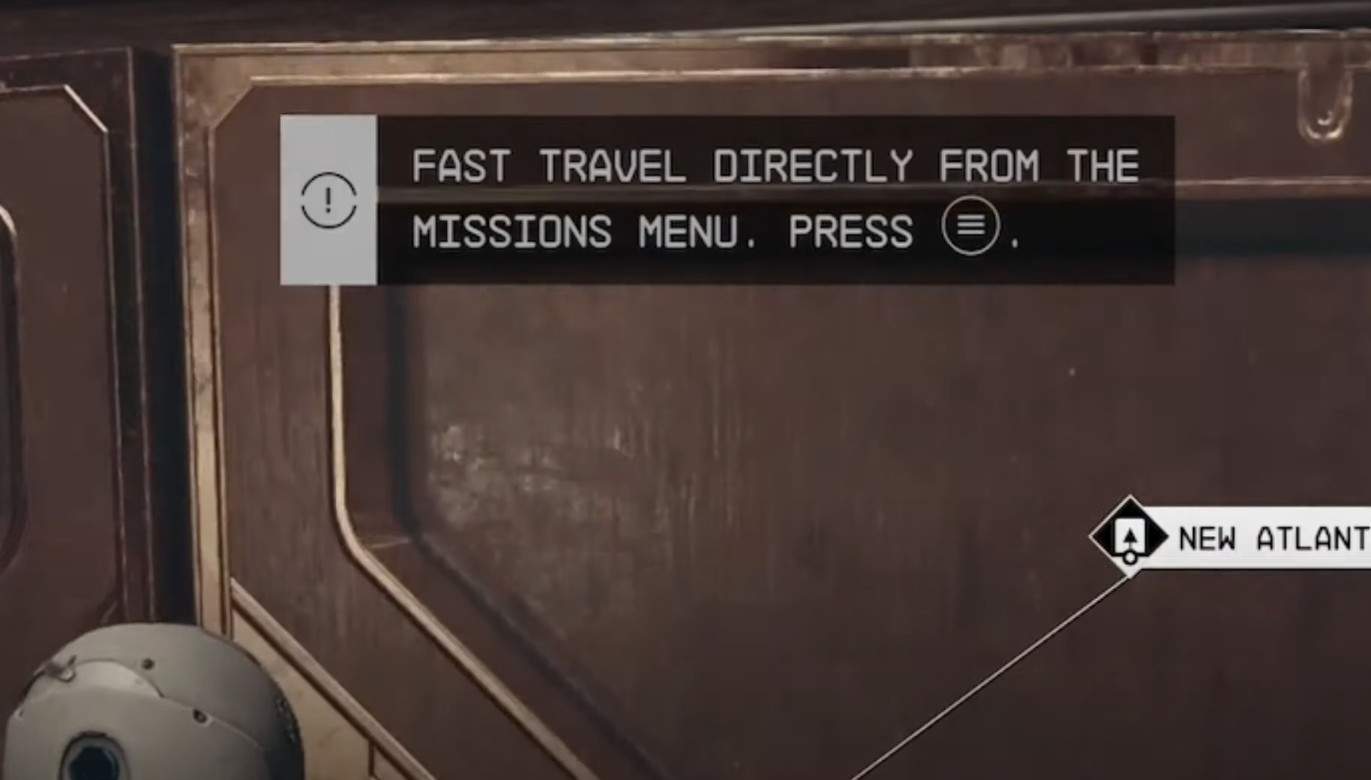
The Starfield has been released, and players who are getting it might expect early bugs. A bug that annoys the players is when you start a mission in Starfield, a message will appear in your pop-up: “Fast Travel Directly from Menu.”
This message stays on the screen and doesn’t go away no matter how hard you press the buttons. Although it doesn’t affect your gameplay, having a message always pop up is frustrating. That is why I will provide solutions for this Starfield bug.

Starfield Fast Travel directly from Mission Menu Bug solutions
Getting rid of this frustrating message is not hard at all. I will override this message with a new message, which will fix the bug once the new message disappears from the screen. This will be the key solution for solving this bug.
Here are some methods you can use to override the pop-up about the Fast traveling from the mission bug in Starfield:
Rise your CO2 Levels
This is the simplest solution for getting a new pop-up message. Run around wherever you are and deplete your oxygen level , which will result in the rise of CO2 level.
Once it rises, a message will pop up: “Careful! You are gaining CO2. When Full, you will take damage instead.” Now, relax for a while and let the pop-up disappear. After it is gone, no message will be stuck on your screen regarding the fast travel bug in Starfield.
Confine yourself in a Chlorine vent
If the first solution didn’t work for some reason, you can try to get a warning pop-up by staying inside a Chlorine Vent located on Planet Europa . Stay there long enough until you get a warning message from the game. Once it disappears, the Starfield Fast Travel directly from the mission Menu pop-up will also disappear.
Take off your helmet
You can pull this dangerous stunt by removing your helmet in an atmosphere where it is necessary to wear a helmet. This will give you a warning pop-up and override the previous message about fast traveling from the mission menu in Starfield.
Progress in the game
If any of the above solutions don’t work, then the final solution is to play with that annoying message until you progress, and the message has to be overridden with a new one.
- " class="share-link facebook">
- " class="share-link twitter">
- &title= " class="share-link redit">
- &title= " class="share-link linkdin">

Ali is a passionate RPG gamer. He believes that western RPGs still have a lot to learn from JRPGs. He is editor-in-chief at SegmentNext.com but that doesn't stop him from writing about his favorite video ...
DualShockers
Starfield: how to fast travel directly from missions menu.
Did you know that In Starfield, you can travel via fast travel, gravity jumps, and directly from the missions menu?
Quick Links
Fast traveling from the missions menu.
While you're busy pursuing the many main and side quests in Starfield , you'll be jumping from star system to star system . You'll land on mind-blowing planets and moons, embark on quests to discover artifacts, or simply try to find all the easter eggs scattered across the vast cosmos.
RELATED: Starfield: Where To Get Drilling Rigs
The game provides you with multiple means of travel , including fast travel and gravity jumps . However, there's also a mechanic that allows you to travel to your destination from the missions menu itself. Read on to find out how.
Each time you accept a quest in Starfield, you'll be given objectives to perform certain tasks, including traveling to specific star systems . While it's possible to open your star map and search for your desired star system, there's a more efficient way to find your destination from the missions menu.
- Open the missions menu and select the mission you want to pursue .
- Once the mission is selected, look for the ' Set Course ' option at the bottom-right of the screen and select it.
- The game will open the star map with your destination star system selected.
- All you're required to do now is find the landing site on the planet/moon/Starstation and select the 'Land' option. This will take you right to your objective's destination.
Depending on your preferred style of exploration in the game, you may or may not like this feature. However, it's worth noting that it's a convenient option that saves you time that you might have spent searching for your destination among the numerous available star systems in the game . Scrolling through the star map can be surprisingly slow, so it's always good to have a quicker option at the ready should you need it.
NEXT: Starfield: How To Sell Stolen Ships
Starfield Fast Travel Directly From the Missions Menu, Tutorial Message Bug
Home » Starfield » Starfield Fast Travel Directly From the Missions Menu, Tutorial Message Bug
As you no doubt already know, Starfield is a huge game. Becuase of its size and scope, there are many tutorial messages that you’ll go through as the game teaches you about is many gameplay systems. Though, sometimes, these can be buggy. One such example comes early in the game, with the Starfield “Fast Travel Directly From the Missions Menu” Tutorial message bug . While it doesn’t impact gameplay, it is still very annoying and it seems like you can’t get rid of it no matter what you do. Is there anything you can do to fix this bug? Luckily, there is, and in this guide, we are going to explain how you can do this.

How to Fix Starfield Fast Travel Directly From the Missions Menu, Tutorial Message Bug
There are several things you can do to fix this Tutorial Message stuck problem. Hopefully, at least one of these methods is going to work and make this Tutorial message alert go away. The first solution is something that you should always try when you encounter bugs such as this – to quit Starfield, and then start the game again and load your save where the bug was occuring. Several players have reported that doing this caused this “Fast Travel Directly From the Missions Menu” message bug to no longer be visible.
If that hasn’t done the trick, the next thing to try is to sprint until your oxygen is depleted. If this is the first time that you have done this, then you will get another Tutorial message that will replace this one. But if you have gotten this before, then you will need to find some other tutorila message to trigger. Which brings us to our final solution. You should play the game and try to make some progress in the Main Quest until you get another Tutorial Message. It may take a while, but it’s definitely doable, and will resolve this irritating pop up. If you have another method that worksd, please share it with us in the comments. And considering the game has only been out for a very short time, this bug is almost certainly going to be fixed in an upcoming patch or hotfix.
YOU MAY ALSO READ

Leave a Reply Cancel reply
Your email address will not be published. Required fields are marked *
Save my name, email, and website in this browser for the next time I comment.
One COMMENT
Running until I had no oxygen left worked for me. Thanks.
- Join to get exclusive perks & news!
- Homepage My List Settings Sign out
Game selection

More EarlyGame

- Copyright 2024 © eSports Media GmbH®
- Privacy Policy
- Impressum and Disclaimer
- EarlyGame india

Starfield "Fast Travel Directly From The Missions Menu" Bug – How To Fix It
A glitch in Starfield prevents players from advancing by instructing them to "fast travel directly from the missions menu," despite them having already done so. Here's the solution.

A new Starfield bug is causing the "Fast travel directly from the missions menu" task to not disappear from the screen, even though the player has already completed it. This bug will keep you from proceeding in Starfield, since this message will be stuck on your screen for the time being. Luckily, there is a simple solution to this bug! Read on and find out how to fix it.
Starfield Best Traits - What To Pick On Your First Playthrough
Starfield Bug "Fast Travel Directly From The Missions Menu" – Solution

If you have played the initial missions of the game far enough and have reached the task "Fast travel directly from the mission menu", there may be a bug that prevents you from progressing. The text box does not disappear even though you have already completed it.
Don't worry, because you did nothing wrong. This issue has been reported by many players already and is in fact a bug that is currently in the game. To fix it, you need to cause another message to pop off and override this one.
- Starfield: Armor Crafting Guide
An easy way to do this is to just run around long enough, which will max out your CO2. A warning message will then appear on top of the fast travel quest, and cause it to disappear after a few seconds.
Unfortunately, this particular solution will not work if you have already gotten the CO2 warning at an earlier stage in the game. If that is the case, you need to find another way to make a new message appear.
Malena is a game design student and writer at EarlyGame. Her life-long passion for videogames inspired her to make a living out of it. Through her studies in Game Design, she now plays an active role within the gaming industry. ...
- Share Facebook X Reddit WhatsApp Copy URL

Originally posted by Djinnt : you have to do your next objective and it goes away lmao had the same issue

Originally posted by orthostatic : Ok Reddit with the save on this one. Run around until you deplete oxygen and begin building up CO2. Get a bit of red, then let your dude breathe. The CO2 notification takes a moment to go away, but after it's gone... so is the fast travel notice.
Report this post

Starfield Walkthrough & Guides Wiki
- Main Quests
- Side Quests
- Beginner's Guide
- New Game Plus
Tips and Tricks
- How to Fast Travel

★ Best Guides: Best Weapons | Best Skills ☆ All Ship Parts and Ship Part Level Unlocks ★ Advanced Outpost Guide ☆ Maps: New Atlantis | Cydonia | Akila City | Neon ★ Ship Designs : Rocinante | TARDIS | Millennium Falcon

List of Contents
- Related Guides
Fast Travel Using the Map
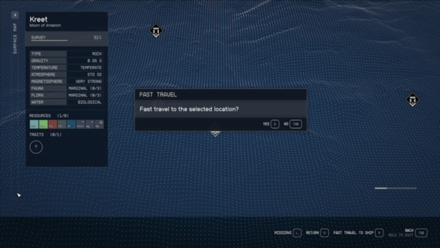
If you're in space, toggle between the Planet, System, and Galaxy maps by selecting them with the mouse or pressing the Tab button. From there, you can fast travel to a planet's orbit or a landmark within that planet by holding the X button .
Note that fast travel might be disabled on undiscovered locations, when in combat, overencumbered, or when you are in a quest the prohibits you to do so.
Fast Travel Using the Scanner

Fast Travel from the Missions Menu

Use Grav Jumps to Fast Travel Between Planets and Galaxies
Fast Travel between planets and galaxies are done using Grav Jumps . You can shorten the cool-down time in between these jumps by powering up your ship's grav drives.
Starfield Related Guides

All Tips and Tricks

We at Game8 thank you for your support.
In order for us to make the best articles possible, share your corrections, opinions, and thoughts about 「How to Fast Travel | Starfield」 with us!
When reporting a problem, please be as specific as possible in providing details such as what conditions the problem occurred under and what kind of effects it had.
Do you want to send this information?
Walkthrough Menu
- Starfield Wiki Top
- List of All Main Quests
- One Small Step
- The Old Neighborhood
- The Empty Nest
- Back to Vectera
- Into the Unknown
- All That Money Can Buy
- Further Into the Unknown
- Short Sighted
- No Sudden Moves
- High Price to Pay
- In Their Footsteps
- Final Glimpses
- Missed Beyond Measure
- One Giant Leap
- Among the Stars
- Foreknowledge
Joinable Factions
- List of All Factions
- Constellation
- Crimson Fleet
- UC Vanguard
- Freestar Collective
- Ryujin industries
- Best Faction to Join
- House Va'ruun
- Sanctum Universum
- Enlightened
- List of All Side Quests
All Side Quests
- In Memoriam
- Divided Loyalties
- A Tree Grows in New Atlantis
- Left Behind
- Alternating Currents
- Beautiful Secrets
- Tapping the Grid
- Out on a Limb
- Distilling Confidence
- Missed the Mark
- Missed Connections
- First Contact
- A Break at Dawn
- Search and Seizure
- Defensive Measures
- Groundpounder
- False Positives
- Red Tape Blues
- Red Tape Runaround
- Red Tape Reclamation
- Juno's Gambit
- Failure to Communicate
- Overdesigned
- Saburo's Solution
- Tourists Go Home
- Lost and Found
- Operation Starseed
- Secret Lives
- Power From Beyond
- Charity of the Wolf
- The Audition
- Media Sponge
- Fishy Business
- Last Will and Testament
- Managing Assets
- Supply Line
- Breach of Contract
- Heart of Mars
- Late Bloomer
- Display of Power
- Two Tales Two Cities
- Mob Mentality
- The Showdown
- Special Sauce
- Burden of Proof
- Rough Landings
- Space Frog From Outer Space
- Special Delivery
- Due in Full
- Taste of Home
- Pirate Activity
- Preventive Action
- Primary Sources
- Apex Predator
- A Light in the Darkness
- All For One
- The Kindness of Strangers
- Start-up Stopped
- Infinity's End
- The Great Laredo Caper
- Dirty Laundry
- Suspicious Activities
- Starsap Tours
- Captain's Bounty
- Gem Jealousy
- The Akila Run
- Freight Fright
- Spreading the News
- Top of the L.I.S.T.
- Matters of the Hart
- Re-Re-Application
- Unjustified
- Winning Hearts and Minds
- Proper Tea Theft
- Liquid Assets
- An Invitation
- A Shipment for Salinas
- Olive Branch
- UC Wants You!
- Worlds Apart
- Terror Brew
- A Parting Gift
- Reliable Care
- Refurbished Goods
- The Bounty That Got Away
- Companion's Belongings
- Last Resort
- Debt Forgiveness
- Drinks on the House
- Family Reunion
- Wanted Guest
- Escape from the Endless Voyage
- Fueling Greatness
- My North Star
- One Riot, One Ranger
- Drydock Blues
Other Side Quest Guides
- Best Side Quests
Mission Board
- Mission Board Quests
- How to Accept Bounty Missions
- Beginner's Guide to Starfield
Starter Guides
- All UI and Menu Icons Explained
- Periodic Table Explained
- All Stats Explained
- Reputation System Explained
- All Religions Explained
- Level Scaling Explained
- How to Remove Bounties
- Digipick Guide
- Persuasion Guide
- Stealing Guide
- Durability Guide
- All Crimes You Can Commit
- Zero G Effects Explained
- How to Cure Infections
- Space Piracy Explained
- What to Do First
- Oxygen System Explained
- Environmental Damage Guide
- How to Avoid Getting Encumbered
- How to Cure All Status Afflictions
- How to Cure Broken Bones
- How to Cure Burns
- How to Cure Addiction
- All Damage Types Explained
- Crew Explained
- Red and Yellow Item Icons Explained
- How to Use the Quest Marker
- Health Bar Explained
- Weapon Tiers and Rarity Explained
Combat Guides
- Combat Tips
- Aiming Guide
- How to Stealth Kill Enemies
- How to Throw Grenades
- How to Block Attacks
- How to Mantle and Climb Ledges
- How to Remove Weapon Mods
- How to Combat Slide
- Critical Hit Chance and Rate Guide
- How to Stun and Stagger Enemies
- How to Disarm Enemies
- How to Detect and Disarm Landmines
Ship Guides
- Space Battles Combat Guide
- How to Increase Jump Range
- Ship Customization Guide
- How to Get Fuel
- How to Dock Your Ship
- How to Upgrade Ship
- How to Target a Ship's Engine
- How to Get Shielded Cargo Holds
- How to Power Up the Grav Drive
- How to Fix Unattached Modules
- How to Repair Ships
- How to Get and Fire Turrets
- How to Sell Ships
- How to Hijack Ships
- How to Rename Ships
- How to Change Home Ships
- What is GRV?
- Missing Weapon Assignment Error
- Ship Classes Explained
Farming Guides
- How to Level Up Fast
- How to Farm Credits
- How to Farm Legendary Weapons
- How to Get More Digipicks
- Infinite Money Glitch
- Infinite Weapons Exploit
General Tips and Tricks
- All Missables Guide
- All Names Companions Can Say
- Best Settings for PC and Console
- Character Creation Options
- All Romance Options
- Where to Sell Items
- All Planetary Traits
- Difficulty Differences
- Where to Store Items
- Crafting Guide: How to Craft
- Companion Affinity Guide
- How to Access Computers
- How to Pay Off Mortgage and Bank Loans
- Industrial Workbench Locations
- Weapon Workbench Locations
- How to Install Mods
- Spacesuit Workbench Locations
- How to Get Free Ships
- Endings Guide
- Nova Galactic Staryard Skip
- How to Restock Vendors
- Keybinds for PC and Xbox
- Best Mods List
- List of All Unlockables
- List of Easter Eggs and Secrets
- How to Show Damage Numbers
- Language Options and How to Change Language
- List of Exploits
- How to Turn on the Flashlight
- List of Error Prompts
- List of All Random Encounters
- New Game Plus Explained
- All Universe Variations Explained
- Where to Find Cooking Stations
- Where to Find Pharmaceutical Labs
- Rescue Barrett Skip
- How to Speedrun New Game Plus
Quest Objective Guides
- Vanguard Simulation Guide
Equipment Guides
- Hunter Armor and Weapon Location
- Emissary Armor and Weapon Location
Exploration Guides
- How to Get Cold Resistance
- How to Get Radiation Resistance
- How to Get 100% Survey Score
- How to Mine Faster
- What to Do on Gas Giant Planets
- How to Go to the Ocean Biome
- All Unexplored Ecological Features and How to Scan
Location Guides
- Sanctum Universum Location
- Locked Door in the Well
- How to Access the Dev Room
- Almagest Casino Jackpot Location
- How to Hide Spacesuit and Helmet
- How to Change Background
- How to Change FOV
- What Happens When You Die?
- How to Remove Traits
- How to Wait and Skip Time
- How to Skip Dialogue and Cutscenes
- How to Holster Your Weapon
- How to Scrap Junk
- Can You Change Crosshairs?
- How to Increase Health
- How to Use Photo Mode
- How to Intimidate People
- How to Use Jetpack
- Can You Kill NPCs?
- How to Avoid Jail
- Are Mechs Usable?
- What is the Max Level?
- Can You Get Pets?
- How Does Free Roam Work?
- Is There Underwater Exploration?
- Are There Land or Water Vehicles?
- Is There Fishing?
- Are There Black Holes?
- Are There Cybernetic Enhancements?
- Can You Build a Fleet?
- How to Pickpocket Successfully
- How to Sneak And Avoid Detection
- How to Increase Carrying Capacity
- Is There Fall Damage?
- How to Increase Jump Height
- Can You Adopt Kids?
- How to Use the Hand Scanner
- How to Bribe NPCs
- Cannot Play Early Access Fix
- Can You Change Pronouns?
- How to Change POV
- How to Turn Off XP Pop Up
- Should You Do the Main Quest?
- How to Claim Pre-Order Bonuses
- How to Access Ship Storage
- How to Use Quick Slots and Switch Weapons
- Is there a Survival Mode?
- Unlock Master Lock in The Lodge
- Change Companions and Crew
- How to Change Your Name
- Which First Follower to Choose
- How to Display FPS Counter
- What to Do If You Get Stuck
- What to Buy First
- Where to Sell Survey Data
- Cannot Fast Travel Fix Guide
- Can You Dismantle Weapons?
- How to Save
- How to Remove Stolen Label on Items
- Can You Craft Ammo?
- Can You Add More Saves?
- How to Put Out Fires
- How Does Procedural Generation Work
- Are There Radio Stations?
- How Do Tiles Work?
- How to Reenable Achievements
- Can You Steal the Fortuna?
- Best Builds
- Beast Hunter Build
- Bouncer Build
- Bounty Hunter Build
- Combat Medic Build
- Cyber Runner Build
- Cyberneticist Build
- Diplomat Build
- Explorer Build
- File Not Found Build
- Gangster Build
- Homesteader Build
- Industrialist Build
- Long Hauler Build
- Pilgrim Build
- Professor Build
- Ronin Build
- Sculptor Build
- Soldier Build
- Space Scoundrel Build
- Xenobiologist Build
- Stealth Sniper Build
- Space Pirate Build
- Space Cowboy Build
- Unarmed Build
- Pacifist Build
Best Weapons
- Best Weapons: Weapon Tier List
- Best Weapon Combinations
- Best Weapon Modifiers
- Best Melee Weapons
- Best Shotguns
- Best Rifles
- Best Scoped Weapons
- Best Pistols
- Best Laser Weapons
- Best Laser Rifles
- Best Particle Beam Weapons
- Best Heavy Weapons
- List of All Skills
- Best Skills
- Physical Skills
- Social Skills
- Combat Skills
- Science Skills
- Tech Skills
- List of All Traits
- Best Traits
- Freestar Collective Settler
- Hero Worshipped
- Neon Street Rat
- Raised Enlightened
- Raised Universal
- Serpent's Embrace
- Terra Firma
- United Colonies Native
Starborn Powers
- List of All Starborn Powers
- Best Starborn Powers
- Alien Reanimation
- Anti-Gravity Field
- Create Vacuum
- Creators' Peace
- Elemental Pull
- Eternal Harvest
- Gravity Wave
- Gravity Well
- Inner Demon
- Life Forced
- Parallel Self
- Particle Beam
- Personal Atmosphere
- Phased Time
- Precognition
- Reactive Shield
- Sense Star Stuff
- Solar Flare
- Sunless Space
- List of All Companions
- Best Companions
- Sarah Morgan
- Marika Boros
- Adoring Fan
- Simeon Bankowski
- Gideon Aker
- Moara Otero
- Andromeda Kepler
- Omari Hassan
- Rafael Aguerro
- Rosie Tannehill
- Mickey Caviar
- Jessamine Griffin
- Sophia Grace
- Dani Garcia
- Walter Stroud
- Matteo Khatri
- Vladimir Sall
- Amelia Earhart
- Lyle Brewer
- Betty Howser
- Erick Von Price
- Mathis Castillo
- Major Hadrian Sanon
- Autumn MacMillan
- Alternate Self
- List of All Planets
Star Systems
- List of All Star Systems
Cities and POIs
All cities and pois.
- All Cities and Points of Interests
- New Atlantis
- New Homestead
Points Of Interest
- Deimos Staryard
- Nova Galactic Staryard
- Starstation UCN-48
- The Colander
- Starstation RE-939
- Vulture's Roost
- Deimos Armored Transport
- ECS Constant
- Eleos Retreat
- The Clinic Space Station
- List of All Shops and Space Ports
- List of All Bars
- Trade Authority
- Jemison Mercantile
- The Dream House
- The Well Apartment
- Mercury Tower Penthouse
- The Stretch Apartment
- Core Residence
- List of All Weapons
- All Unique Weapons
- All EM (Non-Lethal) Weapons
- All Pistols
- All Shotguns
- All Heavy Weapons
- All Melee Weapons
- All Ballistic Weapons
- All Ballistic Rifles
- All Ballistic Pistols
- All Laser Weapons
- All Laser Rifles
- All Laser Pistols
- All Particle Beam Weapons
- All Particle Beam Rifles
- All Particle Beam Pistols
- All Old Earth Weapons

Weapon Mods
- List of All Weapon Mods
- Grips & Stocks
- Magazines & Batteries
- List of All Armor and Gear
- All Unique Armor
- All Helmets
- All Spacesuits
- All Apparel
- All Armor Sets
- Best Armor Sets
- How to Get All Starborn Armors
- List of All Armor Mods
- Helmet Mods
- Spacesuit Mods
Resources and Materials
- List of All Resources
- List of All Ships
- Legendary Ships
Ship Designs
- Best Ship Designs
- Event Horizon
- Millennium Falcon
- Star Destroyer
- List of All Ship Parts
- Best Ship Parts
- All Ship Part Level Unlocks
- Cargo Holds
- Grav Drives
- Landing Bays
- Ship Weapons
- Landing Gears
- Shield Generators
Ship Manufacturers
- List of All Ship Manufacturers
- Collectibles
- Skill Magazines
- All CombaTech Catalogs
- All Constellation Guides
- All Cyber Runner's Ciphers
- All Freestar Captain's Logs
- All GRUNT Issues
- All Gunslinger's Guides
- All Kryx's Journal Entries
- All Mining Monthly Issues
- All Neon Nights
- All New Atlantians
- All Nova Galactic Manuals
- All Peak Performances
- All Solomon's Adventures
- All Tracker's Primers
- All UC Defense Manuals
- All Vanguard Space Tactics
- All Va'ruun Scriptures
- Quantum Essences
- Snow Globes
- Dragonstar Force Books
- Dialogue Choices and Consequences
- Should You Have Sarah Morgan Be Your Follower?
- Should You Kill Brogan?
- Should You Defend the Lodge or Go to The Eye?
- Should You Give Evidence to Louisa or Zoe?
- How to Persuade Emilio Hadek
- Should You Kill Petrov?
- Should You Kill Austin Rake?
- What is the Vanguard Motto?
- Should You Accept Maldonaldo's Offer?
- Should Betray Delgado?
- Should You Skip the Final Boss Fight?
- Should You Walk into the Light at the Unity?
- Should You Destroy Governor Hurst's Ship?
- Should You Side with Mathis and Kill Delgado?
- Should You Kill Tomisar?
- Should You Kill Marco Graziani?
- Should You Kill Shaw?
- Should You Kill Maya?
- Should You Kill Matsura?
- Should You Kill Ron Hope?
- Should You Kill Livvey?
- Should You Betray Huan?
- Should You Kill Tomo?
- Should You Give Naeva the ES Award?
- Should You Turn In Vae Victis?
- Should You Kill Imogene?
- Should You Kill Larry Dumbrosky?
- Should You Buy a Grav Drive or Take the Settlement Deal?
- Should You Kill Rusty?
Research Projects
- List of All Research Projects
- Pharmacology
- Food and Drink
- Outpost Development
Backgrounds
- List of Backgrounds
- Best Backgrounds Tier List
- List of All Items
- Food and Aid
- All Outpost Modules and How to Build
- Best Outpost Locations
Outpost Building FAQs
- All Outpost Extractors
- All Outpost Power Modules
- All Outpost Structures
- All Outpost Storage
- All Outpost Furniture
- All Outpost Robots
- All Outpost Decorations
- All Outpost Defenses
- All Outpost Displays
- All Outpost Miscellaneous Modules
- All Outpost Crafting Modules
- How to Delete Outposts
- How to Add Doors to Outpost Habs
- How to Delete Outpost Links
- Transfer Container Storage Guide
- How to Raise Flora
- How to Domesticate Fauna
- How to Craft a Greenhouse
- Animal Husbandry Facility Guide
- Best Houses and How to Get All Houses
- List of All Enemies
- List of All Flora and Plants
- List of All Fauna and Alien Creatures
Achievements
- List of All Achievements
- All Puzzle Solutions
- Mantis Puzzle Solution
- Glyph Puzzle Solution
- Generator Power Puzzle Solution
- Temple Eta Puzzle
Console Commands
- Console Commands List
- All Item IDs
- Weapon Item IDs
- Armor Item IDs
- Mod Item IDs
- Ammo Item IDs
- Background IDs
- Faction IDs
- Resource and Material Item IDs
- Unique and Legendary Weapon IDs
- Unique and Legendary Armor IDs
- Weapon Modifier IDs
- Armor Modifier IDs
- Aid Item IDs
- Food Item IDs
- Location IDs
- Skill Magazine IDs
- Starborn Power IDs
- Apparel IDs
- Armor and Weapon Quality Level IDs
- NoClip Command
- Increase Carry Weight Console Command
Bugs and Errors
- All Bugs, Glitches, and Known Issues
- Low FPS Performance Issue
- Failed to Create Save Game Error
- Headless Character Bug
- Puddle Glitch Explained
News and Updates
Updates and patch notes.
- Patch Notes and Updates
- Day One Patch
- Update 1.7.29 Patch Notes
- Update 1.7.33 Patch Notes
- Update 1.7.36 Patch Notes
- Latest News
- Preload Guide
- Release Time and Countdown
- Early Access Date and Times
- PC System Requirements
- Available Platforms
- Upcoming DLC
- Pre-Order Bonus Guide
- Xbox Game Pass
- Plot Summary and Lore Explained
- How Long to Beat
- How to Get Controller and Headset
- Is There Multiplayer?
- All Available Editions
- Accessibility Features
- File Download Size
- Keyboard and Mouse Support
- Age Rating and Parental Guide
- Trailers and Gameplay Videos
- Cast and List of Voice Actors
- Joystick or HOTAS Support
- Is Starfield an MMO?
- Is Starfield Compatible on Steam Deck?
- Game Pass Release Time
- 1 Paramour - How to Get and Stats ...
- 2 All Unique Armor Locations
- 3 Heller's Cutter - How to Get and...
- 4 UC Distribution Center Location ...
- 5 SY-920 Pilot Spacesuit - How to ...
- We could not find the message board you were looking for.
Gaming News

Zenless Zone Zero Release Date

Trails through Daybreak Release Date and Time

Trails through Daybreak Gameplay and Story Info

Stellar Blade Showcases Eve and Tachy in Motion Comic and...
More Gaming News
Popular Games

Honkai: Star Rail Walkthrough & Guides Wiki

Genshin Impact Walkthrough & Guides Wiki
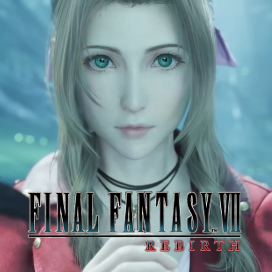
FF7 Rebirth Walkthrough & Guides Wiki
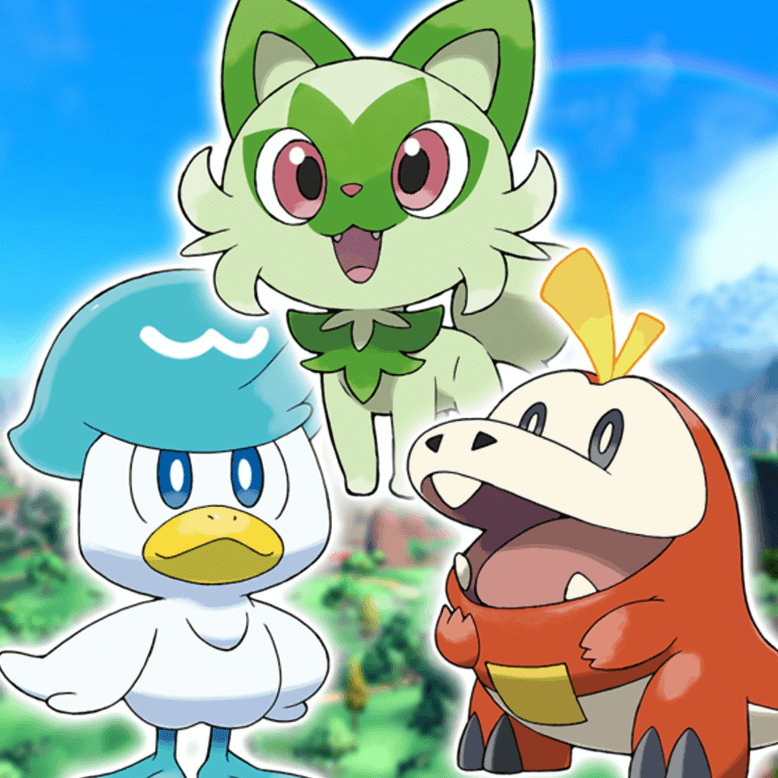
Pokemon Scarlet and Violet (SV) Walkthrough & Guides Wiki

Palworld Walkthrough & Guides Wiki

Dragon's Dogma 2 (DD2) Walkthrough & Guides Wiki

Persona 3 Reload Walkthrough & Guides Wiki

Monster Hunter Rise: Sunbreak Walkthrough & Guides Wiki
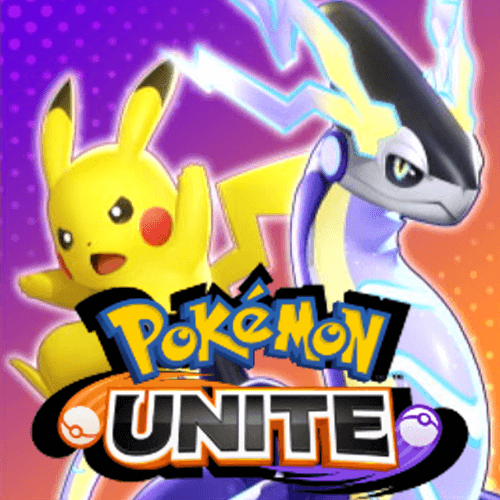
Pokemon UNITE Walkthrough & Guides Wiki

Fire Emblem Heroes (FEH) Walkthrough & Guides Wiki
Recommended Games
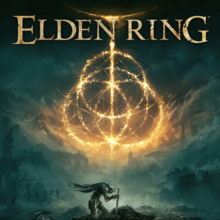
Elden Ring Walkthrough & Guides Wiki

New Pokemon Snap Walkthrough & Guides Wiki

Hyrule Warriors: Age of Calamity Walkthrough & Guides Wiki
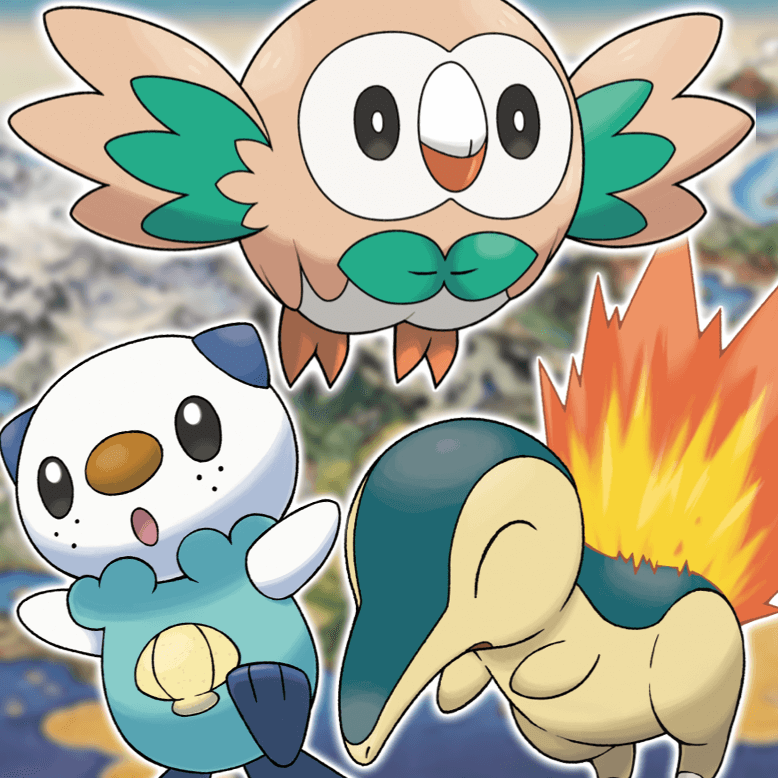
Pokemon Legends: Arceus Walkthrough & Guides Wiki

Super Smash Bros. Ultimate Walkthrough & Guides Wiki
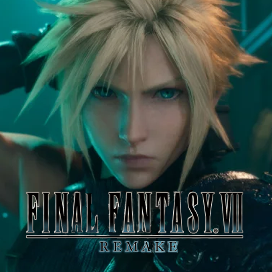
FF7 Remake Walkthrough & Guides Wiki

The Legend of Zelda: Breath of the Wild Walkthrough & Guides Wiki
All rights reserved
© 2023 Bethesda Softworks LLC, a ZeniMax Media company. Trademarks belong to their respective owners. All Rights Reserved. The copyrights of videos of games used in our content and other intellectual property rights belong to the provider of the game. The contents we provide on this site were created personally by members of the Game8 editorial department. We refuse the right to reuse or repost content taken without our permission such as data or images to other sites.
- Popular Articles

Grand Theft Auto 6
- Rise of the Ronin
- Sea of Thieves
- TopSpin 2K25
- Graphics Comparisons
- Video Game Tips
Starfield Guide – How To Quickly Fast Travel To Mission Location
Here is how different kinds of fast travel work in starfield..
Posted By Michelle Pereira | On 01st, Sep. 2023

The known universe in Starfield is vast with many hundreds of star systems, each with several individual planets and moons. Instead of spending ages traveling between various locations in-game, it is possible to quickly and easily fast travel to your chosen destination, with certain caveats. This Starfield guide will walk you through the various known methods for fast travel on both land and in space.
Planetary Surface Fast Travel
While on the surface of a planet you can Fast Travel using the menu, and then selecting the Surface Map. This will display previously known or discovered landmarks of interest which you can then select in order to go directly to that location. However, these will be disabled if you are in the midst of combat, overburdened i.e. over the weight limit, or within a nested area. If you have not been to a particular location before, you will be given a sense of direction on how to get there.
While on foot and in-world, you can also pull up the Hand Scanner and get an overlay of points of interest to fast travel to instantly. Both methods allow for fast traveling back to your ship in a pinch.
Interplanetary Fast Travel Or Grav Jumps
Open the menu, and use the StarMap. From here you can select star systems to jump to, or even planets and moons, assuming you have already visited the system at least once before and identified them individually.
Prerequisites
Your ship will not Grav Jump while docked with a space station or another ship, so you will have to decouple your ship manually first, from the cockpit.
- Fuel Storage
Whether or not you can make the Grav Jump between locations in a single hop, is entirely dependent on your particular ship’s fuel capacity. If you have enough fuel you can jump straight to your final destination. If not, you will have to jump from waypoint to waypoint, and allow your fuel stores to regenerate each time. This is accomplished automatically and does not involve purchasing or mining of any kind, just the tedium of load screens.
- Waypoint Discovery
You also have to have discovered the entirety of the pathway to your final destination, meaning every star system along the route. If not, you will have to hop from one to the next, but this is true only the very first time you make this particular journey.
Mission Fast Travel
During an active mission you can do one of two things: Show On Map, which will plot the route to take on your map, or Set Course, which you can use to fast travel if you have the entirety of the route discovered already.
That is every method for fast traveling between locations on both planetary surfaces and between planetary bodies in Starfield .
Games You May Like

Publisher: Bethesda Softworks
Developer: Bethesda Game Studios
Platforms: Xbox Series X, PC

Publisher: Rockstar Games
Developer: Rockstar Games
Platforms: PS5, Xbox Series X

Publisher: Future Friends Games
Developer: Helder Pinto
Platforms: PC, Nintendo Switch
Amazing Articles You Might Want To Check Out!
Share your thoughts below ( always follow our comments policy ), keep on reading.
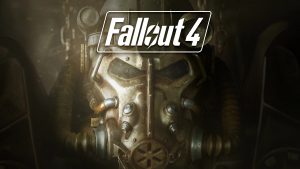
Fallout 4 For PS5 And Xbox Series X – Everything You Need to Know
For those looking to jump into the post-apocalyptic RPG for the first time, here's everything you need to know...
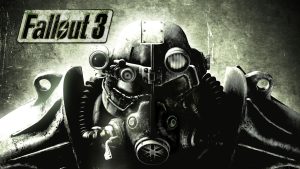
What Made Fallout 3 One Hell of a Game?
Bethesda's post-apocalyptic RPG remains an unabashed classic, more than a decade and a half on from its launch...

Final Fantasy 14: Dawntrail Benchmark Software Will be Replaced with Fixes for “Lifeless Eyes”
Producer and director Naoki Yoshida has offered a lengthy explanation of why characters have "lifeless eyes" (...

Alone in the Dark Accolades Trailer Highlights Critical Praise
The trailer celebrates Alone in the Dark's reception among some media outlets, as well as its positive rating ...

LittleBigPlanet 3 Servers Have Been Taken Offline Indefinitely
While offline content in LittleBigPlanet 3 is still available, players can no longer download new user-created...

Helldivers 2 Director Says Bug Fixes and New Content Have to be Worked on Simultaneously to “Stay Relevant”
Helldivers 2 will continue staying relevant only by balancing new content and bug fixes, according to Arrowhea...
GameSpot may receive revenue from affiliate and advertising partnerships for sharing this content and from purchases through links.
How To Fast Travel In Starfield - All Methods And Tips
Head to different cities, planets, and star systems in Starfield.
By Jason Rodriguez on September 15, 2023 at 2:03PM PDT
It's important to know the different fast travel methods in Starfield . Given that there are numerous star systems and planets to visit, you'll definitely explore the far reaches of the galaxy. There's surprisingly a few ways to fast travel, and a few things to consider when using these methods. Our guide discusses the methods that you can use in the game.
How to fast travel in Starfield
The Starfield fast travel methods can be categorized into two types: local planet and star system grav jumps. The mechanic itself is unlocked early in the game, specifically once you need to do a mission on a planet called Kreet. However, more options open up when you arrive at New Atlantis, the capital of Jemison in the Alpha Centauri system.
Fast travel while on a planet
To fast travel in Starfield, all you need to do is open the menu and select the map in the upper-left section of the screen. The first map view shows the general points of interest on a planet or moon. Simply select a landmark, a landing area, or your ship to go to that location. It's worth noting that this won't work if you're in combat, if you're over-encumbered, or if inside another facility/area (i.e. a cave within a base).
In the image below, you can see that there are six fast travel spots in New Atlantis: the docking area, commercial district, residential district, MAST district, the Lodge, and your ship. If you back out of that selection group, you could see other outposts. Moreover, you can pick any area of the planet so you can land there quickly (as long as it's not on water).

How to reach other star systems via grav jumps
The other Starfield fast travel method involves heading to other star systems. As usual, you'll open your map, and then back out until you see the galaxy view (i.e. star map). This lets you choose a different star system to go to. However, take note that you can only head directly to a star system if you've already discovered the path/node that it's connected to.
Similarly, the distance is affected by your ship's fuel and grav drive. Also, there may be instances when you'd have to do multiple jumps instead. You can learn more in our ship upgrades and modifications guide .
Likewise, heading to another star system requires you to do a grav jump. Here are some additional fast travel tips:
- If you're in orbit, you have to allocate power (i.e. the little pips) to the grav drive (i.e. GRV) in the lower-left corner of your screen.
- This might also require you to decrease the power allocated to other systems, such as weapons, engines, or shields.
- The more power you allocate, the less time you need before the grav jump kicks in. For instance, with +3 power, the jump will occur after a four-second countdown.
- This action can be done while you're in combat. In fact, this is almost a given if you end up getting attacked upon reaching another planet, and it's unlikely that you'd be able to defeat enemy forces.
- If you're ready to fast travel to your active quest, you can "set course" and fast travel to the right star system (or docking station if you're on the right planet already) instantly with the click of one button in the pause menu. On Xbox controllers, this button is X by default.
Starfield is a massive game with numerous planets to explore. For other tips and tactics, you can visit our guides hub .
Got a news tip or want to contact us directly? Email [email protected]
- Leave Blank
Join the conversation
Use your keyboard!
Log in to comment

Top 14 things to do and attractions in Mytishchi
Navigate forward to interact with the calendar and select a date. Press the question mark key to get the keyboard shortcuts for changing dates.
Navigate backward to interact with the calendar and select a date. Press the question mark key to get the keyboard shortcuts for changing dates.
1 St. Basil's Cathedral
2 All-Russian Exhibition Center

3 Kva-Kva Park
4 fest mytishchi drama and comedy theatre, 5 mytishchi arena.
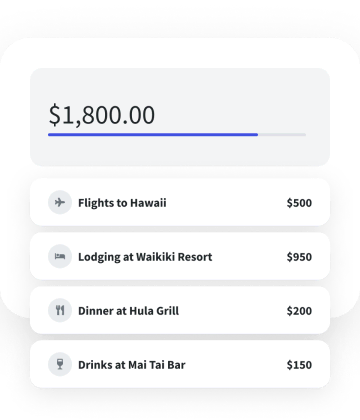
Track your travel spending and split costs with friends
Plan your trip. Keep your budget organized. Split the cost between tripmates. Wanderlog does it all.
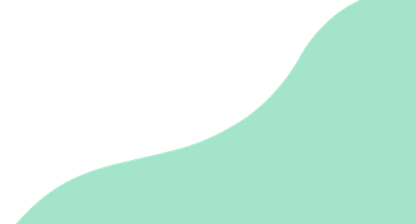
6 Mytishchi Park Of Culture And Leisure
7 monument to the hero of the soviet union raspopova nina maksimovna, 8 teatr kukol ognivo, 9 mytishchi history and art museum, 10 mytishchinskaya kartinnaya galereya, 11 perlovskiy park, 12 xl outlet, 13 interactive einstein museum, 14 zamaniya, family adventure park, what's the weather like in mytishchi.
It depends on when you visit! We've compiled data from NASA on what the weather is like in Mytishchi for each month of the year: see the links below for more information.
- Weather in Mytishchi in January
- Weather in Mytishchi in February
- Weather in Mytishchi in March
- Weather in Mytishchi in April
- Weather in Mytishchi in May
- Weather in Mytishchi in June
- Weather in Mytishchi in July
- Weather in Mytishchi in August
- Weather in Mytishchi in September
- Weather in Mytishchi in October
- Weather in Mytishchi in November
- Weather in Mytishchi in December
Explore nearby places
- Lesnyye Polyany
- Dolgoprudny
- Zagoryanskiy
- Ptitsefabriki
- Pekhra-Pokrovskoye
- Ivanovskoye
- Bratovshhina
- Likino-Dulevo
All related maps of Mytishchi
- Map of Mytishchi
- Map of Korolev
- Map of Zdravnitsa
- Map of Nagornoye
- Map of Yubileyny
- Map of Cherkizovo
- Map of Boltino
- Map of Pirogovo
- Map of Pogorelki
- Map of Tarasovka
- Map of Sorokino
- Map of Lesnyye Polyany
- Map of Povedniki
- Map of Ostashkovo
- Map of Oboldino
- Map of Zhostovo
- Map of Suponevo
- Map of Dolgoprudny
- Map of Zagoryanskiy
- Map of Izmaylovo
- Map of Moskovsky
- Map of Ptitsefabriki
- Map of Pekhra-Pokrovskoye
- Map of Ivanovskoye
- Map of Komyagino
- Map of Yuryevo
- Map of Bratovshhina
- Map of Fedoskino
- Map of Danki
- Map of Shatura
- Map of Likino-Dulevo
Mytishchi throughout the year
- Mytishchi in January
- Mytishchi in February
- Mytishchi in March
- Mytishchi in April
- Mytishchi in May
- Mytishchi in June
- Mytishchi in July
- Mytishchi in August
- Mytishchi in September
- Mytishchi in October
- Mytishchi in November
- Mytishchi in December
Looking for day-by-day itineraries in Mytishchi?
Get inspired for your trip to Mytishchi with our curated itineraries that are jam-packed with popular attractions everyday! Check them out here:
- 1-Day Mytishchi Itinerary
- 2-Day Mytishchi Itinerary
- 3-Day Mytishchi Itinerary
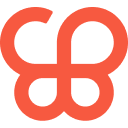
- Itinerary + map in one view
- Live collaboration
- Auto-import hotels and reservations
- Optimize your route
- Offline access on mobile
- See time and distance between all your places

IMAGES
VIDEO
COMMENTS
Confine yourself in a Chlorine vent. If the first solution didn't work for some reason, you can try to get a warning pop-up by staying inside a Chlorine Vent located on Planet Europa. Stay there ...
Open the missions menu and select the mission you want to pursue . Once the mission is selected, look for the ' Set Course ' option at the bottom-right of the screen and select it. The game will ...
The first solution is something that you should always try when you encounter bugs such as this - to quit Starfield, and then start the game again and load your save where the bug was occuring. Several players have reported that doing this caused this "Fast Travel Directly From the Missions Menu" message bug to no longer be visible. If ...
Below are the alternate methods you can use to get rid of the "Fast Travel Directly From the Missions Menu" bug in Starfield. Stay inside the Chlorine Vent at Europa. Take off your helmet somewhere without an atmosphere. Progress in a mission. 1. Staying Inside the Chlorine Vent at Europa. Another solution is to go to Europa and stay inside ...
Starfield Fast Travel Directly from Missions Menu video guide shows you how to use the quest log to fast travel to where you're supposed to head next, withou...
If you have played the initial missions of the game far enough and have reached the task "Fast travel directly from the mission menu", there may be a bug that prevents you from progressing. The text box does not disappear even though you have already completed it. Don't worry, because you did nothing wrong. This issue has been reported by many ...
Perhaps because I've gotten this warning message tutorial once prior but doing it again simply starts to damage me. No additional warning message to clear this damn POS bug. Go to Europa, find a chlorine vent and stand in it to get a warning that'll clear the fast travel tip.
Fast Travel Directly from the missions menu Starfield video. Fast Travel Directly from the missions menu Starfield guide & locations. Here you can see where ...
More Starfield Playlist - https://www.youtube.com/playlist?list=PLU9RCp3FVNkQOy5j-mv9Ldj-1s6aND9N6 Second Channel - https://www.youtube.com/channel/UCWT-yfNw...
Run around until you deplete oxygen and begin building up CO2. Get a bit of red, then let your dude breathe. The CO2 notification takes a moment to go away, but after it's gone... so is the fast travel notice. This did it, thanks! #9. respeto Sep 3, 2023 @ 8:46pm. This helped, thanks.
I have a hint/prompt at the top of the screen that says "Fast travel directly from the missions menu. Press <start button>." And it won't go away. Anyone know how I can remove these gameplay hints? EDIT: fixed the issue by completely closing the game and restarting console.
Fast Travel Using the Map. Press M to open the map. From the map menu, selecting a landmark gives you an option to fast travel to that location. If you're in the surface map, the R button fast travels you to your ship. If you're in space, toggle between the Planet, System, and Galaxy maps by selecting them with the mouse or pressing the Tab button.
Close game down completely after saving then restart. Oh wow. It worked! Thanks! It stayed there for a bit at first but once I actually used that feature once it went away. I ran until I was out of O2 (stamina) and then it gave me a tutorial pop up to explain that mechanic and disappeared. I can't get this to go away.
Planetary Surface Fast Travel. While on the surface of a planet you can Fast Travel using the menu, and then selecting the Surface Map. This will display previously known or discovered landmarks ...
Starfield: I came across a bug where a message prompt got stuck at the top of my screen and it was really annoying me, here is how I fixed it.Join my gaming ...
Fast travel while on a planet. To fast travel in Starfield, all you need to do is open the menu and select the map in the upper-left section of the screen. The first map view shows the general ...
Drive • 28 min. Drive from Moscow to Mytishchi 24.6 km. RUB 180 - RUB 280. Quickest way to get there Cheapest option Distance between.
Rapid trains (Sputniks) bound to Pushkino and Bolshevo also stop here. You can also get here pretty easily by taking the Kaluzhsko-Rizhskaya metro line to the end at Medvedkovo and there catch a bus or marshrutka to the Mytishchi center from the metro station. 55.91449 37.76223.
The menu selection is varied enough while still keeping to its Japanese cuisine theme throughout. The prices perfectly match the portions. The price will vary depending on if you get the sushi or hot menu items, but two people can dine a 2 course meal for under 4000 rubles.
How to Fast Travel STARFIELD Fast Travel Directly From The Missions Menu (Starfield Xbox Series S)STARFIELD Gameplay Walkthrough Xbox Series X|S PC No Commen...
Nidhi Bisht — Google review. St. Basil's Cathedral is a landmark and iconic symbol of Moscow, Russia. Located on Red Square, it is one of the most recognizable and visited cathedrals in the world. The cathedral was built in the 16th century during the reign of Ivan the Terrible, and it is known for its colorful onion domes and unique ...