

Page Views vs Visits: What’s the Difference (Beginner’s Guide)?

Tools like Google Analytics are essential for any website owner. However, if you’re new to tracking analytics, trying to interpret all the metrics on offer can seem overwhelming. For instance, the difference between page views vs visits can be hard to understand, as the terms sound very similar.
It’s important to clear up this confusion and know what you’re tracking, in order to make data-driven decisions. Fortunately, learning the distinctions between these two metrics isn’t hard, and it may change how you perceive your website’s success.
In this article, we’ll explore page views vs visits and discuss whether they can impact your search engine optimization (SEO) . We’ll also show you where to find these numbers in Google Analytics. Let’s go!
Understanding page views vs visits
A page view occurs whenever someone loads your site in their web browser. For instance, let’s say that a visitor finds your blog post through a search engine. However, one of their browser extensions prevents some of the content from displaying correctly, so they have to reload the page. In that instance, your analytics report will register two page views, even though the same visitor generated them (and in a short period of time).
On the other hand, a page visit happens whenever someone reaches your site from an external source, outside of your website’s domain . For instance, if a user finds your article online and then reloads the page, that still counts as one visit. However, if they navigate away from your website, search for a new keyword in Google, and then land on your page again, this will count as two visits.
To make sense of these metrics, it’s also important to take a look at your site’s ‘sessions.’ A session is the total time a user spends on your website within a certain period. During one session, your analytics tool will typically track all activities such as views and engagement with elements or forms.
A session typically expires after 30 minutes of inactivity ( at least as Google Analytics defines “sessions ). It’s a useful metric to track, as it can give more context to your views and visits.
Why understanding page views vs visits matters for your website
The primary reason these two metrics matter is that they can make you aware of potential problems on your site. For instance, contrary to popular belief, high page views don’t always mean you’re reaching a broad audience.
For example, suppose that your page views are high while visits are low. That could indicate possible user experience (UX) issues on your website. Your visitors might find your navigation confusing , or be unable to locate the information they need, causing them to visit the same pages repeatedly.
On the other hand, some pages might experience high views due to the nature of the content. For instance, readers tend to refer to instructional materials multiple times, so your tutorials might show higher views than other kinds of pages.
In some cases, high page views are a desirable metric, especially if you monetize your site with pay-per-view (PPV) ads. However, it’s generally best to strike a balance between page views and visits, in order to ensure that you’re providing the best possible experience on your site.
On the other hand, high page visits are generally positive, as they indicate that your website is popular. However, if your visits are high while the views are low, it could mean that your audience is not staying around long enough to convert. If that’s the case, it’s worth reviewing your CTAs and value proposition, to make sure they’re clear and engaging.
How page views and visits impact SEO
As isolated metrics, page views and visits are unlikely to be direct ranking factors. However, they might still influence your SEO to some degree. Search engines can use these numbers to calculate other significant tanking factors, such as the UX on your site.
For example, Google bots might interpret high page views as a sign that your website is popular. Organic traffic spikes can significantly boost your SEO, especially if referred from high-authority sites. However, the exact formula behind this calculation is unknown, so we can’t be such just how influential these metrics are.
What we do know is that Google favors websites that are engaging and easy to navigate. A high page view to visits ratio generally indicates that users are spending a lot of time on your site, which is a positive ranking factor. However, if your high page views result from poor UX or irrelevant content, that could negatively impact your SEO.
How to measure page views and visits with Google Analytics
Google Analytics gives you a wealth of information about your website. Provided that you’ve inserted your tracking code correctly (or used a Google Analytics plugin ), you can track all activities on your site, including page views and visits.
Note that Google Analytics uses slightly different terminology to describe visits. In general, it treats visits as ‘sessions’, and unique visitors as ‘users’. The latter metric is also broken down into two categories: new and returning visitors. This can all be a little confusing at first, but it helps to remember that ‘sessions’ will always be equal to or higher than ‘users’ (as the same person can visit multiple times).
You can access these details via Audience > Overview :

Google Analytics also enables you to track new and returning visitors in more detail. When you navigate to Behavior > New vs. Returning , you can compare metrics such as the average session duration, bounce rate, and conversions:

Note that you can also track a metric called ‘new users,’ which is not the same as ‘new visitors’. Google explains that it measures new user activity based on cookie usage, however, so these metrics will be very similar.
To learn more, check out our guide to the Google Analytics interface .
The concept of page views vs visits can seem confusing at first. However, once you understand the difference, it can help you identify potential issues on your website. For instance, high page views could indicate that your visitors can’t find the information they need, so it’s worth tracking it in conjunction with other data.
Let’s quickly recap the distinction between these two metrics:
- A page view occurs whenever a browser loads your site. Therefore, one visitor can generate many page views.
- A visit occurs whenever someone arrives at your page from an external source, such as Google search results or another website.
To start tracking all of these metrics, you can add Google Analytics to your site or use another web analytics tool.
Do you have any questions about page views vs visits? Let us know in the comments section below!
By John Hughes
Themeisle contributor.
John is a self-taught WordPress designer and developer. He has been working with the CMS for over a decade, and has experience operating as a freelancer and as part of an agency. He’s dabbled in everything from accessible design to website security. Plus, he has extensive knowledge of online business topics like affiliate marketing.
Updated on:
You can check also:.

10 Best Free Blogging Sites Hand-Tested for 2024…I Tried to Build a Blog for Free

All In One SEO vs Yoast SEO: Which Is Better in 2024

Naming Images for SEO: Here’s the Right Way to Do It

The SEO Framework vs Yoast SEO: Which Is Better in 2024?

How to Send a Mass Email in Gmail

How to Increase Organic Traffic to Your Website (7 Strategies)

7 Most Profitable Blog Niches for 2024 (Based On Real Data)

7 Best Grammarly Alternatives for Issue-Free Writing

10+ Most Popular Types of Blogs: Your Blogging Inspiration for 2024

7 Best Gmail Alternatives in 2024 (Most Are Free)

How to Use Gmail With Your Own Domain Name (Free Method)

How to Get a Free Email Domain: 4 Easy Methods

Do I Need a Website for My Business? 10 Reasons Why the Answer is Yes

13 Best Keyword Research Tools in 2024 (Including Free Options)

3 Ways to Use Canva on WordPress Sites – From Basic to Brilliant

3 Beginner-Friendly Ways to Reorder Posts in WordPress

20+ Blogging Statistics for 2024: Trends & Insights

How to Create a Blog Post Outline That Works! (In 6 Steps)
Or start the conversation in our Facebook group for WordPress professionals . Find answers, share tips, and get help from other WordPress experts. Join now (it’s free)!
- Privacy Policy
Most Searched Articles
Starting a blog without spending a penny is absolutely possible, and you’re in the right place to find out how to do it. Over the years, I’ve experimented with dozens of different blogging sites and tested how they perform for various purposes ...
How to Create and Start a WordPress Blog in 15 Minutes or Less (Step by Step)
Ready to create a WordPress blog? You've made an outstanding choice! Learning how to start a blog can be your path to an exciting new adventure. Lucky for you, WordPress is an excellent tool you can use for that. It's free, user-friendly, powerful, ...
The Complete Personal Blog Guide: How to Start a Personal Blog on WordPress
In this tutorial, we will lead you through all the steps you need to take in order to start a personal blog that is cheap, effective, good-looking, and that will set you up for future success. This is your ultimate guide to a personal WordPress blog ...
Handpicked Articles
How to make a wordpress website: step-by-step guide for beginners.
Even though it might not seem like so at first, knowing how to make a website from scratch is a must-have skill for today's small business owners. The following guide takes you by the hand and shows you all the steps to getting the job done with ...
7 Fastest WordPress Hosting Companies Compared (2024)
The web host you choose to power your WordPress site plays a key role in its speed and performance. However, with so many claiming to offer the fastest WordPress hosting out there, how do you decide which company to use? In this post, we'll look at ...
How to Install XAMPP and WordPress Locally on Windows PC
Want to install XAMPP and WordPress – aka. install WordPress locally? This is a great idea if you want a development site that can be used for testing or other purposes. XAMPP lets you run a website from your very own computer. And once you ...
Uncover trends for crucial digital KPIs with the 2024 Digital Experience Benchmark Report → Access the benchmarks
- Beauty & Cosmetics
- Financial Services
- Miscellaneous
What is a page views: and what is the difference with visits?

Marie Jehanne
October 5, 2023 | 4 min read
Last Updated: Oct 5, 2023
Table of Contents
What is a page view?
What are page visits, comparing what is page views and page visits in website analytics, what are the differences in terms of user interaction.
In the context of website analytics, a fundamental understanding of key terms such as “Page Views” and “Page Visits” is crucial for effective digital marketing strategies. These terms offer insights into website traffic, essential for enhancing your online presence. Understanding the difference between these terms is paramount in interpreting Google Analytics data accurately, which in turn, influences your SEO strategies. Page views and page visits are not synonymous in the world of website analytics.
Each term represents a unique aspect of user interaction on the customer journey of them in your website.
Misinterpretation of these terms can lead to a skewed analysis of your website traffic, impacting your digital marketing decisions and online presence.
The following sections delve into the specifics of these two key terms.
The aim is to provide a comprehensive understanding of these metrics, allowing for an accurate interpretation of website analytics. This knowledge is crucial for creating effective digital marketing strategies and enhancing your online presence.
In the realm of website analytics , a Page View refers to the number of times a specific page on your website is loaded or reloaded in a browser. Page Views are generated by both new and returning visitors.
By tracking this metric in Google Analytics, you can gain insights into the effectiveness of your SEO strategies. A high number of Page Views signifies that your website or a specific page on your website is attracting significant website traffic. However, it’s important to note that a single visitor can generate multiple Page Views if they reload the page or revisit it within a single session.
Therefore, Page Views is a raw measure of your website’s traffic. While it provides a broad picture of your site’s popularity, it does not offer a nuanced understanding of user interaction or engagement on your site.
For a more detailed analysis, it is necessary to consider other metrics, like Page Visits, bounce rate, and click-through rate, as well.

Know what drives engagement and abandonment on your sites and mobile apps .
When we speak about what is a page views, it’s necessary to talk about page visits! Page Visits, also known as sessions, refer to a series of user interactions with your website that take place within a given time frame. A single Page Visit can encompass multiple Page Views, events, social interactions, and ecommerce transactions.
A session begins when a user lands on your website and ends after 30 minutes of inactivity, or at midnight. If the same user returns to your site after a session has ended, a new session is initiated, and it is counted as another Page Visit. Therefore, Page Visits provide a more comprehensive measure of user engagement on your site compared to Page Views.
They offer insights into how users are interacting with your site during a single session, which can be invaluable for understanding user behavior and optimizing your site’s user experience.
However, like all metrics, Page Visits should not be viewed in isolation but considered in conjunction with other relevant metrics for a holistic analysis of your website’s performance.
In the realm of digital marketing and website analytics , understanding the distinction between page views and page visits is fundamental. These two metrics are integral aspects of user interaction analysis, providing valuable insights into a website’s performance and user engagement. Page views, also known as page impressions in Google Analytics, refer to the total number of times a particular webpage has been interacted with or viewed by users. This figure includes repeated views of a single page during one internet browsing session, meaning if a user reloads the page or revisits the same page, each instance is counted as a separate page view.
Page visits, on the other hand, are synonymous with sessions or user sessions in Google Analytics.
A page visit represents the duration from when a user first lands on your website to when they exit your site or become inactive for a specific period, typically 30 minutes. During a single visit, a user may view multiple pages, contributing to the website’s overall page views, but it will still count as one visit in terms of website traffic.
Decoding the Retail Customer Journey: A Detailed Approach and Best Practices
The primary difference between page views and page visits lies in the user interaction they each represent. Page views are a more granular metric, focusing on individual pages and their popularity.
They can reveal which content is most engaging or attractive to users, offering insight into user preferences and the effectiveness of the content in enhancing online presence. Conversely, page visits provide a broader view of user interaction. They indicate the overall website traffic a site receives, irrespective of the number of pages viewed during a visit.
This metric is particularly useful in understanding the reach of a website and measuring the effectiveness of digital marketing strategies in driving traffic. In the context of SEO, both page views and page visits are critical.
High page views can suggest engaging content, which can improve a site’s ranking in search engine results and positively impact the click-through rate. Simultaneously, a high number of page visits can indicate a successful marketing strategy, driving more traffic to the site and potentially reducing the bounce rate. In conclusion, while page views and page visits are different metrics in website analytics, they are both instrumental in understanding user interaction and improving a website’s online presence.
Depending on the specific goals of a website, one may be more relevant than the other. However, a comprehensive SEO strategy should consider both to achieve optimal results and improve website traffic.
Stay updated
and never miss an insight!
Passionate about digital for several years, I am the Inbound Content Manager SEO at Contentsquare. My goal? To teach you how to improve the digital CX of your website and activate the right acquisition levers to generate more traffic on your site and therefore…more sales!
Keep Reading...
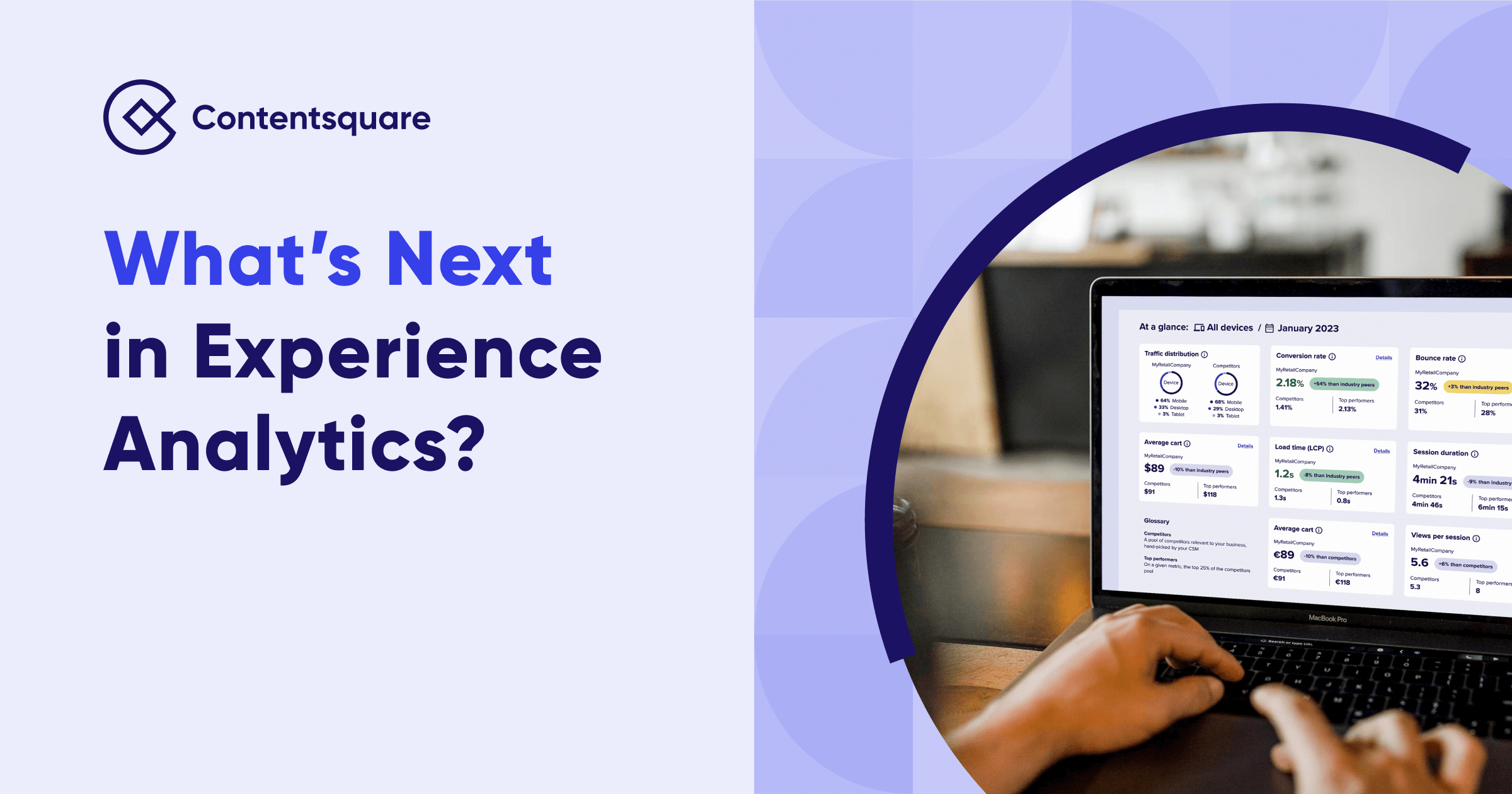
What’s Next in Experience Analytics?
Lucie Buisson
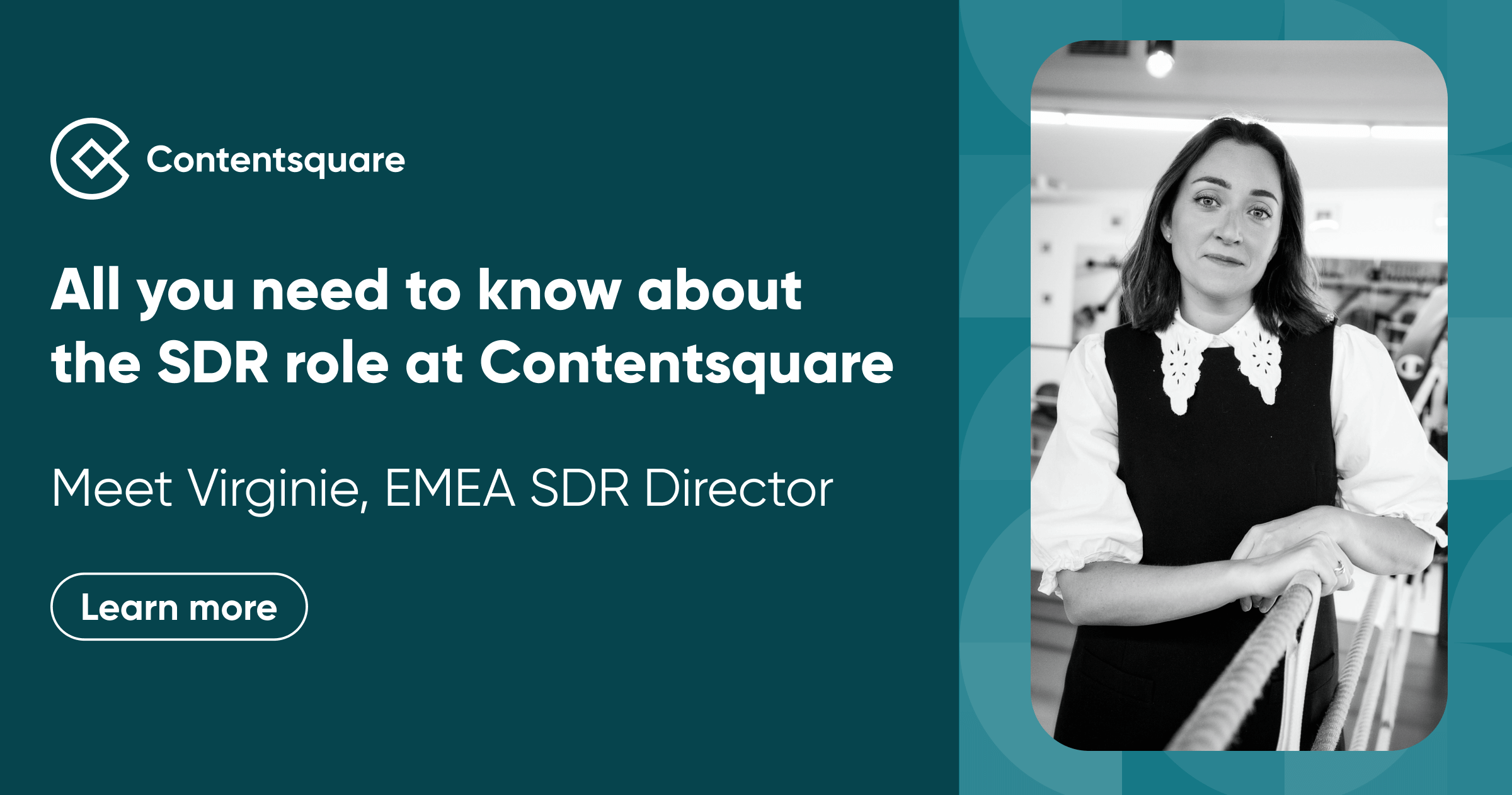
- Uncategorized
All you need to know about the SDR role at Contentsquare
Virgine Guerrero, Director of Sales Development

5 insights to help software businesses improve their website experience in 2024
Anna Murphy

- Analytics platform
- Session replay
- Conversion funnel
- Event analytics
- Usability testing
- Customer support
- Campaign validation
- Get started
Table of Contents

Website Analytics
Let’s Make It Clear: Pageviews, vs. Visits vs. Sessions
The Internet community and the number of websites are vast, only to be outnumbered by the plethora of web analytics-related terms that sound similar but have different meanings. Have you ever felt lost between terms like pageview, visit, and session? We are here to help you out on this one.
In this article, we clarify what pageview, visit, and session means. We will highlight the similarities and differences and then dive into the endless possibilities of session analysis. We will cover everything you need to know about session replay , from its meaning, through its benefits, to its usage. What’s more, we have gathered some tips to take session replay analysis to the next level. Finally, we also look ahead to future opportunities for improvement.
Want to know more? Keep on reading.
Glossary of Web Analytics Terms
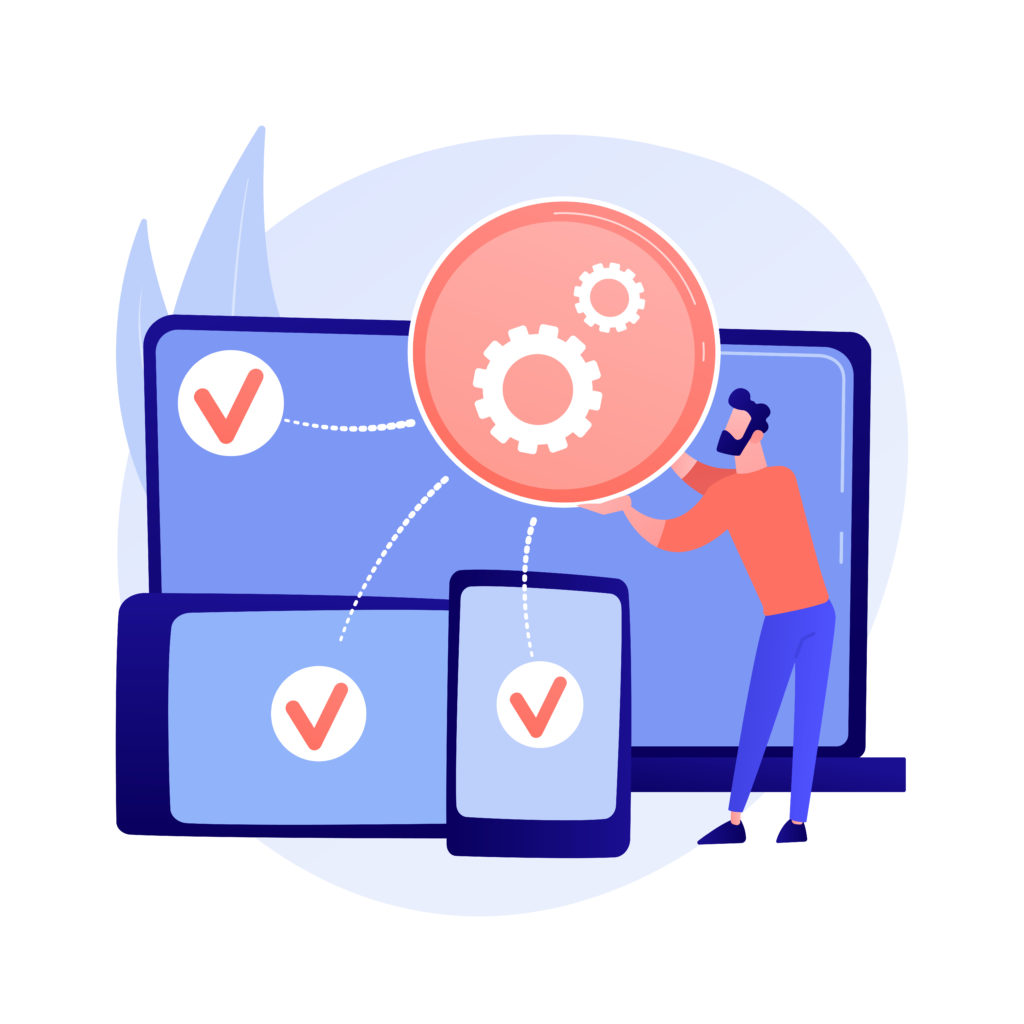
When someone loads your website in their browser, it is called a page view. Let’s imagine a visitor comes across your blog post using a search engine. However, one of their browser addons stops some of the content from displaying properly, necessitating a page reload. In that case, your analytics report will show two page views, even though they were created by the same visitor (and in a short period of time).
A page visit, on the other hand, occurs when someone comes to your site from somewhere other than your website’s domain. For example, a visitor who finds your content online and then reloads the page is still considered one visit. This is often complemented by the word unique, as in unique visits or unique visitors because users are identified by the cookie used on the computer. If a visitor comes to the site five times in a month, for example, this measure will count as one person regardless of the number of visits. In website analytics, users are a critical metric.
This figure depicts the number of visitors who engage with your website over a given period of time. When someone visits your website, a session begins, and it normally ends a few minutes after he or she stops doing so. A Google Analytics session normally terminates after 30 minutes of inactivity.
An action can take many different forms, such as visiting a website, downloading a file, or filling out a form. Another scenario is when a visitor decides to buy a product, adds it to their shopping cart, and then returns to read the product description. Although there were two page views, the number of sessions remained the same because it was the same user.
In summary, a session is the total amount of time a user spends on your website over a period. Typically, your analytics tool will track all activity such as views and engagement with items or forms within a single session. It is an important metric to keep track of because it adds context to your views and visits.
Sessions and their analysis provide a wealth of opportunities for website owners to improve. If you don’t want to be left behind, this is what we are going to talk about below.
Everything You Need to Know About Session Replay as a Web Analytics Tool
Session replay, session recording, customer experience analytics, in-page web analytics, mouse recording tool, user replay, user session replay, user experience replay, visitor session replay, visitor replay, visitor recordings, visitor playbacks, visitor behavior analytics, visual session recording, visual analytics, website session replay, website video replay are all synonymous with what we are about to discuss.
Although the names are quite revealing, let us tell you a little more about the topic.
What is Session Replay in Web Analytics?
Session replay, in a nutshell, is a solution or a qualitative web analytics tool which also known as session recording, and that allows digital teams to review footage of real, anonymous consumers interacting with their websites or apps.
This tool actually allows you to track every activity on your website for each of your visitors. It’s like looking over their shoulder, but you can do this without disturbing them with the fact that you are actually watching, so they can behave naturally.
Session replay allows you to track visitor mouse movements and clicks to identify conversion funnel pain points. It is identical to studying video footage to determine what a single visitor is looking for, what visitors have not found, what frustrations might cause them to turn back, or even quit.
Who Uses Session Replay?

The tool itself does not require significant expertise, so even novice website owners can use it with confidence. Furthermore, because it provides fully website-specific qualitative data, it can be a powerful web analytics tool for website analysis for large enterprises.
Significant results can be obtained through session replay if we combine the analysis to basic qualitative metrics (the traffic source, new visitor conversion rate, bounce rate, return visitor conversion rate, interactions per visit, value per visit, cost per conversion, exit pages, etc) and are aware of the logic behind each metric.
In summary, session replay is a great partner in the website optimization process for all e-commerce players, including web analysts, customer support managers, e-commerce specialists, digital marketers, optimizers, product managers, and UX designers.
Advantages of Session Replays
Even though web analysis with session replay is very time-consuming and demands significant focus, it has numerous advantages. Without being exhaustive, we have collected a few that clearly highlight session replays as a tool among simple quantitative metrics. So the session replay:
- Recognize and empathize with your visitors’ feelings and user experience
- Provides a clear picture of the user journey
- Examine how visitors engage and interact with various website features.
- Identify bugs , issues, and obstacles
- Uncover why visitors are leaving your website
- Help team members and clients make decisions by visualizing findings
- Answers what quantitative metrics leave open
- Prevents guesswork through reliable, real user data.
Nevertheless, some people have concerns about private information. This personal initiable information (PII) can be names, phone numbers, emails, or even other account data. However, most session replay vendors use selective or full masking to prevent such data from falling into unauthorized hands.
How to Use Session Replay

Once you have found the most useful web analytics tool on the market to provide you with a complete analysis, you can get down to the real work.
The first thing you should do is segment your visitor group. Determine which visitors are returning and which are new. The reason for this is that returning users are already familiar with your website, so they can navigate it as if nothing were wrong. This may lead to incorrect conclusions, so take your time and do not rush through the process.
Do not try to repair all the flaws at once after you uncover them — you’ll be shocked by how many you may find in a single session. Make a hierarchy list and take notes. Select the issues that have the greatest influence on the overall user experience and address them while running usability tests until you are happy with the results of your conversion rate and user interface. Then move on to the less important concerns and repeat the process.
Tips to Get The Most Out of Your Session Replay Analysis
Owning a powerful analytics tool like session replay does not mean you have a winning case for undiscovered customer journeys, low conversion rates, or high bounce rates. If you know what to look for and how to look for it, you are on the road to an optimized website. That is why we have put together a list of tips that can bring decisive results to your session replay analysis with little investment of time and energy.
1. Focus on what’s important
“Data are just summaries of thousands of stories – tell a few of those stories to help make the data meaningful.” – Chip & Dan Heath, Authors of Made to Stick, Switch.
As a website owner, it is understandable to want to look into every session and solve the problems or frustrations of every visitor, but this usually results in a long, endless, and often fruitless analysis. Instead of watching random sessions, go over the most important ones and their timestamps. But how will you know which sessions are important? – You may ask. Today, most session recording tools, such as Capturly, have add-ons that provide a solution to this very problem. By using artificial intelligence to highlight the most essential sessions and timestamping critical user events, you can focus on the key events and important sessions.
2. Follow the trails
“The goal is to turn data into information, and information into insight.” – Carly Fiorina
Once you have narrowed down the myriad of sessions to review, you can start the actual analysis. You can even begin the examination with some preliminary assumptions as a hypothesis , but after a few sessions, a key user problem may emerge. Further analysis should be built on this particular problem, looking for indications of it. The issue may only occur on a specific operating system, device or browser, so you need to optimize your website based on this information.
3. Complete the analysis with heatmaps
“Visualization gives you answers to questions you didn’t know you had.” – Ben Schneiderman
For a fully optimized website, it is worth combining your session replay tool with other qualitative web analytics such as website heatmaps . So we recommend it choose a tool that gives you both options. Capturly offers three types of website heatmaps for a completely optimized result: click heatmap, scroll heatmap, and segment heatmap. Unlike a session replay, heatmaps show an aggregated view of individual subpages of your website, such as the main page or a product page. Different heatmaps focus on different analytical aspects of your website.
Click heatmap
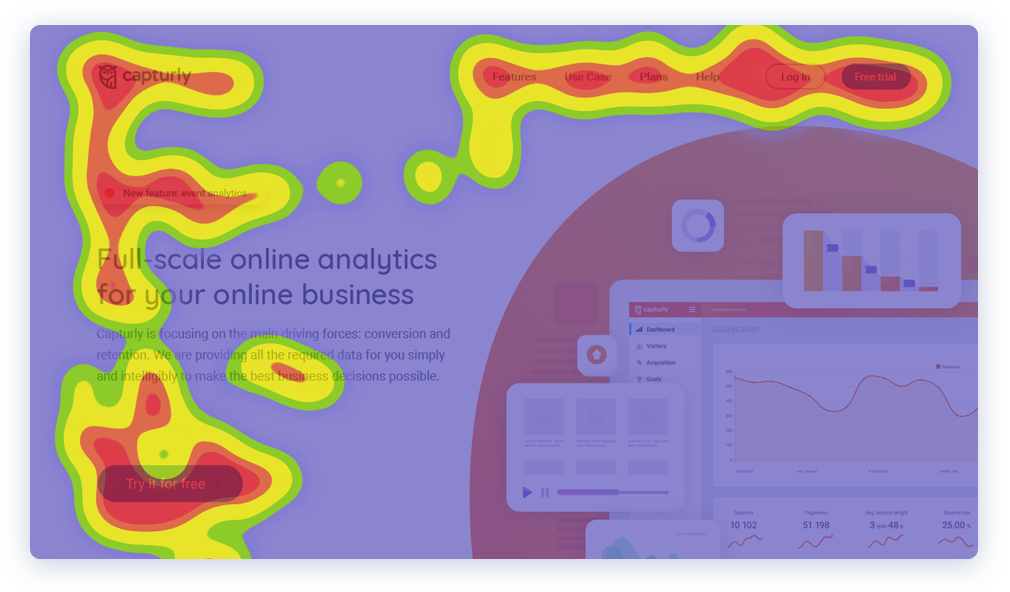
Click maps visualize the most commonly used elements of your page by showing you which buttons are clicked, analyzing the effectiveness of the structure, finding out what motivates your visitors.
Scroll heatmap
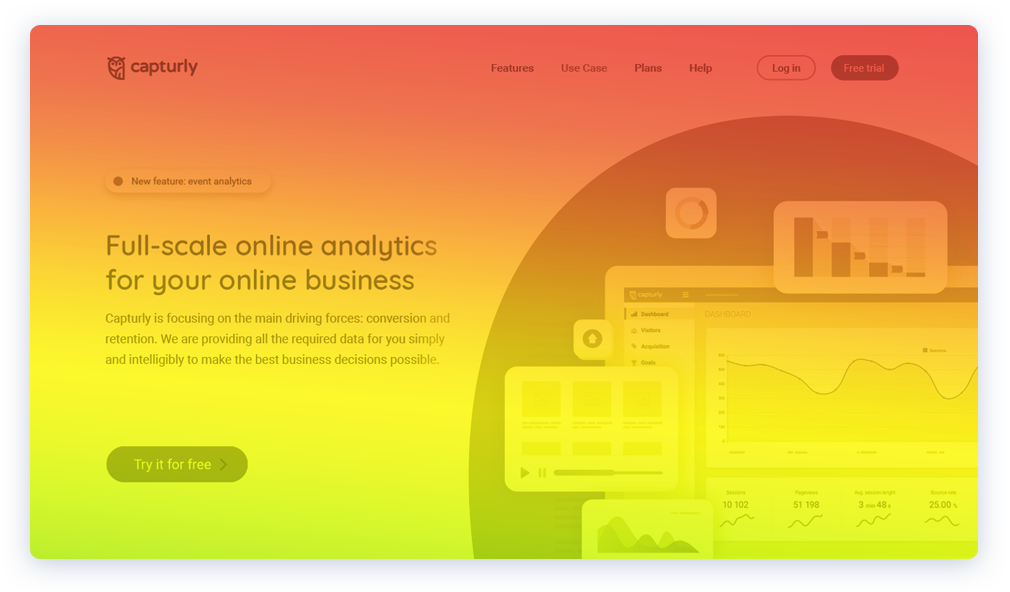
Scroll maps show you how far your visitors scroll down on each page. This is useful because it makes it easier to decide where to put your main call-to-action on different platforms like mobile and desktop. It is also helpful when it comes to deciding on how to optimize the position of the elements.
Segment heatmap
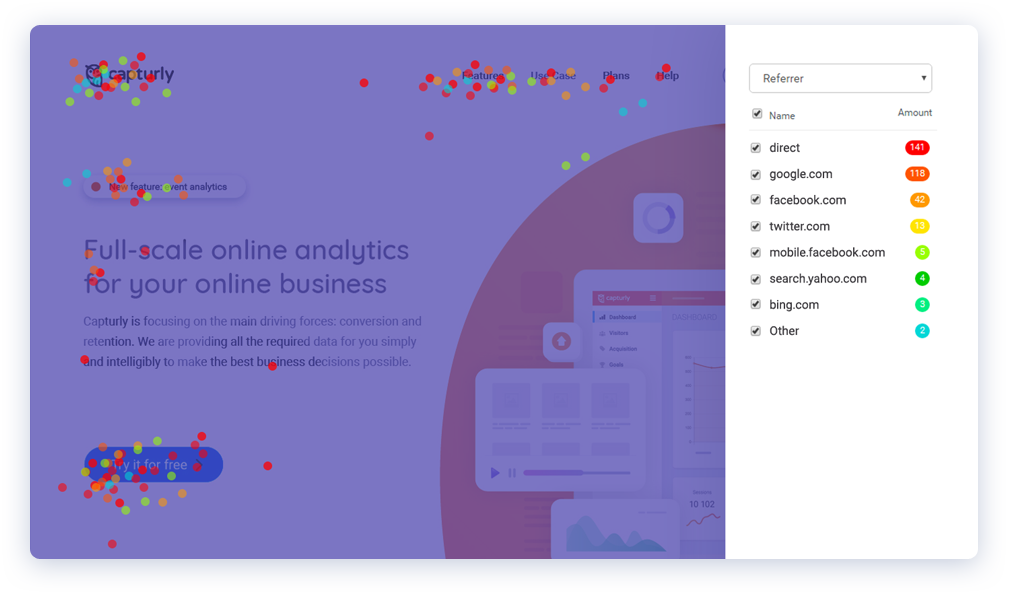
A segment map is a less common type of website heatmap. It allows you to segment your visitors in several ways. You can use it to compare new vs. returning visitors, visitors arriving from certain operating systems (Microsoft Windows, Apple macOS, Linux, Android, and Apple’s iOS, etc), and browsers (Google Chrome, Mozilla Firefox, Safari, Opera), and visitors arriving from different devices (desktop, laptop computers, mobile phones, tablets).
4. Do not forget about the big picture, aka conversion funnel optimization
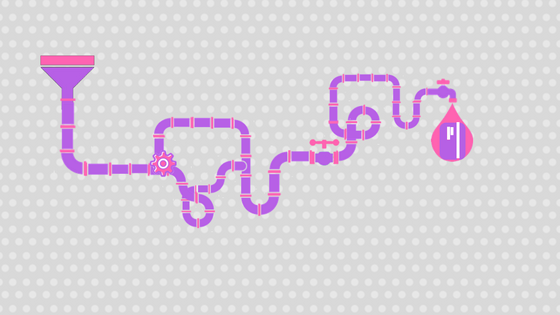
“The big picture doesn’t just come from distance; it also comes from time.” – Simon Sinek
With a thorough understanding of the bugs and issues with the user experience on each site, and the strengths and most popular elements of the user interface revealed, it is time to look at the conversion funnel . After all, this is how visitors, leads, and potential customers will encounter our website. Leaks may occur in the funnel after some pages have been optimized. Session replay and heatmaps are excellent tools to optimize your conversion funnel which decreases bounce rate, boosts your sales, and this way increases your profit. Not worth missing, is it?
The Future of Session Replay

Nowadays, although the world of numbers, i.e. quantitative metrics, dominates web analytics, qualitative solutions such as session replay or website heatmaps are also very popular, as they offer websites an unmissable opportunity to stay ahead of the competition.
That’s why most session replay tool vendors already provide users with monitoring all digital channels like websites or mobile app on a single platform, reducing the impact on the performance of channels while still getting data, and sharing access with business users throughout the enterprise to reduce reliance on IT and business analysts.
However, if it has not already been done, greater importance is attached to creating visual maps of all customer journeys, funnels, and individual sessions, also no need for pre-configuration or tagging to accommodate any application changes in real-time will be typical. Compressing high volumes of data, importing and exporting data at a lightning speed, masking PII, and meeting the highest security standards of the industry will be essential properties.
However, one thing that will change hugely will change the entire session replay analysis. And it is something that is weaving its way into our everyday lives ever more imperceptibly and rapidly. It is nothing other than artificial intelligence, or AI. Artificial intelligence will bring big changes to the lives of website analysts, as they will no longer need to analyze hundreds of sessions because AI will examine them, discover patterns, link them, analyze them, and make recommendations.
While thousands of developers are working on this, it is worth experiencing the power of session replay analysis for yourself.
The Internet community and quantity of websites are enormous, but they are dwarfed by the variety of web analytics-related phrases that seem the same but have diverse meanings. We defined pickoff, visit, and session in this post and explored the unlimited possibilities of session analysis.
Session Replay is a web analytics solution that lets digital teams examine footage of real, anonymous users interacting with their websites or apps. Because the tool itself does not require a lot of knowledge, even inexperienced website owners can use it with confidence. It’s akin to analyzing video footage to figure out what a single visitor wants.
It is a great partner in the website optimization process for all e-commerce players. Since it has many advantages, including helping team members and clients decide by visualizing findings.
Heatmaps can aid in the optimization of your website depending on data from your analytics tool. Check to see if you have a compelling case for untapped customer journeys. You can improve your user experience by looking at the most popular elements of your website. Click heatmaps, scroll maps, and segment maps can all help you figure out what makes your visitors tick. But do not lose sight of the bigger picture, often known as conversion funnel optimization.
Artificial intelligence will drastically alter the life of website analysts. Thousands of developers are working on it, but you should see for yourself how powerful session replay analysis may be.
Related posts:
Don't forget, sharing is caring! :)
Learn with our growing community! We show you how to convert one time visitors into actual paying customers We at Capturly respect the privacy of our readers. Therefore, the information you provide will be only used to inform you about upcoming relevant content and product update. If you are unsatisfied, you are free to unsubscribe whenever you desire. Leave this field empty if you're human: Leave a Reply
Copyright © 2023 Capturly Inc. All rights reserved.
A Beginner’s Guide to Web Analytics
Updated: September 21, 2022
Published: October 20, 2021
Pageviews, unique pageviews, new visitors, and returning visitors — they all sound similar, but these metrics are not the same. If you don’t know the difference, you could be misinterpreting your website analytics and making some ill-informed decisions. Let’s make sure that doesn’t happen.

In this guide, we’ll be covering everything you need to know about web analytics, so you can truly understand which data points mean what, interpret your findings correctly, and make data-backed decisions for your website and business.

We’ll be covering the following points below — click on any of the jump links to skip to that section:
- what web analytics is and why it's important
- web analytics examples
- web analytics best practices
- web analytics tools
- web analytics APIs
What is web analytics?
Web analytics is the collection, reporting, and analysis of data generated by users’ visiting and interacting with a website. The purpose of web analytics is to measure user behavior, optimize the website’s user experience and flow, and gain insights that help meet business objectives like increasing conversions and sales.
There are tons of data you can collect to understand how people interact with your website and identify opportunities for improvement. You can track overall traffic, bounce rate, traffic sources, new and returning visitors, time spent on site, and much more.
The amount of data can be overwhelming at first. That’s why it’s important to identify a few key metrics, particularly as you’re getting started. For example, you might start by focusing on the bounce rate for a few key pages on your site. If visitors are quickly bouncing from your homepage, then that indicates they’re not finding the information they’re looking for quickly or easily enough. From there, you can identify possible next steps, like redesigning your website navigation .
Let’s take a closer look at why web analytics is important below.
Importance Of Web Analytics
Web analytics is critical to the success of your business. It enables you to better understand your site visitors and use those insights to improve the experience on your site. For example, if you discover that the majority of users on your site are using a mobile device, then you can focus on making your website more mobile-friendly.
Web analytics can also shape your content and SEO strategy. Looking at your top viewed posts, you can begin to identify what types of content and topics perform best with your audience. If you notice how-to WordPress tutorials make up the majority of your top viewed posts, for example, then you might shift and narrow your focus from definition articles about anything web-related to how-to WordPress tutorials. Or maybe you look at your site’s traffic sources and notice that organic and email traffic are your top drivers and paid channels are your lowest. In that case, you might shift resources to invest more in your organic strategy than paid.
Now that we have an idea of what web analytics is and why it’s important, let’s look at some key metrics you might track to measure progress against — and eventually meet — overarching business objectives, like increasing website traffic, leads, and revenue.
Web Analytics Examples
Unique pageviews, new visitors, returning visitors, traffic sources, bounce rate.
Before you read on, it's important to note that various analytics tools may have slightly different definitions of the following terms. It's best to consult your particular tool's documentation to understand exactly how each is calculated.
Pageviews are the total number of times a page was viewed on your site. A pageview (or view) is counted when a page on your site is loaded by a browser. So if a person were to view a page on your site and reload the page in their browser, that would count as two views. If a person viewed one page, viewed a second page on your website, and then returned to the original page, that would count as three views.
Pageviews can give you an idea of how popular a page on your site is, but it’s important to look at this number in context with other metrics — something a traffic analysis tool can help with . A page with a high number of views for a post isn’t necessarily popular since a small group of visitors could be responsible for a lot of those views. A high number may also indicate that a page was confusing and required visitors to return to it multiple times.
Unique pageviews is the total number of times a page was viewed by users in a single session. In other words, a unique pageview aggregates pageviews that are generated by the same user during a session (which we’ll define below). So if a person viewed the same page twice (or more times) during an individual session, unique pageviews would only count that pageview once.
Since this metric discounts instances in which a user reloads or visits the same page in the same session, unique pageviews help you get a better understanding of how many visitors are viewing pages on your site and how popular individual pages are.
A session is a group of interactions — including not only page views, but activities such as CTA clicks and events — that take place on your website within a given time frame.
The timeframe of a session varies by web analytics tool. For example, sessions in Google Analytics and HubSpot’s traffic analytics tools last 30 minutes by default. A session ends and a new session starts for a user when either A) there has been 30 minutes of inactivity and the user becomes active again, B) the clock strikes midnight, or C) a user arrives via one traffic source, leaves, and then comes back via a different source.
That means if a user lands on your site, leaves, and returns within 30 minutes, Google Analytics and HubSpot will count it as one session, not two. On the other hand, if a user is inactive on your site for 30 minutes or more but then clicks on a CTA or takes another action, Google Analytics and HubSpot will count it as two sessions, not one, even if the user never left your site.
New visitors — also termed new users, unique visitors, or new visitor sessions, depending on the web analytics tools — is the number of unique visitors on your website.
As the name implies, a new visitor is an individual who visits your site for the first time. Healthy websites will show a steady flow of new visitors over time to make up for those who lose interest.
These individuals are identified by a unique identifier. For example, when using HubSpot, the HubSpot tracking code is installed on your site. Then, visitors on your site are tracked by the cookie placed in their browser by this tracking code.
Two important notes to keep in mind: First, a single visitor can have multiple sessions and pageviews on your site. Second, unique visitors is not an entirely accurate metric. That’s because most web analytics tools use cookies to track visitors, which doesn’t always distinguish new visitors from returning ones (which we’ll define below). For example, if a person visits your site via their mobile phone and then on their personal computer, they'll be counted as new visitors on both occasions.
Returning visitors (or users) is the number of visitors on your website who have visited before. Not all web analytics tools include this metric, but some — including Google Analytics — do. In Google Analytics’s Audience reports, you can look at behaviors to see the ratio of new to returning users on your site.
Looking at both new and returning visitors metrics are great for getting a sense of how well you're retaining your visitors, and how effective you are in attracting net new visitors at the top of the funnel.
Your ratio of new to returning visitors will depend on several factors including your industry, how long you’ve been around, and whether you offer incentives to return to your site. But, if you’re an established website that’s seeing returning (or new) visitors top 80% of your traffic, attempt to balance this out by attracting more new visitors or retaining old ones.
Again, keep in mind that this metric won’t be completely accurate if the web analytics tool uses cookies to track visitors.
Traffic sources show where your site visitors are coming from. Like visitor information, this metric is usually collected via the tracking code on your site.
The number of traffic sources you can track will vary depending on the web analytics tool. HubSpot’s traffic analytics tools track multiple categories, including:
- Organic Search
- Organic Social
- Email Marketing
- Paid Search
- Paid Social
- Direct traffic
Ideally, you want to increase all sources of traffic. But, your biggest focus should be organic search , which is traffic that comes from non-paid search results in search engines like Google. This source has the potential to drive huge amounts of traffic to your site. Plus, improving this channel often improves other channels, like referrals and social.
Bounce rate is the percentage of visitors that leave your website after viewing a single page. You can look at bounce rate as a site-wide metric or a page-level metric. At the page level, bounce rate is the percentage of sessions that started on the page and did not move to another page on your site.
Generally, a bounce rate of 40% or lower is considered good, 40% to 70% is average, and anything above 70% is considered high.
If your site’s overall bounce rate is high, it might help to identify individual pages with high bounce rates. A high average page bounce rate might indicate there’s a problem with the page’s loading time, or that external links are not opening in a new tab or window, among other reasons.
To learn what actions you can take to reduce bounce rate, check out our 6 Steps to Reduce Your Bounce Rate .
Web Analytics Best Practices
Many aspects of web analytics are specific to your business: what metrics you track, how you build out reports, what tools you use. But there are some best practices to help anyone collect, analyze, and report website data more effectively. Let’s look at a few.
1. Pick metrics that align with your business objectives.
Focusing on only one or two metrics won’t provide enough insight into how visitors are interacting with your site — but tracking every single metric might provide too much information to be actionable.
To make sure you’re focusing on the right metrics, start by plotting your business objectives. Think about what the top priorities are for your website. Do you want to lower your site bounce rate? Are you looking to attract more new visitors, or better retain existing ones?
Once you have one or more objectives in mind, come up with specific strategies you’ll implement to achieve these objectives, such as fixing broken links and images, changing your site’s copy, or better optimizing for your mobile audience, which probably makes up around half of your traffic .
You’re now ready to narrow down what metrics will help you track your progress for achieving your goals and ultimately your business objectives.
2. Use data to drive decision-making.
After collecting your data, determining whether or not you met your goals is only the first step. The next — and arguably more important — step is using that data to test, experiment, and make changes on your site.
For example, say you identified some high-value content, like your Services and Pricing page, through user testing and feedback in your web design process. However, these pages aren’t getting much traffic.
In this case, you might move the navigation links for these pages to a more visible part of your site, or implement SEO measures on these pages to rank higher and capture more organic search traffic.
3. Don’t limit your focus to traffic.
Understanding and reporting traffic data — including pageviews, top traffic sources, and most viewed pages — is important. But it’s just one piece of your website performance. High traffic doesn’t necessarily mean success.
For example, if you’re getting millions of pageviews but no conversions, then you’re probably not meeting all your business objectives. Or, if new visitors consistently make up a high proportion of your traffic, consider why that might be and how you can attract return visitors more effectively.
4. Always pair data with insights.
If you report that your website received 1 million unique pageviews and 400,000 new visitors this month, that doesn’t mean all that much. Reporting only the numbers provides an incomplete picture of your website performance. For all we know, these numbers could indicate:
- an increase from last month.
- a decrease from last month.
- little to no change in pageviews or visitors month-over-month.
- an increase last month, but a major year-over-year decrease.
That’s why you must pair your data with insights. If you instead report that your website got 1 million unique pageviews, which exceeded last month’s unique pageviews by 20% and also showed a significant increase year over year, then the data is much more meaningful and actionable to you and fellow stakeholders.
5. Look at your data in context.
While collecting and analyzing data, think about it in context. What variables or larger forces could be impacting the numbers? For example, algorithm updates , seasonality, and bots can all have a major impact on your traffic and other metrics.
Imagine that a few pages on your site saw major spikes in traffic. These posts weren’t updated recently, so you look where this traffic came from. If the traffic mostly came from one country where you usually don’t see much traffic, this was likely malicious bot traffic, which accounts for a quarter of all internet traffic .
Viewing your data in context can help you better understand, analyze, gain insight, and make informed decisions with your data.
If you find analyzing data overwhelming, it might be a good idea to invest in an advanced analytics consulting service. They can help you uncover insights that drive your strategy so that you can achieve your business objectives more effectively.
6. Share and ask for feedback from stakeholders.
As an analyst, you want to provide information to stakeholders in a way that is understandable and actionable. You also want to ask for information and ideas from these stakeholders. They can provide valuable feedback on how they use the data, what else they want to see or understand about their users or website, and how they think they can improve the user experience or other issues the data uncovers.
Web Analytics Tools
Measuring organizational success requires more than one metric — and more than one tool. Let’s take a look at three web analytics tools you could use together.
HubSpot Marketing Analytics & Dashboard Software
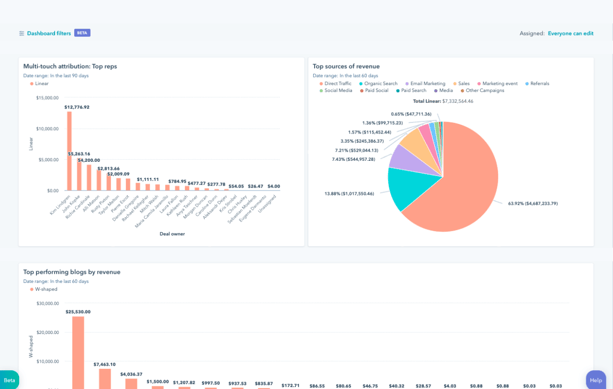
Get HubSpot's Free Marketing Analytics Software
With HubSpot’s free marketing analytics and dashboard software, you can measure the performance of all your marketing assets — from website and landing pages, to emails, blog posts, social media accounts, calls-to-action, and more — from one dashboard.
You’re able to track your customers’ complete lifecycle, measure traffic overall or on a page-by-page basis, and add multiple reports to your dashboard so you’re tracking your most critical metrics in one easy-to-access place. You can even break down reports by user characteristics for more fine-grained analysis.
HubSpot’s free tool is ideal for anyone looking for built-in analytics, reports, and dashboards so they can make smarter, data-driven decisions.
What we like: Analytics is fully integrated into everything you do in HubSpot, ensuring you always have the right data available when you need it. There’s no more digging through spreadsheets or datastreams — with HubSpot, everything is accessible and actionable, whether you’re a beginner or a seasoned expert.
Google Analytics
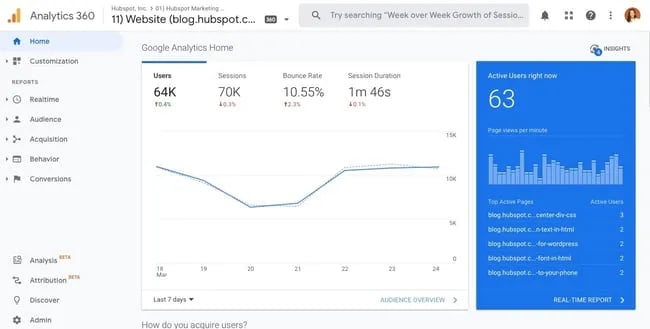
Used by over 28 million websites , Google Analytics is the most popular web analytics tool. With it, you can track pageviews, unique pageviews, bounce rate, traffic channels, user retention, average session duration, sessions by country, sessions by device, and more. You can also build reports about your audience, acquisition channels, engagement, and conversions.
Understanding the value, flexibility, and popularity of Google Analytics, some platforms offer unique integrations with this tool. Analytics Amplifier , for example, is a HubSpot app that allows users to match HubSpot customer behaviors — including “hot leads” and “deal amount” — with real-time Google Analytics data.
If you want to learn more about this tool, check out our Ultimate Guide to Google Analytics . However, the sheer amount of metrics, reports, and integrations that can be tracked or created using Google Analytics might be overwhelming. Users without SEO or technical expertise, like content creators, may find it difficult and prefer a Google Analytics alternative .
What we like: Google Analytics is unmatched in popularity. It gives website owners an all-encompassing view of their site activity, and is relatively easy to set up and link to any live site. Plus, Google Analytics offers many powerful capabilities for free.
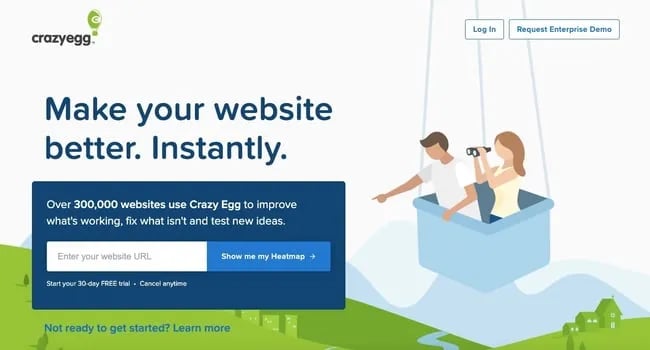
Used by over 300,000 users, Crazy Egg is a unique web analytics tool that provides heatmaps, scroll maps, and other visual reports to show you exactly how your visitors are interacting with your site. Thanks to Crazy Egg's tracking code, you’ll be able to watch what visitors are hovering over and clicking on in real-time via heatmaps.
Crazy Egg also offers comprehensive A/B testing so you can test various content variables like color, copy, and content placement, to see how it affects the user experience and conversions. This makes Crazy Egg an ideal alternative or supplement to Google Analytics for users interested in conversion optimization.
What we like: Crazy Egg is a user-friendly tool for conducting heatmap and scroll map testing, A/B testing, and screen recordings of user interactions. These are great means to better understand users in qualitative and quantitative ways, and gain insights to improve the user experience on your site.
Web Analytics API
A web analytics API is a specific type of application programming interface (API) that can help automate reporting, manage how data is processed, and provide deeper insights into your data.
For example, Google Analytics offers several APIs that you can use to automate complex reporting and configuration tasks. One such API is the Google Analytics Reporting API . With this API, you can build custom dashboards to display your Google Analytics data, automate complex reporting tasks to save time (like getting data in two date ranges with a single request), and integrate your GA data with other business applications.
Another popular example is Chartbeat’s Real-Time API . This API consists of data that is updated every three seconds so you can see how your visitors are interacting with your content in real-time. You can use this data to improve audience engagement, inform editorial decisions, and increase readership, which is why Chartbeat is used by bigwig news organizations including The New York Times and The Washington Post .
To understand what APIs are and how they work, check out The Ultimate Guide to Accessing & Using APIs .
Using Web Analytics to Improve Your Website
Whether you’re a small business, ecommerce site, or enterprise company, web analytics can help you and your company grow. By collecting, reporting, and analyzing data about your website, you can improve the user experience on your site and meet larger business objectives like increasing online sales.
Editor's note: This post was originally published in July 2014 and has been updated for comprehensiveness.
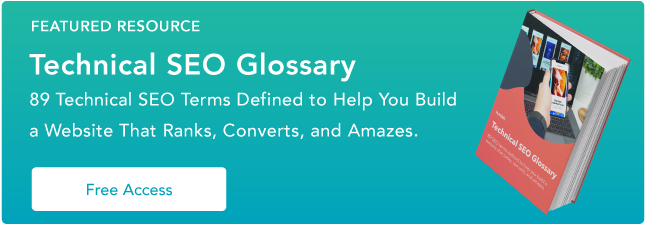
Don't forget to share this post!
Related articles.
![web visits explained How Many Visitors Should Your Website Get? [Data from 400+ Web Traffic Analysts]](https://blog.hubspot.com/hubfs/how-much-traffic-does-website-get.png)
How Many Visitors Should Your Website Get? [Data from 400+ Web Traffic Analysts]

How to Calculate Your Web Traffic to Increase Website Revenue

What Is Bounce Rate? (And How Can I Fix Mine?)
![web visits explained What Is the Average Time Spent On a Website? [+ How to Improve It]](https://blog.hubspot.com/hubfs/GettyImages-1356122303%20copy.jpg)
What Is the Average Time Spent On a Website? [+ How to Improve It]
![web visits explained 6 Steps to Reduce Your Bounce Rate [+ Platform-Specific Tips]](https://blog.hubspot.com/hubfs/decrease-bounce-rate.jpg)
6 Steps to Reduce Your Bounce Rate [+ Platform-Specific Tips]

The No B.S. Guide to Reducing Your Website's Bounce Rate
How to Use Web Analytics to Become a Better Marketer
What Everyone Should Know About Website Statistics - 5 Tips plus Bonus
Get Started with HubSpot's Analytics Software for Free
Marketing software that helps you drive revenue, save time and resources, and measure and optimize your investments — all on one easy-to-use platform
- Skip to main content
- Skip to search
- Skip to select language
- Sign up for free
- Português (do Brasil)
How the web works
- Overview: Getting started with the web
How the web works provides a simplified view of what happens when you view a webpage in a web browser on your computer or phone.
This theory is not essential to writing web code in the short term, but before long you'll really start to benefit from understanding what's happening in the background.
Clients and servers
Computers connected to the internet are called clients and servers . A simplified diagram of how they interact might look like this:
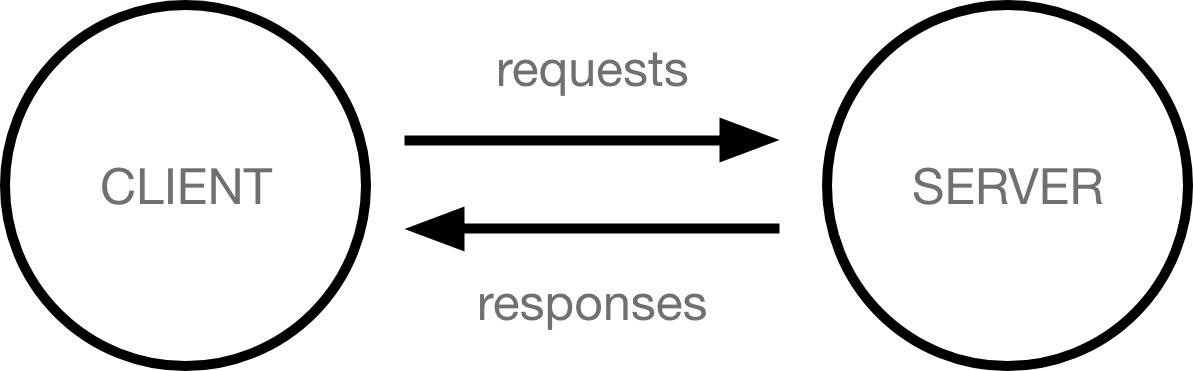
- Clients are the typical web user's internet-connected devices (for example, your computer connected to your Wi-Fi, or your phone connected to your mobile network) and web-accessing software available on those devices (usually a web browser like Firefox or Chrome).
- Servers are computers that store webpages, sites, or apps. When a client device wants to access a webpage, a copy of the webpage is downloaded from the server onto the client machine to be displayed in the user's web browser.
The other parts of the toolbox
The client and server we've described above don't tell the whole story. There are many other parts involved, and we'll describe them below.
For now, let's imagine that the web is a road. On one end of the road is the client, which is like your house. On the other end of the road is the server, which is a shop you want to buy something from.

In addition to the client and the server, we also need to say hello to:
- Your internet connection : Allows you to send and receive data on the web. It's basically like the street between your house and the shop.
- TCP/IP : Transmission Control Protocol and Internet Protocol are communication protocols that define how data should travel across the internet. This is like the transport mechanisms that let you place an order, go to the shop, and buy your goods. In our example, this is like a car or a bike (or however else you might get around).
- DNS : Domain Name System is like an address book for websites. When you type a web address in your browser, the browser looks at the DNS to find the website's IP address before it can retrieve the website. The browser needs to find out which server the website lives on, so it can send HTTP messages to the right place (see below). This is like looking up the address of the shop so you can access it.
- HTTP : Hypertext Transfer Protocol is an application protocol that defines a language for clients and servers to speak to each other. This is like the language you use to order your goods.
- Code files : Websites are built primarily from HTML, CSS, and JavaScript, though you'll meet other technologies a bit later.
- Assets : This is a collective name for all the other stuff that makes up a website, such as images, music, video, Word documents, and PDFs.
So what happens, exactly?
When you type a web address into your browser (for our analogy that's like walking to the shop):
- The browser goes to the DNS server, and finds the real address of the server that the website lives on (you find the address of the shop).
- The browser sends an HTTP request message to the server, asking it to send a copy of the website to the client (you go to the shop and order your goods). This message, and all other data sent between the client and the server, is sent across your internet connection using TCP/IP.
- If the server approves the client's request, the server sends the client a "200 OK" message, which means "Of course you can look at that website! Here it is", and then starts sending the website's files to the browser as a series of small chunks called data packets (the shop gives you your goods, and you bring them back to your house).
- The browser assembles the small chunks into a complete web page and displays it to you (the goods arrive at your door — new shiny stuff, awesome!).
Order in which component files are parsed
When browsers send requests to servers for HTML files, those HTML files often contain <link> elements referencing external CSS stylesheets and <script> elements referencing external JavaScript scripts. It's important to know the order in which those files are parsed by the browser as the browser loads the page:
- The browser parses the HTML file first, and that leads to the browser recognizing any <link> -element references to external CSS stylesheets and any <script> -element references to scripts.
- As the browser parses the HTML, it sends requests back to the server for any CSS files it has found from <link> elements, and any JavaScript files it has found from <script> elements, and from those, then parses the CSS and JavaScript.
- The browser generates an in-memory DOM tree from the parsed HTML, generates an in-memory CSSOM structure from the parsed CSS, and compiles and executes the parsed JavaScript.
- As the browser builds the DOM tree and applies the styles from the CSSOM tree and executes the JavaScript, a visual representation of the page is painted to the screen, and the user sees the page content and can begin to interact with it.
DNS explained
Real web addresses aren't the nice, memorable strings you type into your address bar to find your favorite websites. They are special numbers that look like this: 192.0.2.172 .
This is called an IP address , and it represents a unique location on the web. However, it's not very easy to remember, is it? That's why the Domain Name System was invented. This system uses special servers that match up a web address you type into your browser (like "mozilla.org") to the website's real (IP) address.
Websites can be reached directly via their IP addresses. You can use a DNS lookup tool to find the IP address of a website.
Packets explained
Earlier we used the term "packets" to describe the format in which the data is transferred between the client and server. What do we mean here? Basically, when data is sent across the web, it is sent in thousands of small chunks. There are multiple reasons why data is sent in small packets. They are sometimes dropped or corrupted, and it's easier to replace small chunks when this happens. Additionally, the packets can be routed along different paths, making the exchange faster and allowing many different users to download the same website at the same time. If each website was sent as a single big chunk, only one user could download it at a time, which obviously would make the web very inefficient and not much fun to use.
- How the Internet works
- HTTP — an Application-Level Protocol
- HTTP: Let's GET It On!
- HTTP: Response Codes
Street photo: Street composing , by kevin digga .
Visits, visitors, unique visitors… what are the differences for the web analyst?

Today’s Web analytics solutions offer a multitude of measurement tools with comprehensive analysis options. Identified Visitors, Unique Visitors, Visitors, Visits , Viewed Pages or downloads are only a small part of it. At first glance, these standard measures seem very similar or even interchangeable, but they all say something different. To help you see more clearly, this article briefly presents the most important standard metrics and their meaning in AT Internet’ s Analytics Suite .
Visitors / Unique visitors / Identified visitors:
The term “ visitor” refers to a user who visits a website . However, a visitor is not considered as a single person but as a browser or a terminal . For example, a single user can access a website via different browsers (such as Google Chrome, Firefox or Microsoft Edge), different computers (at work and at home) or different terminals (smartphone and laptop).
If a visitor visits a page once in the morning and once in the evening, this user is counted as a single visitor with two visits. This same user will be considered a different visitor if they return to the site the next day. If we want a visitor who returns on another day to be counted only once, we must look at the metric unique visitors.
Unique visitor
The measurement of unique visitors is based on cookies . A cookie is a file placed on a browser that contains an anonymous identifier. This ID can be used to uniquely identify a browser.
As a result of this measurement method (which is the basis of all current analytical systems), inaccuracies may occur. For example, a browser may refuse to accept cookies, or a user may decide to delete them.
In most cases, however, a terminal has a cookie and is included in the calculation of unique visitors.
In the Analytics Suite , we distinguish between unique visitors who accept cookies and unique visitors who do not accept cookies. The latter category of visitors can be determined over a one-day period using the fingerprint method. The total number of unique visitors is therefore the sum of these two types of unique visitors.
In AT Internet’s Analytics Suite , you will find the analysis of unique visitors in the User Insights section. You can evaluate the frequency of visits, the retention rate or the terminals used.

Unique visitors are identical to visitors on a daily basis (Day 1: Unique visitors = Visitors = 3). If we now consider a period of several days, we obtain 8 Visitors (3+1+2+2+2+2, the Day Visitors are added together), and 3 Unique Visitors (deduplicated).
In the Analytics Suite , unique visitors can also be analysed on multiple websites (level 1).
Identified visitor
Identified visitors are measured using a unique identifier that is sent in the tagging when connecting to an authenticated space (login + password) and are common to all platforms (computer, tablets, smartphones…). It is this unique identifier that allows the cross-device analyses available in the User Insights module of the Analytics Suite.
Identified visitors should therefore not be considered as unique visitors. A unique identification of a unique user on different devices and browsers is only possible if the user actively identifies themselves. This is possible through a connection and can then be analysed using the “Identified Visitor” metric.
Visits, page views
A visit is defined as a visit to a website where at least one page has been loaded. Visits indicate a continuous process of using a website and should not be confused with the number of visitors, as a visitor may make several visits to the same site.
It should be noted, however, that the period during which each visit is counted only once may vary considerably.
AT Internet calculates this metric in this way: if a visitor does not perform a new action within 30 minutes, a visit is considered complete. The number of visits to a website is expressed in relation to a specific period (day, week, month…).
The visit is fundamental for the preparation of most analyses. The visit provides you with information on navigation (initial page, content viewed, exit page) and behaviour (duration, loads/page views, bounce rate, etc.).
This illustration shows two visits on five pages with all the associated information:
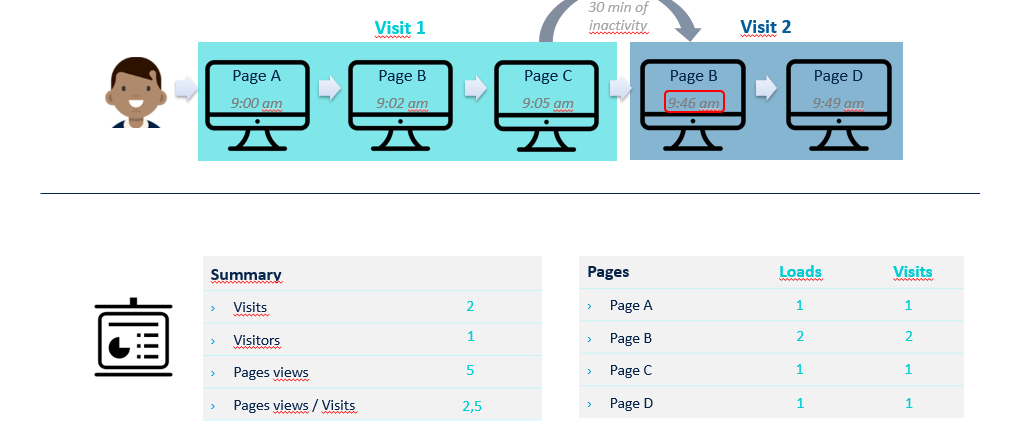
There are different types of visits:
- Total number of visits: Total number of visits in a given period
- Incoming visits: Visits with at least two pages viewed
- Bounce visits: visits with only one page viewed
The Analytics Suite can also evaluate visits without page loading, for example if a user has only seen one advertising element.
Limits of the “Visit” metric.
Imagine that a user visits and then leaves a website by turning off his computer or changing sites. 20 minutes later, he returns to the first site: he will always be considered to be in the same visit, which means that only one visit will be counted. On the other hand, if a visitor accesses a website through Microsoft Edge and returns to the site via Firefox 10 minutes later, two visits will be counted because the user will not be identified as the same visitor (the cookie varies from one browser to another).
A visit is not automatically closed when the browser is closed. In the field of digital analytics, it is unfortunately not possible to determine the exact time of exit from the site, because the user cannot send a specific message to the servers indicating that he has left the site.
This problem affects all web analytics solutions. Thus, as suggested by the DAA (Digital Analytics Association), AT Internet terminates a visit after 30 minutes of inactivity but this duration can be configured according to the needs of the site. This happens regardless of whether the browser is locked.
In AT Internet’s Analytics Suite , only one source of traffic is assigned to a visit, which is unique and unchanging. This means that the first source of a visit or the initiator of the visit is valid for the entire duration of the visit.
A page view is the loading of a page from a website or application. Each page viewed generates a hit that is sent to AT Internet. Each of these occurrences increases the “page views” metric by 1. the following graph illustrates its operating principle:

1. The User requests to load a page on the Site’s host server.
2. This server returns the page content (images, texts, etc. and the JavaScript code of the Internet AT tag).
3. The JavaScript tag is executed on the online user’s computer and collects information.
4. The tag requests an image on the Internet AT server and transmits the collected information as parameters.
5. The Internet AT server returns the requested image (1 pixel x 1 pixel, transparent).
If two tags were placed on the same page, each load of that page would be counted twice.
In summary:
A visit is a user’s journey through the site or application. A visit contains one or more page views. As soon as a user is inactive for 30 minutes because he has left the site or remained on the same page, a visit is considered complete.
A visitor is a user of a website. If a visitor visits a page several times a day , with interruptions of more than 30 minutes, AT Internet considers him/her as a unique visitor who has generated several visits. If a visitor visits the website on two different days, he or she will be counted as two visitors. If the AT Internet cookie is deleted after each visit, this visitor is considered a new visitor for each new visit.
On a single day, unique visitors correspond to the definition of “normal” visitors. However, if you look at a period of more than one day, these values differ due to the recognition of cookies. If a visitor has a cookie on his browser and visits the site twice on different dates, this visitor will be recognised as a unique visitor and counted only once in the analysis period.
Pictured example: A visit to a website can be compared to a visit to a hotel: a guest (unique visitor) can be a guest of a hotel several times during a month (visitor) and can enter and leave the hotel several times during a stay (several visits). In the hotel, the guest will move to different rooms (page views).
Gross range:
Gross reach refers to the sum of contacts made by an advertising medium during a given period on a target group. It does not take into account the fact that some people may have been in contact with the media several times, since, unlike the net reach, each contact is counted. The raw scope therefore says nothing about the exact number of people affected.
The raw scope depends on the information to be determined. Here are some examples:
- Raw scope of a website > Number of Visits
- Gross reach of an advertising banner > Number of banner loads
- Gross scope of an article on a website > Number of pages viewed (or uploaded)
Net reach refers to the number of people that an advertising medium reaches at least once during a certain evaluation period. It is expressed as an absolute value or as a percentage of the population. While the gross reach counts all contacts, the net reach deducts double or multiple contacts to give only the “exact” number of people reached by a publication.
In our Analytics Suite , the net reach is the value of unique visitors .
More than just measures: key performance indicators (KPIs)
You now know some of the most important key indicators for web analytics. For more information, see our more detailed article on the metrics analysed in Analytics Suite 2.
Need advice on defining the most relevant metrics for your objectives? Thanks to our free downloadable guide, you will learn how to define and analyse the right KPI’s according to your digital strategy:

DA Blog Editorial Team AT Internet’s editorial team and a diverse group of blog contributors work together to bring you insightful articles about digital analytics. Have feedback for us, or ideas to share? Want to see more on a certain topic? Get in touch!
Related Posts

5 Steps for Launching a Data Project in Your Organisation

Data Sampling: Quality Over Quantity

AT Internet’s Data Health Checklist
Comments are closed.

- Implementation & Tagging
- Analytics Tips & Tools
- Mobile, Apps & Cross-Device
- Data Governance & Strategy
- Digital marketing
- Beyond Analytics
- Analytics Suite
- Happening @AT
- AT INTERNET.COM
Unveiling Website Visitors Statistics: Key Metrics and Interpretations
Have you ever wondered who visits your website, what they do when they're there, and how you can make the most of this valuable data? Well, you're not alone! Understanding website visitor statistics can provide crucial insights into the effectiveness of your online presence and help you make informed decisions to optimize your website's performance.
In this article, we will delve into key metrics and interpretations that can unveil the hidden story behind your website's visitors, giving you a deeper understanding of their behavior and paving the way for strategic improvements. So, grab a cup of coffee and get ready to uncover the fascinating world of website analytics!
What are website visitor statistics?
Website visitor statistics refer to the data that reveals information about the individuals who visit a website. These statistics provide insights into various aspects of website performance and visitor behavior. By analyzing these metrics, businesses can understand their audience, track user engagement, and make data-driven decisions to optimize their website.
For instance, knowing the number of unique visitors can help assess overall reach, while monitoring pageviews can indicate the popularity of specific content. Bounce rate reveals the percentage of visitors who leave a site after viewing only one page, offering clues about user experience. Conversion rate measures the effectiveness of your website in achieving desired goals, such as sign-ups or purchases.
Importance of analyzing website visitor statistics
Analyzing website visitor statistics provides valuable insights for optimizing digital strategies. By understanding visitor behavior, businesses can make data-driven decisions to drive engagement and conversions. For instance, identifying popular pages helps optimize content to attract more visitors, while knowing the bounce rate highlights areas that need improvement. Moreover, analyzing demographic information allows targeting specific audience segments effectively.
These statistics also helpevaluate the effectiveness of marketing campaigns and measure the impact of website optimizations. With a comprehensive understanding of visitor statistics, businesses can enhance user experience , optimize conversion funnels, and maximize their online performance.
Key Metrics for Website Visitor Statistics
Unique visitors.
Unique visitors is a metric in website visitor statistics that provides insights into the number of individual users who access a website within a given time frame. It helps measure the reach of a website and the potential size of its audience. By analyzing unique visitor data, businesses can gauge the effectiveness of their marketing campaigns, track user engagement, and identify the success of their content strategy.
For instance, if a website attracts a high number of unique visitors consistently, it indicates a strong online presence and popularity. However, it's important to note that unique visitor data alone doesn't reveal the level of user interaction or conversion rates, which should be analyzed in conjunction with other metrics for a comprehensive understanding.
Definition and importance
Definition and importance: Website visitor statistics refer to the quantitative data that reveals the behavior and characteristics of individuals accessing a website. These metrics provide valuable insights into the effectiveness of a website, user engagement, and overall performance. Understanding website visitor statistics is crucial for optimizing website design, content strategy , and marketing efforts.
By analyzing metrics like unique visitors, pageviews, bounce rate, and conversion rate, businesses can identify trends, make data-driven decisions, and improve the user experience.
For example, if the bounce rate is high, it may indicate a need to enhance page load speed or revise content to increase visitor engagement.
Interpreting the data
Interpreting the data from website visitor statistics involves understanding the trends and patterns to gain actionable insights. Look for shifts in unique visitor numbers, pageviews, bounce rate , and conversion rate.
For example, if the bounce rate suddenly increases, it could indicate a problem with the website's user experience. By analyzing demographic information, you can tailor marketing strategies to target specific audience segments.
Additionally, comparing data over time allows you to identify the effectiveness of campaigns or website improvements. It's crucial to regularly analyze and interpret these metrics to make informed decisions and optimize your website's performance.
Pageviews are a valuable metric in website visitor statistics, indicating the number of times a page has been viewed by visitors. This metric helps businesses understand which pages attract the most interest and engagement. By analyzing pageview data, companies can identify popular content and optimize their website accordingly.
For example, if a blog post receives a high number of pageviews, it may be worth creating more content on similar topics.
Additionally, tracking pageviews allows businesses to measure the effectiveness of marketing campaigns and identify potential areas for improvement. Monitoring pageview trends over time can provide insights into user behavior and help drive website optimization strategies.
The definition of website visitor statistics encompasses the quantitative data that reveals crucial insights into the behavior and engagement of users on a website. These statistics provide valuable information such as the number of unique visitors, pageviews, bounce rate, and conversion rate. Understanding these metrics is essential as they help assess the effectiveness of website content, marketing strategies, and user experience.
For example, by analyzing the bounce rate, businesses can identify if visitors are leaving the site quickly and make improvements to increase engagement. By regularly monitoring these statistics, businesses can make data-driven decisions to optimize their website and improve overall performance.
Interpreting the data from website visitor statistics involves analyzing trends and patterns to gain insights into user behavior.
For example, if the bounce rate is high, it could indicate a problem with the website's content or user experience. On the other hand, a high conversion rate suggests that visitors are taking desired actions. By comparing data over time, you can identify growth or decline in visitor numbers and engagement.
Additionally, analyzing demographic information can help tailor marketing strategies to reach specific target audiences. It's important to regularly review and interpret these statistics to make informed decisions and continually optimize the website's performance.
Bounce Rate
The bounce rate, measured as a percentage, reflects the number of visitors who leave a website after viewing only one page. A high bounce rate may indicate that visitors aren't finding what they need or that there are usability issues. To improve bounce rate, focus on optimizing content relevance and user experience. For instance, enhancing page load speed, improving navigation, and ensuring clear call-to-actions can keep visitors engaged. Analyze bounce rates for different pages to identify areas for improvement. By reducing bounce rates, websites can increase user engagement, encourage exploration, and potentially improve conversion rates.
Understanding website visitor statistics is fundamental for assessing the performance of your website. These metrics provide invaluable insights into the behavior of your visitors and the effectiveness of your online presence. Defining and analyzing key metrics such as unique visitors, pageviews, bounce rate, and conversion rate allows you to make data-driven decisions to improve user experience and drive conversions.
For instance, by tracking unique visitors, you can measure the reach of your website and identify potential growth opportunities. Evaluating the bounce rate helps you uncover any issues with your site that may be causing visitors to leave without taking any action. These statistics empower you to optimize your website and enhance its overall performance.
Interpreting the data from website visitor statistics is crucial for improving website performance. Analyzing metrics such as unique visitors, pageviews, bounce rate, and conversion rate provides valuable insights.
For example, a high bounce rate may indicate a need to optimize page content or improve user experience. Tracking these metrics over time helps identify trends and patterns, allowing for data-driven decision making. It's also essential to analyze demographic information to understand the target audience better. By interpreting website visitor statistics, businesses can make informed adjustments to their website and marketing strategies, leading to increased user engagement and conversions.
Conversion Rate
The conversion rate is the percentage of website visitors who take a desired action, such as making a purchase, signing up for a newsletter, or filling out a contact form. It provides valuable insights into the effectiveness of your website in converting visitors into customers or leads. A high conversion rate indicates that your website is engaging and persuasive, while a low conversion rate may indicate areas for improvement.
For example, if an e-commerce website has a low conversion rate, it might indicate issues with the checkout process or product descriptions. Analyzing and optimizing your conversion rate can help maximize the value of your website traffic and improve overall business outcomes.
In the context of website visitor statistics, the term "definition" refers to the specific metrics used to measure the behavior of visitors on a website. These metrics help provide insights into the number of unique visitors, pageviews, bounce rate, and conversion rate.
Understanding these statistics is important for businesses as it enables them to make data-driven decisions to improve the performance and user experience of their websites. For example, by analyzing the bounce rate, businesses can identify pages that fail to engage visitors and make necessary changes to reduce bounce rates.
By closely monitoring these metrics, businesses can identify trends, optimize their websites, and ultimately increase the chances of converting visitors into customers.
Interpreting the data from website visitor statistics is crucial in gaining meaningful insights. By analyzing trends and patterns in the data, you can identify what content or pages are resonating the most with your audience.
For example, if you notice a high bounce rate on a particular page, it may indicate a need for improvement or optimization. Comparing data over time helps you understand the effectiveness of your marketing campaigns or website changes.
Additionally, analyzing demographic information can provide valuable insights into your target audience. Use these insights to refine your strategies, optimize user experience, and drive better conversions.
Tools for Measuring Website Visitor Statistics
Google analytics.
Google Analytics is a popular tool for measuring website visitor statistics. It provides a comprehensive overview of key metrics such as unique visitors, pageviews, bounce rate, and conversion rate. With Google Analytics, you can track user behavior, analyze traffic sources, and gain insights into the demographics of your website visitors. This data allows you to identify trends, make data-driven decisions, and optimize your website to improve user experience and increase conversions.
For example, by analyzing the bounce rate, you can pinpoint pages that need improvement and take action to reduce bounce rates.
Overview of the platform
An overview of the platform provides a comprehensive view of the tools and features available for analyzing website visitor statistics. It allows users to track key metrics such as unique visitors, pageviews, bounce rate, and conversion rate. The platform provides data visualization and reporting capabilities, enabling businesses to identify trends and patterns in visitor behavior.
With this information, businesses can make data-driven decisions to optimize their website and improve user experience.
For example, if the bounce rate is high, they may need to enhance the website's design or content to engage visitors.
Key website visitor metrics provided
Website visitor statistics provide valuable metrics that help businesses make data-driven decisions. Key website visitor metrics include unique visitors, pageviews, bounce rate, and conversion rate. Unique visitors provide insight into the number of individual users accessing a website within a specific timeframe. Pageviews indicate the number of pages viewed by visitors, offering insights into user engagement and content popularity.
Bounce rate measures the percentage of visitors who leave a website after viewing only one page, highlighting potential issues with user experience or content relevance. Conversion rate measures the percentage of visitors who complete a desired action, such as making a purchase or filling out a form, indicating the effectiveness of the website's conversion funnel. By analyzing these metrics, businesses can optimize their websites, improve user experience, and increase conversions.
Adobe Analytics
Adobe Analytics is a powerful tool for measuring website visitor statistics. It provides a comprehensive overview of key metrics such as unique visitors, pageviews, bounce rate, and conversion rate. With Adobe Analytics, you can gain insights into visitor behavior, identify trends, and make data-driven decisions to improve your website performance. The platform offers customizable reports and intuitive dashboards for convenient analysis.
For example, you can track the most visited pages, understand user demographics, and optimize marketing campaigns based on visitor data. Adobe Analytics empowers businesses to make informed decisions and enhance the user experience on their websites.
Website visitor statistics platforms provide valuable insights into user behavior and engagement on your website. These platforms allow you to track and analyze key metrics such as unique visitors, pageviews, bounce rate, and conversion rate. By understanding these metrics, you can make data-driven decisions to improve your website's performance and user experience. For instance, you can identify pages with high bounce rates and optimize their content to increase engagement. These platforms also provide demographic information, enabling you to tailor your marketing strategies to specific target audiences. With the right website visitor statistics platform, you can gain actionable insights and drive meaningful improvements for your online presence.
- Unique Visitors : This metric shows the number of distinct individuals who have visited your website over a specified period, providing insights into your reach and audience size.
- Pageviews : This metric counts the total number of pages viewed by visitors, indicating the level of engagement and how much content they are consuming.
- Bounce Rate : The bounce rate measures the percentage of visitors who leave your website after viewing just one page, giving an indication of the relevance and effectiveness of your landing pages.
- Conversion Rate : This metric tracks the percentage of visitors who complete a desired action, such as making a purchase or filling out a form, helping you evaluate the effectiveness of your website in driving conversions.
- Demographic Information : Analyzing the demographic data of your website visitors, such as age, gender, and location, enables you to better understand and target your audience.
Interpreting Website Visitor Statistics
Identifying trends and patterns.
Identifying trends and patterns in website visitor statistics provides valuable insights for optimizing your online presence. By analyzing data over a specific timeframe, you can observe changes in visitor behavior, popular content, and traffic sources.
For example, you may notice an increase in mobile traffic or a decline in pageviews for certain pages. These trends can guide your content strategy, UX improvements, and marketing campaigns.
Additionally, spotting patterns in visitor demographics, such as age or location, can help tailor your messaging and target specific audience segments. Regularly monitoring and adapting to these trends can greatly enhance your website's performance and user experience.
Comparing data over time
Comparing data over time is an effective way to track the performance of your website. By analyzing website visitor statistics from different time periods, you can identify patterns and trends that can inform your decision-making.
For example, you may notice that your website receives more visitors during certain days or hours, allowing you to optimize your content or marketing strategies accordingly.
Additionally, comparing data over time can help you measure the impact of changes you make to your website, such as a redesign or new features. This allows you to assess the effectiveness of your modifications and make data-driven decisions for future improvements.
Analyzing demographic information
Analyzing demographic information of website visitors is a valuable way to gain insights into your target audience. By identifying key demographic characteristics such as age, gender, location, and interests, you can tailor your website content and marketing strategies to better engage with your audience.
For example, if you find that a significant portion of your visitors are in a specific age range, you can create content that appeals to their interests and preferences.
Additionally, analyzing demographic data can help you identify potential untapped markets or customer segments to expand your reach and increase conversions.
Wrapping up
Understanding the statistics behind website visitor data is crucial for businesses looking to optimize their online presence. This article discusses key metrics and interpretations that help in unveiling insights from these statistics. By analyzing metrics such as unique visitors, pageviews, bounce rate, and conversion rate, businesses can gain valuable insights into user behavior and engagement on their website.
These metrics provide a clear picture of how visitors interact with the website and offer important information for making informed decisions to improve user experience and drive conversions.
- Perspectives
- Best Practices
- Inside Amplitude
- Customer Stories
- Contributors
What is Web Analytics? Definition, Examples, & Tools
Learn what web analytics is, which metrics you should track to improve website experience, and helpful tools to overcome common issues.

Web analytics is the gathering, synthesizing, and analysis of website data with the goal of improving the website user experience . It’s a practice that’s useful for managing and optimizing websites, web applications, or other web products. It’s highly data-driven and assists in making high-quality website decisions. You might also get ideas on how to improve your product and drive business growth from web analytics.
Product managers, data scientists, UX designers and others can use web analytics if they’re looking to enhance their website or product experience to meet customer needs. They need to know which website metrics to track while also being mindful of the shortcomings of web analytics.
- Web analytics refers to the process of collecting website data and then processing, reporting, and analyzing it to create an online strategy for improving the website experience.
- Refine your marketing campaigns
Understand your website visitors
Analyze website conversions.
- Improve the website user experience
- Boost your search engine ranking
Understand and optimize referral sources
- Boost online sales
- Use a web analytics tool to automatically track key site performance metrics, like bounce rate, conversion rate, monthly unique visitors, and more.
- Some common issues with web analytics are that it can be overwhelming to keep track of so many metrics, data is not always accurate, and data privacy could be at risk. Find an analytics tool that addresses these concerns effectively.
What is web analytics used for?
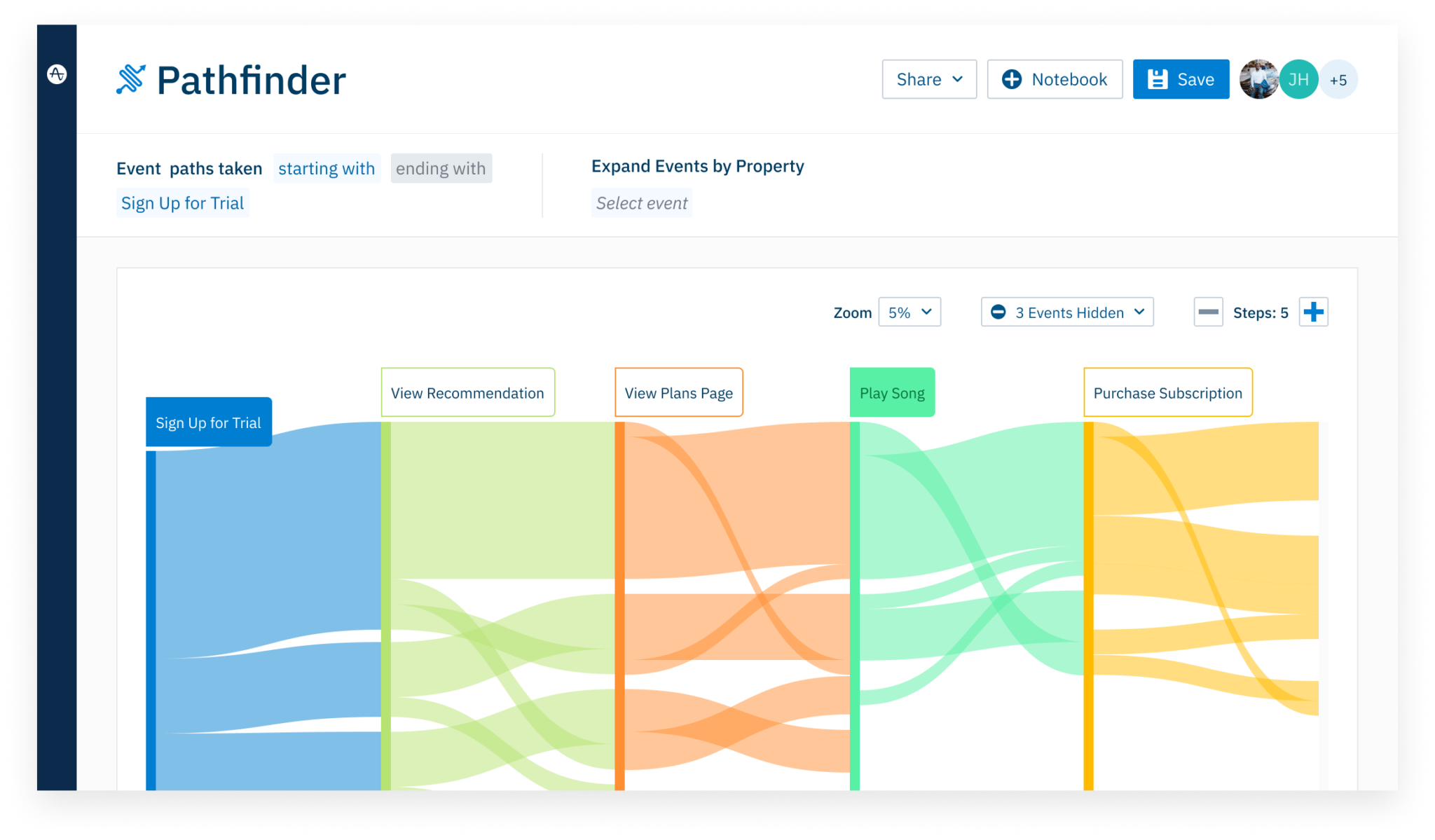
Web analytics features like Amplitude’s Pathfinder show how users interact with your site.
Web analytics is helpful for understanding which channels users come through to your website. You can also identify popular site content by calculating the average length of stay on your web pages and how users interact with them—including which pages prompt users to leave.
The process of web analytics involves:
- Setting business goals: Defining the key metrics that will determine the success of your business and website
- Collecting data: Gathering information, statistics, and data on website visitors using analytics tools
- Processing data: Converting the raw data you’ve gathered into meaningful ratios, KPIs, and other information that tell a story
- Reporting data : Displaying the processed data in an easy-to-read format
- Developing an online strategy: Creating a plan to optimize the website experience to meet business goals
- Experimenting : Doing A/B tests to determine the best way to optimize website performance
You can use this information to optimize underperforming pages and further promote higher-performing ones across your website. For example, French news publisher Le Monde used analytics to inform a website redesign that increased subscriber conversions by 46 percent and grew digital subscriptions by over 20 percent . Le Monde was able to identify which paid content users engaged with the most, then use that information to highlight top-performing content on the homepage.

The importance of web analytics
Your company’s website is probably the first place your users end up on to learn more about your product. In fact, your website is also a product . That’s why the data you collect on your website visitors can tell you a lot about them and their website and product expectations.
Here are a few reasons why web analytics are important:
Web analytics tools reveal key details about your site visitors—including their average time spent on page and whether they’re a new or returning user—and which content draws in the most traffic. With this information, you’ll learn more about what parts of your website and product interest users and potential customers the most.
For instance, an analytics tool might show you that a majority of your website visitors are landing on your German site. You could use this information to ensure you have a German version of your product that’s well translated to meet the needs of these users.
Conversions could mean real purchases, signing up for your newsletter, or filling out a contact form on your website. Web analytics can give you information about the total number of these conversions, how much you earned from the conversions, the percentage of conversions (number of conversions divided by the number of website sessions), and the abandonment rate. You can also see the “conversion path,” which shows you how your users moved through your site before they converted.
By looking at the above data, you can do conversion rate optimization (CRO ). CRO will help you design your website to achieve the optimum quantity and quality of conversions.
Web analytics tools can also show you important metrics that help you boost purchases on your site. Some tools offer an enhanced ecommerce tracking feature to help you figure out which are the top-selling products on your website. Once you know this, you can refine your focus on your top-sellers and boost your product sales.
Boost your search engine optimization (SEO)
By connecting your web analytics tool with Google Search Console , it’s possible to track which search queries are generating the most traffic for your site. With this data, you’ll know what type of content to create to answer those queries and boost your site’s search rankings.
It’s also possible to set up onsite search tracking to know what users are searching for on your site. This search data can further help you generate content ideas for your site, especially if you have a blog.
Understand top performing content
Web analytics tools will also help you learn which content is performing the best on your site, so you can focus on the types of content that work and also use that information to make product improvements. For instance, you may notice blog articles that talk about design are the most popular on your website. This might signal that your users care about the design feature of your product (if you offer design as a product feature), so you can invest more resources into the design feature. The popular content pieces on your website could spark ideas for new product features, too.
Web analytics will tell you who your top referral sources are, so you know which channels to focus on. If you’re getting 80% of your traffic from Instagram, your company’s marketers will know that they should invest in ads on that platform.
Web analytics also shows you which outbound links on your site people are clicking on. Your company’s marketing team might discover a mutually beneficial relationship with these external websites, so you can reach out to them to explore partnership or cross-referral opportunities.
Example metrics to track with web analytics
Website performance metrics vary from company to company based on their goals for their site. Here are some example KPIs that businesses should consider tracking as a part of their web analytics practice.
Page visits / Sessions
Page visits and sessions refer to the traffic to a webpage over a specific period of time. The more visits, the more your website is getting noticed.
Keep in mind traffic is a relative success metric. If you’re seeing 200 visits a month to a blog post, that might not seem like great traffic. But if those 200 visits represent high-intent views—views from prospects considering purchasing your product—that traffic could make the blog post much more valuable than a high-volume, low-intent piece.
Source of traffic
Web analytics tools allow you to easily monitor your traffic sources and adjust your marketing strategy accordingly. For example, if you’re seeing lots of traffic from email campaigns, you can send out more email campaigns to boost traffic.
Total website conversion rate
Total website conversion rate refers to the percentage of people who complete a critically important action or goal on your website. A conversion could be a purchase or when someone signs up for your email list, depending on what you define as a conversion for your website.
Bounce rate
Bounce rate refers to how many people visit just one page on your website and then leave your site.
Interpreting bounce rates is an art. A high bounce rate could be both negative and positive for your business. It’s a negative sign since it shows people are not interacting with other pages on your site, which might signal low engagement among your site visitors. On the other hand, if they spend quality time on a single page, it might indicate that users are getting all the information they need, which could be a positive sign. That’s why you need to investigate bounce rates further to understand what they might mean.
Repeat visit rate
Repeat visit rate tells you how many people are visiting your website regularly or repeatedly. This is your core audience since it consists of the website visitors you’ve managed to retain. Usually, a repeat visit rate of 30% is good. Anything below 20% shows your website is not engaging enough .
Monthly unique visitors
Monthly unique visitors refers to the number of visitors who visit your site for the first time each month.
This metric shows how effective your site is at attracting new visitors each month, which is important for your growth. Ideally, a healthy website will show a steady flow of new visitors to the site.
Unique ecommerce metrics
Along with tracking these basic metrics, an ecommerce company’s team might also track additional KPIs to understand how to boost sales:
- Shopping cart abandonment rate shows how many people leave their shopping carts without actually making a purchase. This number should be as low as possible.
- Other relevant ecommerce metrics include average order value and the average number of products per sale . You need to boost these metrics if you want to increase sales.
Web analytics tools
There is a whole range of tools you can use for web analytics, including tools that traditionally specialize in product, marketing, or experience analytics.
Amplitude's Digital Analytics Platform combines the best of all worlds. Our unified platform supports analytics across digital products and experiences—including your app or website. Pair quantitative data with qualitative insights using built-in Session Replay so you can better understand user behavior on your site.
Common issues with web analytics
While web analytics can be extremely useful for optimizing the website experience, there are some drawbacks to it. Some of these include:
Keeping track of too many metrics
There are so many data points available to track. It can be overwhelming to combine web analytics, product analytics , customer experience tools, heatmaps, and other business intelligence analytics to make sense of things.
As a general rule, only measure the metrics that are important to your business goals, and ignore the rest. For example, if your primary goal is to increase sales in a certain location, you don’t need metrics about anything outside of that location.
Data is not always accurate
The data collected by analytics tools is not always accurate. Many users may opt-out of analytics services, preventing web analytics tools from collecting information on them. They may also block cookies, further preventing the collection of their data and leading to a lot of missing information in the data reported by analytics tools. As we move towards a cookieless world, you’ll need to consider analytics solutions that track first-party data, rather than relying on third-party data.
Your web analytics tool may also be using incorrect data filters, which may skew the information it collects, making the data inaccurate and unreliable. And there’s not much you can do with unreliable data.
Data privacy is at risk
Untracked or overly exposed data can cause privacy or security vulnerabilities. People could reveal all sorts of personal information about themselves on your website, including credit card details and their address. Any breach to an analytics service provider that compromises your user data can be devastating for your business’ reputation. Since privacy laws have become more stringent over the last decade globally, it’s important you pay attention to cyber security.
Website data is particularly sensitive. Make sure your web analytics tools have proper monitoring procedures and security testing in place. Take steps to protect your website against any potential threats.
Data doesn’t tell the whole story
While web analytics are useful to learn how users are interacting with your website, they only scratch the surface when it comes to understanding user behavior. Web analytics can tell you what users are doing, but not why they do it. To understand behaviors, you need to go beyond web analytics and leverage a behavioral analytics solution like Amplitude Analytics . By looking at behavioral product data, you’ll see which actions drive higher engagement, retention, and lifetime value.
Ready to explore your own data?
Now that you know more about web analytics, make sure you’re measuring the right metrics with our North Star Playbook . Or, see how website data looks in Amplitude .
About the Author
More best practices.


What is the difference between page views, visits, sessions, visitors, users and hits?
Confused about the difference between Hits, Page Views, Visitors, Users, Session and Visits? Well this article is for you. I am going to explain all these terms one by one.
What are Hits?
How many times have you herd someone say, How many Hits did we get on the site? Hits was a term commonly used to measure websites traffic back in the old days and suprisingly many still use this term. This term was mainly used by IT folks, early users of web analytics tools, to get an idea of the load on the web server. As Web Analytics has moved into marketing and we have moved to JavaScript based solutions, this term does not hold much meaning today as terms such as Page Views, Visits, Sessions, Users and Visitors have taken over. Though the term is still used in terms of data collection by tools such as Adobe Analytics and Google Analytics .
So what is a Hit anyway? Let’s take an example of a simple web page shown below. This page is an html file with one image embedded in it.
When a person browses to this page (in her internet browser), she is requesting this page from the server to be downloaded to her internet browser. She views this page as one entity. In return browser is actually requesting 2 items from the server
- The actual HTML page
- The image embedded in it
When server returns these items, the browser assembles them and makes them look like one page to the person browsing this page.
This is what the log file of the server might look like (I have removed several items to make it simple)
291.111.276.23 – – [16/Jun/2007:11:17:55 -0400] “GET /samplepage.html HTTP/1.1” 200 3225 “http://www.anilbatra.com/” “Mozilla/5.0 (Windows; U; Windows NT XP; en-US; rv:1.8.1.7) Gecko/20070914 Firefox/3.0.0.7”
291.111.276.23- – [16/Jun/2007:11:17:55 -0400] “GET /batman.jpg HTTP/1.1” 200 3225 “http://www.anilbatra.com/” “Mozilla/5.0 (Windows; U; Windows XP; en-US; rv:1.8.1.7) Gecko/20070914 Firefox/3.0.0.7”
That means there were 2 hits on the server, one for the html page and one for the image. So with one page request there are 2 HITS (in this example)
All the above items will show up in your analytics reports if
- You use log file based solution
- You do not filter them out when setting up your reports
Now let’s take a look at this sample again but this time we will look at the source to make sure there are no items hidden behind the HTML code. Sometimes (read most of the time) there are files that are not visible to the individual but still need to be downloaded from server and count towards the hits.
Here is what the source code looks like:
You will see there are two more files that are embedded in the page. One is a style sheet (stylesheet.css) and the other is a JavaScript (myjavascript.js) file.
So when a user requests this page, a total of 4 files are being requested from the server
- The actual html page
- The image embedded in it.
- The .css file (stylesheet)
- The .js (JavaScript File)
This is how the log file will look like
291.111.276.23- – [16/Jun/2007:11:17:55 -0400] “GET /stylesheet.css HTTP/1.1” 200 3225 “http://www.anilbatra.com/” “Mozilla/5.0 (Windows; U; Windows XP; en-US; rv:1.8.1.7) Gecko/20070914 Firefox/3.0.0.7”
291.111.276.23- – [16/Jun/2007:11:17:55 -0400] “GET /myjavascript.js HTTP/1.1” 200 3225 “http://www.anilbatra.com/” “Mozilla/5.0 (Windows; U; Windows XP; en-US; rv:1.8.1.7) Gecko/20070914 Firefox/3.0.0.7”
If you are counting the Hits then there are 4 Hits on the server. It is evident it does not make a lot of sense to count Hits. Let’s look at what make sense (at least for now).
In case of tool like Adobe Analytics and Google Analytics ., each hit contains a page view or action that you want to track. (I will cover that in future posts.)
What is Page Views?
According to Web Analytics Association Standards , “Page is an analyst definable unit of content”. Page Views is the number of times a page (an analyst-definable unit of content) was viewed.
So what does it mean? It means you can define type of file, HTML, Flash interaction, PDF etc as a page and when a user views them they can be counted as Page Views.
Let’s use the above example and define a valid page as the files with .html extension only. When using a log file solution we configure the tool to filter out the other types of requests and only count pages with .html extension as valid pages. In a JavaScript based solution, all other types of files mentioned above (except .html in this case, if it has the JavaScript tag) will be automatically excluded from the Page View count.
So how many pages will the analytics report show? One, as there is only one html page. (You can configure your JavaScript based web analytics tool to track other forms of files as page views too but that requires customization). The one page that is showed in the reports is a page view.
What is Visitor, Users or Unique Visitor?
Visitors or Unique Visitors, sometimes also referred as Unique Users is the number of unique individuals visiting a site. The most common way to identify an individual is via an anonymous cookie. Keep in mind that this is a close estimate of unique visitors and not an exact measure. Here are four examples on how unique visitor count can be wrong
- If two people use the same computer and same browser to visit a site, that identifies users by an anonymous cookie, both of them will be counted as one unique visitor since their cookie will be the same.
- On the flip side, if one individual uses two different computers to access the same site, the individual will be counted as two unique visitors because the new anonymous cookie will be issued on both the computers and show up as two different cookies in the analytics tool and hence will count them as two different visitors.
- If an individual uses the same computer but two different browsers (say IE and Firefox) then the person will be counted as two unique visitors because each browser will have its own cookie.
- If the individual visits the site, she will be counted as one visitor. Then if she clears her cookie and then visits the site again, she will be counted as two visitors.
Note: Visitors are calculated over a period of time e.g. day, week, month, year etc. and a visitor count from two periods can not be added together to get a total visitor count. Let’s take the data for following 2 days Day 1 – 30 visitors Day 2 – 45 visitors
The total visitors count for day 1 and day 2 is NOT the sum of the visitors count for the two days i.e. it is not 75 (30+ 45). Why?
For simplicity let’s assume that all the visitors who came to the site on day 1 also returned to site on day 2. In that case we will have 30 visitors from day 1 and 15 (45-30) on day 2 as unique between those two days, making the total unique to be 45 for the two day period and NOT 75.
The calculation I showed above has been simplified for this example. My advice is to let the analytics tool do the calculation for you and not sum the visitor count from separate period to come up with the total count of unique visitors.
What is Visit or Session?
Visit is also known as session. Visit starts when a visitor interacts with this site. In most case the interaction is the first page view by the visitor. The visit ends when user does not interact with a site for specified period of time. Most of the web analytics tools set 30 mins of inactivity as the end of the visit, however in most tools it is configurable and you can set it to whatever makes sense for your business.
Unlike, unique visitors, total visits to the site can be summed across time periods to get the total visit count for the period.
Questions? Comments?
Check out our Digital Marketing and Web Analytics Training Courses. - We offer online courses, online instructor led programs as well as onsite workshops.
Leave a Reply Cancel reply
Your email address will not be published. Required fields are marked *
Save my name, email, and website in this browser for the next time I comment.
Tendenci - The Open Source AMS
All Help Files > Meaning of Hits, Visits, Page Views and Traffic Sources - Web Analytics Definitions
Meaning of Hits, Visits, Page Views and Traffic Sources - Web Analytics Definitions
There are many programs available that allow you to track visitors on your site, how they got to you and what they did while they were there. The statistics can be a little confusing so here is a little explanation of what you will be looking at and what each item really means.
- Direct Navigation (type URL in traffic, bookmarks, email links w/o tracking codes, etc.)
- Referral Traffic (from links across the web, social media, in trackable email, promotion & branding campaign links)
- Organic Search (queries that sent traffic from any major or minor web search engines)
- PPC (click through from Pay Per click sponsored ads, triggered by targeted keyphrases)
We Want to Fully Support Your Organizations Success in the Online World
Your software. your data. your choice. .
Give us a Call at (281)497-6567
Contact us today!
- Topics: Developer Resources
Contact us to upgrade to Tendenci
The open source solution chosen by associations around the world.
Want to talk? (281) 497-6567
Or give us a call: (281) 497-6567
Sign up for Tendenci - The Open Source AMS
No per user pricing. Unlimited admins.
Have Questions?
Site Search
Recent news.
- AIC Geneva's Online Reinvention Boosts Member Engagement and Enhances the Admin & User Experience | Tendenci AMS
- All of Your Ideas are Possible with Tendenci Open Source AMS
- Association Auto Renewal Membership Plans
- AMS Features
- Testimonials
- Open Source AMS
- Stock Photos
- Demo for Free
- Join Tendenci
- Community Partners
- Documentation
- GitHub Issues
- Tendenci CoC
- Case Studies
- Support Center
- Get the Newsletter
- Request a Help File
STAY CONNECTED
Houston TX | San Francisco CA | Schipul | Kinect, LLC | Call: (281) 497-6567 | Contact
TO CONNECT AND ORGANIZE THE WORLD'S PEOPLE. DO GOOD.
Call Us! (281) 497-6567
Our site saves small pieces of text information (cookies) on your device in order to deliver better experience and for statistical purposes. You can disable the usage of cookies by changing the settings of your browser. By browsing our website without changing the browser settings you grant us permission to store that information on your device. See our Privacy Policy .
- Success Stories
They Ask, You Answer Mastery
A coaching & training program that drives unmatched sales & marketing results.
Sales Performance Mastery
Improve the competencies and close rates of your sales organization.
Website Mastery
Web design, development & training for your team.
HubSpot Mastery
Everything you need to get the most from HubSpot.
AI Enablement Mastery
Unlock the power of AI in all aspects of your revenue operations.
More Services
- Paid Search & Social
- Request a Speaker
- Join the Community
Learning Center
Free resources to help you improve the way you market, sell and grow your business.
- Podcast Episodes
- Tools & Assessments
Quick Links
- What is They Ask, You Answer
- Free Sales & Marketing Assessment
- Certifications
- The Endless Customers Podcast
- Meet the Team
- Certified Coaches
Free Assessment: How does your sales & marketing measure up?
Free Assessment:

By Daniel Escardo
May 24, 2019
Join 40,000+ sales and marketing pros who receive our weekly newsletter.
Get the most relevant, actionable digital sales and marketing insights you need to make smarter decisions faster... all in under five minutes.
Sessions vs Page Views: Which Website Metric Should You Be Measuring & When?
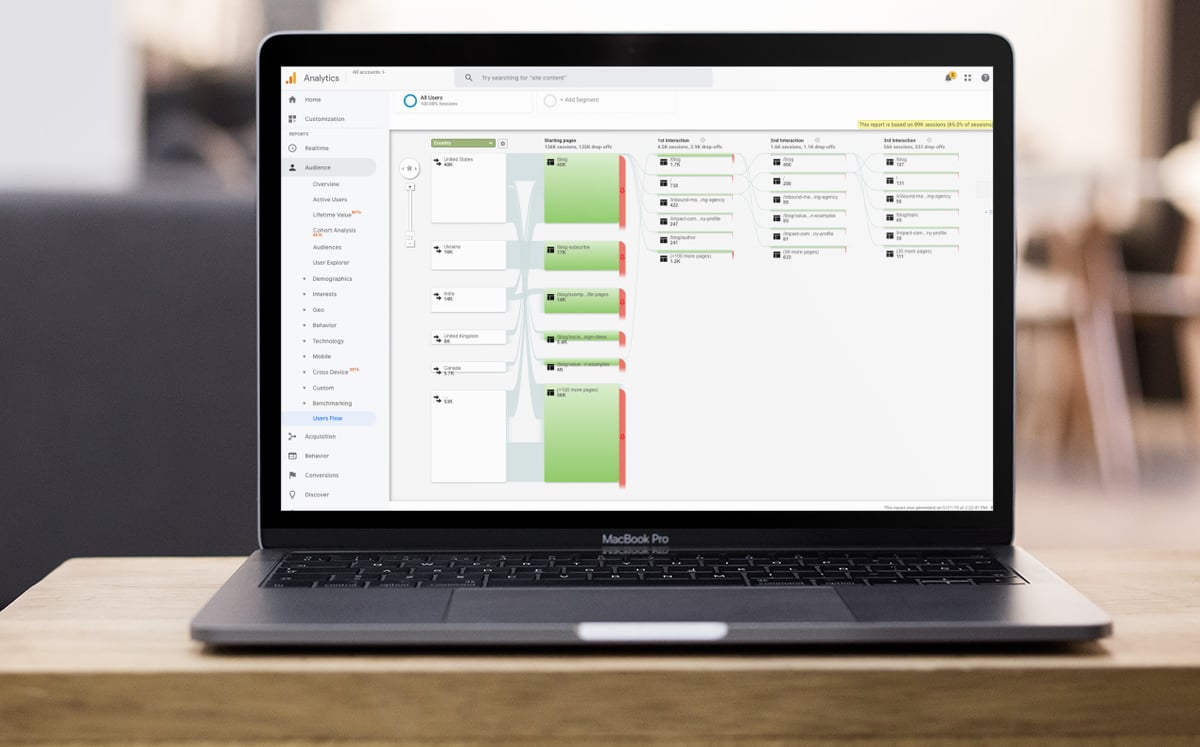
For most of its recorded history, marketing was hindered by the inability to accurately measure audience engagement.
If you created a good ad and placed it well, you hoped the audience would be there and see it — but there wasn’t really a great way to measure it.
I’ve heard there was an old joke: “I know I’m wasting half of my marketing budget, I’m just not sure which half .”
With the spread of digital marketing comes a proliferation of data and metrics that can be used to measure reach, engagement, and other factors of audience interaction with your message.
In my career, I’ve seen these changes first hand.
I am a web developer now, but I have been working in the advertising business for more than 15 years. For the first few, I worked in print marketing as a graphic designer.
We have tools and measurements in the digital world that were simply not possible or relevant in print.
For example, website metrics.
Some of the most significant website metrics we track today are page views and page sessions .
To those of you outside of the world of web development, you might know these terms are similar — but the differences between them are important to marketers.
What Is Page Views?
Page views, as you would guess, is a metric that simply measures the number of times a webpage was loaded. A user could have reached your page in any way, whether via search or by clicking an internal or external link.
Regardless of their point of origin, if a visitor loads your page, your page views total ticks up.
The downside to such information is that, to harken back to the old days of marketing, you can’t really measure much else about the interaction.
If your page was an article in the New York Times, page views is like the number of papers sold.
Some people will open the paper (visit the website), sit down in a comfortable chair, and carefully read the copy of your ad. Some people will crumple up the paper and throw it in the trash (or bounce). Everyone else is somewhere in between.
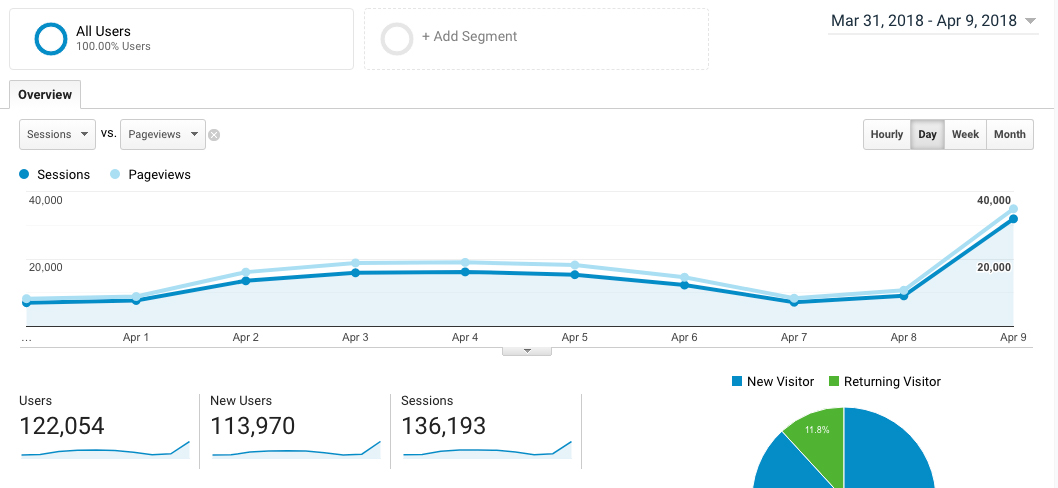
For your webpage, some people read closely and linger, some people arrive there by accident and quickly close the tab. Some people reload the page. Page views does not differentiate.
Page views was the metric for years, but as analytics have gotten more sophisticated and detailed, there are new tools out there. But page views is still vital data.
An easily-digestible review of which pages are attracting attention can be rather useful.
For instance, if you can see that a certain page is generating a profusion of views, that would be a good location to place a clickable link, a call-to-action (CTA), or another piece of interactive content. If a particular page is viewed frequently, you can infer that that page’s SEO is excellent and that its content is stellar. Such knowledge can help you plan your future content creation efforts.
Page views are a way to know where your traffic is — especially where people land on your site. To put it another way, sometimes you just need to find the busiest street so you know where to put your sign. Page views gives you that.
By contrast, if a certain page is not being loaded often, perhaps completing an SEO analysis could be useful to boost traffic. Or, perhaps internal links are broken. Maybe it contains content that people are not as interested in.
Without page view data, such evaluations would be more difficult.
What Is Page Sessions?
By contrast, page sessions offers more information about a visitor’s actual interaction with the site.
The most immediate difference is that page sessions conveys the amount of time a user spent on any given page.
Put simply, sessions data gives you a better idea of the user’s journey.
You can see how she arrived, where he navigated, or how much time someone spent on the site.
You can see at what point people engaged with the content, if they did.
We also use page sessions to tell us which pages are functioning best.
We can see which ones are being searched the most. We can know which content our visitors are most interested in.
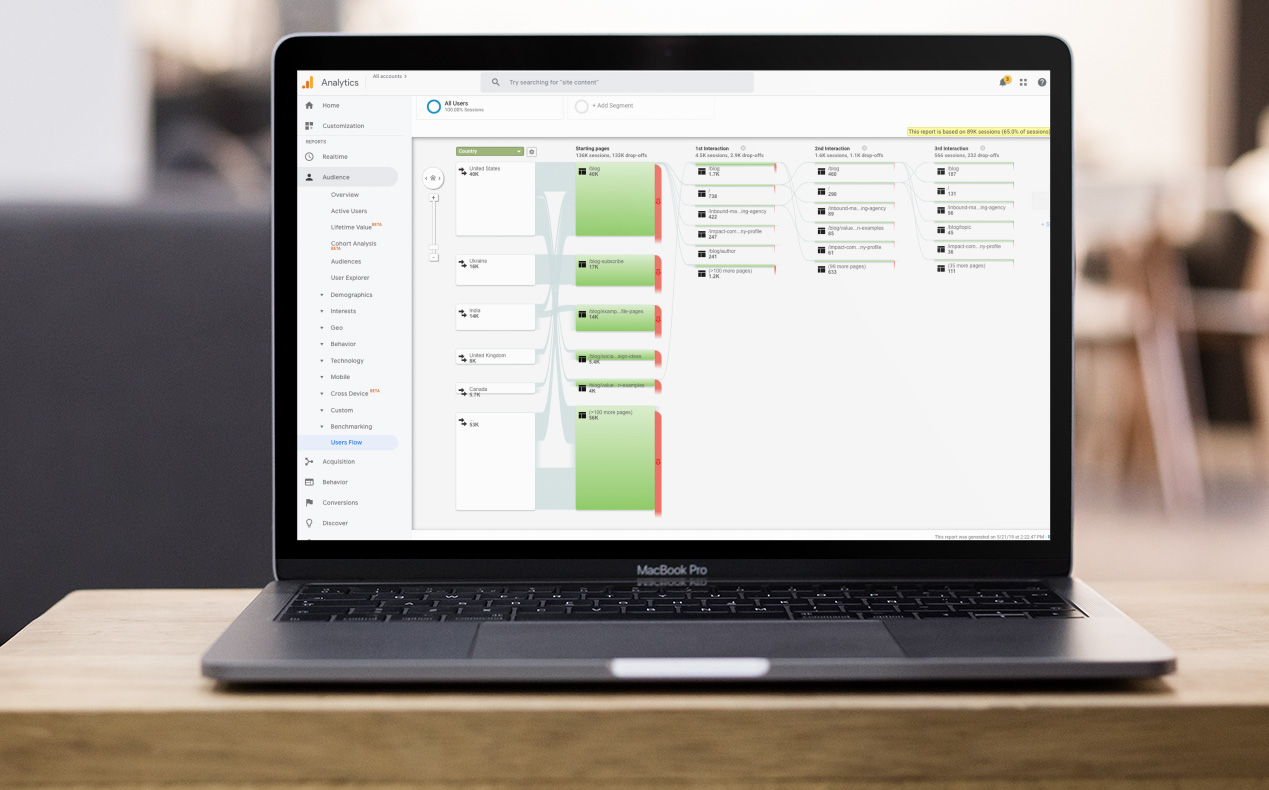
We know their path through the site. If they fell off, we know where it happened.
This metric, however, does not take into account visits made by the same person or how many times that person refreshes a page.
Session information is invaluable for sites with a very clear user flow plan.
You can clearly see how the planned behavior for a user compares to the actual behavior. In these ways, analysis of page sessions is a more holistic interpretation of what’s actually happening on your site. This can help you evaluate internal links, the structure of your content (Think: pillar pages and related articles), and whether you are effectively answering visitors' needs.
Are you informing and delighting your visitors with offers and related information? Are your CTAs directing flow through desired channels? Are you beginning to convert leads? Are you being helpful enough to make your visitors want to stay and learn more?
Your Job as Analyzer
As an analyzer, it is your job to synthesize this data in a way that makes it presentable and digestible and most importantly, useful.
I once worked with a CMO (Chief Marketing Officer) who was adamant that any analytics information ever provided be useful and easily interpreted.
Rather than spreadsheets and a data dump, it was up to the team to be able to organize our data, which included page views AND page sessions, to give him an idea of how the site was performing. Are people finding our site? Are they staying once they arrive? Where do we see opportunities?
Just like with anything else in marketing, website data is not very useful if you don’t have clearly articulated goals.
Page views and page sessions can be vital tools for measuring the efficacy of your outreach efforts. And they allow you to begin to organize growth initiatives and effectively plan and measure strategies. Without such insights, you are left guessing.
Analytics data gives us the opportunity to track and examine website interactions. Use page views to track traffic and page sessions to track engagement. That way, you have the clearest view possible of how well your site is performing.
Related Articles
Social media kpis: the 10 you really should be tracking and monitoring.
10 Marketing KPIs You Should Be Tracking
Vanity Metrics Are The Most Misunderstood Numbers in Marketing
What Marketers Need To Know About Switching to GA4 [Google Analytics 4]
13 valuable marketing kpi dashboards to track every metric that matters, get more out of hubspot reporting with a third-party tool, databox vs. geckoboard: choosing the right data platform for you, google shares new tools to audit website user experience, 8 best digital marketing tools and tech for every business (+ video), 10 google analytics metrics you absolutely must track (updated), google analytics 4: your business website analytics are now smarter.
Why a growth-driven design website will give you better traffic, leads, and sales
Content roi examples: how to nail your reporting strategy with hubspot, how to create a powerful monthly content marketing roi newsletter, google analytics to offer 2 new probability metrics: purchase and churn, data privacy update: how the ccpa affects you and your paid advertising, how attribution reporting helped icims improve its google ads performance ft. joel maldonado of path interactive (inbound success, ep. 150), what does basecamp’s privacy-focused hey email service mean for marketers [impact toolbox june 2020], google ads now offers category reporting for your search and shopping ads, how to measure content marketing roi, celebrate your wins, and keep your job, case study: are you confident in the data behind your digital marketing strategy, google makes it easier to hide content and check third-party reporting, rip hubspot's 'links' tool: what you should use instead.
Why do regular backups of your website matter?
What is google analytics the pros, cons, and ugly missing link, join the 40,000+ sales and marketing pros who receive our weekly insights, tips, and best practices., thanks, stay tuned for our upcoming edition..

- Responsive Website Design
- Application Design
- Landing Page Design
- Web Development
- Content Management
- Shared Web Hosting
- Managed Dedicated Server Web Hosting
- WordPress Maintenance
- Interactive Virtual Tour and Naming Opportunities
- Search Engine Optimization (SEO)
- Pay-Per-Click (PPC) Campaign Management
- Social Media
- Integrated Email Marketing System
- Email Design
- Constant Contact
- Content Development
- Public Relations
- Logo Design
- Tagline Development
- Corporate Identity Design
- Style Guide
- Custom Photography
- Direct Mail
- Printing Services
- Video Production
- Webmercials
- Interactive CD-Roms
- Market Research
- Competitive Analysis
- Brand Strategy
- Campground Marketing
- Associations
Visitors - Web page visits explained

They're coming!!! No not the scary green men from outer-space - Website visitors, also referred to as 'visits' represent a series of page requests made by a single user during a period. As long as the user continues to make pa ge requests without exceeding a given timeout period the requests all fall under the same visit. (When initially configuring a web server the administrator can configure a "visit timeout" period, which is normally set at 30 minutes .) If the same user makes a request after the time out period the request will initiate a new visit. For example – the most recent request from 'user X' occurs @ 12:25 PM. If 'user X' makes another request to the same website sometime before 12:55 PM the visit continues, the countdown timer is reset. If the user waits until 12:56 PM to make their next request the webserver registers a new visitor. (This action will be seamless to the user.) There are some inherent problems with 'counting' visitors with this method.
- Let's say a user begins a visit and then they get up and walk away to take a break. They come back and continue their research but because their next request is past the 30 minute mark they get assigned a new visit.
- Let's say there is a page on a site that is rather lengthy and in depth. If it takes the user longer than the default 30 minutes to make another request because they are carefully reviewing the content, their one visit will be counted as more than one.
- Tabbed browsing, it makes it so easy to quickly open multiple pages and then refer between the tabs comparing and researching the various content. The problem with this is a user may open a half dozen tabs and read through them all before making another request from one of the sites – if the user exceeds the default timeout period a new visit is recorded and one visit becomes multiple visits.
- It is standard for off site links to generate a new window, preserving the referring site for future reference. This can obviously become an issue if you site is still open in the background while the user surfs a different site.
No comments
- Help Center
- Analytics for beginners
- Migrate from UA to GA4
- Manage accounts, properties, and users
- Manage data
- Understand reports
- Google Ads and attribution
- Audiences and remarketing
- Integrations
- Privacy Policy
- Terms of Service
- Submit feedback
- Announcements
- Analytics for beginners The value of digital analytics How Google Analytics 4 works How Google Analytics is organized Structure your Analytics account Set up Analytics for a website and/or app Set up data collection for an app Confirm data is being collected in Analytics How to navigate Analytics About events Set up and manage conversion events Get started with reports Link Google Ads and Analytics Get started with Advertising Google Analytics 4 training and support
- Migrate from UA to GA4 Introducing Google Analytics 4 (GA4) Universal Analytics versus Google Analytics 4 data How to check property type About connected site tags Make the switch to Google Analytics 4 (Migration guide) Common mistakes with tag setup Confirm data is being collected in Analytics Set up data collection for an app How to navigate Analytics Events in Google Analytics 4 vs Universal Analytics Google Analytics 4 training and support
- Manage accounts, properties, and users How Google Analytics is organized Create an organization Switch between accounts and properties Structure your Analytics account Edit / delete accounts, properties, and data streams Move a property Delete / restore accounts and properties Access and data-restriction management Add, edit, and delete users and user groups Universal Analytics view-related features in Google Analytics 4 properties View the history of account/property changes
- Manage data About events Universal Analytics versus Google Analytics 4 data Monitor events in debug mode About modeled conversions Set up and manage conversion events Set up cross-domain measurement Identify unwanted referrals Filter, report on, or restrict access to data subsets Data retention Data-deletion requests About Data Import
- Understand reports Get started with reports Data freshness Dimensions & metrics Get started with Explorations Reporting identity Analytics Insights
- Google Ads and attribution Link Google Ads and Analytics Advertising snapshot report Get started with Advertising About attribution and attribution modeling Select attribution settings Conversion paths report Model comparison report Google Ads links migration tool Goal and conversion migration guide
- Audiences and remarketing Create, edit, and archive audiences Audiences migration guide Suggested audiences Audience triggers Predictive metrics Predictive audiences Enable remarketing with Google Analytics data Activate Google signals for Google Analytics 4 properties Remarketing lists for search ads
- Integrations Link Google Ads and Analytics BigQuery Export integration Analytics Search Ads 360 integration Display & Video 360 integration Firebase integration Search Console integration Google Merchant Center integration Google Ad Manager integration Salesforce Marketing Cloud reporting integration
How Google Analytics works
Google Analytics is a platform that collects data from your websites and apps to create reports that provide insights into your business.
Measuring a website
To measure a website, you first have to create a Google Analytics account. Then you need to add a small piece of JavaScript measurement code to each page on your site. Every time a user visits a webpage, the tracking code will collect pseudonymous information about how that user interacted with the page.
For the Google Store, the measurement code could show how many users visited a page that sells drinkware versus a page that sells houseware. Or it could tell us how many users bought an item like an Android doll by tracking whether they made it to the purchase-confirmation page.
The measurement code will also collect information from the browser like the language setting, the type of browser (such as Chrome or Safari), and the device and operating system on which the browser is running. It can even collect the “traffic source,” which is what brought users to the site in the first place. This might be a search engine, an advertisement they clicked on, or an email marketing campaign.
Processing and reporting
When the measurement code collects data, it packages that information up and sends it to Google Analytics to be processed into reports. When Analytics processes data, it aggregates and organizes the data based on particular criteria like whether a user’s device is mobile or desktop, or which browser they’re using.
But there are also configuration settings that allow you to customize how that data is processed. For example, you might want to apply a filter to make sure your data doesn’t include any internal company traffic or developer traffic.
Once Analytics processes the data, it’s stored in a database where it can’t be changed.
So remember, when you set up your configuration, don’t exclude any data you think you might want to analyze later. Once the data has been processed and stored in the database, it will appear in Google Analytics as reports.
Was this helpful?
Need more help, try these next steps:.
Understanding Behavior Analytics: Hits, Visits, and Sessions
Category: Best Practices
In Behavior analytics, “Hits,” “Visits,” and “Sessions” are fundamental metrics that build on each other. Here’s an explanation that reflects their interrelated nature:
- Definition : A ‘Hit’ refers to any record stored for a unique user interaction with a website.
- Details : This includes every element (like images, JavaScript files, Cascading Style Sheets (CSS), embedded objects) loaded or interacted with on a webpage. Each element counts as a separate ‘Hit’. Notably, these elements might not always be loaded from the website’s primary domain; often, they are served from another domain, such as a Content Delivery Network (CDN), which is common for media files and scripts.
- Example : Loading a single web page that includes five images and two JavaScript files from a CDN, along with one CSS file from the primary domain, would result in eight hits.
- Definition : A ‘Visit’ represents each individual interaction a user has while on a website or online application.
- Details : This is measured by user actions that lead to new page loads or significant interactions within the same page. Each distinct action, like a click leading to a new page or a notable change on the current page, is counted as a separate visit.
- Example : A user clicks on a link to open a new page, and then another link to visit a different section, with each action counted as an individual visit.
- Definition : A ‘Session’ encompasses a series of visits by a user within a specific timeframe.
- Details : It begins when a user first accesses a website or application and ends after a period of inactivity or user logout. A session includes all visits (and therefore, all hits) made during that period.
- Example : A user visits a website, browsing through different pages (each page view is a visit), and then logs into an online application. All the activities, including website browsing and interactions within the online application until the user logs out or becomes inactive, constitute a single session.

What Is a Unique Visit? – Explained

Table of Contents
In the world of web analytics, understanding website traffic is crucial to measuring the success and performance of a website. One of the key metrics used to evaluate website traffic is the concept of a unique visit. In this article, we will explain what a unique visit is, its significance in web analytics, and how you can track and increase unique visits to your website.
Understanding the Basics of Website Traffic
Before delving into the concept of unique visits, it’s important to have a clear understanding of website traffic in general. Website traffic refers to the number of visitors or users who access your website over a given period of time. This metric helps you gauge the popularity and reach of your website.
When it comes to website traffic, the numbers can be quite fascinating. Just imagine, every time someone visits your website, it’s like having a new person walk through the doors of your virtual business. Each visitor brings with them the potential for engagement, conversion, and growth.
However, website traffic alone doesn’t provide a complete picture. It’s equally important to analyze the quality of that traffic and understand the behavior and actions of your visitors. This is where unique visits come into play.
The Importance of Tracking Website Traffic
Tracking website traffic is essential for several reasons. Firstly, it allows you to identify trends and patterns in user behavior, helping you make informed decisions about your website design, content, and marketing strategies. By understanding which pages are most popular, how long visitors stay on your site, and what actions they take, you can optimize your website to better meet their needs.
Imagine having a physical store where you can observe and analyze the movements and preferences of your customers. With website traffic tracking, you have a similar opportunity in the digital realm. You can see which “aisles” visitors are browsing, what products or services they show interest in, and even where they “check out” or leave your site. This valuable information empowers you to make data-driven decisions that can drive your business forward.
Additionally, tracking website traffic is crucial for evaluating the effectiveness of your SEO efforts and other marketing campaigns. By monitoring the sources of your traffic, you can determine which channels are bringing in the most visitors and adjust your strategies accordingly. Are your social media posts driving traffic? Are your email campaigns generating clicks? These insights allow you to refine your marketing tactics and allocate resources more efficiently.
Moreover, with the rising importance of data-driven decision making, tracking website traffic provides valuable insights that can help you optimize your website and improve its performance. By understanding how visitors navigate your site, where they encounter obstacles, and what content resonates with them, you can make data-backed improvements that enhance the user experience and increase conversions.
Different Types of Website Traffic
Before diving into the specifics of unique visits, it’s important to understand the different types of website traffic. There are two main categories: direct traffic and referral traffic.
Direct traffic refers to visitors who directly type your website URL into their browser or have it bookmarked. These are the people who are already familiar with your brand and actively seek out your website. They may be loyal customers, returning visitors, or individuals who have heard about your website through word of mouth.
On the other hand, referral traffic comes from external sources such as search engines, social media platforms, and other websites. This type of traffic occurs when someone clicks on a link that leads them to your website. It’s like having a friend recommend your business to someone else, except in the digital world.
Now, let’s explore the fascinating world of unique visits. While both direct and referral traffic contribute to the overall number of visitors, unique visits specifically focus on tracking individual visitors, regardless of the source of traffic. This metric provides insights into the number of distinct individuals accessing your website, allowing you to gauge the size of your audience.
Every person who visits your website leaves a digital footprint, and by tracking these unique visits, you can gain a deeper understanding of your audience. Are you attracting a diverse range of visitors? Are there certain demographics that are more interested in your content? These insights can help you tailor your marketing efforts and create a personalized experience for your visitors.
So, as you continue on your journey of understanding website traffic, keep in mind the importance of tracking and analyzing both the quantity and quality of your visitors. By harnessing the power of data, you can unlock valuable insights that will guide you towards success in the digital landscape.
Defining a Unique Visit
A unique visit, also known as a unique visitor or unique user, refers to an individual user who accesses a website within a specified time frame. Unlike other metrics such as page views or session duration, which can be influenced by multiple visits from the same user, unique visits track the number of distinct individuals visiting a site.
It’s important to note that unique visits are typically counted based on IP addresses or cookies. An IP address is a unique identifier assigned to each device connected to the internet, while cookies are small pieces of code stored on a user’s device and are used to track their browsing activity.
How Unique Visits are Tracked
There are various tools and methods available to track unique visits to your website. One popular tool is Google Analytics, which provides detailed insights into your website traffic, including the number of unique visits. Google Analytics utilizes cookies to track user behavior, allowing you to monitor the number of unique visitors and their actions on your site.
In addition to Google Analytics, other popular tools for tracking unique visits include Adobe Analytics, Piwik, and Kissmetrics. These tools offer comprehensive analytics features, allowing you to gain a deeper understanding of your website’s performance.
Unique Visit vs. Page View: What’s the Difference?
It’s important to differentiate between unique visits and page views. While a unique visit represents a distinct individual accessing your website, a page view refers to the number of times a specific page on your website is loaded or viewed.
For example, if a user visits your website and views three different pages, it would count as one unique visit but three page views. Page views help measure engagement and the popularity of specific pages, while unique visits provide insights into the number of distinct individuals your website attracts.
The Significance of Unique Visits in Web Analytics
Now that we have a clear understanding of what unique visits are and how they’re tracked, let’s explore their significance in web analytics.
How Unique Visits Impact SEO
Unique visits are an important metric for evaluating the effectiveness of your SEO efforts. A high number of unique visits indicates that your website is attracting a larger audience and reaching a wider range of users. This can positively impact your search engine rankings, as search engines consider website popularity and user engagement when determining search result positions.
By monitoring unique visits, you can identify which pages or content are driving the most traffic and optimize them further to increase visibility and attract more users. Additionally, analyzing unique visits can help you identify keywords and search terms that are driving traffic to your site, allowing you to refine your SEO strategy.
Using Unique Visits to Measure Website Performance
Unique visits serve as a key performance indicator (KPI) for your website. By tracking the number of unique visitors over time, you can assess the effectiveness of your marketing campaigns, content updates, and overall website performance.
By analyzing the data from unique visits, you can identify periods of high and low website traffic and correlate them with specific events or changes on your website. This information can help you make data-driven decisions and optimize your website to ensure maximum user engagement and conversions.
Tools for Tracking Unique Visits
Now that you understand the significance of tracking unique visits, let’s explore some of the popular tools available for this purpose.
Google Analytics and Unique Visits
Google Analytics is a powerful and widely used tool for tracking website analytics, including unique visits. By integrating the Google Analytics tracking code into your website, you can gain access to detailed reports on unique visits, page views, visitor demographics, and behavior.
Google Analytics offers a user-friendly interface and a wide range of features to track and analyze your website’s performance. It allows you to set up custom reports, track goals and conversions, and gain insights into user engagement and behavior.
Other Popular Tools for Tracking Unique Visits
In addition to Google Analytics, there are several other tools available for tracking unique visits. Adobe Analytics provides in-depth reporting capabilities, allowing you to measure and optimize your website’s performance. Piwik is a self-hosted analytics platform that offers similar features to Google Analytics, providing insights into unique visits and user behavior.
Kissmetrics is another popular tool that focuses on user behavior analysis, helping you understand the actions and interactions of your website visitors. These tools offer various plans and pricing options, catering to the needs of different businesses and websites.
Tips to Increase Unique Visits
Now that you’ve learned about the importance of unique visits and the tools to track them, let’s explore some tips to increase the number of unique visits to your website.
Optimizing Your Website for More Unique Visits
One effective way to increase unique visits is by optimizing your website for search engines. This includes conducting keyword research, creating high-quality and relevant content, and ensuring your website is technically optimized for search engine crawlers.
Additionally, improving your website’s performance, such as reducing page load times and enhancing user experience, can help attract and retain more visitors. Regularly updating your content, adding fresh and engaging material, and promoting your website through various channels can also contribute to an increase in unique visits.
Leveraging Social Media to Drive Unique Visits
Social media platforms provide an excellent opportunity to reach a wider audience and drive unique visits to your website. Create engaging and shareable content to promote on social media channels, encourage social media sharing, and interact with your audience to build a strong social media presence.
Consider running targeted social media advertising campaigns to reach specific demographics or interest groups. By leveraging the power of social media, you can attract new visitors and increase the number of unique visits to your website.
In conclusion, understanding what a unique visit is and how to track and increase it is crucial for evaluating your website’s performance and attracting a larger audience. By utilizing tools such as Google Analytics, optimizing your website for search engines, and leveraging social media platforms, you can effectively measure and improve your website’s unique visits. Keep exploring different strategies, monitor the results, and adapt your approach to ensure continuous growth and success for your website.

Walter Voronovic shares accurate, honest & pragmatic information on how to use the internet to build profitable digital business assets.
Best Ad Tracking Software: Affordable, Premium & Best (2023)
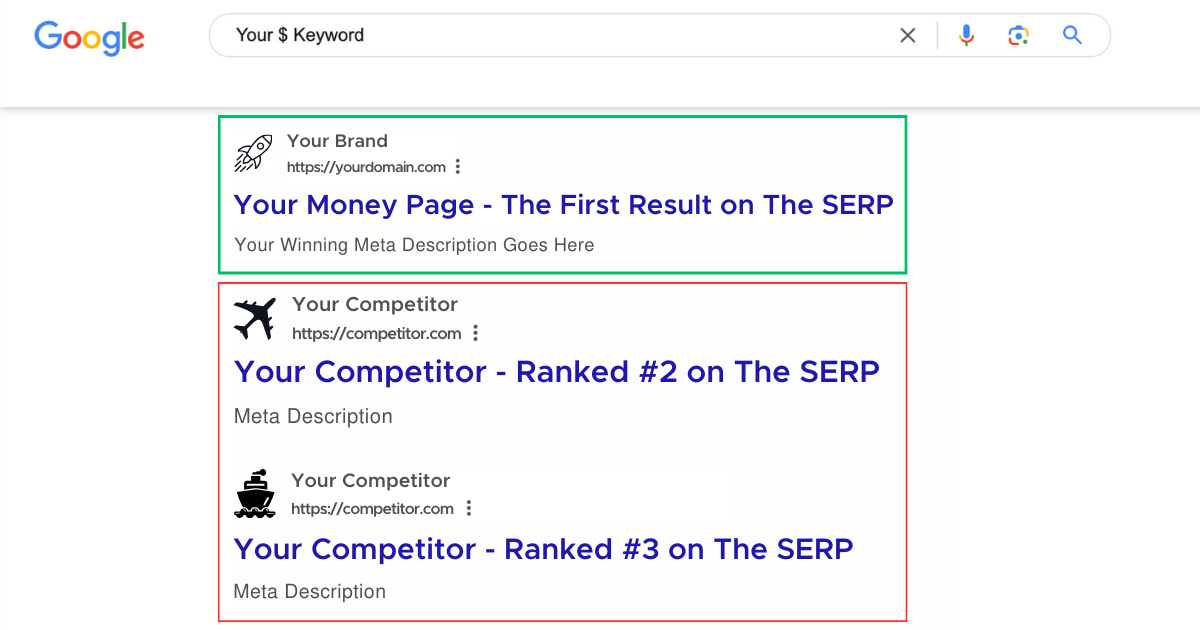
27 Free DIY SEO Software Tools: The Ultimate List [2024]
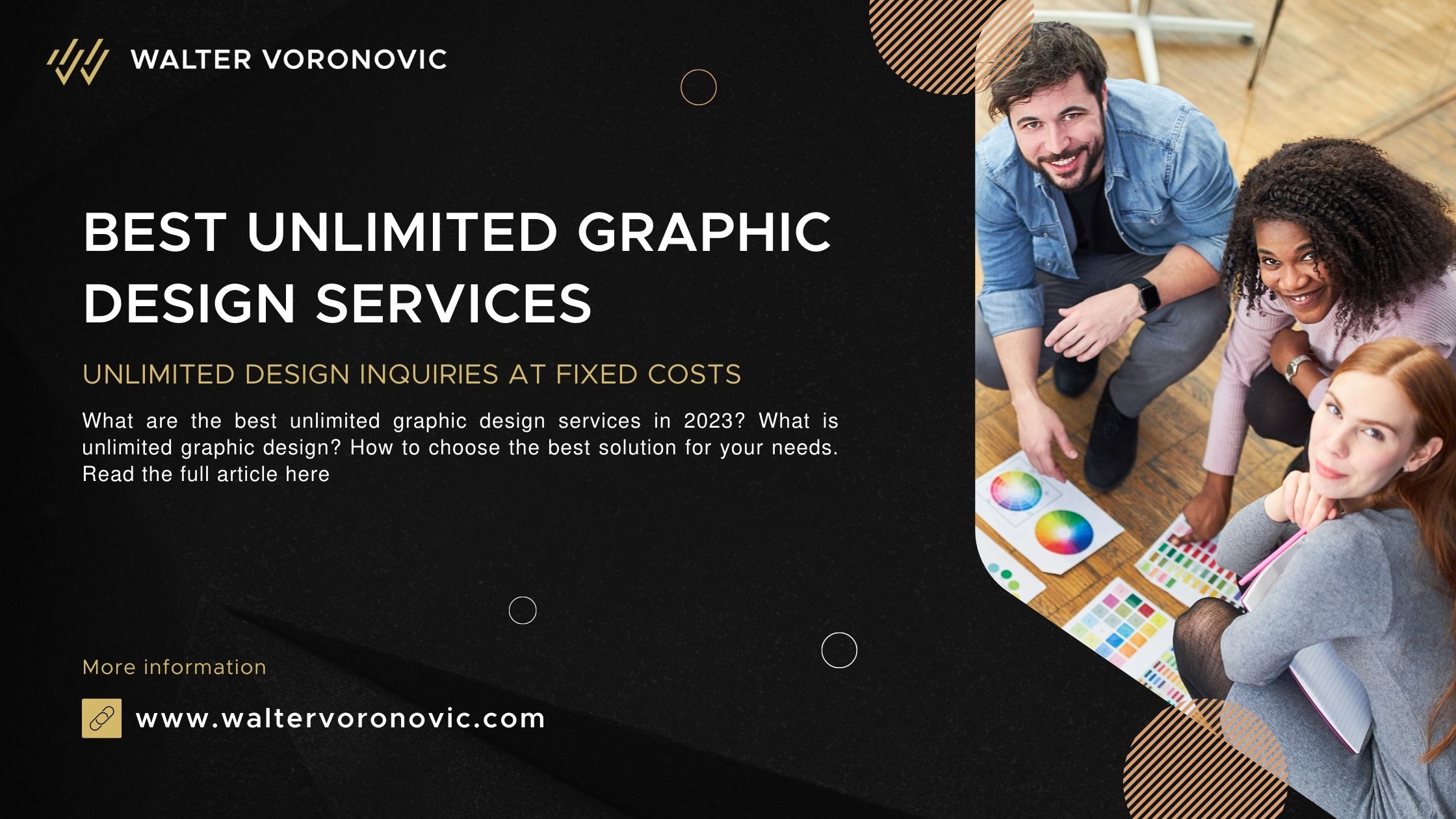
The 9 Best Unlimited Graphic Design Services Compared (2023)
Existing customer? Sign in
Unique Visits Explained
by Altin Tola · Updated Aug 16, 2021
What are unique visits? The definition.
How are unique visitors calculated, how to view unique visits in google analytics, why unique visitors are important, what is the difference between unique visits and unique pageviews, how to increase unique visits to your website, create content that drives traffic.
Dashword helps you produce high-quality content by simplifying the research and writing process using AI.
Unique visits are the number of people who have visited a web page or website within a set time frame. If the same person visits your website several times throughout the day, they are counted as a single unique visitor.
By tracking unique visits, you can better understand the actual size of your website's audience. This metric also helps you to better gauge visitor satisfaction. If the same people continue to come to your site, it's a good sign that they enjoy your content.
A unique visitor is determined by the IP address that is used to access your website. If the same IP address lands on the same webpage or website multiple times within a specified period of time, it only counts as one unique visit.
Using web analytics tools, you can track and measure unique users across any time period. However, most domain owners track unique visitors on a daily, weekly, and monthly basis.
Google Analytics is one of the best tools to use to analyze unique views. Here are steps to take to view your website's total number of unique visitors.
- Click Audience (top left) and then click Overview.
- A graph will appear at the top of the page. It shows users and unique visitors that have come to your site in the last 30 days.
- The graph also displays "sessions," which used to be known as visits. This is how many times a unique visitor comes to your site.
Unique visitors are an important metric to track if you want to increase your website’s following. Each unique visitor that you get is proof that your brand is growing and becoming more authoritative.
Tracking unique visitors is a great way to gauge the efficacy of marketing campaigns and the popularity of new website content.
A visit is a combination of actions that take place on your site within a set time frame. For instance, a single visit may include many pageviews. A visit can also include other actions such as an ecommerce transaction or a social interaction.
A visit starts when a visitor lands on your site and stops when the visit ends. A visit can end when a new calendar day begins or after 30 minutes of inactivity.
It's important to note that if a visitor comes to your site using a different browser or device, it will be counted as a separate visit.
A unique pageview is an aggregate count of pageviews that are generated by each user during a session. It's the measure of how many times a page was viewed during a session.
Reloading or renavigating to a page during the same session will count as one unique pageview. On the other hand, these actions may be counted as several pageviews. A visitor can have several visits across a set time frame. Each visit could consist of many pageviews of the same page, but only one unique pageview. By tracking these metrics, you can identify which content is most popular, better optimize your website, generate more leads, and
There are many ways to drive new website traffic from unique visitors on a consistent basis. Some of the most effective options include:
- Search engine optimization
- Linking to your pages on social media
- Email marketing
- Routinely posting useful content
- Paid traffic ads
- Influencer marketing
The content marketing tool
- Google Docs add-on
Free SEO Tools
- People Also Search For
- Meta Description Generator
- Content Optimization Checker
- Content Brief Generator
- SEO Glossary
- How to use Dashword
- Affiliate Program
By continuing to visit this site, you accept the use of cookies by Google Analytics for statistical purposes.
💡 Reveal 101 - Join our Live Product Tour on March 24th, 5 pm GMT / 9 am PST
Book your seat here
CRO Platform
Test your insights. Run experiments. Win. Or learn. And then win.
eCommerce Customer Analytics Platform
Customer Survey Platform
- Managed Services
- How we help
Acquisition matters. But retention matters more. Understand, monitor & nurture the best customers.
- Case Studies
- Ebooks, Tools, Templates
- Digital Marketing Glossary
- Ecommerce Growth Stories
- eCommerce Growth Show
- Help & Technical Documentation
Home » Unique Visitors
CRO Glossary
Unique Visitors
- Definition last updated: 30/01/2024
- Definition first published: 06/01/2023
Table of Contents
Imagine knowing the true size of your audience, their behavior, and the impact of your marketing efforts. How powerful would that make you feel? How much better your campaigns could be? It’s time to embrace the power of tracking unique website visitors. In this entry, we’ll delve into the benefits of this essential metric and how it can revolutionize your online presence. Get ready to unlock a world of opportunities and take your business to new heights.
What Are Unique Visitors?
In marketing, the unique visitors’ metric measures (and counts) the number of distinct individuals visiting a page or multiple pages on your website in a given time interval – regardless of how often they requested those pages.
Note: this metric is different than the number of visits, which shows how many times your pages are visited, regardless of how many visitors land on your website.
Unique visitors are counted only once, regardless of how many times they visit the website during that period.
This means that if a user visits your website and browses through two other additional other pages, leaves your website, and returns to see more pages, he is counted as a single individual user (“unique visitor”).
To understand the concept better, let’s say you have a fashion online retailer called “FashionFab.”
Unique visitors would represent the count of different website visitors who land on the FashionFab site within a selected time (such as a day, a week, or any other defined period.)
Let’s assume FashionFab had 500 unique visitors in a day.
This means that 500 different individuals visited the website on that particular day. These are unique visitors to your website, regardless of whether they visited multiple times or stayed on the site for an extended duration.
If the same person visits the website multiple times within the defined time frame, they are still counted as only one unique visitor.
Unique visitors are a vital metric for online retailers as they provide insights into the size and reach of their audience .
By analyzing unique visitor data over time, fashion online retailers can track trends, evaluate the effectiveness of marketing campaigns, measure the impact of website updates, and understand customer engagement.
How Are Unique Visitors Different From Total Visits or Pageviews?
It’s important to note that unique visitors are different from total visits or page views.
Since the terms are also mistakenly used interchangeably, let’s take a closer look at how pageviews, total visits, and unique visitors differ, emphasizing the different use cases for each one.
Total Visits
This metric measures the overall count of visits to your website, including multiple visits by the same individuals .
Total visits indicate the volume of traffic received by the website, helping retailers understand the overall popularity and demand for their site.
At the same time, monitoring total visits can help retailers single out peak traffic periods. Knowing when the website is going to be the most crowded allows you to optimize your website infrastructure and ensure it can handle incoming traffic without performance issues.
Last but not least, total visits reveal trends and paths in user behavior, delivering insights into navigation patterns and popular pages.
These insights can be further used to improve the website’s user experience and optimize content placement to offer more relevant and enjoyable user experiences.
Pageviews are t he number of times web pages on a website have been viewed , including multiple views by the same visitors.
The metric can help online retailers identify their most popular and frequently accessed pages .
The next step after finding them is using the insights to guide their decisions about content creation. It could either mean highlighting popular products, improving underperforming pages, or using a different approach altogether. Pageviews are also helpful in evaluating the success of ad campaigns . By tracking the number of pageviews on pages where ads are displayed, retailers can assess the effectiveness and engagement of their advertising efforts (whether on Social Media or the Google Ad network.)
Higher page views for specific pages can indicate that users are exploring multiple pages, spending more time on the site, and potentially being more engaged with the brand. In this case, pageviews can become a proxy for user engagement and interest in the website’s content.
Evidently, there’s more to say about each metric, but as a short & sweet rundown, this was the gist of it. To recap:
- unique visitors measure the count of distinct individuals visiting a website
- total visits represent the overall number of visits (including repeat visits)
- pageviews track the number of times web pages are viewed.
Each metric comes with valuable insights into different facets of website performance, user behavior, or audience engagement. We recommend you use them together, each for its own strengths, to make data-driven decisions and optimize your strategies accordingly.
Why Is Measuring Unique Visitors Important?
Measuring unique visitors is critical for eComm & Retail businesses, as this metric offers relevant and profitable insights into how their website is performing. Let’s take a closer look at why tracking unique visitors is a big deal and how it benefits you.
First off, knowing the number of unique visitors gives you an idea of how significant your audience is and how far your brand reaches.
It’s like a popularity assessment for your website. When you track unique visitor data, you can figure out if your marketing campaigns and ads are bringing in new visitors and expanding the customer base.
But it’s not just about the numbers.
It never was.
Unique visitor data is also a goldmine for personalization.
You can dig into this data to understand individual visitors and then tailor your website content, product recommendations, and marketing messages to suit each person’s preferences.
Personalizing the experience makes visitors feel more engaged and increases the likelihoods of them purchasing form you, consequently boosting your conversions .
Speaking of purchases…
Tracking unique visitors helps you see how well your website is converting visitors into customers .
Comparing the number of unique visitors with the number of actual conversions, can help you can figure out if your website is doing a good job of turning visitors into buyers.
This knowledge is key for improving conversion rates and finding ways to boost sales.
And it doesn’t stop there.
Unique visitor data also uncovers crucial insights about your audience.
For example, you can learn about where their visitors are coming from, what devices they use, and when they’re most active. This type of insight into the user behaviour leads to smarter decisions about content, marketing strategies, and website improvements.
It’s all about catering to the audience in the best possible way.
Last but not least, tracking unique visitors allows you to track your progress over time.
By comparing unique visitor data from different periods, you can spot trends, see if certain events or campaigns have ever had an impact, and measure the success of your strategies.
This helps you make informed decisions for the future and keeps them on the path to growth.
So, measuring unique visitors is a big deal.
It gives you insights into your audience size, marketing effectiveness, personalization opportunities, conversion rates, and overall performance. With this knowledge, retailers you can optimize your strategies, create a better shopping experience, and watch the businesses thrive.
How to Track Unique Visitors
So, you’re now sold and want to track unique visitors to your website?
Awesome! Let’s walk you through the “how,” step by step:
Get Yourself an Analytics Tool
First things first, choose a web analytics tool that suits your needs.
You’ve got options such as Google Analytics or Adobe Analytics, but you can use any tool of your preference – here’s a handy guide for the most popular ones out there.
Think of these tools like your trusty sidekicks in tracking unique visitors and providing insightful reports.
Upload in the Tracking Code
Once you’ve signed up for your tool of preference, you’ll receive a tracking code snippet, which you need to add to your website.
Find the </head> tag in your website’s code and slip the tracking code just before it, to make sure everything works smoothly.
Let’s Talk Unique Visitor Tracking
Now, within your analytics tool, it’s time to enable the magical power of unique visitor tracking.
This usually involves enabling cookies, which help identify and track individual visitors.
To maximize your chances of users accepting cookies, think of a clever copy, persuading visitors to click “accept.”
It’s like giving your website a secret handshake with your visitors. Don’t be boring or ordinary about it – use your imagination!
Time to Define
An important step is deciding the time frame you want to track unique visitors.
Do you want daily updates, weekly snapshots, or maybe a custom period?
It’s all connected to your goals and objectives. We recommend you sync unique visitors tracking with any campaign you might be rolling, to ensure you’re getting useful, unbiased insights.
Enter the Analytics Dashboard
Already on Step 5?
Great, you’ve done the setup.
Now, it’s time to dive into your analytics tool’s dashboard. Look out for sections or reports that say “Unique Visitors” or “Audience” to find the insights you need.
Unleash Your Inner Detective (or Data Scientist)
Now it’s time analyze and interpret the unique visitor data in front of you.
You’ll discover cool stuff like the number of unique visitors, where they’re from, what devices they’re using, and how they found your website.
Getting this type of insights is like peeking into your audience’s lives. You get a glimpse of this person’s personality and you can use it to orchestrate better campaigns and experiences.
Spotting Trends and Changes
Compare the unique visitor data over different time periods.
Look for patterns, trends, and any changes in audience size or engagement to get insights about audience behavior.
Keep an eye on these metrics to track the effectiveness of your marketing efforts and site updates.
Power Up Your Decisions
Armed with all this data, it’s time to make some killer decisions.
Adjust your marketing strategies, optimize your website content, give visitors personalized experiences, and boost those conversion rates.
By following these steps, you’ll be a pro at tracking unique visitors, armed with insights that’ll help you understand your audience, level up your website, and grow your business.
Note: Don’t forget to respect privacy regulations and ensure you’re doing things right when it comes to data protection. And always keep your analytics implementation up to date, so you’re tracking unique visitors accurately.
What Are the Limitations of Measuring Unique Visitors?
As good asmeasuring unique visitors could be for business, it’s essential to be aware of some limitations which can impact the accuracy of the data and how you interpret it. So, let’s dive into them:
Perhaps the biggest limitation is that t racking unique visitors relies on cookies .
But here’s the thing, some people delete or block cookies, which messes up the tracking. So, you might end up with inaccurate numbers and data that doesn’t truly reflect your visitor count .
At the same time, a lot of people will switch between devices or browsers when they’re visiting your website.
Each device or browser generates a different ID, which can lead to multiple counts for the same person. It can get messy and make your unique visitor count all wonky and inaccurate.
Now, privacy is a hot topic these days. Some people take measures to protect their privacy, like using browser extensions or opting out of tracking, meaning they won’t be counted as unique visitors, which can impact your data accuracy.
Sharing is caring, right? Well, when it comes to shared devices or networks, things can get tricky. Multiple users accessing a website from the same device or network might be counted as a single unique visitor. It can mess up your numbers and give you an inflated count.
Choosing the right time frame is crucial too . Picking a too short or too long time frame can skew your results, as you want to capture the full picture without including irrelevant or inactive visitors .
Keep in mind that not everyone is trackable. Some visitors disable cookies, use private browsing modes, or have ad-blockers, so they might slip through the tracking cracks and not be counted as unique visitors.
And let’s not forget about cross-device tracking. When people hop from one device to another without a consistent identifier, it’s hard to attribute visits and behavior to a single unique visitor . This can lead to incomplete and fragmented data.
Lastly, data accuracy can be affected by sampling and variations across different analytics tools. Sampling helps process large amounts of data, but it might not provide the whole idea. And different tools may provide different levels of accuracy, so be mindful of that.
So, there you have it. Unique visitor tracking has its limitations. However, understanding these limitations will help you interpret the data wisely and complement it with other metrics and qualitative insights to get a complete picture of your audience and website performance.
As you can see, tracking unique website visitors provides crucial insights into your audience size, engagement, and the effectiveness of marketing efforts. It distinguishes the difference between visits, allowing you to understand your true reach and tailor personalized experiences. Used wisely, this data can inform decisions about strategy optimizing, boosting conversions, and even creating exceptional experiences for your visitors. So, embrace the power of tracking unique visitors and unlock the potential for growth and success.
What Is a Unique Visitor?
A unique visitor refers to an individual user who visits a website within a specific timeframe, regardless of the number of times they access the site. Each unique visitor is counted only once, providing a measure of the distinct individuals interacting with a website.
What Is the Difference Between Visitors and Unique Visitors?
Visitors represent the total number of visits to a website, including multiple visits from the same individual. Unique visitors, on the other hand, count only the individual users who visit the site, disregarding repeat visits within the specified timeframe.
What Is an Example of a Unique Visitor?
Let’s say a person visits an online store multiple times in a week. In this case, they would be counted as multiple visitors but only one unique visitor. Unique visitors focus on the number of distinct individuals rather than the overall number of visits.
Why Are Unique Visitors Important?
Unique visitors are crucial because they provide insights into the actual size of the audience engaging with a website. Measuring unique visitors helps businesses understand the reach and popularity of their site, track marketing effectiveness, personalize user experiences, and improve conversion rates. It enables businesses to make data-driven decisions for growth and success.
Sign up to get our bi-monthly newsletter and other updates.
By clicking the Button, you confirm that you agree with our Terms and Conditions .
Gain customer insights for better-targeted campaigns, higher ROI and more repeat purchases.
30-day free trial, no credit card necessary.
Blog Categories
If you liked this article, spread the word! 🙉
Broaden your eCommerce Knowledge
See more definitions for Digital Marketing & eCommerce terms:
Website Optimization
Definition Website optimization is the process of refining a website’s performance through an experimental and impact-focused strategy. Conversion Rate Optimization
Landing Page Optimization
What is a Landing Page? This page opens up when a customer clicks on a link – either from the
User Testing
User testing is the process through which the interface and functions of a website, app, product, or service are tested
Definition A scroll map is a visual representation of how visitors engage with your website by scrolling through its pages.
Customer Segmentation
Definition Customer segmentation means separating your entire customer base into smaller, easier-to-manage customer segments. Segmentation helps you improve the quality
Customer Empathy
Customer Empathy Definition Customer empathy is the ability to understand and share the feelings of a customer. This means being
What topic do you want to explore?
We’ve got everything you need to broaden your eCommerce knowledge. From concepts to hands-on materials on eCommerce optimizations, software and automation, data analysis and reporting. You name it!
We’re a team of people that want to empower marketers around the world to create marketing campaigns that matter to consumers in a smart way. Meet us at the intersection of creativity, integrity, and development, and let us show you how to optimize your marketing.
Our Software
- > Request a Demo
- > Partner Program
- > Affiliate Program
- eCommerce Growth Stories
- Blog Sitemap
- Terms and Conditions
- Privacy & Security
- Cookies Policy
- REVEAL Terms & Conditions
© 2012-2024 Omniconvert. All rights reserved.
- Top Websites
Top Websites Ranking
Most Visited Websites In The World
Last updated : April 1, 2024
* Some websites ranked in the list above may contain adult content, please use caution when visiting unknown sites.
Most Visited Websites Ranking Analysis
google.com is ranked #1 as the most popular website in the world for March 2024. The average amount of time that users spend on the website is 00:10:41 minutes, and they see, on average, 8.75 pages per visit. Pages per visit is a popular engagement metric that is calculated by dividing the total number of website views by the total number of visitors. The bounce rate for google.com is 28.04%, meaning that 28.04% of visitors leave the website after viewing just one page. In addition to being ranked the number one website, google.com is also the top website in the Computers Electronics and Technology > Search Engines category.
youtube.com and facebook.com are ranked 2nd and 3rd in the list. In terms of user engagement, youtube.com has an average visit duration of 00:20:09 minutes, an average pages per visit of 11.45, and a bounce rate of 22%. Similarly, facebook.com’s average visit duration is 00:10:33 minutes, its average pages per visit is 9.43, and its bounce rate is 31.08%.
instagram.com is a top Computers Electronics and Technology > Social Media Networks website that ranks in 4th place. On average, visitors remain on-site for 00:08:20 minutes and 35.82% of those visits bounce after viewing just one page. In addition, the average website pages viewed per visit is 11.67.
Number five on our list is twitter.com, a top Computers Electronics and Technology > Social Media Networks website. Visitors see 10.91 pages per visit and spend 00:11:05 minutes on the website. The bounce rate for twitter.com is 31.83%.
FAQs About The Top Websites
Question: Which is the most visited website in the world? Answer: google.com is the most visited website in the world in March 2024.
Question: Which is the 2nd most visited website in the world? Answer: youtube.com is the 2nd most visited website in the world in March 2024.
Question: What are the top 5 most popular websites in the world? Answer: The top 5 most popular websites in the world in March 2024 are: 1. google.com 2. youtube.com 3. facebook.com 4. instagram.com 5. twitter.com.
CREATED FOR:
The ‘Visits’ metric shows the number of sessions across all visitors on your site.
How this metric is calculated
A visit always ties to a time period, so you know whether to count a new visit if the same person returns to your site. A visit starts when the user first arrives on your site. A visit ends when they meet any of the following criteria:
- 30 minutes of inactivity : Almost all sessions end in this manner. If more than 30 minutes lapse between hits, a new visit begins.
- 12 hours of activity : If a user consistently fires image requests without any 30-minute gaps for more than 12 hours, a new visit automatically starts.
- 2500 hits : If a user generates a large number of hits without starting a new session, a new visit is counted after 2500 image requests.
- 100 hits in 100 seconds : If a visit has more than 100 hits that occur in the first 100 seconds of the visit, the visit automatically ends. This behavior typically indicates bot activity, and this limitation is enforced to help increase report performance.
A visit does not necessarily coincide with a browser session because of the above criteria. One of the most common differences is where a visitor navigates to your site, leaves the tab open for more than 30 minutes, then resumes browsing. While this action is technically part of the same browsing session, Adobe considers this action two separate visits.
Behavior that affects visits
If a visitor performs any of these actions, a new visit starts:
- Clears their cache mid-session and continues browsing your site
- Leaves your site open in a tab for longer than 30 minutes, then continues browsing
- Opens a different browser and navigates to your site on the same computer
- The same person browsing your site on different devices
If a visitor performs any of these actions, a new visit does not start as long as there is less than 30 minutes between consecutive hits:
- Closes their browser, then navigates to your site again
- Restarts their computer, opens the same browser, and navigates to your site again
- Transitions to a different network, such as disconnecting from a wired network docking station to a wireless network
- Browses your site in multiple tabs. If a visitor switches back and forth between tabs, each hit counts as part of the same visit.
Change the definition of a visit
You can change the definition of a visit to a time other than 30 minutes.
- For Virtual report suites , you can change the visit timeout using the Visit timeout drop-down list. You can change visit timeout to any reasonable value.
- For standard report suites, contact Customer Care to request visit length be shortened for a given report suite. Visit length for standard report suites cannot exceed 30 minutes, so you can only shorten it.
Visits that span a date boundary
A visit counts for each time period involved. For example, if you have a visitor that starts navigating your site on Monday at 11:45 PM, then sends their last image request on Tuesday at 12:10 AM, you would see a visit attributed to both Monday and Tuesday. However, the total visit metric is deduplicated, showing a single visit for the project date range.
Visits on a dimension versus total visits
Visits in context of a dimension (for example, Marketing channel ) show the number of visits that contained a particular dimension item at any time. Multiple dimension items frequently exist on different hits in the same visit. Attempting to sum visits that report on dimension items usually does not make sense.
Visits All Visitors in Data Warehouse
The metric ‘Visits - All Visitors’ is available in Data Warehouse in addition to the ‘Visits’ metric. The ‘Visits - All Visitors’ metric is comparable to the ‘Visits’ metric in other Analytics tools. The ‘Visits’ metric in Data Warehouse excludes visitors that don’t have persistent cookies. Adobe recommends using ‘Visits - All Visitors’ in Data Warehouse requests where visits are desired as a metric.
- Organizations
- Planning & Activities
- Product & Services
- Structure & Systems
- Career & Education
- Entertainment
- Fashion & Beauty
- Political Institutions
- SmartPhones
- Protocols & Formats
- Communication
- Web Applications
- Household Equipments
- Career and Certifications
- Diet & Fitness
- Mathematics & Statistics
- Processed Foods
- Vegetables & Fruits
Difference Between Hits and Visits
• Categorized under Words | Difference Between Hits and Visits

Hits vs Visits
A lot of people think that the words “hits” and “visits” mean the same when measuring the number of visitors on their website. While measuring the traffic of a website, it is important to understand the difference between a hit and a visit.
Every time a web browser such as Internet Explorer, Chrome, or Firefox requests for a file from a web server, a hit is recorded. Generally, web pages consist of a number of files. For instance, a web page is a combination of several different files such as a graphic file, side menu, and terms and conditions file. Whenever a user views a web page, more than ten hits might get registered on the web server. Therefore, a hit is a term that indicates the number of files downloaded from a server. A visit is registered on a web server whenever a user opens a web page irrespective of the number of files downloaded from the server. Whenever a user tries to view a web page, it is considered as a single visit no matter how many more pages on that website are opened.
A hit is often a request made to a website for a particular file to be downloaded from the server. When a user clicks on a web page, regardless of the number of files downloaded, it is called a visit. The difference between the two terms can be explained with the help of an analogy. Consider a bookshop where a user goes to buy some books. The user enters the shop (Visit) and picks up some books which he would like to purchase. If the user flips through the contents of the book and looks at a few pages, in order to see if it’s exactly what he needs, then it is (Hits).
The hits also represent the total number of physical resources that were requested from the server. A visit, however, represents the number of times the user visits the website to view a single page or multiple pages.
Both visits and hits are important statistics; however, the number of visitors is of much greater importance because that provides information about the potential customers visiting the site. Hits provide information about the total number of files downloaded or the total number of pages viewed by the potential customers. As this information can help to check the effectiveness of a website through a simple calculation called hits-to-visitors ratio. The ratio helps to determine the depth of the site and also helps to figure out if any measures need to be taken to improve the website if the stats are bad.
1. A hit is a request for a file for download from the server whereas when a user opens a
website to view some page it is referred to as a visit.
2. A hit may be a request for a graphic file, an HTML file, an audio file, etc. while visits
consist of one or more page views/hits.
3. The hits represent the total number of physical resources that were requested from
the server whereas a visit represents the number of times the user visits the website
to view a single page or multiple pages.
4. Hits provide information about the total number of files downloaded or the total number
of pages viewed by the potential customers whereas a visit provides information about
the total number of potential visitors to the website.
- Recent Posts
- Difference Between Droid 1 and Droid 2 - July 21, 2011
- Difference Between VLAN and LAN - July 20, 2011
- Difference Between Mazda 3 and 6 - July 20, 2011
Sharing is caring!
Search DifferenceBetween.net :
- Difference Between Page Views and Visits
- Difference Between Bounce Rate and Exit Rate in Google Analytics
- Differences Between a Session State and a View State
- Difference Between Static Website and Dynamic Website
- Difference Between Pages and Posts
Cite APA 7 D, M. (2011, July 19). Difference Between Hits and Visits. Difference Between Similar Terms and Objects. http://www.differencebetween.net/language/words-language/difference-between-hits-and-visits/. MLA 8 D, Manasa. "Difference Between Hits and Visits." Difference Between Similar Terms and Objects, 19 July, 2011, http://www.differencebetween.net/language/words-language/difference-between-hits-and-visits/.
Leave a Response
Name ( required )
Email ( required )
Please note: comment moderation is enabled and may delay your comment. There is no need to resubmit your comment.
Notify me of followup comments via e-mail
Written by : manasa. and updated on 2011, July 19 Articles on DifferenceBetween.net are general information, and are not intended to substitute for professional advice. The information is "AS IS", "WITH ALL FAULTS". User assumes all risk of use, damage, or injury. You agree that we have no liability for any damages.
Advertisments
More in 'words'.
- Difference Between Center and Centre
- Difference Between Lodge and Resort
- Difference Between Authoritarian and Fascism
- Difference Between Advocate and Barrister
- Difference Between Advocacy and Lobbying
Top Difference Betweens
Get new comparisons in your inbox:, most emailed comparisons, editor's picks.
- Difference Between MAC and IP Address
- Difference Between Platinum and White Gold
- Difference Between Civil and Criminal Law
- Difference Between GRE and GMAT
- Difference Between Immigrants and Refugees
- Difference Between DNS and DHCP
- Difference Between Computer Engineering and Computer Science
- Difference Between Men and Women
- Difference Between Book value and Market value
- Difference Between Red and White wine
- Difference Between Depreciation and Amortization
- Difference Between Bank and Credit Union
- Difference Between White Eggs and Brown Eggs
VASA-1: Lifelike Audio-Driven Talking Faces Generated in Real Time
- Follow on Twitter
- Like on Facebook
- Follow on LinkedIn
- Subscribe on Youtube
- Follow on Instagram
- Subscribe to our RSS feed
Share this page:
- Share on Twitter
- Share on Facebook
- Share on LinkedIn
- Share on Reddit
Break-dancing busts into the Olympics for the first time. Here’s what to expect in Paris.

Get ready for plenty of how-did-they-do-that moments when the Paris Games introduce break-dancing as an official Olympic sport.
Bodies will be contorted, gravity will seemingly be defied, and athletes will be showcasing “headspins,” “windmills” and “freeze” moves — and it will all be set to music.
The sport, also known as breaking, made its successful debut at the 2018 Youth Olympics in Buenos Aires, Argentina, where it topped 1 million viewers, according to NBC Olympics, far outpacing audiences for many other sports. The Olympics declared it an "outstanding success," and now both the organizers and the athletes hope to translate that magic to the biggest stage in sports.
“This is a chance for us to grow and educate people on breaking,” Jeffrey Louis (B-Boy Jeffro), told NBC Olympics . Louis, the fifth-ranked B-boy in the world, is considered a favorite for one of the remaining spots on the U.S. Olympic team.
Breaking joins other newer sports, including three that were added to the Olympic program for the first time at the 2020 Tokyo Games — surfing, skateboarding and sport climbing.
Adding those sports to the official Olympics roster is an attempt by the International Olympic Committee to reach a younger audience, given that “all four are easy to take up and participants form communities that are very active on social media,” according to the Paris Olympics .
The committee, known as the IOC, hopes millions of kids worldwide will be inspired to take up the sports themselves.
“If we get it right, we can create something unstoppable,” Louis said. “We can’t let it pass us up again, because the first time breaking blew up, it fizzled out.”
What is breaking?
The dance-battle sport is “characterised by acrobatic movements, stylised footwork and the key role played by the DJ and the MC (master of ceremonies) during battles,” according to the Paris Olympics.
Some of the moves will have audiences wondering where the halfpipe is as athletes twist and turn like they should have boards under their feet.
The sport’s techniques include top rock (standing footwork) and down rock (moves on the floor), power moves (twists and spins) and the freeze, when breakers freeze in poses while using their heads or hands for support.
How will it work?
The breaking competition in Paris will be divided into two events — one for women and one for men — and they will take place Aug. 9 and 10 at La Concorde Urban Park.
In total, 16 B-boys or 16 B-girls will “go face to face in spectacular solo battles,” according to the Paris Olympics.
The competitors will show off their best moves as they try to keep up with the beat of the DJ's tracks, improvising to stay alive in the dance battle with a combination of "power moves," including windmills, the 6-step and freezes, according to the Paris Olympics.
Judges will then vote, paving the way for the first breaking medalists in Olympic history.
Who is on the U.S. Olympic breaking team?
The U.S. will be represented by four breakers — two B-boys and two B-girls — who will compete in solo battles for the gold medal.
So far, two U.S. breakers have qualified : Sunny Choi (B-Girl Sunny) and Victor Montalvo (B-Boy Victor).
From the Bronx to Paris
It has been a decades-long battle to get breaking to the main stage.
The dance style, which has roots in hip-hop culture, originated at block parties in New York City in the 1970s, according to the Paris Olympics.
Louis said the sport originated in a rec room in the Bronx, where “a legendary DJ named Kool Herc debuted a new technique that centered around percussive ‘breaks’ in songs. During these breaks, the crowd would start dancing, which became known as breaking, or breakdancing.”
By the 1980s, it was hitting the mainstream with groups like the Rock Steady Crew, the Dynamic Rockers and the New York City Breakers, who innovated new — and more complex — moves.
It gained wider visibility thanks in part to the 1983 movie "Flashdance." While the film included only a few short breaking scenes — featuring the Rock Steady Crew — USA Dance said it inspired people around the world to try breaking. But the end of the ’80s, it had fizzled.
Breakers invited fellow dancers out of early retirement to jump-start the scene once again, according to USA Dance . International Battle of the Year, the first large-scale, formally judged breaking event, began in the ’90s, which helped with the sport’s revival and ushered in a new era of interest. Other international competitions also began in the decade, some of which remain active today.
International resurgence
Since then, "breaking has evolved into a global cultural art form with many elements of sport," according to USA Dance.
The national organization says a number of breaking schools have opened across the U.S. in the last decade, providing spaces for a new, young generation of breakers to learn and hone the craft.
The World DanceSport Federation now governs the sport internationally and is recognized by the IOC as such.
Whitney Carter, director of internally managed sports at the U.S. Olympic and Paralympic Committee, helped form Breaking for Gold USA, a group dedicated to getting breakers in the country ready for the world's biggest games, NBC Olympics reported.
"Now, the USA is a front-runner at the Olympics," Tyquan Hodac, USA Dance's breaking communications director, told NBC Olympics. "We’re the powerhouse. Every other country is looking up to us."
Rebecca Cohen is a breaking news reporter for NBC News.

IMAGES
VIDEO
COMMENTS
Click To Tweet. Let's quickly recap the distinction between these two metrics: A page view occurs whenever a browser loads your site. Therefore, one visitor can generate many page views. A visit occurs whenever someone arrives at your page from an external source, such as Google search results or another website.
Understanding Page Views vs. Visits. A page view occurs when a page on your website is loaded or reloaded whether the user was already on your page or came from an external page. A page visit, on the other hand, only occurs when someone lands on your site from an external page, such as Google or another website.
Page Visits, also known as sessions, refer to a series of user interactions with your website that take place within a given time frame. A single Page Visit can encompass multiple Page Views, events, social interactions, and ecommerce transactions. A session begins when a user lands on your website and ends after 30 minutes of inactivity, or at ...
Sessions. This figure depicts the number of visitors who engage with your website over a given period of time. When someone visits your website, a session begins, and it normally ends a few minutes after he or she stops doing so. A Google Analytics session normally terminates after 30 minutes of inactivity.
Many aspects of web analytics are specific to your business: what metrics you track, how you build out reports, what tools you use. But there are some best practices to help anyone collect, analyze, and report website data more effectively. Let's look at a few. 1. Pick metrics that align with your business objectives.
Computers connected to the internet are called clients and servers.A simplified diagram of how they interact might look like this: Clients are the typical web user's internet-connected devices (for example, your computer connected to your Wi-Fi, or your phone connected to your mobile network) and web-accessing software available on those devices (usually a web browser like Firefox or Chrome).
Unique visitors are identical to visitors on a daily basis (Day 1: Unique visitors = Visitors = 3). If we now consider a period of several days, we obtain 8 Visitors (3+1+2+2+2+2, the Day Visitors are added together), and 3 Unique Visitors (deduplicated). In the Analytics Suite, unique visitors can also be analysed on multiple websites (level 1).
A visit refers to a visitor's session with your website. During the session, the user can view any number of pages, but the visit as a whole will count as one. The session ends when the visitor navigates to a new website, closes the browser or is inactive for a certain period of time (i.e. 30 minutes). If the visitor returns to the website ...
Definition and importance. Understanding website visitor statistics is fundamental for assessing the performance of your website. These metrics provide invaluable insights into the behavior of your visitors and the effectiveness of your online presence. Defining and analyzing key metrics such as unique visitors, pageviews, bounce rate, and ...
Here are some example KPIs that businesses should consider tracking as a part of their web analytics practice. Page visits / Sessions. Page visits and sessions refer to the traffic to a webpage over a specific period of time. The more visits, the more your website is getting noticed. Keep in mind traffic is a relative success metric.
As Web Analytics has moved into marketing and we have moved to JavaScript based solutions, this term does not hold much meaning today as terms such as Page Views, Visits, Sessions, Users and Visitors have taken over. Though the term is still used in terms of data collection by tools such as Adobe Analytics and Google Analytics.
Pageviews vs Visits. Pageviews are the number of times each specific page is viewed on your site, whereas visits are the number of sessions for each unique user. If the same user visits your website twice in one day, they would have had two separate sessions.
4. Hits - The real Black Sheep in the family. The average website owner thinks that a hit means a visit but it is very different (see item 1). A Hit actually refers to the number of files downloaded on your site, this could include photos, graphics, etc. Picture the average web page, it has photos (each photo is a file and hence a hit) and lots of buttons (each button is a file and hence a hit).
The most immediate difference is that page sessions conveys the amount of time a user spent on any given page. Put simply, sessions data gives you a better idea of the user's journey. You can see how she arrived, where he navigated, or how much time someone spent on the site. You can see at what point people engaged with the content, if they ...
Page views and page visits are two common metrics used to monitor activity on a website. Page views count the number of times a page is loaded by a browser, and page visits happen only when a person arrives at your site from an outside source, like an ad or a search engine. These metrics can help you determine the performance of your site and ...
Visitors - Web page visits explained. ... Website visitors, also referred to as 'visits' represent a series of page requests made by a single user during a period. As long as the user continues to make pa ge requests without exceeding a given timeout period the requests all fall under the same visit.
Each visit consists of a number of page views. So if a user starts at the home page, goes to the About page then leaves the site, that is 2 page views in one visit. If they come back a few hours later and do the same thing, it then counts as 2 visits but 1 unique visitor, and a total of 4 page views. This is explained in more detail here. In ...
Measuring a website. To measure a website, you first have to create a Google Analytics account. Then you need to add a small piece of JavaScript measurement code to each page on your site. Every time a user visits a webpage, the tracking code will collect pseudonymous information about how that user interacted with the page.
Unique visitors function as a basis for many of our traffic and engagement metrics. We calculate unique visitors for desktop and mobile web, which means the traffic for the calculator is the sum of both. Monitoring daily unique visitors lets you improve website stickiness and engagement, evaluate peak traffic days, and much more.
Details: It begins when a user first accesses a website or application and ends after a period of inactivity or user logout. A session includes all visits (and therefore, all hits) made during that period. Example: A user visits a website, browsing through different pages (each page view is a visit), and then logs into an online application ...
While a unique visit represents a distinct individual accessing your website, a page view refers to the number of times a specific page on your website is loaded or viewed. For example, if a user visits your website and views three different pages, it would count as one unique visit but three page views. Page views help measure engagement and ...
The definition. Unique visits are the number of people who have visited a web page or website within a set time frame. If the same person visits your website several times throughout the day, they are counted as a single unique visitor. By tracking unique visits, you can better understand the actual size of your website's audience.
unique visitors measure the count of distinct individuals visiting a website. total visits represent the overall number of visits (including repeat visits) pageviews track the number of times web pages are viewed. Each metric comes with valuable insights into different facets of website performance, user behavior, or audience engagement.
Answer: The top 5 most popular websites in the world in March 2024 are: 1. google.com. 2. youtube.com. 3. facebook.com. 4. instagram.com. 5. twitter.com. Top websites ranking in March 2024: See the full list of most visited websites in every category and country in the world for free - Click here.
A visit starts when the user first arrives on your site. A visit ends when they meet any of the following criteria: 30 minutes of inactivity: Almost all sessions end in this manner. If more than 30 minutes lapse between hits, a new visit begins. 12 hours of activity: If a user consistently fires image requests without any 30-minute gaps for ...
Summary: 1. A hit is a request for a file for download from the server whereas when a user opens a. website to view some page it is referred to as a visit. 2. A hit may be a request for a graphic file, an HTML file, an audio file, etc. while visits. consist of one or more page views/hits. 3.
VASA-1: Lifelike Audio-Driven Talking Faces Generated in Real Time. Opens in a new tab. Follow us: Follow on Twitter; Like on Facebook
Two U.S. breakers have qualified for the Paris games — Sunny Choi (B-Girl Sunny) and Victor Montalvo (B-Boy Victor) — and two spots remain.
House Speaker Mike Johnson called on Columbia University's President to resign Wednesday during a tense news conference where the crowd repeatedly interrupted the speaker and at times loudly ...
The Secretary pressed for continued progress in implementing the leaders' Woodside Summit commitments on key issues, including advancing counternarcotics cooperation to disrupt the global flow of synthetic drugs - including fentanyl and their precursor chemicals - into the United States, enhancing military-to-military communication to avoid miscalculation and conflict, and launching ...