How to Search for Text Within a Web Page in Safari
Don't sift through long web pages. Find specific words or phrases on a web page faster with these shortcuts for Safari on the Mac and iOS .
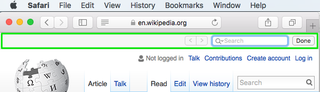

How to Find Text Within a Page in OS X
The Command+F keyboard shortcut for Find could be the biggest timesaving shortcut you'll ever learn. With it, you can jump to sections containing a certain word or phrase. It also works in most programs or apps, so you can use it not just for Safari, but with Word or Notes as well.
1. Press Command+F to bring up the in-page search box. Alternatively, you can go to the Edit menu > Find > Find… to bring up the search box.
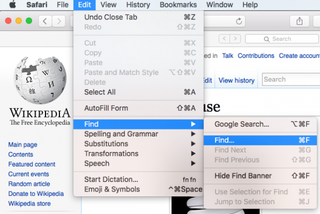
2. Type in your search word or phrase and hit Enter. Safari will highlight all of the instances of the word on the page.
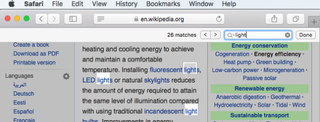
3. Click the left and right arrow buttons to scroll through the search results.
4. Important: If you want to broaden the search results, click the menu within the search box to switch between "Contains" and "Starts With."
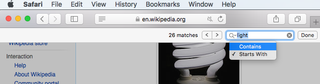
So, for example, if your search string is "light", Safari by default will search for all words that begin with "light": lighthouse, lightbulb, and so on. Switch the option to "Contains" and Safari will also find words like spotlight and sunlight.
Stay in the know with Laptop Mag
Get our in-depth reviews, helpful tips, great deals, and the biggest news stories delivered to your inbox.
How to Find Text Within a Page in iOS
Being able to jump to a word is especially helpful on small mobile screens or tablets.
1. Tap the share button on the page you want to search.
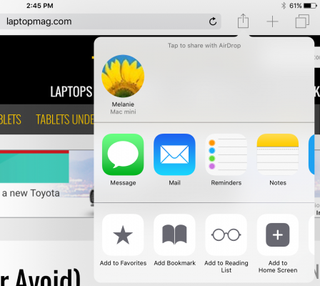
2. Scroll to the right in the bottom menu and tap "Find on Page."
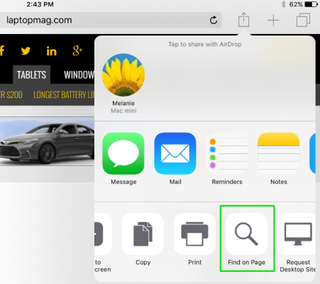
3. Type in your search word or phrase. As you type, Safari will start highlighting search matches.
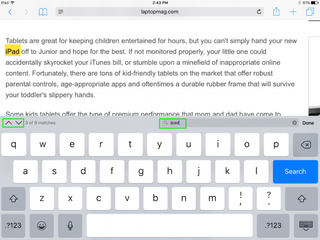
4. Use the up and down arrow buttons to scroll through the search results.
- How to Pin a Tab in Safari
- How to Stop Safari From Crashing
- How to Use the Finder in OS X
Google is finally deleting your Incognito mode browsing history — well, some of it
Traditional search engines are broken — can AI help?
Razer Viper V3 Pro vs. Alienware Pro Wireless: Which gaming mouse is better?
Most Popular
- 2 3 Windows 11 taskbar tricks to change up your desktop
- 3 The 9 most important factors for buying a gaming laptop
- 4 Windows 12 isn't Microsoft's only missing operating system
- 5 5 AI tools for students: Use AI to help you study, summarize content, and edit papers
- a. Send us an email
- b. Anonymous form
- Buyer's Guide
- Upcoming Products
- Tips / Contact Us
- Podcast Instagram Facebook Twitter Mastodon YouTube Notifications RSS Newsletter
How to Search a Webpage for Specific Text in Safari on iPhone and iPad
On iPhone and iPad , the way you search within a webpage in Safari isn't so obvious. There are two different methods you can use in Apple's browser, both of which are described below. Once you've given them a shot, they'll become second nature.
How to Search Within a Webpage Using Safari's Smart Search Bar
- Launch Safari browser on your iPhone or iPad
- Navigate to the page that you want to search.

- Scroll down the Smart Search results for the section called On This Page . Alongside it you'll see the number of matches for your search term. Tap the Find [your search term] option below it.
- Safari will jump to the first instance of the word or phrase you search for on the webpage and highlight it in yellow. You will also see the matching result above the onscreen keyboard. Use the up/down arrow buttons to jump to each successive instance of your search term on the current page.
How to Search Within a Webpage Using Safari's Share Sheet
- Launch Safari browser on your iPhone or iPad.
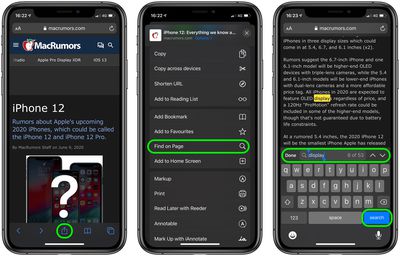
- Scroll past the Share options to the Action menu and select Find on Page .
- Type the word or phrase you're looking for in the search field and tap Search . Safari will jump to the first instance of your search term on the webpage and highlight it in yellow. You will also see the matching result above the onscreen keyboard. Use the up/down arrow buttons to jump to each successive instance of your search term on the current page.
Did you know that Safari can intelligently use a website's own search bar to help you find what you're looking for? For more details, check out our article on how to perform a quick website search in Safari .
Get weekly top MacRumors stories in your inbox.
Popular Stories

Apple Event Rumors: iPad Pro With M4 Chip and New Apple Pencil With Haptic Feedback

Apple ID Accounts Logging Out Users and Requiring Password Reset

iOS 18 Rumored to Add These 10 New Features to Your iPhone

iOS 18 Rumored to 'Overhaul' Notes, Mail, Photos, and Fitness Apps

Top Stories: Apple Announces 'Let Loose' Event With New iPads and More Expected

The MacRumors Show: Apple's iPad Event Finally Announced!
Next article.
Our comprehensive guide highlighting every major new addition in iOS 17, plus how-tos that walk you through using the new features.

App Store changes for the EU, new emoji, Podcasts transcripts, and more.

Get the most out your iPhone 15 with our complete guide to all the new features.
A deep dive into new features in macOS Sonoma, big and small.

Revamped models with OLED displays, M3 chip, and redesigned Magic Keyboard accessory.

Updated 10.9-inch model and new 12.9-inch model, M2 chip expected.

Apple's annual Worldwide Developers Conference will kick off with a keynote on June 10.

Expected to see new AI-focused features and more. Preview coming at WWDC in June with public release in September.
Other Stories

4 days ago by Tim Hardwick

5 days ago by Joe Rossignol

5 days ago by MacRumors Staff

6 days ago by Joe Rossignol

1 week ago by Tim Hardwick
How-To Geek
How to automatically enlarge small fonts in safari on mac.
No more straining! Save your eyes by using bigger fonts.
Having trouble reading Safari's tiny fonts on your Mac? It's easy to make all of the smallest fonts in Safari bigger by default with a quick change in Safari Preferences. Here's how.
In Safari, you may be familiar with increasing or decreasing the font size on a website-to-website basis using the Command+Plus ("+") and Command+Minus ("-") keyboard shortcuts . But if you don't want to fiddle with those settings for every site, Safari allows you to increase the minimum font size and have it apply to all the websites you visit.
This is similar to Safari's Page Zoom feature . While the zoom feature enlarges both the content and the text, the font size feature retains the original page formatting and doesn't touch the media on the page.
Related: How to Set a Default Zoom Level in Safari for Mac
To get started, open the Safari browser on your Mac. Click "Safari" in the top menu bar and choose "Preferences" from the drop-down menu.
In Safari Preferences, click the "Advanced" tab.
In the "Advanced" tab, locate the "Accessibility" section and click the check mark next to "Never Use Font Sizes Smaller Than." In the drop-down menu, choose between "14," "18," or "24" -point font sizes.
If you find the text really hard to read, go with the 24-point font size, which will double the default text size for most websites. However, for some people, the 18-point size is the sweet spot.
Instantly, you will see the text in all open websites change to a larger size.
If you change your mind later and want the smaller font sizes back, click "Safari" in the menu bar and navigate to Preferences > Advanced, and then uncheck the "Never Use Font Sizes Smaller Than" option. Alternately, you can simply select a smaller font size from the menu.
If you'd like to do the same thing on your iPhone or iPad, you can't make a blanket change that applies to all websites, but you can increase or decrease the font size on any web page in Safari in just a few taps. Happy browsing!
Related: How to Change a Website's Text Size in Safari for iPhone and iPad
TextFinder for Safari 4+
Text search for safari, luca calciano.
- 1.0 • 2 Ratings
Screenshots
Description.
Search multiple words on web pages! Automatically finds and highlights words and phrases on the web page according to your list. Easy to use Safari Extension that automatically searches for defined words in the current browser tab and marks them in a text. Support: If you have any questions please send us an email. We read the support emails every day and we’ll be more than happy to help you.
Version 1.2
Fixed various bugs
Ratings and Reviews
very primitive app, zero features and nothing automatic about it. stick with cmd F, don't waste your money
Requires exact text: capitalization and complete word. Worthless for me.
App privacy.
The developer, luca calciano , has not provided details about its privacy practices and handling of data to Apple. For more information, see the developer’s privacy policy .
No Details Provided
The developer will be required to provide privacy details when they submit their next app update.
Information
- App Support
- Privacy Policy

Family Sharing
Up to six family members can use this app with family sharing enabled., more by this developer.
Widget Thermometer Simple
Keyboard Translator Simple
Digital Alarm Clock Simple
Text Extractor !: Extract text
Favorite Contacts Widget
Meme Keyboard +
- Get One: Tornado Alert Apps
- The Best Tech Gifts Under $100
How to Search for Text in Safari With iPhone Find on Page
:max_bytes(150000):strip_icc():format(webp)/SamCostello-d7fcf106ec2048ccb06d1e2190b3396d.jpg)
- Ithaca College
What to Know
- On a web page, tap Share (the box with the arrow coming out of it). Then tap Find on Page and enter your search term.
- Older iOS versions: Tap Share , swipe and tap Find on Page , and then tap Find on Page again.
This article explains how to use the Find on Page function in Safari on the iPhone to search for the text you're looking for on a mobile web page. We include instructions for iOS 14 through iOS 4 .
How to Use Safari Find on Page in iOS 14 and 13
If you have an iPhone or other iOS device with iOS 14 or 13, follow these steps to use Safari Find on Page:
Begin by opening Safari and browsing to a website.
Tap the action box at the bottom center of the screen (the box with the arrow coming out of it).
Swipe up on the pop-up sheet.
Tap Find on Page .
In the search bar, type the text you want to find.
- If the text you entered is on the page, the first use of it is highlighted.
- Use the arrow keys above the keyboard to move forward and backward through every instance of your search term on the page.
Tap the X in the search bar to search for a new word or phrase.
Tap Done when you're finished.
How to Use Safari Find on Page in iOS 9 - iOS 12
For an iPhone or other iOS device running iOS 9 through iOS 12, follow these steps:
Open Safari and browse to a website.
Swipe through the second row of icons. Tap Find on Page .
Type the text you want to find in the search bar.
If the text you searched for is found, its first use is highlighted.
Use the arrow keys next to the search box to move through every use of the search term on the page.
Tap the X in the search bar to enter a new word or phrase.
How to Use Safari Find on Page in iOS 7 and 8
The following steps work are the only way to use Safari's Find on Page feature on iOS 7 and 8 :
Begin by opening the Safari app and browsing to a website
Once the site is loaded in Safari, tap the address bar at the top of the Safari window.
In that address bar, type the text you want to search for on the page.
When you do that, a number of things happen:
- In the address bar, URLs may be suggested based on your browsing history .
- Beneath that, the Top Hits section offers additional suggestions.
- The Suggested Website is delivered by Apple based on your Safari settings (you can tweak these in Settings > Safari > Search ).
- After that are a set of suggested searches from Google (or your default search engine), followed by matching sites from your bookmarks and search history.
But where's Find on Page? In most cases, it's hidden off the bottom of the screen, either by the onscreen keyboard or by the list of suggested results and searches. Swipe all the way to the end of the screen and you'll see a section titled On This Page . The number next to the header indicates how many times the text you searched for appears on this page.
Tap Find to see all uses of your search word on the page.
The arrow keys move you through the uses of the word on the page. The X icon lets you clear the current search and perform a new one.
Tap Done when you're finished searching.
How to Use Safari Find on Page in iOS 4-6
In these earlier versions of the iOS, the process is a bit different:
Use Safari to browse to a website.
Tap the search bar in the top right-hand corner of the Safari window (if Google is your default search engine, the window will read Google until you tap it).
Type in the text you're trying to find on the page.
In the list of search results, you'll first see suggested search terms from Google. In a grouping below that, you'll see On This Page . Tap that to find the text you want on the page.
You'll see the text you searched for highlighted on the page. Move between instances of the text you searched for with the Previous and Next buttons.
When visiting a web page in the Safari app, select the Share button (it looks like a square with an upward-facing arrow in it). Scroll through the Share menu and select Find on Page, then type in the word or phrase you want to search for and select Search .
Navigate to the web page in the Chrome app and select More ... > Find in Page . Enter your search word or phrase in the text field in the top-left, and Chrome will highlight matching words or phrases in yellow on the web page.
Get the Latest Tech News Delivered Every Day
- How to Change the Default Search Engine in Chrome for iOS
- How to Clear Search History on iPhone
- How to Control F on iPad
- How to Search for a Word on Mac
- How to Use Tab Groups in Safari With iOS 15
- What Is Safari?
- How to Use the Safari Web Browser on iPhone
- How to Do Control F on an iPhone
- How to Manage Your Browsing History in Safari
- Manage Smart Search in Safari for Mac
- How to Search for a Word on a Web Page
- How to Change Your Homepage in Safari
- 8 Tips for Using Safari With macOS
- How to Change the Default Search Engine in Safari for iOS
- How to Add, Edit, and Delete Bookmarks in iPhone's Safari
- How to Search on Prime Video
macOS User Guide
- What’s in the menu bar?
- Work on the desktop
- Search with Spotlight
- Quickly change settings
- Get notifications
- Open apps from the Dock
- Organize your files in the Finder
- Connect to the internet
- Browse the web
- Preview a file
- Take a screenshot
- Change your display’s brightness
- Adjust the volume
- Use trackpad and mouse gestures
- Use Touch ID
- Print documents
- Keyboard shortcuts
- Apps on your Mac
- Work with app windows
- Use apps in full screen
- Use apps in Split View
- Use Stage Manager
- Get apps from the App Store
- Install and reinstall apps from the App Store
- Install and uninstall other apps
- Create and work with documents
- Open documents
- Mark up files
- Combine files into a PDF
- Organize files on your desktop
- Organize files with folders
- Tag files and folders
- Back up files
- Restore files
- Change System Settings
- Choose your desktop wallpaper
- Add and customize widgets
- Use a screen saver
- Add a user or group
- Add your email and other accounts
- Automate tasks with Shortcuts
- Create Memoji
- Change your login picture
- Change the system language
- Make text and other items on the screen bigger
- Set up a Focus to stay on task
- Set up Screen Time for yourself
- Use Dictation
- Send emails
- Send text messages
- Make a FaceTime video call
- Edit photos and videos
- Use Live Text to interact with text in a photo
- Start a Quick Note
- Get directions
- Work across devices using Continuity
- Use iPhone as a webcam
- Use iPhone with Desk View
- Stream audio and video with AirPlay
- Use one keyboard and mouse to control Mac and iPad
- Hand off between devices
- Unlock your Mac with Apple Watch
- Make and receive phone calls on your Mac
- Sync music, books, and more between devices
- Manage Apple ID settings
- Set your Apple ID picture
- What is iCloud?
- What is iCloud+?
- Store files in iCloud Drive
- Share and collaborate on files and folders
- Manage iCloud storage
- Use iCloud Photos
- What is Family Sharing?
- Set up Family Sharing
- Set up Screen Time for a child
- Share purchases with your family
- Watch and listen together with SharePlay
- Share a Photo Library
- Collaborate on projects
- Find content shared with you
- Find your family and friends
- Play games with your friends
- Listen to podcasts
- Watch TV shows and movies
- Read and listen to books
- Read the news
- Track stocks and the market
- Apple Music
- Apple Arcade
- Apple News+
- Podcast shows and channels
- Manage subscriptions in the App Store
- View Apple family subscriptions
- Guard your privacy
- Use Mail Privacy Protection
- Control access to your camera
- Use Sign in with Apple for apps and websites
- Set up your Mac to be secure
- Keep your data safe
- Create a passkey
- Understand passwords
- Keep your Apple ID secure
- Find a missing device
- Get started with accessibility features
- Connect an external display
- Use the built-in camera
- Connect a Bluetooth device
- Use AirPods with your Mac
- Optimize your Mac battery life
- Optimize storage space
- Burn CDs and DVDs
- Control accessories in your home
- Use Windows on your Mac
- Resources for your Mac
- Resources for your Apple devices
Have your Mac speak text that’s on the screen
If you have trouble reading text on your screen, you can have your Mac speak text whenever you press a keyboard shortcut. You can customize the keyboard shortcut and set other options—for example, you can choose to show an onscreen controller that lets you easily change the speaking rate, stop speaking, and more.
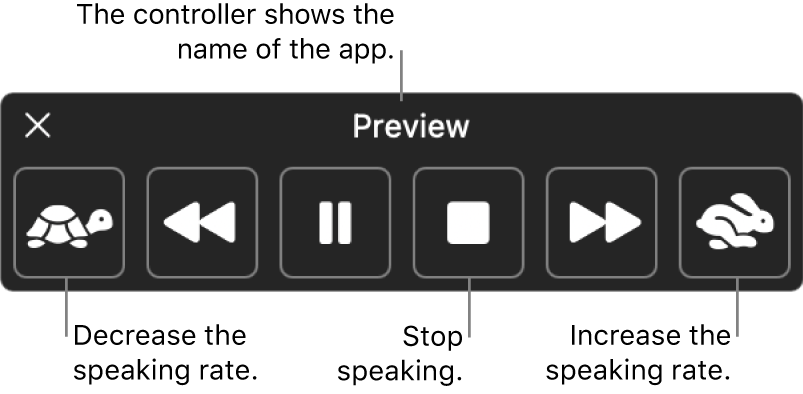
Listen to spoken text
Click Spoken Content on the right.
Open Spoken Content settings for me
Turn on “Speak selection.”
On your Mac, press the specified keyboard shortcut (the default key combination is Option-Esc).
If text is selected when you press the keyboard shortcut, the selected text is spoken. Otherwise, available text items in the current window are spoken; for example, if Mail is the current window, an email message is read.
If you set the option to automatically show the controller, it appears onscreen when your Mac starts speaking. Use the controller to change the speaking rate, move forward or backward one sentence in the text, pause and resume speaking, or stop speaking.
Note: If no text items are available, a beep sound plays.
To stop the speaking, press the keyboard shortcut again.
Customize how spoken text appears on the screen
Keyboard Shortcut: Press the key combination you want to use. For example, press the Option and Tab keys together to set the keyboard shortcut as Option+Tab.
Highlight Content: Click the pop-up menu, then choose to have words, sentences, or both highlighted as your Mac speaks. Click the Word Color and Sentence Color pop-up menus to choose the highlight color.
If you don’t want spoken content highlighted, choose None from the Highlight Content pop-up menu.
Sentence Style: Click the pop-up menu to have spoken sentences indicated by an underline or with a background color.
Show Controller: Click the pop-up menu to choose to automatically show the controller when you press the keyboard shortcut, or to never or always show it.
The controller is especially useful when your Mac is reading long pieces of text. You can use the controller to pause, resume, or stop the speaking, change the speaking rate, and skip ahead or backward in the text.
When you’re done choosing options, click OK.
You can also use VoiceOver, the built-in screen reader for macOS, to hear descriptions of every item on the screen and to control your Mac using the keyboard. See the VoiceOver User Guide .
Newsletters
- Our sponsors
- Watch Store
- Hot topics:
- Apple rumors
- Apple deals
- Editor’s picks
- Buying guides
How to customize text in Safari for Mac
By Charlie Sorrel • 1:00 pm, March 23, 2018
- Top stories

You probably spend more time in Safari than in any other app on your Mac. Some people I know almost never use anything else, even typing their blog posts into a text field in the browser. The good news is that Safari is an excellent browser, and makes it really easy to read most sites on the web. Today, though, we’ll see how to make things even easier to read. With a few quick tweaks in Safari’s settings, we can customize text for any website.
The gold -standard for easy in-browser reading is the Reader View , which cleans out everything from web articles but the words and the pictures. It’s beautiful, like a minimal magazine page, but sometimes it’s a bit too minimal. Also, Reader view doesn’t work well on forums, or sites like Reddit, and it isn’t even available on some sites. For these times, we need to do a little bit of work.
Our first trick is to change the text size on a site. Safari on the Mac supports smart zoom, like on iOS. Double tap onto the body of the page with two fingers, and it’ll zoom in just enough that the text and images take up the whole Safari window. That’s fine, but it cuts out other page elements, or maybe makes them too big.
Instead, you can zoom just the text. This can be done in several ways. You can hit Option-Command + and Option-Command – on the keyboard to make the text bigger and smaller. You can also go to Menubar > View while holding down the option key , and select Make Text Bigger and Make Text Smaller .
Or, best of all for folks who prefer the trackpad to the keyboard, you can add text-size buttons to Safari’s own toolbar.

Add text buttons to Safari’s toolbar
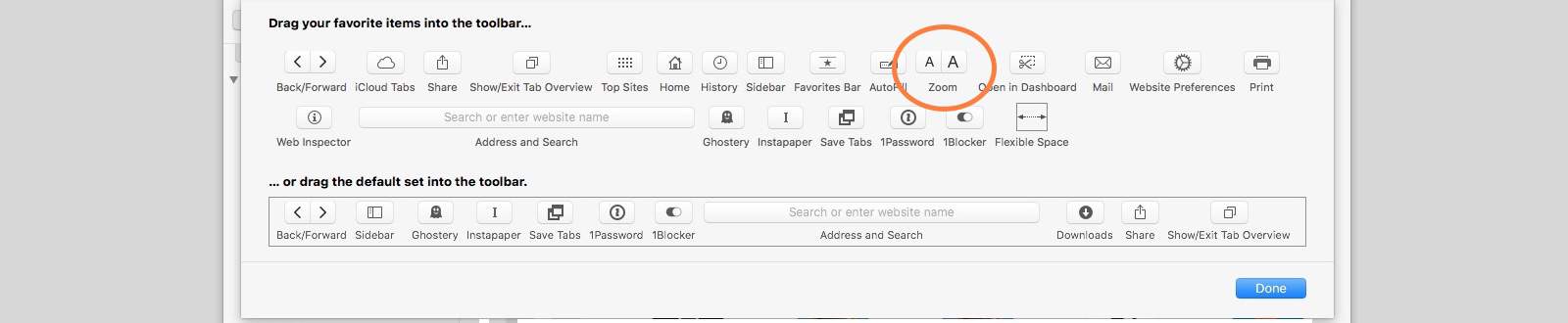
To add text buttons to Safari’s toolbar, first right click in an empty are of the toolbar and click Customize Toolbar… when the option pops up. Then find the icon in the picture above, and drag it to the toolbar. Hit Done , and you now have zoom buttons in Safari’s toolbar.
Permanently customize individual sites
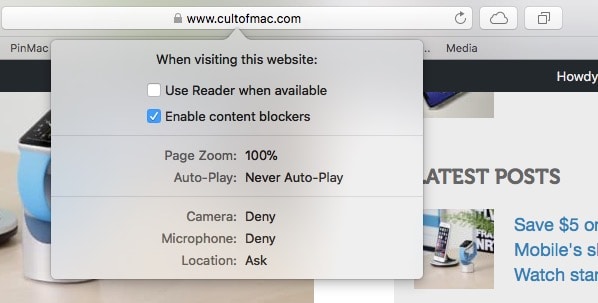
Instead of always adjusting the text on your favorite sites, every time you visit, you can just set them once using Safari’s Settings for This Website option. Just right click in the URL address bar of the page, and pick Settings for This Website from the options. You can’t set a custom text size, but you can set a custom zoom, choose whether to use content blockers, and allow or deny permission to use the camera, the microphone, and your location.
You can also choose to always open the site in Reader View, and to allow or disable outplaying videos. I like to have Reeder view set for sites that have either a very busy layout, or which pop up a bunch of annoying messages on-screen after you’ve been reading for five seconds. Reader view cures this hostile disease.
Customize text options
Safari is very customizable, so you can make it suit just how you like to work and read. And the best part id that you don’t need to really plan anything. Just correct a site, using the tools mentioned above. whenever it annoys you, and Safari will soon fit you like an old pair of slippers.
Daily round-ups or a weekly refresher, straight from Cult of Mac to your inbox.

Cult of Mac Today
Our daily roundup of Apple news, reviews and how-tos. Plus the best Apple tweets, fun polls and inspiring Steve Jobs bons mots. Our readers say: "Love what you do" -- Christi Cardenas. "Absolutely love the content!" -- Harshita Arora. "Genuinely one of the highlights of my inbox" -- Lee Barnett.

The Weekender
The week's best Apple news, reviews and how-tos from Cult of Mac, every Saturday morning. Our readers say: "Thank you guys for always posting cool stuff" -- Vaughn Nevins. "Very informative" -- Kenly Xavier.
Popular This Week
Whatsapp for iphone gains passkey support, how to check ipad battery health, how to use delta, the iphone game emulator, how to download and convert youtube videos to mp4 [sponsored], surprise apple sets may 7 event to launch new ipad pro and ipad air, what new features to expect in apple pencil 3 [updated], users report mysteriously being locked out of apple id accounts, beats fit pro vs. airpods pro 2: which earbuds are better, love sonos speakers and soundbars here’s your chance to save big. [deals], these rechargeable batteries can save you hundreds [deals].
Rumor: iOS 18 to add new ‘Web Eraser’ and page summarization features to Safari
Apple is reportedly planning big updates to Safari as part of iOS 18 and macOS 15 later this year. According to a report on Tuesday, the changes will include a new AI-powered tool called “Intelligent Search” with page summarization, a “Web Eraser” feature, and more.
iOS 18: New Safari features
The report, which comes from Marko Zivkovic at Apple Insider , cautions that “exact implementation” of these features “remains fuzzy.” We’d treat these claims with skepticism for the time being.
According to Zivkovic, Apple is planning a redesigned controls menu for Safari’s address bar that “consolidates old and new page control tools” in a central location. One of the new tools is reportedly something called “Intelligent Search.”
This feature, which is not enabled by default in test builds of Safari 18, can be activated from the new menu in the address bar. From there, the tool will “identify topics and key phrases within a webpage” and generate a summary of the page. The report speculates that Apple is “striving to deliver text summarization alongside Safari 18 later this year,” but again, the specific details are “fuzzy.”
Arc from The Browser Company also combines a variety of AI features with web browsing, including page summarization options.
Safari 18 in iOS 18 and macOS 15 will also reportedly include something called “Web Eraser.” This feature is “designed to allow users to remove, or erase, specific portions of web pages,” according to Zivkovic.
Using the Web Eraser feature, users could choose to remove certain elements from a webpage like ads, images, and more. It’s a functionality already offered by certain third-party ad blockers, but Apple is apparently working on its own first-party implementation for iOS 18 and macOS 15.
Notably, any changes you make to a webpage would apply each time you visited that page. “This means that Safari will remember the changes even after the original tab or window has been closed,” Zivkovic says.
When visiting a web page with previously erased content, Safari will inform the user that the page has been modified to reflect their desired changes. The browser will also give the user the option to revert changes and restore the webpage to its initial, unaltered state.
9to5Mac’s Take
Apple implementing what is essentially a built-in ad blocker to Safari could be disastrous for ad-supported online publications like the one you’re reading right now.
Follow Chance : Threads , Twitter , Instagram , and Mastodon .
FTC: We use income earning auto affiliate links. More.
Check out 9to5Mac on YouTube for more Apple news:

Chance is an editor for the entire 9to5 network and covers the latest Apple news for 9to5Mac.
Tips, questions, typos to [email protected]

Manage push notifications
Special Features
Vendor voice.
Apple's 'incredibly private' Safari is not so private in Europe
Infosec eggheads find igiant left eu ios 17 users open to being tracked around the web.
Apple's grudging accommodation of European antitrust rules by allowing third-party app stores on iPhones has left users of its Safari browser exposed to potential web activity tracking.
Developers Talal Haj Bakry and Tommy Mysk looked into the way Apple implemented the installation process for third-party software marketplaces on iOS with Safari, and concluded Cupertino's approach is particularly shoddy.
tl;dr: The way Apple has added support for third-party app stores lets any website, when visited by Safari on iOS at least, to ping a chosen approved software marketplace with a unique per-user identifier. That means as users move from website to website, or use a website, these sites can quietly disclose that activity to a non-Apple app store – revealing the sort of things individual netizens find interesting. That info can be used for targeted app promotions, ads, and so on. This appears to apply to iOS 17.4 users in the EU. Whether anyone will exploit this in the wild remains to be seen – but the potential is there.
"Our testing shows that Apple delivered this feature with catastrophic security and privacy flaws," wrote Bakry and Mysk in an advisory published over the weekend.
Apple – which advertises Safari as " incredibly private " – evidently has undermined privacy among European Union Safari users through a marketplace-kit: URI scheme that potentially allows approved third-party app stores to follow those users around the web.
A URI scheme is a way of determining how a particular network request gets handled. A website offering an alternative software marketplace can include a button that, when tapped in Safari, launches a marketplace-kit: request that is handled by a MarketplaceKit process on the EU user's iPhone. This process, built into iOS 17.4 by Apple, then reaches out to the back-end servers of the approved marketplace to complete the installation of that store's app on the phone.
The trouble is, any site can trigger a marketplace-kit: request. On EU iOS 17.4 devices, that will cause a unique per-user identifier to be fired off by Safari to an approved marketplace's servers, leaking the fact that the user was just visiting that site. This happens even if Safari is in private browsing mode. The marketplace's servers can reject the request, which can also include a custom payload, passing more info about the user to the alternative store. This is all illustrated in the video below.
Youtube Video
In addition to Apple's Safari, two other iOS browsers currently support third-party app stores in Europe: Brave and Ecosia.
Apple doesn't allow third-party app stores in most parts of the world, citing purported privacy and security concerns – and presumably interest in sustaining its ability to collect commissions for software sales.
But Apple has been designated as a "gatekeeper" under Europe's Digital Markets Act (DMA) for iOS, the App Store, Safari, and just recently iPadOS .
That designation means the iBiz has been ordered to open its gated community so that European customers can choose third-party app stores and web-based app distribution – also known as side-loading .
But wait, there's more
According to Bakry and Mysk, Apple's URI scheme has three significant failings. First, they say, it fails to check the origin of the website, meaning the aforementioned cross-site tracking is possible.
Second, Apple's MarketplaceKit – its API for third-party stores – doesn't validate the JSON Web Tokens (JWT) passed as input parameters via incoming requests. "Worse, it blindly relayed the invalid JWT token when calling the /oauth/token endpoint," observed Bakry and Mysk. "This opens the door to various injection attacks to target either the MarketplaceKit process or the marketplace back-end."
And third, Apple isn't using certificate pinning , which leaves the door open for meddling by an intermediary ( MITM ) during the MarketplaceKit communication exchange. Bakry and Mysk claim they were able to overwrite the servers involved in this process with their own endpoints.
The limiting factor of this attack is that a marketplace must first be approved by Apple before it can undertake this sort of tracking. At present, not many marketplaces have won approval. We're aware of the B2B Mobivention App marketplace , AltStore , and Setapp . Epic Games has also planned an iOS store . A few other marketplaces will work after an iThing jailbreak, but they’re unlikely to attract many consumers.
The two security researchers argue that scam apps regularly find their way through Apple's review process, meaning rogue app stores could be allowed through. And they claim the privacy problems arise from Apple wanting to track third-party store usage.
"The flaw of exposing users in the EU to tracking is the result of Apple insisting on inserting itself between marketplaces and their users," asserted Bakry and Mysk. "This is why Apple needs to pass an identifier to the marketplaces so they can identify installs and perhaps better calculate the due Core Technology Fee (CTF) ."
They urge iOS users in Europe to use Brave rather than Safari because Brave's implementation checks the origin of the website against the URL to prevent cross-site tracking.
Academics probe Apple's privacy settings and get lost and confused
- In quest to defeat Euro red-tape, Apple said it had three Safari browsers – not one
- Apple demands app makers explain use of sensitive APIs
- Apple Private Wi-Fi hasn't worked for the past three years
Back when Apple planned not to support Home Screen web apps in Europe – a gambit later abandoned after developer complaints and regulatory pressure – the iGiant justified its position by arguing the amount of work required "was not practical to undertake given the other demands of the DMA." By not making the extra effort to implement third-party app stores securely, Apple has arguably turned its security and privacy concerns into a self-fulfilling prophecy.
In its remarks [PDF] on complying with the DMA, Apple declared, "In the EU, every user's security, privacy, and safety will depend in part on two questions. First, are alternative marketplaces and payment processors capable of protecting users? And, second, are they interested in doing so?"
There's also the question of whether Apple is capable of protecting users – and whether it's interested in doing so.
Apple did not respond to a request for comment. ®
Narrower topics
- AdBlock Plus
- Application Delivery Controller
- Federal government of the United States
- Government of the United Kingdom
- Graphics Interchange Format
- Insider Trading
- Legacy Technology
- LibreOffice
- Microsoft 365
- Microsoft Office
- Microsoft Teams
- Mobile Device Management
- Privacy Sandbox
- Programming Language
- Retro computing
- Search Engine
- Software bug
- Software License
- Text Editor
- User interface
- Visual Studio
- Visual Studio Code
- WebAssembly
- Web Browser
Broader topics
- Steve Wozniak
Send us news
Other stories you might like
Watchdog reveals lingering google privacy sandbox worries, apple releases openelm, a slightly more accurate llm, easing the cloud migration journey.
UK's Investigatory Powers Bill to become law despite tech world opposition
Ex-ceo of 'unicorn' app startup headspin heads to jail after bs'ing investors, us chamber of commerce to sue ftc for banning noncompetes in most jobs, cops cuff man for allegedly framing colleague with ai-generated hate speech clip, turns out teaching criminals to write web code keeps them out of prison, law prof predicts generative ai will die at the hands of watchdogs, microsoft teases deepfake ai that's too powerful to release, uk data watchdog questions how private google's privacy sandbox is.
- Advertise with us
Our Websites
- The Next Platform
- Blocks and Files
Your Privacy
- Cookies Policy
- Privacy Policy
- Ts & Cs

Copyright. All rights reserved © 1998–2024
Looking for Text Blaze on Windows instead? Click here to download it
Say goodbye to tedious typing on macOS!
Easy-to-use templates with endless customizability and powerful automation., all with full control at your fingertips., our top users save more than 28 hours per month.
of characters are typed per month using Text Blaze
Rating on the Chrome Web Store
This information is derived from real user outcomes and presupposes a typing speed of 200 characters per minute and a value of $30 per hour saved. The term "top users" refers to those who rank within the top 10% of Text Blaze usage.
Speed up you work on macOS
You can try /ty for a thank you letter.
Our app works on MS Word, Outlook, Slack, Notion and wherever else you may be.
Dynamic Snippets
Text Blaze supports forms and dynamic formulas to help you get work done faster. No need to juggle between different tools, because Text Blaze can do so much.
Share and Collaborate with your team
Share your templates with your colleagues . All your colleagues' templates update in real time.
Works wherever you work, including
...and in every macos app., unleash your productivity and get more done with text blaze..
- The Inventory
Apple’s Safari Browser May Let You Erase Ads Completely With New AI Makeover
Safari could look more like arc browser on ios 18 and macos 15 with new ai summaries handled on-device..

Microsoft Edge and Google Chrome are already being drowned in new AI features, so we suppose it was inevitable that Apple would also try to shove some AI activities into its default browser. With Apple reportedly jumping on the AI hype train for iOS 18 (though getting on at the caboose end rather than the passenger car) the company at the end of 1 Infinite Loop may try to shove AI summaries and browser assistants into Safari in a move that’s reminiscent of the existing Arc Browser . Unlike the competition, this time Apple could be powering it all from the device itself, rather than the cloud.
Related Content
Related products.
More interestingly, the browser could let you highlight and erase whole sections of web pages. Tired of the banner ads on top of Gizmodo’s site? If the rumors are true, Safari might have the ability to mask that. It all comes from a report from Apple Insider based on the latest builds of Safari 18 . The controls hidden in the latest test models of the browser seem to indicate Safari would paper over sections of a site you don’t want to see. Better yet, it would remember your selections and re-erase the same parts of the page if you come back to it later. You would have the option of reverting the page to its original state.
That feature is akin to apps like 1Blocker on Safari with iPhone or uBlock Origin on other browsers, two apps that allow you to apply cosmetic filters on offending ads. 1Blocker in particular tells Safari what parts of the page to open, which also may help increase the speed at which the page loads.
Of course, advertisers and online publishers would not be happy about any built-in ad-blocking features. The click-centric publishing model is already flailing with the greater push for AI in Google Search .
But this is still extremely early, and code found inside Safari 18 does not necessarily point to how Apple plans to roll out these features, if at all. But AI upgrades to Safari feel inevitable. The so-called “Intelligent Search” would use a large language model to find key phrases and words in an article as the basis for its summary. AI summaries are already available in Edge through the Copilot feature, and Chrome’s Gemini-powered assistant can perform a similar task.
AI features may be Apple’s best bet if it wants to take a hammer to Google’s search and ad monopoly. That’s what Microsoft has been doing with its Edge browser and Bing search, but so far Google Search and Chrome remain dominant in their categories. Apple is also going all-in on AI with its upcoming releases. The M4 chip , expected to debut along with the new OLED iPad Pro , will reportedly have a better neural processor than its previous M-series CPUs. Similarly, the next iPhone 16 is said to have a bunch of AI capabilities with the promise of running some of these language models or art generators on-device.
We’ll likely hear more about this when WWDC rolls around on June 10 .
Advertisement
Search results for
Affiliate links on Android Authority may earn us a commission. Learn more.
iOS 18 could supercharge Safari with more than just Apple's AI features
Published on 3 hours ago

- Safari on iOS 18 and macOS 15 may pack an AI-powered summarization feature that leverages an on-device LLM.
- It may also include a new web content eraser, which would enable users to delete webpage elements and sections, such as ad banners.
- Apple may upgrade Visual Look Up in 2025 to include support for identifying consumer products in images — not just pets, plants, and landmarks.
It’s no secret that iOS 18 will offer some major new features powered by artificial intelligence. In fact, Apple CEO Tim Cook explicitly stated that the company would be revealing its AI goods at some point this year. While the specifics of these AI upgrades are generally vague now, it appears that Safari on iOS 18 may pack some of them.
According to information obtained by AppleInsider , Safari on iOS 18 and macOS 15 will receive a major update. For starters, users may be able to rely on AI-enhanced browsing and text summarization, similar to what the Arc browser currently offers. The on-device Ajax large language model (LLM) would reportedly scan the text to identify the main topics and summarize web content accordingly.
Interestingly, Safari version 18 may also introduce a web eraser, allowing users to remove certain elements from the sites they’re browsing. It will reportedly support the removal of ad banners, images, text, and other sections, potentially sherlocking 1Blocker in the process. The best part is that Safari may remember what elements a user has erased, even after they close the tab or app. This would retain their preferred layouts per each modified site indefinitely.
Otherwise, Safari 18 on macOS 15 may also include an updated address bar UI that matches that of iPadOS. Through this design tweak, Apple would further streamline Safari’s user interface across its different operating systems.
The report also points to an upgraded Visual Look Up feature that may debut in 2025. If it comes to fruition, users will be able to identify consumer products in images across the different apps. For reference, Visual Look Up is currently limited to images of pets, plants, and landmarks.
It’s worth mentioning that Apple engineers are reportedly testing these features internally. So, naturally, there’s a chance that some (or all) of them won’t make it to the public iOS 18 and macOS 15 beta builds, let alone the stable releases. Ultimately, we will get a definite answer on June 10, when Apple officially previews iOS 18 and macOS 15 during the main WWDC24 keynote.
You might like
Apple's iPadOS subject to tough EU tech rules, EU says
- Medium Text
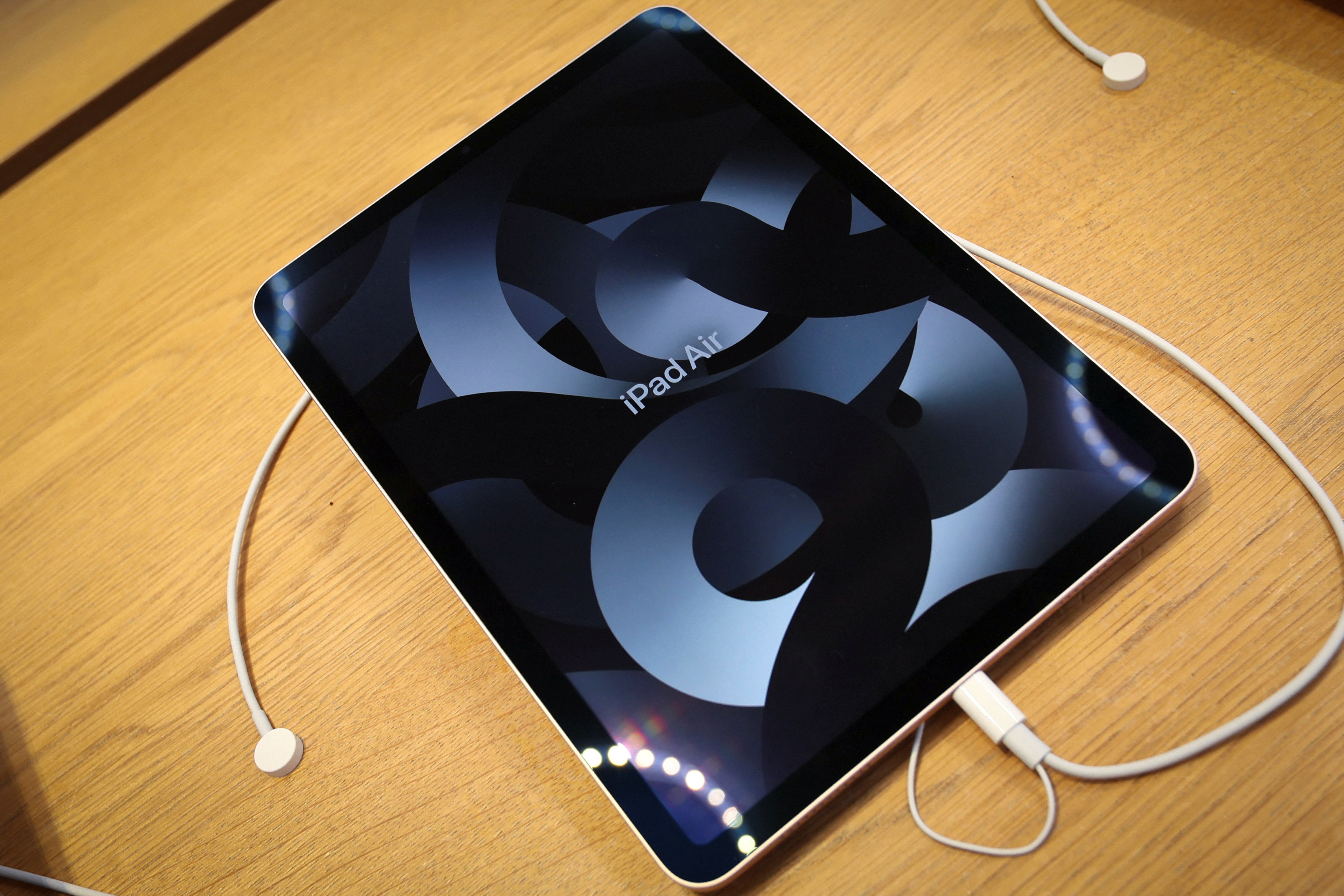
- Company Apple Inc Follow
- Company Alphabet Inc Follow
- Company Amazon.com Inc Follow
Sign up here.
Reporting by Foo Yun Chee, Editing by Louise Heavens
Our Standards: The Thomson Reuters Trust Principles. New Tab , opens new tab

Thomson Reuters
An agenda-setting and market-moving journalist, Foo Yun Chee is a 20-year veteran at Reuters. Her stories on high profile mergers have pushed up the European telecoms index, lifted companies' shares and helped investors decide on their move. Her knowledge and experience of European antitrust laws and developments helped her broke stories on Microsoft, Google, Amazon, numerous market-moving mergers and antitrust investigations. She has previously reported on Greek politics and companies, when Greece's entry into the eurozone meant it punched above its weight on the international stage, as well as Dutch corporate giants and the quirks of Dutch society and culture that never fail to charm readers.

Technology Chevron
South Africa's largest cryptocurrency exchange VALR will now offer crypto asset services in Poland and is eyeing other jurisdictions across the globe, in hopes to take on some of world's crypto giants, its CEO told Reuters.
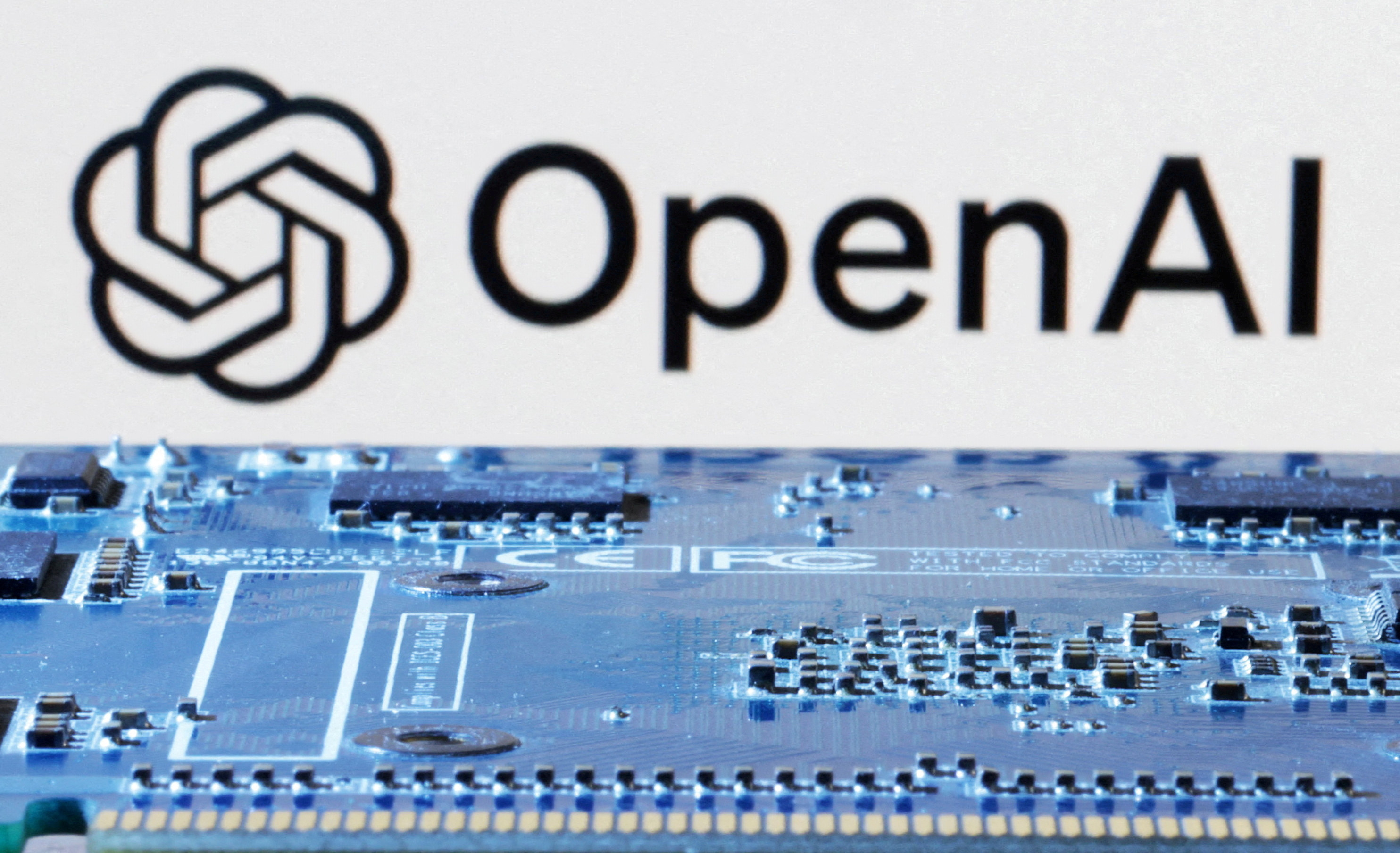
Uranium miner Cameco Corp's chief executive said on Tuesday projected demand from data centers powering technology like generative AI will likely be a boost for nuclear energy.

Looks like no one’s replied in a while. To start the conversation again, simply ask a new question.
Disappearing letters in safari searchbar
Currently the letters “h” “k” and “t” keep disappearing whenever I type them into the search bar additionally, the combination of “th” and “the” disappears as well, which is annoying as lots of titles start with the word “the” any tips on how to fix this? I have no extensions enabled and no keyboard shortcuts so I really don’t know what the problem is
MacBook Pro 13″, macOS 11.4
Posted on Aug 12, 2021 1:34 PM
Posted on Aug 13, 2021 1:04 AM
Go step by step and test.
1. Quit Safari, launch Safari holding the Shift key down.
https://support.apple.com/en-us/HT203987
2. Startup in Safe Mode. https://support.apple.com/guide/mac-help/start-up-your-mac-in-safe-mode-mh21245/mac .
It also does a basic check of your startup disk, similar to using First Aid in Disk Utility .
And it deletes some system caches, including font caches and
the kernel cache, which are automatically created again as needed
3. Clear History
https://support.apple.com/guide/safari/clear-your-browsing-history-sfri47acf5d6/mac
Please read the article before clearing history,
this is like a low level resetting of Safari without affecting passwords and bookmarks.
4. If Safari doesn't open a webpage or isn’t working as expected
https://support.apple.com/en-us/HT204098
5. Safari > Preferences > Search > Search Engine
Uncheck the box beside “Include search Engine Suggestions
https://support.apple.com/guide/safari/search-sfria1042d31/mac
Similar questions
- Text disappears in address bar Hello! When typing a url in the browser bar on Safari, the text disappears within a few seconds. Even when I am not finished typing the address. I have read that the culprit could be extensions in Safari. I do not have any Extensions. Any other ideas? 3078 2
- Cursor in safari blocks last letter typed I have a Mac book air iOS Ventura 13.1 when I am using safari to search on google as I am typing after 2 or 3 letters a grey vertical thick line appears and blocks the last letter I have typed please help update mis spoke it is not the cursor blocking my letters it is something appearing on the left of my cursor this is really frustrating guys heading to Apple Store in AM only happens while using google interestingly enough thanks in advance any advice is appreciated 360 3
- The letters S and C on the Safari Google Search Bar Same problem as earlier poster. Whenever I type the letters sc on the Safari Google Search Bar, these letters disappear. So I can't write words like "science," "school," or "Scott." Does anyone have any idea why this is happening? 296 3
Loading page content
Page content loaded
Aug 13, 2021 1:04 AM in response to Daddi_longleggz
We've detected unusual activity from your computer network
To continue, please click the box below to let us know you're not a robot.
Why did this happen?
Please make sure your browser supports JavaScript and cookies and that you are not blocking them from loading. For more information you can review our Terms of Service and Cookie Policy .
For inquiries related to this message please contact our support team and provide the reference ID below.
- Skip to main content
- Skip to primary sidebar
Mr. B Cooks
Recipes for the Whole Family

October 21, 2018 Leave a Comment
Salted Caramel Apple Moscow Mule | Fall Cocktail Recipe
This salted caramel apple Moscow Mule is a tasty Fall cocktail drink recipe!

The recipe for the Dulce De Leche I used in this drink: Crockpot Dulce De Leche With Condensed Milk
Looking for more Fall drink recipes? Try these:
Slow Cooker Cranberry Apple Cider
Homemade Crockpot Apple Cider Recipe
Caramel Apple Sangria | Fall (Thanksgiving) Alcoholic Drinks Recipes
The original Moscow Mule recipe: Moscow Mule Cocktail Recipe
I SHOW YOU HOW TO MAKE A SALTED CARAMEL APPLE MOSCOW MULE BELOW! For more video recipes, subscribe to my YouTube channel: Mr. B Cooks .
Salted Caramel Apple Moscow Mule | Fall Drink Recipes

- Dulce de Leche (or caramel sauce) for inside mug
- 2 OZ Salted Caramel Vodka
- 2 OZ Apple Cider
- 4 OZ Ginger Beer or Ginger Ale
- In a chilled copper mug, add Dulce de Leche
- Add Ice to fill mug
- Add Apple Cider
- Add Salted Caramel Vodka
- Add Ginger Beer
- Garnish rim of mug with apple slices and soft caramel on a toothpick and serve chilled
This site uses Akismet to reduce spam. Learn how your comment data is processed .
Apple launches “Made for Business” in select stores around the world

“Made for Business” Programming
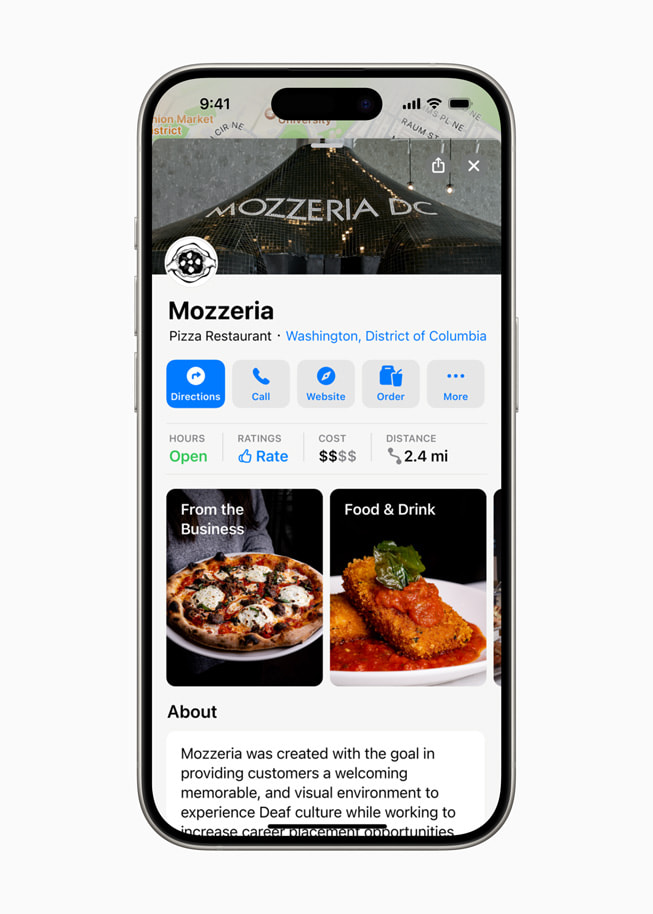
Resources for Businesses
- Apple Business Connect , a free tool allowing businesses of all sizes to customize how they appear to more than a billion Apple users across Apple Maps, Messages, Wallet, Siri, and other apps. With Business Connect, businesses can directly manage their information in the interactive Apple Maps place card, including creating Custom Action Links that direct users to their website or preferred platform and make it easy for customers to place orders, reserve a table, and more, right from the place card.
- Apple Business Essentials , one complete subscription that seamlessly brings together device management, 24/7 support, and cloud storage. Business owners can easily manage the Apple devices in their organizations and scale up as they grow. 1
- Tap to Pay on iPhone , which provides businesses with an easy, secure, and private way to accept in-person contactless payments. This includes contactless debit and credit cards, Apple Pay, and other digital wallets, using only an iPhone and a partner-enabled iOS app — no additional hardware or payment terminal needed. Tap to Pay on iPhone uses the built-in features of iPhone to keep business and customer data private and secure. 2

Text of this article
April 24, 2024
Apple introduces a new series of Today at Apple programming for small business owners and entrepreneurs
Beginning in May, a special Today at Apple series titled “ Made for Business ” will offer small business owners and entrepreneurs free opportunities to learn how Apple products and services can support their growth and success. Led by small business owners, the sessions will highlight how these organizations have used Apple products such as iPhone, iPad, and Mac — along with resources such as Apple Business Connect, Apple Business Essentials, and Tap to Pay on iPhone — to build their businesses, reach customers in new ways, and push their organizations forward.
“At Apple, we know small businesses are the backbone of local communities, which is why we are constantly innovating to help at every stage of their growth,” said Deirdre O’Brien, Apple’s senior vice president of Retail. “Our retail stores provide only-at-Apple experiences such as community and education sessions, free Today at Apple programming, and ongoing support from in-store experts who help small businesses find the perfect technology to supercharge their work.”
Kicking off during National Small Business Week in the U.S., Today at Apple will offer six “Made for Business” sessions throughout May in Chicago, Miami, New York, San Francisco, and Washington, D.C., with ongoing programming in select stores around the world throughout the year. Led by small business owners with diverse and unique stories, the sessions will highlight how Apple products and services have powered their businesses’ success.
One of those businesses is Washington, D.C.-based Mozzeria, a Deaf-owned pizzeria founded with a mission to provide customers with a warm, memorable, and visually captivating experience of Deaf culture. During the session at Apple Carnegie Library, Theodore Miller, Mozzeria’s director of National Operations, will demonstrate how the restaurant’s staff leverages Apple’s accessibility features to help break down barriers and empower the business.
“To build a truly inclusive and community-driven business, we must focus on putting people first. That means adapting our technology and practices to be more accessible. Apple’s innovations have been key in helping us boost efficiency and connect with customers,” said Miller. “Whether it’s using Dictation on iPhone or iPad for speech to text in the Notes app, or enabling Live Captions for phone calls, Apple’s tools help bridge communication gaps and set higher standards for businesses in today’s fast-paced world.”
In Apple Store locations, dedicated business teams, known as Business Pros and Business Experts, are available to support small businesses at every stage of their growth. Whether a business owner is looking to learn which products and services are right for their team, or interested in expanding their use of Apple’s tools, Business Pros can help curate personalized solutions, facilitate easy purchasing and shipping, and help small businesses get set up with Apple resources, including:
Apple technology is woven into the fabric of small businesses, and has enabled design and manufacturing company Sock Club to grow from a small subscription service into a bespoke textile company.
“We’re excited to be in a period of rapid growth. Apple is a key enabler of that,” said Noah Lee, Sock Club’s co-founder.
The small business relies on Business Essentials to deploy and configure the company’s entire fleet of Apple devices from Texas to North Carolina remotely — allowing the team to concentrate on the business, not tech support.
“Apple Business Essentials offers a platform to scale business operations, making onboarding new employees and setting up new Apple devices fast and easy,” said Max Williamson, Sock Club’s vice president of Customer Success and Strategic Partnerships.
Dedicated in-store teams and purpose-built tools for business are just some of the ways that Apple is supporting companies of all sizes and in every region of the globe. No matter where a business is on their journey, Apple has the tools to help.
Available year-round, Today at Apple also provides sessions for business teams or colleagues through group reservations. Businesses can get started with new devices, explore new skills and tools together with a dedicated expert, and discover what Apple’s latest products can do for their business. Attendees can sign up at apple.com/today/groups .
- Apple Business Essentials is available as a subscription for businesses in the U.S.
- Tap to Pay on iPhone is currently available in Australia, Brazil, France, the Netherlands, Taiwan, Ukraine, the U.K., and the U.S.
Press Contacts
Neema Mungai
Apple Media Helpline
Images in this article

IMAGES
VIDEO
COMMENTS
Tap the share button on the page you want to search. 2. Scroll to the right in the bottom menu and tap "Find on Page." 3. Type in your search word or phrase. As you type, Safari will start ...
Launch Safari browser on your iPhone or iPad. Navigate to the page that you want to search. Tap the Share icon (the square with an arrow pointing out) at the bottom of the screen ...
In the Safari app on your Mac, delete all text in the Smart Search field.. Click the magnifying glass to the left of the Smart Search field, then choose a search engine from the list.. When you search, you also give information about yourself to the search engine. For example, if you enter "Golden Retriever" in the Smart Search field, the search engine learns that you're interested in ...
1. Navigate Tab Bar. (Credit: Lance Whitney / Apple) The jump to iOS 15 moved Safari's address bar to the bottom of the screen, which can make it easier to access your open tabs. To navigate your ...
Command-click a bookmark. Command-Return after typing in the Smart Search field. Open a page in a new tab, and make that tab the active tab. Shift-Command-click a link. Shift-Command-click a bookmark. Shift-Command-Return after typing in the Smart Search field. Go to the next tab. Control-Tab or Shift-Command-]
Essential Safari Extensions for Mac: Final Words. 1. Bear - Markdown Notes. Note taking on Bear - Markdown Notes. Whether you're a writer, teacher, lawyer, engineer, student, or parent, Bear - Markdown Notes helps you with organization and editing. It lets you write in portable markdown, sync notes, organize notes with nested tags, add ...
This technique works both on iPhone and iPad. First, open Safari and navigate to the page you'd like to find text in. Once the page is loaded, tap on the address bar at the top of the screen. An on-screen keyboard will appear at the bottom of the screen, and the current web page address will highlight. If you want, you can clear the address ...
In Safari Preferences, click the "Advanced" tab. In the "Advanced" tab, locate the "Accessibility" section and click the check mark next to "Never Use Font Sizes Smaller Than." In the drop-down menu, choose between "14," "18," or "24" -point font sizes. If you find the text really hard to read, go with the 24-point font size, which will double ...
Download TextFinder for Safari for macOS 10.13 or later and enjoy it on your Mac. Search multiple words on web pages! Automatically finds and highlights words and phrases on the web page according to your list. Easy to use Safari Extension that automatically searches for defined words in the current browser tab and marks them in a text ...
Open Safari and browse to a website. Tap the action box at the bottom center of the screen (the box with the arrow coming out of it). Swipe through the second row of icons. Tap Find on Page . Tap Find on Page . Type the text you want to find in the search bar.
Attached are two example screenshots. One showing the Safari window immediately after submitting "text not visible in google search" via the Safari's (URL) address field, the other after you click inside the landing page to reveal suggested queries - no text is visible. Note that the entered text is actually there - I can copy paste it to Pages ...
Listen to spoken text. On your Mac, choose Apple menu > System Settings, then click Accessibility in the sidebar. (You may need to scroll down.) Click Spoken Content on the right. Open Spoken Content settings for me. Turn on "Speak selection.". On your Mac, press the specified keyboard shortcut (the default key combination is Option-Esc).
Safari on the Mac supports smart zoom, like on iOS. Double tap onto the body of the page with two fingers, and it'll zoom in just enough that the text and images take up the whole Safari window.
Safari 18 in iOS 18 and macOS 15 will also reportedly include something called "Web Eraser.". This feature is "designed to allow users to remove, or erase, specific portions of web pages ...
Apple - which advertises Safari as "incredibly private" - evidently has undermined privacy among European Union Safari users through a marketplace-kit: URI scheme that potentially allows approved third-party app stores to follow those users around the web. A URI scheme is a way of determining how a particular network request gets handled.
A fault in the latest version of Apple's Safari browser could leave iPhone users in the EU vulnerable to attack. Talal Haj Bakry and Tommy Mysk from Mysk Inc. have raised the alarm on "catastrophic security and privacy flaws" due to the EU antitrust rules compelling Apple to introduce alternative app stores. Developers have urged caution from iPhone users until the issue is made safe ...
Speed up you work on macOS. 1. Save any text as a template and give it a shortcut. You can try /ty for a thank you letter. 2. Type the shortcut into any textbox on macOS and see the sentence get inserted! Our app works on MS Word, Outlook, Slack, Notion and wherever else you may be. 3.
Apple is reportedly planning to take a bite out of Arc Search for its next big Safari update. Microsoft Edge and Google Chrome are already being drowned in new AI features, so we suppose it was ...
According to information obtained by AppleInsider, Safari on iOS 18 and macOS 15 will receive a major update. For starters, users may be able to rely on AI-enhanced browsing and text summarization ...
Shares in Apple Inc closed up 2.5% on Monday after a well-known analyst at Bernstein Societe Generale Group upgraded the stock to an "outperform" rating, pointing to the prospects for phone ...
The goal centers on cutting emissions by 75 percent from 2015 levels. "The proof of Apple's commitment to climate action is in our progress: We've slashed emissions by more than half, all while serving more users than ever before," said Lisa Jackson, Apple's vice president of Environment, Policy, and Social Initiatives.
The new Apple iPad Air tablet is displayed shortly after it went on sale at the Apple Store on 5th Avenue in Manhattan, in New York City, New York, U.S., March 18, 2022.
Text displays small and in poor quality when zoomed out using AutoCAD for Mac 2024. The text quality is better in AutoCAD for Mac 2023 in the same environment. As a work-around, try one of the following: Set system variable GPUTEXT2D=0 (not documented in AutoCAD for Mac help) This work-around may come with performance degradation in files with lots of text. Use AutoCAD for Mac 2023 instead
How to make a salted caramel apple Moscow Mule, a delicious and easy Fall cocktail drink recipe! You get the Autumn flavors of caramel and apple together in ...
Cursor in safari blocks last letter typed I have a Mac book air iOS Ventura 13.1 when I am using safari to search on google as I am typing after 2 or 3 letters a grey vertical thick line appears and blocks the last letter I have typed please help update mis spoke it is not the cursor blocking my letters it is something appearing on the left of my cursor this is really frustrating guys heading ...
1:25. Apple Inc. 's iPad has been added to a list of Big Tech products and services hit by the strict new European Union rules aimed at stopping potential competition abuses before they take ...
Instructions. In a chilled copper mug, add Dulce de Leche. Add Ice to fill mug. Add Apple Cider. Add Salted Caramel Vodka. Add Ginger Beer. Garnish rim of mug with apple slices and soft caramel on a toothpick and serve chilled. A salted caramel apple Moscow Mule, a Fall cocktail drink recipe! The Autumn flavors of caramel and apple go together ...
The Apple Pie Moscow Mule has once again exceeded the Fall Cocktail series expectations, and it has climbed to one of our favorite fall cocktails this year! ...
Apple Business Essentials, one complete subscription that seamlessly brings together device management, 24/7 support, and cloud storage. Business owners can easily manage the Apple devices in their organizations and scale up as they grow. 1. Tap to Pay on iPhone, which provides businesses with an easy, secure, and private way to accept in ...
1.5 ounces caramel vodka. 2 ounces ginger beer. 4 ounces apple cider. 1/2 a lime. green apple slice for garnish. Add your caramel vodka, ginger beer, and apple cider into a copper mug over ice. Squeeze half a lime into your cup and give it all a little stir. Slice your apple horizontally to get an apple circle and slice halfway into the middle ...