
Epic Road Trip Ideas to Plan With Your Best Friends
- May 7, 2024
If you’re around my age, I just know the idea of a road trip conjures up long, cross country car rides stuffed in the backseat of a station wagon. Dad’s driving and Mom’s either fiddling with the radio or giving directions from a paper map. More likely than not, she’s also packed a cooler full of food to be eaten once you’ve reached your motel for the night. Everyone piles into one room at said motel. Mom and Dad are in one bed and as many siblings as you can fit are in the other. The unlucky one or two get relegated to the floor with extra pillows and comforters.
For so long, the idea of a road trip has centered around families, and when I was growing up, it wasn’t so much about the journey but getting to the destination as quickly as possible with everyone in one piece. Don’t get me wrong, I still love a family road trip . And with podcasts , Bluetooth, navigation systems, and all that modern technology brings, they’re a lot smoother than those station wagon days.
But the next time you think about planning one, why not plan it with your best girlfriends (or boyfriends!) instead? As impossible as dedicating a week or two to a road trip with just you and your friends sounds, I promise with some planning it’s totally possible . And if you’re not sure where to go, just try one of these destinations around the world!
Fantastic Road Trip Ideas Around the World

The Wild Atlantic Way in Ireland
Starting up north in County Donegal and ending all the way down south in County Cork, the Wild Atlantic Way stretches 1,553 miles along Ireland’s West Coast. If you want that classic Irish scenery from jagged cliffs to crashing waves and misty air, plan your getaway here. Now, you could spend weeks, even months, exploring every single stop along this route. However, for something more manageable, I’d recommend picking just one part and simply taking your time driving. I loved the drives around County Donegal and County Limerick in particular.

Jeju, South Korea
I know what you’re thinking – driving in Korea? Am I crazy? While I don’t know about driving on mainland Korea (and I especially can’t imagine navigating the craziness of Seoul ), I do think Jeju Island is doable for even the most nervous driver. The island is much quieter than the mainland especially if you come in the spring or fall when temperatures are cooler. Plan to pick up your car from Jeju Airport and then drive in a circle around the coast. Either direction will let you do a full loop. In the spring, you’ll have all the time to chase canola fields and cherry blossoms, and in the fall you’ll catch all the foliage. Take advantage of your wheels and look into more remote pensions and guesthouses.

Route 66, USA
Route 66! Who doesn’t love everything Route 66 symbolizes? Rock n’ roll, Americana, free spirited adventure… There’s a lot of ground you could cover between Chicago and Santa Monica Pier, so instead of trying to manage the entire 2,448 miles, cut it down to one section or even one state. My girlfriend and I had entirely too much fun exploring everything along Illinois’s Route 66 . From underrated historic monuments to recreating The Blues Brothers opening at Old Joliet, it was the perfect few days for two moms looking for some fun!

Coastal Maine, USA
With 3,400 miles of coastline to choose from, Coastal Maine will always be a fantastic road trip idea. Since New Hampshire is so close, I can remember coming up here often growing up, not realizing just how special this place was. Start in beautiful Kennebunkport and just plot where you want to stop on your way to Bar Harbor and Acadia National Park. Do not miss the many lighthouses along the way!
And for those flying in for this road trip, I recommend actually starting further south. Fly into Boston and then pick up your car and drive along Massachusetts’ coast and then New Hampshire’s Seacoast before getting to Maine.

The Golden Circle, Iceland
Iceland is another country that’s great for anyone newer to driving internationally. The roads are more often than not empty and because many, many people have done these routes, you’ll find plenty of first hand advice and experiences. Depending on how much time you have, I’d at least try the Golden Circle route, which starts in Reykjavik and goes in a loop out to Gullfoss Falls. Along the way you’ll find hot springs, Geysir (where geysers get their name), walk between two continents at Þingvellir, and so much more.
And if you have even longer, check out the Ring Road which goes all around Iceland.

Oregon, USA
Oregon is an absolute treasure trove of landmarks whether you go inland or stick to the coast (or both). In just this one state, you can find every kind of landscape imaginable with just a few hours of driving – coast, mountains, forests, and even desert! It’s also a great state to rent an RV in since there’s quite a lot of free or low cost places to park overnight. Start in the wonderfully quirky Portland and then plan your route from there. Depending on how much time you have, I’d start going east towards Mt. Hood and Fossil. Then southwest towards Bend, Eugene, and Willamette Valley before going back north along the coast.

The Great Ocean Road, Australia
About 150 miles long, the Great Ocean Road in Australia is perfect for a shorter, scenic road trip. Stretching between Torquay and Allansford, it was actually built by returning World War I veterans to honor the fallen and is considered the largest war memorial in the world. Start in Melbourne and make your way towards Torquay. Some people see the Great Ocean Road in a day trip, but take at least three days to fully enjoy all the scenery. Besides the famous Twelve Apostles, you’ll find yourself driving by waterfalls, forests, lighthouses, and beaches. Plan for short hikes to really enjoy your surroundings and stretch your legs.

Hudson Valley, NY, USA
I’ll never stop singing Hudson Valley’s praises! As a New Yorker, it’s right in our backyard and for those of you with tight schedules, it’s the easiest road trip to plan. Just pick up your car and drive up one side of Hudson River and down the other. Only have a weekend? Easy, stick to one of the counties like Dutchess County . Have a week? Go all the way up Albany. There are so many adorable small towns and historic sites dotting each side of the river, you’ll have plenty to see no matter how long you plan for.

Top of South Island, New Zealand
You could easily spend quite a while road tripping both North and South Island in New Zealand, but for those who want a shorter route, I recommend planning an itinerary that’ll take you from Christchurch to Nelson and back again. Along the way , you’ll get your fill of dramatic landscapes, two different wine regions, beaches, quirky stops, some Lord of the Rings scenery, and the potential to visit at least three national parks.

Tuscany, Italy
Beautiful Tuscany ! So many visitors only visit the main cities and do maybe a day trip or two out to small villages or wineries. Why not rent a car and plan a road trip all around Italy’s most famous province? After all, some of the best places in Tuscany are the kind you randomly pull over and get out to see. Stay over at agriturismos (farms that also operate as bed and breakfasts). Plan your trip around tiny villages perched up on hillsides. Do not miss the many wineries, especially if you can try some chianti.. And, of course, it’s okay to go out of your way for a little pasta restaurant that only opens for a few hours a day.

Southern California, USA
The Pacific Coast Highway in California is, of course, the ultimate getaway, and there’s a very good reason it’s considered one of the most scenic drives in the world. However, if you want something a little more off the beaten path, might I suggest sticking south and going inland ? Start in San Diego and make your way towards Big Bear Lake. Along the way you’ll find the best apple pie in Julian, see the stars and some other metal creatures in Borrero Springs, and sip wine in Temecula Valley. Extend your trip even further towards Joshua Tree National Park, and you’ll be able to explore Greater Palm Springs as well.

Andalusia, Spain
While I don’t recommend trying to drive around Barcelona or Madrid, I do recommend renting a car to explore Spain’s southernmost region, Andalusia (or Andalucía). You’ll find even in summer, driving is fairly calm and finding parking is both easy and inexpensive. Start off in Malaga and do a circle route that takes you to Granada, Cordoba, and Sevilla with stops in between at smaller towns like Frigiliana. If you have time, extend the circle to include Cadiz and Ronda.

Miami – Key West, FL, USA
Miami – Key West is another popular route for good reason – it feels like you’ve been transported to the Caribbean without needing a passport! Spend a day or two enjoying all that Miami has to offer from Little Havana to colorful Wynwood before renting a car and making your way south through the Florida Keys . Take advantage of driving and stay in the smaller keys or spots along the highway instead of the main spots like Key West or Islamorada.
And there you have it – some epic road trip ideas around the world. Any I should add to the list?

This Post Has 0 Comments
Leave a reply cancel reply.
Your email address will not be published. Required fields are marked *
Related Posts

Looking for some incredible yet underrated parks to visit this summer? Check this list below…

I truly love nothing more than a good cup of tea (I even travel with…

It may be one of the smallest states in the country, but there are so…


7 Free Travel Planning AI and ChatGPT Apps to Get an Instant Itinerary
Quick links.
- PLAN by ixigo
- Trip Planner AI
- Vacay Chatbot
- Layla, Wonderplan, and PLAN by ixigo are AI travel planning apps with customizable itineraries.
- iplan.ai offers detailed itineraries for popular tourist cities based on interests and budget.
- Curiosio plans road trips on all continents, while Trip Planner AI helps with activity selection and cost estimation.
You can tell a travel agent your preferred dates, the place you want to visit, and your budget, and expect a full itinerary of what to do there based on your preferences. But can AI do the same job?
These free travel planning apps use AI and machine-learning tools like ChatGPT to prepare an itinerary for you in a few seconds, and we took them for a spin.
Layla describes itself as an AI trip planner, meaning you can use it to decide your vacation destination, create itineraries, and find suitable hotels and flights.
If you are uncertain about your destination or would like suggestions, you can ask Layla for advice regarding your trip. Otherwise, enter your destination and ask Layla to create your itinerary. Within a few seconds, you'll get a detailed plan for your trip.
As Layla is a chatbot, you can enter a prompt to ask it to change your itinerary. For instance, ask it to focus more on outdoor activities or include local restaurants. If you're unsatisfied with the activities planned on any particular day, you can give instructions and ask Layla to regenerate that part only.
Once you've perfected your itinerary, you can share it with your friends via a URL or add it to your bucket list.
2. Wonderplan
Wonderplan is a wonderful AI tool for planning your trip. To create your itinerary, Wonderplan first asks you to enter your destination country and city, your budget, the number of days you'll be staying, and your interests.
It then creates a travel plan within a few minutes, displaying various places to visit, their descriptions, and the time usually spent at each location. Although Wonderplan doesn't show the trip map, it does provide a link to Google Maps for each place.
It also displays different types of accommodation available (like Airbnb, hotel, or hostel) and their respective costs. Similarly, there are details about transportation, food, and activities. This way, you can estimate the potential cost of your trip.
In addition to your itinerary, Wonderplan also shows essential information about the country you're visiting. These include the currency conversion rate, electricity plug type, languages spoken, weather, and popular conveyances.
3. PLAN by ixigo
PLAN by ixigo starts by asking you about your dream destination. Then, it provides an option to describe the type of experience you want to have. This is just like a ChatGPT prompt, so you can enter anything you wish.
For example, you can specify the duration of your stay, your interests, the kinds of activities you're looking for, whether you have a family with you, and so on.
But if you can't think of any prompts, PLAN by ixigo provides a few trip ideas, so you can always select those. PLAN by ixigo then shows a day-wise plan, showing what you can do in the morning, afternoon, and evening.
However, if the suggested itinerary doesn't sound appealing, you can again enter a prompt to edit it.
4. iplan.ai
While iplan.ai doesn't mention which AI or machine-learning algorithm it uses, the results are fantastic enough to gloss over that. The app works beautifully on phones to give you a full itinerary for any one city at a time, depending on how many days you have there.
The app first asks you to name the destination city. As far as we checked, iplan.ai works best for popular tourist cities, not offbeat or obscure travel. Next, note how many days you will be there, and then choose your free time each day—a cool step to ensure a better itinerary if you already have some plans, but not a whole days worth.
Tell iplan.ai if you're traveling solo, as a couple, with family, or with friends, and then choose your interest among topics like history, art and culture, nature, entertainment, shopping, food, sports, relaxing, etc. Finally, choose between an economy, normal, or luxury budget.
After a few minutes, iplan.ai gives you a day-wise itinerary for your trip. It's plotted on a map so you can see all the locations, and each point of interest has a brief description along with estimated travel time.
The app has both free and paid plans. With a paid account, you can share the trip plan with your friends and access it offline. Another limitation of iplan.ai is that you can't get an itinerary for a multi-city trip. For now, you'll need to make a plan for each city you're visiting, one at a time.
Download: iplan.ai for Android | iOS (Free, Paid)
5. Curiosio
The easiest last-minute travel plan is to get into a car and drive. Curiosio specializes in helping you plan an itinerary for a road trip to several major countries on all continents. It doesn't cover every single place, but the existing collection is impressive enough.
Curiosio uses its own AI engine, Ingeenee, which is trained on several crowdsourced travel-based resources, such as Wikivoyage, Wikipedia, Wikidata, Freebase, DBpedia, GeoNames, OSMNames, and OpenStreetMap. Through this dataset, it can chart an itinerary that meets your requirements across various parameters.
You can set options for a round trip or a one-way trip with starting and finishing points. If there are any places you want to visit on the way, add them in. Then set the number of travelers, dates of the journey, what vehicle you're using, total budget, and whether you want to visit places that spark curiosity or are obscure. The AI will usually give you multiple plans and routes for these options.
The itinerary includes a map of your route and a day-wise breakdown of where you'll be going and what you'll be seeing. Each point of interest is clickable to find more information about it. There are easy ways to share your itinerary with co-travelers, print it out, or even export it to Google Maps. Curiosio is one of the best road trip planners for your next adventure .
6. Trip Planner AI
Trip Planner AI plans a perfect trip to your dream destination. Begin creating your itinerary by entering the city you wish to visit and traveling dates. You can add multiple destinations here.
Then, select the kinds of activities you prefer, the number of people, and whether you're traveling with friends or family. Trip Planner AI asks you about your dietary preferences and budget.
As an optional step, you can specify the place where you'll be staying so that it creates an itinerary accordingly. If you haven't decided on your lodging yet, you can explore hotels suggested by Trip Planner AI.
Finally, Trip Planner AI generates a detailed itinerary, a map, and basic information about the city you're visiting. For each destination, it provides the details of the place, expected traveling time, and cost. Though it provides a complete plan for your trip, you can manually add or remove activities from your itinerary. You can also invite your friends to edit the itinerary and download it as a PDF.
7. Vacay Chatbot
Vacay Chatbot is not a dedicated itinerary maker but an AI chatbot that acts like your travel advisor. So, you can ask it to give travel recommendations, compare different destinations, and, of course, create an itinerary. If you've previously used AI chatbots like ChatGPT, you'll find this trip planner easy to use.
Just enter a prompt specifying your destination and trip details and ask Vacay Chatbot to create an itinerary. You can include details like your trip duration, budget, preferences, number of travelers, etc. The more details you provide, the better your itinerary will be.
One of the downsides of using Vacay Chatbot is that it doesn't provide a map for your trip. However, you can use these apps to plot your itinerary on a map .
All these travel planning AI apps urge you not to use the itinerary as-is and only treat it as a template or guide to begin planning your trip. This is because they currently have several limitations, like databases that aren't recently updated or require specific prompts from the user.
A real human travel agent will still give you a more customized itinerary, but it will cost you a few bucks. If you want a free base guide, more basic travel planning apps are a good starting point.

Breathtaking Road Trips with Zero Planning
The scenic road trip planner for awe-inspiring escapes along our hand-curated road trip map ., customized routes with awesome destinations, forget route planners.
Experience stunning views and vistas along our hand-picked scenic routes.
Only top rated attractions
Only must-see attractions, waterfalls, vista points and hikes worth your time.
Unlock Premium from $6
Reveal the best of Scenic Finder with more routes, hiking trails and wildlife hotspots.
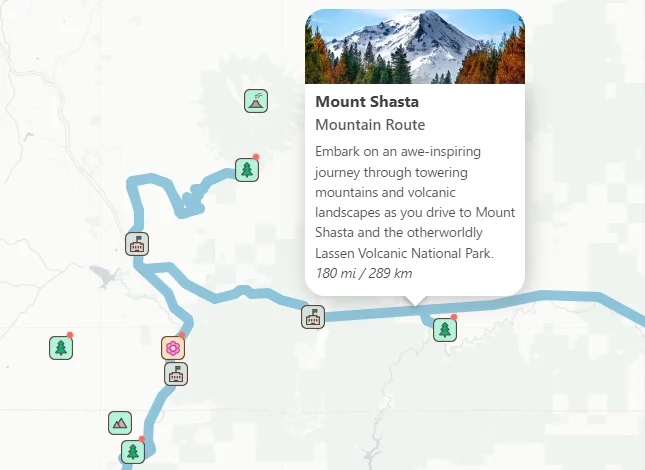
Feed your adventure with -
Mountain tops
Historical towns
Hiking trails
Forest canopies
Vineyard stops
4WD touring
Plan your next adventure in 3 easy steps
Start your adventure today for free or upgrade to premium to unlock more routes, hidden gems and more!
2. Pick Your Route
Select from hundreds of optimized scenic routes based on your location, mood and natural biome.
3. Pack & Go
Pack your bags, jump in the car and let our scenic road trip planner guide you from start to finish.
Take the Scenic Road
Get guided along spectacular hand-curated routes.
Explore Hidden Gems
Access 1,173 hidden spots, you'd otherwise miss.
Drive to your Mood
Enjoy 10 thrilling route types to match your current vibe.
Zero Planning
Save the hassle and plan a road trip without planning!
Access hundreds of scenic routes, and more...
Enjoy 10 thrilling route types - from relaxing coastal and wildlife drives to awe-inspiring historic and off-road routes.
Plus get audio-read commentary , historic stories, weather and drive recommendations for each and every route.

Tailor your journey to your mood
Whether you want a coastal romantic getaway with breathtaking sunsets …
Or an adrenaline pumping mountain adventure…
The experiences are endless with Scenic Finder, where every road and adventure has its unique story to tell.
until the next blade drop notify me
Never Miss Another Drop!
Sign up for the next launch by entering your email below!

- In-Stock Knives
- Everyday Carry
- Fin & Feather
- Hike & Camp
- Blackfoot 2.0
- Speedgoat 2.0
Stonewall Skinner
- Whitetail Knife
- Mini-Speedgoat
- Stoned Goat 2.0
- Culinary Sets
- Bighorn Chef
- Little Bighorn Petty Chef
- Smith River Santoku
- Cattlemen Cleaver
- Flathead Fillet
- Hellgate Hatchet
- Fieldcraft Survival
- Marshall Bushcraft
- John Dudley Nock On Series

next blade drop

ALL IN STOCK BLADES

- Sharpening Systems
- Kydex Sheaths
- Pocket Clips
- Leather Sheaths
- Leather Strop
- Leather Wallet
- Rifle Sling
- Cartridge Caddie
- Copper Flask
- Knife Stands
- Knife Hangs
- Cutting Boards
- Zippo Lighters
- MKC Headlamp
- Arrow Accessories

MKC LARGE LOGO HOODIES

MKC FIELD TEAM

MEET THE TEAM

Notes from the field

Team MKC Recipes
Your cart is empty

What I Wish I’d Known Before Planning an Out-of-State Hunting Trip
Explore untouched landscapes and hidden beauty on your next hunting trip. Learn to navigate logistics, regulations, and planning tips for a successful adventure.
I really love traveling and hunting.
It may sound cliché, but I love seeing new country. Hunting allows me to see parts of the world that most tourists never get to see — wild places, well off the beaten path.
One of my favorite regions to hunt is in the Southwestern states, like Arizona and New Mexico. The untouched landscapes full of red sand and grand cacti are so different from my native Montana, and I get to see it all out on those big ranches and public lands.
If you’re thinking about a hunting trip outside your home state, I urge you to consider taking the leap. It’s a phenomenal way to access so much hidden beauty. Sure, the logistics of hunting trip planning can be a little complicated, but you can absolutely tackle them with a little research, know-how, and determination.
Take me, for example. I may be an avid hunter, but I’m no pro, and I’ve made plenty of mistakes on my trips. Yet I regularly enjoy a great out-of-state hunt.
If I can make it work, I know you can, too. Here’s what I’ve learned from the mistakes and successes of myself and others over many years and many hunts.

2 Types of Hunting Trips
First, there are two types of travel hunting trips. There’s the one where you load everything up in your truck and drive to your destination, and the one where you hop on a plane to a different state or country. The driving variety is the easiest of the two and my personal favorite.
You can start a driving hunt in any vehicle. Contrary to popular belief, you don’t need a giant pickup truck to make it work. I once saw a buck strapped to the top of an FJ Cruiser out in the Missouri River breaks, and the license plate was from Wisconsin. This type of hunt is a lot more doable than people think, but you have to have the guts to try it (and maybe fail and try again).
Having a pop-up camper is great, but there’s excitement in roughing it, too. Back before I had a Go Fast camper , my son and I slept in sleeping bags in the bed of my truck along the interstate in Wyoming. That trip made some incredible memories I’ll always treasure.
Oddly, I love the hunting trip planning phase for these excursions. All of it — studying maps, e-scouting on OnX , packing the truck, figuring out food and sleeping arrangements — adds to the adventure.
Hunting Trip Planning: Know the Rules and Regs
Hunting trip planning for excursions in other states and countries means a whole new set of regulations. So no matter where you go, remember this: Always research local game laws and hunting regulations ahead of time .
Hunting regulations vary even among neighboring states. Not being aware of local regulations could get you in trouble with a game warden and, at worst, result in a years-long hunting suspension.
Some rules to make sure you research include:
- Where and how to attach the tag, and how to prove possession of meat
- Which electronics you’re allowed to have and use
- Whether all your gear is legal
- What you’re required to wear
Knowing which electronics you can use is deceptively important. A Garmin sight on a bow might be legal in Colorado, but it’s illegal in Montana. I’m not allowed to hunt with a lighted sight on my bow in my home state, but it may be legal in Idaho or elsewhere. I can’t stress enough that you need to look into every single law.
Even if you have to call a game warden and ask them about your setup, do it. Go over your entire kit — down to your hunter’s orange — with someone who knows the local laws from top to bottom. In New Mexico, for example, you’re not required to wear hunter’s orange. In Montana, though, you could lose your license for three years if caught without it.
To show you’re doing your utmost to hunt legally, consider keeping track of your hunt with photos and logs that show who shot what. A good-faith effort to follow the rules — like your possession limit — goes a long way with wardens.
Traveling With Guns and Ammo
Always take care when traveling with guns and ammo across state or national borders. TSA-approved locks are a necessity, as is knowing how many they require for your particular size of case.
Having the wrong lock on my gun case almost made me miss a flight to Canada. It wasn’t TSA-approved, so they cut it off and replaced it with one of their own. The problem? They never gave me the key. I ended up having to cut around the lock — literally cutting away the plastic of my case — to get it open. The case was ruined, so I had to buy a new one before flying back to the U.S.
Be sure to pack your ammunition separately from your gun, preferably in its own case. This is important even for crossing state lines , so use caution. If you drive from Montana to California with 9mm bullets in your magazine, you could become a felon overnight.
When traveling abroad, use the hunting trip planning process to double-check that all the proper paperwork for your firearm is filled out and submitted. The registration needs to match the ownership. Don’t travel into a foreign country with a gun that’s not registered to you — it won’t go well.

Bringing Back International Trophies
Unfortunately, you can’t bring every trophy back to the U.S. If you’re hunting internationally, research any restrictions on importing animal trophies during the planning phase. Some species have restrictions on quantity or size, while others, like elephants and polar bears, can’t come back at all.
Understanding these regulations ahead of time will help avoid issues at customs, not to mention a lot of frustration and disappointment.
For trophies that are allowed, you’ll have to fill out customs paperwork to bring them back to the U.S., and the associated fees aren’t cheap. I’ve had to pay around $1,500–$1,800 per animal. Budget for these expenses during the hunting trip planning phase to avoid unpleasant surprises later on.
Trophies from multiple hunters must ship separately — you can’t box them together to save on shipping. I learned this after customs denied mine because a taxidermist packed my buddy’s stag antlers in the same crate as my animals.
You’ll need to organize and set up shipping yourself, and the process may not be quick. It took me two years to get the Axis and Fallow deer I hunted in Spain.
Finally, make sure you plan out your processing and taxidermy ahead of time. Whether you’re driving to Arizona or flying to New Zealand, you need to know where you’ll get your meat processed, skull cleaned, etc. There’s no time to do the research after the animal is down.
Keep in mind any special regulations you need to follow in order to bring your prize back home. For example, you’re not allowed to travel into the U.S. with any brain matter left in an animal’s skull cavity (and yes, they do check). Make sure you source an appropriately skilled meat processor, skull cleaner/taxidermist, and any other relevant professional before you need them.
Bringing Weapons vs. Renting Weapons
If you’re driving to a domestic hunt, then bringing your own weapon often makes sense. But certain international locations are notorious for rifle theft, so if you attempt to fly with your own, it might never make it back to you. For international destinations, especially those known for theft, I recommend renting weapons or using those provided by guides.
If you choose to bring yours anyway, take the time to check zero and make sure your pins, scope, etc. are on point for your hunt. Authorities may have inspected it and compromised the settings, or you may need to re-sight your rifle for 12,000 feet elevation if you originally sighted it for 200 feet at home.
Especially for international destinations, I recommend choosing a weapon with a common ammo caliber. With a 300 Winchester Magnum, for example, you can buy extra ammo just about anywhere. You’re less likely to find new, unique calibers everywhere you go, which seriously impacts your trip if you run out or something happens to your own ammo.
Attire and Communication
Of course, it’s a good practice to check your destination’s weather during your hunting trip planning, but forecasts aren’t always reliable. Pack enough clothes to cover you for any weather event you might encounter: wet , dry, sunny, windy, cold, snowy — be ready for whatever comes your way.
Always bring at least one device that allows you to communicate with friends, family, and hunting buddies, even in a foreign country. Not just your phone, but other devices, like your Garmin InReach , need a data plan for the country you’re visiting.
Tips for International Hunting Trip Planning
When planning an international hunting trip, set aside time to recover and adjust to any jet lag. Don’t fly in and take on a punishing hike the next day. Crossing time zones affects physical performance, so give your body a day or two to acclimate before you set out.
For many international destinations, you’ll want to bring your own food and water filtration, as local sources can make you very sick. Foreign water and foods often contain pathogens your body isn’t familiar with. A portable water filter and enough freeze-dried meals for your trip go a long way toward keeping you in good hunting health.
This may seem like a hassle, but believe me, the last thing you want during a milestone international hunt is a churning stomach — and what comes after.
On a related note, pack some baby wipes and maybe even some cream for chafing, too. If trouble strikes, chaffed thighs or cheeks make the experience even more unpleasant.
Be sure to bring along medications you might need for altitude sickness, as well as general first aid items .
Check on what your health insurance covers when you’re traveling to a foreign destination. Many people opt to purchase additional policies so they’re covered in the event of a broken limb, serious injury, life flight, etc.
Planning an Out-of-State Hunting Trip: Final Thoughts
Out-of-state hunts can truly be the trips of a lifetime, especially if you save up and prepare for a special international excursion. While good hunting trip planning isn’t necessarily easy, it’s doable if you tackle it carefully and methodically.
I hope what I’ve shared — gleaned from my own and my friends’ personal successes and failures — helps you plan something even better for yourself!
by Josh Smith , Master Bladesmith and Founder of Montana Knife Company
Continue reading

Packing for Backcountry Skiing: The Essential Gear Checklist
- Work With Me
Home » Blog » 12 Best Road Trip Planner Apps to Help You Find Free Campsites, Cheap Gas, Hiking Trails, and more
12 Best Road Trip Planner Apps to Help You Find Free Campsites, Cheap Gas, Hiking Trails, and more

There are so many apps out there for you to use for travel planning but it can get a bit overwhelming when trying to find the right ones to use. In this trip planning guide, I’m sharing the 12 BEST road trip planner apps so that you don’t have to do any unnecessary research! With these apps you can find free campsites, cheap gas, hiking trails, better signal, and so much more.
Disclaimer : This blog post may feature some affiliate links, which means I get a small commission if you make a purchase (at no extra cost to you). It’s one of the ways I can keep producing free guides and resources for my readers. Learn more about my affiliate policy here . Thank you for the support!
12 Best Road Trip Planner Apps
It is important to be prepared and to plan ahead when traveling. Nowadays, this includes having the right apps on your phone to make your trip go smoothly. Whether that means having a phone app that lets you download maps in case you lose signal or apps to help you find something that you need such as a free campsite, toilets, or cheap gas, it is important to know how to use them so that you can make the most of them during your trip!
In this guide, I’m sharing the road trip planner apps that I personally use for my travels. Many of them are free but some do have additional membership plans to unlock more features. After you have found the apps you want to use, I recommend you take the time to familiarize yourself with them so it won’t be a learning experience while on the road. Ok, let’s jump into my favorite trip planner apps!
1. road trip planner app: iOverlander
iOverlander is an app that helps you find campsites, hotels, hostels, fuel, water, and much more. It essentially covers all of your basics for traveling on the road. Just open the app and adjust the filters to what you are looking for and search on their interactive map on the location you want. You can also use the list option to view a list of all the locations close by and in order by closest to furthest distance from your location. This app is free to use and I frequently refer to it when traveling on road trips.
- Cost : FREE
- Download : Android / iOS
2. road trip planner app: GasBuddy
Gas prices can quickly add up to be a substantial cost on a road trip! GasBuddy helps you find gas stations close to you, along with their prices. All you have to do is click Find Gas, and see where the best gas prices are near you. You can also join their premium membership to save even more money on gas by redeeming deals and offers.
- Cost : FREE and Premium ($9.99 per month)
Looking to save money while traveling? Click here for my top tips to taking road trips on a budget!
3. road trip planner app: The Dyrt
The Dyrt is a great app to plan camping road trips. You can search for campsites by the style of camping (tent, trailer, RV, cabin), access to the campsite, campground features, and more. You can search for a campsite quickly on the go or use it to plan ahead along your road trip route. You can also join their PRO membership to unlock everything that this app has to offer such as map layers, offline downloads, discounts, trip planner, and more.
- Cost : FREE and PRO ($35.99 per year, use code reneeroaming to get a 30-day free trial!)
4. road trip planner app: Google Maps
Google Maps is a must-have road trip planning app and probably the one I use most frequently. In my opinion, it’s the best app to use for driving navigation. While driving it will warn you of delays, accidents, and even speed traps. You can also search for gas stations, hotels, groceries, or even a restaurant on your route while on the go. I always look up restaurants and cafes to check they have good reviews, and to see photos!
Another thing that I like to do is create my own maps on the app and save locations that I would like to visit. I will find restaurants, hiking trails, hotels, and even attractions and save them all in a private map for that location making it easy to make the most of my visit there.
5. road trip planner app: Maps.Me
Maps.Me is an alternative to Google Maps for when you don’t have cell service. With this app you can download offline maps to help you continue to travel worry free. On the app you can search the same things as on Google Maps like where to eat, hotels, gas, and more. You can even plan a route on the map and add stops to make your road trip easier when navigating.
I will say though, Maps.Me isn’t always 100% accurate when it predicts distances and times, so use Google Maps whenever you have service. Another thing to note is that you need to download the maps before you go offline and they can take up quite a bit of storage on your phone if you have numerous downloaded at a time.
6. road trip planner app: Gaia GPS
If you’re looking to do some hiking on your road trip then Gaia GPS is the app for you. The best thing about Gaia is that you can view their topographic maps and trails in great detail, including elevation changes, water sources, etc. You can also use the app to find hikes, plan ahead, and even track/record hikes on your road trip.
The premium membership allows you to download maps for offline use so you can go hiking without worrying about losing cell service (you can also print their maps). I also love that Gaia GPS has cell phone coverage maps, so you can check where you will have phone service during your trip.
- Cost : FREE and Premium ($39.99 per year). Click here to get 20% off your membership .
7. road trip planner app: OpenSignal Internet Speed Test
If you are traveling for work then staying connected is a must. The OpenSignal app allows you to test the internet speed for your mobile data or wifi connection ensuring you have good upload and download speeds. It also allows you to see where the best mobile data towers are located and the stats of the different cell phone carriers in that area.
8. road trip planner app: TripAdvisor
TripAdvisor is a very popular travel planning website and app. It allows you to see what attractions, restaurants, things to do, and hotels are near your location or the location you are planning to visit. The app also allows you to read reviews from other visitors making it easier to plan your trip accordingly. I always check reviews on TripAdvisor before booking a hotel.
9. road trip planner app: Waze
Waze Navigation & Live Traffic is a GPS navigation app similar to Google Maps. One difference between Google Maps and Waze is that you can control your music without switching to another app. You can also find the best routes with real-time alerts for traffic, police, accidents, closures, and more. It makes it easy to find parking and gas stations as well while driving. If you know you’ll be traveling through a destination with a lot of traffic, Waze would be a handy app to use!
10. road trip planner app: Flush Toilet Finder
The Flush Toilet Finder app is perfect for long road trips. Sometimes you drive for a long time without finding a gas station or even a restaurant to stop at to use the bathroom. Well not anymore! This app will help you find all the places where you can use the bathroom. It even gives you details about the restroom such as disabled access, key entry required, or even a bathroom fee.
11. road trip planner app: MapOut
MapOut is an amazing app to calculate exact distances for hiking, cycling, or even driving. You create different waypoints on a map and then it calculates the distance between them. My favorite feature is that you can draw a line along a particular section of trail to see how long it is until your next turn, how long a detour might be, or how much further to go. I also use it to draw different route options and then work out which one is less distance. I use MapOut alongside the Gaia App when hiking, as I find they provide different functions.
- Cost : $4.99 one-time payment
- Download : iOS
12. road trip planner app: Freecampsites
Freecampsites is a great website and app to have when looking for free campsites near you. It allows you to search for campsites around your location or your travel destination. You can also learn more about the campground, the type of campsite it is, the exact GPS coordinates, and see reviews that other campers have left about that location. I use Freecampsites in conjunction to iOverlander and The Dyrt . I find that between the three of them I can nearly always find free camping options!
- Download : Android
Note: This app is currently available only on Android but you can use their website version for free here .
Want to learn more about free camping. Check out my travel guide here on how to find free campsites across the US .
More Helpful Road Trip Planning Resources
Looking for more resources to plan an epic road trip? We have you covered! Check out these guides:
- How To Take a Road Trip on a Budget
- Top Tips for Sleeping in Your Car on Road Trips
- How To Find Free Campsites Across the USA
- Car Camping Essentials List: Ultimate Printable Checklist!
- Exactly How To Avoid Crowds in National Parks
Final Thoughts on the Best Road Trip Planner Apps
I hope that this guide was helpful and that you can use these apps for your next trip. Remember to always be prepared. Before going on your trip, plan ahead, create a tentative itinerary, and learn how to work the different apps. It is always good to familiarize yourself with the apps before getting on the road. Happy travels!
PIN for later planning
Related guides.

Ultimate Guide to Winter Hiking and Camping

Arctic Expedition on the Seabourn Venture – Greenland and Canada

9 Luxury Backpacking Items That Are Worth The Extra Weight
Join our mailing list for exclusive resources, events, and more.
Thank you for subscribing!
Leave a Reply Cancel reply
Your email address will not be published. Required fields are marked *
This site uses Akismet to reduce spam. Learn how your comment data is processed .
Follow Along on Instagram

- Plan a Trip
- Advanced Search
- Booking.com
- HotelsCombined
- Priceline.com
- Travelocity.com
- Tripadvisor.com
- Expedia.com
- Travelpayouts Flights
- Travelpayouts Hotels
- Short Trip to Provence
- Amsterdam Attractions
- Berlin Tourist Attractions
- Californian Coastline
- LA Tourist Attractions
- London Best (Free!) Attractions
- London for Kids
- London trip planner
- Madrid Tourist Attractions
- Orlando trip
- Paris in Just One Day
- Rome Top Tourist Attractions
- Voyajo Road Planning
- Voyajo world trip planner
- Help Video's


Site recommended trips
Community recommended trips.

Paris Art and Romance in the City of Lights

Touring Israel Tel Aviv & more

Dalmatia (Croatia) Driving Tour

A week in Provence

London the cultural city

2015 Road Trip

Portugal 2015 - Road Trip

Amazing India

France/Milan/Amalfi/2013

Voyajo Travel Different Way
- Grand Canyon Village
- Los Angeles
- New York City
- San Francisco
sponsored links

Plan Your Trip
The perfect adventure.

4 Simple Answers We'll do the rest!
Create and manage your travel itineraries with ai, search tools & while on the go, share with travel buddies & loved ones back home, keep it all in one place: maps, lists, notes, places to visit, eat, sleep & transportation.

4 Simple Answers. We'll do the rest!
Trip plan features, personalized.

Unlock Your Ultimate Travel Experience with Ease

Popular Trips
Ready to plan your next adventure, from dreams to itineraries.

Trip Plan Is Your:
Best road trip planner 2024.
The best road trip planner offering personalized and customized features that cater specifically to road trips. Easily plan your route, discover unique attractions along the way, and find the best accommodations and dining options that fit your preferences. Offline access to your itinerary makes it easy to navigate even in areas with limited internet connectivity.
Best Vacation Planner 2024
The best choice for vacation planning with personalized trip planning capabilities. TripPlan tailors your vacation experience based on your destination, interests, and travel dates. Add or remove attractions, accommodation options, and transportation choices, ensuring that your vacation perfectly aligns with your preferences. Enjoy a stress-free and well-organized vacation.
Best Group Itinerary Planner 2024
For seamless group travel coordination, our app is the top choice as the best group itinerary planner. From collaborative planning and sharing to inviting your travel mates, family, or friends to contribute to the itinerary. Take everyone's preferences into account and keep everyone informed and engaged throughout the planning and travel.

Effortless Trip Planning: Let Us Do the Work, You Enjoy the Ride.

Travel Planner
- Great for beginners
- Ready-to-use, fully customizable Task
- Get started in seconds
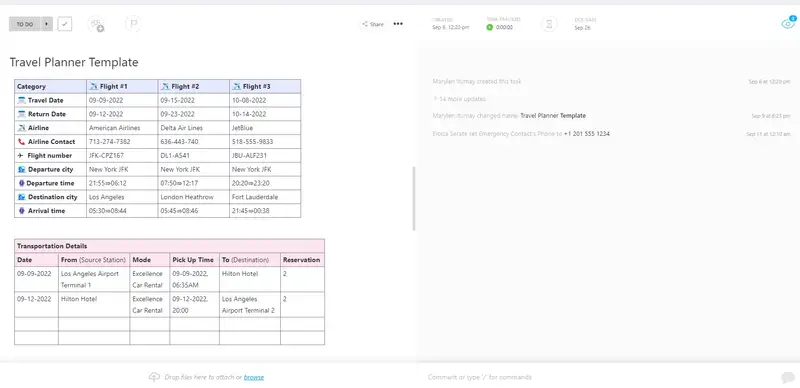
Travel planning can be complicated, with lots of details to keep track of. That's why it's important to have a comprehensive travel planner template that will take out the guesswork and help you organize everything into one place.
ClickUp’s Travel Planner Template takes the hassle out of organizing your trip, helping you:
- Track destinations, flights, hotel bookings, and more
- Share and collaborate with friends or family on your travels
- Stay organized while on-the-go with access from anywhere
Whether it’s a summer vacation or business trip, ClickUp’s Travel Planner Template is the perfect tool for making sure your next adventure goes off without a hitch!
A travel planner template can make the process of organizing a trip a lot easier. Here are some of the benefits to using a template:
- Saves time by providing a framework to quickly fill out all the necessary details
- Helps you stay organized and prioritize tasks
- Enables you to track expenses and stay within budget
- Makes it easier to communicate travel plans with family, friends, and other stakeholders
ClickUp's Travel Planner Template is designed to help you plan business and personal trips with ease. This Task template includes:
- Custom Statuses: Create tasks with custom statuses to keep track of the progress of each trip or event
- Custom Fields: Categorize and add 14 different custom attributes such as Business Phone, Email, Travel Planning Stage, Emergency Contact's Phone, Manager's Name, to save all the necessary information about a trip or event
- Custom Views: Start with this Task template and build out your ClickUp workflow which includes List, Gantt, Workload, Calendar, and more
- Project Management: Improve travel tracking with time tracking capabilities, tags, dependency warning, emails, and more
Planning a trip can be stressful, but with the right tools, it doesn’t have to be. Follow these steps to make the most of the travel planner template in ClickUp:
The first step in any travel planning process is to decide where you want to go and how much you are willing to spend.
Use a Doc in ClickUp to brainstorm ideas and create a budget for your trip.
Once you’ve established your destination and budget, it’s time to start researching flights and lodging. Look for the best deals on airfare and accommodation and take into account distance, convenience, and cost.
Create tasks in ClickUp to track your research and compare different options.
Research the destination you’ve chosen and make a list of activities you would like to do while you’re there. Consider the attractions and experiences that interest you and fit them into your budget.
Create custom fields in ClickUp to track the cost of each activity and ensure you’re staying on budget.
Once you’ve gathered all the necessary information, it’s time to create a schedule for your trip. Make sure to factor in travel time, rest days, and activities you may want to do while you’re there.
Use the Calendar view in ClickUp to schedule your activities and plan out the days of your trip.
Finally, review your plan and make any necessary adjustments. Make sure you’ve accounted for all the necessary details and take into consideration any changes you may need to make.
Set a recurring task in ClickUp to review and adjust your travel plans regularly.
Travelers can use this Travel Planner Template to help everyone stay on the same page when it comes to planning trips and organizing travel details.
First, hit “Add Template” to sign up for ClickUp and add the template to your Workspace. Make sure you designate which Space or location in your Workspace you’d like this template applied.
Next, invite relevant members or guests to your Workspace to start collaborating.

Now you can take advantage of the full potential of this template to plan your travels:
- Create a project for each travel destination
- Assign tasks to team members and designate a timeline
- Collaborate with stakeholders to brainstorm ideas and create a plan
- Organize tasks into categories to keep track of progress
- Set up notifications to stay up-to-date on progress
- Hold regular meetings to discuss progress and any issues
- Monitor and analyze tasks to ensure maximum productivity
Get Started with Our Travel Planner Template Today
- Test Report Template
- Student Template
- Addendum to a Contract Template
- Fact Sheet Template
- Donations Template
Template details
Free forever with 100mb storage.
Free training & 24-hours support
Serious about security & privacy
Highest levels of uptime the last 12 months
- Product Roadmap
- Affiliate & Referrals
- On-Demand Demo
- Integrations
- Consultants
- Gantt Chart
- Native Time Tracking
- Automations
- Kanban Board
- vs Airtable
- vs Basecamp
- vs MS Project
- vs Smartsheet
- Software Team Hub
- PM Software Guide
How to ride
The Chicago region is home to the second largest transit system in the country. Learn how to navigate the system using maps, bus and train trackers, and tips for your ride on this page.
For an interactive map of all transit assets in the region, visit the RTA Main Map on RTAMS.
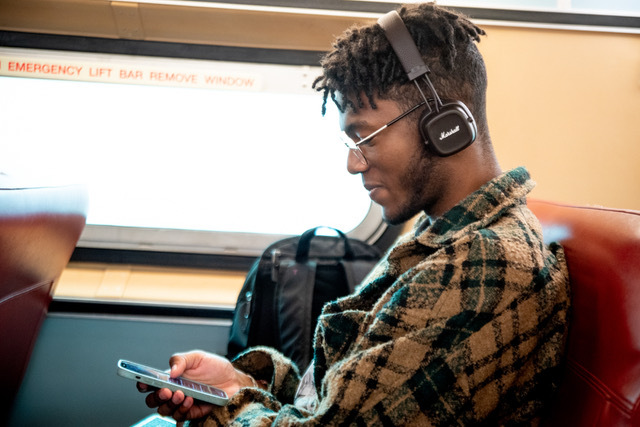
Sign up for the RTA Newsletter
Get the latest transit information in your inbox
Plan your ride
Use the trip planner to find the best transit route for your trip.
Trip Planner
System maps.

Download Document

Subregional maps
Subregional Maps are maps for specific suburban areas in the RTA region. The maps also include information on Pace bus operating hours, Metra to Pace connections, and Dial-a-Ride services for these areas. Choose your map by clicking on a button below.

Note: The Regional Maps, dated October 2022 show current Pace service with the suspended routes. Please visit the CTA, Metra and Pace websites for more current information. Please note that these maps are for personal and non-commercial use. No part of these maps may be copied or used without the prior written permission of the Regional Transportation Authority.
Schedules and Trackers

CTA Bus and Train schedule info
Cta train tracker, cta bus tracker, metra schedules, metra train tracker, pace bus tracker, pace bus schedule .
Learn more about each part of the Chicago region transit system and tips on how to ride.

More than 127 bus routes lace the City of Chicago and 35 suburbs. CTA buses stop at posted signs that show the numbers, names and descriptions of routes which stop there.
The destination sign above the bus windshield shows the route number, route name, and destination. If it's the bus you want, remain on the curb and raise your arm to indicate to the operator that you intend to board.
Pay your exact fare into the fare box, or use a reloadable Ventra Card, a contactless bankcard, or the wallet app on your mobile phone. Simply tap the media on the reader and board the bus.

Today's 'L' system has eight rapid transit routes and consists of 145 stations. Purchase a Ventra Card from the vending machine, use a contactless bankcard, or the wallet app on your mobile phone. Simply tap the media on the turnstile to pay your fare. At station entrances, signs (usually overhead) list the train routes serving that station. Purchase a Ventra Card from the vending machine or use your contactless bank card at the turnstile to pay your fare . When a train arrives, look at the destination shown on the front and side signs, and decide whether to board. Please let exiting passengers leave the train before you board.
Aboard trains, maps are displayed above doorways. Stops and connections are announced at each stop. For more information about CTA visit their website at transitchicago.com .
Unattended Stations: Use a Ventra Card, a contactless bankcard, or the wallet app on your mobile phone at auxiliary entrances to stations equipped with turnstiles or high barrier gates.

Metra Trains
Metra stations are located in all six counties and Chicago. You can buy Metra tickets and passes at Metra vending machines, or in the Ventra app. When the train arrives, simply get on board, find a seat and place your ticket in the metal clip in front of you. Let the conductor know it's your first time traveling aboard Metra, and they'll be happy to help you if you have any questions or concerns about your trip. If you are traveling to a station you are unfamiliar with, ask the conductor if the doors on your car open at that station.
If you use the Ventra App to purchase a ticket, activate your ticket when you board your train. Show it to the conductor when they come around. The conductor may ask you to “touch” or “tap” the ticket on your screen—tapping the ticket will change its color on every tap and prove it’s a real, live Metra ticket in the Ventra app.
Announcements are made before each stop. When you hear the message announcing the approach of your stop, pick up your ticket and any items you brought with you and head to the door to exit at your final destination. Customers who are hearing impaired may want to notify a conductor of their stop during ticket collection. For more information about Metra services visit their website at metra.com .

The destination sign above the bus windshield shows the route number, route name, and destination. Pace bus stops are marked with the Pace logo. Pace buses that stop at CTA stops, also show the Pace logo. In Chicago, drivers will only stop at these marked stops. On many routes in the suburbs, a Pace bus will stop at any safe location along the route - just signal (or flag) the driver to indicate that you want to board. Read more in Pace's bus stop policy .
Pay your exact fare into the fare box or use a reloadable Ventra Card, a contactless bankcard, or the wallet app on your mobile phone. Simply tap the media on the reader and board.
For more information about Pace Bus services visit their website at pacebus.com .

On test: The eight best EV route planner apps
- Jun 20, 2023
If you’re heading across the country in your EV this summer, an EV route planner app will help you plan charging stops along your route . With so many different journey planning tools available for electric car drivers, which is the best? Back in 2022 we did some of the work for you, testing the top apps and tools – and now we’ve done it all again a year later to keep you up-to-date this summer holiday season.
How do I plan a trip with my electric car?
A journey in your EV should be effortless, and the farm shops and other places you may stop add a bit more colour to your journey than a motorway service station. To go back to basics, when we talk about ‘planning’ we mean the following actions:
- Before starting a long trip, charge your EV to 100% at home.
- Download and sign in to at least one EV navigation app.
- Look for charging stations along the route in advance.
- Be realistic about how much time you need to add for charging.
- Pack your cable so that you can charge slowly while you are enjoying time away
What should I look for in an EV route planner?
A good EV planner should plan your route around charging stops with your EV in mind . That means knowing how long your EV can go before needing another charge. Some apps also factor in the terrain (hills) and the weight of passengers and luggage in your car.
EV planners should also help when plans change – with a good map that shows all the charge points around and checks that they are available.
Some EV planning apps also take the headache out of paying for your charging. Zap Map have a Zap Pay, and Octoverse lets you charge your charging to your home energy bill.
Our three golden rules for charging on EV road trips:
1. Stop rapid charging when you get to 80% (any more takes much longer); 2. Plan to stop driving at 20% (better for both battery and peace of mind); 3. Stick to the best networks. Our top picks are: Instavolt, Osprey, MFG and Gridserve.
The top EV route planners put to the test
The good news is that road trips in an electric car are getting easier and easier, with faster chargers – and more of them – dotted everywhere. But, although there are more chargers and they are more reliable, there are also more EVs on the road, so you are still better off doing a little planning before you set off on a long trip. Here are the top eight ev route planning apps we tested:
Zap-Map ABRP (A Better Route Planner) Watts Up Google Maps Plugshare EV Navigation Octopus Electroverse Bonnet
For each app we asked it to plan a 250-mile route from Aberystwyth, Wales to Essex in a VW ID.3. Scroll down to find out which of these we’ll be reaching for on our own road-trips, and which name left us wanting…

Zap-Map is the most well-known of route planners for EV drivers. It launched way back in 2014, and today the majority of UK EV drivers have it installed on their phones. Zap-Map has almost all public charge points mapped and around 70% showing live status data, so you can tell if a charger is in use.
Key features include search, filters, list of nearby chargers, detailed info on each charging point, Zap-Chat community feature and a smart route-planner.
There’s a free version, that allows you to do basically everything you may need. Zap Map ‘map’ has a bewildering number of pins because it shows all the available chargers, even the slowest 3kW chargers. You can filter these out to show only rapids. It shows you the cost and the availability (according to the charger itself) plus the hours or days since the last charge. Users often report chargers that are out of action. This gives you an idea of how reliable and/or busy the charger is.
The plus and premium version cost £29.99 and £47.99 per year, and give you a few extra features, like What3words navigation, enhanced filters and charger ratings to help you avoid the less reliable chargers. You have to pay for premium to get Android Auto and Apple CarPlay display in your car screen.
In-car display is a great feature, allowing you to see the details of each charge point including live charge point status data (where available) and the latest EV driver chats.The only downside is that if you are used to getting live traffic updates using Google Maps, you won’t get these when you’ve got Zap-Map plugged into your car.
Networks with live data on Zap-Map are indicated with an icon on their respective logos. Updated every five minutes, live data shows a blue marker around charge point icons when it is in use. Networks include: Instavolt, Osprey, Gridserve, MFG, BP Pulse, ESB, GeniePoint, Fastned, Ionity, Tesla, Shell, ChargePlace Scotland,
✔ Community chat is well used so you can see if a charger has had issues recently ✘ Charger colours aren’t particularly user-friendly (note: we found out how to get a handy symbols key in the app)
Sign up for the Zap-Map newsletter to get the latest on Zap-Map and charging news.
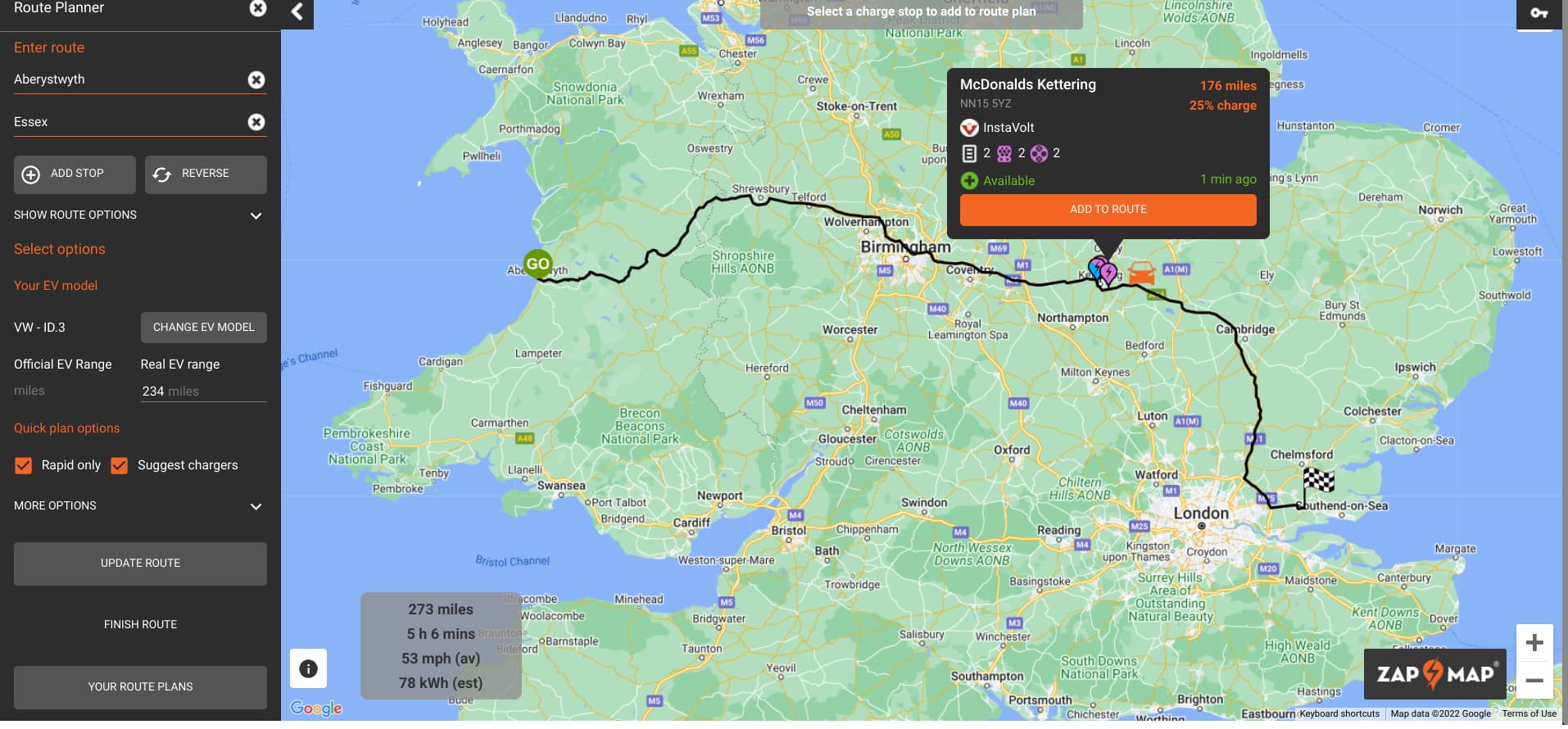
2. ABRP (A Better Route Planner)
A Better Route Planner (ABRP) is an app that guides you through the quickest way to arrive at your destination. It’s a website and an app for both Android and iOS devices.
A Better Route Planner is a smart, fun, and easy-to-use itinerary maker that lets you plot out routes in the most efficient way possible.
A Better Route Planner focuses on route planning and navigation specifically for electric vehicles. You have to simply select your vehicle model, enter your destination, and hit the big blue plan button to get a full planned route, including charging stations and trip duration.
It has a very simple interface. But change mode and you can see the hills on the route where you could use the most energy. Users say the results are very accurate, taking into account temperature and road conditions. Tesla drivers even prefer it to the Tesla Planner as it favours more charges within the efficient ‘fast’ charging zone of your battery than the Tesla app.
The free version allows you to share to Google Maps to get live traffic updates. The premium version has traffic built-in.
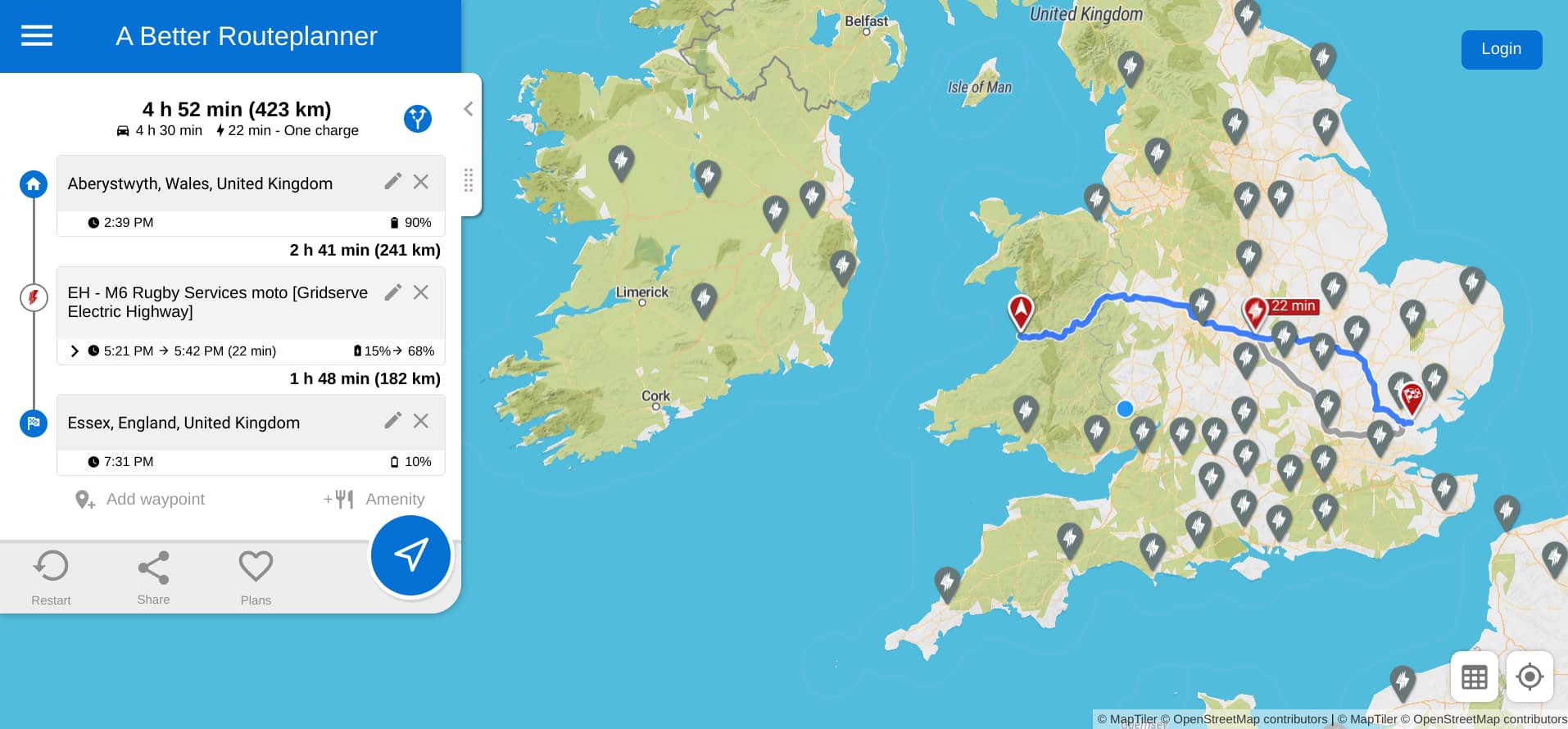
✔ Accurate predictions on range
✔ Shows you all the food options near your charger ✘ Live data on top charger networks only
Got the right energy tariff for your home charging?
EV tariff checker
3. Watts Up

Wattup shows live status for top networks – Instavolt, Osprey, and Gridserve and now live, as are smaller networks ChargePlaceScotland, ForEv.
Nearby public chargepoints are shown within the free CarPlay interface, this shows location, distance, power rating and live availability. And you can ‘favourite’ the chargers you like for quick reference.
We tried to upgrade to a trial version of ‘Discovery mode’ (cost £1 through Google Playstore), but it never worked and was impossible to cancel from the app itself, so we can’t even report on the benefits of that.
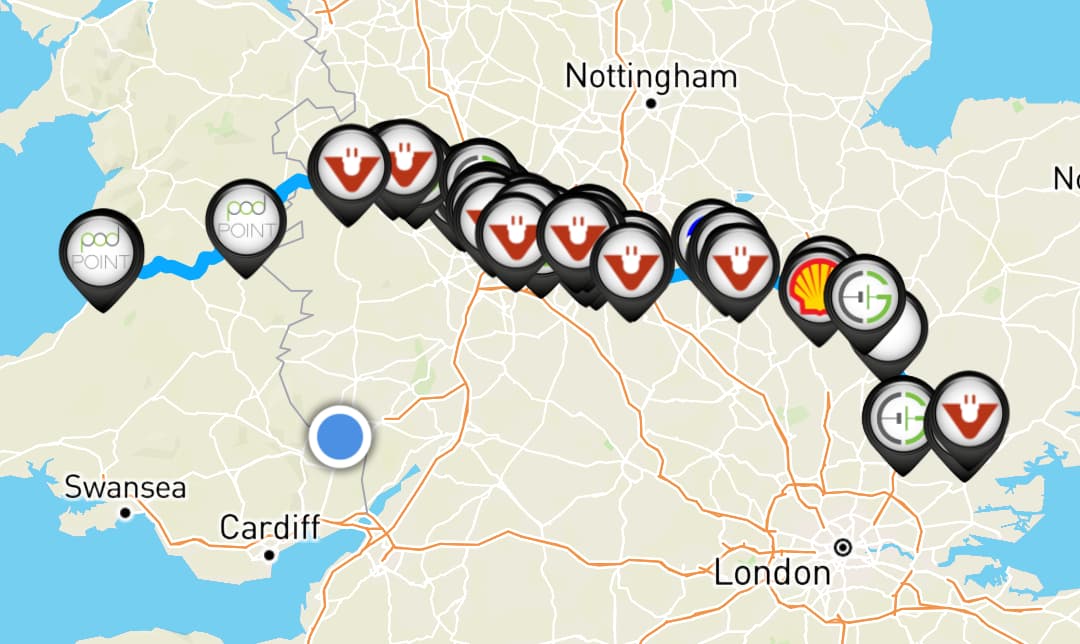
✔ Seeing the logo of the charge operator on the map makes it easy to weigh up best operator against best location (see our top network tips above)
✘ Not on your laptop or tablet, it’s only an app on your phone
4. Google Maps
You can actually get some helpful information from Google Maps as an electric car driver, but it is buried deep within the mapping interface. What we trust Google to do is show us the best route and to reroute us based on what’s happening with traffic, so it’s worth including Google in this list of EV route planners. We expect that Google are working on making it better for predictions.
On a desktop computer, All you have to do is plug in your journey details, tap the option for ‘search along route’, and then search for ‘EV charging stations’. Then Google Maps will present you with all the stations along your route, with details about the type of chargers available. On your phone, tap the three dots on the top right and then ‘Search along route’. You still have to type ‘EV charging’, but then you’ll see all the chargers on your route and can add a stop.
The problem comes if you get rerouted because Google finds a quicker route. Google will think you still need to stop at that charger.
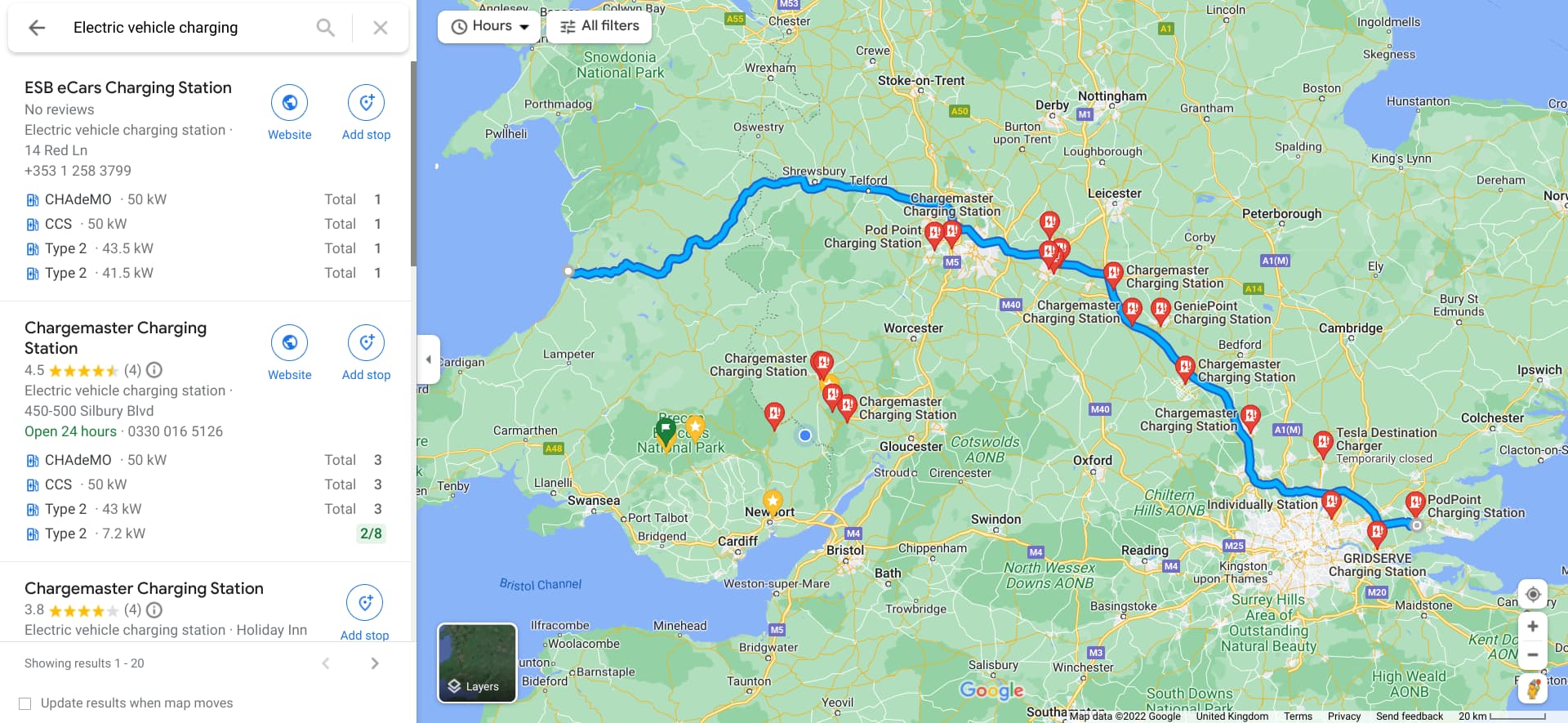
✔ Live traffic on your route
✘ No help choosing chargers
Explore all electric cars
Find your next EV
5. PlugShare

This app is most like Zap-Map, but it seems like it’s aimed at a US driver. With brown and green pins that look like petrol pumps, it’s looks are not inspiring. The PlugShare app can be used to plan a trips in a specific vehicle and shows you a map. It doesn’t show how elevation affects your range, just shows you the likely max range with a big green circle on the map – and that is either very conservative or hasn’t noticed what car we selected. You can filter by reviews, so you can see only the best chargers in other drivers’ opinions.
We were expecting great things from PlugShare, but in fact were really disappointed. For example, it showed us Tesla chargers for our ID.3 (not the one’s just opened up to other users) and it didn’t seem easy to filter away slower chargers.
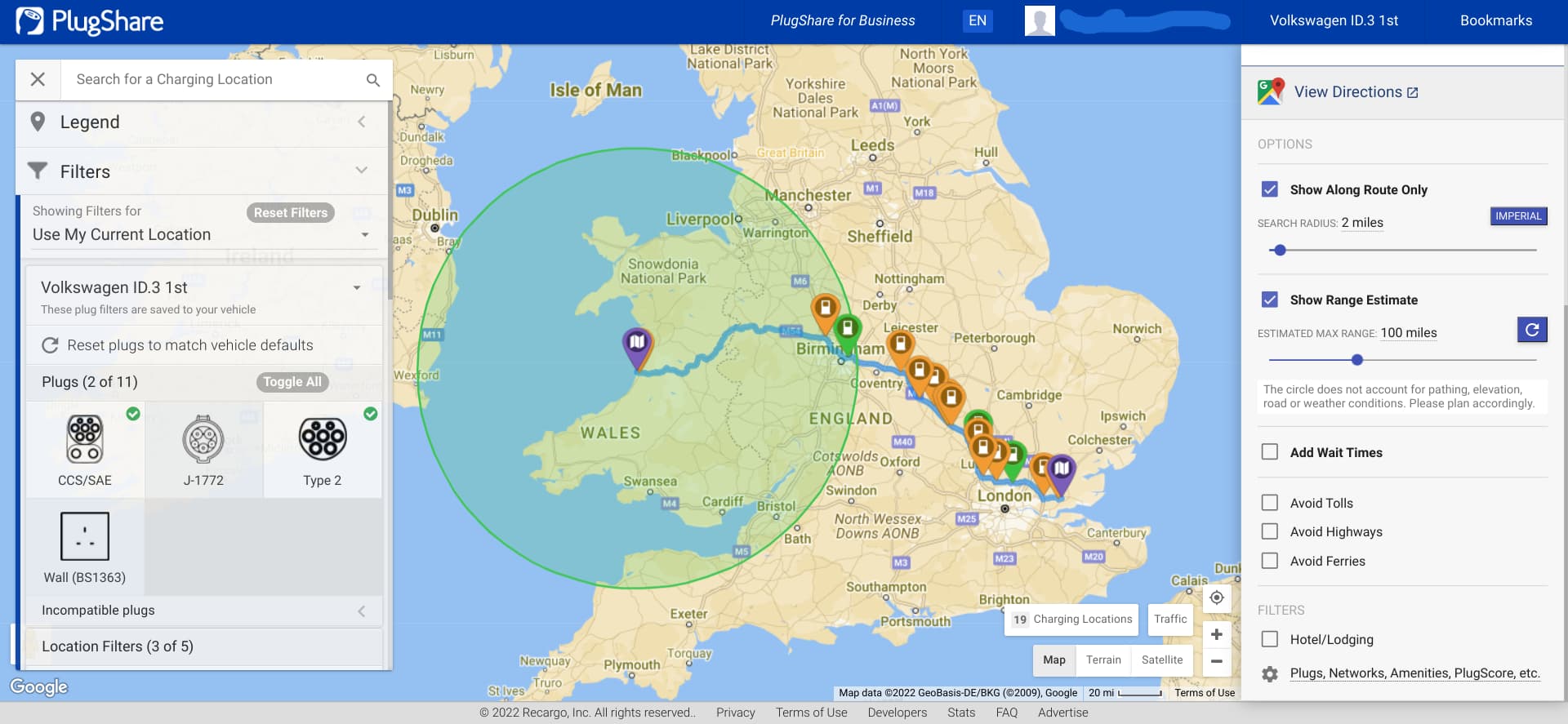
✔ Easy to filter chargers by user ratings (this is Premium feature in Zap-Map) ✘ No option to share route to Google for real-time navigation from the app. And it let us choose chargers ‘along the route’, so we accidentally picked a Northbound charger on a Southbound journey!
6. EV Navigation
Back to the geeky end of route planning, EV Navigation , is a comprehensive solution for predicting the discharge rate of the battery with precision but it also manages to look simple. It calculates routes and takes the charging times into consideration. You can tell it how many people you have in the car and how you are likely to drive (sport, normal or eco), even the pressure in your tyres.
This gives EV drivers the ability to optimise their drive time and spend the least amount of time necessary waiting at charging stations. If you don’t like the look for the charging stop they suggest, it’s very hard to find alternatives.

✔ Great to see the impact of passengers and driving style, etc.
✘ Not very interactive if you don’t want to use the charger selected
7. Octopus Electroverse
Even if you aren’t an Octopus customer, you can join the Electroverse charging network. Sign up and they send you a card so you can pay for charging through your home energy bill or on a registered card. On some networks there is a discount for using chargers off-peak – Osprey will give you 20% off for charging after 7pm.
We like the fact that the map shows you rapid chargers (namely Instavolt and Gridserve) that aren’t on the network. Better still, the Electroverse card works across Europe, where an RFID card or app are still vital, as contactless payments are less common.
Share £10 when you join Electroverse

Get £5 credit
On our latest review, the route planner now works from the app. The planner was made more difficult as autocomplete seemed to suggest lots of places in the USA with similar names. The route suggested was sensible, and you can send the route to Google Maps on your phone to get live traffic updates.
The map shows you all the networks in any spot, including those who haven’t partnered – of which the big names missing from their payments system are Instavolt and Gridserve. You’ll get a 20% discount on Osprey charging after 7pm.
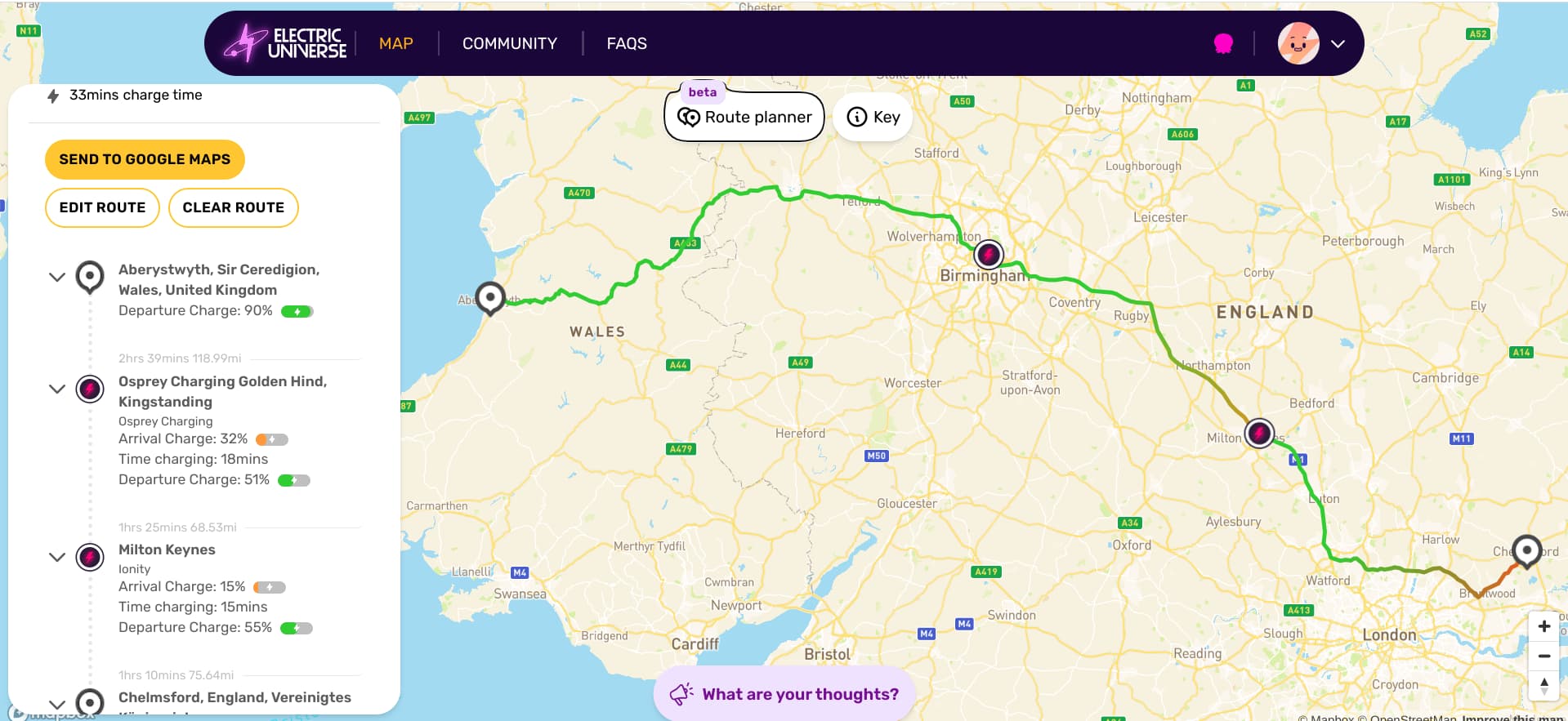
✔ No more upfront ‘holds’ on your credit card, just pay it off on your home bill
✔ Great for European road trips
✘ Route planner doesn’t show you alternatives along the route, but you can use the app to see all the options
✘ Network doesn’t include Gridserve or Instavolt chargers (although you still see where these are on the app)
Bonnet is a payment app that lets you plan routes across the UK and Europe and access charging through a single app (or RFID card if you prefer). It is similar to the Electroverse app, except you can buy a number of Boosts which are subscriptions that get you a discount on all charging sessions. For £2 a month you can get 10% off charging, £8 gets you 15% off. The rapid networks to watch out for are Osprey, Ionity, MFG, and up and coming Evyve. It has also partnered to show untethered 7kW Connected Kerb chargers.
We were disappointed to learn that, just as if you had turned up to use contactless on a new network, Bonnet still has to hold £30 in prepayment authorisation for each charge you do.
Bonnet Premium does offer a route planning app for newer EVs. It is currently being offered for free as a beta product, but you need to add a payment method and will get a reminder if it ever starts to be a charged-for service.
We gave it a test, and found it very difficult to even find the route planning tool. (There’s a tiny bent arrow on the main map). The results, including one charger that was offline, were meaningless as they gave no information about the estimated battery SoC%, or charging time. On the bright side, it was easy to cancel Premium right there in the app.
Main features of the best EV route planners
The features offered by these apps are changing all the time. We’ve done our best to compare apps in May 2022 (updated June 2023), but if you have found any changes and would like to give us an update, we’d love to put things right. Email us at: [email protected]
Our verdict: Which route planning app is best?
We gave each EV route planning app a score for various aspects of planning a long journey. The best app scored 5, with the worst getting a 1:
By way of background, we’ve been driving an EV since 2019. We don’t often use public charging, as most of our journeys can be completed with home charging. We have always used Zap-Map to plan trips and Google Maps to navigate to avoid traffic jams and hold-ups. We stick to the better charger networks (see the golden rules above), and try and avoid charging when the roads are busy. Probably as a result of this, our experience of rapid charging in the last year is generally quite positive.
Following our desk-based research, we’ll be immediately retiring the PlugShare app. We’ll recommend Watts Up to our more anxious EV-newbie friends and relatives. And we’ll watch the newer EV Navigation for further developments.
Which is the best EV route planner app?
For our longest trips, we’d go to ABRP to provide the most accurate route planning. For the genuine ease of use (with one RFID card to almost end them all), we’d use Octopus Electroverse (and better still, you can get £5 credit when you join using our link ). Although we’d love to see payment links with the reliable Instavolt or motorway-based Gridserve networks in the future.
If you have a passenger who can check updates, Zap-Map is useful for the live charger status data for Gridserve chargers, but an update every five minutes could still leave you waiting for a charger, so it’s probably best to head to a larger site anyway.
9 essential Google Maps tips for your Summer road trip
Hit the road with Google Maps this summer

- Departure times
- Share location
- Offline maps
- Reservations
- Avoid tolls
- Fuel-efficient routes
- Save parking
If you’re heading out on a road trip this summer, odds are you’ll be using an app like Google Maps to find your way around. It doesn’t matter where you’re going, or how long you plan to be on the road, it always helps to know where you are and how to get to wherever it is you need to be.
But there’s more to Google Maps than getting yourself from A to B. There’s loads more that this app can do, and if you’re going to be on the open road for an extended period of time you’d be wise to take advantage of them. But, of course, that requires knowing what Google Maps actually has to offer. Fortunately we can point you in the right direction.
Here are 9 Google Maps tips to help prepare you for your summer road trip.
1. Hands-free control
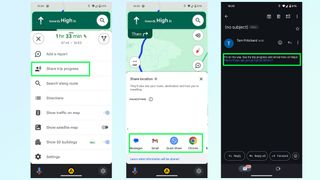
Google Maps has pretty strong ties to Google Assistant , so if you need to control the app while driving you can do most things using your voice. Android users can use the “Hey Google” command if it’s set up, or if you’re using Android Auto.
iPhone users can do this too, but you’ll need to go into Google Maps Settings then Navigation and toggle on Access your Assistant with OK Google. It’s a lot easier than trying to get stuff done in Google Maps with Siri and it only applies to Google Maps while navigation is active. Alternatively both platforms can trigger the voice command interface by tapping the microphone button on screen.
2. Plan your departure time
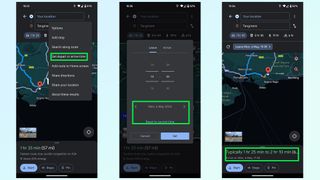
Traffic levels are always dependent on when you’re actually on the road, and predicting that by yourself is pretty much impossible. Fortunately Google Maps has libraries of historic traffic data at its disposal, and can estimate what traffic levels on your route will be like at specific parts of the day.
Just punch in your destination and hit Directions. The route preview screen will pop up, at which point you need to hit the three dot menu and tap the set depart or arrive time option. Set the time and day you plan on traveling, and Google Maps will give you a rough idea of how long the trip will take and what the traffic levels will be like along your route. So if they’re bad, you can alter your schedule to something a little more reasonable.
Sign up to get the BEST of Tom’s Guide direct to your inbox.
Upgrade your life with a daily dose of the biggest tech news, lifestyle hacks and our curated analysis. Be the first to know about cutting-edge gadgets and the hottest deals.
3. Add extra stops
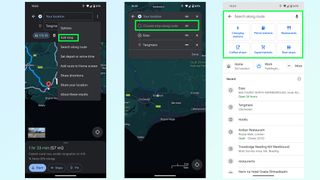
Need to go to multiple locations on your drive? You can add them all to a trip on Google Maps, either before or after you set off driving. Before is nice and easy: type in your final destination and press Directions. Once the route preview screen is open, press the three-dot menu followed by Add Stop. You can then search for places to add to the trip, be it a restaurant, gas station or something else. Just make sure to rearrange the order by pressing and holding the two parallel lines icon at the end of each stop.
The easiest way to add stops mid-drive is with voice commands. Ask Google Maps to add a gas station and it’ll show you a bunch of options. Tap the one you want on screen and Google Maps will add it to your trip after a few seconds. Alternatively press the magnifying glass at the top of the screen and you’ll be able to type in what you want — or choose from a number of popular pre-set options.
4. Share location and trip progress
If there’s someone waiting at the end of your drive, or you want someone back home to know you’ve arrived safely, then you can share your trip progress with Google Maps. Once navigation is active, swipe up the bottom menu and select Share trip progress.
Pick a contact to send it to — be it an email, text message or any number of other options — and the recipient will be sent a message with a Google Maps link. Opening this link shows them where you are in real time, what your estimated time of arrival is, and what route you’ll be taking. There’s also a battery life toggle, and sharing will automatically stop once you reach your destination — though you can switch it off anytime from the drag-up menu.
5. Offline mapping
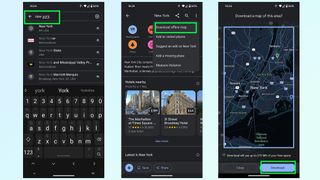
You can’t always guarantee that there’s going to be any cell signal where you’re going, and you don’t want to be cut off from your navigation system just because Google Maps lost its data connection. Fortunately Google Maps will let you download routes and maps for offline usage.
The good news is that Google Maps will automatically download a route as soon as you pump in your final destination — so you won’t lose directions mid-way through a drive. However this doesn’t account for times you need to make a diversion, or need to move onto a different spot after you arrive in a dead spot. So, you can download mapping data for a much larger region.
Simply search for an area or city, any area or city you like, and pull up the bottom menu. From there tap the three button menu in the top-right and choose Download offline map. This brings you to a map with a large blue square around it, which marks the area you’ll be downloading mapping data from. Zoom in and out, or move this box around to cover a different area and hit Download once you’re done.
6. Reserve a table or a hotel
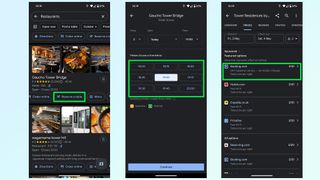
Not only does Google Maps include the ability to find restaurants and hotels, it also lets you check availability on any given day and book yourself a table or room from within the app itself.
Typically, trying to book something takes you to a third party website, be it a businesses official site or a third party booking service like Experia or OpenTable. However some of these businesses let you make reservations without having to leave Google Maps — saving you a little bit more time in the process.
7. Avoid tolls, ferries and highways
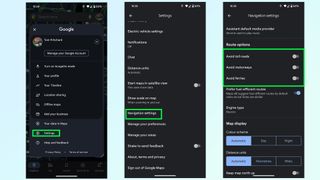
Unless explicitly told otherwise, Google Maps will direct you down what it considers to be the best possible route — which is usually either the fastest or shortest option available. But that may send you to some places you don’t want to be. Whether you’re skipping the cost of toll roads or ferries, or would rather a more scenic route than highways can offer.
Thankfully it’s very easy to tell Google Maps to avoid one or all of these things. Simply open up the Settings menu and scroll down until you find Navigation settings. The menu will give you a bunch of options, and you want to scroll down until it says Route Options.
Here you can tell Google Maps to avoid toll roads, highways and ferries. Toggle them on, and then head back to the main screen to get your directions.
8. Fuel-efficient routing
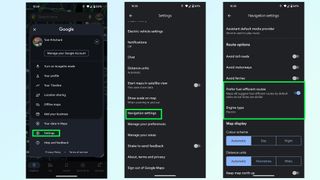
Gas is expensive, and EV charging takes a long time — even at a rapid charger. The last thing you want is to take some convoluted route that burns through more fuel than absolutely necessary.
Fortunately Google Maps is able to figure out the most energy efficient route for your car, based on the kind of fuel you use. Head to the Google Maps Settings menu then scroll down to Navigation settings. Scroll down this menu until you find Route Options and underneath the toggles to avoid tolls and highways is an option called Prefer fuel-efficient routes.
This should be enabled by default, but it pays to make sure it is switched on. Right below is an option called Engine type which will let you choose between Gasoline, diesel, electric and hybrid — because different engines’ efficiency varies depending on the kind of road you’re on.
9. Save your parking spot
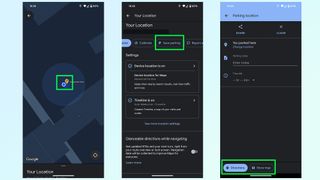
Nothing is worse than being lost in a parking lot, unable to find your car. So make sure to take advantage of this Google Maps feature that will save the location of your parking space and stop that disaster from happening. Once you park up simply hit the Blue dot that represents you on the map itself and tap the Save parking button on the menu.
Google Maps then drops a yellow pin with a large P in the center, marking your parking spot. This spot will also be saved in your recent history, and appears at the top of the menu when you tap the search bar. Simply tap that and Google Maps will fly to it, and give you the option to get directions to that spot.
More from Tom's Guide
- Google Maps is getting a big upgrade in time for your summer vacation
- Google Maps vs. Apple Maps: Which navigation app is best?
- 9 hidden Google Maps features everyone should know
Tom is the Tom's Guide's UK Phones Editor, tackling the latest smartphone news and vocally expressing his opinions about upcoming features or changes. It's long way from his days as editor of Gizmodo UK, when pretty much everything was on the table. He’s usually found trying to squeeze another giant Lego set onto the shelf, draining very large cups of coffee, or complaining about how terrible his Smart TV is.
7 biggest app annoyances — here’s what drives us up a wall with mobile apps
Google Maps is getting a makeover — here's everything you need to know
7 best music documentaries to stream right now
Most Popular
- 2 iPadOS 18: Release date rumors, expected new features and more
- 3 I used the MSI Claw as my only gaming console for an entire week, and I'm shocked by what happened
- 4 Google Pixel 8a last-minute rumors — 4 things you need to know
- 5 5 top new movies to stream this week on Netflix, Max and Hulu and more (May 7-13)
- 2 I used the MSI Claw as my only gaming console for an entire week, and I'm shocked by what happened
- 3 Google Pixel 8a last-minute rumors — 4 things you need to know
- 4 5 top new movies to stream this week on Netflix, Max and Hulu and more (May 7-13)
- 5 The iPad Pro 2024 could be a legitimate laptop replacement — here's 3 reasons why
EV Trip Optimizer for Tesla 4+
Chris couper.
- 2.6 • 72 Ratings
- Offers In-App Purchases
Screenshots
Description.
WARNING: EVTO to sunset July 2024. See What's New in this Version for details. EVTO 7 has refined the most popular EV trip planner app for phone sized devices. Plan trips on your phone with multiple waypoints. Explore charging options using the charger overlays, have EVTO decide where to charge for you. Save frequently-used locations like 'Home' to speed up trip planning. EVTO 7 is the only EV trip planner you'll need, and it's always with you. EVTO is predominantly a subscription-based application, for both monthly or annual use. You can try EVTO for one week without commitment. With the free version you have all you need to plan day trips and you can subscribe to the extra features as needed. See http://www.digitalautoguides.com/#evto_main for all the features, help, tutorials and other valuable information before you install the application. Please use the Feedback Report on the main menu or send an email to [email protected] if you encounter any issues while using the app. The application takes into account your car's characteristics such as model, battery, charger, wheels, motors and tires along with your driving style. During planning the application collects enroute weather, determines elevation gains/losses, uses wind speeds, temperatures, estimated speed, charging capabilities and your state of charge to help you discover the optimal trip with the least amount of total time expended. You can save your trips* to be used over and over again, compare trips to each other using a variety of provided charts and graphs. Standard Features Include: • Optimized routing based on time • Map based planning • Automatic Supercharger allocation and charging times • Trip limited to 500 mi / 800 km • Add 3 stopover and charging waypoints of your own • Automatic weather forecasts for route • Weather energy calculation (temperature, wind, road conditions and precipitation) • Show details of your trip • Support for both phones and tablets • Help on each panel and feature • Graph energy (SoC) for the trip by distance • Chart average energy consumption details by leg • See and use non-Tesla chargers enroute (USA Only) • Create custom charging waypoints • Share trips with other EVTO for Tesla users • Full tutorials and web help Currently the advanced features* include: • Additional optimization by minimum distance, energy or stops • Minimum waypoint stop times • Adjust minimum SoC by waypoint • Create round trips (out and back) • Reserve energy at destination for local travel • Multiple car support (up to 5) • Automatically integrate the trips into your calendar and the cars navigation • Compare trips with charts and tables • Removal of trip length restriction • Create master trips spanning multiple days/routes (trip segments) • Add, delete and merge trip segments • Support for towing, power and speed settings • Experimental battery heating feature for Model S and X • Export trip details for use in other programs (CSV) • e-Mail trip itinerary • Manage trips (store, delete, archive, restore, copy and reverse route) * Requires subscription IAP • The optional IAP subscriptions are for a period of 12 months or 30 days, whichever you prefer • New subscriptions have a 1 week trial that can be cancelled for no charge during that period • Payment will be charged to your iTunes Account at confirmation of purchase • Subscriptions will automatically renew unless auto-renew is turned off at least 24-hours before the end of the current period • Account will be charged for renewal within 24-hours prior to the end of the current period, and identify the cost of the renewal • The subscriptions may be managed by you and auto-renewal may be turned off by going to your Account Settings after purchase • You can find our Terms of Use at this site http://www.digitalautoguides.com/dag-license/ • Any unused portion of the free trial period will be forfeited when you purchase the subscription
Version 7.1
I will be sun-setting EVTO in July of 2024. What this means is that the application will continue to work as it does today until the end of July 2024. Between now and then, as annual or yearly subscriptions come up for renewal, they will not be renewed. Only Monthly subscriptions will be offered from this time forward and they will be suspended in June of 2024. All features will continue to work through July 2024.
Ratings and Reviews
Unintuitive.
I really want to like this app and will continue to try to make it work for me because the potential is high. Two problems that I am struggling to deal with seem pretty basic but I’ve found no resolution in the help section. First, I can’t plan a long distance trip (>~20 waypoints) without it telling me I need to break it down into segments (I have the subscription). That would assume I know good ways to break up the trip, but not knowing where the optimal charging points are, I can’t do that. I would like the app to auto segment a large trip for me after asking how far/long I want to drive each day. Instead I have to build the trip manually by looking at another source for the approximate trip route then attempt to recreate that with supercharger stops in the app. Time consuming. Second, if I change the destination for a trip, the app seems to get confused and dumps all the charging points, even after telling it to refresh auto charging points. My only option is to delete the whole trip and start over again. Not ideal. Update: developer very responsive and working hard to improve the app. Still needs refinement but the app is getting better all the time. Will continue to update this review as the app progresses.
Developer Response ,
The restriction on the number of waypoints is because of a maps restriction and the fact that EVTO uses weather and the weather forecasts would be wrong for a continuous trip of that many stops. You have the right idea in using the segment feature for dividing the trip into days, which will be easier for you to manage and also create the correct weather forecasts that will more accurate depict your energy consumption. See the Rangefinder on the main menu to help you decide where to segment a trip. We are sorry the app caused a problem for you if you change the destination. Please use the Feedback Report on the main menu to help us resolve any problems you encounter or to give us ideas for future features you would like considered.
You have to have this if you own a Tesla
This thing is the most amazing app I’ve ever seen. Allows you to optimize your charging stops for a road trip. While this seems like it may be unnecessary given the on board route planner I can tell you this works much better. The onboard system tries to minimize stops (an option in this software) so it will make you drive as far as you can, then have a nice long charge stop. This software allows you several options, including min charging time. Thus, you can take more frequent shorter charging stops and minimize your driving time. Takes into account temperature, winds, elevation changes, etc to produce a very accurate consumption rate. I’m amazed every time how close it gets to the real rate. App allows you to send your route, all stops, to your onboard nav, via calendar entries. I love this thing. Yes the interface can be a bit glitchy at times, but the developer has always been extremely responsive to emails. And quick update, my wife drove our model X on a 90 mile road trip to the neighboring town. This software predicted the energy usage to within 1% of actual. (Ended up having 1% more). And one more, just did a 1000 mile trip to a national park and back. Again, all stops were within a % point. Amazing.
Route Map Disappears Until Force Quit
I like the ability to create a big trip and divide it into daily segments, and have great hopes for this app. The problem I have is that it often stops displaying my route and stops on the map display. When it does that I fiddle around trying to get it back, then give up, force quit the application and restart. I am using an iPad Pro 11-inch with IOS 12.1.2 I have had the app for a couple of months, retrying it now and then. I use it in landscape mode with the apple keyboard/cover.
App Privacy
The developer, Chris Couper , indicated that the app’s privacy practices may include handling of data as described below. For more information, see the developer’s privacy policy .
Data Not Linked to You
The following data may be collected but it is not linked to your identity:
- User Content
- Diagnostics
Privacy practices may vary, for example, based on the features you use or your age. Learn More
Information
- Monthly Subscription Fee $0.99
- Developer Website
- App Support
- Privacy Policy
You Might Also Like
Supercharged!
Nikola for Tesla
TezLab - For Your Tesla
Stats: For Model S/X/3/Y
AutoMate for Tesla
Remote for Tesla
You can win a trip to Europe and 'meet' a great white shark on OCEARCH expedition. Here's how
Want a chance to get up close and personal with a great white shark? Here's your chance.
Those 21 or older can join OCEARCH on its research vessel during a white shark tagging expedition in Europe this summer.
But there's a catch. You'll have to win the grand prize in the non-profit research group's "Meet a Shark" sweepstakes .
The top prize is a 5-day, 4-night trip (airfare and hotel included) to a sponsor-selected destination in France, Ireland or Spain for the winner and one companion, and the opportunity to spend one to four nights on the research vessel M/V OCEARCH.
Aboard the ship, the winner and guest will have the chance to "meet some of the crew of the M/V OCEARCH shark research vessel, observe some of the world’s top shark scientists and researchers at work, and have the opportunity to ask them select questions. Also, if a shark is tagged and released during the expedition, the Grand Prize winner will have the opportunity to Meet A Shark from a safe observing position on the ship," according to the official contest rules .
Here's what to know about OCEARCH and the "Meet a Shark" sweepstakes:
What does OCEARCH do for sharks?
OCEARCH is a nonprofit research organization studying the ocean's giants.
The group studies keystone species, including great white sharks, essential for the health of the oceans.
"At OCEARCH, we’re on a mission to solve the Global White Shark Puzzle. There are nine populations of white sharks across the globe and OCEARCH’s goal is to assist regional scientists to better understand the life of the white shark in each of these populations," the group's website states .
OCEARCH was due to launch its 47th expedition on April 1 but canceled it due to delays in the repair and maintenance of its research vessel M/V OCEARCH, according to a post on X , formerly Twitter.
Instead, scientists plan to head to Europe this summer for Expedition Save the Med.
OCEARCH great white shark tagging expedition heads to Europe
Scientists plan to travel to Spain, France and Ireland aboard the research vessel M/V OCEARCH to study the Mediterranean Sea great white shark population . Expedition Save the Med is planned for July 29 to September 23.
"Ruthlessly persecuted. Completely misunderstood. Now critically endangered. OCEARCH is traveling over 4,000 miles to explore European waters and study the Mediterranean white shark population. A study of this kind has never been done before," the group posted on its website .
While confirmed sightings of great white sharks in the Mediterranean are rare, OCEARCH says there have been some in the Bay of Biscay along the coasts of Spain and France. Unconfirmed but credible sightings have also been made off the UK coast, where researchers believe Mediterranean white sharks go to forage.
"Just one shark could begin to unlock the secrets of the Mediterranean white shark population and help us protect the region."
How many sharks has OCEARCH tagged?
According to its tracker , OCEARCH has tagged 371 sharks, including 123 great white sharks.
- 123 great white sharks
- 144 tiger sharks
- 9 blacktip sharks
- 29 shortfin mako sharks
- 25 blue sharks
- 18 hammerhead sharks
- 6 silky sharks
- 6 bull sharks
- 8 whale sharks
- 3 great hammerhead sharks
The group has also tagged alligators, dolphins, seals, swordfish and turtles.
How to enter 'meet a shark' sweepstakes?
Make a donation to OCEARCH or fill out a registration form to be entered into the "Meet a Shark" sweepstakes and a chance to win a trip to Europe and a chance to "meet" a great white shark. No purchase is necessary, according to the official sweepstakes rules.
The sweepstakes started on May 1 and eligible entries must be received by 11:59 p.m. on August 5, 2024.
Entrants must be 21 or older and legal residents of the United States, Canada (excluding Quebec), the UK or Ireland.
Winners will be determined by random drawing. Official rules are available at meetashark.com .
What can you win in OCEARCH 'Meet a Shark' contest?
The grand prize winner and a guest get a 5-day, 4-night trip to Spain, France or Ireland with airfare and hotel included and have a chance to join OCEARCH scientists on their research vessel during the shark-tagging Expedition Save the Med.
And if you don't win the grand prize, there's still a chance at one of 100 prize packs that include items from YETI and Costa Sunglasses.
Support local journalism by subscribing to a Florida news organization .

IMAGES
VIDEO
COMMENTS
Plan on the go with our free travel app. With Wanderlog's mobile travel planner on Android and iOS, access and edit your trips wherever you go — even while offline. 4.9 on App Store, 4.7 on Google Play.
Official MapQuest - Maps, Driving Directions, Live Traffic
Why AAA TripTik is the ultimate road trip planner. For a basic drive, simply enter a starting point and destination to map your route and get turn-by-turn directions, or enter up to 25 stopovers to create a complete road trip. Use the points of interest icons to locate and get information about nearby restaurants, attractions and events, and to ...
Plan your trip with real time information on RTD rail and bus for transit service in Denver, Boulder and surrounding cities in Colorado. To experience the full functionality of this site it is necessary to enable JavaScript.
Fantastic Road Trip Ideas Around the World. The Wild Atlantic Way in Ireland. Starting up north in County Donegal and ending all the way down south in County Cork, the Wild Atlantic Way stretches 1,553 miles along Ireland's West Coast. If you want that classic Irish scenery from jagged cliffs to crashing waves and misty air, plan your getaway ...
Whether you're planning a family trip to Universal Studios Orlando or a Las Vegas getaway, use AAA travel information to be a well-informed traveler. Travel Guides provide detailed destination information and travel tips, Drive Trips can help you plan vacations to go, and TripTik maps will help you find nearby restaurants, gas stations and last ...
Finally, Trip Planner AI generates a detailed itinerary, a map, and basic information about the city you're visiting. For each destination, it provides the details of the place, expected traveling ...
Plan your next adventure in 3 easy steps. 1. Sign Up. Start your adventure today for free or upgrade to premium to unlock more routes, hidden gems and more! 2. Pick Your Route. Select from hundreds of optimized scenic routes based on your location, mood and natural biome. 3.
Plan Your Trip for Free, Empowered by our Local Experts. Use our free planning tool to create a full itinerary within seconds. Get excited and play with the different options to individualize your own trip. Done planning? Use our Navigational Tour Guide to navigate between each day, points of interest, activities, and much more.. ...
Planning an Out-of-State Hunting Trip: Final Thoughts. Out-of-state hunts can truly be the trips of a lifetime, especially if you save up and prepare for a special international excursion. While good hunting trip planning isn't necessarily easy, it's doable if you tackle it carefully and methodically.
3. road trip planner app: The Dyrt. The Dyrt is a great app to plan camping road trips. You can search for campsites by the style of camping (tent, trailer, RV, cabin), access to the campsite, campground features, and more. You can search for a campsite quickly on the go or use it to plan ahead along your road trip route.
Plan a trip and share it with your family, friends and the Voyajo community. Find and compare great flights, hotels and vacation deals - all in one travel site! Voyajo is a simple powerful free trip itinerary planner tool allowing you to plan trips on map around the world. Join our community today at Voyajo.com road trip planner!
Best Group Itinerary Planner 2024. For seamless group travel coordination, our app is the top choice as the best group itinerary planner. From collaborative planning and sharing to inviting your travel mates, family, or friends to contribute to the itinerary. Take everyone's preferences into account and keep everyone informed and engaged ...
Main Elements of a Travel Planner Template. ClickUp's Travel Planner Template is designed to help you plan business and personal trips with ease. This Task template includes: Custom Statuses: Create tasks with custom statuses to keep track of the progress of each trip or event. Custom Fields: Categorize and add 14 different custom attributes ...
Subregional Maps are maps for specific suburban areas in the RTA region. The maps also include information on Pace bus operating hours, Metra to Pace connections, and Dial-a-Ride services for these areas. Choose your map by clicking on a button below. Note: The Regional Maps, dated October 2022 show current Pace service with the suspended routes.
Here are the top eight ev route planning apps we tested: Zap-Map ABRP (A Better Route Planner) Watts Up Google Maps Plugshare EV Navigation Octopus Electroverse Bonnet. For each app we asked it to plan a 250-mile route from Aberystwyth, Wales to Essex in a VW ID.3.
Here are 9 Google Maps tips to help prepare you for your summer road trip. 1. Hands-free control. (Image credit: Future) Google Maps has pretty strong ties to Google Assistant, so if you need to ...
Standard Features Include: • Optimized routing based on time. • Map based planning. • Automatic Supercharger allocation and charging times. • Trip limited to 500 mi / 800 km. • Add 3 stopover and charging waypoints of your own. • Automatic weather forecasts for route. • Weather energy calculation (temperature, wind, road ...
TruckMap is a truck route planner that helps you find and save routes to shipping and trucking facilities across the US and Canada. You can also search for truck stops with amenities like restrooms, wi-fi, and diesel fuel near your destination. TruckMap is the ultimate tool for truck drivers and freight shippers.
Here's your chance. Those 21 or older can join OCEARCH on its research vessel during a white shark tagging expedition in Europe this summer. But there's a catch. You'll have to win the grand prize ...