- PlayStation
- Entertainment
- Lethal Company
- Sponsored Content
- SteamWorld Build
- Warhammer: Age of Sigmar - Realms of Ruin

PGA Tour 2K23 connection error - how to fix the issue
We'll help you out the rough with our guide to the PGA Tour 2K23 connection error.

Published: 17 Oct 2022 9:16 AM +00:00 Updated: 07 Aug 2023 3:57 PM +00:00
It's difficult to play online when you are experiencing the PGA Tour 2K23 connection error . And for a lot of people, competing online against friends or other people is a major part of the gameplay experience.
Luckily there are some tried and trusted steps that you can take in an effort to eliminate, or at least reduce, experiencing this particular problem with PGA Tour 2K23.
Read on below to find out everything you need to know about the PGA Tour 2K23 connection error and how to fix it.
How to fix the connection error on PGA Tour 2K23
The PGA Tour 2K23 connection error is not one that is currently addressed specifically by Take-Two on their support pages . But n good news, conneciton issues are a common problem across numerous games, which means there are plenty of fixes that work across different titles.
The first thing to do is to check for any game updates. New games are often swiftly followed by a patches when launch-day problems are identified and fixed. So it's well worth checking to see whether any updates area available.
If that doesn't work, your next step is to check the server status for the game. We'd suggest checking the official 2K Support Twitter feed for server related updates. If the servers are down, you'll need to wait until they are back online before trying again.
Assuming you've followed both these steps without success, here's what we advise you to try next.
- Read More: PGA Tour 2K23 won't load: How to fix launching issues on PC, Xbox, PS4 and PS5
Other fixes
Assuming you've tried the above without any joy, then there are some further quick troubleshooting steps to try:
- Restart the game.
- Reset your router.
- Run through the usual internet connection fixes: check another app to make sure the internet is working. Switch from WiFi to a wired connection to improve stability, and shut down any other bandwidth-hungry programs that you have running.
- Make sure you are using the correct credentials to sign-in. If, for some reason, you are logged in with the wrong details, or you're using the wrong password, that could also stop you from connecting to the game successfully.
- Try again at an 'off-peak' time. This may be due to too many people trying to play at once, and thus overloading the servers with traffic. You may find that trying to play at a time when there are fewer people trying to play will help.
If you've made it this far and you still aren't having any joy, then we'd suggest you reach out to 2K Support for further help and advice.

What is the PGA Tour 2K23 connection error?
This error is, perhaps unsurprisingly, caused when players are unable to connect with the game servers, making it impossible to play online.
At the time of writing, it's unclear why this issue is happening. As we said earlier, this isn't something that has been addressed yet by 2K, which means we are left to draw upon experience to suggest what's going on.
- Read More: PGA Tour 2K23 black screen: How to fix black screen on PC, Xbox, PS4 and PS5
As you'll have guessed from the range of potential fixes, there are several different reasons why this might be happening to you. It could, for instance, be an issue with your internet connection. But it might also be a problem at the server end, and connection issues are - sadly - pretty common in new games.
The steps we've outlined above are your best bet for getting back up and running, at least until the underlying cause (if there is one) is identified and resolved by the game developers.
Explore new topics and discover content that's right for you!
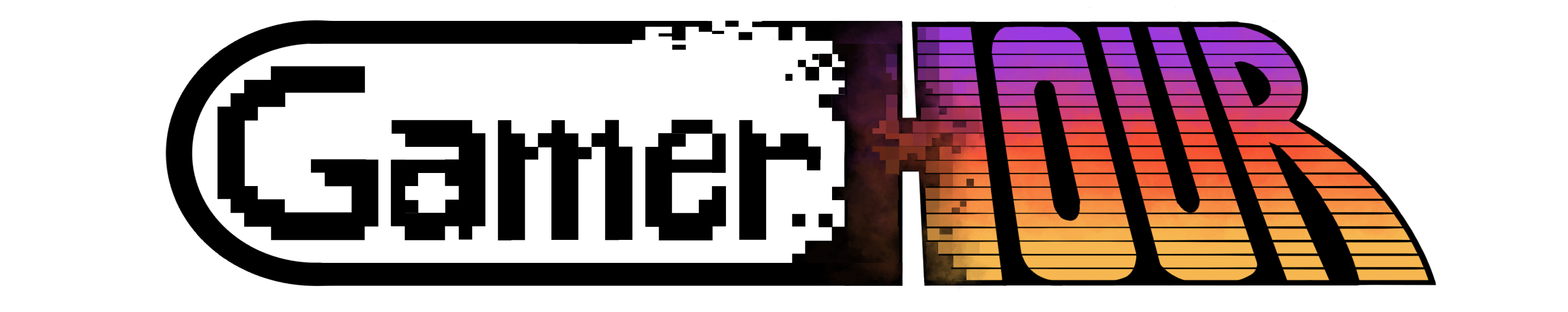
Guides, Locations, Gaming Equipment, Reviews & Game News
PGA TOUR 2K23: Unknown network error – HB-RS [1702] FIX
PGA TOUR 2K23 is a golfing game that was just recently released. You will be able to play with all your favorite gold players and experience golfing on a whole different level.
In this guide, we will be showing you what the Unknown network error is and whether is it possible to fix it or not. Let’s find out!
Unknown network error – HB-RS [1702] FIX: PGA TOUR 2K23
PGA TOUR 2K23 is a very new game that is recently released . As you know, these types of games are made by big AAA title owners. When they are released, you can expect a whole set of issues. It’s a tradition nowadays which is very sad.
That is the same case with PGA TOUR 2K23. It has lots of issues . SInce launch players have been getting the Unknown network error.

You cannot do anything about it . It is an error that comes from the game and the game servers. It simply comes out when the servers are overloaded and it is kicking players out of the game.
So once you see it, you will just have to wait a couple of hours until it goes away. Sometimes though, this can be lots of hours. But you will just have to be patient.
That’s everything you need to know about the Unknown network error in PGA TOUR 2K23. We hope that this guide has helped you out and given you some overview and info that you didn’t know before. Good luck!
ALSO READ: PGA TOUR 2K23: Can’t Buy Clubhouse Pass FIX
About The Author
Playing games was something that I was passionate about. From FPS games and all the way to RPG’s. I love it all. Writing articles about them and trying to find solutions for many puzzles is something that I started to enjoy. Spreading out the latest news about gaming to the community is a great thing to do. It brings all of us gamers together!
See author's posts
You may have missed

Incursion Red River: Can you Play Co-Op? Find Out!

Gigantic Rampage Edition: 1 Beginner Build for All Heroes

Incursion Red River: How To Unlock New Weapons

Incursion Red River: How To Rotate Items For Better Inventory Management

Incursion Red River: Can You Play On Steam Deck? – Find Out!

Roblox – A Dusty Trip: How To Get The Vampire Engine
How to Fix PGA Tour 2K23 Connection Error
What is connection error, how to fix pga tour 2k23 connection error.
- 1. Ensure your game is up-to-date. Check for any new patches or updates that may have been released.
- 2. If the problem persists, reset your internet router/modem. Ensure your internet connection is fast and reliable. If using WiFi, switch to a wired connection which is more stable.
- 3. The connection error could be caused by a large number of players trying to join the game at once. Try logging in when there are fewer people playing.
- 4. Ensure you have an open, unrestricted NAT connection. This can be done by logging into your router/modem settings and opening the correct ports.
- 5. If the issue persists, try disabling your firewall or anti-virus.
Other Articles Related
- Entertainment
- PlayStation
- Elden Ring Guides
- Roblox Codes
- Pokemon Legends Arceus
- Privacy Policy
- Terms of Service

How to Fix PGA Tour 2k23 hb-rs 1702 Error
Errors and bugs are arguably the worst things to happen with new video games, and PGA Tour 2K23 is currently plagued with the hb-rs 1702 error code. If you receive this error code in PGA Tour 2K23, you’ll get kicked out of seeing your stats in the game and need to restart. The hb-rs 1702 error code is a network error, so that is what this guide will focus on. Here is how to fix the hb-rs 1702 error in PGA Tour 2K23 .
There are a few fixes you can try for the hb-rs 1702 error code in PGA Tour 2K23. The first thing you need to do is shut down your platform and restart the game . Doing this will reset all of the data that your platform is receiving and help to re-establish the Internet connection. You may be able to fix the error code by just doing this.
If you are still receiving the error code, you need to check your internet connection and restart your router. First, go to your platform’s settings and test the Internet connection. If your device isn’t connecting to Wi-Fi, consider plugging directly into your router
If the issue is your Internet connection, you need to restart your router . With this done, your console will re-establish its connection and get rid of any interference it may have been experiencing.
Lastly, make sure you check for updates and wait for the developers to fix the error. Along with new features like Topgolf , PGA Tour 2K23 is always getting new updates to fix bugs and error codes.
Hopefully one of these suggestions fixed your PGA Tour 2K23 hb-rs 1702 error code. If you are looking for more PGA Tour 2K23 content , visit our PGA Tour 2K23 page for the best players, general questions answered, and more.
PGA Tour 2K23 is available now on PlayStation 5, PlayStation 4, Xbox Series X|S, Xbox One, and PC.

- Free Game Codes

PGA Tour 2K23 Error Code HB-RS 1702: How to Fix It

PGA Tour 2K23 players are currently experiencing some connection issues. A recent PGA Tour 2K23 update broke the MyCAREER mode, and players reported that the error code HB-RS [1702] popped up shortly after the patch was installed. PGA Tour 2K23 error code HB-RS 1702 is a network error that can occur when trying to play online. Today, we have posted a guide on how to fix the Error Code HB-RS 1702 in PGA 2K23. Read more details below.
What Is PGA Tour 2k23 Error Code 1702? – May 31, 2023
The error code HB-RS 1702 in PGA Tour 2k23 is an unknown network error . It can be caused by a variety of factors, including internet connection, game servers issues and other bugs. Players receive the following error message.
“An unknown network error had occurred. Please try again later. Error Code HB-RS 1702”
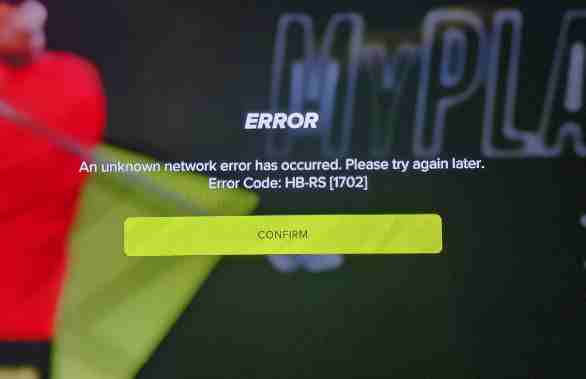
How to fix error code HB-RS 1702 in PGA Tour 2k23 ?
If you are experiencing error code HB-RS 1702 on PS4, PS5, PC and Xbox consoles, there are a few things you can try to fix the problem:
- If you are using a wireless connection, try moving closer to your router or using a wired connection.
- If you are using a VPN, try disabling it.
- Try restarting your modem and router.
- Try uninstalling and reinstalling the game.
- Try changing your DNS settings. You can use Google’s public DNS servers (8.8.8.8 and 8.8.4.4) or Cloudflare’s public DNS servers (1.1.1.1 and 1.0.0.1).
- Try using a different network. If you are currently using a wireless connection, try connecting to a wired connection or using a different wireless network.
- Try updating your network adapter drivers. You can download the latest drivers from the manufacturer’s website.
- Try disabling any firewalls or antivirus software that you are using. These programs can sometimes interfere with online gaming.
Clear cache on PS4, PS5 and Xbox consoles
Clearing the cache on your gaming console may resolve some issues, such as problems with loading games or apps, or errors when trying to connect to the internet.
Note: Before you proceed, it is important to note that clearing the cache will also erase any temporary files which may include saved game progress or game settings. Therefore, it is a good idea to back up any important files before clearing the cache .
Here are the steps on how to clear the cache on PS4, PS5, and Xbox:
- Shut down your PS4.
- Unplug the power cord from the back of your PS4.
- Wait one to two minutes.
- Plug the power cord back into your PS4.
- Turn your PS4 back on.
- Fully power down your PS5. Do not enter Rest Mode.
- Wait for the lights on your PS5 to turn off completely.
- Unplug the power cord from the back of your PS5.
- Plug the power cord back into your PS5.
- Turn your PS5 back on.
- Press the Xbox button on your controller to open the guide.
- Select Profile & system > Settings > System > Storage.
- Select Temporary items and then clear local saved games.
- Select the games or apps that you want to clear the cache for.
- Select Clear .
Related: Read PGA Tour 2K23 Patch Notes .
- PGA Tour 2K23

Latest Articles
Last epoch update 1.0.4.2 patch notes – march 22, 2024, the finals update 1.6.0 patch notes for pc, ps5 and xbox, satisfactory update 0.8.2.0 patch notes, euro truck simulator 2 update 1.48.5 patch notes (ets2 1.48.5).
© UpdateCrazy
- Terms of Use
- Privacy Policy
- DMCA Policy
- Answer HQ English
- EA SPORTS™ PGA Tour
- General Discussion
PGA Tour 2k23 - No Online Play
- Answers HQ Community
- AHQ Community Resources
- Answers HQ Heroes and Champions
- Public Information
- Answers HQ Guardians
- EA Services
- EA Services – Announcements
- EA Services – General Questions
- Information, Guides and Announcements for the EA app
- Technical Issues - PC
- Technical Issues - Mac
- Bug Reports
- Origin Mac Client - Technical Support
- Information and Announcements about EA Play
- EA Play - PC
- EA Play - Console
- EA Community Playtesting
- News & Announcements
- Accessibility
- Accessibility News & Resources
- Technical Issues
- Apex Legends
- Cross-Progression
- News & Game Updates
- General Feedback
- Legends Feedback
- Weapons & Loot Feedback
- Map Feedback
- Battlefield
- Battlefield V
- Battlefield 1
- Battlefield 4
- Battlefield 3
- Other Battlefield Games
- Battlefield General Discussion
- Battlefield 2042
- Battlefield Announcements
- Command and Conquer
- Other Command & Conquer Games
- C&C: Tiberium Alliances
- Tips & Guides
- Suggestions & Feedback
- Technical Issues, Tools & Scripts
- Public Test Environment
- Dead Space Games
- Other Dead Space Games
- Dragon Age: Inquisition
- Other Dragon Age Games
- EA Originals
- Immortals of Aveum
- Wild Hearts
- EA Originals Games
- Tales of Kenzera™: ZAU
- Technical Issues & Bug Reports
- EA SPORTS FC™ 24
- The Locker Room
- Real Football
- Career Mode
- Career Mode - Stories
- Clubs & Volta Football
- Switch Feedback
- EA SPORTS FC™ 24 Info Hub
- Campaigns & Promotions
- Pitch Notes
- How to stay up to date?
- Useful Articles
- Ultimate Team™
- Ultimate Team™ Content
- Ultimate Team™ Evolutions
- EA SPORTS FC™ MOBILE
- Updates, News & Announcements
- FC TACTICAL
- EA SPORTS™ WRC
- Guides & Documentation
- Game Suggestions
- Other F1® Games
- Other FIFA Games
- GRID™ Games
- Madden NFL Football
- Madden NFL 23
- Other Madden Games
- Madden NFL Mobile
- Madden NFL 24
- General Discussion, Updates, & News
- Madden NFL Ultimate Team
- Mass Effect
- Mass Effect Legendary Edition
- Other Mass Effect Games
- NBA Live Mobile
- Other NBA Live Games
- NEED FOR SPEED™
- NEED FOR SPEED™ HEAT
- Other Need for Speed Games
- NEED FOR SPEED™ Unbound
- Other NHL Games
- General Discussion & News
- Franchise Mode
- Hockey Ultimate Team
- World of CHEL
- Plants vs. Zombies
- Plants vs. Zombies 2
- Other Plants vs. Zombies Games
- Plants vs. Zombies™ 3
- News & Infos
- General Discussion & Feedback
- Technical Help
- Pogo Classic
- SimCity BuildIt
- Other SimCity Games
- Other Skate Games
- STAR WARS Jedi: Survivor™️
- STAR WARS™ Battlefront™ II
- Other STAR WARS™ Games
- STAR WARS™: Galaxy of Heroes
- Game Information
- STAR WARS™: The Old Republic™
- General Discussion & Technical Issues
- Super Mega Baseball
- Super Mega Baseball 4
- LOTR: Heroes of Middle-earth™
- The Simpsons: Tapped Out
- FAQs & Guides
- Finding Friends
- Springfield Showcase
- Bugs & Technical Issues
- Project Rene Community Discussion
- The Sims FreePlay
- Other The Sims Games
- In-Game Help
- Game Issues
- Game Questions
- The Gallery
- Mods & Custom Content
- Mods & CC Discussion
- Mods & CC Issues
- The Sims 4 Creative Corner
- Art and Videos
- Lots Showcase
- Sims & Modeling Showcase
- Challenges, Stories & Legacies
- The Sims 4 General Discussion
- Game Feedback & Ideas
- General Chat
- Pack Discussion
- Store Issues
- Technical Issues – PC
- Technical Issues – Mac
- Creative Corner
- The Sims Mobile
- Titanfall Games
- Other UFC Games
- Other EA Games
- Real Racing 3
- Subscribe to RSS Feed
- Mark Topic as New
- Mark Topic as Read
- Float this Topic for Current User
- Printer Friendly Page
- « Message Listing
- « Previous Topic
- Next Topic »
Original Post

- Mark as New
- Get shareable link
Solved! Go to Solution.

Re: PGA Tour 2k23 - No Online Play
September - last edited September
View in thread

What's EA Play?
New name, new look, same great benefits: EA Access and Origin Access are now EA Play.
Forget your EA Account ID or password?
Reset, update, or link your account information.
- Mobile Games

How to fix PGA Tour 2K23 hb-rs 1702 Error
It’s not new when you see a bunch of glitches and bugs in a newly released video game title. Unfortunately, PGA Tour 2K23 has a glaring new error which becomes annoying after a while. The error usually suggests a network problem and requires a restart of the video game application. It’s not a new error for PGA titles and has been a recurring event in the past iterations of the title.
Errors like this are frustrating to deal with, but we have a few fixes to help you solve the problem. Let’s get into it right away.
Related: How to Hit a Draw Shot in PGA Tour 2K23
There are a few possible fixes to solve this troublesome error. We’ll go over them below.
Restart PGA Tour 2K23
Well, this may seem like an obvious and lame solution, but it works for many. Sometimes the games just hit a small roadblock and show errors. Restarting the title fixes them. It’s best to try this solution first before going into the more complicated ones.
Check your Internet Connection
Sometimes the internet seems connected, but doesn’t run well in the background. Perform a thorough check to see if your internet is working. If you feel there are problems, restart your router to reset the connection and then start the game. We also recommend connecting to an ethernet and not play on Wi-Fi.
Restart Device
Restarting your platform may also fix problems associated with the network or the game. However, this is a hit and miss solution.
Check for game updates
If nothing else is working, check for updates to the video game. The title receives frequent updates to address the issues of users. You can also keep track of any announcements made by developers on the PGA Tour 2K23 Twitter account .
Those were all the fixes we could come up with. Hopefully, one of them fixes your problem. Here is a look at All Playable Characters in PGA Tour 2K23 before you hop on the game again.

FIXED: PGA 2k23 Error Code HB RS 1702
You can get rid of the PGA 2k23 Error Code HB RS 1702 by verifying game files, Removing Firewall restriction or by deleting the temp cache folder
The latest installment in the PGA series by 2K games heavily relies on a stable internet connection . Hence, people have run into the error code HB RS 1702 since the game’s launch. This error code refers to a problem with the connection of the game to the official 2k games servers that mainly occurs due to the PGA 2k23 server being down or a problematic internet connection being unable to connect to the PGA tour servers.
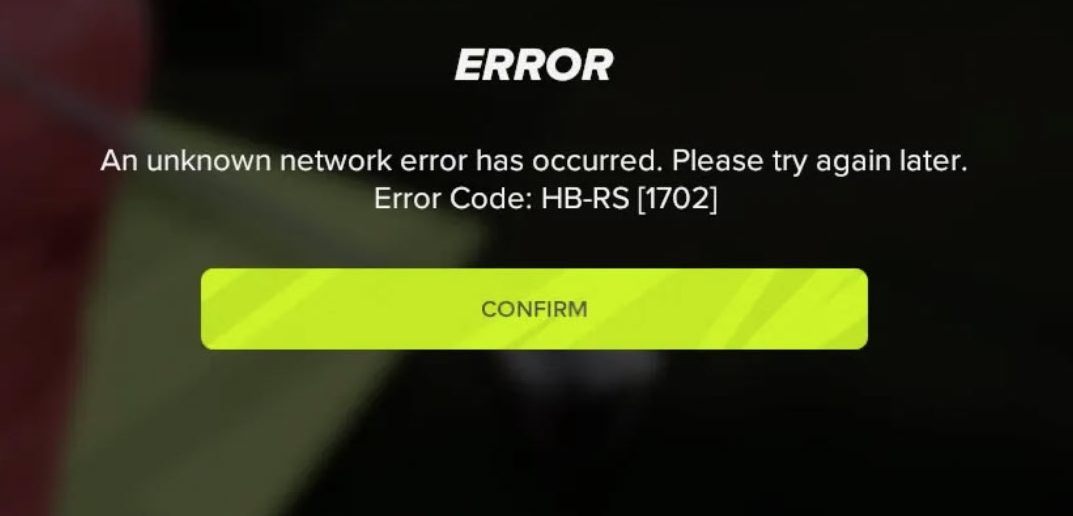
Here are the methods you can use to fix the issue.
- Check if the PGA 2K23 servers are online.
- Allow PGA through Windows firewall.
- Remove all the cache files in the Temp Cache folder.
- Change your DNS server to the more efficient pathway.
Check PGA 2K23 Server Status
One of the biggest reasons why you can’t connect to the servers is that the PGA 2k23 servers may be down at the moment.
Unlike 2k’s other games, PGA 2k23 does not have a dedicated server page to check the server status. However, you can check PGA 2k23’s official Twitter for any server updates.

Allow Game Through Firewall
One of the most essential blockades can be set up by your own system’s security applications like anti-virus and Firewall. Anti-virus applications like Windows Defender and any third-party security applications like Norton and Avast may potentially interfere with the connection of the game to the servers.
As far as the firewall is concerned, you simply need to allow the game through the firewall . The whitelisting part you may have already done in the basic troubleshooting part.
Change Your DNS Server
DNS servers provided by your ISP might not be the most optimal pathway for your connection and even go as far as to block connections to a few servers. However, you can easily change your DNS server to a much better one , like the official Google (8.8.8.8 and 8.8.4.4) and Cloud Flare (1.1.1.1 and 1.0.0.1).
Even an official support article from 2K suggests that you change your DNS server to diagnose network problems.
Turn Off The VPN Connection
If you often have a VPN activated while playing PGA 2k23, that might be a big part of the reason why you can’t connect to the game servers. So, you must ensure that any instance of a VPN working in the background is turned off. Also, try turning off any VPN application if it’s running in the background.
Delete Cache Folder
The temporary cache folder holds brief information that is necessary for the efficient functioning of various applications.
However, sometimes, your computer might generate files that interfere with other applications, like games. However, you can easily clear the cache files so that new files will generate and fix the issue.
Change DNS Server
Another reason why you’re game cannot properly communicate with the servers is due to your DNS. Due to an IP conflict, your default device DNS might be routing your connection through multiple servers causing a timeout at the server’s end and displaying this error.
You can try using Google DNS or Cloudfalre’s DNS to let your network travel through an optimal path and connect to the PGA 2K23 servers without issues.
My Thoughts
Although PGA covers a popular sport with its amazing graphics and functions, it still suffers from such little connectivity issues that cause greater problems.
I’m sure the developers are working on fixing PGA 2k23 Error Code HB RS 1702, as the patches are released time after time. You can visit the official PGA site to explore the changes and fixes made in the patches.
This issue most prominently is caused by the server undergoing maintenance. So look for tweets like these on the official 2K Support Twitter:
Players have been reporting this bug on several forums including Steam , Reddit , and TCG Tours Proboards . So, stay up to date on the latest developments.
If you still face the same problem even after applying all the methods given above, then you can always contact 2k support to assist with your problem, as they are always available to support their customers.
You can run the Ookla speed test or Fast.com to test your internet statistics like jitter, latency, speed, etc.
In most cases, a server-side issue is reported by most people due to a case of server maintenance or server downtime.
Here are some other error-fixing guides by us at eXputer:
- Lethal Company Crashing On PC
- How To Fix Starfield Not Downloading
- Roblox Connection Error
Thanks! Do share your feedback with us. ⚡
How can we make this post better? Your help would be appreciated. ✍
Get up-to-speed gaming updates delivered right to your inbox.
We don’t spam! Read more in our privacy policy .
Check your inbox or spam folder to confirm your subscription.
Related Articles

Only A Year Later, Honkai: Star Rail Succeeds Where Genshin Impact Failed

6 Genuine Video Games That Were Made With Pure Passion And Love
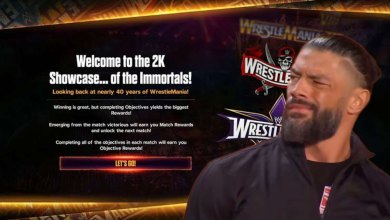
As A Wrestling Fanatic, WWE 2K24’s Showcase Mode Feels Unfulfilling

While Steam Gets Better Game Sharing, Epic Remains Stagnant With A Broken Launcher

How To Fix HB-RS 1702 Error In PGA Tour 2K23
Are you having trouble with the HB-RS 1702 Error in PGA Tour 2K23? Read this article to learn several ways to fix it and what causes it.
Errors and bugs can be really frustrating, especially if you are playing a newly released title. Developed by HB Studios, PGA Tour 2k23 is the newest installment of the series. Although it has brought along an error that was troubling players since PGA Tour 2K21. In this article, we are going to tell you how to fix HB-RS 1702 error in PGA Tour 2K23.
Table of Contents
How to Fix HB-RS 1702 Error in PGA Tour 2K23
HB-RS 1702 is an error that occurs due to network issues. There are several ways you can fix the error in this golf simulator.
Check your Internet Connection
As mentioned above, this error might occur if you have a weak or unstable internet connection . The first thing you should do to fix this error is to check the internet connection.
Restart your Router or Modem
Restarting your Modem or Router can help clear up short-term data stored in it known as ‘cache’. This is also called the ‘Power Cycle’. Clearing up the cache will help your router to select the least crowded network on the internet.
Restart PGA Tour 2K23
If the error is still showing up then try restarting the game. This might seem too obvious but it can fix the error without going through the further hassle.
Restart your Console
As we mentioned earlier, doing a Power Cycle can be the fix to your problems most of the time. It is the simplest method of fixing the HB-RS 1702 error in PGA Tour 2K23.
Check for Updates
New games frequently receive updates to fix bugs and errors. Sometimes if your game is not up-to-date, then that might be the reason for HB-RS 1702 error.
Add the Game to the Firewall Whitelist
Your PC’s Firewall or the Antivirus Program might sometimes cause this error. To add the game to your Firewall’s whitelist:
- Simply Open your Windows Start Menu
- Search Windows Defender Firewall and Open it
- Click on ‘Allow an App or Feature through Windows Defender Firewall’ on the left side of the screen.
- Check both ‘Private’ and ‘Public’ boxes for PGA Tour 2k23
- Click on OK
Turn Off your VPN
If you are using a VPN while playing the game then try disabling it temporarily . That might fix the HB-RS 1702 error in PGA Tour 2K23.
Check PGA Tour 2K23’s server status
Sometimes this error can be caused due to server maintenance from the game itself. You cannot do anything from your end but wait till the maintenance is complete. You can check the server status news on 2K Support or their Twitter Handle . That is all from us on How to fix HB-RS 1702 error in PGA Tour 2K23. We hope you found this guide helpful. Did you know that you can get sponsorships in this game? Check out our guide on How to Get Sponsorships in PGA Tour 2k23 soon.

Paarth is a huge fan of gaming. You will often find him playing games or watching gaming streamers. Can watch gameplays for hours under the pretense of 'Research'.
- GT Originals
- AC Valhalla
- Genshin Impact
- Honkai Star Rail
- Street Fighter 6
- Project Slayers

WHAT'S NEW IN PGAT 2K23
PGA TOUR 2K23 is bursting with brand new content! Stay up to date with the latest features and content dropping in game including Clubhouse Pass rewards, newest additions to the Playable Pros roster, and new courses.

CHOOSE YOUR EDITION

Welcome to the PGA TOUR 2K23 x NBA 2K23 Bundle!
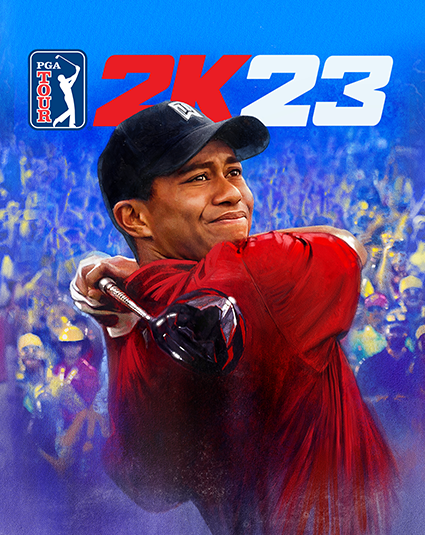
Compete against golf’s finest and take your place on the leaderboard.
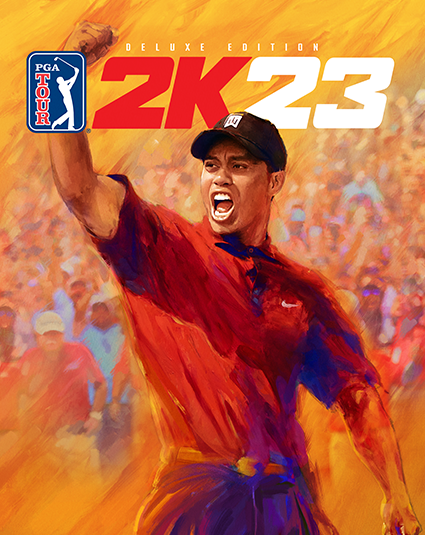
Show your stripes and attack the green with the Deluxe Edition.
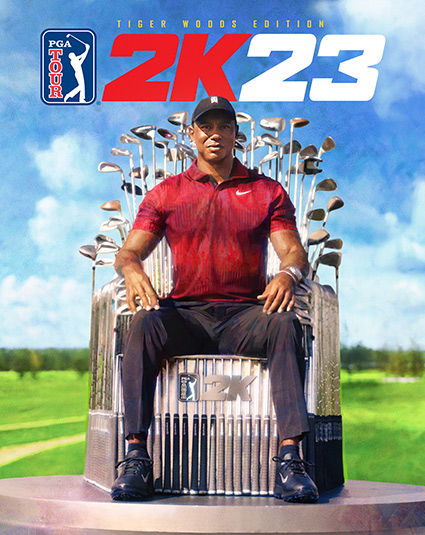
See your destiny come to life in the Tiger Woods Edition.
FEATURED COURSE
PGA TOUR 2K23 features some of the PGA TOUR’s most notable courses, ranging from TPC Scottsdale to the Riviera Country Club and more, each boasting well-manicured greens, fairways, and bunkers. Throughout the PGA TOUR season, we’ll feature one of the many historic courses you'll find perfectly replicated in-game. Before you decide to attack the spotlighted course, take a moment to learn more about its dastardly hazards, serene setting, mind-bending dog-leg turns, and the mastermind behind the masterpiece.

UP YOUR GAME
Up your gameplay experience in PGA TOUR 2K23 with detailed guides and breakdowns from members of the HB Studios team. Learn how to become an expert putter, the mechanisms behind the game’s lifelike ball physics, and the must-know tips for generating spin, among other things. Up Your Game is the perfect place for new and experienced players to expand and improve their skills in MyCAREER and online.

CLUBHOUSE PASS
Clubhouse Pass Seasons are here for PGA TOUR 2K23!
Each Season, earn XP and claim new rewards and content as you climb your way up the Clubhouse Pass tier ladder! Clubhouse Pass is the best way to acquire new gear for your bag, boosts for your game, and new fits for your wardrobe. Learn how now!

CLUBHOUSE REPORT

PGA TOUR 2K23 CLUBHOUSE PASS: SEASON 7
Ring in the New Year with the PGA TOUR 2K23 Season 7 Clubhouse Pass, filled with the best items from every Season and all-new Smerf challenges to complete.
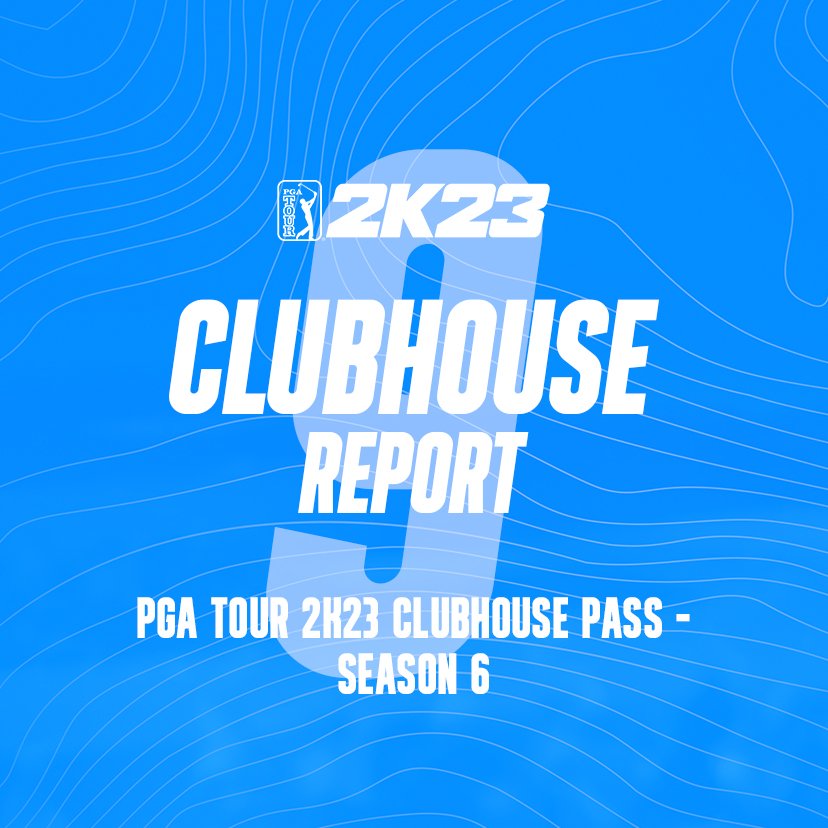
PGA TOUR 2K23 CLUBHOUSE PASS: SEASON 6
Tee it up in Season 6 and climb the leaderboard as you claim all-new rewards and compete against fellow players around the world in PGA TOUR 2K23.
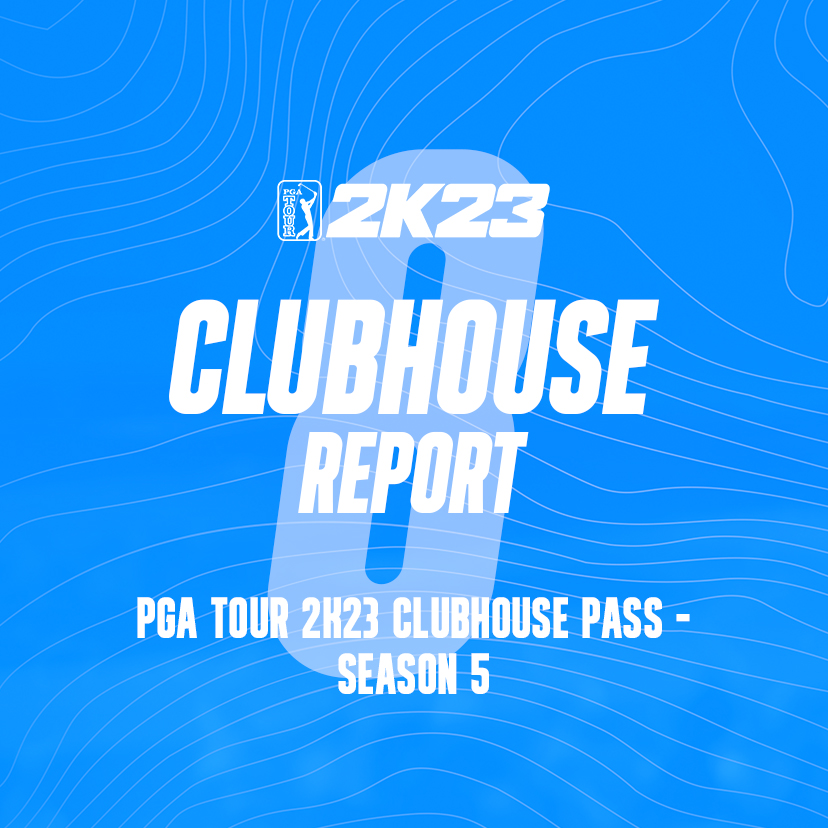
PGA TOUR 2K23 CLUBHOUSE PASS: SEASON 5
The FedExCup Playoffs are officially underway! The top golfers on the PGA TOUR have fought for coveted FedExCup Points all year long, but who will be crowned champion?
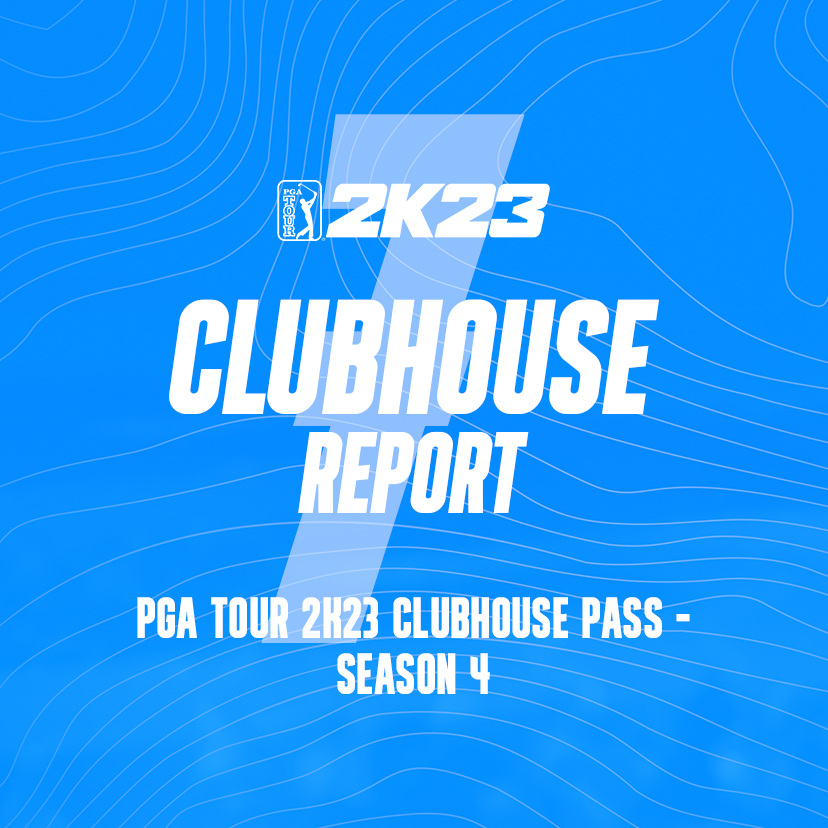
PGA TOUR 2K23 CLUBHOUSE PASS: SEASON 4
Race to the top of the leaderboard and the Clubhouse Pass in Season 4 of PGA TOUR 2K23, and earn all-new rewards from Titleist and FootJoy.
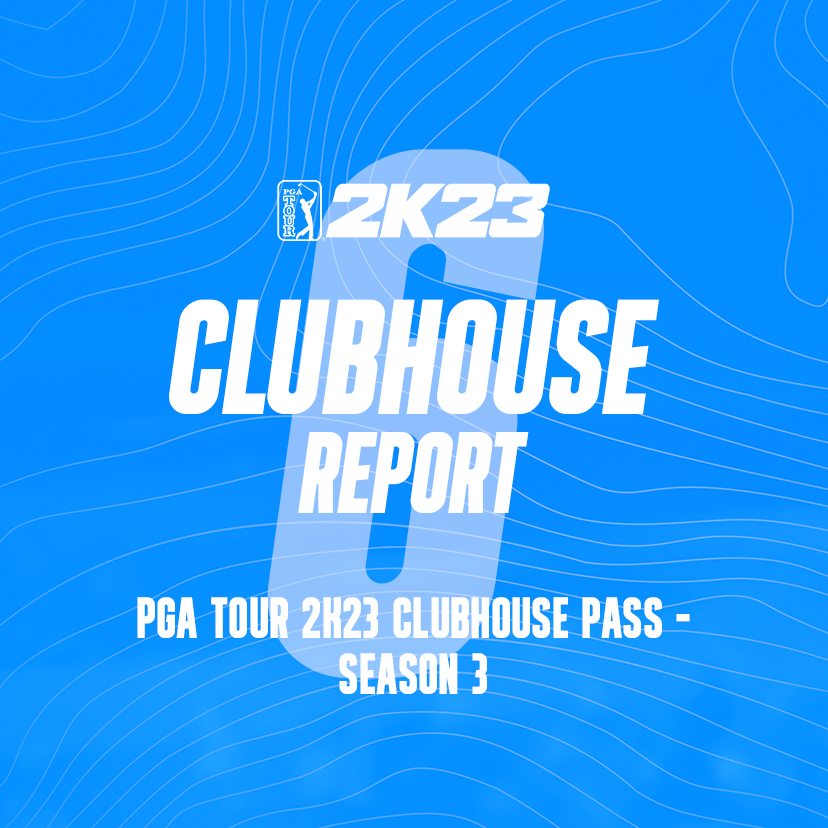
PGA TOUR 2K23 CLUBHOUSE PASS: SEASON 3
Season 3 of PGA TOUR 2K23 is loaded with new rewards from PUMA and Cobra, competitions and challenges, and some notable names as playable characters.
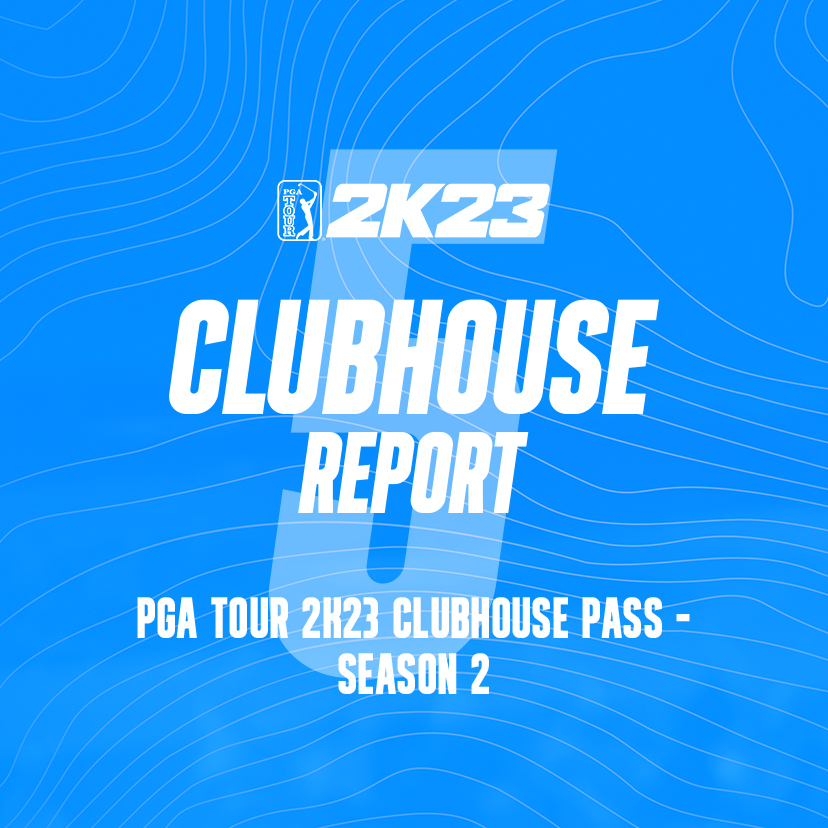
PGA TOUR 2K23 PASS CLUB HOUSE: SEASON 2
Season 2 of PGA TOUR 2K23 welcomes prestigious new courses and rewards from your favorite brands!
SIGN UP FOR OUR NEWSLETTER
Subscribe to receive news and promotional messages from 2K and its affiliates.
I have read and understand the Privacy Policy

IMAGES
VIDEO
COMMENTS
Reset your router. Run through the usual internet connection fixes: check another app to make sure the internet is working. Switch from WiFi to a wired connection to improve stability, and shut down any other bandwidth-hungry programs that you have running. Make sure you are using the correct credentials to sign-in.
2. Check PGA Tour 2K23 and Consoles' Servers' Availability. Then check out PGA Tour 2K23 and your gaming console's server statuses. It could be your problem is caused by a server outage or maintenance. If the server is up, but you're having issues, then it might be a random issue that strikes random players. PlayStation Network service ...
PGA TOUR 2K23 is a very new game that is recently released. As you know, these types of games are made by big AAA title owners. When they are released, you can expect a whole set of issues. It's a tradition nowadays which is very sad. That is the same case with PGA TOUR 2K23. It has lots of issues. SInce launch players have been getting the ...
PGA 2K23 : buy game, install game, play game, simples. EA PGA TOUR : buy game, install game, unable to play game due to an EA bug that won't allow you to play game or get rewards for pre- ordering = EA a complete joke that is too big for its boots & doesn't care about quality or it's customers.
After having some connectivity issues I am faced with this.
1. Ensure your game is up-to-date. Check for any new patches or updates that may have been released. 2. If the problem persists, reset your internet router/modem. Ensure your internet connection is fast and reliable. If using WiFi, switch to a wired connection which is more stable. 3.
Emailed 2k support, they replied with a generic network troubleshoot list. Sent them screenshots as requested, as well as information showing it was a wider issue and not a personal network issue (comments here, reedit, and down detector support it) - they have not replied since (2 hours).
His fondest gaming memory is playing Sly Cooper 2 after begging his mom (for hours) to play it before his birthday and he still cries myself to sleep remembering the time he accidentally saved over his 99% completion save file in Kingdom Hearts 2. Errors and bugs are arguably the worst things to happen with new video games, and PGA Tour 2K23 is ...
PGA Tour 2K23 error code HB-RS 1702 is a network error that can occur when trying to play online. Learn the possible causes and solutions for this issue, such as changing DNS settings, clearing cache, and updating drivers.
If you're having any trouble with PGA Tour 2K23, you'll want to head over to 2K Support instead. These boards are for EA SPORTS™ PGA Tour and not the title from 2K, thanks! View in thread
The title receives frequent updates to address the issues of users. You can also keep track of any announcements made by developers on the PGA Tour 2K23 Twitter account. Those were all the fixes we could come up with. Hopefully, one of them fixes your problem. Here is a look at All Playable Characters in PGA Tour 2K23 before you hop on the game ...
Check PGA 2K23 Server Status. One of the biggest reasons why you can't connect to the servers is that the PGA 2k23 servers may be down at the moment. Unlike 2k's other games, PGA 2k23 does not have a dedicated server page to check the server status. However, you can check PGA 2k23's official Twitter for any server updates.
At Gamer Tweak, we believe in providing informational tips and guides in a simple and straightforward format. Aside from that, we share honest reviews about the newest games and hardware, in-depth insights, game comparisons, news & leaks, cheats & console commands, lists of our favorite things, rankings for various in-game elements, and much more!
Hard to explain but if you ever played call of duty or halo matchmaking, every match there is a "host" player which the game runs off of. Other players connect to the host for the matchmaking game. If the host has restricted internet, firewall, closed/strict NAT type 3, then the connections are blocked essentially.
Well at least I'm not the only one. And I've restarted the game, restarted Steam, verified my 2K account...
Private Online Lobbies. Local Match. Divot Derby. Operational. Degraded Performance. Partial Outage. Major Outage. Maintenance. Welcome to PGA TOUR 2K Status Page's home for real-time and historical data on system performance.
VC stands for Virtual Currency, which you can earn throughout the various game modes in PGA TOUR 2K23 to spend on a wide variety of content through... Minimum Requirements: Requires a 64-bit processor and operating system OS: Windows 7 64 bit, Windows 8.1 64 bit Processor: AMD FX-6200 or Intel Co...
Online Multiplayer - Consistent Connection Issues. Let me first say that me and my buds have been playing this franchise since TGC 19 and have logged a ton of hours on these games. We had this same issue in 21 for a while and it got fixed eventually, but 23 is absolutely unbearable. Nearly every weekend, four of us play online stroke matches in ...
PGA TOUR 2K23 features some of the PGA TOUR's most notable courses, ranging from TPC Scottsdale to the Riviera Country Club and more, each boasting well-manicured greens, fairways, and bunkers. Throughout the PGA TOUR season, we'll feature one of the many historic courses you'll find perfectly replicated in-game. Before you decide to attack the spotlighted course, take a moment to learn ...
I have tried all types of measures ranging from changing DNS to turning firewall completely off which is unnecessary. #1. Dwight Shrute Mar 22, 2023 @ 7:05pm. Originally posted by cwizard: Yea I just bought this game yesterday literally to play with like 3 friends and I cannot host, join, or use the matchmaking on Casual and I suspect other modes.