Blazing fast. Incredibly private.

Safari is the best way to experience the internet on all your Apple devices. It brings robust customization options, powerful privacy protections, and optimizes battery life — so you can browse how you like, when you like. And when it comes to speed, it’s the world’s fastest browser. 1

Performance
More with the battery. less with the loading..
With a blazing-fast JavaScript engine, Safari is the world’s fastest browser. 1 It’s developed to run specifically on Apple devices, so it’s geared to make the most out of your battery life and deliver long-lasting power.

Increased performance
We’re always working to make the fastest desktop browser on the planet even faster.
Improved power efficiency
Safari lets you do more online on a single charge.
Up to 4 hours more streaming videos compared with Chrome 3
Up to 17 hours of video streaming 3
Best-in-class browsing
Safari outperforms both Mac and PC browsers in benchmark after benchmark on the same Mac. 4
- JetStream /
- MotionMark /
- Speedometer /
JavaScript performance on advanced web applications. 4
Safari vs. other Mac browsers
Safari on macOS
Chrome on macOS
Edge on macOS
Firefox on macOS
Safari vs. Windows 11 browsers
Chrome on Windows 11
Edge on Windows 11
Firefox on Windows 11
Rendering performance of animated content. 4
Web application responsiveness. 4
4K video streaming
See your favorite shows and films in their best light. Safari supports in-browser 4K HDR video playback for YouTube, Netflix, and Apple TV+. 5 And it runs efficiently for longer-lasting battery life.

Privacy is built in.
Online privacy isn’t just something you should hope for — it’s something you should expect. That’s why Safari comes with industry-leading privacy protection technology built in, including Intelligent Tracking Prevention that identifies trackers and helps prevent them from profiling or following you across the web. Upgrading to iCloud+ gives you even more privacy protections, including the ability to sign up for websites and services without having to share your personal email address.

Intelligent Tracking Prevention
Safari stops trackers in their tracks.
What you browse is no one’s business but your own. Safari has built‑in protections to help stop websites and data-collection companies from watching and profiling you based on your browsing activity. Intelligent Tracking Prevention uses on‑device intelligence to help prevent cross‑site tracking and stops known trackers from using your IP address — making it incredibly difficult to learn who you are and what you’re interested in.
Privacy Report
Safari makes it simple to see how your privacy is protected on all the websites you visit. Click Privacy Report in the Safari menu for a snapshot of cross-site trackers currently prevented from profiling you on the website you’re visiting. Or view a weekly Privacy Report to see how Safari protects you as you browse over time.

Customization
Putting the you in url..
Safari is more customizable than ever. Organize your tabs into Tab Groups so it’s easy to go from one interest to the next. Set a custom background image and fine-tune your browser window with your favorite features — like Reading List, Favorites, iCloud Tabs, and Siri Suggestions. And third-party extensions for iPhone, iPad, and Mac let you do even more with Safari, so you can browse the way you want across all your devices.

Safari Profiles allow you to separate your history, extensions, Tab Groups, favorites, cookies, and more. Quickly switch between profiles for topics you create, like Personal and Work.

Web apps let you save your favorite websites to the Dock on Mac and to the Home Screen on iPhone and iPad. A simplified toolbar and separate settings give you an app-like experience.

Safari Extensions add functionality to your browser to help you explore the web the way you want. Find and add your favorite extensions in the dedicated Safari category on the App Store.

Save and organize your tabs in the way that works best for you. Name your Tab Groups, edit them, and switch among them across devices. You can also share Tab Groups — making planning your next family trip or group project easier and more collaborative.

Smart Tools
Designed to help your work flow..
Built-in tools create a browsing experience that’s far more immersive, intuitive, and immediate. Get detailed information about a subject in a photo with just a click, select text within any image, instantly translate an entire web page, and quickly take notes wherever you are on a site — without having to switch apps.

Notes is your go-to app to capture any thought. And with the Quick Note feature, you can instantly jot down ideas as you browse websites without having to leave Safari.

Translation
Translate entire web pages with a single click. You can also get translations for text in images and paused video without leaving Safari.
Interact with text in any image or paused video on the web using functions like copy and paste, translate, and lookup. 6

Visual Look Up
Quickly learn more about landmarks, works of art, breeds of dogs, and more with only a photo or an image you find online. And easily lift the subject of an image from Safari, remove its background, and paste it into Messages, Notes, or other apps.

Surf safe and sound.
Strong security protections in Safari help keep you safe. Passkeys introduce a safer way to sign in. iCloud Keychain securely stores and autofills passkeys and passwords across all your devices. Safari also notifies you when it encounters suspicious websites and prevents them from loading. Because it loads each web page in a separate process, any harmful code is always confined to a single browser tab so it won’t crash the entire application or access your data. And Safari automatically upgrades sites from HTTP to the more secure HTTPS when available.

Passkeys introduce a more secure and easier way to sign in. No passwords required.
Passkeys are end-to-end encrypted and safe from phishing and data leaks, and they are stronger than all common two-factor authentication types. Thanks to iCloud Keychain, they work across all your Apple devices, and they even work on non-Apple devices.
Learn more about passkeys
Apple Pay and Wallet make checkout as easy as lifting a finger.
Apple Pay is the easiest and most secure way to shop on Safari — allowing you to complete transactions with Face ID or Touch ID on your iPhone or iPad, with Touch ID on your MacBook Pro or MacBook Air, or by double-clicking the side button on your Apple Watch.
Learn more about Apple Pay
With AutoFill, you can easily fill in your previously saved credit card information from the Wallet app during checkout. Your credit card details are never shared, and your transactions are protected with industry-leading security.
Same Safari. Different device.
Safari works seamlessly and syncs your passwords, bookmarks, history, tabs, and more across Mac, iPad, iPhone, and Apple Watch. And when your Mac, iOS, or iPadOS devices are near each other, they can automatically pass what you’re doing in Safari from one device to another using Handoff. You can even copy images, video, or text from Safari on your iPhone or iPad, then paste into another app on your nearby Mac — or vice versa.

When you use Safari on multiple devices, your tabs carry over from one Apple device to another. So you can search, shop, work, or browse on your iPhone, then switch to your iPad or Mac and pick up right where you left off.
Save web pages you want to read later by adding them to your Reading List. Then view them on any of your iCloud-connected devices — even if you’re not connected to the internet.
iCloud Keychain securely stores your user names, passkeys, passwords, and credit card numbers and keeps them up to date on your trusted devices. So you can easily sign in to your favorite websites — as well as apps on iOS and iPadOS — and quickly make online purchases.
Designed for developers.
Deep WebKit integration between Mac hardware and macOS allows Safari to deliver the fastest performance and the longest battery life of any browser on the platform, while supporting modern web standards for rich experiences in the browser. WebKit in macOS Sonoma includes optimizations that enable even richer browsing experiences, and give developers more control over styling and layout — allowing for more engaging content.
Make Safari your default browser
Customize your start page, view your browsing privacy report, monitor your saved passwords, use apple pay in safari, view your tabs across all your devices, read the safari user guide, get safari support.
How-To Geek
How to view a saved password in safari on iphone and ipad.
If you've forgotten a website password but have saved it before using Safari on your iPhone or iPad, you can easily retrieve it. Here's how.
It can be frustrating when you need to log into a site on a different device or browser but you’ve lost the password. Luckily, if you've previously stored that password using Safari on iPhone or iPad , you can easily retrieve it. Here’s how.
First, launch "Settings," which can usually be found on the first page of your Home screen or on your Dock.
Scroll down the list of Settings options until you see "Passwords & Accounts." Tap it.
In the "Passwords & Accounts" section, tap "Website & App Passwords."
After you pass authentication (using Touch ID, Face ID, or your passcode), you will see a list of saved account information organized alphabetically by website name. Scroll through or use the search bar until you find the entry with the password you need. Tap it.
On the next screen, you will see account info in detail, including the username and the password.
If possible, memorize the password quickly and try to avoid writing it down on paper. If you often have trouble managing passwords, it's better to use a password manager instead .
Related: Why You Should Use a Password Manager, and How to Get Started
- PRO Courses Guides New Tech Help Pro Expert Videos About wikiHow Pro Upgrade Sign In
- EDIT Edit this Article
- EXPLORE Tech Help Pro About Us Random Article Quizzes Request a New Article Community Dashboard This Or That Game Popular Categories Arts and Entertainment Artwork Books Movies Computers and Electronics Computers Phone Skills Technology Hacks Health Men's Health Mental Health Women's Health Relationships Dating Love Relationship Issues Hobbies and Crafts Crafts Drawing Games Education & Communication Communication Skills Personal Development Studying Personal Care and Style Fashion Hair Care Personal Hygiene Youth Personal Care School Stuff Dating All Categories Arts and Entertainment Finance and Business Home and Garden Relationship Quizzes Cars & Other Vehicles Food and Entertaining Personal Care and Style Sports and Fitness Computers and Electronics Health Pets and Animals Travel Education & Communication Hobbies and Crafts Philosophy and Religion Work World Family Life Holidays and Traditions Relationships Youth
- Browse Articles
- Learn Something New
- Quizzes Hot
- This Or That Game New
- Train Your Brain
- Explore More
- Support wikiHow
- About wikiHow
- Log in / Sign up
- Computers and Electronics
- Internet Browsers
- Safari Browser
Simple Steps to Change Your General Preferences on Safari
Last Updated: June 13, 2023 Fact Checked
This article was co-authored by wikiHow staff writer, Darlene Antonelli, MA . Darlene Antonelli is a Technology Writer and Editor for wikiHow. Darlene has experience teaching college courses, writing technology-related articles, and working hands-on in the technology field. She earned an MA in Writing from Rowan University in 2012 and wrote her thesis on online communities and the personalities curated in such communities. This article has been fact-checked, ensuring the accuracy of any cited facts and confirming the authority of its sources. This article has been viewed 225,194 times. Learn more...
Do you want to increase your privacy on Safari or maybe make it more useful for you? To change your Safari preferences on an iOS device, you'll need to use your device's Settings app instead of the Safari app. On macOS computers, you can change the settings from Safari's Preferences menu. Both the mobile and the desktop share some similar settings, but the desktop version has many more options available.
Things You Should Know
- On an iPhone or iPad, go to your device's Settings app to change the general preferences of Safari.
- On Mac, change your general preferences in "Safari > Settings > General."
- Changing things like your search engine and preventing trackers will provide you with more privacy and increase your security.

- This method works for iPhone, iPad, and iPod Touch.
- Forgot your iPhone's password? You can reset it in 2 ways !

- The "Search Engine Suggestions" toggle will provide search suggestions from your default search engine as you type.
- The "Safari Suggestions" toggle provides search suggestions curated by Apple.

- Use the Safari app instead of Settings to change how your Home page behaves .

- You can enable or disable various search preferences underneath this menu, including using Safari Suggestions.

Community Q&A
You Might Also Like

- ↑ https://support.apple.com/en-us/HT201265
- ↑ https://support.apple.com/guide/iphone/customize-your-safari-settings-iphb3100d149/ios
- ↑ http://www.macworld.com/article/2042451/exploring-safaris-preferences.html
About This Article

- Send fan mail to authors
Is this article up to date?

Featured Articles

Trending Articles

Watch Articles

- Terms of Use
- Privacy Policy
- Do Not Sell or Share My Info
- Not Selling Info
wikiHow Tech Help Pro:
Level up your tech skills and stay ahead of the curve
Safari Password Manager: How to save, view and manage passwords in Apple's browser
Thanks to iCloud Keychain, you can save browser username and password combinations.

- Quick steps
Tools and Requirements
Step by step guide to using the safari password manager, final thoughts.
You probably already know about iCloud if you're using at least one Apple device. The cloud storage and synchronization service allows it to store and access content across multiple devices, including Mac, iPhone, iPad, and more. These include files and information like documents, photos, music, video, and contacts.
Apple's iCloud service is also at the heart of the iCloud Keychain , where you can store website usernames/passwords, among other items. In this how-to, we're concentrating on how to add, edit, and delete Safari password content. Similar tools are available on other browsers like Microsoft Edge and Mozilla Firefox .
- You should also consider the best browsers and best secure browsers .
Steps for saving, viewing and managing passwords
- Before you can save any username/password combinations, you must first be sure to have an Apple ID or iCloud account.
- From there, you can begin adding usernames and passwords for websites you frequent.
- You can also take advantage of Apple's new passkey feature.
- Safari is only available on Apple devices such as Mac, iPhone, and iPad.
1. Go into the manager
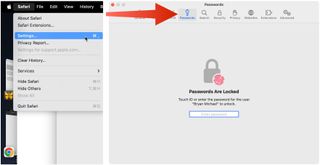
To get started, you must first create an Apple ID . The username/password combinate is usable across all Apple devices to log into iCloud.com. You can proceed once you have an Apple ID and are logged into your device.
On Mac, the Safari password manager is located by choosing Safari on the menu bar at the top left of your Mac. From there, click Settings from the pull-down menu.
Next, click on the Passwords option at the top. Input your password as needed.
2. Adjust existing password settings
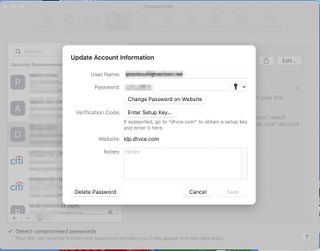
You can adjust password information in the iCloud Keychain directly from Safari. To get started, go into the Passwords section of Mac Settings (see above) and log in as necessary. Then, use the search box on the left side of the display to find the password information you wish to change. Click Edit .
You can change the username and password for a website and add notes when applicable. After making a change, click Save .
Click Delete Password to delete the password information.
Thanks to iCloud, any changes you make here will also be reflected in other Apple devices that use your Apple ID.
4. Using Autofill in Safari
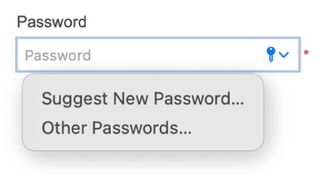
With AutoFill, you can fill in your previously saved usernames and website passwords. The tool is also a great way to add a new username/password combination for the first time and to create a strong password.
You will see AutoFill pop up when a website asks you to create a password.
You will see an Autofill prompt In Safari when it's time to use or create a password.
Click the AutoFill Key button, then choose Suggest New Password . For optimal security, you should use the suggested strong password. However, if you choose not to use the suggested password, you can easily select the password field, click “ Don’t Use ,” and enter your preferred password.
From there, enter the rest of the required information to create the website account.
Why use a separate password manager instead of a browser?
While most web browsers have their own password management feature, except for Safari which incorporates it into iCloud Keychain, in-browser password managers have limitations. They can only be used with one specific browser and cannot be accessed from other browsers. On the other hand, standalone password managers are compatible with any browser on your device, making them a more versatile option. Moreover, it is important to consider security when choosing a password manager. Browsers are not updated as frequently as standalone password managers, which can pose a security risk in case of a breach.
Does Safari have a built-in VPN?
Like many other browsers, Safari does not come with a pre-installed VPN. However, several reliable third-party VPNs like ExpressVPN, NordVPN, and SurfShark can easily be integrated with Safari. With a VPN, you can significantly boost the security and privacy of your online activities.
Are browser password managers safe?
To guarantee the safety of your passwords, using browser password managers like Safari with encryption is a great first step. However, there are additional measures you can take to further enhance your protection. It is highly recommended to create a strong and secure master password. The newest optional feature in Microsoft Edge mandates that you input your master password before making any changes to the password manager, thereby adding an extra layer of security. Regularly backing up your password manager is also a wise precaution in case of loss or theft. Another crucial step is creating a Firefox profile, allowing content synchronization across devices. This ensures that any changes made on your computer are reflected on your mobile device and vice versa.
What is iCloud Keychain?
iCloud Keychain is a highly reliable password manager that securely stores sensitive information such as passwords and credit card details in an online vault as part of Apple’s iCloud suite of services. Users can easily access their stored data by simply logging in to the same iCloud account on any Apple device. Thanks to the end-to-end encryption feature, user data is protected and can only be accessed by the user, even in the unlikely event of an iCloud account breach. Furthermore, the two-factor authentication feature provides an extra layer of security to user accounts, ensuring that they remain safe and secure at all times.
What are Apple Passkeys?
Apple Passkeys hope to eliminate the need for passwords eventually. This authentication method adheres to industry standards and guarantees improved security features while streamlining the login experience.
Passkeys create a unique cryptographic key pair for every website or application you use. The website or app stores the public key while the private one remains on your device. When you log in, your device produces a cryptographic signature using the private key. The website or application can then authenticate your identity by verifying this signature. With Passkeys, you can rest assured that your online security is in good hands.
Like passwords, passkeys are kept in Apple's iCloud Keychain.
The built-in Safari password manager, part of the iCloud Keychain, makes tracking website usernames and passwords easier. Better still, those items carry over to other Apple devices, including iPhone and iPad. In the coming years, Apple hopes to eliminate the need for passwords and replace them with more secure passkeys. However, username and password combinations remain the most popular choice for website authentication.
You might also be interested in Google Chrome now supports passkey for everyone and the best free password managers .
Are you a pro? Subscribe to our newsletter
Sign up to the TechRadar Pro newsletter to get all the top news, opinion, features and guidance your business needs to succeed!

Bryan M. Wolfe is a staff writer at TechRadar, iMore, and wherever Future can use him. Though his passion is Apple-based products, he doesn't have a problem using Windows and Android. Bryan's a single father of a 15-year-old daughter and a puppy, Isabelle. Thanks for reading!
UnitedHealth confirms major cyberattack, says hackers stole "substantial" amount of patient data
A cloud server leak seems to show top animation shows are part-made in North Korea
Quordle today – hints and answers for Wednesday, April 24 (game #821)
Most Popular
- 2 New Google Pixel 9 photos leak – and so does the price of the Pixel 8a
- 3 Looking for a cheap OLED display? LG's highly-rated C2 OLED TV is on sale for $839
- 4 Amazon Prime Video's disappearing act could point to a future without the service
- 5 Discord's updated Terms of Service are exactly the wrong response to its recent data breaches
- 2 You can already buy cases for the iPad Air 6, but the tablet might lack a rumored change
- 3 Sony dropped OLED for its flagship 2024 TV – here's why
- 4 Meta rolls out new Meta AI website, and it might just bury Microsoft and Google's AI dreams
- 5 This gadget promises to increase productivity inside your vehicle by converting ICE screens into displays — and even includes Samsung DeX compatibility for free
- Help Center
- Google Account
- Privacy Policy
- Terms of Service
- Submit feedback
- Improve your Google Account
- Signing in settings
Use your Google Account on your iPhone or iPad
You can use your Google Account on your mobile device in a few different ways.
Sign in to Safari
You can sign in to your Google Account on Safari, the browser that comes on your device. Signing in to Safari allows:
- A more personalized experience when using Google products on the web
- One-tap sign-in to websites and apps
- More control over your privacy settings
When you're signed in, your Google Account activity controls and ad preferences automatically apply to Safari.
Sign in automatically
When you sign in to a Google app or third-party product with your Google Account, you automatically sign in to your Google Account in Safari. That way, you don't have to sign in to your account again on your device.
If you don't want to be signed in to Safari with your Google Account, you can sign out at any time.
To find out if you're signed in to Safari with your Google Account:
- On your iPhone or iPad, open the Safari app.
- Go to www.google.com .
- On the top right, look for your profile image. If you see it, you're already signed in. If not, you aren't signed in.
To sign in to Safari with your Google Account:
- Tap your profile image or Sign in .
- Follow the sign-in steps.
Note: You can sign in on other Google product sites, but the sign-in steps might differ.
To sign out and remove your Google Account from Safari:
- Choose the account you want to remove, then select Done .
You can add your Google Account back to Safari at any time.
Note : If there's no Google account on any of your Google apps, your device will be signed out.
Sign in to Google apps
Download the apps of your favorite Google products, like Gmail or YouTube, to use them on your iPhone or iPad.
First, download the app you want
- On your iPhone or iPad, open the App Store.
- Find and download the app you want. Be sure to confirm it's by Google Inc.
Next, sign in with your Google Account
The sign-in process differs from product to product. Here are a few popular Google apps and instructions for how to add, switch, or remove accounts.
Add or switch accounts
To sign in to the Google app with your Google Account:
- To add an account for the first time: Tap Sign in .
- To add another account: On the top left, tap your profile image. Tap the account that's already signed in.
- Select the account you want to use. (If it's not listed, choose Add account and follow the sign-in steps.)
Sign out and remove your account
To sign out and remove your Google Account from the Google app:
- On the top left, tap your profile image. Tap the account that's signed in.
- On the top right, choose Done .
Add accounts
To sign in to the Gmail app with your Google Account:
- To add your account for the first time, sign in when asked. To add another account, follow the steps below.
- Next to accounts you want to add, turn on the switch.
- Next to accounts you don't want to add, turn off the switch.
- On the top left, select Done .
You can see mail for only one account at a time.
Switch accounts
To use the Gmail app with a different Google Account:
- Tap the account that's signed in, then tap the account you'd like to switch to.
Remove your account
To remove your Google Account from the Gmail app:
- Next to the account you'd like to remove, tap Remove . Confirm your choice if asked.
To sign in to the YouTube app with your Google Account:
- To add another account: Tap Switch accounts .
Sign out of your account
To sign out and remove your Google Account from the YouTube app:
- In the top right, tap the profile image.
Keep your apps up to date
Important: To enhance user protection, Google no longer allows users to sign in to certain versions of Google iOS apps released before 2020. Up to date versions of these apps are more secure.
To update your Google Apps on iOS, first make sure you have the latest version of iOS on your device. Then, update your apps in the App Store.
Tip: If you're still unable to sign in to Google Apps on iOS, try to sign in to your Google Account or Gmail from your browser.
Sync your account with Apple apps
You can sync your content in certain Google products with the corresponding apps that come on your iPhone or iPad. For example, you can:
- Get your emails from Gmail in the Mail app
- See your Google Calendar events in the Calendar app
To sync content from your Google Account with the Apple apps on your device:
- On your iPhone or iPad, open the Settings app.
- Tap Contacts . You might need to scroll down.
- Tap Add account . If you've already synced a Google Account to your device, tap Accounts .
- Follow the instructions to sign in to your Google Account.
- Choose which Google apps to sync with your device. You can update these settings at any time.
The Google Account data you choose will sync with your iPhone or iPad. To see your content, open the corresponding app.
You can change which content from your Google Account syncs with the Apple apps on your device. You can also remove your Google Account from your Apple apps at any time, which stops syncing.
To change what syncs or remove your Google Account:
- Select Mail, Contacts, or Calendars .
- Choose the account you'd like to edit or remove.
- To change what content syncs: Next to the content you want to sync, turn on the switch. Turn it off for content you don't want to sync.
- To remove your account: Select Delete Account .
Sign in to other apps
You can sign in to some non-Google apps and websites with your Google Account .
Important: Whenever you sign in to a third-party product with your Google Account, you automatically sign in to Safari as well.
Need more help?
Try these next steps:.
We see you have a new Google Account! Learn how to improve your experience with your Google Account checklist.
Safari: A Beginner’s Guide for iPhone or iPad Users
Safari can be intimidating to learn when you first start using it, but this guide will help you get used to it.
On Apple devices, the default web browser is called Safari. It shares a lot of similar features to other common browsers, like Chrome, Firefox, and Edge. But if you’re new to using Safari, you may feel a little lost because the interface is slightly different to the others.
So, here’s a beginner’s guide on how to use the Safari app to browse the web on your iPhone or iPad.
How to Search for Content in the Safari App
As with all web browsers, you’ll need to first enable your iPhone’s mobile data or connect to a Wi-Fi network to access the internet.
Then, to search in Safari, simply type a term, phrase, or URL into the Smart Search bar at the bottom of the screen and tap Go on your keyboard. The Smart Search bar is a combination of the address bar and search bar. As you type, you’ll see search suggestions based on your keyword as well as results from your bookmarks and browsing history.
How to Navigate a Webpage in Safari
Once you obtain your search results, you tap on a link you’re interested in. Now let’s look at how you can navigate the webpage once it’s loaded.

How to Jump Back to the Top of Webpage
After swiping to scroll down a long article, you may want to go back up to access the website’s menu. To instantly jump back to the top of the webpage, just tap the topmost edge of your screen.
How to Go Backward (or Forward) a Webpage
After tapping on a link, perhaps the webpage isn’t quite something you’re looking for. To go back to your search results, swipe from left to right from the edge of your screen.
To go forward on a webpage, swipe from right to left instead.
Related: Essential Safari iOS Tips & Tricks for iPhone Users
How to Reveal the Safari Address Bar
Your Safari address bar is automatically hidden away when you’re scrolling down a webpage. To bring it back, tap the bottom edge of the screen that shows the website’s main URL.
How to Work With Multiple Tabs in the Safari App
Having multiple tabs opened in Safari can help you to compare information between webpages and search for new content without having to close your current webpage. Here’s how to work with multiple tabs in Safari on your iPhone or iPad.
How to Open a New Tab
To open a new tab, select the Tabs icon in the bottom-right corner, which looks like two overlapping squares. Then tap the Plus (+) to open a new tab.
How to Switch Between Tabs
Again, hit the Tabs icon. You’ll see a gallery of all your opened tabs in Safari. Select a tab to visit the webpage you want.
Since the release of iOS 15, Apple introduced a new feature in Safari: tab groups. Many of us are probably guilty of having way too many opened tabs. Therefore, organizing tabs into groups makes them more manageable. Learn more about how to use tab groups in Safari on your iPhone .
How to Open a Link in a New Background Tab
When you read long articles, you’ll likely come across a link or two within the content that sparks your interest. To avoid disrupting your reading process, you can make Safari open the link in the background, in a new tab. To do so:
- Go to the Settings app.
- Select Safari .
- Scroll down and tap Open Links .
- Choose In Background .
Next time you want to open a link, long-press it. Then, select Open in Background . When you want to visit that link, select Tabs to view all your opened tabs and choose the loaded webpage.
Saving and Sharing Webpages in Safari
The internet gives you access to a whole new world of information. Save a webpage to refer to it later, or share it with your family and friends.
How to Bookmark a Safari Webpage
To bookmark a webpage to read later, tap the Share icon in the middle of the bottom of the screen (it looks like an arrow coming out of a square) and select Add Bookmark . Type in a bookmark name.
To access your bookmarked webpage later, tap the Bookmark icon (an opened book) and browse through your bookmarks, reading list, and history to find what you’re looking for.
Besides the bookmark option, you’ll also notice that you can add a webpage to your favorites or reading list. Marking a webpage as a favorite will make it show up on your Safari home page. It’s useful if you visit the website often.
To learn more about reading lists, you can visit our guide on the differences between a bookmark and a reading list .
How to Share a Link From the Safari App
Stumble upon an interesting DIY project? A promising recipe you’d like to share with your family? You don’t have to bookmark and remind yourself to show the webpage to them later. You can share the link directly from the Safari app.
Tap the Share icon. You can then select the receiver’s name from the horizontal list of recent contacts, or choose your preferred communication app to send the Safari link to them.
Erasing Your Digital Footprint in Safari
If you’re an aspiring crime writer, having a friend notice your crime-filled search history when they peer over your shoulder is inevitably awkward. Hence, there are some things we’d prefer to keep private and erase all traces of once we exit a web browser.
Safari has a few features to help you with this.
How to Close a Tab
If you don’t close your tabs, old webpages will just auto-load again the moment you head into Safari. Having too many opened tabs affects your browsing speed as well.
Closing a tab is simple. You just need to tap the Tabs icon and then tap the Close (x) button in the corner of the tab.
How to Browse Privately in Safari
Similar to Google Chrome’s Incognito Mode, Safari has a feature called Private Browsing Mode. Your autofill information and browser history won’t be saved when you use this function. Here’s how to use it:
- First, tap the Tabs icon.
- Select the center Tabs button with an arrow next to it.
- Choose Private .
- To open a new private tab, tap the Plus (+) button.
Whenever you’re in doubt about whether you’re in Private Browsing Mode, just check the Smart Search Bar. It will be dark grey instead of white when you’re browsing privately.
How to Clear Your Safari Browsing History
If you forgot to use Private Browsing while searching for confidential information, don’t worry. You can still clear your history in Safari. Just follow these steps:
- Tap the Bookmarks icon.
- Select History (the clock icon).
- Tap Clear .
- Choose the time length from which you want Safari to clear your history.
Use the Safari App to Surf the Internet on Your iPhone
The Safari app has all the features you need for a seamless browsing experience. Once you’re familiar with these basic functions, you can check out and download Safari extensions from the App Store to enjoy more helpful features while surfing the internet on your iPhone or iPad.
- 4.2 • 55.7K Ratings
Screenshots
Description.
Explore the web with lightning-fast speed, powerful privacy protections and robust customization options. With Safari you can browse sites, translate web pages, and access your tabs across iOS, iPadOS, and macOS. Features • Passwords, bookmarks, history, tabs and more seamlessly sync across iPhone, iPad and Mac • Private Browsing mode doesn’t save your history and keeps your browsing your business • Intelligent Tracking Prevention prevents trackers from following you across websites you visit • Tab Groups let you save and organize your tabs and access them across iOS, iPadOS and macOS • Profiles help keep your browsing history, website data, and more separate between topics like work and personal • Shared Tab Groups help you share tabs and collaborate with family and friends • Extensions allow you to personalize Safari and add even more functionality to the browser • Reader formats articles for easy reading without ads, navigation, or other distracting items • Privacy Report shows known trackers that have been blocked from tracking you • Reading List easily saves articles for you to read later • Voice Search lets you search the web using just your voice • Web page translation converts entire webpages into other languages right in the browser • Handoff effortlessly passes what you’re doing in Safari from one device to another • Add to Home Screen allows you to quickly launch a website or web app from your Home Screen
Ratings and Reviews
55.7K Ratings
To much scams…please READ!
So whenever I use this app/ Safari it get these trackers and scammers to get my location and this is making me nervous. I installed ad blocker I think it’s called and I blocked some trackers which made me feel better. Every time you search something you usually get a scam or tracker. I do not like when people track me down. I rarely use this app because of the scams and risks. I think it is an OK app in general because it’s the people making these small BAD websites. The reason I gave it 4 stars is because it could use work but it is pretty much like google. I use google way more because I feel like it is much safer than safari. I could be wrong… Safari could use some work with all these BAD websites. Can you block these bad websites? I would love to block these websites cause they are scary. Also watch out for nine anime/ 9anime websites… I searched up 9anime on safari and clicked a link. It looked safe but then these inappropriate pop ups kept coming. I immediately got off. I checked my ‘ How much trackers we have prevented’ or whatever it’s called it said that it had prevented 14 trackers from getting my IP address. This was good and bad news. I’m glad that safari and google can prevent these trackers but it is bad because this is dangerous. BE CAREFUL ON SAFARI!!!
Your Underrated Prince, Safari
In my humble opinion, Safari is the underrated king among multiple web browsers on the market. I was a PC devotee from ‘95 to ‘16, since then, it’s been all Tim Cook 🍎 all the time. My only regret is not purchasing a smartphone back in ‘07 from Steve Jobs. Presently, I own an iPhone 6s Plus in rose gold (2016), iPad Mini (2016), iPad Pro (2019) & MacBook (2018) in rose gold with matching Beats By Dre headphones. All four are set up with Safari, not Chrome, TOR, Brave, Edge, or DDGo. I love the ability to quickly save favorites, add to reading list & share content to other platforms. My favorites are alphabetized for quick reference & the reading list keeps all articles & pages in chronological order for quick recall. Also, I learned Safari quickly because it’s extremely user friendly. The browser helped my navigation of Apple when switching from PC. I’ll admit, learning MacBook isn’t easy, but, Safari keeps things familiar for me on the desktop. When lost, just go back to Safari & start over. It’s surprising no one in tech media mentions Safari more often as a go to source for navigating the internet. Chrome is the reigning king of, Land Of Browsers, without an heir apparent. I nominate Safari as the prince with future king potential. Citizens of Land Of Browsers don’t like their chrome-plated dirty laundry aired, sold or tracked.
I have been using this for years and had no problems with it. I ran over my phone with my lawn mower and was without my phone for over a year due to having to fight with the insurance company. However when I finally got a lawyer involved the insurance company finally replaced it for me. I DID not lose anything and I mean anything. I like the cards better because they are easier to clear out. You have to back everything up to your cloud every day or every other day so that you don’t have to worry about losing anything. As I always make sure that I back everything up just in case. It is not apples fault if you lose your any of your information it is yours for not backing up your phone to your cloud. So most of the people who write bad reviews either don’t back up or they just don’t or they just don’t care. Apple doesn’t charge a lot to add more space to your cloud so there is no reason why you can’t back you things. This is better than anything that google has. By far. If you want your information used by third parties then use google’s and quit complaining. You can change your browser in safari so that you don’t have to use them get with it you bad reviews and learn how to use safari.
App Privacy
The developer, Apple , indicated that the app’s privacy practices may include handling of data as described below. For more information, see the developer’s privacy policy .
Data Linked to You
The following data may be collected and linked to your identity:
- User Content
- Identifiers
Data Not Linked to You
The following data may be collected but it is not linked to your identity:
- Browsing History
- Diagnostics
Privacy practices may vary, for example, based on the features you use or your age. Learn More
Information
English, Arabic, Catalan, Croatian, Czech, Danish, Dutch, Finnish, French, German, Greek, Hebrew, Hindi, Hungarian, Indonesian, Italian, Japanese, Korean, Malay, Norwegian Bokmål, Polish, Portuguese, Romanian, Russian, Simplified Chinese, Slovak, Spanish, Swedish, Thai, Traditional Chinese, Turkish, Ukrainian, Vietnamese
- Developer Website
- App Support
- Privacy Policy
More By This Developer
Apple Books
Apple Podcasts
Find My Friends
Shazam: Find Music & Concerts
You Might Also Like
Firefox Focus: Privacy browser
Firefox: Private, Safe Browser
Private Browsing Web Browser
Total Adblock - Ad Blocker
DuckDuckGo Private Browser
Opera: AI browser with VPN
- a. Send us an email
- b. Anonymous form
- Buyer's Guide
- Upcoming Products
- Tips / Contact Us
- Podcast Instagram Facebook Twitter Mastodon YouTube Notifications RSS Newsletter
How to Use Safari's Built-in 2FA Code Generator
With online account hacking becoming increasingly widespread, Mac users should make sure they're taking every security measure available to them. In other words, consider using Apple verification codes to protect your accounts. Keep reading to learn how it works.

In macOS Monterey and later versions of its Mac operating system software, Apple's Safari browser (version 15 and later) includes a built-in two-factor authenticator that can generate verification codes for additional sign-in security. This means if a site offers 2FA, you can set up verification codes for it without downloading a third-party app.
Verification codes are backed up via iCloud , and once set up, the codes will autofill when you sign into the site using any Apple device linked to your Apple ID . This makes using 2FA on iPhone and iPad much more streamlined.
Enabling 2FA on the Account or Service
First, make sure you have the latest version of Safari (Safari 17). Once you've done that, you'll need to enable the use of a 2FA app on whichever website or service you are trying to secure. Note that if you've already enrolled an account with 2FA on a mobile app, you'll either have to unenroll from 2FA or use the current 2FA code from your mobile app.
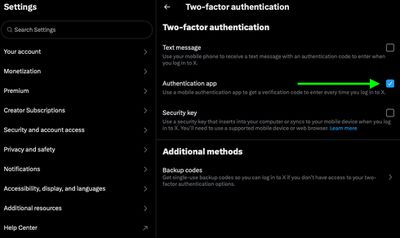
Using Setup Keys
Once you've enabled 2FA on the account or service in question, you'll be asked to either enter a setup key on your device or scan a QR code using your device's camera. Note that you'll need to ensure that Safari's AutoFill feature is enabled (Safari ➝ Settings ➝ AutoFill) and the website's login credentials are saved in Safari for the 2FA code generator to work properly.
- Open Safari, then select Safari ➝ Settings... from the menu bar.
- Choose the Passwords tab, then either type your user password or use Touch ID to authenticate.
- Find and open the entry for the site you want to add 2FA to, then click Set Up next to "Verification Code," under Account Options.
- If the site offers a setup key, enter it in the Setup Key field. If it offers a QR code, Control-click it and choose "Set Up Verification Code". (Alternatively, you can download the QR code image and choose it using the option.)
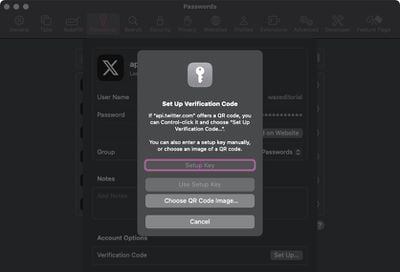
Using Safari's Generated 2FA Code
- Open Safari and navigate to the website that requires two-factor authentication (2FA).
- Enter your username and password for the website as usual.
- When the site asks for a 2FA code, look for Safari's built-in suggestion that appears above the input field.
- Click on the 2FA code suggestion. Safari will automatically generate and fill in a 2FA code.
- Complete the login process by verifying the 2FA code, and you're done.
In future, when you come to log in to the site or service and you're prompted for a verification code, Safari will automatically display the latest code as an AutoFill option – all you need to do is click the code to enter it into the input field, and away you go.
Get weekly top MacRumors stories in your inbox.
Popular Stories

Apple Announces 'Let Loose' Event on May 7 Amid Rumors of New iPads

Apple Cuts Vision Pro Shipments as Demand Falls 'Sharply Beyond Expectations'

Apple Reportedly Stops Production of FineWoven Accessories

iOS 17.5 Will Add These New Features to Your iPhone

Apple Finally Plans to Release a Calculator App for iPad Later This Year
Next article.

Our comprehensive guide highlighting every major new addition in iOS 17, plus how-tos that walk you through using the new features.

App Store changes for the EU, new emoji, Podcasts transcripts, and more.

Get the most out your iPhone 15 with our complete guide to all the new features.
A deep dive into new features in macOS Sonoma, big and small.

Revamped models with OLED displays, M3 chip, and redesigned Magic Keyboard accessory.

Updated 10.9-inch model and new 12.9-inch model, M2 chip expected.

Apple's annual Worldwide Developers Conference will kick off with a keynote on June 10.

Expected to see new AI-focused features and more. Preview coming at WWDC in June with public release in September.
Other Stories

3 hours ago by Joe Rossignol

1 day ago by Tim Hardwick

2 days ago by Tim Hardwick

Looks like no one’s replied in a while. To start the conversation again, simply ask a new question.
How do I set the default user in Safari?
Every time I open Safari, it opens with my wife as the "default" user. I have to log her out and log myself in. I don't understand how she became the default user as she rarely uses my computer.
iMac, OS X El Capitan (10.11.4)
Posted on Dec 16, 2017 6:30 AM
Posted on Dec 16, 2017 8:00 PM
Thank you for the reply but I really do mean Safari. When I am looking at my home screen (Google SSL search), I can see my wife's picture in the top right corner. When I left click, I see that next to her email address it says - (default). My email is below hers, I can click me, or logoff her, add more accounts etc...
Loading page content
Page content loaded
Dec 16, 2017 8:00 PM in response to Eau Rouge
Dec 16, 2017 9:28 AM in response to El Paso Steve
Do you really mean Safari, Safari is an internet browser and does not need to be logged in to to use.
Or do you mean Sierra.
Is your mac set up to Automatically Login on start up, if so you can switch off Automatically Login.
System Preferences> Users & Groups> Login Options now set Automatic Login to off.
Now when you restart the mac you will get a login screen where you and your wife can click on your identity and enter a password to open your mac in your respective user accounts. you can also go to System Preferences > Security & Privacy> General you can set the mac to ask for a password for login when the mac goes to sleep or the screensaver starts. Although this might reflect the amount of trust there is in your marriage. Nudge, nudge, wink, wink.
Dec 17, 2017 2:02 AM in response to El Paso Steve
That's not a Safari problem you do not login to Safari. You are logged in to Google that is why you see your avatars in the top right, you may have to set your mac to not automatically login in to your Google accounts.
Dec 16, 2017 8:20 PM in response to El Paso Steve
Try looking/posting here.
Google Support
Dec 16, 2017 8:44 PM in response to El Paso Steve
You need to create separate user accounts on your Mac for your wife and yourself. Then each of you will have your own unique set of preferences, favorites, saved passwords, etc.
Software Quality Engineer - Safari & WebKit
Add a favorite.
Don’t have an Apple ID?
- Create one now
- Forgot your Apple ID or password?
Key Qualifications
- Experience with hands on technical QA testing & debugging
- Experience in testing and automating APIs, UIs and Native Applications
- Experience in software development lifecycle, test methodologies and tools
- Working knowledge of Swift, C/C++ or Objective-C, XCTesst, Python, shell scripting, version control systems, object-oriented methodology, and other related tools/scripting languages
- Highly organized, creative, motivated, and passionate about achieving results
- Excellent written and verbal communication skills are needed to facilitate close interaction with development teams, management, and other organizations within Apple
Description
Education & experience, additional requirements, pay & benefits.
- At Apple, base pay is one part of our total compensation package and is determined within a range. This provides the opportunity to progress as you grow and develop within a role. The base pay range for this role is between $125,800.00 and $229,400.00, and your base pay will depend on your skills, qualifications, experience, and location. Apple employees also have the opportunity to become an Apple shareholder through participation in Apple’s discretionary employee stock programs. Apple employees are eligible for discretionary restricted stock unit awards, and can purchase Apple stock at a discount if voluntarily participating in Apple’s Employee Stock Purchase Plan. You’ll also receive benefits including: Comprehensive medical and dental coverage, retirement benefits, a range of discounted products and free services, and for formal education related to advancing your career at Apple, reimbursement for certain educational expenses — including tuition. Additionally, this role might be eligible for discretionary bonuses or commission payments as well as relocation. Learn more about Apple Benefits. Note: Apple benefit, compensation and employee stock programs are subject to eligibility requirements and other terms of the applicable plan or program. Apple is an equal opportunity employer that is committed to inclusion and diversity. We take affirmative action to ensure equal opportunity for all applicants without regard to race, color, religion, sex, sexual orientation, gender identity, national origin, disability, Veteran status, or other legally protected characteristics.
I've visited 93 countries, 57 of them with kids. These 5 underrated spots are great places to enjoy with your family.
- Karen Edwards has traveled to 93 countries, and 57 of them have been with her young children.
- Edwards said that her family has had more fun exploring underrated spots than the popular ones.
- Her favorites include Tanzania for its safari tours and Abu Dhabi for its vibrant festival scene.

This as-told-to essay is based on a conversation with Karen Edwards , who blogs about her family's travels around the world. The following has been edited for length and clarity.
Since 2000, I've visited 93 countries and 57 of them have been with my four children who are all under the age of 10.
I am a nurse by background, but I have been blogging about traveling with my husband and kids since 2014. I cover a lot of off-the-beaten-track destinations and write itineraries for places I've been to, explaining how they work for families with children.
Many popular family destinations tend to be overcrowded. They're usually the ones that get a lot of media exposure or are shown in viral videos on social media. In America, it'd be places like Disneyland in California or Disney World in Florida, while for Europeans, it might be some of the Spanish resort areas.
Although my family and I have visited these places, we have always come away disappointed. They often lack educational experiences, feeling like pointless affairs.
I think traveling to underrated spots makes trips feel more exclusive and you can learn more about the cultures of the countries you visit — it also keeps you away from tourist traps.
We went on a safari tour in Tanzania
Our family visited Tanzania in 2019 in collaboration with a tourism brand. We were there for 12 days.
Our flights to the country were kind of expensive; we paid about $9,000 for our then-family of four, including a stop in Zanzibar at the end of the trip for a few days. However, overall, the entire trip didn't end up costing us that much.
We had some really unique experiences in Tanzania. We went to Mto Wa Mbu village , which is beneath a banana plantation, and we went on a safari tour in its Lake Manyara National Park .
Interestingly, Tanzania is one of the few places in the world where lions are known to climb trees. I remember seeing them sit in tall trees; it was quite unusual, but my kids really enjoyed how close they were to the animals.
Throughout our trip, we actually felt like we were experiencing life in Tanzania. Our campsite was on a river's edge in the depths of nature. It was nice not to feel surrounded by tourists.
My kids fell in love with Abu Dhabi's culture
Many people mistakenly believe that Dubai is a country, but in reality, it's a city in the United Arab Emirates, with Abu Dhabi being its capital.
My family and I moved to Abu Dhabi in 2021 and lived there for 18 months. The city does have a lot of similarities to glitzy and glam Dubai , but you get a more down-to-earth experience.
There are amazing festivals in Abu Dhabi where they display their culture in different formats, whether that be through local food or crafts. It does feel authentic because it's usually mainly locals participating and organizing them.
The city sits at the foot of Jebel Hafeet , one of the tallest mountains in the region. Along the way up, you'll find many ancient artifacts, such as beehive huts, which have been there for thousands of years. At the top, you can watch incredible sunsets.
Related stories
The city also has the Al Ain Oasis , which uses an ancient irrigation system. It has these beautiful paved pathways that look like cobbled streets.
My kids loved Abu Dhabi and are constantly asking me to go back — they really liked all the cultural celebrations.
We love Sri Lanka so much, we're building a villa there
In 2022, my family and I moved to Sri Lanka from Abu Dhabi. We thought we'd have more family time here, and it was going to be an affordable place to live.
We're building a family-friendly villa here that should be completed by August. The area where we are building has a lot of nice cafes, bars, and restaurants nearby.
Overall, Sri Lanka is an amazing country that has so many diverse experiences. There are tea plantations, mountains, and beaches. As for wildlife, their national parks have loads of elephants and leopards.
On one occasion, we went on a safari boat tour to an isolated national park where we watched elephants swim across a lake and onto a tiny island. It was amazing.
The beaches in Sri Lanka are pristine. They have beautiful scenery with swaying coconut palm trees, clear water, and perfect waves. Our favorite is Kabalana Beach .
Because we're always on the beach, my children have learned how to surf. I think it's the most fun thing that we do on the weekends as a family.
The ski resorts and spas are amazing in Andorra
We visited Andorra in 2018 for about six days. It's a tiny country nestled in the Pyrenees between Spain. It's a two-hour drive from Barcelona and three hours from Toulouse, France.
The city has a unique fusion of cultures, though I think Catalonian is the strongest influence. During our trip, my family and I toured many ancient churches.
We also went to some amazing spas and resorts in Andorra. The hotel and ski system there is really family-friendly.
During our visit to the Grandvalira ski resort , my daughter learned how to ski and my husband got to snowboard — the resort has a kindergarten at the foot of its mountain, where kids can play or ski.
Andorra also has amazing spa facilities that are suitable for families and are sectioned off for different age groups.
Our trip was in collaboration with Andorra's tourism board, but I feel like it wasn't overly expensive in comparison to some other places around the world.
I was treated like family in Macedonia
Macedonia is a Balkan country just north of Greece. I haven't been there with children, but I wouldn't have any issues taking my kids there.
It has many beautiful small villages and it's great for skiing too.
The country is also home to one of the oldest and deepest lakes in Europe named Lake Orchid, which borders Albania. There's this beautiful, small village on the lake that has charming restaurant and a lovely atmosphere for relaxing and enjoying good food.
I visited the country in 2008, and then again in 2012 with my then-boyfriend and now-husband.
The first time I visited, I went with two girlfriends, and we were backpackers. We arrived in the middle of the night by bus and had no idea what we were doing. The bus driver just made a call, and a stranger came and picked us up in his car — I thought I was going to die.
The opposite happened. He took us back to his home with his family, and we stayed there with them for a few days. We ended up extending the trip because he and his family were so amazing.
They didn't speak a word of English, and we couldn't speak a word of their language either. We'd just gesture at each other, and they'd give us food and red wine.
I just totally fell in love with them and their country.
Watch: The 12 exclusive events packed with billionaires
- Main content
Senators reject field trip to African Lion Safari amid elephant bill study
Elephant rides took place at african lion safari in hamilton until 2019.

Social Sharing
The Senate legal affairs committee has rejected a motion calling for members to take a $50,000 field trip to the African Lion Safari in Hamilton to see the zoo's elephant exhibit.
The committee is studying a government bill that would prohibit new captivity and breeding of elephants and great apes without a license that shows it is for conservation, science or the animal's welfare.
Conservative Sen. Don Plett says the bill would have the biggest impact on the African Lion Safari, a drive-through zoo in Hamilton's ward 13 in the Dundas Valley which is home to 17 elephants.
He says it is offensive that senators don't want to take the time to visit in person before passing a bill that could kill a family-owned business.
Sen. Marty Klyne from the Progressive Senators Group, says he doesn't agree with spending $50,000 of taxpayer money to get a one-sided view of elephant captivity, and that the cost would be even higher to also visit an elephant sanctuary for comparison.
Klyne says the science on the impact of captivity on elephants is clear and the bill must pass.
Elephant rides at safari stopped in 2019 after injury
In 2023, CBC News reported that African Lion Safari was one of 55 companies that received Ontario taxpayer money for tourism losses during the pandemic.
The zoo received the maximum grant of $695,000, as did other high-profile tourism attractions, such as Canada's Wonderland.
Elephant rides took place at African Lion Safari in Flamborough, Ont., until 2019, when a trainer was injured by an elephant named Maggie.
- CBC Investigates African Lion Safari ended elephant rides after 2019 attack. So why are they still allowed in Canada?
- Canadian zoo accreditation body bans elephant rides. Advocate says change is overdue
That attack was the subject of a CBC investigation , which found CAZA continued to allow the rides a decade after its American counterpart, the Association of Zoos and Aquariums, halted the practice because of safety concerns for staff who work with elephants.
CAZA announced it had banned elephant rides for its members in December of 2019.
With files from CBC News
Related Stories
- Sask. senator hopes to see bill passed that would limit new captivity of elephants, apes
- These companies got Ontario taxpayer money for tourism losses during pandemic
Your browser is unsupported
We recommend using the latest version of IE11, Edge, Chrome, Firefox or Safari.
University Library
Announcing the winners of the 2024 alejandro castro memorial fund award.

On April 10, the UIC University Library hosted the second Alejandro Castro Memorial Fund Award ceremony to celebrate the 2024 winners. They are:
Madeline Pasek Major: Industrial Design, College of Architecture, Design and the Arts
Diana Rodriguez Major: Rehabilitation Sciences, College of Applied Health Sciences
Mallory Quah Major: Nutrition Science, College of Applied Health Sciences
Mags Goodship Major: Public Health, School of Public Health
The $2,500 award supports UIC undergraduate students with apparent or non-apparent disabilities and honors the memory of Alejandro Castro, a respected, long-time employee of the UIC Library. Alejandro was an engaged staff member who worked to break down barriers to inclusion and increase accessibility on campus, serving on many Library task forces and on the Chancellor's Committee on the Status of Persons with Disabilities. The award can be used for school or living expenses is intended to foster student success and degree completion.
Congratulations to all the 2024 winners!
If you would like to make a gift to support future recipients of the Alejandro Castro Memorial Fund Award, please visit the FlamesFunded website .
For more information, please contact Linda Naru: [email protected]
Update to the latest version of Safari
If a Safari update is available for your device, you can get it by updating or upgrading macOS, iOS, iPadOS, or visionOS.
Get Safari updates for Mac, iPhone, iPad, or Apple Vision Pro
The most up-to-date version of Safari is included with the latest version of the operating system for your Apple device.
To update Safari on Mac, update macOS .
To update Safari on iPhone or iPad, update iOS or iPadOS .
To update Safari on Apple Vision Pro, update visionOS .
Get Safari updates for Windows
Apple no longer offers Safari updates for Windows or other PC operating systems. Safari 5.1.7 for Windows, released in 2010 and now outdated, was the last version made for Windows.
If a website says your browser is out of date
If a website says that Safari is out of date even though you're already using the latest version of macOS, iOS, iPadOS, or visionOS, there could be an issue with the website. If you’re sure that you want to use the website, contact the website owner or developer for guidance about how to best use their website.

Related topics
Explore Apple Support Community
Find what’s been asked and answered by Apple customers.

IMAGES
VIDEO
COMMENTS
Get personalized access to solutions for your Apple products. Download the Apple Support app. Learn more about all the topics, resources, and contact options you need to download, update and manage your Safari settings.
Safari. Blazing fast. Incredibly private. Safari is the best way to experience the internet on all your Apple devices. It brings robust customization options, powerful privacy protections, and optimizes battery life — so you can browse how you like, when you like. And when it comes to speed, it's the world's fastest browser. 1.
From the menu bar in Safari, choose Safari > Manage Profiles. Or choose Safari > Settings, then click Profiles. Select a profile on the left. Click the Delete button (-) at the bottom of the list, then confirm the action when prompted. You can't delete your default profile. If you delete all other profiles, Safari stops using Profiles.
Safari password list on Mac. To sort the list by website, username, or password, just click the column header. Editing passwords on Mac. To see details for the site, username, and password, select one and click Details or simply double-click it.. Here you can make edits to your saved username or password; however, this will not change those credentials on the actual website.
Get to know Safari in iOS 15. Learn how to switch between tabs, add a bookmark, use Private Browsing, and more.To learn more about this topic, visit the foll...
Any time you set up a new device, make a purchase, or use any Apple service, you will be asked to sign in with your Apple ID and password. Once signed in you'll have access to the service and all the personal information in your account. Use the same Apple ID everywhere you sign in to ensure that all your Apple services and devices work ...
The profiles you create on iPhone also appear in Safari settings on any iPhone, iPad, or Mac where you're signed in with the same Apple ID. Go to Settings > Safari, then tap New Profile. Tap Name, enter a name for this profile, then choose an icon and color. Below Settings, tap Favorites to choose a bookmarks folder.
Here's how. First, launch "Settings," which can usually be found on the first page of your Home screen or on your Dock. Scroll down the list of Settings options until you see "Passwords & Accounts." Tap it. In the "Passwords & Accounts" section, tap "Website & App Passwords." After you pass authentication (using Touch ID, Face ID, or your ...
On an iPhone or iPad, go to your device's Settings app to change the general preferences of Safari. On Mac, change your general preferences in "Safari > Settings > General." Changing things like your search engine and preventing trackers will provide you with more privacy and increase your security. Method 1.
On Mac, the Safari password manager is located by choosing Safari on the menu bar at the top left of your Mac. From there, click Settings from the pull-down menu. Next, click on the Passwords ...
To sign out and remove your Google Account from the Google app: On your iPhone or iPad, open the Google app . On the top left, tap your profile image. Tap the account that's signed in. From here you can: Remove your account: Select Manage. Next to the account you want to remove, tap Remove Remove. Tap Back .
To avoid disrupting your reading process, you can make Safari open the link in the background, in a new tab. To do so: Go to the Settings app. Select Safari . Scroll down and tap Open Links . Choose In Background . Next time you want to open a link, long-press it. Then, select Open in Background.
With Safari you can browse sites, translate web pages, and access your tabs across iOS, iPadOS, and macOS. Features. • Passwords, bookmarks, history, tabs and more seamlessly sync across iPhone, iPad and Mac. • Private Browsing mode doesn't save your history and keeps your browsing your business. • Intelligent Tracking Prevention ...
When the site asks for a 2FA code, look for Safari's built-in suggestion that appears above the input field. Click on the 2FA code suggestion. Safari will automatically generate and fill in a 2FA ...
Do you really mean Safari, Safari is an internet browser and does not need to be logged in to to use. Or do you mean Sierra. Is your mac set up to Automatically Login on start up, if so you can switch off Automatically Login. System Preferences> Users & Groups> Login Options now set Automatic Login to off. Now when you restart the mac you will ...
Change Sign in with Apple settings for an app or website. On your Mac, choose Apple menu > System Settings, then click [ your name] at the top of the sidebar. If you don't see your name, click Sign in with Your Apple ID to enter your Apple ID or to create one. Click Sign-In & Security on the right, then click Edit next to Apps Using Apple ID.
Sign In. Continue. Don't have an account? Start a free trial. Looking for the Member's Library? Sign in here to access your ebook and video purchases. Sign In with Apple Sign In with Google Sign In with LinkedIn.
Download community science apps such as the Cicada Safari app and take photographs to help researchers studying these insects, which benefit the natural environment where they live: Cicada nymphs ...
Sign in on the web. Use your Apple ID to sign in to Apple websites. iCloud.com - Use iCloud from anywhere by signing in to iCloud.com with your Apple ID.. Apple Account - Manage your Apple ID by signing in to appleid.apple.com with your Apple ID.. If you're already signed in to your device with your Apple ID and your device has Touch ID or Face ID, you can use it to sign in to iCloud.com or ...
At Apple, base pay is one part of our total compensation package and is determined within a range. This provides the opportunity to progress as you grow and develop within a role. The base pay range for this role is between $125,800.00 and $229,400.00, and your base pay will depend on your skills, qualifications, experience, and location.
Interestingly, Tanzania is one of the few places in the world where lions are known to climb trees. I remember seeing them sit in tall trees; it was quite unusual, but my kids really enjoyed how ...
The Senate legal affairs committee has rejected a motion calling for members to take a $50,000 field trip to the African Lion Safari in southern Ontario to see the zoo's elephant exhibit.
Set up iCloud for Safari on your iPhone, iPad, or iPod touch. On your iPhone, iPad, or iPod touch, go to Settings > [ your name ] > iCloud. iOS 16, iPadOS 16, or later: Tap Show All, then turn on Safari. iOS 15, iPadOS 15, or earlier: Turn on Safari. To see your bookmarks, Reading List, Tab Groups, and tabs open on your other devices, open Safari.
On April 10, the UIC University Library hosted the second Alejandro Castro Memorial Fund Award ceremony to celebrate the 2024 winners. The $2,500 award supports UIC undergraduate students with apparent or non-apparent disabilities and honors the memory of Alejandro Castro, a respected, long-time employee of the UIC Library.
Safari 5.1.7 for Windows, released in 2010 and now outdated, was the last version made for Windows. If a website says your browser is out of date. If a website says that Safari is out of date even though you're already using the latest version of macOS, iOS, iPadOS, or visionOS, there could be an issue with the website. If you're sure that ...