We are reader supported. When you buy through our links, we may earn an affiliate commission. Learn more .

Plantronics 5200 vs 5200 UC (2021): Which Voyager Headset Should You Buy?

Plantronics, now known as Poly, is one of the well-known brands when it comes to audio communications devices. This California-based company continues to improve its products to meet the diverse requirements of its customers. The Plantronics Voyager line is a result of this realization, as it is designed for professionals who are more mobile and constantly on the road. Users are raving about the Plantronics Voyager’s noise-cancellation technology and both the Plantronics 5200 and 5200 UC headsets have it. So what’s the difference between the two? Read on to find out.
Plantronics 5200 vs 5200 UC Comparison Chart
Noise cancellation technology, connectivity, battery life.
The Plantronics Voyager 5200 UC comes with a Bluetooth USB dongle and a self-charging case .

The Voyager 5200 and 5200 UC Bluetooth headsets were designed for people on the go. However, the guys over at Plantronics labeled the former as the consumer product and the latter, the commercial product.
Simply put, the commercial Voyager 5200 UC has the same 5200 earpiece but comes bundled with the BT600 USB Bluetooth dongle and the charging case. The said accessories are sold separately so Voyager 5200 users can choose whether they add only the self-charging case or go all in with both accessories at a later time.
You may be wondering why there’s a separate Bluetooth dongle when the earpiece is already Bluetooth-enabled. The company explains that the BT600 guarantees compatibility and excellent performance especially for customers using other Bluetooth-enabled computer accessories that may cause interference.
Without the add-on accessories, the two earpieces are basically one and the same.

From a glance, the Plantronics Voyager 5200 and 5200 UC headsets look very much like its best-selling predecessor, the Plantronics Legend . But reviews from Legend users have contributed a lot to the improvements that Plantronics applied to its Voyager series.
One notable change is the repositioning of the microphone buttons from the top to the boom so as to make the activation of the single touch mute system possible. To address “mute anxiety,” the volume control buttons were positioned on top to avoid unintentional pressing of the mute button while talking. It’s also important to note that the Plantronics 5200 and 5200 UC headsets will alert you through a voice prompt if you try to speak while on mute.
Another improvement that Plantronics applied to the Voyager 5200 series is P2i-coated material for complete protection from sweat, humidity, and light rain.
The Plantronics Voyager 5200 and 5200 UC’s noise cancellation technology makes it perfect for professionals on the go.

Six layers of WindSmart technology and four microphones give Plantronics Voyager 5200 and 5200 UC users the luxury of making and taking calls whenever and wherever. In fact, this is what makes the Voyager series better than the Legend.
Meanwhile, the headset’s aerodynamic boom is designed to let wind slide smoothly without turbulence, therefore avoiding the mic sitting on it to pick up wind noise. Moreover, each of the mic in the device is protected by a “wind box” to cancel unnecessary wind and background noise.
Plantronics included a Bluetooth USB adapter with the Voyager 5200 UC.

The Voyager 5200 series comes equipped with Bluetooth 4.1 + EDR or Enhanced Data Rate that ensures a faster data rate speed and better battery life. However, Plantronics once again upped its game with the BT600 USB dongle that comes bundled with the 5200 UC.
The BT600 adapter guarantees the headset’s connectivity with any PC or laptop. Some users have reported getting problems connecting their Voyager 5200 headset with their computers so this is the Plantronics’ solution. The adapter also helps improve the call audio quality by avoiding interference that may come from other Bluetooth
There are also smart sensors that let you answer or reject a call by just simply putting the earpiece on or taking it off. And as with the Legend series, you will still be able to answer or reject a call by saying “Answer” or “Ignore.”

Lastly, it is easy to set up Alexa on the Plantronics Voyager 5200 and 5200 UC headsets through the Amazon Alexa and Plantronics Hub apps. With Alexa built in the device, you can do more things while at work such as playing music, hearing the news, or checking the weather.
With the self-charging case, you’ll never have to worry about your headset losing juice all day.

The Plantronics Voyager 5200 is chargeable with a micro USB charger and not a Plantronics proprietary charger. Thus, you can use any micro USB cable to charge the earpiece should you forget your charger at home. One full charge is equal to 7 hours of talk time.
On the other hand, the Plantronics Voyager 5200 UC already includes a self-charging case that not only acts as a charging dock but also a protective carrier when not in use. Having the charging case means getting an extra 14 hours of power which is very important when you’re always on the road.
If you’re mostly mobile, go all in and get the Plantronics 5200 UC .
As mentioned, the Plantronics 5200 and 5200 UC models of the Voyager series have the same earpieces sporting the same sleek design and cool features. This being said, you will have to consider your needs and budget in choosing what to buy.
If you frequently catch meetings other than the office where there’s little access to an electric outlet, the Voyager 5200 UC would be the best choice. Just add a few more bucks and you’ll get the complete Voyager headset system (with the USB dongle and self-charging case).
Now if you are budget conscious or if you feel that you only need the USB dongle or just the self-charging case, then go for the Voyager 5200 and purchase the accessory that you need separately.
The Plantronics 5200 and 5200 UC have the same earpiece but Plantronics 5200 UC comes with a Bluetooth USB adapter and self-charging case.
There are computers that do not support audio transmission to Bluetooth headset so having the BT600 ensures compatibility and consistent audio quality.
It takes approximately 1.5 hours to charget the earpiece fully and it is already good for a total of 7 hours usage.
The Plantronics Voyager 5200 earpiece is made of P2i-coated high-quality plastic that can withstand humidity, sweat, or light rain. It cannot be used while showering or swimming.
Mauie Flores
Senior Editor at Compare Before Buying, blogger and content creator passionate about writing, music, and good food.
- Electronics & Computers
- Smartphones & Accessories
- Smartphone Accessories
- Bluetooth Headsets
- Plantronics Voyager 5200 vs Plantronics Voyager 5200 UC
Product Comparison: Plantronics Voyager 5200 vs Plantronics Voyager 5200 UC
This site is a free online resource that strives to offer helpful content and comparison features to its visitors. Please be advised that the operator of this site accepts advertising compensation from certain companies that appear on the site, and such compensation impacts the location and order in which the companies (and/or their products) are presented, and in some cases may also impact the scoring that is assigned to them. The scoring that appears on this site is determined by the site operator in its sole discretion, and should NOT be relied upon for accuracy purposes. In fact, Company/product listings on this page DO NOT imply endorsement by the site operator. Except as expressly set forth in our Terms of Use, all representations and warranties regarding the information presented on this page are disclaimed. The information which appears on this site is subject to change at any time. More info

- True Wireless
- Stand-By Time
- Maximum Talk Time

- The noise cancellation and windsmart tech are awesome. It's slightly better than the previous model because they added another mic.
- I was amazed to find out that while mowing the caller could not hear the lawnmower. I also could hear the caller. This headset blocks out all background noise. I tried it with the disposal on No noise.
- This has the best noise cancellation by far compared to the dozens I've tried.
- I use the headset actively so I cannot tolerate those that has less than 6 hours battery life for talking/audio.
- Decently-long talk time, about 5 hours on a full charge. Fairly easy-to-use controls with buttons that are large enough to find. Charges with any micro-USB cable. Easy to pair. Can connect two devices at the same time.
- The noise cancelling function is one of the best in the marketwindow down.
- The sound quality on these is so great and the noise cancelling works for just about everything background except loud speakers and constant strong wind in mine and my hubs experience.
- The multi-directional noise cancellation was a huge plus over previous Voyager models.
- The wideband audio mode works great, and I get about six hours of talk time when using it.
- When fully charged, the unit indicates 11 hours of talk time. I was able to get about 5 hours, before I got the "better low".
- Maximum Frequency Response
- Minimum Frequency Response
- Sound Isolating
- Volume controls on the top of the earpiece are now raised buttons which are easier to find
- Fairly easy-to-use controls with buttons that are large enough to find. Charges with any micro-USB cable. Easy to pair. Can connect two devices at the same time.
- Great product, and like other newer BT devices, has a control app for phones that allows you to select which 2 devices you want to connect to simultaneously.
- The noise cancelling and wind blocking on this headset is amazing. The controls are easy and the Windows/Android software is great. Get the charge case for it as well. You won't be disappointed.
- I had zero issues with the older version, but for some reason the new version when used in my truck will activate the voice control on my radio and will at times keep the voice control on indefinitely, I let it go several times and it didn't complete the search action until I turned the headset off.
- Can be worn on left or right ear.
- You can download Plantronics smartphone app to update firmware and to customize its other advance features.
- Nice features and able to pair multiple devices at 1 time.
- One thing I really liked is UC feature. I can easily take calls from Hangout, Skype etc, without having to pair using Bluetooth. Just push the USB and use Hangout even in a noisy environment. I
- I really enjoyed the experience of using the new headset from Plantronics, including integration with Skype for Business and time of bacteria allowing work practically the whole day without having to load.
- Requent disconnect from cell phone.
- Fast Charging
- Battery Capacity
- Charging Time
- Yet OTOH this has micro USB charging (unlike the previous model that needed a special charger, which nobody wants to have).
- About the only good thing is that it can be charged by my previous microUSB charging cables and fits around the ear like the Voyager Legend.
- Charges with any micro-USB cable. Easy to pair. Can connect two devices at the same time.
- Battery life is much worse. With the exact same type of usage, I would say that you get a little more than half of the previous model, which is very disappointing.
- The battery never charges up past 6 hours, last one would charge to seven - and this one will only last about 3 -4 hours before it needs a recharge.
- Comes with a charging cradle which can also recharge your headset while you are on the go.
- Headset can also be charged with a micro USB cable (included).
- Charging base serves as both a portable charging unit (its a battery pack basically), and also a active charging dock to use headset while its charging.
- 7 hours of talk time it's very good.
- Battery life I've noticed over time has started to diminish. I went from 6-hours down to roughly 4 active hours over the months. I'm hoping I can just recalibrate and this will fix the problem, but something to keep in mind.
Price History
Popular comparisons.

Other reviews

Reviews and comparisons of musical instruments and technology
Plantronics Voyager 5200 vs 5200 UC
December 14, 2018 by Marko

When quality and performance meet, they are united into one brand name, the Plantronics. As most of you already know, Plantronics is a well-known manufacturer of many different audio products and everything that goes with it.
They have quite innovative designs and they never fail to deliver an awesome sound quality. Anyhow, we are here to discuss their two similar, but different products, the Plantronics Voyager 5200 and Plantronics Voyager 5200 UC .
Stick with us and see everything about these two amazing headsets. Let’s begin.
About Plantronics Voyager 5200 in general
When we talk about Plantronics Voyager 5200, one thing is certain, this outstanding headset packs a lot of different features that directly contribute to its overall quality. Anyhow, this headset will offer you to drive your car without any problems since it is equipped with the wireless design.
Besides that, the Plantronics Voyager 5200 is also one of the most valuable headsets for this kind of thing. Talking to someone with the help of this headset will enable you to use your both hands for different activities which you can highly benefit from.
Never the less, let’s see some of the key features that Plantronics Voyager 5200 is equipped with.
Key specification and features

First of all, this valuable headset is equipped with a cutting-edge noise-canceling feature. There are four different microphones and a DSP that will cut any disruptive noise that comes from the background of the traffic or crow.
Next, there is a pretty convenient WindSmart technology feature equipped as well. Namely, this headset has six layers of unique WindSmart technology that will detect the exact direction of the wind. This will allow the person that you are talking to, to hear you perfectly.
Furthermore, this headset delivers one of the best sound qualities that you can find in any other headset. Simply speaking, the HD Voice Clarity will ensure that you have only the best time while talking with someone. It will enhance your speech quality and allow you to hear clearly what the other person is talking about.
When it comes to comfort, this headset excels in every field of it. Namely, this headset is rigorously tested for comfort and stability, as well as durability. This will ensure that you have a comfortable time wearing this headset. Also, you can wear it on your head for a long period of time, that’s for sure.
To top it all off, this headset was also tested for the wide range of ears which ensures that everyone will have the most comfortable time. Besides that, you won’t even notice that there is something around your ear with this headset on your head.
Price & Value
As for the price, we can proudly say that this one is quite affordable. You don’t have to pay a fortune to own it, but, however, it does cost a reasonable price. Anyhow, with everything that this headset has to offer, you surely will benefit a lot from it.
The overall value for the price is massive since this headset holds quite great value for the cash. You can’t possibly go wrong with it.
About Plantronics Voyager 5200 UC in general

Now, let’s see everything about Plantronics Voyager 5200 UC. As you would suspect, this is a bit different version of the headset that we reviewed earlier.
Namely, this is a bundle that has up to four different Plantronics items. There is Plantronics Voyager 5200 Bluetooth headset, charging case, USB dongle, and a convenient wall charger.
This means that you actually get a lot more equipment here, and all of that just to maximize the quality of the product. So, all of these items are quite valuable and they all are pretty convenient which will allow you to benefit a lot.
Anyhow, let’s see every feature that this bundle is equipped with.
First of all, the range of this amazing headset goes beyond any other. Namely, 98 feet of the range will definitely provide you with the ability to walk around the office or from your car without breaking up on the phone.
Second, the ability to talk up to 7 hours is simply amazing. You don’t need to worry about this headset’s playtime since you can basically count on it during the whole working time. Also, this is a specially designed headset that allows you to use it for the whole day.
Besides that, this headset is also equipped with a four-layer microphone that cancels all the background noise. So, you can easily talk to anyone with this headset and they will hear you perfectly.
The comfort of this headset simply is amazing as well. It isn’t any better or worse than the first headset we reviewed which means that it is really good. You can enjoy having these on your head while you are working.
It surely is one of the most comfortable headsets that you can find on the market.
The price of this bundle is a bit higher than usual, but, you will be provided with a lot of more features and items. It is safe to say that you actually will be able to achieve much more with this headset. Therefore, the price is higher, and, this headset is surely holding quite good value for the price.
Differences between Plantronics Voyager 5200 and 5200 UC
Let’s see the differences between these two headsets.
Number of features
As you can see, Plantronics Voyager 5200 UC is equipped with more items and therefore, it has more features. However, this doesn’t mean that this headset is better, it only shows the ability for it to provide more.
Some people find Plantronics Voyager 5200 just as good as the Plantronics Voyager 5200 UC. Anyhow, the real difference is that 5200 UC comes in a bundle with more items.
The price is different as well, but, that is only because the 5200 UC has more things to offer. With the whole bundle that 5200 UC comes included with, you can only benefit more from it. Therefore, the price is higher.
However, it is not a drastic difference in price, but enough to show the real difference between these two headsets.
As we already mentioned, every product from Plantronics is of the highest quality. Therefore, you can really benefit from both of these headsets, we guarantee it.
Anyhow, the choice we leave to you. But, remember that 5200 UC has more things to offer, but the overall performance of the headset is the same as the Plantronics Voyager 5200 .
Disclosure: This post contains affiliate links. As an Amazon Associate, I earn from qualifying purchases. This means that if you make a purchase through one of these links, I may earn a small commission at no additional cost to you. Thank you for your support!

- Reviews TV REVIEWS v1.11 HEADPHONES REVIEWS v1.7 MONITOR REVIEWS v2.0 SOUNDBAR REVIEWS v1.3 MOUSE REVIEWS v1.5 KEYBOARD REVIEWS v1.3.1 PRINTER REVIEWS v1.2 VACUUM REVIEWS v1.3 PROJECTOR REVIEWS v0.8 TOASTER REVIEWS v1.0 BLENDER REVIEWS v1.0 KEYBOARD SWITCH REVIEWS v1.0 SPEAKER REVIEWS v0.8 CAMERA REVIEWS v0.12.1 LAPTOP REVIEWS v0.8.2
- In Progress
- Newsletters
- Plantronics
- Voyager 5200 Bluetooth Headset
Plantronics Voyager 5200 Bluetooth Headset Headphones Review

The Plantronics Voyager 5200 is a mediocre mono Bluetooth headset for phone calls. While the boom mic does an excellent job at separating your voice from background noise, unfortunately, the recording quality is sub-par and your voice sounds muffled and dark. The earbud doesn't enter your ear canal too deeply, making it comfortable to wear for an entire workday and should it start to cause discomfort, you can easily swivel the microphone and use the headset on the other ear. The 6.4-hour battery life falls a bit short of the 7 hours that are advertised, but thanks to its standby mode, it should be more than long enough for an entire work day. While the sound profile isn't well-balanced for music, it's well-tuned for phone calls and voices sound present and detailed, without being harsh or piercing.
Our Verdict
The Plantronics Voyager 5200 is mediocre for mixed usage. Since this is a mono Bluetooth headset, it isn't designed for listening to music and is meant for use while making or receiving phone calls. The microphone does an excellent job of separating your voice from background noises, so the person you're speaking to will hear you clearly even in a noisy office. However, your voice sounds dark and muffled while on phone calls. The comfortable and stable fit makes this headset a very good option if you make a lot of phone calls while running or jogging. Since it's Bluetooth-only, it isn't recommended for gaming, as there's likely too much lag.
- Comfortable and stable fit.
- App offers a ton of customization for phone calls.
- Easy to use controls.
- Microphone has excellent noise handling.
- Swivel microphone allows headset to be worn on either ear.
- Battery doesn't last quite as long as advertised.
- Disappointing microphone recording quality.
The Plantronics Voyager 5200 isn't recommended for neutral sound listening. This is a mono Bluetooth headset that's designed for making phone calls and not listening to music.
The Plantronics Voyager 5200 isn't recommended for listening to music during your commute or while traveling. Since it's a mono Bluetooth headset, it's primarily designed for phone calls. While it could be a decent choice for making or receiving calls during your commute, it doesn't block out any background noise, so it can be tough to hear the person on the other end of the line if you're in a loud environment, like on a bus or airport.
The Plantronics Voyager 5200 is a very good option for making phone calls while running or jogging. The headset is comfortable and feels very stable in the ear, so it shouldn't move even during more strenuous workouts. As it doesn't block out any background noise, it's good for running outdoors so you can stay aware of your surroundings. However, its sound profile is tuned for phone calls, and music will be severely lacking any bass.
The Plantronics Voyager 5200 isn't recommended for listening to music in the office, though they can be an okay choice if you make a lot of phone calls at work. While it's comfortable enough to wear all day, and the 6.4-hours of talk-time should last you a full work day, the unbalanced sound profile and mono design aren't meant for listening to music.
The Plantronics Voyager 5200 isn't recommended for wireless gaming. This headset is Bluetooth only and isn't compatible with PS4 or Xbox One. While you can use it with any Bluetooth-enabled PC or mobile device, the latency will likely be too high for competitive gaming. The sound profile is also lacking in bass and is designed for listening to voices, so explosions and gunshots in your game will be severely lacking in thump.
The Plantronics Voyager 5200 is a Bluetooth-only headset that cannot be used wired.
The Plantronics Voyager 5200 is mediocre for phone calls. While this Bluetooth headset is comfortable enough to wear for long periods, and will likely last an entire work day, the microphone recording quality is disappointing. While on phone calls, your voice sounds dark and muffled. On the bright side, the noise handling is excellent and even in noisy environments, the person you're speaking to can hear you clearly. The app also includes a ton of customization options for phone calls, and the buttons on the headset are easy-to-use while in the middle of a call.
- 6.0 Mixed Usage
- 5.7 Neutral Sound
- 5.7 Commute/Travel
- 7.9 Sports/Fitness
- 5.3 Wireless Gaming
- 5.2 Wired Gaming
- 6.1 Phone Calls
- Updated May 15, 2020: Review published.
- Updated May 12, 2020: Early access published.
- Updated May 07, 2020: Our testers have started testing this product.
- Updated May 07, 2020: The product has arrived in our lab, and our testers will start evaluating it soon.
- Updated Oct 07, 2019: We've purchased the product and are waiting for it to arrive in our lab.
Differences Between Sizes And Variants
We purchased and tested the Plantronics Voyager 5200. There is also a model called the Voyager 5200 UC that comes with a USB dongle for PCs, as well as some 'Office' models that include a dock. These results are only applicable to the regular 5200, as the other variants may perform differently.
Compared To Other Headphones

The Plantronics Voyager 5200 is a mono Bluetooth headset designed for making and receiving phone calls. Unlike most headphones we've reviewed, it isn't designed for listening to music, and its sound profile is tuned so that voices are clear and don't sound piercing or harsh. While the boom microphone's recording quality is sub-par, it does an excellent job of separating your voice from background noise, making it well-suited to use in a noisy office. Check out our recommendations for best Bluetooth headsets for phone calls , or if you want something better-suited for gaming, best wireless gaming headsets .
The Plantronics Voyager Legend Bluetooth Headset is a much worse mono headset for phone calls than the Plantronics Voyager 5200 Bluetooth Headset. Both headsets share almost the same design and feel equally comfortable, well-built, and stable, except the 5200 charges via Micro-USB while the Legend uses a proprietary magnetic charging clip. The 5200 has a better-balanced sound profile for phone calls, resulting in less piercing and painful voices. It also has a much better microphone that makes your voice sound slightly more natural and does a significantly better job of separating your voice from background noises. On the other hand, the Voyager Legend has longer battery life.
The Plantronics Voyager 5200 Bluetooth Headset is better for phone calls than the Jabra Talk 45 Bluetooth Headset . The Plantronics is more comfortable, better-built, and it has more controls, including a volume control. Its boom microphone performs much better in noisier environments. That said, the Jabra's microphone has a better recording quality.
The Apple AirPods Pro Truly Wireless and the Plantronics Voyager 5200 Bluetooth Headset are designed for different uses. The Voyager 5200 is a mono Bluetooth headset that isn't meant for listening to music, while the Apple are truly wireless headphones designed for listening to music. The microphone on the Voyager does a much better job at handling noise, and the app gives you a ton of customization options for phone calls. On the other hand, the Apple come with a charging case, and two earbuds so you can listen to stereo music. Their sound profile is also much better-balanced for music.
The Jabra Evolve2 65 Wireless are more versatile than the Plantronics Voyager 5200 Bluetooth Headset, though they're radically different devices with different intended uses. The Jabra are Bluetooth stereo headphones with a better-balanced sound profile, much longer battery life, a broader range of configuration options, and a superior boom microphone. Meanwhile, the Plantronics is a mono earbud that's far more portable and does a much better job of staying in your ear. Both offer multi-device pairing capability, though only the Jabra are Bluetooth 5.0-compatible.
The BlueParrott B450-XT Headset is a better headset for phone calls than the Plantronics Voyager 5200 Bluetooth Headset. The BlueParrott has a more balanced sound profile and its boom microphone has a better recording quality. It also has a longer continuous battery life and you can use it while it's charging. However, the Plantronics Voyager is more comfortable and since it's an earbud headset, it's also more portable. Its microphone is better at noise handling, which is handy if you need to take calls on the road from your truck.
The Plantronics Voyager 5200 Bluetooth Headset is better for phone calls than the Plantronics Voyager 3200 Bluetooth Headset . The 5200 is more comfortable and stable and is better-built. It also leaks less noise, and its microphone has a better recording quality and noise handling performance. That said, the 3200 has a better-balanced treble range, so voices and sibilants sound more detailed.
The Plantronics Voyager 5200 Bluetooth headset is a better mono headset for phone calls than the Jabra Steel . The Plantronics is more comfortable, has better controls, and has a more even sound profile that suits speech better. However, the Jabra's boom mic has a better recording quality.
The Plantronics Voyager 5200 Bluetooth Headset and the Jabra Elite 65t Truly Wireless are different styles of headsets designed for different uses. While the Plantronics is a mono Bluetooth headset that's designed for phone calls, the Jabra are truly wireless headphones that can be used for phone calls as well as listening to music. The Plantronics' microphone does a much better job at handling noise. Overall, if you're looking for headphones to listen to music and make phone calls from time to time, the Jabra are a better choice, but if you need a headset for the office that's designed specifically for phone calls, the Plantronics is a better pick.
The Mpow EM12 Wireless Earphone and the Plantronics Voyager 5200 Bluetooth Headset are mediocre mono headsets. The Plantronics is more comfortable, has much better controls, has a better-balanced sound profile for voices, and has much longer battery life. Its boom microphone also handles background noise significantly better than the integrated microphone on the Mpow, and Plantronics has a dedicated companion app with a ton of customization options. On the other hand, the Mpow has a more casual look, and its microphone has a better recording quality.
The Plantronics Voyager 5200 Bluetooth Headset is a better Bluetooth mono headset than the TaoTronics TT-BH041 Bluetooth Headset . The Plantronics is far more portable, easier to use, and is far more stable on the ear. It also has a microphone that isolates speech from ambient noise with greater effectiveness, not to mention it has multi-device pairing as well as a dedicated companion app. Meanwhile, the TaoTronics has a substantially longer continuous runtime and does a better job of reducing audio leakage.
The Plantronics Voyager 5200 Bluetooth Headset and the Mpow Pro Trucker Bluetooth Headset are both solid choices for taking phone calls on-the-go. Some users may prefer the Plantronics' mono earbud design, which is more portable and more stable than the mono on-ear design of the Mpow. The Plantronics also comes with a companion app, and its microphone performs better in noisier environments. That said, the Mpow has a longer continuous battery life, and its microphone has a better recording quality.
Test Results

The Plantronics Voyager 5200 has a fairly standard Bluetooth-headset design. There's a fairly large ear-hook that goes around your ear, and a thin boom microphone. Overall, it's a little bulkier than some other options but has a straight-forward and professional look.

The Plantronics Voyager 5200 is comfortable. It comes with three sizes of silicone tips, and since they don't enter deep into the ear canal at all, they're comfortable for extended periods. The ear-hook part of the headset is flexible and doesn't put too much pressure on your ear. After a couple of hours, it may start to cause a bit of discomfort and fatigue. Luckily, you can flip the mic around, so you can move the headset from one ear to the other to help reduce discomfort during long periods.

The controls of the Plantronics Voyager 5200 are decent overall. There are volume up/down buttons on the top of the ear-hook, a power toggle on the rear, and two call/media control buttons on the microphone itself. These two buttons more designed for call controls rather than media controls, and while you can only pause/play tracks, there's a good amount of call controls including answer, reject, and redial. You can also use one of the buttons on the mic to trigger your phone's assistant, which can be convenient.

The Plantronics Voyager 5200 is very portable. While it's a bit larger than most pairs of truly wireless headphones, you should still be able to easily slide it into most pockets. If you want something even more portable, check out the Mpow EM12 Wireless Earphone .
The Plantronics Voyager 5200 doesn't come with a case. While a charging case can be purchased separately, we haven't tested it.

The build quality of this headset is good. It's made primarily of silicone and plastic and should be able to withstand a few accidental bumps or drops without sustaining too much damage. The ear-hook is fairly flexible, which should help prevent it from snapping or breaking easily.

The Plantronics Voyager 5200 feels very stable in the ear. Unlike the Plantronics Voyager 3200 Bluetooth Headset , the ear-hook helps keep it in place well, and even more severe head movements don't cause it to fall out or move. The boom mic also stays in place well and shouldn't slide or move around.

- Plantronics Voyager 5200 headset
- 3x Tip sizes
- Micro-USB cable

The sound profile of the Plantronics Voyager 5200 is well-tuned for voices and speech. It lacks quite a bit of bass, but voices sound present and aren't piercing or harsh. However, some voices may sound slightly dull and lispy.

The frequency response consistency of this headset is very good. Provided you achieve a proper fit with the included tips, you should experience similar bass and treble response every time you use it.

The bass accuracy of this headset is very bad. There is practically no low-bass, which is responsible for the thump and rumble in music. Mid-bass, where the body and punch of the bass sits, is very lacking. Luckily, high-bass, where instruments and some low voices get their warmth, is fairly flat and only slightly under-emphasized. While overall music will be lacking bass, this headset is tuned for phone calls and voices, and most people shouldn't notice the lack of bass. If you're looking for a mono headset with significantly better bass accuracy, check out the BlueParrott B450-XT Headset .

The mid-range accuracy of the Plantronics Voyager 5200 is outstanding. The entire range is very well-balanced and accurate, especially the high-mid which, along with low-treble, is responsible for most vocal frequencies. This results in clear and full voices that don't sound weak, distant, or harsh.

The treble accuracy of this headset is okay. Most of the low treble range is fairly well-balanced and accurate, resulting in vocals that should be somewhat detailed, articulate, and present. While the mid-treble range is fairly underemphasized, making vocals sound slightly dull and lispy, this is better than if it were overemphasized, which would result in piercing and painful voices. Most of the high treble range is recessed, resulting in audio that sounds fairly lifeless instead of being hissy, though this shouldn't affect voices too much, as most voices don't reach these higher frequencies.

The peaks and dips performance of this headset is mediocre. The largest peak is in mid-high treble which makes some frequencies sound slightly harsh. Overall, it's small enough that most voices don't come across as piercing or painful. While the peak in mid-high bass doesn't necessarily represent an over-emphasized mid-bass, it shows the relative increase in that range over the very recessed low bass.
Because the Plantronics Voyager 5200 is a mono headset, there is no stereo imaging.
Like with most in-ears, the passive soundstage of this headset is poor. This is because properly activating the resonances of the pinna (the outer ear) is one of the important factors in creating an out-of-head and speaker-like soundstage. Since in-ears and earbuds completely bypass the pinna, their soundstage tends to be perceived as small and located inside the listener's head. That being said, because there's only one earbud, the openness is excellent.
This headset doesn't have any virtual soundstage features.

Note: We were unable to reach 100dB volume while testing this headset. Therefore, the '100 dB' score was tested with the headset at max volume and the '90 dB' score was set 10dB lower.
These are the settings used to test these headphones. Our results are only valid when listening using these settings.

The Plantronics Voyager 5200 isolates almost no background noise. This is likely by design, as while on phone calls, it helps to be able to hear your own voice when speaking. This is also due to the fact that the earbuds rest inside the ear as opposed to going deep into the ear canal and creating a 'plunger-like' feeling that blocks sound.

The leakage performance of this headset is good. There's some leakage at higher frequencies that's slightly above the noise floor of an average office. This means that when using this headset at high volumes, coworkers right next to you may hear some leakage.
This headset has a boom mic.

Like with most Bluetooth headsets and headphones, the recording quality of the mic is sub-par. While your voice is fairly natural and easy to understand, it's also slightly dark and muffled sounding. For a Bluetooth mono headset with better recording quality, check out the Jabra Steel Bluetooth Headset or the Jabra Talk 45 Bluetooth Headset .

The noise handling of the microphone is excellent. Thanks to the boom microphone that sits close to your mouth, the person you're speaking to can hear you fairly clearly even in noisy environments.
The overall battery performance of this headset is sub-par. While the 6.4-hour battery life is only mediocre for headphones, it should be more than long enough for a headset. This is because unlike listening to music continuously throughout your work day, it's likely that you will take breaks between phone calls. The headset also features a standby mode which can help conserve battery life when it's not in use. If you want something similar with better battery life, check out the Plantronics Voyager Legend Bluetooth Headset , though it doesn't perform as well overall. If you want a longer battery life, you could also consider the TaoTronics TT-BH041 Bluetooth Headset or the Mpow Pro Trucker Bluetooth Headset .

The dedicated companion app for the Plantronics Voyager 5200 is good. While it doesn't have an EQ to change the sound profile, like with most good apps for headphones, it has a lot of customization options specific to phone calls, such as the ability to configure the sensors in the headset to automatically answer or reject a phone call while you're wearing the headset. The headset is also compatible with the 'Tile' app so you can find it in case it's misplaced.
The Plantronics Voyager 5200 supports NFC pairing to easily connect to an NFC-enabled device. You can also pair it to two devices so you can easily switch between your phone or PC. The Android latency is among the lowest we've ever recorded. However, it's noting that this was measured while streaming a YouTube video, and apps seem to compensate for this differently, so your mileage will likely vary in real-world usage.
The Plantronics Voyager 5200 is a Bluetooth-only headset.

The Plantronics Voyager 5200 is a Bluetooth-only headset that can't be used wired. It comes with a Micro-USB cable for charging.
The Plantronics Voyager 5200 is Bluetooth-only and isn't compatible with PS4. It should work with any Bluetooth-enabled PC, however.
The Plantronics Voyager 5200 is Bluetooth-only and isn't compatible with Xbox One.
The Plantronics Voyager 5200 we tested doesn't come with a dock. While some variations are available with a docking cradle, we haven't tested this.
Plantronics Voyager 5200 Review - A headset for the unpredictable

The Bluetooth headset might not be the first accessory you think of when considering the "extreme" lifestyle, but Plantronics believes you're missing out. Its new Voyager 5200 picks up where the Voyager Legend left off, boosting microphone performance for tough and changeable conditions, and improving ergonomics for all-day use.
Plantronics focus this time around has been unpredictability of environment. While the Legend is designed to handle the everyday demands of frequent callers, the Voyager 5200 factors in the whims of the truly mobile – whether that be in the car, walking down a loud street, in a co-working space, or anywhere else that background noise is an issue.

So, the boom arm and earpiece still rotate to suit left or right ear wearers, but the arm is now shaped like an airplane's wing so that airflow moves around it more smoothly, and it contains four microphones rather than the three of the Legend. Each is mounted in its own, individual bay, covered by two layers of mesh barrier.
By isolating the microphones, the headset's DSP can individually compare the input from each and figure out which are doing better at picking up the wearer's voice and which are getting background noise, then adjust the gain levels accordingly.

It's not the only physical change. Charging is via a microUSB port now, though the proprietary magnetic docking port remains, working with the optional $39.99 charging case. That can either store the Voyager 5200 inside, or the headset can sit upright atop it for easier access while recharging; either way, you get two LED indicators to show battery status of both case and headset.
Plantronics says the Voyager 5200 alone should last for seven hours of active use, and that the charging case is good for two full recharges. If they're both dead, charge priority is given first to the headset and then to the case.

In practice, even after a week of sporadic use in the car and at my desk, I've not yet exhausted the battery case. Admittedly I'm not the sort of road professional who is constantly making calls (neither am I an Extreme Urban Warrior, for that matter), but the combination of Voyager 5200 and charging case seems more than enough for the casual user like me.
As for audio itself, I dropped the windows and tried making calls while driving, expecting noise to overpower whoever I tried to speak to. Instead, while there was definitely wind noise to contend with, I could still make out the caller and they could hear me, which counts as a win to me.

Meanwhile, there's a new layout for the controls, with the volume buttons moved to the top of the headset rather than the rear. It certainly makes them easier to reach, but even more useful is the audible warning if you start speaking while the Voyager 5200 is muted.
If you've got Plantronics's BT600 USB Bluetooth Class 1 dongle plugged in, and the company's Plantronics Hub software installed on your computer, you'll get a pop-up notification for the same thing, and the BT600's LED turns red when the Voyager is muted too. Unfortunately Plantronics couldn't provide a BT600 for my testing, though the headset will of course work with your computer's native Bluetooth, albeit not necessarily with all the smart sensor support and other features.

That's a shame, because the smart sensors turned out to be surprisingly useful. You can have the Voyager 5200 automatically answer an incoming call when you put it on, no button-presses required, or transfer an ongoing conversation to your phone when you take it off. If you're listening to music or an audiobook, taking the headset off will pause them.
Alternatively, you can use the new multifunction button on the boom for control. Exactly what it does depends on the situation: it'll answer a ringing phone, mute an ongoing call, play/pause streaming A2DP audio (though I had issues getting it recognized by Spotify on iOS), or trigger whatever virtual assistant – Siri, Cortana, or Google Now – your smartphone supports.

How valuable that is depends on how much use you make of those assistants, though it's undoubtedly helpful while driving to be able to request directions and have the instructions discretely whispered into your ear.
Plantronics' competition in the premium Bluetooth headset space keeps shrinking, and you could forgive them for scaling back their own roadmap pace accordingly. On the contrary, the Voyager 5200 has plenty of neat features beyond the solid audio performance: the P2i splash-proof coating which means rain needn't be a barrier to conversation, for instance.

Still, there are a couple of areas I think are due some attention all the same. As an increasing number of high-end laptops move from the regular USB port to USB-C, the BT600 dongle starts to get unwieldy when plugged in via an adapter; I've a feeling the ultra-mobile target audience at which the Voyager 5200 is aimed at are also those who will embrace USB-C the soonest, too.

Plantronics tells me it's looking at USB-C, though has nothing to announce yet. For the moment, the easier option for those with a 12-inch MacBook or one of the latest breed of Windows ultraportables that lack USB Type-A is using the native Bluetooth, even if you miss out on some features along the way.
Similarly, though the Voyager 5200 can save pairing details for up to eight devices, only two active connections can be held simultaneously. Plantronics tells me I'm in the minority for wanting more than that, but I suspect those carrying a laptop, phone, and tablet might argue differently.

Nonetheless, if you're looking for a pro-quality Bluetooth headset with little compromise on noise quality and battery life, there's a lot to like about the Voyager 5200. It's lightweight but sturdy, comfortable over extended periods, and the various active and passive noise-cancelation systems add up to excellent sound.
The Plantronics Voyager 5200 is available now, priced at $119.99, with the charging case $39.99 and the BT600 another $59.99. Alternatively, there's a Plantronics Voyager 5200UC bundle – the "UC" stands for "universal communications" – which includes all three for $219.99.
- Editor's Choice: Tech Gifts for Mom
- iPad Pro vs. Surface Pro: What's the Difference?
Plantronics Voyager 5200 Review
A sporty-looking headset with great call quality
:max_bytes(150000):strip_icc():format(webp)/JasonSchneider-e3db0c18f637429e846d42959b94ef94.jpg)
- Northeastern University
We independently evaluate all recommended products and services. If you click on links we provide, we may receive compensation. Learn more .
Plantronics Voyager 5200
Lifewire / Jason Schneider
Excellent call quality
Ultra-intuitive controls
Resilient build quality
Awkward fit
Bulky design
Pretty expensive
If you’ve saved up your money for a premium Bluetooth headset (and you can find the right-fitting ear tips) then this headset is a great choice.
- Durability and Build Quality
- Controls and Connectivity
- Call Quality
- Battery Life
- Competition
- Final Verdict
We purchased the Plantronics Voyager 5200 so our expert reviewer could thoroughly test and assess it. Keep reading for our full product review.
The Plantronics Voyager 5200 isn’t exactly like the Bluetooth earpieces of a decade ago. It has a look that sits somewhere between a behind-the-ear exercise earbud and the slab-style earpieces that made Bluetooth headsets popular.
With intuitive controls using a very limited set of physical buttons (we were surprised at just how useful that one red multi-function button was), a supremely clear call quality, and moisture resistance, it almost makes you forget that the fit is just a little loose and awkward. In fact, this was our only real drawback to the headset, but it’s definitely a big one.
It’s clear that the design and feature set of the 5200 series are intended to place it in the on-the-go space. Without a solid fit, however, we find it hard to believe you could easily take this out and about.
Design: A bold, sporty headset with a bulky housing
The 5200 is probably the most striking headset available in the this single-ear Bluetooth headset space. The black and silver color scheme on the 5200 is accented by dramatic pops of red both under the silicon ear tip and on the metallic multi-function button. But, the shininess of the boom mic is probably the most eye-catching. If you’re looking to be inconspicuous, color-wise, this isn’t the headset for you.
The boom mic component measures just under three inches, while the diameter of the housing for the earpiece driver is about half-an-inch. This is mostly in line with the other earpieces in the space, but we found that the flashy color scheme made the boom mic appear longer than it actually is.
The real issue with the design is with the back housing where the battery and most of the components are. Just like the Voyager Legend series, there’s a super-thick (about half-an-inch) behind-the-ear part that is bulky and heavy. If your ear is big enough, it won’t be that noticeable as it’s tucked behind, but it is a clunky design component to keep in mind.
Durability and Build Quality: Moisture resistant and stress resilient
Oddly, very few Bluetooth headsets in this category provide any great promises of IP-level ratings (this one is only IPX4). We’re not sure why this is the case, especially when these headsets are meant to be worn for long periods of time, and the 5200 seems designed for outdoor use. But, Plantronics does offer a nano P2i coating that will make it lightly resistant to air moisture and sweat.
You definitely should avoid dropping these into standing water, or running them under a faucet, but light precipitation will be mostly fine. We found that the construction otherwise was actually really good. The boom make is made of thick, solid plastic, and the rest of the unit has a good amount of resilient flex to it. The malleable nature of the materials is important because it seems like it will last a good while and should withstand the repeated wear and tear of being taken off and put back on.
Comfort: Pretty loose and a bit awkward
As we mentioned, one of the biggest drawbacks for the 5200 series is that its design, like a couple other Plantronics counterparts, isn’t as tight and solid as we’d expect. Because of the flashy design and the water resistance, we expected this to be a tight fit—capable of being worn on a jog. We found that because the silicon earpad is harder and less flexible than foam-style eartips, it didn’t conform to our ear and left uncomfortable pressure points in certain angles.
On top of this, the wing that goes behind the ear—normally the component that is meant to pin a headset to your ear—is bulky and heavy, so it sort of just hangs back there, rather than serving as a stabilizing function. These two factors left us constantly readjusting the earpiece in our ear. It’s important to note that this is a subjective matter, and there are multiple sizes of silicon pads, so it’s likely you’ll find a fit that works for you and feels comfortable. But if you are going to be working out, this headset might be an issue.
Plantronics touts their multi-function buttons that act as both call answer buttons and toggles to cue up your smart assistant.
Controls and Connectivity: Surprisingly satisfying and really intuitive
When we went into this review, we didn’t expect the controls and interactive functionality to be a standout feature of any Bluetooth headset, but we were pleasantly surprised to find this to be the case for the 5200.
Plantronics touts their multi-function buttons that act as both call answer buttons and toggles to cue up your smart assistant (it worked with Siri in our tests). Additionally, when you press the button while you’re on a call, it will mute the microphone for quick asides. What’s also cool about this is that there’s a dynamic mute alert that tells you if you try to talk and you forgot to unmute the mic, which is a really smart addition.
Beyond this, there are smart sensors on the earpiece that automatically tell if it’s in your ear or not. In practice, this meant that if we put the headset down on a table, and received a call, our phone would let us answer the call on our smartphone itself, rather than defaulting to the headset. If the headset was brought up to our ear in the middle of our phone ringing, it let us answer the call with the headset.
The 5200 also boasts the Bluetooth 4.1 protocol with up to 98 feet of range, A2DP capabilities, and all the headset control functions you’d expect. We encountered very little interference in our real-world trials, and overall, you have a top-notch device as far as connectivity is concerned.
The call quality on this headset went toe-to-toe with the most expensive ones out there.
Call Quality: Among the clearest you can get
We’ve spent the last week or two testing Bluetooth headsets from multiple manufacturers, and prices range from $30 all the way to about $150. The 5200 sits somewhere in between those, but we found that the call quality on this headset went toe-to-toe with the most expensive ones out there. This sharp quality is due, in part, to the 4-mic array with DSP noise reduction. These mics seemed to be able to isolate background noise and work some magic to eliminate it on the other end, meaning these headphones should be great for walking and talking, even in our noisy testing areas on the streets of NYC.
There’s a 20-band EQ that’s optimized for voice calls, acoustic echo cancellation, and even what Plantronics calls a “sidetone” elimination, which to our ears isolates unpleasant resonance. One more important feature is Plantronics’s WindSmart technology, which, according to the manufacturer “delivers six layers of protection against wind noise from a combination of aerodynamic design elements and an adaptive proprietary algorithm.” We can’t vouch for the algorithm, but we can tell you that wind was not an issue during outdoor calls.
One closing point on call quality is that the speaker itself does not have a ton of definition outside of the voice call-friendly section of the frequency spectrum. This is due, in part, to the poor fit we discussed earlier, but is probably also due to the fact that the driver isn't designed specifically for music. This isn’t the biggest deal, because most users are looking for a phone peripheral, but it is good to note.
Battery Life: A long-lasting unit with versatile charging options
Plantronics puts the totals at 7 hours of talk time and 9 days of standby on a single charge. The standby time trended toward over a week so it checks out there, and we actually got about 7.5 hours of talk time. Your mileage could vary depending on how loud the volume is and if you’re in an area with a lot of other wireless devices around, but it’s really nice to see that the hours advertised hold up. It takes anywhere from 75–90 minutes to fully charge the headset, which isn’t industry-leading, but is in line with a lot of the competition.
One interesting fact here is that, even though Plantronics only lists micro USB on the specs list, our unit also had the proprietary pin-connection port that we found on the Voyager Legend series. While the 5200 didn’t come with the magnetic docking charger, if you have other Plantronics devices, you could theoretically use this connector to charge in addition to a micro-USB.
Price: Value for your money
The Plantronics site puts the list price of the 5200 at $120, which is probably a fair price for the connectivity and features here. But on Amazon, the headset is closer to $80, and after really examining the market, this seems like the best deal available for the reliability. Some of the $40–60 options tend to lack some Bluetooth capabilities, and the $150 choices are just too expensive for a simple peripheral. This really is the sweet spot for the price.
Competition: A solid contender in this price range
The obvious competitor is the slightly cheaper Voyager Legend option from Plantronics. What you get with the 5200 is a more modern Bluetooth connection, a better mic array (for clearer calls), and a flashier design. On the other side of the Plantronics product offering, you’ll find the over-ear Voyager Focus . This is the cream of the crop for Plantronics, and it has a bloated price tag to match. If comfort and premium build is your focus, go for the Focus, but otherwise, the 5200 is a better value.
Jabra is one of the few brands that still have a mono headset like the Voyager series, and the Jabra Motion comes in right around the same price. The design is a bit curvier and you can customize the fit a bit better, so if comfort is your priority, take a look here.
Read more reviews of the best Bluetooth headsets available to purchase online.
The fit is a bit loose, but phone calls sound fantastic.
If you need a Bluetooth headset for everyday calling and prioritize a solid connection and call clarity, you’d be hard-pressed to find a better option than the Plantronics Voyager 5200. Just be warned that it may not stay in your ear if you're going for a jog or hitting the gym.
Similar Products We've Reviewed:
- Mpow Pro Trucker Bluetooth Headset
- Samsung Galaxy Buds
- Sony WH-1000XM3
- Product Name Voyager 5200
- Product Brand Plantronics
- Price $119.99
- Release Date April 2016
- Weight 0.71 oz.
- Product Dimensions 1 x 1 x 1 in.
- Color Black
- Battery Life 7 hours talk/9 days standby
- Wired/Wireless Wireless
- Wireless Range 98 ft.
- Warranty 1 year
- Bluetooth Spec Bluetooth 4.1
- Headset Protocol A2DP, PBAP, AVRCP, HFP, HSP
Get the Latest Tech News Delivered Every Day
- Jabra Steel Review
- Mpow Pro Trucker Bluetooth Headset Review
- Jabra Evolve2 85 Review
- Earbud Reviews & Buying Guides
- Plantronics Voyager Legend Review
- Bluetooth Headsets: A Buying Guide
- Plantronics Voyager Focus UC Review
- Plantronics Voyager 4220 UC Review
- Willful M98 Review
- Apple AirPods (2nd Generation) Review
- Midland GXT1000VP4 Review
- How to Pair a Bluetooth Headset to an iPhone
- RHA T20i In-Ear Monitors (Gen. 2) Review
- Pansonite VR Headset Review
- Earphones vs. Earbuds
- How to Connect Bose Headphones to Your iPhone
Plantronics Voyager 5200 review
The plantronics voyager 5200 is a noise-canceling headset that offers some of the best quality audio for calls while working on either ear..

Top Ten Reviews Verdict
The best larger Bluetooth headset money can buy offering great features, ease of use, and audio clarity.
The four-microphone system is excellent
Great call volume
Reversible design
Quite heavy and gets uncomfortable with long usage
No charger provided beyond microUSB
Why you can trust Top Ten Reviews Our expert reviewers spend hours testing and comparing products and services so you can choose the best for you. Find out more about how we test .
- Performance
- Related products
Plantronics is a specialist in headsets and the Plantronics Voyager 5200 is one of the best Bluetooth headsets made by the company. Featuring four microphones, this headset is able to actively cancel out background noise so that your voice is isolated for the best call quality. Walking along a noisy road or on a loud train? The person at the other end won't even know you're not in a quiet office thanks to these noise-canceling smarts. This also applies to wind cancellation for a really impressive outdoor performance.
The over-ear design is attractive but may be a bit bulky for some, weighing in at 20 grams. That's also a positive though, as the headset is reversible to work on either ear and packs in a mighty battery, NFC, voice button, call button and volume controls. The sweatproof outer makes this a viable workout buddy and with multiple earbud sizes, it's certainly comfortable and well-fitting.
Plantronics Voyager 5200: Design
The Plantronics Voyager 5200's design is chic - a symphony on black, with chrome accents, it does look very smart. Its over-the-ear design is generally great and helps to anchor the headset into position. The volume buttons - plural as the plus and minus buttons are separate - are located at the top of the headset, helpfully isolated. The power button is situated at the back of the headset also for convenience and the boom-esque mic of the headset extends proportionately to the headset but not obnoxiously over your face.

The 5200 weighs 20 grams and as a result, is one of the heaviest we've seen, but that's most likely going to be a personal preference thing. Some users will prefer a weightless headset, while some will prefer something weighty that fits well and feels immovable. Stability isn’t much of an issue, as the body of the device wraps around your ear, but getting the speaker to sit just right is a little tricky - if not in the right position this can affect sound isolation and audio performance, but with a bit of perseverance it's a hurdle easily overcome. As a final bonus, the 5200 does have a sweatproof outer coating, handy for use in hot weather or on a mild workout, though it's not what we'd consider rugged or tough. If you need something more durable, the Jabra Steel is very much the way to go.
The 5200's design is reversible, so you can wear it on either ear, but very little about the rest of the fit is adjustable. It comes with three earbud size options, which were somewhat difficult to switch out and change, and even with those size options, we found it difficult to find a fit comfortable enough to wear for a really extended period.
Plantronics Voyager 5200: Features
Being on the large and bulky side (still, mainly in a good way) is an advantage for elements of the design and it has the aforementioned volume control buttons and power switch, as well as a voice button, a call button, an NFC pairing zone, power and battery indicator lights and a micro USB charging port. Impressive. It might sound crammed but as touched upon above, the design allows each button and feature enough room. The 5200 comes with a USB to micro USB charging cord but, frustratingly, no mains adapter, car charger or portable charging case. These can be purchased separately, but that is a slight annoyance in the year 2020, and even more so as this is not a cheap bit of kit. Something like the Jabra headsets or the Razer Hammerhead True Wireless offers more elegant charging solutions.
Plantronics Voyager 5200: Performance
The headline of the Plantronics Voyager 5200 is the microphone setup it uses to execute noise canceling. In most Bluetooth headsets there are only two microphones to soak up exterior noise and stop it interfering with the headset's call and audio functioning. However, the 5200 uses four. This may sound like overkill, but the tech does an incredibly good job at isolating your voice and canceling out environmental sounds, even down to the weather. More specifically, Plantronics uses something called WindSmart technology to intuitively respond to wind interference for exceptional outdoor performance. A niche approach but one that is certainly welcome and, importantly, effective.

The Voyager 5200’s audio quality is, generally terrific but it is directly related to the fit of the headset - once that's right then the audio quality should be excellently beamed into your ears. The Voyager’s speaker is also one of the loudest Bluetooth headsets, which compensates very well for any slight gaps in the seals on the earbuds themselves. Otherwise, the audio and general performance of the Voyager 5200 does everything as expected and does it well. Having a phone call using the headset is easy, clear and without interruption or crackle, and any adjustments that might need to be made are easily and efficiently done with the onboard controls.
Should you buy the Plantronics Voyager 5200?
The Plantronics Voyager 5200 is a powerful headset that packs in rich features like noise canceling and a wide array of button controls. Audio quality is fantastic, battery performance is decent and the ability to switch ears can help with longer-term comfortable use.
If this product isn't for you
The Jabra Stealth headset is a real all-rounder with a beautiful minimal design, powerful and very clear audio performance, decent battery life and useful accompanying app. It lacks button controls for things like volume, but it is super light and comfortable and offers a good six hours of talk and ten hours of standby time.
If you want the full headphone experience as well as that Bluetooth headset functionality, then a dual earbud setup could be ideal. The Razer Hammerhead True Wireless headset is designed for gaming meaning it's built with a focus on clear and high-quality microphones for calls. It’s also made to be comfy for long periods of time, and it features a good-looking minimal design.
Synonymous with audio quality, Sennheiser has done it again with the Sennheiser Presence headset which offers superb in-ear audio as well as excellent microphones for clear voice transmission. The look is great, fit is comfy, and battery life is one of the best out there. The catch? It's not cheap.

Rob is a games, hardware, and garden and landscape writer who has worked as a Hardware Editor for GamesRadar+ for nearly three years. His freelance writing over the past five years or so has appeared on websites like Eurogamer, RockPaperShotgun, PCGamesN, and also in magazines like the Royal Horticultural Society's The Garden magazine. He's also a qualified landscape and garden designer, and has used that to write about games' landscapes and environments too; lookout for his upcoming book on the topic !
Way Day 2024: add to cart today, to save at Wayfair over the weekend
Hedge looking a little scruffy? You NEED this amazing deal on the Craftsman V20 Cordless Trimmer
EGO TR4204 Power+ 42in T6 Lawn Tractor review: a battery-powered riding lawn mower that can handle slopes and 1.5 acres on a single charge
Most Popular
- Generative AI
- Office Suites
- Collaboration Software
- Productivity Software
- Augmented Reality
- Emerging Technology
- Remote Work
- Artificial Intelligence
- Operating Systems
- IT Leadership
- IT Management
- IT Operations
- Cloud Computing
- Computers and Peripherals
- Data Center
- Enterprise Applications
- Vendors and Providers
- Enterprise Buyer’s Guides
- United States
- Netherlands
- United Kingdom
- New Zealand
- Newsletters
- Foundry Careers
- Terms of Service
- Privacy Policy
- Cookie Policy
- Copyright Notice
- Member Preferences
- About AdChoices
- E-commerce Affiliate Relationships
- Your California Privacy Rights
Our Network
- Network World

Review: The Plantronics Voyager 5200 — a Bluetooth headset for business class
Plantronics' latest headset features excellent voice quality and a variety of useful controls for professionals who spend theirs days on the phone..
If your ear is attached to your phone during much of the workday, you are in the market for a serious headset such as Plantronics’ new Voyager 5200 . The latest in the Voyager series of mobile headsets, the look of the 5200 isn’t subtle — when you’re wearing it, you (and everyone else) will know you’re got a headset on. But that is unimportant compared to its many features, comfortable fit and excellent sound quality. It is currently selling for $120 ( vendor price ).
Most consumer headsets today tend to minimize the number of hardware controls in order to keep the headset small and lightweight. The Voyager 5200 bucks that trend; it’s got all the controls you’d want in a reasonably sized 0.71-oz. unit.
The controls are well designed; it didn’t take me long to be able to find each while wearing the headset. The on/off switch is on the back of the main unit (the part that goes behind your ear); the micro-USB plug for powering the unit is in the bottom of that section, and two separate volume up/down buttons are on top (and easy to access).
There is a small call answer/hang-up button at the back of the boom arm (which extends approximately 3 in.), while a red button on the arm itself acts as a mute toggle and also (when you hold it down) lets you use Google Now or any other voice control.
The Voyager 5200 has its own voice control as well. For example, when somebody calls, you can say “Answer” or “Ignore.” It will also handily remind you when you’ve got the phone on mute, either at timed intervals or if you try to speak while the mute is still activated.
The boom arm (which can be adjusted to suit either the left or right ear) contains four microphones to help handle background sounds, which it does very well. The microphones are covered by a mesh that, according to the company, is part of its WindSmart technology, which detects and adjusts to wind direction. From my two weeks’ experience, it works; I was able to hold a comfortable conversation, even in noisy outdoor situations; and my callers reported that the voice quality was excellent, especially for a headset.
The Voyager 5200 also contains a feature that I’ve always appreciated: Smart sensors that can signal the unit if it’s being worn or not. So if you’re listening to music and take the headset off, it will pause the music until you replace it on your ear. If you’re not wearing the headset and a call comes in, pick it up and put it on, and it will answer the call.
I found the Voyager 5200 to be quite comfortable to wear for long periods of time; it sat handily on my ear without feeling either tight or too loose. However, it was a little awkward to wear with glasses — in fact, I had to remove my glasses each time I put the headset on, which added precious seconds when answering a call.
Apps and add-ons
Plantronics has a free mobile app called the Plantronics Hub, which works with several of its devices and is available for iOS and Android devices. The app lets you know how much time is left in the battery and also allows you to tweak a wide range of settings (for example, whether the headset should auto-pause music when you take it off, and how often you should be reminded you’re on mute). You can also locate a lost headset (assuming its within hearing distance) and easily access help files.
The company claims seven hours of talk time, and if that isn’t enough, for an additional $40, you can get the charging case, which holds another 14 hours worth of charges for the phone. If you’re traveling around, you can put the headset inside the case and drop it in your bag. When you’re at your desk, the same case has a small indentation which lets you stand the Voyager 5200 up — a convenient place to keep it charged and at hand.
For use with desktop voice apps, Plantronics is also selling its BT600 Bluetooth USB adapter, a small dongle adds features like visual call indicators via Windows/Mac apps; the adapter itself has a red LED that flashes to signal you’re on mute. The company sells all three — the headset, the case and the adapter — as the Voyager 5200 UC for a vendor price of $220.
Bottom line
The Plantronics Voyager 5200 is an excellent headset for business people who spend a great deal of time on the phone. It offers good noise cancellation, a handy mute button with an audio reminder, smart sensors for taking calls and pausing music, and a number of other useful features. Unless you’re really pinching pennies, the $40 case is a must; it not only keeps the unit charged but makes it handy to reach for when you’re at your desk.
Related content
Apple earnings: about that iphone 'slump' in china, microsoft begins to phase out ‘classic’ teams, apple confirms it will open up the ipad in europe this fall, udacity offers laid-off us workers free access to its courses for 30 days, from our editors straight to your inbox.

Barbara Krasnoff is a freelance writer and editor who has spent more years as a tech journalist than she cares to admit. Samples of her work can be found at clippings.me ; she's also on Twitter as @BarbaraKrasnoff.
More from this author
10 tips to set up your wfh office for videoconferencing, 7 trello alternatives for visual task management, review: 6 android apps that track your business expenses, get serious about privacy with the epic, brave and tor browsers, most popular authors.

Show me more
Why you’ll soon have a digital clone of your own.

Workers with these AI skills are getting cash premiums

Atlassian Rovo brings AI smarts to enterprise search

Why tech workers are struggling to find jobs

TikTok ban in place, but how long before it's gone?

After 10 years of progress, does mixed reality (XR) have a future? | Ep. 147

After 10 years of progress, does mixed reality (XR) have a future?

- Wireless Headsets
- EARN COMMISSIONS
- (800)683-5715
Login to my account
Enter your e-mail and password:
New customer? Create your account
Lost password? Recover password
Recover password
Enter your email:
Remembered your password? Back to login
SHOWDOWN Poly Voyager 5200 UC Vs. Yealink WH63 In Depth Review + Mic Test VIDEO

Wireless headsets have been popular for quite some time, and that popularity has only increased since the Covid pandemic which saw countless people working remotely.
Wireless headsets overall, come in a wide assortment of styles and types. These headsets are offered by several manufacturers with some being well known such as Poly and Jabra, with other providers being less known like Yealink, Discover, Logitech and others.
Whether a wireless headset is being provided by a known manufacturer or not, doesn’t really matter these days. There are a lot of great wireless headsets to choose from.
In this blog, I’m going to showcase two popular models, and in the process, see how they compare against each other. Specifically, I’ll be doing a side-by-side review of the Poly Voyager 5200 UC and the Yealink WH63 wireless headsets.

Up front, it’s important to know that though these two headsets are wireless, they do differ in their wireless technology, and what they can, and cannot connect to. I’ll elaborate further on this as we go through this product comparison.
Before I get started with my review, I did want to let you know that I shot a Youtube video of this product comparison. A lot of people prefer to watch video content over reading it. To a large extent, I’m exactly the same way.
So, if you’re of a similar mindset, then make sure to check out my review video. I’ll post it immediately below so you can access it easily.
To kick things off allow me to say that both of these wireless headsets are very good products. Based on what they were designed to do, they perform very well. With that said, there are differences between these two models, so let’s see how they stack up.

What wireless technology do these headsets use?
The Poly Voyager 5200 UC utilizes Bluetooth 5.0 wireless technology. This is quite common to many wireless Bluetooth devices, and it represents the latest in the Bluetooth evolution.
The Voyager 5200 UC can pair up wirelessly with your Bluetooth enabled mobile devices, and to a computer via the BT600 Dongle/Adapter.
Some computers are Bluetooth enabled, and may allow for the 5200 UC to connect wirelessly, but you’ll likely not get consistent performance from that connection which is why the BT600 Dongle/Adapter is recommended, and in many cases, needed.
By contrast, the Yealink WH63 utilizes DECT 6.0 wireless technology. When comparing DECT technology to Bluetooth, you’ll find some differences. Some of these differences may serve your needs better, or they may not, depending on what your specific needs are. I’ll expand on this further as we move through this review, but in short:
- DECT will give you longer wireless range when compared to Bluetooth
- DECT is designed to work primarily with phones, and not mobile devices.
- Bluetooth is designed to work with mobile devices, and computers
- DECT is known to provide better, more consistent voice quality
- DECT headsets typically offer more hours of talk time over Bluetooth.
If you are interested to know more about the key differences between DECT 6.0 and Bluetooth technologies, you can learn more by checking out this post which includes a short video on the subject.
What do each of these two headsets connect to?
The Poly Voyager 5200 UC is designed to connect to your mobile devices such as to your mobile phone, tablet or other Bluetooth enabled devices. It can also connect to a computer via Bluetooth, or via the included USB Dongle.
The Yealink WH63 is designed to connect to Desk Phones such as Yealink models, or select Polycom VVX models that have a USB port. It can also connect to a computer via
the included USB cable. The WH63 is not designed to work with mobile devices, so no connection to your mobile phone or tablet for example.
Because of these vast differences in connectivity, your needs should be carefully evaluated so that you can make an informed headset buying decision. The last thing you need is to buy a new wireless headset only to find that it doesn’t connect to your device.
How do the batteries compare?
The Poly Voyager 5200 UC has a battery that’s rated to provide up to 7 hours of talk time. For most people, 7 hours is sufficient to get them through a day, even a busy one.
If that 7 hours proves to be challenging to those who are power users, then the solution would be to place the headset into the charging cradle when taking breaks, and during the lunch period. By doing this, you should be able to extend the amount of talk time to go well past the 7 hour mark.
As for the battery replacement, unfortunately, it’s not able to be replaced by the customer. This means that when the battery no longer holds a charge, the headset will need to be replaced.
This is a less than ideal design, but no doubt there were reasons, maybe even good ones, for designing it this way. To be fair, many wireless headsets have batteries that cannot be swapped out by the customer. So this isn’t an unusual thing.
As for the Yealink WH63, it provides up to 8 hours of talk time, and like the Voyager 5200 UC, the battery isn’t customer replaceable either.
One factor that plays a role in how long you might expect a battery to last is how much you use it. Those who might be referred to as a power user, that is, heavy users, may find that the battery will need to be replaced sooner when compared to those who use the headset less. Most people should expect to get about 2 years of use before the headset needs to be replaced.
What are the available wearing styles for each headset?
The Poly Voyager 5200 UC provides only one wearing style, which is over/in the ear. It has an earpiece that wraps around the ear with ear gels that come in various sizes that are inserted into the ear. You don’t have the option to wear this headset in any other way. It does allow you to wear it on the right or left ear.
The Yealink WH63 is a convertible type headset. By this I mean, it can be worn in a variety of configurations, or converted from one style to another.
Included with the WH63 are:
- Over the ear with the included ear loop
- In the ear with the included, various sizes of ear gels
- Over the ear & in the ear when using the ear loop and ear gels together 4. Over the head with the included headband
- Behind the neck, with the optional neckband
As you can see, there’s a lot of differences between the Poly Voyager 5200 UC, and the Yealink WH63 wearing styles. The Voyager 5200 is limited to one style only, whereas the Yealink WH63 gives you several different wearing options.
How much do these headsets weigh?
There’s no appreciable difference in weight between these two wireless headsets.
The Poly Voyager 5200 UC weighs .67 ounces
The Yealink WH63 weighs .7 ounces
As you can see, the weight is essentially the same, and by headset standards, considered lightweight and as a result, comfortable for all day use.
How about the wireless range, how do they compare?
Anyone who’s looking to get connected up with a wireless headset surely has interest in the available wireless range they might expect to receive. After all, that’s one of the reasons to go wireless in the first place; cutting the cord and being able to move freely cord free.
So, how much wireless range might you expect if the Poly Voyager 5200 UC is on your short list? Up to 50 feet.
If up to 50 feet is adequate for your wants and needs, then this wireless headset, assuming it connects to your devices, might be the perfect fit for you. And, in our wireless range test, that can be seen in my video, the Voyager 5200 UC delivered on that 50 feet of wireless range.
As for the Yealink WH63, it’s rated to provide you with up to 300 feet of wireless range. As you can see, this model is designed to provide far more wireless talk range over the Voyager 5200 UC. This is because it operates off of DECT 6.0 and not Bluetooth like the 5200 does.
A DECT signal is stronger, and capable of delivering more talk range over Bluetooth. In our test of the WH63, it provided a good 175 feet of range before the audio quality began to fail.
The Yealink WH63 as noted earlier, connects to Yealink and Polycom VVX phones that have a USB port, as well as to a computer. So, if that’s what you’re looking to connect to, then you should expect to receive about 150+ feet of wireless talk range.
Our normal view on wireless range is take the manufacturer's stated range, and cut it in half, and that should give you a closer estimate of wireless range you should expect.
In our Yealink WH63 wireless range test, it tracked exactly that way. Something to keep in mind when evaluating any wireless headset.
Sound quality - How do they sound?
No matter how much you’re looking to spend on a new wireless headset, you want it to sound good. Poly, formerly Plantronics, has a long reputation for making great sounding headsets.
Yealink, on the other hand, is new to the headset game, so they’re experience and reputation in the industry is lesser known. That doesn’t make the Yealink WH63 a bad sounding headset. Quite the contrary.
In our tests, the Poly Voyager 5200 UC sounded good, and did a good job to eliminate unwanted background noise. It did allow wind noise to enter the conversation when we took it outside.
Inserting a small windscreen over the end of the microphone would likely solve that problem, but many might not like the way it would look. But, in a typical office environment, or in the confines of an automobile, the 5200 UC should provide you with excellent sound quality.
The Yealink WH63 performed quite well in terms of reducing unwanted background noise. I personally felt that the richness of sound was better on the Voyager 5200 UC, though both performed well in noise reduction tests.
If I had to pick one for having the better sound quality, I’d have to opt for the Voyager 5200 UC, though both were very acceptable.
The elephant in the room - how much do they both cost?
Many things are important when shopping for a new wireless headset. Some people may place more value on sound quality, and less on comfort. Others may start with the price and whether or not it fits into the budget. In any case, here’s what the suggested selling prices are for each of these wireless headsets.
Poly Voyager 5200 UC - $219.00
Yealink WH63 - $199.00
Based on the manufacturer’s selling prices, there’s not much difference between them. The $20.00 difference could be meaningful if you’re looking to purchase a large quantity. But, for those who are needing a single unit, either model should be within reach of anyone’s budget.
Final Thoughts
Though these two headsets are priced about the same, they truly are very different wireless headsets.
The Poly Voyager 5200 UC is geared towards the mobile professional who wants connection not only to a computer, but to mobile devices. This could be someone who wants to connect to a laptop, as well as to a mobile phone.
The Yealink WH63 is more geared towards the working professional that is an in-office worker with connection needs to a desk phone and/or computer. This headset does not connect to mobile devices.
Deciding on one of these wireless headsets should be made easier by knowing what you want to connect to; laptops and mobile devices would favor the Voyager 5200 UC. Connecting to a desk phone or computer would give the advantage to the Yealink WH63.
If you want options as to wearing styles, the Yealink WH63 is the way to go given the many available wearing options. It too will give you longer wireless range, longer talk time and when connecting a desk phone, remote call answering is achieved without the need of an optional Electronic Hookswitch Cable (EHS Cable). It’s all integrated, so it makes it easier, and less expensive.
If connecting to mobile devices and comfort are high on your list, then the Voyager 5200 UC might be your next new wireless headset. It’s very comfortable, and easy to put on. It works seamlessly when connecting to a computer and mobile phones for example. It sounds great, and is a lightweight headset that’s not bulky which makes it a natural to wear for long periods of time.
Though comparing these headsets is a bit of an apples and oranges kind of thing, they are two very popular, though different wireless headsets you can consider. Both will give you professional sound.
-Both will be comfortable.
-Both will come with a solid warranty, and both will cost you about the same.
It truly comes down to what your specific needs are, and once you have that nailed down, either of these two models should perform well for you.

Sound like a pro on every call, even if your dog is barking in the background
Eliminate background noises for your microphone with Neep's AI-powered noise cancellation.
Try neep Free
Need help finding the best headset for your situation?
Contact us today and one of our friendly Advisors will match you with the right headsets.
CONTACT US TODAY

Should IT Teams Really Deal With Office Headset Support Tickets?

What Is the Best Plantronics Wireless Headset?

What Is a UC Headset?

Which is the Best Headset for Business Calls on a Busy Sales Team?

Yealink EHS36 Setup Guide For Discover D904 Wireless Office Headset
8 most frequently asked questions about office headsets.

5 Benefits Of Renting Your Office Headsets

The Complete Guide for Comfortable Office Headsets
What is the best wireless headset for office phones, shop our best selling headsets.

- Opens in a new window.

Metro in Moscow: Getting Around the Capital
Shortly about russian metro.
- The easiest, and also the fastest way to get around Moscow! Many lines connect all areas of the capital and the suburbs.
- Opening hours: from 5:30 a.m. to 1:00 a.m.
- The cost of one trip to the Moscow metro is 57 rubles (9$).
- The ticket is valid at all stations in any direction (no zones!)
- Tickets can be purchased at the subway and self-service machines.
- You can use your credit card or mobile phone to pay on turnstile or in the special ticketing office at every station
- Free Wi-Fi is available

- Bahasa Indonesia
- Slovenščina
- Science & Tech
- Russian Kitchen
Underground Soviet shelters and the secret Metro-2

In Moscow, there are two Stalin bunkers, which you can easily get into with a guided tour: one of them is near Izmailovskaya hotel, another near Taganskaya metro station. Source: PhotoXpress
Underground shelters that can withstand a nuclear hit, automobile tunnels from the Kremlin to Stalin’s suburban dacha, underground airports and tank tunnels of Moscow - isn’t it all some kind of nonsense? Yes, but only to some extent. Underground bomb shelters and transport communications for the Soviet government did—and still do exist.
The unhidden evidence
After World War II , construction of underground shelters, meant to protect civilians from after-effects of nuclear bombing, started in Moscow. But the highest government and military officials needed special protection – during wartime, only they can make decisions and apply measures to save the country.
Specially fortified shelters were built under strict secrecy in different parts of the city. To escape the city in case of bombing, the people in charge also needed means of secure transportation. Regular subway was unfit for that because of low level of protection, so “second subway” was constructed – it connects major government shelters and underground command centers, and also has a long radius leading outside the city borders, to vast suburban shelters. This system was labeled “Metro-2” by Muscovites.

The way we were: Communism revisited
We’re not disclosing state secrets here, as all the evidence that proves the existence of these systems is quite public. First, there are caps of mining shafts and ventilation kiosks, located in different parts of the city. Moscow subway lines were constructed using the “deep bore” method, when a shaft about 20 feet in diameter and 200 feet to 230 feet deep is dug to reach the level where actual line construction starts. Later, the shaft is used both to transport mining machines down to the mining level, and to remove the earth.
After the construction is completed, the shaft closes, and when it’s open, it means that works are under way. In the ‘70s, one such shafts was located near Red Square, inside the building of Gostinyi dvor, and could be seen on panoramic photos of Kremlin. Today, another shaft can be seen near Kitay-gorod subway station, although it’s clear that civil subway construction here had stopped decades ago. There are also a few active shafts in suburbs and outside city borders, where subways doesn’t exist. The shabby, almost abandoned looks of shafts and ventilation kiosks contribute to their secrecy; meanwhile, they are duly guarded and impossible to infiltrate.
Evidence can also be seen inside the Moscow subway . There are blocked stairways and gates leading to “nowhere” in some of the stations, and the famous dead-end line, that can be seen to the left of the train going from Sportivnaya station to Universitet stations. The line, as amateur explorers report, ends near a massive gate, which is believed to be one of the entrances to Metro-2. An inside source told RBTH that each of the officers with access to Metro-2 is allowed only into one part of the system. None of them know how many clearance levels there are, so nobody sees the whole picture and possesses the whole plan, making the declassification of the whole installation virtually impossible.
Stalin bunkers: real and fake
In Moscow, there are two Stalin bunkers, which you can easily get into with a guided tour. The first of them is located near Izmailovskaya hotel and is said to have been built in the ‘30s. In reality this place is a former storage area, which was decorated in the ‘90s to serve as a tourist attraction. The second bunker is located near Taganskaya subway station , and this one is real; however, it has no connection to Stalin at all since its construction was finished after Stalin’s death.

VIDEO: Stalin's bunker in Samara, big secret under the ground
This object was built as a shelter for the Headquarters of Long-Distance Air Forces. It is located 200 feet below and occupies an area of 75,000 square feet. In the ‘60s, the bunker was equipped with life-support systems, supplies of water and food enough to support the officers for a long time, but in the ‘80s its condition deteriorated, and in 1995 it was declassified. By that time, steel coating on the walls and hermetic doors were the only original objects left in the whole bunker.
Nevertheless, the object is very interesting. Its main entrance shaft, that has an elevator leading down to the bunker grounds, is protected with a 20-feet thick concrete cap, hidden inside a fake 19 th century house with blank windows. This cap protects the shaft from a nuclear explosion wave and can withstand a direct hit of an aerial bomb.
Now, the bunker is owned by a private enterprise that organized The Museum of The Cold War, which offers guided tours, organizes parties, banquets and presentations – for instance, the world premiere of a popular video game “Red Alert 3’ was held in the bunker.

The Underground Museum
Among the biggest tourist attractions is a staged air-raid alarm that sounds during every guided tour, and a fake nuclear missile attack on foreign countries that can be “launched” from inside the bunker by its guests. RBTH contacted Viktor B., a former guide of the bunker, who told us about the reaction of visitors to air-raid alarm staging.
“Mostly it’s fear, especially among women and children. But it passes quickly when a guide tells the group that the alarm is fake,” he said.
There were, though, some uneasy situations. According to Viktor, once, a very cheerful lady from Latin America passed out to the sound of the alarm. “The other time, a grown-up man wet his pants when he heard it,” he said.
Still, “everybody reacts to the “missile launch” trick, especially Americans! They start bombing their homeland right away, ‘Let’s do New York! We don’t care much, we’re from Florida!’,” he said.
Such jokes, of course, were unimaginable in the times of Cold War, and thank God these times are long gone, but the real strategic shelters still exist, and are rumored to still be in perfect working condition.
All rights reserved by Rossiyskaya Gazeta.
to our newsletter!
Get the week's best stories straight to your inbox
This website uses cookies. Click here to find out more.

17 Exciting Things to do in Moscow
Written By: Linda Voltaire
Updated On: December 21, 2022

Visiting Russia? These are the top 17 things to do in Moscow to help you plan your trip.
If the western world has New York City , the first great metropolis on the eastern side of our planet is Moscow. A huge city with a complicated and impressive history, Moscow gets a bad rep over Russian politics – but that doesn’t make it any less impressive. Capital to the largest country in the world, Moscow takes the grandeur of its standing very seriously.
This is a place where luxury is king and where opulence takes a front seat in every aspect of life. The buildings are grand and imposing, the parks are luscious and enormous, and even the subway stations look different in Moscow than anywhere else in the world.
Table of Contents
Best Things to do in Moscow, Russia
Walking around Moscow is also going through the tumultuous history of the 20th century, which had Russia as one of its main protagonists. There are fascinating remains of these times everywhere in the former Soviet capital, from the gorgeous Seven Sisters skyscrapers to the Orthodox cathedrals that were closed for the better part of a century. Still, Moscow is also a completely modern city, with a vibrant social and party scene, incredible restaurants, and some of the most luxurious hotels in the world.
After living in Russia’s capital as an ex-pat for four years, I got the privilege to experience not only the main attractions in Moscow but also the everyday life in this huge city and quickly found my sweat spots off the beaten tracks! So here is my list of my top 17 things to do in this exciting metropolis!

Attractions in Moscow
When visiting a famous city like this one, it’s a must to go through the most iconic landmarks first. Moscow has plenty of those, most of them in the center of the city, which is very well-planned for tourists.
1. The Red Square, Kremlin & Surrounding Area
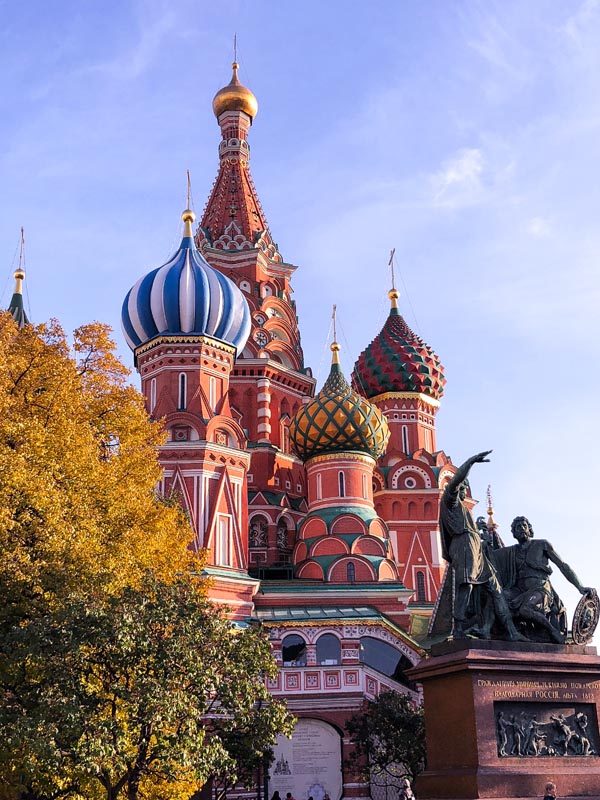
No place tells the story of Moscow’s power in the past century the way the Red Square does. This is where the biggest political meetings in the USSR occurred for many decades, and you can feel the power on each step.
Here, you’ll also find the historic museum at the entrance, showcasing the decades of history behind this iconic landmark. The Lenin Mausoleum, perhaps the most famous resting place in the world and home to the remains of the former communist leader, is also here.
On one side of the Red Square you’ll find the Kremlin, the fortified complex that now hosts the presidential residence. This is also home to the most iconic of all Moscovite landmarks: St. Basil’s Cathedral, a 16th-century marvel of colors. This is the best spot to take a selfie and show the world you’ve reached the Russian capital!
- Get your Kremlin Skip the Line Tickets and Kremlin tour here.
- Free cancellation up to 24-hours in advance of the tour.
2. Bolshoi Theatre

You can easily spend a couple of days just exploring the Moscovite city centre, and the Bolshoi Theatre should be your second stop. Walk past the Red Square and then head to the nearby Bolshoi Theatre, one of the oldest and most renowned houses of opera and ballet on Earth.
Visit for the impressive early 19th-century architecture, but if you’re seeing a ballet performance, make sure you book between 3 and 6 months in advance! I can strongly recommend this as it is a truly unique experience!
- Book a private 2-hour tour of the legendary Bolshoi Theatre.
- See the presidential box reserved for tzars, watch a rehearsal and skip the lines through a separate entrance.
- Free Cancellation up to 24-hours in advance.
3. Luxury Shopping at GUM and TSUM

While many might think of Moscow as the sad place with the long bread queues from the USSR days, it’s been quite the capitalist haven for a while.
If you’re up for some shopping, you’ll find one of the biggest luxury malls in town, TSUM, right behind the Bolshoi and GUM, at the red square. GUM is the most famous department store in town, where you’ll find luxury everywhere and all high-end brand.
All in an imposing late 19th-century building with lots of history, worth a visit just for the design, its bridges and the glass roof even though you are not up for shopping!
4. Christ the Savior Cathedral
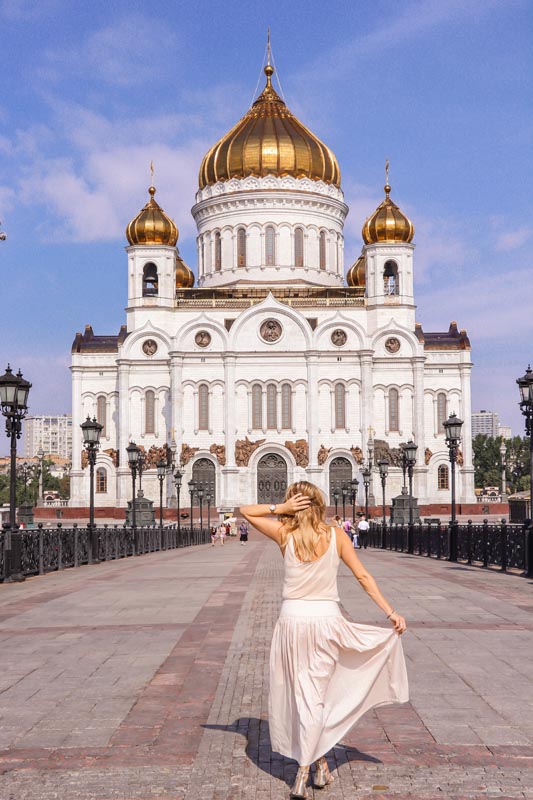
A newer addition to the gorgeous Moscovite cathedrals and my grandeur neighbor during my years in the city Don’t let the young age of this building fool you. After the perestroika in the early 90s, the newly revived Russian Orthodox Church received permission to build a cathedral on this site. They did the location honors and built the largest temple of the Christian Orthodox Church.
The façade is as grand as you’d expect, but it’s the inside that will mesmerize you, with its domes as tall as the skies in bright gold and gorgeous paintings and decor! Bring a shawl to cover your hair to adjust to the local tradition.
Head to the back of the cathedral and you will find one of the most photographed bridges in Moscow, the Patriarshiy Most. This is the perfect spot to get a good view and photo of the cathedral but also to see the Kreml and Gorky Park from a distance. Or why not just enjoy a moment watching the river and its boats!
- Get around Moscow with ease using the Hop On Hop Off boat and Bus ticket. 24, 48 or 72-hour tickets available.
5. Gorky Park

Cross the river and head to Gorky Park along the Moscow river. The most famous green area in town, similar to New York ’s Central Park and the weekend hangout for locals. There are many beautiful parks in the city, but if you’re only visiting for a few days, this is the unmissable one!
With fair attractions to entertain children, beautiful artificial lakes and gardens, and lots of outdoor activities, it’s a lovely place to relax. A place of rest in the middle of the metropolis. The area in front of the New Tretyakov Gallery & the Muzeon Park of Arts is actually one of my favorite oasis as a bit more quiet and peaceful than Gorky itself.
Why not spend some time in the museum to get a great tour of Russia’s history through art or just enjoy the art exhibition outside where local artists spend their weekends.
6. River Cruising

One of the best ways to experience Moscow is from the Moscow River. There are many stops for the boats and one is just next to Gorky Park. See the city from another perspective – and turn the ride into a romantic one by taking the evening cruise. Moscow is magic during the night.
If you’re looking for a truly luxurious experience, take the Radisson Blu cruise – or the Erwin for a delicious seafood dinner. Both stop at Gorky or at the luxury Radisson Royal Hotel, set in one of the Seven Sister’s skyscrapers.
- We use Get Your Guide when booking city tours and they offer a River Sightseeing Cruise seeing all the main tourist attractions in Moscow
7. Metro Hopping

First inaugurated in the 1930s, the Moscow subway system is one of the oldest in the world, and certainly the most beautiful. Started under Stalinist times, each metro station is dedicated to grandeur and oozing personality.
Visiting the subway stops is an attraction in and of itself, and Komsomolskaya, Mayakovskaya, Kropotkinskaya are my favorites. Those surrounding the Red Square are also mesmerizing – in general, these are kind of like underground palaces.
Most of the signs at the Moscow Metro now have Latin letters, so it’s very easy to get around!Unfortunately, the trains are not as beautiful and pleasant as the stations but still, this is a true Moscow experience. Take a guided tour of the 9 most beautiful Metro Stations including the award-winning art deco station. See more details here.
8. Arbatskaya & Artsy Moscow

Novy Arbat Street is one of the most touristy areas in the city, with lots of shops and cafés directed at visitors. When you walk a little beyond, you’ll find a different part of town, where the hip scene thrives because so many artists live in the area. Just follow the small streets with fewer tourists!
9. Moscow State University View

In his effort to create a grander Moscow, Stalin had seven skyscrapers built in different parts of town; they’re called the Seven Sisters. The largest of these buildings hosts the main building of the Moscow State University, one of the most prestigious colleges in Russia – and the one with the best view.
Although this is a little outside the city centre, the sight from above is more than worth it, with the nearby fountains and park and then the whole of the city behind them.
10. Russian Market

If you love to visit markets wherever you go, Moscow has one of the most impressive ones in the world – the Izmailovsky. You can easily take the metro here and feel like you’ve been transported to another time.
This place was first built in the 16th century and retains the look of an old fairytale, with a lineup of colorful old castle. A lovely local experience beyond the confines of the bustling metropolis, where you can also try some delicious Russian barbecue.
Here, you’ll find beautiful souvenirs at great prices.
Off The Beaten Track Moscow

Once you’ve covered the most touristic spots, Moscow still has plenty to offer – and the places below will also be full of locals! Moscow is a city for hipsters, full of trendy and arty spots where you can literally feel the creativity oozing! So for some local vibes, I would strongly recommend my sweat spots below!
11. Patriarshiye Prudy

This is my favorite area in the entire city! While Moscow is generally a very noisy metropolis, Patriarch Ponds is far quieter, yet such a vibrant place. This is a very hip and trendy area making you think you are rather in Paris than in Moscow. Here the streets are narrow and full of chic eateries and clubs to see the local crowd.
A little bohemian and with an air of peace you won’t find anywhere in the city this is a great spot to spend an afternoon with your thoughts.
12. ArtPlay

Barely 15 minutes away from the city center you’ll find the artsiest Moscow district: ArtPlay. For decades, this block was a factory, but it was renovated to become a hub for the arts not too long ago.
Now, you’ll find it’s full of exhibitions, showrooms and art schools – and some of the most creative people in town. Writers, painters, and young hip people use ArtPlay as a rendezvous, and you can feel the creative energy here. The industrial design with modern interior decoration is also a feast for the eyes!
13. Shopping Local Designs

If you’re into design, both international and local, you’ll find lots of cute things at Patriarshiye Prudy. Department store Podium Market is also a great spot for shopping, as a department store everywhere in town, with lots of local and international brands. There’s one in the Four Seasons Hotel next to Red Square. My favorite Moscow mall is Tsvetnoy Central Market, a cool spot with great brands, lots of inspo, and even a cute café!
14. Moscow City

Like many other great capitals of the world, for the past few decades, Moscow has hosted a super modern area full of modern skyscrapers – Moscow City. With a completely different vibe than the rest of town, it’s like a mini Dubai, with lots of impressively tall glass buildings. Here, you’ll find the best rooftops in towns, such as Ruski and Sixty they are perfect spots for dining or enjoying a glass of wine with a view. There are also a relatively new shopping mall with lots of international brands called Affimall!
Wine, Dine, and Party in Moscow

Gone are the gloomy Moscow days – cold as it might be in the winter, Russia’s capital is a place for the senses. Great food and drinks abound – and the clubs are hot, too!
15. Where to Eat in Moscow

Moscow is a great metropolis where people love to dine out, and there are endless options for delicious food. The flavors are as diverse as you’d expect from a big city, with options of fine dining and little hipster eateries.
- For traditional Russian flavors, I can’t recommend Café Pushkin, Dr. Zhivago, and Turnadot enough.
- When looking for international cuisines, Italian is always the way to go, and my local favorite is Probka.
- Fine dining is best done among the clouds at White Rabbit, with European flavors.
- As for the hip spots, you can spend a full day just eating around trendy places, from burgers to Asian fusion.
More Dining Options

- Patriarshiye Prudy offers a lot of small and classy spots with cool concepts, like breakfast restaurants I Love Cake and Fresh.
- For dinner, I love the NYC experience of Saxon & Parole, and the wonderful trendy Pins, with its delicious food and drinks.
- For delicious Asian food head to CutFish.
- Lastly, there’s a recent revival of food markets in Moscow, offering lots of great choices of international flavors at affordable places.
- Don’t miss out the Vietnamese food stand at the Danilovsky market, and everything at Usachevsky!
16. Rooftopping

Big cities deserve to be seen from above, having a cocktail among the clouds. These are my recommendations for rooftop bars in Moscow.
- As I mentioned in the Moscow City section, Sixty & Ruski are two of my favorites, overlooking the newest part of town.
- White Rabbit and its fine dining is also a lovely place for a fun dinner looking down on Moscow.
- O2, in the city center, has an advantage above all others: amazing views of the Red Square.
- Buono, above the Radisson Royal Hotel, might be the most romantic rooftop hotel in town, with its candlelit setting.
- Also on the Radisson stands the Mercedes. It’s a luxurious and posh experience with delicious cocktails.
- The Sky Lounge offers a peculiar experience, mixing an old Soviet building with futuristic additions.
17. Moscow by Night

Party the night away! The city is full of bars everywhere, but there are some areas where you’ll find more than others.
- Patriarshiye Prudy has lots of hip and small clubs and great bars, including the super fun private club Clava, which has a great vibe and people from all walks of life.
- For more hipster style bars, Red October is the place to go.
- Streak is a summer favorite, with a lovely terrace to catch a beautiful sunset – plus, their mozzarella bar is delicious.
- At night, Red October lights up with clubs everywhere, including the cool rooftop one Gipsy.
- Jagger is also a great spot during summer with a more relaxed vibe in garden setting.
- For the traditional Russian luxury experience, go to SohoRooms, a whole other world including all-night go-go dancers.
There are so many things to do in Moscow at night and during the day, you definitely need several days to explore this exciting destination.
Moscow is a must-see city, a city like no other ! I hope you will enjoy this Russian metropolis as much as I did!
If you enjoyed this article on the , share it to Pinterest for future travel planning.
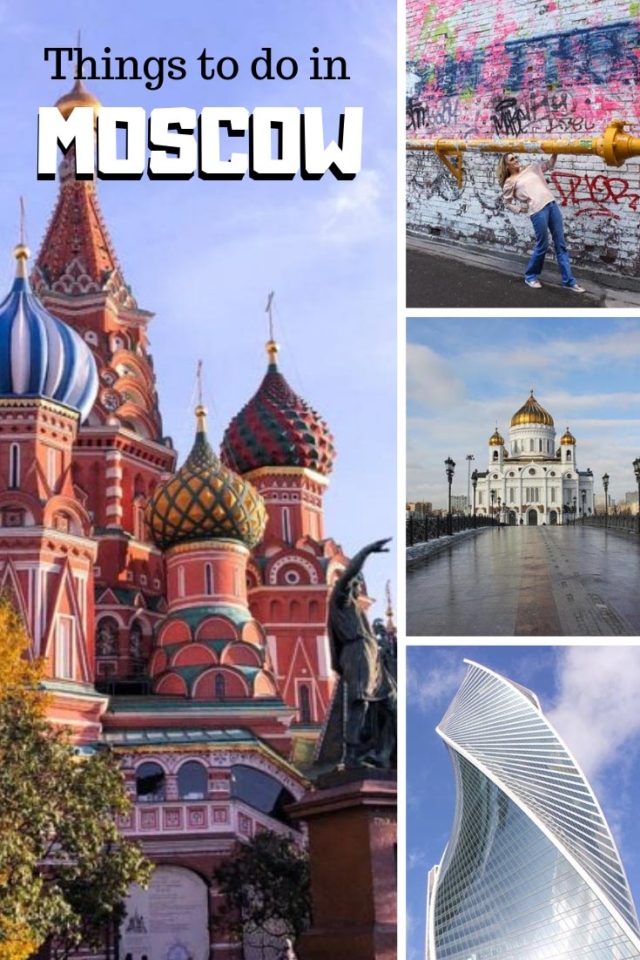
- Mother Russia Stands Proud at Volgograd
- 25 Haunting Chernobyl Pictures – 3 Decades after the Disaster
- 10 Reasons to Add Tbilisi Georgia to Your Bucket List
Follow Linda on Instagram guides! For more inspiration, follow my journey also on Facebook and Pinterest and see Linda’s bio below for more at her website.
Travel Planning Resources
Looking to book your next trip? Why not use these resources that are tried and tested by yours truly.
Flights: Start planning your trip by finding the best flight deals on Skyscanner
Book your Hotel: Find the best prices on hotels with these two providers. If you are located in Europe use Booking.com and if you are anywhere else use TripAdvisor
Find Apartment Rentals: You will find the cheapest prices on apartment rentals with VRBO .
Travel Insurance: Don't leave home without it. Here is what we recommend:
- Allianz - Occasional Travelers.
- Medjet - Global air medical transport and travel security.
Need more help planning your trip? Make sure to check out our Resources Page where we highlight all the great companies that we trust when we are traveling.
You May Also Like

16 Interesting and Surprising Facts About Russia

12 Beautiful Reasons to Visit Tbilisi, Georgia

Motherland Calls – Mother Russia Stands Proud Over Volgograd
About Linda Voltaire
Linda Voltaire is the owner of Travel with a Silver Lining, home to reviews of gorgeous boutique & design hotels, hip & trendy eateries as well as authentic and personal travel experiences beyond the crowd. She started blogging after a life-changing trip across South America. Follow Linda at TravelWithASilverLining / Facebook / Instagram /
Join thousands of others who get our monthly updates!
Leave a comment cancel reply.
Save my name, email, and website in this browser for the next time I comment.
10 thoughts on “17 Exciting Things to do in Moscow”
These places look so awesome! Moscow is truly a beautiful city
Very good article, you have explained so nicely. Russia has always been a part of history and its good to know about much more about architecture and other things, wish i could see the inside of façade
Thanks for sharing such a nice article.You have very beautifully explained everything that one need for a trip to Moscow.
Nice article. Love the hidden gems and graffiti art, would love to visit Artplay. Thanks for a comprehensive guide to Moscow!
Moscow is a city where the past and the future live side by side. Here we can find everything from medieval fortresses and Soviet monoliths to glass skyscrapers and innovation centers.
Your article is good and meaningful .
Thanks for sharing about ArtPlay district, we didn’t know about it and it looks amazing 🙂 Hopefully there’ll be a second time in Moscow, we visited last May and really liked the city!
Wonderful stuff! I’ve been to Moscow, but not properly – it’s a long story lol!
Anyhoo, my next thing is to fly from Berlin to Moscow and then travel from there to Beijing via the Trans-Mongolian / Trans-Siberian train. Now, if only I could just find the time …!
I hear Moscow is very beautiful at night. I hope to get out there one day. A friend of mine went to St. Petersburg and had a great experience. Despite all the tension we see on the news with Russia and other Countries like the U.S. I wonder what the sentiment is with Russians and foreigners visiting their country for tourism. Especially Americans.
that looks like quite a beautiful place. 🙂

COMMENTS
The Voyager 5200 series comes equipped with Bluetooth 4.1 + EDR or Enhanced Data Rate that ensures a faster data rate speed and better battery life. However, Plantronics once again upped its game with the BT600 USB dongle that comes bundled with the 5200 UC. The BT600 adapter guarantees the headset's connectivity with any PC or laptop.
Price History. Plantronics Voyager 5200 Bluetooth Headset. Plantronics Voyager 5200 UC Advanced NC Bluetooth Headsets System. Comparison of Plantronics Voyager 5200 vs Plantronics Voyager 5200 UC Bluetooth Headsets. Compare the main Features, Specifications, Prices and Select the Best Model.
7 hours (talk) The Plantronics Voyager series has long been the Bluetooth headset of choice for people who are really serious about their Bluetooth headsets. The Voyager 5200 ($119.99), the latest ...
The price is different as well, but, that is only because the 5200 UC has more things to offer. With the whole bundle that 5200 UC comes included with, you can only benefit more from it. Therefore, the price is higher. However, it is not a drastic difference in price, but enough to show the real difference between these two headsets.
The Plantronics Voyager 5200 Bluetooth headset is a better mono headset for phone calls than the Jabra Steel. The Plantronics is more comfortable, has better controls, and has a more even sound profile that suits speech better. However, the Jabra's boom mic has a better recording quality. Compare Side-by-Side SEE OUR REVIEW.
The Plantronics Voyager 5200 is available now, priced at $119.99, with the charging case $39.99 and the BT600 another $59.99. Alternatively, there's a Plantronics Voyager 5200UC bundle - the "UC ...
What's the difference between the models? Voyager 5200 UC connects via a BT600 USB adapter - USB-A or USB-C - to your PC/MAC and directly to the mobile phone. Voyager 5200 Office Series one-way base connects to your desk phone via an EHS (Electronic Hook Switch) cable and directly to your mobile phone.Dec 11, 2019.
Its Voyager Series is popularly known as the company's flagship line-up of products for contact centre pro-users, originally launched as the Plantronics Voyager 5200 UC. While part of the upper-tier headset family, Voyager 5200 is relatively competitively priced and offers great value to pro-users, particularly in the remote working world.
David reviews the Plantronics Voyager 5200 UC in this in depth review! Check it out!🟣Featured Product🟣🟪Plantronics Voyager 5200 UC: ️https://headsetadvi...
The 5200 is probably the most striking headset available in the this single-ear Bluetooth headset space. The black and silver color scheme on the 5200 is accented by dramatic pops of red both under the silicon ear tip and on the metallic multi-function button. But, the shininess of the boom mic is probably the most eye-catching.
But it's up to the level of the Plantronics Voyager 5200 ($118.00 at Walmart) and does much, much better than other stereo Bluetooth headsets with built-in mics, like the Plantronics Backbeat Pro ...
The Voyager 5200 UC comes with its own carry case to protect it from damage and to charge it on-the-go. Ergonomically crafted to sit comfortably behind the ear, the 5200 UC is built with mobility in mind and is small enough for users to carry around with them in their pocket wherever they go. Stylishly coloured in elegant black, the earpiece ...
The Plantronics Voyager 5200's design is chic - a symphony on black, with chrome accents, it does look very smart. Its over-the-ear design is generally great and helps to anchor the headset into position. The volume buttons - plural as the plus and minus buttons are separate - are located at the top of the headset, helpfully isolated.
Want MORE noise cancellation? Try neep noise cancelling software free https://neep.comDrew puts the AfterShokz OpenComm UC and the Voyager 5200 UC to through...
https://headsetadvisor.com/ | 1-800-683-5715Which would you choose? The Plantronics Voyager 5200 UC or the Sennheiser Presence UC? Get the Voyager 5200 UC he...
The Shokz Opencomm UC doesnt' cover the ear at all, but instead, rests against the bone just behind the ear. The Poly 5200 UC gives you one ear speaker, where the Shokz Opencomm UC gives you two speakers. This can make a difference in your ability to hear your callers clearly by having a binaural setup vs a mono setup.
The Plantronics Voyager 5200 is an excellent headset for business people who spend a great deal of time on the phone. It offers good noise cancellation, a handy mute button with an audio reminder ...
The Poly Voyager 5200 UC is $199.99, and the Jabra Talk 65 is $99.00. So, deciding which is best for you really comes down to which model has the feature, or features that best meets your needs, and which model best fits into your budget. The truth is you can't go wrong with either of these headsets.
The Poly Voyager 5200 UC utilizes Bluetooth 5.0 wireless technology. This is quite common to many wireless Bluetooth devices, and it represents the latest in the Bluetooth evolution. The Voyager 5200 UC can pair up wirelessly with your Bluetooth enabled mobile devices, and to a computer via the BT600 Dongle/Adapter.
Many lines connect all areas of the capital and the suburbs. Opening hours: from 5:30 a.m. to 1:00 a.m. The cost of one trip to the Moscow metro is 57 rubles (9$). The ticket is valid at all stations in any direction (no zones!) Tickets can be purchased at the subway and self-service machines.
VIDEO: Stalin's bunker in Samara, big secret under the ground. This object was built as a shelter for the Headquarters of Long-Distance Air Forces. It is located 200 feet below and occupies an ...
Spurred by Stalin's paranoia of assassination, a secret metro line "Metro-2" was started sometime before the war, as new lines were added to the Moscow Metro. Metro 2 was directly linked to ...
Although this is a little outside the city centre, the sight from above is more than worth it, with the nearby fountains and park and then the whole of the city behind them. 10. Russian Market. If you love to visit markets wherever you go, Moscow has one of the most impressive ones in the world - the Izmailovsky.