- Single Channel LoRa WAN Gateway
- Solar Powered Weather Station
- Multi Channel LoRa Gateway
- Updating Smiths Dash Gauge Voltage Stabiliser
- Puncture repair and wheel refurbishment
- Workshop Manual
- 1989 Astra GTE 16V
- Irmscher Champion – As I got it
- Security Code Recovery
- Towbar fitted
- QI Wireless Charging Phone Holder Fitted
- Purchase – Astra 1.6 Design
- Job List and Costs
- Z16XER thermostat replacement
- Replace front and rear brakes
- Z16XER cambelt replacement
- 1990 Lotus Elan SE
- Grey GTE 16v
- Vectra 2.0 CD (sold)
- White GTE 8v to V6
- Astra 1.7 CDTI Club
- Bromley Pageant – 18 June 17
- North Kent Lotus Group – 10 Aug 2016
- Lotus Festival 2015 – Saturday
- Lotus Festival 2015 – Sunday
- Lotus Festival 2014 – Sunday
- Add MP3 input to standard radio
- Change 20XE Sump Gaskets
- Check V6 camshaft position sensor
- Cruise Control Z17DTL AstraG
- Diagnose Fuel Mixture with 2-gas Analyser
- How to Fit a Cavalier / Calibra Fuel Computer Switch
- How to remove Lotus Elan M100 inlet manifold
- How To X25XE Wiring
- Improve SIP MIG welder wire feed
- Repair “spongy” handbrake
- Repair crimped fuel line connections

Retrofit cruise control to Astra H and Zafira B
- Set up Mk2 Astra steering rack
- Check / Replace AF40 Transmission Fluid
- Fix Astra H Rainwater Leak in Door
- Wiring for 12N towbar / trailer socket
- The Old Site
- Contact Ian
- Fuel Computer Info
This is intended to be a quick guide to installing cruise control on a mk5 Astra or facelift Zafira, please read the notes below to understand if this is of use to you before trying to proceed.
1) Some cars are not fitted with a clutch switch, in this case you need to do this in addition to the instructions here, sometimes the plug for that switch is taped up in the loom behind the instruments, other times you will need to run the wire yourself from the passenger footwell.
2) To complete this procedure, you need Tech2 with the CANdi module and the security code for the vehicle, which is printed on the Car Pass.
3) sometimes it is possible to do this programming with OpCom or VauxCom, however I don’t have either of these and can offer very little advice about them. What is well known though, is that the Chinese copies of these diagnostic tools are known to be flawed and they can have unpredictable consequences when used to programme modules, use them at your own risk.
Procedure – Part 1 – enable Cruise Control in CIM
1) Fit the stalk (see my other How to guide if unsure)
2) Check for operation / presence of the clutch switch (see related guide)
3) Connect Tech2, from the front page select Diagnostics and then the age of the vehicle and model.
4) Select “Body”, then “Column Information Module (CIM)” and then after clearing any trouble codes, go to the “Programming” menu.
5) Select “Program Variant Coding” and when the submenu appears, check the settings and highlight “Cruise Control”, press “Modify” and change from “Not present” to “Present”.
6) Press “Program” and Tech2 will lead you through the rest of the process.
7) Back out of the menus to the system categories screen where you chose “Body”.
Procedure – Part 2 – enable Cruise Control in Engine ECU
1) Select “Engine” from the menu, check for and delete any trouble codes.
2) Select “Programming” from the menu as before and then “Program Variant Coding”
3) Highlight “Cruise Control” from the submenu and use the “Modify” key to change its status to Present”.
4) Press the “Program” key and follow Tech2’s instructions to guide you through the rest of the programming process, which should result in a message on Tech1 saying “Programming completed successfully”.
5) Back out of the menus and check the whole vehicle for trouble codes (optional step) to ensure that there are no other issues that might inhibit cruise control why you test it.
Procedure – Part 3 – test cruise control
Drive the car somewhere that you have space to drive at 30mph or more, select an appropriate gear and release the clutch. At the speed you want to set, press the “I” button on the stalk and the speed should be maintained. To increase speed, press “I”, to decrease speed, press “R”. If you want to cancel Cruise Control there are a few ways to do this – press the brake pedal, press the clutch switch or press the “C” button on the stalk. You should test that all of these controls work, with emphasis on the brake and clutch switch inputs which are safety critical. I have included a number of screen shots from Tech2 that should be useful.
Get in touch if any errors are found that need to be corrected – I write this procedure based on numerous sessions programming UK Astra H (Mk5) and Zafira B (mk2).

- Forum Listing
- Marketplace
- Advanced Search
- Zafira 1999 to 2005
- Modifications
Cruise Control
- Add to quote
Is it possible for me to install/ fit a cruise control system into my 2002 52 REG Vauxhall Zafira ? Any idea's would be very helpful.
I was in a main dealer the other day asking this same question. The maindealer said all I needed to do was replace the indicator stork so it had the CC control on it, then my Zaffy would need the CC activating in the ECU by the main dealer Tech2 diagnostic kit. I also have a mate who was a sales rep for a Vx main dealer and he did the above on his 06plate Astra and it worked. Vauxhall usually fit all the wiring looms required in manufacture. My Zaffy is a 08 model but I do believe the new stork and the Tech2 works on all Zaffy models. Hope this helps!
There's a "how to" on the astra owners club site. I'd have a look first because there are a coupkle of things your car needs to have (or not have) before you can install it.
It is definitely possible. I followed a guide on another site - Google it. Mine is auto so I didn't need the clutch switch. Cost me £15 for the stalk off eBay and £25 for opcom and I activated it myself. I haven't added the bulb to the dashboard yet as its quite obvious if it is active or not!
You need to find out if you have a clutch pedal switch and the wiring to it, you will need to change your brake pedal switch , fit an indicator switch with cruise control and program the engine ecu for the system to work correctly. I hope this helps, craig.
Ive just installed C/C on my 2001 1.6 z16xe zafira yesterday. I was lucky that all the wiring was present and I only had to fit a clutch switch and C/C stalk and then I had to program it myself. Works perfect. The Zafira A does not have a telltale on the dash for C/C. Other than this its perfect. I was all prepared to make my own loom as my car is a basic spec club and I didnt think the wiring would be present. Its usually not present on the 1.6/1.8 zafiras but I was shocked to find it was there. Saved me a couple of hours of fitting the wiring. Id even bought all the wire to make my own loom aswell as visited my local scrappy for the clutch switch connctor and the stalk connector. Ive been helping a guy fit his C/C to his 2005 zafira A 1.6 Z16XE and none of the wiring was present in his car. He had to make a loom for the inside of the car and also add 4 wires from the X2 connector behind the glove box to the X120 connector behind the battery. His also works perfect.
Mine is a 2001 2.0 dti and I have looked. Found stalk connection and found some wire going to the clutch. So I thinking that a c/c stalk and program via opcom should work. Only one way to tell
Ive found in the past that the C/C is enabled on the deisel models so it wont need programming. Just fit the switch and the stalk and it should work first go.
I fitted Cruise Control to my 2.0dti 2002 Zafira exactly 1 year ago beginning of June. I only needed to change the stalk for a s/h one off eBay for 5.99 pounds and fit it and it worked straight away.... Full functions- engage, increment up or down, disengage and re-engage at same speed. My only niggle is that the buttons are quite stiff to push and its easy to flick left or right indicator by mistake. I use it all the time even on a short trip to the shops! It also helps increase fuel economy slightly if used sensibly. On a long trip once you have realised how to drive using it constantly, it means you can arrive the other end feeling as fresh as a daisy and far less stressed.
I just wanted to set a CC in my zafira I have a 2002 automatic model. 1.8l Petrol engine. Not sure about engine model. I have got a Stalk with CC on it and also have the op com. I just not good about car electronics. I can set the stalk and activate ECU but if any missing wiring or switch I unable to manage on my own.( brake pedal switch) In the beginning of Aug I'm planning to go for a long Journey I really wanted to set the CC before that. I'm willing to pay for someone who is able to put the missing blocks to the right place. If you are one of them please email to [email protected] . Or any help like video or helpful link will be appreciated.Thanks for your help in advance. Best regards: Vince
mines a 2003 dti, got brand new stalk off ebay for £11 switched the cc on withopcom. but no wiring for the cc stalk, the clutch and brake switches are there wired and working but **** knows where i connect to as they talk about the conector but my wiring is not vx colours just red,black,yellow and grey so cant match them up to anything.
Hi. If you have the clutch switch wired in, you should have the stalk connector up on the steering column. You have to take off the steering column cowl pieces in order to find the spare connector, which in mine was bent back on itself and firmly taped up to the loom. It was quite hard to see, and at first, like you, I thought I didn't have it there. But a friend said try digging into the loom and you'll find it. And I did! I would be very surprised if your vehicle didn't have it... Good luck and cheers... Robin
you talking about the loom in the plastic trunking stuff
You have 2 branches coming up the steering column from the main loom, one goes to the right for the wipers, and one to the left for the indicator stalk. The one on the left is the one you are looking for. You will have to disconnect the existing stalk to put the new one in and find the extra connector that will match up with the one you have left on the bundle of wires from the new stalk. This extra connetion is for the cruise control.... Good luck... Robin
thats what i thought but cant find the "blue" connector anywhere, think i'll pull the covers off again and have another look on the left side see if its further back than i looked last time. miss the cc had it on sharan and was great on motorways etc.
If its any help, my connector when I found it turned out to be grey in colour!... and very hard to find in the thich bundle of wires... Cheers... Robin Edited by: robin100145
right then all covers off inc lower one, totally removed the cable carrier and still no connector im totally baffled now aprox how far down was the connector that you found as theres one thick cable wrap coming up to top off the main loom which ill pull all the sheathing off morro as cut my hands to bits raking about.anyone tell me the colours that goes to the connector please so i can check the big connector behind battery to see if they there,many thanks all that are helping me.laurie
Hi again... Taxing the brain cells here! From memory, the cruise connector was taped in behind the connector block that the indicator stalk control plugs into...It was not too far back down the loom; sort of halfway between the swivel base of the indicator stalk and wherethe lower end of the upper half of the steering column cowl piece would be when its in place...! I can't remember the colours of the wires, and I can't go out and look now because the other half is away in the car for a few days... Perhaps someone else who has done this can remember the details better than I can..?Also, it's just possible that itmay be different on yours as mine's officially a 2002 2.0dti. Good Hunting & Cheers.. Robin.
Hi Been looking at my car today which is also a 2.0 DTi (2003) -Has clutch switch,ABS,New stalk (with C Control switch)I have OPCOM The problem is I cant see the cable either - the cables run in a grey plastic conduit which when separated doesn't appear to have any spare connector blocks. Is it likely to be further down the colom or taped up under the dash board ? Did you have any joy / luck locating it or a guide on where / how to wire it up Zorgman ??
took all wiring out and no connector there. looks like its back to the ecu connector behind battery not round one but one below it. the connector on my stalk is all wrong colours as cheapo off ebay so need codes off a genuine plug before i get gong
im a bit late to the party and new to the forum . but im in need of some help . i have a 54 plate zafira a , z16xe . i opened up the column and found the plug , popped panel and found clutch switch plug . ordered and fitted stalk and switch . in opcom i changed cc from not to present in ecu varients (no other places it can be changed) but alass measuring blocks shows no activity from clutch switch or cc switches . i am assuming that despite the plugs being present in the loom that they are not connected elsewhere . can anyone shine light on what to do next . thanks in advance
The wiring will be missing from the bulkhead engine bat side to the connector behind the battery. Usually 4 wires need adding.
so am i best to pop to scrappy and pull a loom section from a zaffy with cc? or is there a way to check if they are there?
Its probably easier just adding the wires. From experience with the CC system on the Zaffy its normally 3 stalk wires and 1 clutch wire missing. I normally just go the scrappy and pull some of the correct connectors from a donar car then just make my own loom up and plug it into the existing connectors. Here is a guide I produced giving some more information http://www.opcomusers.org/guides/Zafiracruisecontrol.pdf You just really need page 9 and 10
alass wiring done . ive had it working but for whatever reason my clutch switch isnt adjusting properly and i think its buggered . im wondering if theres a way to get the cc light on the dash working by possibly fitting a bulb ? its z16xe zaf a energy
No chance. All of the parts on the board are missing. Ive looked into it myself for our Zafira Z16XE. Ive checked and VX didnt fit a CC light to any of the Zafira A's so the chance of finding ones impossible. I have however heard that the CC light was fitted to the odd Astra G and although the clocks from a astra G aint a direct fit its possible to make them fit by swapping the facia from the zafira to the astra g clocks. Personally I wouldnt bother - far too much messing. Why would you even need a light to tell you its on. Surely if you have put it on you dont need to know its on as any touch of the brake/clutch would disengage it anyway.
- ?
- 34.9K posts
- 16.1K members
Top Contributors this Month


- Opel Manuals
- ZAFIRA TOURER
- Owner's manual
Opel ZAFIRA TOURER Owner's Manual
- Owner's manual (307 pages)
- Infotainment manual (171 pages)
- Owner's manual (143 pages)
- page of 299 Go / 299
Table of Contents
- Using this Manual
- Vehicle Specific Data
- Vehicle Unlocking
- Head Restraint Adjustment
- Mirror Adjustment
In Brief 11
- Exterior Lighting
- Climate Control
- Starting off
- Keys, Locks
- Radio Remote Control
- Memorised Settings
- Automatic Locking
- Child Locks
- Vehicle Security
- Anti-Theft Locking System
- Anti-Theft Alarm System
- Exterior Mirrors
- Convex Shape
- Folding Mirrors
- Electric Adjustment
- Interior Mirrors
- Automatic Anti-Dazzle
- Manual Anti-Dazzle
- Manual Windows
- Roller Blinds
- Glass Panel
Seats, Restraints Head Restraints
- Head Restraints
- Active Head Restraints
- Front Seats
- Seat Position
- Power Seat Adjustment
- Third Row Seats
- Three-Point Seat Belt
- Side Airbag System
- Curtain Airbag System
- Child Restraints
- Child Restraint Installation Locations
- Top-Tether Fastening Eyes
- Front Storage
- Storage Compartment
- Overhead Console
- Door Panel Storage
- Armrest Storage
- Centre Console Storage
- Rear Carrier System
- Load Compartment
- Passenger Seat
- Load Compartment Cover
- Lashing Eyes
- Load Rails and Hooks
- First Aid Kit
- Folding Tray
- Roof Rack System
- Loading Information
Instruments and Controls Steering Wheel Controls Controls
- Steering Wheel Adjustment
- Steering Wheel Controls
- Windscreen Wiper/Washer
- Outside Temperature
- Rear Window Wiper/Washer
- Power Outlets
- Cigarette Lighter
- Warning Lights, Gauges and Indi- Cators
- Instrument Cluster
- Fuel Selector
- Engine Coolant Temperature Gauge
- Service Display
- Control Indicators
- Seat Belt Reminder
- Airbag and Belt Tensioners
- Charging System
- Malfunction Indicator Light
- Electric Parking Brake
- Antilock Brake System
- Ultrasonic Parking Assist
- Power Steering
- Lane Departure Warning
- Electronic Stability Control off
- Traction Control System off
- Tyre Pressure Monitoring
- Engine Oil Pressure
- Exterior Light
- Rear Fog Light
- Vehicle Detected Ahead
- Low Washer Fluid
- Driver Information Centre
- Information Displays
- Info-Display
- Vehicle Messages
- Warning Chimes
- Trip Computer
- Battery Voltage
- Vehicle Personalisation
- Light Switch
- Automatic Light Control
- Headlight Range Adjustment
- Headlight Flash
- Daytime Running Lights
- Hazard Warning Flashers
- Front Fog Lights
- Parking Lights
- Reversing Lights
- Misted Light Covers
- Instrument Panel Illumination Control
- Interior Lighting
- Exit Lighting
- Lighting Features
- Reading Lights
- Centre Console Lighting
- Sunvisor Lights
- Battery Discharge Protection
- Climate Control System
- Climate Control Systems
- Air Conditioning System
- Air Recirculation Mode
- Adjustable Air Vents
- Auxiliary Heater
- Fixed Air Vents
- Air Conditioning Regular
- Driving Hints
- Control of the Vehicle
- Starting the Engine
- New Vehicle Running-In
- Retained Power off
- Overrun Cut-Off
- Engine Exhaust
- Catalytic Converter
- Automatic Transmission
- Selector Lever
- Manual Mode
- Manual Transmission
- Brake Assist
- Hill Start Assist
- Ride Control Systems
- Traction Control System
- Interactive Driving System
- Driver Assistance Systems
- Cruise Control
- Speed Limiter
- Adaptive Cruise Control
- Forward Collision Alert
- Active Emergency Braking
- Parking Assist
- Side Blind Spot Alert
- Rear View Camera
- Fuel for Petrol Engines
- Fuel for Diesel Engines
- Fuel Consumption - Co
- Trailer Hitch
- Trailer Towing
- Towing Equipment
- Trailer Stability Assist
Modifications
- General Information
- Vehicle Storage
- Accessories and Vehicle
- Performing Work
- Engine Coolant
- Washer Fluid
- Brake Fluid
- Wiper Blade Replacement
- Adaptive Forward Lighting
- Tail Lights
- Side Turn Signal Lights
- Number Plate Light
- Instrument Panel
- Engine Compartment Fuse
- Vehicle Tools
- Winter Tyres
- Tyre Pressure
- Tyre Designations
- Tread Depth
- Wheel Covers
- Changing Tyre and Wheel Size
- Tyre Chains
- Tyre Repair Kit
- Spare Wheel
- Jump Starting
- Towing the Vehicle
- Towing Another Vehicle
- Interior Care
- Lubricants and Parts
- Recommended Fluids
- Recommended Fluids and
- Identification Plate
- Engine Identification
- Vehicle Data
- Recommended Fluids and Lubricants
- Vehicle Weight
- Vehicle Dimensions
- Tyre Pressures
- Declaration of Conformity
- Event Data Recorders
Advertisement
Quick Links
- 1 Cigarette Lighter
- Download this manual
- Table of Contents 3
- In Brief 11 13
- Seats, Restraints Head Restraints 39
- Instruments and Controls Steering Wheel Controls Controls 98
- Steering 161
- Modifications 225
Related Manuals for Opel ZAFIRA TOURER

Summary of Contents for Opel ZAFIRA TOURER
- Page 1 OPEL ZAFIRA TOURER Owner's Manual...
Page 3: Table Of Contents
Page 4: introduction, page 5: using this manual.
- Page 6 3 means "see page". 9 Danger We wish you many hours of pleasurable driving. Text marked 9 Danger provides Adam Opel AG information on risk of fatal injury. Disregarding this information may endanger life. 9 Warning Text marked 9 Warning provides information on risk of accident or injury.
- Page 7 Introduction...
Page 8: In Brief
- Page 9 In brief Seat backrests Seat height Seat inclination Pull lever, adjust inclination and Lever pumping motion Lever pumping motion release lever. Allow the seat to = seat higher = front end higher engage audibly. down = seat lower down = front end lower Seat position 3 39, Seat adjustment Seat position 3 39, Seat adjustment Seat position 3 39, Seat adjustment...
Page 10: Head Restraint Adjustment
Page 11: mirror adjustment.
- Page 12 In brief Instrument panel overview...
- Page 13 In brief Power windows ..... 32 10 Central locking system ..23 18 Traction Control system ..176 Exterior mirrors ..... 30 Hazard warning flashers ..145 Electronic Stability Control . 177 Cruise control ..... 179 Sport mode ......177 Lane departure warning ..
- Page 14 In brief Rear fog light ...... 146 Instrument illumination ..147...
- Page 15 In brief...
Page 16: Exterior Lighting
- Page 17 In brief Horn Turn and lane-change signals Hazard warning flashers Operated with the ¨ button. lever up = right turn signal Press j. lever down = left turn signal Hazard warning flashers 3 145. Turn and lane-change signals 3 145, Parking lights 3 146.
Page 18: Washer And Wiper Systems
Page 19: climate control, page 20: starting off.
- Page 21 In brief Parking Starting the engine Stop-start system ■ Always apply the parking brake. Activate the manual parking brake without pressing the release button. Apply as firmly as possible on a downhill slope or uphill slope. Depress foot brake at the same time to reduce operating force.
- Page 22 In brief If the vehicle is on a downhill slope, engage reverse gear or set the selector lever to P before switching off the ignition. Turn the front wheels towards the kerb. ■ Lock the vehicle with button e on the radio remote control.
Page 23: Keys, Doors And Windows
- Page 24 Keys, doors and windows Used to operate: ■ Overload of the central locking Key with foldaway key section system by operating at frequent ■ Central locking system intervals, the power supply is ■ Anti-theft locking system interrupted for a short time ■...
Page 25: Central Locking System
- Page 26 Keys, doors and windows The setting can be saved for the key Unlocking and opening the being used. Memorised settings tailgate 3 23. Locking Close doors, load compartment and fuel filler flap. Press the e button to lock. Press the c button to unlock. Press button c when the ignition is off.
Page 27: Automatic Locking
Page 28: doors, page 29: vehicle security.
- Page 30 Keys, doors and windows Activation Activation without monitoring of 1. Close tailgate, bonnet and windows. passenger compartment and ■ Self-activated 30 seconds after locking the vehicle (initialisation of vehicle inclination 2. Press button o. LED in the the system) button o illuminates for a maximum of 10 minutes.
- Page 31 Keys, doors and windows Status during the first 30 seconds of The alarm can be silenced by If the control indicator d flashes when anti-theft alarm system activation: pressing any button on the radio the ignition is on, there is a fault in the remote control or by switching on the system;...
Page 32: Exterior Mirrors
Page 33: interior mirrors, page 34: windows.
- Page 35 Keys, doors and windows Pushing or pulling firmly to the second Child safety system for rear detent and then releasing: window windows moves up or down automatically with safety function enabled. To stop movement, operate the switch once more in the same direction. Safety function If the window glass encounters resistance above the middle of the...
Page 36: Heated Rear Window
Page 37: roof.
- Page 38 Keys, doors and windows 4. Press button G (open) gently to the first detent until the sunblind is completely opened. 5. Press button H (close) gently to the first detent until the sunblind is completely closed. After this procedure, the sunblind is initialised with safety function activated.
Page 39: Seats, Restraints
Page 40: active head restraints, page 41: front seats.
- Page 42 Seats, restraints Seat backrests Seat height 9 Warning Never store any subjects under the seats. Seat positioning Pull lever, adjust inclination and Lever pumping motion release lever. Allow the backrest to = seat higher engage audibly. down = seat lower Folding passenger seat backrest 3 78.
- Page 43 Seats, restraints Seat inclination Lumbar support Adjustable thigh support Lever pumping motion Adjust lumbar support using the four- Pull the lever and slide the thigh way switch to suit personal support. = front end higher requirements. down = front end lower Moving support up and down: push switch up or down.
Page 44: Power Seat Adjustment
- Page 45 Seats, restraints Seat backrests Lumbar support Adjustable thigh support Turn switch forwards/backwards. Adjust lumbar support using the four- Pull the lever and slide the thigh way switch to suit personal support. requirements. Overload Moving support up and down: push If the seat setting is electrically switch up or down.
- Page 46 Seats, restraints Armrest FlexConsole armrest Base armrest Press fastenings inward and fold down locking mechanism at the rear The armrest can be moved in a centre end of the armrest. console. Pull the handle to slide the armrest. The armrest can be slid forwards. Under the armrest there is a storage There are two storages, a storage drawer.
Page 47: Rear Seats
- Page 48 Seats, restraints Easy entry function To permit an easy entrance to the seats of the third row, the outer seats of the second row can be tilted. Pull release lever, fold backrest and move the seat to the front. Pull handle, slide seat, release Pull the strap, adjust inclination, handle and allow seat to engage.
- Page 49 Seats, restraints Normal seats, all three seats are usable and individually adjustable. Lounge seats, only outer seats are usable but with most comfortable adjustment. Seat positioning ■ Fold down the centre backrest by In lounge position, the outer seats are pulling the strap.
- Page 50 Seats, restraints ■ Push the left and right buttons near 9 Warning the centre head restraint and fold in the outer backrest parts, to be used Move seats only to lounge position as an armrest. Engage backrest if seats in the third row are not parts in armrest position.
Page 51: Third Row Seats
- Page 52 Seats, restraints The seats in the third row can be Never adjust seats while driving as folded down to the vehicle floor if they they could move uncontrollably. are not required, or for increasing the Drive only with engaged seats and size of the load compartment.
Page 53: Seat Belts
Page 54: three-point seat belt.
- Page 55 Seats, restraints Height adjustment Removing Adjust the height so that the belt lies across the shoulder. It must not lie 1. Pull belt out slightly. To release belt, press red button on across the throat or upper arm. belt buckle. 2.
- Page 56 Seats, restraints Insert in the seat belt holder in the roof with the lower latch plate pointing forward. Seat belts on the third seat row The seat belts on the third seat row are equipped with three point seat belts. Remove lower latch plate from Push the top latch plate into the retainer and click it into left-hand...
Page 57: Airbag System
Page 58: side airbag system, page 59: curtain airbag system.
- Page 60 Seats, restraints Use the ignition key to choose the Risk of fatal injury for an adult position: person on a seat with deactivated OFF* = front passenger airbag is front passenger airbag. deactivated and will not inflate in the event of a collision.
Page 61: Child Restraints
- Page 62 Seats, restraints Allow children to enter and exit the vehicle only on the side facing away from the traffic. When the child restraint system is not in use, secure the seat with a seat belt or remove it from the vehicle. Note Do not affix anything on the child restraint systems and do not cover...
Page 63: Child Restraint Installation Locations
- Page 64 Seats, restraints Permissible options for fitting an ISOFIX child restraint system On front passenger On outboard seats On centre seat in On the seats in Weight class Size class Fixture seat in the second row the second row the third row Group 0: up to 10 kg E ISO/R1 X Group 0+: up to 13 kg E...
- Page 65 Seats, restraints ISOFIX size class and seat device A – ISO/F3 = Forward-facing child restraint system for children of maximum size in the weight class 9 to 18 kg. B – ISO/F2 = Forward-facing child restraint system for smaller children in the weight class 9 to 18 kg. B1 –...
Page 66: Top-Tether Fastening Eyes
Page 67: storage.
- Page 68 Storage Cupholders Remove cupholder Front cupholder Push the handle in front of cupholder to slide. Pull the handle in front of cupholder Armrest 3 44. and remove it vertically out of the console. Cupholders are located in the centre Installation in reverse order. console between the front seats.
Page 69: Storage Compartment
Page 70: underseat storage, page 71: centre console storage, page 72: rear carrier system.
- Page 73 Storage Pull release lever up. The rear carrier Fold out tail lamps will not engage correctly, do not fit system disengages and travels objects to the system and slide the quickly out of the rear bumper. system back. Seek the assistance of a workshop.
- Page 74 Storage Swivel both clamping levers sideways Assembling the bicycle rack as far as they will go. Otherwise safe functionality is not guaranteed. Fold out wheel recesses Push down the rack (1) and swivel handle (2) backwards to engage. Lift the rack at the rear (1) and pull it backwards.
- Page 75 Storage 1. Rotate the pedals into position as Attaching the adapter shown in the illustration and put When carrying more than two the bicycle on the foremost wheel bicycles, the adapter must be fixed recess. before the second bicycle is attached. Make sure that the bicycle stands centrally on the wheel recesses.
- Page 76 Storage 4. Guide the strap attached to the 2. Turn the lever (1) forwards and 3. Position the bicycles on the rear adapter underneath the lever to hold, then lower the adapter (2) at carrier system alternately aligned fold back the rear carrier system. the rear.
- Page 77 Storage Use the longer accessory ■ Without attached adapter: mounting bracket to attach the third bicycle to the rack. 6. Additionally secure both bicycle Push the lever (1) to disengage and wheels of the fourth bicycle to the hold. wheel recesses using the Use the short accessory mounting tensioning straps.
- Page 78 Storage Removing bicycles Undo strap retainers on bicycle tyres. Turn knob anti-clockwise and remove mounting brackets. Detaching adapter Detach the adapter before removing the last bicycle remaining on the rear carrier system. 1. Fold in wheel recesses. Hold frame (1) of rearmost bicycle 3.
- Page 79 Storage Disassembling the bicycle rack Fold the rack backwards, then push Stow the strap retainers accurately. forwards until it stops (1). Arrange mounting brackets as shown Unlock the rear carrier system Press the rack down at the rear (2). in the illustration. Swivel handle (1) forwards to Fold in wheel recesses disengage and lift the rack (2).
Page 80: Load Compartment
- Page 81 Storage ■ Pull the lower strap and swing Caution simultaneously the backrest forwards until the seat is lowered Before setting up or folding down into the vehicle floor. seats, all components must be ■ Install interior floor mat 3 83 and removed from the side rails and load compartment cover 3 81 if from the lashing eyes.
Page 82: Passenger Seat
Page 83: rear storage.
- Page 84 Storage Closing Opening Before operating the load compartment cover, insert the latch Pull the cover towards the rear using Remove load compartment cover plate of the seat belt on each side into the handle and engage it in the from side brackets. Hold the cover the pocket that is mounted at the belt.
Page 85: Rear Floor Storage Cover
- Page 86 Storage On versions without third seat row, Protection mat is longitudinal foldable Covering the load compartment there are storage boxes under the in 4 parts (standard) rsp. 8 parts (Flex between tailgate and second seat row floor cover. To open lift up the cover cover) with a zipper central and possible with both Standard and fold it upright behind rear seats.
- Page 87 Storage ■ Pull out the mat a little to protect ■ Expand the parts of the folded mat ■ Fold down second row backrests. load compartment sill when loading so, that first part is raised up at ■ Expand the upper parts of the heavy objects.
- Page 88 Storage ■ Open the zipper behind the raised ■ Expand the upper part of double ■ Fold the overlaying rear part under up backrest. layer mat over the folded backrests. the mat before closing the tailgate. ■ Pull out the mat until the first part is ■...
- Page 89 Storage ■ Open the zipper from both sides ■ Expand now the small upper part of Example for long small objects, e.g. behind the left and right backrest. double layer mat over the centre skis. backrest. ■ Pull out the mat until the first part is flat on the load compartment floor.
Page 90: Lashing Eyes
- Page 91 Storage ■ hooks, Variable partition net Net pocket ■ variable partition net. The components are fitted in rails on both side panels using adapters and hooks. Installation of adapters in the rails Insert adapters into the required Insert adapters into the required position in the rails.
Page 92: Safety Net
- Page 93 Storage Installation behind front seats ■ Attach hooks of safety net straps to ■ Attach hooks of safety net straps to front lashing eyes on both sides in the lashing eyes on both sides in ■ There are installation openings on the load compartment.
Page 94: Warning Triangle
Page 95: roof rack system, page 96: loading information.
- Page 97 Storage plate 3 271) and the EC kerb The roof load is the combined weight of the roof rack and the load. weight. To calculate the payload, enter the data for your vehicle in the Weights table at the front of this manual. The EC kerb weight includes weights for the driver (68 kg), luggage (7 kg) and all fluids (tank...
Page 98: Instruments And Controls
Page 99: horn, page 100: windscreen wiper/washer.
- Page 101 Instruments and controls Adjustable sensitivity of the rain Windscreen and headlight sensor washer Keep the sensor free from dust, dirt and ice. Turn the adjuster wheel to adjust the Pull lever. Washer fluid is sprayed sensitivity: onto the windscreen and the wiper = turn adjuster wheel wipes a few times.
Page 102: Outside Temperature
- Page 103 Instruments and controls Time and date settings ■ Set date format: Changes indication of date between MM/DD/ CD 300/CD 400/CD400plus and Navi YYYY and DD.MM.YYYY. 600/Navi 900 ■ Display digital clock: Switches on/ Press the CONFIG button. The menu off indication of time on the display. Settings is displayed.
Page 104: Power Outlets
Page 105: cigarette lighter, page 106: warning lights, gauges and indi- cators, page 107: fuel selector, page 108: engine coolant temperature gauge, page 109: service display.
- Page 110 Instruments and controls versions. Depending on the equipment, the position of the control indicators may vary. When the ignition is switched on, most control indicators will illuminate briefly as a functionality test. The control indicator colours mean: = danger, important reminder yellow = warning, information, fault green = confirmation of activation...
- Page 111 Instruments and controls Control indicators in the instrument cluster...
Page 112: Seat Belt Reminder
Page 113: airbag and belt tensioners, page 114: electric parking brake, page 115: antilock brake system, page 116: electronic stability control off, page 117: tyre pressure monitoring, page 118: reduced engine power, page 119: driver information centre.
- Page 120 Instruments and controls Selecting menus and functions The menus and functions can be selected via the buttons on the turn signal lever. Turn the adjuster wheel to highlight a In the Uplevel-Combi-Display, menu menu option or to set a numeric value. pages can be selected by pressing the MENU button;...
- Page 121 Instruments and controls Vehicle Information Menu ■ Speed Warning: if exceeding the preset speed, a warning chime will Press the MENU button to select the be activated Vehicle Information Menu, or on Uplevel-Combi-Display select X. ■ Traffic Sign Assistant: displays detected traffic signs for the current Turn the adjuster wheel to select a route section 3 204...
- Page 122 Instruments and controls Trip/Fuel Information Menu Reset trip odometer by pressing the Submenus are: SET/CLR button on the turn signal Press the MENU button to select the lever for a few seconds or by pressing Trip/Fuel Information Menu, or select the reset knob between speedometer W on Uplevel-Combi-Display.
Page 123: Info-Display
- Page 124 Instruments and controls Colour-Info-Display ■ vehicle messages 3 123 ■ settings for vehicle personalisation 3 130 The type of information and how it is displayed depends on the equipment of the vehicle and the settings made. Selecting menus and settings Menus and settings are accessed via the display.
Page 125: Vehicle Messages
- Page 126 Instruments and controls Vehicle messages on the No. Vehicle message No. Vehicle message Midlevel-Display Depress brake pedal to release 24 Number plate light failure electric parking brake 25 Left front turn signal failure Turn steering wheel, switch 26 Left rear turn signal failure ignition off and then on 27 Right front turn signal failure Turn steering wheel, start...
- Page 127 Instruments and controls No. Vehicle message No. Vehicle message No. Vehicle message 54 Water in diesel fuel filter 68 Service power steering 128 Bonnet open 55 Diesel particle filter is full 69 Service suspension system 134 Park assist fault, clean bumper 3 165 70 Service level control system 136 Service parking assist...
Page 128: Warning Chimes
Page 129: trip computer.
- Page 130 Instruments and controls ■ Trip odometer 1 ■ Trip odometer 1 ■ Trip odometer 2 ■ Average consumption 1 ■ Range ■ Average speed 1 ■ Average consumption ■ Instantaneous consumption ■ Average speed ■ Digital speed ■ Traffic sign assistant ■...
- Page 131 Instruments and controls When the fuel level in the tank is low, a message appears on vehicles with Uplevel-Display or Uplevel-Combi- Display. When the tank has to be refuelled immediately, a warning code or warning message is displayed on vehicles with Midlevel- and Uplevel- Display or Uplevel-Combi-Display.
Page 132: Vehicle Personalisation
- Page 133 Instruments and controls The following settings can be ■ Sport steering: Steering support is selected by turning and pressing the reduced. multifunction knob: ■ Swap backlight colour main instr.: ■ Sport mode settings Change of instrument illumination colour. ■ Languages ■...
- Page 134 Instruments and controls Vehicle settings Auto collision preparation: Activates or deactivates the automatic brake functionality of the vehicle in the event of imminent collision danger. The following is selectable: the system will take over brake control, warn by chimes only or is deactivated completely. Side blind zone alert: Changes the settings for the side blind spot alert system.
- Page 135 Instruments and controls Stop door lock if door open: The following settings can be Activates or deactivates the selected by turning and pressing the automatic door locking function multifunction knob: while a door is open. ■ Sport mode settings Delayed door lock: Activates or ■...
- Page 136 Instruments and controls ■ Sport steering: Steering support is Vehicle settings reduced. ■ Swap backlight colour main instr.: Change of instrument illumination colour. Languages Selection of the desired language. Time & Date See Clock 3 101. Radio settings ■ Comfort settings See description for Infotainment Chime volume: Changes the system in the Infotainment system...
- Page 137 Instruments and controls vehicle in the event of imminent ■ Lock / Unlock / Start by remote ■ Rear view camera: Changes the collision danger. The following is settings for the rear view camera. Remote unlock feedback: Activates selectable: the system will take or deactivates the hazard warning ■...
- Page 138 Instruments and controls Sport Mode Profile Navigation Settings ■ Engine Sport Performance: See Infotainment system manual for further information. Accelerator pedal and gear change characteristics become more Display Settings responsive. ■ Home Page Menu: ■ Sport Mode Back Lighting: See Infotainment system manual Change of instrument illumination for further information.
- Page 139 Instruments and controls on the ignition or uses the last over brake control, warn by chimes ■ Remote Lock/Unlock/Start chosen setting. only or is deactivated completely. Remote Lock Feedback: Activate Auto Demist: Activate or deactivate Side Blind Zone Alert: Activates or or deactivate the hazard warning auto demist.
Page 140: Lighting
Page 141: automatic light control, page 142: headlight range adjustment, page 143: daytime running lights.
- Page 144 Lighting With the light switch in position Country lighting Dynamic curve lighting AUTO all lighting functions are Activated automatically at a speed available. range between approx. 55 and 115 km/h. The beam of light and the The following functions are available brightness is different between the also with light switch in position 9: left and the right side.
- Page 145 Lighting Control indicator f 3 116. Activation If a headlight flash is activated when the high beam is on, the high beam Reversing function assist will be deactivated. If the headlights are on and reverse If a headlight flash is activated when gear is engaged, both corner lights the high beam is off, the high beam are switched on.
- Page 146 Lighting If there are no restrictions detected, A special topographical evaluation Automatic high beam activation the system switches back to high function detects preceding vehicles operates at a speed above 40 km/h beam. on hills or slopes by recognising the and deactivates below 20 km/h.
Page 147: Hazard Warning Flashers
Page 148: parking lights, page 149: interior lighting, page 150: exit lighting, page 151: battery discharge protection, page 152: climate control, page 153: air conditioning system, page 154: electronic climate control.
- Page 155 Climate control Automatic mode AUTO ■ Press n to switch on optimal cooling and demisting. Activation is indicated by the LED in the button. ■ Set the preselected temperatures for driver and front passenger using the left and right rotary knob. Recommended temperature is 22 °C.
- Page 156 Climate control Demisting and defrosting the Stop-start system 3 162. windows V Manual settings ■ Press button V. Activation is Climate control system settings can indicated by the LED in the button. be changed by activating the buttons ■ Press button n for cooling. and rotary knobs as follows.
Page 157: Air Recirculation Mode
Page 158: air vents, page 159: fixed air vents, page 160: air conditioning regular, page 161: driving and operating, page 162: starting and operating, page 163: overrun cut-off.
- Page 164 Driving and operating Stop-start system Deactivation The stop-start system helps to save fuel and to reduce the exhaust emissions. When conditions allow, it switches off the engine as soon as the vehicle is at a low speed or at a standstill, e.g.
- Page 165 Driving and operating ■ The stop-start system is not Certain settings of the climate control The engine start is indicated by the manually deactivated system may inhibit an Autostop. See needle at the idle speed position in "Climate control" chapter for more the tachometer.
- Page 166 Driving and operating ■ the brake vacuum is not sufficient brake at the same time to reduce Note operating force. In the event of an accident with ■ the vehicle is driven at least at airbag deployment, the engine is walking speed Apply electric parking brake by turned off automatically if the vehicle...
Page 167: Engine Exhaust
Page 168: catalytic converter.
- Page 169 Driving and operating maximum speed up to a prevention of A speed limitation to 100 km/h will be an engine restart. The restrictions are activated with approx. 900 km a legal requirement. exhaust fluid range remaining. After a further limitation of the maximum speed to 50 km/h, a prevention of the engine restart will be announced.
- Page 170 Driving and operating Additionally the control indicator Y Since AdBlue has a limited The fuel filler flap can only be opened durability, check the date of expiry if the vehicle is unlocked. flashes continuously and a warning before refilling. chime sounds repeatedly. 1.
Page 171: Automatic Transmission
Page 172: manual mode.
- Page 173 Driving and operating In manual mode no automatic shifting ■ Special programmes automatically Only the highest gear is available. to a higher gear takes place at high adapt the gearshift points when Depending on the fault, 2nd gear may engine revolutions. driving up inclines or down hills.
Page 174: Manual Transmission
Page 175: brakes, page 176: electric parking brake, page 177: brake assist, page 178: ride control systems, page 179: sport mode.
- Page 180 Driving and operating In each driving mode Flex Ride The settings of the systems are The settings of the systems are networks the following electronic adapted to a sportier driving style: adapted to a comfort driving style: systems: ■ Damping of shock absorbers reacts ■...
Page 181: Driver Assistance Systems
- Page 182 Driving and operating maintained. Control indicator m in Deactivation instrument cluster illuminates green. Press button y, control indicator m in Accelerator pedal can be released. instrument cluster illuminates white. Vehicle speed can be increased by Cruise control is deactivated. Last depressing the accelerator pedal.
Page 183: Speed Limiter
Page 184: adaptive cruise control.
- Page 185 Driving and operating Activation by setting the speed The accelerator pedal can be 9 Warning released. Adaptive cruise control Adaptive cruise control can be remains activated while gearshifting. activated between 50 km/h and The complete driver attention is 180 km/h. always required while driving with Accelerate to the desired speed and adaptive cruise control.
- Page 186 Driving and operating Once the system is activated, Reduce speed The following distance can be set to adaptive cruise control decelerates or near, medium or far. With adaptive cruise control active, brakes if it detects a vehicle ahead hold thumb wheel turned to SET/-: which is slower or closer than the speed decreases continuously in desired following distance.
- Page 187 Driving and operating The green illuminated "vehicle 9 Warning ahead" control indicator A is displayed in the speedometer when The driver accepts full the system detects a vehicle in the responsibility for the appropriate driving path. following distance based on traffic, If this symbol does not display, or weather and visibility conditions.
- Page 188 Driving and operating ■ Electronic Stability Control is Driver's attention operating, ■ Use adaptive cruise control carefully on bends or mountain ■ there is no traffic and nothing roads, as it can lose the vehicle detected on the road sides for ahead and require time to detect it several minutes.
- Page 189 Driving and operating So if a new vehicle is detected, the longer detects any vehicle ahead, brake the vehicle in time to avoid a system may accelerate instead of then control indicator A will collision with a much slower vehicle or braking.
- Page 190 Driving and operating Hill and trailer considerations Radar unit consult a workshop to verify and correct the adaptive cruise control sensor position. Settings Settings can be changed in the Auto collision preparation menu in the vehicle personalisation 3 130. System performance on hills and when towing a trailer depends on Fault vehicle speed, vehicle load, traffic...
Page 191: Forward Collision Alert
- Page 192 Driving and operating Alerting the driver Forward collision alert based on front camera system Forward collision alert uses the front camera system in the windscreen to detect a vehicle directly ahead, in your path, within a distance of approx. 60 metres. Activation Forward collision alert operates automatically above 40 km/h, if it is...
- Page 193 Driving and operating Alerting the driver Press button V; the current setting is General information for both shown in the Driver Information variants of forward collision alert When approaching another vehicle Centre. Press button V again to too rapidly, the collision alert warning change the alert sensitivity.
Page 194: Active Emergency Braking
- Page 195 Driving and operating The system includes: Emergency automatic braking pedestrians or animals. After a After the brake preparation and just ■ Brake preparation system sudden lane change, the system before the imminent collision, this needs a certain time to detect the ■...
Page 196: Parking Assist
- Page 197 Driving and operating Button D Activation are closer to an obstacle, you will hear a buzzing sound of the respective Parking assist is activated and sensors. The interval between the deactivated by pressing the parking sounds becomes shorter as the assist button D.
- Page 198 Driving and operating The LED in the button extinguishes 9 Warning and Park Assist Off will be displayed in the Driver Information Centre Under certain circumstances, (DIC). various reflective surfaces on The system is deactivated objects or clothing as well as automatically when exceeding a external noise sources may cause certain speed.
Page 199: Advanced Parking Assist
- Page 200 Driving and operating Activation Functionality The parking slot suggestion of the system is accepted when the vehicle When looking for a parking slot, the When the vehicle passes a row of is stopped by the driver within system has to be activated by cars and the system is activated, the 10 metres after the Stop message is pressing the button D for approx.
- Page 201 Driving and operating Display priorities After activating the advanced parking assist, a message appears on the Driver Information Centre. Indication of messages with higher priority, e.g. vehicle messages 3 123 will be displayed. After approving the message by pressing the SET/CLR button, parking assist messages appear again and parking can be continued.
- Page 202 Driving and operating Fault Important hints for using the parking assist systems A message appears in the Driver Information Centre when: 9 Warning Under certain circumstances, various reflective surfaces on objects or clothing as well as external noise sources may cause the system to fail to detect obstacles.
Page 203: Side Blind Spot Alert
Page 204: rear view camera.
- Page 205 Driving and operating The camera is mounted in the tailgate e.g. below the bumper or handle and has a viewing angle of underneath the vehicle, are not 130°. displayed. Do not reverse the vehicle by only looking at the Info-Display and check the surrounding area behind and around the vehicle before reversing.
Page 206: Traffic Sign Assistant
- Page 207 Driving and operating Road signs An exclamation mark in a frame beginning and end of: indicates that there is an additional sign detected which cannot be ■ motorways recognised by the system. ■ A-roads The system is active up to a speed of ■...
- Page 208 Driving and operating Display indication Pop-up function Speed limits and no passing signs are displayed as pop-ups on each page of the Driver Information Centre. The content of the traffic sign page is also cleared during driving by Traffic signs are displayed on the pressing the SET/CLR button on the page Traffic sign detection on the turn signal lever for longer.
Page 209: Lane Departure Warning
- Page 210 Driving and operating Criteria for the detection of an on. When the control indicator ) in At speeds below 56 km/h the system unintended lane change are: is inoperable. the instrument cluster illuminates green, the system is ready to operate. ■...
Page 211: Fuel
- Page 212 Driving and operating Fuel selector As soon as the natural gas tank is necessary to maintain fuel quality as empty, petrol operation is well as system function necessary for automatically engaged until the petrol operation. ignition is switched off. Fill the tank completely at regular If the natural gas tank is not refuelled, intervals to prevent corrosion in the the system must be manually...
- Page 213 Driving and operating gas temperature and minimum Faults and remedies Caution engine speed) have been reached. If gas mode is not possible, check the The requirements are usually fulfilled following: The system works at an ambient after around 60 seconds (depending ■...
- Page 214 Driving and operating Refuelling 9 Warning 9 Danger If you smell gas in the vehicle or in Fuel is flammable and explosive. the immediate vicinity, switch to No smoking. No naked flames or petrol mode immediately. No sparks. smoking. No naked flames or If you can smell fuel in your ignition sources.
- Page 215 Driving and operating Vehicles with misfuel inhibitor 9 Warning Do not try to open the flap of the fuel filler neck manually on vehicles with misfuel inhibitor. Disregarding this could lead to trapping of the fingers. Vehicles with a selective catalytic reduction system are equipped with a misfuel inhibitor.
- Page 216 Driving and operating The misfuel inhibitor ensures that the The funnel is located on the right side The fuel filler flap can only be opened flap of the fuel filler neck can only be storage in the load compartment. if the vehicle is unlocked. Release the opened by using a nozzle for diesel fuel filler flap by pushing the flap.
- Page 217 Driving and operating German Erdgasfahrzeuge English NGVs = Natural Gas Vehi‐ cles French Véhicules au gaz naturel - or - Véhicules GNV Italian Metano auto Terms for "natural gas" abroad: German Erdgas English CNG = Compressed Unscrew protective cap from the filler ACME Adapter: Screw the nut of the Natural Gas neck.
- Page 218 A small quantity of liquid gas standardised, different adapters are can escape. required which are available from Remove adapter and stow in vehicle. Opel Distributors and from Opel Fit protective cap to prevent the Authorised Repairers. Bayonet adapter: Netherlands, penetration of foreign bodies into the Norway, Spain, United Kingdom filler opening and the system.
Page 219: Fuel Consumption - Co
Page 220: trailer hitch, page 221: trailer towing.
- Page 222 Driving and operating Stowage of coupling ball bar Fitting the coupling ball bar Checking the tensioning of the coupling ball bar Disengage and fold down the socket. The bag with the coupling ball bar is ■ Red marking on rotary knob must Remove the sealing plug from the stowed in the load compartment.
- Page 223 Driving and operating Insert the tensioned coupling ball bar Eye for break-away stopping cable in the opening and push firmly upwards until it audibly engages. The rotary handle snaps back into its original position resting against the coupling ball bar without a gap. 9 Warning Do not touch rotary handle during insertion.
Page 224: Trailer Stability Assist
Page 225: vehicle care, page 226: vehicle checks, page 227: engine oil.
- Page 228 Vehicle care When the engine oil level has dropped to the MIN mark, top up engine oil. Different dipsticks are used A funnel is located on the right side depending on engine variant. storage in the load compartment. Use the funnel to fill in the engine oil into the engine oil opening.
Page 229: Engine Coolant
Page 230: brake fluid.
- Page 231 Using an AGM vehicle battery an appropriate recycling collection negative terminal must be opened. different from the original Opel point. vehicle battery may result in a lower Only use vehicle batteries that allow...
Page 232: Wiper Blade Replacement
Page 233: bulb replacement.
- Page 234 Vehicle care Front turn signal (2) 3. Disengage the bulb holder from 2. Remove the bulb from the socket the plug connector by pressing by turning anticlockwise. 1. Rotate bulb socket (2) the retaining lug. 3. Replace and insert new bulb into anticlockwise to disengage.
Page 235: Adaptive Forward Lighting
- Page 236 Vehicle care Sidelight/Daytime running light are Front turn signal (2) designed as Light Emitting Diodes (LEDs) and cannot be changed. Corner lighting (1) 1. Rotate the cap (1) anticlockwise and remove it. 3. Disengage the bulb from the plug connector by pulling. 1.
Page 237: Fog Lights
Page 238: tail lights.
- Page 239 Vehicle care Reverse lights (4) in the tailgate 2. Turn the bulb holder anti- clockwise and remove it from the reflector. Tail lights with Light Emitting Diode (LED) for tail and brake light 1. Open the tailgate and remove the Only turn signal light (1) can be cover.
Page 240: Side Turn Signal Lights
Page 241: number plate light, page 242: electrical system, page 243: engine compartment fuse.
- Page 244 Vehicle care No. Circuit No. Circuit Engine control module 15 Engine control module Lambda sensor 16 Starter Fuel injection, ignition system 17 Transmission control module Fuel injection, ignition system 18 Heated rear window – 19 Front power windows Mirror heating, anti-theft alarm 20 Rear power windows system 21 Rear electrical centre...
Page 245: Fuse Box
- Page 246 Vehicle care No. Circuit No. Circuit Cruise control, speed limiter, 14 Diagnostic connector adaptive cruise control, steering 15 Airbag wheel controls 16 Power outlet Exterior lights, body control module 17 Air conditioning system Exterior lights, body control 18 Logistics module 19 Body control module Infotainment system 20 Body control module...
- Page 247 Vehicle care Fuse assignments No. Circuit – Trailer outlet Parking assist Selective catalytic reduction system – – Power seat Remove the cover. – Selective catalytic reduction system 10 Nitrogen oxide sensor 11 Trailer module, trailer socket 12 Trailer module 13 Trailer outlet 14 –...
Page 248: Vehicle Tools
Page 249: wheels and tyres.
- Page 250 Vehicle care Incorrect tyre pressures will impair 9 Warning Caution safety, vehicle handling, comfort and fuel economy and will increase tyre If the pressure is too low, this can Tyre pressure monitoring system wear. result in considerable tyre warm- warns only about low tyre pressure Tyre pressures differ depending on up and internal damage, leading to condition and does not replace...
- Page 251 Vehicle care Turn the adjuster wheel to select the After inflating, driving may be tyre pressure monitoring system. required to update the tyre pressure values in the DIC. During this time w System status and pressure warnings may illuminate. are displayed by a message with the corresponding tyre flashing in the If w illuminates up at lower Driver Information Centre.

Page 252: Tread Depth
Page 253: wheel covers, page 254: tyre chains.
- Page 255 Vehicle care 4. Screw the compressor air hose to 9. Connect the compressor plug to the connection on the sealant the power outlet or cigarette bottle. lighter socket. 5. Fit the sealant bottle into the To avoid discharging the battery, retainer on the compressor.
- Page 256 Vehicle care 12. All of the sealant is pumped into tyre is too badly damaged. Seek hose directly onto tyre valve and the tyre. Then the tyre is inflated. the assistance of a workshop. compressor when doing this. 13. The prescribed tyre pressure Drain excess tyre pressure with should be obtained within the button over the pressure...
Page 257: Wheel Changing
- Page 258 Vehicle care the wheel cover with the hook. 4. Ensure the jack is correctly Vehicle tools 3 246. positioned under the relevant vehicle jacking point. Alloy wheels: Disengage wheel nut caps with a screwdriver and remove. To protect the wheel, place a soft cloth between the screwdriver and the alloy wheel.
Page 259: Spare Wheel
- Page 260 Vehicle care The spare wheel has a steel rim. Caution The use of a spare wheel that is smaller than the other wheels or in combination with winter tyres could affect driveability. Have the defective tyre replaced as soon as possible.
- Page 261 Vehicle care 12. Close the empty spare wheel The seats of the third row must be holder by turning both hexagon folded in 3 78. bolts clockwise successively 1. Position the wheel close to the left using the wheel wrench. sidewall of the load compartment.
- Page 262 Vehicle care If your vehicle gets a flat tyre on the 9 Warning rear while towing another vehicle, mount the temporary spare wheel in Storing a jack, a wheel or other the front and the full tyre in the rear. equipment in the load Tyre chains 3 252.
Page 263: Jump Starting
Page 264: towing, page 265: towing another vehicle, page 266: appearance care.
- Page 267 Vehicle care If using a vehicle wash, comply with Thoroughly rinse and leather-off the Windows and windscreen wiper the vehicle wash manufacturer's vehicle. Rinse leather frequently. Use blades instructions. The windscreen wiper separate leathers for painted and Use a soft lint-free cloth or chamois and rear window wiper must be glass surfaces: remnants of wax on leather together with window cleaner...
Page 268: Interior Care
- Page 269 Vehicle care coloured upholstery. Removable stains and discolourations should be cleaned as soon as possible. Clean seat belts with lukewarm water or interior cleaner. Caution Close Velcro fasteners as open Velcro fasteners on clothing could damage seat upholstery. The same applies to clothing with sharp-edged objects, like zips or belts or studded jeans.
Page 270: Service And Maintenance
Page 271: recommended fluids.
- Page 272 Service and maintenance Select the appropriate engine oil Coolant and antifreeze Over time, brake fluid absorbs based on its quality and on the moisture which will reduce braking Only use silicate-free long life coolant minimum ambient temperature effectiveness. The brake fluid should (LLC) antifreeze.
Page 273: Technical Data
Page 274: engine identification, page 275: vehicle data.
- Page 276 Technical data International service schedule Required engine oil quality All countries outside Europe except Israel Only Belarus, Moldova, Russia, Serbia, Turkey Engine oil quality Petrol engines Diesel engines Petrol engines Diesel engines (including CNG, LPG, E85) (including CNG, LPG, E85) dexos 1 ✔...
- Page 277 Technical data All countries outside Europe except Israel Only Belarus, Moldova, Russia, Serbia, Turkey Engine oil quality Petrol engines Diesel engines Petrol engines Diesel engines (including CNG, LPG, E85) (including CNG, LPG, E85) ACEA A3/B3 ✔ – ✔ – ACEA A3/B4 ✔...
- Page 278 Technical data Engine data Sales designation 1.4 LPG 1.6 CNG Engine identifier code A14NEL A14NET A14NET A16XNT Number of cylinders 1364 1364 1364 1598 Piston displacement [cm Engine power [kW] at rpm 4200-6000 4900-6000 4900-6000 5000 Torque [Nm] at rpm 1850-4200 1850-4900 1850-4900...
- Page 279 Technical data Sales designation Engine identifier code A16XHT A18XEL A18XER Number of cylinders 1598 1796 1796 Piston displacement [cm Engine power [kW] at rpm 6000 5600 6300 Torque [Nm] at rpm 1650-3200 3800 3800 Fuel type Petrol Petrol Petrol Octane rating RON recommended possible possible...
- Page 280 Technical data Sales designation 1.6 Turbo 2.0 Turbo 2.0 Turbo 2.0 BiTurbo 2.0 Turbo Engine identifier code B16DTH A20DTL A20DT A20DTR A20DTH Number of cylinders 1598 1956 1956 1956 1956 Piston displacement [cm Engine power [kW] at rpm 3500 4000 4000 4000 4000...
- Page 281 Technical data Performance A14NET A16XNT Engine A14NEL A14NET Maximum speed [km/h] Manual transmission with Stop-start system – – Automatic transmission – – – Engine A16XHT A18XEL A18XER Maximum speed [km/h] Manual transmission – with Stop-start system – – Automatic transmission –...
- Page 282 Technical data Engine B16DTH A20DTL A20DT A20DTH A20DTR Maximum speed [km/h] Manual transmission – – with Stop-start system – – Automatic transmission – – – – The maximum speed indicated is achievable at kerb weight (without driver) plus 200 kg payload. Optional equipment could reduce the specified maximum speed of the vehicle.
Page 283: Vehicle Weight
- Page 284 Technical data Kerb weight, basic model with all optional equipment Engine Manual transmission Automatic transmission Maximum equipment A14NEL 1788/1816 – 5-seats/7-seats A14NET 1788/1816 1816/1843 [kg] A14NET LPG 1843/– – A16XNT CNG 1843/– – A16XHT 1843/1843 1843/1843 A18XEL 1733/1764 – A18XER 1733/1764 –...
Page 285: Vehicle Dimensions
- Page 286 Technical data Capacities Engine oil Engine A14NEL A14NET, A16XNT CNG A16XHT A18XEL, A14NET LPG A18XER including Filter [l] between MIN and MAX [l] Engine B16DTH A20DTL A20DT A20DTH A20DTR including Filter [l] between MIN and MAX [l] Fuel tank Petrol/diesel, refilling quantity [l] Natural gas CNG, refilling quantity [kg] or [l] 25 kg or 144 l...
Page 287: Tyre Pressures
- Page 288 Technical data Comfort with up to With full load 3 people ECO with up to 3 people Engine Tyres front rear front rear front rear [kPa/bar] [kPa/bar] [kPa/bar] [kPa/bar] [kPa/bar] [kPa/bar] ([psi]) ([psi]) ([psi]) ([psi]) ([psi]) ([psi]) A16XHT 270/2.7 320/3.2 225/50 R17, 250/2.5 (36) 230/2.3 (33) 280/2.8 (41) 280/2.8 (41) (39)
- Page 289 Technical data Comfort with up to With full load 3 people ECO with up to 3 people Engine Tyres front rear front rear front rear [kPa/bar] [kPa/bar] [kPa/bar] [kPa/bar] [kPa/bar] [kPa/bar] ([psi]) ([psi]) ([psi]) ([psi]) ([psi]) ([psi]) A20DTL, 215/60 R16, 240/2.4 (35) 240/2.4 (35) 280/2.8 (41) 280/2.8 (41) 250/2.5 300/3.0 (36)
- Page 290 Technical data Comfort with up to With full load 3 people ECO with up to 3 people Engine Tyres front rear front rear front rear [kPa/bar] [kPa/bar] [kPa/bar] [kPa/bar] [kPa/bar] [kPa/bar] ([psi]) ([psi]) ([psi]) ([psi]) ([psi]) ([psi]) A20DTR 225/50 R17, 260/2.6 (38) 240/2.4 (35) 280/2.8 (41) 280/2.8 (41) 280/2.8 320/3.2 (41)
Page 291: Customer Information
- Page 292 Motion profiles indicating travelled openers. RFID technology in Opel allow the transmission of particular routes cannot be created with these vehicles does not use or record vehicle data from the vehicle.
- Page 293 Customer information...
Page 294: Index
- Page 295 Child restraint installation Driver assistance systems..179 Exterior care ......264 locations ........61 Driver Information Centre... 117 Exterior light ....... 116 Child restraints......59 Driving characteristics and Exterior lighting ....14, 138 Child restraint systems ....59 towing tips ......218 Exterior mirrors......
- Page 296 Gauges........104 Identification plate ..... 271 Lane departure warning..113, 207 General information ....218 Ignition switch positions ..... 160 Lashing eyes ....... 88 Glass panel ........35 Immobiliser ......29, 115 Lighting features......148 Glovebox ........65 Indicators........104 Light switch ........
- Page 297 Oil, engine....225, 269, 273 Rear floor storage cover ....83 Service display ......107 Outside temperature ....100 Rear fog light ......116 Service information ....268 Overhead console ....... 67 Rear fog lights ......146 Service vehicle soon ....112 Overrun cut-off ......
- Page 298 Tow bar........218 Upshift........113 Wheel covers ......251 Towing........ 218, 262 Using this manual ......3 Wheels and tyres ....... 247 Towing another vehicle ..... 263 Windows........32 Towing equipment ..... 219 Windscreen........32 Vehicle battery ......228 Towing the vehicle ..... 262 Windscreen wiper/washer ...
- Page 299 Copyright by ADAM OPEL AG, Rüsselsheim, Germany. The information contained in this publication is effective as of the date indicated below. Adam Opel AG reserves the right to make changes to the technical specifications, features and design of the vehicles relative to the information in this publication as well as changes to the publication itself.
Rename the bookmark
Delete bookmark, delete from my manuals, upload manual.

Ask Honest John
Zafira cruise control problems.
Asked on 22 September 2011 by mwells

Looking for a garage you can trust? Honest John's Good Garage Guide has thousands of reader recommended garages, plus how-to guides and tips on servicing.

Value my car

Save £75 on Warranty using code HJ75
with MotorEasy
Save 12% on GAP Insurance
Use HJ21 to save on an ALA policy
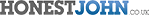

- Mark Forums Read
- Who's Online
- VIP MEMBERSHIP
- ACTIVITY STREAM
- Pecky's Vauxhall Decoder
- Advanced Search

Zafira Cruise Control

- Welcome. If you want to request help or have a query regarding the modifications on this site you need to register and then post a private thread in the Help Desk .
Thread: Zafira Cruise Control
Thread tools.
- Show Printable Version
- Subscribe to this Thread…
- View Profile
- View Forum Posts
Hi, and Pecky in particular, I have a 2008 Zaf 19d (150) auto. I've fitted a cruise control stalk and hoped that it might 'just work', but alas not. How much am I expecting to pay a Vx dealer to activate cruise? or Pecky, how much would you charge to configure? Has anyone used 'Opcom' and done it themselves? If so, can anyone recommend where to buy a copy of Opcom? Also wondering if anyone has used Opcom, did it allow turning features such as headlights on when unlocking, and doors locking when you pull away? My Zaf also has a CD70 Nav unit, radio, Nav, and BC which all work nicely, by chance would it have bluetooth built in? Thanks in advance ....................
if Bluetooth would be in it would be activated as its separate module so answer is no fitted stalk only? have u clutch switch too? I know few who has it done with opcom but sometimes it takes ages to get it done as it shows programmed but nothing is programmed where are you located? vx dealers can say it cant be done.
automatics don't have a clutch switch so it just needs programming. I charge £30 for tech2, a good dealer will charge around half hour labour which is £45-50, the rest charge more or say it can't be done. You need your car pass to enable it.
Richard Peck www.diagnostics.org.uk Availability & bookings here Insignia 2.0 Bi-Turbo 4x4. AFL, Sport Leather Pack, Embedded Bluetooth, DAB, Navi 900, Infinity Sound, 20" Alloys, VXR Styling pack, Dual Climate, TPMS, Power fold mirrors, electric rear windows, Sight & Light Pack, Front & Rear Parking Sensors
Domtorredo, I'm down Oxford way, as Pecky said with it being an auto there no clutch switch, so just needs programming. I suspected as much about the Bluetooth. Pecky, thanks for the advice! If I was to get you to do the programming how do we organise this? Shall I PM you? Also can we do lights on with unlock and doors lock on drive away? It's a 'design' model, already has auto lights and wipers, windows up/down from key fob so assuming it has the necessary modules on the steering column and in the boot? I've got the car pass in the owners manual Ta.
Unfortunately, it is not possible to enable lights on unlock on any Astra H or Zafira B as the functionality is just not there to enable. I have a booking link at the top of the page, it is empty at the moment as I am about to go on holiday so I'm not available, I will update it when i'm back. If you want to discuss in private, use the help desk forum at the top, I use that rather than PMs as it is better to keep track using a thread than individual PMs.
Thanks Pecky. I'll keep an eye out for available times to organise, enjoys your hol. Just quickly, can the door lock function be programmed? Re the headlights thing, shame it cant be done, the rear number plate lights come on with an unlock already, maybe I can put some high intensity white LED's in the door mirrors and wire them to the rear number plate one's, will get some light at the doors then when it's dark, only problem is they would be on all the time with the regular lights. Other option is to pair with the interior light, that could work! Will investigate LED's and cabling.
Check on google there is some happy lights or similar to that, its a piece what plugs in diag socket and you can change light settings on ipc screen
Hi mate, this is what's needed to make the light come on from un-lock. http://www.happylightshow.com/opel-1...d-astra-h.html It works on Astra H or Zafira B. As for the lights, you have watch me home lights. In the dark you open the drivers door, take the keys out and pull the light stalk towards you. This will keep the lights on for 30s. But that's all you can do with the standard lights, you are right it's a shame that they did not have auto lights when dark. What spec do you have ? Gav
14 Zafira Tourer Techline FULLY LOADED VAUXCOM UPA USB AUTODATA TOLERANCE AVAILABLE IN BRISTOL AND SOUTHWEST
Similar Threads
Zafira b cruise control, visitors found this page by searching for:, zafira b cruise control fuse, zafira b cruise control light, astra h ipc for cruise control, cruise control fuse for zafira 2009, opcom zafira b criuse control, zafira cruise control activation london, astra h cruise control opcom, activate cruise control astra h opcom, zafira a cruise control light, zafira b how to set headlights on unlock, what age & model zafira b already have wiring for crusie control, how to program cruise control on zafira 2013, will cruise control start straight away zafira b, zafira 2013 cruise control, zafira b cruise control not working, zafira with cruise control, how to work cc in zafira b, activate cruuse control zafira b, cruise control connector zafira b, how to reset cruise control zafira, zafira cruise control activation, https:www.diagnostics.org.ukshowthread.php2404-zafira-cruise-control, tags for this thread.
View Tag Cloud
Posting Permissions
- You may not post new threads
- You may not post replies
- You may not post attachments
- You may not edit your posts
- BB code is On
- Smilies are On
- [IMG] code is On
- [VIDEO] code is On
- HTML code is Off
Forum Rules
Other forums

Diagnostics.org.uk is a trading name of RJP Projects Ltd which is a company registered in England and Wales with company number 7453778
Trusted Garages & Parts
- AS Autocare (Widnes)
- GCAP (London)
- Dack Motor Group (Lincoln)
- Genuine Parts Search
- Vauxhall Diagnostics & Modifications |
- Privacy Statement |
- Login My Profile
- Car parts request
- Car parts stock
- Vehicle stock
- Participating companies
- Opel Zafira B
- Cruise control switches
Opel Zafira B Cruise control switches
KwaliteitsZorg Demontage (KZD) is a certified quality management system designed for car dismantlers in Holland.
KZD 1; Car dismantlers apply to all Dutch legal regulations and codes designed for car dismantlers.
KZD 2; KZD 1 with a number of additions. Dismantling companies that sell parts, can demonstrate by this level that they are a reliable place to buy used parts.
KZD 3; KZD 2 with a number of additions. For example; these companies meet all requirements to be partner of insurance companies.

Used Cruise control switch
Year of construction 2008 | Classification code C2 | Type of engine Diesel, Diesel (Turbo), Diesel Common Rail (Turbo) | Intercooler J | Engine capacity 1,900 cc | Gearbox 6-speed | Odometer reading 438,761 km | Part number 24445282 Particularity RICHTINGAANWIJZER/DIM/DIP (VOOR CRUISE-CONTROL) (IDENT WM) Shipping possible by arrangemen € 15,00 Margin Warranty 3 mo. Supplier Autodemontage Vrijhoeven B.V.
Year of construction 2006 | Classification code C2 | Type of engine Multipoint Petrol Injection, Petrol Injection, Petrol | Intercooler No | Engine capacity 2,200 cc | Gearbox 6-speed | Odometer reading 279,987 km | Part number 24445282 Particularity Cruisecontrol bediening/Richtingaanwijzer schakelaar (IDENT WM)
Year of construction 2006 | Classification code C1 | Type of engine Diesel, Diesel Common Rail, Diesel Common Rail High Pressure | Intercooler J | Engine capacity 1,900 cc | Gearbox 6-speed | Odometer reading 320,213 km | Part number 24445282 Particularity VOOR ELEKTRONISCHE KRUISSNELHEIDSREGELING) (IDENT WM) Is your Opel Zafira B Cruise control switch not among them? Or are you unsure whether it is the right part?![]()
- Watch List Expand watch list Loading... Sign in to see your user information
- Recently Viewed
- Bids/Offers
- Purchase History
- Saved Searches
- Saved Sellers
- Collect & Spend Learn more
- Notification
- Expand Basket Loading... Something went wrong. View basket for details.
There seems to be a problem serving the request at this time
zafira cruise control
- Price + postage: lowest first
- Price + postage: highest first
- Lowest price
- Highest price
- Time: ending soonest
- Time: newly listed
- Distance: nearest first
- Gallery view
314 results
- Placement on Vehicle
- Buying format
- All filters
Cruise Control Stalk Column Steering Switch Fit for Opel Cauxhall Astra G Zafira
Interruttore stalk cruise control per vauxhall astra h zafira b facile installaz, for vauxhall zafira b astra h cruise control indicator stalk switch, cruise switch control handle for astra h zafira b sri vxr design opel 13129642, cruise control indicator stalk switch for vauxhall astra h mk5 zafira b 13129642, car cruise control indicator lever stalk switch for vauxhall astra h mk5 zafira, cruise control indicator lever stalk switch 1241231 for opel astra h g zafira b, car cruise control indicator lever stalk switch for opel vauxhall astra zafira, cruise control indicator stalk switch 13129642 for vauxhall astra h zafira b, 1pc car cruise control indicator lever switch for vauxhall zafira mk i astra h, car cruise control indicator lever stalk switch for opel astra vauxhall zafira, cruise control headlight turn signal switch arm stalk fit for opel astra zafira, car cruise control indicator stalk switch for vauxhall astra mk5 zafira 24445282, new listing steering switch cruise control stalk column fit opel cauxhall astra g zafira a, cruise control stalk column steering switch for opel/ vauxhall astra g 1998-2009, steering column switch cruise control gra 1241348 for opel astra g / zafira a, fit for opel vauxhall astra zafira cruise control turn signal & dimmer switch.

Services and Retrofits
You may have been informed that it isn’t possible to retrofit the factory options to your car. This is sometimes correct depending upon the specification of the car and what it is fitted with already, however most of the time you have probably just been given some incorrect advice.
Click each item for more information on what’s needed in order for the works to be carried out.

Anti Hijack

- Board Computer

Check Control

CID Firmware Update. 3 Line

CID startup logo

- Cruise Control

DAB – Digital Audio Broadcast
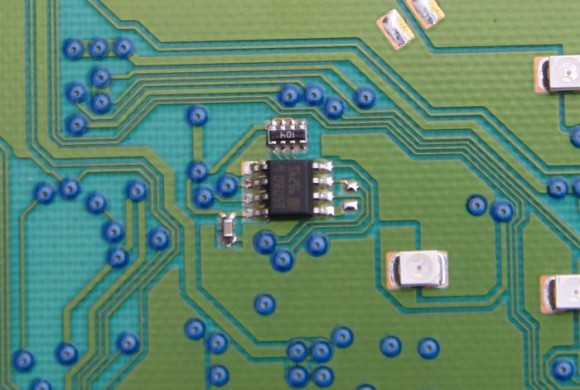
Factory Bluetooth

Fault Diagnosis

Heated Seats

LED Conversions

Mileage Correction

Reset Airbag Light

Tyre Pressure Monitoring System

VXR Needle Sweep
Always check compatibility and stock levels first before booking in to have any of these works taken out.
Tech2 Session
- Anti-Hijack
- any Tech2 programming you want
- Enquire Here
CID Firmware Update
- 3 line Board Computer
- VXR Startup Logo
- OPC Startup Logo
- Holden Startup Logo
- Decoded if required
Other Information for the Vauxhall Zafira B
M32 gearbox failure.
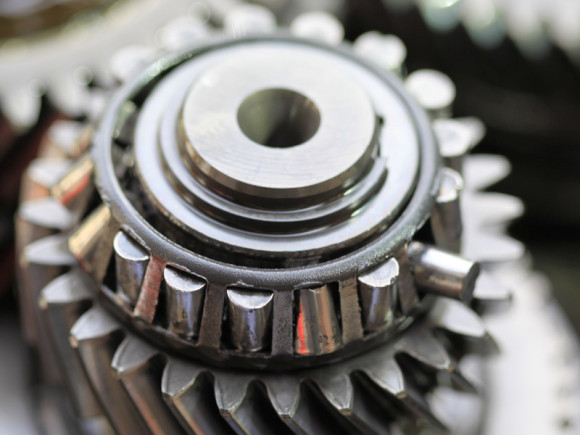
Failure and repair info
EGR Valve Cleaning

How to Clean
Insignia Wash Jets

Fitting guide here
Change Discs & Pads

How To Guide

Fitting guide

BID Display

CD30 – 6 Preset

GID Display

Heater Controls

Instrument Clocks

Light Switch

Steering Wheel Controls

Window Switches
Technical service bulletins.
[list-posts model=”zafirab” orderby=”name” order=”DSC”]

Opel Zafira Speedometer Not Working: Causes + How to Fix
One of the most inconvenient things that can happen to your Opel Zafira is when the speedometer stops working. You don’t realize how much you look at the thing until it’s always sitting at 0 MPH while driving down the road.
If your car’s speedometer is not working, it’s usually caused by an issue with the VSS (vehicle speed sensor) or the gauge itself. The VSS is generally not very expensive and relatively easy to replace.

A bad vehicle speed sensor or faulty speedometer or the two leading causes of a speedometer not working.
Table of Contents:
How a Speedometer Works
- Speedometer Not Working Causes
- Diagnosing a Faulty Speedometer
Common Questions

Cable Driven (Obsolete)
Not so long ago, vehicles used a cable that usually ran from the transmission to the speedometer. The cable turned and moved the speedometer. It was easy to diagnose why it wasn’t working.
All modern vehicles use an electronic speedometer. They’re more accurate and are pretty easy to diagnose.
Modern vehicles (like the Opel Zafira) use a vehicle speed sensor that relays vehicle speed information to the ECM and the speedometer.
The VSS is one part of a system of sensors that helps keep you safe (traction control, ABS, cruise control).
Speedometer Not Working Causes: Opel Zafira
Your Zafira’s speedometer takes information from the VSS and sends that data to the ECU. The ECU is programmed with your Zafira’s gear ratios and stock tire height. It combines this data to send the speed reading to the instrument cluster. The causes of a bad speedometer will typically be found in these four things:
VSS (Vehicle Speed Sensor)
A faulty speed sensor will often be accompanied by a check engine light and trouble code. For example, P0500 (VSS circuit malfunction) is the most popular code related to the speedometer not working in the Opel Zafira.
Your car’s VSS does more than control the speedometer; it also helps to control the cruise control system and may even affect the way that the engine runs (some engines may stall when coming to a complete stop).
If the service engine soon light is on, check the code with an OBDII scanner. If you don’t have a scanner, take it to the local parts store and have them do a quick scan.
Bad Wiring (VSS)

Exposed wiring to or from the VSS can cause your Zafira’s speedometer to no longer work. This will often manifest itself after driving through heavy water.
Here’s a great guide on how to diagnose a wiring short in almost any vehicle
Malfunctioning Speedometer or Instrument Cluster

The odds of your Opel Zafira’s speedometer going out all by itself while the rest of the gauges continue to work are not great. Most of the time, if the speedometer is out, it means that there is a bigger problem with the entire instrument cluster.
Do all of the other gauges work? If yes, the problem is probably not in the speedometer but in the signal going to it. Other gauges went out too? Looking at the instrument panel is going to be where to start.
ECU (Not as Likely as the VSS or Speedometer)
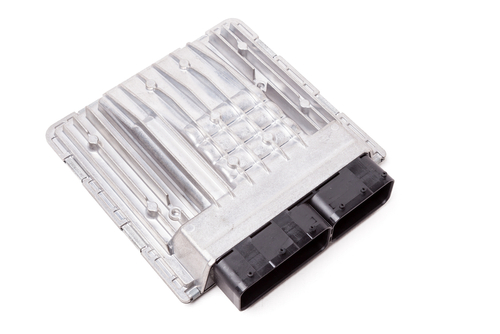
Your Zafira’s Engine Control Unit (ECU) is the computer that takes all the information from the vehicle sensors and modules and uses it to keep the vehicle running and you safe.
If something is wrong with your car’s ECU, it may no longer be able to send the speed telemetry to the instrument panel. This one is a possibility if there are no VSS-related trouble codes, but taking a look at the wiring would be a better place to go before taking a look at the ECU.
Diagnosing a Faulty Speedometer: Opel Zafira
Keeping in mind that the two main issues causing your Opel Zafira’s speedometer not to work are a broken speed sensor or speedometer, here’s how to determine which one is at fault.
1. Is the check engine light on?
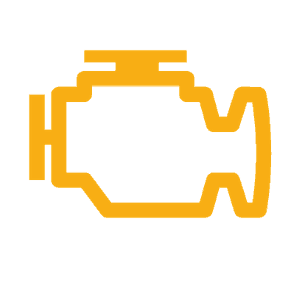
If the check engine light is on, pull the codes if there are error codes related to the vehicle speed sensor. The most common one is P0500 (VSS Malfunction), which indicates the VSS needs to be replaced.
2. Is the Odometer Working?

If your Opel Zafira’s odometer is working normally, the VSS is working fine, which means the speedometer has likely failed.
3. Does Cruise Control Work?

Take your Zafira out and see if the cruise control still works. If it does, that’s a good indication that the vehicle speed sensor is fine. If cruise control isn’t working, the VSS is likely at fault.
After testing the cruise control, you want to move on to the VSS and the wiring going to and from it.
4. Use a Scanner to Determine if the VSS is Reporting any Speed
Plug a good scanner into the OBD II port. You can configure it to report the vehicle’s speed as reported by the VSS. If it says 0 MPH while driving, the VSS has likely caused your Opel Zafira’s speedometer to stop working.
The video below shows exactly how to use a scanner to test the VSS.
How do you fix a broken speedometer?
There are dedicated instrument panel repair shops around most major metropolitan areas. They have the tools and experience to get the job done right and quickly.
How much does it cost to repair a speedometer that’s not working?
The repair cost for a speedometer that’s not working is usually between $150-$400 to repair the instrument panel. A VSS is generally under $100 for the part.
Can I still drive my Zafira with a broken speedometer?
It should be fine to drive your Zafira without the speedometer. If the VSS is bad and the engine is stalling at low speed, you may need to repair it right away. Otherwise, you’re just giving up knowing your car’s speed.
Several apps use your smartphone’s GPS to give you speed data until you can repair your Zafira’s speedometer. Speedbox is free and works great ( iOS , Android ).
Driving your Opel Zafira without a working speedometer is not a breakdown risk. We recommend using a speedometer app to keep tabs on your speed. They use the GPS built into your smartphone to give a very accurate speed reading. You can throw it on your dash until you get it fixed.

- Forum Listing
- Advanced Search
- Car Related / Technical
- Small/Medium Vauxhall Cars Area
Cruise control not working after box change
- Add to quote
I've just had the gearbox replaced on my 2007 Zafira CDTI. It was a secondhand box sourced off t'internet and all seems good wrt the box itself, but cruise control doesn't work in 6th gear; it's ok in the others. Any clues? Mike
The box you've fitted will have a different 6th gear ratio. You should notice a difference in the speed your doing compared to engine speed. The cruise control will need reprogrammed to allow for this. Not sure if the different ratio will also affect the odometer
I thought it could be something like that. How much (%-wise) could we be looking at? My regular round trip commute yesterday registered 160.2 instead of the usual just under 160 but I did stop at a couple of shops which could account for the extra. Also I did think the engine speed seemed higher at 70mph than before, but it still managed the usual 50+mpg. Ps the odo has always over-read slightly compared to other cars that I use for that journey. Will speak to the garage later today. Mike
The guy at the garage doesn't have the kit to do this. I have an ebay OPCOM kit that I've used for some simple things but it is limited (eg won't allow me to programme bulb check). Will (could?) this be suitable to re-programme the cruise control, and if so, what do I do?
mmm,i can't say this is a problem i've seen before, the cruise is set as a present/not present option in the the various modules so if it works at all i can't think this could be the issue. You do have an option in ecm programming of setting transmission type so it would be worth checking what yours is set to and changing if it's incorrect, whether your opcom will allow you to do that will depend on what version you're running [0x00000000,MT (Wide Ratio)] [0x00000400,MT (Close Ratio)] [0x00000100,4 Speed Auto.Tr.] [0x00000500,5 Speed Auto.Tr.] [0x00000900,6 Speed Auto.Tr.] [0x00000200,Easy Tronic]
I assume the first two listed are 6 speed boxes? If so, does a standard Zafira have a wide ratio box and if the engine speed is higher for a given road speed (as i think it is), could the new box be a close ratio box?
The transmission options are what are shown in the latest opcom,it doesn't differentiate between 5 or 6 speed boxes @M32Guy will know more about what has close or wide ratio boxes fitted,but TIS shows Zafira B and Astra H M32 as all being wide ratio, so it may just be the final drive ratios that vary,i guess it will depend on what car the replacement box came from
There is no close ratio M32 box. Just a couple of variations in the gears and final drive ratios. I don't think opcom can program it. Not sure how it can be done but I know it's possible
M32Guy said: I don't think opcom can program it. Click to expand...
Ask @andyl
Madalicesdad said: Well my Chinese OPCOM copy can't! Any suggestions where/who could do it in the N Bristol area? Mike Click to expand...
I think the ABS pump,.when first programmed, is where you choose the gearbox type, i have Tech 2 which i think will alter the setting but im not 100% sure... so have sent him my number to arrange to have a look..i will post what we find and if its possible to alter.
Wonder if when in 6th gear it is not in the acceptable engine speed range at which CC can be enabled?
It could be mate, its probably down to the 'engine load' relative to engine speed being to high.
I spoke to Andy earlier and he very helpfully talked me through finding the settings in OPCOM. The gearbox ratios come under 'engine'!! Unfortunately when set to close ratio in any of the 'Zafira / DPF' engine system variations, cruise will still not engage in sixth gear. Mike
Attachments

Perhaps your box was removed from an Astra?
Possibly, but would setting to one of the Astra settings screw up something more serious? BTW once close ratio was set, this was remembered no matter which engine setting I chose. Mike
I have been thinking about this and surely it wont be down to the fact the 6th gear ratio is different, maybe something else is wrong..do these gearboxes have a neutral position switch.
I don't think they're that sophisticated Andy,i wonder if it's worth recording a couple of sets of live data, one engaging cruise in 4th or 5th and another in 6th you never know,it may show something.
Thats exactly what i was thinking.
My initial thoughts as well when the issue came up but the guy who fitted it confirmed there were no switches on the old box other than reverse (which he had to swap across). I don't know if it helps at all but sometimes when selecting cruise in 6th the light flickers for a fraction of a second and goes out. If I were to record live data, what parameters would be useful? Mike PS thanks for everyone's interest and suggestions
Unfortunately I've had no time to look into the problem in the past couple of weeks but hopefully next week will be easier, just need to work out what to record and how to do it safely! Mike
I would be looking for the output that includes CC "in range" or words to that effect to see what it shows when you change into 6th gear. When you are stationery start recording, stick the laptop on the passenger floor, screen facing away from you then go for a drive, or give it to a friendly human if you have one available to sit in the passenger seat. Take a note of the time when you start and how long after that you get into 6th gear to help when you look over the data.
I bet it just modifies the engine speed/road speed combined value that allows CC to be enabled at a lower value.
- ?
- 93.6K members
Top Contributors this Month

IMAGES
VIDEO
COMMENTS
Procedure - Part 2 - enable Cruise Control in Engine ECU. 1) Select "Engine" from the menu, check for and delete any trouble codes. 2) Select "Programming" from the menu as before and then "Program Variant Coding". 3) Highlight "Cruise Control" from the submenu and use the "Modify" key to change its status to Present".
Zafira B clutch wiring Does anybody have the info on adding the extra wiring for the clutch switch including which pins etc and how to do it? . If any of you want cruise switching on with OPCOM, I live just north of Derby and can do it for you, (I have done it on my Diesel but also have a petrol 1.6 current without the wiring hence this posting).
31 posts · Joined 2011. #9 · Aug 12, 2011. I have just installed the cruise control stalk and activated the cruise control via op-com and it's working very well and plus the green light comes on, on the clocks when the cruise control is active. A. Andy Clark.
1. Chances are you won't have the clutch wiring behind the clocks so don't bother looking. Better off starting off at the X1 connector which is behind the kick panel on the passengers side. 2. Remove the top connector by pulling down on the lever and then unbolt the bottom part (X1) from the chassis.
Your Zafira is an intelligent combination of forward-looking technology, impressive safety, ... f e i r B n 8I Control indicators 0 Open&Start system 3, fault, see pages 35, 83. I Engine oil pressure, ... m Cruise control 3, see pages 87, 151. In Brief 9 Steering column lock and ignition:
1498 posts · Joined 2012. #9 · May 27, 2013. I fitted Cruise Control to my 2.0dti 2002 Zafira exactly 1 year ago beginning of June. I only needed to change the stalk for a s/h one off eBay for 5.99 pounds and fit it and it worked straight away.... Full functions- engage, increment up or down, disengage and re-engage at same speed.
Found Rick via astra owners club forums, a few private messages later arranged for him to fit cruise control from scratch as my car didn't have any of the factory parts pre installed. Arrived at his at 10am by 11.30 job was done and completly working. knows exactly what he's doin and also has the proper tech2 kit to do it with.
Part: Instrument cluster. Operation: Opel Zafira B cruise control replacement. Today we are going to see how to remove the cruise control lever on Opel Zafira B (the model on the market since 2005). The lever is the same installed on Opel Astra H (on the market since 2004). The work is very simple: with a 2mm Allen key, unscrew the small screw ...
Cruise control can be retrofitted to all Astra H vehicles regardless of specification or engine. The amount of work required to fit it can vary dependant upon what engine you have. Below are the common requirements, although each vehicle can leave the factory differently so use this as a guide only. Typical Clutch Switch and Wiring requirements.
Cruise Control allows you to set a speed and take your foot off the gas pedal. This gives better mpg and allows you to focus on the road, rather than checkin...
The answer is 99% yes you can install. I have produced a 9 page 38 photo Cruise Control Instalation guide (PDF on CD) for Zafira 'B' cars 2005 - 2011 (will also help with Astra 'H' and probably other newer Vauxhalls).
Page 246 Vehicle care No. Circuit No. Circuit Cruise control, speed limiter, 14 Diagnostic connector adaptive cruise control, steering 15 Airbag wheel controls 16 Power outlet Exterior lights, body control module 17 Air conditioning system Exterior lights, body control 18 Logistics module 19 Body control module Infotainment system 20 Body ...
Find out more info about Opel Zafira C ( 2011 - 2019 ) : https://www.youtube.com/channel/UCZvHdPZzOdONixt5mRRolngIf You have Cruise Control in Your Opel Zafi...
Zafira cruise control problems. After a short break on a long run, our Zafira's cruise control sometimes won't engage until 10 to 20 minutes after setting off again. A Vauxhall dealer just gave the car its first annual service and said when another customer reported the same problem they replaced every possible part, with no result, and their ...
How to program cruise control on zafira 2013, will cruise control start straight away zafira b, zafira 2013 cruise control, zafira b cruise control not working, zafira with cruise control, how to work cc in zafira b, activate cruuse control zafira b, cruise control connector zafira b, how to reset cruise control zafira, zafira cruise control ...
Buy Vauxhall Zafira Cruise Control Units and get the best deals at the lowest prices on eBay! Great Savings & Free Delivery / Collection on many items
2011 Zafira Elite Cruise Control Question. I'm about to purchase a 2011 1.7 Ecoflex Zafira Elite (amazingly with only 13000 miles on the clock) and was wondering if the cruise control comes with a speed limiter option in addition to the basic set the speed and take your foot off the accelerator. It's something I've always wished my current 2002 ...
Used Cruise control switch Opel Zafira (M75) 2.2 16V Direct Ecotec Year of construction 2006 Classification code C1 Type of engine Petrol, Petrol Injection, Multipoint Petrol Injection Intercooler No Engine capacity 2,200 cc Gearbox 6-speed Odometer reading 279,987 km Part number 24445282
FOR VAUXHALL ASTRA H ZAFIRA B CRUISE CONTROL STALK, VXR CDTI, SRI NEW. £22.99. Click & Collect. Cruise Control Indicator Stalk Switch For OPEL VAUXHALL ASTRA H ZAFIRA + Clutch. £18.90. Click & Collect. Free postage. ZAFIRA B 13129642 CRUISE CONTROL INDICATOR STALK Fits FOR VAUXHALL ASTRA H MK5 . £11.88.
This is sometimes correct depending upon the specification of the car and what it is fitted with already, however most of the time you have probably just been given some incorrect advice. Click each item for more information on what's needed in order for the works to be carried out.
I have a 2013 1.7 DTR Zafira B The other 2 locations (Engine and Body (CIM) ) were both accessable and I have modified to say cruise control is present. but need the ECU to know as well. I have multiple versions of Op-COM (including 2014). Can any one advise?
A faulty speed sensor will often be accompanied by a check engine light and trouble code. For example, P0500 (VSS circuit malfunction) is the most popular code related to the speedometer not working in the Opel Zafira. Your car's VSS does more than control the speedometer; it also helps to control the cruise control system and may even affect the way that the engine runs (some engines may ...
The cruise control will need reprogrammed to allow for this. Not sure if the different ratio will also affect the odometer . Specialising in repairing & rebuilding Vauxhall 6 speed gearboxes ... @M32Guy will know more about what has close or wide ratio boxes fitted,but TIS shows Zafira B and Astra H M32 as all being wide ratio,