
- Remember me Not recommended on shared computers
Forgot your password?
- Personal Launch Monitors

Flightscope mevo+ vs Xi Tour
By N.j.99 November 15, 2021 in Personal Launch Monitors
- Reply to this topic
- Start new topic
Recommended Posts
i hope this is the right place for this question, if not please delete my post.
So basically since Flightscope revealed the pro package for the mevo plus it has the same data parameters like the xi tour from 2014.
But which is the better deal? To get a xi tour for like 4000$ and have no warranty and also older radar sensors or the mevo plus for 1000$ less and have the warranty and modern radar sensors and the same parameters.
Link to comment
Share on other sites.
- Created 2 yr
- Last Reply 2 yr
Top Posters In This Topic

Popular Days
N.j.99 5 posts
Dan13 4 posts
Stuart_G 2 posts
whumber 2 posts
Nov 19 2021
Nov 18 2021
Nov 15 2021
Jan 27 2022
Popular Posts
November 15, 2021
Tough one. I believe the Xi tour tracks the full flight. Obviously Mevo + doesn't. No Fusion Tracking on Xi. No putting on Xi for sim if that matters to you. The full flight is the major advantage.
November 18, 2021
To give a small update, the seller (a professional fitter) lowered the price and now it’s the same price for the mevo plus with pro Package and the xi tour so i buy the xi tour and will get it today.
November 19, 2021
I have the Xi Tour and I have no regrets about mine either 🙂 Enjoy!
Posted Images
Tough one. I believe the Xi tour tracks the full flight. Obviously Mevo + doesn't. No Fusion Tracking on Xi. No putting on Xi for sim if that matters to you. The full flight is the major advantage. I think I'd go Mevo + and save the $1k.

To give a small update, the seller (a professional fitter) lowered the price and now it’s the same price for the mevo plus with pro Package and the xi tour so i buy the xi tour and will get it today. I think that the horsepower and the Full Tracking of the xi tour is different.
On 11/15/2021 at 9:26 AM, Dan13 said: Tough one. I believe the Xi tour tracks the full flight. Obviously Mevo + doesn't. No Fusion Tracking on Xi. No putting on Xi for sim if that matters to you. The full flight is the major advantage. I think I'd go Mevo + and save the $1k.
Just to clarify, that's no putting or chipping for sim with the Xi Tour. So sim use is the biggest disadvantage for the Xi Tour - although you can still have a lot of fun anyways.
Although I've no experience with the Mevo+ - just based on readings, the Xi tour seems to be easier to set-up (self leveling feature is a big help) and a bit more reliable in potentially EF noisy environments (I've never had a missed shot indoors with my Xi Tour).
5 hours ago, Stuart_G said: Just to clarify, that's no putting or chipping for sim with the Xi Tour. So sim use is the biggest disadvantage for the Xi Tour - although you can still have a lot of fun anyways. Although I've no experience with the Mevo+ - just based on readings, the Xi tour seems to be easier to set-up (self leveling feature is a big help) and a bit more reliable in potentially EF noisy environments (I've never had a missed shot indoors with my Xi Tour).
Yeah i know that i give up on chipping and putting but that‘s not a big Deal for me because i‘m just using it in Range mode. And most of the time i will take it to than Range and the data i would say is much more reliable compared to the mevo plus. So I‘m really happy with my decision.
5 hours ago, N.j.99 said: Yeah i know that i give up on chipping and putting but that‘s not a big Deal for me because i‘m just using it in Range mode. And most of the time i will take it to than Range and the data i would say is much more reliable compared to the mevo plus. So I‘m really happy with my decision.
I have the Xi Tour and I have no regrets about mine either 🙂
On 11/15/2021 at 4:50 AM, N.j.99 said: Hey, i hope this is the right place for this question, if not please delete my post. So basically since Flightscope revealed the pro package for the mevo plus it has the same data parameters like the xi tour from 2014. But which is the better deal? To get a xi tour for like 4000$ and have no warranty and also older radar sensors or the mevo plus for 1000$ less and have the warranty and modern radar sensors and the same parameters.
Hey there - I just recently sold my Xi Tour and bought the mevo plus. I think that the units have been about equal for me in terms of value and maybe even slightly tilted towards the mevo plus for the free sim option.
I think the Xi Tour is better if you're teaching/fitting all day because battery on the Xi Tour is way better. I also think that for longer shots the numbers are a little more accurate.
If you're just a personal user I would definitely say mevo plus is a far better value.
Driver - Stealth+ 8.0 | Hzrdus Smoke Green PVD 60TX
3W - TSR2+ 14.5 | Ventus TR Black 8X
19* Callaway UW | Ventus Black 10X
4-P Mizuno 243 | DG X100
50, 54, 60 - Ping Glide 4.0 | Stock Wedge Shaft Z115
Putter - Evnroll Midlock ER11vx with plumbers neck
Ball - Titleist ProV1
14 hours ago, robzgolf said: Hey there - I just recently sold my Xi Tour and bought the mevo plus. I think that the units have been about equal for me in terms of value and maybe even slightly tilted towards the mevo plus for the free sim option. I think the Xi Tour is better if you're teaching/fitting all day because battery on the Xi Tour is way better. I also think that for longer shots the numbers are a little more accurate. If you're just a personal user I would definitely say mevo plus is a far better value.
Yeah the longer shots are the more important for me and to be able to track the whole flight. But I‘m still looking forward to see how accurate the pro package is. Because today i had my first reak rangesession and everything looked quite on point. But i think both units are great.
CardsChamps11
2 hours ago, N.j.99 said: Yeah the longer shots are the more important for me and to be able to track the whole flight. But I‘m still looking forward to see how accurate the pro package is. Because today i had my first reak rangesession and everything looked quite on point. But i think both units are great.
Also seems like you get more data parameters with the Xi Tour which is a big bonus
Xi Tour does have more data points compared to the base Mevo + but with the pro package looks like they will have the same data.
Do you think the size of the radar makes any difference for club measurements or indoor accuracy? Obviously the big boys (X3, Xi, TM and now even Full Swing) track the full flight outdoors but indoors its all algorithms for ball flight after initial measurements and I wouldn't think difference in radar size matters for club measurements.
For full flight range work Xi is clearly a little better.
2 hours ago, Dan13 said: Xi Tour does have more data points compared to the base Mevo + but with the pro package looks like they will have the same data. Do you think the size of the radar makes any difference for club measurements or indoor accuracy? Obviously the big boys (X3, Xi, TM and now even Full Swing) track the full flight outdoors but indoors its all algorithms for ball flight after initial measurements and I wouldn't think difference in radar size matters for club measurements. For full flight range work Xi is clearly a little better.
I‘m not quite sure if it‘s the size but i think the size is also a factor and flightscope didn‘t say if the mevo+ pro Package does measure the club data or calculate it like the r10 which is often really wrong.
And I‘m gonna use the xi mostly on the range and paid the same as for a mevo+ so i thought it‘s a good Deal.
14 minutes ago, N.j.99 said: I‘m not quite sure if it‘s the size but i think the size is also a factor and flightscope didn‘t say if the mevo+ pro Package does measure the club data or calculate it like the r10 which is often really wrong. And I‘m gonna use the xi mostly on the range and paid the same as for a mevo+ so i thought it‘s a good Deal.
Just to clarify - Flightscope (Henri himself) confirmed that the club data is measured so it should be much more accurate than the R10.
For range use only I probably would of chose the Xi too.
1 hour ago, Dan13 said: Just to clarify - Flightscope (Henri himself) confirmed that the club data is measured so it should be much more accurate than the R10.
Dynamic loft and face to path will not be directly measured, there's not any way to directly measure those with radar; even TM4 calculates them. The R10 is also actually measuring AoA and club path, both of which were much improved with the later FW updates. The big difference though is that because Mevo+ can directly measure spin and spin axis (outdoors at least), you can eliminate assumptions that have to be made for the R10 and get more accurate calculations.
45 minutes ago, whumber said: Dynamic loft and face to path will not be directly measured, there's not any way to directly measure those with radar; even TM4 calculates them. The R10 is also actually measuring AoA and club path, both of which were much improved with the later FW updates. The big difference though is that because Mevo+ can directly measure spin and spin axis (outdoors at least), you can eliminate assumptions that have to be made for the R10 and get more accurate calculations.
Henri wandered a bit in his answer to the question of what was measured and what was calculated but my take away was everything that could be measured would be and that everything else would be calculated based on that measured data.
4 minutes ago, Dan13 said: Henri wandered a bit in his answer to the question of what was measured and what was calculated but my take away was everything that could be measured would be and that everything else would be calculated based on that measured data.
I mean, there comes a point where you can eliminate enough assumptions through other measurements that calculated stops being so different from measured. If they can get impact location with the fusion stuff then they should really have enough other data to make up for it; certainly closer than what the R10 is currently doing even without impact location since they actually know spin rate and axis.
- 2 months later...
Does anyone know if the Xi tour can be hooked up to multiple cameras. Want to use in my simulator and link 3 cameras. Mail driving range mode for teaching
Join the conversation
You can post now and register later. If you have an account, sign in now to post with your account.

× Pasted as rich text. Paste as plain text instead
Only 75 emoji are allowed.
× Your link has been automatically embedded. Display as a link instead
× Your previous content has been restored. Clear editor
× You cannot paste images directly. Upload or insert images from URL.
- Insert image from URL
- Submit Reply
Recently Browsing 0 members
- No registered users viewing this page.

2024 RBC Heritage - Discussion and Links to Photos
GolfWRX_Spotted posted a topic in Tour and Pre-Release Equipment , Monday at 08:55 PM

2024 Masters - Discussion and Links to Photos
GolfWRX_Spotted posted a topic in Tour and Pre-Release Equipment , April 10

Rory McIlroy testing a new TaylorMade "PROTO" 4-iron – 2024 Valero Texas Open
atursky posted a topic in Tour and Pre-Release Equipment , April 3

2024 Valero Texas Open - Discussion and Links to Photos
GolfWRX_Spotted posted a topic in Tour and Pre-Release Equipment , April 1

2024 Texas Children's Houston Open - Discussion and links to Photos
GolfWRX_Spotted posted a topic in Tour and Pre-Release Equipment , March 25
Popular Now

By sbjinx Started 13 hours ago

By 8602081 Started Monday at 12:43 PM
By CGray97 Started April 1
Welcome. Register Here.
Come on in, the water is fine...
Recent B/S/T

Golfnutt87 · Started 3 hours ago
vvictoryy · Started 3 hours ago
dfuruya52 · Started 4 hours ago

JourdanM · Started 5 hours ago
sadclevelandsports · Started 5 hours ago

GolfWRX_Spotted · Started December 5, 2023
- Existing user? Sign In
The Bag Room
- Tour & Pre-Release Equipment
- WRX Club Techs
- Golf Sims/GPS/RFs/Apps
- Golf Style and Accessories
The Club House
- General Golf Talk
- Classic Golf And Golfers
- Courses, Memberships and Travel
- Groups, Tourneys, and Partners Matching
WRX Academy
- Instruction & Academy
- Rules of Golf and Etiquette
- Swing Videos and Comments
Classifieds & ProShops
- Deal/No Deal
Website Help
- Forum Support
- BST AD Help Forum
My Activity Streams
- BST/Deal Activity
- All Activity
- Unread - No BST/19th
- Subscriptions
Classifieds
- For Sale Forum
- Wanted to Buy
- Mall of Pro Shops
- Where Did My Ad Go?
- Trade In Tool
- Create New...

Get plugged in…

FlightScope Mevo vs Mevo+ Launch Monitor Comparison
More in reviews:.

FlightScope Mevo vs. Mevo+ Launch Monitors
FlightScope was the first of the “Big Three” launch monitor companies to come down to the consumer level with their Mevo launch monitor. After the success of Mevo, they released Mevo Plus as a bridge from the stripped-down Mevo to their pro-level X3. In this review, I’ll pit the Mevo vs. Mevo+ to let you know which one you should invest in.
Full review of the Mevo HERE
Full review of the Mevo+ HERE
Find our list of the best launch monitors for every budget HERE
What’s in the Box?
With both Mevo devices, you get the launch monitor, a charging cable, and some instructional material. One substantial difference is that the Mevo comes with a red carrying pouch, the Mevo Plus comes with a sturdy case . The Mevo feels pretty tough, but a proper case would be nice.
It’s also worth noting that the Mevo+ includes the wall adapter so you can charge it from any outlet. The Mevo just has the charging cable, so you’ll need to plug it into a USB port on your computer.
Finally, I’m going to mention the size difference here. The Mevo will fit comfortably in your pocket. Mevo+ is compact and can slide into your golf bag, but it’s about four times the size of Mevo. If you’re going to use your launch monitor at a range, I’d actually prefer the larger device as I’d worry about someone carelessly giving the tiny Mevo the boot.
Winner: Mevo+. For $500, I’d like the Mevo to come with a case.

Set Up & Ease of Use
Both the FlightScope Mevo and Mevo Plus are fairly easy to use for anyone who regularly uses a smart phone . The Mevo connects to your phone or tablet via Bluetooth; the Mevo Plus creates a WiFi network that your device connects to. In both cases, the connection happens automatically when you open the app.
Both devices charge via USB port and have an array of lights on the front. The lights are not particularly intuitive, so it’s nice to have the Quick Start manual handy to decode them.
Once your app is connected to the Mevo or Mevo Plus, you’ll go to settings. This is where you’ll input where you’re using the device (Short Indoor, Indoor, Outdoor), how far the Mevo is from the ball, and how much ball flight you have if you’re on Short Indoor. Inputting these parameters doesn’t take more than a minute.
With Mevo Plus, there are two extra steps . As you can see above on the left, there’s a camera that you can use to align the Mevo+ with your target to improve accuracy. You also need to set the tilt, which I found to be a bit aggravating. The monitor won’t work if the tilt is wrong, but it doesn’t tell you which direction to adjust it. This isn’t a major issue and it doesn’t take long to adjust, but it’s a small thing that could be improved.
One other note is that both units, in the stock setting, really want to go to sleep . If you leave them idle for just a short time, they take a nap. Unless you’re firing off shots every few seconds, I’d strongly recommend going to the settings and extending the sleep time. This will hurt battery life somewhat, but it’s worth it to not miss shots.
Winner: Tie. The set up is almost identical. The Mevo Plus does have a couple extra steps, but they’re short, and they provide the additional data that you bought Mevo Plus for.

FlightScope Mevo puts out eight parameters : carry distance, club head speed, smash factor, apex, flight time, ball speed, spin rate, and vertical launch angle.
Mevo+ has those eight and adds another eight : horizontal launch angle, lateral landing, angle of attack, total distance, roll distance, spin axis, spin loft, and shot shape.
If we’re being honest, some of the data points are pretty weak. I think I’m on solid ground when I say that no one cares about their shot’s flight time. Also, making total distance a unique parameter if you have carry and roll feels flimsy, as does shot shape.
If you want to really get into the details about your swing (11 more data points), you can upgrade your Mevo+ with the Pro Package for an additional $1,000 and add club path, face to path, face to target, vertical swing plane, horizontal swing place, low point, dynamic loft, vertical descent angle, curve, speed profile, and acceleration profile.
Winner: Mevo Plus. With the number of consumer grade launch monitors growing constantly, swing speed and carry distance for $500 just isn’t that impressive. Mevo+ is more expensive but it produces a lot more data.

One of the things that’s unique to Mevo and Mevo Plus, compared to any other personal launch monitor I know of, is the suggested use of metallic dots on the golf ball. As it says on the bag, this is only for indoor use, and FlightScope insists, “Spin accuracy without a metallic sticker is well within acceptable levels.”
In my testing, I found that the metallic dots did not change the readings, but they did keep the Mevo and Mevo+ from missing shots . On Short Indoor mode, shots with unmarked balls were often missed. With a marked ball, a missed shot was pretty rare.
I found both units to be reasonably accurate compared to a Tour-quality launch monitor . One thing worth noting is that club data can change noticeably from one launch monitor to another. This is due to the difference in positioning and the points that are measured. While Mevo+ may not produce the exact same numbers as a Foresight, I found the data to be consistent and logical.
Winner: Tie . Both units are impressively consistent in the data they provide.

Let’s start with some of the basics. Both Mevo and Mevo+ can run on iOS and Android (I tested on iOS). Mevo uses the dedicated Mevo app. Mevo+ uses the FlightScope Golf app and the FlightScope Skills app.
Both apps are reasonably user friendly . There is a fair amount of depth in the settings, but much of that can be ignored if you prefer a plug-and-play experience. In both apps, you can customize the data displayed and use video. Video needs to be recorded by your phone or tablet, so I wish FlightScope had included some kind of phone mount the way Garmin did with the R10 [review HERE ].
One feature that stands out in both apps is the ability to set data parameters . If you’re working on wedge distance control, you might set your range from 50-60 yards. Shots inside this range will appear green; shots outside will appear red. This is a nice way to maintain focus on one thing and immediately see your success.
The biggest differentiator is the Mevo Plus’s ability to use the FlightScope Skills app . Using this app is a fantastic way to practice . It has preset combines and the ability to create your own challenges. This makes your practice measurable and pressure-packed. Just be warned: the Tour combine is very humbling.
Winner: Mevo+ , mainly on the strength of the Skills app.

Only the FlightScope Mevo Plus offers simulated golf. Simulation is done through the E6 CONNECT app and consists of five courses , seventeen ranges, one mode of play, online events, and mini games. Per FlightScope, the five courses are only available in iOS . Those five courses are yours permanently with the purchase of Mevo Plus; additional courses can be added through E6.
Winner: Mevo+

There is a substantial price difference between Mevo and Mevo Plus. FlightScope Mevo retails for $500, Mevo+ costs $2,000 . Also, as I noted earlier, you can add more club data to the Mevo+ for an additional $1,000.
With a 4X price difference, it’s hard to compare the Mevo to the Mevo Plus as apples to apples. What I can say is that, compared to similarly priced units, I think Mevo falls short. In contrast, I think Mevo+ is excellent compared to other devices in its price range.
Please consider supporting our sponsor, PlayBetter.com, by purchasing your Mevo or Mevo+ HERE .

In the battle of FlightScope’s affordable launch monitors, Mevo+ reigns supreme. It produces a lot more data, offers simulation, and it gives you access to the FS Skills app. It’s a much bigger investment, but you get a lot for the money. For golfers who are trying to stay in the $500 range, keep an eye out for upcoming shootouts with the Mevo, Garmin R10, and Swing Caddie SC300i [review HERE ].
Buy FlightScope Mevo or Mevo+ HERE
Visit flightscope here, recent posts.
- Podcast Episode 217 – The Reality of Swing Changes - April 17, 2024
- Getting Your Golf Out of Debt - April 16, 2024
- Does Choking Up Improve Ball Striking? – Golf Myths Unplugged - April 15, 2024
Great review as always, Matt. I have noticed Tony C. over at MyGolfSpy has some reliable data to point to “consumer” grade doppler units struggling big time indoors to produce accurate data. Do you find similar results in your testing? I find deciding on something like this product to be quite frustrating as a serious player… On one hand doppler units seem to struggle with accuracy indoors and if you’re paying $2,000+ for a product, what good is it if it isn’t close to 100% accurate? And on the other hand, using it outdoors where the data is better means you’re probably using range balls which have their own drawbacks to reflecting real results. So I keep going back to Skytrak (despite the 2014 technology) and the newer camera-based units despite the higher cost from Foresight, etc. Thoughts?
I think if you’re going to use your launch monitor primarily indoors, camera-based units make the most sense for the serious player, especially if you have limited ball flight. I think the accuracy of consumer grade radar is good indoors, but it’s not quite at the level of the professional stuff, which is why there’s such an enormous price difference.
Will you guys please compare the full swing kit to the mevo+ w/ pro package?
We will certainly reach out to them about a review. If you’d like to see this review, please let them know on social media, it really helps.
I’ve read that Flightscope Mevo + is pretty accurate from reading the article from MyGolfSpy. I’m very interested in trying it.
I’m trying to get my game better for 2022. I don’t have the money to purchase a Foresight GC3 PLM, so I’m looking for a more affordable PLM and I feel like Mevo + is the right route for me.
I’m a big fan of FlightScope’s Mevo line of launch monitors. I’ve used the Mevo for a while now and it’s great for tracking multiple launches at the same time. I was curious to see
I have the small Mevo unit and as you mentioned it shuts down often, and losses contact with my phone.
I would like to get a home simulator, but I am concerned about the Mevo +. Which launch monitor would you recommend of the more reasonably priced units ?
What is the threshold for “reasonably priced”?
Leave a Comment Cancel
Your email address will not be published. Required fields are marked *
Email Address
Save my name, email, and website in this browser for the next time I comment.

- Podcast Episode 217 – The Reality of Swing Changes
- The 2024 Masters Recap
- The 10 Best Golf Courses in Spain
- Tour Edge Hot Launch C524 & E524 Driver Review
- Getting Your Golf Out of Debt

Contact Us Advertise Subscribe

Advertise on this site.
Plugged In Golf

Do You Like Free Golf Gear?
Sign up for our weekly newsletter and not only will you get the latest reviews, instruction, and more delivered directly to your inbox, you’ll also be entered into regular giveaways for golf clubs and more.
- Fairway Woods
- Golf Wedges
- Golf Technology
- Golf Gloves
- Golf Apparel
- Golf Accessories
- We Tried It
- Head-to-Head
- True Golf Fit
- Our Toolkit
FlightScope Mevo Plus

The Bottom Line
The FlightScope Mevo+ once again proves to be a solid choice in the under $2,000 launch monitor space.
The device is small, easy to use and provides accurate numbers. It works great indoors and outdoors
App is not the most intuative.
Since its unveiling in 2020, the Mevo+ has continued to develop and evolve, introducing innovative features and maintaining its status as one of the best consumer-level launch monitors available. In this FlightScope Mevo Plus review, we’re breaking down the key features that make it one of the best personal launch monitors of 2023.
MyGolfSpy Testing Takeaways
The FlightScope Mevo+ is everything you’d want in an under $2,000 personal launch monitor. Accurate numbers? Check. Small footprint? Check. Our testing showed that the FlighScope Mevo+ owns the mid-price category. It was very accurate (especially with the Titleist RCT golf balls) and the compact size is a big bonus.
We did find the FS Golf app to be a little finnicky at times. It could definitely be more polished, but we loved that it had support for both Android and iPhone.
It’s also worth noting that you get access to E6 courses (covered in-depth below). Our readers have pointed out that it is a top reason they’ve chosen the Mevo+ over the Skytrack.
- FlightScope Mevo+ provides in-depth performance analysis for amateur golfers
- The Mevo+ launch monitor offers a range of innovative, user-friendly features
- The accompanying app helps golfers conveniently track progress and make data-informed improvements
Key Features of Mevo+
Data parameters.
Flightscope Mevo+ Launch Monitor provides you with a wealth of performance data to effectively analyze your swing and improve your game. The device uses 3D Doppler radar technology to track and measure your ball flight, offering high accuracy for various parameters, such as:
- Carry distance
- Clubhead speed
- Launch angle
These data insights can help you identify areas of improvement and make necessary adjustments to your swing techniques. With Mevo+, you can access valuable information that would have usually been available only to professional players.
Usability and Set Up
The Mevo+ launch monitor is designed for easy set up and user-friendly operation. Quick to set up, you’ll be able to start collecting data in no time. To use the device:
- Download the Mevo+ app on your smartphone or tablet.
- Connect the device to your phone or tablet via Bluetooth.
- Place the Mevo+ monitor, focusing on the target or hitting area.
- Begin practicing your swing and receive real-time data insights on the app.
The Mevo+ app also includes several practice features to further engage with the device, such as:
- Video recording and analysis
- Customizable target practice
- Stat tracking over time

Indoor and Outdoor Use
One of the standout features of the Mevo+ launch monitor is its versatility. Suitable for both indoor and outdoor use, you can take this portable device wherever you go, be it at the driving range, golf course or even your living room. When using indoors, ensure there is enough space for your swing and adhere to the recommended distance between the monitor and your hitting area. This flexibility allows you to practice and analyze your swing any time, rain or shine.
Detailed Analysis of Performance
Accuracy of measurements.
When using the FlightScope Mevo+ Launch Monitor, you can expect a high level of accuracy in the measurements it provides. With its sophisticated technology, it records various data points to help you analyze your performance. However, for optimal results, always ensure you’re using it in a suitable environment with minimal interference.
Ball Speed and Spin Rate
The FlightScope Mevo+ is capable of accurately measuring ball speed and spin rate, two critical factors for analyzing your golf performance. With this information at hand, you can make informed adjustments to your technique to improve your game consistently. It’s essential to interpret the data it provides in the context of your swing, so you can adjust and enhance your swing accordingly.
App Functionality and Features
Fs golf app.
The FlightScope Mevo+ is powered by the FS Golf app, which is available for both iOS and Android devices. With the app, you can easily connect your smartphone or tablet to the Mevo+ launch monitor. The FS Golf app provides real-time analysis of your golf swing and ball data, helping you to improve your game. Some of the notable features include:
- Ball and club data tracking with detailed metrics like ball speed, vertical launch angle, and carry distance.
- Automatic shot recording, which lets you store and review data for each swing in your session.
- Customizable dashboard, where you can select the data points and layout that best suits your needs.
Slow Motion and Image Processing
The FlightScope Mevo+ takes advantage of slow-motion video and advanced image processing to provide you with accurate swing analysis. The launch monitor uses the built-in camera on your smartphone or tablet to capture a high-speed video of your swing. The slow-motion video allows you to dissect your technique and identify areas for improvement. The FS Golf app also offers several image processing tools to assist you in analyzing your swing, including:
- Overlay lines and angles to help visualize your swing path and clubhead orientation.
- Comparison tools, allowing you to compare your swing to a professional’s or your own previous swings.
The Mevo+ integrates seamlessly with the E6 Connect software, which elevates your experience by offering realistic golf simulation on over 100 popular golf courses worldwide. With the E6 Connect integration, you can:
- Experience authentic course play with stunning graphics and accurate ball physics.
- Compete against friends or players from around the world in various online multiplayer events.
- Participate in skills challenges and games designed to help you develop specific aspects of your golf game.
With these features, the FlightScope Mevo+ and its companion software provide you with the tools to enhance your golf game by offering valuable insights and engaging simulation experiences.
Frequently Asked Questions
How does mevo+ compare to skytrak.
Both Mevo+ and SkyTrak are popular launch monitors designed for golfers looking to improve their game through data analysis. The Mevo+ is known for providing accurate data on ball flight and club data while being more affordable than SkyTrak. SkyTrak, on the other hand, is recognized for its precision and is often preferred by professional golfers. Your choice will depend on your budget and the specific features you prioritize.
Is the 2023 Mevo+ version more accurate?
The 2023 Mevo+ launch monitor is praised for its accuracy in tracking swing trends and allowing amateur golfers access to data that was typically only available to professionals. While there is no direct comparison to previous versions, the 2023 model has maintained the level of accuracy that Mevo+ is known for.
What improvements are in the Mevo Plus Pro Package?
The Mevo Plus Pro Package offers additional features and improvements that cater to more serious golfers. Some of these upgrades include new kickstand design, increased battery life, and four additional free courses in the E6 Connect bundle.
How does Mevo+ accuracy compare to FlightScope X3?
The Mevo+ and FlightScope X3 are both developed by FlightScope, but the X3 is a more premium option designed for professional use. The accuracy of the Mevo+ is praised by users and reviewers, but the X3 offers even more detailed and precise data collection, making it a popular choice for professionals and golf academies. As a result, if you are seeking top-tier accuracy, you may prefer the X3, but the Mevo+ is an excellent option for amateurs and enthusiasts.
What are the main differences between Mevo and Mevo+?
The primary differences between the Mevo and Mevo+ are related to the features and data provided. The Mevo is a more basic and affordable launch monitor with fewer data parameters, while the Mevo+ offers more comprehensive data and simulation options. Additionally, the Mevo+ can be used indoors and outdoors, whereas the basic Mevo is designed for outdoor usage only. These distinctions make the Mevo+ a better choice for those who require a more complete golf analysis tool.
other products you might like

Sep 26, 2023
Golfjoy gds plus launch monitor.

GolfZon Wave Launch Monitor

SkyTrak+ Personal Launch Monitor

FlightScope Mevo Personal Launch Monitor

Full Swing KIT Launch Monitor

Golf Shafts
Apr 14, 2024, testers wanted: autoflex dream 7 driver shaft.

A Rare Masters ‘L’: Day Asked To Remove Sweater

Apr 13, 2024
Testers wanted: callaway ai smoke drivers.
- about the author
- latest posts

Our mission is #ConsumerFirst. We are here to help educate and empower golfers. We want you to get the most out of your money, time and performance. That means providing you with equipment reviews you can trust, as well as honest reporting on the latest issues affecting the game today. #PowerToThePlayer
Email Address
Chris Sullivan
7 months ago
Would probably be helpful to highlight that only driving range is free with skytrak and any courses require a subscription versus mevo comes with 6 free e6 courses for life. That’s what made me choose it over skytrak and others.
Leave A Reply
Notify me of followup comments via e-mail
Sign me up for the newsletter
This site uses Akismet to reduce spam. Learn how your comment data is processed .
Titleist ProV1 Golf Balls


FlightScope Mevo Plus Review with Setup Tips
Last Updated on December 26, 2023 by Matt Greene
Launch monitor or home golf simulator reviews online are often written by people who know nothing about the product or how it works. Not this one. This review is thanks to three great subscribers of the Golf Sidekick Youtube channel.
We have three guys who all warn the same thing: You need more space than what FlightScope advertises.
Avid reviewers David, Eric and Brandon provide us with deep actual user insights in this FlightScope Mevo Plus review so you can decide if the Mevo+ meets your requirements and how it stacks up against other launch monitors. We'll take a look at how it works, how it's set up, whether the Mevo+ is accurate and how it compares to Skytrak and Trackman. We'll also look at some of the Mevo Plus problems and how to solve them.
First Impressions of the FlightScope Mevo Plus
Your purchase comes with:
- FlightScope Mevo Plus unit
- Adjustment tool
- Metallic dots for golf balls
- Very well constructed carry case.

Eric mentions that the unit is very durable. It’s much harder material than similar priced products. Eric loves his Mevo Plus and says the company is great with updating the software and firmware.
David felt the initial feeling when you look at the unit, is that you feel intimidation because it's a beautiful and high end piece of machinery but it's very easy to set up as long as you have enough space.
The following issue is easily fixed with enough space but Brandon adds something important: "My first impressions were not good. They advertise (still do) minimum space requirements that do not allow enough room to get accurate reads and I had maybe 6inches more room than the min. I had many issues with distance accuracy with faster ball speeds. It was really accurate when hitting shorter clubs (7i and down) but when I hit 5i or longer I could not hit any shot over 210yds. My driver carry is/was over 250yds."
FlightScope Mevo Plus Key Features
Multiple in-depth data points make the Mevo+ an attractive option for indoor simulation. Below is the list of every data point you can accurately capture.
A big benefit of using the FlightScope unit is that the company continues to update and upgrade the software so you always have improvements to the experience. This is a a big factor to consider so you have a long term usage of your hard earned money.
Mevo+ Data Parameters
Full Swing : Ball speed, club speed, smash factor, carry distance, launch angle, spin rate, apex height, flight time, angle of attack, spin loft, launch direction, spin axis, roll distance, total distance, lateral landing, shot dispersion, shot type
Chipping : Ball speed, club speed, smash factor, carry distance , launch angle, spin rate, height, flight time, angle of attack, spin loft , launch direction, spin axis, roll distance, total distance, lateral landing, shot dispersion
Putting : Launch speed, total distance, ball direction
Mevo vs Mevo Plus
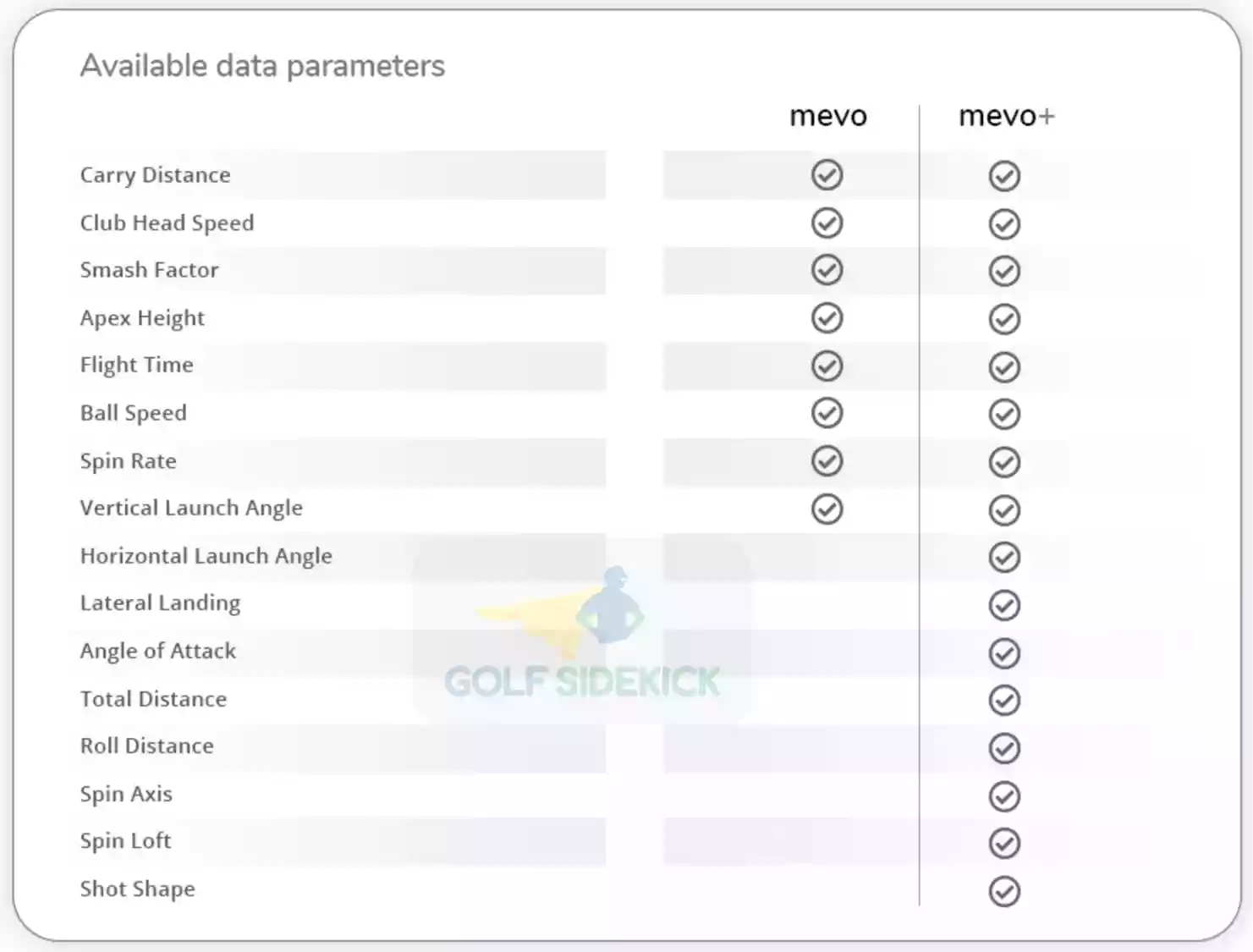
Mevo vs Mevo Plus Similarities
- Both units can be used indoors and outdoors.
- Both of the units has no subscription fees and can be used for free.
- The Mevo and Mevo Plus are portable and not heavy.
Mevo vs Mevo Plus Differences
- The Mevo requires 4 to 7 feet of space behind the ball while the Mevo plus requires 8-9 feet minimum behind the ball.
- Data numbers are more accurate with the Mevo Plus and rival some of the big name expensive units.
- The Mevo Plus is good for simulator use while the Mevo cannot be used with simulator software.
- Battery life is longer int he Mevo because the Mevo Plus has many more features and simulation mode.
- The Mevo Plus requires metallic stickers on the balls to read spin rates.
Mevo Cameras
Yes, Mevo+ has a built-in camera for sensor alignment and video capture. In the Awesome Golf coaching session the camera automatically records your swing. So we use it there to look at our swings. The new version of app allows you to have multiple cameras which really will help you if you have some swing changes to make.
FlightScope Mevo Plus Indoor Space Requirement
All 3 of our reviewers all said the same VERY IMPORTANT thing.
You MUST have at least 18 feet of indoor space - 9 feet behind and 9 feet in front of the ball.
All three reviewers agreed that at high ball speed, or with longer clubs, the date was less accurate. With only 16 feet of space, 5 iron is the longest club you could hit and get reliable information.
Optimal Space Requirements for Mevo Plus
For optimal results, you should have 9 feet between the sensor and the ball and ideally, you should have 13 feet of ball flight for a total of 22 feet especially if you intend to hit long irons through driver.
If you want to hit driver with the Mevo+ you need a minimum 10 feet high ceilings. Eric confirms that his ceilings are only 8 feet so he can hit up to 6 iron. This is vital information so that you are not disappointed. The width of the room should be enough to contain your swing, which will be unique to you, but 14 feet is enough.

What if you don't have 18 feet? Mevo Plus Driver Issues
Any less space than the minimum 18 feet and your Mevo plus will not provide accurate information particularly using a driver or with higher swing speeds. Your driver distances could be out by up to 40 yards.
Eric confirms that he tried the Mevo+ from 5, 6, and 7 feet behind his golf ball and it did not perform as well. Brandon actually did not have enough space and had to remodel the room despite having the exact minimum 16 feet that FlightScope recommends. He firmly recommends 18 feet minimum.
The FlightScope Mevo+ works well as a Simulator
Yes you can use the Mevo+ as a golf simulator. There are some limitations but overall, it's a reliable indoor simulator with many options for software and golf course options. The flight dynamics form the tee and fairway work very well and accurately.
E6 Connect, Awesome Golf, The Golf Club 2019 and GSPro simulation & training software are the most popular software to use in simulation. You can send the images to a computer, iPad Pro, iPad Pro and TV combo or to a computer and projector combo onto a hitting screen.
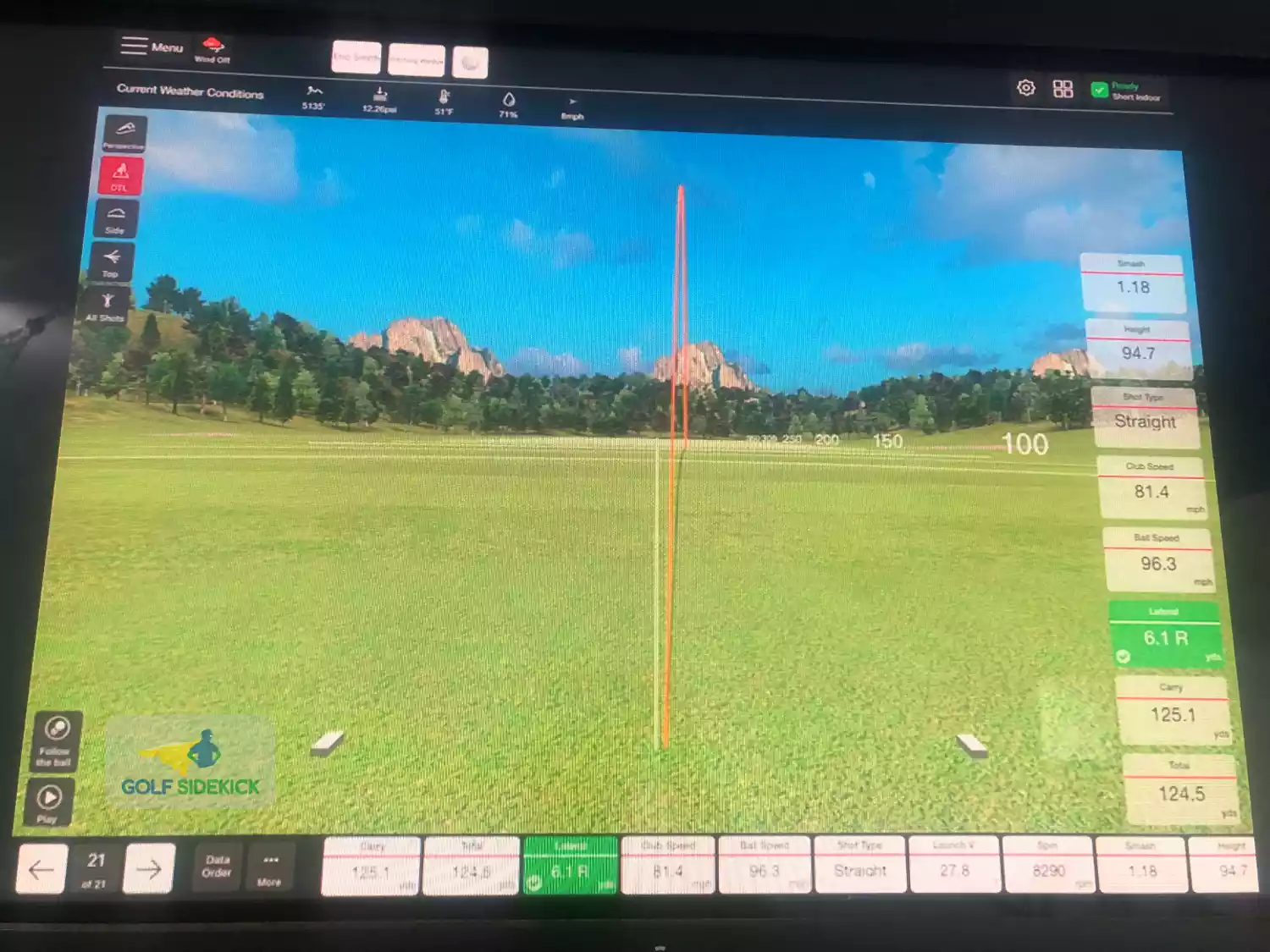
Awesome Golf
Awesome Golf is better for range practice and swing work. David says 'I also play their courses because they have different tees and I’m not hitting a driver so I hit from shorter tees. I practiced the way of the playa when I played. When I was 220-185 our I hit an approach that got me to 100 yards.' I’m looking closely at GSPro for simulator work. I need a gaming PC for this and don’t have. Putting for me was a challenge, so I had set to autoputt.
GSPro is the most popular among all of us and the three reviewers all agree that GSPro is the best for simulation. You do need a gaming PC for this though.
E6 Connect comes with the Mevo+ for free and there are 5 free courses to play already on the unit.
The courses included on the unit are:
- Stone Canyon
- Wade Hampton
These are free and you can upgrade your subscription to include many more golf courses. You will need either a high power PC for gaming or newer Apple device for this to work as intended and that means having the Apple Watch 5 or the iPhone 8 or later. It is some of the best software around though.
Limitations of the Mevo+ as a Simulator
The limitations are minor and are by no means deal breakers at all.
- Some short chips are difficult to get it to read.
- Everything is a flat lie, so your scores are in no way reflective in real life.
- The flight dynamics off the tee and fairway work well.
- If you’re in the rough, sand, and other playing areas, you're still hitting off the flat mat.
- The putting feature is basically useless. Putting cannot be replicated indoors. You can however set putting to autoputt. No one should really be buying a simulator for putting!
Top Secret Tips for Optimal Mevo+ Experience
- Mevo+ uses your WiFi connection to communicate, so if you want connect to the internet to play games you need to find a way to establish ANOTHER WiFi connection. Brandon: I went the route of getting an adapter that I could plug into an iPad that allowed me to hardwire into the internet.
- It helps if you turn on the Mevo+ in the right connection so you can change weather conditions. I was using it in winter and if FS Golf connects to WiFi first it will take the temperature in your area. I did not want a 5 degree temperature. To do it correctly you connect you unit to your iPad first and then connect to open FS Golf.
How accurate is the Mevo Plus?
We tested the Mevo Plus vs the GC Quad. Keep in mind the Mevo Plus is about 15% of the price of the GC Quad! The Mevo Plus an accurate machine.
FlightScope App can suit your needs
The FlightScope app is perfect for taking the unit to the range and it now has a swing speed session option. It keeps and displays all data in many different arrangements. FS Golf also keeps data on each session.
David adds that "I really like the app. I thinks it's accurate and you can also set parameters you want to work on. It even has a chipping area for indoor. I used this to get my chipping to improve. I have distances for each club with a 10 and 20 yard carry."
Eric thinks "this app works well for my needs. It has four parts; Full swing, Chipping, Putting, and Swing Training. I only use the full swing because the other three seem less valuable to me. Also, its fun to play the five free courses provided with the E6 Connect app. No membership required!"
Mevo+ Indoors
As long as the unit has enough space to pick up the ball indoors, it is very accurate and can help you with your shot distance estimation and function as a fun and accurate simulator. Here is a chart showing the comparison over 5 shots between the GC Quad and the Mevo+.

The FlightScope Mevo+ is within less than 3 yards of a machine 6 times its price. The difference in readings between this $2,000 unit and a $15,000 machine is minimal. It is a Doppler unit so excessive metal, lighting, or ceiling fans can mess of the readings but more on that below.
Metallic Stickers or Titleist RCT for Indoors
Metallic stickers are needed in an indoor environment in order for the Mevo to accurately measure ball spin.
A great tip from Brandon is that you can use Titleist RCT Pro V1 golf balls which are made to be picked up by radar. RCT stands for Radio Capture Technology and it's a game changer so you can have great quality reliable golf balls indoors while you play your favorite course.
How the Mevo Plus Works
You should take care to cover reflective surfaces and avoid excessive lighting to get optimal use of your unit.
According to the FlightScope website :
"Mevo+ is a low power Doppler radar using phased antenna array technology to detect and track golf ball launch and flight.
It measures the speed of the ball, as well as the position of the ball as it progresses along its flight path.
Sophisticated mathematical estimators are used to track the ball even under adverse conditions, using the physics of ball flight to overcome random noise and fading conditions experienced in the real world.
The phased array technology also picks up tiny variations in the Doppler signals caused by the spinning motion of the ball, enabling direct measurement of the ball spin rate."

The Mevo Plus requires either metallic stickers or the Titleist Pro V1 RCT golf balls to detect the balls indoors.
FlightScope Mevo+ Outdoors
Eric and David report that the Mevo Plus works flawlessly outside on the driving range and is highly accurate. There's even a setting to account for using limited flight range balls. You just set up the unit behind you and select the 'outdoor' setting and start hitting.
You do not need the silver dots outdoors. You need them for indoor use only.
"As far as I am concerned, outdoors, there is no difference between the Trackman and the Mevo+ because they are both doppler technology - the Trackman is just bigger and more expensive" is what Eric tells me and after experimenting with the two units, I find this is true. The difference is minimal and who knows which is actually the more 'accurate' one?
Eric also suggest that if you’re only planning on using this outdoors then this is where this unit shines. Photo units like in Skytrak are affected by excessive sunlight. This Mevo Plus unit doesn’t have that issue because it’s Doppler based.
Because there is unlimited space to track the ball, the data is actually more accurate than indoors. You have unlimited space so you can definitely put the unit the recommended 8-9 feet behind the golf ball. Just be sure no one stands on it!
FlightScope Mevo Plus Battery Life
Brandon says "Playing on the range (away from a power source) I can spend about 2hrs before it starts getting low."
How to Set Up a Mevo+ to Use as a Simulator
The Mevo+ is a bit more involved than the Skytrak. You will need to play around with angles, distances and settings until you get the thing dialed. This is part of the fun though. is a must. Your environment that you will be using the unit in is unique so while the setups below can help you get an idea of how to set up your unit, you MUST optimize it yourself.
That is a very simple process as the unit is easy to manoeuvre. As mentioned multiple times, just be sure to have enough space behind and in front of the ball.
- Mevo+ uses your WiFi connection to communicate, so if you want connect to the internet to play games you need to find a way to establish another WiFi connection. I went the route of getting an adaper that I could plug into my IPAD that allowed me to hardwire into the internet
- It helps if you turn on the Mevo+ in the right connection so you can change weather conditions. I was using in winter and if FS Golf connects to WiFi first it will take the temperature in your area. I did not want a 5 degree temperature. To do it correctly you connect you unit to your IPAD first and then open FS Gol
Example Mevo Plus Setups
Mevo plus man cave setup - brandon.
Brandon chose to create the ultimate Mevo plus setup in his home where he can watch the ball on screen like he is on a golf course. This will require some computing power and a projector to send the picture onto the screen.

Mevo Plus and Hitting Screen
- Monitor to tee and 10ft from tee to screen
- Indoor golf screen (10x10)
- Gaming CPU Computer
- Hitting mat
- Custom platform I built myself
- I also bought the Titleist Pro V1 RCT balls
These allow you to not have to worry about the metallic stickers and works great!

Mevo Plus Barn Setup - Eric
Eric uses a hitting mat and basic net with a FlightScope Mevo Plus. This is a simple set up that will not require intense Gaming CPU for the simulator projector. You use the iPad Pro.
If you would like the full projector experience, you will need a high spec CPU gaming computer and a projector onto a specifically designed hitting screen.

Mevo with iPad Pro and TV Setup
- iPad Pro
- HDMI lightning adapter for iPad
- Hitting net

You can use an iPad like in this picture to send the information from the Mevo Plus to the iPad. You need an adaptor and then plug the iPad into a larger television, like you see in the golf fitting stores.

Mevo+ with iPad Pro E6 Connect and Awesome Golf Setup - David
- E6 Connect and Awesome Golf for simulator and games
- Sporina net
David says about his hitting net, "I’m changing the Sporina because if I want to putt the Sporina net has a floor on it so I can’t putt far enough."
Bob's Perfect Mevo Plus Simulator Build
Bob put about $9,000 into this setup but tells me you could do this for a lot less. He just enjoyed the process.
He highly recommends more than the 9.5 feet he has to the ceilings. 10 feet or higher is the best for the simulator to allow for a driver to not hit the ceiling.
Bob: I’m a lefty so the Mevo + made sense because it sits in behind the tee rather than to one side. I needed 8ft for radar to the tee and at least 9ft tee to screen

How to make a perfect Mevo+ Setup
- Flightscope Mevo+
- E6 software
- GSPro software
- Forward Design fixed dock for Mevo +
- Homecourse Pro 180 retractable golf screen
- Optima EH412ST projector
- PCMD projector ceiling mount
- Gigabyte G5 gaming laptop
- LED Pinspot stage light
- Acoustic foam 2.5” egg crate tiles
- Moneyputt putting turf with CCE hitting strip
- Black patio curtain on right
- White Amazon golf net on left
Projector - $500 up to $4k for high end 4k picture. Mine is a $1k short throw ceiling mount capable of 4:3 aspect ratio. The garage size dictated a 4:3 picture. I’m very happy with the picture.
Screen - Retractable screen is wireless with a remote and is rechargeable. Rolls out in about 30 seconds. Pricy at $2,200. I could have gone on Amazon and got a manual retractable roller (kind of the ones for window blinds) and bought a much cheaper screen and did it DYI.
Computer - Gaming Windows laptop for $1,100. A desktop pc would have better graphics. With Mevo +, you can display on an Ipad Pro however some third party software only works with either Windows or IOS.
Hitting strips or mat - Get the best you can afford. Read the comments about some strips causing elbow pains and plan accordingly.
Basic Software - with Mevo + you get FlightScope FS software. It has about 27 golf courses with partner E6 and multiple practice ranges. You get all the data points you need. iOS and PC.
Third party software - Subjective and pricing is highly variable from outright purchase to annual subscriptions. I chose E6 and GSPro. GSPro has over 100 courses created by volunteer programmers. Courses are reproductions of actual courses. E6 and GSPro are under $300 annual subscription for each. I will drop E6 and keep GSPro when it comes time to renew.
What I would redo - You can build a basic sim for under $4k easily. Buy a Mevo +, hit into a good quality net, use the supplied software (FS) and project on an iPad Pro. Go even cheaper with used equipment.
Experience - Playing a course with friends is great fun. A foursome is my limit, strictly due to garage space for chairs. There are online tournaments available and some software is family oriented with lots of fun games for young golfers.
What Are Some FlightScope Mevo Plus Problems?
There are only a few problems we experienced with the Mevo Plus, some of them preventable from reading this review and some you can rectify with FlightScope.
- The minimum recommended space required is not 16 feet but rather 18 feet or more with the ideal being about 22 feet. 8-9 feet behind the ball will be optimal.
- If you put the Mevo Plus 7, 6 or 5 feet from the golf ball, it will not be able to pick up the higher speed clubs and drivers, miscalculating the distance by up to 40 yards. Make sure you use enough distance.
- Sometimes the unit has trouble picking up slower speed shots like chips but you can contact FlightScope who have great customer service.'
- The doppler radar tech can be problematic if there are reflective surfaces in your room you will use and also if the lighting is not correct. Dim artificial light is better indoors.
- You might find the unit has a tough time reading putts. I prefer to use it on autoputt, but if you do experience some trouble, FlightScope is very helpful if there are any issues in your satisfaction.
Mevo Plus iPad Requirements
For Apple iPad and iPhone, you need to have iOS 13 or later. Bluetooth LE 4.0 - supports UART/Serial Port Emulation service with RX and TX characteristics.
Mevo+ works with any iPad made after 2017.
Is there a yearly FlightScope subscription fee?
All FlightScope Mevo+ data measurements will forever be available for free with no subscription fee Myflightscope.com is the online cloud where you can view, keep, and review every practice session. You can store three videos per month with no charge. If you want to store more videos in a month, more storage can be bought for a fee.
Final Thoughts
Overall the Mevo Plus seems like a great deal for only $2000 but the thing that will define your experience will be your setup. If you're on a budget, do you want to hit into a net or into a screen?
If you choose a net, are you going to look at your iPad or a large TV screen? What is important to you? Do you want it to look really fancy in your mancave or do you just want it pure and simple as a training aid and way to keep up to date in the winter?
Playing into a screen will require more setup costs and more intricate planning. But it definitely will look very pretty.
In the end, identify WHY you want one, and then adjust your expectations accordingly. Two things are for sure though with the Mevo plus: It's ACCURATE and YOU NEED TO HAVE ENOUGH SPACE!
Get that 18-23 feet ready!

FlightScope Mevo Plus Review: Is It Worth The Price?
YourGolfInsider is reader-supported. When you buy via links on our site, we may earn an affiliate commission at no cost to you. Learn more .
If you’re in the market for a new launch monitor, you may wonder if the FlightScope Mevo Plus is worth the price.
In this post, I’ll do my best to answer that question.
I’ll give a brief overview of the device, discuss its key features, how easy or difficult it is to set up, how it works outdoors vs. indoors, how much it costs, and much more.
So if you’re on the fence about purchasing one, by the end of this review, you’ll have a better idea of what to expect.
Let’s jump right in.

FlightScope Mevo Plus Overview
The Mevo+ is FlightScope’s newest and most affordable advanced launch monitor. It came out in 2020 and quickly rivaled the only other launch monitor at the $2,000 price point, SkyTrak.
It provides highly accurate shot data that, for a long time, was only available to professionals and high-networth individuals (if you didn’t want the SkyTrak).
It’s a portable device that uses Doppler radar to measure key data points like clubhead speed, ball speed, launch angle, spin rate, and many more (16 in total).
I was pleasantly surprised with the quality of the device itself.
The kickstand feels like it’s made of solid metal material, it’s a good size but not too big, and it easily fits in a golf bag (with the carrying case).
The name Mevo was not randomly selected.
It’s an acronym for Measure, Evaluate, Visualize, and Optimize. These are all things that this device does exceptionally well.
While the Mevo+ can work both indoors and outdoors, it works best outdoors because sunlight doesn’t affect how it measures shot data, but we’ll get into that later in the review.
If you’re looking for an affordable way to get serious about your golf game and improve your skills, the Mevo+ was made for you.
This device provides efficient, informative practice sessions that can help save you time and money while still enjoying all the fun of golf simulation.
Setting It Up

Getting started with the Mevo+ is simple and straightforward.
The first thing you need to do is remove the red battery tab to connect the battery. Once that’s removed, you have to charge the Mevo+ device.
While it’s charging, here are your next steps:
- Download the FlightScope Golf app on your phone or iOS device.
- Pair your device with the Mevo+ device. Using the FlightScope app, scan the QR code on the back of the Mevo+ unit.
Once it’s paired and charged, the next thing you need to do is find a place to put the device and ensure it’s aligned as well as positioned correctly.
To do this, you can look inside the app to get the exact angle of tilt and roll the device has and ensure it’s properly in place to read your shots.
Once it’s in place and aligned properly, you’re ready to start hitting some shots.
Something else to note about its setup is the Mevo+ requires quite a bit of space. This makes it a little challenging for an indoor practice/simulator setup.
You need at least 8 feet behind the ball down the target line and a minimum of 8 feet of ball flight.
However, more distance between your hitting area and the screen/net is better.
This gives the device more time to read the ball flight and produce accurate data.
You’ll also want to use the metallic stickers on your golf balls to help the Mevo+ measure your shot data when using it indoors.
Mevo Plus’ Key Features

All Important Data Parameters Measured
The Mevo+ measures 17 data parameters, which are the following:
- Clubhead speed
- Launch angle
- Smash factor
- Carry distance
- Total distance
- Flight time
- Apex height
- Angle of attack
- Launch direction
- Roll distance
- Lateral landing
- Shot dispersion
If you’re an average golfer who doesn’t play professionally, these shot data measurements are more than enough to help you improve.
However, there is a Pro upgrade available that gives you access to data like:
- Dynamic loft
- Club speed profile
- Club acceleration profile
- Face to path
- Face to target
- Vertical swing plane
- Horizontal swing plane
- Vertical descent angle
While this information is definitely valuable, for some, it might be overwhelming and not entirely necessary.
That’s why the Mevo+ gives you the option to upgrade and get access to this data if you feel like you need it.
If you’re just starting out or are an average golfer, the data parameters that come with the standard Mevo+ are plenty.
E6 Connect Access

One of the best bonus features of the Mevo+ is its E6 Connect access.
E6 Connect is one of the best golf simulation software options available and included with your Mevo+ purchase, you get basic access to E6 Connect.
This allows you to play on 6 different golf courses and try out 17 different practice range environments.
E6 Connect has some of the best graphics for simulator golf and typically comes with a yearly fee, but you get it free with your purchase.
While it doesn’t have as many features as the full version, it’s still a great way to play virtual golf if you plan to use your Mevo+ inside.
The FlightScope Golf App

The FlightScope app is available for both iOS and Android devices. Using the app is how you can properly utilize your Mevo+.
The app is free to download and is user-friendly.
The app gives you a standard driving range view with all your data displaying along the bottom or side (depending on the device you’re using).
It gives a very professional feel that reminds me quite a lot of TrackMan’s.
All your data is displayed in real-time as you hit balls, and you can easily switch between different views.
Some of the nice features of the app are:
- You can view your shot trajectories from multiple perspectives (top, side, or 3D)
- You can record videos with customizable data overlays
- You can draw on and share your swing video clips
- You can group your shots based on your club for easier reviewing
- You can set “ideal” ranges for data points (which highlights them in green when you’re inside them and red when they are too low or high)
FlightScope Skills App

Within the FlightScope app, you also have access to different skills challenges.
These are a great way to improve specific aspects of your game as they give you a goal to strive for.
It also makes practicing more engaging and fun. As opposed to simply hitting a ball and reviewing your data, it gives you fun challenges to do to help you improve your game.
You can choose the target size, location, and point system. This can be played alone or with friends.
You can track your progress over time and see how you improve.
Outdoor Vs. Indoor Use

The FlightScope Mevo+ is definitely a versatile launch monitor.
One nice thing about it is that you’re not limited to using it indoors like some other units on the market.
You can easily take it outdoors and set it up in just a few seconds.
This makes it great for those who want to be able to use it both indoors and outdoors.
I’ve found that the accuracy is just as good when using it outdoors as it is when hitting balls indoors.
However, you need quite a bit of space for it to work inside. Also, it doesn’t work well in a technologically “dirty” environment.
Because it uses radar, too much technology in the room will interfere with the monitor’s ability to measure your shot data.
Things like big fans, fluorescent lights, heavy metal objects, or too much technology in the room, in general, will result in more shots not getting picked up.
Putting the metallic stickers on your golf balls is also necessary to help the Mevo+ better measure your shots.
When it comes to outdoor use, it works perfectly fine. If you’re at the range, it has plenty of time to read your ball’s flight to produce accurate shot data.
If you’re hitting into a net outside, it needs 8-13 feet of space between the hitting area and the net to be able to gather enough data.
All in all, the Mevo plus does a good job both indoors and outdoors when used in the right environment.

The FlightScope Mevo+ currently retails for $1,999 USD.
This puts it in the mid to high-end range when it comes to launch monitors.
It’s not the most expensive available, but it’s definitely not the cheapest, either.
You get a lot of features and versatility for the price. And the accuracy is excellent.
If you plan to use it outside and aren’t interested in golf simulation, as long as you have a smartphone, you won’t need anything else.
However, if you want to set up a golf simulator with your Mevo Plus, you’ll need to buy the following as well:
- A computer, laptop, or iPad
- Screen/enclosure or golf net
- Hitting mat
Thankfully, the Mevo+ comes with a basic version of E6 Connect, so you don’t have to worry about software.
The total cost of setting up a high-quality golf simulator with the FlightScope Mevo+ can range from $2,500 to $10,000 USD.
Pros & Cons

Here’s a quick snapshot of the pros and cons of the FlightScope Mevo+:
- Very accurate
- Can be used both indoors and outdoors
- Great app with skills challenges to help improve your game
- Easy to set up and use
- Compatible with many different simulator software options
- E6 Connect included with purchase
- The device feels solid, sturdy, and well-made
- Has the most data measurements at its price point
- Swing recording capability
- Needs a lot of space to work indoors
- Doesn’t work well in “technologically dirty” environments
- Simulator setup can be costly
Alternatives
Here are a few alternatives to the FlightScope Mevo+ that you may want to consider:
SkyTrak: The SkyTrak is a popular alternative to the Mevo+. It’s basically the same price and has very similar accuracy and ease of use. The major difference is that it doesn’t require as much space and works better indoors. However, it’s less versatile than the Mevo+ and has fewer data measurements.
Bushnell Launch Pro: The Launch Pro is another good alternative. It’s very accurate and has a lot of data measurements. However, it is more expensive.
Rapsodo MLM: The Rapsodo launch monitor is an excellent budget-friendly alternative. It’s not as accurate as the Mevo+, but it’s still a decent launch monitor.
How accurate is FlightScope Mevo plus?
The FlightScope Mevo+ is a very accurate launch monitor. It uses radar to track the ball’s flight and provides data within 1-3% accuracy of more expensive devices.
Where it seems to differ most is in spin rate data. All other metrics are considerably accurate.
Should I buy a FlightScope Mevo plus?
Yes, I recommend the FlightScope Mevo Plus.
If you’re looking for an affordable yet accurate launch monitor that can be used indoors as a golf simulator and outdoors, the FlightScope Mevo Plus is a great option.
Is Mevo Plus better than SkyTrak?
It depends on what you want to use your launch monitor for.
SkyTrak has the edge indoors because it requires less space and uses photometric technology.
Outdoors, the FlightScope Mevo Plus performs better because it has more space and time to measure ball flight to produce accurate shot data.
Both can be used indoors as well as outdoors, but depending on where you plan to use your device the most will help you determine which you should get.
Is Mevo Plus a good simulator?
Yes, the FlightScope Mevo Plus is an excellent simulator with enough space.
It comes with a subscription to E6 Connect, so you don’t have to purchase any other software when you get a Mevo Plus.
Does Mevo Plus track the entire ball flight?
No, the FlightScope Mevo Plus only tracks the first several feet of ball flight.
Should I buy Mevo or Mevo Plus?
The FlightScope Mevo Plus is the newer and better version of the original Mevo.
It’s more accurate, has more features, and is compatible with more devices.
If you have the budget for the Mevo Plus, you’ll get far more out of it than the Mevo.

Can you use foam balls with Mevo Plus?
No, the FlightScope Mevo Plus does not work with foam balls. It only works with real golf balls.
Can you use Mevo Plus while charging?
Yes, you can use the FlightScope Mevo Plus while it’s charging. However, it will take longer to charge if you’re using it while it’s plugged in.
Does Mevo Plus work hitting into a net?
Yes, the FlightScope Mevo Plus can be used hitting into a net. However, it needs 8-13 feet of space between the hitting area and your golf net.
Does Mevo Plus require a subscription?
No, the FlightScope Mevo Plus does not require a subscription.
However, if you want to use a Mevo Plus in a home golf simulator setup, you will need a subscription to a simulator software.
Final Thoughts
In our opinion, the FlightScope Mevo Plus is one of the best launch monitors an average golfer can get their hands on.
The way the data is presented in the FS Golf app gives a very professional feel. The app also has many features and challenges to help improve your game.
Whether you want to use it indoors in a golf simulator or outside at the driving range, it can provide you with essential data to dial in your swing.
If you’re serious about improving your game, the FlightScope Mevo Plus is an excellent investment. Not only will it help you improve your skills, but it’s also a lot of fun to use.
- Recent Posts
- 7 Best Golf Hitting Mats For Home Practice [2023 Update] - November 7, 2022
- Uneekor EYE XO Review: Best Ceiling Mounted Launch Monitor? - November 6, 2022
- Foresight Sports GCQuad Launch Monitor Review: Worth The Hype? - November 6, 2022
Related Posts

Best Golf Clubs For Beginners In 2023 [Ultimate Guide]

Top 9 Best Electric Golf Push Cart Options [2023 Update]
FlightScope Mevo Plus Review: Pros, Cons, Alternatives
Are you tired of hitting the same old shots on the golf course? Then get ready to elevate your game to new heights with the FlightScope Mevo Plus!
Our team of expert golfers and equipment testers have thoroughly examined this cutting-edge launch monitor to bring you an unbiased, in-depth FlightScope Mevo Plus review.
Employing cutting-edge Doppler radar technology and an integrated camera, the FlightScope Mevo Plus meticulously captures and dissects your golf game, providing precise data and insights into your swing and ball trajectory.
Performance Rankings — Mevo Plus Review
Verdict: should you invest in the flightscope mevo plus, flightscope mevo plus release and overview, why you should trust us, how we reviewed these products, ease of setup and use, advanced tracking and fusion tracking system, customizable metrics and data, indoor and outdoor performance, compatibility with golf simulators, pricing & plans, in-depth look at simulation options, creative golf 3d, garmin approach r10, unique features of the flightscope mevo plus, tips and tricks for using flightscope mevo plus, how does the flightscope mevo plus stack up against other launch monitors on the market, can i use the mevo plus for both indoor and outdoor practice, is the mevo plus golf suitable for all skill levels, what devices are compatible with the flightscope mevo plus, what kind of support and updates can i expect with the mevo plus, what is flightscope mevo plus.
The FlightScope Mevo Plus is an innovative launch monitor that employs Doppler radar technology and an integrated camera to obtain accurate data on club speed, ball speed, spin rate, and launch angle.
User-friendly and versatile, this monitor is compatible with multiple golf simulators and offers invaluable insights for golfers to hone their swing and elevate their overall performance.
With a user-centric interface, compatibility with a multitude of golf simulators, and an exhaustive list of features, the FlightScope Mevo Plus is the essential accessory for any golfer’s arsenal.
Based on FlightScope Mevo+ launch monitor reviews and our own assessment along with our rigorous testing process, we’ve given the Mevo plus the following score:
The FlightScope Mevo Plus is a fantastic launch monitor that offers professional-level data, user-friendliness, and versatility at a competitive price. But beware – the abundance of data points may overwhelm some users!
- Accurate and reliable performance
- Wide range of data and metrics
- User-friendly interface and app
- Excellent simulation options
- May be overwhelming for casual users
- Slightly less accurate with drivers
[Read Other User Reviews]

The FlightScope Mevo Plus first made its appearance in 2020, with the 2024 edition bringing significant enhancements in performance and user experience. This state-of-the-art launch monitor employs advanced Doppler radar technology and a built-in camera to supply accurate, detailed data for golfers at all skill levels.
With its vast array of features and compatibility with a variety of golf simulators, the Mevo+ is a versatile tool for practice and entertainment.
Our team spends thousands of hours trying out and researching golf equipment to help you take your game to the next level. Here’s our product review process .
We can bring these reviews to you through the small commissions we earn if you buy through the links below.
Golfspan only shares equipment and brands we trust.
I’m a PGA-certified golfer and instructor, and I thoroughly researched and evaluated the Mevo+. Then an editor reviewed and fact-checked the review. Finally, we conduct regular content audits to update and revise our reviews to ensure you receive the latest information.
When researching this review, we considered these criteria:
- Customized Metrics and Data
- Compatibility
- Pricing and Plans
- Simulation Options
- Support and Updates
Read more: The Best Golf Launch Monitor
Key features: flightscope mevo plus review.

Setting up the Mevo+ is a breeze, requiring only some initial fine-tuning. Once configured, navigating and accessing the data you need with a user-friendly interface is effortless.
The Mevo FlightScope integrates Doppler radar technology and a built-in camera to deliver precise, trustworthy data. Its Fusion Tracking system fuses these technologies with unmatched tracking capabilities.
The Mevo+ showcases extensive data and metrics that would work with any good launch monitors . You’ll find it customizable to display only the most pertinent information. This versatility makes it perfect for golfers across the skill spectrum, from novices to seasoned professionals.
Engineered for both indoor and outdoor use, the Mevo+ consistently yields reliable results in diverse environments and conditions.
The Mevo+ is compatible with numerous golf simulators, including E6 Connect, TGC 2019, and Creative Golf 3D. This versatility adds value to the device, allowing you to enjoy a realistic golf simulation experience.
Priced around $2,000, the Mevo+ offers excellent value considering its professional-level features and performance. Additional packages, such as the Pro Package and Face Detection, are available for those seeking more detailed data and analysis.
Read more: FlightScope Mevo Original Review
Mevo plus 2024 edition: what’s new.
The 2024 edition of the FlightScope Mevo Plus boasts improved battery life, enhanced accuracy, and seamless integration with the FS Golf app. These improvements make the Mevo+ an even more attractive option for golfers seeking a top-notch launch monitor.
During our research, we came across several FlightScope Mevo+ launch monitor reviews that emphasized the value of the Mevo Plus Pro Package. This comprehensive bundle includes the Mevo Golf Simulator, enhancing the overall experience for users.
The Mevo Plus Pro Package allows golfers to access advanced features and an immersive simulation experience. It is a popular choice for those looking to elevate their game to the next level.
The Mevo+ offers a wide range of simulation options that can transform your practice sessions into immersive, interactive experiences closely mimicking real-life golf courses. Let’s take a closer look at some of the most popular golf simulation software compatible with the Mevo+.
E6 Connect is a popular golf simulation software that provides realistic graphics and physics. With over 90 meticulously designed golf courses, various practice modes, mini-games, and online tournaments, E6 Connect offers a comprehensive golf simulation experience.
The software is available as a subscription, with various plans tailored to different users’ needs.
The Golf Club 2019 is a distinguished golf simulator software boasting an expansive collection of courses encompassing many esteemed real-world locations. TGC 2019 delivers true-to-life graphics, physics, and weather conditions, forging an immersive golfing experience. The software also incorporates a course designer tool, allowing users to devise and share their own tailor-made courses with the community.
Creative Golf 3D is a multifaceted golf simulation software that melds authentic graphics and physics with extensive practice modes, games, and challenges. The software encompasses over 100 golf courses, accompanied by various practice facilities, mini-games, and skill-enhancing exercises.
Read more: The Best Golf Launch Monitors
Comparing flightscope mevo plus to other launch monitors.
To help you make an informed decision, let’s compare the FlightScope Mevo Plus to other popular launch monitors available on the market.
The Garmin Approach R10 is a portable launch monitor priced slightly lower than the Mevo+. It offers accurate data, metrics, and simulation options through the Garmin Golf app. However, the R10 provides fewer data points and lacks the same level of compatibility with third-party golf simulation software as the Mevo+.
SkyTrak, a more expensive launch monitor, boasts a remarkable array of data points and simulation options. While its reputation is solid for accuracy and performance, its elevated price point may deter some users. Additionally, SkyTrak necessitates a separate subscription for golf simulation software, adding to its overall cost.

The TrackMan 4, a professional-grade launch monitor favored by elite golf coaches and tour players, provides the most all-encompassing data and analytics on the market. However, its price tag renders it unattainable for most casual golfers. For those seeking a budget-conscious option with professional-level data and simulation capabilities, the Mevo+ presents a more accessible alternative.
Read more: FlightScope Mevo vs Trackman Review

Let’s explore some unique features of the FlightScope Mevo Plus that showcase its versatility and value.
Coaching and Training: Professional coaches and trainers can use the Mevo+ to help their students better understand and analyze their golf swings. The launch monitor’s complex data and metrics can be harnessed to pinpoint areas for enhancement and develop individualized training programs.
Home Golf Simulators: For those yearning to build a home golf simulator, the Mevo+ is the quintessential choice. Its compatibility with popular golf simulation software allows users to transform their practice space into an enthralling, true-to-life golfing experience.
Golf Club Fitting: The Mevo+ serves club fitters in assisting golfers to discover the perfect club for their swing. By examining data points like club speed, ball speed, and launch angle, club fitters can recommend the optimal equipment to maximize a golfer’s performance.
Data-Driven Improvement: For analytically-minded golfers who wish to scrutinize their performance and make well-informed decisions about their practice, the Mevo+ is an invaluable instrument. Its extensive data points can be utilized to identify trends and patterns in a golfer’s swing, leading to targeted practice sessions and accelerated improvement.

To ensure you reap the full benefits of your Mevo+ experience, here are some tips and tricks for effectively using the Mevo launch monitor.
- Ensure proper setup: Make sure to follow the manufacturer’s guidelines for setting up the Mevo+. Proper alignment and distance between the device, ball, and golfer are crucial for accurate data capture.
- Use the metal dots: FlightScope provides metallic stickers to place on your golf balls for enhanced tracking. Using these stickers can improve the Mevo+’s accuracy, especially when practicing indoors.
- Experiment with different views: The FS Golf app offers various views and data layouts. Find the best view for you and customize the data displayed to focus on the metrics that matter most to your game.
- Record your swings: Use the built-in video feature to record your swings alongside the captured data. This can help you visualize your swing and better understand the impact of adjustments.
- Use the provided practice drills: The FS Golf app includes practice drills designed to help you improve specific aspects of your game. Utilize these drills to target your weaknesses and track your progress over time.
Read more: The Best Outdoor Simulators
Frequently asked questions.
The FlightScope Mevo Plus offers an unparalleled fusion of accuracy, data, user-friendliness, and portability, outperforming some of the best golf launch monitors like the Garmin R10 and Rapsodo MLM Pro 2. The Mevo+ is the perfect option for golfers eager to elevate their game, boasting professional-level data and an intuitive interface.
Absolutely! The Mevo+ is engineered for both indoor and outdoor use, leveraging advanced tracking technology and the Fusion Tracking system to guarantee precise and dependable performance in diverse environments and conditions. This versatility makes it an invaluable asset for golfers striving to improve their game.
Yes, the Mevo+ caters to golfers of all skill levels, offering comprehensive data and metrics that can be tailored to display only the most relevant information for each user. This allows for targeted feedback and improvement without inundating the user with superfluous data.
The Mevo+ is compatible with both Android and Apple devices, encompassing smartphones, tablets, and even the Apple Watch. This broad range of compatibility enhances its convenience and user-friendliness, allowing users to access and control their FlightScope Mevo+ launch monitor with their preferred device.
FlightScope is renowned for its exceptional customer support and ongoing product updates. This ensures that users can access the latest features and enhancements for their Mevo+ launch monitor, helping them stay current and maximize their investment.
The FlightScope Mevo Plus is ideal for golfers seeking a dependable and feature-packed launch monitor. Its professional-level data, user-friendly interface, and compatibility with various golf simulators make it a versatile and valuable tool for practice and entertainment.
Based on our exhaustive FlightScope Mevo plus review, we wholeheartedly endorse the Mevo+ for golfers who are serious about improving their game and reveling in a realistic golf simulation experience. Don’t hesitate–elevate your game with the Mevo Plus today!

Clint McCormick
Clint is PGA-certified and was a Head Teaching Professional at one of Toronto's busiest golf academies. He was also featured on Canada's National Golf TV program, "Score Golf Canada," twice. He graduated with a degree in Golf Management from the College of the Desert in California and studied under Callaway's co-founder, Tony Manzoni.
He has a handicap index of 6.2 and spends the winters near Oaxaca, Mexico, where he plays twice a month at the Club de Golf Vista Hermosa. He's written over 100 articles at GolfSpan since 2021. You can connect with Clint at LinkedIn , FB , his website , or [email protected] .
- Best score : 68
- Favorite club : Odyssey White Hot Two-Ball Center-Shafted Putter
- Favorite ball : Titleist Pro V1x
- Favorite food at the turn : Hot dog
- Clint McCormick https://www.golfspan.com/author/clint-mccormick How To Fix An Over The Top Swing
- Clint McCormick https://www.golfspan.com/author/clint-mccormick Golf Ball Flight Laws: Use Them To Help Your Game
- Clint McCormick https://www.golfspan.com/author/clint-mccormick How To Reduce Spin On Your Driver: 8 Simple Ways
- Clint McCormick https://www.golfspan.com/author/clint-mccormick How To Hit Down on the Golf Ball
You might also like these
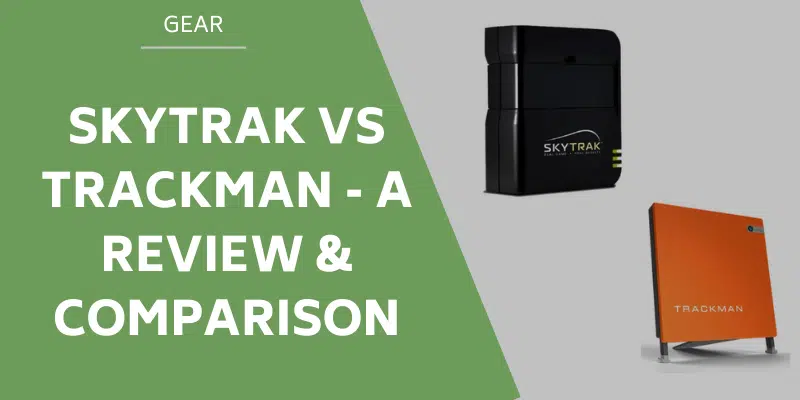
CONNECT WITH US

WINTER BLUES?
Discover the indoor training aids used by the top players.


Review: FlightScope Xi Tour Launch Monitor

There are a couple options out when it comes to Launch Monitors. FlightScope has been my “go to” for few seasons now and with the current upgrade I see no reason to change. FlightScope offers full 3D Doppler radar tracking of the ball from tee to final resting place. This means it is not guessing what the ball did, but tracked it the entire way. It does also have the ability to test shots indoors or into nets. It is best to use the foil dots so that it can track the ball better in such short distances. While there is some guessing(math equations) involved the accuracy seems to be excellent based all the data I have collected indoors compared to outdoor testing.

The data that the FlightScope Xi Tour collects is equal to any launch monitor out there; actually more than most. It can tell you more information than you would most likely be interested in. It collects it all easily on a PC or iPad. I exclusively use the iPad app to test clubs because it is the simplest and easiest way to hit balls at the range. My laptop just doesn’t have the battery life or portability that my iPad does. The connection is via WiFi and makes for a quick and easy set-up once I get to the range. The set-up and use is very simple. While this is a complex computer, you don’t need a whole lot of tech skill to figure it out.
Below is a list of the data that is collected and stored for each shot.

For me the FlightScope Xi Tour offered two big upgrades over the X2 that are worth it. The first was the more compact size. The X2 would get very cumbersome to drag out to the range with a full bag of clubs to test. It was almost like carrying two golf bags. The Xi Tour actually fits in the large side pocket of my golf bag. This is big deal because it makes it really easy and convenient to test clubs.
The other big improvement that I noticed was the accuracy of tracking my golf ball. When I would take the X2 to a crowded range, I would pick up my “neighbor’s” golf shots from time to time. The Xi Tour is able to focus better on just gathering the data on my shots. It can block out the other flying objects around me.
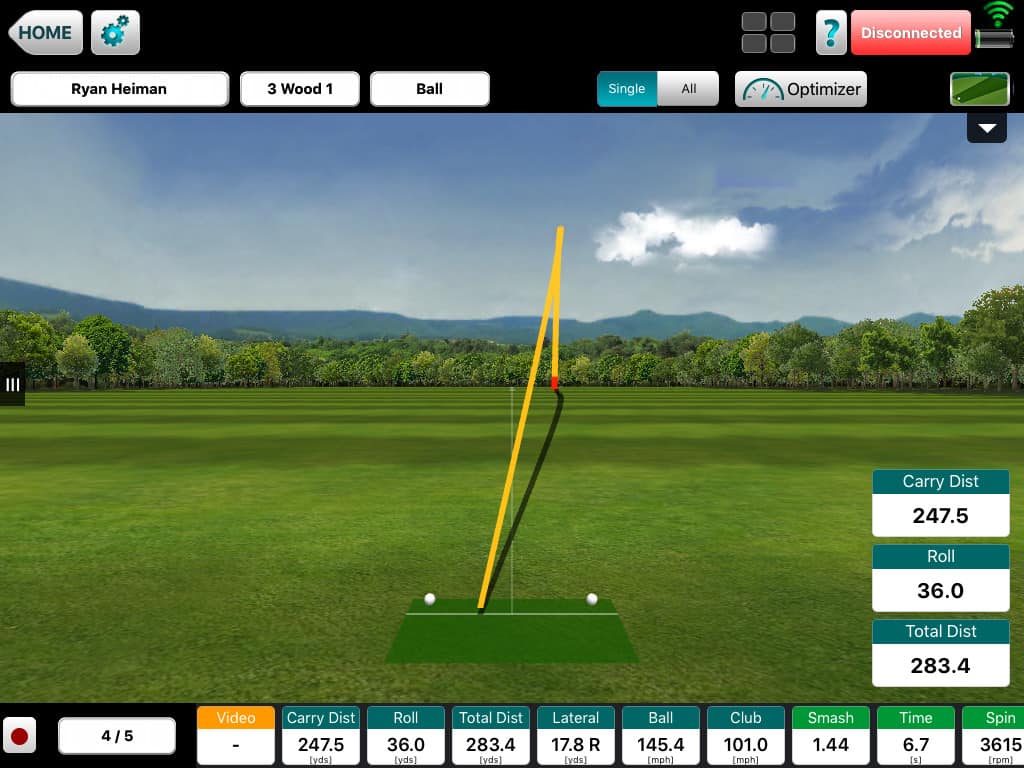
One of the keys to fitting is the exact details and charts to tell the golfer what the ball is doing. While every swing is different, the results should be as good as possible. Even high handicap golfers can get fit based off a FlightScope Xi Tour launch monitor . Their results might be less consistent than a low handicap golfers, but there are still certain clubs that have more ideal numbers, smaller circles and overall better results. While some of those things can be done with just the naked eye, it is faster, easier and charted by FlightScope to make it simple and clear which clubs work better. It is also data driven, not based on opinions or guesses.
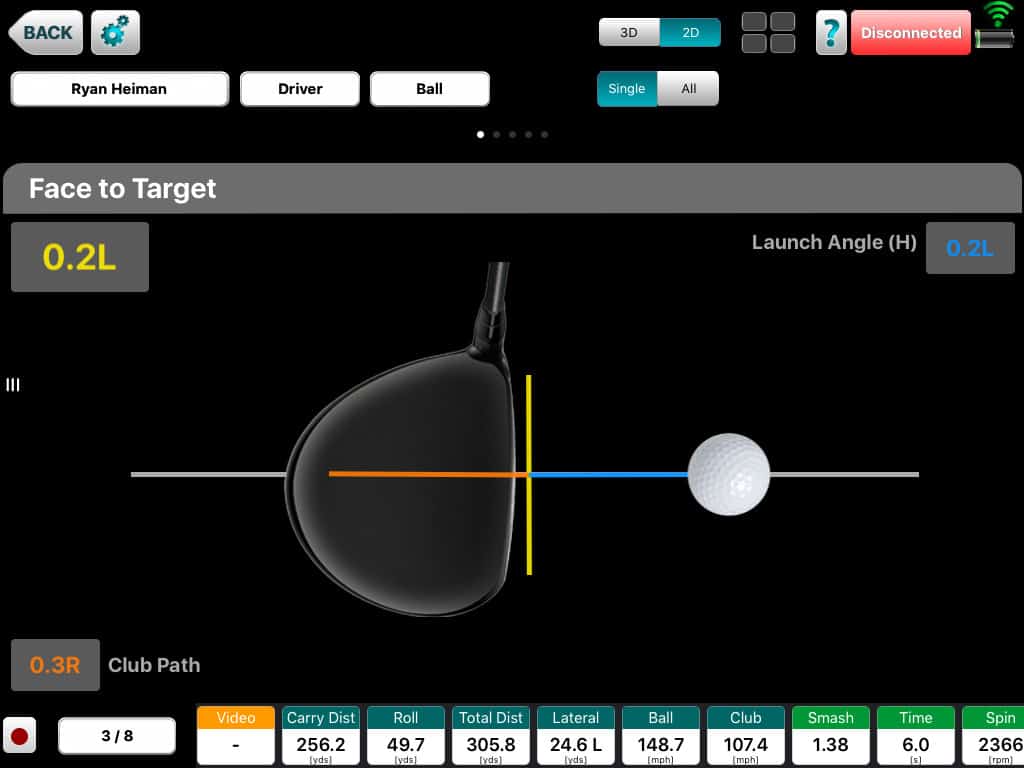
Another options for using the Flightscope Xi Tour launch monitor is for teaching. The club data that can be seen in the above slides helps show why the ball does what it does based on club path, angle of attach and face angle at impact. All those things can be shown in 3d. A good teacher that knows how to use this data and change their students swing to get better results can certainly make great use of a FlightScope . Not only are they telling students what is happening, they can show them. Even the teacher can learn a thing or two from seeing the tiny angles that the FlightScope can track in the club head. For many of the other Launch Monitors our there, this is an add-on feature usually driving the price even higher. It is included as part of the standard FlightScope Xi Tour model.
Another feature that will serve the student well is FlightScope Skills. It sets up what they call a combine where you can test your ability to hit targets in a timed fashion. Can you hit a 20 yard pitch 5 times in a row, or what about a 30 yard wide target at 165 yards, or can you stripe a drive 5 times in a row over 225 yards? Since golf is a precision game, these skills tests or training sessions are very valuable for improving your course management. Golf instructors could make great use of this with their students.

Launch Monitors are becoming a necessity among golf professionals. If you are a fitter or a teacher, having a good launch monitor is simply part of the job in 2017. I think FlightScope offers the best overall package at the best price. If you look at comparable units that give the same data with the same ease and accuracy, you won’t find a better unit than the Xi Tour Launch Monitor. Yes the price isn’t necessarily an option for most golfers, but if you go to a teacher or fitter, you want them to have the best tools to get the job done and the upgrades found in FlightScope Xi Tour will make fittings even better.
Check the price online here
For more information: www.flightscope.com
Quick Hits +Incredible accuracy +Compact size +Indoor or Outdoor radar tracking +iPad app is easy to use +Ball data +Club data +Comparison charts +Practice skills app
–still beyond most golfers budget
You are now an official member of IGR. Keep an eye out for the perks.
No spam, ever. 🔒

About Us Submit Your Product Contact
Full Disclosure Privacy Policy Terms and Conditions
© 2024 Independent Golf Reviews
- Help Center
- Join PlayBetter Partners
- Read Our Reviews
- Bushnell Launch Pro
- FlightScope Mevo+ Portable Launch Monitor & Simulator
- Garmin Approach S70
- Garmin Epix PRO (Gen 2)
- Garmin fenix 7/7S/7X PRO
- Garmin Forerunner 965
- SkyTrak+ Golf Launch Monitor
- Swing Caddie SC4 Launch Monitor
Find the Perfect Golf Launch Monitor with Our Product Recommender
- Golf Simulators
- Home Studio Packages
- Portable Golf Launch Monitors
- Launch Monitors for Outdoor
- Launch Monitors for Indoor
- Launch Monitors with Video
- Simulation Software
- Simulator Hitting Net Packages
- Simulator Enclosures
- Simulator Impact Screens
- Hitting Nets
- Hitting Mats
- Putting Mats
- Golf Rangefinders
- Golf Rangefinders with Slope
- Hybrid Golf Rangefinders
- Golf Game Trackers
- Golf GPS Watches
- Golf GPS Handhelds
- Golf GPS Speakers
- Golf GPS with Voice
- Complete Sets
- Golf Training Aids
- Golf Carts Bags
- Golf Stand Bags
- Golf Travel Bags
- Electric Push Carts
- Electric Follow Carts
- Electric Push Cart Accessories
What's the Best Running Watch For you? Take our Quiz.
- with Advanced Running Features
- with AMOLED Display
- with Solar Charging
- Shop 2023 Running Watch Releases
- Best Selling Running Watches
- Garmin Running Watches
- COROS Running Watches
- Polar Running Watches
- with Tactical Features
- Shop 2023 Multisport Watch Releases
- Best Selling Multisport Watches
- Garmin Multisport Watches
- COROS Multisport Watches
- Polar Multisport Watches
- Fitness GPS Watches
- Fitness Bands & Trackers
- Fitness Bands for Kids
- Analog Fitness Watch
- Watches for Beginners
- Best Selling Fitness Smartwatches
- Garmin Fitness Smartwatches
- COROS Fitness Smartwatches
- Polar Fitness Smartwatches
- Marathon/Half-Marathon
- Trail Running
- Ultraendurance
- Watch Bands
- Running Pods
- Massage Guns
- Recovery & Fitness
Shop Bike GPS Computers
- Bike GPS Computers
- Touchscreen Bike GPS Computers
- Simple Bike GPS Computers
- Advanced Bike GPS Computers
- Accessories
- Garmin Bike GPS Computers
- Bike Power Meters
- Pedal-Based Power Meters
- Bike Radar with Camera
- Smart Indoor Bike Trainers
- Basic Indoor Bike Trainers
- Standalone Bike Trainers
- Cycling Helmets
- Cycling Bags
Shop Outdoor GPS Watches
- Hiking & Adventure Watches
- Tactical Military Watches
- Dive Computer Watches
- Hunting Watches
- Surf Watches
- Emergency GPS Communicators
- Handheld GPS for Hikers
- Off-Road & ATV GPS Navigators
- Automotive & RV GPS Navigation
- Dog Hunting & Training GPS Bundles
- Dog Hunting & Training GPS Handhelds
- Dog GPS & Training Collars
- Bow/Crossbow
- Trapshooting
- Ski & Snowboard Travel Bags
- Rolling Luggage
- Bridgestone Golf
- Ernest Sports
- EyeLine Golf
- FlightScope
- Foresight Sports
- Orange Whip
- Precision Pro
- Sun Mountain
- The Net Return
- Voice Caddie
- Wilson Golf
Why Shop with PlayBetter.com?
PlayBetter is the most customer-obsessed online golf retailer in the known universe. Since 2011 it's been our mission to get the latest and greatest in golf technology & gear in our customer's hands.
Between our amazing USA-based customer happiness team and our Free Shipping & Returns on almost any product, there's no other place to trust with your game improvement needs.
FlightScope Mevo Plus vs 2024 Mevo Plus Limited Edition – Which Should You Buy?
Are you one of the MANY who believe the FS Mevo+ is the best golf launch monitor out there right now? The new Limited Edition Mevo+ might be a game-changer. Golf reviewer Marc sorts it out in this in-depth comparison!
Many qualified people who’ve studied the subject extensively would argue very compellingly that the FlightScope Mevo+ is the best golf launch monitor under $3,000, or even under $5,000.
So if it’s on your short list for golf tech products you’re considering buying, congratulations. You’re definitely on the right track.
Now we’ve got the FlightScope Mevo+ Limited Edition , just announced as part of the 2024 PGA Show. And, as you might expect, it too looks pretty damn impressive.
So now what?! Which one should you buy?
It doesn’t seem possible that there could be such a thing as too many great golf launch monitor choices. But when it comes to deciding which one is the right one for you, things can get awfully confusing.
But fear not. We’ve got you covered. Let’s do some comparing and contrasting between the standard Mevo Plus and the just-announced Mevo Plus Limited Edition. By the end of this post, you should have your FS Mevo+ vs Mevo+ Limited Edition questions answered.
Launch Monitor Data & Software: Mevo+ Limited Edition Is Jam-Packed!

There are three key components that make up the new Limited Edition Mevo Plus:
- Comes preloaded with the Mevo+ Pro Package and Face Impact Location software
- A new front panel and color scheme
- Includes exclusive IOS/PC E6 Connect package of 12 courses that cannot be purchased separately or elsewhere
Let’s tackle the Pro Package and Face Impact inclusions first, because it’s a pretty sweet deal. With the standard Mevo Plus , if you want these add-on data packages, you’ve got to pay a la carte. We’ll talk about price comparisons below, but for now, just understand that if you own a FlightScope Mevo Plus, you’re highly likely to want the Pro Package and Face Impact Location. The reason being that each unlocks an entirely new level of data metrics and game-improvement opportunities.
Right out of the box, the Mevo golf simulator is completely loaded with data. It’s actually got more metrics upon purchase than any golf launch monitor in its price range. And there aren’t any annual subscriptions. Every Mevo Plus owner gets:
- Club head speed
- Smash factor
- Carry distance
- Total distance
- Launch angle
- Apex height
- Flight time
- Angle of attack
- Launch direction
- Roll distance
- Lateral landing
- Shot dispersion
But then when you add the Mevo+ Pro Package you get:
- Face to path
- Face to target
- Dynamic loft
- Vertical swing plane
- Horizontal swing plane
- Vertical descent angle
- Club speed profile
- Club acceleration profile
And things get even more exciting when you add the ultra-cool Face Impact Package , which shows you exactly where on the clubface you’re making contact. You can store all of that data, just as you can all the other data points, so that you can review your sessions and see how close to the center of the clubface you’re consistently hitting the ball. And the Face Impact Package adds two additional data parameters with lateral impact and vertical impact.
To have all of this preloaded and included right out of the box with the FlightScope Mevo Plus Limited Edition means that golfers who own one of these will want for nothing. This thing is absolutely loaded!
But wait, there’s more…
Bonus Golf Courses With New Mevo Plus!

The new FlightScope Mevo+ Limited Edition being tested by the Pros at Demo Day at the 2024 PGA Show!
This new Mevo+ Limited Edition comes preloaded with 12 simulated golf courses that you can’t buy separately. And the coolest part is that this list includes some absolute monsters! You get:
- The Old Course at St Andrews - Often referred to as the “Home of Golf,” it’s one of the oldest and most iconic golf courses in the world.
- Pebble Beach - Famous for its stunning coastal views and hosting major tournaments including the U.S. Open.
- Bethpage Black - Known for its difficulty and hosting several major championships.
- Harbour Town - Host of the RBC Heritage and known for its distinctive lighthouse.
- Bay Hill - Associated with Arnold Palmer and host of the Arnold Palmer Invitational.
- The Belfry - Famous in Europe, especially for hosting the Ryder Cup multiple times.
- Banff Springs - Renowned for its scenic beauty in the Canadian Rockies.
- The Greenbrier - Historic American resort with a long golfing tradition.
- Wade Hampton - Highly rated in the U.S., known for its beautiful setting in North Carolina.
- Aviara - Known for hosting LPGA events and its location in Southern California.
- Panther Lake - Recognized for its design and natural beauty in Florida.
- Oslo Golf Club - The most prestigious and oldest golf course in Norway.

Now, the regular Mevo Plus is no slouch itself when it comes to preloaded courses, including some of the same on the above list. But overall, the Limited Edition list is much more impressive. With the standard FlightScope Mevo Plus you get:
- Stone Canyon
- Wade Hampton
- Oslo Golf Club
- Panther Lake
- Thanksgiving Point
- Par 3 Ocean Course
You see? Sweet courses, no doubt, but missing most of the all-time biggies.
FlightScope Mevo Plus+ Limited Edition’s New Look
Also new with the Limited Edition is a refreshed aesthetic. The new look includes more overall white space with the FlightScope logo as the centerpiece and the words “Fusion Tracking” centered at the top to highlight FlightScope’s proprietary shot-measuring technology. The regular version has a red band at the top and the “FlightScope” brand name as the dominant visual.

These changes aren’t necessarily as exciting as the inclusion of the Pro Package, Face Impact Location software, and famous simulator golf courses, but they do give the Limited Edition model a distinctive and exclusive look.
By the way, FlightScope did not initially announce how many of these Limited Edition models they intend to manufacture. We’ll share more information when it’s available.
Mevo+ Limited Edition vs Original Mevo+ Price
The Mevo+ Limited Edition packs a hell of a punch. The new look, the Pro Package, the Face Impact , and the dozen preloaded sim golf courses make for what is likely one of the very best golf launch monitor packages available from any manufacturer. For all of that, it’s going to cost you $3,499.
The standard Mevo Plus golf launch monitor But to then add both the Mevo+ Pro Package and Face Impact Location software, it costs another $1,499 at PlayBetter.com . That would bring the price to $3,698, or $199 more than the price of a Limited Edition Mevo Plus.
So, if you like the idea of these add-ons and see value in the bigger-name golf courses, you can actually save money by buying the Limited Edition . Or, if you don’t think you need those things, you’ve got the option of the less expensive base-model Mevo Plus .
Which Mevo Plus Is Best for a Home Golf Simulator?
If we’re talking capability, the Limited Edition Mevo+ is the better all around option, including for indoor simulator use . In this case, more is most certainly more. All that extra data allows for a deeper understanding of your golf swing and of course the better courses mean the potential for even more fun.
But if we’re talking price, the standard Mevo Plus allows for savings. And it isn’t like you’re not getting a hell of a golf simulator. Let’s not forget, even with its base package it’s got as much or more data than any golf launch monitor you can find for this price. And while the included courses may not be quite as sexy, it’s actually a really impressive and fun list overall.
What About Other Golf Launch Monitors in This Price Range?
The FlightScope Mevo Plus already topped a lot of users’ and reviewers’ lists for best golf launch monitor in this price range. But it’s not a slam-dunk decision. And there’s a lot to be said for some of its most direct competitors.
SkyTrak Plus vs FlightScope Mevo Plus Limited Edition
The competition between the Mevo Plus and SkyTrak+ was already a close call, with a split preference among users and critics alike. However, the introduction of the Limited Edition Mevo model, featuring the Pro Package and Face Impact Location at a reduced cost, along with access to top-tier simulated golf courses and a variety of software features, might just tip the scales. FlightScope has certainly upped the ante!
Bushnell Launch Pro vs Mevo+ Limited Edition
The outcome of this competition remains uncertain. Each device boasts exceptional precision and detailed data measurements. The deciding factor might hinge on personal preference for the setup position of the golf launch monitor — the Launch Pro’s side placement or the Mevo+’s rear positioning.
Which Mevo Plus Should You Buy?

It’s pretty straightforward. If you want all of the data that the Mevo Plus is capable of delivering and you want the best menu of simulated golf courses all in one shot, get the FlightScope Mevo+ Limited Edition. And do it quickly as we don’t yet know how long these things will be available.
If, on the other hand, you’re satisfied with a lot of data but maybe not all the data and you’re cool with a really good but maybe not great selection of pre-loaded sim courses, get the standard FlightScope Mevo+. It’s plenty awesome in its own right .
Really, there are nothing but good choices available to you when it comes to the FlightScope Mevo+. This new Limited Edition model took what was already a great situation and made it that much better.
There’s sure to be more big news and interesting stories coming from the 2024 PGA Show. And PlayBetter.com plans to share as much of it as we can. Keep an eye on our blog for continued updates.
About PlayBetter Golf Reviewer Marc Sheforgen
Marc Sheforgen is a golf writer whose passion for the game far exceeds his ability to play it well. Marc covers all things golf, from product reviews and equipment recommendations to event coverage and tournament analysis. When he’s not playing, watching, or writing about golf, he enjoys traveling (often golf-related), youth sports coaching, volunteering, and record collecting.
Added to your cart:
Choose the ID of the Quiz you want to render (link popup, external link popup, email link popup):
- Golf Launch Monitor (Yardstick Golf) #quiz-qrHDyy (internal) or https://www.playbetter.com/#quiz-qrHDyy (external, email)
- Golf Launch Monitor (Punched Green Golf) #quiz-yGHXyq (internal) or https://www.playbetter.com/#quiz-yGHXyq (external, email)
- Golf Launch Monitor (Handicap Golf) #quiz-4pHGPE (internal) or https://www.playbetter.com/#quiz-4pHGPE (external, email)
- Golficity - GLM #quiz-rkHW0j (internal) or https://www.playbetter.com/#quiz-rkHW0j (external, email)
- Kerrod Gray - GLM #quiz-bqHmpn (internal) or https://www.playbetter.com/#quiz-bqHmpn (external, email)
- Golf Launch Monitor with Simulation #quiz-W0Hk24 (internal) or https://www.playbetter.com/#quiz-W0Hk24 (external, email)
- Lets Play Thru - Golf Launch Monitor #quiz-ZAHLvE (internal) or https://www.playbetter.com/#quiz-ZAHLvE (external, email)
- GolfBusters (Jock) - Golf Launch Monitor #quiz-RbHyqJ (internal) or https://www.playbetter.com/#quiz-RbHyqJ (external, email)
- Running Watch #quiz-98HwBg (internal) or https://www.playbetter.com/#quiz-98HwBg (external, email)
- LPT Home Golf Studio #quiz-koHegy (internal) or https://www.playbetter.com/#quiz-koHegy (external, email)
- PlayBetter RunBuilder™ (The Quantified Scientist) #quiz-e4HE3L (internal) or https://www.playbetter.com/#quiz-e4HE3L (external, email)
- Home Golf Studio #quiz-rkHZ3V (internal) or https://www.playbetter.com/#quiz-rkHZ3V (external, email)
- PlayBetter RunBuilder™ (Chase the Summit) #quiz-W0HQB5 (internal) or https://www.playbetter.com/#quiz-W0HQB5 (external, email)
- Golf Launch Monitor #quiz-8qHQEy (internal) or https://www.playbetter.com/#quiz-8qHQEy (external, email)

Flightscope Mevo Plus Vs. Full Swing KIT Comparison Overview

The Mevo Plus from Flightscope is very similar to the Full Swing KIT that we have been testing as of late. While they are targeted to more or less the same kind of golfing demographic, there are some key differences that the consumer should know about.
After all, neither of these devices are necessarily cheap. Before we go any further, we should also mention that these devices are for players who are serious about improving their game. But which one is right for you? Find out in the following comparison overview.
Flightscope Mevo Plus Overview

The Mevo Plus is a combination golf launch monitor and simulator system that uses a combination of photometric technology and 3-D Doppler radar.
This is the first thing that sets it apart from the Full Swing KIT: the Mevo Plus uses a tandem of a camera and radar sensors. This means that it is viable for both indoor and outdoor use. Like the Full Swing KIT however, the Mevo Plus utilizes the E6 Connect software suite for it’s simulations.
The Mevo Plus is a neat little device that can fit easily in your golf bag. It can give you readings for full swings, chip shots and putts including ball speed, launch speed, ball direction, spin rate, apex height, roll distance, total distance and much more.
Full Swing KIT Overview

The great thing about the Full Swing KIT system is that it is very reliable and convenient.
While it relies solely on radar sensors, the sensors have their own dedicated processor so that the data comes up quick on the heads-up display or your connected device. Speaking of the heads-up display, that’s one feature that the Full Swing KIT has that the Mevo Plus doesn’t.
Connected devices don’t get disconnected either – at least they didn’t during our testing. You get a reliable connection thanks to a separate dedicated processor for media. The Full Swing KIT also uses an HD camera to record your shot and send the footage right to your phone or other connected device.
While the Full Swing KIT and Mevo Plus are similar in many ways, we had some data lag and connectivity issues with the Mevo Plus. The Full Swing KIT was very much pick-up-and-play which endeared to our testers very much. The Full Swing KIT is accurate enough for serious practice and reliable enough for long-term use.

In 20 Words Or Less
The Mevo Plus is quite the step up from the standard Flightscope Mevo as it provides much more info.
Full Swing KIT

In 20 Words or Less
The Full Swing KIT launch monitor provides all the essential shot and swing metrics is a sleek, compact package.
Mevo Plus First Impressions

To be quite honest, we were a little intimidated by the sheer volume of metrics this thing provides.
To be brutally honest, we didn’t even know what to do with some of the shot data it provides. We had to look some of them up.
Key Features
The Mevo Plus features 17 practice ranges, 5 simulated golf courses, skills challenges and includes an internal camera for added accuracy.
One of the things we had to look up was lateral landing; but once we did it was all good. The Mevo Plus provides a ridiculous amount of shot data including carry distance, club head speed, apex height, smash factor, ball speed, spin rate, angle of attack, roll distance, spin axis, spin loft, shot shape and of course, total distance.
The Mevo Plus was incredibly accurate outdoors and lost just a touch of accuracy indoors as it relies on 2D Doppler radar for it’s readings. We also really appreciated the wireless Wi-Fi connection interface which made setting up indoors and outdoors very easy.
The Mevo Plus gives more information than the Skytrak but it also does not provide much swing info.
Full Swing KIT First Impressions

Our initial impression of the Full Swing KIT was that it was small and that it had a pretty cool design.
Then, we were really pleased with how quick the setup is for this launch monitor. You don’t have to place metallic stickers on all your balls or use any kind of alignment sticks. All you have to do is set the Full Swing KIT launch monitor 10 feet behind the ball, select your club and you’re ready to go.
Of course, if you want data sent to your phone or device you need to connect to the monitor but it’s wireless and is also pretty fast and intuitive.
The Full Swing KIT can detect and keep track of 16 shot metrics.
These include carry distance, total distance, spin rate, spin axis, face angle, face to path, attack angle, launch angle, ball speed, club speed, smash factor, club path, horizontal angle, apex height, side carry distance and side total distance.
You can also record video of your shot and review it on your connected device. Full Swing has also hinted that more shot metrics may be added in the future. You can also pair the Full Swing KIT with a wide variety of devices like your golf watch, tablet, phone or even Air Pods.
It has a little kickstand in the back so you can easily set it up on any even surface. You can expect about 5-6 hours of battery life which is more than enough for a practice session. It comes with a USB-C charging cable and a pretty neat little travel case.
It’s also very nice that the camera can record in 4K. This yields amazing HD recordings of your shot for you to review any time.
Of course, there is also a golf simulator powered by E6 connect so you can play over 100 courses from around the world in your own home.
Mevo Plus Selling Points
- Wi-Fi hotspot
- Internal alignment camera
- 17 practice ranges
- 5 simulated courses
- Lots of shot data
Full Swing KIT Selling Points
- Radar sensors
- Dedicated processors
- Shot recording in 4k
- 16 shot metrics
- Compact design
Who is the Mevo Plus for?

The Mevo Plus would be a great choice for scratch players and players who regularly compete in tournaments.
We’ll put it this way, the Mevo plus is used and endorsed by tour pros. Unlike the Skytrak, the Mevo Plus is not intended for recreational players.
- It provides very advanced shot metrics
- Overall, it was more accurate than the SKytrak launch monitor
- It uses both 3D Doppler radar and an alignment camera so you get the best of both worlds so to speak
- For all the advanced metrics and accuracy, it’s still cheaper than a lot of high-end launch monitors
- Only 5 simulated courses
- Currently, the simulations are only compatible with iOS

Overall Score: 94/100
Check out more reviews here:.
Who Is The Full Swing KIT for?

The Full Swing KIT would be best for players that are working with instructors to improve their game.
While the E6 software suite does provide some fun game modes for recreational use, we definitely got the sense that the Full Swing KIT was mostly for serious practicing. For this reason, it would probably be best for competitive mid handicappers and scratch players serious about improving.
- The setup process is very easy
- It processes your shot information very quickly
- Very accurate outdoors
- Fun game modes and online challenges with the E6 Connect software
- Fits easily in your bag
- Great for players serious about improving
- A bit pricey
- You need at least 8 feet of launch space for it to be accurate indoors
- Relatively limited shot metrics
- Takes a long time to fully charge

Titleist TSR2 Vs Taylormade Stealth 2 Hybrid

Taylormade Stealth Vs Titleist TSR2 Hybrid

Taylormade Qi 10 Vs Titleist TSR2 Hybrid

Ping G430 Vs Titleist TSR2 Hybrid

Cobra Darkspeed Vs Titleist TSR2 Hybrid

Callaway Paradym AI Smoke Vs Titleist TSR2 Hybrid

Project X Denali Blue 60TX Shaft Review - Specs, Flex, Weight

Best Youtube Golfers And Youtube Golf Channels 2024

Cole Lantz Net Worth 2024 - Wiki, Busta Jack, Content Creation, Height
© 2022 Amazon Associates Program. Golf Blue Heron is a participant in the Amazon Services LLC Associates Program, an affiliate advertising program designed to provide a means for sites to earn advertising fees by advertising and linking to Amazon.com. *Amazon and the Amazon logo are trademarks of Amazon.com, Inc., or its affiliates.
- Best Golf Products
- Garmin s60 vs Garmin s40 vs Garmin s20
- Golf Driver Comparisons
- Golf Iron Comparisons
- Home Of Golf
- Putt-A-Bout Indoor Putting Mat Review
SkyTrak Plus vs FlightScope Mevo Plus: Which Launch Monitor is Better?

Between the Skytrak Plus vs FlightScope Mevo Plus , which of these two launch monitors are better for your golf simulator space ? In this comparison guide, we thoroughly review these golf launch monitors to help you decide!
The Skytrak Plus is a worthy upgrade from its original, but FlightScope has updated the Mevo Plus for 2023 with extra features to help make your simulator golf game more accurate.
Find out the full comparison, plus more information on each monitor, how much space you need, who has better data metrics, golf simulation software support , and other key things you’ll want to consider.
SkyTrak Plus Overview
The new SkyTrak Plus (SkyTrak+) is a revolutionary golf launch monitor that takes the already impressive capabilities of its predecessor and brings them to a whole new level.
Designed to enhance your ability to play and practice golf in the comfort of your own home, the SkyTrak+ offers a range of exciting features and advancements that make it a must-have for golf enthusiasts.
Click here to read our complete SkyTrak Plus review.

Dual Doppler Radar
One of the standout improvements in the SkyTrak+ is the addition of a Dual Doppler Radar system. This cutting-edge technology provides real-time data feedback, allowing you to receive accurate and instantaneous information about your shots.
With the Dual Doppler Radar, you can track important data points such as ball speed, launch angle, and spin rate, giving you a comprehensive understanding of your swing mechanics.
Photometric Camera Technology
In addition to the enhanced radar system, the SkyTrak+ features an improved Photometric Camera System. This system uses high-speed cameras to precisely track the flight of the ball, ensuring accurate and reliable ball-tracking data.
With the improved Photometric Camera System, you can analyze crucial metrics such as carry distance, total distance, and shot dispersion, enabling you to make data-driven decisions to improve your performance.
The SkyTrak has always been one of the cheaper “premium launch monitors” to consider and the Plus version generally continues that trend.

What Data Points Does the SkyTrak Plus Capture?
Launch Angle
Carry, Run and Total Distance
Angle of Descent
Distance Offline
Flight Time
Clubhead Speed
Smash Factor
Attack Angle
Face to Path
Face to Target
Key Features in the SkyTrak Plus Launch Monitor
Provides real-time data feedback for accurate and instant insights into your shots.
Ensures precise ball-tracking and captures essential metrics like carry distance and shot dispersion.
Offers a variety of virtual golf courses for an immersive and enjoyable practice experience.
Allows for in-depth analysis of performance data, helping you identify strengths, weaknesses, and areas for improvement.
Can be easily set up and used both indoors and outdoors, making it suitable for various practice environments.
Features intuitive controls and clear data displays, making it easy to navigate and interpret the information.

SkyTrak Plus Pricing
The SkyTrak+ retails for $2,995.
How to Buy the SkyTrak Plus
You can buy the SkyTrak Plus worldwide from Amazon below, and also through an official golf retailer such as Shop Indoor Golf .

FlightScope Mevo Plus Overview
The FlightScope Mevo Plus is a cutting-edge 3D Doppler tracking launch monitor designed to improve your performance indoors and outdoors.
Introduced in January 2020, this launch monitor offers a comprehensive range of features and data parameters, making it a powerful tool for golfers at all levels.
Click here to read our complete FlightScope Mevo Plus review.

Advanced Data Parameters
One of the standout features of the Mevo Plus is its ability to provide you with 15 data parameters, offering a deep level of insight into your swing and ball flight.
With the Pro Plus package, more on that later, you get access to even more parameters, which makes this one of the most analytical launch monitors on the market.
Compact Size
With its compact size, the Mevo Plus is highly portable, allowing you to use it conveniently in various settings. It connects seamlessly to personal phones or tablets via iPhone and iPad apps, providing real-time, integrated data to monitor your performance instantly.
The launch monitor is powered by a rechargeable battery, providing up to two hours of continuous use.
2023 Mevo Plus Updates
FlightScope updated the Mevo Plus with a new update for 2023. In addition to a longer battery life of up to 3 hours, the device also has a 12 degree stand to help you set up the launch monitor in the right space.
The biggest data upgrade is that the Mevo Plus now calculates face impact, which gives you more accurate data on your golf shots.
Mevo Plus Pro Package
For an additional $1000, FlightScope offers a pro package which includes a ton of additional parameters and data points. This is a software upgrade that further improves its accuracy with more proprietary calculations.

What Data Points Does the FlightScope Mevo Plus Capture?
Carry distance, Roll and Total Distance
Side Spin (visible through Spin Axis)
Side Angle / Horizontal Launch Angle / Launch Direction
Distance offline
Vertical Launch Angle
Face Impact (2023 version only)
Key Features in the Flightscope Mevo Plus
Utilizes advanced radar Doppler tracking technology to capture precise data on clubhead speed, spin rate, launch angle, carry distance, and more.
The Mevo Plus introduces “Fusion Tracking,” a unique feature that combines radar and image processing for enhanced accuracy and reliability in data measurements.
With access to five simulated golf courses through the E6 software, you can experience virtual rounds and practice in various realistic environments.
Offers 17 practice ranges and a darts mini-game, adding fun and variety to training sessions.
This launch monitor allows you to record video clips of your swing, overlaying key data parameters for a comprehensive analysis.
You can save and upload your practice sessions to review and share your progress with instructors or friends.
The launch monitor features a built-in camera that assists in sensor alignment, ensuring accurate and precise measurements.
FlightScope Mevo Plus Pricing
The FlightScope Mevo Plus retails for $2,199.
How to Buy the FlightScope Mevo Plus
You can buy the Mevo Plus worldwide from Amazon below, and also through the official website .

SkyTrak Plus vs FlightScope Mevo Plus Photometric Camera vs Dual Doppler Radar
The photometric camera in the SkyTrak+ uses high-speed cameras to track the flight of the ball and capture accurate launch and spin data. This technology provides high-resolution imagery, enhancing the visual experience and offering precise spin measurements.
With the photometric camera, you can gain valuable insights into your shots’ spin rate, backspin, and sidespin. The SkyTrak+ excels in providing detailed spin data that helps you understand your shot characteristics and make adjustments to optimize performance.

On the other hand, the Mevo Plus employs a Dual Doppler Radar system, which utilizes radar waves to track the movement and behavior of the ball. The Dual Doppler Radar technology offers exceptional accuracy in measuring ball flight parameters, even in outdoor settings where wind and other factors may come into play.
The Mevo Plus’s Dual Doppler Radar system provides reliable data on ball speed, launch angle, apex height, and other important metrics. It is particularly effective in capturing accurate data on ball flight, making it a preferred choice for golfers who prioritize precise ball tracking and shot analysis.

Overall, SkyTrak’s camera system has traditionally been more accurate. However, FlightScope has pioneered the doppler radar based system and it has caught up greatly. As well, the Mevo Plus tends to work better in all lighting conditions.
Winner: It Depends
SkyTrak Plus vs FlightScope Mevo Plus Club Data Features
The SkyTrak+ provides valuable insights into club performance by capturing essential club data such as clubhead speed, club path, face angle, angle of attack, and dynamic loft. These metrics provide you with a detailed understanding of your swing characteristics, enabling you to identify areas for improvement and make necessary adjustments.
Because the SkyTrak Plus sits at a birds-eye view of the golf ball, it does a great job understanding data right around the time of impact. Even though it can’t see any of the ball flight data, it can accurately piece together your whole golf swing from the point of impact.
Similarly, the FlightScope Mevo Plus also offers comprehensive club data features. It captures crucial club information, including clubhead speed, swing tempo, swing plane, angle of attack, and dynamic loft. With these metrics, you can better understand your swing mechanics and identify specific areas that need attention.
The Mevo Plus sits 6-feet behind you while you swing. It does not accurately view your face angle like SkyTrak does, but it watches for your launch angle and direction to make this calculation. Since it can view the flightpath right after impact, it combines your whole swing from this information.

SkyTrak Plus vs FlightScope Mevo Plus User Interface
The SkyTrak+ boasts a visually appealing and easy-to-navigate interface. It presents data clearly and organizationally, allowing you to understand and interpret the information quickly. The controls are intuitive and responsive, ensuring a seamless user experience.
Some of the new software changes in the SkyTrak Plus are worth mentioning. It has redesigned its analytics panel and provides you more options to customize your virtual golf bag.

Similarly, the FlightScope Mevo Plus features a user-friendly interface that emphasizes clarity and simplicity. The data displays are clear and easy to read, allowing you to assess your performance metrics quickly. The interface enables seamless navigation between different modes and options, ensuring you can easily access desired features.
Since the Mevo Plus doesn’t have its own simulation software, it has less of a user interface to worry about. Instead, FlightScope has focused their efforts to providing good integration with third-party software. Even more obscure options are supported, like Creative Golf or Awesome Golf.

Winner: SkyTrak Plus
SkyTrak Plus vs FlightScope Mevo Plus Battery Life
Regarding battery life, there is a notable difference between the SkyTrak+ and the FlightScope Mevo Plus. The SkyTrak+ boasts an impressive battery performance, offering up to 5 hours of usage after being fully charged.
This extended battery life ensures that you can practice for longer periods without worrying about interruptions or the need for frequent recharging.
On the other hand, the FlightScope Mevo Plus comes with a rechargeable battery that provides up to 3 hours of continuous use. This is even better than the original model, which only gave you two hours.
Both devices offer enough battery to make it through a round of golf. However, SkyTrak is the winner here. The device is larger in size and they’ve added a bigger battery to help you out.
SkyTrak Plus vs FlightScope Mevo Plus Setup and Usage
Setting up the SkyTrak+ is straightforward and convenient. Whether you choose to practice indoors or outdoors, the SkyTrak+ can be easily set up in a matter of minutes.
Once set up, the SkyTrak+ connects wirelessly to your device, eliminating the need for complicated cables or extensive installations. This user-friendly setup process ensures that you can quickly get started with your practice sessions and focus on improving your game.

Similarly, the FlightScope Mevo Plus offers a user-friendly setup and usage experience. With its compact size, the Mevo Plus can be easily positioned wherever you prefer to practice. You can quickly set up the Mevo Plus indoors or outdoors and connect it to your personal phone or tablet via dedicated apps.
The simplicity of the setup process allows you to spend more time practicing and analyzing their shots. The Mevo Plus is designed for versatility, giving you the freedom to practice in various locations and adapt to different practice environments.
One of the biggest differences in setup is that the Mevo needs to be set on a proper vertical angle. If you move your device a lot, a bit of extra time is required to get it centered and set up.

SkyTrak Plus vs FlightScope Mevo Plus Golf Simulator Support
The SkyTrak+ offers comprehensive golf simulator support through its software options. The basic software provides access to a range where you can fine-tune club and ball data for practice and analysis.
For an enhanced experience, the Game Improvement plan at $149 allows you to connect the SkyTrak+ to Golf Simulation Software, offering virtual rounds on renowned courses and realistic simulations. The Play & Improve plan at $249 provides access to 15 E6 courses and 15 WGT courses, including famous locations like Aviara, Belfry, and Pebble Beach. It also offers benefits such as 24/7 practice and play, multiplayer capability, real-life physics, and access to The Golf Club 2019 with over 150,000 courses.
These software options elevate the SkyTrak+ experience, providing golfers with a wide range of simulated golfing opportunities and features to enhance their practice and play.

On the other hand, the FlightScope Mevo Plus also offers a comprehensive golf simulator experience through its E6 simulation software package (IOS Only). This package provides access to five stunning virtual golf courses, including Aviara, Stone Canyon, Wade Hampton, Sanctuary, and Belfy, replicating the challenges and beauty of real-world courses.
Alongside the courses, the Mevo Plus’s simulation software includes 17 practice ranges, offering various scenarios and shot options for honing specific skills. Additionally, the software package features a darts mini game, adding a fun and interactive element to the practice sessions.
While SkyTrak has their own software they focus on, FlightScope has worked hard on good integration with other software options, including:
Full Swing (FS Golf App)
The Golf Club
WGT Golf (World Golf Tour)
Awesome Golf
Creative Golf

Winner: FlightScope Mevo Plus
SkyTrak Plus vs FlightScope Mevo Plus Hitting Accuracy
While comparing the SkyTrak+ and the FlightScope Mevo Plus, I set them up side by side, positioning the Mevo Plus behind me and the SkyTrak+ off to the side. This setup allowed me to hit shots and compare the data from both launch monitors simultaneously, directly comparing the same shot on each device.
After each shot, I carefully analyzed the data displayed by both the SkyTrak+ and the Mevo Plus to identify any differences in distance and other specifications.
Observing how slight variations in data appeared between the two monitors was fascinating. While the SkyTrak+ leveraged its photometric camera technology to capture detailed spin measurements and provide accurate shot analysis, the Mevo Plus utilized its Dual Doppler Radar system to precisely track ball flight parameters.
By comparing the data from both launch monitors for each shot, I understood how they differed in terms of distance and other specifications. It was intriguing to see the subtle discrepancies in carry distance, ball speed, launch angle and shot dispersion between the two devices.
Overall, the numbers were relatively consistent. With a good setup, the Mevo Plus does track slices and hooks a bit better. However, I felt that the SkyTrak Plus was better at interpreting off-center hits.
I would love for you to comment below and tell me what you think!
Winner: Needs More Time to Compare!
SkyTrak Plus vs FlightScope Mevo Plus Pricing
Next, we compare the pricing of each portable launch monitor’s pricing to find out the better deal. For the sake of argument, we aren’t including any of the software costs because they vary so much depending on what kind of home golf simulator you want to build.
The SkyTrak Plus costs $2,995 for the device. This is a one-time fee and things are nice and simple.
The FlightScope Mevo Plus costs $2,199 for the device. Depending on how accurate you think it is, this is a solid $800 savings on your cost.
FlightScope offers a software upgrade called the Plus Package to muddy the waters. It is an extra $1,000 and gives you access to more data points and analytics. When you add on this package, the device costs $200 more than the SkyTrak Plus, but you get highly accurate full swing, chipping, and putting information.
Overall, I think the FlightScope Mevo Plus is a better deal. You can use your savings to buy the rest of your indoor golf simulator setup.
Video Review: SkyTrak Plus vs FlightScope Mevo Plus
Want to see these two launch monitors side by side in detail? Check out this video below!

What I Like About the SkyTrak Plus Better
I like Dual Doppler Radar system, an upgrade on the original SkyTrak golf simulator. It provides more real-time and accurate data feedback, allowing you to receive instant insights into your shots. Dual radar is particularly valuable for those looking to fine-tune their swing mechanics and make data-driven adjustments.
The improved Photometric Camera System also ensures precise ball-tracking, resulting in accurate metrics such as carry distance and shot dispersion. Combining these technologies gives you a comprehensive understanding of your performance and helps you identify areas for improvement.
I also like the SkyTrak Plus is its versatility and portability. Whether practicing indoors or taking it to the backyard or driving range, the SkyTrak Plus is designed to be easily set up and used in various environments.
The user-friendly interface on the SkyTrak software further enhances the experience, with intuitive controls and clear data displays that make it simple to navigate and interpret the information. Furthermore, the option to play on additional virtual golf courses adds a level of excitement and variety to practice sessions.

What I Like About the FlightScope Mevo Plus Better
Several aspects of the FlightScope Mevo Plus stand out. Firstly, I appreciate the Mevo Plus’s advanced Fusion Tracking technology, which combines radar and image processing for unparalleled accuracy in data measurements.
This fusion of technologies ensures that the launch monitor provides precise and reliable data on club head speed, spin rate, launch angle, and other crucial performance parameters. This accuracy translates into valuable insights that can help you identify areas for improvement and make more informed adjustments to your swing mechanics.
Additionally, the Mevo Plus offers impressive features that enhance the overall practice experience. Integrating E6, Full Swing, GSPro, and other software provides access to thousands of virtual golf courses.
Yhe ability to capture action video clips with data overlay provides a comprehensive visual analysis of your swing. These features make the Mevo Plus a versatile tool that not only provides accurate data but also adds an element of fun and gamification to the practice routine.
Overall, the SkyTrak and Mevo Plus are excellent launch monitors for your home golf simulator. And nowadays, the difference in photometric technology and radar launch monitors is slimmer than ever.
I think the biggest factor to consider is the space you are installing the device in and your budget. If you have the room behind your golf hitting mat to put your launch monitor, then you can save $800 on the FlightScope Mevo Plus. Plus, it is easier to play multiplayer with both left and right handed golfers.
For those who are worried about having enough space, the SkyTrak launch monitor will sit right on your hitting mat next to you. However, it can be pain to move if you plan on playing a lot of multiplayer golf with your friends.
Plenty of golfers have deployed both of these monitors in their simulator space, so you will be happy with either option!
Ryan William
With over 25 years hands-on experience in the golfing world, Ryan is not just an avid golfer but a topical authority. His journey has had him delve deep into the nuances of the sport, from mastering the swing to understanding new golf technology. As an entrepreneur, Ryan is at the forefront of the latest golf trends, reviewing all new clubs, accessories, and training aids. His insights and expertise are backed by a prolific writing career, with over 1000 articles published across various platforms. Ryan's commitment is clear: to guide and inform the golf community with unparalleled knowledge and passion.
Last update on 2024-04-17 / Affiliate links / Images from Amazon Product Advertising API
Leave a Comment Cancel reply
Save my name, email, and website in this browser for the next time I comment.
Modern Golf Apparel
Get an extra 10% off your order when you use the code HTGB
Protee Hit Mat Back in Stock! Shop Now
We Custom Build, Get In Touch
- Golf Simulators
- Mevo Plus Pro Package
- FlightScope X3
- Trugolf E6 Connect
- The Golf Club 2019
- Creative Golf 3D
- Awesome Golf
- Swing Catalyst
- SAM Puttlab
- An Introduction
- Trusted by the Best
- Our Partners
- Get In Touch
- Launch Monitors
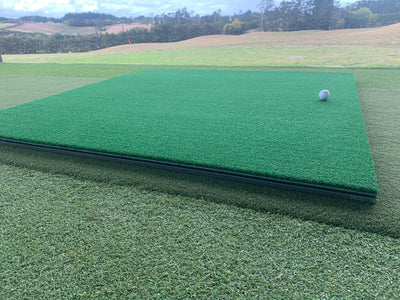
FlightScope Xi Tour, Xi+ and Xi
The FlightScope Xi series are the next big thing in golf training.

The FlightScope Xi series are the next generation launch monitors
The everyday golfer's launch monitor, the great features you'd expect.

The ideal tool for practicing
3 models available: the xi tour, xi+ and xi, flightscope xi tour includes the xi+ features and all the data points available on the x2 elite, flightscope xi+ f eatures additional functionality over the xi and is a great fitting tool.
- Indoor/Outdoor model with b uilt-in Wi-Fi for direct connection to iOS and Android mobile devices
- Built-in rechargeable battery ( up to 4 hours )
- Auto Leveling and iPad bracket available for target view using iPad camera
- Includes the latest available FlightScope Software
- Apps available: FlightScope Xi+ (displaying relevant club and ball data only), FlightScope Skills
- Comes with free, expert Golf Technologies installation and training
- Up to 2 FREE Software Releases included during the year
- Swap-out option for hardware, acts as an extended warranty
- Marac financing is available - learn more...
FlightScope Xi is a basic version designed for students.
- Indoor/Outdoor model with built-in Wi-Fi for direct connection to iOS and Android mobile devices
- Apps available: FlightScope Skills (displaying relevant club and ball data only)
- When purchased with a new Radar, USD $595 +GST
- For Existing FlightScope Owners, USD $995 +GST

Use this section to promote content throughout every page of your site. Add images for further impact.

“To introduce and enhance the experience of golf for everyone, at anytime, anywhere - on the Golf Course, at the Driving Range or from the comfort of home”
- Launch Monitors
- Planning Tool
Performance data you can trust.
Plus -4 More
- View cart Checkout
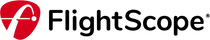
Estimated Shipping Lead Time: 2-3 business days
Mevo+ Features:
- 20 Data Parameters
- 10 E6 Connect Simulated Golf Courses(iOS and PC)
- Free software included: FS GolfApp, FS Skill App, FS PC Software
- Upgraded kickstand
- Battery life up to 3 hours
- Unique and Affordable Upgrade Options: Pro Package and Face Impact Location
$1,869.00 $2,199.00 Save $330
30 day returns, fast shipping, financing available, secure checkout.

Mevo+ is the ultimate indoor and outdoor launch monitor and simulator giving golfers, coaches, instructors, and fitters golf performance data that provides the ultimate practice and play experience.
The FlightScope Mevo+ is a launch monitor and simulator that uses patented FlightScope Fusion Tracking technology to provide golfers with accurate golf performance data. Fusion Tracking technology is an innovative combination of 3D Doppler tracking radar technology and synchronized high speed image processing that helps provide users with the most accurate and consistent data for every shot - indoors and outdoors.
Fusion Tracking
The Mevo+ with Fusion Tracking introduces a new level of accuracy and consistency on full swing and short game data parameters

20+ Data Parameters
Mevo+ provides over 20 full swing and short game data parameters for ultimate game improvement and entertainment

Simulation & Games
Mevo+ includes ownership of 10 courses and 17 practice ranges with no additional license fee NEW Included for iOS and PC
Available Data
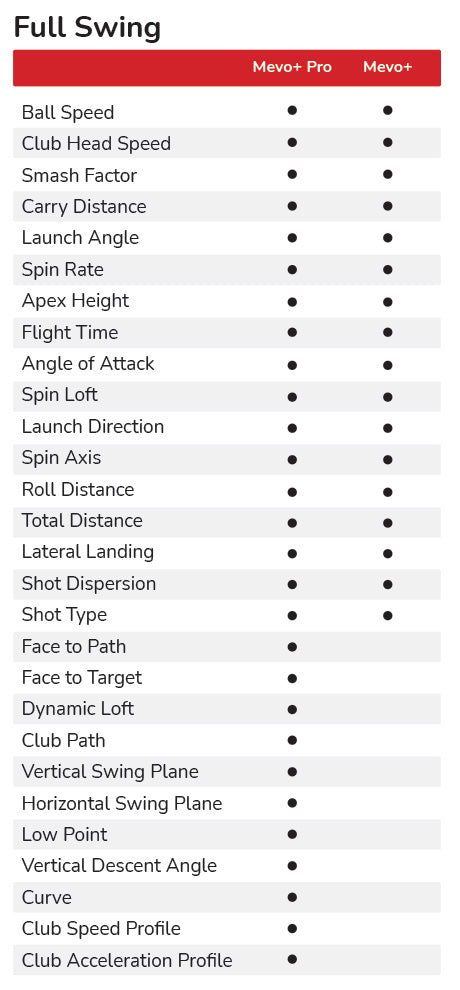
Mevo+ Pro Package gives more data
An add-on option for Mevo+ that unlocks access to over 20 additional parameters including short game and D-Plane data.

FlightScope Tracer
(Only available for iOS at this time)
Capture and view accurate 3D trajectories with data overlay on your video.
The FlightScope Tracer feature gives your teaching, club fitting, and practice sessions a live TV broadcast look and feel.
Share your video to social media or send it directly to students, family, and friends.

E6 Connect Included for iOS and PC
Enhance your golf simulation experience with FlightScope performance data you can trust - included for both iOS and PC.
10 Golf Courses
Aviara - CA, USA Stone Canyon - AZ, USA Wade Hampton - NC, USA Sanctuary - CO, USA Bay Hill - FL, USA The Belfry - Sutton Coldfield, England Oslo Golf Club - Norway, Europe Panther Lake - FL, USA Thanksgiving Point - UT, USA Par 3 Ocean Course - Fantasy Course
17 Practice Ranges
Practice and play with a purpose on your choice of driving range layouts and skill challenging games.
Additional courses and content are available for purchase or subscription on mobile and PC.

FS Golf for iOS and Android
A comprehensive and customizable phone, tablet, and watch app allowing users to teach, fit, and practice with radar data, video capabilities, 3D trajectories, and more.
Data Margins and Instant Feedback
Set your minimum and maximum values for any data parameter to train smarter and improve consistency.
Customizable Trajectory View
Customize your trajectory screen display and preferred performance data blocks for the ultimate user experience.
Data and Video Combined
Automatically record, clip, and store video of every swing, without interruption, for easy review.

FS Golf for PC - Included with Purchase
A comprehensive and customizable PC app allowing users to teach, fit, and practice with radar data, video capabilities, 3D trajectories, and more, all included with your Mevo+ purchase.
Complete Customization
Choose up to four views at a time for the ultimate practice, teaching, or fitting experience. Users have the ability to customize these four views to fit their exact needs.
Table with Averages
View your data for every shot in a comprehensive table that includes averages and standard deviations. Use your averages and standard deviations to identify areas to improve and monitor progress over time.
Split Screen
Users have the ability to choose any two views and see them side-by-side to make the experience simpler and more concise. Choose to view the radar data with your trajectory, face impact with radar data, and many more options.

Improve with FS Skills
Evaluate your game with the most advanced and customizable combine assessment available.
FlightScope Combines
Designed to be the ultimate and most advanced assessment of a golfer's skill level.
Practice Smarter
Use Skills to determine accuracy and skill level for benchmarking and compare performance with players around the world.
Customized Challenges
Practice with a purpose by choosing target size, location, and point values for innovative sessions based on identified weaknesses.

FlightScope Multicam
Automatically record and sync videos from multiple cameras for instant review on your iOS devices.
Automatically record and clip videos of every shot on your mobile device and overlay your selected data parameters.
Up to Four Cameras
Connect up to three mobile devices plus your FlightScope Mevo+ internal camera for the ultimate video experience.
Ultimate Teaching Tool
Use video and data together in all your teaching and fitting sessions to provide a unique experience for all your students, members, and customers. Draw lines and circles as well as send videos directly to your customer after the session.

30-Day Return Guarantee
We trust that you'll be happy with your Mevo+ purchase, but if you're not, our Customer Care team is here to help.
Mevo+ Full Swing Setup Requirements
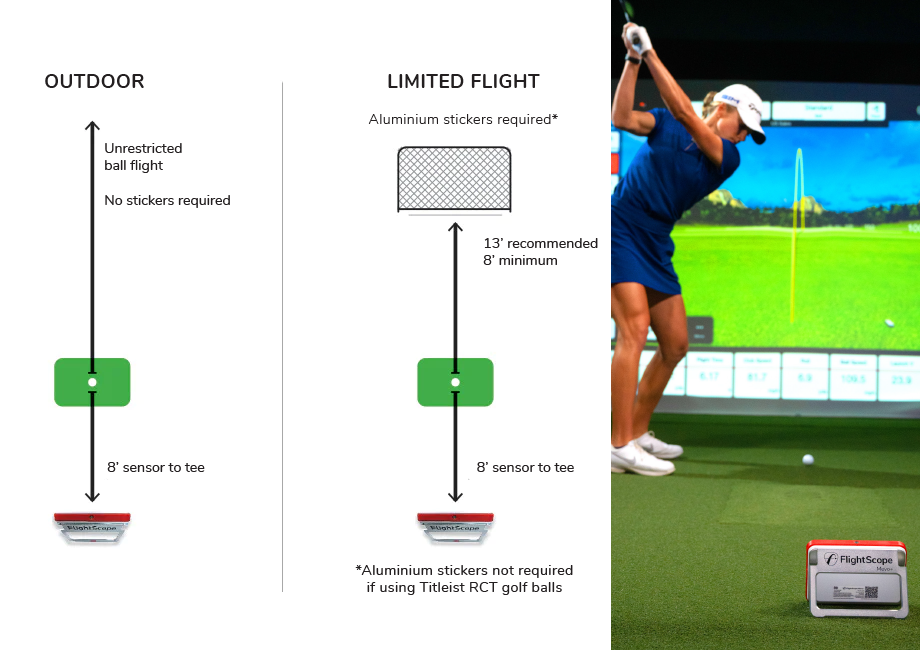
Mevo+ Short Game Setup Requirements
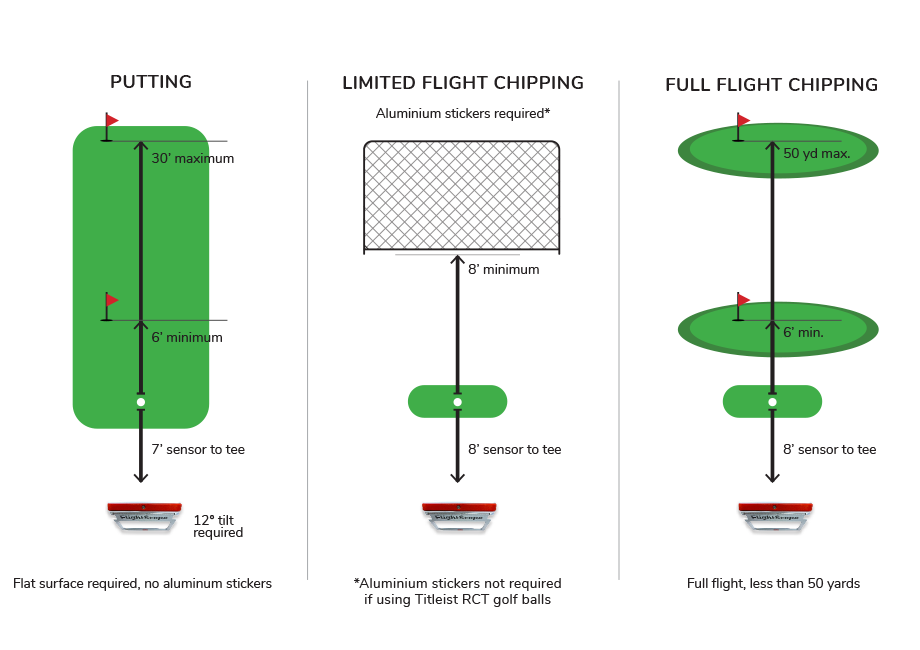
Mevo+ Environment Requirements
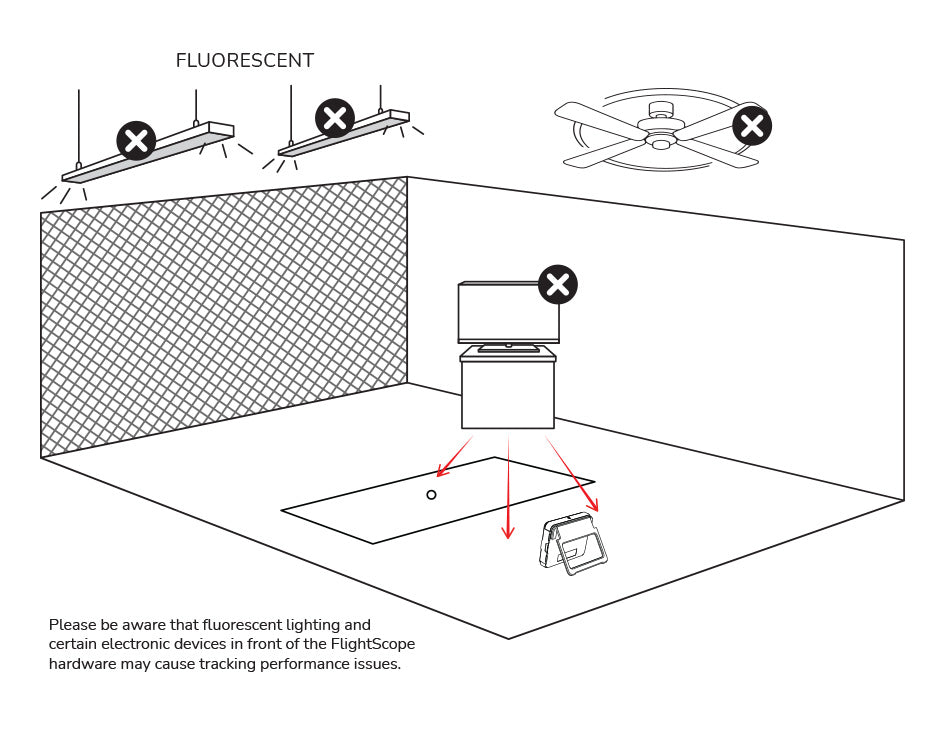
- Product Dimensions : 8.2 x 8 x 2.4 inches; 16 Ounces
- Batteries: 1 Lithium Polymer batteries required. (included)
- iPhones / iPads with:
- iOS 14 or later
- Bluetooth LE 4.0 - supports UART/Serial Port Emulation service with RX and TX characteristics
- Visit Apple Support for more information.
- Android 6.0 or later (devices made in 2015 or later)
Related to the Mevo+

FlightScope Aluminum Stickers
FlightScope

FlightScope SelfieGolf

Pro Package
$799.00 | $1,000.00.

IMAGES
VIDEO
COMMENTS
So basically since Flightscope revealed the pro package for the mevo plus it has the same data parameters like the xi tour from 2014. But which is the better deal? To get a xi tour for like 4000$ and have no warranty and also older radar sensors or the mevo plus for 1000$ less and have the warranty and modern radar sensors and the same parameters.
Find out which FlightScope golf launch monitor will fit you best. Check out this product comparison guide to help you learn more about each one. ... xi tour mevo+ mevo ... 6 Plus, 6s, 6s Plus, iPhone 7, 7 Plus, iPhone SE, iPhone 8, 8 Plus, iPhone X: Requires iOS 12.0 or later (Bluetooth 4.0) Mevo Golf (iPad) iPad Air, Air 2, iPad Pro,
Here are the differences between the Mevo and the Mevo plus, so you can decide which is best fit for you. FlightScope Mevo: Despite its pocket size, the Mevo is an extremely functional unit with 8 full swing data parameters, challenges and games, data margins, and automatic video clipping features in the FlightScope FS Golf app.
For this reason, the resale value of both launch monitors has been great. A used Mevo is about $400 or $100 off the price of a new unit. The Mevo Plus is about $1,600 or $400 off the new price. FlightScope does tend to offer deals on the device, so you might be able to get a new unit for the same price. Winner: Draw.
The FlightScope Xi Tour retails for $9,000. The other products that FlightScope offers are the the Xi+ and the X2 Elite, which retail for $5,000 and $12,000, respectively. There are big jumps between the models. The Xi Plus measures basic ball parameters (ball speed, carry and total distances, offline) and club head speed plus vertical and ...
There is a substantial price difference between Mevo and Mevo Plus. FlightScope Mevo retails for $500, Mevo+ costs $2,000 . Also, as I noted earlier, you can add more club data to the Mevo+ for an additional $1,000. With a 4X price difference, it's hard to compare the Mevo to the Mevo Plus as apples to apples.
The FlightScope Mevo+ is powered by the FS Golf app, which is available for both iOS and Android devices. With the app, you can easily connect your smartphone or tablet to the Mevo+ launch monitor. The FS Golf app provides real-time analysis of your golf swing and ball data, helping you to improve your game.
Mevo vs Mevo Plus Differences. The Mevo requires 4 to 7 feet of space behind the ball while the Mevo plus requires 8-9 feet minimum behind the ball. Data numbers are more accurate with the Mevo Plus and rival some of the big name expensive units. The Mevo Plus is good for simulator use while the Mevo cannot be used with simulator software.
Keeping up with the trend, Flightscope has also recently launched Flightscope mevo and mevo plus. It is being said already that the Xi Tour is the most compact, high-performing, and versatile product from their range of products. It adds a ton of new features, data parameters, and improved technology to Flightscope's existing repertoire.
FlightScope Mevo Plus Overview. The Mevo+ is FlightScope's newest and most affordable advanced launch monitor. It came out in 2020 and quickly rivaled the only other launch monitor at the $2,000 price point, SkyTrak. It provides highly accurate shot data that, for a long time, was only available to professionals and high-networth individuals ...
The FlightScope Mevo Plus is an innovative launch monitor that employs Doppler radar technology and an integrated camera to obtain accurate data on club speed, ball speed, spin rate, and launch angle. User-friendly and versatile, this monitor is compatible with multiple golf simulators and offers invaluable insights for golfers to hone their ...
The biggest benefit (IMO) of the X3 was it adds some putting and chipping support for sim use. The X3 is supported in the newer E6 Connect, don't think the Xi Tour is supported yet (or it wasn't the last time I checked but that was a while ago). Xi Tour is supported in the older e6 v1.6 and the X3 is not, but as mentioned before no putting or ...
For me the FlightScope Xi Tour offered two big upgrades over the X2 that are worth it. The first was the more compact size. The X2 would get very cumbersome to drag out to the range with a full bag of clubs to test. It was almost like carrying two golf bags. The Xi Tour actually fits in the large side pocket of my golf bag.
Mevo Plus for iOS Apple Products: Compatible Devices. iPhone (supporting the two latest versions of iOS) iPad; Apple Watch (OS 5.0 or later) FlightScope Golf App - This free app is probably what you will use most often as it is the standard application to pull up on your mobile device to record training sessions and view ball and club data.There is a QR code on the back of your Mevo+ that is ...
The Mevo is also known as being extremely accurate, especially given it's small stature. The drawback has always been its lack of simulation properties and the amount data it gives, enter the Mevo Plus in 2020. While not as diminutive as its older sibling at 6.8" X 4.6", the Mevo Plus is still a very small package with a big bite! Not only does ...
Now, at every PGA Tour range - I know, not exactly the best example of accessibility - you will see most players with one, and sometimes two portable launch monitors delivering data after every swing they make. One of the more reasonably priced launch monitors is the FlightScope Mevo and its more advanced model, the FlightScope Mevo+.
The unique FlightScope Mevo+ portable golf launch monitor, designed for more serious golfers, adds simulation to the mix and doubles the data parameters of the Mevo. It is still small (6.8" x 1.2" x 4.6" ), but is a big step up in features and price— $1,999.00 vs $499.00. However, if having the ability to come home after a long day's work and ...
Mevo+ Pro Package Upgrade vs Skytrak. The FlightScope Mevo+ offers 16 data paremeters for $1,999, while the Mevo+ GLM with the Pro upgrade offers 27 data points for $2,999. This includes integration with TruGolf (E6 Connect), The Golf Club, and Creative Golf 3D. The Skytrak launch monitor is a very robust home golf entertainment and practice ...
For all of that, it's going to cost you $3,499. The standard Mevo Plus golf launch monitor But to then add both the Mevo+ Pro Package and Face Impact Location software, it costs another $1,499 at PlayBetter.com. That would bring the price to $3,698, or $199 more than the price of a Limited Edition Mevo Plus.
The Mevo Plus is a combination golf launch monitor and simulator system that uses a combination of photometric technology and 3-D Doppler radar. This is the first thing that sets it apart from the Full Swing KIT: the Mevo Plus uses a tandem of a camera and radar sensors. This means that it is viable for both indoor and outdoor use.
FlightScope offers a software upgrade called the Plus Package to muddy the waters. It is an extra $1,000 and gives you access to more data points and analytics. When you add on this package, the device costs $200 more than the SkyTrak Plus, but you get highly accurate full swing, chipping, and putting information.
Comes with free, expert Golf Technologies installation and training. Optional 12 Months Technical Support & Software Upgrade Agreement - Directly with FlightScope. Up to 2 FREE Software Releases included during the year. Swap-out option for hardware, acts as an extended warranty. When purchased with a new Radar, USD $595 +GST.
FlightScope Tracer (Only available for iOS at this time) Capture and view accurate 3D trajectories with data overlay on your video. The FlightScope Tracer feature gives your teaching, club fitting, and practice sessions a live TV broadcast look and feel. Share Data. Share your video to social media or send it directly to students, family, and ...