- Editor's Choice: Back-to-School Tech Gifts
- Get These 12 Student Discounts!

How to Block Ads in Safari on the iPhone
There are some built-in tools, but you'll likely need a content blocker plug-in
:max_bytes(150000):strip_icc():format(webp)/SamCostello-d7fcf106ec2048ccb06d1e2190b3396d.jpg)
- Ithaca College
- Block Ads on iPhone
- Install Content Blocking Apps
- Choose an Ad-Blocking Plug-In
- Block Pop-Ups
Why You Should Block Ads
- Why You Shouldn't Block Ads
What to Know
- Download and set up an ad blocker app. Then, on iPhone: Settings > Safari > Content Blockers ( on ).
- Suggested ad blockers: 1Blocker, Crystal Adblock, Norton Ad Blocker, Purify.
- Natively block Safari pop-ups on iPhone: Settings > Safari > Block Pop-ups ( on ).
This article explains how to use content blockers to block ads in Safari on iPhones with iOS 9 or higher.
Your phone must have iOS 9 or higher to use content blockers. Update the iPhone OS to ensure it has the most up-to-date version with current security patches.
How to Block Ads on iPhone With Safari
Using an ad blocker for your iPhone means your browser won't download ads. This usually means faster page loads, a longer-lasting battery, and less wireless data usage. If you don't want to see pop-up ads, there is a way to block these ads. Here's how to do so using the Safari web browser for iPhone.
Content blockers are apps that add new features that your default web browser doesn't have. These are like third-party keyboards —separate apps that work inside other apps that support them. This means that to block ads, you need to install at least one of these apps.
Most iPhone content blockers work the same way. When you go to a website, the app checks a list of ad services and servers. If it finds these on the site you're visiting, the app blocks the website from loading those ads on the page. Some apps take a comprehensive approach by blocking the ads and tracking the cookies used by advertisers based on those cookies' URLs .
How to Install Content Blocking Apps
To block ads with Safari content blocker apps, install the app, and then enable it from the iPhone Settings app.
Go to the App Store and download a content-blocking app to your iPhone. The example here is Norton Ad Blocker, but all ad-blocking apps work similarly. See the list below for other suggested apps.
Open the ad blocker app and follow the instructions to set it up. Every app is different, but each offers instructions to turn on the ad-blocking abilities.
On the iPhone home screen, open the Settings app.
Select Safari > Content Blockers .
Move the toggle switch next to the ad-blocker app you installed to On (green).
Choose an Ad-Blocking Plug-In for Safari
There is a sizable market for ad-blocking Safari plug-ins. The following options can get you started:
- 1Blocker : Free, with in-app purchases. In addition to more than 50,000 built-in blocker rules, this app supports custom rules to block sites and cookies and to hide other elements.
- Crystal Adblock : At $0.99, the developer claims that this ad blocker loads pages four times faster and uses 50 percent less data. This app also lets you opt to view ads on some sites to support those sites.
- Norton Ad Blocker : This free ad-blocking app from the company behind the popular and long-running antivirus software also lets you add exceptions.
- Purify : Grab this content blocker for $1.99 to block ads and tracking software. It includes a list (typically called a whitelist) to allow you to see ads on some sites if you like. According to the developer, after blocking Safari ads with this app, you can expect a fourfold increase in page load speeds and your web browsing data usage to be cut in half.
How to Block Pop-Ups on the iPhone Using Built-In Tools
Ad-blocking apps can block all kinds of ads and trackers used by advertisers. If you only want to block intrusive pop-ups, you don't need to download an app because pop-up blocking is a built-in feature in Safari. Here's what you need to do:
On the iPhone home screen, select Settings > Safari .
Toggle the Block Pop-ups switch to On (green), if it isn't already.
You can enable the Safari pop-up blocker on your computer, too.
The main benefit of blocking ads is that you don't see advertising. However, there are other key benefits to using these anti-advertisement apps:
- Websites load faster : Ads are extra elements on the page that have to load, and ads often stream video or play animations. It takes time for the page to fully download and often causes other things like non-ad images and videos to take longer to display.
- You'll be more secure : Many ads are vectors for malware. Infected ads hit a network, even a legitimate one, to disrupt your device.
- You use less data : When you no longer see ads, you won't use your monthly data allowances to load ads. Some ad-blocking apps claim to save you lots of data. While their numbers may be inflated, you'll reduce your data usage to some degree because ad images and videos don't download to your phone.
- A longer-lasting battery : Downloading ads, just like downloading anything in Safari, requires energy. One way to have a longer-lasting battery is to stop downloading so much data, which is what happens when you use an ad blocker.
Why You Shouldn't Block Ads
One downside you might encounter when you block ads on your iPhone is that some websites don't load properly. Some sites detect whether their ads load, and if ads don't load, you can't use the site until you unblock their ads.
Almost every site on the internet makes the majority of its money by showing advertising to its readers. If the ads are blocked, the site doesn't get paid. The money made from advertising pays writers and editors, funds server and bandwidth costs, buys equipment, pays for photography and travel, and more. Without that income, it's possible that a site you visit every day could go out of business. Consider supporting your favorite sites by whitelisting them, so ads on those sites still display.
Get the Latest Tech News Delivered Every Day
- 8 Useful Safari Extensions to Try in 2024
- How to Install, Manage, and Delete Safari Extensions
- How to Enable the Safari Pop-up Blocker
- How to Save a Web Page as a PDF in Safari on the Mac
- How to Manage History and Browsing Data on iPhone
- How to Change the Default Search Engine in Safari for iOS
- How to Add, Edit, and Delete Bookmarks in iPhone's Safari
- How to Change Your Homepage in Safari
- How to Clear Search History on iPhone
- How to Search for Text in Safari With iPhone Find on Page
- How to Disable JavaScript in the Safari Web Browser
- How to Disable JavaScript in Safari for iPhone
- How to Check the Version Number of Apple Safari Browser
- How to Add Safari Shortcuts to an iPhone Home Screen
- What Is Safari?
- How to Scan Credit Card Numbers in Safari for iPhone
- a. Send us an email
- b. Anonymous form
- Buyer's Guide
- Upcoming Products
- Tips / Contact Us
- Podcast Instagram Facebook Twitter Mastodon YouTube Notifications RSS Newsletter
Apple Launches New Safari Ad Campaign: 'A Browser That's Actually Private'
Apple today shared a new privacy-focused Safari ad, which is designed to highlight the ways that Safari protects user privacy compared to other browsers.
The video is accompanied by billboards in cities around the world and short digital ads that are being shown on social networks. Apple has also highlighted some of the recent privacy updates made to Safari on its WebKit blog .
Safari has long protected advertisers from tracking users across the web with cross-site tracking, and it uses Intelligent Tracking Prevention to suss out and block domains collecting tracking data.
IP addresses are hidden from known trackers in Safari, as this can be used to identify users across websites, plus location information is not shared without express user permission and with optional time limitations. To cut down on fingerprinting, a tracking technique that uses system configuration info, Safari provides limited information to trackers to make devices look more identical.
The Safari Private Browsing mode offers an option to use a different search engine, it strips information added to URLs for tracking purposes, it has a content blocker to block network requests from known trackers, and it restricts web extensions that have access to webpage content and browsing history.
iCloud + subscribers have additional protections with iCloud Private Relay and Safari Private Browsing, including separate sessions for every tab so sites can't tell if two tabs came from the same device and a non-specific IP location based on country and time zone.
Tracking preventions that Apple designed specifically for Private Browsing mode are enabled by default when in that mode, but they can also be enabled for regular browsing by going to Settings > Apps > Safari > Advanced > Advanced Tracking and Fingerprinting Protection on an iPhone and toggling on the "All Browsing" feature. On a Mac, the setting can be found under Safari > Settings > Advanced.
According to Apple, a number of Safari's protections are not offered by other browsers such as Chrome, which makes Safari the ideal choice for privacy. Safari's unique features include using machine learning to combat cross-site tracking, removing unique trackers from URLs in Private Browsing, hiding IP address from known trackers, preventing web extensions from seeing browsing by default, not sharing location data with search engine, and blocking known trackers in Private Browsing.
More information on Safari's privacy protections can be found on Apple's privacy website , with specific technical information available on the WebKit blog .
Get weekly top MacRumors stories in your inbox.
Popular Stories

All Four iPhone 16 Pro Colors Revealed in New Image

These New Macs Are Coming in 2024

Five New Features Coming in tvOS 18 This Fall

iPhone 16 Launch Is Less Than One Month Out – Here's Everything We Know

Bronze-Like iPhone 16 Pro Color Could Be Called 'Desert Titanium'

Apple's AirPods Lineup to Get These Updates in 2024
Top rated comments.
Cute ad. I wish Apple would stop showing android phones that look like they were released in 2010 though.
Next Article

Our comprehensive guide highlighting every major new addition in iOS 17, plus how-tos that walk you through using the new features.

Update now for a number of important security fixes.

Get the most out your iPhone 15 with our complete guide to all the new features.
A deep dive into new features in macOS Sonoma, big and small.

Updates to Mail, Photos, Messages, and more, with Apple Intelligence features throughout.

iPhone Mirroring, Safari improvements, new Passwords app, and Apple Intelligence features throughout.

Apple Intelligence features, Smart Script handwriting refinement, Calculator app, and more.

New hand gestures, rearrange apps in Home View, larger Mac Virtual Display, and more.
Other Stories

7 hours ago by Tim Hardwick

10 hours ago by Tim Hardwick

1 day ago by Tim Hardwick

5 days ago by Juli Clover

5 days ago by Tim Hardwick
🔥 Get our iOS 17 eBook for FREE!

Best ad blockers for iPhone and iPad in 2024
Updated on:
Ads are the most annoying part of accessing the internet from your iPhone. I get it! If you are tired of stumbling upon an ad every few seconds, I have curated a list of the best ad blockers for iPhone and iPad. They will not only enhance your surfing experience but also prevent tracking of your online activities. But before you get to the list, let’s learn more about these blockers.
Where can I block ads using ad blockers on iPhone?
You can block ads on iPhone and iPad for Safari browser only. The feature is supported for devices with 64-bit architecture. Here’s how you can block pop-up ads using Safari settings on iPhone and iPad.
- In the Settings app on your iPhone and iPad, locate and tap Safari .
- Now toggle on Block Pop-ups and Fraudulent Website Warning .
Note : The setting, as it says, will only help you block pop-up windows and prevent fraudulent websites. This doesn’t completely block ads from your online journey.
Hence, if you want to block all forms of ads on iPhone and iPad completely, you’d need third-party apps to do so. To help you learn about the same and install them on your device, I have prepared a list of the 5 best iPhone adblocker apps. Let’s have a look.
What are the best ad blockers for iPhone and iPad?
- Ad Blocker: Safari Adblock
- Adblock Plus
- Avast Secure Browser
1. 1Blocker: Privacy & Ad Blocker
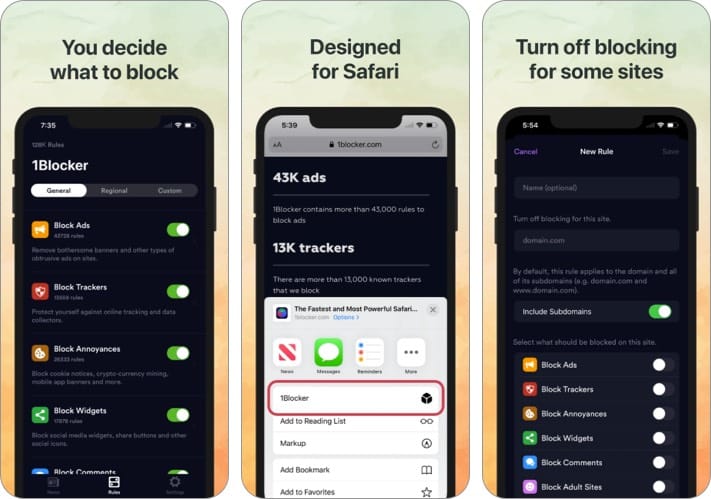
The application has proven its expertise in blocking ads, trackers, and other annoying elements on sites you visit. Being a native app, 1Blocker serves you impeccably and getting rid of all of them, and offers a smooth experience while surfing the web. It also delivers a range of customization options to empower your security and privacy further.
While there’s a premium version, as part of its free services, you can use features like enabling anyone blocking category, allowlist sites through Safari extension, and sync devices using iCloud.
Price : Free (In-app purchases starting $1.99)
Compatibility : iOS/iPadOS 13.0 or later
2. AdGuard: adblock&privacy
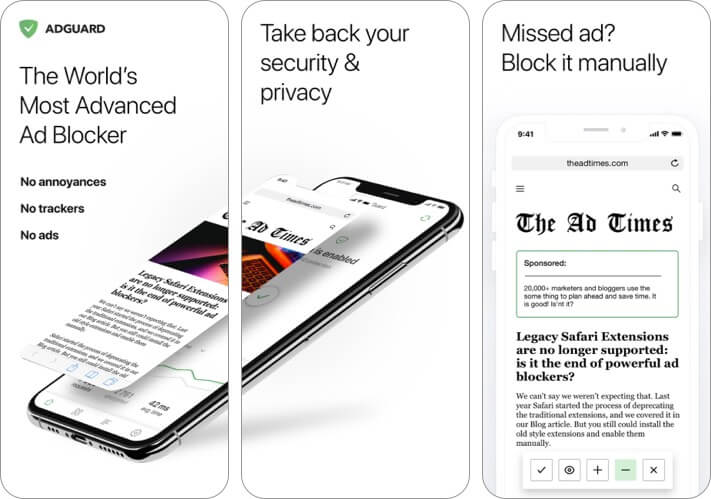
The app allows you to remove all forms of ads from your Safari browser and eventually boost its performance by making it 4x faster. You’ll also experience a significant increase in battery life by blocking banners and ads from your Safari browser and reducing data consumption.
All of this and much more is attained using more than 50 subscriptions, including easylist, easyprivacy, etc., combined with AdGuards in-house robust ad-filters. The app also offers a premium version, which further adds features like custom filters, DNS privacy, security filters, etc.
Price : Free (In-app purchases starting $0.99)
Compatibility : iOS/iPadOS 11.2 or later
3. AdLock: Ads & Adware removal
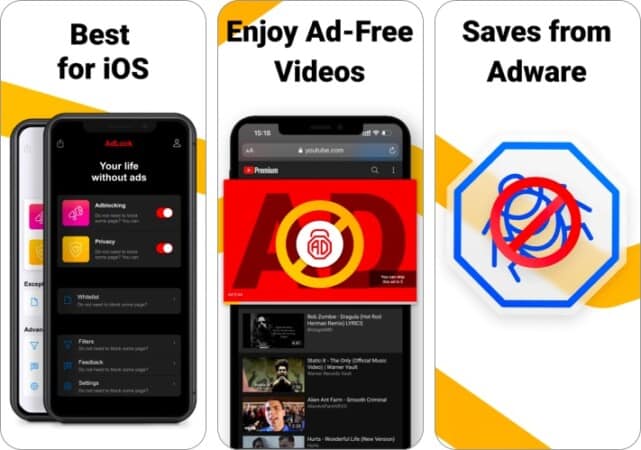
AdLock is a comprehensive ad-blocker for your iPhone and iPad that prevents all kinds of ads on Safari while being resource-efficient. It’s a breeze to set up and use with minimal effort needed on your part.
You can enjoy a distraction-free reading experience on the web and get rid of annoying video and audio ads on services like Youtube, Twitch, Crunchyroll, etc.
It can even bypass ad-block walls that prevent you from viewing content if using a generic ad-blocking tool. Pretty nifty!
Further, AdLock keeps you safe from third-party trackers, adware/malware attacks, all forms of online tracking scripts, and bugs run by advertisers like Google, Facebook, and others.
It stops you from visiting malicious websites and protects against viruses, phishing attacks, and scammers.
What’s more? You can fully customize it to allow ads on specific sites and select which kind of ads to block. All this makes it well worth the small annual price.
Price : Free (Yearly subscription for $4.99)
Compatibility : iOS/iPadOS 12.1 or later
4. Ad Blocker: Safari Adblock
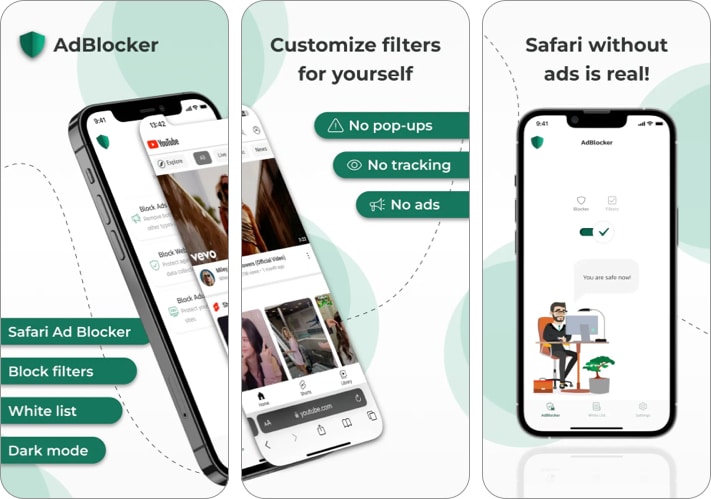
AdBlocker lets you enjoy browsing Safari and work efficiently without ads and pop-ups. Also, you can have peace of mind as all web trackers will be blocked, thereby ensuring protection for your data. You can also use the feature on websites in various languages, and not just English. Besides, it boosts web surfing by using minimal device resources and conserves battery life and Wi-Fi/cellular data.
Moreover, parents can use it to prevent teenagers from visiting restricted sites. If you don’t want to block ads on any particular site, you may add that to the white list. Other than blocking ads and trackers, the app bans malicious websites that may affect your device. If you want the advanced features, you may purchase the premium versions.
Price : Free (In-app purchases starts from $1.99)
Compatibility : iOS 13.0 or later
5. Adblock Plus for Safari (ABP)
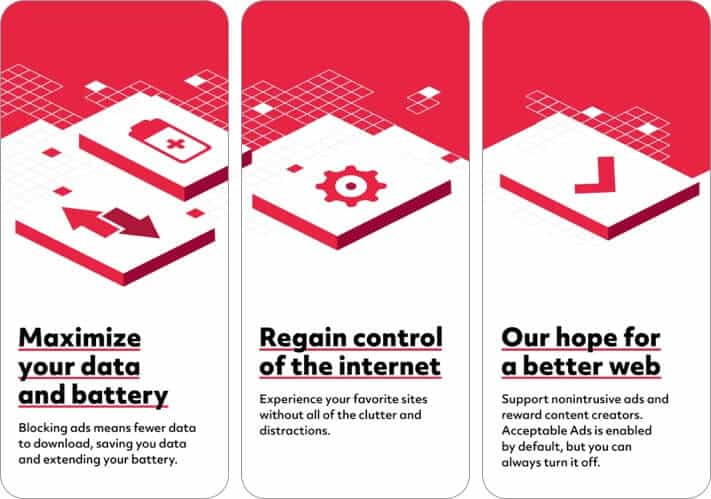
The ad-blocking app for iPhone and iPad is free of cost and has no hidden price with it. However, this doesn’t let it compromise with features and user-privacy. It boasts more than 50 million users worldwide.
Perhaps this is why it offers a custom language setting to block region-specific ads. The app is easy to set up and helps you save battery life by blocking ads and other hindrances in your online experience. Also, you get to take the benefit of its in-built privacy protection using anti-tracking.
Price : Free
Compatibility : iOS/iPadOS 10.0 or later
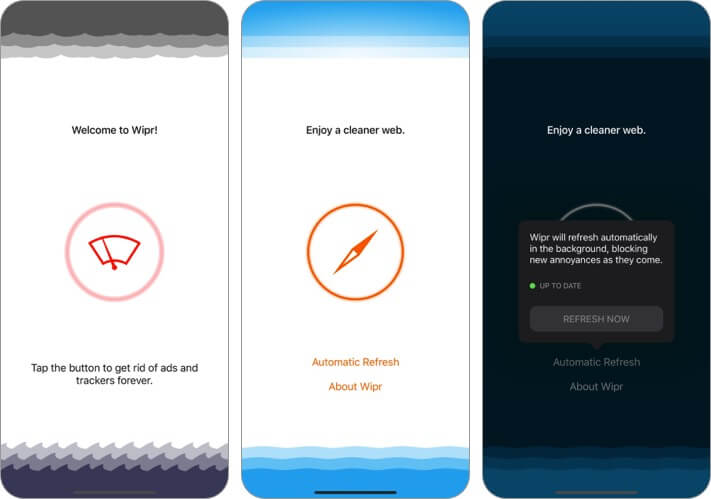
The app is designed to block trackers, ads, GDPR notices, EU cookies, cryptocurrency miners, and everything else that may compromise your privacy and hinder your online experience. It utilizes an enhanced blocklist to prevent trackers from fetching your data and other activities.
The best part about the app is they allow nothing from anyone (even against money) and follow a strict ‘No ads’ policy. Not just this, the blocklist gets updated every quarter to enhanced protection and privacy in the consistently changing webspace.
Price : $1.99
Compatibility : iOS/iPadOS 12.0 or later
7. Avast Secure Browser
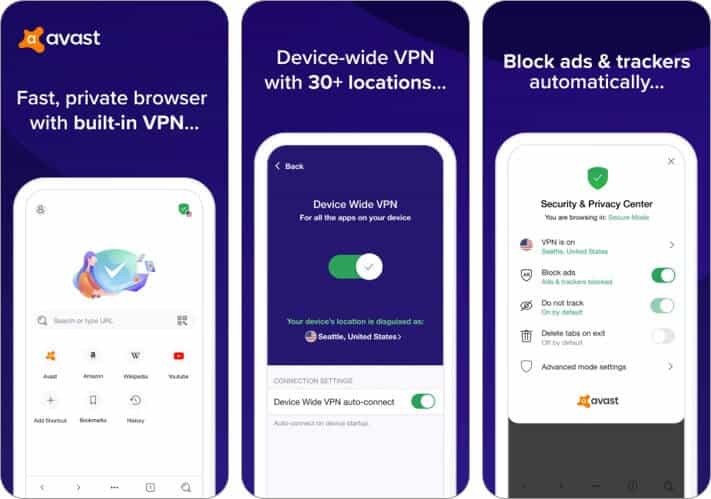
Most of us have heard or used the app at least once. However, we’ve known it for its protection against viruses and malware. This Avast app offers all-around protection, including VPN , ad-blocker, and data encryption. It boasts more than 400 million users and offers features including automatic privacy, faster browsing without ads, robust encryption, built-in VPN, custom browsing modes, private video downloader, cross-platform sync, etc.
Price : Free (In-app purchases starting $1.49)
Most ad blocker apps offer the same features. However, the difference comes with some new features, price, and interface. If I have to name one, I’ll count Avast considering its additional features and vivid price range.
This is one misconception many people have. Ad blockers neither track you nor record your browsing history or fetch your data.
Ad-blockers don’t do it directly. However, they prevent you from viruses and malware that may attack your device through ads.
If you are accessing YouTube through your Safari browser and have an ad blocker installed, you can block the ads. However, for the YouTube app, ad blockers can’t help. To block ads in the YouTube app, you need to subscribe to YouTube Premium.
You can use third-party apps like adblocker to block ads on your iPhone apps. I would suggest you check the app description first, as not all ad-blocking apps offer mobile apps functionality. You may also have to pay an amount to unlock this feature.
Ready for an ad-free experience?
I have tried covering all possible ways you can block ads on iPhone and iPad. It’s important to acknowledge that the new iOS privacy policy refrains apps and websites to track your online activities. It does not stop them from showing ads. For an ultimate experience, you’ll have to install a third-party app. I hope one out of the listed five will match your expectations.
Let me know which worked out for you or if you have any questions in the comments below.
For additional insights:
- Best security apps for iPhone and iPad
- How to Enable Safari Popup Blocker on iPhone, iPad, and Mac
Leave a Reply Cancel reply
Your email address will not be published. Required fields are marked *
Save my name, email, and website in this browser for the next time I comment.
Similar posts you might also like

How to install macOS Sequoia 15 developer beta 7 on Mac

How to download iOS 18 developer beta 7 on iPhone

How to fix Apple Watch battery drain after watchOS 10.6.1 update
Enjoy smart reads about everything Apple
iGeeksBlog+ is a weekly newsletter sharing tech reads, tips & hacks, trending apps & tools, and exclusive deals & discounts to 15,000+ Apple enthusiasts every Friday.
Free newsletter. Unsubscribe anytime.
Editorial Guide
Review Policy
© 2024 iGeeks Media Private LTD. All rights reserved.
Privacy Policy
5 Best Ad blockers for iPhone and iPad
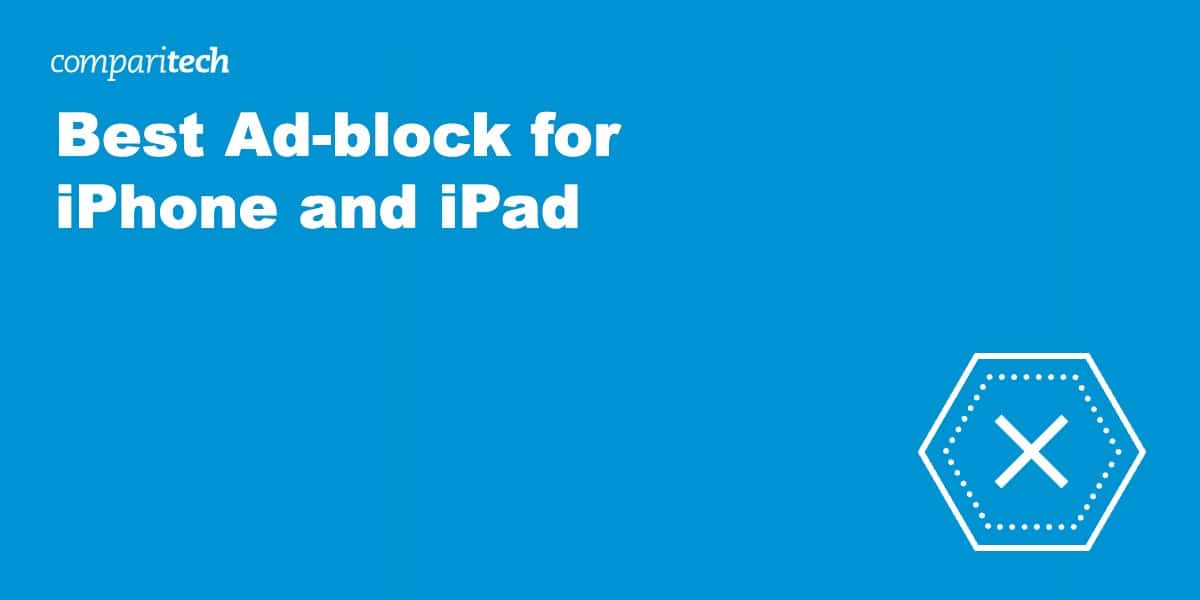
If, like me, you’re getting increasingly annoyed by pop-ups appearing on your iPhone and iPad, you’ll be glad to know there’s a simple solution. Quality ad blockers for iOS will run silently on your device, preventing chatboxes, banners, pop ads, and other annoyances from bothering you.
Apple’s app store is full of free ad blocker options for iPhones, but in my experience, these are often less robust. Our recommended ad-blocking apps will intercept websites from spying, cookies from tracking, malicious connections and can even block ads on streaming sites like YouTube – features you’ll rarely find on a free app.
To help you cut through the notice, I’ve sifted through and tested ad blockers on the App Store to find the very best. If you don’t have time to read through the rest of the article, our results are summarized below.
The Best Ad blockers for iPhone and iPad List:
- Total Adblock : My best pick for an iPhone and iPad ad-blocker. Able to stop ads from streaming sites and prevent social media trackers too.
- Adlock : Best budget adblocker or iPhone and iPad. Comprehensive blocking abilities and plenty of scope for customization.
- AdGuard : An open-source ad-blocker for iOS. Packed with features and has a wide range of filters to choose from.
- 1Blocker : One of the original ad-blocking apps for iPhone. One of the first companies to make a decent ad-blocker for iPhones and iPads. Still quality.
- Wipr : An easy-to-use ad-blocker for iPhone users. It will also block cookies and trackers but is easy on the wallet.
How we picked the best iOS ad-blocking apps
As I was testing the ad-blocking apps on the App Store, I had a very strict criteria for adblockers:
- Value for money
- Blocks ads beyond Safari
- Customization
- Additional safety
If you’re interested in knowing more about our testing methodology I cover it in more depth later in this guide.
The Best iPhone and iPad ad blockers: In-depth analysis
Here’s a list of the best adblockers for iPhone and iPad:
1. TotalAdblock
TotalAdblock is a seemingly simple app that can nevertheless deal with all types of ads, notifications and trackers.
It removes banners, video ads and pop-ups from Safari by default, and provides custom filters to block web elements that you don’t approve of. These don’t necessarily need to be ads, but anything that you’d rather not be there while you browse.
TotalAdblock also stops ads from appearing on sites using free-with-ad models, such as YouTube and Crunchyroll. Cookies and trackers are removed and TotalAdblock also provides a dedicated filter for preventing social media sites from tracking you and placing “like” and “share” buttons on the sites you visit.
The app can speed up loading times by removing cookie and privacy warnings – though you don’t necessarily want to do this for privacy warnings. Simply removing ads should sufficiently speed up the time it takes for pages to load.
TotalAdblock can be configured to block websites and webpages known to distribute malware, or whitelist sites that you want left alone.
The basic TotalAdblock app is free, but you’ll need to pay an annual subscription to get access to the features listed above. This will also give you access to TotalAV virus protection and PC Tune-Up software too.
TotalAdblock is compatible with iPhones running iOS 11.0 or later and iPads running iPadOS or later.
- Total ad-blocking
- Stops social media tracking
- Enables element blocking
- Stops ads on streaming sites
- Paid plan includes TotalAV antivirus
- Annual subscription only for premium plan
BEST AD-BLOCKER: app for iPhone and iPad. It offers comprehensive blocking of all types of advert, together with malware and virus protection.
Adlock is a powerful ad-blocker that blocks all pop-ups, auto-play ads, banners and unwanted redirects on both Safari sites and in apps. It also stops video and audio ads on streaming services such as Youtube, Twitch, and Crunchyroll – thanks to being able to evade anti-ad-blocker detection.
Adlock works by applying a series of advertising filters based on EasyList technology (the most popular list used by ad-blockers). The developers recommend using between three and five filters, though you’re free to test and apply new filters in the app’s settings. Using the filters, you can choose what should be blocked on the web pages you visit – pop-up chat boxes, for example.
Additional features include blocking all forms of online tracking scripts and warnings about malicious websites, viruses, phishing attacks, and other forms of online scam. Adlock also enables you to whitelist particular pages or entire websites as desired.
Adlock is compatible with iPhones running iOS 12.1 or later, and iPad’s running iPadOS or later.
- Blocks all types of ads, including video
- Bypasses ad-block walls
- Spam and scam links warnings
- Free trial period
- Not the easiest for beginners
BEST BUDGET-FRIENDLY OPTION: ad-blocker that stops unwanted ads on both websites and apps.
AdGuard is a veteran provider in the world of ad-blocking. The open-source app removes all kinds of ads in Safari, including banners, pop-ups and video ads. You can whitelist your favorite websites or use a manual blocking tool to hide any elements on a page.
There are a selection of filters aimed directly at stopping trackers and web analytics – with around 50 to choose from in total. AdGuard also enables protection against malicious or fraudulent websites.
The user-rules module lets you create your own rules — anything from simple allow-listing of a website to something more sophisticated.
AdGuard is ostensibly free, though you’ll need to pay a subscription to access many of the features mentioned above. Prices are based on either a year’s subscription, or a lifetime’s subscription.
All plans come with a 60-day money-back guarantee. Alternatively, you can try AdGuard for free with a 14-day trial. AdGuard is compatible with iPhones running iOS 11.2 or later, and iPads running iPadOS 11.2 or later.
- Removes all types of ad
- Supports manual blocking
- Plenty of filters to choose from
- Sixty-day money-back guarantee
- The app can sometimes freeze up
- No monthly subscription option
HIGHLY ADAPTABLE: with features and provides a robust ad-blocking service for iPhones and iPads.
4. 1Blocker
1Blocker is a powerful, independently built-and-maintained app specifically designed for the iOS operating system. As it’s a web extension, it won’t block anything outside of the Safari browser.
When you launch the app, it tells Safari what should be blocked in advance, rather than blocking filtered elements of the already-downloaded page. This improves display speeds and preserves battery life.
Blocking ads, cookies, comments and the like is as simple as checking the right boxes. Frequent rule updates ensure that your choices stay blocked.
There are two versions of 1Blocker, with the free option offering less functionality. The paid-for version provides system-wide firewall protection from in-app trackers, a whitelist extension, and the option to sync your settings across all iOS devices.
It also allows you to tailor the app using custom rules. These rules are divided into several categories, including: allow list, block sites, block cookies, hide elements, and make site https-only. The website has all the information you need to get started with creating custom rules.
The app is compatible with iPhones running iOS 14.2 or later, and iPads running iPadOS 14.2 or later. New customers signing up to the free version can take advantage of a two-week free trial of the app’s premium features.
- Create custom rules
- Whitelist extension available
- Two-week free trial
- Only works within Safari
- Could confuse some users
PROVEN TRACK RECORD: for iPhones and iPads, with plenty of scope for customization and a low subscription fee.
Wipr is a straightforward and effective ad-blocker for Safari that can be set up in seconds. It blocks all ads, trackers , cryptocurrency miners, EU cookies and GDPR notices on web pages opened in Safari. That said, Wipr specifically states that it is not a security tool, so won’t block malicious, scam or phishing sites.
Wipr can block ads on some apps, but only those that display websites using the Safari View Controller. This is essentially a screen managed by Safari that apps can use without needing to open the actual Safari browser. Apps like Tweetbot and some other social networking sites use it for all web links.
If you find that opening sites such as YouTube still results in ads, you can try using the Wipr Extra extension. This provides blocking on a few sites where the Content Blocker API isn’t enough. Wipr Extra isn’t enabled by default as it requires full website access, which raises some privacy issues. If you do want to try it, you’ll need to be running at least iOS 15.
Wipr’s block-list is updated twice a week, which ensures few ads slip past it. You don’t need to do anything – the app will check for updates for you. Indeed, this is the beauty of Wipr on the whole – you don’t need to do anything beyond activating it. While this is great for some, it could be frustrating for those who prefer a little more control.
The app is compatible with iPhones running iOS 12.0 or later, and iPads running iPadOS 12.0 or later.
- No acceptable ads
- No custom rules
- No whitelist options
GREAT FOR BEGINNERS: that’s simple to install and offers impressive blocking ability.
Methodology: How we chose the 5 best ad-block apps for iPhone and iPad
Being able to block ads is all well and good, but it’s something many people have come to expect from free apps. So what might we expect from a paid-for ad-blocker? We considered the following areas:
- No acceptable ads: The whole point of an ad-blocker is to reduce your exposure to adverts. We don’t like those which allow paid adverts across their threshold. However, some do permit search ads, which are deemed helpful to the user. For example, contextual ads if you’re trying to buy something via a search engine. These types of advert are different to acceptable ads in that the ad-blocker isn’t receiving money for them.
- Value for money: There are plenty of free ad-blockers out there, so we ask that paid-for versions can prove their worth. If they charge too much for a so-so service, then we don’t include them.
- Blocks ads beyond Safari: Ad-blockers that can stop ads beyond just those displayed within Safari are preferred. Ideally, they should prevent ads in apps using free-with-ad models too, such as YouTube , Tubi, and Crunchyroll .
- Customization: We like ad-blockers that allow for the creation of custom rules, and also those that let us add sites to a whitelist.
- Additional safety: A good ad-blocker offers additional features, such as protection against malicious websites, viruses, and phishing attacks .
Can I use a free ad-block for iPhone and iPad?
If you’ve already spent some time looking for an app to block ads, it’s likely you’ve already come across a number of free options. There are some free ad-block apps that do the job to a basic level. However, I found them to be not as robust as their paid counterparts. They were often employing less stringent blocking rules and came with a lot less customization.
If you come across one that seems to be providing a premium-level service without charging, it’s likely they will be generating an income through other means. Namely your data, or by gatekeeping your ad viewing experience. By limiting the ads you do see to only their “acceptable ads”, they can generate money from advertisers directly. But, this defeats the whole purpose of an ad blocker.
How to enable content blockers on iPhone and iPad
- Download your chosen ad blocker to your iPhone.
- Launch the Settings app.
- Scroll down and tap Safari .
- Under General , tap Content Blockers .
- Activate your chosen content blocker by toggling the switch next to it to the green ON position.
Will these ad blockers work on streaming sites?
Yes, but blocking ads on streaming sites like YouTube is a little more complex. However, some of my recommended ad-blocking apps are up to the task. When testing I had the most success with Total Adblock extension for the Chrome browser.
It does require some setup, but we provide a step-by-step guide in our how to block ads on YouTube guide, so head over there for more information.
FAQs: Best ad-block for iPhone and iPad
Does apple allow ad-blockers.
Yes – Apple first announced that ad blockers would begin working on iPhones in 2015. Developers were quick to react, with the result that the App store now has hundreds to choose from. If you haven’t yet decided on a third-party ad-blocker to use, you can make a start by stopping pop-ups using the iOS built-in pop-up-blocker. Follow these instructions:
- Under General , toggling the switch next to Block Pop-ups to the green ON position.
What are ad-blocking filters?
Ad-blocking sites make frequent reference to filters , which are how ad blockers are told to recognise exactly what an advert – or other element to be blocked – looks like. Filtering rules help them to do this.
A filtering rule is a line of code that can block an element on a website, or prevent ads from loading. Similar rules are combined into a group called a filter. Example filters include those that remove analytics tags, or one that blocks ads in a particular language.
Do ad-blockers slow websites down?
No – in fact, they almost always speed things up. Adverts fund a great deal of the content we see online. Research suggests that the code used to generate ads – and also to gather analytical data – is responsible for between 50% and 60% of the total loading time of a page.
A decent ad-blocker – such as TotalAdblock – removes all the offending elements that your computer would otherwise waste time downloading. This includes web banners, pictures, pop-up windows and – worst of all – autoplay audio and video ads. This makes pages easier to read, as well as reducing the amount of bandwidth needed to access them.
Ad-blockers have the additional benefit of improving online privacy by removing the number of cookies and stopping other behavioral tracking code from running. They can also protect you from malicious content, and will ultimately provide a better user experience overall.
Do iPhones and iPads have a built-in ad-blocker?
Technically yes, IOS devices come with a built-in ad-blocker. So you might be wondering why you would invest in another. The truth is that these built-in solutions do the bare minimum. They might prevent some pop-ups and banners, but some fall through the cracks. There is also a lot less flexibility with the IOS ad-blocker, as you can’t set specific filters and exceptions like you can on a premium product. This is why we still recommend considering external software to protect your IOS device from ads.
- VPN & Privacy
- iPhone Adblockers
Leave a Reply Cancel reply
This site uses Akismet to reduce spam. Learn how your comment data is processed .
Roundup - best VPNs for iPhone Adblocker
Privacy alert: websites you visit can find out who you are.
The following information is available to any site you visit:
Your IP Address:
Your Location:
Your Internet Provider:
This information can be used to target ads and monitor your internet usage.
Using a VPN will hide these details and protect your privacy.
We recommend using NordVPN - #1 of 72 VPNs in our tests. It offers outstanding privacy features and is currently available at a discounted rate.

Justin Schamotta
Navigation Menu
Search code, repositories, users, issues, pull requests..., provide feedback.
We read every piece of feedback, and take your input very seriously.
Saved searches
Use saved searches to filter your results more quickly.
To see all available qualifiers, see our documentation .
- Notifications You must be signed in to change notification settings
The most advanced ad blocker for iOS
AdguardTeam/AdguardForiOS
Folders and files, repository files navigation.
The most advanced Safari content blocker and privacy keeper for iOS
Top-notch ad blocking in Safari, anti-tracking protection and DNS privacy.
- How to report an issue
Translating AdGuard
Other options.
- How to become a Beta tester
How to build
AdGuard for iOS is an app that blocks ads in Safari browser at exceptional level, and also provides additional Premium features like configurable DNS settings, encrypted DNS support (DOH, DOT, DNSCrypt), and custom ad blocking subscriptions. To get more information and to download AdGuard for iOS, visit our website .

Contribution
How to report an issue.
GitHub can be used to report a bug or to submit a feature request. To do so, go to this page and click the New issue button.
Note: for the filter-related issues (missed ads, false positives etc.) use our reporting tool .
If you want to help with AdGuard translations, please learn more about translating our products here: https://kb.adguard.com/en/general/adguard-translations
Here is a dedicated page for those who are willing to contribute.
How to become a beta tester?
You can submit an application to participate in AdGuard for beta-testing program. All necessary information on this topic can be found on the dedicated page .
To see the 'big picture', to watch current progress and to get an idea of approximate dates for upcoming AdGuard for iOS releases, see this page: https://github.com/AdguardTeam/AdguardForIos/milestones
(optional) Install a newer ruby version:
Add to your ~/.bash_profile
Prepare and install Ruby bundler:
- sudo gem install bundler
Configure bundler to use local directory for storing dependencies:
- bundle config set --local path '.bundle/vendor'
Then run bundle install:
- bundle install
IMPORTANT: before running Fastlane, you need to place the App Store Connect API key to fastlane/AuthKey.p8 .
Then you can run Fastlane using a command like this:
- bundle exec fastlane [lane]
Register your device:
- bundle exec fastlane run register_device udid:"UUID" name:"Device name"
Codesigning
Run this command to get proper codesigning certificates:
- bundle exec fastlane prepare
- bundle exec fastlane tests -- run tests
- bundle exec fastlane build -- build version for App Store
Actions below are supposed to be used from CI only:
- bundle exec fastlane adhoc -- build adhoc version (for inner testing)
- bundle exec fastlane increment -- increments build number, commits it to git
- bundle exec fastlane testflight_beta -- upload previously built version to testflight
In the case when certificate expires, you may need to nuke the old certs and generate them again:
In order for fastlane to work properly in CI environment, we use spaceauth .
Run this command to generate FASTLANE_SESSION which you'll then need to use on the CI server:
Acknowledgments
Please visit the acknowledgements page
Releases 64
Contributors 21.
- JavaScript 57.2%
- Swift 36.2%
- Objective-C 3.9%
- TypeScript 2.0%
- Python 0.2%
Grow your app marketing skills and get results. Get started with Certification

Designed to turn intent into downloads.
Drive visibility and downloads of your app throughout the App Store, where over 650 million people go every week to discover and download apps.
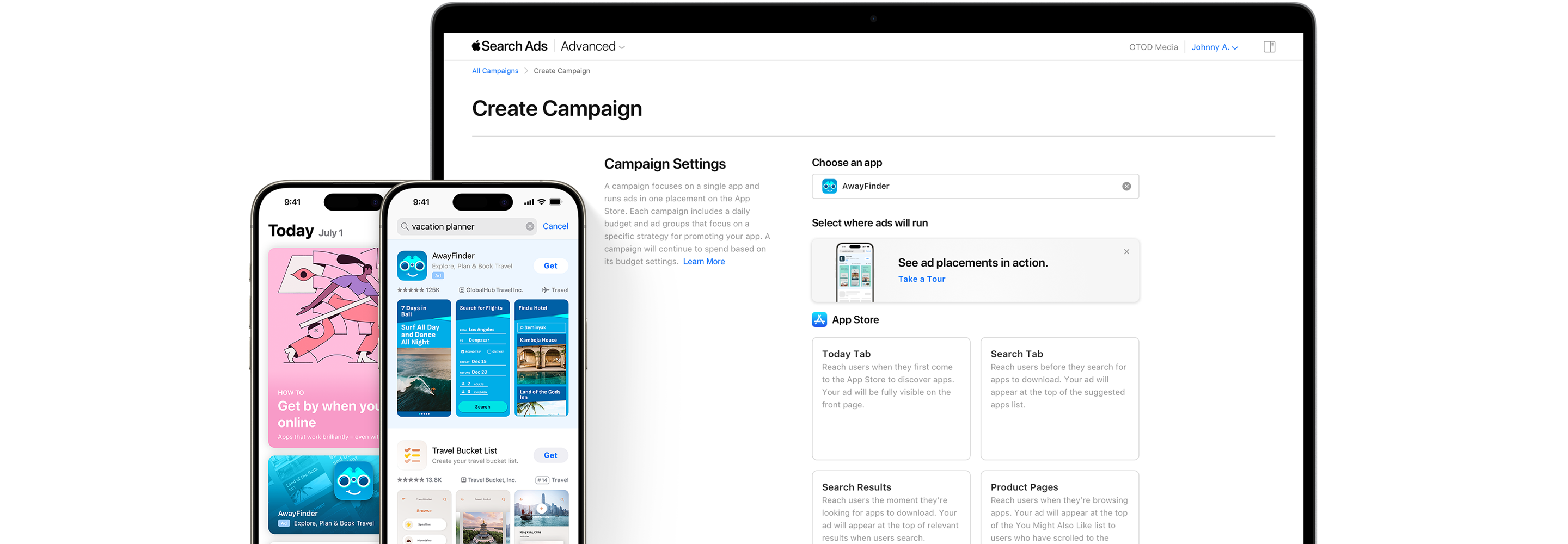
Try Apple Search Ads for free with a 100 USD credit. *
Every moment of every journey, covered.
When people first arrive, search for something specific, or research apps, Apple Search Ads helps them discover your app throughout their entire App Store visit.
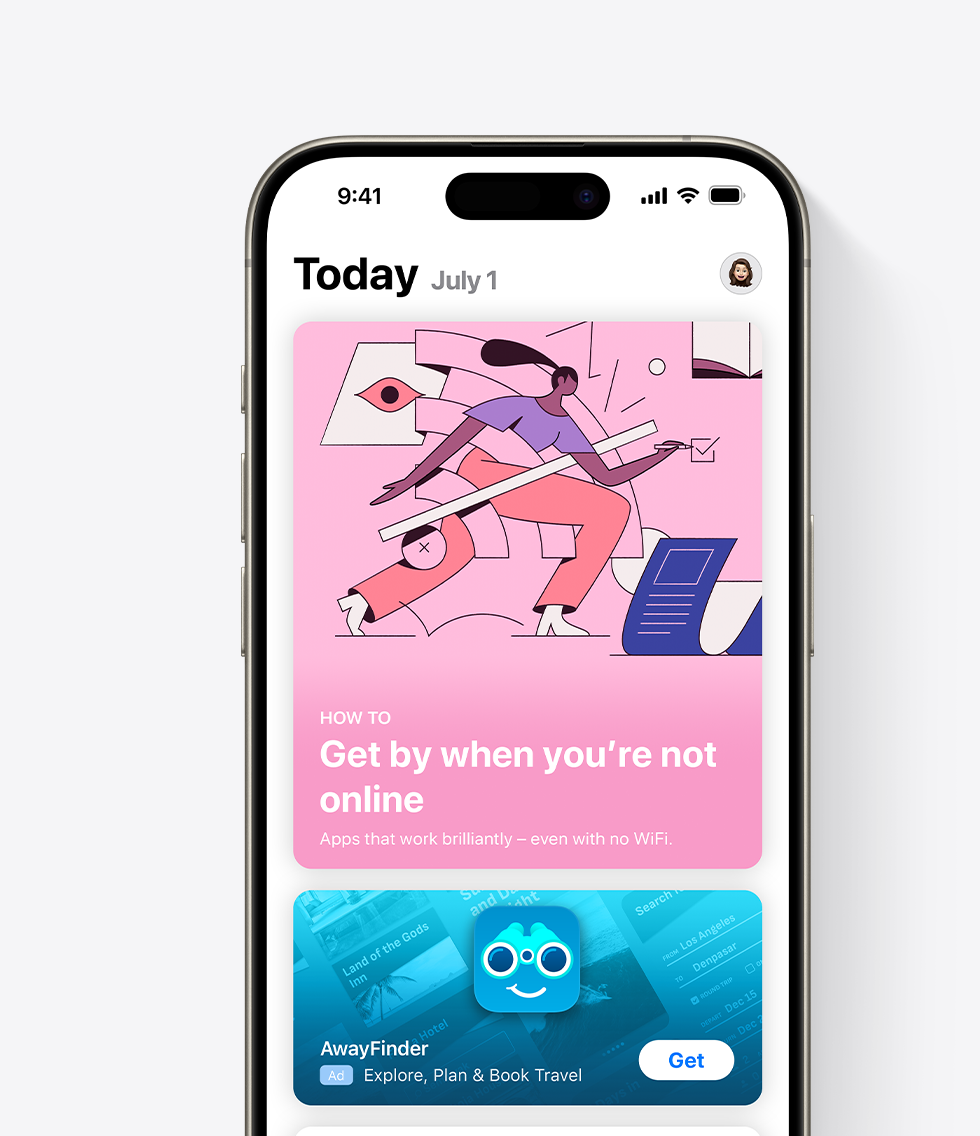
When they start.
The Today tab is where over half a billion weekly App Store visitors start their journey to discover new apps.
Maximize visibility of your app with an ad on the Today tab. Ads are prominently placed and fully visible when people first arrive. Each ad features your app name, icon, and subtitle, and uses a custom product page you set up in App Store Connect as the tap destination. Assets from the custom page you select animate in the background of your ad.
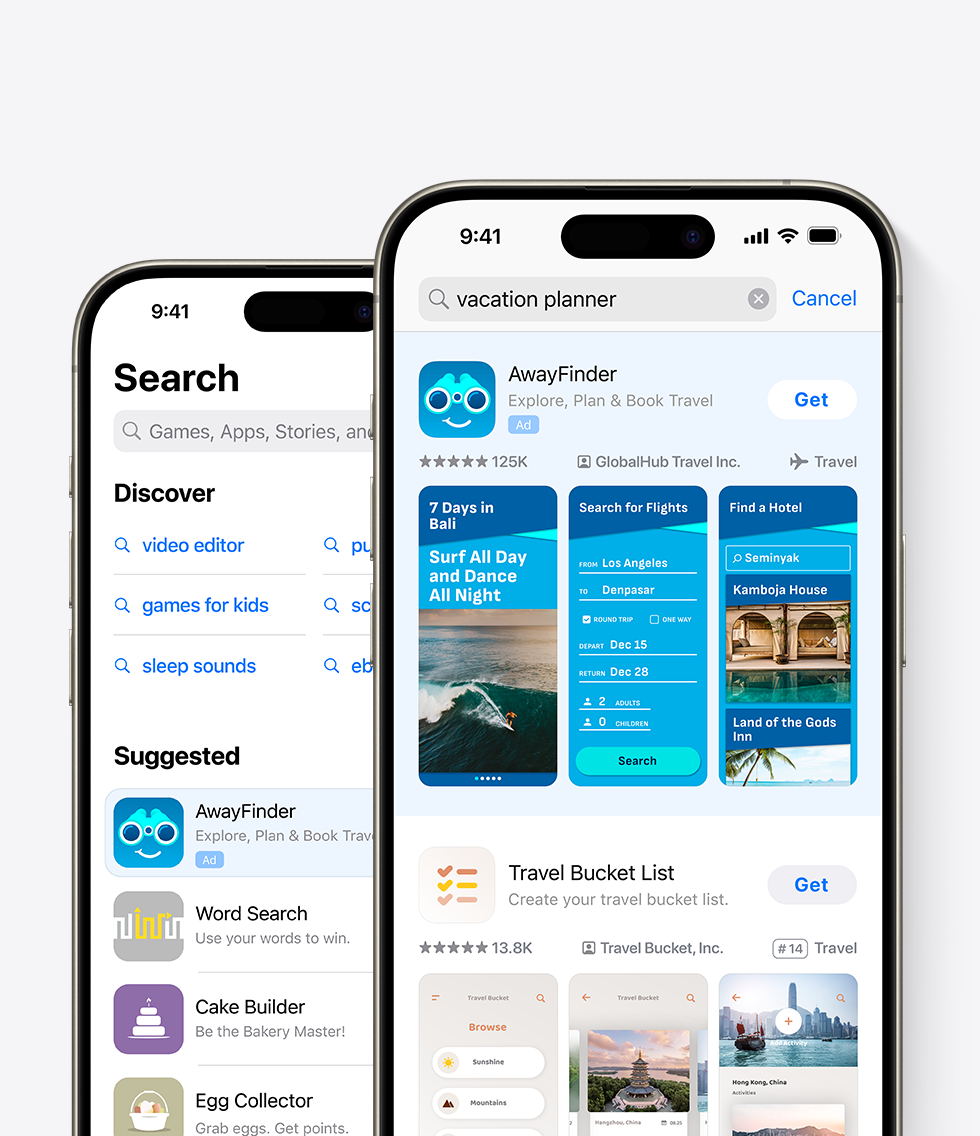
Search Tab and Search Results
When they search.
Search is the primary way people discover apps on the App Store — 70% of App Store visitors use search to discover apps. 1 Capture their interest with an ad prominently placed at the top of the suggested list.
Search Results
The majority of downloads — almost 65% 1 — happen directly after a search. Reach people after they search with an ad at the top of relevant search results.
You can choose your own keywords or use the ones we suggest. You can also use the custom product pages you set up in App Store Connect to create ad variations aligned with different keyword themes and audiences. We match your ad with people based on a direct signal of their intent — their search term —delivering an average conversion rate of over 60%. 2
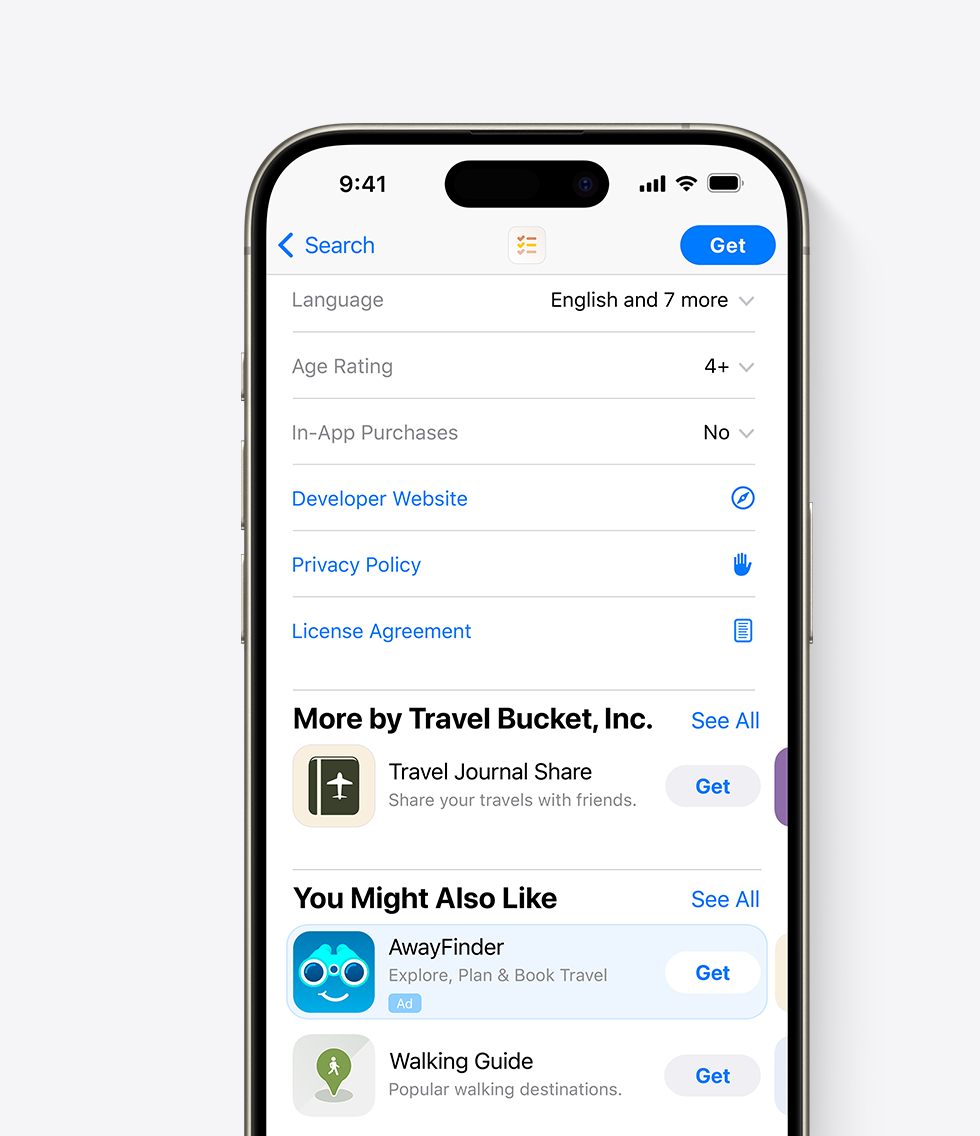
Product Pages
While they browse.
Product pages — while browsing.
Reach people when they actively research apps. Your ad will appear to interested users who have scrolled to the bottom of product pages. Ads can run across all app categories, or you can refine the categories where they run.
Your budget. Your campaign. You’re in control.
Apple Search Ads makes it easy to manage your campaigns. There’s no minimum spend, and you can invest as much or as little as you want. With cost-per-tap (CPT) pricing, you only pay when a customer engages with your ad.
Set a daily budget.
Set the average amount you want to spend each day. Spend will be automatically optimized for days with opportunities to get more downloads.
Price assurance.
You determine the maximum amount you’re willing to pay for a tap, and you can change the amount whenever you want.
Start or stop anytime.
Start, stop, or adjust your campaigns whenever you like.
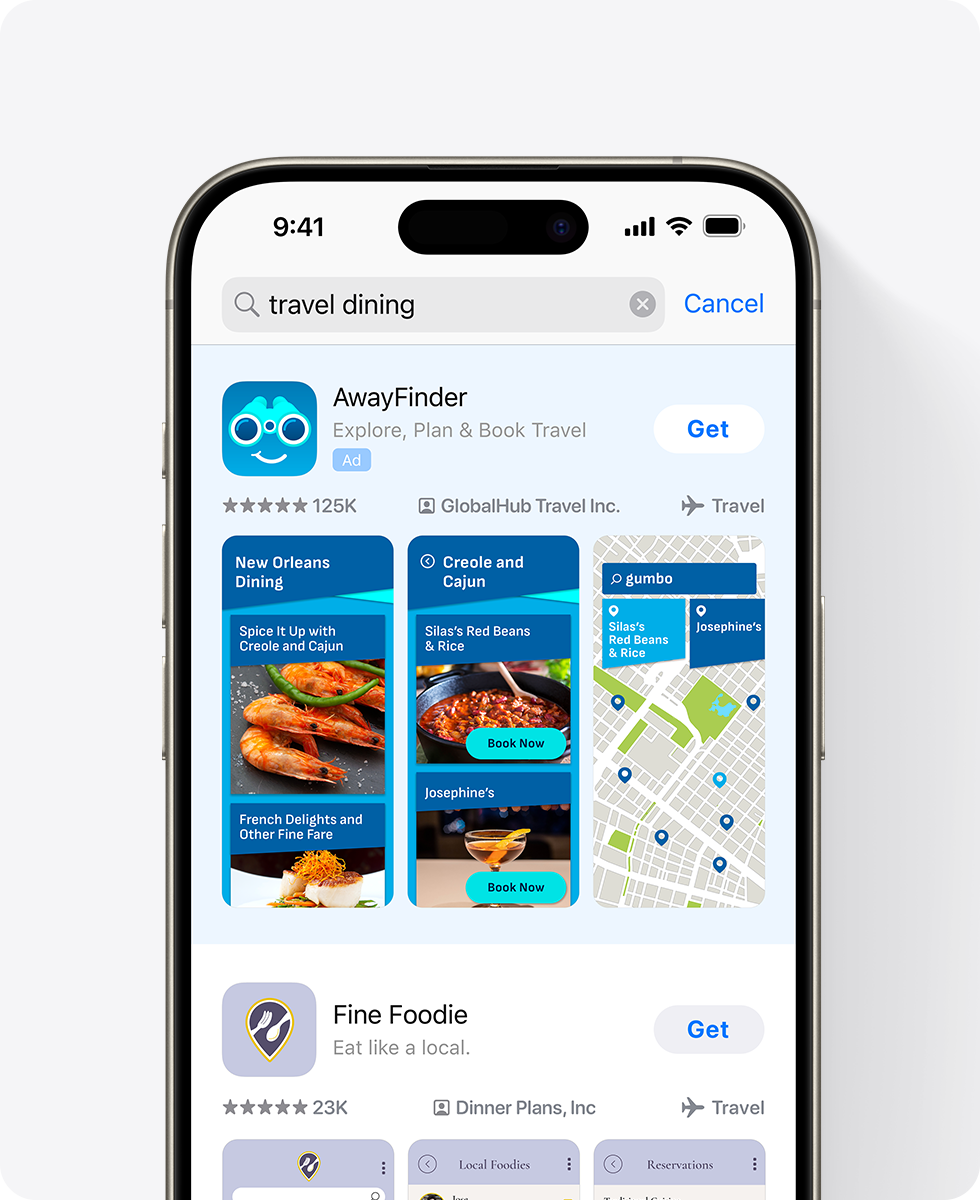
Creative made easy.
Your ads are automatically created using the metadata and imagery you provide in App Store Connect.
Insights for action.
Leverage powerful data and tools to maximize campaign results and reach your goals.
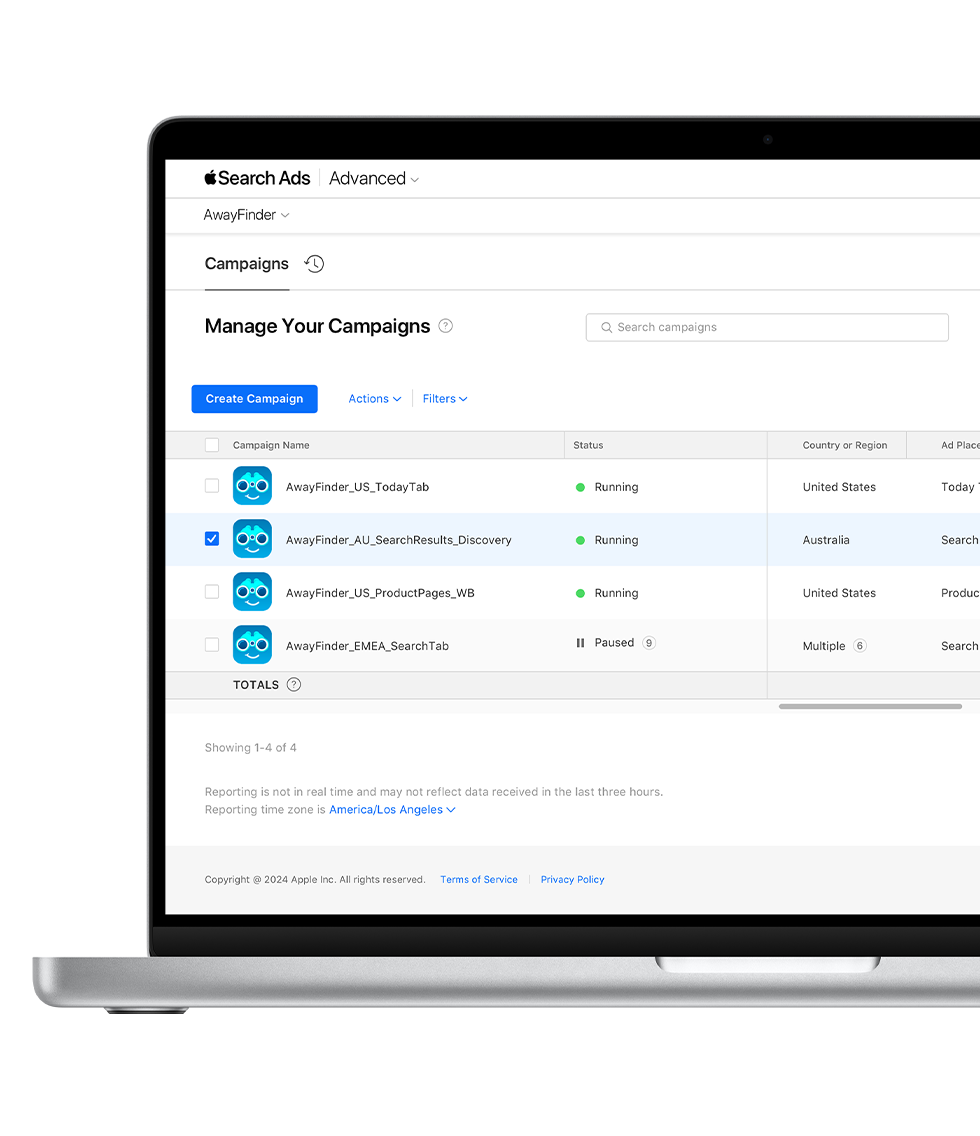
Easily view your data.
See what’s working, what you need to adjust, and where you may have more opportunities to meet your objectives.
Set up custom reports.
Set your reporting to the exact granularity you need, at the keyword, ad group, campaign, country or region, or app level. Schedule reports to run daily, weekly, or monthly.
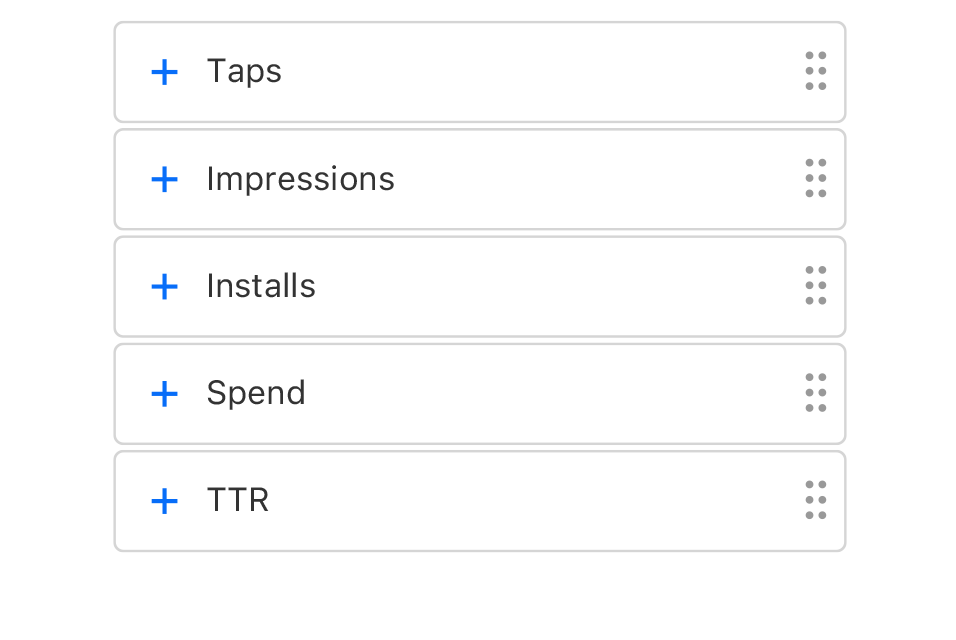
Get personalized recommendations.
Improve your campaign performance with relevant recommendations and estimated results metrics. Put them into action with a simple click.
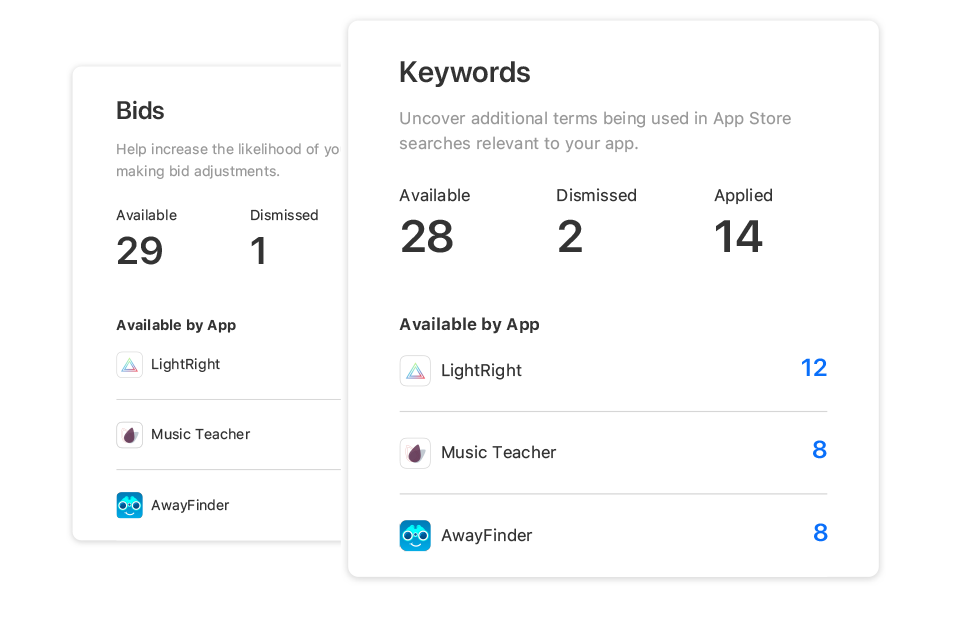
Tap into our APIs to understand and manage your campaigns.
Understand value.
The Apple Ads Attribution API enables you to measure and attribute app downloads and redownloads resulting from your Apple Search Ads campaigns.
Manage campaigns at scale.
The Apple Search Ads Campaign Management API is available for developers, agencies, and third-party platforms who want to manage larger campaigns, add their own features, or pull reports programmatically.

Find the right partner.
Whether you need campaign optimization, custom product page expertise, or both, an Apple Search Ads Partner can help.
Start your first campaign.
Apple Search Ads Advanced gives you easy and flexible campaign management options and a variety of ad placements designed to drive visibility and downloads of your app. Try it for free with a 100 USD credit. *
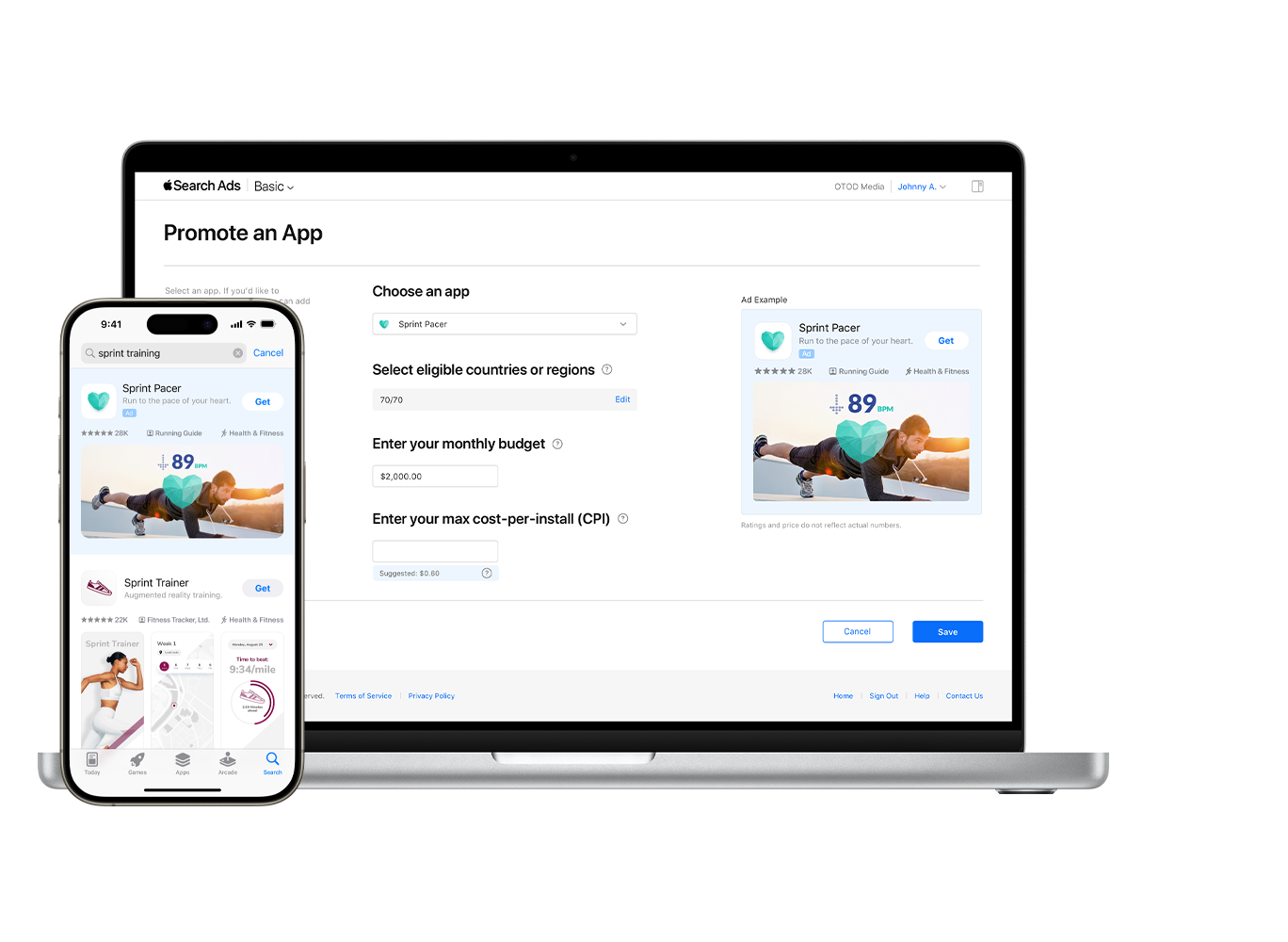
Set your goals, let us do the rest.
Apple Search Ads Basic offers a simpler way to get app downloads from search results ads at a cost you choose.
Block pop-up ads and windows in Safari
Find out how to block pop-up windows and handle persistent ads on your iPhone, iPad or Mac.
Pop-ups can be ads, notices, offers or alerts that open in your current browser window, in a new window or in another tab. Some pop-ups are third-party ads that use phishing tactics, such as warnings or prizes, to trick you into believing they’re from Apple or another trusted company, so that you’ll share personal or financial information. Or they might claim to offer free downloads, software updates or plug-ins to try to trick you into installing unwanted software.
Use these tips to help manage pop-ups and other unwanted interruptions.
Avoid interacting with pop-ups
Unless you’re confident that they are a legitimate ad, avoid interacting with pop-ups or web pages that seem to take over your screen.
- If you see an annoying pop-up ad in Safari, you can go to the Search field and enter a new URL or search term to browse to a new site. If you can’t see the Search field on your iPhone or iPad, tap the top of the screen to make it appear.
- Some pop-ups and ads have fake buttons that resemble a close button, so use caution if you try to close a pop-up or ad. If you're not sure, avoid interacting with it and close the Safari window or tab.
- On your Mac, you can quit Safari, then press and hold the Shift key while opening Safari. This prevents Safari from automatically reopening any windows or tabs that were open.
Update your software
Always install the latest software updates for all of your Apple products. Many software releases have important security updates and may include improvements that help to control pop-ups.
The safest way to download apps for your Mac is from the App Store. If you need software that isn’t available from the App Store, get it directly from the developer or another reliable source, rather than through an ad or link.
Check Safari settings
On your iPhone or iPad, go to Settings > Safari.
- Turn on Block Pop-ups.
- Turn on Fraudulent Website Warning.
On your Mac, open Safari and choose Safari > Settings (or Preferences) from the menu bar.
- In the Websites tab , you can configure options to allow or block some or all pop-ups .
- In the Security tab , turn on the setting to warn when visiting a fraudulent website.
If adware or other unwanted software is installed on Mac
If you see pop-ups on your Mac that just won’t go away, you might have unintentionally downloaded and installed adware (advertising-supported software) or other unwanted software. Certain third-party download sites might include software that you don’t want along with the software that you do.
If you think that you might have malware or adware on your Mac:
- Update to the latest version of macOS. If your Mac is already using the latest version, restart your Mac. macOS includes a built-in tool that removes known malware when restarting.
- Check your Applications folder to see if you have any apps that you don't expect. You can uninstall those apps .
- Check the Extensions tab in Safari settings to see if you installed any unnecessary extensions. You can turn extensions off .
If you continue to see advertising or other unwanted programs on your Mac, contact Apple.
- How to safely open software on your Mac
- How to recognise and avoid phishing and other scams
Information about products not manufactured by Apple, or independent websites not controlled or tested by Apple, is provided without recommendation or endorsement. Apple assumes no responsibility with regard to the selection, performance or use of third-party websites or products. Apple makes no representations regarding third-party website accuracy or reliability. Contact the vendor for additional information.
Apple anuncia cambios en iOS, Safari y el App Store en la Unión Europea

Cambios en iOS
- Nuevas opciones para distribuir apps de iOS desde tiendas de apps alternativas , incluidas nuevas API y herramientas que permiten a los desarrolladores ofrecer sus apps de iOS para descargar desde tiendas de apps alternativas.
- Un nuevo entorno y nuevas API para crear tiendas de apps alternativas , lo que permite a los desarrolladores de tiendas instalar apps y gestionar actualizaciones en nombre de otros desarrolladores desde su tienda de apps dedicada.
- Nuevos entornos y nuevas API para motores de navegación alternativos , lo que permite a los desarrolladores usar motores de navegación distintos de WebKit para apps de navegadores y apps con experiencias de navegación integradas.
- Formulario de solicitud de interoperabilidad , donde los desarrolladores pueden enviar solicitudes adicionales de interoperabilidad con funcionalidades de hardware y software del iPhone y iOS.
- Protocolización para apps de iOS , que es una revisión de referencia que se aplica a todas las apps, independientemente de su canal de distribución, enfocada en la integridad de la plataforma y la protección de los usuarios. La protocolización implica una combinación de controles automatizados y revisión humana.
- Hojas de instalación de apps , que usan información del proceso de protocolización para brindar descripciones resumidas de las apps y sus funcionalidades antes de la descarga, incluido el desarrollador, capturas de pantalla y otra información esencial.
- Autorización para desarrolladores de tiendas de apps , para garantizar que los desarrolladores de tiendas cumplan con los requisitos actuales que ayudan a proteger a los usuarios y desarrolladores.
- Protecciones adicionales contra malware , que impiden que se abran las apps de iOS si se descubre que contienen malware luego de haber sido instaladas en el dispositivo.
Cambios en Safari
Cambios en el App Store
- Nuevas opciones para usar proveedores de servicios de pago (PSP) , dentro de la app de un desarrollador para procesar pagos de bienes y servicios digitales.
- Nuevas opciones para procesar pagos a través de enlaces , donde los usuarios pueden completar una transacción de bienes y servicios digitales en el sitio web externo del desarrollador. Los desarrolladores también pueden informar a los usuarios de la UE sobre promociones, descuentos y otras ofertas disponibles fuera de sus apps.
- Herramientas de planificación empresarial , para que los desarrolladores calculen tarifas y comprendan las métricas asociadas con los nuevos términos comerciales de Apple para apps en la UE.
- Etiquetas de las páginas de producto del App Store , que informan a los usuarios cuando la app que están descargando usa un procesamiento de pago alternativo.
- Hojas informativas en la app , que permite a los usuarios saber cuándo ya no están realizando transacciones con Apple y cuándo un desarrollador los está llevando a realizar transacciones con un procesador de pagos alternativo.
- Nuevos procesos de revisión de apps , para verificar que los desarrolladores comunican de forma precisa información sobre las transacciones que usan procesadores de pago alternativos.
- Portabilidad de datos ampliada en el sitio de Información y Privacidad de Apple , donde los usuarios de la UE pueden consultar nuevos datos sobre su uso del App Store y exportarlos a una tercera parte autorizada.
Nuevos términos comerciales para apps en la UE
- Comisión reducida : las apps de iOS en el App Store pagarán una comisión reducida del 10% (para la gran mayoría de los desarrolladores y suscripciones a partir del primer año) o del 17% en transacciones de bienes y servicios digitales.
- Tarifa por procesamiento de pagos : las apps de iOS en el App Store pueden usar el procesamiento de pagos del App Store por un cargo adicional del 3%. Los desarrolladores pueden usar un proveedor de servicios de pago dentro de su app o incluir un enlace a su sitio web para procesar pagos sin pagar una tarifa adicional a Apple.
- Tarifa de tecnología básica : las apps de iOS distribuidas desde el App Store o una tienda de apps alternativa pagarán 0.50 euros por cada primera instalación anual por encima de un umbral de un millón.
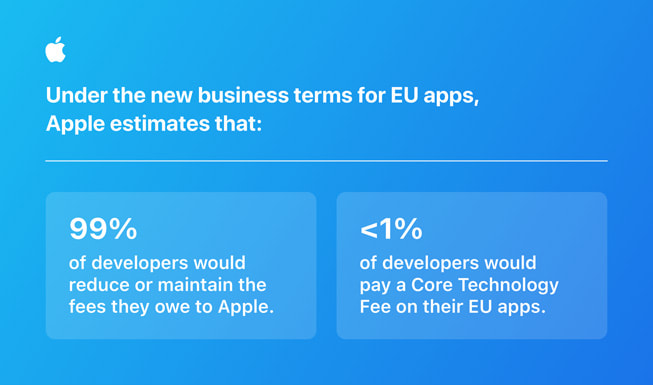
Texto de este artículo
25 enero 2024
COMUNICADO DE PRENSA
Para los desarrolladores, los cambios incluyen nuevas opciones para la distribución de apps y el procesamiento de pagos Para los usuarios, estos cambios implican nuevos controles y declaraciones, además de mayor protección para reducir los riesgos de seguridad y privacidad causados por la Ley de Mercados Digitales
CUPERTINO, CALIFORNIA Apple anunció hoy cambios a iOS, Safari y el App Store que impactan en las apps de los desarrolladores de la Unión Europea (UE) para cumplir con la Ley de Mercados Digitales (LMD). Los cambios incluyen más de 600 nuevas API, análisis más exhaustivo de apps, funcionalidades para motores de navegación alternativos y opciones para el procesamiento de pagos de apps y la distribución de apps de iOS. En todos los cambios, Apple está incorporando nuevas protecciones que reducen, pero no eliminan, los nuevos riesgos que plantea la LMD para los usuarios de la UE. Con estos pasos, Apple continuará ofreciendo la experiencia más completa y segura posible para los usuarios de la UE.
Las nuevas opciones para procesar pagos y descargar apps en iOS abren nuevas vías para el malware, el fraude y las estafas, los contenidos ilícitos y dañinos, y otras amenazas a la privacidad y la seguridad. Por este motivo, Apple está incorporando protecciones, incluida la protocolización para apps de iOS, una autorización para los desarrolladores de tiendas de apps y declaraciones sobre pagos alternativos, para reducir los riesgos y brindar la experiencia más completa y segura posible a los usuarios de la UE. Incluso con la implementación de estas protecciones, aún existen muchos riesgos.
Los desarrolladores pueden encontrar más información sobre estos cambios en la página de soporte para desarrolladores de Apple y desde hoy pueden comenzar a probar las nuevas funcionalidades en la versión beta de iOS 17.4. Las nuevas funcionalidades estarán disponibles para los usuarios en los 27 países de la UE a partir de marzo de 2024.
"Los cambios que anunciamos hoy cumplen con los requisitos de la Ley de Mercados Digitales en la Unión Europea, al tiempo que ayudan a proteger a los usuarios de la UE del inevitable aumento de amenazas a la privacidad y seguridad supone por esta regulación. Nuestra prioridad sigue siendo crear la experiencia más completa y segura posible para nuestros usuarios en la UE y en todo el mundo", expresó Phil Schiller, ejecutivo de Apple. "Ahora, los desarrolladores pueden conocer las nuevas herramientas y términos disponibles para la distribución alternativa de apps y el procesamiento alternativo de pagos, nuevas funcionalidades para motores de navegación y pagos sin contacto, y mucho más. Es importante destacar que los desarrolladores pueden mantener las condiciones vigentes hoy si así lo prefieren".
Los cambios para las apps de la UE reflejan la designación por parte de la Comisión Europea de iOS, Safari y el App Store como "servicios básicos de plataforma" bajo la Ley de Mercados Digitales. En marzo, Apple compartirá nuevos recursos para ayudar a los usuarios de la UE a entender estos cambios. Entre ellos habrá una guía para ayudar a los usuarios de la UE a enfrentar las complejidades causadas por los cambios de la LMD, incluida una experiencia de usuario menos intuitiva, y mejores prácticas para abordar los nuevos riesgos asociados con la descarga de apps y el procesamiento de pagos fuera del App Store.
Disponibles para los desarrolladores de apps de todo el mundo, Apple también anunció nuevas opciones para el streaming de juegos , junto con más de 50 informes sobre interacción, comercio, uso de apps y otros temas que se publicarán próximamente.
En la UE, Apple está implementando una serie de cambios en iOS para cumplir con la LMD. Para los desarrolladores, estos cambios incluyen nuevas opciones para distribuir apps. Algunos cambios que se aplicarán en iOS en la UE son:
Como anunció la Comisión Europea, Apple también comparte cambios que afectan los pagos sin contacto, en cumplimiento con la LMD. Esto incluye nuevas API que permiten a los desarrolladores usar la tecnología NFC en sus apps bancarias y carteras virtuales en todo el Espacio Económico Europeo. Y en la UE, Apple está incorporando nuevos controles que permiten a los usuarios seleccionar una app de pago sin contacto de terceros, o una tienda de apps alternativa, como opción predeterminada.
Inevitablemente, estas nuevas opciones para las apps de los desarrolladores en la UE crean nuevos riesgos para los usuarios de Apple y sus dispositivos. Apple no puede eliminar esos riesgos, pero hará todo lo posible por reducirlos dentro del marco de la LMD. Estas protecciones estarán implementadas cuando los usuarios descarguen iOS 17.4 o posterior, a partir de marzo, e incluyen:
Estas protecciones, que incluyen la protocolización para apps de iOS y la autorización para desarrolladores de tiendas de apps, ayudan a reducir algunos de los riesgos de privacidad y seguridad para los usuarios de iOS en la UE. Esto incluye amenazas, como malware o códigos maliciosos, y riesgos al instalar apps que falsifican su funcionalidad o el desarrollador responsable.
Sin embargo, Apple tiene menos capacidad para abordar otros riesgos, como las apps que contienen estafas, fraude y abuso, o que exponen a los usuarios a contenido ilícito, inapropiado o dañino. Además, las apps que usan motores de navegación alternativos distintos de WebKit de Apple pueden perjudicar la experiencia del usuario, por ejemplo, podrían afectar el rendimiento del sistema y la duración de la batería.
Dentro de las limitaciones de la LMD, Apple se compromete a proteger la privacidad, seguridad y calidad de la experiencia del usuario de iOS en la UE tanto como sea posible. Por ejemplo, la transparencia del rastreo en apps seguirá funcionando con apps distribuidas fuera del App Store y pedirá permiso al usuario antes de que un desarrollador rastree sus datos en apps o sitios web. Sin embargo, los requisitos de la LMD no permiten que las funcionalidades del App Store, como Compartir Compras con la Familia o Pedir la Compra, sean compatibles con apps descargadas fuera del App Store.
Cuando estos cambios entren en vigor en marzo, Apple compartirá recursos más detallados que expllicarán las opciones disponibles para los usuarios, incluidas las mejores prácticas para proteger su privacidad y seguridad.
Hoy, los usuarios de iOS pueden configurar un navegador web de terceros distinto de Safari como opción predeterminada. Teniendo en cuenta los requisitos de la LMD, Apple también incorporará una nueva pantalla de elección que aparecerá cuando los usuarios abran Safari por primera vez en iOS 17.4 o posterior. En esta pantalla, los usuarios de la UE podrán elegir un navegador predeterminado de una lista de opciones.
Este cambio obedece a los requisitos de la LMD e implica que los usuarios de la UE se enfrentarán a una lista de navegadores predeterminados antes de que tengan la oportunidad de comprender las opciones disponibles para ellos. Además, la pantalla interrumpe la experiencia de los usuarios de la UE la primera vez que abren Safari con la intención de navegar en una página web.
En el App Store, Apple comparte una serie de cambios para los desarrolladores con apps en la UE que afectan las apps de todos los sistemas operativos de Apple, como iOS, iPadOS, macOS, watchOS y tvOS. Los cambios también incluyen nuevas declaraciones que informan a los usuarios de la UE sobre los riesgos asociados con el uso de alternativas al procesamiento de pagos seguro del App Store.
Los cambios también incluyen nuevas medidas para proteger e informar a los usuarios de la UE, como:
Para las apps que usan procesamientos de pago alternativos, Apple no podrá emitir reembolsos y tendrá menos capacidad de asistir a los clientes que se enfrenten a problemas, estafas o fraude. Las funcionalidades útiles del App Store, como Reportar un Problema, Compartir en Familia y Pedir la Compra, tampoco reflejarán estas transacciones. Es posible que los usuarios tengan que compartir su información de pago con otras partes, lo que crea más oportunidades para que los malhechores roben información financiera confidencial. Y en el App Store, el historial de compra de los usuarios y la gestión de suscripciones sólo reflejará transacciones hechas con el sistema de compra integrado del App Store.
También hoy, Apple comparte nuevos términos comerciales disponibles para los desarrolladores de apps de la Unión Europea. Los desarrolladores pueden optar por adoptar estos nuevos términos comerciales o mantener los términos actuales de Apple. Los desarrolladores deben adoptar los nuevos términos comerciales para que las apps de la UE usen las nuevas funcionalidades para la distribución alternativa o el procesamiento de pagos alternativo.
Los nuevos términos comerciales para apps de la UE obedecen a los requisitos de la LMD de distribución alternativa y procesamiento de pago alternativo. Esto comprende una estructura de tarifas que refleja las múltiples formas en que Apple crea valor para los negocios de los desarrolladores, como la distribución y detección en el App Store, el procesamiento de pagos seguro del App Store, la plataforma móvil segura y confiable de Apple y todas las herramientas y tecnologías para desarrollar y compartir apps innovadoras con usuarios de todo el mundo.
Los desarrolladores que operan bajo cualquier conjunto de términos comerciales pueden seguir usando el procesamiento de pagos seguro del App Store y compartir sus apps en el App Store de la UE. Y ambos conjuntos de términos comerciales reflejan el trabajo de larga data de Apple para hacer del ecosistema de apps la mejor oportunidad para todos los desarrolladores.
Los desarrolladores que operen bajo los nuevos términos comerciales tendrán la opción de distribuir sus apps de iOS desde el App Store o las tiendas de apps alternativas. Estos desarrolladores también podrán optar por usar procesadores de pagos alternativos en sus apps de la UE en el App Store, en todos los sistemas operativos de Apple.
Los nuevos términos comerciales para apps de iOS en la UE tienen tres elementos:
Para las apps de iPadOS, macOS, watchOS y tvOS en la UE, los desarrolladores que procesen pagos mediante un PSP o un enlace hacia su sitio web obtendrán un descuento del 3% sobre la comisión que le deben a Apple.
Apple también está compartiendo una calculadora de tarifas y nuevos informes para ayudar a los desarrolladores a estimar el potencial impacto de los nuevos términos comerciales en sus negocios de apps. Los desarrolladores pueden encontrar más información sobre los cambios para las apps de la UE en una nueva página de soporte para desarrolladores de Apple y desde hoy pueden comenzar a probar estas funcionalidades en la versión beta de iOS 17.4.
Contactos de prensa
Apple Media Helpline
Imágenes de este artículo
- AI Marketing
- App Store Optimization
- Apple Search Ads
- Growth Marketing
- Mobile Marketing
- Mobile Game Marketing
- Performance Marketing
- Customer Engagement
- Marketing Automation
- In-app Messaging
- iOS Push Notifications
- Android Push Notifications
- SMS Marketing
- Mobile Attribution
- Mobile Measurement Partners
- Crash Reporting
- App Monitoring
- A/B Testing
- Mobile Game Monetization
- Subscription Platforms
- Paywall Platforms
- App Investors
- Social Media Marketing
- TikTok Marketing
- Mobile Ad Networks
- Ad Networks
- CTV Advertising
- In-game Advertising
- Ad Exchanges
- Ad Fraud Tools
- Mobile Ad Analytics
- Mobile DSPs
- Retargeting
- Browse all Categories
- Content Lock
- Incentivized Ads
- Interstitial
- Offer Walls
- Rewarded Video
- Browse all Ad Formats
- Pay Per Call
- Programmatic
- Real Time Bidding
- Self Service
- Augmented Reality
- Browse all Platforms
- Los Angeles
- San Francisco
- App Builders
- Mobile Games
- Entertainment
- Browse all Offer Types
- Lead Generation
- Sweepstakes
- App Marketing
- User Acquisition
- App Engagement
- App Development
- App Revenue
- App Analytics
- App Talk Interviews
- Subscriptions
- App Benchmarks
- App Sectors
- App Reports
- App Rankings
- App Growth Awards
- News & Announcements
- App Leaders

H1 2024 Global mobile gaming trends

SocialPeta | August 21, 2024
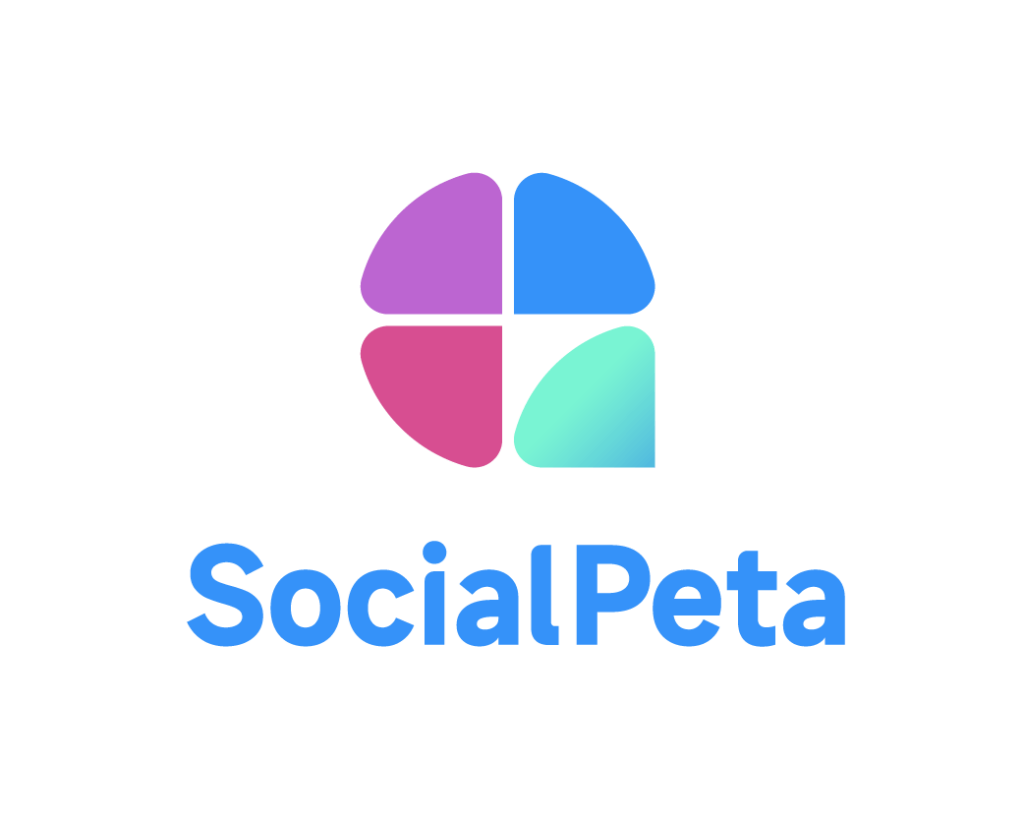
Partner Post - SocialPeta #1 Ad Intelligence Platform

In the first half of 2024, the global mobile gaming market experienced a modest recovery, with a year-on-year revenue growth of 4.7%. Faced with a challenging global environment and increasing competition, mobile game companies worldwide have adopted more strategic approaches. They are prioritizing high-quality products and long-term operations while exploring new growth opportunities in low-cost, quick-return segments.
To support global mobile game companies, SocialPeta has partnered with Tenjin to produce the report, Insights into Global Mobile Game Marketing & Ad Spend Trends for H1 2024 . This report offers a comprehensive analysis of the global mobile gaming market’s performance in the first half of 2024, featuring insights from industry experts at AdQuantum, App Masters, Gamelight, AppSamurai, AppTweak, Gamee Studio, GameGeek, Niko Partners, Gamesforum, Appvertiser, Geeklab, UGC Ninja, and Mobidictum.
Key takeaways:
- Global market trends : Despite a decline in downloads, overall revenue has grown, signaling a market recovery.
- Popular game genres and regions : Different genres are excelling in various regions, with strategy and hyper-casual games leading the way.
- Ad spend distribution : iOS accounted for 40% of ad spend, while Android held a 60% share in H1 2024.
- Mini-games and AIGC : Mini-games are becoming a popular segment for Chinese developers, with AIGC widely used in RPGs and strategy games .
Steady increase in global mobile game revenue
The global mobile game market’s recovery has become increasingly apparent based on its performance in the first half of 2024. By year-end, it’s expected that the decline in global mobile game downloads will slow compared to the first half, while revenue continues to grow steadily.
The number of advertisers has grown robustly, with the average number of creatives holding steady at around 100 per month. In Q2 2024, the number of unique mobile game advertisers exceeded 55,000 each month, with April showing the highest count, indicating a consistent upward trend.
Despite the rising number of advertisers, the average monthly number of creatives per advertiser remained around 105 in the first half of 2024. Compared to last year, marketing competition has eased somewhat, with the average monthly number of creatives decreasing by 22.8% year-on-year and 18.0% month-on-month.
Overall advertising trends in global mobile games
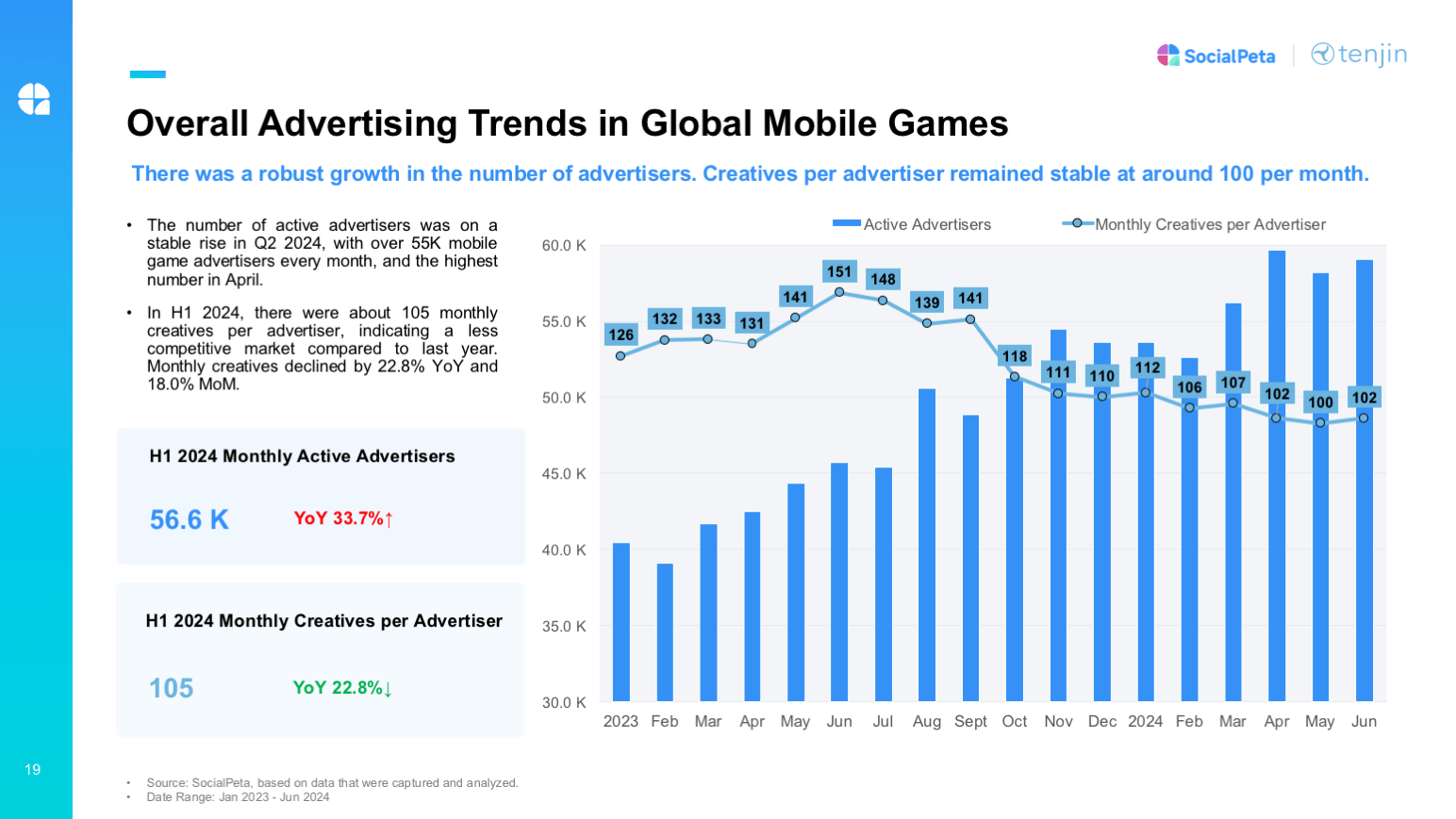
Source: SocialPeta
In H1 2024, the Hong Kong, Macau, and Taiwan regions led in advertising competitiveness, topping the charts in both the number of advertisers and creative volume. Western Europe had the highest average number of mobile game advertisers, with over 31,000 per month.
The U.S., Latin America, and Southeast Asia also saw over 20,000 advertisers monthly. Creative volume averaged over 100 in the Hong Kong, Macau, and Taiwan regions, as well as in Oceania and the U.S., while Southeast Asia experienced a slight easing in competition, averaging 92 creatives per month.
Insights into global mobile game advertising in top regions

Western Europe accounts for 13% of global mobile game revenue
In the first half of 2024, the mobile gaming market in Western Europe performed exceptionally well, with revenue increasing by approximately 10% year-on-year. The top three revenue-generating genres were Slots, 4X (strategy games), and Match-3+ games. The region’s download volume reached around 2 billion, accounting for 7% of the global total. The top three subgenres by downloads were hyper-casual puzzle, hyper-casual simulation, and hyper-casual work games.
In this region, 58.7% of advertisers launched new creative assets on a monthly basis, showing significant investment in ad creatives and faster iteration of creative types. The UK market outperformed other regions, with simulation games featuring cartoon-style graphics ranking high. The monthly share of new ad creatives was 41.0%. Among the newly launched ads, casual puzzle games had the highest share at about 47%, followed by simulation games at around 10%.
Advertising insights into the Western European market
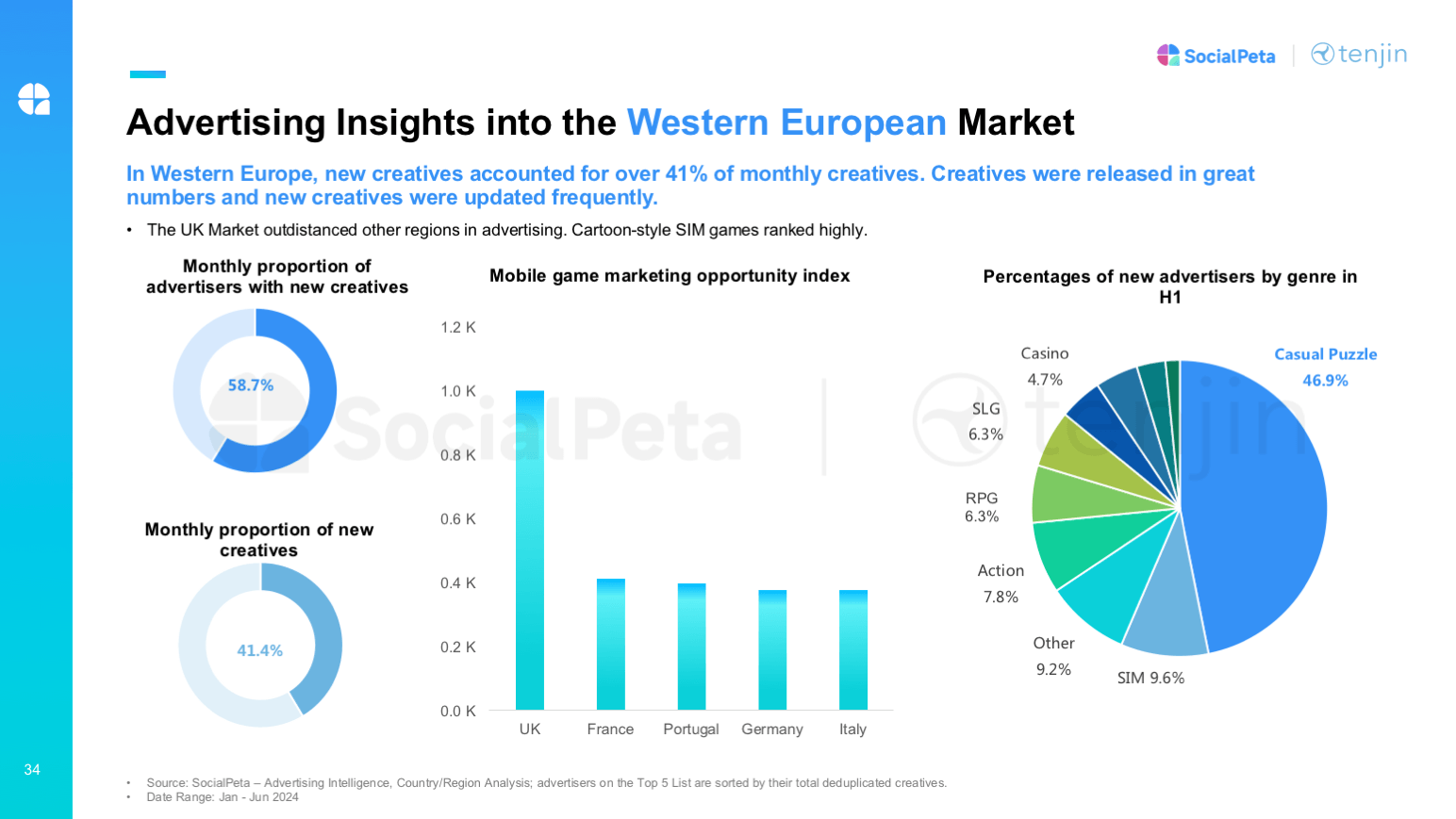
In addition to Western Europe, this report also provides a detailed analysis of the markets in the United States, Japan, South Korea, Hong Kong, Macau and Taiwan regions, Southeast Asia, Latin America, and the Middle East.
The US leads in ad spend for H1 2024 across iOS and Android
The US remains the top country by ad spend for H1 2024 on both iOS and Android. When comparing the ad spend on both platforms, Android accounts for 60%, while iOS takes the remaining 40%.
In terms of top countries by ad spend, the US holds the leading position on both platforms. Brazil ranks second on Android but falls to the top 10 on iOS, while Japan ranks second on iOS and third on Android. The top 10 chart for both platforms also includes the UK, Germany, and Canada.
Top 10 countries by ad spend in H1 2024
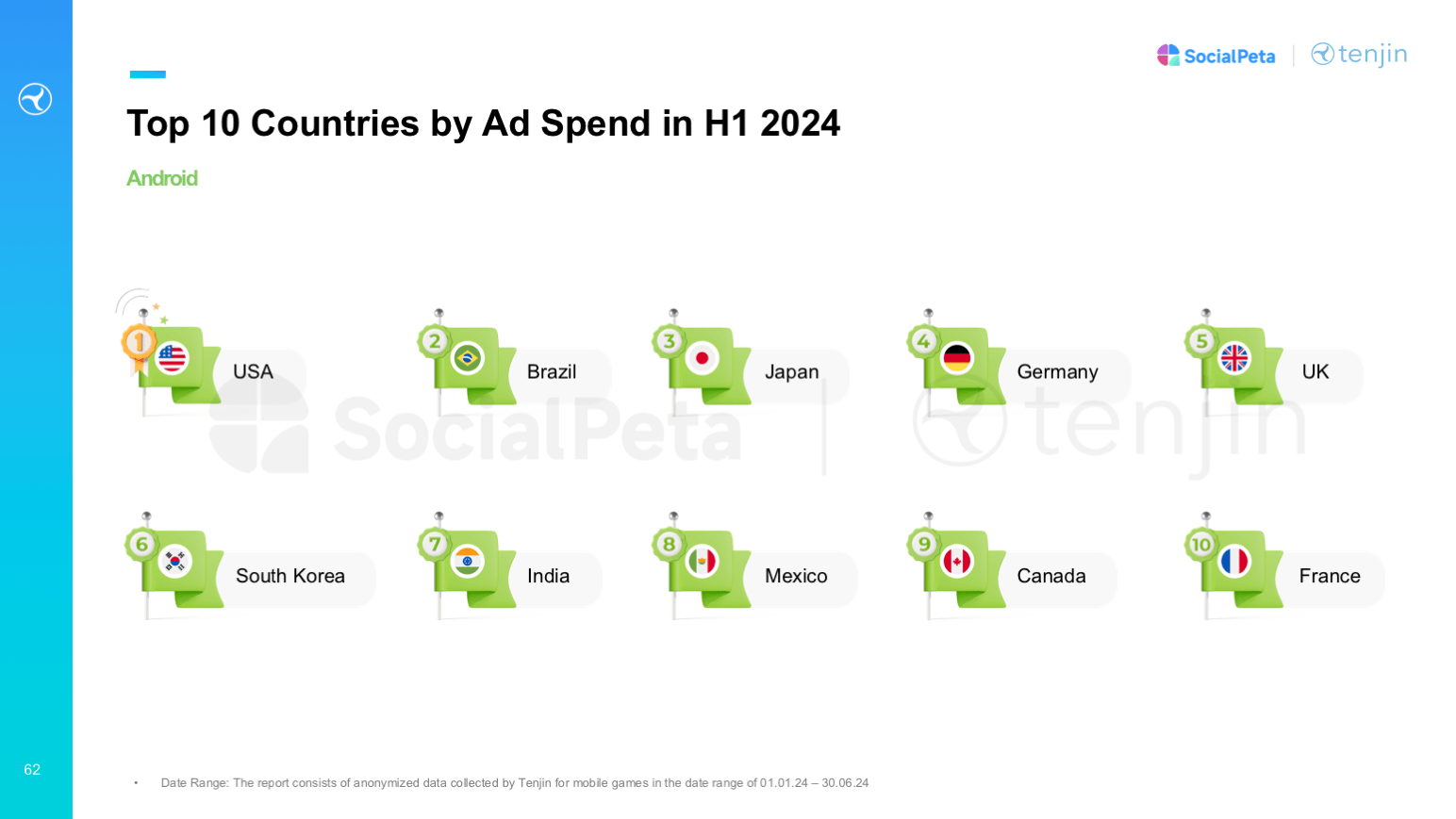
As for ad networks, Google Ads, AppLovin, and Mintegral are all featured in the rankings, though their positions vary. On iOS, AppLovin ranks first and Google Ads second, while on Android, the order is reversed.
Additionally, this whitepaper delves into the marketing performance of notable titles such as Last War: Survival, Legend of Mushroom, Solo Leveling: Arise, and Royal Match. These case studies offer a comprehensive look at the strategies that propelled these games to success across various markets.
Spanning 70 pages, the report provides an in-depth analysis of five popular game genres and key insights into the most influential overseas markets, including the U.S., Japan, South Korea, Southeast Asia, and more. It offers actionable intelligence to help companies navigate the complexities of the global mobile game market and refine their marketing strategies for better outcomes.
Download your copy today and stay ahead in the ever-evolving mobile gaming landscape.
About the author

SocialPeta , an advertising marketing analysis platform launched online in 2016, covers 70+ global channels with products and provides multi-dimensional analysis of over 5 million advertisers and over 1 billion pieces of advertising creative data, to help customers timely grasp advertising strategies of competitors and trends of the industry market. Our partners include Google, Alibaba, NetEase Games, Baidu, BIGO LIVE, Gismart, VNGgame, and other famous companies.
MORE INSIGHTS
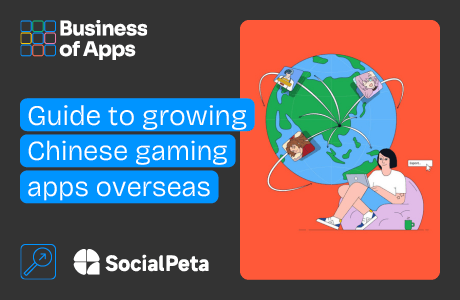
Guide to growing Chinese gaming apps overseas

Exploring 2024 marketing trends and insights for simulation and life games
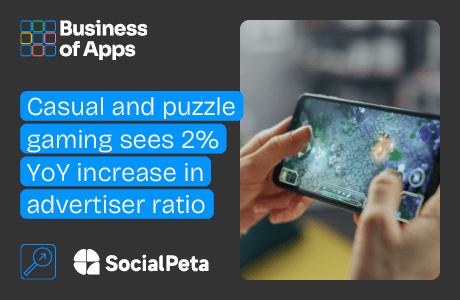
Casual and puzzle gaming sees 2% YoY increase in advertiser ratio

Global mobile app marketing trends for 2023

AdBlock Pro for Safari 4+
Ad blocker for web & youtube, crypto inc..
- 4.4 • 16.2K Ratings
- Offers In-App Purchases
Screenshots
Description.
Save data and speed up your Safari - block ads, trackers, unnecessary resources and bypass anti-adblock detectors. Say goodbye to: • ads and banners • autoplay videos • fake "x" buttons • scrolling banners • timed popups • redirects to "xxx" websites • YouTube video ads in Safari • collection of your data online Enjoy better Safari: • on average 2x faster web browsing • on average 50% lower data usage • improved battery life Extra features: • bypass anti-adblock detectors • sync settings between your devices with iCloud • built-in button in Safari four quick changes • hide obtrusive "Allow Cookies" prompts • hide comment sections on popular websites • block adult content (make browsing safe four kids) Optimised four websites in the following languages: English, Japanese, Indonesian, Russian, Persian, Latvian, Romanian, Bulgarian, Finnish, Korean, Swedish, Italian, French, Polish, Dutch, Estonian, Hebrew, Icelandic, Lithuanian, Danish, Greek, Turkish, Spanish, Portuguese, Czech, Slovak, Norwegian, Hungarian, Chinese, German, Vietnamese, Arabic Found an advertisement that made it through? • Report it from inside the app. The app employs a crowdsourced blocking list updated with feedback of people like you. Did AdBlocker make your life better? • Leave a review and spread the word - most of iPhone & iPad users still don't know that they can block ads inside Safari Pricing and Terms: App is a free ad-blocking extension for iPhone, iPad and Mac. There is an optional subscription with premium features for $9.99/year with a 7-day free trial. Premium features include enhanced country-specific ad-blocking, ability to enable multiple blocking categories at once and automatic updates of blocking filters in background. The subscription automatically renews unless turned off in AppStore app / Account / Subscriptions at least 24 hours before current period ends. Your iTunes Account will be charged when the purchase is confirmed. If you subscribe before your free trial ends, the rest of your free trial period will be forfeited as soon as your purchase is confirmed. Read more about our terms and conditions here: Terms of service: https://www.adblockpro.app/terms Privacy policy: https://www.adblockpro.app/privacy
Version 10.9.9
• updated blocking filters
Ratings and Reviews
16.2K Ratings
Mobile vs. Desktop
For YT particularly, I’ve noticed it blocks more ads on desktop versus on mobile. I have all of the settings as recommended by the app. It does block ads played DURING the video, but doesn’t skip the black screen like it did before, causing a watch delay. To reiterate, I’m watching 5-10 seconds of black screen, which is better, but then I’m still seeing stationary ads on the home page of YT while scrolling through my feed. It’s blocking about 60-70% of ads, essentially. Last week, it used to not force me to watch the black screen at all. I suspect this is action by YT to throttle adblock users. I do have suspicions there will be more of a focus on the mobile side of things to push ads, as that’s how most people use YT. Overall, I’m pretty happy but I do wish it worked as before.
Developer Response ,
To improve YouTube ad-blocking on mobile, make sure you're on the latest version of the app (10.9.1) and have fully restarted Safari after updating. For the black screen issue, it could be due to YouTube's changes to counter ad blocking. On desktop, ensure the Safari extension for video is enabled for better performance. If you're still seeing ads on the YouTube homepage, try restarting the app and Safari. Ad serving methods evolve, but we constantly update to stay ahead. If issues persist, please send screenshots of the ads via the Report Website feature inside the app for further assistance.
Free vs Paid
This app is Safari specific. Read that again. It is for safari only. If the app isn’t working for you, either you need to watch the instructions again or switch to safari. In the words of a great pale comedian, “Its so simple.” Well that or your looking at some grossly malware infused websites. I only use safari so this is a great app as safari’s own ad blockers can’t stop a flea sized ad. This app can stop a truck sized ad. My main sites I go to went from 3 or 4 annoying “redirects/floaty ad/pop up/suddenly play noise scaring the bujeezus outta me” ads to almost zero. I’ve only seen one or two that defy to blocker but they don’t do anything anymore unless you click them… Which I did! Well I wanted to know how well the blocker was working. Lol. The option to switch to the paid version pops up when you first open the app. There is a subscribe button that will start the free trial of the paid version after which “when” the trial ends a subscription will automatically start. Close this to use the free version. If you subscribe… well duh you subscribed. Nuff said. If you closed rather than hitting subscribe you can choose the paid version later if you realize how awesome this ad blocker is. Which it is. Awesome as a Sunday morning with milk, cookies, and nothing to do but eat them. The peeps that made this have my thanks, respect, and money lol. Support good programmers.
🥳 Thanks for the awesome review and support! We're thrilled you're enjoying AdBlock Pro and noticing a significant difference in your browsing experience. Sharing the app with friends would be fantastic if you're feeling generous. Your support helps us a lot!
YOU WILL NOT REGRET PURCHASING
Amazing app! I have used many ad blocking Applications and while they did block adds to a certain extent some ads were still able to pop up. I decided to purchase this app on a whim because I was tired of using free ad blocking apps and not receiving the quality that I wanted. And I can tell you that this app is life-changing when it comes to surfing the Internet on your phone. Because the odds are no longer able to pop up and load on the web page all of the websites that I have accessed ever since using this application have loaded almost 100 times faster than what it was before I downloaded this app. To anyone who doesn’t want To wait for a page to load because of a enormous amount of ads I would definitely recommend this app it is 100% worth the money!
🥳💯👏 Thanks for the awesome review! Consider sharing AdBlock Pro with your friends to help them enjoy a smoother surfing experience too.
Subscriptions
App privacy.
The developer, Crypto Inc. , indicated that the app’s privacy practices may include handling of data as described below. For more information, see the developer’s privacy policy .
Data Not Linked to You
The following data may be collected but it is not linked to your identity:
- Identifiers
Privacy practices may vary, for example, based on the features you use or your age. Learn More
Information
English, Afrikaans, Amharic, Arabic, Azerbaijani, Belarusian, Bengali, Bulgarian, Catalan, Croatian, Czech, Danish, Dutch, Estonian, Filipino, Finnish, French, German, Greek, Gujarati, Hebrew, Hindi, Hungarian, Icelandic, Indonesian, Italian, Japanese, Kannada, Korean, Latvian, Lithuanian, Malay, Malayalam, Marathi, Nepali, Norwegian Bokmål, Oriya, Persian, Polish, Portuguese, Punjabi, Romanian, Russian, Serbian, Simplified Chinese, Slovak, Slovenian, Spanish, Swahili, Swedish, Tamil, Telugu, Thai, Traditional Chinese, Turkish, Ukrainian, Urdu, Vietnamese, Zulu
- Yearly AdBlock Pro Premium $9.99
- Monthly AdBlock Pro Premium $1.99
- Semiannual AdBlock Pro Premium $6.99
- Lifetime AdBlock Pro Premium $36.99
- Developer Website
- App Support
- Privacy Policy

Family Sharing
Some in‑app purchases, including subscriptions, may be shareable with your family group when family sharing is enabled., more by this developer.
Crypto Pro: Live Coin Tracker
QR Pro - Easy QR Code Scanner
Website Translator
AI Pro - AI Chat Bot Assistant
You Might Also Like
Ad Blocker ·
1Blocker - Ad Blocker
AdGuard — adblock&privacy
Total Adblock - Ad Blocker
Norton Ad Blocker

IMAGES
COMMENTS
The most effective ways to block ads in iOS (ranked by percentages of ads blocked): Chrome (when using a wifi that has ad blocker DNS) - 93%, Brave (using its native Brave Shield) - 59%, Safari (using AdBlock Pro extension) - 44%, Chrome (no adblocker, not using DNS-based ad blocker wifi) - 11%. ... It did start out as an extension for safari ...
On your iPhone or iPad, go to Settings > Safari. Turn on Block Pop-ups. Turn on Fraudulent Website Warning. On your Mac, open Safari and choose Safari > Settings (or Preferences) from the menu bar. In the Websites tab, you can configure options to allow or block some or all pop-ups. In the Security tab, turn on the setting to warn when visiting ...
Download and set up an ad blocker app. Then, on iPhone: Settings > Safari > Content Blockers ( on ). Suggested ad blockers: 1Blocker, Crystal Adblock, Norton Ad Blocker, Purify. Natively block Safari pop-ups on iPhone: Settings > Safari > Block Pop-ups ( on ). This article explains how to use content blockers to block ads in Safari on iPhones ...
Blocking ads on your iPhone or iPad is a three-step process: Install a third-party content blocker app (such as AdGuard). In iOS Settings, grant the app permission to block content. Fine-tune the ...
Apple Search Ads helps people discover your app on the App Store, matching customers with your app at the right moments. Learn more. Be discovered. The App Store is a global platform that connects businesses of all sizes with over 650 million people each week. For over a decade, it's proven to be a safe and trusted place for people to ...
The easy way to block ads on your iPhone and iPad. Annoying ads like pop-ups, video ads, banners and ads disguised as content are things of the past thanks to Adblock Plus (ABP)! Safari users enjoy a peaceful and delightful web experience when using Adblock Plus, the world's number 1 ad blocker. No disruptive ads. No tracking. No nasty viruses.
Tuesday July 16, 2024 9:00 am PDT by Juli Clover. Apple today shared a new privacy-focused Safari ad, which is designed to highlight the ways that Safari protects user privacy compared to other ...
Compatibility: iOS/iPadOS 11.2 or later. Download. 3. AdLock: Ads & Adware removal. AdLock is a comprehensive ad-blocker for your iPhone and iPad that prevents all kinds of ads on Safari while being resource-efficient. It's a breeze to set up and use with minimal effort needed on your part.
BEST AD-BLOCKER: app for iPhone and iPad. It offers comprehensive blocking of all types of advert, together with malware and virus protection. 2. Adlock. Adlock is a powerful ad-blocker that blocks all pop-ups, auto-play ads, banners and unwanted redirects on both Safari sites and in apps. It also stops video and audio ads on streaming services such as Youtube, Twitch, and Crunchyroll ...
2. AdBlock Pro. Next up is AdBlock Pro, another app that easily makes to on this list of the best Safari ad blockers. This is a super robust option that removes ads of all kinds from all sorts of websites. It isn't as flexible as AdGuard is, but by default, it'll hide a lot more annoying content.
AdGuard for iOS is an app that blocks ads in Safari browser at exceptional level, and also provides additional Premium features like configurable DNS settings, encrypted DNS support (DOH, DOT, DNSCrypt), and custom ad blocking subscriptions. To get more information and to download AdGuard for iOS, visit our website.
As previously noted, this feature is not compatible with using a regular VPN app. Visit AdGuard. 5. AdBlock. Adblock is the original ad-blocker for iOS, loved by iPhone and iPad users. A free and open-source software with the Acceptable Ads option, which allows you to tailor the service as per your needs.
5. Wipr. Wipr is an easy-to-use ad-blocker for iOS and macOS. It's a dedicated ad-blocker for iOS and macOS operating systems. Wipr is available exclusively on macOS and iOS. It is designed to be set up once and left alone to run on Safari in the background, with its blocklist automatically updating twice a week.
Start your. first. campaign. Apple Search Ads Advanced gives you easy and flexible. campaign management. options and a variety of ad placements. designed to drive visibility and. downloads of your app. Try it for. free with a 100 USD credit.
The easy way to block ads on your iPhone and iPad. Annoying ads like pop-ups, video ads, banners and ads disguised as content are things of the past thanks to Adblock Plus (ABP)! Safari users enjoy a peaceful and delightful web experience when using Adblock Plus, the world's number 1 ad blocker. No disruptive ads. No tracking. No nasty viruses.
The easy way to block ads on your iPhone and iPad. Annoying ads like pop-ups, video ads, banners and ads disguised as content are things of the past thanks to Adblock Plus (ABP)! Safari users enjoy a peaceful and delightful web experience when using Adblock Plus, the world's number 1 ad blocker. No disruptive ads. No tracking. No nasty viruses.
On your iPhone or iPad, go to Settings > Safari. Turn on Block Pop-ups. Turn on Fraudulent Website Warning. On your Mac, open Safari and choose Safari > Settings (or Preferences) from the menu bar. In the Websites tab, you can configure options to allow or block some or all pop-ups. In the Security tab, turn on the setting to warn when visiting ...
CUPERTINO, CALIFORNIA Apple anunció hoy cambios a iOS, Safari y el App Store que impactan en las apps de los desarrolladores de la Unión Europea (UE) para cumplir con la Ley de Mercados Digitales (LMD). Los cambios incluyen más de 600 nuevas API, análisis más exhaustivo de apps, funcionalidades para motores de navegación alternativos y opciones para el procesamiento de pagos de apps y la ...
Discover the ultimate Quran experience with Quran by MemQuran, start your spiritual journey like never before! • Everything FREE, No Ads or Subscriptions: Enjoy a completely free and uninterrupted experience. • Sleek and User-Friendly Design: Navigate effortlessly with our intuitive and modern int…
The campaign also included an aggressive digital ad push on social media, including Facebook and LinkedIn. Apple's online posts called Safari "actually private," and were accompanied by a ...
Coming to your iPhone with the iOS 18 update, the Distraction Control feature in Safari gives you the option to hide all the advertisements on the webpage, including pop-up videos, banners and in-line ads. The tool still gives the publisher an ad view while using a Thanos snap-like animation to hide it away from your view.
AdGuard for iOS is an open source app, it's totally transparent and safe to use. The app is free but offers additional paid Premium features for advanced users. KEY FEATURES: - Safari ad blocking. Removes all kinds of ads in Safari. Say goodbye to annoying banners, pop-ups and video ads. Whitelist your favorite websites or use manual blocking ...
The US leads in ad spend for H1 2024 across iOS and Android. The US remains the top country by ad spend for H1 2024 on both iOS and Android. When comparing the ad spend on both platforms, Android accounts for 60%, while iOS takes the remaining 40%. In terms of top countries by ad spend, the US holds the leading position on both platforms.
App is a free ad-blocking extension for iPhone, iPad and Mac. There is an optional subscription with premium features for $9.99/year with a 7-day free trial. ... If you're still seeing ads on the YouTube homepage, try restarting the app and Safari. Ad serving methods evolve, but we constantly update to stay ahead. If issues persist, please send ...