
Poly Voyager 5200 Bluetooth Headset with wind/noise cancelling microphone, protects against sweat and water splashes, Talk time up to 7 hours, Standby time up to 216 hours, Wireless connectivity with smartphone
Other headsets.

Jabra Evolve 20 MS Stereo Headset - Head-Band, USB

Jabra Evolve2 65 Wireless Computer Headset (USB-C

Jabra Evolve 40 MS Stereo USB-C Computer Headset,

Jabra Evolve2 65, UC Mono, Headset, Head-band, Off

Jabra Evolve2 65 USB-A Black MS Stereo

Logitech USB Headset H390 - Headset - full size -

Jabra Evolve2 85 Wireless Over-the-head Stereo Hea

Jabra Evolve2 85, MS Stereo, Headset, Head-band, O

Jabra Evolve2 40 USB-C, UC Stereo
Product specification, product details.
- Poly Voyager 5200 Bluetooth Headset with wind/noise cancelling microphone, protects against sweat and water splashes, Talk time up to 7 hours, Standby time up to 216 hours, Wireless connectivity with smartphone
- Model Name - 5200
- Features - Four-mic noise cancelling
- Exclusive WindSmart technology
- Comfort-tested design
- Smart Sensor Technology
- Barcode - 5033588046745
- Features - Caller ID and voice answer
- Dedicated voice control button
- Product Type - Headset
- Features - Extended range
- Product Family - Voyager
- Features - Moisture resistant
- Dynamic Mute Alert
- Corded/Cordless - Cordless
- Earpiece - Single Earpiece
- Volume Control - Yes
- Noise Cancelling - Yes
- Wireless Type - Bluetooth 4.1
- Standby Time (Talk Time) - (7Hrs)
- Range - 30m
- Connector Type - 1 x Micro USB
- Battery Type - Lithium Polymer (Rechargeable)
- Environmental - Operating Temperature 0 to 40°C
- Form Factor - Bluetooth Headset
- Case Colour - Black
- Pack Quantity - 1
- Dimensions - Weight 0.02kg
Related Products
Product reviews ireland, send to friend, ask hunt office.

- Ink & Toner
- Office Supplies
- Post & Packing
- Health & Security
Select Your Cookie Preferences
We use cookies to provide you with the best possible experience on our website. By clicking "Accept Cookies", you agree to the storing of cookies on your device to enable you to purchase on our website as well as enhancing site navigation, analysing site usage, and assisting in our marketing efforts. See Our Privacy & Cookie Policy .
To improve your shopping experience as detailed in our cookie notice, we will use first party and third party cookies to provide a personalised experience, provide personalised ads and to provide audience data so we can continually improve our service to our visitors. To decline these cookies you can click on Customise Cookies or you can change at any time by visiting Cookie Preferences .
- Hot Tech Deals at Target Right Now
- The Best Noise-Canceling Headphones to Buy
Plantronics Voyager 5200 Review
A sporty-looking headset with great call quality
Jason has been writing for tech and media companies for nearly ten years. He reviews audio products, including speakers and headphones for Lifewire.
:max_bytes(150000):strip_icc():format(webp)/JasonSchneider-e3db0c18f637429e846d42959b94ef94.jpg)
- Northeastern University
We independently evaluate all recommended products and services. If you click on links we provide, we may receive compensation. Learn more .
Plantronics Voyager 5200
Lifewire / Jason Schneider
Excellent call quality
Ultra-intuitive controls
Resilient build quality
Awkward fit
Bulky design
Pretty expensive
If you’ve saved up your money for a premium Bluetooth headset (and you can find the right-fitting ear tips) then this headset is a great choice.
- Durability and Build Quality
- Controls and Connectivity
- Call Quality
- Battery Life
- Competition
- Final Verdict
We purchased the Plantronics Voyager 5200 so our expert reviewer could thoroughly test and assess it. Keep reading for our full product review.
The Plantronics Voyager 5200 isn’t exactly like the Bluetooth earpieces of a decade ago. It has a look that sits somewhere between a behind-the-ear exercise earbud and the slab-style earpieces that made Bluetooth headsets popular.
With intuitive controls using a very limited set of physical buttons (we were surprised at just how useful that one red multi-function button was), a supremely clear call quality, and moisture resistance, it almost makes you forget that the fit is just a little loose and awkward. In fact, this was our only real drawback to the headset, but it’s definitely a big one.
It’s clear that the design and feature set of the 5200 series are intended to place it in the on-the-go space. Without a solid fit, however, we find it hard to believe you could easily take this out and about.
Design: A bold, sporty headset with a bulky housing
The 5200 is probably the most striking headset available in the this single-ear Bluetooth headset space. The black and silver color scheme on the 5200 is accented by dramatic pops of red both under the silicon ear tip and on the metallic multi-function button. But, the shininess of the boom mic is probably the most eye-catching. If you’re looking to be inconspicuous, color-wise, this isn’t the headset for you.
The boom mic component measures just under three inches, while the diameter of the housing for the earpiece driver is about half-an-inch. This is mostly in line with the other earpieces in the space, but we found that the flashy color scheme made the boom mic appear longer than it actually is.
The real issue with the design is with the back housing where the battery and most of the components are. Just like the Voyager Legend series, there’s a super-thick (about half-an-inch) behind-the-ear part that is bulky and heavy. If your ear is big enough, it won’t be that noticeable as it’s tucked behind, but it is a clunky design component to keep in mind.
Durability and Build Quality: Moisture resistant and stress resilient
Oddly, very few Bluetooth headsets in this category provide any great promises of IP-level ratings (this one is only IPX4). We’re not sure why this is the case, especially when these headsets are meant to be worn for long periods of time, and the 5200 seems designed for outdoor use. But, Plantronics does offer a nano P2i coating that will make it lightly resistant to air moisture and sweat.
You definitely should avoid dropping these into standing water, or running them under a faucet, but light precipitation will be mostly fine. We found that the construction otherwise was actually really good. The boom make is made of thick, solid plastic, and the rest of the unit has a good amount of resilient flex to it. The malleable nature of the materials is important because it seems like it will last a good while and should withstand the repeated wear and tear of being taken off and put back on.
Comfort: Pretty loose and a bit awkward
As we mentioned, one of the biggest drawbacks for the 5200 series is that its design, like a couple other Plantronics counterparts, isn’t as tight and solid as we’d expect. Because of the flashy design and the water resistance, we expected this to be a tight fit—capable of being worn on a jog. We found that because the silicon earpad is harder and less flexible than foam-style eartips, it didn’t conform to our ear and left uncomfortable pressure points in certain angles.
On top of this, the wing that goes behind the ear—normally the component that is meant to pin a headset to your ear—is bulky and heavy, so it sort of just hangs back there, rather than serving as a stabilizing function. These two factors left us constantly readjusting the earpiece in our ear. It’s important to note that this is a subjective matter, and there are multiple sizes of silicon pads, so it’s likely you’ll find a fit that works for you and feels comfortable. But if you are going to be working out, this headset might be an issue.
Plantronics touts their multi-function buttons that act as both call answer buttons and toggles to cue up your smart assistant.
Controls and Connectivity: Surprisingly satisfying and really intuitive
When we went into this review, we didn’t expect the controls and interactive functionality to be a standout feature of any Bluetooth headset, but we were pleasantly surprised to find this to be the case for the 5200.
Plantronics touts their multi-function buttons that act as both call answer buttons and toggles to cue up your smart assistant (it worked with Siri in our tests). Additionally, when you press the button while you’re on a call, it will mute the microphone for quick asides. What’s also cool about this is that there’s a dynamic mute alert that tells you if you try to talk and you forgot to unmute the mic, which is a really smart addition.
Beyond this, there are smart sensors on the earpiece that automatically tell if it’s in your ear or not. In practice, this meant that if we put the headset down on a table, and received a call, our phone would let us answer the call on our smartphone itself, rather than defaulting to the headset. If the headset was brought up to our ear in the middle of our phone ringing, it let us answer the call with the headset.
The 5200 also boasts the Bluetooth 4.1 protocol with up to 98 feet of range, A2DP capabilities, and all the headset control functions you’d expect. We encountered very little interference in our real-world trials, and overall, you have a top-notch device as far as connectivity is concerned.
The call quality on this headset went toe-to-toe with the most expensive ones out there.
Call Quality: Among the clearest you can get
We’ve spent the last week or two testing Bluetooth headsets from multiple manufacturers, and prices range from $30 all the way to about $150. The 5200 sits somewhere in between those, but we found that the call quality on this headset went toe-to-toe with the most expensive ones out there. This sharp quality is due, in part, to the 4-mic array with DSP noise reduction. These mics seemed to be able to isolate background noise and work some magic to eliminate it on the other end, meaning these headphones should be great for walking and talking, even in our noisy testing areas on the streets of NYC.
There’s a 20-band EQ that’s optimized for voice calls, acoustic echo cancellation, and even what Plantronics calls a “sidetone” elimination, which to our ears isolates unpleasant resonance. One more important feature is Plantronics’s WindSmart technology, which, according to the manufacturer “delivers six layers of protection against wind noise from a combination of aerodynamic design elements and an adaptive proprietary algorithm.” We can’t vouch for the algorithm, but we can tell you that wind was not an issue during outdoor calls.
One closing point on call quality is that the speaker itself does not have a ton of definition outside of the voice call-friendly section of the frequency spectrum. This is due, in part, to the poor fit we discussed earlier, but is probably also due to the fact that the driver isn't designed specifically for music. This isn’t the biggest deal, because most users are looking for a phone peripheral, but it is good to note.
Battery Life: A long-lasting unit with versatile charging options
Plantronics puts the totals at 7 hours of talk time and 9 days of standby on a single charge. The standby time trended toward over a week so it checks out there, and we actually got about 7.5 hours of talk time. Your mileage could vary depending on how loud the volume is and if you’re in an area with a lot of other wireless devices around, but it’s really nice to see that the hours advertised hold up. It takes anywhere from 75–90 minutes to fully charge the headset, which isn’t industry-leading, but is in line with a lot of the competition.
One interesting fact here is that, even though Plantronics only lists micro USB on the specs list, our unit also had the proprietary pin-connection port that we found on the Voyager Legend series. While the 5200 didn’t come with the magnetic docking charger, if you have other Plantronics devices, you could theoretically use this connector to charge in addition to a micro-USB.
Price: Value for your money
The Plantronics site puts the list price of the 5200 at $120, which is probably a fair price for the connectivity and features here. But on Amazon, the headset is closer to $80, and after really examining the market, this seems like the best deal available for the reliability. Some of the $40–60 options tend to lack some Bluetooth capabilities, and the $150 choices are just too expensive for a simple peripheral. This really is the sweet spot for the price.
Competition: A solid contender in this price range
The obvious competitor is the slightly cheaper Voyager Legend option from Plantronics. What you get with the 5200 is a more modern Bluetooth connection, a better mic array (for clearer calls), and a flashier design. On the other side of the Plantronics product offering, you’ll find the over-ear Voyager Focus . This is the cream of the crop for Plantronics, and it has a bloated price tag to match. If comfort and premium build is your focus, go for the Focus, but otherwise, the 5200 is a better value.
Jabra is one of the few brands that still have a mono headset like the Voyager series, and the Jabra Motion comes in right around the same price. The design is a bit curvier and you can customize the fit a bit better, so if comfort is your priority, take a look here.
Read more reviews of the best Bluetooth headsets available to purchase online.
The fit is a bit loose, but phone calls sound fantastic.
If you need a Bluetooth headset for everyday calling and prioritize a solid connection and call clarity, you’d be hard-pressed to find a better option than the Plantronics Voyager 5200. Just be warned that it may not stay in your ear if you're going for a jog or hitting the gym.
Similar Products We've Reviewed:
- Mpow Pro Trucker Bluetooth Headset
- Samsung Galaxy Buds
- Sony WH-1000XM3
- Product Name Voyager 5200
- Product Brand Plantronics
- Price $119.99
- Release Date April 2016
- Weight 0.71 oz.
- Product Dimensions 1 x 1 x 1 in.
- Color Black
- Battery Life 7 hours talk/9 days standby
- Wired/Wireless Wireless
- Wireless Range 98 ft.
- Warranty 1 year
- Bluetooth Spec Bluetooth 4.1
- Headset Protocol A2DP, PBAP, AVRCP, HFP, HSP
Get the Latest Tech News Delivered Every Day
- The Best High-Fidelity Bluetooth Headsets of 2024
- Mpow Pro Trucker Bluetooth Headset Review
- The Best USB Headsets of 2024
- The Best Earbuds of 2024
- Plantronics Voyager Legend Review
- Bluetooth Headsets: A Buying Guide
- Plantronics Voyager Focus UC Review
- Plantronics Voyager 4220 UC Review
- Willful M98 Review
- Eargasm High Fidelity Earplug Review
- The Best Wireless Earbuds of 2024
- How to Pair a Bluetooth Headset to an iPhone
- Midland GXT1000VP4 Review
- How to Connect Bose Headphones to Your iPhone
- RHA T20i In-Ear Monitors (Gen. 2) Review
- Earphones vs. Earbuds
- Reviews TV REVIEWS v1.11 HEADPHONES REVIEWS v1.7 MONITOR REVIEWS v1.2 SOUNDBAR REVIEWS v1.3 MOUSE REVIEWS v1.5 KEYBOARD REVIEWS v1.3.1 PRINTER REVIEWS v1.2 VACUUM REVIEWS v1.3 PROJECTOR REVIEWS v0.8 TOASTER REVIEWS v1.0 BLENDER REVIEWS v1.0 KEYBOARD SWITCH REVIEWS v1.0 SPEAKER REVIEWS v0.8 CAMERA REVIEWS v0.12.1 LAPTOP REVIEWS v0.8.2
- In Progress
- Newsletters
- Plantronics
- Voyager 5200 Bluetooth Headset
Plantronics Voyager 5200 Bluetooth Headset Headphones Review

The Plantronics Voyager 5200 is a mediocre mono Bluetooth headset for phone calls. While the boom mic does an excellent job at separating your voice from background noise, unfortunately, the recording quality is sub-par and your voice sounds muffled and dark. The earbud doesn't enter your ear canal too deeply, making it comfortable to wear for an entire workday and should it start to cause discomfort, you can easily swivel the microphone and use the headset on the other ear. The 6.4-hour battery life falls a bit short of the 7 hours that are advertised, but thanks to its standby mode, it should be more than long enough for an entire work day. While the sound profile isn't well-balanced for music, it's well-tuned for phone calls and voices sound present and detailed, without being harsh or piercing.
Our Verdict
The Plantronics Voyager 5200 is mediocre for mixed usage. Since this is a mono Bluetooth headset, it isn't designed for listening to music and is meant for use while making or receiving phone calls. The microphone does an excellent job of separating your voice from background noises, so the person you're speaking to will hear you clearly even in a noisy office. However, your voice sounds dark and muffled while on phone calls. The comfortable and stable fit makes this headset a very good option if you make a lot of phone calls while running or jogging. Since it's Bluetooth-only, it isn't recommended for gaming, as there's likely too much lag.
- Comfortable and stable fit.
- App offers a ton of customization for phone calls.
- Easy to use controls.
- Microphone has excellent noise handling.
- Swivel microphone allows headset to be worn on either ear.
- Battery doesn't last quite as long as advertised.
- Disappointing microphone recording quality.
The Plantronics Voyager 5200 isn't recommended for neutral sound listening. This is a mono Bluetooth headset that's designed for making phone calls and not listening to music.
The Plantronics Voyager 5200 isn't recommended for listening to music during your commute or while traveling. Since it's a mono Bluetooth headset, it's primarily designed for phone calls. While it could be a decent choice for making or receiving calls during your commute, it doesn't block out any background noise, so it can be tough to hear the person on the other end of the line if you're in a loud environment, like on a bus or airport.
The Plantronics Voyager 5200 is a very good option for making phone calls while running or jogging. The headset is comfortable and feels very stable in the ear, so it shouldn't move even during more strenuous workouts. As it doesn't block out any background noise, it's good for running outdoors so you can stay aware of your surroundings. However, its sound profile is tuned for phone calls, and music will be severely lacking any bass.
The Plantronics Voyager 5200 isn't recommended for listening to music in the office, though they can be an okay choice if you make a lot of phone calls at work. While it's comfortable enough to wear all day, and the 6.4-hours of talk-time should last you a full work day, the unbalanced sound profile and mono design aren't meant for listening to music.
The Plantronics Voyager 5200 isn't recommended for wireless gaming. This headset is Bluetooth only and isn't compatible with PS4 or Xbox One. While you can use it with any Bluetooth-enabled PC or mobile device, the latency will likely be too high for competitive gaming. The sound profile is also lacking in bass and is designed for listening to voices, so explosions and gunshots in your game will be severely lacking in thump.
The Plantronics Voyager 5200 is a Bluetooth-only headset that cannot be used wired.
The Plantronics Voyager 5200 is mediocre for phone calls. While this Bluetooth headset is comfortable enough to wear for long periods, and will likely last an entire work day, the microphone recording quality is disappointing. While on phone calls, your voice sounds dark and muffled. On the bright side, the noise handling is excellent and even in noisy environments, the person you're speaking to can hear you clearly. The app also includes a ton of customization options for phone calls, and the buttons on the headset are easy-to-use while in the middle of a call.
- 6.0 Mixed Usage
- 5.7 Neutral Sound
- 5.7 Commute/Travel
- 7.9 Sports/Fitness
- 5.3 Wireless Gaming
- 5.2 Wired Gaming
- 6.1 Phone Calls
- Updated May 15, 2020: Review published.
- Updated May 12, 2020: Early access published.
- Updated May 07, 2020: Our testers have started testing this product.
- Updated May 07, 2020: The product has arrived in our lab, and our testers will start evaluating it soon.
- Updated Oct 07, 2019: We've purchased the product and are waiting for it to arrive in our lab.
Differences Between Sizes And Variants
We purchased and tested the Plantronics Voyager 5200. There is also a model called the Voyager 5200 UC that comes with a USB dongle for PCs, as well as some 'Office' models that include a dock. These results are only applicable to the regular 5200, as the other variants may perform differently.
Compared To Other Headphones

The Plantronics Voyager 5200 is a mono Bluetooth headset designed for making and receiving phone calls. Unlike most headphones we've reviewed, it isn't designed for listening to music, and its sound profile is tuned so that voices are clear and don't sound piercing or harsh. While the boom microphone's recording quality is sub-par, it does an excellent job of separating your voice from background noise, making it well-suited to use in a noisy office. Check out our recommendations for best Bluetooth headsets for phone calls , or if you want something better-suited for gaming, best wireless gaming headsets .
The Plantronics Voyager Legend Bluetooth Headset is a much worse mono headset for phone calls than the Plantronics Voyager 5200 Bluetooth Headset. Both headsets share almost the same design and feel equally comfortable, well-built, and stable, except the 5200 charges via Micro-USB while the Legend uses a proprietary magnetic charging clip. The 5200 has a better-balanced sound profile for phone calls, resulting in less piercing and painful voices. It also has a much better microphone that makes your voice sound slightly more natural and does a significantly better job of separating your voice from background noises. On the other hand, the Voyager Legend has longer battery life.
The Plantronics Voyager 5200 Bluetooth Headset is better for phone calls than the Jabra Talk 45 Bluetooth Headset . The Plantronics is more comfortable, better-built, and it has more controls, including a volume control. Its boom microphone performs much better in noisier environments. That said, the Jabra's microphone has a better recording quality.
The Apple AirPods Pro Truly Wireless and the Plantronics Voyager 5200 Bluetooth Headset are designed for different uses. The Voyager 5200 is a mono Bluetooth headset that isn't meant for listening to music, while the Apple are truly wireless headphones designed for listening to music. The microphone on the Voyager does a much better job at handling noise, and the app gives you a ton of customization options for phone calls. On the other hand, the Apple come with a charging case, and two earbuds so you can listen to stereo music. Their sound profile is also much better-balanced for music.
The Jabra Evolve2 65 Wireless are more versatile than the Plantronics Voyager 5200 Bluetooth Headset, though they're radically different devices with different intended uses. The Jabra are Bluetooth stereo headphones with a better-balanced sound profile, much longer battery life, a broader range of configuration options, and a superior boom microphone. Meanwhile, the Plantronics is a mono earbud that's far more portable and does a much better job of staying in your ear. Both offer multi-device pairing capability, though only the Jabra are Bluetooth 5.0-compatible.
The BlueParrott B450-XT Headset is a better headset for phone calls than the Plantronics Voyager 5200 Bluetooth Headset. The BlueParrott has a more balanced sound profile and its boom microphone has a better recording quality. It also has a longer continuous battery life and you can use it while it's charging. However, the Plantronics Voyager is more comfortable and since it's an earbud headset, it's also more portable. Its microphone is better at noise handling, which is handy if you need to take calls on the road from your truck.
The Plantronics Voyager 5200 Bluetooth Headset is better for phone calls than the Plantronics Voyager 3200 Bluetooth Headset . The 5200 is more comfortable and stable and is better-built. It also leaks less noise, and its microphone has a better recording quality and noise handling performance. That said, the 3200 has a better-balanced treble range, so voices and sibilants sound more detailed.
The Plantronics Voyager 5200 Bluetooth headset is a better mono headset for phone calls than the Jabra Steel . The Plantronics is more comfortable, has better controls, and has a more even sound profile that suits speech better. However, the Jabra's boom mic has a better recording quality.
The Plantronics Voyager 5200 Bluetooth Headset and the Jabra Elite 65t Truly Wireless are different styles of headsets designed for different uses. While the Plantronics is a mono Bluetooth headset that's designed for phone calls, the Jabra are truly wireless headphones that can be used for phone calls as well as listening to music. The Plantronics' microphone does a much better job at handling noise. Overall, if you're looking for headphones to listen to music and make phone calls from time to time, the Jabra are a better choice, but if you need a headset for the office that's designed specifically for phone calls, the Plantronics is a better pick.
The Mpow EM12 Wireless Earphone and the Plantronics Voyager 5200 Bluetooth Headset are mediocre mono headsets. The Plantronics is more comfortable, has much better controls, has a better-balanced sound profile for voices, and has much longer battery life. Its boom microphone also handles background noise significantly better than the integrated microphone on the Mpow, and Plantronics has a dedicated companion app with a ton of customization options. On the other hand, the Mpow has a more casual look, and its microphone has a better recording quality.
The Plantronics Voyager 5200 Bluetooth Headset is a better Bluetooth mono headset than the TaoTronics TT-BH041 Bluetooth Headset . The Plantronics is far more portable, easier to use, and is far more stable on the ear. It also has a microphone that isolates speech from ambient noise with greater effectiveness, not to mention it has multi-device pairing as well as a dedicated companion app. Meanwhile, the TaoTronics has a substantially longer continuous runtime and does a better job of reducing audio leakage.
The Plantronics Voyager 5200 Bluetooth Headset and the Mpow Pro Trucker Bluetooth Headset are both solid choices for taking phone calls on-the-go. Some users may prefer the Plantronics' mono earbud design, which is more portable and more stable than the mono on-ear design of the Mpow. The Plantronics also comes with a companion app, and its microphone performs better in noisier environments. That said, the Mpow has a longer continuous battery life, and its microphone has a better recording quality.
Test Results

The Plantronics Voyager 5200 has a fairly standard Bluetooth-headset design. There's a fairly large ear-hook that goes around your ear, and a thin boom microphone. Overall, it's a little bulkier than some other options but has a straight-forward and professional look.

The Plantronics Voyager 5200 is comfortable. It comes with three sizes of silicone tips, and since they don't enter deep into the ear canal at all, they're comfortable for extended periods. The ear-hook part of the headset is flexible and doesn't put too much pressure on your ear. After a couple of hours, it may start to cause a bit of discomfort and fatigue. Luckily, you can flip the mic around, so you can move the headset from one ear to the other to help reduce discomfort during long periods.

The controls of the Plantronics Voyager 5200 are decent overall. There are volume up/down buttons on the top of the ear-hook, a power toggle on the rear, and two call/media control buttons on the microphone itself. These two buttons more designed for call controls rather than media controls, and while you can only pause/play tracks, there's a good amount of call controls including answer, reject, and redial. You can also use one of the buttons on the mic to trigger your phone's assistant, which can be convenient.

The Plantronics Voyager 5200 is very portable. While it's a bit larger than most pairs of truly wireless headphones, you should still be able to easily slide it into most pockets. If you want something even more portable, check out the Mpow EM12 Wireless Earphone .
The Plantronics Voyager 5200 doesn't come with a case. While a charging case can be purchased separately, we haven't tested it.

The build quality of this headset is good. It's made primarily of silicone and plastic and should be able to withstand a few accidental bumps or drops without sustaining too much damage. The ear-hook is fairly flexible, which should help prevent it from snapping or breaking easily.

The Plantronics Voyager 5200 feels very stable in the ear. Unlike the Plantronics Voyager 3200 Bluetooth Headset , the ear-hook helps keep it in place well, and even more severe head movements don't cause it to fall out or move. The boom mic also stays in place well and shouldn't slide or move around.

- Plantronics Voyager 5200 headset
- 3x Tip sizes
- Micro-USB cable

The sound profile of the Plantronics Voyager 5200 is well-tuned for voices and speech. It lacks quite a bit of bass, but voices sound present and aren't piercing or harsh. However, some voices may sound slightly dull and lispy.

The frequency response consistency of this headset is very good. Provided you achieve a proper fit with the included tips, you should experience similar bass and treble response every time you use it.

The bass accuracy of this headset is very bad. There is practically no low-bass, which is responsible for the thump and rumble in music. Mid-bass, where the body and punch of the bass sits, is very lacking. Luckily, high-bass, where instruments and some low voices get their warmth, is fairly flat and only slightly under-emphasized. While overall music will be lacking bass, this headset is tuned for phone calls and voices, and most people shouldn't notice the lack of bass. If you're looking for a mono headset with significantly better bass accuracy, check out the BlueParrott B450-XT Headset .

The mid-range accuracy of the Plantronics Voyager 5200 is outstanding. The entire range is very well-balanced and accurate, especially the high-mid which, along with low-treble, is responsible for most vocal frequencies. This results in clear and full voices that don't sound weak, distant, or harsh.

The treble accuracy of this headset is okay. Most of the low treble range is fairly well-balanced and accurate, resulting in vocals that should be somewhat detailed, articulate, and present. While the mid-treble range is fairly underemphasized, making vocals sound slightly dull and lispy, this is better than if it were overemphasized, which would result in piercing and painful voices. Most of the high treble range is recessed, resulting in audio that sounds fairly lifeless instead of being hissy, though this shouldn't affect voices too much, as most voices don't reach these higher frequencies.

The peaks and dips performance of this headset is mediocre. The largest peak is in mid-high treble which makes some frequencies sound slightly harsh. Overall, it's small enough that most voices don't come across as piercing or painful. While the peak in mid-high bass doesn't necessarily represent an over-emphasized mid-bass, it shows the relative increase in that range over the very recessed low bass.
Because the Plantronics Voyager 5200 is a mono headset, there is no stereo imaging.
Like with most in-ears, the passive soundstage of this headset is poor. This is because properly activating the resonances of the pinna (the outer ear) is one of the important factors in creating an out-of-head and speaker-like soundstage. Since in-ears and earbuds completely bypass the pinna, their soundstage tends to be perceived as small and located inside the listener's head. That being said, because there's only one earbud, the openness is excellent.
This headset doesn't have any virtual soundstage features.

Note: We were unable to reach 100dB volume while testing this headset. Therefore, the '100 dB' score was tested with the headset at max volume and the '90 dB' score was set 10dB lower.
These are the settings used to test these headphones. Our results are only valid when listening using these settings.

The Plantronics Voyager 5200 isolates almost no background noise. This is likely by design, as while on phone calls, it helps to be able to hear your own voice when speaking. This is also due to the fact that the earbuds rest inside the ear as opposed to going deep into the ear canal and creating a 'plunger-like' feeling that blocks sound.

The leakage performance of this headset is good. There's some leakage at higher frequencies that's slightly above the noise floor of an average office. This means that when using this headset at high volumes, coworkers right next to you may hear some leakage.
This headset has a boom mic.

Like with most Bluetooth headsets and headphones, the recording quality of the mic is sub-par. While your voice is fairly natural and easy to understand, it's also slightly dark and muffled sounding. For a Bluetooth mono headset with better recording quality, check out the Jabra Steel Bluetooth Headset or the Jabra Talk 45 Bluetooth Headset .

The noise handling of the microphone is excellent. Thanks to the boom microphone that sits close to your mouth, the person you're speaking to can hear you fairly clearly even in noisy environments.
The overall battery performance of this headset is sub-par. While the 6.4-hour battery life is only mediocre for headphones, it should be more than long enough for a headset. This is because unlike listening to music continuously throughout your work day, it's likely that you will take breaks between phone calls. The headset also features a standby mode which can help conserve battery life when it's not in use. If you want something similar with better battery life, check out the Plantronics Voyager Legend Bluetooth Headset , though it doesn't perform as well overall. If you want a longer battery life, you could also consider the TaoTronics TT-BH041 Bluetooth Headset or the Mpow Pro Trucker Bluetooth Headset .

The dedicated companion app for the Plantronics Voyager 5200 is good. While it doesn't have an EQ to change the sound profile, like with most good apps for headphones, it has a lot of customization options specific to phone calls, such as the ability to configure the sensors in the headset to automatically answer or reject a phone call while you're wearing the headset. The headset is also compatible with the 'Tile' app so you can find it in case it's misplaced.
The Plantronics Voyager 5200 supports NFC pairing to easily connect to an NFC-enabled device. You can also pair it to two devices so you can easily switch between your phone or PC. The Android latency is among the lowest we've ever recorded. However, it's noting that this was measured while streaming a YouTube video, and apps seem to compensate for this differently, so your mileage will likely vary in real-world usage.
The Plantronics Voyager 5200 is a Bluetooth-only headset.

The Plantronics Voyager 5200 is a Bluetooth-only headset that can't be used wired. It comes with a Micro-USB cable for charging.
The Plantronics Voyager 5200 is Bluetooth-only and isn't compatible with PS4. It should work with any Bluetooth-enabled PC, however.
The Plantronics Voyager 5200 is Bluetooth-only and isn't compatible with Xbox One.
The Plantronics Voyager 5200 we tested doesn't come with a dock. While some variations are available with a docking cradle, we haven't tested this.
- Bluetooth headsets & earbuds
- Contact center headsets
- USB headsets
- DECT wireless headsets
- All headsets
- IP desk phones
- Wireless phone systems
- USB/Bluetooth speakerphones
- IP conference phones
- All-in-one solutions
- Modular solutions
- USB solutions
- PC-based solutions
- Personal solutions
- All video conferencing
- Device management
- Private video conferencing
- Support services
- All software & services
- All solutions
Voyager 5200 UC Series
Mono bluetooth® headsets.
Work from wherever you want
Leave unwanted noise behind
Connect seamlessly with Bluetooth
All-day comfort
Contact sales
Focus on sound, not surroundings
A headset that moves with you
Work wherever
You need to take calls in and around the office, on the road, and at home. Sound great from anywhere—indoors or out.
Leave the noise behind
Four adaptive mics and WindSmart technology reduce background noise so people can focus on what you're saying, not where you're saying it.
Move between devices with ease
With Bluetooth® you can instantly connect to your PC or mobile phone and transition your calls seamlessly.
Enjoy all-day comfort
Rigorously tested ergonomic design ensures all-day comfort for your ears—even after office hours.
Feature focus
Learn about the features of the Voyager 5200 UC Series
WindSmart technology®
Six layers of WindSmart technology make it great for outdoor use. P2i coated for moisture protection.
Four-mic noise canceling
Four-mic array and our adaptive DSP work together to cancel disruptive background noise like traffic or crowds.
Smart sensor technology
Automatically detects whether or not it’s being worn, directing call audio where you expect to hear it.
Comfortable, discreet design
Provides all-day comfort with a wearing style that can easily move with you throughout your day.
Comfort-tested design
Rigorously tested for stability and comfort on a wide range of ear shapes, so it feels as comfortable on your last call of the day as it did on the first.
Dynamic mute alert
Dynamic mute alert senses and alerts you when you begin to speak when mute.
Caller ID and voice answer
Announces the names of incoming callers and waits for you to say “Answer” or “Ignore”, allowing you to manage your calls using voice commands.
We work everywhere you do
Voyager 5200 UC Series is compatible with leading collaboration platforms.
Certified for Microsoft Teams
Certified for zoom, certified to work with google meet.
- | @+md => | @+lg => ">
Poly Lens software
Empower IT with intelligent insights, scalable management, and end users with personal device control.
- /content/dam/sites/worldwide/poly/headsets/bluetooth-headsets-and-earbuds/voyager-5200-uc/VCS 1_Poly Lens admin [email protected] | @+md => /content/dam/sites/worldwide/poly/headsets/bluetooth-headsets-and-earbuds/voyager-5200-uc/VCS 1_Poly Lens admin [email protected] | @+lg => /content/dam/sites/worldwide/poly/headsets/bluetooth-headsets-and-earbuds/voyager-5200-uc/VCS 1_Poly Lens admin [email protected]">
- /content/dam/sites/worldwide/poly/headsets/bluetooth-headsets-and-earbuds/voyager-5200-uc/VCS 2_Poly Lens [email protected] | @+md => /content/dam/sites/worldwide/poly/headsets/bluetooth-headsets-and-earbuds/voyager-5200-uc/VCS 2_Poly Lens [email protected] | @+lg => /content/dam/sites/worldwide/poly/headsets/bluetooth-headsets-and-earbuds/voyager-5200-uc/VCS 2_Poly Lens [email protected]">
Poly Lens Admin Cloud
Poly Lens software gives IT teams visibility and control over Poly devices. Deploy, configure, update, and get valuable insights from one endpoint or thousands using one scalable platform.
Poly Lens App
Use a convenient app to keep software up to date, manage device settings, and use wellbeing reminders to keep focused and energized all day long.
Explore all Bluetooth® headsets
Poly voyager surround series.
Stereo Bluetooth® Headsets
Adaptive ANC and over-the-ear design 6 boomless microphones for clear audio Up to 21 hours of talk time Intuitive touch controls for calls and music
Poly voyager free 60 series.
True Wireless Bluetooth® Earbuds
Legendary Poly audio for clear calls Immersive music listening Easily configure and control your earbuds Certified for top virtual meeting providers
Poly voyager focus series, •work wherever–our best noise reduction yet legendary poly audio for calls and music ultra-comfortable headband active noise canceling (anc), poly voyager free 20.
True wireless Bluetooth® earbuds
Adaptive Active Noise-Canceling (ANC) Three noise canceling microphones in each earbud Powerful 10 mm speakers Two color options with 4 ear tip sizes
Poly voyager 5200 series.
Mono Bluetooth® Headset
Work from wherever you want Leave unwanted noise behind Connect seamlessly with Bluetooth® All-day comfort
Poly voyager 4300 uc series.
Bluetooth® Office Headset
Up to 50 m/164 ft of wireless freedom Comfortable, adjustable, padded headband Acoustic Fence™ technology Mono and stereo wearing styles
Voyager 5200 uc series datasheet.
Learn about the features, benefits, and technical specifications of the Voyager 5200 UC Series.
Select Your Country/Region and Language
- América Central
- Canada - Français
- Puerto Rico
- United States
- Asia Pacific
- Hong Kong SAR
- New Zealand
- Philippines
- 中國香港 - 繁體中文
- Česká republika
- Deutschland
- Magyarország
- Middle East
- Saudi Arabia
- South Africa
- Switzerland
- United Kingdom
- الشرق الأوسط
- المملكة العربية السعودية
HP Worldwide
- Investor relations
- Sustainable impact
- Press center
- HP Printables Newsletter
- Ways to buy
- Shop online
- Call an HP rep
- Find a reseller
- HP Promotions
- Download drivers
- Support & troubleshooting
- Register your product
- Check repair status
- HP Partners
- HP Amplify Partner Program
- HP Partner Portal
- Stay Connected
- Product recycling |
- Accessibility |
- Modern Slavery Act Statement |
- HP UK Gender Pay Gap Report |
- Use of cookies |
- Personal data rights |
- Terms of use |
- Consumer legal guarantee |
- Company details |
- Limited warranty statement |
©2024 HP Development Company, L.P. The information contained herein is subject to change without notice.
Your browser does not support iframes.
we Fit your bluetooth kit for you
Hands free from £50
Plantronics Voyager 5200 Bluetooth Headset 442239
(107)

- Noise Cancellation : Yes
- Talk time : 7 Hours
- Music Streaming : Yes
1 Select Quantity
2 select buying option.

Description
Plantronics voyager 5200 bluetooth headset.
Be heard crystal clear from the city streets or on the open road, with the Plantronics Voyager 5200 Bluetooth Headset . This headset will ensure you are completely connected in comfort and style. WindSmart technology will keep your calls crisp and uninterrupted. It also boosts a 7 hours talk time which should get you through your long working day.
Plantronics Voyager 5200 Bluetooth Headset Extra Info
- Cutting edge, four-mic noise cancelling
- Exclusive WindSmart technology
- HD Voice clarity on wideband devices and networks
- Rigorously tested for all-day comfort
- Dedicated voice control button
- Smart sensor technology
- Audio alerts, caller ID, and voice answer
- Sweatproof nano-coating
- Up to 7 hours talk time and 9 days standby
- Plantronics® Hub mobile app
- Up to 14 hours recharging from optional case (included with Voyager 5240)
Specification
Collection details.
from €60

- Bluetooth headsets & earbuds
- Contact center headsets
- USB headsets
- DECT wireless headsets
- All headsets
- IP desk phones
- Wireless phone systems
- USB/Bluetooth speakerphones
- IP conference phones
- All-in-one solutions
- Modular solutions
- USB solutions
- PC-based solutions
- Personal solutions
- All video conferencing
- Device management
- Private video conferencing
- Support services
- All software & services
- All solutions
Voyager 5200 UC Series
Mono bluetooth® headsets.
Work from wherever you want
Leave unwanted noise behind
Connect seamlessly with Bluetooth
All-day comfort
Focus on sound, not surroundings
A headset that moves with you
Work wherever
You need to take calls in and around the office, on the road, and at home. Sound great from anywhere—indoors or out.
Leave the noise behind
Four adaptive mics and WindSmart technology reduce background noise so people can focus on what you're saying, not where you're saying it.
Move between devices with ease
With Bluetooth® you can instantly connect to your PC or mobile phone and transition your calls seamlessly.
Enjoy all-day comfort
Rigorously tested ergonomic design ensures all-day comfort for your ears—even after office hours.
Feature focus
Learn about the features of the Voyager 5200 UC Series
WindSmart technology®
Six layers of WindSmart technology make it great for outdoor use. P2i coated for moisture protection.
Four-mic noise canceling
Four-mic array and our adaptive DSP work together to cancel disruptive background noise like traffic or crowds.
Smart sensor technology
Automatically detects whether or not it’s being worn, directing call audio where you expect to hear it.
Comfortable, discreet design
Provides all-day comfort with a wearing style that can easily move with you throughout your day.
Comfort-tested design
Rigorously tested for stability and comfort on a wide range of ear shapes, so it feels as comfortable on your last call of the day as it did on the first.
Dynamic mute alert
Dynamic mute alert senses and alerts you when you begin to speak when mute.
Caller ID and voice answer
Announces the names of incoming callers and waits for you to say “Answer” or “Ignore”, allowing you to manage your calls using voice commands.
We work everywhere you do
Voyager 5200 UC Series is compatible with leading collaboration platforms.
Certified for Microsoft Teams
Certified for zoom, certified to work with google meet.
- | @+md => | @+lg => ">
Poly Lens software
Empower IT with intelligent insights, scalable management, and end users with personal device control.
- /content/dam/sites/worldwide/poly/headsets/voyager-focus-2/new/mobile/VCS-Mobile–[email protected] | @+md => /content/dam/sites/worldwide/poly/headsets/voyager-focus-2/new/VCS-Desktop–[email protected] | @+lg => /content/dam/sites/worldwide/poly/headsets/voyager-focus-2/new/VCS-Desktop–[email protected]">
- /content/dam/sites/worldwide/poly/headsets/voyager-focus-2/new/mobile/VCS-Mobile–[email protected] | @+md => /content/dam/sites/worldwide/poly/headsets/voyager-focus-2/new/VCS-Desktop–[email protected] | @+lg => /content/dam/sites/worldwide/poly/headsets/voyager-focus-2/new/VCS-Desktop–[email protected]">
Poly Lens Admin Cloud
Poly Lens software gives IT teams visibility and control over Poly devices. Deploy, configure, update, and get valuable insights from one endpoint or thousands, using one scalable platform.
Poly Lens App
Use a convenient app to keep software up to date, manage device settings, and use wellbeing reminders to keep focused and energized all day long.
Explore all Bluetooth® headsets
Poly voyager surround series.
Stereo Bluetooth® Headsets
Adaptive ANC and over-the-ear design 6 boomless microphones for clear audio Up to 21 hours of talk time Intuitive touch controls for calls and music
Poly voyager free 60 series.
True Wireless Bluetooth® Earbuds
Legendary Poly audio for clear calls Immersive music listening Easily configure and control your earbuds Certified for top virtual meeting providers
Poly voyager focus series, work wherever–our best noise reduction yet legendary poly audio for calls and music ultra-comfortable headband active noise canceling (anc), poly voyager free 20.
True wireless Bluetooth® earbuds
Adaptive Active Noise-Canceling (ANC) Three noise canceling microphones in each earbud Powerful 10 mm speakers Two color options with 4 ear tip sizes
Poly voyager 5200 series.
Mono Bluetooth® Headset
Work from wherever you want Leave unwanted noise behind Connect seamlessly with Bluetooth® All-day comfort
Poly voyager 4300 uc series.
Bluetooth® Office Headset
Up to 50 m/164 ft of wireless freedom Comfortable, adjustable, padded headband Acoustic Fence™ technology Mono and stereo wearing styles
Voyager 5200 uc series datasheet.
Learn about the features, benefits, and technical specifications of the Voyager 5200 UC Series.
Select Your Country/Region and Language
- América Central
- Canada - Français
- Puerto Rico
- United States
- Asia Pacific
- Hong Kong SAR
- New Zealand
- Philippines
- 中國香港 - 繁體中文
- Česká republika
- Deutschland
- Magyarország
- Middle East
- Saudi Arabia
- South Africa
- Switzerland
- United Kingdom
- الشرق الأوسط
- المملكة العربية السعودية

HP Worldwide
- Investor relations
- Sustainable impact
- Diversity, Equity and Inclusion
- Press center
- HP Store Newsletter
- HP Printables Newsletter
- Ways to buy
- Shop online
- Call an HP rep
- Find a reseller
- Enterprise store
- Public sector purchasing
- Download drivers
- Support & troubleshooting
- Register your product
- Authorized service providers
- Check repair status
- Fraud alert
- Security Center
- HP Partners
- HP Amplify Partner Program
- HP Partner Portal
- Stay connected
- Product recycling |
- Accessibility |
- CA Supply Chains Act |
- Use of cookies |
- Your privacy choices |
- Terms of use |
- Limited warranty statement |
- Terms & conditions of sales & service |
©2024 HP Development Company, L.P. The information contained herein is subject to change without notice.
Your browser does not support iframes.

Plantronics Voyager 5200 manual

manual Plantronics Voyager 5200

Voyager 5200 UC
Wireless headset system.
View the manual for the Plantronics Voyager 5200 here, for free. This manual comes under the category headphones and has been rated by 27 people with an average of a 8.5. This manual is available in the following languages: English. Do you have a question about the Plantronics Voyager 5200 or do you need help? Ask your question here
- Headset Overview
- USB Bluetooth adapter
- Charge case to PC or USB wall charger
- Check Battery Level
- Low battery warnings
- Use charge case
- Connect to PC
- Configure for media
- Pair to mobile device
- NFC pairing
- Re-Pair the USB adapter
- Answer a call
- Answer a second call on VOIP
- Reject incoming call
- Redial last outgoing call
- Caller Announcement (mobile phone only)
- Adjust headset microphone volume (softphone)
- Interact with Microsoft softphone
- Voice assistant
- Enable and use Amazon Alexa
- Play or pause audio
- Reset sensors
- Disable sensors
- Enable Tile
- Voice alerts list
- Adjust voice alert volume
- Load software
- Headset recovery
- Troubleshooting
- Accessories
- Specifications
Do you have a question about the Plantronics and is the answer not in the manual?
- Receive updates on solutions
- Get answers to your question
Question and answer
The headphones cannot be reconnected to the phone? How do I reconnect the device to the phone?
When I purchased these it was for the noise cancelling feature, unfortunately my clients hear all background noise clearly , is there something special i should be doing?
I assumed use from my wife's phone. her phone has forgotten Voyager V5200 but the voyageer still says phone 1 and phone 2 connected. how do I get the voyager to forget a phone
I lost my USB and charging cord that goes to my headset. Can I order a replacement USB and charger cord or do I have to replace the entire headset?
Can the Voyager 5200 be used ONLY with an iPhone or iPad? Or can it be used with a desktop PHONE?
My headset flashed a red light, now it is constantly blue and wont power up? What might be the problem?
Hello, I do not currently have the charging case for this unit. Can I charge it using the supplied connecting cable and plug the usb end in to a standard ac outlet with the apple iOS ac adaptor? Or, alternatively, can I simply plug the USB end of the cable in to a USB output from a power strip?
My headset won't charge. I can only use the charge box to charge the headset. It has no USB port and I do not have the charging cable. The box is fully charged.

Thought this was to be a "noise cancelling" device. picks every little noise. owned several older Plantronics devices and used them in noisy locations with no complaints of back ground noise.
I can hear the person I’m talking to but they can’t hear me

The Plantronics Voyager 5200 is a lightweight headphone weighing 20 grams. The package includes a USB cable and a quick start guide. It features a Bluetooth version of 4.1 and supports multiple Bluetooth profiles such as A2DP, AVRCP, HFP, HSP, PBAP, and SSP. The headphone has a rechargeable battery and a talk time of up to 7 hours, with a standby time of 216 hours. The battery can be fully recharged in approximately 1.5 hours. The headphone comes with extra earbuds for a customizable fit and offers noise-canceling technology, allowing for improved sound quality by reducing background noise. It has a wireless range of up to 30 meters, providing freedom of movement without being tethered to the connected device. The Plantronics Voyager 5200 has an International Protection (IP) code of IPX4, indicating that it is resistant to water splashes from any direction. This feature makes it suitable for use in various environments and weather conditions. Overall, the Plantronics Voyager 5200 is a versatile and reliable headphone designed for convenient and comfortable use. Its lightweight design and included accessories make it an ideal choice for those seeking a portable audio solution. The noise-canceling capability enhances the listening experience, while the long battery life ensures extended usage. With its IPX4 rating, it offers added protection against water splashes, providing peace of mind during outdoor activities.

Weight & dimensions
Packaging content, ports & interfaces, packaging data, performance.
Can't find the answer to your question in the manual? You may find the answer to your question in the FAQs about the Plantronics Voyager 5200 below.
When is my volume too loud?
A volume above 80 decibels can be harmful to hearing. When the volume exceeds 120 decibels, direct damage can even occur. The chance of hearing damage depends on the listening frequency and duration.
Can I make hands-free calls with my headphone?
The newer headphones generally have a small microphone built in which allows for calling.
What is noise cancelling?
Noise cancelling ensures that ambient noise is reduced.
What is bluetooth?
Bluetooth is a way of exchanging data wirelessly between electronic devices via radio waves. The distance between the two devices that exchange data can in most cases be no more than ten metres.
What is the weight of the Plantronics Voyager 5200?
The Plantronics Voyager 5200 has a weight of 20 g.
How long does it take to charge the battery of the Plantronics Voyager 5200?
It takes 1.5 h to charge the battery of the Plantronics Voyager 5200.
Why is my Plantronics Voyager 5200 not turning on?
Ensure that the headset is properly charged by connecting it to a power source using the provided USB cable. Allow it to charge for at least 30 minutes before attempting to turn it on again.
How can I pair my Plantronics Voyager 5200 with my smartphone?
Activate the Bluetooth feature on your smartphone and put the Voyager 5200 in pairing mode by pressing and holding the call control button for about 5 seconds until the LED flashes red and blue. Then, select the headset from the list of available Bluetooth devices on your smartphone.
My voice is not clear during calls, what can I do?
Ensure that the microphone boom is properly positioned close to your mouth, aligned with the corner of your lips. Additionally, adjust the headset's volume using the volume up and down buttons to find the optimal level that suits your voice and the environment you are in.
How can I control music playback using the Plantronics Voyager 5200?
To play or pause music, press the call control button once. To skip to the next track, press the volume up button. To go back to the previous track, press the volume down button. Please note that music control is only available when the headset is connected via Bluetooth to a compatible smartphone or music player.
Can I use the Plantronics Voyager 5200 with multiple devices simultaneously?
Yes, the Voyager 5200 supports multi-point technology, allowing you to connect and use it with two devices simultaneously. To pair a second device, follow the same pairing process as described in the answer to Q2.
Does the Plantronics Voyager 5200 come with extra earbuds?
Yes, the Plantronics Voyager 5200 comes with extra earbuds. This is a great feature as it allows users to find the best fit for their ears, ensuring maximum comfort and sound quality.
Is the Plantronics Voyager 5200 noise canceling?
Yes, the Plantronics Voyager 5200 is noise canceling. This is a fantastic feature for users who want to block out background noise and have clear conversations or enjoy music without interruptions.
What is the wireless range of the Plantronics Voyager 5200?
The wireless range of the Plantronics Voyager 5200 is 30 meters. This is a decent range and provides users with the freedom to move around without losing connection to their device.
Does the Plantronics Voyager 5200 have a rechargeable battery?
Yes, the Plantronics Voyager 5200 has a rechargeable battery. This is a convenient feature as users can easily recharge their headphones instead of constantly replacing disposable batteries.
Is the Plantronics Voyager 5200 waterproof?
The Plantronics Voyager 5200 has an International Protection (IP) code of IPX4, which means it is water-resistant. While it is not fully waterproof, it can handle splashes of water and sweat without any issues.
Is the manual of the Plantronics Voyager 5200 available in English?
Yes, the manual of the Plantronics Voyager 5200 is available in English .
Is your question not listed? Ask your question here

Plantronics Voyager Legend

Plantronics Voyager 3200

Plantronics Voyager 8200 UC

Plantronics Voyager Focus UC B825-M

Plantronics Voyager EDGE

Plantronics Voyager 6200 UC

Plantronics Voyager Focus UC B825

Plantronics Voyager Legend CS

Plantronics Voyager Free 60+

Plantronics Voyager Legend UC B235
We review products independently , but we may earn affiliate commissions from buying links on this page. Terms of use .
Bluetooth Headsets
Plantronics voyager 5200 review, the plantronics voyager 5200 headset continues to set the standard for bluetooth voice quality, but this model is a little less comfortable than previous generations..

Bottom Line
- Long battery life.
- Won't fall off your ear.
- Long range.
- Built-in voice commands.
- Completely reversible.
- Solid noise cancellation.
- Ear hook takes some finesse to fit perfectly over glasses.
- Not quite as comfortable as previous Voyagers.
The Plantronics Voyager series has long been the Bluetooth headset of choice for people who are really serious about their Bluetooth headsets. The Voyager 5200 ($119.99), the latest in the series, isn't quite as comfortable as Voyagers past, like the Voyager Legend . That said, the 5200 carries on the Voyager's reputation as the best Bluetooth headset on the market for intense, mission-critical voice calling. That makes it worthy of our Editors' Choice.
Design and Fit
I've loved previous Voyagers because their over-the-ear design makes them super secure. The 5200 ($49.99 at Walmart) doesn't fit me as well as older models. I think the the ear hook is a little shorter than it used to be, so I had a little trouble getting it past the temple of my glasses, and the earbud hung a little bit high in my ear until I spent some time settling it. That is disappointing, and reduces the perceived volume a bit.
The headset has a physical on/off switch on the back, and two easily findable and pressable volume buttons on top. On the boom, there's a call button and a voice command button. The boom swings around, making the headset completely reversible between the right and left ears, and there are three different eartip sizes for the best fit.

Feature-wise, the 5200 has it all, for a Bluetooth headset. It pairs via NFC or Bluetooth, and you can pair it to multiple devices. It announces callers' names and lets you tell it whether to answer or ignore calls by voice. Built-in voice commands let you dictate text messages and get directions, with more accuracy than I got from Google Now on other headsets. It won't read your texts to you, though. A smartphone app, Plantronics Hub, lets you make the headset beep if you lose it, and monitor its battery life from your phone.
Performance Thanks in part to its huge size, the 5200 has the best range of any headset I've tested recently, able to hit about 60 feet when in line of sight from the handset, although calls became pretty poppy after about 40 feet. Speaking of that popping: Interference sounds better on the Voyager 5200 than on other headsets we've tested. On other headsets, it often comes through as digital garble, which is difficult to understand. But on the 5200, interference sounds like pops and clicks, through which you can still clearly make out a voice.
Noise cancellation is aggressive on the 5200, and the price is a little bit of robotic voice quality. That said, it mutes background cars and buses with no problem. Wind noise offers a bit more of a challenge, and some wind made it through in testing (wind noise has always been an issue for Voyager headsets). But the 5200 is definitely your best choice for transmissions from very noisy areas.
The Voyager 5200 isn't perfect. I'm a little disappointed in its battery life, given its size. We got 5 hours, 16 minutes of voice calling, which is less than the seven hours promised. If that makes you nervous, an optional $39.99 charging case holds two more battery charges. The headset can be closed into the battery case, or can sit up in it, ready to be plucked out and used.
Conclusions
Plantronics voyager 5200 specs, best bluetooth headset picks.
- The Best Bluetooth Headsets for 2020
- More Bluetooth Headset Reviews
- More from Plantronics
Further Reading
- Razer's Pikachu-Themed Wireless Earbuds Charge Inside a Poke Ball
- New Apple AirPods Pro Add Noise Cancellation for $249
- How We Test Bluetooth Headsets
- Missing Your Keys? New Bluetooth Direction-Finding Feature Can Help
- Google Bluetooth 'Fast Pair' Expands to More Android Phones
More Inside PCMag.com
- Logitech Zone Wireless Review
- Sennheiser MB Pro 2 UC ML Review
- Sennheiser Presence UC ML Review
- BlueParrott B550-XT Review
- BlueParrott C400-XT Review
About Sascha Segan
I'm that 5G guy. I've actually been here for every "G." I've reviewed well over a thousand products during 18 years working full-time at PCMag.com, including every generation of the iPhone and the Samsung Galaxy S. I also write a weekly newsletter, Fully Mobilized , where I obsess about phones and networks.
More From Sascha Segan
- The Best Smart Speakers for 2024
- Apple Pencil (1st Generation)
- What Is an eSIM Card?
- Amazon Echo Wall Clock
- Amazon Fire HD 10 Plus (2021)

- Plantronics Manuals
- Voyager 5200 Series
- User manual
Plantronics Voyager 5200 Series User Manual
- How-to (8 pages)
- page of 18 Go / 18
Table of Contents
- Troubleshooting
- Accessories
- Headset Overview
- Check Battery Level
- Low Battery Warnings
- Use Charge Case
- Pair to Mobile Device
- NFC Pairing
- Pair Another Device
- Controls & Functions
- Make/Take/End Calls
- VPA (Virtual Personal Assistant)
- Mute on Reminder
- Adjust the Volume
- Use Sensors
- Pause or Restart Streaming Audio
- Voice Alerts List
- Adjust Voice Alert Volume
- Specifications
- Headset Recovery
- Need more Help
Advertisement
Quick Links
- 1 Headset Overview
- 2 Charge Your Headset
- 3 Pair Your Phone
- 4 Make/Take/End Calls
- 5 Troubleshooting
- Download this manual
Related Manuals for Plantronics Voyager 5200 Series

Summary of Contents for Plantronics Voyager 5200 Series
- Page 1 Voyager 5200 Series Wireless Headset System User Guide...
Page 2: Table Of Contents
Page 3: what's in the box, page 4: accessories, page 5: headset overview, page 6: charge your headset, page 7: check battery level, page 8: use charge case, page 9: fit, page 10: pair your phone, page 11: controls & functions, page 12: vpa (virtual personal assistant), page 13: pause or restart streaming audio, page 14: advanced features, page 15: specifications, page 16: firmware update, page 17: troubleshooting, page 18: need more help, rename the bookmark, delete bookmark, delete from my manuals, upload manual.

Please contact the site administrator
- Wireless Headsets
- EARN COMMISSIONS
- (800)683-5715
Login to my account
Enter your e-mail and password:
New customer? Create your account
Lost password? Recover password
Recover password
Enter your email:
Remembered your password? Back to login
How to Pair Plantronics Voyager 5200

If you made it to this blog, you're probably wondering how to pair Plantronics Voyager 5200 headsets with a mobile phone or BT600 USB adapter. You made it to the right place!
READ before getting started
If this guide or the Voyager 5200 reset doesn't get your headset working, then you'll want to do one of two things.
- Request a replacement from the manufacturer (if it's been within one year).
- If outside of the one year warranty, you will want to order a replacement Plantronics Voyager 5200 here .
How to pair Plantronics Voyager
For other helpful guides visit the Plantronics Voyager 5200 resource center
First, let's get your Plantronics Voyager 5200 paired up to all your mobile and computer devices without the hassle of looking at the manual. To start, let's make sure you're familiar with all the buttons on the Plantronics Voyager 5200 earpiece before we dive into how to connect your Plantronics headset.
Plantronics Voyager 5200 Bluetooth Headset Overview

The On/Off switch is what you use to make your headset active. There are two silver buttons on the top of the Plantronics Voyager 5200 that can be used to adjust your hearing volume. Simply press the (+) button to increase the volume and press (-) to decrease it.
The red button on the microphone boom arm is designed for mute. This can be used if you need to sneeze, cough, or ask someone them a private question while still using your Plantronics Voyager.
The black button on the back of the microphone boom arm is your call control. When your phone rings, your headset will make a beeping tone and you can use this button to answer or end your phone calls.
The same button will also engage the Plantronics Bluetooth pairing functionality.
Now that you can navigate the buttons on your Plantronics Voyager 5200 , let's go over Plantronics Voyager Pairing and how to connect your Plantronics headset to devices such as iPhones, iPads and more.

How to Pair Plantronics Voyager With Your Cell Phone
Step 1) turn plantronics voyager 5200 on.
Slide the On/Off switch upwards so that the switch turns green. Remember to have charged your headset before pairing so you don't run into any issues.
Step 2) Click & hold the call control button for 3 to 5 seconds
While wearing the headset, press and hold the black call control button, located at the end of the microphone boom arm, for three to five seconds. If successful, your headset will verbally say "pairing," and that is how you will know if your Plantronics Voyager 5200 is active.
Step 3) Select "PLT V5200 Series" from the Bluetooth menu on the mobile device.
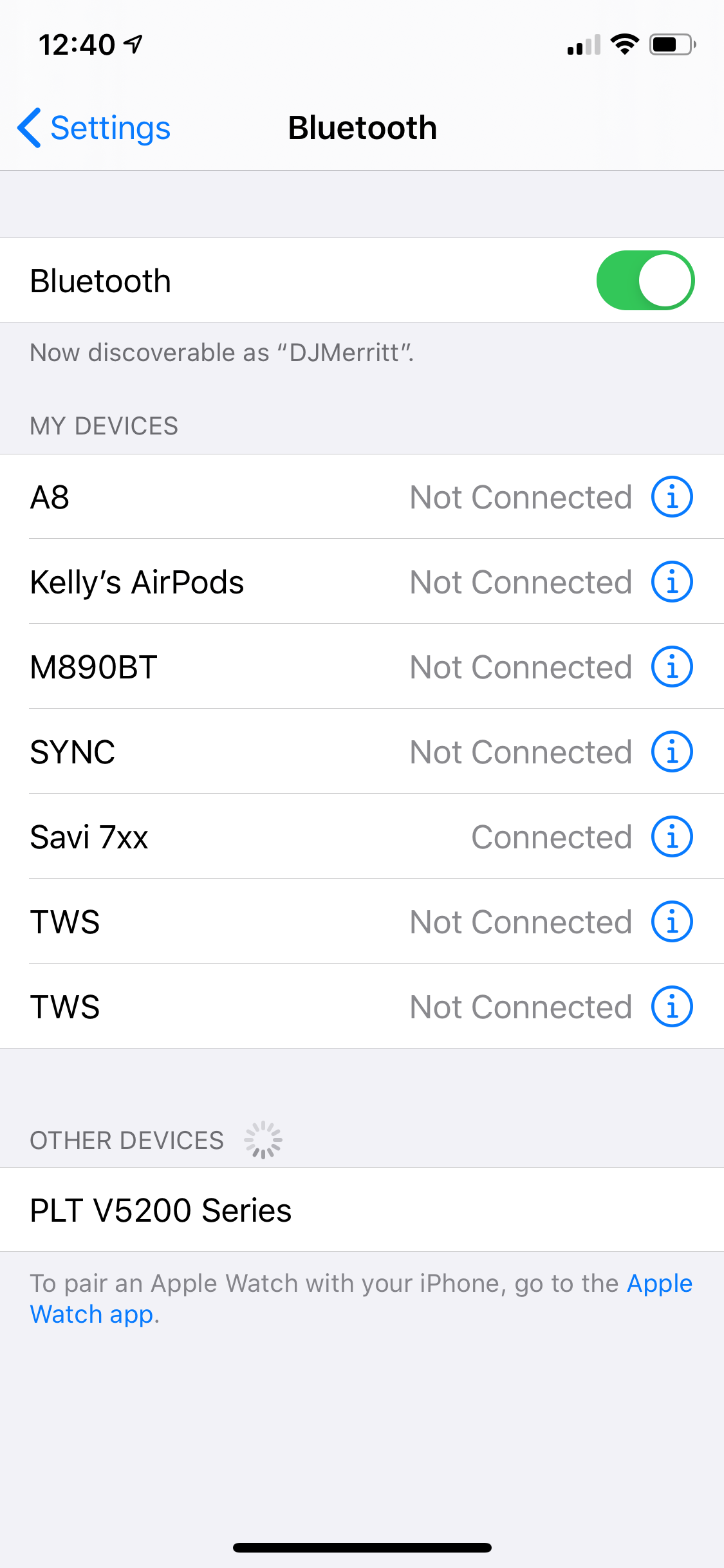
On the iPhone, you can navigate to Settings>Bluetooth and on that screen, you will see the Plantronics Voyager 5200 under "Other devices" towards the bottom. Click that button for Plantronics pairing mode.
That's it! Now you know how to pair your Plantronics Voyager headset!
How To Pair Plantronics Voyager 5200 With BT600 Adapter
If you have the UC version and are wondering how to pair your Plantronics Voyager 5200, don’t fret. We can help you connect to the USB dongle so you can still use the headset on your laptop or computer. Just follow these simple steps.
Step 1) Plug the BT600 USB dongle into the computer
The Plantronics BT600 USB dongle is very small and needs to be plugged directly into a laptop or computer to get it set up properly.
Step 2) Put the Plantronics BT600 USB dongle in pairing mode

You may need to use a pen or paper clip to press and hold that small circular button on the side of the BT600 USB dongle.
Press and hold the pairing button for three to five seconds until the light on the front of the USB dongle starts to flash red and blue. This flashing lets you know that your Plantronics BT600 is in pairing mode.
Step 3) Press & hold the call control button on the Voyager 5200 for three to five seconds

While wearing the headset, press and hold the black call control button on the end of the microphone boom arm for three to five seconds. The headset will make an audible noise that says "pairing," letting you know the headset is in Plantronics pairing mode.
Step 4) Wait until the Plantronics Voyager 5200 says "pairing successful"
Once the BT600 is in pairing mode (flashing red & blue) and the Plantronics Voyager 5200 is in pairing mode (you will hear an audible “pairing” or the light on the back of the earpiece will flash red and blue) all you have to do is wait five to ten seconds for the devices to complete the pairing process.
The lights on both devices will stop flashing red and blue, and the Plantronics Voyager 5200 will make an audible sound saying "pairing successful."
That's it! If you are pairing your Plantronics Voyager 5200 to either a mobile device or to the BT600 USB dongle it’s a very quick and easy process. It shouldn’t take more than a minute each time. If you find that it takes longer than this estimation or you need additional support, contact us today.
Can you pair the Plantronics Voyager 5200 to more than two devices? I have a cell phone, PC, and IP work phone that supports bluetooth. I can’t seem to get all three devices connected at once.
is it possible to pair 2 BT600 dongles to 1 headset?
Great article
Amazing help, thank you
Colin Murray
I have purchased a Plantronic 5200. It pairs ad connects easily with my Iphone, but not with my Lanovo Yoga 3 pro laptop – which was the only reason for buying it. It seems to pair withe laptop, which says “complete” – but keeps flashing blue/red on the headset. I have not ha any other issues with connecting via Bluetooth on the laptop. What am i missing?
Can I connect to a smart tv with the dongle? I have it paired to my 5200 and it says connect to PC but I do not get sound.
Very clear instructions, much better than the Plantronics online manual. I successfully paired to all my devices in seconds with your instructions many thanks
Leave a comment
All comments are moderated before being published

Sound like a pro on every call, even if your dog is barking in the background
Eliminate background noises for your microphone with Neep's AI-powered noise cancellation.
Try neep Free
Need help finding the best headset for your situation?
Contact us today and one of our friendly Advisors will match you with the right headsets.
CONTACT US TODAY

Should IT Teams Really Deal With Office Headset Support Tickets?

What Is the Best Plantronics Wireless Headset?

What Is a UC Headset?

Which is the Best Headset for Business Calls on a Busy Sales Team?

Yealink EHS36 Setup Guide For Discover D904 Wireless Office Headset
8 most frequently asked questions about office headsets.

5 Benefits Of Renting Your Office Headsets

The Complete Guide for Comfortable Office Headsets
What is the best wireless headset for office phones, shop our best selling headsets.

- Opens in a new window.
Current time by city
For example, New York
Current time by country
For example, Japan
Time difference
For example, London
For example, Dubai
Coordinates
For example, Hong Kong
For example, Delhi
For example, Sydney
Geographic coordinates of Elektrostal, Moscow Oblast, Russia
City coordinates
Coordinates of Elektrostal in decimal degrees
Coordinates of elektrostal in degrees and decimal minutes, utm coordinates of elektrostal, geographic coordinate systems.
WGS 84 coordinate reference system is the latest revision of the World Geodetic System, which is used in mapping and navigation, including GPS satellite navigation system (the Global Positioning System).
Geographic coordinates (latitude and longitude) define a position on the Earth’s surface. Coordinates are angular units. The canonical form of latitude and longitude representation uses degrees (°), minutes (′), and seconds (″). GPS systems widely use coordinates in degrees and decimal minutes, or in decimal degrees.
Latitude varies from −90° to 90°. The latitude of the Equator is 0°; the latitude of the South Pole is −90°; the latitude of the North Pole is 90°. Positive latitude values correspond to the geographic locations north of the Equator (abbrev. N). Negative latitude values correspond to the geographic locations south of the Equator (abbrev. S).
Longitude is counted from the prime meridian ( IERS Reference Meridian for WGS 84) and varies from −180° to 180°. Positive longitude values correspond to the geographic locations east of the prime meridian (abbrev. E). Negative longitude values correspond to the geographic locations west of the prime meridian (abbrev. W).
UTM or Universal Transverse Mercator coordinate system divides the Earth’s surface into 60 longitudinal zones. The coordinates of a location within each zone are defined as a planar coordinate pair related to the intersection of the equator and the zone’s central meridian, and measured in meters.
Elevation above sea level is a measure of a geographic location’s height. We are using the global digital elevation model GTOPO30 .
Elektrostal , Moscow Oblast, Russia
- Bahasa Indonesia
- Slovenščina
- Science & Tech
- Russian Kitchen
Why were so many metro stations in Moscow renamed?

Okhotny Ryad station in Soviet times and today.
The Moscow metro system has 275 stations, and 28 of them have been renamed at some point or other—and several times in some cases. Most of these are the oldest stations, which opened in 1935.
The politics of place names
The first station to change its name was Ulitsa Kominterna (Comintern Street). The Comintern was an international communist organization that ceased to exist in 1943, and after the war Moscow authorities decided to call the street named after it something else. In 1946, the station was renamed Kalininskaya. Then for several days in 1990, the station was called Vozdvizhenka, before eventually settling on Aleksandrovsky Sad, which is what it is called today.

The banner on the entraince reads: "Kalininskaya station." Now it's Alexandrovsky Sad.
Until 1957, Kropotkinskaya station was called Dvorets Sovetov ( Palace of Soviets ). There were plans to build a monumental Stalinist high-rise on the site of the nearby Cathedral of Christ the Saviour , which had been demolished. However, the project never got off the ground, and after Stalin's death the station was named after Kropotkinskaya Street, which passes above it.

Dvorets Sovetov station, 1935. Letters on the entrance: "Metro after Kaganovich."
Of course, politics was the main reason for changing station names. Initially, the Moscow Metro itself was named after Lazar Kaganovich, Joseph Stalin’s right-hand man. Kaganovich supervised the construction of the first metro line and was in charge of drawing up a master plan for reconstructing Moscow as the "capital of the proletariat."
In 1955, under Nikita Khrushchev's rule and during the denunciation of Stalin's personality cult, the Moscow Metro was named in honor of Vladimir Lenin.

Kropotkinskaya station, our days. Letters on the entrance: "Metropolitan after Lenin."
New Metro stations that have been opened since the collapse of the Soviet Union simply say "Moscow Metro," although the metro's affiliation with Vladimir Lenin has never officially been dropped.

Zyablikovo station. On the entrance, there are no more signs that the metro is named after Lenin.
Stations that bore the names of Stalin's associates were also renamed under Khrushchev. Additionally, some stations were named after a neighborhood or street and if these underwent name changes, the stations themselves had to be renamed as well.
Until 1961 the Moscow Metro had a Stalinskaya station that was adorned by a five-meter statue of the supreme leader. It is now called Semyonovskaya station.

Left: Stalinskaya station. Right: Now it's Semyonovskaya.
The biggest wholesale renaming of stations took place in 1990, when Moscow’s government decided to get rid of Soviet names. Overnight, 11 metro stations named after revolutionaries were given new names. Shcherbakovskaya became Alekseyevskaya, Gorkovskaya became Tverskaya, Ploshchad Nogina became Kitay-Gorod and Kirovskaya turned into Chistye Prudy. This seriously confused passengers, to put it mildly, and some older Muscovites still call Lubyanka station Dzerzhinskaya for old times' sake.
At the same time, certain stations have held onto their Soviet names. Marksistskaya and Kropotkinskaya, for instance, although there were plans to rename them too at one point.
"I still sometimes mix up Teatralnaya and Tverskaya stations,” one Moscow resident recalls .
“Both have been renamed and both start with a ‘T.’ Vykhino still grates on the ear and, when in 1991 on the last day of my final year at school, we went to Kitay-Gorod to go on the river cruise boats, my classmates couldn’t believe that a station with that name existed."
The city government submitted a station name change for public discussion for the first time in 2015. The station in question was Voykovskaya, whose name derives from the revolutionary figure Pyotr Voykov. In the end, city residents voted against the name change, evidently not out of any affection for Voykov personally, but mainly because that was the name they were used to.
What stations changed their name most frequently?
Some stations have changed names three times. Apart from the above-mentioned Aleksandrovsky Sad (Ulitsa Kominterna->Kalininskaya->Vozdvizhenka->Aleksandrovsky Sad), a similar fate befell Partizanskaya station in the east of Moscow. Opened in 1944, it initially bore the ridiculously long name Izmaylovsky PKiO im. Stalina (Izmaylovsky Park of Culture and Rest Named After Stalin). In 1947, the station was renamed and simplified for convenience to Izmaylovskaya. Then in 1963 it was renamed yet again—this time to Izmaylovsky Park, having "donated" its previous name to the next station on the line. And in 2005 it was rechristened Partizanskaya to mark the 60th anniversary of victory in World War II.

Partizanskaya metro station, nowadays.
Another interesting story involves Alekseyevskaya metro station. This name was originally proposed for the station, which opened in 1958, since a village with this name had been located here. It was then decided to call the station Shcherbakovskaya in honor of Aleksandr Shcherbakov, a politician who had been an associate of Stalin. Nikita Khrushchev had strained relations with Shcherbakov, however, and when he got word of it literally a few days before the station opening the builders had to hastily change all the signs. It ended up with the concise and politically correct name of Mir (Peace).
The name Shcherbakovskaya was restored in 1966 after Khrushchev's fall from power. It then became Alekseyevskaya in 1990.

Alekseyevskaya metro station.
But the station that holds the record for the most name changes is Okhotny Ryad, which opened in 1935 on the site of a cluster of market shops. When the metro system was renamed in honor of Lenin in 1955, this station was renamed after Kaganovich by way of compensation. The name lasted just two years though because in 1957 Kaganovich fell out of favor with Khrushchev, and the previous name was returned. But in 1961 it was rechristened yet again, this time in honor of Prospekt Marksa, which had just been built nearby.

Okhotny Ryad station in 1954 and Prospekt Marksa in 1986.
In 1990, two historical street names—Teatralny Proyezd and Mokhovaya Street—were revived to replace Prospekt Marksa, and the station once again became Okhotny Ryad.

Okhotny Ryad in 2020.
If using any of Russia Beyond's content, partly or in full, always provide an active hyperlink to the original material.
to our newsletter!
Get the week's best stories straight to your inbox
- 7 things that the USSR unexpectedly put on WHEELS
- Why did the USSR build subway stations inside residential buildings? (PHOTOS)
- How Russian trains deal with winter
This website uses cookies. Click here to find out more.

IMAGES
VIDEO
COMMENTS
Product Details. - Poly Voyager 5200 Bluetooth Headset with wind/noise cancelling microphone, protects against sweat and water splashes, Talk time up to 7 hours, Standby time up to 216 hours, Wireless connectivity with smartphone. From the bustling city streets to the corner café, enjoy clear conversations anywhere with our Plantronics unique ...
The Plantronics Voyager 5200 headset continues to set the standard for Bluetooth voice quality, but this model is a little less comfortable than previous generations. MSRP $119.99 $91.95 at Amazon
The 5200 is probably the most striking headset available in the this single-ear Bluetooth headset space. The black and silver color scheme on the 5200 is accented by dramatic pops of red both under the silicon ear tip and on the metallic multi-function button. But, the shininess of the boom mic is probably the most eye-catching.
The Plantronics Voyager Legend Bluetooth Headset is a much worse mono headset for phone calls than the Plantronics Voyager 5200 Bluetooth Headset. Both headsets share almost the same design and feel equally comfortable, well-built, and stable, except the 5200 charges via Micro-USB while the Legend uses a proprietary magnetic charging clip.
With cutting edge WindSmart technology, adaptive noise cancelling microphone and Bluetooth headset, you can use the Plantronics Poly Voyager 5200 anywhere and still sound good.
Plantronics Voyager 5200 Bluetooth Headset Extra Info. Cutting edge, four-mic noise cancelling. Exclusive WindSmart technology. HD Voice clarity on wideband devices and networks. Rigorously tested for all-day comfort. Dedicated voice control button. Smart sensor technology. Audio alerts, caller ID, and voice answer. Sweatproof nano-coating.
Learn about the features of the Voyager 5200 UC Series. WindSmart technology® Six layers of WindSmart technology make it great for outdoor use. P2i coated for moisture protection. Four-mic noise canceling Four-mic array and our adaptive DSP work together to cancel disruptive background noise like traffic or crowds. Smart sensor technology ...
The Plantronics Voyager 5200 is a lightweight headphone weighing 20 grams. The package includes a USB cable and a quick start guide. It features a Bluetooth version of 4.1 and supports multiple Bluetooth profiles such as A2DP, AVRCP, HFP, HSP, PBAP, and SSP. The headphone has a rechargeable battery and a talk time of up to 7 hours, with a ...
The Plantronics Voyager 5200 headset continues to set the standard for Bluetooth voice quality, but this model is a little less comfortable than previous generations. Best Deal £84.94.
Plantronics Poly Voyager 5200 Series User Manual View and Read online. Charge your headset. Pair your phone. Pair to mobile device. Est. reading time 10 minutes. Poly Voyager 5200 Series Headsets manuals and instructions online. Download Plantronics Poly Voyager 5200 Series PDF manual.
Item #8648394. (1) 1. 2. 3. Enjoy clear conversations anywhere with the Plantronics Voyager 5200 Bluetooth headset. Our exclusive WindSmart technology and cutting edge noise cancelling block out distractions like wind chatter and traffic for crisp uninterrupted calls while its rigorously tested ergonomic design ensures all day comfort.
Plantronics Voyager 5200 Series User Manual View and Read online. Est. reading time 10 minutes. Voyager 5200 Series Headsets manuals and instructions online. Download Plantronics Voyager 5200 Series PDF manual.
Answer a call. Put the headset on to answer a call, or. Say "answer" after call is announced, or. Tap the Call button. Answer a second call on VOIP. First, double key press the Call button to put the first call on hold and answer the second call. To switch between calls, double press key the Call button.
Related Manuals for Plantronics Voyager 5200 Series. Headsets Plantronics Voyager 5200 How-To. What does red light on headset mean of 2022 - go wiki (8 pages) Plantronics Voyager 5200 Series Wireless Headset System Manual (article) Headsets PLANTRONICS AUDIO 920 (VOYAGER 520 BUA-100 Declaration Of Conformity
Description. Take important phone calls with the press of a button thanks to the Plantronics Voyager 5200 Office 1-Way Base Headset. The Bluetooth® interface provides secure connection to your desk phone, even when you're up to 250' away. Headset system has 6 layers of WindSmart technology to help reduce background noise.
Step 3) Press & hold the call control button on the Voyager 5200 for three to five seconds. While wearing the headset, press and hold the black call control button on the end of the microphone boom arm for three to five seconds. The headset will make an audible noise that says "pairing," letting you know the headset is in Plantronics pairing mode.
The Voyager 5200 headset provides professional-grade sound, no matter where you take the call. Now you can thrive in any environment on any of your devices, with versatile connectivity and Bluetooth technology. Headset for hands-free talk. Connects via Bluetooth 5.0 or via the included USB dongle. Comes in black.
Update the Voyager 5200 firmware. Keep your firmware and software up-to-date to improve performance and add new features to your Poly device. To update your headset, dock your headset in the charging stand and plug it directly into your computer.
Elektrostal is a city in Moscow Oblast, Russia, located 58 kilometers east of Moscow. Elektrostal has about 158,000 residents. Mapcarta, the open map.
Voyager 5200 Series Wireless Headset System User Guide. Contents Headset overview 3 Be safe 3 Charge your headset 4 Check battery level 4 Low battery warnings 5 Use charge case 6 ... Launch Plantronics Hub app and ensure that your headset (firmware) is up-to-date. 4. From Plantronics Hub main menu, choose Apps > Tile > Enable ...
Geographic coordinates of Elektrostal, Moscow Oblast, Russia in WGS 84 coordinate system which is a standard in cartography, geodesy, and navigation, including Global Positioning System (GPS). Latitude of Elektrostal, longitude of Elektrostal, elevation above sea level of Elektrostal.
Find company research, competitor information, contact details & financial data for BETA GIDA, OOO of Elektrostal, Moscow region. Get the latest business insights from Dun & Bradstreet.
The Moscow metro system has 275 stations, and 28 of them have been renamed at some point or other—and several times in some cases. Most of these are the oldest stations, which opened in 1935.