uBlock Origin - Free, open-source ad content blocker.
Easy on cpu and memory..
Github (gorhill/uBlock)
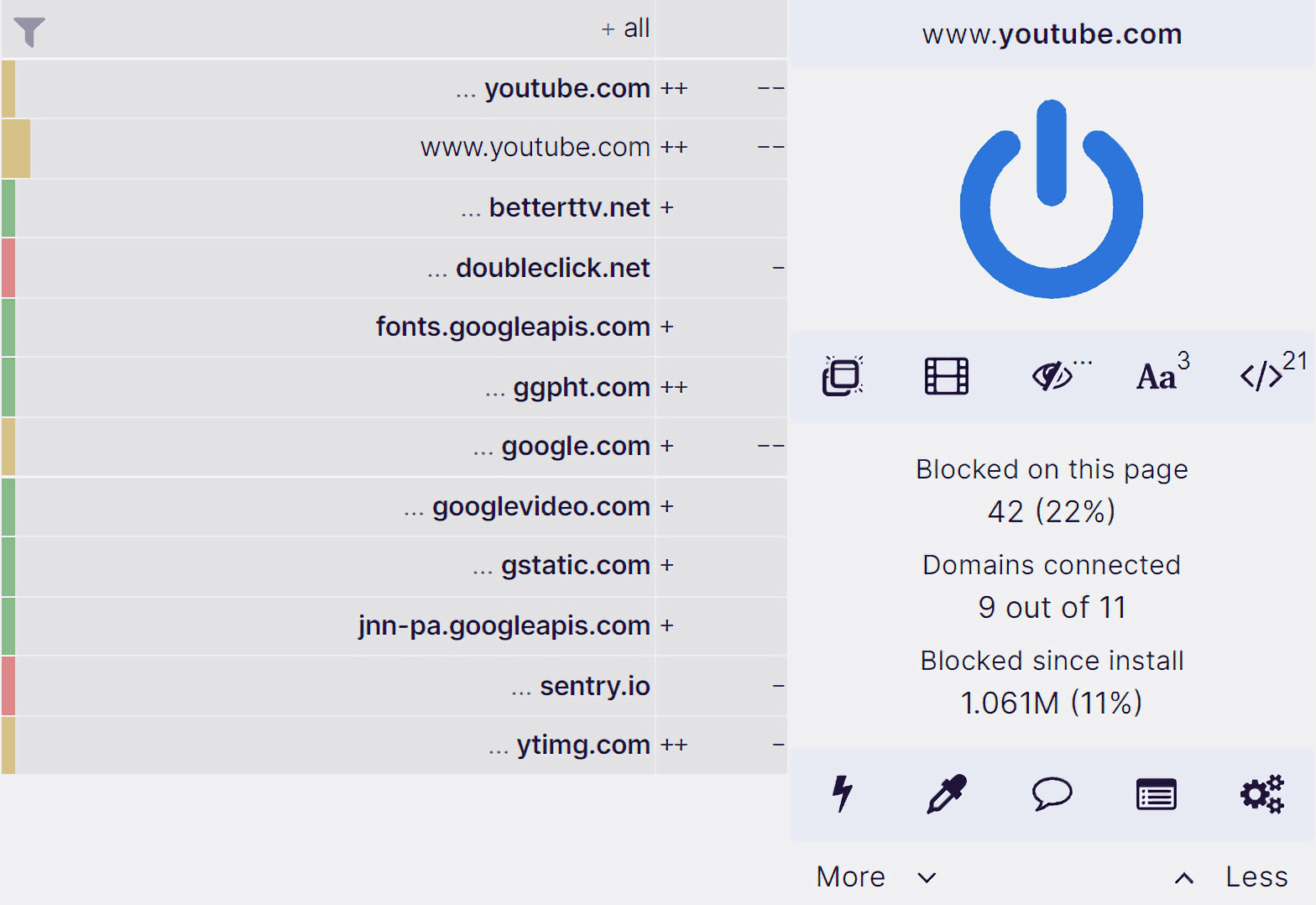
uBlock Origin is not just an “ad blocker“, it's a wide-spectrum content blocker with CPU and memory efficiency as a primary feature.

Open-source ad blocker
The uBlock Origin is a free and open-source, cross-platform browser extension for content filtering—primarily aimed at neutralizing privacy invasion in an efficient, user-friendly method.
CPU and memory efficiency
Globally, uBlock Origin could save consumers more than $1.8 billion/year( study ). Open source ad blockers are a potentially effective technology for energy conservation.
Various browsers support
uBlock Origin’s extension is available for several of the most widely used browsers, including: Chrome, Chromium, MS Edge, Opera, Firefox and all Safari releases prior to 13.
About uBlock Origin
In 2014 uBlock Origin’s founder, original author and lead developer, Raymond Hill, created the original uBlock extension, with its development initiated by forking the codebase of HTTP Switchboard with a separate blocking extension, uMatrix, which had been previously designed for advanced users. The initial uBlock was developed by Raymond Hill in order to enable community-maintained block lists while simultaneously adding additional features and upgrading the code quality to proper release standards. First released in June 2014 as an exclusive Chrome and Opera extension, in late 2015 the initial uBlock extension expanded to other browsers under its current name – uBlock Origin. (occasionally represented globally as – uBlock₀).
Following this 2015 introduction, a collaborative comsource and Sourcepoint industry research survey reported an 833% growth rate over a 10-month period ending in August 2016, the most rapid growth among any industry software publicly listed at that time. This report attributed this enormous surge to collective user demand for “pure” blockers with the capacity to operate outside the “acceptable advertising” program used by AdBlock, and other industry extensions.
Quickly gaining traction throughout the entire ad-blocking industry, the uBlock Origin Firefox version collected over 5 million active users, with its Chrome extension subsequently compiling over 10 million active users. Developer Nik Rolls then officially released uBlock Origin for the Microsoft Edge browser in December 2016.
In January 2017, uBlock Origin was added to the repositories for Debian 9 , and Ubuntu (16.04), and the uBlock Origin extension was awarded the prestigious IoT honor of “Pick of the Month” by Mozilla.
As of 2024, uBlock Origin continues to be maintained and actively developed by founder and lead developer Raymond Hill.
The uBlock Origin extension remains an industry leading, open-source, cross-platform browser extension with software developed specifically for multiple platform use, and as of 2024, uBlock Origin’s extension is available for several of the most widely used browsers, including: Chrome, Chromium, Edge, Opera, Firefox and all Safari releases prior to 13.
The uBlock Origin project still specifically refuses donations at this time, and instead advises all of its clients, users and supporters to donate to block list maintainers.
uBlock Origin
29.2K ratings
Finally, an efficient blocker. Easy on CPU and memory.
IMPORTANT: uBlock Origin is completely unrelated to the site "ublock.org". uBlock Origin is not an "ad blocker", it's a wide-spectrum content blocker with CPU and memory efficiency as a primary feature. *** Out of the box, these lists of filters are loaded and enforced: - uBlock Origin filter lists - EasyList (ads) - EasyPrivacy (tracking) - Peter Lowe’s Ad server list (ads and tracking) - Online Malicious URL Blocklist More lists are available for you to select if you wish: - Annoyances (cookie warnings, overlays, etc.) - hosts-based lists - And many others Additionally, you can point-and-click to block JavaScript locally or globally, create your own global or local rules to override entries from filter lists, and many more advanced features. *** Free. Open source with public license (GPLv3) For users by users. If ever you really do want to contribute something, think about the people working hard to maintain the filter lists you are using, which were made available to use by all for free. *** Documentation: https://github.com/gorhill/uBlock#ublock-origin Project change log: https://github.com/gorhill/uBlock/releases Contributors @ Github: https://github.com/gorhill/uBlock/graphs/contributors Contributors @ Crowdin: https://crowdin.net/project/ublock
4.7 out of 5 29.2K ratings Google doesn't verify reviews. Learn more about results and reviews.
Dan Montgomery Apr 15, 2024
No longer works with Chrome -- can't load any pages at all. To be fair, this *is* one way to block ads.
Siddhant Yadav Apr 15, 2024
idk why but it's stopped working as of today (apr 15th 2024). whenever I go for any URL, it just starts taking 100% of the CPU and prevents the browser from loading the page. please correct the bug and push the update as it is the best adblocker.
This developer declares that your data is
- Not being sold to third parties, outside of the approved use cases
- Not being used or transferred for purposes that are unrelated to the item's core functionality
- Not being used or transferred to determine creditworthiness or for lending purposes
TTV AdEraser
TTV AdEraser aims to remove livestream ads as well as add some useful features to our favourite streaming site.
TTV LOL PRO
TTV LOL PRO removes most livestream ads from Twitch.
Alternate Player for Twitch.tv
Alternate player of live broadcasts for Twitch.tv website.
A no-nonsense ad blocker
SponsorBlock for YouTube - Skip Sponsorships
Skip sponsorships, subscription begging and more on YouTube videos. Report sponsors on videos you watch to save others' time.
Privacy Badger
Privacy Badger automatically learns to block invisible trackers.
Decentraleyes
Protects you against tracking through "free", centralized, content delivery.
Point & click to forbid/allow any class of requests made by your browser. Use it to block scripts, iframes, ads, facebook, etc.
Stream Cleaner
The Stream Cleaner extension helps you block Twitch.tv ads.
Reddit Enhancement Suite
A suite of modules that enhance your Reddit browsing experience
uBlock Origin Lite
A permission-less content blocker. Blocks ads, trackers, miners, and more immediately upon installation.

Apple Gazette
Use uBlock Origin on macOS: Install and Set-Up
- September 6, 2023

Table of Contents
uBlock Origin is the most powerful and versatile ad blocker available. Unfortunately, the design is also a little obscure. This guide will explain the ins and outs of uBlock Origin’s advanced features, including adding custom lists, creating custom user filters, setting up dynamic blocking rules, and adjusting rules for uBlock Origin on specific domains with the advanced user interface.
Installing uBlock Origin
A quick warning: uBlock Origin is not and has never been connected to ublock.org or the uBlock extension.
uBlock Origin is available in the extension stores for Google Chrome , Firefox , Safari , and Opera.
Setting Up Advanced Options
1. Click on the uBlock Origin extension’s icon.
2. Click the Settings icon.
3. Tick the box next to “I am an advanced user.”
Once you have advanced settings enabled, you will reveal a new pane for dynamic filtering.
Dynamic Filtering Rules
Filtering is handled in uBlock Origin at two levels: globally and locally. Global rules apply to all URLs, while local rules are for the current URL only.
The first column specifies the URL that the content originates from.
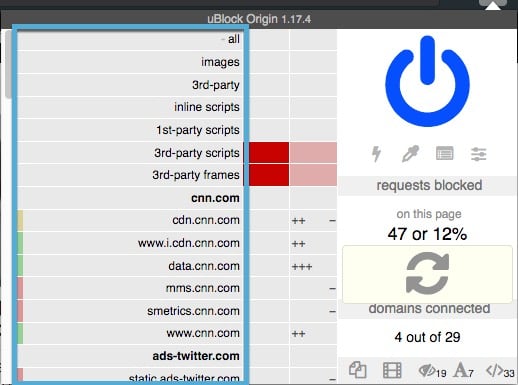
The second column indicates global settings, which are inherited by the specific URLs.
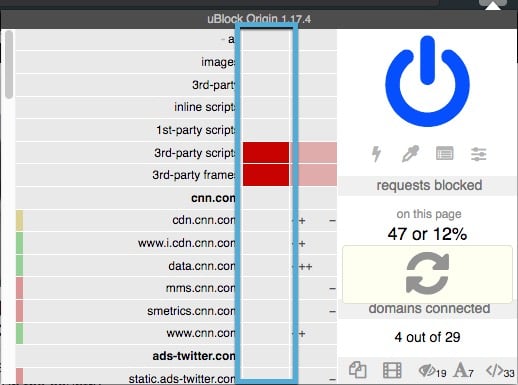
The third column indicates local rules for the current URL.
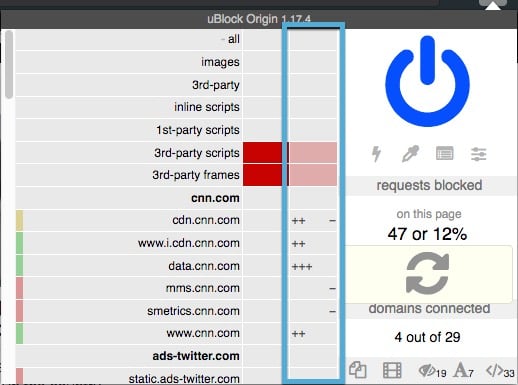
Click on the red third to set a blocking rule for the associated content type. The green third permits the corresponding element. The grey third sets a “noop” rule, which stands for “no operation.” This setting will prevent uBlock Origin from taking action on the associated content. Setting a “noop” filter will override global settings for a specific URL.
At the top of the window are content types. These can be blocked at the global and URL-specific level. These are blunt filters but useful nonetheless.
Under the content types are the URLs loaded on the current webpage. A plus icon indicates that content from that URL is being permitted. A minus icon indicates that content from the URL is being blocked. You can sometimes see a mixture of pluses and minuses for one URL, which indicates that some of the content is permitted while other content is blocked.
You can also look at the color coding next to the URL. Green indicates that content from that URL is permitted. Yellow indicates that some content from that URL is blocked. Red indicates that all content from the URL will be blocked.
Settings an inherited based on specificity. For example, global content type rules have the lowest priority. Rules set on filtering lists have a medium priority ranking: they can override global settings, but not URL-specific user settings. The highest priority is given to URL-specific local rules set by the user.
Saving and Reverting Filtering Rules
Changes you make to filtering rules are automatically reset the next time you visit a website. To make your settings permanent, click the lock icon.
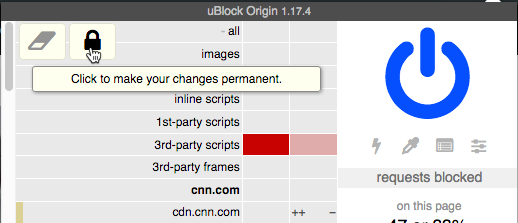
To revert to the last saved state, click the eraser icon.
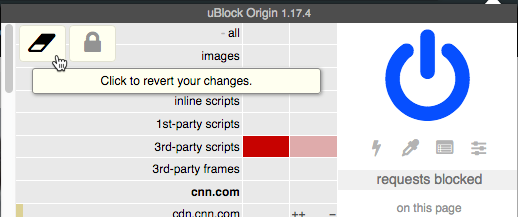
Setting Smart Dynamic Rules
In general, it’s a good idea to block third-party scripts and frames by default. This protects both your privacy and your eyeballs. It can also break websites, so keep a quick finger on the “noop” override.
To block third-party scripts and frames, click the red third of the box next to each in the global column. This will automatically block all third-party scripts and frames on every URL.
If a website breaks, you can set a “noop” override to permit third-party scripts and frames. Click the grey box in the local rules column to set a “noop” rule and override the global blocking rule for this URL.
Alternatively, you can also hunt down the URL of the blocked resource and permit that resource specifically. This is easiest with the third-party frame has a clear origin, like a YouTube or Twitter embed. If you permit those frames globally and save the rule, those URL-specific filters will trump the global content type filters.
By balancing global and local filters with content type filters, you can set sensible online privacy settings while permitting content you don’t find as objectionable.
Viewing and Editing Dynamic Rules
To view the filters that you’ve already set, look at uBlock Origin’s Settings page under the My Rules tab. Here, you’ll see the rules you’ve set in two lists. The list on the left is for permanent rules and the list on the right is for temporary rules, as indicated by their headings.
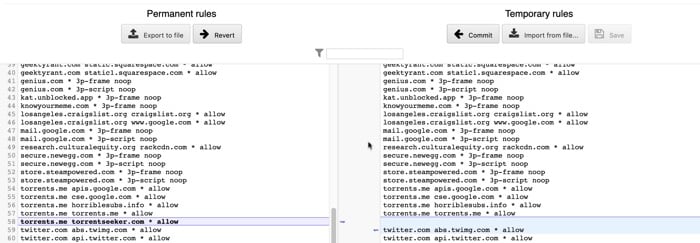
The text contents of the right-most temporary rule column can be edited directly with the cursor, mouse, and keyboard. If uBlock Origin detects a difference between the two columns, you’ll see contextual buttons labeled “Revert” and “Commit” that offer the option to sync the columns with one another. Click “Revert” to copy the unchanged contents of the permanent rule list to the temporary rules list. Click “Commit” to copy the change from the temporary rules list to the permanent rules list.
You’ll notice that the text formatting of the rules follows specific conventions. The syntax is like so:
[parent site hostname] [element hostname] [request type] [rule]
If you follow the dynamic filtering rules syntax guide on uBlock Origin’s GitHub page, you can change and set rules with text strings directly from this pane.
You might also like the following posts:
What is macOS Sandboxing and Why Does It Exist?
Harden your mac security with these steps, configuring macos security with your built-in firewall.
Disclaimer: Please note that some of the links in this article may be Amazon affiliate links. This means that if you make a purchase through those links, we may earn a commission at no extra cost to you. This helps support our website and allows us to continue providing informative content about Apple products. Thank you for your support!
Leave a Reply Cancel reply
Your email address will not be published. Required fields are marked *
Related Posts

Here Comes the New Apple TV
Is your TV stand looking a little cluttered lately? Well, you may want to do a bit of tidying up soon. Sell all those old streaming boxes, or give them
Happy 31st Apple!
Today marks the 31st Anniversary of Apple. It’s been an amazing 31 year run with no signs of stopping. Don’t expect to see much in the way of celebrations or

Getting Started with Terminal: Adding New Commands with Homebrew
As you get more experience with Terminal (or if you’re joining the macOS world from Linux), you might soon find that some important Terminal commands that users reference in online forums are

uBlock Origin for Safari
An efficient blocker add-on for various browsers. Fast, potent, and lean.
What is uBlock Origin?
An efficient blocker: easy on memory and CPU footprint, and yet can load and enforce thousands more filters than other popular blockers out there. uBlock Origin is free and open source. It's made for users by users. No donations sought by any uBlock Origin projects.
Usage: The big power button in the popup is to permanently disable/enable uBlock for the current web site. It applies to the current web site only, it is not a global power button.
This website only hosts the prebuilt extension for Safari. You can find the original uBlock Origin for Safari project by el1t here , and the original uBlock Origin project by gorhill here .

Install uBlock Origin for Safari
Download the file bellow, double click on it and click on `Trust` when you are asked `Are you sure you want to install the extension “uBlock Origin”?`.
uBlock Origin for Safari was created by Ellis Tsung . Website by Rémi Prévost , Mike McQuaid and Danielle Lalonde .
The best ad blockers in 2024
Say goodbye to irritating online advertising with the best ad blockers

Best in-browser ad blockers
Best ad-blocking apps, best ad-blocking mobile apps, other privacy-focused extensions and apps.
The best ad blockers are crucial to survive on the modern internet. It often feels like it's impossible to go anywhere online without being harassed by pop-ups, tracker cookies, malvertising and all sort of digital nasties that seem hell-bent on ruining your browsing. The worse part is that these things still plague you if your browsing is above-board — putting you at risk.
Thankfully there's no shortage of apps and browser extensions that can block ads and keep you safer when you're online. Blocking ads and all the other irrelevant stuff that you may encounter. Combined with the best antivirus software and the best VPNs , a good ad-blocker gives you a perfect arsenal of tools to offer as much protection as possible. Even the FBI recommends using an ad-blocker for protection.
The only thing you need to figure out is which ad-blocker is right for you. There are so many to choose from, and whether you are willing to live with the downsides. Most free sites rely on advertising revenue to survive, including Tom's Guide. But if you're happy with the trade-off, we've got a thorough list of the best ad blockers and privacy tools — with options for every browser and platform.
The best ad blockers you can get today
1. adblock plus (chrome, edge, firefox, opera, safari, android, ios).

AdBlock Plus (ABP) is among the most popular ad blockers, with extensions available for Firefox, Chrome, Safari, Edge and Opera. ABP features a quick setup, loading preset filter lists that allow users to quickly block most ads, as well as the option to filter malware and social media buttons.
Savvy users can chose additional block lists as well as set custom filters or whitelist their favorite sites to keep their ad revenue in the black. AdBlock Plus allows what it calls "non-intrusive advertising" through filters; that may irk some users, though this feature can be disabled in settings.
On Android, the AdBlock Browser provides a Firefox-based browser that blocks incoming advertising, while on iOS, the AdBlock Plus app integrates with the content blocker system to seamlessly block advertising on Safari with minimal setup.
Download AdBlock Plus: Firefox , Chrome , Safari , Opera , Edge
2. AdBlock (Chrome, Firefox, Safari, Edge)

AdBlock (no relation to AdBlock Plus) is the other best ad-blocking browser extension of note, available for users of Chrome, Firefox, Edge and Safari. AdBlock uses a series of filter lists to automatically block ad content coming from known ad servers and providers. Users can stick with the default block lists, subscribe to additional ones, or even create their own, as well as whitelist their favorite websites.
As one of the most downloaded Chrome and Safari extensions, AdBlock has the trust of many users worldwide.
Download AdBlock: Chrome , Firefox , Safari , Edge

3. uBlock Origin (Chrome, Firefox)

Ublock Origin is a browser-based ad blocker that focuses on simple, efficient blocking with a low resource overhead. The extension comes loaded with a number of filter lists for known advertising and malware sources, with extra filter lists available and the option to read and create your own custom filters from hosts files.
Download Ublock Origin: Chrome , Firefox
4. Poper Blocker (Chrome)

Rather than be an all-in one blocking solution, Poper Blocker (aka Pop Up Blocker For Chrome), is designed to complement other adblockers.
In this case, Poper Blocker focuses on blocking pop-ups, pop-unders, overlays, timed and scroll pop-ups, and other varieties that might slip past other ad-blocking extensions. Small notifications tell you when pop-ups are blocked. You also can view your blocking stats, but otherwise, you can generally just keep Poper Blocker running in the background with minimal impact alongside other adblocker extensions.
Download Poper Blocker: Chrome
5. Stands Fair AdBlocker (Chrome)

For a fast and light ad-blocking plugin, Chrome users can turn to Stands Fair AdBlocker. The extension does precisely what it promises, blocking ads and pop-ups from cluttering up your browser view while also preventing any tracking from going on.
Stand's Fair AdBlocker gives you control over the type of ads you can block, specifying everything from autoplay video ads, YouTube ads, expanding ads and more. It can even block Facebook ads if you want.
The "Fair" part of AdBlocker comes into play by giving you the ability to allow certain types of ads or even whitelist ad-supported websites you don't want to shortchange of badly needed revenue. This is one ad blocker that doesn't take a scorched earth approach to its stated purpose.
Download Stands Fair AdBlocker: Chrome
6. Ghostery (Chrome, Firefox, Opera, Safari, Edge)

Like the other extensions on our list of the best ad blockers, Ghostery can remove ads from webpages, so you can focus on content and browse more efficiently. But the real value in Ghostery lies in its privacy protection features. You can use Ghostery to view trackers, which lets you see who's trying to collect data on you. With Ghostery, you can also stop that tracking from taking place. If you really want to safeguard your privacy, you can turn to Ghostery's Enhanced Anti Tracking to anonymize your data.
Ghostery's a free download that offers basic web protection. More advanced protection starts at $4.99 a month and the $11.99 monthly tier comes with a built-in VPN. There are also versions of Ghostery that work with Android and iOS devices.
Download Ghostery: Chrome , Firefox , Opera , Safari , Edge
7. Adblocker for YouTube (Chrome, Firefox)

YouTube has gotten more aggressive with ads, so the makers of ad-blocking extensions have followed suit. Adblocker for YouTube is a Chrome extension that promises to automatically block YouTube ads, whether we're talking about the pre-roll ad appearing before your video or any text and banner ads that appear on the video itself.
If you prefer Firefox to Chrome, there's also an AdBlocker for YouTube extension that works on that browser. Same name, different developer apparently, but the functionality of stripping out video and display ads remains. This version works on Android devices too.
Download Adblocker for YouTube: Chrome , Firefox
1. AdGuard (Windows, Mac, Android, iOS)

Uses looking for a more robust experience can try out the subscription-based AdGuard, which provides desktop and mobile options to reduce the ads you see when surfing online.
AdGuard on Windows and Mac covers popular browsers, with highly configurable options for ads, content, and tracker blocking, as well as a parental controls module for restricting adult content. AdGuard for Android is a no-root ad-blocker that blocks advertising on apps and games, though you’ll have to install it from AdGuard’s site instead of through Google Play. AdGuard for iOS works with Safari to effectively filter ads on the default browser.
Download AdGuard: Windows , Mac , Android , iOS
2. AdLock ($33 per year)

AdLock avoids the browser-based route, instead opting to run as a separate program to be able to block not only browser-based ads, but also advertising in other programs like Skype or games.
The app runs in the background, using filters to block ads, popups, and autoplaying videos, speeding up loading times and applying Safe Browsing features to automatically block sites that are known to be unsafe.
For obvious reasons, the mobile version is unavailable on the Google Play Store, so you'll need to sideload the app if you want to get AdLock into your Android device. iOS users can download AdLock directly from Apple's App Store.
Download AdLock: Windows , Chrome , Android , Mac , iOS
3. Wipr (macOS, iOS; $1.99)

If you’re a Safari fan, Wipr may be the best ad blocker for both your Mac and iPhone. The app is available for both iOS and macOS — costing $1.99 from either Apple App Store — and it promises to work with Safari as well as apps that use Safari for displaying web pages.
You’ll find a full array of features with Wipr, which not only blocks apps and trackers, but cryptocurrency miners, EU cookie and GDPR notices and anything else that gets in your way of surfing the web. Its blocklist gets updated twice a week, and there’s little configuration; the idea is that you load Wipr and forget that it’s there while it does its job in the background.
With Wipr, pages should load faster in Safari, which will be particularly welcome if you’re surfing from an iPhone, where ads and trackers can bog down your browser’s speed.
Download Wipr: macOS , iOS
1. 1Blocker (iOS)

1Blocker was one of the first really good ad blockers on iOS when Apple opened up that functionality on iPhones and iPads; the apps has since been optimized for Safari.
The app is designed to make browsing faster and more secure by blocking ads, popups, trackers and other online cruft. Rather than blocking content of a downloaded page, 1Blocker works with Safari's content blocker API to tell the browser what to block in advance, saving time and resources.
1Blocker features more than 115,000 blocker rules, custom regional adblocking settings, and easy-to-use custom rules settings. The app is a free download, with premium features available as in-app purchases.
Download 1Blocker: iOS
2. Firefox Focus (Android, iOS)

Firefox Focus is another addition to Mozilla's family of browsers. This one's a privacy-oriented version of Firefox that bakes in ad-blocking and anti-tracking into a light and functional package. Firefox Focus blocks ads and speeds up browsing, while also working in privacy-friendly features like automatic history and cookie clearing.
Users can selectively block ads, analytics, content and social trackers with easy toggles, turn on a "stealth" mode, and set a default search engine.
Our look at the best Android browsers has more on the various flavors of Firefox.
Download Firefox Focus: Android , iOS
3. AdClear (Android, iOS)

AdClear — or AdClear Plus if you're searching for the iOS version — offers the kind of mobile ad blocking in browsers that similar apps provide. But AdClear takes it one step farther by also blocking ads in apps.
AdClear achieves this through a DNS changer feature that routes traffic through a VPN. AdClear doesn't catch everything in all apps, and in our experience, some apps ran a little slower. But this free download can put a stop to ads interrupting what you're trying to do whether in an app or a browser.
Download AdClear: Android , iOS
1. Decentraleyes (Chrome, Firefox)

Some times, blocking ads can also prevent websites fromn pulling needed resoruces and libraries from third-party sources, breaking web pages in the process. Decentraleyes tries to stop that from happening by acting as a local content delivery network emulator to serve up the files that websites need. By doing so, this extension can stop websites from sending out requests to the likes of Google Hosted Libraries.
Think of Decentraleyes as a complement to ad blockers. In fact, the extension specifically says it can work with uBlock Origin and AdBlock Plus, both of which we recommend up above.
Download Decentraleyes: Chrome , Firefox
2. Opera (Desktop, Android, iOS)

The Opera browser bakes in ad-blocking features into the browser without the need for an extra add-on, while also offering privacy-friendly tools such as an unlimited, built-in VPN service, incognito mode, fraud and malware warnings for suspicious links and pages, and more. In addition, you can further customize Opera's capabilities with a wide array of extensions.
Mobile users need not fret, as the Android version comes with just about everything the desktop version has but built for touch-screen interfaces. On iOS, the mobile version of Opera is listed in Apple's App Store as Opera Touch. (Incidentally, we've got a guide on how you can use Opera to block ads on the iPhone .)
Download Opera: Mac or Windows , Android , iOS
3. Privacy Badger (Chrome, Firefox, Opera)

The Electronic Frontier Foundation's Privacy Badger browser extension was born from the EFF's concerns about the business models of some privacy tools and ad blockers.
Privacy Badger functions similarly to extensions like AdBlock Plus (on which it was based), observing the various tracking tools that advertisers and other third parties might use to track your online activities and selectively blocking them from executing. Built-in learning algorithms adapt to the sites you visit and take any new tracking tools discovered into account.
While not explicitly an ad blocker, Privacy Badger does also block some advertising, depending on how aggressively the ads track you across websites.
Download Privacy Badger: Chrome , Firefox , Opera
4. Tor Browser (Desktop, Android)

The Tor network helps anonymize your internet activity by bouncing the data you send and receive through a distributed anonymous network of routers to foil a common online surveillance technique called traffic analysis, which can reveal the sites you visit or who you're communicating with.
The Tor Browser is an all-in-one package that includes everything you need to surf the net through the Tor network in an easy-to-install portable package. The package includes a modified version of Firefox with privacy aids such as NoScript baked in, and an automatic setup aid that makes it easy to connect to and create new Tor circuits.
On the desktop, you can grab a version of Tor Browser for Windows, macOS or Linux. There's also a version of Tor Browser for Android, which replaces the previous OrBot + OrFox combination recommended for browsing Tor on Android.
Download Tor Browser: Desktop , Android
5. Onion Browser (iOS)

iOS users aren’t left out when it comes to browsing the Tor anonymizer network, with the Onion Browser among the more popular options on Apple’s mobile OS.
Previously a premium app, Onion Browser has since moved to a donation model, opening up access to everyone who wants to download the app, without compromising security or features. The usual caveats apply: Browsing through Tor will slow down the web experience, and some features, like video streams and video files won’t work in order to preserve anonymity.
Download Onion Browser: iOS
How to choose the best ad blocker for you
Many of the best ad blockers are available for free, either as extensions or as standalone apps, though a few, like AdLock, charge a fee. Determine if the free services provide enough ad-blocking to meet your needs or whether a paid app delivers more for your money. You should also figure out if a browser extension will take care of your ad-blocking needs or whether you should consider switching browsers to one with more built-in privacy features.
You can narrow down your choice in ad blockers by deciding specifically what you're looking to accomplish with such an app or extension. Do you just want to stop annoying pop-up ads from appearing or do you want the full range of services, including privacy features and an end to ad-tracking? Grab the ad blocker that ticks off all the boxes on your wishlist.
Some ad blockers, such as AdBlock Plus include filters and the ability to let in non-obtrusive advertising. Others, like AdBlocker Ultimate, take a more aggressive approach. Find out which one best suits your needs and comfort level.
As we noted at the outset, there's also an ethical component to ad blockers. Do you feel comfortable keeping ad revenue out of the hands of sites you enjoy and use for free? As good as the best ad blockers are, that's still a trade-off you need to consider when deciding whether to install one as a browser extension or as a standalone app.
Sign up to get the BEST of Tom’s Guide direct to your inbox.
Upgrade your life with a daily dose of the biggest tech news, lifestyle hacks and our curated analysis. Be the first to know about cutting-edge gadgets and the hottest deals.

Massive Roku security incident compromises over 500,000 accounts — what to do now
Hackers are using this little-known file type to drop a nasty Windows worm on vulnerable PCs — how to stay safe
First iPhone console emulators arrive on App Store
- kep55 I'm waiting for an ad blocker that will spoof the websites into thinking there is no ad blocker in place. More and more sites are incorporating code that disables the site entirely or many of the features if an adblocker is in use. Reply
kep55 said: I'm waiting for an ad blocker that will spoof the websites into thinking there is no ad blocker in place. More and more sites are incorporating code that disables the site entirely or many of the features if an adblocker is in use.
- View All 2 Comments
Most Popular
- 2 Windows 11 is getting more ads in the latest preview
- 3 Prime Video’s ‘Fallout’ series got me back into ‘Fallout 3’ on PS3, and it’s like I never left
- 4 Yes, I'll be watching Bluey 'The Sign' with my child today
- 5 I’m sick of cheap phones that do this — it’s a total waste
Search code, repositories, users, issues, pull requests...
Provide feedback.
We read every piece of feedback, and take your input very seriously.
Saved searches
Use saved searches to filter your results more quickly.
To see all available qualifiers, see our documentation .
- Notifications
uBlock: a fast, lightweight, and lean blocker for Chrome, Firefox, and Safari.
uBlock-LLC/uBlock
Folders and files, repository files navigation.
Future releases of uBlock will be made available on our website at https://ublock.org
- Getting Started & Installation
- Performance & Benchmarks
Getting started
Installation:.
Chrome : available on the Chrome Web Store or for manual installation.
Safari : available to install from the homepage .
MacOS App : available for install from the homepage or from the App Store .
Firefox : available on the Firefox Add-ons site , or for manual installation.
Opera : Opera shares Chrome's underlying engine, so you can install uBlock simply by grabbing the latest release for Chrome .
uBlock has tooltips throughout its UI to help you along. But just in case you need it, here's a quick guide for basic usage .
Performance
On average, uBlock really does make your browser run leaner. [1]
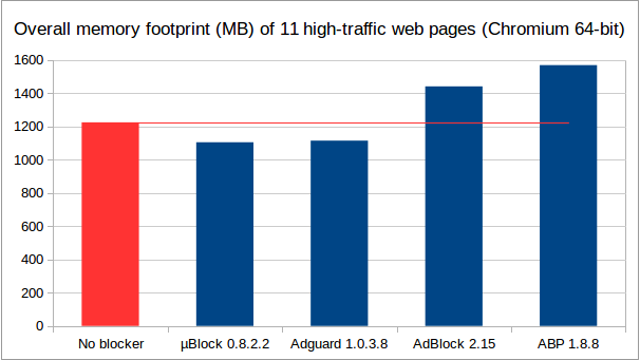
[1] An overview of the benchmark is available at this wiki page .
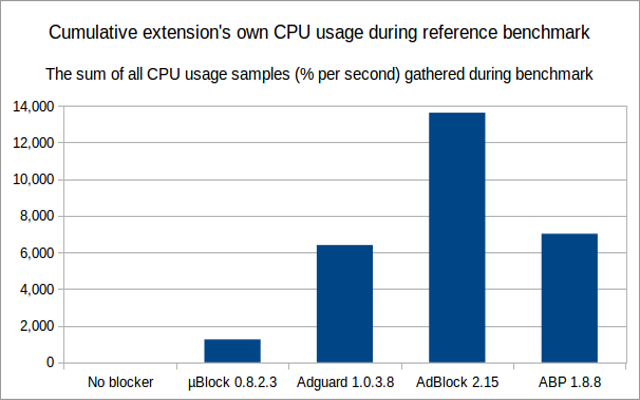
Some quick tests:
These tests are by no means complete or comprehensive, but do remain helpful.
- Web page components
To benefit from uBlock's higher efficiency, it's advised that you don't use other blockers at the same time (such as AdBlock or Adblock Plus). uBlock will do as well or better than most popular ad blockers.
It's important to note that blocking ads is not theft . Don't fall for this creepy idea. The ultimate logical consequence of blocking = theft is the criminalisation of the inalienable right to privacy.
EasyList , Acceptable Ads , ABP Anti-Circumvention Filter List and Cryptocurrency (Bitcoin) Mining Protection List are enabled by default when you install uBlock. Many more lists are readily available to block trackers, analytics, and more. Hosts files are also supported.
Once you install uBlock, you can easily un-select any of the pre-selected filter lists if you think uBlock blocks too much. For reference, Adblock Plus installs with only EasyList enabled by default.
Feel free to read about the extension's required permissions .
About uBlock
Some users might want to check out uBlock Origin : a noteworthy personal fork of uBlock from @gorhill with a slightly different featureset.
uBlock is a general-purpose content blocker, which means it can be used to block ads as well as other forms of content on webpages. uBlock can also be used to help users neutralize privacy-invading trackers. uBlock blocks ads through its support of the Adblock Plus filter syntax . uBlock extends the syntax and is designed to work with custom rules and filters.
** Please note recent news about the status of the uBlock project as of June 22, 2018.**
Acknowledgment: uBlock comes with several filter lists ready to use out-of-the-box (including but not limited to: EasyList, Peter Lowe's, several malware filter lists). We deeply appreciate the people working hard to maintain those lists which are available to use by all for free.
Releases 119
Contributors 40.
- JavaScript 92.1%
- Python 0.9%

uBlock Origin
Description.
What Is uBlock Origin & Does It Work On Android Phones?

For those who spend a great deal of time surfing the web, it may be worth investing in an ad blocker. These downloadable programs interface with a user's browser of choice to minimize the presence of pesky pop-ups, invasive banner ads, and more — all in the service of making the user's internet experience as smooth and commercial-free as possible. While certain major sites like YouTube have kicked off a global crackdown on ad blockers , most of the major ones out there are generally still quite effective. Not only that, but many ad blockers can even work on devices like smartphones.
There are a bunch of notable ad blockers out there including AdGuard , Adblock Plus , and Ghostery , but arguably the most popular and well-received of the bunch is uBlock Origin . This particular browser-based extension offers some specialized features that set it apart from the rest of its kind. However, those who are interested in installing an ad blocker to their Android phones face some strong caveats when it comes to uBlock Origin.
uBlock Origin is a popular ad blocker program
At this point, uBlock Origin has been around for well over a decade — the browser extension originally released in 2014. In the time since then, it has built up a reputation for being one of the best and most feature-rich ad blockers available. On the Chrome Web Store , the extension is claimed to have reached roughly 36 million global users, and it maintains an impressive 4.7-star rating out of just over 29,000 user reviews. Meanwhile, its page on Mozilla's Firefox Browser Add-Ons store accounts for more than 7.7 million users and a 4.8-star rating out of more than 17,400 reviews.
Unlike many other ad blockers, uBlock Origin is marketed as an all-encompassing content blocker. It gives users the ability to selectively filter out all sorts of undesirable elements of browsing the web. For instance, users can simply block regular ads, but they can also stop websites and browsers from tracking their information, blacklist dangerous URLs that may host malware, and more. Beyond the list of available features, there's what many may consider the most important quality of the service: it's completely open-source and free to download.
As a primarily extension-based program, uBlock Origin includes support for a number of the biggest web browsers out there. The service's official site lists Google Chrome, Mozilla Firefox , Microsoft Edge, Opera, Chromium, and Safari as supported platforms — most of which have their own easy click-and-install extensions available. However, it's essential to note that this list of platforms is focused on compatibility in a desktop or laptop environment. Getting uBlock Origin to work on an Android phone is a fair bit more of a complex beast.
uBlock Origin works on Android phones in a limited capacity
While uBlock Origin is designed to work with most web browsers on desktop, it's a bit more limited in the Android space. The Android equivalent of several major browsers, such as Google Chrome, don't have support for extensions and thus cannot natively use programs like uBlock Origin. That said, there are a few options to get the service working on an Android phone.
The best way to use uBlock Origin on an Android phone is to install it on the Firefox Android app. Out of most of the popular consumer web browser options, Firefox is the only one that includes support for the extension on its Android client. That means users who would prefer to use one of the popular name brand browsers essentially only have Firefox as an option to use this particular ad blocker. On the plus side, it's quite a simple installation process. One simply needs to select uBlock Origin as an add-on in the browser's settings, just as they would on a PC.
While Firefox may be the only major consumer browser to support uBlock Origin on Android, that's not to say there aren't other browser options. Kiwi Browser , a tailor-made Android browser based on Chromium and WebKit, supports uBlock Origin. Brave Browser on Android is also technically capable of including uBlock Origin as an extension. However, some users may find that setup redundant, as Brave Browser is one of the most secure browsers for maximum web privacy and includes numerous built-in features such as an ad blocker and a VPN.
How to install uBlock Origin to Firefox on Android
For users that want to try out uBlock Origin on their Android phone through the Firefox browser app, the process is fairly straightforward. Following this list of steps will get the ad blocker up and running quickly and easily.
- Ensure that the Firefox app is installed on your Android phone. This app can be installed through the Google Play Store or directly through Firefox's website.
- Open the Firefox app.
- Tap the vertical three-dot column icon to the right of the search bar.
- Select "Add-ons" from the dropdown menu.
- A list of recommended Add-ons will display. Locate uBlock Origin on the list and tap the + icon on the right.
- A pop-up window displaying the necessary permissions for uBlock Origin will display. Tap Add.
- A pop-up window notifying that uBlock Origin has been added to Firefox will display, along with an option to allow the extension to operate in private browsing mode. Leave the option checked or unchecked depending on your preference and tap "Okay, Got it."
- Your Firefox Android app is now ready for use with uBlock Origin.
As it happens, uBlock Origin is actually on the list of officially supported extensions for Firefox on Android, which is why it displays in the browser's recommended add-ons without the need to manually search for it. As such, users can rest assured that using uBlock Origin is completely compatible with Firefox on Android and using it shouldn't result in any issues while browsing.

IMAGES
VIDEO
COMMENTS
The uBlock Origin extension remains an industry leading, open-source, cross-platform browser extension with software developed specifically for multiple platform use, and as of 2024, uBlock Origin's extension is available for several of the most widely used browsers, including: Chrome, Chromium, Edge, Opera, Firefox and all Safari releases ...
To build and load an unpacked extension for development: Clone uBlock-Safari and uAssets into the same parent directory; Build by running ./tools/make-safari.sh in uBlock-Safari's directory; Install the unpacked extension through Safari's Extension Builder . In Safari, load the Extension Builder (Develop > Show Extension Builder)
Add uBlock to your browser to automatically block ads, pop ups, and trackers. Browse faster. If you want an ad blocker for Firefox, Chrome, or Safari, uBlock is here. uBlock blocks all annoying pop-ups and ads. uBlock is more than just a pop up blocker, it also protects your privacy by blocking trackers. Download the uBlock ad blocker for free!
Build by running ./tools/make-safari.sh in uBlock-Safari's directory 3.Install the unpacked extension through Safari's Extension Builder. Show the Develop menu in Safari by going to Preferences > Advanced and checking Show Develop menu in menu bar. In Safari, load the Extension Builder (Develop > Show Extension Builder)
Compare. 1.11.1b Pre-release. A few upstream changes and potential hotfix for #25. Recommended to backup settings before updating to this release and restoring afterwards to clean setting storage. Assets 3. uBlock Origin - An efficient blocker for Chromium, Firefox, and Safari. Fast and lean. - Releases · el1t/uBlock-Safari.
IMPORTANT: uBlock Origin is completely unrelated to the site "ublock.org". uBlock Origin is not an "ad blocker", it's a wide-spectrum content blocker with CPU and memory efficiency as a primary feature.
uBlock Origin (uBO) BEWARE! uBO is (and has always been) COMPLETELY UNRELATED to the website ublock.org . uBlock Origin (uBO) is a CPU and memory-efficient wide-spectrum content blocker for Chromium and Firefox.
Open Safari on your Mac. Click the Safari menu in the upper-left corner of your screen. Choose Settings from the drop-down menu. Then click the Extensions tab at the top of the window. Once you're on the Extensions tab, you'll see a list of all the extensions you've installed in your Safari browser.
From the UBlock website. Open Edge and go to ublock.org; Click Install; A dialogue box opens Click Add Extension; From the Edge Add-Ons. Open Ublock in the Edge Add-Ons
yeah I have a iOS and MacOS for iPhone, iPad, and MacBook and uses safari primarily on there though I do have edge on MacBook just for continuity from my previous Windows laptop and if I feel I need it. But primarily for my PC which is Edge primarily. The Safari integration with Apple iCloud password finder is great for those devices.
Download uBlock Origin 1.57.2 for Mac - A straightforward and powerful general purpose blocker for Safari, Firefox, and Chrome that enables you to efficiently block unwanted content from different websites ... uBlock Origin (also known as µBlock Origin or µBlock) is a general purpose and efficient blocker that enables you to block both ...
Getting started with uBlock. Updated 1 year ago. uBlock is a "install and forget" extension. We take the minimal approach - you enjoy an ad free and safer online experience, while we do all the work in the background. No need to tweak advanced settings. Once it is installed, you are all set!
An efficient blocker add-on for various browsers. Fast, potent, and lean. Explanation of the state of uBlock Origin (and other blockers) for Safari. Very quick tl;dr: uBO will no longer work with Safari, use Firefox or a new "content blocker" app (see below for good replacements). In the past few months, and especially in the past week, there ...
Installing uBlock Origin. A quick warning: uBlock Origin is not and has never been connected to ublock.org or the uBlock extension. uBlock Origin is available in the extension stores for Google Chrome, Firefox, Safari, and Opera. Setting Up Advanced Options. 1. Click on the uBlock Origin extension's icon. 2. Click the Settings icon. 3.
Release. To build and sign for release (certificates required): Clone uBlock-Safari and uAssets into the same parent directory; Build by running ./tools/make-safari.sh all in uBlock-Safari's directory . Requires xar-mackyle, which will be built if not found; Release History. See the releases pages for a history of releases and highlights for each release.. Further Documentation
It blocks ads and trackers without any performance impact and preserves your privacy. It uses a Safari's Content Blocking API to do the blocking, and you can easily disable it on any website just by clicking the "aA" button on the top left and then selecting "Turn off content blockers".
Install uBlock Origin for Safari. Download the file bellow, double click on it and click on `Trust` when you are asked `Are you sure you want to install the extension "uBlock Origin"?`. An efficient blocker add-on for various browsers. Fast, potent, and lean.
Best in-browser ad blockers. 1. AdBlock Plus (Chrome, Edge, Firefox, Opera, Safari, Android, iOS) AdBlock Plus (ABP) is among the most popular ad blockers, with extensions available for Firefox ...
How to install uBlock Origin for Safari?I hope you found a solution that worked for you :) The Content (except music & images) is licensed under (https://met...
Some users might want to check out uBlock Origin: a noteworthy personal fork of uBlock from @gorhill with a slightly different featureset.. uBlock is a general-purpose content blocker, which means it can be used to block ads as well as other forms of content on webpages. uBlock can also be used to help users neutralize privacy-invading trackers. uBlock blocks ads through its support of the ...
Yet, even after adding Fanboy's two extra lists, hpHosts's Ad and tracking servers, uBlock Origin still has a lower memory footprint than other very popular blockers out there. Also, be aware that selecting some of these extra lists may lead to higher likelihood of web site breakage -- especially those lists which are normally used as hosts file.
Orion browser is a Safari alternative, also running WebKit, and supporting uBlock Origin. I was in the exact same dilemma as yours. I can't think of browsing without uBlock but Safari on M1 air is most optimised of all, so I tried many content blockers (free ones though, I didn't test any paid one) and after a few months settled for AdGuard ...
uBlock Origin works on Android phones in a limited capacity. stockpexel/Shutterstock. While uBlock Origin is designed to work with most web browsers on desktop, it's a bit more limited in the ...