- Setups & Tech
- iOS & Mac

The 25 Best Notion Travel Templates to Plan Your Ideal Itinerary
There’s no better feeling than breaking out of your daily routine and landing in a new city with new adventures, restaurants, and places to explore. Planning trips and itineraries are both fun, but can be a time consuming as well — unless you’re using a Notion travel template!
We’ve curated the best Notion travel templates to map out your travel plans, create detailed itineraries, lay out your travel bucket list, and so much more.
Looking for more productivity tips and tools? Subscribe to The Flow — our quick, snappy, value-packed focus and recharge newsletter. Also, don’t miss our several other Notion template round-ups and guides !
- First Name First
The Ultimate Notion Travel Dashboard
The Ultimate Travel Dashboard for Notion is a feature-rich, all-in-one template to track everything related to your travels! This is one of our most robust templates to date, built by seasoned travelers who don’t skip the details.
Featuring a central dashboard for all things travel related, robust trip pages with interconnected databases to build your itinerary (local neighborhoods, attractions, restaurants, shops databases), a trip budgeter, trip journal, interconnected trip calendar, built-in packing lists, travel documents hub, bucket list with 200+ countries to pick from, vacation days tracker, built-in tooltips for easy onboarding, and so much more – this template has it all to centralize your travels. Make sure to check out the screenshots on the template page for more!
Template Available Here | Get the Template Integrated with Life OS
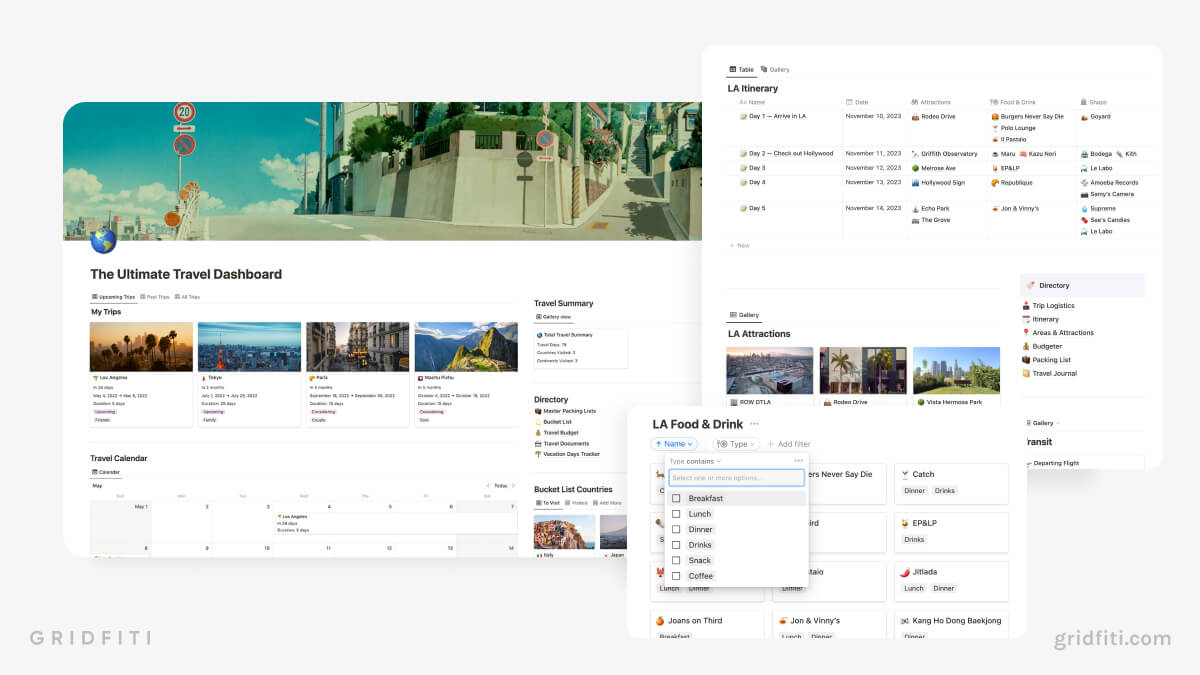
Explorer Travel Planner
Itching to discover a new country, but dreading the research process? Save dozens of hours with the Explorer Travel Planner! This template is incredibly robust, and has essential info for 196 countries, including currency, language(s), outlets, time zones, best times to visit, and more. Add new destinations to your travel bucket lists, create itineraries for upcoming trips, and reminisce about past adventures — all in one place!
Template Available Here
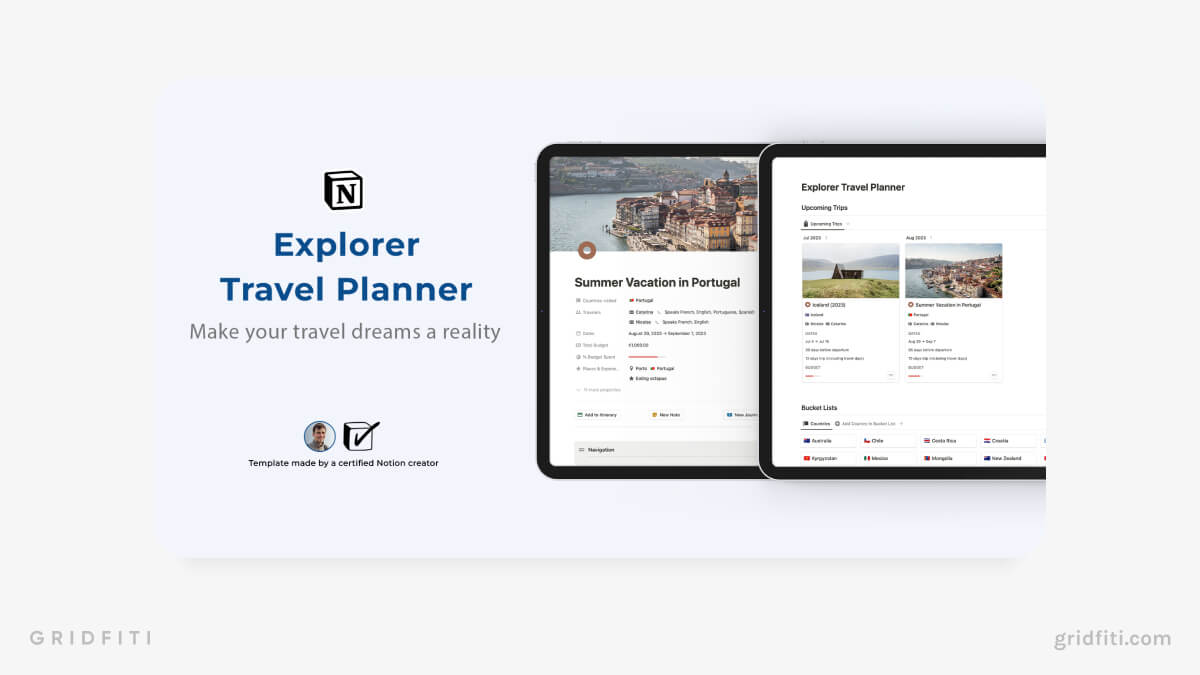
Passepartout – Travel Manager & Documentation System
Passepartout is a comprehensive travel Notion template complete with interactive maps, flight timelines, journal entries, and more. Prepare for any eventuality with a resource database and packing checklist. Make the most of your vacation by planning all aspects of your trip, from meals to accommodation to event schedules.
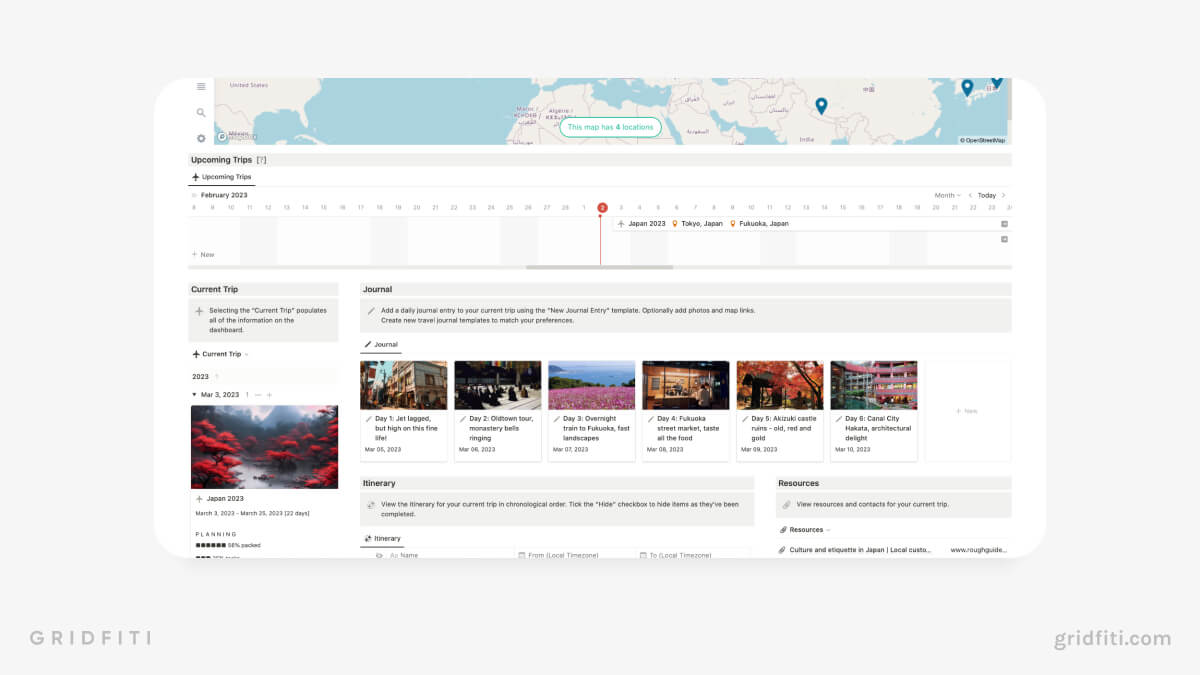
Notion Travel Template Package
Gone are the days of spreadsheets and email threads. Use the Notion Travel Template to plan, research, and organize your trip so you can manage your full itinerary in one place! Featuring robust itinerary options, reminders, expenses, travel document storage, and lots more – this travel template has it all.
Template Available Now
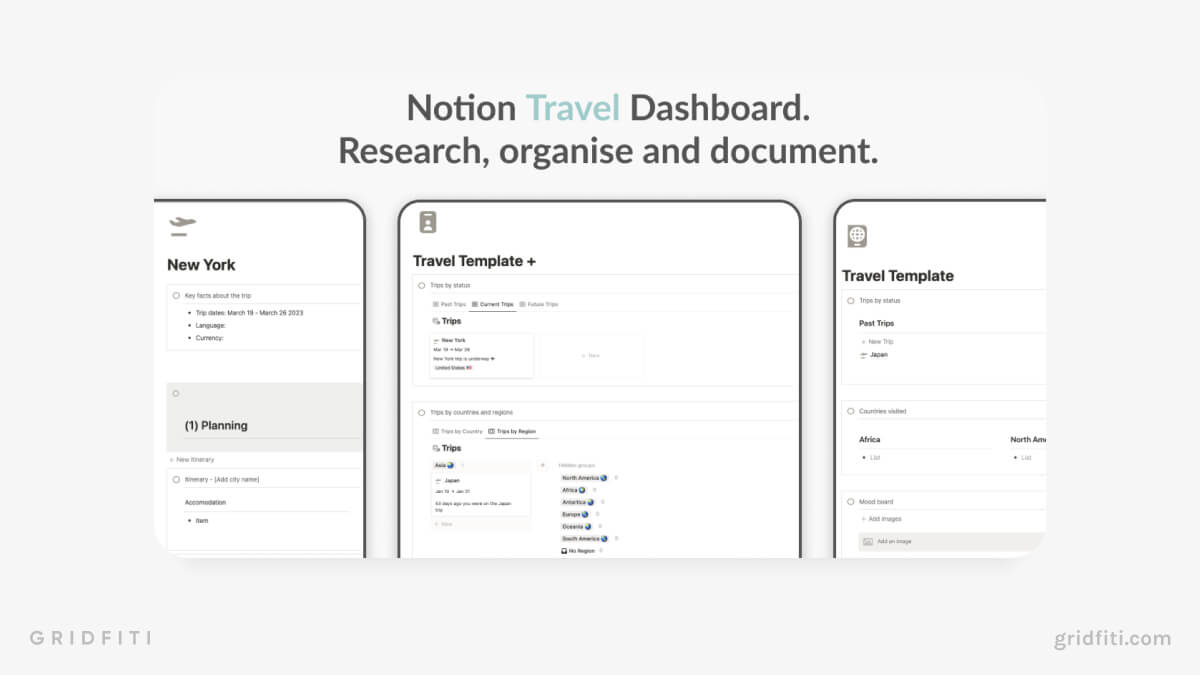
Passport – Aesthetic Notion Travel Planner
Jetset in style with this aesthetic Notion travel planner. Passport features 14 slick Notion templates for building your ideal travel itinerary. Create a travel budget, travel to-do list, packing checklist, itinerary, and more. Passport also includes a digital scrapbook for all your best pics from your favorite destinations.

Minimalist Travel Dashboard
The Minimalist Travel Dashboard lets you satisfy your wanderlust without any fuss. This no-frills Notion travel template features an intuitive dashboard where you can plan unlimited trips, track your expenses, collect important info, and much more!
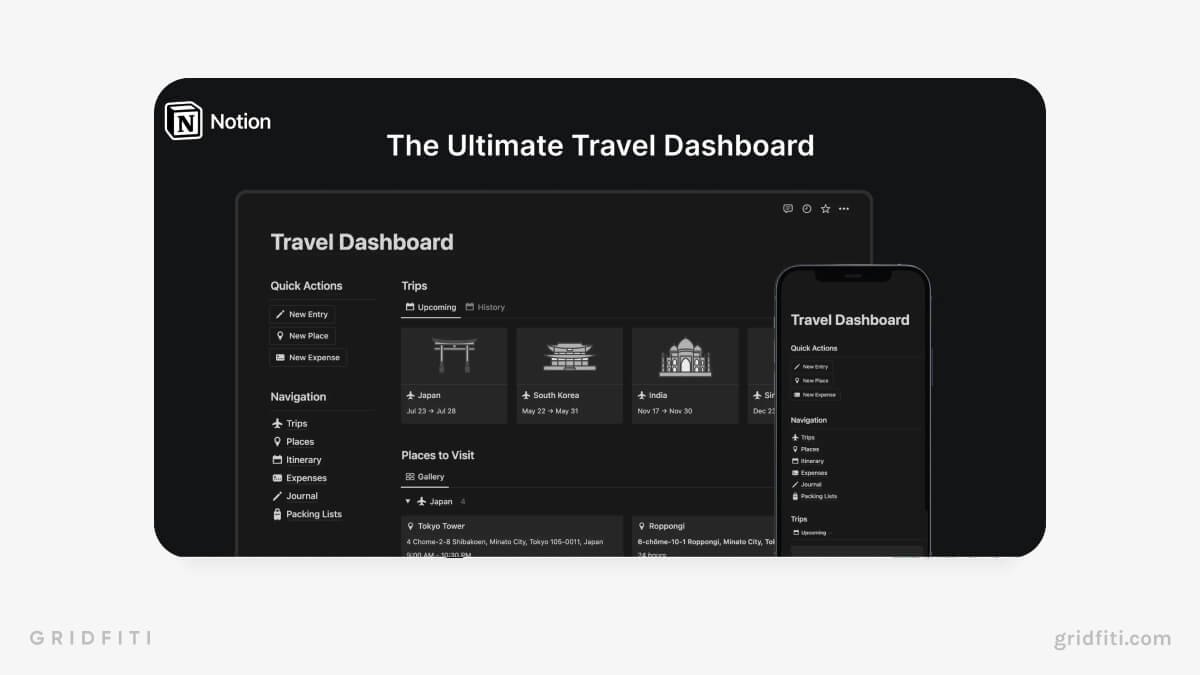
Travelo: Notion Travel Planner Template
Take your travel planning to the next level with Travelo! This template is organized into 5 main sections: trip planning, travel expenses, a travel journal, documents, and a trip database. Think of Travelo as your travel assistant, to turn your bucket list into an actionable travel plan.
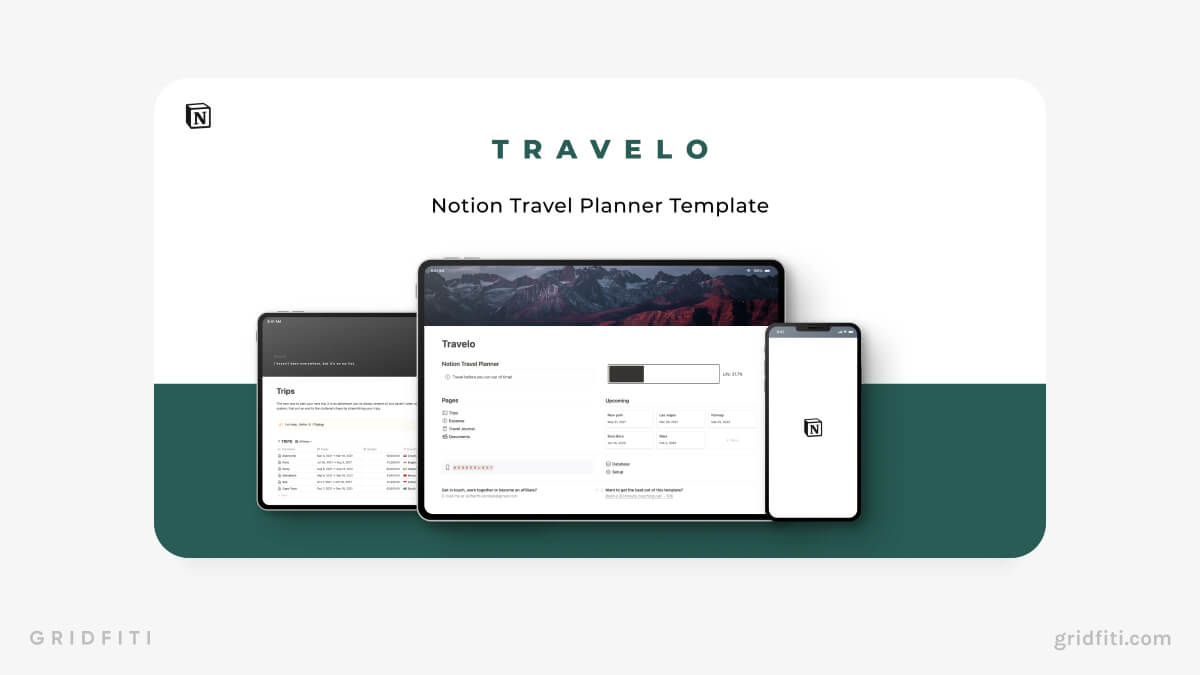
Notion Trip Planner
With all of your trips managed in a single workspace, you can use this Notion travel template to add, organize, and map out your dream itinerary. Once you’ve got your trips in, easily share with friends and fellow travelers, create checklists, forecast expenses, and more!
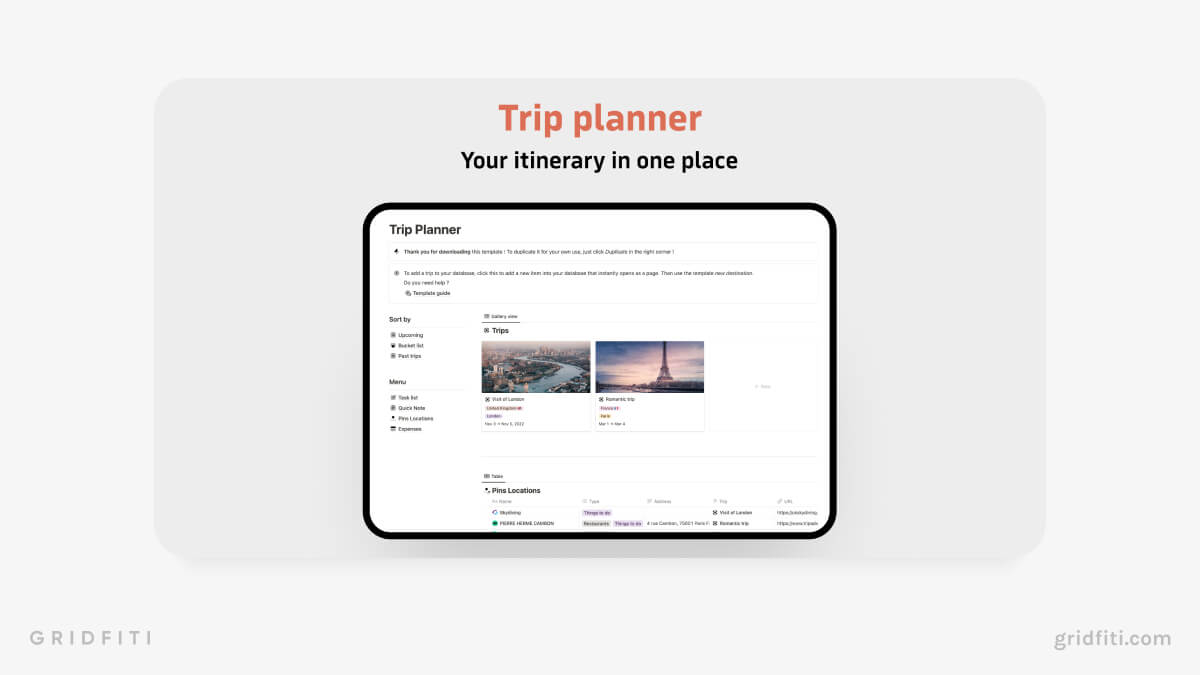
Travel Bucket List & Notion Trip Planner Template
Create a bucket list of your dream destinations and track all of the places that you’ve traveled to with this aesthetic travel template from The Notion Bar. You also have access to a detailed Notion trip planner template, which will help you plan, organize, and budget your future trips!
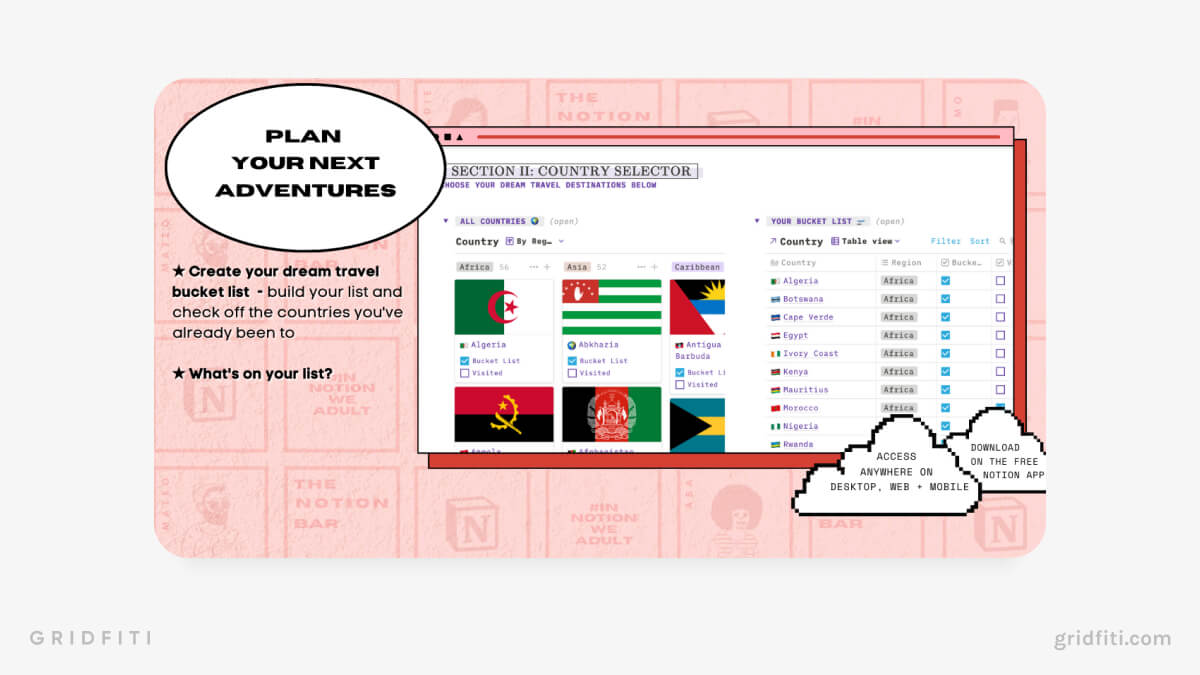
Awesome Trip Planner
The Awesome Trip Planner template gives you the ability to plan your travel days, schedule your flights, organize places to visit, store your plane/train tickets and visa documentation, and so much more. One of the most unique features of this Notion travel template is the dynamic luggage checklist, which changes based on the duration of your stay!
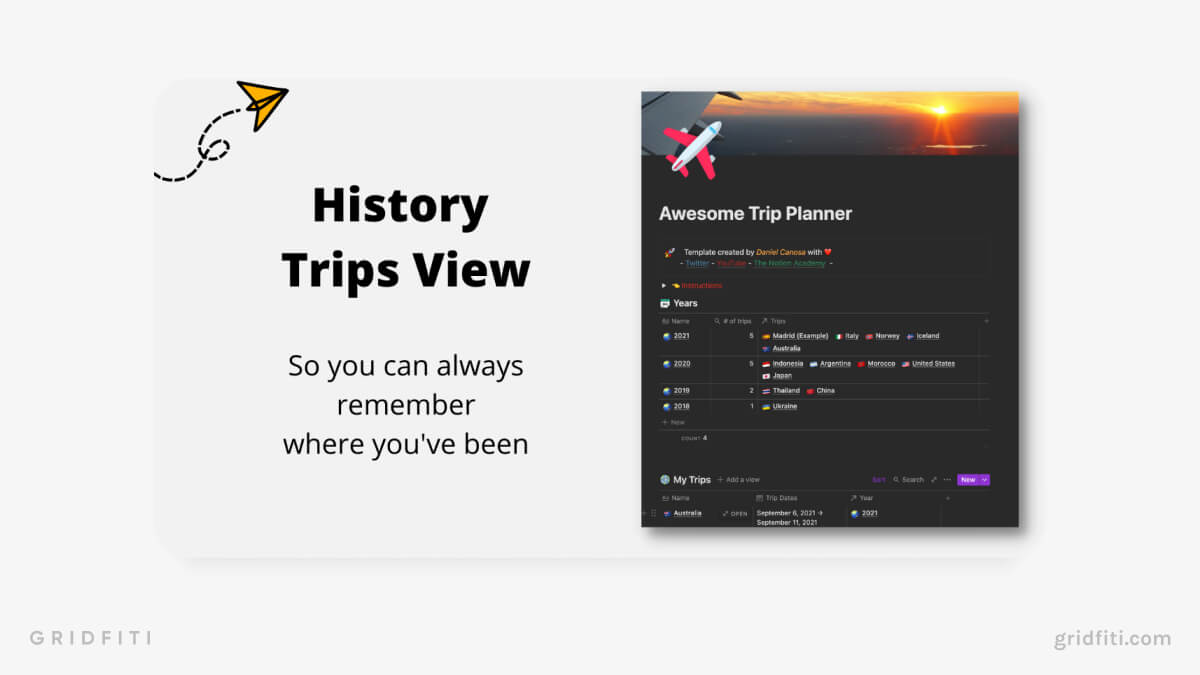
Culture Embrace Travel Journal
Love to get wrapped up in the local culture whenever you travel? Culture Embrace Travel Journal helps you hit the ground running with preparation spaces covering local history, customs, cultural sensitivities, and food exploration. You’ll fit right in!
Looking to pick up a new language for your travels? Check out our full round-up of Notion language learning templates !
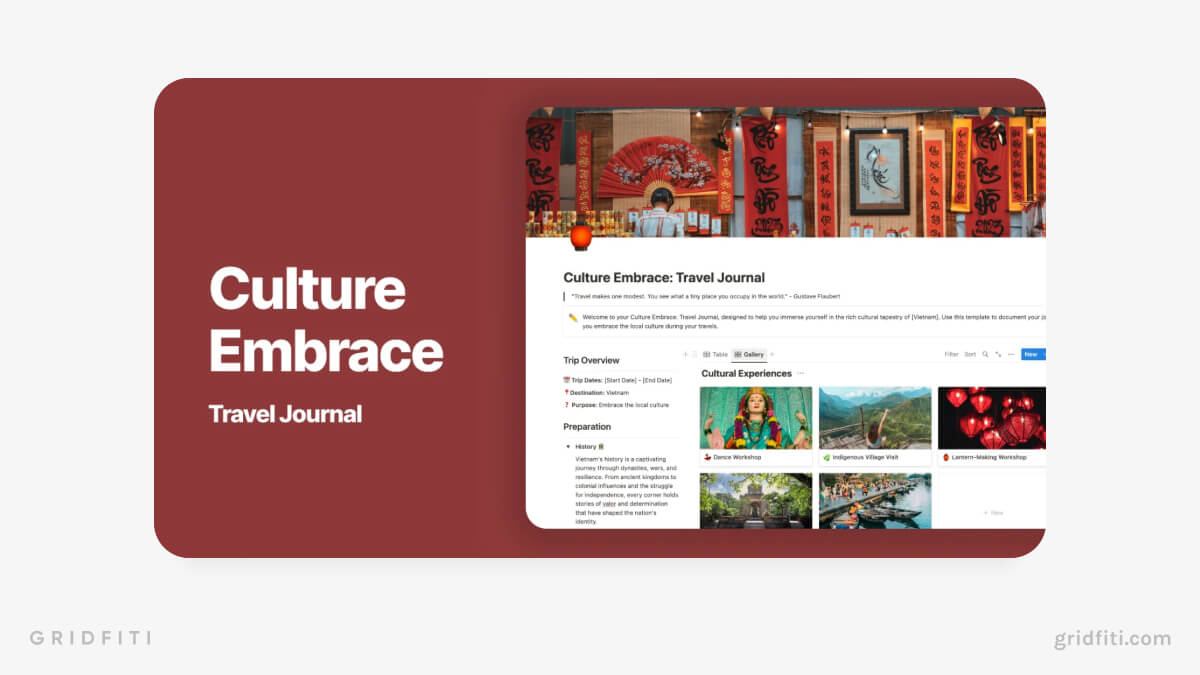
Travel Itinerary – Notion Mobile Edition
This Notion travel template is optimized for use on the go — you can check your travel plans mid-flight, poolside, or while exploring the city. You’ll find mobile-friendly travel Notion templates for estimating your trip’s cost, planning your itinerary, and saving for your next big adventure.
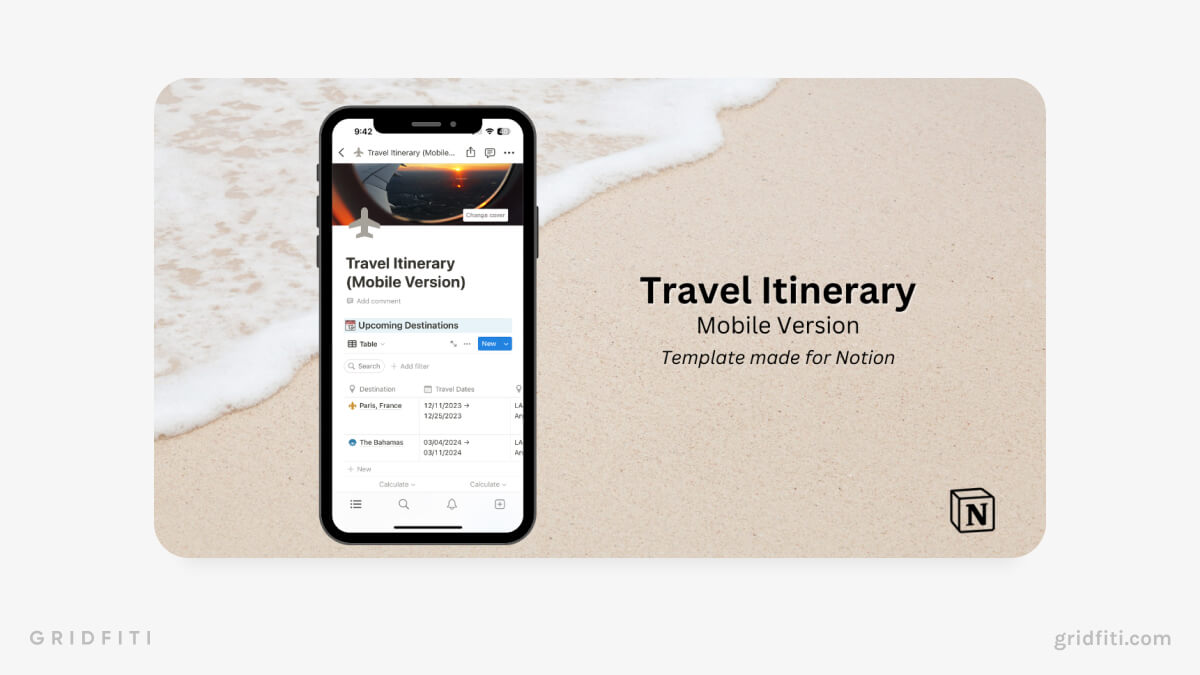
Free Notion Travel Templates
Still figuring out the best way to plan your next getaway? Discover whether Notion is the right tool with these free Notion travel templates!
Simple Trip Planner – Minimal Notion Travel Dashboard
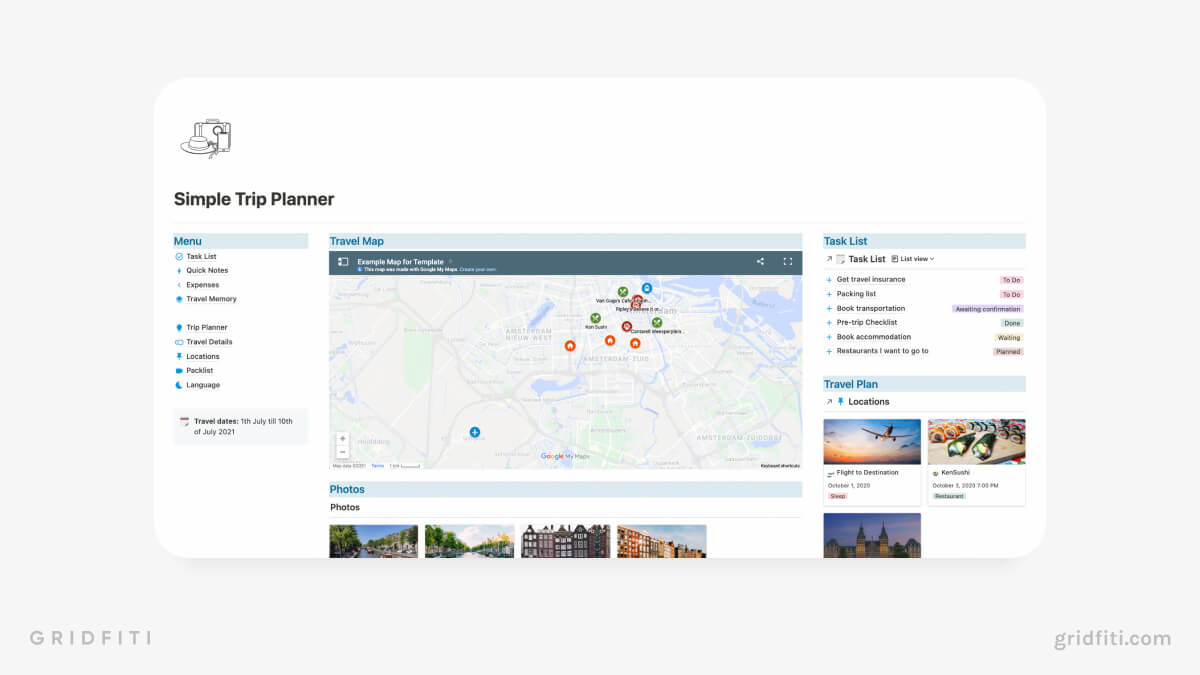
Simple Notion Travel Planner
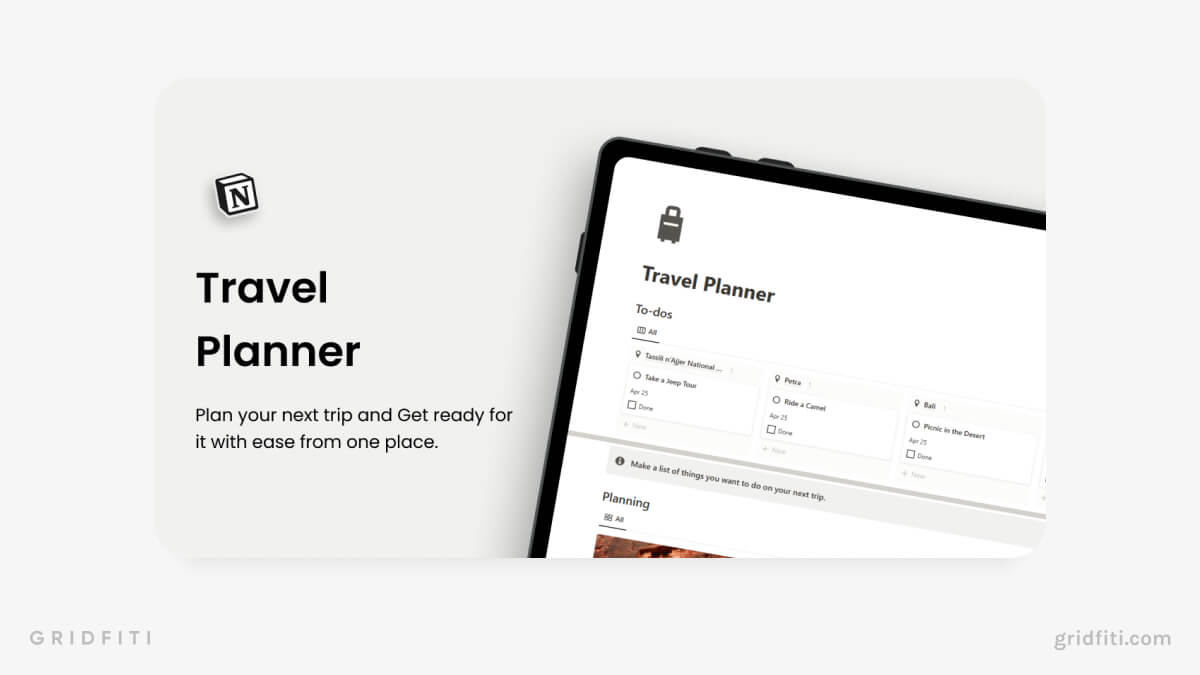
RV Travel Tracker
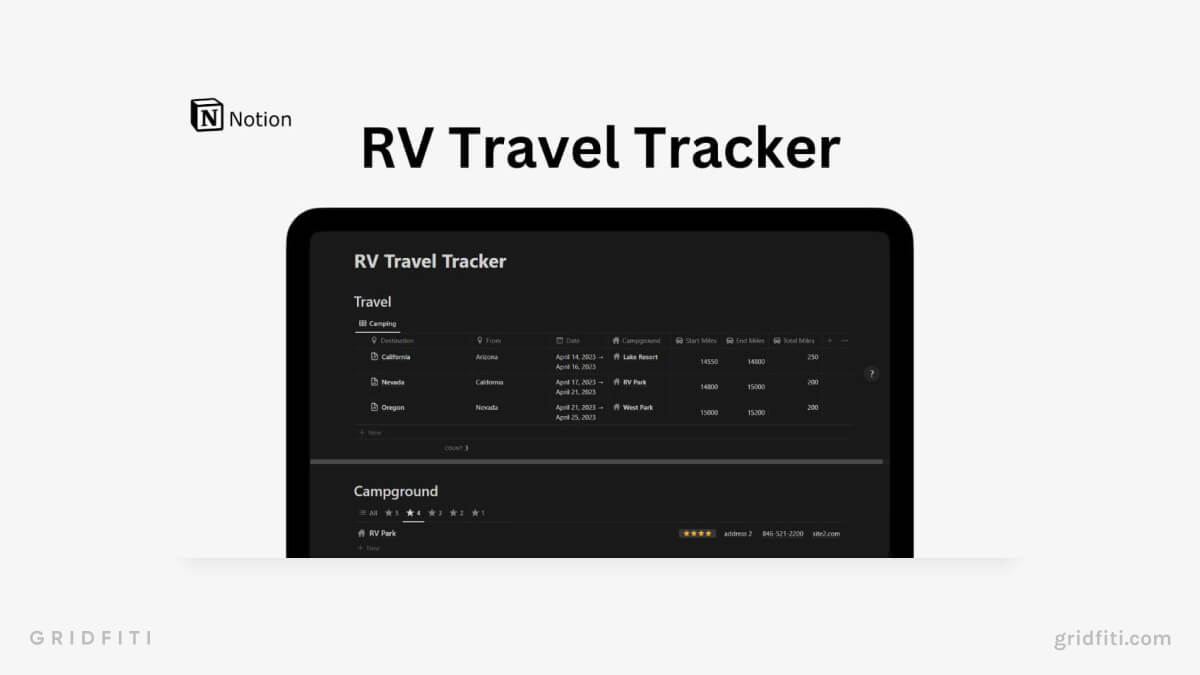
Minimal Travel Planner
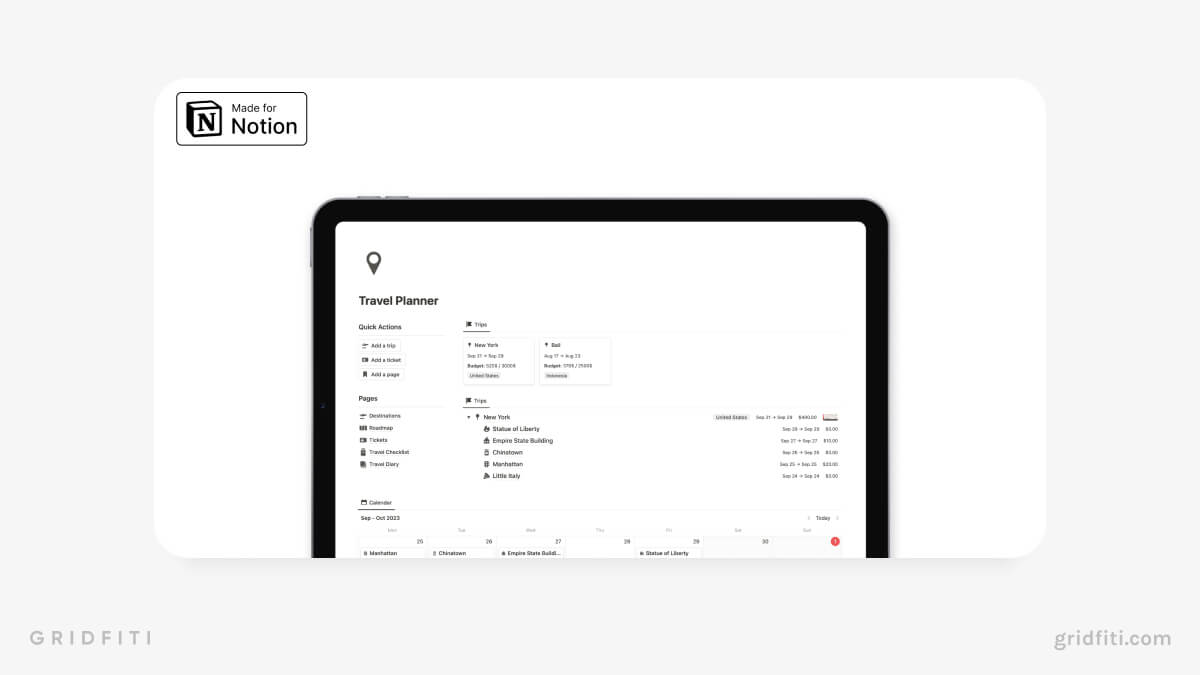
Notion Travel Packing Checklist
Check out our full round-up of Notion packing list templates for more.
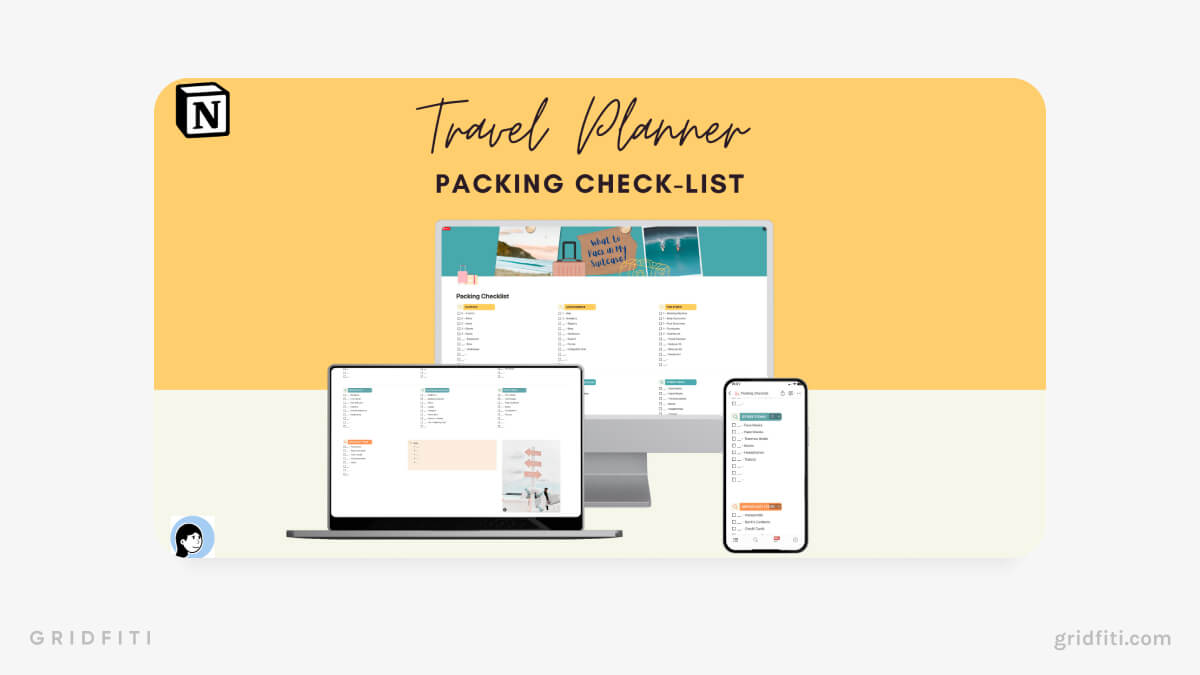
Simple Travel Dashboard
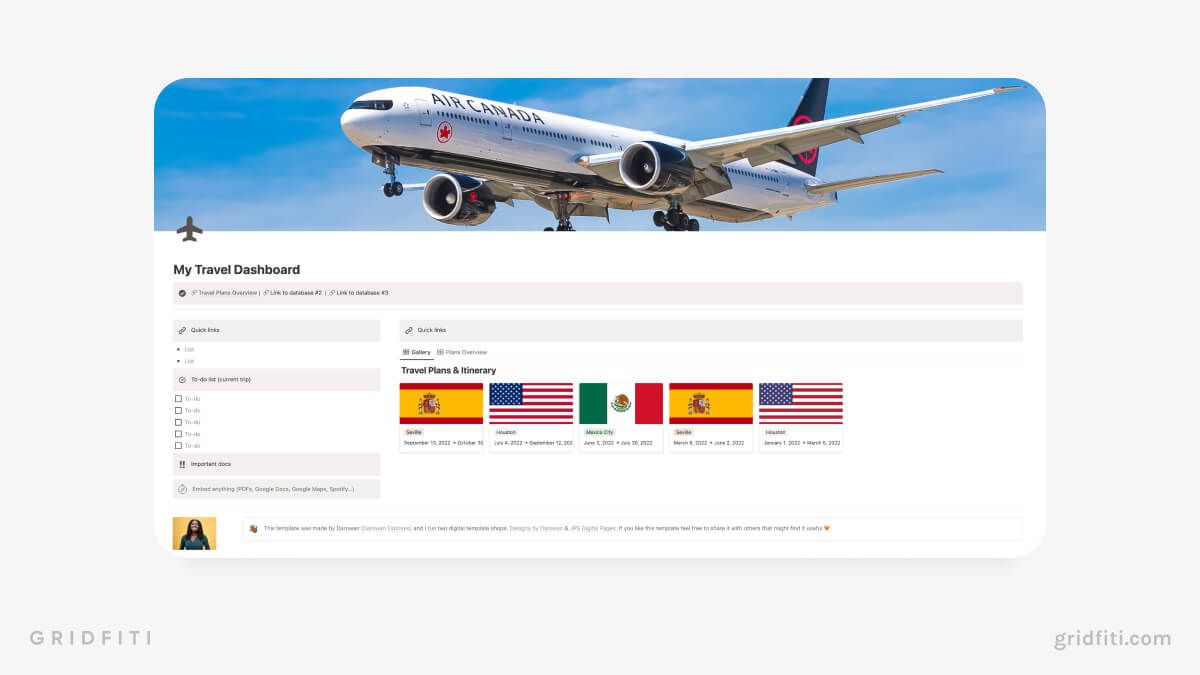
Yearly Travel Planner
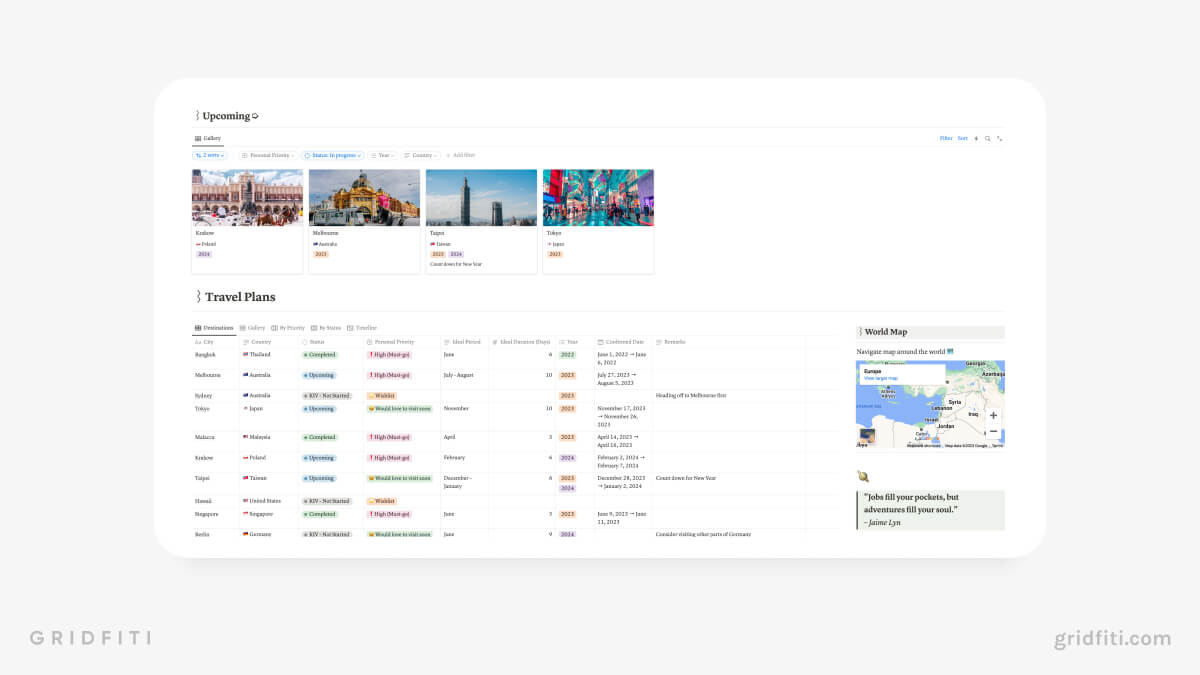
Travel Planner & Budget Template
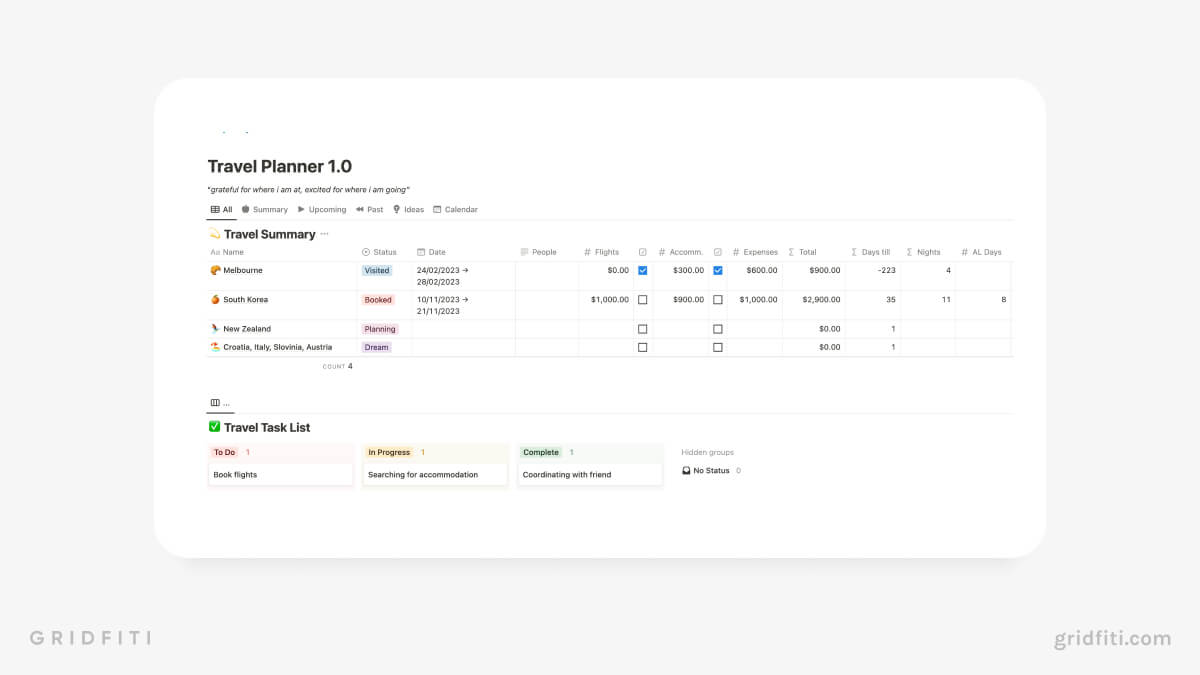
Trip Planner & Bucket List
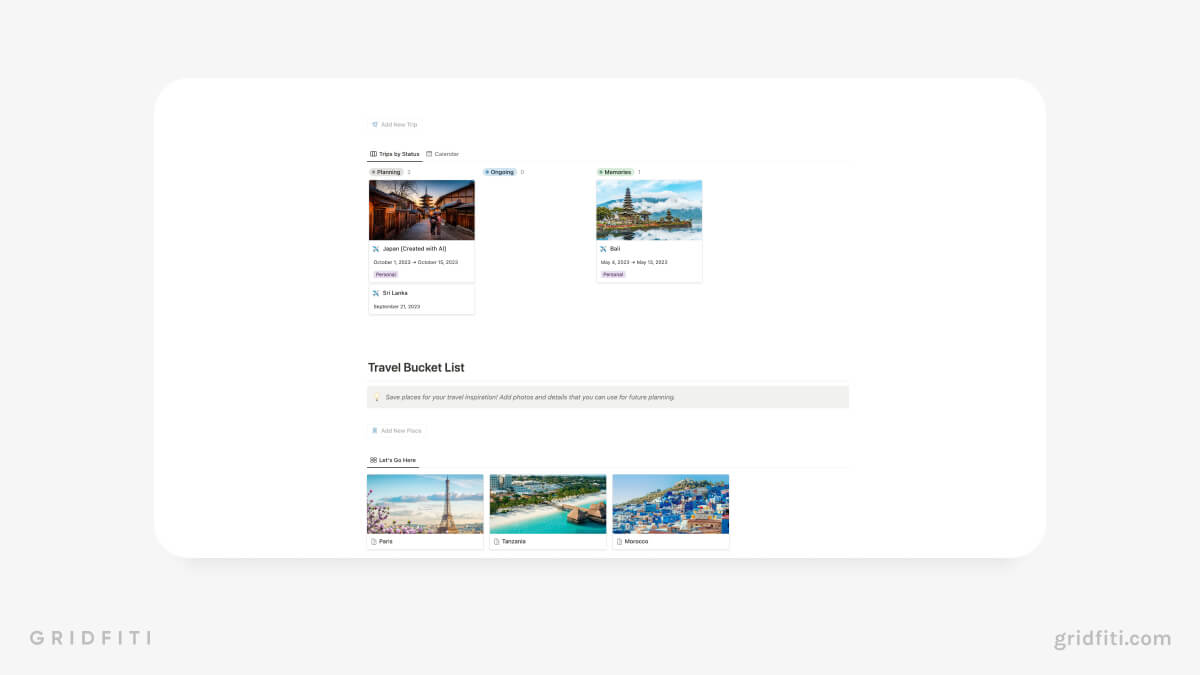
Travel Journal
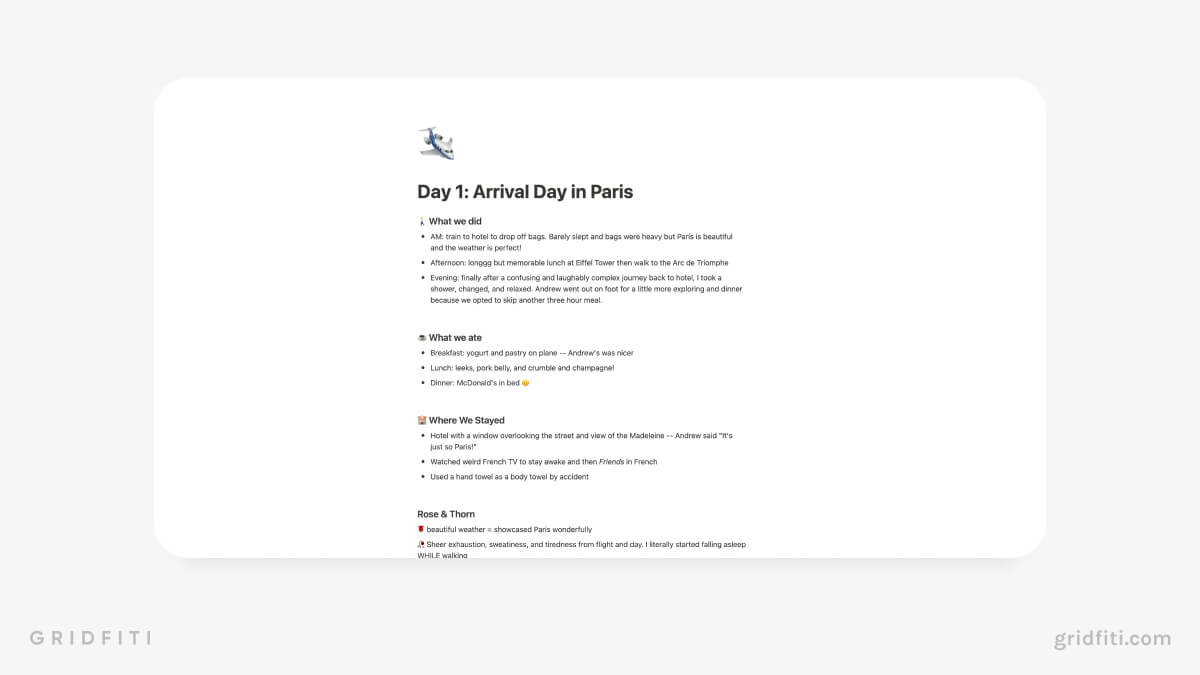
Simple Trip Planner
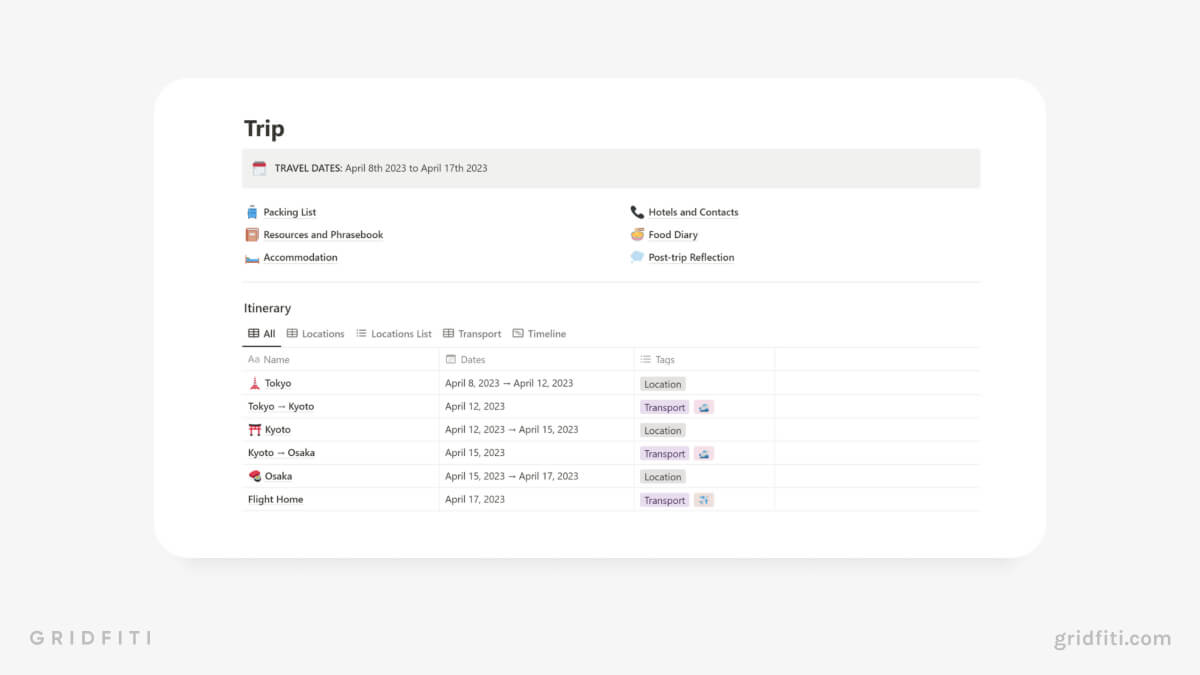
Travel Toolbox
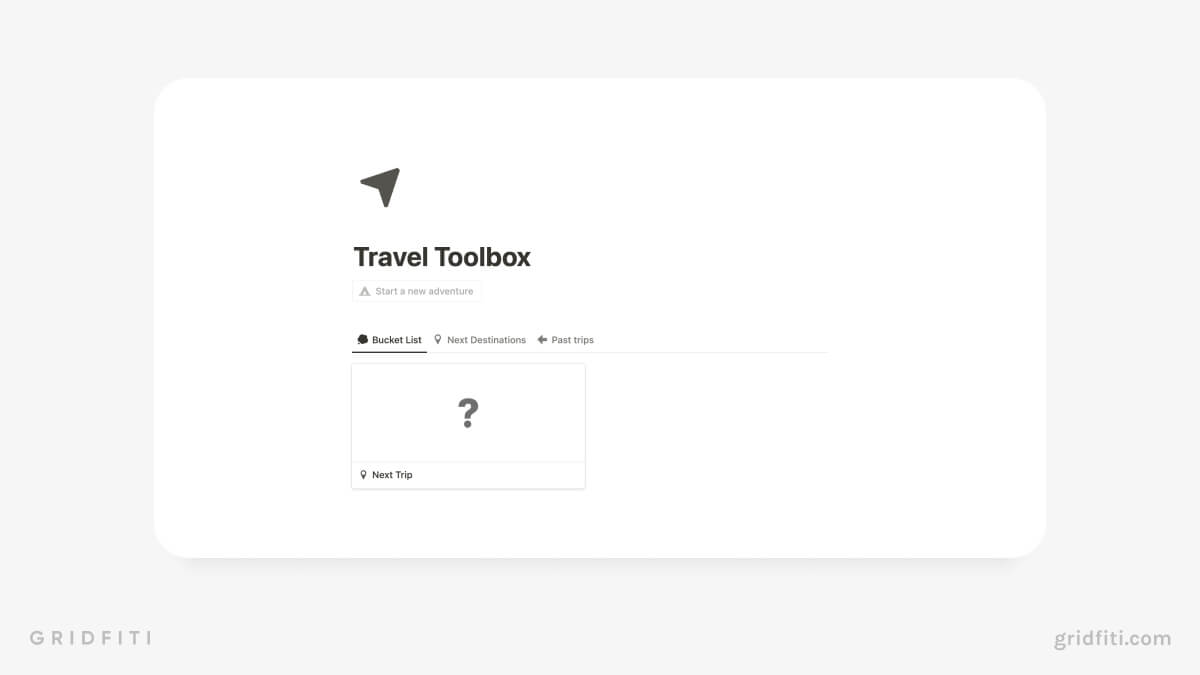
Travel Itinerary & Trip Log
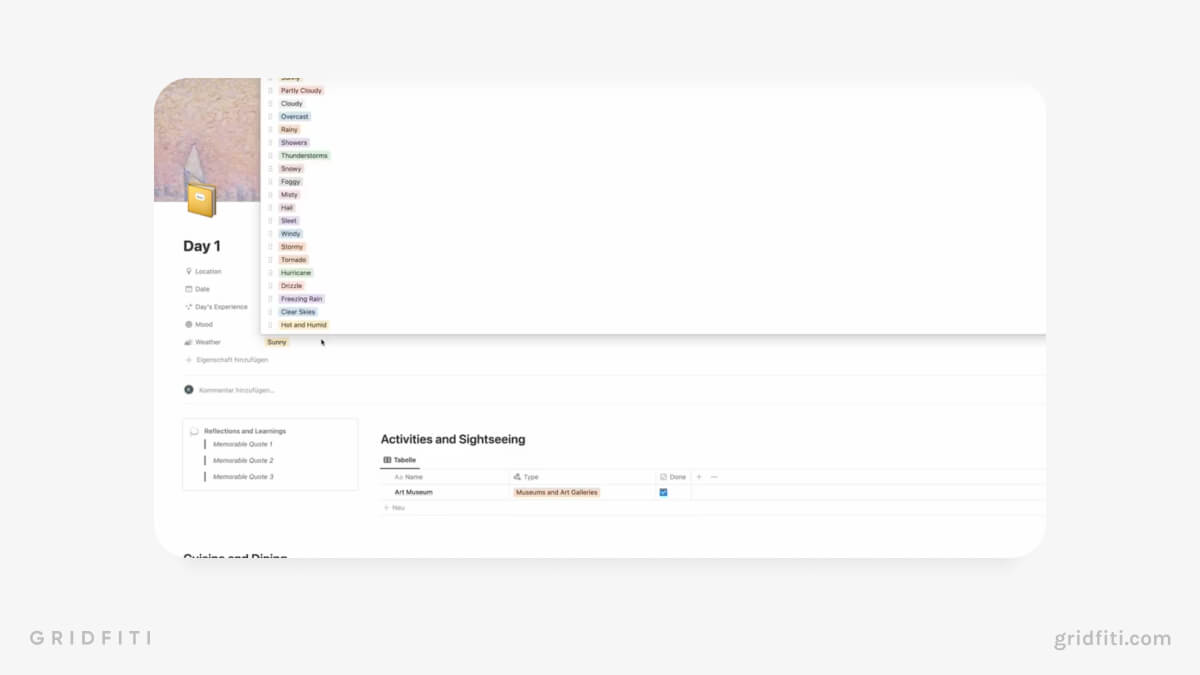
What Notion travel template are you using? Do you have any other recommendations for travel planners to use with Notion? Let us know in the comment section below.
Gridfiti is supported by its audience – when you buy something using the retail links in our posts, we may earn a small commission at no additional cost to you. Read more about our affiliate disclaimer.
Privacy Preference Center
Privacy preferences.
- Privacy Overview
- Strictly Necessary Cookies
This website uses cookies so that we can provide you with the best user experience possible. Cookie information is stored in your browser and performs functions such as recognising you when you return to our website and helping our team to understand which sections of the website you find most interesting and useful.
Strictly Necessary Cookie should be enabled at all times so that we can save your preferences for cookie settings.
If you disable this cookie, we will not be able to save your preferences. This means that every time you visit this website you will need to enable or disable cookies again.
How to Use Notion to Plan Your Next Big Trip
Notion is a great productivity tool, but you can also use it for real-world panning. Here's how to use Notion to plan your next big trip.
As exciting as travel is, it often requires significant planning. This is especially true if your adventure will last for a week or longer. You’ll need to think about booking flights, your must-do activities, and what the people you’re traveling with will want to do.
You can use a number of apps to keep your plans together, but Notion is arguably the best tool. Here's how to use it to plan your next big trip.
1. Outlining Times and Dates for Your Trip
If you have a full-time job, you’ll need to ensure that the dates you’re planning to go on holiday match with your annual leave allowances. Meanwhile, students must ensure they don’t miss important exams or assignment deadlines.
Having a rough idea of when you want to travel is wise, and you can iron out the details later once you know you’re allowed to go. While you can use calendars and tables, it’s more than acceptable to simply write when you’re going away on a new Notion page.
To do this:
- Open Notion and go to New page at the bottom of the left-hand toolbar.
2. Creating Checklists for Packing
Many people reading this article will know just how annoying it is to get to the airport and realize that you forgot to bring something important, such as a power adapter or—in the worst-case scenario—your passport.
Creating checklists for packing is one of the easiest ways to ensure you remember to bring everything you need.
3. Adding Useful Links
Adding links to hotels, tours, and events you want to participate in is an excellent way to keep everything organized. You can also ensure that you budget accordingly, and if you haven’t yet decided what you want to do, you can later pick and choose the best options.
To keep your links together, you can create another sub-page in the main version by using / and selecting Page . Below, after you’ve named your page and added an icon, we’ll show you how to keep everything organized.
- Select Empty Page and add headers for the different things you want to add links for. You can change these to headings or bolden them to ensure that they stand out.
If you’re traveling on your own, you might also want to add links to essential apps that you should download if you’re a solo traveler .
4. Creating Day-to-Day Itineraries
You can do many cool things in Notion , and if you want to go into serious depth for your trip, you might want to consider creating day-to-day itineraries. Having an outline of what you want to do can help ensure that you get the most out of your adventure, but flight delays and other annoyances can occur—so we recommend not planning every single minute.
When creating day-to-day itineraries in Notion, you can organize these however you want. One option is to put everything on the main page within your document, which will provide easy access whenever you need it. At the same time, however, you risk making everything look disorganized if you do that.
Arguably, a better option is to create another sub-page and include each day for when you’ll be on the road. This way, you can bring everything together with much less stress. You can choose several additional apps if you want a stress-free vacation , too.
5. Inviting Others to Collaborate
If you’re going on an adventure with others, sharing your workspace and the things you want to do with others is a good idea. You can also encourage them to include what they want to see and do on the trip, ensuring that everybody’s needs are met.
You can invite others to the Notion document where you planned your trip in several ways. Making a shareable link is the easiest option, and here’s how to do that:
- Paste the link in conversations with the people who’ll join you on the trip.
Alternatively, you can enter the contact information for the people you want to share the document within the Invite box.
6. Changing Cover Photos
Adding a cover photo isn’t strictly necessary, but you might find that it helps you get excited about your journey. You can include cover photos for every page you create in Notion.
When changing your cover pictures, you can directly upload files from your computer, smartphone, or tablet. Alternatively, Notion lets you choose images from Unsplash—which is one of the best websites for copyright and royalty-free photos .
To change your cover photo on a Notion page:
7. Making Shopping Lists for Necessary Purchases
Sometimes, it’s cheaper to buy items like deodorant in the country you’re visiting. But in other cases, you’re better off purchasing it before you travel. We’ve planned a trip to Switzerland, for example, which is notoriously expensive.
Notion Can Help You Plan Your Next Big Adventure
If you’re planning a longer trip, Notion is an excellent app for keeping everything organized. You can access your itinerary from all of your devices, too, which is incredibly useful. Keep in mind, however, that you’ll need an internet connection—so you might want to take screenshots of pages if necessary. You can also use local Wi-Fi or purchase a local SIM card.
Now that you know how to use Notion to plan your next trip, why not follow the tips you’ve read and start dreaming big? And when you get back, you can start using Notion for all your other productivity needs.
20+ Best Notion Travel Templates to Simplify Trip Planning

There's nothing better than escaping your daily routine for new excitement and adventures. But planning can be time-consuming, which is why pre-designed Notion Travel Templates can be life-saving!
We've collected all of the best Notion templates for travel. Use them to map out your trip, list your travel bucket list, and more! New to Notion? Check my list of 70+ free Notion templates .

1. Minimalistic Free Notion Travel Template
Get ready for your perfect trip. Manage your upcoming travels straight from Notion with this minimalistic and free Notion travel template.
Build in a simple and easy to understand way, this template will not only help you plan your travels, but also keep track of all your destinations, tasks, and places you want to visit. After your trip is over, you will still have a space to keep track of all your travel memories and plan even better new ones.
Templates available here

Like this template? Then you'll love it my premium Notion templates !
2. Notion Travel Planner Template- Travel Itinerary
Streamline your travel planning with the Ultimate Notion Template Travel Planner. Keep track of destination ideas, craft perfect travel itineraries, travel dates, and trip goals to make the most of your journey. This template not only has everything you need for travel planning, but is also build in an aesthetic way.
Template available here

3. The Ultimate Notion Travel Planner
All-n-one Notion travel planner that will help you get ready to visit your dream destinations in an organized and stress-free way. This template was designed and tested to be minimal and functional - build your travel journal, create a photo gallery, keep important bookings, reservations, and more.

4. Notion Travel Template Free
Free Notion travel template that covers everything you need for your travel planning. It provides a packing list, travel itinerary, budget tracker, and space for your travel notes.

5. Lavender Aesthetic Notion Travel Template
Lavender colors and beauty-inspired aesthetic Notion travel template, filled with useful and visually appealing Notion widgets for time and date tracking. Inside you will find a travel bucket list, photo library, travel journal, and more.

6. Notion Travel Template for Expenses
Minimalistic Notion template made to help you keep a track of your traveling expenses. Keep tabs on travel-related expenses such as flights, accommodations, meals, and transportation and much more.

7. Grey Aesthetic Notion Travel Template
Another aesthetic Notion travel template built on a grey-white-black color palette. Keep track of all your holiday information in one place, from the flight details and accommodation to the itinerary and even your packing list.

8. All-in-one Notion Travel Planner
Ultimate Digital Travel Planner Template for Notion, built in Nature Green aesthetics. Designed for the modern adventurer, this comprehensive Notion template has everything you need to plan, document, and cherish your trips.

9. Pink Notion Travel Template
Use this free Notion trip planner to craft the perfect itinerary with ease, whether you're an adventure seeker or a leisure traveler. From accommodations to dining hotspots, activities to transportation, everything you need is at your fingertips.

10. Notion Travel Planning Template
Planning your next trip is easy with this pink Notion travel template. Inside, you will find a dedicated space for your trip budget planning as well as space to plan which places you want to visit and where you could stay.

11. Ultimate Notion Travel Itinerary Template

12. Notion Travel Planner Templates

13. Passport Notion Travel Template

14. Bucket List Notion Travelling Template

15. Day Trip Travel Planning Notion Template

16. The Ultimate Travel Dashboard for Notion

17. Notion Travel Itinerary Template and Journal

18. Explorer Travel Planner - Notion Template

19. Ultimate Travel Planner Notion Template

20. Travel Planning Dashboard Notion Template

21. Travel Itinerary Notion Template

Which Notion template are you using? We hope you found one that suits your needs. Let us know which templates you think others should try!
Frequently asked questions
Is notion good for travel planning.
Notion is an excellent choice for travel planning as it can be used not only for planning your travels, but also for creating bucket lists, traveling budgets, and expense tracking (and even more).
From Idea to Adventure: How I plan trips using Notion

This post explains how I organize my From Idea to Adventure trip planning database in Notion. Below, I give you a video tour of my own system, and a short tutorial video of how to set up your own. I am planning on releasing a template version of my system soon at some point (sorry!), as well as a free series of emails to walk you through setting up and using your own version. Hop on the email list for those (see subscribe form below).
If you use a Travel Dashboard like me, you probably use some digital tool to chart out your trips. Not just when you might take them, but your itinerary, who is joining you, and all the other relevant details, too.
I use an app called Notion for this. The free version is sufficient, it works across devices, and also allows for easy collaboration. Notion can be hard to describe; it’s sort of a cross between a note-taking app, a nested database system, and a personal wiki. Because it’s so powerful, it can be a bit intimidating at first. But it’s actually pretty easy to use.
My wife and I chose Notion for our Travel Dashboard because it was easy to bring together all of our travel related information: the seasonal trip brainstorming pages (since replaced by the system below), our quests, our Adventure Maps and Adventure Files , our travel budget and trip costs, Life Block Planning , as well as other planning and reference docs. It’s all in one single place, accessible to both of us.
Since then, I’ve rethought how we do our trip planning and built my own travel calendar database instead. It may sound complicated—ugh, a “database” sounds boring and tedious, right?—but it really does make things so, so much easier.
From trip idea to upcoming adventure
The best part of our From Idea to Adventure system is that it does most of the work for you.
You enter some basic trip ideas, whether they’re shorter day trips or longer international adventures, and add a few tags to note which season it works in and whether it’s a short or longer trip. Then, when you run across something useful for that trip, like a blog post, you simply add it to the trip idea using Notion’s simple web clipper. Just a couple clicks saves the page right to your trip.
We add all of our available weekends to the calendar, so we know when we’re free. Then, it’s just a matter of choosing which trip ideas to add to which free periods.
This is where the system really shines. Because this whole thing is a database, you can easily use custom views to show you just the relevant entries.
For instance, to plan a trip for the July 4th holiday weekend, I simply select the “Summer long weekend trip ideas” database view I set up, and bam, there’s a list of our existing destination ideas.
After choosing an idea, I just add the dates to the trip entry, and it now shows up as an upcoming trip (as opposed to just being an idea we saved). Now that it’s an upcoming trip, I add a few status tags (like “make reservations” or “invite”) so we can see what still needs to be done at a quick glance. One more click loads my long weekend road trip template, which includes all the sections I use, including a default packing list, other more detailed tasks (like turn down the thermostat when we leave), and a dedicated place to upload digital tickets and reservation confirmations.
Each of these trip entries can have countless things nested within it. You could have table databases to lay out your daily itinerary and keep track of expenses, and a place to embed a custom road trip map if you make one. You could have sub-pages dedicated to your travel journaling. Or it could just be a mostly blank page with a few quick notes. It’s all up to you, how detailed you want to be, and what the specific trip requires.
Because each of these trip entries are in this larger database, you can also have custom views for various statuses. I have one view that shows me all the trips where I still need to make reservations, for instance. We have another custom view set up to show us all the long weekends we still have available to plan a trip. We have other views to show us which group trips we’ve talked to friends about, but haven’t quite scheduled yet.
And once the trip dates pass, it automatically moves off the “upcoming trips” view and into the “archive” view, to help keep things tidy and uncluttered. And because we use these trip entries to aggregate all sorts of info about each trip we take—including the final expense tally, links to our photo albums from the trip, our travel journals, and so forth—each of these entries becomes its own Trip Dashboard . And so we also have a view set up to display the trips where we still need to complete these items.
And as you’d expect, having our travel history archived like this is an easy way to implement my Return on Adventure (#BetterROA) system.
A quick tour of my own From Idea to Adventure system
Here is a short, rather informal walk-through of my own system. I’ve made some additional modifications since then and plan on recording a more detailed screencast in the future.
How to build your own
While I am planning on releasing a template for this entire system—get on the email list for that—you may want to get started building your own right now. So I also recorded an abbreviated tutorial below, which shows you the basics of the main database.
Set up trip templates
Skip the videos, get on the email list instead.
If you’re not into building your own, don’t despair. I’m working on improving and releasing a free template you can steal for yourself. (note: not sure when this will happen)
Hop on my email list below to get notified when it’s available.
Want more like this?
Join my roughly twice-a-month email list to explore systems and strategies that make your adventures easier and more personally rewarding. You’ll also get free access to my From Idea to Adventure notion template and other updates I make to my system when I release them—and even join a free guided email course to help perfect your own.
I won’t send you spam and you can unsubscribe at any time.
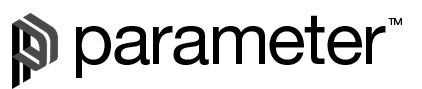
25+ Best Notion Travel Planner Templates: Simplify Your Trip
There are many benefits to using a travel planner when planning your trip:
- Help you to research your destination and find out important information about the best time to visit, what type of weather to expect, and what attractions are available. This can help you to make sure that you have a realistic expectation of your trip and can plan accordingly.
- Help you to budget for your trip by providing estimates for airfare, hotels, rental cars, and other expenses. This can be extremely helpful in ensuring that you do not overspend on your trip.
- Stay organized during your trip by keeping track of your itinerary and reservations. This can be a lifesaver when you are trying to coordinate multiple activities while on vacation.
Using a travel planner can be a great way to make sure that your trip goes smoothly and that you have a great time, Notion is a great tool to use for travel planning and there are a number of templates you can use. We’ve hand-picked the best options for you.
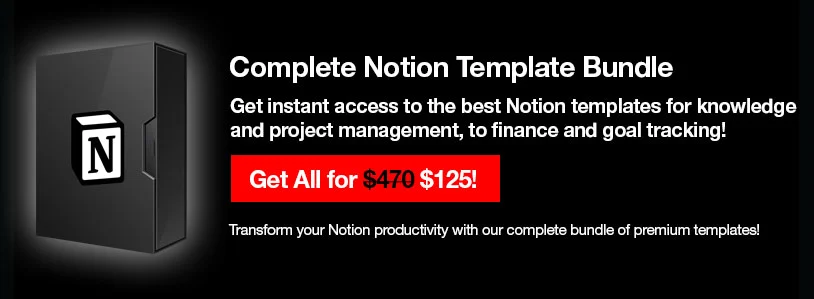
Table of Contents
⭐ Life OS: All-in-One Notion Template
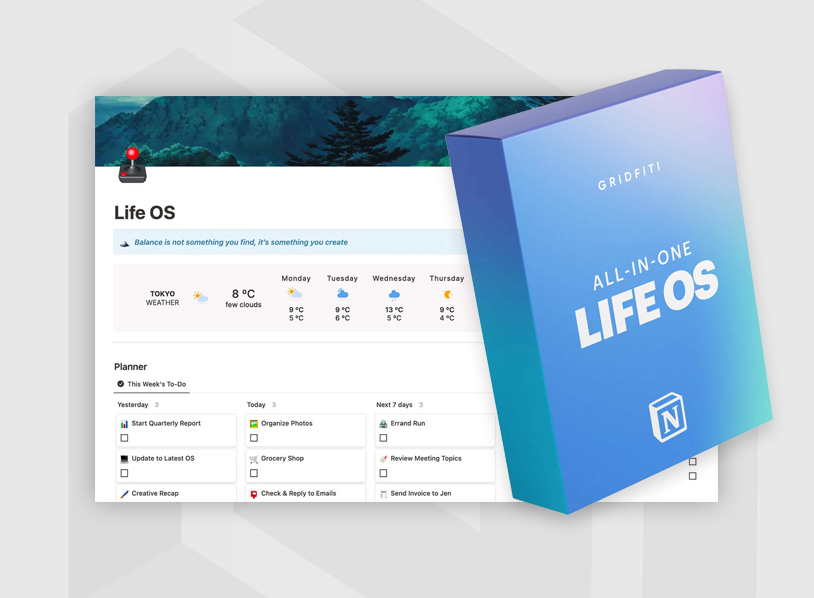
The Life OS Notion template is the ultimate tool for managing every aspect of your life! It includes 25 connect templates and a dynamic homepage dashboard for tying everything together. Use this template as a planner and to-do list, Daily routine and habits tracker, Journal and mood tracker, set goals for yourself and keep an eye on your finances. Other templates include work and career, recipes and meal plans, fitness routines and goals and many more.
More Info & Download
1. The Ultimate Travel Dashboard for Notion

The Ultimate Travel Dashboard for Notion is a feature-rich, all-in-one template to track everything related to your travels. This is one of our most robust templates to date, built by seasoned travelers who don’t skip the details.
2. Travel planner

Organize and update you trip planning, making sure you’re ready to travel. Stay on top of your packing list, expenses, flights, accommodation, and more! Use this template to consolidate your travel details and improve your trip experience.
3. Travel planner

Simplify your vacation by staying on top of necessary travel details. This all-in-one travel planner helps you keep track of hotel details, schedules, car rentals, and more! Use this template to streamline your vacation plans and travel stress free.
4. Travel planner

Turn your travel bucket list into a bulletproof action plan and manage all your adventures in one place. It organizes your bucket lists from scratch and helps you to convert them into the most cherishable memory. A valuable addition to your existing workspace if you are a traveler or someone who is looking to explore more of the world.
5. Ultimate bucket list

This template helps you organize the places, countries, and activities you want to visit and do in one place for easy management and visualization.
6. Travel planning

Travel planning can be a fragmented mess with different documents and information scattered across email, files, websites, and more.
With this template, you can pull all the essential details about your plans into one spot, including the addresses, contact info, docs (like tickets attached as files), notes (i.e. meet tour guide at 5 p.m.), and more.
7. Travel planner

Rather than keeping your itinerary in spreadsheets or storing it on email threads, you can use this template to help you plan, research and organise your trip — so you can track everything in one place and move from clutter to clarity.
8. My travel planner

This travel planner template keeps everything in one place so you can feel more at ease–whether it’s coordinating logistics, managing all your important links, or recalling information when you need it most.
9. Notion Template Travel Planner

Download this Notion Template in minutes and have immediate access to all this Ultimate Travel Planner for Notion has to offer!
10. Notion Travel Planner

Plan your travels with ease with a thoughtfully-designed Notion Template. Manage your itinerary, track your expenses, and create your packing list. Settle on a budget and check on your expenses to avoid overspending. Plan your days, write your to-do list, and keep important bookings, reservations, and receipts for easy reference. Created to be both minimal and functional, the Ultimate Travel Planner is the template to help you manage your trip and make it stress-free, memorable, and enjoyable.
11. Travel Planner Notion

Organize your travel and plan your holidays and vacation with PlanMakersClub’s Notion Dreamy Travel Template. Thanks to its aesthetic and functional design, using Notion has never been this enjoyable. In this template, everything is ready just for you!
12. Travel Planner for Notion

13. Notion Template Travel Planner Dashboard

All-in-one Notion template travel planner / travel dashboard will inspire & keep you organized (and on-budget) while planning a road trip, vacation, honeymoon or world tour! Stop wasting time building from scratch in Notion… instead grab this beautifully designed, functional & flexible template.
14. Travel Planner

Digital all-in-one, user friendly travel planner template. Cover all your travel needs in this Notion template. Fully interactive travel planner which can be easily used across multiple platforms. Make changes on any device and have them instantly updated and accessible wherever you are. Fully optimised for seamless use across phone, tablet and laptop devices for both Apple & Android.
15. Digital Travel Journal

To manage your traveling with ease, use this Notion template. This minimal Notion template will help you plan and schedule your travel itinerary and keep you organized with these travel checklists.
16. The ONLY Notion Travel Planner Template You Need

Easily plan your trip with well-designed Notion templates. Manage itineraries, track expenses, and create packing lists. Set a budget, review your spending, and avoid overspending. Plan your days and write down to-do lists, appointments, and receipts for easy reference. Travel Planner is designed to be minimalist and functional. The only template for managing your trips and making them stress-free, memorable and enjoyable.
17. Notion Template Travel Planner for Organizing Trip Bookings

No more losing travel notes, digging through emails for booking confirmations or remembering you’ve forgotten something mid-flight with this aesthetic notion template.
18. Travel Planner

Whether you are someone who travels constantly or once every blue moon, this notion travel dashboard has been carefully designed to take the stress out of keeping up with all your impending trips.
19. Notion Travel Planner Template

An organised Notion template for planning trips, holidays and vacations

20. Travel planner dashboard notion template

The Travel Dashboard for Notion is an all-in-one template to track everything related to your travels. The main goal is to be a simple and objective template that contains all the information about past trips, those that will be carried out and those that can potentially be carried out.
21. Trip Planner

22. Notion Travel Template

This Notion travel template helps you plan, research and organise your trip – so you can track everything in one place and move from clutter to clarity.
23. Travelo : Notion Travel Planner template

Travelo helps you to turn your travel bucket list into a bulletproof action plan and help you manage all your adventures in single common workspace. It organizes your bucket lists from scratch and helps you to convert them into the most cherishable memory. It will be the most valuable asset to your existing notion workspace if you a traveller or someone who is looking to explore more of this world.
24. Notion Template: The Ultimate Travel Planner

From the beginning to the end of your travel planning, we’ve got you covered. Create a board for research and inspiration, track to-do lists, manage budgets, journal, or track your language learning. Everything you could want for each trip is built into this master template (with 10+ sub-templates). Thorough instructions are included so even a Notion newbie can get started!
25. Awesome Trip Planner

26. Notion Template – Simple Trip Planner

27. Travel Bucket List

Editor-in-Chief of Parameter and founder of Kooc Media, A UK-Based Online Media Company. Believer in Open-Source Software, Blockchain Technology & a Free and Fair Internet for all.
Related Posts
20+ notion event planning templates: time to get organized, 20+ best notion inventory management templates, 20+ best notion templates for writers: top picks & usage tips.
Comments are closed.
Type above and press Enter to search. Press Esc to cancel.
6+ Best Notion Travel Templates To Plan your Next Trip

This articles explore the best Notion Template for Travel and Trip Planning
Whether you are a seasoned travel enthusiast or preparing for your first trip, planning and organizing before leaving is crucial. Notion can help you easily build a beautiful and customizable travel and trip planner.
If you are looking for a planner to keep everything organized, from destination research to itinerary planning to tracking your finances, you will find that Notion templates can be one of your best allies.
In this article, I will explore some of the best trip planner templates for Notion. So keep reading and find your next adventure companion!
Want more Notion templates and updates? Join our mailing list and check out our several other Notion template round-ups ! You can also check out our 99+ free templates for Notion articles, and our 55+ Aesthetic Templates for Notion articles, where you can find even more templates ready to download!
Best Notion Template for Travel and Trip Planning
Ultimate travel dashboard.

Designed by polyglot YouTuber Anna Lenkovska, this template has been tested and refined by the author, who is both a YouTuber and a seasoned traveler. The template allows you to keep track of all your upcoming and past trips in the Trips database. Open up the page of any trip to log any of the places you’ve visited, food you’ve tried, and much more.
You can take an in-depth look at this template and how the author uses it here .
What’s Included
- Bucket List
- Travel Journal
- Simple to use
- Walkthrough included
Template Available Here
Travelo Travel Planner

This Travel Template takes your travel bucket list and turns it into a bulletproof action plan, helping you manage all your adventures in a single workspace.
With Travelo, you can effortlessly plan your upcoming trips, manage expenses, keep a travel diary, and store all your travel-related documents in one place
- Prefilled country database
- 5+ advanced template sections
- Life progress bar
Passepartout – Travel Manager & Documentation System

Another great travel planning template. Passepartout helps you manage pre-travel planning, including budgets, itineraries, tasks, resources, and packing. You can easily document your travels with journaling, photo capture, maps, and more to relive at a later date.
What's Included:
- Destination
- Look good on both mode
- Extensive trip overview card
Travel Dashboard for Notion

The Ultimate Travel Dashboard for Notion is the most comprehensive template that allows you to track all aspects of your travels. It includes a centralized dashboard for all your trips, a main trip database with tags for status, date range, trip type, and country, and a detailed trip planner with interconnected databases for neighborhoods, attractions, food and drink recommendations, and shops. All of these features are linked in the back-end, providing a seamless and organized travel planning experience.
- Trip Planner
- Trip Itinerary
- Packing List
- And much more
- Onboarding tooltips
- Built-in vacation day tracker
- Designed by Gridfiti
Easlo Travel Dashboard (Free and Premium)

If you are looking for a more minimalist template, you can check out this Travel Dashboard by Easlo. It has some quick action buttons and a simple navigation bar. The template includes pages to track trips, places, itinerary, expenses, journal, and packing list. It works well on mobile too.
You can check out a walkthrough video here .
- Designed for dark mode
- Cool minimalist cover
Best Free Travel Template
If you are looking to just plan one trip, these simple free travel template can help you. They are less structured and just have basic features, but they are free so why don’t giving it a try?
Bucket List Template

A bucket list is a list of things that a person wants to do before they die, or "kick the bucket." It typically includes a mix of achievable goals and dream experiences, from learning a new language to traveling to a far-off destination. Keeping a bucket list can help give direction and motivation to one's life, and checking off items from the list can provide a sense of accomplishment and fulfillment. The Notion Bucket List template can be a great tool for organizing and planning out your own bucket list, helping you keep track of your goals and progress towards achieving them.
- Prefilled with the most commond bucket list
- Minimalist & Aesthetic
Notion Travel Planner

Planning for travel can be disorganized, with various documents and information spread out across different platforms. This simple notion template can help you consolidate all important details related to your trip into a single location, making travel less stressful.
This includes addresses, contact information, documents such as ticket attachments, notes such as meeting a tour guide at a specific time, and more.
Is Notion Good for Travel Planning?
Notion is a perfect ally for planning your travels and trips. If you consider other solutions, such as planning everything on loose paper that you might lose, or managing all your information with Google Docs, Sheets, bookmarks, and quick notes on your smartphone, a centralized and comprehensive dashboard in Notion can save you time. A travel planning template is not just a planning tool, but it can also become a space where you can store your memories with photos, ideas, and a travel journal so that you never forget the emotions that your travels made you feel.
Planning a Trip with Notion AI!
You could spend countless hours on fruitless research, or you could harness the power of Notion AI to do the heavy lifting for you. With Notion AI's features, you can generate a day-to-day itinerary for your next adventure with just one click.
For example, try using this prompt: "Plan a day-to-day itinerary for a 7-day trip to Rome."
Here are the results:
Below is a suggested day-to-day itinerary for a 7-day trip to Rome:
Wrapping Up
In conclusion, Notion provides a powerful and customizable platform for planning and organizing your travels. With the templates discussed in this article, you can easily keep track of all aspects of your trip, from researching destinations to creating itineraries to managing expenses. Whether you're a seasoned traveler or planning your first adventure, using Notion templates can make the process seamless and stress-free. Don't forget to check out our other Notion template round-ups for even more ways to boost your productivity and organization.
Happy travels!
18 Notion Routine Templates (Morning and Night)
10+ notion eisenhower matrix templates to prioritize what matters, 15+ notion templates for teachers (best & free).
Get early access to free templates, assets to customize your template, tips, and offers.
Get organized with the Notion Life Dashboard 🌟
Country/region
- Afghanistan USD $
- Åland Islands USD $
- Albania USD $
- Algeria USD $
- Andorra USD $
- Angola USD $
- Anguilla USD $
- Antigua & Barbuda USD $
- Argentina USD $
- Armenia USD $
- Aruba USD $
- Ascension Island USD $
- Australia USD $
- Austria USD $
- Azerbaijan USD $
- Bahamas USD $
- Bahrain USD $
- Bangladesh USD $
- Barbados USD $
- Belarus USD $
- Belgium USD $
- Belize USD $
- Benin USD $
- Bermuda USD $
- Bhutan USD $
- Bolivia USD $
- Bosnia & Herzegovina USD $
- Botswana USD $
- Brazil USD $
- British Indian Ocean Territory USD $
- British Virgin Islands USD $
- Brunei USD $
- Bulgaria USD $
- Burkina Faso USD $
- Burundi USD $
- Cambodia USD $
- Cameroon USD $
- Canada USD $
- Cape Verde USD $
- Caribbean Netherlands USD $
- Cayman Islands USD $
- Central African Republic USD $
- Chile USD $
- China USD $
- Christmas Island USD $
- Cocos (Keeling) Islands USD $
- Colombia USD $
- Comoros USD $
- Congo - Brazzaville USD $
- Congo - Kinshasa USD $
- Cook Islands USD $
- Costa Rica USD $
- Côte d’Ivoire USD $
- Croatia USD $
- Curaçao USD $
- Cyprus USD $
- Czechia USD $
- Denmark USD $
- Djibouti USD $
- Dominica USD $
- Dominican Republic USD $
- Ecuador USD $
- Egypt USD $
- El Salvador USD $
- Equatorial Guinea USD $
- Eritrea USD $
- Estonia USD $
- Eswatini USD $
- Ethiopia USD $
- Falkland Islands USD $
- Faroe Islands USD $
- Finland USD $
- France USD $
- French Guiana USD $
- French Polynesia USD $
- French Southern Territories USD $
- Gabon USD $
- Gambia USD $
- Georgia USD $
- Germany USD $
- Ghana USD $
- Gibraltar USD $
- Greece USD $
- Greenland USD $
- Grenada USD $
- Guadeloupe USD $
- Guatemala USD $
- Guernsey USD $
- Guinea USD $
- Guinea-Bissau USD $
- Guyana USD $
- Haiti USD $
- Honduras USD $
- Hong Kong SAR USD $
- Hungary USD $
- Iceland USD $
- India USD $
- Indonesia USD $
- Ireland USD $
- Isle of Man USD $
- Israel USD $
- Italy USD $
- Jamaica USD $
- Japan USD $
- Jersey USD $
- Jordan USD $
- Kazakhstan USD $
- Kenya USD $
- Kiribati USD $
- Kosovo USD $
- Kuwait USD $
- Kyrgyzstan USD $
- Latvia USD $
- Lebanon USD $
- Lesotho USD $
- Liberia USD $
- Libya USD $
- Liechtenstein USD $
- Lithuania USD $
- Luxembourg USD $
- Macao SAR USD $
- Madagascar USD $
- Malawi USD $
- Malaysia USD $
- Maldives USD $
- Malta USD $
- Martinique USD $
- Mauritania USD $
- Mauritius USD $
- Mayotte USD $
- Mexico USD $
- Moldova USD $
- Monaco USD $
- Mongolia USD $
- Montenegro USD $
- Montserrat USD $
- Morocco USD $
- Mozambique USD $
- Myanmar (Burma) USD $
- Namibia USD $
- Nauru USD $
- Nepal USD $
- Netherlands USD $
- New Caledonia USD $
- New Zealand USD $
- Nicaragua USD $
- Niger USD $
- Nigeria USD $
- Norfolk Island USD $
- North Macedonia USD $
- Norway USD $
- Pakistan USD $
- Palestinian Territories USD $
- Panama USD $
- Papua New Guinea USD $
- Paraguay USD $
- Philippines USD $
- Pitcairn Islands USD $
- Poland USD $
- Portugal USD $
- Qatar USD $
- Réunion USD $
- Romania USD $
- Russia USD $
- Rwanda USD $
- Samoa USD $
- San Marino USD $
- São Tomé & Príncipe USD $
- Saudi Arabia USD $
- Senegal USD $
- Serbia USD $
- Seychelles USD $
- Sierra Leone USD $
- Singapore USD $
- Sint Maarten USD $
- Slovakia USD $
- Slovenia USD $
- Solomon Islands USD $
- Somalia USD $
- South Africa USD $
- South Georgia & South Sandwich Islands USD $
- South Korea USD $
- South Sudan USD $
- Spain USD $
- Sri Lanka USD $
- St. Barthélemy USD $
- St. Helena USD $
- St. Kitts & Nevis USD $
- St. Lucia USD $
- St. Martin USD $
- St. Pierre & Miquelon USD $
- St. Vincent & Grenadines USD $
- Sudan USD $
- Suriname USD $
- Svalbard & Jan Mayen USD $
- Sweden USD $
- Switzerland USD $
- Taiwan USD $
- Tajikistan USD $
- Tanzania USD $
- Thailand USD $
- Timor-Leste USD $
- Tokelau USD $
- Tonga USD $
- Trinidad & Tobago USD $
- Tristan da Cunha USD $
- Tunisia USD $
- Türkiye USD $
- Turkmenistan USD $
- Turks & Caicos Islands USD $
- Tuvalu USD $
- U.S. Outlying Islands USD $
- Uganda USD $
- Ukraine USD $
- United Arab Emirates USD $
- United Kingdom USD $
- United States USD $
- Uruguay USD $
- Uzbekistan USD $
- Vanuatu USD $
- Vatican City USD $
- Venezuela USD $
- Vietnam USD $
- Wallis & Futuna USD $
- Western Sahara USD $
- Yemen USD $
- Zambia USD $
- Zimbabwe USD $
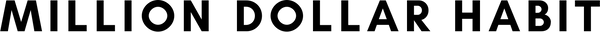
Item added to your cart
Notion travel planner - how to plan your trip in notion (free template).
Planning your travels has never been easier, thanks to the abundance of online tools and apps available. One particularly handy tool is Notion, a versatile productivity app that can help you organize and plan your trips in a way that suits you. In this blog post, we'll delve into how you can make the most of Notion as a travel planner to simplify your itinerary, gather helpful info, and ultimately enhance your travel adventures.
I created a Travel Planner template for Notion that you can download for free !

Travel Dashboard
The first step in planning your trip in Notion is to set up a dedicated travel dashboard. This dashboard will serve as the central hub for all your travel-related information. In the dashboard, I created sections like itinerary, accommodation, transportation, packing list, budget, and more. This will help you keep all the essential details organized in one place.
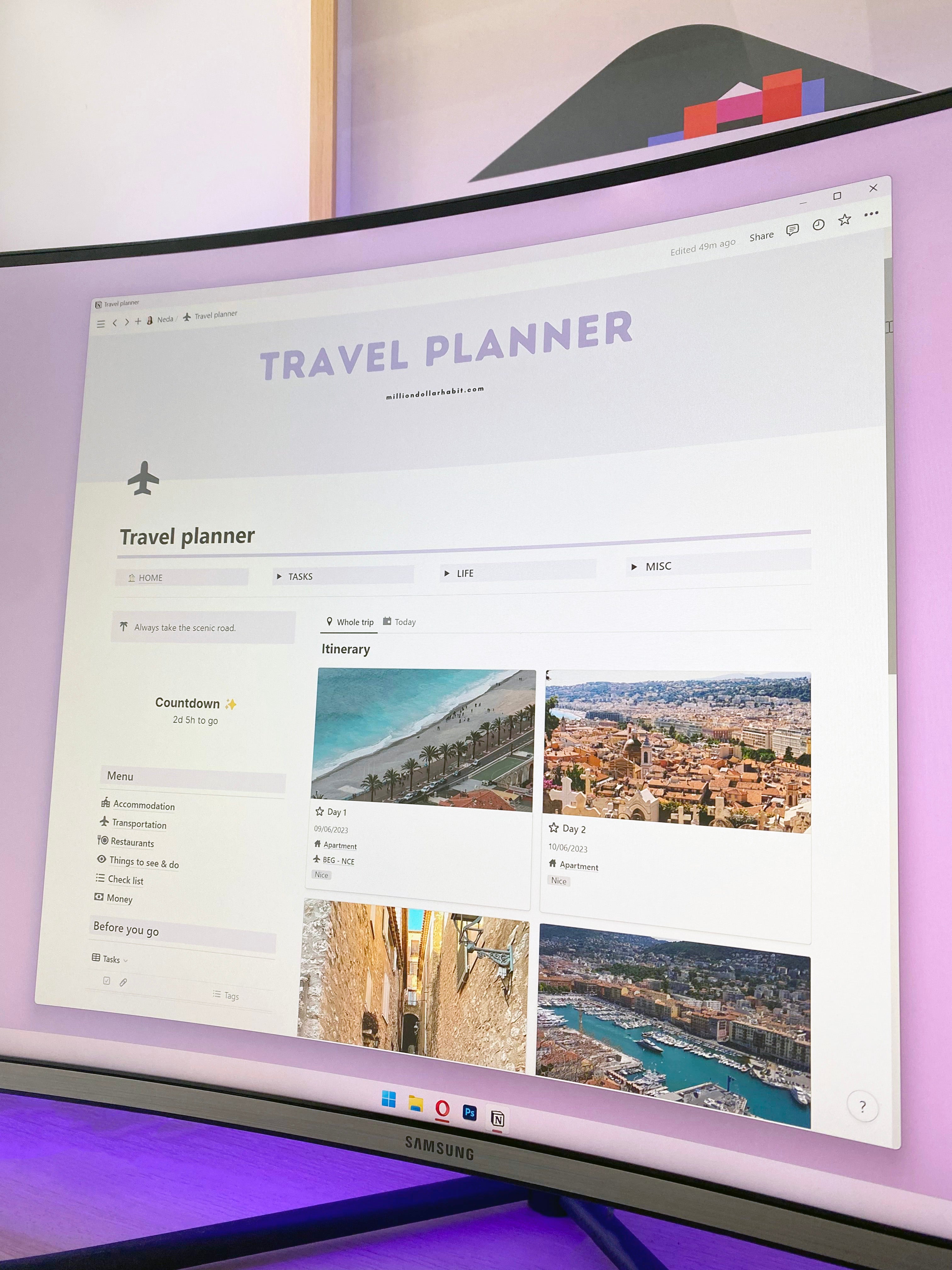
Itinerary Planning
Notion offers great flexibility when it comes to creating and managing your itinerary. You can add specific time slots, locations, and notes to each activity, ensuring a well-structured plan. Additionally, you can include links to relevant websites, maps, and contact details for quick access.
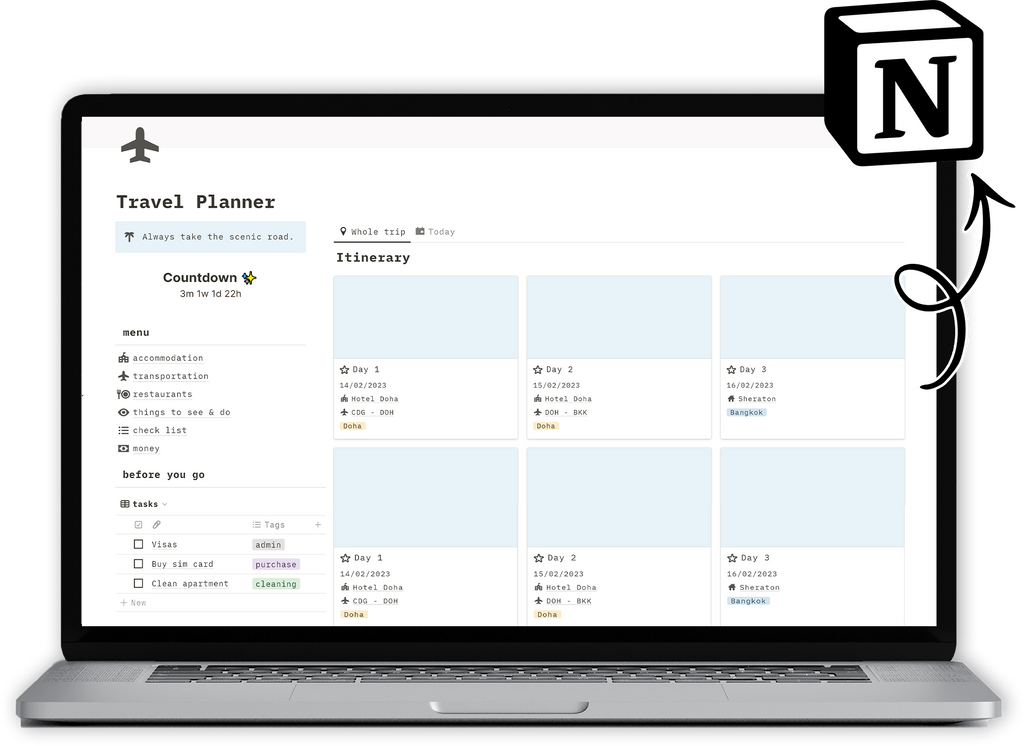
Accommodation and Transportation
To keep track of your accommodation and transportation details, I created a dedicated section within your Notion travel dashboard. Add subsections for flights, hotels, rental cars, or any other modes of transportation you'll be using. Include reservation details, confirmation numbers, check-in/check-out times, and any other relevant information. By organizing this information, you can easily refer to it throughout your trip.
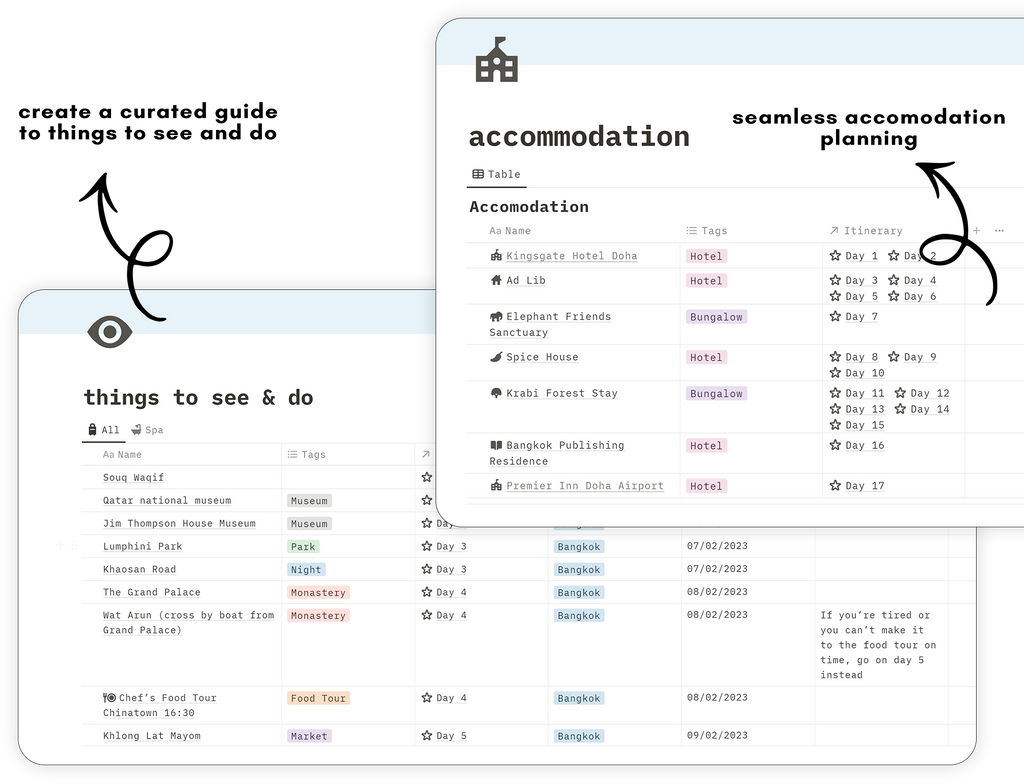
Packing List and Essentials
Using Notion, you can create a comprehensive packing list to ensure you don't forget any essential items. Divide your list into categories like clothing, toiletries, electronics, travel documents, and miscellaneous items. You can even create checkboxes to mark off items as you pack them, keeping you organized and stress-free.
Budgeting and Expenses
Managing your travel expenses is crucial, and this travel template can help you keep track of your budget. I created a budget section on the travel dashboard and included subsections for different expense categories like accommodation, transportation, meals, activities, and more. You can input estimated costs and actual expenses, allowing you to monitor your spending and stay within your budget.
Collaborating and Sharing
Notion provides collaboration features that enable you to share your travel plans with others. If you're planning a trip with friends or family, you can invite them to collaborate on your travel dashboard. This way, everyone can contribute ideas, make changes, and stay informed about the trip details. It's a great way to ensure everyone is on the same page and actively involved in the planning process.
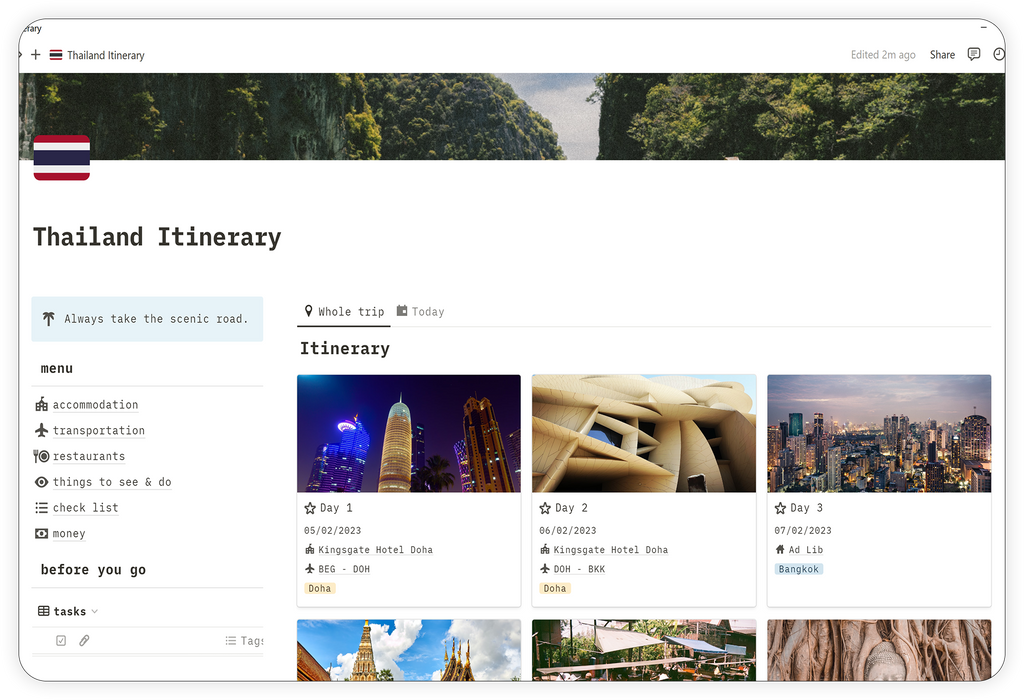
How to copy this travel template
You can find this and other templates up in my freebie library !
Notion is a versatile and powerful tool for travel planning, offering a wide range of customization options and organizational features. By creating a dedicated travel dashboard, you can centralize all your trip-related information, including itinerary, accommodation, transportation, packing lists, and budgeting. The collaborative features make it easy to involve others in the planning process and keep everyone informed!
Create your Life Dashboard in Notion!

I need this pls
Leave a comment
How to make your notion aesthetic.
Lately, I've found myself deeply immersed in Notion, and It's like my brain just clicked with Notion on a whole other level. Today, I want to share some tips on...
How To Choose A Weekly Planner
Choosing the right weekly planner can significantly impact your productivity, organization, and overall satisfaction with your schedule. With various formats available, including horizontal, vertical, schedule-based, and blank custom planners, it's...
How to Finally Learn Notion
Notion is a powerful all-in-one workspace that can be used for everything from taking notes to managing projects. But it can also be overwhelming for new users. If you've been...
- Choosing a selection results in a full page refresh.
- Opens in a new window.
How to plan trips with Notion
April 29, 2020.
For the first time ever, someone other than me has published a blog post on Postcards from Hawaii and here it is, Michael has written all about his love affair with Notion and why he uses it as his space for planning and organising our travels. Everyone plans and prepares for trips differently right? So we figured why not share with you an alternative way that he absolutely swears by!
So Michael, take it away…
Notion is a tool that helps you organise just about every aspect of your life. It works in your browser or as a dedicated app for Mac, Windows, iOS and Android. You can organise your every day via to do lists and goals, you can run your business on it through powerful project management tools and it works perfectly for single users and giant corporations alike.
I use Notion mainly to run my animation studio , organising complicated projects, timelines and teams. However, the page I most enjoy opening in my Notion account isn’t work related at all, it’s my beautifully organised and very detailed travel journal. It’s the place I plan every single trip in and it’s been through many rounds of refinement to get it to its current form, a form that I am sharing in full with you as a Notion template, meaning you can use this very blueprint for your own adventures around the world. Let’s dive in!
To get started with this travel journal you will need a Notion account. If you already have one great, if you don’t, sign up here . You can easily use your Google account to create one with Notion. They offer a free account which has a limit on how much you can create, a $4/month personal subscription which offers unlimited creation and a couple of business plans.
2. Duplicate my template
Once you have an account, the next step is to duplicate the template I have created so you can personalise it and begin planning your travels.
Click on this link then click “duplicate” in the top right hand corner. If you’ve made an account and are logged in, it will take you to your new travel journal in your own account. If you’re not logged in it will prompt you.
3. Personalise
Time to make it yours! Personalise your travel journal with a new title, emoji and cover photo. Notion hooks up to Unsplash and gives you 900k+ hi res photos to choose from (you can use these anywhere you like not just as header photos).
Individual trip pages can be personalised in this way as well, in fact any page of your travel journal can!
4. Explore the template
Take it for a spin and get familiar with how your trips will be organised. Click on one of the demo trips, Paris for example. Notice each trip has its own page? Inside the trip page you’ll find what I consider key resources for planning a trip: a pre-trip checklist, a packing list, a map (all inspired by Gaby’s previous blog posts), an itinerary, a budget, and a space for any notes.
Here’s a quick breakdown of each section:
Pre-trip checklist
You’ll be able to customise this check list to suit your needs – add to it, take away, rework it.
Packing list
Again, use ours as a guide or write your own from scratch. Use toggles to organise cases, bags and categories. To add to this list (or any aspect of the travel journal) hover or click on the + and choose what kind of block you’d like to add; there are so many to explore.
The itinerary is set up as another database so it functions just like your main travel journal database – each day can be clicked and is a stand-alone page. This is great if you want more space for each day, maybe you’re a big journaller or want a place to collate some images for a travel shoot moodboard, you can do it all here.
Customise your columns to suit your needs: fill in your days, drop your boarding pass PDFs in the ‘files’ column on the corresponding day and you have everything for your trip in one place.
Depending on how organised you want to be you can create a budget – either use this as a plan to keep to your spending limit or a log as you go. You can add single expenses or create more detailed budgets by nesting smaller tallies (see ‘food & drink’) – the possibilities are endless!
Use this space to drop a map of your destination in. It’s a great way to embed pre-made maps with spots you want to visit. Just click on replace in the map menu and paste the link to any Google map.
A free space for anything that doesn’t have a home above. I like to jot down recommendations we’ve received on our trips or useful details I need to remember like airport parking locations (because I always forget where the car is parked which always leads to an argument in the middle of the carpark with Gaby).
5. Start planning
Time to create your own trip! When you are back to your main travel journal page (use the navigation menu at the top of the page), hover over the trips database, click on the arrow on the blue ‘New’ button and click ‘New Trip’. Title your trip page, personalise the icon & wallpaper and add some details. Back in your travel journal you’ll see your new trip, now you are ready to plan.
Edit your trip template
When you create a new trip, you are duplicating a template I have made. If you want to make changes to this template click on the blue arrow of your main database and select edit – any changes you make in here will be active each time you press new trip. This is great if you want to customise your pre-trip checklist or packing list and have the changes reflected for every new trip.
6. Additional tips
Explore different views.
With any Notion database you can create multiple views. Let’s say you want to see how all your travel plans look on a calendar, you simply click “new view” and then “calendar view”; your trips will appear based on the dates you’ve set. There’s also a “board view” and ““gallery view” – explore your options. You can then toggle between views whenever you like and you can even copy and paste a linked view, so you can see both at the same time while retaining it as one database.
Add custom columns
Add your own columns to your main database for example, a checkbox for carbon offsetting the trip.
Use filters
Filters are a great way to change which trips your database shows without deleting anything. Try adding a filter to hide any completed trips.
So there’s my introduction into how Notion works as a whole but particularly how it can benefit you most for planning your travels. As you’ve probably gathered by now, every part of what I’ve shown you is customisable so don’t be afraid to explore. We all have different organisation styles and ultimately different travel needs and Notion recognises this by allowing you to plan in a multitude of ways. So what are you waiting for? Make an account, grab a coffee and use this template to start organising all your future travel plans, dreams and soon, your whole life (it’s addictive).
Thanks for reading!
Here is the link to the template again
Aloha, Michael
Pin this post
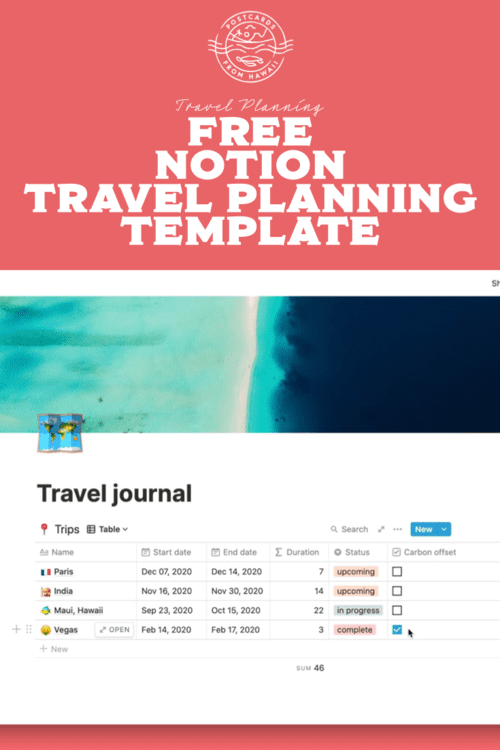
Leave a Reply Cancel reply
You must be logged in to post a comment.
Get Sharing
Recent posts

Save for later
Create an account so you can save your favourite blog posts

More Like This
How to get rid of bad smells in vintage and second-hand clothes
February 22, 2024, how to get the snow bunny look for your ski trip, january 25, 2024, après-ski gift guide for the ski girls, december 7, 2023, best british department stores in london for christmas shopping, november 24, 2023.

10 ways to cope with and work through homesickness
September 28, 2023.

10 Canadian foods to try when you visit Canada
August 10, 2023.

6 fun things to do in Osoyoos, British Columbia
July 20, 2023.
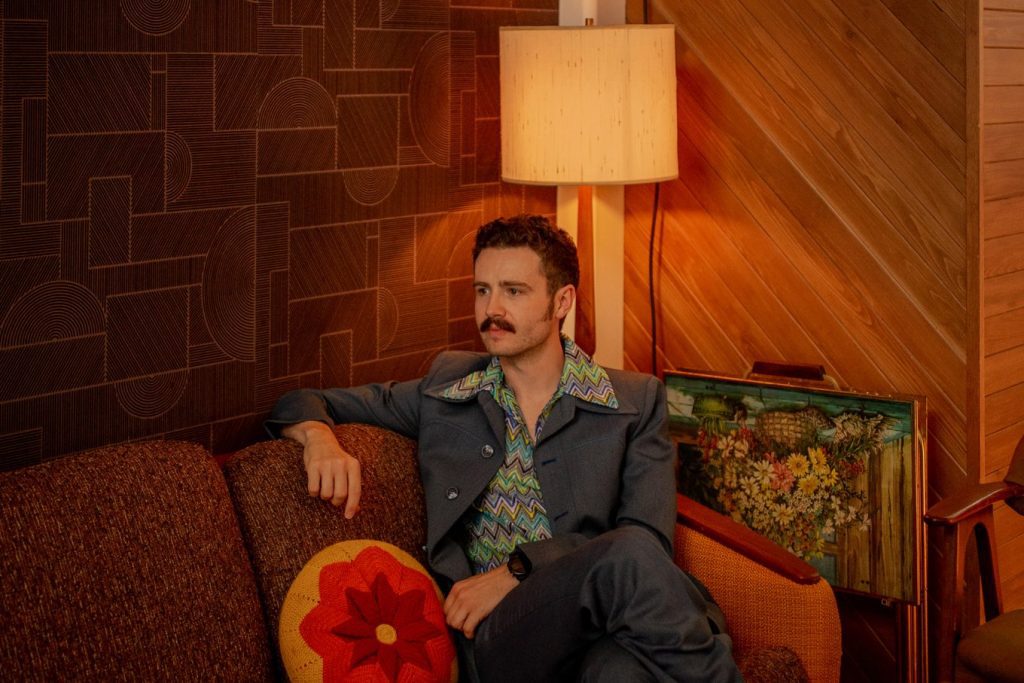
Best second-hand, vintage and thrift stores in Vancouver
June 22, 2023.
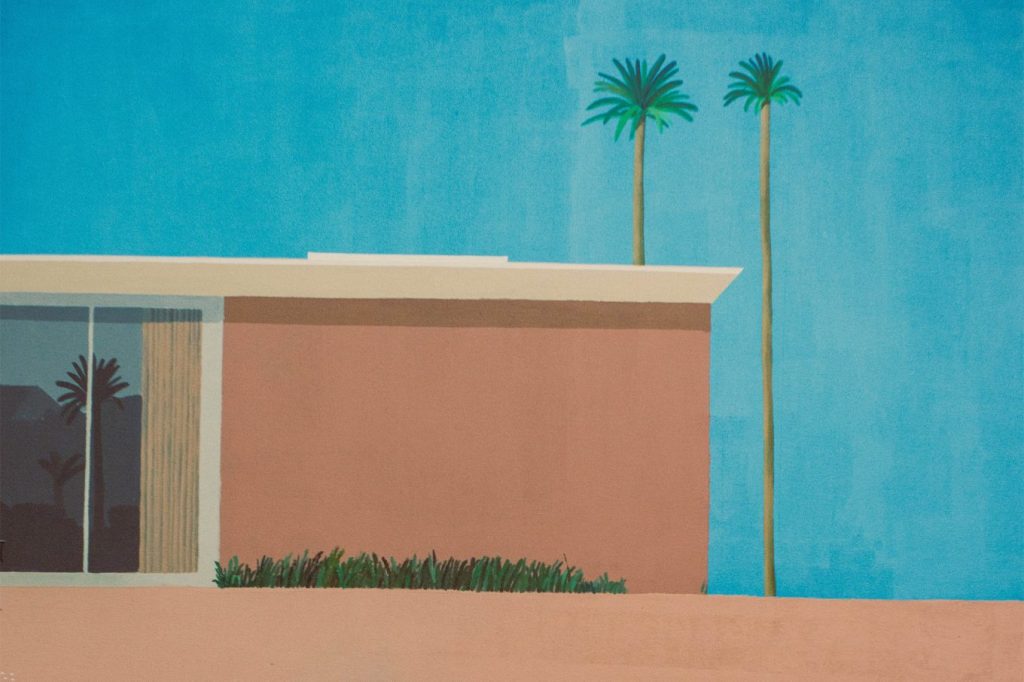
Top 10 free museums and galleries to visit in London
June 1, 2023.

Things to do in Newtown & Enmore, Sydney Australia
May 11, 2023.

Create an account and you can save your favourite posts!
Welcome to Postcards from Hawaii, a travel & lifestyle blog for everyone who wants to do more on & for the planet.
Reach me at:
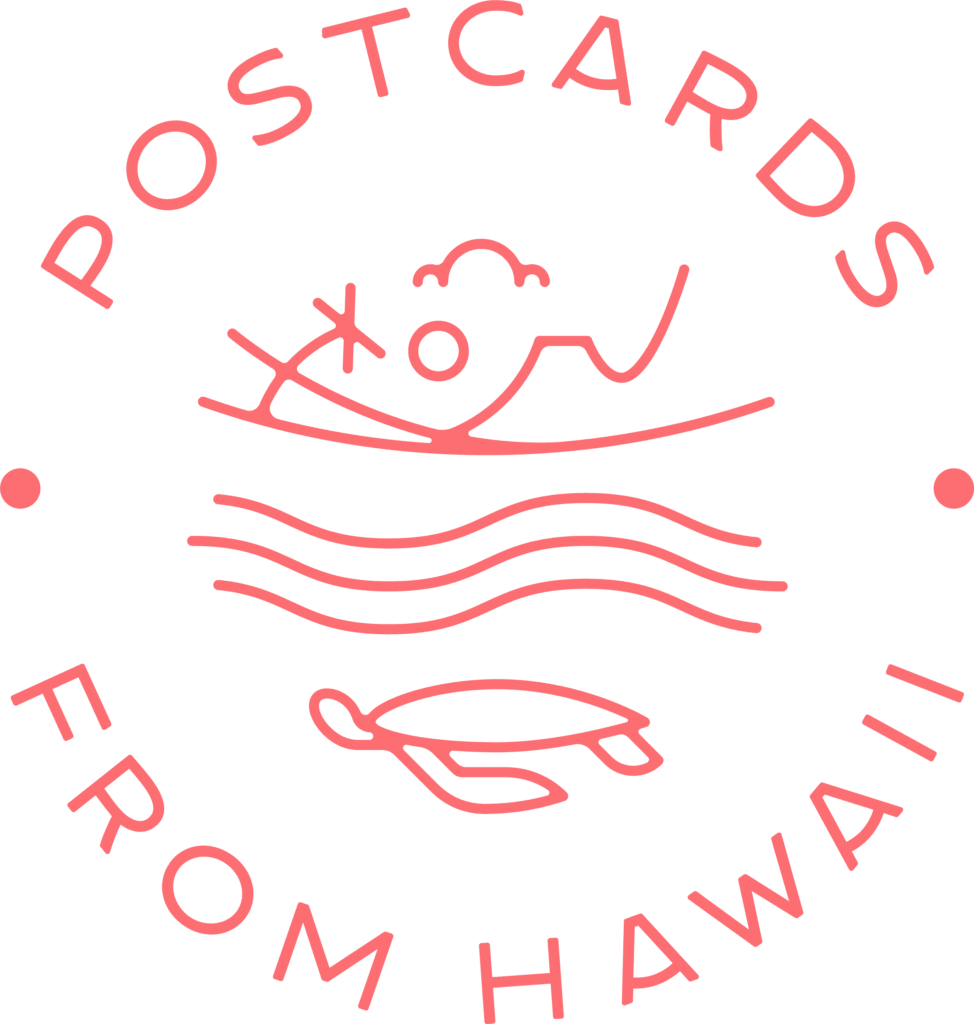
Travel blog by Gabriella Wisdom / all content rights are reserved for myself / © Postcards From Hawaii 2018

Subscribe to my monthly newsletter for updates, a round-up of recent blog posts and my PFH 5 faves for the month.
Postcards from Hawaii Newsletter
Travel planning hack: How I use a platform called Notion to organize my travels

There are generally two types of travelers: people who like to plan out trip itineraries in advance and those who prefer to fly by the seat of their pants when they are exploring a destination. I personally fall into that first category. Neither approach to traveling is wrong — I envy anyone who is able to take impulsive trips with minimal planning besides booking a flight and maybe a hotel or Airbnb . But for those of you who do enjoy planning everything from flights to a daily itinerary to your daily outfit choices, it can be hard to keep everything organized.
Enter Notion.
Want more travel tips and advice from TPG? Sign up for our daily newsletter.
Notion is a platform that falls somewhere in between a project management tool such as Asana and a digital version of a bullet journal — an "all-in-one workspace," according to the Notion homepage. The basic version is free, and I started using it as a way to keep my personal creative writing projects organized, but I quickly fell in love with the way you can build out pages and databases to fit pretty much anything you need. These days, I use it for everything from journaling to long-term goal planning to meal planning to keeping my finances organized to planning out trips.
There are plenty of apps and platforms out there that help you keep things like flight schedules and hotel reservations organized, but I still haven't found anything that lets me customize pages the way Notion does.
I'll admit there's a learning curve to the platform because you're able to build out the pages to do pretty much everything under the sun, but thankfully Notion has a ton of quick and easy training resources to help get you started — it took me almost no time at all to get the hang of the features.
For anyone who is as much of a planner as I am, here's a rundown of how I use Notion to keep all my travels organized.
My travel "hub" page
Notion lets you set up different pages accessible through a sidebar and through links in another page. Here's what my travel "hub" looks like in Notion.
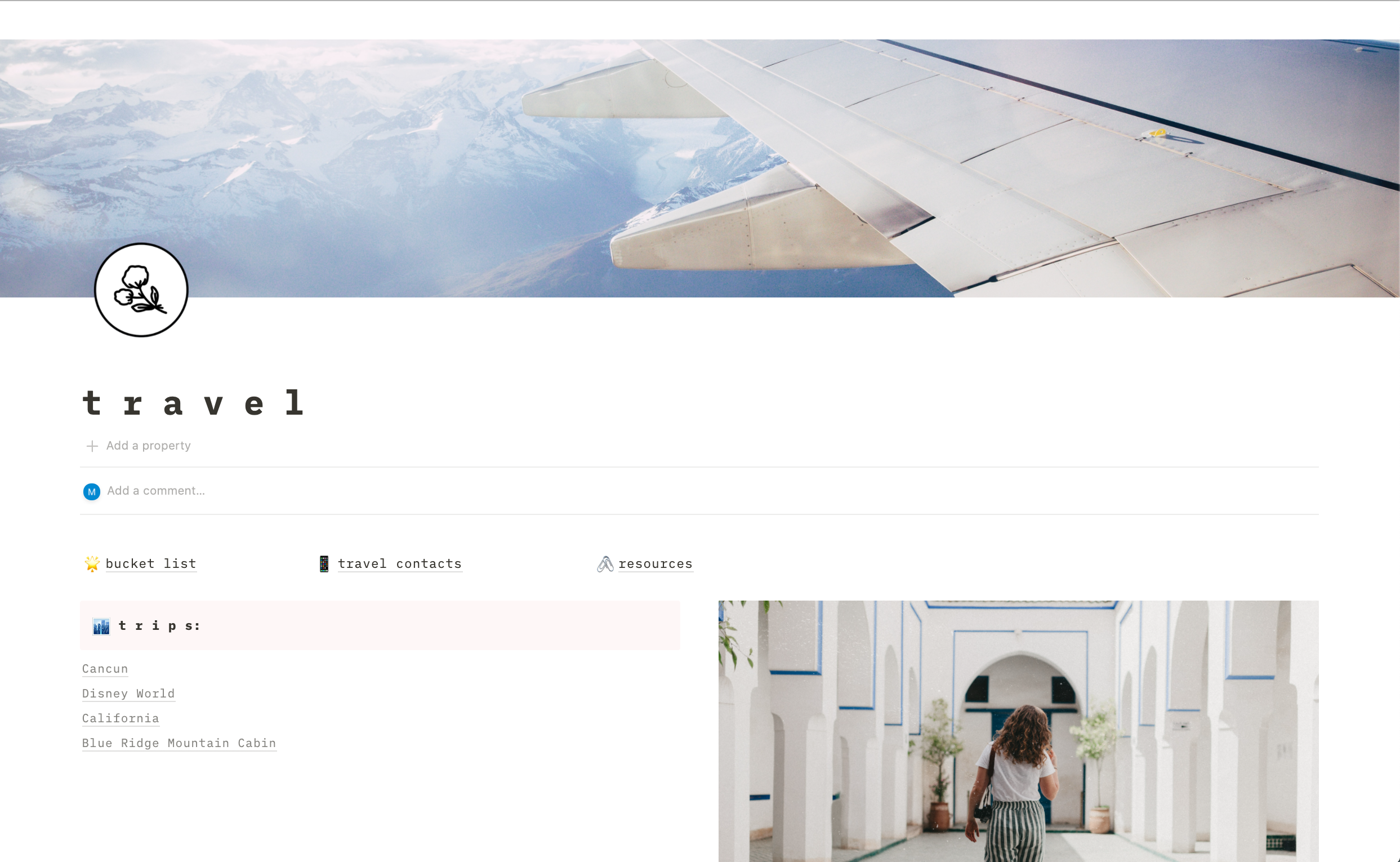
Notion pages are all customizable, and you can build out a page from scratch, chose a premade template or use a template as a starting point and adjust it to your needs (what I do more often than not). Notion has hundreds of templates, either made by the company or made by community members and brand ambassadors. For my travel planning page, I use an adapted version of a template from Notion ( linked here ).
Up at the top, I have a few links out to my travel bucket list, a list of people I've met who I can link up with when I'm in certain destinations and a page filled with resources (mostly embassy phone numbers at this point).
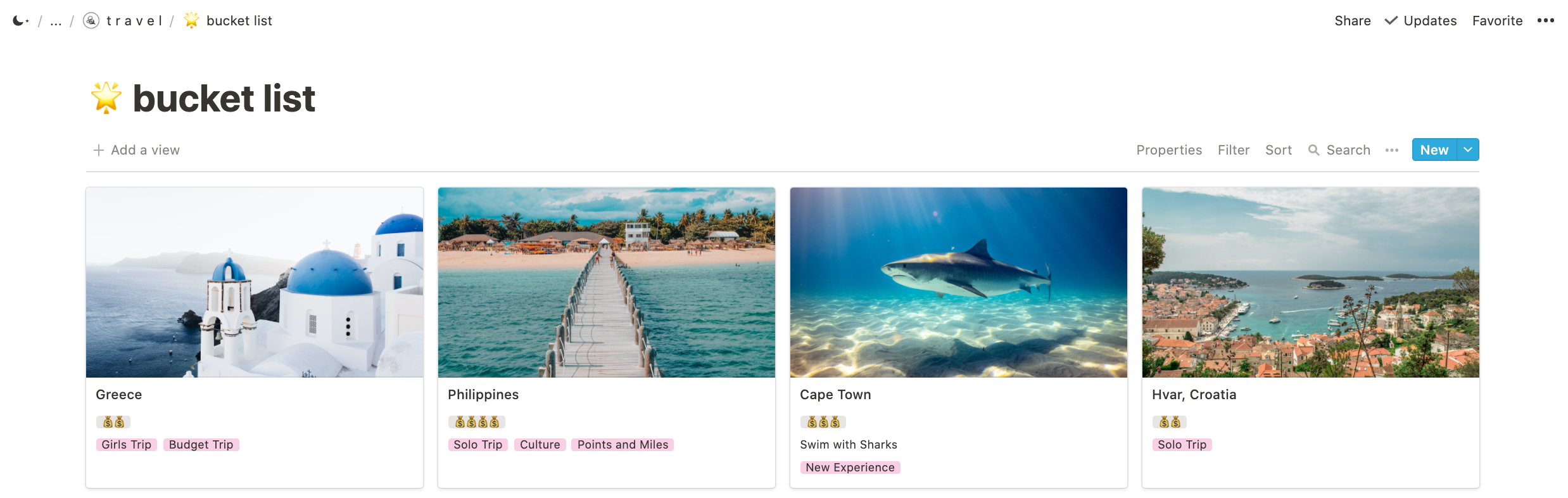
Below those links, I have a table of contents that links to all of the trips I am in the works of planning in the near future. My recent trip to Cancun in May is still listed, but you can see the others I have planned for this summer, too — Disney World , California and a trip to the mountains in North Carolina with some friends.
Keeping my itinerary organized
If you click on any of those trips in my table of contents, it'll scroll down to where everything related to planning that trip is organized.
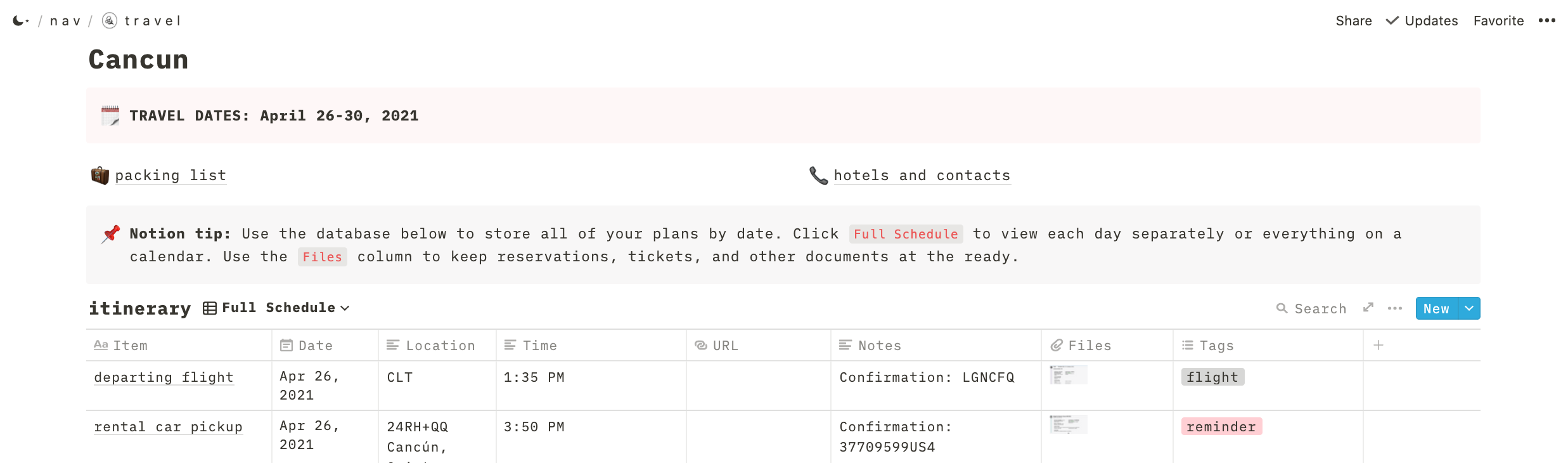
I call out my planned travel dates, and then have links out to my packing list and trip contacts. The hotels and contacts page will list out the addresses and phone numbers of all of the hotels or rentals I'm staying at, the nearest hospital to whatever area I'll be in and the list of the embassy when I'm traveling abroad.
Under that, I have an itinerary. In a table, I list out all of my flights, accommodation plans and any other activities. I then add the date, location, time, a link to the website (if applicable) and any notes I want handy. I upload screenshots of confirmations for everything applicable and then select a tag — flights, hotels, activity or reminder.
I like having everything easily viewable in a big list. It's easily accessible when I'm on the go via the Notion app on my phone, and this way I have everything related to a trip in one place to share with others who may be traveling with me or to send to a contact at home (I share my travel plans with my mom when I go on solo trips for safety).
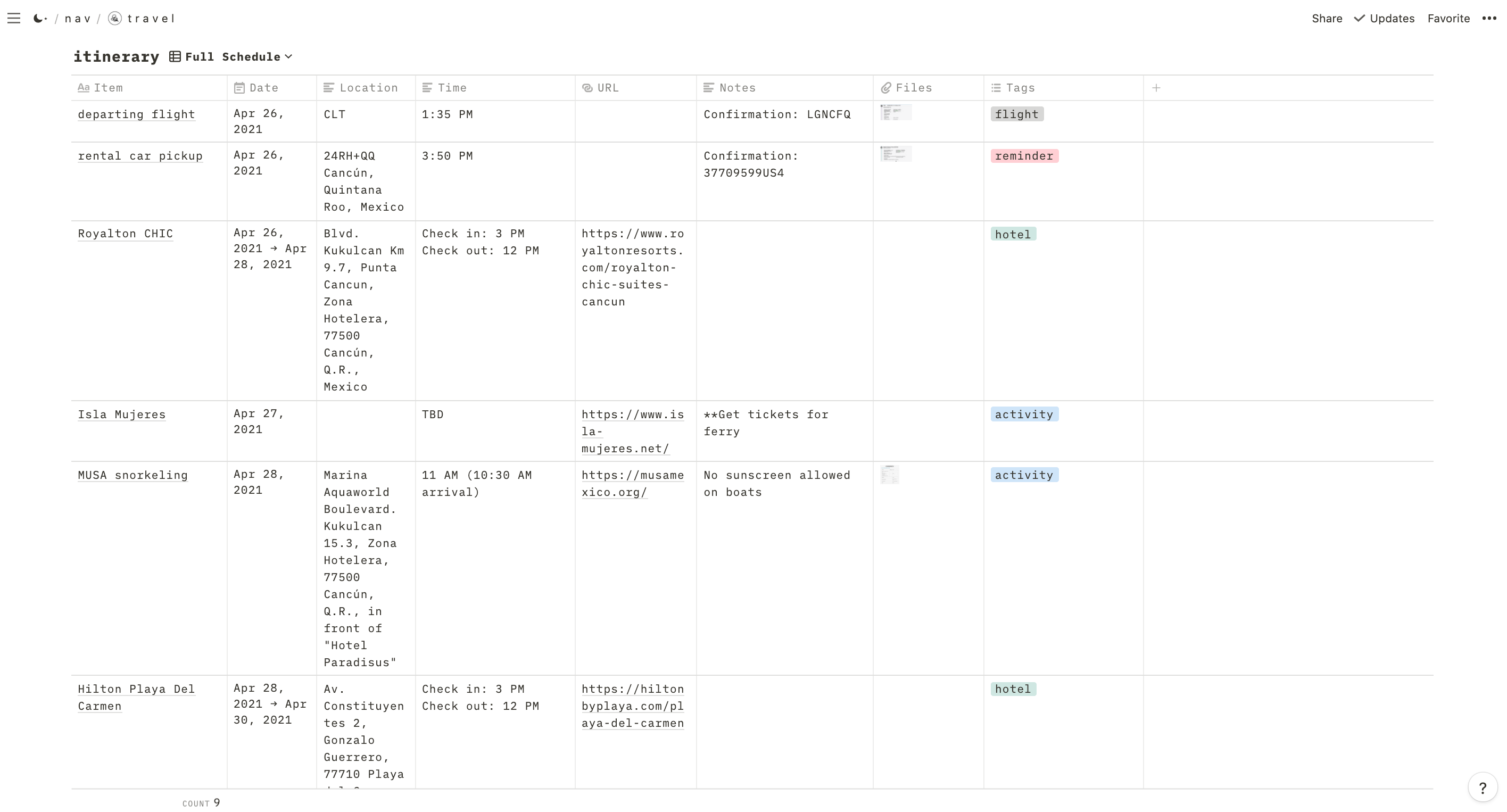
My trip to Mexico was to review two area resorts — the Royalton CHIC and Hilton Playa del Carmen — so I didn't have a ton of activities planned outside of those destinations. But when I went to Hawaii last year, there were far more daily activities listed.
One of my favorite thing about Notion is the ability to take tables, calendars, lists and other "blocks" on the page and add different views and filters for the same information. My default view is a table of my full schedule for a trip, but I also have a calendar view and an activities one set up.
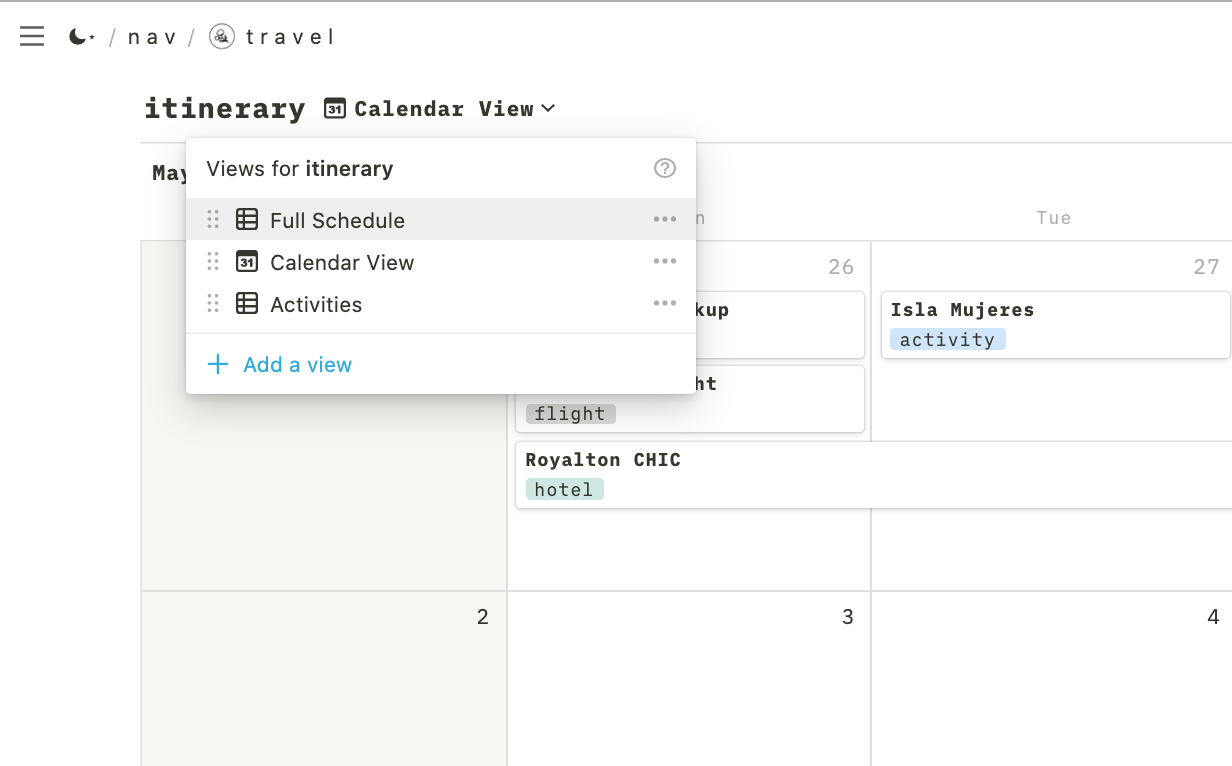
The calendar view is nice for seeing what is going on during different days on a trip. And the activities list filters out flights and hotels so that all I'm looking at are the excursions or other plans I have for the trip.
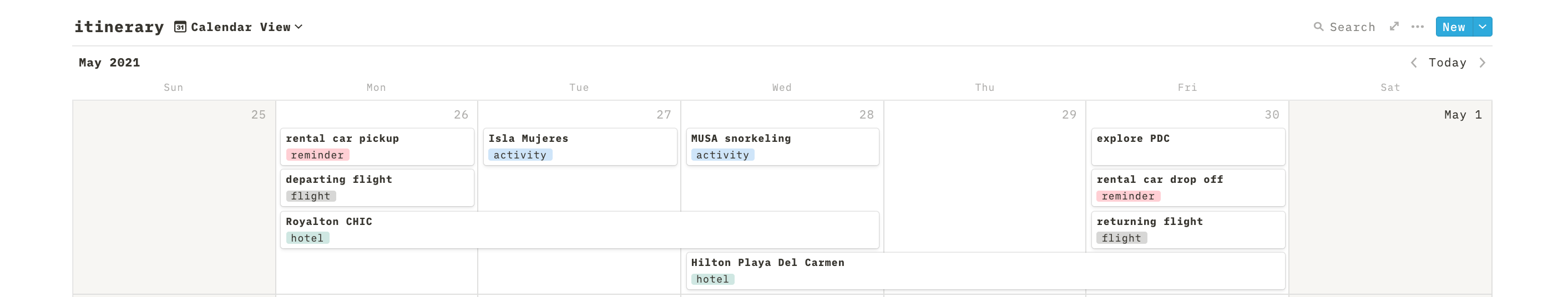
You can also embed maps and other documents into Notion pages. I always embed a Google map; sometimes, I'll embed a saved map with points of interest I want to visit, but I didn't do that for Cancun so just a standard map is embedded currently.
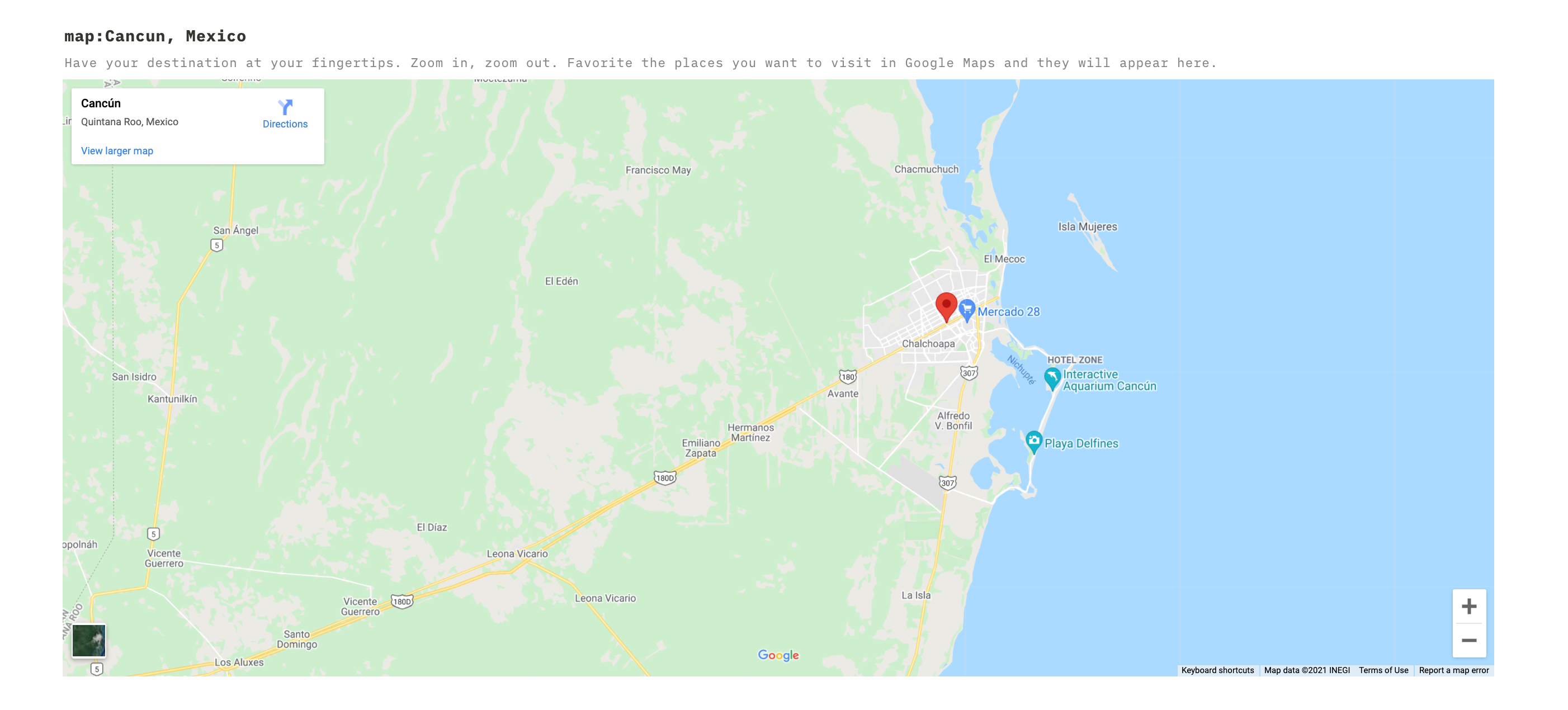
Packing list
Once I have my itinerary sorted out, I start working on my packing list. I am a forgetful overpacker (a great combination, right?), so having a packing list in Notion helps make sure that I remember to pack everything I need but leave the four extra outfits "in case of a freak snowstorm in July" at home.

When I click on the packing list link at the top of each trip heading, it takes me to a page with an outfit planner table and a checkbox list of everything I plan to take with me.
I sketch out a general plan of what outfits I want to bring each day based on what activities I have going on. For longer trips, I'll repeat outfits or specific items, but Cancun was a short enough trip where I didn't really have to. What I actually wear from day-to-day will change, but having a plan helps keep me from packing an abundance of clothes I don't need and makes sure I don't forget outfits for specific occasions (say, going out for a formal dinner one night).
Related: Packing hacks for traveling with just a carry-on
Once I have a general sketch of outfits planned, I list out everything I plan to pack.
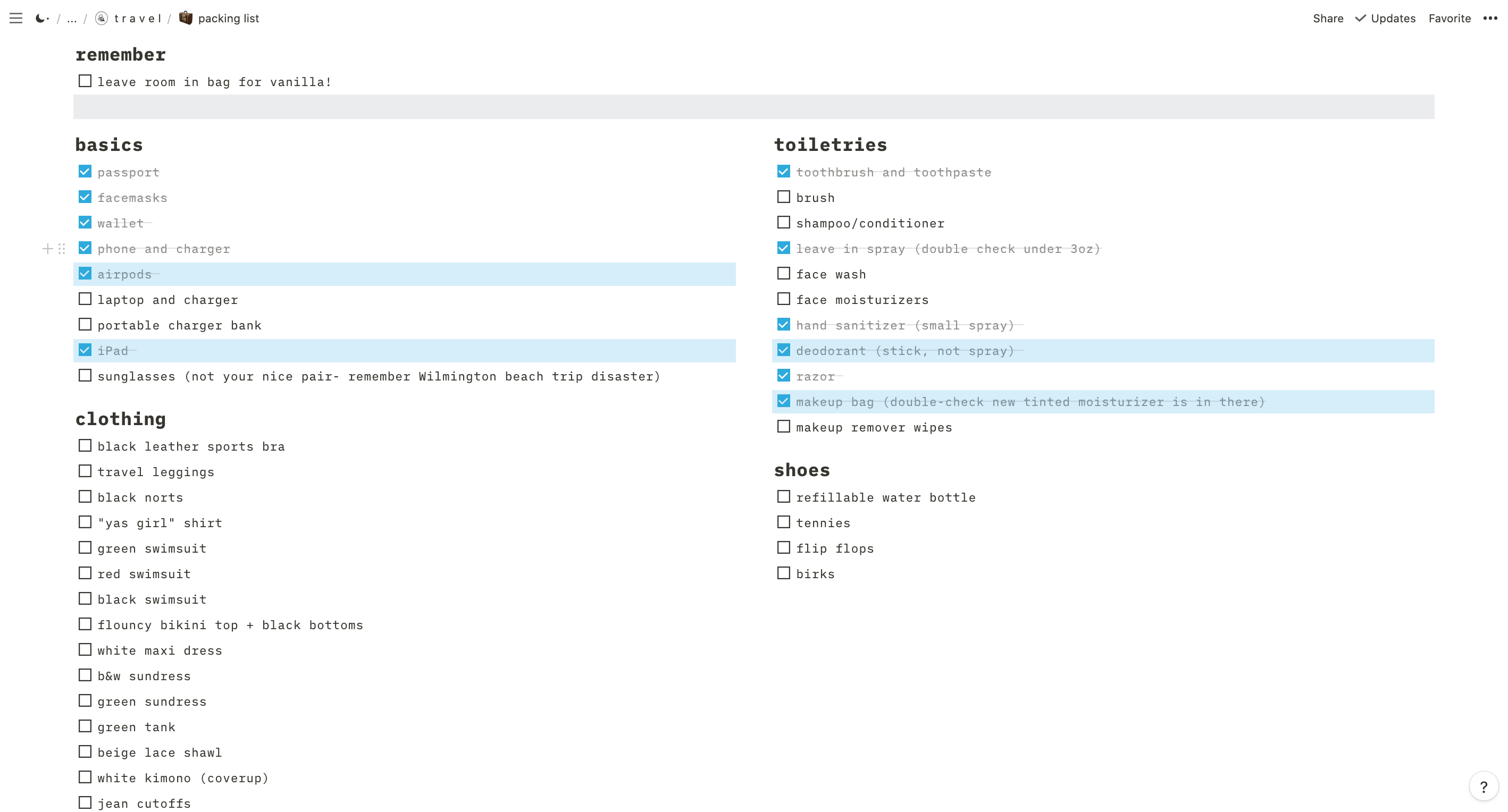
Each item has a checkmark next to it so I can know what I have packed (I use packing cubes for extra organization) and what I still need to get squared away. This means I don't forget anything — and more importantly that I don't spend my entire flight worried that I left something behind even though I did not.
Bottom line
If you are a hardcore planner like myself, I highly recommend Notion. You can currently create a free personal account, and there are a ton of templates and resources to help you build out your pages in whatever way works best for you. Notion has a ton of guides and tutorials to get you started when you create your account.
Is this level of planning and organization for everyone? No. My best friend from back home loves spontaneous trips where all she plans are her flights and a place to stay ahead of time. The idea of traveling without a plan stresses me out, where as my tableized itinerary list would stress her out — and that's okay. Everyone is different. Even if I don't stick to whatever plan I have (which happens more times than not because unfortunately the universe doesn't always behave according to my plans), it gives me peace of mind to have everything organized in one place. It also makes it easier for larger trips with friends where there are a lot of moving parts to coordinate, or solo trips where I want to be able to share my plans in case of emergency.
For me, Notion is a godsend for keeping things organized — whether it be my credit card perks and benefits, grocery lists, creative writing projects and — of course — my travel plans.

5 Best Notion Travel Template
Check out the best Notion travel templates to plan your next trip.
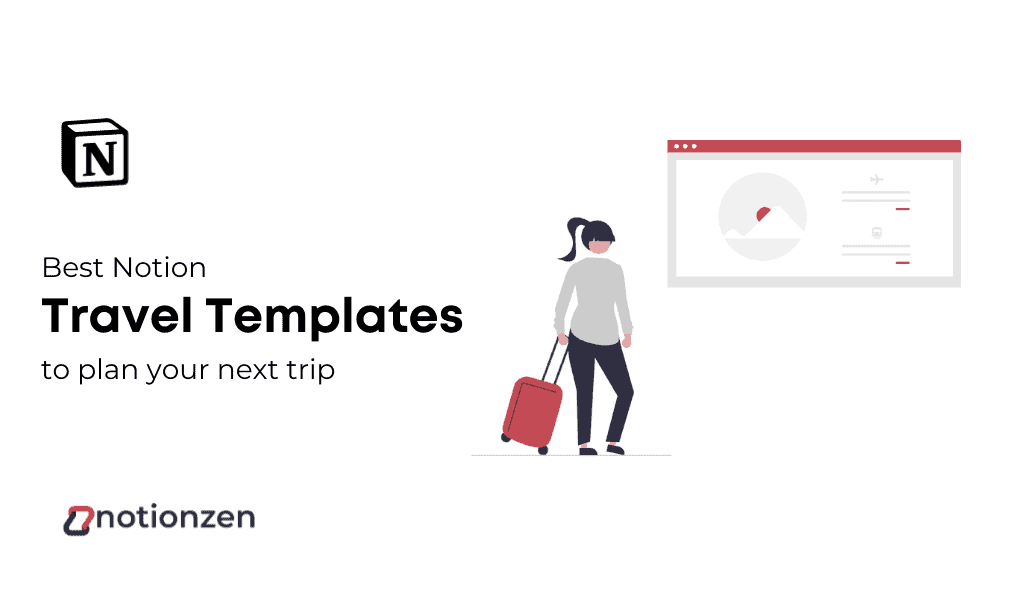
Are you looking for the best Notion travel templates to plan your next trip? Check out this list of our top picks.
One of the toughest things to do is plan your travel, and this is something you need to do carefully. With all the bucket lists, travel locations, and things you wish to do, a great planner is important, and Notion makes it easier for you.
On Notion, you can find several templates that can help you bucket list all your favorite destinations, help you plan your trip, and manage tickets, travel, and other comforts.
In this article, we’ll look at the best Notion travel templates that make it easier and more convenient to plan and bucket list your favorite destinations.
5 Best Notion Travel Template – Travel and Plan Better
There are several kinds of Notion travel templates that allow you to bucket list and plan your travel better. However, choosing one template can always be difficult, as there is so much these templates have to offer.
But let’s keep it more specific to how you can use these travel templates on Notion; here are some of our top picks.
1. Notion Travel Manager
Notion Travel Manager is one of the best and simplest templates to plan all your travel and make a bucket list of your favorite destinations for your next trip.
On Notion Travel Manager, you can find a visually appealing dashboard with a board view where all your favorite destinations are visible right in front of you.
Once you decide on a place to travel to, you can easily create more sub-pages of all the places you want to visit when you reach your particular destination.
Now, this is crucial for planning, and the Notion travel manager makes it much easier with more in-detail planning and not just the destination.
But that’s not all; this simple yet efficient Notion travel manager also showcases a list of to-do items that can be used for your convenience in planning.
The default way is to help you pack your luggage and not miss out on any of your important things at the back, but since it is on Notion, you can customize and add more tables to make planning a better objective for your travel planner.
Key Features
- Get all your bucket list destinations right on the dashboard with the board view
- Add more sub-pages, such as places to visit, and link them to the destination page
- Create a to-do list of items for your luggage planning or create your own to-do lists as per your planning convenience
- Add tags to a destination page such as planning, visited, or want to visit for organization; you can also create your own tags or edit the current ones
- Get a “days until” label to keep track of the number of days left for your trip to your next dream destination
2. Ultimate Bucket List
If you need something more than just adding destinations to your travel bucket list, Ultimate Bucket List is the best option for you with a detailed travel planner like no other travel template on Notion.
On the top of the template, you can find four well-prepared databases – ultimate bucket list, places and activities, country bucket list, and list of countries and territories.
The bucket list database showcases a table on the right with information such as country, region, year to visit, and bucket list items of things to do – a page reference.
In the plans and activities database, you can plan more details with parameters such as the name of the activity, type, desired level, year to do it by, and countries and territories.
This is something that will help you carefully plan all your activities and prioritize them accordingly to make a better travel plan.
The template also showcases automated stats with a progress bar to always keep you on your toes to travel and track better.
The dashboard showcases a board view which is best when images related to the destinations are added to it, and you can always check-mark activities with a to-do list and accomplished table to keep completing your travel needs.
- Multiple and useful databases to plan your destinations with things to do and places to visit
- Automated stats to help you track all your travel goals
- A to-do and accomplished items database to do everything you always wanted to do on your travel
- Tags your destinations and places with tags based on the nature of the trip, such as hiking, museum, site, and more
- Add countries to your bucket list or mark them visited with country, region, and subregion tags in one click from 250+ country options
3. Travel Planner by Dave
Dave is known to make some of the best Notion templates that are more than just visually appealing but efficient; Travel Planner is one such template that helps you create a much better overview of everything from the start to the end of your trip.
The template showcases four types of databases – documents manager, ticket manager, money manager, and travel checklist.
This is something we love using about the Travel Planner template by Dave, as everything is specific to your travel needs and is much more detailed and well-planned.
The databases with this travel template are perfect with all the required features, but there is more to it with a travel checklist.
The travel checklist helps you with detailed planning on reservations, luggage list, accessories, activities, and more.
- Document manager to carry all your documents digitally, especially in the times of COVID
- Tickets manager to manage all your tickets directly from the dashboard
- Money manager to help you keep all the money information, such as money conversions and leftover budget
- Travel checklist database to never forget any of your travel agendas, luggage, accessories, and other items
- Manage reservation information directly through the dashboard for hotels, departures, car rentals, and more
4. Travel Planner by Hugh Dawkins
To plan a perfect trip, small or big, one of the crucial things is organizing it and preparing a complete blueprint from start to end.
Likewise to the best notion travel templates on this list, the Travel Planner template by Hugh Dawkins is a complete self-trip organizer with the most ease.
With features such as a trip database and an interactive library to plan your itineraries, such as items, dates, cost, and more, you get to fully map out your plans for the trip with ease.
Moreover, you can find your trip reminders, so you never miss your departures and make timely visits to every destination on your list.
To make your travel more convenient, you can find dedicated sections for flight, train, car, and all other transport bookings so you can manage them interactively rather than writing them down.
There are several other databases included in this travel template, such as trip status, research & plan, countries visited, expense tracking, travel journal & documents, which make your trip planning much easier.
- Trip database to track all your trips and itineraries with ease
- Integrated with a trip journal where you can reflect on your journey and thoughts
- Expense tracker to track your expenses and money conversions
- Manage all your documents on the go with an integrated document manager
- Dedicated sections of trip planning, such as departures, transportation, reservations, activities to do, and more
5. Trip Planner by Dana Griff
The last trip planner template on the list is the Trip Planner by Dana Griff . It’s a perfect self-guided trip planner that helps you organize and track all your trip needs.
For instance, we love the expense tracker, where you can create a count for all the trip members and add who paid for what expense to do a clear split later.
There is also a booking section where you can add information such as destination, type of destination, cost per person, the total sum paid, and who made the payment.
The best part is, once you have the information added in the booking section, you can also view it in a calendar view to learn about your trips and bookings much more easily.
On the main dashboard, you can find a board view where you can add information about your trips and find them organized for ease in planning.
You can add images about the trip, tags such as date, address, confirmation, links in the description, and several other blocks. This is a more fun way to create your itinerary and plan your trip with all the relevant information.
- Expense tracker to know who paid for what with a track of total expense.
- The booking section helps you manage all your bookings with relevant and precise information.
- The calendar view helps you to view all your travel and trips in a more convenient way.
- Create itineraries for individual places to visit or things to do with relevant information such as date, address, description, tags, and links; you can even add more custom information with the help of custom blocks on your trip page.
Wrapping up: Best Notion Travel Templates – Travel and Plan Better
The above-mentioned templates are some of our top picks on travel templates for Notion. From expense tracking to creating itineraries, you can do it all with these templates and manage better.
To make sure there is no hindrance, you can manage documents, travel bookings, things to do, and other crucial travel parameters.
You can always travel better if you plan better, and these Notion travel templates make it much easier for you. Which is your favorite template from the list above?
Do let us know in the comment section. Also, have you checked our Notion template collection yet? Find some amazing and productive templates for your daily needs.
Disclosure : Our content is reader-supported. This means if you click on some of our links, then we may earn a commission.
Share your love
Ahmed chougle.
Ahmed Chougle is a WordPress content writer with an engineering background. He enjoys using Notion for organized business management.
Leave the first comment (Cancel Reply)
Subscribe to newsletter & future updates
Popular posts
Top notion templates for freelancers to streamline their work, best notion attendance tracker templates for teachers, 7 best notion countdown timer widgets, 10 best notion adhd planner templates for better focus, how to add subscript and superscript to equations in notion, table of content, related posts, 7+ best notion job search templates to help you land your dream job, best notion weather widget for planning your schedule, how to create a blog with notion using feather.
- Remember me

Best Road Trip Organization Tips and Tools: How to Organize your Road Trip Plans 2024
Road trips have a lot of moving pieces—and I’m not just talking about your vehicle (ba dum bum).
When you’re planning a road trip adventure, you need to keep track of all those potential destinations, accommodations, places to eat, things to do, etc., etc.
Then when you’re on the trip, you need to easily access that information. These road trip organization tools will help.
Road Trip Organization
Organization saves time, being organized increases safety, organization keeps you on budget (ish), being organized allows you to have more fun, fundamentals for road trip organization, create a master travel doc, stay on schedule with google calendar, create a board (or boards) in pinterest, organize your entire road trip with trello, keep it all together with notion, let tripit organize your road trip, vehicle organization tips, basic road trip packing list, why being organized is important.
If you know in advance what you’re going to do and where you’re going to go, you won’t be spending time during the trip figuring it out.
Plan out your stops, activities, and accommodations in advance and you reduce stress and uncertainty. Nobody likes stress and uncertainty.
That being said, don’t over plan. See Top Tips for more on why over planning is a road trip buzz-killer.
Proper planning helps you stay safe on the road. Knowing your route, rest stops, and emergency contacts can help you avoid any unexpected incidents.
Nobody likes unexpected incidents.
(Unless they’re those awesome detours you learn about while talking to the locals. Now those are unexpected incidents we can all get behind.)
Knowing what you can spend and what you plan to spend (not always the same) can help you avoid over spending.
The last thing you want to feel when you get home is regret that you’ve spent more than you should have.
Being organized means you’re not searching for those confirmation numbers or trying to find a last-minute hotel room. It means you’re not getting hangry because you’ve got no snacks.
It means you can focus on the journey and enjoy the sights and experiences along the way.
Being organized is especially important when you’re taking long road trips.
There are as many ways to plan a road trip as there are road trippers, but there are two fundamentals for successful road trip organization that apply to everyone.
1. Keep your information in as few places as possible. I’ve learned this first-hand. As a travel writer, I accumulate a lot of information when I’m on the road.
It’s also vital that I’m where I’m supposed to be when I’m supposed to be there. To make that possible, I keep confirmations, itineraries, etc., in as few places as possible.
2. Always have printed back-ups Have a printed copy of your itinerary, et al, in addition to your online system. Phones break, batteries die, cell service is not always reliable, and neither is internet. Go old school.
Now the question is: where do you keep all that information?
Want more road trip tips? Download Planning Your Perfect Road Trip, a Step-by-Step Guide to Hittin’ the Road
Road Trip Organization Tips
Following are a few tools and suggestions for keeping it all together. This is by no means exhaustive; new tools are always popping up, and they appeal to different types of travelers.
For example, I’ve found Trello helpful for bookmarking and the ability to create lists, but others prefer to do all their travel planning in Pinterest.
I’m also a fan of Notion and becoming increasingly more so.
My best advice is that if a tool/site/app sounds like something you would feel comfortable using for your road trip organization, test it out.
This is meant as an introduction to these tools. Please visit the individual platforms to learn specific details for use.
Whether you use Microsoft OneNote, Google Docs, Apple Note, or something else, creating a Master Travel Doc will keep all your information in one place.
Most of them will allow you to save or export it as a PDF so you can print it.
Your Master Travel Doc is where you’ll keep everything: your itinerary, your packing lists, and information about attractions (including hours and admission, if applicable), accommodations, and restaurants.
You can also use our handy-dandy printable road trip planner , with 35+ worksheets, checklists, and itineraries, designed specifically for road trip organization, available for only $10.
Before you go, add your entire itinerary to Google Calendar . You can share it with anyone on the trip, as well as people you want to keep informed.
It’s easy to set up notifications for each scheduled item on your phone, and if you include the location, you can quickly access directions.
In addition to providing lots of destination inspiration, Pinterest can also help organize the places you add to your wish list.
Let’s say you’re visiting San Diego . You can create a board called San Diego, and then create sections within that board for restaurants, attractions, activities, things to do, etc.
Basically, Pinterest is a digital vision board that provides a collection of all your potential destinations and activities.
If you’re concerned about people peeping into your plans, you can make your boards private. Traveling with others? Turn it into a group board and invite them.
Trello is an easy‐to‐use website and app. At its most basic, like Pinterest, it’s a bulletin board. You create lists and then add cards to each list.
Where it’s different is the information you can include in each card, and the ease with which you can save information. This makes road trip organization a breeze.
Create a board for your trip and add lists like Accommodations or Restaurants. If there are multiple people on the trip, each person could have their own list.
To save these interests while you’re searching online, install the bookmarklet in your Chrome browser.
Then when you visit the website of a place you might want to include on your road trip, you click on the bookmarklet and add it to the appropriate list. It will create a new card.
The best thing about Trello is how easy it is to customize. For example, you can create boards for each trip.
For long trips, create a list for each state. Then add places that look interesting as individual cards. For shorter trips, create lists for general research, accommodations, dining, attractions, etc.
As your road trip plans are finalized, add dates and confirmation numbers.
Moving cards from one list to another is a simple drag and drop. You can also share your boards so that everyone going on the trip can see them and include their own interests.
Notion is a note-taking and productivity application that is an organizer’s dream. Some of the things you can do in this tool, which is free, by the way, include making notes, creating spreadsheets, bookmarking webpages, and managing files. You can also create databases without even knowing what that means.
There are templates so you don’t have to start from scratch, including—gasp!—travel planners!
It’s seriously powerful.
Did I mention it’s free?
You can invite up to ten guests if you want to collaborate on your trip. File uploads are capped at 5mb, so it’s not a place to store a lot of screenshots or images. If you want more, you can pay to upgrade your account.
The capabilities of this tool are mind-blogging, so I recommend checking out their guides and tutorials to learn more.
This cool website and app make it easy to keep track of your travel plans. Forward your email confirmations for your rental car and accommodations (and flights, if you’re flying before driving) and TripIt will automatically plug them into an itinerary.
You can also manually add any plans you have, whether they’re for restaurants, museums, or other attractions you want to see. You can keep it bare bones or make it completely detailed.
They’ve got an app so you can view and make changes to your itinerary on your mobile device, too.
In addition to all these fancy‐schmancy tools, I always recommend old‐school backups. My mom calls this the belt-and-suspenders approach.
If your phone battery dies, or you’re out of cell range, or you drop your phone and the glass shatters, you’ll still have everything you need to enjoy your road trip.
Print out your itinerary and confirmation numbers and keep them in an accordion folder. You can also use the folder to store any brochures or flyers you pick up along the way.
It’s a good idea to keep a journal as well, and you can record expenses, mileage, and other details.
If you start or end each day with a recap of your experiences, you’ll have a book filled with memories that will keep your trip going, even after you return home.
Now that you’ve got your next road trip planned, it’s time to organize your vehicle.
Car organization is a personal thing. For me, it’s a game of Tetris and I get a distinct feeling of glee when I’ve filled the trunk or the back of the SUV to capacity.
Other people would get hives looking at the way I stack things like they’re a bunch of building blocks.
I’m not going to give you a schematic or tell you the best way to arrange your stuff. I can, however, provide some general guidelines to help you cart all your things around in a logical way.
Store things you want to keep handy in your glove box, center console, and door pockets:
- Small hand sanitizer
- Baby wipes/wet wipes
- Itinerary with confirmation numbers
- Insect Repellant
Put your small cooler behind the center console or the driver’s seat. This gives the passenger easy access.
Put it on the passenger seat if you’re traveling solo. Don’t put it on the floor – you don’t want to try bending over to get a cool drink while you’re driving.
If it’s hot out and you’re driving a sedan, keep your large cooler inside the vehicle (unless you have other passengers, of course). If not, you can keep it in the trunk or the back of the SUV because you won’t be accessing it often.
Trunk organizers are also helpful for keeping things in one place.
Keep a trash bin or a plastic bag within easy reach as well. Those plastic cereal containers work well for shorter trips. We’ve used pet food containers for longer journeys.
If you’re taking a long trip, have a separate overnight bag for toiletries, pajamas, and possibly, a change of clothes. That way you don’t have to dig through all your stuff when you stop for the night.
Know where your First Aid kit is located. Hopefully you won’t need it, but if you do, you want to put your hands on it quickly.
Keep like with like, e.g., store eating things, like dishes, utensils, seasonings, in the same container.
Pack snacks and store any non-perishable food items in a plastic bin so things like chips, bread, and bananas don’t get squished.
These are a few things you don’t want to leave behind. For more, check out these road trip essentials .
- Emergency car kit
- Roadside assistance information
- Refillable water bottles
- Reusable shopping bags
- Multitool or pocket knife
- First aid kit
- Flashlights
- Jumper cables
- Driver’s License
- Medical insurance
- Itinerary & confirmation numbers
- Pen and paper
- Hand sanitizer
- Disinfecting wipes
- Prescription medication + refill.
Hopefully these road trip organization tools will keep you on track as you plan your adventures and while you’re on the road.
For more road trip advice:
- Road trip planning tools
- Creating a road trip budget
- Where to stay on a road trip
- Road trip apps
- Road trip essentials
- Road trip food
- How to travel as a couple
- How to use GasBuddy
- 50 tips for planning an AMAZING road trip
- Saving money on a road trip

- Solar Eclipse 2024
Helpful Tips for Planning Your Solar Eclipse Trip
T here are few natural phenomena that can evoke the same emotion of a solar eclipse . Around the world, myths and legends have developed to explain the rare event, which happens when the shadow of the moon blocks the light from the sun, causing a period of temporary darkness in the middle of the day. In ancient China, eclipses were said to signal that the sun was being devoured by a dragon, while in South America, subjects of the Inca Empire believed it signaled the sun god’s anger at the world.
On April 8, 2024, those in Canada, the U.S., and Mexico will have the opportunity to view a total solar eclipse for themselves. TIME spoke to veteran solar eclipse travelers for tips, so that anyone planning a solar eclipse trip can get the most out of the experience.
What to consider before you embark on a solar eclipse trip
Travel to the path of totality.
Most places on the eclipse path will only be able to experience a partial solar eclipse, where the sun is not completely covered by the moon. Many people assume that might be enough, but to really experience what a solar eclipse feels like, you should travel to the path of totality, where the sun is 100% covered. “A partial eclipse is not an eclipse. It really does not come close. You need to be in the path of totality to really experience it,” Paul Bryans, a project scientist at the National Center for Atmospheric Research, tells TIME.
To check if a location is in the line of totality, you can use this map . Places within the line of totality are shaded in the darkest shade of red.
Read More: How Cities Around the U.S. Are Celebrating the Eclipse
Weather conditions
Another thing to think about when considering where to travel for a solar eclipse is the weather conditions in different places along the line of totality. You might not get the full experience if it is cloudy outside. When there are clouds blocking the sun and the moon, the eclipse effects are much less dramatic.
One way to avoid this problem is to choose a place along the line of totality with a high chance of sunny weather. For the eclipse in 2024, many of the places with the highest expected chances of sunny weather are in Mexico. If you would rather stay in the U.S. for the duration of the eclipse, many places in Texas are also expected to have good weather conditions. As a general rule for the 2024 eclipse, the further south along the eclipse line you go, the better your chances of good weather. “When you get to the northern parts, you have a much higher possibility of being disappointed,” Brian McGee, founder of Astro Trails , a company that leads solar eclipse tours, tells TIME.
Book accommodations and tickets in advance
Every expert TIME spoke with warned about how quickly accommodations and travel tickets sell out in places where the eclipse will happen. You can expect Airbnbs and hotel prices to go up dramatically for dates close to or during the eclipse. Transportation may also take way longer than usual. Traffic jams caused by tourists flocking into cities to catch the solar eclipse might make your travel time significantly longer so you should plan accordingly. During the 2017 solar eclipse, major traffic jams were recorded in Wyoming and Kentucky . The streets did not return to normal until approximately nine hours after the eclipse ended.
Whatever you do, make sure to arrive at your destination several hours before the eclipse starts. “It's going to be crazy on the day of the eclipse. So my advice to people is if they're going to travel, either by car or by airplane, do it early. Don't leave it until Monday, April 8,” John Gianforte, director of the observatory at the University of New Hampshire, tells TIME.
Read More : How Animals and Nature React to an Eclipse
What to consider during your solar eclipse trip
Protect your eyes.
During the build up towards the solar eclipse, many people like to observe the sun to watch as the moon slowly covers more and more of it. However, if you want to view this period of partial eclipse, it is critical to use proper eye protection. “The fact that there is an eclipse doesn't make it any more dangerous to look at the sun, but it makes people want to look at the sun,” says Gianforte.
Regular sunglasses do not provide enough protection for observing the eclipse, but the American Astronomical Society has a list of eclipse eye protection suppliers that meet the international safety standards. If you already wear eyeglasses, make sure the solar filter is placed on the outside of your glasses. Similarly, if you are viewing the partial eclipse through a camera, you need to make sure there is a certified solar filter on top of your camera lens. These filters are designed to protect your camera and your eyes from the dangerous portions of the sun's radiation. Whatever lens you view the eclipse through, “the closest thing to the sun has to be the filter,” says Gianforte.
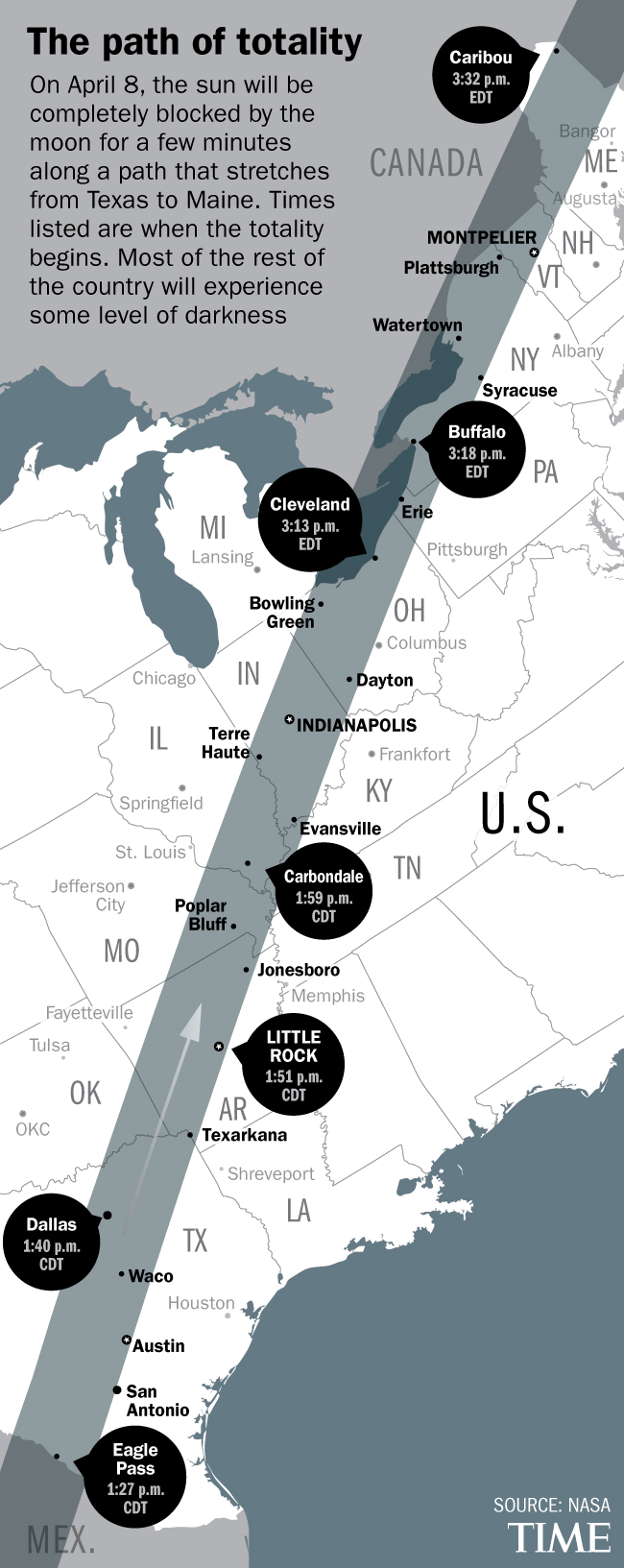
During totality, remove eye protection
A common misconception about solar eclipses is that you must keep your solar protection glasses on at all times. However, if you are in the path of totality and the sun is 100% covered by the moon, you can look directly at the eclipse without eye protection. The eclipse veterans TIME spoke with strongly recommended removing solar protection from both your eyes and camera equipment during the period of totality to truly take in the experience. “Once there's totality then you should absolutely take your glasses off and look directly at the sun,” says Bryans. “If you don’t do that you’ll miss a lot of the most interesting parts of it.”
However, it is important to remember that for the 2024 eclipse, the period of totality will last for a maximum of four and a half minutes according to NASA . Make sure to check the exact timing of totality in the place where you are viewing the eclipse from, and immediately resume using solar filters right before the period of totality ends.
Read More : These Are All the Different Types of Eclipses
Observe your surroundings
One of the most fascinating things to observe during an eclipse is not just the eclipse itself, but also the way the environment around you changes. During the period of totality, you’ll be able to feel the temperature drop by about 10°F. Animals such as birds, cats, and dogs, may start to act differently as they grapple with the confusion of the sun suddenly disappearing in the middle of the day. You may even be able to see some brighter stars and planets when you look at the sky once the sun is covered up.
What to consider after your solar eclipse trip
Journal about your experience.
After the eclipse, you may want to journal about your thoughts and feelings to help remember the experience and take in the beauty of what you just witnessed. Seeing an eclipse can sometimes cause people to feel overwhelmed with emotion, and journaling can be a good way to process those feelings. “It’s one of the most emotion-evoking natural events that you can see,” says Gianforte. “It’s like if you go to the Grand Canyon or Mount Everest… it's just hard to explain it. Everyone should, at least once in their life, see a total solar eclipse.”
Wait until the next day to travel back, if possible
Just as you may anticipate traffic jams on the way there, you should also expect similar delays on the way back. It’s a good idea to hang around an extra day since it could help you avoid congestion on the roads.
More Must-Reads From TIME
- Jane Fonda Champions Climate Action for Every Generation
- Passengers Are Flying up to 30 Hours to See Four Minutes of the Eclipse
- Biden’s Campaign Is In Trouble. Will the Turnaround Plan Work?
- Essay: The Complicated Dread of Early Spring
- Why Walking Isn’t Enough When It Comes to Exercise
- The Financial Influencers Women Actually Want to Listen To
- The Best TV Shows to Watch on Peacock
- Want Weekly Recs on What to Watch, Read, and More? Sign Up for Worth Your Time
Contact us at [email protected]
You May Also Like

COMMENTS
5. →. Visit Help Center. Submit your template to the Notion template gallery, get featured, and even get paid - all in just a few clicks. Submit a template. Plan your adventures with Notion's Travel templates. Organize itineraries, track expenses, and compile travel guides. Perfect for travelers seeking to streamline their trip planning and ...
Passepartout is a comprehensive travel Notion template complete with interactive maps, flight timelines, journal entries, and more. Prepare for any eventuality with a resource database and packing checklist. Make the most of your vacation by planning all aspects of your trip, from meals to accommodation to event schedules. Template Available Here.
Open Notion and go to New page at the bottom of the left-hand toolbar. Create a new page and give it a name. You might also want to add a flag for the country you will visit. Click on Empty Page and type the dates for your trip, along with when you're going to be in different places if you're traveling around. 2.
9. Pink Notion Travel Template. Use this free Notion trip planner to craft the perfect itinerary with ease, whether you're an adventure seeker or a leisure traveler. From accommodations to dining hotspots, activities to transportation, everything you need is at your fingertips. Template available here.
This post explains how I organize my From Idea to Adventure trip planning database in Notion. Below, I give you a video tour of my own system, and a short tutorial video of how to set up your own. I am planning on releasing a template version of my system soon at some point (sorry!), as well as a free series of emails to walk you through ...
Introducing "JourneyMaster" - a groundbreaking Notion template meticulously designed to revolutionize your travel planning experience. JourneyMaster comes packed with a host of key features that will transform how you travel: Mobile-Friendly Template: Our template is built with a mobile-first philosophy, ensuring seamless navigation and management of your trip right from your phone.
The ONLY Notion Travel Planner Template You Need. Easily plan your trip with well-designed Notion templates. Manage itineraries, track expenses, and create packing lists. Set a budget, review your spending, and avoid overspending. Plan your days and write down to-do lists, appointments, and receipts for easy reference.
The Ultimate Travel Dashboard for Notion is the most comprehensive template that allows you to track all aspects of your travels. It includes a centralized dashboard for all your trips, a main trip database with tags for status, date range, trip type, and country, and a detailed trip planner with interconnected databases for neighborhoods, attractions, food and drink recommendations, and shops.
Travel Dashboard. The first step in planning your trip in Notion is to set up a dedicated travel dashboard. This dashboard will serve as the central hub for all your travel-related information. In the dashboard, I created sections like itinerary, accommodation, transportation, packing list, budget, and more.
In this video, I will show you how I use Notion for travel planning, including itinerary planning, journaling and expense tracking.Download Travel Planner: h...
Find the best productivity tools with our site: https://toolfinder.co/ 🎯 Get the Notion Mastery Course*: https://bit.ly/3rNMSRD 👩🏻💻 Discover Notion here:...
Start planning. Time to create your own trip! When you are back to your main travel journal page (use the navigation menu at the top of the page), hover over the trips database, click on the arrow on the blue 'New' button and click 'New Trip'. Title your trip page, personalise the icon & wallpaper and add some details.
Keeping my itinerary organized. If you click on any of those trips in my table of contents, it'll scroll down to where everything related to planning that trip is organized. (Screenshot courtesy of Notion) I call out my planned travel dates, and then have links out to my packing list and trip contacts. The hotels and contacts page will list out ...
Notion is the number one way to plan your trips if you ask me. In this video I am sharing exactly how I plan my trips using this tool. Notion has a lot off i...
Find the template here: https://annalenkovska.gumroad.com/ ☾ RESOURCESGet my Notion templates: https://annalenkovska.gumroad.com/Watch Notion course: https:/...
3. Travel Planner by Dave. Dave is known to make some of the best Notion templates that are more than just visually appealing but efficient; Travel Planner is one such template that helps you create a much better overview of everything from the start to the end of your trip. The template showcases four types of databases - documents manager, ticket manager, money manager, and travel checklist.
👍 Rolling improvements and updates designated at the top of the actual template. ️ Bon voyage, folks ️Get the template here ️ https://ptalkstech.gumroad...
Road Trip Organization Tips. Create a Master Travel Doc. Stay on schedule with Google Calendar. Create a board (or boards) in Pinterest. Organize your entire road trip with Trello. Keep it all ...
Protect your eyes. During the build up towards the solar eclipse, many people like to observe the sun to watch as the moon slowly covers more and more of it. However, if you want to view this ...