

How to Make a Travel Video in 3 Easy Steps with Ideas & Pro Tips
- how to make a travel video

There are very few categories that offer as much possibility for rich and engaging storytelling as that of travel. Beautiful locales, thrilling adventures, and gripping anecdotes provide a whole lot of content fodder for travel creators and brands!
But that doesn’t mean that making travel videos is a piece of cake. Far from it. In addition to having the technical know-how and an eye for detail, you also need to know how to weave a story around the content you shoot – and for this, you need to constantly ideate and execute. So if you’ve been wanting to make it in the travel space and are wondering how to make a travel video, this article is just what you need.
In the following sections, we will be taking you through everything you need to know about creating travel videos in addition to sharing some of the best ideas you can get started with. If you already have something in mind and would like to get started right away, you can sign up for a free account on InVideo and start bringing your travel videos to life.
Create cinematic travel videos
Without spending hours on editing

Here’s what we will cover:
1. The basics of how to make a travel video 2. Top 7 travel video ideas 3. Pro tips to create travel videos
Let’s dive in.
1. Basics of making travel videos:
While making any video you need to go through the steps of ideating, planning, and executing. But when you’re carrying these steps out in the travel video space, you need to hone several other skills in addition to that of filmmaking, such as time management, thinking on your feet, and acting quickly. So to help you get better at making travel videos let’s take a look at what you need to do.
A. Planning and pre-production
A lot of people believe that planning is an optional step when it comes to creating travel videos because the activity of traveling in itself is so unpredictable. But if you’re looking to create travel videos that leave an impact, planning and pre-production are absolutely indispensable to the process.
Planning for a travel video includes everything from ideation and scripting to location scouting and storyboarding. But all of these processes look very different from how you would do these for regular videos – for the sole reason that there is a huge amount of uncertainty that comes with the process of travel. Filmmaker Aidin Robbins explains the process of planning very well in this video:
Here’s a short outline of how you can go about it:
(1) Ideation
Ideating for a travel video begins with deciding upon a location and then figuring out in what light do you want to present that location. Do you want to create an educational video on the place or showcase its culture or is there a particularly interesting story about the place that you want to bring to light? Your answers to these questions form the basis of your idea.
(2) Research
Once your idea is ready, you want to go ahead and gather as much information as you can about the place – through blogs, youtube videos, personal anecdotes, and even interviews. You want to look up images and videos to get an understanding of what the place looks and feels like. This is super important in helping you plan out your shots later.
(3) Outlining
Once you have the idea and your basic research in place, you want to create a rough outline of the flow of your video. This is where the storytelling aspect kicks in. Mind you this is not a full-fledged script because that isn’t really possible at this stage. With the outline, you want to ask questions such as how do you want to start your video? What is the hook? How will the story flow and how will it end? Here is also where you want to cite any references for creative inputs and ideas.
(4) Plan your shots
Now this is not something that you have complete control over. However, having a basic understanding of how your story flows as well as the shots and angles that will complement the scenes in your story is super important. This will allow you to be mindful of the kind of shots you take. You can create a shot list of the basics that you want to cover so that even if unprecedented events happen, you can still get decent shots from your trip. You can also create a storyboard to help with this process but that is not mandatory.
(5) Figure out your equipment
Depending on the location you’re traveling to, how long you plan on being there, what your living situation is going to be like and other important factors, you will have to decide on your equipment. You will require a professional camera with a few different lenses, a gimbal to take moving shots, a good on-camera microphone to record audio, and also preferably a drone to get cinematic aerial footage. Check out this blog for a complete list of the kind of equipment you will need.
B. Shooting your travel videos
When shooting travel videos you want to think about what that place represents and what emotion it evokes. That is what you want to capture in your shots. The best travel videos are ones that make the viewers feel like they’re traveling with the creator – and generating that emotion is only possible if you know what elements of the place you want to capture in your footage. This holds true even for vlogs – scout the place before you begin filming to get the best shots.
Keep your list of shots from the planning stage handy to ensure you get everything you need. And ensure you capture shots from the journey and not just the place itself b because unless you’re taking your viewers on a journey, it doesn’t evoke the kind of emotion you want it to.
Another thing you want to ensure is simply shooting a lot! In most cases, less than 1% of your footage will make it to the final cut. But for that to happen, you want to ensure you have enough footage, to begin with. The worst feeling is to come back after the trip to edit your video only to realize you missed out on getting good shots. For a more in-depth understanding of how to shoot your travel videos, check out this guide by Parker Walbeck
Of course, a lot of your travel video story is also refined during the editing process , which is what we will be looking at in the next section.
C. Editing your travel videos
If you’ve planned right and shot according to the tips we shared above, your editing process will be all smooth sailing. But as we’ve already discussed, creating travel videos is different from creating other types of videos, which is why you need to pay special attention to different elements.
When you’re editing a travel video, in addition to having great clips, you also have to pay close attention to your choice of music , the sequence of your shots in the final edit, the pacing of the video, as well as the transitions and text you use. An editor like InVideo makes this easier because it already has most of these features inbuilt – allowing you to access and use them at the click of a button.
Travel videos appeal to people’s wanderlust, which means you want to focus on recreating that emotion while editing. Again, you need to go back to your script and storyboard here to first get an understanding of the kind of emotion you want to convey – are you making a fun holiday video or are you showcasing the culture of a place? In each connotation, the editing style is going to be vastly different. For a fun, festival video, you will have upbeat music, fast transitions, and creative text whereas, for a documentary-style video of a destination, you will probably prefer more acoustic music with mellow tunes, simple transitions, and minimalistic text.
Here’s a video by popular travel creator Lost LeBlanc explaining his process of editing a travel video:
Now your editing process will depend heavily on the kind of software you choose to edit on. If you already have some video editing experience and have a robust enough system, you might want to choose professional software like Adobe Premiere Pro or Final Cut Pro.
But if you’re just starting out, you want to use an editing tool that will let you create stunning edits with ease. This is where InVideo comes in. With an extensive library of over 5000+ templates along with ready-made assets like animated text boxes, stickers, call to action, music and sound effects, stock footage, transitions, and more, InVideo makes it super easy for you to edit your travel videos.
2. 7 ideas you can use to create your travel videos:
Now that you have a fair idea of how to go about creating travel videos, let’s take a look at some top-performing travel video ideas to kick your travel video creation into high gear.
Idea #1 - Start your own travel vlog
Travel vlogs are a great way to start your travel video journey. As a travel vlogger, you can start recording your trips, talking to the camera and your viewers, sharing your feelings about your trip, your first impressions, your expressions as you try various food items in real-time, and more. The best part is that travel vlogs don’t even need to be professionally edited. They can be shared even live in real-time, as viewers expect travel vlogs to be raw and real in many cases.
For example, Mina, an American travel vlogger, shares her vlogs from various places she visits across the world. Check out this video of her experience at the Zen capsule hotel in Japan.
Travel vlogs allow you to build your brand, find a niche as well as work towards earning opportunities.
Idea #2 - Create helpful how-to travel guides
You don't have to strictly do videos about your trips. You can create video guides for travel enthusiasts or creators as well. You can share tips, ideas, and knowledge with your tribe through beautifully crafted videos.
For example, check out travel YouTuber Sorelle Amore’s videos. She helps viewers create content like her through travel guides. She also inspires you with stories on how to live free and abundant as she does. Check out this video where she shares tips to travel on a budget.
If you want to create travel videos with a message, you’ll get lots of inspiration on Sorelle’s YouTube channel . Meanwhile, you can create your own travel tips and tricks video using this fully customizable template from InVideo :
Use This Template
Idea #3 - Share unique or strange travel experiences through your videos
Your travel videos can become a medium for you to share your personal, unique, or strange stories. You might have experienced unique events across your trips. You might be into tasting local, but strange food, trying out local dresses, and more. All of this can be a part of your travel videos.
For example, YouTuber Mike Corey’s mission is to conquer his fear of the unknown by traveling to strange and unique places and experiencing uncomfortable events. Check out this video on Mike’s camping experience at a place called Satan’s Castle in Turkey.
These videos are a glimpse into Mike’s methods of overcoming fear and insecurity. Whether you too want to overcome a personal fear, or you’re looking to create unique travel videos, you too can share strange stories, experiences, and events you met on your journey in your videos. Not only will this make your videos more interesting, but you’ll also get attention for doing something different.
Edit and create your own quirky video about strange travel facts with this World’s Deadliest Snakes template.
Use This Template
Idea #4 - Share food stories and reviews in your travel videos
If you are a foodie and love tasting new delicacies while on the go, you can make travel videos about food and culture. Your videos can provide viewers with a peek at different food cultures, cooking methods, and flavors across the globe.
For instance, YouTuber Mikey Chen travels to various countries and eats all the local food he can get his hands on. You too can similarly marry your two interests - travel and food. Check out this video where Mikey shares updates on his quarantine meals during his latest visit to South Korea.
Mikey’s videos are not just about his interests and passions. He has also successfully created merchandise around his content and sponsors various brands and products through his various YouTube channels. If you love to sample different food items, you too can create videos like Mikey, focusing on the food during your trips.
Customize this video to create your own exploration of food and culture across the globe!
Idea #5 - Spread your message of positivity and love in your travel videos
You can create travel videos about love, friendship, and positivity you come across on your trips. Share stories of how people across the globe are all linked by a common thread of compassion and good can be found everywhere.
For example, Phil, a black dude traveling all over Europe creates videos to promote positivity, love, and break barriers, in association with the Matador network. His videos show him going to various countries and cities and connecting with people, smashing stereotypes in the process. Check out this video on a Black traveler’s guide to Milan.
His videos offer a unique perspective, showing us how a black guy approaches and mixes with the European people. Just like Phil, you can take your viewers through the various places you visit, taking in the sights, eating the local food, and doing fun things across the city. You too can create your travel videos sharing your unique perspective, message, or narrative. All you need is a different way of looking at the world!
Idea #6 - Create 1-minute videos highlighting a city (or any place)
Create one-minute videos of a city or a place your visited and loved. You can feature time lapses, unique shots, and more to make these videos look relatable. These videos can be really helpful to viewers who actually want to travel to these cities and countries as they give a glimpse of the destinations and their highlights. They can also be fun to watch, keeping in mind the short attention spans of most people today.
For example, Cailin from YouTube channel Travel Yourself is known for is her “City in a minute” video series. Cailin shares the highlights of the city (or any place), the culture, the food, and any other relevant information, all in a minute. Check out this video by Cailin featuring Israel in a minute.
Show off your impressive travel highlights in your own 1-minute (or longer) video with this themed slideshow template.
Idea #7 - Share video tour reviews, advice, and answer questions
If you are wondering how to make travel videos and are looking for inspiration to start, you can begin by doing reviews of local services, food reviews, restaurant or homestay reviews, and more. Share updates on the key points of a trip, give information on how to reach your destination, what does the trip involves, what is your itinerary, the cost, and more. Your videos can also answer the most frequently asked questions about a place or a trip.
For example, travel YouTuber Christianne started vlogging her journey as a response to commonly asked questions about her trips across the globe. Now she shares everything from life updates to travel itineraries and experiences in the form of travel videos. Check out this video by Christianne featuring Medsailors (a cruise trip) in Croatia.
Edit and customize this template to create your own travel advice video, including details of the trip for prospective travelers.
3. BONUS: Pro tips while making travel videos
If you want to create stunning travel videos, that make people stop scrolling, you’ll need to do your homework in terms of planning your trip and other aspects. In the section below, we share some super actionable tips that make it possible for you to make your travel videos more impressive and engaging.
Tip #1 - Understand your gear
Before you set out to capture beautiful locales and happening adventures, you will need to know how to capture them. Understanding your equipment is essential to getting the best output. Know and practice using your camera and mic in various different settings to know what kind of output it yields.
Study your equipment ’s manual to know how to use different controls. You don’t want to miss capturing a beautiful moment because you were fumbling with the controls on your camera.
Tip #2 - Refine your gear
When you’re starting out it is easy to get swept up by cool gadgets and the latest camera, but the truth is you don’t need a whole bunch of equipment to film good videos. As you hone your craft, refine your gear simultaneously. Your aim should be to be able to travel as light as possible while getting the best quality of the footage.
You can do this by first understanding your style of filmmaking and then sticking to gear that helps you achieve that the best. For instance, if you’re someone who primarily uses wide-angle shots in your travel videos, you might not need to carry multiple macro or telephoto lenses.
The thing to note here is that this kind of refinement comes with practice and experience. So don’t beat yourself up about not getting it right on the first go.
Tip #3 - Capture as much of the journey as the destination
As we’ve mentioned before, travel videos are about showcasing the journey. Even if you’re making a tips and tricks video, if you can make people feel like they’re part of the process – your videos will do much better. This means capturing shots that depict the journey – hiking to the top of the hill, taking a cab to the temple, walking to the restaurant, and others like it.
Tip #4 - Film the people of the place
Yes drone shots of the ocean and close-ups of the forest leaves are beautiful, but the real essence of a place lies in its people. A lot of travel creators don’t realize how crucial this element is. Capturing life and emotions and depicting that in your story is one of the best ways to evoke feelings of belongingness in your viewers and this is not something you want to miss out on.
For instance, check out this video on one of the oldest cities in the world, Varanasi, India, by YouTuber Ben Mikha, depicting the local people and everyday life. It makes the viewer feel like they are a part of the chaotic and vibrant landscape as well.
Tip #5 - Shoot more than you think is necessary
As we had mentioned above, roughly 1% of all your footage is likely to make it to the final edit . This means you need more than enough legroom to play around and experiment with. Even if you feel something is unnecessary at the moment, capture it because you will not truly know if something is unnecessary unless you bring it to the edit table.
Tip #6 - Organize your footage on the go
Unless you’re on a weekend trip, not organizing your footage on the daily is a huge mistake. Since you will be shooting a lot, if you fail to organize on a daily basis, it will become a mammoth task to have to sift through the entire media from your trip at the end.
Tip #7 - Carry enough storage and battery
This means memory cards, hard drives, and battery backup. The worst thing to happen while filming is having your memory cards or battery run out preventing you from filming what you need to. Keep multiple memory cards, hard drives, and power banks to ensure your filming goes as smoothly as possible.
Create inspiring travel videos easily
With 8 million+ stock assets

Wrapping Up
So the next trip you decide to go to, make sure to carry all the necessary equipment and plan your itinerary before you set out. With a little effort towards finding the best locations and angles to shoot from, you can create stunning travel videos that draw viewers in. If you are planning to create a travel video channel or brand, you definitely want to check out this ready reckoner of top video ideas that you can create in the travel space. Use these video ideas to craft engaging travel videos in 2022.
If you have any questions or want to continue the conversation, hop over to the InVideo community and learn from 25K other marketers and video creators just like you! Or check out InVideo’s YouTube channel to learn more video editing hacks and tricks!
And, if you’re looking to create thumb-stopping videos in minutes (even if you’re not a PRO)- sign-up for a free account on InVideo.io today.
This post was written by Upasna and edited by Adete from Team InVideo
Let’s create superb videos
Get Daily Travel Tips & Deals!
By proceeding, you agree to our Privacy Policy and Terms of Use .

How to Make a Great Travel Video (Without Any Previous Experience)
Jamie Ditaranto
Jamie Ditaranto is a traveler in a love triangle with writing and photography. Follow the drama on Twitter @jamieditaranto and Instagram @jamieditaranto .
Ditaranto joined SmarterTravel in 2015. She loves ecotourism, cities with history, and discovering local hangouts. Though she likes all the continents equally, she holds a special place in her heart for rainy little islands.
Her work has also appeared online at USA Today, Huffington Post, Business Insider, and other publications. You can check out her photography on her website .
The Handy Item I Always Pack : "My instant camera comes in handy for giving instant gifts to new friends."
Ultimate Bucket List Experience : "Befriending penguins in Antarctica."
Travel Motto : "You have to get the hard places out of the way first."
Aisle, Window, or Middle Seat : "On short flights, the window. For long flights, the aisle."
Email Jamie at [email protected] .
Travel Smarter! Sign up for our free newsletter.
When you go on a great trip, sometimes it’s not enough to tell people about it—you want to show them, too. And in our increasingly digital world, the best way to do this is with a video. Travel videos—when done well—have the power to inspire and share stories in an emotional and immersive way. They also make wonderful keepsakes that encompass all the best memories from your experiences.
How to Make a Travel Video
You don’t have to be a professional to make a travel video, either. Here are some tips for planning, filming, and editing that will help you create great travel videos, even if you don’t have any previous experience.
To Make a Travel Video, First Get the Right Equipment
Any great travel video begins with a packing list. Before you set off for your destination, make sure you’re bringing along everything you need to get the shots you want. First, decide what kind of camera to use. Whether it’s the camera in your phone or a more high-end model, there are lots of options to consider depending on your trip.
If you want to make a travel video with high-quality images, look into bringing a DSLR camera or even a handheld camcorder or point-and-shoot camera . If you know you’ll be on the move during your trip or want to capture underwater footage, a GoPro is a great all-purpose camera perfect for capturing big adventures. And if you’re not looking to invest a lot in camera equipment, you can always just use your phone. Smartphone image quality is constantly improving, and there are plenty of ways to improve on that quality , too.
Additionally, if you suspect you’ll be recording a lot of audio, or will be shooting in windy environments, it might be a good idea to invest in a high-quality external microphone .
Protect Your Equipment
When you’ve decided which sort of camera you’ll be using to make a travel video, you’ll need the right stuff to protect it during your travels. There are plenty of small camera bags that will do for any number of cameras, but if you’re going pro and planning on bringing a lot of equipment, consider buying a separate carry-on designed to organize and pad your equipment, like this sturdy bag from Ape Case.
If you’re planning to do all the shooting on your GoPro, the VentureCase from GoPole will keep your camera and accessories dry and organized.
Know Where You’re Going
Spontaneous travel is fun, but if you know you’ll want to make a video to document your adventures, it helps to know where you’re going. Before you leave, make sure you have a rough itinerary of where you’ll be and when you’ll be there.
Not only will this help you plan out your final video, it will also give you the opportunity to research what you’ll see when you’re there. Check weather reports to determine when the best time to shoot will be and look up images of each destination to start planning the shots you’re likely to get when you’re there. Time of day also plays a big factor when it comes to getting the perfect shot. For example, if you want to capture silhouettes on the Charles Bridge in Prague , it’s better to visit during the less-crowded sunrise hour.
To Make a Travel Video, You Need to Create a Shot List
Figure out what you want to record at your destination. Most people tend to pull out their cameras instinctively (e.g., whenever they see something interesting). But to make a travel video, it’s smart to plan some of your shots ahead of time so you can get all the footage you’ll need.
If you know you’ll be visiting the Eiffel Tower in Paris, for example, you’ll want more than just a shot from the top. Here’s an example of a list you might make for this specific experience:
- Establishing shot of the Eiffel Tower from street
- Shot of the base of the Eiffel Tower
- Shot of purchasing your ticket
- Shot of taking the elevator to the top
- Panning shot from the top overlooking Paris
It might mean more work, but you’ll be thankful you have all that footage when you sit down to edit your travel video.
Narration in a Travel Video
Consider incorporating narration to help tell your story. There are two ways to do this—during or after your trip. If you want to make your narration a part of your video, remember to talk while you record or shoot selfie-style and let your audience know what you’re doing. (“Here we are at the Grand Canyon!”) You can even turn the camera on your travel partners and ask them to tell the camera what’s happening in the moment.
If you choose to wait, adding narration after the trip is over is also a great way to reflect on your travel memories. All you need to do is write a script and record. Think of this as an opportunity to really organize your story. (“Little did we know what was waiting for us around the corner.”) For an extra challenge, try to incorporate both types of narration when you make a travel video.
Another way to liven up your travel videos is by bringing people into them. Just make sure to ask for permission before you start recording. Travel guides, locals, and even your travel partners all make great subjects for interviews. Shots of people are a good way to mix up your footage, and you can even edit their voices over certain shots. For example, if your travel guide is describing the history of a landmark, this is a great time to cut right to your footage of it.
Time Lapses
Time-lapses are mesmerizing to watch and easy to do, so there’s no reason why you shouldn’t be shooting time lapses on your trip. Many cameras, including your smartphone, have time-lapse functions that you can take advantage of. All you need to do is set your camera in a steady place and wait. It’s not always necessary, but it’s helpful to have a tripod handy for filming time-lapses. If you don’t have a tripod, just make sure you have a flat surface where you can place your camera or phone.
To make the most out of your time-lapse, look for moving scenes, whether that be a busy town square or a vivid sunset. Personally, I like to incorporate time-lapses into my trip by setting up my camera at a restaurant or anywhere I know I’ll be sitting for a long period of time.
Editing Your Travel Video
When the trip is over and you’ve recovered from your post-travel blues , it’s time to sit down and look over your footage. Focus on the moments that stand out and cut anything that didn’t come out as well as you hoped. Unless you documented something truly magnificent, the world doesn’t need to see your blurry or shaky footage. When you’ve figured out which clips you’ll be using, sit back and think about the story that you’re trying to tell and how you can use some of the above techniques (narration, time-lapses, etc.) to bring that story to life.
When it comes to software, there are plenty of free video-editing tools you can use to put your video together. Some, like Windows Movie Maker , come with your computer, or for Mac users, iMovie is available at the Apple Store .
If you’re willing to pay for your editing software, programs like Adobe Premiere or Final Cut Pro are a great way to give your videos a professional edge. There’s a bit of a learning curve with these programs, but many tutorials are available online.
Every epic travel montage needs the perfect song, but unfortunately you might run into trouble if you try to upload your video to a public platform without securing the rights to the music you’ve selected. Websites like Facebook and YouTube will often remove videos if the videos use music that falls under copyright.
The best way to share your video with your friends and the rest of the world is to look for royalty-free music. This is music available online that you can download and use for free. Just make sure to credit the original source. There are plenty of websites to find this kind of music, like Bensound or Sound of Picture. And if you insist your video is incomplete without your favorite song, you can always try to purchase the rights or just keep an unpublished version for your collection.
More from SmarterTravel:
- 10 Instant-Print Cameras Recommended by a Travel Photographer
- Nikon Coolpix W300 Review: An Adventure-Proof Camera for Underwater Video
- 10 Gorgeous Hotels Made for Instagram
Jamie Ditaranto is a writer and photographer who is always looking for her next adventure. Follow her on Twitter @jamieditaranto .
Editor’s note: This story was originally published in 2017. It has been updated to reflect the most current information.
We hand-pick everything we recommend and select items through testing and reviews. Some products are sent to us free of charge with no incentive to offer a favorable review. We offer our unbiased opinions and do not accept compensation to review products. All items are in stock and prices are accurate at the time of publication. If you buy something through our links, we may earn a commission.
Top Fares From

Don't see a fare you like? View all flight deals from your city.
Today's top travel deals.
Brought to you by ShermansTravel
Southern Italy: 8-Night Tour, Incl. Naples,...

Ohio: Daily Car Rentals from Cincinnati

Shop and Save with Country Inns...
Patricia Magaña

Trending on SmarterTravel
- Skip to primary navigation
- Skip to main content
- Skip to primary sidebar
The Epicurean Traveler
Inspiring Cultural Exploration Through Culinary Travel

How to Make a Travel Video: 10 Tips for Beginners to Create Compelling Travel Videos
Are you interested in learning how to make a travel video? Maybe you’re hoping to become the next big travel content creator, or perhaps you are an intrepid traveler seeking a way to share your travel memories with friends and family back home.
In this guest post, the pros at the online video editor InVideo share 10 practical tips for making travel videos that grab interest and engage your audience. With these 10 actionable tips for beginners, you can inspire wanderlust among your friends and followers through your own engaging travel videos!
Disclosure: This beginner’s guide on how to make travel videos contains affiliate links. When you click on or make a purchase via one of these links, I may earn a commission.
For the last two years, we were faced with travel restrictions as the world grappled with a global health crisis. Now that many restrictions are being lifted, those of us itching to travel are making plans for our next vacation.
Perhaps more than ever, we want our vacations to be memorable, and we want to share those travel memories with our friends and family through social media. The best way to capture and revisit the moments of a great trip is to create travel videos.
While we may shoot every thrilling activity, scenic view, and delicious meal during the trip, editing travel videos prudently will make them more engaging for your friends, family, and social media followers.
Now, let’s look at some of the practical tips for making a great travel video!
1. Choose the Right Camera for You
Whether you want to start a travel-centric YouTube channel or simply share your trip memories in Instagram reels with your friends, the first step to creating travel videos is acquiring the necessary camera gear. Most importantly, having the correct equipment to create great travel videos begins with choosing the right camera for you.
For example, it is better for those who are not familiar with aperture and shutter speed to opt for a camera with user-friendly automatic settings. Instead of investing in an expensive DSLR like professional travel videographers may use, beginner-level travel video creators can opt for a compact or mirrorless camera that captures high-resolution video at a lower price point.
Therefore, we recommend the Sony ZV-1 for beginner travel vloggers. It’s an excellent camera for shooting travel videos for several reasons.
First of all, this camera was specifically designed with content creators in mind. Therefore, it comes with a 3-inch LCD flipscreen, which is handy when recording yourself. Secondly, the automatic exposure tracks faces to ensure you or whomever you are shooting is well-lit. Third, image stabilization reduces camera shake as you walk around landmarks, national parks, and historic sites on your travels while recording 4K high-resolution video.
At a time when short and full-length feature films have been filmed on smartphones , you may already have your go-to travel camera in your hand as you read this post. In particular, the Sony Xperia 1 III is highly rated for video recording, and Apple’s iPhone 13 Pro and larger iPhone 13 Pro Max offer professional-level capabilities for capturing both travel videos and still photography.
2. Use an Easy Tool for Editing Travel Videos
So many video editing applications for mobile devices and traditional video editing software programs are on the market these days. You may be overwhelmed with the options and wonder which is best for editing travel videos.
For beginners, there is an awesome easy video editing software . It’s a powerful tool with filters, effects, templates, stickers, and more to streamline the video editing process. With this video editor, you can make travel videos to share across various platforms, such as YouTube, Instagram, and TikTok.

3. Watch Travel Videos for Inspiration
Making travel videos may not be as easy as you might have thought! So, first, watch existing travel videos on YouTube, Instagram, TikTok, or other social media platforms to gather ideas.
By watching other travel content creators’ videos, you’ll be inspired to create your own while learning some tricks for framing beautiful shots.
4. Pick Your Favorite Platform
Every website and social media platform has its own video specifications that you need to follow before uploading your travel videos. Hence, it is good to select the platform first before you start your hard work.
Before you even begin shooting your video, you should become acquainted with your desired platform’s specifications. Then upload some videos to test how the platform performs.
5. Prepare Your Camera Settings
Once you have practiced shooting videos at home and are ready to take your trip, you’ll want to keep your camera settings ready. Changing a photo setting while you are traveling can be cumbersome. Therefore, having two memory buttons set to 4K and 25fps will be a good idea.

6. Plan Your Travel Video Shoots Ahead of Time
When creating a travel video, planning your shoots ahead of time is key.
Most importantly, you need to think about when to shoot for the optimal natural light. Early mornings and just before dusk — often called the golden hour — are usually best for getting breathtaking shots.
Also, as you plan your travel shoots, keep in mind that shooting too little footage will not let you have enough shots when you begin to edit videos after your trip.
At the same time, overshooting will make your task of editing videos lengthy and cumbersome.
Striking the right balance will take some practice, but, don’t worry, you will get there soon.
7. Tell a Story Through Your Travel Videos
Storytelling is the best way to keep your audience engaged with your travel video. After you complete your trip , try to find a common thread and weave a story out of it.
Of course, the places of historical importance will have their own stories, which you can include while editing videos after your trip .
While you are traveling, record some short clips of the locals and the people you meet during your trip. You can weave their voices and commentary into your video for an interesting contrast to your own voice. This also gives your viewer a break from listening to your voiced-over monologue for the entire video. 😉
8. Keep Video Clips Short and Sweet
Your audience likely has a short attention span , and social media users today move from one post to the next very quickly losing interest faster than a goldfish!
Therefore, you want to keep your travel videos concise and attention-grabbing. For a platform like Instagram, your travel videos should be 90 seconds or shorter and easily understood without sound.
Instead of capturing everything from your vacation in one video, you can create shorter travel videos highlighting various parts of your trip.

9. Shoot Your Travel Video Using the Rule of Thirds
The rule of thirds is taught in most photography classes, and for good reason. It’s a cardinal rule of both photography and videography.
Usually, in videos, your main subject should not fill the entire frame. Instead, think of your shot’s frame as being divided into thirds both horizontally and vertically. Rather than placing your subject in the center of the shot, you want the main object, person, or animal set off to the side. The photo above is a prime example of this concept.
10. Add Music to Your Travel Video
Lastly, though you want your travel video to tell a story, that is not always accomplished with explanations and voiceovers. Using music will help your viewers emotionally connect with your video.
Therefore, when you have captured the scenic beauty of a destination, it is often better to infuse background music that syncs with the video’s theme.
Final Thoughts on How to Make a Travel Video
Before you book your flights and hotel rooms for your next vacation, begin practicing shooting and editing videos at home. For example, you can take a local day trip and shoot the entire day’s activities keeping the rule of thirds and short clips in mind.
Then, using the video editing platform we shared, get to the work of editing videos . It will require a good amount of practice before you master the art of creating engaging travel videos, but with the tools and tips mentioned in this post, you will be on your way.
Bon Voyage and happy shooting!
Find More Travel Tips!
- Five Tips to Successfully Navigate Travel with Friends
- Five International Travel Documents You May Need to See (and Taste) the World
- Ditching Wings for Wheels: Road Trip Tips for Safer Travel
- Why GPS-Guided Travel Articles Make Sightseeing Easier
- Five Travel Tips for Digestive Health on the Road

Save the image above to your travel video tips board on Pinterest to easily refer back to this post!
What are your best tips for making a travel video?
Please share your thoughts and tips in the comment section!

About Erin Klema
Erin Klema is the founder and editor of The Epicurean Traveler, combining her journalism background with her passion for culinary travel. When she isn't exploring the world through unique, local culinary experiences, she enjoys cooking with her husband, planning her next trip, and reading or watching a good rom com.
Reader Interactions
Leave a reply cancel reply.
Your email address will not be published. Required fields are marked *
Notify me of new posts by email.
Privacy Overview
- 116 Pinterest
- More Networks
Create travel videos that inspire wanderlust.
Learn how to plan and execute a video of your globetrotting expeditions. Get pro tips and advice to make stunning travel stories out of your adventures.
Not sure which apps are best for you?
Take a minute. We'll help you figure it out.
Immortalize your travels with a video.
Travel videos are a great way to document your trip, tell a specific story for a client, or just share the sights and sounds you experienced with the world. Whether you’re exploring the pyramids of Egypt, the skyscrapers of New York City, or the tropical waters of Thailand, learn how to make a video of your trip that you’ll want to watch over and over again.
Prepare for your trip.
When it comes to making travel videos, any time spent planning is time well spent. The preparation phase might not be as fun as filming or traveling, but it will help you make the most of your time, and it’ll give you the best chance to come away with the footage you need to make the best travel video you can.
Gather inspiration.
The first step is to research your travel destination and find inspiration. If you’re going on an expedition to Antarctica, this could mean finding out how to dress for the weather. If you’re going to Barcelona in Spain this might include looking up architectural points of interest. Logistics, location scouting, and getting familiar with the local culture will all help you plan your trip and your video.
“I find travel inspiration on social media,” says photographer and videographer Tiffany Nguyen. “So whether it’s Instagram, Pinterest, or a blog I saw, I usually have things bookmarked into a folder on my phone.” Next, Nguyen pins the different locations she wants to visit on Google Maps and color codes them in order of priority. “That way I can plan out a route, and I am not wasting my time jumping from point A to point B,” she says.
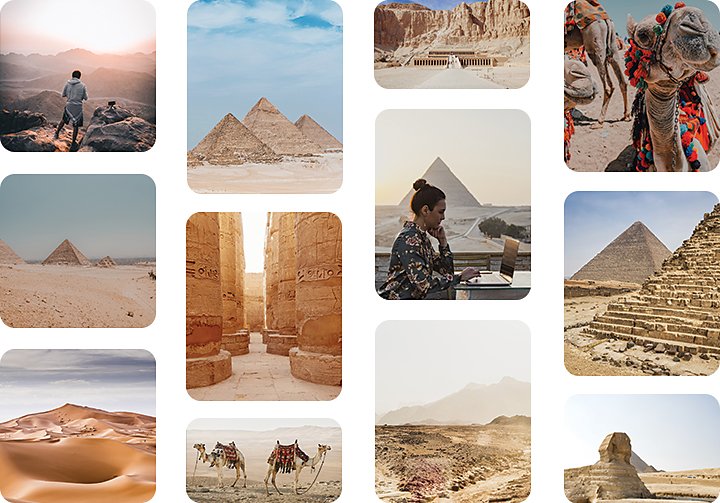
Map your story.
After you’ve done your scouting, start to visualize the narrative arc of your video. This process is also known as storyboarding . Your storyboard could be as simple as loose sketches, or it could describe the sequence of your video shot by shot. “Video is very time consuming and the window when you have good light is very small, so it’s important to have a good game plan,” says Nguyen.
One advantage of going through the storyboarding process is that you realize what shots you’ll need for your video. Now you can write a shot list to help you keep tabs on what footage you have and what you still need.
“If you have a strong storyboard and shot list, it’ll be a lot easier for you to put the timeline together and create the sequence for the video,” says Nguyen. “The most important part is being able to tell a story. You may have a bunch of epic clips, but if you don’t know how to tell a story and put it all together, it falls apart.”
Working with a client.
If you’re working with a client, the pre-production process is almost identical, except that you’ll likely be given creative direction or a certain script to follow.
“It all starts with research. I have a client meeting, and then I sit down with my producer and we figure out how we’re going to execute this project. Then I write the script,” explains videographer Bevan Waite.
“The script dictates the next series of preparation documents, which would be the shot list, the call sheet, and any travel logistics that need to be organized. All of these organizational documents reference the script and ensure there’s an allotted time and location for every aspect of the script to be executed,” says Waite.
Find the focus of your film.
From the moment you start planning to the final edit you make, the most important thing to do is keep the big picture in mind; let it drive all your decisions as a filmmaker.
Another way to think about this is to ask yourself what your goal is, what the purpose of your video is. Are you making a travel guide for the Amalfi coast, a documentary of your road trip through Scotland, or a sponsored travel adventure through the Amazon rainforest? Or do you simply want to make an epic travel video as a keepsake of your trip?
Once you have your overarching purpose figured out, the rest of the planning, filming, and editing process will fall into place much more easily. Whether you’re a vlogger who wants to show their subscribers a day in Bali or a blogger who wants to add a video component to your post about the best way to see the Grand Canyon, there’s no limit to what you can do with the video format and a desire to explore.
“Some trips I totally fly by the seat of my pants. And that’s okay; sometimes you can schedule time to not know what the next thing is,” says Waite. “But it’s always a good idea to have that larger vision in the back of your mind, so you know what you’re trying to accomplish.”

Pack your camera bag.
Now that you’ve got your vision, it’s time to pack your bags. The best strategy in the gear department is to keep your kit as minimal as possible. “Especially on travel shoots, where you’re going to four or five different locations a day, you want a really compact, organized camera bag. That’ll allow you to move more easily,” says Waite.
Mirrorless cameras are your best bet for cutting the bulk without sacrificing image quality, but you can use whatever camera you have that can film video. If you’re making a video for a client, it’s a good idea to bring two camera bodies so you have a backup in case one breaks, gets stolen, or gets lost.
“You don’t want to have a huge camera, because that draws attention to you and makes it hard to capture candid moments,” says Nguyen. GoPros and other action cameras are always a good idea to bring, since you can mount them anywhere and they take up virtually no space.
Finally, consider bringing a drone for those stunning aerial shots. “I love having aerial footage in the intro of my videos,” says Nguyen. “An aerial clip grabs your attention right away.” If you do decide to bring a drone, make sure you’re licensed and can legally fly in your chosen location.
“I almost always carry multiple lenses,” says Nguyen. “I have a wider lens, like a 16–35mm, and I also have a couple prime lenses.” While prime lenses are less versatile in focal length , they are more compact and their image quality is often superior to zoom lenses. To round out her kit, Nguyen brings a telephoto zoom lens, which allows you to capture subjects you can’t get close to. These lenses also create a beautiful compression effect for your scene.
But if you want to go minimal, a solid midrange zoom lens such as a 24–70mm can make a great all-in-one kit.

Stabilizers
Nguyen also recommends using a gimbal or other stabilization system. “This is how you’re going to get those smooth cinematic shots,” she says. “When you capture videos with the gimbal you have more usable footage versus a handheld shot, since a lot of those shots can be really shaky and unusable.”
How much does gear matter?
Don’t let gear get in the way of what really matters: the journey itself. Most cameras with video capability can film exceptionally high-quality footage, even an iPhone. The difference is in the story you tell and how you choose to tell it. Your audience isn’t going to be dialed in to pixel differences, but they will care about craftsmanship and how well the story captures their attention.
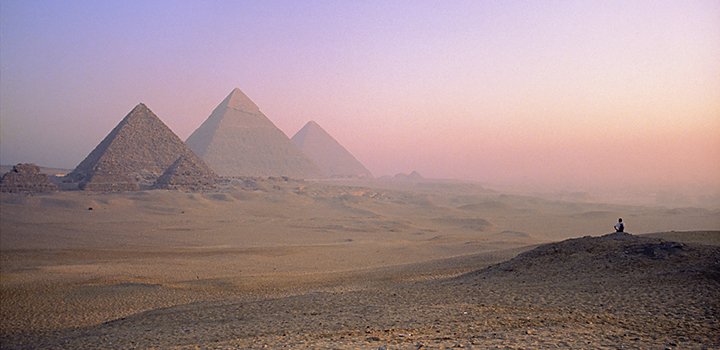
Tips for filming your video.
Pay attention to light..
Light is one element you should always look out for, since the quality of your light will determine the look and feel of your video. Golden hour is a favorite time for most photographers and videographers, as the soft, warm, directional light close to sunset is flattering for subjects.
“If you have outdoor locations you want to visit, go there at the beginning or end of the day, and then go to your indoor locations in the middle of the day,” advises Waite. “That way you’re still getting a good quality of light inside the buildings, but you’re not getting that harsh daylight outside.”
Vary your shot types.
Consider the variety of shot types you’re collecting as you travel. Just like a favorite food, it may be delicious, but if it was the only food you could eat you’d soon grow tired of it. In the same way, “if you just have static shots or all gimbal shots, the video won’t be as enticing to viewers,” says Nguyen. Wide shots, detail shots, candid moments, lively action shots contrasted with still tripod shots, and time lapses are all shot types you can use to keep your video interesting.
Embrace the unexpected.
When traveling, things are bound to go sideways or veer from your plan at one point or another. Try not to get discouraged when you can’t eliminate all unknowns during your trip. Part of the beauty of travel is your encounter with the unexpected. As long as your camera is ready to roll, you’ve got the opportunity to capture one-of-a-kind footage as the scene unfolds.
“Being able to think on your feet is a very essential skill to have as a filmmaker,” says Waite. “No matter how much prep you do before a shoot, you’re always kind of making it up as you go.”
Get consent from the people you film.
If you’re doing commercial work, you’ll want to make sure you’re squared away legally when it comes to showing people’s faces. The last thing you want is to run into any legal issues down the road, so make sure you get consent or a model release right after you’ve filmed them.
“That’s something you want to be upfront about,” says Nguyen. “Most of the time, if you let them know what you’re doing, I find that people are open to it and think it’s really cool.”
More travel vlog tips here .
Edit with the story in mind.
Back it up asap..
The first thing you want to do after a day of filming is back up your footage onto a hard drive. If you can, have at least two backups of the footage, because you never know what could happen.
Once your footage is safely stored and organized, go through it and start to pick your favorite shots. Pull those clips into the video editor of your choice. Nguyen uses Adobe Premiere Pro.

Make your cuts cohesive.
Now that you’re ready to put it all together, pull out your storyboard again. This is going to be the difference between a clip montage and a story. While it may not be a feature-length documentary, every travel video has a story arc, even if it’s just a chronological retelling of your steps.
“It’s always good to have a bigger picture of what you’re doing in the editing room, rather than just putting a nice video clip next to another nice video clip,” says Waite. “Even if it isn’t clear to other people, as long as you know there’s an inherent structure to the way you’re doing things, I think that’s good enough.”
Waite likes to group similar shots together to create mini-scenes. “If the establishing shot is a drone shot of the ocean at sunrise, the next two to five shots should be of that same scene, shot in different ways,” Waite explains. No matter how you sequence your film, always do it with intention. Think about how your clips connect to each other and work together to move the viewer through the story.
How long should my video be?
That depends on what type of video you are making. “For regular Instagram posts, I find that 45 seconds is the sweet spot,” says Nguyen. “It’s really hard to create a video in just 30 seconds because usually I have so much footage. And I find that one minute is a bit too long, because usually the travel videos you see on Instagram are fast paced.”
Other platforms like a YouTube channel or IGTV are better suited for longer stories, but longer doesn’t necessarily mean better. As long as the story supports the length, you should be good. Just keep in mind that the longer your video gets, the more likely your audience will lose focus, so if you want a long video make sure you’ve got a compelling story to back it up.
Don’t forget sound.
Between voice-overs, interviews, and ambient music that complements your video, audio is one element that can really elevate your video. Collect sound bites from some of your filming locations to use alongside their respective video clips. Whether it's rainforest sounds in Brazil, water lapping at the beach in the Philippines, or even Los Angeles traffic, sound activates another sense and helps immerse the viewer into the scene.
Balance client expectations.
When you work for a client, Waite’s advice is to “put your own creative spin on it as an editor. But go with the direction you’ve been supplied.” It can be tricky at first to strike this balance, but the chances are your client hired you because they like your unique style or personality, and it’s okay to let that show in your editing.
Begin your journey as a travel filmmaker.
There’s a lot to keep in mind as you start to make a travel film, but the most important thing to remember is to relax and enjoy the journey. Don’t worry about being technically perfect so much that you don’t immerse yourself in your location and culture. Your passion and perspective will be much more noticeable than which gear you used or how big your budget was.
“Be shameless and just go for it,” advises Waite. “It’s all about self-confidence. When it comes down to it, it’s really just organization, vision, execution, and editing. None of those steps is rocket science. People can make careers out of just one of those steps.”
From Turkey to Tuscany, Peru to Prague, or New Zealand to Norway, wherever you may find yourself, you’ve got all you need to get out and film your own epic travel video.
Contributors
Tiffany Nguyen
Share this article
Do more with Adobe Premiere Pro.
You may also like
Language Navigation
How to create great travel videos
Jun 26, 2017 • 5 min read

I travel the world for a living, making videos of the places I visit, people I meet and experiences I get to have. These videos inspire people of all ages and races to go out and explore this beautiful planet for themselves.
Some of the most common questions I get about my job are surrounding the video making process itself: What cameras do I use? How do I edit my videos? How am I so comfortable on camera? They’re great questions, and they lead to an important starting point in taking your own travel video skills to the next level.

What cameras do I use?
Visual storytelling is my business, so having top gear is important to me. My camera collection is constantly evolving as new tech is released. I’m currently shooting with a Sony A7SII, Sony RX100V, Go Pro Hero 5, Osmo+ and DJI Phantom 4. The lenses I use on my A7SII are the FE 85mm F1.8, FE 16-35mm F4 and FE 24-70 F4.
This may sound like a lot, but it’s also not necessary to have all this gear to make good travel videos. There are many affordable cameras out there that will help you do the job well. Many people buy great cameras and never take the time to learn what they’re capable of.
I would suggest mastering a cheaper camera before investing in something more high tech and expensive. I would also suggest making good audio a priority over picture quality. I would much rather watch a video in standard definition with great audio than high definition picture with poor audio. If the camera you are using has the capability to attach an external microphone, I would highly recommend purchasing one. I am currently using a Shure VP83 LensHopper Shotgun Microphone which creates excellent audio quality. It’s also very compact, making it easy to take on the road. I also have a Zoom H4N Handy Recorder which I use for voiceovers. If your camera doesn’t have a external mic input, you can still use your internal mics, but purchasing mic muffs will make a huge difference when shooting outdoors. The mic muffs helps control any wind interference.
How do I edit my videos?
There are several options for video editing software. If you use a Mac, there’s an editing program called iMovie already installed onto your computer. This program will allow you to do very basic edits – combining a variety of clips in a meaningful way to tell your story is the essence of creating videos, and this will get you there.
If you want more room to play and get creative, I’d recommended Final Cut Pro or Adobe Premiere. I’ve used both, but prefer Final Cut Pro, which I’ve been using for the past 12 years. I would suggest signing up for a free trial for both programs. That way you can get the feel of how each works and choose which one you feel more comfortable with before purchasing.
How do I keep viewers engaged?
Engagement is key when creating any type of video content. If you can’t keep your viewers engaged, they will stop tuning in. So, how can you keep them watching? I always make sure to get a variety of shots when out filming. This means close-ups, mid-shots and wide shots of the same subjects along with pans and tilts. Movement is important for keeping viewers engaged, so I don’t use a tripod very often. I think movement in the frame keeps viewers watching because it’s more stimulating than a static shot. Pacing is also important to consider. I like to keep the shots I use in the final edit short and sweet rather than long and lagging.

Where do I share my videos?
There seems to be a new video-sharing platform introduced to the world every week. While I’ve experimented with several, YouTube and Facebook are my main and most engaged platforms. While Facebook is great for view count and gaining new eyeballs, YouTube is all about community. My YouTube audience is made up of a dedicated following who have been watching my content for the past five years. For me, YouTube is the most important because building a community number is my top priority.
Those who tune each week to watch my videos are just as much a part of Hopscotch the Globe as I am. They are the reason I keep creating video content. I also embed every video onto my blog Hopscotch the Globe ( HopscotchTheGlobe.com ). Everything I create, whether it’s videos, photos or written content, lives on my blog. I think it’s important for any type of creator to have a blog because other social media platforms aren’t as reliable and may not stick around forever.
How am I so comfortable on camera?
Being comfortable on camera isn’t something that came easy to me. Rewind to about 12 years ago when I was extremely nervous while recording a video for a college application. I had to tell everyone in my house to leave because I couldn’t bear the thought of anyone hearing me record. I was THAT nervous being in front of the camera.
Today, I am more comfortable in front of the camera than speaking face to face with an actual human. This comfort came with A LOT of practice and patience with myself. The more I filmed myself on camera, the more relaxed I came across on camera. I even forced myself to vlog in highly populated areas where I knew people would stop and watch. Although this made me uncomfortable at first, it really helped me to learn not to care what others think.
A real turning point for me was when I realized the importance of being myself on camera and not trying to copy others. As soon as I taught myself this, I started to shine and my business really took off.

Keep working at it
I’ve gone through a lot of trial and error over the years to get to where I am today. If you’re serious about creating travel videos for a hobby or a living, I’ve created “The Art of Travel Vlogging” video course with travel vlogger Nadine Sykora and the travel blogger Nomadic Matt. This course gives you pointers on how to create world-class travel videos and succeed on YouTube.
Everyone who creates starts from nothing and builds there way up. Keep doing what you love, learning all you can and success will follow.
Discover Lonely Planet Video , your home for travel videos featuring content from globetrotting filmmakers.
Explore related stories

Apr 30, 2024 • 8 min read
Barbados is so much more than just beautiful beaches. Here are the top island experiences.

Apr 30, 2024 • 6 min read

Apr 29, 2024 • 7 min read

Apr 29, 2024 • 6 min read

Apr 29, 2024 • 5 min read

Apr 29, 2024 • 11 min read

Apr 28, 2024 • 7 min read

How to Make a Travel Video: 15 Tips to Help PERFECTLY Capture Your Adventure
We’re teaching you how to make a travel video, including capturing quality footage, developing a comprehensive story, and creating an interesting edit.

Making a great travel video is so much more involved than turning on your camera or iPhone and pushing record. Whether you are starting a YouTube channel or you are just making a memorial of your family vacation, you want the absolute best quality video footage to remember your trip by. In this guide, we are going to dive into how to make a travel video or vlog for beginners. We’ll focus on basic tips to create quality video footage, a comprehensive story, and an interesting edit.
Stop for Scavenger Hunts During Your Travels
Let’s Roam creates app-guided adventures for explorers in hundreds of cities around the world . These scavenger hunts , art walks, pub crawls , or ghost hunts combine competitive spirit with interesting trivia and photo ops. Each one offers a fantastic and unique experience! Find one in a nearby city , or download an Explorer Pass and try them all.
How to Make a Travel Video
1. pick your destination.
If you are making a travel video for personal memories, you likely already have a destination in mind. If you are making a professional video for YouTube, you may need to do some keyword research first and find a location that ranks highly in the SEO world. Using something like Google’s Keyword Planner can be very helpful for ideas.
2. Decide What Kind Of Video You Want To Make
There are several different types of travel videos that might interest you. The best way to figure out what type of video you want to make is to watch a lot of travel videos. Hop on Youtube or Vimeo and get to watching. Don’t just watch for entertainment value though, pay attention to things you like and don’t like. Do you like the videos with live narration or do you like voiceovers? Do you like YouTube videos with music and beautiful b-roll footage, or do you really like videos focused on information? There is no right or wrong answer, just preference.
Types of Videos to Consider
· Travel Vlogs – Vlogs or video blogging is a form of videography that is very personal. Generally, they are informal, based on reality, and require limited editing. They are often filmed in selfie-mode and have a friendly vibe. They rely on the audience trusting the vlogger and experiencing the destination through their eyes.
· Travel Guides – Travel guide videos focus more on what to do in a destination, for instance, “Top 10 Things To Do In Chicago.” They are focused on delivering information on the place, instead of personal information. These videos generally take more planning, require you to shoot much more footage, and take longer to edit. They can be highly SEO-driven though and produce a high number of views.
· Niche Videos – If you are making a family memoir, then this doesn’t apply so much to you, but if you are getting into professional video making, you need to find your niche. Do you want to focus on food, culture, or adventure? Think about your target audience and your passion! If you make videos about what you love, it will translate to your audience. They will feel your excitement and connect to your channel.
3. Write A Story
It is important to have a story in mind. You may film your whole trip and have great footage, but it can be really hard to put it together into something that makes sense. It is actually much easier to take some time before filming and figure out what your storyline is. This will help you decide what to film, what order to film in, and how to organize your video clips. If you are planning on posting your video professionally, keeping viewers’ attention is huge! You may have beautiful footage, but if people are bored with you, and your story is all over the place, you will lose them. Pulling people into an organized and interesting plot, keeps them hooked and coming back to see where you will take them next!
4. Decide What You Want To Film
Once you have a story in mind, begin to line out what exactly you want to film. This will naturally go along with your travel planning. What do you want to see? What are your interests in your target destination? Start with a general list of sights. Organize them into an itinerary that makes sense travel-wise. Then, begin to think about how you want to film them.
Again, go back to what others have done. While you don’t want to copy anyone else’s work (it’s always best to be creative and original), you can get great ideas from those who have gone before you. Think about angles, specific shots, pans, and what information you would like to present. Do you want to just have great footage and do a voiceover later? Do you want to present the information in vlog style, taking the viewer along as you go? Perhaps, you want each family member to have a part? Do you just want it to be natural and let what happens happen? Again, there is no wrong answer, only preferences.
We recommend making a list of exactly what video clips you want to get. It doesn’t have to be technical or use formal, filmmaking language, as long as you know what you mean. It can be scratched on a napkin or kept in a formal Google Spreadsheet, whatever fits your style! For instance, if you are filming the Eiffel Tower, you may make a list something like this:
- Slow pan up from bottom to top.
- Slow pan down from top to bottom
- Still view floating by from river cruise
- Panoramic pan from the top
- Long view from Champ-de-Mars
- Distant view The Trocadéro
- Zoom in from a distance
- Close-up still footage of twinkling lights at night
- Time-lapse at sunset as lights come on.
- Zoom out focusing on lights
5. Gather Your Equipment
The best equipment to use is the equipment you have! If you are making a family memoir or just starting out on YouTube, don’t worry too much about getting professional equipment to make travel videos. Actually, the learning curve is quite steep on some professional camera equipment, and you will find that your video quality is not as good as it is on your iPhone, GoPro, or point-and-shoot camera. So, don’t feel like you need to go spend a fortune on equipment. If you would like to snag a starter camera, the Canon PowerShot G7X Mark III is a great one. It has an articulating screen so you can keep an eye on what’s in your frame, a lightweight structure, and it takes great footage.
6. Use Multiple Cameras And Angles
One of the most important aspects of making a good travel video is making it visually stimulating. The same pan from left to right, the same eye level shots over and over, the same focal length throughout, makes for a visually boring video. Spice it up. Cinematic videos use footage from all different angles, above, below, the side, from the bottom up, etc! Get creative, if you don’t like it, you don’t have to use it! If you are planning on using the film for social media, then you need to consider what apps you will be using and film the scene in the correct orientation. For instance, you need a horizontal orientation for YouTube, but you are going to need a vertical orientation for your marketing on Instagram.
If you are traveling with family members or a partner, each of you carry a camera. This allows for multiple views, of the same subject, that you can splice together in editing software to create an interesting clip. Also, two creative brains are better than one. Your partner may see something in a different way than you do, and catching as many viewpoints as you can will help you create a video that many different kinds of people will enjoy watching.
Some cameras are better for specific footage. For instance, a DSLR camera is great for still footage, they are difficult to stabilize when moving heavily. GoPros are better for stabilization in active situations. Obviously, for aerial views, you need a drone. It may be easier to catch an unexpected moment on your phone. Use it all!
7. Keep It Steady
Video stabilization and sound are nemeses of travel videographers. They are the hardest two things to control. While most cameras and expensive lenses have internal stabilization, you will find that large cameras are still very hard to stabilize. If you are considering making YouTube your career, consider a gimbal for your camera. This will allow you to move and walk and talk, without shaky footage. Use a tripod or set up your camera on a steady surface when you want to do a monologue. Use a GoPro with stabilization when doing something active. When doing a pan, something as simple as holding your breath can make a huge difference. Most of all, when you turn on the camera, think about what you are shooting. Don’t just turn it on and slap record. Think about the composition. Think about your body stance. Get set, and then shoot.
8. Over Film Everything
You can never have too much footage. Film it, then film it again. You may think you got good footage, and then you get to editing and realize that it is overexposed, the sun is blocking out everything, or you didn’t allow it to focus well. You may find that you thought you were recording and you weren’t. All these things happen. So, we recommend filming the scene, rewatching it on your screen or phone, adjusting for mistakes, and then refilming it. You may have to film a certain thing multiple times. This isn’t always possible, but when it is, take the time to film it a few times. There is no such thing as too much footage.
9. The Camera Is Not As Fast As The Eye
Remember your camera is a machine. Depending on the quality of your camera, it can take time to focus. When you begin a vlog or monologue, give it 5-6 seconds to focus before your begin talking. When you are panning a landscape, go incredibly slow, as the camera is having to refocus multiple times on the way through to keep sharp. You can speed up the footage in your video editor. Make sure you give it time to focus.
10. Follow The Light
Lighting is of utmost importance in filmmaking. Before you begin filming, do a test. If you are vlogging, make sure your face isn’t under a shadow. Shooting into the sun will often produce starbursts in your footage. Low light footage often looks noisy. Sometimes just turning around the other direction, or turning on a lamp, will completely change your video quality.
If shooting in the middle of the day, your camera will tend to overexpose the footage. Remember that it is much easier to brighten something in post than it is to correct overexposure. Err on the underexposed side. You may need to manually adjust this on your DSLR or mirrorless camera when filming in direct sunlight.
11. Offer Some Information
We find that the best videos give us a behind-the-scenes take on your travel experiences. People want to know what they are looking at. Why is it important? Don’t overdo it. You don’t want to bore people but bring in some historical, cultural, or experiential information to keep the audience interested. If you are making a video for your own memoirs, this is how you are going to remember your trip, so include funny things that happen, how you feel in the moment, and what is going on behind the scenes. These are your memories, make them personal, and include the information that will help you remember the best parts of your trip.
12. Organize Your Footage
When shooting on several cameras, organization is key. You need a single place to bring together all your footage. We recommend investing in a good hard drive. Solid-state drives are more expensive, however, they are more sturdy for being thrown in and out of your travel backpack. We also recommend backing up your footage in multiple places.
Once you get all your footage in one place, begin to watch and label it. If you have 5 pan-ups of Mount Rushmore, label which one you think is the best. If you want to use a number system to grade the quality, that’s great too. Label your videos with descriptive names, letting you know what they are for future use. For instance, do not label your footage, “hot air balloons in Cappadocia.” Label it, “best left to right slow pan of blue balloon,” and put it in the “Cappadocia Hot Air Balloon Ride” folder. The more descriptive the better.
If filming an entire vacation or work trip, you will have footage from several different locations and sights. Break down your footage into appropriate folders. You want to be able to find it quickly! If you know what videos you are going to make for YouTube, separate the footage by video title, keeping all the footage for each video together. This may mean you have footage from several places in one folder.
If you are making a montage for personal use or you aren’t sure exactly what travel videos you are going to make yet, then separate them by location. We find that setting up multiple layers of folders and being as precise as possible takes a lot of time at the front end, but saves you time in the long run. Whatever system you decide to use, use it consistently.

13. The Magic Is In The Post
While getting good footage is obviously important, so is putting it together in a way that makes sense, flows smoothly, and provides visual and audio interest. There is no way we can cover all the ins and outs of editing in the scope of this article, but here are a few general concepts to think about.
14. What Editor Should You Use?
What video editor you use depends on a lot of things, like what equipment did you film on? If you filmed on your phone, and you only have your phone, then you are going to use a video editing app like InShot . If you are filming primarily on an iPhone, then you may want to use iMovie.
Using multiple cameras to produce a full-length travel video or vlog for YouTube or Vimeo, requires true video editing software. Which one you choose, depends on your equipment and your editing style. Many PC users like Adobe Premiere Pro. Those who really want control over every detail of sound and color grading may like Davinci Resolve . Adobe is quite expensive, prone to crashing and freezing, and export issues. We wouldn’t recommend it or any expensive software for beginners.
Adobe does make a web-based video editor called Premiere Rush that is free and has a medium level of control, allowing you to splice video, color grade, and improve the sound. It has premade graphics and allows for adding text and video transitions. It’s a great editor for beginners! Davinci is not as user-friendly, but it does offer incredible control and is free. Mac users tend to use Final Cut , which again might be too expensive if you are just starting out or making videos for fun.
· Add Music
Music can make or break your video. Take some time to find music that fits the emotion of your footage. Find something upbeat for your intro. Make sure that music used when speaking is turned down and doesn’t have too many lyrics or crazy beats that make it hard to understand your words. You want your music to add emotion and interest to your video, not distract the viewer. It should be present, but not overpowering.
If you are posting your video anywhere on social media, you must make sure that you use only royalty-free music. There are paid platforms like Epidemic Sound , Bensounds , or Soundstripe that most YouTube professionals use. Good royalty-free music is generally not free to use. However, most of these subscriptions do have a free trial period.
· Go Easy On The Transitions
Creative video transitions can add to the visual interest of your video. However, you are not making a Powerpoint presentation, so use transitions, especially premade ones, sparingly. Instead, think about transitions when you are filming and use a camera drop, hand to the camera, or spin to transition from one clip to another. Be creative and think it out beforehand.
· Pay Attention To Consistency
When making a travel video, remember that the goal is to create a story. As much as possible, the viewer should not be able to tell when you switch cameras. Part of great editing is to adjust your color and sound to be consistent throughout the video. It takes some practice and a lot of time. So, be patient with it. It’s good advice to take it slow. When necessary, step away for a while and come back and look at it with fresh eyes. Your software will likely need to catch up anyway.
15. Be True To You
If we can offer one piece of advice, especially for those entering the YouTube world, it would be to stay true to yourself. Not only will it make you more successful, as you will attract true fans that want to engage and invest in your channel, but you will be happier with your content. There is nothing worse than watching a video you made 6 months ago and being embarrassed about how fake it feels. You should identify with your own creations. Make it beautiful. Tell a good story, but above all, make sure it is true to who you are!
Closing Thoughts
While this guide is nowhere near comprehensive, we hope it gives you a good foundation to start. Video making is an art, and it takes time to learn. Just like any art form, you need to practice. It will take trial and error. It will involve experimenting and failures, but that is half the fun!
What are your favorite videography tips? Let us know in the comments!
Want to get ahead of the game on filming new destinations? Check out our list of “ Emerging Travel Destinations”, and get there first!
Does your new adventure include traveling with a partner? Check out our guide on “ How to Travel As A Couple: Tips For An Amazing Adventure. “
Frequently Asked Questions
Making a great travel video starts with capturing fantastic footage. Composition, lighting, and stabilization are things to think about. Include info like travel tips and historical facts to add interest!
These 15 tips for producing travel videos will help you ensure that you capture your adventure in a fun and professional way
Picking what to shoot is an important part of making a travel video . Consider doing a tour or a city scavenger hunt of your destination. This will allow you to get a glimpse of the local attractions.
Featured Products & Activities
15 June 2021
Tips for how to make a travel video that stands out.

Dreaming about how to make a great travel video and not sure how to start? Travel videos are excellent ways to breathe life into your holiday photos and memories. And, let's face it: videos attract a lot more engagement on social media than photos these days. You only have to check out social media trends for 2021 to see that everyone, from friends and families to brands and their marketing arms, is creating videos to share with and entertain their audiences.
Videos can make us dream of our next holiday, they can inspire new plans, or they can just help your followers get to know you better. Whether you're into adventure videos, interviews, photomontages, or a first-person, pared-down production, here are some easy steps to create your own amazing travel video.
Learn from other travel videos
Remember the saying "imitation is the sincerest form of flattery"? If you have some social channels you already love to follow for their footage, especially travel videos, now is the time to get inspired. Watch the videos that do really well, either getting lots of likes or thumbs up, or engagement from viewers. Get an idea of what all these have in common and what features you'd like to use in your own videos.
You can also watch some reputable creative travel videos like the documentaries produced by National Geographic to get ideas of stories and angles you can take with your own productions (at a much lower scale, of course!)
Have a story
The single most important trick to making a shareable and memorable travel video is to link it to a story. Whether it's a quick account of your first-person impressions of where you are, or a bird's eye view of a flyover over a mountain forest, ask yourself: what's the story and what will my viewers take away from this video?
Research travel video ideas upfront
This is a tip that will not only help your video do well on social media, but will also make you more efficient. Before you head to the place you're planning to film, do your research about the area, what other good travel videos were done there, what angles you'd like to capture, and so on. Consider your itinerary for the day: will you stay in one place or move around? And how will you shoot that?
Move from the travel video ideas to the execution by sketching out how you'll make each frame stand out. You might use more than one camera or just your phone. Knowing all this in advance will save you lots of time and will give you awesome footage.
Plan a shooting schedule
Following on from the tip above, once you have your story and your travel video ideas are fleshed out on paper, make yourself super-efficient by drafting a schedule. It doesn't have to be a professional, Hollywood-style shooting timetable, it can literally be a 2-line sketch! But having it on paper will focus you on getting the best shots for your film.
Pick the best songs for travel videos
Having a musical background makes your video more fun and engaging and it can sometimes alter the mood completely. Think about your favorite movie soundtracks for travel scenes, or nature sounds you can overlay onto your video with a good video editing app. In a pinch, just search for "songs for travel videos" online and refer back to your inspiration channels as well. You can also use your video editing app to get additional ideas for background music.
Make a creative travel video with color and depth
To really make your travel video stand out, add some extra focus points that take it from just an overview of a place to a more vibrant and engaging piece of filming. For example, if you're traveling through an Italian village with an open-air market, go beyond filming a wide-angle shot of the stalls and zoom in on the colorful vegetables and fruit.
You can make your video more unique with close-up shots, details, and one-of-a-kind angles focusing on stand-out elements of your trips.
Make it funny
Another way for your travel video to stand out is to make people laugh. We're not suggesting you become a comedian, but the best funny travel videos manage to capture interesting - and comical! - moments in their destinations. This will mean you have to be spontaneous and capture funny moments as they happen, then share them with your followers. So, keep your eyes open for shots that will generate some laughs!
Have a mix of content
For your social media channel, diversity is key to keeping your audience engaged. Whether you're posting your travel videos to YouTube or TikTok, avoid always shooting the same style of video. Mix landscape views with close-ups, scenes with you talking to the camera with interviews, and make use of music and transitions to keep your viewers entertained.
Enhance your travel video with clever editing
This is where a good video editing app can help you make amazing travel videos even from your phone. To make your video even better, add some effects and writing to convey additional information you may not think is coming out clearly. You may also want to use some of these travel video transition ideas: chapters or headings, music intros, cut effects, etc. There's so much you can do post-filming, so make the most of it!
Be consistent / have a theme
You might think this clashes with the idea of having a mix of content - it doesn't! Being consistent is all about defining your "why" : what's your channel about and what are you sharing your videos for? Do you want to offer a new perspective on classic destinations? Are you looking for the quirkiest food venues? Do you want to become a world-class one-minute interviewer?
Whatever theme sounds good to you, weave it into your videos to develop your unique brand.
Play with durations for different social media platforms
You don't need us to tell you that you can't expect the same results with a 10-minute YouTube video as with an Instagram story. But then again, if you focus on providing short snippets of life in a new destination, one-minute travel videos are ideal and you should post them to TikTok or Instagram. Adapting for different platforms will allow you to either focus on one type of content only, or diversify as much as you'd like. Play around with durations until you find what suits you the best.
Remember your audience
When shooting a travel video, think of who it's for: are they interested in the experience, the scenery, the people? Depending on the audience, you may alter the style and look of your travel footage. You could also repurpose your content and use a video editing app to cut parts of your footage into new travel videos dedicated to specific audiences.
For example, assume you've shot lots of footage from a city break in Paris and you realize you could make a one-minute travel video with the "best of" scenes as well as an in-depth video about the cathedrals or restaurants or the music scene... All of a sudden, you have different videos from the same footage, addressing different audiences, and widening your reach.
Whether just starting out or looking for fresh ideas about how to make a travel video, this guide should give you some inspiration for creating new and engaging content you can be proud of . And, remember: start sharing, see what works, and adapt as you go along!
Enjoyed our writing? Share it!

The Best Budget Green Screen Kit & DIY Green Screen
How to find the best budget green screen kit and creating a DIY green screen at home...

How AR and VR Are Shaping the Future of Marketing
Augmented reality in social media enhances messaging and benefits to brands. Explore the benefits and future of AR and virtual reality in social media.

How To Do Color Grading & What Color Grading Is
Learn how to do color grading, color correction vs color grading, and how to make your films stand out with cinematic color grading!
Ready to start editing with Splice?
Join more than 70 million delighted Splicers. Download Splice video editor now, and share stunning videos on social media within minutes!
Copyright © AI Creativity S.r.l. | Via Nino Bonnet 10, 20154 Milan, Italy | VAT, tax code, and number of registration with the Milan Monza Brianza Lodi Company Register 13250480962 | REA number MI 2711925 | Contributed capital €10.000,00 | Sole shareholder company subject to the management and coordination of Bending Spoons S.p.A.
Travel Video Editor
Create beautiful travel videos online, in minutes!
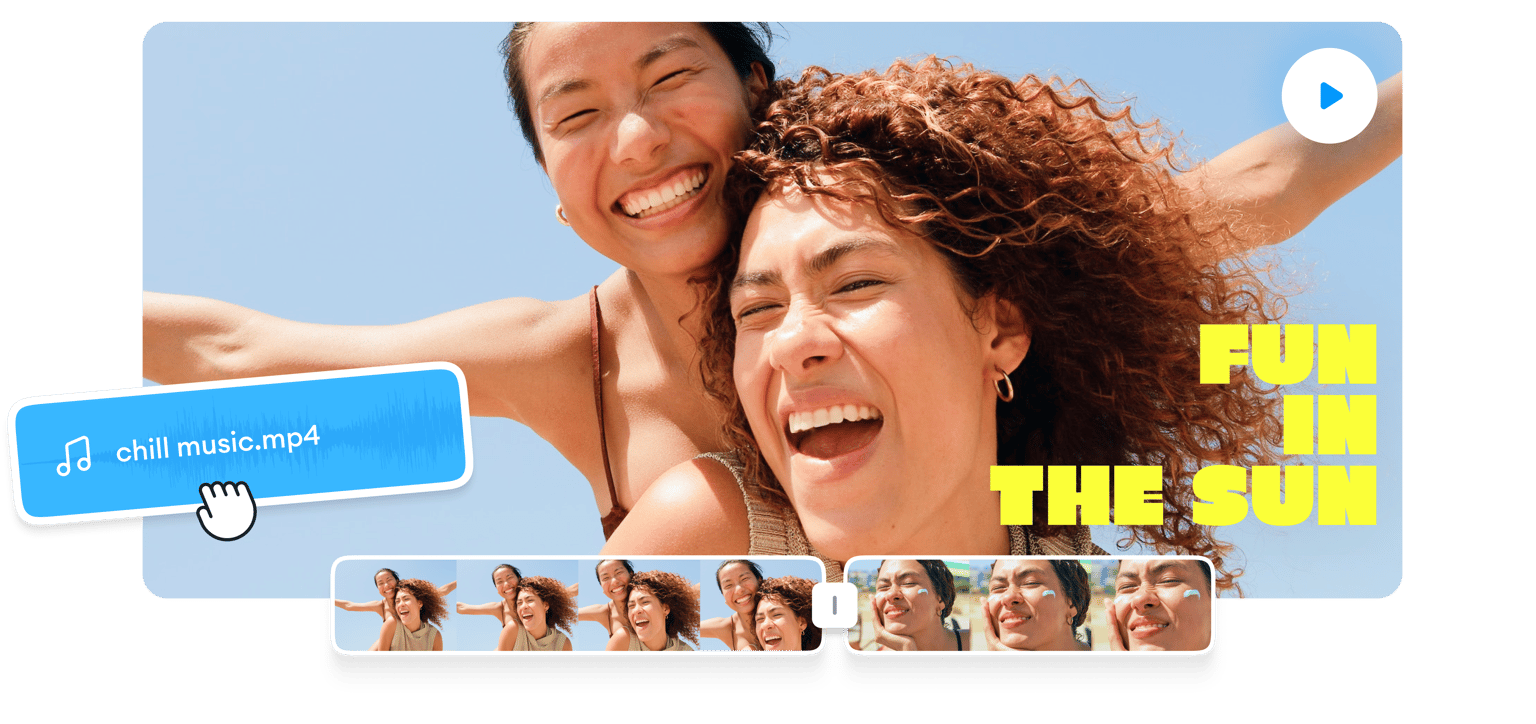
Create amazing videos of your trips and vacations
Your vacation doesn’t have to end when it ends. Create and edit your travel videos on VEED so you can make them look even more amazing to share with your friends and family. Add elements to the footages of your travel clips such as text, images, transitions, and more. You can also add music and sound effects. Share your video on Facebook, Instagram, and other social media sites!
How to Edit a Travel Video:
1 upload your video.
Upload your video to VEED. You can drag and drop your files into the editor. Or you can select from our video templates and replace the placeholder video.
2 Personalize
Edit and personalize your video by adding text, music, images, and more. You can also choose from our stock audio and video library.
Click Export. Download your video and share!
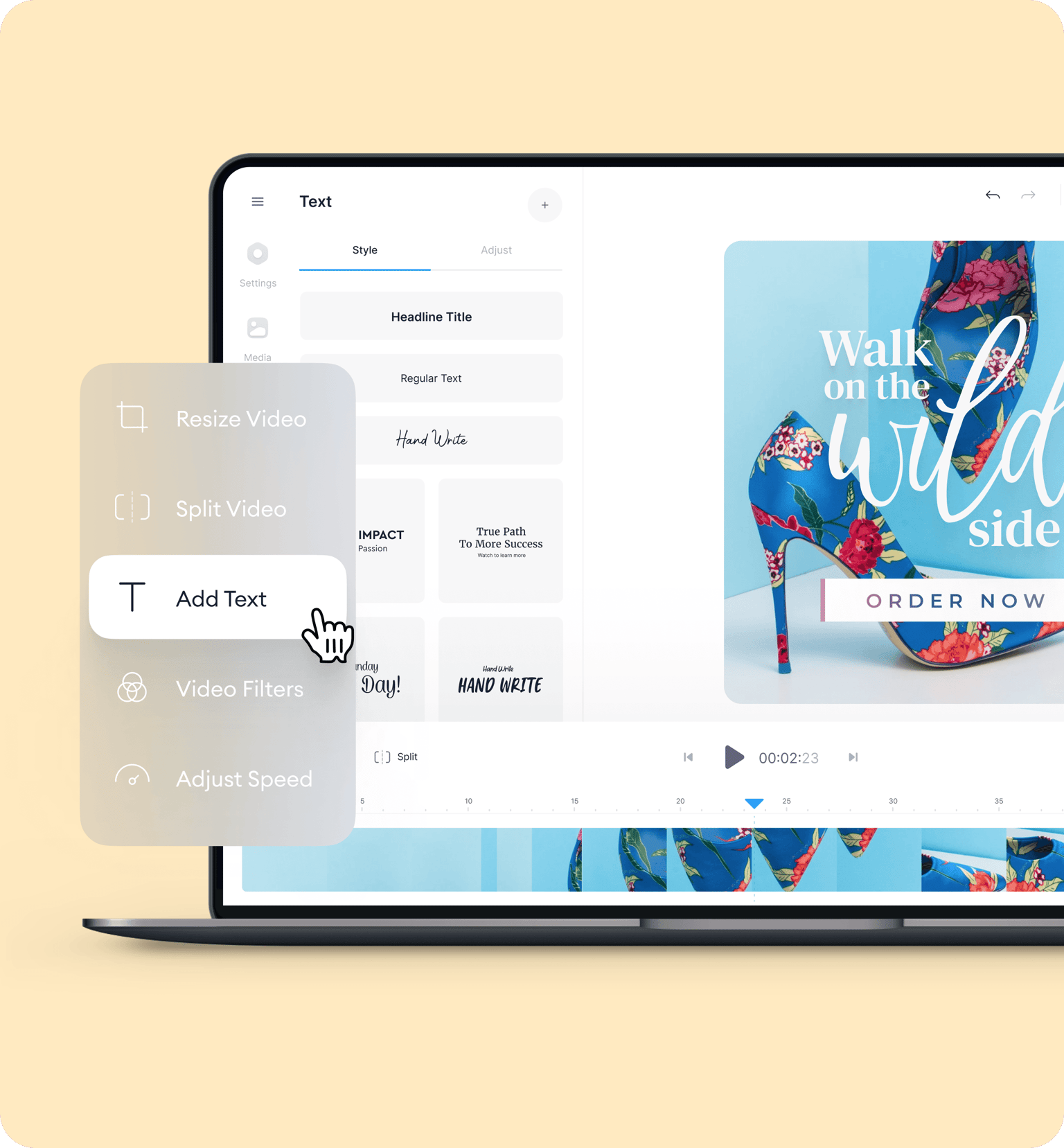
‘Travel Video Editor’ Tutorial

Create compilations of your trip
Edit your travel video to make it look like a compilation of the places you went to on your trip. With VEED, it only takes a few clicks to create a compilation of video clips. Simply upload your videos into the editor and you can split, trim, cut them, and put the clips together to create one video compilation. Make amazing vacation compilation videos in minutes!
Make your videos look professional
Use our video editing software’s wide array of tools to make your videos professional-looking. Choose from our camera filters and video effects, add text, images, background music, and more. It only takes a few clicks. You don’t need any experience in video editing to create professional-looking videos! Share your awesome videos on different social media platforms.
Transition effects
Add transition effects to your video clips to make them look stunning. Add them in between video clips—all you have to do is drag and drop the transition effect into the Timeline. This is perfect for creating and editing the perfect travel video that you can share with your loved ones!
Frequently Asked Questions
- Upload your video to VEED; just drag and drop it into the editor.
- Personalize your video—add music, sound effects, images, and more.
- Download and share!
With VEED, you can create stunning vacation videos online—straight from your browser. No need to download an app!
The best way to edit videos is to use VEED’s free video editing software. You can rotate, crop, and trim your videos. Add text, images, music, and so much more!
While there are many other free video maker apps out there, VEED stands out because of its ease of use and its incredibly clean interface. Create stunning videos in minutes!
Discover more:
- Anniversary Video Maker
- Commentary Video
- Customized Video
- Event Video
- Fancam Maker
- Hype Video Maker
- Reaction Video Maker
- Romantic Video Online
- Snack Video Online Free
- Sponsor Video
- Teacher’s Day Video
What they say about VEED
Veed is a great piece of browser software with the best team I've ever seen. Veed allows for subtitling, editing, effect/text encoding, and many more advanced features that other editors just can't compete with. The free version is wonderful, but the Pro version is beyond perfect. Keep in mind that this a browser editor we're talking about and the level of quality that Veed allows is stunning and a complete game changer at worst.
I love using VEED as the speech to subtitles transcription is the most accurate I've seen on the market. It has enabled me to edit my videos in just a few minutes and bring my video content to the next level
Laura Haleydt - Brand Marketing Manager, Carlsberg Importers
The Best & Most Easy to Use Simple Video Editing Software! I had tried tons of other online editors on the market and been disappointed. With VEED I haven't experienced any issues with the videos I create on there. It has everything I need in one place such as the progress bar for my 1-minute clips, auto transcriptions for all my video content, and custom fonts for consistency in my visual branding.
Diana B - Social Media Strategist, Self Employed
More than a travel video editor
VEED is so much more than just an online travel video editor. With VEED, you can create videos both for personal and professional use. Create stunning professional-looking videos for your business, advertising videos, social media marketing videos, or presentation videos. You can also create videos for your friends and family—like holiday videos, birthday greeting videos, and so much more! Get started for free today.

- How to Make a Travel Video
Use Movavi Video Editor!
- Edit and enhance videos easily
- Add stylish transitions, titles, and filters
- Stabilize and reverse video, equalize sound, and more
By clicking the download button, you're downloading a free version of the program.*
- Help Center
Make it epic: Travel vlog tips and tricks

Been on an exotic beach holiday, amazing mountain hike, or exhilarating skydiving adventure? A travel video is the best way to share your experiences with others – in person and on social media. People love to experience natural beauty, crazy stunts, awesome shows, and engaging stories – so why not tell them yours?
That said, simply filming your surroundings whenever you feel like it rarely makes good travel video material. In this article, we’ll explain how to make a travelogue video and share some useful travel vlog tips on equipment, planning, and making the travel video itself. A little time spent on preparation will go a long way to helping you create a great travel journal or holiday video for everyone to enjoy.
Read on to find out how to make a travel video that will inspire others and engage your audience from start to finish.
Inspiration first! Here’s a sample travelogue we’ve put together using the Movavi’s travel video editor to get your creative juices flowing.
Here are the travel video tips what we’ll cover:
Choose a theme and stick with it
Prepare equipment: cameras, drones, and other gear
Shoot great footage: 4 important things to remember
Edit your travel movie with Movavi Video Editor
Even if your two-week trip to Thailand included such wildly different activities as snorkeling, shopping for souvenirs, elephant riding, and temple sightseeing, cramming all of your experiences into one video will overload your viewers. If you want to create an engaging story instead of a boring video diary, pick one topic and stick to it. Here are some ideas to try out:
Clubbing and parties
Concerts and perfomances
Beach vacation
Hiking and camping
Extreme sports
Local culture
Family holidays
Wildlife and safaris
Food and shopping
Prepare equipment: Cameras, drones, and other gear
Easy-to-use
Always on hand
Good for spontaneous shooting
Use an external microphone or replace the audio later
Shoot horizontally
Shoot in 1080p HD at 60fps for a really clear picture
GoPro or other action camera
Ideal for scuba diving, skiing, and other extreme sports
Compact and light
Has a time lapse feature
Choose a reliable mount for your shooting scenario
Get a waterproof housing case
DSLR Camera
Excellent video quality
Versatile settings
Lots of compatible equipment
Big cameras intimidate people; use a discreet camera for intimate footage
Set up auto-focus when you don’t have much time
Use a tripod controlled panning and video stabilization
Great for epic aerial footage and stills
Lets you film at unusual angles
Get an ND filter to avoid overexposure
Use a drone with a gimbal stabilizer to reduce camera shake
Fly safely and responsibly
Miscellaneous
Making a travel video doesn’t really need much gear, but some things are essential for a good travel or documentary video. Here’s our checklist:
Camera chargers and spare batteries
Extra memory cards and/or an external hard drive
A tripod or a monopod
Secure cases and bags for transporting your equipment
An external microphone with a wind screen
Shoot great footage: 4 Important things to remember
Film at chest level
Instinctively, we tend to hold the camera at eye level, because that’s the way we normally see things. But lowering the camera angle makes everything seem larger and more impressive. However, if you’re shooting action sports video using a GoPro, an eye-level footage will be more captivating.
Select highlights
People want to be amazed – show them the best moments of your adventure: breathtaking vistas, stylish cocktails, wild parties, exotic animals, romantic old streets and canals. No-one wants to see a boring documentary with your standard hotel rooms or drive from the airport.
Give context
Everyone loves stories: let your audience know where you are and what’s going on to really engage them in your video. Look for opportunities to establish context while filming. In videography, there are the three main ways to add context:
Voice commentary. Tell your viewers what’s happening and how you feel about it
Visual narrative. Create continuity through editing by arranging scenes into a meaningful sequence
Text. Create an opening title sequence or add captions to the video
Focus on the people you’re with
Stories work best when they have different characters in them. Capture your travel companions or locals in the places you’re filming, so your viewers will have someone to identify with. Recording the emotions and reactions of other people also makes great movie material.
Step 1. Install the Movavi’s travel video editing software
Download this handy video maker for Windows or Mac, depending on your operating system. Run the downloaded file and follow the on-screen instructions to install the program. Once Movavi Video Editor has been installed, launch it and choose New Project on the welcome screen. Now, to learn how to create a travel video with Movavi Video Editor, proceed to the following steps.
Step 2. Import your footage
Click Add Media Files to import the music files and video footage you want to use in your travel diary video. All files will be automatically added to the Timeline in the lower half of the program window. Drag your clips along the Video track to move and rearrange them.
Step 3. Improve the quality of the video
Most common problems of the travel video footage come from its spontaneity: you don’t have much time to set up your equipment properly or plan your shots. You can fix over- and underexposure, stabilize shaky cam and crop your frame if needed. Select the clip you want to fix and click Clip properties . In the Tools menu that opens, you’ll find options for Stabilization as well as Color Adjustments . Use the Crop and Rotate tool to fix framing issues if needed.
If you were filming at multiple locations under various light conditions, your movie will look much more professional if you do color grading. Color grading means making sure that color values look good and are consistent in your video. In the Color Adjustments tab, switch to Manual Adjustments and work with temperature, saturation, hue and other color parameters of your clips. Also, check out the Filters tab and try out Color filters to give your visuals an extra punch.
Step 4. Cut footage and add transitions
Travel videos shouldn’t be long unless you’re filming a semi-professional documentary. Select the juiciest and most exciting parts of your trip and arrange them in a meaningful way that will show how you felt and what you experienced on the trip. Use the Split button to cut your footage into scenes. If there are parts you want to delete, select the unwanted footage and click Delete on your keyboard.
For travel video, regular jump cuts are usually enough, but if you want to spice up transitions between scenes, go to the Transitions tab and try out animated transition styles like Crossfade or Zoom, as well as various Blur-ins and Wipes.
Step 5. Add music
Whether you’re planning to use original sound from your video footage or not, additional music is essential to engage your viewers and cause emotional response. You can discard original sound altogether and make a dynamic music video out of your travel video footage. Choose music to taste and sync action in your video to the music drops and rhythm changes – that will attract and keep your viewers’ attention.
Go back to the Import tab and click Add Media Files to choose a tune. If you can’t think of one, there’s a whole collection of built-in music tracks in the video editor: click Music and drag the track you like onto the Timeline .
Step 6. Add titles
Remember the talk about giving context to engage viewers? Use titles and captions to tell everyone about your traveling experience. The Movavi’s travel video maker has over 40 animated title styles: animated title screens, credits, lower thirds, and captions. To add text to your video, go to the Titles tab, select the style you like and drag it onto the timeline. Double click the added title clip to open its properties, then double click the text field(s) to edit the text. In the Clip Properties , set duration and speed of the text animation. Hit Apply to save changes.
How to Make a Great Travel Video
Driving traffic is critical to the success of any affiliate marketing campaign. In the travel niche, one of the best solutions is to create travel videos. Videos are a highly engaging, easy-to-share form of content that will boost the engagement on your page and help you grow brand awareness. This post explains how to make a travel video step-by-step to capture your audience’s attention and encourage them to click your affiliate links.
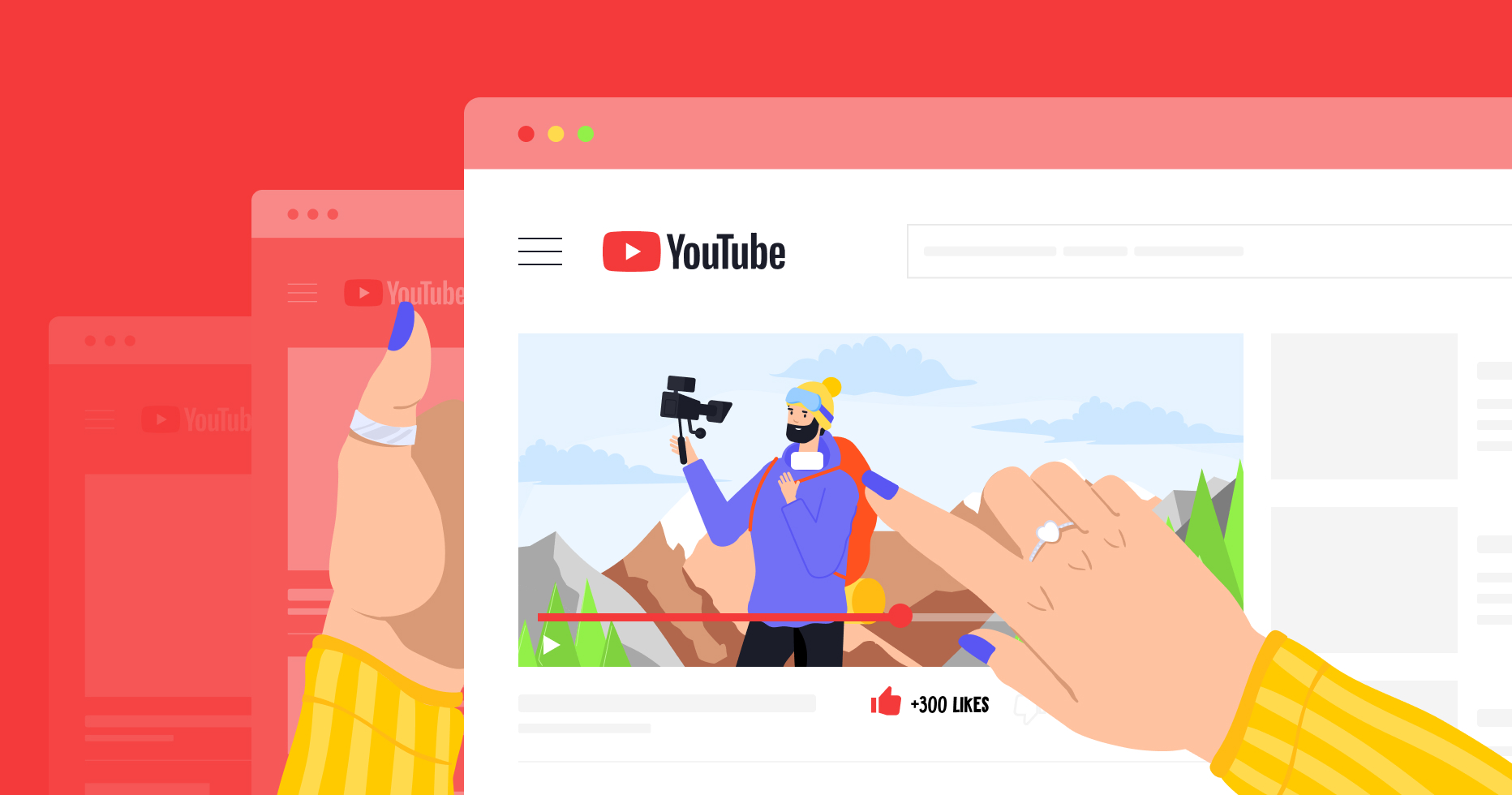
The truth is that you don’t need years of experience or a filmmaking background to start making great travel videos. Over time, through trial and error, you will find a workflow that perfectly works for you and will be able to create engaging content in no time. If you are just starting out, you can follow the tips that we share to create your first travel video. While videos come in different forms (from “walk and talk” vlogs to more advanced films), the video-making process essentially includes four steps:
- Creating a story that will connect the shots
- Making enough footage
- Editing it into a single story
- Publishing your travel video
Below, you will find a detailed description of each step and tips on how to make an engaging travel video.
Step 1. Creating a Story
The process of making a travel video starts prior to actual filming. You need to have a story in mind before you hit record. This is because human brains love stories and are fascinated to see them until the end. Such videos trigger emotions and allow viewers to feel as if they have also seen those sceneries with their own eyes. For that reason, creating a story behind your video is the most important part of the whole process.
What kind of story can you narrate? It can be about your trip or about a place itself, like about local food, people, traditions, etc. Try to think of a common thread in your footage that can be weaved into a whole story. It can start with sunrise and end with sunset, or happen in reverse chronological order.
1. Hone Your Skills by Watching Travel Videos
You can find travel video ideas by watching content from other creators. Pay attention to their video format, style, transitions between clips, light, and experiment from there. Vimeo Travel is a great platform to start with, as it offers thousands of inspiring travel videos from the world’s best creators.
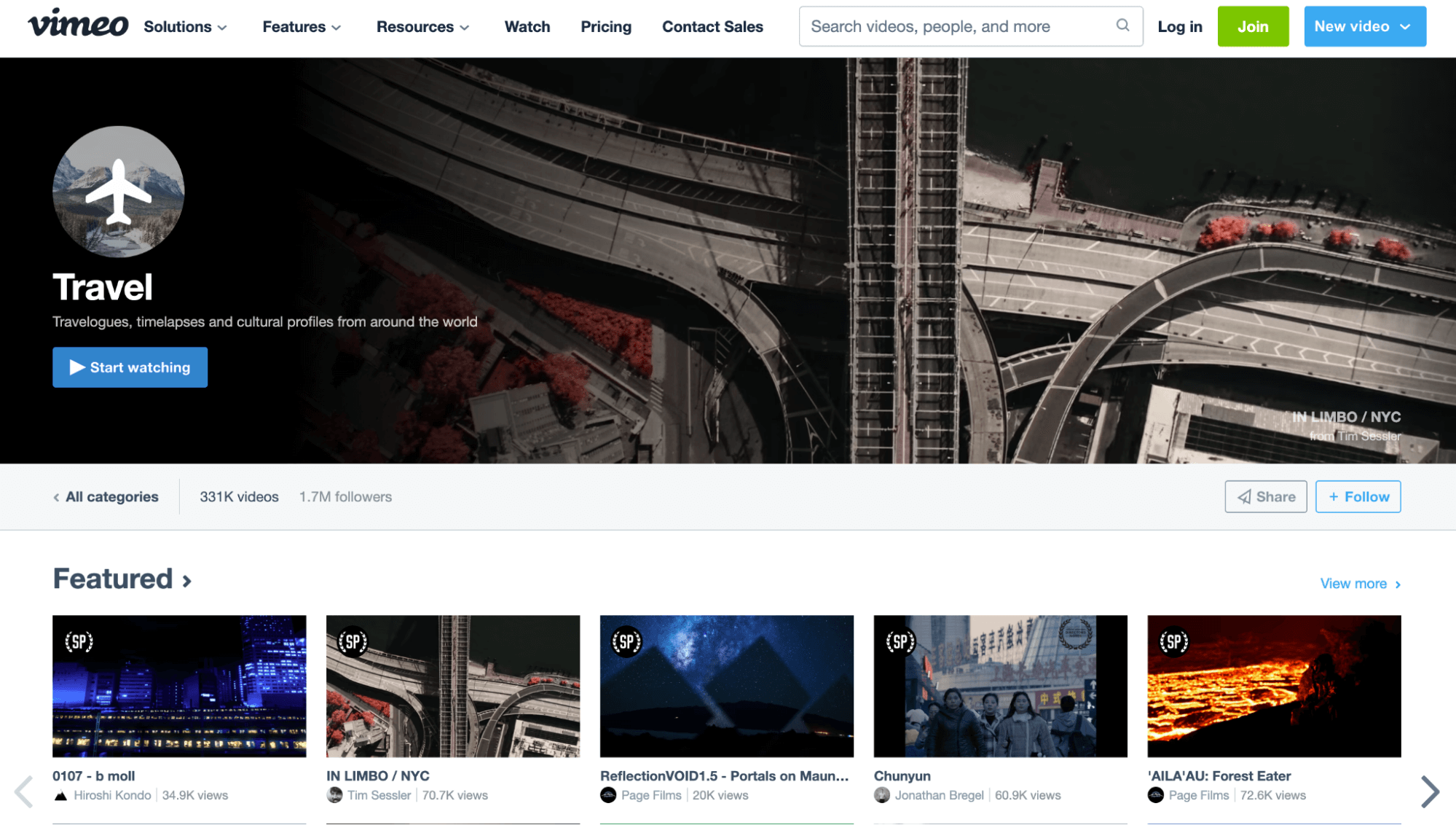
2. Find the Purpose of Your Video
The second step is to find the purpose behind your video. What do you want it to convey and through which format can that be achieved most efficiently? Who is your video for and what do you want your viewers to feel in the end? From the moment you start planning your shots to publishing the video, the key thing is to remember the end goal and make decisions accordingly. Also, think about why you’re making travel videos in general and how you want this channel to evolve.
For example, you might want to inspire people to go to a particular country by showing beautiful scenery and communicating the vibe of the place. Or create a highly informative video that will show people how they can plan their trip step-by-step. Understanding the purpose will help you stay focused and work efficiently.
3. Plan Your Shots
Now that you have a purpose in mind, it’s time to plan your shots. Create a list of all the things you want to film: what sights, sounds, and experiences will represent your idea best? Consider different angles to shoot from, types of shots, etc. You’ll also need a common thread connecting all shots and smooth transitions between them. For example, it can be the same location, angle, sound, object, etc.
A common mistake is to film random shots without proper planning. Then, travel video editing becomes quite challenging, as one has to create a story out of that pile of footage. To avoid it, try to find travel video ideas and plan beforehand. You can even create a Pinterest board to visualize ideas and map your story beforehand. Then, you’ll know what to film when on site.
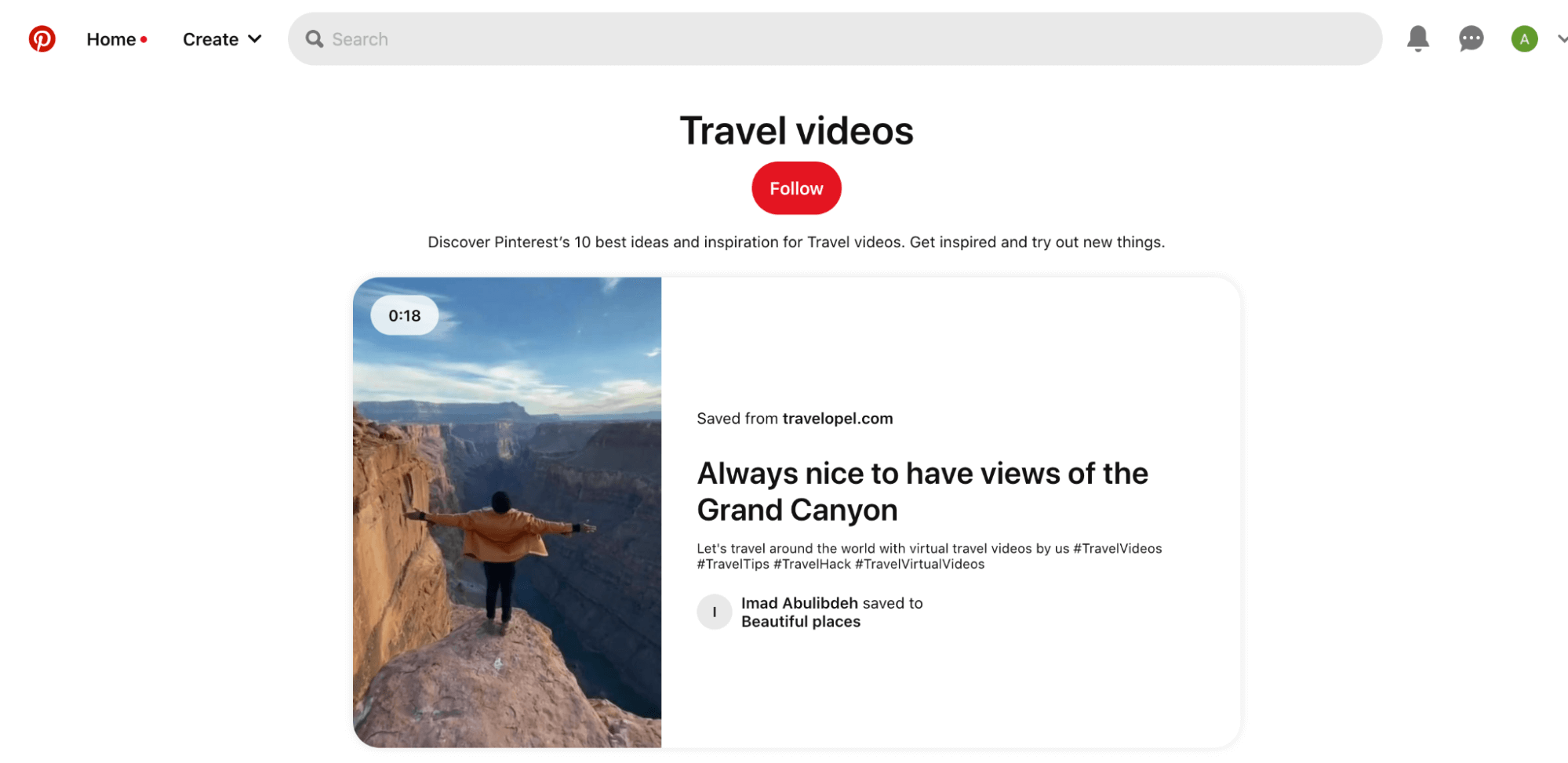
Step 2. Filming Your Video
Now it’s time to put that plan of yours into action and take the necessary shots. Follow our best practices to shoot smartly.

1. Find Which Gear and Settings Work Best for You
You can still make a vacation video without expensive equipment, even a phone can be enough. For example, Mark from Migrationology started out with a point-and-shoot camera, which was about 4.3 megapixels. Kiersten from The Blonde Abroad used to make shots on her iPhone. Depending on your camera, having multiple lenses might come in handy. For example, photographer and videographer Tiffany Nguyen often carries prime and wider lenses in her kit to take different shots.
You also might need a tripod, headphones, a good microphone to record audio, and maybe an external lighting system. GoPros are also a good idea because they take up little space and can be used anywhere. To take breathtaking shots from a bird’s eye view, consider buying a drone. Such clips draw attention right away, but make sure to get a license to fly in select locations.

2. Use Support for Your Camera
To make steady shots, consider using a tripod, a gimbal stabilizer, or a shoulder mount rig. It might be hard to hold your camera and keep it from shaking with every breath. Special gear such as tripods can stabilize your camera so you can focus on the footage content.
3. Choose the Best Light
Light can define the look and the feel of your video, so it’s very important to consider the time of day when planning your shots. Dawn and dusk are the best time to film outside, as the light is soft and not as intense as during the day. It’s also the best moment to make a timelapse of the sun rising or setting. And you can shoot indoors in the daytime, as there will be a good amount of light inside buildings.
4. Diversify Your Shot Types
Just as an unvaried diet quickly becomes boring, having the same type of shots won’t excite your viewers in the long run. Using different types of shots will help keep your viewers engaged, and engagement is key to travel videography. Here are a few ideas for travel video shots :
- Close-up shots
- Action shots
- Point-of-view shots
- Still tripod shots
- Time lapses
- Panning left, right, up, down
- Shooting from bird’s eye view
- Slowly spinning shots, etc.
Last but not least is to show up on camera so that the audience can see your face and get to know your personality. It will help them connect much faster.
5. Create Movement
To make a travel video even more engaging, try to add motion. Apart from filming moving objects like birds flying or people dancing, you can create your own motion through simple camera movements such as panning, or liven up a static landscape with a timelapse, etc.
6. Get Consent From Everyone You Shoot
If you wish to get people on camera, make sure to get their consent. While some may be eager to get filmed, others might object. So, to avoid any legal trouble, discuss this with your models before releasing your footage.
7. Be Smart When Filming
One of the most important travel video tips is to shoot smart. On the one hand, when you start editing, you may wish there would be more material. On the other hand, watching hours of video to find the best clips and make a three-minute compilation can also be challenging. So, you need to shoot smartly. Here are a few tips:
- Shoot when the light is at its best, which is usually at dawn and dusk. Thus, you’ll have time to explore the place during the day.
- Make sure your camera is steady. It’s better to film shorter yet steady clips in contrast to longer but shaky footage.
- Videos are about movement, so if you need to film something still, try to add motion by moving the camera and so on.
- Take various shots, such as panning up and down, left and right, zooming in and out, etc.
- Film from different angles: for example, from eye level, from close to the ground, from a tree, etc.

Make sure to check your footage regularly. If something is wrong, it’s better to find out while you’re still on site so you can fix it.
8. Back It Up
After filming is over, it’s important to back up the footage into a hard drive, or onto two different places just in case. Better safe and sorry. Once the footage is backed up, you can move on to the next step and start picking the best shots.
Step 3. Editing Your Video
Travel video editing is no less important than filming. At this stage, you can choose your favorite clips and put them together into a captivating story. It might be a time-consuming process unless you handle it wisely. Here are a few tips on how to make a vacation video that inspires wanderlust:
1. Use Editing Apps
Travel video editing apps will save your time and help create smooth transitions. Start with easy tools to learn the ropes and then move on to more advanced solutions.
- iMovie . This program is great for those who have little grasp on editing, for example, you can use it to combine clips with meaningful transitions. iMovie is for Mac only.
- Movavi is an alternative tool, available for Windows. You can change the background, add special effects, and more.
- Quick . This is a special app by GoPro, which automatically edits clips to a beat point, for example, your favorite song. It also allows you to collect your best clips, provides unlimited backup, various light and color options, etc.
- Filmora . This tool guides you through the whole editing process and tells what type of footage you need and when. It offers a library of video styles and video LUTs (presets for videos), as well as music, transitions, and more. Here is a detailed guide on editing with Filmora .
More advanced users can take advantage of tools like:
- Adobe Premiere Pro is a professional editing tool that allows you to import and edit videos, add effects, and export footage. It features pro templates and allows for advanced customization.
- After Effects is another great tool by Adobe to make cinematic movie titles, intros and transitions. You can remove an object from your clip, add animation or 3D design, and more.
- Final Cut Pro is available for Mac and features incredible editing functions based on machine learning.
You can always start with a free trial and then decide which program will be most helpful, and worth its money, in your case.
2. Make Meaningful Connections
If you look for travel video ideas on the internet, you’ll notice smooth transitions between clips. When editing your video, try to find meaningful connections between clips. Naturally, it can be a chronological retelling of your journey if you look at a bigger picture. But you can also work with smaller details and connect your clips through:
- The motion of an object
- The camera moving in the same direction
- Dominant color
Using such methods will allow you to create a single flow throughout your travel video and make it cohesive and therefore engaging. It may be unclear to viewers at first, but as long as your footage has inherent structure and is edited with intention, it’s good enough. So, you can start watching all the clips until you find two that can be meaningfully connected and edit from there.
3. Add Stock Videos if Necessary
If you lack certain clips to create a cohesive video, look for relevant stock videos. There is a lot of high-quality free and paid footage that may be a perfect match and save you the necessity to go back to the location and shoot again. Here are some platforms:
- Storyblocks offers royalty-free stock images, audio and video. Unlimited access to video starts from €20 per month, to access to all content – from €30 per month.
- WeVideo provides a collection of over a million licensed stock media files. Access to the Essentials library is possible with paid subscription only, starting from $4.99 per month.
- Videvo shares over half a million video clips, motion graphics, video templates, music tracks, etc. Premium subscription starts from $4.99 monthly.
4. Find Good Music
Good music is essential in making a travel video, as sound helps create a comprehensive experience for viewers. If you find relevant tracks before sequencing your film, you can follow the beats and add connections accordingly. If not, you can look for music that will suit your edited clip. The goal is the same — to make what users hear and see go well together. Some websites offer royalty-free music that you can easily use in your videos:
- Artist provides royalty-free music, sound effects, and footage starting at $9.99 per month. You can search music by mood, genre, instrument, etc. The platform offers licenses covering social media such as Facebook, Instagram, TikTok, and more.
- Thematic offers copyright-free music matching your YouTube videos. You can filter songs by aesthetic, vibe, keywords, and other filters. Remember to credit the author when publishing your video!
- MusicVine features over 6,000 tracks from the world’s famous composers and songwriters. You can access the music starting from €17.99 per month depending on your project type.
5. Add Real-Life Sounds
Using real-life sounds for your video will help create a comprehensive experience for your viewers. Smells, tastes, and sounds heighten our senses when traveling, so you can increase the emotional response from your audience and help them feel connected to the place with this technique. For example, you can collect sound bites with a microphone on site when filming or recourse to stock platforms offering real-life sounds such as Freesound . You can also find sound effects in the YouTube Audio Library .
6. Find the Perfect Length
It’s important to make your video engaging yet not boring or tiring. The ideal length will depend on the platform. For Instagram, it should be about 45 seconds , while YouTube and IGTV are good for longer footage. Depending on what your video is about, a good length can be three to ten minutes and comprise the following parts:
- Introduction. This should take about ten seconds. Make it as engaging as possible to capture the viewers’ attention and entice them to watch it until the end.
- Promotion. Promote your brand for about five seconds. It can be just a logo with music, or more.
- Body. This should last three to eight minutes. Depending on what you want to share, the main part of the video can vary in length.
- Call to action. The final scene and call to action should last about 10 seconds. Many bloggers use this part to ask the audience to like the video and subscribe. Also, you can add an end card directing viewers to other videos on your channel or page.
Step 4. Publishing and Promoting Your Video
While it may seem that publishing a video is a piece of cake and your work is done, there are some best practices to drive more traffic.
1. Export in a High Quality
For your viewers to have a better experience, it’s important to ensure that it has the highest quality possible when exported. For example, the Bucketlistly Blog advises using the ProRes 422 format to have high quality without the huge file size. You can then upload this file to the Adobe Premiere Pro and compress the video while retaining its quality.
2. Drive Traffic in the First 24 Hours
If you publish your video on YouTube, driving as much traffic as possible within the first 24 hours after publishing is a decisive factor for your video’s success. You’ll show the algorithm that your video is particularly relevant and good, and deserves to be shown to more people. So, the objective is to get as many views, likes, and comments as possible during the first day. If you count on SEO in terms of traffic, your strategy will likely be different, because it takes time for Google to rank and start sending you traffic.
3. Optimize Video With Keywords
Adding keywords to the video title, description and meta tags will help drive more traffic. You can start with the Google Keyword Planner to find keywords with high search volume. Here is where to add keywords to optimize your video for YouTube:
- File name. Before uploading the video, name it using a keyword.
- Title. Add keywords at the beginning of the video title but ensure that it makes sense.
- Description. On YouTube, you can add a description below the video. It’s common to include keywords once every 100 words to not be spammy. Description length varies a lot among vloggers, some write about 300-500 words.
- Tags. Use keywords as tags. Remember about synonyms and related keywords.
- Thumbnail image. Enticing thumbnails can boost your clicks and what you can achieve through attractive images and relevant keywords.
- Subtitles. While creating subtitles takes time, they can greatly improve user experience and widen your audience through inclusivity.
4. Send Your Video to Your Email List
If you have a newsletter, you can share a new video with the subscribers. Thus, you’ll ensure more traffic and stay in touch with your followers.
5. Share Your Video on Social Networks
Another way to promote a video is to share it on social media. Some vloggers take advantage of Instagram and Facebook lives as they find it useful to drive more engagement. You can share the full video or make a teaser and encourage the audience to click the link and keep watching.
6. Create Memes or Infographics
An advanced promotion strategy is to create funny memes and infographics to drum up interest. Such content works great on its own, and together with a quality video, it can make a slash in your traffic! Make sure to add a CTA to see the full-length video. The goal here is to boost interest and get as many shares as possible.
If you like traveling, making travel videos is one of the best ways to share your adventures with your audience and encourage them to explore the world. Make sure to create videos that share your travel tips and tricks and help your audience plan for their own travels.
A travel vlog will not only help you grow a loyal community, it will also connect you to other travel enthusiasts and boost your affiliate marketing conversions.
- PRO Courses Guides New Tech Help Pro Expert Videos About wikiHow Pro Upgrade Sign In
- EDIT Edit this Article
- EXPLORE Tech Help Pro About Us Random Article Quizzes Request a New Article Community Dashboard This Or That Game Popular Categories Arts and Entertainment Artwork Books Movies Computers and Electronics Computers Phone Skills Technology Hacks Health Men's Health Mental Health Women's Health Relationships Dating Love Relationship Issues Hobbies and Crafts Crafts Drawing Games Education & Communication Communication Skills Personal Development Studying Personal Care and Style Fashion Hair Care Personal Hygiene Youth Personal Care School Stuff Dating All Categories Arts and Entertainment Finance and Business Home and Garden Relationship Quizzes Cars & Other Vehicles Food and Entertaining Personal Care and Style Sports and Fitness Computers and Electronics Health Pets and Animals Travel Education & Communication Hobbies and Crafts Philosophy and Religion Work World Family Life Holidays and Traditions Relationships Youth
- Browse Articles
- Learn Something New
- Quizzes Hot
- This Or That Game New
- Train Your Brain
- Explore More
- Support wikiHow
- About wikiHow
- Log in / Sign up
- Arts and Entertainment
How to Make a Good Travel Video
Last Updated: January 22, 2024
This article was co-authored by Isabelle Garson . Isabelle Garson is a Social Media Expert based in the San Francisco Bay Area. With 10 years of experience, she works in social media strategy and content production. She specializes in music and cannabis marketing and has worked with international touring artists. Isabelle studied graphic design at the Academy of Art University. Additionally, she holds a certification from Sprinklr Research Analyst Pro. This article has been viewed 103,657 times.
Making a travel video is a great way to re-live memories and share your trip with others! Whether your video is made in collaboration with a sponsor or simply for your own enjoyment, you'll likely want the best quality possible. To make a good travel video, you’ll need to first plan out your trip beforehand and pack light. While you’re filming and editing, you should focus on creating a narrative, avoid shaking the camera, and put it all together with an editing software.
Planning Your Video

- For example, you could plan a trip to Paris with all of the different shots you want, such as clips of a street market, food, exploring the city, and looking up at the Eiffel Tower at night.
- If you’re traveling to India and you want to focus on local cuisine, plan out some of the main places you’ll be eating at and what order they should go in. You could start small with street food and work your way up to a fancy full meal.

- You’ll need a camera with a front-facing screen so you can tell where you are in the frame.

- You’ll probably want a higher quality camera, as the quality informs your authority as a guide. Viewers are less likely to watch a travel guide filmed on a cell phone camera.

- Make sure you know any specific shots they want and whether they want product placement. This could involve you using the product or otherwise incorporating the product into the shot.
- You should also find out how you’ll need to brand the video. For vlogs, some companies ask that you give them a verbal thank-you and acknowledgment. For promotional content, they may ask that you include their logo at the end of the video.
Packing Your Bag

- This option works best with vlogs, as they’re more informal and personal.
- Make sure to set your video quality to its highest setting, such as “1080p HD at 60 fps” on an iPhone.
- Smartphones generally don’t capture low light well, so try to film during the day as much as possible.

- Some of the most popular point and shoot cameras are currently the Canon Powershot G7 X and the Sony RX100. These are around $400-600 USD and also have front-facing screens that are perfect for vlogging.
- This type of camera will record quality video as well as take great photos.
- You should also pack a case so the camera doesn't get damaged.

- Some of the most popular DSLR camera bodies for videoing are the Canon 70D for around $600 USD, or the Nikon D3300 for around $375 USD.
- For lenses, some great options are an 18-35 mm lens or a 70-200 mm lens. These will allow you to film a variety of shots, whether far away or up close.
- You'll also need to bring a case to protect the camera.

- The basic GoPro model starts at $150 USD, but the company also makes a wide variety of accessories and higher-end GoPro cameras.
- GoPro footage tends to look more washed out, so make sure to bring back the colors when you edit the video.

- You can find a simple drone for around $50-100 USD, or a high-end model for $1,000-1,500 USD.
- You'll definitely want to bring a case for your drone to protect it.

- For example, if you’ll be traveling to somewhere windy or a destination that requires shaky transportation such as boats and jeeps, you may want to bring a monopod or tripod. These will help keep your footage steady and smooth.
- You may also want to bring a microphone cover to protect the audio and block the microphone from strong wind, or a water-tight case for your camera if you want underwater shots.
- If you’re traveling across the border, you’ll need proper documentation and identification. Check ahead of time for what you’ll need, such as a travel visa, driver’s license, or green card.
- Pack some snacks like granola bars, veggies and dip, chips, and cheese sticks, as well as a water bottle.
Filming During the Trip

- Including people in your shots may also help show the scale of the place you’re exploring.
- For some dialogue, ask people how they feel looking at a location. Try to capture their genuine reaction—ask them if it’s like how they imagined or different. You could also ask “What are we doing right now?” and have them narrate activities or excursions.
- For interviews with locals, ask them for some basic information and what an average day would look like for them. In some cases, the language barrier may make this more difficult, so stick to questions in basic English like “What is your name?” and “What do you do?”

- For the spin transition, move the camera so it pans or spins quickly to the side at the beginning and end of your clips. This will create a blurred effect, which will give the illusion that your clips are blending together.
- For the high-five transition, use your hand to block the lens at the beginning and end of each clip, as if you were high-fiving the camera. If you cover the entire lens and the frame is completely dark, it will create a fun and exciting transition from one location to the next.
- You can also manually add in transitions when editing, such as a fade to black or dissolve. However, having your own signature transition can make your video look even more professional and add some personality.
Editing Your Footage

- YouTube is a great resource for learning how to use these different programs. Watch tutorials to learn basic use as well as specialized skills.

- The FMA Archive also has an extensive library of songs you can browse by genre and use for free. [5] X Research source
- Consider the content and goal of your travel video when choosing music. If your video is full of adventure and excitement and your goal is to get people excited and active, choose an upbeat, fun song with a good beat.
- If your video is calm and thoughtful, featuring shots of fog, the ocean, or religious locations like monasteries and temples, use slower, more introspective music. Some simple strings or guitar can create a really beautiful effect.

- Adding narration after the trip is over can be helpful. You can wait and see how the narrative forms as you edit, then fill in any gaps with voiceover audio. [7] X Research source

- An easy way to internalize this advice is to remember that your video should generally be the length of a song or shorter.

- To publicize your video, tell your family and friends about it and have them share it with their followers. This is a great way to build an audience if you plan on making more videos!
Expert Q&A

You Might Also Like

Expert Interview

Thanks for reading our article! If you'd like to learn more about filmmaking, check out our in-depth interview with Isabelle Garson .
- ↑ https://www.smartertravel.com/how-to-make-a-travel-video/
- ↑ https://www.cinema5d.com/7-tips-totally-awesome-travel-video/
- ↑ http://blog.tortugabackpacks.com/how-to-create-a-great-travel-video/
- ↑ https://migrationology.com/travel-videos-youtube/
About This Article

To make a good travel video, start by getting lots of high-quality footage, including a mixture of landscape and detail shots, along with pictures and interviews of locals or people you’re traveling with. Additionally, come up with a signature transition, like a camera spin or your hand closing in on the camera, and use it at the beginning and end of each video clip. Once you get home, use a video editing software package, like Lightworks or Windows Movie Maker, to put it all together, adding background music or voiceovers for a more professional effect. For tips on how to make a great travel video using a GoPro, a DSLR camera, or even your smartphone, read on! Did this summary help you? Yes No
- Send fan mail to authors
Did this article help you?

Featured Articles

Trending Articles

Watch Articles

- Terms of Use
- Privacy Policy
- Do Not Sell or Share My Info
- Not Selling Info
Get all the best how-tos!
Sign up for wikiHow's weekly email newsletter

Free Travel Video Maker Online
Make your own travel video to share your wanderlust journeys and adventures visually with LightX. Bring your memories, moments, or stories to life with a vast template collection. Share compelling narratives and take viewers to breathtaking destinations.

Choose Templates or Blank Canvas
Begin your video creation process by selecting one of two options: utilizing our customizable pre-made templates or by clicking on “Create from Scratch” to get a blank canvas.
Add Images, Videos, Music, and Graphics
Add your own images and videos, set the desired mood with music from the tool's library or your own, and strategically place graphic elements like stickers and animations.
Download the Video as an MP4 File
Click on the "Download" button, and specify the desired resolution and quality settings for your video. The video rendering process will be completed in seconds. Once the video is ready, download it to your device for further use and distribution.
Make Your Own Travel Video for Instagram, YouTube, and More
Create exquisite videos for your vlogs, adventures, destination highlights, storytelling narratives, cultural exploration, solo experiences, road trips, luxury trips, or guides and tips for Instagram, Facebook, YouTube, Pinterest, Twitter, TikTok, and websites using LightX's Travel video maker. Craft your visual masterpieces swiftly and effortlessly without any need for editing skills or knowledge.

Add Self-Captured Travel Images & Videos with Transitions
Personalize your travel video template with your own images or captivating video clips of breathtaking landscapes, iconic landmarks, vibrant cityscapes, immersive culture, adventurous activities, or authentic moments of connection with locals for an awe-inspiring and engaging effect on viewers that entices them to embark on their own journeys. Enhance images with Adjustments and Filters. Improve video by trimming, looping, adjusting volume, scaling, rotating, and more.

Animated Title & Caption Presets by LightX's Travel Video Maker
Discover a vast collection of meticulously crafted dynamic and contemporary Title and caption presets by LightX's animated trip video maker. Seamlessly integrate them into your video to provide call-to-actions, highlight important information about featured locations, landmarks, or activities, convey a story or a specific message, and encourage viewer engagement by providing prompts for comments, questions, or discussions. Effortlessly modify font styles, sizes, hues, transparencies, and other attributes with a mere click.

Add Graphic Elements & Music or Sound Effects to Video
Graphic elements contribute significantly to a more engaging and immersive video. Make your own travel video with an extensive collection of APNGs, lotties, transparent stickers, and illustrations that you can easily customize by transforming, changing opacity, and synchronizing duration via the Timeline. Elevate the overall viewing experience, evoke emotions, and add depth to the video with music or sound effects. Pick music from LightX's library or upload your own music, sound effects, audio, or voiceover.

Frequently Asked Questions
How to make a good travel vlog.
If you want to make an exciting travel vlog, start by planning what you want to show. Use a good camera or smartphone to record clear and steady videos. Then, choose the best moments from your footage. Use LightX to edit your video by making it look better, adding cool effects, and telling an interesting story.
Which platform is the best for travel video editing?
How do you make an ig travel reel, how do you make a viral travel reel, which video editing platform do travel vloggers use, get access to dozen of professional templates.
And start creating your project today
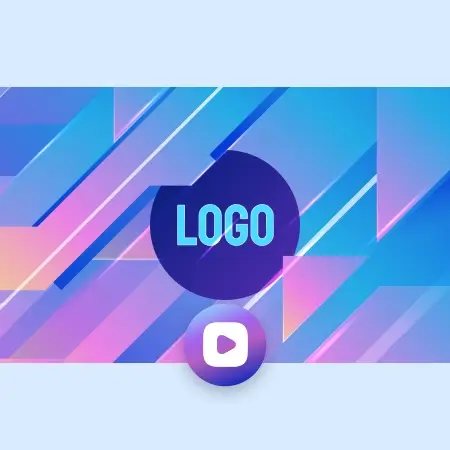
This Is the Best Frequent Flyer Program of 2024
And it’s based here in the West.

It pays to be loyal to an airline—status can get you perks like free checked bags, upgrades, priority boarding, lounge access, and more. Air travel can be stressful and expensive, so we’ll take whatever makes the whole thing a little easier. But not all airline loyalty programs are created equally, some make it easier to earn mileage, while others have better perks.
Personal finance website Wallethub recently put out its 2024 Best Frequent Flyer Programs list and the airline that topped the list is headquartered right here in the West: Alaska Airlines. The team at Wallethub compared the loyalty programs of the 10 largest domestic airlines across 21 key metrics, like number of U.S. destinations , earning policies, redemption policies, miles expiration, ease of achieving elite status, and more. Wallethub also ranked the programs based on three annual airfare budgets: Light ($355), Average ($3,736), and Frequent ($7,117)—that means the best of the best were chosen because they serve all types of travelers.

izusek/Getty Images
Alaska was the best overall frequent flyer program, but other airlines in the top five received special recognition, too. United Mileage Plus was deemed best for Destination Coverage & Redemption Policies; HawaiianMiles was best for Membership Status Perks; and American Airlines AAdvantage was best for Airline Coverage.
The study also found that customers are benefitting more from these rewards than in 2023: Seven of the 10 airlines are offering more value in 2024—on average, 18% more. And when it comes to who offers the most rewards value, that was Frontier Airlines ($15.40 per $100 spent). Alaska came in second with ($11 per $100 spent).
Other interesting findings include which airlines give more preference to program members when deciding whom to bump on overbooked flights —that’s American Airlines, Delta Airlines, United Airlines, and Alaska Airlines. And if you’re looking for a loyalty program where miles don’t expire, these airlines are ones to prioritize: Alaska Airlines, Delta Air Lines, Hawaiian Airlines, JetBlue Airways, Southwest Airlines, and United Airlines.

Getty Images
Take a look at the top 5 programs below. See the full report here and use Wallethub’s Frequent Flyer Miles Calculator to find the best program for you.
- Alaska Airlines – Alaska Mileage Plan
- United Airlines – United MileagePlus
- Delta Airlines – Delta SkyMiles
- Hawaiian Airlines – HawaiianMiles
- American Airlines – AAdvantage
Keep Reading:
- frequent flyer programs
- Travel Tips

I Asked AI to Plan My Wellness Routine. Here’s How It Went.

This Is the Only Salmon You’ll Ever Need, Plus Other Dishes from L.A.’s Hottest Modern Middle Eastern Restaurant
Put down the coffee mug, here’s what a gardener really wants for mother’s day, this is exactly what to order at the best ice cream shops in the west, sign up for our newsletter.
Watch CBS News
2 NYC beaches make Travel + Leisure's "25 Best in the USA"

IMAGES
VIDEO
COMMENTS
FlexClip is a simple yet powerful video maker and editor for everyone. We help users easily create compelling video content for personal or business purposes without any learning curve. Easily make fascinating travel videos to document those wonderful journeys using FlexClip's free video maker. Check beautiful travel video ideas and make yours.
With your trip just ahead, it's time to learn how to make a travel video with any camera. These are my top 10 tips to making a cinematic and engaging travel ...
Idea #4 - Share food stories and reviews in your travel videos. If you are a foodie and love tasting new delicacies while on the go, you can make travel videos about food and culture. Your videos can provide viewers with a peek at different food cultures, cooking methods, and flavors across the globe.
With this tutorial, I make it easy for you to make travel videos that people want to watch. I share all the necessary steps and the most important tips you n...
Weave them all together to tell a unique and engaging story that will inspire people to follow in your footsteps and do the same. 6. Diversify your Shots. As mentioned before, travel videos don't have the luxury of having a proper structure and an engaging story to keep the audience interested.
24/7 customer support. Our customer support team is available to help 24/7. Enterprise members also receive dedicated account managers and a guaranteed uptime SLA. Vimeo's free travel video creator and editor makes it easy to do custom, stunning traveling video content. Browse all templates and effects.
All you need to do is write a script and record. Think of this as an opportunity to really organize your story. ("Little did we know what was waiting for us around the corner.") For an extra ...
It is a time-consuming process that may take at least 2 days, but I think it is the best way to keep my video interesting and unique. 4. Add Missing Footage. While editing, if you find yourself lacking certain footage to create the connection and flow you want in your travel videos, you can also use stock videos.
Therefore, having two memory buttons set to 4K and 25fps will be a good idea. A camera on a stabilizer records a beautiful view at twilight (© tonefotografia/Adobe Stock) 6. Plan Your Travel Video Shoots Ahead of Time. When creating a travel video, planning your shoots ahead of time is key.
When it comes to making travel videos, any time spent planning is time well spent. The preparation phase might not be as fun as filming or traveling, but it will help you make the most of your time, and it'll give you the best chance to come away with the footage you need to make the best travel video you can.
Do you want to create breathtaking videos and eventually make a living doing so? Check out my free ebook: "5 Steps to Becoming a Pro Video Creator": https://...
This course gives you pointers on how to create world-class travel videos and succeed on YouTube. Everyone who creates starts from nothing and builds there way up. Keep doing what you love, learning all you can and success will follow. Discover Lonely Planet Video, your home for travel videos featuring content from globetrotting filmmakers. I ...
6. Use Multiple Cameras And Angles. One of the most important aspects of making a good travel video is making it visually stimulating. The same pan from left to right, the same eye level shots over and over, the same focal length throughout, makes for a visually boring video.
Plan a shooting schedule. Following on from the tip above, once you have your story and your travel video ideas are fleshed out on paper, make yourself super-efficient by drafting a schedule. It doesn't have to be a professional, Hollywood-style shooting timetable, it can literally be a 2-line sketch! But having it on paper will focus you on ...
With VEED, it only takes a few clicks to create a compilation of video clips. Simply upload your videos into the editor and you can split, trim, cut them, and put the clips together to create one video compilation. Make amazing vacation compilation videos in minutes! Use our video editing software's wide array of tools to make your videos ...
Edit your travel movie with Movavi Video Editor. Step 1. Install the Movavi's travel video editing software. Download this handy video maker for Windows or Mac, depending on your operating system. Run the downloaded file and follow the on-screen instructions to install the program.
7. Be Smart When Filming. One of the most important travel video tips is to shoot smart. On the one hand, when you start editing, you may wish there would be more material. On the other hand, watching hours of video to find the best clips and make a three-minute compilation can also be challenging.
Making a travel video is a great way to re-live memories and share your trip with others! Whether your video is made in collaboration with a sponsor or simply for your own enjoyment, you'll likely want the best quality possible. To make a good travel video, you'll need to first plan out your trip beforehand and pack light. ...
Skip to start of list. 737 templates. Create a blank Travel Video. Sunset Beach Waves Purple Ocean Video Intro. Video by chuanfun-design. Yellow Simple Travel Vlog YouTube Intro. Video by Goodware Std. Purple & White Minimalist Simple Floral Feminine YouTube Intro. Video by insangle.
Epidemic Sound Free Trial: https://geni.us/e6PCDownload my SFX: https://geni.us/F1orsEdit with Adobe Premiere Pro: https://geni.us/ZQacXyHow To Make Travel V...
Download the Video as an MP4 File. Click on the "Download" button, and specify the desired resolution and quality settings for your video. The video rendering process will be completed in seconds. Once the video is ready, download it to your device for further use and distribution. Make Your Own Travel Video for Instagram, YouTube, and More.
AI is everywhere and while many people and industries are worried about their future because of artificial intelligence, some sects of the global workforce are looking forward to integrating with ...
It pays to be loyal to an airline—status can get you perks like free checked bags, upgrades, priority boarding, lounge access, and more. Air travel can be stressful and expensive, so we'll take whatever makes the whole thing a little easier. But not all airline loyalty programs are created equally, some make it easier to earn mileage, while others have better perks.
The King hopes to raise further awareness of cancer as one of his top working priorities, which have become known as the "five Cs". The King and his aides already plan his public working life ...
Learn how to make awesome travel videos by following these 3 steps!Check out my NEW channel! https://www.youtube.com/watch?v=6yMJqeV2wjYGet my Gear List (fre...
2 NYC beaches make Travel + Leisure's "25 Best in the USA" Rockaway Beach and Coney Island are sharing the prestigious space with other sun, sand and surf spots in places like Hawaii, California ...
This photo released by the San Diego Zoo shows giant panda Xin Bao on Thursday, April 25, 2024, in the Sichuan province of China. A pair of giant pandas will soon make the journey from China to the U.S., where they will be cared for at the San Diego Zoo as part of an ongoing conservation partnership between the two nations, officials said Monday, April 29.
I always get asked questions about how we create our travel videos so I decided to make a video about it.My Travel Cinematography E-Book : https://oftwolands...