
Apple Safari
Apple's Web browser.

Apple Safari overview
Apple Safari is Apple's web browser that comes bundled with the most recent macOS. Safari is faster and more energy efficient than other browsers, so sites are more responsive and your notebook battery lasts longer between charges. Built-in privacy features are stronger than ever. It works with iCloud to let you browse seamlessly across all your devices. And it gives you great ways to find and share your favorites. Put it all together, and no other browser offers such a rich web experience.
Safari for Mac has a condensed and minimalistic interface that offers mac users faster, private browsing with fewer interruptions and extended battery life.
When you download Safari for Mac you will get enhanced protection against invasive malicious software and customizable private browsing options to protect your information.
While browsing privately in Safari, pages that you visit in private mode will not appear in your browsing history list.
The Safari browser uses fewer system resources and allows extended browsing times while iCloud allows you to sync all your web activity seamlessly across devices.
A vast library of extensions available to enhance usability and productivity in the workplace or at home.
How to Update Safari on a Mac?
- Open "System Preferences" and click on the "Software Update" icon.
- If you have an update available it will list the version of macOS that you will be updating too, and what is going to change.
- To start the update there will be an "Update" button.
Note: this is on macOS Catalina as older versions require that you use the "App Store" to update Safari.
Safari Features
- Intelligent Tracking Prevention - enhanced privacy protection
- Reader mode - read without ads and other distractions
- Safari App Extensions - to customize the browsing experience on macOS
- Web Inspector - create custom audits with the new audit tab for running tests against web content
- Use iCloud to sync seamlessly across all your devices
- Browse Desktop sites with Ipad or iPhone
- Enhanced support for the most popular productivity websites
- Dark mode support for websites
- Enhanced password protection
- Sign in With Apple account to Safari now supported
- New Changes sidebar in the Elements tab
- Added the Device Settings menu
- New Security tab in the resources view
- Safari Developer Tools
- Pay with Apple Pay
- Customizable RSS feeds
Compatibility
The default browser for Apple devices and there are no official versions of Safari for other devices. Apple no longer supports Mac OS 10.14 for Macbooks older than 2012.
Known Issues
- No support for WebSQL
- No support for Legacy Safari Extensions
- Can't update Safari on OS X 10.5 (Leopard) or earlier
- no support for windows
- Poor support for new web technologies and open source formats
What’s new in version 17.3
Updated on Jan 25 2024
CSS (Resolved issues)
- Fixed nested @supports queries with declarations. (113652033)
- Fixed the caret color on iOS following an explicitly-set CSS color attribute. (118401826)
Loading (Resolved issues)
- Fixed cookies not always working as expected with Samesite=Lax. (119362503)
- Fixed an issue causing sign in to fail on Delta.com. (120431796)
Media (Resolved issues)
- Fixed to not loop if current time or duration is zero. (118902468)
- Fixed in-band captions wrapping unnecessarily. (119138261)
Privacy (Resolved issues)
- Fixed unauthenticated cross-site Fetch requests to not use the global HSTS cache. (119047103)
Web Animations (Resolved issues)
- Fixed: Prevent scheduling for an effect targeting an element with display: none. (119191813)
Information
Developer’s website, app requirements.
- Apple Silicon
- macOS 12.3 or later
- Launch Safari
- Clear History
- Clear cache
- Remove extension
- Turn off plugins within Safari
- Delete plugins
- Your browser will be restored to its factory settings.
- Launch Safari and click on the menu
- Select the "Preferences" option.
- Go to the "General" tab.
- Select the default browser to use.
- Close Preferences.
- Quit Safari.
What customer like
What needs improvements, apple safari qualities, write your thoughts in our old-fashioned comment, ( 0 reviews of ).
User Ratings
Sourcing the best Mac apps and software for over a million users since 1997.
Safari browser review
Experience personalization at your fingertips with safari.

TechRadar Verdict
After our careful evaluation, we found Safari to be one of the best apps Apple has ever launched. It's fast, responsive, and comes with tons of tab management features that make it easy for users to maintain an online workspace.
Optimized to load CSS and HTML pages super fast
Clean and navigable design that’s easy to understand
Lets you sync all your devices together for uninterrupted reading
The default security features are good enough to keep each session private
Not available for all operating systems, such as Android and Windows
Why you can trust TechRadar We spend hours testing every product or service we review, so you can be sure you’re buying the best. Find out more about how we test.
- Ease of use
- Competitors
- Final verdict
Safari is a popular web browser launched by Apple in 2003. In the past few years and through multiple upgrades, Safari has transformed into a power-packed, privacy-centric browser that aims to give you the best web experience in every session.
It's faster compared to many popular browsers such as Firefox and Chrome, is highly reliable, and comes with a million customization options that make you feel a little at home every time you log in. It might not be the top leader of the browser industry, but it surely has a massive user base of more than 1 billion people.
So if you’re planning to set Safari as your next default browser, read our guide till the end and find out what you can expect.
Safari browser: Features
Safari’s best-known feature is “Intelligent Tracking Prevention,” which protects you from online trackers. Such malicious software have countless ways to keep following you across the web. Thankfully, Safari’s dynamic system is not only capable of tackling their current tricks, but it can also adapt and counter any hack they might develop to steal your data.
If you’re working on multiple projects at the same time, grouping the tabs together might be an efficient way to work faster and reduce the clutter. You can also label these tab groups, with each category leading you to a certain set of sites. To take it a step further, you can also add Focus Modes to these Tab Groups. This way, when a user opens the Safari browser with a certain Focus active, only those tab groups that are attached to it will show up.
Safari’s intuitive auto-fill feature will save you tons of time. For starters, it connects to your passwords saved on iCloud or other third-party password managers and auto-fills while logging. It also extracts information from your Contacts, Calendars, Credit Card, and other saved documents to auto-fill empty fields of forms and registration pages on your behalf. For sensitive information such as credit card details and passwords, Safari uses a special 256-bit AES encryption.
Safari also helps you create stronger passwords the first time you’re signing up for an account. You can either opt for traditional passcodes with a combination of numbers, letters, and symbols or go for advanced face ID or touch ID for better security.
To minimize spamming from websites, Safari provides a unique feature called “Hide My Email” in collaboration with iCloud. Under this, instead of suggesting your actual email, it’ll suggest an alias to the website you’re signing into. This will help you recognize the spammers, and you can cut them off by simply deleting the alias email address.
Safari claims that it takes minimal battery power. Compared to Firefox and Chrome, Safari offers up to 3 hours of additional browsing and 4 hours of additional video streaming.
Safari browser: Privacy
Safari offers a decent level of privacy. It may not completely stop data collection from third parties, but it minimizes the transfer of user data to a great extent. On top of that, users get access to all its privacy settings by default, ensuring they’re protected from the get-go.
You can also modify the privacy settings if you want. For example, you can adjust how often you want your web history deleted or tell websites not to track your information, such as location or contact details.
We recommend adding a VPN to your arsenal, which, along with Safari, will prove to be the security you’ve always wanted on your device.

Safari browser: Ease of use
Safari is pretty easy to use. The address bar is at the top of the screen, and you’ll find the open tabs stacked right below it — much like Google Chrome.
What sets apart Safari’s user interface is options such as Bookmarks, History, and Edits are placed above the address bar.
Our favorite thing about its user settings is that it lets you get the complete overview of your tabs on a much higher level. If you have multiple tabs open at once, this feature lets you zoom out and check them all at once.
The only thing we didn't like about Safari was some of the features, such as Tab Grouping, were slightly hidden on its Mac Version. You’ll have to click on the Page Icon for a panel to appear before you can use the grouping feature.
Safari browser: Competitors
Safari’s biggest competitors are Chrome, Edge, and Firefox. But thanks to its features and outstanding performance, it’s not too far behind them in the race.
For starters, a speedometer test by Safari revealed that it's almost 1.4 times more responsive than Chrome and Firefox.
Another series of tests found that when the macOS is used for animation rendering and Javascript, Safari is 2 times and 1.4 times faster than Chrome and Firefox, respectively.
With such outstanding performance, it's no wonder that millions of users are flocking to Safari every year.
Another benefit of Safari is that it's lightweight and doesn't take up too much battery power. In fact, compared to other browsers, Safari gives you at least 3 to 4 hours of additional battery life.
Also, unlike Edge, Safari lets you pick and put any picture you want as the browser's background. While Edge and Chrome let you experiment with multiple themes, Safari goes a step ahead and lets you personalize it.
Managing tabs with Safari is easier than most browsers. You can group them together, label them for quick searches and attach them to a particular Focus Mode to reduce the crowd of tab groups. No other renowned browser offers this feature.
Safari browser: Final verdict
After our careful evaluation, we found Safari to be one of the best products Apple has ever launched. It's fast, responsive, and comes with tons of tab management features that make it easy for users to maintain an online workspace.
Compared to Chrome and Edge, Safari is much more serious about user privacy and data leaks. After all, it has developed a whole new technology (Intelligent Tracking Prevention) just to combat that.
It also comes pre-installed on every Apple device, be it an iPhone or Mac. If you’re a proud Apple device owner, there’s no reason you shouldn’t try Safari since there’s no trouble downloading and setting it up.
Also check out our roundup of the best anonymous browsers .

Désiré has been musing and writing about technology during a career spanning four decades. He dabbled in website builders and web hosting when DHTML and frames were in vogue and started narrating about the impact of technology on society just before the start of the Y2K hysteria at the turn of the last millennium.
Instant Pot Pro Plus Smart Multi-Cooker review
The first gaming emulators are now showing up in the iOS App Store
New OLED TVs are brighter than ever – here’s what that means for LCD's future
Most Popular
How-To Geek
How to update safari on mac.
How do you update an app with no update button?
Quick Links
Keeping safari updated, how to update safari in system preferences.
It's a good practice to keep your web browser constantly updated for security reasons , but Apple Safari on Mac doesn't have an update button. Here's how to keep Safari updated.
Every year, Apple releases new features for Safari, and you usually install them without realizing it because they're linked to macOS updates that you get in System Preferences.
But because Safari is a browser, Apple often lets you update to the latest version of Safari without installing the next big OS release. For example, while Safari 14.0 came bundled in macOS Big Sur , macOS Catalina users can still update to it. Apple also provides regular security updates to older versions of Safari, which is the main reason why we recommend that you keep it updated .
Related: Why You Should Update All Your Software
To update Safari, you'll have to use the Software Update feature in System Preferences. To get there, click the Apple icon in the top-left corner of the screen.
In the menu that appears, choose the "System Preferences" option.
In System Preferences, click "Software Update."
The Software Update panel will show you whether there are any software updates available for your Mac. If there are, you have two choices.
If you want to install the latest operating system along with the latest version of Safari, just click the "Update Now" button and follow the process.
Related: Why You Should Update Your Web Browser
If you only want to install an update to Safari, click "More Info" under the list of available updates to see a detailed list of all updates.
After clicking "More info," a panel will appear listing the updates available for your Mac. Make sure that the "Safari" update is selected, and uncheck "macOS" if you don't want to install a system update along with it. When you're ready, click "Install Now."
After a while, the Safari update will be installed on your Mac.
Once the update process is finished, you can safely quit the System Preferences app using the red Close button in the corner of the window.
Since this process is somewhat confusing and non-obvious, we recommend enabling the auto-update feature to keep Safari and your Mac updated. Good luck!
Related: How to Update Your Mac and Keep Apps Up to Date

Safari for Windows 10: How To Get and Install It
Plus, why you shouldn't do this
If you use a Mac or an iPhone, it’s hard to pick a different browser over Safari. It’s incredibly fast, uses minimal resources, and respects user privacy. But if you also use a PC, you won’t have the luxury of installing Apple’s flagship browser on Windows since the Cupertino-based tech giant does not develop Safari for the Windows PC. That’s a major issue when your gear consists of cross-platform products.
What you can do is install an older version of Safari on Windows 10 or 11, although we highly advise against that due to compatibility and security-related issues. The best and safest option is to sync your browsing data from Safari to Chrome or Edge on your PC via iCloud for Windows. Setting up macOS on your PC and using Safari that way is another feasible option.

Download and Install Safari on Your Windows PC
Apple halted the development of Safari for Windows in 2012. However, the final version of the browser (Safari v.5.1.7) is freely available on the internet, so you can quickly download and install it on your Windows 10 or 11 PC. The problem? It’s terribly slow and dated, lacks compatibility with most web apps, and poses security risks. You also can’t sync your browsing data, so it’s not a solution if you want to access bookmarks and passwords.
Regardless, the steps below will walk you through downloading and installing Safari on your Windows 10/11 PC. But unless you just want to have a feel of how Safari looked almost a decade earlier, we recommend you stay away from it.
1. Download the Safari installer from a software download portal such as Uptodown , Filehippo , or TechSpot . It weighs in at 36.7MB. Unfortunately, Apple no longer supports Safari for Windows, so you can’t get it from an official source.
2. Double-click the downloaded SafariSetup executable file.
3. Select Next on the Safari Setup’s Welcome screen.
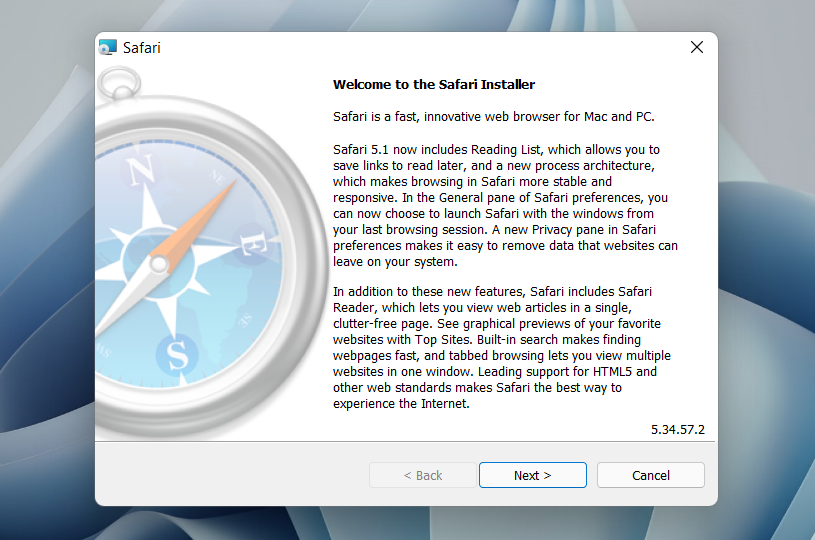
4. Accept the license agreement and select Next .
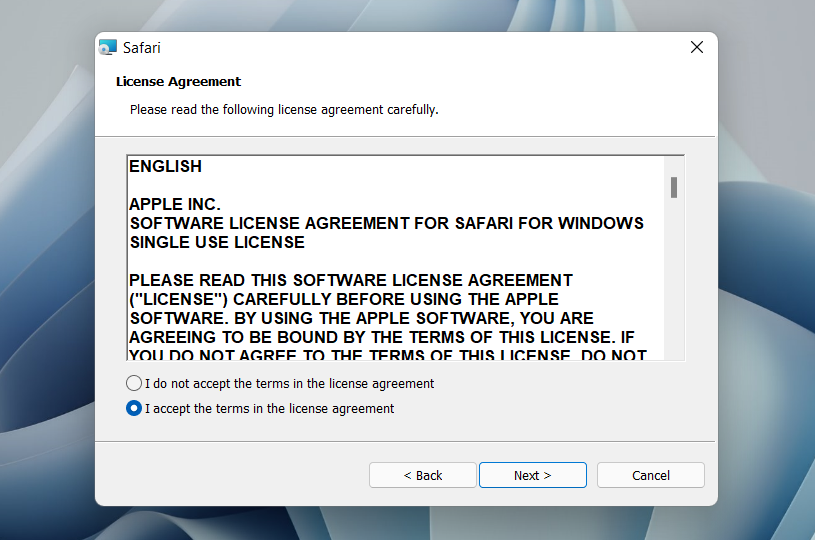
5. Specify if you want to add Safari as a desktop shortcut or not. Also, decide if you prefer it as the default browser on your computer (we recommend you don’t select this option). Select Next to continue.
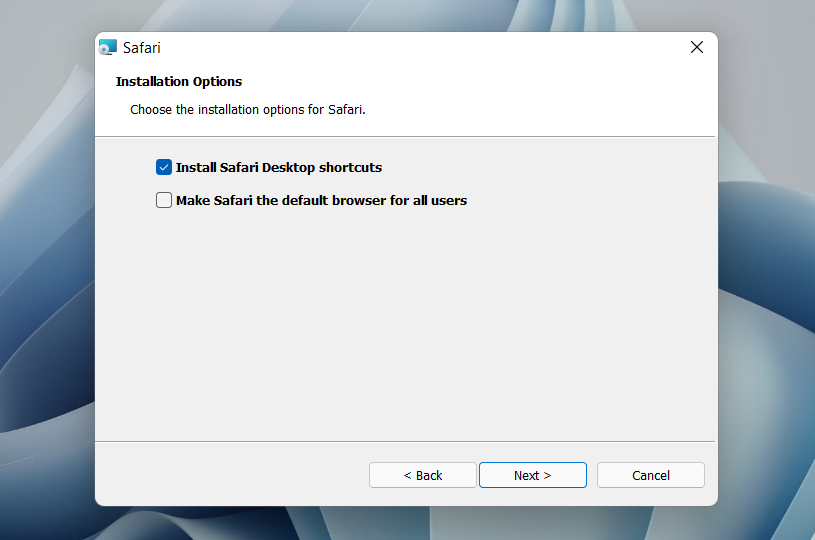
6. Pick an install directory (or leave the default folder path) and select Install .
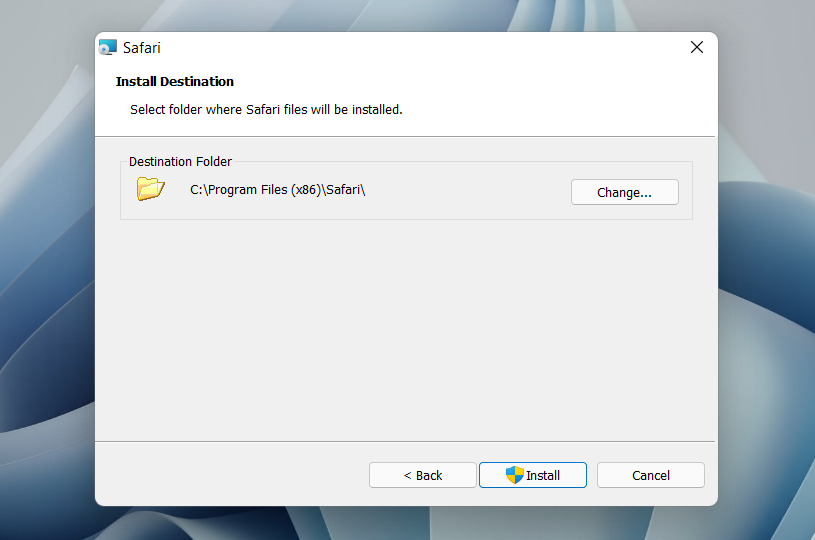
7. Wait for the Safari installer to finish installing Safari on your computer. Then, select Finish .
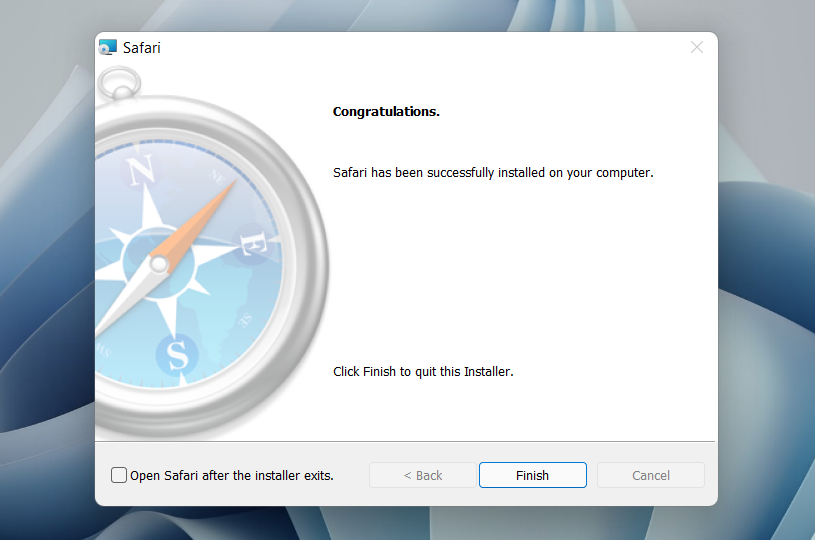
After installing Safari, you can choose to open it by double-clicking the Safari icon on the desktop. Or, you can open it by selecting Safari on the Start menu’s programs list.
Despite being almost ten years old, Safari for Windows doesn’t look too out of place. To the top, you have the familiar URL bar (you can’t use it to perform searches, however), a Bookmarks strip underneath, and a dedicated Search bar on the left corner. By default, new tabs display frequently visiting sites in thumbnail format—you can use the Top Sites and History tabs to switch them and your browsing history.
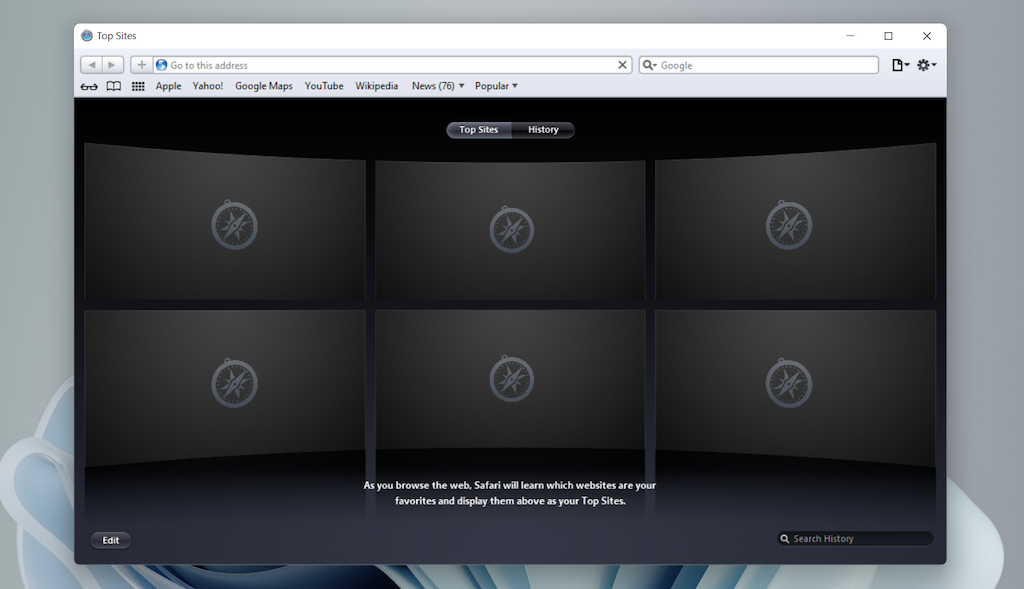
Selecting the cog-shaped icon at the right corner of the screen reveals the Safari menu, where you can choose to customize the toolbar, access your browsing history, launch a private browsing window, and so on.
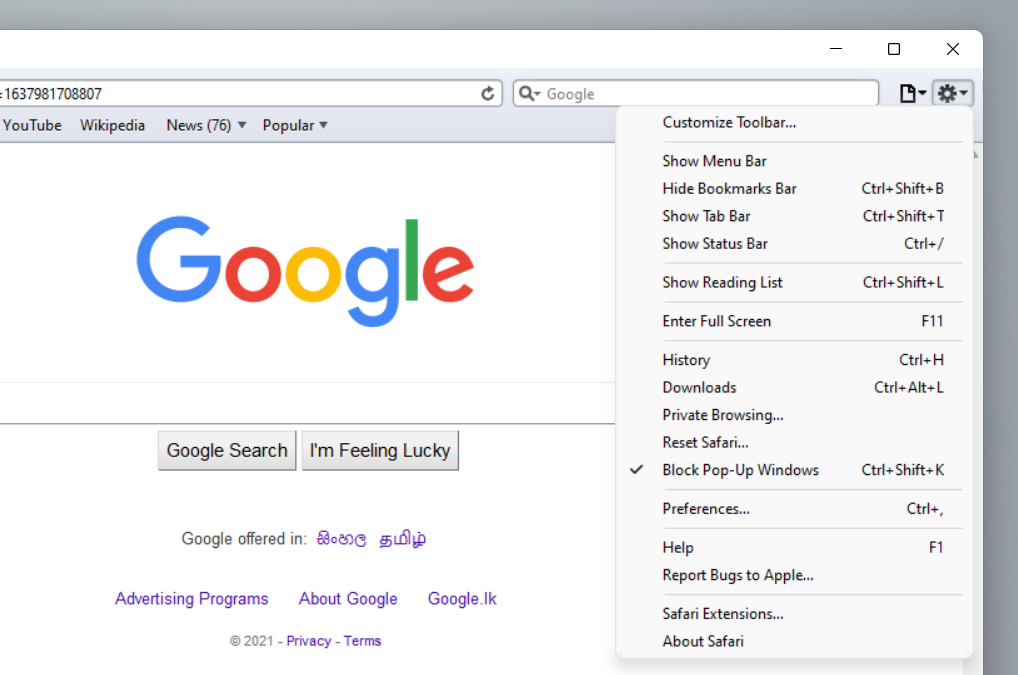
Selecting Preferences opens the Preferences pane, which provides options to modify the homepage, pick a default search engine, adjust privacy settings, manage extensions (although extensions support is non-existent), etc.
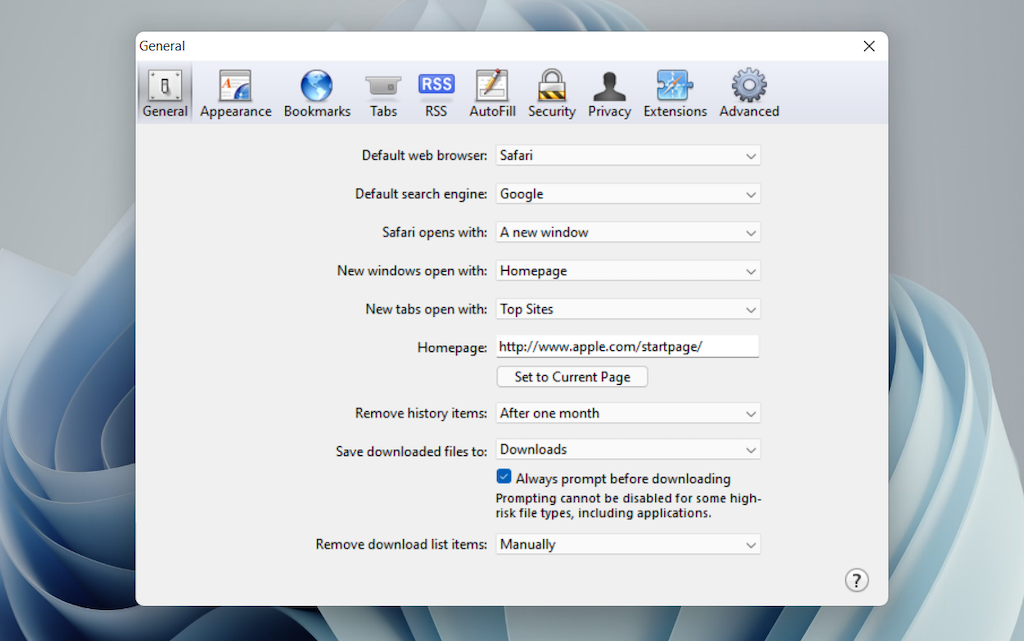
What the browser does not allow is to sign in with an Apple ID. That makes it impossible to sync your browsing data from an iPhone or Mac. Even if the functionality were present previously, Apple probably would’ve stopped you from signing in to it by now.
During our Safari tests on Windows, the browser started showing its age. Most websites took a long time to load, while web apps (such as YouTube and Google Maps) simply failed or prompted us to switch to a compatible browser. Other than for basic web browsing, it was practically useless.
Safari for Windows also hasn’t received security updates in almost a decade, so we recommend that you don’t attempt to use it for any sensitive activities such as banking or shopping.
Sync Safari Browsing Data via iCloud for Windows
If your gear consists of a PC and iPhone or Mac, you can sync your passwords and bookmarks from Safari with Google Chrome and vice-versa by installing iCloud for Windows. That’s the most convenient method for accessing your browsing data on each platform.
iCloud for Windows also offers password syncing for Microsoft Edge and bookmarks syncing for Mozilla Firefox. However, only Chrome receives support for both.
If you don’t have iCloud for Windows on your PC, you can get it via the Microsoft Store or the Apple website . If you already have it, make sure to upgrade it to at least version 12.5 or later (you can do that via the Microsoft Store’s Downloads and updates screen or by running the Apple Software Update applet).
With iCloud for Windows up and running, open the iCloud app and check the boxes next to Passwords and Bookmarks . You can also activate additional iCloud services such as Photos and Drive if you want.
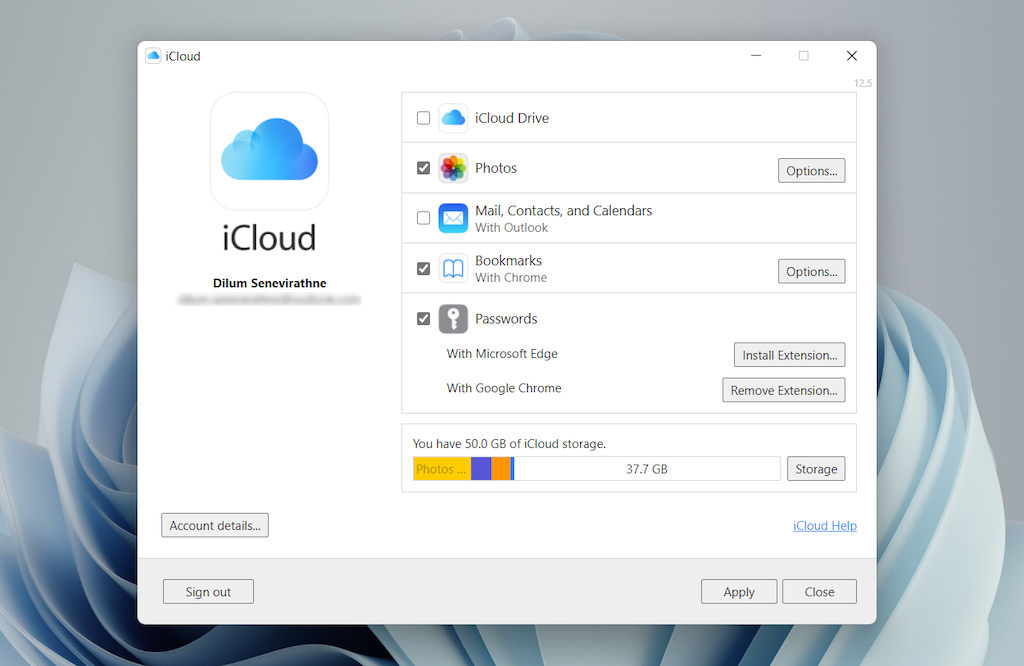
Follow that by installing the iCloud Passwords on Google Chrome or Microsoft Edge. The former lets you insert and save passwords to the iCloud Keychain . You can also use the iCloud Passwords app (which installs automatically alongside iCloud for Windows) to manage your passwords in Windows. On the other hand, the iCloud Bookmarks extension syncs passwords between Chrome/Firefox and Safari.
Download: iCloud Passwords (Chrome)
Download: iCloud Bookmarks (Chrome)
Download: iCloud Passwords (Edge)
Download: iCloud Bookmarks (Firefox)
Run Safari via a macOS Virtual Machine
If you want to use the most recent version of Safari on your PC (perhaps to test a feature or extension), the only way you can do that is by running macOS via virtualization software. However, the procedure is not convenient. For starters, Mac’s operating system is not natively supported by most VM software, so installation generally relies on workarounds relying on additional software. Also, it requires lots of free disk space and uses up system resources, not to mention that virtual machine guests generally run sluggishly compared to the host operating system.
If you still want to go ahead and install macOS, the easiest way to do that is by following the instructions within this macOS Virtualbox project on GitHub. It lets you install macOS Catalina as a virtual machine via a Bash script. We’ve condensed it into the following steps:
1. Download and install Oracle VM VirtualBox on your PC (it’s free).
2. Download and install Cygwin with the following dependencies (you can select them during installation).
3. Download the macos-guest-virtualbox.sh bash script from GitHub.
4. Open the Cygwin Terminal. Then, drag and drop the bash script and press Enter .
5. Follow the on-screen instructions to set up macOS as a virtual machine on your PC.
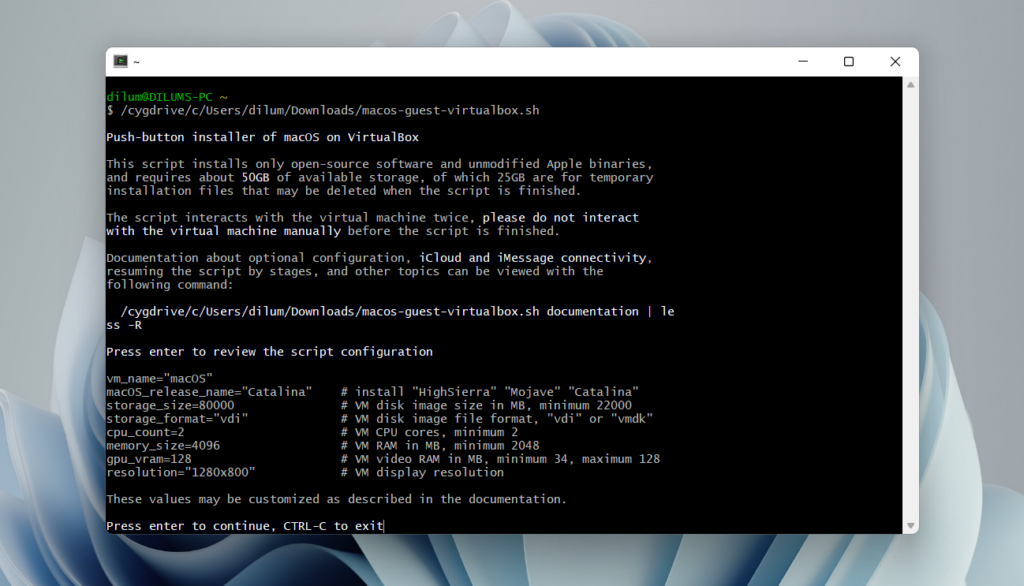
After the setup procedure, you can open and use Safari by selecting the Safari icon on the Mac’s Dock. Learn about using and customizing Safari on the Mac . Before you do that, however, it’s a good idea to update macOS and Safari. To do that, open the Apple menu and select System Preferences > Software Update > Update Now .
iCloud for Windows Is the Most Convenient
Although it’s possible to download and install Safari on your Windows 10/11 computer, we recommend you stray away from it. The security risks alone make it impractical, and it’s not like you can use it for any serious web browsing anyway due to compatibility issues.
Since the most likely reason you would want to install Safari involves syncing your passwords and bookmarks, using iCloud for Windows is the only viable alternative. But if you do have the time and just want to try out the latest version of Safari, your best option is to set up macOS as a virtual machine on your PC.
Dilum Senevirathne is a freelance tech writer and blogger with three years of experience writing for online technology publications. He specializes in topics related to iOS, iPadOS, macOS, and Google web apps. When he isn't hammering away at his Magic Keyboard, you can catch him binge-watching productivity hacks on YouTube. Read Dilum's Full Bio
Read More Posts:

Leave a Reply
Your email address will not be published. Required fields are marked *
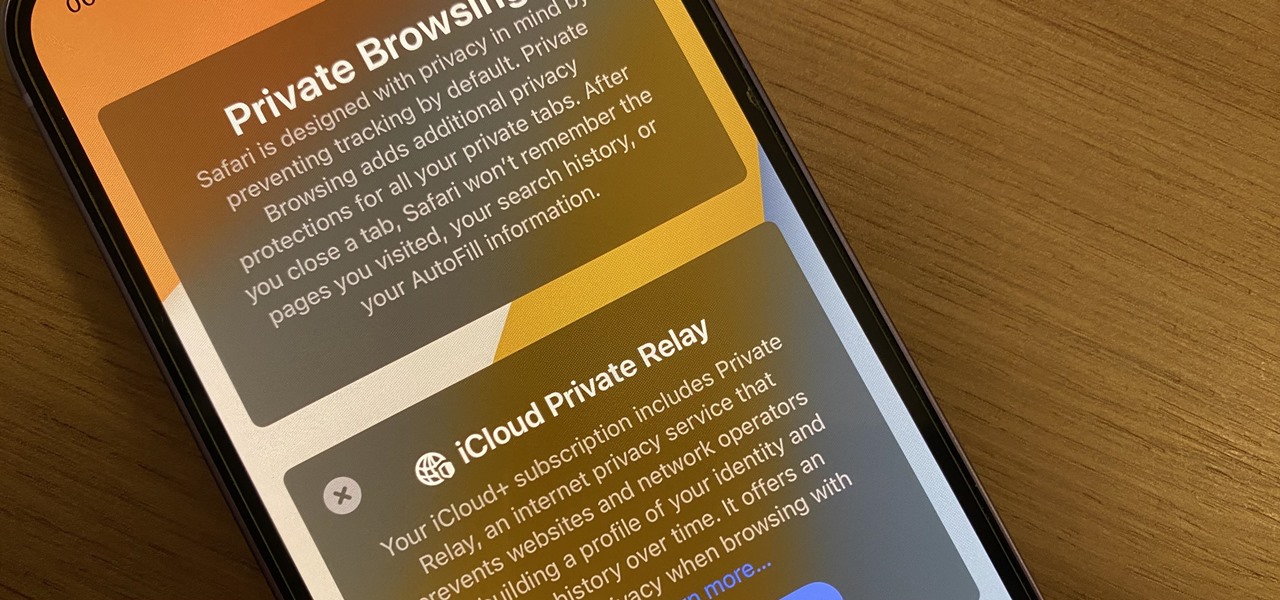
How To : Safari's Massive Upgrade Comes with Over 18 New Features for iPhone, iPad, and Mac
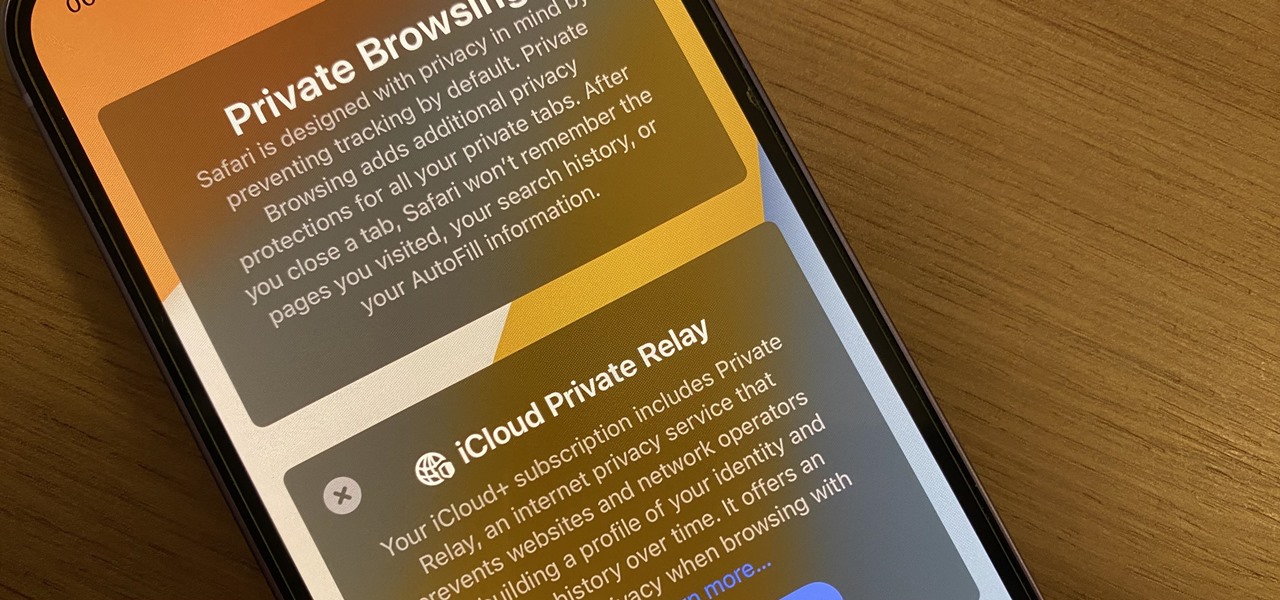
Safari's massive upgrade in Apple's latest iPhone software update includes new features you won't find in any other web browsers on iOS, from better ways to stay organized to enhanced security and further privacy protections.
Apple's latest Safari improvements make web browsing more efficient, secure, and private, and those really are the three key elements of this year's big update. All of the features listed below apply to Safari 17 on iOS 17 and iPadOS 17 , and most also work similarly on macOS 14 Sonoma 's updated Safari experience.
- Don't Miss: There Are 18 New Features Hiding in Your iPhone's Camera App on iOS 17
1. Use Safari Profiles for Isolated Browsing Activity
If you've ever found yourself switching between work-related sites and personal interests, Safari Profiles is the game changer you've been waiting for. It's a tailor-made browsing experience that brings organization to the next level.
At its core, each profile acts as a unique browsing environment. This means you can have a work profile with only work-related cookies, history, and website data, and your personal profile's cookies, history, and website data would be separate. Extensions can be turned on or off per profile, as well as Web Push notifications for websites, and each profile can have its own favorites folder for bookmarks on its own start page for new tabs.
You can have as many profiles as you need (hobbies, games, school, etc.), profiles sync to other devices using the same Apple ID, and they work across iOS 17, iPadOS 17, and macOS Sonoma. You can even have different profiles for family members or friends using the same device to isolate everyone's browsing activity. It's not 100% private since there are no locks for profiles, but it can at least keep things separate.
See our guide on using Safari Profiles to learn more, including how to set them up, manage them, delete them, and more.
- Find Out More: Create Safari Profiles to Separate Browsing Activity for Personal, Work, and Other Topics on Your iPhone or iPad
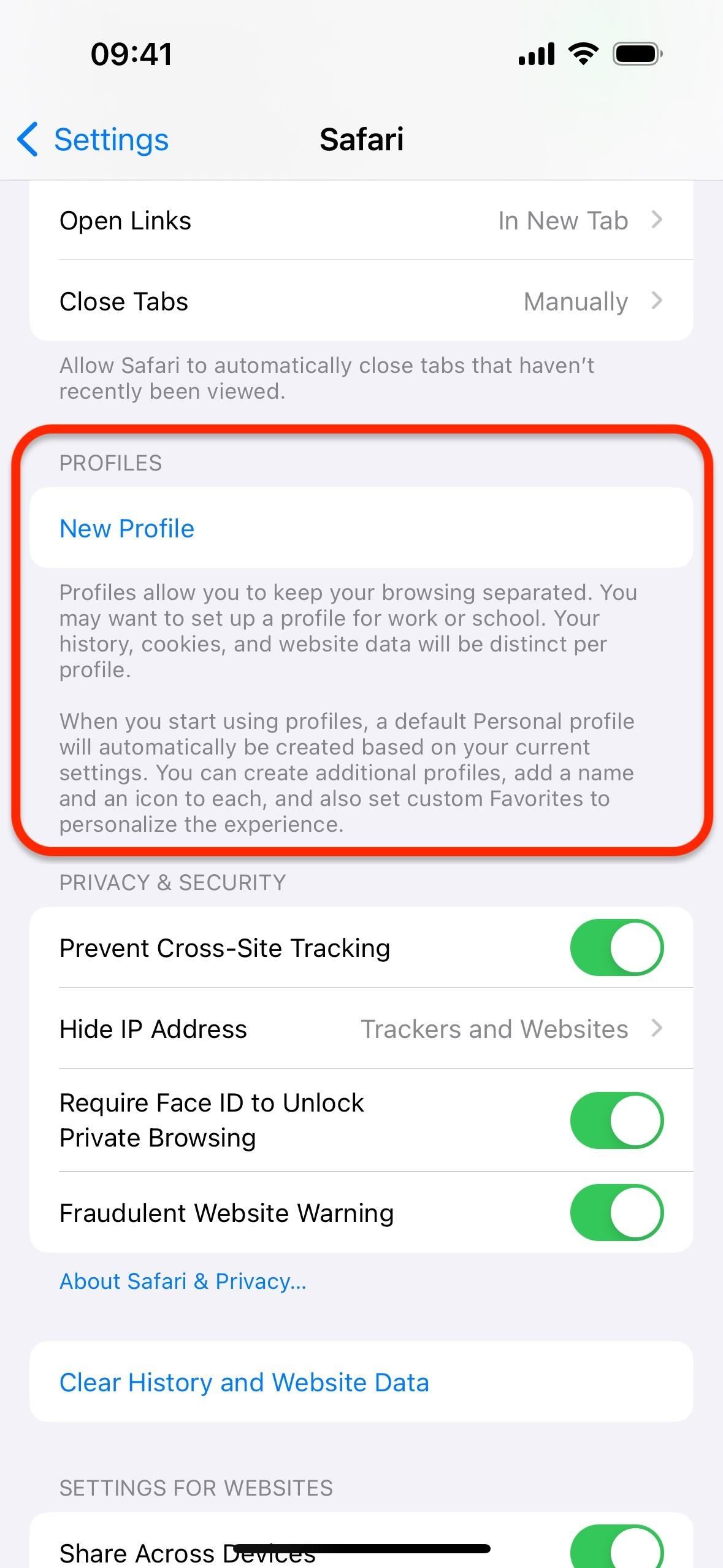
2. Open Different Links in Different Safari Profiles
When viewing a webpage in Safari on iOS 17 and iPadOS 17, you can tap the page settings button ("AA"), followed by "Website Settings," to see a new option to open links from the specific website you're on in a particular profile. Tap "Open Links in Profile," then choose the profile; the default is "Most Recent Profile."
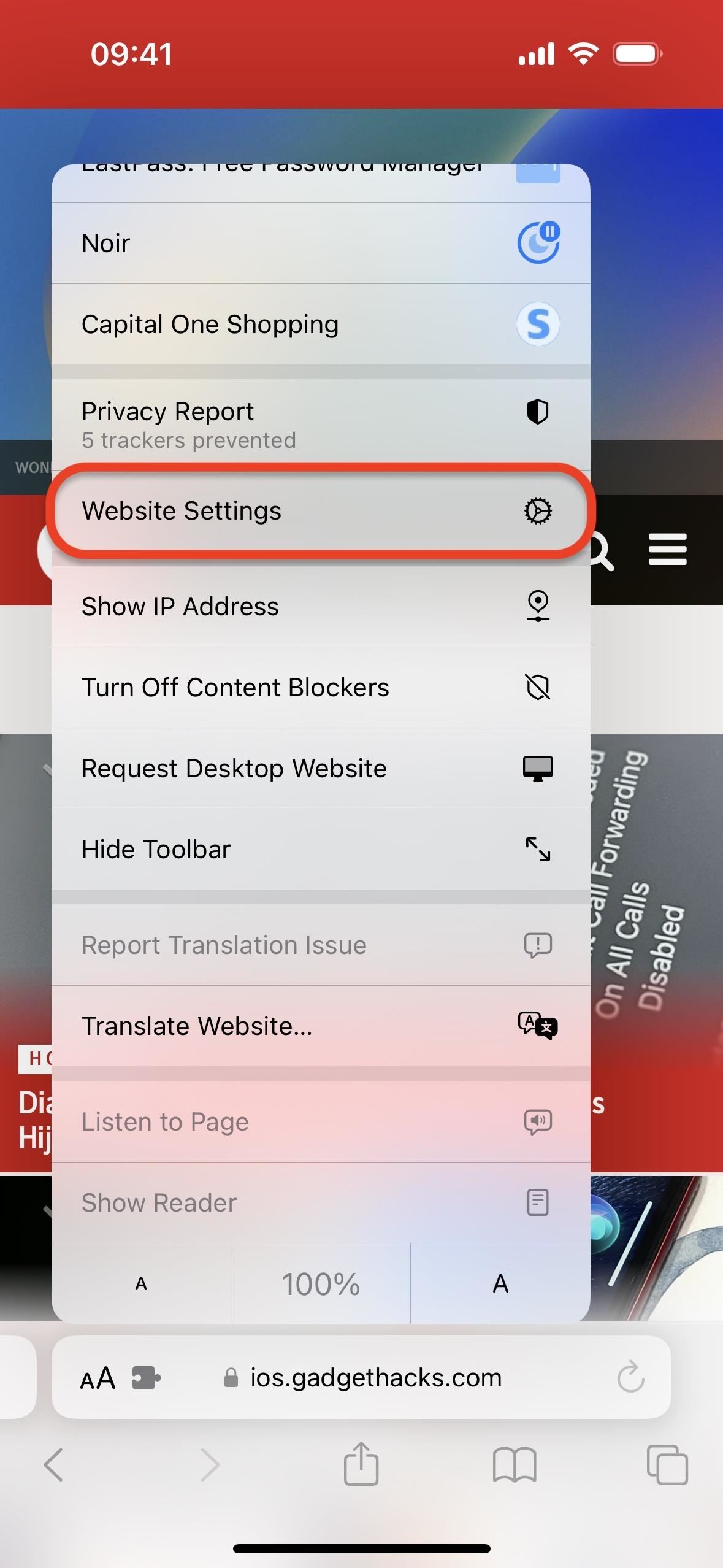
You will also see a new "Profiles" option in Settings –> Safari under the "Settings for Websites" section. Tap that, and you'll see all the websites you set links to open in specific profiles. Tap a domain name, and you can change the profile links open in. You can also tap "Edit" at the top to bulk delete link-opening preferences or "Clear All Settings."
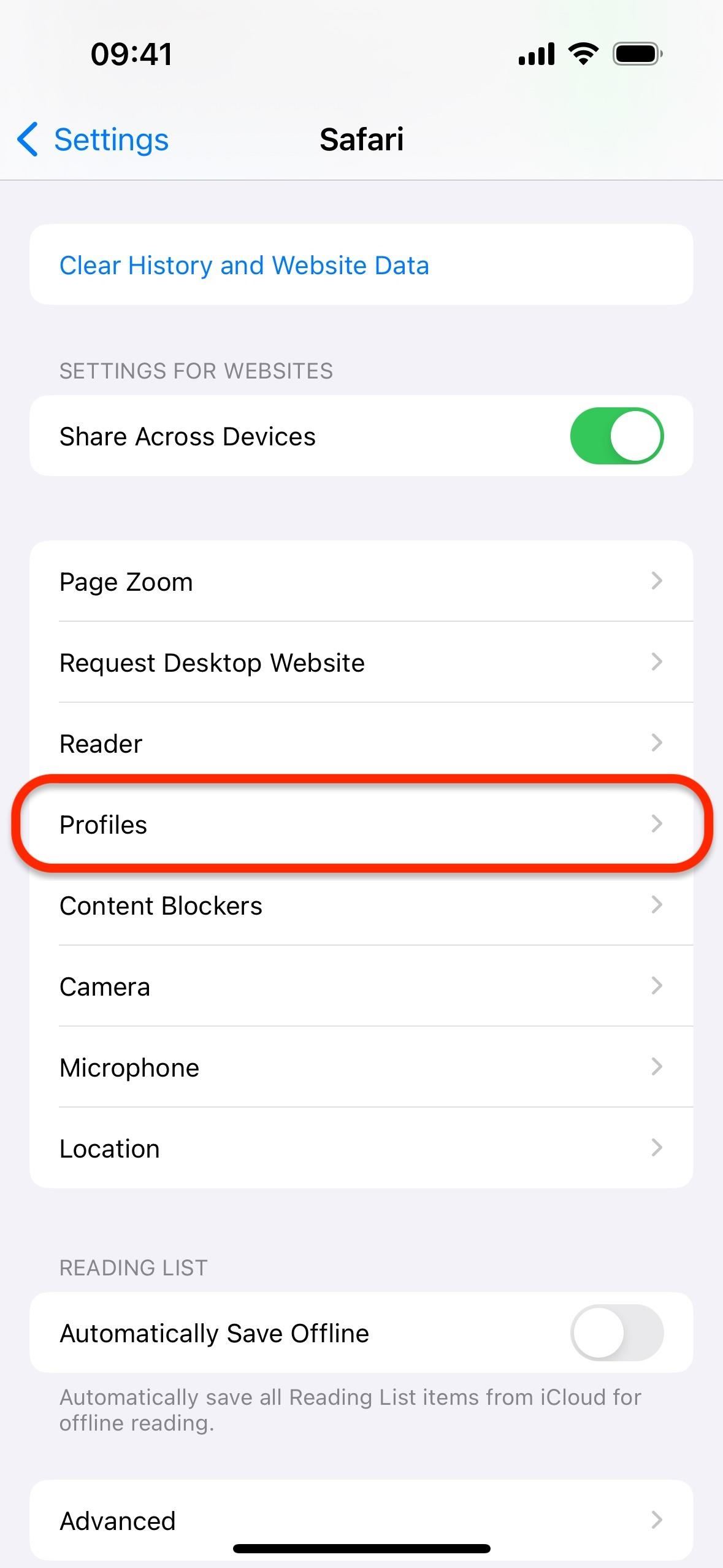
3. Lock Private Browsing Mode Behind Biometrics
All your secret, tucked-away Safari tabs in Private Browsing mode are more protected in Apple's latest software update. From now on, you must unlock your private tabs in Safari using Face ID or Touch ID authentication on iOS 17, iPadOS 17, and macOS Sonoma. This change makes Private Browsing mode even more private.
If you've ever been concerned about handing over your unlocked iPhone, iPad, or Mac to someone else, this update — along with last year's biometric authentication for Hidden Albums in Photos — may offer you some peace of mind. Face ID or Touch ID will deny anyone attempting to open your Private Browsing tabs access unless they happen to know your device's passcode or password.
- More Info: Safari's Private Browsing Mode Just Made Your Private Tabs Way More Private on iOS 17
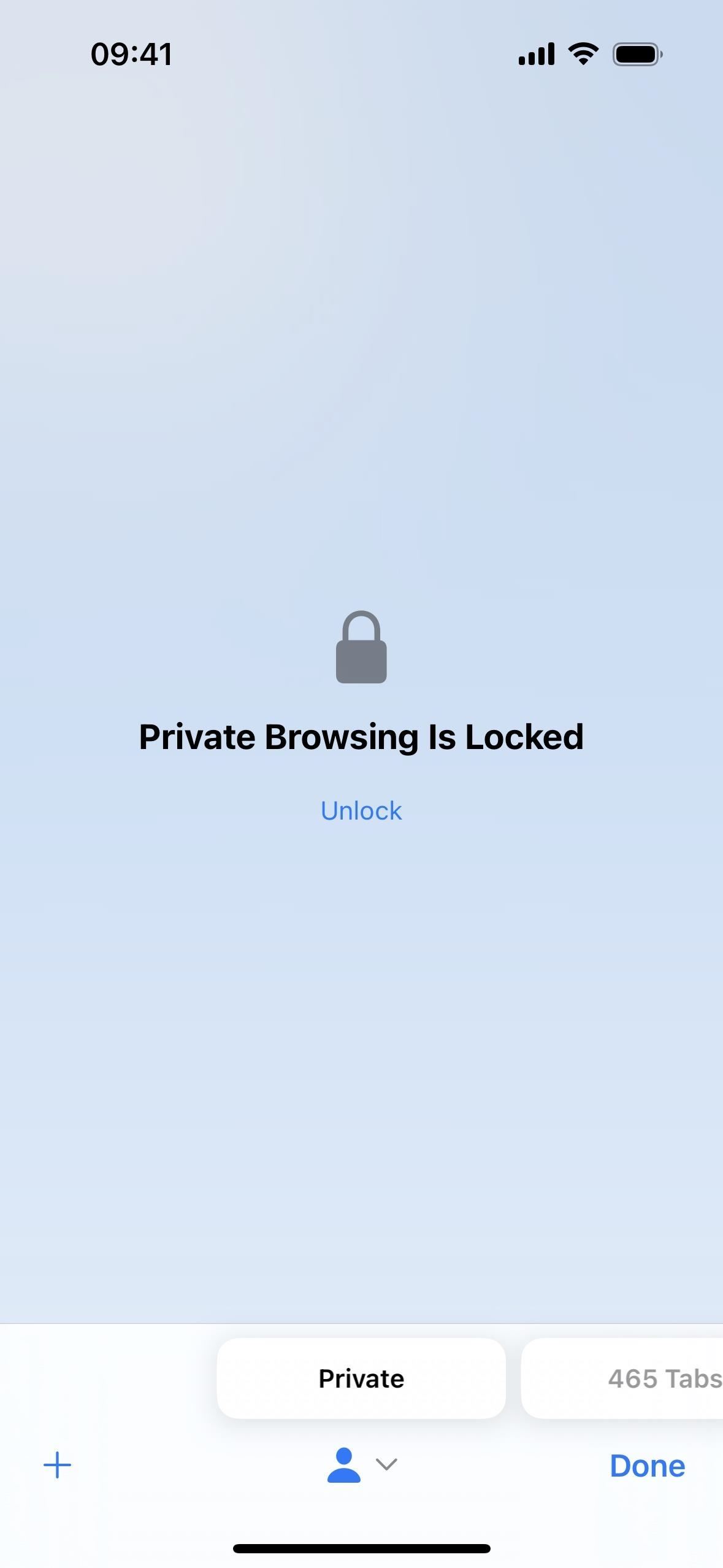
If you ever wish to disable this additional security feature on iPhone or iPad, go to Settings –> Safari –> Privacy & Security and toggle off "Require Face ID [or Touch ID] to Unlock Private Browsing." You must confirm the action with Face ID or Touch ID or your passcode to successfully turn it off.
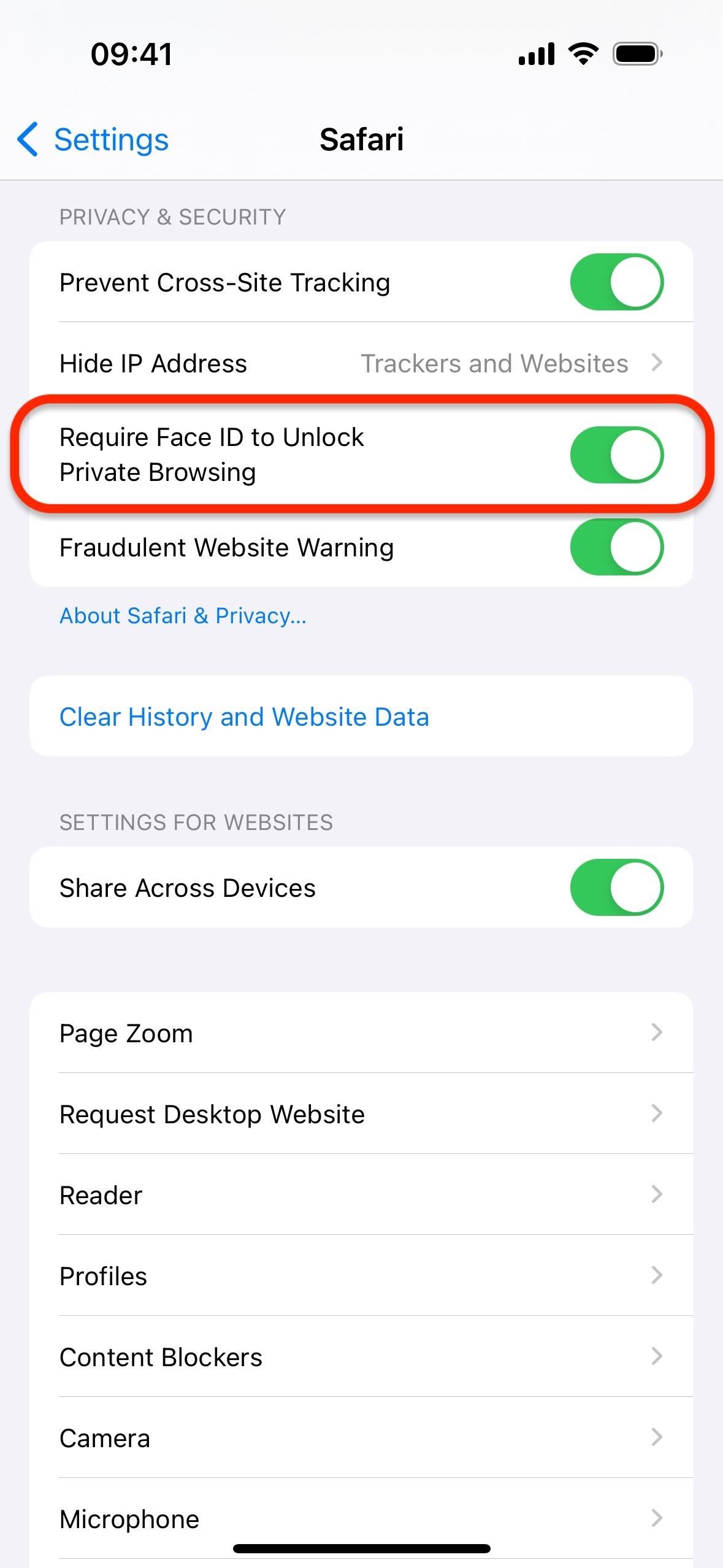
On macOS Sonoma, disabling the feature works a bit differently. In Safari, open "Settings" in the menu bar, go to the "Privacy" tab, and uncheck the "Require Touch ID to view locked tabs" or "Require password to view locked tabs."
4. Switch Between Tab Groups Faster
On iOS 16 and iPadOS 16, you could quickly access Private Browsing and Tab Groups in Safari by long-pressing the tabs icon in the toolbar and selecting "New Private Tab" or the appropriate Tab Group name. However, many users would just tap the tabs icon, so they'd have to tap the current Tab Group at the bottom to open the menu to switch between your personal, private, and grouped tabs.
Apple addresses this with iOS 17 and iPadOS 17. When you tap the tabs icon now, you'll see a bar with Private Browsing and your current profile's Tab Groups. Simply swipe left or right on the bar until you land on your desired spot. If the tab is in another profile, tap the profile icon and switch to that profile first.
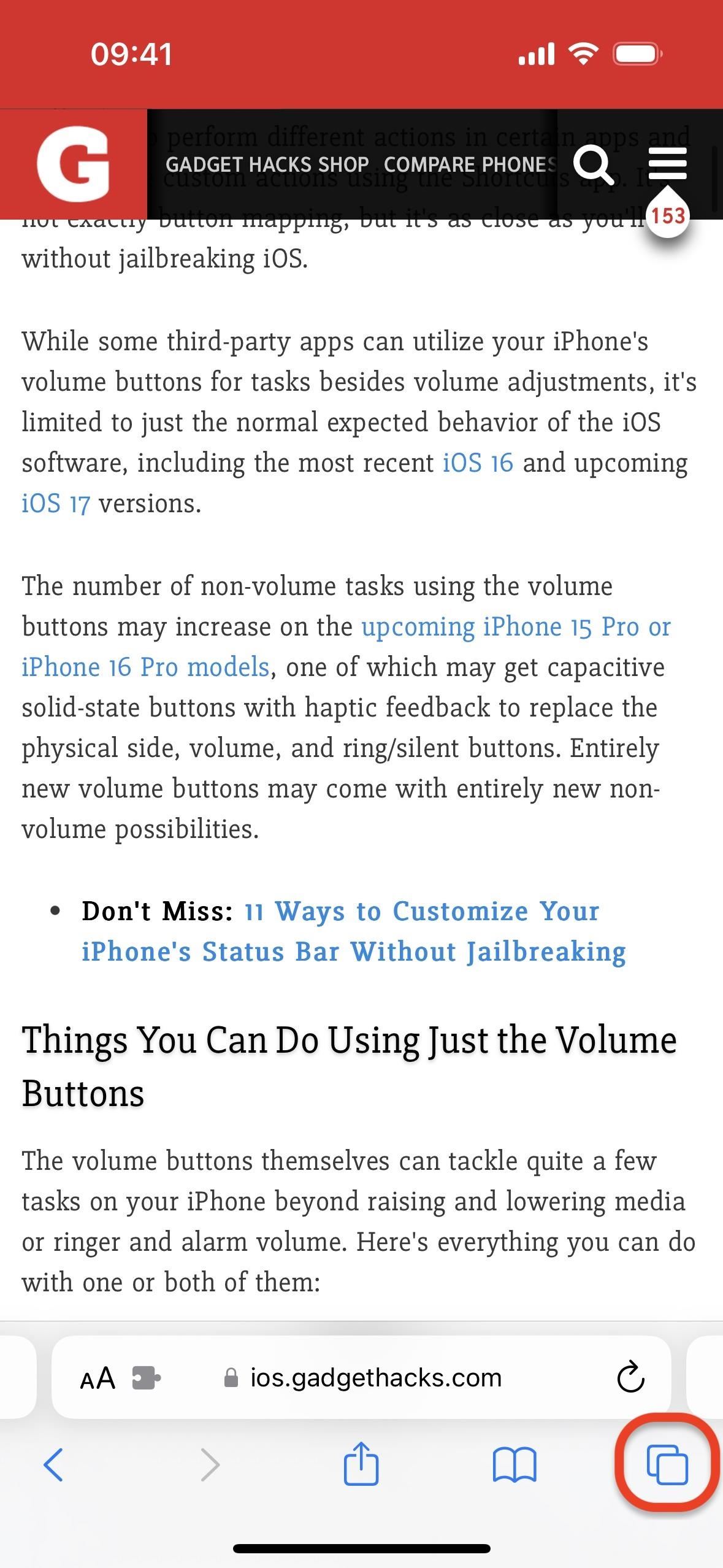
5. Change Private Browsing's Search Engine
We've been able to switch Safari's default search engine for a while now, but iOS 17, iPadOS 17, and macOS Sonoma also allow you to customize your search engine preference for Private Browsing .
This is useful if you want to up the privacy level even more in Private Browsing by selecting one dedicated to user privacy, such as DuckDuckGo, which does not build user profiles and aims to prevent online tracking.
To change your search engine for private tabs, go to Settings –> Safari –> Private Search Engine, then choose the one you want. On macOS Sonoma, open "Settings" in Safari's menu bar, go to the "Search" tab, and click the browser next to "Private Browsing search engine."
- Full Guide: Safari's Private Browsing Mode Gives You Search Engine Choices
You'll see the same choices for Private Browsing as for regular browsing, and there's another option for "Use Default Search Engine." As you can see below, I have Google, Yahoo, Bing, DuckDuckGo, and Ecosia, as well as non-English choices of Baidu, Sogou, Yandex, and 360 Search. You may see fewer or more options here based on the different preferred languages you have installed for your device.
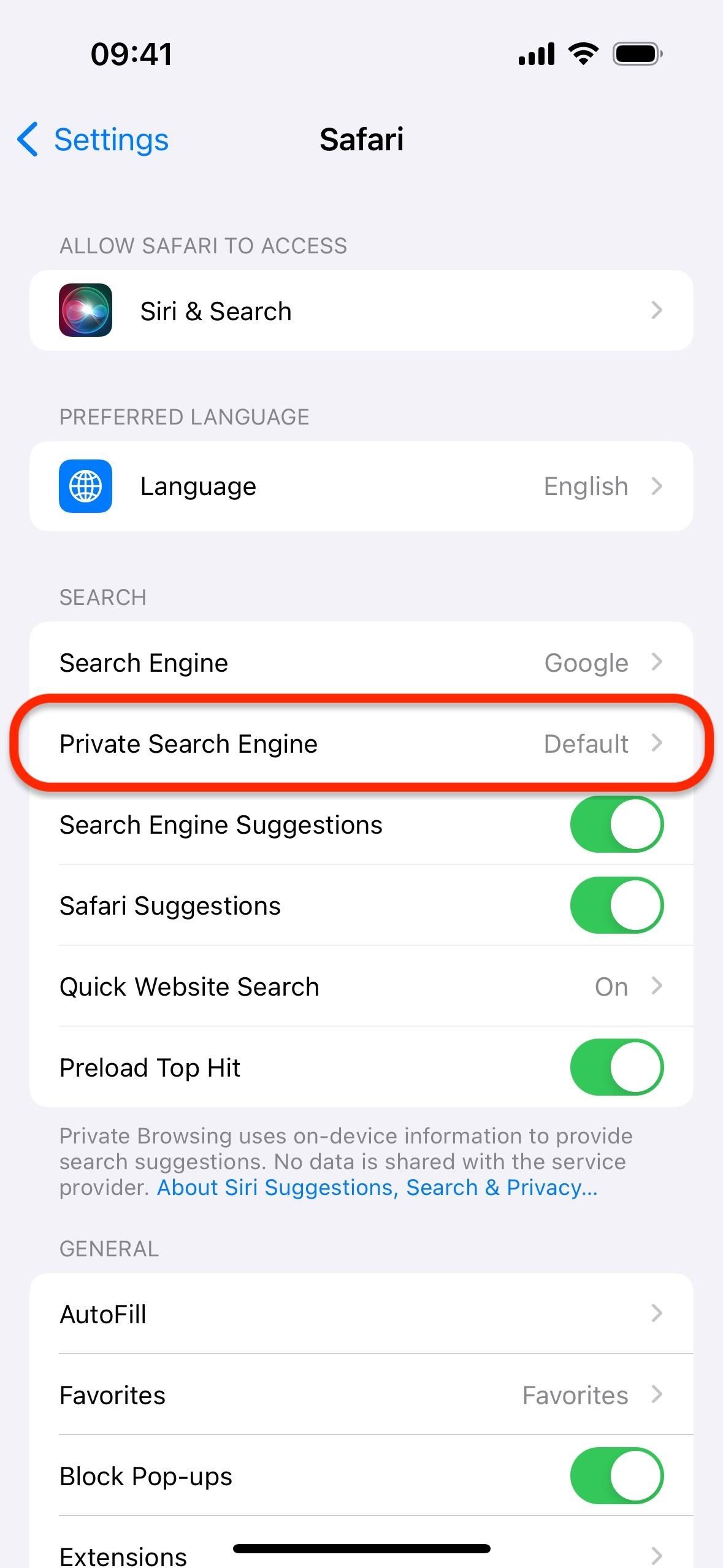
6. Browse Without Being Watched
Another new privacy-related upgrade in Safari 17 is more advanced tracking and fingerprinting protection in Private Browsing mode. Now, Safari can block known trackers and tracking parameters from URLs that websites often append to links to monitor your movements across the web and build profiles on you. According to Apple's list of new WebKit technologies in Safari 17, the privacy upgrade includes:
- Blocking for known trackers and fingerprinting.
- Blocking for known tracking query parameters in links.
- Noise to fingerprintable web APIs.
- Console log messages when blocking requests to known trackers.
- Support for mitigating trackers that map subdomains to third-party IP addresses.
- Support for blocking trackers that use third-party CNAME cloaking.
- Support for Private Click Measurement for direct response advertising, similar to how it works for in-app direct response advertising .
So Safari can block more known tracking resources than before in Private Browsing, and its Link Tracking Protection can remove user-identifiable URL tracking parameters in certain links. For example, the following link shows the click ID:
But Safari would strip the click ID when browsing to the webpage or when copying the link, as seen below.
It's an improvement in privacy, but it's not going to stop all marketing companies as there are ways to bypass parameter removals . And it's only enabled for Privacy Browsing mode by default. However, you can make it apply across all of Safari by going to Settings –> Safari –> Advanced –> Advanced Tracking and Fingerprint Protection, then choosing "All Browsing."
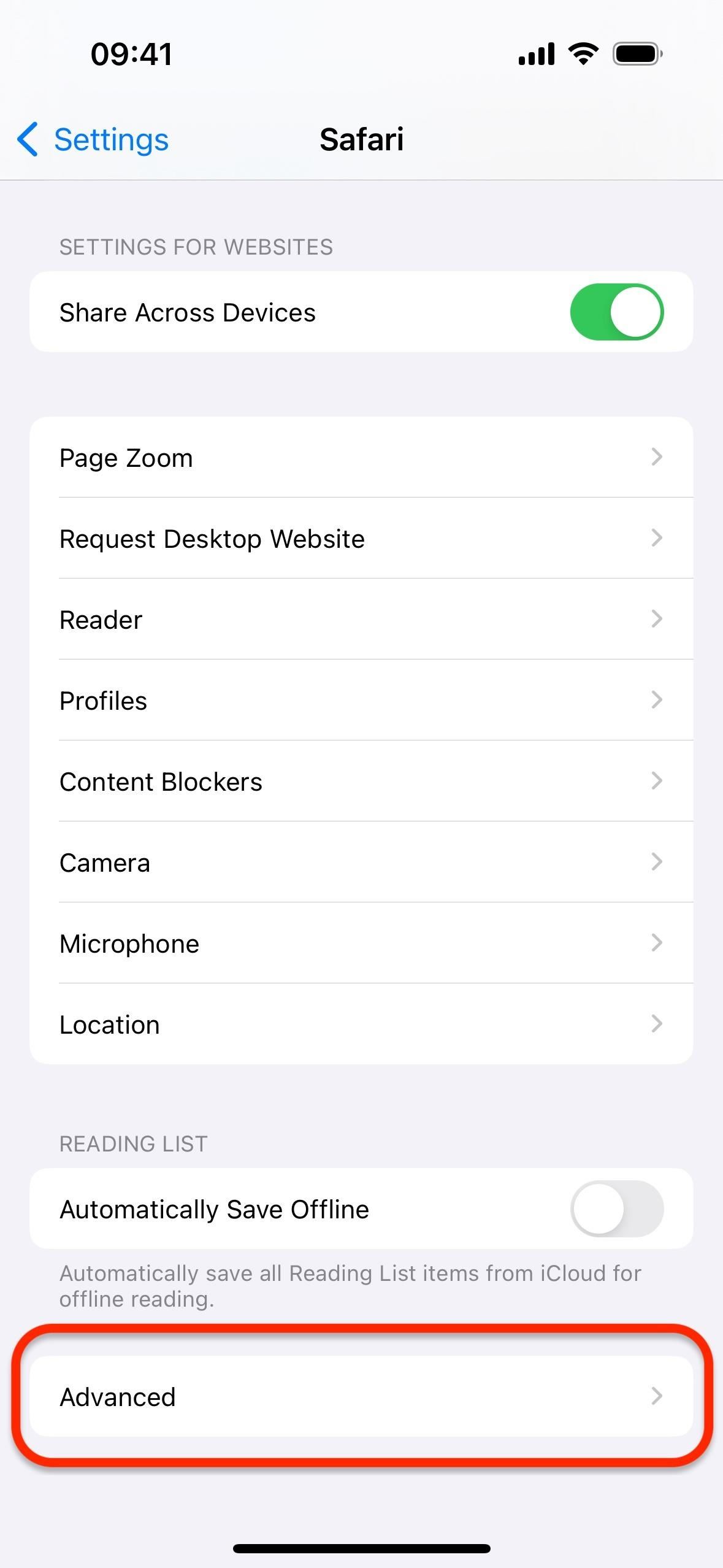
On macOS Sonoma, open "Settings" in Safari's menu bar, go to the "Advanced" tab, click "in Private Browsing" next to "Use advanced tracking and fingerprinting protection," and change it to "in all browsing."
7. Search Faster
Search is faster and more responsive in Safari 17. While Safari wasn't exactly slow with suggestions before, you'll definitely notice the speed increase when performing searches in the browser.
8. Get More Relevant Suggestions in Search
When you perform a search in Safari 17, you'll also notice that the results are easier to read and offer more relevant search suggestions. There are some noticeable visual changes and layout shifting as well, giving you a more functional, efficient presentation.
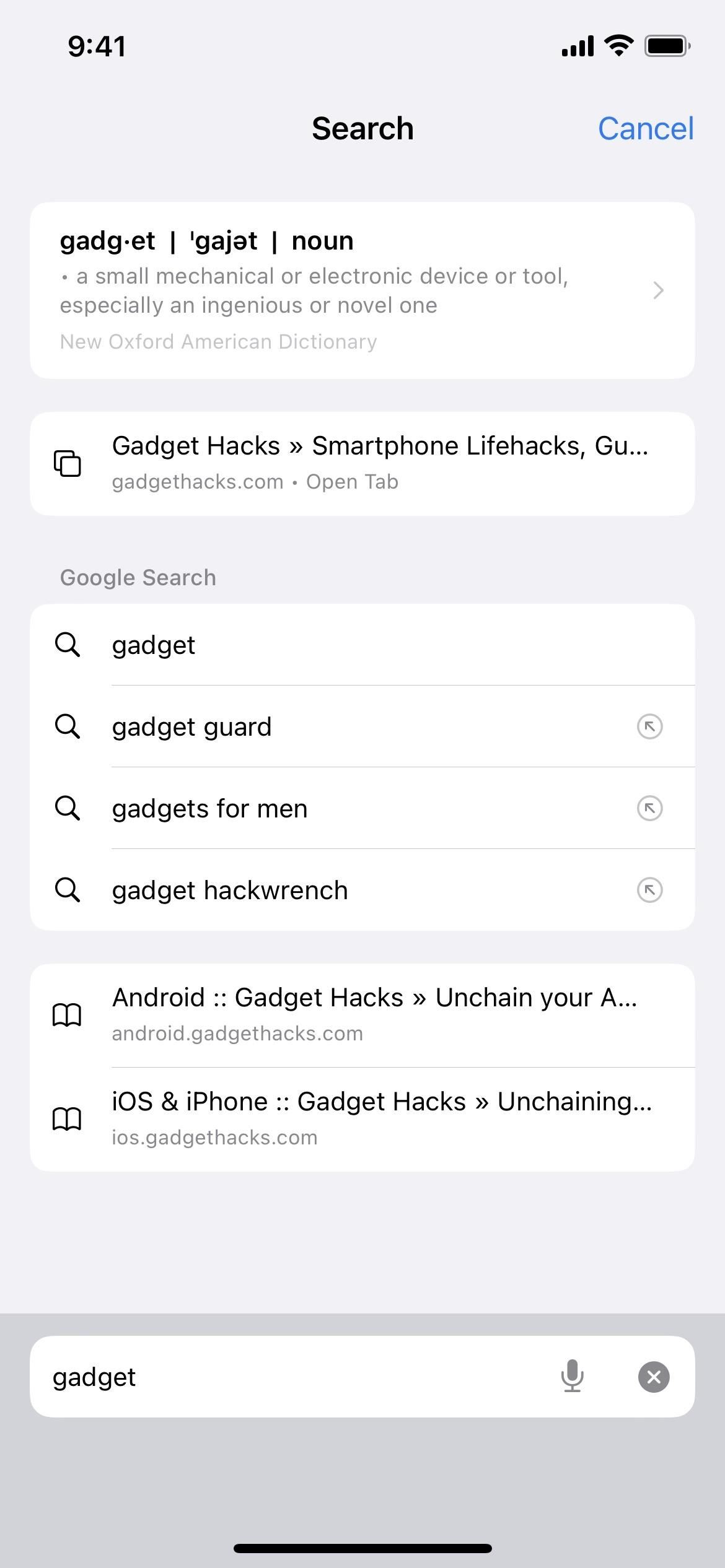
9. Use or Disable Extensions in Private Browsing Mode
In a move that underscores Apple's relentless commitment to privacy, Safari 17 takes an extra precaution in Safari's Private Browsing mode by automatically disabling extensions . Depending on your expectations of Private Browsing mode, this new feature may seem slightly inconvenient or feel like something Safari should have implemented from the beginning.
Turning off extensions in Private Browsing may seem like a small change. Still, it adds an additional layer of assurance that your online activities remain your own, unhindered by potential vulnerabilities that might be introduced through third-party extensions.
If you really need specific extensions to work in Private Browsing, visit Settings –> Safari –> Extensions on iOS 17 or iPadOS 17, then tap the extension you want to enable. If the extension is completely disabled, you won't be able to activate it for Private Browsing. When the extension is enabled for your "Personal" profile , you'll see a "Private Browsing" switch. Turn it on, and that extension will be available when browsing incognito.
- More Info: Safari's Private Browsing Mode Lets You Customize Extensions
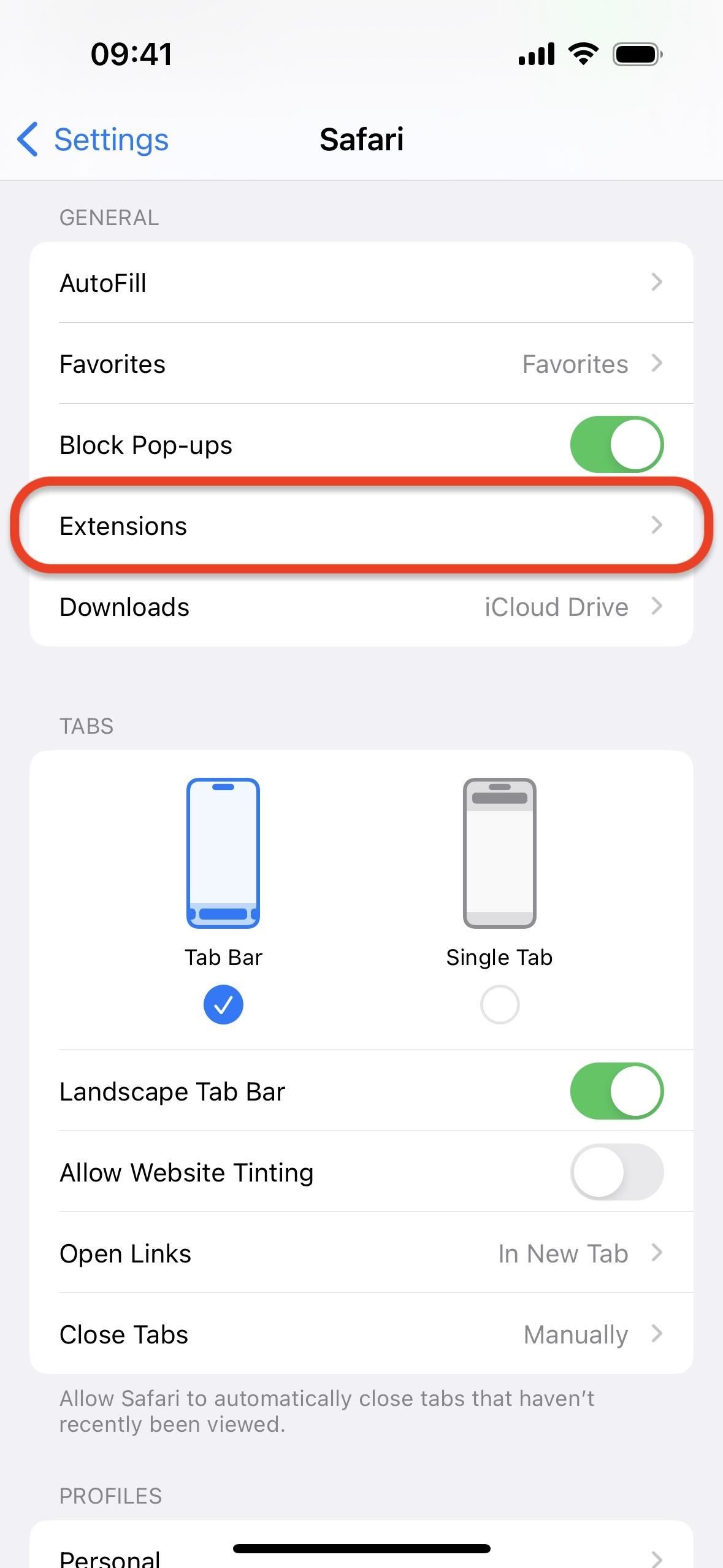
You'll also find this option on macOS. Open "Settings" in Safari's menu bar, go to the "Extensions" tab, select the extension you want, and enable it for Private Browsing.
10. Make Safari Read Articles to You Out Loud
When you have tired eyes but a mind hungry for content, use Safari 17's new page-reading tool. Whenever you stumble across an intriguing article but can't read it at the moment or aren't in the mood to read it at all, your device can read it out loud for you — and it's much easier to use and more accurate than the Speak Screen accessibility tool you'd have to rely on before.
To use it on an iPhone or iPad, tap the page settings icon ("AA") in the address bar for any webpage that supports Reader View , then select the new "Listen to Page" option. Your device will start reading, intelligently speaking only the text in the article and not any unnecessary content in buttons, ads, dates, etc. You may need to raise the volume if you don't hear it right away.
Tap the page settings button again, which will show a speaker icon instead of "AA" while actively listening to a page, and you'll see an option for "Listening Controls." Select that to get playback controls like pause, skip forward, and skip backward, as well as a "Speaking rate" option to change the spoken speed.
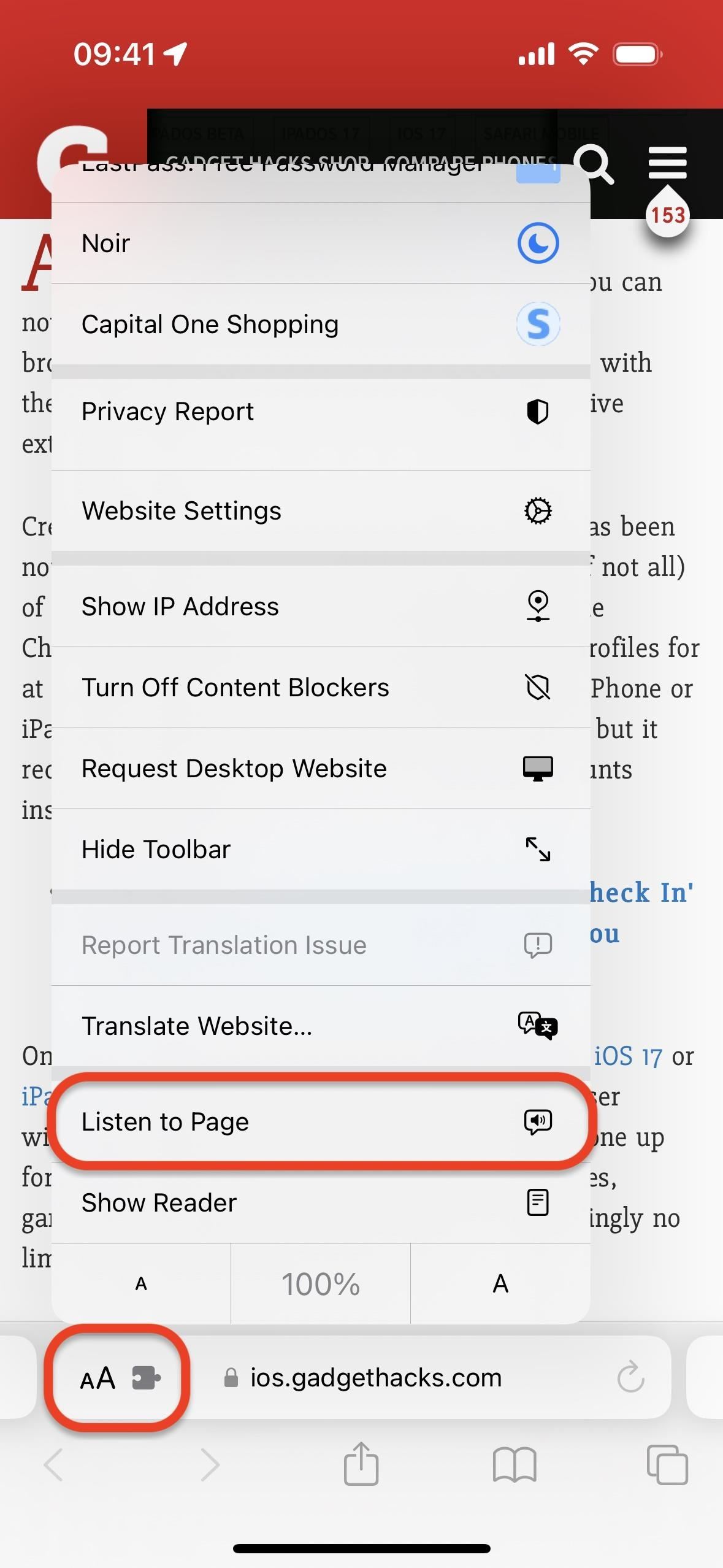
Whether you're on the go or settling down for the night, this feature turns your browser into a new-age reading assistant, allowing you to have content read to you when the webpage is rich with text.
11. View Your Reading List from the Home Screen
Safari gets its first widget with iOS 17, iPadOS 17, and macOS 14 Sonoma. When adding widgets to your Home Screen, Today View, or Notification Center, scroll to and select "Safari," then choose between the small, medium, or large "Reading List" widget. With it, you can easily access the most recent webpages added to your Reading List without opening Safari first.
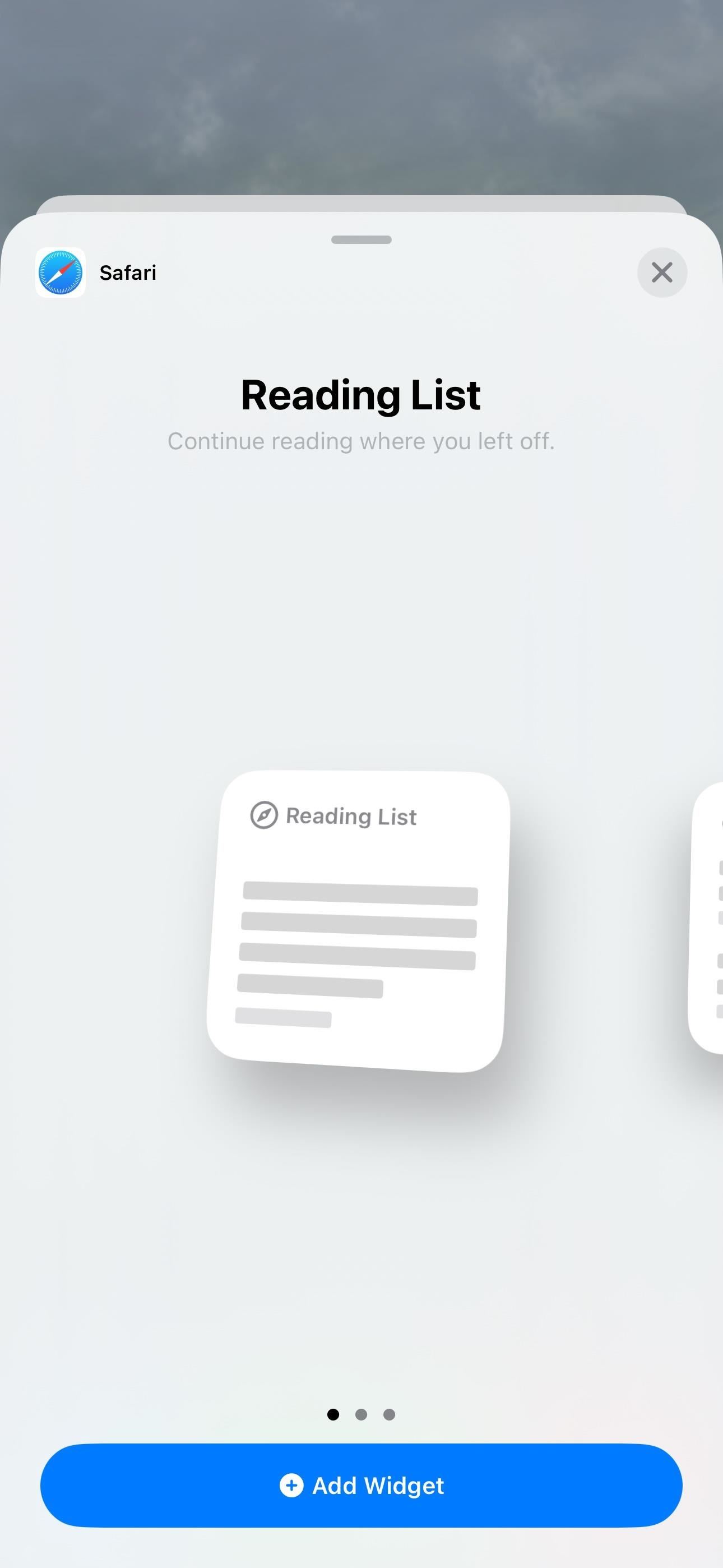
12. Stop Animated GIFs from Auto-Playing
GIFs can be a fun way to express emotions or share a laugh, but larger GIF files can slow a webpage down considerably. They can also be bothersome for users with cognitive disabilities and a distraction when trying to concentrate on something serious. Those are just a few reasons why iOS 17, iPadOS 17, and macOS Sonoma let you turn auto-playing GIFs off without having to rely on Low Power Mode .
This hidden gem does more than eliminate disturbances; it helps speed up your browsing experience, conserve battery, and save data. To try it on iOS 17 and iPadOS 17, navigate to Settings –> Accessibility –> Motion, and turn off the toggle next to "Auto-Play Animated Images." Then, to play paused GIFs in Safari and in many other apps, tap the play button on them.
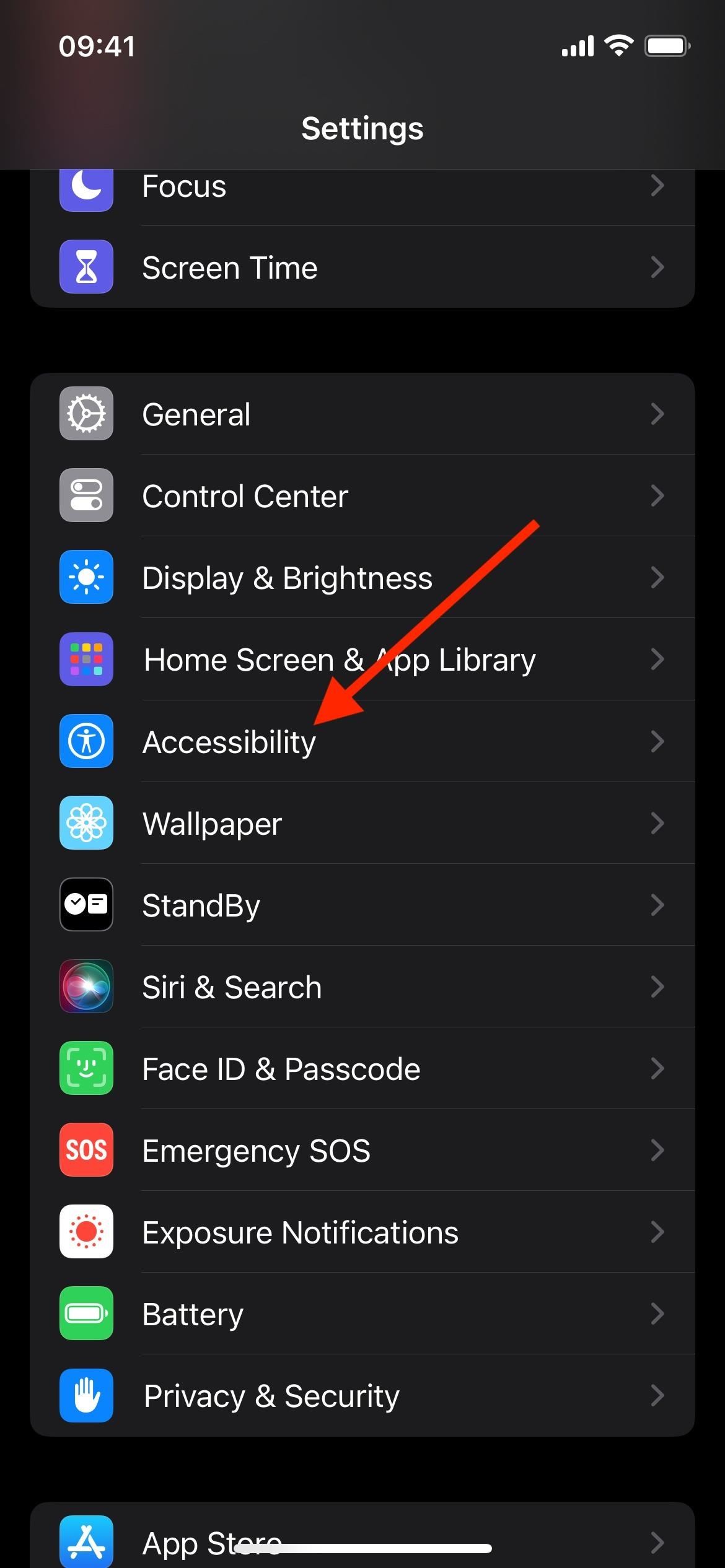
On macOS Sonoma, you can pause auto-playing GIFs per website in Safari via Settings –> Settings for [website].
13. Autofill Emailed 2FA Verification Codes
When trying to log in to a website in Safari, the website may send you a two-factor authentication code that you'll have to enter to confirm it's you signing in. Before, Safari would detect and let you autofill SMS codes received in Messages without closing Safari. That way, you wouldn't have to open Messages, copy the code, open Safari again, and paste it in.
Now, Safari 17 will do the same thing with email verification codes from the Mail app. So there's no more leaving Safari to open Mail and hunt for the email.
14. Share Password Groups with Trusted Contacts
While iCloud Keychain is more of an iCloud feature, giving you quick access to passwords across the entire iOS and iPadOS system — including in Safari — it's more closely tied to Safari itself in macOS. So, a new iCloud Keychain feature is very applicable to Safari, and the newest one lets you share passwords and passkeys with trusted contacts in your address book.
On macOS Sonoma, you can start sharing passwords and passkeys with family, coworkers, and others directly in Safari via Safari –> Settings –> Passwords. You can also do it from System Settings –> Passwords. On iOS 17 and iPadOS 17, navigate to Settings –> Passwords.
Tap "Get Started" in the box for "Share Passwords with Family," read the quick information about it, and hit "Continue."
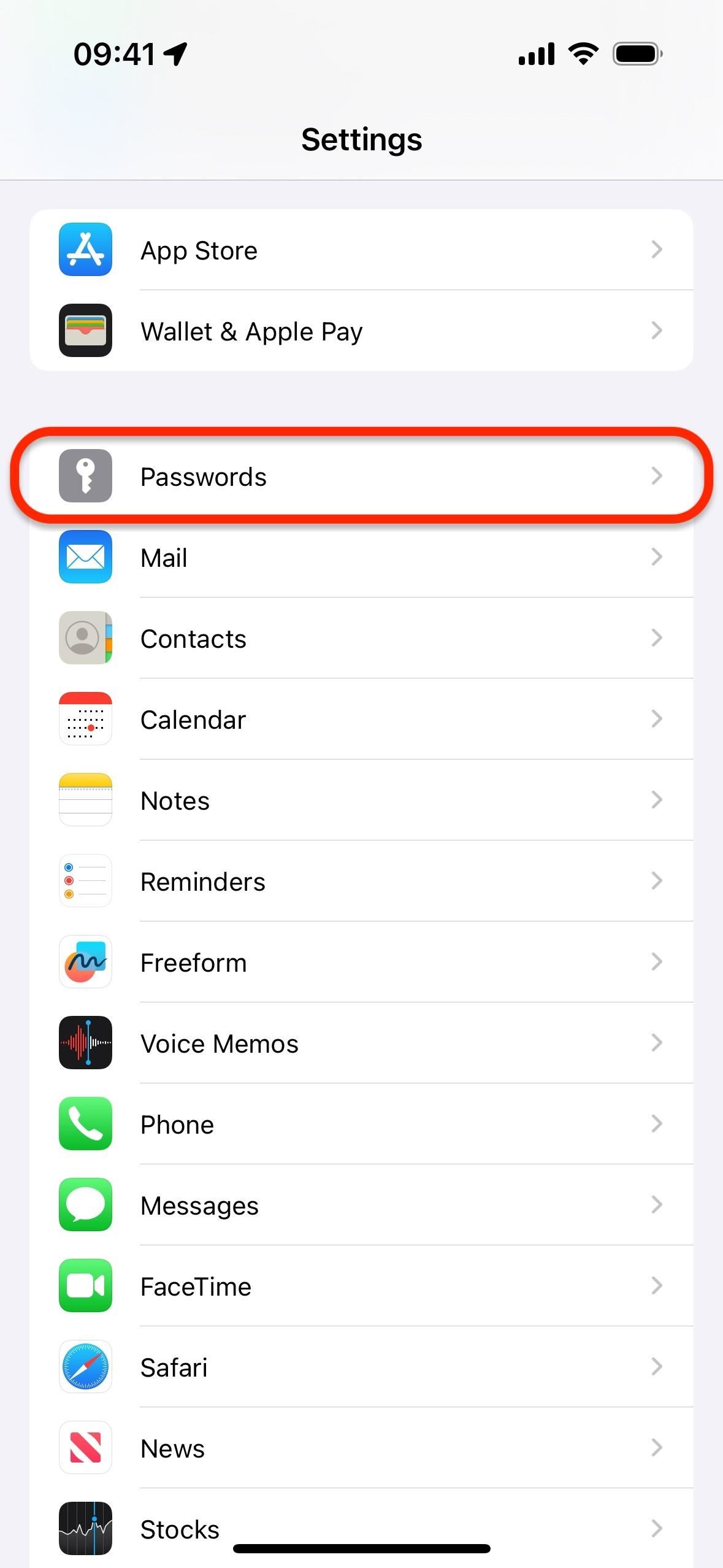
If you're already a part of an iCloud family, you may see some of those people already included, but you can remove them if that's not who you want in the group. Tap "Add People" to do just that, rename the group name if necessary, and tap "Create" to save it.
You may see a notice that some of your devices are not updated to the latest software and therefore cannot see the Shared Password Groups. You'll need to update those devices to see password groups on them, but they won't prevent you from seeing password groups on already updated devices.
Next, select all the account credentials you want to move to the Shared Password Group and hit "Move."
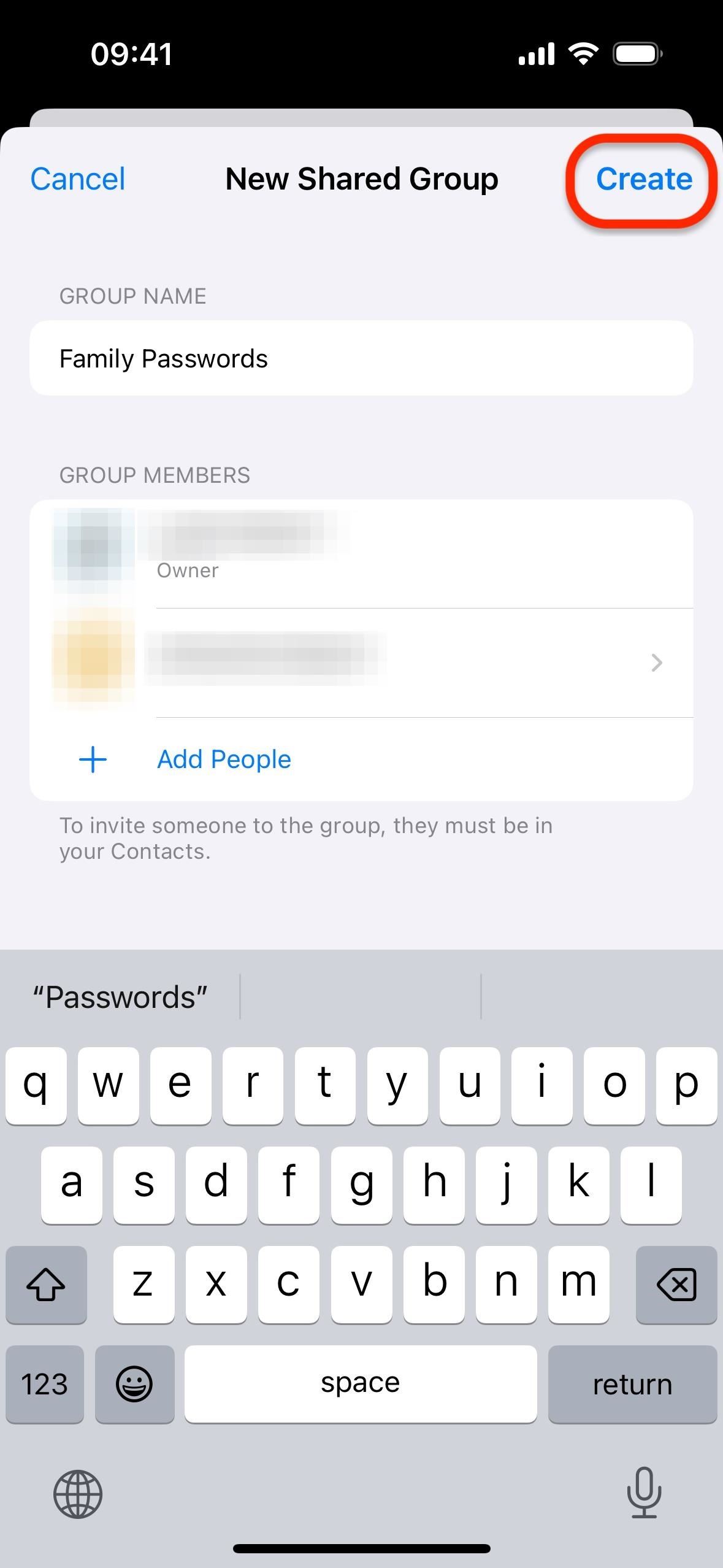
After that, you'll be asked to notify invited members, but it's not necessary for them to accept access. You can then access the Shared Password Group on the main Passwords view. You'll also see other Shared Password Groups if other people invited you to theirs.
Each person you share with can access, add to, and change the passwords, simplifying the process of logging into shared sites. Everything stays updated for everyone. This feature goes beyond Safari, making the entire password-sharing process seamless and secure without any compromise on the safety of your information.
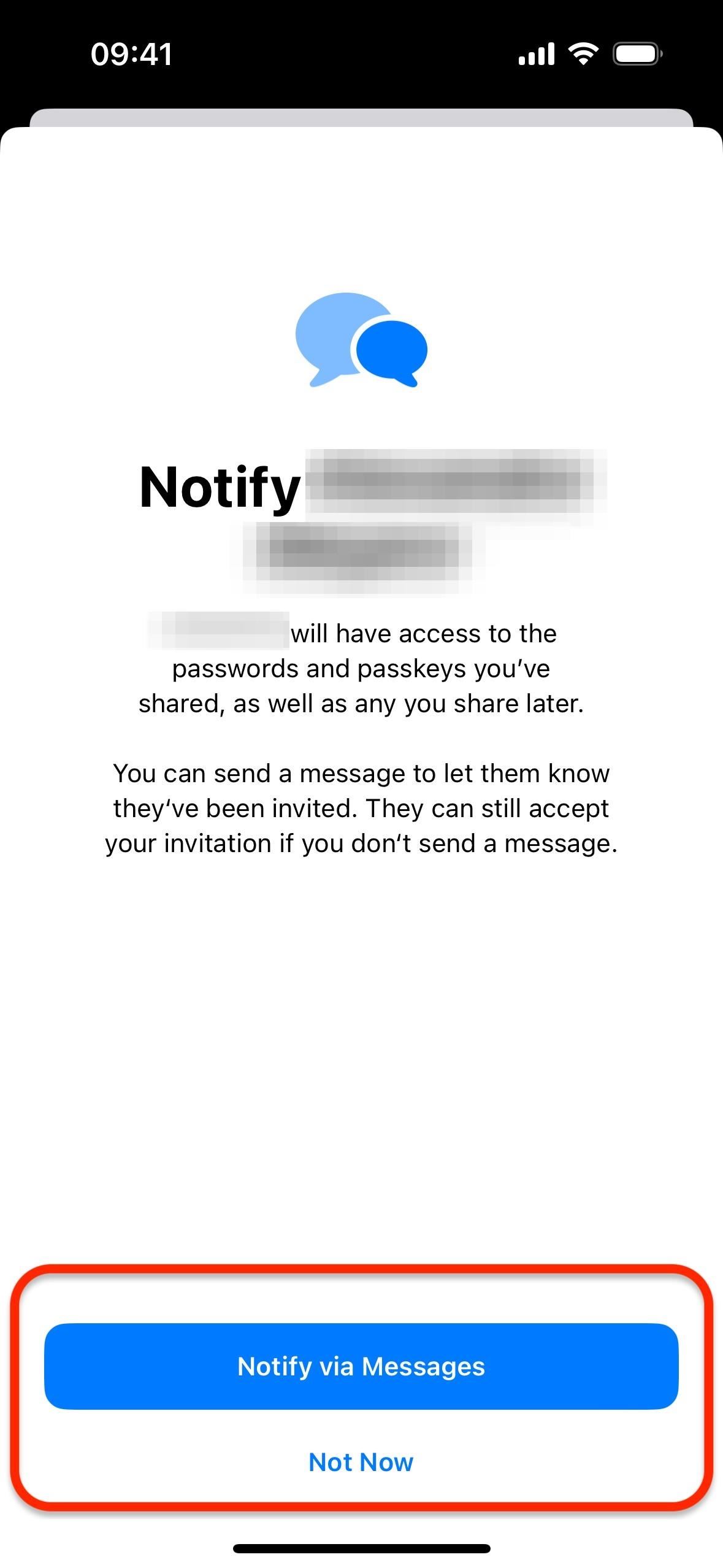
15. Find Things More Quickly in Your Browsing History
Navigating through your browsing history just got visually richer on iPhone and iPad. Safari now displays website favicons in the history section for each of your profiles. Next to each result in the history, these tiny icons show off the logo, symbol, or other image the website uses to represent itself visually.
Aside from that, you can now expand and minimize dates and morning, afternoon, and evening segments of the most recent days to find what you're looking for more quickly. Previously, you would have to scroll down one long list, but now you just need to look for the correct time and reveal what's behind it.
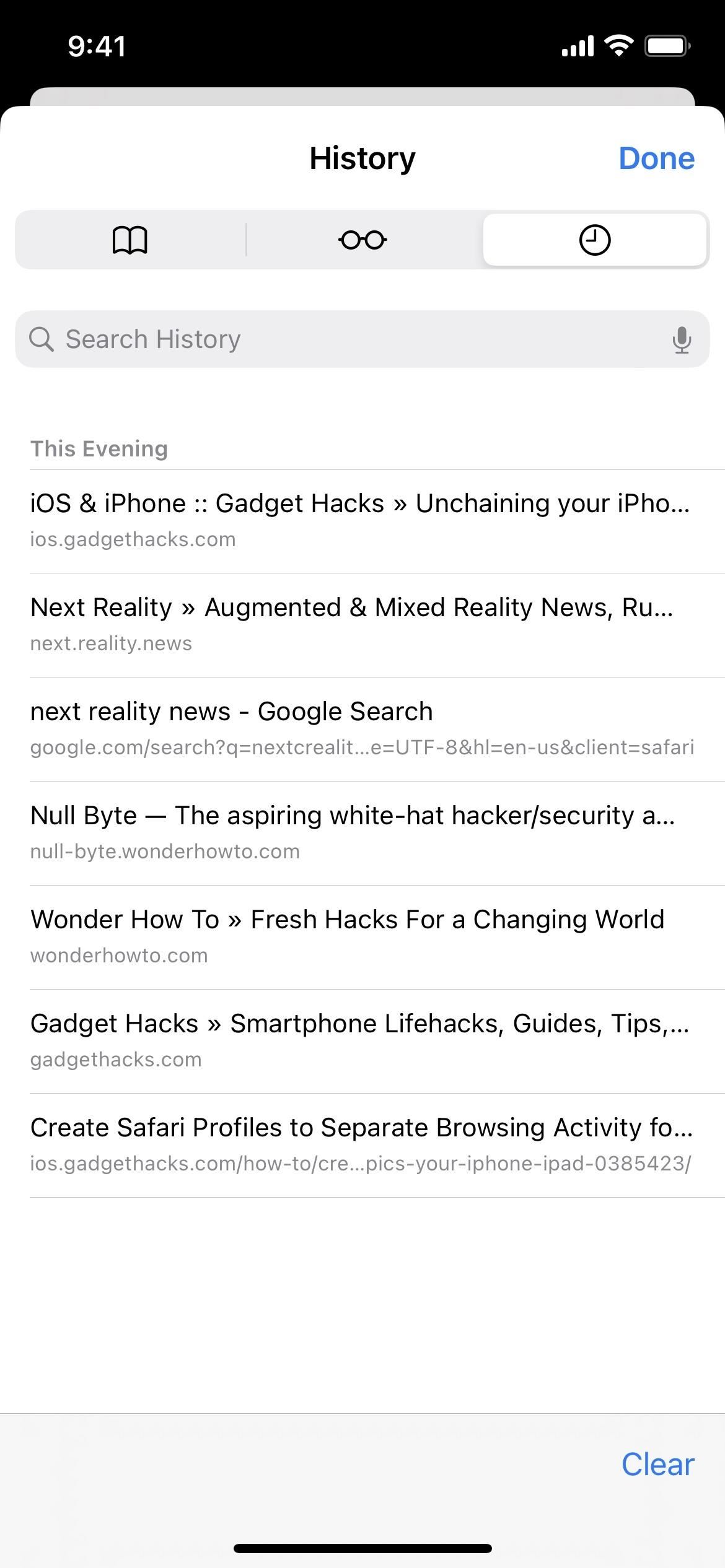
16. Feature Flags Instead of Experimental Features
In a minor change to Safari's "Advanced" settings, the "Experimental Features" submenu is now called "Feature Flags." While typically used by developers and WebKit engineers, these options "give you access to new browser initiatives, upcoming web tools, element changes, behavior adjustments, and other preliminary feature tests in development by Apple."
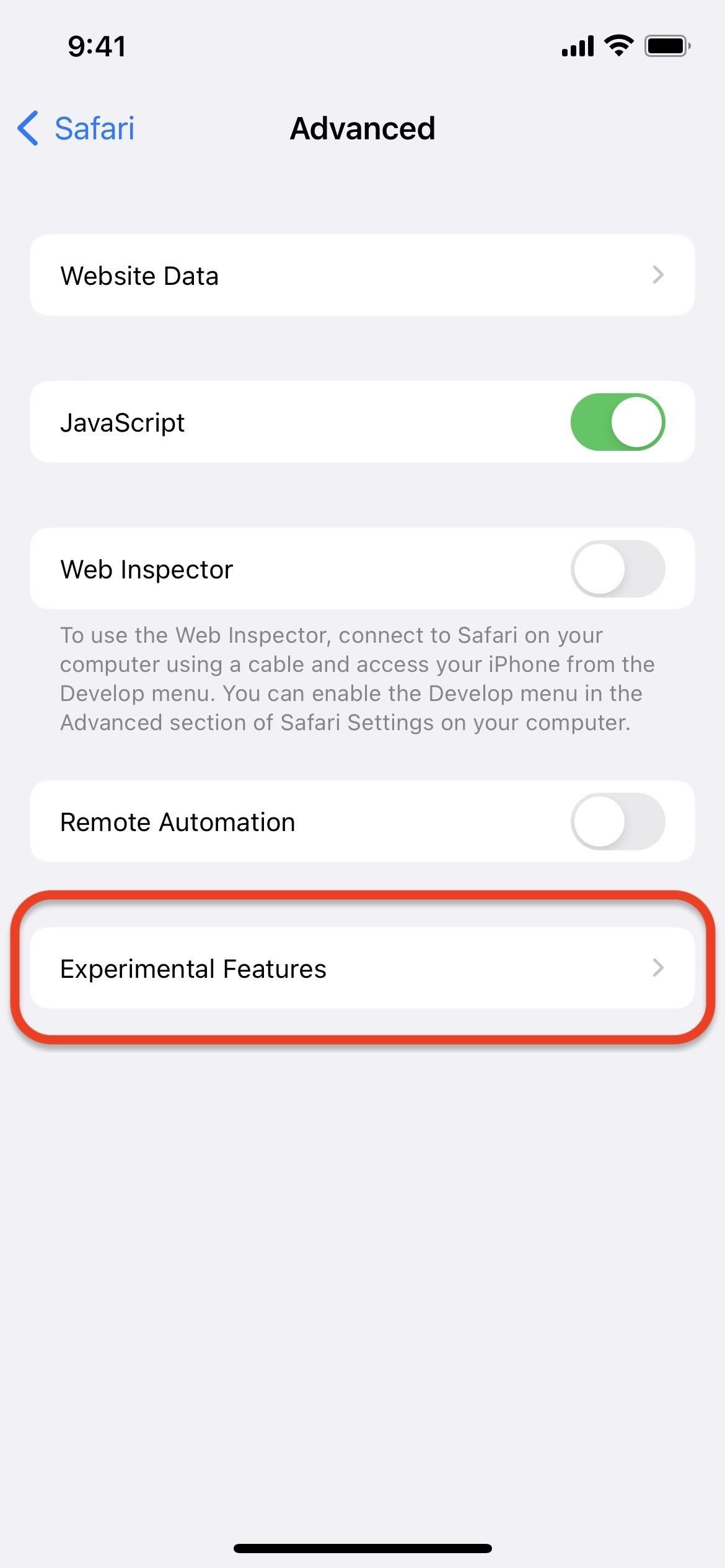
17. New, Removed, and Renamed Feature Flags
If you're a developer or just somebody who wants to improve web browsing in Safari, you can test many of these feature flags on iOS 17 and iPadOS 17. The ones disabled by default are still being tested internally by Apple and may not work correctly or at all for developers and regular users. The ones enabled by default should work for anyone. The settings below indicate where the flag is or was on or off by default.
Completely New:
- AbortSignal.any() API [off]
- CSS @font-face size-adjust [on]
- CSS Rhythmic Sizing [off]
- CSS align-tracks & justify-tracks properties for masonry layout [off]
- CSS scrollbar-color property [off]
- CSS scrollbar-gutter property [off]
- CSS scrollbar-width property [off]
- CSS text-box-trim property [off]
- CSS text-spacing property [off]
- CSS text-wrap & white-space-collapse properties [off]
- CSS text-wrap: balance stable pretty [off]
- CSSOM View Scrolling API [on]
- Cookie Store API [off]
- Enable background-fetch API [off]
- Fetch Priority [off]
- HTML popover attribute [on]
- Image Animation Control [on]
- Link rel=modulepreload [on]
- Link rel=preconnect via HTTP early hints [on]
- Live Ranges in Selection [on]
- Managed Media Source API [off]
- Managed Media Source Requires AirPlay source [on]
- Selection API for shadow DOM [on]
- Send mouse events to disabled form controls [off]
- Shape Detection API [off]
- Verify window.open user gesture [off]
- WebGL Timer Queries [off]
- word-break: auto enabled [off]
Newly Toggled On:
- Allow WebGL in Web Workers
- CSS Contain Intrinsic Size
- Clear-Site-Data HTTP Header
- Deprecate RSAES-PKCS1-v1_5 Web Crypto
- Storage API Estimate
- Web Crypto Safe Curves
No Longer Present:
- Aspect ratio of <img> from width and height [on]
- Async clipboard API [on]
- Block top-level redirects by third-party iframes [on]
- CSS Aspect Ratio [on]
- CSS Color 4 Color Types [on]
- CSS Individual Transform Properties [on]
- CSS leading-trim property [off]
- Fetch API Request KeepAlive [on]
- Generic Text Track Cue API [on]
- Intersection Observer [on]
- Load site icons ignoring image loading preference [off]
- Local File Content Sniffing [off]
- Media Session API [on]
- Media Source API [off]
- NSURLSession WebSocket [on]
- Opus audio decoder [on]
- Paint Timing [on]
- PerformanceNavigationTiming [on]
- Push API [off]
- Quirk to prevent delayed initial painting on sites using Google's Anti-Flicker optimization [on]
- Referrer Policy attribute [on]
- Remote Playback API [on]
- Resize Observer [on]
- Resolution media feature [on]
- Speech Recognition API [on]
- Storage Access API [on]
- Synthetic Editing Commands [on]
- TransformStream API [on]
- Visual Viewport API [on]
- Vorbis audio decoder [on]
- WebGL 2.0 [on]
- WebGL via Metal [on]
- WebXR Augmented Reality Module [off]
- WebXR Device API [off]
- WebXR Gamepads Module [off]
- WebXR Hand Input Module [off]
- CSS text-wrap & white-space-collapse properties [off] – previously: CSS text-wrap property [off]
- HTML <dialog> element [on] – previously: Dialog Element [on]
- HTML inert attribute [on] – previously: inert attribute [on]
- Next-generation inline layout (IFS) [on] – previously: Next-generation inline layout integration (IFS) [on]
- WebCodecs API [on] – previously: Web Codecs [on]
Flags on macOS:
The Feature Flags experience on macOS is even more improved with a new flags panel organized by topic (Animation, CSS, HTML, JavaScript, Media, etc.) and categorized as Stable, Testable, Preview, or Developer features.
18. Other Safari Changes
- There's a new description on iOS 17 and iPadOS 17 for the "Search" section in Settings –> Safari that says, "Private Browsing uses on-device information to provide search suggestions. No data is shared with the service provider."
- As you could probably already tell from above, some of the privacy- and security-related settings moved from Settings –> Safari to Settings –> Safari –> Advanced on iOS 17 and iPadOS 17, including "Block All Cookies," "Privacy Preserving Ad Measurement," and "Check for Apple Pay."
- On iOS 17, the option in the page settings button ("AA") for moving the address bar to the top or bottom is missing. Now it's only changed via Settings –> Safari –> Tabs.
- Live Text now supports vertical text recognition in images and videos, though, it's still a bit rough.
- Lockdown Mode in Safari now disables IndexedDB, the File API and FileReader API, support for the <embed> element, the Web Speech (Speech Synthesis) API, the WebLocks API, and support for experimental APIs, while also adding support for select web fonts.
- Safari now supports JPEG XL, a new image format that provides a modern option for "finding the right balance between visual quality and file size," according to Apple.
- Safari also now supports HEIC images, which can take up half the space of an equivalent JPEG file.
- And it also now supports "AV1 video on devices with hardware decoding support, like iPhone 15 Pro and iPhone 15 Pro Max."
Just updated your iPhone? You'll find new emoji, enhanced security, podcast transcripts, Apple Cash virtual numbers, and other useful features. There are even new additions hidden within Safari. Find out what's new and changed on your iPhone with the iOS 17.4 update.
Be the First to Comment
Share your thoughts, how to : customize and use control center on your iphone for quick access to your most-used apps, features, and settings, how to : apple has a killer new word game puzzle called quartiles hiding on ios 17.5, how to : make siri say whatever you want every time you connect your iphone to a charger, warning : sensitive info you black out in images can be revealed with a few quick edits on your iphone, how to : dial these secret codes to see if someone is hijacking calls & texts on your iphone, how to : 16 harry potter spells for siri that turn your iphone into a magical elder wand, how to : install facebook lite on your iphone, how to : change your app store country to download region-locked apps & games on your iphone, how to : clear your frequently used and recent emoji from your iphone's keyboard, how to : add unsupported cards and passes to apple wallet for quick, easy access on your iphone, how to : turn gifs into live photos on your iphone, how to : if you keep valuable information in apple notes, you need to read this, how to : hide all app, folder, and widget names on your iphone or ipad's home screen, how to : the easiest way to secretly record someone's conversation with your iphone, how to : 20 surprisingly practical uses for apple airtags, how to : turn any website into a full-screen app on your iphone, how to : trigger imessage effects with just a keyword, how to : see passwords for all the wi-fi networks you've connected your iphone to, how to : 100+ secret dialer codes for your iphone, how to : your iphone's status bar can actually be customized — here's how.
- All Features
- All Hot Posts
- Generative AI
- Office Suites
- Collaboration Software
- Productivity Software
- Augmented Reality
- Emerging Technology
- Remote Work
- Artificial Intelligence
- Operating Systems
- IT Leadership
- IT Management
- IT Operations
- Cloud Computing
- Computers and Peripherals
- Data Center
- Enterprise Applications
- Vendors and Providers
- Enterprise Buyer’s Guides
- United States
- Netherlands
- United Kingdom
- New Zealand
- Newsletters
- Foundry Careers
- Terms of Service
- Privacy Policy
- Cookie Policy
- Copyright Notice
- Member Preferences
- About AdChoices
- E-commerce Affiliate Relationships
- Your California Privacy Rights
Our Network
- Network World


Apple starts test run of Safari 10
Seeds browser beta for yosemite and el capitan to devs; public preview should debut by mid-july.
Apple has begun testing Safari 10 with developers running the 2014 and 2015 editions of macOS, preparing for a fall release of the updated browser to users of Yosemite and El Capitan.
Safari 10 was introduced earlier this month as part of macOS Sierra, this year’s operating system upgrade.
Apple typically supports its newest browser on three editions of macOS: The latest version and its two predecessors. The now-current Safari 9, for example, receives updates, including security patches, on last year’s El Capitan, 2014’s Yosemite and 2013’s Mavericks.
Safari 10 will be supported on Sierra, El Capitan and Yosemite. Meanwhile, Mavericks will remain on Safari 9.
The Safari 10 preview is currently available only to registered Apple developers, who pay $99 annually for access to early builds, development tools and documentation.
The general public will get its first look at Safari 10 next month after Apple opens up its broader-based public beta program for Sierra. Those who have signed on to the beta preview will also be able to download preliminary versions of Safari 10 for El Capitan and Yosemite, running the preview browser but sticking with their older, more stable operating systems.
Some of Safari 10’s signature features will be available only within macOS Sierra, including web-based Apple Pay — where payment is authorized with an iPhone or Apple Watch — but others will be supported by older versions of the operating system. Among the most notable are the new ability for developers to distribute and sell Safari add-ons in the Mac App Store, and easy portability of iOS content blockers to macOS.
If Apple replicates last year’s beta schedule, it will release the first public preview of macOS Sierra and Safari 10 around July 14.
Related content
How workona can transform your team collaboration, the webcam privacy guide for windows pcs, anthropic’s latest version of claude comes to amazon bedrock, windows 10 insider previews: a guide to the builds, from our editors straight to your inbox.

Gregg Keizer covers Windows, Office, Apple/enterprise, web browsers, and web apps for Computerworld.
More from this author
Nsa, microsoft implore enterprises to patch windows’ ‘bluekeep’ flaw before it’s too late, which macs will run apple’s macos big sur, how to make sense of windows updates and upgrades with microsoft’s new release dashboard, enterprise alert: microsoft slates next windows 10 long-term release for 2021, most popular authors.

Show me more
Windows 11 insider previews: what’s in the latest build.

20 iPhone tips you might not have seen

AMD’s new mobile and desktop chips push hard into AI
Is AR/VR set for another growth spurt? | Ep. 143

Voice cloning, song creation via AI gets even scarier

The link between smartphones and social media addiction

Is AR/VR set for another growth spurt?

- a. Send us an email
- b. Anonymous form
- Buyer's Guide
- Upcoming Products
- Tips / Contact Us
- Podcast Instagram Facebook Twitter Mastodon YouTube Notifications RSS Newsletter
Apple Releases Safari Technology Preview 192 With Bug Fixes and Performance Improvements
Apple today released a new update for Safari Technology Preview , the experimental browser Apple first introduced in March 2016. Apple designed the Safari Technology Preview to test features that may be introduced into future release versions of Safari.

The current Safari Technology Preview release is compatible with machines running macOS Ventura and macOS Sonoma , the latest version of macOS that Apple released in September 2023.
The Safari Technology Preview update is available through the Software Update mechanism in System Preferences or System Settings to anyone who has downloaded the browser . Full release notes for the update are available on the Safari Technology Preview website .
Apple's aim with Safari Technology Preview is to gather feedback from developers and users on its browser development process. Safari Technology Preview can run side-by-side with the existing Safari browser and while designed for developers, it does not require a developer account to download.
Get weekly top MacRumors stories in your inbox.
Top Rated Comments
Safari 17.5 with MacOS 14.5 scored a 14.2, Safari Tech Preview 192 was 13.3, and the latest Google Chrome was 26.8. Uggg....
"and Performance Improvements" Sooooo...at long last, it's the most snappiest Safari we've ever created. You're going to love it
Popular Stories

iOS 18 Will Add These New Features to Your iPhone

Game Boy Emulator for iPhone Now Available in App Store Following Rule Change [Removed]
Apple removes game boy emulator igba from app store due to spam and copyright violations.

NES Emulator for iPhone and iPad Now Available on App Store [Removed]
Apple's first ai features in ios 18 reportedly won't use cloud servers.

Best Buy Opens Up Sitewide Sale With Record Low Prices on M3 MacBook Air, iPad, and Much More

M4 Macs Are Expected to Launch in This Order Starting Later This Year

Top Stories: M4 Mac Roadmap Leaked, New iPads in Second Week of May, and More
Next article.

Our comprehensive guide highlighting every major new addition in iOS 17, plus how-tos that walk you through using the new features.

App Store changes for the EU, new emoji, Podcasts transcripts, and more.

Get the most out your iPhone 15 with our complete guide to all the new features.
A deep dive into new features in macOS Sonoma, big and small.

Revamped models with OLED displays, M3 chip, and redesigned Magic Keyboard accessory.

Updated 10.9-inch model and new 12.9-inch model, M2 chip expected.

Apple's annual Worldwide Developers Conference will kick off with a keynote on June 10.

Expected to see new AI-focused features and more. Preview coming at WWDC in June with public release in September.
Other Stories

14 hours ago by MacRumors Staff

2 days ago by MacRumors Staff

5 days ago by MacRumors Staff

5 days ago by Tim Hardwick
Apple touts major 60% leap in Safari and WebKit performance
Apple’s WebKit team has published a new blog post this week detailing how they’ve made significant upgrades to Safari’s performance over the last several months. The improvements come following the debut of Speedometer 3.0 in March, described as a “major step forward in making the web faster for all.”
Back in March, Apple, Google, and Mozilla teamed up to launch the new Speedometer 3 browser benchmark. The goal of Speedometer 3 is to “create a shared understanding of web performance so that improvements can be made to enhance the user experience.”
The results provided by Speedometer 3 offer more details on how the test “captures and calculates scores, show more detailed results and introduce an even wider variety of workloads.” Apple says:
The introduction of Speedometer 3.0 is a major step forward in making the web faster for all, and allowing Web developers to make websites and web apps that were not previously possible.
Apple’s WebKit team says that it has successfully improved Safari’s Speedometer 3.0 score by ~60% between the release of Safari 17.0 in September and Safari 17.4’s release in March. These improvements, Apple says, mean that developers can build websites and web apps that are faster than ever before:
With all these optimizations and dozens more, we were able to improve the overall Speedometer 3.0 score by ~60% between Safari 17.0 and Safari 17.4. Even though individual progressions were often less than 1%, over time, they all stacked up together to make a big difference. Because some of these optimizations also benefited Speedometer 2.1, Safari 17.4 is also ~13% faster than Safari 17.0 on Speedometer 2.1. We’re thrilled to deliver these performance improvements to our users allowing web developers to build websites and web apps that are more responsive and snappier than ever.
The full blog post has a ton of technical details on the work that has been done to optimize WebKit and Safari for Speedometer 3.0.
Follow Chance : Threads , Twitter , Instagram , and Mastodon .
FTC: We use income earning auto affiliate links. More.
Check out 9to5Mac on YouTube for more Apple news:

Chance is an editor for the entire 9to5 network and covers the latest Apple news for 9to5Mac.
Tips, questions, typos to [email protected]
- Apple Watch
- Accessories
- Digital Magazine – Subscribe
- Digital Magazine – Log In
- Smart Answers
- New iPad Air
- iPad mini 7
- Next Mac Pro
- Best Mac antivirus
- Best Mac VPN
When you purchase through links in our articles, we may earn a small commission. This doesn't affect our editorial independence .
How Apple made Safari about 60% faster in the last 6 months

A month ago, we told you about the release of Speedometer 3.0 , a new web performance testing benchmark that aims to provide a more fair and representative measure of how a web browser performs at modern web tasks. Unlike earlier versions of Speedometer, which were made more or less by Apple’s WebKit team, version 3.0 is made in a collaboration between Apple, Google, Microsoft, and Mozilla with a new governance model to agree upon what tests are important representations of the modern web.
In other words, it’s probably the most “fair” and up-to-date measurement of web browser performance we have right now.
WebKit is the rendering engine used by Safari and provided to Apple developers who wish to use web rendering within their apps. It’s required to be used by every browser on iOS or iPadOS except for those inside the EU. Apple’s WebKit development team published a blog post detailing how they used Speedometer 3.0 as a guide to optimize performance from Safari 17 (released in September 2023) and Safari 17.4 (released in March 2024).
Over those six months, a lot of small incremental improvements made a big difference. As the blog post summarizes:
With all these optimizations and dozens more, we were able to improve the overall Speedometer 3.0 score by ~60% between Safari 17.0 and Safari 17.4. Even though individual progressions were often less than 1%, over time, they all stacked up together to make a big difference. Because some of these optimizations also benefited Speedometer 2.1, Safari 17.4 is also ~13% faster than Safari 17.0 on Speedometer 2.1. WebKit blog post
Some of those improvements include things like batching compositing layer updates, increasing cache size on macOS, improving inline and SVG layout, and more. Many of these improvements are minor, resulting in just a few percentage points here or there, or targeting very specific parts of web performance. But multiple small improvements compounding over time made for a much faster browser.
This doesn’t mean Safari is much faster than other Mac browsers, though. When we tested Speedomenter 3.0 last month , we were running Safari 17.4 and found it to be the fastest browser but only by a very small margin. Edge still had some catching up to do, but Chrome and Firefox are both just behind Safari’s Speedometer score.
Author: Jason Cross , Senior Editor

I have written about technology for my entire professional life - over 25 years. I enjoy learning about how complicated technology works and explaining it in a way anyone can understand.
Recent stories by Jason Cross:
- Apple Watch Activity badges: Get the Earth Day badge on April 22
- iOS 17.5 beta 2 is now available with app downloads from websites in EU
- iOS 18: Everything you need to know about the next iPhone update
- Mobile Site
- Staff Directory
- Advertise with Ars
Filter by topic
- Biz & IT
- Gaming & Culture
Front page layout
Given the choice —
Report: people are bailing on safari after dma makes changing defaults easier, indie browsers report significant spikes in users in the past month..
Ashley Belanger - Apr 10, 2024 5:15 pm UTC
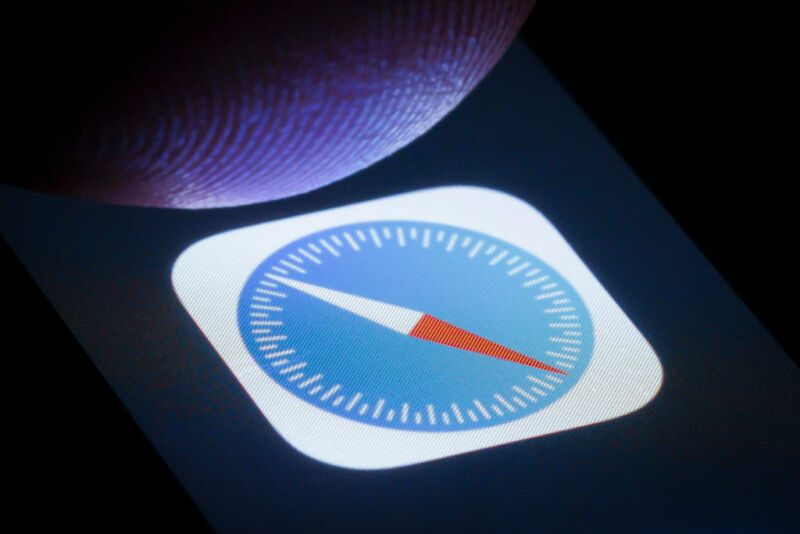
Smaller web browsers are gaining traction in the European Union after the Digital Markets Act (DMA) started requiring designated gatekeepers like Google and Apple to make it easier to switch default web browsers on devices.
Previously, tech giants were able to lock users into setting their own browsers as defaults—or at least make it complicated to update the defaults—offering the majority of users their own browsing services for free while collecting data used for ad-targeting. This, the EU feared, kept users from switching to defaults that offered superior or more private web browsing experiences.
Reuters collected data from six companies, confirming that, when presented with a choice screen, many EU users will swap out default browsers like Chrome or Safari for more privacy-focused options. And because iPhones have a larger market share than Google-branded phones in the EU, Apple is emerging as the biggest loser, Reuters reported, noting that under the DMA, "the growth for smaller browsers is currently coming at the cost of Safari."
Some indie browsers are benefiting more than others from users shifting away from Safari. In the month since the DMA took effect on March 7 , the Cyprus-based Aloha Browser told Reuters that its total users in the EU spiked by 250 percent in March. In Belgium, Aloha users increased threefold, Aloha said in a press release .
Aloha attracts about 10 million monthly average users globally by promising "total privacy." The company profits from paid subscriptions to premium features like "advanced VPN and privacy-oriented AI," instead of from tracking users for invasive ad-targeting, the press release said.
Aloha does not and has "never collected, stored or monetized any user data of any kind, making Aloha the only major browser that does not receive any money for user data," Aloha CEO Andrew Frost Moroz said in the press release, adding that "we were not surprised to see this increase."
"By enacting these regulations, the EU has done two things: They've cut down on some of big tech's monopolistic practices, and they've made consumers more aware of their choices in the tools they can use online," Frost Moroz said. "And many of those consumers are clearly saying they want to take back control of their digital privacy and personal data."
At least five other browsers have also benefited, Reuters reported, confirming that Norway's Vivaldi and Opera, Germany's Ecosia, and US-based Brave and DuckDuckGo all reported increased users after the DMA took effect. Jan Standal, Opera's vice president, did not share specific numbers but said that Opera is experiencing "record user numbers in the EU right now."
While these numbers are encouraging for smaller browsers hoping to gain a larger market share in the EU, some browser companies have criticized Apple and Google for "slowing the migration of mobile users to new browser choices" by rolling out "slow and clunky" updates, Reuters reported.
Vivaldi CEO Jon Stephenson von Tetzchner directly criticized Apple's process for swapping default browsers as "just so convoluted that it's easiest for (users) to select Safari or potentially some other known name." The CEO told Reuters that Apple only displayed the required choice screen—currently "curated for each of the 27 countries in the EU" and "showing up to 11 browsers in addition to Safari"—when users clicked on Safari and said Apple failed to provide useful information about alternative choices.
reader comments
Channel ars technica.
Exclusive: EU's new tech laws are working; small browsers gain market share
- Medium Text

- Company Alphabet Inc Follow
- Company Apple Inc Follow
- Company Microsoft Corp Follow
CHOSEN ONES
The Technology Roundup newsletter brings the latest news and trends straight to your inbox. Sign up here.
Reporting by Supantha Mukherjee in Stockholm and Yun Chee in Brussels; Editing by Kenneth Li and Daniel Wallis
Our Standards: The Thomson Reuters Trust Principles. New Tab , opens new tab

Thomson Reuters
Supantha leads the European Technology and Telecoms coverage, with a special focus on emerging technologies such as AI and 5G. He has been a journalist for about 18 years. He joined Reuters in 2006 and has covered a variety of beats ranging from financial sector to technology. He is based in Stockholm, Sweden.

An agenda-setting and market-moving journalist, Foo Yun Chee is a 20-year veteran at Reuters. Her stories on high profile mergers have pushed up the European telecoms index, lifted companies' shares and helped investors decide on their move. Her knowledge and experience of European antitrust laws and developments helped her broke stories on Microsoft, Google, Amazon, numerous market-moving mergers and antitrust investigations. She has previously reported on Greek politics and companies, when Greece's entry into the eurozone meant it punched above its weight on the international stage, as well as Dutch corporate giants and the quirks of Dutch society and culture that never fail to charm readers.

Activist investor Engine Capital on Wednesday backed largest shareholder Simpson Oil's call to put Canadian fuel distributor Parkland Corp on the block as part of a strategic review, saying a sale would result in more value.
Britain's competition watchdog referred Spreadex's completed acquisition of sports-betting rival Sporting Index's consumer-facing arm to an in-depth investigation on Wednesday.

Technology Chevron

Social media platform X blocked in Pakistan over national security, ministry says
Pakistan's interior ministry said on Wednesday it had blocked access to social media platform X around the time of February's election on national security concerns, confirming a long-suspected shutdown.
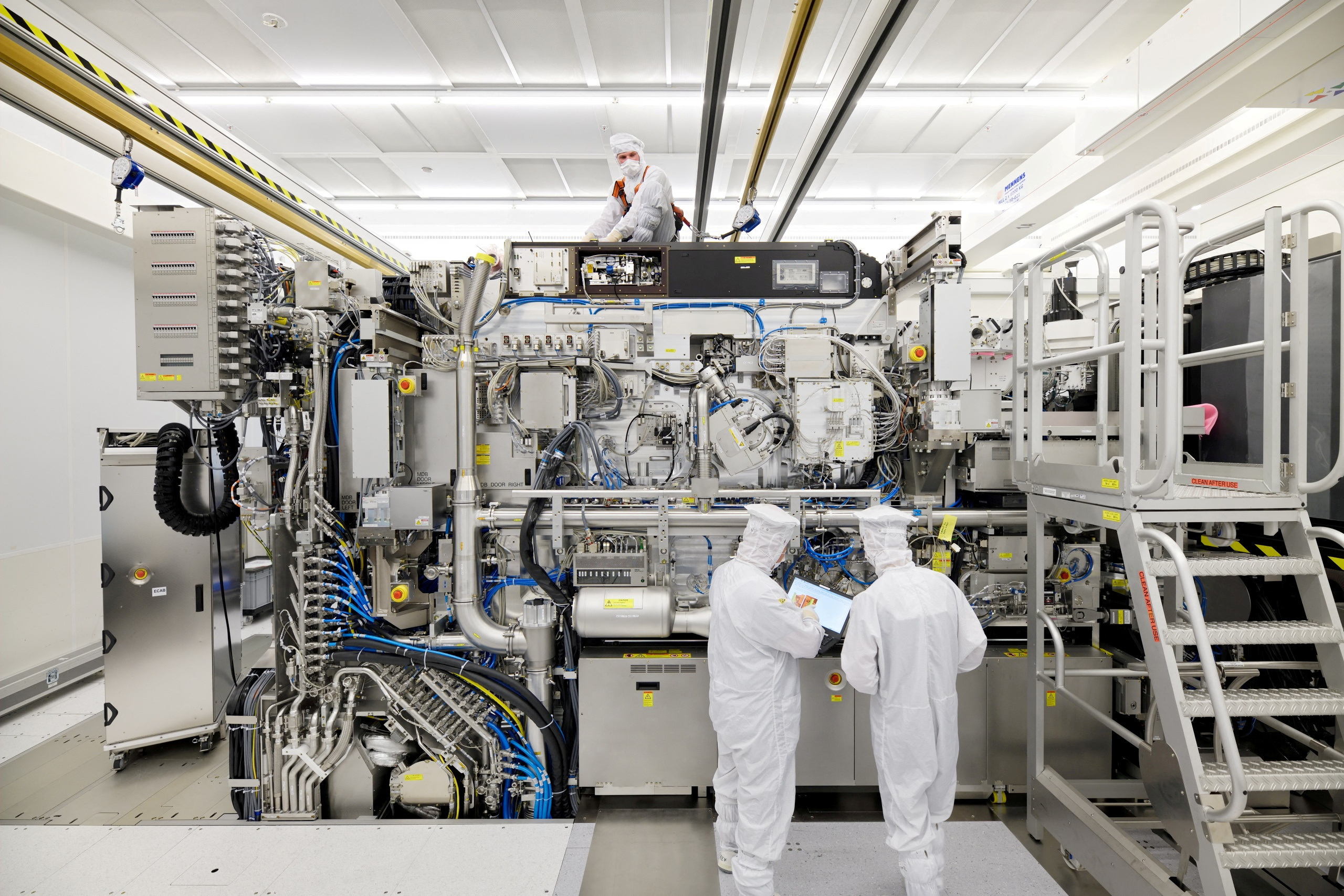

Fastest web browser for PC from Apple
Join our mailing list
Stay up to date with latest software releases, news, software discounts, deals and more.
Security Status
Recommended
Safari for PC
Latest Version
Safari 5.1.7 LATEST
Juan Garcia
Operating System
Windows XP / Vista / Windows 7 / Windows 8 / Windows 10 / Windows 11
User Rating
Author / Product
Apple Inc / External Link
SafariSetup.exe
MD5 Checksum
0a5b39a859eb84484d5559a8ba22f736
- Windows 7 or later
- A compatible processor (32-bit or 64-bit)
- At least 2GB of RAM
- At least 500MB of free disk space
- An internet connection
- Exceptional speed and performance.
- Strong privacy and security features.
- Seamless integration with Apple devices through iCloud.
- Energy-efficient design.
- Clean and intuitive user interface.
- This product for Windows is not developed actively anymore.
- Limited extension library compared to some other browsers.
- Not as customizable as some competitors.
- May lack some advanced features found in alternative browsers.
Safari 5.1.7 Screenshots
The images below have been resized. Click on them to view the screenshots in full size.

What's new in this version:
Contains improvements to performance, stability, compatibility, and security, including changes that: - Improve the browser's responsiveness when the system is low on memory - Fix an issue that could affect websites using forms to authenticate users
Screenshots

Top Downloads
Comments and User Reviews
Each software is released under license type that can be found on program pages as well as on search or category pages. Here are the most common license types:
Freeware programs can be downloaded used free of charge and without any time limitations . Freeware products can be used free of charge for both personal and professional (commercial use).
Open Source
Open Source software is software with source code that anyone can inspect, modify or enhance. Programs released under this license can be used at no cost for both personal and commercial purposes. There are many different open source licenses but they all must comply with the Open Source Definition - in brief: the software can be freely used, modified and shared .
Free to Play
This license is commonly used for video games and it allows users to download and play the game for free . Basically, a product is offered Free to Play (Freemium) and the user can decide if he wants to pay the money (Premium) for additional features, services, virtual or physical goods that expand the functionality of the game. In some cases, ads may be show to the users.
Demo programs have a limited functionality for free, but charge for an advanced set of features or for the removal of advertisements from the program's interfaces. In some cases, all the functionality is disabled until the license is purchased. Demos are usually not time-limited (like Trial software) but the functionality is limited.
Trial software allows the user to evaluate the software for a limited amount of time . After that trial period (usually 15 to 90 days) the user can decide whether to buy the software or not. Even though, most trial software products are only time-limited some also have feature limitations.
Usually commercial software or games are produced for sale or to serve a commercial purpose .
To make sure your data and your privacy are safe, we at FileHorse check all software installation files each time a new one is uploaded to our servers or linked to remote server. Based on the checks we perform the software is categorized as follows:
This file has been scanned with VirusTotal using more than 70 different antivirus software products and no threats have been detected. It's very likely that this software is clean and safe for use.
There are some reports that this software is potentially malicious or may install other unwanted bundled software . These could be false positives and our users are advised to be careful while installing this software.
This software is no longer available for the download . This could be due to the program being discontinued , having a security issue or for other reasons.
Blazing fast. Incredibly private.
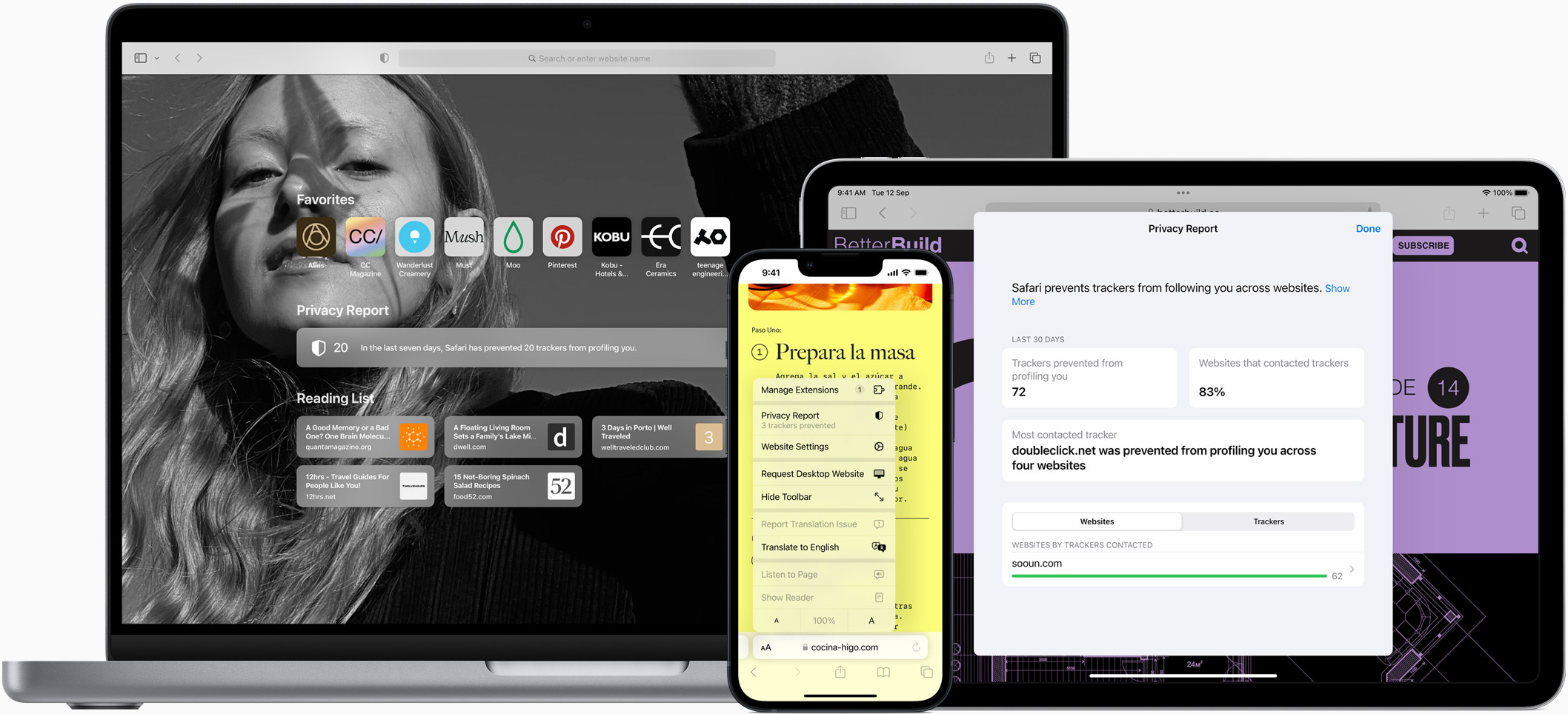
Safari is the best way to experience the internet on all your Apple devices. It brings robust customization options, powerful privacy protections, and optimizes battery life — so you can browse how you like, when you like. And when it comes to speed, it’s the world’s fastest browser. 1
Performance
More with the battery. less with the loading..
With a blazing-fast JavaScript engine, Safari is the world’s fastest browser. 1 It’s developed to run specifically on Apple devices, so it’s geared to make the most out of your battery life and deliver long-lasting power.
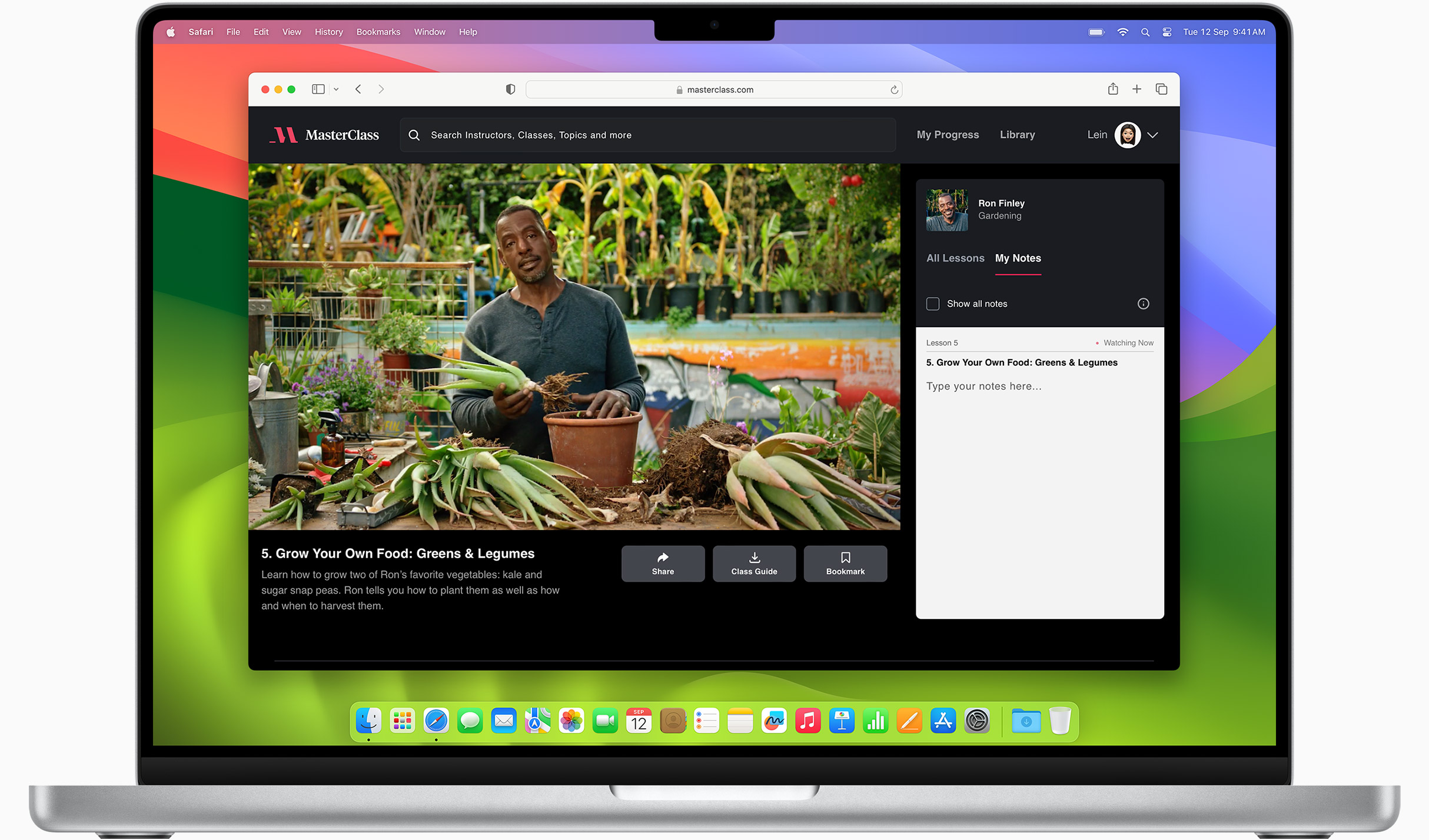
Increased performance
We’re always working to make the fastest desktop browser on the planet even faster.
Improved power efficiency
Safari lets you do more online on a single charge.
Up to 4 hours more streaming videos compared with Chrome 3
Up to 17 hours of wireless browsing 3
Best-in-class browsing
Safari outperforms both Mac and PC browsers in benchmark after benchmark on the same Mac. 4
- JetStream /
- MotionMark /
- Speedometer /
JavaScript performance on advanced web applications. 4
Safari vs. other Mac browsers
Safari on macOS
Chrome on macOS
Edge on macOS
Firefox on macOS
Safari vs. Windows 11 browsers
Chrome on Windows 11
Edge on Windows 11
Firefox on Windows 11
Rendering performance of animated content. 4
Web application responsiveness. 4
Privacy is built in.
Online privacy isn’t just something you should hope for — it’s something you should expect. That’s why Safari comes with industry-leading privacy protection technology built in, including Intelligent Tracking Prevention that identifies trackers and helps prevent them from profiling or following you across the web. Upgrading to iCloud+ gives you even more privacy protections, including the ability to sign up for websites and services without having to share your personal email address.

Intelligent Tracking Prevention
Safari stops trackers in their tracks.
What you browse is no one’s business but your own. Safari has built‑in protections to help stop websites and data-collection companies from watching and profiling you based on your browsing activity. Intelligent Tracking Prevention uses on-device intelligence to help prevent cross-site tracking and stops known trackers from using your IP address — making it incredibly difficult to learn who you are and what you’re interested in.
Privacy Report
Safari makes it simple to see how your privacy is protected on all the websites you visit. Click Privacy Report in the Safari menu for a snapshot of cross-site trackers currently prevented from profiling you on the website you’re visiting. Or view a weekly Privacy Report to see how Safari protects you as you browse over time.
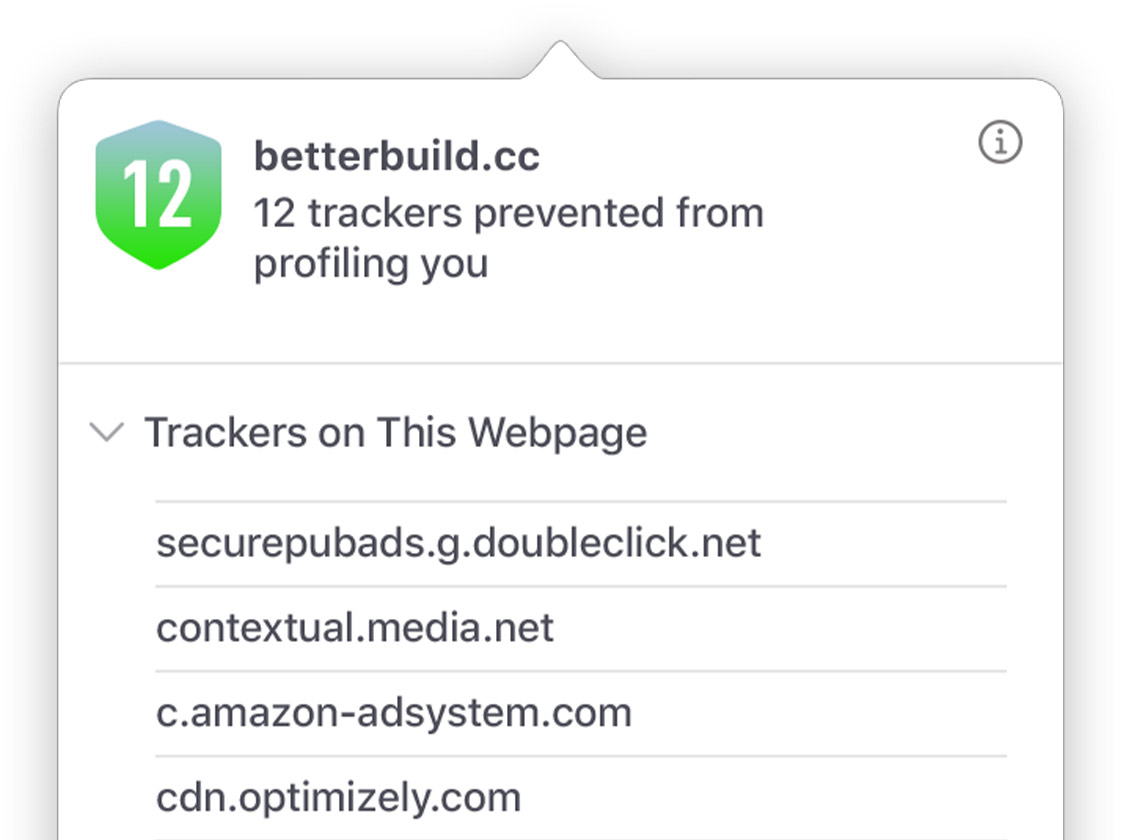
Customization
Putting the you in url..
Safari is more customizable than ever. Organize your tabs into Tab Groups so it’s easy to go from one interest to the next. Set a custom background image and fine-tune your browser window with your favorite features — like Reading List, Favorites, iCloud Tabs, and Siri Suggestions. And third-party extensions for iPhone, iPad, and Mac let you do even more with Safari, so you can browse the way you want across all your devices.
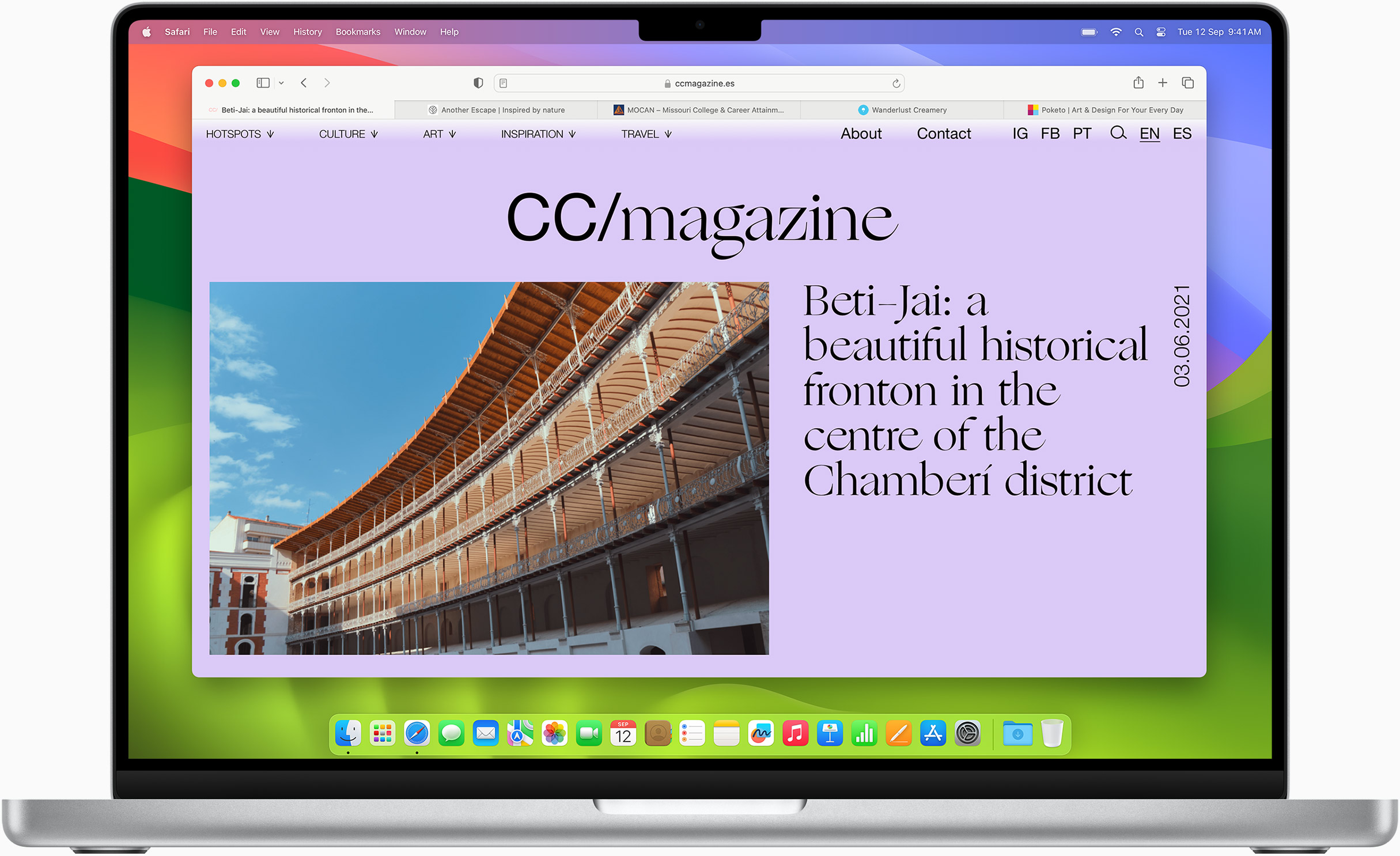
Safari Profiles allow you to separate your history, extensions, Tab Groups, favorites, cookies, and more. Quickly switch between profiles for topics you create, like Personal and Work.
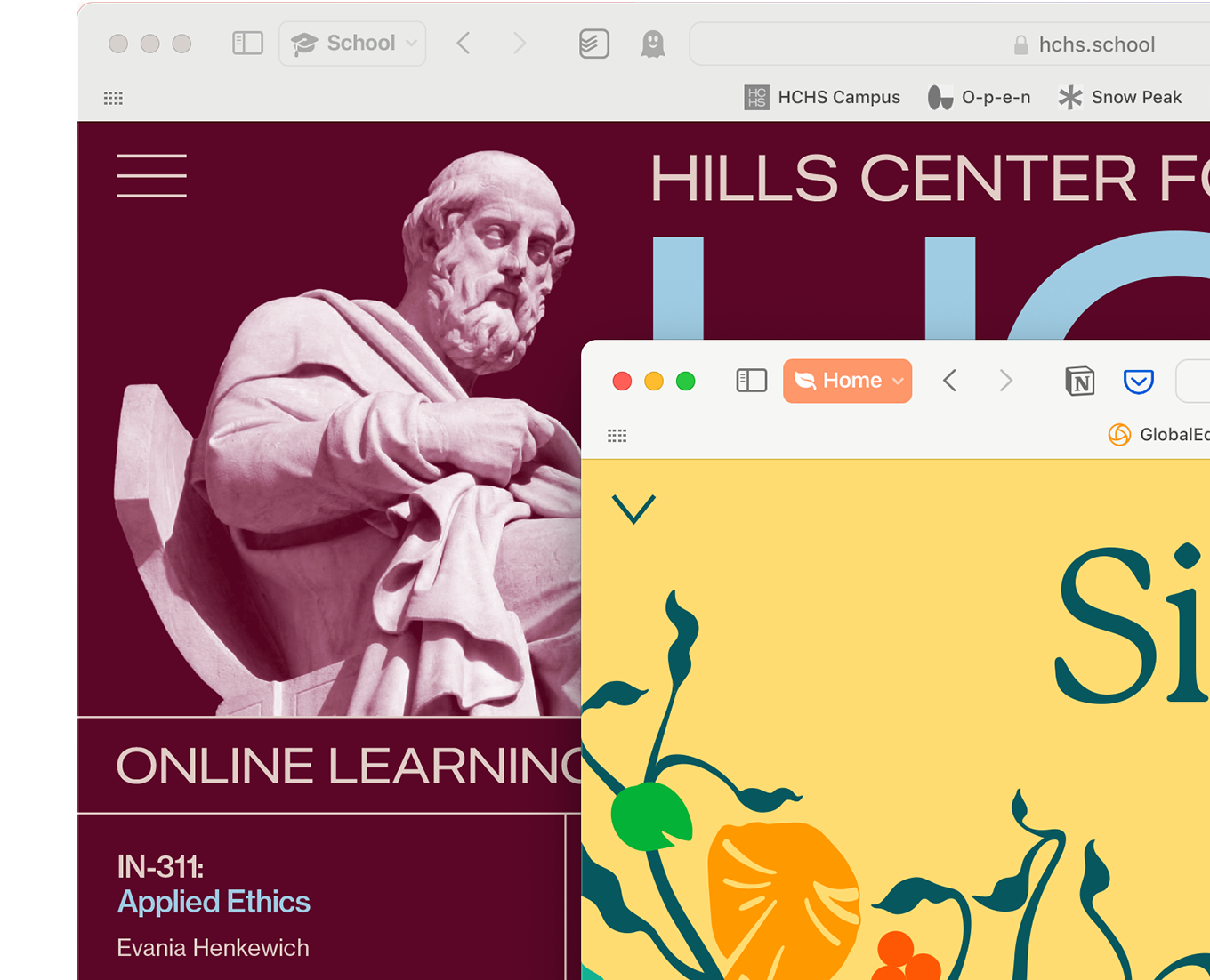
Web apps let you save your favorite websites to the Dock on Mac and to the Home Screen on iPhone and iPad. A simplified toolbar and separate settings give you an app-like experience.
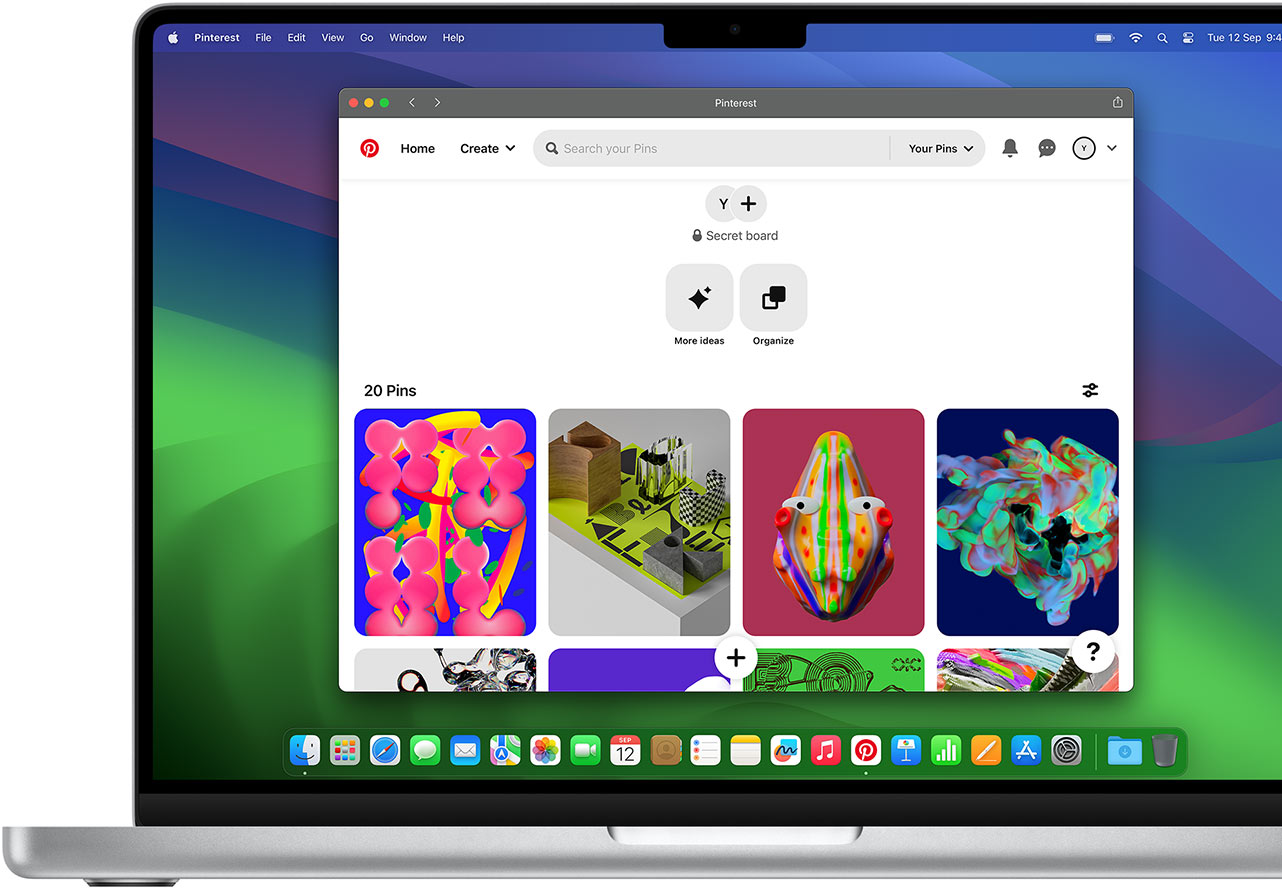
Safari Extensions add functionality to your browser to help you explore the web the way you want. Find and add your favorite extensions in the dedicated Safari category on the App Store.
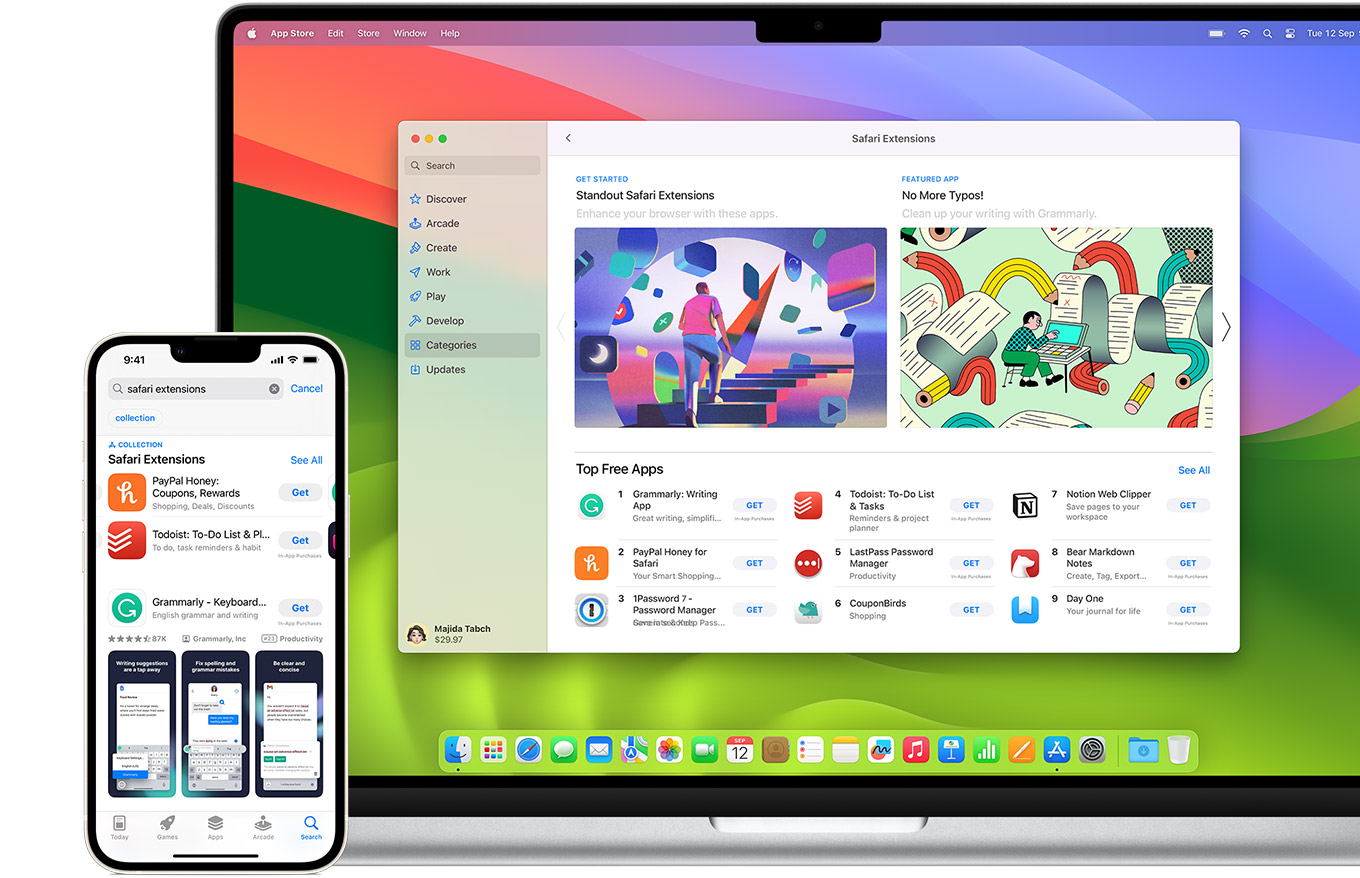
Save and organize your tabs in the way that works best for you. Name your Tab Groups, edit them, and switch among them across devices. You can also share Tab Groups — making planning your next family trip or group project easier and more collaborative.

Smart Tools
Designed to help your work flow..
Built-in tools create a browsing experience that’s far more immersive, intuitive, and immediate. Get detailed information about a subject in a photo with just a click, select text within any image, instantly translate an entire web page, and quickly take notes wherever you are on a site — without having to switch apps.

Notes is your go-to app to capture any thought. And with the new Quick Note feature, you can instantly jot down ideas as you browse websites without having to leave Safari.
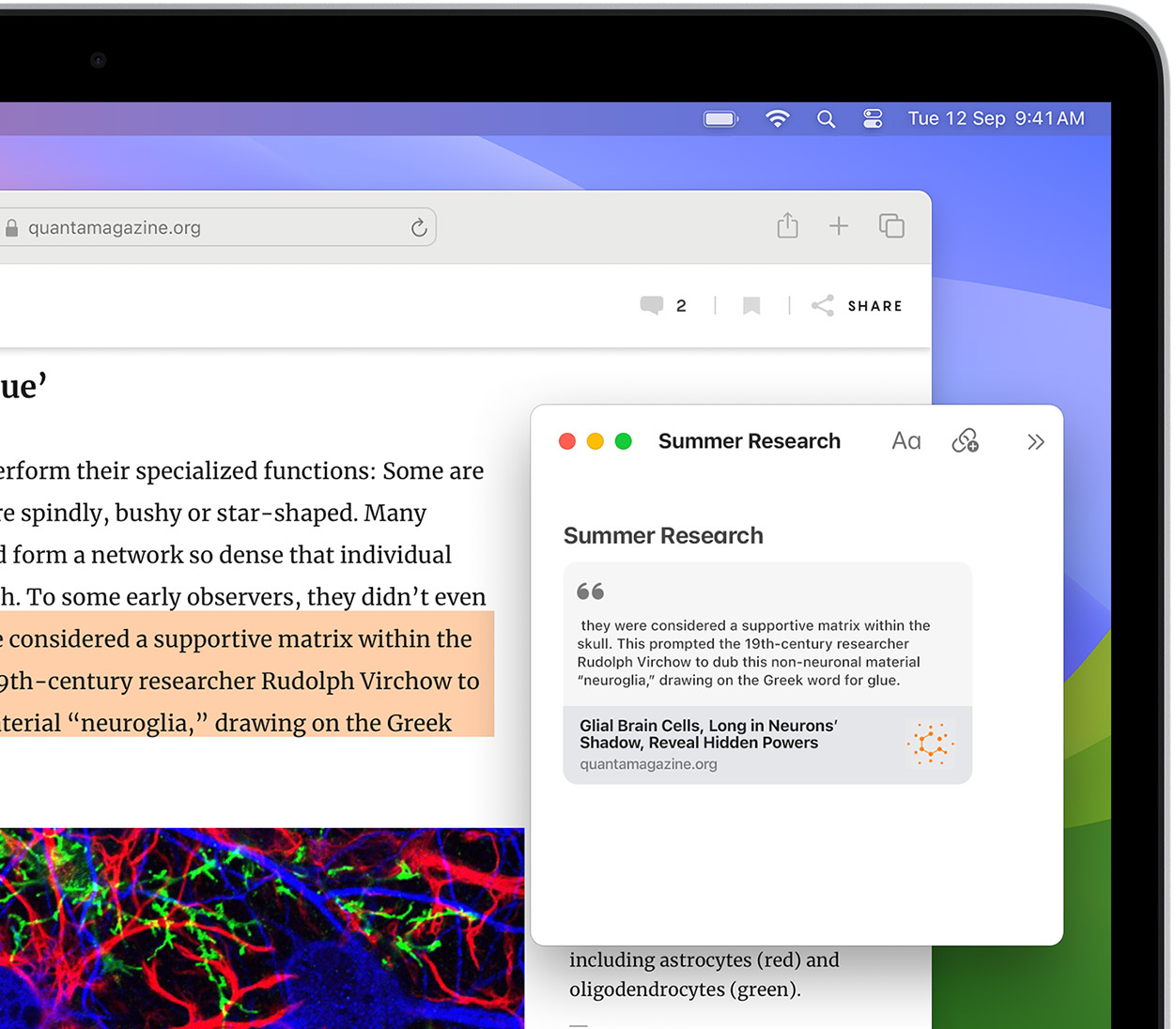
Translation
Translate entire web pages with a single click. You can also get translations for text in images and paused video without leaving Safari.
Surf safe and sound.
Strong security protections in Safari help keep you safe. Passkeys introduce a safer way to sign in. iCloud Keychain securely stores and autofills passkeys and passwords across all your devices. Safari also notifies you when it encounters suspicious websites and prevents them from loading. Because it loads each web page in a separate process, any harmful code is always confined to a single browser tab so it won’t crash the entire application or access your data. And Safari automatically upgrades sites from HTTP to the more secure HTTPS when available.

Passkeys introduce a more secure and easier way to sign in. No passwords required.
Passkeys are end-to-end encrypted and safe from phishing and data leaks, and they are stronger than all common two-factor authentication types. Thanks to iCloud Keychain, they work across all your Apple devices, and they even work on non-Apple devices.
Learn more about passkeys
Apple Pay and Wallet make checkout as easy as lifting a finger.
Apple Pay is the easiest and most secure way to shop on Safari — allowing you to complete transactions with Face ID or Touch ID on your iPhone or iPad, with Touch ID on your MacBook Pro or MacBook Air, or by double-clicking the side button on your Apple Watch.
Learn more about Apple Pay
With AutoFill, you can easily fill in your previously saved credit card information from the Wallet app during checkout. Your credit card details are never shared, and your transactions are protected with industry-leading security.
Same Safari. Different device.
Safari works seamlessly and syncs your passwords, bookmarks, history, tabs, and more across Mac, iPad, iPhone, and Apple Watch. And when your Mac, iOS, or iPadOS devices are near each other, they can automatically pass what you’re doing in Safari from one device to another using Handoff. You can even copy images, video, or text from Safari on your iPhone or iPad, then paste into another app on your nearby Mac — or vice versa.
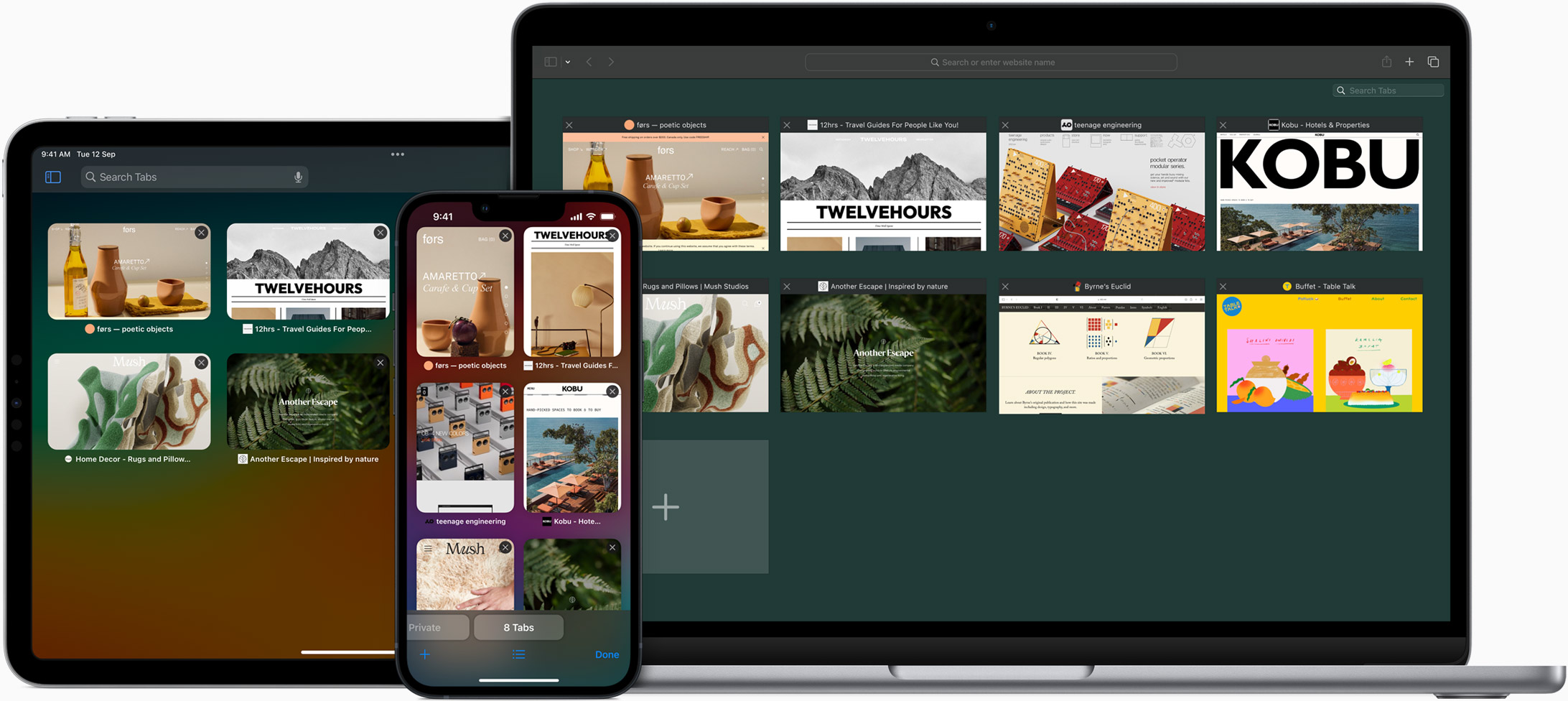
When you use Safari on multiple devices, your tabs carry over from one Apple device to another. So you can search, shop, work, or browse on your iPhone, then switch to your iPad or Mac and pick up right where you left off.
Save web pages you want to read later by adding them to your Reading List. Then view them on any of your iCloud-connected devices — even if you’re not connected to the internet.
iCloud Keychain securely stores your user names, passwords, and credit card numbers and keeps them up to date on your trusted devices. So you can easily sign in to your favorite websites — as well as apps on iOS and iPadOS — and quickly make online purchases.
Designed for developers.
Deep WebKit integration between Mac hardware and macOS allows Safari to deliver the fastest performance and the longest battery life of any browser on the platform, while supporting modern web standards for rich experiences in the browser. WebKit in macOS Sonoma includes optimizations that enable even richer browsing experiences, and give developers more control over styling and layout — allowing for more engaging content.
Make Safari your default browser
Customize your start page, view your browsing privacy report, monitor your saved passwords, use apple pay in safari, view your tabs across all your devices, read the safari user guide, get safari support.

IMAGES
VIDEO
COMMENTS
Safari. Blazing fast. Incredibly private. Safari is the best way to experience the internet on all your Apple devices. It brings robust customization options, powerful privacy protections, and optimizes battery life — so you can browse how you like, when you like. And when it comes to speed, it's the world's fastest browser. 1.
Safari 10 also includes several security updates, including fixes for six WebKit vulnerabilities and issues related to Reader and Tabs. The first version of Safari 10 was released on September 20, 2016, and the last version (10.1.2) was released on July 19, 2017. ... According to Apple, Safari 14 is more than 50% faster than Google Chrome.
Apple Safari is Apple's web browser that comes bundled with the most recent macOS. Safari is faster and more energy efficient than other browsers, so sites are more responsive and your notebook battery lasts longer between charges. Built-in privacy features are stronger than ever. It works with iCloud to let you browse seamlessly across all ...
Final verdict. Safari is a popular web browser launched by Apple in 2003. In the past few years and through multiple upgrades, Safari has transformed into a power-packed, privacy-centric browser ...
Safari is the world's fastest browser. Enjoy more third-party extensions, powerful privacy protections, and industry-leading battery life. ... Tested on 13-inch MacBook Pro systems with Apple M2, 8-core CPU, 10-core GPU, 8GB of RAM, and 256GB SSD, as well as a production 1.7GHz quad-core Intel Core i7-based 13-inch MacBook Pro system with ...
Safari is the world's fastest browser. Enjoy more third-party extensions, powerful privacy protections, and industry-leading battery life. Products, services, and OS functions ... Tested on preproduction 16-inch MacBook Pro systems with Apple M1 Max, 10-core CPU, 32-core GPU, and 64GB of RAM, as well as production 2.4GHz 8-core Intel Core i9 ...
To update Safari, you'll have to use the Software Update feature in System Preferences. To get there, click the Apple icon in the top-left corner of the screen. In the menu that appears, choose the "System Preferences" option. In System Preferences, click "Software Update." The Software Update panel will show you whether there are any software ...
5. Specify if you want to add Safari as a desktop shortcut or not. Also, decide if you prefer it as the default browser on your computer (we recommend you don't select this option). Select Next to continue. 6. Pick an install directory (or leave the default folder path) and select Install. 7.
3. Lock Private Browsing Mode Behind Biometrics. All your secret, tucked-away Safari tabs in Private Browsing mode are more protected in Apple's latest software update. From now on, you must unlock your private tabs in Safari using Face ID or Touch ID authentication on iOS 17, iPadOS 17, and macOS Sonoma.
Apple has begun testing Safari 10 with developers running the 2014 and 2015 editions of macOS, preparing for a fall release of the updated browser to users of Yosemite and El Capitan. Safari 10 ...
Wednesday October 27, 2021 2:28 pm PDT by Juli Clover. Apple today released Safari 15.1 for macOS Big Sur and macOS Catalina, giving Mac users who do not have macOS Monterey installed access to ...
Chrome maintains its longtime lead on this test with a score of 528. Edge, Opera, and other Chromium-based browsers hew closely to Chrome. Firefox and Safari bring up the rear, at 515 and 468 ...
The current Safari Technology Preview release is compatible with machines running macOS Ventura and macOS Sonoma, the latest version of macOS that Apple released in September 2023.
Apple's WebKit team says that it has successfully improved Safari's Speedometer 3.0 score by ~60% between the release of Safari 17.0 in September and Safari 17.4's release in March.
Installing Safari on Windows 11/10 or earlier versions of the Windows operating system is as easy as installing any other web browser. Here is how to do just that. Step 1: Click here to download Safari 5.1.7 setup file from Apple. The setup supports both 32-bit and 64-bit Windows 11/10/8/7 systems. Step 2: Run the installer and then follow the ...
Apple's WebKit development team published a blog post detailing how they used Speedometer 3.0 as a guide to optimize performance from Safari 17 (released in September 2023) and Safari 17.4 ...
Vivaldi CEO Jon Stephenson von Tetzchner directly criticized Apple's process for swapping default browsers as "just so convoluted that it's easiest for (users) to select Safari or potentially some ...
Apple is now showing up to 11 browsers in addition to Safari in the choice screens curated for each of the 27 countries in the EU, and will update those screens once every year for each country.
Safari is the official browser of macOS, with ports being available on Windows 11/10. This windows version that we will describe today represents one of the best browsers you can find today on market, with support for all customization options you would require and tight integration into complete cloud-powered services from Apple. Update Safari on Windows PC: Apple no longer offers Safari ...
Safari. Blazing fast. Incredibly private. Safari is the best way to experience the internet on all your Apple devices. It brings robust customisation options, powerful privacy protections, and optimises battery life — so you can browse how you like, when you like. And when it comes to speed, it's the world's fastest browser. 1.
Where can I download Safari for Windows 10? As the latest version of Safari for Windows 10 was the 5.1.7 edition, we will need to download the app from sources other than the official Apple website. So, whether you want to download Safari for Windows 10 32-bit or 64-bit versions, this installer will work without issues. Open the Safari download ...
Safari is the best way to experience the internet on all your Apple devices. It brings robust customization options, powerful privacy protections, and optimizes battery life — so you can browse how you like, when you like. And when it comes to speed, it's the world's fastest browser. 1. Learn how to make Safari your default browser.