It appears that your browser has JavaScript disabled.
This Website requires your browser to be JavaScript enabled.
Please enable JavaScript and reload this page.

It appears that your browser has cookies disabled.
The website requires your browser to enable cookies in order to login.
Please enable cookies and reload this page.
The selected country is different from the address stored in your account. If you continue, you will be logged out. Your cart will only be available after logging in again.
Depending on your country, different offers might be available
North America
- Canada English Français
- Mexico English
- United States of America English

Login to speed up the checkout process and save payments to account
Your account will be deleted shortly
In rare situations, some of your subscriptions might be kept as they are maintained by third parties. If you would like to unsubscribe from theses third-party accounts as well, please contact us directly at [email protected]
Welcome to the Uconnect® Navigation Store
Order navigation system map updates and related products for your Uconnect® vehicle
If your model/model year is not listed, please contact Uconnect® or your local dealer. Common reasons for missing models are: 1) Map update is no longer sold 2) Model Year is too new for a map update/update not available yet 3) The map update for your system is not sold/distributed by HERE Technologies
To find the proper model year for your vehicle, look at the 10th digit of your vehicle identification number (VIN). The 10th digit will be a letter or a number. Find the corresponding letter or number in the table below to determine the model year of your vehicle.
Troubleshooting: The owner’s manual for most vehicles will clearly list the model year. If not, the manual should indicate where you can locate the VIN. The VIN is often found on the driver’s side dashboard just beneath the windshield. The VIN is also commonly listed on the vehicle title, registration card, and insurance documents.
How to Order a Map Update
Find your Update Enter your model and year in the menu above to quickly find your map update
See What’s New Product page offers details on new road data, product features, and more
Proceed to Checkout Complete your map update order using our secure payment process*
Navigation Map Update Highlights
64,238 miles of new roads
716,867 restaurants
160,063 ATMs
149,494 fuel stations
Power up your navigation system with fresh road data and the latest points of interest.
Order Your Official Uconnect® Map Update
The Uconnect® Navigation Store is your online source for Uconnect® navigation system map updates. Each map update keeps your system operating at peak performance with essential data including new and modified roads, addresses, signage, points of interest, and much more.

Learn more about what’s in your map update and how you can benefit in all types of driving conditions.

Laser light radar and aerial imagery are among the powerful tools that ensure the accuracy of your map.

Quickly access installation instructions, ordering information, FAQ, and much more.
Update Your Uconnect® Navigation System
On average, the latest map update for North America features 64,238 miles of new roads. *Fresh road data, combined with speed limit markings, improves travel time estimates and generates more accurate routing options.
The North American map update also includes an average of 149,494 fuel stations, 160,063 ATMs, and 716,867 restaurants. These up-to-date points of interest are important to your everyday driving needs. From finding the nearest ATM when traveling around town, to locating a nearby fuel station on your next road trip, an optimized navigation system will help you drive with confidence and ease.
Remember, your Uconnect® navigation system is designed for driving. Unlike portable devices with small screens and even smaller buttons, your in-vehicle navigation system can help you remain focused on the road ahead. Updating your map maximizes your driver-centric navigation experience, helping you get the most from your system.
To find your map update, enter the model and year of your Uconnect® vehicle into the menu at the top of the page. Each product page details the map coverage area, highlights new road data, and provides clear installation instructions. Additional support is available via the Help Center. All major credit cards and PayPal are accepted.
Products sold on the Uconnect® Navigation Store are manufacturer tested and approved. Each map update is customized to the navigation system in your vehicle. Shop with confidence knowing that you are getting an authentic product offered via a secure payment platform.
Are you ready to optimize your Uconnect® navigation system? Stay on time and on course—update your Uconnect® navigation system map today!
* Data points above represent the average across all 2018 Uconnect® map updates. Exact data may vary by product.
©2021 FCA US LLC. All Rights Reserved. Chrysler, Dodge, Jeep, Ram, Mopar and SRT are registered trademarks of FCA US LLC. FIAT is a registered trademark of FCA Group Marketing S.p.A., used under license by FCA US LLC.
NOW OPEN – DIRECT CONNECTION BROUGHT TO YOU BY DODGE POWER BROKERS

- Shop Parts & Accessories
- ®</sup>" role="button">Learn About Uconnect ®
- View Owner's Manual
- Pair Your Smartphone
- Purchase EV Charger
- Shop Merchandise
- EXPLORE FAQs
- FIND A DEALER
- SCHEDULE SERVICE
UCONNECT® PHONE PAIRING INSTRUCTIONS

HOW TO PAIR YOUR SMARTPHONE® 1
Pair your smartphone with Uconnect® to make and receive calls hands-free 2 stream your favorite tunes through your vehicle’s speakers and make the most of your driving experience. To get started, click or explore below for easy access instructions specific to your radio and device, a summary of your system’s features—and much more!
GENERAL SMARTPHONE PAIRING IN FOUR SIMPLE STEPS
Important! It’s easy to restore a lost or broken smartphone pairing, but you must first delete any existing pairing from both your smartphone and your vehicle before attempting to re-pair. Learn More
Under Settings, press the Bluetooth® button and turn Bluetooth on.
Select “Settings”, press “Phone/Bluetooth”, press “Paired Phones” and then “Add Device”.">Select “Phone”, Select “Settings”, press “Paired Phones” and then “Add Device”, or Select “Settings”, press “Phone/Bluetooth”, press “Paired Phones” and then “Add Device”.
Confirm that the passkey displayed on the vehicle touchscreen and your smartphone screen match. Or, if your smartphone prompts you to enter a PIN, enter the PIN displayed on your Uconnect® system* Note for Android™ Devices: If your smartphone stops scanning for devices, press the Scan button in the Bluetooth Menu. When prompted, allow access for Contacts and Messages downloads.">Select your Uconnect system from the device list. Confirm that the passkey displayed on the vehicle touchscreen and your smartphone screen match. Or, if your smartphone prompts you to enter a PIN, enter the PIN displayed on your Uconnect® system* Note for Android™ Devices: If your smartphone stops scanning for devices, press the Scan button in the Bluetooth Menu. When prompted, allow access for Contacts and Messages downloads.
Set your smartphone as a favorite by pressing the Yes button when prompted.
DEVICE-SPECIFIC INSTRUCTIONS AND MORE
Looking for phone pairing instructions specific to your radio and device? Want to know your system’s features from A to Z? We’ve got you covered.

UCONNECT PHONE PAIRING MADE EASY
Learn more about pairing your smartphone with your Uconnect radio to get the most out of your driving and ownership experience.

GET THE MOST OUT OF YOUR SMARTPHONE
Stay in touch and in control of your vehicle like never before with our all-new Branded Vehicle Apps. Access your digital glovebox, schedule service visits, view special offers, manage your connected services and much more-right from your fingertips.

Find your operating system
- View Android version
Uconnect ® Bluetooth Pairing Guide
Step 1: Complete the following steps on the system:
- First, press the 'Phone' icon on the Uconnect ® Touch Screen.
- Press 'Yes'
Step 2: Complete the following steps in the phone:
- Select 'Uconnect' as the paired device.
- When prompted on the phone, enter the 4-digit PIN number shown on the Uconnect Touch Screen and accept.
Step 3: Complete the following steps on the system
- Once paired, you can set your phone as the favorite by pressing 'Yes.'
- Your phone is now paired and ready for hands-free calling.
- Press the Uconnect Phone button on your steering wheel to begin.
Helpful tips to improve Bluetooth performance with your Uconnect® system
Your phone won't pair to system
Your phone won't reconnect to the system after pairing
Your phonebook didn't download
Text messaging through your system doesn't work
You can't make a conference call*
You can't make a call while connected to the AUX jack
You're having trouble streaming music via Bluetooth®
Uconnect ® 4, 4C and 4C NAV with the 8.4-Inch Touchscreen Disconnecting a Smartphone or an Audio Device
- Press the Pairing button on the touchscreen.
- Press the Paired Phones and Audio Devices buttons on the touchscreen.
- Press the Settings button located to the right of the device name.
- The options pop-up will be displayed.
- Press the Disconnect Phone button on the touchscreen.
- Press the X to exit out of the Settings screen.
Deleting a Phone or an Audio Device
- Press the Paired Phones and Audio Devices button on the touchscreen.
- Press the Settings button located to the right of the device name for a different Phone or Audio Device than the currently connected device.
- Press the Delete Phone button on the touchscreen.
Uconnect® 4 with the 7-Inch Touchscreen Disconnecting A Smartphone or an Audio Device
- Press the Phone Settings button on the touchscreen.
- Press the Disconnect Device button on the touchscreen.
- Press the X button to exit out of the Settings screen.
Deleting a Smartphone or an Audio Device
- Press the Delete Device button on the touchscreen.
Uconnect® 3 with the 5-Inch Touchscreen To disconnect a specific smartphone or Bluetooth ® audio device, proceed as follows:
- Access the Settings menu.
- Select the Phone/Bluetooth button.
- Select the Paired Phones or Paired Audio list using the corresponding button on the display.
- Select the specific device (smartphone or Bluetooth device).
- Press the Disconnect button.
Deletion of a Mobile Phone or a Bluetooth ® Audio Device To delete a smartphone or Bluetooth ® audio device from a list, proceed as follows:
- Select the device (mobile phone or Bluetooth device).
- Press the Delete Device button.
WE’RE HERE TO HELP
Learn About Connected Services
Pairing your phone is just the beginning. Explore all the ways Uconnect can make your drive, and life, a little easier.
Uconnect Care (General Inquiries)
Additional Resources
We're here to help. Check out our list of FAQs, and if we haven't addressed your concern don't hesitate to contact us .
Step 1: Complete the following steps on the system: First, press the 'Phone' icon on the Uconnect® Touch Screen. Press 'Yes' Step 2: Complete the following steps in the phone: Select 'Uconnect' as the paired device. When prompted on the phone, enter the 4-digit PIN number shown on the Uconnect Touch Screen and accept. Step 3: Complete the following steps on the system: Once paired, you can set your phone as the favorite by pressing 'Yes.' Your phone is now paired and ready for hands-free calling. Press the Uconnect Phone button on your steering wheel to begin.
This could be for multiple reasons, but try the following: First, perform a hard reset in the phone by removing the battery (if removable – see your phone's owner's manual). Next, delete the pairing history in your phone and Uconnect® system, which is usually found in the phone's Bluetooth® settings. Finally, verify you are selecting “Uconnect” in the discovered Bluetooth devices on your phone.
For information on how to activate your Uconnect subscription, visit the following: https://www.mopar.com/en-us/technology/uconnect.html
Typically, you will select 'Uconnect' from the device list. Next, confirm that the passkey displayed on the vehicle touchscreen and your smartphone screen match. Or, if your smartphone prompts you to enter a PIN, enter the PIN displayed on your Uconnect® system.
SHOP FOR YOUR NEXT VEHICLE
- Roadside Assistance
- For First Responders
- Chat with Us
- Find a Dealer
- Owner's Apps
- Owners Manual
- Maintenance Schedule
- Warranty Information
- Parts & Accessories Catalogs
For Dealers
- ®</sub> Repair Connection">Mopar ® Repair Connection
- ®</sub> Dealers">Mopar ® Dealers
- ®</sub> CAP">Mopar ® CAP
- DealerCONNECT
- Legal, Safety & Trademarks
- Terms of Use
- Accessibility

Privacy Center
- Privacy Policy
- Manage Your Privacy Choices
- Cookie Settings
SERVICE SCHEDULING MADE EASY
Conveniently book an appointment with your preferred dealer
Did you know creating an account allows us to save vehicle information and preferences so future bookings are even simpler? Register Now

- © 2024 FCA US LLC. All Rights Reserved.
- Chrysler, Dodge, Jeep, Ram, Mopar, SRT and HEMI are registered trademarks of FCA US LLC.
- ALFA ROMEO and FIAT are registered trademarks of FCA Group Marketing S.p.A., used with permission.
- FCA US LLC strives to ensure that its website is accessible to individuals with disabilities. Should you encounter an issue accessing any content on Mopar.com, please email our Customer Service Team or call 1-800-399-2668, for further assistance or to report a problem. Access to https://fcagroup.my.site.com/Mopar/s/knowledge?language=en_US is subject to FCA US LLC’s Privacy Policy and Terms of Use.
Select a vehicle to explore. Sign in (or create an account) to receive access to even more exciting content
Your preferred dealer has been successfully updated.
Your preferred dealer has been successfully updated, thanks for visiting.
You are now leaving the Mopar ® U.S. site and will be logged out of your account.
modal title
One moment please.

STORE ONLINE
Dealer Locator
Login redirect

Uconnect™ LIVE

Uconnect™ LIVE is a blend of connected services available for your car that let you stay connected to the digital world in total safety, even when driving. Touchscreen, controls on the steering wheel and voice commands can provide you with the information and entertainment you want, leaving you free to concentrate on the road. With Uconnect LIVE and its new connected functions, you set off on a trip where technology is at your service!

WITH TOMTOM LIVE SERVICES YOU TRAVEL STRESS-FREE
"Whatever your vehicle, pick the right road! Stay updated on traffic, weather and speed cameras when driving your car, thanks to our innovative TomTom LIVE navigation system.

DISCOVER HOW TO ACTIVATE UCONNECT LIVE ON YOUR CAR
Activating Uconnect LIVE services is easy and it doesn't cost anything! Watch the video tutorial and take your digital world on board in a few easy steps.
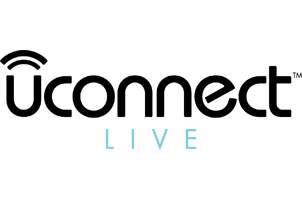
WITH THE UCONNECT LIVE APP YOUR CAR IS ALWAYS WITH YOU
Do you want to know more.

- En Español
- En Français
- Media Contacts
FORGOT PASSWORD
Your account is archived, your application is pending.
Journalists must be registered with the site to receive email alerts and to download high-resolution photos.
Don't have an account? Click here to register
- I forgot my password
Press Kit: 2021 Chrysler Voyager
2021 chrysler voyager fact sheet.
- New features added to the 2021 Chrysler Voyager’s optional SafetyTec Group include Pedestrian Automatic Emergency Braking (AEB) and Full-speed Forward Collision Warning-Plus
- New black lower grille texture is standard
- Voyager features FCA’s new Gen 5 radar/forward camera/braking system, standard on SafetyTec Group-equipped vehicles, which works in tandem to activate Pedestrian AEB when pedestrians are in the vehicle’s path and the driver has not acted to brake
- Ocean Blue Metallic joins the lineup of exterior paint color options for Voyager
- Part of the award-winning Chrysler minivan lineup, the Chrysler Voyager offers three value-added models – L, LX and LXi (fleet only)
- Voyager features the next generation of the award-winning Pentastar V-6 gasoline engine, which delivers 287 horsepower and 262 lb.-ft. of torque, mated to a segment-exclusive TorqueFlite nine-speed automatic transmission
- Exterior features include a Voyager liftgate badge, 17-inch wheels and deep tint sunscreen glass
- Interior features of the Voyager LX include power driver’s seat, second-row quad seats, in-floor storage bins, satellite radio and steering-wheel-mounted audio controls
- Available options on the Voyager L include three-zone manual climate control, while Voyager LX offers an available overhead DVD, Cold Weather Group and Stow ‘n Place roof rack
- Both Voyager L and Voyager LX offer available SafetyTec Group with new-for-2021 Pedestrian AEB and Full-speed Forward Collision Warning-Plus
- Voyager’s available SafetyTec Group also includes ParkSense rear park assist, Blind-spot Monitoring and Rear Cross Path detection
- With standard seven-passenger seating, Chrysler Voyager delivers a smooth, exceptionally quiet and comfortable ride
- A 3.5-inch driver digital information cluster display is standard on all Chrysler Voyager models
- Apple CarPlay enables iPhone users to access Apple Maps, messages, phone and Apple Music through Siri Voice Control or the Uconnect touchscreen
- Android Auto enables easy and safe access to Google Voice Search, Google Maps and Google Play Music via the Uconnect touchscreen or steering-wheel controls
- Uconnect 4 systems include fast startup time, enhanced processing power, vivid imagery, and high-resolution and sharp graphics
- For audiophile-quality sound, the Chrysler Voyager comes standard with six speakers and Active Noise Cancellation
- Mobility innovations include available rear- and side-entry conversions that create a wider entryway and more interior space compared to a standard Voyager, as well as an enhanced ramp securement system, passenger seat flexibility and plenty of room for even the largest power wheelchairs and scooters
- LXi (fleet only) offers durable, UltraTec leatherette seats for fleet rental customers, as well as second-row Stow ‘n Go, remote start, security alarm, black Stow ‘n Place roof rack, universal garage door opener, second-row retractable sunshades and auto-dim rearview mirror
- The 2021 Chrysler Voyager is built at the Windsor Assembly Plant (Ontario)
- LXi (fleet only)
- Ocean Blue Metallic (NEW)
- Billet Silver Metallic Coat
- Brilliant Black Crystal Pearl Coat
- Bright White Clear Coat
- Granite Crystal Metallic Coat
- Velvet Red Pearl Coat
- Black (cloth), (UltraTec leatherette on LXi model)
- Toffee (cloth), (UltraTec leatherette on LXi model)
- Alloy, (UltraTec leatherette on LXi model)
Contact Information
Press kit contents, image galleries.
2021 Chrysler Voyager
2021 Chrysler Voyager Running Footage
By using this website, you consent to our use of cookies as described in our privacy policy and terms of service .
All photography and images on this site are for editorial use only by accredited journalists. The use of these materials for advertising, marketing or any other commercial or personal use is prohibited. They may be cropped but not otherwise modified. To download these materials, you must agree to abide by these terms.
2021 Chrysler Voyager Interior
# 2 out of 6 in 2021 minivans.

See Photos »
Average Price Paid
$ 24,304 - $ 26,167
2021 Chrysler Voyager Interior Review
The 2021 Chrysler Voyager has a mix of soft and hard plastics in its cabin. Cargo and passenger room are both good – but not great – for its class. The infotainment system is easy to use, but the Voyager lacks many of the tech and safety features found in rivals.
- Interior 6.9
2021 Voyager Photos

- "In our tests of that minivan, we found that it was a step up from the Honda Odyssey and the Toyota Sienna, although there were still some hard plastics that disappointed us. We expect that the Voyager's fit and finish will be similar to its mechanical sibling's." -- Consumer Reports (2020)
- "There are also quite a few soft plastic surfaces in the LX model, which also gets satellite radio. ... The two-tone interior and rotary gear selector definitely up the interior style." -- Motor Trend (2020)
- "Upholstery is cloth, and it comes in either black or toffee color." -- Kelley Blue Book (2020)
While the Voyager has plenty of storage space for your belongings, its cargo capacity of 32.3 cubic feet behind the third row, 87.5 cubic feet behind the second row, and 140.5 cubic feet with both rows folded down is smaller than what you’ll find in other minivans . There is no available power or hands-free liftgate, and while the third row can fold into the floor, you’ll have to physically remove the second-row seats to create maximum cargo space.
- "There's a lot of cargo room behind the third-row seat. However, when people aren't your primary cargo, the third row folds into the floor providing significantly more than double the 32 cu ft. of cargo space with all three rows in place." -- Autotrader (2020)
- "LX models also get spacious and practical underfloor storage." -- Motor Trend (2020)
- "Unlike the better-equipped Pacifica, Voyager models (except for fleet versions) only offer the innovative Stow ‘N Go seats in the third row and not the second, too." -- Kelley Blue Book (2020)
The Voyager seats up to seven people on cloth upholstery. The base L trim has second-row bench seats and third-row Stow ‘n Go seating. The LX trim adds an eight-way power-adjustable driver’s seat and second-row bucket seats with underfloor storage bins. The LX can also be had with heated front seats and a leather-wrapped and heated steering wheel.
Head- and legroom are plentiful up front. They’re decent in the back two rows as well, although there are roomier vans in the class. For easier access to the third row, you can get the second row as a pair of bucket seats.
For installing child safety seats, there are four complete sets of LATCH connectors, two each for the second and third rows.
- "The Voyager is an ideal people mover with lots of passenger space. Outward vision is good, and drivers will like the raised position." -- Autotrader
- "The L models get a second-row bench, but LX Voyagers come with quad seats instead. If you need more space, the quad seats are removable, but it can be a tricky procedure, as the seats weight about 60 pounds each." -- Motor Trend (2020)
- "The Voyager offers generous space for the driver and passengers, but it's limited to a seven-passenger configuration, and there are no folding armrests." -- Consumer Reports (2020)
Interior Features
In addition to a rearview camera, the Voyager comes with Chrysler’s Uconnect 4 infotainment system. It features a 7-inch touch screen, Apple CarPlay, Android Auto, a six-speaker stereo, Bluetooth, and a USB port. Satellite radio and a rear-seat overhead DVD player are available.
Using Uconnect is easy, and it has plenty of physical buttons and knobs, most of which are placed within easy reach for the driver. A rear-seat entertainment system is available, but other options are few and far between.
Available safety features include blind spot monitoring, rear cross traffic alert, forward collision warning, automatic emergency braking, pedestrian detection, and rear parking sensors.
See 2021 Chrysler Voyager specs »
- "The Voyager offers only the minimum in connectivity technology, but its Uconnect 4 interface system is easy to operate and includes a 7-inch touchscreen, Apple CarPlay/Android Auto smartphone integration, plus, in the higher LX trim, satellite radio." -- Autotrader
- "If you're coming out of an older vehicle, the Voyager's dash and controls might seem lifted from a space ship. Surrounding the standard 7-inch touch screen is a bevy of buttons and dials for climate and audio functions. Even the control used to put the Voyager into Drive, Park, Reverse or Neutral is different. Instead of a traditional lever, it is a dial that must be turned." -- Kelley Blue Book (2020)
- "Voyager drivers will get the same generous array of well-labeled knobs and big buttons that make the Pacifica easy to command today. It has a dial knob gear selector that we have found easy to use, although there is a risk that drivers could mistake it for the large radio volume knob." -- Consumer Reports (2020)
Advertisement
U.S. News Best Cars Awards
- Best Cars for the Money
- Best Cars for Families
- Best Vehicle Brands
Other Years
Local inventory.
- 2021 Chrysler Voyager For Sale
- 2020 Chrysler Voyager For Sale
- All Chrysler Voyager For Sale
- All Chrysler For Sale
Car Payment Calculators
Use our tools to calculate monthly payments or figure out which cars you can afford.
- My Dashboard
- My Inventory
- My Searches
- My Garage (Open in a new window)
- My Vehicle Orders
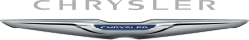
- SHOPPING TOOLS
CHRYSLER INNOVATION
- MERCHANDISE
- FIND A DEALER
- shop online (Open in a new window)
- BUILD & PRICE
- Connectivity
- Entertainment
- Voice Command
- Support (Open in a new window)

At Your Command
ALEXA BUILT-IN
With available Alexa-Built In , ask Alexa to stream your favorite playlist, get directions, check the weather, add to your shopping list, check your calendar and more from the driver seat.
ALEXA BUILT-IN ONBOARDING INSTRUCTIONS
With available Alexa Built-in and the Amazon Alexa Skill , you can ask Alexa to start your vehicle from your Alexa device at home and jump in the vehicle and ask Alexa for assistance while you’re driving so your focus stays on the road. Follow the steps below to link your account, then ... just ask.
- Owners Site Log-In/Uconnect Access and SiriusXM Guardian Login (Open in a new window)
- Owner Manuals & User Guides (Open in a new window)
- Recall Information (Open in a new window)
- Find Your Uconnect® System (Open in a new window)
- Shop Parts & Accessories (Open in a new window)
- Service Coupons (Open in a new window)
- Mopar® Vehicle Protection (Open in a new window)
- Chrysler DrivePlus℠ Mastercard® (Open in a new window)
- Chrysler Merchandise (Open in a new window)
- Vehicle Order Tracking
- Accessories
CHRYSLER VEHICLES
- 2024 Chrysler Pacifica
- 2023 Chrysler Pacifica Plug-in Hybrid
- 2023 Chrysler 300
- Chrysler Airflow
- Halcyon Concept
- All Sedans and Minivans
- Search New Inventory
- Shop Online (Open in a new window)
- Find a Dealer
- Schedule a Test Drive
- Certified Pre-Owned Inventory
SPECIALTY MODELS
- FCA US Work Vehicles (Open in a new window)
- Build & Price
- Compare Models
- Get a Brochure
- Sign Up for Updates
- Chrysler Pacifica Competitive Compare
- Chrysler Pacifica Plug-in Hybrid Competitive Compare
- Chrysler Pacifica Plug-in Hybrid FAQ
- Plug-in Hybrid Incentives (Open in a new window)
- Incentives & Offers
- National Incentives
- Calculate Payment
- Find Your Trade-In Value (Open in a new window)
- Get a Quote
- Apply for Credit (Open in a new window)
- Get Prequalified (Open in a new window)
PRIVACY CENTER
- Privacy Policy (Open in a new window)
- Manage Your Privacy Choices (Open in a new window)
- Cookie Settings
- Copyright (Open in a new window)
- Legal, Safety and Trademark Information
- Accessibility (Open in a new window)
- Terms of Use (Open in a new window)
- Interior Demonstrator
- (Open in a new window)

IMAGES
VIDEO
COMMENTS
Looking for a map update for your Uconnect ® system? Click here to be directed to the web store. This is the Uconnect® support page for Chrysler vehicles like the Chrysler 300, Chrysler Pacifica & Voyager. Read about system updates, FAQ & more.
ALL THE CONNECTIVITY YOU NEED. Stay in touch with available SiriusXM Guardian™ connected services. Start your vehicle, lock or unlock doors and sound the horn using your smartphone with the Chrysler App. Connect to your Uconnect system and use the touchscreen to access select apps and features on your smartphone. EXPLORE REMOTE SERVICES.
STAY CONNECTED. Your smartphone integrates seamlessly with your available Uconnect® system to let you make and receive calls1, reply to text messages2, play songs and more, right from your Chrysler Brand vehicle. Enjoy the features of your smartphone with the convenience of your Uconnect system.
Call 1-888-242-6342. Please have your Uconnect® Security PIN when you call. Jeep® and Ram Connect Customer Care. Jeep ® Connect. Ram Connect. Wagoneer Connect. Call 1-800-777-3600. Sign in now to access your Chrysler, Dodge, Jeep, Ram or FIAT Uconnect account information, including your remote commands, vehicle health report and other resources.
The Uconnect® Navigation Store is your online source for Uconnect® navigation system map updates. Each map update keeps your system operating at peak performance with essential data including new and modified roads, addresses, signage, points of interest, and much more. Learn more about the latest Uconnect® map update.
Learn About Connected Services. Pairing your phone is just the beginning. Explore all the ways Uconnect can make your drive, and life, a little easier. Learn More. Uconnect Care (General Inquiries) 1-877-855-8400. Available Monday to Friday from 7 a.m. to 11 p.m. and Saturday from 9 a.m. to 5 p.m. Eastern Time.
If you need additional assistance, our dedicated Loyal Listener Care Team is here to help. Just call 1-855-227-6738 or chat online with a representative. View frequently asked questions and answers about Uconnect®. Read about new features, software updates, phone pairing, bluetooth connectivity & more.
The 2024 Chrysler Voyager LX features the Uconnect 5 system with a 7-inch touchscreen and auxiliary and USB ports. The available 10.1-inch touchscreen offers Voice Command with Wireless Connectivity for multiple smartphones, Voice Text Reply1, Android Auto™2 compatibility and Apple CarPlay®3 support.
Uconnect™ LIVE. Uconnect™ LIVE is a blend of connected services available for your car that let you stay connected to the digital world in total safety, even when driving. Touchscreen, controls on the steering wheel and voice commands can provide you with the information and entertainment you want, leaving you free to concentrate on the road.
Sensor-assisted GPS ensures you'll find the best route for every journey. YOUR UCONNECT® SYSTEM? Get answers to questions about your Uconnect® system. Chrysler Uconnect® puts turn-by-turn navigation at your fingertips. Explore sensor-assisted GPS, traffic and travel services, and other features.
The 2021 Chrysler Voyager features Uconnect 4 with a 7-inch touchscreen, AM/FM, AUX/USB, integrated voice command with Bluetooth, voice text reply, Apple CarPlay and Android Auto. Apple CarPlay enables iPhone users to access Apple Maps, messages, phone and Apple Music through Siri Voice Control or the Uconnect touchscreen.
"The Voyager offers generous space for the driver and passengers, but it's limited to a seven-passenger configuration, and there are no folding armrests." -- Consumer Reports (2020) Interior Features. In addition to a rearview camera, the Voyager comes with Chrysler's Uconnect 4 infotainment system.
2022 CHRYSLER VOYAGER SELECT FEATURES ... Uconnect 5 NAV with 10.1-inch Display — Included in SafetyTec Group. Page 90 TRUCKS/COMMERCIAL EXTERIOR PAINT COLORS 2022 CHRYSLER VOYAGER Granite Crystal Metallic Brilliant Black Crystal Pearl Coat Silver Mist Clear Coat Velvet Red Pearl Coat
UCONNECT® 5C NAV WITH 10.1-INCH TOUCHSCREEN. Stay connected with Uconnect® 5C NAV, featuring a 10.1-inch touchscreen, SiriusXM Guardian™ 1 (12-month trial), wireless Apple CarPlay®2 support, wireless Android Auto3 integration, TomTom Navigation, Alexa Built-In4, HD Radio™, SiriusXM®5 All Access with 360L (6-month trial), TomTom ...
VEHICLE BRANDED APPS1. Download the Chrysler App, Dodge App, Jeep® App, Ram App or Wagoneer App to experience the latest in connectivity and convenience. Whether you're on a weekend expedition or just your daily commute, the customizable interface provides multiple ways to explore, maintain and connect to your vehicle.
On 22 March 2024, a terrorist attack which was carried out by the Islamic State (IS) occurred at the Crocus City Hall music venue in Krasnogorsk, Moscow Oblast, Russia.. The attack began at around 20:00 MSK (), shortly before the Russian band Picnic was scheduled to play a sold-out show at the venue. Four gunmen carried out a mass shooting, as well as slashing attacks on the people gathered at ...
Welcome to the official YouTube channel of the Moscow City Symphony - Russian Philharmonic! https://orchestra.ru
Walking tour around Moscow-City.Thanks for watching!MY GEAR THAT I USEMinimalist Handheld SetupiPhone 11 128GB https://amzn.to/3zfqbboMic for Street https://...
VOICE COMMAND. Conveniently initiate calls10, select entertainment options and more, all with the sound of your voice. The 2020 Chrysler has an available Uconnect 8.4 NAV/UAQ media system. Explore the 8.4-inch touchscreen, AppleCar Play, GPS Navigation, media hub & more.
🎧 Wear headphones for the best experience.For watching on a big screen 4K.In this video, we will take a walk among the skyscrapers of the Moscow City Intern...
Step 12. Now you are ready to use Alexa in your vehicle. Press the push to talk button located on the steering wheel or simply press the Alexa icon to ask Alexa. Get remote start, stream your playlists, check the weather and more with Alexa Built-In and the Chrysler Skill for Alexa. Find onboarding instructions here.