
Go Hilton Team Member travel program
Booking a go hilton stay.
Eligible Team Members and their authorized family / friends must each log in at the Go Hilton booking site with their own Hilton Honors sign-in and password to manage their own reservations.
Tips for Finding Go Hilton Rates
Use the flexible dates feature.
- Search for a 1-night stay and click the 'My dates are flexible' box, which will let you see rate availability day-by-day in a calendar view for each hotel you select.
- Ex: If you searched for 3 nights, but only 2 of the nights have the discount available, the search would come up empty. If you do a 1-night search and use flexible dates, you could see availability day-by-day and see the discount for 2 of the 3 nights, which you could book separately if needed.
Mix and match rates
- Ex: Team Member rate might be available for 1 night and not the next, but the Family & Friends rate might be available for the other night.
- If searching for 2 rooms doesn't work, try searching for only 1 room as there may be only one room available at the discounted rate on that particular night.
Be flexible
- Try to book as far in advance as possible to take advantage of all potential availability. If you don't find what you're looking for right away, come back often. Go Hilton rate availability is based on forecasted occupancy, which can change frequently.
- More rooms might become available closer to the desired stay date, especially within 60 days of arrival, since stay dates farther out in the calendar may be more limited and are often booked quickly.
- Consider searching for popular destinations during various seasons or nights of the week when availability may be more plentiful.
- Plan trips around when you find availability for the discounted rates.
Checking in & staying with Go Hilton Rates
- Team Members must be present at check-in and for the duration of Team Member rate and Family & Friends rate stays booked in their name and Hilton Honors account.
- Authorized family and friends must be present at check-in and for the duration of Family & Friends rate stays booked in their name and Hilton Honors account.
- Non-Team Members, family/friends, etc., cannot use Team Member rates.
- Authorized family/friends can travel without the authorizing Team Member when staying under their own Family & Friends rates, but the family/friends do need to make their own reservations by signing into the Go Hilton booking site with their own Hilton Honors account.
Number of rooms per stay
- For each hotel stay, eligible Team Members may reserve up to 2 Team Member rate rooms and 2 Family & Friends rate rooms, for a total of up to 4 rooms in their own name and Hilton Honors number.
- Team Members’ approved family / friends may reserve up to 2 Family & Friends rate rooms per hotel stay (family / friends must make their own bookings with their own Hilton Honors account).
- "Extra” Team Member and “Extra” Family & Friends rates are combined with and treated like “regular” Team Member and Family & Friends rates for the maximum number of rooms per stay.
- Program users may not book rooms for themselves at different hotels for the same stay dates regardless of the rate booked.
Number of nights per stay
- Eligible Team Members can book up to seven consecutive nights at Team Member rates and up to seven consecutive nights at Family & Friends rates.
- Approved family/friends may book a Family & Friends rate for seven consecutive nights.
Annual allotment of room nights
- Each eligible Team Member can book and / or use up to 30 room nights per calendar year under Team Member rates and up to 70 room nights per calendar year under Family & Friends rates, for a total of 100 room nights per calendar year.
- Each room counts as 1 room night.
- Usage of Family & Friends room nights by approved family / friends counts against the 70 Family & Friends room nights total.
- "Extra" Team Member rates and "Extra" Family & Friends rates do not count against the annual room night allotments.
Hilton Honors Points, stay credit, & hotel benefits
Go Hilton Team Member and Family & Friends rate stays are eligible to earn Hilton Honors Points on both room rates and incidentals and stay credit toward the next tier status, based on Hilton Honors terms and conditions. Hilton Honors members are eligible for all standard Hilton Honors hotel benefits when staying under Go Hilton rates, including room upgrades at check-in based on tier status and hotel availability.
Hilton Honors Relocation & Recovery (Walk Policy)
Occasionally, a hotel may find itself in an overbooked situation. All Go Hilton Team Member and Family & Friends rate reservations in such situations are to be honored as any other reservation for a Hilton Honors member; Hilton Honors Relocation & Recovery policies apply the same to Team Member and Family & Friends reservations as to any other reservation type for overbooked situations. The guest should be relocated to another local hotel within a reasonable distance with all the usual Hilton Honors walk benefits based on the guest's tier status.
Code of Conduct
- Eligible participants traveling under the Go Hilton travel programs are bound to the Hilton Code of Conduct. Eligible Participants are expected to embody Hilton Values and uphold the exceptional reputation of Hilton during every stay at member properties. Eligible Participants will be held accountable for any undue duress placed on the hosting property. Behavior inconsistent with program rules and our HILTON Values may result in loss of these privileges and disciplinary action, up to and including termination. Family and Friends of Eligible Participants who use the Family & Friends Travel Program are also a reflection of the Eligible Participant. Any inappropriate behavior by Family and Friends may also result in loss of these privileges for the family/friend and the Eligible Participant.
- Access to Go Hilton discounts may not be sold, auctioned, bartered, brokered, purchased, or otherwise transferred. Any Go Hilton discounts obtained in this manner will be considered to have been fraudulently obtained and deemed void, resulting in cancellation of the reservations. This applies to Go Hilton Team Member rates and Family & Friends rates. All such activity is strictly prohibited and will result in loss of Go Hilton privileges for the applicable Team Member and/or Family & Friends and can also result in disciplinary action for the Team Member, up to and including termination. Such fraudulent activity will also lead to closure of the applicable Hilton Honors accounts and forfeiture of any Hilton Honors Points, stay credits, or other related rewards associated with those accounts.
- The following actions will be taken by the Program for any Hilton Honors members who are fraudulently added to a Team Member's Family & Friends list and/or who fraudulently book or use a Team Member's Family & Friends rate room nights without the Team Member's knowledge and consent: their Go Hilton / Family & Friends rate reservations will be cancelled by the Program; their Hilton Honors account will be closed; and they will forfeit any Hilton Honors Points, stay credits, or other related rewards associated with that Hilton Honors account. The Program will monitor such fraudulent Hilton Honors members going forward, and such fraudulent activity on any new Hilton Honors account the members open will lead to the same treatment as above on the new accounts.
- Team Members should inform all family and friends they authorize to use the program of the Go Hilton Code of Conduct and all Program Rules.
- Skip to main content
- Skip to header right navigation
- Skip to site footer

milepro | travel like a pro!
travel smarter....travel like a pro!

“Go Hilton” Employee, Family & Friends Rate: How to Save 75%
Everything you need to know about Hilton’s discounted travel rates for you, your friends and your family!
“Go Hilton” Discounts by Brand
Hilton friends and family rate, how to book hilton friends and family rates, what are “extra” team member rates and “extra” family & friends rates, booking a group trip, 1. use the flexible dates feature, 2. mix and match rates, 3. be flexible with your travel dates, food & beverage discount, hilton honors benefits, the “go hilton” long tenure travel program, booking terms & restrictions, annual number of night restrictions, family and friends terms & restrictions, more content for hilton fans:.
Hilton has a great employee discount program that can save employees, as well as their friends and family a ton of money when they stay at Hilton properties. With the “Go Hilton” Team Member Travel rate, Hilton offers one of the best discount travel programs in the industry.
Some of the terms can be a little confusing, so we created this detailed guide to dig into all of the rules, features, and benefits of this great employee perk.
Keep reading to learn how to book these rates, who is eligible, and some important restrictions with the friends and family rates. We’ll also cover additional discounts with the program, like food and beverage, which can make your stay at any Hilton property an even better deal!
Hilton Team Member Travel Program (“TMTP”)
To qualify for this program, you just have to be a current Hilton “team member” or owners club member.
- A “team member” includes all regular full-time, part-time staff, and seasonal staff, as long as they are employed by Hilton and/or the hotel and work a regular schedule.
- An owners club member is someone who owns 25% or more of a Hilton property.
The program offers team members deeply discounted room rates at Hilton managed properties. The nightly rates vary by brand, and can be discounted by up to 75% off rack rates.
- $35 for Hampton, Hilton Garden Inn, Homewood Suites, Home2 Suites, and Tru by Hilton
- $45 for Hilton Hotels & Resorts, DoubleTree, Embassy Suites, and Tapestry
- $55 for Curio, Canopy, and Hilton Grand Vacations
- $75 for Waldorf Astoria and Conrad

Hilton Employees can save up to 75% with the "Go Hilton" Team Member Rate. Plus Friends and Family can save up to 50%.
In addition to the “Go Hilton” Team Member rate that’s available to Hilton employees, Hilton also offers a discounted Friends and Family rate so you can extend your benefits to the people you are closest to.
To be eligible for the Hilton Family and Friends rate you’ll need to have a your own Hilton Honors account and be referred by a Hilton employee.
The employee will have to add you to his/her eligible friends and family list (in the “Hilton Lobby”) so you’ll need to provide them with your Hilton Honors number and name, as it appears on your account.
Hilton Lobby – Where you set up friends & family members
The Hilton Lobby is the name of the Hilton team member portal where family and friends can be set up and connected to the Hilton employee.
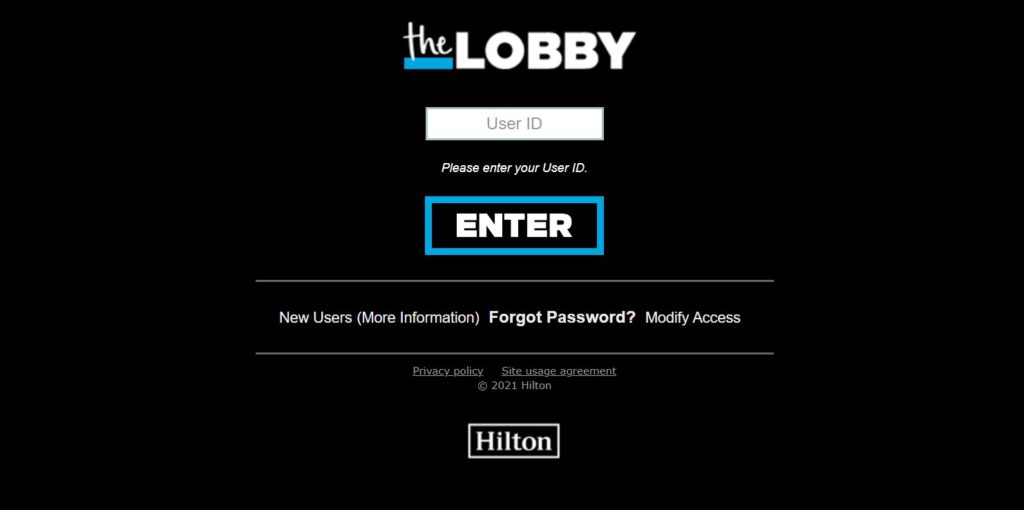
How to add friends and family members to a Hilton Lobby employee profile:
- Log into the Lobby at Lobby.hilton.com . (If you don’t have access to the Lobby go to Lobby.hilton.com, click on New Users, and follow the prompts to set up your Hilton ID.)
- Click on “My Applications” in the menu bar at the top of the screen.
- Click on “Go Hilton Account”. This will bring you to your Go Hilton Account where you can manage your Family and Friends list
You may have up to 30 family or friends on the list at a time. The list may be updated at any point, so you can add or remove names as needed.
You will need the following information for each person on your list:
- Hilton Honors Account #: Family and friends must have their own Hilton Honors Account #. If they don’t have one, they can sign up at www.joinhonors.com .
- First and Last Name: The name you enter must be an exact match to the name on your family members and/or friends’ Hilton Honors account.
Note: Make sure to give them your information exactly as it appears on your account or the approval will not go through, so make sure to double-check you supply the correct information.
How to Book Hilton Team Member Travel Rates
Eligible Hilton employees and their authorized family/friends must each log in at the Go Hilton booking site with their own Hilton Honors sign-in and password to manage their reservations.
After your friends and family members have been added to the team member’s list, they will be able to book the Family & Friends rates themselves on the “Go Hilton” booking site up to 1 year in advance of their planned stay.
This rate is 35-50% off the Hilton’s Best Available Rate, which is Hilton’s lowest advertised rate. Approved Family & Friends can reserve up to two rooms per hotel stay for up to seven nights.
“Extra” discounted rates are offered at the discretion of a given property based on the current business climate and their reservation needs.
These rates aren’t discounted quite as much as the traditional Team Member rate or a Friends and Family rate, but they don’t count against your annual night limit, so if the rate is good, and you plan on “maxing out” your team member nights throughout the year, you may want to consider booking these rates first.
The rates will show up on the reservation search results as “EXTRA TEAM MEMBER” or “EXTRA FAMILY-FRIENDS”. These are great rates, but they are harder to find, especially at popular destinations.
Pro Tip: You can combine the employee rate with a friends and family rate to book a group vacation for up to a week, with four discounted rooms. Your friends will love you for this!
According to Hilton’s policy, employees may reserve up to two rooms with the team member rate and up to two more rooms with the Family & Friends rate, for a total of up to four rooms per stay.
The rooms can be booked for up to 7 consecutive nights at a given property making this a great way to book a week long trip with a group!
Tips for Finding Employee Discount Availability
These rates can sometimes be tough to find, so here are some tips to consider when booking Hilton TMTP rates. You may not get the exact dates you want, but these tips will help you get a great “Go Hilton” rate at a Hilton property.

Go to the “Go Hilton” Portal and search for a one-night stay, then click the ‘My dates are flexible’ box. This will let you see employee (“TMTP”) rate availability each day in a calendar view for the hotel where you want to stay.
By searching for just 1 night on the flexible search feature, you will find each night that offers the rate. By contrast, if you were to search for a 3-night stay and only 2 of the nights offered the rate, the search would come back as not available.
By using the flexible dates feature, you may find that the Go Hilton TMTP rate is available on 3 of the 5 nights of your planned trip. If this is the case, make separate bookings. One reservation with the nights the TMTP rate is available and another booking at the best available rate or maybe a friend and family rate.
Even though you won’t get the rate for your entire trip, the savings will still be huge!
This may be tough if you are not a “planner”, but try to book your room as far out as possible to take advantage of all potential availability.
If you don’t find availability at the hotel you are looking for, keep checking. Team member rate availability is based on each property’s expected occupancy, which can change frequently.
The room may not be available today, but in another month or two that could change.

Team members also receive discounts when dining on the property. This discount is not tied to the room rate and gives employees a 50% discount on food and beverage on the property.
However, there is one small caveat to check out before you bank on that 50% food and beverage discount.
- The discount only applies to restaurants that are under the same management as the hotel, so double-check and make sure before you splurge on that dinner.
- Also, this only applies when you are staying at the hotel with a team member rate.
Another great feature of the team member program is that they honor your Hilton elite status and Hilton Honors points . This means that you can also potentially get a nice upgrade and earn Hilton Honors points in addition to getting a heavily discounted rate!
Not only does Hilton offer these great rates to current employees, but you can also get a discount if you worked for Hilton for over 10 years but are no longer an active employee.
The Long Tenure Travel Program has two tiers:
- If you worked for Hilton for 10-20 years you have access to Friends and Family rates for up to 70 nights per year, for life.
- If you worked for Hilton for over 20 years you have access to Team Member rates for up to 30 nights per year and Friends & Family rates for up to 70 nights per year, for life.
These rates are only available to the former employee, they cannot be passed on to their family or friends.
Terms & Conditions:
- You must behave yourself when staying with these rates or you could be fired. Hilton terms state that bad behavior when staying under these rates could result in loss of the benefit or potentially even being fired.
- You cannot barter or sell your reservation using this rate to anyone else.
- Team Members cannot use the rate at the property where they regularly work
- All bookings with this rate have to be made on the Go Hilton booking site by the guest who will be staying. Team Members will have to log in with their personal Hilton Honors information, and the approved friends and family will also have to log in with their Hilton Honors information. Reservations with this rate cannot be made through any other booking channels.
- The Hilton employee will have to be present at check-in and for the entire stay to receive the “Go Hilton” Team Member rates. No one else can use this rate, but they can use the friends and family rate.
- Every Hilton Team Member is allowed to book and/or use up to 30 “Go Hilton” Team Member rate room nights plus up to 70 Family & Friends rate room nights per calendar year, up to 100 room nights per calendar year between the two rate types.
- Any room nights booked under the “Extra” Team Member or “Extra” Family & Friends rates will not count against the Hilton Team Members’ annual room night total.
- The Hilton Team Member rates and the Family & Friends rates are for leisure travel only. They can’t be used for business travel of any type.
- Hilton employees can reserve up to two rooms with the “Go Hilton” Team Member rate and up to two Friends and Family rate rooms together per stay, per hotel, for a total of up to four rooms, which is nice when traveling with a family or group.
- Hilton employees can stay in a single hotel for up to seven straight nights with the “Go Hilton” Team Member rate and for up to seven straight nights with the Friends and Family rates, or vice versa. However, they cannot stay for more than fourteen straight nights between the two sets of rates per stay, per hotel.
- Approved Family & Friends can reserve up to two Family & Friends rate rooms for up to seven straight nights at a time per stay, per hotel.
As an employee, the rate is eligible to be used at any Hilton property globally, except for the hotel you are employed with. However, your friends and family can book the friends and family rate at any hotel. This assumes the rates are available, and they generally are if the hotel has less than 90% occupancy.
Fundamentally, it’s no different than with any reservation. Just log into the “Go Hilton” home page ( hilton.com/go ) with your Hilton Honors login information to manage your reservations. The biggest difference from a regular reservation is that this must be done on the “Go Hilton” page, not your normal Hilton Honors account.
Unfortunately, the answer is no. The Hilton Reservations & Customer Care Center cannot assist with reservations for Hilton Team Member rates or Family & Friends rates.
There is a customer support line, however, these representatives cannot book, modify, or cancel Go Hilton reservations. Any changes you want to make have to be done through the Go Hilton booking website. Inside the United States and Canada (toll-free): +1-800-548-8690 Outside the United States and Canada (not a toll-free call): +1-800-449-4155
All of the major hotel chains offer some level of discount or free travel to employees and their family members. Hyatt has the best employee discount program of all the major hotel chains because they give you 12 completely free nights at any Hyatt property in the world, every year. Marriott has “ The Marriott Explore Rate ” which is similar to the “Go Hilton” Team Member Rate and the IHG Employee Rate because employees are provided with a deeply discounted nightly rate. These are great perks for hotel employees and team members who work very hard every day and should be able to enjoy discounted trips to some great properties as well.
“TMTP” is the acronym/abbreviation for the Hilton Team Member Travel Program.
Guests staying under Team Member or Family & Friends rates just need to present a photo ID at check-in. Other authorization forms (including the old paper Passports) aren’t required for anyone. Team Members must be present at check-in and for the duration of Team Member rate stays.
“Thrive at Hilton” is Hilton’s philosophy for their team members that if they are at their best personally and professionally, they will give their guests the best experience they can have. This includes access to learning and career development opportunities, a flexible work environment, or industry-leading benefits (like the Team Member Travel Program).
If you like what you are reading now, here are some more great articles every Hilton Honors member should check out!
- The Current Hilton Honors Promotion
- Hilton Travel Agent Rates
- Hilton Corporate Rate Codes
- Hilton Airline Employee Rate
- Hilton Diamond Status Match
- Hilton Honors Review
Tim is a business road warrior and avid leisure traveler who has flown over two million miles in the air and spent well over a thousand nights in hotels. He enjoys sharing tips, tricks, and hacks to help readers get the most out of their travel experience and learn how to “travel like a pro”!

Reader Interactions
Leave a reply cancel reply.
Your email address will not be published. Required fields are marked *

Hotel Corporate Rate
Learn more about the Go Hilton Team Member and Family & Friends Travel Programs
Note: These programs are for leisure travel only, not business travel.
Am I eligible?
Eligible Participants (“Team Members”) can take advantage of all Go Hilton privileges , including Team Member room rates, Family & Friends room rates, and Food & Beverage (F&B) discounts. The following groups are Eligible Participants:
Active employees at Hilton corporate offices , Hilton owned/managed properties, Hilton Grand Vacations (HGV) locations, and active on-property employees at independently owned and operated franchised hotels. This includes all regular full-time and part-time staff and seasonal staff, as long as they are actually employed by Hilton and/or the hotel and work a regular schedule.
- All active business partners working at Hilton Reservations & Customer Care (HRCC) centers
- Owners Club Members
The following groups are NOT Eligible Participants, so they cannot access Team Member rates or F&B discounts. However, they would be eligible for Family & Friends rates if added as authorized users by an Eligible Participant.

Family and friends of Eligible Participants
- On-call and other temporary staff who do not work a regular schedule
- Independent third-party contractors employed by Hilton and/or the hotel, even if they have a Hilton e-mail address
- Above property franchisees and management company representatives not working on property

Are long-serving Team Members eligible for discounts after they leave Hilton and its portfolio of brands?
With the Go Hilton Long Tenure Travel Program , long-serving Team Members will be able to access discounts. Team Members who have 10 to up to 20 years of service can have access to Go Hilton Family & Friends rates for up to 70 room nights per calendar year for life. Team Members who have 20 or more years of service can have access to Go Hilton Team Member rates for up to 30 room nights per calendar year and Family & Friends rates for up to 70 room nights per calendar year for life. The years of service requirements above are for combined service in a Hilton corporate office, Hilton owned/managed hotels or on-property roles at franchised hotels in the Hilton portfolio of brands. The discounted rates only apply to eligible Team Members who have separated from service; discounted rates cannot be offered to their Family & Friends. Eligible Team Members who have separated from service must be present for the hotel stay to utilize these rates, and they will still need their Hilton Honors account to sign into the Go Hilton booking site. All other standard Go Hilton booking rules and conditions will apply. Visit the Go Hilton program page in the Lobby for more information.
Are my family and friends eligible for any discounts?
Eligible Participants’ approved family and friends are eligible for Family & Friends room rates. The family/friends just need a standard Hilton Honors account and need to be added to the Eligible Participant’s Family & Friends list. See “What do my family and friends need to get started?” for more details.
How do I get started?
You’re only a few clicks away from enjoying the Go Hilton travel programs. Eligible Participants (“Team Members”) just need a Lobby User ID and Team Member Hilton Honors account (or applicable Owners Hilton Honors account). This will let you set up and access the discounts and approve family and friends. Visit the Go Hilton program page in the Lobby for more information and to get started.
Don’t have a Lobby User ID yet? Contact your manager or Identity Management (IDM) Property Administrator for help.
What do my family and friends need to get started?
Family and friends just need a standard Hilton Honors account and should ask an Eligible Participant (“Team Member”) to approve them for booking Family & Friends room rates. They should give their name and Hilton Honors number exactly as they appear on their account or the approval will not go through. If family and friends do not have a Hilton Honors account yet, they can sign up at HiltonHonors.com/join.
After your family or friends have been added to your list, they will be able to book Family & Friends rates on the Go Hilton booking site without notifying you. Consider asking them to let you know when they book, or add them before their booking and then remove them once their booking is complete. They only need to be on your list at the time of booking, not at the time of the actual stay. This will help you keep track of how many Family & Friends discounted room nights are remaining from your annual allotment.
How do I make, change or cancel Go Hilton reservations?
Eligible Participants (“Team Members”) and approved family and friends each log in at the Go Hilton home page with their own Hilton Honors sign in and password to manage their own reservations. All reservations, changes and cancellations must be made online at the Go Hilton web site. The Hilton Reservations & Customer Care (HRCC) center will not be able to assist with reservations for Team Member or Family & Friends rates.

How do I check in?
Guests staying under Team Member or Family & Friends rates just need to present a photo ID at check-in. Other authorization forms (including the old paper Passports) aren’t required for anyone.
Team Members must be present at check-in and for the duration of Team Member rate stays. Non-Team Members, family/friends, etc., cannot use Team Member rates.
Approved family and friends can travel without the authorizing Team Member when staying under their own Family & Friends rates, but the family/friends do need to make their own reservations by signing into the Go Hilton booking site with their own Hilton Honors account.
What are the discounted rates per night per room (in US dollars)?
The standard Team Member rates are:
- $35 USD for Hampton, Hilton Garden Inn, Homewood Suites, Home2 Suites and Tru by Hilton
- $45 USD for Hilton Hotels & Resorts, DoubleTree, Embassy Suites and Tapestry
- $55 USD for Curio, Canopy and Hilton Grand Vacations
- $75 USD for Waldorf Astoria and Conrad
Please note:
- 1) Team Member rates are per room per night up to the maximum allowed occupancy per room; they are not per person;
- 2) Team Member rates quoted above are before including any necessary taxes;
- 3) Any applicable resort fees are to be waived for Team Member rates (resort amenities should still be made available to Team Members);
- 4) For hotels in the EMEA and APAC regions, the Team Member rate includes breakfast for all guests in each room up to each room’s maximum allowed occupancy;
- 5) Team Member rates may be higher for certain hotels with above average operating costs or where necessary based on local tax regulations.
The Family & Friends rate is 50% off the Best Available Rate (BAR) / Flexible Rate. BAR /Flexible Rate is the lowest advertised rate that is subject to the hotel’s standard cancellation policy.
- 1) The Family & Friends rate does not include breakfast;
- 2) The Family & Friends rate might be higher than 50% off BAR in certain locations based on local tax regulations.
What are “Extra” Team Member rates and “Extra” Family & Friends rates?
“Extra” rates are additional Team Member and Family & Friends rooms that hotels have the option to offer at their own discretion based on business needs. This means availability and search results for these rates will vary widely. The rates are the same as the usual Team Member and Family & Friends rates. The great news is these “Extra” rates do NOT count against your annual room night allotments, so you and your family/friends may want to prioritize these rates for booking first if you see them. The “Extra” rates will appear on the initial search results page as “EXTRA TEAM MEMBER” or “EXTRA FAMILY-FRIENDS” and on the next room details page as “GO HILTON EXTRA TMTP” or “GO HILTON EXTRA FFTP.” The “Extra” rates are combined with and treated like “regular” Go Hilton rates for all other standard Go Hilton booking rules, including the maximum number of rooms per hotel stay and maximum number of consecutive nights per hotel stay.
When can I book?
You can make reservations up to one year in advance, based on availability. More rooms could be added regularly, so be sure to check back!
Do you have any tips for finding Go Hilton rates, especially for popular hotels and markets?
Use the Flexible Dates feature — The website offers various ways to filter your searches. Search for a one-night stay and click the “Use flexible dates” checkbox, which will let you see rate availability day-by-day for Team Member rates and for Family & Friends rates for each hotel you select. This is helpful because if even one night does not have the discounted rate available for a multiple-night search, then the entire search will come back with no results. For example, if you searched for 3 nights, but only 2 of the nights have the discount available, the search would come up empty. However, if you do a one-night search and check Flexible Dates, you could see availability day-by-day and see the discount for 2 of the 3 nights, which you could book separately if needed.
Mix and match rates — Consider making separate bookings for shorter lengths of stay to possibly “mix and match” between rates on different days at the hotel, since one type of rate might not be available for several nights consecutively. For example, the Team Member rate might be available for one night and not the next night, but the Family & Friends rate might be available for that other night.
Be flexible —
- Try to book as far in advance as possible to take advantage of full availability.
- If you don’t find what you’re looking for right away, come back often. Go Hilton rates and availability are based on forecasted occupancy, which can change frequently. More rooms might become available closer to the desired stay date, especially within 60 days of arrival, since stay dates farther out in the calendar may be more limited and are often booked quickly.
- Consider searching for popular destinations during various seasons or nights of the week when availability may be more plentiful.
- Plan trips around when you find availability for the discounted rates.
Where can I stay?
You can receive discounted rates at any Hilton branded hotel globally, based on availability, except for the hotel where you are regularly employed. However, your approved family and friends can book Family & Friends rates at the hotel where you are regularly employed.
Occasionally, a hotel may find itself in an overbooked situation. All Team Member and Family & Friends rate reservations in such situations are to be honored as any other reservation for a Hilton Honors member. Thus, Hilton Honors Relocation & Recovery policies apply the same to Team Member and Family & Friends reservations as to any other reservation type for overbooked situations. The guest should be relocated to another local hotel within a reasonable distance with all the usual Hilton Honors walk benefits based on the guest’s tier status.
How many rooms can I book for each hotel stay?
For each hotel stay, Eligible Participants (“Team Members”) may reserve up to two Team Member rate rooms and up to two Family & Friends rate rooms, for a total of up to four rooms. Approved Family & Friends may reserve up to two Family & Friends rate rooms per hotel stay. Program users may not book rooms for themselves at different hotels for the same stay dates regardless of the rate booked.
How many nights can I book for each hotel stay?
For each hotel stay and based on availability, Eligible Participants (“Team Members”) can book up to seven consecutive nights at Team Member rates and up to seven consecutive nights at Family & Friends rates, for up to fourteen consecutive nights total. Approved Family & Friends may stay for up to seven nights in a row under Family & Friends rates.
How many discounted room nights can I book and/or use each calendar year?
Each Eligible Participant (“Team Member”) can book and/or use up to 30 room nights per calendar year under Team Member rates and up to 70 room nights per calendar year under Family & Friends rates, for a total of 100 room nights per calendar year. Each room counts as one room night. For example, booking two rooms for one night counts as a total of two room nights; booking two rooms for two nights counts as a total of four room nights, etc. Usage of Family & Friends room nights by approved Family and Friends counts against the 70 Family & Friends room nights total.
“Extra” Team Member rates and “Extra” Family & Friends rates do NOT count against your annual room night allotments, so you and your family/friends may want to prioritize “Extra” rates for booking first if you see them. The “Extra” rates will appear on the initial search results page as “EXTRA TEAM MEMBER” or “EXTRA FAMILY-FRIENDS” and on the next room details page as “GO HILTON EXTRA TMTP” or “GO HILTON EXTRA FFTP.” The “Extra” rates are combined with and treated like “regular” Go Hilton rates for all other standard Go Hilton booking rules, including the maximum number of rooms per hotel stay and maximum number of consecutive nights per hotel stay.
How should I track usage of my Team Member and Family & Friends room nights?
To view the total number of room nights you and your family and friends have booked and/or used, visit the Lobby > My Applications > Go Hilton Account (Enroll/Manage). All Hilton Honors members, including you and your family and friends, can also monitor their own activity by signing into their own Hilton Honors account at www.hiltonhonors.com and looking at Reservations and Past Stays under the My Stays section. Each room counts as one room night. For example, booking two rooms for one night counts as a total of two room nights; booking two rooms for two nights counts as a total of four room nights, etc. Also, nights booked and/or used with “Extra” Team Member or “Extra” Family & Friends rates are not included in your annual room night counts since “Extra” rates do not count against your annual allotments.
Are there Food & Beverage (F&B) discounts?
Yes. The program offers Eligible Participants (“Team Members”) an F&B discount of 50% globally. The discount applies to restaurants at owned, managed and franchised hotels, but is only for restaurants that are under the same management company as the hotel (i.e., does not include leased restaurants). Please check with the hotel or restaurant staff beforehand to see if the discount applies.
Eligible Participants (“Team Members”) must be staying at the hotel under a Team Member rate or Family & Friends rate and must be present at the restaurant. The F&B discount can be applied for up to six people in a party, including the Eligible Participant (“Team Member”). Just show your photo ID and a current Team Member Hilton Honors card (or Owners Hilton Honors card if applicable) to receive the discount. Either a physical card or a virtual card from the Hilton Honors app is acceptable. If you do not have your physical or virtual Team Member Hilton Honors card yet because you enrolled recently, you must show your Team Member Hilton Honors enrollment confirmation e-mail.
The F&B discount does not apply to minibars or room service. In the United States or locations where not allowed by law, the F&B discount does not apply to alcohol.

What about Hilton Honors Points?
For stays under Team Member and Family & Friends room rates, Hilton Honors credit will be granted for the stay and Points will be awarded for the room rate and incidentals. (Please note Points will not be earned for incidentals at Hampton, Homewood Suites, Home2 Suites and Tru.)
Who do I contact with questions?
Contact Hilton Honors Customer Care at the telephone numbers and e-mail addresses below for general questions about the Go Hilton program. Please note that representatives cannot book, modify or cancel Go Hilton reservations for you. You must take care of your reservations through the Go Hilton booking website .
Related posts:
- Hotel corporate rates for small company
- Hilton Discount Codes: How to Get the Best Deals
- JetBlue Travel
How to use corporate code hilton
Similar posts, a guide to hilton the team member travel program.
About the Team Member Program of Hilton The Team Member and Hilton Family Travel Program is a way Hilton has come up with to reward their employees by offering them and their family members discounted room rates at their chain of hotels. The program is open to all regular full-time and part-time employees of Hilton…
Wyndham Hotels Tips: How to Get the Best Deals and Save Money
If you’re looking for some tips on how to get the best deals on Wyndham hotels, you’ve come to the right place! In this blog post, we’ll give you some tips on how to save money on your next stay. So without further ado, let’s get started! 1. Wyndham Hotel Tips: How to Get the…
BWH Hotel Group
BWH Hotel Group, a renowned name in the hospitality industry. With a diverse portfolio of hotels and a commitment to excellence, this corporate hotel group has been a preferred choice for travelers worldwide. In this article, we will delve into the history, brands, properties, corporate discount codes, clientele, customer reviews, and future plans of BWH…
How to land great corporate rates at hotels
If you’re a larger company, the task of finding the best corporate hotel rates normally falls onto your travel manager. They have a clear picture of your business’ travel needs and budget. They know your buying power and this is your number one bargaining chip. Here are a few other tips on how you can…
Hilton Q1 2023: You can earn double points each time
Hilton Hotels Group launched the Q1 2023 bonus points. During the event, members can earn double points for each stay after registering for the event. In addition, 1000 additional points will be awarded for each first stay of a hotel brand. Hotel Corporate Rate reminds you: What is the promotion content of Hilton Hotel? During…
Corporate codes are a great way to save money on hotel bookings, and Hilton offers many options for those in search of a comfortable stay. When used properly, corporate codes can provide significant savings and added perks like free breakfast, room upgrades, and extra amenities. This article will outline how to use corporate codes for…
How much is the Hilton friends and family discount?
Hilton calls the employee discounts “Go Hilton Team Member” and the rates are really low when available, Friends & Family The Friends & Family rates should be 50% off, but I have often seen them being less discounted, but usually, the cheapest if available. Eligible participants traveling under the Go Hilton travel programs are bound to the Hilton Code of Conduct.
Leave a Reply Cancel reply
Your email address will not be published. Required fields are marked *
Save my name, email, and website in this browser for the next time I comment.
Privacy Overview

Meetings & Events Category | April 29, 2024
3 Ways Small Business Owners and Their Teams Can Travel Smarter
- Share "3 Ways Small Business Owners and Their Teams Can Travel Smarter " on Facebook
- Share "3 Ways Small Business Owners and Their Teams Can Travel Smarter " on LinkedIn

Roughly 1.3 million business trips take place every day in the U.S., according to American Express Business Travel . For small- and medium-sized businesses (SMBs), those trips can lead to a positive impact on a company’s bottom line – but can also be challenging to coordinate, budget and manage. But it doesn’t have to be.
To help, Hilton leaders share three considerations for SMBs who want to travel smarter and maximize their personal and financial investment in business travel:
1. Enroll in a business travel program
Hilton data uncovered 75% of SMB customers book their own business trips and manage their own travel in-house, without outsourcing. Additionally, 80% of global travelers agree that it’s important to be able to book their entire trip online, according to the company’s 2024 Trends Report.
To address this need, Hilton this year launched Hilton for Business , a first-of-its-kind, free-to-join travel program, offering a comprehensive set of tools to enhance the business travel booking and management experience for SMB owners and their employees. In addition to no minimum spend requirements, one of the key benefits of the program is a quick enrollment and verification process to minimize the time required for the entire company to start booking discounted business travel.
“When it comes to travel and travel management, SMBs have unique needs that, until now, have never been fully met,” said Mike Gathright, senior vice president, customer experience, Hilton. “From the company dashboard and consolidation of travel to the ability to separate personal and business profiles within Hilton Honors accounts, all the elements of Hilton for Business were designed to enhance the overall travel experience for SMBs.”

2. Save money with discounts and loyalty rewards
Smart, budget-conscious consumers know joining rewards programs can result in financial efficiencies and gains. This applies to business owners as well. Owners can save money by identifying those partners and companies that will help them maximize their budget. Programs like Hilton for Business offer special discounted rates as well as travel rewards, like the ability for a company to earn Hilton Honors Points for itself as well as its travelers for each stay and to receive milestone Bonus Points based on the company’s cumulative travel with Hilton.
“The first step in building a bespoke travel program for SMBs was to listen loudly to the needs of our customers,” said Frank Passanante, senior vice president and global head of sales, Hilton. “In doing so we discovered 70% of SMBs identified point earning opportunities as one of the most important features of a business travel program. With those insights, we prioritized that feature of the program to ensure that we were not only meeting – but exceeding – customer expectations while also driving the industry forward.”
3. Maximize rewards with a co-branded credit card
For brand loyalists, the ultimate commitment – which leads to maximum rewards – is finding a co-branded business credit card that meets an individual’s financial needs and complements their lifestyle choices.
“We at Hilton are committed to providing a wide array of offerings that meet the expectations of SMB owners and travelers,” said Mark Weinstein, chief marketing officer, Hilton. “Following our recent co-branded credit card announcement , business owners can now accelerate the speed in which they earn and redeem Hilton Honors Points, leading to elevated travel experiences – whether traveling to Columbus, Ohio for a business meeting or Maui, Hawaii for a family vacation.”
For more information or to join Hilton for Business, visit HiltonforBusiness.com . For more information on Hilton’s co-brand credit card offerings, visit here .
Hilton Honors Points Plus
From Jan. 1 through May 1, 2024, Hilton Honors members can score extra Points for upcoming stays with the Points Plus Promotion. Hilton Honors members who register for the promotion and stay at any Hilton brand property during those dates will receive 2,000 Bonus Points per stay and an additional 500 Points per stay for using their Digital Key.

Management Services Team
Voted #1 world's best work place.


IMAGES
VIDEO
COMMENTS
Go Hilton is a leisure travel discount program for eligible Hilton Team Members and their authorized family and friends. Eligible participants can take advantage of special room rates and other perks. Team Members should visit the Program Guide on the Go Hilton Lobby pages as the main source for rules, policies, and other information that ...
Go Hilton is a travel program that offers exclusive discounts and perks for Hilton team members and their friends and family. Whether you want to explore a new destination, enjoy a relaxing getaway, or celebrate a special occasion, you can book your stay at any of the Hilton brands worldwide with rates starting from $35. Learn more about the benefits and eligibility of Go Hilton and start ...
Go Hilton Team Member travel program. Go Hilton is a leisure travel discount program for eligible Hilton Team Members and their authorized family and friends. Eligible participants can take advantage of special room rates and other perks. Team Members should visit the Program Guide on the Go Hilton Lobby pages as the main source for rules ...
gohilton.com is the official website for Hilton team members and their families to book exclusive discounted rates at Hilton properties worldwide.
Discover the world of Hilton and book the best rates across all brands. Enjoy exclusive benefits, rewards, and services with Hilton Honors. Join now.
If the projected occupancy reaches 90%, the rate plan is closed for further sales. The Go Hilton should be available at all Hilton-affiliated hotels globally by February. It should be reactivated at hotels that closed it temporarily due to Covid-19. The Friends & Family discount used to be 50%, but now it is 35% to 50% off the Best Flexible Rate.
Go Hilton Toolkit. Summary: We designed Go Hilton to include industry-leading programs with extensive opportunities for you. Go Hilton is Hilton's global, system-wide framework for Team Member Travel. In addition to Team Member Hilton Honors, it includes the Team Member Travel Program and Family & Friends Travel Program.
Register as a Hilton team member and enjoy exclusive discounts, perks, and access to the Lobby and Hilton Honors programs.
the Lobby is the online portal for Hilton team members to access their work-related information, such as schedules, benefits, training, and more. You can log in with ...
Hotels by Hilton - Book the Best Rates Across All Brands
Eligible Hilton employees and their authorized family/friends must each log in at the Go Hilton booking site with their own Hilton Honors sign-in and password to manage their reservations. "Go Hilton" Team Member Travel Rate. Hilton Employees can save up to 75% with the "Go Hilton" Team Member Rate. Plus Friends and Family can save up to 50%.
Go Hilton, our new framework for Global Team Member Travel, has been launched and will be available to all our Team Members, replacing our current Travel... | travel, video recording
A:Go Hilton is Hilton's's new global, system-wide Team Member Travel Program. The program includes the new Team Member Hilton Honors, Team Member Travel Program and Family & Friends Travel Program. As an Owner, you also have access to all Go Hilton benefits. Owners can enroll in the program beginning November 16, 2015.
Discover the ways the Hilton Honors app will enhance your stay. Book hotels, explore destinations, earn rewards, and more! Learn More. 1 of 5benefits Elite-level Benefits. Our Elite Members unlock access to more Points, Rollover Nights, 5th Night Free on reward stays, and more. Explore Member Tiers. 1 of 5 1 of 5benefits
Discounts: The TMTP offers heavily discounted room rates at Hilton hotels worldwide, ranging from 25% to 50% off the standard rate. The discount may vary by hotel and location, and blackout dates may apply. The employee must book the room using their Hilton Honors account, and the discount will be automatically applied.
This group was created for Hilton team members who enjoy traveling. Use this space to share information on the team member travel program, ask questions, and share your experiences!
Note: These programs are for leisure travel only, not business travel. Am I eligible? Eligible Participants ("Team Members") can take advantage of all Go Hilton privileges, including Team Member room rates, Family & Friends room rates, and Food & Beverage (F&B) discounts.The following groups are Eligible Participants:
Since first being named in 2016, Hilton has continued to build an outstanding workplace culture with a strong commitment to creating an inclusive…. Hilton Team Member Travel or Go Hilton is a travel discount for Hilton team members and their authorized family and friends. We can also call it Hilton TMTP.
Their travel will count towards the yearly 30-night limit for the TEAM MEMBER rates. The sharing of the nights with a spouse or partner is scheduled to go live in September. 4. Friends & Family Discount Reverts To 50%. Hilton employees can designate Friends & Family members to share up to 70 nights in a calendar year. Team members can also use ...
Website created by team-member-travel.comfrom 2019 - 2023. Sign In No account? Create one! Remember me Forgot password? Sign In Go back to home.
Enroll in a business travel program. Hilton data uncovered 75% of SMB customers book their own business trips and manage their own travel in-house, without outsourcing. ... Hilton Honors members who register for the promotion and stay at any Hilton brand property during those dates will receive 2,000 Bonus Points per stay and an additional 500 ...
Voted #1 World's Best Work Place. No results. No results