
- Plantronics Manuals
- Voyager 5200 Series
- User manual

Plantronics Voyager 5200 Series Wireless Headset System Manual
- User manual (18 pages)
- How-to (8 pages)
Advertisement
Accessories
Headset overview, check battery level, low battery warnings, use charge case, pair to mobile device, nfc pairing, pair another device, make/take/end calls, vpa (virtual personal assistant), mute on reminder, adjust the volume, use sensors, reset sensors, pause or restart streaming audio, voice alerts list, adjust voice alert volume, specifications, headset recovery.
- Callers can't hear me
- I can't hear callers or music
- Poly Voyager 5200 Series – How to guide (video)
- Download manual
- 1.1 Accessories
- 2 Headset Overview
- 3.1 Check Battery Level
- 3.2 Low battery warnings
- 4 Use charge case
- 6.1 Pair to mobile device
- 6.2 NFC pairing
- 6.3 Pair another device
- 7.1 Make/Take/End Calls
- 7.2 VPA (Virtual Personal Assistant)
- 7.4 Mute on reminder
- 7.5 Adjust the volume
- 7.6 Use Sensors
- 7.7 Reset Sensors
- 7.8 Pause or restart streaming audio
- 8.1 Voice alerts list
- 8.2 Adjust voice alert volume
- 8.3 Specifications
- 9.1 Headset recovery
- 10.1 Callers can't hear me
- 10.2 I can't hear callers or music
- 11.1 Poly Voyager 5200 Series – How to guide (video)
- 12.1 Download manual

What's in the box

Sold separately at plantronics.com/accessories.
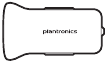
Charge your headset
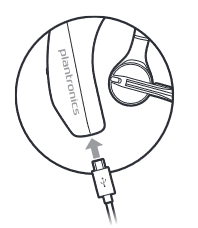
NOTE Always charge at near room temperatures; never charge battery at temperatures below 0°C (32°F) or above 40°C (104°F).
There are multiple ways to check the battery level of the headset:
- Listen to a voice prompts on the headset.
- Check the LED indicators on the headset or charging case.
- Use the Plantronics Hub application.
Use the Plantronics Hub application for desktop or mobile. You can download the software by visiting plantronics.com/software
Headset LED behavior
A fully charged case can recharge your headset fully two times for an additional 14 hours of headset talk time.
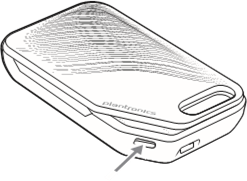
Battery status LEDs for charge case
NOTE Charge case is sold separately. Visit plantronics.com/accessories for more information.
- Slide headset over and behind your ear, then press gently toward your ear. NOTE Remove your eyeglasses before donning the headset for best fit.
- Rotate microphone boom until it is pointed toward your mouth.
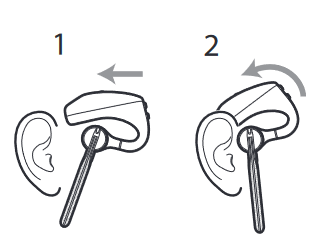
Pair your phone
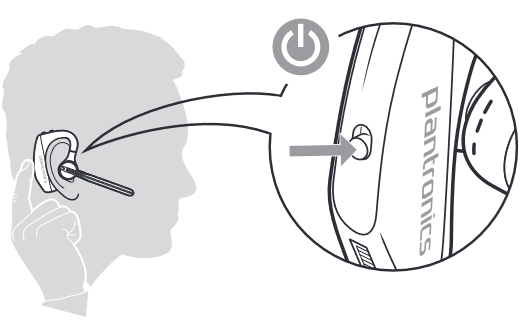
- iPhone Settings > Bluetooth > On*
- Android Settings > Bluetooth: On > Scan for devices* NOTE *Menus may vary by device.
- Select "PLT V5200 Series." If necessary, enter four zeros (0000) for the passcode or accept the connection. Once successfully paired, you hear "pairing successful" and the headset LEDs stop flashing. NOTE Your headset can pair with up to 8 devices but only maintain 2 connections simultaneously; this includes the Bluetooth USB adapter.
NFC pairing is an option to pair your phone if there are one or less devices already connected. NFC pairing will not work if there are two devices connected already.
- Ensure NFC is on and your phone's display is unlocked. (Phones may vary.)
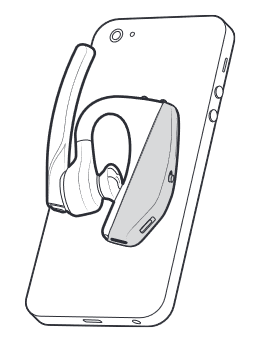
- While the headset LEDs are flashing blue and red, activate Bluetooth on your phone and set it to search for new devices.
- Select "PLT V5200 Series." Once successfully paired, indicator lights stop flashing and you hear "pairing successful."

Answer a call
- Put the headset on to answer a call, or
- Say "answer" after call is announced, or
Reject incoming call
Redial last outgoing call
Caller Announcement (mobile phone only) When wearing your headset, you will hear the name of a contact calling so you can decide whether to answer or ignore the call without having to check the phone screen. An incoming caller name is announced:
- if your phone supports Phone Book Access Profile (PBAP)
- if you granted access to your contacts during pairing process (for many mobile phones, this ispreset out-of-the box and may not be necessary)
- if the caller is stored in the phone's contacts list
An incoming caller name is not announced: if the caller is unknown, unlisted, blocked, or the language is not supported.
Voice control (Siri, Google Now, Cortana)
Smart sensors in this headset recognize if the headset is being worn and can automatically perform time-saving functions.
Putting on your headset will:
- Answer an incoming call
- Transfer an active call from your phone
- Resume streaming audio
Taking off your headset will:
- Transfer an active call to your phone
- Pause streaming audio
You may need to reset the sensors if they are not working as expected.

Toggle the volume button when the headset is powered on and idle (not on a call or streaming music) to adjust the volume of the headset's voice alerts.
NOTE * Performance is dependent upon battery and may vary by device.
Firmware Update
Firmware updates are designed to keep your headset current with the latest technology. Update your firmware to:
- Change voice alert/command languages
- Improve performance
- Add new features to your device
You can update your headset wirelessly using either your smartphone or your desktop PC with Plantronics Hub. Download at plantronics.com/software With Plantronics Hub for Android/iOS installed on your smartphone, check Settings to see if an update is available. With Plantronics Hub for Windows/Mac installed on your computer, check Updates to see if a new version of firmware is available for your device.
- If you are preforming an update using Plantronics Hub from your phone :
- Remove your headset from your ear. Do not use your headset or smartphone until the update iscomplete.
- Disconnect your headset from other devices such as phones, tablets and computers.
- Do not start a second update from a second phone.
- Do not play music on your phone during the update.
- Do not answer or place a call during the update.
NOTE If you receive a lot of calls, emails or texts that interrupt your update, try turning on the Do Not Disturb feature in your phone's setting while you update.
- If you are preforming an update using Plantronics Hub for [Windows] from your computer using your wireless Bluetooth adapter:
- Remove your headset from your ear. Do not use your headset or computer until the update iscomplete.
- Do not start a second update from another device such as a phone or another computer.
- Disconnect other Bluetooth headsets from your computer.
If you receive an over the air update failure message, or experience an update failure, take the following steps:
- Connect your headset to your computer.
- Download and install Plantronics Hub for Windows/Mac at plantronics.com/product/plantronicshub-desktop
- Open Plantronics Hub, go to Help > Support > Firmware Updates & Recovery and enter yourProduct ID (PID) to complete the recovery.
Troubleshooting
NEED MORE HELP? plantronics.com/support

© 2016 Plantronics, Inc. Plantronics and Voyager are trademarks of Plantronics, Inc. registered in the US and other countries, and Plantronics Hub and PLT are trademarks of Plantronics, Inc. Bluetooth is a registered trademark of Bluetooth SIG, Inc. and any use by Plantronics, Inc. is under license. The Apple logo and iPhone are trademarks of Apple, Inc., registered in the U.S. and other countries. App Store is a service mark of Apple Inc. The trademark "iPhone" is used with license from Aiphone K.K. in Japan. Android, Google Now, Google Play and the Google Play logo are trademarks of Google Inc. All other trademarks are the property of their respective owners.

Here you can download full pdf version of manual, it may contain additional safety instructions, warranty information, FCC rules, etc.
Download Plantronics Voyager 5200 Series Wireless Headset System Manual
Need Assistance?
Do you have a question about the Voyager 5200 Series that isn't answered in the manual? Leave your question here.
Thank you! Your question has been received!
Related Manuals for Plantronics Voyager 5200 Series

Table of Contents
Delete from my manuals.
Click the green button to print the entire article. To print the original version of the document - click the blue one.
Upload manual
Orders over $99
- AJC® SLA Batteries
- UPS Batteries
- APC RBC Replacement UPS Batteries
- Mobility Scooter Batteries
- Wheelchair Batteries
- Emergency Light Batteries
- Alarm Batteries
- Shop by SLA Battery Brand
- AJC® Powersport Batteries
- AJC® Motorcycle Batteries
- AJC® ATV Batteries
- AJC® UTV Batteries
- AJC® Snowmobile Batteries
- AJC® Personal Watercraft Batteries
- Shop By Powersports Battery Brand
- Lawn Mower and Tractor Batteries
- Marine and Boat Batteries
- RV Batteries
- Survey and Multilmeter Batteries
- Power Tool Batteries
- Laptop and Tablet Batteries
- Cordless Phone Batteries
- Shop All Batteries
AJC® #1 Replacement Battery
- ☎ (888) 808-3520
Plantronics Voyager 5200 Voyager Legend Voyager Legend 87300-01 Voyager Legend 87300-02 Voyager Legend 87300-03 V Wireless Headset Replacement Battery
- American Express
- Diners Club
- This is a replacement compatible with a Plantronics Wireless Headset Battery
- Volts: 3.7V (3.7 Volts)
- Capacity: 60mAh (0.06Ah)
- Type: Li-Polymer
- Plantronics Voyager 5200 Voyager Legend Voyager Legend 87300-01 Voyager Legend 87300-02 Voyager Legend 87300-03 Voyager Legend 87300-05 Voyager Legend 87300-06 Voyager Legend 87300-07 Voyager Legend 87300-08 Voyager Legend 87300-09 Voyager Legend 87300-31 Voyager Legend 87300-51 Voyager Legend 87300-60 Voyager Legend 87300-81 Replacement Batteries.
- Dimensions: 1.41 in. L x 0.3 in. W x 0.16 H in.
- Weight: 0.1 lb
- Warranty: 1 Year
Disclaimer: Our products are not affiliated with or authorized by Plantronics.
What is the best replacement battery for the Plantronics Voyager 5200 Voyager Legend Voyager Legend 87300-01 Voyager Legend 87300-02 Voyager Legend 87300-03 V Wireless Headset Battery?
The CS-JPR031SL.2 is the best replacement battery for the Plantronics Voyager 5200 Voyager Legend Voyager Legend 87300-01 Voyager Legend 87300-02 Voyager Legend 87300-03 V Wireless Headset Battery.
What is your return policy and battery warranty?
Our batteries are backed by easy 30-day returns and a 12-month warranty.
How do I find the best replacement Battery?
Our search tool at the top of the website should give you the best results. Search by brand or part number to see if we have the right match for you.
What does Li-ion and Ni-MH mean?
They represent different types of rechargeable batteries. Li-ion stands for Lithium Ion, lithium ions move from the negative electrode through an electrolyte to the positive electrode during discharge and back when charging. Ni-MH stands for nickel-metal hydride where the negative electrode is made from a hydrogen-absorbing alloy.
Do you have a wholesale, reseller and large volume purchase program?
Yes, our bulk purchasing program saves you money and allow you to obtain the batteries you need in one easy, hassle-free transaction. Apply here.
Mon-Fri: 8am - Midnight Sat-Sun: 8am - 10pm
We want you to be 100% satisfied. If for some reason you are not happy, return it to us.
We stock low cost, high quality batteries and here to help ensure you make the right purchase.
Free shipping on orders over $99, including freight.
If our product isn’t performing as it should, don’t hesitate to reach out to our customer service team.
Quality Batteries You Can Count On
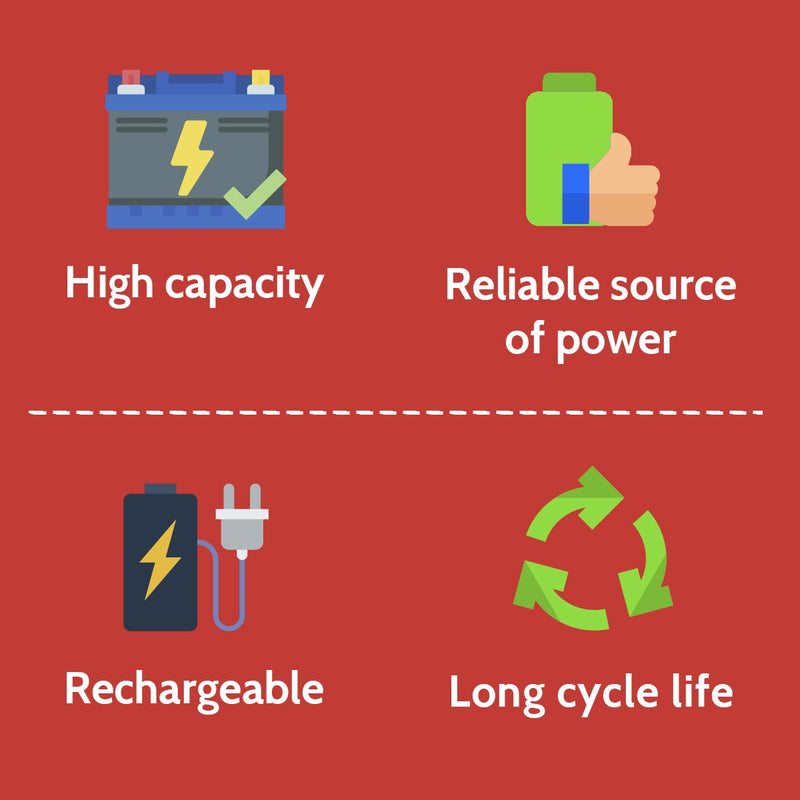
The #1 Online Battery Store
BatteryClerk has been an international online battery provider since 2010. Our prices and customer service are unmatched.
- Quality Batteries: Dependable, reliable, built to last.
- Customer Service: Expert battery advice available 7 days a week.
- Save Money: We're committed to providing our customers with the best possible value, without sacrificing quality.
Ratings and Reviews
Frequently asked questions.
Have an unanswered question? Contact Us
All we do is sell replacement batteries, we are very good at that! Manufacturer's are not able to process smaller orders quickly and efficiently. BatteryClerk specializes in processing any size order accurately and fast.
All AJC Battery orders placed Monday-Friday leave our warehouse the same day if placed before 2PM EST. If your order is placed Friday after 2PM through Sunday, your order will be shipped out Monday morning.
We stand behind our products with 30-day easy returns and a 12 month warranty. Lawn and tractor batteries have a 6 month warranty.
View our return policy.
Please enter the brand and model number of your device or battery you need to replace in the search bar at the top of this page. As long as the voltage, terminals and dimensions match, then you will be able to use this as a compatible battery replacement option.
Added to your cart:
- Repair My Device
- Repair Parts
- Refurbished Headphones
- Smartwatches
- Laptops & Tablets
- Gaming Consoles
- Beats Accessories
- Apple Airpods Max Repair
- Apple iPad Repair
- Apple iPhone Repair
- Apple MacBook Repair
- Apple Watch Repair
- Beats Repair
- Bose Repair
- Device Repair
- Fitbit Repair
- Garmin Watch Repair
- Microsoft Consoles Repair
- Samsung Watch Repair
- Sony Consoles Repair
- Sony Headphones Repair
- Completed Repairs
- Camera Parts
- Console Parts
- Drone Parts
- Earbud Parts
- Headphone Parts
- Laptop Parts
- Phone Parts
- Smartwatch Parts
- Speaker Parts
- Tablet Parts
- Identify Your Device
- Bluetooth Speakers

Plantronics Voyager 5200 Battery Replacement 120mAh - Parts
Genuine Plantronics 5200 voyager battery replacement. This battery has been tested and confirmed to be working perfectly.
Condition: Used
Fits Model: 5200 Voyager
- Capacity: 120mAh
- PN: LSSP480934AE
Related products
Beats by dre powerbeats 3 wireless repair replacement - parts, ue ultimate ears logitech megaboom s-00147 - parts, b-7000 b7000 glue 15ml clear adhesive for mobile phone smartwatch - glues, beats by dre 3m die cut ear pad cushion tape adhesive solo 2 solo 3 studio 2 3 wireless, beats studio 2 wireless wired charge charging charger port ic pcb - parts, common questions.
- Shipping Cutoff & Delivery estimates
- How we package our shipments
- Grade A, A-, B, or C?
- How to Get a Repair Cost Quote
- What items/issues can we repair?
- How to package items to ship/send them in for repair
- Guide to Samsung Watch Identification
- Guide to Bose Identification
- Guide to Apple Watch Identification
- Guide to Fitbit Identification
- Joe's Warranties & Guarantees
- Returns & Exchanges
- Shipping Insurance
- Privacy and Security
- Terms of Use
Work with us
- 3D Printing
- Sell Your Cellphones & Electronics in Bulk
Please add your email so we can send you amazing offers
Copyright © 2024 Joe's Gaming & Electronics.
Added to your cart:
- Support Home
- Printer Support
- Computer Support
- Poly Collaboration Devices
- Ink & Toner Cartridges
- Software and Drivers
- Printer Diagonostic Tools
- Computer Diagnostic Tools
- Windows Support
- Print and Scan Doctor
- HP PC Hardware Diagnostics
- Create a new case
- Find an existing case
- Manage contracts and warranties
- Register an account
- MyHPSupport Help
- Security Bulletins
- Support Dashboard
- HP Account benefits

Voyager 5200

- Back of product
- Under the battery
- For laptops, press Fn + Esc
- For desktops, press Ctrl + Alt + s
- For Chromebooks, on the sign in screen, press Alt + v
- On the barcode

Recommended solutions
Bluetooth headset troubleshooting (smartphone).
How to resolve Bluetooth issues with Smartphonos and headsets
Related documents and videos
Product specifications, support options, search our knowledge library.
Troubleshooting
Identification, additional information.
- Show Other Languages
Plantronics Voyager Legend Repair
The Plantronics Voyager Legend is a wireless, Bluetooth enabled headset, which is compatible with most cellphones available on the market. Originally released in September, 2013, this device is still popular among a wide variety of users.
Replacement Guides

Related Pages
Plantronics voyager legend troubleshooting, popular forum questions.
These are some common tools used to work on this device. You might not need every tool for every procedure.
Metal Spudger Set
Precision Tweezers Set
Flush Cutter
Soldering Iron 60w Hakko 503F
Soldering Workstation
Commonly malfunctioning components; such as problems pertaining to battery, microphone, and earpiece replacement; can be repaired by observing the Plantronics Voyager Legend Troubleshooting Page .
The Voyager Legend was released by the Plantronics company in September, 2013. Some features of this product include a talk time of up to 7 hours, standby time of up to 11 days, 33 feet range, caller name announcing, Bluetooth v3.0 + A2DP for audio streaming, and a magnetic charging connection.
Plantronics released the Voyager Legend targeting those who drive frequently and require the hands-free communication the device offers. The firmware has been constantly updated to rival technological obsoleting. The large speaker contained inside the earpiece assembly provides clear and crisp audio for both communication and music.
The Plantronics Voyager Legend is identified by its black color and the company's name, which is located on the side of the unit near the magnetic charging port and the boom-style microphone assembly.
Buy used on Amazon
Plantronics Home Page
Plantronics Voyager Legend Review
The Beginner’s Guide To Buying The Right Bluetooth Headset
with 4 other contributors
Lewis Certain
Member since: 09/10/15
2,287 Reputation
3 Guides authored
+16 more badges
USF Sarasota-Manatee, Team 1-2, Stewart Fall 2015 Member of USF Sarasota-Manatee, Team 1-2, Stewart Fall 2015
USFSM-STEWART-F15S1G2
17 Guides authored
Past 24 Hours: 9
Past 7 Days: 48
Past 30 Days: 208
All Time: 31,131
- Airborne Weapons
- Airlift and Tanker
- Combat Aircraft
- Special Missions Aircraft
- Training Aircraft
- Unmanned Aerial Vehicles
- More Air Power
- Appointment
- Soldier Equipment
- Special Operations Forces
- Unmanned Ground Vehicles
- Weapons and Munitions
- More Land Forces
- Aircraft Carriers
- Corvettes and OPVs
- Fast Attack Crafts
- Frigates and Destroyers
- Naval Weapons
- Unmanned Surface/Underwater Vehicles
- More Sea Power
- EW In Depth Articles
- EW Press Releases
- EW Newsletter
- Special – Electronic Warfare – Volume 2 – December 2023
- Special Volume 1 – Electronic Warfare – May 2023
- MilCom In Depth Articles
- MilCom Podcast
- MilCom Press Releases
- Special Volume – Communications – October/November 2023
- Supplement – Tactical Radios – 2022
- Supplement – Tactical Radios – October/November 2021
- Supplement – Tactical Radios – October/November 2020
- Artificial Intelligence
- Compendium – SOF – February/March 2020
- Ukraine Conflict
- Upcoming Events
- 2024 Event News
- AOC Europe 2023
- Army Aviation Mission Solutions Summit 2023
- Paris Air Show 2023
- Euronaval 2022
- Eurosatory 2022
- Farnborough 2022
- Indo Defence 2022
- World Defense Show 2022
- Dubai Airshow 2021
- Euronaval 2020
- CANSEC 2019
- Paris Air Show 2019
- Quad-A 2019
- Euronaval 2018
- Eurosatory 2018
- Farnborough Airshow 2018
- Editor-In-Chief Podcast
- Special Volume 2 – Unmanned Systems 2023 – June/July 2023
- Supplement – Unmanned Aerial Vehicles – 2022
- Supplement – UAV – June/July 2021
- Supplement – Middle East Defence – Feb/Mar 2021
- Supplement – UAV – June/July 2020
- Compendium Archives
- Sup 1 – Jun/Jul 22 – UAV
- Sup 2 – Oct/Nov 22 – Tactical Radios – 2022
- Sup 1 – Feb/Mar 21 – Middle East Special
- Sup 2 – Jun/Jul 21 – UAV
- Supp 3 – Oct/Nov 21 – Tactical Radios
- Com 1 – Feb/Mar 20 – Special Operations Forces
- Com 2 – Jun/Jul 20 – UAV
- Com 1 – Jun/Jul 19 – UAV
- Com 2 – Sep 19 – Modern Soldier
- Com 3 – Oct 19 – Tactical Radios
- Com 1 – Apr/May 18 – Military Rotorcraft
- Com 2 – Jun/Jul 18 – Armoured Combat Vehicles
- Com 3 – Jun/Jul 18 – Modern Soldier
- Com 4 – Jun/Jul 18 – Electronic Warfare
- Com 5 – Sep 18 – UAV
- Com 6 – Oct/Nov 18 – Tactical Radios
- Com 1 – April/May 17 – Mega City Wars
- Com 2 – Jun/Jul 17 – Airborne Electronic Warfare
- Com 3 – Sep 17 – Modern Soldier
- Com 4 – Oct/Nov 17 – Tactical Radio
- Com 1 – Feb/Mar 16 – Unmanned Systems
- Com 2 – Apr/May 16 – Special Operations
- Com 3 – Jun/Jul 16 – Modern Soldier
- Com 4 – Aug/Sep 16 – Airborne Electronic Warfare
- Com 5 – Oct/Nov 16 – Tactical Radio
- Magazine Archives
- Overview Archives
- Editorial Calendar 2024
- Media Kit 2024
- Sponsored Content
- From our Correspondents
- Bunker Briefing
- Press Releases
- Industry News
- Photo Galleries
- Editors Viewpoint
- In Depth Analysis
- White Papers
- Digital Magazine – Subscription
- Print Magazine – Subscription
- Subscribe FAQ
- Testimonials
- Banner Specifications – 2024
- Newsletter Specifications – 2024
- Native content Specifications – 2024
- Advertise with us
- Privacy policy

- Electronic Warfare
- Land Warfare
Russian IADS Redux Part-7: The Effectors

In the next part of our series on Russia’s strategic integrated air defence system, we look at the kinetic ground-based air defence systems it deploys.
In part-6 of our series on Russia’s strategic Integrated Air Defence System (IADS) we examined the command and control architecture it depends upon. The IADS’ role is ultimately to provide a response to air threats approaching or entering Russian airspace. In Russian air defence doctrine this response is provided using kinetic and/or electronic effects.
The kinetic side of the IADS depends on the Russian Aerospace Force’s (RASF’s) fighters and Surface-to-Air Missile (SAM) systems. Sources have shared with Armada that both the fighter and SAM force would be deployed in wartime to protect key Russian strategic targets. Typically, these could include politico-military targets like the Kremlin, the seat of the Russian government in Moscow. Other potential strategic targets include hardened facilities believed to be earmarked for use by the Russian leadership in wartime. One of these facilities is thought to be located at Mount Yamantau, southwest Russia. A back-up facility may exist at Mount Kosvinsky Kaman, western Russia. Russia’s industrial city of Elektrostal, on the eastern outskirts of Moscow, was one of the first locations where the RASF deployed its S-400 (NATO reporting name SA-21 Growler) high-altitude, long-range SAM systems in 2010.
The SAM Systems
Moscow itself is ring-fenced by the RASF’s 53T6 (ABM-3 Gazelle) anti-ballistic missile system. The 53T6 employs SAMs equipped with a ten kiloton (one kiloton is equal to 1,000 tonnes of conventional explosive) nuclear warhead. These missiles would detonate at altitude in proximity to incoming salvos of ballistic missile warheads or formations of hostile aircraft. The logic is that this ‘shotgun’ approach will vaporise, or at least badly damage, these targets.
The S-400 is the mainstay of the RASF SAM force. A typical S-400 battalion includes two batteries. A battery comprises between eight and twelve individual launch vehicles, each equipped with four missile tubes. Thus, an S-400 regiment could have between 56 and 84 individual missiles ready to launch if fully loaded. Each battery has a command post, a 91N6 (Big Bird) S-band (2.3 gigahertz/GHz to 2.5GHz/2.7GHz to 3.7GHz) 324 nautical mile/nm (600 kilometre/km) range surveillance and tracking radar. The 91N6 is joined by a 96L6E (Cheese Board) C-band (5.25GHz to 5.925GHz) early warning and target acquisition radar. This radar has a range of up to 162nm (300km). A plethora of SAMs can be launched by the S-400 with an array of engagement ranges from 21.6nm (40km) using the active radar homing 9M96E missile. Engagement ranges can reach up to 216nm (400km) using the 40N6E missile which has a reported engagement altitude of 98,425 feet/ft (30,000 metres/m).
Legacy systems used by the RASF include the S-300PS (SA-10B Grumble-B) and S-300PM (SA-10D/E Grumble) which have subtle differences. An S-300PS battery has three Maz-543 launch vehicles each with four launch tubes. The battery is also equipped with a single 5N63S (Flap Lid-B) X-band (8.5GHz to 10.68GHz) fire control radar. An S-300PM battery has a single 36N6E (Flap Lid) X-band/Ku-band (13.4GHz to 14GHz/15.7GHz to 17.7GHz) fire control radar with a 162nm (300km) range. Joining the 36N6E is a 76N6 (Clam Shell) X-band (8.5GHz to 10.68GHz) search and track radar with a 70nm (120km) range. The rest of the battery is comprised of up to eight Kraz-260 launch vehicles each with four tubes. Both the S-300PS/PM are thought to deploy 48N6/E SAMs which have a reported 81nm (150km) range. The S-300PS/PM’s 5V55R missile has an engagement range of up to 48.6nm (90km).
Sources have shared with Armada that RASF SAM batteries are not routinely deployed but may deploy from time-to-time to support exercises or training. The batteries would only be deployed in anger to protect key strategic targets like those discussed above. The sources continued that the task of the SAM units is to provide a protective ‘bubble’ above these targets. Air defence coverage up to 54 nautical miles/nm (100 kilometres/km) altitude and a range radius of 189nm (350km) around the target would be provided. The SAM units would work to attrit any incoming air attack as much as possible. Russian air defence doctrine focuses on safeguarding as many strategic targets as possible in anticipation of an eventual counterattack.
One crucial part of the RASF’s SAM force is its 96K6 Pantsir-S1 (SA-22 Greyhound) combined medium-range SAM and anti-aircraft artillery systems. 96K6 units would deploy with S-300 and S-400 batteries. Their role would be to destroy air-launched weapons like anti-radiation missiles or attack helicopters engaging the batteries Armada’s sources added.
Over the longer term, the RASF is looking to introduce new SAM systems to enhance the strategic IADS in the form of the S-350E and S-500 Prometey long-range, high-altitude SAM systems. The S-350E is mooted as a replacement for the RASF’s S-300PS/PM batteries. Open sources state that a S-350E battery has one 50N6A X-band ground-based air surveillance radar with a range of 215nm (400km). The 50N6A is joined by a single 50K6A mobile command post and up to eight 50P6 launch vehicles. Each launch vehicle can fire 9M96/E or 9M100 SAMs with engagement ranges and altitudes of up to 65nm (120km) and 98,000ft (30,000m) respectively. It was reported in January 2020 that the first S-350E battery had entered service, although a developmental system may have been deployed to support Russia’s military presence in Syria. The VKS could receive twelve S-350E batteries by 2027.
The S-500 is mooted to have a longer engagement range than the S-350E. The S-500 ensemble includes a 91N6A(M) air surveillance and battle management radar. This radar is an enhanced version of the 91N6A radar accompanying the S-400. The S-500’s 96L6TSP target acquisition radar is an enhanced variant of the S-400’s 96L6E. These two systems are accompanied by the 76T6 multimode fire control radar, itself thought to be a derivative of the 92N6. Also forming part of the S-500 ensemble is the 77T6 anti-ballistic missile engagement radar the capabilities of which remain largely unknown in the public domain.
Open sources say that missiles equipping the S-500 could hit targets at ranges of up to 270nm (500km). Russian sources have claimed that the S-500 could engage targets at up to 656,168ft (200,000m) altitude. Russian media, seldom the most reliable source, claim that the first S-500 regiment went on combat duty in October 2021.
The long-term prognosis for the S-500 and S-350E systems remains uncertain. As documented by the Royal United Services Institute, a London-based thinktank, the Russian defence industry is dependent on clandestinely-sourced Western microelectronics for sophisticated weapons systems. Will Western efforts to clamp down on Russia’s access to such technology have an impact on the fortunes of the S-350E and S-500?
Stay tuned for more analysis on Russia’s strategic air defence capabilities in the next instalment of our Russian IADS Redux series.

by Dr. Thomas Withington
Read our other Russian IADS Redux articles:
- Russian IADS Redux Part-1: Resonating with Resonance
- Russian IADS Redux Part-2: Hilltop View
- Russian IADS Redux Part-3: Strategic Skywatchers
- Russian IADS Redux Part-4: Missing Link
- Russian IADS Redux Part-5: Reset Password?
- Russian IADS Redux Part-6: Fundament-alists
Sign up to our Electronic Warfare Newsletter:
Related articles more from author, rch 155 boxer howitzer for german and british armies, decisive battlefield advantage from real-time situational awareness, ike switches fleets to spread usn presence, highlight of the month, galvion surpasses milestone of 125,000 caiman® ballistic helmets ordered by nato..., flex force enterprises, a leader in integrated air and missile defense, asp accurate on-the-move firing, recent articles, aaaa summit 2024: orbit unveils breakthrough adaptive noise reduction (anr) using..., md helicopters features industry disrupting configurable avionics and weapon systems at....
- History of cooperation
- Areas of cooperation
- Procurement policy
- Useful links
- Becoming a supplier
- Procurement
- Rosatom newsletter
© 2008–2024Valtiollinen Rosatom-ydinvoimakonserni

- Rosatom Global presence
- Rosatom in region
- For suppliers
- Preventing corruption
- Press centre
Rosatom Starts Life Tests of Third-Generation VVER-440 Nuclear Fuel
- 16 June, 2020 / 13:00
This site uses cookies. By continuing your navigation, you accept the use of cookies. For more information, or to manage or to change the cookies parameters on your computer, read our Cookies Policy. Learn more

IMAGES
VIDEO
COMMENTS
Step 1 Battery. Remove the soft, protective, outer covering. Use a heat gun (or a hair-dryer) to heat the main unit of the Plantronics Voyager Legend. This will loosen the adhesive that bonds the covering to the housing. Use the pointed end of a small, metal spudger to begin separating the covering from the housing.
Plantronics Voyager Pro Battery replacement
The Plantronics Voyager5200 looks almost identical but is in fact different (Rtings has side-by-side pictures). Do the battery replacement instructions for the Legend also work for the 5200? Thanks! - Plantronics Voyager Legend
Pair your phone. Pair to mobile device. Est. reading time 10 minutes. Poly Voyager 5200 Series Headsets manuals and instructions online. Download Plantronics Poly Voyager 5200 Series PDF manual. ... never charge battery at temperatures below 0°C (32°F) or above 40°C ... Change the eartip for a better fit. Push in eartip and rotate to the ...
The replacement for a Voyager 5200 UC or Voyager 5200 Office base would be the Voyager 5200 UC Bluetooth USB Headset Teams. The process is really simple, with the new unit with the UC version, you only need to unplug your current BT700 or BT600 dongle and plug the new BT700 included and the headset will come pre paired and will recognize the ...
View and Download Poly Voyager 5200 Series user manual online. Voyager 5200 Series headsets pdf manual download. ... The charge case is placed in deep sleep mode after manufacturing to save power and protect the battery. To wake-up the charge case, plug it into a power source for a minimum of 1 minute. ... Mic boom moves up and down for a ...
Step 4 Battery access. Often the battery will be stuck in with double-sided tape. If you struggle to take it out, try some isopropyl alcohol. The battery is soldered in. Use a soldering iron and flux to disconnect it.
Plantronics Voyager Legend Battery Replacement This guide is designed to detail the removal and replacement of the battery for the Plantronics Voyager Legend, due to power loss. Written By: Lewis Certain Plantronics Voyager Legend Battery Repl… Guide ID: 50731 -Draft: 2021-08-16 This document was generated on 2021-08-20 06:01:50 AM (MST).
Plantronics Voyager 5200 Series User Manual View and Read online. Est. reading time 10 minutes. ... never charge battery at temperatures below 0°C (32°F) or above 40°C (104°F). ... Change the eartip for a better fit. Push in eartip and rotate to the left to unlock it. Align new eartip into slot; push, rotate to the right and lock into place
Shop for a Quality, Low-Price Plantronics Voyager 5200 Voyager Legend Voyager Le Replacement Battery at a super low every day price. BatteryClerk.com sells brand new, affordable premium quality batteries and accessories.
Voyager 5200 Series Bluetooth headset User Guide ... Charge case overview 2 Charge your headset 3 Check headset battery status 4 Low battery warnings 5 Use charge case 5 Fit 6 Change eartip size 6 Switch ears 6 Connect and pair 8 Pair to mobile device 8 ... Change eartip size6. Switch ears6. Connect and pair8. Pair to mobile device8. NFC ...
Replacement Battery Compatible with Plantronics Voyager 5200, Voyager Legend, Voyager Legend 87300-01, Voyager Legend 87300-02, Voyager Legend 87300-03 60mAh/3.7V $14.65 $ 14 . 65 FREE delivery Mar 28 - Apr 2
Voyager 5200 UC Bluetooth headset User Guide ... 1 Headset overview 1 2 USB Bluetooth adapter 2 3 Charge case overview 3 4 Charge your headset 4 Check headset battery status 5 Low battery warnings 6 Use charge case 6 5 Fit 7 Change eartip size 7 ... Change eartip size7. Switch ears7 \376\3776\240\240Connect and pair9. Pair to mobile device9.
Step 5. solder the new battery in and test the charging before reassembly. the new battery I ordered was slightly larger but it fit with no problems. I found the wires inside this device to be fairly robust and did not have any issues with wires breaking or dislodging.
High quality Battery for Plantronics, Voyager 5200, Voyager Legend 3.7V, 60mAh - 0.22Wh Our products are shipped from Canada using fast reliable carriers including Canada Post, UPS, Purolator & FedEx. Check out our detailed product description for more information with regards to this product
Sold out. $ 16.99 USD. or 4 interest-free payments of $ 3.75 USD with. ⓘ. Genuine Plantronics 5200 voyager battery replacement. This battery has been tested and confirmed to be working perfectly. Condition: Used. Fits Model: 5200 Voyager. Capacity: 120mAh.
The Voyager 5200 isn't perfect. I'm a little disappointed in its battery life, given its size. We got 5 hours, 16 minutes of voice calling, which is less than the seven hours promised. If that ...
Voyager 5200 . Enter your serial number to check your warranty status. ... Under the battery; For laptops, press Fn + Esc; For desktops, press Ctrl + Alt + s; For Chromebooks, on the sign in screen, press Alt + v; On the barcode; Learn more . Bulletins and Alerts. Add to your dashboard.
Prices, availability, lead times, dimensions and product information listed are subject to change without notice. This document was created on 29/Sep/2017 at 11:12 AM. VOYAGERINTERIORS.COM.AU 1 of 1 /voyagerinteriors
Do battery replacement instructions also work for Voyager 5200? Plantronics Voyager Legend. 1 Answer . 0 Score. Modding the Voyager so the BT Microphone can be used seperatly. Plantronics Voyager Legend. Tools. These are some common tools used to work on this device. You might not need every tool for every procedure.
Elektrostal , lit: Electric and Сталь , lit: Steel) is a city in Moscow Oblast, Russia, located 58 kilometers east of Moscow. Population: 155,196 ; 146,294 ...
The S-350E is mooted as a replacement for the RASF's S-300PS/PM batteries. Open sources state that a S-350E battery has one 50N6A X-band ground-based air surveillance radar with a range of 215nm (400km). The 50N6A is joined by a single 50K6A mobile command post and up to eight 50P6 launch vehicles.
The life tests started after successful completion of hydraulic tests (hydraulic filling) of the mock-up with the aim to determine RK3+ hydraulic resistance. Life tests are carried out on a full-scale research hot run-in test bench V-440 and will last for full 1500 hours. The aim of tests is to study mechanical stability of RK3+ components ...