- a. Send us an email
- b. Anonymous form
- Buyer's Guide
- Upcoming Products
- Tips / Contact Us
- Podcast Instagram Facebook Twitter Mastodon YouTube Notifications RSS Newsletter

Apple Releases Safari 12 for macOS Sierra and macOS High Sierra
Safari 12 is recommended for all macOS High Sierra users and can be downloaded from the Software Update function in the Mac App Store.
Safari 12 brings support for creating and storing strong, unique passwords, flagging reused passwords in Safari Preferences, preventing social media buttons and embedded content from tracking you across websites, and suppressing ad retargeting by limiting the amount of information available about your Mac.
Apple's full release notes for the update are below:
The Safari 12 update is recommended for all macOS High Sierra users and contains improvements to privacy, compatibility, and security. This update: Adds the ability to view website icons in tabs Automatically suggests and fills a strong, unique password when creating an account or changing a password Flags reused passwords in Safari Preferences Adds support for allowing or blocking pop-ups on specific websites Prevents embedded content and social media buttons from tracking cross-site browsing without permission. Suppresses ad retargeting by reducing advertisers' ability to identify Mac devices uniquely Automatically turns off Safari extensions that negatively impact browsing performance Improves security by only supporting legacy Safari Extensions that have been reviewed by Apple Improves security by discontinuing support for most NPAPI plug-ins
The update also includes several fixes for security vulnerabilities, outlined in an Apple support document on the security content of Safari 12.
macOS Mojave with Safari 12 built in will be released to the public on Monday, September 24.
Get weekly top MacRumors stories in your inbox.
Top Rated Comments
Can Apple decide on how its updates come??? So we don't get macOS Mohave today but we get Safari 12? And why are these separate? [doublepost=1537213530][/doublepost] A version of uBlock is on the App Store, not sure about the developer, as it's based on open source code.
uBlock Origin and Ghostery got disabled, and I got the dialogue window that they are now in the App Store, like all other extensions. However, this is not true. There is high chance you are not gonna find the extension you need on the App Store.
Popular Stories

iPhone 16 Pro Expected Later This Year With These 12 New Features

Apple Exploring 'Mobile Robot' That 'Follows Users Around Their Homes'

Apple Suppliers Say New iPads Have Been 'Repeatedly Postponed'

Alleged iOS 18 Design Resource Reveals visionOS-Like Redesign [Updated]
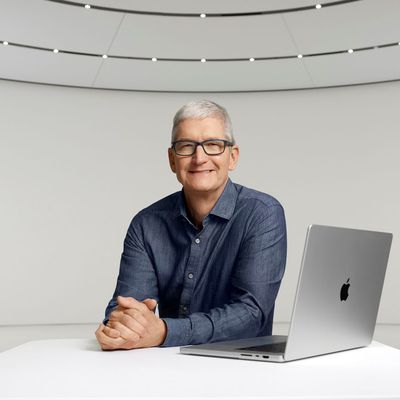
Tim Cook Sells Nearly 200,000 Apple Shares

Batterygate: iPhone Users in Canada Can Now Submit Claims for Up to $150 Payout From Apple
Next article.

Our comprehensive guide highlighting every major new addition in iOS 17, plus how-tos that walk you through using the new features.

App Store changes for the EU, new emoji, Podcasts transcripts, and more.

Get the most out your iPhone 15 with our complete guide to all the new features.
A deep dive into new features in macOS Sonoma, big and small.

Revamped models with OLED displays, M3 chip, and redesigned Magic Keyboard accessory.

Updated 10.9-inch model and new 12.9-inch model, M2 chip expected.

Apple's annual Worldwide Developers Conference will kick off with a keynote on June 10.

Expected to see new AI-focused features and more. Preview coming at WWDC in June with public release in September.
Other Stories

4 days ago by MacRumors Staff

1 week ago by Tim Hardwick

1 week ago by Juli Clover
How-To Geek
How to update safari on mac.
How do you update an app with no update button?
Quick Links
Keeping safari updated, how to update safari in system preferences.
It's a good practice to keep your web browser constantly updated for security reasons , but Apple Safari on Mac doesn't have an update button. Here's how to keep Safari updated.
Every year, Apple releases new features for Safari, and you usually install them without realizing it because they're linked to macOS updates that you get in System Preferences.
But because Safari is a browser, Apple often lets you update to the latest version of Safari without installing the next big OS release. For example, while Safari 14.0 came bundled in macOS Big Sur , macOS Catalina users can still update to it. Apple also provides regular security updates to older versions of Safari, which is the main reason why we recommend that you keep it updated .
Related: Why You Should Update All Your Software
To update Safari, you'll have to use the Software Update feature in System Preferences. To get there, click the Apple icon in the top-left corner of the screen.
In the menu that appears, choose the "System Preferences" option.
In System Preferences, click "Software Update."
The Software Update panel will show you whether there are any software updates available for your Mac. If there are, you have two choices.
If you want to install the latest operating system along with the latest version of Safari, just click the "Update Now" button and follow the process.
Related: Why You Should Update Your Web Browser
If you only want to install an update to Safari, click "More Info" under the list of available updates to see a detailed list of all updates.
After clicking "More info," a panel will appear listing the updates available for your Mac. Make sure that the "Safari" update is selected, and uncheck "macOS" if you don't want to install a system update along with it. When you're ready, click "Install Now."
After a while, the Safari update will be installed on your Mac.
Once the update process is finished, you can safely quit the System Preferences app using the red Close button in the corner of the window.
Since this process is somewhat confusing and non-obvious, we recommend enabling the auto-update feature to keep Safari and your Mac updated. Good luck!
Related: How to Update Your Mac and Keep Apps Up to Date
Safari 12 is now available for macOS Sierra and High Sierra
Comes with macOS Mojave by default

Safari 12, the latest version of Apple ’s web browser, is now available to download for people running macOS Sierra (10.12.6) and macOS High Sierra (10.13.6).
This new version of the browser, which is the default browser in the upcoming macOS Mojave (10.14) update, comes with a range of new features, and if you can’t wait until Mojave launches on September 24 you can get the updated browser for the older versions of macOS.
In fact, if you use Safari as your daily web browser then it’s a good idea to update to Safari 12 as soon as possible, as it includes security updates. To download and install Safari 12 right now, open up the Mac App Store, click on ‘Updates’ and you’ll see the Safari 12 update waiting for you there.
Safari 12 features
So, what’s new in Safari 12? Apple has included support for website icons in tabs, which makes it easier to organize and find open websites when you’re browsing with multiple tabs open, as well as password suggestions and an alert if you're using a password for a service that Safari has saved for another site.
This should encourage people to use different passwords for different websites, rather than using one password for many.
Users also have better control over how pop-up windows are handled on websites, and ad retargeting suppression has been bolstered so that it reduces advertisers' ability to identify unique Mac devices. The web browser also disables any extensions that cause it to perform more slowly by default.
So, even if you're planning on upgrading to macOS Mojave next week with Safari 12, we’d recommend installing it on your Mac as soon as possible, so that you can access these new features and benefit from the added security.
Get daily insight, inspiration and deals in your inbox
Get the hottest deals available in your inbox plus news, reviews, opinion, analysis and more from the TechRadar team.
- What’s the best web browser in 2018?
Via OSXDaily

Matt is TechRadar's Managing Editor for Core Tech, looking after computing and mobile technology. Having written for a number of publications such as PC Plus, PC Format, T3 and Linux Format, there's no aspect of technology that Matt isn't passionate about, especially computing and PC gaming. Ever since he got an Amiga A500+ for Christmas in 1991, he's loved using (and playing on) computers, and will talk endlessly about how The Secret of Monkey Island is the best game ever made.
macOS has been riddled with bugs lately - but the new macOS 14.4.1 update has just fixed the most notorious one
Mac users beware - a macOS Sonoma 14.4 bug could delete saved versions of files in your iCloud Drive
Quordle today – hints and answers for Sunday, April 7 (game #804)
Most Popular
By Hamish Hector April 06, 2024
By Sead Fadilpašić April 06, 2024
By Wayne Williams April 06, 2024
By Cesar Cadenas April 05, 2024
By Marc McLaren April 05, 2024
By Darren Allan April 05, 2024
By Wayne Williams April 05, 2024
By Sead Fadilpašić April 05, 2024
- 2 Programmers got PSP games running on the PlayStation Portal, then “responsibly reported” the exploit so it could be patched
- 3 Apple TV Plus just added 30 more classic movies to its library – here are 7 to stream first
- 4 TCL's new mini-LED TV is a gamer's dream, with 144Hz gaming, Dolby Atmos and 3,500 nits of brightness
- 5 New iPad Air and iPad Pros look set to launch very soon – here’s why
- 2 Buying a new TV in 2024? Make it a Sony
- 3 Gear up for the AI gaming revolution with AORUS 16X and GIGABYTE G6X
- 4 Meta teases its next big hardware release: its first AR glasses, and we're excited
- 5 Apple TV Plus just added 30 more classic movies to its library – here are 7 to stream first
Apple Safari
Apple's Web browser.

Apple Safari overview
Apple Safari is Apple's web browser that comes bundled with the most recent macOS. Safari is faster and more energy efficient than other browsers, so sites are more responsive and your notebook battery lasts longer between charges. Built-in privacy features are stronger than ever. It works with iCloud to let you browse seamlessly across all your devices. And it gives you great ways to find and share your favorites. Put it all together, and no other browser offers such a rich web experience.
Safari for Mac has a condensed and minimalistic interface that offers mac users faster, private browsing with fewer interruptions and extended battery life.
When you download Safari for Mac you will get enhanced protection against invasive malicious software and customizable private browsing options to protect your information.
While browsing privately in Safari, pages that you visit in private mode will not appear in your browsing history list.
The Safari browser uses fewer system resources and allows extended browsing times while iCloud allows you to sync all your web activity seamlessly across devices.
A vast library of extensions available to enhance usability and productivity in the workplace or at home.
How to Update Safari on a Mac?
- Open "System Preferences" and click on the "Software Update" icon.
- If you have an update available it will list the version of macOS that you will be updating too, and what is going to change.
- To start the update there will be an "Update" button.
Note: this is on macOS Catalina as older versions require that you use the "App Store" to update Safari.
Safari Features
- Intelligent Tracking Prevention - enhanced privacy protection
- Reader mode - read without ads and other distractions
- Safari App Extensions - to customize the browsing experience on macOS
- Web Inspector - create custom audits with the new audit tab for running tests against web content
- Use iCloud to sync seamlessly across all your devices
- Browse Desktop sites with Ipad or iPhone
- Enhanced support for the most popular productivity websites
- Dark mode support for websites
- Enhanced password protection
- Sign in With Apple account to Safari now supported
- New Changes sidebar in the Elements tab
- Added the Device Settings menu
- New Security tab in the resources view
- Safari Developer Tools
- Pay with Apple Pay
- Customizable RSS feeds
Compatibility
The default browser for Apple devices and there are no official versions of Safari for other devices. Apple no longer supports Mac OS 10.14 for Macbooks older than 2012.
Known Issues
- No support for WebSQL
- No support for Legacy Safari Extensions
- Can't update Safari on OS X 10.5 (Leopard) or earlier
- no support for windows
- Poor support for new web technologies and open source formats
What’s new in version 17.3
Updated on Jan 25 2024
CSS (Resolved issues)
- Fixed nested @supports queries with declarations. (113652033)
- Fixed the caret color on iOS following an explicitly-set CSS color attribute. (118401826)
Loading (Resolved issues)
- Fixed cookies not always working as expected with Samesite=Lax. (119362503)
- Fixed an issue causing sign in to fail on Delta.com. (120431796)
Media (Resolved issues)
- Fixed to not loop if current time or duration is zero. (118902468)
- Fixed in-band captions wrapping unnecessarily. (119138261)
Privacy (Resolved issues)
- Fixed unauthenticated cross-site Fetch requests to not use the global HSTS cache. (119047103)
Web Animations (Resolved issues)
- Fixed: Prevent scheduling for an effect targeting an element with display: none. (119191813)
Information
Developer’s website, app requirements.
- Apple Silicon
- macOS 12.3 or later
- Launch Safari
- Clear History
- Clear cache
- Remove extension
- Turn off plugins within Safari
- Delete plugins
- Your browser will be restored to its factory settings.
- Launch Safari and click on the menu
- Select the "Preferences" option.
- Go to the "General" tab.
- Select the default browser to use.
- Close Preferences.
- Quit Safari.
What customer like
What needs improvements, apple safari qualities, write your thoughts in our old-fashioned comment, ( 0 reviews of ).
User Ratings
Sourcing the best Mac apps and software for over a million users since 1997.
MacUpdate cares about your data, and we'd love to use cookies to make your experience better.
Please pay attention. Using the Sign In with Google/Facebook feature requires establishing Third-Party Cookies.
Sign up for our daily newsletter
- Privacy Policy
- Advertise with Us
Safari Not Working on Your iPhone? Here’s How to Fix It
Although iPhones and iPads support other apps to reach the Web, Safari remains the most favored and frequently used browser for iOS users. Troubleshooting on Safari can be frustrating, especially if its issues prevent you from searching for a solution online. Here are a few common reasons why Safari may not be working on your iPhone and how to fix the problems.
Turn on Mobile Data for the Safari App
Disable experimental features, change your network settings.
Also read: How to Make Mobile Safari Save Your Passwords on iOS
Test Your Internet Connection
To begin with, ensure that the problem is with Safari and not with your internet connection. For this, open, say, a non-Apple app like Facebook or Chrome, and see whether the website or the feed loads. If it does, then Safari is at fault. Otherwise, your internet connection is at fault. If it’s the former, move on to the next step.
If you’ve been exploring your iPhone’s data-saving features, which let you specify which apps have access to your phone’s mobile data, then there’s a chance that you turned off mobile data for the Safari app. That means Safari will work when you’re connected to Wi-Fi but not to mobile data. (Try running Safari over Wi-Fi to test this.)
If that’s the case, then to turn mobile data back on for Safari, go to “Settings -> Mobile Data,” and then in the “Mobile Data” list, make sure the slider next to Safari is in the green “On” position.

Also read: 20 of the Best Siri Shortcuts for iOS Power Users
You may not know about this, but Safari for the iPhone has a whole load of experimental features that you can disable and enable as you please.
The problem with these, as the name suggests, is that they are indeed experimental and subsequently don’t all work properly. Disabling them one by one can fix Safari if it’s not working and help you discover which exact feature was causing the problem,
On your iPhone, go to “Settings -> Safari -> Advanced -> Experimental Features.”

If you have more than one feature enabled here, disable just one, then check to see if Safari works normally again. If it doesn’t, re-enable that feature (if you want it) and disable the next one. Keep repeating this procedure until Safari starts working again.

Also read: Everything You Need to Know About Using “Shared with You” in iOS 15
Try resetting your Wi-Fi connection and reconnecting to the network.
- Go to “Settings -> Wi-Fi” and turn it off, then turn it back on after a few seconds.

- If you’re using mobile data, go to “Settings -> Mobile Data” and turn “Mobile Data” off and back on after a few seconds.

- If neither option works, go to “Settings -> Wi-Fi,” connect to a different Wi-Fi network, and try loading the web page again.

If the problem persists, try restoring your network settings to their original configuration.
- Go to “Settings -> General -> Transfer or Reset iPhone -> Reset” and choose “Reset Network Settings.”

Also read: How to Fix Contact Names Not Showing, Appearing as Numbers in iOS
Common Problems With Safari And How To Solve Them
By following the fixes we’ve mentioned above, you should be able to revive Safari and make it work normally again. However, there are some specific issues that commonly come up with Safari. Here’s how to solve them.
Problem: Safari Crashed and Won’t Open
If you’ve ever panicked after Safari closed unexpectedly and couldn’t get the app to start, you probably encountered a bug that affects Safari’s search engine suggestions. This issue can cause the app to crash, freeze, or fail to start altogether. Although the bug usually plagues devices running iOS 10, it can affect just about any iPhone or iPad.
How to Fix It: Disable Search Engine Suggestions
Go to “Settings” and choose “Safari” in your list of apps. Here, find “Search Engine Suggestions” and turn it off.

This feature offers suggestions for what you can search for as you type into Safari’s search bar. Disabling it gets rid of the problem for many users.
Problem: Safari Is Gray (and Won’t Open)
Sometimes when you update your iPhone’s iOS to a newer version, you may encounter a bug that turns some apps gray and prevent them from opening.This bug causes Safari to stop working and turns its icon gray when you switch to another app while Safari is running in the background.
How to Fix It: Update Your Software
To solve this problem, update your iPhone to the latest version of iOS. Apple includes important bug fixes in each software update, so it’s important to keep your iPhone or iPad up to date. iOS 11.1 fixed this bug for most users, so be sure to update to 11.1 or greater if you’re running an older version of iOS.
Go to “Settings -> General,” choose “Software Update,” and install the latest update.

Also read: How to Update to iOS 17 Smoothly
Problem: Safari Is Slow
As powerful as your iPhone can be, it can get bogged down with all the extraneous information that it processes. If you notice that Safari takes longer to load pages or graphics, it may be time to do some housekeeping. Try clearing your browser history, website data, and cache to make Safari run more smoothly.
How to Fix It: Clear Your Data
To delete your cookies, cache, and browsing history, go to “Settings -> Safari,” choose “Clear History and Data,” and confirm that you want to go ahead. Safari will remember your AutoFill information if you choose this option.

To keep your browsing history but clear your cache and cookies, first go to “Settings -> Safari -> Advanced.”

There, choose “Website Data -> Remove All Website Data” and tap “Remove Now.” Note that Safari will not remember your AutoFill information if you choose this option.

To remove only a portion of your browsing history, cache, and cookies, start by opening Safari and tapping the Bookmark icon. Here, open your history and tap “Clear.” Now Safari will give you the option to clear your history, cookies, and browsing data from the past hour, the past day, the past 48 hours, or from your entire history. Pick the relevant option.

Problem: Safari Still Isn’t Working
Although it sounds cliche, turning your phone off and back on again can be the solution to any number of Safari-related issues.
How to Fix It: Restart Safari or Reboot Your Phone
If none of the previous fixes help solve your problem, try restarting the app or rebooting your phone.

- Swipe up from the bottom of the screen and press on the screen when your finger is near the center to open the multitasking view, and then swipe up on Safari to close it. This will reset Safari.
- To shut down your phone, press and hold the sleep/wake button until a slider appears. Slide to the right to power off your phone. For iPhone X and above, press and hold the side button and one of the volume buttons until the slider appears. Then slide it to the right to power off your phone.
Also read: How to Block Websites on Chrome, Firefox, Edge, Safari, Android, and iOS
Frequently Asked Questions
How to fix "safari can't find server" on iphone.
The most probable and common reason behind the “Safari can’t find server” error is not with Safari but with your internet connection. Here are a few ways to fix it.
- Reset your wireless router.
- Turn mobile data off and turn it back on again.
- Clear Safari cache and data.
- Restart your iPhone.
How to reset Safari on iPhone?
To reset Safari on your iPhone, open the Settings app and scroll to the Safari settings. There, tap on “Clear History and Website Data” and the bottom of the page and follow up along with the pop-up on your screen to confirm the action. Once it’s complete, all your data and cookies will be wiped clean, and Safari will be as good as new.
Can you reinstall Safari on your iPhone?
Yes, just like any other app, you can uninstall Safari from your iPhone by holding down the Safari icon on the home screen and tapping “Remove app.” Then, visit the App Store, search for Safari, and reinstall it from there. Can’t find the Safari app to delete it? Here’s how to delete hidden apps .
Image credit: Flickr
Our latest tutorials delivered straight to your inbox
Ojash has been writing about tech back since Symbian-based Nokia was the closest thing to a smartphone. He spends most of his time writing, researching, or ranting about Bitcoin. Ojash also contributes to other popular sites like MakeUseOf, SlashGear, and MacBookJournal.

Advertisement

Safari for Mac
Apple’s browser tries to keep pace.
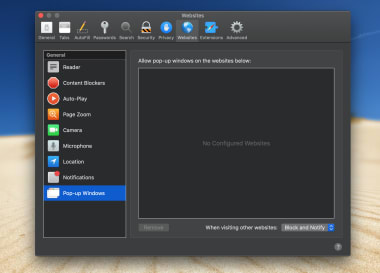
The fortunes of browsers rise and fall, but recent versions of Safari are looking good. With positive reviews in terms of speed and security, many have looked to the browser for an alternative to other tools they’re losing faith in. Is Safari as good as it seems, or is it still the poor cousin of other, flashier apps?

A fast, secure browser for all iOS devices
Good looks, security, and speed in a browser
Safari hasn’t traditionally made the top of the list when it comes to popular browsers. For many years, it was just what Mac users had to put up with, considered by many to be the price you paid for choosing Apple. Is that about to change?
The first thing you notice when you open Safari is that it’s a slick, attractive browser that looks fresh and modern. It takes its color scheme from your system settings, so if you have Dark Mode enabled, Safari looks cool. If you have Light Mode enabled, it will have a traditional light silver Mac appearance.
Your first steps with Safari will be familiar and easy. You can do everything you’d expect: set it as your default browser (or not), add your favorites, import your bookmarks, and check the settings to make sure everything is as you like it. You’ll also have the option to import the settings and bookmarks from your old browser and the process is easy.
Safari has a few interesting features. It’s particularly nicely integrated with Apple Pay and Apple Wallet, so if you use these apps you’ll find using Safari a smooth experience. It also has extensive security and privacy options, allowing you a tailored in-browser experience without having to turn to extensions or 3rd party apps.
Another favorite is the Reading List, which allows you to save articles to read later, even if you’re offline. The Reading List also offers you a setting that converts articles into an easy-to-read, ad-free version which is great if you’re an avid reader.
Even though Safari was originally intended for the Appleverse, it works fine on other sites, even ones like Google Docs. Testing shows the browser to be light and fast. In tests, it’s not the fastest but average users won’t notice. The start-up takes only seconds and load time for even content-heavy pages feels fast with no noticeable lag. Being an Apple product, Safari also has excellent support and documentation available should you ever run into problems.
Where can you run this program?
This version of Safari is for Mac and iOS. You need Mac OS Sierra or higher.
Is there a better alternative?
Whether or not there is a better alternative to Safari for Mac is hard to answer. There are certainly faster browsers that you can customize more, like Chrome and Firefox. Where Safari is strong, however, is that it is built for the Apple universe. If you operate almost entirely on Mac, it makes sense to use its purpose-built browser. Safari is also good on security and for this reason alone, many would rate it ahead of Chrome.
Safari is a solid browser that can match the competition on nearly all fronts. It’s attractive, reasonably fast, and does pretty much everything that you’d expect from a browser. It also offers a few advantages in terms of Apple-specific features and security, which is nothing to sneeze at. It’s not the fastest (that would be Firefox), or the most customizable (that’s Chrome), but it’s fast enough and, for many, that’s all that’s needed.
Should you download it?
Yes, download Safari if you want a solid browser that’s purpose-built for Mac. If you need more speed or move between iOS, Android, and Windows, you may want to look at Chrome, Firefox, or new kid on the block, Brave.
- Strong on security and privacy
- Works very well in the Apple universe
- Reading List is a great feature
- Slower than some other browsers
- Not highly customizable
- Some websites will not work with Safari
Also available in other platforms
- Safari for iOS
Program available in other languages
- Descargar Safari [ES]
Explore Apps
Social Fixer for Facebook
Social Fixer for Facebook: A Free Internet Program for Mac
Privacy comes first with this web browser
Firefox-Mac-PDF
Display PDF documents directly in Firefox
Safari Enhancer
Safari Enhancer: Enhance the functionality of Apple's Safari web-browser
Adobe Shockwave Player
Adobe Shockwave Player: Browser plug-in for multimedia content
Power Twitter
Power Twitter: Twitter with Tools
FoxyProxy: The Most Complete Proxy Tool for Firefox
A free app for Mac, by Sunrisebrowser.
Google Toolbar for Firefox
BitTorrent Surf
BitTorrent Surf: A Simple BitTorrent Client for Chrome
A browser that respects privacy
Opera Browser
Security and privacy on demand

Lossless audio editor

A clone of Transport Tycoon Deluxe

Simple but powerful image editor

The granddaddy of all VoIPs

BibDesk: Help to compile bibliographies

Dragonframe
Dragonframe Review

Keep your files organized

Garmin Express
Keep the maps on your device current

Wondershare AllMyMusic for Mac
Wondershare AllMyMusic for Mac: Record Audio from Any Online Video or Audio Stream

Save time and space with ImageOptim
NEWS... BUT NOT AS YOU KNOW IT
American tourist pictured smiling before elephant flipped safari truck killing her

Share this with

An American tourist who was killed after an elephant flipped her safari truck has been identified as an elderly woman who was enjoying her ‘last big adventure’.
Gail Mattson, 79, of Minnesota, was pictured smiling and holding a flower on the safari vehicle in Zambia the day that it was charged by a five-ton bull elephant, her family told KSTP .
Mattson was ‘loving life’ while experiencing the game drive at Kafue National Park on Saturday when the elephant attacked the vehicle carrying her and five other tourists.
Her family said the US Embassy informed them of her death. Mattson was living between Minnesota and Arizona before going on vacation, they said.
Sorry, this video isn't available any more.

‘She had told us that this safari was going to be her last big adventure,’ her friend, John Longabauth, told the TV station.
‘Because her birthday is in the summer – I think she was going to be 80, and she felt like she would start slowing down. To be honest, I don’t know if she’d slow down or not. But at least you wouldn’t be traveling as far, probably.’
Mattson was partaking in a group tour with Wilderness Zambia, whose CEO Keith Vincent confirmed her death and initially said she was 80 years old. Vincent explained why the tour driver stopped suddenly, as was captured in a video shared online.

‘Our guides are all extremely well-trained and experienced,’ stated Vincent. ‘But sadly in this instance the terrain and vegetation was such that the guide’s route became blocked and he could not move the vehicle out of harm’s way quickly enough.’
Mattson’s son, Blake Vetter, did not cast doubt on the driver’s actions.
‘She was really looking forward to this one and she also knew there were risks and that any time something could happen,’ Vetter told the Daily Mail on Thursday.

‘People want to blame the elephant and the driver, it’s awful how people don’t know what’s going on…
‘The elephant was being an elephant. My mom would be the first to defend the driver and the elephant.’
Another tourist on the safari vehicle was seriously injured, and the four others suffered minor injuries.
Get in touch with our news team by emailing us at [email protected] .
For more stories like this, check our news page .
MORE : Map reveals where in the US wildfires are most likely to occur this summer
MORE : New document gives more insight into marriage of twin who shares body with sister
MORE : Another woman punched in face outside McDonald’s while walking in New York
Sign Up for News Updates
Get your need-to-know latest news, feel-good stories, analysis and more.
Privacy Policy

Get us in your feed
what version of Safari is running on macOS Big Sur 11.7.10?
I currently have Big Sur v.11.5 on my 2020 macBook Air and have started having issues with my version of Safari (v.14.1.2) and would like to update Safari.
Software update on my macBook offers an macOS update to Big Sur v.11.7.10 (as well as an update to Sonoma 14.4.1).
I’m not ready to try updating all the way to Sonoma, so I was hoping Big Sur 11.7.10 would be an easier update and include an update from my current Safari v.14.1.2.
Posted on Apr 4, 2024 3:19 AM
Loading page content
Page content loaded
Apr 4, 2024 8:20 AM in response to dnalsigib
Big Sur 11.7.10 includes Safari 16.6.1.
Personally, I would upgrade to Sonoma but you could also upgrade to Monterey or Ventura.
Monterey, Ventura and Sonoma all include the latest version of Safari, 17.4.1.
To upgrade, have a current backup (a good idea even when not upgrading) and see:
How to download and install macOS - Apple Support
or: How to upgrade to macOS Sonoma - Apple Support
Apr 4, 2024 6:57 PM in response to FoxFifth
Thank you. I’m a bit nervous about updating all the way to Sonoma 14.1.2 from Big Sur 11.5. Is that typically the best way to do it, rather than updating a little at a time?
I’m afraid something will stop working.
Apr 5, 2024 8:16 AM in response to dnalsigib
I normally update/upgrade as soon as the new version is available but you shouldn't have any issue updating directly to Sonoma. As stated in my previous reply you can also upgrade to Monterey or Ventura.
Either way you choose to do it, you should have a backup first (a good idea at all times).
Apr 5, 2024 10:37 PM in response to FoxFifth
Thank you very much for your help.
Blazing fast. Incredibly private.

Safari is the best way to experience the internet on all your Apple devices. It brings robust customisation options, powerful privacy protections, and optimises battery life — so you can browse how you like, when you like. And when it comes to speed, it’s the world’s fastest browser. 1
Performance
More battery. less loading..
With a blazing-fast JavaScript engine, Safari is the world’s fastest browser. 1 It’s developed to run specifically on Apple devices, so it’s geared to make the most out of your battery life and deliver long-lasting power.

Increased performance
We’re always working to make the fastest desktop browser on the planet even faster.
Improved power efficiency
Safari lets you do more online on a single charge.
Up to 4 hours more streaming videos compared with Chrome 3
Up to 17 hours of video streaming 3
Best-in-class browsing
Safari outperforms both Mac and PC browsers in benchmark after benchmark on the same Mac. 4
- JetStream /
- MotionMark /
- Speedometer /
JavaScript performance on advanced web applications. 4
Safari vs other Mac browsers
Safari on macOS
Chrome on macOS
Edge on macOS
Firefox on macOS
Safari vs Windows 11 browsers
Chrome on Windows 11
Edge on Windows 11
Firefox on Windows 11
Rendering performance of animated content. 4
Web application responsiveness. 4
4K video streaming
See your favourite shows and films in their best light. Safari supports in-browser 4K HDR video playback for YouTube, Netflix and Apple TV+. 5 And it runs efficiently for longer-lasting battery life.

Privacy is built in.
Online privacy isn’t just something you should hope for — it’s something you should expect. That’s why Safari comes with industry-leading privacy protection technology built in, including Intelligent Tracking Prevention that identifies trackers and helps prevent them from profiling or following you across the web. Upgrading to iCloud+ gives you even more privacy protections, including the ability to sign up for websites and services without having to share your personal email address.

Intelligent Tracking Prevention
Safari stops trackers in their tracks.
What you browse is no one’s business but your own. Safari has built‑in protections to help stop websites and data-collection companies from watching and profiling you based on your browsing activity. Intelligent Tracking Prevention uses on-device intelligence to help prevent cross-site tracking and stops known trackers from using your IP address — making it incredibly difficult to learn who you are and what you’re interested in.
Privacy Report
Safari makes it simple to see how your privacy is protected on all the websites you visit. Click Privacy Report in the Safari menu for a snapshot of cross-site trackers currently prevented from profiling you on the website you’re visiting. Or view a weekly Privacy Report to see how Safari protects you as you browse over time.

Customisation
Putting the you in url..
Safari is more customisable than ever. Organise your tabs into Tab Groups so it’s easy to go from one interest to the next. Set a custom background image and fine-tune your browser window with your favourite features — like Reading List, Favourites, iCloud Tabs and Siri Suggestions. And third-party extensions for iPhone, iPad and Mac let you do even more with Safari, so you can browse the way you want across all your devices.

Safari Profiles allow you to separate your history, extensions, Tab Groups, favourites, cookies and more. Quickly switch between profiles for topics you create, like Personal and Work.

Web apps let you save your favourite websites to the Dock on Mac and to the Home Screen on iPhone and iPad. A simplified toolbar and separate settings give you an app-like experience.

Safari Extensions add functionality to your browser to help you explore the web the way you want. Find and add your favourite extensions in the dedicated Safari category on the App Store.

Save and organise your tabs in the way that works best for you. Name your Tab Groups, edit them, and switch between them across devices. You can also share Tab Groups — making planning your next family trip or group project easier and more collaborative.

Smart Tools
Designed to help your work flow..
Built-in tools create a browsing experience that’s far more immersive, intuitive and immediate. Get detailed information about a subject in a photo with just a click, select text within any image, instantly translate an entire web page, and quickly take notes wherever you are on a site — without having to switch apps.

Notes is your go-to app to capture any thought. And with the Quick Note feature, you can instantly jot down ideas as you browse websites without having to leave Safari.

Translation
Translate entire web pages with a single click. You can also get translations for text in images and paused video without leaving Safari.
Interact with text in any image or paused video on the web using functions like copy and paste, translate, and lookup. 6

Visual Look Up
Quickly learn more about landmarks, works of art, breeds of dog and more, with only a photo or an image you find online. And easily lift the subject of an image from Safari, remove its background, and paste it into Messages, Notes or other apps.

Surf safe and sound.
Strong security protections in Safari help keep you safe. Passkeys introduce a safer way to sign in. iCloud Keychain securely stores and autofills passkeys and passwords across all your devices. Safari also notifies you when it encounters suspicious websites and prevents them from loading. Because it loads each web page in a separate process, any harmful code is always confined to a single browser tab so it won’t crash the entire application or access your data. And Safari automatically upgrades sites from HTTP to the more secure HTTPS when available.

Passkeys introduce a more secure and easier way to sign in. No passwords required.
Passkeys are end-to-end encrypted and safe from phishing and data leaks, and they are stronger than all common two-factor authentication types. Thanks to iCloud Keychain, they work across all your Apple devices, and they even work on non-Apple devices.
Learn more about passkeys
Apple Pay and Wallet make checkout as easy as lifting a finger.
Apple Pay is the easiest and most secure way to shop on Safari — allowing you to complete transactions with Face ID or Touch ID on your iPhone or iPad, with Touch ID on your MacBook Pro or MacBook Air, or by double-clicking the side button on your Apple Watch.
Learn more about Apple Pay
With AutoFill, you can easily fill in your previously saved credit card information from the Wallet app during checkout. Your credit card details are never shared, and your transactions are protected with industry-leading security.
Same Safari. Different device.
Safari works seamlessly and syncs your passwords, bookmarks, history, tabs and more across Mac, iPad, iPhone and Apple Watch. And when your Mac, iOS or iPadOS devices are near each other, they can automatically pass what you’re doing in Safari from one device to another using Handoff. You can even copy images, video or text from Safari on your iPhone or iPad, then paste into another app on your nearby Mac — or vice versa.

When you use Safari on multiple devices, your tabs carry over from one Apple device to another. So you can search, shop, work or browse on your iPhone, then switch to your iPad or Mac and pick up right where you left off.
Save web pages you want to read later by adding them to your Reading List. Then view them on any of your iCloud-connected devices — even if you’re not connected to the internet.
iCloud Keychain securely stores your usernames, passkeys, passwords and credit card numbers, and keeps them up to date on your trusted devices. So you can easily sign in to your favourite websites — as well as apps on iOS and iPadOS — and quickly make online purchases.
Designed for developers.
Deep WebKit integration between Mac hardware and macOS allows Safari to deliver the fastest performance and the longest battery life of any browser on the platform, while supporting modern web standards for rich experiences in the browser. WebKit in macOS Sonoma includes optimisations that enable even richer browsing experiences, and give developers more control over styling and layout — allowing for more engaging content.
Make Safari your default browser
Customise your start page, view your browsing privacy report, monitor your saved passwords, use apple pay in safari, view your tabs across all your devices, read the safari user guide, get safari support.

Zotero Connector and Safari
- Installation
The Zotero Connector for Safari is bundled with the Zotero desktop app. (Current versions of Safari don't allow direct installation of browser extensions like other browsers.) After opening Zotero for the first time, you can enable the Zotero Connector from the Extensions pane of the Safari settings (“Safari” menu → “Settings”/“Preferences” → “Extensions”).
The Zotero Connector for Safari requires macOS 11 Big Sur or later.
Using an iPhone or iPad? You can save to the Zotero iOS app using the Share sheet in Safari and other browsers.

- Can’t see the save button? Save button flickering?
Due to a macOS bug, you may occasionally find that the extension has disappeared from the Safari toolbar or is quickly appearing and reappearing after a Zotero app update. To restore the extension, delete the Zotero app from Applications and redownload it. (Your Zotero data won't be affected.) It may also be necessary to restart your computer in between deleting the app and redownloading.
We believe this bug is less common in macOS 11 Big Sur and later, so the release version of Zotero includes the Zotero Connector for Safari only for those versions. It's possible to run the Zotero Connector on macOS Mojave (10.14) and Catalina (10.15) by using the Zotero beta , but you may need to fix the extension more frequently after Zotero app updates and may encounter additional instability, possibly requiring booting into Safe Mode before performing the above steps.
If you have repeated trouble using the Zotero Connector in Safari, you may want to consider switching to a browser with a more stable extension framework, such as Firefox, Chrome, or Edge.
- Limitations
Due to technical limitations of the Safari extension framework, some features available in Firefox, Chrome, and Edge aren't available in Safari:
- Automatic proxy redirection
- Automatic RIS/BibTeX import
- Automatic CSL installation
Other differences:
- Gated PDFs may not be saved on some sites (e.g., ScienceDirect)
- It's not possible to right-click on the toolbar button to access secondary translators. Instead, right-click on the page itself.
Table of Contents
- Old revisions
iCloud+ plans and pricing
iCloud keeps your information safe, automatically backed up, and available anywhere you go — with 5GB of storage for free. When you upgrade to iCloud+, you get even more storage along with enhanced privacy features that protect you and your data.
About iCloud+
iCloud+ is Apple’s premium cloud subscription. It gives you more storage for your photos, files, and backups, and additional features* available only to subscribers:
iCloud+ with 50GB storage
50GB of storage
iCloud Private Relay
Hide My Email
Custom Email Domain
HomeKit Secure Video support for one camera
Share everything with up to five other family members.
iCloud+ with 200GB storage
200GB of storage
HomeKit Secure Video support for up to five cameras
iCloud+ with 2TB, 6TB, or 12TB storage
2TB, 6TB, or 12TB of storage
HomeKit Secure Video support for an unlimited number of cameras
You can upgrade to iCloud+ from your iPhone, iPad, iPod touch, Mac, or PC. After you upgrade, you'll be billed monthly. 1 See the monthly pricing and plans per country or region below.
* Not all features are available in all countries or regions. Without access to your IP address, some websites may require extra steps to sign in or access content after you turn on iCloud Private Relay. HomeKit Secure Video requires a supported iCloud plan, compatible HomeKit-enabled security camera, and HomePod, Apple TV, or iPad running as a home hub.
iCloud+ pricing
North america, south america, latin america, and the caribbean, europe, the middle east, and africa, asia pacific.
Bahamas (USD)
50GB : $0.99
200GB : $2.99
2TB : $10.99
6TB :$32.99
12TB : $64.99
Barbados (USD)
200GB : $3.49
2TB : $11.99
6TB :$34.99
12TB :$69.99
Brazil (BRL)
50GB : R$ 4.90
200GB :R$ 14.90
2TB : R$ 49.90
6TB : R$ 149.90
12TB : R$ 299.90
Canada (CAD)
50GB : $1.29
200GB : $3.99
2TB : $12.99
6TB : $39.99
12TB : $79.99
Chile (CLP)
50GB : $790
200GB : $2490
2TB : $8490
6TB : $29990
12TB : $59990
Colombia (COP)
50GB : $3900
200GB : $12900
2TB : $44900
6TB : $129900
12TB : $269900
Mexico (MXN)
200GB : $49
12TB : $999
50GB : S/.2.90
200GB : S/.9.90
2TB : S/.34.90
6TB : S/.99.90
12TB : S/.199.90
United States 4 (USD)
2TB : $9.99
6TB : $29.99
12TB : $59.99
Albania 2,3 (USD)
50GB : $1.19
200GB : $3.59
6TB : $34.99
12TB : $69.99
Armenia 2,3
Bahrain (USD)
Belarus 2,3 (USD)
Bulgaria 3 (BGN)
50GB : 1.99 лв
200GB : 5.99 лв
2TB : 20.99 лв
6TB : 64.99 лв
12TB : 129.99 лв
Cameroon (USD)
Croatia 3 (Euro)
50GB : 0.99 €
200GB : 2.99 €
2TB : 9.99 €
6TB : 29.99 €
12TB : 59.99 €
Czechia 3 (CZK)
50GB : 25 Kč
200GB : 79 Kč
2TB : 249 Kč
6TB : 749 Kč
12TB : 1490 Kč
Denmark 3 (DKK)
50GB : 9 kr
200GB : 25 kr
2TB : 89 kr
6TB : 269 kr
12TB : 549 kr
Egypt 3 (EGP)
50GB : £29.99
200GB : £99.99
2TB : £349.99
6TB : £999.99
12TB : £1999.99
Euro 3 (Euro)
Georgia (USD)
Ghana (USD)
Hungary 3 (HUF)
50GB : 399 Ft
200GB : 1290 Ft
2TB : 4490 Ft
6TB :12990 Ft
12TB : 26990 Ft
Iceland 2,3 (USD)
200GB : $3.69
Israel (ILS)
50GB : ₪3.90
200GB : ₪11.90
2TB : ₪39.90
6TB : ₪119.90
12TB : ₪239.90
Kenya (USD)
Moldova (USD)
Nigeria (NGN)
50GB : ₦500
200GB : ₦1500
2TB : ₦4900
6TB : ₦14900
12TB : ₦29900
Norway 3 (NOK)
50GB : 12 kr
200GB : 39 kr
2TB : 129 kr
6TB : 399 kr
12TB : 799 kr
Pakistan (PKR)
50GB : Rs200
200GB : Rs600
2TB : Rs1900
6TB : Rs8900
12TB : Rs17900
Poland 3 (PLN)
50GB : 4.99 zł
200GB : 14.99 zł
2TB : 49.99 zł
6TB : 149.99 zł
12TB : 299.99 zł
Qatar (QAR)
50GB : 3.69﷼
200GB : 10.99﷼
2TB : 36.99﷼
6TB :109.99﷼
12TB : 219.99﷼
Romania 3 (RON)
50GB : 4.99 lei
200GB : 14.99 lei
2TB : 49.99 lei
6TB : 149.99 lei
12TB : 299.99 lei
Russia 3 (RUB)
50GB : 59 p.
200GB : 149 p.
2TB : 599 p.
6TB : 3490 p.
12TB : 6990 p.
Saudi Arabia 3 (SAR)
50GB : 3.99﷼
200GB : 12.99﷼
2TB : 44.99﷼
6TB : 129.99﷼
12TB : 269.99﷼
South Africa 3 (ZAR)
50GB : R14.99
200GB : R59.99
2TB :R199.99
6TB : R599.99
12TB : R1199.99
Sweden 3 (SEK)
Switzerland 3 (CHF)
50GB : CHF 1
200GB : CHF 3
2TB : CHF 10
6TB : CHF 30
12TB : CHF 60
Tanzania (TZS)
50GB : 1900 TSh
200GB : 6900 TSh
2TB : 24900 TSh
6TB : 74900 TSh
12TB : 149900 TSh
Türkiye 3 (TRY)
50GB : 12.99 TL
200GB : 39.99 TL
2TB : 129.99 TL
6TB : 899.99 TL
12TB : 1799.99 TL
Uganda (USD)
United Arab Emirates 3 (AED)
50GB : AED 3.99
200GB : AED 11.99
2TB : AED 39.99
6TB : AED 119.99
12TB : AED 239.99
United Kingdom 3 (GBP)
50GB : £0.99
200GB : £2.99
2TB : £8.99
6TB : £26.99
12TB : £54.99
Zimbabwe (USD)
Australia 3 (AUD)
50GB : $1.49
200GB : $4.49
2TB : $14.99
6TB : $44.99
12TB : $89.99
Cambodia (USD)
6TB : $32.99
China mainland 3 (CNY)
50GB : ¥6
200GB : ¥21
2TB : ¥68
6TB :¥198
12TB :¥398
Hong Kong (HKD)
50GB: HK$ 8
200GB: HK$ 23
2TB: HK$ 78
6TB : HK$ 238
12TB : HK$ 468
India 3 (INR)
50GB : Rs 75
200GB : Rs 219
2TB : Rs 749
6TB : Rs 2999
12TB : Rs 5900
Indonesia (IDR)
50GB : Rp 15000
200GB : Rp 45000
2TB : Rp 149000
6TB : Rp 449000
12TB : Rp 899000
Japan 3 (JPY)
50GB : ¥130
200GB : ¥400
2TB : ¥1300
6TB : ¥3900
12TB : ¥7900
Kazakhstan (KZT)
50GB : ₸499
200GB : ₸1490
2TB : ₸4990
6TB : ₸14990
12TB : ₸29990
Kyrgyzstan (USD)
Malaysia (MYR)
50GB : RM3.90
200GB : RM11.90
2TB : RM44.90
6TB : RM129.90
12TB : RM269.90
New Zealand 3 (NZD)
50GB : $1.69
200GB : $4.99
2TB : $16.99
6TB : $49.99
12TB : $99.99
Philippines (PHP)
200GB : ₱149
6TB : ₱1490
12TB : ₱2990
Republic of Korea (KRW)
50GB : ₩1100
200GB : ₩3300
2TB : ₩11100
6TB : ₩44000
12TB : ₩88000
Singapore (SGD)
50GB : S$ 1.48
200GB : S$ 3.98
2TB : S$ 13.98
6TB : S$ 42.98
12TB : S$ 84.98
Taiwan 3 (TWD)
50GB : NT$ 30
200GB : NT$ 90
2TB : NT$ 300
6TB : NT$ 900
12TB : NT$ 1790
Tajikistan (USD)
Thailand (THB)
200GB : ฿99
12TB : ฿1990
Uzbekistan (USD)
Vietnam (VND)
50GB : ₫19000
200GB : ₫69000
2TB : ₫249000
6TB : ₫749000
12TB : ₫1499000
1. For countries and regions where the local currency isn't supported, such as Argentina, storage upgrades are billed in U.S. dollars (USD). Learn more about countries and regions that bill in U.S. dollars (USD).
2. iCloud+ upgrades for Albania, Armenia, Belarus, and Iceland are charged in U.S. dollars (USD), with prices slightly higher due to the Value Added Tax (VAT).
3. Taxes are included in all prices for these countries and regions: Albania, Armenia, Australia, Austria, Belarus, Belgium, Bulgaria, China mainland, Croatia, Cyprus, Czech Republic, Denmark, Egypt, Estonia, Finland, France, Germany, Greece, Hungary, Iceland, India, Ireland, Italy, Japan, Republic of Korea, Latvia, Lithuania, Luxembourg, Malta, Netherlands, New Zealand, Norway, Poland, Portugal, Romania, Russia, Saudi Arabia, Slovakia, Slovenia, South Africa, Spain, Sweden, Switzerland, Taiwan, Türkiye, the United Arab Emirates, and the United Kingdom.
4. Residents in some U.S. states have tax added to the monthly payment due to state laws.
Accepted payment methods for iCloud+ upgrades include credit cards, debit cards, and your Apple Account balance . If you don't have enough available funds in your Apple Account balance to complete your upgrade, you'll be charged the remaining amount. Apple Store gift cards aren't accepted as payment for upgrading iCloud+. Learn how to manage the amount of storage you're using .
Learn how iCloud operates in China mainland .

Related topics

IMAGES
VIDEO
COMMENTS
Safari. Blazing fast. Incredibly private. Safari is the best way to experience the internet on all your Apple devices. It brings robust customization options, powerful privacy protections, and optimizes battery life — so you can browse how you like, when you like. And when it comes to speed, it's the world's fastest browser. 1.
The Safari 12 update is recommended for all macOS High Sierra users and contains improvements to privacy, compatibility, and security. This update: Adds the ability to view website icons in tabs ...
To update Safari, you'll have to use the Software Update feature in System Preferences. To get there, click the Apple icon in the top-left corner of the screen. In the menu that appears, choose the "System Preferences" option. In System Preferences, click "Software Update." The Software Update panel will show you whether there are any software ...
Comes with macOS Mojave by default. Safari 12, the latest version of Apple 's web browser, is now available to download for people running macOS Sierra (10.12.6) and macOS High Sierra (10.13.6 ...
To use an extension when browsing privately: Choose Safari > Settings. Click Extensions. Select the extension in the sidebar, then select "Allow in Private Browsing" on the right. Whether or not you're browsing privately, you can also restrict the extension's access to certain websites. Click the Edit Websites button to view the extension ...
Get to know Safari in iOS 15. Learn how to switch between tabs, add a bookmark, use Private Browsing, and more.To learn more about this topic, visit the foll...
Apple's Safari browser will get a visual overhaul as part of the upcoming macOS 12 Monterey update launching later this year, and there are a couple of ways to try out the new browser ahead of ...
Apple Safari is Apple's web browser that comes bundled with the most recent macOS. Safari is faster and more energy efficient than other browsers, so sites are more responsive and your notebook battery lasts longer between charges. Built-in privacy features are stronger than ever. It works with iCloud to let you browse seamlessly across all ...
This will reset Safari. To shut down your phone, press and hold the sleep/wake button until a slider appears. Slide to the right to power off your phone. For iPhone X and above, press and hold the side button and one of the volume buttons until the slider appears. Then slide it to the right to power off your phone.
Now, here are 30 tricks to help you have a better experience when using Safari. 1. Navigate Tab Bar. (Credit: Lance Whitney / Apple) The jump to iOS 15 moved Safari's address bar to the bottom of ...
Safari is also good on security and for this reason alone, many would rate it ahead of Chrome. Our take. Safari is a solid browser that can match the competition on nearly all fronts. It's attractive, reasonably fast, and does pretty much everything that you'd expect from a browser. It also offers a few advantages in terms of Apple-specific ...
If you don't see Safari on your Home Screen, you can find it in App Library and add it back. On the Home Screen, swipe left until you see the App Library. Enter "Safari" in the search field. Press and hold , then tap Add to Home Screen. In Safari on iPhone, view websites, preview website links, translate webpages, and add the Safari app ...
Another tourist on the safari vehicle was seriously injured, and the four others suffered minor injuries. Get in touch with our news team by emailing us at [email protected] . For more stories ...
Thank you. Big Sur 11.7.10 includes Safari 16.6.1. Personally, I would upgrade to Sonoma but you could also upgrade to Monterey or Ventura. Monterey, Ventura and Sonoma all include the latest version of Safari, 17.4.1. To upgrade, have a current backup (a good idea even when not upgrading) and see: How to download and install macOS - Apple Support.
Updated: Apr 2, 2024 / 08:51 PM PDT. ESCONDIDO, Calif. (FOX 5/KUSI) — Looks can be deceiving, and that is the case for one animal at the San Diego Zoo Safari Park. Meg, a black-footed cat, is ...
Safari is the world's fastest browser. Enjoy more third-party extensions, powerful privacy protections and industry-leading battery life. ... iPad Pro 12.9-inch (6th generation) units with pre-release iPadOS 17.0, and Intel Core i7-based PC systems with Intel Iris Xe Graphics and Windows 11 Pro; and iPhone 14 Pro Max with pre-release iOS 17 ...
The team behind the AI-powered Arc browser has hired Charlie Deets, one of the designers of Safari, from Apple. ... Apr 3, 2024, 12:00pm EDT. WhatsApp Key Feature About To Gain Serious Chat ...
Customize your start page. When you open a new tab, you begin on your start page. You can customize your start page with new background images and options. Open the Safari app on your iPhone. Tap , then tap . Scroll to the bottom of the page, then tap Edit. Favorites: Display shortcuts to your favorite bookmarked websites.
To get the installer from the disk image, you must use a Mac that is compatible with that macOS. Use these links to download a macOS disk image (.dmg) file. If these links don't work as expected, try again using Safari, which is in your Applications folder. Sierra 10.12. El Capitan 10.11. Yosemite 10.10. Mountain Lion 10.8. Lion 10.7
Installation. The Zotero Connector for Safari is bundled with the Zotero desktop app. (Current versions of Safari don't allow direct installation of browser extensions like other browsers.) After opening Zotero for the first time, you can enable the Zotero Connector from the Extensions pane of the Safari settings ("Safari" menu → ...
When you sign up for iCloud, you automatically get 5GB of free storage. If you need more space in iCloud, you can upgrade to iCloud+. When you sign up for iCloud, you automatically get 5GB of free storage. ... 50GB: 12 kr. 200GB: 39 kr. 2TB: 129 kr. 6TB: 399 kr. 12TB: 799 kr. Pakistan (PKR) 50GB: Rs200. 200GB: Rs600. 2TB: Rs1900.