

Docking Stations
Increase connectivity. decrease downtime..
Universal docks help maximize your video capacity while simultaneously minimizing clutter on your desk space. Since a single connection links all your peripherals to your laptop, your workspace stays neat and organized to keep you productive. With VGA and DVI to HDMI and DisplayPort®, Targus docks support various connections.
You'll also get the most out of your workstation by plugging in your USB-C (aka USB Type-C) peripherals. The right docking station for PC and Mac could also power Thunderbolt™ devices , too. Plus, shop with confidence knowing your purchase is backed by our three-year limited warranty . Count on Targus docks to provide a reliable connection and stand up to daily use during even the most demanding workdays.
Turn your laptop into a workstation with a Targus computer docking station.
They are capable of seamlessly connecting your host device to monitors, computer peripherals, and other PC accessories. Targus laptop docking stations are ideal for creative, business and enterprise environments alike. They streamline workspaces and maximize productivity as a dock station for computer setups of all kinds. They are also an ideal tech solution for work from home setups, flex workers, and more.

Simplify Your Everyday Connections With Multi-Platform Capability
A single USB cable easily expands workstations with the addition of multiple displays and your go-to peripherals . There's no need to plug in accessories each time you come and go from your desk.
The most reliable and best docking station for computer setups will include ports for connecting:
- Pluggable USB 2.0 / USB 3.0
- An external 4k display with high refresh rates
- DisplayPort and HDMI
- Gigabit ethernet ports
- A power supply
Ensure that your ideal laptop docking station includes connections to all of the peripheral types you regularly use.
Our docks work with Mac® and PC platforms, as well as with Chrome OS™, Android™, and Linux®. This broad compatibility supports flex-working applications like hoteling and hot-desking. It also provides a future-ready solution that eliminates the need for replacement during every laptop refresh.
Create a Powerful Workstation With Ultra-Useful Features
Whether you are editing photos, creating content, or you just want to stream movies in ultra-high definition, a 4K-capable computer docking station for a laptop is for you. You'll get four times the quality of 1080P high-definition views with 4K resolution.
Dual Displays
It’s faster and easier to switch between documents or view spreadsheets side-by-side when you have two monitors. A Targus dual display dock gives you more screen real estate to work with to help boost your productivity.
Power Delivery
Keep your adapter in the bag with a laptop docking station that delivers power. You'll power up your laptop and your smartphone with your dock. As an added bonus there's no need to plug in to an external wall power supply. Simply arrive at your desk, dock your laptop, and get to work.
Thunderbolt™ 3 Compatibility
Ideal for the needs of professionals like designers, engineers, and animators that demand high speeds. Plug in your peripherals and monitors to a Thunderbolt 3 compatible dock to maximize your experience. With this powerful laptop docking station, take advantage of the protocol's operating speeds of up to 40Gbps.
Why Invest in a Docking Station for PC and Mac?
Is it better to use a usb-c docking station for your laptop, what is the difference between a usb hub and a laptop dock.

- Electronics
- Computers & Accessories
- Laptop Accessories
- Docking Stations

Enjoy fast, free delivery, exclusive deals, and award-winning movies & TV shows with Prime Try Prime and start saving today with fast, free delivery
Amazon Prime includes:
Fast, FREE Delivery is available to Prime members. To join, select "Try Amazon Prime and start saving today with Fast, FREE Delivery" below the Add to Cart button.
- Cardmembers earn 5% Back at Amazon.com with a Prime Credit Card.
- Unlimited Free Two-Day Delivery
- Streaming of thousands of movies and TV shows with limited ads on Prime Video.
- A Kindle book to borrow for free each month - with no due dates
- Listen to over 2 million songs and hundreds of playlists
- Unlimited photo storage with anywhere access
Important: Your credit card will NOT be charged when you start your free trial or if you cancel during the trial period. If you're happy with Amazon Prime, do nothing. At the end of the free trial, your membership will automatically upgrade to a monthly membership.
Buy new: #buybox .a-accordion .a-accordion-active .a-price[data-a-size=l].reinventPriceAccordionT2 .a-price-whole { font-size: 28px !important; } #buybox .a-accordion .a-accordion-active .a-price[data-a-size=l].reinventPriceAccordionT2 .a-price-fraction, #buybox .a-accordion .a-accordion-active .a-price[data-a-size=l].reinventPriceAccordionT2 .a-price-symbol { top: -0.75em; font-size: 13px; } $99.95 $ 99 . 95 FREE delivery Sunday, May 5 Ships from: Amazon Sold by: ITDIRECTSALES
Return this item for free.
Free returns are available for the shipping address you chose. You can return the item for any reason in new and unused condition: no shipping charges
- Go to your orders and start the return
- Select the return method
Save with Used - Good #buybox .a-accordion .a-accordion-active .a-price[data-a-size=l].reinventPriceAccordionT2 .a-price-whole { font-size: 28px !important; } #buybox .a-accordion .a-accordion-active .a-price[data-a-size=l].reinventPriceAccordionT2 .a-price-fraction, #buybox .a-accordion .a-accordion-active .a-price[data-a-size=l].reinventPriceAccordionT2 .a-price-symbol { top: -0.75em; font-size: 13px; } $21.90 $ 21 . 90 FREE delivery Tuesday, May 7 on orders shipped by Amazon over $35 Ships from: Amazon Sold by: ITDIRECTSALES

Image Unavailable

- To view this video download Flash Player
Targus VersaLink Universal Travel Laptop Dock with VGA/HDMI Connectivity & 2 USB 3.0 Ports for PC, Mac, & Android (DOCK110USZ)
Thunderbolt 3 4K Dock
USB-C DP Alt Mode Single Video 4K HDMI
USB-C Digital AV Multiport
USB-C DisplayPort
USB-C Hub + Wireless Bluetooth Mouse
Universal 2K
Universal 4K
Universal USB 3.0 Dual Video 4K
Universal USB-C DisplayPort DV1K-4K
VersaLink Universal Travel Dock
Purchase options and add-ons
About this item.
- Integrated USB power cable connects to laptops, 2-in-1s and Microsoft Surface.
- Compact, smartphone-size dock weighs less than 5.5 ounces for easy portability
- Mac or PC compatible
- Integrated USB power cable connects to laptops, 2 in 1s and Microsoft Surface
- Limited warranty does not cover products purchased from 3rd party sellers
Consider a similar item

Frequently bought together

Featured items you may like

PRODUCT CERTIFICATION (1)
ECOLOGO certified products meet standards that can reduce the environmental impact of one or more stages of the product lifecycle.

Top Brand: Targus
From the brand.

Shop Bags & Tablet Cases
Visit the Store

Shop Docking & Accessories

Upgrade Your Setup
Compare with similar items, from the manufacturer.

VersaLink Universal USB 3.0 Travel Dock


Hassle-Free Presentations
The Targus VersaLink Universal Travel Dock is an ultra-portable connectivity tool for serious mobile professionals and presenters, offering VGA and HDMI video ports, a Gigabit Ethernet port, and two USB 3.0 ports-all packed into an innovative design that’s about the size of a smartphone. Worry about your presentation, not your technology, and add this lightweight, versatile USB-powered dock to your mobile gear.
- Compact, smartphone-size dock weighs less than 5.5 ounces
- VGA video port with 2048 x 1152 at 60 FPS resolution
- HDMI video port with 2560 x 1440 at 50 FPS resolution
- Gigabit Ethernet port for secure, wire speed Ethernet access
- 2 USB SuperSpeed 3.0 ports for mice, flash drives, external hard drives and card readers
- Compatible with Windows, Mac, Android, Chromebook, and Linux

You work hard and we know it. At Targus, we spend hundreds of hours a year learning about how people work, where they work, and what they need to perform at their best.
With a heritage rooted in the mobility of on-the-go-professionals, we strive to advance the mobile accessories category with cutting-edge, quality-made, productivity-boosting solutions - carrying cases, tech accessories, and peripherals - that enable an ever-changing workforce to perform at their best anytime, anywhere.
Videos for this product

Click to play video

Honest Review of Targus Docking Station
Heartland Home & Style

Targus VersaLink Universal Travel Laptop Dock with VGA/HDMI Connectivity & 2 USB 3.0 Ports for PC,
Merchant Video
Looking for specific info?
What's in the box, product information, technical details, additional information, warranty & support, product description.
The Targus VersaLink Universal Travel Dock is an ultra-portable connectivity tool for serious mobile professionals and presenters, offering VGA and HDMI video ports, a Gigabit Ethernet port, and two USB 3.0 ports―all packed into an innovative design that’s about the size of a smartphone. Worry about your presentation, not your technology, and add this lightweight, versatile USB-powered dock to your mobile gear.
Customer reviews
Customer Reviews, including Product Star Ratings help customers to learn more about the product and decide whether it is the right product for them.
To calculate the overall star rating and percentage breakdown by star, we don’t use a simple average. Instead, our system considers things like how recent a review is and if the reviewer bought the item on Amazon. It also analyzed reviews to verify trustworthiness.
Customers say
Customers like the quality, value, ease of installation, and size of the electronic device docking station. They mention that it works great, is worth the money, and is easy to setup and use. Some are satisfied with size. Others however, are not happy with performance, saying that it does not work on Mac as advertised. Opinions are mixed on speed, connectivity, and USB ports.
AI-generated from the text of customer reviews
Customers like the quality of the docking station. For example, they mention it works great, it's easy to set up, and it works well with their laptops. Some say it'll work without external power and is a great little docking stations.
"...Pros Works with Ubuntu (with DisplayLink)Good instructions for installation (including Ubuntu specific instructions)..." Read more
"This travel dock works well and as advertised. It is smaller than I imagined and despite its plastic construction has a nice feel and weight to it...." Read more
"...I can verify that 60hz at 4k (3840x2160) is working very well over DisplayPort on an Asus 28” monitor...." Read more
"...Second big surprise is that it works just fine without external power !..." Read more
Customers like the value of the docking station. They say it's a great buy, worth the money, and provides connectivity options. Some reviewers also mention that it'll be a good dock for a dual monitor setup.
"If you require more screens and peripherals, this is a good dock for the value to provide connectivity options...." Read more
"...This one costs more than others, but it is well worth it if you are trying to do anything more than 2 displays." Read more
"This got here much sooner than expected and the seller was very nice ...." Read more
"... This product is great . I have a mouse, ethernet and 24" monitor connected via HDMI. All I do is power the laptop and plug it in...." Read more
Customers find the installation of the electronic device docking station to be easy. They mention that it's simple to setup and use, and does not require any software download. Some say that the drivers download automatically in Windows 10.
"...ProsWorks with Ubuntu (with DisplayLink) Good instructions for installation (including Ubuntu specific instructions)..." Read more
"... Easy to use , multiple monitor capable, plenty of peripheral options, would recommend one for every laptop you use consistently if you have the..." Read more
"Arrived quickly and is simple plug and play. Did not require any software download to use...." Read more
"... No extra drivers or installation , it just worked...." Read more
Customers like the size of the electronic device docking station. They mention it's pretty small, very compact, and portable. Some say it performs well, even with a full-size keyboard and mouse.
"...no noticeable delay/issues for keyboard or mouse- it's pretty small (but still kinda tough to tuck away, since it's bristling with cords)" Read more
"...It lets me use my Chromebook as a PC replacement. I have a full size keyboard and mouse , two large screens, and a speaker system plugged in...." Read more
"Excellent quality, easy installation, small and very portable...." Read more
Customers are mixed about the speed of the docking station. Some mention it comes on immediately with no delay, while others say it has peripheral lag and is not great for 3 monitor setups. Some customers also mention that monitor orientation causes terrible refresh rates and low performance.
"...Supports laptop and improves cooling Fast data pass-through ConsHijacks all audio output" Read more
"...When they're both plugged into the dock, I can only get 60hz on the 1080p , and a WHOPPING 25hz on the 144p...I was using a DVI and a Display Port...." Read more
"...love that I can hook up my speakers- no noticeable delay /issues for keyboard or mouse-..." Read more
" Arrived quickly and is simple plug and play. Did not require any software download to use...." Read more
Customers have mixed opinions about the connectivity of the docking station. Some mention that it works fine, connecting everything and is a great tool for connecting 3 screens. Others however, say that the peripherals stopped connecting and the dock would not connect at all. Some customers also report that the dock loses connection when a call is made or received, and experiences a drop in network connection and random video display loss.
"...This adapter is indeed DisplayLink compatible , so it's plug and play... It has "DisplayLink" engraved on the device casing...." Read more
"...my laptop many times my ethernet switch got confused and refused to talk with the dock . I rebooted the ethernet switch and then all was well...." Read more
"...did what it was advertised to do - allows multiple displays, keyboard/mouse connection , and network connection all through a usb 3.0 port...." Read more
"...to re-engage, and other times both the attached keyboard and monitors fail to re-engage . This requires a full restart of Windows to resolve...." Read more
Customers have mixed opinions about the USB ports of the docking station. Some say that it's wonderful, the best USB dock on the market, and has a nice charging port. Others say that the dock needs more USB ports, there are not very many ports, and the USB port died after 4 months of use.
"...The ports are to close together to use all 4. You will have to only use 2 display ports or 2 HDMI ports for the lower port access...." Read more
"... Wish it had more USB ports but the small size limits that." Read more
"This USB dock is wonderful . I was using a Dell D3100 USB dock before and the Targus DV4K out performs it in every way possible...." Read more
" Not very many ports ." Read more
Customers are dissatisfied with the performance of the docking station. They mention that it does not work on MAC as advertised, the ethernet does not provide power, and the external monitor is not recognized. The video stopped working after 6 months, and it completely failed. Some customers also report that the dock stopped working reliably for video after only 6 months.
"...After a few weeks of usage of the replacement it has completely failed in the same way the original docking station did...." Read more
"...However, within a month I started having issues with it not working ...." Read more
"bought for sons laptop. Fine for school. But poor video support . Gets better video and no lag directly connecting to monitor...." Read more
"I purchased this item and it never worked . It also did not come with directions to use it...." Read more
Reviews with images

- Sort reviews by Top reviews Most recent Top reviews
Top reviews from the United States
There was a problem filtering reviews right now. please try again later..
Top reviews from other countries
- Amazon Newsletter
- About Amazon
- Accessibility
- Sustainability
- Press Center
- Investor Relations
- Amazon Devices
- Amazon Science
- Sell on Amazon
- Sell apps on Amazon
- Supply to Amazon
- Protect & Build Your Brand
- Become an Affiliate
- Become a Delivery Driver
- Start a Package Delivery Business
- Advertise Your Products
- Self-Publish with Us
- Become an Amazon Hub Partner
- › See More Ways to Make Money
- Amazon Visa
- Amazon Store Card
- Amazon Secured Card
- Amazon Business Card
- Shop with Points
- Credit Card Marketplace
- Reload Your Balance
- Amazon Currency Converter
- Your Account
- Your Orders
- Shipping Rates & Policies
- Amazon Prime
- Returns & Replacements
- Manage Your Content and Devices
- Recalls and Product Safety Alerts
- Conditions of Use
- Privacy Notice
- Consumer Health Data Privacy Disclosure
- Your Ads Privacy Choices
Envío Gratis a partir de $1000 MXN de compra
Garantía de por vida Targus
Consulta la compatibilidad de tu dispositivo con nuestros equipos
USB-C Travel Dock with Power Pass-Through

Translation missing: en.products.product.regular_price $ 2,599.00
The ultraportable USB-C Travel Dock with Power Pass-Through offers versatile connectivity with VGA, HDMI, and Mini DisplayPort™ ports.
- USB-C DisplayPort™ Alt-Mode host connection (compatible with Thunderbolt™ 3)
- VGA, Mini DisplayPort, and HDMI output video ports support projectors and HDTVs
- Cable tucks away out of sight for easy transport
- 2 USB-A ports work with peripherals
- 1 Gigabit Ethernet
- Power Delivery up to 60W
Make your mobile life easier with the USB-C Travel Dock with Power Pass-Through. Expand your laptop into a workstation by plugging in peripherals into the two USB-A ports, or easily connect to conference room displays when you set up for the big presentation. And since its Gigabit Ethernet port connects you to wire-speed Internet, you can forgo a spotty WiFi connection. It helps to boost your productivity with connections typically found in a full-size docking station, like VGA and HDMI video ports to connect most projectors and HDTVs, a Gigabit Ethernet port for secure, fast Internet access. You can connect to a laptop or monitor, wireless keyboard, or mouse into the dock. It also passes power from your power adapter to the host computer (which is great if your laptop has only one USB-C port!). It has pro cable management, too — just place the cable into its designated slot and forgo it getting tangled or creating a mess in your bag.

Travel-Friendly Design
Enjoy essential connectivity ports packed into a compact dock. An integrated USB power cable folds neatly into the dock.
VGA, Mini DisplayPortT, and HDMI Ports
Connect to projectors and HDTVs for stress-free presentations at your home office or for on-site presentations.

Gigabit Ethernet Port
Get wire-speed Internet without worrying about passwords or spotty WiFi.
All About Ports
Plug in external hard drives, mice, card readers, or other data storage devices.

Customer Reviews
USB-C DisplayPort™ Alt-Mode Travel Dock *

Translation missing: en.products.product.regular_price $49.99 $99.99 Save $50.00 (50%)
*Clearance Item
Smaller than the size of a smartphone, this USB-C dock helps you connect to projectors and displays making it ideal for business professionals on the go.
- Host-powered 90 mm tethered USB Type-C DisplayPort™ Alt-Mode (compatible with Thunderbolt™ 3) host connection
- VGA up to 2048 x 1152 60Hz or HDMI2.0 up to 4096 x 2160 30Hz 24 bpp monitor connection
- 1 USB 3.1 Gen 1 5Gbps (USB 3.0) Type-A port
- 1 Gigabit Ethernet port
- HDMI includes 6 (5.1) channel audio
- Universal compatibility with popular Windows® and macOS™ platforms
- Compact size that’s ideal for travel
The USB-C DisplayPort™ Alt-Mode Travel Dock is an ultra-portable tool for serious mobile professionals and road warrior presenters. It’s built to connect to the equipment you’ll find on the road, like projectors and TVs. It leverages DisplayPort™ Alt-Mode (compatible with Thunderbolt™ 3) native video so it’ll connect with compatible USB Type-C DisplayPort Alternate Mode and Thunderbolt 3 hosts, and it supports up to 4K2K resolution.
If you’re a mobile presenter, you’re never quite sure what equipment you’ll encounter when you walk into a remote site, classroom, or conference room. Even if you stuff your laptop case with adapters, you may arrive to find you’ve missed a key adapter. So instead of spending just a few minutes setting up, you lose several minutes scrambling to connect with whatever equipment is at hand.
Instead of cramming every adapter you can think of into your laptop case, you can slip just one compact dock into your bag. The integrated USB power cable tucks neatly into the dock. Worry about your presentation, not your technology, and add this lightweight, versatile USB-powered dock to your mobile gear.

Ultra-Compact Design
The essential connectivity ports are packed into the size of a smartphone. And an integrated USB power cable folds neatly into dock, with no bulky power bricks or adapter cables needed.
Access the Internet Access
Connect to Internet via the travel dock’s Ethernet port so that you can connect in nearly any boardroom or conference room without worrying about spotty WiFi.

Connect to More
The integrated 5 Gbps USB 3.0 Type-A port allows for use with various USB devices and peripherals when you’re on the go; or expand your options with a USB hub.
What’s in the Box
- Quick Start Guide (part #410-3585-001A)

Enterprise Software Suite: A Targus Exclusive
Enhance security and improve user experience with the Targus Enterprise Software Suite DOCK411USZ.
- Wi-Fi Auto Switch: auto enables/disables Wi-Fi functionality when the dock’s Ethernet connection is active, reducing unnecessary network traffic and enabling faster connection speeds.
- MAC Address Cloning: auto replaces the MAC address of the connected Targus Ethernet network adapter with any (Wired Ethernet, Wireless Ethernet, Bluetooth) MAC address of the local host, supporting device-based authentication methods.
View and Download Software

IMAGES
VIDEO