- All Marketing
- Content Marketing
- Email Marketing
- Social Media
- Influencers & Affiliates
- Keyword Research
- Link Building
- On-page SEO
- Technical SEO
- All Conversion
- Analytics & Data
- Customer Retention
- Customer Service
- Photography & Video
- Product Pages
- Checkout Tactics
- All Business
- Amazon & Marketplaces
- Shipping & Fulfillment
- Local Business
- Fraud Prevention
- Cross-border Selling
- All Design & Development
- Design & Dev Tools
- Platforms & Apps
- Schools & Resources
- Typography & Fonts
- User Experience
- “Ecommerce Conversations” Podcast
- Advertising >
- How to Start an Ecommerce Business
- Web Marketing Checklist 2024
- Product Photography
- Editorial Policy
- Email Newsletter Signup
- Logos and Brand Guide
- Conditions of Use
- Privacy Policy
- RSS Summary
- Design & Dev


Get More Guest Reviews with TripAdvisor Review Express
September 24, 2015 • paul chaney.
Editor’s Note: This article was originally published by Web Marketing Today. Practical Ecommerce acquired Web Marketing Today in 2012. In 2016, we merged the two sites, leaving Practical Ecommerce as the successor.
TripAdvisor now offers a free service called Review Express that lets hotel and B&B owners who have their business listed on the site send review request emails for up to 1,000 guests.
The goal of the service is to increase the number and quality of ratings and reviews that hoteliers receive. On average, regular Review Express users see an uplift of 28 percent in reviews for their property, according to TripAdvisor.
How to Use Review Express
Using Review Express involves five steps.
Step one: Gather your guests’ email addresses and language preferences in a spreadsheet. The best way is to ask guests for the information before they leave. Let your guests know that you would like to send an email asking for a review, but get their permission first.
If you have an online booking function, incorporate “Email Address” and “Language Preference” fields into the registration form.
Step two: Once you have a list of addresses, select your property from the drop-down menu on the Review Express home page. TripAdvisor will then redirect you to the Review Express admin interface.
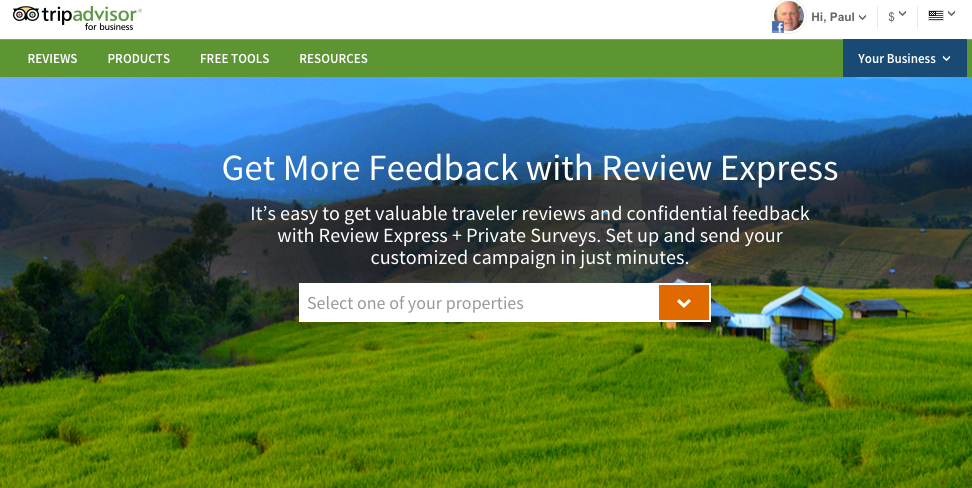
Select your business from the drop-down menu on the Review Express home page.
Step three: Click the “Get Started” button. This takes you to the “Create Email” section of the Review Express interface, where you can create your first email.
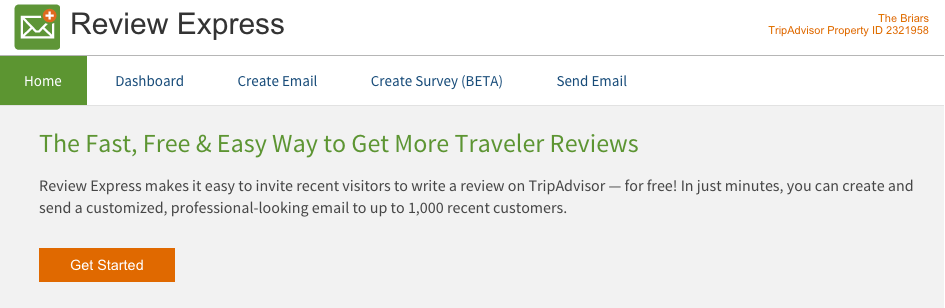
Click the “Get Started” button to create your first email.
Step four: Select a language and email template option. TripAdvisor begins with a default template, which you can customize and save for later use.
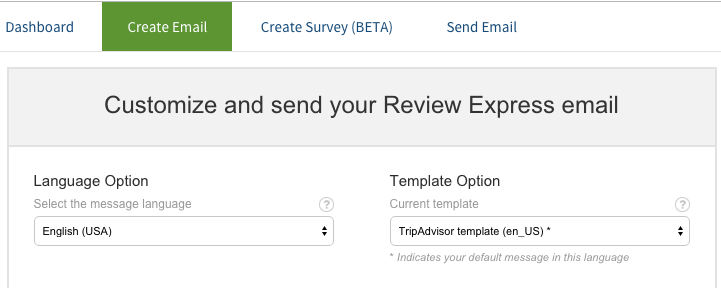
Select a language and email template.
You can edit nearly every aspect of the email, with the single exception being the link to the TripAdvisor review form, which the system automatically inserts into each email.
Editable areas include the from address, subject line, message title, and message body. You can also upload a photo or business logo, for branding purposes, and add a survey if you choose.

You can customize most aspects of the email template.
Step five: Send the message. Enter your guests’ email addresses, separated by commas, or upload a spreadsheet. Review Express accepts CSV, XLS, or XLSX files up to 5 MB in size, which contain no more than 1,000 unique addresses. Once you upload the addresses, click the “Send” button to launch the campaign.
Review Express Dashboard
Hoteliers can review campaign performance via the “Dashboard” section of the admin interface. The dashboard allows you to track the total number of campaigns, total emails sent, total opens, and total clicks.
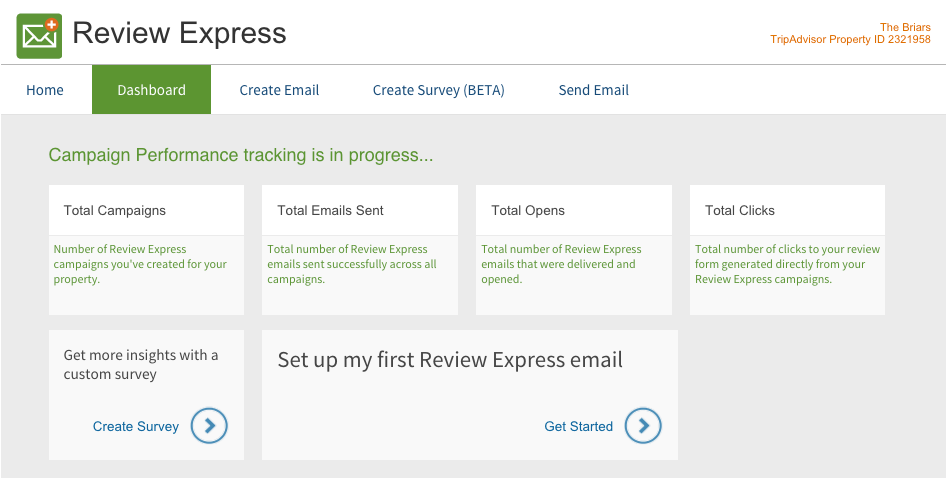
Review performance statistics via the “Dashboard.”
You can use the time frame drop-down to filter results by the last month, three months, six months, or 12 months. You can also browse responses for individual questions, organized by category, and hover over a particular question to get more details about responses.
Automated Review Express
Hoteliers who work with a TripAdvisor-certified connectivity provider such as Innlink, SiteMinder, Freetobook, TourOnline, and WebHotelier — TripAdvisor partners with more than 30 connectivity providers in all — can collect reviews can with an automated version of Review Express.
When guests check out, your connectivity provider will automatically deliver their email addresses to TripAdvisor, which, in turn, will send the guests a customized Review Express email within 72 hours.
Like the manual version, automated Review Express is free to use.
Review Express Usage Guidelines
Review Express has several guidelines in place to avoid abuse of the system.
- Review Express sends only one initial email and one reminder email to each guest per visit to your property, within a 30-day period.
- The system sends the reminder email only if you elect to use that feature and your guest hasn’t already written a review about your property.
- TripAdvisor will only use these addresses for Review Express emails. The system ensures that guests don’t receive redundant requests.
- Review Express is not to be used to contact selected guests, according to TripAdvisor, and all reviews must be from real visitors.
- Review Express will suppress the email send if the recipient has submitted a review for your business within the past 90 days, or if a Review Express sent an email to this guest within the past 30 days. Email recipients who have unsubscribed will not be mailed.
Review Express Tips
TripAdvisor provides the following tips for Review Express emails:
- Use short, simple messaging;
- Confirm guest email addresses;
- Tell guests to expect an email;
- Connect with guests after check-out;
- Target Mondays and Tuesdays; avoid weekends.
Why Ask for Reviews?
There are several reasons to ask for reviews, according to TripAdvisor :
A mix of opinions sets realistic expectations. Guests who are considering your property need to know what to expect. They’re more likely to be pleased with their experience if they come with realistic expectations.
People tend to focus on the positive. By asking for reviews, you set in motion the principle of reciprocity . Your guests will feel an obligation to respond, and will often temper their reviews to focus on the positive aspects of their stay.
You need to know what all your guests think. You can’t improve unless you know what all your guests think. If there is a valid problem, you need to be aware of it. In the event the feedback is negative, write a management response to let prospective guests know what you’re doing to remedy the situation.
Share this article:
- Design & Development
Copyright © 2005 - 2024. Practical Ecommerce® is a registered trademark of Confluence Distribution, Inc.
Effortless booking
Maximize online conversions with the most intuitive checkout online.
Expand revenue with our powerful Automated E-commerce tools.
Upgrade your website to industry’s best. Fresh websites. Fresh revenue.
Amplify visibility and expand earnings with integrated OTAs and local partners.
Streamline check-ins, limit risk, and amplify customer data with built-in digital waivers.
Transform data into insights. X-ray reporting gives you customer and business intelligence.
Manage high-volume walk-up customers effortlessly with POS, ticketing, and gated entry.
Automate management of staff schedules, assignments, and staff communications
Control your business precisely the way you want with endless yet easy configurability.
Allocate equipment used in various products. Prevent overbookings and maximize profits.
Grow with Xola in our constantly expanding universe of integrations and apps.
Harness customer data to drive marketing campaigns and generate repeat business.
Transform your guests into passionate brand advocates. Perfect your products & services.
Manage your business with the most powerful mobile suite in the industry.
Perfect the guest experience by giving your staff the industry’s most intuitive software.
Efficiently manage guest flow, minimize wait times, and ensure maximum satisfaction.
Ticketing & Entry
Revolutionize your guest experience: Effortless check-ins, interactive displays, secure payments.
Boost revenue with automated rave reviews, actionable insights, and loyal customer engagement.
Efficient ticketing, digital waivers, and fast check-ins enhance on-site operations and guest satisfaction.
Explore Xola Universe: 80+ apps, limitless integrations, endless growth opportunities.
Simplify check-in and boost your marketing efforts with our integrated automated digital waivers.
With SOC 2 Type II and CCPA compliance Xola exceeds industry security standards and insures your data protection.
Access real-time insights for business growth with our powerful reporting.
Remarkable and hassle-free guest experiences with waitlist and virtual queuing.

An overview of the best distribution channels
- Xola University
How to Get More Customer Reviews on TripAdvisor
High-quality customer reviews are essential for tour and activity operators who want to improve their ranking and get more bookings from TripAdvisor. With 93% of global travelers saying their booking decisions are impacted by online reviews, collecting more reviews is a critical part of any tour or activity marketing plan.
To better understand how reviews affect your ranking on TripAdvisor, it is important to understand how TripAdvisor’s Popularity Ranking algorithm works . There are nuances to how the algorithm works. But it can be distilled into three basic points:
- More reviews are better than fewer reviews;
- Good reviews are better than poor reviews; and
- Recent reviews are better than older reviews.
In this post, we’re sharing eight ways for tour and activity operators to improve their activity marketing efforts on TripAdvisor by generating more high-quality customer reviews.
1. Ask for Reviews
The fastest and simplest way to increase the number of reviews you receive on TripAdvisor is simply to ask for them.

It might sound obvious, but it often requires effort and a little bit of training. The best staff are usually trained to serve the customers needs over their own, which can make asking customers for reviews feel strange or uncomfortable.
Train your staff to ask for reviews from every group they work with. It can take some time and effort, but the results will speak for themselves.
2. Make It Personal
Happy guests don’t want to help your business. They want to help the people behind it.
They want to help the tour guide who kept them laughing throughout the tour. Or, the employee, who captured their imagination with colorful and exciting stories.
In short, when you ask for a review, make it about helping your people, not your business.
For example, instead of saying, “Our company relies heavily on TripAdvisor to get new business. If you enjoyed your time here today, please leave us a review on TripAdvisor,” try taking a more personal tone.
You could say: “I love giving these tours. Our guides rely heavily on TripAdvisor to find new groups like yours, and if you enjoyed your time here today, it would mean a lot to me if you left us a review on TripAdvisor.”
Have your staff practice their messaging to make the review request feel personal. Your guests are much more likely to leave a review if they feel rewarded. And there’s nothing more rewarding than that warm feeling of knowing that you’re not just helping someone’s business, you’re helping the person (or people) with whom you connected, and who made your experience so delightful.
3. Incentivize Your Staff
There are no rules preventing you from incentivizing your staff to get new reviews. You can even turn this into a healthy competition where you provide a cash bonus or some other reward to guides when their name is mentioned in a five-star review. This is a great way to make sure your staff pushes for new reviews after each tour.
When tour guides tell guests about the friendly competition, it can even increase the number of people who leave reviews. Happy guests want to help their guides. There’s a feeling of satisfaction in knowing that, by leaving a review and including the guide’s name, the guide is benefitting too. However, it is important that you follow all of TripAdvisor’s guidelines. They are very strict about what is and isn’t allowed related to incentives. Their incentive policy prohibits any type of reward or special treatment towards guests that encourages them to leave a review. Violations will lead to the removal of reviews, bans from receiving TripAdvisor awards, and more.
For example, you can’t offer guests 25% off their next tour if they leave a great review.
These guidelines are in place to protect TripAdvisor’s reputation, which relies heavily on providing reviews that are accurate and trustworthy. Offering guests incentives can easily distort or change how people rate their experiences, which could diminish the trust consumers put in TripAdvisor’s reviews.
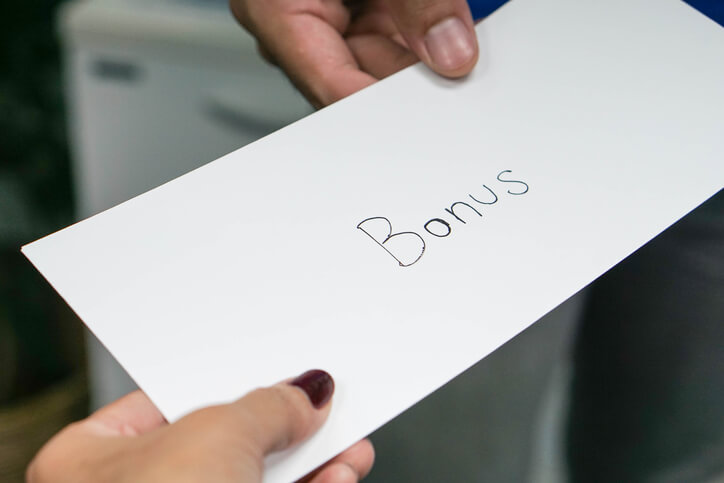
Remind guests to leave a review
There’s nothing more frustrating than hearing guests agree to leave a review, only for them to walk away and never follow through.
Most of this time, this isn’t because your guests are dishonest or unthoughtful. The truth is, most people forget. They have busy lives and often get caught up in them.
Luckily, TripAdvisor provides a few free tools that you can use to remind forgetful guests to leave a review. For example, TripAdvisor provides custom business card-sized reminder cards. They will even cover the printing costs for the first 100 copies.
Reminder cards are easy to handle and carry around. When a forgetful guest empties their pockets at the end of a busy day, they’ll be confronted with a friendly reminder to hop on their phone or computer and write you a glowing review.

Use TripAdvisor Review Express to get more reviews on autopilot
One of the most important and effective ways to consistently generate new reviews is with a review request email.
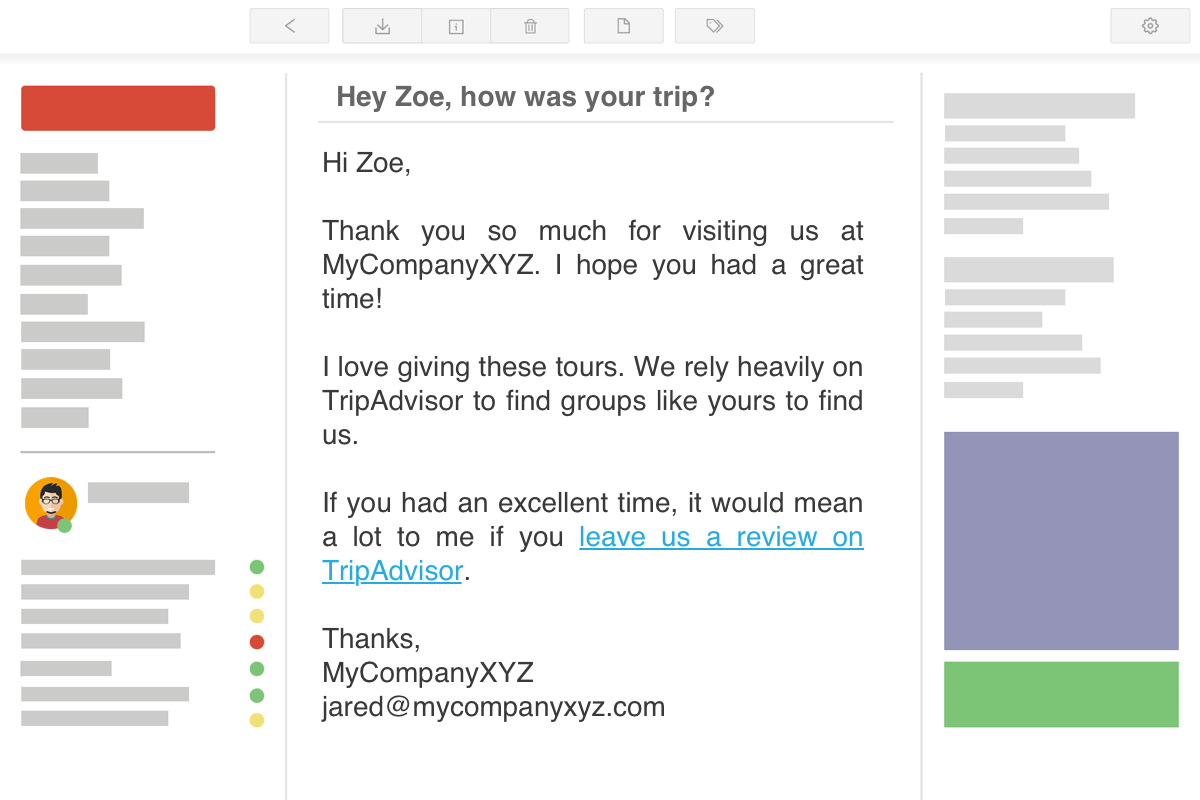
With TripAdvisor Review Express, it is a free way to automatically send review emails to all of your customers from the TripAdvisor domain, which delivers extra brand credibility. On average, TripAdvisor Review Express users see a 28% lift in the number of customer reviews. Another advantage to automating review requests with TripAdvisor Review Express is that you can send multiple emails at the right time to improve response rates.
- Automated review request emails reach your guests at the right time . Review request emails can be sent out within 24 hours after the tour ends. This guarantees that you are asking for a review when the experience is still fresh in the guest’s mind while still giving them time to return from their trip and get settled. This improves the likelihood that the guest will be more willing to leave a review, and will respond in greater detail.
- Automation eliminates the manual process , saving your staff time at the end of a long workday. Uploading, importing, crafting, and sending new emails every day is a chore. And reducing the frequency of when you send the emails (once a week or once a month, for example) in an effort to reduce the workload can hurt your review count — sending even one week after the activity is often too late, meaningless respondents and lower quality reviews.
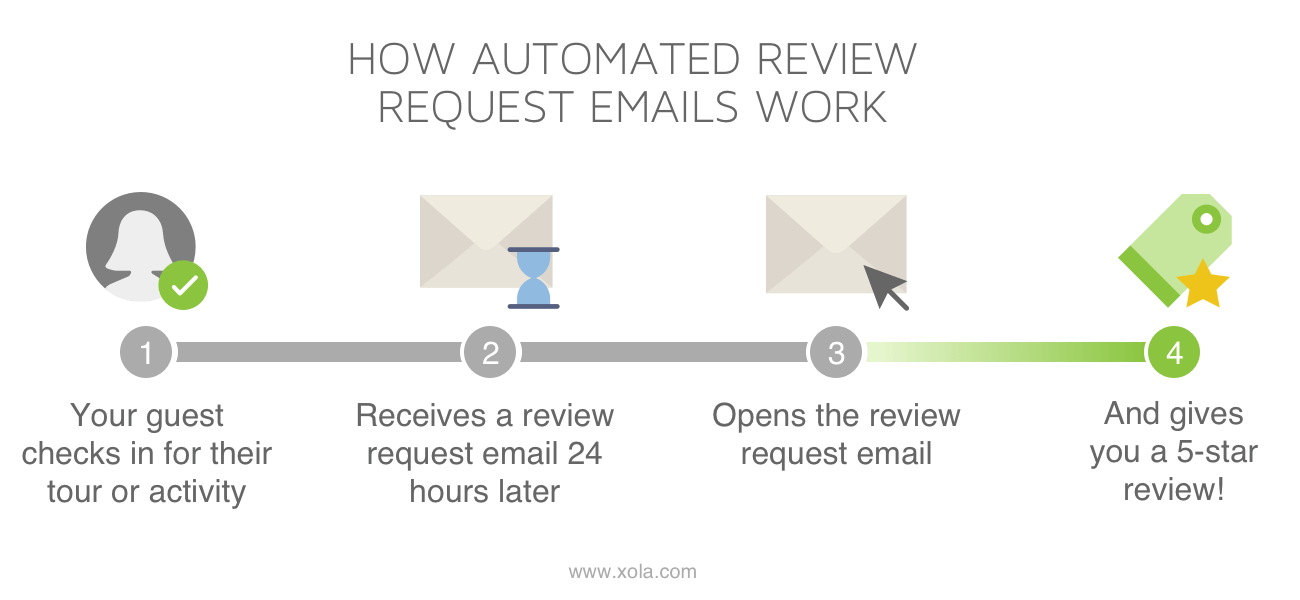
Use Digital Waivers to collect information from all guests
Experiences are meant to be shared. That’s why most of the bookings you receive are for more than one person.
But, the online booking process can only capture the email of the person who books, not the rest of the group. For a group of four people, for example, you are missing out on the possibility of sending a review request email to the other three people in the group who did not pay.
Tour and activity operators can require guests to sign digital waivers, using a feature such as Xola Waivers , when they check in. This allows them to capture information for all guests, including names and email addresses, not just the buyer.
In many cases, this means your business can generate three or four times as many reviews on TripAdvisor.
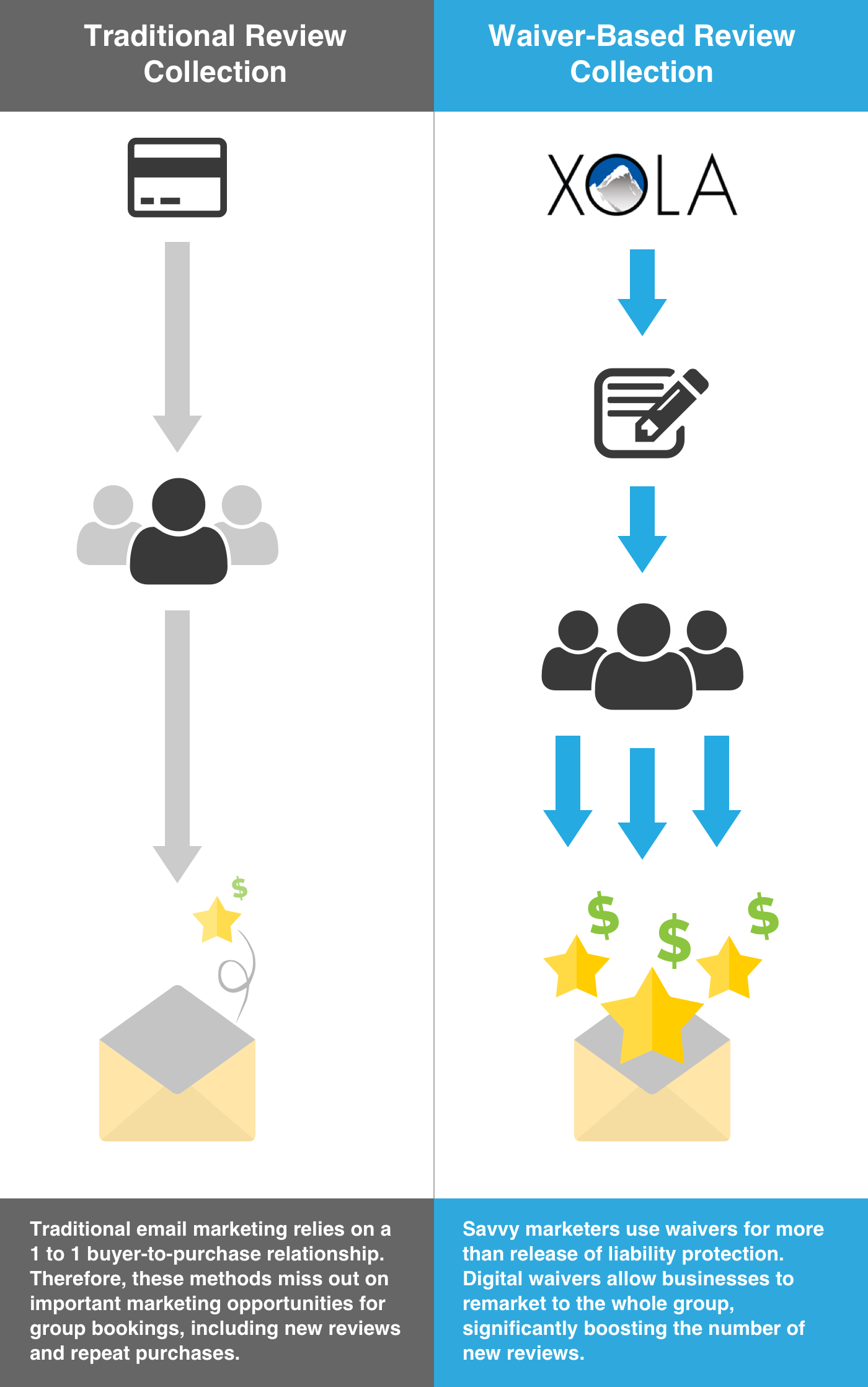
Get Ahead of Negative Reviews
No matter how hard you try, a few guests will have a bad experience. It might be the weather, an unusually harsh staff member, or a guest with unrealistic expectations.
Whatever the reason, a bad experience doesn’t have to mean a negative review on TripAdvisor.
One way that you can get ahead of negative feedback is to proactively reach out and address it head-on. You’ll likely find that a simple apology or a genuine offer to make it right for the customer will go a long way.
In addition, negative customer feedback is often one of the best ways to identify places where your business can improve. On top of that, ignoring negative feedback can make an unhappy guest feel even more neglected, which can quickly lead to a public review.
Respond to Bad Reviews
Every once in a while, a bad review will make it onto your TripAdvisor account. But it doesn’t have to be a bad thing. Negative reviews are an opportunity to make it right with a customer. The reality is the fact that they are leaving a review at all shows that they care and want to give you an opportunity to fix it. It is far easier to turn a customer who had a negative experience into a happy customer than it is turning someone who is indifferent into a superfan. This is a great opportunity to demonstrate your excellent customer service.
Here are some tips to respond to bad reviews:
- Don’t take it personally.
- Take responsibility for your mistakes. If you can demonstrate to prospective customers that you’re willing to own up to an issue (and to fix it), they will normally come away with an even better impression of your business.
- A little humility in your reply goes a long way.
- Don’t post your reply if you are angry, emotional, or in a bad mood. Instead, walk away for at least an hour and then read over your copy before you hit publish or have a coworker do a sanity check. This gives you a chance to cool off and avoid posting a reply that is harsh, defensive, or comes across as petty. None of which are a good look for your business.
Plus, a healthy balance of positive and negative reviews can actually increase consumer trust.
There are many different ways to get more high-quality customer reviews on TripAdvisor. But at the end of the day, it comes down to one thing: ask!
There are a few different ways to ask for a review. And sometimes it takes a few reminders before you get a new review. Combining in-person review requests with automated email reminders is often the most effective way of boosting your reviews and increasing your TripAdvisor ranking.
If you are interested in automating this process through TripAdvisor Review Express, just log into your Xola dashboard, go to the App Store where you can search and install the TripAdvisor Review Express app along with dozens of other Apps.
Not a customer but interested in checking it out? Click here to schedule a demo with one of our product specialists.
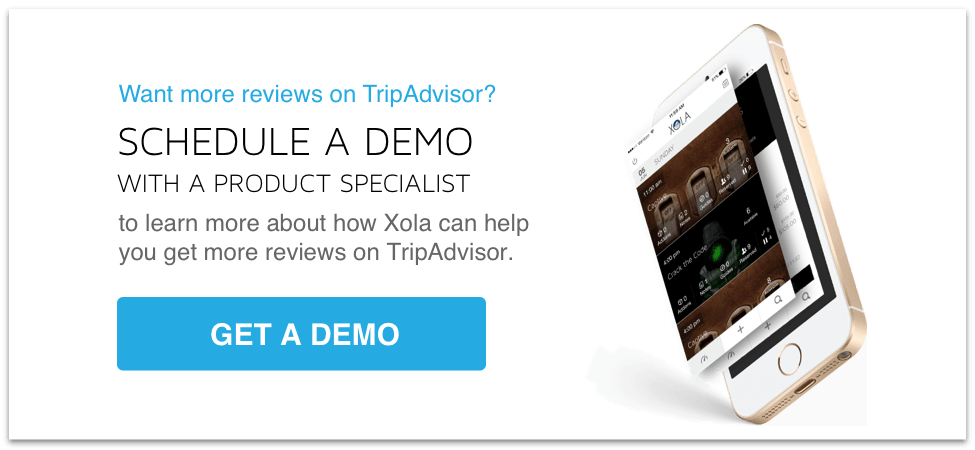
Last Updated – 9/25/19
Writer Xola Team
Related Articles


How to set up email tracking in GA4
Keeping in touch with past, present, and future guests via email brings you closer together. It also gives you an

A detailed guide to GA4 paid ad tracking for tours and attractions
The success of your paid ad campaigns lies in the ability to measure and analyze relevant KPIs — like ad

What is experiential marketing: Definition, why it works & examples
Experiential marketing campaigns are so effective in drawing in customers because people crave real-life experiences more than ever these days.
Get the latest news and resources.
For tours and attractions delivered straight to your inbox each week.
Transform your business now.

- Business growth
TripAdvisor Review Express: The Free E-mail Marketing Tool Every Hotelier Should Be Using

Anna Roberts
Apr 2016 ⋅ 5 min read

TripAdvisor rankings matter. If you manage a business in the hospitality sector, chances are you always have a close eye on your current TripAdvisor rating.
For travellers, online reviews and ratings are the second most important factor when considering where to stay (after price). Therefore, negative reviews can destroy businesses (but it is possible to recover from a poor TripAdvisor score ) whereas high rankings can be a goldmine.
Three factors determine your TripAdvisor ranking: the number of reviews, the recency of reviews and review scores.
The best way to climb the rankings is to gain large numbers of positive reviews from recent visitors to your business, but if you typically only see a new review of your business every couple of weeks, it'll be many months before you'll start to see any improvement to your score.
If you're in that position, you need to take steps to encourage users to review your business. Here are some ways to do this:
- Hand a business card to your guests when they check-out. This card should feature a TripAdvisor logo and a review prompt alongside other social media and contact details.
- Leave a review prompt somewhere on your premises - add it to the blackboard that features your cafe's menu or leave a poster up by the door.
- Train staff to prompt reviews. If customers have had a good experience at your restaurant, cafe, or tourist attraction, staff should find an opportunity to mention that you're on TripAdvisor and that reviews are always appreciated. This prompt alone can make a huge difference to review rates.
- Send out follow-up emails asking for a review.
Usually businesses opt for a combination of these approaches depending on the nature of their business, their marketing budget, and the size of the business.
For hotels in particular, follow-up emails can be one of the most effective methods of securing reviews from guests.
However, of the hotels that choose to take this approach, implementation varies wildly. Some might copy and paste plain text emails for each guest. Others might add images and logos, but in a poorly formatted way. Email marketing can be effective, but you must take time to create a template that works for you.
If you'd rather not get your hands dirty and start playing with code yourself, there is an alternative: TripAdvisor Review Express.

What is TripAdvisor Review Express?
Review Express is a feature offered to all businesses on TripAdvisor with registered owners. Owners can use Review Express to send out emails that prompt past visitors to leave a TripAdvisor review. Follow-up emails can be sent out automatically if there's no response after seven days.
The tool is completely free to use, and you can access it here.
How is it more effective than sending emails myself?
TripAdvisor claims that regular Review Express users see a 33% increase in reviews, on average. Additionally, you're provided with free templates that feature the TripAdvisor branding. You'll also have access to the Review Express dashboard which shows you the number of email opens and clicks for each batch of emails.
Finally, if coding and computer literacy aren't your strengths, using an email marketing tool such as TripAdvisor Express will make it easy to send professional-looking review prompt emails in just a few minutes.
How it works
First, you need to be a registered owner of a business on TripAdvisor. Then, head here to get started. Select the business you want to send the emails from.
Next, create your first email.
You should already see a TripAdvisor template in place. You can change almost every aspect of the template, including:
- The 'from' email address. The recipient will see this address in their browser, so use a business email address rather than a personal one.
- Language. Switch languages to match your recipient's. TripAdvisor have a default message for 20+ languages.
- Subject line. Use something that'll fit your brand and encourage readers to click through.
- Title and body text.
- Image. The template should feature your main TripAdvisor listing photo, but you can change this to a different photo or your logo.
Once you're happy with the layout and content, it's time to send your first batch of emails.
You have two options: copy across email addresses manually (separated by commas) or upload a spreadsheet with an email address in each cell - the limit is 1000 unique email addresses per batch.
Now hit send. That's it.
You can then check back to your Review Express dashboard to see how your campaign is performing.
Private surveys
TripAdvisor have recently been testing an additional feature for Review Express users: private surveys.
Private surveys provide businesses with another way of using Review Express to gather feedback from customers - without threatening their TripAdvisor ranking.
You can choose between an array of pre-translated customer survey questions to add to your emails, but you can only include up to seven.
TripAdvisor suggest using the question 'How likely is it that you would recommend us to a friend or colleague?', as it's often one of the most effective ways of determining customer satisfaction.
The results from these surveys will remain private, viewable only to you through your dashboard.
Is it possible to automate the process?
The standard version of Review Express doesn't allow users to automate emails.
However, many of TripAdvisor's connectivity partners (read: booking software providers who've teamed up with TripAdvisor), offer integration with Review Express for hoteliers.
It works like this: you store certain guest email addresses in the booking software, the software automatically sends these email addresses (and any language preference stated) to TripAdvisor, and TripAdvisor automatically sends out emails with the default message in the correct language.
Automation means that you can set up Review Express and your default messages, and then leave TripAdvisor and your software to do everything else for you.
You can opt-in for automation through the Review Express dashboard.
Email permissions
For Review Express to work, obviously you'll need the email addresses of your visitors.
Many hotels now collect them as a matter of course during the booking process, but you may have to obtain them in other ways, such as offering to email the final bill to visitors on checkout.
However, by law you have to ask customers if they're happy to be contacted by email for marketing purposes and give them the chance to refuse. It's a good idea to mention that this includes being contacted once (or twice, for follow-up emails) by TripAdvisor.
TripAdvisor will store the email addresses of your guests so that open and click rates can be tracked, but addresses will be stored securely and they won't sent any additional marketing emails.
TripAdvisor guidelines
The usual TripAdvisor guidelines apply to Review Express. You can't offer discounts or upgrades in exchange for positive reviews. You shouldn't encourage fake reviews - that includes asking your mum/spouse/children to write glowing reviews even if they've never set foot in your hotel.
Additionally, Review Express shouldn't be used selectively - it might be tempting to only send emails out to guests who you suspect will give positive reviews, but TripAdvisor considers this as fraud and your property's ranking could be penalised.
All the typical email marketing tips and advice apply to Review Express. We'll be covering that topic in a future blog post, so check back or follow us on Twitter to keep updated.
Review Express is a tool that helps you build a presence on TripAdvisor by simplifying email marketing for hotels and other attractions. Of course, you have to bother guests for their email addresses, which limits its potential use for cafes and restaurants, but there's one factor that's worth remembering: it's entirely free.
You have nothing to lose by trying TripAdvisor's Review Express. Given that the dashboard lets you monitor the success of your campaigns, you'll soon be able to tell if it's worth continuing with these review prompt emails.
- Holiday Rentals
- Restaurants
- Things to do
- Things to Do
- Holiday Homes
- Travel Stories
- Add a Place
- Travel Forum
- Travellers' Choice
- Help Centre
Review Express - Tripadvisor Support Forum
- Tripadvisor Forums
- Tripadvisor Support Forums
Review Express
- New Zealand Forums
- United States Forums
- Europe Forums
- Canada Forums
- Asia Forums
- Central America Forums
- Africa Forums
- Caribbean Forums
- Mexico Forums
- South Pacific Forums
- South America Forums
- Middle East Forums
- Honeymoons and Romance
- Business Travel
- Train Travel
- Traveling With Disabilities
- Tripadvisor Support
- Solo Travel
- Bargain Travel
- Timeshares / Holiday Rentals
- Tripadvisor Support forum

Recently I received a Trip Advisor Review Express email from a third party purporting to represent a hotel I have booked a reservation with. The email was soliticing a review. As I have not yet gone on the trip I have not yet stayed at the hotel. I made the reservation thru booking.com [not TA]. This is the first Review Express related email I have received. It appeared legitimate; but, since I have not yet stayed at the hotel and it came from a third party I deleted it, suspecting a possible email virus/trojan horse scheme.
I had two questions. First, I could not find a way to opt out of Review Express if I should want. Is there a way to opt out? Second, have any TA users been reporting fraudulant emails using Review Express as a cover? Thank you.

Hi there and welcome to the Support Forum! Please note that this forum, like all other TripAdvisor forums, is primarily peer-to-peer assistance.
Unfortunately, you cannot opt out from Review Express unless you contact the hotel you booked and ask them to keep you out of it. It is the hotels who decide to use this feature to collect reviews. The most likely reason you got that email now is that:
(a) booking.com provides the hotel owner with your email address (this is a fact); and
(b) the hotel owner uploaded your email address to Review Express;
OR (c) the property signed up for automated review express since they do have a booking partner ( http://booking.com ).
I don't know if TripAdvisor uses a third-party to send out these review express email. What's the email address this email you got coming from? Or how was the third-party identified?
Thank you for responding. I deleted the email and do not recall the address, all I know is that it was not the hotel in question or TA itself. I got the impression from looking at it that perhaps it was a service that hotels may be using; although it seems quite simple for a hotel to exercise Review Express itself. The email may be legitiimate. However, the email had links imbedded that ostensibly took you TA to provide a review. I am not a computer savy person but I believe it is possible for folks to use imbedded email links to cause problems if you click on them. The TA Review Express directions for businesses indicates that you must certify that someone you are soliciting info from actually stayed at your hotel. Since I have not yet stayed there the email seemed suspicious. Anyway, thanks for your input.
I would leave a negative review stating that you are annoyed to be sent spam emails, and that they are also sent in a way which trains users to click on links from a non known source and this potentially increases security risks, (so you did the right thing not clicking on it).
FWIW you CAN now leave a review as you've had a contact from the hotel, and that's all that's needed you dont need to have stayed there. Just dont rate any elements you haven't used.
If enough people did this, that would train hotels not to spam people.
However, if you write a review now, you cannot write another review about the same "experience" after you have stayed. So maybe stay first and write one review-tells-all.
"If enough people did this, that would train hotels not to spam people."
I don't think it is spam but I couldn't agree more with you, Joe. I totally dislike the idea of a hotel using my email address to request a review, whether through TripAdvisor, a booking site or directly.
Unfortunately, even if a hotel does not want to be asked for a review, booking sites do contact people who booked through them to leave a review on their site (on TripAdvisor is a hotel opt-in feature, so that's different). There is nothing that hoteliers can do, to my knowledge, to prevent them from requesting reviews.
I'd call it spam. The definition of spam email is 'unsolicited' email.
This topic has been closed to new posts due to inactivity.
- Review was not posted yesterday
- Correct number of contributions & photos submitted and pos yesterday
- Review not showing yesterday
- Map view disappeared from trip yesterday
- Viator contact 01 May 2024
- Reinstallation 30 April 2024
- Review Not Shows on our listing 30 April 2024
- How to share trips with friends 30 April 2024
- New hotel in kenya 30 April 2024
- Can't remove an item from itinerary -- suggestions are wrong 30 April 2024
- Is my review to "flowery" and that is why it is not posted? 30 April 2024
- Reinstate a post 30 April 2024
- Limo 28 April 2024
- Android App Redesign - No Link to Forums 28 April 2024
- Various Contacts for TA Staff
- FORUMS - Contact TA Staff about Forum issues
- Forum Posting Guidelines
- Reporting Technical Issues to TA Staff
- Account Issues - Contact TA Staff
- TripAdvisor Plus Membership - Contact
- Hotel Booking issues - how to contact TA staff about it
- Query a flight booked on a TA page
- CONTACT info for ISSUES with VACATION RENTALS / HOLIDAY RENTALS
- Rental Property Owner asking the Guest to cancel a booking.
- Long-Term Rental SCAM
- CONTACT Info for ISSUES with VIATOR Tour bookings
- Review Guidelines
- Status of my Review query to TA staff
- My review was posted and then removed. WHY ?
- Add a Business to TripAdvisor
- How do I report a closed business?
- How can I respond to the Management Response to my Review
- SPAMMER - How do I report one to TA staff ?
- OWNERS: How to get to the OWNER'S FORUM
- OWNERS - Verifying your business
Summit Express

Top ways to experience nearby attractions

Most Recent: Reviews ordered by most recent publish date in descending order.
Detailed Reviews: Reviews ordered by recency and descriptiveness of user-identified themes such as wait time, length of visit, general tips, and location information.
Also popular with travelers

Summit Express - All You Need to Know BEFORE You Go (2024)
- Sun - Sat 4:30 AM - 1:00 AM
- (0.11 mi) Hampton Inn & Suites Silverthorne
- (0.09 mi) 12 BR/12.5 Bath - Perfect for group vacations reunions, retreats, small weddings
- (0.11 mi) Liftside At Keystone
- (0.22 mi) The Dillon Inn
- (0.17 mi) Super 8 by Wyndham Dillon/Breckenridge Area
- (0.02 mi) Blue Moon Bakery
- (0.03 mi) Fiesta Jalisco
- (0.04 mi) Nick-N-Willy's Pizza
- (0.04 mi) The Argentos Empanadas and More
- (0.05 mi) Sunshine Café

IMAGES
COMMENTS
Select Your Provider (s) Automated Review Express services are free and easy to use. You can opt out at any time by updating your settings. Our records indicate that you work with the following hospitality technology providers to manage your guest records and booking capabilities. Please check the box next to all providers you would like to ...
Try Review Express - the review collection tool that Tripadvisor created based on feedback from hospitality businesses like yours. PhoCusWright data shows that more than half of travelers won't commit to a booking until they read reviews 1. With Review Express, you'll create and send professional-looking emails that encourage guests to ...
1. Collect email addresses. Before guests depart, confirm that you have accurate email addresses on record. 2. Set guests' expectations. Obtain permission to pass their details to Tripadvisor to facilitate review collection and tell them you'll be sending a Review Express email to collect their feedback. 3. Choose your "from" address wisely.
Review Express. 8 Ways to Collect Guest Email Addresses. Quick Start Guide: Automated Review Express. About Tripadvisor Review Express & Email Permissions. Understanding your private survey responses. Review Express Analytics in 5 minutes or less. Review Express + private surveys: Quick start guide. 10 Tips to Get More Reviews With Review Express.
TripAdvisor Review Express is a streamlined custom review platform that allows you to create and send out review emails to any customer associated with the booking that has a valid email address (this includes non-organizer contacts that are collected via digital waivers and split payment) after their experience. This functionality is designed to drive review participation and easily track it ...
How to implement Tripadvisor Review Express with your online booking system. It takes less than two minutes to connect Tripadvisor Review Express with your Xola account. All you need is your Tripadvisor profile URL. If you are interested in using Tripadvisor Review Express, just log into your account, go to the Xola App Store where you can find ...
Review Express is an easy way to collect feedback from guests. It allows you to send professional-looking review reminder emails to guests, after their stay. Let's cover some frequently asked questions regarding email permissions and Tripadvisor Review Express.
TripAdvisor Review Express is a free, powerful email-based review collection platform that makes it easy for tour operators to invite recent guests to submit valuable reviews on TripAdvisor. Important: TripAdvisor no longer allows the ability to capture email reviews previously included in the Review Express offering.
Review Express is an easy way to collect feedback from guests. You'll benefit from co-branding with Tripadvisor, the world's largest travel site. You'll have access to the Review Express dashboard, which provides clear, accurate results for each of your campaigns. There's also a reminder email that's automatically sent to guests who ...
Compare and book Sky Express: See traveler reviews and find great flight deals for Sky Express.
Follow the steps below to activate your Review Express: 1. Navigate to My Locations in the dashboard and search for your location and select it. 2. On the lefthand side click on TripAdvisor Review Express. 3. Copy/paste your unique TripAdvisor URL, once done hit Save. 4. Now you have to wait two days to get your location activated. 5.
More information is available in this quick start guide from Tripadvisor. Tripadvisor Review Express is a free review collection tool that allows you to send review requests to guests after check-out, via Tripadvisor. Those emails can be sent out automatically by linking Tripadvisor to your Sirvoy account.
Start getting more reviews from your guests on your TripAdvisor listing by enrolling to the TripAdvisor Review Express program through eZee, a TripAdvisor pr...
Review Express is not to be used to contact selected guests, according to TripAdvisor, and all reviews must be from real visitors. Review Express will suppress the email send if the recipient has submitted a review for your business within the past 90 days, or if a Review Express sent an email to this guest within the past 30 days.
On average, TripAdvisor Review Express users see a 28% lift in the number of customer reviews. Another advantage to automating review requests with TripAdvisor Review Express is that you can send multiple emails at the right time to improve response rates. Automated review request emails reach your guests at the right time. Review request ...
1. Re: Review Express. Jul 4, 2023, 12:41 PM. Hi Pedro; TripAdvisor's management are NOT interested in staffing the forums, preferring to leave them to be peer-to-peer assistance. It is NOT an effective method of contacting TA staff. TA staff have commented many times, that the best way for a business owner to contact them about their listing ...
TripAdvisor claims that regular Review Express users see a 33% increase in reviews, on average. Additionally, you're provided with free templates that feature the TripAdvisor branding. You'll also have access to the Review Express dashboard which shows you the number of email opens and clicks for each batch of emails.
Glacier Express. The most famous panoramic train cuts through the Swiss Alps providing passengers with some of the most beautiful scenery imaginable. The route goes over 291 bridges, through 91 tunnels and over the 2033m high Oberalp Pass. On the route St. Moritz / Zermatt you can experience several beautiful sights such as the Landwasser ...
Answer 1 of 7: Recently I received a Trip Advisor Review Express email from a third party purporting to represent a hotel I have booked a reservation with. The email was soliticing a review. As I have not yet gone on the trip I have not yet stayed at the hotel...
Now $138 (Was $̶1̶5̶9̶) on Tripadvisor: Holiday Inn Express & Suites Ft. Lauderdale Airport/Cruise, Fort Lauderdale. See 1,576 traveler reviews, 253 candid photos, and great deals for Holiday Inn Express & Suites Ft. Lauderdale Airport/Cruise, ranked #40 of 133 hotels in Fort Lauderdale and rated 4 of 5 at Tripadvisor.
Recently I received a Trip Advisor Review Express email from a third party purporting to represent a hotel I have booked a reservation with. The email was soliticing a review. As I have not yet gone on the trip I have not yet stayed at the hotel. I made the reservation thru booking.com [not TA]. This is the first Review Express related email I ...
Iberia Express Flights and Reviews (with photos) - Tripadvisor. Iberia Express. 3,437 reviews. Headquarters: Calle Alcañiz, 23, Madrid Spain 28042. 011 34 913 89 43 75. Website.
Answer 1 of 6: Why is there no "Review Express" option in the drop down menu of problems that an owner can report? I find trying to communicate with the TA team horrendously infuriating. They push you into formulaic questions when there should be an...
68 reviews. #3 of 15 Transportation in Breckenridge. Taxis & Shuttles. Open now. 4:30 AM - 1:00 AM. Write a review. About. We offer scheduled Summit County airport shuttle to and from Denver International Airport. Our professional drivers will take you to your Summit County destination door stop whether it is in Breckenridge Airport Shuttle ...