Make the Right First Impression with the Business Card Maker
Create a professional business card with the Wix Business Card Maker. Get your personalized design delivered anywhere in the world.


Create a Stand Out Business Card Design
Choose a business card template and customize the content, font, colors and images to make it your own.
How to Make Business Cards in Just 6 Steps
Open the Wix Business Card Maker
Select the template that works best for your business
Add your name, business and contact details
Customize the font, colors and images to make it yours
Decide on your paper and order quantity
Enter your shipping and payment information

Everything You Need to Create Your Own Brand
A customized logo
A professional website
A personalized domain
A set of 250 business cards
Get a complete branding package for your business with a Wix Logo Maker Plan, including:
The cards I got from Wix were much better quality than my previous supplier. I’ll definitely be re-ordering from Wix when I run out!
Jill Standley
getclaritymh.com

Wix Business Card Maker FAQ
Do you provide other branding services.
Yes. You can create a professional website for your business, design a logo for your brand and produce personalized merchandise like t-shirts, mugs, tote bags and stickers.
Do I only get a design or the actual printed business cards?
You will receive the printed business cards of the design you order.
What types of paper can I have for my business cards?
With the Wix Business Card Marker, you can choose from different weights and finishes of paper to find the right one for your needs.
Do you ship business cards worldwide?
Yes, we ship anywhere in the world.
How long will it take my business cards to arrive?
Orders usually arrive within 12 business days.
Who prints and ships the business cards?
Orders are fulfilled by Order a Print .
Can I edit my order?
After submitting an order, you have 24 hours to directly contact Order a Print and request changes.
How do I track my business cards order?
Once the order is shipped you’ll get an email with the tracking details.
Can I cancel or return my business cards order?
Yes, by contacting Order a Print directly. You can cancel an order within the first 24 hours. Damaged or defective orders need to be reported within seven days of the delivery date. Order a Print will investigate and send a replacement at their discretion.
Choose a Professional Business Card Template

Get Pro Tips from the Wix Blog

How to Design a Business Card: The Complete Guide

Get Inspired: 30 Business Card Ideas

How to Design a Logo From Start to Finish
Create Your Professional Business Card Today
SALES / SUPPORT : 844-232-4816
- Accounting & CPA
- Advertising
- Agriculture
- Animal & Pet
- Apparel & Fashion
- Attorney & Law Firm
- Auto & Transportation
- Communication & Media
- Community & Foundation
- Construction & Handyman
- Dating & Matchmaking
- Employment & HR
- Engineering & Energy
- Entertainment & Music
- Games & Gambling
- Home Improvement
- Information Technology
- Investment & Finance
- Jewelry & Gemstones
- Medical & Pharmacy
- Photography
- Printing & Publishing
- Real Estate & Property
- Religion & Spirituality
- Research & Development
- Restaurant & Food
- Spa & Massage
- Sports & Fitness
- Trade & Logistics
- Travel & Hotel
Free Business Card Design Maker
Unbeatable design, premium quality stock, fancy finishes. More reasons to create a visiting card today:
- Free Design for your Business Card
- Starts as low as $39.00
- Tons of business card designs
- Customizable templates
- Add a readymade logo
- Print your design easily
- Absolutely free to design!

How to Create a Business Card Design for Free
Select your design
Use our fast and free business card maker to select your card template and start creating your own business card design in minutes.
Customize your card
Edit the card template to add your name, address and any other text, design, and font of your choice. You can even add your logo too.
Download or Print
If you are satisfied with your business card design, download it instantly or get it printed in high quality finishing and paper stock seamlessly.
Premium Quality Business Card Printing
Compare cards per stack and select the quality you want for your business card printing.
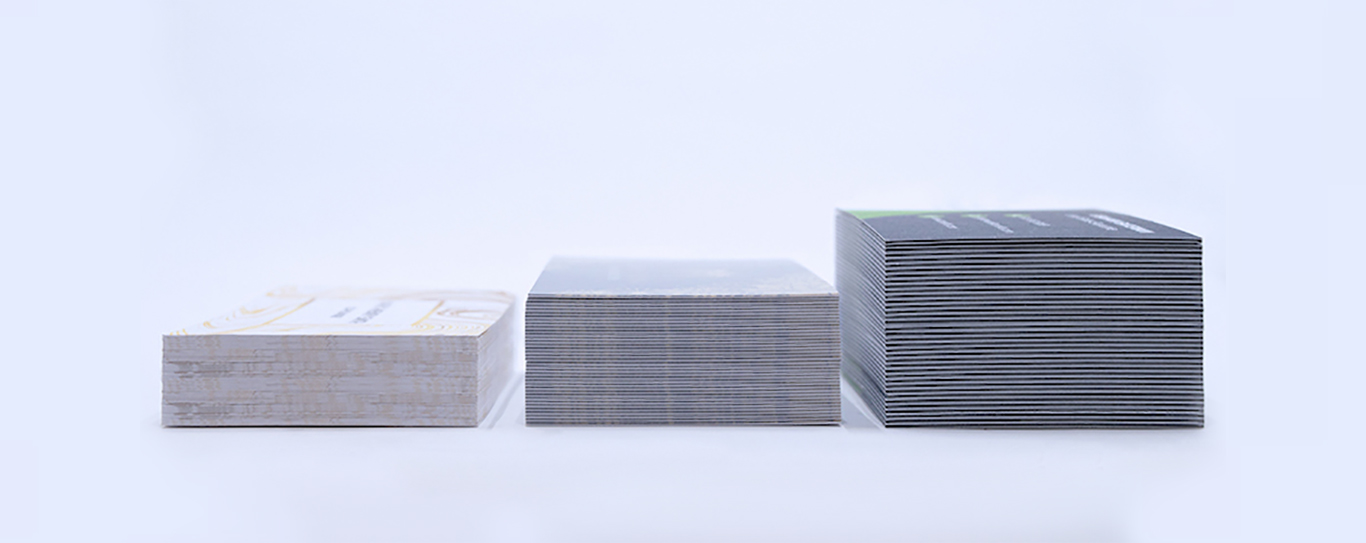
Standard Quality
14pt paper stock quality
4 paper finishing
Best for bulk users
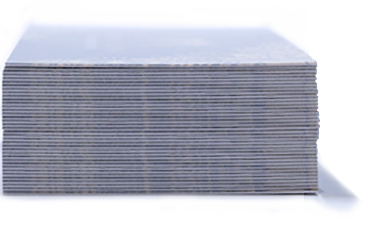
Premium Stock
16pt paper stock
6 paper finishing
Best for business use

Premium Plus
High quality stock
Fancy finishing
Best for special use
Business Card Designs with Fancy Stocks and Finishes
Pick from any combination of fancy finishes and paper stock options for your business card printing.

Start with Matte

Start with Glossy

Start with Uncoated
Why Use a Business Card Design Maker?

Fast Turnaround
We make sure your visiting card is delivered right on time every time, at your doorstep.

Premium Quality
We check all cards to make sure you get high quality printed business cards every time.

Satisfaction Guaranteed
We have 20+ years of experience in making customers happy, satisfaction guaranteed.
Frequently Asked Questions
Still have questions about how to use our free business card maker to create a design? We are here to help you get started to make a business card that will impress on your audience. Here are some frequently asked questions to give you direction.
What is a business card maker?
How to design a business card using a business card maker, how much do you charge for a business card, how to make business cards look professional.
A professional business card design is one that helps you make an impression and become memorable for your audience. The purpose is to ensure that your business card doesn’t end up in the trash bin. Here are some elements that go into making a business card design look professional:
- Professional layout design
- Clean and legible fonts
- Thick paper stock and finish
- Quality printing
But above all, a professional business card design has all the relevant information that will help your audience easily reach out to you, including:
- Name and title
- Organization
- Phone numbers
- Email address
- Social media
When you select a business card design, make sure it has all these qualities.
Which business card size should I opt for?
Do you offer two sides business card designs, how thick should a business card be, how much does it cost to print business cards, use of cookies.
We use cookies to ensure and analyze how our website works when you interact with the web content. The information allows us to develop, improve and personalize your experience on our website. You can accept all cookies, or you can go to your browser settings to manage cookies. Learn more
Business Card
Create a business card in minutes. try it for free, making a business card is easy with brandcrowd.
Create a professional business card in minutes with our free business card maker. BrandCrowd's business card maker is easy to use and allows you full customization to get the design you want!
1. Find a business card template
To get started with BrandCrowd's business card maker simply enter your business name and we'll show you related designs, instantly. Browse thousands of business card templates and find a design that's perfect for your business. You can also enter keywords to help find a business card you really love.
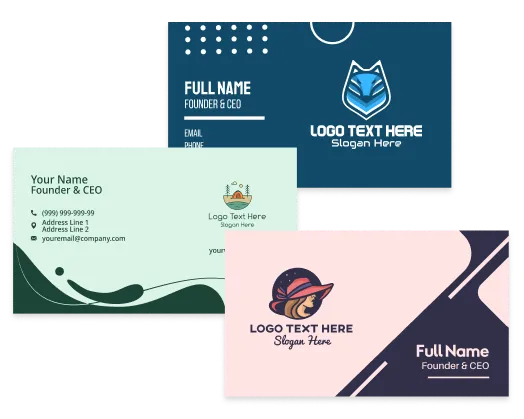
2. Customize your business card
Now that you've found a great business card, changing the colors, fonts and layout takes just a few clicks. You can move the logo icon, elements, and text. Adjusting the layout of the template is simple. You can add individuality by adding gradient colors, more shapes, or even some curved text - it's easy to create your perfect business card.

3. Print or Download your card!
Easy, right? Crafting your business card was too easy! Now it's time to print or download. Downloading your design on BrandCrowd is instant with all your business card files available in your account. You can also print your new business card by entering a few small details. Your business card comes with the following:
High-resolution logo files (PNG and JPG) - perfect for your website
Vector logo files (SVG, EPS and PDF) - perfect for print
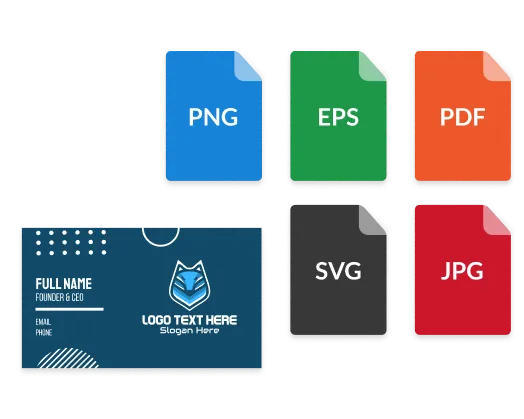
Get started with BrandCrowd's business card maker
Enter your business name and we'll start creating business cards in seconds...
What you get with BrandCrowd's business card maker
Thousands of business card templates.
Choose from thousands of business card templates , customised with your logo colors to match your brand.
Premium Business Card Designs
Every business card in our library is created by professional designers from around the world.
All The Files You Need
Get high-res files & vector files (SVG, EPS and PDF) ready for printing.
Color and Layout Variations
Choose from several layout options and use any color for your business card.
Social Media Templates
Create branded social media designs to match your business card. Social posts & stories customized with your brand colors.
Brand Identity Templates
Get access to letterheads and email signatures matched to your brand colors to complete your brand identity.
Unlimited Customization
Edit the layout, colors and font on your business card. With unlimited edits you can create as many variations as you want.
24/7 support from our team of design experts, means you're always looked after. Help with customization, download and print.
Royalty Free Logos
Get a worldwide, irrevocable license to use your logo for any commercial and non-commercial purpose.
Not just a business card maker
Tell your story with personalised business cards.
Complete your brand identity with a personalized business card design. A great business card helps you create a recognizable brand and grow your network. Don't just inform people of who you are and how they can reach you, but tell your story too - create a high-impact business card using the BrandCrowd business card maker.
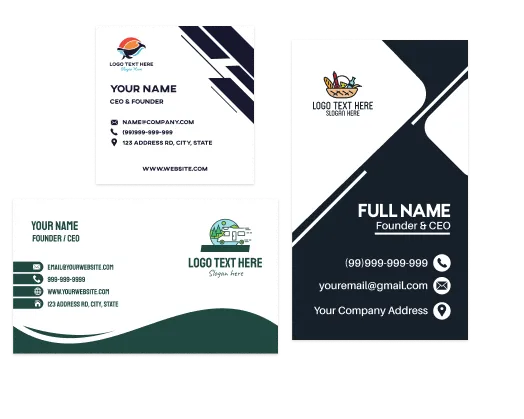
Create the perfect business card
Getting a stunning business card doesn't have to be a pain. In fact, you can create the perfect card design in minutes. All you have to do is use the BrandCrowd business card maker to find the perfect design for your business - simply start personalizing the fonts, colors and layout until you’ve got what you want. Express your brand identity with a business card today.
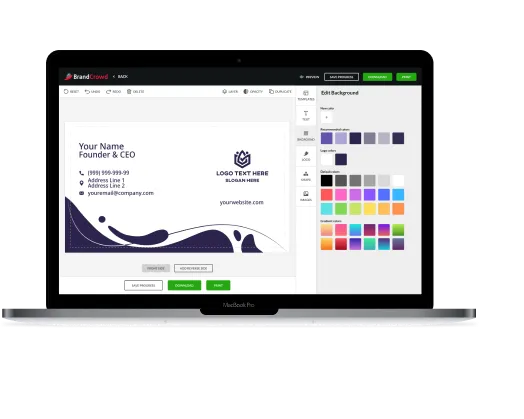
Get more than just a business card design
Looking to complete your marketing collateral checklist? BrandCrowd gives you more than just awesome business cards. With easy-to-use design tools, you can ensure your brand consistently looks its best across the web, social and print. Try our social media and print design tools today - you'll find everything you need to launch your business at BrandCrowd.

How to create a memorable business card
Not sure where to start? Need some help creating a great business card? Here's a few bitesized tips from the pros:
Business card design guide
There's a lot of options when creating a business card - choosing the right orientation, finish, style and colors depends on the message you want your business card to convey - these are critical choices in the business card design process. Find out more
Business card colors
Did you know there's a whole world of color theory and psychology? As a business owner it pays to choose the right colors for your business card. Whether you want to convey sophistication or you want your brand to appear cheeky, you need to get the color choice right. Colors are the key to nailing your brand message. Find out more
Business card font
Your business card won't stand a chance if the font falls flat. Your font selection helps convey meaning and brand personality. Clean, bold typography can help to re-inforce a trustworthy message, whereas a softer font can mean something less serious. Choosing the right font is vital to getting a great business card. Find out more
Make your perfect business card
Why should you use BrandCrowd to create your business card?
Unique business card designs
Our 20,000+ designs have all been handcrafted by a community of top designers. Get a stunning business card - always!
Free to use
BrandCrowd’s Business Card Maker is free to try. Browse thousands of different business cards, edit and save as many as you like.
It’s fast - create a business card in minutes!
Pick a design you like and start editing it. In minutes you can make a business card you will love.

These businesses loved using BrandCrowd
BrandCrowd provided an excellent selection of high-quality images for viewing which allowed creative ideas to spawn. The logo design that I selected fit my theme perfectly. Joel Eady Star Filled Star Filled Icon Star Filled Star Filled Icon Star Filled Star Filled Icon Star Filled Star Filled Icon Star Filled Star Filled Icon
BrandCrowd's selection of logos is vast and they make it very easy to customize fonts, colors and layouts. I was pleasantly surprised at how easy it was to create a great looking logo. Paul Carlino Star Filled Star Filled Icon Star Filled Star Filled Icon Star Filled Star Filled Icon Star Filled Star Filled Icon Star Filled Star Filled Icon
Brandcrowd is a great site to obtain a logo and brand. There are so many styles to choose from and it's extremely easy to navigate. I'm not a big techie person so I appreciated the simplicity of the site. Lisa Ahumada Star Filled Star Filled Icon Star Filled Star Filled Icon Star Filled Star Filled Icon Star Filled Star Filled Icon Star Filled Star Filled Icon
The process was so much easier than I imagined it would be. The ideas were amazing and created a lot of direction for me. Thank You BrandCrowd for being here. Jody Secaur Star Filled Star Filled Icon Star Filled Star Filled Icon Star Filled Star Filled Icon Star Filled Star Filled Icon Star Filled Star Filled Icon
Brandcrowd has been very user friendly. I’ve been very pleased with the designs and look forward to working together in the further with my new and upcoming business. Jennifer Davenport Star Filled Star Filled Icon Star Filled Star Filled Icon Star Filled Star Filled Icon Star Filled Star Filled Icon Star Filled Star Filled Icon
We love BrandCrowd because of the professional quality, the different versions of your logo, and branding tools at your fingertips. Great job. Linous White Star Filled Star Filled Icon Star Filled Star Filled Icon Star Filled Star Filled Icon Star Filled Star Filled Icon Star Filled Star Filled Icon
The price for making the logo was worth it! I wanted to create a new logo but I couldn't find any inspiration. I went here and they made the perfect logo for me. I love it, now I can start my business. Monique Lopez Star Filled Star Filled Icon Star Filled Star Filled Icon Star Filled Star Filled Icon Star Filled Star Filled Icon Star Filled Star Filled Icon
BrandCrowd is a great way to build brand recognition for your business. I love how customer friendly there online service is and it’s ability to have direct impact on critical details of building your brand. Lawrence Williams Star Filled Star Filled Icon Star Filled Star Filled Icon Star Filled Star Filled Icon Star Filled Star Filled Icon Star Filled Star Filled Icon
How do I make a business card with BrandCrowd?
Creating the perfect business card is easy with BrandCrowd. Follow these steps an you'll have a card ready to share with the world in no time.
1. Start searching:
To find business card templates related to your business enter your business name - we'll show you designs relevant to your business. You can browse the business cards and choose one you like.
2. Refine your search:
Can't see the right business card? No problem, you can refine your search by entering related keywords.
3. Edit your business card
One you've found a business card design, you can customize all the colors, fonts and even the layout. You can add more flair with shapes and gradient colors.
4. Download and print your business card
When you're finished editing, you can download your business card, instantly. You'll get all the files you need - including vector files for printing.
Frequently asked questions
Creating that perfect business card with BrandCrowd is easy - but just in case, here's some FAQs to help you get started.
What is the BrandCrowd business card maker?
The BrandCrowd business card maker is a do-it-yourself online tool to create high-quality cards in minutes. It has a library of professionally crafted designs for different brands, including business cards for restaurants, construction companies, photographers, and many more. Create a stunning business card in minutes with our online business card maker.
Can I create a double sided business card?
Absolutely. Our business card design templates allow you to maximize the space with single and double-sided options. Simply choose to add a reverse side when using the business card maker. Get the most out of every inch of your business card - there’s space for all those key elements including your business name, logo, contact details, address and website.
Can I get my business card printed?
Yes. We offer business card printing services. You don’t have to spend your precious time learning how to print double-sided business cards or trying to find the right file type for printing. You have the option to select the paper quality, edges, and orientation you want - we'll handle the rest. Get your business cards delivered to your door at BrandCrowd.
Does my business card come with a logo?
Yes. We are logo experts, and we know how important it is to put your logo in everything you do. The BrandCrowd business card maker enables you to create a business logo design or upload your existing logo to your design. Ensuring brand consistency has never been this easy.
Get inspired with the latest business card design trends and news
October 05, 2023
The Ultimate Guide to Personal Branding in 2023
Reading Time: 16 minutes
Whatever we say and do will communicate who we are and what we value to other people. Our brand is an amalgamation of all there…
September 08, 2022
25 Business Card Designs for Banks
Reading Time: 4 minutes
The banking industry is experiencing growth at a fast rate since they are transitioning to a more digital form. But that doesn’t stop you from…
May 18, 2022
Business Cards: Everything You Need To Know
Reading Time: 7 minutes
In today’s digital era. You might think that business cards are no longer needed. Think again. Business cards are a proven way to market oneself….
Business Cards
Design a business card in minutes. start free.

How it works
Creating a business card is easy with design.com.
Design beautiful business cards with ease at Design.com. Fully customize your business card and create the perfect business card in a matter of minutes.
Discover beautiful business cards
Simply enter a keyword to start creating the perfect business card - we'll generate related business cards, instantly. With thousands of business cards to choose from, you'll discover the perfect design in no time. You can customize your search with your business name and logo. Start now and find a business card you love.

Customize your business card
Fully customize the fonts, colors and layout of your business card. Design.com provides the right tools to create the perfect business card for your business. In just a few clicks you can also make your business card pop with gradient colors, a huge array of custom shapes or curved text - it's easy to create a beautiful business card.
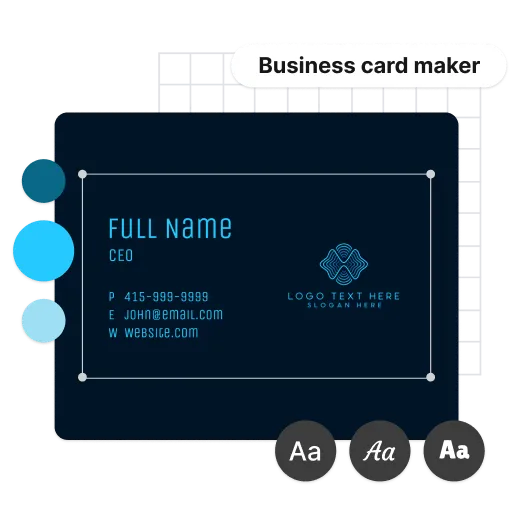
Download your business card!
How easy was it customizing your business card? So simple! Now you're ready to download. Design.com enables you to instantly download your business card and provides you with all the files you need. Your business card comes with the following:
High-resolution files (PNG and JPG) - ready for sharing
Vector files (SVG, EPS and PDF) - ready for print

Get started with Design.com's business card maker
Enter your business name and we'll start creating business cards in seconds...
What you get with an business card from Design.com
Thousands of business cards.
Browse and choose from thousands of business cards, customised with your logo colors to match your brand.
Professional business cards
Each and every business card at Design.com is created by profressional designers.
All the business card files you need
Access all the high resolution files you need for printing and sharing including vectors (SVG, EPS and PDF).
Color and layout variations
With unlimited colors and layouts to choose from, personalise your business card till it's perfect.
Social media designs
Create branded social media designs to match your business card. Download social posts & stories customized with your brand colors.
Brand identity designs
Get access to letterheads and email signatures matched to your brand colors to complete your brand identity.
Unlimited customization
Edit the layout, colors and font on your business card. With unlimited edits you can create as many variations as you want.
24/7 support from our team of design experts means you're always looked after. Help with customization, download and print.
Royalty free logos
Get a worldwide, irrevocable license to use your logo for any commercial and non-commercial purpose.
Beyond business cards

Get your brand message right with stunning business cards
Get a customised business card from Design.com to complete your brand identity. A beautiful business card is just what your brand needs to level up and grow your network. Tell your brand story - make sure it's engaging and captivating with a high-impact business card using the Design.com business card maker.
Create an business card perfect for you
Creating an business card that works for you and your business is a breeze at Design.com. Get the perfect design in minutes by using the Design.com business card maker - simply start editing the fonts, colors and layout until you've got a truly personalised design. Grow your brand identity with an business card today.
More than just business cards
Want to get all your marketing assets looking schmick? Easy! There's more than just an awesome business cards at Design.com. Get access to all the tools you need to create a truly memorable brand - whether that's your website, social media or flyers and posters! Design.com's social media and print design tools are free to try - you'll find everything you need to launch your business at Design.com.
Make your perfect business card
Why should you use Design.com to create your business card?

Unique business card designs
Our 20,000+ designs have all been handcrafted by a community of top designers. Get a stunning business card - always!
Free to use
Design.com’s Business Card Maker is free to try. Browse thousands of different business cards, edit and save as many as you like.
It’s fast - create a business card in minutes!
Pick a design you like and start editing it. In minutes you can make a business card you will love.
Testimonials
These businesses loved using design.com.
Design.com provided an excellent selection of high-quality images for viewing which allowed creative ideas to spawn. The logo design that I selected fit my theme perfectly. Joel Eady Star Filled Star Filled Icon Star Filled Star Filled Icon Star Filled Star Filled Icon Star Filled Star Filled Icon Star Filled Star Filled Icon
Design.com's selection of logos is vast and they make it very easy to customize fonts, colors and layouts. I was pleasantly surprised at how easy it was to create a great looking logo. Paul Carlino Star Filled Star Filled Icon Star Filled Star Filled Icon Star Filled Star Filled Icon Star Filled Star Filled Icon Star Filled Star Filled Icon
Design.com is a great site to obtain a logo and brand. There are so many styles to choose from and it's extremely easy to navigate. I'm not a big techie person so I appreciated the simplicity of the site. Lisa Ahumada Star Filled Star Filled Icon Star Filled Star Filled Icon Star Filled Star Filled Icon Star Filled Star Filled Icon Star Filled Star Filled Icon
The process was so much easier than I imagined it would be. The ideas were amazing and created a lot of direction for me. Thank You Design.com for being here. Jody Secaur Star Filled Star Filled Icon Star Filled Star Filled Icon Star Filled Star Filled Icon Star Filled Star Filled Icon Star Filled Star Filled Icon
Design.com has been very user friendly. I’ve been very pleased with the Designs and look forward to working together in the further with my new and upcoming business. Jennifer Davenport Star Filled Star Filled Icon Star Filled Star Filled Icon Star Filled Star Filled Icon Star Filled Star Filled Icon Star Filled Star Filled Icon
We love Design.com because of the professional quality, the different versions of your logo, and branding tools at your fingertips. Great job. Linous White Star Filled Star Filled Icon Star Filled Star Filled Icon Star Filled Star Filled Icon Star Filled Star Filled Icon Star Filled Star Filled Icon
The price for making the logo was worth it! I wanted to create a new logo but I couldn't find any inspiration. I went here and they made the perfect logo for me. I love it, now I can start my business. Monique Lopez Star Filled Star Filled Icon Star Filled Star Filled Icon Star Filled Star Filled Icon Star Filled Star Filled Icon Star Filled Star Filled Icon
Design.com is a great way to build brand recognition for your business. I love how customer friendly there online service is and it’s ability to have direct impact on critical details of building your brand. Lawrence Williams Star Filled Star Filled Icon Star Filled Star Filled Icon Star Filled Star Filled Icon Star Filled Star Filled Icon Star Filled Star Filled Icon
How do I make a business card with Design.com?
Creating the perfect business card is easy with Design.com. Follow these steps an you'll have a business card ready to share with the world in no time.
Search for a business card
To find business card designs for your business simply enter your business name - we'll generate relevant business cards in seconds. You can browse the business cards and choose the best.
Refine your search
Can't see the right business card? No problem, you can refine your search by entering related keywords.
Next, customize the colors, fonts and even the layout of your business card with our easy to use editing tools. Add depth and a personal touch with shapes and gradient colors.
Download your business card
Once you're done editing your business card, you can download instantly. You'll get all the files you need to use your business card immediately.
Frequently asked questions
Design.com is super easy to use - but if you've still got questions here's a few FAQs to help out.
What is the Design.com business card maker?
Can i create just one business card, can i edit my business card once i've finished, does my business card come with a logo.
NYT Wirecutter just named MOO Business Cards a pick for 2023
Business Cards
Stand out with the best business cards—special finishes, unique sizes, and instant impressions! Let your cards speak for themselves.
Shop Business Cards by paper
You can’t go wrong. We start at premium Business Cards and go all the way to extra fancy.
Original Business Cards
50 cards from $21.00
- Our “feel good” premium paper
- Great quality and great value
- Available in gloss or matte finishes
Cotton Business Cards
50 cards from $30.00
- Made from cotton linters (the fuzz around the seed)
- Uncoated and naturally bright white
- Subtly textured
Super Business Cards
- Silky smooth, strong and durable
- Available in Soft Touch or High Gloss
- Customizable with special design finishes
Luxe Business Cards
50 cards from $39.00
- Extra-thick Mohawk Superfine® luxury paper
- Choice of eight eye-catching color seams
- Naturally textured – write on either side!
Brand more. Save more. Work less.
Sign up to a MOO business plan to unlock exclusive products, pro design help, special discounts and more.
Shop Business Cards by size
From Standard, to Mini, to MOO Cards, find the perfect fit for your business.

Standard Business Cards
3.5" x 2.0"
MOO Size Business Cards
3.3" x 2.16"
Square Business Cards
2.56" x 2.56"
50 cards from $24.00
Mini Business Cards
2.75" x 1.1"
100 cards from $21.00
Shop by Special Finish
Customize your Business Cards with luxurious special finishes to make them even more unique.
Gold Foil Business Cards
50 cards from $46.00
- An irresistibly gilded finish
- Enhance your logo, text or design
- Go subtle or go full-on bling
- 18pt Super paper stock
- Velvety Soft Touch finish
Silver Foil Business Cards
- A cool, metallic finish
- Add shine to designs, logos or text
- For eye-catching, mirror-like shine
Raised Spot Gloss Business Cards
- For thick, touchy-feely shine
- Adds an extra tactile dimension
- Makes cards look and FEEL amazing
Spot Gloss Business Cards
- Add smooth, transparent shine
- Contrasts the Soft Touch finish
- Makes images and text dazzle
Letterpress Business Cards
50 cards from $60.00
- Traditionally pressed, digitally printed
- Beautifully tactile and quietly luxurious
- Impactful 32pt paper that’s four layers thick
- 12 unique designs, paired with ink or blind deboss
Business Card design templates
- For Gold Foil, Spot Gloss and Raised Spot Gloss
- Business Card designs from subtle to full-on
- Get customizing or simply get inspired
- Edit your name, details, logo and more
MOO Business Card Templates
Use our unique, modern Business Card design templates right out of the box or customize to suit your style.
Julia Ruiz Business Card Design
Palette business card design, marchand & fournier business card design, kiln business card design, designing your business cards.
Whether you’re a total beginner or a creative professional, we have design options to help you create your own Business Card.
Use our templates if you...
- Are looking for inspiration
- Want a professional, quality Business Card design
- Simple, fast customisation for quick card printing
Design your Business Cards online if you...
- Already have your logo
- Want to create your own design easily
- Want to customize every detail
Upload a full design if you...
- Have your Business Card design files ready to go
- Have design chops or your own designer
- Are confident with your layout
Why MOO Business Cards?
Printfinity.
Enjoy a different design on the back of every card – for free!
The MOO Promise
We move heaven and earth so you’re happy with your order!
Next day delivery!
Available on Original and Luxe orders before 2pm (EST) Mon–Fri.
Business Cards – Design inspiration
The MOO community is creative, inventive and more than a little bit brilliant. Head on over for creative Business Card designs, inspiring stories and tips to grow your business.
Business Card size and dimension guide
Find out everything you need to know about Business Card sizes in our ultimate guide to business card dimensions.
Business Card etiquette around the world
An improperly presented Business Card can doom an international meeting before it begins. Read our top Business Card etiquette tips for success.
8 Business Cards that are basically a work of art
Here’s how some of our most creative customers took their Business Cards from perfectly practical to miniature works of art.
FAQs - Business Cards
How soon can i get my business cards delivered.
We like to print business cards fast at MOO, but shipping speed will depend on the paper and options you choose for your cards. It can be as fast as 2 days, with Next-Day delivery available for various options if you order before 2pm (EST) Mon-Fri
What sizes of Business Cards do you offer?
We offer the following Business Card sizes:
- Standard (3.5" x 2.0")
- MOO Size (3.3" x 2.16")
- Square (2.56" x 2.56")
- MiniCards (2.75" x 1.1")
Why use MOO's Business Card printing service?
MOO Business Cards are the best cards a business (or human) can get:
- Paper stocks go from premium to extra-fancy
- Use your own design or one of our templates to create your Business Cards online
- Hand-checked, high-quality Business Cards printed in full color
- Print a different design on each double-sided Business Card with Printfinity
- Great customer service!
What is the difference between matte, glossy and soft touch Business Cards?
- Matte Business Cards are shine-free, and you can even write on them with a permanent marker
- Gloss Business Cards accentuate color and gives depth, making images more vibrant with a dramatically shiny finish
- Soft touch Business Cards have a shine-free, luxury velvety coating that makes people want to hang on to your card
We also offer High Gloss cards, on Super paper but with a similar finish to Gloss and Cotton cards, which are uncoated and more textured than matte options.
What should I put on my Business Card?
If you're wondering what to put on your Business Card, simply pick one of our Business Card design templates and customize the placeholder copy with your information. You can add your own logo and images, and even a catchy tagline!
What's Printfinity?
Printfinity means you can print a different design on the back of every card in a pack at no extra cost. That's up to 50 designs in each pack, so you can show the many (many) sides of your business.
Even more good stuff
Greeting cards.
25 greeting cards from $40.00
- 16pt paper stock with satin finish for vibrant colors
- Uncoated inside, so it’s nice to write on
- Print a different customizable design on every card
- Free white envelopes as standard
Display Boxes
- Keep stationery safely and stylishly stored.
- Available in three sizes.
- Designed for MOO Business Cards, Notecards, Minicards – and distinguished desks everywhere.
25 postcards from $21.00
- Only ever premium papers
- In a variety of finishes and paper thicknesses
- Sizes and shapes for every occasion
- You can even add Gold or Silver Foil
Sign up to the MOOsletter for special offers, news and inspiration
This site is protected by reCAPTCHA and the Google Privacy Policy and Terms of Service apply.
Sign up to our MOOsletter for 20% off your first order, business tips, inspo, exclusive special offers and more.
Get 20% off your first order when you spend $40 or more.
We’ve sent you an email to make sure we’ve got the right inbox. Just confirm your email address and we’ll send you a code for 20% off your first order (when you spend $40 or more).

Professional Business Card Creator for Free
- Download instantly
- Fully customizable
- Absolutely free

Professional Business Card Designs
Fast business card design maker.
No more graphic designers, no more budget issues. You don’t even have to wait for days to get a business card design when you can have our reliable and fast business card maker at your side. Design your business card by selecting a template from tons of business card designs featured in our tool. Add in your business information and download instantly!
Customable Business Card Design
Our business card templates are fully customizable. All you have to do is pick a business card design, add your company information, and personal details. You can change colors, fonts and even add a photo to make your business card design unique. Preview to make sure the design is to your satisfaction. Download in minutes!
Absolutely Free Business Cards
Get unlimited business card concepts when you use our free business card maker. All our business card templates are free to view, try out and customize. Our business card creator is absolutely free to use and try whether you are looking to brainstorm your design ideas or to get a business card quickly. Try it now!

Frequently Asked Questions About Business Card
How can i get a custom business card.
You can get a custom business card design from Free Logo Creator. Navigate to our business card logo creator tool to access tons of business card designs. There are hundreds of business card templates to choose from in our business card maker that you can browse through to pick an attractive design for your company. To customize a business card design, you can add the details in our business card generator and download the design within minutes. You can make adjustments to the logo, company name, fonts and colors before finalizing the template.
Once done, you can also send it for print. Contact us for details.
Do I have to pay for the business card design?
You can create the design in our free business card generator and pay a nominal amount to download the high quality files. There are no additional charges for customization and you can easily make changes to the business card templates. Experiment with the colors or fonts to generate a design that matches your requirements and download quickly.
How do I add my photo to the business card maker
Find the images tool in our business card generator and upload your picture to personalize the template. This can make a good impression on the viewer and help you create a unique business card design too. Simply access the studio to customize the template and include your personal details with the photo in no time!
Will I be able to preview the design?
Yes, you can get a look at how your business card design will appear before downloading the files. Simply click on ‘Preview’ in the studio and see the final design. Our free business logo maker allows you to make improvements to the template until you are satisfied. Once you preview the results, you can download the business card for branding immediately.
Do I need to learn graphic design to create a business card?
No, you don’t need any additional skills to use our business card generator. The studio is very easy to use so you don’t need to have graphic design skills to get a business card design. It has multiple features for customizing the business card. You can change the font and colors instantly to maintain brand consistency and attract the eye of the viewer from the first look.
- Sign In Sign Up
business card
Simplified s Online Business Card Maker to Expand Your Network
Free Online Business Card Creator

Create Business Cards and Visiting Cards Online
Design the perfect business card that draws interest and builds connections. Standard business cards are 3.5 x 2 inches or 2 x 3.5 inches, and Simplified makes it simple to create visiting cards that stand out. With millions of free premium graphics, icons, logos, and illustrations, as well as thousands of trendy fonts, you can design unique cards with logos and color palettes that jump right out of your wallet and into the hands of future collaborators.
How To Use the Free Business Card Creator

Beautiful Cards That Help You Grow Your Business
Create and share impactful business cards with customized visuals and your own personal design elements uploaded from Google Drive or your computer. Share your designs in real-time with collaborators, and get comments or edits quickly so you can finalize your design. Download your card as an SVG, JPG, or PNG, share it to your socials right from the app, or export to your computer for high-resolution printing. Our powerful design tool helps you start and finish designing custom templates in seconds. Get more done, in less time!
Simplified Design Editor
Design with ai.
Designing can be a drag, but not with our AI-driven editor! With drag-and-drop simplicity and features like GENERATIVE FILL, Auto Focus, Text-to-Image, and AI Writer, you can create stunning designs in no time. So what are you waiting for? Start designing today!

Master Your Brand
Branding can be tricky, but not with Brandkits! With Brandkits, you can unify your brand's essence with just a few clicks. Add your logos, fonts, assets, and customize AI-generated copies to match your brand's voice. So you can focus on what you do best: creating amazing products and services.

Design like a pro.
Design like a professional even if you're just starting out. Our editor's arsenal of pro features and assets will take your designs to the next level. With blending modes, filters, free stock media, and more, you can create professional-looking designs that will wow your clients and customers.

Collaborate in Flow
Designing with a team can be tough, but not with our collaboration tools! With our Team Collaboration Feature, you can gather live feedback from clients and team members right in the editor. So you can stay on the same page and move projects forward quickly

Do More, Learn More With Simplified
Simplified blog is a great place to learn from the best in Instagram marketing. Whether you want to bulk up on social media knowledge or get your first followers.

Simple Logo For Your Brand: Ideas, Inspiration, & Why You Need It

Free Graphic Design Tools and Features

How to design a wallpaper

Design Terms: A Must Read for Beginners!
Frequently Asked Questions
Is there a free version of simplified, how does your pricing work, why should i switch to simplified, how do i create a new workspace, how quickly can i get customer support, ready to simplify your marketing.
Join the founders, freelancers, and teams already building their brands on Simplified.
What our 10 million+ users are saying about Simplified
Aggregate review rating.
4.9/5 Stars
Date - Nov 28, 2023
It's easy to use and understand
It is very easy to make a thumbnail with simplified. The quality of pictures is the best!
Date - Sep 04, 2023
Simlified is goated
it helps me with my thumbnails on youtube and it has a background remover that you dont even have to have a green screen in the background and theres so many other benifts simplifed has

Date - Oct 9, 2022
Very impotent tool for YouTube video creators
As video creator views on video is mater a lot and as we know it depends on title thumbnail and tag so yes here in simplified i am getting number of option so this is great

Date - Oct 05, 2023
Best website for YouTube thumbnail and more for card
We can make every type of thumbnail in itEithe make card for wedding also

Date - Dec 28, 2023
Creating unique thumbnails and posters for youtube
I can make many unique images that can be used for my future video thumbnails on YouTube.
4.5/5 Stars
Date - April 13, 2022
YOU NEVER TO OLD TO USE SIMPLIFIED
Do design work across all social media platforms and it's great for this. It's easy to use and the developers keep making it better.
Turn drawings into visually captivating masterpieces
Electrify your media with face-swapping magic
Infinite world of visual possibilities
Elevate your marketing and SEO-friendly content game
Instant videos for multi platform campaigns
AI-generated brand logos and brand kits
Stunning visual content with dynamic templates
Natural-sounding voices from text script
Use AI to match colors for the perfect palette
Free SVG vectors with in-browser editor
Generate stunning font combinations with AI
A collection of social holidays and events
Quick simple tutorials to get started
Learn more about AI, design and marketing
Help us expand our growing community
Scale your creative production with AI
Make professional business cards easily with Designs.ai

Making a great first impression is crucial in brand building. A well-designed business card that includes your brand logo, colors, fonts, and details will help to impress your prospective customers. With Designs.ai, building your brand identity and growing your business has never been easier. Our Designmaker has a broad range of business card templates to suit your needs.

Server is not responding try refreshing the page using the button below
Travel Business Cards
The #1 website for custom travel logos. get inspired by beautiful travel logo designs.

- You're on page 1
- Page 1 of 8
1 - 20 of 152 travel business cards
More travel design galleries
Travel flyer designs, travel book cover designs, travel graphic designs, travel poster designs, travel t-shirt designs, travel logo designs, server not responding.
An unexpected error occured, please refresh the page and try again.
Get your own travel business card
With the world's #1 custom design marketplace.
By proceeding you accept our User Agreement . Powered by BrandCrowd logo maker .
Create a QR code for your business card.
Help customers learn more about your brand, products, or services when you add a scannable QR code to your business card using Adobe Express. No experience required.

How to create a QR code for your business card.

1. Generate.
Open the QR code generator, enter a URL, and tap the Download button. The image instantly changes to show your new QR code.

2. Personalize.
Customize the style and color of your free generated QR code to match your branding.

3. Continue editing.
Download the QR code image in your preferred file type. Or, upload it to your business card project in Adobe Express to keep editing.
Grow your business with creativity on your side.
Adobe Express inspires you to think big and explore innovative opportunities with each new project you take on. Design your business card with a scannable QR code that links to your website or social media channels, so curious customers can learn more about the products or services you have to offer. Repurpose your business card design for other needs including flyers, banners, advertisements, and much more.

Let Adobe Express be your business card expert.
Hone your creativity with the power of Adobe Express. Explore professionally designed templates to get started or design your own business card from scratch. Establish a theme for your designs using photos, icons, logos, personalized fonts, and other customizable elements to make them feel entirely authentic. Duplicate designs and resize them to create consistency across multiple types of assets. With Adobe Express, it’s free and easy to make, save, and share your designs within minutes so you can add collaborators, get approval, and share your business cards for all to enjoy.
Design on-brand QR code business cards.
A good business card reflects your brand’s identity at first glance. If you don’t know where to start, Adobe Express hooks you up with tons of customizable templates you can choose from to kickstart the design process. Upload your logo, add color schemes, and fonts to create a business that’s 100% on brand. With a Premium plan, you can auto-apply your branded assets across all your marketing collateral with the Brand kit.

Spread awareness with the business card maker.
Create a QR code business card to make the most out of the little space you have, whether you’re passing cards out to spread awareness or to grow your network. Along with your contact, email, and address, a QR code lets you share even more about your brand or business from a phone scan. Add a link to your website or social media channel depending on your needs.
Design a business card for free with Adobe Express.
Business cards are a quick and easy way to convey important business and contact information. If you’re at a networking event, passing out your own custom business cards is an effective way to connect with others while leaving a lasting impression. When you design your own business card, you have the freedom to include all the relevant details you want, helping you make a good first impression. Drive further engagement and keep your business on top of your audience’s mind with custom business cards made with the help of the Adobe Express business card maker.
Make as many business card designs as you’d like.
Not sure where to start or looking to rebrand your business cards? Adobe Express has a wide collection of business card templates you can customize to kickstart your project. Whether you’re going for a more traditional look or something modern and minimal, you can quickly and easily create a QR code business card that suits your visual aesthetic. With the business card maker, creativity has no limits, so make as many cards as you’d like for free. Remember to include your own logo, favorite color schemes, and contact info to make things easier for people to connect with you.
Create easier with the Adobe Express QR code business card maker.
With the Adobe Express business card maker, it's a walk in the park to make a business card that fits your personal style or brand. Whatever vision, style, or aesthetic you imagine, you can easily bring it to life with tons of free business card templates by your side. Use our drag and drop editing features to add icons, graphics, shapes, to showcase your personality and liven up the details of your custom business card. To make your personal or business brand shine, upload your own branded assets and fonts, add a unique color scheme, and so much more. From print to a digital business card, Adobe Express lets you make everything you need for your brand, business, or personal projects.
Rate our Quick Action
Discover even more..
Transparent PNG
Resize Image
Remove Background
Transparent Background
Photo Editor
Social Graphic
Easily create a QR code for your business card with Adobe Express.
Frequently asked questions..

Please contact the site administrator
- Diversity, Equity & Inclusion at Delta
- Racial and Ethnic Diversity
- LGBTQ+ Diversity
- People with Disabilities
- Veterans and the Military
- Sustainability
- Awards & Recognition
- Global Partners
It’s back by popular demand — Delta and American Express unveiled the next iteration of the limited-edition Boeing 747 Delta SkyMiles Reserve Card on the heels of the overwhelming response from Card Members when first launched in 2022 .
The new limited-edition cards are cloud-white in color and made from two Delta Boeing 747 aircraft 1 that were retired after more than 27 years of service and feature each plane’s history, including their first and last flights, tail number and number of miles flown.

The card is available exclusively for new and existing Delta SkyMiles Reserve and Reserve Business Card Members from April 25 through June 5, 2024, while supplies last. The new design comes after recent enhancements made to the Delta SkyMiles American Express Cards to improve the travel experience and deliver everyday value to Members, both in the air and on the ground.
“At Delta, innovation and experience are at the core of everything we do,” said Prashant Sharma, V.P. of Loyalty at Delta Air Lines. “Each card carries the legacy of countless journeys and embodies the spirit of exploration that drives our customers and all of us at Delta. When combined with the recently upgraded benefits, these cards provide a nod to our storied past and symbolize the elevated experiences our customers can expect in their future travels.”
In 2022, Delta and American Express launched the first iteration of the limited-edition Boeing Delta 747 Card design, one of the most iconic airplanes in aviation history. The new design is made with 33% metal from a retired Delta Boeing 747 plane and has a white glossy finish, which is inspired by clouds.

“We’re bringing back one of our most popular Card designs ever with a new look honoring the ‘Queen of the Skies,’” said Jon Gantman, Senior Vice President and General Manager of Cobrand Product Management at American Express. “Given the strong response from customers with our first Card design, we wanted to find another exciting opportunity for aviation enthusiasts and Card Members to have a piece of aviation history in their wallets.”
The Delta SkyMiles Reserve and Reserve Business American Express Cards offer premium travel benefits for Delta loyalists, including an enhanced Companion Certificate each year after renewal 2 , an MQD Headstart that helps you get closer to Status, miles accelerators, access to exclusive reservations through Global Dining Access by Resy 3 , and more.
For more information about the Delta SkyMiles Reserve and Reserve Business Cards, visit go.amex/747card .

1 The new limited-edition Boeing 747 Card design is made with 33% metal from retired Delta Boeing 747 aircraft.
2 The Companion Ticket requires payment of the government-imposed taxes and fees of no more than $80 for roundtrip domestic flights and no more than $250 for roundtrip international flights (both for itineraries with up to four flight segments). Baggage charges and other restrictions apply. See terms and conditions for details.
3 Card Members must add their Delta Skymiles Reserve or Reserve Business American Express Card to their Resy profile to access Global Dining Access by Resy.
- American Express
- Delta Reserve Business AMEX Credit Card
Not finding what you need?
How credit cards can help you cope with travel troubles
“Revenge travel” has been a big theme the past couple of years as Americans have been raring to go here, there and everywhere after hunkering down during the COVID-19 pandemic.
As a result, the Transportation Security Administration screened a record-high 858.5 million passengers in 2023.
But it hasn’t been a smooth ride for travelers. In fact, if you flew in 2022 or 2023, there was a one-in-five chance your flight was delayed, according to the Bureau of Transportation Statistics.
Cancellations were an especially big problem in 2022, when the airline industry had a tough time ramping back up after the pandemic.
That year, 2.7% of flights were scrapped entirely, often due to staffing and/or equipment shortages.
Last year, however, the cancellation rate was a mere 1.3%. Higher prices – not cancellations or delays – were travelers’ biggest concern last summer and last holiday season, according to Bankrate research.
Still, there can be hidden costs associated with delays, cancellations and other travel snafus.
For instance, my family flew from New Jersey to California last month, and both of our flights were delayed about two hours.
With two young kids in tow, our nerves were strained more than our wallets, though we still ended up spending a bit extra on food (which isn’t cheap when even a basic airport sandwich seems to cost at least $15).
I’ve had a few other travel experiences in recent years which made me wish I had paid with a credit card with strong travel insurance benefits.
These perks wouldn’t have kicked in for my two-hour delay, but they definitely could have helped me out the time my flight from Chicago to New York was diverted to Virginia in the middle of the night and the airline basically just left us there.
Or the two times in 2022 when airlines canceled our flights the night before they were scheduled to leave (seemingly due to operational issues) and couldn’t rebook us for several days – or when I came down with COVID and had to cancel a trip last fall.
Travel insurance benefits
Not all travel insurance benefits cover the same situations, but here are a few of the most common credit card travel insurance policy perks:
• Trip delay reimbursement
• Trip cancellation or interruption insurance
• Baggage delay protection
• Lost or damaged baggage protection
• Medical evaluation
• Travel accident insurance
• Auto rental collision insurance
The Chase Sapphire PreferredⓇ Card is a great example.
For a fairly modest $95 annual fee, it offers a lot of travel insurance (among other perks).
In my estimation, its trip cancellation/interruption benefit (up to $10,000 per person and $20,000 per trip) should have applied to both of my 2022 flight cancellations.
I ended up getting those refunded by the airlines and booked new flights on different carriers (since the original carriers couldn’t accommodate us until nearly a week later), but that cost extra.
If I had paid for my original airline tickets with this card, I believe that Chase would have reimbursed me for the difference between my canceled flights and my new bookings (although I would have had to request that refund through a claims administrator).
But there’s a chance my request would not have been approved, perhaps if the company argued I should have taken the airline up on its offer to fly a few days later, rather than rebooking myself more immediately at a higher cost on a different airline.
These programs aren’t always easy to navigate; a coworker needed to be very persistent and had to submit several rounds of documentation to win a reimbursement claim involving the Chase Sapphire ReserveⓇ and a trip disrupted by a hurricane.
I wish it were easier to utilize, but this coverage can still be very valuable.
For a heftier annual fee ($550), the Sapphire Reserve offers better trip delay insurance, triggering after six hours or an overnight delay, while the Sapphire Preferred triggers after 12 hours or an overnight delay.
Both the Sapphire Preferred and the Sapphire Reserve offer the same primary rental car insurance, trip delay insurance (up to $500 per ticket), delayed baggage insurance, emergency medical coverage and more.
Both cards would have been useful the time I got stranded in Virginia (I ended up renting a car and driving about five hours to get home; my company paid for that since it was a business trip, but if it had been a personal trip, I likely could have gotten a reimbursement from a travel card with good trip cancellation/interruption protections).
The Platinum CardⓇ from American Express and the Capital One Venture X Rewards Credit Card also made our list of the best credit cards for travel insurance.
It’s also worth asking what the airline, hotel or rental car agency can do for you if you need to cancel.
I lost out on a prepaid rental reservation in 2020 when I was afraid to travel in the early days of the pandemic.
But in 2023, when I had COVID and needed to cancel a hotel stay, the hotel generously refunded my supposedly non-refundable reservation. Perhaps it made a difference that I was actually sick that time instead of worried about potentially getting sick, but it never hurts to ask.
The bottom line
Many airlines and hotel chains have relaxed their change and cancellation policies in recent years.
So if you do encounter an unexpected issue, it’s a good rule of thumb to start with the travel supplier, and then pull in your credit card company as a backup.
For this reason, I think it only makes sense to pay for travel insurance if you have a particularly complicated or expensive itinerary (especially an international trip).
Often, that coverage is comparable to what you may already qualify for between your credit cards and the travel suppliers’ policies.
Paying with a credit card that has strong travel insurance benefits can provide additional assistance without adding to the cost.
Fast heart attack care saves Spokane man from a widow-maker
In August 2022, Rick Hosmer was mountain biking in Mount Spokane State Park, one of his favorite hobbies.
Introduction to AXA Travel Insurance
- Coverage Options Offered by AXA
- AXA Assistance USA Cost
AXA Customer Service Reviews
Compare axa travel insurance.
- Why You Should Trust Us
AXA Assistance USA Travel Insurance Review 2024
Affiliate links for the products on this page are from partners that compensate us (see our advertiser disclosure with our list of partners for more details). However, our opinions are our own. See how we rate insurance products to write unbiased product reviews.
Travel insurance is important because it can help cover the cost of unexpected medical expenses while you're traveling. It can also reimburse you for lost or stolen baggage, canceled flights, and other unforeseeable problems that may occur while you're away from home.
Simply put, there's a lot to consider.
But not all policies are created equal, and you must understand what you're covered for before you purchase a policy. This article will look in-depth at AXA Assistance USA travel insurance. We'll discuss the costs, coverage limits, exclusions, and more to help you make an informed decision about whether or not this particular travel insurance provider is right for you.
- Trip cancellation coverage of up to 100% of the trip cost
- Check mark icon A check mark. It indicates a confirmation of your intended interaction. Generous medical evacuation coverage
- Check mark icon A check mark. It indicates a confirmation of your intended interaction. Up to $1,500 per person coverage for missed connections on cruises and tours
- Check mark icon A check mark. It indicates a confirmation of your intended interaction. Covers loss of ski, sports and golf equipment
- Check mark icon A check mark. It indicates a confirmation of your intended interaction. Generous baggage delay, loss and trip delay coverage ceilings per person
- con icon Two crossed lines that form an 'X'. Cancel for any reason (CFAR) coverage only available for most expensive Platinum plan
- con icon Two crossed lines that form an 'X'. CFAR coverage ceiling only reaches $50,000 maximum despite going up to 75%
AXA Assistance USA keeps travel insurance simple with gold, silver, and platinum plans. Emergency medical and CFAR are a couple of the options you can expect. Read on to learn more about AXA.
- Silver, Gold, and Platinum plans available
- Trip interruption coverage of up to 150% of the trip cost
- Emergency medical coverage of up to $250,000
AXA Assistance USA is among the best travel insurance companies . It covers the fundamentals of travel insurance, with coverage for trip cancellations, medical expenses, and emergency medical/non-medical evacuation. With three plans, AXA also offers coverage for travelers with various budgets.
It's worth noting that many important add-ons aren't available for AXA's cheapest Silver plan, such as pre-existing condition coverage, rental car add-ons, and Schengen travel insurance. Cancel for any reason coverage is also only available for AXA's most expensive Platinum plan.
Coverage Options Offered by AXA
AXA Assistance USA offers three levels of coverage: Silver, Gold, and Platinum. Each plan comes with different protections and varying coverage limits, with the Silver being the most basic option and Platinum offering the most premium coverage.
Some policies might even include added coverage free of charge, such as a waiver for pre-existing conditions , which is free for Gold and Platinum plans as long as you purchase your plan within 14 days of your trip deposit.
Specialized Coverage Options
The plan you purchase will determine which add-ons are available. For example, those with a Platinum plan can add CFAR (cancel for any reason) coverage , allowing you to receive a full refund if you cancel your trip within 14 days of making the initial deposit.
Or, if you want extra protection for your rental car, depending on your AXA plan, you might be able to add a collision damage waiver (CDW). Policyholders with Gold plans can add $35,000 CDW, and those with Platinum plans can include $50,000 CDW.
If you're traveling within the Schengen Territory, which is made up of 27 European countries, you may eligible for Schengen Travel Insurance, which covers you in all 27 countries. This option is only available for Gold and Platinum travelers and coverage lasts up to 90 days.
AXA Assistance USA Travel Insurance Cost
The premium you pay will depend on various factors, including the age of the travelers, destination, and total trip costs. The average cost of travel insurance is 4% to 8% of your travel costs.
After inputting some personal information, such as your age and state of residence, along with your trip details, like travel dates, destination, and trip costs, you'll get an instant quote for the plans available for your trip. And from there, it's easy to compare each option based on your coverage needs and budget.
Now let's look at a few examples to estimate AXA's coverage costs.
As of 2024, a 23-year-old from Illinois taking a week-long, $3,000 budget trip to Italy would have the following AXA travel insurance quotes:
- AXA Silver: $83
- AXA Gold: $107
- AXA Platinum: $127
Premiums for AXA plans are between 2.7% and 4.2% of the trip's cost, well below the average cost of travel insurance. It's also relatively cheap compared to many of its competitors
AXA provides the following quotes for a 30-year-old traveler from California heading to Japan for two weeks on a $4,000 trip:
- AXA Silver: $109
- AXA Gold: $128
- AXA Platinum: $153
Once again, premiums forAXA plans are between 3.6% and 3.8%, below the average cost for travel insurance.
A 65-year-old couple looking to escape New York for Mexico for two weeks with a trip cost of $6,000 would have the following AXA quotes:
- AXA Silver: $392
- AXA Gold: $462
- AXA Platinum: $550
Premiums for AXA plans are between 6.5% and 9.2%, which is roughly in line with the average cost for travel insurance. This is to be expected, as travel insurance is often more expensive for older travelers.
How to Purchase and Manage Your AXA Policy
The process of purchasing an AXA policy is simple. After obtaining your quote, you'll need to decide which of AXA's three plans you want to buy. When you pay for your plan, be prepared to provide additional personal information, like your birthday, phone number, and address.
Once you finalize your purchase, you'll have a 10-day free look period, in which you can cancel your policy and get your money back.
How to File a Claim with AXA Travel Insurance
To file a claim with AXA Assistance USA, head to the claims forms online to find the appropriate form. Once you've filled out your form and gathered the required documentation, you can email them to [email protected] or send them by mail to:
AXA Assistance USA
On Behalf of Nationwide Mutual Insurance Company and Affiliated Companies
P.O. Box 26222
Tampa, FL 33623
If you need assistance when filing claims, AXA's claims office can be reached at 1-888-957-5015 (within the U.S.) and 1-727-450-8794 (outside the U.S.). Office hours are 9:30 a.m.-5 p.m. ET on Thursdays and 8:30 a.m.-5 p.m. ET on all other weekdays.
AXA's U.S. branch has few reviews on Trustpilot and the Better Business Bureau — just over 20 between the two sites. Its UK branch has over 1,100 reviews, most of which are overwhelmingly negative. However, the quality of AXA Travel Insurance UK isn't necessarily indicative of its U.S. coverage.
In fact, on SquareMouth, where the majority of AXA U.S.'s reviews, reviews are generally positive. It received an average of 4.22 stars out of five across over 900 reviews. Customers reported that adjusting an AXA policy was easy and the customer service team was responsive. However, reviews on the claims process was more mixed, with spotty communication and long wait times.
See how AXA travel insurance compares to top travel insurance providers.
AXA Assistance USA vs. AIG Travel Guard
When comparing AXA to Travel Guard , we'll look at the coverage levels from their mid-tier plans, the Silver plan and Travel Guard Preferred plan, respectively.
With Travel Guard Preferred plan, you'll get:
- Trip cancellation coverage up to $150,000
- Trip interruption coverage up to $225,000
- Emergency medical coverage of $50,000
- Coverage for baggage loss, theft, or damage up to $1,000
- Travel delay coverage of up to $800
Comparing those Travel Guard coverages with AXA's Silver plan, you'll see that AXA's coverage limits are a bit higher. With AXA's Silver plan you'll get $100,000 in emergency medical coverage, for example. And the baggage loss coverage limit is up to $1,500.
If you're looking for greater coverage limits, AXA makes the most sense in this scenario. But premiums will also vary based on factors like the traveler's age, trip destination, and trip cost. So you'll have to run your own numbers to make a final decision.
Read our AIG Travel Insurance review here.
AXA Assistance USA vs. Allianz Travel Insurance
Allianz Travel Insurance provides single-trip and multi-trip insurance for travelers who want to go abroad for an extended period of time. And, like with all insurance, the various plans have varying degrees of coverage.
Allianz Travel Insurance's most popular single-trip option is the OneTrip Prime plan, which offers:
- Trip cancellation coverage up to $100,000
- Trip interruption coverage up to $150,000
- Emergency medical coverage for $50,000
- Coverage for baggage loss, theft or damage up to $1,000
- Travel delay coverage up to $800
Looking at AXA's mid-tier Silver plan, you'll see that, again, AXA offers more coverage for emergency medical and baggage loss, theft, or damage than Allianz Travel Insurance. That said, if cost is an essential factor for you, you'll have to get quotes using your personal trip information to make an informed decision.
Read our Allianz Travel Insurance review here.
AXA Assistance USA vs. Credit Card Travel Insurance
Already have a great travel credit card, like the Chase Sapphire Reserve or American Express Platinum? Some of the standard coverages, such as rental car insurance, may be included in the card you already have. It's a good idea to research the terms of your credit card's travel protection before purchasing a separate travel insurance policy.
If you're driving to your destination and don't have any non-refundable trip expenses, the coverage from your credit card may be enough. Another time it might work is if you have health insurance covering you while abroad and you're in good health without worrying about possible medical costs.
It's essential to remember that credit card coverage is usually secondary. This means you'll have to file a claim with the other applicable insurance before filing a claim with your credit card company.
Read our guide on the best credit cards with travel insurance here.
Why You Should Trust Us: How We Reviewed AXA Assistance USA
We researched AXA by evaluating its travel insurance plans compared to other plans from the top travel insurance companies. The aspects we looked at included, but were not limited to, different coverage options, claims limits, what is covered, available add-ons, and extra services for policy holders.
What's important when choosing a policy isn't just the price — it's making sure you're getting adequate coverage that meets your needs without breaking the bank. Filing a claim should also be easy and stress-free if you ever have to use your policy.
Read more about how Business Insider rates insurance products here.
AXA Assistance USA FAQs
If you're diagnosed with COVID-19 before a trip and need to cancel, AXA may cover your expenses. Additionally, a COVID-19 diagnosis during a trip may be covered under AXA's medical expense, trip interruption, and trip delay benefits. Be sure to review your policy to ensure coverage details.
While you may extend your coverage in certain circumstances, such as extended hospitalization, and update your travel dates prior to your departure, you can't extend AXA travel insurance plans while you're traveling.
AXA's Gold and Platinum plan cover pre-existing medical conditions as long as you purchase your policy within 14 days of your initial trip deposit. AXA's Silver plan does not cover pre-existing conditions and has a 60-day look-back period.
You can download AXA claims forms on its website and email them to [email protected].
AXA isn't the most flexible travel insurance company and isn't great at specializing, but it offers comprehensive general coverage. Its prices aren't significantly more expensive or cheaper than its competitors.
- Main content
- Create an email message
- Suggested recipients
- Use @mentions
- Create a signature
- Add attachments
- Check spelling
- Add a reaction
- Out of office replies
- Delay or schedule
- Recall a message
- Automatic forwarding
- Read receipt
- Save a file or draft
- Change display name
- Create a folder
- Use inbox rules
- Conditional formatting
- Use Favorites
- Custom views
- Message font size
- Message list view
- Focused Inbox
- View as conversations
- Filter and sort messages
- Number of messages
- Chat with recipients
- Share an email
- Status in Outlook
- Phishing and suspicious behavior
- Blocked senders
- Protected messages
- Open a protected message
- More to explore

Create and add an email signature in Outlook
In Outlook, you can create one or more personalized signatures for your email messages. Your signature can include text, links, pictures, and images (such as your handwritten signature or a logo).
Note: If the steps under this New Outlook tab don't work, you may not be using new Outlook for Windows yet. Select Classic Outlook and follow those steps instead.
Create and add an email signature
On the View tab, select View Settings .
Select Accounts > Signatures .
Select New signature , then give it a distinct name.
In the editing box below the new name, type your signature, then format it with the font, color, and styles to get the appearance you want.
Select Save when you're done.
With your new signature selected from the list above the editing box, go to Select default signatures and choose whether to apply the signature to new messages and to replies and forwards.
Select Save again.
Note: If you have a Microsoft account, and you use Outlook and Outlook on the web or Outlook on the web for business, you need to create a signature in both products.
Create your signature and choose when Outlook adds a signature to your messages
If you want to watch how it's done, you can go directly to the video below .
Open a new email message.

Under Select signature to edit , choose New , and in the New Signature dialog box, type a name for the signature.
Under Edit signature , compose your signature. You can change fonts, font colors, and sizes, as well as text alignment. If you want to create a more robust signature with bullets, tables, or borders, use Word to create and format your signature text, then copy and paste it into the Edit signature box. You can also use a pre-designed template to create your signature. Download the templates in Word, customize with your personal information, and then copy and paste into the Edit signature box.

You can add links and images to your email signature, change fonts and colors, and justify the text using the mini formatting bar under Edit signature .
You can also add social media icons and links in your signature or customize one of our pre-designed temlates. For more information, see Create a signature from a template .
To add images to your signature, see Add a logo or image to your signature .
Under Choose default signature , set the following options.
In the E-mail account drop-down box, choose an email account to associate with the signature. You can have different signatures for each email account.
You can have a signature automatically added to all new messages. Go to in the New messages drop-down box and select one of your signatures. If you don't want to automatically add a signature to new messages, choose (none). This option does not add a signature to any messages you reply to or forward.
You can select to have your signature automatically appear in reply and forward messages. In the Replies/forwards drop-down, select one of your signatures. Otherwise, accept the default option of (none).
Choose OK to save your new signature and return to your message. Outlook doesn't add your new signature to the message you opened in Step 1, even if you chose to apply the signature to all new messages. You'll have to add the signature manually to this one message. All future messages will have the signature added automatically. To add the signature manually, select Signature from the Message menu and then pick the signature you just created.
Add a logo or image to your signature
If you have a company logo or an image to add to your signature, use the following steps.
Open a new message and then select Signature > Signatures .
In the Select signature to edit box, choose the signature you want to add a logo or image to.

To resize your image, right-click the image, then choose Picture . Select the Size tab and use the options to resize your image. To keep the image proportions, make sure to keep the Lock aspect ratio checkbox checked.
When you're done, select OK , then select OK again to save the changes to your signature.
Insert a signature manually
If you don't choose to insert a signature for all new messages or replies and forwards, you can still insert a signature manually.
In your email message, on the Message tab, select Signature .
Choose your signature from the fly-out menu that appears. If you have more than one signature, you can select any of the signatures you've created.
See how it's done

Top of page
Note: Outlook on the web is the web version of Outlook for business users with a work or school account.
Automatically add a signature to a message
You can create an email signature that you can add automatically to all outgoing messages or add manually to specific ones.
Select Settings at the top of the page.
Select Mail > Compose and reply .
Under Email signature , type your signature and use the available formatting options to change its appearance.
Select the default signature for new messages and replies.
Manually add your signature to a new message
If you've created a signature but didn't choose to automatically add it to all outgoing messages, you can add it later when you write an email message.
In a new message or reply, type your message.

If you created multiple signatures, choose the signature you want to use for your new message or reply.
When your email message is ready, choose Send .
Note: Outlook.com is the web version of Outlook for users signing in with a personal Microsoft account such as an Outlook.com or Hotmail.com account.
Related articles
Create and add an email signature in Outlook for Mac
Create an email signature from a template

Need more help?
Want more options.
Explore subscription benefits, browse training courses, learn how to secure your device, and more.

Microsoft 365 subscription benefits

Microsoft 365 training

Microsoft security

Accessibility center
Communities help you ask and answer questions, give feedback, and hear from experts with rich knowledge.

Ask the Microsoft Community

Microsoft Tech Community

Windows Insiders
Microsoft 365 Insiders
Find solutions to common problems or get help from a support agent.

Online support
Was this information helpful?
Thank you for your feedback.

5 Reasons You'll Never Want to Go Back Once You Fly Business Class
I 've been on a few international business-class flights over the years, and I can tell you without a shadow of a doubt that I'm hooked. So long as it's within my power, I'll happily splurge on business class forevermore.
Settle down, folks, I don't fork over $5,000 a flight -- I use travel rewards credit cards . I'm not rich. Of course, even in points, business-class flights are much more expensive than main cabin seats on the same plane; sometimes going for two , three , or five times more money.
Featured offer: save money while you pay off debt with one of these top-rated balance transfer credit cards
If you've never had the thrill of flying international business class, you may not get why we're willing to throw so many points at what is, arguably, a small portion of our vacations. Well, here are just five of the reasons I'll never go back.
1. You never have to worry about bag space
The only thing I hate more than checking a bag? Having to check a bag because there is no overhead space left on the oversold flight.
When you fly business class, you never have to worry about bag space. The business-class cabin has tons of dedicated overhead space. You also get priority boarding.
For the folks who don't mind -- or even prefer -- checking a bag or two, business has you covered here, too. Most international business-class tickets come with two free checked bags. Oh, and when you hit the carousel to pick them up? Business-class bags typically come out first.
2. The food is miles above typical travel fare
The dining experience in business class is to the main cabin experience as a sit-down restaurant meal is to a fast-food meal. Both can be pleasant, both will fill you up, but one is definitely a more elevated experience.
Business-class menus usually boast of the famous chef who created a bespoke culinary journey. The food arrives on real plates, with actual cutlery. You even get adorable salt and pepper shakers.
Still hungry? Business-class passengers usually have constant access to a variety of drinks, snacks, and small plates between meals.
3. Even taller folks can stretch out and lie back
Have you ever wondered how all those international business folks fly back and forth from meeting to meeting without falling asleep in the middle of trade negotiations? They sleep in beds in business class.
No, seriously. The seats typically lie flat into beds, complete with sheets and pillows. They give you slippers and an eye mask, sometimes pajamas, and you lay back and get your zzz's.
This is arguably where the biggest value comes from for business class . Instead of spending your first day groggy -- or, worse, sleeping through it -- you can hit the ground running and start your vacation right away.
4. Dedicated crew members means prompt service
The best cabin crew in the world can't make magic happen, and things are never going to be quick when half a dozen people are trying to help several hundred passengers. Up in the business-class cabin, however, that ratio is much, much better.
My last business-class flight, there were about 20 seats -- and two dedicated flight attendants. That meant service was incredibly quick, and you never had to look far to find help with setting up your bed or getting a refill. (I always try to be patient when I'm traveling, but it's really nice when it's not required.)
5. Many little touches add up to an elevated experience
At the risk of sounding a little woo-woo, I have to say that my last reason here is kind of just the "feel" of flying business class. It feels like an elevated, more luxurious experience. Even when I'm flying on an older plane, or the cabin is a little busier, or the food isn't quite as good as the last flight -- it all still feels nicer.
I think this comes down to the little, sometimes overlooked perks. Having a priority check-in lane. Airport lounge access while you wait. The little amenity kit when you board. The calm and quiet of a cabin that isn't packed cheek by jowl.
And, yes, all of the other things on the list, too. Really, just start to finish, business class blows main cabin travel out of the proverbial water, and I don't think I could do long-haul travel without it. Good thing it's so easy to use my credit cards to travel for free !
Alert: highest cash back card we've seen now has 0% intro APR until 2025
This credit card is not just good – it's so exceptional that our experts use it personally. It features a 0% intro APR for 15 months, a cash back rate of up to 5%, and all somehow for no annual fee!
Click here to read our full review for free and apply in just 2 minutes.
We're firm believers in the Golden Rule, which is why editorial opinions are ours alone and have not been previously reviewed, approved, or endorsed by included advertisers. The Ascent does not cover all offers on the market. Editorial content from The Ascent is separate from The Motley Fool editorial content and is created by a different analyst team.The Motley Fool has a disclosure policy .


COMMENTS
Free and easy-to-use business card maker. Canva is free to use and created with the non-designer in mind. There's nothing to install—everything you need to create your business card design is at your fingertips. Choose from hundreds of professionally-designed card templates as your starting point.
Show your business in the best light with an excellent business card. It's easy to make printable visit cards with VistaCreate. Access hundreds of pre-made designs and easy-to-use tools with our business card maker. Easily customize any template to make it on-brand and create a free business card design on your own.
Ace the name game in your industry when you connect with your peers in style using Canva's free business card templates that you can customize and print exquisitely in a matter of minutes. Print 50 starting from $15.00. Easy to create and customize. Eco-conscious, high-quality prints. Fast and free standard shipping. Skip to end of list. Format.
Make free business cards online in minutes. Use the Adobe Express business card designer to create your own personalized business cards. Customize with trending fonts, backgrounds, and more. (number of templates to load each pagination. Min. 5) (true, false, all) true or false will limit to premium only or free only.
Business card size in inches: 3.5" x 2" Business card size in Photoshop: 1050 x 600 pixels. We also offer square cards or rounded corner cards, which are a little different than the typical business card size. Also, when you're designing or choosing a template, remember that business card dimensions may include a "bleed area," which is ...
This is a double-sided template. It's got a light background, a black border, a section box in blue, and contrasting font colors. 21. Free Yellow Elegant Corporate Business Visiting Card. The visiting card design free download has a dark background, yellow gradient ribbon, and white lines. The fonts are in white. 22.
Create a new project and choose from our business card templates. Insert your logo, name, title, company name, phone number, email, and address in the provided areas. Customize the fonts, colors, and shapes to match your brand. Proofread everything and double check all the contact information. Download your finished design from the business ...
How to Make Business Cards in Just 6 Steps. Open the Wix Business Card Maker. Select the template that works best for your business. Add your name, business and contact details. Customize the font, colors and images to make it yours. Decide on your paper and order quantity. Enter your shipping and payment information.
Since all the designs featured in a business card maker are professionally designed, they are perfect for use as personal, business or even nonprofit organization visiting cards. LogoDesign.net's free business card maker tool works in the same way featuring tons of templates ranging from business card designs for event management, IT company ...
Create a professional business card in minutes with our free business card maker. BrandCrowd's business card maker is easy to use and allows you full customization to get the design you want! 1. Find a business card template. To get started with BrandCrowd's business card maker simply enter your business name and we'll show you related designs ...
Design Your Own Professional Business Cards. Make your own personalized business card today with our free business card maker. You can customize any of our 1,000+ business card designs, from colors and fonts, to text and layout. When you are ready to print your business card, buy your design and have unlimited access to your files.
Creating an business card that works for you and your business is a breeze at Design.com. Get the perfect design in minutes by using the Design.com business card maker - simply start editing the fonts, colors and layout until you've got a truly personalised design. Grow your brand identity with an business card today.
From there, set the safety line at 0.125 in. (3 mm) from the trim line. That's 0.250 in (6 mm) total from the edge of the bleed area to the inside of the safety area. 3. Add your logo and other graphics. Now we begin plotting the visual elements of your business card design, first and foremost the logo.
25 postcards from $21.00. Only ever premium papers. In a variety of finishes and paper thicknesses. Sizes and shapes for every occasion. You can even add Gold or Silver Foil. Shop Postcards. With MOO US, you can make standout Business Cards. Customise your Business Card design online, upload your own or use one of our templates. Visit us today!
Absolutely Free Business Cards. Get unlimited business card concepts when you use our free business card maker. All our business card templates are free to view, try out and customize. Our business card creator is absolutely free to use and try whether you are looking to brainstorm your design ideas or to get a business card quickly. Try it now!
Design the perfect business card that draws interest and builds connections. Standard business cards are 3.5 x 2 inches or 2 x 3.5 inches, and Simplified makes it simple to create visiting cards that stand out. With millions of free premium graphics, icons, logos, and illustrations, as well as thousands of trendy fonts, you can design unique ...
How to make business cards. 1. Choose a design from the business card templates gallery. 2. Personalize it: change colors, edit text, or add images and videos. 3. Download, print, email, or publish directly on social media. Create your own business card.
With Designs.ai, building your brand identity and growing your business has never been easier. Our Designmaker has a broad range of business card templates to suit your needs. Create a business card with professionally designed templates using A.I. technology. Free business card maker to make business cards smarter, easier and faster.
Car Rental Business Cards. AirBNB Business Cards. Airline Business Cards. Travel Agency Business Cards. Custom travel Business Cards. Be inspired by these 152 travel Business Cards - Get your own perfect travel business card design at DesignCrowd!
A standard, horizontal business card is 3.5" x 2.0" and vertical business cards are 2.0" x 3.5". You can even make square business cards using a 3.5" x 3.5" canvas. Keep your important details (like text or logos) toward the center of your business card design so that nothing gets cut off in the printing process.
Make a strong first impression with a beautiful business card. Design and print custom cards with Office Depot. ... Laminating (quantities over 15, 8.5 x 11 sheets); Same-Day Business Cards (quantities over 500); Custom Stamps (quantities over 3 or non-Brother® stamps); and Shredding (over 50 pounds); Yard Signs (quantities over 5). ...
It's back by popular demand — Delta and American Express unveiled the next iteration of the limited-edition Boeing 747 Delta SkyMiles Reserve Card on the heels of the overwhelming response from Card Members when first launched in 2022.. The new limited-edition cards are cloud-white in color and made from two Delta Boeing 747 aircraft 1 that were retired after more than 27 years of service ...
Create your own customized design with a professional business card template from Canva. Canva's gallery of free professional business card templates is diverse enough to include a style that will suit your brand. We've got posh and luxurious motifs, which might fit a fashion designer's professional business card.
News; Business; How credit cards can help you cope with travel troubles May 1, 2024 Updated Thu., May 2, 2024 at 2:42 p.m. Travelers can encounter hidden costs associated with delays ...
AXA Assistance USA offers three plans, with coverage for trip cancellation, baggage delay, and evacuations. Read our AXA review to learn more.
Amex and Delta are back with a new round of Delta Reserve cards made of 33% metal from retired Boeing 747s through June 5 or while supplies last.
Under Choose default signature, set the following options.. In the E-mail account drop-down box, choose an email account to associate with the signature. You can have different signatures for each email account. You can have a signature automatically added to all new messages. Go to in the New messages drop-down box and select one of your signatures. If you don't want to automatically add a ...
10,157 templates. Create a blank Modern Business Card. Red Black Modern Creative Business Card. Business Card by Mosalama. Green and White Modern Business Card. Business Card by yange kue. Yellow Black Modern Business Card. Business Card by fiyixiang. Colourful Pastel Holographic Rainbow Professional Lash and Brows Business Card.
Settle down, folks, I don't fork over $5,000 a flight -- I use travel rewards credit cards.I'm not rich. Of course, even in points, business-class flights are much more expensive than main cabin ...