Where to a apply for an identity document Open accordion
You can apply for a passport and/or identity card online. The following link will walk you through the process: Applying for a passport and/or identity card online .

At your cantonal passport office
You can order a passport and/or identity card in person at your cantonal passport office or by contacting the office by phone.
If you only need an identity card, it is possible in some cantons , to order one at your commune of residence.
You should receive the documents within 10 working days.
At a Swiss embassy or consulate
Swiss citizens living abroad can either apply for a passport or identity card online or call the Swiss consulate or embassy in the country where they are staying You should receive the documents within 30 working days.
Identify documents for your children Open accordion
From the day your children are born, you can apply for a passport and/or identity card for them.
You cannot, however, simply have their names added to your own identity document.
Please note: where the parents of a child are not married, a note may be added to one of the parents’ passports to say he or she has parental authority.
Please note
You can only apply for an identity document for your child if you have parental authority.
If both parents have parental authority, the signature of one of the parents is sufficient to apply for an identity document.
However, if joint parental authority is difficult to prove (e.g. if the parents live at two different addresses), you will also have to provide the consent of the other parent.
Children aged seven and older are required to sign their identity document.
Children aged 12 and older are required to provide digital fingerprints for their biometric passport.
Once your children turn 18, they have to apply for their own identity documents.
Biometric data and photographs Open accordion
Applicants for identity documents must provide biometric data (data stored on a microchip including a facial photograph and signature – and fingerprints for passports – which are protected from abuse) to the cantonal authorities or a Swiss representation abroad.
The photograph is generally taken when the biometric data is recorded. However, some cantons allow you to use your own photograph. In such cases the photograph must meet specific requirements: contact your cantonal authority for full details.
If you apply for an identity card from your commune , you must provide a facial photograph that complies with specific rules :
- No search hits
Validity Open accordion
Passports and identity cards are valid for 10 years for adults and for 5 years for children and adolescents under the age of 18.
Expired identity and travel documents Open accordion
Renewing your passport or identity card.
Once your passport or identity card has expired, you have to apply for new documents.
Travelling with valid or expired documents
As a general rule, you must carry your valid identity documents with you when you travel. Find out in advance about entry conditions at the representation of your destination country in Switzerland or at the Swiss representation abroad.
Some countries, such as the United States, require you to have a passport that is valid for at least six months beyond the date on which you plan to leave the USA.
Other countries allow you to travel for a limited period of time even after your passport or identity card has expired.
Some countries, including the USA, China and Australia, require you to apply for a visa before you travel there .
Temporary passport
In cases of genuine urgency, you can apply for a temporary passport at your cantonal passport office or at a Swiss embassy or consulate in the country where you are located .
Please note:
Unlike a normal passport, a temporary passport is not biometric and does not contain a microchip with your fingerprints and photograph. It may therefore not be accepted in all countries: foreign representations in Switzerland provide information about the entry requirements in their countries
A temporary passport is valid for a maximum of 12 months.
Prices Open accordion
The prices of identity documents issued abroad are the same as above but are converted into the local currency.
Lost or stolen passport Open accordion
If you lose your passport or identity card or if they are stolen, whether in Switzerland or abroad, you need to follow the instructions on the following page: Lost or stolen passport or identity card.
Swiss passport for foreign nationals Open accordion
Foreign nationals interested in obtaining a Swiss passport need to follow the steps on the page on naturalisation .

- Living abroad
Passports & identity cards
It is necessary to distinguish between a passport application and the recording of biometric data . A passport application must always be submitted to the relevant Swiss representation. However, the recording of biometric data can be carried out by any Swiss representation, and in exceptional cases, by the issuing authority of a Swiss canton. The prerequisite for this is that the competent representation and the cantonal authority concerned have agreed to this procedure in advance (application). Further information is available in the information leaflet of the EDA Helpline in German or French .

Detailed information on ID cards and passports for Swiss citizens abroad is available on the website of the Consular Directorate of the EDA .
Subscribe to the SwissCommunity newsletter
We thank our partners:.
We use cookies on our website. Some of them are technically necessary, while others help us to improve this website or provide additional functionalities.
- Necessary cookies
Necessary cookies enable basic functions and are required for the proper functioning of the website.
Statistics cookies collect information in anonymous form. This information helps us understand how our visitors use our website.
Navigate to myswitzerland.com
Destinations
Your swiss holiday time.
Holiday destinations
- Summer holiday destinations
- Winter sports & ski resorts
- Family destinations
Attractions
- Top attractions
- UNESCO World Heritage sites / biospheres
- Travel by train, bus or boat
- Top museums
- Swiss Parks
- Scenic nature
Experiences
Additional content about subnavigation experiences.
- Family excursions
- Food & Wine
- Group excursions
- Guided tours
Summer & Autumn
- Bicycle & Mountain bike
- Adventure & Sports Summer
- Zoo & animal experiences
- Ski and snowboard
- Cross-country skiing
- Snowshoe and winter hiking
- Tobogganing
- Winter excursions
- Christmas in Switzerland
Cities & culture
- Parks, Gardens and Squares
- Architecture
Experience Tour
- Car, motorcycle - Grand Tour
- Train, bus, boat – Grand Train Tour
- Mountain excursions
Accommodation
- Typically Swiss Hotels
- Wellness & Spa
- Family Hotels
- Bike Hotels
- Boutique Hotels
- Inspiring Meeting Hotels
- Swiss Historic Hotels
- Luxury hotels
- Winter sports hotels
Other types of accommodation
- On the farm
- Bed and Breakfast
- Mountains huts
- Group accommodation
Transport & Stay
- Travel to Switzerland
- Barrier-free travel
- Tickets public transport
- Service & support
- Money and shopping
About Switzerland
- General facts
- Custom and tradition
- History of Switzerland
- The Swiss Art and Culture Scene
- Health Travel
- Sustainability
Weather & Climate
- Climate in Switzerland
- Snow Report
- Water and pool temperatures
- City offers
- Touring offers
- Wellness offers
- Nature and outdoor offers
- Offers for families
Where are you from?
- België (Nederlands)
- Belgique (Français)
- Deutschland
- Netherlands
- Russia (Россия)
- Schweiz (Deutsch)
- Suisse (Français)
- Svizzera (Italiano)
- Switzerland (English)
- United Kingdom
- Canada (English)
- Canada (Français)
- China 中文简体
- China 中文繁体
- Gulf countries العربية
- Japan 日本
- Korea 한국어
- United Arab Emirates
- New Zealand
- International

Language, region and important links
- Slovenština
Service Navigation
- Help & Contact
Swiss Travel Pass
Exploring Switzerland has never been easier! For foreign guests, the all-in-one ticket Swiss Travel Pass is the key to Switzerland’s public transport network.
This single ticket enables visitors to explore Switzerland from end to end by train, bus and boat on 3, 4, 6, 8 or 15 consecutive days. With the Swiss Travel Pass Youth, young people up to their 25th birthday travelling through Switzerland benefit from a 30% discount off the regular Swiss Travel Pass ticket fare.
- Unlimited travel by train, bus and boat. View area of validity
- Unlimited travel on premium panoramic trains (seat reservation fees and/or surcharges apply).
- Unlimited use of public transport in more than 90 towns and cities.
- Free admission to more than 500 museums .
- Mountain excursions included: Rigi , Stanserhorn and Stoos
- Up to 50% discount on many other mountain excursions.
- Up to 30% discount on SBB RailAway offers. Available at all ticket counters within Switzerland.
- Children from their 6th up to their 16th birthday accompanied by at least one parent (holding a Swiss Travel System ticket) travel free of charge with the complimentary Swiss Family Card .
- Children under 6 years of age who are accompanied by a holder of a valid Swiss Travel System ticket travel free of charge.
- The Swiss Travel Pass is available as e-ticket.
Information
- A seat reservation and/or supplement is required to travel on some trains/buses/boats such as Glacier Express, Bernina Express, Gotthard Panorama Express and Palm Express.
- Swiss Travel System tickets are available to persons with residence outside Switzerland and the Principality of Liechtenstein
- In Switzerland, fares apply in Swiss Francs as detailed in the chart (in case of cash payment in EUR, USD or GBP: current exchange rates apply)
General provisions and legal information
Price – adult.
Valid on consecutive travel days.
Validity: 01 Jan 2024 – 31 Dec 2024
Price – Youth
Valid on consecutive travel days, for young travellers up to their 25th birthday (30% discount).
Swiss Family Card
With the Swiss Family Card , children from their 6th up to their 16th birthday travel free of charge.
On request, a Swiss Family Card is provided free of charge, entitling children from their 6th up to their 16th birthday to travel free if accompanied by at least one paying parent.
Bonus Benefits with the Swiss Travel Pass
Regional passes, sales outlet swiss travel system.

Umstellung von Swiss auf Einheits-Login sorgt für Chaos
Die Schweizer Airline bat Kundinnen und Kunden, eine Travel ID zu erstellen. Mit dem Einheits-Login kann man auf allen Lufthansa-Websites gleich einloggen. Doch die Umstellung bereitet bei Swiss Probleme.

Swiss-Kundin: Hat jetzt vielleicht zwei Logins.

Der neue Service nennt sich Travel ID. «Registrieren Sie sich noch heute», schrieb Swiss Ende dieser Tage an alle Empfängerinnen und Empfänger ihres Newsletters, «und profitieren Sie von den zahlreichen Vorteilen bei der Buchung, beim Check-in und während Ihrer Reise». Mit dem neuen Einheits-Login könne man sich bei allen Fluglinien der Lufthansa Group und auch bei Miles and More einloggen.
Dadurch entfalle in Zukunft die wiederholte Eingabe bei Flugbuchungen, so die Schweizer Fluggesellschaft weiter. Reisen werde so «noch bequemer» denn ab jetzt gelte: «ein Login, viele Möglichkeiten». Erst ganz unten in der Mail brachte sie den Hinweis an, dass Nutzer mit bestehendem Konto sich nicht für die neue Travel ID anmelden, sondern abwarten sollen.
Betroffene werden von Swiss informiert
Viele haben das offenbar übersehen. Mit Folgen: Sie besitzen nun ein zweites Konto und eine zweite Miles-and-More-Nummer. Und auf Ihr altes Konto können sie nicht mehr zugreifen, wie zahlreiche Leserinnen und Leser berichten. Und so sehen Sie auch Ihre Buchungen nicht mehr. Die technische Hotline ist entsprechen überlastet. Wartezeiten von mehr als einer Stunde sind die Regel.
«Wir haben vereinzelte Anfragen zu doppelt angelegten swiss.com-Profilen bekommen und können bestätigen, dass die Betroffenen in einem solchen Fall vorübergehend nicht auf das ursprüngliche Konto zugreifen können», bestätigt ein Sprecher von Swiss. Auf das Miles-and-More-Konto könne man aber mit der arten Mitgliedsnummer weiterhin zugreifen. Man nehme mit den betroffenen Kundinnen und Kunden Kontakt auf.
- Probleme: Swiss-Kunden beklagen sich über neue Buchungsseite
- Einheitliche Buchungsseiten: Lufthansa bringt Airlines online auf Linie
- Kampf um Premium-Anspruch: Lufthansa und Swiss bekommen 31.000 neue Sitze
Latest security advice
Different phishing e-mails are currently circulating. These e-mails are not trustwurthy and have not been sent by Lufthansa or Miles & More. Please do not disclose any personal details if you receive it. Further information about phishing
Hello, how can we help you?
All you need to know about travel id.
Travel ID gives you universal access to the digital channels of Lufthansa Group airlines and Miles & More. The customer profile gives you the ability to use services within the Lufthansa Group as conveniently as possible and to enjoy a travel experience tailored to your personal wishes and expectations, from your first visit to the website or app until long after your journey has ended.
Good reasons to get Travel ID
When you switch to Travel ID, you will benefit from many advantages and useful services. These include, for example, the option of receiving personalised flight offers and additional services on the booking platforms of Austrian Airlines, Brussels Airlines, Lufthansa and SWISS. You earn miles with Travel ID in the same way as before with your service card number, simply by entering it when booking a flight. Switch to Travel ID in just a few clicks.
Here are the benefits in detail:
Simple login with your email address and chosen password
Universal access to the channels of Lufthansa Group airlines
Personal details and updates about your booking at a glance
Read the Travel ID privacy policy and terms of use now.
How to switch to Travel ID if you already have a Miles & More profile
You can now log in to Miles & More even more conveniently with an email address and password of your choice – using your Travel ID. This is also your universal login for Austrian Airlines, Brussels Airlines, Lufthansa and SWISS, and therefore for all bookings with these airlines. Login via service card number and PIN is still possible.
How to switch:
Log in to your Miles & More account as usual.
You will automatically be prompted to switch to Travel ID.
Set your desired email address and password.
All done. Now you can conveniently use all Travel ID options available on Lufthansa Group channels and at Miles & More.
If you can currently log in with your email address and password, you already have Travel ID. In this case, you don’t need to change your profile.
How to get your Travel ID if you don’t yet have a Miles & More profile
You only need to register for Travel ID if you don’t already have a profile with either an airline or Miles & More. To register , enter an email address and set a password. The password must have at least eight characters, including one upper-case letter, one lower-case letter, one digit and one special character. You will then receive an activation link by email, which is valid for 24 hours. Check your spam folder if you have not received a link. If your email address is not accepted, you probably already have a Travel ID profile. Only one profile can be created per email address.
How to link your Travel ID to your Miles & More account
If you have already registered for Travel ID via Austrian Airlines, Brussels Airlines, Lufthansa or SWISS and also have a Miles & More profile, you can easily merge the two profiles. To do so, log in to an airline channel with your Travel ID and link the accounts on the profile page in the frequent flyer programme section.
In Ihrer Region stehen relevante Angebote für Sie zur Auswahl. Leider liegen diese teilweise auf Englisch und nicht in Ihrer ausgewählten Sprache vor. Weitere Funktionen und Informationen können Sie selbstverständlich in Ihrer gewohnten Sprache nutzen.

How to Buy, Activate and Use the Swiss Travel Pass
The Swiss Travel Pass is an all-in-one transport pass that makes it easier and more affordable to travel around Switzerland, where the public transport system is renowned for its efficiency.
Also sometimes referred to as the Swisspass, Swiss Train Pass or Swiss Pass, the pass is valid for various durations.
It even gives holders access to discounted travel on many mountain railways and cable cars as well as trains, buses and boats.
Now you have decided to purchase the Swiss Travel Pass, where do you buy it? When and how can you activate it? And how do you actually use the Swiss Travel Pass?
In this guide we cover everything you need to know before setting off on your travels around the incredible country of Switzerland.
From how to buy the Swiss Travel Pass and whether or not your type of pass needs activating to how to use your pass on the go, this article covers it all.
[ This post may contain compensated links. Please see my disclosure policy for more information. ]
What's in this Article
Where to buy the Swiss Travel Pass
Let’s get started by taking a look at where you should buy your pass.
First, you need to decide whether to purchase a regular Swiss Travel Pass (for travel on consecutive days) or a Swiss Travel Pass Flex. The differences are explained in > this article.
Then it’s super simple to purchase a Swiss Travel Pass. I recommend you buy the pass via GetYour Guide , an authorised reseller of Swiss Travel System.
What’s great about using GetYourGuide is that they offer full refunds on many products, including the Swiss Travel Pass, if you cancel up to 24 hours before use.
Consecutive Day Swiss Travel Pass Prices
Swiss Travel Pass Flex Prices
How to buy your Swiss Travel Pass step-by-step
The GetYourGuide site is also really user-friendly. After clicking the link to purchase your pass ( this link for the consecutive day pass and this link for the Flex pass ), the first step is to choose how many adults, youths (aged 16 to 25) and children (aged 6 to 15) are travelling.
This can be done directly beneath ‘About this activity’. Kids aged 5 or under don’t need a ticket or a pass, as they travel for free.

Next, select the start date you want: you can skip through months here by clicking the arrow on the top right.
Then, when you have selected the date you will first use your pass, click on ‘Check availability’.

Now you can choose the pass you’d like to buy.

Add the pass you want to your cart.

📍 I recommend double checking at this point that you have selected the right class of travel and duration.
Then click ‘Checkout’.
Next it’s just a case of adding your billing details as with any online purchase.
You’ll also be asked to complete the full names and dates of birth for each traveller. Make sure these match your passports exactly to prevent any problems later on.

How you’ll get your Swiss Travel Pass
Once you have made your purchase, when and how is your pass delivered?
The Swiss Travel Pass (for travel on consecutive days) will be emailed to the address you provided in the booking process, and will come in the form of a PDF attachment which can be downloaded to your mobile device.

I highly recommend printing a paper copy of this as a back-up, though you can simply present the mobile version when using transport in Switzerland.
While both paper and digital versions of the pass are accepted, your phone could suddenly run out of battery and then you’d have no way of proving you have a pass!
You should also carry your passport or another form of photo ID each time you travel.
> Click here to buy your Swiss Travel Pass
How you’ll get your Swiss Travel Pass Flex
If you purchase a Swiss Travel Pass Flex, you will receive a purchase receipt and a voucher by email.
The voucher is NOT valid for travel.
Each day you wish you travel you should activate your pass (see the instructions below). By doing this, you will receive a valid ticket for travel on that date.

> Click here to buy your Swiss Travel Pass Flex.
When and how to activate the Swiss Travel Pass
There is often confusion about whether or not a Swiss Travel Pass has to be activated. The answer varies according to the type of pass you’ve bought so follow the instructions below to learn how to activate your Swiss Travel Pass.
Activating your Swiss Travel Pass (consecutive days)
The regular, consecutive days Swiss Travel Pass does not need to be activated. All you need to do is show it to the ticket inspector when requested.
Activating your Swiss Travel Pass Flex
The Swiss Travel Pass Flex, however, must be activated in advance and before each day that you use the pass. You can do this via Activate Your Pass here .

Your pass should be activated before your first trip, and you’ll need to enter your reference number as well as your full name and date of birth.
For every travel date you activate, a valid ticket will be generated. This e-ticket can then be seen at activateyourpass.com . You can show this e-ticket to the ticket inspector on your phone or tablet, or use a printed copy.
What if your plans change along the way?
If you have already activated a travel date that you want to change, the Swiss Travel Pass allows you to change these as much as you want to until the start of each validity period.
The validity period commences at 23:59. Once the clock hits midnight, you can no longer change or deactivate this particular ticket.
For example, if you have activated your Swiss Travel Pass Flex to be used on 17 July and you no longer wish to use your pass that day, you can change the date of travel until 23:59 on 16 July.

How to use the Swiss Travel Pass
So now let’s cover how to use the Swiss Travel Pass Flex or consecutive-days pass.
When travelling with a Swiss Travel Pass – either consecutive days or Flex, you simply board the train and sit wherever you wish in the correct carriage for your class of travel.
The only exception to this is when travelling on the Bernina Express or Glacier Express, which we cover below.
When requested by the ticket inspector, simply present your Swiss Travel Pass. You may also be asked to present some photo ID, such as your passport to verify that you are the pass holder.

Using the Swiss Travel Pass on panoramic trains
The Bernina Express and Glacier Express , two of Switzerland’s most famous premium panoramic trains, are the only Swiss trains on which reserving a seat is compulsory.
The actual ticket price of the journey on these trains is covered by the Swiss Travel Pass but seat reservation fees are compulsory and should be purchased online well in advance of your travel date.
Seat reservations for the Bernina Express can be purchased here and Glacier Express seat reservations can be purchased here .
On all other panoramic trains* – Luzern – Interlaken Express, GoldenPass Line and Gotthard Panorama Express – seat reservations are not required. Simply board the train and sit anywhere in the correct carriage for your class of your travel.
*Note that the Gotthard Panorama Express only offers 1st class train travel. If you hold a 2nd class Swiss Travel Pass or Swiss Travel Pass Flex you must pay a class upgrade for this journey.
Additionally there is a compulsory supplement of CHF 16 for each passenger that travels on the Gotthard Panorama Express. > Purchase class upgrades and the compulsory supplement here .

Using the Swiss Travel Pass on buses, boats and mountain transport
Don’t forget that Swiss Travel Pass holders can also use boats, buses and some mountain transport services. Even when this isn’t the case, you may qualify for a generous discount as a pass holder.
When boarding boats and buses, simply show your Swiss Travel Pass when you enter. For free (where applicable) or discounted travel on cable cars, funiculars and mountain railways, present your pass at the ticket counter.
Selected museums also allow pass holders to enter for free. Just show your Pass at the ticket counter.

Travelling beyond the Swiss border with a Swiss Travel Pass
When travelling to an area beyond that covered by the pass – such as into another country – you’ll need to buy a ticket for that sector. This will apply, for example, to journeys into France, Italy, Germany or Austria.
International tickets are generally not available for purchase on the Swiss Railways website or app so we recommend buying them from the railway of the country concerned.
The Swiss Travel Pass covers travel as far as the major rail border points of Basel and Le Chatelard-Frontiere on the French border, Chiasso on the Italian border, Konstanz on the border with Germany and St. Margrethen on the Austrian border.
Some postal bus services within Liechtenstein and Austria are also covered by the Swiss Travel Pass.
You can view a map of the Area of Validity of the Swiss Travel Pass > here .
The SwissPass app
Is there a Swiss Travel Pass app? No, there isn’t.
Many travellers notice a reference to the SwissPass on the SBB Mobile app however this refers to a digital travel account for residents only.
A SwissPass account is for Swiss citizens only, not tourists, and is a separate product that uses a chip and pin card.
The Swiss Travel Pass doesn’t have to be added to an app. All you need is to be able to show the ticket inspector a paper or digital copy, and photo ID if requested.
The excellent SBB Mobile app ( which we explain here ) can be used for checking timetables but it is not necessary (or possible) to connect your Swiss Travel Pass to the app.
Another app that is useful is the Swiss Travel Guide app which has an integrated map and timetable and points out more than 500 Swiss highlights.
Planning a trip to Switzerland? At Holidays to Switzerland we are passionate about sharing our love of Switzerland and helping you to plan the perfect trip. Read our guide to planning a trip to Switzerland to kick start your travel plans and join our free Switzerland Travel Planning group on Facebook to chat with other past and future travellers. Want monthly news and podcast updates, helpful travel tips and special deals sent straight to your inbox? Subscribe to Holidays to Switzerland and we’ll send you a bonus copy of our 10 Useful Things to Know Before You Visit Switzerland guide. 🇨🇭 Check out our exclusive discount offers and save on your Swiss vacation. 🇨🇭
Buying, activating and using the Swiss Travel Pass summary
The Swiss Travel Pass allows you to use the clean, fast and efficient public transport system in Switzerland. It can be used on trams, buses and boats as well as trains, and can save you a lot of time and money. Exclusive free entry to museums and generous discounts can also apply.
Buying your pass is easy, and purchasing it through our preferred supplier means you won’t even lose money if your plans change, as long as you cancel 24 hours before the start date.
Only the Swiss Travel Pass Flex requires activation, which is easy to do via this link .
Once you have your chosen pass, I recommend taking a paper copy as well as the digital version as back-up. Also carry your passport or other photo ID in case it’s requested.
Unless you want to travel on the popular scenic Swiss train routes, seat reservations are not normally required.
Wherever your Swiss Travel Pass takes you, I’m sure you’ll fall in love with beautiful Switzerland and will want to return time and time again!

How to Buy, Activate and Use the Swiss Travel Pass – Summary
Now that you have read this guide, you can confidently buy, activate (if necessary) and use your Swiss Travel Pass.
This all-in-one transport pass is the perfect hop on hop off ticket for travelling in Switzerland.
🇨🇭 Ready to buy yours? > Click here to buy the Swiss Travel Pass and > Click here to buy the Swiss Travel Pass Flex .
If you’re still unsure whether the pass is the best value for your trip, we answer the question Is the Swiss Travel Pass worth it? here .
Switzerland Travel Essentials
Swiss Travel Pass
Private Transfers
Rail Packages
Self-Drive Packages
Accommodation
Sightseeing.
Jungfrau Travel Pass
Berner Oberland Pass
Group Tours
Private Tours

Carolyn Schönafinger
Carolyn Schönafinger is a frequent visitor to Switzerland, the country she fell in love with more than 30 years ago. She now visits Switzerland every year in her quest to explore every inch of the country. Carolyn is a certified Switzerland Travel Expert and she has achieved the Swiss Travel System Travel Expert diploma. She loves sharing her Switzerland travel expertise and helping others to plan their dream Swiss vacation on this website and the Holidays to Switzerland Travel Podcast. Read more

Mountain Excursions in Switzerland Discounted with the Swiss Travel Pass

How to Get from Zurich to Grindelwald
We travelling to Switzerland.
© Holidays to Switzerland 2024. All Rights Reserved . About • Privacy Policy • Disclaimer/Disclosure • Contact
Applying for an identity document
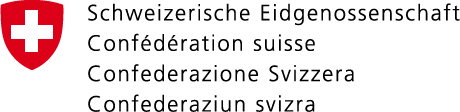
Switzerland and the United Kingdom
Eda.base.components.templates.base.accesskeys.
- Passport and identity card
Passport and identity card applications
The Regional Consular Centre London continues to experience very high demand for new passports/ID cards. We strongly recommend that you start the application process early, as it may take longer than usual to renew your Swiss identity documents.
The new Swiss passport and/or ID card will be valid from the date of issue, not the date of expiry of the current passport/ID card.
Booking any trips abroad while you do not hold a valid passport/ID card is at your own risk.
Please enter your request for a Swiss identity document online (one request per person) and follow the instructions on the website:
IMPORTANT: MINORS must be accompanied by their legal guardians (parents). Valid passports/ID cards for both the legal guardians and the child are required for identification. In case one of the legal guardians is unable to attend in person, a signed CONSENT FORM must be presented at the time of the appointment.
Declaration of consent (PDF, 1 Page, 78.9 kB, multilingual: English, French, Italian, German)

Online application for an identity document
If you are resident abroad the processing centre will normally be the Swiss representation at which you are registered. Please contact this centre if you have any problems entering your request online.
Do not forget to provide the following information:
Under the heading “Delivery address”
- If you still need your current identity documents while waiting for the new documents, indicate “processing centre”. You will be contacted for an exchange of identity documents in due course;
- If it is possible to cancel your identity documents at the time of your visit, indicate the address of your domicile or another delivery address so that the new documents can be forwarded directly by post.
Under the heading “Remarks”
- Your preferred dates for making a personal appearance for the capture of your biometric data;
- Mention an alternative processing centre in Switzerland or abroad (i.e. a different Swiss representation abroad or one of the cantonal passport offices), if you wish to make an appointment for the biometric data capture in a place other than the Swiss representation responsible for your place of domicile.
You will receive online acknowledgement of your request.
As soon as your personal data has been verified, an appointment for the capture of your data will be confirmed (usually within a week) and you will be informed what documents to bring and the fees to be paid.
Please note that the personal data contained in Swiss identity documents (family name, first name, date of birth and place of origin) are taken from the Swiss civil status register (Infostar).
Do not hesitate to contact the Swiss representation responsible for your place of residence if you have any questions concerning an ID document requested or an appointment for the capture of biometric data.
FAQs – frequently asked questions about passport or ID applications
The statutory delivery period is 30 days abroad and 10 days in Switzerland.
Once your application is reviewed, you receive an email inviting you to make an appointment to record your biometric data. You must do this in person at the Swiss representation where you are registered or, if you are in Switzerland, at the cantonal passport office.
To record their biometric data, minors must be accompanied by their parent/s or legal guardian/s. A divorced parent with sole legal custody of their child must present an official document to that effect. Where divorced parents have joint legal custody of their child and only one parent is able to attend the appointment, the absent parent must present written authorisation for the issuing of the child’s passport or identity card.
Declaration of consent for the issuing of a Swiss travel document to minors or to persons under general curatorship (PDF, 1 Page, 78.9 kB, multilingual: English, French, Italian, German)
Start of page Last update 27.03.2023
- Main navigation
- Content area
Swiss citizens
Service navigation.
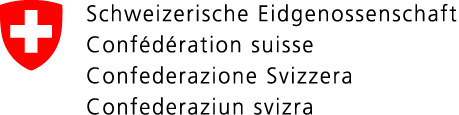
State Secretariat for Migration SEM
Main navigation, state secretariat for migration.
- Entry, residence & working
- Short-term stay
Swiss citizens have an unrestricted right to enter Switzerland, regardless of the intended duration of stay. All that is required is to show a valid Swiss passport, temporary passport or ID card.
If the person does not have a travel document, he/she may enter Switzerland if Swiss citizenship can be proven or shown to be plausible. The State Secretariat for Migration SEM recommends in particular that one or more of the following documents also be presented for entry into Switzerland:
- Photocopy of the valid passport, temporary passport, or ID card,
- An expired or invalidated Swiss travel document,
- An official document showing the person’s identity and/or citizenship (e.g. driver’s licence).
EU European Union
EFTA European Free Trade Association
Short stay 90 days in any 180 days period
Third countries Countries that are not members of the European Union and/or the Schengen Area
Travel document Swiss passport, temporary passport or ID card
Last modification 22.05.2015
Top of page
- Go to navigation
- Go to main content
- Go to search
- Go to footer
Main content

SWISS Travel Briefing – your travel guide
To make sure your trip is as comfortable as possible, we have prepared this SWISS Travel Briefing for you. It serves as your guide, with everything you need to know at a glance. What is the easiest way for you to check in? What entry regulations apply to your destination and what is the best way to prepare your checked baggage? Find answers to all your travel-related questions here.
Planning and booking your trip

Preparing for your trip

At the airport

Entry regulations for your destination
Enquire about the entry regulations for your destination in good time. This way you will have sufficient time to apply for a new passport or the necessary visa. (Subject to change)

Electronic devices and batteries
Electronic devices and batteries are considered dangerous goods. Detailed information about carrying them can be found here.
- Go to navigation
- Go to main content
- Go to search
- Go to footer
Main content
Travel id – one login, lots of options.
With Travel ID, you have access to the services of Lufthansa and all the airlines of the Lufthansa Group via a single account – and even to Miles & More.

What is Travel ID?
- Your access to all services
- Free messaging
- Frequently Asked Questions
From booking to check-in and beyond – with Travel ID, you can now travel even more easily. It is your login for all our digital services. You can use it to quickly and easily access your data and enjoy relevant information and personalized services at any time. And that’s with any airline in the Lufthansa Group.
Quick & secure
Book and check in instantly: for this, store your personal data, payment details and important travel documents in your profile. Here they are stored securely and retrievable at any time.
Exclusive promotions
With your Travel ID, enjoy special offers and promotions as well as information tailored to you – exactly when you need it.
Activate Miles & More for your Travel ID and earn miles directly – when you fly, travel and shop. Redeem them for great awards, unique experiences or your next trip.
Your access to all our services
Always well informed: stay logged in and receive the right information at the right time and in the right place.
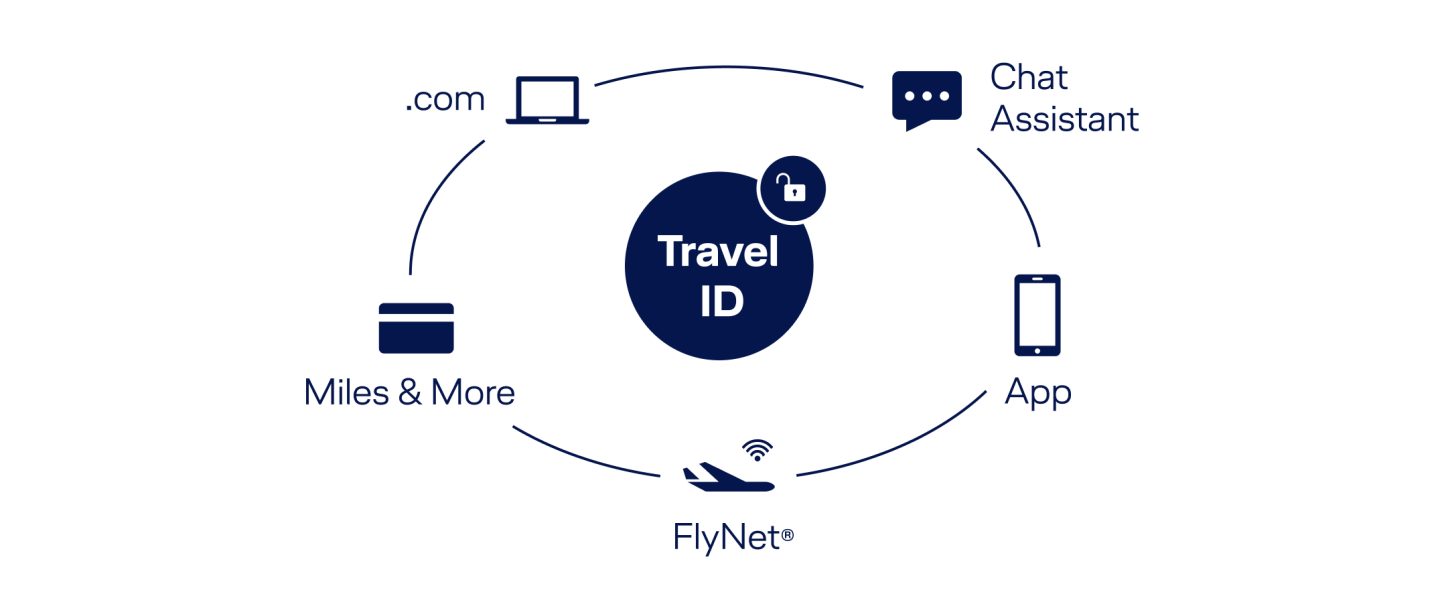
lufthansa.com
After logging in on our website, you have access to all your bookings and receive helpful information in the Travel Cockpit about your trip. In your profile, you store personal data, preferences and payment information, and save travel documents. This now makes it even quicker to book and check in. In Travel Insights, you can see a summary of all your trips from the last 10 years.

Chat assistant
Lufthansa chat assistant.
Quick, targeted help for your concerns: once you have logged in with your Travel ID, the chat assistant Elisa has all the necessary information. You will receive personalized answers to your questions, can conveniently re-book or request a refund. All without entering any additional data.

Lufthansa app
Stay well informed from booking to arrival: make the best use of the benefits of your Travel ID in the Lufthansa app. Once you have logged in, all of your information is saved and your personal travel assistant will inform you automatically about your upcoming flight. Have your boarding pass issued and receive access to additional personalized services. Also conveniently book your next flight, including the seat, without entering data again.

Internet on board
Enjoy FlyNet® with your Travel ID. Once you have logged in, you will automatically receive up-to-date information about your trip. Also, you can use the free, unlimited messaging for messenger services such as WhatsApp to stay in touch with your loved ones and surf the internet for reasonable prices on board.

Miles & More
If you wish, you can also earn miles with your Travel ID. To do so, activate Miles & More directly during registration or later in your account.
Additional benefits with Miles & More
- Earn miles and Points (Points, Qualifying Points, und HON Circle Points) with 40 airline partners
- Become a frequent flyer and enjoy privileges
- Earn miles for hotel and rental car bookings with many service providers
- Redeem miles for flight awards or other travel awards

Free messaging above the clouds

Travel ID and Miles & More customers can benefit from free, unlimited messaging in the FlyNet® portal on all short-haul and medium-haul flights with aircrafts of the A320 family equipped with wi-fi. Stay in touch with your loved ones above the clouds and relax during your flight.
Simply visit our FlyNet® portal using your mobile device on your next flight, log in using your personal Travel ID and select “Free Messaging”. You’re now ready to enjoy chatting above the clouds.
You don’t have a Travel ID or Miles & More account yet?
FAQs about Travel ID and Miles & More
How do I change the email address I use to log in? How do I add a flight to “My Bookings” in my Travel ID account? What is changing for me as a Miles & More customer? We would be delighted to help you in any way we can. We have compiled these and many other frequently asked questions for you in our FAQs.
Good to know
Lufthansa group airlines.
If you have given your consent to digital communication, you will also receive advertising content from the following companies of the Lufthansa Group:
Deutsche Lufthansa AG, Austrian Airlines AG, Swiss International Air Lines AG, Brussels Airlines SA/NV, Eurowings GmbH and EW Discover GmbH.
Partner companies
If you have given your consent to digital communication, you will also receive advertising content from the following Lufthansa partner companies:
AIG Versicherung, Booking.com, Deutsche Bahn, Europcar, GetYourGuide, Hertz, Worldshop, Park.Aero, Porsche Deutschland GmbH, ShareNow and Sixt.
This might also interest you
Travel Briefing
Practical tips and services for the preparation and for enjoying a care-free trips — from booking through to arrival at the destination.
The Lufthansa app
Receive information about your upcoming flight, have your boarding pass issued and more – all centrally in the app.

Digital services
With our digital services, you can take care of the most important things for your upcoming trip before you even leave home.
Navigate on SwissID
- Go to start page
- Go to main navigation
- Go to content
- Go to sitemap
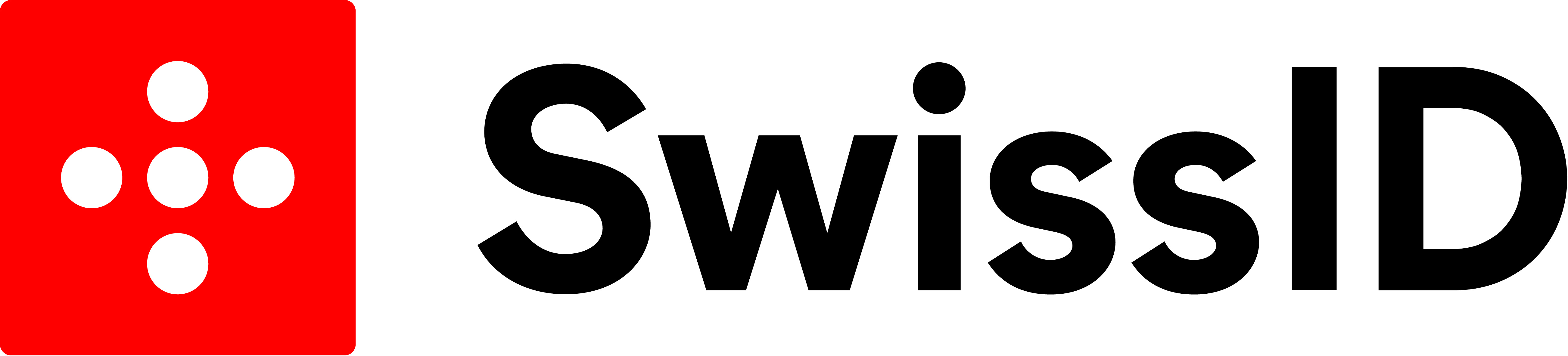.jpg)
Main section
Frequently asked questions (faq), registration and login, how much does swissid cost.
SwissID is free of charge for you as a user.
I do not have a SwissID account, what can I do?
You can create a SwissID account in just a few minutes. To do this, you need access to your e-mail account and possibly also your mobile device. Once you have created an account you are logged in directly. You can then set up the other functions when you need them.
How can I register as a business customer?
A SwissID is registered in the name of a person, not a company. You therefore need to create a SwissID account by entering your first and last name and your e-mail address. You can decide for yourself whether you want to use your personal or your business e-mail address.
If you have any questions, please contact the relevant online service.
What should my password look like?
Your password must be between 9 and 64 characters long. You can use upper case and lower case letters as well as numbers and special characters.
Characteristics of a strong password:
- The longer the password, the more secure it is.
- It should not contain your first name or last name and should also not include your e-mail address.
- Do not use any familiar words, common passwords or dates.
- Avoid keyboard, number or letter sequences and repetitions.
- Avoid replacing letters in a word with similar numbers or special characters (e.g. “P@@sw0rd”).
When you are setting your password we help you by showing the password strength. This display takes into consideration the aforementioned characteristics of a good password.
Password mnemonic:
A “password mnemonic” is a simple method for creating a good password. Simply memorise a sentence that you can use to remember your password at any time. In the following example, the password is formed from the first letter of each word. The punctuation marks are replaced by an exclamation mark. Example “password mnemonic”: Good night, sleep tight, don't let the bedbugs bite!
Example “password”: Gn,st,dltbb!
The system can be expanded and amended as required.
Which e-mail address do I have to use for the login with SwissID?
Use the e-mail address you used to create your SwissID account. If you don't know it anymore, please contact our customer service by telephone on 0848 99 88 00 .
I have not received an e-mail with the confirmation code, what can I do?
Check the following points:
- Have you registered your current e-mail address correctly?
- Has the e-mail gone to the spam folder of your e-mail program? If so, add the domain swissid.ch to the list of secure senders so that the e-mails are shown in your inbox in the future.
- Perhaps you don't have a SwissID account yet? Register now
If the problem continues, please contact our customer service by telephone on 0848 99 88 00 or via e-mail [email protected] .
I received an email informing me that a login was attempted from a new device. What does that mean and what should I do?
This email is an additional security measure to better protect your SwissID from unauthorised access. You have received this email because we detected that someone logged into your account from a device that has not previously been used to log into the account. Many online services now have this function. If you recognise this login attempt, i.e. if you actually did attempt to log in, you can ignore this email. Otherwise, it could mean that someone has accessed your SwissID account without authorisation. In this case, please change your password immediately and contact our customer service if you have any more questions.
Why do I have to enter my mobile number?
In addition to a password, many online services require a second factor for the login. This increases security. Therefore we send you an SMS code to your mobile device every time you log in.
I have forgotten my password, what can I do?
To reset your password, visit swissid.ch/recovery and follow the instructions.
I have forgotten my e-mail address for the login, what can I do?
Please contact our customer service by telephone on 0848 99 88 00 .
My SwissID account is blocked. What can I do?
If you have entered your password incorrectly five times, your account will be temporarily blocked. Please try again after 15 minutes, reset your password or contact our customer service by telephone on 0848 99 88 00 .
What happens if I do not want to approve the required data for use by an online service provider or want to revoke the approval at a later point?
If you do not approve the use of the required data, you will go back to the online service and can use this only with limitations. In your SwissID account you can see which data you have approved for use by which online service provider and you can withdraw approvals at any time. To do this, log into your SwissID account. Under "My online services" you can delete the data consent for every online service individually.
My SwissID account
How can i set a new e-mail address for my swissid account.
Log into your SwissID account . Under "Login settings" you can change your e-mail address at any time. During the change you will receive an e-mail with a confirmation code. Enter the code to confirm your new e-mail address. You will then use your new e-mail address for the login.
To ensure that you have made these changes, you will additionally receive a notification sent to your old e-mail address. If you made the changes yourself, you can ignore this e-mail.
If you are unaware of this change, it is possible that someone has had unauthorised access to your SwissID account. In this case, log in to your SwissID account by using the “Forgot password?” function. Then check all the information for your SwissID account. If you notice any unusual account activities, we recommend that you change the password for your SwissID account.
If you no longer have access to your SwissID account, please contact our customer service by telephone on 0848 99 88 00.
How can I set a new mobile phone number for my SwissID account?
Log into your SwissID account. Under "Login settings" you can change your mobile phone number at any time. During the change you will receive an SMS with a confirmation code. Enter the code to confirm your new mobile phone number. You will then use your new mobile phone number for the login.
How can I set a new password for my SwissID account?
Log into your SwissID account. Under "Login settings" you can change your password at any time.
Can I change my personal details which I entered when creating the SwissID account?
Log into your SwissID account. Under "Personal information" you can change your personal details at any time.
I want to delete my SwissID account, what can I do?
You can permanently delete your SwissID account at any time. How you go about deleting your account depends on whether or not you have a verified identity.
If you do not have a verified identity, please contact our customer service by email at [email protected] . Please make sure that your email:
- is sent from the email address linked with your SwissID account;
- contains the first name linked with your SwissID account;
- contains the surname linked with your SwissID account.
If you have a verified identity, please fill out and sign the following form and return it to us (address on the form):
- Application to delete a SwissID account (PDF download)
I want to delete a SwissID account on behalf of a deceased person, what can I do?
To permanently delete a SwissID account on behalf of a deceased person, please fill out and sign the following form and return it to us (address on the form):
I have received an e-mail informing me that my password needs to be renewed, why is that?
Keeping your SwissID account secure is our key priority and regular renewal of your password is therefore important.
For the renewal and expiration of passwords, SwissID complies with the relevant security standards which define the maximum lifetime of a password.
I have received an e-mail informing me that my password has expired, why is that?
Keeping your SwissID account secure is our key priority and regular renewal of your password is therefore important. Following up on our previous e-mails, in which we reminded you to renew your password, so far we did not register a renewal. Therefore, it has been blocked as a safety precaution.
What happens if my SwissID account is hacked?
SwissSign protects your data according to the highest e-banking standards, does not pass it on to third parties without authorisation and keeps it in Switzerland. If you suspect that your SwissID account has been hacked, you can block it immediately. Contact our customer service by telephone on 0848 99 88 00 .
Who can access my data?
You retain control over your data at all times: you determine who may know what about you and when. In order to guarantee this, SwissID differentiates between different trust levels. They enable you yourself to decide which data you want to disclose to whom. You can also withdraw approvals at any time.
Two-factor authentication
What is two-factor authentication.
Two-factor authentication (2FA) adds an extra layer of security to your SwissID account. Enable this feature to log in to online services with a second factor. SwissID offers the following methods for two-factor authentication:
- SwissID App
- Cross-off list
You can enable two-factor authentication for login with SwissID at any time in your SwissID account under "Login settings".
If you always want to log in with a second factor for each online service, enable the function “Always two-factor authentication”. To do this, log in to your SwissID account and select the menu item “Login settings”. You can enable this option under “Additional features”.
Two-factor authentication: Mobile ID
What is mobile id.
With Mobile ID , you can log in using your mobile device on various online portals in a simple and secure manner. Mobile ID can be activated as a second factor as an alternative to SMS. A Mobile-ID-compatible SIM card can be obtained from your mobile provider.
Is the use of Mobile ID as a two-factor authentication method secure?
Mobile ID is a secure authentication method that comprises two elements, namely the SIM card in your mobile phone and the Mobile ID PIN that only you know personally.
What does it cost to use Mobile ID?
Mobile ID is available to you free of charge. Please note that some providers may charge a fee for the use of Mobile ID. Further information in this regard can be found at www.mobileid.ch .
How can I activate Mobile ID?
As soon as you have a Mobile-ID-compatible SIM card, activate your Mobile ID at www.mobileid.ch and follow the instructions.
How can I activate Mobile ID as a two-factor authentication for use with SwissID?
To activate Mobile ID, log into your SwissID account and click on "Login settings". Under “Two-factor authentication” click on "Mobile ID" to activate it as a second factor.
Which version of Mobile ID is supported?
Currently, only the SIM based version of Mobile ID is supported.
Do all mobile providers offer Mobile-ID-compatible SIM cards?
Mobile ID is supported by most Swiss mobile providers. Further information on Mobile ID can be found at www.mobileid.ch .
Does Mobile ID work with all SIM cards?
Mobile ID only works with SIM cards of the latest generation. Mobile-ID-compatible SIM cards can be obtained from your mobile provider.
Does Mobile ID work on all mobile devices?
Mobile ID is supported by all common mobile devices and operating systems, including iOS, Android, BlackBerry, Microsoft Windows Phone and Symbian.
I have forgotten my Mobile ID PIN. What can I do?
In this case, you must have your Mobile ID PIN reset by your mobile provider. You will then have to re-register your new Mobile ID for all applications. Further information in this regard can be found at www.mobileid.ch .
I have a new SIM card. Do I need to create a new Mobile ID PIN?
If you have changed your SIM card, you need to create a new Mobile ID PIN. Help in this regard can be found at www.mobileid.ch .
Can I also use Mobile ID to log in with SwissID abroad?
Yes, it is possible to use Mobile ID outside Switzerland provided you are connected to a mobile network and the receipt of SMS works.
Two-factor authentication: SMS
I have not received an sms with the confirmation code, what can i do.
- Have you registered your current mobile phone number (not your landline number) correctly? Under "Login settings" you can change your mobile phone number at any time.
- Have you had premium service SMS blocked with your provider? In this case please contact your provider and have the service unblocked.
- Check the signal strength of your mobile phone. If you are having reception problems, sometimes it helps to switch the phone off and on again.
- Alternatively you can use a cross-off list for logging in to your SwissID account. Here you can find out how it works.
If the problem continues, please contact our customer service by telephone on 0848 99 88 00 .
Two-factor authentication: cross-off list
What do i need a cross-off list for.
If you have no access to your mobile phone or cannot receive any confirmation codes by SMS, you can log into your SwissID account alternatively with a backup code. To do this, use the unique combinations of numbers on your cross-off list. You can generate your personal cross-off list in your SwissID account under “Login settings”.
If you do not have access either to your mobile phone or to your cross-off list, please contact our customer service by telephone on 0848 99 88 00 .
What do I have to bear in mind when using the cross-off list?
Important information for the use of the cross-off list:
- To use a cross-off list for logging into your SwissID account, first of all you have to activate the function “Second factor with cross-off list”. Here you will find out how this is done.
- Print out your cross-off list and keep it in a secure place which you can access at any time.
- Do not save your cross-off list in electronic form.
- Mark or cross off the code you have used after every successful login on the printout of your cross-off list.
- You can use each code only once.
- Never pass on the codes on your cross-off list to third parties.
- Never respond to e-mails asking you to disclose your code and never click on links contained there.
I want to use a cross-off list for logging into my SwissID account, what do I have to do?
To use a cross-off list for logging into your SwissID account, first of all you have to activate this. Please proceed as follows here:
- Log into your SwissID account and go to “Login settings”.
- Click on “Activate” with the function “Cross-off list”.
- Enter your mobile phone number and click on “Next”. You will receive a confirmation code by SMS. Enter this and click on “Confirm”. A cross-off list will then be generated. Print this out and keep the list in a secure location.
The entered code from the cross-off list is invalid, what can I do?
If an error message appears after entering the code, either the code was typed incorrectly or it has already been used. Please enter another code. After logging in, you can check which codes have already been used. To do this, select “Login settings” and click on the pencil icon. The used codes are indicated as “used”. If you have used up all the codes, generate a new cross-off list by clicking on “Generate new cross-off list”.
Please note: We recommend crossing off the used code on the printout of your cross-off list after every successful login.
If the problem persists or if you no longer have access to your SwissID account, please contact our customer service by telephone on 0848 99 88 00 .
How do I know which codes on the cross-off list have already been used?
The codes you have already used are indicated as “used” in your SwissID account. We recommend crossing off the used code on the printout of your cross-off list after every successful login.
We will inform you as soon as there are fewer than 5 codes available on your current cross-off list or all codes have been used up. Please pay attention to the information in your SwissID account after entering the codes.
I have used up all the codes on the cross-off list, what can I do?
If you have used up all the codes, you can generate a new cross-off list. To do this, log in to your SwissID account. Under “Login settings” you can generate a new cross-off list by clicking on “Generate new cross-off list”.
If you do not have access to your SwissID account, please contact our customer service by telephone on 0848 99 88 00 .
I have lost my cross-off list, what can I do?
If you have lost the printout of your cross-off list, you can generate a new cross-off list at any time in your SwissID account under “Login settings”. This will make the old cross-off list invalid and a new one will be generated.
Verified identity
Where can i get my identity verified.
In order to be able to use SwissID Sign, your identity needs to be verified prior to first use: online via the SwissID App or on site in person .
More FAQs about verified identity
You can find more questions and answers on this topic here .
Verified private postal address
What do i need a verified private postal address for.
In some cases, you need a verified private postal address in order to be able to clearly prove your address to online services.
Instead of scanning and sending your utility bill with your address, for example, you can conveniently pass on this data to the relevant online service via your SwissID account.
Without verification, you will have limited or no access to features offered by service providers that require a verified address.
How can I have my private postal address verified?
Log into your SwissID account. Under "Personal information" you can have your private postal address verified at any time.
Please note: Address verification is only available for postal addresses in Switzerland.
Electronic signature
Faq on the electronic signature swissid sign.
FAQs on the electronic signature can be found under the following links:
- Private customers
- Business customers
App services
- Cyber insurance
- Debt collection register extract
- Age verification
- Good to know
- Reference cases
- Phishing: tips on dealing with suspicious cases
- Identification points
- Regain access
- System status
- Point of contact (DSA)
- Reporting unlawful content (DSA)
SwissID is a service by Swiss Post

- Privacy policy
- Publication details
SwissSign AG uses cookies in order to improve your online experience. By continuing to use swissid.ch, you accept our cookie policy.

IMAGES
COMMENTS
Mit Ihrer Travel ID können Sie sich jetzt ganz einfach mit einer E-Mail-Adresse Ihrer Wahl und einem Passwort bei Miles & More anmelden, ebenso wie mit Ihrem üblichen Login bestehend aus Ihrer Servicekartennummer und Ihrem Benutzernamen. ... und dass Sie Ihr Profil nicht ändern müssen. Fügen Sie Ihrem Miles & More Konto jetzt eine Travel ...
With Travel ID you can make the most of lots of benefits and useful services. For example, you'll receive personalized offers on all Lufthansa Group Airlines booking platforms, or you can keep an eye on your personal details and current updates to your bookings at all times. What's more, if you'd like to take advantage of additional ...
Mit der Umstellung auf die Travel ID profitieren Sie von vielen Vorteilen und nützlichen Services. Dazu gehört zum Beispiel die Möglichkeit, personalisierte Flugangebote und Zusatzleistungen auf den Buchungsplattformen von Austrian Airlines, Brussels Airlines, Lufthansa und SWISS zu erhalten. Meilen sammeln Sie mit der Travel ID in gleicher ...
Applying for a passport or an identity card. Identity documents can be ordered online or at your cantonal passport office. You can expect to receive them within about 10 working days - up to 30 working days if you live abroad. In exceptional and urgent cases, you can apply for a temporary passport.
Your personal Travel ID offers you the option of logging in to all the Lufthansa Group airlines and your Miles & More profile. With Travel ID we can send you personalized offers and information in future. Let us know your preferences and we'll make a note of them for your next flights. In the event of flight disruptions we'll let you know ...
Passports & identity cards. Everything that relates to identity documents is the responsibility of the Swiss representation where the Swiss citizen is registered. It is necessary to distinguish between a passport application and the recording of biometric data. A passport application must always be submitted to the relevant Swiss representation.
For foreign guests, the all-in-one ticket Swiss Travel Pass is the key to Switzerland's public transport network. This single ticket enables visitors to explore Switzerland from end to end by train, bus and boat on 3, 4, 6, 8 or 15 consecutive days. With the Swiss Travel Pass Youth, young people up to their 25th birthday travelling through ...
Die Schweizer Airline bat Kundinnen und Kunden, eine Travel ID zu erstellen. Mit dem Einheits-Login kann man auf allen Lufthansa-Websites gleich einloggen. Doch die Umstellung bereitet bei Swiss ...
Travel ID gives you universal access to the digital channels of Lufthansa Group airlines and Miles & More. The customer profile gives you the ability to use services within the Lufthansa Group as conveniently as possible and to enjoy a travel experience tailored to your personal wishes and expectations, from your first visit to the website or app until long after your journey has ended.
Then, when you have selected the date you will first use your pass, click on 'Check availability'. Now you can choose the pass you'd like to buy. Add the pass you want to your cart. 📍 I recommend double checking at this point that you have selected the right class of travel and duration. Then click 'Checkout'.
Declaration of consent (PDF, 1 Page, 78.9 kB, multilingual: English, French, Italian, German) Online application for an identity document. If you are resident abroad the processing centre will normally be the Swiss representation at which you are registered. Please contact this centre if you have any problems entering your request online.
The swiss.com profile was taken offline on 31.01.2023. It has been replaced by Travel ID. If you were not aware of this change, please create a new Travel ID. If you have active bookings, you can add them to your Travel ID profile under "My Bookings".
Switzerland will soon launch a new identity card. We look at if you're required to carry your ID card with you, and when you're required to show. Switzerland's new, more secure identity card for its citizens, is being launched on March 3rd, the government announced on Monday. The new card will have updates, and is set to be more secure.
Swiss citizens. Swiss citizens have an unrestricted right to enter Switzerland, regardless of the intended duration of stay. All that is required is to show a valid Swiss passport, temporary passport or ID card. If the person does not have a travel document, he/she may enter Switzerland if Swiss citizenship can be proven or shown to be plausible.
After Brussels Airlines and Miles & More now also Austrian Airlines and SWISS introduce the new Travel ID, which is to become the gateway to the networked experience of all customers. ... Wir kontaktieren Sie, sobald Sie auf die Travel ID umstellen können. Exec summary: if you already have a LH, OS or LX profile or if you are a M&M member ...
Identification points. In order to use the signature service and/or access electronic patient records, a one-time identity verification is required. Please bring the necessary documents with you for on-site identification. Signature or EPR? Reset. Map List.
Die Lufthansa iD wurde zum 31.01.23 abgeschaltet. Die Lufthansa iD wurde von der Travel ID abgelöst. Falls Sie sie die Informationen dazu übersehen haben, legen Sie sich bitte eine Travel ID neu an. Falls Sie aktive Buchungen haben können Sie diese unter My Bookings zu Ihrem Travel ID Profil hinzufügen.
Enjoy the support of our digital travel assistant and get helpful information and services that cover all aspects of your flight. With the SWISS app, you can check in, you always have your mobile boarding pass to hand and you receive personal notifications about your flight directly on your smartphone. SWISS app. Entry regulations.
Travel ID and Miles & More customers can benefit from free, unlimited messaging in the FlyNet® portal on all short-haul and medium-haul flights with aircrafts of the A320 family equipped with wi-fi. ... Deutsche Lufthansa AG, Austrian Airlines AG, Swiss International Air Lines AG, Brussels Airlines SA/NV, Eurowings GmbH and EW Discover GmbH ...
SwissID offers simple and free online identification with the SwissID App or on site. Having your identity verified enables you to sign electronic documents with a legally valid signature, among other things. You will also have access to your electronic patient record and to various online or government portals that require proof of identity.
With Mobile ID, you can log in using your mobile device on various online portals in a simple and secure manner. Mobile ID can be activated as a second factor as an alternative to SMS. A Mobile-ID-compatible SIM card can be obtained from your mobile provider.