Journey: Chat-based Journal 4+
Talk about your day, designed for iphone.
- Offers In-App Purchases

iPhone Screenshots
Description.
Journey brings a unique twist to journaling - it's like having a conversation with a friend where you simply 'Talk about your day', turning daily reflection into an engaging, interactive experience. Journaling is a simple yet powerful tool in our daily lives. It's a way to pause, reflect, and make sense of our experiences, helping us appreciate the small moments and learn from the challenges. Through journaling, we not only document our journey but also discover our strengths and aspirations. It's a path to a richer, more mindful life, filled with personal growth and understanding. "We write to taste life twice, in the moment and in retrospect." — Anaïs Nin WHY JOURNALLING MATTERS Journey leverages the proven benefits of journaling, such as enhanced emotional intelligence, improved mental well-being, and increased productivity. Journaling daily with Journey brings a positive shift in your outlook, helping you cherish life's moments and gain valuable insights from everyday experiences. With Journey, journaling becomes an engaging and effortless activity. Our user-friendly interface mimics a conversation with a trusted friend, making it easy and enjoyable to 'Talk about your day.' Whether it's capturing the day's highlights, tracking moods, or reflecting on personal growth, Journey makes it simple and intuitive. JOURNEY APP FEATURES - Guided Reflection: Gain deeper insights with our guided reflection prompts, designed to encourage thoughtful responses and self-discovery. - Mood Tracking: Keep track of your emotional journey and understand patterns over time with our mood tracking feature. - Personal Growth Insights: Journey offers personalised insights and tips, helping you grow and develop on your self-discovery path. - Multi-Platform Accessibility: Access your journal from various Apple devices, ensuring your reflections are always within reach. - Reminders & Notifications: Stay consistent with your journaling habit with customisable reminders. Privacy policy: https://janr.xyz/journey/privacy-policy Terms of use: https://janr.xyz/journey/terms-of-service
Version 1.03
We've enhanced the clarity and insight of your journal entries in the weekly review. Additionally, enjoy a more reliable and seamless app performance with our latest stability improvements.
App Privacy
The developer, Janrxyz , indicated that the app’s privacy practices may include handling of data as described below. For more information, see the developer’s privacy policy .
Data Not Collected
The developer does not collect any data from this app.
Privacy practices may vary, for example, based on the features you use or your age. Learn More
Information
- Journey Subscription $4.99
- Developer Website
- App Support
- Privacy Policy
You Might Also Like
RH Cannabis Companion
PATONA:Your Japanese AI Friend
PEP: Mind - Healthy meal plan
Encountering Peace: Meditation
Elomia: AI Therapy Chat
The Underbelly
thatgamecompany
Journey now available on iPhone and iPad
in the News
August 6, 2019
As our studio continues to expand our games to new audiences, we are excited to share that Sony and thatgamecompany have once again teamed up with Annapurna Interactive to bring our beloved game, Journey, to more formats. This time for the iOS App Store!
Venture into the sands and explore the ruins of an ancient world to discover its history. Smoothly traverse the terrains with the all-new touch-responsive controls as you seek to ascend towards the great mountain in the distance. Players’ experiences can be enriched by the presence of an online companion in online multiplayer mode.
Beginning today you can experience Journey on iPad and iPhone, available from the App Store for $4.99. This joins the release to PC which was launched earlier this year. This momentous occasion furthers our desire to spread the joy Journey has already brought to so many. For more information, please visit the Journey App Store page here .

What is Journey?

Updated on: 14/12/2023
Was this article helpful?
Share your feedback
Journey for iOS devices is available right now

What you need to know
- Journey is a critically-acclaimed game from thatgamecompany that originally released in 2012 for the PS3.
- Journey was previously a PlayStation-exclusive game before being ported to PC.
- Journey is available today on iOS for $5 .
When it first released for the PlayStation 3 in 2012, Journey was critically-acclaimed, with a 92 on metacritic and several Game of the Year awards. It recieved a PlayStation 4 port and earlier this year came to PC. Journey even won a Guiness World Record for "The Most Awards won by an Independent Game." Now, owners of iOS mobile devices can enjoy this game as well, since Journey for iOS is available today. Journey was developed by thatgamecompany and is being published on iOS by Annapurna Interactive.
Journey has been customized with touch controls specifically for iPhones and iPads, while the visuals remain just as crisp, vibrant and full of wonder as before. You can check out the trailer for Journey on iOS devices in the video below:
This is a game all about exploration and taking in the secrets of the world around you. Peace and tranquility can be found in the emptiness of everything. Be careful though, as that doesn't mean there's no danger whatsoever. Journey features co-op in multiplayer mode, so you can choose to play alone or travel and marvel at all your surroundings with a partner.

A memorable experience comes to iOS
Journey is the defining game from thatgamecompany. In solitude or choosing to travel with a partner, journey across an immense desert and marvel at your surroundings.

○ iPhone 12 and 12 Pro Deals ○ iPhone 12 Pro/Max FAQ ○ iPhone 12/Mini FAQ ○ Best iPhone 12 Pro Cases ○ Best iPhone 12 Cases ○ Best iPhone 12 mini Cases ○ Best iPhone 12 Chargers ○ Best iPhone 12 Pro Screen Protectors ○ Best iPhone 12 Screen Protectors
Master your iPhone in minutes
iMore offers spot-on advice and guidance from our team of experts, with decades of Apple device experience to lean on. Learn more with iMore!

Samuel Tolbert is a freelance gaming writer who started working for iMore and its sister sites Windows Central and Android Central in July 2019. He handles news, previews, reviews, and exclusive original reporting, and has also been featured on TechRadar. With a background studying engineering before he shifted his focus to gaming journalism, he's skilled at identifying technical advantages and disadvantages provided by different hardware. If he’s not writing something, he’s off playing video games, spending time with his pets, exercising, or reading. He's also fond of trying to draw things with his iPad.
Apple Vision Pro could bring back the heyday of couch co-op games — is this the best use case for the mixed-reality headset yet?
Play any Game Boy cartridge on your Mac with this awesome gadget — backup saves, spot fakes, and more with the Epilogue GB Operator
Apple says future smart glasses could help you meditate, sleep, and navigate the world around you
Most Popular
By Connor Jewiss April 10, 2024
By Becca Caddy April 10, 2024
By Stephen Warwick April 10, 2024
By Oliver Haslam April 10, 2024
By Joe Wituschek April 10, 2024
By Daryl Baxter April 10, 2024
By Callum Booth April 10, 2024
- 2 Yale's new smart lock doesn't need you to replace your old lock
- 3 The Vision Pro is the most underwhelming Apple product of my lifetime
- 4 This Mac clipboard manager app will help you find anything you've ever copied
- 5 Does your Apple Watch suffer from ghost touch? Here's a fix while you wait for a more permanent one
iOS 17 Journal app: What it is and what you can do with it
This isn't your childhood diary, it's so much more.

Memories are precious moments in time. You probably don’t realize it, but you’re making tons of memories by using your smartphone. From taking family vacation photos, to using turn-by-turn directions for traveling, these actions on our phones all have some component to making memories. Apple’s taking a new step to how we create and preserve these special moments in our lives with its upcoming Journal app in iOS 17 .
The Journal app in iOS 17 is about more than just you writing your thoughts with an iPhone, since it combines the many actions with your iPhone through a unique journaling experience like nothing seen before. Even though writing is the focus with any journal entry, there’s actually much more being done behind the scenes — so you’ll want to check out our guide here.
Journal is a brand new app for iOS 17
Yes, it’s actually a new app that will debut with iOS 17’s release. The Notes app for iOS already provides users with a way to jot down notes, stories, and reminders among other things, but it lacks Journal’s ability to aggregate content that you’ve directly, or indirectly captured.
How does the Journal app work?
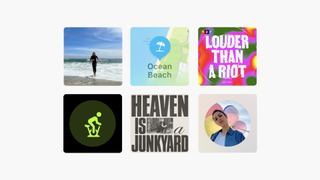
What makes the Journal app for iOS 17 different is how it leverages on-device learning to give users personalized suggestions to write about their experience — while fostering improved mental health and wellbeing. It does this by curating stuff you’ve done with your iPhone, such as the photos and videos you’ve captured, places you’ve visited, people you interact with, and even your workouts.
By analyzing these experiences, the Journal app for iOS 17 will suggest creating a journal entry for them. It’s very similar to how the iPhone already curates your photos and videos to create memories in the Photos app. If you watch the WWDC 2023 keynote with Adeeti Ullal , Apple’s Senior Manager of Sensing and Connectivity, you will see how the iPhone will automatically suggest writing a journal entry for these moments.

Apple’s curation is pretty impressive, making it easy for anyone to write about these precious moments. Studies have shown the positive impacts of writing , so we’re excited how this may inspire and motivate iPhone users to write more. Later this year, the Journaling Suggestions API will be made to developers. That way, there will be even more moments for the iPhone to curate from.
When will the Journal app for iOS 17 come out?
While Journal is tied to the iOS 17 update, it's not clear that the app will debut when the new software arrives in the fall. Apple lists Journal as coming "later in the year," which means it will likely appear as a subsequent update to iOS 17. You may remember that Live Activities debuted that way, appearing in the first update after the initial release of iOS 16 .
Sign up to get the BEST of Tom’s Guide direct to your inbox.
Upgrade your life with a daily dose of the biggest tech news, lifestyle hacks and our curated analysis. Be the first to know about cutting-edge gadgets and the hottest deals.
iOS 17 is currently available as a developer beta, and people who've used that version haven't seen Journal yet. That would seem to suggest it won't be available in the iOS 17 public beta, which arrives in July.
Is the Journal app for iOS 17 safe and secure?
Apple said that these journal entries will be private, thanks in part to on-device processing and end-to-end encryption — so you can be rest assured that your private journal entries remain protected. In fact, Apple wouldn’t be able to access them either.
How much space do journal entries take up?
It’s tough to say how much space entries will take up on an iPhone, but we’re eager to know whether or not journal entries could be saved to iCloud. Considering how other native apps sync with iCloud, we have a strong suspicion that it won’t be different with the Journal app for iOS 17.
The Journal app is one of many new and exciting features expected to accompany iOS 17's release. Other notable features include StandBy mode , enhanced FaceTime experiences, deeper CarPlay integration , active widgets , and more. See our guide to all the best iOS 17 features for more info.
More from Tom's Guide
- iPhone 15 could be a big seller because of this key reason
- New Apple leak makes iPhone 15 price hike seem almost certain
- The Apple Vision Pro is the official start of the post-iPhone era

John’s a senior editor covering phones for Tom’s Guide. He’s no stranger in this area having covered mobile phones and gadgets since 2008 when he started his career. On top of his editor duties, he’s a seasoned videographer being in front and behind the camera producing YouTube videos. Previously, he held editor roles with PhoneArena, Android Authority, Digital Trends, and SPY. Outside of tech, he enjoys producing mini documentaries and fun social clips for small businesses, enjoying the beach life at the Jersey Shore, and recently becoming a first time homeowner.
Apple’s A19 Pro chip is rumored to be the first in the world to use this new process — here’s what you need to know
Apple responds to iPhone 'parts pairing' controversy — what you need to know
Samsung Galaxy Book 4 Ultra review — this is now my favorite Windows laptop
Most Popular
- 2 Massive Roku security incident compromises over 500,000 accounts — what to do now
- 3 Act fast! This iMac M3 deal won't last long — save $150 now at Amazon
- 4 Android 15 might transform your phone into a smart home hub while it charges
- 5 Meletrix Boog75 review — a gaming keyboard with style to spare
You Can Now Play Journey on Your iPhone
Journey is now available to play on iOS, with the PlayStation classic getting a surprise release on Apple's mobile platform.
Journey is now available to play on iOS, with the PlayStation classic getting a surprise release on Apple's mobile platform. Journey is an amazing game that feels like more than the sum of its parts, making it well worth playing on your iPhone or iPad.

What Is Journey?
Journey is an indie adventure game that first landed on the PS3 in 2012. It has since been released on the PS4 and Windows. It was made by Thatgamecompany, which has also made Flow, Flower, and (in July 2019) Sky: Children of the Night.
Journey sees the player controlling a mysterious hooded figure traveling towards a distant mountain. Your goal is to reach the peak of that mountain despite what you may encounter along the way. And telling you anything else about Journey could ruin the game for you.
How to Play Journey on iOS
Journey is now available to buy on iOS, with developer Annapurna Interactive having ported the game to Apple's mobile platform. It isn't free, sadly, but for a small asking price you can play a game on your mobile that you'll probably remember for ever.
Having not played the game on iOS ourselves it's impossible to know how it actually plays on mobile. However, it's the type of game that should transfer well to a touchscreen device, as it isn't particularly fast-paced or full of tricky maneuvers.
Download: Journey on iOS ($4.99)
Journey Is a Game Worth Experiencing
Journey is worth experiencing at least once. It was one of the first titles in the wave of video games which could genuinely claim to be art. While Journey isn't the longest game in the world, the experience is likely to stay with you long after the credits roll.
If you balk at the idea of paying to play a mobile game, even one as good as Journey, we have other recommendations for you. Here are some free mobile games that offer tons of content , and here are some free retro games worth playing on your smartphone .
Charting Your Journey with Apple's Journal App: A Comprehensive Guide to Upgrading Your Journaling Experience on iOS
Both the Apple Journal and Journey offer unique features and functionalities that can create a great journaling experience for anyone. But if have ever wondered what exactly the differences between the two are, read on to find out more.

Shruthi Nair
Read more posts by this author.

Shruthi Nair , Ashley
During this year's Worldwide Developers Conference, Apple introduced Journal, a new journaling application for iOS that is designed to enable iPhone users to regularly record their daily activities. Apple Journal joins other iOS apps like Fitness, Sleep, and Breathe, which assist users in monitoring and managing various aspects of their daily lives. This announcement signifies the company's latest venture into the realm of health and wellness.
Apple Journal is set to be launched alongside iOS 17.2, scheduled for release in late December 2023. Apple states that this new iPhone app will employ on-device machine learning to offer personalized recommendations to users for inclusion in their digital journal. It will gather information from contacts, photos, music, workouts, location data, and other sources to curate these suggestions.
How does Apple's Journal work?
Apple mentioned that the new journaling app for iOS will use “on-device machine learning” to create customized journaling prompts based on your contacts, photos, music, workouts, location data, and even podcasts, essentially working off deep iPhone integration. It is said to be able to tap into Apple's services to paint a complete picture of one's day. With machine learning, Journal makes suggestions to inspire journal entries by analyzing all the recent activity from one's iPhone.
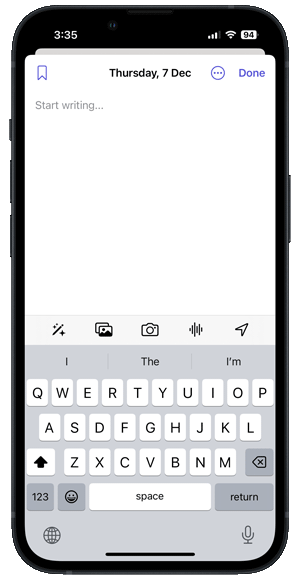
For example, Apple Journal might prompt users to document or write about their recent coastal holiday by highlighting a newly created photo album showcasing pictures that the user might have snapped at the beach. It would provide details about the location and the music users were listening to during that time. By tapping on this suggestion, the information would be automatically included in a draft post within the user's journal. Notably significant entries in the journal can be marked, making them more accessible and convenient to find and look back at at a later time.
Comparing Apple's Journal and Journey
There’s an existing and growing body of research that suggests and proves that gratitude journaling may help boost your mental, emotional, and even physical health. Apple's intention with the new journaling app is to help you cultivate gratitude by commemorating positive moments.
However, the tech giant’s latest effort in the mental and physical health technology market comes with some drawbacks. While Apple is claiming that's it's newest app would function as a digital diary for iPhone users to log their thoughts and activities, there are some essential journaling tools and features that Apple Journal does not provide.
1. Cross-Platform Sync
Unlike Apple's Journal that is designed for specifically iPhone users ( Yucks, not even on iPad! 🤦🏻♂️), Journey is a multi-platform digital diary app that can be accessed almost anywhere and at anytime.
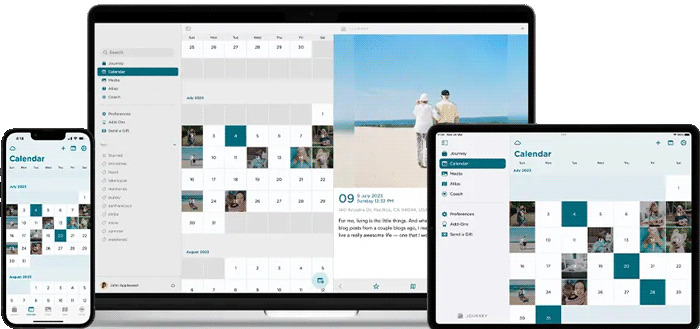
As a journal and diary app that is available on multiple platforms; iOS, Mac OS, Web, Chrome OS, and Android, you can sync your app across any device you choose to use. With Journey's cross-platform capacity, if you were to switch to another operating system, they do not have to worry about their data and journals being lost. They will be kept intact and accessible.
2. Fully-equipped Journal Editor
Apple's Journal provides journal prompts to inspire your writing and a platform to record your thoughts. However, the platform does not offer text formatting options. Journey's editor offers you multiple writing tools to customize their journal entries. Within the editor, you can change the paragraph style, emphasize text with bold, italics, and strikethrough, organize your writing with bullets, tables, blockquote or checklists, and experiment with text color as you please.
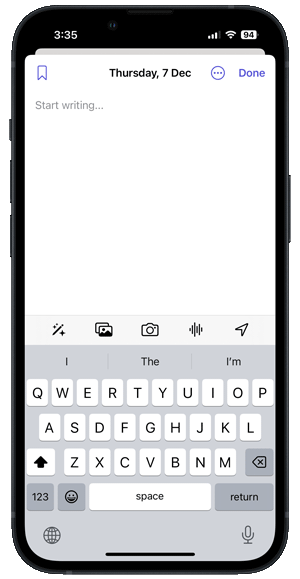
You can also link your journal entries to external links or interlinks if you wish to reference external sources or other journal entries you may have created on Journey; making navigation a lot more seamless within the app.
3. Shared Journal
When comparing Journey and Apple Journal, one notable distinction is the shared journal feature present in Journey. This allows you to collaborate and share their journal entries with others, fostering a sense of connection and shared experiences. On the other hand, Apple Journal does not offer a similar shared journal feature. This aspect sets Journey apart, enabling you to engage in collaborative journaling, whether it's for personal projects, collective memories, or creative collaborations.
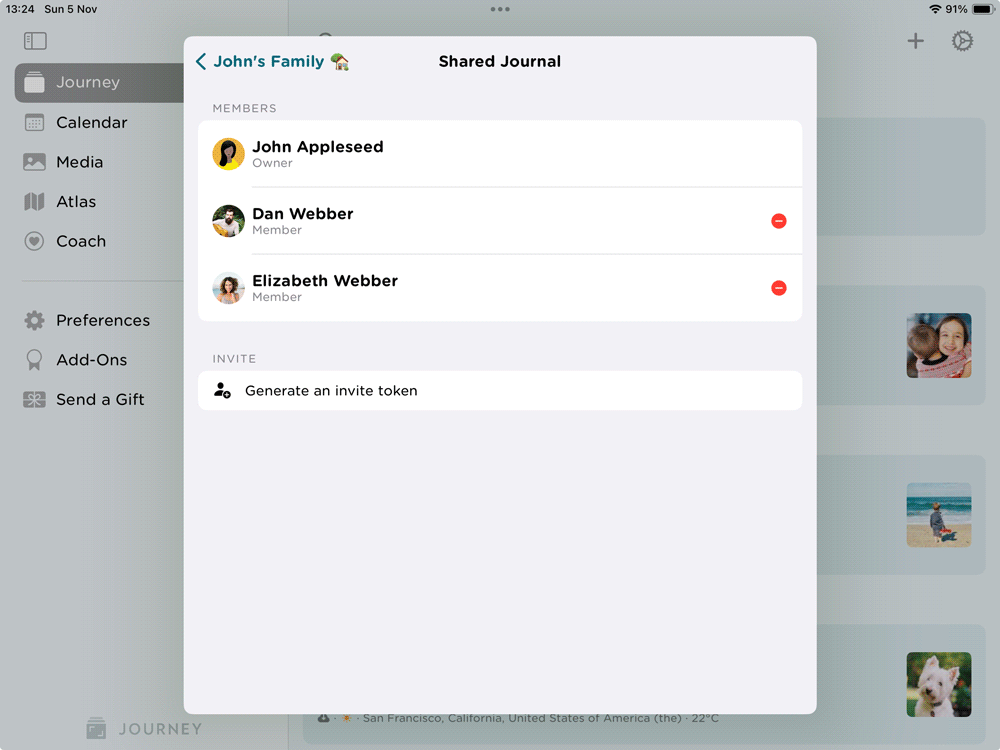
With Journey's shared journal feature, you can enhance their journaling experience by engaging with others and creating a sense of community within their journaling practice.
4. End-to-end Encryption
Both Journey and Apple Journal prioritize the security of user data by offering end-to-end encryption. This means that your journal entries and personal information remain private and protected from unauthorized access. Whether you choose Journey or Apple Journal, you can have confidence that your thoughts and memories are encrypted and secure. This emphasis on privacy allows users of both apps to journal with peace of mind, knowing that their valuable content is safeguarded.
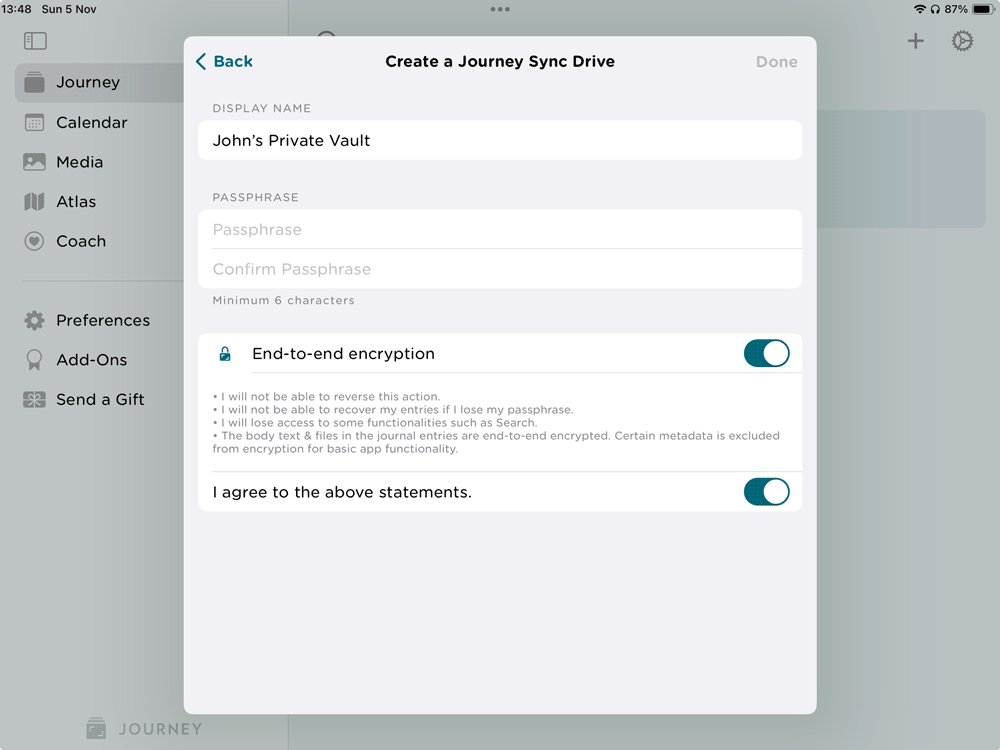
5. Connect to Third Party Apps Using Zapier
In the realm of digital journaling, the flexibility to integrate with third-party apps is becoming increasingly important for a seamless experience. Journey offers a distinct advantage in this area with its connectivity to third-party applications using Zapier such as Instagram, Gmail, Google Docs and more. This feature greatly expands the capabilities of the journaling experience by enabling users to connect with a myriad of other services and tools. In contrast, Apple Journal lacks such integration capabilities, potentially limiting users who are seeking a more interconnected digital ecosystem for their journaling and productivity needs.
6. Add Entries into Journey by Using Email
Journey sets itself apart from Apple Journal with its versatility in entry methods, including the option to add journal entries via email. This feature is particularly beneficial for users who are on-the-go and prefer to update their journal without opening the app. Users can simply compose an email and send it directly to their Journey account to create a new entry. This convenience is not mirrored in Apple Journal, which does not support adding entries by email, potentially making Journey a more attractive choice for those seeking varied and flexible journaling methods.
7. Custom Journaling Templates
Apple's Journal creates journaling prompts with the help of deep iPhone integration. It uses information gathered from your contacts, photos, music, workouts, location data, and others to generate journaling prompts for you. You then can choose to write with the prompts created for you.
Journey adopts a different approach to this. Instead of creating journaling prompts for you, tools such as custom templates allows you to tailor your journaling experience to suit your specific needs and preferences. You can design templates that resonate with your unique goals, challenges, and areas of focus.
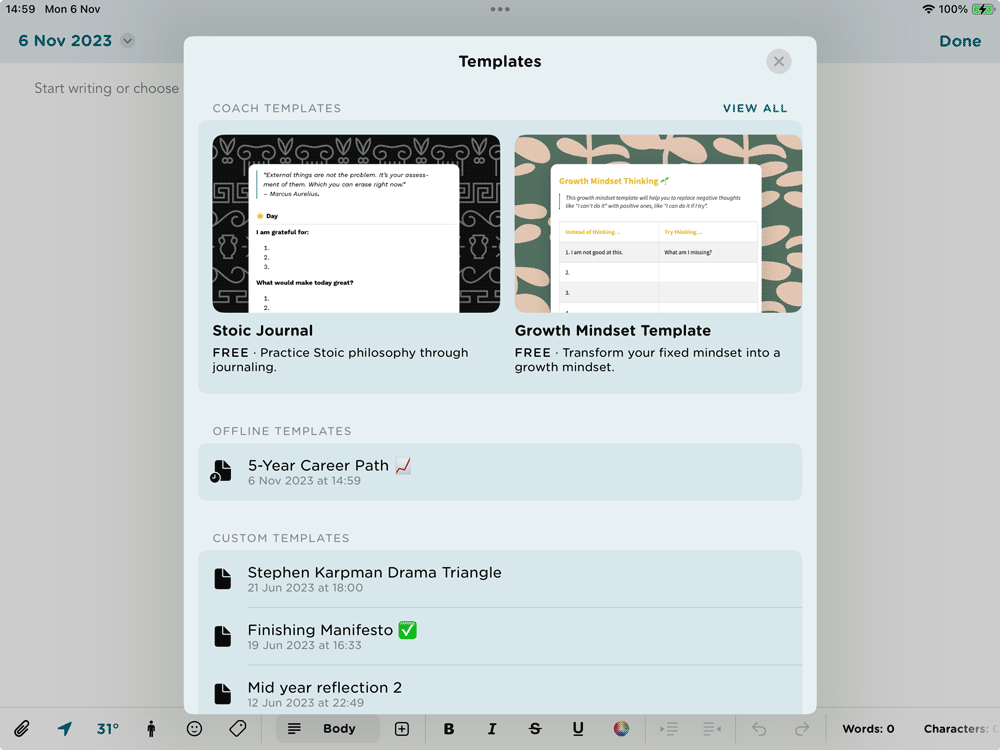
You can incorporate elements that are meaningful to you to already existing templates on Journey; like adding more prompts, including additional questions, or sections dedicated to specific topics, or make templates entirely from scratch about a topic that you wish to work on. With this feature, you have the chance to create a journaling experience that feels personalized and relevant.
Journey's Custom Templates feature allows you to create, access, delete, or duplicate custom templates. You have the ability to write and reflect about anything you wish, work on journal prompts that speak to you at given time, and customize your journal entries as you please.
8. Curated Journaling Templates
One limitation of Apple's Journal is the absence of curated journaling templates. Journey understands that journaling can sometimes be challenging to initiate. If you're uncertain about how to start or hesitant to use stream-of-consciousness writing, you might find a journal template particularly helpful.
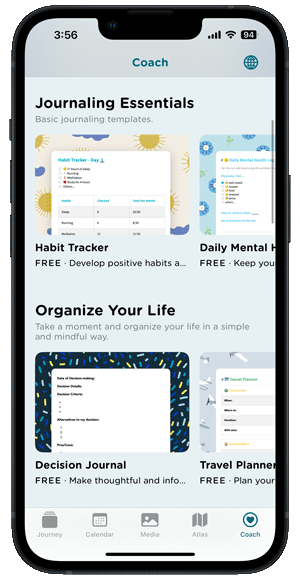
Journey's curated templates can help you get the ball rolling. From templates on self-improvement, to healthy living, practicing gratitude, and planning and organization, Journey's wealth of journaling templates provides you with relevant prompts, sections to reflective, questions you can answer to gain clarity, tables to organize your feelings, and various metrics to track your progress and development.
While journal prompts can help you get started, other writing tools like the ones stated above allow you to delve deeper into your reflective process, and the benefits you reap can prove to be a lot more helpful.
9. Coach Programs
If you're new to journaling, Apple's Journal can be appealing; considering that it collates information for you and presents you with prompts that you can immediately write with. Journal also comes with a helpful feature called "Purpose" that provides users with daily quotes that could positively influence their journaling.
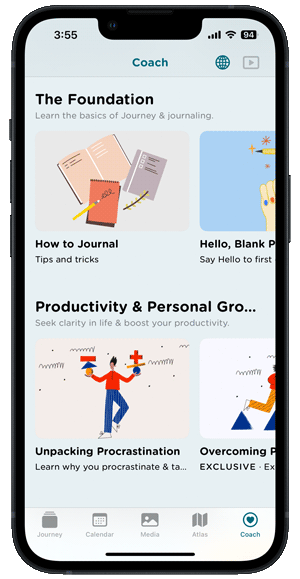
However, "Purpose" currently does not extend past these daily quotes to provide curated or specialized journaling guidance. To provide users with a tools that could aid their journaling, Journey's Coach Programs offer step-by-step journaling guides to journaling. For people who are looking to start journaling regularly, these programs are apt starting points for anyone who is journaling for the first time. Journey's Coach programs have daily and weekly journaling prompts about a specific topic to help you get started.
The coach programs span across a wealth of journaling topics that users can choose from; depending on their needs for the day. These curated journaling programs from topics such as self-confidence, boundary making, and practicing mindfulness.
10. Archive Your Memories
If you wish to work outside of Apple's Journal app, or you're looking for ways to share or print your journal entries, Journey allows for users to exporting your writing to PDF or DOCX. On mobile and desktop, you can access, view, share, or print your journal easily with these accessibilities.
While you do write on a digital diary app, information such as the date created, time created, and all your formatting will be included in your exported documents. These files will even retain information like your photos and the thumbnails of video attachments. The entirety of your text format would also be preserved in your final document.
11. Publish to Ghost, WordPress, or Tumblr
While most journals or diary entries are meant to be private, there are times when people decide to share their writing and work with their family and friends, or a larger audience. Instead of having to copy and paste your writing, or worry about the compatibility of your digital writing app with other writing platforms, you can choose to directly publish your work to external platforms.
Once you have successfully added Ghost, WordPress, or Tumblr as blog services on Journey, they will be added to the list as a Linked Publishing Service.
12. Personalize your Journal
Customization is a cornerstone of a meaningful journaling experience, providing a platform that mirrors a user's personality and intensifies their attachment to their journal. Apple Journal tends to provide a static user interface with minimal customization, while Journey encourages a deeper personal touch.
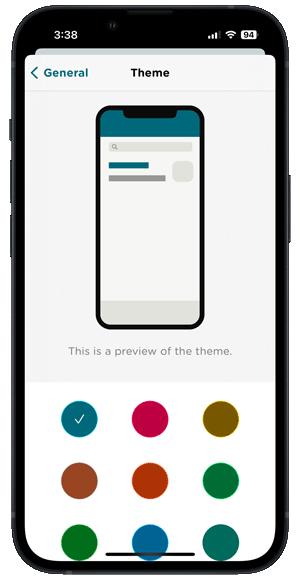
In addition to choosing from the 13 theme colors, Journey allows users to customize font family, line height, and other aesthetic details. This extensive level of customization, coupled with functional flexibility, ensures that every aspect of the Journey app resonates with you. By doing so, Journey transforms your journaling experience into a personalized and enjoyable expression of self, intimately connecting you with your canvas of thoughts.
13. Table for comparison: other things that make a difference
Moving forward: journey's approach.
Apple's Journal makes use of Apple journaling suggestion API to draw information from photos, videos, audio notes, and other media that you would have captured on your phone and suggests journal prompts for you to start writing with. It then automatically adds all of this information to a draft post in the user’s journal for them to start writing in. This powerful journaling suggestion API will be made available to developers.
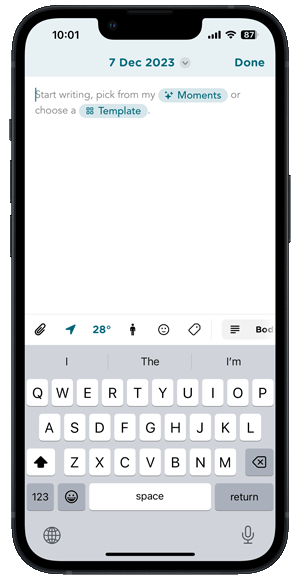
Journey will be integrating Apple's journaling suggestion API in its upcoming update, enabling you to enjoy the new "Moments" feature. Through this integration, Journey will have the ability to intelligently extract data from various sources, such as photos, videos, music, places, people, and other information stored on your phones. Subsequently, the app will provide relevant journal prompts and generate draft posts for you to explore and utilize within the app.
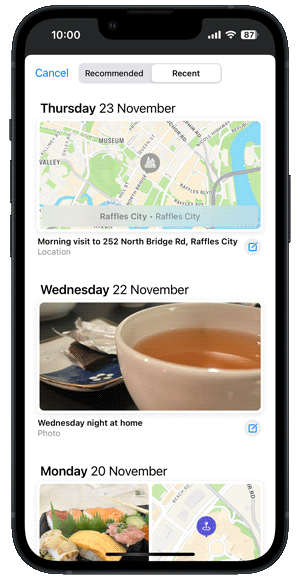
This remarkable addition enables Journey to effortlessly extract information from your photos, videos, music, locations, and more, streamlining the process of recording and journaling life experiences. By providing relevant prompts and generating draft posts, Journey's Moments feature saves your valuable time, ensuring that their journaling journey is both effortless and meaningful. Embrace this new way to capture and preserve memories without the need for excessive time, making each moment count within Journey's immersive platform.
If we were to compare Apple's Journal and Journey, there is no denying that both offer unique features and functionalities to enhance your journaling experience. Apple Journal is a great addition to the iOS ecosystem and Apple users can benefit from the integrative approach that this app takes. However, Journey's intuitive and customizable user interface, cross-platform access, journaling programs and templates that people can benefit from, and journal editor that allows for creative exploration also promises users from multiple platforms the opportunity to capture memories and moments as they please.
If you're new to journaling, Apple's Journal provides a great space for you to collate information and memories and write on the spot. But if you're ready to unlock the full potential of journaling and wish to do so through a digital diary app, Journey could be the tool that you need.

IMAGES
VIDEO
COMMENTS
Screenshots. Explore the ancient, mysterious world of Journey as you soar above ruins and glide across sands to discover its secrets. Play alone or in the company of a fellow traveler and explore its vast world together. Featuring stunning visuals and a Grammy-nominated musical score, Journey delivers a breathtaking experience like no other.
Journey on iOS. $5 on the App Store. A beautiful analogy on life. Journey is a classic adventure game that shows you the beauty of getting to where you need to be, rather than the destination itself, just like life. It has beautiful visuals, tranquil music, and relaxing gameplay. Christine Chan.
With Journey, journaling becomes an engaging and effortless activity. Our user-friendly interface mimics a conversation with a trusted friend, making it easy and enjoyable to 'Talk about your day.'. Whether it's capturing the day's highlights, tracking moods, or reflecting on personal growth, Journey makes it simple and intuitive.
Now available on the App Store: Explore the ancient, mysterious world of Journey as you soar above ruins and glide across sands to discover its secrets. App ...
Please follow our twitter: https://twitter.com/vickymyngkoApp Store: https://apple.co/2GMWoh2Play Store:Explore the ancient, mysterious world of Journey as y...
Journey iOS Updates - March 2024: Shared Web Links, Odyssey AI & Refreshed Design. In March 2024, Journey introduces a fresh update to their iOS app, enhancing the journaling experience with the addition of shared web links, the innovative Odyssey AI, and a sleek new design. Discover how these improvements will transform the way you journal.
Players' experiences can be enriched by the presence of an online companion in online multiplayer mode. Beginning today you can experience Journey on iPad and iPhone, available from the App Store for $4.99. This joins the release to PC which was launched earlier this year. This momentous occasion furthers our desire to spread the joy Journey ...
Journey is a cross-platform journal app (Android, iOS, Mac, PC, Linux, web, ... Apple Editors' Notes also mentioned Journey as "a journaling companion for saving your private memories". In Journey, you can do the following, and more: Synchronize your journal to cloud and access it on other platforms. Write journal with rich text formatting.
Journey. 27 Mar 2023 • 6 min read. This March, we are excited to announce that the latest version of Journey, Version 5, on iOS app and Mac will adopt a revamped design, a refreshed color palette, and multiple other tweaks to the app's interface. Journey's latest updates now offer users an elevated journaling experience with the addition of ...
Journey is available today on iOS for $5. When it first released for the PlayStation 3 in 2012, Journey was critically-acclaimed, with a 92 on metacritic and several Game of the Year awards. It recieved a PlayStation 4 port and earlier this year came to PC. Journey even won a Guiness World Record for "The Most Awards won by an Independent Game."
Today we're checking out the first 20 minutes of ThatGameCompany's game "Journey" which was a PlayStation exclusive which has now made it's way to iOS device...
Journal is a brand new app for iOS 17. Yes, it's actually a new app that will debut with iOS 17's release. The Notes app for iOS already provides users with a way to jot down notes, stories ...
Overall, Journey on iOS is a must play if you've never played it before. Hopefully the few issues like the audio bugs on older devices and camera controls are addressed in a future update.
Welcome to r/JourneyiOS! This is a resource for Journey iOS users & to revamp its community🏘 Here, you can: 💡Discuss Journey topics/plot 💬Ask/answer Journey questions 📊Talk about Journey iOS specifics 📄Post How-tos 📸Share in-game photos 💯%Explain walkthroughs 🤝Arrange meet-ups/methods for random 🌠Glyph/symbol locations/secrets 🌐Connection issue topics/what affects ...
Journey is now available to play on iOS, with the PlayStation classic getting a surprise release on Apple's mobile platform. Journey is an amazing game that feels like more than the sum of its parts, making it well worth playing on your iPhone or iPad. What Is Journey? Journey is an indie adventure game that first landed on the PS3 in 2012.
This June, we are thrilled to announce some latest additions we have made to Journey across the iOS app, Mac, and Android. Along with the recent revamped design, new color palette, and updates we made to the app's interface, Journey on iOS, Mac, and Android now have a brand-new plugin; "Custom Templates".Read on to find out more about how this tool can further improve your Journaling ...
The well-known adventure game Journey is now available on mobile for the first time, on iOS.The developer, thatgamecompany, suddenly revealed the release onto iOS earlier today via Twitter. This launch marks another platform ported by Annapurna Interactive after having released it onto PC in June 2019. While it first released on PlayStation 3 on March 13, 2012.
Diary with Lock. Work Diary. Morning Pages. Journey® is a journal and diary app that is available on multiple platforms; iOS, Mac OS, Web, Chrome OS, and Android. Join millions of Journey users, from all walks of life, to embark on your unique life journey towards a deeper gratitude for life, better health, and a calmer mind through journaling.
How to Use Journey Cloud Sync on iOS 1. Set-Up Journey Cloud Sync. For new Journey users, you would need start by creating a Journey profile and signing in. Once you have signed-up for an account with Journey, click your account icon at the right top corner, and select "Add a Cloud Account" from the drop-down menu.
Journal is a personal journaling app developed by Apple Inc. for iPhones, first revealed during the 2023 Worldwide Developers Conference before officially being released on December 11, 2023, alongside iOS 17.2. The app encourages users to create journal entries in which they can record and reflect upon their thoughts and activities. Features. The app features a simple interface which displays ...
Users can prepare the weekly diet plan and fasting schedule to impart discipline in the overall wellness journey. iOS. 8. BodyFast: Best Intermittent Fasting App. Bodyfast is a globally used free intermittent fasting app as it comes with more than 10 different types of fasting plans. The app is also equipped with a clock and reminder that ...
Apple today released iOS 17.2, and it has the long-awaited Journal app that Apple initially announced as part of iOS 17. We've installed iOS 17.2 and thought...
Using Journey's e-mail services, you can now write your journal entries via e-mail. The contents of your e-mail will be downloaded into Journey app as a new journal entry which you will be able to edit later. E-mail services now on Mac, iOS and iPad Journey app. With the e-mail reminder feature, you can set daily e-mail reminders for journal ...
Refusing treatment for her cancer, a woman goes on a road trip across Tasmania to check off items on her bucket list with her husband and best friend. Watch trailers & learn more.
Introducing Journey Moments: Capture Life's Highlights Effortlessly on iOS. Say hello to Journey Moments, where capturing life's precious moments becomes as simple as a single click. Powered by Apple's Journaling Suggestions API, this innovative feature streamlines the process of creating entries that encapsulate the essence of your experiences