

Dodge Journey Key Not Detected: Causes & Fixes

The “Key Not Detected” on your Dodge Journey is a warning sign often associated with issues with the key fob. It will normally pop up when the driver attempts to switch on the vehicle, and the computer system cannot pick up a signal from the key fob.
The warning message will come if any factor disrupts the communication between the key fob and the ECM. Once the push-start button is pressed and the key’s signal is not detected, the vehicle will not come, and the error will come up. Many factors could stop the vehicle from picking up signals from the key fob. These factors include dead key battery, damaged receiver module, dead car battery, and more.
We will examine what a “Key Not Detected” means in a Dodge Journey. Also, explore the causes of this issue and how it could be fixed.
Meaning of Dodge Journey Key Not Detected
A Dodge Journey “Key Not Detected” is a warning message showing that the vehicle cannot communicate with the key fob, especially when you try to start the car.
What is a key fob? If you are unfamiliar with the term, it is a device that opens and unlocks the vehicle. Its most important function is its ability to start the car through the push-to-start function.
The Push-to-start function in the Dodge Journey uses low-frequency communication. Once the start button is pressed, the engine computer picks up a signal from the key fob, which should be in the car at the time.
Once the computer picks up the signal, the ECM sends power to the engine for ignition.
Sometimes, the computer system does not pick up any signal from the key fob. Check the key fob and ensure it is in the vehicle; if it is, there is an issue with the device.
Without the ECM picking up signals from the key fob, the engine will not start.
Causes of Dodge Journey Key Not Detected
Many factors could cause a “Key Not Detected” warning message on your Dodge Journey dashboard. In most cases, it is an issue with the key fob. However, other issues could be responsible for the warning message, like damaged receiver modules.
Below are some of the major causes of “key Not Detected.”
Dead key fob battery
A major cause of the warning message “key Not Detected” is a dead battery. The Key fob uses a small button-like battery that powers it; unfortunately, it is not designed to last forever.
The key fob battery will weaken and must be replaced at a certain point. You will notice the need to change the battery when the range of the key reduces. Now, you must draw closer to the car to open or close the door or press the button multiple times.
You could also get a notification of the low battery on the dashboard of your Dodge Journey.
Receiver module issues or interference
Another cause of the “key Not Detected” warning message is when the receiver module is not working as it should.
What is the receiver module? A device inside the vehicle receives signals from the key fob. It then sends signals to other components depending on whether to open or lock the door or trunk and start the engine.
Sometimes, the signal from the key fob may be interfered with by other radio waves that do not allow the module to pick up the right signals. In other cases, the module might be damaged and unable to pick up any frequency.
Water damage to the key fob
If you expose your key fob to water, it could cause serious damage. You need to understand that the key is an electrical device, and it is not designed to be waterproof and will get damaged if exposed to a certain amount of water.
Dead vehicle battery
A dead Dodge Journey battery will stop the receiver module from picking up the key fob signal. The module receives power from the battery to function. Once there is no power flowing to the module, it will not work.
Until the battery is charged, you cannot access and switch on the vehicle using the keyfob.
Worn-out key fob
The key fob will get worn out after long usage due to exposure to dirt, moisture, and other working conditions.
You will notice that the key fob is worn when the buttons are harder to press, and it takes longer for the vehicle to respond to the key’s command.
Also, the battery contact may become worn out, loose, or corroded due to oxidation, vibration, and other factors. This will have the same effect as having a dead battery.
How to fix Dodge Journey Key Not Detected
Once you realize the Dodge Journey “Key Not Detected” warning message, you need first to figure out what the cause of the problem is. You can do this by inspecting all the vehicle components that could be the source of the issue.
Below are ways to fix a Dodge Journey “Key Not Detected.”
Replace the key fob battery
When the battery of your Dodge Journey key fob is dead, you need to replace it immediately. To do this, follow the steps below.
- Find the small notch at the side of the key fob and insert a screwdriver or any other tool that can fit in.
- Slowly pry open the case and separate it into two.
- Find buttons like batteries and take note of how they were placed.
- Insert the new batteries the same way the old ones were placed.
- Snap the separated key fob back together and test the key.
Replace key fob
In case of water damage or extreme wear conditions, you may need a new key fob compatible with your vehicle. You can get this in an authorized Dodge dealership.
Charge or replace car battery
If you are faced with a dead battery car battery, the easy fix is to charge the battery. Sometimes, the issue might not be a dead battery; it could be that the terminals are corroded. In this case, you may need to have them clean. Make a baking soda and water mixture, using the mixture and a rag to clean the battery.
Fix module issue
To fix the receiver module, you need first to locate it. The module is under that dashboard, just behind the glove box. Once located, check the connections, wiring antenna, and other components.
Go ahead and replace damaged parts of the module if you can. A professional should do issues like software malfunction.
Final Thought!
If you are faced with a “Key Not Detected”, it is important that you have the issue solved fast before the key fob becomes completely nonfunctional. Fortunately, problems with the key fob can easily be fixed, and you may not require professional help. Also, it will not cost much to have the issue fixed, even if you have to replace the key.

I'm Edmond Davis, an automotive expert with years of experience in vehicle repair, performance, and safety. I graduated from the University of Michigan with a degree in Automotive Engineering and have worked with major companies like Ford, GM, and Chrysler. I'm a trusted source of information for anyone looking to learn more about cars or improve their driving experience.
View all posts
Related Posts
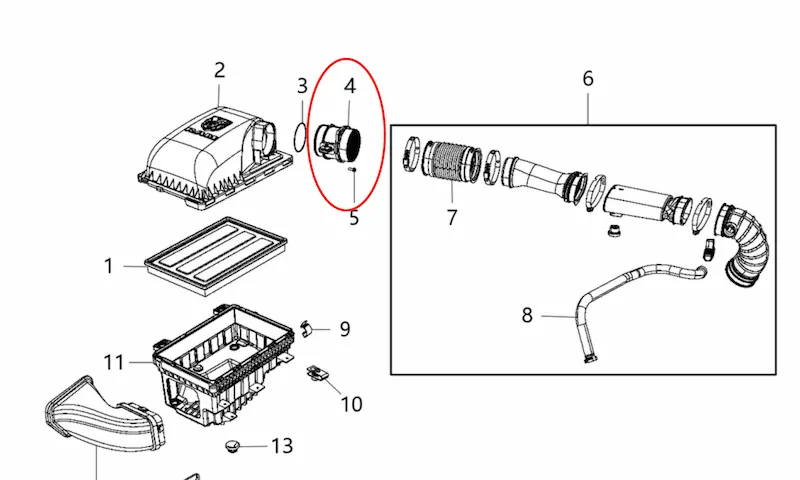
Dodge Ram 1500 Mass Air Flow Sensor Location: Find It Easily

Dodge Ram Ground Strap Locations: Easy Guide to Find Them

Dodge Ram Volume Knob Not Working: Quick Troubleshooting Guide

3 Causes of Dodge Ram Shift Solenoid Problems

7 Causes of Dodge Charger Screen Not Turning On

3 Causes of Dodge Ram Wheel Speed Sensor Problems

Dodge Ram 1500 Fuel Filter Location: A Handy Guide

Dodge Ram 1500 Starter Solenoid Location: Quick Guide

Dodge Ram 1500 Front Parking Sensor Malfunction: Quick Fix Guide

5 Common Dodge Ram 1500 PCM Problems
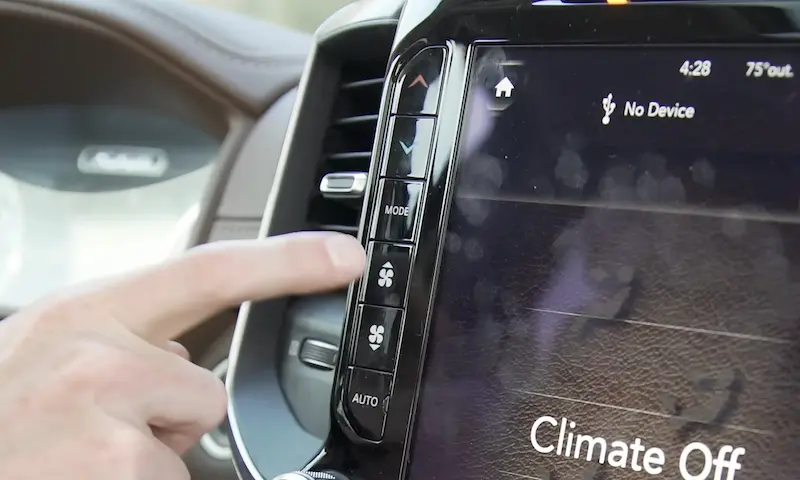
9 Common Dodge Ram Air Conditioning Problems & How to Fix
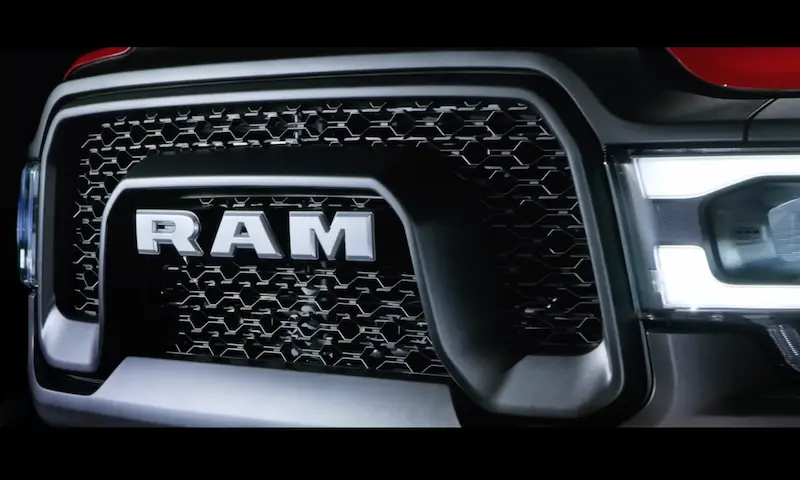
Dodge Ram Throttle Position Sensor Reset: Quick Guide

5 Causes of Exhaust System Services Required See Dealer
Service Engine Emissions System 25 Derate: Causes & Fixes

© 2024 Daily Car Tips
- Electric Scooter
- EV Charging

- Electric Cars
Key Not Detected Dodge Journey- 5 Ways to Fix it!
The Dodge Journey is a mid-size crossover SUV that offers a spacious interior, a powerful engine, and a smooth ride.
However, some owners may encounter a problem with their key fob not working properly.
This can be frustrating and inconvenient, especially if you are in a hurry or in an unfamiliar place.
The key fob is a remote device that allows you to lock and unlock your vehicle, open the trunk, and start the engine with a push of a button.
It uses radio waves to communicate with the receiver module inside your vehicle.
When the key fob is not detected by your vehicle, it means that there is an issue with the signal transmission or reception.
There are several possible causes of the key fob not working in Dodge Journey.
Some of them are easy to fix, while others may require professional assistance. In this article, we will discuss the most common causes and how to fix them.
Key Not Detected Dodge Journey: 5 Ways to FIX
1. dead battery in the key fob.
The most common cause of the key fob not working in Dodge Journey is a dead battery.
The key fob uses a small button cell battery to power its functions. Over time, the battery will drain and need to be replaced.
Usually, there are signs of a weakening battery before it stops working completely. You may notice that the range of the key fob decreases, or that you need to press the buttons harder or multiple times to get a response.
You may also see a low battery warning light on your dashboard or instrument cluster.
To fix this problem, you need to replace the battery in your key fob. You can do this yourself by following these steps:
- Locate the small notch on the side of the key fob and insert a flathead screwdriver or a coin into it.
- Gently pry open the key fob case and separate the two halves.
- Remove the old battery and note its type and orientation.
- Insert a new battery of the same type and orientation into the battery holder.
- Snap the two halves of the key fob case back together and test the key fob.
Alternatively, you can take your key fob to a local auto parts store or a dealership and have them replace the battery for you.
2. Worn buttons or poor battery contact
The buttons on the key fob may wear out over time due to frequent use or exposure to dirt and moisture.
This can affect the electrical contact between the buttons and the circuit board inside the key fob.
Similarly, the battery contact may become loose or corroded due to vibration, shock or oxidation. This can prevent the battery from delivering enough power to the key fob.
To fix this problem, you need to clean and repair the buttons and the battery contact in your key fob. You can do this yourself by following these steps:
- Open the key fob case as described in the previous section.
- Remove the circuit board and inspect it for any signs of damage or corrosion.
- Use a cotton swab dipped in rubbing alcohol to gently clean the buttons and the battery contact. You can also use fine sandpaper or a pencil eraser to remove any dirt or oxidation.
- Reinstall the circuit board and the battery and close the key fob case.
- Test the key fob and see if it works.
Alternatively, you can take your key fob to a local electronics repair shop or a dealership and have them clean and repair it for you.
3. Water damage or defective key fob
Another possible cause of the key fob not working in Dodge Journey is water damage or a defective key fob.
The key fob is not waterproof and may get damaged if it gets wet or submerged in water. This can short-circuit the components inside the key fob and render it useless.
Similarly, the key fob may have a manufacturing defect or a faulty component that causes it to malfunction. This can happen due to poor quality control, improper handling, or accidental damage.
To fix this problem, you need to replace your key fob with a new one. You can do this yourself by following these steps:
- Purchase a new key fob that is compatible with your vehicle model and year. You can find one online or at a local auto parts store or dealership.
- Program the new key fob to your vehicle using the instructions provided with it. You may need another working key fob or your vehicle’s ignition key to do this.
- Test the new key fob and see if it works.
Alternatively, you can take your key fob and your vehicle to a local locksmith or a dealership and have them replace and program it for you.
4. Receiver module issues or signal interference
Another possible cause of the key fob not working in Dodge Journey is receiver module issues or signal interference. The receiver module is a device that is located inside your vehicle and receives the signals from the key fob.
It then sends the commands to the appropriate systems, such as the door locks, the trunk, and the engine.
The receiver module may have a problem with its wiring, fuse, relay, antenna, or software that prevents it from functioning properly. This can cause the key fob not to be detected by your vehicle or to work intermittently.
Similarly, the signal from the key fob may be blocked or interfered with by other sources of radio waves, such as cell phones, radio stations, power lines, or other vehicles. This can reduce the range or effectiveness of the key fob.
To fix this problem, you need to check and repair the receiver module or avoid signal interference in your key fob. You can do this yourself by following these steps:
- Locate the receiver module in your vehicle. It is usually located under the dashboard, behind the glove box, or in the trunk.
- Check the wiring, fuse, relay, antenna, and software of the receiver module and see if they are in good condition and properly connected. You may need a multimeter, a wiring diagram, and a scan tool to do this.
- Replace or repair any faulty or damaged parts of the receiver module and test the key fob.
- Keep your key fob away from other sources of radio waves and see if it works better.
Alternatively, you can take your key fob and your vehicle to a local auto repair shop or a dealership and have them check and repair the receiver module or avoid signal interference for you.
5. Dead 12-volt battery or unpaired key
Another possible cause of the key fob not working in Dodge Journey is a dead 12-volt battery or an unpaired key. The 12-volt battery is the main battery that powers your vehicle’s electrical systems, such as the lights, the radio, and the ignition.
If the battery is dead or low on charge, it may not be able to provide enough power to the receiver module and other systems that are needed to detect and respond to the key fob.
Similarly, the key fob may not be paired or programmed to your vehicle. This can happen if you have a new key fob if you have replaced the battery or the receiver module, or if you have reset the system.
In this case, the key fob and the vehicle will not recognize each other and will not communicate.
To fix this problem, you need to charge or replace the 12-volt battery or pair or program the key fob to your vehicle. You can do this yourself by following these steps:
- Check the 12-volt battery in your vehicle and see if it is dead or low on charge. You can use a voltmeter, a battery tester or a jump starter to do this.
- Charge or replace the 12-volt battery and test the key fob.
- Pair or program the key fob to your vehicle using the instructions provided with it. You may need another working key fob or your vehicle’s ignition key to do this.
Alternatively, you can take your key fob and your vehicle to a local auto repair shop or a dealership and have them charge or replace the 12-volt battery or pair or program the key fob for you.
The key fob is a convenient and useful device that allows you to control your Dodge Journey remotely.
However, it may stop working due to various reasons, such as the dead battery, worn buttons, water damage, defective key fob, receiver module issues, signal interference, dead 12-volt battery, or unpaired key.
To fix these problems, you need to replace the battery, clean and repair the buttons and the battery contact, replace the key fob, check and repair the receiver module, avoid signal interference, charge or replace the 12-volt battery, or pair or program the key fob.
Some of these fixes are easy and can be done by yourself, while others may require professional assistance. In any case, it is important to fix your key fob as soon as possible to avoid any inconvenience or safety issues.
We hope this article has helped you understand why your Dodge Journey key fob is not working and how to fix it. If you have any questions or comments, please feel free to leave them below.
RELATED ARTICLES MORE FROM AUTHOR
Apple vs Tesla: Who Will Win the Electric Car Race?
Sleeping in a Cybertruck: The Good, the Bad, and the Ugly
Cybertruck Dual Motor Vs Tri-Motor- Which Tesla Pickup Is Right For You?
Leave a reply cancel reply.
Save my name, email, and website in this browser for the next time I comment.
EVEN MORE NEWS

The Hidden Secrets of Billionaires: आखिर क्यों भारत के 1% अमीरों...
Beetlejuice! Beetlejuice! Beetlejuice! He’s Back to Unleash Mayhem in Afterlife Sequel
भारत में बुलेट ट्रेन: जानिए सब कुछ 2024
Popular category.
- Electric Cars 173
- Electric Scooter 34
- Social Apps 21
- Terms and conditions
- Privacy Policy
- Affiliate Disclosure

Dodge Journey Key Fob Not Working: 5 Common Causes

If your Dodge Journey’s key fob is not working, the most common reason is a dead battery. Followed by water damage or fob failure.
Below, we’ve listed everything you need to do to get your vehicle’s fob working again.

A dead battery is the most common reason a Dodge Journey’s key fob fails.
Table of Contents
- Dead Battery
- Out of Range
- Water Damage
- Reprogramming Required
- Key Fob Failure
1. Dead Battery

The most common reason a key fob isn’t working is that the battery has died and needs to be replaced .
Some vehicles will display a warning message that the key fob battery is about to die. Depending on your Dodge Journey’s model year, it may or may not warn you.
To replace your Journey’s key fob battery, you’ll have to pop it open. You can find battery replacement instructions on YouTube for almost any vehicle’s remote. Otherwise, check the owner’s manual.
Once you open it, write down the key fob battery number and get a replacement. The most common size is CR2032.
Starting a Push to Start Vehicle With a Dead Key Fob

Keyless entry systems have been around for a while, but the combination of a push-start button and no physical ignition key is still relatively new. Even if your Dodge Journey’s key fob is not working, you can still start your push to start vehicle. Here’s how:
- You’ll need to gain access to your Journey if the doors are locked. Most keyless start vehicles have a physical key hidden in the key fob.
- Look on the back of your fob for a button you can push to slide the fob out. The only tumbler to insert this key is likely the driver’s door.
- Hold the key fob close to the ignition button and press it until the vehicle starts. Try pressing the key into the push start button. The ring around it actively searches for the key fob and should pick it up.
Key Fob Not Working After a Battery Change
If you’ve changed your Dodge Journey’s key fob, and it’s still not working it’s likely that you have a damaged circuit board. You may need to reprogram the key to work with your vehicle.
Most vehicles’ key fobs work the same way. Consult your owner’s manual for instructions on reprogramming the key fob.
This video is a fantastic resource on how to get most vehicles to recognize their key fob again after changing the battery.
2. Out of Range

The second reason your key fob might not work is that it’s out of range from your Journey.
Key fobs generally have a range of about 30 feet, so if you’re too far away from your vehicle, it won’t respond.
Be sure to check that the key fob is close enough before trying to start your Dodge Journey. If it works when you get close, it almost certainly has a low battery.
3. Water Damage
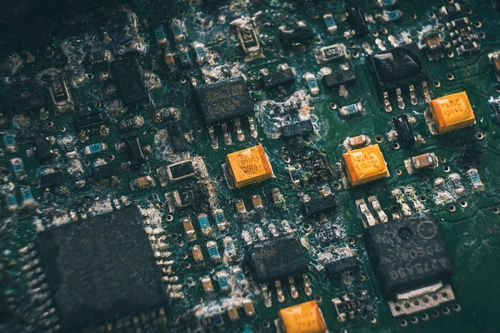
The third reason why your Dodge Journey’s key fob might not be working is that it’s been exposed to water.
If your key fob has gotten wet, the circuits may have shorted out or corroded and will need to be replaced.
Take your vehicle to a professional auto locksmith or a dealer who can program a new key fob for you.
4. Reprogramming Required
Your Journey’s keypad may need reprogramming. This is usually the case if you’ve you’re using a fob that didn’t originally come with your vehicle.
To reprogram your key fob, consult your car’s manual or contact a local mechanic to help.
5. Key Fob Failure
Another reason could be that there is a problem with the internal circuitry in your key fob, which can happen from wear and tear over time.
If this is the case, you will likely need to replace your Dodge Journey’s key fob.
If you have recently changed your vehicle’s battery or had the electronics in it serviced, then this could also be the cause of your key fob not working.
In this instance, you will need to reprogram your key fob with your car’s onboard computer. You should only suspect the computer needs reprogramming if BOTH key fobs don’t work.

Home » Troubleshooting » Dodge Journey won’t start – causes and how to fix it
Dodge Journey won’t start – causes and how to fix it
Dodge Journey is a reliable road companion, but its a machine with hundreds of interconnected parts, and like any other machine it sometimes fail to deliver normal operation. In this article we go through most common causes of Journey breakdown and how you can fix the problem.

The most common causes that hinders normal starting operation of your Journey are dead 12v battery, corrosion on battery terminals, and dead key fob battery. However, bad alternator, clogged fuel filter, broken starter, blown fuse, empty gas tank, immobilizer error, or any fault in the electrical system can also cause your vehicle not to start.
1. Weak Battery
If your Journey’s engine won’t crank or cranks very slowly, then the most likely culprit is weak or dead 12v battery. Investigating more closely and doing a battery voltage test will clarify whether the starting problem is due to the battery. A test can be done to measure the voltage between the battery poles, check the acid level and assess the condition of the starter battery.
If a new car battery has been installed, the battery may not have yet reached its full capacity. There is nothing to worry about. A new battery only develops its full capacity over time.
Test 12v battery
The voltage of the battery on your Dodge Journey can be measured precisely with a multimeter. Before the test, the multimeter is set to the voltage range of the battery and connected to its plus and minus poles. Successful testing of the car battery, i.e. checking the voltage, usually results in values of approx. 12 to 13 volts. Values above 14 or below 11.5 volts require an expert assessment of the condition of the car battery. Because the battery may have a defect with these measured values and must be replaced.
Jump start Dodge Journey
If dead battery is the reason for the breakdown of your Journey, you can easily jump start it using jumper cables and a healthy battery from another vehicle, or using a battery booster if available.
First connect red cable to the positive terminal of your Journey’s dead battery, then to the positive terminal of donor battery. Next connect black cable to the negative terminal of donor battery, then to the bare metal in the engine bay of your Journey. Start the donor vehicle and then your Journey. Remove the cables in reverse order.
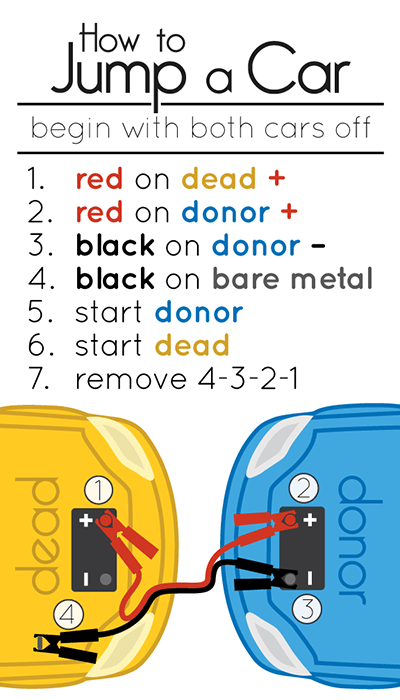
2. Corrosion on battery
Corrosion on the contacts of your car battery leads to loss of contact and reduced current flow, which means that your engine can no longer start properly.
To know if your Journey’s starting problems are from dirty battery contacts, you need to investigate them. If you lift the rubber covers over the two battery terminals, you can check the terminals for corrosion. If you discover white deposits or silvery-green deposits, but no further cracks or damage, you do not have to replace the battery, just clean it.
Clean battery corrosion
To clean the battery on your Dodge Journey, you have to remove the pole cables first, which requires no special knowledge, just a little concentration, as the order is very important. First remove the black cable from the negative pole. If the pole clamp is very tight, you can open it with pliers. We advise against using metal pliers, but if you use them, you must make sure that you do not touch any other parts of the body. Next you can unplug the red positive pole cable. Once the battery has been removed from the circuit, you can start cleaning the corroded battery. After cleaning, reconnect the terminals.
3. Weak key fob battery
If your Journey has push start/stop button, then its possible that your vehicle may not start due to weak key fob battery. Don’t worry, you can still start your vehicle – the battery is only used to send the signal for locking/unlocking. If the key fob battery is empty, the door no longer locks or unlocks at the push of a button. The doors must then be opened manually. The immobilizer is controlled by a passive transponder. Passive means, among other things, that the transponder in the key does not need its own power source.
How to start Dodge Journey with dead key fob battery
If you have a model of Journey which only has a key fob with start/stop button and no place to insert a key, then try placing your key fob as close to the start/stop button as you can and then start the vehicle.

Tip: You can try starting your Journey with its second key. It will also rule out any other problem with the first key, for example, water damage.
4. Broken starter motor
A starter is a motor for starting the engine of your Journey. The average life of a starter motor is about 100,000 to 150,000 miles, and the life will be shortened if the engine is started more frequently. In any case, since the starter motor also has a limited life, it will break down after using the car for a long time, and if the starter motor breaks down, the engine will not start.
Symptom: When you turn the key to start the engine of your Journey, you will hear a clicking sound, which is the sound of a bad starter motor. And if the starter motor does not work with a healthy battery, suspect a malfunction of the starter.
If the starter fails, it usually needs to be replaced with a new one.
Temporary fix for starter
If the engine does not start due to the starter, the engine may start if you turn the key while hitting the starter motor with something like a stick or metal tool. This workaround is effective when the parts inside the starter are stuck together or the gears are slightly out of alignment.
However, it is possible that the starter is nearing the end of its life, so it is recommended that you have it inspected at a dealer or maintenance shop.
5. Defective alternator
An alternator is a generator that produces electricity. If your Journey’s alternator fails, it will not be able to produce electricity and the battery will not be able to charge. Therefore, even if you think that the cause of the engine not starting is a battery failure and replace the battery, the battery will soon run out and the engine will not start.
Alternators rarely break down. In particular, modern cars have improved performance, so it is said that they will last 200,000 to 300,000 miles. Still, it can break down depending on how you use it, and in the case of a used car, the alternator may be quite old. Don’t let your guard down.
If the alternator breaks down, it must be replaced with a new alternator.
6. Clogged fuel filter
The fuel filter of your Journey does not wear out like a mechanical part, but it gets clogged by dirt and airborne particles and clogs over time. The permeability of the filter drops, and so does the fuel pressure. To a certain extent this doesn’t matter, but if the fuel filter is too dirty, the engine will no longer perform at full capacity and in some instance may not start at all. Cleaning is not possible, you can only change the filter.
7. Fuel pump failure
If your Journey’s fuel pump fails, then the engine won’t start. The pump normally ensures that the necessary amount of fuel is passed from the tank to the injection system of the engine with sufficient pressure.
Before your fuel pump stops working, it usually becomes noticeable: if your car’s engine breaks down from time to time, the car is difficult to start, the engine jerks a little or the engine performance drops, you should have your pump checked.
Wear or contamination of the pump can be the reason for this. If the pump is leaking, a power contact is broken, a line or a pump lever is broken, the fuel pump is usually also noticeable before failure. You can have a defective fuel pump replaced in your workshop.
8. Blown fuse
In rare cases, a blown fuse could also be the culprit in the breakdown of your Journey. Check all fuses in the fuse box essential for starting the engine. But, be careful when lending a hand yourself to the fuse box! The box is under power and repairs or tests should always be done in a workshop.
9. Defective spark plugs
Without functioning spark plugs, the engine will not start. The spark plugs themselves are often not affected by a defect. Instead, plug connections on the ignition system come loose. If only one plug is actually loose, you can fix the problem yourself on site. If a spark plug has failed, it must be replaced in the workshop.
10. Rodent damage
Rodent damage can be another reason why your Dodge Journey won’t start. The animals crawl under the vehicle and bite through cables and wires. In principle, this can affect all vehicle systems such as the fuel supply, the oil supply or the power supply.
The rodent damage can usually be seen quickly by looking into the engine compartment. The damage caused by the rodent bite can be repaired in the workshop. Be prepared for relatively high costs here.
11. Engine failure
Although very rare, but it can also be the cause of the breakdown of your Journey. If a vehicle has an engine failure, then nothing works anymore. It is not uncommon for the driver of a vehicle to be responsible for such damage. Typical causes include tearing of the timing belt, incorrect fueling, insufficient oil, hydrolock, overheating of the engine, or continuous driving in an excessive speed range.

Only an experienced mechanic can diagnose engine failure in a workshop.
Use OBD2 scanner for diagnosis
Since Dodge Journey is equipped with on-board diagnostics (OBD), a fault diagnosis can provide initial indications of where the malfunction is located.
To begin troubleshooting, you must first connect the diagnostic tool to your Journey. The OBDII connector is usually located under the dashboard. With the wire connected, you should turn the ignition on. But be careful not to start the engine. Most diagnostic devices then ask for some information about the vehicle. It is important that you enter this 100% correctly, otherwise the result of the search may be falsified. In addition to the vehicle manufacturer and model, you usually also have to type in the engine and vehicle ID number. For exact troubleshooting, always check whether the information is correct.
There are many reasons why your Journey may not start. When looking for the trigger, you should always start with the most obvious cause, the empty battery.
In any case, it is advisable for laypersons to call a breakdown service or a workshop. In the event of a defect, the latter can directly initiate the repair.

4 thoughts on “ Dodge Journey won’t start – causes and how to fix it ”
My Dodge Journey will not start after driving a short time, and then stopping about 20 minutes, then try to start, press lock unlock wait 10 minutes, car will then start every time.
This is a problem I am having with my Dodge Journey as well. I haven’t had this SUV 3 years and I am still paying on it.
My 2017 Dodge Journey ran fine in the morning yesterday, was totally dead last night – no locks, no dash lights, no power button. Long story short – disconnected + positive cable under hood to reset computer. Put cables back on after 10 min wait – got feeble spark while attaching wires. Entered car, found 4-way flashers indicating on dash. Button was accidentally depressed after morning drive. Charged battery for 1 hour with battery charger. Started fine, but needed to be driven extensively to fully charge 69-month old battery. Buying new battery tomorrow.
My dodge journey 2014 is not starting. It was stripped for overheating but now after the reassemble it’s not starting, VIN initialising and press clutch to start engine are showing on the clock
- Lexus ES makes clicking noise and won’t start – causes and how to fix it
- Cadillac SRX shakes at highway speeds – causes and how to fix it
- Renault Scenic makes grinding noise when starting – common causes
- How to remote start Hyundai Elantra with key fob or mobile device
- Audi A6 key fob not working – causes and how to fix it
- Infiniti QX50 steering wheel controls not working – causes and how to fix it
- Is Chevy HHR key fob waterproof?
- VW Jetta windshield washer not working – causes and how to fix it
- Ram ProMaster door makes a squeaking noise when opening or closing
- Range Rover Velar low AC refrigerant symptoms, how to recharge
- Dodge Charger airbag light is on – causes and how to reset
- Jaguar XJ airbag light is on – causes and how to reset
- Fiat 124 Spider shakes at highway speeds – causes and how to fix it
- Nissan Maxima makes humming noise at high speeds – causes and how to fix it
- Volvo S60 steering wheel controls not working – causes and how to fix it
- Chevy Blazer heater not working – causes and diagnosis
- How to operate climate control on BMW 3-Series
- Maserati Quattroporte burning smell causes and how to fix it
- VW Jetta dirty cabin air filter symptoms, when to replace
- Buick Encore ABS light is on – causes and how to reset

- Remember me Not recommended on shared computers
Forgot your password?
- Alarms, Keyless Entry, Key Fobs, Locks & Remote Start
Key not detected all the time
By Aftermath8966 October 11, 2016 in Alarms, Keyless Entry, Key Fobs, Locks & Remote Start
- Reply to this topic
- Start new topic
Recommended Posts
Aftermath8966.
My 2011 Dodge Journey has been giving me issues with the proximity key. When walking to the vehicle it rarely works where I can simply touch the handle for it to unlock. Sometimes it does but most of the time it doesn't. To unlock it I have to press the unlock button twenty or so times. Sometimes I have to do that and touch the handle at the same time to wake up the system. No matter where the key is in the vehicle it never detects it so I have to start the car by pushing the button with the key. When running if I open any door and close it it will alert me that the key is not detected. I have to shut the car off and restart it to make it go away. Sometimes I can lock the car by pushing the button on the handle but just like the unlock feature, this rarely works. I may have to press the lock button multiple times to make it work. If I try to push the lock button on the door panel and close the door it will chirp the horn and unlock forcing me to have to push the lock button multiple times. I have replaced the key with a brand new factory fob and still no change. The only difference between the two keys is the older one says the battery is low no matter how many new batteries I put in it. The new key has only given me a low battery warning once. The dealer can't figure it out either but that's not surprising. They can't rotate tires properly either. Anyone know the fix?
Link to comment
Share on other sites.
Has the dealer tried another new fob? And if it isn't the fob, it'll probably be the receiver. I suspect the fobs may well be the problem because the phantom low battery signal only shows up on one of the two you have. I could, of course be wrong and it might be a bad receiver . . . . .
Join the conversation
You can post now and register later. If you have an account, sign in now to post with your account. Note: Your post will require moderator approval before it will be visible.

× Pasted as rich text. Paste as plain text instead
Only 75 emoji are allowed.
× Your link has been automatically embedded. Display as a link instead
× Your previous content has been restored. Clear editor
× You cannot paste images directly. Upload or insert images from URL.
- Insert image from URL
- Submit Reply
- Existing user? Sign In
More Forum Apps
- Online Users
- Leaderboard
|| Forum Activity ||
- All Activity
- Create New...

- Forum Listing
- Marketplace
- Advanced Search
- General, Performance, and Technical
- General Challenger Discussion
- How-To, DIY and Tips & Tricks
Key Fob Not Detected-Simple Fix
- Add to quote
This morning, the message appeared when I tried to start my 2009 SRT with about 18000 miles. I retrieved the spare fob from the keybox and it, too, would not work. After popping the start button and using the fob like a key, I drove to work thinking the Entry Module failed. Why not? I have a 13 year old Neon with the original remote battery...the batteries must last forever. Not so. I tested one fob battery and it was a 2.4v; replaced it with a new one (3.4v) and everything worked. It seems a coincidence that the batteries failed in both fobs despite one never being used. But that wasn't the only coincidence today. Driving home on I-85, I came up on another black Challenger and we pushed the left lane for all traffic would tolerate for about 5 miles. At the next to last exit for me, a third black Challenger joined us. How often does one see three black Challengers in a row on an Interstate highway? Got to be a good omen.
For keyless go cars, I believe the fob is always sending out a signal, hense their battery can run down even though they haven't been used...I think...
You have to be correct or how would the doors unlock or the car start without pressing a fob button?
If you leave the key fob in the car I think the ignition and the key fob constantly "talk" to each other draining the battery. That's how range rovers are.
If they are constantly pinging each other when the fob is within range, could we extend battery life by putting the keys in a steel container (Faraday cage) instead of on the dresser or key hook? :scratchhead:
The "key" is distance. If you leave the keys in the house instead of your pocket when working on your Challenger, it's too far to send a signal anywhere and the remote won't attempt to communicte at all. I found the same with BMW remotes, keeping them away from the vehicles kept the cars from "waking up" and having unnecessary electronics and electrical systems come into play when they were not needed. Keeping the key fobs close always places those systems in the ready mode. So, now we leave the keys on hooks at the back door about 30 feet away from the car and yes, the panic alarm will still work, but you can't lock or unlock with the door handles, as nothing is communicating. You can still press the buttons to lock and unlock the car on the remote and they too will work IF you have fresh batteries in the remotes. But again, no automatic or two-way communications with the modules in the vehicle. If you need the keys when you're working on the car, carry them, if not, put them on the rack. Finally, I change the batteries in the remotes every 6 months or less on the Keyless Enter and Go or Keyless / Convenience Entry ones.Probably once a year is fine on the regular remotes without the Keyless Enter and Go feature, unless you use your remote a lot. Cheap enough insurance against problems. The CR2032 Sony or Panasonic or Maxell that I consider good brands are available on eBay for about 50C each if you buy ten at a time (some other models cost two bucks for the imported cars, but still less than the dealer, or even if warranteed, a trip to the dealer) And much less than a lockout! Even though you are told those lithium batteries will last 8 years in your watch, how many watches have you had that they actually make it the full 8 years? And doesn't the watch usually quit just when you really needed to know the exact time? Just like the remotes!
As long as the key is more than five feet from the car it is out of range.
How the heck do you switch the key fob battery?
Pry it apart with the emergency door key. There is a slot on the bottom end it fits into and twist or pry - carefully. Some are different like our Jeep, it has a battery door on the back.
I just change my keyfob batteries once a year and then there is never an issue.
The battery in the key fob is a Panasonic CR2032. I went to Walgreen's and purchased a set of two Energizer batteries for $6.99. The replacement steps are very easy (don't go to the dealer): 1. Remove the valet key by pushing on the slide and pulling it straight out. 2. Using a thin-bladed screwdriver or a knife edge, unsnap the key fob by gently prying around all of the edges. 3. One the key fob splits apart, simply pull out the old battery and insert the new one. (Don't worry, unlike some watches, there are no loose parts inside). 4. Handle the new battery around the edges and push it into place using your thumb and index finger (Tip- Use a small piece of paper towel to avoid getting any hand oil on the new battery and angle the battery in towards the silver retaining clips). 5. Align the two halves of the key fob and snap them together. 6. Reinsert your valet key. 7. Test your locks to insure that they are working. You are done (less than 5 minutes)! Here is a photo of a disassembled key fob.
Attachments

Cuda340 said: The battery in the key fob is a Panasonic CR2032. I went to Walgreen's and purchased a set of two Energizer batteries for $6.99. Click to expand...
it would be cool to see 3 challengers in a row like that,ive been seeing a lot more of them on the road lately too
really cool write up, thank you. I figured you had to pry, but did not want to destroy my key on a 50/50. Too many times have I strong armed somthing, broke it and then figure out there was a hidden switch or a backwards screw.
I just got a warning today on the EVIC that the battery in the FOB was low and needed to be replaced. A short time thereafter I got a system warning as I was driving (again on the EVIC) that the battery was low in the FOB. It looks like the last Flash I got had this extra info in it. :thumbsup:
GlennW said: I just got a warning today on the EVIC that the battery in the FOB was low and needed to be replaced. A short time thereafter I got a system warning as I was driving (again on the EVIC) that the battery was low in the FOB. It looks like the last Flash I got had this extra info in it. :thumbsup: Click to expand...
My 2010 went thru the fob batteries in less than 18 months. One died 3 or 4 months before the other, so went to dodge and got new batteries, and they have worked fine ever since, did get the message again a couple days ago, but I just cycled the door locks and it worked just fine afterwards. I used to eat lunch daily in the car while at work, listening to the radio for 45 minutes, and think that ate thru the batteries quicker.
Lord Warlock said: My 2010 went thru the fob batteries in less than 18 months. One died 3 or 4 months before the other, so went to dodge and got new batteries, and they have worked fine ever since, did get the message again a couple days ago, but I just cycled the door locks and it worked just fine afterwards. I used to eat lunch daily in the car while at work, listening to the radio for 45 minutes, and think that ate thru the batteries quicker. Click to expand...
lol, I eat drink and smoke in mine, breaking all the rules evidently. Then again i don't care about resale value as it will probably be with me till it hits 120k miles.
I eat, drink and used to smoke in mine as well (I quit 4 months ago). My car, my rules :icon_cool:
This still plagues a ton of Dodge\Chrysler\Jeep vehicles, my 08 even had the win module swapped out and it STILL does it, one of my new fobs won't work with it now but the old one works fine, at times I'll have to hit "unlock" and then it will know it is there when I hit push to start.
Where I am, I may see 3 black Challengers in a year.
trouble with 1 keyfob Knowing we have 2 fobs to work with,I have had alot of trouble with just 1.The same one.They say you are suppose to switch off,so the car can learn them,I can only use one that works.The other always says''keyfob not detected''.Frankly,this makes me mad.It has seemed to always be like this for the most part.I think,I will have to take it to Dodge and get it reprogrammed.The price they want,is crazy though.I guess I have no choice.I have to have a back-up.What ya all think on this?
if it says key fob not detected, first thing to do is change the batteries, chances are that the battery has died in that one, instead of replacing it. I had to change the battery in mine within a year after I bought it. As for programming it the dealer shouldn't charge much to get your fob to relearn the programming, only if you buy a new one should they charge you for that.
Good thread. Had this happen to me this morning!
Texaswildman said: Good thread. Had this happen to me this morning! Click to expand...
Buy the batteries in bulk from eBay; buy quality such as Sony or Panasonic or Maxell. Be sure they are dated at least 7 or more years ahead of the date you buy them (they will say in the ad or on the packs) and change them out about every 6 months. Very cheap insurance against dead fobs. I find the biggest issue with fobs is them being in your pocket and pressing on something else when you sit. That can have a button depressed for a long time and wear out the battery in short order, leaving you wondering why it went bad so fast. I am all too aware of that as when in the garage, I often see the lights/horn flash as I either trigger the alarm on or off unintentionally with the fob and other stuff in a pocket. Carrying it around the car will also activate the readiness feature so the vehicle is "awake" and receptive to keyless entry, etc. In any event, we have numerous cars and changing the batteries reduces the number of times the "key fob not detected" appears. As a side note, you can still get that in your EVIC with a fresh battery. Just move the fob in your pocket away from your other keys and it should work. Happens with the Dodge, BMW and others as well. Fickle beasts.
I tended to sit in the car at lunch while at work and listen to the radio for 45 minutes each day, I think if the cars in accessory mode its in constant communication to the fob which may prematurely wear the battery out some. Still, some last longer than others. The batteries weren't very expensive at the dealership.
I'm not going to act like I know how the key works, but some of the logic here just doesn't make much common sense. If a keyfob is always talking, sending out pings (running down the battery) then that makes sense that the car would know its in proximity. However, for those that are saying that once it gets a certain distance away it stops sending pings to conserve battery that does not make sense. If it did that how would it ever know it got back within proximity without sending ping. Sending the ping is how it calculates distance. What likely happens is it sends a low powered ping every few seconds regardless of where the keyfob is. In fact, the one place it might conserve power is when its actually in the car. It very well may ping less often if the last ping was successful.
Would there be anything detrimental to removing the battery from the FOBs or a FOB if you're planning on storing the car for the winter anyways? I'm guessing that the memory in the FOB doesn't need to keep power supplied to retain data since the fob continues to work after changing batteries. Take it easy Jay
I changed the batteries still nutin anyone have an idea
The win module is bad. This is a known problem to dodge and the dealers. This is the module that detects the fob. Replacing. the batt is not what made it work again. This problem is intermittent and I had it happen a few times to me. Put the key in and drive it and the next time you get in it works just fine. It will go out on you eventually. If its under warranty you get it replaced free. If not and you cant do it yourself it will cost you. I was told by the dealer not to start the car with the key but call them and get it towed to the dealer. The reason is they need to pull the code to fix it under the warranty.
My lock unlock panic trunk does not work tried new batteries still nutin
- ?
- 95.2K members
Top Contributors this Month

IMAGES
VIDEO
COMMENTS
The "Key Not Detected" on your Dodge Journey is a warning sign often associated with issues with the key fob. It will normally pop up when the driver attempts to switch on the vehicle, and the computer system cannot pick up a signal from the key fob. The warning message will come if any factor disrupts the communication between the key fob ...
But the remote key can also stop working due to worn buttons, poor battery contact, water damage, defective key fob, receiver module issues, signal interference, dead 12 volt battery, and unpaired key requiring reprogramming. 1. Dead battery in key fob. Dead battery is the leading cause of key fob not working in Journey.
A video tutorial on how to start a 2011 - 2020 Dodge Journey with a remote key fob that has a dead battery or is showing the error message Key Not Detected.T...
Key Not Detected Dodge Journey: 5 Ways to FIX. 1. Dead battery in the key fob. The most common cause of the key fob not working in Dodge Journey is a dead battery. The key fob uses a small button cell battery to power its functions. Over time, the battery will drain and need to be replaced.
Hello, Dodge community, I am completely confused and baffled by my most recent 2016 DJ problem. Last week, I was getting the message that my key fob battery was low and so I changed out the battery and everything was still working fine. Starting this past Friday, my car told me that "Key Fob not ...
Simple and quick 'key not detected' fixes for when your key fob is not detected by your vehicle.These methods work on Fiat Freemont and Dodge Journey as well...
Step 2: Turn the Ignition On. You should still be able to get your Journey to start by placing the key fob as close to the button as you can while pushing it. Use the keyfob itself to push the start button. Even with a dead battery, the antennae in the ignition module should still pick up the transponder. If you would like a demonstration ...
If the key fob is not working due to a glitch in the keyless entry system, it may be possible to restore the functionality by resetting the keyless entry system in your Journey. There isn't any button or option to reset the keyless entry system in Journey, but you can reboot all the on-board computers by disconnecting the 12 volt battery for ...
1. Dead Battery. The most common reason a key fob isn't working is that the battery has died and needs to be replaced . Some vehicles will display a warning message that the key fob battery is about to die. Depending on your Dodge Journey's model year, it may or may not warn you. To replace your Journey's key fob battery, you'll have to ...
The security system is. set up not to allow the vehicle to start with any key in the vehicle after securing the vehicle (this. function is a normal function of the remote start request, lock and secure). The key can become. enabled if the vehicle receives an unlock request from the key to unlock or disarm the vehicle.
The Dodge Journey key f... A video tutorial on how to unlock and open a 2011 - 2020 Dodge Journey that has a dead battery or remote key fob that is no working. The Dodge Journey key f...
1. Dead coin battery inside key fob. Dead coin battery is the leading cause of key fob not locking or unlocking the doors in Journey. Usually there are signs of weakening battery before it gives up. If the remote was working previously, but the range of the remote was gradually decreasing until it ceased to function, this indicates that the ...
2017 Dodge Journey Key Fob. 40. Asked by ChristinaHinebaugh Feb 03, 2020 at 01:51 PM about the 2017 Dodge Journey SXT AWD. Question type: General. I noticed that my vehicle did not want to. start with my push start and key fob. immediately replaced the key fob battery. (for the 3rd time in 18 months). The lock and.
I bought a brand new 2015 Journey R/T w/ a window sticker of almost $36K on 2/6/15. Nine days later I get a "Key Fob Not Detected" message from both fobs and my brand new R/T would't start even after trying 10x over an hour's time. It was a cold February Ohio morning near 5F. It has 498 miles on ...
Reprogramming 2013 Dodge Journey keyless entry proximity remote. In other countries Journey is also known as Fiat Freemont, Dodge JC or JCUV. Please add a co...
If your Dodge Journey's key won't turn, check to see if the transmission is in Park. Many models will prevent the key from turning if the car isn't in park when turned off. Make sure your car's parking brake is enabled before you do anything else. This should prevent the car from rolling away if the transmission lock fails (or your ...
Region:Decline. Journey's Year:None. Posted January 27, 2014. With a little research I have found that other Chrysler products with the "No Key Detected" have also had this issue as well. There is a TSB for those vehicles that involves flash reprogramming the Wireless Ignition Node (WIN) with new software.
After cleaning, reconnect the terminals. 3. Weak key fob battery. If your Journey has push start/stop button, then its possible that your vehicle may not start due to weak key fob battery. Don't worry, you can still start your vehicle - the battery is only used to send the signal for locking/unlocking.
Dodge Journey 2013 model has more than one problem that exhibit "key not detected" message.
My 2011 Dodge Journey has been giving me issues with the proximity key. When walking to the vehicle it rarely works where I can simply touch the handle for it to unlock. ... Key not detected all the time Key not detected all the time. By Aftermath8966 October 11, 2016 in Alarms, Keyless Entry, Key Fobs, Locks & Remote Start. Share
Remove the valet key by pushing on the slide and pulling it straight out. 2. Using a thin-bladed screwdriver or a knife edge, unsnap the key fob by gently prying around all of the edges. 3. One the key fob splits apart, simply pull out the old battery and insert the new one.
Key Fob Not Detected Error? How to fix this common error quickly in any Chrysler product! RAM, Jeep, Dodge, Chrysler