Google Will Guarantee Prices on Select Flights — And Other Features We Love

Google unveiled its replacement for the Google Trips app this week in the form of a flurry of new features for Google Maps and the Google Travel site.
The new tools promise to make Google's trip planning, booking and mapping services more convenient and intuitive for users. A lot of the old app's functionality has simply been moved to other parts of Google's ecosystem, while updates to other services the company offers have vastly improved.
Most of these changes center around Google Maps , and a new portal called Google Travel, which consolidates many of the company's travel services into a single program. Some changes to both services have already been rolled out, and more are coming over the next few weeks.
Related: TPG Beginner's Guide
With all these changes, TPG looked at the features we're most excited to test — and use — in the coming weeks.

Get a Flight Price Guarantee
Google is moving its accommodations search feature, Google Hotels, along with Google Flights, into the Travel portal. TPG has written plenty about Google Flights and Google Hotels , so we're excited to see them integrated into the new Travel portal.
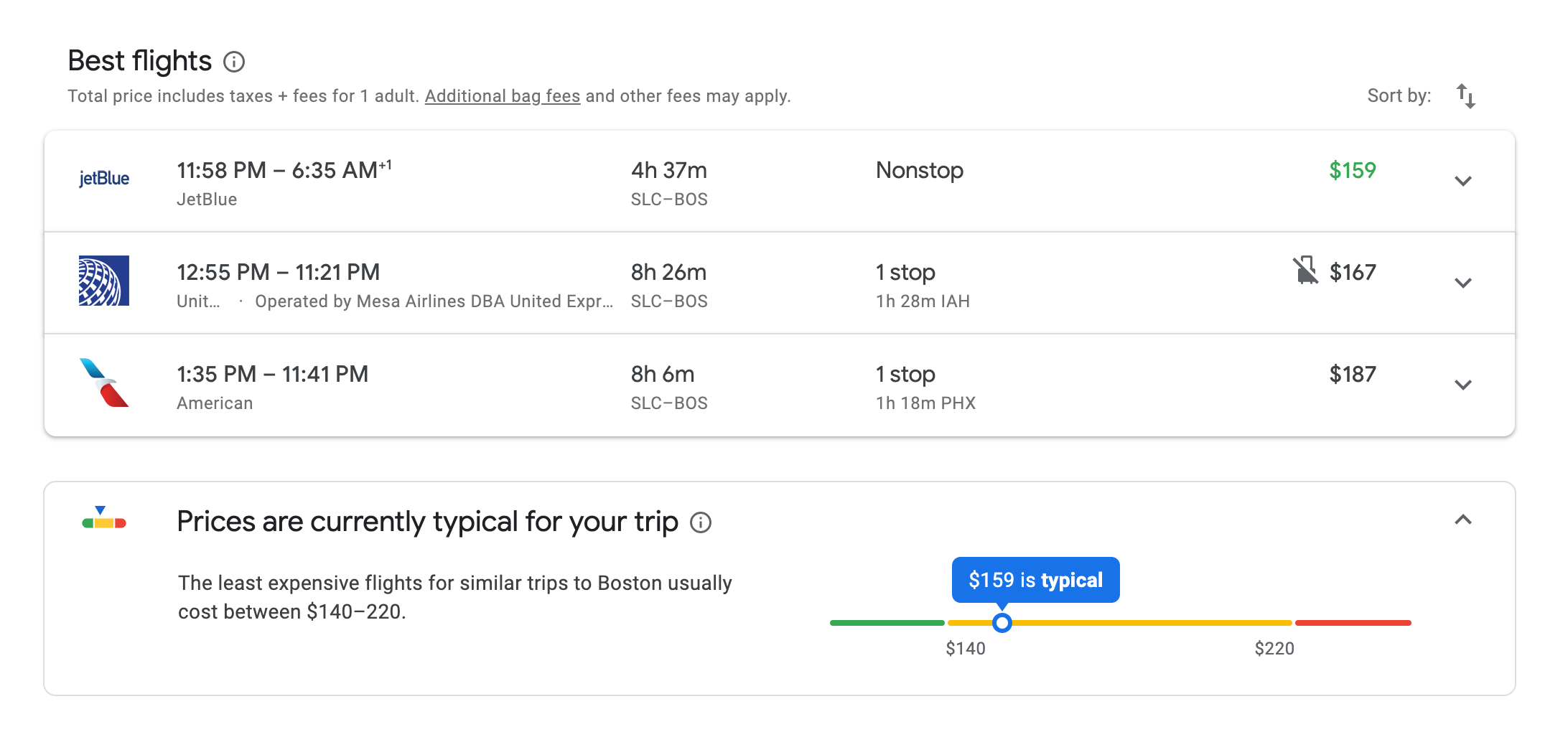
Google has also decided to showcase its price history tool following the move. Google Flights will show you whether current prices for airfare are high or low compared to what others have paid for the same route, and will also let you know when Google is confident prices will not drop any further.
And for select itineraries booked between Aug. 13 and Sept. 2 , Google is willing to back up those predictions. Starting Aug. 13, select flights landing before Nov. 24 will display a price guarantee badge on Google Flights.

That means if you book the flight and the price of your fare drops more than $5 below Google's lowest estimate, you'll be refunded the difference up to $500. The price guarantee will only be available on qualifying flights (probably only those pricing at the lowest end of Google's flight price history) within the US, and those to select international destinations.
Though it's too soon to test the feature, we'll be keeping an eye on what flights Google guarantees — and whether or not they end up paying out at the end of November. If you're planning on booking a flight in the next few weeks, consider first checking Google for a price guarantee.
Use Augmented Reality to Find Your Destination
Even with a GPS map in front of you, getting around a new city can be challenging. A new feature in Maps called Live View hopes to remedy this using augmented reality (AR) technology. Travelers will be able to use their phone's camera to find arrows pointing them in the right direction when navigating on foot.
Google's Live View is currently in Beta, but it will be expanding the new function to iOS and Android users with compatible phones this week.
See Reservations in Google Maps and Google Travel
One of my favorite functions of Google Trips is being moved to both Google Maps and Travel. A reservations page similar to the old one will collect bookings for tickets and hotel confirmations sent to users' Gmail accounts all in one place. The reservations are then grouped by destination and organized into trips and vacations.
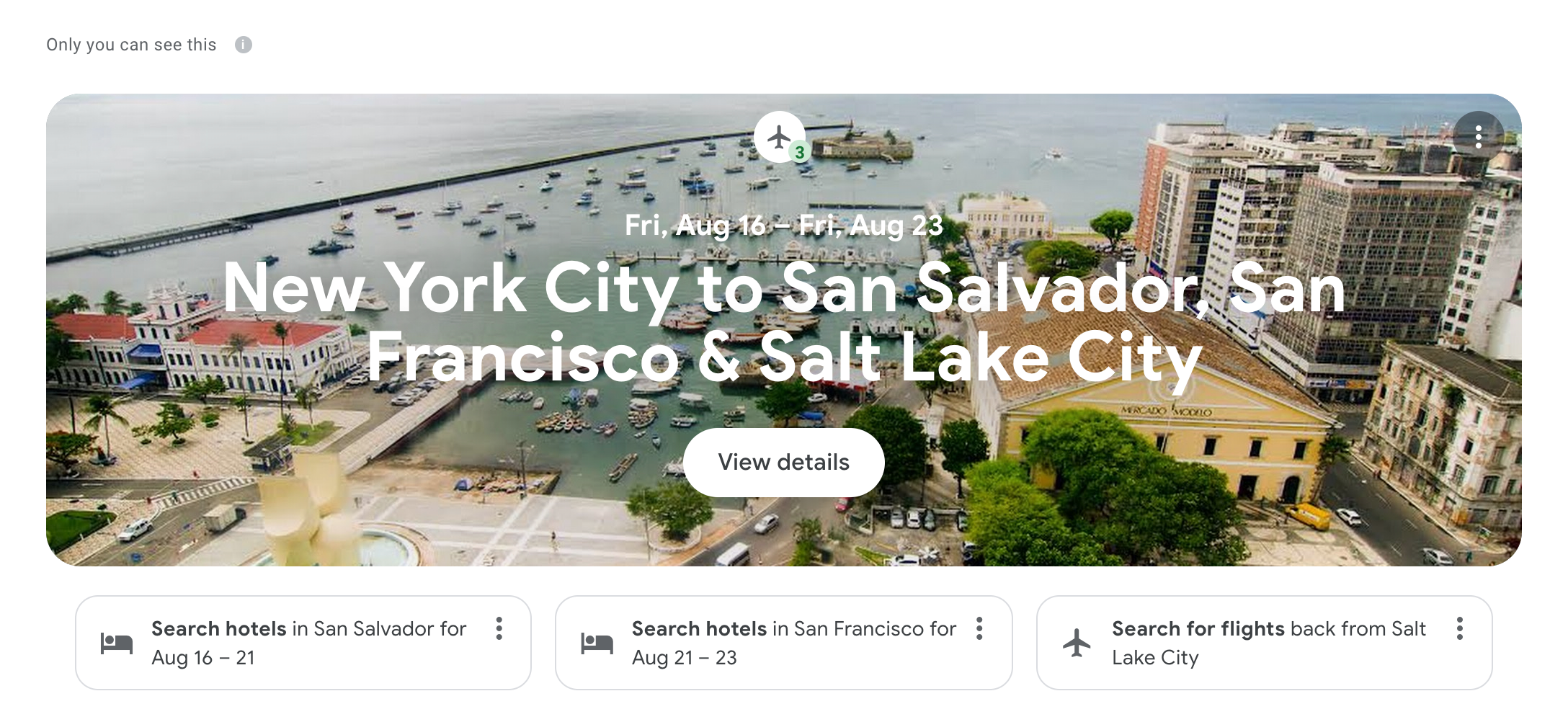
Although Google Trips could be a little hit and miss about finding reservations in users' emails, I personally had incredible luck with hotels, Airbnbs, flights, buses and trains showing up on the app, including reservations made in languages other than English. I always found this function incredibly useful for locating tickets and confirmation numbers without sifting through my email, and I'm happy it hasn't disappeared.
The feature is already available on Google Travel, and will be coming to Maps soon. Check if your upcoming trips show up at Google.com/Travel.
Find Restaurants You'll Love and Make Reservations
For many, the entire point of taking a vacation is the food. You probably know that you can use Google Maps to find restaurants nearby, but there could be more to the dining function in the app than you expected. Not only can you make reservations within the app, but a function called Your Match can try to predict whether you'll like a restaurant based on previous eating habits. Artificial intelligence can be scary at times, but who knew it could also be delicious?
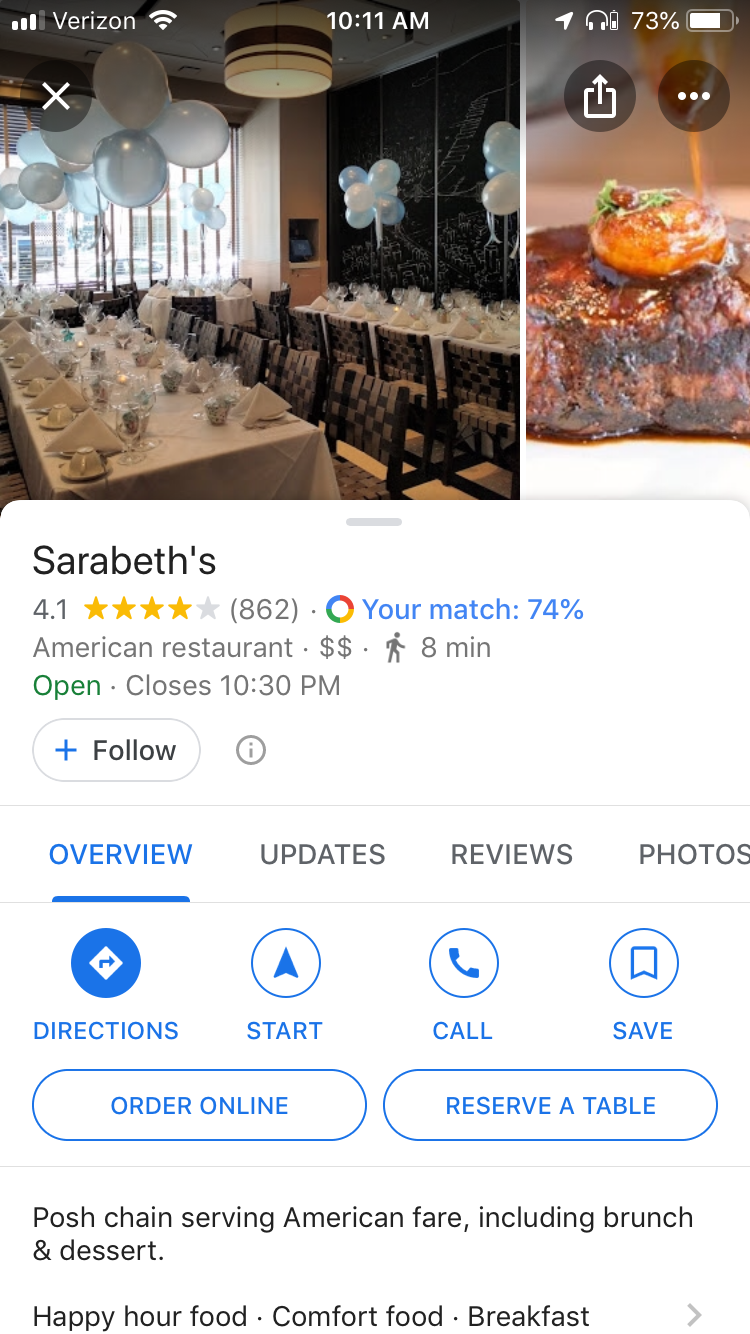
Your Match didn't appear for me at first because my privacy settings were set high. After I posted a few reviews on Google (well, almost a dozen), I started seeing Your Match recommendations showing up next to user ratings in the Maps app. And many of the places being suggested were, in fact, places I'd been and loved — but hadn't reviewed.
If you don't like sharing ratings and reviews but you still want personalized recommendations, you can also fill out a survey about your favorite types of restaurants and cuisines under the user preferences tab.
Pick the Right Neighborhood
Deciding where you want to stay during your trip can take a lot of research. Finding the right mix of restaurants, history, nightlife and other attractions takes hard work, but an upcoming function in Google Travel could simplify that process.

When searching for hotels on the platform, Google will recommend areas of the city for you and provide a few notes about what each neighborhood is known for. This feature hadn't launched when we tested Google Travel, but should hopefully be coming soon.
What Is Google Travel and How Does It Work?
If you've ever searched for a trip on Google, you've probably come across Google Travel. Here's everything you need to know about it and how it works.
Over the 21st century, the number of online services helping people book trips has grown significantly. And in a bid to help users manage and book their adventures more efficiently, Google created Google Travel. Google Travel is relatively underused but has a lot to offer. The web app lets you book flights, search for inspiration, and much more.
So, what exactly is Google Travel? How does it work, and what can you do with the platform? Let’s take a closer look and answer all of these questions.
What Is Google Travel?
Google Travel is an app that lets users book trips and manage itineraries . The Silicon Valley giant introduced the service in 2016, and you might have previously heard of it when it was known as Google Trips.
Unlike several other Google apps, including Drive and Docs, you can’t download Google Travel as a standalone mobile app for your smartphone. Instead, you’ll need to use it in your web browser; you can do this from either your phone, desktop, or tablet. Google Travel is free to use, but you will need a Google account.
What Can You Do With Google Travel?
Okay, so you’ve now got a better idea of what Google Travel is and how you can sign up for the platform. So, what can you do with it? Below, you’ll discover seven uses for the service—along with a walkthrough to help you find these features.
Search for Flights
Whether you’re casually browsing or know where you want to go, searching for flights is easy with Google Travel. You can tweak the dates you want to travel easily, along with setting how long you want the trips in your search to last for.
When looking for flights, you can customize your search using several parameters. These include:
- Connecting airports you’d like to use
- The time of day you want to travel for all legs of the journey
- The airlines you want to fly with
You can also look for flights based on baggage allowance and more.
To look for flights on Google Travel, you’ll need to go to the Flights tab. This is the third one from the bottom. Once you’re there, you can customize your search to fit your needs.
Keep Track of Prices
Getting the best deal when traveling has become trickier for several reasons. Countless comparison sites exist, while it’s also hard to know whether the prices you see are too high for that time of year or not.
Fortunately, Google Travel helps you get better value for money with a couple of neat tools. The first is a small tab you’ll find under “Best departing flights”, which shows you whether or not your flight ticket fare cost is typical for the time you want to travel.
Related: The Best Airline Hacks to Get Insanely Cheap Flight Tickets
You can also use the Date grid and Price graph closer to the top of your screen. Both will show you how much flight tickets cost for the period you’re traveling compared to days close by.
In addition to the above features, you can also toggle the Track prices option on. When you do this, you’ll receive email updates whenever prices go up or down. You can access all of these tools from the Flights tab.
Alongside flights, you can also check the prices of hotels. To do this, go to the Hotels tab and tap on the What you’ll pay button.
Browse for Inspiration and Set Trip Search Parameters
For many people, booking every part of their trip helps to customize it better for their needs. If you’re one of these individuals, you’ll be pleased to know that Google Travel lets you change several options to ensure that your search results are more tailored to your demands.
You can create better trips by using the Interests feature, which allows you to choose destinations based on what type of holiday you want—such as skiing or outdoors. You can access this tab by selecting Explore on the left.
Another way you can customize your trip is by deciding how you want to travel. Google Travel lets you pick either plane or car, and you can make this choice by going to the Travel mode tab—which is also in Explore.
Add Itineraries
Once you’re ready to plan your trip, you can use Google Travel to create the ultimate itinerary. When you start a new adventure on the platform, you can add pretty much everything to it—ranging from your flights to places you wish to eat.
If you book your flights and accommodation through Google Travel, your confirmations will get added to your itinerary.
Besides adding your plans, you can also use this section to inform yourself about your destination. Google shows you frequently asked questions, along with the average temperatures for the time of year that you plan to visit.
Once you’ve created a new trip, you can also find articles that you’ve looked at relating to the destination online. If you think these will be useful, you can hit the bookmark tab to save them. And if you haven’t yet begun your research, Google will pull popular resources to help you gain both insights and inspiration.
To add a new trip, go to the Travel tab and select Create trip .
Book Hotels
Of course, you can’t plan a trip somewhere and not have a place to stay. Like flights, you can book hotels through the Google Travel interface.
When looking for hotels, you can filter your search based on price and how many people will be on the trip. If you’d prefer certain hotel brands over others, you can choose for only your preferred options to show.
Other ways you can filter your hotel search include:
- Offers included
- Amenities, such as free Wi-Fi and kid-friendly
- The hotel’s class/star rating
You can use this feature to book hostels and guesthouses too. To start booking your accommodation, you’ll need to head to the Hotels tab. When you’re there, you can customize as you feel necessary.
Rent Properties
If you’re not interested in staying at a hotel, you can find private vacation rentals through Google Travel. You’ll see several options, such as:
- Guesthouses
Like hotels, you can also browse depending on the amenities you want, your price range, and more.
To rent properties instead of hotels, click on the Vacation rentals section. After that, you can make the changes you feel are necessary.
Use Google Travel to Plan Your Trip More Efficiently
If you don’t want to use a travel agent, Google Travel offers an excellent option for you to pay for and plan your trip without needing to visit several websites. You can check to see when you’ll get the best prices, along with seeking inspiration and more.
Since Google Travel is free to use, why not sign up and give it a try for yourself?
Google launches a personalized travel planner, Google Trips

Google today is launching a new mobile application, aimed at helping you better plan your vacations and other travels. Called Google Trips , the iOS and Android app pulls in a combination of data from Google Maps and crowdsourced contributions from other travelers, in order to offer a personalized travel guide that helps you keep track of your day trips, reservations, points of interest, tourist attractions, restaurants and more.
We already knew Google was working on a travel application, thanks to a leak earlier this year when the app was being tested within Google’s Local Guides community. Local Guides help to improve Google Maps and business data by writing reviews, correcting listings, and taking photos. In return, they gain exclusive access to try out new Google products and features, such as Google Trips.
The app looks today much like it did then.
The home screen includes a search box with a prompt “where do you want to go?” for planning new trips, and other cards let you keep track of your current and upcoming vacations and plans.
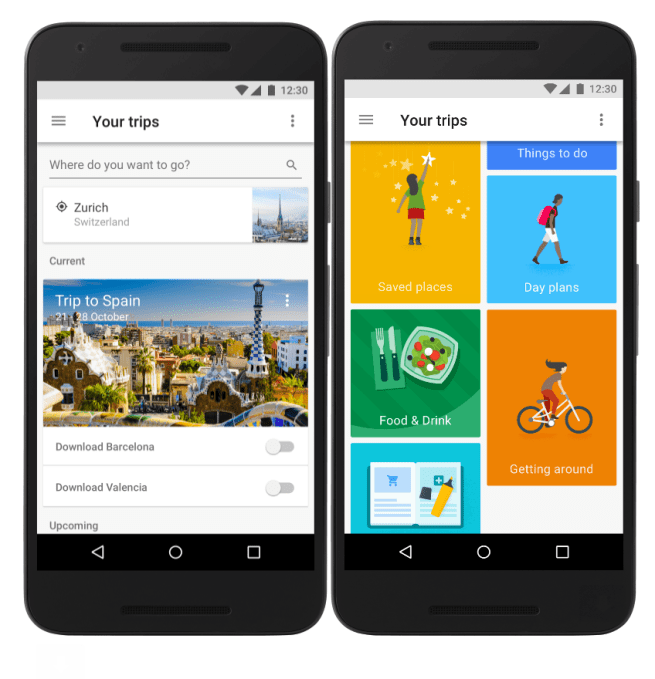
What’s helpful is that each city you plan to visit during one of your trips can each have its own tab within the larger “Trip” section, and with a simple toggle switch, you can download all the information about that destination for offline access.
Meanwhile, on each city’s screen, a variety of colorful cards help you jump into various sections like “Saved places,” “Day Plans,” “Food & Drink,” “Getting around,” “Things to do,” “Reservations,” and more.
But the app isn’t just for collecting information – it can also make suggestions. Google says Trips can show you the most popular day plans and itineraries for the top 200 cities worldwide. This information is actually based on historic visit data from other travelers, which Google has then assembled into lists that include the most popular sights and attractions.
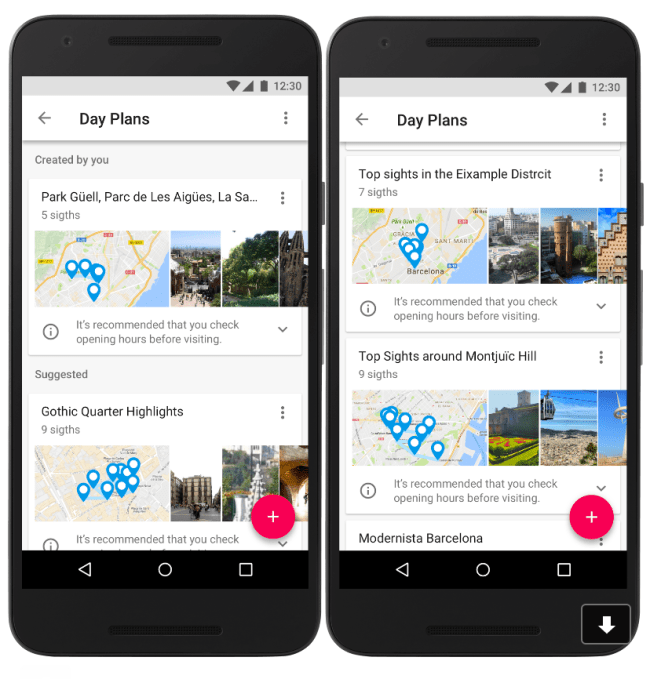
Also interesting is how this crowdsourced data is combined with other information pulled from Google Maps to help you find things to do near one of your planned sightseeing destinations.
You can add a spot you want to visit to your plans, and you even can tell the app if you have only the morning or afternoon available for this outing. The app can then show you other attractions near that original spot, so you can take in other sights worth seeing within having to commute too far.
This can definitely help with time-constrained trip planning, as it allows you to cram in more activities within a certain vicinity.
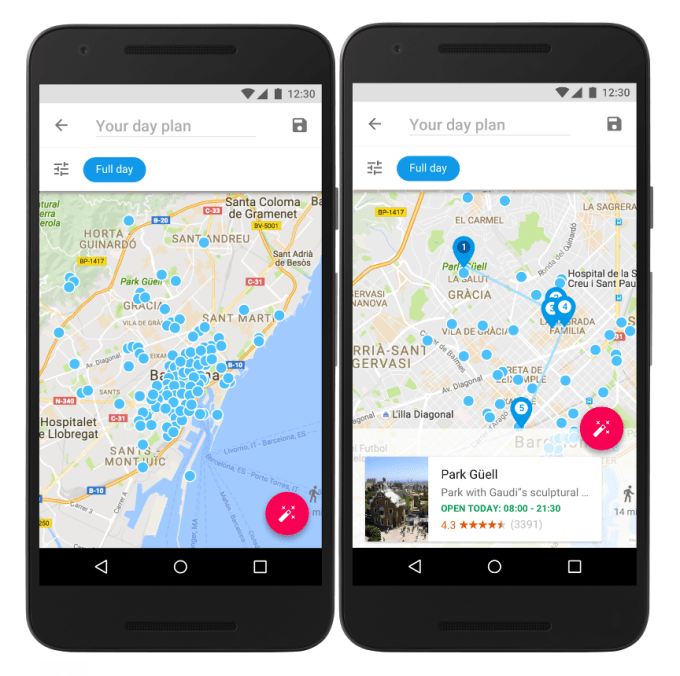
Plus, there’s some automation involved here, too – you can tap and pin a spot you have to visit to your itinerary, and Google Trips will automatically fill in the rest of the day for you. Meanwhile, you can also tap a “magic wand” button for more options of nearby sights, then pin those you like to further customize your itinerary.
In addition to sightseeing, the app can also track flight, hotel, car and restaurant reservations, which makes the app something of a competitor to Concur’s TripIt , and, to some extent, the new territory Airbnb is carving out with its own forthcoming Airbnb Trips app , which will focus on travel services.
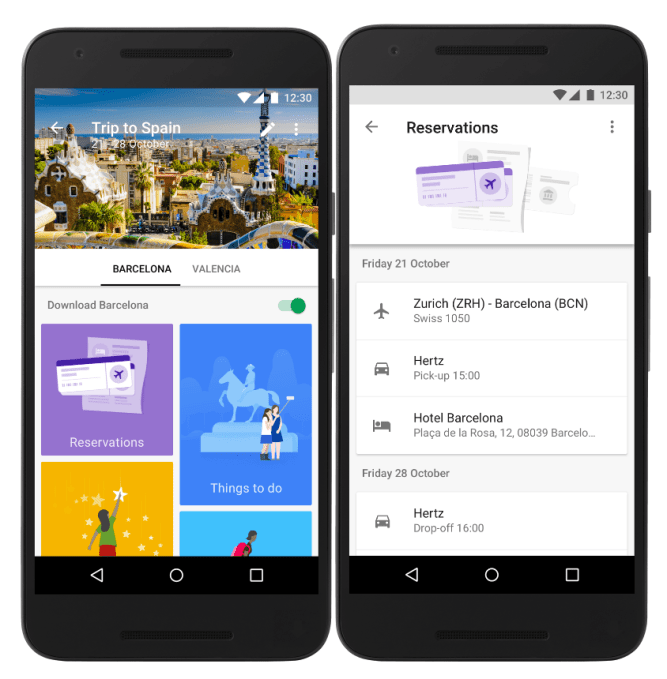
However, what makes Google Trips compelling is that it leverages Google’s ability to tap into the data you have stored in your Gmail, as it automatically gathers your reservations from your email and organizes them into trips on your behalf.
While the new app will be useful for travelers, it will also serve as another means of data collection for Google itself, which will be able to better augment its business listings data in Google Maps with the information collected by the app and its users.
Google Trips is live now on Android and iOS .
In addition to Trips, Google has also now launched its Destinations search feature on the desktop worldwide, following its mobile debut this March.
More TechCrunch
Get the industry’s biggest tech news, techcrunch daily news.
Every weekday and Sunday, you can get the best of TechCrunch’s coverage.
Startups Weekly
Startups are the core of TechCrunch, so get our best coverage delivered weekly.
TechCrunch Fintech
The latest Fintech news and analysis, delivered every Sunday.
TechCrunch Mobility
TechCrunch Mobility is your destination for transportation news and insight.
In Seoul summit, heads of states and companies commit to AI safety
Government officials and AI industry executives agreed on Tuesday to apply elementary safety measures in the fast-moving field, and establish an international safety research network. Nearly six months after the…

Microsoft wants to make Windows an AI operating system, launches Copilot+ PCs
Copilot, Microsoft’s brand of generative AI, will soon be far more deeply integrated into the Windows 11 experience.

VCs wanted FarmboxRx to become a meal kit, the company bootstrapped instead
Some startups choose to bootstrap from the beginning while others find themselves forced into self funding by a lack of investor interest or a business model that doesn’t fit traditional…

Uber’s and Lyft’s ride-hailing deal with Minnesota comes at a cost
Uber and Lyft drivers in Minnesota will see higher pay thanks to a deal between the state and the country’s two largest ride-hailing companies. The upshot: a new law that…

a16z’s American Dynamism team launches program to introduce technical minds to VC
Andreessen Horowitz’s American Dynamism fund has established a new fellowship program aimed at introducing top engineers and technologists to venture investing, a move that could help the firm identify less…

Teen fintech Copper had to abruptly discontinue its banking, debit products
Another fintech startup, and its customers, has been gravely impacted by the implosion of banking-as-a-service startup Synapse. Copper Banking, a digital banking service aimed at teens, notified its customers on…

Autodesk acquires AI-powered VFX startup Wonder Dynamics
Autodesk — the 3D tools behemoth — has acquired Wonder Dynamics, a startup that lets creators quickly and easily make complex characters and visual effects using AI-powered image analysis. The…

Farcaster, a crypto-based social network, raised $150M with just 80K daily users
Farcaster, a blockchain-based social protocol founded by two Coinbase alumni, announced on Tuesday that it closed a $150 million fundraise. Led by Paradigm, the platform also raised money from a16z…

Microsoft’s new ‘Volumetric Apps’ for Quest headsets extend Windows apps into the 3D space
Microsoft announced on Tuesday during its annual Build conference that it’s bringing “Windows Volumetric Apps” to Meta Quest headsets. The partnership will allow Microsoft to bring Windows 365 and local…

The ‘vote Trump’ spam that hit Bluesky in May came from decentralized rival Nostr
The spam reached Bluesky by first crossing over two other decentralized networks: Mastodon and Nostr.

There’s a real appetite for a fintech alternative to QuickBooks
Welcome to TechCrunch Fintech! This week, we’re looking at the continued fallout from Synapse’s bankruptcy, how Layer wants to disrupt SMB accounting, and much more! To get a roundup of…

Bill Gates-backed wind startup AirLoom is raising $12M, filings reveal
The company is hoping to produce electricity at $13 per megawatt hour, which would be more than 50% cheaper than traditional onshore wind.

WitnessAI is building guardrails for generative AI models
Generative AI makes stuff up. It can be biased. Sometimes it spits out toxic text. So can it be “safe”? Rick Caccia, the CEO of WitnessAI, believes it can. “Securing…
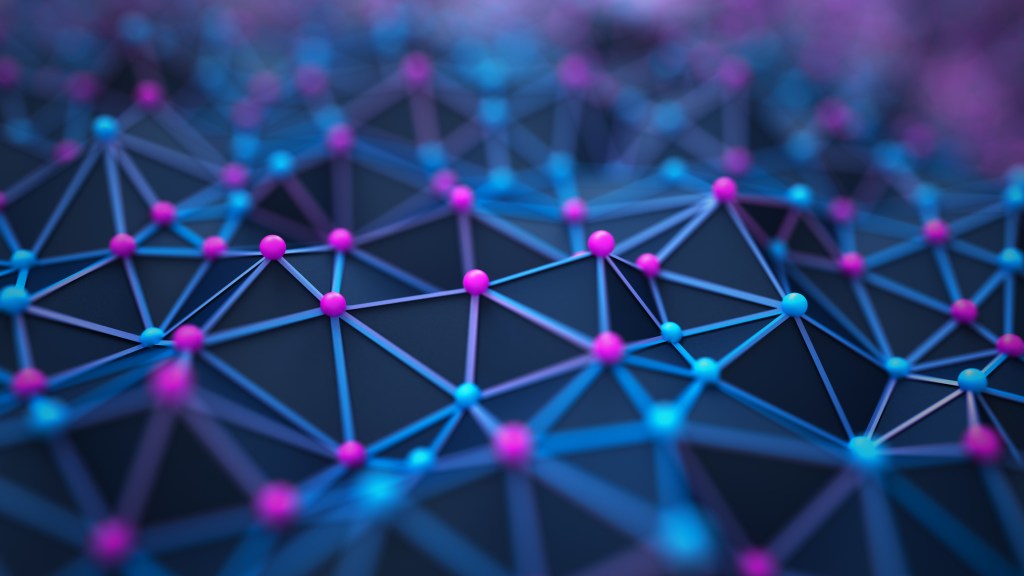
French AI startup H raises $220M seed round
It’s not often that you hear about a seed round above $10 million. H, a startup based in Paris and previously known as Holistic AI, has announced a $220 million…

Boost your startup’s growth with a ScaleUp package at TC Disrupt 2024
Hey there, Series A to B startups with $35 million or less in funding — we’ve got an exciting opportunity that’s tailor-made for your growth journey! If you’re looking to…

As a US ban looms, TikTok announces a $1M program for socially driven creators
TikTok is pulling out all the stops to prevent its impending ban in the United States. Aside from initiating legal action against the U.S. government, that means shaping up its…

Microsoft’s Power Automate no-code platform adds AI flows
Microsoft wants to put its Copilot everywhere. It’s only a matter of time before Microsoft renames its annual Build developer conference to Microsoft Copilot. Hopefully, some of those upcoming events…

GitHub Copilot gets extensions
Build is Microsoft’s largest developer conference and of course, it’s all about AI this year. So it’s no surprise that GitHub’s Copilot, GitHub’s “AI pair programming tool,” is taking center…

Microsoft intros a Copilot for teams
Microsoft wants to make its brand of generative AI more useful for teams — specifically teams across corporations and large enterprise organizations. This morning at its annual Build dev conference,…

Microsoft upgrades its AI app-building platforms
Microsoft’s big focus at this year’s Build conference is generative AI. And to that end, the tech giant announced a series of updates to its platforms for building generative AI-powered…

UK data protection watchdog ends privacy probe of Snap’s GenAI chatbot, but warns industry
The U.K.’s data protection watchdog has closed an almost year-long investigation of Snap’s AI chatbot, My AI — saying it’s satisfied the social media firm has addressed concerns about risks…

Conservative cell carrier Patriot Mobile hit by data breach
U.S. cell carrier Patriot Mobile experienced a data breach that included subscribers’ personal information, including full names, email addresses, home ZIP codes and account PINs, TechCrunch has learned. Patriot Mobile,…

Spotify’s ‘Listening Party’ feature falls short of expectations
It’s been three years since Spotify acquired live audio startup Betty Labs, and yet the music streaming service isn’t leveraging the technology to its fullest potential — at least not…

Alchemist’s latest batch puts AI to work as accelerator expands to Tokyo, Doha
Alchemist Accelerator has a new pile of AI-forward companies demoing their wares today, if you care to watch, and the program itself is making some international moves into Tokyo and…

Kickstarter now lets you pledge after a campaign closes
“Late Pledge” allows campaign creators to continue collecting money even after the campaign has closed.

Stack AI wants to make it easier to build AI-fueled workflows
Stack AI’s co-founders, Antoni Rosinol and Bernardo Aceituno, were PhD students at MIT wrapping up their degrees in 2022 just as large language models were becoming more mainstream. ChatGPT would…

Pinecone launches its serverless vector database out of preview
Pinecone, the vector database startup founded by Edo Liberty, the former head of Amazon’s AI Labs, has long been at the forefront of helping businesses augment large language models (LLMs)…

Special mud helps XGS Energy get more power out of geothermal wells
Young geothermal energy wells can be like budding prodigies, each brimming with potential to outshine their peers. But like people, most decline with age. In California, for example, the amount…

Featured Article
Sonos finally made some headphones
The market play is clear from the outset: The $449 headphones are firmly targeted at an audience that would otherwise be purchasing the Bose QC Ultra or Apple AirPods Max.

Adobe brings Firefly AI-powered Generative Remove to Lightroom
Adobe says the feature is up to the task, regardless of how complex of a background the object is set against.

Android Police
How google services make trip planning a lot easier.
You're covered for almost everything, from making reservations to finding the best places to visit
Planning a trip can be a painstaking experience. You must find suitable dates, pick the right destination, find accommodations, book flights, compare prices, and look for things to do. Google has a range of services to help you organize your next trip, whether it's for a business meeting or a group vacation. Some of them are designed to make it easier to include other people in your plans, and most are accessible from a web browser or an Android device, even the most affordable Android phones .
Here are the Google apps we use and some of our top tips to help you plan your next vacation.
Google Calendar
Before planning a trip, it's best to identify suitable dates. Google Calendar can make this easier by helping you see people's availabilities, provided they've shared their calendars with you.
What's even better is that Google parses travel confirmation emails and adds the details to your calendar. You don't need to add flight, hotel, and car rental information. Other reservations, such as visits and restaurant bookings, are also easy to add directly from Gmail. You just click to add it.
Google Travel Explore
Now that you've found dates that suit everyone, Google can help you find location inspiration. Google Travel Explore is an underrated feature that lets you browse destinations on a map and use filters to narrow down your options. Select various travel interests from the filters, and Explore helps you choose the perfect spot.
It's a neat way to get recommendations, but filter options are limited. We would love to see additional filters for kid-friendly and pet-friendly places.
Google Travel Hotels and Vacation Rentals
When booking a trip, it's essential to figure out where you'll stay. Google can help you find the best hotels and vacation rentals . It searches through third-party sites such as Agoda, Expedia, Booking.com, and Hotels.com to find the best rates.
It's even more convenient for vacation rentals as it looks through sites you may not be familiar with and won't limit itself to VBRO and Airbnb. For instance, if you're looking for rentals at a French ski resort, Google Travel may pull options from sites like Bluepillow, BookingPal, HolidayLettings, and other sites you wouldn't have considered. Google Travel is more helpful than other options because it analyzes ratings and popular nearby locations to find the best spots.
Similarly, Google Travel can calculate the best times to visit and what to expect in terms of prices according to the hotel category. Recommendations are based on data such as prices, weather, and occupancy rates. It's an excellent way to get to know your destination better and narrow your choices to find the best available options.
Google also provides filters to refine your searches, such as hotel category, type, brand, price, amenities, guest ratings, brands, cancelation options, and the number of rooms for vacation rentals. However, there is no way to set a price alert like with Google Flights, but there's a neat option to save hotels or vacation rentals to a list and compare them.
Things to do in Google Maps and Travel
Whether you access the Things to do service from Google Travel or Google Maps, it's a great way to find interesting attractions. Google Travel presents you with the top sights. You can dig deeper and browse through narrower categories, such as historical places, arts and culture attractions, museums, outdoor features, amusement parks, and pet-friendly places. Google also recommends travel articles from various sites, offering several opinions about a place.
Also, since Google's services work together, you can add places to a list and see them later in Google Maps. In contrast to other services like Yelp, you get the benefit of seeing everything in one spot, and places are easier to find once you're there. Also, as users and local guides can review places in Maps, there's no reason to open a different app to find recommendations.
Google Flights
If your trip involves flying, Google Flights is the best service to look for options. It asks you to enter any destination, then routes you to the closest airports.
Google Flights offers various filters to find the perfect flight. Cabin preference, flight time, price range, and bag allowance are a few of the filter options. Frequent flier members can also filter by airline alliance.
Google Flights also allows you to set a price alert and notifies you if there's a price drop or hike on a particular route.
Google Travel
In addition to saving your trip information in Calendar, Google Travel saves your bookings in an organized way. It's convenient when you plan to visit multiple cities as it calculates travel times between your hotel and the airport.
Since Google Travel is a progressive web app, you'll need an internet connection to use it.
With Translate, language doesn't need to be a barrier when traveling abroad. With support for over 100 languages , Google can help you communicate with people in many parts of the world.
Make sure you download languages locally before your trip. That way, you can communicate with people without an internet connection. We particularly like the Live Translate feature, which is handy when having a conversation with someone who doesn't speak the same language.
Also, when trying to figure out what's on a menu, you can use the Instant Camera feature. This feature allows you to point your camera at written text and watch as it's translated into the language of your choice.
Google Maps
Google Maps may be the app you'll use the most when traveling. It provides online and offline guidance , recommends places to eat or drink, lets you chat with local businesses, and helps you book a table on Reserve with Google.
Android Auto
Becoming familiar with the dash menus, headlights, windshield wipers, and radio can be a hassle when renting a car. Android Auto is a familiar interface that makes it easier to get to your destination. It lets you locate all the places you've saved in Google Maps and provides directions to your hotel.
Google Keep
Google Keep is a popular way to store notes about anything you'd like to have handy during your trip, whether it's ideas you've had or copy-pasted bits of advice from others.
For example, you could create a to-do list called "Pack List," which lists every item you might need when you travel. That way, you can tick it off when it's in your suitcase, and you won't forget anything. You can duplicate the list and reuse it for other trips. Then, you won't have to think about what to bring all over again.
Google Photos
When traveling, most of us take pictures to cherish after our trip. Google Photos can automatically back up pictures to the cloud whenever there's a Wi-Fi connection. You can also allow it to use cellular data.
This ensures your photos are safe, even if you break or lose your phone during your trip. Since the pictures are already saved, they're easier to sort through and share with friends and family once you're back.
Many airlines allow you to save your boarding passes in Google Pay, which makes them easier to show at the airport. Similarly, various hotel chains and car rental companies invite you to save your confirmation information in the app.
What's particularly useful is that Google Pay automatically shows a reminder close to your check-in time, ensuring you don't have to keep checking your phone or watch. Lastly, Google Pay is the easiest way to pay for that delicious-smelling pretzel or some bright and shiny souvenir from a duty-free store.
Google Home
Being away doesn't mean you shouldn't know what's happening back home. Google Home helps you make sure your doorbell camera is switched on, unneeded appliances are off, and certain security measures are in place.
Even better, it lets you create routines for scheduling lights at random times, which makes it look like you're home. Google Home can even help you control your thermostat so that your room is at the perfect temperature when you get home. To find more inspiration, look at our list of the best Google Assistant Routines .
Start planning your next trip
With so many services available, you're all set to have an incredible travel planning experience, and you'll also make the most of your trip once you're there. A bunch of other apps on the market consolidate everything in a single place. Still, these aren't as valuable as Google's ecosystem, especially when integrating with your emails and offering aggregated data and recommendations. The drawback is that you must use several instead of accessing everything at once, even if you're using Google's apps and services. Still, it's an excellent way to organize your information and make travel planning a pleasant experience.
Google Maps
- Google Travel
How to get ready for a road trip using Google’s travel site and Maps
Due to the pandemic, travel has been slow this past year, and you might be a little rusty when it comes to picking up and traveling somewhere to visit friends and family or just planning a getaway. Whatever the case, Google has a few helpful tools in Google Maps and Google’s travel site to help you get started on making those plans and staying safe along the way.
Table of contents
Getting started with google’s travel website, using google map’s road trip feature, planning a trip around covid-19 restrictions.
Google’s travel website is meant to be a companion site that can help you plan all of the details of your trip. You can use it to book flights, make an itinerary, and even explore interesting places to visit at your destination. If you have a Gmail account , there’s a good chance that any flight reservation you make will automatically appear the next time you use Google’s travel site, making it that much easier to plan the trip’s details. If not, Google Travel may suggest locations based on your search history and interests. While that may be a little creepy, it can also be pretty helpful.
If no destination has been chosen yet, Google will suggest locations in the “Explore” tab. You can filter these locations based on flight and hotel cost, giving you a pretty good idea of where a nice place to go would be. After choosing a destination, Google gives you a few options as far as what you’d want to know. There’s a “Discover” section that will break down various points of interest. In bigger cities, you may find the number of things to do or see endless. Fortunately, you can filter out locations and activities based on your personal interest.
If there are a few places that pique your curiosity, or you already know you want to go there, Google allows you to save them to the trip and pin them to the trip’s detail page. This serves as a sort of to-do list when you get where you’re going.

If you don’t plan on flying and want to avoid certain COVID-19 hotspots, Google Maps is probably the way to go. Just this year, Google added a feature to the Maps website that allows you to add stops along the route when planning the trip. Previously this was possible on mobile, but it didn’t lend itself well to planning out a road trip to be shared with friends and family. Adding stops along the way with Google Maps on mobile was best for impromptu stops.
Once you’ve defined a starting point and destination, you can add stops along the way. You can add anything from a city to rest stops and gas stations. You can do this by either manually entering a stop you already know you would like to pause at, or by choosing one of the criteria towards the top of the screen. Google Maps lets you narrow down your search by these criteria:
When selecting from one of these criteria, Google will also suggest a few filters. For instance, choosing hotels will bring up a “Guest rating” filter, as well as an “Amenities” filter, so you make sure that you’re getting free wifi. Of course, if none of these fit the bill, you can always just search for what you want. The nice thing is that these suggestions can add a little flare to the trip by suggesting something you would have never thought about, making the road trip that much more exciting.
Once you find a point of interest, hit add stop , and Google Maps will automatically insert it in the right spot on the planned route. Unfortunately, there doesn’t seem to be a way to define how much time you plan on spending at that stop, so the trip time might have to be calculated manually. Besides that, Google Maps has become a handy road trip planner with enough tools to get you where you’re going and let you have some fun along the way.
The major caveat to traveling right now is the looming risk of COVID-19. Fortunately, the travel website by Google and Maps both supply some great tools for managing risk and assessing where you plan to go.
On the travel website, you can find up-to-date COVID-19 information for your destination pretty easily. You can access this information by searching for and clicking on the destination . Under the main card that lists the date of your trip, area name, and weather, there will be a COVID information section. This section has useful information like the CDC’s travel advisory website, COVID-19 stats for that specific area, and the number of local cases.
Clicking on the “Travel advisory” button brings you to the CDC’s COVID-19 map. This map is a risk assessment of most destinations in the world, color-coded depending on how risky it is to travel there. The second button will search Google for COVID-19 information on the location you’re traveling to, detailing data like news, statistics, and testing locations. The “Local cases” button will show even more detailed information about active cases, vaccines administered, and deaths in the area. All of this is fantastic information to have when traveling and comes in handy when planning your trip.
FTC: We use income earning auto affiliate links. More.

Check out 9to5Google on YouTube for more news:


Andrew Romero's favorite gear
Google Pixel 7 Pro
Pixel Watch

Manage push notifications
- How to Use Points for Free Flights
- The Best Carry-On Luggage
- The Ultimate Guide to Traveling Like a Pro
- My Favorite Travel Credit Cards
- lake louise
- new orleans
- new york city
- palm springs
- packing lists
- product reviews
- How to Use Vitamin C Serum
- Easy Step-by-Step Skincare Routine
- Drunk Elephant: Best & Worst Products
- Fitness & Wellness
- How I Edit My Photos for Instagram
- Furniture My Interior Designer Loves
- Best Strapless Bras
- blogging & business
- Amazon Finds
- Hotel Lobby Candle
- Shop My Faves
- Promo Codes and Discounts
- Shop My Instagram

How To Use Google Maps Trip Planner

With so many different travel apps and websites available, it’s now easier than ever to keep yourself organized while planning a trip. One of my favorite tools to use, regardless of where I’m going, is Google Maps Trip Planner.
If you’re the type of person that gets easily overwhelmed when putting together an itinerary , you’ll want to follow this step-by-step guide which details exactly how I use it. Google Maps Trip Planner is not only a highly-visual way to get your bearings of an area, but it’s extremely useful for figuring out where you can realistically travel to during the duration of your trip.
It’s a fantastic way to use Google Maps for multiple stops in a single itinerary , and also comes in handy if you’ve received a TON of recommendations from friends, because you can add destination after destination, and then refer back to the map as you’re out and about exploring.
For example: if you’re visiting NYC and find yourself in Soho looking for a cute cocktail spot , rather than endlessly scrolling through Yelp or TripAdvisor, you’ll be able to pull out your trip planner to see if you’re near places that your friends have recommended! It’s also a particularly handy tool to use when creating a road trip itinerary.
Here’s the step-by-step outline that we’ll go over:
- Create a new Google map for your destination.
- Choose categories for your map.
- Start adding your locations and ideas.
- Customize and color-code your map.
- Decide which activities to group together.
- Plan your day-by-day itinerary.
- Download the Google Maps app on your phone.
- Share your map with friends.
This will all make more sense once I walk you through everything with screengrabs.
Whether you’re thinking about a girlfriends getaway or a honeymoon , Google Maps Trip Planner will be a game changer for you. Take my word for it! Here’s a step-by-step guide to using Google Maps to coordinate your next getaway — with a completely flawless travel plan.
How to Use Google Maps Trip Planner
1. make a new google map..
To get started, you’ll need to create a new Google Map by visiting this link .
It will take you to the main maps page, which you’ve likely seen before. (Make sure you’re logged into a Google account, and if you don’t already have one, you can sign up for free here .)
Once you’re signed in, simply click on the three bars icon in the top left corner and select “Your Places” from the menu.
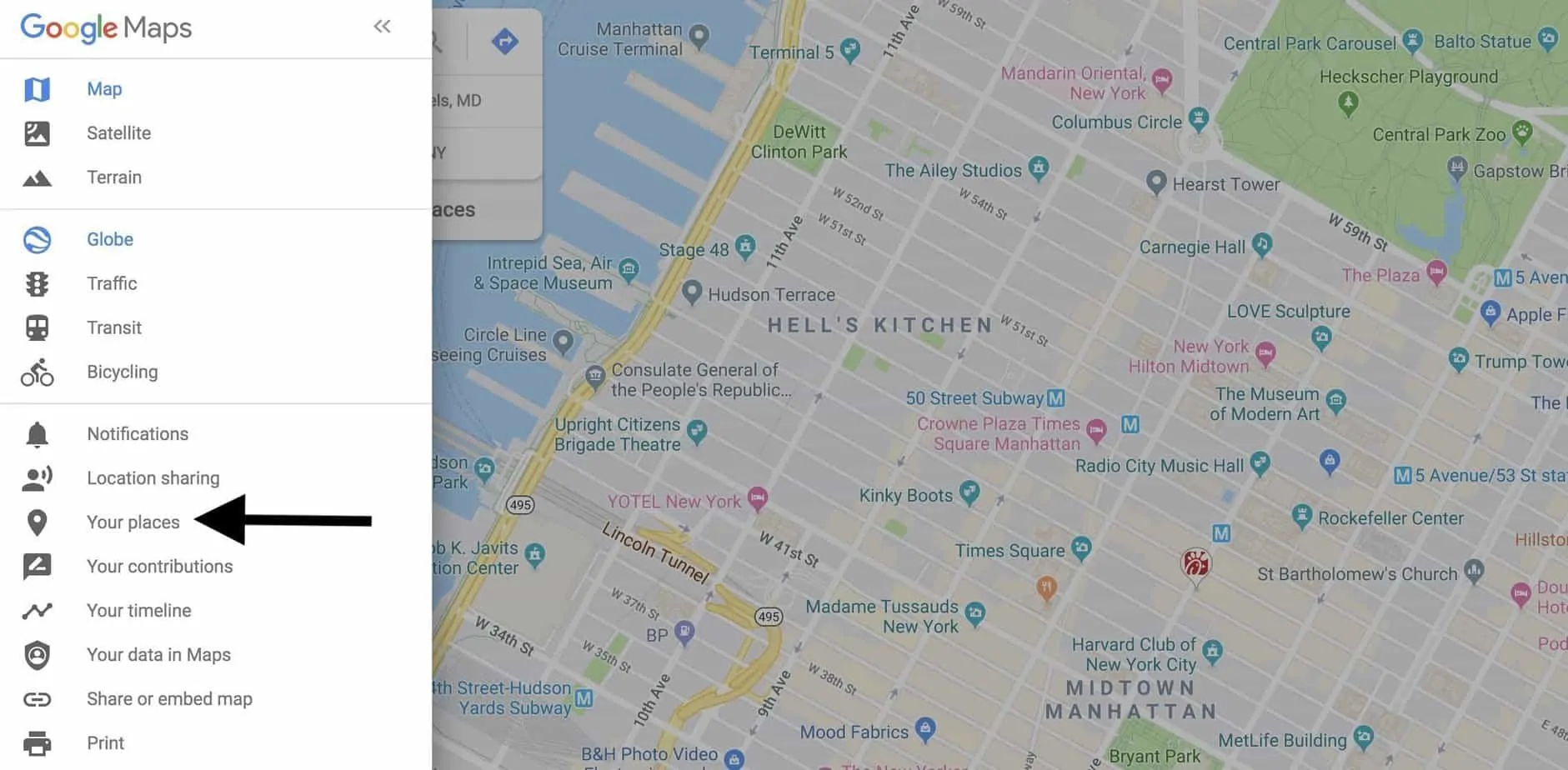
Next, you’ll want to click on “Maps” in the far right corner of the menu.
You won’t see anything listed yet, unless you’ve created a map previously.
Click “Create Map” (which is at the bottom of the menu.)
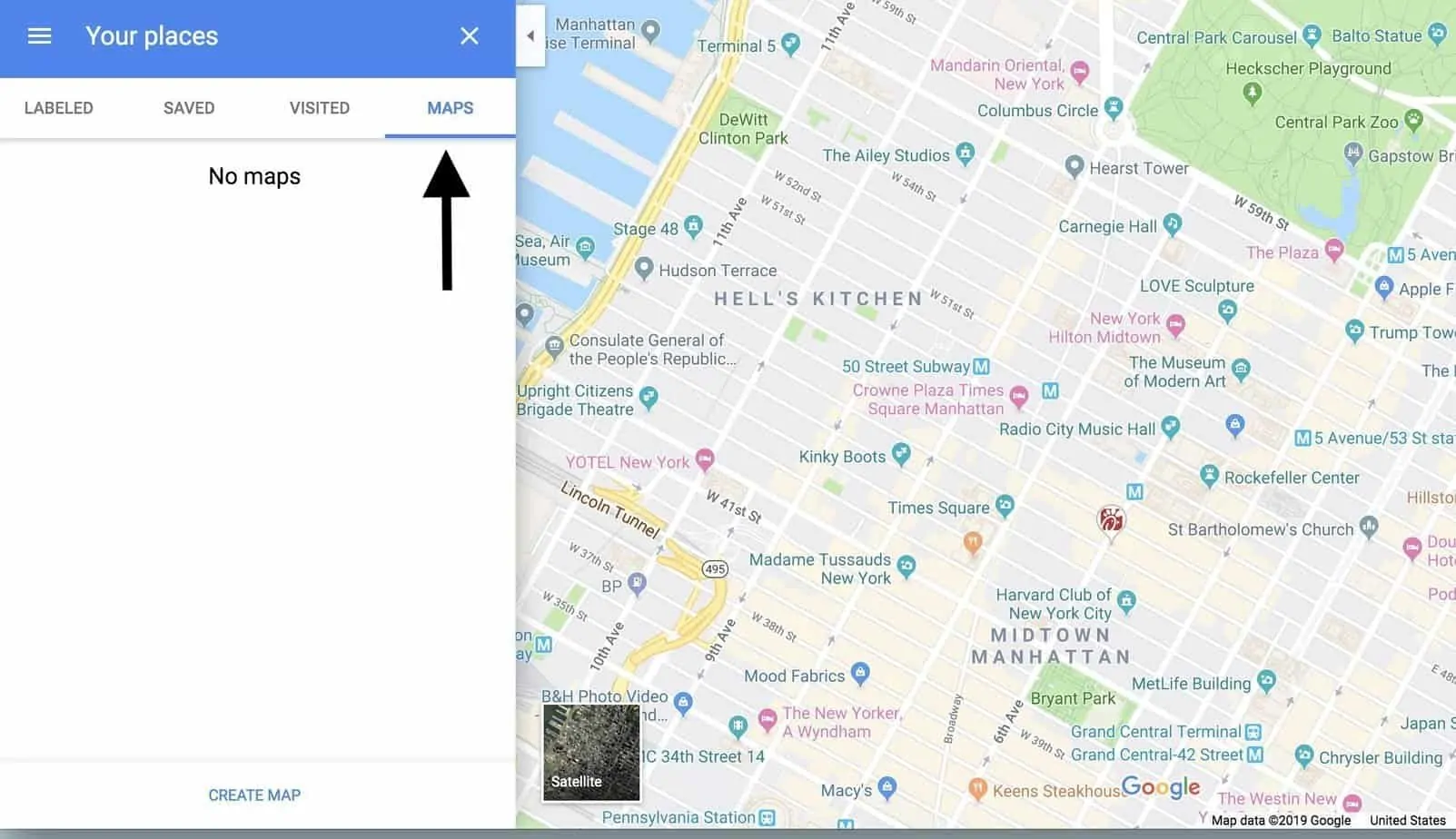
After that, you’ll be directed to an untitled map that you’ll want to name and add a description to.
Do this by clicking on “Untitled Map” and a text box will appear and allow you to fill out this information. Remember to be as specific as possible so you stay organized throughout the entire planning process.

2. Categorize Your Map.
Create a list of all the things you want to spend your time doing on your trip. Here are the categories I typically use:
- Restaurants & Bars
- Cities & Towns (this is good if you’re road-tripping or visiting multiple destinations during a single trip)
- Hotels (I’d only use this category if you’re staying in more than one)
- Activities (beaches, hikes, Instagram spots, etc)
Now that you have your category ideas solidified, you’ll create a “layer” for each one by clicking on the “Add Layer” button on the left hand-side of your screen.
Be sure to name each individual layer by clicking on “Untitled Layer” text box, just like you did when you first named your map. I named my first layer “Hotels” as an example.
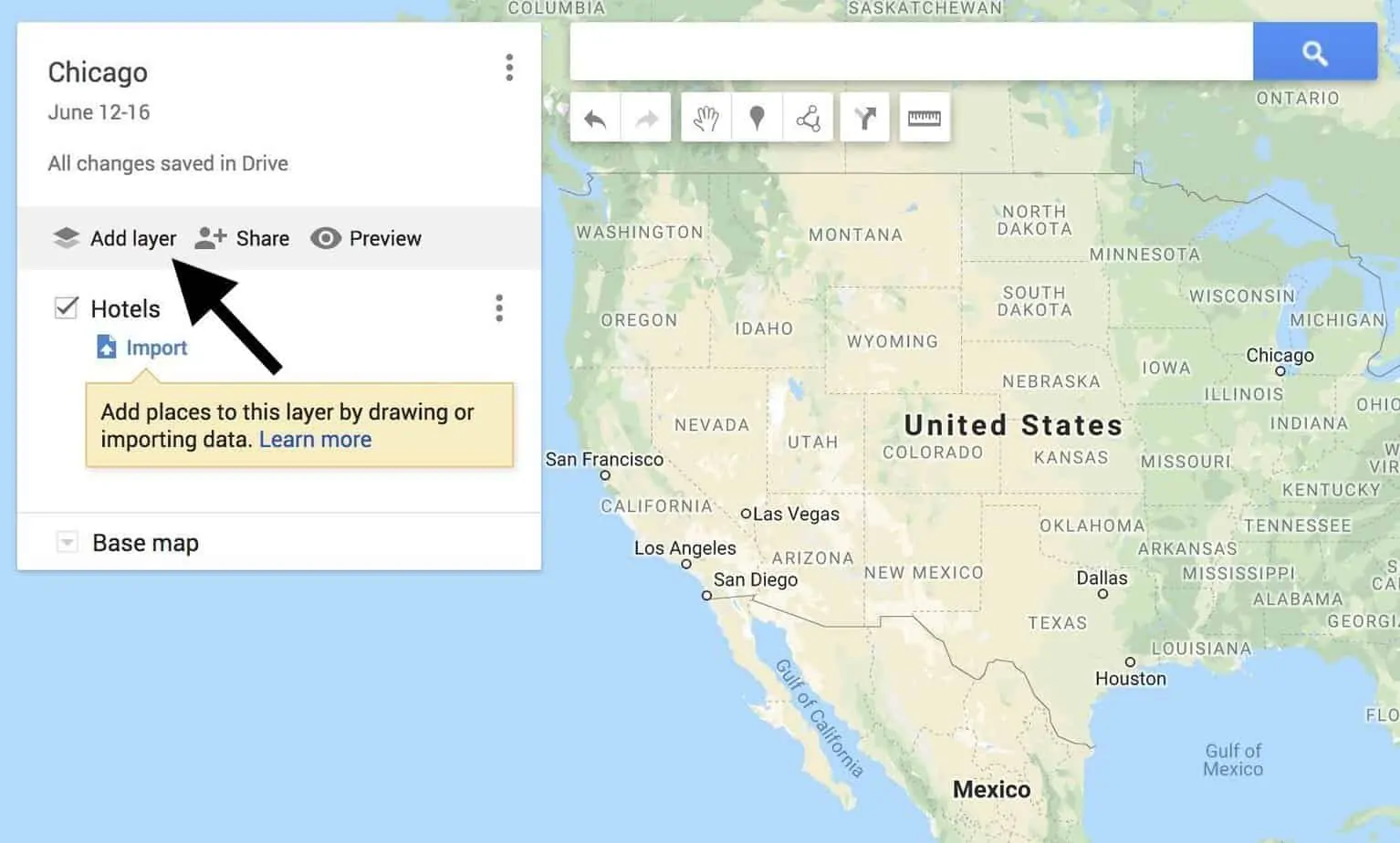
More: How I Use Points & Miles to Travel for Free
3. Add Your Ideas to the Google Map.
If you’re planning a trip to a destination you’ve been thinking about visiting for a while, it’s likely that you already have some things on your bucket list, whether it be from friends, bloggers, travel sites, or Instagram.
This is your chance to put those thoughts in one organized space and see which ones you’ll be able to make time for. (Shameless plug: I have guides for Tokyo , Maui , New York City , Thailand , Mykonos , Santorini , Positano , Miami , St Barths , and more. Feel free to use them for inspiration should you be heading to any of these locations!)
To add an idea you have for your trip, click on the layer (the category) that you want to add a location marker to.
For example, I added this hotel to my map by checking the box on my “Hotels” layer and then typing the hotel name into the search bar. When the place you’re searching for pops up on the menu, click “Add to Map” and you’ll see that a marker is placed on the map. You’ll also notice that the name of the location is added underneath the layer description on the left side of the screen.
- If you accidentally put a location into the wrong layer: not to worry. You can easily drag the location and drop it into the correct category.
- If the place you’re searching for doesn’t auto-populate: it’s probably because Google hasn’t made a location for it yet. But don’t fret! You can just as easily add that spot to your map by typing the address into the search bar and writing the location name manually.

Need some trip inspiration? Check out my travel guides, go-to airport looks, and carry-on essentials here.
4. Customize Your Map.
One of the best ways to keep things visually organized is by color-coding your markers by their category.
To do this, click on the paint bucket that’s located at the bottom of the location marker’s pop-up window.
You can also add additional notes about a location (i.e. “LindsaySilb’s favorite bar; order their signature Bloody Mary) or write down other ideas that you have for that place by clicking on the pencil icon directly next to the paint bucket.
To remove an idea from your trip, just click the trash can icon that’s on the same panel.
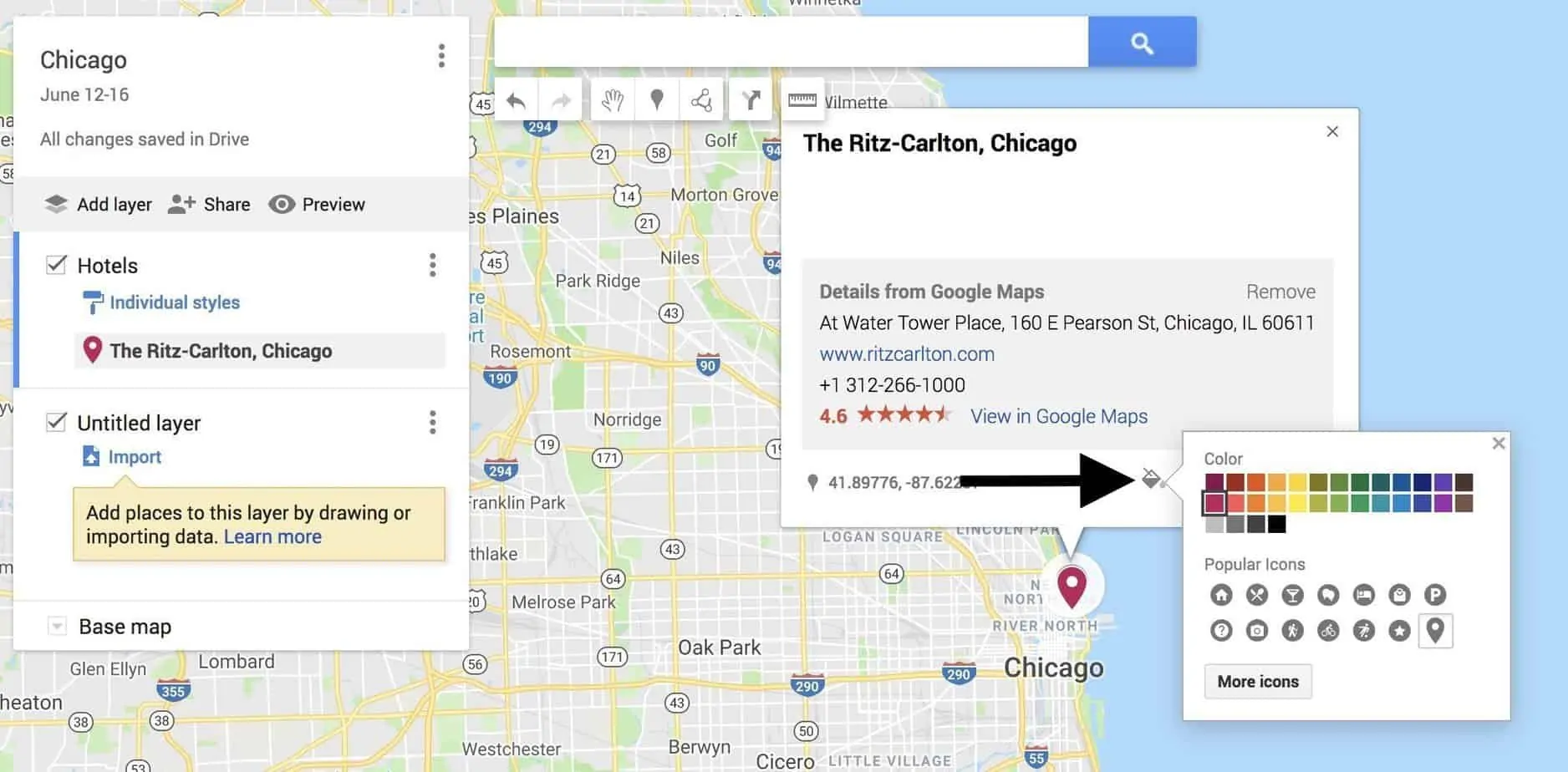
There are a number of ways to use color coding:
- For example, you could mark all the restaurants that were on your “Must Visit” list in red, the ones you’d like to go to in yellow, and the ones you would stop by if you have the time in green. This will help you make sure that you get everything checked off of your “must-see” and “must-do” list first.
- For example, pricier sit-down restaurants can be marked in blue, while casual “grab and go” places could be labeled in green.
- You might have just one layer named “Activities” but instead of color coding all those places green, for example, you could mark the museums in purple, mark parks in blue, and stores in gray.
Pro tip: Even if you don’t want to color code everything, I recommend changing the default color from blue to something brighter, like red or yellow. In my experience, the blue location markers can be a bit hard to find on the map.
When you’re done organizing your categories, hit the save button and you’ll notice that they all show up underneath their accompanying layer.
Each location should be saved along with its phone number, address, and website information. This is super helpful because if you decide you want to make a reservation at a restaurant or purchase tickets to a theater show, you have all the tools you need to get there in one space.
5. Decide Which Activities to Group Together.
At this stage, you’ll be able to see a zoomed-out version of the map, with all of your points of interest plotted.
This might help you make decisions about which neighborhood to stay in, which hotel to book (if you’ve been debating between a few), which restaurants you can walk to, or which activities should be grouped together.
It’s nice to see your entire itinerary on a map and use a process of elimination approach to determine which pitstops make the most sense on which days. Seeing things on a map also makes it easier to keep track of the amount of time you’ll need to dedicate to get from place to place.

6. Plan Your Day-by-Day Itinerary.
I like to create a Google Doc that has a little outline of each day of the trip. I also use the doc as the place to store hotel confirmation numbers, car rental info, and flight info.
If you’re planning on driving when you get to your destination, you can easily pull up directions to your first stop by clicking on the arrow icon on the bottom of the pop-up’s panel.
This will automatically create a new layer on the left side of your screen with the location’s name on it. You’ll need to type in your starting location, like the airport, in the text box above it that’s labeled “A” and then click on the icon with the three dots to get step-by-step driving directions.
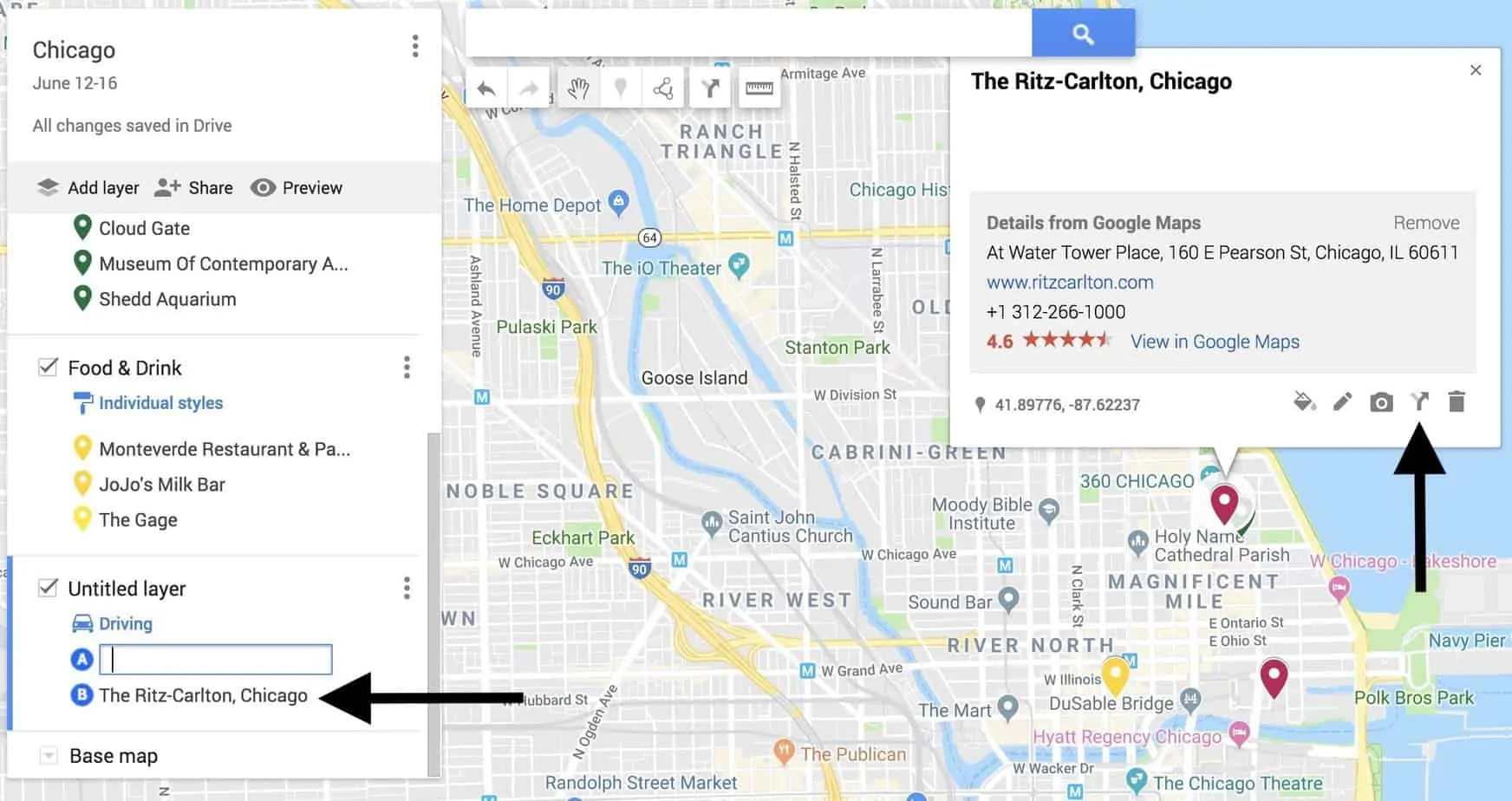
7. Download Google Maps on Your Phone & Log In.
Finally, to make the map you created accessible on your phone while you’re traveling, you’ll need to have Google Maps downloaded if you don’t already.
Then, be sure to sign in with the same Google account that you used to first create the map. Once you’re signed in, go to “Your Places,” and scroll to the last tab on the right called “Maps.”
8. Share Your Map with Friends and Travel Buddies.
One of the best parts about using Google Maps Trip Planner is being able to share the map. If you’re traveling with a group, sharing the map ahead of time will ensure that everyone is on the same page about where things are located.
And better yet, after you’ve returned from your trip, you now have a full list of everything that you can share with friends who are headed to that location.
To share the map on desktop, simply open the map like you’ve done previously. You’ll notice the “share” button directly underneath the title of your map. Click it, and you’ll have the option to share via Twitter, Facebook, or email.
To share the map on mobile, open the Google Maps app, then click the three bars > your places > maps. Select your preferred map, then select “View Map Legend,” and finally click share. You’ll be able to share your map via text, airdrop, Facebook, Twitter, email etc.
If you’re feeling particularly generous, I recommend going back into the map and adding notes about places that you went, what to order there, places that were worth skipping, etc. Your friends will thank you for it!
The verdict? This tool is a travel game changer .
Rather than sifting through an endless number of routes on Google Maps each time you want to go somewhere, using this process will help you streamline all of your travels. You can put together so many trip itineraries by using Google Maps Trip Planner, and it honestly offers the perfect way to plan a road trip.
Are there other apps or hacks that you use to plan trips? I’d love to hear about them. Drop your suggestions in the comments below.
Pin this post for later:

You Also Might Like

Marrakech’s Secret Shopping Mecca

How to Plan The Perfect Girls Weekend in NYC

The Craziest Thing I’ve Ever Done: Here’s the Story Behind My Last-Minute Trip Halfway Around the World
10 comments.
I do that all the time Lindsay! Since 2009, believe it or not! I always add a google maps to my travel posts so that people can follow exactly what I did. It’s so helpful!
This is the best thing ever! I love Google maps for making places I want to go but they were always just on my”normal” map and it really bothered me that I couldn’t colour code. I won’t be doing any work today I’m the office, just rearranging my whole maps! Thank you for this amazing tip & detailed guide!
Lindsay Silberman
yay!! So happy you found it helpful!
I had no idea about this, wow!!!! Incredible. Thank you, Lindsay 🙂
I love this and the Visit a City app, which figures out the grouping for you!
This was a great write up explaining the how to… only thing missing is multiple people cannot edit the map.
Actually, multiple people can edit: Just share your map with editor rights
How can you share the map with editor rights? I’m trying to do this right now, and I can’t quite figure it out! Thank you!!
How do you view all maps at once ?
love this tutorial!! thank you
Leave a Reply Cancel Reply
Save my name, email, and website in this browser for the next time I comment.
How to Apply Fake Nails Like a Nail Artist (in 15 Minutes or Less)
Here's exactly how to pack jewelry for travel.
- Search Please fill out this field.
- Manage Your Subscription
- Give a Gift Subscription
- Newsletters
- Sweepstakes
Google's AI Tool Can Now Help You Plan Your Next Vacation — Here's How
:max_bytes(150000):strip_icc():format(webp)/cappetta-c8d1fbe1db354ff8a42e3c1e8b140942.png)
Gabby Jones/Getty Images
It will soon be easier to plan your next vacation from start to finish with artificial intelligence. Google’s Bard AI service recently rolled out several new features that will benefit travelers both in booking their trip and along the journey itself. (Bard is a conversational artificial intelligence service, similar to ChatGPT, but the integration into a user’s data helps turn it into a personal concierge.) Google announced that the Bard service can now be integrated with different Google products — such as Gmail, Google Flights, and Google Maps — for seamless integration when communicating with the AI service. For example, you can now create prompts to determine flight duration, preferences, and distance between destinations.
In a blog post by Yury Pinsky, Bard’s director of product management, the service shares an example of how the service can be used for trip planning: “If you’re planning a trip to the Grand Canyon (a project that takes up many tabs), you can now ask Bard to grab the dates that work for everyone from Gmail, look up real-time flight and hotel information, see Google Maps directions to the airport, and even watch YouTube videos of things to do there — all within one conversation.” Being able to link Google Flights with Bard may help travelers find discounts on flights or find additional destinations to visit. Google Flights recently introduced new tools that help predict the time a traveler can get the best deal on a flight. For travelers looking to give Bard a try, it is currently available for free at bard.google.com .
T+L has previously reported on the rise of artificial intelligence within the travel industry, such as Expedia’s push into AI trip planning , and how one traveler used ChatGPT to plan a trip in London .
Related Articles

6 genius AI features in Google Maps you need to try
- Google Maps integrates AI to provide immersive view of routes, landmarks, traffic and weather.
- Use Google Lens in Maps for real-time information on buildings, ratings and hours.
- Discover specific places and photos by searching with AI through reviews, local guides, and images on Google Maps.
Artificial intelligence is the key driving factor of Google’s latest big features , from smartphones to Search. However, some of the brand’s biggest AI hacks can be found in an app already on many Android and Apple devices: Google Maps .
The latest AI features inside feel like what would happen if Google’s Search and Maps had an illegitimate love child. Google Maps now functions more like Search to find exactly the place you’re looking for. The AI also integrates Google’s extensive knowledge to take Maps beyond just driving directions. AI will now help drivers visualize their routes, showing what landmarks are at each turn and even what the traffic and weather will be like at that time of day. As a photographer, I’m ecstatic about the new ability to type in a feature, like "brick buildings" or "parks with bridges," to find a location based on photos, not just its name.
Google Maps’ new AI features are so impressive, I may just leave Apple Maps behind for good. Here are six new AI features inside Google Maps that you need to try for yourself.
I tested Google Maps, Apple Maps, and Waze to see which app is actually better
Visualize your route or preview places with immersive view, see the landmarks, traffic and even weather for your route.
If you tend to drive by landmarks, knowing to turn at the tall red building may be more helpful than knowing to turn down State Street. Directions with I Immersive View are designed to provide not just those landmark details but also insights into traffic and weather. Immersive View uses AI to create an interactive view from Street View images, allowing you to virtually travel through the route before you actually do.
Besides giving you a visual cue as to when your turn is coming up, Immersive View also uses Google’s traffic and weather data to simulate those conditions. Tapping on the clock icon allows you to see the route at a certain time of day. You’ll see more or fewer cars on the road based on how busy the street usually is, and the AI will also simulate the weather conditions.
Immersive View is available in select cities, including Amsterdam, Barcelona, Dublin, Florence, Las Vegas, London, Los Angeles, Miami, New York, Paris, San Francisco, San Jose, Seattle, Tokyo, and Venice. If the option is available in your area, you’ll see a preview of Immersive View with a 3D icon in the lower-left corner after you type in your route details. Tap on that preview to see a full-screen Immersive Preview. Tap the clock and drag the time slider to see how the route changes at different times of the day.
Like the Immersive View for map routes, you can also use AI to preview certain places . This feature combines Google’s Street View with landmarks so you can check them out before you go. The process works similarly to using the feature for routes. Search for your landmark. If Immersive View is available, the first image in the search results will show a preview labeled Immersive View. Tap on that preview to view it in full screen. The feature is available only in some cities and not for every landmark.
Like the route view, Immersive View for landmarks allows you to preview what the place will look like at different times of the day. For example, you can tap on the clock and preview the different times of day to see whether you’ll get better photos at sunrise or sunset, or see when the rain is predicted to hit.
5 reasons why I use Waze instead of Google Maps
Use google lens as a virtual tour guide, just point your camera to find anything from restaurants to atms.
Google Lens uses AI to detail what you are seeing through your smartphone camera in real time. Google has now integrated this feature into Maps, which means you can pan your camera around a new city and see what each building is, along with its rating and hours. You can also use it for tasks like finding an ATM. Essentially, mixing Maps and Lens allows Google to act as a virtual tour guide.
To find Google Lens, tap on the search bar inside Google Maps, then tap the camera icon. The Lens-Maps integration is only available in certain cities, so if you don’t see the camera icon, the feature isn’t yet available at your location.
I tested Google Maps against Waze to see which is really better
Find an ev charging station that isnt broken, or plan the best stops to power up.
Google Maps can help EV drivers find a charging station. With AI, electric drivers can access even more information. When you search for charging stations, Maps will now display when the station was last used, a good indicator of whether the charging station is functional or out-of-order. You’ll also see feedback from other drivers on how fast the charger is.
Maps will also help EV drivers find the best charging stations to stop at during longer trips, using your route and the rating of the charging station.
Google Maps is making it easier to find your next EV charge
Search maps just like google for specific places and photos, maps will now use photos to find exactly what you are looking for.
Google has long been the destination for searches like, "things to do in Seattle." But the AI now integrated into Google Maps allows me to use the location app to find places in much the same way. While you’ve long been able to type destinations into the search bar on Google Maps, the integrated AI looks not just at the name of a location but also searches through reviews, Local Guides, and, most importantly, photos.
The new Discover Through Photos update helps find specific oddities, such as a coffee shop with latte art, by searching through photos taken at that location. This means you can even find things that aren’t explicitly stated on the location’s website or reviews. As a photographer, I’m excited at the possibility of being able to search for things like "brick buildings" or "park with a bridge" to find possible locations that match the vibe I want in my photos.
How I quickly find and check my elevation on Google Maps
There’s no trick to using this new feature -- just type what you are looking for into the search bar. Tap on Discover Through Photos if you want to look through images that match your search. While this feature is more widespread, like other AI features, access varies by location. You’ll find better results searching for specifics in a large city.
How often does Google Maps update Street View?
See exactly where to walk with ar, overlay google's instructions on your camera's view.
Walking rather than driving? Google's augmented reality mode will overlay the instructions with your camera's view. This allows you to see exactly what path and direction to take.
To find Google Maps' Live View, type in the destination as you normally would, then be sure to choose walk, as the feature isn't available for driving. Then tap the Live View button next to the start button.
What is Google Maps AR navigation and Live View and how do you use it?
Coming soon: ask ai to plan your trip, an ai-powered chatbot experience is coming to google maps soon.
While AI is already powering more search tools for Maps, generative AI will soon expand that capability even further. Earlier this year, Google announced an upcoming update that uses generative AI to find specific places. The AI searches through not just the web but also the location’s reviews and photos. Like talking with an AI chatbot, you can also ask follow-up questions if you don’t get the results you are looking for. For example, if you ask for activities to do on a rainy day, you might want to follow up with kid-friendly options or a nearby place to eat lunch.
This integrated generative AI works with both typed questions and audio. Google has already rolled this feature out to select Local Guides, but not all users have full access to this feature yet.

- Cast & crew
- User reviews
Back to Black

The life and music of Amy Winehouse, through the journey of adolescence to adulthood and the creation of one of the best-selling albums of our time. The life and music of Amy Winehouse, through the journey of adolescence to adulthood and the creation of one of the best-selling albums of our time. The life and music of Amy Winehouse, through the journey of adolescence to adulthood and the creation of one of the best-selling albums of our time.
- Sam Taylor-Johnson
- Matt Greenhalgh
- Marisa Abela
- Eddie Marsan
- Jack O'Connell
- 90 User reviews
- 114 Critic reviews
- 43 Metascore

- Nick Shymansky

- Perfume Paul
- Great Auntie Renee

- Uncle Harold
- Auntie Melody

- All cast & crew
- Production, box office & more at IMDbPro
The Big List of Summer Movies

More like this

Did you know
- Trivia Marisa Abela had done most of the singing in this film herself. She trained extensively to mimic Amy Winehouse 's vocals.
Technical specs
- Runtime 2 hours 2 minutes
Related news
Contribute to this page.

- See more gaps
- Learn more about contributing
More to explore

Recently viewed
Account Options
Get more done with Gemini: Try 1.5 Pro and more intelligent features
May 14, 2024
[[read-time]] min read
We’re bringing Gemini 1.5 Pro to Gemini Advanced subscribers in over 35 languages, along with a 1 million token context window, a new conversational experience and tools that let Gemini take action on your behalf.

General summary
Gemini, your AI assistant, is getting even smarter with a longer context window, new data analysis capabilities, and connections to more Google apps. Gemini 1.5 Pro, available to Advanced subscribers, can now handle up to 1 million tokens, making it the longest context window of any widely available consumer chatbot. You can upload files via Google Drive or your device for in-depth analysis, and Gemini will soon act as a data analyst, creating visualizations and charts from uploaded data. New ways to interact with Gemini include chatting in Google Messages and a mobile conversational experience called Live, which uses state-of-the-art speech technology for more natural conversations.

Gemini is designed to be your personal AI assistant — one that’s conversational, intuitive and helpful. Whether you use it in the app or through the web experience, Gemini can help you tackle complex tasks, and it can take action on your behalf.
Now, we’re making several updates — including a longer context window, new data analysis capabilities, connections to additional Google apps and more customizable options — so you can collaborate with the most intelligent and personalized Gemini yet.
Analyze documents with the world’s longest context window
Today we’re bringing Gemini 1.5 Pro , our cutting-edge model, to Gemini Advanced . Over 1 million people have signed up to try Gemini Advanced in just three months. And now Gemini 1.5 Pro brings you our latest technical advances, including a greatly expanded context window starting at 1 million tokens — the longest of any widely available consumer chatbot in the world. A context window this long means Gemini Advanced can make sense of multiple large documents, up to 1,500-pages total, or summarize 100 emails. Soon it will be able to handle an hour of video content or codebases with more than 30,000 lines.
To take advantage of this long context window, we’re adding the ability to upload files via Google Drive or directly from your device, right into Gemini Advanced. Now you can quickly get answers and insights about dense documents, like figuring out the details of the pet policy in your rental agreement or comparing key arguments of multiple long research papers. And soon, Gemini Advanced will act as a data analyst, uncovering insights and building custom visualizations and charts on the fly from uploaded data files like spreadsheets.
Gemini keeps your files private to you, and they’re not used to train our models.
Gemini is natively multimodal, and 1.5 Pro brings big improvements to image understanding. For example, you can snap a photo of a dish at your favorite restaurant and ask for a recipe, or take a picture of a math problem and get step-by-step instructions on how to solve it — all from a single image.
Gemini 1.5 Pro will be available to Gemini Advanced subscribers in more than 150 countries and over 35 languages.
Have more natural conversations with Gemini Live
We’re also adding new ways to interact with Gemini more naturally, whether you’re texting or talking. With Gemini in Google Messages , you can now chat with Gemini in the same app you message your friends.
And in the coming months, we’re rolling out Live for Gemini Advanced subscribers, a new mobile conversational experience that uses our state-of-the-art speech technology to make speaking with Gemini more intuitive. With Gemini Live, you can talk to Gemini and choose from a variety of natural-sounding voices it can respond with. You can even speak at your own pace or interrupt mid-response with clarifying questions, just like you would in any conversation.
Let’s say you’re getting ready for a job interview: Just go Live and ask Gemini to help you prepare. Gemini can rehearse with you, and even suggest skills to highlight when talking to your potential employer. Later this year you’ll be able to use your camera when you go Live, opening up conversations about what you see around you.
Take the hassle out of making complex plans, like trip itineraries
Sometimes you spend more time researching and organizing a trip than enjoying the trip itself. Gemini Advanced’s new planning experience will go beyond showing a list of suggested activities to create a custom itinerary just for you.
Imagine you ask Gemini: “My family and I are going to Miami for Labor Day. My son loves art and my husband really wants fresh seafood. Can you pull my flight and hotel info from Gmail and help me plan the weekend?”
This prompt requires Gemini to do so much more than present publicly available information like other chatbots. Gemini takes into account your flight timing, meal preferences and information about local museums, while also understanding where each stop is located and how long it will take to travel between each activity. It grabs your flight information from Gmail, taps Google Maps for restaurant and museum recommendations near your hotel, and uses Search to recommend other activities, like a walking tour of the Design District or beach time, to fill out the rest of your day. It synthesizes all that information for you and creates a personal, customized itinerary that satisfies all your requests. And if you make changes or add more details, the itinerary will update automatically.
This dynamic new planning experience is coming to Gemini Advanced in the coming months.
Personalize Gemini with Gems
For an even more personal experience, Gemini Advanced subscribers will soon be able to create Gems — customized versions of Gemini. You can create any Gem you dream up: a gym buddy, sous chef, coding partner or creative writing guide. They’re easy to set up, too. Simply describe what you want your Gem to do and how you want it to respond — like “you're my running coach, give me a daily running plan and be positive, upbeat and motivating.” Gemini will take those instructions and, with one click, enhance them to create a Gem that meets your specific needs.
Connect with more Google apps
Last year we brought Extensions directly into Gemini, allowing you to get more things done with the Google apps and services you already use. We’ve continued to bring Google apps to Gemini, like the YouTube Music Extension rolling out now. With Gemini, you can search for your favorite music even if you don't know the song title by mentioning a favorite verse or a featured artist.
Soon, we’ll connect even more Google tools with Gemini, including Google Calendar, Tasks and Keep. So you’ll be able to do things like snap a picture of your child’s school syllabus and ask Gemini to create a calendar entry for each assignment, or take a photo of a new recipe and add it to your Keep as a shopping list.
With these updates, many of which are coming to our business customers too, you’ll get the most personal and helpful experience with Gemini yet — all from a single prompt.
Look out for these new features soon, and start chatting with Gemini today .

Here’s a look at everything we announced at Google I/O 2024.
Get more stories from Google in your inbox.
Your information will be used in accordance with Google's privacy policy.
Done. Just one step more.
Check your inbox to confirm your subscription.
You are already subscribed to our newsletter.
You can also subscribe with a different email address .
Related stories

100 things we announced at I/O 2024

8 things I loved in my first week with the Pixel 8a

5 AI-powered tools to help you get outside more
Gemini image generation got it wrong. we'll do better..
An explanation of how the issues with Gemini’s image generation of people happened, and what we’re doing to fix it.

New ways Google Workspace customers can use Gemini
Boost your productivity: use gemini in gmail, docs and more with the new google one plan.
Let’s stay in touch. Get the latest news from Google in your inbox.
Popular destinations

An official website of the United States government
Here’s how you know

Official websites use .gov A .gov website belongs to an official government organization in the United States.
Secure .gov websites use HTTPS A lock ( Lock A locked padlock ) or https:// means you’ve safely connected to the .gov website. Share sensitive information only on official, secure websites.

- National Media Release
CBP Releases April 2024 Monthly Update
WASHINGTON – U.S. Customs and Border Protection (CBP) released operational statistics today for April 2024. CBP monthly reporting can be viewed on CBP’s Stats and Summaries webpage.
“CBP continues to surge resources and personnel to impacted sectors along the border to ensure the safe, swift, and orderly processing of individuals to maximize expedited removals. We have redoubled our efforts, in coordination with partners throughout the hemisphere and around the world, to disrupt the criminal organizations and transportation networks who are putting vulnerable migrants in danger while peddling lies and profiting from them. We have executed the largest surge of removals and disruptive activities against human smuggling networks in the past decade,” said Troy A. Miller, Senior Official Performing the Duties of the Commissioner . “As a result of this increased enforcement, southwest border encounters have not increased, bucking previous trends. We will remain vigilant to continually shifting migration patterns. We are still experiencing challenges along the borders and the nation’s immigration system is not appropriately resourced to handle them, so we continue to call on Congress to take action that would provide our personnel with additional resources and tools.”
CBP continues to work tirelessly to strengthen border security and enforcement efforts, including collaborating with U.S. Immigration and Customs Enforcement (ICE) and U.S. Citizenship and Immigration Services (USCIS) to quickly process noncitizens encountered at the border and remove or return those who do not establish a legal basis to remain in the United States, delivering strengthened consequences promulgated by the Circumvention of Lawful Pathways rule and its associated measures. Since the lifting of Title 42 May 12, 2023 to April 30, 2024, DHS has removed or returned over 720,000 individuals, the vast majority of whom crossed the southwest border, including more than 109,000 individual family members. Total removals and returns since mid-May 2023 exceed removals and returns in every full fiscal year since 2011.
Below are key operational statistics for CBP’s primary mission areas in April 2024. View all CBP statistics online.
Ensuring Border Security and Managing Migration
CBP continues to expeditiously process, remove, and strengthen consequences for individuals who cross our borders unlawfully. Individuals and families without a legal basis to remain in the U.S. are subject to removal pursuant to Title 8 authorities and are subject to a minimum five-year bar on admission as well as potential prosecution if they subsequently re-enter without authorization. No one should believe the lies of smugglers. The fact is that people without a legal basis to remain in the United States will be removed.
The United States is working together with our domestic and foreign partners to jointly disrupt irregular migration across the region, offering safe, orderly, and lawful pathways for intending migrants and taking action against ruthless smugglers who continue to spread falsehoods and show disregard for the safety and well-being of vulnerable migrants.
In April 2024, the U.S. Border Patrol recorded 128,900 encounters between ports of entry along the southwest border. In April, encounters between ports of entry along the southwest border were 6% lower than in March 2024 and 30% lower than April 2023.
CBP continually analyzes and responds to changes in migration patterns, particularly irregular migration outside of lawful pathways and border crossings. We work with our federal and international partners to combat human smuggling. The fact remains: the United States continues to enforce immigration law, and those without a legal basis to remain will be removed. Migrants attempting to enter without authorization are subject to removal under Title 8 authorities.
The U.S. Border Patrol has undertaken significant efforts in recent years to expand capacity to aid and rescue individuals in distress. To prevent the loss of life, CBP initiated a Missing Migrant Program in 2017 that locates noncitizens reported missing, rescues individuals in distress, and reunifies decedents’ remains with their families in the border region. In April, the U.S. Border Patrol conducted 411 rescues, bringing the FY 2024 total to 3,096 rescues.
View more migration statistics and rescues statistics .
CBP One™ App
The CBP One™ mobile application remains a key scheduling tool as part of DHS’s efforts to incentivize noncitizens to use lawful, safe, humane, and orderly pathways and processes. Generally, noncitizens who cross between the ports of entry or who present themselves at a port of entry without making a CBP One™ appointment are subject to the Circumvention of Lawful Pathways rule. This rule presumes asylum ineligibility for those who fail to use lawful processes, with certain exceptions. DHS encourages migrants to utilize lawful processes, rather than taking the dangerous journey to cross unlawfully between the ports of entry, which also carries consequences under Title 8.
The CBP One™ app allows noncitizens throughout central or northern Mexico who lack documents sufficient for admission to the United States to schedule an appointment and remain in place until presenting at a preferred port of entry for their appointment, reducing migrants’ need to crowd into immediate border areas. Use of the CBP One™ app to schedule appointments at ports of entry has increased CBP’s capacity to process migrants more efficiently and orderly while cutting out unscrupulous smugglers who endanger and profit from vulnerable migrants.
In April, CBP processed 41,400 individuals through appointments at ports of entry utilizing advanced information submitted in CBP One™. Since the appointment scheduling function in CBP One™ was introduced in January 2023 through the end of April 2024, more than 591,000 individuals have successfully scheduled appointments to present at ports of entry instead of risking their lives in the hands of smugglers. The top nationalities processed subsequent to arrival for their appointment are Cuban, Haitian, Honduran, Mexican, and Venezuelan.
A percentage of daily available appointments are allocated to the earliest registered CBP One™ profiles, so noncitizens who have been trying to obtain appointments for the longest time are prioritized. CBP is continually monitoring and evaluating the application to ensure its functionality and guard against bad actors.
CHNV Parole Processes
On January 5, 2023, DHS announced processes providing certain Cubans, Haitians, and Nicaraguans who have a supporter in the United States undergo and clear robust security vetting and meet other eligibility criteria authorization to travel to the United States in a safe, orderly, and lawful way. Once they purchase commercial airline tickets for themselves These processes were built on the success of the process for Venezuelans established in October 2022; they are publicly available online, and DHS has been providing regular updates on their use to the public. This is part of the Administration’s strategy to combine expanded lawful pathways with stronger consequences to reduce irregular migration and have kept hundreds of thousands of people from migrating irregularly.Through the end of April 2024, 434,800 Cubans, Haitians, Nicaraguans, and Venezuelans arrived lawfully on commercial flights and were granted parole under these processes. Specifically, 95,500 Cubans, 184,600 Haitians, 83,800 Nicaraguans, and 109,200 Venezuelans were vetted and authorized for travel; and 91,100 Cubans, 166,700 Haitians, 75,700 Nicaraguans, and 101,200 Venezuelans arrived lawfully and were granted parole.
Safeguarding Communities by Interdicting Narcotics and Dangerous Drugs
As the largest law enforcement agency in the United States, CBP is uniquely positioned to detect, identify, and seize illicit drugs before they enter our communities. CBP’s combination of interdiction and intelligence capabilities, complemented by its border search authorities, scientific services, non-intrusive inspection equipment, and canine detection teams, places it at the forefront of the U.S. government’s efforts to combat illicit fentanyl and other dangerous drugs.
In April, CBP also announced an expanded, multi-agency effort to target transnational criminals funneling fentanyl from Mexico into American communities. Operation Plaza Spike targets the cartels that facilitate the flow of deadly fentanyl, as well as its analogs, precursors, and tools to make the drugs. The operation is designed to disrupt operations in the “plazas,” cartel territories located directly south of the United States that are natural logistical chokepoints within the cartels’ operations. This is the next phase in CBP’s Strategy to Combat Fentanyl and Other Synthetic Drugs , a whole-of-government and international effort to anticipate, identify, mitigate, and disrupt illicit synthetic drug producers, suppliers, and traffickers.
That strategy also includes conducting operations, including Operation Apollo, that target the smuggling of illicit fentanyl and other dangerous drugs. First implemented in southern California in October 2023, and recently expanded into Arizona, Operation Apollo utilizes local field assets augmented by federal, state, local, tribal, and territorial partners to target drug traffickers’ supply chains in select locations based on ongoing investigations, intelligence collection, and drug seizure data. Operation Apollo targets items required in the production of illicit fentanyl, including precursor chemicals, pill presses and parts, movement of finished product, and illicit proceeds.
Nationwide in April, cocaine seizures increased by 95% compared to March. To date in FY 2024 through the end of April, CBP has seized over 11,400 pounds of fentanyl. CBP has caught more fentanyl nationwide between the start of fiscal year 2023 through April 30, 2024 than in the previous five fiscal years combined, and we continue to optimize our intelligence and field operations to stop these deadly substances from reaching American communities.
Additional CBP drug seizure statistics can be found on the Drug Seizure Statistics webpage .
Facilitating Lawful Trade and Travel
As international travel continues to increase, CBP is leveraging technology to streamline efficiency and increase security at air and land ports of entry. Travelers are encouraged to utilize CBP’s mobile apps to enhance their travel experience, including the Global Entry Mobile Application and Mobile Passport Control , as well as new Global Entry Touchless Portals at nearly all international airports across the United States, which protect passenger privacy and expedite arrival processing by eliminating paper receipts.
Commercial trucks processed at ports of entry increased 15% from April 2023 to April 2024. Travelers arriving by air into the United States increased 8% in the same period; passenger vehicles processed at ports of entry increased 3% ; and pedestrians arriving by land at ports of entry increased 2% over the same period.
CBP works diligently with the trade community and port operators to ensure that merchandise is cleared as efficiently as possible and to strengthen international supply chains and improve border security. In April 2024, CBP processed more than 3.2 million entry summaries valued at more than $289 billion, identifying estimated duties of nearly $6.4 billion to be collected by the U.S. government. In April, trade via the ocean environment accounted for 39.66% of the total import value, followed by air, truck, and rail.
View more travel statistics , and trade statistics .
Protecting Consumers, Eradicating Forced Labor from Supply Chains, and Promoting Economic Security
CBP continues to lead U.S. government efforts to eliminate goods from the supply chain made with forced labor from the Xinjiang Uyghur Autonomous Region of China. In April, CBP stopped 392 shipments valued at more than $184 million for further examination based on the suspected use of forced labor.
Intellectual property rights violations continue to put America’s innovation economy at risk. Counterfeit and pirated goods threaten the competitiveness of U.S. businesses, the livelihoods of American workers, and the health and safety of consumers.
Consumers are encouraged to be alert to the dangers of counterfeit goods especially when shopping online as they support criminal activity, hurt American businesses, and often have materials or ingredients that can pose serious health and safety risks. Every year CBP seizes millions of counterfeit products worth billions of dollars had they been genuine. In April, CBP seized 1,736 shipments that contained counterfeit goods valued at more than $235 million . More information about CBP’s intellectual property rights enforcement is available at www.cbp.gov/trade .
CBP completed 20 audits in April that identified $13 million in duties and fees owed to the U.S. government, stemming from goods that had been improperly declared in accordance with U.S. trade laws and customs regulations. CBP collected over $5.7 million of this identified revenue and from previous fiscal years’ assignments.
CBP is on the frontline of textiles and trade agreements enforcement, combating textile imports that are not compliant with U.S. trade laws. Protecting the domestic textile industry and American consumers is vital to U.S. national security, health care, and economic priorities. Toward this end, CBP is intensifying its targeting and enforcement efforts to increase and expedite the prosecution of illegal customs practices. CBP’s efforts include de minimis compliance, forced labor enforcement, cargo compliance, regulatory audits, and public awareness. This month DHS announced an enhanced strategy to combat illicit trade and level the playing field for the American textile industry, which accounts for over 500,000 U.S. jobs and is critical for our national security. The plan details the actions CBP and Homeland Security Investigations will take to hold perpetrators accountable for customs violations and safeguard the American textile industry.
View more UFLPA enforcement statistics , and intellectual property rights enforcement statistics .
Defending our Nation’s Agricultural System
Through targeting, detection, and interception, CBP agriculture specialists work to prevent threats from entering the United States.
CBP issued 7,139 emergency action notifications for restricted and prohibited plant and animal products entering the United States in April 2024. CBP conducted 101,416 positive passenger inspections and issued 823 civil penalties and/or violations to the traveling public for failing to declare prohibited agriculture items.
View more agricultural enforcement statistics .
U.S. Customs and Border Protection (CBP) is America's frontline: the nation's largest law enforcement organization and the world's first unified border management agency. The 65,000+ men and women of CBP protect America on the ground, in the air, and on the seas. We facilitate safe, lawful travel and trade and ensure our country's economic prosperity. We enhance the nation's security through innovation, intelligence, collaboration, and trust.
- Artificial Intelligence
Google is redesigning its search engine — and it’s AI all the way down
From ‘ai overviews’ to automatic categorization, google is bringing ai to practically every part of the search process..
By David Pierce , editor-at-large and Vergecast co-host with over a decade of experience covering consumer tech. Previously, at Protocol, The Wall Street Journal, and Wired.
Share this story
:format(webp)/cdn.vox-cdn.com/uploads/chorus_asset/file/25447224/AI_Overviews___Complex_Questions__still_.jpg)
A year ago, Google said that it believed AI was the future of search . That future is apparently here: Google is starting to roll out “AI Overviews,” previously known as the Search Generative Experience, or SGE, to users in the US and soon around the world. Pretty soon, billions of Google users will see an AI-generated summary at the top of many of their search results. And that’s only the beginning of how AI is changing search.
“What we see with generative AI is that Google can do more of the searching for you,” says Liz Reid, Google’s newly installed head of Search , who has been working on all parts of AI search for the last few years. “It can take a bunch of the hard work out of searching, so you can focus on the parts you want to do to get things done, or on the parts of exploring that you find exciting.”
Reid ticks off a list of features aimed at making that happen , all of which Google announced publicly on Tuesday at its I/O developer conference . There are the AI Overviews, of course, which are meant to give you a general sense of the answer to your query along with links to resources for more information. There’s also a new feature in Lens that lets you search by capturing a video. There’s a new planning tool designed to automatically generate a trip itinerary or a meal plan based on a single query. There’s a new AI-powered way to organize the results page itself so that when you want to see restaurants in a new city, it might offer you a bunch for date night and a bunch for a business meeting without you even having to ask.
This is nothing short of a full-stack AI-ification of search. Google is using its Gemini AI to figure out what you’re asking about, whether you’re typing, speaking, taking a picture, or shooting a video.
It’s using a new specialized Gemini model to summarize the web and show you an answer. It’s even using Gemini to design and populate the results page.
:format(webp)/cdn.vox-cdn.com/uploads/chorus_asset/file/25447225/AI_Organized_Results_Page__still_.png)
Not every search needs this much AI, though, Reid says, and not every search will get it. “If you just want to navigate to a URL, you search for Walmart and you want to get to walmart.com. It’s not really beneficial to add AI.” Where she figures Gemini can be most helpful is in more complex situations, the sort of things you’d either need to do a bunch of searches for or never even go to Google for in the first place.
- Google I/O 2024: everything announced
- Project Astra is the future of AI at Google
- You can now search the web by uploading a video through Google Lens
One example Reid likes is local search. (You hear this one a lot in AI because it can be tricky to wade through tons of same-y listings and reviews to find something actually good.) With Gemini, she says, “we can do things like ‘Find the best yoga or pilates studio in Boston rated over four stars within a half-hour walk of Beacon Hill.’” Maybe, she continues, you also want details on which has the best offers for first-timers. “And so you can get information that’s combined, across the Knowledge Graph and across the web, and pull it together.”
That combination of the Knowledge Graph and AI — Google’s old search tool and its new one — is key for Reid and her team. Some things in search are a solved problem, like sports scores: “If you just actually want the score, the product works pretty well,” Reid says. Gemini’s job, in that case, is to make sure you get the score no matter how strangely you ask for it. “You can think about expanding the types of questions that would successfully trigger the scores,” she says, “but you still want that canonical sports data.”
:format(webp)/cdn.vox-cdn.com/uploads/chorus_asset/file/25447226/AI_Overviews___Break_it_Down__still_.png)
Getting good data is the whole ball game for Google and any other search engine. Part of the impetus for creating the new search-specific Gemini model, Reid tells me, was to focus it on getting things right. “There’s a balance between creativity and factuality” with any language model, she says. “We’re really going to skew it toward the factuality side.” AI Overviews may not be fun or charming, but as a result, they might get things right more often. (Though no model is perfect, and Google is surely going to face plenty of problems from hallucinated and just straight-up false overviews.)
As AI has come for search, products like Perplexity and Arc have come under scrutiny for combing and summarizing the web without directing users to the actual sources of information. Reid says it’s a tricky but important balance to strike and that one way Google is trying to do the right thing is by simply not triggering overviews on certain things. But she’s also convinced and says early data shows that this new way of searching will actually lead to more clicks to the open web. Sure, it may undercut low-value content, she says, but “if you think about [links] as digging deeper, websites that do a great job of providing perspective or color or experience or expertise — people still want that.” She notes that young users in particular are always looking for a human perspective on their query and says it’s still Google’s job to give that to them.
Over most of the last decade, Google has been trying to change the way you search. It started as a box where you type keywords; now, it wants to be an all-knowing being that you can query any way you want and get answers back in whatever way is most helpful to you. “You increase the richness, and let people ask the question they naturally would,” Reid says. For Google, that’s the trick to getting even more people to ask even more questions, which makes Google even more money. For users, it could mean a completely new way to interact with the internet: less typing, fewer tabs, and a whole lot more chatting with a search engine.
The Sonos Ace headphones are here, and they’re damn impressive
Inside microsoft’s mission to take down the macbook air, she sold her bathwater — paypal took her profits, scarlett johansson told openai not to use her voice — and she’s not happy they might have anyway, recall is microsoft’s key to unlocking the future of pcs.
More from this stream Google I/O 2024: all the news from the developer conference regarding AI and more
Android apps will soon let you use your face to control your cursor, how to care for your ai., here’s sergey brin holding court with reporters at google i/o., google’s new learnlm ai model focuses on education.

IMAGES
VIDEO
COMMENTS
Plan your trip with Google. Find flights, hotels, vacation rentals, things to do, and more.
Planning a trip with Google can help you save time and hassle, whether you're looking for flights, hotels, or things to do. Learn how Google's new features and improved navigation can help you find the best deals, create personalized itineraries, and explore your destination with ease.
Google Trips is a personalized tour guide in your pocket. Each trip contains key categories of information, including day plans, reservations, things to do, food & drink, and more, so you have everything you need at your fingertips. The entire app is available offline — simply tap the "Download" button under each trip to save it to your ...
Google Trips is going away August 5th. A recent addition to the mobile Maps app is the ability to find your trip reservations. Tap on the three-line menu icon, select "Your places" and then ...
Google unveiled its replacement for the Google Trips app this week in the form of a flurry of new features for Google Maps and the Google Travel site. The new tools promise to make Google's trip planning, booking and mapping services more convenient and intuitive for users. A lot of the old app's functionality has simply been moved to other ...
Google Travel is an app that lets users book trips and manage itineraries. The Silicon Valley giant introduced the service in 2016, and you might have previously heard of it when it was known as Google Trips. Unlike several other Google apps, including Drive and Docs, you can't download Google Travel as a standalone mobile app for your ...
The app will compete with offerings like TripIt, the travel-planning app from business-expense company Concur.But Trips is much less geared toward business travel than TripIt, which offers a $49-a ...
Save yourself the headache and share all the reservations for your trip with just a tap of the arrow button in Google Trips. Anyone you share with will receive an email with all the reservation details, and see them in the app too. 2. Stay on top of last-minute changes. Trips already helps automatically organize your travel reservations from Gmail.
I don't typically like travel apps, but Google Trips is pretty fantastic. It's a free app that compiles all your personal travel info (tickets, reservations, etc) and combines that with top ...
Called Google Trips, the iOS and Android app pulls in a combination of data from Google Maps and crowdsourced contributions from other travelers, in order to offer a personalized travel guide that ...
Google Flights. If your trip involves flying, Google Flights is the best service to look for options. It asks you to enter any destination, then routes you to the closest airports. Google Flights ...
Fortunately, the travel website by Google and Maps both supply some great tools for managing risk and assessing where you plan to go. On the travel website, you can find up-to-date COVID-19 ...
Google is combining its travel-related products — the mobile Google Trips app, Google Flights, Google hotels search, and more — under a singular landing page aptly called Trips. Now when you ...
Google Travel, formerly Google Trips, is a trip planner service developed by Google. It was originally launched as a mobile app on September 19, 2016, for Android and iOS, which was shut down on August 5, 2019. The service is now only available on the website. History. The mobile app launched on September 19, 2016, for Android and iOS. ...
With so many different travel apps and websites available, it's now easier than ever to keep yourself organized while planning a trip. One of my favorite tools to use, regardless of where I'm going, is Google Maps Trip Planner.. If you're the type of person that gets easily overwhelmed when putting together an itinerary, you'll want to follow this step-by-step guide which details ...
Published on September 22, 2023. Photo: Gabby Jones/Getty Images. It will soon be easier to plan your next vacation from start to finish with artificial intelligence. Google's Bard AI service ...
Google has long been the destination for searches like, "things to do in Seattle." But the AI now integrated into Google Maps allows me to use the location app to find places in much the same way.
Back to Black: Directed by Sam Taylor-Johnson. With Marisa Abela, Jack O'Connell, Eddie Marsan, Lesley Manville. The life and music of Amy Winehouse, through the journey of adolescence to adulthood and the creation of one of the best-selling albums of our time.
Trip Planner is a Google My Maps project that helps you plan your trips and share them with others. You can customize your map with markers, routes, photos, and descriptions of your destinations ...
Gemini, your AI assistant, is getting even smarter with a longer context window, new data analysis capabilities, and connections to more Google apps. Gemini 1.5 Pro, available to Advanced subscribers, can now handle up to 1 million tokens, making it the longest context window of any widely available consumer chatbot.
Plan your trip with Google. Find flights, hotels, vacation rentals, things to do, and more.
Wed, 05/15/2024. WASHINGTON — U.S. Customs and Border Protection (CBP) released operational statistics today for April 2024. CBP monthly reporting can be viewed on CBP's Stats and Summaries webpage. "CBP continues to surge resources and personnel to impacted sectors along the border to ensure the safe, swift, and orderly processing of ...
Google is using its Gemini AI to figure out what you're asking about, whether you're typing, speaking, taking a picture, or shooting a video. It's using a new specialized Gemini model to ...
The International Criminal Court is seeking the arrest warrants on charges of war crimes and crimes against humanity over the October 7 attacks on Israel and the subsequent war in Gaza.