- International edition
- Australia edition
- Europe edition
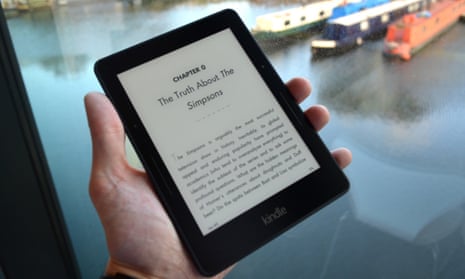

Amazon Kindle Voyage review: expensive but top quality e-reader
Amazon’s latest e-reader is a top-of-the-range Kindle Voyage with high-resolution screen, new haptic page turns and slim, angular design
The Kindle Voyage is Amazon’s latest e-reader, but instead of being value-focused, the Voyage is a high-quality device with a crisper screen and fancy, squeezable touch buttons.
Amazon’s Kindle started out in 2007 as an expensive and rather rough device that garnered little in the way of praise. Seven years later, the cheapest Kindle costs £59 and the more expensive Kindle Paperwhite costs £99, but the new Kindle Voyage starts at £169 and is designed to be a luxury book reader. It is really worth the extra £70?
Crisp and bright

The Voyage looks like almost the same as any other Kindle but for the screen, which is now flush with the e-reader’s body, which makes it look more like a tablet and stops dirt and dust from getting caught in the edges.
The build-quality of the Voyage is also very good, with little in the way of flex or bend, despite being the lightest Kindle made to date. Weighing 180g, it’s 26g lighter than the Paperwhite and 11g lighter than the basic Kindle.
The back has a soft-touch plastic finish, which allows for a reassuring grip, while the thin edges and angular design on the back make holding the Voyage with one hand easy.
The 6in screen is crisper too, with a higher pixel density of 300 pixels per inch (ppi), up from the 212ppi of the Paperwhite’s screen. The text is noticeably clearer, while the ambient light sensor adjusts the backlight automatically. The screen and even backlight combination makes the Voyage’s display arguably the best ever fitted to an e-reader.

Specifications
- Screen: 6in e-paper (300ppi)
- Dimensions: 162 x 115 x 7.6 mm
- Weight: 180g (3G version 188g)
- Connectivity: Wi-Fi (3G optional)
- Storage: 4GB
- Battery life: rated for approximately 21 hours of reading
Battery life
Amazon rates the Kindle Voyage with a battery life of six weeks of 30 minutes’ reading a day with a medium backlight, which works out at about 21 hours. In my testing it lasted approximately 19 hours with 3G on and the backlight varying with ambient light.
With the backlight turned right down and connectivity turned off it will last significantly longer. Charging took approximately three hours via USB.
Reading experience
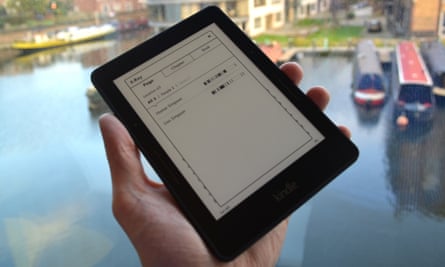
Amazon’s Kindle reading experience is one of the best available, with useful features such as X-Ray, which allows readers to track character appearances through a novel with explanations of who they are pulled in from Shelfari (a community-powered books encyclopedia) and Wikipedia.
The Voyage is the fastest Kindle I have used to date, with page turns happening instantly, the buttons and keyboard reacting more like a touchscreen tablet, and scrolling between books only exhibiting small amounts of lag. It makes the experience of using an e-book reader much more like the snappy smartphones and tablets that people are used to.
The sides of the Voyage have four new buttons, which are hidden in the frame – two each side of the screen for left or right-handed use. These page turn buttons are squeezable, requiring a user-adjustable amount of pressure to turn the page.
The squeeze buttons are satisfying to use, gently vibrating when pushed, make flipping backwards and forwards between pages easy, and are much harder to activate accidentally than physical buttons. Pages can still be turned by swipes or touches on the screen, but the buttons can be activated when wearing gloves.
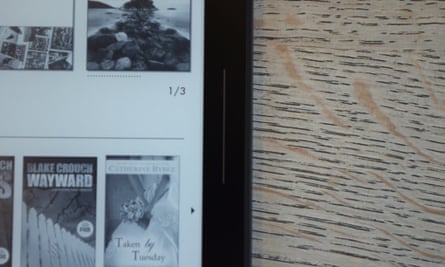
The Kindle Voyage costs £169 for the Wi-Fi-only version and £229 for the version with 3G. That’s £60 more than the £109 Kindle Paperwhite, £110 more than the £59 basic Kindle and £39 more than Kobo’s £130 Aura HD.
It’s also £40 more expensive than a very good low-cost full Android tablet such as the £129 Tesco Hudl 2 or £60 more than the £99 Kindle Fire HDX.
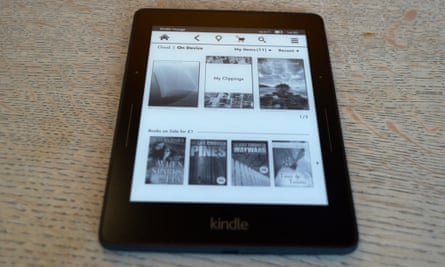
The Kindle Voyage is the best e-reader available. The screen is the sharpest, most evenly lit and easy to read. It is light and easy to hold with one hand and the squeezable buttons are excellent.
The problem is that the Voyage costs more than a decent Android tablet with much more functionality. It is a single-use device and while the Voyage the Rolls Royce of e-readers, its cheaper competitors including the Kindle Paperwhite offer almost as good an experience for considerably less.
Pros: great screen, automatic backlight, light, solid, squeezable page-turn buttons Cons: 19-hour battery life needs a charger on holiday, expensive, single-use device, some may not like being tied to Amazon
Other reviews
Kindle Paperwhite review: front-lit screen makes reading a pleasure
Tesco Hudl 2 review: a lot of tablet for the money
Apple iPad Air 2 review : Apple’s best tablet yet, but is that enough?
Apple iPad mini 3 review: a touch more of the same
Comments (…)
Most viewed.
- Mobile Site
- Staff Directory
- Advertise with Ars
Filter by topic
- Biz & IT
- Gaming & Culture
Front page layout
Tech —
Review: amazon’s kindle voyage e-reader is the king of its niche, at $199, even a great reading experience has limited appeal beyond its core audience..
Andrew Cunningham - Oct 20, 2014 1:00 pm UTC
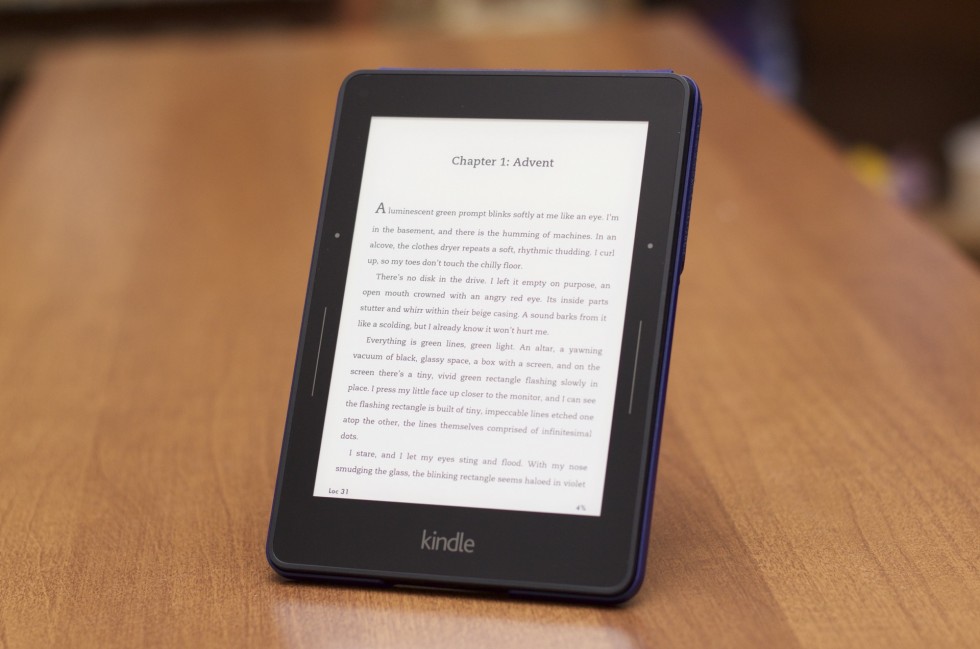
Most of the time, I’m not sorry that all my dedicated, single-use devices are dead and gone. If you’re carrying a modern smartphone around, why would you miss your Discman, or your portable DVD player, or your dumbphone, or your tape recorder, or your point-and-shoot camera, or your PalmPilot? Not only can one device replace all of them, but that one device is usually better at all of that stuff than most dedicated devices ever were.
Yet there’s something pure about hardware that’s only designed to do one thing, at least when it’s designed well. A gadget that only wants to do a couple of things can tailor itself better to those specific uses while ignoring everything else. Maybe you could get better battery life out of your camera if it didn’t need to be a portable game console and full-featured computer all wrapped up into one.
That’s the strongest argument there is for the Kindle line of e-readers, which continue to soldier on even though Amazon has branched out into full-on Android tablets , phones , and set-top boxes . The company's e-reader lineup changes only occasionally and very gradually; the biggest change was probably back in 2011 when Amazon switched out the physical keyboard for a software keyboard with navigation buttons and rudimentary touchscreens. The Kindle Paperwhite’s front-lit screen is a close second.
That brings us to the Kindle Voyage, which at $199 ($219 without ads; $269 or $289 for the 3G model) is by far Amazon’s most expensive e-reader. It’s also by far the nicest—if you can justify paying that much for a gadget that only does one thing.
Look and feel
The Voyage’s design has more in common with recent Fire HDX tablets than with past Kindles. Its soft-touch back is all angles, and it’s got the same rear-mounted power button. Its black bezel is flush with the 6-inch E-Ink screen, where previous Kindle displays have been slightly recessed.
Though its design is distinctly tablet-y, the reading experience is in line with previous Kindles. The front of the tablet has a matte finish that Amazon claims mimics the feel of paper—it’s not much like paper, really, but it does eliminate glare and minimize fingerprints. Two important things separate the Voyage from the $119 Kindle Paperwhite that still serves as Amazon’s midrange e-reader: it’s got a higher pixel density (300 PPI, up from 212) and an auto-brightness sensor.
Auto-brightness sensors in conventional phones and tablets often make screens just a little too dim for my tastes (in part to conserve battery, no doubt), but the Voyage’s sensor is a nice upgrade over the Paperwhite. I used the Voyage in a whole bunch of different situations—in brightly-lit and totally dark rooms, on daytime and nighttime flights jetting to and from last week’s Apple event to our yearly staff meeting. In all environments, the sensor did a pretty good job of making the screen look like a well-lit piece of paper. On my various Android and iOS devices, I usually set the Kindle app to display white text on a dark background just to avoid eyestrain, but it’s not a problem with the Voyage.
- The back of the foldable Origami case in stand mode. Andrew Cunningham
- The flap flattens out to cover the screen. Both front and back are protected, and the Kindle is held in place with magnets. Andrew Cunningham
- The back of the tablet. It takes cues from the Kindle Fire HDX tablets. Andrew Cunningham
- The Voyage is considerably smaller than an iPad Mini... Andrew Cunningham
- ...and a Nexus 7. Andrew Cunningham
- The Voyage's 300 PPI screen is sharp enough that even small text looks good. Andrew Cunningham
There’s an additional setting called Nightlight, disabled by default, that makes the auto-brightness feature adjust itself more gradually. It’s primarily used to slowly dim the screen in dark settings as your eyes adjust, minimizing the amount of battery power used while keeping the screen readable.
If you’ve already got a recent Paperwhite, though, there’s not much else about the screen that will make you want to upgrade. I’ve never found text rendering to be a problem when I’ve used 212 PPI Kindles, and both Paperwhite and Voyage use E-Ink’s “ Carta ” technology. This gives these devices better contrast and less text “ghosting” than the Pearl screens used in the $79 Kindle and older models. Though the screen still flashes black to refresh itself every few page turns, you really have to be looking for it to notice much text or image ghosting.
The Voyage is mostly touch-driven. The first-time setup tutorial walks you through the “zones” of the touchscreen—the large area in the lower-right corner used to turn pages forward, the smaller area in the lower-left corner used to go backward, and the area across the top of the screen that brings up the navigation toolbar.
While generally accurate, the touchscreen isn’t significantly faster or more responsive than those in older models. Pressing keys too quickly is a great way to mistype things, and the need to tap each key slowly and deliberately adds time to everything from unlocking the device with a PIN to searching for books in the store. This hesitation affects things like highlighting, too. That activity is pretty quick work on an iOS or Android device, but it takes several seconds longer on an E-Ink screen, something that may be frustrating to more active readers.
The Voyage also includes capacitive page-turning buttons to the left and right of the screen—the long bars turn the page forward when pressed, and the small dots go backward, and gentle haptic vibration accompanies each button press. Turning the page requires a small but deliberate squeeze, so you can hold the Kindle by this part of the bezel without automatically turning the page, and you can disable the buttons entirely if you're happy with the touch controls. These capacitive buttons approximate the functionality of the physical buttons on older non-touch Kindles, though they’re quieter than physical buttons and are harder to find in the dark. I was happy with the touchscreen controls, so I found them a bit superfluous, but lefties and touchscreen haters will appreciate the addition.
reader comments
Channel ars technica.
- Beats Solo Buds
- Apple's 'Let Loose' event
- Best college graduation gifts
- Rabbit R1 AI review
Amazon Kindle Voyage review: The best e-reader is also the priciest
When Amazon introduced an updated version of its flagship Kindle Paperwhite last year, it took the easy way out -- after all, tweaked internals, improved software and slightly better lighting do not a thrilling e-reader make. The 2013 Paperwhite wasn't bad by any stretch, just a bit boring. Now, a year later, Amazon has put together a reader that's anything but. Say hello to the Kindle Voyage . On paper, the new Voyage sounds like a home run. Smaller footprint? High-resolution screen? Something akin to physical page-turn buttons? Sign me up! It's Amazon's first truly premium Kindle, unless you count the dodo that was the DX , and this time around the company's catering to die-hard readers. But here's the real question: Does anyone really need a $199 e-reader (with ads, no less)? In a word, yes.
The last time Amazon's higher-end Kindles got a redesign was two years ago, so it's no surprise that the Voyage represents the most dramatic overhaul since that time Amazon gave up on physical keyboards. Gone is the Kindle's longstanding curvy aesthetic: The Voyage borrows considerably from the Kindle Fire's design language , with a more angular back fashioned out of magnesium and capped with glossy black plastic. The magnesium, as it turns out, was a really good call. After a week of tossing the Voyage in and out of my bag (which is sort of a gadget minefield, to say the least) there weren't any scuffs or smudges that a few seconds of frenzied rubbing couldn't take care of. Alas, the Voyage's matte rear (which is where the power button now lives) is a magnet for your greasy fingerprints, so reading and eating chips is inadvisable if you're stickler for appearances.
That magnesium chassis makes the Voyage a little lighter, too, which some of you will notice more than others. If (like me!) you're the sort of person who grips an e-reader in one hand, with a pinky helping to stabilize things, that weight reduction makes a surprisingly significant difference. Oh, you're a two-hander? You probably won't be able to tell.
More importantly, the 6-inch E Ink display is finally flush with the rest of the Voyage's body. This might not sound like the biggest improvement -- it's not like the Paperwhite's recessed screen and raised bezels were particularly bothersome -- but it helps the Voyage feel less like a bunch of components cobbled together and more like a single, cohesive piece of kit. Honestly, though, between the lack of raised bezels and that angled back, the whole thing bears more than a passing resemblance to last year's Kobo Aura (I can just imagine Kobo's Japanese overlords chortling with glee). I'll be honest: I still yearn for the days when the deep, satisfying click of a physical button punctuated the turn of a page, but those days are clearly over and Amazon's PagePress is about as worthy a replacement as we could get. (Don't worry, you can still tap on the screen to change pages.) The whole thing is simple enough: Press the long vertical line on either side of the screen to turn the page, and the dot sitting above it to flip back one. By default, both vibration and sensitivity are set to medium (which is plenty responsive), but you better believe I cranked both options to high in search of a more button-like experience. The end result? It's still not as tactile as a physical button, but it's awfully close.
Display and performance
There's no two ways about it: The Voyage's screen is downright phenomenal (I fear my pictures don't do it justice). The 6-inch display manages to squeeze in a full 300 pixels per inch, bringing it closer to actual ink on paper than any other E Ink screen I've seen (Kobo's Aura HD has a bigger screen, so the pixel density there doesn't quite match the Voyage). I seriously spent the better part of an afternoon just sort of marveling at it, firing up different books, fiddling with typefaces/font sizes/margins and generally trying to find some arcane combination that made the onscreen text look suboptimal. No dice: This thing is a champ, especially when you consider how awful my eyes are. Traditional e-readers have never been ideal for images, but the Voyage (generally) handles them with gusto. Consider the humble graphic novel: Thumbing through Bryan Lee O'Malley's Seconds wasn't bad at all on the Paperwhite, with lovingly crafted images and text boxes coming through clearly. It wasn't until I put it next to the Voyage that I realized what I was missing -- details that were glossed over on the Paperwhite were easy to spot on the Voyage's high-res display. A menu that appeared smudgy and indistinct on the Paperwhite came through with surprising clarity on the Voyage; I could tell Katie's restaurant was serving "smoked cornish hen, buttermilk mashed tubers & whipped pork fat and pickled asparagus," and that was before I zoomed in. Naturally, digital comic die-hards should invest in a good tablet, but the Voyage is no slouch. Some would argue that trying to cram more pixels into an E Ink screen is overkill. Amazon clearly doesn't buy that argument, and for that I'm very grateful.
Surprisingly, the screen feels a little different too, since Amazon chemically etched the surface to reduce glare. That enhanced glass diffuses light well, but the effect isn't as pronounced as I'd hoped -- the Voyage dispenses with glare only slightly more effectively than the Paperwhite does. Doesn't sound great, I know, but I've never had an issue when too much sunlight threw a wrench into my afternoon reading plans. Speaking of lighting, the Voyage has a new trick up its sleeve: It now has an ambient light sensor so it can adjust backlighting level automatically. It works, albeit a little sluggishly, taking a few seconds to adjust to your surroundings. You might think all these lighting tweaks would have some sort of impact on battery life, but the Voyage seems about as efficient as the rest of its kin. Amazon says you'll be able to squeeze about six weeks out of a single charge... assuming you're only reading a half hour a day. My week of testing and reading has been way more rigorous than that, though, and the Voyage is still hanging in there with about 30 percent left.
Since an e-reader's display is so intrinsically tied to how well it performs overall, let's dig a little deeper into how the Voyage runs here. Amazon isn't keen on talking about what kind of processor hums away inside that shell, but overall it's plenty snappy... especially compared to the older Paperwhite I had on hand. Turning pages, popping back to the home screen and poring through the Kindle Store on the Voyager were generally way faster than on my 2012 Paperwhite, though the occasional full-screen refresh evened the race sometimes. Interestingly enough, some things -- like turning the screen on and off -- took nearly the same amount of time.
If you've never used a touchscreen e-reader, you should know E Ink's natural slowness means you'll need to rethink how you interact with devices like the Voyage. You'll have to resist the temptation to type as fast as you do on a smartphone, for one. It's a tough habit to shake, but you don't have a choice. Let's say you're trying to peck out " Hard-Boiled Wonderland and the End of the World." The touchscreen is sensitive enough to register all those taps (you can see the keyboard lighting up as proof), but move too quickly and you'll wind up with gibberish in your search box. And as much as I enjoy those PagePress controls, the rest of the Voyage lets those little guys down a bit; if you're in a rush flipping through pages, you'll notice that not every press/vibration corresponds to a page turn. PagePress aside, these are issues that plague just about all touch-friendly e-readers. We're still a long way off from the e-reading holy grail -- a digital reading experience that's as immediate as thumbing through a real book -- but all things considered, the Voyage is a step in the right direction.
Amazon went a little nuts with the Voyage's design, but didn't tweak the software nearly as much. All of the old goodies are present and accounted for. There's X-Ray to help you keep tabs on characters and track recurring terms that you press and hold on, not to mention Goodreads integration for you book club types. Vocabulary Builder, meanwhile, compiles all the words you look up in the included dictionary. If you've used a Kindle over the past two years, you'll know exactly what you're getting with the Voyage.
The only really notable new feature is what Amazon calls Page Flow: If you swipe from the bottom of the screen while you're in the middle of a book, you'll be able to jump from one chapter to the next or quickly skim through the rest of the text. It sounds like a minor addition, but it's actually pretty great considering the old way involved either popping into the table of contents or randomly punching in a location number and hoping you spot the passage you're looking for. For better or worse, some of the biggest stuff is still in the works. Features like Word Wise (which displays tiny definitions right above tricky words), the ability to skim through a book's images and Kindle library sharing will hit the Voyage, Paperwhite and the new touchscreen basic Kindle later this year.
The competition
There aren't a ton of players in the high-end e-reader realm, but the Voyage still has a halfway-formidable foe in Kobo's Aura HD . It has a bigger 6.8-inch screen that's only slightly less crisp than the Voyage's (265 ppi vs. 300) and the same 4GB of internal storage. Plus, at $170, it's cheaper, to boot. We were pretty big fans of the HD when it first came out over a year ago, but honestly, the thing hasn't aged well. Everything sounds good on paper, but it's downright chunky compared to the Voyage's light, sleek body. On the bright side, there's at least a microSD slot onboard so you can store every book you'll ever need for the rest of your life. For a great deal of you, though, the Voyage's biggest competitor is its little brother, the Kindle Paperwhite . As modest as its improvements were, last year's tweaked Paperwhite is still one of the best e-readers money can buy, and if you're fine with some mildly obnoxious offers, you can grab one for as low as $119. That's not an insignificant price gulf, and most people who just want to occasionally curl up with some Nabokov won't lose out by hanging onto their cash.
After living with the Kindle Voyage for a full week, two undeniable truths become apparent. First, it's the best e-reader you can buy right now. Second, it's also the most expensive, and therein lies the rub. Who exactly does Amazon expect will pay $199 for one of these things? As far as I can tell, the folks in Seattle are gunning for people like me: persnickety purists who want as little compromise as possible. We love books (sometimes to a fault), and we'll stop at nothing until the line between the screens we carry and the tomes we adore is indistinguishable. Here's what it boils down to: If you're an e-reader buff (we exist!) or a bibliophile who yearns for paper in a world that's rapidly leaving it behind, buy the Kindle Voyage. It doesn't take much to appreciate what the Voyage brings to the table, but it does take a certain kind of nerd to look at one and decide it's worth the same amount of money as a perfectly good Paperwhite for yourself and a basic Kindle for mom.
Latest Stories
The cheyenne supercomputer is going for a fraction of its list price at auction right now.
The US government is selling the Cheyenne Supercomputer at auction for a fraction of the list price right now.
Binance founder Changpeng Zhao sentenced to four months in prison
A federal judge has sentenced Binance founder Changpeng Zhao to four months in prison. Prosecutors had recommended three years. Zhao pleaded guilty in November to violating the Bank Secrecy Act.
Assassin’s Creed Mirage finally arrives on June 6 for iPhone and iPad
The newest Assassin’s Creed game will soon arrive on iPhone and iPad. Assassin’s Creed Mirage, the 2023 installment that takes you to ninth-century Baghdad, will be available on June 6 for the iPhone 15 Pro series and iPads with an M-series chip.
US will require all new cars to have advanced automatic braking systems by 2029
The National Highway Traffic Safety Administration just announced new safety standards for US cars. All new cars must have automatic braking systems installed by 2029.
The European Union is investigating Meta’s election policies
The EU has officially opened a significant investigation into Meta for election disinformation. While the European Commission’s statement doesn’t explicitly mention Russia, Meta told Engadget the EU probe targets the country’s Doppelganger campaign.
The excellent and customizable Arc Browser is now fully available on Windows
The popular Arc Browser, which was previously a Mac exclusive, is now fully available for Windows users. It was in beta the past several months.
Apple is launching new iPads May 7: Here's what to expect from the 'Let Loose' event
Apple has scheduled an event for May 7 that'll more than likely focus on new iPads. Here's what we expect the company to show off.
Microsoft confirms its next Xbox Game Showcase is on June 9 at 1PM ET
Microsoft has officially announced the next Xbox Games Showcase. In a blog post, the company said the summer version will be on Sunday, June 9, at 10AM PT / 1PM ET.
The second-gen Apple Pencil falls back to $79 ahead of next week's iPad event
Apple is likely to introduce a new Pencil next week, but the second-gen model is back on sale for an all-time low of $79.
Tesla is reportedly getting 'absolutely hard core' about more layoffs, according to Elon Musk
Tesla has begun laying off more people, starting with two senior executives, with plans for hundreds more. CEO Elon Musk says the company has to get “absolutely hard core about headcount.”
The Instax mini 99 could pass for a real Fujifilm camera
With a matte black finish, the Insta mini 99 looks more professional than most of its predecessors. While there are no hybrid digital camera features, it delivers far more versatility than pretty much any other instant camera.
Beats announces Solo Buds, $80 wireless earbuds with 18-hour battery life
Beats' latest earbuds have the longest battery life of any it has ever made. Plus, they're budget friendly at $80.
Beats Solo 4 review: Upgraded audio, extended battery life and familiar design
Beats made significant updates to audio quality and battery life on the Solo 4, but the design is in need of a refresh.
Lorelei and the Laser Eyes preview: This may be my GOTY
Simogo knows how to make a damn fine puzzle game.
Instagram's algorithm overhaul will reward ‘original content’ and penalize aggregators
Instagram is overhauling its recommendation algorithm for Reels to boost “original content” in a move that will have significant implications for aggregator accounts and others that primarily repost other users’ work.
FCC fines America's largest wireless carriers $200 million for selling customer location data
The Federal Communications Commission has slapped the largest mobile carriers in the US with a collective fine worth $200 million for selling access to their customers' location information without consent.
The best work-from-home and office essentials for graduates
Hybrid work isn't going away any time soon. These are the best gadgets to gift recent graduates who split their time working from home and working in an office.
The Morning After: Meta is offering popular Threads users thousands of dollars in bonuses
The biggest news stories this morning: The DJI Mini 4K is a $299 drone for beginners, OpenAI will train its AI models on the Financial Times’ journalism, Gadgets that make great Mother’s Day gifts.
Yelp debuts AI-powered assistant to help you find the right contractors
Yelp Assistant was trained on datasets from the website itself.
The best fast chargers for 2024
In order to figure out what the fastest charger on the market is across a range of power outputs, we tested 14 adapters across five different devices. Here are the results.

Our expert, award-winning staff selects the products we cover and rigorously researches and tests our top picks. If you buy through our links, we may get a commission. Reviews ethics statement
Amazon Kindle Voyage review: Amazon's second best e-reader
Although it's pricey, the Kindle Voyage's slim design, sharper display and even better lighting make it an attractive high-end e-book reader.

- Maggie Award for Best Regularly Featured Web Column/Consumer
In recent years, Amazon's mantra for its tablets and e-readers has been to build "premium products at nonpremium prices." So it surprised some people when the company went ahead and built a premium e-reader, the Kindle Voyage, for a pretty premium price. It starts at $199 in the US and £169 in the UK for the Wi-Fi version.
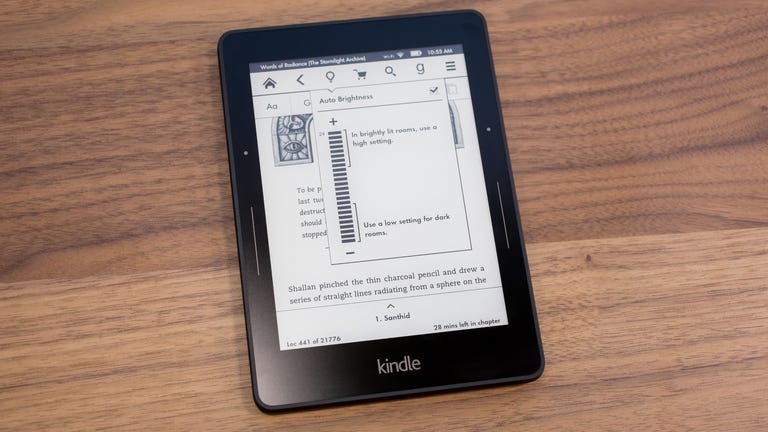
Amazon Kindle Voyage
The bottom line.
A step-up version with "free" 3G is also available for $269 or £229. In the US, both models require an additional $20 charge to remove the embedded ads on the home screen and lock screen (in the UK, there is no cheaper ad-supported version). The Voyage is available for preorder now, and ships the week of November 23 in the US and November 4 in the UK.
In Australia, the Voyage has just gone on sale as of May 1, 2015. Only the Wi-Fi version is available and it's going to cost you a rather large AU$299. Amazon has no current plans to bring the 3G Voyage into Australia.
The Voyage isn't a huge upgrade over the existing Kindle Paperwhite ($119, £109 and AU$179 for the Wi-Fi version), which remains on sale with a bump from 2GB to 4GB of memory. But it's a little slimmer, measuring 7.6mm thick and weighing less than 181 grams (the Paperwhite weighs 206 grams). It also has an improved lighting system, and its higher-resolution screen is a little sharper, with better contrast.
Kindle Voyage product photos
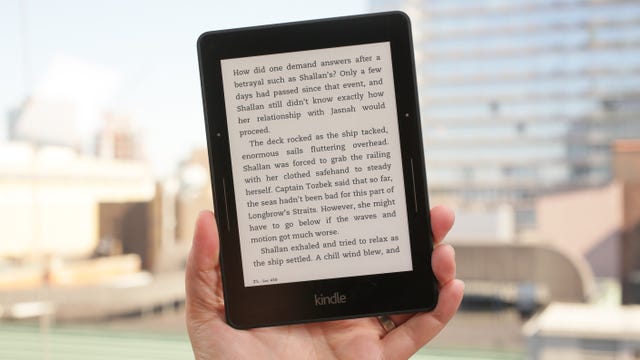
Simply put, the Voyage is the best Kindle I've used to date. But is it worth the $80 or £60 premium over the Paperwhite?
If you're already a satisfied Paperwhite owner -- or if you only use an e-reader sparingly -- the answer is probably no. But if you're an avid everyday reader, check the yes box -- and know that you're getting the latest and greatest e-reader, bar none.
Design changes
The Voyage is the first Kindle e-ink reader to feature a flush glass front and magnesium back. It uses a new 6-inch Carta E Ink HD touchscreen display, with pixel density of 300 pixels per inch (ppi). Like the Paperwhite, the Voyage uses capacitive touch technology, not the older infrared-based touch technology of the entry-level Kindle 2014 .
Its display stack uses "chemically strengthened glass" too, which Amazon says is designed to resist scratches. On top of that, Amazon says the cover glass is micro-etched to diffuse light and reduce glare, which sounds pretty high-tech. From my time using the Voyage both indoors and in direct sunlight, the micro-etching does seem to help, but that doesn't mean you won't encounter some glare.
In some ways the Voyage resembles the Kobo Aura , which weighs 174 grams and has a flush glass front and similar specs (1GHz processor, 4GB of memory, built-in light). There's also the new $180/£140 Kobo Aura H2O -- a 6.8-inch waterproof e-reader that sports a Carta E Ink HD touchscreen similar to the Voyage's (in this case with 1,430x1,080-pixel resolution, at 265 ppi) and has expandable storage, too. But the Voyage is sleeker. And, of course, it has access to Amazon's extensive e-book ecosystem, while the Kobo can use "open" epub files.
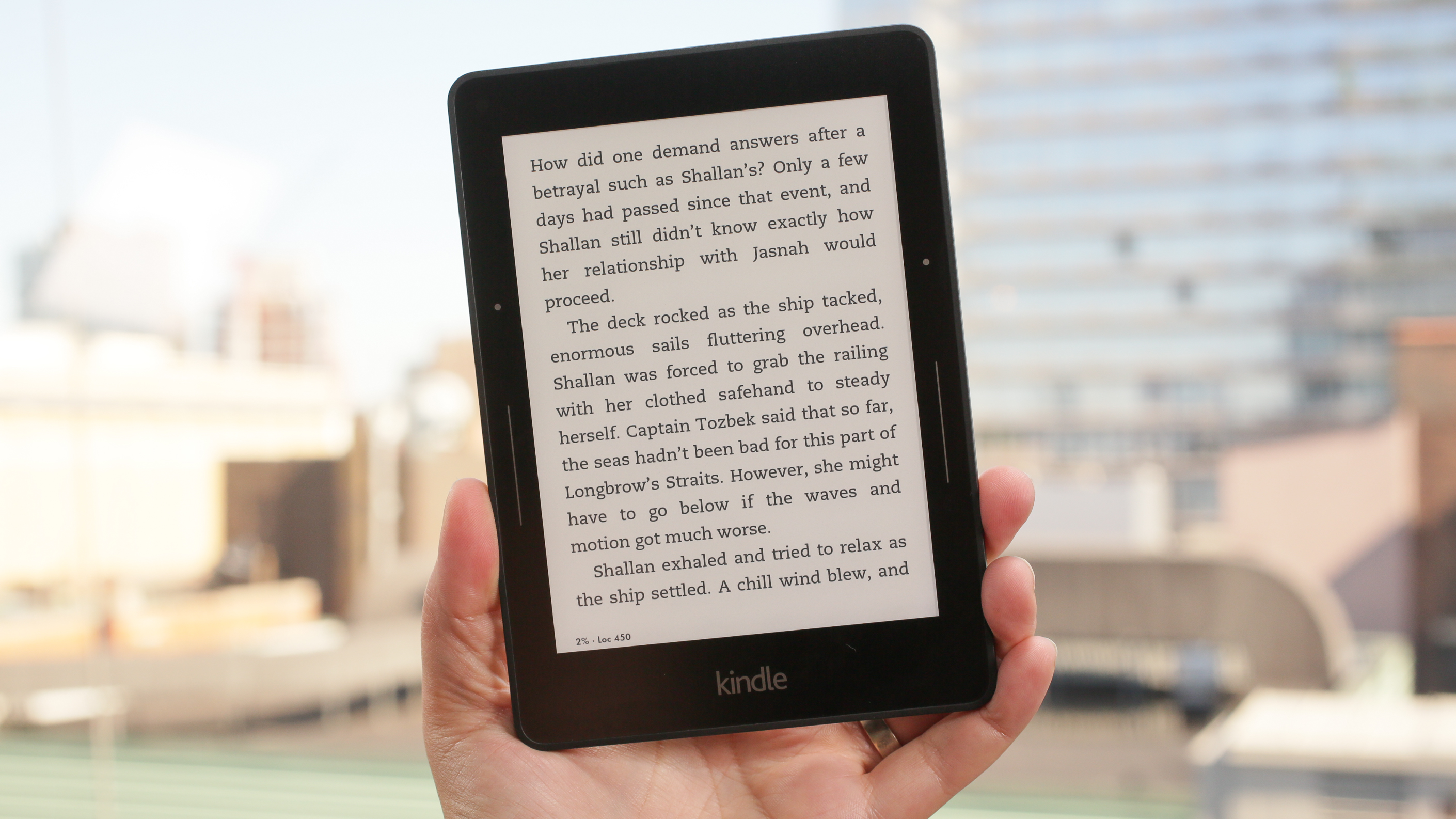
The Kindle Voyage features Amazon's sharpest screen in an e-ink e-reader, with a flush glass panel.
Thanks to the flush-glass design, the Voyage's touchscreen is allegedly a tad more responsive than the Paperwhite's, but I didn't notice a significant difference. When you compare the screens side by side, however, you can see that the Voyage's screen is a little sharper -- it's easy to spot in book covers but is also noticeable in text, particularly small text -- and the contrast is a little better, with blacks appearing more black than dark gray.
The light at its highest setting is clearly brighter -- Amazon says 39 percent brighter -- and the screen appears whiter. Look closely and you'll also see that the light splays across the screen more uniformly, though it's still not absolutely perfect, leaving room for some small improvements in the next model.
What's also new is that the light can be set to adjust automatically based on the light in your environment. You can, as always, opt to adjust the lighting manually, but I suspect most people will just go with the automatic setting and not think about it too much. Additionally, you can enable the "Nightlight" feature, which Amazon says "gradually reduces the screen brightness over time as your eyes adjust to the darkness."
Another new addition is a set of pressure-sensitive page-turn buttons on either side of the bezel. You keep your thumb resting on the button and then press lightly to make the page turn forward or back, depending on whether you touch the top or bottom button. You also get a some haptic feedback -- a slight buzz on your finger -- with each page turn. Amazon calls the new feature PagePress and it works well.
That said, I personally prefer to simply touch the sides of the screen to turn pages -- yes, you can still do that -- but an apparently vocal subset of the e-reading population likes to press physical buttons, so we now have PagePress.
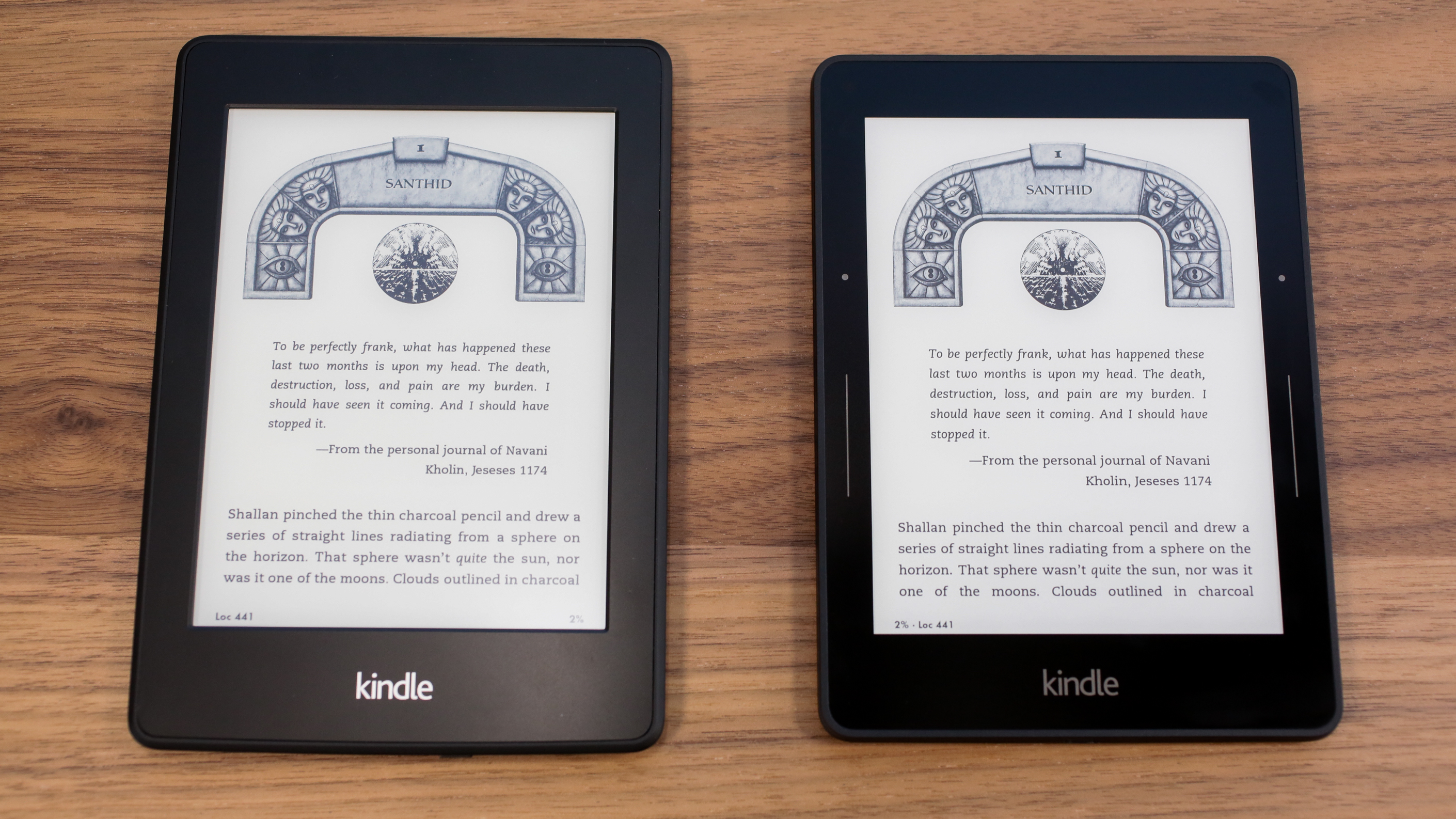
The Kindle Paperwhite (left) next to the Kindle Voyage (right).
All the new e-ink Kindles are powered by a 1GHz processor and 4GB of built-in storage with no expansion (although that 4GB allows you to store thousands of e-books and other documents). The Voyage has 1GB of RAM compared with the 500MB of the step-down models, which makes this device a tad zippier. However, since e-ink is inherently sluggish, the device just isn't anywhere as speedy or responsive as the latest iPads or Android tablets.
It's worth mentioning that no AC adapter is included with the e-reader -- just a USB cable -- but most people have a USB charger already for their phone or tablet. No case is included either and it's probably a good idea to get one, particularly since this model costs so much. Amazon makes a really well-designed Origami Case -- I recommend it -- but it is rather pricey, starting at $45 or £40 (the leather model costs $60 or £55). Other more affordable case options will be available eventually.

The back of the device, with the power button on the left side near the top.
Battery life is rated at six weeks, based on a half hour of reading per day with wireless off. That's less than the Paperwhite's eight weeks (it appears that more power is required to drive the higher-resolution display or Amazon shaved the battery down to get the weight of the device down -- or a combination of the two). But at this point, with battery life measured in weeks rather than hours, that reduced battery rating shouldn't be a serious issue.
Some competitors, including Kobo, have made efforts to reduce the amount of flashing the screen does to clear e-ink's slight ghosting effect as you turn pages. With the Voyage I ended up turning around 14 pages before the screen would refresh (that number was pretty consistent). Most people don't mind too much when the screen blinks, but it does bother some readers.

The device charges via Micro-USB. A USB cable is included but no AC adapter.
I'm not going to dig too deep into the Voyage's Kindle features and interface, but the platform continues to mature and add new features. The kid-friendly Kindle FreeTime and Vocabulary Builder (words you look up are automatically added) are now on all of Amazon's e-ink Kindles, and Amazon has enhanced its X-Ray ("bones of the book") feature too. Goodreads, the social reading and reviews site that Amazon bought last year , has been integrated.
As with other e-readers, you can also borrow e-books from your local library. And Amazon's daily, weekly and monthly deals ensure that there is always a huge number of e-books available for as little as $2 or 99p -- just don't expect them to necessarily be from mainstream authors that you've heard of.
To cut a long story short, the Amazon ecosystem remains far superior to alternatives from Barnes & Noble, Apple and Kobo.
You may balk at the price of the Voyager, especially with Amazon selling the Fire HD 6 tablet for half the price. But there's been a movement lately by companies such as Kobo toward creating higher-end e-readers with higher-resolution displays that sell for more. They're targeted at heavy readers who want the best dedicated e-reader available. And that's exactly what the Kindle Voyage is: a great e-reader that just isn't cheap.
Score Breakdown
Pocket-lint
Amazon kindle voyage review: a first-class trip.
With tablet devices available in all shapes and prices these days it's amazing that eBook readers are still holding their own. But not only do Amazon's Kindle devices persistently perform well, the company regularly refreshes its range to keep things interesting.
Our quick take
That's really what it all boils down to: the price. There is little doubt that the Amazon Kindle Voyage is the best eBook reader on the market, with few if any flaws. We're still not entirely sure the haptic feedback for turning through pages is more than a gimmick, but can see the allure it might have.
However, it is a very expensive bit of kit to read downloaded books on, even if it caters for that with such aplomb. The Voyage is priced roughly the same as eBook readers were when they first emerged onto the market and we didn't have tablets to rival them then - hence this perhaps being the end of its long journey.
That said, those who do have enough disposable income to invest in different toys for different purposes will love the Kindle Voyage. It is not only a technological marvel in its field, but is an object of beauty to look at and hold. It is the Ferrari of eBook readers. And carries the price tag that goes with that distinction.
Amazon Kindle Voyage - 4.5 / 5
That said, the aptly named Kindle Voyage feels like the end of a journey. Not because we can no longer see the need for a device that is locked to almost just one purpose, but because it will be hard to see how it can be topped. Bar a colour Kindle in the future - which may or may not even be needed - the Voyage is the best eBook reader you could possibly ever own.
That comes at a price, though, which is its biggest drawback by far. But if you want the best you will have to pay for it.
At £169 for the Wi-Fi-only model, and £229 for the 3G version, the Kindle Voyage is more expensive than a decent Android tablet, such as the Tesco Hudl 2 or even Amazon's own Fire HD 6 or HD 7 devices, yet does only a fraction of the things a tablet is capable of. So what is it about the Voyage that makes it worth the money?
A thing of beauty
Its build quality is clearly head and shoulders above other eBook readers on the market. The device is incredibly light, at just 180g for the Wi-Fi model (the one we've tested here), and it is super thin, measuring 7.8mm at its thickest point. The rear cover is matt and made of magnesium which is non-slip for comfortable reading, while the front touchscreen is more tablet-like as the panel is made of one glass panel that stretches to each edge.
The screen itself has been dramatically improved over other Kindle models, with a 6-inch display featuring Carta e-paper tech with a 300ppi pixel density. In reality, this means sharper text and a greater contrast ratio, more accurately aping printed words on paper.
The front light this time around is adaptive thanks to an ambient light sensor. That means it will change in brightness based on your surroundings, plus you can set the ideal brightness yourself and the reader will adjust based on those parameters.
Brilliant battery
The LED lighting is always on as well, not requiring much power to work, so makes reading in daylight easier on the eyes as well as at night. And even when used regularly with the light at almost full pelt, we've found battery life to last around a month. Amazon claims a single charge will last up to six weeks if you read around half an hour a day with the light at half-strength and that seems reasonable based on our experience.
You can of course also turn off the light and the Wi-Fi if you don't use Kindle Store very much or the Smart Look Up intelligent dictionary service, which requires the internet connection if you also want the Wikipedia entry.
The Smart Look Up dictionary service is useful, where you tap on a word and it presents its definition in a pop-up on screen. There is also an enhanced version of X-Ray, Amazon's proprietary service that deep dives into passages of a book to present salient facts on some of its contents. Other new features that have been added through a recent software update, including the Family Library feature to share eBooks with other Amazon account members in the family, and Word Wise which will show explanations in small above difficult-to-understand words for children and those learning a new language.
We feel you might as well leave all of such internet-based feature active to get the complete Voyage experience. And a month of use is a very long time between charges.
Better than the sun
That's one of the benefits the Voyage has over a tablet, partly justifying its reason for being. Another is the age old "better to read in the sun" selling point. All eBook readers, thanks to their E Ink displays, are easier to read in the sun than a glass-fronted tablet. And the same is true of the Voyage, even though it also has a glass frontage.
The front panel has been micro-etched, a process that both diffuses light rather than reflecting it and feels more matte to the touch, like a conventional eBook reader screen. Touch controls are no less sensitive because of it, but it really does mean that you can carry on reading, even in very bright ambient light.
Haptic feedback
The front of the device also has a couple of visible lines on the bezel either side of the screen. These illustrate where the PagePress sensors are, which are used to turn pages. As well as turn pages of whatever you're reading in the traditional touch way, by tapping either side of the on-screen text, you can also exert a little pressure onto the right or left sides of the bezel. This will turn the pages and emit a slight haptic vibration to tell you it has recognised your action.
To be honest, we found just tapping the screen was just as efficient and easy, as we've been doing on other touchscreen eBook readers for years. Had we the option of losing the PagePress functionality in favour of a lower price, we'd go for that. Still, new technologies and that. And no doubt many users will like the feature.
There are no visible buttons on the Voyage at all, with the only switch being a power button on the rear. Keeps it all neat and tidy.
Extra power
The final major tech feature worth noting is the processor. Amazon is always cagey about revealing the exact tech spec, so we're not entirely sure what chipset is driving the device, but what we do know is the Kindle Voyage is super quick - faster than any other existing model of Kindle, that's for sure.
Those looking to upgrade from an older Kindle will be gobsmacked just how rapidly the screen refreshes on the Voyage. E-paper devices have always had the issue of ghost text remaining for a while after a page turn, not so the Voyage. It's still not quite LCD or OLED fast but then it doesn't require the power of those screen technologies.
The simple act of purchasing and reading books is the Voyage's raison d'être and in that department it is superb. There is 4GB of on-board storage that can hold thousands of downloaded books. Admittedly, no SD card slot is present, so you can't expand upon that, but you do get unlimited cloud storage for all titles you buy from Amazon, which will remember your bookmarks even if they are not downloaded to the Voyage itself.
Some might whinge about the different file types understood by the Kindle, with EPUB most notably absent (it does recognise MOBI files, as well as its own AZW books though), but considering Amazon is the largest seller of digital titles in the world, it is likely you'll buy all your books from it in the first place. Especially if you're willing to pay £169 or more for the device to read them on.
We've also been using the Origami Case which acts is a fantastic stand, but will add an additional £40 to your order.
Cookie banner
We use cookies and other tracking technologies to improve your browsing experience on our site, show personalized content and targeted ads, analyze site traffic, and understand where our audiences come from. To learn more or opt-out, read our Cookie Policy . Please also read our Privacy Notice and Terms of Use , which became effective December 20, 2019.
By choosing I Accept , you consent to our use of cookies and other tracking technologies.

Previous Story
The new kindle voyage e-reader is shockingly good, a high-resolution screen finally makes ebooks read like real ones.
- By Dieter Bohn
- on September 17, 2014 09:00 pm

It's hard not to fall immediately in love with Amazon's new top-of-the-line e-reader. It's called the Kindle Voyage and it ticks off virtually every single hardware complaint I've had about the Kindle Paperwhite. Available for preorder now and shipping in October, it's selling for $199 and will sit alongside the Paperwhite and a new low-end Kindle — which gives Amazon a full lineup of three touchscreen e-readers (a GSM 3G version will be available for $60 more).
The Voyage is thinner, lighter, and ever-so-slightly smaller than the Paperwhite, but the big deal is the screen. Amazon has increased the resolution so that it reaches 300 pixels per inch, which makes text incredibly sharp and readable. I ratcheted the text size all the way down to the lowest setting and found it to still be crisp and sharp enough to read. At a more reasonable font setting, it's the best reading experience I've seen on an electronic device.
Along with the higher resolution, the screen is also higher contrast. It doesn't quite reach the black-on-white distinction you can get with paper or with an LCD, but it's a subtle improvement over the Paperwhite — enough that you'll appreciate it after your fifth straight hour reading Game of Thrones . It's front-lit, like the previous Kindle Paperwhite, but Amazon has made improvements there too: there's an ambient light sensor which allows the Voyage to dynamically adjust the brightness depending on your settings.
The ambient setting is actually smarter than you'd expect. If it detects you're reading in the dark — say, in bed — it will slowly lower the brightness. The idea is that your eyes naturally adjust to darkness over time, so what seems bright enough at first will be too bright once your pupils dilate. It's a thoughtful, clever feature, and Amazon also says that you can fine tune the behavior if you don't like the default.
The screen also finally sits flush with the front of the Voyage, making a single flat pane of glass. Yes, it's glass instead of plastic, but Amazon has "micro-etched" a matted texture to it so that it's non-reflective in sunlight. Kindle VP Dave Limp says that Amazon also "tried to mimic the texture of paper" on the screen. After using it for a few minutes, I wouldn't quite give it that description, but it certainly feels more natural than a glossy pane.
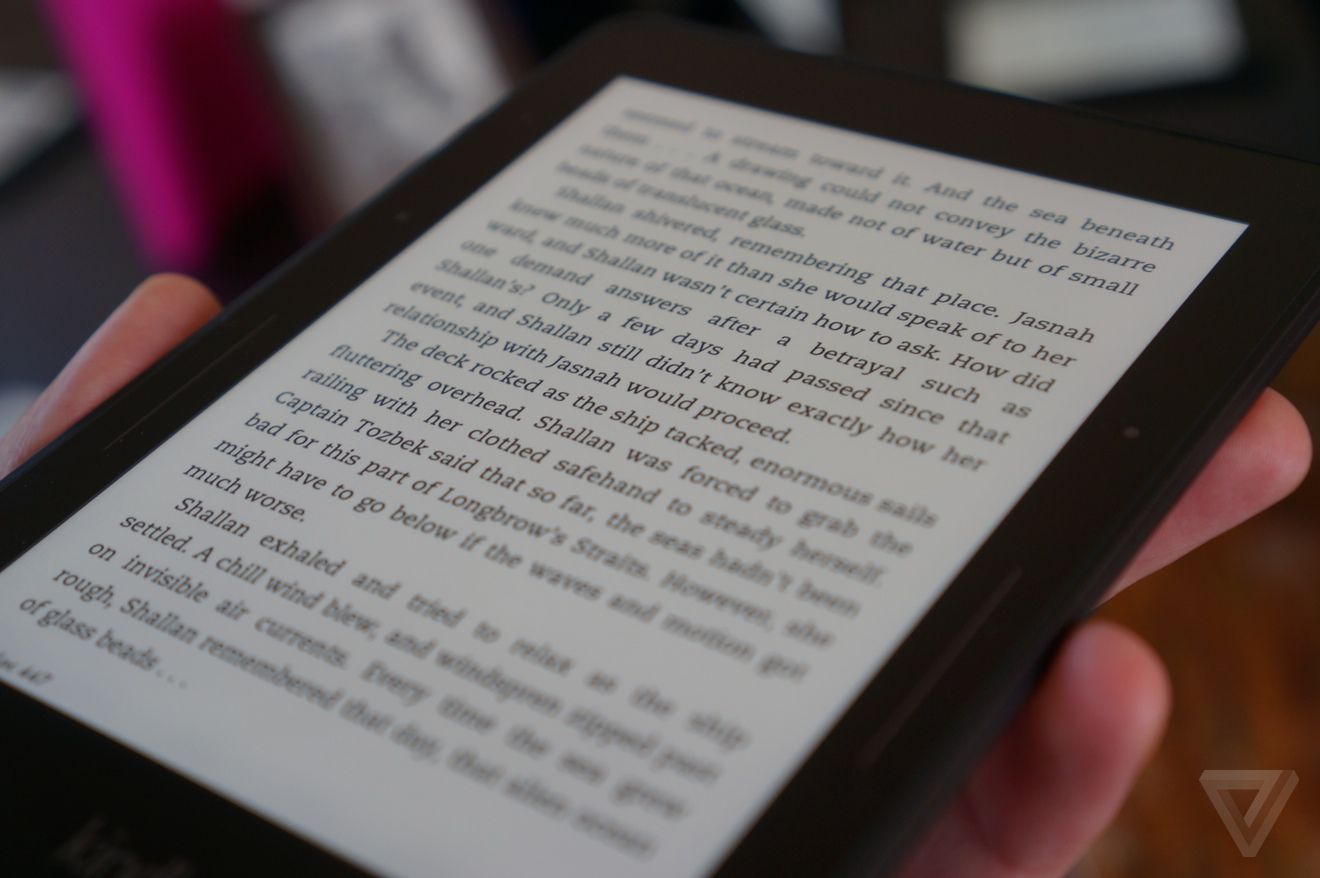
Having a flush touchscreen is great, but hardcore Kindle owners still like the idea of physical buttons for turning pages. You don't need to move your thumb that way, or hassle with an e-paper refresh rate that frankly still isn't as responsive as a regular tablet LCD. Rather than bring back physical buttons, Amazon is opting for a new thing it's called "PagePress." Basically, the left and right bezels of the Voyage can detect when you "squeeze" the tablet. You don't have to squeeze it very hard, fortunately, and there's a subtle vibration when you do (which you can also tweak or turn off). It's not as straightforward as a button, but at least it's not as finicky as a touch-sensitive bezel.
Amazon is adding more software features to its e-reader lineup, including a thing it calls "Word Wise," which expands out the text to make room for little hints about the meaning of certain words. But the bigger deal is Family Library, which lets family members with different Amazon accounts finally lend each other certain types of content, including ebooks.
I'll need to spend real time with the Voyage to see if it truly lives up to the excellent first impression that it makes. But on first blush, about the only thing it's really missing from my wishlist is waterproofing. I may still be a believer in the technological superiority of actual paper books , but if the Voyage delivers, it could finally take the crown.
- Skip to main content
- Skip to secondary menu
- Skip to primary sidebar

The eBook Reader Blog
The eBook Reader Blog keeps you updated on the latest ereader and tablet news, reviews, and tutorials.
The Kindle Voyage is Still the Best 6-inch Kindle
September 19, 2020 by Nathan 38 Comments
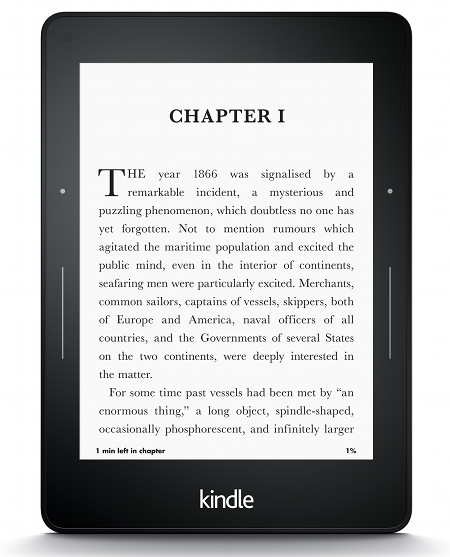
Amazon released the Kindle Voyage back in November 2014, and to this day it’s still the best 6-inch ebook reader that Amazon has released. It has the best screen and the nicest design. Some even consider it the best Kindle ever because they don’t like the asymmetrical design of the Kindle Oasis.
How often does a company release a product that was better 6 years ago than what they offer today? It’s pretty strange when you think about it.
I’ll admit, I didn’t love the Kindle Voyage when it first came out. The first one I got had a really blotchy frontlight with a distracting gradient. But some years back I picked up a used Kindle Voyage on eBay that was in like new condition and it has a much better frontlight than the first one I had.
Of all the ebook readers that have been released since 2014, I still choose to use the Kindle Voyage when I’m away from the house because the streamlined design fits in a pocket easier than the Kindle Oasis, and the reason I like the Kindle Voyage better than other 6-inch ereaders is the fact that the screen is super crisp and clear—something that hasn’t been replicated since frontlight and capacitive touchscreen layers started degrading the clarity of E Ink screens.
Back before frontlights and capacitive touchscreens were a common feature on ebook readers, E Ink screens had an exceptionally clear quality to them, where the text almost appeared to float above the background, even on lower resolution screens. Unfortunately those days are long gone now that everything has touchscreens and frontlights, but something about the Kindle Voyage’s screen made it appear clearer than others, despite having a glass layer over the screen.
Another thing I like about the Kindle Voyage is the page sensor buttons along each side of the screen. I don’t like having to readjust my thumb with every page turn so having a button to press down on is essential for me.
The only thing I don’t like about the Voyage is the bezels are so narrow it’s impossible for my thumb not to inadvertently interact with the touchscreen. Luckily when using a cover it adds just enough thickness to the side so I can use the buttons without activating the touchscreen (it would be nice if the Voyage had the ability to disable the touchscreen like newer models).
I find it odd that I’d still rather use a Kindle Voyage that’s six years old over any of the newer 6-inch Kindles and other 6-inch models. I do like the physical page buttons on the Kindle Oasis better, and I do find it a bit more comfortable to hold with the asymmetrical design, but the portability factor takes a hit because it’s too wide to comfortably fit in a pocket, and the Voyage still has slightly better contrast and better battery life.
Who else still prefers using a Kindle Voyage after all these years? It’s a shame Amazon never released a newer version, and it’s been so long since the Voyage was produced they can only be found used these days. Even all the refurbished stock has dried up.
Reader Interactions
September 19, 2020 at 9:27 am
My Voyage’s battery is getting weaker after almost 6 years. Nothing bad, it will last for another 4-5 years with a bit of luck. That butterfly cover, as you said, add just enough on the sides. And it’s the best thing to have to put your Kindle on the table on an airplane. I actually don’t appreciate the buttons on the sides. I still automatically touch the screen to turn a page. Overall I totally agree with you and I even wrote to Amazon: it is the best Kindle of all!
September 20, 2020 at 6:04 pm
There is a YouTube video on replacing the battery on the Kindle Voyage. https://youtu.be/zFqBrIE4mT0
September 20, 2020 at 6:05 pm
I still have the Voyage and is still great.
September 19, 2020 at 11:13 am
I think it’s the best 6 inch Kindle when the light is turned off. Deep pitch black inky fonts, slim sexy design with nice curves. Light in the handle yet with a premium feel. However, the lack of uniformity with the lighting was what destroyed it’s potential. Throughout the years I’ve had 13 voyages, and they all had terrible lighting.
September 19, 2020 at 10:18 pm
Interesting. I have only had one Kindle Voyage. The lighting and screen were perfect from the start and it’s still great six years later. I have had no problems at all with it.
September 21, 2020 at 2:55 am
“Throughout the years I’ve had 13 voyages, and they all had terrible lighting.”
That’s persistence.
September 19, 2020 at 12:33 pm
I agree with everything you said. Unfortunately I managed to break my glass, so it’s basically a beautiful brick now. I would likely have replaced it with another Voyage if I could have, using the $5+20% trade-in. But since the Voyage was no longer available, I moved to a Kobo Libra specifically because of what you said about the narrow bezel and I did also want the orange light.
September 19, 2020 at 5:55 pm
I have three of them in various parts of my house and vastly prefer the Voyage over the Oasis.
September 19, 2020 at 2:24 pm
This is why I’ve not replaced my voyage. Some of the features on newer kindles are tempting (especially the waterproofing), bit they just don’t have the same form factor and functionality of the voyage with its ‘buttons’ and slim size.
September 19, 2020 at 2:36 pm
It really was nice. That said, it’s also the only kindle I’ve owned that ever randomly died (annoyingly out of warranty). Along with the risky light situation, it seems like the design had its issues.
September 19, 2020 at 5:52 pm
love my voyage. bought it used from amazon for about $60 when i lost my kobo clara. wish they’d do a re-release
September 21, 2020 at 1:14 am
In 2014 I bought my son a lightly used 7th generation Kindle. For his 11th birthday this summer I upgraded him to the current 2018 Paperwhite since he wore out the old one. He loves the upgrade. I expected to envy him that shiny new device since my beloved Voyage is indeed 5 years old. However, I find I just don’t and much prefer my “dinosaur” with its beautifully clear text and page turn buttons. I hope it lasts many more years!
I do suggest to anyone who has loves their Voyage and has considered getting a new case that they do so sooner than later. My choices were surprisingly slim compared to when I last looked.
September 19, 2020 at 5:59 pm
I loved my kindle voyage.. I used it constantly – – I read 10 hours a night at least. However, just a couple of months ago I could no longer charge it. The charger wouldn’t make a connection to charge it up. So I’m now back to my original paperwhite, which I’ve not used since I bought my Voyage – – when it first came out. (I do keep all devices charged up whether being used or not).
September 20, 2020 at 2:31 am
10 hours a night? Do you have a job? 😂
September 20, 2020 at 12:53 pm
I am retired! I climb into bed at 10 and usually read til at least 6. But I read some during the day. Sleep in the morning. Retirement, quarantine, and living alone mean my own schedule!
November 17, 2020 at 10:22 pm
Sign me up! This is the life I want :).
April 28, 2021 at 2:38 pm
I love my Voyage. I’ve had it since 2014…. I do not want physical buttons, that’s one of the things I love about it. Also the Oasis being asymmetrical drives me crazy to look at. Not sure if it would be super distracting to me…..
September 19, 2020 at 9:20 pm
Best ebook reader made for sure. Great size. Great battery. Love the haptic feedback on page turn. Love the forward and back buttons on both sides of bezel. Just an outstanding design.
Love mine. Use it everyday. Considered getting a larger screen but the clarity of text is impossible to beat on the voyager.
September 19, 2020 at 10:13 pm
I still prefer the Kindle Voyage as well.
September 19, 2020 at 11:57 pm
I wonder why Amazon cannot consider producing an 8 or 10 inch voyage kindle with buttons on. That would be my dream cone true….
September 19, 2020 at 11:58 pm
a typo – come not cone.
September 20, 2020 at 2:11 am
I loved my Voyage too but I lent it to my sister so my nephew could use it and they still have it. I was trying the new basic Kindle at the time and didn’t go back. I would love if Amazon brought it back out I much prefer either the page turn sensors or the buttons. The Oasis is a bit pricey for me to upgrade just to have the buttons but I would consider it on the cheaper Kindles.
September 20, 2020 at 4:29 am
Own two Kindle Voyage, and still use them, swapping with a Tolino Epos (V1). Would like to see both an updated Voyage and an updated Voyage with a bigger screen.
The newer, higher end Tolinos epos 2 and vision 5 are also both asymmetric, which I hate. And the epos 2 is way to expensive. They are Kobos with a different firmware. It is ok, with some nice touches, but for normal reading there is not much difference. The bigger screen is ok for PDF, but I would prefer the Sony PRS-T1 for PDF (better software). This is also true for the Kindle Voyage.
September 20, 2020 at 5:25 am
I will leave my Voyage to the Science Museum. It is a national treasure.
Best screen of any ereader by far.
It was my first Kindle with nearly perfect lighting. There was a single bright spot. The replacement from Amazon is perfect. I just wish it was a bit warmer now that I have an Oasis to play with.
September 20, 2020 at 8:10 am
There’s a hack to turn off the touchscreen, if that’s your thing.
September 20, 2020 at 9:12 am
Agree with most here that the Kindle Voyage is the best ereader Amazon has made to-date. including the Oasis. Strongly prefer it over all the others, even newer models, and await a worthy successor. Amazon folks, I hope you’re tuned in.
September 20, 2020 at 11:01 am
I bought a Voyage for myself when I decided to make the plunge into the Kindle world. I’d gotten my wife a Paperwhite a year or two earlier and she’d loved it, but I wanted the better specs (especially lighting and screen res) of the Voyage. Loved my new reader!!! When the Oasis came out, my wife was wanting a new Kindle – and was envious of my lighting and screen res – so I got her an Oasis. I found I was envious of the larger screen … and interestingly, she didn’t like the larger screen … so we traded. We both love our respective devices. I think anyone who complains about either (other than pricing) must’ve gotten a bad unit!!!
September 20, 2020 at 12:07 pm
The voyage had light uniformity problems. I believe Nathan has also mentioned it throughout the years and on YouTube videos. Very sleek device and aesthetically pleasing. They should do a re-release in an 8 inch form factor. Hopefully they could get the lighting right this time.
September 20, 2020 at 3:17 pm
Kindle Voyage that I have is my “go to” e reader. Love the portability.
September 20, 2020 at 8:30 pm
I’m hanging on to my Voyage as long as possible. It is my favorite also.
September 21, 2020 at 2:47 am
Nice to get your points of view.
September 22, 2020 at 9:38 pm
I love my Kindle Voyage!
September 23, 2020 at 10:33 am
I have and still use Kindle Voyage. I would really like a larger screen and no glass screen for an updated model. Or perhaps a new e-reader with a larger screen and symmetrical buttons. I doubt Amazon will do this, though.
November 5, 2020 at 7:27 am
I still use a Voyage everyday. Battery life is still much better than my Oasis, and as others mentioned the portability makes it my travelling reader. But most of all, the Voyage does really have the best screen; ?I bought one in 2016, 2 years after its release and I think all the kinks in its initial production runs were smoothed over to provide a flawless screen and excellent lighting.
I still like the amber glow of the Oasis for nighttime reading and keep it handy near my bed, and as both devices synch flawlessly, I really enjoy reading from both.
January 14, 2021 at 1:56 pm
Yep, I prefer Kindle Voyage. Just bought a used one in very good condition when mine died. Text is sharper on this screen than on the Oasis.
January 8, 2022 at 9:02 am
If my Voyage ever dies I’ll strongly consider an Oasis but when my 2014 one died suddenly in 2017 I tried a Kindle non voyage again and within weeks was looking for another Voyage . I found a “used like new ” one and have been averaging about 2 hours a week since then. I only get about 2 weeks of battery life before I need to charge it but for being getting on 5 years old AND was used prior I’m ecstatic . The leather vertical flip cover (igadgitz brand ) is well worn but still does the trick with its hand hold on the back . With the new paperwhite and paperwhite signature being released with just about all the bells and whistles hopefully the next paperwhite will have side buttons like my Voyage , the biggest reason I prefer it over all others .
May 13, 2023 at 11:33 pm
In 2023, the Kindle Voyage still has the sharpest, best screen of all e-book readers manufactured since 2014. Especially reading at night, Kindle Voyage is simply the clearest screen. All the others, even 5 times more expensive, are fuzzy compared to Voyage. I can live without buttons or other bells, but when you mess up the screen sharpness to acomodate the useless yellow light technology… that is a dealbreaker for me.
May 26, 2023 at 7:40 pm
What a cool little support forum for the Voyage! Maybe if someone could tell Amazon to check out this thread, we’d have a new Voyage soon! Anyway, ditto everyone- I love my Voyage (although I might try to install a new battery- fingers crossed). I’ve never had issues with the light, I love the side buttons, and my little leather cover makes it the perfect portable hand-hold! Seriously- if Amazon saw this and used our feedback, they’d have a brand new 6″ winner to sell.
Leave a Reply Cancel reply
Your email address will not be published. Required fields are marked *
Trusted Reviews is supported by its audience. If you purchase through links on our site, we may earn a commission. Learn more.
Kindle Voyage vs Kindle Paperwhite: Which Amazon e-reader should you buy?
Kindle Paperwhite or Kindle Voyage: They’re both great, but which one is right for you?
It’s fair to say that Amazon dominates the e-reader market. Yes, it does have some competition from Kobo, Nook and a few others, but the online shopping giant is still the one to beat when it comes to digital books.
To prove that point even further, we’ve pitched easily the two best e-readers on the market against each other – the Kindle Voyage and the Kindle Paperwhite .
The Voyage stands atop Amazon’s line-up, while the Paperwhite takes the mid-range spot. There’s of course a difference in price, but both devices come with really fantastic displays that impress whether your reading in the day or the night.
If you want to know which Kindle to buy, read on.
Kindle Voyage vs Kindle Paperwhite: Design
Kindle Voyage: 180g, 7.6mm thick, magnesium back, PagePress buttons Kindle Paperwhite: 205g, 9.1mm thick, plastic body with soft touch back
The Kindle Voyage is definitely a step forward from the Paperwhite in design terms, though you have to really go hands-on with it to feel, rather than see, the difference.
The plastic back is gone, replaced with a premium-feeling magnesium material that’s sliced up with some sharp lines to give an angular design. This forms a rather unique design, and one we really like. The sides nestle nicely in your hands, while the slim form-factor and minimal weight (a mere 180g) make this thing a pleasure to hold.
Related: Best e-reader to buy
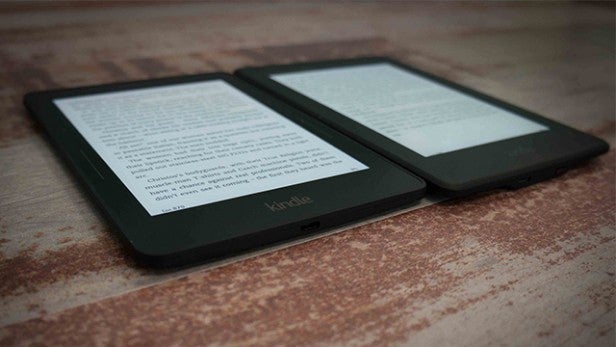
That’s not to say the Paperwhite is heavy. Unless you’re holding both together, you won’t notice the difference. You can hold either just like a normal book for extended periods of time without feeling any arm ache, and even if you decide to add a case they’re still perfectly holdable with one hand.
We particularly love how the display on the Voyage sits flush with the bezels rather than recessed within them, as with the Paperwhite. The obvious plus side here is you won’t get anything stuck in the corners – a small, but constant irritation we have – but it also makes it look so much sleeker.
Finally, the Voyage also attempted to reintroduce physical buttons into the Kindle line. Something, which was phased out when earlier models switched to touchscreens. Instead of proper buttons, the Voyage uses a combination of haptic feedback and page turn sensors to give you a slight vibration every time you push down on either bezel.
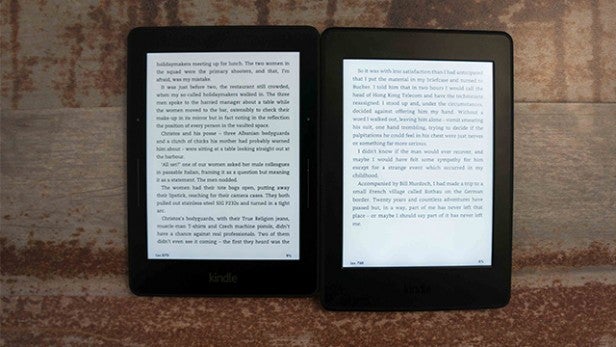
It’s called PagePress, and at first we found the feeling a bit odd. You’re not quite sure how hard to press down and the feedback is a little jarring, especially if you’ve been used to proper physical buttons or just tapping the display. But, we got used to it very quickly and if sacrificing the buttons and using these as a replacement helped keep the weight down, we’re all for it.
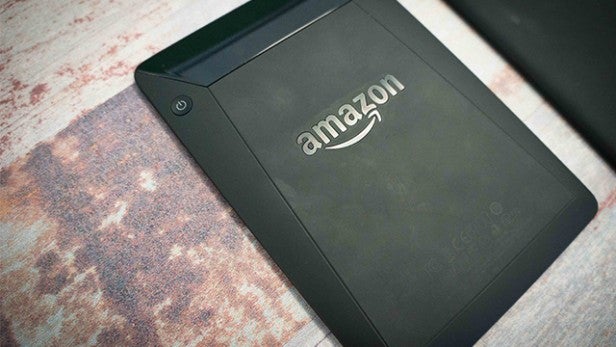
The Voyage wins out in the design stakes, that’s clear. It’s the sleekest Kindle yet and easily the best-looking e-reader on the market. From the flush display, to the magnesium back, to the ultra-thin design it just screams precision and quality. But, there’s something about the durable nature of the Paperwhite that still has us interested. You can chuck it in your bag and it’ll survive, give it to the kids and the damages seems to be kept to a minimum. For a device like this, that’s meant to be more durable than delicate, that’s a big bonus.
Kindle Voyage vs Kindle Paperwhite: Screen
Kindle Voyage: 6-inch, 300ppi, micro-etched glass, adaptive front light
Kindle Paperwhite: 6-inch, 300ppi, plastic Paperwhite Carta e-paper display
The biggest upgrade to the latest Paperwhite is the display, which now matches the 300 ppi (pixels per inch) resolution that was introduced with the Voyage. This means text is far crisper and clearer, which is always going to be better for the reading experience. It’s not exactly the same as the Voyage though, which is something we’ve realised after spending a lot of time with both devices.
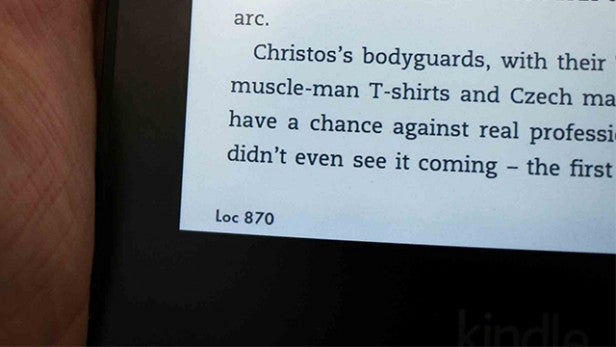
(Voyage display)
The text is, to our eyes anyway, certainly more vivid on the Voyage. It’s darker and has more of a ‘pop’ to it, we prefer it to the slightly duller text on the Paperwhite.
It’s also worth reiterating that the Voyage’s display is the first in the Kindle line to be constructed from a toughened glass rather than plastic. This means that it’s more resistant of scuffs, thus allowing the aforementioned sleeker design, and it’s also smoother to the touch. That’s despite the fact that the Voyage’s display has been micro-etched to avoid reflections.
The Voyage’s display also benefits from an adaptive front light that adjusts the brightness more subtly than the Paperwhite when moving to a darker environment. When you’re reading in bed the light will slowly darker as your eyes adjust, just like you’d normally see on a smartphone.
Related: iPad Air 2 review
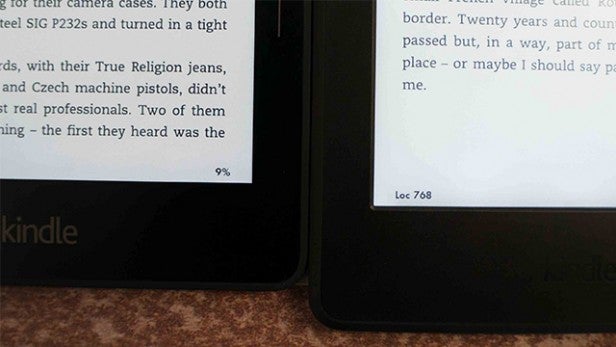
(Voyage: left / Paperwhite: right)
Actually, the backlight in general is far better on the Voyage. The light is far more even – so you won’t get a brighter bottom half, something we’ve always found the Paperwhite – and it seems to have a wider spectrum of levels. Jack both devices up to max brightness and the Voyage far outshines the Paperwhite.
Both displays are very crisp though and this year’s Paperwhite is a massive step forward from the last iteration. The Voyage does have some extra features and better contrast, but it doesn’t outclass the Paperwhite. The latter also has access to Amazon’s brand-new Bookerly font, which improves character spacing with hyphenation, justification and ligatures. It does look really nice, but we take a guess that this will come to the Voyage via software update soon enough.
Kindle Voyage vs Kindle Paperwhite: Storage and Connectivity
Kindle Voyage: 4GB on device storage, free cloud storage, 3G and Wi-Fi options
Kindle Paperwhite: 2GB on device storage, free cloud storage, 3G and Wi-Fi options
Amazon has added loads more internal storage for the Kindle Voyage. You now get 4GB, which might not sound like a lot if you’re coming from the world of smartphones and tablets, but it’s loads in the world of e-books – the figure usually given is 1,000 ebooks per 1GB of storage.
It’s also, more pertinently, around double the capacity of the Kindle Paperwhite.
Other than that, both e-readers have similar options. Both have access to Amazon’s free cloud storage, and both come in 3G and Wi-Fi-only options.
Kindle Voyage vs Kindle Paperwhite: Content, Stores and Pricing
It shouldn’t come as any surprise that both tablets have identical access to Amazon’s vast ebook store. We’re talking three million ebooks, newspapers, and magazines.
Amazon’s offering is pretty much the most comprehensive in the business, especially now that it’s settled its ugly differences with some of the publishers who dared to hold out for a better deal. If you’re a Prime subscriber you’ll have access to the Lending Library, while the Kindle Unlimited service has positioned itself as a ’Netflix for books’ with all-you-can-eat reading.
Related: Nexus 9 review

Where the two devices really differ is in pricing. We’ve established that the Kindle Voyage is a much more advanced e-reader in many ways, but then you have to pay £60 more for than for the Paperwhite equivalents. Buy Now: Kindle Paperwhite at Amazon.com from $139.99
To illustrate that, the £169 price of the Wi-Fi Voyage would get you a 3G Paperwhite. That might be worth considering if you’re on a budget and are likely to find yourself away from a Wi-Fi hotspot for much of the time.
We thought the price difference was a big factor last year, but it’s even greater this time around as the Paperwhite now packs a gorgeous display that rivals the Voyage.
Buy Now: Kindle Voyage at Amazon.com from $199.99
Kindle Voyage vs Kindle Paperwhite: Battery life
Kindle Voyage: 6 weeks
Kindle Paperwhite: 6 weeks
Both e-readers last a good spell longer than your average tablet on a single charge, as is the way with ebook readers. But, the Kindle’s switch to a sharper, brighter display has clearly taken a toll on its stamina.
Amazon quotes six weeks of life from a single charge for both Kindle Voyage and Paperwhite, that means the newly-announced Paperwhite has lost two weeks of juice from the previous model. We’d take that any day for the improved display and we have to say that six weeks of battery life is more than enough. Especially when they both only take a couple of hours to full recharge.
Related: iPad Air 2 vs Sony Xperia Tablet Z4
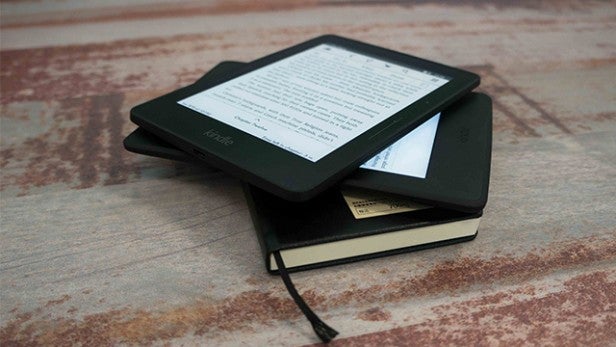
We haven’t had the new Paperwhite in our hands for six weeks yet, so we can’t really tell you how it’ll cope accurately. But we’ve been using it pretty solidly for the past five days and the battery indicator has barely nudged all, so that’s a good sign. If it’s anything like the Voyage, we’d say you’ll get a month of everyday use before even the idea of searching out the charger will enter your mind. Use it less frequently and yes, six weeks is very accurate.
Kindle Voyage vs Kindle Paperwhite: Verdict
The Kindle Voyage is a better e-reader than the Kindle Paperwhite in almost every way. It’s got a slightly better screen with improved backlighting; a nicer, more compact, more tactile design; and double the internal storage. For these reasons it is the clear winner of this contest.
But, we’d still recommend the Paperwhite as the one that most people should buy. The Voyage seems like a luxury and if you want to splash out that extra £60, and have the ability to, then you’ll be getting the best e-reader on the market. Thing is, the Paperwhite is still a fantastic device and you don’t lose out on any ‘massive’ features by choosing it over the Voyage. Both have the same access to Amazon’s store, both have great displays and both can last well over a month without needing a recharge. If you’re an e-reader die-hard, the Voyage is the way to go. For everyone else, we’d say the Paperwhite is the perfect pick.

Max is the Editor of Trusted Reviews, and has been a mobile phone and technology specialist for over nine years. Max started his career at T3 straight after graduating from Kingston University. Max ha…
Why trust our journalism?
Founded in 2003, Trusted Reviews exists to give our readers thorough, unbiased and independent advice on what to buy.
Today, we have millions of users a month from around the world, and assess more than 1,000 products a year.
Editorial independence
Editorial independence means being able to give an unbiased verdict about a product or company, with the avoidance of conflicts of interest. To ensure this is possible, every member of the editorial staff follows a clear code of conduct.
Professional conduct
We also expect our journalists to follow clear ethical standards in their work. Our staff members must strive for honesty and accuracy in everything they do. We follow the IPSO Editors’ code of practice to underpin these standards.

Sign up to our newsletter
Get the best of Trusted Reviews delivered right to your inbox.

- Comparisons
- eBook Readers
- Sales & Deals
- How To Guides
- Free eBooks
$79 Kindle Review
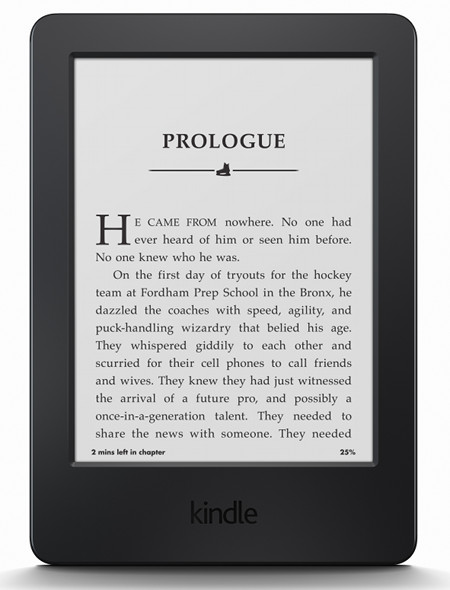
Review Date: October 2014 - Review unit purchased from Amazon
The latest entry-level Kindle was released October 2014, and it's the 7th generation model. It replaces the basic Kindle and it adds a touchscreen and new user interface that is virtually identical to the more expensive Kindle Paperwhite and Kindle Voyage . Hardware features are what separates each model.
The new Kindle costs $79 in the US for the Special Offers version and $99 for the non-ad model, making it $10 more than the previous non-touch Kindle. It's the basic entry-level model so it's slim on features and there's no 3G version offered like there is with the more expensive models, just Wi-Fi.

45 Tips and Tricks for Kindle »
Quick Review: Kindle (7th Gen)
- It has the same software as the more expensive Kindle Paperwhite and Kindle Voyage, and offers all the same software-related features.
- E Ink screen has good contrast, more like a printed book than digital text on LCD.
- The construction feels solid and sturdy.
- It has a blocky plastic design with thick edges.
- No frontlight or page buttons.
- Older screen technology with lower resolution.
- Shortest battery life among E Ink Kindles.
As mentioned in the first impressions review , it's hard not to be a little disappointed with the $79 Kindle. The design is thicker and blockier than previous Kindles, and it's not as attractive or comfortable to hold. At least the previous basic Kindle offered something that other Kindles did not, with the page buttons and a non-touchscreen interface. This Kindle is plain and unremarkable and brings nothing new to the Kindle lineup, just a low price.
On the plus side, the software is virtually identical to whats on the more expensive Kindles, so it provides access to the same reading features at a discounted price. But the low price doesn't necessarily make it the best value. The Kindle Paperwhite provides a better overall reading experience with the added frontlight, the upgraded screen, and classier design. Its priced $40 higher but sometimes it goes on sale for $99—for that price it's definitely worth spending a little extra to get the upgrades.
Price: $79 at Amazon
$79 Kindle Video Review
Comparison Review : $79 Kindle vs Kindle Paperwhite »
Hardware and Design
From a design standpoint, the 2014 Kindle leaves something to be desired. It's basically just a big slab of plastic, with a smooth front and textured back. It lacks the soft coating layer found on the back of other Kindles, and the plastic material looks and feels cheaper.
The overall thickness is only 1 mm more than the Paperwhite, but it feels much greater than that because the edges are a lot bulkier and less rounded than other Kindles.
The funny thing about the "new" Kindle is it's basically a reincarnated Kindle Touch from three years ago crammed into a cheaper plastic casing and minus audio support. It has the same exact 6-inch 800x600 E Ink Pearl screen, the same 4GB storage space, and the same infrared touchscreen. The overall size is very similar too, and so is the software. Amazon should have just brought back the Kindle Touch; at least then there'd be an option for a Kindle with audio support....
To be fair, the 2014 Kindle does have a couple upgrades over the three-year-old Kindle Touch. It has a 20% faster 1GHz processor and it weighs nearly an ounce less at 6.7 ounces. In fact it's the same processor that the Kindle Paperwhite uses, so loading time and operation speed are identical between them.
Unlike the more expensive models, this Kindle lacks a frontlight, so you'll need a lamp or reading light just like an old fashioned paper book when reading at night. It also lacks a higher resolution 1024 x 758 screen found on most newer ereaders, and it uses the older Pearl screen technology rather than the newer Carta screens. There isn't a big difference between them. Check out this Kindle Screen Comparisons article for a look at the 2014 Kindle's screen compared to the Kindle Paperwhite, basic Kindle from last year, and Kindle Touch.
Another difference, the more expensive Kindles have capacitive touchscreens whereas this one uses an infrared touchscreen. Both work about the same and both support multitouch for pinch-zooming, so from a usage standpoint there isn't much difference between them. The only noticeable difference is the screen is recessed more to accommodate the infrared sensors.
Software Features
As mentioned above, the best thing about the $79 Kindle is that it uses the same software as the more expensive Kindle Paperwhite and Kindle Voyage. There are just a few subtle differences to accommodate for the lack of hardware features like the frontlight and page sensors, but all the Kindle reading features are the same.
This is quite a change from past generations of basic Kindles that used the older non-touchscreen interface with limited features. Now all E Ink Kindles have the same user interface and reading features.
The homescreen displays content using cover view. You can also switch to classic list view from the settings menu. Like all Kindles there are two sections: one for cloud content and one for on-device content. Sorting options include by title, recent, author, and collections, and there are sub categories for books, periodicals, personal documents, and collections. There's a recommend reading section that displays on the homescreen by default, but it can be turned off in settings.
Kindle Reading Features
Notes and Highlights: While reading, holding down on a word or holding and dragging across multiple words brings up the option to add highlights as well as text notes using the onscreen keyboard. Annotations can be viewed from the menu , and from the clippings file on the Kindle. They can also be viewed and edited online at Amazon, and the clippings file can be exported and edited using 3rd party programs. Additionally, the Kindle has a feature called public notes and highlights that displays the most frequently highlighted passages within ebooks, along with notes. This can be toggled on and off in settings.
Font Choices : The Kindle offers six different font choices: Baskerville, Caecilia, Caecilia Condensed, Futura, Helvetica, and Palatino.
Text Adjustment: All Kindle devices and apps have the same three line spacing and margin settings. And there are 8 font sizes to choose from.
Bookmarks: Tap in the upper right hand corner when reading to add and remove bookmarks. A list pops up that shows other bookmarks in the ebook, and tapping on them opens a second window to view the bookmarked page without leaving the current page.
Dictionary: Holding down on a word opens the dictionary window. From there you can scroll through the definition and select which dictionary to use in the lower right. You can also choose to open the full dictionary. The Kindle comes with two English dictionaries pre-loaded. More dictionaries can be added from the Kindle Store, several foreign language dictionaries automatically get added to the cloud after purchasing a Kindle.
Instant Translations: The Kindle has a translation feature that can translate single words or entire sentences into a number of languages without leaving the ebook. It uses Bing Translator so an internet connection is required. Languages include Chinese (simplified and traditional), Danish, Dutch, English, Finnish, French, German, Hindi, Italian, Japanese, Korean, Norwegian, Portuguese, Russian, and Spanish.
Reading Progress Indicator: The Kindle has an estimated reading speed timer that displays in the lower left corner that gives an estimate of how long it will take to finish a chapter or the rest of the book based on your reading speed. Tapping the lower left corner switches from chapter to book to location. It can also be toggled off.
Table of Contents: The Kindle has a "go to" function that open a book's table of contents to easily jump around the different parts of a book. You can also select to jump to the beginning or a specific page or location.
Fast Page Scan: Aside from the TOC window, another way to navigate an ebook is to tap on the top of the screen to open the menu bar, and then tap on the tab at the bottom of the page. This opens a second window where you can use a quick page scan feature to skim through a book. There are also buttons to move forward and back by chapter, along with a page dial to jump around parts of a book quickly.
X-Ray: This feature analyzes the "bones of the book" and shows passages about common themes, characters, historical figures, and specific places or topics in a book. X-Ray then offers descriptions about them from Wikipedia and Shelfari.
Search: The Kindle has an advanced search feature that is always accessible from the menu bar. It uses predictive search so you usually only have to type the first few letters when searching ebooks. You can choose a number of places to search, including this book, my items, all text, Kindle store, Goodreads, dictionary and Wikipedia.
Sharing: You can share passages and messages on Goodreads, Facebook and Twitter.
Goodreads Integration: The Kindle has the option to connect with your Goodreads account to see what your friends are reading, share highlights, and rate the books you read. You can add books to your "Want to Read" shelf, update reading status, and more.
Landscape Mode: The Kindle has the option to switch to landscape mode for ebooks and PDFs, but not other parts of the interface.
Language Support: The following languages are available in the settings menu: English (US or UK), German, Spanish, French, Italian, Dutch, Russian, Chinese, Japanese, and Brazilian Portuguese..
Parental Controls: There are parental control settings to restrict access to the Kindle Store, Cloud items, Goodreads, and web browser.
Kindle FreeTime: This lets parents setup profiles for kids where parents can choose specific books for their kids to read. Parents can set reading goals and track progress while kids earn badges and awards for reading. This can be used with books you own as well as books through the subscription-based Kindle FreeTime Unlimited program with kid-friendly books.
About the Author: Within a book you can select to learn more about the author, which loads a page with a description about the author along with a list of their published work.
Whispersync: This keeps your last page read, bookmarks, notes and everything else in sync across multiple Kindle devices and apps.
In-line Footnotes: Opens a second window when tapped instead of leaving the page.
Word Wise: A new feature that makes it easier to read more challenging books. Short and simple definitions automatically appear above difficult words. Tap on a word to bring up a simple card with definitions, synonyms, and more. You can adjust the number of hints you see with a slider bar.
Vocabulary Builder: Whenever you lookup a word in the dictionary, it automatically gets added to a vocabulary builder list where you can study the words and definitions along with flashcards. This feature can be turned on and off in settings.
Partial Page Refresh: In the settings menu there's the option to turn on and off partial page refresh. Partial refresh is faster but it can lead to more ghosting and afterimage effects. Full page refresh flashes more but it helps make the text appear sharper and darker.
Web Browser: The Kindle has an "experimental" web browser. It is very basic but it can be used for things like reading news sites, referencing Wikipedia, and downloading DRM-free ebooks from websites and Dropbox. The browser offers an article mode that looks nice. Overall the Kindle's web browser is difficult to use because it loads slow, scrolling is wonky, and it crashes frequently.
Non-Amazon Content: The Kindle connects to Amazon's ebook store for ebooks and periodicals. You can also borrow library ebooks for the Kindle , get lots of free ebooks , and shop for DRM-free ebooks from various websites too. Epub formatted ebooks can even be easily converted to Kindle format.
Kindle Comparison Table »
$79 Kindle Specs
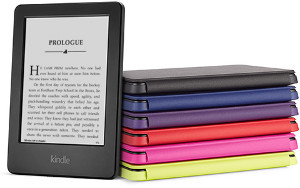
- 6" E Ink Pearl screen with 16-levels gray scale.
- Infrared touchscreen with 2 point touch for pinch-zooming.
- 800 x 600 pixel resolution, 167 ppi.
- 4GB internal memory (about 3GB usable).
- 1GHz Freescale i.MX6SL processor, 256MB RAM.
- Wi-Fi only (no 3G option).
- USB 2.0 port.
- Supported formats: Kindle Format 8 (AZW3), AZW, TXT, PDF, unprotected MOBI, PRC; HTML, DOC, DOCX, JPEG, GIF, PNG, BMP through conversion.
- Battery Life: 3-4 weeks.
- Dimensions: 6.7" x 4.7" x 0.40" (169 mm x 119 mm x 10.2 mm).
- Weight: 6.7 ounces (191 grams).
- Price: $79 at Amazon .
Back To Top
Navigation Menu
- The eBook Reader Blog
- Comparison Tables
- Kindle Comparisons
- Best eBook Readers

Enter your email address to receive updates:
Latest Articles
Recommended reading.
- Best PDF eReaders
- How to Get Free Library eBooks
- Kindle Format Conversion Guide
- Android Reading Apps List
Latest Reviews
- Kobo Forma Review
- LikeBook Mars Review
- Onyx Boox Note S Review
- Onyx Boox Max2 Review
- Kobo Clara HD Review
- Sony DPT-CP1 Review
- Onyx Boox Note 10.3 Review
© 2009 - 2019 The eBook Reader.com. All Rights Reserved.
Privacy Policy - Disclaimer
Troubleshooting
Background and identification, technical specifications, additional information.
- Show Other Languages
Kindle Voyage Repair
A touchscreen e-reader by Amazon with silent page-turning buttons and auto-adjusting backlight, released October 21, 2014.
Replacement Guides

Ambient Light Sensor

Wifi Antenna

How to fix a Kindle Voyage stuck in a boot loop

Kindle Voyage Teardown
Related Pages
Kindle voyage troubleshooting, popular forum questions.
- Batteries (1)
- Screens (1)
These are some common tools used to work on this device. You might not need every tool for every procedure.
iFixit Opening Tool
Phillips #00 Screwdriver
Plastic Cards
iFixit Opening Picks (Set of 6)
Mako Driver Kit - 64 Precision Bits
Soldering Iron 60w Hakko 503F
Soldering Workstation
For help with common issues, visit the Kindle Voyage Troubleshooting Page.
The Amazon Kindle Voyage was released on October 21, 2014. It is the next generation of E-reader following the Kindle Paperwhite, with a lighted screen that adjusts to your surroundings, and easy to use buttons on the side that allow you to turn the pages. It is the thinnest Kindle ever, and lighter than the Kindle Paperwhite.
The Kindle Voyage looks similar to the Kindle Paperwhite, but it can easily be distinguished by the new page-turning buttons found to the left and right of the screen. Like the rest of the E-readers in the Kindle family, the Voyage uses electronic ink to display images. Though it cannot produce color images like the Kindle Fire tablets, the Voyage has a relatively high-resolution screen and produces crisp, easy-to-read images that make the Voyage perfect for reading magazines and comics in addition to books.
- 6" touchscreen display with Pearl e-paper technology with 300 ppi
- 4 GB storage capacity
- 802.11b, 802.11g, or 802.11n Wi-Fi compatibility
- 6 weeks of battery life (based on 30 minutes of reading a day, brightness setting of 10, with wireless turned off)
- Amazon: Product Page
- Amazon: Product Support
- Wikipedia: Amazon Kindle: Kindle Voyage
with 9 other contributors

Sam Goldheart
Member since: 10/18/12
465,807 Reputation
538 Guides authored
+45 more badges

iFixit Member of iFixit
135 Members
17,125 Guides authored
Past 24 Hours: 9
Past 7 Days: 36
Past 30 Days: 204
All Time: 28,256

Image Unavailable

- To view this video download Flash Player
Kindle Voyage E-reader, 6" High-Resolution Display (300 ppi) with Adaptive Built-in Light, PagePress Sensors, Wi-Fi + Free Cellular Connectivity
Wi-Fi + Free Cellular Connectivity
- Passionately crafted for readers
- High-resolution 300 ppi display--reads even more like the printed page
- PagePress enables you to turn the page without lifting a finger
- Adaptive front light--provides ideal brightness, day or night
- Battery lasts weeks, not hours
- Prime members read free with unlimited access to over a thousand titles
- Try Kindle Unlimited free for 30 days--choose from over 1 million titles
- Your device
Top Brand: Amazon
Highest resolution e-reader display.
Kindle Voyage features a high-resolution 300 ppi display for crisp, laser quality text. The micro-etched glass screen is crafted to eliminate glare and feel like paper to the touch.
Light that adjusts with you
Kindle Voyage can be read in bright sunlight or total darkness—and it's smart enough to know the difference. With an adaptive front light, Kindle Voyage senses the light in your environment, and changes the setting to the ideal brightness.
Effortless page turns
PagePress allows you to turn the page without lifting a finger. Simply apply pressure on the bezel to turn the page, and PagePress will provide a silent haptic response for consistent and immediate feedback.
Remarkably thin design
At just 7.6mm thin, you can comfortably hold Kindle Voyage in one hand for long reading sessions.
PagePress sensors with haptics
PagePress is a custom-designed force sensor made of carbon and silver, which reacts to a subtle increase of pressure, triggers a page-turn, and provides a haptic response only your thumb can perceive. Because PagePress has no moving parts, the haptics provide you with the most minimal indication that you have pressed the button, to reduce distraction from reading.
Sleek yet durable designs
Kindle Voyage was designed to come one step closer to a sheet of paper, with a flush-front bezel for a clean, streamlined design. With a magnesium back and a specially-reinforced glass front, Kindle Voyage is both durable and sleek.
High quality 300 ppi display
Kindle Voyage features a bright, high resolution and high contrast display. The micro-etched glass display diffuses light to eliminate glare and matches the feel of paper.
Adaptive front light
In order to more closely resemble reading on real paper, we researched and hand-tuned the optimal brightness setting for every lighting condition. The adaptive front light automatically adjusts the brightness of the display based on your environment, and can even be fine-tuned further to your personal preferences. When reading in the dark, the adaptive front light slowly lowers the display's brightness over time to match the way the eye responds to darkness.
Technical Details
Videos for this product.

Click to play video

Introducing Kindle Voyage
- Amazon Devices

Amazon Kindle Voyage Review
Andru Edwards

Style Code Live: Frankie's Mother's Day Gift Guide
Style Code Live
Looking for specific info?
Customer reviews.
Customer Reviews, including Product Star Ratings help customers to learn more about the product and decide whether it is the right product for them.
To calculate the overall star rating and percentage breakdown by star, we don’t use a simple average. Instead, our system considers things like how recent a review is and if the reviewer bought the item on Amazon. It also analyzed reviews to verify trustworthiness.
Customers say
Customers like the readability, weight, lighting, size and appearance of the book reader. For example, they mention it's very easy to read on, has a seamless reading experience, and is portable. Some appreciate the premium look and design.
AI-generated from the text of customer reviews
Customers find the book reader very easy to read on, with a seamless reading experience. They also say the operating system is user friendly, convenient, and light enough to read for hours at a time without arm cramps. Customers also appreciate the excellent displays that are easy on the eyes and mimic paper better. They mention that it's easy to turn the page with just the normal touchscreen.
"...felt the additional expense was worth it, just because it relieved my eye strain ...." Read more
"... WiFi setup was easy , Web surfing speed with the wireless is about the same as with other versions of the e-Ink Kindles: slow as Christmas!..." Read more
"...It's difficult to describe, but something about the seamless integration of bezel and screen has made me less aware of the fact that I'm reading on..." Read more
"...It makes it a lot easier to read in bed , since I do not have to bring in that cold outside air every time I finish a page...." Read more
Customers find the weight of the book reader to be light. They say it has a high-resolution display, is portable, and intuitive. Customers also mention that the device balance is perfect.
"...But all the kindles, not just this one, are so light - you don't have to change your style of reading...." Read more
"...are reading in a dark room; I imagine this will also be very convenient on a plane ride at night as you are able to see the full page of the text..." Read more
"...SIZE/WEIGHT:No complaints. Light , thin, sturdy, and easy to read one-handed.BATTERY:No complaints so far...." Read more
"...Pressure based page turns to read without moving your hand. 2. Less mass . 3...." Read more
Customers like the lighting of the book reader. They say the backlight is handy, the illumination works well, and makes reading in bed far more comfortable. Some appreciate the auto dimming, more lights around the screen, and adaptive light. They also like the glow light and vibrating turn bars.
"...It's screen is better lit than the Paperwhite - not a discernible difference for some or maybe even most, but it makes a world of difference to me...." Read more
"...Kindle they'd made at that point, because it was compact, and had a built in light . It was awesome...." Read more
"...I get so wrapped up in reading!.....I believe that the extremely crisp, dark ,bold text and better looking screen has a lot to do with it and it..." Read more
"...The adaptive light , high ppi and new page turning system may not be a draw for some, but all of them are for me...." Read more
Customers like the size of the book reader. They say it's not too small and not too large. They also say it fits nicely between the iPad and is very easy to adjust.
"...it was the best Kindle they'd made at that point, because it was compact , and had a built in light. It was awesome...." Read more
"...Size matters and, in this case, the Voyage is not too small and not too large and is actually a little smaller than a Paperwhite...." Read more
"...: it is 'micro-etched' glass and non-reflective, and the fit is flush with the bezel of the Kindle...." Read more
"...It really is perfectly executed.I love how small and thin it is...." Read more
Customers are satisfied with the appearance of the book reader. They mention that it has a gorgeous display, great build quality, and a premium look. They also appreciate the excellent displays that are easy on the eyes and mimic paper. The text on the Voyage looks sharper and the image on the device is just stunning. The contrast is better and the whites are whiter. Overall, customers are happy with the product's appearance.
"...are working the way they are designed to do, I prefer the smooth, sleek face of my Voyage...." Read more
"...Overall, the screen looks awesome , no matter how bright or low light my reading is. For me, it is truly the best e-reader out there...." Read more
"...a lot sharper on the Voyage as compared to the Paperwhite with a better contrast : the whites are whiter and the blacks are blacker...." Read more
"...That flat front is really, really nice . The texture of the glass is satiny smooth, and I'm surprised by just how much I'm enjoying the feel of it...." Read more
Customers are satisfied with the image quality of the Kindle Voyage. They mention that the display is crisper, clearer, and has an outstanding picture quality. The text on the screen is sharper and the improved pixel density improves the look of the characters.
"...The text on the screen is a lot sharper on the Voyage as compared to the Paperwhite with a better contrast: the whites are whiter and the blacks are..." Read more
"...Excellent. The page is whiter, and the print is darker and crisper ...." Read more
"...With the clearer text and glass screen it has made my reading experience so much better and more enjoyable!..." Read more
"...Except for the worthless lighting issues above, the screen sharpness and clarity is excellent ...." Read more
Customers are mixed about the performance of the book reader. Some mention that it works well, the browser is much more functional than they had anticipated, and the core features work very well. However, others say that the features are not particularly impressive, completely non-functional, and have weak processing.
"...The origami cover even works great for me when I'm reading in bed, since in the upright mode, the stand nestles in the covers and helps hold the..." Read more
"...The answer is: the experimental browser. It's stupid . Also, docking a review a star for that would be idiotic...." Read more
"...the screen continues to be sharp, clear, and flawless . I see other reviewers who have experienced problems with their Voyage...." Read more
"...The PagePress buttons: Worthless . I thought the PagePress buttons on the bezel would be a nice addition but they really do not add value...." Read more
Customers are mixed about the battery life of the book reader. Some mention that they are amazed with the battery, saying it lasts literally months. However, others say that the battery sucks and needs charging more frequently.
"...This is a great advantage for me, though, and ekes out additional time for me to indulge in my reading habit...." Read more
"...Since I read so much I find the battery life is the pits , even with WI-FI turned off and turning the off the light if I am outdoors or in a well..." Read more
"...Second, the battery lasts weeks even with frequent use, which may not sound like much, but it does help the device feel nicer and more book like,..." Read more
"...It is possible that my battery is defective and that I should return this Voyage to Amazon and have it replaced - more about this shortly...." Read more
Reviews with images

- Sort reviews by Top reviews Most recent Top reviews
Top reviews from the United States
There was a problem filtering reviews right now. please try again later..
- Amazon Newsletter
- About Amazon
- Accessibility
- Sustainability
- Press Center
- Investor Relations
- Amazon Science
- Sell on Amazon
- Sell apps on Amazon
- Supply to Amazon
- Protect & Build Your Brand
- Become an Affiliate
- Become a Delivery Driver
- Start a Package Delivery Business
- Advertise Your Products
- Self-Publish with Us
- Become an Amazon Hub Partner
- › See More Ways to Make Money
- Amazon Visa
- Amazon Store Card
- Amazon Secured Card
- Amazon Business Card
- Shop with Points
- Credit Card Marketplace
- Reload Your Balance
- Amazon Currency Converter
- Your Account
- Your Orders
- Shipping Rates & Policies
- Amazon Prime
- Returns & Replacements
- Manage Your Content and Devices
- Recalls and Product Safety Alerts
- Conditions of Use
- Privacy Notice
- Consumer Health Data Privacy Disclosure
- Your Ads Privacy Choices

IMAGES
VIDEO
COMMENTS
Oct 20, 2014, 1:00 PM UTC. Share this story. ... The color of the Kindle Voyage's chassis, like all Kindles in recent memory, is somewhere between dark gray and black. The 6-inch screen is the ...
The Voyage measures 6.4 by 4.5 by 0.30 inches (HWD) and weighs 6.3 ounces (or 6.6 ounces for the 3G model), making it thinner and lighter than the Paperwhite (6.7 by 4.6 by 0.4 inches and 7.2 ...
Amazon's latest e-reader is a top-of-the-range Kindle Voyage with high-resolution screen, new haptic page turns and slim, angular design ... Thu 27 Nov 2014 06.35 EST Last modified on Wed 20 Sep ...
The Kindle Paperwhite's front-lit screen is a close second. That brings us to the Kindle Voyage, which at $199 ($219 without ads; $269 or $289 for the 3G model) is by far Amazon's most ...
Kindle Voyage was designed to come one step closer to a sheet of paper, with a flush-front bezel for a clean, streamlined design. ... I lost my Paperwhite. Numerous attempts to find the thing failed, and I went without a Kindle through all of 2014. My family got together and got me a Voyage as a Christmas present in Dec 2014, so I'm back in ...
There aren't a ton of players in the high-end e-reader realm, but the Voyage still has a halfway-formidable foe in Kobo's Aura HD. It has a bigger 6.8-inch screen that's only slightly less crisp ...
The Kindle Voyage is Amazon's latest ebook reader and is their first attempt at what would be considered a premium ereader when compared to other Kindles. It has a new thinner design and is the first Kindle to have a flush glass screen, page turning sensors, and a 300 ppi E Ink display. The Kindle Voyage sells for $199 in the US for the Wi-Fi ...
Like the excellent Kindle Paperwhite, the Voyage has a 6-inch backlit touchscreen, but its screen is sharper and clearer. The Kindle Voyage is also slightly thinner and lighter, supports a clever ...
The Good. The Kindle Voyage is the summit of Amazon's e-reader line: it's the company's lightest touchscreen model ever, with the best resolution and contrast to date, better built-in lighting, a ...
Published Nov 21, 2014. ... At £169 for the Wi-Fi-only model, and £229 for the 3G version, the Kindle Voyage is more expensive than a decent Android tablet, such as the Tesco Hudl 2 or even ...
Published: 20.10.2014. Amazon's second best e-reader. Although it's pricey, the Kindle Voyage's slim design, sharper display and even better lighting make it an attractive high-end e-book reader. ... Published: 20.10.2014. Amazon Kindle Voyage Review. 4.0. The Amazon Kindle Voyage is one of the nicest best ebook readers available, though most ...
218. It's hard not to fall immediately in love with Amazon's new top-of-the-line e-reader. It's called the Kindle Voyage and it ticks off virtually every single hardware complaint I've had about ...
Disclosure. Amazon released the Kindle Voyage back in November 2014, and to this day it's still the best 6-inch ebook reader that Amazon has released. It has the best screen and the nicest design. Some even consider it the best Kindle ever because they don't like the asymmetrical design of the Kindle Oasis. How often does.
December 12, 2014 11:10 am GMT. In This Article. ... Buy Now: Kindle Voyage at Amazon.com from $199.99. Kindle Voyage vs Kindle Paperwhite: Battery life. Kindle Voyage: 6 weeks.
The latest entry-level Kindle was released October 2014, and it's the 7th generation model. It replaces the basic Kindle and it adds a touchscreen and new user interface that is virtually identical to the more expensive Kindle Paperwhite and Kindle Voyage. Hardware features are what separates each model. The new Kindle costs $79 in the US for ...
Other than the lower storage (8GB vs 4GB), the slightly smaller screen (7" vs 6"), the ability to change LED color, I didn't see any other major differences. (I don't care about audio or Bluetooth). In fact some recent reviews still give the Voyage a higher score for screen contrast and readability than the latest Oasis 3.
The Amazon Kindle Voyage was released on October 21, 2014. It is the next generation of E-reader following the Kindle Paperwhite, with a lighted screen that adjusts to your surroundings, and easy to use buttons on the side that allow you to turn the pages. It is the thinnest Kindle ever, and lighter than the Kindle Paperwhite.
My Kindle Voyage - bought used in 2014 and still works great and I love the physical page turners. This thread is archived New comments cannot be posted and votes cannot be cast Related Topics Kindle e-Reader Book Reading, Writing, and Literature comments sorted by ...
1. [Designed Specifically] Case Only fit Amazon Kindle Voyage ereader 2014 Released, not fit all-new kindle / kindle paperwhite / kindle oasis.PLS CHECK YOUR DEVICE MODEL BEFORE PURCHASE. 2. [SMART COVER]Auto wake your eReader or put it to sleep by opening or closing the cover
Kindle Voyage was designed to come one step closer to a sheet of paper, with a flush-front bezel for a clean, streamlined design. ... I lost my Paperwhite. Numerous attempts to find the thing failed, and I went without a Kindle through all of 2014. My family got together and got me a Voyage as a Christmas present in Dec 2014, so I'm back in ...