- Privacy Policy
- Advertising Disclosure


How To Make Microsoft Teams Work In Safari
October 2023 Update: A new version of Teams for Mac has now been released.
If you’re having trouble using Microsoft Teams in Safari then here we show you how to make Teams work in the Safari browser on a Mac.
Limited Offer: You can currently get 68% off a Microsoft Office For Mac Home & Business Lifetime License for $69.99 (normally $219.99) for a limited period.
Safari uses something called Intelligent Tracking Prevention which blocks third-party tracking cookies. In order for Microsoft Teams to work in Safari however, Teams needs to use cookies.
Intelligent Tracking Prevention blocks the login.microsoftonline.com cookie which prevents Microsoft Teams from opening.
Although this isn’t a tracking cookie, Microsoft Teams requires a login cookie to secure your login into Teams.
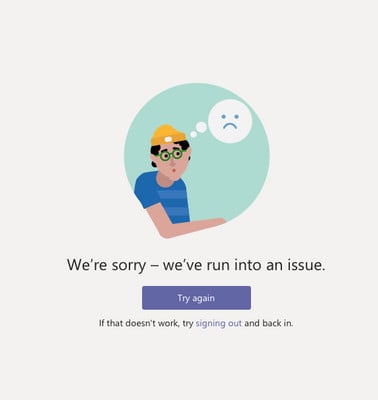
You May Also Like:
- How To Use Microsoft Teams on M1 Macs
Follow these instructions to use Microsoft Teams in Safari:
- Go to Preferences > Privacy and uncheck the Prevent cross-site tracking setting.
- Close your browser and then go to Microsoft Teams in Safari.
You can then use Microsoft Teams in the Safari browser on a Mac.
When you’ve finished using Teams, it’s a good idea to go back to the Privacy settings and re-check the cross-site tracking setting to protect your privacy when using other sites.
If you still can’t get Teams to work in Safari, then your only other option is to use another browser such as Chrome or Firefox.
Alternatively, you can download and install the Microsoft Teams For Mac desktop app which is probably a good idea anyway if you use Microsoft Teams regularly.
Teams Not Working After Updating To Ventura
If you’ve recently updated to macOS Ventura and are finding that Microsoft Teams won’t work, then the above fix may not work.
In this case, the best option is to try using a free tool called Office Reset which will reset Microsoft Office applications including Microsoft Teams.
Once you’ve used Office Reset in Ventura, you should find that MS Teams works again in macOS Ventura.
Did NOT work on my Mac Pro, running Ventura 13.1 and Safari 16.2
This seems to be an issue with macOS Ventura. You can try using Office Reset to fix it.
Leave a Reply Cancel reply
This site uses Akismet to reduce spam. Learn how your comment data is processed .
Subscribe To MacHow2
Enter your email address to get notifications of new articles by MacHow2. No spam!
Email Address
Notifications

Subscribe to Blog via Email
Enter your email address to subscribe to this blog and receive notifications of new posts by email.
Email Address
New Microsoft Teams for Web: Now generally available for Firefox, Safari, and Linux
Microsoft Teams for Web is now available for Firefox, Safari, and Linux users. It supports the latest three versions of Firefox and the latest two versions of Safari. Users can switch back to classic Teams for Web until mid-May 2024. No admin action is required before the rollout.

New Teams for Web on Firefox is available now on Windows, macOS, and Linux.
New Teams for Web on Safari is available now on macOS.
Before this rollout, new Teams for Web was available on Microsoft Edge and Chrome for general audiences on Windows, macOS, and Linux.
When will this happen:
Available now.
How this will affect your organization:
- Supported versions include the latest three versions of Firefox and the latest two versions of Safari.
- Firefox and Safari users will be updated to new Teams for Web following the same timeline and experiences detailed in End of availability for classic Teams client – Microsoft Teams | Microsoft Learn
- Teams for Web users on all browsers will still see the toggle to switch back to classic Teams for Web until mid-May 2024, even for tenants with their Teams update policy set in the Teams admin center to New Teams only
What you can do to prepare:
Visit the support article New Teams for Web – Overview and prerequisites | Microsoft Learn or download resources to learn how to get started with the new Teams.
This rollout will happen automatically by the specified date with no admin action required before the rollout. You may want to notify your users about this change and update any relevant documentation as appropriate.
Message ID: MC781587
Share this:
- Click to share on Twitter (Opens in new window)
- Click to share on Facebook (Opens in new window)
- Click to share on Google+ (Opens in new window)
Comments are closed.
- Previous post

I've been working with Microsoft Technologies over the last ten years, mainly focused on creating collaboration and productivity solutions that drive the adoption of Microsoft Modern Workplace.
Found my content useful?

- Tom Arbuthnot
- Microsoft Teams Podcast
- Tom’s Email Update
Microsoft Teams support coming for Safari browser on macOS and iPad
![image_thumb[2] image_thumb[2]](https://149371380.v2.pressablecdn.com/wp-content/uploads/2019/02/image_thumb2_thumb-1.png)
Reference Teams client support
Since launch Teams has supported IE, Edge, Chrome and Firefox. Mac users had to use the full client or a third party browser and iPad users had to install the client. There is a user voice asking for native Safari
![image_thumb[5] image_thumb[5]](https://149371380.v2.pressablecdn.com/wp-content/uploads/2019/02/image_thumb5_thumb-1.png)
Reference User Voice
Now Microsoft have confirmed in a recent Education blog post that Safari support is coming. No details of it being full audio video support or just chat, channels and teams, we shall see.
![image_thumb[8] image_thumb[8]](https://149371380.v2.pressablecdn.com/wp-content/uploads/2019/02/image_thumb8_thumb-1.png)
Nothing on the official roadmap yet, so no ETA.
About the author
A Microsoft MVP and Microsoft Certified Master, Tom Arbuthnot is Founder and Principal at Empowering.Cloud as well as a Solutions Director at Pure IP.
Tom stays up to date with industry developments and shares news and his opinions on his Tomtalks.blog, UC Today Microsoft Teams Podcast and email list. He is a regular speaker at events around the world.
Leave a Reply Cancel reply
This site uses Akismet to reduce spam. Learn how your comment data is processed .
Microsoft Teams is finally available on Safari. You can see how to run Microsoft Teams from Safari here: https://devicebase.net/en/microsoft-teams/questions/does-safari-now-support-microsoft-teams-online/35u

Safari browser support in Microsoft Teams
Teams preview won't open in safari.
Safari 11.0 uses Intelligent Tracking Prevention to block third-party tracking cookies. Because of the way Intelligent Tracking Prevention categorizes cookies, login.microsoftonline.com gets lumped into this category (even though login.microsoftonline.com is not a tracking domain), and Microsoft Teams is prevented from opening.
If you want to use Teams in Safari while Safari browser support is in preview , go to Preferences > Privacy and uncheck the Prevent cross-site tracking setting. Then, close your browser and navigate back to teams.microsoft.com in Safari.
Changing this setting may impact your experience on other websites.
Once Safari is fully supported for Teams, you will no longer need this workaround.
When you're done using Teams in Safari, go to Preferences > Privacy and check the Prevent cross-site tracking setting again.
Read more about Intelligent Tracking Prevention here .

Need more help?
Want more options.
Explore subscription benefits, browse training courses, learn how to secure your device, and more.

Microsoft 365 subscription benefits

Microsoft 365 training

Microsoft security

Accessibility center
Communities help you ask and answer questions, give feedback, and hear from experts with rich knowledge.

Ask the Microsoft Community

Microsoft Tech Community

Windows Insiders
Microsoft 365 Insiders
Was this information helpful?
Thank you for your feedback.
This browser is no longer supported.
Upgrade to Microsoft Edge to take advantage of the latest features, security updates, and technical support.
Browser logs and tracing for Teams
- 1 contributor
- Applies to: Microsoft Teams
For some categories of errors, Microsoft Support might require you to collect a browser trace. A browser trace can provide important details about the state of the Teams client when the error occurs. This article describes how to collect browser and WebRTC logs for Teams.
Browser logs
Before you start the browser trace, make sure that you’re signed in to Teams. It's important to sign in before you start the trace so the trace doesn't contain sensitive sign-in information.
After you’ve signed in, select one of the following links, as appropriate for your browser, and follow the provided steps.
Chrome & Microsoft Edge (Chromium)
Microsoft Edge
In the steps, replace all references to the Azure portal with the Teams client.
WebRTC logs in browsers
WebRTC logs can assist Microsoft Support by providing connection details for audio and video calls. Follow the steps to access the WebRTC logs in Microsoft Edge (Chromium) or Chrome:
Open a new tab and go to one of the following URLs:
- Microsoft Edge (Chromium): edge://webrtc-internals/
- Chrome: chrome://webrtc-internals/
Open the Teams Web application and reproduce the problem.
Go back to the tab that was accessed in step 1 and you'll see at least two tabs:
- GetUserMedia Requests
- https://teams.microsoft.com/url
Choose the tab with the name of the Teams application and save the page content.
Related topics
Teams Troubleshooting
Configure log files for monitoring and troubleshooting in Teams
Was this page helpful?
Coming soon: Throughout 2024 we will be phasing out GitHub Issues as the feedback mechanism for content and replacing it with a new feedback system. For more information see: https://aka.ms/ContentUserFeedback .
Submit and view feedback for
Additional resources

Teams Top Forum Contributors: EmilyS_726 👍✅
April 17, 2024
Teams Top Forum Contributors:
EmilyS_726 👍✅
Contribute to the Teams forum! Click here to learn more 💡
April 9, 2024

Contribute to the Teams forum!
Click here to learn more 💡
- Search the community and support articles
- Microsoft Teams
- Teams for business
- Search Community member
Ask a new question
MS Teams Something Went Wrong and Can't Sign you In
When trying to log in Teams using my MacBook Pro, after authentification I am taken to my default browser (in my case Safari) and end up with the following message "Something went wrong and we can't sign you in right now. Please try again later. The Microsoft account login server has detected too many repeated authentication attempts. Please wait a moment and try again".
I waited 24 hours and got the same message. Can you please help as this prevents me from using the app?
- Subscribe to RSS feed
Report abuse
Replies (7) .
- Microsoft Agent |
Thank for posting in the community.
We've received your query and you can expect to receive response from one of our community moderator accordingly.
At this point, we appreciate your patience and cooperation. Thank you.
Community moderator
Was this reply helpful? Yes No
Sorry this didn't help.
Great! Thanks for your feedback.
How satisfied are you with this reply?
Thanks for your feedback, it helps us improve the site.
Thanks for your feedback.
Hello Philippe,
Good morning!
Thank you for publishing in Microsoft Community. We are happy to help you.
I'm sorry to hear that you're having trouble signing in to Microsoft Teams on your Mac Safari browser. This error message usually occurs when there are too many repeated authentication attempts made from the same device or IP address or temporally issue.
we need more details from you, please provide us with the following information. Thank you.
1. Try using a different browser or device to sign in to Teams to check the issue. Also please is it possible to share the full error with us.
2. To narrow down the issue, please try clearing the app cache by these steps and try again: Clear Teams cache - Microsoft Teams | Microsoft Learn
3. Please Run the Teams Sign-in diagnostic and share the details with us Reference: Fix Teams sign-in errors - Microsoft Teams | Microsoft Learn
We look forward to your reply. This requested information will help us narrow down the scenario and find the right troubleshooting. We will continue to assist you based on the information you provide. I sincerely appreciate your patience and cooperation.
Sincerely
Eben Ezer Tres | Microsoft Community Moderator
Hi, I have exactly the same issue as Philippe. When I run the Teams Sign in diagnostics as suggested, I get following message: "You can't sign in here with a personal account. Use your work or scholl account instead.".
I have deleted the cash as instructed above.
I have purchased Microsoft 365 for Mac. All other apps (Outlook, Excel etc.) work properly. On iPad and iPhone, Teams work as well.
Thanks for your help. Petra
Unable to sign in to my account. Keep getting the same message: "Something went wrong and we can't sign you in right now. Please try again later."
I have tried the solutions above and nothing works. I am starting to believe there’s a bug with this piece of software for Macs
I tried the options proposed above and nothing worked. When signing in for the diagnostic tool and get another frustrating error message , saying I can't sign in with a personal account (see attached screenshot). This is very weird. I restarted my Mac and tried again and get the same error message after trying to log in Teams (see attached screenshot). After entering my email email, I'm directed automatically back to Safari (no option to choose between Safari or Chrome) where a succession of log in steps appear and disappear to end up with the same error message. I have never experienced similar issues with any other MS365 tools. I am incline to believe there is an issue with Teams for Mac. This is weird and extremely frustrating. I note that I am not the only one with this issue. Thanks for the help. Philippe

Hello Philippe Laspeyres,
Thank you for your reply,
Based on your screenshot we can see that you are using your personal account gmail to loginto the team business since you posted your issue in teams business.
Typically it is not allowed to use personal accounts such us gmail.com. outlook.com etc.. to loginto the teams for business. Personal accounts use teams free , so i can understand why Run the Teams Sign-in diagnostic Reference: Fix Teams sign-in errors - Microsoft Teams | Microsoft Learn doesn't work for you. It is only for a business account.
However, if you are using Teams for free please let me know i guide you to the dedicated teams, and if you are using teams for business please sign in with your company account email address not your personal email address and let me know the results.
Question Info
- Meetings and calls
- Norsk Bokmål
- Ελληνικά
- Русский
- עברית
- العربية
- ไทย
- 한국어
- 中文(简体)
- 中文(繁體)
- 日本語

Switch to the new Microsoft Teams today to scale your business and achieve more together.

The new Microsoft Teams is now generally available
New to teams, learn how to use teams.
Get started
Learn how to create and manage teams and channels, schedule a meeting, turn on language translations, and share files.
Learn how to transition from a chat to a call for deeper collaboration, manage calendar invites, join a meeting directly in Teams, and use background effects.
Tips and tricks
Learn how to set your availability status, stay up to date with the activity feed, and create group chats and coauthor shared files for real-time collaboration.
Teams for Education
Help drive the transition to inclusive online or hybrid learning, build confidence with remote learning tools, and maintain student engagement.
Explore trainings, tutorials, and features
Teams support
Find how-to articles, tutorials, and instructional content.
Monthly webcast
Get free training with an instructor.
Learn about new feature releases, best practices, and trends.
News and social
Stay up to date with the latest Teams feature updates and news.
Follow Microsoft Teams

- IT-Fachtrainings
- Karriere-Ratgeber
- Für Unternehmen
- Mitarbeiter-PC-Programm
- Aktuelle IT-Jobs
- Jobanzeige schalten
- Projektsuche für Freelancer
- Die perfekte Bewerbung
- IT-Fernstudium im Vergleich
- Employer Branding mit Golem
- Alle virtuellen Kurse anzeigen
- Neue virtuelle Kurse
- Kurse für Unternehmen
- E-Learning Kurse
- Angebote und Sonderaktionen
- Alle Coachings anzeigen
- Individuelles Einzelcoaching
- Führung & Verantwortung
- Selbstständigkeit & Freelancing
- Kommunikation & Kultur
- Italienisch
- Französisch
- Deutsch als Fremdsprache
- Gehaltscheck
- Brutto-Netto-Rechner
- Aktuelle News zum Thema Gehalt
- IT-Karriere-Ratgeber
- Karrierelexikon
- Jobprofile einfach erklärt
- Modellübersicht
- Highend Plus
- Ultimate Gaming
- Enthusiast Intel
- Xtreme Gaming
- Technik-Ratgeber
- Top-Angebote
- Preisvergleich
- Golem.de ohne Werbung nutzen
- Mehrseitige Artikel auf einer Seite lesen
- RSS-Volltext-Feed für Artikel
- Ab 3,00 € pro Monat
Microsoft : Das neue Teams kommt auch für Safari und Firefox
Die aktualisierte Teams -für-Web-Version soll vor allem leistungsfähiger und stabiler laufen. Einige Features der Desktopversion fehlen aber.
- in Pocket speichern
Artikel teilen

Microsoft hat die neue Teams-App auch in der Webversion für diverse Browser freigegeben. Sie wurde unter anderem für Mozilla Firefox unter Windows, MacOS und Linux freigeschaltet. Außerdem bekommt Apples Safari-Browser das neue Teams für MacOS.
Derweil wird eine Progressive Web App (PWA) für Teams unter Linux veröffentlicht – allerdings nur in Verbindung mit Microsoft Edge oder Google Chrome.
Das neue Teams für Web soll vor allem leistungsfähiger und ressourceneffizienter arbeiten, schreibt das Unternehmen in einem Support-Dokument . Zudem gibt Microsoft an, dass der Client schneller installieren und laden soll.
Die neue Teams-App kann über eine Schaltfläche in der rechten oberen Ecke eingeschaltet werden. Microsoft orientiert sich hier an der Standalone-App für Windows-Betriebssysteme.
Einige Effekte fehlen
Die neue Teams-App für Web erfordert allerdings einige Einstellungen seitens der User, damit sie es nutzen können. Unter anderem sollte der Browser so konfiguriert sein, dass Drittanbieter-Cookies zulässig sind.
Zudem funktioniert die Software nur auf Desktop-Computern – einschließlich Notebooks. Im Falle von Chrome und Edge funktioniert das Tool zusätzlich nur auf den aktuellen drei Versionen.
Dem neuen Teams für Web fehlen außerdem einige Features, die es in der Desktopversion von Teams gibt. So können Benachrichtigungen nicht über mehrere Konten hinweg angezeigt werden. Außerdem gibt es keine Pop-up-Fenster für Chats und Kanalinhalte, wie es bei der Desktop-App möglich ist.
Auch meisten Render-Spielereien wie etwa virtuelle Avatare und Videohintergrundeffekte sind deaktiviert. Eine Ausnahme bildet der Unschärfefilter für den Hintergrund – einer der am meisten genutzten Effekte für Microsoft Teams.
- ohne Werbung
- mit ausgeschaltetem Javascript
- mit RSS-Volltext-Feed
Themenseiten:
- Open Source

Könnte sein, aber eigentlich nutzen alle den gleichen Client bzw. die gleiche Version...
Vertrauen haben die wenigsten würde ich hoffen, Windows ist halt Platzhirsch im...
Wie war das nochmal mit Feature-Detection statt Useragent-parsing?
Kommentieren
Nur 3 statt 20 Millionen Autos, Investitionen in neue Fabriken wurden gestrichen und die 4680-Akkus waren angeblich nie wichtig für Tesla . Eine Analyse von Frank Wunderlich-Pfeiffer

Getir, der Käufer von Gorillas , hat Milliarden US-Dollar an Bewertung verloren und ist mit seiner Europaexpansion gescheitert. Nun werden Tausende Kündigungen folgen.

Der BMW i4 bekommt ein Technik- und Designupdate, das die Attraktivität des vollelektrischen Mittelklasse-Fahrzeugs steigern soll.

Bisher hat Festo Insektenroboter im Schwarm laufen lassen. Die bionischen Bienen fliegen im Schwarm.

- PC-Hardware
- Prozessoren
- Grafikkarten
- Eingabegeräte
- Speichermedien
- Digitale Fotografie
- Softwareentwicklung
- Programmiersprache
- Cyanogenmod
- Windows Phone
- Spieletests
- Oculus Rift
- Spielekonsole
- Playstation 5
- Xbox Series X
- Hausautomation
- DIY - Do it yourself
- Raspberry Pi
- Sicherheitslücke
- TOR-Netzwerk
- Verschlüsselung
- Chaos Computer Club
- Netzpolitik
- Datenschutz
- Überwachung
- Vorratsdatenspeicherung
- Europäische Union
- Wissenschaft
- Augmented Reality
- Cloud Computing
- Künstliche Intelligenz
- Quantencomputer
- Supercomputer
- Virtuelle Realität
- Elektroauto

- /

Microsoft: Das neue Teams kommt auch für Safari und Firefox
https://glm.io/184470
- c't Magazin Logo c't – Magazin für Computertechnik
- iX Magazin Logo iX – Magazin für professionelle Informationstechnik
- c't Fotografie Logo c't Fotografie - Das Magazin rund ums digitale Bild
- Mac an i Logo Mac & i – Nachrichten, Tests, Tipps und Meinungen rund um Apple
- Make Logo Make – Kreativ mit Technik
- Alle Magazine im Browser lesen
${intro} ${title}
Microsoft: neues teams für web nun auch für firefox, safari – und unter linux.
Das neue Teams für Web von Microsoft ist nicht mehr nur für Edge und Chrome verfügbar, sondern auch für Firefox und Safari. Zudem läuft es unter Linux.
(Bild: Tada Images / Shutterstock.com)
Das Ende der Klimmzüge: Microsoft unterstützt mit dem neuen Teams für Web jetzt die Webbrowser Firefox und Safari sowie das Betriebssystem Linux. Wo vorher Tricks und Kniffe nötig waren, läuft das neue Teams nun ganz offiziell. Die neue Version ist nun allgemein verfügbar.
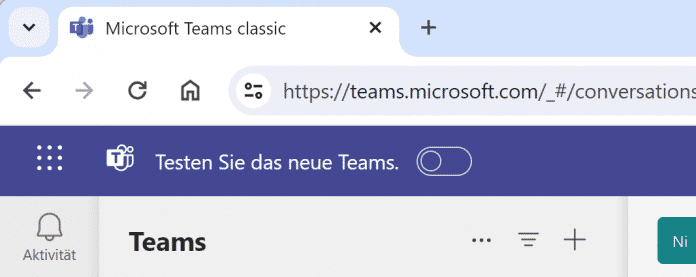
(Bild: Screenshot / dmk)
Die neuen Versionen werden nun plangemäß eingeführt. Die Änderungen fasst Microsoft auf einer Übersichtsseite zusammen. Von Anfang bis Mitte April hat das Unternehmen angefangen, die Software zu verteilen. Das neue Teams für Web steht seitdem für Firefox unter Linux, macOS und Windows zur Verfügung. Zudem bietet Microsoft es für Safari unter macOS an. Wer Linux einsetzt, kann neben Firefox zudem auch Microsoft Edge oder Google Chrome mit Unterstützung für progressive Web-Apps (PWA) für das neue Teams für Web nutzen.
Neues Teams für Web: Einfach umschalten
Wie Microsoft erläutert, lässt sich die neue Version ganz einfach nutzen. Dazu genügt der Aufruf der Webseite teams.microsoft.com und im Anschluss der Klick in die linke obere Ecke der App, wo sich der Umschalter "Testen Sie das neue Teams" befindet. Unter dem eigenen Profil in der rechten oberen Ecke lässt sich derzeit bei Bedarf auch wieder in den klassischen Teams-Modus zurückschalten.
Zur erfolgreichen Anmeldung kann es nötig sein, in den Browsereinstellungen Cookies bestimmter Microsoft-Domains zuzulassen – Microsoft liefert eine Anleitung dazu . Außerdem muss der Browser auf einem Desktop-Computer ausgeführt werden (wozu auch Laptops zählen), außerdem unterstützt Microsoft nur die "drei neuesten Versionen" der Webbrowser. Die Web-Version biete "nahezu paritätige Featureparität mit dem neuen Desktop-Client", erläutert Microsoft. Einige Einschränkungen nennen die Entwickler dennoch: Die Web-App bietet keine gleichzeitige Verfügbarkeit und Benachrichtigungen über mehrere Konten und Mandanten und es gibt keine Pop-up-Fenster für Chat- und Kanalinhalte. Außerdem bietet das neue Teams für Web bis auf Hintergrundunschärfe keine Videohintergrund- oder Avatar-Effekte.
Mit einem privaten Microsoft-Konto waren in einem kurzen Test keine Unterschiede erkennbar. Mit einem Business-Konto hingegen wird entweder direkt beim Log-in die Umschaltung auf Teams für Web 2.0 angeboten, oder es steht der beschriebene Umschalter zur Verfügung.
Lesen Sie auch
Nicht mehr nur arbeit, schule, uni: jetzt kommt ein ms teams für alle.
Ein weiterer Artikel von Microsoft erläutert den Zeitplan zum Ende des "klassischen" Teams – sowohl als App, als auch der Web-Version – und der (automatischen) Umstellung auf das neue Teams. Seit Ende März ist der automatische Umstieg demnach im Gange.
Für alle unter 30: heise+ mit 50% Rabatt
Das digitale abo für it und technik..
Als junger Leser heise+ mit 50 % Rabatt lesen. Exklusive Tests, Ratgeber & Hintergründe. Zugriff auf alle heise+ Beiträge inkl. allen Digital-Magazinen. Sichern Sie sich jetzt als junger Leser heise+ mit 50 % Rabatt. Exklusive Tests, Ratgeber & Hintergründe. Unbegrenzter Zugriff auf alle heise+ Beiträge inkl. allen Digital-Magazinen.

IMAGES
VIDEO
COMMENTS
Teams preview won't open in Safari Safari 11.0 uses Intelligent Tracking Prevention to block third-party tracking cookies. Because of the way Intelligent Tracking Prevention categorizes cookies, login.microsoftonline.com gets lumped into this category (even though login.microsoftonline.com is not a tracking domain), and Microsoft Teams is prevented from opening.
Internet Explorer 11 will remain a supported browser. Internet Explorer 11 is a component of the Windows operating system and follows the Lifecycle Policy for the product on which it is installed. Find Teams on the web at https://teams.microsoft.com. To use Teams, you need a Microsoft 365 account with a Business or Enterprise Microsoft 365 ...
If you still can't get Teams to work in Safari, then your only other option is to use another browser such as Chrome or Firefox. Alternatively, you can download and install the Microsoft Teams For Mac desktop app which is probably a good idea anyway if you use Microsoft Teams regularly. Teams Not Working After Updating To Ventura. If you've ...
Try disabling browser extensions one by one and see if the issue persists. 6. Update Microsoft Teams: - If you're using the Teams desktop app, make sure it is updated to the latest version. 7. Try Another Browser: - If the issue persists, try using another browser like Google Chrome or Microsoft Edge to see if the problem is specific to Safari. 8.
There are a couple of ways you can dial in manually: Use the phone number in the meeting invitation. Join the meeting online, then select More options > Show call info and use the dial-in information or have Teams call you there. Learn how to join a Microsoft Teams meeting on an unsupported browser like Internet Explorer, Firefox, or Safari.
The browser must be configured to allow third-party cookies. The browser runs on a desktop computer. The browser is updated to one of the three most-recent versions of Microsoft Edge or Chrome. The new Teams web client offers near feature parity with the new Desktop client thanks to a new, cross-client infrastructure. Features currently not ...
Set up online meetings with Teams. You'll need to connect with partners, clients, customers or colleagues, whether that's in-person or online. With Microsoft Teams, it's simple to create an online meeting you can send, whether you create your meeting invite in Outlook or Teams. Your client can join the meeting from their computer or a mobile ...
1:1 Calling in Safari Web Browser. We are now bringing 1:1 calling from Teams to Safari. Users can now initiate a 1:1 call with another Teams user while using Teams on Safari. ... Comment, share, print, and more with Visio Viewer in Microsoft Teams. Until recently, users with or without a Visio license could not complete simple tasks like ...
The company began distributing the software from the beginning to mid-April. The new Teams for Web is now available for Firefox on Linux, macOS and Windows. Microsoft also offers it for Safari on ...
Use the most recent versions of the following browsers for the best experience with Microsoft 365 for the web. Windows 11: The new Microsoft Edge, Mozilla Firefox, or Google Chrome. Windows 10: The new Microsoft Edge, Mozilla Firefox, or Google Chrome. MacOS: The new Microsoft Edge, Apple Safari (version 16 or newer), or Chrome.
This blog post was originally posted by Microsoft in the Microsoft 365 message center. Microsoft Teams for Web is now available for Firefox, Safari, and Linux users. It supports the latest three versions of Firefox and the latest two versions of Safari. Users can switch back to classic Teams for Web until mid-May 2024.
When you try to open Microsoft Teams in Microsoft Edge, Google Chrome, Mozilla Firefox, or Safari, or access Teams from within an app such as Outlook on the web, the Teams app doesn't load. ... Close Safari, reopen the browser, and then navigate to teams.microsoft.com. For more information, see Limits and specifications for Teams. Third-party ...
iPhone X, IOS ver. 14.4 I have tried to use teams in the latest versions of Edge, Safari, Chrome and Firefox on my iPhone. All allow me to sign in to my corporate account but present a page that
Click the Advanced tab and check the Show Develop menu in menu bar box. Click the Develop tab from the menu bar and choose Empty Caches. To clear Safari cache on an iPhone or iPad, you can either clear your history and cookies or remove all website data. * To clear your history and cookies, follow these steps: - Open the Settings app and tap ...
2. Browser Compatibility: • Microsoft Teams may work better with certain browsers. Make sure you're using an up-to-date version of Safari, as well as an operating system compatible with Teams. 3. Check Microsoft Account: • Ensure that you're signed out of any Microsoft accounts associated with your previous employer.
Microsoft Teams for Web is now available for Firefox, Safari, and Linux users. It supports the latest three versions of Firefox and the latest two versions of Safari. Users can switch back to ...
There are a couple of ways you can dial in manually: Use the phone number in the meeting invitation. Join the meeting online, then select More options > Show call info and use the dial-in information or have Teams call you there. Learn how to join a Microsoft Teams meeting on an unsupported browser like Internet Explorer, Firefox, or Safari.
Since the last update of Safari on my Mac (version 12.3.1, Safari 15.4) Safari doesn't open Teams when I want to participate a meeting. When a meeting is scheduled via teams.live.com it works fine. I get a pop-up to open the teams-app. But with teams.microsoft.com I don't get the pop-up to open teams, nor does the link in the window work.
Reference Teams client support Since launch Teams has supported IE, Edge, Chrome and Firefox. Mac users had to use the full client or a third party browser and iPad users had to install the client. There is a user voice asking for native Safari Reference User Voice Now Microsoft have confirmed in a recent Education.
Join a Teams meeting. Enter meeting ID *. Enter meeting Passcode. Join a meeting. Where can I find my meeting ID? Secure your meeting Dynamic view Presenter mode PowerPoint Live in Microsoft Teams. Control who can join and present in your Microsoft Teams meetings by changing participant settings on the Meeting options page.
When I try to open Teams web client ( https://teams.microsoft.com ), it shows "Teams is in preview in Safari" as below. This is because when an unsupported browser version is detected, it will block access to the web interface and recommend that the user download the desktop client. When I join a Teams meeting by the link in safari, it ...
As per your mentioned description, at once for safari browser, we would like to share such information with you that such features are not supported under Safari 13+ and Safari versions before 13 is not supported for Teams web app client. Here is the official detailed information article: Teams Web app client
Teams preview won't open in Safari Safari 11.0 uses Intelligent Tracking Prevention to block third-party tracking cookies. Because of the way Intelligent Tracking Prevention categorizes cookies, login.microsoftonline.com gets lumped into this category (even though login.microsoftonline.com is not a tracking domain), and Microsoft Teams is prevented from opening.
WebRTC logs in browsers. WebRTC logs can assist Microsoft Support by providing connection details for audio and video calls. Follow the steps to access the WebRTC logs in Microsoft Edge (Chromium) or Chrome: Open the Teams Web application and reproduce the problem. Choose the tab with the name of the Teams application and save the page content.
Clear Teams cache - Microsoft Teams | Microsoft Learn. 3. Please Run the Teams Sign-in diagnostic and share the details with us Reference: Fix Teams sign-in errors - Microsoft Teams | Microsoft Learn. We look forward to your reply. This requested information will help us narrow down the scenario and find the right troubleshooting.
Stay up to date with the latest Teams feature updates and news. Microsoft Teams, the hub for team collaboration in Microsoft 365, integrates the people, content, and tools your team needs to be more engaged and effective. sign in now.
Microsoft hat die neue Teams-App auch in der Webversion für diverse Browser freigegeben. Sie wurde unter anderem für Mozilla Firefox unter Windows, MacOS und Linux freigeschaltet. Außerdem ...
Safari In the View menu, select Zoom In. View > Zoom In. Macintosh Shortcut: Command+; Microsoft Edge In the menu to the right of the address bar, select and set Zoom level. Menu > Zoom > + No Web Browser Endorsement. Common browsers are included in this page; mention of a specific browser does not imply endorsement or recommendation.
Das neue Teams für Web von Microsoft ist nicht mehr nur für Edge und Chrome verfügbar, sondern auch für Firefox und Safari. Zudem läuft es unter Linux.