- Cross Browser Testing
- Live Testing
- Visual Testing
- Smart-TV Testing
- Automated App Testing
- Live App Testing
- Codeless Automation
- Documentation

Safari Browser Testing
Test Safari online, running on macOS and iOS. No emulators or simulators, only Safari running on real Apple devices and physical mobile devices. Signup & Start Testing for Free!
Trusted by some of the world's most innovative companies
Test on different safari browsers online.
Interactively test your website with Safari's native Developer Tools.
Adjust the screen-resolution on the fly or resize your browser to do responsive testing.
Test your website with Safari from different regions in the world.
Instant access to different Safari versions, test on real Apple products.
- macOS Sonoma: Safari 17
- macOS Ventura: Safari 16
- macOS Monterey: Safari 15
- macOS BigSur: Safari 14
- macOS Catalina: Safari 13
- macOS Mojave: Safari 12
- OSX High Sierra: Safari 11
- OSX Sierra: Safari 10
- OSX El Capitan: Safari 9
- OSX Yosemite: Safari 8
Safari Testing On Windows Machines
Are you using Windows on your computer and want to test something on Safari? No need to setup a virtual machine, simply test your website on a remote Safari desktop browser in the cloud. It does not matter if you are using Windows 11, 10, Vista or XP on a laptop, pc or any other device. TestingBot will stream the contents of a remote macOS machine to your screen. Test any version of Safari on Windows, developer tools included.
TestingBot provides access to various Safari versions, ranging from Safari 8 up to 17 on Desktop and Mobile Safari running on iOS 8 up to 17.
Geolocation Testing on Safari
Perform geolocation testing in various regions across the world. Test Geo Targeting, Geo Blocking and Geo Localization in 10 countries, including Australia, Belgium, United Kingdom, United States, Germany, France, Spain, China and more.

Automated Safari Screenshots
Take automated screenshots of your website on various Safari versions, running on macOS desktops. Perform visual comparison testing with various Safari versions, running on various macOS versions: OSX Yosemite up to macOS Ventura

Safari Tech Preview & Safari Beta
Manual, Automated and Visual testing on Safari Technology Preview and Safari Beta. Make sure your website works and looks correctly on Apple's upcoming Safari web browser versions. Available on macOS Monterey and macOS Ventura.
Automated Mobile Safari Testing with Appium
Use Appium to connect to our grid of physical iOS devices and run automated mobile Safari tests against your website.
Run multiple Appium tests simultaneously, shortening your total Appium execution time.
Since Appium uses the WebDriver API, you can write your tests in any language and run on TestingBot.
Test on the devices that matter, representing a large share of global device usage.
Local Cross Browser Safari Testing
Use our secure tunnel to quickly and easily test your staging website on any Safari browser version on macOS and iOS.
Once you download and start our tunnel, you can immediately test your webapps running on your computer or internal network on any browser in our cloud, straight from your browser.
Frequently Asked Questions
Why do i need to test my website on safari.
Safari has a market share of about 4% in the global browser market. This browser is built and maintained by Apple and supports all the latest browser technologies.
Safari is the default browser on all macOS operating systems, which means a large portion of macOS users will use this browser for their day-to-day browsing. Test Safari's private browsing capabilities, open multiple tabs or test the cross site tracking prevention.
What is Safaridriver?
Safaridriver is a utility, shipped by default in every macOS operating system, which allows Selenium to automate Safari through a HTTP based API.
To use Safaridriver, you need to make sure it is enabled by running this command in a terminal window: safaridriver --enable
How can I automate Mobile Safari?
We recommend using Appium, which has built-in support to communicate with iOS Safari. Simply run your Appium scripts against the TestingBot device grid.
TestingBot will instruct the iOS device to open Safari. Your Appium script will then instrument the mobile Safari browser in an automated way.
How does TestingBot help with Safari testing?
TestingBot provides a grid of real browsers, ranging from Safari 8 up to 17 on Desktop.
Next to desktop browsers, TestingBot provides access to physical iOS devices, capable of running mobile Safari tests.
Can I test Safari on iPhone and iPad?
TestingBot provides access to physical iOS devices, located in our datacenter.
You can run your automated or manual tests against iOS Mobile Safari on our iPhones and iPads.
How to test on older Safari versions?
TestingBot provides access to Safari versions from Safari 8 up to Safari 17.
Why is TestingBot the preferred choice for Safari Testing?
TestingBot provides real Safari browsers, ranging from Safari 8 up to Safari 17. You can use the developer tools that come with Safari to debug webpages, inspect elements and run performance tests.
You can test the intelligent tracking prevention, test Safari extensions, open multiple tabs and perform all other actions on a remote Safari instance.
How can I test on Mobile Safari?
TestingBot provides access to both iOS simulators and physical iOS devices. Use the developer tools to inspect webpages running on Mobile Safari, straight from TestingBot's Manual Testing service.
Sign up for a Free Trial
Start testing your apps with TestingBot.
No credit card required!

Test any website on Safari browser Emulator online
Having a cross-browser compatible site is a vital thing for any web developer. They use different methods in order to obtain perfectly displayed sites in all browsers. In our article we will talk about the testing site while using Safari emulator online and the reasons for testing sites via emulators.
Try testing for free right now.
- Safari – the second most popular browser among users
Installing Safari on a Windows machine
Advantages of using safari emulator for web testing, frequently asked questions.
Thanks to emulators, testers get a real possibility to test the functionality of sites, web systems, using a significant number of devices and operating systems that are used on a daily basis by end users of the web site. Their importance cannot be overemphasized when running tests on a wide variety of devices and systems, because it is impossible to have access to all the mobile devices and web components existing in the world. So how to view website in Safari using different operating systems? And why is it important to test websites on Safari?
Safari – the second most popular browser among users
StatCounter , a web traffic analysis tool, has released a report on the global browser market. Thanks to it, the most popular programs became known. Analysts took into account data for both mobile browsers and desktop programs. As it turned out, the most popular browser in the world is still Google Chrome (64.19%) and the second most popular browser is Safari (19.03%).

From this statistic it makes clear why performing Safari browser test for compatibility is important and why testers should not neglect this browser. It is worth mentioning that Safari browser is available for Mac computers and laptops, as well as iPhone and iPad mobile devices. Designed specifically for Apple devices, Safari runs faster than other browsers and uses less battery power, besides that it is a default browser for Apple devices. Apple's Safari Internet browser provides ample opportunities for surfing the Internet and working on the Internet.
That is why it is highly recommended to test site in Safari as the share of users with Apple devices is increasing day by day and as we know, having a cross-browser compatible site is a first step towards success. Knowing that Safari is one of the most demanded browsers, how to perform Safari check while not having macOS? Let’s try to figure it out.

The popularity of Safari on Mac led developers to adapt their software for other platforms, and in 2007 a starter version for Windows was released. Unfortunately, support for the Windows version ended back in 2012 - Safari 5.1.7 (5.34.57.2) for Windows was the last one, and it is already outdated and not updated. However, it is still used by some users today, so testers can perform Safari test on Windows , unfortunately it will not be the latest version.
It is a known fact that Safari for Windows stands out for its decent speed and characteristic interface. All this is overshadowed by the lack of support for many modern technologies. The browser is not able to display the content of many sites, including YouTube and even, so to speak, the native Apple.com. One of the reasons why Apple has stopped supporting Safari for Windows is that the latest could not become the main browser on Microsoft systems.
So, what is left for web developers and QA testers when they need to test website on Safari? Yes, you are right, they can emulate Safari on Windows or any other operating system and enjoy seamless testing. In such a way we came to one more burning topic like Safari emulator.
We all know that while QA testers may encounter a problem when the required device is not available. Definitely, the first option is to buy a device.However, if you require lots of devices or need to perform testing immediately? Deploying virtual machines demands lots of system resources as well as money and can cause system conflicts. That is why turning to Safari browser emulator tools is an excellent idea. Of course, it cannot overshadow testing on real devices but also has significant advantages:
- quick test site in Safari when Mac device is unavailable;
- testing complex or dangerous scenarios that are impossible or not recommended to be tested in real browsers;
- when it is necessary to work with an older version of the browser within a modern technical architecture;
- when there is no version of the browser for your OS (Safari emulator for Windows);
- doesn’t require maintenance of the device;
- no difficulties to get devices that are only available in foreign countries;
- is not time consuming solution;
- safari browser emulator online doesn’t require installation of your computer.
Perform Safari browser test without having any Mac device is sometimes quite challenging. As Apple Safari is the first browser that blocks third party cookies by default.
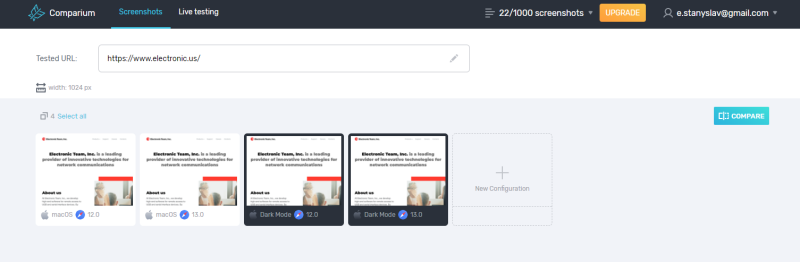
That is why Testers choose Mac browser emulator solutions like Comparium - a free cross browser testing tool that facilitates Safari browser testing no matter the OS you have installed on your computer.

Can I use Safari not on Mac? I mean, I have Linux and I need to perform tests in Safari but do not want to install Safari or use a virtual machine. Some kind of online emulator or service maybe?
There are lots of testing services on the Internet. Can recommend Comparium. It is a free solution and allows you to test Safari without installing it on your computer or any additional software.

Test on Real Safari Browsers
Unlike with most test automation vendors, our enterprise testing platform allows you to execute your tests on real Safari browsers from our cross-browser cloud grid. You can easily build automated tests in just a few minutes. No coding skills required .

Run all browsers for maximum coverage
All our tests run on real browsers and real operating systems to ensure the highest quality test environment possible. You can schedule your tests to run when and how you need them to or integrate them into your CI/CD workflows.
Advanced Tools for Any Requirements
We offer a variety of advanced tools like self healing tests to help you maintain through machine learning, computer vision to all us to "see" unexpected changes on the site, and scheduling to automatically run tests whenever you need.
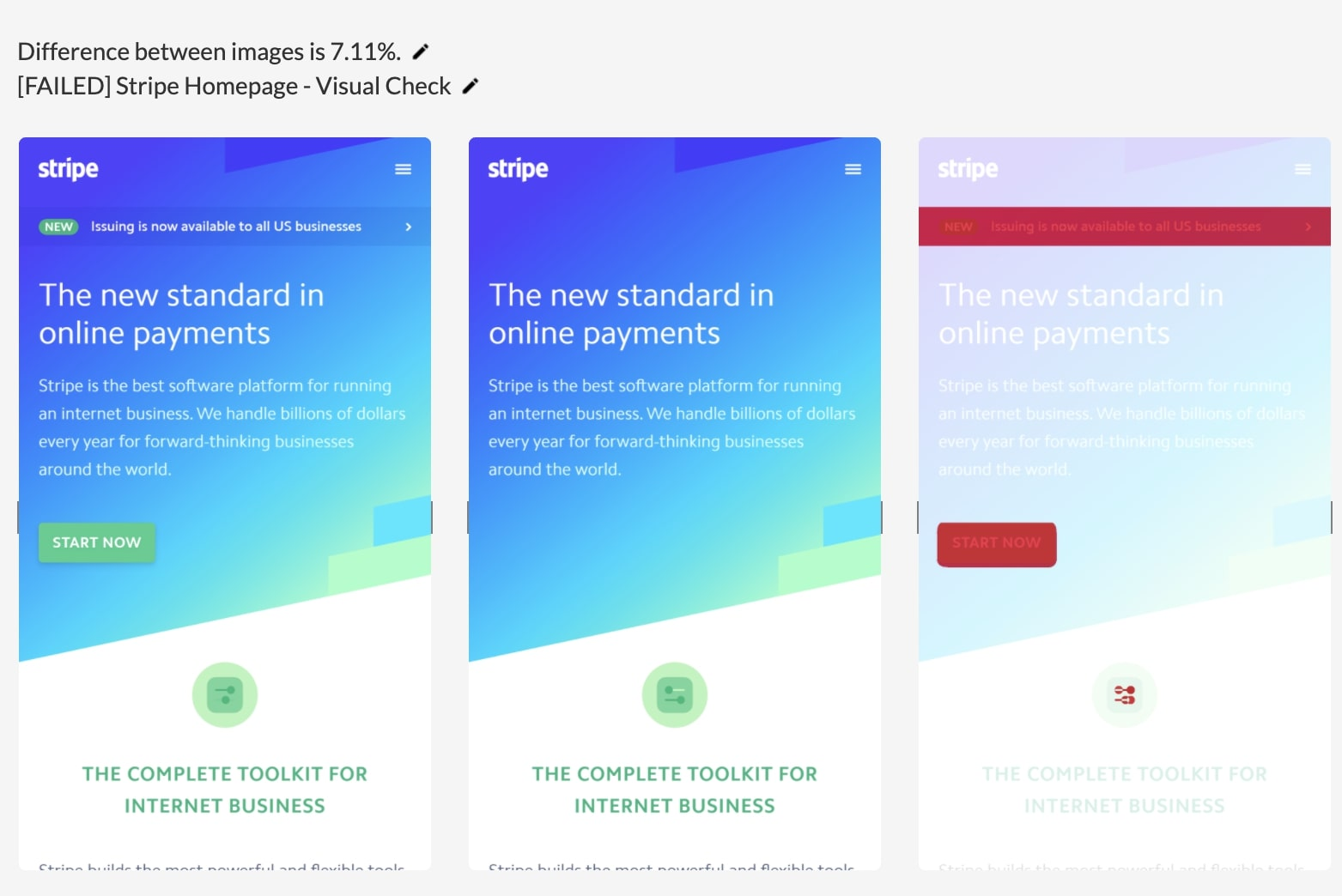
Ensure Maximum Test Coverage
Endtest utilizes machine learning computer vision to do a pixel-by-pixel comparison of the UI and alert of any changes in your test results.
Maintence has never been easier
Take advantage of the power of self healing tests. Endtest can find and update elements in your tests whenever the underlying code they are testing changes.
Record Tests in your Browser
Install the Endtest browser extension to quickly and easily build tests while using your website live.
Endtest has you covered for all your end-to-end testing needs.

Web and Mobile App Testing
API Testing
Email and SMS Testing


Cross-Browser Testing Tools (Free, Open Source, Paid)
October 2, 2023 Software Testing Magazine Software Testing Tools 6
When today’s applications run on various browsers (Chrome, Firefox, Safari, Edge, etc.) on different mobile or desktop devices with specific screen settings. This is why you need to perform cross-browser testing for your automated tests . This article lists the main desktop or online cross-browser testing tools available today. Some of these tools are open-source, some are commercial with a free plan. Use our contact form to make us aware of some cross broswer testing tools that we should add to this list.
Cross-browser testing is a software testing activity that check the quality of web applications across multiple browsers, devices and operating systems. Screen size, screen resolution, OS version, browser versions, JavaScript and CSS languages support are elements that impact how your users are viewing content on a moblie phone, a tablet or a desktop screen. Cross-browser testing helps you to understand and verify these different user experiences for the main devices and system used by your target audience.
Here are some questions you should ask yourself when looking for a cross-browser testing tool:
- Are you testing on real devices vs. emulators/simulators?
- How many browsers, devices and operating systems are supported by the platform?
- How can you test: writing your own scripts, with a record & replay tool or supporting an existing software testing framework like Selenium?
- How much software testing power or which features do you need and get in the pricing plans: number of users, virtual location, testing time, parallel usage, support, external tool integration (bug tracking, continuous integration, test management, …), analytics, etc. ?
* October 2 2023 Added Colin Creevey, Datadog, Momentum Suite * June 26 2022 Added Headspin, Telerik Bitbar replaces CrossBrowserTesting.com, Experitest is renamed Digital.ai * September 27 2021: added Applitools, Ghost Inspector, Virtuoso
Applitools leverages Visual AI for a fresh approach to cross browser testing that is fast, secure, and stable with its Ultrafast Test Cloud. With Ultrafast Grid, you run your functional and visual tests once locally and it instantly renders all screens across all combinations of browsers, devices, and viewports. This is all done with security, stability, and speed, and with virtually no setup required. Website: https://applitools.com/
BitBar is an online testing service that allows testing on more than 2000 different browser, device, OS, and resolution combinations, either in live testing sessions or with automated tests using frameworks like Selenium or Appium. You can interact, swipe, and explore your website on real devices, making sure your customers get the right experience. You can make testing easy by recording sessions, focusing on actually finding bugs instead of documenting them. in just seconds. Website: https://smartbear.com/product/bitbar/
Browsera is an online cross-browser testing service that detects visual discrepancies between how different browsers display your website. Browsera will notify you of possible cross-browser layout problems it finds while testing your site. Instead of having to check out each screenshot on your own, you get a report detailing which pages have potential problems. You can quickly see the problems indicated as each screenshot is highlighted in the problematic areas. Website: http://www.browsera.com/
Browserling
Browsereling is a cross-browser testing tool that performs tests on real browsers running on real computers. It runs real desktop browsers on its own servers in virtual machines, not using use emulators or fake browsers. Testers can capture, save, and share screenshots of their web pages in all browsers. You can also annotate them and send bug reports this way. Website: https://www.browserling.com/
BrowserStack
BrowserStack provides Interactive web-based testing on 2000+ browsers and real devices instantly., from legacy versions of Internet Explorer, to the latest beta and developer releases of Edge, Safari, Chrome, Firefox, Opera, and Yandex. You can also use its Selenium grid to start testing instantly on 2000+ real mobile devices and desktop browsers. Website: https://www.browserstack.com/
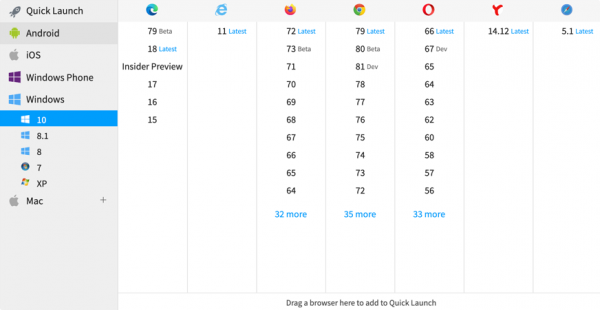
CloudQA provides out of the box cross browser testing support. You can see how your page(s) look in different browsers. Simply provide the URL(s) and CloudQA will run in the background and access the page(s) via multiple browsers. We also support mobile Chrome emulator for testing. CloudQA will show you not only the screenshots of your page from each browser, but also provide other valuable information like performance metrics for each browser, page resource graph and HTML5 validation. Website: https://cloudqa.io/cross-browser-testing/
Comparium is a cross-browser testing tool that you can use to manage web browser testing on different browsers and operating system according to your choice. The supported browsers are Microsoft Internet Explorer 11.0, 8.0, Google Chrome 75.0, 74.0, 73.0, Mozilla Firefox 68.0, 67.0, and Safari 11.0. Perform visual compatibility testing across different web browsers. Comparium supports cross-browser testing on the following operating systems, namely, Windows 10, 7, Mac OS X Mojave, High Sierra, and Linux. Website: https://comparium.app/
Colin Creevey
Colin Creevey is an open source cross-browser screenshot testing tool for Storybook with fancy UI Runner. It features the usage of stories as tests and writing interaction tests. This tools supports Docker and is CI Ready. Website: https://git.io/creevey
Datadog is a commercial monitoring and testing platform. It aims to monitor critical user journeys and business transactions with intelligent, self-maintaining cross browser tests. You can create end-to-end tests with the codeless web recorder by clicking through applications just like end-users would, testing from various global locations, browsers, and devices. With Datadog you can configure test steps with advanced options such as assertions, variables, and subtests, easily analyzing test results with out-of-the-box metrics and dashboards. Website: https://www.datadoghq.com/
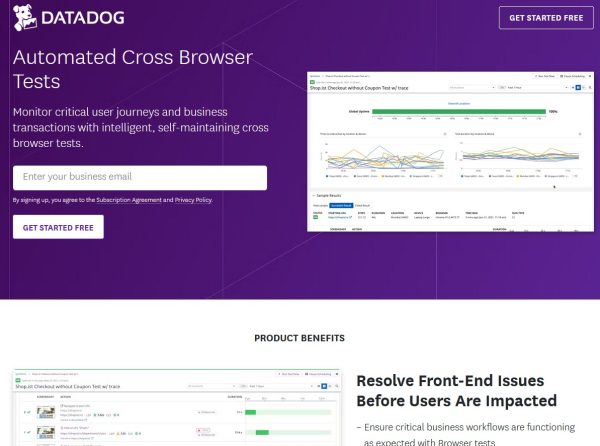
Digital.ai Continuous Testing
With Digital.ai Continuous Testing, you can test your sites and web applications across more than 1,000 real desktop browsers on SeeTest cloud real browser lab. You can perform manual web testing securely, even on a staging environment, using remote desktop and mobile browsers by connecting through a secure tunnel. Simplify web app testing by eliminating all errors before putting your work into production. You can also Perform large scale parallel test execution across +1,000 combinations of desktop and mobile browsers versions and operating systems, hosted in Experitest data centers around the globe. You can run Appium and Selenium tests without any modification directly from your IDE, using any testing framework such as Eclipse, IntelliJ, Visual Studio, TestNG, JUnit, etc. Tests can be programmed in any language (Java, C#, Ruby, Python, JavaScript, etc.) Website: https://digital.ai/continuous-testing
Ghost Inspector
Ghost Inspector is a online software testing tool that allows recording yourself walking through user journeys on your website and turn them in reproducible tests using our browser extension. You can then synchronize your recording to Ghost Inspector and run it as an automated test in the cloud. These tests can run on various versions of Chrome and Firefox, with a wide range of screen sizes that include mobile and tablet for testing responsive designs. Website: https://ghostinspector.com/
Headspin is an online sofware testing and software quality assurance platform that provides cross-browser testing features. You can target multple real mobile and browser testing devices with access to remote devices equipped with actual SIM cards through a secure global device cloud. Headsping allows running cross browser tests on real devices and test real user experience in locations around the globe, instantly adding more locations. Website: https://www.headspin.io/
Inflectra Rapise
Inflectra Rapise is a desktop Windows software testing tool. You can record a test script using one browser and then play it back using Mozilla Firefox, Google Chrome, Apple Safari, Internet Explorer, Microsoft Edge, and Opera. Rapise supports cross-browser testing because it uses the web browser Document Object Model (DOM) to interact with the current web page. Website: https://www.inflectra.com/rapise/highlights/cross-browser-testing.aspx
LambdaTest is a cross browser testing cloud solution that allows performing automated and live interactive cross browser testing on more than 2000 real browsers and operating systems online. You can test from different locations to make sure that users get perfect experience across all locations. It integrates with other software development tools like Jenkins, GitHub, TeamCity, SpecFlow or Slack. Website: https://www.lambdatest.com/
Momentum Suite
Momentum Suite is a commerecial cross platform E2E software testing solution. It allows to automate tests of web applications on both mobile and desktop platforms. You can define your functional tests with real web and mobile browsers. Website: https://momentumsuite.com/
Perfecto Web
Perfecto Web is an online testing platform that allows testing across browsers. You can create tests with Perfecto Codeless is AI-driven test automation creation based on Selenium or use an existing test automation frameworks like Selenium, Protractor, and WebdriverIO. The Smart Lab is the heart of Perfecto’s test platform. You have 24/7 access to the power of six global data centers. Smart, self-healing abilities provide unshakable stability. You’ll always test on real devices and browsers with real user conditions in our smart testing lab. Website: https://www.perfecto.io/
Sauce Labs is an online software testing platform where you can test on thousands of desktop and mobile browser/OS combinations in the cloud. Extended debugging provides browser console logs and network calls to gain insight into network requests and browser performance that can cause automated tests to fail, helping to speed root cause analysis. You can setup, manage, and view test results all from within your continuous integration server like Jenkins, MSFT VSTS or and Bamboo. Website: https://saucelabs.com/
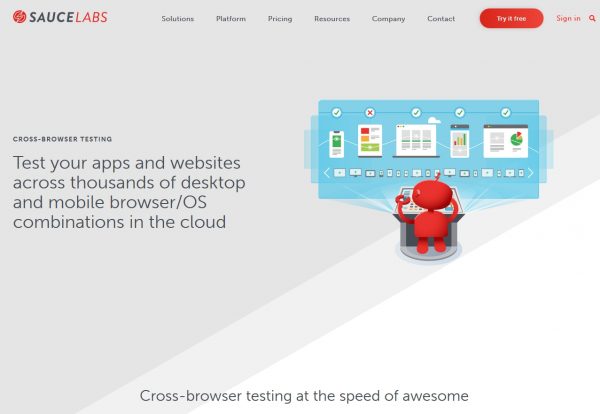
Telerik Test Studio
Telerik Test Studio is a suite of tools for web test automation with cross-browser support and flexible web and mobile form factor coverage. It allows you to create tests with the help of a visual test recorder and automate your test runs with multiple browsers like Chrome, Firefox, Chrome Headless, and Chromium-based Edge. To simulate different devices, you choose from several predefined browser screen sizes or create the custom ones that you need for your test scenarios. Website: https://www.telerik.com/teststudio
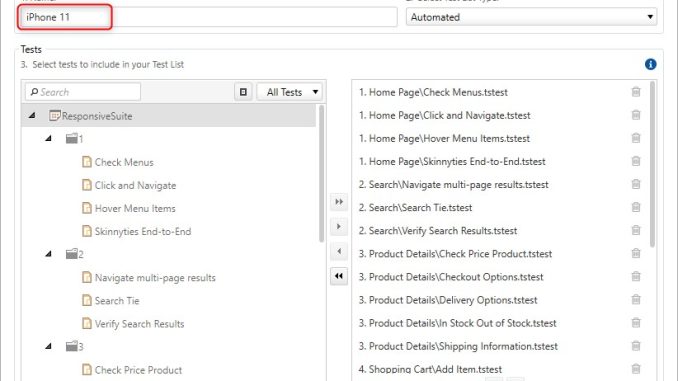
TestingBot provides cloud-based Selenium and Appium Grids for testing websites and mobile applications. You have access to over 2000 browsers and devices which you can instantly start using for live and automated testing. You can automatically take screenshots of your web pages on the browsers you specify. Website: https://testingbot.com/
Virtuoso is a test automation platform that aims to take the manual work out of functional and visual test automation. Virtuoso combines NLP, RPA, and other AI techniques to deliver faster results at any scale in the cloud. You can increase test coverage with on-demand access to 2000+ browsers and real devices to test web and mobile applications. Website: https://www.virtuoso.qa/
- share
- functional testing
- test automation
- web testing
5 Comments on Cross-Browser Testing Tools (Free, Open Source, Paid)
I chose BrowEmAll ( https://www.browseemall.com/ ) solution. It is inexpensive and easy to use.
Thanks for this suggestion. I will add this in my nex update.
Hi, Thanks for the information. Your information is very helpful for those who want to choose a cross-browser testing tool.
I think the list is missing testgrid.io
Thank you for the info. I will include it in the next update.
1 Trackbacks & Pingbacks
- Testing Bits – February 16th – February 22nd, 2020 | Testing Curator Blog
Comments are closed.
Copyright © 2009-2024 Software Testing Magazine by Martinig & Associates
- Español – América Latina
- Português – Brasil
- Tiếng Việt
Emulate and Test Other Browsers
Your job doesn't end with ensuring your site runs great across Chrome and Android. Even though Device Mode can simulate a range of other devices like iPhones, we encourage you to check out other browsers solutions for emulation.
- When you don't have a particular device, or want to do a spot check on something, the best option is to emulate the device right inside your browser.
- Device emulators and simulators let you mimic your development site on a range of devices from your workstation.
- Cloud-based emulators let you automate unit tests for your site across different platforms.

Browser emulators
Browser emulators are great for testing a site's responsiveness, but they don't emulate differences in API, CSS support, and certain behaviors that you'd see on a mobile browser. Test your site on browsers running on real devices to be certain everything behaves as expected.
Firefox' Responsive Design View
Firefox has a responsive design view that encourages you to stop thinking in terms of specific devices and instead explore how your design changes at common screen sizes or your own size by dragging the edges.
Edge's F12 Emulation
To emulate Windows Phones, use Microsoft Edge's built-in emulation .
Since Edge does not ship with legacy compatibility, use IE 11's Emulation to simulate how your page would look in older versions of Internet Explorer.
Device emulators and simulators
Device simulators and emulators simulate not just the browser environment but the entire device. They're useful to test things that require OS integration, for example form input with virtual keyboards.
Android Emulator

Stock Browser in Android Emulator
At the moment, there is no way to install Chrome on an Android emulator. However, you can use the Android Browser, the Chromium Content Shell and Firefox for Android which we'll cover later in this guide. Chromium Content Shell uses the same Chrome rendering engine, but comes without any of the browser specific features.
The Android emulator comes with the Android SDK which you need to download from here . Then follow the instructions to setup a virtual device and start the emulator .
Once your emulator is booted, click on the Browser icon and you'll be able to test your site on the old Stock Browser for Android.
Chromium Content Shell on Android

Android Emulator Content Shell
To install the Chromium Content Shell for Android, leave your emulator running and run the following commands at a command prompt:
Now you can test your site with the Chromium Content Shell.
Firefox on Android
Firefox Icon on Android Emulator
Similar to Chromium's Content Shell, you can get an APK to install Firefox onto the emulator.
Download the right .apk file from https://ftp.mozilla.org/pub/mozilla.org/mobile/releases/latest/ .
From here, you can install the file onto an open emulator or connected Android device with the following command:
iOS Simulator
The iOS simulator for Mac OS X comes with Xcode, which you can install from the App Store .
When you're done, learn how to work with the simulator through Apple's documentation .

Modern IE VM
Modern.IE Virtual Machines let you access different versions of IE on your computer via VirtualBox (or VMWare). Choose a virtual machine on the download page here .
Cloud-based emulators and simulators
If you can't use the emulators and don't have access to real devices, then cloud-based emulators are the next best thing. A big advantage of cloud-based emulators over real devices and local emulators is that you can automate unit tests for your site across different platforms.
- BrowserStack (commercial) is the easiest to use for manual testing. You select an operating system, select your browser version and device type, select a URL to browse, and it spins up a hosted virtual machine that you can interact with. You can also fire up multiple emulators in the same screen, letting you test how your app looks and feels across multiple devices at the same time.
- SauceLabs (commercial) allows you to run unit tests inside of an emulator, which can be really useful for scripting a flow through your site and watch the video recording of this afterwards on various devices. You can also do manual testing with your site.
- Device Anywhere (commercial) doesn't use emulators but real devices which you can control remotely. This is very useful in the event where you need to reproduce a problem on a specific device and can't see the bug on any of the options in the previous guides.
- LambdaTest (commercial) will help you to perform manual cross browser testing on a combination of 2000+ browsers & operating systems. Users will be able to record video of complex bugs and eve share it via integrations like MS Teams, Slack and more. Users can speed-up their testing by running tests in parallel.
Except as otherwise noted, the content of this page is licensed under the Creative Commons Attribution 4.0 License , and code samples are licensed under the Apache 2.0 License . For details, see the Google Developers Site Policies . Java is a registered trademark of Oracle and/or its affiliates.
Last updated 2015-04-13 UTC.
Demo Appetize.io's online web based iOS Simulators and Android Emulators directly in your browser.
This solar eclipse simulator on SkySafari will guide you through the eclipse on April 8
Using the app only costs 99 cents.

A new "eclipse simulator" on SkySafari allows you to anticipate what you'll see when the moon blocks the sun in areas of North America on Monday (April 8).
The SkySafari Eclipse Simulation Widget, which you can see below, includes the ability to "watch" an eclipse from any point on Earth. A shadow tracker will let you watch the moon's shadow moving "across continents and oceans, a stunning reminder of the beauty and intricacy of our solar system," developers wrote.
The entry-level version of SkySafari 7 , which features on our best stargazing apps guide, is on a deep discount right now for just $0.99 ahead of the eclipse on Monday (April 8). Because that's an 80% discount from the usual $4.99, make sure to act quickly; affiliated apps SkySafari Plus and SkySafari Pro are also on sale.
You can also keep up to date with the latest eclipse content on our eclipse live blog and watch all the total eclipse action live here on Space.com.
Related: Total solar eclipse 2024: Everything you need to know

SkySafari 7 Basic stargazing app <a href="https://skysafariastronomy.com/Eclipse-Safari.html" data-link-merchant="skysafariastronomy.com"" target="_blank" rel="nofollow"> now 80% off .
The 'Basic' version of SkySafari 7 is 80% off until eclipse day. Act fast to access the solar eclipse features ahead of the big day on April 8 in the United States, Canada and Mexico.
Space.com already gives SkySafari 7 five stars as it lets you track stars, planets, galaxies and more with planetarium and telescope features. But as the eclipse approached, representative Pedro Braganca told Space.com, the small company has been pushing hard to put new features for users on the app.
"As developers and content creators, we often find ourselves lost in the world of coding, debugging, and endless cups of coffee. But every once in a while, a project comes along that reminds us why we fell in love with creating in the first place," Braganca wrote in an email interview, calling the simulator "our latest labor of love."
Get the Space.com Newsletter
Breaking space news, the latest updates on rocket launches, skywatching events and more!
"Now, let's get one thing straight — we're not just a bunch of tech and space geeks pushing an app. We're a team of dreamers, adventurers, and stargazers, on a mission to share the wonder of the cosmos with as many people as we can," he added.
The simulator, he emphasized, will take some of the worry off your hands during the big event as you try to make sure your equipment, including solar glasses to view the event safely, is all ready for the precious few moments of totality.
"You're standing on the path of totality, anticipation hanging in the air like a shimmering veil. The countdown to totality is on, and you can feel the excitement building with every passing second. But instead of frantically checking your watch or squinting at a map, you simply glance at your phone and let SkySafari be your guide," he said.
Along with the simulator and shadow tracker, the app has a dynamic eclipse countdown clock and will include "audio prompts to keep you informed and entertained throughout the eclipse." These narrations "guide you through critical contact timings, ensuring that you never miss a beat. It's like having a knowledgeable astronomer by your side, whispering secrets of the cosmos directly into your ear."
Read more: 10 phenomena to see and photograph during April's total solar eclipse
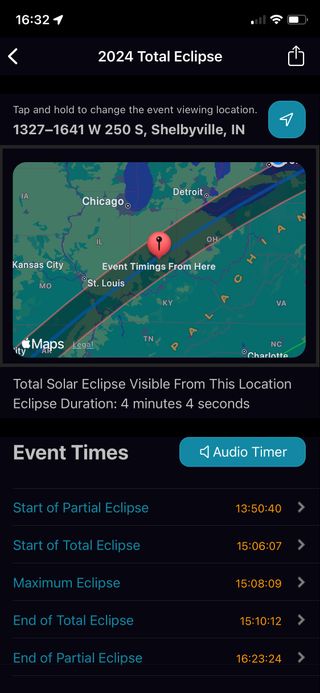
The app's eclipse viewing guide includes detailed safety guidance as well, making sure you know when to put on your glasses and when to take them off. (Once you no longer have need for the glasses, SkySafari suggests you recycle them through its partnership with Astronomers Without Borders , which will allow the glasses to be used in areas with poorer access to these tools.)

A special "Eclipse" button on the main page allows users to access the content with ease. SkySafari 7 also offers "social" stargazing to see what sights others are looking at, tilt-to-slew scope control and augmented reality voice control.
In between finding the best telescope deals , the best binoculars deals and the best solar viewing kits , make sure to get 80% off SkySafari 7 's basic app to get ready for the big solar eclipse day.
Join our Space Forums to keep talking space on the latest missions, night sky and more! And if you have a news tip, correction or comment, let us know at: [email protected].

Elizabeth Howell (she/her), Ph.D., is a staff writer in the spaceflight channel since 2022 covering diversity, education and gaming as well. She was contributing writer for Space.com for 10 years before joining full-time. Elizabeth's reporting includes multiple exclusives with the White House and Office of the Vice-President of the United States, an exclusive conversation with aspiring space tourist (and NSYNC bassist) Lance Bass, speaking several times with the International Space Station, witnessing five human spaceflight launches on two continents, flying parabolic, working inside a spacesuit, and participating in a simulated Mars mission. Her latest book, " Why Am I Taller ?", is co-written with astronaut Dave Williams. Elizabeth holds a Ph.D. and M.Sc. in Space Studies from the University of North Dakota, a Bachelor of Journalism from Canada's Carleton University and a Bachelor of History from Canada's Athabasca University. Elizabeth is also a post-secondary instructor in communications and science at several institutions since 2015; her experience includes developing and teaching an astronomy course at Canada's Algonquin College (with Indigenous content as well) to more than 1,000 students since 2020. Elizabeth first got interested in space after watching the movie Apollo 13 in 1996, and still wants to be an astronaut someday. Mastodon: https://qoto.org/@howellspace
What's left of the 2024 solar eclipse lives in our hearts
Solar eclipse 2024: Live updates
SpaceX launching 23 Starlink satellites from Florida this evening
Most Popular
- 2 Uranus and Neptune aren't made of what we thought, new study hints
- 3 Exotic 'Einstein ring' suggests that mysterious dark matter interacts with itself
- 4 Boeing Starliner spacecraft rolls out to Atlas V rocket ahead of 1st astronaut launch (photos)
- 5 'Star Trek: Lower Decks' Season 4 blasts onto Blu-ray and DVD on April 16
Trending topics
Bakery Simulator
This item will be sent to your system automatically after purchase.
Get up before dawn and see what it's like to be a baker! Learn to bake several dozen types of bread. Use realistic bakery machines. Deliver orders to stores, earn, and invest. Use original recipes or experiment with ingredients. Check the cookbook, use a database of original recipes, and learn to bake several dozen types of bread, buns, and more. Be precise - otherwise, your goods will not be properly baked. Stores need different kinds of baked goods. Bread and buns are just not enough – some expect croissants, bagels, or muffins. Browse daily lists of orders, choose them and commit to regular deliveries. Raise your reputation and trust with the stores by making the deliveries on time. Manage and control the ingredient storage space. Order different kinds of flour, yeast, and additives from the warehouse. Check which ingredients are missing or which you’re getting short or - otherwise, you may find yourself in a difficult position and unable to work on the orders! Invest your hard-earned cash in newer equipment that will let you bake even more products. Buy a larger delivery vehicle or machines for making other types of bread. Expand your bakery. Choose your own bakery equipment from the list of dozens of available machines and devices. Follow the manuals closely… or find your own use for them. Upgrade and customize your working space to your liking. Install more and more bakery machines as you progress through the game. Buy countertops, shelves, and tools. Create the perfect conditions for baking! Plan your route to save as much time as possible when unloading. Hurry up and deliver warm bread to stores before opening. Remember that delays will cost you money! From time to time new bakeries will appear. Respond to the needs of the market and invest in new equipment to avoid going bankrupt.
Software description provided by the publisher.
ESRB rating
Supported play modes, product information, release date, no. of players, game file size, supported languages.
Play online, access classic NES™ and Super NES™ games, and more with a Nintendo Switch Online membership.
This game supports: Save Data Cloud
WARNING: If you have epilepsy or have had seizures or other unusual reactions to flashing lights or patterns, consult a doctor before playing video games. All users should read the Health and Safety Information available in the system settings before using this software.
A Nintendo Switch Online membership (sold separately) is required for Save Data Cloud backup.
Gaming Factory
Test iOS apps on iOS Simulator Online
Test, debug, and validate your iOS apps easily and continuously with Testsigma's iOS simulators online—without setup, maintenance, or code.
Trusted by high-performing Quality Engineering teams
Trusted by happy customers worldwide.
Test your native, hybrid, and web-based iOS apps on a high-availability cloud of online iOS emulators in three easy steps.
Just sign up for Testsigma and go to Test Development -> Uploads to upload your iOS app .ipa file
Write or record and generate test scripts in simple English for testing your iOS apps against different online iOS emulators.
Run your automated iOS app tests in parallel across virtual iOS environments instantly.
Network Simulation
Test your iOS app's functionalities under diverse network conditions by simulating various network scenarios on different online iPhone emulators.
GPS Simulation
Validate your iOS app's functionalities in different locations by simulating GPS coordinates on various real devices and iOS emulators and simulators online.
Comprehensive iOS Compatibility Testing
Ensure compatibility with different versions of the iOS operating system by testing your app against a range of iPhone versions.
Test on different screen sizes and resolution
Test your app on multiple screen sizes and resolutions using our online iOS emulators, which replicate various devices' screen specifications.
Test in different device orientations
Verify your iOS app's performance in both portrait and landscape modes by rotating the virtual device within our online emulator.
Visual testing
Capture screenshots of your application and compare them against baseline images to identify any visual defects.
Test multi-device user journeys
See how your iOS application works, end to end, for users who switch between desktop web and mobile web.
Unified platform for every testing team
Replace multiple tools in your test stack with one low-code platform.
Test management
Test versioning
User and role management
Requirement management
Test authoring
Plain English scripting
Testsigma Recorder
Reusable step groups
Test execution
Scheduled test runs
Parallel testing
Cross browser and device testing
Local testing
Drill-down test reports
Screenshots and videos
Advanced features
AI Suggestion Engine
Productivity trends
Centralized agent control
Integrations you'll love
Get started on your low-code journey today.
We've got you covered with a low-code, open-source test automation platform to simplify your test automation experience.
- Category: Games
Great New Games: Check Out the Season’s Most Exciting New Releases
- A collection of the season’s hottest games, from roguelikes to RPGs
- Key titles include Final Fantasy XIV Online, Harold Halibut, and Another Crab’s Treasure
- Great New Games runs from April 16 through May 13 – jump in today!
Dare to explore new stories and worlds with Great New Games , a collection of brand new titles new to Xbox this season. Grab your controller. Gather your friends. Great memories await.
From April 16 to May 13, with new titles every week, Great New Games will continue to serve up a massive array of brand-new adventures. There’s a new game to suit every mood and style on Xbox, from new ID@Xbox titles, to new games hitting Xbox Game Pass on day one. Here are some examples of just a few exciting new releases to get stuck into, whether you’re looking for an underwater adventure, thrilling roguelike or a quirky platformer.
Final Fantasy XIV Online

Join over 30 million adventurers worldwide and take part in the epic and ever-changing Final Fantasy XIV Online . Experience all the hallmarks of the best-selling franchise — an unforgettable story, exhilarating battles, and a myriad of diverse and captivating environments to explore. Party up with friends or play solo! Experience all the main story dungeons on your own by calling upon NPC allies to fight by your side.
House Flipper 2

Build the home of your dreams in this awaited house-flipping sequel! House Flipper 2 introduces brand new mechanics, and revamps ones from the original game, making for an even richer renovation experience. The good old hammer, the trusty paint roller, and the sturdy mop, all await your return! Complete jobs in the new story mode, or jump into sandbox mode and build a new house from the ground up, with more options than ever before.
Harold Halibut
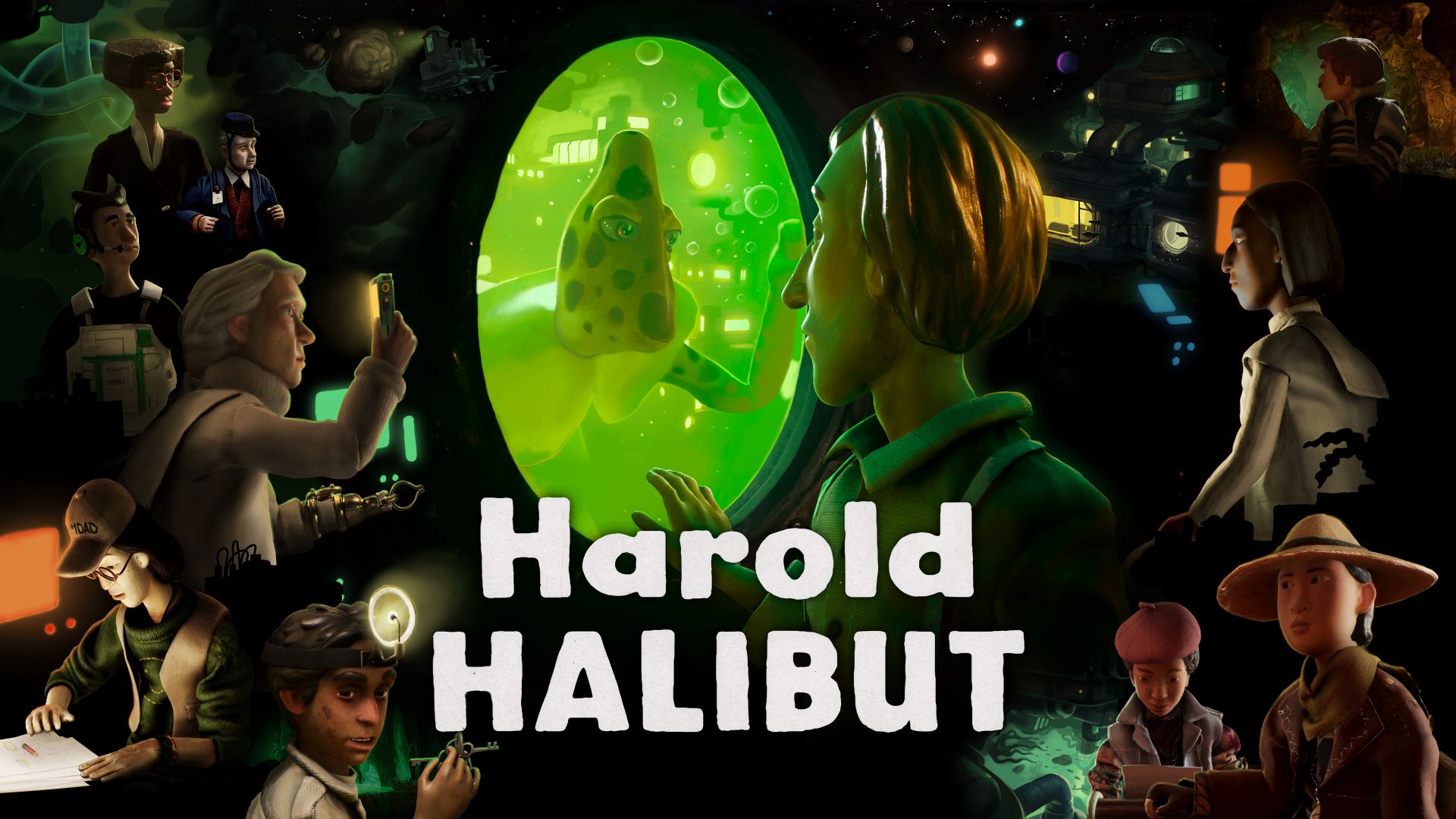
Harold Halibut is a handmade narrative game about friendship and life on a city-sized spaceship submerged in an alien ocean. Join Harold as he explores a vibrant retro-future world in his quest to find the true meaning of ‘home’. Find out more about Harold Halibut in a recent Xbox Wire preview .
Another Crab’s Treasure

A souls-like adventure set in a crumbling and unique underwater world, Kril the hermit crab must wear trash as shells to survive a dangerous submerged landscape on the verge of collapse. Hone your skills, defeat lethal predators, and embark on a treasure hunt to decide the fate of the ocean. Another Crab’s Treasure is the second game from Aggro Crab, creators of the indie darling Going Under.
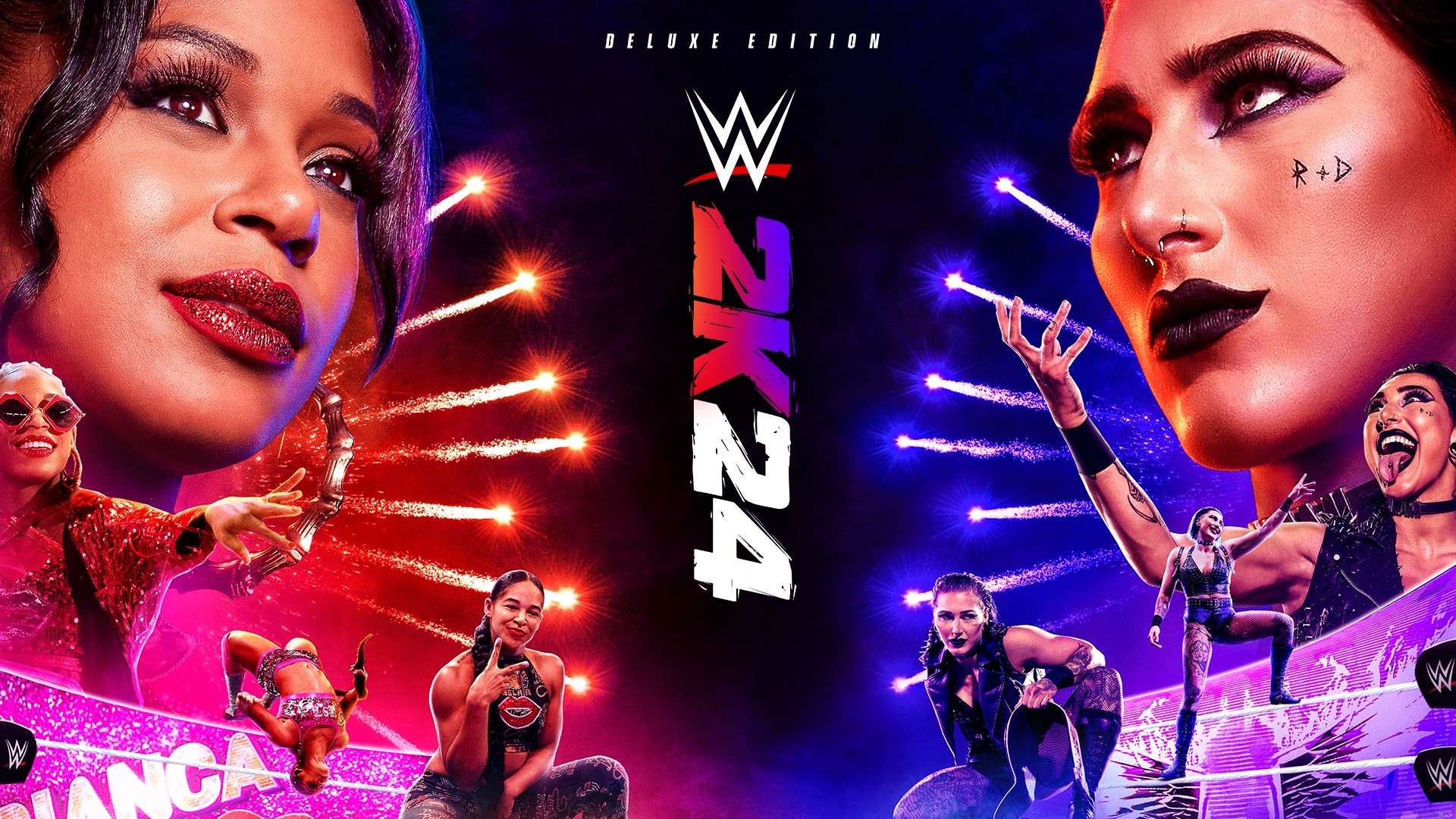
Step into WWE 2K24 and enjoy an all-new Showcase, MyRISE updates, Match Types & a roster of 200+ Superstars & Legends! Relive 40-years of WrestleMania and experience a gripping retelling of WrestleMania’s greatest moments in 2K Showcase of the Immortals, where you can relive a collection of some of the most unforgettable, career-defining matches.
Penny’s Big Breakaway

Ready. Set. YO! – Join Penny & Yo-Yo in a kinetic 3D-platformer bursting with expressive gameplay! Showcase your catalog of tricks and chain impressive combos to deliver Penny & Yo-Yo’s perfect breakout performance. Burst onto the scene in the fluorescent world of Macaroon, home to this over-and-under escape! Discover your true star power in this easy-to-play, difficult-to-master challenge.
Great New Games is your chance to immersive yourself in epic new adventures on Xbox. Grab your controller, summon your friends and create some great memories. Be sure to check out the full collection of titles here .

IMAGES
VIDEO
COMMENTS
Try Safari in Browserling now! Use the browser testing widget (below) to load an online Safari browser. Simply enter the address of a website that you want to open and press the "Test now!" button. The free Browserling version offers 3 minutes of Safari testing on Windows 10 but to get unlimited minutes and access to all other operating systems ...
Follow the steps below to test your website on older versions of Safari using BrowserStack. Navigate to the BrowserStack Live tool's Dashboard. Enter the website URL. Select the devices you want to test on. Select the older versions of Safari browsers to test the website on the selected device.
Perform live interactive cross browser testing of your public or locally hosted websites and web apps on 3000+ real mobile and desktop browsers running on real devices and real OS. Test your native, hybrid or web mobile apps online on a scalable mobile testing cloud. Test and debug your mobile apps faster on both Emulators/Simulators or online ...
Test On Different Safari Browsers Online. Interactively test your website with Safari's native Developer Tools. Adjust the screen-resolution on the fly or resize your browser to do responsive testing. Test your website with Safari from different regions in the world. Instant access to different Safari versions, test on real Apple products.
Go to the Network tab and click on Network conditions. Go to the User Agent section and unselect the 'Use browser default' radio button and click on the dropdown with the 'custom' label. Scroll down till you can see the devices under Safari, and then select the device (Mac, iPad etc.) you want to emulate Safari with.
Try for free now! Cross browser test your websites online in all web browsers - Internet Explorer, Edge, Chrome, Safari, Firefox, and Opera.
Here are the steps to test your website on Safari Version 12: Sign up on BrowserStack Live for a free trial. Enter the website URL and select the device to be tested on, along with the Safari 12 as the browser on the BrowserStack Live Dashboard. Once done, you can perform manual testing of the sites on Safari 12 online under real user conditions.
Simulate the iPhone online from your computer with LambdaTest's cloud platform. Ensure your site is compatible with recent and older iOS operating systems and browsers. ... More than 96.71% of iOS users use Safari, Chrome, and Firefox as their choice of browser. To ensure the best user experience for your mobile web applications, it's ...
Get to know how to perform browser web testing on the latest versions of the most popular macOS browser with online Safari Emulator.-10. 10. ... Yes, you are right, they can emulate Safari on Windows or any other operating system and enjoy seamless testing. In such a way we came to one more burning topic like Safari emulator.
Test on multiple real and virtual browsers online, including Chrome, Firefox, Safari, Edge, Internet Explorer, and Opera. Just write, or record and generate browser-agnostic tests in plain English. ... Virtual browsers also allow testers to simulate different user scenarios, such as accessing the application from different locations or using ...
A faster, more reliable and efficient Safari testing process. Sauce Labs can run tests in parallel across hundreds of browsers, operating systems, and real device combinations. We offer browser emulators for all versions of Safari, from version 8 to the latest beta and dev releases, so you can release your apps to customers with confidence.
Run end-to-end Selenium and Appium web automation scripts on an online grid of Safari browsers. Get instant access to Safari 11 browser online and check your web pages and webapps for cross browser compatibility and responsiveness. Debug your test runs through complete set of command, network, and Appium logs and automated screenshots.
Access the Emulator: Launch the chosen emulator and access its interface. Enter the Website URL: Input the website URL you want to test into the emulator's address bar. Select the Browser and Device: Choose the browser and device configuration you wish to simulate.
Email and SMS Testing. As part of our end-to-end coverage, you can easily add email and SMS message testing to your web and mobile app test suites. Endtest is a testing platform allows you to execute your automated tests on real Safari browsers from our cross-browser cloud grid. Fast, Secure and Scalable.
113. The best site to test website and see them realtime on MAC Safari is by using. Browserstack. They have like 25 free minutes of first time testing and then 10 free mins each day..You can even test your pages from your local PC by using their WEB TUNNEL Feature.
QA testers can share bugs with Developers via JIRA, Trello, GitHub, and Slack. They can also integrate with their favorite tools like Jenkins, CircleCI, etc. using CI/CD plugins. BrowserStack provides instant access to 3000+ browsers and real devices. Get Started Free with Virtual Browser.
When today's applications run on various browsers (Chrome, Firefox, Safari, Edge, etc.) on different mobile or desktop devices with specific screen settings. This is why you need to perform cross-browser testing for your automated tests. This article lists the main desktop or online cross-browser testing tools available today. Some of these tools are open-source, some are commercial with a ...
LambdaTest (commercial) will help you to perform manual cross browser testing on a combination of 2000+ browsers & operating systems. Users will be able to record video of complex bugs and eve share it via integrations like MS Teams, Slack and more. Users can speed-up their testing by running tests in parallel.
Demo Appetize.io's online web based iOS Simulators and Android Emulators directly in your browser. Upload your app Device iOS iPhone 8 iPhone 8+ iPhone 11 Pro iPhone 12 iPhone 13 Pro iPhone 13 Pro Max iPhone 14 Pro iPhone 14 Pro Max iPhone 15 Pro iPhone 15 Pro Max iPad Air iPad Pro 12.9 iPad Android Nexus 5 Pixel 4 Pixel 4 XL Pixel 6 Pixel 6 ...
A new "eclipse simulator" on SkySafari allows you to anticipate what you'll see when the moon blocks the sun in areas of North America on Monday (April 8). The SkySafari Eclipse Simulation Widget ...
For example, getting access to a Safari emulator online on a Windows 11 laptop or an Opera emulator on a MacOS 12 device is a nightmare for every QA tester and Developer. BrowserStack provides instant access to real devices (be it the latest iPhone or Samsung or Pixel device), browser combinations (we even have Firefox till version 105) and ...
Here are the steps to test your website on Safari Version 16: Sign up on BrowserStack Live for a free trial. Enter the website URL and select the device to be tested on, along with the Safari 16 as the browser on the BrowserStack Live Dashboard. Once done, you can perform manual testing of the sites on Safari 16 online under real user conditions.
Buy Bakery Simulator and shop other great Nintendo products online at the official My Nintendo Store. Nintendo. Search. All categories. All categories.
We've got you covered with a low-code, open-source test automation platform. to simplify your test automation experience. Testsigma Cloud Try for free Schedule a demo. Test your iOS apps online with Testsigma's iOS Simulator. Ensure compatibility, functionality, and performance across different devices and versions.
To access the Responsive Design Mode, enable the Safari Develop menu. Follow the steps below to enable the Develop menu: Launch Safari browser. Click on Safari -> Settings -> Advanced. Select the checkbox -> Show Develop menu in menu bar. Once the Develop menu is enabled, it'll show up in the menu bar as shown in the image below: Note ...
Final Fantasy XIV Online. Join over 30 million adventurers worldwide and take part in the epic and ever-changing Final Fantasy XIV Online. Experience all the hallmarks of the best-selling franchise — an unforgettable story, exhilarating battles, and a myriad of diverse and captivating environments to explore. Party up with friends or play solo!