
UponArriving


How to Set Up a Chase Travel Notice (And Why You Should Do It) [2021]
If you’re traveling outside of the country soon you probably want to consider putting travel notices on the Chase credit cards or debit cards that you want to use. If you don’t do that then you run the risk of your cards not working properly abroad and you’ll have to deal with that frustration, which is no fun when traveling.
So avoid the frustration and set your Chase travel notices following these easy steps broken down below.
Interested in finding out the hottest travel credit cards for this month? Click here to check them out!
Table of Contents
How to Set Up a Chase credit card travel notice
It’s very easy to set up a travel notice for your Chase credit card and bank account. You can set up a travel notice over the phone, via the Chase App, or simply do it online — whichever is more convenient. However, I would recommend doing it online because it is so easy.
Tip: Use the free app WalletFlo to help you travel the world for free by finding the best travel credit cards and promotions!
Setting up the notification by phone
If you’re looking for the Chase travel notification number, just call the number on the back of your credit card or debit card.
I’ve made calls from the plane as I’m boarding and Chase handled pretty quickly so it usually doesn’t take the agents very long to put the notification on.
If you’re ever outside of the US you can call Chase collect number at: 1-302-594-8200
Setting up the Chase travel notification online
To set up a Chase credit card or debit card travel notice, it only take a few steps.
The first thing that you need to do is log-in to your Chase account. Once you are logged in, click on “Account management” and then click “Profile and settings.” This will all be found at the top of your screen as pictured below.

Once you are in profile and settings, now you want to click on “Account settings” and then click on “Travel.” To begin the process of adding a travel notification, simply click on “Add a trip.”
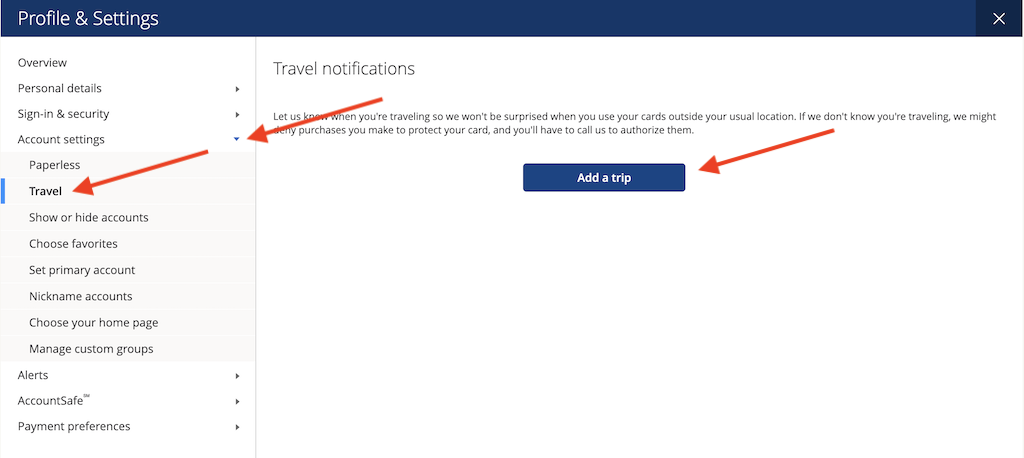
At the next screen, you will need to enter some basic information regarding your travels. This information includes the destination, the departure date, and the return date.
Your departure date can be as far as one year out. But n ote that the return date must be within 90 days of your departure date. You can choose different countries or you can even choose specific states within the US for your destination.
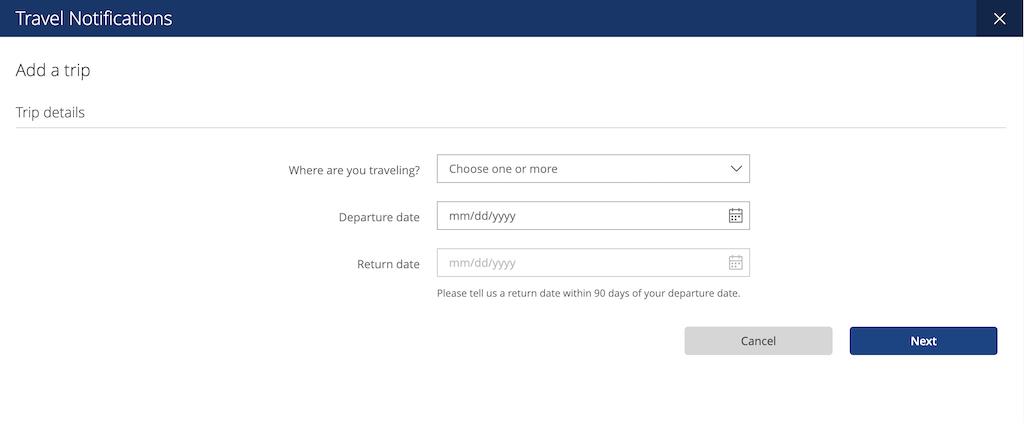
Once you click next, you will be asked to add the travel notification to specific cards.
You can choose to add the travel notification to only one or a few cards or you can select to add the travel notification to all of your cards. You can also choose to add a travel notification to a debit card so that your bank account has the travel notification on it as well.
Something that is cool about this screen is that it will tell you whether or not your cards have foreign transaction fees.
If they don’t have foreign transaction fees, that means that you won’t be charged extra to process a transaction in a foreign country. If they do have foreign transaction fees, you will be charged 3% for the transaction. That means that if you make a purchase of $100, you will be charged an extra $3 foreign transaction fee.
If you want a solid credit card that does NOT have foreign transaction fees look into getting the Chase Sapphire Preferred, which comes with a 60,000 point bonus after meeting the minimum spend requirements of $4,000 within the first 3 months.
This is worth over over $1,000 if you use points for premium airfare redemptions! Find out more details about this card here.
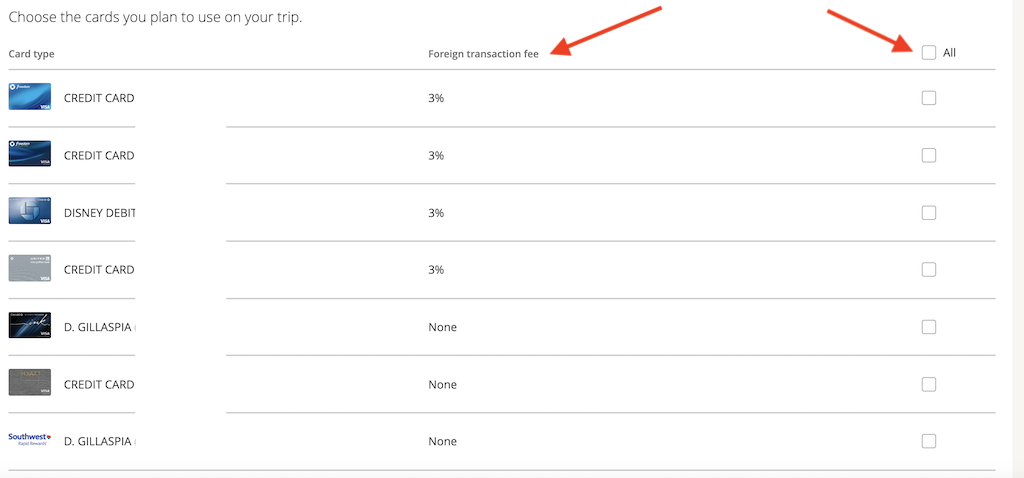
Once you click to move onto the next step, you will then be able to verify your travel notification and submit it.
Setting up the Chase travel notification online (old interface)
If you are somehow still working with the old Chase interface, then the directions below will apply to you. Log in to your Chase account and click on “Customer Center.” In the Credit Card section, you’ll see “Travel Notification Form” which you’ll need to click on.
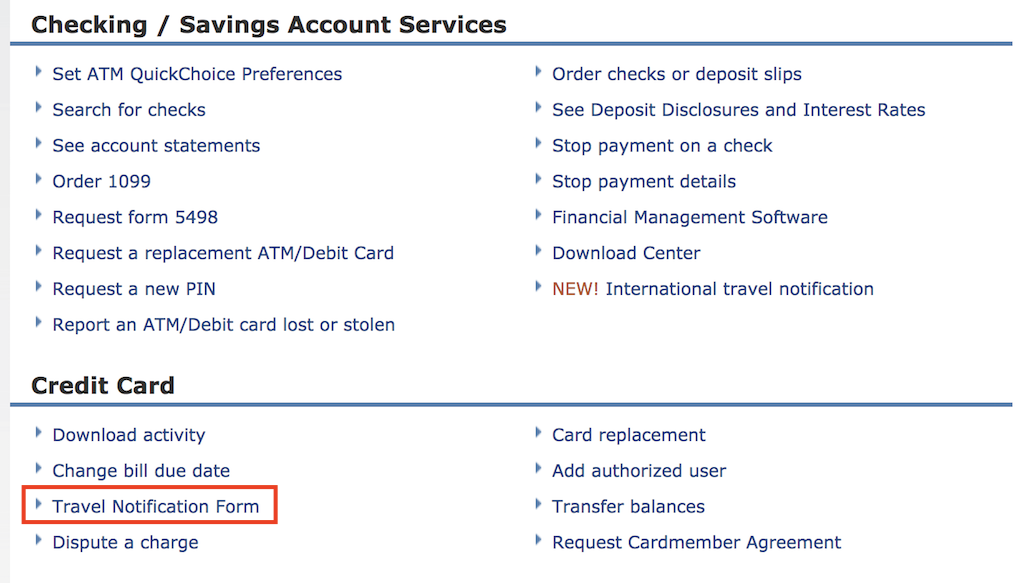
That will take you to the first step of the travel notification process.
Enter Information
You can submit your travel notifications no more than 365 days before you depart.
Your return date must be no more than 365 days after your departure date. If you plan to travel longer than 365 days, you can extend your travel notification with them by updating the form before your original date of return.
When you begin to enter your information, you should see the full roster of credit card that you have with Chase. In my case, I have six credit cards with Chase.
The travel notification will be put on all of the credit cards.
All you have to do is enter in your date of departure and date of return and enter in your destinations. Chase requests that you input cities for the destination, and I’m not sure if it will work if you enter countries.
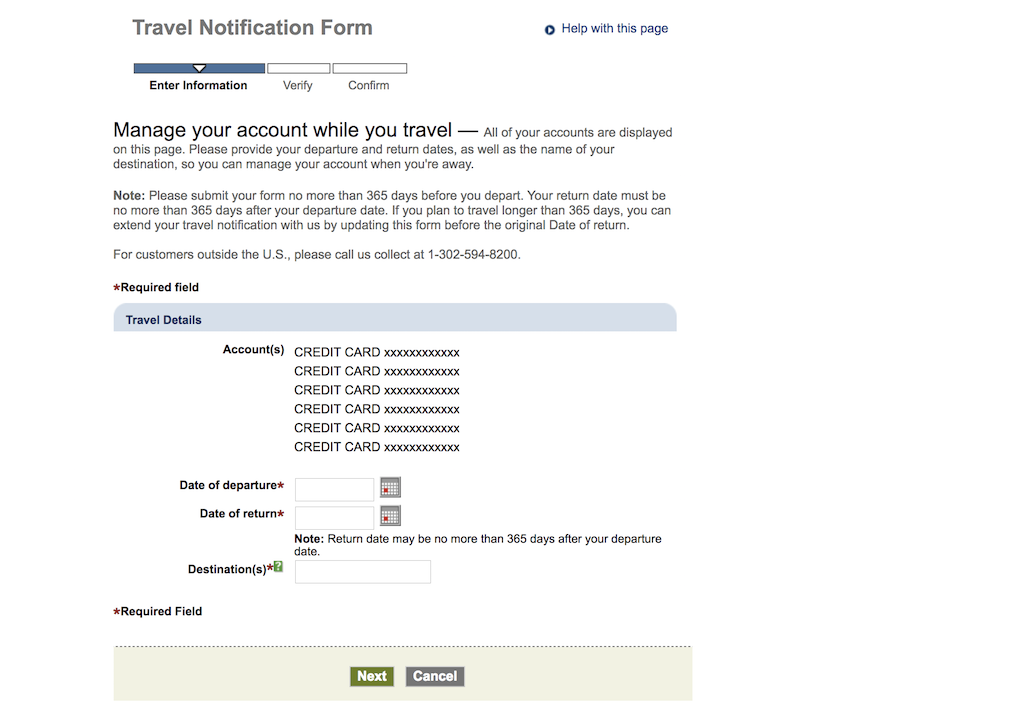
Verify your information
Next, all you have to do is verify your credit card information and your travel dates and destinations.
Once you do that you’ll move forward and confirm the notification.
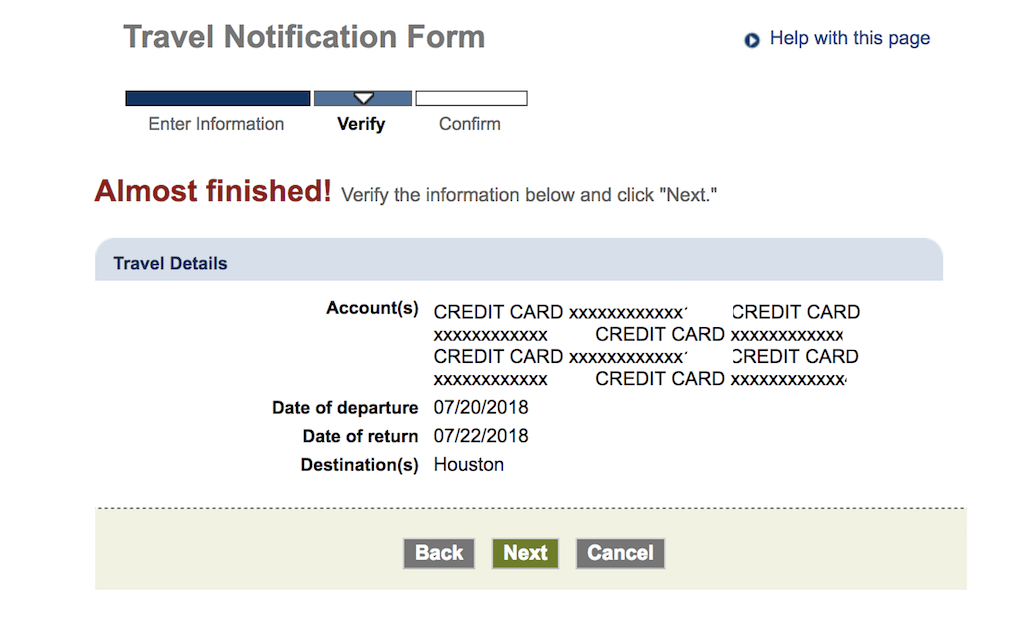
Chase bank travel notice
If you need to put a travel notification on for your bank account (debit card, ATM, etc.), you can use the method above if you have the new Chase interface and simply select your debit card. But if you are still working with the old interface, the process is a little bit different.
You’ll notice in the image below that you click on a different section of the website to initiate the travel notice for a checking or savings account.
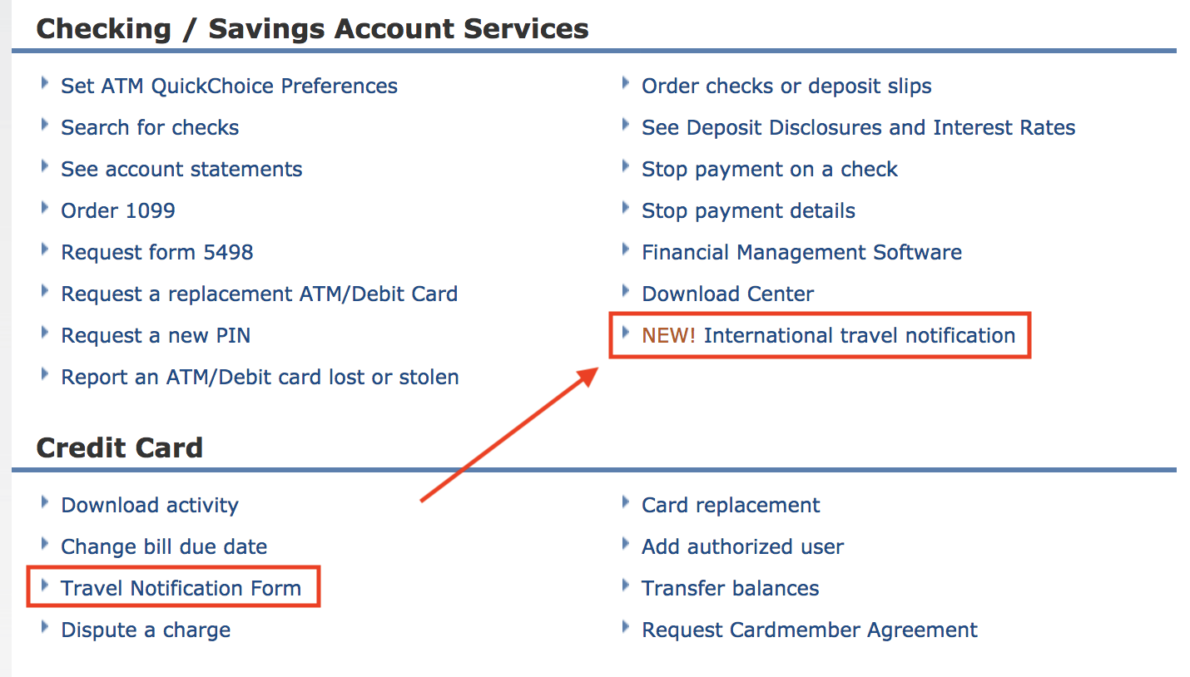
Security Check
When you first try to put on your travel notifications you’ll likely be stopped and asked to verify your identity. This is done by sending either a text message or a phone call to one of your phone numbers on record.
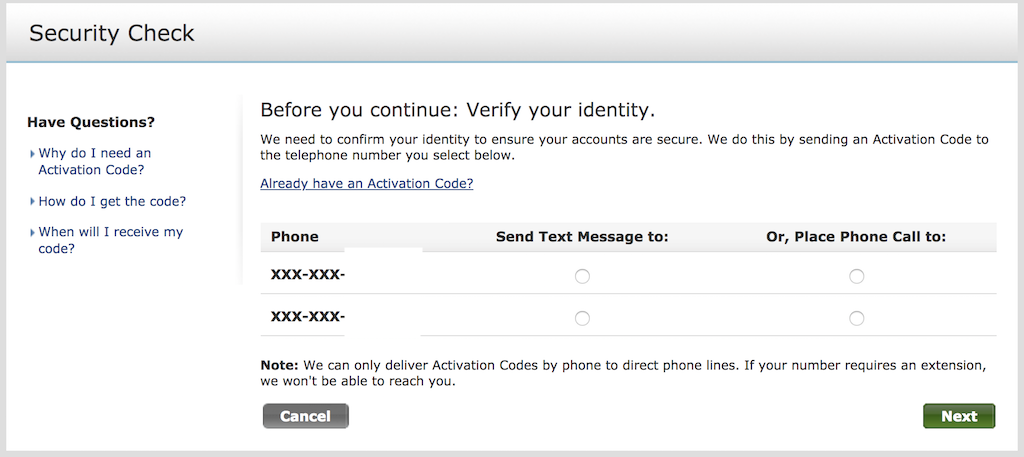
The code should arrive within two minutes (mine arrived instantly) and you should be able to enter in the activation code and verify your identity quickly.
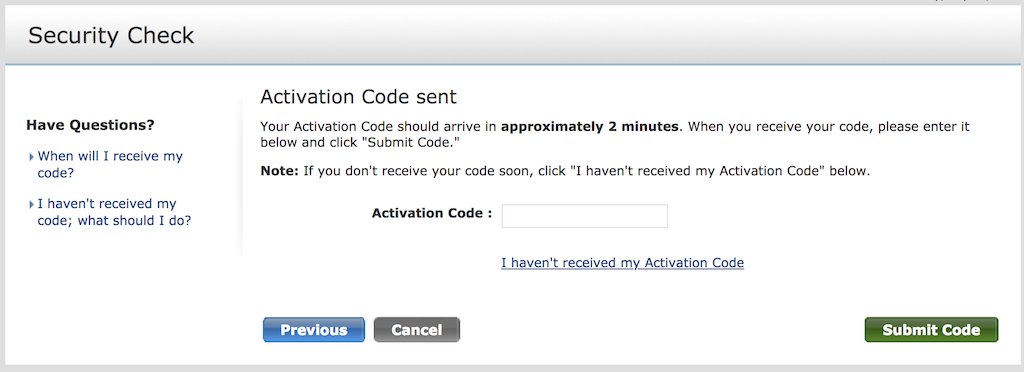
Once you’ve done that you’ll be taken to the International Travel Notifications screen where you can choose which cards you want to apply the travel notification to (debit, ATM, liquid cards, etc.)
You’ll also need to choose a destination and then also choose a departure date and a return date.
One of the big differences with the bank account notifications is that your travel must be within 14 days.
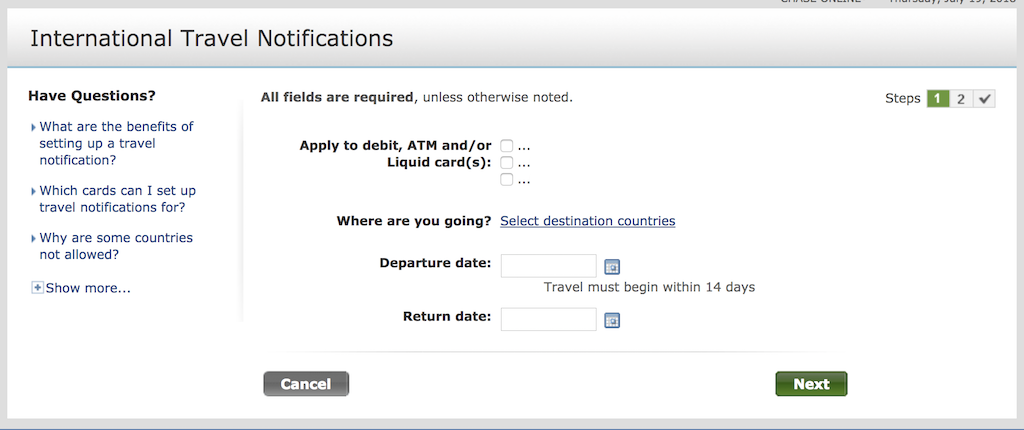
When you click on Select destination countries a small window will pop-up where you can add the countries.
Note that you can only select up to 10 countries.
To set up a travel notification for a country that’s not in the country list, call the phone number on the back of your card and inquire with Chase about that country.
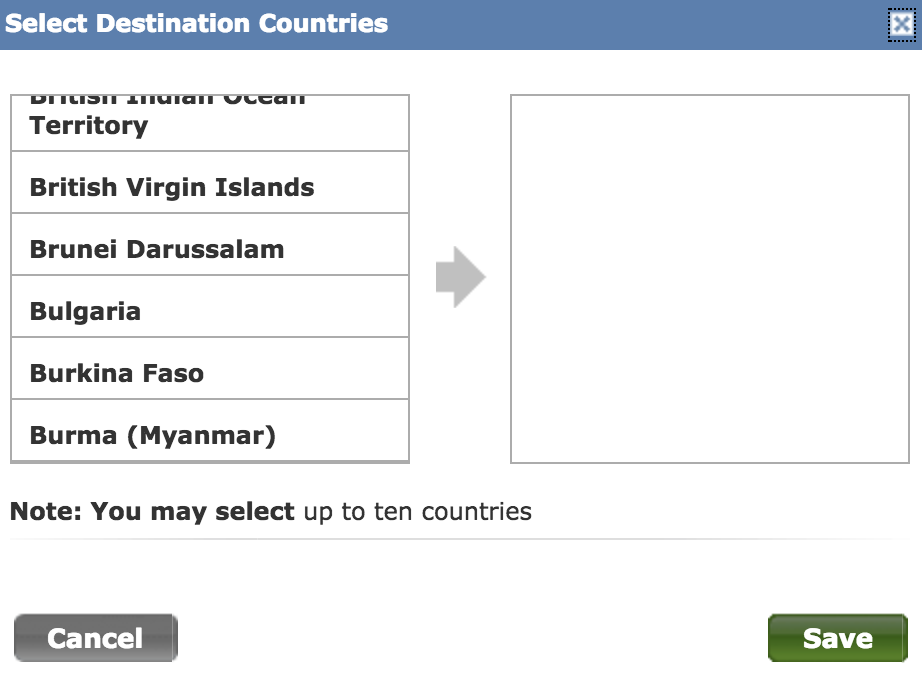
Once you’ve selected your countries, you can advance to the next step where you’ll need to verify your details. You’ll see the debit card the notification is going to apply to along with the travel period and where you’re traveling to.
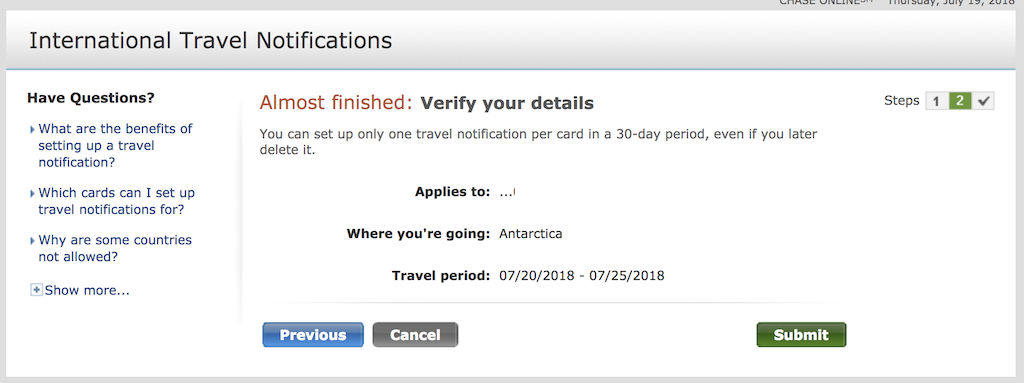
Tip: Use WalletFlo for all your credit card needs. It’s free and will help you optimize your rewards and savings!
Do you need travel notifications?
Some people think that travel notifications are a waste because they are able to travel without any difficulties. But don’t fall into this trap.
Just because you didn’t have any hiccups on a trip, that doesn’t mean that other trips will be like that.
I highly recommend always putting on travel notifications.
You never know what kind of inconvenient experience might await you if you don’t bother with putting on the notifications. Since it’s so easy to add them, I really see no reason why you wouldn’t do it.
One thing that’s interesting about Chase is that if you start to do a lot of international travel, they will pick up on your travel habits. It’s not clear to me exactly how many trips are necessary, but once you start taking a lot of trips, you might not even need to put on travel notifications.
After about a year of travels, I called in to put in a travel notification for Belize one time and I was told that I no longer needed to provide travel notifications because they were aware of my frequent travel patterns. This has happened to other people in the past as well .
I’m not sure if there’s a way to disable this but I found it very convenient and felt okay with it because I monitor my transactions on a regular basis.
Still, sometimes I’ll call in just to make sure everything is fine before I depart to a foreign country just to be on the safe side. (You never know when these type of policies will be updated, changed, etc.)
Do you need travel notifications for out of state travel?
Regarding domestic travel notifications Chase states:
“No. You don’t need to set up a travel notification if you’re traveling to another state, only when you plan to travel abroad.”
My card has been denied in New York (out of my state) before because of fraud prevention and I had to call in to Chase to authorize the charge. Since, it was not abroad it wasn’t a major issue to make the quick phone call but I could have probably avoided the situation just by putting in a notification.
This is generally more of an issue for larger purchases.
So if you’re planning on spending quite a bit of money in another state or city from where you live, it might be a good idea to just call ahead of time and get them to clear the transaction.
What if your travel notifications don’t work?
If you get caught somewhere and your card is not working, then there’s one simple solution.
You can call the number on the back of your card and speak to the fraud prevention department to allow them to process your transaction. You’ll usually have to re-run the transaction when this happens.
(I usually make international phone calls with Skype for these purposes.)
Certain countries excluded
Chase notes that they “exclude certain countries from our travel notification service due to either fraud protection or to align with certain federal guidelines and restrictions.”
These are often referred to as “at risk” countries.
How will you know if a country is excluded?
You’ll know immediately after you submit your notification if they’ve excluded any of your destinations from this service. If you’re traveling to an excluded country and you need help using your debit, ATM and/or Liquid Card, just call the phone number on the back of your card.
Can you cancel travel notices?
If you set up a notification and then later you change your mind, you can click “Cancel.”
If you need to delete a notification you’ve already set up, click “Delete Travel Notification” and follow the steps on the next screen.
Avoiding foreign transaction fees
Chase offers several credit cards that will allow you to avoid those pesky foreign transactions fees.
Two of my favorite options are the Chase Sapphire Reserve and the Chase Sapphire Preferred . But many of their co-branded credit cards like the World of Hyatt Card and IHG Rewards Club Premier Credit Card don’t have foreign transaction fees, either.
However, some of their no annual fee cards like the Chase Freedom cards come with foreign transaction fees of 3% .
If you’re wanting to avoid ATM fees when traveling abroad, Chase offers the Chase Private Client program.
The program offers:
- No fees at non-Chase ATMs and this even includes international ATMs
- Refunds for ATM fees charged by the ATM owners up to five times per statement period
- No exchange rate adjustment fee for debit card purchases and ATM withdrawals in currencies other than U.S. dollars.
- No Chase fee for all domestic and foreign wire transfers, incoming or outgoing, completed at any Chase branch, chase.com, via telephone or email.
There are a ton of other benefits related to wealth management that the program offers and you read more about Chase Private Client here .
Does the Chase app offer travel notifications?
The Chase app allows you the ability to set travel notifications. To do this, log-in to the app and click on “Profile & Settings” -> “My Settings” -> “Travel” and you will see the options for setting up your travel notices.
You can also still pull up the Chase website on Mobile to enable your travel notifications.
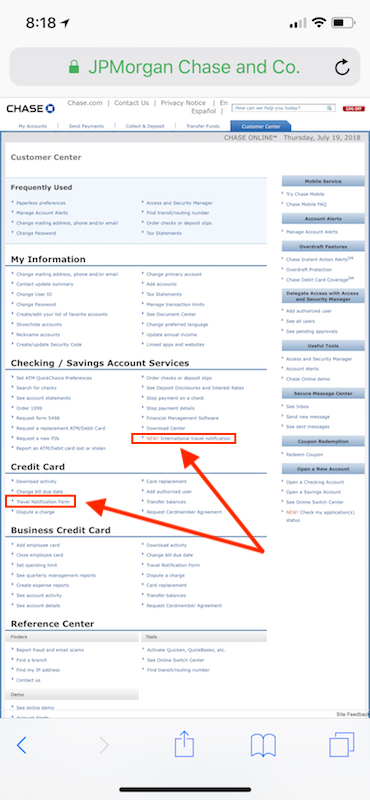
International travel tips
If you are traveling internationally, you might also want to check out my international travel checklist . This runs you through many different things you want to do before heading out on a trip in addition to just setting Chase travel notifications. It’s easy to forget about checking for things like how tipping works, what’s taboo, and other common questions so be sure to check it out.
Setting up Chase travel notices is not difficult and you can do it over the phone, via the app, or online — whichever you feel more comfortable with. You might also be set them up via a secured message but I’ve never given that a try.
One last reminder: always keep a photo copy or make a note of the phone number on the back of your debit or credit card so that you have a phone number you can call to sort out any potential issues and you shouldn’t have any issues.

Daniel Gillaspia is the Founder of UponArriving.com and the credit card app, WalletFlo . He is a former attorney turned travel expert covering destinations along with TSA, airline, and hotel policies. Since 2014, his content has been featured in publications such as National Geographic, Smithsonian Magazine, and CNBC. Read my bio .
You can do it on the Chase app under profile settings
Thanks — updated!
Leave a Reply Cancel reply
Your email address will not be published. Required fields are marked *
Privacy Overview
Do you need to set up travel alerts on your credit cards?

Whether you have two or 22 travel rewards credit cards in your wallet, chances are you enjoy hitting the road. Unfortunately, it can be extremely frustrating when your card gets flagged while traveling, and you're suddenly unable to use it. While it's great when an issuer correctly flags unauthorized account activity as fraudulent, the opposite is true when the issuer inadvertently prevents you from swiping a card.
Thankfully, most major issuers no longer require users to set travel alerts ahead of time.
In this guide, we'll walk through the details for different cards so you know what to expect before your trip.
What is a travel alert?
Before diving into issuer-specific guidelines, let's start with a quick overview of what a travel alert is and why this is important.
Most of today's credit cards have mechanisms to prevent fraud and abuse. When an issuer notices unusual account activity, it may flag it as potentially fraudulent. This happened to me when an unauthorized individual called Chase and inputted the full 16-digit account number of my Chase Freedom Unlimited. I immediately requested a new card, preventing the thief from actually using the compromised card number — a minor inconvenience but not a significant hassle.
However, this protection can also kick in if you try to use a card abroad or in an area of the U.S. that's far from your primary residence. Suppose you've spent months (or even years) swiping a card solely within a specific area and then you suddenly try to use it in another state or country. In that case, this activity might get flagged — and it could be a substantial roadblock to continuing your trip. If you haven't set up your cellphone to work abroad — or if you're in an area with limited service — there may be no quick way to let the issuer know that the purchase is (in fact) valid and authorized.
If you notify the issuer ahead of time, a sudden charge in another part of the country or the world (one that you specifically said you'd be visiting during the given time period) won't be flagged. This allows you to continue swiping your card and — most importantly — keep enjoying your trip.
So, how exactly do you do this? As noted above, many major credit card issuers no longer require proactive travel alerts ahead of time — but let's go through some of the largest ones.
Related: Best credit cards with no foreign transaction fees
How to set American Express travel alerts
Amex doesn't require you to set up travel alerts. In fact, if you log in to your account at AmericanExpress.com, you won't even see this as an option. Here's the rationale, per the issuer's FAQ page on the topic:
We use industry-leading fraud detection capabilities that help us recognize when our card members are traveling, so you don't need to notify us before you travel.

It does suggest that you keep updated contact information on your account and download the Amex app before your trip. However, you shouldn't have any trouble using your cards when traveling.
Applicable cards include: American Express® Gold Card , The Platinum Card® from American Express , Marriott Bonvoy Brilliant® American Express® Card , The Business Platinum® Card from American Express .
How to set Bank of America travel alerts
Like Amex, Bank of America no longer requires travel alerts ahead of time. If you search in the Help & Support center, you'll see the following message:
You no longer need to let us know when you travel. We monitor your accounts and will send automatic alerts if we detect suspicious activity. Should you need us while traveling, call the number on the back of your card anytime.
TIP: It's important that your email address and mobile phone number are up to date on your account profile, so we can notify you quickly about unusual activity.
Note that this applies to both credit and debit cards associated with your Bank of America login, which can be nice if you're planning to withdraw money from an ATM using your debit card.
Applicable cards include : Alaska Airlines Visa Signature® credit card , Bank of America® Premium Rewards® credit card .
How to set Capital One travel alerts
Capital One uses the same approach as American Express — you don't need to set these up in advance. When you log in to your Capital One account and click on the "I Want To…" button, you'll see what appears to be an option to set a travel notification. However, when you click on it, you'll receive the following message:
With the added security of your Capital One chip card, travel notifications are no longer needed on your credit card. That's right! You don't have to tell us when and where you're traveling, inside or outside the United States. Your credit card is 100% covered for fraud while you're traveling and we will alert you if we see anything suspicious.

You're covered by $0 Fraud Liability on unauthorized charges. Remember that none of Capital One's credit cards impose foreign transaction fees for purchases made abroad.
Applicable cards: Capital One Venture X Rewards Credit Card (see rates and fees ), Capital One Venture Rewards Credit Card (see rates and fees ), Capital One SavorOne Cash Rewards Credit Card (see rates and fees ), Capital One Spark Miles for Business (see rates and fees ).
For Capital One products listed on this page, some of the above benefits are provided by Visa® or Mastercard® and may vary by product. See the respective Guide to Benefits for details, as terms and exclusions apply.
How to set Chase travel alerts
Chase offers a wide variety of valuable credit cards, including many that you may want to use when traveling. Like previous issuers on the list, you no longer need to proactively set up travel notifications ahead of your trip. When you log in to your Chase account, you'll still see the "Travel notification" option under account services, but here's the message you'll find there:
We've got you covered! With our enhanced security measures:
- You don't need to set up travel notifications anymore.
- We'll send you fraud alerts if we see any possible identity theft.
- We'll alert you if we notice any suspicious behavior on your account.
Applicable cards include: Chase Sapphire Reserve® , Chase Sapphire Preferred Card® , World of Hyatt Credit Card , United℠ Explorer Card , Aeroplan Credit Card® , Ink Business Preferred® Credit Card .
How to set Citi travel alerts
Unlike previous issuers, Citi still allows you to set up travel notifications on your credit cards. Here's how to do so:

- Log in to your account at citi.com
- Hover over "Services" at the top, then click on "Travel Services"
- Click on "Add a Travel Notice"
- Select the applicable cardholders, enter your dates, then click "Next"
- Review the details, then click "Confirm"
Note that you don't even need to select the individual destination (or destinations) you're visiting. The only required pieces of information are the cardholders who'll be on the trip (including authorized users ) and the dates of the trip.
Applicable cards include: Citi Premier® Card (see rates and fees ), Citi Rewards+® Card (see rates and fees ), Citi® / AAdvantage® Executive World Elite Mastercard® (see rates and fees ).
What if a travel alert doesn't work?
Unfortunately, even the advanced technology credit card issuers use nowadays isn't guaranteed. There may be certain instances where a legitimate transaction is flagged as potentially fraudulent, especially when traveling. Alternatively, an issuer may require an extra verification step before approving a purchase instead of being declined immediately. This especially applies to many online transactions thanks to 3D card security measures .
This is one reason why it's critical to have updated contact information on file with your card issuers and a working mobile phone when you're outside the country. This ensures that you can complete any verification requests in a timely fashion.
It's also critical to always have at least one backup credit card in your wallet when traveling (or load alternate options into your mobile wallet ). Ideally, this card would be from a different card issuer and work with a different payment network, which minimizes the chance that neither card will work.
Related: Best travel credit cards
Bottom line
From full flights to weather delays to traffic, travel can be stressful — and that's without any financial issues. Fortunately, most major credit card issuers no longer require advance travel notices on your accounts. However, you should still carry at least one backup payment method in case your primary card is declined. It's also critical to have a working phone number to receive email or text notifications when things go wrong.
If you want to maintain your ability to swipe your favorite travel rewards credit cards on your next trip, follow these instructions before you depart.
How to Set Up Credit Card Travel Notifications
Putting a travel notification on your credit card may prevent a major travel headache.
Set Up Credit Card Travel Notifications

Getty Images
Travel notifications prevent a credit card issuer from flagging a purchase you make out of the country as fraudulent.
You might be ready for an upcoming trip, but is your credit card? Depending on your card issuer, you might need to set up a travel notification for your account.
Adding a card travel notification is easy. For most credit cards, you'll follow these steps:
- Call your credit card company, log in to its website or access its app.
- Share your travel dates and locations, if applicable.
- Submit and verify your travel notification.
This will help you avoid potential hassles and embarrassing situations when you're away.
What Are Travel Notifications?
A travel notification is essentially a setting you activate on your credit card account. "Basically, you're just telling the credit card issuer you're going to be using the card outside of the normal places you (use it). That way, they don't think someone stole your credit card," says Simon Zhen, research analyst at personal finance website MyBankTracker.com.
If you're on a road trip, you could make a card purchase in one town and then try to shop in another distant location but have your card rejected. Dan Hanks, senior vice president of credit card loyalty and servicing at PNC Bank, says if a transaction appears to be fraudulent, it may be declined, even if it is a legitimate purchase. Purchase location is just one factor credit card companies consider when flagging fraudulent transactions .
"If a customer suddenly starts using a card in a place they've never been, especially in another country, it doesn't mean we'll decline them, but it increases the chance we might stop the transaction if we think it's fraud," Hanks says.
Transactions may be marked as fraudulent and your card deactivated as a precaution, particularly if your issuer can't reach you to confirm them. If you only bring one credit card on your trip, you may have a major problem on your hands. Luckily, setting up a travel notification before you leave is an easy solution.
How to Set Up Travel Notifications
A travel notification usually requires you to provide your planned destinations and trip dates to your credit card issuer. With that information, the issuer has more knowledge to weed out fraudulent transactions from legitimate ones.
You usually have a few options to set up a travel notification. First, you can call the card issuer. "Look on the back of the card, and you can find the phone number to call. You just tell the customer service rep that you'll be traveling," Zhen says. If you prefer digital communication, you can typically set up a travel notification through the credit card company's website or app.
Each credit card company has its own travel notification policies. While many companies allow you to set up travel notifications, others may not need you to tell them about your travel plans. Below are the policies of major credit card issuers:
American Express does not request travel notifications, citing industry-leading fraud detection capabilities.
Bank of America allows you to create a travel notice up to 60 days before your trip, and it can last up to 90 days from the first day of your excursion. With one travel notice, you can set up multiple itineraries for various cards. You must provide Bank of America a contact number for when you're away from home. You can also supply details about where you'll be staying, any planned layovers and other information that may help the company monitor your account for fraud while you're traveling.
According to Barclays , a travel notification is not mandatory, but it could be wise to avoid declined purchases simply because you are traveling abroad or to a different part of the U.S. Contact the bank by phone, or access your account online or with the Barclays app to set up a notification. If you will be traveling for more than 365 days, connect with the bank by phone to set up a notification.
Capital One doesn't need notification of travel plans because of the added security of the bank's chip cards.
Chase lets you set up a travel notification up to a year before your trip. The notification can last up to 90 days. You can apply the notification to multiple cards simultaneously and list multiple destinations.
Citi permits you to add a travel notification up to 180 days before your journey and up to 89 days after your trip begins. You can set the notification for more than one card and report several destinations with one travel notification.
Discover advises setting up a notification before you embark on a trip abroad. Your travel start date can be up to 24 months in the future, and travel notifications can last up to 24 months.
PNC Bank suggests notifying it of the locations and dates of your planned travel to help eliminate phone calls to confirm your account activities. You can create travel notifications up to two years before you depart, and notifications can last up to 30 days. If your travel plans exceed 30 days, you can set up more than one travel alert.
USAA recommends a travel notification to reduce the chance of your card being blocked or flagged for unusual activity. You can set up a notification up to one year before your trip, and the notification will last up to one year from your departure. USAA does not request travel destinations.
U.S. Bank allows you to establish a travel notification for any trip within the next 90 days. Notifications can last up to 90 days. If your travel plans exceed 90 days, you can set up an additional notification at a later date.
Wells Fargo favors notification of when and where you plan to travel. Wells Fargo's travel notifications do not have any time-based restrictions, so you can set up your travel alert for as long as you'll be away and not have to set up subsequent ones.
Overall, setting up a travel notification doesn't have a downside for the customer, Hanks says. Making travel notifications easy to activate is in a credit card company's best interest. And notifications reduce the chance that a real transaction may be classified as fraudulent, which makes everyone happier.
Don't Forget About Debit Cards
"Some people set up a travel notification on a credit card but forget to set one up on their debit card," Zhen says.
While credit cards offer many protections that can be useful when traveling, especially abroad, some people may still plan to use their debit cards. If you do, make sure you set up a travel notification on your debit cards, too, so your purchases on those cards don't get flagged as fraudulent transactions when you're on your next trip.
Tags: credit cards
Comparative assessments and other editorial opinions are those of U.S. News and have not been previously reviewed, approved or endorsed by any other entities, such as banks, credit card issuers or travel companies. The content on this page is accurate as of the posting date; however, some of our partner offers may have expired.
We are an independent publisher. Our reporters create honest, accurate, and objective content to help you make decisions. To support our work, we are paid for providing advertising services. Many, but not all, of the offers and clickable hyperlinks (such as a “Next” button) that appear on this site are from companies that compensate us. The compensation we receive and other factors, such as your location, may impact what ads and links appear on our site, and how, where, and in what order ads and links appear. While we strive to provide a wide range of offers, our site does not include information about every product or service that may be available to you. We strive to keep our information accurate and up-to-date, but some information may not be current. So, your actual offer terms from an advertiser may be different than the offer terms on this site. And the advertised offers may be subject to additional terms and conditions of the advertiser. All information is presented without any warranty or guarantee to you.
This page may include: credit card ads that we may be paid for (“advertiser listing”); and general information about credit card products (“editorial content”). Many, but not all, of the offers and clickable hyperlinks (such as a “Apply Now” button or “Learn More” button) that appear on this site are from companies that compensate us. When you click on that hyperlink or button, you may be directed to the credit card issuer’s website where you can review the terms and conditions for your selected offer. Each advertiser is responsible for the accuracy and availability of its ad offer details, but we attempt to verify those offer details. We have partnerships with advertisers such as Brex, Capital One, Chase, Citi, Wells Fargo and Discover. We also include editorial content to educate consumers about financial products and services. Some of that content may also contain ads, including links to advertisers’ sites, and we may be paid on those ads or links.
For more information, please see How we make money .
Here’s How to Quickly Notify the Bank About Your Travel Plans to Avoid a Declined Card Overseas!
Signing up for credit cards through partner links earns us a commission. Terms apply to the offers listed on this page. Here’s our full advertising policy: How we make money .
Update: One or more card offers in this post are no longer available. Check our Hot Deals for the latest offers.
It’s usually a good idea to notify your bank about any international travel plans . This way, the bank won’t be surprised to see unusual charges on your account.
Million Mile Secrets team member Scott calls the number on the back of his Chase Sapphire Preferred Card to set travel alerts . Because a human picks up the phone right away. But now he’ll consider doing it online this way instead.
It can be a headache if your account is frozen by the bank (unable to make purchases) while attempting to pay for a souvenir or meal in a foreign country.
If you have a Chase debit or credit card, you can quickly set up travel notifications online .

You can also notify banks about international travel by calling the number on the back of your card. But some folks might prefer the convenience of doing it online!
Easy 4-Step Guide to Set up Travel Notifications for Chase Card Accounts
Step 1. log-in to your chase account.
First, log-in to your Chase account .

Keep in mind, you can NOT set up travel notices using the Chase mobile app. So you’ll have to log-in on your desktop or on mobile web browser.
Step 2. Go to the “Profile & Settings” Under the Account Management Tab
Once you log-in, you can click on “ Account Management ” in the top navigation bar, and then click “ Profile & Settings “ .
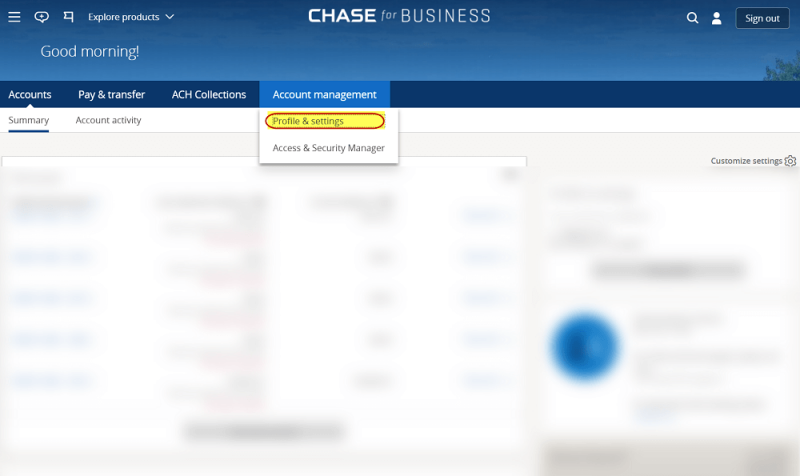
Step 3. Click “Travel” at the Bottom of the Left Menu
Scroll to the bottom of the menu on the left to find the “ Travel ” tab. Click it, and, you’ll see an “ Update ” link to the right of the page, where you can inform Chase about your upcoming globetrottery.
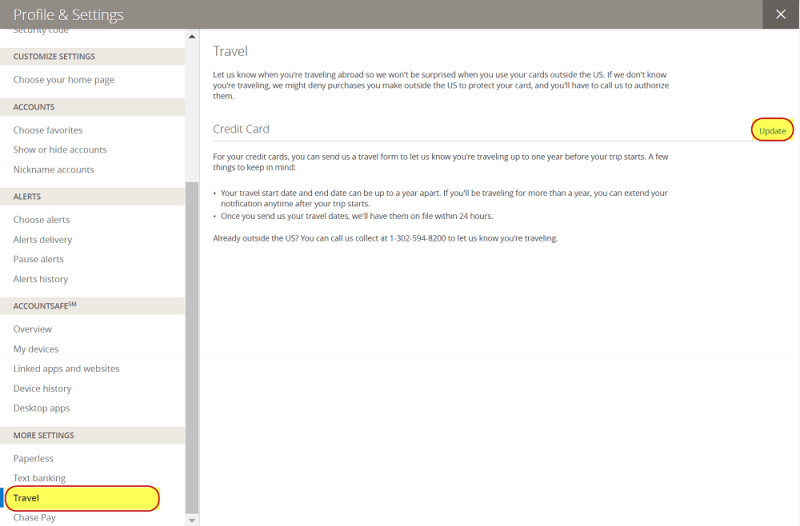
Step 4. Enter Your International Trip Details
Now, it’s time to enter your trip details.
If you’re creating a travel notification for your credit card account, simply enter your travel dates and destinations .
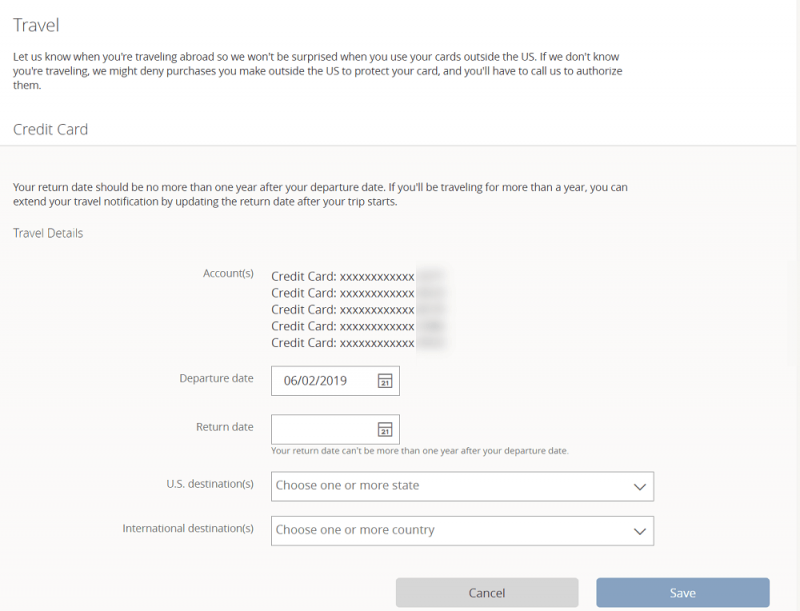
You can create a travel notification for your credit card accounts 1 year before your departure. That’s great for folks who like to plan ahead. 😉
It’s a similar process to set up an alert if you have a Chase debit card. One minor difference is you have to manually select the debit card or checking account you’d like to establish the notification for.
Keep in mind, you can only create a notification for debit cards 14 days prior to your travel dates.
Use These Chase Cards to Save Money on Transaction Fees!
Lots of credit cards charge up to 3 % when you use them for transactions in a foreign country. But many Chase cards have NO foreign transaction fees !
So not only is it easy to set up travel notifications with your Chase cards, but you can save money too. If you’re traveling overseas, you’ll want to use a Chase card like:
- Chase Sapphire Preferred® Card (our favorite card for beginners using travel miles and points)
- Ink Business Preferred Credit Card (our favorite card for small business owners!)
- IHG® Rewards Premier Credit Card (a fantastic hotel credit card)
We also really like this travel credit card for international trips:
- Capital One® Venture® Rewards Credit Card (our #1 card for easy-to-use miles)
Here’s our post with the best travel credit cards !
Here’s our post with the best no-foreign-transaction fee credit cards!
Bottom Line
When you’re traveling internationally, you can call Chase to notify them about your plans so your credit cards and debit cards don’t get declined. But it’s just as easy to set up a travel notification online .
You can do it in 4 quick steps . Simply log-in to your Chase account . Then, create separate notifications for your debit and credit card accounts.
While abroad, don’t forget to use a Chase card with no foreign transaction fees , like the Chase Sapphire Preferred!
Other Popular Million Mile Secrets Articles to Read
- Earn more rewards with the best credit cards for eBay sellers !
- Make of the most of your rewards with our Ultimate Guide to American Airlines miles !
- Unlock the freedom to travel with AMEX Membership Rewards points !
- This is the best way to book JetBlue Mint Class with points!
- Southwest doesn’t have change or cancellation fees , here’s how to make changes when you need to
Don’t forget to subscribe to the Million Mile Secrets daily email newsletter for more tips, tricks, and insights into traveling for free.
Million Mile Secrets
Contributor
Million Mile Secrets features a team of points and miles experts who have traveled to over 80 countries and have used 60+ credit cards responsibly to accumulate loyalty points and travel the world on the cheap! The Million Mile Secrets team has been featured on The Points Guy, TIME, Yahoo Finance and many other leading points & miles media outlets.
More Topics
Credit Cards
Join the Discussion!
Comments are closed.
You May Also Like

BonusTracker: Best credit card bonus offers
June 14, 2021 4

Best Hilton credit cards: Improved weekend night certificates, earning rates and more
June 12, 2021 2
Our Favorite Partner Cards
Popular posts.

How to Set a Travel Notice for Your Credit Cards
Susan Shain
Susan is a freelance writer who specializes in turning complex financial topics into engaging and accessible articles. She's been writing about personal finance for six years, and was previously the senior writer at The Penny Hoarder and a staff writer at Student Loan Hero. Her personal finance writing has also appeared in publications like MarketWatch and Lifehacker.
When I worked at a ski rental shop in Breckenridge, Colorado, I witnessed many international (and some out-of-state) customers’ credit cards get declined.
Not because their credit limits were too low or because they were purchasing too much — but because they failed to set up travel notifications with their card issuers.
So now, any time I travel to a foreign country, I always set up a travel notice on my credit card beforehand.
Since I travel with the Chase Sapphire Reserve® (Review), I create a Chase travel notice, but you can take this step with most major credit or debit cards. Here’s how.
What Is a Credit Card Travel Notice?
As a way to prevent fraud , your credit card issuer monitors your spending activity. If it notices a suspicious purchase — in an unusually large amount, or from a new location — it may decline the transaction. This could be more likely in countries where fraud is a bigger problem.
Which is why the answer to the question “Should I notify my credit card company when traveling?” is usually yes.
Although you can often get away with shopping in another state without triggering a red flag, international travel is another story.
By notifying your credit card of your travel plans, you’ll reduce the chances of getting your transaction declined in the checkout line — which, trust me, is never fun — and having to call your card issuer to verify your purchases. It’s still possible to have your purchases declined after setting a travel notice, but it’s much less likely.
How to Set Up Travel Notices for 8 Major Credit Card Issuers
Ready to create your first travel alert? While you could call your card issuer, it’s easier to do it online.
Here’s how to set up travel notices with eight different credit card issuers.
When you visit MoneyTips, we want you to know that you can trust what’s in front of you. We are an authoritative source of accurate and relevant financial guidance. When MoneyTips content contains a link to partner or sponsor affiliated content, we’ll clearly indicate where that happens. Any opinions, analyses, reviews or recommendations expressed in our content are of the author alone, and have not been reviewed, approved or otherwise endorsed by the advertiser.
We make every effort to provide up-to-date information; however, we do not guarantee the accuracy of the information presented. Consumers should verify terms and conditions with the institution providing the products. Some articles may contain sponsored content, content about affiliated entities or content about clients in the network. While reasonable efforts are made to maintain accurate information, the information is presented without warranty.
Chase travel notice
Because of the company’s abundant travel perks and partnership with the Visa network — which is widely accepted worldwide — Chase cards are a favorite among globetrotters.
You can create Chase travel notifications up to a year in advance for credit cards, and up to 14 days for debit cards. Your travel dates can span an entire year — if you’re away for longer, you’ll simply have to adjust your dates once you’re on the road. Chase will have your request on file within 24 hours from the time you submit.
To set up Chase travel notifications, you’ll need to log in to your account and click on the credit card you plan to use. Under the “Things you can do” dropdown menu on the right, you’ll see the “Travel notification” option. That will take you to your “Profile & Settings” page, where you’ll be able to create a travel alert.
Insider tip
Depending on the type of Chase account you have, the process may be slightly different for you. In any case, just look for your “Profile & Settings” page, and then look for a button to set a travel notice.
Alternatively, if you’re already outside the country, you can call Chase collect at 1-302-594-8200 to alert the issuer of your travel plans.
Setting up a travel notice with the Chase bank app
After logging in to the Chase mobile app, tap the profile icon (this should appear as the outline of a person) and select “My settings.” Choose “Travel” within the settings menu and tap “Update” near any credit or debit card products you’ll be taking.
This will allow you to enter the details for your upcoming trip, which can be edited at a later time. Saving this information will successfully set up a travel notice.
Our favorite Chase travel card: While many Chase credit cards are adventure-ready, we’d recommend the Chase Sapphire Preferred® Card for new travelers. Not only does it earn 2X Chase Ultimate Rewards points per dollar on travel, but you’ll also get a great introductory bonus: 60,000 bonus points after spending $4,000 on purchases in the first 3 months. You’ll also earn 5X Ultimate Rewards points per dollar on Lyft rides and travel purchased through Chase Ultimate Rewards. You can transfer the points you earn to a variety of airline and hotel loyalty programs. The Sapphire Preferred has a $95 annual fee.
American Express travel notice
Surprise! You actually can’t create an Amex travel notice.
On its site, the issuer says it uses “industry-leading fraud detection capabilities” that help it recognize when you’re on the road, thereby eliminating the need to create an American Express travel notification.
The issuer does recommend you update your contact information, so it can reach you in case of any complications, and download the Amex app, so you can manage your account on the go.
Note that Amex credit cards aren’t as widely accepted across the globe. If you’re a frequent international traveler, we’d recommend looking for a card with a Visa or Mastercard logo instead because they’re accepted by most merchants.
Our favorite American Express travel card: For its $695 Rates & Fees annual fee, The Platinum Card® from American Express offers a slew of travel perks. They include extensive airport lounge access; 5X Membership Rewards points per dollar on eligible flights and hotels (starting 1/1/21, on up to $500,000 spent per calendar year); and up to $200 in Uber credits per year. Its introductory bonus is Earn 100,000 Membership Rewards® points after you spend $6,000 on purchases on your new Card in your first 6 months of Card Membership. Apply and select your preferred metal Card design: classic Platinum Card®, Platinum x Kehinde Wiley, or Platinum x Julie Mehretu..
Capital One travel notice
As with Amex, there’s no need to set a travel notice for Capital One credit cards.
If you log in and click “Set Travel Notification,” you’ll be greeted by this window:
The issuer, long popular with international travelers for its lack of foreign transaction fees, says: “With the added security of your Capital One chip card, travel notifications are no longer needed on your credit card.”
It notes Capital One will cover you with its $0 fraud liability policy, and will also be on the lookout for any suspicious activity.
Our favorite Capital One travel card: The Capital One Venture Rewards Credit Card is a fantastic, easy-to-use travel rewards card, offering 2X Venture miles per dollar on everything. The introductory bonus is 60,000 bonus miles for spending $3,000 in the first 3 months. It comes with a $95 annual fee.
Bank of America travel notice
Ready to travel with your Bank of America card? Log in to your account, and in the menu at the top right, you’ll see “Help & Support.”
Hover over those words, and a drop-down menu will appear. Click on “Set Travel Notice” — and voila! You’ll be able to add your travel dates and destinations, as well as extra details about your trip, like any planned layovers.
Setting a travel notice with Bank of America.
Bank of America cards allow you to set travel notices up to 60 days in advance, and they can last for up to 90 days. If you’ll be traveling longer than that you’ll need to adjust your travel notice later on.
Our favorite Bank of America travel credit card: If you don’t want to pay an annual fee, the Bank of America® Travel Rewards Credit Card might work for you. You’ll earn 3X points per dollar at the Bank of America travel center and 1.5X points on everything else. After you make $1,000 in purchases in the first 90 days, you’ll earn 25,000 points — enough for a $250 statement credit toward travel purchases.
Citi travel notice
If you have a Citi credit card, the first step is to log in to your account.
Then you should hover over the “Services” button in the menu, and then select “Travel Services.” Next you can select “Manage Travel Notices,” before selecting the card for which you want to set a notice. Unlike some other issuers, you’ll need to set a separate notice for each card you plan to travel with.
Citi advises making sure your contact information is up to date before traveling, and also to download the Citi Mobile App to more easily monitor your account.
Here’s what setting a Citi travel notice looks like:
Setting a travel notice with Citi.
Then, once you fill out your destination and dates and verify your info, you’ll be good to go!
Our favorite Citi travel credit card: The offers a generous 3X ThankYou points per dollar on air travel and at gas stations, restaurants, supermarkets, and hotels. You can earn None. There’s a None annual fee to pay for this card.
Discover travel notice
Although Discover credit cards aren’t the best for traveling internationally, as they aren’t accepted as widely as Visa or Mastercard, you should still set up a travel notice if you bring your Discover card overseas.
You can do this from your online account by selecting “Manage” at the top of your screen, then clicking “Manage Cards” and then “Register Travel.”
Setting a travel notice with Discover.
Our favorite Discover travel card: For a card with no annual fee, the Discover it® Miles isn’t a bad choice. You’ll get 1.5X miles per dollar spent on everything, with double your miles at the end of your first cardholder year.
PNC travel notice
If you have a PNC credit or debit card, the bank recommends you set up a travel notice, explaining: “You typically use your card at local merchants and online, but suddenly you’re buying tapas in Madrid or sushi in Tokyo. This unexpected activity is what triggers the alert. Although less likely, this kind of predicament also can happen when traveling domestically.”
To notify PNC, you can either call the financial institution at 1-888-PNC-BANK or set up an alert online. After logging in to your account, you’ll select: “Customer Service” –> “Account Services” –> “Debit/ATM Card Services” –> “Edit/View Preferences.”
Then, in the bottom right corner of your screen, you’ll see an option to “Notify PNC of Foreign Travel.” After filling it out with your dates, destinations, and phone number, you’ll be ready to go.
Recommended PNC travel credit card: Like the BofA card, the PNC Premier Traveler® Visa Signature® isn’t the best option out there — but it’s fine for PNC loyalists. It offers a 30,000-mile introductory bonus when you spend $3,000 in the first three billing cycles, and 2X miles per dollar spent on everything. Its $85 annual fee is waived the first year.
Wells Fargo travel notice
If you’d like to tell Wells Fargo of your travel plans, you can either call the number on the back of your card, use the bank’s mobile app, or log in to your online account.
If you choose the latter method, you’ll hover over the “Accounts” dropdown menu, then click on “Manage Cards” –> “Manage Travel Plans.” As with the other issuers, you’ll enter your dates and destinations before submitting.
Recommended Wells Fargo travel credit card: There aren’t any Wells Fargo travel cards at the moment.
If you’d prefer a Visa card from Wells Fargo for traveling, consider the Wells Fargo Active Cash℠ Card . It offers 2% cash back on everything you buy, with a solid introductory bonus, but it also has a foreign transaction fee.
4 Things to Consider When Choosing a Travel Credit Card
If you’re looking for another piece of plastic to add to your wallet, here are four things to consider when choosing the best travel rewards credit card:
- Foreign transaction fees: Some credit cards charge a 3% fee for making purchases in a foreign currency. If you plan to travel abroad, make sure your chosen card has no foreign transaction fees.
- Annual fees: Many of the top-tier travel rewards credit cards have hefty annual fees. But before getting scared off, see if the card offers any credits or benifits that offset it. For example, while the Chase Sapphire Reserve® has a $550 annual fee, it also offers a $300 annual travel credit that applies toward flights, car rentals, and even Lyft rides.
- Rewards and perks: One of the most compelling reasons to get a travel credit card is the opportunity to earn points and miles that you can exchange for free travel. So take a look at your potential card’s introductory bonus and earning ability. You should also read the fine print to learn all about its travel perks, which might include airport lounge access or travel insurance.
- Loyalty programs: The majority of hotel chains and airlines have co-branded cards that earn additional rewards when you spend money with them. So if you are loyal to a particular brand, it’s wise to consider the co-branded options. For hotel cards, examples include the IHG® Rewards Club Premier Credit Card, Marriott Bonvoy Boundless™ Credit Card, and The World of Hyatt Credit Card. For airline cards, you can choose from options like the United℠ Explorer Card or Southwest Rapid Rewards® Plus Credit Card.
Whichever card you choose, be sure to set a travel notice before you board your next train or cruise or flight — and then enjoy your vacation free of worries!
You don’t have to stick to “travel credit cards” just because you want to, you know, travel with your credit card. As long as you set up a travel notification when you go, you can use any card you’d like. So, in case they’re a better fit, here are links to the best cash back, balance transfer, and 0% intro APR credit cards.
Share Article
On This Page Jump to Close
You should also check out….

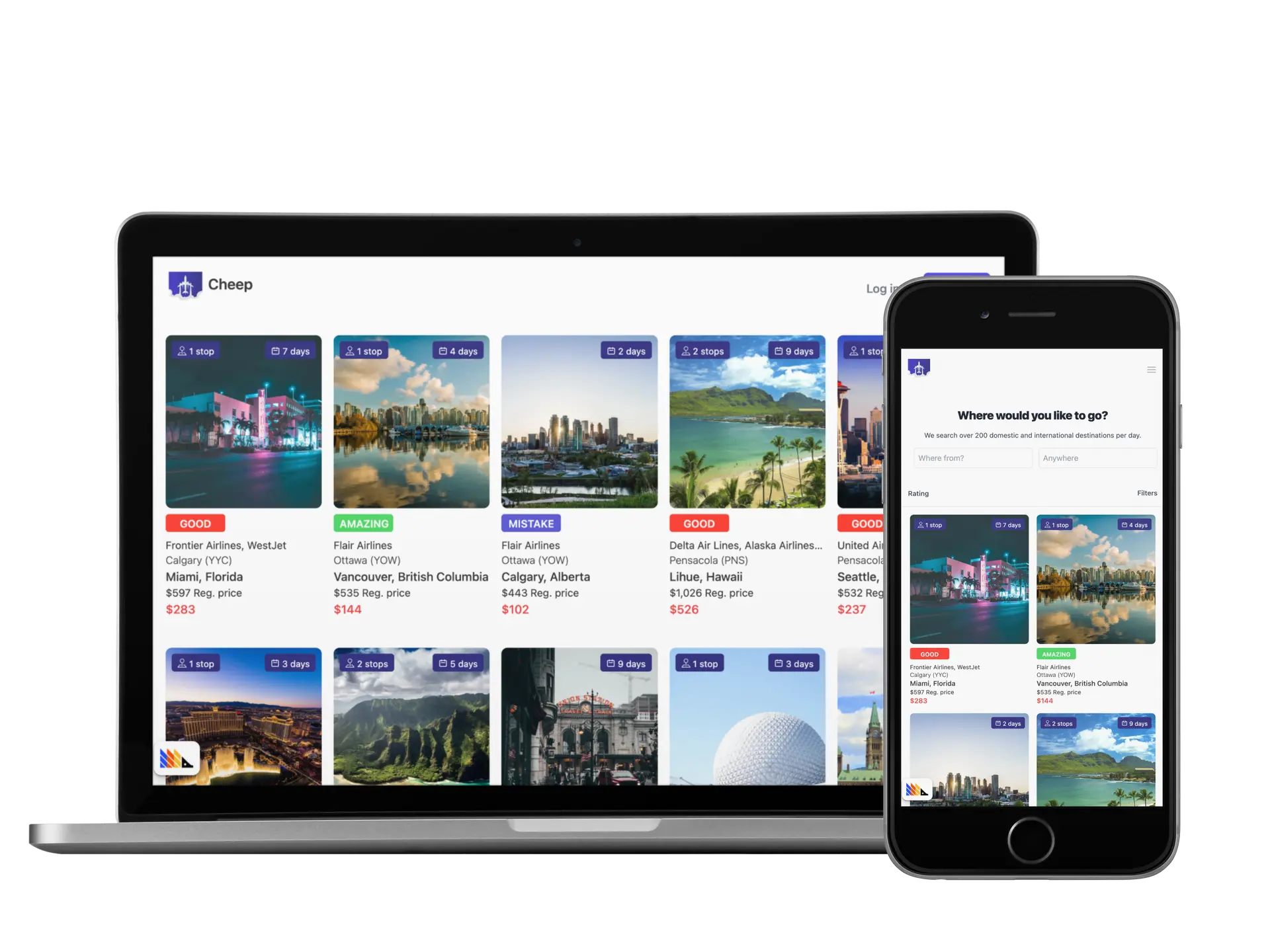
👋 Get My FREE Flight Search Tool That Finds Hidden Flight Deals Like This...
...Unless you enjoy paying full price on tickets!
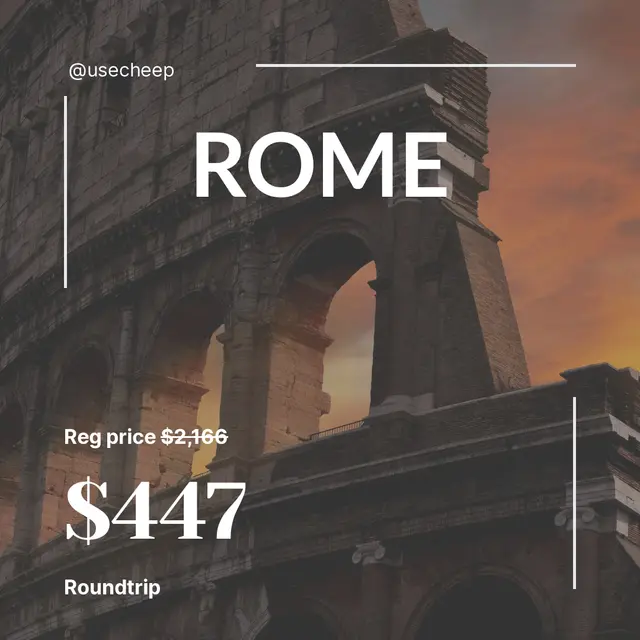
How to Set up a Chase Travel Notice for Your Credit Cards to Avoid A Declined Card Overseas!
What Is A Chase Travel Notice?
Imagine yourself, overseas, enjoying the best time of your life… when you realized you had spent all your cash. No fear, you reach into your wallet for the Chase card, and use it to pay your bill at the restaurant, and surprise, the card declines!
What happened?
Many credit card companies including Chase protects consumers by freezing the card when its used overseas.
For domestic travel, you may not need to create a Chase travel notice if you go to a regular city or state.
However, it's good idea to notify Chase of any travel plans to avoid the hassle of your card being denied.
Especially if you are in a foreign country and you may not easy access to use your phone to dial an international number.
This step-by-step guide shows you how to setup a Chase travel notice.
Call Chase to Setup a Travel Notice (Option 1)
If you did not notify Chase that you are traveling and have experience your card declined, the simplest and easiest way is to call the toll-free number on the back of your Chase card.
If you are in North America, call the domestic number if you're inside the United States.
If you are traveling overseas, then call the international number.
If you have multiple Chase credit cards, you may see different phone numbers depending on the reward card.
Regardless of which reward or travel card you have with Chase, the agent should be able to apply the travel notice on all your Chase credit cards.
There maybe a few steps to verify a few transactions and who you are before they unfreeze your card so you can continue to use the Chase card again.
Setup Chase Travel Notice Online (Option 2)
Another option is if you have access to the internet is to go to chase.com .
Step 1: Login in with your Chase's account credentials
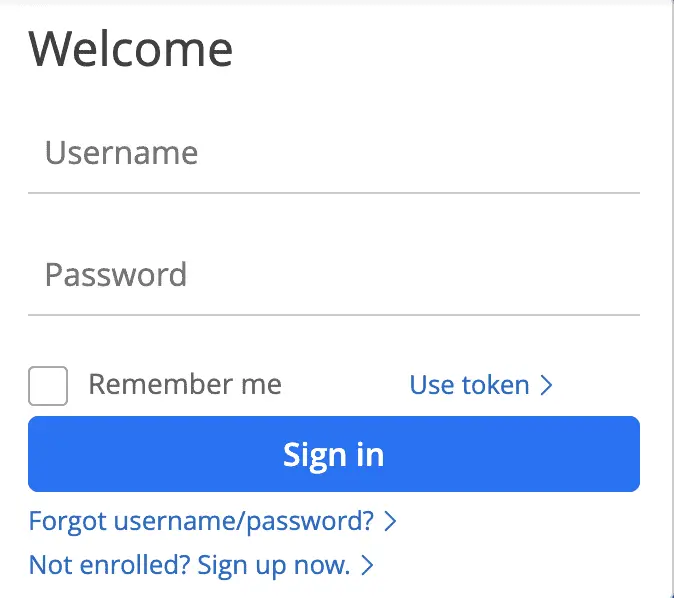
Make sure you have your phone nearby if you did not setup an email account as another way to verify who you are.
Step 2: Click on any card account and go to the top right corner where it says, "Things you can do" and click on it to expand the drop down.
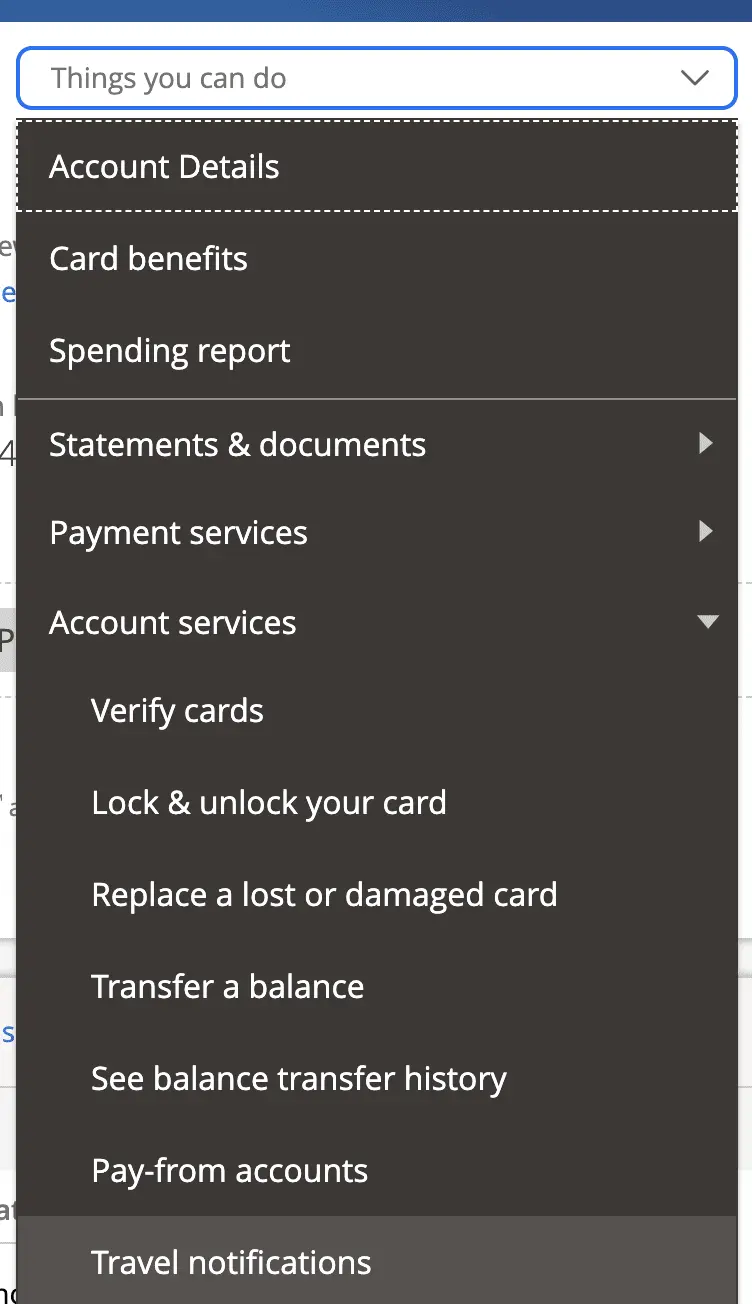
Chase Travel Notice
Step 3: Click "Travel notifications" from the drop down menu.
You should then be presented with a screen that looks like this,
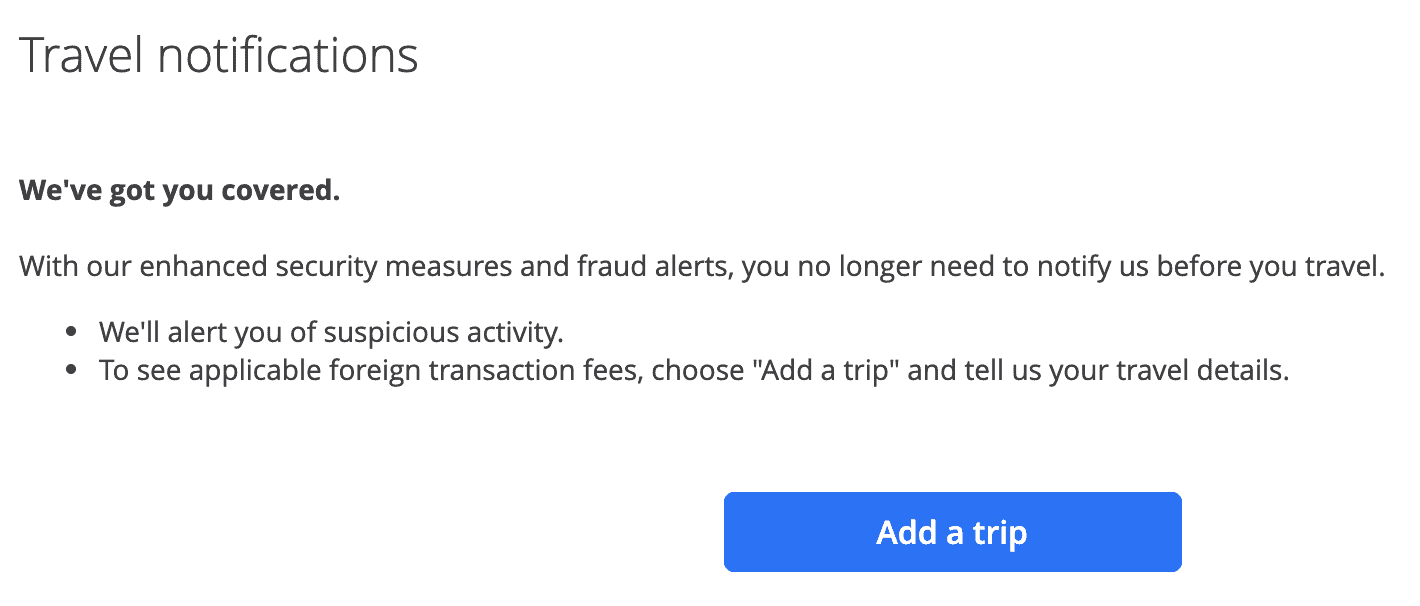
Step 4: Click "Add a trip" button
You should be presented with another step to identify yourself again,
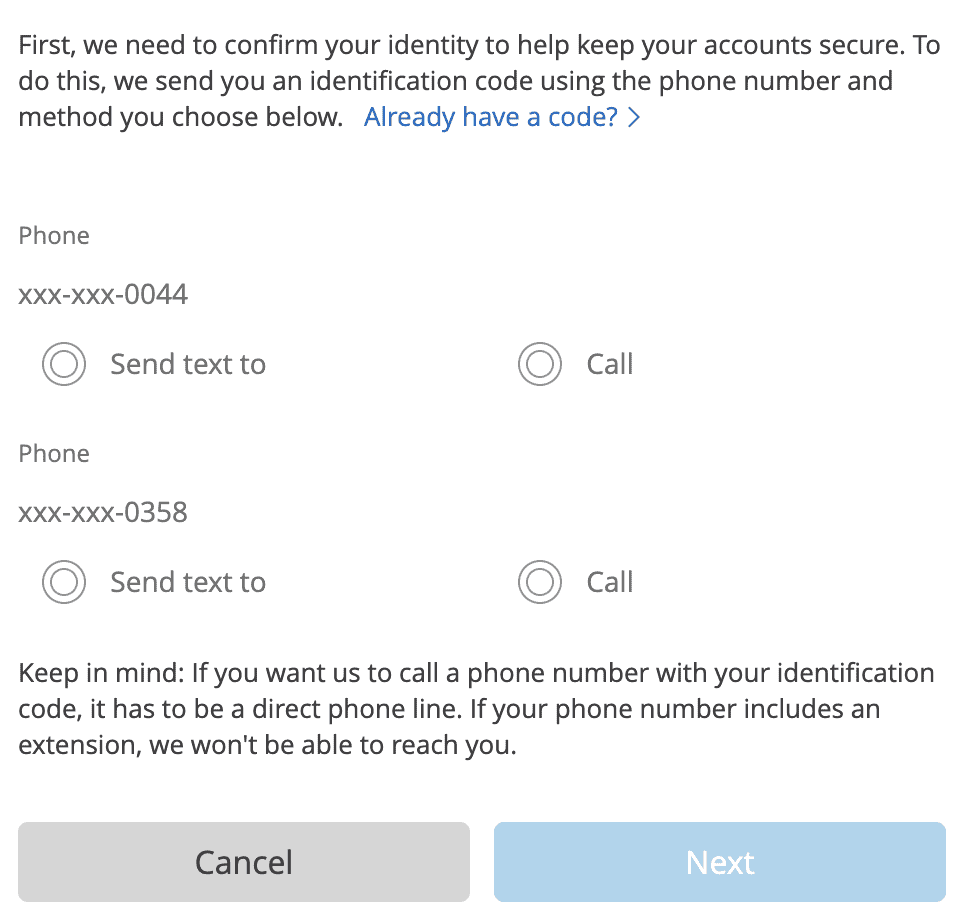
In a few minutes, you should receive a text or phone call with the code to enter into the next Chase travel notice screen.
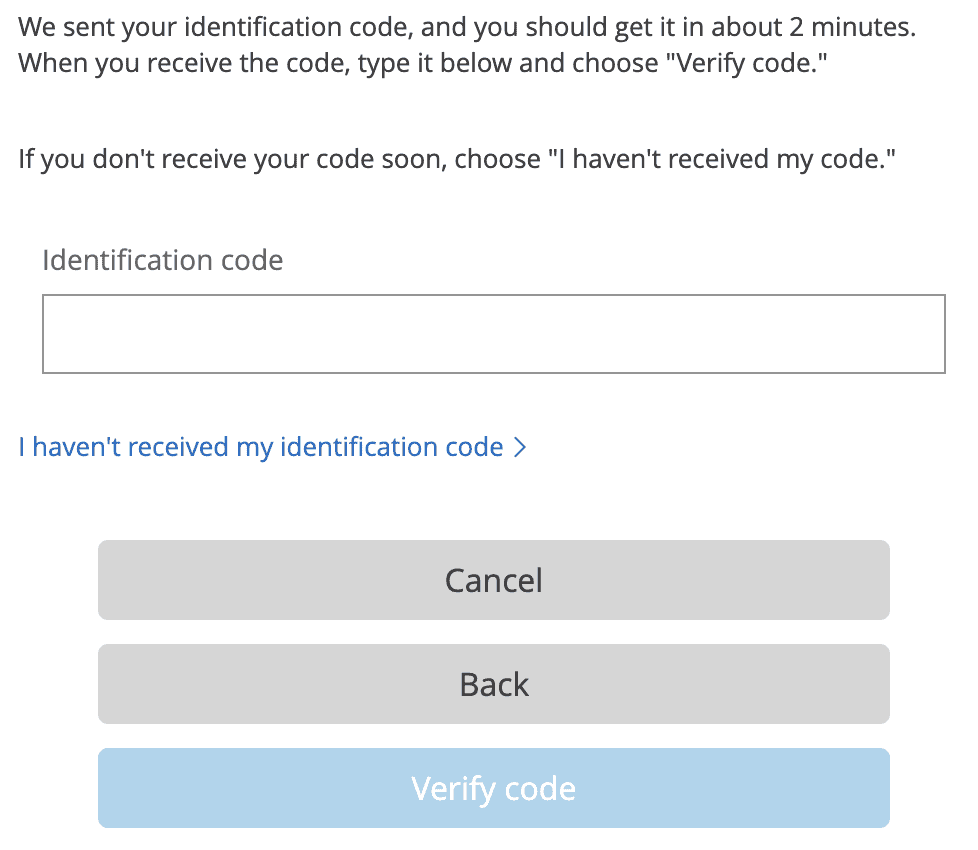
After you have successfully verified the code. You'll be able to enter the details of where and when your trip will be
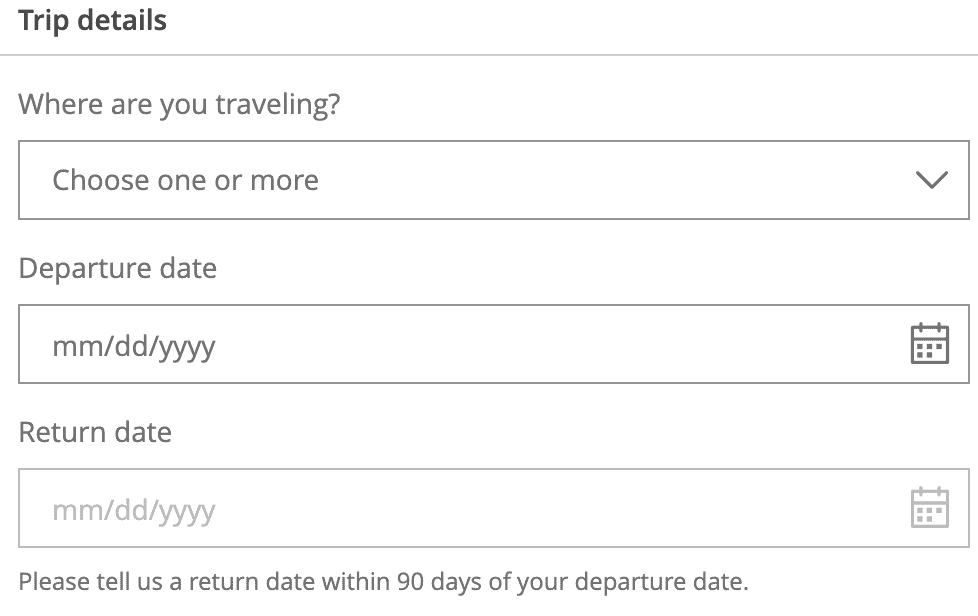
Step 5: Choose which cards you plan to use on your trip
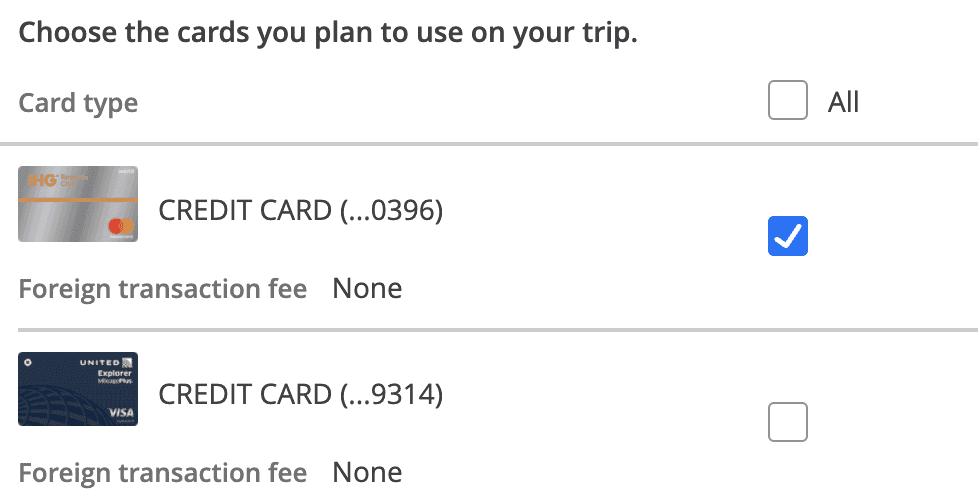
Step 6: Review Chase travel notice
Finally, review the trip details and if everything looks good. Click the "Submit" button.
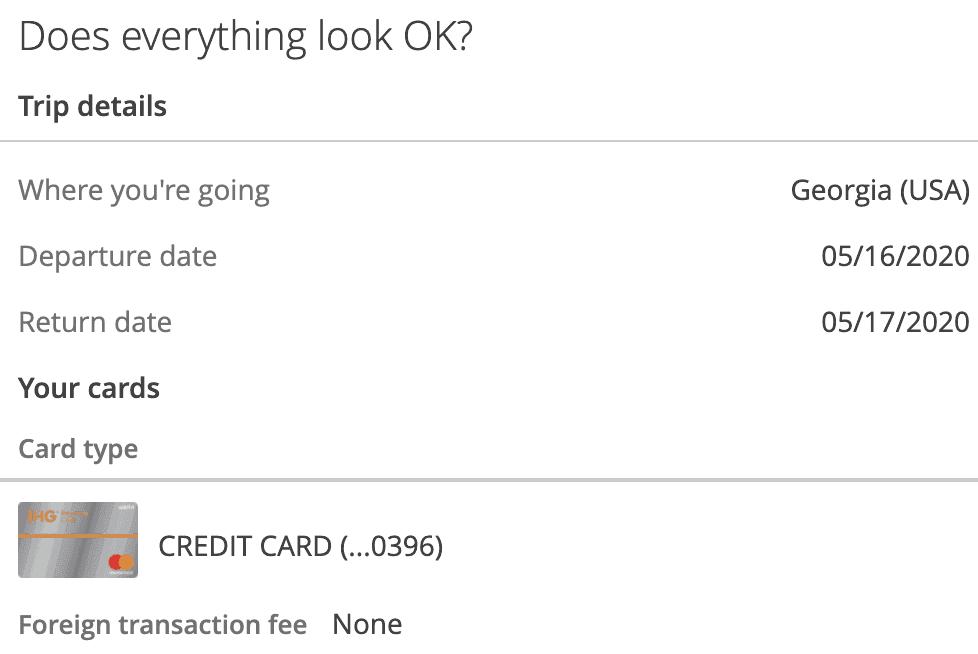
Setup Chase Travel Notice Using Chase Mobile App (Option 3)
Another option is to setup the Chase travel notification using the Chase Mobile App.
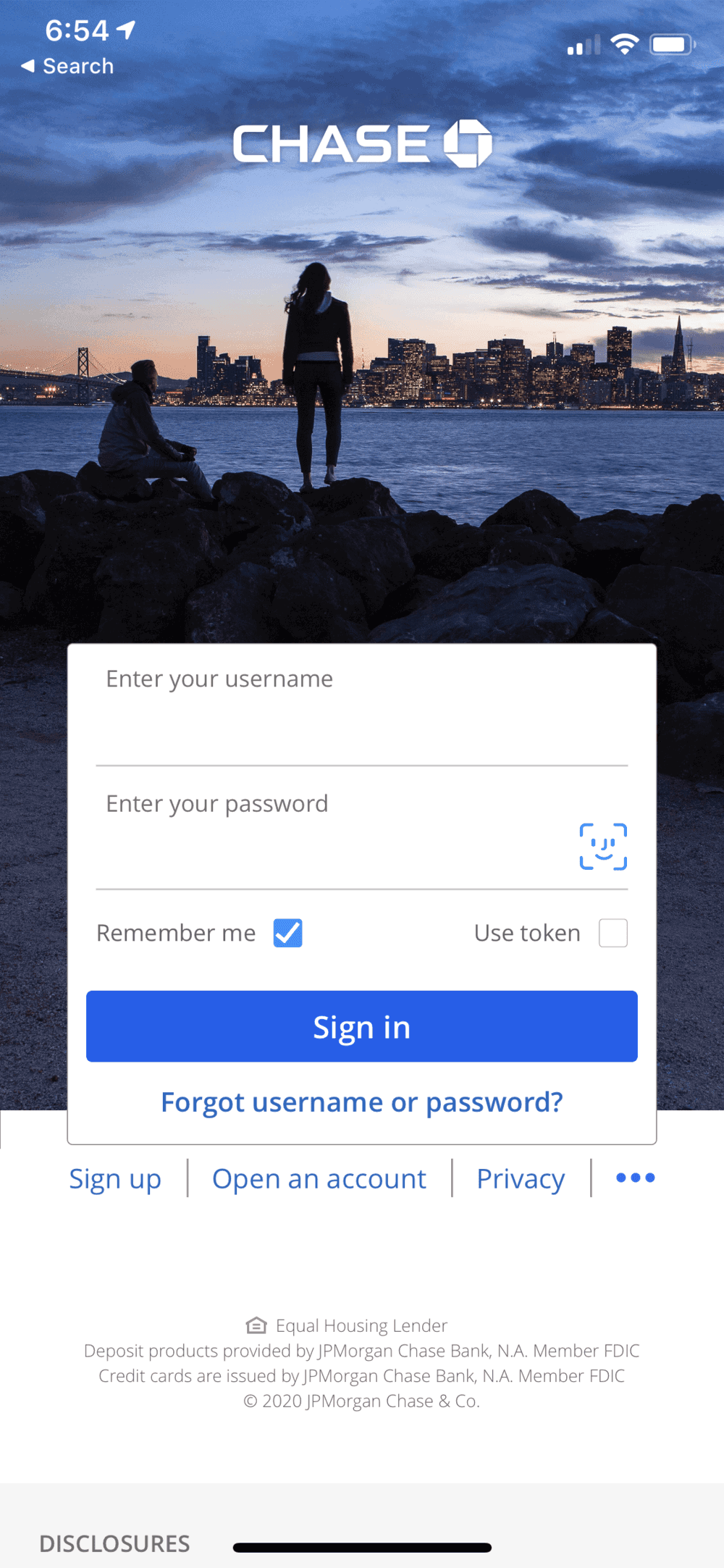
Step 2: After successfully logging into your Chase Mobile App, swipe left on the pills menu to reveal "Manage travel notifications" option.
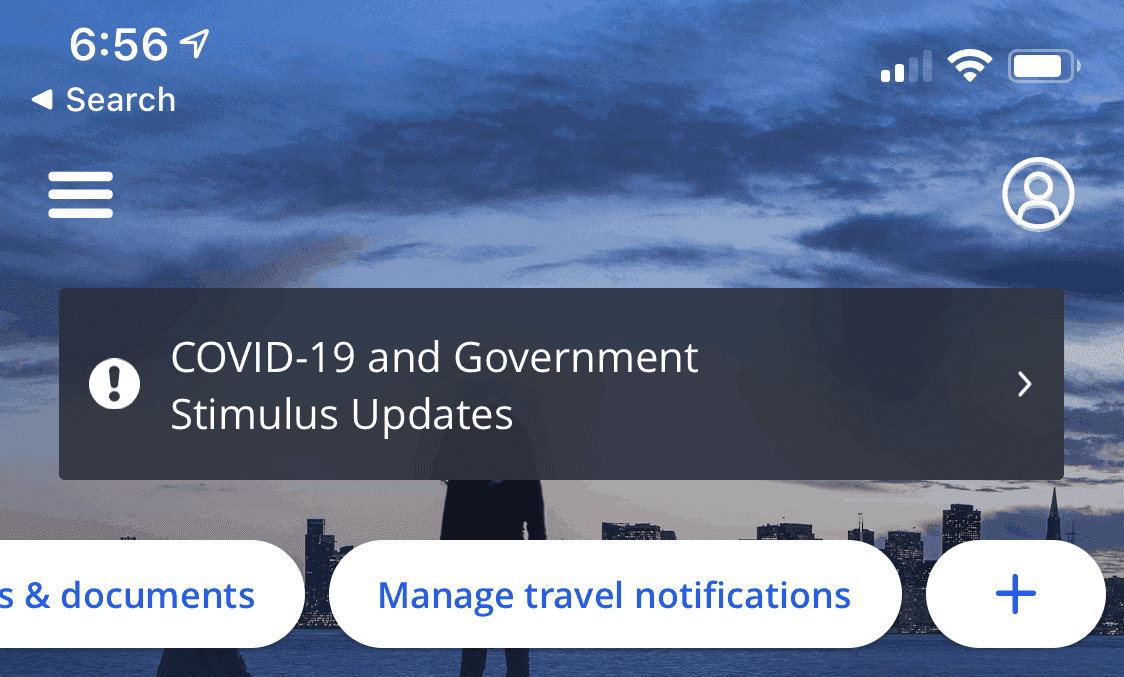
Step 3: Click the "Add a trip" button
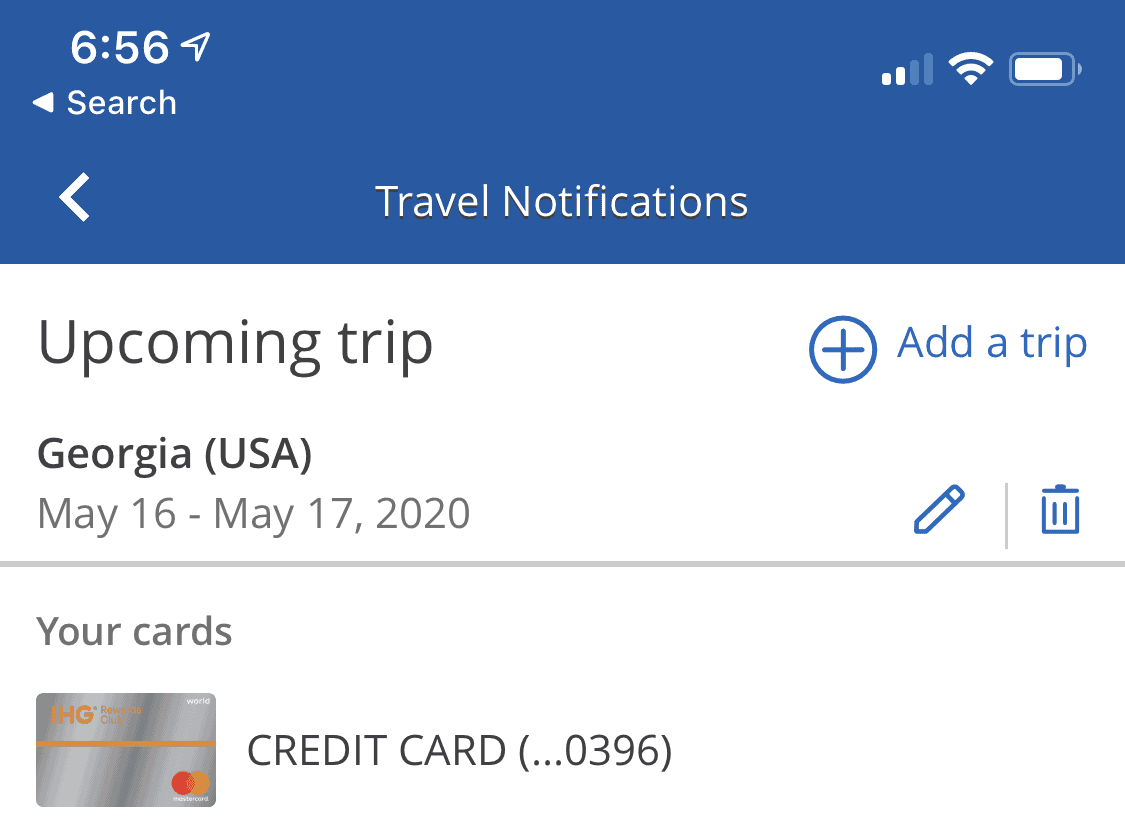
Step 4: Enter your trip details
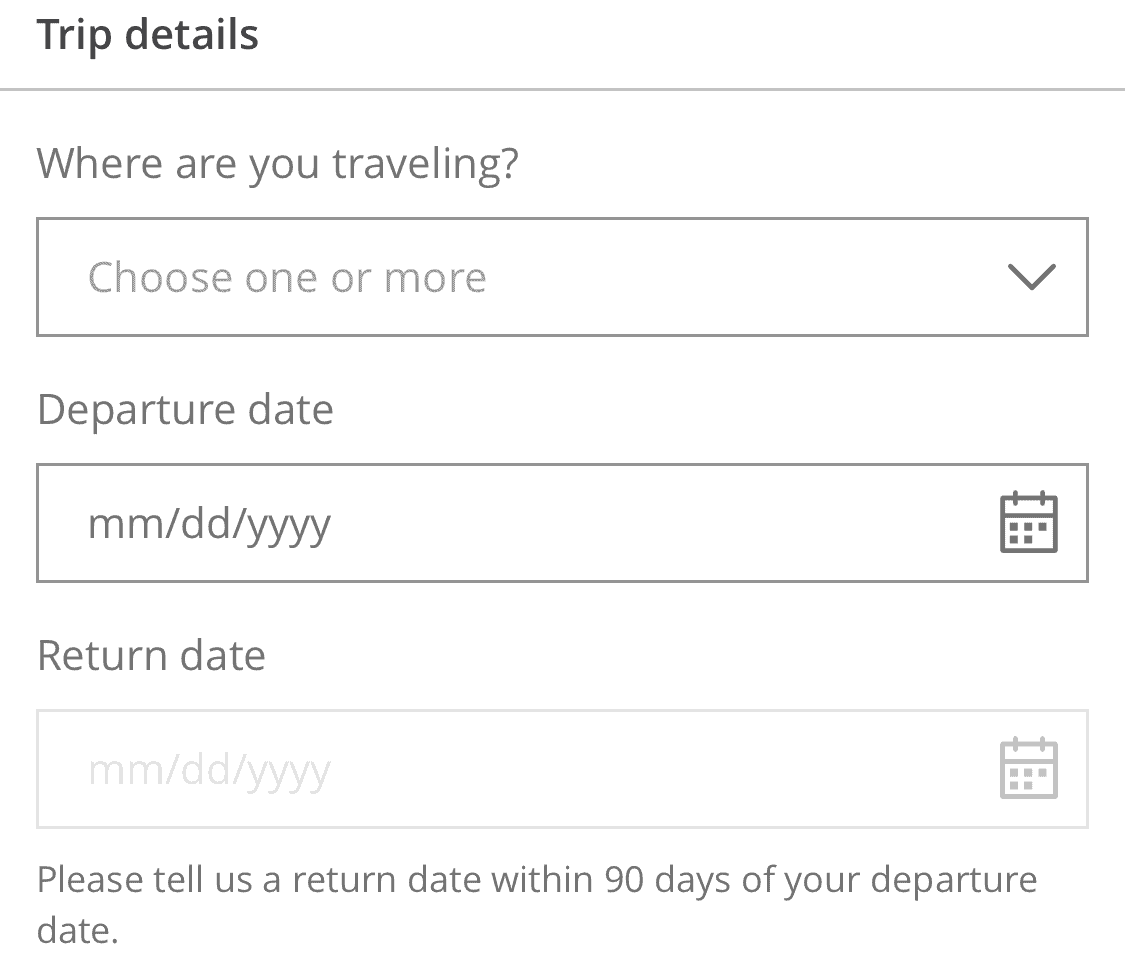
Step 5: Choose the Chase credit cards you want to apply this Chase Travel Notification to
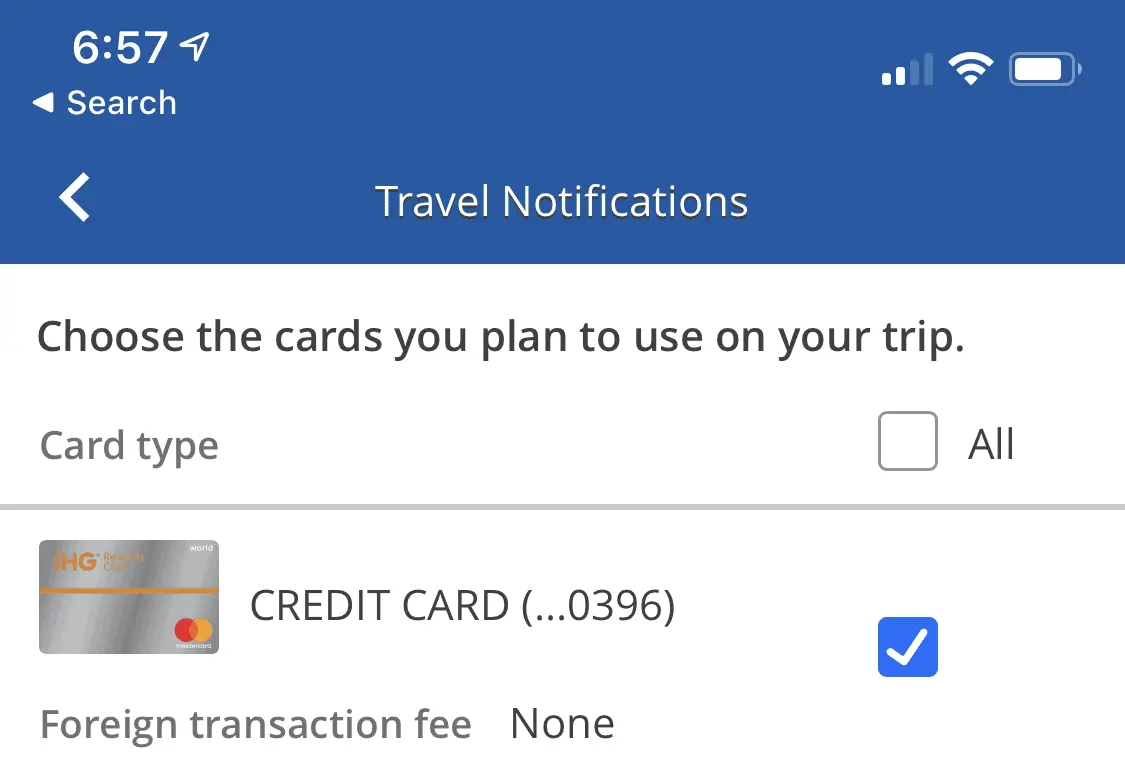
Step 6: Review the Chase Travel Notification screen details to make sure everything is correct.
Next click the "Submit" button.
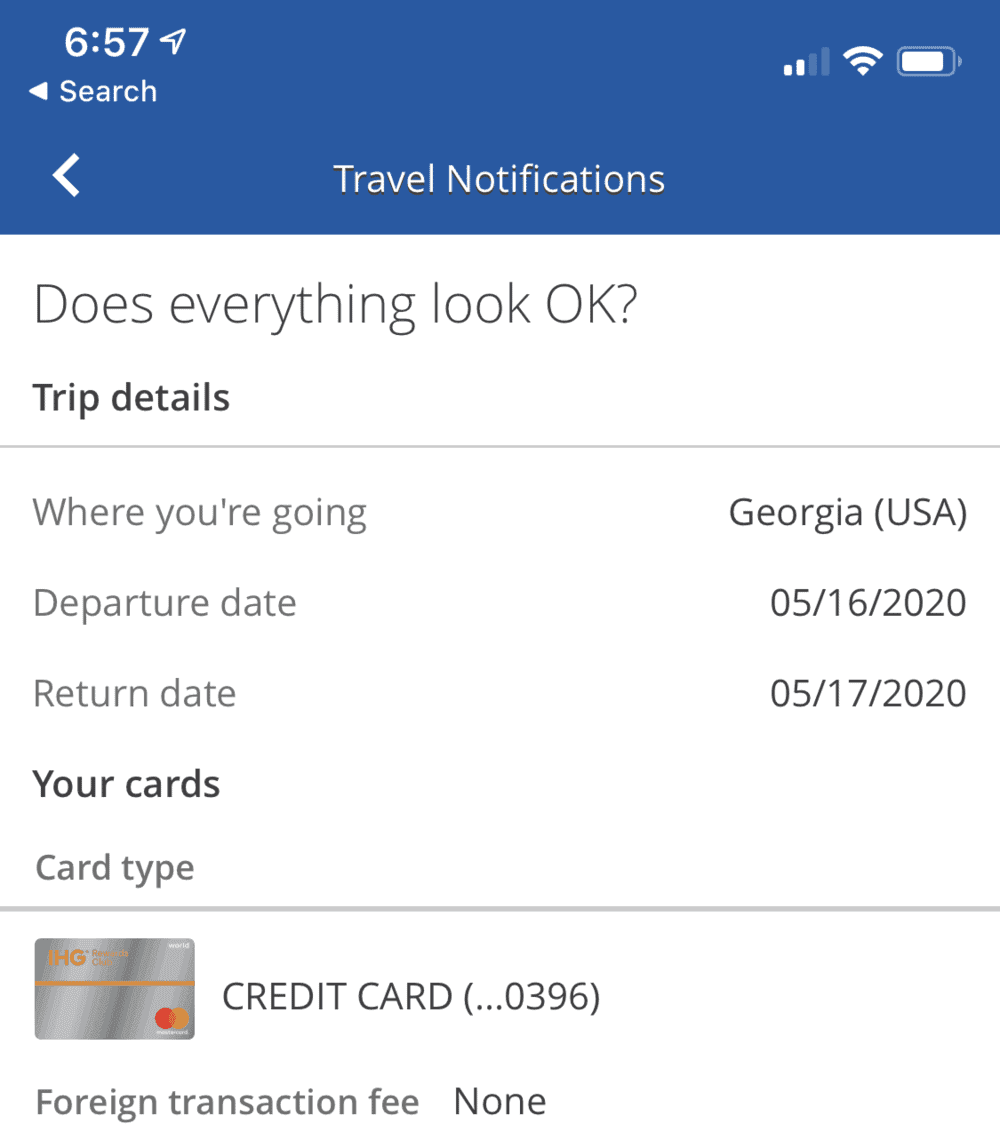
You get a final confirmation screen after hitting submit that your Chase Travel Notice has been saved.
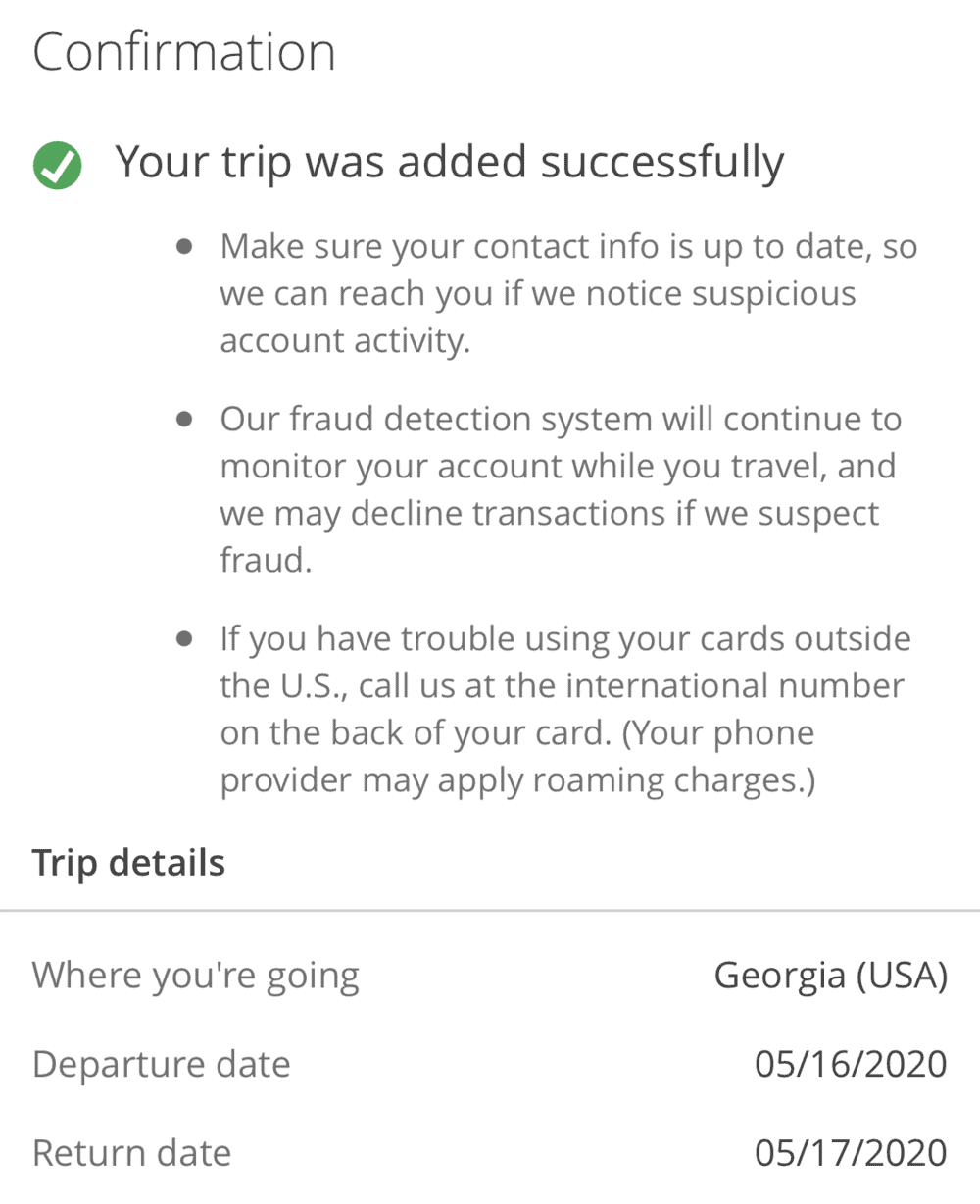

Final Thoughts
It's always a good idea to bring emergency cash on any trip. As part of your checklist is to decide which credit cards you want to bring, maybe one as a primary and another as a back up.
You may decide that your back up is a credit card is with another bank such as American Express just so you have another option incase Chase has any problems.
In any case, you'll want to go through each credit card and make sure that you setup travel notification so you don't have any problems on your trip.
Credit Card Travel Alerts: How to Set Them (and Why You Might Not Need To)
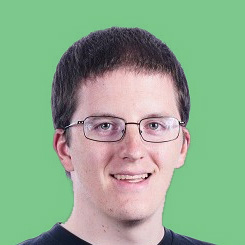
When you’re planning for a trip, especially an international one, you already have a huge to-do list.
You need to confirm your hotel plans, pack, check-in for your flight, and plan your activities for once you land.
The last thing that you want to happen when you arrive is to have your credit card declined.
Card issuers are constantly watching for fraud and taking steps to block scammers from using your card without your permission.
One common tactic is watching for unexpected changes in the location where you use your card. If you travel somewhere and use your credit card, your card issuer could decline it because they think s fraudster stole your card info.
Is there anything that you should do or a way to tell your card issuer when you’re traveling to make sure they don’t block your credit card?
What Are Credit Card Travel Notifications?
You can give your card issuer a credit card travel notification to help avoid having your card declined.
You’re telling your card issuer that you have travel plans, so it knows not to decline your card during your trip.
For example, if you live in Colorado and plan to fly to England, you’ll contact your card issuer and tell them when you plan to leave and when you plan to return. If the card issuer sees charges from stores in England during your travel dates, it will know they’re legitimate.
Some card issuers let you provide travel notifications through your account portal on the issuer’s website.
Usually, you’ll find the option somewhere in your account settings or personal information page.
However, things have changed:
Many card issuers don’t request, require, or even accept travel notifications anymore.
They rely on other methods to anticipate upcoming travel plans.
Why You Might Not Need to Set Them Anymore
Card issuers use multiple strategies to figure out when your traveling, even without providing a notification.
You booked travel on the card
One way that card issuers can tell if you’re planning to travel is based on your shopping habits.
If you book tickets for a flight using your credit card, your card issuer already knows that you have travel plans.
This is also true if you use your credit card rewards points to book your trip.
Since your card issuer can tell that you have travel plans based on your purchases, you don’t need to tell them about your trip.
The location of your card activity
A more subtle way for the card issuers to figure out your travel plans is based on other purchases you make.
You buy something at the airport just before you leave, your card issuer can probably guess that you’re about to get on a flight.
If your shopping habits change to include shopping at stores that people frequently use to prep for a trip that can also tip off your card issuer.
You're a frequent traveler
Card issuers also use your long-term purchase and travel history.
As a frequent flier, your card issuers probably expect you to travel on a regular basis and won’t worry about charges popping up from around the globe.
Travel Alerts for Top U.S. Card Issuers
Here are how some of the top card issuers in the US let you set travel notifications.
American Express
American Express doesn’t require travel notifications.
You don’t have to contact the company before you travel, but if you want to, you can do so by calling the number on the back of your credit card.
Bank of America
Bank of American doesn’t require travel notifications.
The bank does offer a set of advice for people travelling internationally on its website.
If you want to notify Bank of America of your travel anyway, you can do so by calling the number on the back of your card.
Capital One
Capital One says that you do not need to inform the company of travel plans because it now issues chip-based credit cards.
If you still want to let the company know, you can call the number on the back of your card.
Chase accepts travel notifications from its cardholders through its website .
You can set the notification up to a year in advance, making it easy to set the notification when you book your flights.
To set your travel notification:
- Sign in to your account and open the menu on the left side of the screen.
- Open your profile and settings
- Select more settings, then travel
- Click update
- Provide information about your destination, departure date, and return date
You can also call the company to set up your travel alert.
Citi lets you set up travel notifications through your online portal .
To set the alert:
- Visit the travel alert page
- Click Set Up/Manage and sign in to your account
- Select your card and click “add a travel notification”
- Tell Citi who will be using the card, where they’re going, and the dates of travel
You can also reach out to Citi by calling the number on the back of your card.
Discover does not require travel alerts from its customers, but you can always call the number on your card to let them know anyway.
Make Sure Your Contact Info is Up to Date
While it’s always important to make sure that your card issuer has your contact information, keeping your contact info up to date is doubly important when you’re traveling.
Your credit card issuer might not contact you frequently, but one of the times that they’ll want to reach out is when they’re trying to verify whether a purchase is legitimate or not.
If you’re traveling and your card is declined, you may receive a call from your card issuer asking you whether you tried to make the purchase.
If you say yes, they can unblock your card instantly -- letting you complete the transaction.
This can save a lot of time compared to you having to call the card issuer, navigate a phone tree, wait on hold, and explain that you were the one trying to make the purchase rather than a fraudster.
Taking a few minutes to update your contact info with all your card issuers before you travel can save you some headaches down the road.
It’s also a good way to make sure that your contact info is current so your card issuers can reach you, even when you aren’t traveling.
You might also like
Advertiser Disclosure:
We believe by providing tools and education we can help people optimize their finances to regain control of their future. While our articles may include or feature select companies, vendors, and products, our approach to compiling such is equitable and unbiased. The content that we create is free and independently-sourced, devoid of any paid-for promotion.
This content is not provided or commissioned by the bank advertiser. Opinions expressed here are author’s alone, not those of the bank advertiser, and have not been reviewed, approved or otherwise endorsed by the bank advertiser. This site may be compensated through the bank advertiser Affiliate Program.
MyBankTracker generates revenue through our relationships with our partners and affiliates. We may mention or include reviews of their products, at times, but it does not affect our recommendations, which are completely based on the research and work of our editorial team. We are not contractually obligated in any way to offer positive or recommendatory reviews of their services. View our list of partners.
MyBankTracker has partnered with CardRatings for our coverage of credit card products. MyBankTracker and CardRatings may receive a commission from card issuers. Opinions, reviews, analyses & recommendations are the author’s alone, and have not been reviewed, endorsed or approved by any of these entities.
- Credit cards
- View all credit cards
- Banking guide
- Loans guide
- Insurance guide
- Personal finance
- View all personal finance
- Small business
- Small business guide
- View all taxes
You’re our first priority. Every time.
We believe everyone should be able to make financial decisions with confidence. And while our site doesn’t feature every company or financial product available on the market, we’re proud that the guidance we offer, the information we provide and the tools we create are objective, independent, straightforward — and free.
So how do we make money? Our partners compensate us. This may influence which products we review and write about (and where those products appear on the site), but it in no way affects our recommendations or advice, which are grounded in thousands of hours of research. Our partners cannot pay us to guarantee favorable reviews of their products or services. Here is a list of our partners .
The Guide to Chase’s Travel Portal

Many or all of the products featured here are from our partners who compensate us. This influences which products we write about and where and how the product appears on a page. However, this does not influence our evaluations. Our opinions are our own. Here is a list of our partners and here's how we make money .
Table of Contents
Who can use Chase's travel portal?
How to use chase's travel portal, other things you can do in chase's portal, chase travel contact options, chase's travel portal can be lucrative.
Chase Ultimate Rewards® points are among the most useful rewards you can earn. When it comes time to redeem them, you will be directed to Chase's travel portal. This is where you can book flights, hotels and rental cars with points, redeem them for merchandise and gift cards, or transfer points to other programs.
Should you redeem points to pay for a trip instead of using cash or transfer them to a loyalty program partner to get better value? You'll need to do a little homework to find the right answer as each situation is different.
Chase points are the currency you earn when using cards like Chase Sapphire Preferred® Card or Chase Sapphire Reserve® . They are superior in many ways to other point currencies because you earn more than one penny in value per point with these two cards. For example, when redeeming through Chase's travel portal, the Chase Sapphire Reserve® will net you 1.5 cents in value per point and the Chase Sapphire Preferred® Card will net you 1.25 cents in value per point. When you transfer to a partner, your per-point-value may be even greater.
With the travel portal, you can redeem points to pay for an entire trip or you can use a mix of points and cash to cover a travel booking. You can also pay all in cash, earning 5 to 10 points per $1 spent, depending on the card you have. Using points for travel is the most valuable way to extract value from Chase Ultimate Rewards® for most people.
It's an efficient website, but some irritants snag even savvy travelers. Let's dig into Chase's travel portal's good and bad. You'll find that it is mostly good, if not great.

Chase cards vary in earning and redemption benefits so you will want to pay attention to which one you use, especially if you have more than one card. The most valuable cards earn Ultimate Rewards® points, but some Chase cards, like the United℠ Explorer Card , earn miles or points in that co-branded program (in this example, United MileagePlus miles ).
Let’s review the cards that earn Chase Ultimate Rewards®, with the most rewarding cards first. Keep in mind that if you have more than one of these cards, you can move points between Chase Ultimate Rewards® accounts to redeem them from an account that delivers more cents per point in value.
These cards earn Chase Ultimate Rewards® and provide access to Chase's travel portal:
Chase Sapphire Reserve® .
Chase Sapphire Preferred® Card .
Ink Business Preferred® Credit Card .
Chase Freedom Unlimited® .
Chase Freedom Flex℠ .
Ink Business Cash® Credit Card .
Ink Business Unlimited® Credit Card .
Chase Freedom Rise Credit Card.
There is an important perk to remember if you have multiple cards. Since the Chase Sapphire Reserve® card offers 1.5 cents in value per point and the Ink Business Preferred® Credit Card and the Chase Sapphire Preferred® Card offer 1.25 cents in value, it is best to redeem points from these accounts rather than any other Chase card. c
If you have one of those two premium cards and another Chase card (like Chase Freedom Unlimited® , for example), you can move your Ultimate Rewards® points from the Chase Freedom Unlimited® account to a premium card’s account (like the Chase Sapphire Reserve® card).
This strategy allows you to unlock half a cent more in value in seconds. It’s one of the best benefits of Ultimate Rewards® when you have a premium card and one of its no-fee cards.
Want to earn a bunch of points quickly to make a redemption? The sign-up bonuses on these cards can rake in extra points if you meet the terms and conditions.

on Chase's website

• 5 points per $1 on travel booked through Chase.
• 3 points per $1 on dining (including eligible delivery services and takeout), select streaming services and online grocery purchases (not including Target, Walmart and wholesale clubs).
• 2 points per $1 on other travel.
• 1 point per $1 on other purchases.
Point value in Chase's travel portal: 1.25 cents apiece.
• 10 points per $1 on Chase Dining, hotel stays and car rentals purchased through Chase.
• 5 points per $1 on air travel purchased through Chase.
• 3 points per $1 on other travel and dining not booked with Chase.
Point value in Chase's travel portal: 1.5 cents apiece.
• In the first year, 6.5% cash back on travel purchased through Chase, 4.5% cash back on drugstores and restaurants, and 3% on all other purchases on up to $20,000 in spending.
• After that, 5% cash back on travel purchased through Chase, 3% cash back at drugstores and restaurants, including takeout and eligible delivery service, and unlimited 1.5% cash back on all other purchases.
Point value in Chase's travel portal: 1 cent apiece.
Earn 60,000 bonus points after you spend $4,000 on purchases in the first 3 months from account opening. That's $750 when you redeem through Chase Travel℠.
Earn 60,000 bonus points after you spend $4,000 on purchases in the first 3 months from account opening. That's $900 toward travel when you redeem through Chase Travel℠.
Earn an additional 1.5% cash back on everything you buy (on up to $20,000 spent in the first year) - worth up to $300 cash back!
Earn a $200 Bonus after you spend $500 on purchases in your first 3 months from account opening.
» Learn more: The best travel credit cards right now
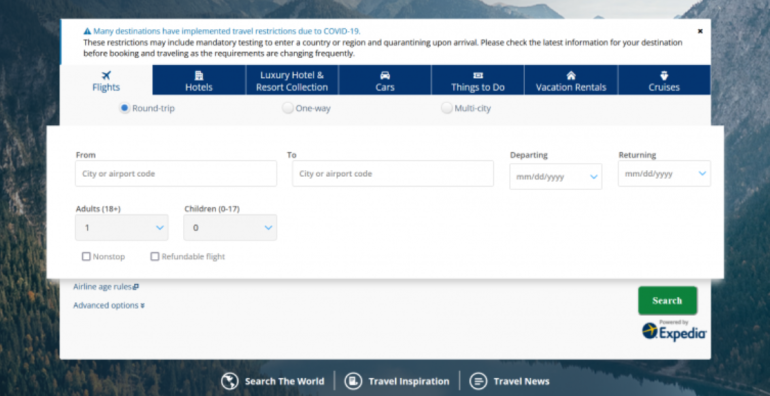
Here’s a primer on what you can and cannot do with Ultimate Rewards® points.
Log in to your account, then navigate to the Chase Ultimate Rewards® tab on the right of the screen. If you have more than one card that earns this currency, you can see each balance and select the account from which you want to redeem points.
Once you select the card, you’ll be taken to a homepage that shows the points you have earned and how you can redeem them. We recommend sticking to travel redemptions rather than using points for merchandise as the value diminishes significantly with the latter.
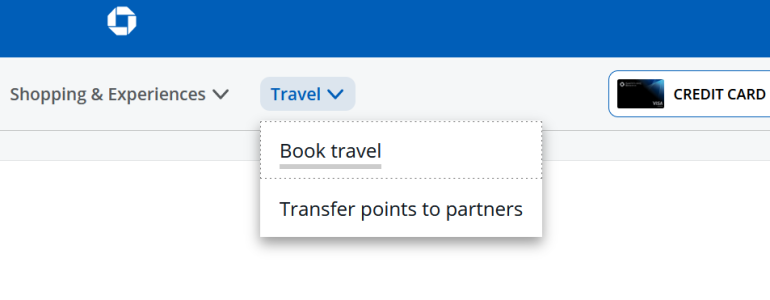
Select the "Travel" tab at the top of the screen. From here, you can decide whether to transfer points to a partner or redeem them as cash for a trip.
One of the best perks of using this travel portal to make a points redemption is that you still earn frequent flyer miles on most airline tickets since these are booked as a revenue ticket (not as an award redemption like when using airline miles to book a flight).
How to book award flights in Chase's travel portal
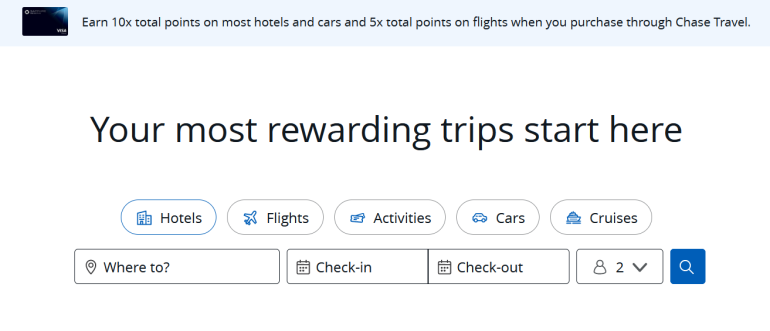
This is one of the more popular features of using points, but keep in mind that Expedia operates Chase's portal on the back end. It doesn't feature all airlines, which can frustrate travelers searching for a flight. Even if you find a flight on an airline's website or third-party booking site, it doesn't mean it will be available at Chase.
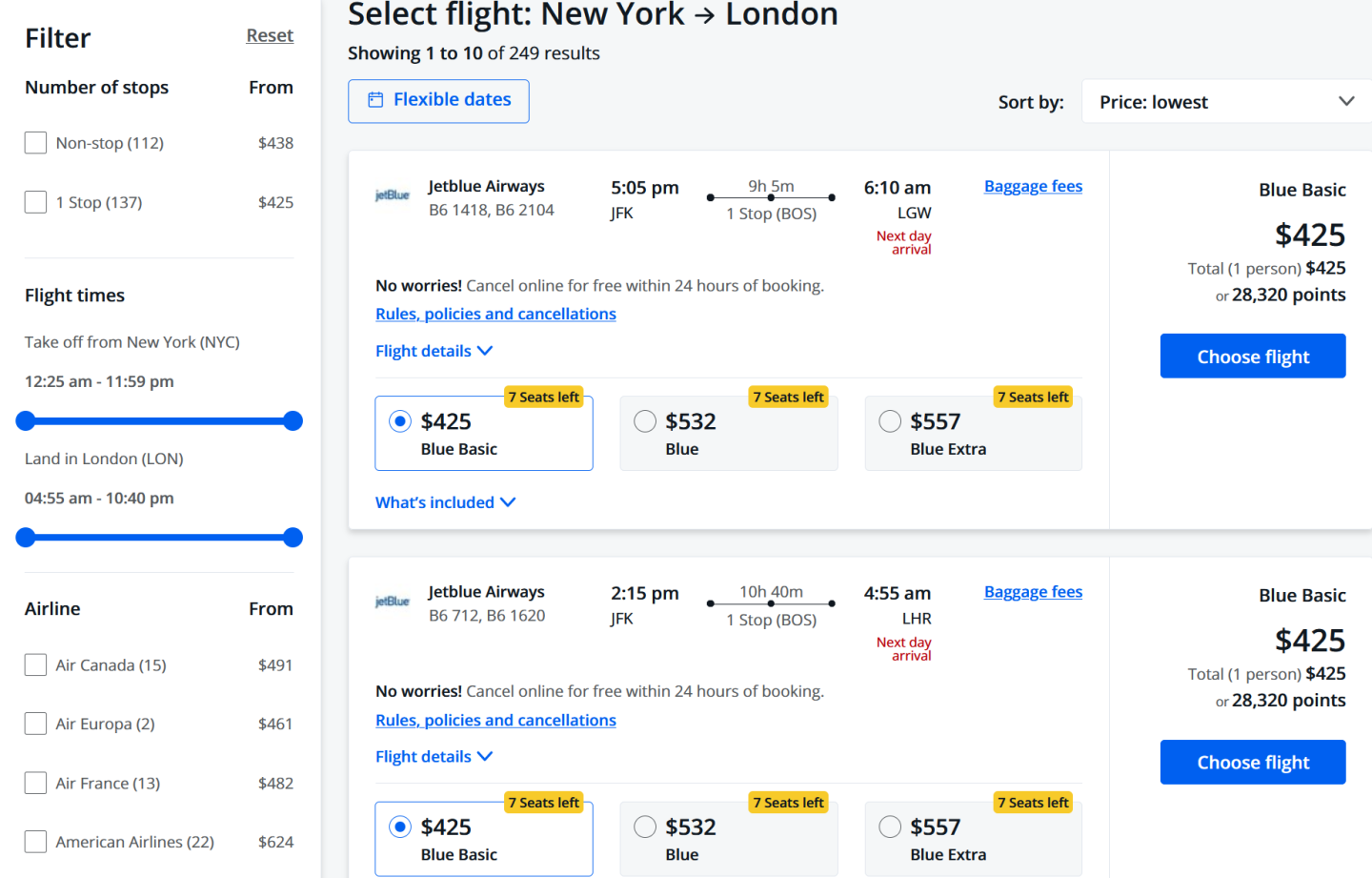
Enter the relevant details in the search bar to find a flight. Results can be filtered by stops, airline or price. Another benefit of this portal is that you aren't subject to award seat availability in the same way you might be when redeeming miles through an airline's program.
If there is a seat that could be bought with cash, you can usually redeem points for it. Plain and simple.
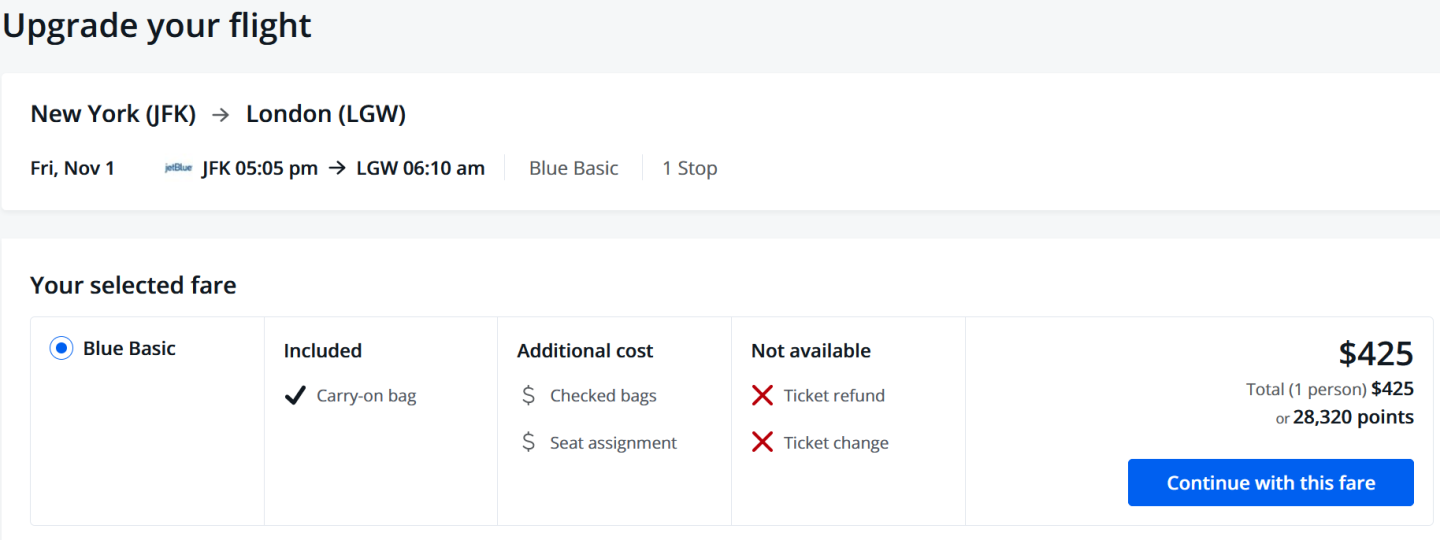
Compare how many miles you would need if booking directly with the airline with what Chase is charging.
If it would cost fewer points to book directly with the airline, you’ll want to use miles instead. For example, Delta co-branded American Express cardholders can often redeem their miles like cash on Delta’s website (at 1 cent per mile’s value). That’s just average, but if it is cheaper than what Chase is charging, consider that the better option. But don’t forget that airlines will add on taxes and fees when redeeming miles . Airfare booked with Chase Ultimate Rewards® points don't have additional costs tacked on — these are already bundled into the fare.
Another important note is that some low-cost airlines like Allegiant don't appear in search results. If you want to travel on a budget airline, then you'll need to visit those websites to compare fares.
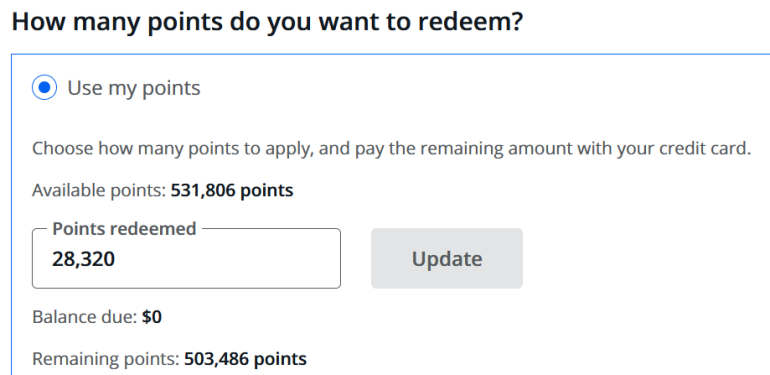
You can pay in cash, points or a combination. Chase will display particular details about your fare, like whether assigned seats or checked bags are included. This may not take into account any elite status perks you hold.
How to book hotels in Chase's travel portal
You can also redeem points for hotel stays using Ultimate Rewards® points. This is great news, especially when staying at hotels where you may not have elite status or don't care about elite perks or points earned.
Keep in mind that when making a reservation outside a hotel’s official reservation channels, you won’t earn points in its program or be able to take advantage of elite status benefits. So if you have status with a hotel chain, this isn't the best value unless you are willing to forgo those benefits.
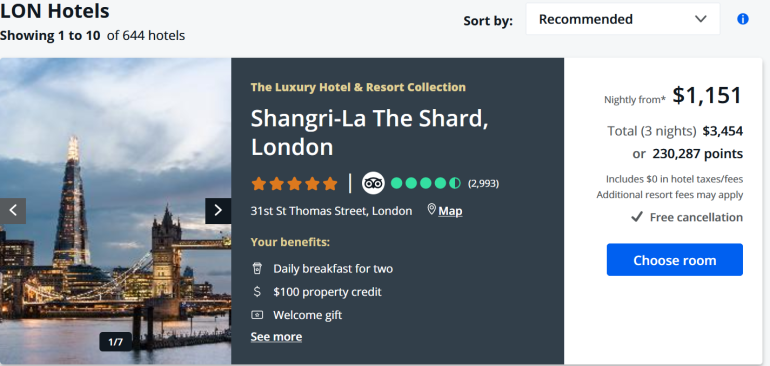
Making a reservation is straightforward. Enter the city and travel dates to see a list of hotels available for redemption. Then, you can redeem points or pay in cash for your trip.

Like with flights, compare the cost of Chase Ultimate Rewards® points with the number of points a hotel’s program is charging. A particular favorite is World of Hyatt, which still uses an award chart and, as a transfer partner of Chase Ultimate Rewards®, can often deliver more favorable deals when using Hyatt’s points rather than Chase points.
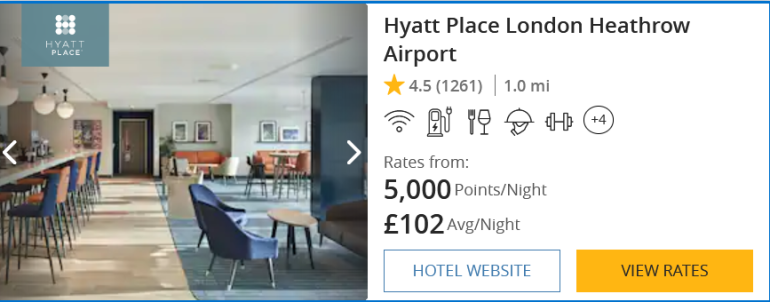
For example, it would cost about 9,000 Chase Ultimate Rewards® points to redeem a night at Hyatt Place London Heathrow Airport. But, if you transfer points to World of Hyatt, you would need 5,000 points for the same night’s stay.
One of the booking tabs also leads to the Chase Luxury Hotel & Resort Collection . This subset of high-end hotels delivers bonus perks like free breakfast, a $100 hotel credit and room upgrades, depending on the property and other things.
You can book directly through Chase or redeem points and be eligible. It’s nice to have elite status-style perks at a hotel where you may not have status or that doesn't have a loyalty program.
How to book car rentals in Chase's travel portal
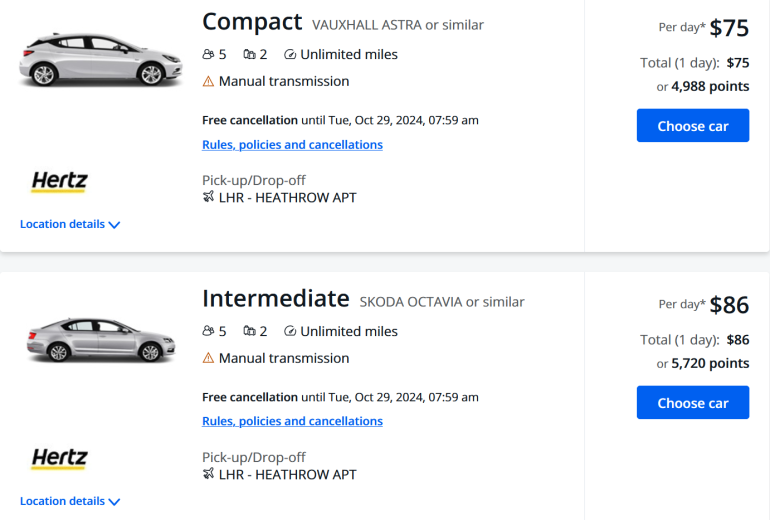
This is a great place to reserve rental cars using points, and Chase rental car insurance benefits apply when using the card and paying with points. But, for that to be the case, you will want to pay for part of the rental in cash so the insurance benefits are activated. To do that, pay with a combination of cash and points, and decline the rental company's insurance first.
How to book activities in Chase's travel portal
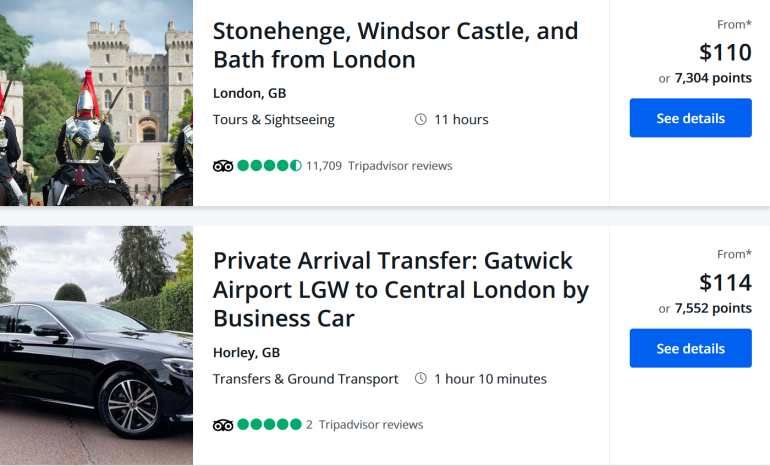
Activities available for booking through Chase's travel portal include tours and experiences at home or when traveling and airport transfers. Price comparison plays a role here, too, since many hotel brands have their own platforms like Marriott Bonvoy Moments or FIND Experiences from World of Hyatt. These allow you to redeem points for experiences.
Check which program is cheaper before redeeming Chase points if you find similar options in either program.
How to book cruises in Chase's travel portal
Since cruise bookings can be more complex, you will need to call Chase Ultimate Rewards® at 855-234-2542 to make a reservation. There are many ways to earn multiple points when booking a cruise that may be better than using Chase, but when redeeming points for a cruise , there can be a lot of value.
Using Chase's portal to make a travel reservation is also strategic, as depending on your card, you can earn a healthy stash of points this way. Just be sure to compare the benefits you can earn with the opportunity cost of booking elsewhere.
Benefits of booking travel in Chase's portal
Let’s say you have a premium card like Chase Sapphire Reserve® . It earns 5x points per $1 when booking flights through the portal. The sweet spot is when using this card for hotel stays and rental cars booked via the portal for 10x points per dollar spent. Consider what’s in your wallet, and decide which card will net the most points.
Another benefit is that you will earn miles from flights booked through the portal, even when redeeming Chase Ultimate Rewards® points since these are viewed as a revenue ticket.
Remember, you will want to compare if it is cheaper to redeem airline miles directly through a carrier’s redemption program or if you can use fewer points by redeeming Chase points via the portal.
Sometimes it might make more sense to transfer points from Chase to an airline partner when redeeming a flight (or a hotel program when making a hotel stay). Be as vigilant with price comparison when redeeming miles and points as you would when using cash.
Does Chase's travel portal price match?
No. You cannot submit a lower fare elsewhere for a price guarantee here since this isn't a publicly available site. It is only available to those who have a Chase card.
What else you need to know
When booking through this reservation site, keep in mind that most airlines and hotels cannot assist directly with a reservation. They see this as a third-party booking through Expedia and will direct you to Chase's agents.
Many travelers report the experience can be frustrating when travel disruptions or cancellations occur. Agents are friendly but can sometimes be limited in their abilities, often reading prompts on their screens in international call centers.
It can be a hazard booking a reservation with a third party, but the trade-off in redeeming points is worth it for some travelers.
If you do need to contact a Chase portal agent for support on a reservation made through the site, whether flight, hotel, car rental or activity, you've got one option: a good, old-fashioned telephone call.
For support on flights, hotels, car rentals and activities — especially changes or cancellations — Chase lists one number: 866-331-0773.
Chase also lists different contact numbers based on the card you hold, so you may want to give one of these a try:
Chase Sapphire Reserve® : 855-234-2542.
Chase Sapphire Preferred® Card : 866-331-0773.
All other cards: 866-951-6592.
If you compare prices and consider the opportunity cost of using the portal instead of booking elsewhere, you can almost always come out ahead.
You can save money, earn bonus points and travel better with transferable loyalty points like Chase Ultimate Rewards®. They have the flexibility and versatility necessary to deliver excellent value on travel (rather than being locked into one airline or hotel loyalty program). With the right card (or suite of cards), you’ll be able to accumulate points and benefits.
How to maximize your rewards
You want a travel credit card that prioritizes what’s important to you. Here are our picks for the best travel credit cards of 2024 , including those best for:
Flexibility, point transfers and a large bonus: Chase Sapphire Preferred® Card
No annual fee: Bank of America® Travel Rewards credit card
Flat-rate travel rewards: Capital One Venture Rewards Credit Card
Bonus travel rewards and high-end perks: Chase Sapphire Reserve®
Luxury perks: The Platinum Card® from American Express
Business travelers: Ink Business Preferred® Credit Card
1.5%-6.5% Enjoy 6.5% cash back on travel purchased through Chase Travel; 4.5% cash back on drugstore purchases and dining at restaurants, including takeout and eligible delivery service, and 3% on all other purchases (on up to $20,000 spent in the first year). After your first year or $20,000 spent, enjoy 5% cash back on travel purchased through Chase Travel, 3% cash back on drugstore purchases and dining at restaurants, including takeout and eligible delivery service, and unlimited 1.5% cash back on all other purchases.
$300 Earn an additional 1.5% cash back on everything you buy (on up to $20,000 spent in the first year) - worth up to $300 cash back!
1x-5x 5x on travel purchased through Chase Travel℠, 3x on dining, select streaming services and online groceries, 2x on all other travel purchases, 1x on all other purchases.
60,000 Earn 60,000 bonus points after you spend $4,000 on purchases in the first 3 months from account opening. That's $750 when you redeem through Chase Travel℠.
1%-5% Earn 5% cash back on up to $1,500 in combined purchases in bonus categories each quarter you activate. Earn 5% on Chase travel purchased through Ultimate Rewards®, 3% on dining and drugstores, and 1% on all other purchases.
$200 Earn a $200 Bonus after you spend $500 on purchases in your first 3 months from account opening.


How to Let Chase Know You’re Traveling

If you’ve recently decided to travel and want to keep your Chase bank and credit cards up-to-date, you may be wondering how to let Chase know you’re traveling. The good news is that there are a couple of ways to do this. First, you can set up a travel notice on your Chase bank account. You can even get a text message or phone call when you need to notify Chase that you’re traveling.
Set up a travel notice for your Chase credit card
If you are planning a trip, it is important to set up a travel notification on your Chase credit card. You can do this online or by calling the number on the back of your card. If you are going to travel internationally, you will need to input the country and city where you will be spending time. Once you have entered the required information, you will be able to confirm your trip details.
If you are planning a trip overseas, you should notify Chase ahead of time. It is important to note that you can still unfreeze your card from abroad by giving the number of your domestic travel. However, you may want to set up a travel notice for your Chase credit card if you are planning to travel for a long weekend or an international flight. You can also opt for a travel notification for your business card.
Set up a travel notification for your Chase bank account
When you’re planning to travel internationally, set up a travel notification for your Chase bank accounts. The first step is to login to your Chase account and create separate notifications for your credit and debit card accounts. If you’re traveling to another country, choose a card that doesn’t charge you a foreign transaction fee. You can also call Chase customer service to confirm your travel details. Once you have set up a travel notification, you can then use your card to pay for your travel expenses.
If you have a Chase account, setting up a travel notification is easy. You can even use the Chase Mobile App to do it. If you have an older version of the website, you will need to log in and click a different section. After you verify your identity, you’ll see a button with the same message as the one you signed up for. Once you’ve verified your identity, you’re ready to set up a travel notification for your account.
Notify Chase of travel plans for your Chase credit card
To notify Chase of your travel plans, visit their website or call their customer service line. This feature is available for both consumers and business customers. To set up this feature, simply call or visit the Chase App and follow the prompts. For convenience, you can even set up your notification online, over the phone, or over the internet. If you’re traveling overseas, you should call Chase to let them know.
You can create a travel notification up to a year in advance, but be aware that the notice is only valid for 90 days. To extend it, you’ll have to call the bank and request an extension. If you’re planning on traveling internationally, you can use the Travel Notification feature on multiple Chase credit cards. In addition to creating one notification, you can check which cards have foreign transaction fees and which don’t.
Back to Don’t Worry Go Travel Home
Recent Posts
Nashville’s Best Southern Eats
Nashville, Tennessee, is a treasure trove of Southern cuisine, offering an array of mouthwatering dishes that embody the rich culinary heritage of the region. From the fiery kick of Nashville's hot...
The Ultimate Guide to Nashville’s Live Music Scene
Nashville's reputation as Music City is built on the foundation of its incredible live music scene. From honky-tonks to rooftop bars, the city offers a diverse array of venues where music lovers can...
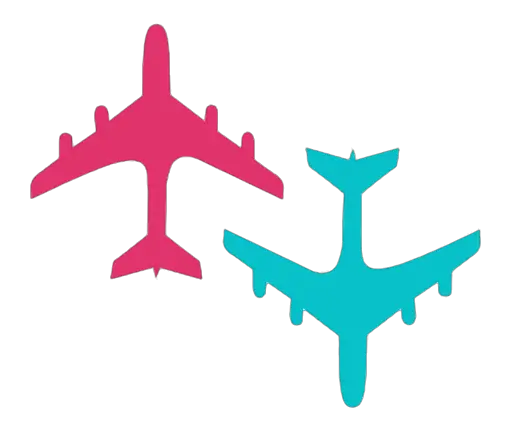
How to Set Up A Travel Notification for 9 Major Credit Cards
- Updated May 18, 2023
- Posted in Travel Planning
- Tagged as Travel Hacks and Tips , Travel Planning
A travel notification can prevent credit cards from declining charges due to suspected fraudulent activity.
Being stranded in a foreign country without a credit card is a nightmare.
Do you agree?
Thankfully, this is avoidable.
We have compiled step-by-step instructions for how how set up travel notifications for major credit card carriers.
Due to evolving security features, some credit cards do not recommend or require travel notifications. I, however, still like to notify my credit card prior to a trip for peace of mind!

Setting Up A Travel Notification: A Step-by-Step Guide
American express.
American Express does not require or recommend you set a travel notification. They feel confident in their security measures because of the fraud detection practices implemented. Actually, there is not even an option online to create a travel notification.
American Express recommends that you keep your contact information updated in case they need to reach you during your travels.
Fun Fact : Amex credit cards are not as widely accepted globally. So if you are a frequent international traveler, it may be wise to look for a credit card with a Mastercard or Visa logo as they are more widely accepted among merchants across seas.
Bank Of America
Bank of America lets you set a travel notice online, through the mobile app, or by phone at (800) 432-1000 .
According to Bank of America, a travel notice can be set no more than 60 days prior to departure and last up to 90 days from the first day of your trip. You can only have one travel notice set at a time.
How To Set A BoA Travel Notification
Step 1: Log into your bankofamerica.com account.
Step 2: Hover over “Help & Support” tab.
Step 3: Click on “Set Travel Notice” in the drop-down menu.
Step 4: Complete the Travel Notification Form and submit!
As you complete the travel notification form, enter your destination(s), travel dates, contact number(s), and card(s) you’re taking with you.
Barclaycard
You can set a travel notice for Barclays credit cards online or by phone at 1-866-928-8598.
How To Set a Barclaycard Travel Notification
Step 1: log into your barclaycard account or on the mobile app, step 2: select the “tools” tab and click “my travel”, step 3: enter your travel dates and destinations.
If you choose to set a travel notification by phone, call the toll free number listed above. You will need to enter your card number and ask to speak with a representative regarding a travel notice.
Capital One
Surprise! Like American Express, there is no need to set a travel notice for Capital One credit cards. You still, however, have the option to set a travel notice.
If you log into your capitalone.com account and click “Set Travel Notification,” you will get this window:
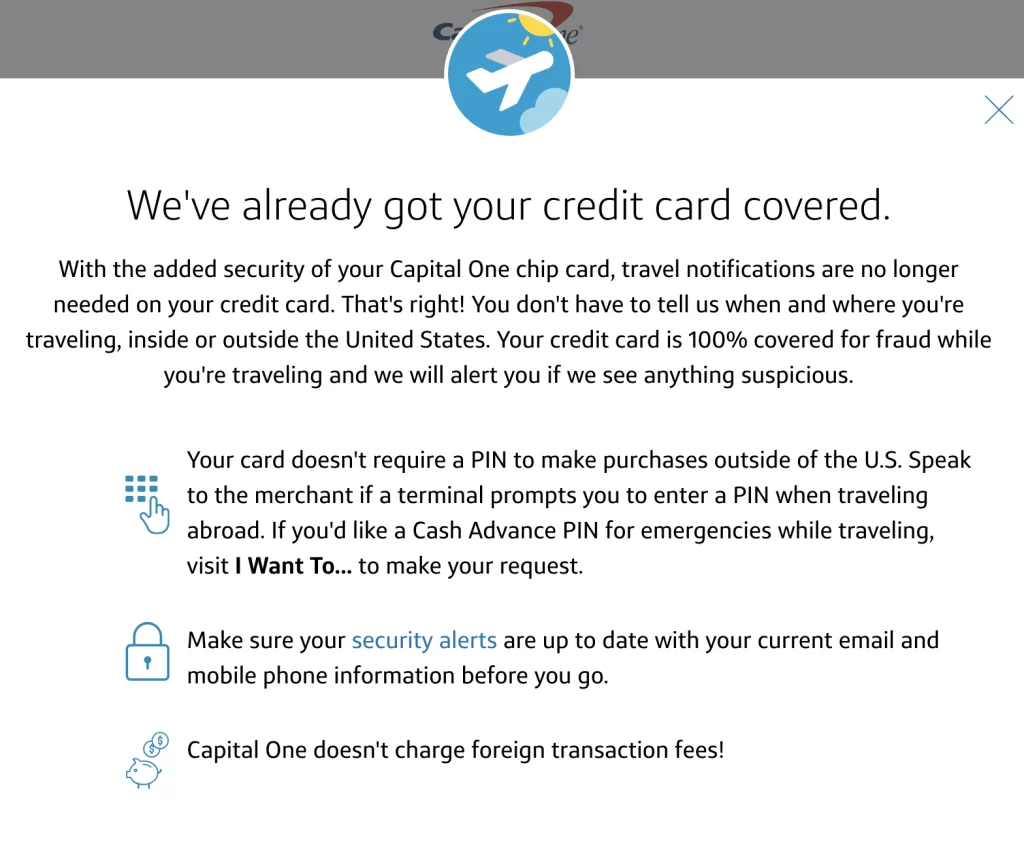
To notify Chase of travel plans, you can do this through your online account, by calling the number on the back of your card, or through their mobile app.
According to Chase, a travel notice can be set up to 1 year prior to departure and last up to 1 year from the first day of your trip.
If you will be gone for longer than this period of time, you will just need to let Chase know at some point to extend the travel notice.
How to set a Chase travel notification
Step 1: Log into your Chase.com account.
Step 2: Click on the menu icon in the left hand corner.
Step 3: Click on “Profile & Settings” in the drop-down menu.
Step 4: Click on “Travel” (located under “more settings”)
Step 5: Click “Update” on the right side of the screen (Located next to the credit card section).
Step 6: Finally, you will be able to enter your travel information. Here you should enter your destination(s) and travel date(s). Click Save!
Already out of the country? No problem! You can call Chase collect at 1-302-594-8200 to alert the issuer of your travel plans.
Citibank also lets you easily set up a travel notice online.
How to set a Citibank travel notification
Step 1: Sign into your Citi.com account.
Step 2: Click on “Services” and then “Travel Services.”
Step 3: Select “Add a Travel Notice.”
Step 4: Enter your destination(s) and travel date(s).
Step 5: Verify the phone number and email address that Citi has on file to ensure they are up to date.
To set a travel notice for Discover, you can do this by logging into your online account or by calling Discover customer service at 1-800-347-2683.
How to set a Discover travel notification
Online Instructions:
Step 1: Log into your discover.com account.
Step 2: select the card you will be taking with you on your trip., step 3: click on the “manage” tab at the top of your screen., step 4: click on “register travel” under the “manage cards” section., step 5: enter your destination(s) and travel date(s)..
F un Fact: Like Amex, Discover credit cards are not the best when traveling internationally because they are not as widely accepted.
Wells Fargo
If trying to notify Wells Fargo of your travel plans, you can do this online, through their mobile app, or by calling the number on the back of your card.
How to set a Wells Fargo travel notification
To do this online:
Step 1: Log into your wellsfargo.com bank account.
Step 2: hover over the “accounts” drop-down menu that is located at the top of the screen., step 3: click on “manage travel plans” (located under the “manage cards” section)., step 4: enter your destination(s) and travel date(s).
Unfortunately, U.S. Bank does not allow you to set up a travel notification through your online account. You will have to contact its customer service team directly.
Why is it Important to Set up a Travel Notification?
Avoid fraudulent activity.
When you travel, especially to a different country or region, your credit card transactions may appear suspicious to the card issuer. They might flag these transactions as potentially fraud and take measures to protect your account, such as freezing it temporarily. By setting up a travel notification, you inform your credit card company about your travel plans in advance, reducing the likelihood of your legitimate transactions being blocked.
Enhanced Security
Travel notifications act as an additional layer of security for your credit card. When you notify your credit card issuer about your travel plans, they can monitor your account more closely during that period. If they notice any unusual activity, they can reach out to you to verify its authenticity or take appropriate action to protect your account.
Convenience
Without a travel notification, your credit card company might see foreign transactions as suspicious and decline them. This can be inconvenient when you’re traveling and relying on your credit card for expenses. By notifying your credit card company in advance, you can ensure uninterrupted access to your funds and enjoy a hassle-free travel experience.
Preventing Account Lockouts
Some credit card issuers have strict security measures in place, and if they detect unusual activity, they may freeze your account for your protection. While this is done to prevent fraudulent charges, it can be frustrating and time-consuming to resolve the issue while you’re away. By setting up a travel notification, you reduce the chances of your account being locked due to your legitimate transactions.
Assistance in Emergencies
In case of an emergency, having a travel notification in place allows your credit card company to better assist you. If you encounter any issues with your card while traveling, such as loss, theft, or unauthorized transactions, notifying your credit card company beforehand ensures they can provide immediate support and guidance.
To enjoy a smooth and secure experience while using your credit cards during your travels, it’s highly recommended to set up travel notifications. The process is typically straightforward and can usually be done through your credit card company’s website, mobile app, or by calling their customer service.
We know the challenges with traveling and hope that this guide will answer any questions regarding travel notifications. Our goal is to make travel simple, easier, and more fun for you!
Until next time!
xxx Sara + Josh
Travel Notification FAQ’s
What are travel notifications, how do you tell your bank you're traveling chase, how do i notify bank of america that i am traveling, how do i set up a travel notice with citibank, need more travel tips, 10 travel hacks for stress free adventure.
How To Make Planning Your Next Trip Easier
And please do me a little favor and share this article with others, for there’s a good chance that it will help them with their travels!
Share my adventures Share this content
- Opens in a new window X
- Opens in a new window Facebook
- Opens in a new window Pinterest
Sara & Josh
You might also like.

Tips for Flying with a Large Dog: ALL You Need To Know

Setting Sail: A Comprehensive Comparison of Major Cruise Lines Revealed
Leave a reply cancel reply.
Save my name, email, and website in this browser for the next time I comment.
Advertiser Disclosure
Many of the credit card offers that appear on this site are from credit card companies from which we receive financial compensation. This compensation may impact how and where products appear on this site (including, for example, the order in which they appear). However, the credit card information that we publish has been written and evaluated by experts who know these products inside out. We only recommend products we either use ourselves or endorse. This site does not include all credit card companies or all available credit card offers that are on the market. See our advertising policy here where we list advertisers that we work with, and how we make money. You can also review our credit card rating methodology .
- Credit Cards ›
- Chase Sapphire Preferred Card
Chase Sapphire Preferred Card Travel Insurance – 10 Frequently Asked Questions [2024]
Content Contributor
66 Published Articles
Countries Visited: 197 U.S. States Visited: 50
Jessica Merritt
Editor & Content Contributor
85 Published Articles 484 Edited Articles
Countries Visited: 4 U.S. States Visited: 23
Keri Stooksbury
Editor-in-Chief
34 Published Articles 3147 Edited Articles
Countries Visited: 47 U.S. States Visited: 28
![travel notification chase Chase Sapphire Preferred Card Travel Insurance – 10 Frequently Asked Questions [2024]](https://upgradedpoints.com/wp-content/uploads/2022/09/Chase-Sapphire-Preferred-Upgraded-Points-LLC-08-Large.jpg?auto=webp&disable=upscale&width=1200)
Chase Sapphire Preferred Card Overview
Recap of chase sapphire preferred card travel insurance, travel accident insurance, trip cancellation and interruption insurance, 2. does chase sapphire preferred card travel insurance cover cruises, 3. what does the chase sapphire preferred card baggage insurance cover, 4. what does the chase sapphire preferred card medical insurance cover, 5. does the chase sapphire preferred card cover hotel cancellations, 6. does the chase sapphire preferred card cover airbnb cancellations, 7. does chase sapphire preferred card travel insurance cover rental cars in other countries, 8. does the chase sapphire preferred card cover turo or zipcar rentals, 9. how do i file a chase sapphire preferred card travel insurance claim, 10. do i need travel insurance if i have the chase sapphire preferred card, final thoughts.
We may be compensated when you click on product links, such as credit cards, from one or more of our advertising partners. Terms apply to the offers below. See our Advertising Policy for more about our partners, how we make money, and our rating methodology. Opinions and recommendations are ours alone.
The Chase Sapphire Preferred ® Card remains one of the most popular travel rewards credit cards for numerous reasons. Alongside excellent earning rates and a fair amount of benefits that justify the $95 annual fee, the card also offers numerous shopping and travel insurance benefits.
If you’re like most people, you hear the word “insurance,” and your eyelids start feeling heavy. Let’s be honest: Insurance isn’t thrilling. The terminology can feel confusing, leaving you with many questions about what exactly the travel insurance on your Chase Sapphire Preferred card does and doesn’t cover.
You have questions, and we have answers. Here’s a simple look at your most common questions about travel insurance on the Chase Sapphire Preferred card.

Chase Sapphire Preferred ® Card
A fantastic travel card with a huge welcome offer, good benefits, and perks for a moderate annual fee.
The Chase Sapphire Preferred ® card is one of the best travel rewards cards on the market. Its bonus categories include travel, dining, online grocery purchases, and streaming services, which gives you the opportunity to earn lots of bonus points on these purchases.
Additionally, it offers flexible point redemption options, no foreign transaction fees, and excellent travel insurance coverage including primary car rental insurance . With benefits like these, it’s easy to see why this card is an excellent choice for any traveler.
- 5x points on all travel booked via the Chase Travel portal
- 5x points on select Peloton purchases over $150 (through March 31, 2025)
- 5x points on Lyft purchases (through March 31, 2025)
- 3x points on dining purchases, online grocery purchases, and select streaming services
- 2x points on all other travel worldwide
- $50 annual credit on hotel stays booked through the Chase Travel portal
- 6 months of complimentary Instacart+ (activate by July 31, 2024), plus up to $15 in statement credits each quarter through July 2024
- Excellent travel and car rental insurance
- 10% annual bonus points
- No foreign transaction fees
- 1:1 point transfer to leading airline and hotel loyalty programs like United MileagePlus and World of Hyatt
- $95 annual fee
- No elite benefits like airport lounge access or hotel elite status
- Earn 60,000 bonus points after you spend $4,000 on purchases in the first 3 months from account opening. That's $750 when you redeem through Chase Travel℠.
- Enjoy benefits such as 5x on travel purchased through Chase Travel℠, 3x on dining, select streaming services and online groceries, 2x on all other travel purchases, 1x on all other purchases, $50 Annual Chase Travel Hotel Credit, plus more.
- Get 25% more value when you redeem for airfare, hotels, car rentals and cruises through Chase Travel℠. For example, 60,000 points are worth $750 toward travel.
- Count on Trip Cancellation/Interruption Insurance, Auto Rental Collision Damage Waiver, Lost Luggage Insurance and more.
- Get complimentary access to DashPass which unlocks $0 delivery fees and lower service fees for a minimum of one year when you activate by December 31, 2024.
- Member FDIC
Financial Snapshot
- APR: 21.49%-28.49% Variable
- Foreign Transaction Fees: None
Card Categories
- Credit Card Reviews
- Credit Cards
- Travel Rewards Credit Cards
- Best Sign Up Bonuses
Rewards Center
Chase Ultimate Rewards
- The Chase Sapphire Preferred 80k or 100k Bonus Offer
- Benefits of the Chase Sapphire Preferred
- Chase Sapphire Preferred Credit Score Requirements
- Military Benefits of the Chase Sapphire Preferred
- Chase Freedom Unlimited vs Sapphire Preferred
- Chase Sapphire Preferred vs Reserve
- Amex Gold vs Chase Sapphire Preferred
Before moving any further, let’s ensure you’re familiar with the long list of travel protections built into the Chase Sapphire Preferred card :
- Auto rental collision damage waiver
- Baggage delay insurance
- Lost luggage reimbursement
- Travel accident insurance
- Trip cancellation and trip interruption insurance
- Trip delay reimbursement
You’ll also enjoy several other cardholder benefits and protections beyond travel insurance :
- Extended warranty protection
- No foreign transaction fees
- Purchase protection
- Roadside dispatch
- Travel and emergency assistance
Some of the benefits seem more obvious than others. And, as with all insurance, there are always specific terms to understand, exclusions to mind, and coverage limits . Let’s clear some of those up.
1. What Flight Insurance Does the Chase Sapphire Preferred Card Have?
When flying, you’ll have 2 types of insurance: travel accident insurance and trip cancellation and interruption insurance. Both types are in effect for trips for which you paid at least a portion of the cost with your Chase Sapphire Preferred card. Let’s look at each benefit.
Travel accident insurance applies to you and your immediate family members if one of you becomes permanently injured or dies while traveling. The cardholder benefit guide lists specific dollar amounts that you can be paid for specific injury types. The coverage is further divided into 2 categories: traveling on a common carrier and 24-hour coverage .
Coverage related to a common carrier covers both injuries and death resulting from your travel on a licensed air, land, or sea transport that regularly carries paying passengers . Think planes and ferries, for example. You’ll also be covered while at an airport, terminal, or station immediately before or after a trip, including courtesy transport to or from these places if provided as part of your trip. If your flight booking includes the airline picking you up from the hotel, this could be covered if all other conditions are met.
The 24-hour coverage applies around the clock and is valid on trips of up to 30 days. If you take a trip longer than this, coverage will end 1 minute after midnight on the 31st day, though it would come back into effect when you are in transportation to the airport for your flight home. If you drive yourself to the airport, coverage should resume once you are inside the airport .

This benefit reimburses you for the money you lose when a trip paid for (in whole or part) with your card is interrupted or canceled. Trip interruption is when you’ve started the trip and must end it early for a covered reason; trip cancellation applies to canceling a trip before it begins. The maximum benefit payout here is $10,000 per person and up to $20,000 per trip. Both the cardholder and immediate family members are covered.
Trip cancellation coverage begins when you make your first deposit toward the trip and ends when you depart on your scheduled departure date. Trip interruption starts on your scheduled departure date and ends on your scheduled return date. However, if these dates or times are adjusted for reasons beyond your or the carrier’s control, the benefit will adjust automatically .
What expenses are reimbursable? They include nonrefundable, prepaid travel expenses by a licensed supplier, such as a travel agency, hotel, shore excursion agency, etc. When canceling for a covered reason, you’re also covered for redeposit fees to get your airline miles back. Unfortunately, this benefit doesn’t cover lost money you paid for tickets to shows or theme parks, tee times at golf courses, museums, or other entrance fees unless they’re part of a tour package.
You’ll be covered for a few more situations with trip interruption coverage only . These include fees for returning a rental car early or to the nearest facility and up to $250 of expenses to transport you for necessary medical treatment. However, that doesn’t include medical transport (such as ambulances or medevac).
What if you paid with Chase Ultimate Rewards points and are due a refund under these benefits? You’ll be reimbursed according to the value on your travel supplier’s confirmation receipt, assuming that’s listed. If there’s no trip value listed on the receipt after you paid with points, you’ll be reimbursed at a value of 1 cent per point.
Covered Reasons
Not every reason for canceling a trip or ending it early is covered under these benefits. Covered reasons include accidental death or injury, a sickness requiring hospitalization, severe weather, a named storm warning, a change in military orders, a subpoena or call to jury duty, your home being burglarized or becoming uninhabitable, your hotel becoming uninhabitable, a public transportation strike that makes you miss 20% of a trip or a scheduled tour departure, and more. Consult the Chase Sapphire Preferred card benefits guide to see if your specific cancellation or interruption reason is covered.
Trip cancellation insurance doesn’t cover everything. For example, changing your mind about a trip is not covered. If your plans are subject to change, you may want to purchase Cancel for Any Reason (CFAR) travel insurance .
This part is a bit confusing, but yes. Chase’s benefits guide for the Chase Sapphire Preferred card states explicitly that cruise lines aren’t included in the definition of a “common carrier.” However, cruise lines are included in the definition of a “travel supplier.”
Why does this matter? Many of the trip cancellation and trip interruption benefits only apply to travel with a common carrier, which doesn’t include cruise lines. However, some benefits do apply to cruises . These include stolen luggage benefits or even canceling a trip if delays mean you’ll miss at least 20% of the trip or that you’ll miss the departure of your cruise ship.
The travel accident and injury benefits also apply while you’re cruising, but it’s worth noting that returning late to your cruise ship, only to find it’s left for the next island without you, isn’t a covered expense. You’ll be on your own for the costs of catching up to your ship.
There are 2 types of baggage protection here: coverage for delayed bags and coverage for lost, stolen, or damaged luggage. Baggage delay insurance covers up to $100 per day for up to 5 days when your bags are delayed by at least 6 hours, covering each additional 24 hours past that until the maximum of 5 days is reached. This benefit applies to you and your immediate family members when you pay for at least part of your trip with your Chase Sapphire Preferred card. You don’t need to be traveling with your immediate family members for them to be covered , as long as at least part of their trip was paid for with your card, which can be a nice perk if you book travel for relatives.
Coverage begins on the scheduled departure date and ends on the scheduled return date, though coverage adjusts automatically if there are changes outside your or the travel provider’s control. There’s also a list of non-covered items, such as medical devices, losses due to war/conflict, electronics, and cash equivalents. In case of baggage delay, you must report it to the travel provid er as soon as possible and keep receipts for necessary expenses you incur ; you’ll submit these for reimbursement afterward.

Lost luggage reimbursement is different; it covers lost, stolen, or damaged luggage during your trip. Both checked and carry-on bags are covered up to a maximum of $3,000 per person per trip. However, there’s a limit of $500 for jewelry, watches, and electronics.
There are some specifics to understand about this coverage, however. First, it doesn’t cover items you leave behind by accident . Second, coverage applies to you and immediate family members (even if you aren’t traveling with them) so long as you paid for at least part of the trip with your Chase Sapphire Preferred card. Coverage is available from the scheduled start to the scheduled end of your trip, but it is automatically adjusted if there are uncontrollable delays to either date.
Coverage applies to common carriers and cruise lines, and you must report the loss, theft, or damage within the timeframe specified by your travel provider. Then, the coverage on your Chase Sapphire Preferred card will cover any difference in the value of your monetary loss (after depreciation of the items) and the payment you receive from the travel provider . Thus, this is secondary coverage. It’s worth noting that documents, furs, tickets, and cash-like items aren’t covered.
Accidents can happen on any trip, from accidentally slipping on the wet deck of a cruise ship to spending nights in a hospital at a far-flung destination. Does your health insurance at home cover you when you head to Florida? What about South America? These are questions worth asking. If your medical coverage won’t be in effect, it’s worth considering medical travel insurance .
The Chase Sapphire Preferred card includes travel accident insurance for you and your immediate family members . It’s in effect if you pay at least part of the airfare for your trip with this card. You’ll receive varying maximum payouts depending on the type of injury (or death) encountered during your trip, and the maximum limit also depends on whether the accident occurs while traveling on a common carrier or at some other point during your trip . The 24-hour benefit provides maximum coverage of $100,000, increasing to $500,000 when traveling on a common carrier.
But how does this work in practice?
If more than 1 person is injured , the benefits administrator will pay no more than 2 times the maximum limit for each type of injury. That sum will be divided among all covered persons eligible for benefits payments.
In case of death , the benefits administrator will give the money to your named beneficiary. If you haven’t named a beneficiary, the order of preference goes from a spouse or domestic partner to children, then parents, siblings, and finally, your estate. If you go missing and haven’t been found after a year, then this will trigger the “loss of life” benefit.
Coverage begins either when you reach the airport, station, or terminal for travel on a common carrier or when you enter courtesy transportation provided to take you to the point at which your trip begins, such as a train station or airport. If you didn’t buy your tickets in advance but are purchasing them when you arrive at the station, coverage begins once you make the payment for travel. Coverage ends after you leave the transportation vessel or exit the courtesy transportation provided afterward.
The 24-hour coverage functions a bit differently. It’s in effect around the clock for up to 30 days, starting from your scheduled departure for air travel. If your trip is longer than 30 days, coverage will pause 1 minute after midnight on the 31st day and resume when you reach the airport for a flight home or are in courtesy transportation to the airport for the flight home.
Obviously, there are exclusions. You aren’t covered if you’re a pilot or crew member on a flight, you get injured while committing a crime, you get injured while skydiving, your injury is self-inflicted, or you’re injured in a war.
Lastly, you may wonder how COVID-19 factors in . The benefits guide says this under covered losses: “Quarantine of you or your traveling companion imposed by a physician or a competent governmental authority having jurisdiction, due to health reasons.”
Thus, your illness could be covered if a doctor or government requires quarantine related to COVID-19. COVID-19 is generally covered under most travel insurance policies in the same way sicknesses are covered. However, not traveling to avoid COVID-19 risks isn’t covered. As the benefits guide says, “Your disinclination to travel, a country closing its borders, or a travel supplier canceling or changing travel arrangements due to an epidemic or pandemic.”
Hotels aren’t treated separately under the Chase Sapphire Preferred card travel insurance terms. If you must cancel or interrupt a trip for a covered reason, then your hotel cancellation fees can be covered. This would include situations like forfeiting a first night’s room cost for canceling your hotel booking at the last minute, assuming you couldn’t arrive for a covered reason, such as a travel delay or a last-minute injury that made you unable to travel.

While you won’t find the word “Airbnb” or even “vacation home” in the benefits guide, you will find a description that covers these types of rentals :
“Provider of Lodging – a hotel, inn, motel, bed and breakfast, or hostel; a Provider of Lodging includes non–commercial time shares, condominiums, or rentals of a private residence; such rental shall require a written contract between You and the property owner or management company, executed in advance of the commencement of the rental period …” Chase Sapphire Preferred card benefits guide.
So long as you’ve reserved your rental in advance and have a written contract — which Airbnb provides at the time of booking, courtesy of your confirmation details — your vacation home rental should count as a type of lodging. The contract must state the cancellation provisions, must not include a rental of more than 60 days, and your booking must be made directly with a licensed website or agent — not with the homeowner directly (unless that person is a licensed agent).
Airbnb is a covered lodging type, meaning your booking should qualify for trip interruption, trip cancellation, and trip delay coverage .
In short, yes. However, there are some exclusions. Since your personal auto insurance policy may not cover you abroad, it’s great to know that paying with your Chase Sapphire Preferred card and declining the rental company’s collision damage waiver can provide protection on your next rental .
You can be covered up to the actual cash value of most rental cars against theft or collision damage. Coverage can include administrative fees, loss-of-use charges, and even towing charges. Coverage applies to rentals up to 31 days and covers you plus any additional drivers listed on the rental contract .
You’ll need to use your card (or your points) to pay for the entire cost of the rental , and most vehicle types are covered by this primary insurance. However, coverage doesn’t apply to exotic or antique cars, high-value vehicles, cargo vehicles, motorcycles, RVs, or vans with seating for more than 9 people (including the driver). Note that Teslas qualify as high-value vehicles, so these aren’t covered .
The benefits guide doesn’t spell out any specific excluded countries . However, Visa typically excludes coverage in Israel, Jamaica, and Northern Ireland, plus you may not be able to use your card to pay for a rental (and thus coverage won’t be in effect) with U.S. Treasury Department monetary embargoes . These destinations include places where your credit cards won’t work, such as Cuba, Sudan, Syria, and North Korea.
Unfortunately, no. Because Turo and Zipcar rentals aren’t considered rentals from a rental car agency, most credit card rental car insurance doesn’t cover them .
To file a claim, you should first gather all of the documents related to your claim . These can include receipts, accident reports, police reports, photos, hospital records, or anything else pertinent to the type of claim you’re making.
Next, you can call the benefits administrator at 866-390-9735 or visit eclaimsline.com to submit online . Different claims have different required timelines. For example, auto claims must be filed within 100 days of the incident. However, you need to file within 90 days for baggage delays or losses, but you’re supposed to contact the benefits administrator within 20 days of these incidents to at least provide notice, even though you have 90 days to finish submitting the claim.
This question will be subjective, and different people will arrive at different conclusions. Travel insurance can be useful for the unexpected, but no 2 trips are equal. The best way to decide whether you need additional insurance beyond what the Chase Sapphire Preferred card offers is to look at what it doesn’t cover.
Will you be skydiving? Do you have significant trip expenses related to Turo rentals or short connections that could cause domino effects if you miss a departure time? Are you renting an RV or going camping — types of travel not covered by the Chase Sapphire Preferred card?
If you have prepaid, nonrefundable expenses that wouldn’t be reimbursed by your credit card’s travel insurance in the event of delays or cancellations, getting a travel insurance policy that covers these could be a good idea and could provide peace of mind. That said, not every travel activity is covered by every travel insurance policy, so you want to make sure you choose a policy that covers your expenses for your particular trip .
If you look at your trip and decide that your flights, hotel plans, and simple plan of just relaxing at the beach will be covered by the Chase Sapphire Preferred card, then purchasing an extra policy probably isn’t necessary.
The Chase Sapphire Preferred card offers numerous protections for purchases and trips. Insurance terms can feel confusing, but hopefully, the explanations of these policies should clarify what is and isn’t covered, as well as policy limits, in a way that helps you know whether the coverages are sufficient for your upcoming travels.
Want to learn more about what else this card offers beyond travel insurance? Consult our full Chase Sapphire Preferred card review .
Frequently Asked Questions
Does the chase sapphire preferred card have trip insurance.
Yes, it has several types of travel protections. Cardholders get rental car insurance, baggage delay insurance, lost and damaged luggage reimbursement, travel accident insurance, trip cancellation and interruption insurance, and trip delay reimbursement.
How to file a claim with the Chase Sapphire Preferred card travel insurance?
You can call the benefits administrator at 866-390-9735 or visit eclaimsline.com to submit online. Each claim type has different required documents and a different required submission timeline, so check your benefits guide for your specific claim type.
Does the Chase Sapphire Preferred card reimburse for travel cancellation?
Yes, you can be reimbursed for monetary losses of up to $10,000 per person and up to $20,000 per trip if you cancel for a covered reason. You’ll need to pay for at least part of your trip with your Chase Sapphire Preferred card, and the cancellation must be for a covered reason, such as death, injury, or being called to active military duty.
What insurance does Chase Sapphire Preferred card cover?
The Chase Sapphire Preferred card has several types of travel protections. Cardholders get rental car insurance, baggage delay insurance, lost and damaged luggage reimbursement, travel accident insurance, trip cancellation and interruption insurance, and trip delay reimbursement. Cardholders also get shopping insurance benefits, such as purchase protection and extended warranty protection, plus other benefits like roadside dispatch and travel and emergency assistance services (though these are pay-per-use benefits).
Was this page helpful?
About Ryan Smith
Ryan completed his goal of visiting every country in the world in December of 2023 and now plans to let his wife choose their destinations. Over the years, he’s written about award travel for publications including AwardWallet, The Points Guy, USA Today Blueprint, CNBC Select, Tripadvisor, and Forbes Advisor.
INSIDERS ONLY: UP PULSE ™

Get the latest travel tips, crucial news, flight & hotel deal alerts...
Plus — expert strategies to maximize your points & miles by joining our (free) newsletter.
We respect your privacy . This site is protected by reCAPTCHA. Google's privacy policy and terms of service apply.
UP's Bonus Valuation
This bonus value is an estimated valuation calculated by UP after analyzing redemption options, transfer partners, award availability and how much UP would pay to buy these points.
BREAKING NEWS: NYPD enter Columbia, begin arrests of student protestors occupying administration building

Bee delay: Dodgers and Diamondbacks start pushed back by bee swarm
The Associated Press
April 30, 2024, 9:50 PM
- Share This:
- share on facebook
- share on threads
- share on linkedin
- share on email
PHOENIX (AP) — The Los Angeles Dodgers and Arizona Diamondbacks are in a bee delay.
The start of Tuesday night’s game at Chase Field was delayed after bees swarmed the top of the protective netting directly behind home plate.
Bee swarms are common during the spring in Arizona and have caused numerous spring training delays through the years.
Chase Field has a retractable roof, but it was open for Tuesday’s game.
No word on how the grounds crew will move the bees, which are about 30 feet above the stadium floor.
AP MLB: https://apnews.com/hub/mlb
Copyright © 2024 The Associated Press. All rights reserved. This material may not be published, broadcast, written or redistributed.
Related News

Pérez homers from both sides of plate in Tigers 11-6 win over Cardinals to split DH after losing 2-1

Major League Baseball Leaders
Recommended.

Protesters in custody after Columbia University calls in police to end pro-Palestinian occupation

Youth curfew zones in Prince George's Co. likely to expand beyond National Harbor after council action

How a Maryland woman turned her passion for sunglasses into a thriving Annapolis business
Related categories:.
Please update your browser.
We don't support this browser version anymore. Using an updated version will help protect your accounts and provide a better experience.
Update your browser
We don't support this browser version anymore. Using an updated version will help protect your accounts and provide a better experience.
We’ve signed you out of your account.
You’ve successfully signed out
We’ve enhanced our platform for chase.com. For a better experience, download the Chase app for your iPhone or Android. Or, go to System Requirements from your laptop or desktop.
You're now leaving Chase
Chase's website and/or mobile terms, privacy and security policies don't apply to the site or app you're about to visit. Please review its terms, privacy and security policies to see how they apply to you. Chase isn’t responsible for (and doesn't provide) any products, services or content at this third-party site or app, except for products and services that explicitly carry the Chase name.
3 issues that could make or break the US economy over the next year, according to top economist Mohamed El-Erian
- Mohamed El-Erian named three key risks that will determine where US growth is headed in 2024 through 2025.
- That includes changes to the Fed's inflation target and low-income consumer spending.
- Investors will also watch for a balance between technological innovation and geopolitical tension.

If Wall Street was wrong about recession odds in 2023 and 2024, forecasting for next year won't be any easier, Cambridge economist Mohamed El-Erian wrote in Project Syndicate .
In his view, chances of a US soft-landing scenario still remain strong for the near-term, but there are three key risks that will determine how likely this really is.
First, all eyes are on the Federal Reserve as to whether it will double down in its 2% inflation chase, or if it can live with a slightly higher rate.
Related stories
According to El-Erian, the central bank's fixation on this figure could trap it between a rock and a hard place, in the case that US growth starts slowing before the target is reached.
In fact, the first quarter is already showing signs of this, with the latest GDP reading declining markedly against hotter-than-expected inflation. That has led to "stagflationary" alarm on Wall Street, a situation the Fed could only combat by hiking interest rates higher.
Since last year, El-Erian has warned 2024's inflation would get stuck between the 3%-4% mark , and called on the Fed to readjust its target a percentage higher ; otherwise, the central bank risks crushing the economy to achieve its goal, he's said before.
Second, America's growth trajectory will also depend on consumer spending, but especially among lower-income households. Though US consumption has generally stayed strong, lower-income brackets have taken the brunt of a declining environment . The cohort is increasingly strained by higher debt and eroded savings.
"Given high interest rates and some creditors' loss of enthusiasm, this cohort's willingness to consume will hinge on whether the labor market remains tight," El-Erian wrote.
Third, US growth is at the mercy of where the broader narrative goes — which could either mean an innovative boost or a international rupture:
"While technological advances promise a new favorable supply shock that could unlock higher growth and drive down inflation, geopolitical developments could do the opposite, as well as limit the scope for macroeconomic policy," he said.
For instance, while technology such as generative AI and sustainable energy could mean transformative growth for at least a few years, international strife could spark stagflationary instability — such as in the case that crude surges over $100 a barrel, El-Erian wrote.
Watch: What is crypto, and is it making a comeback?
- Main content

IMAGES
COMMENTS
Setting your travel notification online or through an app can be easier than speaking with customer service, depending on your preferences. Log into your account on your credit card company's website or app and search for "travel notice" options. ... "Chase," "JPMorgan," "JPMorgan Chase," the JPMorgan Chase logo and the Octagon Symbol are ...
This allowed your Chase credit cards to be used outside the U.S. without problems. Thankfully, it's no longer necessary to set up a travel alert notification with Chase when you're planning to travel outside the U.S. Putting a travel alert on your Chase account before traveling abroad is now unnecessary. Photo Credit: Shutterstock.com.
To set up a Chase credit card or debit card travel notice, it only take a few steps. The first thing that you need to do is log-in to your Chase account. Once you are logged in, click on "Account management" and then click "Profile and settings.". This will all be found at the top of your screen as pictured below.
In summary. The Chase Mobile ® app can help with every stage of your travel planning for nearly any adventure. Whether it's a trip to the shore on the weekend or Bali on summer break, your Chase travel portal offers handy alerts and even ways to use rewards and book a trip. Check out how the Chase Mobile® app can help get you where you want ...
If you go outside the country and spend $1,000, a travel credit card would save you $30 in transaction fees. Now that there's no need for a Chase travel notice, it's easier to prepare for a trip ...
Chase offers a wide variety of valuable credit cards, including many that you may want to use when traveling. Like previous issuers on the list, you no longer need to proactively set up travel notifications ahead of your trip. When you log in to your Chase account, you'll still see the "Travel notification" option under account services, but ...
How to Set Chase Travel Notice in the Chase App. You can also create a travel notice using the Chase mobile app. After logging in, follow these steps: Choose one of your credit card accounts. Scroll down to "Account services". Click "Manage travel notifications". Click "Add a trip". Add and verify trip details.
Chase lets you set up a travel notification up to a year before your trip. The notification can last up to 90 days. You can apply the notification to multiple cards simultaneously and list ...
Navigate to "Profile & Settings". Step 3. Click "Travel" at the Bottom of the Left Menu. Scroll to the bottom of the menu on the left to find the " Travel " tab. Click it, and, you'll see an " Update " link to the right of the page, where you can inform Chase about your upcoming globetrottery. Click "Travel" and Then ...
Chase travel notice. Because of the company's abundant travel perks and partnership with the Visa network — which is widely accepted worldwide — Chase cards are a favorite among globetrotters. You can create Chase travel notifications up to a year in advance for credit cards, and up to 14 days for debit cards.
Chase Travel Notice. Step 3: Click "Travel notifications" from the drop down menu. You should then be presented with a screen that looks like this, Step 4: Click "Add a trip" button. You should be presented with another step to identify yourself again, In a few minutes, you should receive a text or phone call with the code to enter into the ...
Chase recommends a travel notification whenever you travel Bottom line. As a frequent traveler, I can't say that the thought of informing a credit card issuer of my travel plans crosses my mind often, but it seems that others consistently do this. American Express and Capital One don't recommend this, Chase recommends it for all travel, and ...
Citi lets you set up travel notifications through your online portal . To set the alert: Visit the travel alert page. Click Set Up/Manage and sign in to your account. Select your card and click ...
Chase, however, no longer requires cardmembers to set up travel notifications. Pros and cons of using a credit card for international travel. Credit cards are a convenient payment method, but there are both pros and cons when it comes to using your credit card for international travel. First, some pros: Convenience
That's $900 toward travel when you redeem through Chase Travel℠. Earn an additional 1.5% cash back on everything you buy (on up to $20,000 spent in the first year) - worth up to $300 cash back!
When you're planning to travel internationally, set up a travel notification for your Chase bank accounts. The first step is to login to your Chase account and create separate notifications for your credit and debit card accounts. If you're traveling to another country, choose a card that doesn't charge you a foreign transaction fee.
Earn up to 8,000 bonus points or more. Eligible cardmembers can purchase a trip through Chase Travel with their eligible Chase credit card and get rewarded with 5,000 bonus Ultimate Rewards points when purchasing 2 qualifying travel components, or 8,000 when purchasing 3. Choose from hotels, flights, cars and cruises.
Step 1: Sign into your Citi.com account. Step 2: Click on "Services" and then "Travel Services.". Step 3: Select "Add a Travel Notice.". Step 4: Enter your destination (s) and travel date (s). Step 5: Verify the phone number and email address that Citi has on file to ensure they are up to date.
Chase is late to the game, but it works. You've got nothing to worry about. If you call in, they'll humor you and tell you they're noting your account, but the truth is they don't note it anywhere because they don't need to know. The system won't use it. And noting it won't change anything that happens systematically.
The Chase Sapphire Preferred ® Card remains one of the most popular travel rewards credit cards for numerous reasons. Alongside excellent earning rates and a fair amount of benefits that justify the $95 annual fee, the card also offers numerous shopping and travel insurance benefits.. If you're like most people, you hear the word "insurance," and your eyelids start feeling heavy.
For Chase Travel bookings, Ultimate Rewards points are generally worth 1 cent per point. However, select Chase cardholders get more value per point, which makes the option of booking Southwest ...
Account Alerts are notifications about your account sent as an email, text message, or push notification. Alerts can remind you when your payment is due, notify you when your balance reaches a set amount, and much more. You can choose the alerts that are right for you, click Account Alerts to get started.
I have not had any issues with Chase in this regard. A couple years ago my Capital One QuickSilver, which doesn't have travel notices, would occasionally deny a transaction, but that hasn't happened for a long time now. It seems that the credit card issuers have figured out the necessary algorithms to negate the need for the travel notices.
PHOENIX (AP) — The Los Angeles Dodgers and Arizona Diamondbacks are in a bee delay. The start of Tuesday night's game at Chase Field was delayed after bees swarmed the top of the protective ...
Earn up to 8,000 bonus points or more. Eligible cardmembers can purchase a trip through Chase Travel with their eligible Chase credit card and get rewarded with 5,000 bonus Ultimate Rewards points when purchasing 2 qualifying travel components, or 8,000 when purchasing 3. Choose from hotels, flights, cars and cruises.
It indicates a way to close an interaction, or dismiss a notification. Chevron icon It indicates an expandable section or menu, or sometimes previous / next navigation options.