- The Best Tech Gifts Under $100
- Traveling? Get These Gadgets!

Safari May Be Most Popular, But Experts Say MS Edge Most Useful Browser
There’s a lot to love about Microsoft’s offering
:max_bytes(150000):strip_icc():format(webp)/sascha-0ab186b7216b417480ab3a77683d6409.jpg)
- Macalester College
- Columbia University
:max_bytes(150000):strip_icc():format(webp)/Lifewire_Jerri-Ledford_webOG-2e65eb56f97e413284c155dade245eeb.jpg)
- Western Kentucky University
- Gulf Coast Community College
- Mobile Phones
- Internet & Security
- Computers & Tablets
- Tech Leaders
- Home Theater & Entertainment
- Software & Apps
- Social Media
- Women in Gaming
- Apple’s Safari Browser now has more users than Microsoft Edge.
- Experts say that Edge has new AI features worth checking out.
- Safari might be a better choice for users worried about security.
Unsplash / Mockup Photos
Apple is narrowly winning the browser battle for the hearts and clicks of users, but experts say that rival Microsoft Edge has features worth trying.
Apple's Safari has retaken the lead over Microsoft Edge to become the world's second most popular desktop browser, according to StatCounter. Safari is used on 11.87 percent of desktop computers, 0.87 percent more than Edge, which comes in at 11 percent.
"Edge is known for its speed and performance, making it a great choice for users who want a fast and reliable browsing experience," Piyush Tripathi , a software engineer for Square , told Lifewire in an email interview. "It also has a clean and modern interface that is easy to navigate, making it a great choice for users who are new to web browsing."
Browser Battles
Apple and Microsoft are locked in a ferocious competition for users. Last year, Edge beat Safari for second place by less than one percent margin, thanks to positive reviews.
"Safari is known for its security and privacy features, making it a good choice for users who are concerned about their online safety," Tripathi said. "It also has a lot of useful features, such as the ability to save and organize bookmarks and a built-in reader mode that makes it easier to read articles online."
Safari also has many tools that make it an excellent choice for users who want to customize their browsing experience, Tripathi added. For example, it has a built-in password manager that makes storing and managing passwords easy, and a solid set of extensions, such as AdBlock, that can enhance the browsing experience.
"It also has tight integration with Apple's ecosystem, which is great for Mac and iPhone users," he added.
Edge’s Edge
While Safari offers solid performance, Edge has new features that make it a great choice for users who want to stay up-to-date with the latest web technologies, Tripathi said. The browser has a built-in PDF reader that makes it easy to view and edit PDF files and a range of tools that work seamlessly with the Windows platform and make it easier to share content with others.
One area where Edge is winning over Safari is in the fast-growing field of artificial intelligence (AI). Microsoft recently announced that it's boosting its Edge features that rely on Bing search powered by AI. The browser's Bing feature will change from single-use search sessions to multi-session productivity experiences with chat history and persistent chats within Edge.
"Looking to the future, we can expect to see new browser enhancements, especially related to artificial intelligence, that will make it easier for users to browse the web," Tripathi said. "For example, we may see more advanced security features that make it easier to protect personal information online, as well as new AI-based tools that make it easier to collaborate and share content with others."
Windows / Unsplash
The new Edge update adds several visual search features, including the ability to search using images. It also allows users to generate charts, graphs, and other visual answers as part of a search. Microsoft plans to expand its Image Creation Tool, enabling users to create images through chat prompts, to support more than 100 languages.
As part of the upgrade, Edge gets a sleeker look with rounded corners, organized containers, and semi-transparent visual elements. The browser will also soon support plugins.
For example, if you're researching the latest restaurant for dinner in Bing chat, it will leverage OpenTable to help you find and book a reservation. Or, with Wolfram|Alpha, you can create powerful visualizations and get answers to complex science, math, and human-curated data-based questions directly from Bing chat.
But the most interesting browser might not be available from Apple or Microsoft. Will Ward , the founder of Industry Arabic , pointed to Arc Browser , which he called "an impressive new browser built with Chromium that is entirely focused on customization and creating user-specific workspaces. It's only available on Apple devices for the moment, but the start-up browser company really sets the bar high for customization."
Get the Latest Tech News Delivered Every Day
- 10 Tips and Tricks for Using Copilot in Windows 11
- What Is Microsoft Copilot?
- What Is Safari?
- What Is Apple GPT?
- How to Fix the 'Something Went Wrong' Error in Bing AI
- The 10 Best ChatGPT Alternatives (2024)
- The 7 Best Android Browsers of 2024
- The Top 10 Internet Browsers for 2024
- How to Use Bing AI on Mac
- What's the Best Mobile Web Browser?
- The 14 Best Plugins (Extensions) for Chrome in 2024
- How to Use Bing AI in Windows 11
- Samsung Galaxy S24 Ultra vs. S23 Ultra
- How to Download Microsoft Edge for Mac
- How to Use Bing AI in Google Chrome
- Microsoft Edge vs. Google Chrome
'ZDNET Recommends': What exactly does it mean?
ZDNET's recommendations are based on many hours of testing, research, and comparison shopping. We gather data from the best available sources, including vendor and retailer listings as well as other relevant and independent reviews sites. And we pore over customer reviews to find out what matters to real people who already own and use the products and services we’re assessing.
When you click through from our site to a retailer and buy a product or service, we may earn affiliate commissions. This helps support our work, but does not affect what we cover or how, and it does not affect the price you pay. Neither ZDNET nor the author are compensated for these independent reviews. Indeed, we follow strict guidelines that ensure our editorial content is never influenced by advertisers.
ZDNET's editorial team writes on behalf of you, our reader. Our goal is to deliver the most accurate information and the most knowledgeable advice possible in order to help you make smarter buying decisions on tech gear and a wide array of products and services. Our editors thoroughly review and fact-check every article to ensure that our content meets the highest standards. If we have made an error or published misleading information, we will correct or clarify the article. If you see inaccuracies in our content, please report the mistake via this form .
The best secure browsers to protect your privacy online in 2024

Web browsers have become flooded with ad-sponsored content, making browsers a key battleground for end-user privacy. While Chrome is the most widely used browser in the world, there are alternative browsers and ways to improve your security available to help you stay anonymous online.
Data is one of today's key ingredients for generating revenue. Online advertising companies can use web browsing histories to fingerprint individual browsers over time, creating shadow user profiles to reveal information including a user's interests, product searches, and more -- which can lead to targeted advertising. When you look for a privacy-focused browser, you will want to investigate how advertising trackers and cookies are managed, whether or not search histories are stored or shared, and whether or not the browser developer has a transparent privacy policy in place.
Also: The best VPN services (and why you need one to protect your privacy)
What is the best secure browser for privacy in 2024?
ZDNET experts have kept a finger on the pulse of the secure browser market for decades and many of us have tried and tested different options throughout the years. Brave is our top pick for the best browser for privacy based on its approach to user privacy, ad tracking prevention, privacy settings, usability, and speed.
Below, you will find other recommendations for secure browsers that can protect your privacy -- not only from cyberattacks, but also from businesses that scrape, store, and sell your data.
Best secure browsers for privacy in 2024
Best browser for privacy overall.
- Not in the traditional online ad business
- Privacy-focused by default
- Chromium challenger
- Some users report compute resource issues
Brave f eatures: Chromium-based | Blocks third-party ad trackers | Blocks cookies | Incognito windows | Onion routing | VPN | Off the record browsing
Brave is a Chromium-based browser that blocks ads, fingerprinting, and ad trackers by default.
Brave supports millions of users worldwide. The organization's business model relies on privacy-protecting ads that pay publishers and users when users pay attention to ads. The company is transparent about this revenue stream, and it is optional -- with users rewarded in crypto tokens if they opt in to ad viewing.
Brave has several privacy-enhancing settings, including options to block third-party ad trackers, upgrade unsecured connections to HTTPS, as well as block cookies and fingerprinting. Invasive ads and trackers are disabled, which the company says then improves loading times on desktop and mobile.
Also: The best web hosting services for building your dream website
Brave removed Google code from its Chromium to improve user privacy, including some account integration, background sync, and inline extensions. There is also a "Tor mode" available for use, which provides anonymized onion network routing.
The browser developer also offers a VPN and firewall service which protects sessions even outside of the browser. Many users say the browser exceeds expectations, although others find some functionality, such as VPN connectivity, could use improvement.
Brave also offers a feature called " Off the Record " (OTR) for users who may be victims of intimate partner violence. The browser developer says the feature "aims to help people who need to hide their browsing behavior from others who have access to their computer or phone."
Mozilla Firefox
Most secure browser for tracking protection.
- Enhanced tracking prevention
- Focus on accessibility
- Trusted by millions of users
- Strict tracking protection may break websites
- May require heavy PC resources
Mozilla Firefox f eatures: Enhanced tracking protection | Firefox Focus for mobile | Strict privacy standards | DNS queries sent to a secure resolver service | Focus on accessibility | Encrypted Client Hello
Firefox is a must-have for individual browser privacy across multiple devices.
One of Firefox's most important privacy features is enhanced tracking protection. Mozilla has borrowed Tor techniques to block browser fingerprinting, and Firefox developers are constantly seeking to improve tracking-prevention features.
Firefox is rich with choices to customize the browser for privacy. It blocks social media trackers, cross-site tracking cookies, tracking in private windows, crypto miners, and fingerprinting scripts. There is a "strict" mode, too, that might break some sites when trackers are hidden in content -- but there are ways to allow enhanced tracking protection for trusted sites. Furthermore, a recent improvement is the introduction of Encrypted Client Hello (ECH).
Users enjoy Firefox's privacy focus but note that it can be a resource hog.
The other option for Firefox fans is Firefox Focus , a privacy-focused browser for iOS and Android that blocks trackers and has a built-in ad blocker.
Mozilla also offers a VPN , with the option to connect up to five devices to over 500 servers in 30 countries.
The Tor browser
Best for anonymous browsing.
- High levels of anonymity
- DuckDuckGo integration
- Constant updates and improvements
- Learning curve to use
- Can be slow
The Tor browser f eatures : Onion routing | DuckDuckGo integration | Access to websites outside of the clear web
Another great choice for improving your privacy on the web is the Tor browser, a non-profit project focused on anonymizing users online.
Its proprietary web browser disguises a user's IP address and activity by relaying it through a network of servers (nodes) run by volunteers. Bouncing your information around makes it exceptionally difficult to track, which is great if you don't want your ISP or anyone else spying on your online activity.
Tor can be a crucial tool for whistleblowers, journalists, activists, and people avoiding censorship. The Tor browser is also a popular choice for accessing the deep web: A collection of websites and pages that are inaccessible through traditional means, like search engines, in what is known as the "clear" web.
Also: How to use Tor browser (and why you should)
The Tor browser's default search engine is DuckDuckGo, which will not log or store your search queries.
While it isn't a mainstream choice, the Tor browser is a well-regarded browser for people who don't want to be tracked across the web, and it gets updated frequently by the Tor Project . Users applaud the network's tough approach to privacy but note slow speeds and occasional problems with Captchas.
Page loads in the Tor browser can be slower and some sites might not work well due to the architecture of the Tor network. Nonetheless, the Tor browser is a privacy-preserving browser worthy of consideration.
Best browser for private searches
- Available across different operating systems
- Solid commitment to user privacy
- Email protection settings
- Bland browser design
DuckDuckGo f eatures: Chrome and Firefox supported | Mobile and desktop private browser | Does not collect user data | AI experiments | No search engine query trackers
When it comes to DuckDuckGo, user privacy comes first.
The privacy-focused search engine and browser is a vocal supporter of consumer privacy rights and now handles millions of user search queries daily.
There is a growing appetite for privacy-focused alternatives to tech giants like Facebook and Google. DuckDuckGo's Privacy Essentials extension for Chrome , Firefox , and Microsoft's Edge has also proven popular. Its reputation is built on the idea that it does not collect user data but can provide the same search results as those that do.
DuckDuckGo used to be a search engine rather than a full browser, but then released a mobile-friendly browser app and, now, a desktop version. The organization's browser provides a private search, website protection and blockers, web encryption, and more.
DuckDuckGo is experimenting with AI-assisted technologies to improve the search experience and has recently upgraded its browser . Users appreciate the firm's privacy focus, although some complain of censorship -- a concept DuckDuckGo staunchly denies .
Mullvad Browser
Best for use with a vpn.
- Two heavyweight privacy developers
- Fingerprint, tracker blocks
- Tor-based privacy features
- New, so less thoroughly tested
Mullvad Browser f eatures : Fingerprint masking approach | Removes online identifiers | Private mode enabled by default | Blocks trackers, cookies
Mullvad is a relatively new entry to the secure browser market.
Not to be confused with the Tor browser, the Mullvad Browser is marketed as the "Tor Browser without the Tor network." The browser is built by the Tor Project team and distributed by Mullvad, a respected Swedish virtual private network provider.
The idea behind the browser is to emulate the Tor network by creating a similar fingerprint for all users, improving anonymity. Furthermore, the browser comes with a private mode out of the box, tracking and cookies are blocked, and online functions used to extract information from visitors -- such as device identifiers -- are prevented.
You can use the browser as a standalone product, or you can combine it with Mullvad VPN . Users have given generally positive reviews, although you may find yourself signing up for the VPN for the best setup -- and it's not the cheapest on the market.
However, you should keep in mind that Mullvad was subject to a search warrant by the National Operations Department (NOA) of the Swedish Police in 2023. Mullvad staff said that as the customer data did not exist, law enforcement was left with nothing (and no customer information).
What is the best browser for privacy?
Brave is our top pick for the best browser for privacy based on its approach to user privacy, ad tracking prevention, the wide range of privacy settings on offer, usability, and speed. However, no browser is perfect, so you must decide which option suits you best.
Which is the right browser for privacy for you?
Not one size fits all, so be sure to reference the table below to better understand which browser suits your use case.
Factors to consider when choosing a secure browser
When you are switching to a more secure browser, there are some important factors to consider:
- Online identifiers : You should check to see if the browser tracks any of your activities, visits, or search queries. This data can be used to create profiles for targeted advertising and may be used to track you across different websites.
- Audits : The best secure browsers will conduct frequent security audits and have consistent patch releases to fix vulnerabilities and bugs that could expose users to risk.
- Speed vs. security : Some browsers will route your traffic through a number of servers to vastly reduce the likelihood of you being tracked. However, you will need to decide how slow you're willing the connections and browsing to be.
- VPN : If you want to use a VPN, consider whether or not the browser works well with one -- or if the browser offers a built-in solution.
How did we choose these browsers for privacy?
While investigating the best browsers for privacy in 2024, we compared each of these browsers and extensions to determine what makes them different and which is best for different use cases.
- Balance : The balance between managing user privacy and funding a business can be a tricky one for companies to manage, but as we've shown, many developers are willing to wave the security flag on behalf of users over potential opportunities to generate more revenue.
- User experience : We reviewed customer feedback to ensure that the majority of users find the browsers easy to install and use.
- Features : We like to see additional privacy-enhancing features, like onion routing. We chose providers who offer more than standard browsing experiences.
- Platform support : We selected browsers offering a range of support for different operating systems and platforms, as well as mobile coverage.
How does a privacy browser work?
A privacy browser works by automatically erasing your browsing and search history and cookies. It also may limit web tracking, and some even help hide your location (IP address). Privacy-focused browsers may also promote virtual private network (VPN) usage and may include features designed to bypass censorship blocks and keep users as anonymous as possible, such as access to onion routing and refusing to log site visits or web searches.
Do I need a privacy browser?
If you are concerned about your online privacy, you should install a privacy browser or at least an extension. We have to take responsibility for our own privacy online these days, and you can't rely on companies to do the job for you.
Also: How to delete yourself from internet search results and hide your identity online
We can recommend a few basic steps to take: Download one of the privacy-first browsers listed above that doesn't log your queries and activities, install a VPN, and use messaging apps with end-to-end encryption.
Does using a private browsing window hide my IP address?
If you're using Chrome, an incognito window doesn't hide your IP address. It simply doesn't store your browser history, information you've entered into forms, or what permissions you've given to sites you've visited. Microsoft Edge, Firefox, and Opera all use a similar form of "anonymous" web window for browsing, but they aren't truly hiding your online identity.
Also: The best VPN services (and whether it's worth trying free VPNs)
If you want to block your IP address from being viewed or tracked, you can download a VPN , which masks your IP address so your service provider (or anyone else, for that matter) can't see what you're doing.
What is the most common personal web security risk?
Honestly? Putting your personal or contact information on social media. If you have your full name, phone number, address, or place of work anywhere on your social media, someone can use it to wreak havoc on your personal accounts.
To prevent this, avoid using your real name online where possible, turn off location tracking, and don't post about your place of work if you can help it. All it takes is a single piece of personal information for someone with very bad intentions to get ahold of your entire online presence -- and so if you're posting photos of you away from home and on holiday, for example, you're letting people know your home is vulnerable.
Also: The best security keys
Those innocent-looking name generator memes are another big issue; the ones that have you type out your first pet's name and your childhood street name (or something similar) to make up a gnome (or whatever) name. These are answers to common password recovery questions, so by letting the world know that your Christmas elf name is Fluffy Elm Street, you could be handing over all of your personal accounts to internet criminals.
Are there other browsers worth considering?
Online privacy and security are hot topics today. The amount of data quietly collected on each and every one of us is staggering -- and beyond targeted advertisements, you may not realize it.
The browsers we've recommended above can help tighten up your defenses against tracking and online monitoring, but as no browser is a perfect solution, you may also want to consider the alternatives below:
ZDNET Recommends
The best mobile vpns: expert tested, the best vpns for iphone and ipad: expert tested, the best vpn services of 2024: expert tested.
Download Free
Safari vs Microsoft Edge: A Comprehensive Browser Comparison
It's free and super easy to set up
When it comes to internet browsing, two big names stand out in the market today: Safari, Apple's default browser, and Microsoft Edge, the successor to Internet Explorer. Both these browsers come packed with features and their own unique design approach. In this article, we will take a closer look at all aspects of these two browsers and help you decide which one is right for you.
Introduction to Safari and Microsoft Edge
Web browsers have become an essential part of our lives, and with the ever-growing number of options available, it can be challenging to choose the right browser for your needs. In this article, we will be discussing two popular web browsers: Safari and Microsoft Edge.
Safari: Apple's Default Browser
Safari was launched by Apple in 2003 and has since become the default browser on all Apple devices. Its design is known for its minimalist approach and visually appealing interface. Safari has a proven record of being fast, efficient and has useful features tailored to the Apple ecosystem.
One of the most notable features of Safari is its integration with Apple's iCloud. This allows users to sync their bookmarks, history, and even open tabs across all their Apple devices. Additionally, Safari has a built-in reader mode that removes ads and distractions from articles, making it easier to read and focus on the content.
Safari also comes with a powerful privacy feature called Intelligent Tracking Prevention (ITP). This feature blocks third-party trackers from following users across the web, making it harder for advertisers to track user behavior and serve targeted ads. This makes Safari a great browser for users who value their privacy and security.
Microsoft Edge: The Successor to Internet Explorer
Microsoft Edge was introduced as the successor to Internet Explorer in 2015. Edge has evolved to become a more feature-rich and user-friendly web browser. The browser comes packed with various customization options and features that promise to enhance your browsing experience.
One of the most significant improvements in Edge is its speed and performance. Edge uses the same rendering engine as Google Chrome, which means it can handle complex web pages quickly and efficiently. Additionally, Edge has a built-in feature called "Collections," which allows users to save and organize web content for later use.
Edge also comes with a powerful privacy feature called "Tracking Prevention." This feature blocks third-party trackers from following users across the web, similar to Safari's ITP feature. Additionally, Edge has a "SmartScreen" feature that warns users about potentially malicious websites and downloads.
Overall, both Safari and Microsoft Edge are great options for web browsing. While Safari is tailored to the Apple ecosystem and has a minimalist design, Microsoft Edge is more customizable and has a wider range of features. Ultimately, the choice between the two comes down to personal preference and individual needs.
User Interface and Design
Safari's minimalist approach.
Safari's interface is simplistic and aesthetic, making it an approachable browser for novice users. The user interface is designed to provide a clean-inspired design that is easy to navigate. Safari's address bar sits right at the top with the search button right beside it.
The tabs on Safari are well-spaced and more prominent in contrast to the content on the website you are browsing. This provides a more natural and uncluttered way of browsing multiple websites at once.
Microsoft Edge's Fluent Design
Microsoft Edge has done an excellent job at keeping up with modern design trends by introducing the Fluent Design system. Edge's design consists of plain white tabs and a single search bar that is located in the center. The result is a dazzlingly clean design that enables users to focus on the website's content.
Their "Collections" feature in Edge allows users to easily organize web pages into sections for future reference. Additionally, the "Vertical Tabs" feature helps you manage your tabs efficiently, providing more space for you to work.
Performance and Speed
Safari's optimization for apple devices.
Safari is designed to take advantage of the hardware in Apple's devices, which results in fast and efficient browsing. Apple's development team has put in extra effort to optimize Safari's performance for Apple devices such as MacBook Pro, MacBook Air, and even older models like the Mac Pro.
The browser is engineered with a system that reduces power usage, which is especially beneficial when using Apple laptops. Safari's JavaScript Engine also speeds up page loading times, making browsing faster and smoother for Apple users.
Another feature that makes Safari stand out is its ability to sync with other Apple devices. If you have an iPhone or an iPad, you can easily sync your browsing history, bookmarks, and passwords across all your devices. This feature is not only convenient but also saves time, making it easier for you to pick up where you left off on any device.
Microsoft Edge's Cross-Platform Performance
Microsoft Edge supports all major operating systems such as Windows, macOS, and Android. They have fine-tuned the browser's performance to run smoothly and efficiently across all these platforms. The company has done an excellent job at reducing the browser's RAM usage, increasing loading speeds, and overall performance.
One of the most impressive features of Microsoft Edge is its ability to customize the new tab page. You can choose from a variety of layouts, including a personalized news feed, your most visited sites, and even inspirational quotes. This feature not only makes browsing more enjoyable but also saves time by providing quick access to your favorite sites.
Microsoft Edge's exclusive feature, "Sleeping Tabs," helps save memory and manages freezing tabs. This feature makes the Edge browser a much more reliable option compared to other browsers available on the market today. Additionally, Microsoft Edge has built-in security features such as Microsoft Defender SmartScreen, which helps protect users from phishing and malware attacks.
Security and Privacy Features
With the rise of cyber attacks and data breaches, it's important to have a browser that prioritizes security and privacy. Both Safari and Microsoft Edge have built-in features that help protect users' online activity and data.
Safari's Intelligent Tracking Prevention
Apple takes privacy very seriously and has built various privacy features into the Safari browser. On the top of the list is Intelligent Tracking Prevention. Intelligent Tracking identifies and blocks websites from tracking users' activity across the web, making sure that your data is kept confidential.
But how does Intelligent Tracking Prevention work? It uses machine learning algorithms to analyze user's online behavior and identify patterns that indicate tracking. Once identified, Safari blocks the tracking cookies, preventing websites from collecting data on users' browsing history.
Furthermore, Safari has features such as automatic blocking of pop-ups and blocking of third-party cookies, ensuring that users' data is safe from unwanted data collection and bots. By blocking pop-ups, Safari prevents malicious websites from tricking users into downloading harmful software. And by blocking third-party cookies, Safari prevents advertisers from tracking users across different websites.
Safari's privacy features put user's privacy as a top priority, making it a safer option when browsing the web.
Microsoft Edge's SmartScreen and Tracking Prevention
Microsoft Edge also has a strong focus on security and privacy, with unique features such as SmartScreen and Tracking Prevention.
SmartScreen is a feature that offers protection against phishing and malware attacks. It checks the URLs websites send users, and Windows sends Microsoft a report in case there is suspicious activity. This allows Microsoft to quickly identify and block malicious websites, protecting users from potential harm.
Microsoft Edge's Tracking Prevention feature goes a step further in protecting users' privacy by blocking cookies and other trackers. The feature focuses on being able to block the maximum amount of trackers so that users' data is protected. This means that advertisers and other third-party companies are unable to track users' activity across the web, providing a safer and more private browsing experience.
In addition to these features, Microsoft Edge also has built-in security measures such as Microsoft Defender SmartScreen, which helps protect against phishing and malware attacks, and Windows Hello, which allows users to log in using biometric authentication such as facial recognition or fingerprints.
Overall, both Safari and Microsoft Edge offer strong security and privacy features that help protect users' online activity and data. Whether you're browsing the web for work or leisure, it's important to use a browser that prioritizes your privacy and security.
Extension Support and Compatibility
Safari's extension gallery.
Safari's extension gallery offers some of the best extensions in the market. The gallery features some curated extensions that are selected to provide a minimalist yet powerful experience. Safari's extension store has extensions for various functions ranging from ad-blockers and password managers to simpler functionalities like screen dimmers.
One of the most popular extensions on Safari's extension gallery is the Grammarly extension. Grammarly is a writing tool that helps you check your grammar and spelling mistakes. It is a great tool for anyone who writes a lot, whether it be for work or personal use.
Another popular extension on Safari's extension gallery is the LastPass extension. LastPass is a password manager that helps you keep track of all your passwords. With LastPass, you only need to remember one master password, and it will take care of the rest. It is a great tool for anyone who has trouble remembering passwords or wants to keep their passwords secure.
Microsoft Edge's Support for Chrome Extensions
Edge's transition to the Chromium engine allowed it to launch with broader support for Chrome extensions. This included the availability of major browser extensions like Grammarly, Adblock, and even Honey - one of the best coupon hunter extensions out there.
With the support for Chrome extensions, Edge has become more compatible with other Chrome-compatible tools, making it a more viable option if you use numerous Chrome extensions. One of the most popular Chrome extensions that now works on Edge is the Google Translate extension. Google Translate is a great tool for anyone who needs to translate web pages or documents on a regular basis.
Another popular Chrome extension that now works on Edge is the Pocket extension. Pocket is a tool that allows you to save articles and videos to read later. It is a great tool for anyone who wants to save time by reading articles or watching videos at a later time.
Overall, both Safari and Edge offer great extension support and compatibility. Whether you prefer Safari's curated extension gallery or Edge's support for Chrome extensions, both browsers have something to offer for everyone.
Cross-Platform Availability and Syncing
Cross-platform availability and syncing have become essential features for modern web browsers. With users accessing the internet from multiple devices, it is crucial to have a seamless experience across all platforms. In this regard, both Safari and Microsoft Edge offer excellent solutions for syncing and integration.
Safari's Ecosystem Integration
Safari, Apple's default web browser, has a significant advantage when it comes to ecosystem integration. As Apple's operating systems, iOS, and macOS are tightly integrated, Safari can offer seamless syncing of browsing history, bookmarks, and preferences across all Apple devices. This means that users can start browsing on their iPhone, continue on their MacBook, and finish on their iPad without any interruptions.
To enable synchronization, users need to enable the feature via their iCloud account and select the "Safari" option on their mobile devices. Once enabled, Safari will automatically sync all browsing data across all devices, making it easier for users to switch between devices without losing their browsing history or bookmarks.
Microsoft Edge's Expanding Reach
Microsoft Edge, on the other hand, has a broader reach when it comes to cross-platform compatibility. The browser is designed to work seamlessly with Windows' various operating systems and can also run on Android and iOS devices. This means that users can access their browsing history, bookmarks, and preferences across different platforms.
Microsoft has extensively tested and improved the service by allowing users to download the Microsoft Edge browser application from the mobile app stores. This means that users can easily download the browser on their mobile devices and start syncing their data across all platforms.
Furthermore, Microsoft Edge's compatibility with different operating systems means that users can enjoy a consistent browsing experience across all devices, regardless of the platform they are using. This is especially useful for users who frequently switch between devices and want to maintain a consistent browsing experience.
In Conclusion
In conclusion, both Safari and Microsoft Edge offer excellent solutions for cross-platform availability and syncing. While Safari's ecosystem integration offers seamless syncing across all Apple devices, Microsoft Edge's expanding reach and compatibility with different operating systems make it an excellent choice for users who frequently switch between devices and platforms.
Developer Tools and Web Standards
Web development has come a long way since the early days of the internet. With the rise of dynamic web applications and the increasing complexity of websites, developers need powerful tools to help them debug and optimize their code. Fortunately, modern web browsers come equipped with developer tools that make it easier than ever to build and maintain high-quality web applications.
Safari's Web Inspector
Safari's Web Inspector is one such tool that offers a simple, intuitive interface that makes web debugging easy and straightforward. With the Web Inspector, web developers can run a website's source code and check its performance. This powerful tool also allows the inspection of JavaScript files for debugging purposes, making it an indispensable tool for web developers who work with complex web applications.
One of the standout features of Safari's Web Inspector is its ability to display a live view of a website's CSS styles and layout. This makes it easy for developers to understand how changes to their code will impact the appearance of their website. The Web Inspector also includes a powerful JavaScript debugger that allows developers to step through their code line by line, set breakpoints, and inspect variables in real-time.
Microsoft Edge's DevTools
Microsoft Edge's DevTools is another powerful browser inspection tool that is widely used by web developers. The interface is similar to the more popular Chrome DevTools, making it an easier option to use. The tool takes advantage of modern-day debugging tools by integrating debugging experiences such as an interactive console, source control, and a network panel.
One of the standout features of Edge's DevTools is its ability to debug web applications across multiple devices and platforms. This makes it easy for developers to test their code on a wide range of devices, ensuring that their web applications work seamlessly across all platforms. The tool also includes a powerful performance profiler that allows developers to identify and optimize performance bottlenecks in their code.
Overall, both Safari's Web Inspector and Microsoft Edge's DevTools are powerful tools that can help web developers build and maintain high-quality web applications. With their intuitive interfaces and powerful debugging features, these tools are essential for any web developer who wants to build websites that are fast, reliable, and user-friendly.
Accessibility and User Experience
Safari's reader mode and voiceover.
Safari's Reader Mode is an excellent feature that creates an ad-free environment on a website, making it easier for users to read through articles without distractions. Additionally, Safari's VoiceOver feature provides voice assistance and speech recognition to users with different abilities.
Microsoft Edge's Read Aloud and Immersive Reader
Microsoft Edge's Read Aloud feature is a text-to-speech feature that is beneficial to users with visual impairments. Additionally, the Immersive Reader feature helps simplify text on websites, making it easier for learners or reading beginners to catch up on articles.
Conclusion: Which Browser is Right for You?
Both Safari and Microsoft Edge have their unique features and design approaches. What makes the difference between the two is the device the user is using. If you are a Mac or Apple device user, Safari would be your browser of choice given its optimization features. If you need broader cross-platform support, and compatibility with third-party tools, then Microsoft Edge is the better option.
In conclusion, regardless of which browser you select, it's still important to ensure that the browser you use guarantees your browsing safety and meets your specific needs. You can now make an informed choice based on the comparison between Safari and Microsoft Edge.
Let's set you up !
Working on the web!
Student Tips
Startup Tools
Browser Glossary
Browser Tips
- Share full article
Advertisement
Supported by
If You Care About Privacy, It’s Time to Try a New Web Browser
A new crop of internet browsers from Brave, DuckDuckGo and others offer stronger privacy protections than what you might be used to.

By Brian X. Chen
Most of us use web browsers out of habit.
If you surf the web with Microsoft Edge, that may be because you use Windows. If you use Safari, that’s probably because you are an Apple customer. If you are a Chrome user, that could be because you have a Google phone or laptop, or you downloaded the Google browser on your personal device after using it on computers at school or work.
In other words, we turn to the browsers that are readily available and familiar. It’s easy to fall into browser inertia because these apps are all fast, capable and serve the same purpose: visiting a website.
So if the differences are minimal, why bother looking for something else?
By the end of this column, I hope to persuade you to at least try something else: a new type of internet navigator called a private browser. This kind of browser, from less-known brands like DuckDuckGo and Brave, has emerged over the last three years. What stands out is that they minimize the data gathered about us by blocking the technologies used to track us.
That’s generally better than what most mainstream browsers, especially Chrome, do. While some browsers like Safari and Firefox also include tracking prevention, the smaller brands have been focused on even more privacy protections.
We have also reached an inflection point in digital privacy. The online advertising industry is on the brink of ceasing to use web cookies, pieces of code planted in browsers that follow us from site to site and help target us with ads. Google, whose Chrome browser is the world’s most popular, has been trying to develop a new way to target us with ads without the cookie.
Let’s not wait for that. You can decide now that you don’t want to be tracked.
“We’re at a fork in the road,” said Gennie Gebhart, a director at the digital rights nonprofit Electronic Frontier Foundation, who follows privacy issues. “Companies that keep the lights on by advertising to users, Google included, are scrambling to see what’s the next play. It’s also a time for users to be informed and make a choice.”
Unlike mainstream web browsers, private browsers come in many forms that serve different purposes. For about a week, I tested three of the most popular options — DuckDuckGo, Brave and Firefox Focus. Even I was surprised that I eventually switched to Brave as the default browser on my iPhone. Here’s how it happened.
What is a private browser?
It’s important to know what private browsers do, and what they don’t. So let’s look under the hood.
Private browsers generally incorporate web technologies that have been around for years:
They rely on something called private mode, also known as incognito mode, which is a browsing session that does not record a history of the websites you have visited. This is useful if you don’t want people with physical access to your device to snoop on you.
Private browsers also use tracker blockers, which can often be downloaded as an add-on for a browser. The blockers depend on a list of known trackers that grab information about your identity. Whenever you load a website, the software then detects those trackers and restricts them from following you from site to site. The big downside of this approach is that blocking them can sometimes break parts of websites, like shopping carts and videos.
Privacy-focused browsers typically turn private mode on by default, or automatically purge browsing history when you quit the browser. The browsers also have tracking prevention baked in, which lets them aggressively block trackers using approaches that minimize website breakage.
But private browsers do not prevent your internet provider from seeing what websites you visit. So if you are on vacation and using a hotel’s Wi-Fi connection, a private browser will not keep your browsing information private from the hotel’s internet provider. For that type of protection, you still need to connect to a virtual private network , a technology that creates a virtual tunnel that shields your browsing information.
Meet the private browsers
Firefox Focus, DuckDuckGo and Brave are all similar, but with some important differences.
Firefox Focus, available only for mobile devices like iPhones and Android smartphones, is bare-bones. You punch in a web address and, when done browsing, hit the trash icon to erase the session. Quitting the app automatically purges the history. When you load a website, the browser relies on a database of trackers to determine which to block.
The DuckDuckGo browser, also available only for mobile devices, is more like a traditional browser. That means you can bookmark your favorite sites and open multiple browser tabs.
When you use the search bar, the browser returns results from the DuckDuckGo search engine, which the company says is more focused on privacy because its ads do not track people’s online behavior. DuckDuckGo also prevents ad trackers from loading. When done browsing, you can hit the flame icon at the bottom to erase the session.
Brave is also more like a traditional web browser, with anti-tracking technology and features like bookmarks and tabs. It includes a private mode that must be turned on if you don’t want people scrutinizing your web history.
Brave is also so aggressive about blocking trackers that in the process, it almost always blocks ads entirely. The other private browsers blocked ads less frequently.
For most people, not seeing ads is a benefit. But for those who want to give back to a publisher whose ads are blocked, Brave hosts its own ad network that you can opt into. In exchange for viewing ads that do not track your behavior, you earn a cut of revenue in the form of a token. You can then choose to give tokens to websites that you like. (Only web publishers that have a partnership with Brave can receive tokens.)
Battle of the browsers
I tested all three browsers on my iPhone, setting each as my default browser for a few days.
All have a button to see how many trackers they blocked when loading a website. To test that, I visited nypost.com, the website of The New York Post, which loaded 83 trackers without any tracking prevention. With DuckDuckGo, 15 of the nypost.com trackers were blocked. With Brave, it was 22. And Firefox Focus blocked 47.
But numbers don’t tell the whole story. Firefox Focus sometimes broke elements of websites. On some sites, videos failed to load and ad windows could not be closed.
Selena Deckelmann, an executive at Mozilla, which makes Firefox, said that the strict privacy protections in Firefox Focus could sometimes cause websites to break and that the company worked with web publishers so their sites could load properly.
I didn’t experience major issues when using Brave or DuckDuckGo, though there was an occasional hiccup. In one case, when using DuckDuckGo to scroll through Wirecutter , our sister publication that tests and recommends products, the names of some products did not fully load. While the site was still functional, it looked odd.
In the end, though, you probably would be happy using any of the private browsers. Even if you don’t make one your default browser, it is useful for certain situations, like a sensitive web search on a health condition.
For me, Brave won by a hair. My favorite websites loaded flawlessly, and I enjoyed the clean look of ad-free sites, along with the flexibility of opting in to see ads whenever I felt like it. Brendan Eich, the chief executive of Brave, said the company’s browser blocked tracking cookies “without mercy.”
“If everybody used Brave, it would wipe out the tracking-based ad economy,” he said.
Count me in.
Brian X. Chen is the lead consumer technology writer. He reviews products and writes Tech Fix , a column about solving tech-related problems. Before joining The Times in 2011, he reported on Apple and the wireless industry for Wired. More about Brian X. Chen
Tech Fix: Solving Your Tech Problems
Switching From iPhone to Android: Even if you manage to ditch your iPhone, Apple’s hooks are still there .
Trying Meta’s Smart Glasses: What happens when a columnist and a reporter use A.I. Ray-Bans to scan groceries, monuments and zoo animals? Hilarity, wonder and lots of mistakes ensued .
Ditch Your Wallet: Using your phone as a digital wallet is attainable , but it requires preparation and some compromise.
Managing Subscriptions: The dream of streaming — watch what you want, whenever you want, for a sliver of the price of cable! — is coming to an end as prices go up. Here’s how to juggle all your subscriptions and even cancel them .
Apple’s Vision Pro: The new headset teaches a valuable lesson about the cost of tech products: The upsells and add-ons will get you .
Going Old School: Retro-photography apps that mimic the appearance of analog film formats make your digital files seem like they’re from another era. Here’s how to use them .
You are using an outdated browser. Please upgrade your browser to improve your experience.
Compared: Safari vs. Chrome vs. Firefox vs. Edge on macOS in 2022

Safari vs. Chrome vs. Firefox vs. Edge on macOS, compared.

The truth is, the perfect browser doesn't exist. Each of the four most popular macOS browsers has its own set of strengths and weaknesses, just based on the engine that's used for web rendering, and what the developers of the big-four have prioritized.
While the best browser for the individual varies on use case, and which websites behave the best on any given browser, there are a series of benchmarking tools that can measure performance on synthetic tasks.
Browser benchmarks
We tested each browser on three different testing platforms: JetStream 2, Speedometer, and MotionMark.
JetStream 2 is a JavaScript-benchmark that scores browsers based on how quickly they can start and execute code, which translates to faster JavaScript performance. Since JavaScript is used on most web browsers, it's a good test of snappiness for code-intensive sites.
MotionMark is a graphical browser testing suite that measures the ability to render complex web pages. Think a page that has complicated graphics and animations. A higher score results in smoother transitions and animations.
Speedometer 2.0 determines the responsiveness of a browser when running web applications. Among the three, it's the truest option for testing real-world performance across many popular websites and online services. A good example is adding tasks to a to-do list in a web app.
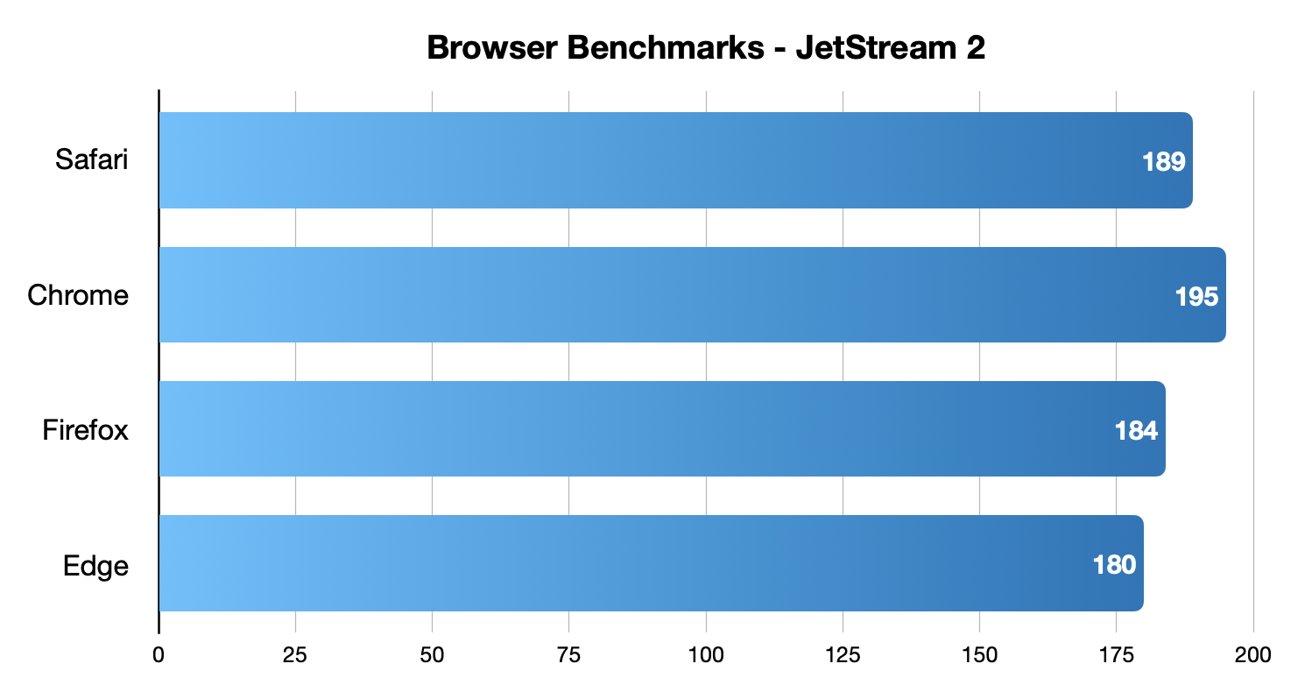
Chrome came out on top in JetStream 2 testing, while Safari took second place.
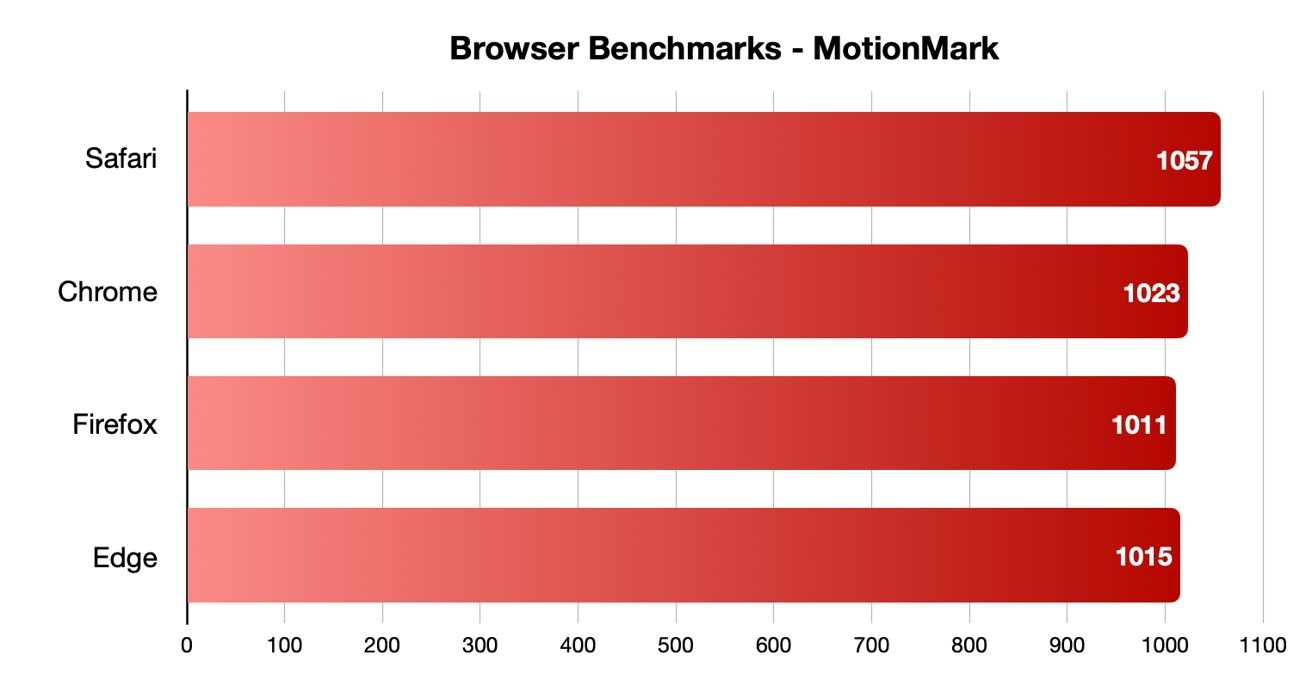
Safari was the fastest in MotionMark benchmark testing.
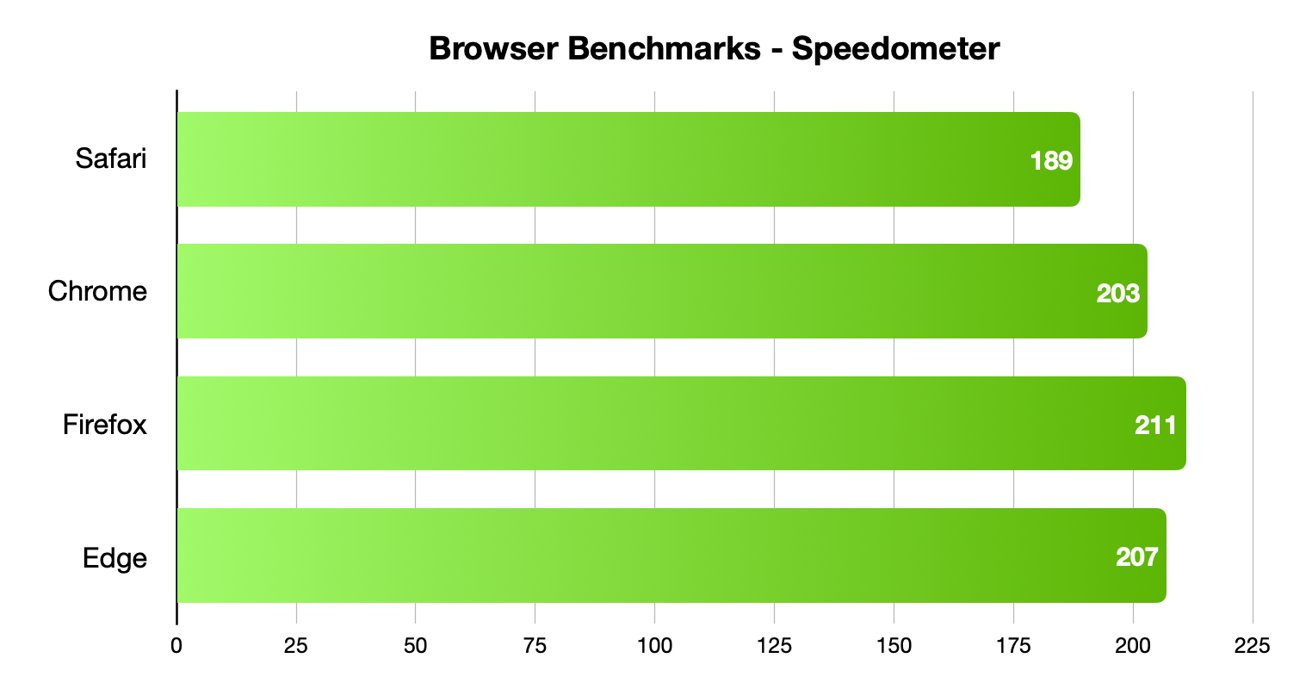
Speedometer testing showed off interesting results, with Firefox and Edge coming in first and second, and Safari in last place.
Different testing platforms result in different scores, so your own mileage may vary. Safari was the best for graphical performance, for example, but its responsiveness lagged behind others. Choose what specific metrics are most important to you.
For Mac users, Safari is an institution. It's the default browser on Apple platforms and is generally lightweight and efficient. As you'd expect for an Apple product, Safari also emphasizing privacy while you browser online.
From the very first boot on a new Mac, Safari is instantly available and configured for easy, private browsing. That makes it the best choice for the most non-technical among us, since you won't need to download and install anything. Safari "just works" out of the box.
It also features the tighest integration across Apple's other devices and systems. You can use Continuity to easy hand-off your browsing between your Mac and any iPhone or iPad you have around. If you need to buy something with Apple Pay , you can authenticate purchases with Face ID or Touch ID.
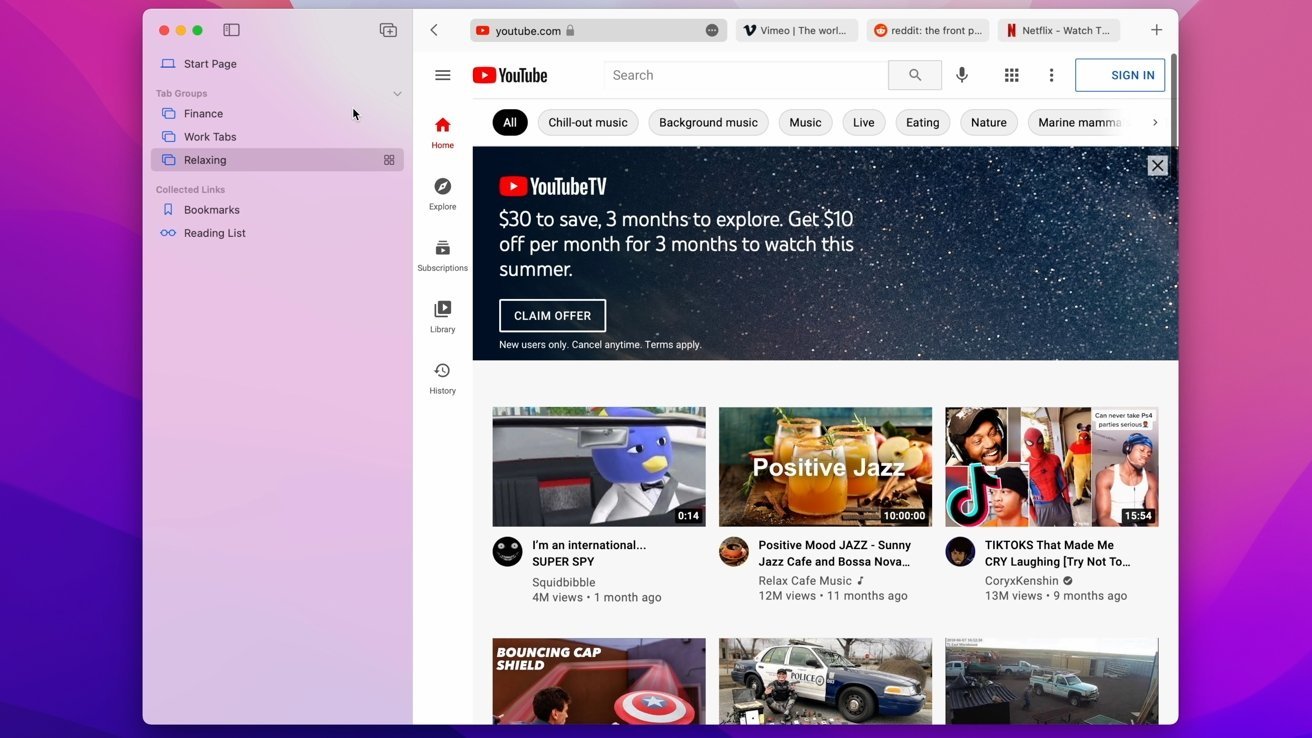
Safari also features some strong privacy protections, including mechanisms aimed at mitigating cross-site tracking and ad targeting. It features a built-in password manager that allows you to save and store passwords — with easy autofill options — across your Apple devices.
As an Apple-made product, Safari is the most convenient option on this list for Mac users — particularly those who own multiple Apple devices. It's also a good choice for the privacy conscious, though it isn't the fastest and it doesn't yet have a strong extension marketplace.
- Default Mac browser with effortless setup
- Strong privacy protections
- Integration with other Apple products
- Not the fastest or most responsive browser in some testing
- Lackluster support for add-ons and extensions
Google Chrome
Google Chrome is a massively popular browser, and a particular favorite of those who routinely use extensions to customize their web experience. It's the most-used web browser in the world, and it's faster and more RAM-efficient than it used to be. Chrome is even currently speedier than Safari on macOS.
The browser also has one of the world's most extensive list of add-ons, plug-ins, and extensions. From plugins focused on online privacy or to video content downloaders, there are around 190,000 extensions in total to choose from. You can also choose from a number of different themes and customization options.
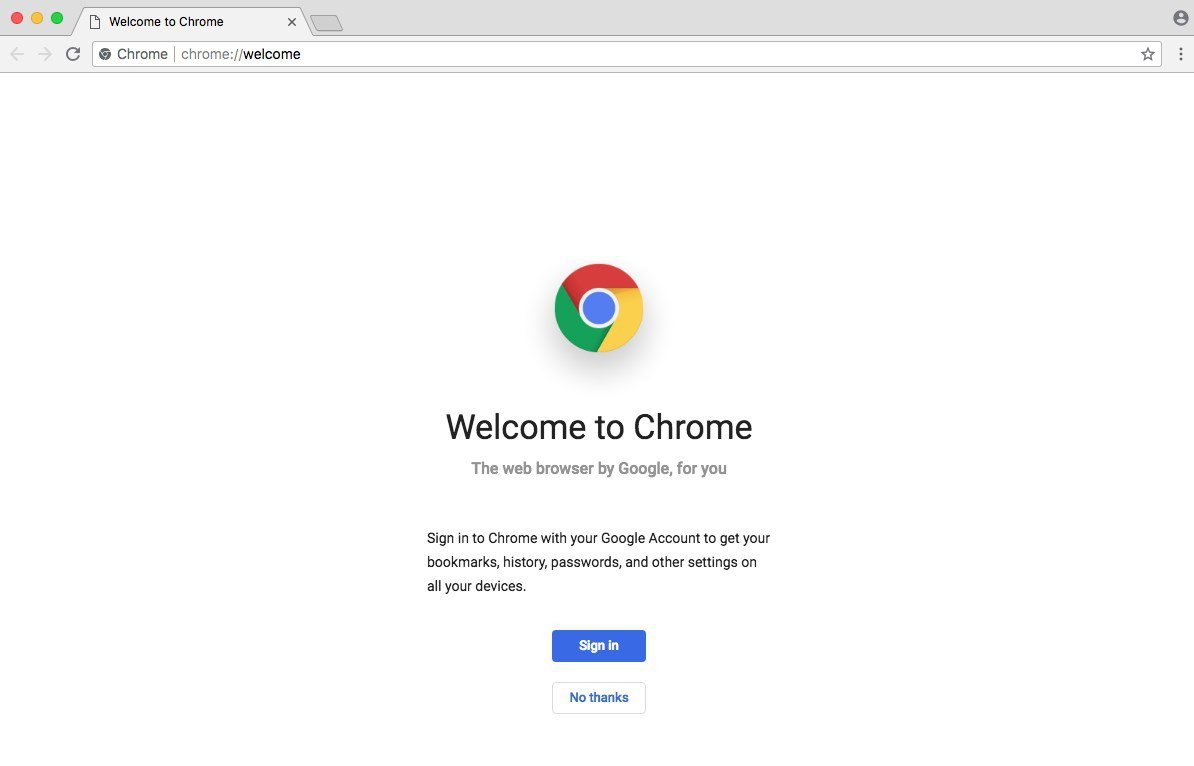
Intelligent Google-made features include automatic site translations and deep integration with the company's online tools and services — so it's great for those who rely on Gmail, Google Docs, or another Google service. Syncing between Google apps on different devices is also top-notch.
However, Google is a data company that relies on collecting information about its users. While the company has taken steps to bolster its privacy reputation, it's still a company that makes money on harvesting data. Those who are particularly privacy-conscious will probably want to look elsewhere.
It's hard to go wrong with the world's most popular web browser, particularly with its seamless workflow features and customization options. However, if you are even slightly concerned about online privacy, you may want to go with another option.
- Simple to learn, fastest option in some cases
- Syncs your Google account across other devices
- Extensive list of extensions and add-ons
- It's Google — so not that private
- Is a RAM and CPU hog
Mozilla Firefox is one of the only popular and mainstream browsers to have started life as an open source project. It's still a free and open source browser with a hefty focus on privacy and security, which could make it a good fit for those who want a Google Chrome alternative.
Because of its open source nature, users are free to explore Firefox's code — and they do. The browser doesn't have any hidden secrets or data-harvesters. It also features some excellent built-in privacy and security protections, including Enhanced Tracking Protection and an extensive list of customizable permissions.
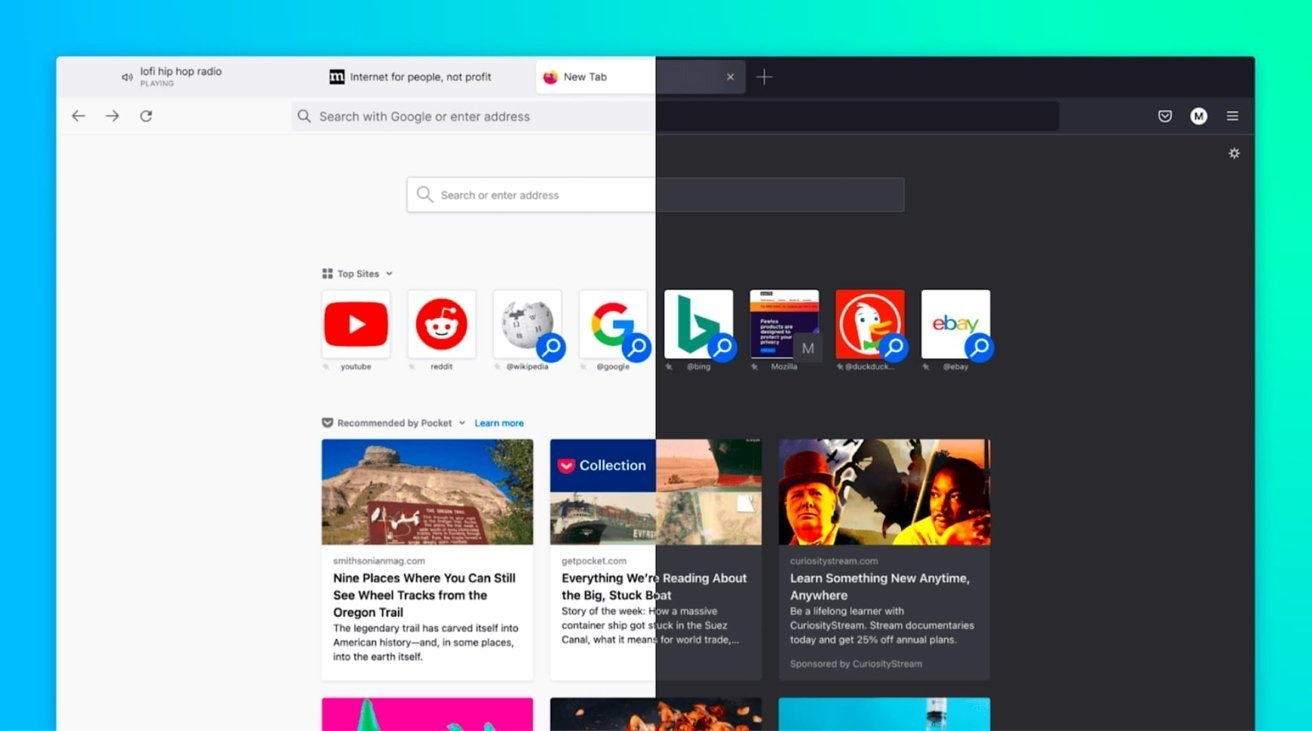
Firefox was also the first browser to actually offer third-party extensions and add-ons. Although it might not have as many extensions as Google Chrome, you'll still find a hefty list of options ranging from privacy add-ons to customizable themes for your browser.
Although Firefox has some cross-platform integration between its app and built-in Pocket support, it isn't as seamless as Chrome or Safari. If speed if your primary concern, it's also important to note that Firefox isn't the fastest browser by most metrics.
Users who want an open source browser or are committed to Mozilla's mission of keeping the internet open and free will find a browser after their own hearts here. For the average user, however, another browser on this list might be a better fit.
- Completely free and open source
- Extremely customizable with extensions, themes, etc.
- The best option for hardcore privacy
- Not the fastest or most RAM efficient
- Synchronicity isn't as robust
Microsoft Edge is the spiritual successor to Internet Explorer that was first released in 2015. Originally HTML-based, Microsoft overhauled the browser to be based on Chromium, which is the same underlying software used to make Google Chrome.
As such, Microsoft Edge is now much more competitive than it used to be. It's far from a Google Chrome clone, but you should expect a similar level of performance from it. Some users believe that Microsoft Edge even feels snappier than Chrome on a Mac.
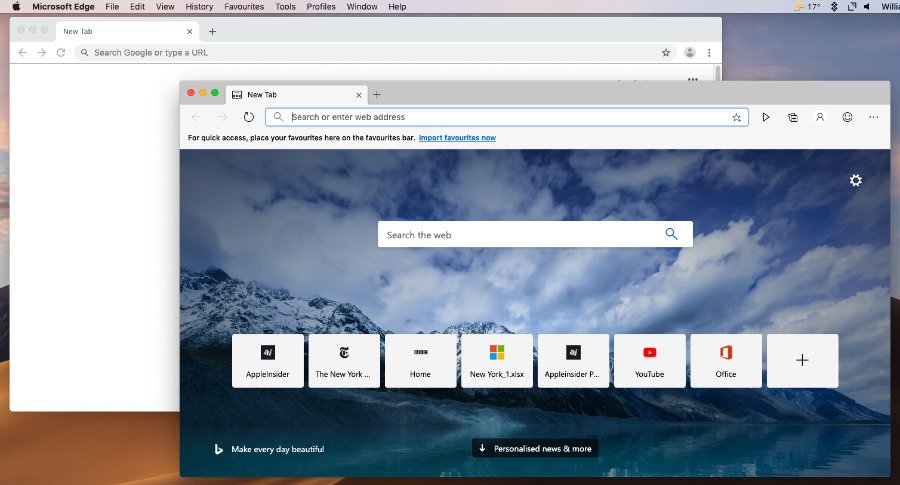
Because it's Chromium-based, Microsoft Edge also has a list of extensions similar to Chrome. It also sports a number of unique features, such as a "Collections" ability that lets you save information like text or webpages to a built-in notebook. There's also a vertical tab bar, a built-in read aloud feature, and an easy native screenshot tool.
It's a solid option for anyone that doesn't like Safari and wants an alternative to Google Chrome because of privacy reasons. If you use a Microsoft account like some use a Google account, then Edge might also be a solid option.
- Snappy, lower RAM and CPU usage
- Unique features like Read Aloud and Collections
- Good performance in most metrics
- Can be slower than Chrome in terms of pure performance
- Syncing isn't as strong as Safari or Chrome
The perfect browser doesn't exist, but you can pick and choose what you need
There's no clear answer for what the "best" browser on macOS is. However, some browsers are better suited to specific tasks than others.
When it comes to smooth JavaScript execution, Chrome is in the top spot with Safari a close second. Safari, according to the MotionMark testing, handles complex web pages better than any other browser.
Firefox, interestingly enough, may be the fastest when it comes to general everyday web apps.
Of course, there's also the issues of extension support, privacy, and synchronization across other devices. Many of the browsers are evenly matched on these metrics, but some excel in specific areas like privacy or cross-platform integration.
But, unlike on iOS, you aren't effectively stuck with one browser core technology. These four browsers, and several more, are available on macOS, and can be run in parallel.
While we don't recommend running all four unless you're a web developer or unit case tester, two or three different browsers can be run at-will, if any given browser doesn't handle your work case well.
Top Stories

Amazon drops Apple's M3 MacBook Air to record low $989

The Worst of WWDC - Apple's biggest missteps on the way to success

TSMC continues to fight cultural battles, rising costs & logistical hurdles in Arizona

Apple's generative AI may be the only one that was trained legally & ethically

Spotify is still complaining about Apple's EU App Store rules

New iPad Air & iPad Pro models are coming soon - what to expect
Featured deals.

Save up to $350 on every Apple M3 MacBook Pro, plus get up to $80 off AppleCare
Latest comparisons.

M3 15-inch MacBook Air vs M3 14-inch MacBook Pro — Ultimate buyer's guide

M3 MacBook Air vs M1 MacBook Air — Compared

M3 MacBook Air vs M2 MacBook Air — Compared
Latest news.

Apple finally pulls generative AI nude apps from the App Store
Apple has removed apps from the App Store that claimed to make nonconsensual nude imagery, a move that demonstrates Apple is now more willing to tackle the hazardous app category.

ByteDance would rather shut down US TikTok than sell it
TikTok owner ByteDance reportedly will not sell to a US firm if it is unable to convince a court to overturn President Biden's day-old law forcing a sale or ban.

Apple's recently released M3 MacBook Air has dropped to an all-time low of $989 at Amazon while supplies last.

Unistellar Odyssey Pro review: Unlock pro-level astronomy with your iPhone from your backyard
Unistellar's Odyssey Pro smart telescope delivers amazing results even from a light-polluted backyard — and we have the photographic evidence to prove it.

iPad Air screens, Spotify complaints, and a TikTok ban on the AppleInsider Podcast
On this week's episode of the AppleInsider Podcast, the US is looking out for its companies, the EU is looking out for Spotify, and Korea wants to help Samsung. And, we've got new iPads to look forward to, plus FineWoven cases to collect while we still can.

Following a great launch quarter, China iPhone sales are pretty bad so far in 2024
After the second-best iPhone launch quarter Apple has ever had in China, new sales estimates claim that Apple also had the biggest quarterly drop it has ever had.

Peloton producer says Apple Watch saved her life
Peloton's Jessie Malone is running a marathon to mark one year since her Apple Watch saved her life by revealing a heart condition she was completely unaware she had.

How to Use Apple Managed Device Attestation to secure networks
Managed Device Attestation enables enterprises to verify Apple devices for security, protecting the corporate network. Here's how to use it.

Patrick Wardle teams up with ex-Apple researcher to boost Mac security for all
Two long-standing Mac security experts have formed DoubleYou, a firm that aims to develop security tools that other Mac developers can incorporate into their systems.
As copyright concerns plague the field of generative AI, Apple seeks to preserve privacy and legality through innovative training methods for language learning methods, all while avoiding controversy.

The long nightmare may be over — iPad could finally get a Calculator app
The Calculator app could finally make its way to the iPad with iPadOS 18, and we could see the debut of some exciting new features and powerful upgrades in the process.
Latest Videos

All of the specs of the iPhone SE 4 may have just been leaked

When to expect every Mac to get the AI-based M4 processor
Latest reviews.

Ugreen DXP8800 Plus network attached storage review: Good hardware, beta software

Espresso 17 Pro review: Magnetic & modular portable Mac monitor

{{ title }}
{{ summary }}

Safari vs. Edge: Which Browser Is Better for Mac?
Microsoft's Edge browser is rapidly gaining popularity, but does it beat Safari on a Mac?
Microsoft Edge has quickly become a serious contender for many people’s coveted “Default Browser” position. This is true even on Macs, because, though Edge was made to be the default Windows 10 browser, it works really well in macOS.
But how does Edge compare to Safari, Apple's own default Mac browser?
We’ve pitted the browsers against each other in some key categories, and we found some surprising results. Read on to not only see which browser is better for Mac overall, but to decide which might be better for your Mac going forward!
It’s very likely you’ll spend a lot of time staring at your internet browser as you use your Mac. Therefore, it’s nice to have a browser that’s nice to look at. Between Edge and Safari, is there a browser that has a more visually appealing design?
We personally think both are sleek, with user interfaces that are pretty easy to jump into and understand.
Safari relies a lot more on icons, but looking at them might be easier than Edge’s slightly more minimal top menus. Safari also offers Dark Mode, if you prefer that look, or want that to activate it at a particular time of day.
Edge looks and acts a lot like Chrome, but with a few more appearance customizations. You can change Edge’s theme to switch up its entire color palette, and every time you open a new tab you can see a beautiful picture along with some news articles.
With new tabs in Safari, you can select a particular picture to be the background image. You won’t see headlines, but you’ll see your favorites, your frequently visited pages, and a Privacy Report.
So each browser is attractive, and customizable in some way. Edge’s themes make its design options a bit more varied, but Safari offers control over new tab customization. So this category might come down to personal preference.
Security and Privacy
When it comes to browsing the internet safely and anonymously, you can do so with both Edge and Safari. Though Safari might just be the better option.
There are several Safari features that boost privacy and security , including Intelligent Tracking Prevention, Privacy Reports, and a robust password manager that lets you know if your passwords have been detected in known data leaks.
Edge also blocks online tracking and will block access to potentially malicious sites via the built-in Microsoft Defender SmartScreen program. You will also soon be able to enjoy a super duper secure mode in Edge for correcting a flaw in JavaScript that can let in malicious code.
But Safari offers more customization with its tracking prevention, and its Privacy Report feature gives you a better idea of who’s after your data than anything Edge offers.
So in the battle for keeping your Mac safe and secure while you’re online, we’d say Safari is the winner here.
Organization
If you’re doing any sort of research online for something you want to buy or for a work task, it’s extremely helpful to have a browser that can keep you organized. Both Safari and Microsoft Edge can do that, but Edge a bit more so.
This is mainly because of Edge’s Collections feature. Rather than simply bookmarking important web pages, Edge lets you save webpages in groups you create, called Collections.
You could make a Collection of gift ideas for someone, and another one for vacation destinations. Then you could switch between them whenever you need to. You could also make a Collection for a research project or for important webpages you use at work a lot.
Collections can be shared with other Edge users, which is great for group work and event planning.
There are also hidden features in Edge , like the ability to pin tabs in a browser window, so you can never accidentally close an important resource, and you can always keep certain pages open when you open the browser. You can also orient its tabs vertically, if that helps you keep track of them more easily.
Safari also lets you pin tabs, and you'll soon be able to group tabs together in Safari with the macOS Monterey update. Tab groups seem to work like Collections, but Edge has one other feature we think puts it just above Safari in this category—Profiles.
When you make a profile in Edge, you can customize the bookmarks, Collections, pinned tabs, and appearance of that particular profile. Meaning you can make a work profile, and keep everything on it work-oriented, as well as home profile for fun and games.
You can of course keep tabs and windows organized in Safari. Edge just offers a few more features for it that we think can really help you out. So in terms of organization, we say Edge is the better Mac browser.
Safari and Edge both come with great features, but you can add even more via browser extensions. Extensions are downloaded and once added can act as ad blockers, grammar editors, tab managers, and so much more depending on what ones you get.
You can get many of the same extensions on Edge and Safari thanks to developers ensuring they can be downloaded on both. Or rather, developers have made sure their extensions are available on the Mac App Store and the Chrome Web Store for this purpose.
Yes, Edge extensions are really Google Chrome extensions. Edge was designed to allow users to use Chrome Web Store extensions with it, as a large library of them already exist. We have a few favorites, like our list of the best Chrome extensions for managing your reading list .
Safari predictably makes use of the Mac App Store for its extensions. The Chrome Web Store has more extensions available than the Mac App Store, so in terms of numbers, Edge is the winner here.
But Chrome extensions make Chrome, and therefore Edge, drain a lot of your CPU. Therefore, this category can go either way for us. If you want lots of extension options, you probably want Edge. If you want your Mac to run quickly and efficiently despite extensions, you should use Safari.
Performance
In addition to everything we’ve listed above, it’s important to consider which browser, Safari or Edge, works best on a Mac. In this regard, we think each browser has different strengths.
Edge is faster than Firefox , and faster than Safari per a HTML5test.com run for both browsers. It also has a built-in task manager that allows you to quit individual pages and processes to further speed up and improve its performance on your Mac.
Safari, meanwhile, can allow for 1.5 hours more streaming and up to 1 hour more browsing than Chrome and Firefox on a single charge, according to Apple . With the ability to stream in 4K and still pretty incredible speeds, it’s a powerful browser on a Mac.
This might be yet another draw category, but there is an important aspect to consider. Ultimately, because Safari and Macs are both made by Apple, Safari will always be optimized for Mac performance. Edge has historically been updated on new PCs first, and other systems second.
You might, therefore, get a better performance out of the Mac-native Safari in the long term. But Edge is still speedier right now, and that might be a major consideration for you.
Safari vs. Edge: Which One Wins on Mac?
Safari and Edge are hardly duplicates of one another, but it turns out they both work remarkably well on Mac. Based on our above categories, Safari might eke out the win here if you like its design or extension options more.
But if you prefer Edge on your Mac, or think it wins above based on your own needs, we’d still highly recommend it as a Mac browser. Regardless of which browser becomes your default, you’ll get a powerful, secure program letting your browse and stream quickly and easily.
Microsoft Edge Vs Safari: Which One You Should Use?
In the ever-evolving landscape of web browsers, two major contenders stand out: Microsoft Edge and Safari. Both browsers have their strengths, unique features, and dedicated user bases. In this detailed comparison, we will delve into various aspects of Microsoft Edge and Safari, including performance, features, compatibility, security, and user experience.
By exploring these key areas, we aim to provide a comprehensive analysis to help you choose the browser that best suits your needs.
1. Introduction to Microsoft Edge and Safari
Microsoft edge:.
Microsoft Edge is a web browser developed by Microsoft, introduced in 2015 as a replacement for Internet Explorer. It is based on the Chromium open-source project, which also powers Google Chrome. Edge is known for its speed, performance optimizations, and integration with Microsoft services such as Bing, OneDrive, and Office 365. It is available on Windows, macOS, iOS, and Android platforms.
Safari is Apple’s proprietary web browser, designed specifically for Apple devices. It was first released in 2003 and has since become the default browser on macOS, iOS, and iPadOS devices. Safari is known for its sleek interface, energy efficiency, and deep integration with Apple ecosystem services like iCloud, Apple Pay, and Siri. It emphasizes privacy and security features, making it a popular choice among Apple users.
2. Performance and Speed
Microsoft Edge, especially the Chromium-based version, is praised for its speed and performance optimizations. It utilizes the same underlying engine as Google Chrome, known for its fast page rendering, efficient memory management, and support for modern web standards. Edge also includes features like hardware acceleration, which leverages your device’s GPU to enhance graphics rendering and overall performance.
Safari is known for its excellent performance on Apple devices, thanks to optimizations tailored for macOS, iOS, and iPadOS. It uses Apple’s WebKit rendering engine, which is known for its speed and efficiency. Safari’s performance benefits from Apple’s hardware and software integration, delivering smooth browsing experiences, fast page loads, and efficient battery usage, particularly on MacBooks and iOS devices.
Winner: Both Edge and Safari excel in performance, with Edge leveraging Chromium’s speed optimizations and Safari benefitting from Apple’s hardware and software integration. The choice between them may depend on the specific device you’re using and your preferences regarding ecosystem integration.
3. Features and Functionality
Microsoft Edge offers a range of features aimed at enhancing productivity, collaboration, and customization. Some notable features include:
- Collections: A tool for organizing and saving web content, including text, images, and links, into curated collections for easy reference.
- Immersive Reader: A reading mode that removes distractions and enhances readability by adjusting text spacing, font size, and background color.
- Web Capture: Allows users to capture and annotate screenshots of web pages directly within the browser.
- Extensions: Edge supports a wide range of extensions from the Microsoft Edge Add-ons Store as well as extensions from the Chrome Web Store, thanks to its Chromium base.
- Vertical Tabs: A feature that lets users organize tabs vertically on the side of the browser window for better tab management.
Safari emphasizes simplicity, privacy, and seamless integration with the Apple ecosystem. Its key features include:
- Intelligent Tracking Prevention (ITP): Safari’s built-in privacy feature that blocks third-party trackers and helps protect user privacy while browsing.
- Reader View: Similar to Edge’s Immersive Reader, Reader View in Safari offers a distraction-free reading experience by removing clutter from web pages.
- Tab Groups: Allows users to organize tabs into groups for better tab management and easier navigation.
- Apple Pay Integration: Seamless integration with Apple Pay for secure online payments directly from Safari on supported websites.
- iCloud Tabs: Syncs open tabs across devices using iCloud, allowing users to continue browsing seamlessly between their Apple devices.
Winner: The choice of features depends on your priorities. Edge offers robust productivity features like Collections and Web Capture, while Safari focuses on privacy, integration with Apple services, and seamless cross-device syncing.
4. Compatibility and Cross-Platform Support
Microsoft Edge is available on multiple platforms, including Windows, macOS, iOS, and Android. Its Chromium base ensures compatibility with a wide range of websites and web applications, making it a versatile choice for users across different devices and operating systems.
Safari is primarily designed for Apple devices and is the default browser on macOS, iOS, and iPadOS. While Safari is well-optimized for Apple platforms and offers excellent performance and integration, its availability is limited to Apple’s ecosystem.
Winner: In terms of cross-platform support, Microsoft Edge has the edge (pun intended) due to its availability on Windows, macOS, iOS, and Android. Safari, on the other hand, is best suited for users deeply embedded in the Apple ecosystem.
5. Security and Privacy
Microsoft Edge places a strong emphasis on security and privacy. It includes features such as:
- Microsoft Defender SmartScreen: Protects against phishing attempts and malicious websites by warning users and blocking potentially harmful content.
- Tracking Prevention: Similar to Safari’s Intelligent Tracking Prevention, Edge offers built-in tracking prevention features to enhance user privacy.
- Secure Browsing: Edge leverages Microsoft’s security infrastructure to provide a secure browsing experience, including regular security updates and vulnerability patches.
Safari is known for its strong privacy features and is often praised for its approach to user data protection. Key security and privacy features in Safari include:
- Intelligent Tracking Prevention (ITP): As mentioned earlier, Safari’s ITP feature blocks third-party trackers to protect user privacy and prevent data tracking across websites.
- Sandboxing: Safari uses sandboxing to isolate web processes, reducing the impact of potential security vulnerabilities and preventing malicious code execution.
- Secure Payment Integration: Apple Pay integration in Safari ensures secure and encrypted online payments without sharing sensitive payment information with websites.
- Privacy Report: Safari provides a privacy report that shows users which trackers have been blocked and provides insights into website privacy practices.
Winner: Both Edge and Safari prioritize security and privacy, with features like tracking prevention, secure browsing, and encryption. Safari’s strong stance on privacy, especially with its Intelligent Tracking Prevention, gives it an edge in this category.
6. User Experience and Interface
Microsoft Edge offers a modern and customizable user interface. Its interface is similar to Google Chrome, with a clean design, customizable start page, and support for themes. Edge’s vertical tabs feature and integration with Microsoft services contribute to a seamless user experience.
Safari is known for its sleek and minimalist interface, optimized for Apple devices. It features a unified address bar and search field, a customizable start page with favorites and frequently visited sites, and a focus on content visibility. Safari’s interface is designed to be intuitive and user-friendly, particularly on macOS and iOS devices.
Winner: User experience preferences can vary, but both Edge and Safari provide intuitive interfaces with customizable features. Edge may appeal to users who prefer a familiar Chrome-like experience, while Safari excels in providing a seamless experience within the Apple ecosystem.
7. Developer Tools and Web Standards
Microsoft Edge’s developer tools are built on Chromium’s DevTools platform
, offering a robust set of tools for web developers. Edge supports modern web standards, including HTML5, CSS3, and JavaScript, ensuring compatibility with the latest web technologies and frameworks.
Safari’s WebKit engine and developer tools are highly regarded in the web development community. It supports web standards and specifications while also focusing on performance optimizations for Apple devices. Safari’s developer tools provide insights into web performance, debugging capabilities, and compatibility testing.
Winner: Both Edge and Safari offer powerful developer tools and support for modern web standards. The choice may depend on your specific development needs and preferences.
8. Market Share and Adoption
Microsoft Edge has seen significant growth since its transition to the Chromium engine. It has gained popularity among Windows users and is also available on other platforms, contributing to its increasing market share.
Safari’s market share is primarily driven by Apple device users, including MacBooks, iPhones, and iPads. It is the default browser on Apple devices, leading to a substantial user base within the Apple ecosystem.
Winner: Market share and adoption vary based on platforms and regions. Edge’s availability across multiple platforms gives it broader adoption, while Safari maintains a strong presence among Apple device users.
9. Future Developments and Updates
Microsoft continues to invest in Edge’s development, with regular updates, feature enhancements, and performance optimizations. Edge benefits from the ongoing contributions to the Chromium project, ensuring it remains competitive and up to date with the latest web technologies.
Apple provides regular updates to Safari, introducing new features, security enhancements, and performance improvements. Safari updates are typically integrated with macOS, iOS, and iPadOS updates, ensuring seamless compatibility and functionality across Apple devices.
Winner: Both Edge and Safari receive regular updates and improvements, aligning with their respective platforms’ development cycles and user feedback.
Conclusion: Choosing the Right Browser
In conclusion, the choice between Microsoft Edge and Safari depends on your specific needs, preferences, and device ecosystem. Here’s a summary of key considerations:
- Performance: Edge and Safari both offer excellent performance, with Edge leveraging Chromium’s speed optimizations and Safari benefiting from Apple’s hardware and software integration.
- Features: Edge emphasizes productivity features like Collections and Web Capture, while Safari focuses on privacy, integration with Apple services, and seamless cross-device syncing.
- Compatibility: Edge is available on multiple platforms, making it versatile, while Safari is optimized for Apple devices and ecosystem integration.
- Security and Privacy: Both browsers prioritize security and privacy, with features like tracking prevention, secure browsing, and encryption.
- User Experience: Edge provides a modern and customizable interface, while Safari offers a sleek and minimalist design tailored for Apple devices.
- Developer Tools: Both Edge and Safari offer powerful developer tools and support for modern web standards.
Ultimately, if you are deeply embedded in the Apple ecosystem and prioritize seamless integration, privacy, and efficiency on macOS, iOS, or iPadOS devices, Safari may be the ideal choice. On the other hand, if you value cross-platform compatibility, productivity features, and integration with Microsoft services, Microsoft Edge offers a compelling alternative.
Consider your device preferences, workflow requirements, and browsing habits when making your decision. Both Edge and Safari are capable browsers that cater to different user needs and preferences in the ever-evolving digital landscape of web browsing.
Leave a Comment Cancel reply
Save my name, email, and website in this browser for the next time I comment.

- GTA 5 Cheats
- What is Discord?
- Find a Lost Phone
- Upcoming Movies
- Nintendo Switch 2
- Best YouTube TV Alternatives
- How to Recall an Email in Outlook
The best web browsers for 2024
All web browsers have the same basic function, and yet, the choice between them has always been one of the most contentious in tech history. You have more options these days than ever before, whether you’re looking for the best web browser for privacy , the best for speed, or perhaps something a bit more adventurous.
To help you decide on the best web browser, we grabbed the latest browsers and put them through their paces. Even if some could use a complete overhaul, these options are your best chance for a great online experience.
The best web browser: Google Chrome
Chrome is ubiquitous — and for good reason. With a robust feature set, full Google Account integration, a thriving extension ecosystem (available through the Chrome Web Store), and a reliable suite of mobile apps, it’s easy to see why Chrome is the most popular and the best web browser.
- The 5 best laptops for browsing the web in 2024
- The best PDF editors for 2024
Chrome boasts some of the most extensive mobile integration available. Served up on every major platform, keeping data in sync is easy, making browsing between multiple devices a breeze. Sign in to your Google account on one device, and all Chrome bookmarks, saved data, and preferences come right along. Even active extensions stay synchronized across devices.
Chrome’s Password Manager can automatically generate and recommend strong passwords when a user creates a new account on a webpage. Managing saved passwords and adding notes to passwords is even easier. The search bar, or Omnibox, provides “rich results” comprised of useful answers, and it now supports generative AI capabilities. Favorites are more accessible as well, and they’re manageable on the New Tab page. And it’s now easier to mute tabs to avoid unwanted sounds.
Other updates have included a Dark Mode for Windows and macOS , better New Tab customization and tab group creation, tab hover cards, and an in-browser warning if your password was discovered in a data breach. There’s a price tracking feature that can help locate the best deals. Android users will appreciate the Phone Hub for linking and monitoring their phones. There’s also the ability to quiet notifications, so websites don’t bombard you with requests to enable in-browser notifications.
What’s the bottom line? The Google Chrome browser is fast, free, and even better looking than before. With a thriving extension ecosystem, it’s as fully featured or as pared-down as you want it to be. Everything is right where it belongs, privacy and security controls are laid out in plain English, and the browser just gets out of your way. While it can be a little RAM-hungry at times , Google is working to make it more efficient — like Microsoft’s Edge, Google can now hibernate tabs in the background to stop them from using too many resources.
Overall, Chrome remains the best web browser download for the average user.
And, things are looking to get even better. Google announced some significant upgrades to the browser that haven’t gone live yet, to celebrate Chrome’s 15th birthday . A Material You design language will allow users to customize Chrome’s look and feel and attach themes to profiles to make it easy to tell them apart. The menu system will be revamped to provide easier access to a variety of settings and features including Extensions, Password Manager, Translate, and others. The Chrome Web Store will be redesigned using Material You to be easier to use, and AI will help identify useful extensions. And finally, Safe Browsing will now work in real time to protect against threats.
The best Chrome alternative: Microsoft Edge
In response to the market’s rejection of its original home-grown Edge browser, Microsoft rewrote Edge using the open-source Chromium web browser engine. The new Edge launched on February 5, 2020 , as a separate, stand-alone browser that replaced the integrated version. It became part of Windows 10 with the May 2020 update, although you can still download it for Windows 10 builds prior to version 2004. Of course, it’s the default web browser for Windows 11.
At first glance, the new Edge browser looks and feels like Google Chrome. It prompts you to import Chrome’s bookmarks toolbar and other settings. This is great if you hated the old Edge browser and want to give Microsoft’s new browser another shot. It also supports Chrome extensions , though the browser leads you to the Microsoft Store for add-ons. You must manually load the Chrome Web Store to install anything not listed in Microsoft’s repository.
However, it’s not Chrome with a Windows 11 theme. Microsoft reportedly disabled many features, including Google’s Safe Browsing API, ad blocking, speech input, Google-centric services, and more. In return, the company worked to optimize Edge and reduce its footprint while continuing to add new, Microsoft-oriented features. As of January 2023, Edge is the most efficient browser in terms of memory usage. It also allows sleeping tabs, to let tabs release their resources when they haven’t been used for some time.
Features launched since its release have included the new Edge Sidebar that provides easy access to various tools, more flexibility in managing how Edge starts up, Citations to make it easier for students to cite sources, and various other updates to make the browser more productive. Edge Workspaces lets users organize tasks into dedicated windows, and Microsoft has continuously tweaked various features, like the Edge Sidebar, to make them more user-friendly.
Microsoft Edge also provides simpler privacy settings and security updates. Microsoft Edge uses a graphically friendly interface that displays three security levels: Basic, Balanced, and Strict. With Balanced set as the default, many sites request you to disable your pop-up blocker even though one isn’t manually installed. All in all, we’re very optimistic that Edge is on its way to challenging Chrome as the best web browser.
The best Chromium alternative: Mozilla Firefox
Firefox is the best browser that’s not based on the Chromium browser engine. Mozilla has taken real strides to make its browser a truly modern way to surf from site to site, thanks to efforts like its upgrade to Firefox Quantum , its VR alternative Firefox Reality , and password-free browsing .
It wasn’t too long ago that Mozilla rebuilt the browser’s interface, offering a cleaner, more modern take on what a web browser should be. The changes weren’t just skin-deep, however. There’s some impressive engineering going on behind the scenes.
For example, Firefox Quantum is designed to leverage multicore processors in ways that its competitors just aren’t doing. It was not designed to make a huge difference in your day-to-day browsing, but Mozilla hopes this design will give Firefox Quantum an edge moving forward. By engineering for the future now, Firefox Quantum is in a better position to take advantage of quicker processors as they emerge.
Some Firefox strengths include privacy protections with SmartBlock anti-tracker support, improved password syncing across devices, enhanced readability, integrated breach alerts, and a Protections Dashboard that provides a summary of how Firefox protects your privacy behind the scenes. WebRender improves the graphics performance on Windows PCs with Intel and AMD CPUs.
Recent updates include easier download management, captions, and subtitle support on YouTube, Prime Video, and Netflix videos watched in picture-in-picture mode, HDR support in macOS, and the ability to edit PDFs with text, drawings, and signatures. Firefox can also recognize text from an image, which is copied to the clipboard when selected. Finally, Firefox Colorways provides new options for optimizing how Firefox looks on-screen.
Beneath those changes, Firefox remains a comfortable, familiar standby. It’s a capable browser with a deep catalog of extensions and user interface customization. While managing settings across platforms isn’t as seamless as Google Chrome , the mobile browser app lets you share bookmarks between devices when using a free Firefox account.
There’s a bit of a fringe benefit, too. Since it’s been around longer than Chrome, some older web apps — the likes of which you might encounter at your university or workplace — work better on Firefox than they do on Chrome. For that reason, it never hurts to keep it around.
Overall, Firefox is more privacy-centric than Chrome and comparably fast, but its feature set isn’t quite as expansive elsewhere. If you like the sound of this, download the Firefox browser today.
The most innovative web browser: Opera
Another venerable browser and popular alternative, the Opera browser shares much of Chrome’s DNA and deserves its place as one of the best web browsers. Like both Edge and Chrome, Opera is built on Google’s open-source Chromium engine and, as a result, they all have a very similar user experience. Both feature a hybrid URL/search bar, and both are relatively light and fast.
The differences appear when you look at Opera’s built-in features. Where Chrome relies on an extension ecosystem to provide functionality users might want, Opera has a few more features baked right into the browser itself. It introduced a predictive website preload ability, and an Instant Search feature isolates search results in their separate window while the current page fades into the background, letting users more easily focus on the research task at hand.
You can install extensions from the Opera Add-ons store , which are just like Chrome extensions. Similar to Google’s browser, you’ll find useful tools like Giphy, Amazon Assistant, Avast Online Security, Facebook Messenger, WhatsApp, and more. If Chrome’s wide variety of extensions is important to you, then Opera becomes an intriguing alternative. It might just be one of the best browsers for quickly navigating web pages.
Opera also features a built-in “Stash” for saving pages to read later. There’s no need to sign up for a Pocket or Evernote account to save a page for later reading. Similarly, Opera features a speed-dial menu that puts all your most frequently visited pages in one place. Google Chrome also does this, but only on a blank new tab. Finally, Opera has a built-in unlimited VPN service, making it a more secure browser option.
The biggest changes came with Opera 60 and Reborn 3, a complete revamp that brought a new borderless design, Web 3 support, and a Crypto Wallet, allowing users to prepare for blockchain-based sites. With version 69, Opera became the first browser with a built-in Twitter tool, and the company has added others as well including Instagram and TikTok. Just click the icon on the toolbar, log in to your account, and tweet away right from within the slide-out menu.
Other recent advancements include Lucid Mode, which sharpens video playing on a variety of platforms, supports emojis instead of web links, and other enhancements. The Opera Sidebar adds new functionality much like Edge’s Sidebar, allowing quick access to various Opera features. And Opera Aria adds new generative AI capabilities built right into the browser.
You can see that we’re well into hair-splitting territory, which is why it’s important to remember that your choice of browser is, more than any other service or app you use each day, entirely dependent on your personal preferences — what feels most right for you. The Opera web browser has a unique look and feel, and it combines some of the best features of Mozilla Firefox and Google Chrome.
Alternative browsers
While the preceding browsers will meet most users’ needs, other alternatives exist for anyone looking for something different. This section is for those who have a more niche preference in web browsers or want to try something new.
Apple Safari
If you use Apple devices exclusively, Safari is already your default browser. It’s also significantly faster than in the past, surpassing Chrome in its quickness. It’s integrated into iOS, iPadOS, and macOS, and you’ll likely get better battery life thanks to Apple’s in-house optimizations and the underlying hardware.
Safari also focuses a great deal on privacy and security. If you want to minimize how you’re tracked and whether Big Brother is looking over your shoulder, then Safari is a good choice. If you also use an iPhone and/or an iPad, then using Safari on your Mac will make for the most seamless transition between platforms. Open websites on an iPad or iPhone are carried over to macOS.
Safari is not offered outside the Apple ecosystem.
Vivaldi Browser
The Vivaldi browser is truly unique. No two Vivaldi users will have the same setup. When you run it for the first time, you’re guided through a setup process that lays out your browser in a way that makes sense for you. You choose where your tabs and address bar go and whether you want browser tabs displayed at the top of the page or in a separate side panel. This is a browser built from the ground up to deliver a unique user experience, and for the most part, it succeeds. Vivaldi 2.0 enhanced the customization features and made them easier to access.
This browser excels at customization, and you can choose from a variety of tasteful themes that don’t feel dated or out of place on a modern PC, in addition to the aforementioned UI choices. It also has some standout privacy-enhancing features, like its team-up with DuckDuckGo to make the non-tracking search tool the default option when in privacy mode.
Finally, recent updates added more powerful tab management, enhancements like Web Panels that make for smarter browsing, and (as mentioned) even more powerful customization options. Other new updates include a built-in ad blocker, a built-in tracker blocker, a clock in the Status Bar, a new Notes Manager, and a Break Mode for pausing the internet while keeping the browser open.
Brave Browser
One of the most unusual browsers around is Brave — or, perhaps, it’s Brave’s business model that’s the strangest. Brave blocks all ads on all web pages by default, which makes it arguably the fastest browser around. Ads are a huge portion of how many websites make money — block these ads, and suddenly the most important web financial tool is eliminated.
That’s where the Brave Rewards program comes in. Users receive Basic Attention Tokens (BATs) when they view alternative ads that Brave places in the browsing stream. Users can pass along a portion of their tokens to publishers. As of January 2021, there were over 70,000 websites that supported BAT-based transactions through the Brave browser, including Wikipedia, The Guardian, WikiHow, MacRumors, and more.
What’s in it for users? Simply put, if you’re not waiting for ads to download along with website content, then your web experience will feel much faster. Brave performs no user tracking, making it ideal for private browsing as well.
Tor Browser
The Tor Browser is a version of Firefox that serves one very specific purpose: A simple entry point for The Onion Router, or Tor .
Tor is software combined with an open network aimed at making you invisible by routing your traffic through several anonymous servers. While it’s not foolproof, it’s very difficult for someone to identify you when you’re properly configured and using something like the Tor Browser to surf the web — especially if combined with a VPN .
There are many legitimate uses of the Tor Browser and the Tor network. It’s a good choice for people who live in countries with repressive governments, as well as journalists and activists. The dark web is also one of the destinations for people using Tor, which includes many nefarious and illegal sites.
In any event, if you want to remain completely anonymous while surfing the web, the Tor Browser and network are for you. If you want a more mainstream alternative, Opera includes a VPN component, but it’s far less private.
Avast Secure Browser
Avast Secure Browser first arrived as the Opera-based Avast Safezone Browser in 2016 as part of the Avast Antivirus paid bundle. It was revised and rebranded in 2018 as a free stand-alone product based on Chromium. Originally the “SafeZone” aspect kicked in when users visited websites to make purchases or manage money.
Avast Secure Browser provides several built-in tools to protect your data and privacy. These include an anti-phishing module, fingerprinting and online tracking prevention, an ad blocker, and a Webcam Guard tool to control which websites can access your camera. The Hack Check tool will determine if your info was leaked in a data breach.
Avast Secure Browser is a stand-alone download for Windows, macOS, Android, and iOS. The desktop version doesn’t include an integrated VPN but instead directs users to download the company’s separate SecureLine VPN software. The listed Bank Mode — part of the Avast Free Antivirus client — flips on when users load a banking website.
Best web browser features — what to look for
Benchmark tests.
Notice we don’t include Safari in our main comparison. Apple’s Safari web browser is unavailable on Windows, Android, or Chrome OS, so we removed it from our primary list.
Most browsers are compatible with web standards and handle performance with relative ease. A casual user probably won’t notice a difference in the rendering speed between today’s modern browsers, as all six are much faster and leaner than those of a few years ago.
We ran the following benchmarks on a desktop with an AMD Ryzen 7 5800X processor, 32GB of RAM, a 1TB M.2 PCIe NVMe solid-state drive, and Windows 11. All browsers were clean installs of the most current production versions as of January 2023, and all were run at their default settings.
First, JetStream 2 is a JavaScript and WebAssembly benchmark. It tests how quickly a web browser can start and execute code, and how smoothly it runs. Higher numbers are better.
Notice how all three Chromium-based browsers outperform Firefox. In fact, there’s very little difference between them, while Firefox’s performance is quite poor by comparison.
The next test we ran was Speedometer 2.0 . It measures how responsive a browser is to web applications by repeatedly adding a large number of items to a to-do list. Higher numbers are better.
Here, Opera led the pack, with Chrome and Edge running nearly neck to neck. Firefox came in last here with a relatively low score.
Finally, we tested how much RAM each browser uses, both with no tabs open and then with 10 tabs open accessing the same popular sites. We made sure that each browser had no extensions running, and we let each browser settle in before looking at its memory use. For the test with 10 tabs open, we averaged memory use when all the tabs were opened and then five minutes later to account for any variability.
It’s not a scientific test, but it should be sound enough to give you an idea of which browsers are the most and least efficient in terms of taking up your RAM. We found Opera to use the least amount of RAM when first opened, barely ahead of Edge, while Chrome used the most. Edge used the least with all 10 tabs loaded by a significant margin, a third or less than the other browsers. Chrome used the most with all 10 tabs open, and Firefox and Opera weren’t far behind.
Security and privacy
The most valuable tool for secure and private browsing is user discretion, especially when you consider that every web browser has encountered security breaches in the past. In particular, Internet Explorer and Chrome’s reputations for protecting users’ security and privacy credentials are spotty at best.
Chrome, Safari, Vivaldi, Opera, and Firefox all rely on Google’s Safe Browsing API to detect potentially dangerous sites. Thanks to constant updates, Mozilla, Chrome, and Opera all make constant security improvements. Microsoft disabled this API in Edge.
All browsers offer a private session option, too. Private sessions prevent the storage of browsing history, temporary internet files, and cookies. Browser support for Do Not Track remains spotty.
Mozilla made some strides in differentiating itself from others with a real focus on privacy in recent years. It even debuted a Facebook Container in 2018 to make it harder for the social network to harvest user information.
Frequently asked questions
Do you need to use a VPN when browsing the web?
You do not have to use a VPN when browsing the internet. However, a VPN can be a good tool to use as it protects your privacy and data by creating a secure and encrypted data tunnel between your browser and a VPN server. In turn, that server creates a secure and encrypted connection between it and the target website.
As a result, the website can’t identify you personally, nor can it see your true geological location or internet address. Not even your ISP knows where you’re surfing or the device you use with a VPN enabled. Some VPN services are free while others require a subscription. We have a list of the current best VPN services .
Which browser is most used in the world?
Google Chrome leads the web browser market with a 64.68% share, according to Statcounter . Apple Safari follows with 18.29%, Edge at 4.23%, Mozilla Firefox at 3.01%%, and Opera at 2.25%. Internet Explorer is still in use with 0.81%, while Microsoft Edge “Legacy” is fading out at 0.32%.
What are the best ad blockers to use for your browser?
We have a guide on the best ad blockers for Google Chrome , but here’s a short list:
- AdBlock and AdBlock Plus
- AdGuard (Chrome only)
- CyberSec by NordVPN
- Poper Blocker (Chrome only)
- Stands Fair AdBlocker (Chrome only)
- uBlock Origin (Chrome and Firefox only)
What is browser fingerprinting and how can you prevent it?
Websites want to know everything about you: Your tastes, your habits, and where you like to surf. When you load a website, it quietly runs scripts in the background that collect information about you and your device. The operating system, the web browser, all installed extensions, your time zone — all of this information is strung together to create a “fingerprint,” which in turn can be used to trace you across the internet via cross-site tracking.
Avast provides a detailed explanation and outlines various forms of fingerprinting. For example, the “canvas” method forces the browser to draw an image or text in the background, without the user knowing, to determine the operating system, web browser, graphics card, installed drivers, and the current font style. Device fingerprinting determines all internal and external device components.
As your fingerprint is tracked across the internet, this “profile” can be sold to data brokers, who then resell the data to advertisers. It’s a more silent means of gathering information about you versus using cookies that require your consent. The problem is, browser fingerprinting is still perfectly legal.
The best way to prevent browser fingerprinting is by randomizing and generalizing data. Third-party software like Avast AntiTrack does this by inserting “fake” data when website scripts try to collect your information. However, this tool allows scripts to continue running in the background so the website doesn’t “break.”
Many browsers offer some type of anti-fingerprinting protection. These include Avast Secure Browser (see above), Brave Browser (randomization), Mozilla Firefox (blocks fingerprinting scripts), and Tor Browser (generalization).
Editors' Recommendations
- 9 best 2-in-1 laptops in 2024: tested and reviewed
- The 23 best Google Chrome themes in 2024
- The best Chrome VPN extensions for 2022
- Best Products
- Google Chrome

Mark has been a geek since MS-DOS gave way to Windows and the PalmPilot was a thing. He’s translated his love for technology into a marketing, consulting, and freelance writing career aimed at helping people use technology to enhance their lives. At Digital Trends, he reviews laptops and desktops, including the latest from HP, Dell, Lenovo, Apple, and more, and writes news and easy to understand how-to articles about the computing industry as a whole.
When he’s not writing, you’ll find him reading and watching science fiction, taking photos with his family, and obsessing over Indiana University basketball.
Laptop Reviews
Best Budget Laptops Best 2-in-1 Laptops Best Business Laptops Best Laptops Under $1,000
Spotify is home to a bountiful trove of music. With over 615 million users connected to the platform, it’s no wonder it’s one of the biggest music-streaming platforms in town. Still, sometimes we need to put aside a little extra pocket change every month. And one of the first things to go are monthly subscriptions. We know it stinks, but this doesn’t mean your Spotify account needs to disappear forever.
As much as we love having the best smartphones in our pockets, there are times when those small screens don't cut it and we just need a larger display. That's when you turn to a tablet, which is great for being productive on the go and can be a awesome way to unwind and relax too. While the tablet market really took off after the iPad, it has grown to be quite diverse with a huge variety of products — from great budget options to powerhouses for professionals.
We've tried out a lot of tablets here at Digital Trends, from the workhorses for pros to tablets that are made for kids and even seniors -- there's a tablet for every person and every budget. For most people, though, we think Apple's iPad Air is the best overall tablet — especially if you're already invested in the Apple ecosystem. But if you're not an Apple user, that's fine too; there are plenty of other great options that you'll find in this roundup.
Google Drive is an excellent cloud storage solution that can be accessed from numerous devices. Whether you do most of your Google Drive uploading or downloading from a PC, Chromebook, or mobile device, there’s going to come a time when you’ll need to delete a file (or two). Fortunately, the deletion process couldn’t be more straightforward. We’ve also put together this helpful guide to show you how to trash your Drive content a couple of different ways.
- React Native
- CSS Frameworks
- JS Frameworks
- Web Development
Microsoft Edge vs Safari
- Safari vs Firefox
- Google Chrome vs Microsoft Edge
- Opera vs Safari
- Safari vs Google Chrome
- DuckDuckGo vs Safari
- Sensors Tool in Microsoft Edge Browser
- Edge vs Firefox
- What is Microsoft edge rewards?
- What is SmartScreen in Microsoft Edge?
- How to Use Split Screen in Microsoft Edge
- Search Tool in Microsoft Edge Browser
- Microsoft Edge Browser
- Quick Source Tool in Microsoft Edge
- Microsoft Edge Channels
- How to Fix Microsoft Edge Slow Speed?
- Security Tool in Microsoft Edge Browser
- What is WebView2 in Microsoft Edge
- What is reading mode in Microsoft Edge?
- Sources Tool in Microsoft Edge Browser
- Difference between BFS and DFS
- Differences between TCP and UDP
- Difference between comparing String using == and .equals() method in Java
- Stack vs Heap Memory Allocation
- Differences between JDK, JRE and JVM
- Differences between Procedural and Object Oriented Programming
- Difference between Process and Thread
- Differences between IPv4 and IPv6
- Difference Between Call by Value and Call by Reference in C
- Difference between C and C++
Microsoft Edge is the official web browser of Microsoft corporation and it is a platform-independent web browser. It is an open-source browser and can be used by anyone, initially, it was released in 2015 only for Xbox One and Windows 10 but later it was enhanced to support nearly all operating systems. It uses a Blink engine and has advanced features like dark mode and other security features to provide the best experience.
Edge includes many features that are common among modern web browsers, such as tabbed browsing, support for extensions, and a built-in download manager. However, it also includes some unique features, such as integration with Microsoft services like Bing and Office 365, a built-in PDF reader, and a feature called Collections that allows users to save and organize web content for later reference.
Edge also includes a number of privacy and security features, such as tracking prevention, which blocks many forms of online tracking by default, and a feature called SmartScreen, which helps protect against malicious websites and downloads.
In addition to the desktop version of Edge, Microsoft also offers mobile versions of the browser for Android and iOS devices, which include many of the same features as the desktop version.
Advantages of Microsoft Edge:
- Integration with Windows: Edge is integrated with the Windows operating system, making it easy to use and navigate for Windows users.
- Performance: Edge is designed to run faster and use less memory than other browsers, which makes it a good choice for users with slower computers or limited RAM.
- Privacy and security: Edge offers a variety of privacy and security features, including tracking prevention, a password manager, and protection against phishing and malware.
- Productivity: Edge includes various productivity features, such as the ability to take notes, annotate web pages, and use the browser to read ebooks.
- Cross-platform support: Edge is available on multiple platforms, including Windows, macOS, iOS, and Android.
Safari is also a web browser used for surfing the internet and it was built by Apple. It was mainly used on the Mac operating system but it can also be used on Windows operating system. Initially, it was released in 2003, just like chrome it is also freeware. It is open source and is written using different programming languages like C++, Swift etc.
Some of the features of Safari include a streamlined user interface, a built-in search bar, and tabbed browsing. Safari also includes a Reading List feature that allows users to save articles to read later, and a Share button that enables users to share content via social media or email.
In addition, Safari includes privacy features such as the ability to block cookies and prevent websites from tracking users. Safari also has a feature called Intelligent Tracking Prevention, which uses machine learning to identify and block cross-site tracking cookies.
Safari is also known for its fast performance and efficient use of system resources. In benchmark tests, Safari has been shown to outperform other popular browsers in terms of speed and energy efficiency.
Advantages of Safari:
- Integration with macOS and iOS: Safari is integrated with the macOS and iOS operating systems, making it easy to use and navigate for Apple users.
- Performance: Safari is optimized for Apple hardware, which means it runs faster and uses less battery than other browsers on Apple devices.
- Privacy and security: Safari offers several privacy and security features, including Intelligent Tracking Prevention and protection against cross-site scripting attacks.
- Reader view: Safari includes a reader view feature that strips away distractions and allows users to read articles without clutter.
- Extensions: Safari supports extensions, allowing users to customize the browser with additional features and functionality.

Following is a table of differences between Safari and Microsoft Edge:
Please Login to comment...
Similar reads.
- Web Technologies - Difference Between
- Difference Between
- Web Technologies

Improve your Coding Skills with Practice
What kind of Experience do you want to share?
Software Categories
For Vendors
Microsoft Edge vs Safari

Microsoft Edge has 458 reviews and a rating of 4.32 / 5 stars vs Safari which has 225 reviews and a rating of 4.48 / 5 stars. Compare the similarities and differences between software options with real user reviews focused on features, ease of use, customer service, and value for money.

Add to Compare
User Ratings & Reviews
Reviews are generated by real users. When reviewing a product, users are asked to assess the product’s overall quality, which includes assigning specific ratings for ease of use, value for money, customer support, and functionality.
- The good part about that is you're able to integrate all different segments of your business under the proper umbrellas in one place. Microsoft edge can get you to anywhere to do anything.
- It integrated Chrome plugins OK. The Chromium base does help it work with the things you'd like to use it for.
- I would say it tends to crash a bit if you have a low functioning PC.
- I dislike that your browsing history from Chrome is automatically also updated on Edge.
- It is very light easy and gives best performance and its portable along with apple products.
- It provides privacy tracker feature that help me most to find out which websites stalk and try to track me,safari saved password is very protected with touch id or face id that was i like most.
- Sometimes it can have glitches with our other software, but that might be the other programs having problems on their own.
- I don't like that the menu bar with the search bar, tab menu, etc. gets hidden when you're scrolling as it can be annoying to get that back up to change tabs.
Product Demo & Screenshots

Advisor Recommendations & User Awards
The top products based on usability and customer satisfaction, as rated by user reviews. Check out our full methodology description for more detail.
Our industry-specific advisors recommend products based on specific business needs. Connect with us to get your personalized recommendations.
Additional Info
Support and training, popular comparisons.

Microsoft Edge

Google Chrome


We explain and teach technology, solve tech problems and help you make gadget buying decisions.
Microsoft Edge vs Safari: What’s Best on iOS
Dilum Senevirathne is a freelance tech writer specializing in topics related to iOS, iPadOS, macOS, Microsoft Windows, and Google web apps. Besides Guiding Tech, you can read his work at iPhone Hacks, Online Tech Tips, Help Desk Geek, MakeUseOf, and Switching to Mac.
Safari is an outstanding web browser on iOS. It’s tailor-made for the iPhone and iPad , supports ad-blocking, and integrates well into the Apple ecosystem. And needless to say, that alone makes Safari pretty formidable in the eyes of its competitors. So, what has Microsoft Edge got up its sleeve to even think of going neck-to-neck with this beast of a browser?

Apple imposes its WebKit rendering engine on all third-party browsers. So it’s practically impossible to gain an advantage in terms of performance over Safari. Thus to excel, Microsoft Edge really has to offer quite a lot to stand a chance against Safari. So how does it fare? Well, you are going to find out.
Download Microsoft Edge
User Interface and Navigation
Both web browsers feature crisp user interfaces albeit with slightly different aesthetics. It all depends on what you prefer — Safari’s slightly rounded curves to Edge’s hard edges (no pun intended).
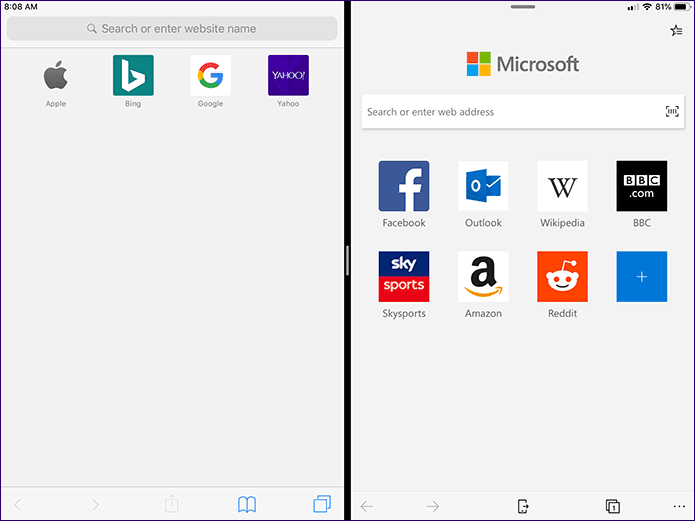
Navigation controls are conveniently located at the bottom of the screen on both browsers, with finely positioned tab switchers to allow ready access to shifting in-between tabs.
When it comes to accessing your bookmarks, reading list, and history, Safari provides the option to get there with a simple tap to the book-shaped icon located right next to the tab switcher. Oddly enough, Edge places it at the upper-right corner of the screen, which may pose problems when surfing single-handed. That’s a bit weird since Microsoft could always place it a bit lower.
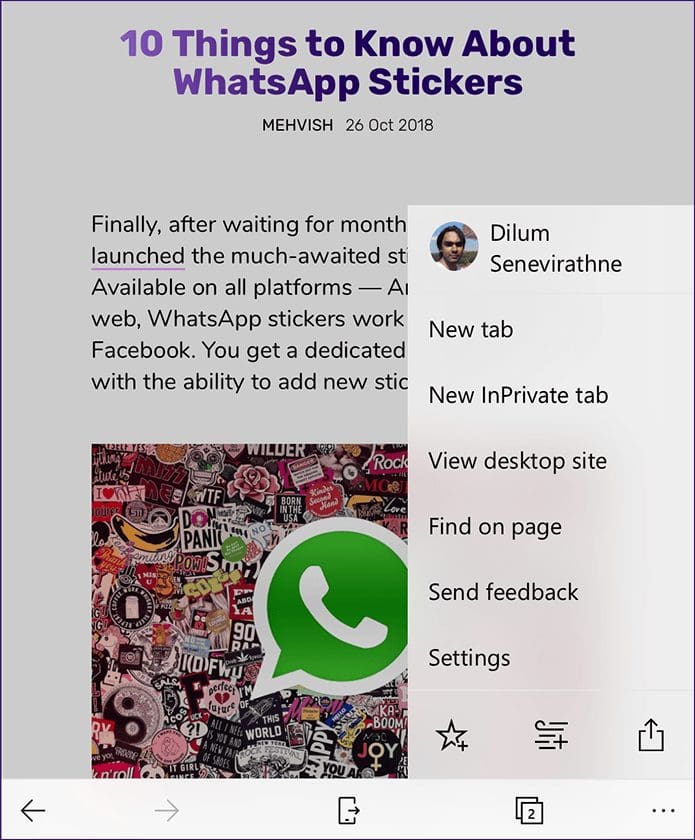
This is where things get interesting — Edge also has a dedicated browser menu. And rather than having to rely on the tab switcher solely like on Safari, it presents a super-easy way to open both new and InPrivate tabs. Also, the ability to bookmark sites, add pages to the reading list, and access the Settings panel require little effort compared to Apple’s browser.
Ad blocking
iOS provides native support for ad blocking on Safari, which is a far cry from what Google does with Chrome on Android. However, you need to download a third-party content blocker separately — while there are many on the App Store, the entire procedure can be rather confusing.
Further, Apple has much restricted ad blockers for third-party browsers on the App Store. That means you’ve got to rely on various workarounds to stop ads on browsers such as Chrome for iOS. But not with Edge.

Microsoft has been smart enough to circumvent Apple’s restrictions by integrating ad blocking functionality directly onto the browser itself. And it’s none other than Adblock Plus, which is one of the top ad blockers in town.
No more having to mess around with third-parties since all it takes is a brief visit to the Edge Settings screen to start blocking ads. The browser also lets you whitelist your favorite sites, which is a neat feature to have around.
Vying for the dark mode to come to Safari? Inverting the color scheme on iOS is an option, though it doesn’t work as expected and results in horrible artifacts most of the time. Not to mention that you have to endure system-wide color-inversion to boot.

With Edge, however, expect a full-fledged dark theme that you can readily switch to whenever you want. From the looks of it, Microsoft has really gone the distance by applying the theme evenly across all nooks and crannies of the browser. Well done!
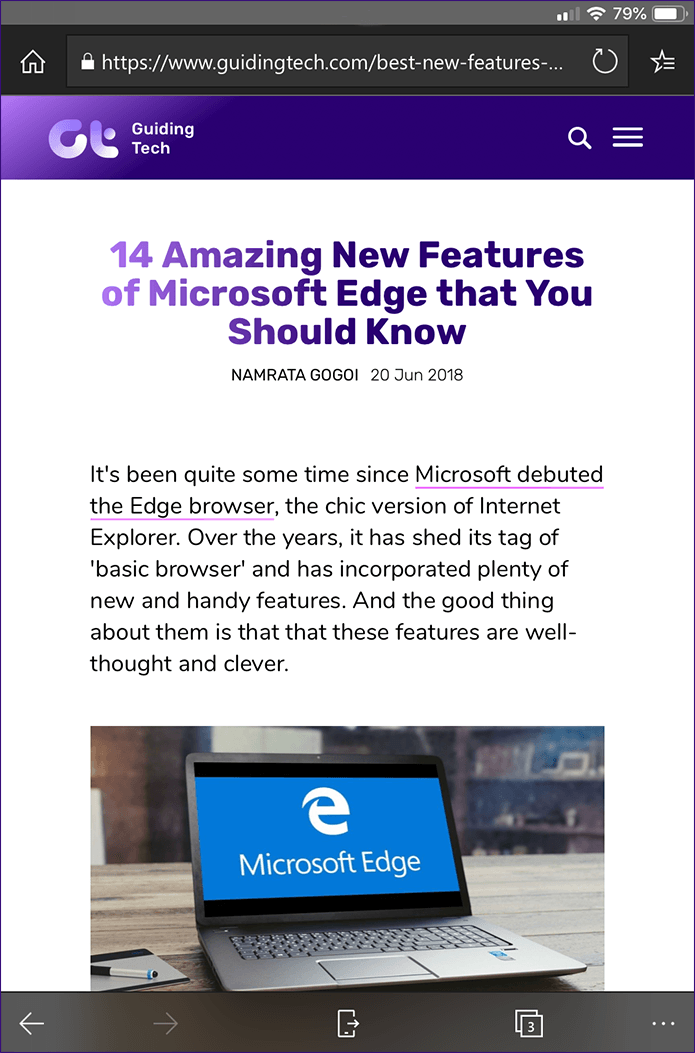
Managing Browsing Data
Accidentally browsed something personal on a regular tab? Or are you facing specific issues with a site due to an outdated web cache? On Safari, you need to wade through various menus within the Settings app. Its poor implementation distracts you from your browsing experience.
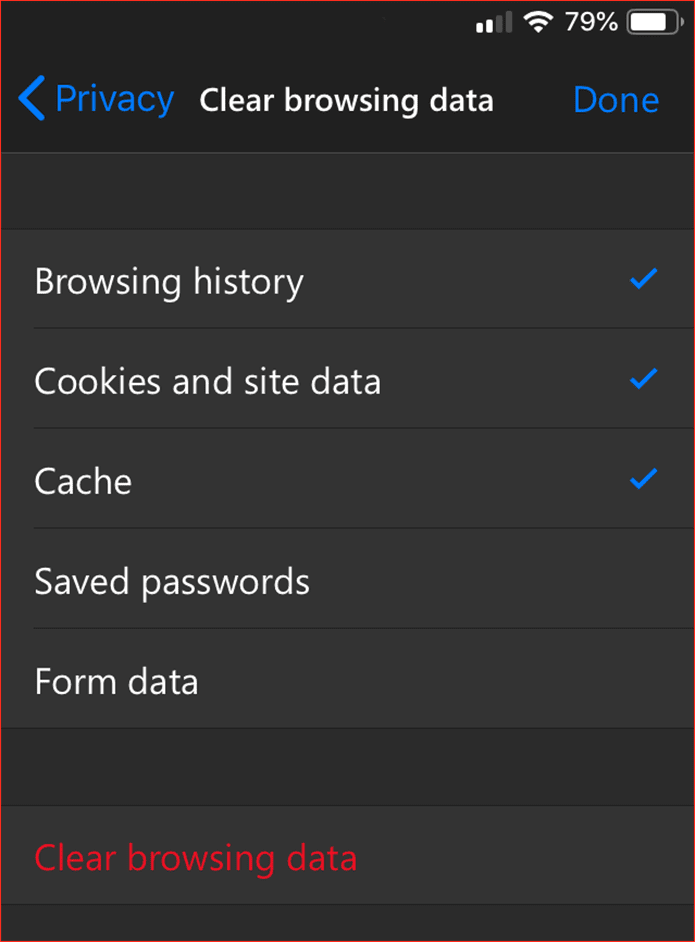
But with Edge, you have everything built directly into the browser itself. A brief visit to the Settings panel through the Edge menu should let you easily get rid of your browsing data in a jiffy.
Handoff vs. Continue on PC
Safari is pretty great if you own a Mac for you can easily continue your browsing activity on the big screen with Handoff. But that feature doesn’t work outside of Apple’s ecosystem.
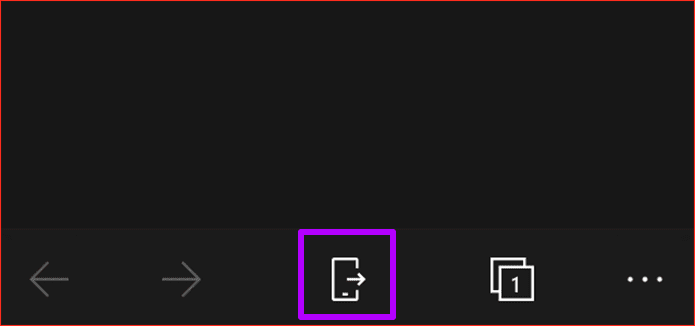
If you use a PC, then Edge offers the upper hand. It includes a built-in Continue on PC feature that allows seamless continuation on PC. And to make things even better, you can do that with a simple tap to the Continue on PC icon featured directly within the user interface itself.
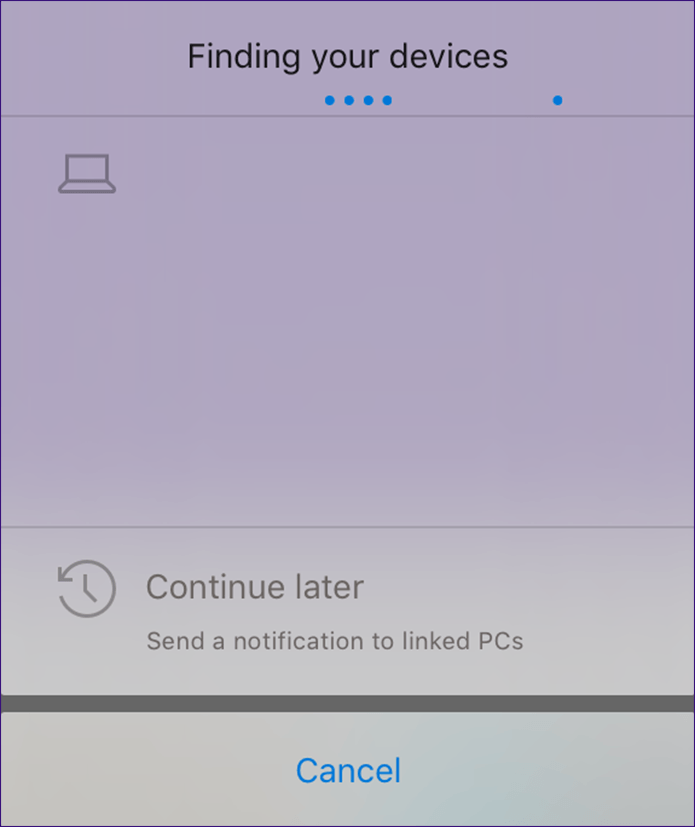
That’s not to say you can’t continue your browsing on PC via Safari — download the Continue on PC app from the App Store, and you can you do that from pretty much any web browser. However, Edge requires no such additions, which is a definite boon.
Supported Platforms and Devices
While you can easily sync your browsing history and personal data with other Apple devices, Edge takes the forefront due to the large number of platforms that it supports.
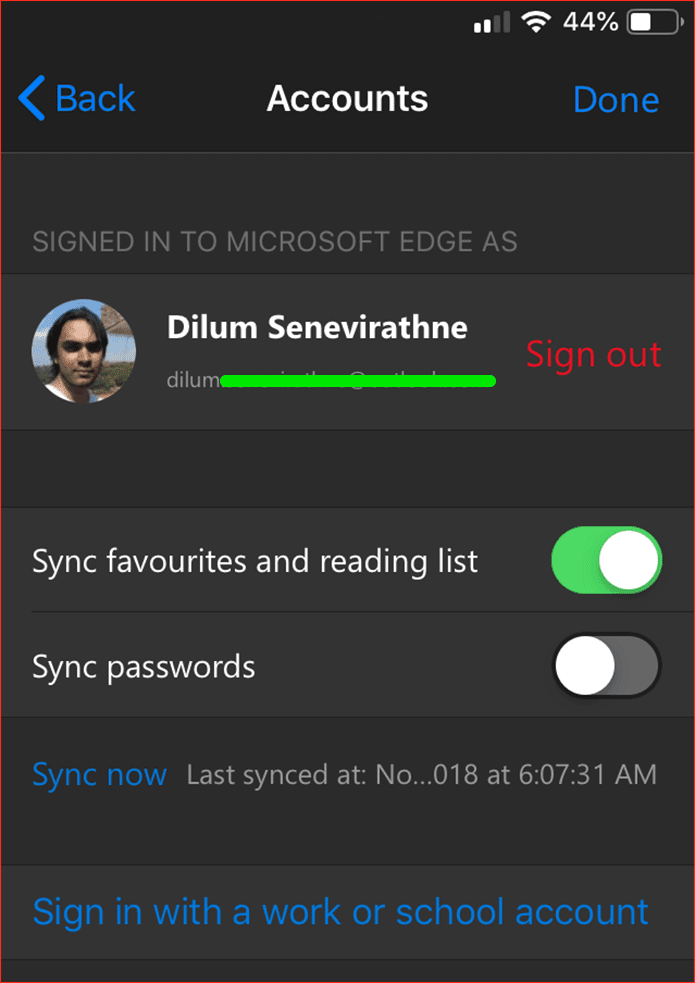
Safari only works on macOS and iOS. Compared to that, Edge supports Windows 10, iOS, and Android. If you want that extra convenience of signing in and continue browsing from pretty much anywhere, then Edge provides the most chances of making that happen. After all, you can find a Windows 10 or Android device pretty much anywhere, right?
Now only if Edge also supported macOS. That would’ve made the decision much easier.
Available Search Engines
By default, Safari provides three search engines for use — Google, Bing, and Yahoo, with the first being the standard default. Compare that with Edge, which seemingly provides only Bing at first glance — however, you can also find Google listed under Others on the Set Search Engine screen.
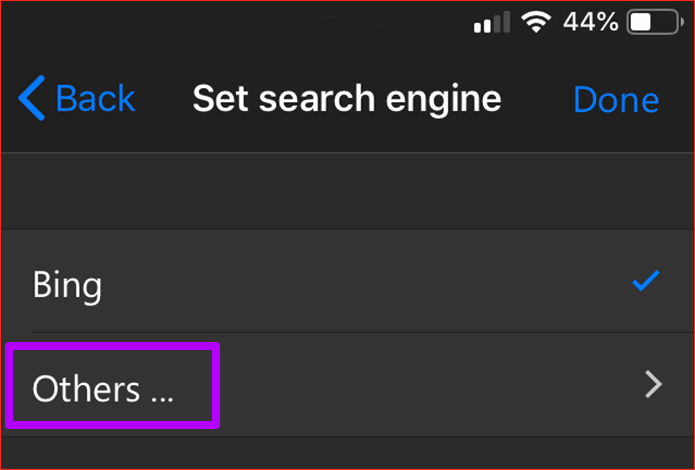
Both browsers don’t feature any built-in means to add fresh search engines manually. Safari is the default browser on iOS which means chances of integrating privacy-oriented engines such as DuckDuckGo are more likely.

In short, Safari supports more search engines and uses Google to generate superior search results straight off the bat.
Loading Sites in Desktop Mode
Hate restrictive mobile websites? Both browsers feature the ability to load a desktop version of a site. But what if you always want that to be the case?
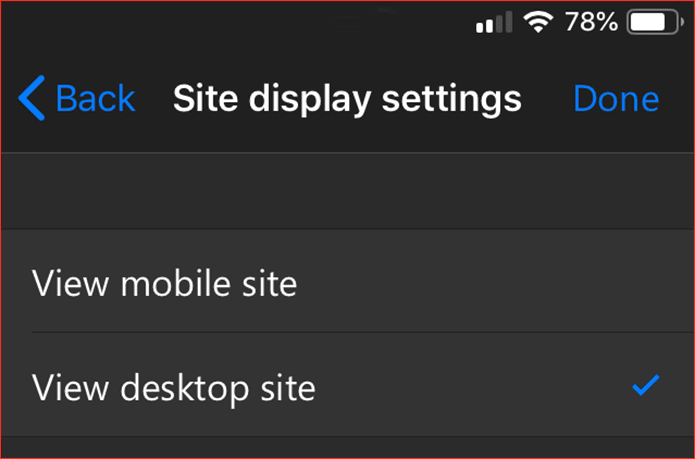
While Safari offers no way, Microsoft Edge lets you configure the default user agent to make that happen easily. If you use an iPad or iPad Pro, this functionality should come in mighty useful on the larger mobile screen.
QR-Code Scanning
QR codes are everywhere. Scan one, and you get to visit the websites coded into those codes. Safari requires you to use the Camera app for the actual scanning. With Edge, you can do that directly inside the browser itself.
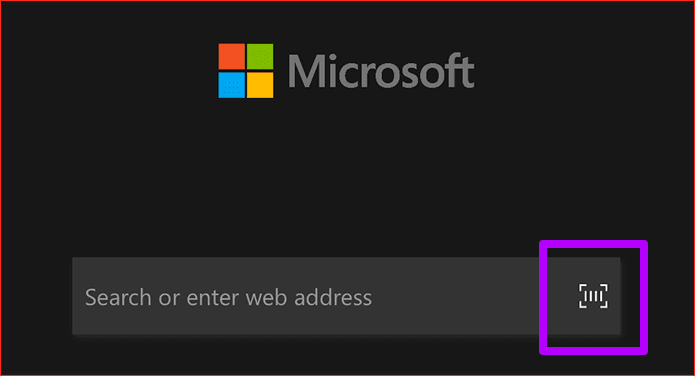
See that QR Code icon on the New Tab search bar? Just tap it, and you gain access to a built-in QR scanner. Quite nice of Microsoft to have this small, yet useful feature, just a tap away.
So, Who Wins?
Well, it depends. If you are already deep into the Apple ecosystem, then you obviously would find Safari more convenient. Syncing stuff between devices are vital for a seamless experience, and sticking around supported devices make sense.
However, Microsoft has really hit out at multiple Safari weak-points — a dedicated dark mode, the ability to manage browsing data directly, and a better user interface navigation-wise is no laughing matter. Already using Edge on a PC or Android? Then consider giving it a go — you may end up falling in love.
Next up: Also wondering how Microsoft Edge holds its feet next to the behemoth Chrome on Android? Click on the link below to read all about that.
Was this helpful?
Last updated on 03 February, 2022
The above article may contain affiliate links which help support Guiding Tech. However, it does not affect our editorial integrity. The content remains unbiased and authentic.
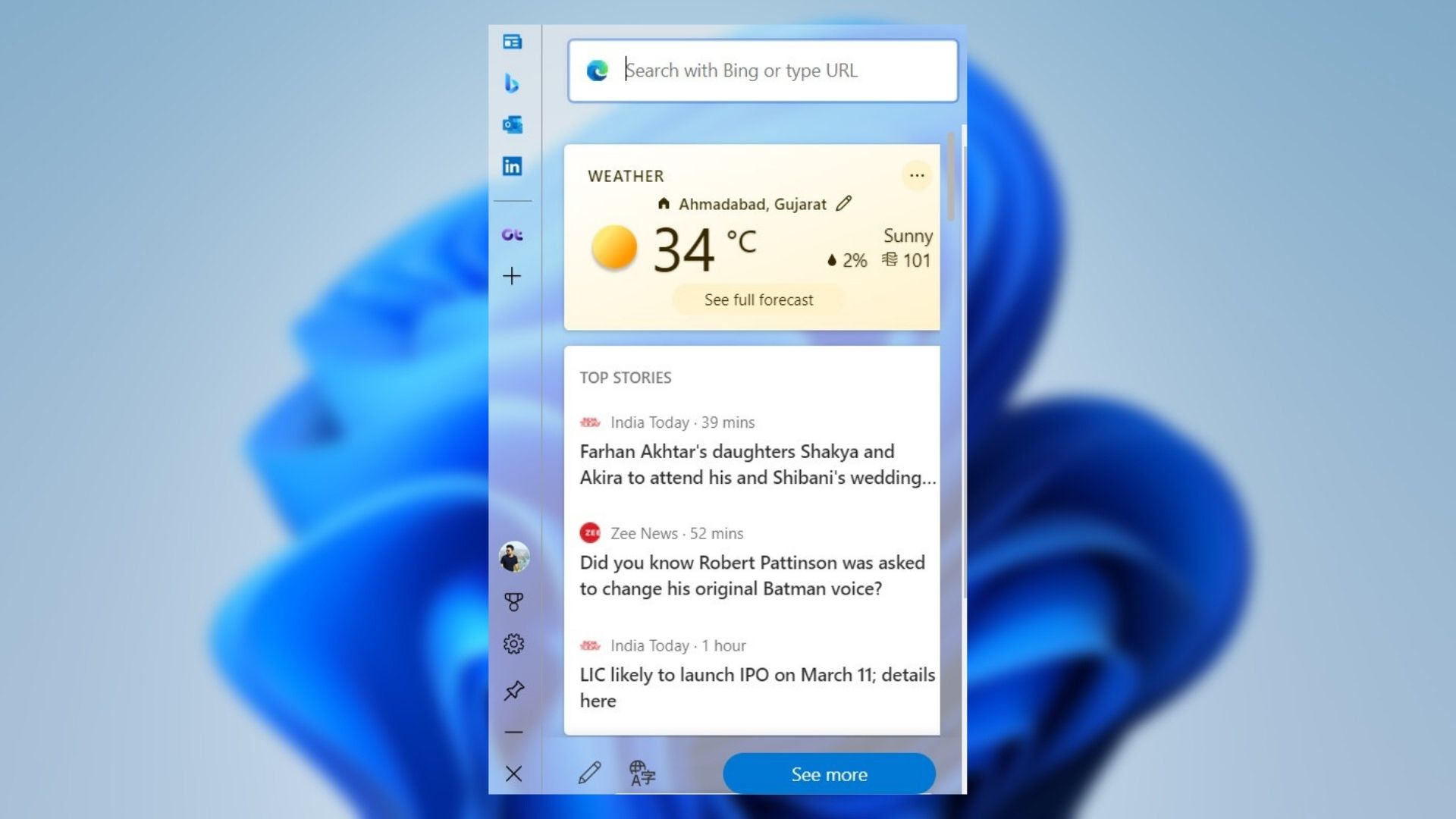
The article above may contain affiliate links which help support Guiding Tech. The content remains unbiased and authentic and will never affect our editorial integrity.
DID YOU KNOW
Dilum Senevirathne
More in internet and social.
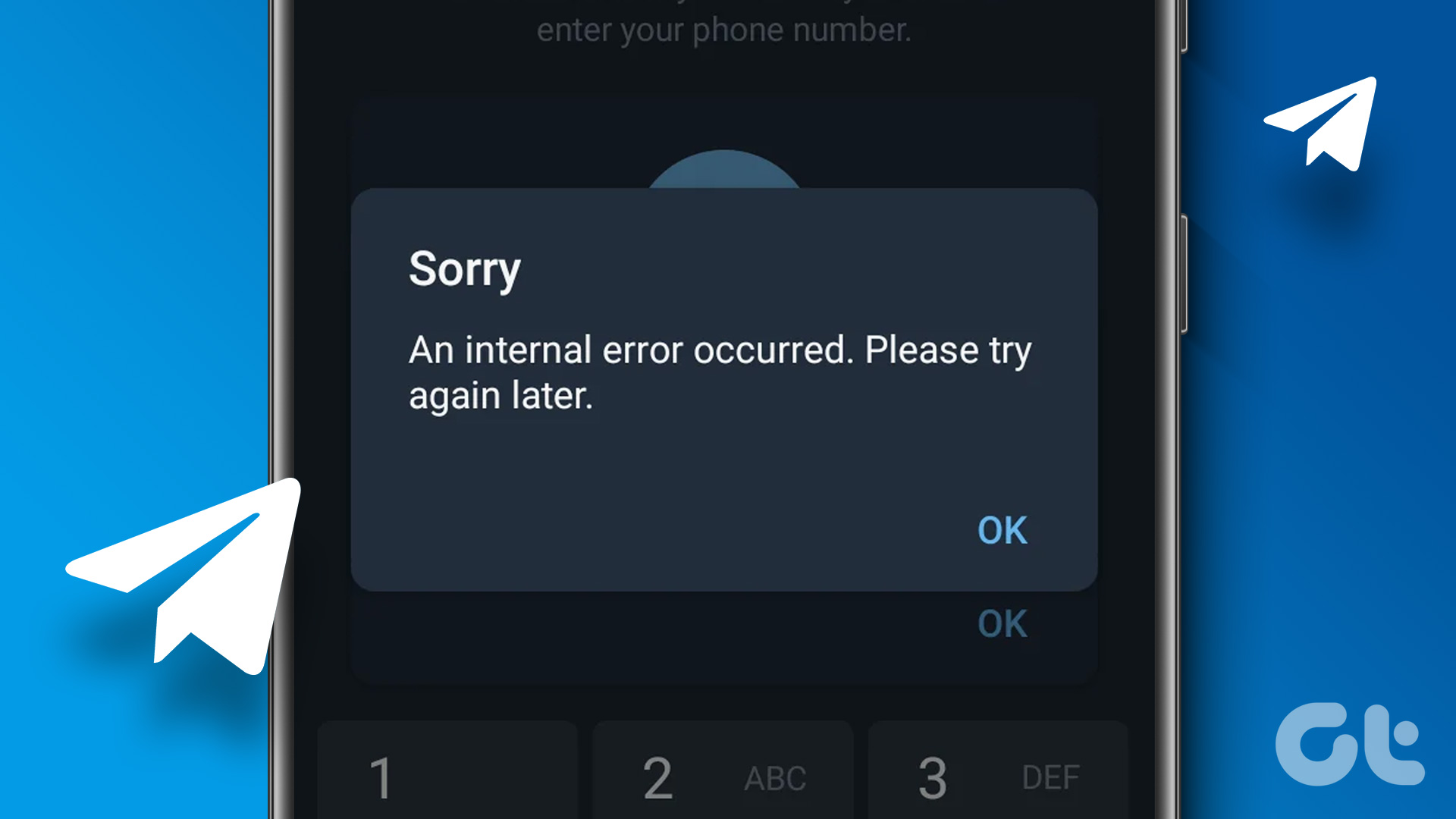
Top 9 Ways to Fix Can’t Log in to Telegram on Android and iPhone
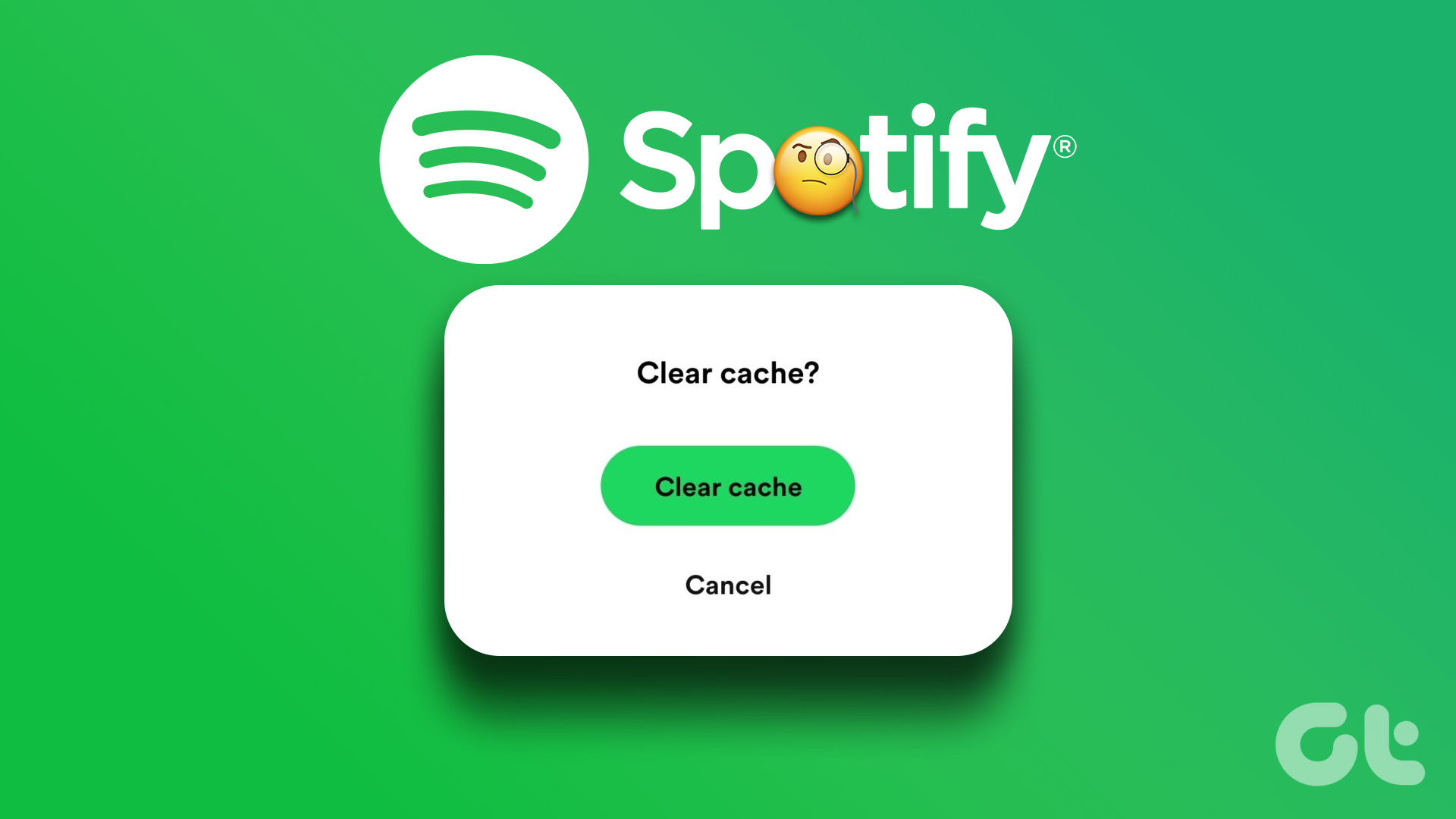
How to Clear Cache on Spotify and What Happens When You Do
Join the newsletter.
Get Guiding Tech articles delivered to your inbox.
- Mobile Site
- Staff Directory
- Advertise with Ars
Filter by topic
- Biz & IT
- Gaming & Culture
Front page layout
CLASH OF THE BROWSERS —
Study ranks the privacy of major browsers. here are the findings, upstart brave browser gets the highest ratings. chrome, firefox and safari fall between..
Dan Goodin - Mar 17, 2020 8:08 pm UTC

Microsoft Edge received the lowest privacy rating in a recently published study that compared the user information collected by major browsers. Yandex, the less-popular browser developed by the Russian Web search provider Yandex, shared that dubious distinction. Brave, the upstart browser that makes privacy a priority, ranked the highest.
The rankings were revealed in a research paper published by Trinity College Dublin computer scientist Doug Leith. He analyzed and rated the privacy provided by Google Chrome, Mozilla Firefox, Apple Safari, Brave, Edge, and Yandex. Specifically, the study examined the browsers’ sending of data—including unique identifiers and details related to typed URLs—that could be used to track users over time. The findings put the browsers into three categories with Brave getting the highest ranking, Chrome, Firefox, and Safari receiving a medium ranking, and Edge and Yandex lagging behind the rest.
In the paper, Leith wrote:
From a privacy perspective Microsoft Edge and Yandex are qualitatively different from the other browsers studied. Both send persistent identifiers that can be used to link requests (and associated IP address/location) to backend servers. Edge also sends the hardware UUID of the device to Microsoft and Yandex similarly transmits a hashed hardware identifier to back end servers. As far as we can tell this behaviour cannot be disabled by users. In addition to the search autocomplete functionality that shares details of web pages visited, both transmit web page information to servers that appear unrelated to search autocomplete.
Strong, enduring identifiers
Both Edge and Yandex send identifiers that are tied to device hardware, the study found. These unique strings, which can also link various apps running on the same device, remain the same even after fresh installs of the browsers. Edge sends the universally unique identifier of a device to a Microsoft server located at self.events.data.microsoft.com. This identifier can’t easily be changed or deleted. The researcher said that the Edge autocomplete, which sends details of typed sites to a backend server, can’t be disabled. As Ars reader karinto pointed out in a comment , however, instructions for disabling the feature are here .
Yandex, meanwhile, collected a cryptographic hash of the hardware MAC address and details of visited websites through the autocomplete function, although the latter could be disabled. Because Edge and Yandex collect identifiers that are linked to the hardware running the browsers, the data persists across fresh browser installs and can also be used to link various apps running on the same device. These identifiers can then be used to track IP addresses over time.
“Transmission of device identifiers to backend servers is obviously the most worrisome since it is a strong, enduring identifier of a user device that can be regenerated at will, including by other apps (so allowing linking of data across apps from the same manufacturer) and cannot be easily changed or reset by users,” the paper warned.
A Microsoft representative provided a response on condition she not be named and the response not be quoted. She gave no reason for this requirement. She said that Edge asks for permission to collect diagnostic data that’s used to improve products. She said this collection can be turned off. While the data “may” contain information about visited websites, it isn’t stored with users’ Microsoft accounts.
Browser syncing
When users are signed into Edge, they can sync their browser history to make it available on other devices. Users can view and delete this history on the privacy dashboard located at privacy.microsoft.com. Microsoft’s Defender SmartScreen—a Windows 10 feature that protects against phishing and malware websites and the downloading of potentially malicious files—works by inspecting URLs that users intend to visit. This default functionality can be disabled through the Edge Privacy and Services settings.
The unique identifier allows Edge users to use a single click to delete associated diagnostic data stored on Microsoft servers.
At the other end of the privacy spectrum was Brave. The study found the default Brave settings provided the most privacy, with no collection of identifiers allowing the tracking of IP addresses over time and no sharing of the details of webpages visited with backend servers.
Chrome, Firefox, and Safari fell into a middle category. The autocomplete feature in all three browsers transmitted details of visited sites in real time as the URLs are being typed. These default settings, however, can be disabled. Other potentially privacy-harming behaviors included:
- Chrome: sends a persistent identifier along with website addresses, allowing the two to be linked
- Firefox: includes identifiers in telemetry transmissions that can link these things over time (telemetry is on by default but can be disabled). Firefox also opens a persistent websocket for push notifications. The websocket, the researcher said, is linked to a unique identifier and can potentially be used for tracking that’s not easily disabled.
- Safari: Defaults to a start page that can leak information to “multiple third parties” who can preload pages containing identifiers to the browser cache. What’s more, associated iCloud processes made connections containing identifiers.
Apple officials declined to comment on the report, but did point out that Safari by default provides blocking of third-party cookies and a complementary feature known as Intelligent Tracking Prevention, both of which limit the information third-party websites can obtain about users.
In a statement, Mozilla officials wrote:
Browsing history is only sent to Mozilla if a user turns on our Sync service, whose purpose is to share data across a user’s devices. Unlike other browsers, Sync data is end-to-end encrypted, so Mozilla cannot access it. Firefox does collect some technical data about how users interact with our product, but that does not include the user's browsing history. This data is transmitted along with a unique randomly generated identifier. IP addresses are retained for a short period for security and fraud detection and then deleted. They are stripped from telemetry data and are not used to correlate user activity across browsing sessions. As the study itself points out, “transmission of user data to backend servers is not intrinsically a privacy intrusion.” By limiting collection and retention of data and safeguarding the data users do share with us through encryption and anonymization, Firefox works to protect people’s privacy and provide a secure browsing experience. Clear and publicly available practices and processes reinforce our commitment to putting users’ needs first.
Representatives of Googledidn’t immediately provide responses to the findings. This post will be updated if responses come later. The research analyzed behavior of Chrome version 80.0.3987.87, Firefox 73.0, Brave 1.3.115, Safari 13.0.3, Edge 80.0.361.48, and Yandex 20.2.0.1145.
As Apple's background comment suggests, the study takes a narrow view of browser security, because it didn't take into account features that block third-party tracking. Still, the paper makes a good case why people using Edge, users of Chrome, Firefox, and Safari may want to disable the website autocomplete feature, which I’ve never found to be all that useful anyway. Microsoft’s response above provides ways to curb some of the other data transmissions as well. While the browser comes with enhanced security measures that are resistant to exploits, users who prioritize privacy should consider disabling default behaviors or using a different browser.
Story updated to add comment from Apple and Mozilla.
reader comments
Channel ars technica.
- a. Send us an email
- b. Anonymous form
- Buyer's Guide
- Upcoming Products
- Tips / Contact Us
- Podcast Instagram Facebook Twitter Mastodon YouTube Notifications RSS Newsletter
Apple's Safari Again Overtakes Microsoft Edge as Second Most Popular Desktop Browser
Apple's Safari has retaken the lead over Microsoft Edge to become the world's second most popular desktop browser, based on data provided by web analytics service StatCounter .
- Chrome 66.13%
- Safari 11.87%
- Firefox 5.65%
- Opera 3.09%
The stats look favorable for Apple compared to the same time last year , when Edge trumped Safari for second place by a small sub one-percent margin, owing to broadly positive reception of Microsoft's reimagined default browser for Windows 11.
Apple's resurgence in the browser wars corresponds to a marked increase in global Mac sales in 2022, despite supply constraints throughout the course of the year. Interest in the M1 , M1 Pro , M1 Max , M1 Ultra , and M2 chips saw Apple's Mac revenue hit $11.5 billion in the fourth quarter of 2022, up $2.5 billion year over year.
In fiscal 2022, Macs earned a total of $40.1 billion, up $5 billion from the $35 billion that Macs earned in fiscal 2021. In Q4 2022, half of Mac buyers were new to the product line, giving macOS and Apple's default Safari browser significantly more exposure.
Despite Safari's surge, it has made virtually no progress in catching up to first-placed Google Chrome, which retains an iron-clad grip on the market, with its share down just 0.51 percent compared to the previous year. Chrome's popularity on both macOS and Windows platforms continues largely unabated.
Get weekly top MacRumors stories in your inbox.
Top Rated Comments
Popular Stories

Apple Announces 'Let Loose' Event on May 7 Amid Rumors of New iPads
Apple Releases Open Source AI Models That Run On-Device

Apple Cuts Vision Pro Shipments as Demand Falls 'Sharply Beyond Expectations'

iOS 18 Rumored to Add These 10 New Features to Your iPhone

Apple Finally Plans to Release a Calculator App for iPad Later This Year
Next article.

Our comprehensive guide highlighting every major new addition in iOS 17, plus how-tos that walk you through using the new features.

App Store changes for the EU, new emoji, Podcasts transcripts, and more.

Get the most out your iPhone 15 with our complete guide to all the new features.
A deep dive into new features in macOS Sonoma, big and small.

Revamped models with OLED displays, M3 chip, and redesigned Magic Keyboard accessory.

Updated 10.9-inch model and new 12.9-inch model, M2 chip expected.

Apple's annual Worldwide Developers Conference will kick off with a keynote on June 10.

Expected to see new AI-focused features and more. Preview coming at WWDC in June with public release in September.
Other Stories

26 minutes ago by Tim Hardwick

18 hours ago by Joe Rossignol

22 hours ago by MacRumors Staff

2 days ago by Joe Rossignol

3 days ago by Tim Hardwick
We are reader supported and sometimes earn a commission if you buy through a link on our site.
> Resources > What Is the Most Secure & Private Web Browser
What Is the Most Secure & Private Web Browser for 2024?
M aintaining your security and protecting your anonymity on the internet is tough when you’re browsing the web. In this article, we'll take a look at the available browser options.
M aintaining your security and protecting your anonymity on the internet is arguably one of the hardest things to pull off when you’re browsing the web.
However, there are quite a few hardened browsers that offer excellent protection for your browsing sessions. In addition, there are extensions available to add protection to the popular browsers that most people use.
In this article, I’ll share information about the popular “mainstream” browsers, and also discuss some options and settings you can adjust in your favorite browser to enhance the security of said browser.
We will take a look at alternative browsers that, while based on mainstream browsers, all add additional security and privacy features designed to provide better protection for you during your browsing sessions.
Finally, I’ll share some web browser extensions that I particularly like, which offer increased security for your online travels. They’re free to use and can help prevent ad tracking, as well as increase the possibilities of avoiding the malware that’s just waiting to pounce on your browser.
- Mainstream Browsers
In this section, I’ll provide a look at the “mainstream” browsers most readers are probably most familiar with. These browsers include Microsoft’s Edge browser, Google’s Chrome, Mozilla’s Firefox, Apple’s Safari, and Opera Software’s Opera.
As we’ll see, while these browsers aren’t the most secure and private available, users continue to prefer them due to their convenience.
- Microsoft Edge
Microsoft Edge is the Redmond firm’s attempt to put the security-hole-ridden days of Internet Explorer behind them and offer a more secure and sleeker web browsing experience.
In addition to Windows 10, Microsoft Edge is also available for iOS and Android devices. Both versions provide background syncing of information with your Windows 10 PC to allow seamless browsing across all devices.
Microsoft designed Edge to be more secure than Internet Explorer, removing some features while adding others. The browser does not offer support for VBScript, JScript, VML, Browser Helper Objects, Toolbars or ActiveX controls.
Microsoft has removed support for legacy Internet Explorer document modes, saying that removing support for these features significantly reduces the browser’s “attack surface,” making it more secure than IE was.
In Windows 10, Microsoft added their “Windows Hello” technology, which is a system to authenticate both the user and the website they are accessing.
“Windows SmartScreen” helps to defend against phishing attempts by performing reputation checks on websites, blocking any that appear to be phishing sites. The technology also helps to defend users against being tricked into installing malicious applications via socially-engineered attacks.
Despite Microsoft’s efforts on the security-hardening front, at the March 2021 Pwn2Own hacking event , participants were able to execute remote code on the Edge browser.
The event offers cash rewards to “ethical hackers” who can attack vulnerabilities in the major browser platforms, including Edge, Chrome, Safari and Firefox. I’ll share more about each browser’s performance at Pwn2Own in their own sections.
- Google Chrome
Google Chrome is available on the Windows, macOS, Linux, Chromebook, Android and iOS platforms.
The Chrome browser is based on the open-source Chromium browser project. The browser supports expanded functionality via a vast collection of extensions, available through the Chrome web store.
Participants at the Pwn2Own 2021 event hacked Google Chrome, Safari, and Microsoft Edge, while other competitors, including Firefox, have been compromised in the past.
Google uses two blacklists: one for phishing and another for malware. (A blacklist is a list of websites or IP addresses that are sources of spam, viruses, fraud and other malicious activity and payloads.) Chrome uses the list to warn users when they attempt to visit a potentially harmful website. The browser also offers download scanning protection to protect against malware.
The browser “sandboxes” its tabs, preventing them from interacting with critical memory functions, such as operating system memory and user files. This helps prevent device infection from malicious code. The sandbox can only respond to communication requests that the user places.
Chrome does not offer a master password function to prevent access to a user’s passwords, which the browser stores, which is a major security fault.
The browser offers an “Incognito” private browsing feature , which prevents the browser from permanently storing users’ history information or cookies from any visited websites.
It should be noted that Incognito mode does not prevent a third party, such as a hacker or even a user’s own Internet Service Provider, from observing a user’s online antics. Only an encrypted connection, such as what a Virtual Private Network (VPN) offers, can protect that information. (See my “Other Methods of Securing Your Web Browsing” section for more information.)
The online search and advertising firm Google develops and maintains the Chrome browser, and as such, Google tracks Chrome users’ online activities and search history in order to serve targeted ads during a web browsing session. This is an intrusion into a user’s privacy, spurring many to explore other browser options.
- Mozilla Firefox
Firefox is an open-source browser that the Mozilla Foundation founded. The browser is available on most popular desktop and mobile computing platforms, including Windows, Linux, macOS, iOS and Android.
The most recent Pwn2Own event included the opportunity to attempt to hack Firefox . Participants made two hacking attempts against the browser. Only one attempt, which was able to elevate system privileges by using an integer overflow and an uninitialized buffer in the Windows operating system kernel, was successful. (Don’t worry if you didn’t understand that – what’s important is that it was hacked.)
Firefox limits scripts on one site from accessing data from another website (making it tougher to track or read data from another website), and uses SSL/TLS to protect web server communications via the HTTPS protocol . The browser is compatible with the popular HTTPS Everywhere add-on to enforce HTTPS, even if you enter a normal HTTP address.
Firefox generally has fewer security vulnerabilities than Microsoft’s Internet Explorer, making it a popular alternative for security-minded users. When Mozilla discovers bugs, many of which paid researchers searching for security holes find, Mozilla quickly patches them.
Mozilla recently released Firefox “Quantum,” which provides a number of security and speed enhancements , and which uses less memory than before.
The browser offers a Private Browsing feature , which blocks online trackers while browsing and doesn’t keep a record of the user’s browsing history while it is enabled. The new browser also offers protection against hidden ad tracking.
Unlike Google, Firefox creator Mozilla is a non-profit organization and doesn’t make use of a Firefox user’s browsing and search history to serve up ads . Instead, the company is a champion of internet privacy and safety.
- Safari Web Browser
Released in 2003, Apple’s Safari web browser is available only on the Mac OS X, macOS, iOS and iPadOS computing platforms. Apple announced a Windows version of the WebKit-based browser in June 2007, but Apple discontinued the Windows version in May 2012 and no longer supports it.
Safari didn’t really fare well at Pwn2Own in 2021 , as a hacker was able to score a cool $100 grand by pulling off a Kernel code execution through Safari.
Safari is a reasonably secure browser, although there have been numerous exploits discovered against the platform.
Some of Safari’s and the macOS operating system’s excellent security reputation has, in the past, been due to the relatively small user base for the OS. But as the Mac has become more popular with users, the platform and its built-in browser have become more attractive targets.
The current version of Safari offers “Intelligent Tracking Prevention,” designed to identify advertisers and other parties that attempt to track your online activities and remove the cross-site tracking data left behind. The browser also warns users if they attempt to visit suspicious websites.
A Private Browsing feature prevents Safari from remembering a user’s search history, which websites the user visited, or a user’s auto-fill information. In addition, a tab sandboxing feature offers protection from malicious code and malware by confining each page to a single browser tab, preventing it from crashing a browser or accessing other websites’ data.
- Opera Web Browser
Currently, the Opera web browser is available for the Windows, macOS, Linux, Android and iOS operating systems. The browser is based on the open-source Chromium browser platform, the same one Google’s Chrome is based on.
Opera is the only browser listed in this “mainstream browser” section that did not participate in the 2017 Pwn2Own competition. However, the browser does have several security-minded features that help protect users while they traverse the net.
Perhaps the most helpful security feature of the latest version of Opera is its free, built-in Virtual Private Network (VPN) feature . The feature protects a user’s browsing session by encrypting the browser’s internet connection, shielding the user’s online antics from prying eyes.
Please note that the VPN protection is not quite as comprehensive as what pay-for-play services offer, offering only protection for any activities in the browser itself – the rest of your computer’s online activities, such as that connected to email, torrenting and other apps, are still laid bare to possible monitoring by outside parties.
Opera VPN’s connection options are also more limited than that of paid VPNs, with location options limited to only “Europe,” “Americas” and “Asia.” While this might limit your blocked-content-unlocking options, it should prove to be enough protection for those simply looking for a free and easy-to-use service to protect their browsing activities.
Opera’s fraud and malware protection has the ability to warn users of suspicious web pages, which is a feature that is turned on by default.
The browser checks any web page a user requests against a “blacklist” database of phishing and malware websites. If the requested site is on the blacklist, a warning page will display before Opera shows the page. The user must then decide, on their own, whether or not to go ahead and open the page.
The browser also includes a built-in ad blocker , which Opera claims makes “content-rich” web pages open as much as 90% faster.
- Alternative Browsers
In addition to the mainstream browsers listed in the previous section, there are a number of alternative browsers, which are designed to offer additional security and privacy protections.
These browsers are usually based on popular browser engines, such as the Chromium engine used in Google’s Chrome browser, but are modified to provide safer browsing.
In this section, we’ll take a look at 3 browsers, each of which takes a slightly different approach to securing and privatizing your web browsing sessions. All 3 browsers, while offering excellent protection, also have their own drawbacks.
- Epic Privacy Browser
The Epic Privacy Browser was designed from the ground up to provide comprehensive private browsing, with “always-on” privacy that doesn’t require toggling on a “private mode,” like some other browsers require. The browser is based on the Chromium browser engine, which is the basis for the Google Chrome browser.
Epic blocks trackers and third-party cookies, and claims to be the only browser that actively blocks thousands of trackers.
The browser also protects your web searches from being saved and tracked by automatically loading search engines via its built-in proxy, preventing the search engines from tracking users by their IP address. If available, the browser will use an HTTPS version of the websites you visit.
In addition to its other privacy protections, the Epic browser also offers a built-in encrypted proxy , similar to a VPN, which both hides your IP address and encrypts all of your data.
The browser offers 9 locations in the United States, Canada, Europe, Asia and the United Kingdom, allowing users to appear as if they are located in the selected country. You can enable the proxy from the browser’s toolbar.
Please note that during testing, many websites, especially those that are vigilant for proxy servers and VPNs, such as Netflix and Hulu, did not work properly with the encrypted proxy engaged . Epic warns that some websites, such as Facebook and Gmail, may require additional authentication steps with the proxy turned on.
Any time you open a new browsing tab, you’ll see a screen similar to that of other browsers, with a set of buttons you can click to go directly to a website. However, since Epic doesn’t track or remember any of your web travels, you’ll need to manually set up the buttons with links to your favorite websites.
The home page also offers a running count of how many trackers have been blocked during your current browsing session.
While Epic allows the use of browser extensions, the selection is limited, with just 7 extensions available at the time of this article. Extensions are available from Evernote, Clearly, Pocket, IE Tab (Windows Only), Xmarks, LastPass and RoboForm.
- Tor Browser
The Tor Browser provides one of the most secure ways available to browse the web. The browser makes use of the Tor (“The Onion Router”) network, using the network’s series of relays, which are run by volunteers and are used to encrypt and anonymize a user’s connection.
Tor’s “onion routing” is called that due to its implementation of encryption in the communication protocol stack’s application layer, which is constructed similarly to the layers of an onion. The network encrypts the data several times, never revealing the original IP address.
The browser has the ability to effectively prevent anyone from tracking your internet connection to learn your location or to monitor which websites you visit . This makes the Tor Browser a popular choice among journalists and activists who are located in countries where internet activity is closely monitored.
By bouncing a user’s connection around the Tor network, the browser makes it appear that the user is located somewhere else. As seen below, despite my actually being located in the southeastern part of the United States, whatismyip.com indicates that I am located in France.
This IP address “spoofing” feature prevents websites from learning your actual IP address and physical location. It also provides access to many websites and services that might normally be blocked to your area, due to geographical content blocking.
While the Tor Browser does a great job of anonymizing your web browsing, it only anonymizes your browser activity , and the traffic for other internet-connected apps on your computer or mobile device is routed in the usual, unprotected manner.
In addition to IP address spoofing, the Tor Browser also protects your privacy by routing your internet searches through the anonymous DuckDuckGo search site, which doesn’t track you – unlike the Bing and Google search sites.
Tor is lightweight and self-contained, which makes it an excellent candidate for including on a USB stick so you can use it on other computers, no installation needed.
Tor Browser isn’t a valid candidate for use as your daily driver browser, as the relay method used by the network to anonymize your internet usage can noticeably slow down your online experience . So, you’ll likely still want to have Chrome or another browser handy for activities that aren’t security-critical.
I advise you that the Tor Browser allows users to access some of the more dangerous, and let’s say “seedier,” parts of the web, which could lead you to encounters with viruses and malware more often than you normally might. So be careful to practice safe browsing, even with the extra access to these more “unusual” areas of the net.
- Brave Web Browser
Brave is an open-source browser based on the Chromium browser engine, which is the same engine that the Google Chrome browser uses. The lightweight browser claims improved loading speeds and reduced data usage , mostly due to its advanced ad tracking and blocking abilities.
Brave is available for the Windows, macOS, Linux, Android, and iOS platforms. It includes HTTPS Everywhere integration, blocks cookies, and boasts a growing community of developers working to improve the browser.
While Brave blocks all ads and trackers by default, you can allow selected ads and trackers via the browser’s preferences panel.
Since ads are the main source of income for many websites, the company also offers a “Brave Payments” system , which allows users to anonymously donate to content producers they like. Brave then automatically distributes microdonations to the desired content producers.
Brave does allow the use of browser extensions. However, those extensions are limited to a small number of approved extensions. Brave-approved extensions include those from 1Password, bitwarden, Dashlane, Honey, LastPass, MetaMask, PDF Viewer, Pocket and Torrent Viewer.
The browser also offers a number of innovative tab-based features, such as tab previews, which offer a full-screen preview of a tab when you hover your mouse pointer over it.
In addition, the browser includes the ability to create new private tabs on the fly and set the number of tabs to be shown per session.
- Other Methods of Securing Your Web Browsing
In addition to trying to use the most secure browser, you can also help protect your security and privacy while surfing the web by using plug-ins or adjusting the settings on your browser of choice. You can also help protect yourself by simply practicing safe computing.
In this section, I’ll share the various methods that you can use to secure your browsing by using plug-ins like HTTPS Everywhere, apps like those available from VPN providers, and the settings you can change in your browser to harden your security settings. (But never harden your heart, as Quarterflash did .)
I’ll also look at common-sense steps to take to protect yourself and your precious personal information.
HTTPS Everywhere
HTTPS Everywhere is a free extension for the Firefox, Chrome and Opera browsers on most desktop computing platforms, and on Android mobile devices. This free extension encrypts your communication with a large number of websites , making your browsing sessions more secure.
HTTPS Everywhere is the result of collaboration between The Tor Project and the Electronic Frontier Foundation.
Although many websites offer support for encryption over HTTPS, not all do. Or, some of the websites may use HTTPS for logins, but leave much of the rest of the site open to unencrypted HTTP communication.
HTTPS Everywhere sits in the background, quietly rewriting HTTP requests to use the more secure HTTPS on websites that support it.
The extension was inspired by Google’s increased usage of HTTPS and is designed to force the use of the secure transport layer where possible.
Zscaler Tools (Internet Explorer 6 to 10)
While the HTTPS Everywhere extension is not officially available for Internet Explorer, there is an extension based on the HTTPS Everywhere project available for Internet Explorer 6 to 10.
Zscaler Tools – HTTPS Everywhere for Internet Explorer – is still in its early days, development-wise, as the version number of 0.0.0.3 indicates. The extension translates URLs from HTTP to HTTPS according to EFF rules and also secures cookies.
It does not support HSTS (HTTP Strict Transport Security) at this time, and also doesn’t provide support for custom rules. HSTS is a web server directive that tells user agents and web browsers how to handle its connection through a response header sent at the very beginning and back to the browser.
The extension is available on the Zscaler website, and the download includes an installer. You’ll need to restart Internet Explorer to enable the extension.
Disconnect
Disconnect is a browser extension that works on the major browser platforms (Chrome/IE/Firefox/Safari). The extension works to block web tracking, malware and “malvertising” while you roam the web. Disconnect also offers apps for Android and iOS devices.
The Disconnect button sits in your browser’s toolbar and displays the total number of tracking requests from every page you visit. If the icon is green, it means the extension has blocked all of the requests on a page. If the icon is gray, it means the extension was only able to block some of the requests.
Clicking the toolbar icon shows the type of requests that Disconnect has blocked, including advertising, analytics, social and content requests.
Google, Facebook and Twitter are shown separately, allowing you to block or unblock a site with a click of the mouse. You can also add websites to a blacklist or a whitelist to block or unblock all requests from a website.
The Disconnect service is available in three levels of service:
- Basic offers protection for a single browser, allowing you to block trackers and search privately.
- Pro blocks malware and trackers across all of your devices.
- Premium also secures your Wi-Fi connection and masks your location via the Disconnect VPN service.
I have found the Disconnect browser extension’s basic plan is perfect for my needs, as I already have a favorite VPN I use to protect my internet connection.
DuckDuckGo
The DuckDuckGo website has long been an excellent way to prevent your search activity from the monitoring it is subject to when you use one of the big boys like Google or Bing.
The private search engine recently made an extension available for Firefox, Safari and Chrome, which offers private search, tracker network blocking and smart encryption .
The DuckDuckGo browser extension also shows you a Privacy Grade of A to F when you visit a website. This lets you view, at a glance, how well your privacy is protected on any given site.
The score is based on the presence of hidden tracker networks, the website’s privacy practices and its available encryption. (Take it from me, they’re strict. I haven’t seen a website that’s earned an “A” grade yet.)
The search company has partnered with Terms of Service Didn’t Read (TOSDR) to include their scores of the service and privacy policies of websites, when it’s available. The extension also includes DuckDuckGo’s private web search , making private searches more convenient than ever.
In addition to the browser extension, DuckDuckGo has also released a new version of their mobile private search app for iOS and Android devices.
The DuckDuckGo browser extension is available for Firefox, Safari and Chrome.
Virtual Private Networks (VPNs)
A Virtual Private Network (VPN) protects your internet connection by encasing it in a layer of encryption.
This prevents anyone who’s looking to monitor your connection, such as hackers, government agencies or even your own Internet Service Provider, from seeing your online travels, as well as the important personal information related to those travels.
I have tested and reviewed a large number of VPN providers on this very website, and they are a valuable tool for protecting your internet connection – especially when traveling and when you’re forced to use your computer or mobile device on an open Wi-Fi hotspot, such as those found in coffee shops, hotels and other public locations.
In addition to protecting your internet connection from prying eyes, a VPN also allows you to appear as if you’re connected in another global location. This makes it easier to access international web content , such as video and audio streaming content, that might normally be blocked from your actual location.
I strongly recommend that you check out NordVPN to protect your web browsing, no matter which browser you use. NordVPN provides top-notch online security and privacy for most popular device platforms. Its impressive global server network delivers fast connections that are protected with the latest in security and privacy measures.
In addition to comprehensive online protection, NordVPN also delivers reliable access to numerous video streaming sites around the globe. The provider protects users’ accounts with two-factor authentication and offers blocking of malware and other online-related threats.
For more information, check out my articles about the best VPNs for Chrome , Firefox , Edge , Safari and Tor .
TRY OUR #1 RATED VPN RISK FREE
NordVPN has a risk-free 30-day trial if you sign up here . You can try the VPN rated #1 for secure and private web browsing without restrictions for 30 days – great for test-driving the service.
There are no hidden terms, just contact NordVPN's support team within 30 days if you decide the service isn't right for you, and you'll receive a full refund. Start your NordVPN trial now.
Use Your Browser’s Security and Privacy Tools
You may or may not be aware that whichever browser you use, it has privacy and security settings that you can adjust to your liking . Chrome, Firefox, Safari, Opera, Internet Explorer and Microsoft Edge browsers all have options that allow you to protect yourself while browsing.
I’ve already covered how to do this in a quite informative article, How to Browser the Web as Anonymously as Possible , which is (in my humble opinion) highly recommended reading for those interested in securing their favorite web browser.
- Action Steps
We’ve covered a lot in this article, but nothing too arcane. By taking the time to investigate your options, you can easily decide on the most secure browser for your needs, and even find ways to better strengthen your browser of choice’s own security protections with the use of extensions or a VPN.
I have personally found that Google’s Chrome, with a few well-chosen extensions such as HTTPS Everywhere and Disconnect, as well as a high-performance VPN like NordVPN , to be one of the best ways to protect online travels from prying eyes. All those individual pieces stack up to a security wall that keeps your screen from becoming cluttered with ads and adware and protects you from malware.
For privacy protection from a base browser configuration, try Brave browser. macOS Monterey 12 users can take advantage of the privacy and security improvements Apple has brought to Safari. With the proper combination of VPNs, browser extensions, and antivirus/anti-malware protection, you can be reasonably safe on the web. Just stay out of the dark corners of the web.
When I’m researching subjects like the dark web , or when I want to protect myself from detection by my ISP or friendly neighborhood government agent, I always use the Tor Browser due to its use of connection relays to obfuscate my actual location and the activities that I am conducting.
You may find that, much like your other online activities, there isn’t any single app that will cover all of your security and privacy needs. That’s why I always suggest keeping various tools in your online arsenal to protect yourself and your activities. That’s why you should also check out the other guides on my site for more information on how to protect yourself while online.
Enjoy your travels, and stay safe!
- Secure & Private Web Browser FAQs
- What Is the Most Private Browser?
Thanks to its use of multiple relays to anonymize your IP address and identity, I consider the Tor Browser to be one of the most private browsers available. However, it is also one of the slowest browsers around, thanks to using multiple relays.
- Is Mozilla's Firefox a "Safe" Browser?
Firefox is an open-source browser, meaning anyone can examine the code, and this helps keep things on the up-and-up. Firefox also offers a variety of security features, including phishing and malware protection, blocking attack websites, and warning users when a website attempts to install add-ons.
- What browser should you use when Tor is not an option?
Use a browser like Brave or Firefox. Make sure the browser settings are set to their most private, deleting your browsing history as well as your caches each time the browser is shut down. Also, use a VPN, like NordVPN , this will encrypt your internet connection, preventing your ISP and other nosy types from tracking your online travels.
- What is the least secure web browser?
Yandex, Microsoft Edge, Google Chrome, Waterfox, are all less than secure. Yandex is owned by a Russian company that is much like Google, and like Google, it collects information about your online activities for sale to advertisers and other nosy types. Microsoft Edge is owned by a less than private company, and Waterfox is owned by an advertising firm.
- Will installing addons and toolbars slow down my browser's performance?
Depending on the addon or toolbar, it could potentially slow down your browser's performance. For example, if you install a lot of toolbars, they may take up valuable resources that could impact your browser's overall speed.
Additionally, some addons and toolbars are designed to run in the background and can use up CPU and memory resources, which can also slow down your browser. However, not all addons and toolbars will have a negative impact on your browser's performance. Some are actually designed to improve speed and efficiency. So it really depends on the particular addon or toolbar you're using.
- Do I Need to Use a Privacy Browser?
That depends, do you care if you're being tracked, putting your online privacy at risk? If the answer is yes, you need to use a privacy browser. A privacy browser automatically erases your browsing and search history, limits web tracking, and in some cases, it even helps to hide your real IP address.
- What is the Most Common Personal Web Privacy Vulnerability?
One of the most common web privacy vulnerabilities is self-inflicted. It occurs when you post your personal or business information on social media. By posting your name, address, phone number, job information, and other sensitive information you provide enough information to allow bad guys to find out more information, while also giving them enough info to possibly open new credit accounts without your knowledge.
Contents [ hide ]
Leave a Comment Cancel reply

IMAGES
VIDEO
COMMENTS
Apple's Safari has retaken the lead over Microsoft Edge to become the world's second most popular desktop browser, according to StatCounter. Safari is used on 11.87 percent of desktop computers, 0.87 percent more than Edge, which comes in at 11 percent. "Edge is known for its speed and performance, making it a great choice for users who want a ...
Chrome maintains its longtime lead on this test with a score of 528. Edge, Opera, and other Chromium-based browsers hew closely to Chrome. Firefox and Safari bring up the rear, at 515 and 468 ...
Written by Charlie Osborne, Contributing Writer April 7, 2024, 3:54 p.m. PT. Reviewed by Min Shin and Alison DeNisco Rayome. Brave. Best browser for privacy overall. View at Brave. Mozilla Firefox ...
Both Microsoft Edge and Safari offer robust privacy controls that allow users to customize their browsing experience. For example, both browsers include options for blocking third-party cookies, which are often used to track user behavior across multiple websites. They also include options for disabling web tracking, which can help protect user ...
Overall, both Safari and Microsoft Edge are great options for web browsing. While Safari is tailored to the Apple ecosystem and has a minimalist design, Microsoft Edge is more customizable and has a wider range of features. Ultimately, the choice between the two comes down to personal preference and individual needs.
Unlike mainstream web browsers, private browsers come in many forms that serve different purposes. For about a week, I tested three of the most popular options — DuckDuckGo, Brave and Firefox ...
Chrome came out on top in JetStream 2 testing, while Safari took second place. MotionMark browser benchmarks. Safari was the fastest in MotionMark benchmark testing. Speedometer browser benchmarks ...
Avast Secure Browser. $0.00 at AVAST. See It. Avast is one of the few browsers included here with built-in VPN functionality, but using it will cost you $5.99 per month, with discounts if you sign ...
The best overall browser for privacy: Brave. The best browser for customizable privacy: Firefox. The best browser for maximum security: Tor. The best browser for privacy on Mac: Safari. The best ...
Ultimately, because Safari and Macs are both made by Apple, Safari will always be optimized for Mac performance. Edge has historically been updated on new PCs first, and other systems second. You might, therefore, get a better performance out of the Mac-native Safari in the long term. But Edge is still speedier right now, and that might be a ...
Winner: User experience preferences can vary, but both Edge and Safari provide intuitive interfaces with customizable features. Edge may appeal to users who prefer a familiar Chrome-like experience, while Safari excels in providing a seamless experience within the Apple ecosystem. 7. Developer Tools and Web Standards.
Google Chrome leads the web browser market with a 64.68% share, according to Statcounter. Apple Safari follows with 18.29%, Edge at 4.23%, Mozilla Firefox at 3.01%%, and Opera at 2.25%. Internet ...
3. It is comparatively slower than safari. It is much faster than Microsoft edge. 4. It supports progressive web apps. It does not allow progressive web apps. 5. It allows third-party extensions to use their functionality. It uses only mac extensions for any new custom feature.
Comparisons. Alternatives. Microsoft Edge has 457 reviews and a rating of 4.32 / 5 stars vs Safari which has 225 reviews and a rating of 4.48 / 5 stars. Compare the similarities and differences between software options with real user reviews focused on features, ease of use, customer service, and value for money.
Both browsers don't feature any built-in means to add fresh search engines manually. Safari is the default browser on iOS which means chances of integrating privacy-oriented engines such as ...
144. Microsoft Edge received the lowest privacy rating in a recently published study that compared the user information collected by major browsers. Yandex, the less-popular browser developed by ...
Google Chrome and Microsoft Edge cover all the private browsing basics, except for VPN. When it comes to inprivate browsing, the Incognito mode from Google Chrome and the InPrivate mode from Microsoft Edge offer all the basics. They can prevent other people using the same computer from knowing what you are doing online, but that is it.
Here's how the latest full rankings look: Chrome 66.13%. Safari 11.87%. Edge 11%. Firefox 5.65%. Opera 3.09%. IE 0.55%. The stats look favorable for Apple compared to the same time last year, when ...
Chromium based Edge does much better on my M1 Pro 14 definitely but prob uses more ram but IMO it's worth it. The M1 doesn't choke or anything so, meh. Edge is really growing on me as well. I've never liked or used safari unless I had to or there weren't other alternatives. I hate the safari interface. Boring….
Another great feature Safari renders Apple Pay. A fast and secure way to pay when shopping in Safari. Microsoft Edge. Microsoft Edge has taken privacy and security more seriously than ever. Edge allows users to set privacy and security levels for browsing. You get to choose privacy settings from three options: Basic, Balanced, Strict. In the ...
Choosing a browser is a matter of priorities when it comes to broad compatibility, features, and personalization vs privacy. While not the most private browser, in my testing over the last couple years, Edge is one of the best for those who want a good balance out-of-the-box. Edge is more privacy friendly than Chrome when comparing both in ...
Participants at the Pwn2Own 2021 event hacked Google Chrome, Safari, and Microsoft Edge, while other competitors, including Firefox, have been compromised in the past. Google uses two blacklists: one for phishing and another for malware. (A blacklist is a list of websites or IP addresses that are sources of spam, viruses, fraud and other malicious activity and payloads.) Chrome uses the list ...
However, we want to see the company revamp its privacy changes for all users. If Safari and Edge want to fare better than Chrome, maybe they could add more never-before-seen features such as ...