

TheBreakdownXYZ
- Texture Packs

- Simple Server Setup
- Live Chat and Ticket Support
- All Mods & Plugins Supported
- 7 Day Money Back Guarantee
How To Download & Install JourneyMap in Minecraft
This is our complete tutorial for how to download and install the JourneyMap mod for Minecraft. JourneyMap is the best Minecraft map mod out there allowing you to have an incredible minimap in Minecraft while also having access to a full map with just the click on of a button. You also have the ability to set waypoints, and pretty much everything in JourneyMap is configurable. Overall, JourneyMap is truly an amazing Minecraft map mod, so let's go ahead and get it installed!

How To Download & Install JourneyMap in Minecraft

Step 1) Download & Install Forge
Just like with most mods these days, JourneyMap is installed using the Forge Mod Loader. Forge is super easy to install, and we have a dedicated tutorial on doing just that! You can go through it yourself by clicking here . That tutorial will walk you through every single step of getting Forge installed. After you have Forge installed and running, you can continue on with actually getting JourneyMap up and running!
Check out our in-depth Forge tutorial in order to ensure you get Forge up and running correctly!
Step 2) Download JourneyMap
Now, before we can install JourneyMap, we need to download it. So, let's get started. You can download JourneyMap by clicking here . This will take you to CurseForge. Once you're on this site, click on the ‘Files' tab, and then select the version of JourneyMap you are going to install. If you want to play with JourneyMap in Minecraft 1.15.2, you will need to select the 1.15.2 version of it. Once you've found the JourneyMap version you want, click the little download arrow next to the version name. That will start the download. You may need to keep/save the file. It is 100% safe!

Step 3) Install JourneyMap
So you've gotten JourneyMap downloaded, but how to do you actually get it installed. Well, this is actually really simple. Just hit the Windows Key on your keyboard and ‘R' at the exact same time. This will open up the ‘Run' program. In the search box type, ‘%appdata%'. This will launch the ‘Roaming' folder on your computer. At the very top of this folder, you will see a program called ‘.minecraft'. Open this folder, and in it, you should have a folder titled ‘mods'. If you don't, just create one!
After you've found or created your ‘mods' folder, installing JourneyMap is easy. Just take it and drag and drop them into this ‘mods' folder. After you've done that, the mods are installed! We aren't quite done yet though. We still need to make sure that we are selecting the right version of Forge.

Step 4) Open The Minecraft Launcher & Select The ‘Forge' Profile
In order to select the correct version of Forge, we need to open up the regular Minecraft launcher that we allow know and love. From here, we can click the green up arrow next to the ‘Play' button. From there, find the profile titled ‘Forge'. Click it, and then, click the big green ‘Play' button. Minecraft should then launch with Forge and JourneyMap installed.
Step 5) Have Fun & JourneyMap
Congratulations! JourneyMap is now installed! Have some fun, build stuff, or install some other mods. We have over 30 different tutorials on installing mods with their official download links. We've also got tutorials on starting, maintaining, and running Minecraft servers. Thus, if you need to know how to do anything in Minecraft, just search our site or check out our Minecraft category for in-depth mod and server tutorials!
Thanks so much for reading and using our tutorial on how to download & install JourneyMap in Minecraft. If you're having any issues, please post in the comment section below, and we will try out best to help you out!
Keep Reading

How To Download & Install Roughly Enough Items in Minecraft

How To Download & Install Biomes O’ Plenty in Minecraft
We will teach you exactly how to get Biomes O' Plenty in Minecraft. From where to download Biomes O' Plenty to how to install it, it's all covered here!

How To Download & Install Jolicraft in Minecraft
This video shows you exactly how to download and install JoliCraft in Minecraft. From where to download it to how to get it installed, we cover it all!

To provide the best experiences, we and our partners use technologies like cookies to store and/or access device information. Consenting to these technologies will allow us and our partners to process personal data such as browsing behavior or unique IDs on this site and show (non-) personalized ads. Not consenting or withdrawing consent, may adversely affect certain features and functions.
Click below to consent to the above or make granular choices. Your choices will be applied to this site only. You can change your settings at any time, including withdrawing your consent, by using the toggles on the Cookie Policy, or by clicking on the manage consent button at the bottom of the screen.
Real-time mapping in game or in a web browser as you explore.
JourneyMap is a client+server mod for Forge or Fabric and Quilt which maps your Minecraft world in real-time as you explore. You can view the map in a web browser or in-game as a Minimap or full-screen.
Help and Documentation
- Guides and tutorials: http://journeymap.info
- Support available on JourneyMap Discord server
Server Admin?
Check out http://journeymap.info/Server for information and configuration details.
Need to generate large map images?
Check out the JourneyMap Tools project.
Privacy Policy
JourneyMap uses ModInfo to send a single anonymous packet to Google Analytics when the mod is loaded for the very first time. This provides the authors with very basic stats about what versions of JourneyMap and Minecraft to support, along with your display size and preferred language. No personally-identifying data is used or tracked. See ModInfo for information on how to opt-out.
The JourneyMap mod is a great live mapper that’s super simple to use. It has a nice, clean interface and is very detailed both in the minimap and full map. Just hit ‘J’ to bring up the full map and options menu. You’ll see the map begin to populate and you can even have it fill in areas that you’ve already been to.

The minimap can be toggled to whatever corner you prefer and can even be toggled off with a hotkey. It also lists your current coordinates and can even be adjusted in size. This could be a much more useful function than simply carrying maps and constantly looking down as they update. The minimap can also display enemy mobs and animals nearby. You can toggle what is displayed on the minimap in the options menu as well. Sometimes you don’t need to see every entity so having the option to clean up the map is a useful feature.
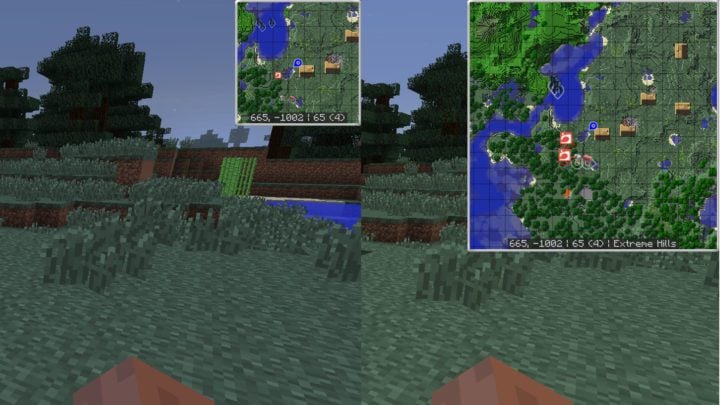
In the options menu you’ll see a variety of entities to have show up or not. You can even have the compass and clock visible and all you need to do is check or uncheck anything you want visible.

And there’s even more customization with the ability to change what types of icons show up for entities or players as well as size, shape and position of the minimap itself!
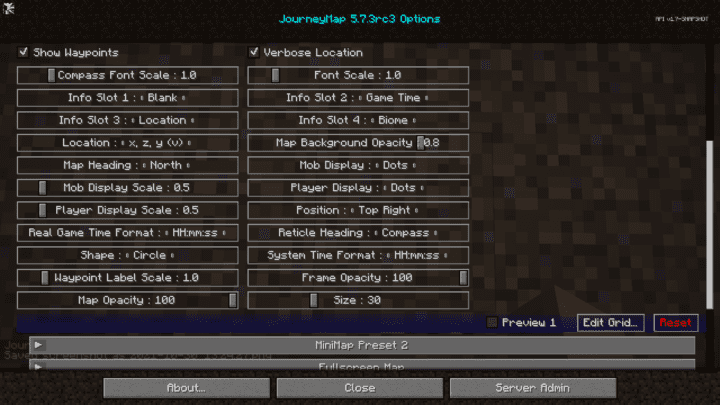
Another neat feature is the ability to automatically generate the map of the world you’re in. After hitting ‘j’ to open the map, just click the auto-map tab at the bottom and it will fill in those empty spaces. You can choose to generate the entire map or only the areas that you’ve already been to and are simply missing in Journeymap. Otherwise the map will generate those empty chunks as you visit them. But auto-map allows you to see mostly everything around you instead of trekking through the entire world. It’s very convenient if you’ve just started the mod with an already established world and don’t want to travel just see where everything lies. And it’s very useful to see where other biomes are or where key landmarks might be.

One of the best and most useful features is the waypoint generator. The default key is ‘B’ and you can hit that anywhere in your world to create a waypoint at that position. It’ll open up a menu to edit the name and color as well as the coordinates and any other key information. Then hit save and it will become an option to view in the full map menu.
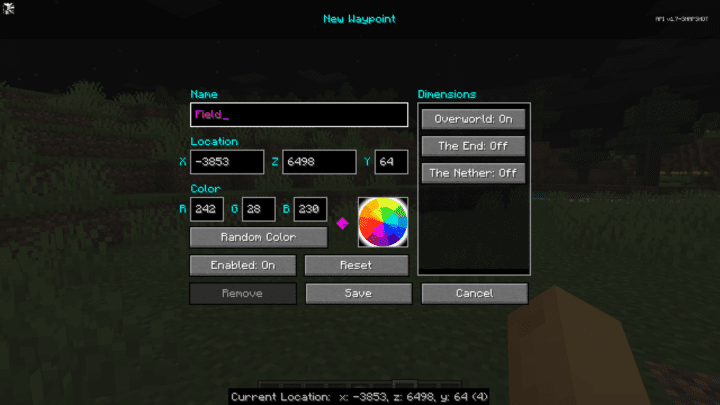
Open the full map and the button at the bottom left shows all the waypoints you’ve created. You can use these to teleport to any of them or edit them if you need to as well. You can also use this menu to create new waypoints if you know the coordinates for them. And these can be accessed for any waypoints created in the Overworld, Nether, or End with the ability to teleport between dimensions without needing a portal!
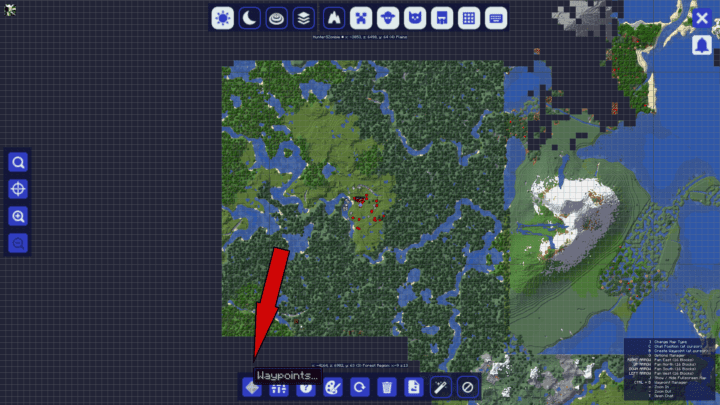
Another really neat feature to Journeymap is the ability to save and view your map on your iOS or Android device or right on your computer. In the J menu, there’s a button at the bottom to save the map as a PNG file or you can hit the button “Use Browser” to automatically open the map in your browser. It’ll even update your location in real time as you move so you can keep the map open on a separate screen with much more detail than the minimap!
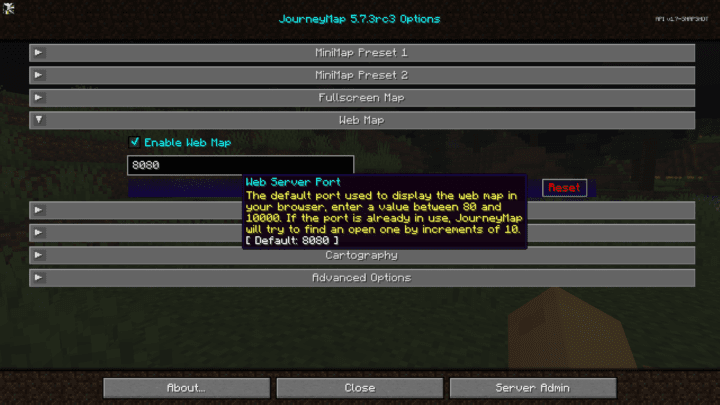
For the simplicity and ease of use of this mod, it ranks high among its competitors.

- Dungeons Plus
Dungeons Plus makes standard dungeons much more enjoyable in Minecraft. There are several new variations on dungeons found in nearly every biome. You’ll s...
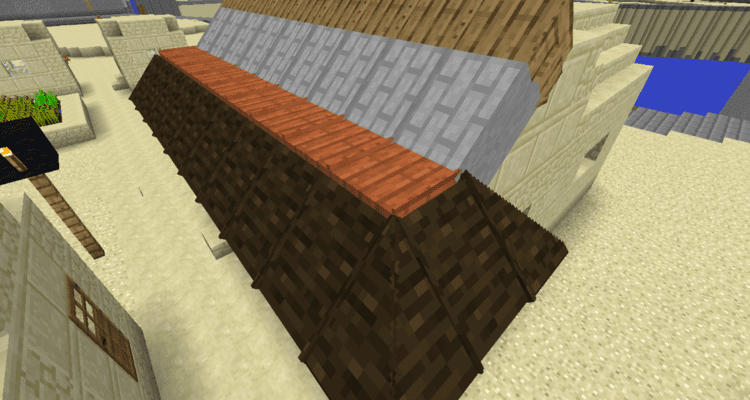
Macaw’s Roofs
Macaw’s Roofs is a mod that adds a slew of new shapes and types of roof pieces to give some serious dimension to your structures. Instead of relying on cl...
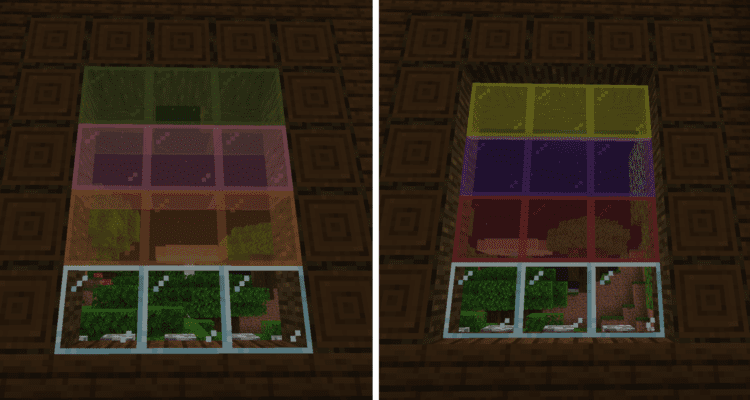

Connected Glass
Connected Glass alters the way glass behaves when placed next to the same glass type/color. Without this mod, glass has a clear border around each block and you...
great mod – only issue is the size of the map, its TINY. I’ve set it to “large” but I can barely see it. going to try out the internet view
@cameron: There’s a full Waypoint Manager since 4.0 @Donna: Use +/- to zoom in and out. You’re probably zoomed all the way out
This is a very nice and in-depth mapping mod… I wonder though… Does it show where players are? Also, won’t a Schrodinger cat problem arise for the chunks if you load them in via map versus via explorations, would the same result or would different results arise from the same chunk. Holy cow!… This mod is the first mod i know that has caused chunks to be theorized as superimposed… Good job techbrew, keep up the mind boggling work.
it shows where players are if friends are playing with you, but it does not when your using singleplayer
Is there a way to gate this mod behind an item? it would be a huge help for immersion’s sake. The item I had in mind was the cybernetic eye from the Cyberware mod.
Name (required)
Email (required, but never shared)
Popular Mods
- Lucky Block Mod
- Furniture Mod
- Ultimate Car Mod
- Sophisticated Backpacks
- Farmer’s Delight
- Chisels and Bits
- Twilight Forest Mod
- Macaw’s Roofs
- Advanced Chimneys
- Physics Mod
- Biomes O’ Plenty
- Cooking for Blockheads
- Inventory Pets
- How to install Forge mods
- How to install NeoForge mods
Minecraft Sites
- Minecraft Servers
- Minecraft Skins
Copyright ACTdesign. This site is not an official Minecraft service and is not approved by or associated with Mojang or Microsoft.

MapFrontiers
- #Minecraft Mod
- #Free Software
This mod is an addon for Journey Map that allows you to divide the map into regions and assign them names, colors and a banner.
Need Journey Map 1.12.2-5.7.0 or 1.16.5-5.7.3.
JourneyMap Integration
Adds some mod integrations for our favorite map mod
This mod was made to let JoururneyMap support some features from other mods to make your life easier.
And it's also included some mod tweaks and non-mod integration functions btw.
All functions are toggleable in config/jmi-client.toml
Need support? Join JourneyMap Discord
Current support(s):
- FTBChunks (Client-side only since v0.8)
1. Claim chunks in Journeymap (v0.6+)
2. Display claimed chunks.
3. Add an Info Slot that shows claimed chunk name at your current position. (This is not applied by default. If you're a pack author you can ship default config with this thing on.)
4. Auto disable the features that conflict with JourneyMap (MiniMap, Death waypoint, Waypoint beam) 5. Open chunk claiming screen first whenever you try to open FTB map
- Waystones (Client-side)
1. Show waystone on JourneyMap as an icon marker (It would look better than waypoints especially in a world with tones of waystones)
- JourneyMap (Client-side)
1. Default-config shipper
2. Shift right-click to send a waypoint suggestion message in client-side chat. (From #1 . You can set a list of blocks or tags in config)
- Immersive Engineering & Immersive Petroleum ore vein support
If you're interested in hosting a server, click the image below!

I've partnered with BisectHosting!
BisectHosting offers high quality server hosting service across the world, you're able to host your server in just a few mouse clicks! Their dashboard allows you to manage your server easily, you can also set up the automatic restart task for your server without researching any code!
Use the code frankV to get 25% off your first month as a new client for any of their gaming servers.
External resources
Featured versions, project members.
Technical information
Pixelmon Addons for Minecraft. 4+
Anime mobs, skins and maps, my tran ngat ha, designed for ipad.
- 4.9 • 35 Ratings
- Offers In-App Purchases
Screenshots
Description.
Pixelmon Addons for Minecraft - the ultimate toolkit to enhance your gaming experience! Explore a wide range of modifications, skins, constructions, and more, all tailored to breathe life into your gameplay. Unleash your creativity with an extensive selection of modifications, including dynamic shaders, texture packs, and maps, offering an immersive and realistic gaming experience. Immerse yourself in a world filled with characters and discover realistic blocks and environments. Personalize your world with pixel art tools, enabling you to craft unique characters and intricate designs. Improve visuals with resource packs and texture packs, completely transforming every aspect of the game into a pixel-perfect masterpiece. Addons provide a fusion of tools, items, and pixelated wonders that revolutionize gameplay. Whether you're an experienced builder or a novice explorer, this mod offers a platform to craft, create, and explore like never before. Enhance your journey with these all-in-one addons, designed to spark your imagination and elevate your experience. Download Pixelmon Addons for Minecraft and see for yourself! Premium features: Extensive selection of addons Pixel skins Unique maps Horror monsters Rare addons Pixelmon Addons for Minecraft DISCLAIMER: This is an unofficial application for Minecraft. The Minecraft Name, the Minecraft Brand, and the Minecraft Assets are all property of their respective owner. All rights reserved. In accordance with https://www.minecraft.net/en-us/terms#terms-brand_guidelines Important! There is no free content inside! You must subscribe to access the app’s content and features. Payment is charged upon confirmation of subscription purchase. Subscription will auto-renew unless auto-renewal is turned off at least 24 hours before the end of the current period. Renewal cost depends on the subscription plan. Our standard subscription plans: 1 week subscription is $9.99. 1 week subscription is $9.99. 1 week subscription is $9.99. 1 week subscription is $9.99. 1 week subscription is $9.99. 1 week subscription is $9.99. For other currencies, the price matches the price level in the App Store Price Matrix. Subscription with a free trial period automatically renews to a paid subscription. You can cancel or manage the automatic renewal of the free trial by going to your Account Settings after purchase. Please note: Any unused portion of the three-day free trial period (if offered) will be forfeited when purchasing a premium subscription during the free trial period. For any other information, see our privacy policy and terms of use. Privacy Policy: https://doc-hosting.flycricket.io/pixelmon-addons-for-minecraft-privacy-policy/a3e2198d-2c04-475c-9fd2-888b5c468e3f/privacy Terms of Use: https://doc-hosting.flycricket.io/pixelmon-addons-for-minecraft-terms-of-use/82d42a75-9e2d-4ab6-826c-865ce0950ec6/terms
Version 2.0
Update 2.0 • Introduction of new dynamic shaders to improve visual effects. • Expanded selection of texture packs to customize the gaming experience. • Introducing pixel art tools for detailed character customization and design. • Including rare add-ons to add unique elements to the game.
Ratings and Reviews
Outstanding quality.
This is a must-have for any fan of both Pokémon and Minecraft. The addon is easy to install and works flawlessly. I've experienced no bugs or glitches, and it has rejuvenated my interest in building new worlds. Highly recommend!
Brilliant craftsmanship
Absolutely love this addon! It brings a whole new level of excitement to my gaming sessions. The variety of creatures added is impressive, and they're all beautifully designed. Plus, the integration is so smooth, it feels like they were always meant to be part of the game.
Flawless result
This addon is the perfect blend of my two favorite games. It's been implemented so well, with tons of new features that integrate seamlessly into gameplay. It’s given me and my friends hours of extra fun. Great job on this!
App Privacy
The developer, My Tran Ngat Ha , indicated that the app’s privacy practices may include handling of data as described below. For more information, see the developer’s privacy policy .
Data Used to Track You
The following data may be used to track you across apps and websites owned by other companies:
- Identifiers
Data Not Linked to You
The following data may be collected but it is not linked to your identity:
Privacy practices may vary, for example, based on the features you use or your age. Learn More
Information
English, Arabic, Catalan, Croatian, Czech, Danish, Dutch, Estonian, Finnish, French, German, Greek, Hebrew, Hindi, Hungarian, Indonesian, Italian, Japanese, Korean, Latvian, Lithuanian, Malay, Norwegian Bokmål, Polish, Portuguese, Romanian, Russian, Simplified Chinese, Slovak, Slovenian, Spanish, Swedish, Thai, Turkish, Ukrainian, Vietnamese
- Main Subscription $9.99
- Mods Subscription $9.99
- Maps Subscription $9.99
- Skins Subscription $9.99
- Servers Subscription $9.99
- Skin Editor Subscription $9.99
- App Support
- Privacy Policy
You Might Also Like
Pixelmon Mods - Minecraft PE
Girls ModPacks for Minecraft
Poppy Playtime 3 for Minecraft
Superheroes Mods Minecraft
Zoonomaly: Horror Game Mod.
Street View for Google Maps 3D

IMAGES
VIDEO
COMMENTS
Real-time mapping in game or in a web browser as you explore. ... Download the best mods and addons! Games. All games; Minecraft; World of Warcraft; The Sims 4; Starcraft II; Kerbal Space Program; Minecraft Dungeons; World of Tanks; Create. Start a project; Project submission guide; Author Rewards Program;
Real-time mapping in game or in a web browser as you explore. - Download the Minecraft Mod JourneyMap by mysticdrew on Modrinth
Real-time mapping in-game or your browser as you explore. 218.2M Downloads | Mods
Real-time mapping in game or in a web browser as you explore. Client or server Adventure Utility. 1.27M download s. 1,539 follower s. Created 2 years ago. Updated 3 days ago. Follow Save . Report Copy ID. Host your Minecraft server on BisectHosting - get 25% off your first month with code MODRINTH.
Edit that instance, select Version on the left, and then click on Install Forge on the right, and select the version you want to use. If you're using the Twitch client, click on Mods at the top and select Minecraft, and create a new profile with the version of Minecraft you want. Go to the files page on CurseForge and download the latest ...
JourneyMap is the best Minecraft map mod out there allowing you to have an incredible minimap in Minecraft while also having access to a full map with just the click on of a button. You also have the ability to set waypoints, and pretty much everything in JourneyMap is configurable. Overall, JourneyMap is truly an amazing Minecraft map mod, so ...
Real-time mapping in game or in a web browser as you explore. Client or server Adventure Utility. 1.29M download s. 1,543 follower s. Created 2 years ago. Updated 7 days ago. Follow Save . Report Copy ID. Host your Minecraft server on BisectHosting - get 25% off your first month with code MODRINTH.
Home. JourneyMap is a popular mapping mod for Minecraft. Originally released by techbrew in 2011, it's gone from strength to strength and today stands as the most popular mapping mod in the world. JourneyMap includes an in-game minimap and full-screen map, as well as a webmap that can be viewed in a browser. If you'd like a featureful, easy ...
Real-time mapping in-game or your browser as you explore. Download this on the CurseFire. JourneyMap. Mods. 220M Downloads Updated 5 days ago Created 13 years ago. Install with CurseForge app. Install with CurseForge app Modified: 5 days ago. Recent Files Minecraft 1.20. R.
Full-Screen Map ¶. By pressing the full-screen map key (by default, the J key), you can open the full-screen map. The full-screen map is a scrollable, customisable view of everything you've explored in your world so far. It provides access to a myriad of options which will be covered below, but you can also customize it in the full-screen ...
JourneyMap. Minecraft 1.20.4 techbrew Requirements: NeoForge. The JourneyMap mod is a great live mapper that's super simple to use. It has a nice, clean interface and is very detailed both in the minimap and full map. Just hit 'J' to bring up the full map and options menu. You'll see the map begin to populate and you can even have it ...
JourneyMap-Teams. A client+server mod for Forge, NeoForge, Fabric, and Quilt that is an addon for JourneyMap which provides integration with Supported Teams mods and Vanilla Teams.. Help and Documentation. Support available on JourneyMap Discord server. Server - Optional. Hides players that are not a members of your team or allies of your team.
Map Frontiers. This mod is an addon for Journey Map that allows you to divide the map into regions and assign them names, colors and a banner. Need Journey Map 1.12.2-5.7.0 or 1.16.5-5.7.3. Minecraft mod that allows you to divide the map into regions and assign them names, colors and a banner.
Description. Adds some extra features to Journeymap. This project is primarily used to work with and enhance the Journeymap-api and give devs an example to create their on addon-ons. Current Features: Will highlight on local loaded chunks if they are a slime chunk. Notes:
Select a colour for the grid lines by clicking on the colour wheel. Select the map type (day, night or caves) to edit on the left side. Click the Reset button to reset the current map type to the default grid settings. Click the Cancel button to discard your changes and close the grid editor. Click the Save button to save your changes and close ...
Host your Minecraft server on BisectHosting - get 25% off your first month with code MODRINTH. This mod was made to let JoururneyMap support some features from other mods to make your life easier. And it's also included some mod tweaks and non-mod integration functions btw. All functions are toggleable in config/jmi-client.toml.
Screenshots. Pixelmon Addons for Minecraft - the ultimate toolkit to enhance your gaming experience! Explore a wide range of modifications, skins, constructions, and more, all tailored to breathe life into your gameplay. Unleash your creativity with an extensive selection of modifications, including dynamic shaders, texture packs, and maps ...
Real-time mapping in-game or your browser as you explore. 219.8M Downloads | Mods