- Football Manager
- MLB The Show
- Mortal Kombat
- Street Fighter
- Genshin Impact
- League of Legends
- Battle Royale
- First Person Shooters
- Role Playing Games
- Sponsored Content

Minecraft Nether Achievements: Full List, Piglins, Netherite Armour, Target Blocks, Nether Biomes & More
They may not be the most challenging achievements, but they sure are time consuming!

Published: 06 Jul 2020 4:42 PM +00:00 Updated: 03 Jul 2023 10:21 AM +00:00
Four achievements were recently added to Minecraft in the Nether Update , and they provide a nice mixture of difficulty.
While four is quit an insignificant amount, it will still take hours of grinding for players to complete all four of these achievements.
Continue below for the full list of new achievements , as well as details on how to get them all!
Achievements List
Before we get into how to get all of the achievements, we will quickly list them out in order of difficulty.
Their difficulty is reflected by the achievement's reward.
Simply hit the bullseye of a target block for 15 pieces of gold and a reward.

TARGET PRACTICE: You'll need a bow and arrow for this one!
All you have to do is use a bow or crossbow to strike the centre of a target block.
READ MORE: How to craft a Target Block in Minecraft
For all the steps involved in crafting your very own target block, head over to the full article.
Oooh, Shiny!
Distract a Piglin using a gold item for 30 pieces of gold .

COME PREPARED: If you stumble across a Piglin unequipped you’ll be in for a nasty surprise!
Piglins are normally quite aggressive towards players, but can be calmed down if you're wearing gold armour anywhere on your body.
READ MORE: How to Trade with Piglins
You can even trade with Piglins by chucking gold ingots their way in exchange for items, but that's a story for another time!
Hot Tourist Destination
This one is for the explorers - visit all nether biomes for 30 pieces of gold .
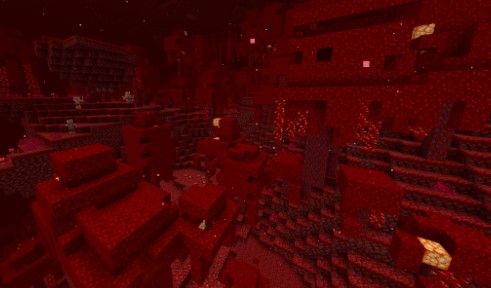
EERIE: New creatures and mobs lurk in the Crimson Forest!
Perhaps the simplest but most time consuming of the lot, you'll need to find and explore all four of the new biomes to get this achievement.
Cover me in Debris
Once you've forged a complete set of Netherite Armour, you'll complete this achievement and gain 50 pieces of gold in the process.

VERY RARE: You'll need to search all over Nether for this new material
This one is the hardest to complete since it is incredibly time-consuming to finish.
You'll need to have a full suit of Netherite Armour for this, which is absurdly time consuming to create.
You will need lots of gold and a full suit of diamond armour to upgrade into netherite armour, but we discuss this in our Netherite Armour Guide .
READ MORE: How to make Netherite Armour
Explore new topics and discover content that's right for you!

Minecraft Walkthrough & Guides Wiki
- The Wild Update
- Patch Notes
- Tips and Tricks
- Enchantments
How to Get All Advancements and Achievements

The Advancements and Achievements system in Minecraft guides players to explore their world. Here's a complete list of Advancements and Achievements and how to unlock them!
List of Contents
- Advancements
- Achievements
What are Advancements and Achievements?
Minecraft related guides, list of advancements (java edition).
There are 85 Advancements to complete in the Java Edition. Advancements are divided into five categories: Minecraft with 12 Advancements, Husbandry with 20, Adventure with 25, Nether with 21, and The End with 7.
Minecraft Advancements
Husbandry advancements, adventure advancements, nether advancements, the end advancements, list of achievements (bedrock edition).
There are 122 Achievements to complete in the Bedrock Edition.

New players can use the Advancements and Achievements system to learn the basics of the game, as well as help discover all of the content the game has to offer. These are obtained by completing specific objectives.
Other than additional challenges and knowledge, some Achievements (for the Bedrock Edition ) also reward players with emotes and items they can use to customize their characters .

Minecraft Top Page

We at Game8 thank you for your support.
In order for us to make the best articles possible, share your corrections, opinions, and thoughts about 「How to Get All Advancements and Achievements | Minecraft」 with us!
When reporting a problem, please be as specific as possible in providing details such as what conditions the problem occurred under and what kind of effects it had.
Do you want to send this information?
Walkthrough Menu
- Minecraft Wiki Top
News and Game Info
- Latest News and Game Info
- Available Platforms and Editions
- Can You Play Cross-Platform?
- Online and Local Multiplayer Guide
- Bedrock vs Java
- How to Play Education Edition
- Game Mode Differences
- Difficulty Mode Differences
- List of Controls
- How to Make and Use Skins
- Is the Illusioner in the Game?
- Realms and Server Status
- Pocket Edition Guide
- Java & Bedrock Merge Guide
- 1.20 Speculations and Predictions
- All Update and Snapshot Patch Notes
- List of All Updates
- Version 1.19: The Wild Update
- Version 1.18: Caves and Cliffs Update Part 2
- Version 1.17: Caves and Cliffs Update Part 1
- List of All Snapshots
- Release Candidate 2
- Release Candidate 1
- 1.19 Pre-Release 5
- 1.19 Pre-Release 4
- 1.19 Pre-Release 3
- 1.19 Pre-Release 2
- 1.19 Pre-Release 1
- All Tips and Tricks
- 1.18 Diamond Level
- 1.18 Ore Distribution and Comparison
- List of Villager Trades and Jobs
- How to Join and Create Realms
- Walkthrough and Progression Guide
- List of All Commands
- How to Show Mob Hitboxes
- Best Enchantments
- How to Use and Install Texture and Resource Packs
- What is Simulation Distance?
- Beginner's Guide
- How to Get to the Far Lands
- How to Update Realms and Old Worlds
- How to Update to Newer Versions
- List of All Mobs
- List of All Hostile Mobs
- List of All Neutral Mobs
- List of All Passive Mobs
- List of All Blocks
Block Categories
- Stone Blocks and Variants
- Dirt Blocks and Variants
- Ore and Mineral Blocks
- Aquatic Blocks
- Wood Blocks and Variants
- Redstone Components
- Terracotta Blocks and Variants
- Wool Blocks and Variants
- Banner Blocks
- Glass Blocks and Variants
- Concrete Blocks and Variants
- Creative Blocks
- Head Blocks
- List of Plants
- Light Blocks and Types
- Nether Blocks and Types
- Utility Blocks and Types
- List of All Items
Item Categories
- List of All Food Items
- List of All Tools
- List of All Arrows
- List of All Armor
- List of All Weapons
- List of Materials
- List of Decorations
- List of All Transportation Items
- All Potions and Brewing Guide
- List of All Mob Eggs
- List of All Records
- List of All Dyes
- All Enchantments and Enchanting Guide
- Aqua Affinity
- Bane of Arthropods
- Blast Protection
- Curse of Binding
- Curse of Vanishing
- Depth Strider
- Feather Falling
- Fire Aspect
- Fire Protection
- Frost Walker
- Luck of the Sea
- Projectile Protection
- Quick Charge
- Respiration
- Sweeping Edge
- List of All Builds
Base Builds
- List of All Base Builds
- How to Build a Starter Base
- House Designs and Ideas
Redstone Builds
- List of All Redstone Builds
Farm Builds
- List of All Farm Builds
- List of All Biomes
Overworld Biomes
- Mangrove Swamp
- List of All Structures
Overworld Structures
- Ancient City
Advancements and Achievements
- All Advancements and Achievements
- Subspace Bubble
Message Boards
- All Message Boards
- Discussion Board
- Friend Finder Board
- Server or Realm Finder Board
- Build Showcase Board
- Seed Sharing Board
Japanese Wiki (日本語版)
- マイクラ(マインクラフト)
- 1 List of All Blocks
- 2 List of Redstone Components and ...
- 3 List of Nether Blocks and Types
- 4 List of All Light Blocks and Types
- 5 List of All Plants
- We could not find the message board you were looking for.
Gaming News
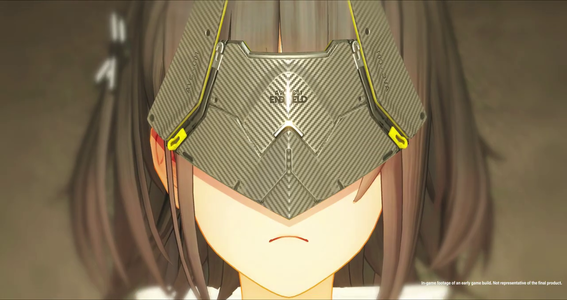
Top 10 Upcoming Mobile Games

Stellar Blade Review

Tekken 8's First EVO Champion is Crowned

PlayStation Offers Refunds for Stellar Blade if Claimed a...
More Gaming News
Popular Games

Honkai: Star Rail Walkthrough & Guides Wiki

Genshin Impact Walkthrough & Guides Wiki
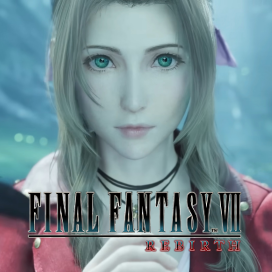
FF7 Rebirth Walkthrough & Guides Wiki

Pokemon Scarlet and Violet (SV) Walkthrough & Guides Wiki

Palworld Walkthrough & Guides Wiki

Dragon's Dogma 2 (DD2) Walkthrough & Guides Wiki

Persona 3 Reload Walkthrough & Guides Wiki

Monster Hunter Rise: Sunbreak Walkthrough & Guides Wiki
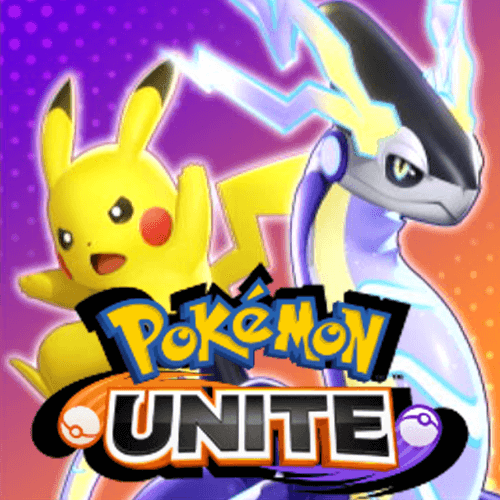
Pokemon UNITE Walkthrough & Guides Wiki

Fire Emblem Heroes (FEH) Walkthrough & Guides Wiki
Recommended Games
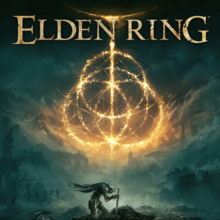
Elden Ring Walkthrough & Guides Wiki

Pokemon Legends: Arceus Walkthrough & Guides Wiki

FF7 Remake Walkthrough & Guides Wiki

New Pokemon Snap Walkthrough & Guides Wiki

Hyrule Warriors: Age of Calamity Walkthrough & Guides Wiki

Super Smash Bros. Ultimate Walkthrough & Guides Wiki

The Legend of Zelda: Breath of the Wild Walkthrough & Guides Wiki
All rights reserved
Mojang ©2009-2022. "Minecraft" is a trademark of Mojang Synergies AB The copyrights of videos of games used in our content and other intellectual property rights belong to the provider of the game. The contents we provide on this site were created personally by members of the Game8 editorial department. We refuse the right to reuse or repost content taken without our permission such as data or images to other sites.
- Popular Articles
Nether Portal Calculator
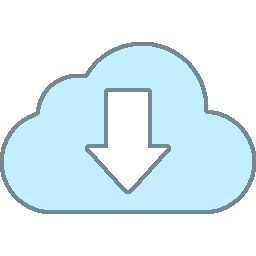
If you want to host your own game server, consider using our partner Fragnet . It's a service built from gamers for gamers.
Nether Portal Calculator – A Detailed Guide
The term is tossed around a lot among Minecraft gaming circles these days.
And if you are in one, you would probably know what that term means and how does it associate with your all so loved game "Minecraft".
But if you don't, it's alright, because you are not alone. There is an astounding number of Minecraft players who are still in the dark.
So, bear with me, read this description through to the end, and you'll be wise on the subject.
So, let's begin with the basics.
What is Nether Portal Calculator, After all?
A Nether Portal is an autogenerated framework that connects two dimensions, the Overworld and the Nether. Likewise, Minecraft Nether Portal Calculator is used to compute the relative coordinates between the Overworld and the Nether.
When you've gotten to the point in Minecraft where you're constructing nether portals, you can use the Nether Portal Calculator to figure out where to place your return gate so that it connects as a link between the Overworld and the Nether.
Why Use a Nether Portal Calculator?
Nether portals help speed up movement through the Overworld, but if you're in a world with some other players who build gates, it's not unusual to emerge in an unexpected place while travelling through a Nether Portal and end up at a wrong return gate.
For Instance, you created a portal from your home at X, Y, Z and moved through it only to land in a nether portal room built by someone else. So, when you went back into it, your X and Z coordinates were nowhere near where you had the entry gate, and you had to sidle through the unknown landscape at night, avoiding mobs and hazards.
Frightening! Isn't it?
And this is where Nether Portal Calculator comes in.
By using a Nether portal calculator to find X, Y, Z coordinates from Overworld to Nether or vice versa, you will have the best chances of being hooked back up at the right gates.
Does the Nether Portal Calculator Works?
Nether Portal Calculator is an intuitively designed calculator that determines where portals should be placed in the Overworld and Nether dimensions to appear at the correct coordinates. Simply put, Nether Portal Calculator does the maths for you.
Let's explain this with an Example!
If the Nether coordinates are 2,3 and 5, the overworld coordinates would be:
Inspired? Wanna Learn How to Use Nether Portal Calculator in Minecraft?
Below is a simple stepwise guide for beginners:
Choose a place in the Overworld for a portal and build the frame without lighting it.
Enter your portal frame as if you were going to use it, and press F3 to record the coordinates X, Y, and Z, as well as the Facing (F) number. Remember! This step is important if you want a seamless transition while passing through a portal.
In our Overworld to Nether portal calculator, enter the coordinates. Double-check your entries, particularly if the numbers are positive or negative. Obsidian is difficult to disassemble and shift if you make a mistake. The calculator will convert the data and show the final coordinates that you'll need to position your Nether-side portal.
Light your portal and go to the calculated Nether coordinates using F3.
Demolish and replace the block under your feet at these coordinates with obsidian.
Steer your character until the earlier F3 Facing (F) number matches up. Please note that you will be facing this direction when you exit the portal.
Drop a second obsidian block onto the floor to your right or left (no specific direction). These two obsidians will serve as the base for your portal.
To ensure uninterrupted transition through the portal, build a walkway at least a few blocks from the portal base in the matching "F" number direction. This guarantees that you don't end up staring at a wall after exiting a portal.
Complete the Nether portal frame and then light it.
Disable or destroy the Nether portal created by the game when you first accessed the Nether. Exit the Nether through the newly constructed portal. If you follow the above mentioned steps carefully, you will surely get a pair of perfectly connected Nether portals.
• You can repeat the process and link an unlimited number of portals.
• If the game detects a portal in the other dimension that is precisely at your target coordinates, it will only use that portal, even if other potential portals are within range.
Some Quick Tips
• To prevent the linking problem, ensure that no two Overworld portals are within 33 blocks of each other. You can have them that near if your design calls for it; keep in mind that they will most likely both go to the same place.
• While minor misalignments in portal placement do not matter much, it is best to be as precise as possible in the portal placement to avoid conflicts.
• Due to the scale variations between the two dimensions, Overworld is slacker in the placement of the portals. Generally, you can shift a surface portal up to 8 blocks in either direction without fear of conflict, as long as you don't violate the 33-meter proximity rule.
• This technique is also applicable in reverse. If you want to start a portal pair from the Nether, follow the same steps but switch "Overworld" and "Nether" and use the other calculator.
• When reading F3 coordinates, disregard the decimal portion (round off the numbers). Only the whole number is important.
• The Altitude (Y) coordinate is essential if you create a portal near the Overworld's sky limit; it will be near the Nether's ceiling, and vice versa. Keep this in mind because, if you don't, you can end up having to build a slew of ladders in the Nether to complete a walkway between the portals.
Some Handy Strategies
If you have several overworld locations that you want to be readily accessible, simply travel to the Nether, create a portal, and travel through it. In case you have a specific location in mind for the overworld portal that is close to where the portal was generated, you can simply delete the overworld portal and build a new one in that location. If you're getting short on obsidian, you may want to consider taking the created portal's corners. It may not look as good, but it will give you four extra obsidian blocks. Place cheaper blocks, such as wood blocks or chiselled stone bricks, to enhance the portal's look.
Building tunnels may be one of the best defences against mobs and getting lost, though it takes more time and blocks. Since you can encounter mobs when building tunnels, it is recommended that you keep all of your belongings in a chest except for a stone or iron pickaxe, a large amount of ghast resistant blocks such as cobblestone, and a large number of torches. That way, if you die, you don't risk anything critically important. The exact amount you carry will depend on how certain you are that you'll not die. Bring just a few stacks of blocks and torches if you are a beginner, but you may want to bring more if you are more experienced. For more supplies, you can always return to your Overworld base.
Nether roof is an exclusive feature in Java Edition. It is probably the safest method of fast travel in the Nether and is also one of the easiest. For this, you need to get to the Nether roof, for which there are several ways. Some of which are listed HERE.
If you want to link several portals, you can take advantage of the Nether's 1:8 scale and make a huge map of your Overworld in the Nether that is also at this scale. It takes a lot of time, pickaxes, and bricks, but it's worth the effort, making it unlikely for you to get lost.
Parting Shot
If you carefully follow the above steps, you'll more often than not end up at your desired location. However, in rare cases, the gates may not link as planned. If this occurs, try to do some research to ascertain what's wrong.
Just carry some torches, tools, and supplies, just in case of any eventuality.
So, Try out the Nether Portal Calculator!
We'll be looking forward to Your valuable feedback
Happy Minecrafting!
Advertisements
- Getting Started
- Minecraft Basics
- Status Effects
- Enchantments
- Version History
- Minecraft Advanced
- Commands & Cheats
- Command Generators
- Command Blocks
- ID & Name Lists
- Spawn Events
- Minecraft Items
- Armor Recipes
- Basic Recipes
- Block Recipes
- Brewing Recipes
- Decoration Recipes
- Dye Recipes
- Firework Recipes
- Food Recipes
- Mechanism Recipes
- Tool Recipes
- Transportation Recipes
- Weapon Recipes
Achievements in Minecraft
This Minecraft tutorial explains all about achievements with screenshots and step-by-step instructions. Let's take a closer look.
What is an Achievement?
When you complete certain challenges in Minecraft, you earn achievements. These achievements are saved with the world you are playing and can be earned in any game mode including Creative and Survival. Some achievements have prerequisites and can not be earned until you have completed other challenges.
In Minecraft, you can also use the /achievement command to give or take away an achievement.
List of Achievements
Here is a list of the achievements that you can earn in Minecraft:
How to Earn an Achievement
When you complete a challenge in Minecraft, you will earn an achievement. Let's show you how to earn the first achievement called "Taking Inventory".
To earn "Taking Inventory", it is as simple as opening your inventory in the game. In Minecraft Java Edition (PC/Mac), you can open your inventory by pressing the E key.

Once you have opened your inventory, you will see the Achievement message " Achievement get! Taking Inventory " appear in the top right of the game window.

Once you close the inventory menu, you will also see an achievement message in the Chat window that says " DigMinecraft has just earned the achievement [Taking Inventory] ".
This message is broadcast to all players on the server.
How to View your Achievements
Achievements are found under the Game Menu in Minecraft. To open the Game Menu, press the esc key in Minecraft Java Edition (PC/Mac).
Then view your achievements by clicking on the Achievements button in the Game Menu.

Your Achievements window should look like this:

The Achievements window shows a sort of tree structure with arrows pointing to the next achievements that you can earn.

If you hover over an achievement, you can see the achievement name and the requirements to get the achievement. In this example, the achievement is called " Taking Inventory " and the requirement is to " Press 'E' to open your inventory. "
If the achievement says " Taken! " in blue text, then you have already earned this achievement.

In Minecraft Java Edition (PC/Mac), the Achievements window is now zoomable. Use your mouse wheel to zoom in and out. Or hold down the left mouse button and drag to change the focus point in the Achievements window.
Congratulations, you just learned about achievements in Minecraft.
Home | About Us | Contact Us | Donate
While using this site, you agree to have read and accepted our Terms of Service and Privacy Policy .
DigMinecraft.com is not affiliated with Mojang.
Copyright © 2014-2024 DigMinecraft.com. All rights reserved.
Minecraft Guide to the Nether: World, mobs, loot and more
Filled with heat and hate, the Nether isn't a place to explore in blissful ignorance.
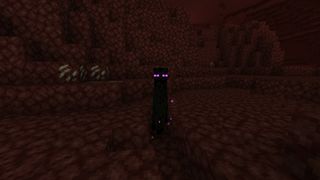
Ever since its fiery debut on Halloween nearly a decade ago, the Nether has been the closest rendition to Hell you've been able to find in Minecraft. Lakes and waterfalls of bubbling lava, swarms of hostile mobs, and shadowy fortresses towering above it all dominate the Nether's desolate landscape, leading to a place you don't want to visit without a little know-how. Much like the lava blanketing the floor of the Nether, we've got you covered.
Related: Everything you need to know about the Nether Update for Minecraft

Getting to the Nether
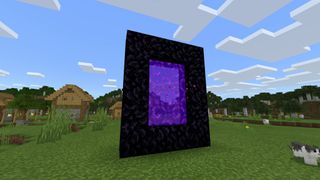
Fortunately, there's zero chance that you'll carelessly meander into the Nether one dark night. The Nether is essentially on another plane of existence, and you need to construct a Nether portal to travel there.
What is the Nether?

The Nether is a place entirely separate from the Overworld that you know and love in Minecraft. Gone are the varied and lush biomes, lively animals, and hidden secrets. Instead, you get a place built primarily out of netherrack, a dark red stone-like substance that is extremely flammable and burns for literally eternity if the fire isn't put out manually. On top of that, the Nether is filled with a myriad of waterfalls, lakes, rivers, and hidden underground pockets, all filled with lava.
The Nether is also notoriously convoluted to trek across, being a very vertical world with no rhyme or reason to the design of its multiple levels. If you're not overtly cautious (such as strategically placing torches at precise intervals), you risk becoming hopelessly lost in a world in which maps don't work, you can't sleep, and there's no consistent supply of food. Ouch.
If that wasn't enough, there's a large number of hostile mobs that will not hesitate to interrupt your innocent adventures with poison, arrows, swarms, and even exploding fireballs. These dangers and more combine to make the Nether a dangerous place, but it's not without reason. There are resources and materials you can only find in the Nether, as well as Nether fortresses that have potentially lucrative loot for you to discover.
There's also no day/night cycle in the Nether, so you can always expect to be cast in pseudo-darkness, meaning you can't sleep. In fact, trying to use a bed results in a massive explosion greater even than TNT, so do with that what you will. As mentioned before, maps and compasses also don't work and instead go haywire, which is helpful, and water instantly turns to steam. If you thought you were clever by bringing those buckets of water, the Nether is even more clever. Everything in the Nether wants you to die.
Get the Windows Central Newsletter
All the latest news, reviews, and guides for Windows and Xbox diehards.
Finally, distance is a little weird in the Nether. For every block you travel there, you actually travel eight blocks in the Overworld. That means if you build a second Nether portal separate from the one you used to get to the Nether, an identical portal will appear in the Overworld. It will also be miles away from the first one. In this aspect, the Nether could potentially be a useful way to travel vast distances quickly if you're willing to accept the risks and put in the time.
What can you find in the Nether?

There are several things to find and do in the Nether, including a bunch of Nether-exclusive blocks that are useful for potions, building, and more. Let's start with the naturally spawning blocks:
- Bedrock: An utterly indestructible block, even with TNT and diamond tools. Bedrock forms the lowest and highest layers of the Nether, creating an inescapable hell-prison around you.
- Gravel: The most infuriating of the blocks in the Overworld, it's no wonder gravel managed to find its way into the Nether.
- Netherrack: Burns indefinitely when it is set alight. It can be mined quickly with any pickaxe. It isn't very durable but can be useful for fireplaces, beacons, and other things that need light.
- Nether quartz: Drops Nether quartz, which is used in a variety of crafting recipes, including creating quartz pillars.
- Glowstone: Hangs in clusters from the roof of the Nether. It produces its light and can be broken without a tool. It drops glowstone dust when broken.
- Nether wart: Nether warts naturally spawn in blocks around stairwells within Nether fortresses. They can also be planted on soul sand, but growth can not be sped up by bone meal. It has three growth stages, fully grown being a thick cluster of red warts sprouting tall from the block. Useful for brewing potions.
- Soul sand: Slows down anything that walks on it, and can be used to grow nether warts and build Withers. It can be mined with or without tools, but spades are faster. The default texture has ghostly faces within it. Spooky.
- Nether brick: What Nether fortresses are constructed out of. Nether brick looks similar to stone bricks but is dark red. It's immune to Ghast fireballs and resists explosions, making it useful for defense. It can be mined with a pickaxe with a similar speed to stone.
- Nether brick fence: A fence constructed out of Nether brick and is also found in Nether fortresses. It has similar properties to Nether brick but behaves like any other fence or cobblestone walls.
Monsters of the Nether

The Nether is also home to its own suite of baddies, all of which possess unique attributes and attacks. If you couldn't tell, the Nether is a fun place. Here are all the mobs you can expect:
- Skeletons: One of the most common mobs found anywhere in Minecraft, skeletons fire ranged arrows at you. They drop bones, feathers, arrows, and occasionally bows and enchanted bows upon death.
- Endermen: Another mob that can be found elsewhere, endermen are passive and relatively rare. They move blocks around and generally prefer to stay out of the light. Endermen will attack if you look them in the eye, and can teleport instantaneously.
- Zombie pigmen: Zombie pigmen are Nether natives. They are one of the most common mobs found in the Nether and are often found wearing gold armor and weapons. These can be dropped on death, and equipped by the player. Zombie pigmen are usually passive, but if one of them takes damage from the player, every zombie pigmen in the area will immediately turn hostile and attack. On their own, they're not a huge threat, but a horde can quickly overwhelm even well-equipped players.
- Ghasts: Ghasts can spawn anywhere in the Nether if there's room for them to fly. They're one of the largest mobs you can find in Minecraft and can shoot explosive fireballs from a vast range away. Their fireballs can be batted back at them, and they are also vulnerable to ranged projectiles. They are immune to lava, and often take baths in it. They drop ghast tears, which are useful for potion brewing.
- Magma cubes: Magma cubes spawn anywhere in the Nether at any light level, but are more likely to generate within the Nether Fortress. They behave identical to regular slime, in that they have multiple "stages" in which they split into numerous, smaller copies when taking damage. There is also a possibility that on death, a magma cream will be dropped.
- Blazes: Blazes are found in the Nether fortresses. They have limited ability to fly and rapidly shoot small fiery projectiles. They may drop blaze rods on death, which are used in crafting and potion brewing. They often spawn out of spawners, so if you're not careful, you can easily be overwhelmed.
- Wither skeletons: Speedy and dangerous, wither skeletons take no prisoners. They most often spawn within Nether fortresses. These merchants of chaos can pick up and use dropped weapons and armor. Beyond that, they also deal a relatively large amount of damage and can "wither" you, meaning you'll take additional damage over time, and your hearts will turn black. Wither skeletons are easily amongst the most dangerous mobs you can find in the Nether and elsewhere. Wither skeletons have a small chance of dropping a wither skull upon death.
Outside of these naturally spawning mobs, there is one other hostile mob that can only be summoned with materials gathered in the Nether: the Wither. The Wither is a super powerful boss mob that should only be summoned if you're fully prepared to fight for your life. It is summoned similarly to iron golems, except with different materials. The player needs to gather four blocks of soul sand and arrange them in a "T" shape; then three wither skulls (collected from killing wither skeletons) arranged on top.
The Wither deals massive amounts of explosive damage, can destroy almost any block in the game, and has positively gargantuan health bar to accompany it. If you choose to go up against the wither, good luck. You'll need it. If you manage to kill the Wither, it does drop a nether star, which is a rare item used in creating beacons.
Nether fortresses
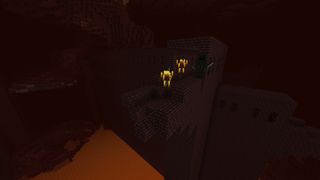
Nether fortresses are monuments that naturally occur in the Nether. They generally hold a lot of loot but are easy to get lost in due to their seemingly endless corridors, turns, and staircases. They are home to blazes, wither skeletons, and regular skeletons. The fortress is made of Nether blocks, and they sometimes have a tendency to spawn partially within netherrack. This can make finding the fortress slightly difficult, as outer exterior markers may be covered. There's also a decent chance of chests spawning within the corridors of a Nether fortress, and there's some good loot to be had if you find them. The list below is in order from least to most rare.
- Gold ingot: In almost half of Nether fortress chests you find, it's not as though gold is that hard to come by. It's a fairly common ore and can be found almost everywhere in the Overworld. Not precisely useless, though.
- Saddle: Used to ride horses, donkeys, mules, and pigs. It can be used as part of the When Pigs Fly achievement.
- Gold horse armor: Gives moderate defense to your horse. If you get armor, why not your horse?
- Nether wart: Nether warts naturally spawn in blocks around stairwells within Nether fortresses. They can also be planted on soul sand, but growth can not be sped up by bone meal. It has three growth stages, fully grown being a thick cluster of red warts sprouting tall from the block.
- Iron ingot: A common and abundant ore in the Overworld. It is used to build first-tier tools and weapons; it could be handy for crafting on the fly if you run out of materials to make stronger weapons.
- Diamond: A rare gem used to create the higher tier weapons and armor. Found in small pockets deep underground in the Overworld.
- Flint and steel: Can ignite Nether portals and most materials and animals.
- Iron horse armor: Provides less defense for your horse, but still a good idea to keep it safe.
- Golden sword: Strong but has low durability. Good to have as a spare, just in case.
- Golden chest plate: A decently strong chest plate, but not very durable.
- Obsidian: The hardest placeable block in Minecraft. Since this is the rarest block you can find in the Nether, this probably isn't the most efficient way of obtaining it.
Can you build in the Nether?

The answer is yes. Depending on how high your difficulty is set determines whether or not monsters will spawn within the Nether. If you're playing on peaceful, you can build to your heart's content. If you are playing on any other difficulty, you're at risk of attack while building.
The main enemy to watch out for as soon as you spawn into the Nether is a Ghast. Ghast fireballs can break your Nether portal, but you can build a cobblestone wall around it if you're worried. If you're unfortunate enough to spawn into the Nether in an open area, protecting your portal is the wisest option. Imagine getting stuck in the Nether after having summoned a Wither, and not being able to get back out. Since water turns to steam in the Nether, and Obsidian is so difficult to find in chests, if you didn't bring spares... RIP you.
Beware when mining into the netherrack if you're planning on building into the cliff faces. Lava blocks tend to spawn within netherrack clusters, so be prepared to block up any sudden lava appearances. Taking a Potion of Fire Resistance (or twelve) with you into the Nether is a good idea, as it protects against lava, fire, and blaze attacks. The only downside is it requires taking on magma cubes to get magma cream, so watch your fingers — things could get hot!
Keep in mind that it's not possible to permanently live in the Nether, though. Beds violently explode, and farming isn't very productive without water, so you'll always have to go back to the Overworld eventually. That said, it's still useful to have a base that you can run your Nether operation out of, and this could double as much-needed protection for your Nether portal. Wouldn't want to get stranded.
What's next for the Nether?
While it was a pretty substantial update when it was first released, the Nether hasn't changed all that dramatically since its debut. That's going to change in the future, however, as Microsoft and Mojang announced a pretty substantial update that will be arriving in the first half of 2020 next year. More biomes, more features, and more danger (of course).
Have you been to the Nether? Tell us about your experiences!

Zachary Boddy (They / Them) is a Staff Writer for Windows Central, primarily focused on covering the latest news in tech and gaming, the best Xbox and PC games, and the most interesting Windows and Xbox hardware. They have been gaming and writing for most of their life starting with the original Xbox, and started out as a freelancer for Windows Central and its sister sites in 2019. Now a full-fledged Staff Writer, Zachary has expanded from only writing about all things Minecraft to covering practically everything on which Windows Central is an expert, especially when it comes to Microsoft. You can find Zachary on Twitter @BoddyZachary .
- 2 The Division 2 Year 6: Expected start date, roadmap, DLC, and everything we know so far
- 3 I review tons of laptops, and I've never seen one handle intensive graphics this well before — it's incredibly powerful
- 4 This ultraportable AI laptop wants to travel with you, and it's got insane battery life to do it
- 5 What's Windows 11 LTSC, and can you install it on your computer?
- Minecraft Achievements
- Into the Nether achievement
Sign in or sign up to start making your own lists.
- Create a list
- 187 want to boost

Into the Nether achievement in Minecraft
Construct a Nether Portal.
How to unlock the Into the Nether achievement

Guide not helping? View 1 more guide for this achievement .
Have you got any tips or tricks to unlock this achievement? Add a guide to share them with the community.


Achievement
- View history
An achievement , known as a trophy on PlayStation 4, is a way to gradually guide new players into Minecraft and give them challenges to complete. In Java Edition , a system of advancements accomplishes this instead.
- 1 Obtaining
- 2 List of achievements
- 8 References
Obtaining [ ]
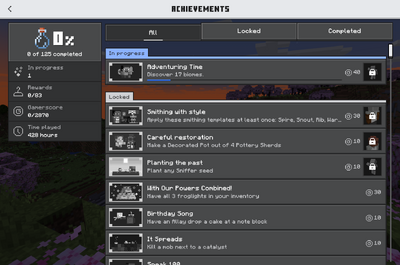
The achievement UI as seen in Bedrock Edition.
There are 125 achievements in Bedrock Edition .
Every achievement is tracked per user account. They are not tracked separately per world; achievements earned in one world apply to all worlds using that edition and that user account. On most platforms that Bedrock Edition runs on, achievements are logged to a Microsoft account, and so players have to be logged in to their Microsoft account to earn them. On PlayStation 4, Bedrock achievements are logged as trophies to the player's console account, and if logged into a PlayStation Network account and online, they are synced with PlayStation Network but not the Xbox network (even if logged into a Microsoft account).

The "Locked" section when all achievements are completed.
They are independent of one another, allowing players to get them in any order. Once earned, they cannot be reset.
Every achievement is earned only in Survival mode. If the game is saved while in Creative mode , Flat or if cheats are turned on, the ability to earn achievements/trophies in that world is permanently disabled. Going back to Survival mode or turning off cheats does not re-enable it.
Except on PlayStation 4, a Microsoft account is used to track achievements. The game can be played without being logged in, but achievements cannot be earned when doing so. On PlayStation 4, trophies are logged when logged in to PlayStation Network. Otherwise they are stored locally and get synced once logged in.
Achievements grant the player gamerscore on all platforms except PlayStation 4, totalling 2,870. The achievements also show characters instead of blocks or items.
Some achievements also give rewards, which include emotes and character creator items. They can be unlocked only by completing their respective achievement. There are 83 achievements that offer rewards for their completion.
List of achievements [ ]
Note that this list is not in ingame order.
History [ ]
Issues relating to "Achievement" are maintained on the bug tracker . Report issues there .
- A player can get both Time to Mine! and Getting an Upgrade at the same time by crafting a stone, iron, gold, diamond, or netherite pickaxe before crafting a wooden pickaxe.
- The icon for Echolocation includes the neck model of the dolphin that was showcased in MINECON Earth 2017 but was never added in-game.
- The icon for Zombie Doctor uses the original zombie villager design.
- Most of the icons use the old textures from before the Texture Update .
- The icon for Time for Stew is Hex giving Hal a bowl of suspicious stew .
- The name of the achievement The Lie is a reference to the 2007 video game Portal , where the player character is consistently promised a cake as a reward for completing a series of puzzles. During one part of the game, the player comes across a hidden room with mad scribblings on the wall, including the now iconic quote, "The Cake Is A Lie".
- The name of the achievement Do a Barrel Roll! is a reference to the 1997 video game Star Fox 64 .
- The name of the achievement Let It Go! is a reference to the 2013 movie Frozen .
- The name of the achievement Whatever Floats Your Goat is a reference to the English idiom " whatever floats your boat ".
- The name of the achievement Sound of Music is a reference to the 1959 musical of the same name . [3]
Gallery [ ]

The old achievements menu in Bedrock Edition.

The new achievements menu in Bedrock Edition.
See also [ ]
- Tutorials/Achievement guide
- Advancements
References [ ]
- ↑ "Uh-oh! I think I pressed something, and now 5% of #Minecraft beta users will see the new achievements screen. Well, might as well ask for feedback here: https://aka.ms/mcAchievementBeta." – @Volgar on X, July 31, 2020
- ↑ "Did you miss me? Anyway, I spilled some coffee on my keyboard, so 20% of all #Minecraft players on Android, Xbox and Windows 10 got a chance to see the new achievements screen. It's 5% chance for iOS and Switch, since we didn't have these in beta. Love you all! Stay tuned!" – @Volgar on X, November 20, 2020
- ↑ "Minecraft 1.18 experimental snapshot" – Henrik Kniberg on YouTube, July 13, 2021
Gameplay
- 3 Smithing Template
Follow Polygon online:
- Follow Polygon on Facebook
- Follow Polygon on Youtube
- Follow Polygon on Instagram
Site search
- Manor Lords
- Dragon’s Dogma 2
- FF7 Rebirth
- Zelda: Tears of the Kingdom
- Baldur’s Gate 3
- GTA 5 cheats
- PlayStation
- Dungeons & Dragons
- Magic: The Gathering
- Board Games
- All Tabletop
- All Entertainment
- What to Watch
- What to Play
- Buyer’s Guides
- Really Bad Chess
- All Puzzles
Filed under:
- Minecraft guides
Every Minecraft achievement
All 122 achievements and what they mean
Share this story
- Share this on Facebook
- Share this on Reddit
- Share All sharing options
Share All sharing options for: Every Minecraft achievement
/cdn.vox-cdn.com/uploads/chorus_image/image/71221013/Minecraft_achievements.0.jpg)
Minecraft has 122 achievements built in. They cover everything from punching your first tree to defeating the enderdragon. In this Minecraft achievements guide, we’ll list all 122 of them, broken into broad (and kind of arbitrary) categories.
The first category of 18 achievements covers everything from just starting out to making your first tools and tables.
- Getting Wood. Punch a tree until a block of wood pops out.
- Taking Inventory. Open your inventory.
- Benchmarking. Craft a workbench with four blocks of wooden planks.
- Time to Mine! Use planks and sticks to make a pickaxe.
- Time to Strike! Use planks and sticks to make a sword.
- Time to Farm! Make a hoe.
- MOAR Tools. Construct one type of each tool.
- Getting an Upgrade. Construct a better pickaxe.
- Hot Topic. Construct a furnace out of eight cobblestone blocks.
- Renewable Energy. Smelt wood trunks using charcoal to make more charcoal.
- Cow Tipper. Harvest some leather.
- Acquire Hardware. Smelt an iron ingot.
- Chestful of Cobblestone. Mine 1,728 cobblestone and place it in a chest.
- It’s a Sign! Craft and place an oak sign.
- Iron Man. Wear a full suit of iron armor.
- Pot Planter. Craft and place a flower pot .
- Tie Dye Outfit. Use a cauldron to dye all 4 unique pieces of leather armor.
- Fruit on the Loom. Make a banner using an enchanted apple stencil.
Sixteen achievements cover interacting with Minecraft ’s various animal mobs.
- Leader of the Pack. Befriend five wolves.
- Lion Hunter. Gain the trust of an ocelot.
- Repopulation. Breed two cows with wheat.
- Have a Shearful Day. Use shears to obtain wool from a sheep.
- Rainbow Collection. Gather all 16 colors of wool.
- When Pigs Fly. Use a saddle to ride a pig, and then have the pig get hurt from fall damage while riding it.
- Saddle Up. Tame a horse.
- Artificial Selection. Breed a mule from a horse and a donkey.
- So I Got That Going for Me. Lead a caravan containing at least 5 llamas.
- Zoologist. Breed two pandas with bamboo.
- Where have you been? Receive a gift from a tamed cat in the morning.
- Plethora of Cats. Befriend twenty stray cats.
- Whatever Floats Your Goat. Get in a boat and float with a goat.
- The Healing Power of Friendship! Team up with an axolotl and win a fight.
- Birthday Song. Have an allay drop a cake at a note block.
- With Our Powers Combined! Have all 3 frog lights in your inventory.
Farming, cooking, and eating
There are seven achievements that deal with eating food.
- Pork Chop. Cook and eat a pork chop.
- Delicious Fish. Catch and cook a fish!
- Bake Bread. Turn wheat into bread.
- Iron Belly. Stop starvation using rotten flesh.
- The Lie. Bake a cake using: wheat, sugar, milk, and eggs.
- Rabbit Season. Cook and eat rabbit meat.
- Time for Stew. Give someone suspicious stew.
Bees, honey, and wax
Since bees (and beehives, honeycomb, and honey) have four achievements, we’ve given them their own section.
- Bee our guest. Use a campfire to collect honey from a beehive using a bottle without aggravating the bees.
- Total Beelocation. Move and place a bee nest, with 3 bees inside, using silk touch.
- Sticky Situation. Slide down a honey block to slow your fall.
- Wax on, Wax off. Apply and remove wax from all the copper blocks!
Exploration
These nine achievements involve mostly just wandering around and exploring the world.
- Adventuring Time. Discover 17 biomes.
- Passing the Time. Play for 100 days.
- Map Room. Place 9 fully explored, adjacent maps into 9 item frames in a 3 by 3 square.
- Sound of Music. Make the meadows come alive with the sound of music from a jukebox.
- Trampoline. Bounce 30 blocks upward off of a slime block.
- Beam Me Up. Teleport over 100 meters from a single throw of an ender pearl.
- Me Gold! Dig up a buried treasure.
- Top of the World. Place scaffolding to the world limit.
- Caves & Cliffs. Free fall from the top of the world (build limit) to the bottom of the world and survive.
Combat and monsters
These 14 achievements concern interacting with (and killing) various hostile mobs.
- Monster Hunter. Attack and destroy a monster.
- Archer. Kill a creeper with arrows.
- Sniper Duel. Kill a skeleton with an arrow from more than 50 meters.
- Overkill. Deal nine hearts of damage in a single hit.
- Camouflage. Kill a mob while wearing the same type of mob head.
- Taste of Your Own Medicine. Poison a witch with a splash potion.
- Body Guard. Create an iron golem.
- Feeling Ill. Defeat an evoker.
- Cheating Death. Use the Totem of Undying to cheat death.
- Kill the Beast! Defeat a ravager.
- We’re being attacked! Trigger a pillager raid.
- Sound the Alarm! Ring the bell with a hostile enemy in the village.
- I’ve got a bad feeling about this. Kill a pillager captain.
- Bullseye. Hit the bullseye of a target block.
Villages and trading
Interacting with villagers — specifically trading with them — gets six achievements.
- Zombie Doctor. Cure a zombie villager.
- The Haggler. Acquire or spend 30 emeralds by trading with villagers.
- Treasure Hunter. Acquire a map from a cartographer villager, then enter the revealed structure.
- Buy Low, Sell High. Trade for the best possible price.
- Master Trader. Trade for 1,000 emeralds.
- Star trader. Trade with a villager at the build height limit.
Redstone and automation
These four achievements concern using redstone (or redstone-adjacent) tools.
- On A Rail. Travel by minecart to a point at least 500m in a single direction from where you started.
- Freight Station. Use a hopper to move an item from a chest minecart to a chest.
- Dispense With This. Construct a dispenser.
- Inception. Push a piston with a piston, then pull the original piston with that piston.
Two achievements have to do with finding diamonds.
- Diamonds to you! Throw diamonds at another player.
- DIAMONDS! Acquire diamonds with your iron tools.
Enchanting and enchantments
Once you have diamonds, you can build an enchantment table. These six achievements have to do with that.
- Enchanter. Construct an enchantment table .
- Librarian. Build some bookshelves to improve your enchantment table.
- Stayin’ Frosty. Swim in lava while having the fire resistance effect.
- Overpowered. Eat an enchanted apple.
- Let It Go! Using the frost walker boots, walk on at least 1 block on frozen water on a deep ocean.
- Disenchanted. Use a grindstone to get experience from an enchanted item.
Twelve achievements involve going underwater or other ocean-themed activities.
- Free Diver. Stay underwater for 2 minutes.
- Atlantis? Find an underwater ruin.
- Castaway. Eat nothing but dried kelp for three in-game days.
- Ahoy! Find a shipwreck.
- I am a Marine Biologist. Collect a fish in a bucket!
- Sleep with the Fishes. Spend a day underwater.
- Alternative Fuel. Power a furnace with a dried kelp block.
- Do a Barrel Roll! Use riptide to give yourself a boost.
- One Pickle, Two Pickle, Sea Pickle, Four. Place four sea pickles in a group.
- Moskstraumen. Activate a conduit.
- Dry Spell. Dry a sponge in a furnace.
- The Deep End. Defeat an elder guardian.
These 10 achievements can be earned once you build a Nether portal and visit The Nether.
- Into The Nether. Construct a Nether portal.
- Into Fire. Relieve a blaze of its rod.
- Local Brewery. Brew a potion.
- Return to Sender. Destroy a ghast with a fireball.
- Oooh, shiny! Distract a piglin using gold.
- Hot tourist destination. Visit all Nether biomes.
- Feels Like Home. Take a strider for a loooong ride on a lava lake in the Overworld.
- The Beginning? Spawn the wither.
- The Beaconator. Create and fully power a beacon.
- Cover me in debris. Wear a full set of Netherite armor.
The final nine achievements can be earned once you reach The End.
- The End? Enter an End portal.
- You Need a Mint. Collect dragons breath in a glass bottle.
- The End. Kill the enderdragon.
- The End… Again… Respawn the enderdragon.
- Great View From Up Here. Levitate up 50 blocks from the attacks of a shulker.
- Super Sonic. Use elytra to fly through a 1 by 1 gap while moving faster than 40 m/s.
- Organizational Wizard. Name a shulker box with an anvil.
- Sneak 100. Sneaking next to a sculk sensor without triggering it.
- It Spreads. Kill a mob next to a catalyst.
The next level of puzzles.
Take a break from your day by playing a puzzle or two! We’ve got SpellTower, Typeshift, crosswords, and more.
Sign up for the newsletter Patch Notes
A weekly roundup of the best things from Polygon
Just one more thing!
Please check your email to find a confirmation email, and follow the steps to confirm your humanity.
Oops. Something went wrong. Please enter a valid email and try again.

How to make ale in Manor Lords

Palworld is getting a frog with a stick (and 3 other new Pals)

Get every graphic novel and art book published for The Witcher and Cyberpunk 2077 for just $18.

Give your handheld a little extra space with these SSD deals

The Bad Batch finale, Hacks season 3, and more new TV this week

Animal Crossing: New Horizons May Day maze 2024 walkthrough

COMMENTS
Bullseye. This Achievement is the easiest of the four to obtain, and in a way it's also the most interesting. All you have to do is use a bow or crossbow to strike the center of a target block ...
How to unlock the Hot tourist destination achievement. To unlock this achievement, you have to visit the 5 biomes that can be found in the Nether. These are as follows: The Nether Wastes, which ...
Minecraft players will need to traverse several blocks' distance from their Nether portal to earn this advancement (Image via Mojang) In order for Minecraft players to earn the Subspace Bubble ...
How to unlock the Feels Like Home achievement. You need to bring a strider from the Nether to the Overworld and ride it across a pool of lava. According to others the required distance seems to be ...
The first step you need to take for the Subspace Bubble Advancement is to create a Nether portal. This structure needs at least 10 Obsidian blocks and a Flint and Steel. Note: You need a Diamond Pickaxe to mine Obsidian. Create a 4x5 frame using Obsidian (the four corners are not needed) then light up the inner part of the frame using Flint and ...
Divide the X and Z of the village coordinates by 8, to get roughly X = 132 and Z = -98. Then, make a Nether portal at spawn, go through and travel to X = 132 and Z = -98 in the Nether, and up to Y=78. Make your Nether portal here, and when you go through into the Overworld, you should come out at or near the village.
Bring a strider back from the Nether to the Overworld. Step 3. Put a saddle on the strider if it does not already have one. Step 4. Ride the strider on lava. Step 5. Cover at least 50 blocks on ...
There are techically 5 biomes in the Nether: the first nether biome is the wasteland, then Crimson Forest Warped Forest Basalt Delta and Soul Sand Valley. Gr...
Thanks for 6k subs! Here's a treat for ya.Timecode:0:00 - Bullseye1:37 - Oooh, shiny!2:41 - Hot tourist destination4:08 - Cover me in debris🐤Twitter: https:...
The Nether is a dangerous, hell-like dimension containing fire, lava, fungal vegetation, many hostile mobs, and exclusive structures and biomes. In order to enter the Nether dimension, a player needs to construct a nether portal within the confines of the Overworld. It's important to note that portals created in the End will not function for this purpose. To assemble the portal, the player's ...
This is the second part of the tutorial on all Minecraft advancements (main page of this tutorial can be found here ). It describes 24 advancements found in the Nether tab. Advancements in this section are all about the Nether dimension, its structures, mobs and resources that the player can found in it. Advancement tree in the "Nether" tab.
Minecraft Guide 28 has us all over the place inside of the nether in order to create the very basics of a nether hub system with portals at the starter base,...
Four achievements were recently added to Minecraft in the Nether Update, and they provide a nice mixture of difficulty.. While four is quit an insignificant amount, it will still take hours of ...
Advancements are a way to gradually guide new players into Minecraft and give them challenges to complete, similar to the basic system of achievements in Bedrock Edition. Advancements can be completed in any game mode, and are obtained and saved per world. Advancements can also be granted (and revoked) using the /advancement command. Although advancements guide players logically through the ...
There are 122 Achievements to complete in the Bedrock Edition. Achievement. How to Unlock. Caves & Cliffs. G: 30. Free fall from the top of the world (build limit) to the bottom of the world and survive. Star Trader. G: 20. Trade with a villager at the build height limit.
Step 1 - Choose an Overworld Location. Choose a place in the Overworld for a portal and build the frame without lighting it. Step 2 - Record the X, Y, Z Coordinates. Enter your portal frame as if you were going to use it, and press F3 to record the coordinates X, Y, and Z, as well as the Facing (F) number. Remember!
Achievements in Minecraft. This Minecraft tutorial explains all about achievements with screenshots and step-by-step instructions. Let's take a closer look. ... Use a Nether Portal to travel to the Nether (Prerequisite: DIAMONDS!) achievement.portal: Return to Sender: Kill a ghast with a fireball
Biome name Description Image Nether wastes: Initially the sole biome in the dimension before the Nether Update, the nether wastes is the most common biome in the Nether.The surface is composed of uncovered netherrack, exposing more blobs than any other biome. Zombified piglins dominate this biome, and can be found in hordes of up to 4. Ghasts and Magma cubes also spawn, along with the ...
Skeletons: One of the most common mobs found anywhere in Minecraft, skeletons fire ranged arrows at you. They drop bones, feathers, arrows, and occasionally bows and enchanted bows upon death ...
How to unlock the Into the Nether achievement. To construct a nether portal you will want a diamond pick axe. You need 10 blocks of obsidian which is obtained where lava meets water. If you don't ...
An achievement, known as a trophy on PlayStation 4, is a way to gradually guide new players into Minecraft and give them challenges to complete. In Java Edition, a system of advancements accomplishes this instead. There are 125 achievements in Bedrock Edition. Every achievement is tracked per user account. They are not tracked separately per world; achievements earned in one world apply to all ...
To craft a Nether Portal, players will need to arrange blocks of obsidian in a minimum of a 4x5 frame. The outside four corners do not need to be placed in order to activate the Nether Portal ...
Sixteen achievements cover interacting with Minecraft 's various animal mobs. Leader of the Pack. Befriend five wolves. Lion Hunter. Gain the trust of an ocelot. Repopulation. Breed two cows ...