- Reviews TV REVIEWS v1.11 HEADPHONES REVIEWS v1.7 MONITOR REVIEWS v1.2 SOUNDBAR REVIEWS v1.3 MOUSE REVIEWS v1.5 KEYBOARD REVIEWS v1.3.1 PRINTER REVIEWS v1.2 VACUUM REVIEWS v1.3 PROJECTOR REVIEWS v0.8 TOASTER REVIEWS v1.0 BLENDER REVIEWS v1.0 KEYBOARD SWITCH REVIEWS v1.0 SPEAKER REVIEWS v0.8 CAMERA REVIEWS v0.12.1 LAPTOP REVIEWS v0.8.2
- In Progress
- Newsletters
- Plantronics
- Voyager Legend Bluetooth Headset

Plantronics Voyager Legend Bluetooth Headset Headphones Review

The Plantronics Voyager Legend is a poor mono Bluetooth headset for phone calls. It's comfortable, has a good app with many customization options, and lasts nearly eight hours off a single charge, which should easily get you through a full workday. Unfortunately, its overall microphone performance is very disappointing, and while on phone calls, your voice sounds unnatural, thin, and lacking in detail. Unlike the Plantronics Voyager 5200 Bluetooth Headset , which has excellent noise handling, the Voyager Legend's mic has a tough time separating your voice in louder environments, and your voice may get lost completely.
Our Verdict
The Plantronics Voyager Legend is a sub-par mono Bluetooth headset for mixed usage. It's designed primarily for phone calls and isn't a good choice for listening to music due to its single-bud design and very un-balanced sound profile with practically no bass. Its Bluetooth-only connectivity and poor overall mic performance also make it a bad choice for gaming. On the bright side, it's comfortable enough to wear for long periods and lasts nearly eight hours off a single charge, making it somewhat suitable for taking phone calls in the office.
- Comfortable fit that can be used on either ear.
- Very stable design.
- Good app with tons of customization options for phone calls.
- Disappointing microphone recording quality.
- Microphone has difficult time separating speech from background noise.
- Sound profile is slightly shrill and piercing with some voices.
The Plantronics Voyager Legend isn't designed for listening to music. It's a mono headset with a very unbalanced sound profile that's severely lacking in bass.
The Plantronics Voyager Legend is sub-par for commuting or travel. It can be helpful if you make many phone calls while traveling or commuting, but it isn't the best choice due to its disappointing mic performance. It also blocks out practically no background noise, though this is by design, so you can hear yourself while speaking on the phone.
The Plantronics Voyager Legend is a great choice for sports and fitness. Because of its ear-hook design, it feels very stable and shouldn't fall off during strenuous workouts. It blocks practically no background noise, which is great if you run outdoor and like to stay aware of your surroundings. If you like to make phone calls while jogging, it can be a good choice. Unfortunately, it has poor overall microphone performance.
The Plantronics Voyager Legend is a disappointing choice for use in the office. It leaks a fair amount of audio, so your coworkers will likely hear whoever you're speaking to. It also blocks no background noise by design and has a disappointing overall microphone performance. On the bright side, its 7.8-hour battery should last you through an entire workday of phone calls, and it has a standby feature to help conserve the battery even more.
The Plantronics Voyager Legend isn't recommended for wireless gaming. Since it's Bluetooth-only, you can't connect it to any modern console, and when connected to a Bluetooth-enabled PC, its high latency and poor microphone performance is less than ideal.
The Plantronics Voyager Legend is a Bluetooth-only headset, and you can't use it wired.
The Plantronics Voyager Legend is a bad Bluetooth headset for phone calls. It's comfortable enough to wear for extended periods, has a ton of customization options, feels very stable in the ear, and lasts nearly eight hours off a single charge, which is good. Unfortunately, when using the microphone, your voice sounds unnatural, thin, and difficult to understand. Its boom microphone also has a hard time separating your voice from background noise, so even in moderately noisy environments, it's difficult to hear you. Finally, while the sound profile is extremely well-balanced in the mid-range, where most vocals sit, some higher-pitched voices sound shrill and painful.
- 6.0 Mixed Usage
- 5.7 Neutral Sound
- 5.6 Commute/Travel
- 8.0 Sports/Fitness
- 5.1 Wireless Gaming
- 4.9 Wired Gaming
- 4.8 Phone Calls
- Updated May 21, 2020: Review published.
- Updated May 15, 2020: Early access published.
- Updated May 13, 2020: Our testers have started testing this product.
- Updated May 13, 2020: The product has arrived in our lab, and our testers will start evaluating it soon.
- Updated Oct 07, 2019: We've purchased the product and are waiting for it to arrive in our lab.
Compared To Other Headphones

The Plantronics Voyager Legend is a bad mono Bluetooth headset that doesn't perform nearly as well for phone calls as the newer Plantronics Voyager 5200 Bluetooth Headset . While both have almost identical designs, the microphone on the Voyager Legend performs much worse overall. The recording quality of the mic is noticeably lower, and it does a much worse job at handling background noise.
Check out our recommendations for the best Bluetooth headsets for phone calls , or if you want something better-suited for gaming, the best wireless gaming headsets .
The Plantronics Voyager Legend Bluetooth Headset is a much worse mono headset for phone calls than the Plantronics Voyager 5200 Bluetooth Headset . Both headsets share almost the same design and feel equally comfortable, well-built, and stable, except the 5200 charges via Micro-USB while the Legend uses a proprietary magnetic charging clip. The 5200 has a better-balanced sound profile for phone calls, resulting in less piercing and painful voices. It also has a much better microphone that makes your voice sound slightly more natural and does a significantly better job of separating your voice from background noises. On the other hand, the Voyager Legend has longer battery life.
The Jabra Talk 45 Bluetooth Headset is better for phone calls than the Plantronics Voyager Legend Bluetooth Headset. The Plantronics is more comfortable, better-built, and it has more controls. However, it leaks a lot more noise than the Jabra. The Jabra's boom microphone also has a better recording quality and noise handling performance, so it makes your voice clearer to whoever's on the other end of the line.
The BlueParrott B450-XT Headset is a better headset for making phone calls than the Plantronics Voyager Legend Bluetooth Headset. The BlueParrott has a more balanced sound profile and its boom microphone has a significantly better overall performance. Its continuous battery life is longer, it has NFC pairing, and its latency across PC, iOS, and Android is lower too, although some apps and devices seem to compensate for lag differently. However, the Plantronics is significantly more comfortable. As it's a mono in-ear, it's more portable and stable.
While the Astro A40 TR Headset + MixAmp Pro 2017 and the Plantronics Voyager Legend Bluetooth Headset both have a boom mic and have a focus on speech, they're designed for different uses. The Astro is a better choice if you want a gaming headset that will deliver more immersive stereo sound while you play your games and can easily be plugged into your gaming console. On the other hand, the Voyager Legend is a Bluetooth Headset that's designed for making phone calls from a mobile device, and its mono earbud won't help pull you into a game like the Astro. It's also Bluetooth-only, so it won't work with PS4 or Xbox One.
The Jabra Steel Bluetooth Headset is slightly better for phone calls than the Plantronics Voyager Legend Bluetooth Headset. The Jabra leaks much less audio, has a significantly better recording quality, and does a better job at separating your voice from background noises. On the other hand, the Plantronics is more comfortable, has better controls, looks and feels more premium, has a better-balanced sound profile for phone calls, lasts longer off a single charge, and has a much better app with a ton of customization options.
The Mpow EM12 Wireless Earphone is a better mono headset for phone calls than the Plantronics Voyager Legend Bluetooth Headset. The Mpow's microphone has a better recording quality, and the headset leaks much less audio. On the other hand, the Plantronics is more comfortable, has much better controls, a significantly longer battery, and a dedicated companion app with many customization options.
The TaoTronics SoundLiberty 79 Truly Wireless and the Plantronics Voyager Legend Bluetooth Headset are wireless earbuds designed for very different uses. While the TaoTronics are truly wireless in-ears with a well-balanced sound profile designed for listening to music, the Plantronics is a mono Bluetooth headset for making phone calls while in the office or driving. Since the TaoTronics has a built-in microphone, it can be used for phone calls as well, but isn't designed for this, and the microphone on the Voyager performs much better.
The Plantronics Voyager Legend Bluetooth Headset is better for phone calls than the Plantronics Voyager 3200 Bluetooth Headset . The Legend has a more comfortable and stable fit and is also better-built. However, the 3200 has a better-balanced treble range, so voices and sibilants sound more clear and detailed.
Test Results

The Plantronics Voyager Legend looks almost identical to the Plantronics Voyager 5200 Bluetooth Headset . Both headsets are primarily matte black, but the Legend's thin boom microphone is almost entirely silver. It has a very straightforward and professional look.

The Plantronics Voyager Legend is quite comfortable. Its fit and design are identical to the Plantronics Voyager 5200 Bluetooth Headset , and it comes with three sizes of silicone tips, which don't enter deeply into the ear canal. It also comes with two sizes of cloth covers for the earbuds, which may be more comfortable for some people. While the ear-hook is flexible and doesn't put too much pressure on your ear, it may start to cause some slight fatigue or discomfort after a couple of hours. Luckily, you can easily swivel the mic around and switch ears throughout the day to reduce discomfort.

The controls of this headset are decent overall and are almost identical to the Plantronics Voyager 5200 Bluetooth Headset , except that the volume buttons are in a slightly different place. The buttons are designed for call controls and give you a good amount of options, including the ability to trigger your phone's voice assistant.

This headset is very portable. It can fold into a compact position and should be able to fit into most pockets. If you want something even more portable, check out the Mpow EM12 Wireless Earphone .
This headset doesn't come with a carrying case, though you can purchase a charging case separately.

The Plantronics Voyager Legend's build quality is good. It looks and feels almost identical to the Plantronics Voyager 5200 Bluetooth Headset and should be able to withstand a few accidental drops and bumps without sustaining too much damage. The ear-hook is flexible, and the headset looks fairly premium overall.

The Plantronics Voyager Legend feels very stable thanks to its ear-hook design. Unlike the Plantronics Voyager 3200 Bluetooth Headset , it stays in place during moderately intense workouts, which is good if you make phone calls while jogging.

- Plantronics Voyager Legend headset
- 3x tip sizes
- 2x cloth covers
- Proprietary USB charging cable
- USB wall charger
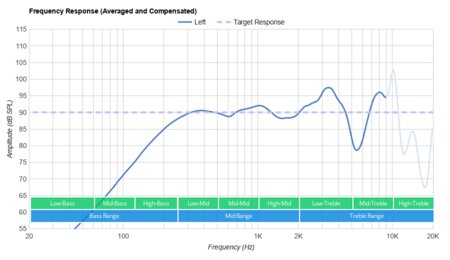
The Plantronics Voyager Legend's sound profile isn't the most balanced and accurate, but it's fairly well-tuned for voices and speech. It's very lacking in bass, but most voices sound present, clear, and detailed. Unfortunately, some higher-pitched voices may be slightly harsh and piercing.
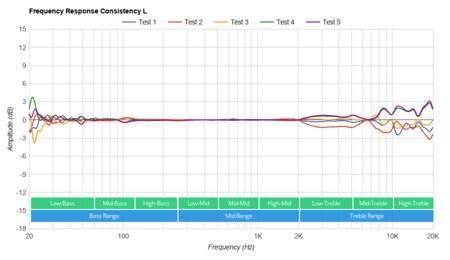
The frequency response consistency is great. Provided you achieve a proper fit with the included tips, you should experience similar bass and treble response every time you use it.
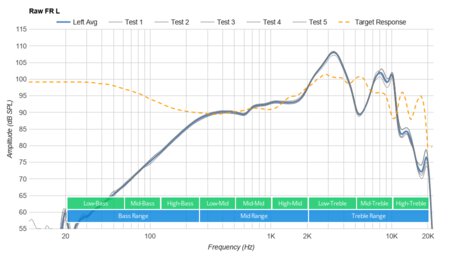
The bass accuracy is terrible. There's practically no low-bass or mid-bass, meaning music will have no thump, rumble, or punch. That said, as this headset is designed for phone calls and not listening to music, it shouldn't be too noticeable, especially since high-bass, which is responsible for giving low-frequency voices warmth, is less recessed than the rest of the ranges.
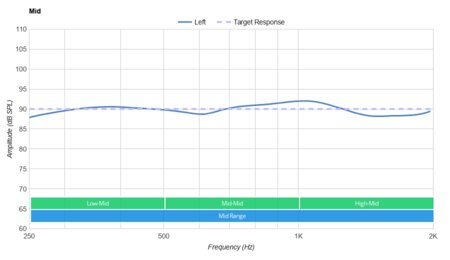
The Plantronics Voyager Legend's mid accuracy is superb. The entire range is very well-balanced and accurate, without much over or under-emphasis. Since this range is where most voices sit, this results in clear and full voices that don't sound honky, thin, or weak.
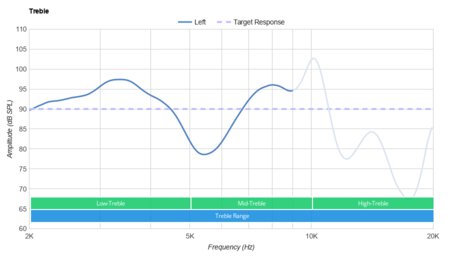
The Plantronics Voyager Legend's treble accuracy is sub-par. Unlike the Plantronics Voyager 5200 Bluetooth Headset , which has very well-balanced low-treble, this range is quite over-emphasized on the Voyager Legend. Unfortunately, this will make some higher-pitched voices sound shrill and harsh. The rest of the ranges are uneven as well. Some mid-treble sounds are dull and lispy, while others sound piercing and painful. The majority of high-treble is very recessed, which causes some sounds to be closed-up and lifeless, though most voices don't reach these higher frequencies.
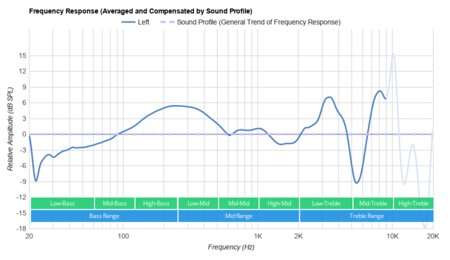
The peaks and dips performance is sub-par. The large peak across high-bass and low-mid causes lower-frequency voices to appear boomy and muddy concerning the very recessed low-bass range. The dip in mid-treble that falls between the peak in low-treble and the mid to high-treble makes some higher-frequencies sound sharp and piercing, while others will be dull and lifeless. Overall, while the entire sound profile is uneven, this is most noticeable with music and won't be as noticeable during phone calls, except for the peak in low-treble, which may cause some parts of speech to be sharp and piercing.
Because this headset is mono, there's no stereo imaging.
Like with most in-ears, the passive soundstage of this headset is poor. This is because properly activating the resonances of the pinna (the outer ear) is one of the important factors in creating an out-of-head and speaker-like soundstage. Since in-ears and earbuds completely bypass the pinna, their soundstage tends to be perceived as small and located inside the listener's head. Because of the earbud design that doesn't enter your ear canal as deep as in-ears, audio sounds very open.
This headset doesn't have any virtual soundstage features.
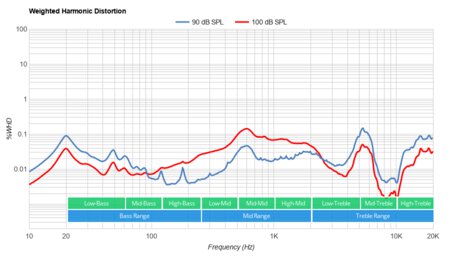
The weighted harmonic distortion is decent. While there's some distortion present, it likely won't be too noticeable for most people while on phone calls.
These are the settings used to test this headset. Our results are only valid when listening using these settings.
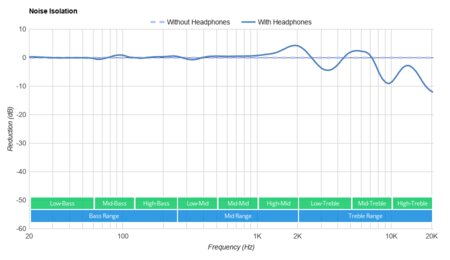
This headset isolates practically no background noise. This is likely by design, as while on phone calls, it helps to hear your voice when speaking. This is also because the earbud rests inside the ear as opposed to going deep into the ear canal like typical in-ear headphones.
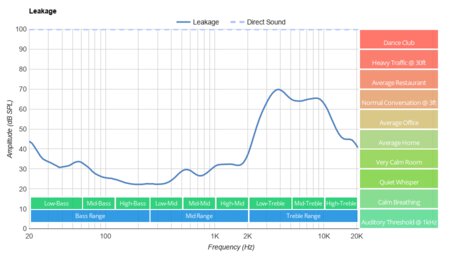
The Plantronics Voyager Legend's leakage performance is only okay. Unfortunately, it leaks a bit more audio than the Plantronics Voyager 5200 Bluetooth Headset , and if you work in an open office, coworkers nearby will likely hear the person you're speaking to.
This headset has a boom microphone that can swivel, meaning you can use the headset in either ear.
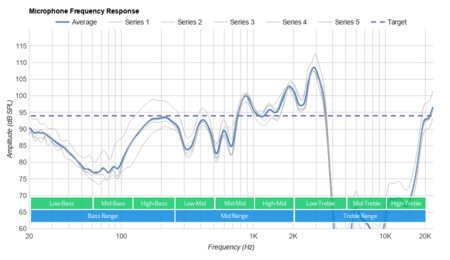
The recording quality of the Plantronics Voyager Legend's microphone is poor. It's worse than the Plantronics Voyager 5200 Bluetooth Headset , the Jabra Talk 45 Bluetooth Headset , or the Jabra Steel Bluetooth Headset , and your voice sounds distorted, unnatural, and thin.
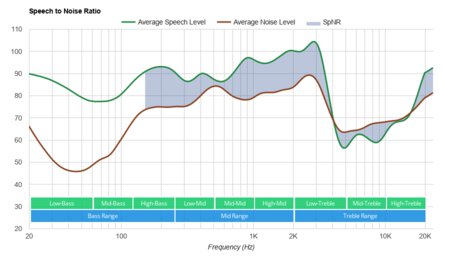
The microphone's noise handling is sub-par. Even in only moderately noisy environments, the person you're speaking to will have a hard time hearing you. On the bright side, unlike headphones with an integrated mic, the boom microphone prevents your voice from getting completely drowned out. If you want a Bluetooth headset with better noise handling, check out the Plantronics Voyager 5200 Bluetooth Headset or the BlueParrott B450-XT Headset .
The Plantronics Voyager Legend's overall battery performance is mediocre. It lasts nearly eight hours off a single charge, which should be more than long enough to get you through an entire work day's worth of phone calls. It also has a standby mode to help conserve battery life between calls. Unfortunately, it uses a proprietary magnetic charging cable, which is a pain if you forget or misplace it.

The dedicated companion app is good. While it includes all the same functionality as the one for the Plantronics Voyager 5200 Bluetooth Headset , the Voyager Legend doesn't support 'Tile' to track the headset in case you misplace it. Other than that, it gives you a ton of customization options specific to phone calls like the ability to configure the sensors in the headset to automatically answer or reject a phone call while you're wearing the headset.
The Plantronics Voyager Legend is a Bluetooth 3.0 headset that supports multi-device pairing so you can easily switch between your PC and phone, which is convenient. Likely because this headset uses a much older version of Bluetooth, it has high latency on all devices while watching YouTube videos. It's worth noting that apps seem to compensate for this differently, so your mileage may vary.
The Plantronics Voyager Legend is a Bluetooth-only headset.

The Plantronics Voyager Legend is a Bluetooth-only headset that you can't use wired. It comes with a proprietary magnetic charging cable and a USB wall plug but has no other inputs.
This headset is Bluetooth-only and isn't compatible with PS4. It should work with any Bluetooth-enabled PC.
This headset is Bluetooth-only and isn't compatible with Xbox One.
The Plantronics Voyager Legend we tested doesn't come with a dock or base. While you can buy a docking cradle separately, we haven't tested it.

Our expert, award-winning staff selects the products we cover and rigorously researches and tests our top picks. If you buy through our links, we may get a commission. Reviews ethics statement
Plantronics Voyager Legend review: Plantronics Voyager Legend
The $99.99 Plantronics Voyager Legend proves headsets with boom mics can have style plus superb call quality.

Plantronics has been in the communications business since the dawn of the Jet Age and heady days of the Apollo space program. This experience shows in the company’s latest premium Bluetooth headset, the $99.99 Voyager Legend. It’s sure not a modest product name but designed as a follow-up to the Plantronics Voyager Pro Plus, and the Legend does what many might have though was impossible, improve on an already stellar design. In fact, the Voyager Legend offers even better call quality, a smaller size, a more comfortable fit, and a longer battery life. It’s still not inconspicuous compared with more minute headsets but if you do a lot of talking all over town and clear sound is your priority, you’ll want to splurge on this excellent mobile accessory.

Plantronics Voyager Legend
The bottom line, plantronic's hyper advanced voyager legend (pictures).

Design There’s no getting around the fact that the Plantronics Voyager Legend is a big contraption as Bluetooth headsets go these days. With its signature, and rather dated boom arm design, the headset is more bulky than compact competitors such as the Motorola Elite Silver, Jawbone Era, or even Plantronic’s own M55.
That said, the Voyager Legend is elegant compared to the rather unwieldy Jabra Supreme. Compared with the Supreme, the Legend has a premium feel thanks to plastics that I found reassuringly solid and well crafted. Indeed, while the headset’s ear loop is thick, it provides controls within easy finger reach. At the ear loop’s base sits a sturdy power switch while another switch above it toggles volume up and down.
The boom microphone arm is thinner that the one found on the Voyager Pro yet manages not to bend when positioning or appear flimsy. Two buttons live on the arm as well, a Voice key on the bottom edge, and Call button at the tip closest to your ear. I found both a cinch to press, though it was easy to accidentally hit either one while pushing the headset into my ear.
A standard gel ear tip comes attached to the Voyager Legend but Plantronics also bundles a larger and smaller size along with two foam earbud covers. I really appreciate the effort Plantronics took to make these tips a breeze to swap in and out of the device too. Just press inward and twist left or right to lock or unlock tips for insertion and removal.
Plantronics also says it took steps to make the Voyager Legend easier to wear for poor folks with glasses like myself. It seems the plan paid off since this is the most comfortable wireless headset I’ve used to date. The device also felt secure and lightweight in my ear, especially for a gadget this big. Another slick feature is the headset's sensors, which automatically detect when you remove it from or place it on your ear. It will smartly mute audio or answer calls depending on your actions.
Of course my experience wasn’t all puppies and rainbows. For example, none of the supplied ear tips felt anywhere as comfortable as the in-ear ear buds I prefer to use. Frankly what would really make the product impeccable in my view is an ear tip that compressed and slowly refilled my ear canal to provide a truly superior audio seal, almost like earplugs do.
To charge the Voyager Legend, Plantronics includes a small adapter to rest the headset’s metal contacts upon. The company also plans to sell a nifty travel case accessory for the device that also operates as an extended battery pack and charger for $29. Plantronics claims the case adds an extra 14 hours of additional talk time.
Performance Plantronics told me that this new incarnation of the Voyager line boasts not two but three microphones to improve audio. The device also supports wideband audio for extra clarity. My test calls backed up this claim with the Plantronics Voyager Legend turning in excellent call quality whether I was chatting from bustling New York streets, within crowded restaurants, or inside my raucous CNET offices. People on the other end couldn't tell I was chatting from a mobile connection either, though they could pick up ambient background noise such as babbling babies and running water.
Adhering to the Bluetooth 3.0 spec, the Voyager Legend features multipoint pairing, meaning you can link it to two devices simultaneously. In fact I had the headset connected to both my Samsung Galaxy S3 test unit and Windows 7 laptop. That said, using the Legend for VoIP calls yielded choppy audio mostly due to my old notebook’s old Bluetooth stack and supporting drivers. Plantronics sells a $49.99 Bluetooth dongle for this purpose. The Voyager Legend is also rated at to provide up to 7 hours of talk time and 11 days of standby time. My anecdotal use so far matches up with this boast and I have yet to charge the headset over two days of casual use.
Score Breakdown
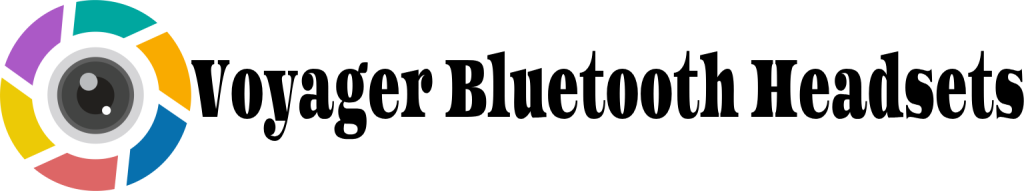
No products in the cart.
- Refund Policy

FAQ: Plantronics Voyager Legend Bluetooth Headset
Q1: How do I pair my Plantronics Voyager Legend Bluetooth headset with my device? A: Ensure the headset is in pairing mode (LED indicator flashes red and blue). On your device, enable Bluetooth and select “Voyager Legend” from the list of available devices. Follow on-screen prompts to complete the pairing process.
Q2: What is the battery life of the Voyager Legend headset? A: The battery life varies, but on average, it provides up to 7 hours of talk time and 11 days of standby time. Charging time is approximately 90 minutes.
Q3: Can I use the Voyager Legend with multiple devices? A: Yes, the headset supports multipoint technology, allowing you to connect and switch between two devices simultaneously.
Q4: How do I answer or end a call using the Voyager Legend? A: To answer a call, simply tap the call button on the headset. To end a call, tap the call button again. You can also use voice commands such as “Answer” or “Ignore.”
Q5: Is the Voyager Legend compatible with voice assistants like Siri or Google Assistant? A: Yes, the headset is compatible with voice assistants. To activate, tap the voice command button and speak your command.
Q6: Can I customize the settings on the Voyager Legend? A: Yes, you can customize settings using the Plantronics Hub app. The app allows you to update firmware, adjust headset settings, and find misplaced headsets using the “Find MyHeadset” feature.
Q7: How do I reset my Voyager Legend to factory settings? A: Turn off the headset, press and hold the call button, and turn on the headset. Release the call button when the LED indicator flashes red and blue. The headset is now reset.
Q8: Does the Voyager Legend support HD audio? A: Yes, the headset features wideband audio for enhanced call clarity and supports A2DP for streaming music and multimedia.
Q9: Is the Voyager Legend water-resistant? A: While not fully waterproof, the headset has moisture protection, making it resistant to light rain and sweat.
Q10: How do I charge my Voyager Legend headset? A: Connect the included micro USB charging cable to the headset and a power source. The LED indicator will show the charging status, and it takes approximately 90 minutes for a full charge.
For more detailed information and troubleshooting, refer to the user manual provided with your Plantronics Voyager Legend Bluetooth headset.
- Request Quote
- FREE Buyers Guide
- Headset Compatibility Guides
- Headsets 101 Guide
- Frequently Asked Questions
1-800-914-7996
$100 Minimum Order - No Returns
- Multi Connectivity
- Office Phones
- Computers & Phones w/ USB ports
- Microsoft Teams Certified
- Cell Phone Bluetooth Headsets
- Office Phones using QD
- Cables & Amplifiers
- Poly Headsets (Plantronics)
- Jabra Headsets
- Yealink Headsets
- Logitech Headsets
- EPOS Headsets
- Poly (Polycom) IP Phones
- Yealink IP Phones
- Teams Desk Phones
- Zoom Desk Phones
- Office & Contact Center
- 911 Center | Dispatch
- Conferencing
- Speakerphones for Conference Calls
- Cameras | Webcams
- EHS Cables/Lifters
- Wired Headset Cables & Amplifiers
- Wireless Headset Accessories
- Wired Headset Accessories
- Computer Headset Accessories
- Cell Phone Headset Accessories
- A/V Accessories
How to Pair the Plantronics Voyager Legend Bluetooth Headset
First time pairing for the voyager legend headset:.
1) Turn the headset on. Slide the power switch to the ‘on’ position showing green. The headsets LEDs will begin flashing red/blue. The Voyager Legend headset is now in pairing mode. If you don’t see the red/blue flashing LED, turn the headset off and repeat step 1. If for a second time your Voyager Legend LED doesn’t flash red/blue, your headset may have already been paired. Skip to the below section labeled: To Pair Voyager Legend to a Different Phone or Re-Pair to the Same Phone
2) Turn on your phone’s Bluetooth feature. While the Voyager Legends LEDs are flashing red/blue, activate Bluetooth on your phone and set it to search for new devices. • iPhone Settings > General > Bluetooth > On • Android™ Smartphones Settings > Wireless & Networks > Bluetooth: On > Scan for devices
NOTE: Menus may vary by device
3) Select Voyager Legend. Select “PLT_Legend” on your phone as a found device. If your phone asks, enter four zeros (0000) for the passcode or simply accept the connection.
4) Complete pairing process. Once your Plantronics Bluetooth pairing is complete, LEDs on the Voyager Legend will stop flashing red/blue and you will hear “pairing successful.” from the headset.
NOTE: To enable caller name announcement, allow access to your contacts if your phone prompts you.
Your phone should now be paired with the Plantronics Voyager Legend headset . Customers often ask us how to connect Plantronics Bluetooth headsets and with these instructions, you will be able to use your old headset with your new phone.
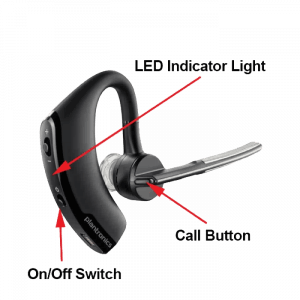
To Pair Voyager Legend to a Different Phone or Re-Pair to the Same Phone:
1) Turn the headset on. Slide the power switch to the ‘on’ position showing green.
2) Using voice commands. Tap the Voice button on your Voyager Legend and say “Pair mode,” or Press and hold the Call button on your Voyager Legend until you hear “Pairing”
3) Turn on your phone’s Bluetooth feature. While the Voyager Legends LEDs are flashing red/blue, activate Bluetooth on your phone and set it to search for new devices. • iPhone Settings > General > Bluetooth > On • Android™ Smartphones Settings > Wireless & Networks > Bluetooth: On > Scan for devices
4) Select Voyager Legend. Select “PLT_Legend” on your phone as a found device. If your phone asks, enter four zeros (0000) for the passcode or simply accept the connection.
5) Complete pairing process. Once your Plantronics Bluetooth pairing is complete, LEDs on the Voyager Legend will stop flashing red/blue and you will hear “pairing successful.” from the headset.
NOTE To enable caller name announcement, allow access to your contacts if your phone prompts you.
Your phone should now be paired with the Plantronics Voyager Legend headset and ready for use. Customers often ask us how to connect Plantronics Bluetooth headsets and with this guide, you will be up and going in a matter of minutes.
Popular Audio/Video Solutions:

Make sure to update your headset firmware.
Visit Poly Lens for the latest updates.

- Plantronics Manuals
- Voyager Legend
- User manual
Plantronics Voyager Legend User Manual
- User manual (14 pages)
- User manual (13 pages)
- page of 11 Go / 11
Table of Contents
- Product Overview
- Led Indicators
- Make/Take/End Calls
- Caller Announcement
- Adjust the Volume
- Smart Sensors
- Voice Alerts List
- Voice Commands List
- Customise Your Headset
Advertisement
Quick Links
- 1 Smart Sensors
- Download this manual
Related Manuals for Plantronics Voyager Legend

Summary of Contents for Plantronics Voyager Legend
- Page 1 PLANTRONICS VOYAGER LEGEND BLUETOOTH HEADSET User manual...
Page 2: Product Overview
- Page 3 Pairing The first time you power on your headset, it starts the pairing process. 1. Wearing your headset, power it on. You will hear “pairing” and the headset indicator lights will flash red and blue. 2. Activate Bluetooth on your phone and set it to search for new devices: iPhone Settings >...
Page 4: Led Indicators
- Page 5 Eartip changing 1. Push in eartip and rotate to the left to unlock it 2. Align new eartip into slot 3. Rotate it to the right to lock it into place...
Page 6: Make/Take/End Calls
Page 7: caller announcement, page 8: voice alerts list, page 9: voice commands list, page 10: customise your headset, this manual is also suitable for:, rename the bookmark, delete bookmark, delete from my manuals, upload manual.
Plantronics Voyager Legend CS B335 Headset
- One headset for your office and mobile phone
- Freeing your hands for typing and writing increases productivity
- Weighing 18 grams makes the Voyager Legend CS very light weight
- Legend CS has 33 foot range from charging base or mobile phone
- 7 hours of talk time gets you through the busiest of work days
- Superior audio quality helps in never asking to repeat information
- Use the Voyager Legend CS with your Bluetooth mobile phone
- Smart Sensor technology answers a call when placed on your ear
Description
Imagine using one headset for both your office and mobile phone needs.
+ Only weighs 18 grams + Smart sensor technology + 7 hours of talk time
Multi Device Usage.
Enjoy the simplicity of using the same Voyager Legend CS Headset with your office phone, AND your mobile phone. This headset travels easily with you from your office as you call on businesses, attend meetings, and travel home, all without interruptions or missing a call. Listen to music or other media in between calls; the Voyager Legend CS automatically pauses your music or streaming media when you have an incoming call.
Superior Audio Quality.
Hear and be heard clearly no matter where you take your calls. The Voyager Legend CS headset features a precision-tuned triple mic with enhanced DSP for superior noise cancellation, while advanced WindSmart® technology provides three layers of wind protection. Integrated A2DP lets you listen to streaming media from your mobile phone or tablet.
Latest in Technology.
The Voyager Legend CS uses Smart Sensor technology that creates a seamless and intuitive user experience by automatically answering calls simply by placing the headset on your ear* and automatically transferring calls between your mobile phone and headset. Simply say “Answer” to answer a call, or ask to hear a list of commands from the command menu, including redial and check battery level. No need to look at your phone to know who is calling with Caller Name Announcement (mobile only), and voice alerts will let you know remaining talk time and connection status.
Do you live in a humid climate, do you work (or play) in a marine environment? The newest military-grade P2i Nano coating on the Voyager Legend CS has liquid repellent properties that will protect your valuable equipment no matter where your life takes you. The hard-working invisible coating helps shield against moisture, sweat, and spills.
*Sensor answer feature available for desk phone calls when used with HL10 lifter or EHS cable
Productivity Booster.
Don’t stay chained to your desk, if you’re serious about getting more done in a busy work day. Going wireless allows you to roam your office while you talk. Ever need to grab a file while on a call? How about paper for your printer? Need to ask a co-worker a quick question? The Voyager Legend CS lets you handle desk phone and mobile/tablet phone calls from a single headset while allowing you to roam up to 33 feet from the desktop charging base or mobile device. With the ability to roam, you’ll improve productivity, as you’re able to gather information throughout your office while continuing to talk.

Related products
Plantronics his-1 adapter cable, plantronics encorepro hw510, plantronics 38324-01 – plx spare cable-ip touch (qd – 3.5mm), calisto 600 series.
Elgeyo Court, Elgeyo Marakwet Road off Argwings Kodhek Road.
Phone: +254 721 361163 Email: [email protected]
Mobile: +254 786 500019
Subscribe to our Newsletter
Email address:
Quick Links
- Opportunities
- Ncomputing Licensing updates
© 2024 Smoothtel & Data Solutions Ltd. Smoothtel & Data Solutions. All Rights Reserved.
- Our partners
- Our Clients
- Case Studies
- Public Address Systems
- Interactive Whiteboards
- Video Conferencing
- Video walls
- Indoor & Outdoor LED Displays
- SIP/IP Speakers
- Evoko Liso Room Manager
- Crowdbeamer
- PeopleLink: Video Collaboration Experts
- CCTV & Surveillance Solutions
- Access Control Systems
- Time Attendance Systems
- Home & Office Automation
- Gate Control & Automation
- Parking Systems
- Queue Management Systems
- People Counting & Analytics Systems
- Electric Fence
- Wireless & Radio Communication
- Alcatel Switches
- Cisco Switches
- Wireless Solutions
- Cisco Solutions
- Matrix Telecom Solutions
- Virtualization / Ncomputing
- WatchGuard Firebox
- eBoard Solutions
- Project Management Software
- Visitor Management System
- Business Continuity & Disaster Recovery Solutions
- Storage & Backup Solutions
- IT ACCESSORIES
- Plantronics Headsets
- Servers, Desktops & Laptops
- Switches & Routers
- Tablets & TVs
- Network Accessories
- Desk Phones
- Knowledge Base
- Photo Gallery
- Quality Policy
- Life at Smoothtel
- Why Smoothtel

- Bluetooth headsets & earbuds
- Contact center headsets
- USB headsets
- DECT wireless headsets
- All headsets
- IP desk phones
- Wireless phone systems
- USB/Bluetooth speakerphones
- IP conference phones
- All-in-one solutions
- Modular solutions
- USB solutions
- PC-based solutions
- Personal solutions
- All video conferencing
- Device management
- Private video conferencing
- Support services
- All software & services
- All solutions
We're more powerful when we work as one
Poly outfits office and personal spaces so everyone can look and sound their best..
Hybrid work opens new possibilities for you and your organization. Evolve company culture, secure and retain the best talent, foster greater employee satisfaction, and transform customer interactions. Everyone can participate thanks to inclusive technology such as people-focused video and distraction-free audio.
End-to-end collaboration for every workspace and workstyle
Headsets, phones, video conferencing solutions made to work anywhere and anytime.
Integrate seamlessly with the platform and services of your choice
No matter what video collaboration partner you use, we deliver a seamless experience.
Amazing, consistent user experiences
Delivering crystal clear images, vibrant colors, and premium audio with noise cancellation and AI technology.
Elite business services and software
Tackle any business challenge with Poly's all-inclusive service offerings and equip IT with top tier software.
Explore Poly products and solutions
Headsets created for comfort and clarity. Made to focus. Made to connect. Made to communicate.
Video Conferencing
In today's world, people in the same meeting aren't aways in the same room – but they'll feel like they are.
Built for hot-desking or the home office, Poly phones deliver high-quality audio and options for a range of work styles.
Software & Services
Poly solutions deliver better collaborative experiences that keep your teams productive in any workspace.
Integrate seamlessly with the platform and service of your choice.
Poly solutions tailored to you
The tools workers need to meet and succeed as equals—from any location.
Poly Studio R30+
A dynamic camera experience that keeps everyone in frame at all times—making meetings easier and more inclusive.
Poly Voyager Surround Series
Work where you want and sound your best with the over-ear, boomless Bluetooth headset.
Poly Studio X52
Designed to improve video conferencing and hybrid meetings, this all-in-one video bar simplifies and enhances meetings.
Poly Voyager Free 60
True wireless earbuds with ANC and a three-mic array to isolate your voice, so both sides of the call are crystal clear.
Promotions and special offers
Take advantage of special offers on Poly solutions that are available in your area.
Small business video conferencing
Modern businesses need modern solutions. Learn how to update your video conferencing solutions for virtual meetings that save time, save money, and bring people together.
Small Business Video Conferencing
The Balancing Act
See five considerations for keeping your team well, happy, and productive in the modern workplace.
Download eBook
Modern Communication and Collaboration Handbook
See how audio and video can make your employees and business thrive.
Download handbook
Poly Product Catalog
Learn how our premium audio and video products enable better meetings and collaboration.
Download catalog
Select Your Country/Region and Language
- América Central
- Canada - Français
- Puerto Rico
- United States
- Asia Pacific
- Hong Kong SAR
- New Zealand
- Philippines
- 中國香港 - 繁體中文
- Česká republika
- Deutschland
- Magyarország
- Middle East
- Saudi Arabia
- South Africa
- Switzerland
- United Kingdom
- الشرق الأوسط
- المملكة العربية السعودية
HP Worldwide
- Investor relations
- Sustainable impact
- Diversity, Equity and Inclusion
- Press center
- HP Store Newsletter
- HP Printables Newsletter
- Ways to buy
- Shop online
- Call an HP rep
- Find a reseller
- Enterprise store
- Public sector purchasing
- Download drivers
- Support & troubleshooting
- Register your product
- Authorized service providers
- Check repair status
- Fraud alert
- Security Center
- HP Partners
- HP Amplify Partner Program
- HP Partner Portal
- Stay connected
- Product recycling |
- Accessibility |
- CA Supply Chains Act |
- Use of cookies |
- Your privacy choices |
- Terms of use |
- Limited warranty statement |
- Terms & conditions of sales & service |
©2024 HP Development Company, L.P. The information contained herein is subject to change without notice.
Your browser does not support iframes.

Plantronics Voyager Legend CS Bluetooth Headset for Mobile Phones -... › Customer reviews
Customer reviews.

Plantronics Voyager Legend CS Bluetooth Headset for Mobile Phones - Retail Packaging
Customer Reviews, including Product Star Ratings help customers to learn more about the product and decide whether it is the right product for them.
To calculate the overall star rating and percentage breakdown by star, we don’t use a simple average. Instead, our system considers things like how recent a review is and if the reviewer bought the item on Amazon. It also analyzed reviews to verify trustworthiness.
Top positive review
Top critical review
There was a problem filtering reviews right now. please try again later., from the united states, there was a problem loading comments right now. please try again later..
- ← Previous page
- Next page →
Questions? Get fast answers from reviewers
- Amazon Newsletter
- About Amazon
- Accessibility
- Sustainability
- Press Center
- Investor Relations
- Amazon Devices
- Amazon Science
- Sell on Amazon
- Sell apps on Amazon
- Supply to Amazon
- Protect & Build Your Brand
- Become an Affiliate
- Become a Delivery Driver
- Start a Package Delivery Business
- Advertise Your Products
- Self-Publish with Us
- Become an Amazon Hub Partner
- › See More Ways to Make Money
- Amazon Visa
- Amazon Store Card
- Amazon Secured Card
- Amazon Business Card
- Shop with Points
- Credit Card Marketplace
- Reload Your Balance
- Amazon Currency Converter
- Your Account
- Your Orders
- Shipping Rates & Policies
- Amazon Prime
- Returns & Replacements
- Manage Your Content and Devices
- Recalls and Product Safety Alerts
- Conditions of Use
- Privacy Notice
- Consumer Health Data Privacy Disclosure
- Your Ads Privacy Choices

IMAGES
VIDEO
COMMENTS
Plantronics Voyager Legend CS Bluetooth Headset for Mobile Phones - Retail Packaging . Visit the Plantronics Store. 3.9 out of 5 stars 150 | Search this page . $275.00 with 8 percent savings -8% $ 275. 00. List Price: $299.95 List Price: $299.95 $299.95.
This product is available as Renewed. Plantronics Voyager Legend CS with HL10 Wireless Headset System - Retail Packaging - Silver (Renewed) $129.99 & FREE Shipping. Works and looks like new and backed by the Amazon Renewed Guarantee. Save on Quality Tripod by AmazonBasics. AmazonBasics 60-Inch Lightweight Tripod with Bag, 2-Pack.
Product Description. Voyager Legend CS B335 w/HL10 BT Headset System. The office headset designed to go mobile. You work in the office, on the drive home, even at home. For your flexible work style, the Voyager Legend CS was designed to move with you throughout your day. Its intuitive smart sensor technology lets you answer calls simply by ...
A full charge takes 90 minutes. Connect and configure There are three setup options for connecting the Voyager Legend CS to your desk phone. your desk phone Select one of the following and continue. Page 8 If you will be using the desk phone with an EHS cable, refer to Desk phone plus EHS cable section in this guide.
The Plantronics Voyager Legend Bluetooth Headset is a much worse mono headset for phone calls than the Plantronics Voyager 5200 Bluetooth Headset. Both headsets share almost the same design and feel equally comfortable, well-built, and stable, except the 5200 charges via Micro-USB while the Legend uses a proprietary magnetic charging clip.
The Bad. The Plantronics Voyager Legend's big boom mic arm isn't compact. Its ear tips don't form a tight audio seal. The Bottom Line. The $99.99 Plantronics Voyager Legend big boom microphone isn ...
Plantronics VOYAGER LEGEND CS Bluetooth Headset System (4.5) 4.5 stars out of 2 reviews 2 reviews. USD $299.99. You save. $0.00. $20/mo with. Learn how. ... For your flexible work style, the Voyager Legend CS was designed to move with you throughout your day. Its intuitive smart sensor technology lets you answer calls simply by placing it on ...
Overview. The Plantronics Voyager Legend headset gives you amazing audio clarity using triple microphones that cancel background noise caused by wind and movement. Smart sensors react when you put the headset on so you can automatically answer calls without touching a button.
Plantronics Voyager Legend CS has been discontinued. Click to view latest wireless models. Updated 6/17/2020 One headset for your desk phone & mobile phone Low profile headset weighing only 18 grams Distance to cover your office with 33 feet of range 7 hours of talk time to get you though the busiest days Add an EHS cable/HL10 lifter for remote answer
The Plantronics Voyager Legend UC ($199.95 direct) Bluetooth headset is a deluxe version of the standard Voyager Legend, which is one of our favorite models. But in addition to working over ...
2.2 Connect desk phone. 2.3 Make desk phone call. 3 Pair mobile phone and call. 3.1 Pair another phone. 3.2 Answering a desk phone call while on a mobile call. 4 Fit headset and charge with USB cable. 4.1 Fit your headset. 4.2 Optional charging accessories. 5 Use and Reset Smart Sensors.
Ngsod Bluetooth Headset Wireless Earpiece with Built-in Mic 400mAh Display Charging Case 55H Playtime, V5.3 Bluetooth Earpiece for Cell Phone Computer, Hand-Free Headphones for Trucker Work. dummy. Plantronics Voyager 4210 USB-A (211317-01) Bluetooth Wireless Headset,Black. dummy.
FAQ: Plantronics Voyager Legend Bluetooth Headset Q1: How do I pair my Plantronics Voyager Legend Bluetooth headset with my device? A: Ensure the headset is in pairing mode (LED indicator flashes red and blue). On your device, enable Bluetooth and select "Voyager Legend" from the list of available devices. Follow on-screen prompts to complete the pairing process. Q2: What is the battery ...
Your new headset has enough power to pair and make a few calls before charging is needed, though you may charge at any time. Align snap-fit magnetic areas of headset and USB cable. Attach cable to USB wall charger or laptop for 90 minutes. LEDs turn off once fully charged. Table 1: Headset LED behavior while charging. Off.
Read the in depth Review of Plantronics Voyager Legend CS Bluetooth Headset Audio Video. Know detailed info about Plantronics Voyager Legend CS Bluetooth Headset configuration, design and performance quality along with pros & cons, Digit rating, verdict based on user opinions/feedback. By Vishal Mathur. 11 minute read.
To Pair Voyager Legend to a Different Phone or Re-Pair to the Same Phone: 1) Turn the headset on. Slide the power switch to the 'on' position showing green. 2) Using voice commands. Tap the Voice button on your Voyager Legend and say "Pair mode," or Press and hold the Call button on your Voyager Legend until you hear "Pairing". 3) Turn on your phone's Bluetooth feature.
Headsets Plantronics Voyager Legend CS User Manual. Bluetooth headset system (24 pages) Headsets Plantronics CS500 Series User Manual. Electronic hook switch for avaya (1 page) ... Page 1 PLANTRONICS VOYAGER LEGEND BLUETOOTH HEADSET User manual... Page 2: Product Overview Product overview 1. Call button 2. Volume button 3. Headset LED ...
SEAMLESS MULTI-DEVICE CONNECTIVITY: Manage both your desk phone and mobile/tablet phone calls effortlessly with the Plantronics Voyager Legend CS Bluetooth Headset. Enjoy the convenience of using a single headset for all your communication needs. FREEDOM TO ROAM: With a range of up to 33 feet from the desktop charging base or mobile device, you ...
Voyager Legend CS, Voyager, Headsets, Bluetooth Headsets, Headsets ... (800) 641-6416. Now In: Headsets → Mobile Headsets → Plantronics Voyager Legend CS. Plantronics Voyager Legend CS Plantronics Voyager Legend CS. This item has been discontinued and replaced with the . SKU:Voyager Legend CS. List Price: $299.95 You Save:
Plantronics Voyager Legend CS B335 Headset. One headset for your office and mobile phone. Freeing your hands for typing and writing increases productivity. Weighing 18 grams makes the Voyager Legend CS very light weight. Legend CS has 33 foot range from charging base or mobile phone. 7 hours of talk time gets you through the busiest of work days.
Plantronics Voyager Legend Mobile Bluetooth Headset (Renewed) (Headset) Plantronics CS510 Wireless Headset System Bundle (Renewed) Plantronics - Voyager 5200 UC (Poly) - Bluetooth Single-Ear (Monaural) Headset - USB-A Compatible to connect to your PC and/or Mac - Works with Teams, Zoom & more - Noise Canceling,Black
Poly | Video Conferencing, Conference Phones & Headsets | Poly ...
The Plantronics Voyager Legend CS is the simple solution for users looking for a single bluetooth headset for office and travel. My office phone is a Cisco 7942 desk phone. And I use both Windows-based Cisco IP communicator through my laptop as well as an iPhone. Right now, I have the Voyager Legend set up as a headset for my Cisco desk phone ...