- The Best Tech Gifts Under $100
- Traveling? Get These Gadgets!

How to Check the Version Number of Apple Safari Browser
When you need to know which Safari you're running
:max_bytes(150000):strip_icc():format(webp)/ScottOrgera-f7aca23cc84a4ea9a3f9e2ebd93bd690.jpg)
What To Know
- Choose Safari from the top menu, and About Safari . The version number will be on the window that pops up.
- On iOS, go to Settings > General > Software Update . Your iOS version and Safari version are the same. (Example: iOS 11 = Safari 11)
This article explains how to find the version of Safari that you're running on a Mac and an iOS device.
Find the Safari Version Number on a Mac
To determine which version of Safari is installed on a Mac computer:
Go to the dock and select the Safari icon to open the Safari browser.
Choose About Safari under the Safari menu.
A small window appears with the browser version number.
The first number, located before the parenthesis, is the current version of Safari. The longer second number (located inside the parentheses) is the WebKit/Safari Build version. For example, if the dialog box displays Version 11.0.3 (13604.5.6), the Safari version number is 11.0.3.
Find the Safari Version Number on an IOS Device
Because Safari is part of the iOS operating system, its version is the same as the current version of iOS that you have.
To see the iOS version currently installed on an iPhone or iPad, follow the instructions below.
Open Settings .
Select General .
Select Software Update . The number that appears at the top of the screen next to iOS is the version number. For example, if your iPhone or iPad is running iOS 11.2.6, then it is running Safari 11. If your device is running iOS 12.1.2, it is running Safari 12, and so on.
Underneath the version number, you'll either see "Your software is up to date" or a prompt to update to the latest version.
As of October, 2022, the current version of Safari on Mac, iPad, and iPhone is 16.0.
First, turn off automatic updates by opening System Preferences and selecting Software Update , then turning off Automatically keep my Mac up to date . After that, either restore a Time Machine backup that included an older version of Safari, or downgrade to an earlier version of macOS .
Get the Latest Tech News Delivered Every Day
- What Is Safari?
- What Is a Version Number and Why Is It Used?
- List of Windows Version Numbers
- How to Turn off Automatic Updates on Android
- Apple tvOS Versions Guide: Everything You Need to Know
- 11 Best Free Software Updater Programs
- Should I Upgrade to iOS 17?
- 10 Hidden Features in macOS Sonoma
- How to Play Android Games on iPhone
- How to Modify Text Size in the Safari Browser on a Mac
- The Top 10 Internet Browsers for 2024
- How to Check What Version of Chrome You Have
- How to Check Your Version of iOS and iPadOS
- Can You Install the Safari Browser on Android?
- Apple Safari vs. Mozilla Firefox
- Speed Up Safari With These Tuneup Tips
Update to the latest version of Safari
If a Safari update is available for your device, you can get it by updating or upgrading macOS, iOS, iPadOS or visionOS.
Get Safari updates for Mac, iPhone, iPad or Apple Vision Pro
The most up-to-date version of Safari is included with the latest version of the operating system for your Apple device.
To update Safari on Mac, update macOS .
To update Safari on iPhone or iPad, update iOS or iPadOS .
To update Safari on Apple Vision Pro, update visionOS .
Get Safari updates for Windows
Apple no longer offers Safari updates for Windows or other PC operating systems. Safari 5.1.7 for Windows, released in 2010 and now outdated, was the last version made for Windows.
If a website says your browser is out of date
If a website says that Safari is out of date even though you're already using the latest version of macOS, iOS, iPadOS or visionOS, there could be an issue with the website. If you’re sure that you want to use the website, contact the website owner or developer for guidance about how to best use their website.

Related topics
- Tech Support
- Domain Registration
- SSL Certificates
- Editorial Calendar
- Editorial Staff
- Writer’s Kit
- MacTech Pro Events
- MacTech Conference

- About MacTech
- Writer’s Kit
- Regional Pro Events
- Annual Conference
- MacTech News
- MacTech Blog
- Reviews And Kool Tools
- Community and More
- Customer Service
- Sponsor & Advertising
Select Page
Apple releases Safari Technology Preview 193
Posted by Dennis Sellers | Apr 25, 2024 | MacTech News |

Apple has released Safari Technology Preview 193. The update includes fixes and updates for Authentication, CSS, Editing, JavaScript, Media, Rendering, Web API, and Web Extensions.
Safari Technology Preview offers a sneak peek at upcoming web technologies in macOS and iOS. You can experiment with these technologies in your websites and extensions.
Safari Technology Preview is a standalone app that works side-by-side with the current version of Safari, so you can continue to use and reference the current release.
Share this:
- Click to share on Twitter (Opens in new window)
- Click to share on Facebook (Opens in new window)
Article provided with permission from AppleWorld.Today
About The Author
Dennis Sellers
Related posts, sugarfx releases video wall for final cut pro, motion, after effects.
March 23, 2010

Apple unveils trailer for ‘Spirited’ with Will Ferrell, Ryan Reynolds
October 12, 2022
MacDeveloper.net: Connecting Developers for Outsourcing
April 19, 2006
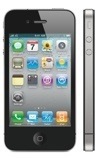
ComScore: iPhone has 25% of US smartphone market in November
January 6, 2011
Pop up window in Safari "select an edition"
Annoying the pop up window for select an edition you can't not select or close the window. Did somebody found the way to remove it? thank you
iPhone 12 Pro Max, iOS 17
Posted on Apr 16, 2024 10:45 PM
Posted on Apr 17, 2024 2:25 PM
Has anyone figured out how to remove this annoying "select an edition" pop-up window. Its driving me insane!
Similar questions
- how to block "screensaver.app" pop-up in Safari 12.1.1 Yesterday and today, each time Safari 12.1.1 is opened, an annoying pop-up jumps to the centre of the screen: “ScreenSaver.app“ wants access to control “Safari.app“. Allowing control will provide access to documents and data in “Safari.app“, and to perform actions within that app. Clicking the "Don't Allow" button closes the window momentarily then it reappears. I don't want to click the "OK" button. Unless this can be remedied, I'll close Safari permanently and choose another default browser. 3514 3
- "Customize Toolbar" How do I turn off "customize toolbar" when using Safari? That pop-up pops up ALL THE TIME and has to be clicked over and over to turn off. Any hints? 368 1
- Safari issue with a "pop up" Why does the following "pop up" frequently when I am using Safari? “5008235715115937309” wants access to control “Safari”. Allowing control will provide access to documents and data in “Safari”, and to perform actions within that app. I have always clicked "Don't Allow" except once when I accidentally clicked "OK". How can I stop the pop up from reoccurring? Thanks Derek 588 1
Loading page content
Page content loaded
Apr 17, 2024 2:25 PM in response to Arizonian
Apr 17, 2024 4:38 PM in response to 4PPATTY
I can select another English version and the window disappears but I don't want Canadian or other English versions. It's very annoying.
Apr 19, 2024 6:17 AM in response to Arizonian
How do I get rid of pop up window in yahoo called select an edition
Apr 17, 2024 12:47 PM in response to Arizonian
It appears to be connected to yahoo only; all other pages - on my end- are clear of it.
Apr 17, 2024 2:31 PM in response to Nabiscolady
Has anyone figured out how to get rid of this screen? It is only on YAHOO-and when using SAFARI. I do not see it on FIREFOX,
Apr 18, 2024 2:01 PM in response to Arizonian
What's the answer?
Apr 21, 2024 3:43 PM in response to Arizonian
I contacted Yahoo yesterday and they would take the information and get them working on the problem. It took three people to get that from them.
Apr 18, 2024 2:11 PM in response to Arizonian
Same thing started happening to me also. running yahoo.com with safari. can't get rid of it!!! all other pages are ok.
Apr 21, 2024 3:49 PM in response to Kodiak1964
How yo delete pop up window in Yahoo "select an edition"
Apr 23, 2024 8:27 AM in response to Arizonian
I updated Safari to 17.4.1 with OS 14.4.1 and the pop up finally disappeared!!
Apr 19, 2024 6:40 PM in response to Arizonian
You can select a different language and then go on but next time you open a window the " Select an edition" pop up comes back. I guess Yahoo does not want us around anymore or they would not make us do this.
Apr 18, 2024 12:27 PM in response to dbsisco
I am having the very same problem in Safari with my office computer running Mojave,
however Chrome and Firefox do not have that problem.
Apr 21, 2024 7:17 AM in response to Arizonian
The popup select an edition will not let me select US
Apr 19, 2024 6:42 PM in response to -Bubba-
This does not work or help.
Apr 19, 2024 9:19 AM in response to Arizonian
I am having the same problem.
- a. Send us an email
- b. Anonymous form
- Buyer's Guide
- Upcoming Products
- Tips / Contact Us
- Podcast Instagram Facebook Twitter Mastodon YouTube Notifications RSS Newsletter
Apple Releases Safari Technology Preview 192 With Bug Fixes and Performance Improvements
Apple today released a new update for Safari Technology Preview , the experimental browser Apple first introduced in March 2016. Apple designed the Safari Technology Preview to test features that may be introduced into future release versions of Safari.

The current Safari Technology Preview release is compatible with machines running macOS Ventura and macOS Sonoma , the latest version of macOS that Apple released in September 2023.
The Safari Technology Preview update is available through the Software Update mechanism in System Preferences or System Settings to anyone who has downloaded the browser . Full release notes for the update are available on the Safari Technology Preview website .
Apple's aim with Safari Technology Preview is to gather feedback from developers and users on its browser development process. Safari Technology Preview can run side-by-side with the existing Safari browser and while designed for developers, it does not require a developer account to download.
Get weekly top MacRumors stories in your inbox.
Top Rated Comments
Safari 17.5 with MacOS 14.5 scored a 14.2, Safari Tech Preview 192 was 13.3, and the latest Google Chrome was 26.8. Uggg....
"and Performance Improvements" Sooooo...at long last, it's the most snappiest Safari we've ever created. You're going to love it
Popular Stories

Apple Announces 'Let Loose' Event on May 7 Amid Rumors of New iPads


Apple Cuts Vision Pro Shipments as Demand Falls 'Sharply Beyond Expectations'
Apple Releases Open Source AI Models That Run On-Device

Apple Finally Plans to Release a Calculator App for iPad Later This Year

iOS 17.5 Will Add These New Features to Your iPhone
Next article.

Our comprehensive guide highlighting every major new addition in iOS 17, plus how-tos that walk you through using the new features.

App Store changes for the EU, new emoji, Podcasts transcripts, and more.

Get the most out your iPhone 15 with our complete guide to all the new features.
A deep dive into new features in macOS Sonoma, big and small.

Revamped models with OLED displays, M3 chip, and redesigned Magic Keyboard accessory.

Updated 10.9-inch model and new 12.9-inch model, M2 chip expected.

Apple's annual Worldwide Developers Conference will kick off with a keynote on June 10.

Expected to see new AI-focused features and more. Preview coming at WWDC in June with public release in September.
Other Stories

2 hours ago by Joe Rossignol

22 hours ago by Joe Rossignol

2 days ago by Tim Hardwick

Blazing fast. Incredibly private.

Safari is the best way to experience the internet on all your Apple devices. It brings robust customisation options, powerful privacy protections, and optimises battery life — so you can browse how you like, when you like. And when it comes to speed, it’s the world’s fastest browser. 1
Performance
More battery. less loading..
With a blazing-fast JavaScript engine, Safari is the world’s fastest browser. 1 It’s developed to run specifically on Apple devices, so it’s geared to make the most out of your battery life and deliver long-lasting power.

Increased performance
We’re always working to make the fastest desktop browser on the planet even faster.
Improved power efficiency
Safari lets you do more online on a single charge.
Up to 4 hours more streaming videos compared with Chrome 3
Up to 17 hours of video streaming 3
Best-in-class browsing
Safari outperforms both Mac and PC browsers in benchmark after benchmark on the same Mac. 4
- JetStream /
- MotionMark /
- Speedometer /
JavaScript performance on advanced web applications. 4
Safari vs other Mac browsers
Safari on macOS
Chrome on macOS
Edge on macOS
Firefox on macOS
Safari vs Windows 11 browsers
Chrome on Windows 11
Edge on Windows 11
Firefox on Windows 11
Rendering performance of animated content. 4
Web application responsiveness. 4
4K video streaming
See your favourite shows and films in their best light. Safari supports in-browser 4K HDR video playback for YouTube, Netflix and Apple TV+. 5 And it runs efficiently for longer-lasting battery life.

Privacy is built in.
Online privacy isn’t just something you should hope for — it’s something you should expect. That’s why Safari comes with industry-leading privacy protection technology built in, including Intelligent Tracking Prevention that identifies trackers and helps prevent them from profiling or following you across the web. Upgrading to iCloud+ gives you even more privacy protections, including the ability to sign up for websites and services without having to share your personal email address.

Intelligent Tracking Prevention
Safari stops trackers in their tracks.
What you browse is no one’s business but your own. Safari has built‑in protections to help stop websites and data-collection companies from watching and profiling you based on your browsing activity. Intelligent Tracking Prevention uses on-device intelligence to help prevent cross-site tracking and stops known trackers from using your IP address — making it incredibly difficult to learn who you are and what you’re interested in.
Privacy Report
Safari makes it simple to see how your privacy is protected on all the websites you visit. Click Privacy Report in the Safari menu for a snapshot of cross-site trackers currently prevented from profiling you on the website you’re visiting. Or view a weekly Privacy Report to see how Safari protects you as you browse over time.

Customisation
Putting the you in url..
Safari is more customisable than ever. Organise your tabs into Tab Groups so it’s easy to go from one interest to the next. Set a custom background image and fine-tune your browser window with your favourite features — like Reading List, Favourites, iCloud Tabs and Siri Suggestions. And third-party extensions for iPhone, iPad and Mac let you do even more with Safari, so you can browse the way you want across all your devices.

Safari Profiles allow you to separate your history, extensions, Tab Groups, favourites, cookies and more. Quickly switch between profiles for topics you create, like Personal and Work.

Web apps let you save your favourite websites to the Dock on Mac and to the Home Screen on iPhone and iPad. A simplified toolbar and separate settings give you an app-like experience.

Safari Extensions add functionality to your browser to help you explore the web the way you want. Find and add your favourite extensions in the dedicated Safari category on the App Store.

Save and organise your tabs in the way that works best for you. Name your Tab Groups, edit them, and switch between them across devices. You can also share Tab Groups — making planning your next family trip or group project easier and more collaborative.

Smart Tools
Designed to help your work flow..
Built-in tools create a browsing experience that’s far more immersive, intuitive and immediate. Get detailed information about a subject in a photo with just a click, select text within any image, instantly translate an entire web page, and quickly take notes wherever you are on a site — without having to switch apps.

Notes is your go-to app to capture any thought. And with the Quick Note feature, you can instantly jot down ideas as you browse websites without having to leave Safari.

Translation
Translate entire web pages with a single click. You can also get translations for text in images and paused video without leaving Safari.
Interact with text in any image or paused video on the web using functions like copy and paste, translate, and lookup. 6

Visual Look Up
Quickly learn more about landmarks, works of art, breeds of dog and more, with only a photo or an image you find online. And easily lift the subject of an image from Safari, remove its background, and paste it into Messages, Notes or other apps.

Surf safe and sound.
Strong security protections in Safari help keep you safe. Passkeys introduce a safer way to sign in. iCloud Keychain securely stores and autofills passkeys and passwords across all your devices. Safari also notifies you when it encounters suspicious websites and prevents them from loading. Because it loads each web page in a separate process, any harmful code is always confined to a single browser tab so it won’t crash the entire application or access your data. And Safari automatically upgrades sites from HTTP to the more secure HTTPS when available.

Passkeys introduce a more secure and easier way to sign in. No passwords required.
Passkeys are end-to-end encrypted and safe from phishing and data leaks, and they are stronger than all common two-factor authentication types. Thanks to iCloud Keychain, they work across all your Apple devices, and they even work on non-Apple devices.
Learn more about passkeys
Apple Pay and Wallet make checkout as easy as lifting a finger.
Apple Pay is the easiest and most secure way to shop on Safari — allowing you to complete transactions with Face ID or Touch ID on your iPhone or iPad, with Touch ID on your MacBook Pro or MacBook Air, or by double-clicking the side button on your Apple Watch.
Learn more about Apple Pay
With AutoFill, you can easily fill in your previously saved credit card information from the Wallet app during checkout. Your credit card details are never shared, and your transactions are protected with industry-leading security.
Same Safari. Different device.
Safari works seamlessly and syncs your passwords, bookmarks, history, tabs and more across Mac, iPad, iPhone and Apple Watch. And when your Mac, iOS or iPadOS devices are near each other, they can automatically pass what you’re doing in Safari from one device to another using Handoff. You can even copy images, video or text from Safari on your iPhone or iPad, then paste into another app on your nearby Mac — or vice versa.

When you use Safari on multiple devices, your tabs carry over from one Apple device to another. So you can search, shop, work or browse on your iPhone, then switch to your iPad or Mac and pick up right where you left off.
Save web pages you want to read later by adding them to your Reading List. Then view them on any of your iCloud-connected devices — even if you’re not connected to the internet.
iCloud Keychain securely stores your usernames, passkeys, passwords and credit card numbers, and keeps them up to date on your trusted devices. So you can easily sign in to your favourite websites — as well as apps on iOS and iPadOS — and quickly make online purchases.
Designed for developers.
Deep WebKit integration between Mac hardware and macOS allows Safari to deliver the fastest performance and the longest battery life of any browser on the platform, while supporting modern web standards for rich experiences in the browser. WebKit in macOS Sonoma includes optimisations that enable even richer browsing experiences, and give developers more control over styling and layout — allowing for more engaging content.
Make Safari your default browser
Customise your start page, view your browsing privacy report, monitor your saved passwords, use apple pay in safari, view your tabs across all your devices, read the safari user guide, get safari support.

COMMENTS
Safari includes Apple web innovations such as Intelligent Tracking Prevention, Reader mode, Safari App Extensions, and Web Inspector. Topics. Version 17. Safari 17.5 Beta Release Notes. Released April 16, 2024 — 17.5 beta (19618.2.7) Safari 17 ... 2023 — Version 16.6 (18615.3.12) Safari 16.5 Release Notes. Released May 18, 2023 — Version ...
Safari is a web browser developed by Apple.It is built into Apple's operating systems, including macOS, iOS, iPadOS and visionOS, and uses Apple's open-source browser engine WebKit, which was derived from KHTML.. Safari was introduced in Mac OS X Panther in January 2003. It has been included with the iPhone since the first generation iPhone in 2007.
Get personalized access to solutions for your Apple products. Download the Apple Support app. Learn more about all the topics, resources, and contact options you need to download, update and manage your Safari settings.
Safari Web Extensions New Features. Added support for Safari Web Inspector Extensions. Added the ability to open a Safari Web Extension popover programmatically. Added the ability to sync enabled extension state and selected start page across iOS, iPadOS, and macOS. Added support for declarative Net Request With Host Access permission.
Safari is the world's fastest browser. ... September 2022 using JetStream 2.1, MotionMark 1.2, and Speedometer 2.1 performance benchmarks. Tested with prerelease Safari 16.1 and latest stable versions of Chrome, Microsoft Edge, and Firefox at the time of testing on: 13-inch MacBook Pro systems with Apple M2 and prerelease macOS Ventura, and ...
Apple today released Safari 16, with the new update bringing some macOS Ventura features to macOS Monterey and macOS Big Sur while we wait for the October launch of the new operating system.
Apple today released Safari 15 for macOS Big Sur and macOS Catalina devices, with Apple introducing support for features that are going to be coming in the macOS Monterey update set to be released ...
Find the Safari Version Number on a Mac. To determine which version of Safari is installed on a Mac computer: Go to the dock and select the Safari icon to open the Safari browser. Choose About Safari under the Safari menu. A small window appears with the browser version number. The first number, located before the parenthesis, is the current ...
Wednesday October 27, 2021 2:28 pm PDT by Juli Clover. Apple today released Safari 15.1 for macOS Big Sur and macOS Catalina, giving Mac users who do not have macOS Monterey installed access to ...
Overview. Safari 17.1 is available for iOS 17.1, iPadOS 17.1, macOS Sonoma, macOS Ventura, and macOS Monterey. Accessibility Resolved Issues. Fixed properly exposing the expanded state of <details> elements on iOS. (109684906)
Safari 16.5 is available for macOS Big Sur, macOS Monterey, macOS Ventura, iPadOS 16.5, and iOS 16.5. Apple Pay New Features. Added support for pre-orders and deferred payments. CSS New Features. Added support for CSS Nesting. Added support for : user-valid and : user-invalid. Resolved Issues
Apple today released Safari 17, the newest version of the Safari browser. Safari 17 can be downloaded on macOS Monterey and macOS Ventura, and it brings some of the macOS Sonoma features to older ...
The current Safari Technology Preview release is compatible with machines running macOS Ventura and macOS Sonoma, the latest version of macOS that Apple released in September 2023.
Safari. Blazing fast. Incredibly private. Safari is the best way to experience the internet on all your Apple devices. It brings robust customization options, powerful privacy protections and industry-leading battery life — so you can browse how you like, when you like. And when it comes to speed, it's the world's fastest browser. 1.
Update to the latest version of Safari. If a Safari update is available for your device, you can get it by updating or upgrading macOS, iOS, iPadOS or visionOS. Get Safari updates for Mac, iPhone, iPad or Apple Vision Pro. The most up-to-date version of Safari is included with the latest version of the operating system for your Apple device.
Learn about the latest web technology updates in Safari Technology Preview: Accessibility, CSS, Forms, JavaScript, Rendering, Web API, and Web Inspector.
Apple today released a new version of Safari 14.1 for macOS Catalina and macOS Mojave users, with the update introducing fixes for two WebKit vulnerabilities that were patched in macOS Big Sur ...
Apple has released Safari Technology Preview 193. The update includes fixes and updates for Authentication, CSS, Editing, JavaScript, Media, Rendering, Web API, and Web Extensions. Safari Technology Preview offers a sneak peek at upcoming web technologies in macOS and iOS. You can experiment with these technologies in your websites and extensions.
how to block "screensaver.app" pop-up in Safari 12.1.1 Yesterday and today, each time Safari 12.1.1 is opened, an annoying pop-up jumps to the centre of the screen: "ScreenSaver.app" wants access to control "Safari.app". Allowing control will provide access to documents and data in "Safari.app", and to perform actions within that app. Clicking the "Don't Allow" button closes the ...
Safari. Blazing fast. Incredibly private. Safari is the best way to experience the Internet on all your Apple devices. It brings robust customisation options, powerful privacy protections and optimises battery life — so you can browse how you like, when you like. And when it comes to speed, it's the world's fastest browser. 1.
The current Safari Technology Preview release is compatible with machines running macOS Ventura and macOS Sonoma, the latest version of macOS that Apple released in September 2023.
Safari is the best way to experience the internet on all your Apple devices. It brings robust customisation options, powerful privacy protections, and optimises battery life — so you can browse how you like, when you like. ... Tested with pre-release Safari 17.0 and latest stable versions of Chrome, Microsoft Edge and Firefox at the time of ...