- Privacy Policy

- Buying Guide
- Learning & Tips
- Technical Guides
- Security Tips
- CCTV Glossary

How to view Hikvision cameras on Safari (with web plugin)

Many users want to view their Hikvision cameras or access the DVR/NVR using the Safari browser on a Mac. What plugin to install on Safari? How to see a Hikvision camera or NVR using Safari? You can view the cameras on Safari by installing the Mac web plugin for Hikvision.
In this step-by-step guide, we will show how to access a Hikvision device ( IP camera, NVR, DVR ) using Safari. You’ll be able to see the live feed, playback, modify the settings, etc. For other browsers, read the instructions about viewing the cameras on Google Chrome or Firefox .
How to access a Hikvision device on Safari?
In order to view the Hikvision cameras or NVR/DVR using Safari on a Mac computer, you need to install the Hikvision web plugin made to work on a Mac computer.
Step 1. Install the Hikvision web plugin for Mac. Download it from the Hikvision website or from this google drive link. This plugin supports Mac OS 10.8 or a later version. Please close the web browsers while you are installing the plugin.
Step 2. Open up the Safari browser. Type your NVR’s IP address into the address bar. For our example, since we are connected to the same network, we will use our NVR’s local IP address: http:// 92.168.1.33 .
If it still doesn’t work, try the following:
- Make sure the iOS of the Mac computer is updated to the latest version. Check it out and the Preference section.
- Update the Safari to the latest releases. A few versions of older Safari may exhibit problems with the plug-in.
- Lastly, in a few cases (not so often though) you need to update the firmware on the Hikvsion recorder (or camera). Some units run on buggy firmware and may not show the picture on Safari.
If still no luck, contact Hikvision USA or the seller/dealer from where you purchased the product.
Marco Albertini
Italian-born Marco Albertini, with a background in Computer Science, found his passion in security camera systems, alarms, and cloud services. Based in New York since 2010, he's a sought-after expert, assisting numerous businesses and homeowners in securing their properties with advanced solutions.
Related Posts

Playback Error on Hikvision System: Number of streaming channels exceeded limit (Quick Fix).
How to fix error code 1602 on ivms-4200.

Complete List of Bracket and Base Fits for HiLook Security Cameras
Complete list of bracket and base fits for hikvision hd analog cameras (tvi), complete list of bracket and base fits for hikvision ip cameras, how to fix hik-connect loading picture failed issue.
When I tried to install the plug-in, the MAC OS declined to install due to the potential of malware on the software installer. Is there really a risk? I couldn’t find the plug-in on the US HIK Vision site, and your link goes to a Polish developer
Yes, it’s safe to install it. Hikvision US is forwarding automatically their link to the Polish Hikvision branch. It should work either way. It’s working on my end. Another option is to use the iVMS-4200 software.
I had to use Sea Monkey on Mac OS 10.95 to have the plug-in work. Otherwise the plug-in installs, but the Safari browser indicates it is not installed.
Leave a Reply Cancel reply
Your email address will not be published. Required fields are marked *
Notify me of follow-up comments by email.
Notify me of new posts by email.
Latest articles
How to solve error 10200 on a hikvision doorbell station, how security camera systems work: a complete overview, license plate recognition systems: anpr vs alpr vs lpr.
SecurityCamCenter is a participant in the Amazon Services LLC Associates Program. This post may contain affiliate link(s). An affiliate link means we may earn advertising or referral fees if you make a purchase through our links, at no extra cost to you .
© 2024 SecurityCamCenter.com / Security Tips and Tutorials
© 2024 SecurityCamCenter.com / Security Tips and Lessons
Looks like no one’s replied in a while. To start the conversation again, simply ask a new question.
Does anyone has experience with the Hikvision Webvideoplugin. I can't get it working on my new MacBook Pro (with MacOS Mojave 10.14.5). After installing it indicates that it has been installed successfully, but it doesn't run in Safari, Chrome, FireFox, nor Opera.
MacBook Pro 15”, macOS 10.14
Posted on Jun 20, 2019 5:15 AM
Similar questions
- 1080p not available while streaming Amazon Prime Video on Safari I am not able to stream from Amazon Prime Video in 1080p FHD on Safari on my MacBookPro (2015). It streams only in HD (720p). When I play the same content on Chrome on the same MacBook, it plays in 1080p. I've tried removing cache, history, site data of Safari. I've even reinstalled macOS Catalina but the problem still remains. Any suggestions? 2835 1
- Safari 13.1 Issue - No longer compatible with Amazon Cloud Cam video feeds on macOS 10.15.4 After the recent updates, the video codes in Safari 13.1 are no longer compatible with Amazon Cloud Cam (cloudcam.amazon.com) website video feeds. This has been tested from both iMac and MacBook Pro systems and is a universal problem with the Safari update. 925 13
- Video playback problems in Safari, macOS Big Sur After installing macOS Big Sur I have video playback problems in Safari (YouTube for example) - it seems like it is not a video, but slide-show or something. I tried to change resolution settings from 1080p to Auto, or even to 480, but it does not get better - the speed and "smoothness" is terrible. I also can not find the Adobe Flash Player any more on my system, and I can not download it and install because of its EOL - https://www.adobe.com/ru/products/flashplayer/end-of-life.html About my Mac: - MacBook Air (13-inch, Early 20150), macOS Big Sur 11.2.2, Intel HD Graphics 6000 1536 Mb, 50 Gb free of 128 GB HD. Any help will be appreciated. Thank you in advance. 434 1
Loading page content
Page content loaded
Jun 20, 2019 7:14 AM in response to VikingOSX
So this means that there will not be any possibility to see a Hikvision camera within the browser on a Mac?
Jun 20, 2019 5:43 AM in response to SjengHWK
Safari 12 no longer supports plug-ins, so that takes care of the Webvideoplugin. Can't speak to the other browser reasons. If you were referring to this product as a plug-in, and it really is a legacy Safari extension (.safariextz), then Safari 12 will not support it when provided outside of the Safari Extensions Gallery in the Mac App Store. In fact, Safari 12 will be the last version to support any .safariextz extensions even from the gallery.
Jun 20, 2019 7:20 AM in response to SjengHWK
You might want to ask Hikvision support.
https://us.hikvision.com/en/support-resources
Jun 20, 2019 7:26 AM in response to dialabrain
I have raised a question already? Still no answer ...
Jun 20, 2019 7:42 AM in response to SjengHWK
The vendor must develop product according to Apple's Safari compatibility guidelines. If not, then no operability.

- Search forums
- Blue Iris 5 Discount! $62.99
- Blue Iris Cloud - Cloud Storage / Backup
Hikvision cameras with Firefox browser no plug in
- Thread starter zillah
- Start date Dec 28, 2017
Young grasshopper
zillah said: Dear folks Tried to follow instructions in the link below to rectify an issue "No plug-in detected" while I was using Firefox v57.0.3 How to access the Hikvision cameras with Firefox browser? | Technology News But tweak didn't solve the problem Any advice ? Thanks Click to expand...
use internet explorer Click to expand...
https://palemoon.org x86
tigerwillow1
Known around here.
Starting with version 57, Firefox removed the interface that the plugins use. Pale Moon is a fork of the Mozilla code that retains the needed interface. It's working fine for me. With Windows, the plugins work only with the 32-bit version of the browser.
It's working fine for me. With Windows, the plugins work only with the 32-bit version of the browser. Click to expand...
Use firefox ESR version works perfect without plugin
droopy said: Use firefox ESR version works perfect without plugin Click to expand...
Late the the party here. Have a few macs in the system and am that one of you has the secret sauce of browser and plugin that works for the HKVision interface. As most of you know IE is not an option for any one with a mac which is what my boss has. Any help is appreciated.
IPCT Vendor
@G Rose Download Firefox ESR (v52 I believe). It definitely works on Windows and should work on Mac.
Tried 52 with no success - will try some older. Thanks
You need to install the correct plugin from Hikvision. They have a few different ones, one works with IP cameras and the other works for NVRs. Just tested an IP cam and NVR with success.
G Rose said: Late the the party here. Have a few macs in the system and am that one of you has the secret sauce of browser and plugin that works for the HKVision interface. As most of you know IE is not an option for any one with a mac which is what my boss has. Any help is appreciated. Click to expand...
TonyR said: What about Safari v8 or later? Go here , click on "Web Plugin for Mac OS V3.0.6.23" Click to expand...
alastairstevenson
Ruud said: Anyone who can help me out? Click to expand...
Ditto with Firefox v62
I have IVMS-4200 V1.02.05.02 (for MAC OS X) installed, seems to be latest available, and I'm also using the latest plugin I was ble to find on Hikvision portal: "Web Plugin for Mac OS V3.0.6.23" from February 12,2018. No luck to be able to see cameras live, just the recordings; seems that "Encryption key" for the video stream needs to get disabled, so kinda lame. Under no circumstances I'm gonna disable the encryption key, because I'm using EZVIZ on my cellphone and this "second step authentication" saves me in case someone will grab my password while connecting with my cellphone. Latest Safari doens't works to live view the cameras, same issue when using latest Chrome and latest Firefox Quantum (ver. 64.0, 64-bit). Pretty lame I'd say and unacceptable from such a big company to be unable to support its own software. Last year I got no issues on my Mac with IVMS-4200 and also everything was OK in Safari as well. Also, Internet Explorer is the only "so called supported" web browser in Windows 10, which is lame again, beause this web browser died in Jan, 2016: Internet Explorer End of Support for Older Versions | Windows for Business . By dead browser I mean exactly what MS says here: " Microsoft will no longer provide security updates or technical support for older versions of Internet Explorer. Security updates patch vulnerabilities that may be exploited by malware , helping to keep users and their data safer. Regular security updates help protect computers from malicious attacks , so upgrading and staying current is important" . However, if anyone can really help with a show me on a short paragraph how to view Hikvision cameras from OS Sierra or OS High Sierra or OS Mojave I would much appreciate it (yes, I have 3 Macs at home with 3 different OS version, none can see the cameras in live view since few months ago Mac updates). Many thanks! P.S.: If anyone knows a good working software so I can see live my Hikvision cameras on my Mac, I would appreciate this as well.
Just installed SeaMonkey 2.49.4 ( SeaMonkey: Download & Releases ) and seems to be working acceptable for Live View; it's slower than Chrome used to be when it actually worked (there's some delay before painting the image, also playback seems to not be working for high-bitrate recordings), but I'm pleased for now anyway...at least live view works. Thanks!
The new NVR/DVR firmware (v4.1.x) for Hikvision supports Chrome.

Hikvision Plugin Not Working – Here’s How You Can Fix It!
Got a supported NVR from Hikvision? Wondering why it won’t work in Google Chrome? The problem is NPAPI, and we have a solution.
Suppose you own a Hikvision DS-7604NI-E1/4P, DS-7608NI-E2/8P, or DS-7616NI-E2/8P (Hikvision NVR or other Hikvision cameras and Hikvision devices), and you’re trying to view the recorded or live video feed in Google Chrome. In that case, I will give some solutions below.
Hikvision’s IP camera web management and LiveView software are no longer officially supported on Internet Explorer starting January 31, 2019.
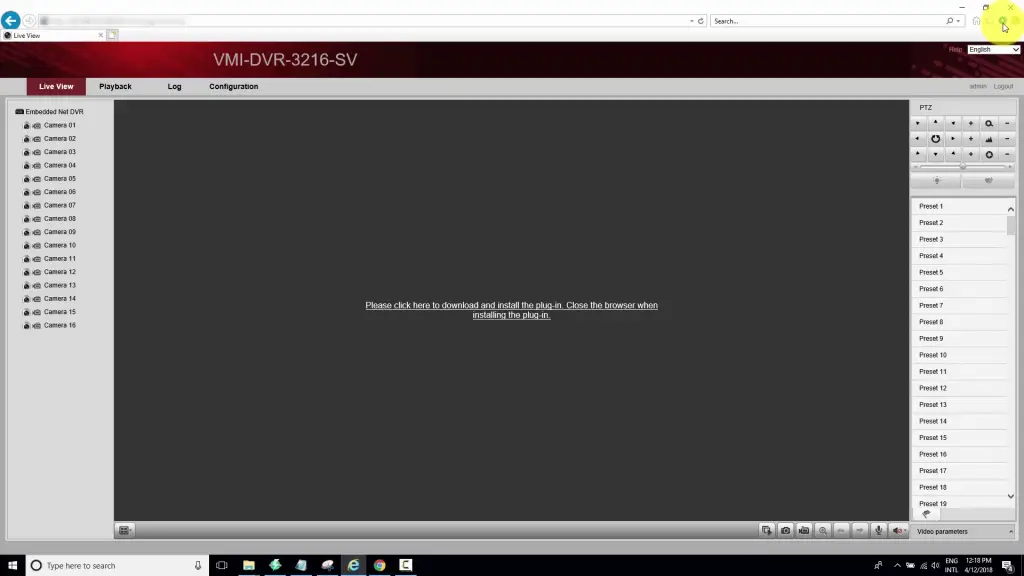

Problem 1: Google Chrome Plugin Compatibility Problems
IP Cameras and Network Video Recorders are designed to work out of the box. Yet, you may experience system-related connection issues.
This guide will help you troubleshoot common connectivity issues and seamlessly integrate your IP Cameras and Network Video Recorder with Google Chrome.
For some reason, maybe because you are using an older computer or Chrome is not supported, or you have a different version of Chrome installed, upgrade your system with the latest security patch / use a different browser, reset Google chrome, and so on.
The text with the error message when the Hikvision chrome plugin is not working is:
Would you please click here to download and install the Hikvision web plugin? Close the browser when installing the Hikvision web plugin.
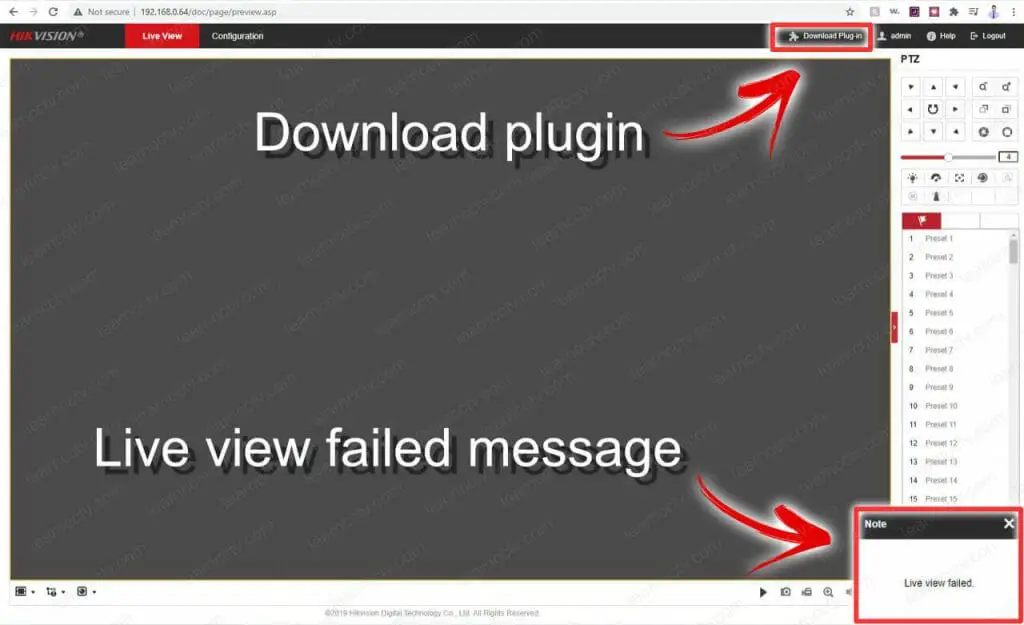
How To Fix This?
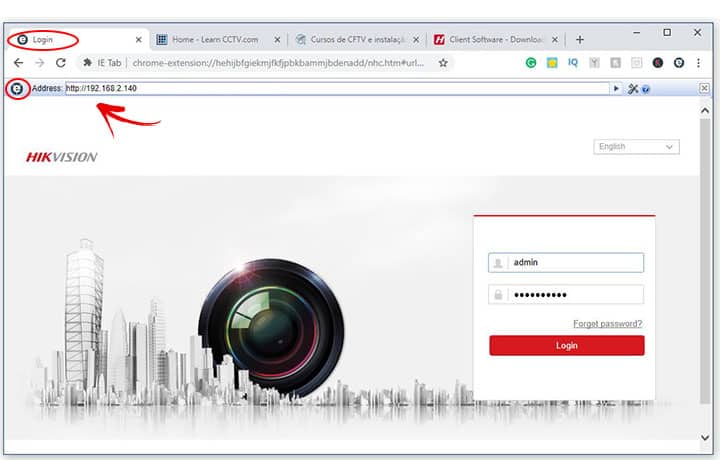
You will see an error message if you still use an unsupported browser. To view the dashboard on Chrome, you must first download and install the IE Tab extension. Please note that this only allows access to Java apps, Silverlight, and ActiveX controls.
Install and activate the ‘IE Tab’ extension to emulate the local IIS environment on Google Chrome. This will allow you to install the Hikvision plugin without launching the IE browser.
Problem 2: No Video Display In Google Chrome
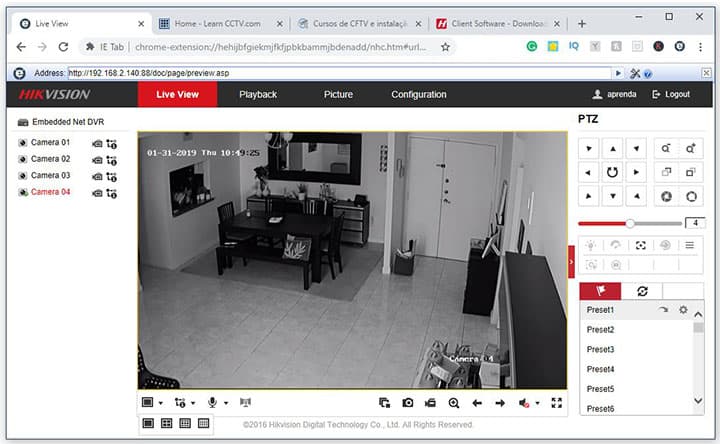
Hikvision has acknowledged Google’s plans to discontinue NPAPI support but is committed to providing service to the Chrome browser that complies with upcoming Chrome changes. ( 1 )
They regret to inform they have discontinued support to use NPAPI in Chrome. Please install an alternate browser to continue using H.264 cameras on a browser. Due to a security issue with plugin support in older browsers, a decision to suspend NPAPI support in Chrome (and other browsers) follows.
After visiting the link to IE Tab, go to the top right and select ADD TO CHROME option. The installation will prompt you to complete the extension setup.
IE Tab is an extension for Google Chrome that allows you to open multiple IE browser windows straight from your browser. As many people probably know, IE can be a little clunky and difficult to use compared to other browsers. Many people also don’t like using Internet Explorer because of its security problems over the years.
What Does NPAPI Do?
Netscape Plugin Application Programming Interface (NPAPI) was a deprecated feature in older browsers. It provided Native Code support for Netscape Navigator 2.0 browsers, starting in 1995. Subsequently, it found its way into other browsers, such as Firefox.
Firefox engineers discontinued NPAPI support because the architecture now looks different and caused massive crashes, hangs, and security incidents. Hikvision, a Chinese security camera manufacturer, announced that it would be removing access to its devices via Google Chrome, a move that came about just months after IronNet Cybersecurity informed the FBI of a vulnerability that affected many services, including Hikvision.
Problem 4: IE Extension
Hikvision’s IP camera web management and LiveView software are no longer officially supported on Internet Explorer starting January 31, 2019. The IE Tab Chrome extension can run on the Hikvision support pages in legacy, Chinese, or English with any browser other than Internet Explorer.
Support for the old Netscape Plugin API (NPAPI) support was obsolete in Chrome 51. Modern websites need secure connections, but most legacy web applications require NPAPI. This extension re-enables NPAPI support, allowing NPAPI plugins to run inside Chrome.
As technologies change and new web protocols are set up, sometimes, some older Internet applications may stop working. The screen tools feature of your Security Center software suite solves this problem.
Pale Moon is a free and open-source web browser based on the Mozilla codebase, which retains support for legacy plugins such as the one that Hikvision asks you to install. The Pale Moon browser is better than Firefox/Mozilla for running the Hikvision plugin. You can access your IP network Hikvision cameras and view live video using them.
- Install the Pale Moon browser for the Hikvision camera NVR
- Input the IP address of the IP camera or Hikvision NVR
- Input the username and password of the Hikvision camera NVR and log in
- Take advantage of the live view!
Remote NVR Display Success
The Hikvision camera DVR app allows you to view live video from your network-connected Hikvision camera DVR or any Hikvision device. We’ve tested the app against various Hikvision devices with no known issues. Simply connect to the IP address of your D-Link NVR (set via the DHCP function of your modem/router) to view live video from your network. ( 2 )
References: (1) NPAPI support – https://chrome.google.com/webstore/detail/chrome-npapi-replacement/okoafaojkokbmieeefnflkiklhanpeoc?hl=en (2) DHCP function – https://docs.microsoft.com/en-us/windows-server/networking/technologies/dhcp/dhcp-top
How helpful was this article?
Were Sorry This Was Not Helpful!
Let Us Improve This Article!
Please Tell Us How We Can Improve This Article.
Related Posts
- How to Hook Up a Security Camera to TV and VCR (In 10 Steps)
- What to Look for When Buying a Home Security Camera System
- How to Connect your Alexa to an LG TV
- What Can Cause a Fuzzy Security Camera (10+ Causes and Fixes)

- Solution home
- Pin Code Setup for Hikvision Keypad Readers (Including DS-K170HPK)
- Setting up Time and Attendance in iVMS-4200
- check out not on the excel report
- Troubleshooting: Intercom Audio is One-Way Only
- KV9503 why does the device does not display the contacts?
- KV9503's contact interface modular, and how can it be displayed as a contact list?
- Three Solutions to Solve Operating Failed of Video Intercom Device
- What happens when indoor station KH9510 login to HC account and reports an error of 101226?
- How to solve Error 10200 on indoor station
- DS-HD1 | Micro SD Cards
- DS-HD1 Chime Compatibility List (Digital & Mechanical Chime)
- New intercom 2.0 UI
- Video Intercom Easy UI 2.0 Indoor Station Technical Training
- Exporting Playback file in IE11 does not save files
- Browser and Plugin Support of Hikvision Products
- Chrome or Edge Browser missing "Local" menu option
- Chrome - Live view failure
- How to fix “not supported” error on IE mode, Microsoft Edge
- Motion Icon would not Trigger Motion List on Web
- Enable IE Mode in Edge
- How to generate and install HTTPS certificate for HikCentral
- Time and Attendance Setup on HikCentral
- How to Install and Self-Sign a Certificate (HTTPS/SSL) for HikCentral
- How Does Account & Security Work on HikCentral Pro V2.3
- How to see the number of streams from an NVR/Error Maximum Number of streams
- DS-2CD2365G1-I, DS-2CD2385G1-I and DS-2CD2346G1-I installation on CB140PT and PC140
- Conduit Entry Thread Size of CB
- CB140PT Conduit Base Installation
- HDD Brackets / Handles part numbers
- Installing CB140PT on the PCI-T15F2SL
- Do your door panels have web GUIs?
- Can you connect 3rd party card readers to Hikvision door panels?
- How and where do you wire a REX?
- DS-HD1 beeping when it detects motion?
- How do you record HD1 for motion in the NVR?
- How do you add a DS-HD1 to an NVR?
- Can't connect to the DS-HD1 during setup in Hik-Connect
- How far can I wire my 2-wire intercom?
- What's the password for a DS-HD1?
- How do you call from one indoor station to another?
- Can I add IP cameras to an extension indoor station?
- What channel do I plug my two-wire outdoor station into on the power distributor?
- Why isn't the DS-HD1 recording my voice as well as the other person's?
- Can I configure a DS-HD1/2 with a computer instead of a phone?
- Where is the Encryption Key on the DS-HD2?
- How do I make an outdoor station into an extension using the ivms 4200?
- Can I connect 2 or more DS-KAD706-P together?
- My doorbell sends notifications, but doesn't ring
- Why is my chime not working?
- How long should I wait to use the chime on a DS-HD1 / DS-HD2 on a new install?
- I have a Hikvision HD1 / HD2. I would like to set it's current IP address as a static IP address instead of a DHCP address. How can I do this?
- Can I link a DS-HD1 to an indoor station (call an indoor station)?
- Reset button on the KAD706
- Getting a 'MSVR120.dll' error when launching SADP/iVMS 4200?
- Why can't I see my cameras on SADP but I can see my NVR?
- What is Error Code 2015 on SADP
- I forgot my password for the superuser account of my IVMS-4200. How to i recover it?
- How do i enable / disable pop-up alerts in IVMS-4200.
- Why is SADP giving me a "device rejected" error when trying to reset my password?
- Failed to get the key/Device Timed Out
- Camera appears on recorder but not in the IVMS-4200
- How can I view my NVR/DVR on my computer outside the network?
- How to reset your Hikvision devices password using SADP
- Where does the user manual for IVMS-4200 reside after the application is installed? I used the default installation path.
- Why am I getting error 2022 when resetting a password?
- Error 2015: Others when using SADP
- Where can I find my license plate images from my LPR?
- How do I convert my exported footage into a more common format?
- When trying to view live video or playback in IVMS-4200. I keep getting a spinning animation on the live view like the application is haning. How do I fix this?
- When I uninstall the iVMS 4200 and reinstall it, why is the previous super user account still saved?
- Why is the PTZ menu small and limited on IVMS-4200?
- My recorder is online but there are no cameras on the main view of my IVMS 4200
- Why is my IVMS-4500 mobile app no longer working?
- Does the SADP software have the option to do firmware upgrades on a device?
- What software do you use to view your device on a PC or MAC?
- What is the application software called to view cameras on PC or MAC?
- What is the difference between "name" and "username" when adding a device on IVMS-4200?
- Can IVMS-4200 be used on multiple monitors?
- IVMS 4200 has a loading icon in all the modules
- How to fix Part of image being cropped out when full screen on IVMS-4200?
- How do I create groups in the iVMS-4200?
- Where are the files I downloaded from the iVMS-4200 saved?
- How do I update my camera names in the iVMS-4200?
- How do I know what accessories go with my camera?
- How do I add multiple analog cameras to a NVR using an encoder?
- Why can't I access the web interface of a smart managed switch?
- Do I need to put a HDD (hard drive) in an encoder?
- What is Hikvision network recommendation for deploying a decoder in regards to networking?
- Smart Switch Topology with iVMS4200
- How do I connect a Hikvision keyboard to a HikCentral server
- Does the Hik Central Professional Streaming Server require any additional licensing?
- My SYS service keep starting and stopping after making changes to the hardware of the HCP server. Why?
- How do i change from proxy to direct access or direct access to proxy on my HikCentral server?
- Can I download the HikCentral control client from the web client?
- How do I upgrade HikCentral to the latest version?
- How to Create a linkage action for Alarm Input in Hikcentral Pro Web client
- My HikCentral Control Client is giving me a VSM 220 error
- How do I reset my HikCentral admin password?
- What is the website for doing a manual activation/deactivation of HCP lisenses?
- I forgot my password for the Windows Server hosting the Hik Central Professional. How do i fix this?
- How do I change the client timeout settings for the Hik central Control Client?
- How many streams does a Hik Central SYS server support?
- How many additional streams can i get to a Hik Central system if I add a Hik Central Streaming server?
- Can I install the Hik Central Streaming Server on the Hik Central SYS server?
- How do I add persons to HikCentral?
- How do I add persons to access level in HikCentral?
- How do I setup an NTP server in HikCentral?
- What ports are required for external access when using HCP 2.2.1?
- How do I add licenses to HikCentral V2.x?
- Where do you set up WAN access on HikCentral V2.x?
- I have a trial license for HikCentral Professional but it doesn't appear to be compatible on Mac. Is this correct?
- How many more streams can I get with a HikCentral stream server?
- Where do I disable the failed login lockout in HikCentral V2.x?
- Can I stop the HikCentral Web Client from auto logging out?
- Can my PC handle running the HikCentral Control Client?
- Where do I create roles in HikCentral V2.x?
- Where do I create users in HikCentral V2.x?
- An unused device is taking up a license in HikCentral, how do I free up the license?
- What are the requirements for a custom audio file to import for the alarm audio?
- I cannot access my cameras remotely what are some possible reasons for this?
- How do i default a Hikvision IP camera?
- What kind of cable does the Covert/Pinhole camera use?
- How do I enable ONVIF on a Hikvision camera?
- Can I add a white/black list to an LPR camera using the NVR/DVR?
- Why is my camera image pink/red?
- What is the difference between a "preset", a "Patrol" and a "Pattern" on a Hikvision PTZ cameras?
- Why do I get video when viewing my camera by itself, but not in a group?
- How do I log directly into my camera?
- Should I configure my events through the camera or from my NVR/DVR?
- How do i find out if a IP PTZ camera supports the patrol and/or pattern function?
- Can I add analog cameras to my NVR?
- How do I enable WDR/HLC/BLC on a Hikvision camera?
- What can I do if my camera has water damage?
- What is the difference between H.264 and H.265?
- How can I switch Hikvision TVI analog cameras to a different video mode (TVI, AHD, CVI or CVBS)?
- How do I get my RTSP stream?
- How do I get to an analog camera's menu?
- I have one of the TandenVu cameras. How do i set it up?
- How do I flip my image?
- How do I connect a Wi-Fi camera to Wi-Fi?
- Why does my Fisheye camera keeps telling me to install Direct X?
- I don't see my Smart Events, where are they?
- How do I turn off the camera's light at night?
- How do I stop the IR light from bleeding into my image at night?
- Why is playback all black at night on my LPR camera?
- Headlights are very bright at night and the LPR can’t read the license plate?
- What is sensitivity in my events?
- What does "Cannot connect to camera over xMP" mean?
- What is the difference between rebuilding video and rebuilding all?
- How do I set up a NVR/DVR to record both video and audio when logging into the recorder through the web interface.
- How can I change the date and time on footage that has already been recorded?
- Why does my recorder reset my date to the 1970s? CMOS Battery CR1220
- How do I configure the network settings on an NVR with two LAN ports?
- Cameras disappear after a few minutes of Live View
- My NVR is making a loud beeping noise.
- Audible Warning is saying there is a HDD error
- Why is the Hard drive light flashing red on the front of my recorder?
- How do I change the menu output on a DVR/NVR via web interface?
- My camera is showing 'Unsupported Stream Type'
- How can I access deleted footage?
- How do I add a PanoVu/Multi lens camera to a recorder?
- Can more than 1 monitor connected to a recorder have mouse control?
- Getting a 'resolution or bitrate has reached the limit' error when adding a camera to a recorder?
- How do I change my channel names through the recorder?
- How can I export video?
- How can I safely upgrade firmware?
- Getting an "unsupported stream type" error on the recorder for a camera?
- Getting an "Input/output video standard mismatch" error on a DVR?
- What recorders have virtual host?
- Why isn't motion detection recording?
- Why is the menu not on the correct monitor?
- How do I change my resolution when my monitor is only black?
- I have a Hikvision Turbo 4.0 DVR that the specs say supports "x" ammount of cameras when "Enhanced IP Mode" is turned on. How do I enablel this?
- I have a Hikvision 7208HUHI-K2 Turbo 4.0 DVR with 16 IP cameras and 8 analog cameras. My analog cameras can't do any events, Why?
- Where can I view my license plate pictures stored on my nvr?
- Why isn't my mouse moving when connected to the recorder?
- Why is the IP camera showing Network Abnormal on my NVR camera management screen?
- Why is my PoC (Power over Coax) DVR not powering my analog cameras?
- Why do my cameras time out after 5 minutes when using Hik-Connect?
- Where do I get the Hik-Connect app for an Android phone?
- Why can't I fast forward through playback on Hik-Connect?
- Why is my Platform Access offline?
- How to log-in to Hik-connect on iVMS-4200
- How do I access my network cameras through my network video recorder using a web browser
- I am receiving notifications when my app is open, why won't my phone notify me when the app is closed?
- What port forwards are required for direct IP remote access?
- Will defaulting my device unbind it from HikConnect?
- When using the Hik connect service. What should the preferred and alternate DNS be set to?
- Clipped footage or captured an image using playback in the Hik-Connect app, but can't find it?
- Cannot unbind, Error Code: 102060
- How do I unbind my NVR/DVR from an account I do not have access to?
- How do you reset the Hik-connect account password?
- What is a Verification Code/Encryption Key
- Where can I find the Verification Code/Encryption Key
- Why can't I hear my audio on my phone using HikConnect but i can hear it on my recorder?
- Will shared users on the Hik-Connect app have access to the new cameras added to the recorder?
- Can I change the camera live view order in the Hik-Connect app?
- I can't see the live view of the cameras in the web browser. I keep getting a message "The stream is encrypted". How do i fix this?
- How do I deleted my Hik-Connect account?
- How can I reset my password to my Hik-Connect account?
- I don’t remember what credentials I used to create my Hik-Connect account
- How many devices can I add to a single Hik connect account?
- What DNS should I use to get HikConnect online?
- How do you log out of the Hik-Connect app?
- I just added new cameras to an existing NVR and I don't see them on the Hik connect. Why?
- Where do you change the save path for downloaded files in the web interface of a device?
- Why can I see my cameras when I'm on my wifi, but not when I'm off it?
- What options do I have for remote access, other than Hik-Connect?
- How do I email technical support?
- There was a power surge/lightning strike that cause damage to the Hikvision devices. What should I do?
- My Hikvision devices are behind on firmware. What is Hikvision's stance on firmware upgrades?
- Do you have an example showing the format for getting a RTSP stream from a camera?
- Do you have an example showing the format for getting a HTTP sub-stream from a camera?
- Do you have an example showing the format for getting a RTSP stream from a NVR/DVR?
- I was told my device is out of region. Who do I contact?
- I forgot my Hik Connect password. How do i reset it?
- I found firmware newer than the firmware on your website, can I use it?
- How do I add an Encoder to my NVR?
- What SFP module can be used for fiber connection for the switches?
- What encryption standard does Hikvision use for SD cards?
- I cannot update camera firmware? What are some reasons why?
- Why did the download fail on the web browser?
- What does error code 2022 mean when I am resetting my password?
- What does it mean “No Video”?
- How can I calculate how much storage space I will need on a recorder?
- What is the link for the camera plugin or where can I find it?
- Do you have any tips regarding hard disk settings on Hikvision recorders?
- How do you dewarp the HD2 doorbell camera?
- What does error 2001 mean in the SADP tool?
I have installed the plugin in my internet browser for a Hikvision IP camera, but can't see the live view in the browser. What can i try to get the live view to show up?
- Does hikvision have a hard drive compatibility list for its NVR/DVR/HVR products?
- I don't have a computer. Can you still remote into my system?
- How can I find my public IP Address?
- I have a HD1/HD2 WiFi doorbell and can't get it to maintaing a reliable connection on the WiFi router whick is on the second and over 50ft. away. Whats wrong.?
- Does Hik connect support internet connections over satalite?
- Do you have any learning resources?
- How to Check / Find Device Serial Number
- Compatibility - 7732NXI-I4/16P/4S and DS-2CD2387G2P-LSU/SL
- ECI-T24F2 in ERI-K216-P16 not records on motion
- K Series DVR GUI 4.0 Database Recording Issue
- DVR - Motion is picking up every little movements from any object
- No enough Flash memory
- How to Setup HikConnect
- Wifi Kit camera not compatible stand alone Hik-connect WiFi
- How to Setup and Configure HybridSAN Storage DS-A71024R/440
- Technical Notes
I have installed the plugin in my internet browser for a Hikvision IP camera, but can't see the live view in the browser. What can i try to get the live view to show up?
Try the following:
- Disable all antispyware/antovirus.
- uninstall then reinstall the plugin.
- Make sure if you are using a browser other than internet explorer that the cameras firmware is above 5.5.x. If below this firmware version you will need to use IE.
- Disable the Windows firewall.
- If after installing the plugin for IE (Internet Explorer) and you are not prompted at the bottom to click "Allow". Default the browser in "Tools->Internet Options->Advanced->Reset". Then restart the computer.
- Help & Info

- Search forums
Follow along with the video below to see how to install our site as a web app on your home screen.
Note: This feature may not be available in some browsers.
- Manufacturer Specific Forums
MacOS How Do I Activate and View a Hikvision Camera on a Mac?
- Thread starter Kieran
- Start date Dec 15, 2015
- Tags activate camera hikvision ivms4200 mac nvr
Knows a LOT of stuff
- Dec 15, 2015

Simon Jones
- May 4, 2016
Trying the above process to activate a DS-2CD2T42WD-I5 but it fails everytime, any thoughts?
- May 5, 2016
- Thread starter
Does it throw an error your way whenever you try? If so, what does it say? What step are you at when you hit the failure?
danielpocock
- Jun 20, 2016
- Jun 21, 2016
- Go back to the Show Online Devices table and select your camera from the list.
- Click on the Select Device button.
- Enter your camera's credentials and ensure that Export To Group is ticked.
- Jul 18, 2016
Tried the above method to Activate a DS-2CD2042WD-1 but it won't. The camera is recognised in the list of online devices but on pressing "Activate" then inputting a strong password, I just get the message "Operate failed (0)". Any suggestions as to where I go from here?
- Aug 4, 2016
Apologies, missed this one. Try a wired ethernet connection to your network - wirelessly activating or configuring a camera has sometimes presented this error.
- Aug 22, 2016
Same error as danielpocock. But mine is already set to Active. ( safe ) But I can not see it in the main viewer. Anyone ?
Richard1981
- Dec 12, 2016
Hi All, I too had the issues described above. I finally got my camera working tonight and thought it worth noting down some things that become clear to me during the eventual successful setup of my camera which might help other users setting up. I found this page via google and it was one of the first results that came up when I searched about setting up Hikvision cams from a Mac, so apologies if I'm breaking it down simpler than I need to for the users of this board, but I just felt it would help others who might find this page via google and need help. I bought a DS-2CD2132F camera to test out almost a year ago with the intention if it was good, to fitting them on the recording studio I am building. When I first received the camera I had all manner of problems, namely that the IVMS-4200 software was poor for mac, instructions were pretty bad and when I contacted Tech support at Hikvision, I was accused of buying grey market goods and told I wouldn't receive any support whatsoever! Amazon. unbelievable. Having failed to even activate the camera back in January, it sat in my cupboard all year whilst my studio was built and I was distracted by other things. Aside from a period in July when I borrowed a PC and managed to activate the camera, that's about as far as I got. I'm now nearing completion of the build and again considering my CCTV options which led to me looking again at the Hikvision Camera I had bought. Whilst my memory is hazy on the activation info when I had borrowed the pc, a few additional bits that aren't detailed above and which might seem obvious to some users seemed worth mentioning. Install and then load the IVMS-4200 software for mac. At the time of writing (12th December 2016) 1.02.03.02 of IVMS-4200 for mac is the most recently available version. When I first installed the 4200 software last year (V1.02.02 I think) it forced me to create a super user (name) in the 4200 software. I've deleted the software several times since (but it retained my user created info) and tonight, I installed the latest version . I'm afraid you may have to fumble your way around this part. It relates to you having a user account for the software that manages/views the cameras and I doubt is necessary to set up your camera, but if the wizzard prompts you, then just set it up. With regards to adding cameras and activating/seeing them... I have plugged my Hikvisions DS-2CD2132F directly into my router with an ethernet cable. For now and because PoE is new to me, I've skipped powering it from PoE and am powering from a local 12Vdc supply. I am sure PoE would have worked fine but I prefer to take as many things out of the equation as possible when setting up technology I don't know much about. Upon loading the software, in the "Show online Devices" dialogue, it told me the camera is "Activity" I assume this means active and that this is just bad English on behalf of the guys that program the software. This status simply reflects the fact I previously activated it. For you, follow Keiren's instructions above, however, it is worth taking note of two things. Before you begin setting up the camera as Keiran has shown, 1. In the "Show Online Devices" tab, with the camera you are dealing with highlighted, you must ensure that the camera has an IP address that relates to your router's IP distribution numbering system. I would imagine most people looking at IP cams probably know what this means but for anyone new to this... Your router will in most cases "hand" an IP address to each device connected to it via WiFi or Ethernet. This is called DHCP. Each address is unique on the network. Many many routers hand out IPs that follow the pattern 192.168.0.xxx (with xxx being a number between 1-255 and unique to each device) My router happens to be an apple Airport Extreme and it uses a different pattern 10.0.1.xxx You must ensure the camera has an IP that relates to this numbering protocol in your own network. if you don't know what that is go to "System preferences > Network" highlight the way your computer is connected (probably airport) in the list on the left and click "Advanced" followed by the TCPIP tab. In here you will see "Router" and a number. Whatever that number is, keep the first 3 parts of the number the same and give your camera a unique number between 1 and 255. This might be hard if there are lots of things on your network, but try 100, so 192.168.1.100, or 10.0.1.100 depending on your router numbering protocol. You need to input this chosen IP into the "Network Info" portion of the "Show Online Devices" window when the camera in question is highlighted. You will need to do this after you have activated the camera and chosen a strong admin password. Other than this, Follow Kieran's instructions above, they're spot on, One other thing to take note of and which I think probably tripped a few people up in this thread.... ...when it asks you to create an admin password (this is the floating window which in kieren's example is called "activate" this same username and password will be used throughout from this point forward on this camera. Its obvious, but I didn't realise this for a while. When you get to adding the device (camera) you must use that same username and password that you created earlier. This was not obvious to me. I actually presumed I was creating a new username and password for the camera rather than authorizing the adding of the camera with the previously set-up info. Chances are when you see the box titled add device you may do what I did and because the software gives little indication that you've failed to input the right details, you get past that window and nothing works, plus errors are thrown up. If you've put the correct admin/password details in, the next box should automatically show the camera's serial number and that the "safe status" is Strong (ie your password is strong) I hope this helps somebody at some point and apologies for rambling a bit. as you were.
- Dec 13, 2016

- Dec 19, 2016
Everything seems to be okay but I cannot manover the cam - it says error 29 or 47
- Dec 21, 2016
I´m trying to get this camera to work - hikvision® ds-2cd2732f-er dome ip
- Dec 23, 2016
I'm not familiar with the -ER suffix, but the DS-2CD2732F-I doesn't have a motorized zoom lens and you wouldn't be able to remotely control it - it'd have to be adjusted manually at the camera. It's also not a PTZ model
- Mar 2, 2017
I'm having trouble downloading and installing the ivms-4200 v1.02.03.02 for mac os 10.11. it opens in my VLC application, i don't get it. thanks for the help
- Mar 3, 2017
zack said: I'm having trouble downloading and installing the ivms-4200 v1.02.03.02 for mac os 10.11. it opens in my VLC application, i don't get it. thanks for the help Click to expand...
- May 31, 2017
Hi. When I select a device that is showing active, the activate button is greyed out so I can't click it. What am I doing wrong please?
- Dec 7, 2017
- Jan 9, 2018
I had all sorts of problems activating cameras with the software. I could activate my NVR (7716 I series) but the cameras powered by the NVR just don’t show up as online devices at all. One of my cameras would not show on the NVR at all saying password error. Very frustrating. In the end I personally feels the best way on Mac (how I got everything working) was to first connect each camera directly to the Mac with a POE injector (or POE Switch) and log into, activate and update firmware via Safari all using the same user and password. When plugged back into the NVR all worked perfectly. Now, I still don’t see the cameras as network devices (only NVR) in the 4200 software but all works as should and I see the live view, adjust camera settings, etc, etc.
Ameetcam said: Now just for finding a plugin that will allow me to view the camera from safari. I love it when apple updates mac software, and developers plugins no longer work.....! Click to expand...
Administrator
- Jan 10, 2018
I very rarely use the IVMS-4200 software (typically only to investigate problems people are reporting with it!). I tend to do everything in a browser - normally Chrome ( via IEtab ) on a PC all day every day. Others here live on Macs and use Safari. I can't recall, does the Virtual Host feature work OK for you on your Mac/Safari? https://forum.use-ip.co.uk/threads/tutorial-using-a-hikvision-nvrs-virtual-host-feature.610/ (so handy that it really should be ON by default)
Similar threads
- Dec 1, 2023
- Nov 26, 2023
- Mar 20, 2024
- Mar 21, 2024
- Oct 20, 2023

IMAGES
VIDEO
COMMENTS
In order to view the Hikvision cameras or NVR/DVR using Safari on a Mac computer, you need to install the Hikvision web plugin made to work on a Mac computer. Step 1. Install the Hikvision web plugin for Mac. Download it from the Hikvision website or from this google drive link. This plugin supports Mac OS 10.8 or a later version.
Aug 15, 2023. #1. I have an older DS-2CD2432F-IW that uses the old plugin for browser live view. It had been on the shelf for a while. Pulled it out and was shocked Live View was working with MacOS Safari on my new M2 Mac. Could not understand why my other Hikvisions (one the same model number; others the same series) could not do this.
NOTE: For the camera that the resolution is higher than 3MP, it may appear the phenomenon of previewing failed or black image. Supported Browser. Firefox52+,Chrome45+,Safari 11+. Supported Encoding Format. H.264, H.264+, H.265, H.265+. Comparison Chart for Plug-in free and Plugin live view: Model. Function.
Hikvision Plugin for Mac OS All IP cameras require a plugin to display their video stream in a web browser, and normally this poses no issue. The browser...
So I downloaded Safari 5.1.7 - Safari is no longer supported by Apple for Windows, and is no longer listed on their website, but the download to the exe still works - for those that need it, it can be found here Apple Safari 5 Safari lists the 4 plugins mentioned above.
This video will show you how to install the Web Plugin for Safari on you MAC OSX computerWebsitehttp://www.miecctv.co.uk/Facebookhttps://www.facebook.com/mie...
The NVR GUI page will indicate "No Plug-ins detected" even if previous Mac plugin is installed. Solution: 1) First you need to delete all existing plug-ins on the Mac OS (tested with OS X Yosemite version 10.10.2) a. Enable Mac HD icon by navigating to FINDER and clicking on Preferences… b.
It actually works when viewing all cameras at once on sub stream. but the moment they select just one camera and "blow it up" full screen, sub or main, all is seen is a gray screen and no video. Hikvision NVR DS-7608NI-K2/8P (NR32P8-8) 5x Hikvision Cameras DS-2CD2143G0-I (NC324-TD-2.8)
Now, if you head over to Hangzhou Hikvision Digital Technology Co. Ltd. you will be able to download the Mac OS Plug-in. Installation is fairly straightforward. Once you have installed the plug in, you should be able to view your cameras within safari. Make sure you have 'Webcomponents' selected from the plug-in list though.
Software Description: This is the web plugin for Mac OS. After installation, you will be able to live view most of Hikvision DVR/IPC/Encoder on Safari for Mac. 1 Version: V3.0.6.23 build20180123 2 Support Mac OS 10.8 or later version 3 Support Safari for Mac (Safari 8 or later version is...
Safari 12 no longer supports plug-ins, so that takes care of the Webvideoplugin. Can't speak to the other browser reasons. If you were referring to this product as a plug-in, and it really is a legacy Safari extension (.safariextz), then Safari 12 will not support it when provided outside of the Safari Extensions Gallery in the Mac App Store.
This video is a temporary fix until Hikvision release a new firmware to allow the DVRs and NVRs to work natively without the need for a NPAPI plugin.Websiteh...
NVR is a Hikvision DS7604NIK1/4P. 4 Channel NVR. Up to date recorders can be used with MacOS as they now support pluginless viewing on browsers that are not IE (chrome works best). As long as your device is running firmware version 4.30 or above then you should be fine. If your recorder is a DS-7604NI-K1/4P and not a (B) model then it may ...
The latest version of the Mac plugin currently available is V3.0.6.23 (on that landing page click Downloads at the left side; this version is dated Feb 12th 2018) - this is the latest version of the plugin we can find currently and it does not work with Safari V12.0. We will update as soon as we hear of a resolution.
Apple have just released an update to their Safari browser - V12.0 First reports are coming in that with this version of Safari it is no longer possible to view Live Video from your Hikvision cameras. The latest version of the Mac plugin currently available is V3.0.6.23 (on that landing page...
I have installed the plugin in my internet browser for a Hikvision IP camera, but can't see the live view in the browser. What can i try to get the live view to show up? Does hikvision have a hard drive compatibility list for its NVR/DVR/HVR products? I don't have a computer. Can you still remote into my system? How can I find my public IP Address?
Hi, For a while I am using macOS (10.13.6), Safari (12.0) and Web Plugin for Mac OS V3.0.6.23. It was running fine. Suddenly the Hikvision webserver starts complaining again with 'No plug-in detected'. I experience the same problem for Firefox (62.0.3). I closed all browsers and re-installed the plugin but it did not solve the problem.
HIKVISION Technical Support . H,'KV/S/ON . C @ New tab New window New InPrivate window Zoom Favorites Collections History Downloads Apps Extensions print Web capture Share Find on page Read aloud Reload in Internet Explorer mode ... Download Plug-in . Author: 许航10 Created Date:
will indicate "No Plug-ins detected" even if previous MAC plugin is installed. Solution: 1) First you need to delete all existing plug-ins on the MAC OS (tested with OS X Yosemite version 10.10.2) a. Enable MAC HD icon by navigating to FINDER and clicking on Preferences… b. The Finder Preferences menu opens and select to check "Hard ...
Pale Moon is a free and open-source web browser based on the Mozilla codebase, which retains support for legacy plugins such as the one that Hikvision asks you to install. The Pale Moon browser is better than Firefox/Mozilla for running the Hikvision plugin. You can access your IP network Hikvision cameras and view live video using them.
Click the below link to access and download the latest Apple Mac plugins & software: Overseas website (China) HikVision plugins for Apple Mac / Safari European Portal: Mac Plugin: Web video component for Mac OSX IVMS-4200 (choose the latest version for Macs) IVMS-4200 Video Management Software...
uninstall then reinstall the plugin. Make sure if you are using a browser other than internet explorer that the cameras firmware is above 5.5.x. If below this firmware version you will need to use IE. Disable the Windows firewall. If after installing the plugin for IE (Internet Explorer) and you are not prompted at the bottom to click "Allow".
How to Activate and View a Hikvision Camera on a Mac Typically, support for surveillance cameras on a Mac is quite limited. Many manufacturers limit their camera's plugins to only work with Internet Explorer, and video management software is often not developed for or compatible with Mac OS. In...