GuideScroll
The Internet’s Best Game Guides

Star Trek Online Making Money on the Exchange Guide
Star Trek Online Making Money on the Exchange Guide by pitchblackdrgn
Author Note: After being requested a few times over the last week or so, here’s my basic guide to making money off the Exchange.
So, you’ve followed the basics laid out in our wiki page on EC grinding. You’re sitting there pretty as a newly-minted space multimillionaire, ready to take on the world… and then you look and see that everything you want is still far, far away. Don’t worry. Things get easier.
In STO, by far the easiest (though somewhat time consuming) way to make EC is by playing the exchange, bar being extremely lucky with a lockbox or something similar (we’ll get to that). This is intended as a beginner’s guide to doing so, and get nearly anyone started on a path to being spacerich.
What you’ll need:
- Most importantly, you’ll need a nest egg of initial seed money. 20-30 million EC should be enough. You can follow the tips and tricks provided here with any amount of money, of course, but with smaller amounts your ROI/time will likely be greater with the EC farming lined out in the guide linked above.
- Time and patience. Some things are relatively quick (checking for underpriced high-ticket items, for example), but for the most part you’ll need to invest a little time in searching the market to find deals that you can flip for profit.
- A basic understanding of the value of items in game. No, your [Dam]x3 phaser stun pistol is not worth the pile of EC you think it is, nor is it worth the pile of EC that someone else posted it for on the exchange. Obviously, everything is worth something, and what we’re seeking out is things that are worth more than people are selling them for, but don’t get fooled into overpaying.
- Join the in-game trading channel. It’s quite literally TheTradingChannel, and oftentimes much better deals than one can find on the exchange are posted here as someone wants EC now rather than waiting for something to sell at its higher listed price.
Anyways. Without further ado.
Step One: Buy low, Sell high.
Buy low and sell high, the basis of market arbitrage since time immemorial. Of course, STO doesn’t have true arbitrage as something like EVE would (true arbitrage requires two or more separate markets, where you act as the middleman, buying low in one market and selling high in the other) but you can approximate it well enough.
We’ll take the key market as our prime, and fastest moving, example here. The key market is the one most often played, and the easiest for new traders to get into. This market exists for one reason only: The conversion of zen into EC.
The thing is, people are impatient. At the time of this writing, the key price on the exchange is approximately 2.15m EC/key. Now, put yourself in Average Joe’s shoes. He just spent 1000 zen on a stack of keys, and wants his EC now . What does he do? Well, he doesn’t list the keys at 2.14 and waits for them to sell.
No, he sells them at 2m, because he wants it now .
There’s profit to be made, right there. You, as our newly-minted market trader, buy the 2m EC key, and then relist it for 2.1m. You’re still undercutting the basline price (2.15m) by a fairly significant margin, so your posting looks quite nice to buy. Bam, 15 seconds later, your new listing sells, and you’re sitting on a shiny prfit of 100k EC. Easy, isn’t it?
Of course, keys aren’t the only thing that this can apply to. I tend to do a regular search round every few hours of all the high ticket items (High value traits, such as Wing Commander, Biotech Patch, Helmsman, etc, high value Duty Officers such as Technicians, DCEs, Zemok, Marion, so on) and check to see if anything is underlisted. This is where your knowledge about the value of items comes in: Someone just listed an A2B technician for 1m, the same price as the Aux Power While Cloaked technician. But the A2B tech normally runs for around 10m. Buy and flip at a significant margin, easy profit.
See? Simple.
Step Two: Know What’s Coming.
While your simple buy/sell arbitrage will provide you with a steady income, it’s generally fairly low-pace unless you happen to get lucky with an extreme underlisting. Where most of your profit is going to come from is knowing the trends of the market, and perhaps more importantly, knowing what releases and events are coming up soon.
I’ll use the recent release of Upgrading as my example. For people who were able to access the Tribble test server (or those of us who could not access but could read the reports that people were releasing of the content), we saw that upgrades would require R&D materials to craft. Most importantly, since weapons happen to be the highest number items in the game, we knew that weapons upgrades were going to requite a lot of R&D mats.
Prior to the upgrade system dropping, Radiogenic Particles (required for beam upgrades) cost ~20k EC each. Craylon Gas (required for cannon upgrades) cost ~250k EC each. Rubidium (required for more upgrades than I care to list here) cost about 15k each.
Right now? Radiogenic Particles are selling for 200k each. Craylon Gas for 500k each, and Rubidium for 150k each. In the case of Radiogenics and Rubidium, that’s an increase in price of 1000 percent, or 10x what it used to be. If you had the foresight to see that any of these were going to be in demand (I myself only did on Radiogenics, Rubidium caught me entirely by surprise) you had the chance to quite literally dectuple your money in the space of 3 weeks.
Another good example is keys. The price of keys is severely deflated right now, due to both a key sale going on, and people trying to clear them in order to buy item upgrades. Once the key sale has passed, prices are likely to start climbing once more, resulting in a tidy (if not quite as dramatic) profit there. Keys also tend to climb immediately before and immediately after a new lockbox is released as people scramble to get the newest, coolest stuff.
There is of course risk involved, if something crashes unexpectedly then you’re out of money, but that’s the case with anything you do.
Step Three: Take a Chance Occasionally
I did say I’d get back around to lockboxes, didn’t I? While for the most part, ‘gambling’ in STO rarely pays off, there is profit to be made here and there (And frankly, it’s rather fun to do so every once in a while). But as with anything else, you have to be smart about it.
Here’s a rough list of ‘gambling’ items, listed from lowest expected ROI to highest:
Weapon Boxes
Duty Officer Cadres
Queue reward R&D Packs
Duty Officer Packs
Duty Officer Mini-packs (Yes, the mini-packs have a better ROI. This is mostly because they’re priced at about the break-even point due to the glut of them on the market. This might change with the Delta lockbox introducing R&D mini-packs instead of Doff mini-packs, though.)
————–Break Even Point—————
R&D Mini-packs
R&D Packs
Selected VR Duty Officer Packs (In certain instances)
For the most part, unless you’re horribly unlucky with the R&D packs and minipacks (The minipacks are a reward from the Delta lockbox, while the full packs are both a reward and an option on the C-Store), you’ll at the very least break even, and oftentimes come out a little ahead. This is generally what I’ll do when I feel like gambling.
I’m sure a few of you are looking at that last listing and scratching your heads, though, so I’ll explain: For the most part, the Very Rare Duty Officer Packs are about a break-even proposition, if not a slightly losing one, bar two. These two are the Temporal Duty Officer packs, and the Elite Gamma Quadrant Duty Officer packs, and moreso the latter than the former. This is because one of the potential drops from the Temporal packs is a little guy we call Marion, while one of the drops from the Gamma packs is everyone’s favorite connman, Zemok. You have approximately a 1/14 chance of Marion from a Temporal pack, and a 1/7 chance of Zemok in a Gamma pack. My strategy with these is to buy in bulk, when the price on the packs is low enough that getting enough packs to have ~80% of unboxing at least one of the high-ticket doffs is about the same price as just buying one of them outright. If your luck is average, you break even, if it’s good, you double or triple your money, and in the rare case it’s bad you do lose out pretty bad. I would not recommend this to someone who doesn’t already have a significant nest egg built up in order to take the loss, but the option is out there, and this is the big one that people ask me on.
Step Four: Enjoy Your Earnings!
I don’t really have to explain this one, now do I?
Anyways. I do hope that this helps a few of you out there. I only have the anecdotal evidence of my own success doing this, but many of the basic principle should apply regardless. Happy trading!
Related Articles
Star trek online elite stfs guide.
January 27, 2012
Star Trek Online Tribble FAQ
September 8, 2011
Star Trek Online Winning STFs Guide
Leave a reply.
Your email address will not be published. Required fields are marked *

Recent Comments
- Yustar on Wizard101 Myth Minions Guide
- Zoeypeeba on Eden Eternal Shaman Guide
- Unone on Pockie Ninja Suit Stats Guide
- ? on Monster Legends Breeding Times
- Anonymous on Mortal Online 2 Book Locations Guide
Verify Your Credentials

Arc Defender
Looks like you are logging in with a new computer or browser. For your security, please verify your account prior to logging in. We have emailed you a pin to verify you are the owner of this account.
Please enter the pin we emailed you above
What is this and why am I seeing it?
Star Trek Online
You are leaving arcgames.com.
Heads up, you are now leaving Arc Games! Remember to not share ac- count information as the site you are attempting to reach is not affiliated with Arc Games.
Continue to link and leave Arc Games.
Take me back to Arc Games.

Dilithium 101
By LaughingTrendy | Tue 29 Apr 2014 12:00:00 PM PDT

This monthly article features useful information about Dilithium, including what it is, how to earn it, and how to use it in-game. We’ll be featuring this article monthly, and adding to it as more questions about Dilithium arise. What is Dilithium? Beginning with the launch of Season 5: Call to Arms, Dilithium has become the major form of currency in Star Trek Online – it is primarily used to purchase in-game items, including ground and ship gear, starships, select Duty Officers and crafting materials, and is used to begin some Duty Officer Assignments. With the launches of Season 6, 7 and 8, Dilithium is also used in select Starbase, Embassy, Dilithium Mine and Spire Fleet Projects. How is Dilithium earned? Dilithium is primarily earned by completing in-game missions (PvP and PvE dailies, events, STFs, Duty Officer Assignments, spotlighted and qualified Foundry missions, etc.), and is awarded as Dilithium Ore. Players can also go mining for Dilithium Ore once per day on the Vlugta Asteroid Field, near Deep Space Nine, in the Beta Ursae Sector Block. Before this Ore can be spent, it must be refined. Players are able to refine up to 8,000 Dilithium Ore per day – 800 Day Veteran subscribers also have access to a special Duty Officer Assignment on Starfleet Academy (Fed), Klingon Academy (KDF), and New Romulus Command (Rom) that allows for extra Dilithium refining (1,000 extra for a 48 hour assignment). Gold members also have a special perk that allows them to refine Dilithium automatically upon logging in, up to one previous week’s worth.
Also, the recent introduction of the Fleet Dilithium Mine Outpost has added more benefits for earning and refining Dilithium! Check out the full details on this new addition here . STOWiki.org has done a fantastic job creating a Dilithium information page that provides a full list of missions that award Dilithium, including amounts. You can check it out here . Refined Dilithium is also available via the in-game Dilithium Exchange, which can be accessed via the downward arrow on the mini-map. Here, you can exchange ZEN you’ve transferred into STO for Refined Dilithium, and vice-versa. It’s important to note that the Dilithium Exchange is a live marketplace – exchange rates are driven by the playerbase, depending on how much of one currency they are willing to trade for another, and such rates may fluctuate from moment to moment.

How do I use Dilithium in-game? As mentioned, once Dilithium Ore is refined, it becomes a spendable currency. Many ships in-game require Dilithium to be purchased. Federation players can find Starship Requisitions at Earth Spacedock, Deep Space 9, Deep Space K-7 and Starbase 39-Sierra. Klingon players can find Starship Requisitions in the orbiting shipyard of Qo’noS. And Romulan players can find Starship Requisitions at the hubs of their allies, New Romulus Command, and the Flotilla. Players can also buy many different types of ground and space gear from various vendors across the galaxy. Federation players will find that Earth Spacedock is home to vendors who take Dilithium, and Klingon players will want to visit Qo’noS to spend their Dilithium. Romulans can visit vendors on the hubs of their allies, in addition to New Romulus Command and the Flotilla. Gear can also be purchased directly from the Dilithium Store on the minimap. If you are looking at crafting higher tier items at Memory Alpha, most recipes call for Common and Uncommon Unreplicateable Materials. These are purchased with Dilithium and can be obtained from a vendor on Memory Alpha (Fed), Qo’noS (KDF), or New Romulus Command (Rom), or through the Dilithium Store on the minimap. Select Duty Officers can be purchased with Dilithium from Lt. Ferra at Starfleet Academy (Fed), Lt. S’stas at Klingon Academy (KDF), and Centurion Velaar at New Romulus Command (Rom) – these Duty Officers are of Uncommon/ green and higher quality. As you participate in various Duty Officer Assignments, you will notice that some of them will require Dilithium. Similarly, Season 6: Under Siege introduced the new Fleet Advancement System. While some of the Starbase Fleet Projects your Fleet Officers decide to undertake may require large amounts of Dilithium, you can choose how much you would like to contribute at a given time – this allows for multiple fleetmates to contribute smaller amounts at a time if they wish. For those players that would like to “thank” the author of a Foundry mission you’ve recently enjoyed, at the end of the mission, along with your review, you can choose to leave a “tip” of refined Dilithium. Among other things, this helps authors fund the purchase of additional Foundry project slots, which means more Foundry missions for you to play! How do I use the Dilithium Exchange in-game? To access the Dilithium Exchange, click on the downward arrow on the mini-map and select “Dilithium Exchange” – this can also be accessed while browsing the Dilithium Store for items and clicking on “Buy Dilithium”, and through the button on the “Assets” tab of your inventory. Again, it’s important to note that the Dilithium Exchange is a live marketplace – exchange rates are driven by the playerbase, depending on how much of one currency they are willing to trade for another, and such rates may fluctuate from moment to moment. The following images provide more information on how to use the Exchange:

A: This is the “Buy ZEN” tab. B: This section displays the top offers to sell ZEN.
- Example: row 1 tells us that there is 220,170 ZEN available for 125 Refined Dilithium per ZEN.
C: This section displays any outstanding offers you have on the exchange. If you wish to cancel an offer, click on the offer to highlight it and then click the “Cancel Offer” button. Canceling an offer will put the Refined Dilithium you put onto the exchange into your “Exchange Balance” ( F ). D: This section is where you can decide how much Refined Dilithium you would like to offer to buy ZEN. All 3 fields may have values entered in them, and the “Total Dilithium to sell” field is automatically updated as you adjust the values above it*.
- Example: if you would like to submit an offer to buy 100 ZEN, you would put “100” in the “ZEN to buy” field, and then the amount of Refined Dilithium you would be willing to pay per ZEN acquired – the “Total Dilithium to sell” field would then update with the total Refined Dilithium you need in order to purchase 100 ZEN at that “Dilithium per ZEN” price.
E: Once you have entered the information in the fields above (D), click the “Submit Offer To Buy” button to confirm and submit your offer to buy ZEN. When you enter a buy ZEN offer, all the dilithium for it is taken from you immediately. If you get the ZEN for a cheaper price, or you withdraw your offer before it is completely fulfilled, you get that dilithium back. NOTE: ZEN purchased via the Exchange are bound to Star Trek Online.
- If there are not existing sell offers that match your quantity and price, you might get part or none of your order, and it will be fulfilled later when there is a matching sell order.
F: This section shows your current Exchange Balance. Canceling an offer will put the Refined Dilithium you put onto the exchange into this balance. Future offers will first pull from these balances and you can withdraw available Refined Dilithium or ZEN from your Exchange Balance at any time. G: This section shows your current character’s Refined Dilithium balance, and your account’s ZEN balance.
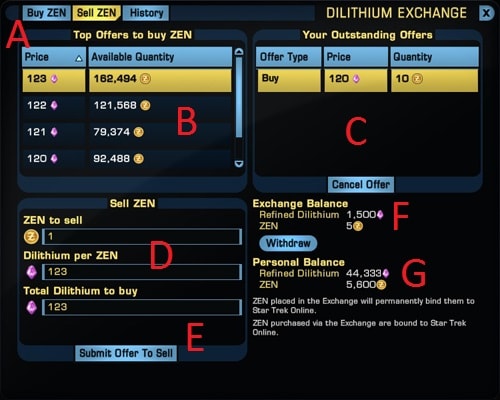
A: This is the “Sell ZEN” tab. B: This section displays the top offers to buy ZEN.
- Example: row 1 tells us that there is 162,494 ZEN available for 123 Refined Dilithium per ZEN.
C: This section displays any outstanding offers you have on the exchange. If you wish to cancel an offer, click on the offer to highlight it and then click the “Cancel Offer” button. Canceling an offer will put the ZEN you put onto the exchange into your “Exchange Balance” ( F ). D: This section is where you can decide how much ZEN you would like to offer to buy Refined Dilithium. All 3 fields may have values entered in them, and the “Total Dilithium to buy” field is automatically updated as you adjust the values above it*.
- Example: if you would like to submit an offer to sell 100 ZEN, you would put “100” in the “ZEN to sell” field, and then the amount of Refined Dilithium you are wanting to get per ZEN sold – the “Total Dilithium to buy” field would then update with the total Refined Dilithium you would get if your offer matched or beat an outstanding offer on the exchange.
E: Once you have entered the information in the fields above (D), click the “Submit Offer To Sell” button to confirm and submit your offer to sell ZEN. When you enter a sell ZEN offer, all the ZEN for it is taken from you immediately. If you get the Dilithium for a cheaper price, or you withdraw your offer before it is completely fulfilled, you get that ZEN back. NOTE: ZEN placed in the Exchange will permanently bind them to Star Trek Online.
F: This section shows your current Exchange Balance. Canceling an offer will put the ZEN you put onto the exchange into this balance. You can withdraw available Refined Dilithium or ZEN from your Exchange Balance at any time, but you need to manually withdraw the ZEN in order to use it in a new sell offer. G: This section shows your current character’s Refined Dilithium balance, and your account’s ZEN balance.
* If buying ZEN, the Refined Dilithium price must be set between 25 and 500 Refined Dilithium and offers must be set to at least 1 ZEN and no more than 5,000 ZEN. If selling ZEN, offers must be set to at least 1 ZEN and no more than 5,000 ZEN and the Refined Dilithium price must be set between 25 and 500 Refined Dilithium.
sto-news , star-trek-online ,
Follow / Subscribe
Most Recent More
hover media query supported

Star Trek Online
Originally posted by D'Harhan : I noticed, what has come up lately is this question; Are you Playing through STEAM? I moved on to playing through ARC, after having issue GALORE through Steam. Suddenly, all the issues were gone.
Originally posted by OnyxGuardian1337 : When I click the exchange button the screen flickers for a frame or two before disappearing. Any ideas why?
Originally posted by Shaila : Originally posted by OnyxGuardian1337 : When I click the exchange button the screen flickers for a frame or two before disappearing. Any ideas why?
Originally posted by cap-boulanger : The dilithium exchange isn't broken; there just are not pending orders in the area you're used to seeing them, because the exchange rate hit cap and all the pending orders were filled; now the pending orders are on the other screen.
Originally posted by Kepano_808HI : My exchange button works....but there is nothing there. It's been like this for months. I believe what is going on is the dev finally figured out people were buying zen with dil, and NOT using real money enough for them. Now you cannot use dil, and if you want something you need real money. What better way to try and force people to use real money, just turn of zen purchases. Some will say its user driven economy, so why is nothing there then? Because it's been shut off because the dev wants more money. Funny how you can still sell dil, but zen, the thing you need for the store is gone, thus forcing people to buy with real money, or like me buy, nothing.
Originally posted by OnyxGuardian1337 : Originally posted by cap-boulanger : The dilithium exchange isn't broken; there just are not pending orders in the area you're used to seeing them, because the exchange rate hit cap and all the pending orders were filled; now the pending orders are on the other screen.
Originally posted by cap-boulanger : Originally posted by OnyxGuardian1337 : That would imply that the exchange opens but is just empty, it doesn't open for more than a flicker for me.
Report this post
- Common assignments
- Assignments for all factions
- May need parameter reformatting
- Assignments rewarding duty officers
Assignment: Exchange Prisoners with Dominion
- VisualEditor
- View history
- Dominion Fugitive
- Critical Success : 3%
- Success : 45%
- Failure : 45%
- Disaster : 6%
- Duty officer
Summary [ | ]
Negotiate a prisoner exchange with the Dominion, allowing the fugitive to be freed into their custody in return for a new Officer for your roster.
Possible locations [ | ]
Requires [ | ].
- Purple : Peaceful , Teamwork
- Blue : Shroud , Telekinesis
Notes [ | ]
- 2 Playable starship
- 3 Reputation System

IMAGES
VIDEO
COMMENTS
An Exchange is a terminal or vendor type facility available at various locations throughout the galaxy, typically at major space stations, that allows players to sell and buy items to and from other players. Items are placed from the inventory into the Exchange for sale. Once a price in Energy Credits is selected, the item is listed. Other players can then search for the item using keywords or ...
Basic guide and how I use the Exchange and tips to save you a lot of time. If you need credits and have stuff to sell, particularly if when you are new at th...
This is the unofficial community subreddit for Star Trek Online, the licensed Star Trek MMO, available on PC, Playstation, and Xbox. Share your glorious (or hilarious) in-game adventures through stories and screencaps, ask your game related questions, and organize events with your fellow Captains.
This is the unofficial community subreddit for Star Trek Online, the licensed Star Trek MMO, available on PC, Playstation, and Xbox. Share your glorious (or hilarious) in-game adventures through stories and screencaps, ask your game related questions, and organize events with your fellow Captains.
We take a brief walkthrough of The Exchange, the central marketplace for Star Trek Online. Learn the layout and function as well as a few tips for getting th...
Star Trek Online Wiki. Exchange/Info. < Exchange. The Exchange allows allows players to sell and buy items to and from other players for energy credits. It is accessed from terminals at major hubs. Categories. Community content is available under CC BY-NC-SA unless otherwise noted. Fantasy. Sci-fi.
Dilithium Exchange is a player driven in-game mechanic which allows trading of Zen for Refined Dilithium and vice-versa. Exchange rates depend on how much of one currency players are willing to trade for another, and such rates may fluctuate from moment to moment. Accessing the Dilithium Exchange is accomplished by opening your Inventory, switching to the Assets tab, scrolling down to the ...
This video is apart of the STO 101 how to play Star Trek Online series. In the video I go over how to access and use the in game Mail, Bank and Account Bank ...
exchange in Star Trek Online is one of the game systems that wasn't fully cooked before it left the kitchen. It works, and people can buy and sell, but the system itself could use a few refinements. The mechanics plus the fact that it takes a while for player exchanges to start building up inventory makes the exchange a late bloomer. It took ...
This is the unofficial community subreddit for Star Trek Online, the licensed Star Trek MMO, available on PC, Playstation, and Xbox. Share your glorious (or hilarious) in-game adventures through stories and screencaps, ask your game related questions, and organize events with your fellow Captains.
Join the in-game trading channel. It's quite literally TheTradingChannel, and oftentimes much better deals than one can find on the exchange are posted here as someone wants EC now rather than waiting for something to sell at its higher listed price. Anyways. Without further ado. Step One: Buy low, Sell high.
NOTE: ZEN purchased via the Exchange are bound to Star Trek Online. If there are not existing sell offers that match your quantity and price, you might get part or none of your order, and it will be fulfilled later when there is a matching sell order. F: This section shows your current Exchange Balance. Canceling an offer will put the Refined ...
The ONLY way to pull players out of that situation, and back into using dilithium (for other things), is to create new dilithium demand, because they've already done all the existing things. Cutting off income, might help the exchange overall, but it only does so by slowing players down from reaching that tipping point.
Energy Credits and items gained on the exchange will now be mailed to captains to prevent any losses due to being near the energy credit limit. Captains won't be able to take Energy Credits from the mail if it would cause them to exceed their Energy Credit limit. Go and check your Mail Vendor.
This is the unofficial community subreddit for Star Trek Online, the licensed Star Trek MMO, available on PC, Playstation, and Xbox. Share your glorious (or hilarious) in-game adventures through stories and screencaps, ask your game related questions, and organize events with your fellow Captains.
The exchange is buyer and seller beware. An item is always exactly what the description says it is, but a buyer not paying attention can pay 600 million for that ship *equipment* pack instead of a ship, or pay 15 million for a useless *normal* R&D pack that does not contain lobi or a chance at a ship.
In this video we discuss the state of the Dilithium Exchange, bots and the in game economy in Star Trek Online.@CasualSAB Videos referenced:https://youtu.be/...
cap-boulanger Aug 31, 2021 @ 11:24pm. The dilithium exchange isn't broken; there just are not pending orders in the area you're used to seeing them, because the exchange rate hit cap and all the pending orders were filled; now the pending orders are on the other screen. #8. OnyxGuardian1337 Sep 1, 2021 @ 5:21am. Originally posted by cap-boulanger:
Pages in category "Exchanges". The following 25 pages are in this category, out of 25 total. *. Exchange. B. Battle Group Omega. C. Captain's Table. D.
First City is the capital of the Klingon homeworld of Qo'noS and first Klingon hub that players of the Klingon Empire will use. With Season Four: Crossfire, First City replaced the old The Great Hall of Qo'noS-map as major hub for Klingon players. The city is divided into several sections. Each section holds various NPCs who serve different purposes such as mission givers and requisition ...
Le Var Burton — known for his role as Chief Engineer Geordi La Forge in Star Trek and as the host and executive producer of the beloved PBS children's series Reading Rainbow — recently sat down for a one-on-one chat with CVP of Microsoft Security, Vasu Jakkal, to discuss the impact of generative AI on our world.. Figure 1: LeVar Burton- pop culture icon, content creator, and literacy advocate
This is the unofficial community subreddit for Star Trek Online, the licensed Star Trek MMO, available on PC, Playstation, and Xbox. Share your glorious (or hilarious) in-game adventures through stories and screencaps, ask your game related questions, and organize events with your fellow Captains.
One of our intelligence assets was captured by Starfleet. They are offering to exchange our agent in return for one of their officers. Make it happen - but make it happen quietly. Attempt to negotiate an exchange of Prisoners-of-War with the Klingons. Transferred prisoners will be permanently removed from your brig. (Note: regardless of the assignment outcome.) There are separate Starfleet and ...
Negotiate a prisoner exchange with the Dominion, allowing the fugitive to be freed into their custody in return for a new Officer for your roster. Transferred prisoners will be permanently removed from your brig. 1 x Dominion Fugitive Purple: Peaceful, Teamwork Blue: Shroud, Telekinesis ...