

Use a Toll Calculator to Estimate Your Road Trip Costs
Last Updated on May 1, 2023 by Kristin

If you’re going on a long road trip across the U.S.—or just crossing state lines—there’s a good chance you’ll run into a toll road along the way. The majority of states have toll roads, with New York, Pennsylvania, Florida , Texas and Oklahoma racking the most miles of paid pavement.
Getting a heads-up on how much you’ll spend on tolls is getting ever more difficult, as more states and localities around the country adopt dynamic tolling , where prices change according to demand.
Luckily, tolls don’t have to be a complete surprise. Here’s how to get a heads-up on your road trip costs with a toll calculator.
How to Avoid Rental Car Toll Gotchas
Rental car companies will often offer you the option of paying for tolls through E-ZPass or FasTrak transponders, but don’t fall for it, since you’ll end up paying extra fees to use the service on top of the tolls. The bottom line is that you’re paying more for tolls than you have to.
Ask AutoSlash for a Quote on a Cheap Car Rental
There are essentially two cheaper strategies. The first is to try to pay tolls in cash, but this is becoming less and less feasible as toll stations increasingly rely on electronic readers instead of manned booths.
The second, smarter strategy is to bring your own toll transponder with you. For example, you can bring your E-ZPass with you in a rental car for significant cost savings.
No matter which method you use, it’s crucial to pay the tolls, as unpaid tolls or tickets can land you on a rental company’s Do Not Rent list if you’re not careful.
Remember that driving on a road with a cashless electronic tolling system will result in a later charge from the rental company at a certain point. These systems take a photo of a license plate and then send a bill to the vehicle’s owner, which the rental company will eventually pass on to the driver. So not only will you end up paying the toll anyway, but you’ll pay the ticket for blowing off the toll and you’ll pay an administrative fee to the rental car company. It’s going to be pricey.
Best Toll Calculator Websites and Apps
Trip Toll Calculator by TollGuru: Looking for an E-ZPass calculator or a way to estimate tolls for a long trip? The popular and free TollGuru app calculates toll and gas prices when paying in cash, including E-ZPass and other options. The app covers all of North America and, somewhat surprisingly, India.
Toll Calculator GPS Navigation: The Toll Calculator GPS Navigation app , available for Apple and for Android , shows tolls on routes in the U.S. and Canada and includes a variety of payment methods, including E-ZPass and FasTrak. Some features are only available through in-app purchases—for cars this costs $2.99 per month. This app does not include Mexico routes.
Tollsmart Toll Calculator: The Tollsmart website and app bills itself as the “most accurate and comprehensive” toll calculator across North America. It uses an interface that looks like Google Maps but includes toll information along the way. This app is currently rated lower than similar apps in this category, and some features can only be unlocked through in-app purchases.
E-ZPass Toll Calculators Get a Thumbs Down
The E-ZPass program, which collects tolls electronically through transponders mounted on the car windshield, is available in 17 states spanning from Illinois to New England.
Let AutoSlash Track Your Car Rental for Price Drops
Unfortunately at this time there is no universal multi-state toll calculator for E-ZPass. You have to go to the E-ZPass website for each individual state to look up the amount you’ll spend using E-ZPass vs. cash. For example, the Pennsylvania Turnpike provides a four-step calculator that provides expected tolls based on the points of exit and entry as well as vehicle class and axles. While this will be sufficient for single-state trips, using one of the above-mentioned apps is a better choice for longer journeys.
- Florida Tolls Are a Rental Car Gotcha
- Can You Use Your E-ZPass in a Rental Car?
Newsletter Signup
Search autoslash blog.
- Airport Car Rental Guides
- Car Rental Insurance
- Car Rental Tips
- Fee Detective
- Frequent Renter Programs
- Industry News
- Money Saving Tips
- Uncategorized

Username or Email Address
Remember Me
Registration is closed.
PA Turnpike alerts customers of smishing scam. Learn more.
With E-ZPass, you can save nearly 60% on your tolls. Tolls are conveniently deducted from your pre-paid account balance.

Become a Road Pro with E‑ZPass
E-ZPass makes traveling the PA Turnpike even more convenient. As you drive through a Toll Point with an E-ZPass transponder, our toll equipment captures your trip information, calculates the toll, and deducts it from your E-ZPass pre-paid account balance. E-ZPass customers pay the lowest toll rate, up to 60% less.
Get E-ZPass Sign In
Already have your Go Pak? Activate Here
Flexible payment options are available:
Auto-replenishment from bank account.
Each time your E‑ZPass account balance is $10 per transponder or less, we'll automatically transfer $35 per transponder from your bank account to your E‑ZPass account. If you are a frequent traveler and need to replenish your account more than three times a month, we'll increase this amount accordingly.
Auto-Replenishment from a Payment Card
Each time your E‑ZPass account balance is $10 per transponder or less, we'll automatically charge your card for a minimum of $35 per transponder. If you are a frequent traveler and need to replenish your account more than twice a month, we'll increase this amount accordingly. This payment type is required for E‑ZPass Plus accounts.
Manual Replenishment
When your E-ZPass account balance reaches $15 or less per transponder, you will receive a notification from the PA Turnpike E-ZPass Customer Service Center requesting you add funds to your account.
For more information about payment options, initial processing fees, and starting an account, take a look at our E-ZPass FAQs .
Open an E-ZPass Account
There are four convenient ways to start saving. Open an account today to become a Road Pro.
Buy One Where You Already Shop
1 E-ZPass is available from the PTC E-ZPass Customer Service Center at 300 East Park Drive, Harrisburg, PA 17111. It is also available from participating retail locations. Use the search below to find a retailer near you.
1 Get One Where You Already Shop
E-ZPass Go Paks are available at participating retail locations. Use the search below to find a retailer near you.
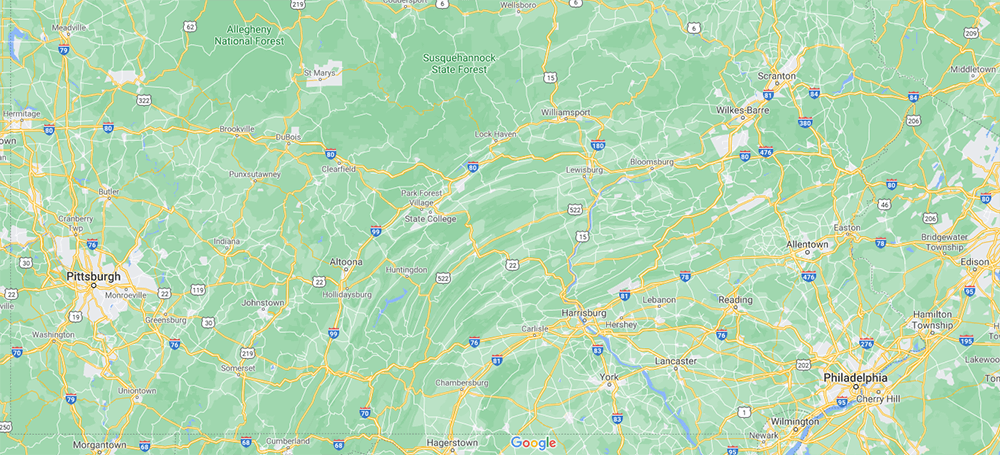
Registration is required prior to use. A registered transponder may be used after 24 hours on the PA Turnpike or 48 hours on other toll roads. The Go Pak has an initial cost of $38. A $3 charge will be assessed for the initial annual fee and $35 will be available for tolls.
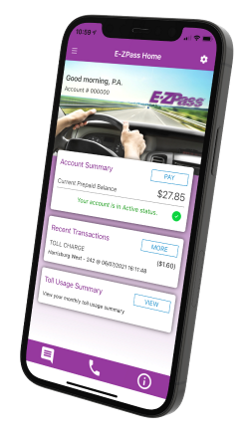
2 Open an E-ZPass Account using the PA Toll Pay App
Download the PA Toll Pay app to open or manage your account. Customers can add or remove vehicles—including rentals—with the snap of a photo, update payment information, activate your transponder, and review account activity.
Get the App
3 Open an Account Online
Get an E-ZPass mailed to you. It's as simple as registering an E-ZPass account online. All you need is your driver’s license, license plate number, credit card, and email address.
Open an Account
4 Open an Account by Phone or Mail
Call us to open an E-ZPass account by phone or download the E-ZPass application and mail it to the address below.
PA Turnpike Customer Service Center 300 East Park Drive Harrisburg, PA 17111 (877) 736-6727 8:00 a.m. - 6:00 p.m. Monday-Friday
Download Form
Manage Your Account
Personal accounts.
Managing your E-ZPass account online is convenient, making travel even simpler.
- Register a Transponder
Documents and Forms
- Learn about Personal Accounts
Commercial Accounts
Whether you're a driver or owner/operator, we strive to provide the tools you need to make smart travel choices.
- How to Enroll
- Learn about Commercial Accounts
Frequently Asked Questions
Where can i use e-zpass.
View a list of E-ZPass locations here .
How do I pay if I don’t have E-ZPass?
The PA Turnpike Commission’s tolling system will take images of license plates of vehicles not equipped with a valid E‑ZPass transponder. A Toll By Plate (TBP) invoice will be mailed to the vehicle's registered owner. The TBP invoice will have a license plate image, travel information, and payment options.
What happens if I’m in a rental vehicle? How will I be invoiced?
E-ZPass customers can add their rental vehicle information to their existing PA Turnpike E-ZPass account. To add a rental vehicle, access your account online or via our mobile app, PA Toll Pay . When adding the vehicle to your account, indicate the vehicle is a rental. Enter the start and end dates when prompted. You can also call the PA Turnpike E-ZPass Customer Service Center at 1-877-736-6727 and when prompted, say "Customer Service".
The PA Turnpike is required by statute to send TBP invoices to the vehicle’s registered owner. Customers with rental vehicles should check with the rental company regarding their toll policy and payment options before traveling on the PA Turnpike. Each rental company has a different policy for the payment of tolls.
Customers who do not have an E-ZPass account but want to pay the toll for a rental vehicle when traveling on the PA Turnpike, can do so by opening a Toll By Plate account online or via our mobile app, PA Toll Pay .
Customers are responsible for any tolls incurred while the vehicle registration is listed on their account.
See the Rental Vehicles page on our website for more details.
I have an E-ZPass. Will I also receive a Toll By Plate (TBP) invoice?
If you have a valid E‑ZPass account, you will not receive a TBP invoice. TBP invoices are only mailed to customers who do not have a valid E‑ZPass transponder in their vehicle. For more information about E‑ZPass, click here .
How do I update my E-ZPass account with my new credit card?
Access your account online or via our mobile app, PA Toll Pay . You can also call the E-ZPass Customer Service Center at 1-877-736-6727 and when prompted, say "Customer Service" then select 1 to update your credit card information.
What is E-ZPass Plus?
E-ZPass Plus is a benefit for E-ZPass customers that allows them to use their transponders to pay for charges at participating facilities displaying the E-ZPass Plus logo. There is no additional charge for the E‑ZPass Plus program. You only pay the charges when they occur. Charges less than $20 are deducted from your prepaid E-ZPass account. Charges of $20 or more are charged directly to the credit card used to replenish your E-ZPass account. All E-ZPass Plus transactions are recorded on your statement.
All accounts with a prepaid balance and a valid credit card for primary replenishment are automatically enrolled in E-ZPass Plus. If you decide not to participate in the E-ZPass Plus program, you can make that change by either accessing your account online, through our mobile app, PA Toll Pay, or by contacting the PA Turnpike E-ZPass Customer Service Center at 1-877-736-6727 and when prompted, say "Customer Service" then select 1.
The E-ZPass Plus program is not available for E-ZPass customers who replenish via ACH or Manual. Auto replenishment using a credit card is required to participate. If you have chosen ACH or Manual as your primary form of replenishment and you would like to participate in E-ZPass Plus, please contact the PA Turnpike E-ZPass Customer Service Center at 1-877-736-6727. When prompted, say "Customer Service" then select 1.
By participating in the E-ZPass Plus program, you consent to the release of your name and address to E‑ZPass Plus facility operators.
View more E-ZPass questions on the FAQs page .

Unpaid Tolls
Maintaining unpaid tolls could risk suspension of a vehicle registration. Act 112 of 2022 allows the suspension of PA vehicle registration with four or more unpaid PA Turnpike tolls or toll invoices totaling $250 or more.
Mount your Transponder
Find out how to get started with your new E‑ZPass transponder in this guide video.

Lost or Stolen Transponders
It is very important to immediately report lost or stolen E‑ZPass transponders. Report a lost or stolen transponder by calling the Pennsylvania Turnpike Commission E‑ZPass Customer Service Center at 1-877-736-6727 and speaking with a Customer Service Representative, reporting it on the phone system (IVR), or sending it over the web at our Help Center . Please provide the complete 11-digit transponder number for each individual transponder being reported. The security of transponders is the responsibility of the account holder.
You are responsible for all charges that are incurred prior to your reporting the transponder as lost or stolen to the Pennsylvania Turnpike Commission E‑ZPass Customer Service Center. Cost of replacement is the customer's responsibility.
More E-ZPass Resources
Buy a gift certificate.
Give the gift of seamless travel with an E-ZPass gift certificate.
PA Toll Pay App
Want to make managing your E-ZPass account even easier? Download our app.
Download forms for both personal and commercial E‑ZPass accounts.
View the List
Using E-ZPass Out of State
The E-ZPass network currently includes more than 15 states.

Plan Your Trip & Tolls
The Pennsylvania Turnpike is now an All-Electronic Tolling system, meaning there is no cash collection. Customers that formerly used cash to pay their tolls are now billed through a TOLL BY PLATE invoice.
- Where will you be entering the PA Turnpike
- Where will you be exiting the PA Turnpike
- What is your vehicle's class & weight Class 1 (Passenger Vehicles) Class 2 7,001-15,000 lbs. Class 3 15,001- 19,000 lbs. Class 4 19,001-30,000 lbs. Class 5 30,001- 45,000 lbs. Class 6 45,001-62,000 lbs. Class 7 62,001-80,000 lbs. Class 8 80,001-100,000 lbs. Class 9 100,001 lbs. & over Class 1 (Passenger Vehicles) Class 2 (7,001-15,000 lbs.)* Class 3 (15,001- 19,000 lbs.) Class 4 (19,001-30,000 lbs.) Class 5 (30,001- 45,000 lbs.) Class 6 (45,001-62,000 lbs.) Class 7 (62,001-80,000 lbs.) Class 8 (80,001-100,000 lbs.) Class 9 (100,001 lbs. & over)

Winter is here! Check out the winter wonderlands at these 5 amazing winter destinations in Montana
- Travel Tips
How To Calculate Tolls For Your Trip
Published: December 6, 2023
Modified: December 28, 2023
by Malvina Alley
- Plan Your Trip
Introduction
Toll roads are a common feature of many transportation networks around the world. Whether you’re planning a road trip or commuting to work, understanding how tolls are calculated can help you budget for your journey and avoid any surprises along the way. In this article, we’ll explore the ins and outs of toll road calculation, including the factors that affect toll fees, the tools available to help you calculate tolls, and a manual method for determining toll costs.
Tolls are usually collected to fund the construction, maintenance, and management of roads, bridges, and tunnels. They are typically imposed on vehicles passing through specific points or along particular routes. The fees can vary widely depending on factors such as the distance traveled, the type of vehicle, and the purpose of the toll road.
Understanding how tolls are calculated is crucial for planning your travel expenses and avoiding unnecessary delays. With the rise of electronic toll collection systems, calculating tolls has become more efficient and transparent. However, in some cases, manual calculation may still be necessary, especially for older toll roads or when using alternative routes.
In the following sections, we’ll delve into the factors that affect toll calculation, explore the various toll calculators and online tools available, and provide a step-by-step guide for manually calculating tolls. By the end of this article, you’ll have a comprehensive understanding of how to calculate tolls for your trip, empowering you to plan your journeys in a cost-effective and hassle-free manner.
Understanding Toll Roads
Toll roads, also known as turnpikes or tollways, are roads or sections of roads where drivers must pay a fee, known as a toll, in order to use them. These tolls are put in place to generate revenue for the maintenance, operation, and improvement of the road infrastructure.
Toll roads can be found in various countries around the world, and they come in different forms. Some toll roads charge a flat fee for usage, while others have variable toll rates based on factors such as distance traveled, time of day, or type of vehicle.
One common type of toll road is the toll bridge or tunnel. These are typically built to connect two land areas separated by a body of water. Drivers must pay a toll to use the bridge or tunnel, which helps fund its construction and ongoing maintenance.
In addition to toll bridges and tunnels, there are also toll roads that span long distances, connecting major cities or regions. These toll roads may have multiple toll plazas along the route, where drivers must pay the required toll amount to continue their journey.
Toll roads are typically funded and maintained by either public entities, such as government transportation agencies, or private companies. Publicly owned toll roads are more common, where the toll revenue is used to support the maintenance and expansion of the road network. Privately operated toll roads, on the other hand, are often built and maintained by private companies that have obtained a concession or lease from the government to operate the road and collect tolls.
It’s important to note that toll roads are not always the only option for reaching your destination. In many cases, there are alternative routes available that do not require payment of tolls. These alternate routes may take longer or have varying road conditions, but they can be a viable option for those looking to avoid toll fees.
Understanding the basics of toll roads and their purpose is the first step in calculating tolls for your trip. In the next section, we’ll explore the factors that can affect toll calculation and help you plan your journey accordingly.
Factors Affecting Toll Calculation
Calculating tolls for your trip involves considering several factors that can affect the final amount you’ll need to pay. Understanding these factors will help you plan your travel budget and choose the most cost-effective routes. Here are the key factors that affect toll calculation:
- Distance Traveled: In many cases, toll fees are based on the distance traveled on the toll road. Longer distances often result in higher toll amounts. Toll plazas are strategically located along the road to collect tolls at specific intervals.
- Vehicle Classification: Toll rates can vary depending on the type of vehicle you’re driving. Different classifications may include passenger cars, motorcycles, commercial vehicles, and large trucks. Commercial vehicles and trucks generally have higher toll fees due to their weight and impact on road infrastructure.
- Time of Day: Some toll roads have variable toll rates based on the time of day. These are often referred to as congestion pricing or dynamic tolling. During peak travel times, when traffic is heavy, toll rates may be higher to encourage drivers to consider alternative routes or travel during off-peak hours.
- Electronic Toll Collection: Many toll roads have implemented electronic toll collection systems, such as E-ZPass in the United States or the European Electronic Toll Service (EETS) in Europe. These systems allow drivers to pass through toll plazas without stopping, as tolls are automatically deducted from a prepaid account or charged to a registered credit card. Electronic toll collection can often result in discounted rates compared to manual payment.
- Toll Road Operator: The entity that operates the toll road can also influence toll calculations. Publicly owned toll roads may have standardized toll rates set by government transportation agencies. However, privately operated toll roads may have different pricing structures based on the operating company’s financial goals and contractual agreements.
Considering these factors will give you a better understanding of how tolls are calculated for your trip. However, keep in mind that toll rates can change over time, so it’s always a good idea to check for updates before your journey. In the next section, we’ll explore the various toll calculators and online tools available to help you estimate your toll expenses.
Toll Calculators and Online Tools
Calculating tolls can be a complex task, especially when dealing with multiple toll roads and varying rates. Luckily, there are several toll calculators and online tools available to simplify the process and provide you with accurate estimates of your toll expenses. These tools take into account factors such as distance traveled, vehicle type, and toll road rates to quickly calculate your toll costs. Here are some popular toll calculators and online tools:
- TollGuru: TollGuru is a comprehensive toll calculator that covers toll roads across the United States, Canada, and India. It provides detailed toll information, including toll rates, distance, and alternate routes. TollGuru also offers a mobile app for on-the-go toll calculations.
- Google Maps: Google Maps is a widely used mapping service that also provides toll calculations. Simply enter your starting point, destination, and choose the driving option. Google Maps will display the toll roads along your route, along with estimated toll fees.
- Tollsmart: Tollsmart is an online toll calculator that covers toll roads in the United States, Canada, and Mexico. It provides toll rates, distance calculations, and alternate routes. Tollsmart also offers a mobile app for convenient toll calculations on your smartphone.
- State or Country Transportation Websites: Many state and country transportation department websites have toll calculators specific to their region. These calculators provide up-to-date toll information and can be helpful for planning trips within a particular area.
- Toll Road Operator Websites: In some cases, toll road operators have their own websites that offer toll calculators or rate information specific to their toll roads. These websites can be particularly useful when planning trips on privately operated toll roads or bridges.
When using toll calculators and online tools, it’s important to have a clear understanding of the input parameters required. Make sure to correctly input your starting point, destination, vehicle type, and any other relevant information to get accurate results.
Keep in mind that toll calculators provide estimates and actual tolls may vary based on real-time conditions or toll rate changes. It’s always a good idea to double-check with official sources or toll road operators for the most up-to-date information.
Using toll calculators and online tools can significantly simplify the process of determining toll expenses for your trip. In the next section, we’ll explore a manual method for calculating tolls that can be useful when toll calculators are not available or as a backup option.
Manual Toll Calculation Method
While toll calculators and online tools offer convenience and accuracy, there may be instances where you need to calculate tolls manually. This could be due to the unavailability of toll calculators for a specific region or to verify the results obtained from digital tools. In such cases, you can use a step-by-step manual method to estimate your toll expenses. Here’s how:
Step 1: Determine the Toll Plaza Locations: Start by identifying the toll plazas along your route. You can do this by referring to maps, navigation systems, or official transportation websites. Note down the names or locations of each toll plaza you will pass through.
Step 2: Note the Vehicle Classification: Determine the classification of your vehicle. Toll roads usually have different rates for different types of vehicles, such as passenger cars, motorcycles, or commercial vehicles. Be aware of the correct category that your vehicle falls under.
Step 3: Check the Toll Rates: Research the toll rates for each toll plaza on your route. This information can typically be found on official transportation department websites or toll road operator websites. Make a note of the toll rates applicable to your vehicle classification for each toll plaza.
Step 4: Add Up the Total Tolls: Calculate the tolls for each toll plaza by multiplying the toll rate by the number of times you will pass through that toll plaza. If there are variable toll rates based on distance, make sure to factor in the total distance you will travel on each toll road segment. Add up all the tolls to get the total estimated toll expenses for your trip.
It’s important to note that the manual method may not account for any discounts, dynamic tolling, or toll rate changes that a toll calculator or online tool would consider. The manual method also requires more effort and time to gather the necessary information and calculate the tolls manually. However, it can be a reliable alternative when other options are not available or as a backup method to cross-check the toll amounts.
By following this manual toll calculation method, you’ll be able to estimate your toll expenses and plan your budget accordingly. In the next section, we’ll conclude our guide and summarize the key points discussed.
Step 1: Determine the Toll Plaza Locations
Before you can calculate tolls manually, it’s crucial to identify the toll plaza locations along your route. Toll plazas are designated areas where drivers are required to pay tolls in order to continue their journey on a toll road. Follow these steps to determine the toll plaza locations:
- Research Your Route: Start by researching and mapping out your route. This can be done using various navigation apps or online mapping services. Input your starting point and destination to get a clear overview of the roads you will be traveling on.
- Identify Toll Roads: Look for any toll roads on your route. Toll roads are typically marked on maps with special symbols or labels indicating that tolls are required for usage. Take note of these toll roads as they will likely have toll plazas along the way.
- Consult Transportation Websites: To gather more detailed information about the toll plazas, consult official transportation department websites or toll road operator websites. These websites often provide toll road maps or lists of toll plaza locations and may offer additional information such as the distance between toll plazas.
- Use GPS or Navigation Systems: If you have a GPS device or use a navigation system in your vehicle, it will often alert you to upcoming toll plazas along your route. This can be especially helpful if you’re unsure about the toll road system in a particular area or if toll roads are not clearly marked on the map.
By following these steps, you’ll be able to identify the toll plaza locations that you will encounter on your journey. This knowledge is essential for the manual toll calculation process as it allows you to obtain the necessary toll rate information for each toll plaza. In the next section, we’ll discuss the next step in the manual toll calculation method: determining the vehicle classification.
Step 2: Note the Vehicle Classification
Once you have identified the toll plaza locations along your route, the next step in the manual toll calculation process is to determine the classification of your vehicle. Different vehicle classifications often have different toll rates, so it’s important to accurately identify the category that your vehicle falls under. Follow these guidelines to note the vehicle classification:
- Refer to Toll Road Operator Guidelines: Start by referring to the guidelines provided by the toll road operator or the transportation department in charge of the toll roads. These guidelines typically outline the various vehicle classifications and provide criteria for each category. It’s important to familiarize yourself with these criteria to ensure you choose the correct classification for your vehicle.
- Consider Vehicle Size and Weight: Vehicle classifications are often based on factors such as size and weight. Common categories include passenger cars, motorcycles, commercial vehicles, and large trucks. Take into account the specifications of your vehicle to determine which category it falls under.
- Verify with Toll Authority or Website: In some cases, toll authorities or toll road operator websites may provide specific information on the vehicle classifications and associated toll rates. Check these resources to confirm the classification that applies to your vehicle.
- Contact Customer Service: If you’re still unsure about the correct vehicle classification, consider reaching out to the toll road operator’s customer service. They can provide guidance and clarification on how your vehicle should be classified and the corresponding toll rates.
It’s important to note that incorrect vehicle classification can result in either overpaying or underpaying tolls. Therefore, taking the time to determine the accurate vehicle classification is crucial for an accurate toll calculation. In the next section, we’ll discuss the importance of checking toll rates for each toll plaza on your route.
Step 3: Check the Toll Rates
After identifying the toll plaza locations and determining your vehicle classification, the next step in the manual toll calculation process is to check the toll rates for each toll plaza. Toll rates can vary depending on the specific toll road, the distance traveled, and the vehicle classification. Follow these steps to ensure you have the necessary toll rate information:
- Research Official Sources: Start by researching the toll rates from official sources such as toll road operator websites or transportation department websites. These sources often provide detailed information on toll rates for each toll plaza on the road network.
- Review Toll Plazas Individually: Go through each toll plaza along your route and note down the corresponding toll rates. Pay attention to any different rates based on vehicle classification or time of day. Some toll roads may offer discounts for electronic toll collection as well.
- Consider Variable Tolls: Some toll roads apply variable toll rates depending on the distance traveled or time of day. Take into account any potential variations in toll rates and adjust your calculations accordingly.
- Check for Toll Rate Updates: Keep in mind that toll rates can change over time due to various factors such as inflation or road maintenance. Check for any toll rate updates before your trip to ensure you have the most accurate and up-to-date information.
By checking the toll rates for each toll plaza, you will have a clear overview of the costs associated with your journey. It’s important to remember that toll rates can significantly impact your overall travel expenses, so accurate information is crucial for budgeting purposes. In the next section, we’ll discuss the final step in the manual toll calculation method: adding up the total tolls for your trip.
Step 4: Add Up the Total Tolls
Once you have determined the toll plaza locations, noted the vehicle classification, and checked the toll rates for each toll plaza, the final step in the manual toll calculation process is to add up the total tolls for your trip. This step involves multiplying the toll rates by the number of times you will pass through each toll plaza and summing up the individual toll amounts. Follow these steps to calculate the total tolls:
- Multiply Toll Rates: Start by multiplying the toll rate by the number of times you will pass through each toll plaza. If the toll rate is a flat fee, you can simply multiply it by the number of toll plazas on your route.
- Consider Variable Tolls: If there are variable toll rates based on distance or time of day, adjust the toll calculation accordingly. Take into account the specific distance traveled on each toll road segment and apply the corresponding toll rate. If there are different rates for peak and off-peak hours, factor in the time at which you’ll be passing each toll plaza.
- Sum Up Toll Amounts: Add up the individual toll amounts for each toll plaza to obtain the total estimated toll expenses for your trip. Make sure to calculate the tolls accurately for each toll plaza to ensure an accurate overall total.
Remember, this manual toll calculation method provides an estimation of your toll expenses and may not account for discounts, dynamic tolling, or toll rate changes. It’s always a good idea to double-check with official sources or toll road operators for the most up-to-date information and to consider using toll calculators or online tools for a more accurate and efficient toll calculation.
By completing these steps and adding up the total tolls, you will have a clear idea of the toll expenses for your trip. This information can help you plan your travel budget and make informed decisions regarding your route and toll road usage. In the next section, we’ll conclude our guide on toll calculations and summarize the key points discussed.
Calculating tolls for your trip is an essential part of travel planning, whether you’re embarking on a road trip or commuting to work. Understanding the factors that affect toll calculation, utilizing toll calculators and online tools, and knowing the manual toll calculation method can empower you to estimate your toll expenses accurately. Here’s a recap of the key points we’ve discussed:
Toll roads are areas where drivers must pay a fee, known as a toll, to use certain roads, bridges, or tunnels. These tolls help fund the maintenance and improvement of the road infrastructure.
Factors such as distance traveled, vehicle classification, time of day, electronic toll collection, and toll road operator influence toll calculation. Being aware of these factors can give you a better understanding of how tolls are calculated.
Toll calculators and online tools such as TollGuru, Google Maps, and Tollsmart can provide efficient and accurate toll calculations. These tools consider various parameters and provide detailed estimates of toll expenses.
However, when toll calculators are not available or as a backup option, you can use a manual toll calculation method. Identify toll plaza locations, note the vehicle classification, check the toll rates, and add up the total tolls to estimate your toll expenses manually.
It’s important to research official sources, verify toll rates, and consider any variable tolls or discounts when calculating tolls manually. Stay up-to-date with any toll rate changes and use toll calculators or online tools whenever possible.
By following these guidelines and considering the various factors, tools, and methods discussed, you can make informed decisions regarding toll road usage and plan your trips more effectively.
Remember to always prioritize safety, adhere to traffic rules, and be prepared for toll payments during your journeys. Safe travels!

- Privacy Overview
- Strictly Necessary Cookies
This website uses cookies so that we can provide you with the best user experience possible. Cookie information is stored in your browser and performs functions such as recognising you when you return to our website and helping our team to understand which sections of the website you find most interesting and useful.
Strictly Necessary Cookie should be enabled at all times so that we can save your preferences for cookie settings.
If you disable this cookie, we will not be able to save your preferences. This means that every time you visit this website you will need to enable or disable cookies again.
- Toll Calculator for Cars
- Web Toll Calculator
- Toll Calculator for Trucks, RVs, Buses
- Free Toll Calculators
- Tollsmart iPhone App
- Toll Tracker™
- Truck Toll Calculator
- Florida Tolls Survival Guide
- Truckers Toll Survival Guide
- Express Lanes
- Europe Tolls
- Australia Tolls
- Truck Tolls
- Trip Calculators
- Toll Road Tips
What is E-ZPass® and how does it work?

An E-ZPass® transponder is a small electronic device you attach to your car's windshield to pay for tolls on a trip. It allows you to use the high speed cashless lanes on toll roads, bridges and tunnels where E-ZPass is accepted, and often provides discounts to the cash rate depending on the state that issued the E-ZPass. Important to note is that many existing toll facilities are converting to cashless tolling meaning if you don't have a transponder a picture will be taken of your license plate and you will receive a bill in the mail that frequently will include a service charge and end up more expensive than the transponder rate.
Do I need an E-ZPass to drive on toll roads in the US?
With the exception of certain Express Lanes (which are optional to drivers) you will not need an E-ZPass to drive on toll roads in the 19 states where E-ZPass is accepted. You do however need an E-ZPass to drive on the toll lanes that are designated E-ZPass only.
Where is E-ZPass® accepted?
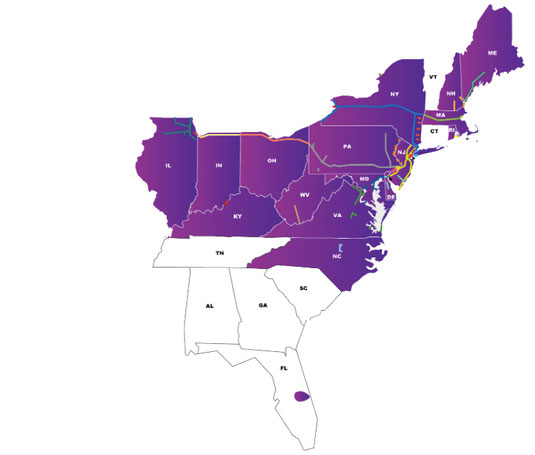
E-ZPass® is accepted at toll facilities in the following 17 states:
- Delaware (learn more about Delaware E-ZPass )
- Florida (learn more about SunPass interoperability )
- Georgia (coming soon)
- Illinois (learn more about Illinois I-Pass )
- Indiana (learn more about Indiana E-ZPass )
- Kentucky (learn more about Kentucky RiverLink )
- Maine (learn more about Maine E-ZPass )
- Maryland (learn more about Maryland E-ZPass )
- Massachusetts (learn more about MA E-ZPass )
- Minnesota (coming soon)
- New Hampshire (learn more about NH E-ZPass )
- New Jersey (learn more about New Jersey E-ZPass )
- New York (learn more about New York E-ZPass )
- North Carolina (learn more about NC Quick Pass )
- Ohio (learn more about Ohio E-ZPass )
- Pennsylvania (learn more about PA E-ZPass )
- Rhode Island (learn more about RI E-ZPass )
- Virginia (learn more about Virginia E-ZPass )
- West Virginia (learn more about WV E-ZPass )
How much does an E-ZPass® cost?
Some states like Ohio charge an activation and shipping & handling fee to get an E-ZPass transponder and require you to put down a refundable $10 deposit (please view your state's specific requirements using the links above). Note however that your credit card will be charged an initial amount of prepaid tolls from $20-$35 which will be replenished when the balance is drawn down below a certain amount.
Do I get a discount for using an E-ZPass®?
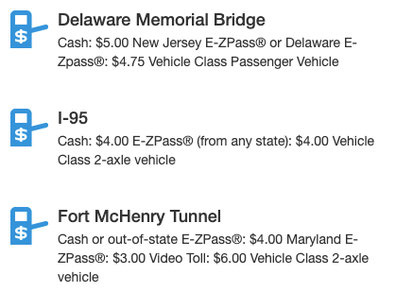
That depends upon which state your E-ZPass was issued and which toll facility you are on. It varies from state-to-state as states like Maryland choose to provide discounts to their residents and so only apply discounts for E-ZPass transponders issued by the Maryland Transportation Authority. In other instances, like the Lincoln and Holland tunnels into New York City discounts are applied to all E-ZPass holders, regardless of state of issue.
This can be quite confusing as there really is no rhyme our reason, and given that there is no E-ZPass Toll Calculator that works across all of the states we've built all that logic into the Tollsmart application so you don't have to think about it! And this applies to all transponder discounts across the US such as SunPass in Florida, TxTag in Texas and FasTrak in California.
What is an E-ZPass® Flex?
An E-ZPass Flex is a version of an E-ZPass transponder that allows you to flip a switch to indicate that you have enough passengers in your vehicle to travel for free on certain Express Lanes within the E-ZPass region. The E-ZPass Flex works just like a regular E-ZPass and is accepted in all toll facilities that accepts an standard E-ZPass transponder. Express Lanes are often also referred to as HOT lanes as they have converted the HOV (High Occupancy Vehicle) lanes to allow vehicles that did not meet the carpool minimum passenger requirement to travel on them by paying a toll, thereby becoming High Occupancy Toll lanes. However to distinguish HOV from HOT vehicles a new type of transponder was required, and the E-ZPass Flex was born.
What is an E-ZPass® Plus?
An E-ZPass Plus allows you to use your E-ZPass to pay for parking, mostly at certain airport garages in New York and New Jersey. E-ZPass Plus is currently accepted in the following locations:
- Albany International Airport
- JFK International Airport
- LaGuardia International Airport
- Newark Liberty International Airport
- Atlantic City International Airport
- Atlantic City's New York Avenue Parking Garage
What is Driven by E-ZPass®?
Driven by E-ZPass is a pilot program to make payments at gas stations and other retail outlets using your E-ZPass transponder. The pilot is currently being run by PayByCar at four Mobile service stations in Massachusetts, and soon will be expanding to retail outlets in Raleigh, NC. Learn more here .

Calculate toll costs for any routes across North America, Western Europe and these countries
For 2-axle passenger vehicles only. For additional vehicle sizes visit https://trucks.tollsmart.com .
Error. Please try again.
Other resources: Cost2Drive.com | Cost of Tolls
"SMISHING" TEXT SCAM WARNING
Recently, some people have received scam text messages requesting payment for tolls.
Maine Turnpike Authority does not send text messages requesting toll payments.
If you receive a text message requesting payment for a toll, do not respond to it or click any links.
If you are unsure, you may check your account online at ezpassmaineturnpike.com or call our Customer Service Center, Monday through Friday between 8:00 AM and 6:00 PM.
More guidance is available from the FBI's Internet Crime Complaint Center .
Please Enable JavaScript
Want to know the specific toll charge on the maine turnpike, use our toll calculator., toll calculator.
* Discounted E-ZPass rates are for Maine Turnpike Class 1 E-ZPass Account Holders only.
Compare cash tolls vs. E-ZPass .
Click here to compare Cash vs E-ZPass tolls for all Maine Turnpike trips .
Manual Payment Rates
(fare is paid to attendant when entering or departing toll road)
Cash Toll Rates for All Vehicle Classes
E-ZPass Electronic Rates
(fare is paid electronically using an E-ZPass tag)

- How To Install Your E-ZPass
- E-ZPass Read Zones
- E-ZPass Retail Locations
Fare Calculator
- E-ZPass FAQ
- Forms & Policies
- Pay Unpaid Toll

Schedule of Tolls 2024 - 2028 (Effective Jan. 1, 2024)
Click here for the Schedule of Tolls (2024 - 2028).
SCHEDULE OF TOLLS (EFFECTIVE JAN. 1, 2015)
Click here for the Schedule of Tolls (2015 – 2023).

- Toll Calculator
- Toll API pricing
- Toll calculator pricing
- Toll API - Get started
- Toll API docs
- Get API key
Virginia Toll Calculator
Looking to calculate tolls for a road trip on Google Maps? Use the US Toll Calculator App! See total trip cost breakdown – tolls, fuel and other charges, tags – E-ZPass, SunPass, FasTrak, TxTag – toll plaza, toll discounts. Travel on the cheapest or the fastest routes to your destination. For all vehicles – car, truck (2 axle to 9 axle), taxi, EV, RV, bus, motorcycle – across US toll roads, turnpikes, expressways, express lanes, bridges, and tunnels .
Business? Integrate Toll API for pre-trip, on-trip and post-trip toll and route information.
Still not convinced? Just enter your origin, destination, Submit and see tolls in seconds. Fill the optional fields - mileage, toll tags etc. - to get more accurate results.
Select Vehicle Type
Departure Time
Invalid Date
- Cost breakdown (tolls, gas etc. )
- Toll plazas on map
- Cheapest and Fastest routes
- Truck-compliant route and break stops
- EV charging stations
- Choose toll tag
- Toll rates (for all payment methods)
- Reorder stops (Traveling salesman problem)
- HOS and state mileage report
- EV Charger details (connector type, cost etc.)
Virginia Toll Guide
- Is there toll road in Virginia?
- Which are the toll bridges in Virginia?
- How much is the tunnel tolls in Virginia?
- How to pay toll in Virginia?
- How to pay missed toll in Virginia?
- How much does E-ZPass cost in VA?
Other toll calculators
US Toll Calculator
new-york Toll Calculator
california Toll Calculator
florida Toll Calculator
texas Toll Calculator
kansas Toll Calculator
oklahoma Toll Calculator
baja-california Toll Calculator
nevada Toll Calculator
alaska Toll Calculator
USA Toll Calculator
canada Toll Calculator
méxico Toll Calculator
UK Toll Calculator
germany Toll Calculator
russia Toll Calculator
india Toll Calculator
australia Toll Calculator
peru Toll Calculator
New-zealand Toll Calculator
Europe Toll Calculator
france Toll Calculator
US Toll Calculator — See Toll Plaza Locations, Toll Rates, Toll Tags, and more
You can calculate tolls for your trip using TollGuru Toll Calculator app. All you have to do is specify origin and destination, and Submit. You can choose your vehicle type, toll tags, departure time and more. The mobile app (iOS or Android) is also available.
The toll payment method in the US depends upon the facility type. It can be one or many of the following: Transponder (primary, secondary), Cash, License plate or Video toll, Credit card, Prepaid card.
A valid tag transponder for the state is the preferred option as most of the toll facilities are cashless in the US.
Learn which toll payment method is accepted in which of the US states.
Out of the 50, 37 US states have toll booths for turnpikes, bridges or other toll facilities. The major ones include New York, New Jersey, Florida, California, Texas, and Puerto Rico territory. 13 of the US states and the District of Columbia do not have any toll roads.
The US Toll Calculator is Free to use for car, SUV, Pickup truck, EV, taxi, rideshare, carpool, bus, motorcycle, and RV with or without trailers to travel across the US. For trucks, you’ll have to take a Web Calculator subscription .
Alternatively, use our apps ( iOS or Android ) for free trip calculations for all the vehicles.
If you find any discrepancy in the toll rates or plaza details, please report to us .

IMAGES
VIDEO
COMMENTS
The US Toll Calculator app is Free for car, SUV, Pickup truck, EV, taxi, rideshare, carpool, and motorcycle (without trailers) to travel across the US. For trucks, buses and RV with or without trailers, subscribe to Web Calculator. Alternatively, use our mobile apps (iOS or Android) for free trip calculations for all the vehicles including trucks.
Toll Calculator Tips. Tolls are calculated based on your distance travelled, vehicle type, and payment method. If you have a multi-leg trip (where you are exiting and re-entering the PA Turnpike), calculate each leg of the trip independently. If you are unfamiliar with the PA Turnpike, typing to search your start and end points is an easy way ...
Now you can easily and quickly calculate toll costs for any route across North America, Australia, New Zealand Brazil and 19 countries in Europe through the Tollsmart Toll Calculator apps for iPhone & Android and desktop.. Tollsmart was the first app to calculate the cost of tolls across all tunnels, bridges and toll roads in the the US, Canada & Mexico and is rapidly expanding coverage across ...
Best Toll Calculator Websites and Apps. Trip Toll Calculator by TollGuru: Looking for an E-ZPass calculator or a way to estimate tolls for a long trip? The popular and free TollGuru app calculates toll and gas prices when paying in cash, including E-ZPass and other options. The app covers all of North America and, somewhat surprisingly, India.
Calculates toll costs for any routes in North America. Before heading out on a roadtrip use this Google Maps Toll Calculator to find out in advance how much tolls will cost you and learn if there are alternate routes that can save you money. Built on the same Google Maps platform that hundreds of millions of drivers rely on, it works just like ...
Try out our all-new interactive toll calculator. Easily calculate your customized cost of traveling on the PA Turnpike, and see how much you can save with E-ZPass. Calculate Your Toll. Easily plan and calculate your next PA Turnpike trip with our interactive Toll Calculator, and see how much you can save with E-ZPass.
Toll Calculator for Cars. The Tollsmart Toll Calculator for Cars will calculate toll costs across any routes in the US, Canada and Mexico and display alternate routes that can save you money. Built in a Google Maps interface, it displays the time, distance and toll costs so you can quickly determine your optimal route.
Become a Road Pro with E‑ZPass. E-ZPass makes traveling the PA Turnpike even more convenient. As you drive through a Toll Point with an E-ZPass transponder, our toll equipment captures your trip information, calculates the toll, and deducts it from your E-ZPass pre-paid account balance. E-ZPass customers pay the lowest toll rate, up to 60% less.
Get And Calculate Tolls Across North America. Get the current tolls for bridges and tunnels or calculate a trip on any toll road or turnpike across the country. Get cash, license plate and transponder rates for compatible passes. We also include information about who to collects your toll and how to pay online.
Toll Rate Calculator. Step 1 - Choose Vehicle Type. Select Vehicle Type. Step 2 - Choose Toll Facility. Select Toll Facility. *Out of State E-ZPass refers to an account and/or transponder from any tolling authority outside of Maryland. Anyone may open an E-ZPass Maryland Account to receive the lowest toll rates.
Toll Rates for Mass Turnpike. The toll calculator is based on your Mass Turnpike entry and exit points and calculates the toll costs of your entire trip on the Turnpike. Please select your entry/exit points, number of axles and payment method: Entry Interchange:: 003 (old 01) - West Stockbridge 010 (old 02) - Lee 041 (old 03) - Westfield 045 ...
Toll Calculator. Peak Hours: 7:00-9:00 a.m; 4:30-6:30 p.m. Monday-Friday (based on time of entry) and at all times on weekends. Senior and Green Vehicle Discount is 10% off the NJ E-ZPass Off-Peak fare, rounded up to the nearest $0.01 (penny). If a U-Turn is made, the ticket is lost, or is presented beyond 20 hours of issuance, then the highest ...
Plan Your Trip & Tolls. On Our Roadway. Safety Keys. ... Plan Your Trip & Tolls. Do you have E-ZPass. Yes. No. The Pennsylvania Turnpike is now an All-Electronic Tolling system, meaning there is no cash collection. Customers that formerly used cash to pay their tolls are now billed through a TOLL BY PLATE invoice. ...
Step 4: Add Up the Total Tolls: Calculate the tolls for each toll plaza by multiplying the toll rate by the number of times you will pass through that toll plaza. If there are variable toll rates based on distance, make sure to factor in the total distance you will travel on each toll road segment. Add up all the tolls to get the total ...
June 19, 2022. Google Maps already allowed you to avoid toll roads when requesting driving directions, but now it can give you an estimate of how much it'll cost if you select a route with tolls ...
An E-ZPass® transponder is a small electronic device you attach to your car's windshield to pay for tolls on a trip. It allows you to use the high speed cashless lanes on toll roads, bridges and tunnels where E-ZPass is accepted, and often provides discounts to the cash rate depending on the state that issued the E-ZPass.
The Massachusetts Turnpike toll calculator calculates the toll cost of your entire trip based on exit and entry points, vehicle type, number of axels, and payment type. Top elements of the site's header
Use Car Toll Calculator App! See total trip cost breakdown - tolls, fuel and other charges, tags - E-ZPass, SunPass, FasTrak, TxTag - toll plaza, toll discounts. Travel on the cheapest or the fastest routes to your destination. For car, SUV, Pickup Truck - even EVs - with upto 2-axle trailer - across US, Canada and Mexico toll roads, turnpikes ...
Calculate toll costs for any routes across North America, Western Europe and. For 2-axle passenger vehicles only. For additional vehicle sizes visit https://trucks.tollsmart.com . From: To: Emission Class. Fuel Type.
Use our toll calculator. Toll Calculator. ... Click here to compare Cash vs E-ZPass tolls for all Maine Turnpike trips. Manual Payment Rates ... E-ZPass Customer Service Center: 1-888-MTA-PASS (1-888-682-7277) Outside USA: 1-207-871-7771. Personal Account Hours: Mon-Fri, 8 AM-6 PM.
Total. $1.00. $1.75. NY E-ZPass customers will save $0.75. Discount applies to E-ZPassNY accounts only. * Tolls that post to E-ZPass accounts by license plate will be charged the Tolls by Mail rate. Approximate Distance: 21.2 miles. Calculate return tolls for Niagara Expressway (I-190) to Buffalo (Downtown) - Canada - Niagara Falls - I-190.
High 6-axle vehicles and Saddlemounted Vehicles (3 Max) All vehicles with 7 or more axles. (90 feet or less in length) All vehicles greater than 90 feet in length. Vehicles under 7'6" in height as measured over the first two axles are classified as LOW. Please note that there are some plazas from which you can only travel in one direction.
The US Toll Calculator app is Free for car, SUV, Pickup truck, EV, taxi, rideshare, carpool, and motorcycle (without trailers) to travel across the US. For trucks, buses and RV with or without trailers, subscribe to Web Calculator. Alternatively, use our mobile apps (iOS or Android) for free trip calculations for all the vehicles including trucks.