Dodge Journey: How To Reset UConnect
If your Dodge’s infotainment screen or system is glitching or freezing out, don’t fret. Bad updates, overloaded memory, or temporary electrical issues can all cause the system to temporarily bug out.
Luckily, you can reset the UConnect system or the car’s electronics to remove the most common issues.

How to Reset UConnect in Dodge Journey
Ever since the second major release of UConnect, the system can be soft reset solely through the infotainment buttons on the console. You’ll need to turn on the vehicle, but it’s recommended to keep the engine off. Here’s what you need to do:
- Press and hold the “Volume” and “Tune” buttons on the infotainment system.
- Wait until the screen goes blank or displays the Dodge logo.
- Release the buttons and wait for a bit.
- The system should automatically restart, displaying the Dodge logo and other startup information.
- You can now use the infotainment system normally.
For the oldest version of UConnect, it’s best to turn off the car, wait a few minutes, then turn it on again.
In newer vehicles, you can also find a second option for soft-resetting the system:
- Press and hold the “Up” and “Down” arrows on the console (for climate controls). In some cars, you may need to press the “Phone” and “Mute” buttons at the bottom of the console.
- Wait until the “Engineering Menu” shows on the screen.
- Use the scroller on the screen to go to “Reset to factory settings.” You can also choose to reset the radio (“Reset radio”) only if that’s your primary concern.
- Select the option on the touchscreen, then hit “Yes” to confirm.
This option won’t work if the screen itself is unresponsive, but it completely removes previous settings and updates that may be messing with the system.
How to Reset a Dead Infotainment System
If the entire infotainment system is unresponsive and the screen is completely black, then it may have blown a fuse or another electrical component.
The fuse box for Dodge Journeys is typically located under the glovebox. It has a lid that opens by hooking one finger into the gap and pulling. The lid should also have a printed or etched fuse box plan inside.
You need to replace the 10A fuse in the second row of fuses (second on the right). Turn off the car before pulling the fuse and check it with a multimeter to ensure it’s actually blown. Consult the fuse plan on the lid or the owner’s manual to ensure you’re replacing the correct fuse.
If the fuse is not blown, put it back into the box and try to start the radio system. If that still doesn’t work, you may have a deeper electrical issue that warrants a professional inspection.
Reset the System by Draining the Car
As a last resort, you can remove the battery for the car and drain its electricity to hard reset the UConnect system:
- Open the hood.
- Remove the cables from the battery (starting with the negative).
- Honk the horn or turn on the headlights to drain the battery completely.
- Wait for a few minutes.
- Reconnect the battery cables (positive first this time).
- Start the car and check the infotainment system.
What If the Screen Is Different?
In some cases, resetting the system will change how your infotainment screen and options look. That’s because factory settings will likely revert UConnect to an older version with a different UI. Typically, leaving the car alone for a few minutes with an active internet or cellular connection will prompt it to download the latest UConnect version and fix the issue.
If this doesn’t happen, navigate to “Settings” on the screen and select “Software Update.” This option has been relocated on the display a few times on different UConnect versions and may also be named differently depending on the version. You can typically find the current version number at the bottom of the screen while the system boots. Check the UConnect website for the operating manual for that specific release.
Was this helpful?
Related posts:, 23 thoughts on “dodge journey: how to reset uconnect”.
This absolutely did not work
Doesn’t work
Same, did not work on my radio
My Dodge Journey Uconnect still down or no operationnal
It should be in your manual.
I have my manual and it says nothing
Did not work and this is very frustrating
did not work for my 2013 dodge journey sxt still can’t connect to bluetooth very sad
How do I preset radio station in 2015 dodge journey
Tried to reset my uconnect but the procedure I found did not work. Still uconnect is unusable. Haven’t been able to use my unconnected for over 2 years and yet Dodge wants to charge me over $200 to fix it because it’s supposedly the module. Dodge should add this problem as a defect. Angry, frustrated 🤬😡
I agree, we pay a lot of money for these options and I am tired of the vehicle industry just washing their hands of their responsibilities to their clientele.
I sold my 2019 dodge charger after 6 months because of this issue, I drive to much for something so trivial to irritate me every single day. Took it in multiple times to get it fixed and the dealer couldn’t/wouldn’t fix it.
That’s hilarious. Up here in Canada it cost me over $1000 to replace. Then it went out a couple of months later.
My 2015 Journey crossroad’s uconnect will not come on after I start the vehicle until a few miles down the road. this happens mostly during cold weather; vehicle is garage kept.
I found a loose connection in the back of my 8.4 uconnect screen that was loose which caused it not to come on or sometimes go out and back on. I pulled all connections apart sprayed some electrical cleaner on them and replaced the connection, haven’t had any more problems sense. Search on You-Tube for instruction on how to remove the device.
I NEED A “HARD” RESET!!! NOBODY GETS THIS??? WILL NOT WORK AFTER FIRESTONE REPLACED BATTERY!!!
Uconnect is GARBAGE. It got corrupted during the update process! NAV never worked since.
Same for me. Don’t know what I can do now, feel certain it’s software not hardware!
I have follow the steps but my dodge journey sxt 2016 uconnect is not connecting
2016 Dodge Journey USB works with IPOD, but not bluetooth. Smartphone connects to Uconnect via bluetooth with no problem, weird thing is, my 2013 Dodge Avenger has no problem via blue tooth with smartphone or Ipod.
I got my self a aux/bt wireless connector / adapter that I plug on the aux input under the armrest with USB power connect my phone and there we go.. Bye bye frustration go away.. Costs me 8 bucks…
I bought a rt model in germany not long ago, the same, total crap, I read everything possible, even about fuse 131,128, total shit, as written above, software sucks from 2012 to 2016 unconnect crap,
Well I have no hope now, having g same problem, I’m not paying for the to fix this bs, guess I just use my bt speaker in car smh
Leave a Comment Cancel reply

How to Reset Uconnect 4.3 Dodge Journey: Master the Art of Refreshing
If you own a Dodge Journey equipped with the Uconnect 4.3 infotainment system, you may occasionally encounter issues that require a reset. Resetting your Uconnect system can help resolve various problems such as frozen screens, unresponsive controls, or connectivity issues. In this article, we will guide you through the process of resetting the Uconnect 4.3 in your Dodge Journey.
Steps to Reset Uconnect 4.3
Before you begin the reset process, ensure that your vehicle is parked and turned off to prevent any accidental actions and to ensure your safety.
Step 1: Press And Hold The Mute And Phone Buttons
Start by locating the Mute and Phone buttons on your Uconnect 4.3 system. These buttons are typically located on the bottom row of the unit’s interface. Press and hold both buttons simultaneously for approximately 10 seconds.
A black screen with white text will appear, indicating that the system is entering the Engineering Menu. Keep holding the buttons until the Engineering Menu is fully loaded.
Step 2: Navigate To The Master Reset Option
Once the Engineering Menu is loaded, use the touch screen or physical controls to navigate through the menu options. Look for the “Master Reset” option and select it. This option may vary slightly depending on the software version of your Uconnect system.
Step 3: Confirm The Reset Process
After selecting “Master Reset,” a confirmation message will appear on the screen. Read the message carefully, as the reset process will erase all stored data and restore the system to its factory settings. If you are certain that you want to proceed, confirm the reset by selecting “Yes.”
Keep in mind that the reset process may take a few minutes to complete. Avoid turning off the ignition or disconnecting the power during this time.
Step 4: Wait For The Reset To Complete
Once you confirm the reset, the Uconnect system will begin the process. You will see a progress bar displayed on the screen, indicating that the reset is in progress. Wait patiently for the reset to finish.
It’s worth noting that during the reset process, your Uconnect system may reboot multiple times. This is normal and part of the reset procedure. Avoid pressing any buttons or interrupting the process.
Step 5: Reset Successfully Completed
Once the reset process is complete, your Uconnect 4.3 system will automatically restart. You will now have a freshly reset Uconnect system, which should help resolve any issues you were experiencing.
Remember to set up your preferences and connectivity options according to your needs after the reset. This includes pairing your smartphone, configuring audio settings, and any other personal preferences.
If you’re encountering problems with your Uconnect 4.3 system in your Dodge Journey, performing a reset can often help resolve these issues. By following the steps outlined in this article, you can easily reset your Uconnect system and get it back to its optimal functioning state.
Remember to exercise caution while performing the reset and avoid interrupting the process to ensure a successful reset. If you continue to experience issues with your Uconnect system even after the reset, it’s advisable to contact your authorized Dodge dealership or consult the Uconnect support for further assistance.
Frequently Asked Questions For How To Reset Uconnect 4.3 Dodge Journey: Master The Art Of Refreshing
How do i reset uconnect 4.3 in my dodge journey.
To reset Uconnect 4. 3 in your Dodge Journey, press and hold the VR and Phone buttons for 30 seconds.
Why Is It Important To Reset Uconnect 4.3 In My Dodge Journey?
Resetting Uconnect 4. 3 can help resolve issues with the system, such as freezing or lagging.
What Are The Benefits Of Resetting Uconnect 4.3 In My Dodge Journey?
Resetting Uconnect 4. 3 can improve system performance, fix glitches, and restore connectivity features.
Will Resetting Uconnect 4.3 Delete My Settings On My Dodge Journey?
No, resetting Uconnect 4. 3 will not delete your personal settings or saved preferences.
Related posts:
- How to Connect to Uconnect Dodge: Master Your Vehicle’s Connectivity
- How to Program Toyota Key Without Master : Master the Art of Key Programming!
- How to Master Adding Pictures to Uconnect from Phone
- Reset Uconnect Dodge Charger: Quick and Easy Steps
Leave a Comment Cancel reply
Save my name, email, and website in this browser for the next time I comment.
Uconnect Hard Reset Procedure | How to Reset Your Uconnect
While infotainment systems can be a massive benefit to today’s drivers, running into problems with this technology is all too common. Thankfully, there are a few easy things you can try at home to get your Uconnect system working again. Uconnect infotainment systems are found in all vehicles manufactured by Chrysler. That includes Dodge models as well as vehicles from Jeep and Ram. Take a look at the steps below to learn more about figuring out which version of the system you have, and finding the right directions to reset your version of Uconnect. If you’re unable to go through with the reboot, we encourage you to get in touch with some vehicle electronics experts to figure out the next steps to get your system back up and running as intended.
Finding Out Which Version of Uconnect You Have
There are many different versions of Uconnect out there, and it’s important to find out which version you’re working with before you attempt to do anything. Once you figure out which version you have, you’ll be able to look up specific instructions on how to restart the system. If you try resetting the system without knowing which version you’re working with, things can get confusing very quickly. With just this small amount of research, you will have a much easier time getting your infotainment system to work once again.
Search for Your Version – Jeep, Dodge, Ram, Chrysler Models
The easiest way to figure out which version of the system is in your vehicle is by looking up your model, model year, and trim level. For example, you might be driving a 2019 Ram 1500 Laramie. If that’s your vehicle, you can quickly find out that you have the fourth generation of Uconnect. Simply go to your preferred search engine, enter in your vehicle details followed by “Uconnect version,” and you should find the right information. Once you know which generation of the system you’re working with, you can look up the exact steps on how to reset it. In the following two sections, we’ll provide details on the latest Uconnect system – the fifth generation. If you need help with an older version, feel free to get in touch with us for assistance, or keep an eye out for additional guides on older models.

Soft Reset Steps
Before attempting a Uconnect hard reset, we recommend trying a soft reset. This will allow you to keep all of your saved data in the infotainment system, and can still take care of many problems that the technology encounters. In order to do a soft reset , first head to “Apps” and click on “Vehicle.” From there, go to “Settings,” and then down to “Reset.” There should be an option there that says something along the lines of “Soft Reset.” Click that, and voila – your system will restart itself. Give it some time, and hopefully, everything will start working as normal once again. If this doesn’t work for you, a hard reset will be the next thing you’ll want to try.
Hard Reset Steps
When you’re ready to attempt a hard reset, you’ll follow the same steps as above. Get to the Vehicle app, make your way into the Settings menu, and once again click on Reset. This time, you’re going to want to click on the “Factory Reset” option. The system will likely ask if you’re sure you wish to do this, so go ahead and confirm. Just be aware that you will lose all of your saved settings, and will likely have to re-pair your phone to the vehicle. Once you confirm, you’ll again need to give the vehicle some time. It may take a little longer than a soft restart, as the entire system is wiping itself clean to return to its factory settings.
When it is through, go ahead and attempt to do the things you would normally do with the system – play some music, set your phone up, and if there is a navigation system, give it a try. Hopefully, everything works correctly. If not, it is time to think about taking your vehicle to some experts, or possibly even think about replacing your system with an aftermarket upgrade. Whatever you decide, make sure to try both of these restart procedures first, and we’ve found that they can fix the vast majority of problems people run into with their infotainment systems.

Search for a Replacement System
If all else fails, it may be time to start shopping around to find a replacement for your Uconnect system. There are countless options out there, many of which are very easy to install and could even offer more features for your vehicle. Shop around at your favorite electronics store, online or in person. If you’re not sure exactly what to look for, consult with a professional, such as your regular mechanic or a salesperson at one of these outlets. They’ll be able to point out the infotainment system that best meets your needs, and fits within your budget. If you need any recommendations or are looking for a team that can install your next system, Ultimate Rides is here to help. We’re located an hour south of Chicago, and we specialize in customizing and upgrading vehicles for clients all across the globe. Give us a call soon and we’ll be happy to help.
Helpful Tools
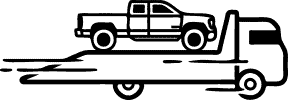
We Ship Nationwide
We Ship our vehicles nationwide, if you have any questions just ask.
Get to Know Us
Starting with a few vehicles back in 2007, fast forward to selling only lifted trucks today.
Shop Ready Made Trucks
Check out some lifted trucks, built here at Ultimate Rides.

- Search forums
Register a free account today to become a member! Once signed in, you'll be able to participate on this site by adding your own topics and posts, as well as connect with other members through your own private inbox!
- 4.5 Gen (2019+ Ram HD)
- 4.5 Gen UConnect systems
Uconnect 5 Soft Reset/Reboot and Factory Reset Instructions
- Thread starter RamCares
- Start date Oct 20, 2021
RamCares Team
- Oct 20, 2021
- SOFT RESET/REBOOT - performs a cold reboot which completely restarts the radio and all peripheral devices in the radio.
- FACTORY RESET- *CAUTION: This action wipes saved user data from the radio and reverts everything back to factory default settings. (Presets, Favorites, Profiles, Paired Phones will be cleared). We recommend deleting and re-pairing any mobile devices after performing a factory reset. See instructions below.**
- Press and hold the "power button/knob" in for 10 seconds or more
- On Apple device Go to Settings>General>Carplay>Forget this Device.
- On Radio Go to Phone> Settings> Select Device in List and Delete the device.
- On the Phone, Go to Settings> Bluetooth> Unpair/Forget Existing "Uconnect" and duplicates.
- Ensure that your mobile phone's software and Uconnect software are both up to date. Then restart phone and pair again.
- Go to Settings > Screen Time > Content & Privacy Restrictions, tap Allowed Apps and ensure CarPlay is enabled.
- Go to Settings > General > CarPlay, tap your car, then tap Forget This Car. Then set up CarPlay again.
Well-Known Member
Good info to have, thanks for posting it, would be a great sticky
The Mad Irishman
- Oct 21, 2021
Once @Admin @redriderbob get that UConnect5 forum online, it can be moved and stuck.
Is the UC 5 available as an update, or is it a different hardware?
Sponge60 said: Is the UC 5 available as an update, or is it a different hardware? Click to expand...
Thanks for the positive feedback! We've edited the post a bit to include re-pairing instructions, for your convenience. Feel free to share this information with your fellow Ram/ Uconnect 5 owners whenever you think it'd be helpful! It's good information to have in your back pocket. We appreciate all of you for making this an awesome community to be a part of! Ram Cares
- Oct 23, 2021
Picked mine up yesterday and it’s super buggy. Freezes, doesn’t allow changing of the screens sometimes, changes pages on its own during phone calls, and flashes to a blank screen out of nowhere. Heard great things about it being fast too…. My system in my 2017 was smoother.. maybe it needs an update but 1st impression is not good. My 21 I could split the screen as well and have apple car play up top for nav and Sirius on the bottom half. Can’t find a way to do that yet.. hope my experience gets better
obhitn3 said: Picked mine up yesterday and it’s super buggy. Freezes, doesn’t allow changing of the screens sometimes, changes pages on its own during phone calls, and flashes to a blank screen out of nowhere. Heard great things about it being fast too…. My system in my 2017 was smoother.. maybe it needs an update but 1st impression is not good. My 21 I could split the screen as well and have apple car play up top for nav and Sirius on the bottom half. Can’t find a way to do that yet.. hope my experience gets better Click to expand...

Oct 2, 2022 TSB 08-155-21 for Uconnect 5 Nav - 12” / 8.4”
RAM_Dad said: Maybe you need this update? Oct 2, 2022 TSB 08-155-21 for Uconnect 5 Nav - 12” / 8.4” (More info to follow. Just wanted to get this out there quickly) OVERVIEW: This bulletin involves inspecting the software level and updating the software if needed. The software will be updated from S21.8 to S21B.5. MODELS: 2022 (DJ) RAM 2500 Pickup 2022 (D2) RAM 3500 Pickup 2022 (DD) RAM 3500... hdrams.com Click to expand...
wolfmanwooley
Waiting for my 2022 to arrive and thought I would ask about the SIRI function. Basically can it be disabled completely? Had one at home and when it started joining conversations from the other room and playing back some previous conversations it was not included in I unplugged it. It really kinda creeps me out.
wolfmanwooley said: Waiting for my 2022 to arrive and thought I would ask about the SIRI function. Basically can it be disabled completely? Had one at home and when it started joining conversations from the other room and playing back some previous conversations it was not included in I unplugged it. It really kinda creeps me out. Click to expand...
RAM_Dad said: Siri is a function of the phone connected, not UC5. Click to expand...
wolfmanwooley said: Thanks! I knew there was a reason I love my Android! Click to expand...
- Oct 28, 2021
Need to check my software version now. Found UC5 to be very buggy. Nav through CarPlay stops, screen flickers between different displays and when on a call it will change the audio between car speakers and phone audio as it chooses. Sent from my iPhone using Tapatalk
Active Member
- Mar 15, 2022
Ram needs to make the APP more AFFORDABLE. This is the worst part of the truck. I can go to pretty much any other auto manufacture and get there app for free, if its not free, i get all the functions of the APP for cheaper then Rams Cheapest plan. It is very frustrating and ruins a lot of the tech that is on these trucks because we cant use it past the trial! I am not going to pay $30 a month for this crap, because that is how much they want for it in Canada for a fully loaded plan. Like what are they thinking? This needs to CHANGE!
- Dec 27, 2022
RamCares said: Hello to our Ram Brand enthusiasts-- <redundant content removed> If you are experiencing concerns and a reboot of your Uconnect 5 system does not mitigate these concerns, please don't hesitate to send our team a private message with your VIN and any additional details/documentation that will help us get a better understanding of your situation Thanks, Ram Cares Click to expand...
Users who are viewing this thread

- Search forums
Register a free account today to become a member! Once signed in, you'll be able to participate on this site by adding your own topics and posts, as well as connect with other members through your own private inbox!
- 5th Generation (2019+) Ram 1500s
- 5th Gen UConnect systems
Uconnect 4 Soft Reset/Reboot Instructions
- Thread starter RamCares
- Start date Oct 26, 2021
- Tags soft reboot soft reset uconnect uconnect 4 uconnect 4c uconnect issues uconnect update
Spends too much time on here
- Oct 26, 2021
Hello everyone, After receiving some feedback, it was brought to our attention that Uconnect 4/4C users would like to have their soft reset/reboot instructions easily accessible. For all of your convenience, you may find the instructions below. Soft Reset 1. Put your vehicle into the accessories mode (ACC or RUN) For keyless start (push-button) vehicles: push the start button twice without having your foot on the gas or brake pedal 2. Hold down the Phone and voice recognition buttons (or tuner and volume knob), at the same time, for thirty seconds. 3. Let go of the buttons 4. Turn the vehicle off 5. Open driver’s side door for thirty seconds (or until dash illumination goes black) 6. Close door 7. Restart vehicle 8. Let the media center load up and see if the concern is still present If you're currently experiencing concerns and a soft reset of your system does not mitigate these concerns, please do not hesitate to send our team a private message with your VIN and a photo of your Uconnect system information so we can look into it for you. Thanks, Ram Cares
VP of Creative Thinking
Thanks! Edit: I’ve been on forums since the late 90s, and this is the first time that I’ve seen a manufacturer’s representative being so active on the forums. It really makes me feel like your username is how RAM feels about us, and I love it. It will be hard for me to go to another brand when you provide us this level of support.
This is what good customer service is about. Thanks for posting this.
locally hated
RamCares said: Hello everyone, After receiving some feedback, it was brought to our attention that Uconnect 4/4C users would like to have their soft reset/reboot instructions easily accessible. For all of your convenience, you may find the instructions below. Soft Reset 1. Put your vehicle into the accessories mode (ACC or RUN) For keyless start (push-button) vehicles: push the start button twice without having your foot on the gas or brake pedal 2. Hold down the Phone and voice recognition buttons (or tuner and volume knob), at the same time, for thirty seconds. 3. Let go of the buttons 4. Turn the vehicle off 5. Open driver’s side door for thirty seconds (or until dash illumination goes black) 6. Close door 7. Restart vehicle 8. Let the media center load up and see if the concern is still present If you're currently experiencing concerns and a soft reset of your system does not mitigate these concerns, please do not hesitate to send our team a private message with your VIN and a photo of your Uconnect system information so we can look into it for you. Thanks, Ram Cares Click to expand...
HSKR R/T said: I've had my 2020 Built to Serve with 12" display for over a year and have never received a single OTA update. I can't imagine there hasn't been some glitch or firmware change in that time. I see other people posting about getting updates. Click to expand...

Software Update for Uconnect® - Check For Updates
This should be a sticky. @SpeedyV @devildodge
BowDown said: I haven't seen one either but when I go to the website, its says my trucks firmware is up to date. I'm guessing that when you input the vin, it checks when the truck is built and what software version it has and compares that to a list of known updates. I'm guessing there's been no updates but IDK Software Update for Uconnect® - Check For Updates Check here to see if your Uconnect® system is due for a software update. Simply enter your vehicle identification number (VIN) to check for any updates. www.driveuconnect.com Click to expand...
aside from the time my radio would not turn off, down or to a new channel for over 6 hours on a road trip the only issue I have is that I get alerts for favorites and when I click the link there are no favorites. Burns me every time it happens!! Also I thought with favorites, when they do show up the song is supposed to start at the beginning no matter how long it has actually been playing.
- May 10, 2022
RamCares - thanks for this information. I've not had any issues, thankfully. Are there any other similar system resets or shortcuts that are allowable for users? For example, pressing buttons in a certain sequence will perform other maintenance or housekeeping tasks. Other features might include firing missiles, ejecting mouthy passengers, release an oil slick for vehilces following too closely, etc.

Dmalonecentral
Well-known member.
- Jun 3, 2022
Dmalonecentral said: Doesn’t work. Sent from my iPhone using Tapatalk Click to expand...
Legendary member
Mine always said up to date, but I manually updated it anyways. Funny thing, after I updated when I connect alfaOBD now, no matter what I select for model year, it automatically goes to 2021.
- Jun 6, 2022
djevox said: It absolutely does work. What steps did you take? Click to expand...
I’d still like to know what the latest 8.4 software is. Anyone know?
Active Member
- Jul 4, 2022
Curious when you push the volume and tuner buttons in for it to reset, do you just do 30 seconds and call it good? Or does the display do anything? Trying a reset after my CarPlay quit working. Phones charge but CarPlay doesn’t start up, no icon.
- Aug 7, 2022
theblet said: I’d still like to know what the latest 8.4 software is. Anyone know? Click to expand...
2019RavenRebel said: I also would like to know what the latest version of software UConnect is currently on. I go to the website, put in my VIN and it tells me I am up to date (which I highly doubt). No software updates in 3 years…… Click to expand...
HSKR R/T said: Revision 39.9 if you have 12" display Click to expand...
theblet said: We are looking for the 8.4 version of someone knows it. Mine always says up to date on the web site too. Idk how it k owes when my truck isnt connected to the internet. Click to expand...
Users who are viewing this thread
Site vendors.

Members online
- chcarmichael
- CEngebretson
- BlueHemi1500
- Bingotruckin
- This site uses cookies to help personalise content, tailor your experience and to keep you logged in if you register. By continuing to use this site, you are consenting to our use of cookies. Accept Learn more…

- Remember me Not recommended on shared computers
Forgot your password?
- Audio, Infotainment Navigation, MyGig, UConnect, etc.
2013 Journey Uconnect Reset to factory
- factory reset
By Martinvh December 14, 2016 in Audio, Infotainment Navigation, MyGig, UConnect, etc.
- Reply to this topic
- Start new topic
Recommended Posts
Please help
I have been looking for a possible way to reset my Uconnect to factory settings and have tried numerous options posted:
- temp controls combo displays dealer menu without any reset options only info.
- stearing button combos etc
- Disconnected battery poles under the hood initially and thereafter physically removed them from the battery for more then 12 hours, the system just came back on with all my settings. Does the Journey have a battery backup to keep these settings for a failover?
The dealer menu displayed is complete different then the one referred to (see attached)
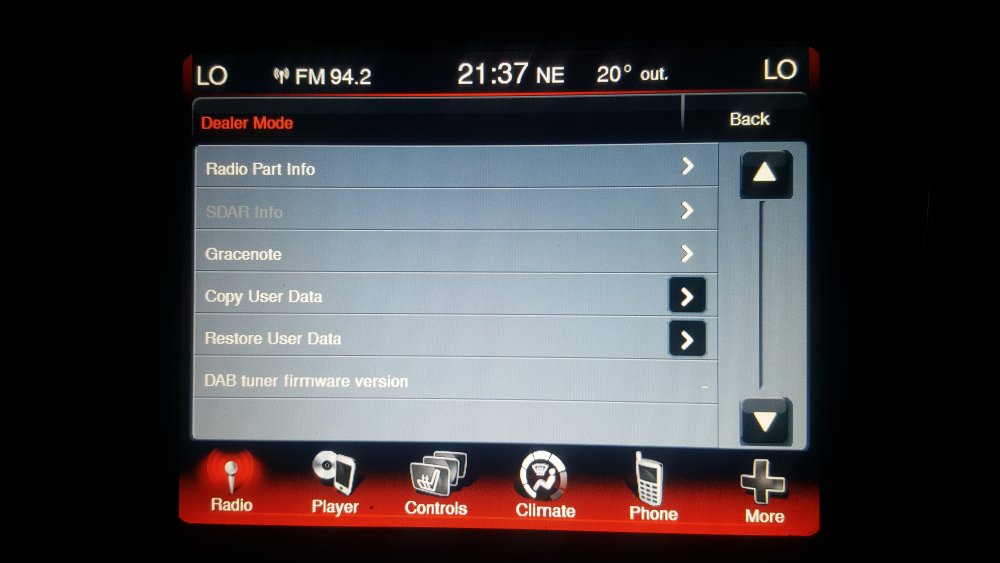
Link to comment
Share on other sites.

Press the TUNE and BROWSE controls at the same time and hold
to reboot Radio/Uconnect.
55 minutes ago, Martinvh said: Please help I have been looking for a possible way to reset my Uconnect to factory settings and have tried numerous options posted: - temp controls combo displays dealer menu without any reset options only info. - stearing button combos etc - Disconnected battery poles under the hood initially and thereafter physically removed them from the battery for more then 12 hours, the system just came back on with all my settings. Does the Journey have a battery backup to keep these settings for a failover? The dealer menu displayed is complete different then the one referred to (see attached) Thank you
Thank you, I tried the proposed my button indicates TUNE as a turning option and ENTER/BROWSE as a push button. when I am in die dealer menu this only take sme tonthe provided menu functions displayed in image and nothing more?
Anything I am doing wrong?
- 2 years later...

Same issue for me, i can stream music from my iPhone but can't do calls. How can I reset it to factory defaults??
Join the conversation
You can post now and register later. If you have an account, sign in now to post with your account. Note: Your post will require moderator approval before it will be visible.

× Pasted as rich text. Paste as plain text instead
Only 75 emoji are allowed.
× Your link has been automatically embedded. Display as a link instead
× Your previous content has been restored. Clear editor
× You cannot paste images directly. Upload or insert images from URL.
- Insert image from URL
- Submit Reply
- Existing user? Sign In
More Forum Apps
- Online Users
- Leaderboard
|| Forum Activity ||
- All Activity
- Create New...

- Forum Listing
- Marketplace
- Advanced Search
- Dodge Charger Discussion
- General Charger Discussion
How to reset the Uconnect ?
- Add to quote
Previously in another thread I mentioned my compass was giving wrong directions & a dealer thought the Uconnect might need updating even though I don’t have NAV. According to the VIN the unit is up to date. Now my clock is acting up. I’ve reset it 3 times in the past week or two. I don’t drive the car every day so am not sure how long this has been happening. Today I got in the car at 2:30 and the clock indicated 8:45. How do I reset or reboot the Uconnect? I've seen several different ways such as pushing the volume & tuning knobs, pressing the upper right corner of the screen, using the steering wheel buttons, etc. Which is the correct way? Thanks.
You need a new radio. That happened to me and the whole unit needed replaced. 2019 R/T Scat Pack Plus
watersupply189 said: You need a new radio. That happened to me and the whole unit needed replaced. 2019 R/T Scat Pack Plus Click to expand...
2018 Uconnect 8.4 Reboot
I saw those instructions last night when searching. See my posting above. If the battery disconnect doesn't do anything I'll try the reset. Some instructions I saw were to reset settings to the factory defaults. I appears that can also be done in the Uconnect settings. But I think I may need more than that, like installing a fresh image of the OS. What does the soft reboot do? What settings does it wipe out, such as the radio presets?
It’s been 2 days since disconnecting / connecting the battery & the clock is OK so far. Am keeping my fingers crossed. When I reconnected the battery the heater was blowing. The temperature was increased a few degrees to 72° and the fan was blowing on some high setting. When I did the battery disconnect / reconnect a few weeks ago in an effort to fix the compass the heat was not affected. Any idea why it acted differently now? I might have had the battery disconnected an extra 5 or 10 minutes compared to the first time. Is it possible this additional time reset whichever computer controls the temperature?
When I reconnected the battery the heater was blowing. The temperature was increased a few degrees to 72° and the fan was blowing on some high setting. Click to expand...
- ?
- 105.1K members
Top Contributors this Month

Quick Guide: How To Reset Uconnect Dodge Charger
- Post author: Bulbul
- Post published: December 18, 2023
- Post category: Guide
Having trouble with your Uconnect system in your Dodge Charger? Don’t worry, we’ve got you covered! In this article, we’ll walk you through the steps on how to reset Uconnect in your Dodge Charger, so you can get back to enjoying all the features and functionality it has to offer. Whether you’re experiencing connectivity issues, frozen screens, or any other problem, resetting Uconnect could be the solution you’re looking for. So, let’s dive right in and learn how to reset Uconnect in your Dodge Charger!
How to Reset Uconnect in Dodge Charger
Resetting the Uconnect system in your Dodge Charger can help resolve various issues, such as frozen screens, unresponsive controls, or connectivity problems with your smartphone. Performing a reset is a simple process that can often fix these issues and restore proper functionality to your Uconnect system. In this article, we will guide you through the step-by-step process of resetting the Uconnect system in your Dodge Charger.
Why Resetting Uconnect Can Help
Before diving into the reset process, it’s essential to understand why resetting the Uconnect system can be beneficial. Over time, the Uconnect system may encounter software glitches or temporary data errors that can cause various issues. Performing a reset clears these temporary errors and restarts the system, similar to rebooting your computer. Resetting Uconnect can help:
- Resolve frozen or unresponsive screens
- Fix Bluetooth connectivity problems
- Restore audio and navigation functionality
- Resolve issues with hands-free calling
- Clear temporary data and cached settings
Now that you understand the benefits, let’s move on to the step-by-step process of resetting the Uconnect system in your Dodge Charger.
Step 1: Turn On the Ignition
Start by turning on the ignition in your Dodge Charger. Ensure that the vehicle is in park and the engine is not running. This step is necessary to access the Uconnect system.
Step 2: Access the System Menu
Once the ignition is on, locate the Uconnect touchscreen display in your Charger’s dashboard. Tap the “Menu” button on the bottom of the screen to access the system menu.
Step 3: Open the Settings Menu
In the system menu, look for the “Settings” option. Tap on it to open the Uconnect settings menu.
Step 4: Select the “System” Option
Within the settings menu, you will find various options related to your Uconnect system. Look for the “System” option and tap on it to access the system settings.
Step 5: Choose “Reset to Factory Defaults”
In the system settings, scroll down until you find the “Reset to Factory Defaults” option. This option allows you to reset the Uconnect system to its original factory settings. Tap on it to proceed.
Step 6: Confirm the Reset
After selecting the “Reset to Factory Defaults” option, a confirmation prompt will appear on the screen. The prompt will warn you that resetting the system will erase all personal data and settings. Carefully read the prompt and ensure you are willing to proceed with the reset. If you are ready to continue, tap on the “Yes” or “Reset” button to confirm.
Step 7: Wait for the Reset Process
Once you confirm the reset, the Uconnect system will begin the reset process. It may take a few minutes for the system to complete the reset. During this time, avoid turning off the ignition or disconnecting the battery.
Step 8: Follow On-Screen Instructions
After the reset is complete, the Uconnect system will guide you through the initial setup process. Follow the on-screen instructions to configure your preferences, such as language, Bluetooth pairing, and audio settings.
Step 9: Test the Uconnect System
Once you have completed the initial setup, it’s time to test the Uconnect system in your Dodge Charger. Check if the previously encountered issues have been resolved. Test the touchscreen, audio system, Bluetooth connectivity, and hands-free calling to ensure everything is functioning correctly.
When to Contact Support
If the Uconnect system continues to experience issues even after performing a reset, it may be necessary to contact the Uconnect support team or visit your nearest Dodge dealership. They can provide additional troubleshooting assistance and recommend any further steps or updates required to resolve the problem.
By following these step-by-step instructions, you can easily reset the Uconnect system in your Dodge Charger. Remember, resetting Uconnect can help resolve various issues and restore proper functionality to your vehicle’s infotainment system. Enjoy a seamless experience with Uconnect in your Dodge Charger!
Quick Uconnect Reset Guide: Dodge, Jeep, Ram, Chrysler
Frequently Asked Questions
How do i reset the uconnect in my dodge charger.
To reset the Uconnect system in your Dodge Charger, follow these steps:
- Start by turning on your charger’s ignition.
- Navigate to the Uconnect system on your touchscreen display.
- Press and hold the power button and the volume knob together for about 10 seconds until the screen goes black.
- Release the buttons, and the system will restart.
- Wait for the Uconnect system to fully boot up, and you should now have a reset system.
Will resetting the Uconnect system erase any personal data or settings?
No, resetting the Uconnect system will not erase any personal data or settings. The reset process only restarts the system to resolve any temporary issues or glitches. Your phone pairings, radio presets, and other personalized settings should remain intact after the reset.
Why would I need to reset my Uconnect system?
You may need to reset your Uconnect system in certain situations, such as:
- Experiencing unresponsive touchscreen or frozen system.
- Encountering connectivity issues with your mobile device.
- Experiencing audio or navigation malfunctions.
- Noticing other general software glitches or errors.
Resetting the system can help resolve these issues and restore normal functionality.
Do I need any special tools to reset the Uconnect system in my Dodge Charger?
No, you do not need any special tools to reset the Uconnect system in your Dodge Charger. The reset process can be performed directly through the touchscreen display using the power button and volume knob combination, as mentioned above.
Is resetting the Uconnect system the same as a factory reset?
No, resetting the Uconnect system is not the same as performing a factory reset. A factory reset typically erases all personal data and settings, returning the system to its original state. On the other hand, resetting the Uconnect system simply restarts the software, resolving any temporary issues without affecting your personal data or settings.
Final Thoughts
To reset Uconnect in your Dodge Charger, follow these simple steps. First, locate the Uconnect system in your vehicle. This can typically be found on the center console or dashboard. Next, press and hold the Uconnect phone button for about ten seconds. You will then see the system reset and begin to reboot. Once the Uconnect logo appears, release the button. Your Uconnect system is now reset and ready to be used again. Remember, if you encounter any issues with your Uconnect system, resetting it can often resolve the problem. So, the next time you need to reset Uconnect in your Dodge Charger, follow these steps and get back to enjoying your driving experience.
Please Share This Share this content
- Opens in a new window
You Might Also Like

Can I Bring My Phone Charger On A Plane? Know The Rules!

How Much To Wrap A Charger? Cost Breakdown & Tips

The Speed Of A Dodge Charger Gt: Unveiling Its Performance

- Forum Listing
- Marketplace
- Advanced Search
- Dodge Durango 3rd Generation 2011+
- Durango Discussions 2014+
Reset Uconnect 19 R/T
- Add to quote
Hey guys, my wife and I just picked up a 19 R/T. Sometimes when we go to start the Durango the Uconnect screen is black. Everything is still working, we can hear the radio and the screen even accepts inputs as I here the sound when I tap the screen, but its just black. The only thing that gets it out of this state is to let it sit for a few hours. My dealer is saying this is a known issue but there is currently no fix and that we should check back in a month or so (A bit frustrating to say the least). The dealer also isn't aware of any procedure for resetting Uconnect. I know on older models from some searches that there are some button combo's to do a power reset, ive also seen other models with uconnect were they advise pulling the fuse. However, none of the button combo's seem to work on the 19, and there seems to be no Uconnect fuse as well. Disconnecting the battery could be an option, but thats a real pita as it will reset all the other stuff. If anyone knows how to manually reset Uconnect in the 19 D, I would greatly appreciate the input!
This link might help https://r.tapatalk.com/shareLink/to...&share_tid=75590&share_fid=70908&share_type=t [/URL]
keegantimber said: This link might help https://www.dodgedurango.net/thread...&share_tid=75590&share_fid=70908&share_type=t Click to expand...
Yep... I have had to edit links also.. thanks for pointing that out in the other thread. Sent from my VS995 using Tapatalk
Thanks 72
I noticed the 18's had some issues, now the 19's are also experiencing the same things? We have a 19 Charger with the 8.4 Uconnect system and so far so good, no issues. I have a 17 R/T Durango with Uconnect and never had any issues. I had the truck since new which is now a little over 2 years. I'm strongly considering going with a newer unit for Car Play but I'm wondering if it's a smart move or not.
This was my previous post with reset instructions from UConnect: 019 Durango R/T with 5,500 miles on it. Driving back to Indiana from Florida vacation. Remote started vehicle while stopped for breakfast. Attempted from phone app, but failed (possibly due to poor cell service in the area). Used FOB to remote start. When we got in the U-Connect screen did not start up. It remained black. The speedometer info screen worked not the 8.4 inch U-Connect screen. You could not tell any of the controls such as temperature, seat vents, etc. Called U-Connect who gave instructions for a soft reset that didn't work and suggested taking to the dealer. About two hours later while driving the screen started up again on its own. We had been using Apple CarPlay most of the trip to use the WAZE app. (Which is incredible if you haven't used it...alerts to police officers ahead, cars on the shoulder, and objects in the roadway. Saved me from hitting several tire treads and potholes by being alert as we approached the area). We have stoped and started several times on the way home and it seems to be working fine now. I called the dealer I purchased it from but they can't get it in for 10 days. Has anyone else has similar problems? U-Connect soft reset instructions per U-Connect: Vehicle off, Key in ACC position (NOT RUN) Press and hold virtual assistant (VR) and green phone button on steering wheel for 30 seconds. Turn to OFF, Open driver door, wait 30 seconds for dash screen to go dark. Close driver door. Start vehicle. Again...this didn't work at the time, but may have helped?
I will have to give the VR+green phone button a try again, but the first time I tried this method it didn't help to much. We love the truck so far, but this little gremlim is a bummer. Definitely seems more software related. I have also found that Uconnect+Android Auto doesn't like my Samsung S8. 50% of the time it will work, the other 50% it says the device isn't supported. Wife's Pixel 3 works 100% (Which is good because its her grocery getter). If anything I expected my S8 to have better support.
Our 19 Charger we both use iPhones Both phones work 100% of the time with Car Play. Works actually very good. This is the reason I would like to upgrade my radio to the newer model to get CarPlay but I've been following this thread to see it to it's end.
I have a 18' R/T that experienced the same issue. It's currently at the shop having the radio, etc. replaced. Panasonic is the manufacturer and apparently it's a well known issue. I am now going on # 3! This is the only thing I hate about my Durango. To manually reset, hold the volume and the tuner button in for 3 to 5 seconds.
Unfortunately none of the reset procedures that work on the 18 work on the 19. Dealer is still telling me its a software bug which it seems like it is. We hit it about every 8-9 days and it starts working again after letting the truck sit for 15-30 minutes.
Had this happen once on ‘19 Citidel, so didn’t report it. But I’ve had the parking sensor tone get stuck on twice, on separate occasions. Leaving ignition off for a couple of hours was the only cure I found. Also a software issue, and supposedly there is a software fix being developed for itas my service receipt listed a STAR reference number. If it takes anywhere as long as it took to fix the 2014 Alpine Audio Bass Boom issue, we’ll be out of the lease before it’s fixed. Too bad, as our 2017 Uconnect was without issue, other than a couple of spontaneous reboots over the course of 3 years.
My 2019 R/T has suddenly lost the ability to connect to my phone via bluetooth. My phone is a Galaxy S10+. I tried to delete the phone from the Uconnect system and re-pair it, but the Uconnect system won't delete the phone. So I called the Uconnect customer service number and they walked me through the soft reboot procedure. Now Uconnect won't even show up on my phone when I scan for devices. We tried pairing my wife's i-phone too and it won't pair with the system either, although her phone recognizes that Uconnect is available. The tech at Uconnect told me I need to take the vehicle in to the dealer for a hard reboot. I've had my D approximately a year and a half now and this is the first time I've had any major issues with my bluetooth. Any ideas? I may try the system reboot Black Cap outlined above.
UPDATE: I decided to try again at lunch to delete my phone from the system and re pair it with Uconnect. For some unknown reason it allowed me to do both. I appear to be back up and running again. I did schedule an appointment with the dealer next Tuesday to look at the system. According to the Uconnect tech I spoke with last night my system is up to date software wise. The only thing I can think that might have caused this issue is that my phone had a recent software update. Oh well. Hopefully I want have this issue again.
I had my screen go black on my 18 and tried just about every button press listed and nothing helped, not even letting it si for hours. I finally pulled the terminals off the battery under the passenger seat for about 10 minutes and that reset Uconnect and haven't had any issue since. I did get an OTA update about 2 months ago which was the first update in probably years.
- ?
- 477.7K posts
- 48.9K members
Top Contributors this Month

- Forum Listing
- Marketplace
- Advanced Search
- Dodge Vehicle Forums
- Dodge Journey Talk
How to reset Uconnect on 2013 Journey R/T?
- Add to quote
Hi, dear community. The Uconnect on my 2013 Journey R/T started acting up. It would cycle connect/disconnect the phone when trying to play the music from it via Bluetooth. It would connect the phone via Bluetooth and allow controlling it (dialing, initiating calls etc.), but the audio would not transfer from the phone to car's audio system. It happens to at least three different Android smartphones. I tried unpairing/re-pairing the phones. No result. Everything worked fine before for a few years. I recently upgraded Uconnect firmware with the most recent one available. It did not solve the issue. I thought to try resetting the Uconnect to factory defaults (either soft or hard reset). However, none of the ways of doing it I was able to google worked. A soft-reset (reboot) by pressing and holding audio on/off and tune/browse buttons does not have any effect. Entering the dealer menu by pressing and holding temp up, temp down, and front defrost does not help either; there is no option to reset in the menu. Could anyone please help me figure out a way of resetting the device. I am sure there must be one. I just wanted to try a reset before even considering spending some $480 + shipping on a new control module, especially considering that everything else in Uconnect works fine, and the BT/audio issue is not critical. Thank you!
hi I have the same year and the same problem very annoying
drdazza said: hi I have the same year and the same problem very annoying Click to expand...
- ?
- 290.5K members
Top Contributors this Month

IMAGES
VIDEO
COMMENTS
Press and hold the "Up" and "Down" arrows on the console (for climate controls). In some cars, you may need to press the "Phone" and "Mute" buttons at the bottom of the console. Wait until the "Engineering Menu" shows on the screen. Use the scroller on the screen to go to "Reset to factory settings.". You can also choose ...
Step 1: Press And Hold The Mute And Phone Buttons. Start by locating the Mute and Phone buttons on your Uconnect 4.3 system. These buttons are typically located on the bottom row of the unit's interface. Press and hold both buttons simultaneously for approximately 10 seconds. A black screen with white text will appear, indicating that the ...
For the latest Uconnect® version 8.4, this is how you can perform a soft reset of the system: Turn your key in the ignition to "Run," but leave the car in park. Simultaneously press the volume button and the tuner knob at the same time. Continue pressing them down for 10 - 20 seconds. After pressing the buttons for 10 - 20 seconds, the ...
MAP UPDATES. Looking for a map update for your Uconnect ® system? Click here to be directed to the web store. This is the Uconnect® support page for Dodge vehicles like the Dodge Challenger, Durango & Charger. Find information about system updates, FAQ & more.
In order to do a soft reset, first head to "Apps" and click on "Vehicle.". From there, go to "Settings," and then down to "Reset.". There should be an option there that says something along the lines of "Soft Reset.". Click that, and voila - your system will restart itself. Give it some time, and hopefully, everything will ...
Press and hold the "power button/knob" in for 10 seconds or more. Deleting & Re-Pairing Mobile Devices. "Forget" your mobile device and Uconnect system on the respective units. On Apple device Go to Settings>General>Carplay>Forget this Device. On Radio Go to Phone> Settings> Select Device in List and Delete the device.
Dodge. Journey. Resetting the uconnect on the Dodge Journey is a simple task. Make sure that the doors on the car are closed. Now turn the ignition to the on position. Hold down the volume and tune buttons for 10 seconds. You will hear a beep and the system will start to reset. Give it a minute and it will be finished.
The Uconnect® system provides some amazing interior upgrades for Chrysler, Dodge, Jeep, Ram drivers! This includes turn-by-turn navigation to new destinations across Brattleboro and smartphone integration with Bluetooth® phone and audio connectivity. This system, like any other computer system, may need a reset on rare occasions.
Hello everyone, After receiving some feedback, it was brought to our attention that Uconnect 4/4C users would like to have their soft reset/reboot instructions easily accessible. For all of your convenience, you may find the instructions below. Soft Reset 1. Put your vehicle into the accessories mode (ACC or RUN) For keyless start (push-button) vehicles: push the start button twice without ...
This video explains how to reset or set your HOME position in GPS UConnect in all Chrysler VehicleDodge, Jeep and all Chrysler vehicles with CONNECT.LED Head...
Once it beeps again You will be done and it will be reset. To reset the uconnect system in the 2018 dodge journey, push in the volume and tune buttons simultaneously and hold them down for about 10 seconds. The screen should be black. After a few seconds, the screen will begin to load back up. Those buttons DONT exist.
Quick video showing you 2 methods how to reset Uconnect or soft reset uconnect system.1st method is for older vehicle 2015 or older.2nd method is for newer v...
Uconnect FROZEN, ACTING UP, or just SLOW? Reboot It.LED HEADLIGHT BULB UPGRADE: https://youtu.be/vMjXZkrfDKgIf you feeling generous, I will not refuse your ...
Please help I have been looking for a possible way to reset my Uconnect to factory settings and have tried numerous options posted: - temp controls combo displays dealer menu without any reset options only info. - stearing button combos etc - Disconnected battery poles under the hood initially an...
Does anyone know how to reboot the Uconnect 8.4 in a 2018 Charger? On my 2017, you just had to push down on the upper right hand corner of the screen and hold it for 10-15 seconds and it would reboot. This does not appear to work on the 2018's.
Navigate to the Uconnect system on your touchscreen display. Press and hold the power button and the volume knob together for about 10 seconds until the screen goes black. Release the buttons, and the system will restart. Wait for the Uconnect system to fully boot up, and you should now have a reset system.
In this quick and helpful guide, learn how to reset your Uconnect system on Dodge, Jeep, Ram, or Chrysler vehicles. If you're experiencing any issues or glit...
This was my previous post with reset instructions from UConnect: 019 Durango R/T with 5,500 miles on it. Driving back to Indiana from Florida vacation. Remote started vehicle while stopped for breakfast. Attempted from phone app, but failed (possibly due to poor cell service in the area). Used FOB to remote start.
It did not solve the issue. I thought to try resetting the Uconnect to factory defaults (either soft or hard reset). However, none of the ways of doing it I was able to google worked. A soft-reset (reboot) by pressing and holding audio on/off and tune/browse buttons does not have any effect. Entering the dealer menu by pressing and holding temp ...
In this video, I demonstrate how to reset your Uconnect system on my Dodge Charger SRT Hellcat.
To reset the 2013 Dodge Journey's Uconnect, turn the key in the ignition to the "acc" or "run"' position without firing the vehicle. Hold down phone and vehicle recognition buttons at the same time for at least 30 seconds. Release the buttons and switch the vehicle off. Open the driver's side door for 30 seconds. Afterwards, close the driver's door. Allow the Journey's media screen to load ...