- Tech Gift Ideas for Mom
- Hot Tech Deals at Target Right Now

The Best Wireless Travel Routers of 2024
Pocket routers for Wi-Fi networking on the road
:max_bytes(150000):strip_icc():format(webp)/JesseHollington1-2063ccd484294f1b9fa6a70aad8f925b.jpg)
We independently evaluate all recommended products and services. If you click on links we provide, we may receive compensation. Learn more .
- The Ultimate Router Buying Guide
Frequent travelers battling poor cell service, dubious security, and excessive hotel and airport Wi-Fi fees can benefit from a good travel router when working away from home.
The best wireless travel routers avoid these hassles by letting you set up a private bubble of Wi-Fi anywhere you happen to land, whether in a conference center, hotel room, or airport lounge.
Most people should buy the TP-Link TL-WR902AC - it's small enough to chuck in a backpack and can even double as a Wi-Fi range extender. If you also want a cellular connection as backup, the Netgear Nighthawk M1 is for you, as it doubles as a mobile hotspot for your hotel room or car.
What to Look For in a Travel Router
Best overall, tp-link tl-wr902ac travel router.
Amazon
Compact size is ideal for frequent travelers
Doubles as a Wi-Fi extender
Included cables are short
TP-Link's TL-WR902AC is one of the fastest travel routers we've seen, which is especially impressive at this size and price. Measuring 2.64 x 2.91 x 0.9 inches and weighing in at only 8 ounces, it's small enough to carry in a pocket, briefcase, or backpack, so you'll be ready to set up your own Wi-Fi bubble anywhere.
For such a small device, the TL-WR902AC offers impressive dual-band Wi-Fi performance. It's also really versatile since it can be not only be used as a router or access point to create a wireless network but also as a range extender, private Wi-Fi hotspot, or even as a bridge to connect a wired device to a Wi-Fi network by using its built-in Ethernet port in the opposite direction.
A built-in USB port lets you share files and media from a removable USB storage device, and it can also provide up to 2A of passthrough power to charge your smartphone or tablet. The only real downside is that the port layout can be awkward since the USB and micro USB power ports are on the opposite side of the Ethernet port.
Wireless Spec: 802.11ac | Security: WPA2 | Standard/Speed: AC750 | Bands: Dual-band | MU-MIMO: No | Beamforming: No | Wired Ports: 1
Best Splurge
Netgear nighthawk m1.
Great choice for heavy internet users
Supports up to 20 Wi-Fi devices at once
Long battery life
Doubles as a mobile hotspot
Very expensive
Can occasionally overheat
While it's not the most affordable option on our list, it's well worth the splurge if you need to get several devices onto the internet anywhere at blazing-fast speeds.
With support for up to 20 simultaneous devices, Netgear's Nighthawk MR1100 can quickly handle your whole family or project team, and unlike most travel routers on this list, the one works as a 4G LTE mobile hotspot too. This means you'll be able to connect to its Wi-Fi network and get online even when there's no other Wi-Fi or Ethernet connection. It's also the first mobile hotspot to support Gigabit LTE , with 4X4 MIMO and four-band Carrier Aggregation. Hence, it can provide internet speeds rivaling your home broadband connection.
It's not just about LTE, though—the MR1100 also works as a traditional portable router. Just plug a standard internet connection into the Ethernet port to share access to your Wi-Fi devices. A large 2.4-inch color LCD screen also ensures that you can keep track of the router's status and how much data you're using. The rechargeable battery can keep you going for up to 24 hours before you need to charge it, and in a pinch, you can also use some of that capacity to charge your smartphone or other mobile devices.
Wireless Spec: 802.11ac / 4G LTE | Security: WPA2 | Standard/Speed: AC750 | Bands: Dual-band | MU-MIMO: No | Beamforming: No | Wired Ports: 1
TP-Link TL-WR802N N300 Wireless Portable Nano Travel Router
Fast single-band Wi-Fi performance
No USB port
Not the fastest internet speeds when connected to multiple devices
TP-Link’s TL-WR802N is an older single-band router that offers a surprisingly great range in its small package. While the single-band N300 rating won’t break any speed records, it still provides enough performance for lag-free 4K Netflix streaming and uninterrupted video conferences on Zoom.
Like most travel routers, the TL-WR802N is designed for use by one or two users when you’re on the go, and the 300Mbps 802.11n speeds will likely be faster than the internet connection at most hotels and conference centers you find yourself in. This little pocket-sized router offers exceptional coverage, so you won’t need to worry about staying connected while roaming the boardroom.
The N300 draws its power via a micro USB port that can connect directly to a wall charger or laptop, so you won’t have to worry about how to power it. It can also function as a repeater, Wi-Fi client, or extender for a public WISP hotspot. The only downside is that, unlike its dual-band sibling, the TL-WR902AC, it lacks a USB port, so you won’t be able to use it for sharing files.
Wireless Spec: 802.11n | Security: WPA2 | Standard/Speed: N300 | Bands: Single-band | MU-MIMO: No | Beamforming: No | Wired Ports: 1
Best for Road Warriors
Gl.inet mudi gl-e750.
Works as a 4G LTE mobile hotspot
Open source
Excellent VPN support
No external antenna
The GL.iNet GL-E750 router is an excellent choice for road warriors who must stay connected securely and reliably anywhere they land.
With WireGuard encryption, support for multiple Open Source VPN protocols, and even Tor anonymous network routing, this router ensures that you can always have a secure and private connection to the internet if you're a relatively advanced user. Whether that's over your hotel's shared network or your carrier's LTE network, all your traffic will be encrypted, and you can even have an always-on tunnel back into your home or office network.
It's not just for mobile LTE access, however; it's also a capable Wi-Fi access point, with dual-band 2.4GHz and 5GHz support with 733Mbps throughput across both bands, along with a built-in battery that offers up to eight hours of use and a USB port and microSD card slots that can be used for sharing files with your connected devices. Since it's designed to be used from anywhere, it also features a built-in rechargeable battery that promises up to eight hours of use on a single charge.
Lifewire / Andy Zahn
Most of the routers on the market are big and bulky devices. If you're parking them in a corner at home, this is a manageable problem, but they're not suited for taking the road with you.
This has given rise to a whole new category of travel routers: devices that are specifically designed to be highly portable—often small enough to be carried in a pocket—and run from internal batteries or a simple USB-powered connection that lets you plug them into a laptop or portable battery pack to create your own personal Wi-Fi network.
Most importantly, since public Wi-Fi hotspots are usually insecure, a good travel router can also offer additional peace of mind by providing a private, encrypted Wi-Fi network for your traffic, securing the connections not only between your devices and the router but also making sure the traffic leaving the router is also encrypted.
This means that you can take them just about anywhere you happen to land, whether it's between your home and the office, to a coffee shop where you might want to have more secure Wi-Fi, or on the road with you to use in hotels, conference centers, and airport lounges.
Bandwidth and Performance
When shopping for a router for your home, you're looking for enough range to blanket your home with the strong Wi-Fi signal you need to support streaming and gaming from multiple devices.
Travel routers are different. You may find that even an entry level router—one that offers 802.11n support at 150Mbps speeds—is more than enough.
Wireless Frequencies: Single-Band vs Dual-Band
Like other wireless routers, travel routers come in single or multi-band versions, which refers to their frequencies. A single-band router works only on the 2.4GHz frequency, while a dual-band router offers both 2.4GHz and 5GHz frequencies on two separate bands.
Security and Privacy
As a bare minimum, every modern wireless travel router should include support for the Wireless Protected Access 2 (WPA2) encryption standard. This is even more important in a travel router you'll use in more public spaces.
While this probably isn't such a big deal if all you want to do is stream movies from Netflix, if confidentiality is essential, we strongly recommend using a Virtual Private Network (VPN) when connecting through a travel router. While you can do this directly from your devices, you'll probably find it even simpler to pick up a travel router with built-in VPN support so that your connection is automatically encrypted as soon as you plug it in.
Connectivity
Almost all travel routers offer the same connectivity as your home router—turning a wired connection into a Wi-Fi network. However, as more hotels offer guest Wi-Fi networks instead of Ethernet jacks, you'll probably find getting a travel router that can also connect to a public Wi-Fi network is more beneficial.
There's also a category of travel routers that can act as mobile hotspots to offer internet access for your mobile devices over an LTE cellular network.
Even though most hotels already offer free Wi-Fi, it’s often struggling under the load of many people using it, so having a travel router can provide better performance, especially if you can plug it into a wired connection in your room. Plus, most public Wi-Fi hotspots are completely insecure, allowing your traffic to be easily intercepted by anybody else on the same Wi-Fi network. Using a router plugged into ethernet will also often save you money as you won't have to pay for the usable 'premium' internet package.
The best travel routers offer industry-standard WPA2 encryption—the same type of security used by your home router—which means that all of your wireless traffic is safe from prying eyes. Public Wi-Fi hotspots are open networks that use no encryption at all but keep in mind that if you’re using a travel router as a wireless extender for a public Wi-Fi hotspot, your traffic will still be unencrypted between your travel router and the hotspot. For the best security, use a wired connection or a VPN wherever possible.
Even if you use your travel router in your hotel room, internet traffic still travels over the hotel’s network. While most sensitive sites and services like email and online banking use SSL encryption, this won’t prevent the hotel or other public hotspot provider from seeing where you’re going; they just won’t be able to know what you’re doing. If you want to ensure your connection is as private and secure as possible, we recommend using a travel router with built-in VPN support.
Get the Latest Tech News Delivered Every Day
- The Best Wi-Fi Range Extenders of 2024
- The Best Wireless Routers of 2024
- The Best Long-Range Routers of 2024
- The Best Routers Under $50 of 2024
- The Best Netgear Routers of 2024
- The Best Mesh Wi-Fi Network Systems of 2024
- The Best Parental Control Routers of 2024
- The Best Cable Modem/Router Combos of 2024
- The Best Mobile Wi-Fi Hotspots of 2024
- The Best USB Wi-Fi Adapters of 2024
- The Best Secure Routers of 2024
- The Best Wireless Printer Adapters of 2024
- The Best Asus Routers of 2024
- Can Two Routers Be Used on the Same Home Network?
- The Best Wi-Fi 6 Routers of 2024
- The Best Cable Modems of 2024
7 Wireless Travel Routers That Will Keep You Connected On The Go

If you find yourself traveling often, you might want to buy a portable hotspot or a travel router — or both! A travel router is just like the Wi-Fi router you have at home, but it's smaller and easier to fit inside a suitcase or a backpack. Sometimes, a travel router might even be small enough to slip into a pocket.
There are many perks to investing in a travel router if you find yourself in lots of airports and hotels, but here's the biggest: You don't have to keep adding all your devices to new Wi-Fi networks. Typically, when you get to a new hotel or an airport, you have to connect to the public Wi-Fi network if you don't want to deplete your mobile data.
When you connect to some hotel and airport networks, you often have to provide information about yourself, like your name or the room you're staying in. With a travel router, you only need to connect the travel router to the new Wi-Fi network, and all your devices — smartphone, tablet, laptop, and so on — automatically connect to the travel router. If you travel often with your family members, they can all connect to the travel router as well, depending on how many total devices it supports.
Travel routers also make it appear as though there's only one device connected to the network, rather than the unique IP addresses of all your devices. This can come in handy if you ever need to pay for Wi-Fi by device, like you sometimes do on airplanes, because you'll only need to pay a single fee.
When you're done traveling, you can still utilize a travel router around the home. You can use it to extend the range of your existing home router or to increase speeds in a specific room.
What to look for in a wireless travel router
Doing a quick search for "wireless travel routers" populates a ton of results. Some are super affordable, while others seem ridiculously expensive. How can wireless travel routers differ so much in price? Well, it all comes down to what each travel router is offering in terms of its technical specifications and features.
When you're looking to buy a travel router, you'll want to pay attention to the Wi-Fi standard and frequency bands it supports, available ports, and overall battery power, if any. It's also important to see what the travel router offers in terms of security and privacy, as well as whether you can use it when you're at home and not traveling.
The latest, fastest Wi-Fi standard is Wi-Fi 6 (also referred to as 802.11ax), but you'll pay a pretty penny for a travel router that supports Wi-Fi 6. Stepping down to Wi-Fi 5 is perfectly fine, and even dropping to Wi-Fi 4 isn't too bad for basic internet needs. Then, many travel routers only offer a single 2.4 GHz band, but it's better to invest in one that has at least a single 5 GHz band or a dual-band setup, with one 2.4 GHz band and one 5 GHz band.
As far as ports go, just make sure there are enough ports to satisfy your specific needs. You'll often find Ethernet ports or USB ports on a travel router, but it's up to you to decide how many you need for your devices.
Then, many wireless travel routers don't run off battery power. Instead, you need to plug it in via a power adapter or through a USB port on your laptop. If you can afford a travel router that doubles as a portable power bank, it's the smarter option, especially when smartphones always seem to be close to running out of battery while traveling.
GL.iNet Slate AX (GL-AXT1800)
GL.iNet's Slate AX wireless travel router is a premium Wi-Fi 6 option that's rich in features and has a strong focus on user security. Also referred to as the GL-AXT1800 router, the Slate AX offers dual-band support. The 2.4 GHz band can reach speeds up to 600 megabits per second, while the 5 GHz can reach speeds up to 1,200 megabits per second. You can connect up to 120 devices simultaneously between the two bands.
On top of speedy wireless connections, the Slate AX travel router also comes equipped with one WAN Ethernet port and two LAN Ethernet ports — all three are Gigabit Ethernet ports. Then, there's one USB 3.0 port, one USB-C power port, and a microSD card slot that supports up to 512 gigabytes. You can use it as a secure router on the go in hotel rooms or airports, or you can take it home to act as a Wi-Fi extender.
Though it doesn't come with built-in battery power, the Slate AX from GL.iNet comes with many security protocols to help keep you and your data safe. It comes with multiple layers of security, including OpenWrt pre-installed, WPA3 protocol, AdGuard Home, IPv6, and support for over 30 different VPN services. Everything is powered by the IPQ6000 1.2 GHz quad-core processor, and it's wrapped up in a compact package slightly bigger than the size of your hand.
TP-Link TL-WR902AC
TP-Link is a well-trusted brand in the realm of wireless routers, and the TL-WR902AC is the world's first AC750 travel router. Speedy AC750 Wi-Fi 5 is made possible over dual 2.4 GHz and 5 GHz bands. The 2.4 GHz band offers speeds up to 300 megabits per second, while the 5 GHz band can reach speeds up to 433 megabits per second.
It's also incredibly compact and can easily fit inside your pocket, purse, or backpack. Despite its small size, the TL-WR902AC still offers essential ports. There's one 10/100 megabits-per-second Ethernet port and one USB 2.0 port. Through the USB port, you can charge a single device or connect a storage drive to share access to files, download movies, and backup photos.
The TL-WR902AC is equipped with IPv4 and IPv6 internet protocols, Wi-Fi encryption, an SPI Firewall, and guest networks on each band. Powered by a single-core CPU and priced at less than $50, this travel router can act as a router and a hotspot while you're traveling, and then as a Wi-Fi range extender and an access point when you get home.
GL.iNet Mango (GL-MT300N-V2)
The GL-MT300N-V2 router from GL.iNet , more aptly referred to as Mango, is small but mighty. It's incredibly compact and lightweight and stands out from the crowd with its bright yellow outer shell. Despite its tiny exterior, there's a lot going on inside the Mango router for only about $30.
Powered by its new chip — the MT7628NN from MTK — and 128 megabytes of RAM, the Mango is able to provide better Wi-Fi connections and faster OpenVPN encryption. The Mango also has a built-in firewall and supports WireGuard, DNS over TLS, and over 30 different VPN services in total. There's only one 2.4 GHz band, but it can reach speeds up to 300 megabits per second, which is perfect for internet browsing and occasional streaming.
For ports, there's one WAN Ethernet port, one LAN Ethernet port, one USB 2.0 port, and one micro-USB power port. You can use a laptop, power bank, or a standard 5V/2A DC adapter as a power supply for GL.iNet's Mango travel router. You can connect the Mango to the internet through an Ethernet cable, a repeater, a USB modem, or tethering via your smartphone.
NETGEAR Nighthawk M1 4G
The Nighthawk M1 from NETGEAR is the world's first gigabit-class LTE mobile router, offering Wi-Fi 5 speeds up to 150 megabits per second over dual 2.4 GHz and 5 GHz bands, as well as 4G LTE mobile speeds with a compatible SIM card. Powered by Qualcomm's MDM9x50 chipset, NETGEAR's Nighthawk M1 has been certified with AT&T and T-Mobile, and is compatible with Google Fi and Verizon. You have to contact one of those cellular providers, choose a SIM card and a data plan that works for you, and then insert the SIM card into the Nighthawk M1 to activate it.
Up to 20 devices can be connected to the Nighthawk M1 router simultaneously, and your connections are secure and private. There's an Ethernet port capable of download speeds up to one gigabit per second, one USB-A port, and one USB-C port. A fully charged 5,040 mAh battery can last you up to 11 hours, and you can recharge it or swap it out with a second battery if you want to buy another battery.
Or, you can also use the AC adapter if you need constant power. This ensures you'll have a connection at all times, no matter where you are. Even if you're not traveling, a SIM-capable router like this is handy in homes that get poor signal, have unreliable (or even unavailable) cable internet, or just otherwise could benefit from a second Wi-Fi router . You can use 4G LTE to work, stream videos, play games, and browse the internet.
The Nighthawk M1 also has a neat 1.77-inch LCD display that makes it easy to manage Wi-Fi connections. You can set up a new connection, change settings, and monitor your data usage to make sure you don't go over your plan.
NewQ Filehub AC750
The NewQ Filehub AC750 can work as your own personal cloud storage device, wireless hard drive, SD card reader, and of course, a wireless travel router. On top of that, the Filehub AC750 functions as a power bank that can charge your other devices while you're traveling.
Despite featuring multiple uses, this travel router is small and portable, making it easy to carry in your hand, stick in a pocket, or pack inside a suitcase or backpack. Then, NewQ's Filehub supports dual Wi-Fi bands, one 2.4 GHz band and one 5 GHz band, and overall internet speed up to 1,300 megabits per second.
For wireless transfer with the Filehub AC750, you can connect any external storage device and then wirelessly browse and transfer files. There's an SD card reader slot, a USB-A port, a USB-C port, and an Ethernet port. With a convenient backup button, you can click it once to automatically backup photos and files from your SD card to an external storage drive or a USB flash drive.
TP-Link TL-WR802N
The TL-WR802N travel router from TP-Link is pocket-sized, so it can easily fit in your carry-on luggage on an airplane, a backpack, or even your jeans. Despite its small size, you can experience speeds up to 300 megabits per second via a single 2.4 GHz Wi-Fi 4 band.
While you're traveling, you can use the TL-WR802N as a router to create a private wireless network for you and anyone else you're traveling with. You can also use its Hotspot Mode to take advantage of wireless internet by connecting to an outdoor WISP access point.
When you get home, there's no need to pack this tiny travel router away until your next work trip or vacation. You can use the TL-WR802N as a range extender to improve signal strength and extend coverage to your entire home, making any previous dead zones disappear. Or, you can create a wireless network for Wi-Fi devices, like a dedicated guest network.
For continuous power, you can use the included power adapter. Or, you can connect a smartphone or other USB charging device to the TL-WR802N via its built-in micro-USB port to give it power while you're on the go. There's also one LAN/WAN Ethernet port for faster internet access when you're at a hotel or at home.
GL.iNet Beryl (GL-MT1300)
The Beryl wireless travel router is Gl.iNet's pocket-sized option, and its technical name is the GL-MT1300 router. It's more affordable than some of GL.iNet's other offerings, but still packs quite the punch in terms of speed and security.
It has dual-band support, with the 2.4 GHz band reaching speeds up to 400 megabits per second and the 5 GHz band reaching speeds up to 867 megabits per second. If wireless speeds aren't your thing, you can connect your devices directly through one of the Ethernet ports. There's one WAN Ethernet port and two LAN ports, along with one USB 3.0 port, a microSD card slot (maximum size of 512 gigabytes), and a USB-C power port.
Powered by an MTK MT7621A processor, the Beryl travel router can support up to 40 connected wireless devices at the same time. For security, you'll find Tor pre-installed to encrypt your online identity and browsing data. Then, the Beryl router also supports Cloudflare DNS over TLS and is compatible with over 30 different VPN services.
Best travel routers 2022

Travel routers have a clear job. They need to link up to a hotel or mobile 4G or 5G connection and supply that signal to your devices. But the best travel routers let you do more than connect to the internet. Some routers allow you to add a VPN to your connection, store files via a MicroSD card or hard drive, and let you charge your devices up. Here are the best picks for portable routers that will do a little more and keep your trip fuss-free.

<a href="https://target.georiot.com/Proxy.ashx?tsid=8428&GR_URL=https%3A%2F%2Famazon.com%2FTP-Link-Wireless-Travel-Router-TL-WR902AC%2Fdp%2FB01N5RCZQH%3Ftag%3Dhawk-future-20%26ascsubtag%3Dhawk-custom-tracking-20" data-link-merchant="Amazon US""> TP-Link TL-WR902AC Wireless Nano Travel Router
Compact and reliable
The TP-Link TL-WR902AC is a compact travel router that can handle a strong connection on the go with an assortment of options. Not only is it reliable for Wi-Fi, but it also has the ability to charge your devices. Its easy setup and small size make it the best choice for a travel router when you want to keep your bags light.

<a href="https://target.georiot.com/Proxy.ashx?tsid=8428&GR_URL=https%3A%2F%2Famazon.com%2FGL-iNet-GL-MT1300-Wireless-Pocket-Sized-Repeater%2Fdp%2FB08MKZXGBY%3Ftag%3Dhawk-future-20%26ascsubtag%3Dhawk-custom-tracking-20" data-link-merchant="Amazon US""> GL.iNet GL-MT1300 Beryl Gigabit Wireless Router
Powerful and secure
The GL.iNet GL-MT1300 travel router is a pricier option for people who want more LAN ports than the competition and a high-speed internet connection. It also supports a 512GB MicroSD card for local storage, which can be useful while traveling. It's not as tiny as the competition, but people looking to trade that for a more powerful router should consider this option.

<a href="https://target.georiot.com/Proxy.ashx?tsid=8428&GR_URL=https%3A%2F%2Famazon.com%2FGL-iNet-GL-AR750S-Ext-pre-Installed-Cloudflare-Included%2Fdp%2FB07GBXMBQF%3Ftag%3Dhawk-future-20%26ascsubtag%3Dhawk-custom-tracking-20" data-link-merchant="Amazon US""> GL.iNet GL-AR750S-Ext Slate Travel Router
Small and fast
A pricey but capable option for anyone looking for a travel router with a fair amount of LAN ports and the ability to maintain a fairly fast connection. This router also has support for VPNs and a 128GB MicroSD card for storage. It doesn't come in a small form factor, but it makes up for that in general throughput.

<a href="https://target.georiot.com/Proxy.ashx?tsid=8428&GR_URL=https%3A%2F%2Famazon.com%2FGL-iNET-GL-MT300N-V2-Repeater-300Mbps-Performance%2Fdp%2FB073TSK26W%2F%3Ftag%3Dhawk-future-20%26ascsubtag%3Dhawk-custom-tracking-20" data-link-merchant="Amazon US""> GL.iNet GL-MT300N-V2 Portable Travel Router
GL.iNet's GL-MT300N-V2 travel router is a cheaper alternative that maintains the features of the company's more expensive offerings. On top of that, it has a bit more RAM if you need to use several devices at once. The compact size and simplicity make it a great choice for a few people trying to get a solid connection while away from home.

<a href="https://target.georiot.com/Proxy.ashx?tsid=8428&GR_URL=https%3A%2F%2Famazon.com%2FRAVPower-FileHub-Wireless-Portable-Transfer%2Fdp%2FB07P5QDQ1B%2F%3Ftag%3Dhawk-future-20%26ascsubtag%3Dhawk-custom-tracking-20" data-link-merchant="Amazon US""> RAVPower FileHub Travel Router
The RAVPower FileHub Travel Router is a solid option for anyone looking for a portable router that can also charge your devices. It also offers competitive internet speeds and the ability to connect to a hard drive for local storage. It's a multi-use device that might not excel at any one thing, but it will satisfy many needs without having to pack more things on your trip.
The best travel router
Why you can trust Windows Central Our expert reviewers spend hours testing and comparing products and services so you can choose the best for you. Find out more about how we test .
The best travel routers do more of the heavy lifting during a trip, so you don't have to. A fast connection on the go is hard to find, especially if you want to add things like a VPN or local storage. Anyone who has gone on trips with lots of photos and video will know the struggles of trying to deal with hotel Wi-Fi. Typically, you need a way to power the travel router via USB, but picking up a strong power brick could make the process easier.
That's why the TP-Link TL-WR902AC travel router is a stellar pick for something that's both compact and useful when you're away from home. It has a solid chipset and a good amount of RAM for most people with a few devices that need to do simple tasks. It can also charge your devices! This extremely affordable travel router is the best pick if you're on a budget and don't need anything beyond your average connection.
For those who want to spend a bit more and can handle dropping the charging benefits of our top pick, the GL.iNet GL-MT1300 Beryl is a fantastic choice. It not only has more LAN ports for wired devices, but it also supports OpenWRT for anyone looking to add things like a VPN to their connection. It may be pricey, but it comes with generally strong hardware to keep up with several devices putting stress on the connection.
The RAVPower FileHub travel router is a niche choice, but a unique one for people looking for a lot out of their router, but it runs behind in usability compared to the competition.
Get the Windows Central Newsletter
All the latest news, reviews, and guides for Windows and Xbox diehards.

Tyler Colp is a freelance writer for Windows Central. He's written about tech, games, and the culture around them across the internet. Ask him anything about Dark Souls or just follow him on Twitter .
- 2 Microsoft begins showing full screen Windows 11 ad on Windows 10 PCs as end of support date looms
- 3 How to change file formats on Windows 11
- 4 Palworld shows off teaser trailer for upcoming PvP mode, 'Pal Arena'
- 5 Call of Duty sees a new peak player count on Steam following a free trial for Multiplayer and the launch of Season 3
We’re in Myanmar right now and it’s SO epic… click here to follow along on Instagram.
- Meet the Team
- Work with Us
- Czech Republic
- Netherlands
- Switzerland
- Scandinavia
- Philippines
- South Korea
- New Zealand
- South Africa
- Budget Travel
- Work & Travel
- The Broke Backpacker Manifesto
- Travel Resources
- How to Travel on $10/day
Home » Gear » The Best Travel Routers – Stay Connected in 2024
The Best Travel Routers – Stay Connected in 2024
I arrived in India a week ago, and immediately upon exiting Delhi airport, realized that my phone was having some serious trouble connecting to the internet. After trying and trying to get it to work, I gave up hope and stumbled up to the taxi booth.
I told the driver to take to me to “an area of the city where there are a lot of cheap guesthouses.” He told me we should go to “Paharganj,” so and to Paharganj we went.
Well, I quickly realized that there were a lot of cheap guesthouses in Paharganj, but they were a bit… too cheap, if you catch my drift. Rats tumbled through garbage, suspicious men stared at me, and the neon lights illuminated a neighborhood of overall chaos — and oh yeah, it was 1:00 am. I ended up staying the night, but it was far from ideal.
It goes without saying that if I only had an internet connection at the airport, I could have avoided this whole mess in the first place! Lesson learnt … the hard way!
That’s why in this article, I’m going to help you stay connected wherever you go, by giving you an in-depth look at the best travel Wi-Fi routers of 2024.
It’s my hope that, armed with this knowledge, you won’t end up confusedly wandering the back alleys of a shady neighborhood in Delhi in the middle of the night!

TP-Link TL-WR902AC Router
- Internet Access > Ethernet and WISP
- Wi-Fi Standard(s) > Wi-Fi 5: IEEE 802.11ac/n/a 5 GHz and IEEE 802.11n/b/g 2.4 GHz
- Wi-Fi Speed(s) > 5 GHz: 433 Mbps (802.11ac) and 2.4 GHz: 300 Mbps (802.11n)
- Wi-Fi Range > 2 Bedroom Houses: 2× Fixed Antennas (Internal)
- Network Security > SPI Firewall, Access Control, IP & MAC Binding, Application Layer Gateway
- Ethernet Port(s) > 1× 10/100 Mbps WAN/LAN Port
- Power Source > 5V/2A

GL.iNet “Mango” GL-MT300N-V2 Mini Travel Router
- Internet Access > Ethernet, Repeater, USB Modem, and Tethering
- Wi-Fi Standard(s) > IEEE 802.11b/g/n
- Wi-Fi Speed(s) > 300 Mbps (2.4GHz)
- Network Security > Built-in firewall, OpenVPN and WireGuard capability, DNS server
- Ethernet Port(s) > 1 x WAN Ethernet port, 1 x LAN Ethernet port
- Power Source > Micro USB, 5V/2A

NewQ Filehub AC750 Travel Router
- Internet Access > Ethernet cable
- Wi-Fi Standard(s) > 5.8 GHz, 2.4 GHz
- Wi-Fi Speed(s) > 1,300 Mbps
- Ethernet Port(s) > 1 x Ethernet port
- Power Source > Chargeable battery

RoamWiFi 4G LTE WiFi Mobile Hotspot Router
- Internet Access > Built-in 4G LTE data plans
- Wi-Fi Standard(s) > 802.11n, 802.11b and 802.11ac
- Wi-Fi Speed(s) > 150 Mbps
- Ethernet Port(s) > None (because none needed!)
- Power Source > High-capacity 5000mAh lithium battery
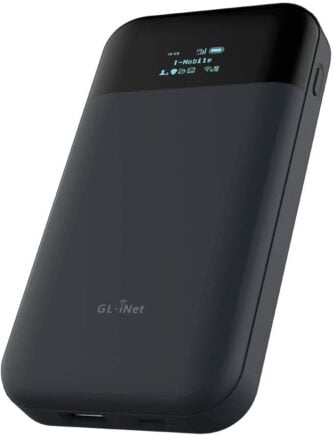
GL.iNet Mudi GL-E750 4G LTE Privacy Travel Router
- Internet Access > SIM Card
- Wi-Fi Standard(s) > 802.11 a/b/g/n/ac
- Wi-Fi Speed(s) > 2.4GHz: 300 Mbps and 5GHz: 433Mbps
- Network Security > OpenVPN and WireGuard capability, and Encrypted DNS with Cloudflare DNS over TLS, or DNS via HTTPS proxy
- Ethernet Port(s) > 1 x FE Port
- Power Source > 7000mAh battery
What is a Travel Router and What Does It Do?
How much does a travel router cost, the 5 best travel routers of 2024 – tried and tested, alternatives to using a travel router, final thoughts – best travel routers in 2024.
A travel router does the same thing as your Wi-Fi router at home: it sends out a wireless internet signal that your computer and phone can connect to. But if you’ve ever really looked at the big jumbled mess of antennas and cables that make up your home internet, you might be wondering how it could possibly be convenient to travel with one of these puppies.
This is where travel routers (keyword: travel ) really shine. They’re tiny, often very light, and instead of being connected to a big ol’ clunky modem, they get their internet connection the same way your phone does: via cell signal.
But if that’s true, you might now be wondering why you’d ever need a travel router when you have a phone. The reason? Travel routers come with a huge amount of connection benefits that your phone, even with a trusty personal hotspot, can’t touch.
Before we get to that though, it’s important to note that not all travel routers acquire their cell signals the same way. Some require a SIM card, others require a USB modem, and some actually need a standard Ethernet input (which can be hard to find while traveling).
Before you purchase a router on this list, check out the “Internet Access” line to see which method it uses before adding it to your digital nomad packing list .
Benefits of Travel Routers
- Better connection: Most travel routers simply provide a much stronger and faster internet connection than mobile hotspots. I mean, these things are optimized to provide Wi-Fi connection on the go, whereas your phone’s hotspot feature is more of an afterthought — an added bonus. Some travel routers have antennas for signal-boosting, and all of the ones on our list use advanced Wi-Fi technology. This means a stronger connection and extended range.
- Multiple devices: Travel routers allow you to connect more than one device at a time. Now, most hotspots also allow you to do this, but it’s often at the expense of internet speed. So if you’re traveling with a group, or if you’re just a Digital Nomad with more complex needs, a travel router will serve your purposes wonderfully.
- Increased security: If you’re concerned about data theft, using a travel router is usually a much better choice than using a mobile hotspot. Travel routers typically support advanced encryption protocols like WPA/WPA2, ensuring a secure wireless connection between your devices and the router. They also make use of advanced safety technology like firewalls, MAC filtering, and blacklisting/whitelisting.
- Longer battery life: Since travel routers are literally designed to provide a mobile internet connection, their batteries are built to last for a long time. Just try streaming a YouTube video via your hotspot and you’ll see your battery start to plummet (not to mention your phone will start to heat up like you’ve put it in the microwave). The difference in battery power between a travel router and your mobile hotspot becomes especially clear when you have multiple devices connected.

Drawbacks of Travel Routers
- Constantly connecting: If you’re planning on skipping out on a SIM card for your phone, and connecting to the internet only with a travel router, you might want to rethink that. One huge benefit of a mobile phone is that it’s always connected (or at least, always trying to connect). If you’re relying solely on a travel router, you’ll definitely end up a bit frustrated at the hassle of constantly connecting, disconnecting, shutting the router off, turning it back on, etc.
- Money: Travel routers tend to be a bit on the pricey side. We’ll get more into this below, but if you already spent hundreds on a mobile smartphone, you might think twice about throwing away still more cash for a device that’s incredibly convenient, but not strictly necessary.
- Cumbersome: This is ironic, given that the major draw of travel routers is their compact size — but it bears mentioning that, when living the Broke Backpacker life, every extra pound and every extra potential pocket in your backpack really counts. Again, a travel router can be immensely helpful, but it’s not totally essential for your travel packing list — so think about whether the extra weight and the loss of pack space is really 100% worth it for you.
I’m going to be real with you here.
You should expect to pay anywhere between $20 and $130 for a travel router.
However …
You should expect to pay anywhere between $70 and $130 for a travel router that works !
Slightly kidding, but also not. Trust me when I say that a travel router is not an area where you want to save as much money as possible.
You wouldn’t book a helicopter tour after seeing a sign that said “Cheapest in Town!” would you? In the same way, when you’re traveling (and especially when you’re solo backpacking), an internet connection can be a lifesaver. My advice is to save up, spend the extra dough, and get yourself a reliable travel router with a long lifespan, otherwise it’s just a complete false economy !

Do You Want to Travel FOREVER??
Pop your email in below to get a FREE copy of ‘How to Travel the World on $10 a Day!’.

- Internet Access: Ethernet and WISP
- Wi-Fi Standard(s): Wi-Fi 5: IEEE 802.11ac/n/a 5 GHz and IEEE 802.11n/b/g 2.4 GHz
- Wi-Fi Speed(s): 5 GHz: 433 Mbps (802.11ac) and 2.4 GHz: 300 Mbps (802.11n)
- Wi-Fi Range: 2 Bedroom Houses: 2× Fixed Antennas (Internal)
- Network Security: SPI Firewall, Access Control, IP & MAC Binding, Application Layer Gateway
- Ethernet Port(s): 1× 10/100 Mbps WAN/LAN Port
- Power Source: 5V/2A
As we go down this list, you’ll find that one common thread between all of these routers is their utterly unpronounceable names.
To start, the TL-WR902AC comes in a beautiful, minimalistic white design. This thing is so tiny it can easily fit in your pocket, and it comes with multiple modes: Router, Hotspot, Range Extender, Client, and Access Point.
If you’re a tech geek and you want lots of options, the TL-WR902AC is an excellent place to start. The main drawback with the TL-WR902AC is its lack of a battery; you can only use this router when it’s plugged into a power source… so blogging at the beach might be a stretch!
The setup for the TL-WR902AC is relatively straightforward. It basically involves switching your router on, setting it to your desired mode, connecting your device to the network, creating a TP-Link account, and then surfing the internet to your heart’s content!
The TL-WR902AC is shaped like a tiny square with rounded corners. It’s super small and lightweight, measuring only 2.91 × 2.64 × 0.87 inches and weighing a measly 57 grams. So perfect for packing light.
GL.iNet “Mango” GL-MT300N-V2 Mini Travel Router

- Internet Access: Ethernet, Repeater, USB Modem, and Tethering
- Wi-Fi Standard(s): IEEE 802.11b/g/n
- Wi-Fi Speed(s): 300 Mbps (2.4GHz)
- Network Security: Built-in firewall, OpenVPN and WireGuard capability, DNS server
- Ethernet Port(s): 1 x WAN Ethernet port, 1 x LAN Ethernet port
- Power Source: Micro USB, 5V/2A
The GL-MT300N-V2 is a new and improved version of GL.iNet’s original travel router. It’s a sexy little thing that comes in a striking yellow color scheme. V2 features doubled the RAM capacity (128 MB, up from 64), as well as adding an MTK driver for optimizing connection and lightning-fast OpenVPN encryption.
Like the TL-WR902AC, a main drawback for the GL-MT300N-V2 is that it doesn’t have a battery, which means you need an external power source to use it.
Setting up the GL-MT300N-V2 for the first time should take no more than 15-30 minutes. Simply turn on the router, connect your device via Wi-Fi, wait until you’re redirected to the web admin page, create an account, adjust your Wi-Fi settings, and bam! You’re good to go.
The GL-MT300N-V2 has a beautiful, opaque yellow finish. It’s really, really, really tiny, measuring only 2.28 x 2.28 x 0.98 inches and weighing only 40 grams. Minimalist travellers rejoice!

- Internet Access: Ethernet cable
- Wi-Fi Standard(s): 5.8 GHz, 2.4 GHz
- Wi-Fi Speed(s): 1,300 Mbps
- Ethernet Port(s): 1 x Ethernet port
- Power Source: Chargeable battery
Generally speaking, when you see the little “Amazon’s Choice” badge underneath a product, you know it’s going to be quality. The NewQ Filehub AC750 is no exception. Compared to the first two routers on this list, this one is a bit more cumbersome and heavy, but it packs way more of a punch.
The Filehub feature makes this router an excellent choice for photographers: you can connect an external hard drive or SD card directly to the router, and then access the files on the hard drive from your phone or computer 100% remotely. The NewQ Filehub AC750 is a great buy if you don’t care so much about portability and you need a true powerhouse of a router.
The setup process for the Filehub AC750 is straightforward, but pretty dang detailed. Rather than half-heartedly going into it here, I recommend you check out the official user manual for setup information.
As I mentioned earlier, this router is a bit more on the hefty side, but for good reason: it also functions as a power bank for when your phone needs an emergency charge! It measures 5.08 x 3.23 x 1.93 inches and weighs 258 grams. It’s a great product for slower-travelling digital nomads that need the extra power.

Now, you could spend a fat chunk of $$$ on the WRONG present for someone. Wrong size hiking boots, wrong fit backpack, wrong shape sleeping bag… As any adventurer will tell you, gear is a personal choice.
So give the adventurer in your life the gift of convenience: buy them an REI Co-op gift card! REI is The Broke Backpacker’s retailer of choice for ALL things outdoors, and an REI gift card is the perfect present you can buy from them. And then you won’t have to keep the receipt. 😉

- Internet Access: Built-in 4G LTE data plans
- Wi-Fi Standard(s): 802.11n, 802.11b and 802.11ac
- Wi-Fi Speed(s): 150 Mbps
- Ethernet Port(s): None (because none needed!)
- Power Source: High-capacity 5000mAh lithium battery
This is the router for the fast traveler. If you’re not planning on staying in the same spot for more than a few days at a time, go with this RoamWiFi router. Why? Unlike the other routers on this list, it actually comes with three different data package choices, without any SIM card, USB modem, or Ethernet cable necessary.
The packages offer data coverage on every continent (except Antarctica — what a bummer!) This thing is tiny and light, it looks super dope, and the battery lasts more than 18 hours — which means you’re unlikely to get caught in a tight spot with no internet.
If ultra-fast download speeds aren’t a necessity and you want to maximize convenience, this is the router for you.
The RoamWifi travel router is trivially easy to set up: make sure you’ve purchased a RoamWifi data plan for your router, then turn it on and connect! Yup, that’s literally it.
This travel router is a striking bright orange, and shaped kind of like a mini smartphone. It measures 4.96 x 2.68 x 0.57 inches and weighs about 175 grams.

- Internet Access: SIM Card
- Wi-Fi Standard(s): 802.11 a/b/g/n/ac
- Wi-Fi Speed(s): 2.4GHz: 300 Mbps and 5GHz: 433Mbps
- Network Security: OpenVPN and WireGuard capability, and Encrypted DNS with Cloudflare DNS over TLS, or DNS via HTTPS proxy
- Ethernet Port(s): 1 x FE Port
- Power Source: 7000mAh battery
The Mudi GL-E750 is a bit on the pricey side, but it’s absolutely packed full of features. This puppy makes connecting to the internet super easy: the router is powered by a SIM card, which means getting it up and running is just as easy as it is with a phone.
It’s heavier than the above RoamWifi router, but it’s got more than double the download speed and a more powerful battery. As long as you don’t mind using a SIM card like you would with a phone, this router is essentially a bigger, beefier version of the RoamWifi.
The Mudi GL-E750 also comes with a plethora of security features, making it a great choice for those dealing with confidential data.
Setup involves popping in a SIM, powering on the router, connecting with your phone, adjusting some settings on the admin page, and then sitting back and enjoying a lightning-fast internet connection!
The Mudi GL-E750 measures 5.71 x 3.05 x 0.93 inches, and weighs 285 grams. It’s sleek, black, and has a small LCD screen, which makes settings adjustments super easy.

As clever and nifty as all of these travel routers are, it’s just a fact that not everyone needs the kind of heavy-duty utility that they provide. Most of us just want to book a hostel online, check Google Maps, and maybe stream a little Netflix.
If you feel like a travel router is slightly overkill for the kinds of things you use the internet for, check out the below alternatives.
If you’re not a veteran traveler (yet!) you may be surprised to learn that Wi-Fi is usually provided at nearly every hostel or hotel you could dream of — even some of the really off-the-beaten-path ones! You can also usually find internet cafes with relative ease in most reasonably developed towns and cities.
Using a provided WiFi network has the disadvantage of inconvenience, but it’s got some serious benefits as well:
- You won’t have to spend money on data plans or worry about your data running out;
- Because most provided Wi-Fi connections get their internet from a wired source, you won’t have any trouble with random “spotty” connections;
- Even the worst provided Wi-Fi networks are usually pretty fast, which is everything if you’re a Digital Nomad.
If you’re going to go this route, then for convenience’s sake I recommend booking your accommodation online as often as you can. This way you can verify beforehand whether or not Wi-Fi is provided. And again, you’d be surprised how many small unassuming cafes offer free internet too — so grab a coffee and take advantage of these places as much as possible!
To be honest with you, this is what most of us at the Broke Backpacker tend to do. Here’s why:
- Mobile hotspots have made many improvements over the last few years, so if your phone has 4G or 5G coverage, you’ll be pretty speedy on the ol’ worldwide web.
- There are tons of cheap, unlimited data plans these days, especially in Southeast Asian countries like Thailand or Sri Lanka. This means you’ll have complete peace of mind while streaming The Lord of the Rings Extended Editions from your hostel.
- Finally, travel eSIMs are a thing now, which means you hardly ever need to go through the hassle of buying a physical SIM card.
Regarding that last point, we hear at the Broke Backpacker loves the HolaFly eSIM . They’ve got a huge range of packages at different price points, with coverage in pretty much any country you could imagine. Buy an unlimited data plan with HolaFly, plug in your phone, connect to the hotspot, and you’re good to go!
If you want to know a bit more then check out our rundown of the best eSims for travel and backpacking before making your mind up.

Our GREATEST Travel Secrets…
Pop your email here & get the original Broke Backpacker Bible for FREE.
To conclude, it bears repeating that an internet connection is really dang important when you’re traveling these days. Everyone relies on it now, which means that if you want to know where to go, when to be there, and how to get there, chances are you’ll need a solid internet connection.
How you get this connection is totally up to you. The 5 best travel routers that I covered in this article are all excellent choices, each with its own specific pros and cons. To be totally honest, it would be hard to go wrong with any of them.
It all depends on what you’re going to use the internet for. If you’re a serious Digital Nomad, a photographer, or a videographer, you’re likely going to be dealing with huge amounts of data, and you’ll need a very dependable connection to do what you do best. If this is you, buy yourself a good travel router and rest easy.
For the rest of us, however, a good ol’ personal hotspot connection will do the trick just fine, especially if you’ve pre-purchased an eSIM from our good friends over at HolaFly.

And for transparency’s sake, please know that some of the links in our content are affiliate links . That means that if you book your accommodation, buy your gear, or sort your insurance through our link, we earn a small commission (at no extra cost to you). That said, we only link to the gear we trust and never recommend services we don’t believe are up to scratch. Again, thank you!

Aiden Freeborn

Share or save this post
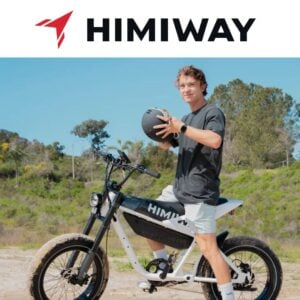
Leave a Reply Cancel reply
Your email address will not be published. Required fields are marked *
Save my name, email, and website in this browser for the next time I comment.
Notify me of followup comments via e-mail.
Best Travel Router in 2023 (Portable WiFi On The Go)
Travel routers are designed to be light and portable and convert a Wifi or ethernet connection into your own Wifi. You’ll be able to connect all your devices and your friends and families too, to a private and secure connection no matter what is available in the airport or hotel.
In this review, we have chosen some of the best travel routers around, and there are a lot to choose from. We compared these portable wifi routers against each other and have highlighted their features, pros, and cons so you can make an informed decision and find the best travel router for you.
At A Glance: Our Top Travel Routers
- The Best Overall NETGEAR Nighthawk M1 Jump To Review
- Lightest GL.iNet GL-MT300N-V2 (Mango) Portable Travel Router Jump To Review
- Best Travel Router for Hotels TP Link AC750 Travel Wifi Router Jump To Review
- Best On A Budget GL.iNET GL-AR150 Mini Travel Wireless Router Jump To Review
Top Product Overview
Best travel router, netgear nighthawk m1.

If you’re into Wifi then you’ll have heard of Netgear. They make some of the best wireless travel routers on the market and have added a load of features to the NETGEAR Nighthawk M1 travel router. It is the largest and most expensive router in the review but it does do everything.
The M1 will turn an ethernet connection, modem, wireless network, and your SIM card into a super-fast personal Wifi network anywhere in the world. This is the first router in the review that can create a Wifi internet connection from a 3G or 4G SIM Card.
This means that no matter where in the world you are, you can slot in a local SIM card have Wifi where ever you are. From the beach to the jungle, if there is a 3/4G network available, you’ll be online.
The speed this travel router can deliver is also impressive and it will compete with your home broadband. They have put a four-band Carrier Aggregation and LTE in this router which is what helps it get speeds of up to 1Gbps.
Built into this travel router is a battery that holds up to 20 devices for 24 hours before you need to charge it.
That’s some incredible battery life and it does make the M1 very portable. There is a handy LCD display that shows you the number of devices connected, and internet connection strength, and keeps you up to date with how much data you’re using.
It’s not just a router, however, and it shouldn’t be at $690. It’s also a power bank, provides data sharing and media streaming. It’s also highly configurable to give you exactly the Wifi set up you want where ever you are in the world.
Overall it’s an amazing portable router, it just very expensive and a little bigger than most, but well worth it if it’s in your budget.
- Provides power
- Fast connection
- Data sharing
- Media streaming
- Dual-Band Wi-Fi
- Highly configurable
- Color display
- Long battery life
- Connect through a SIM card
- Very expensive
Product Information
- Size: 4.15 x 4.15 x 0.8"
- Weight: 8.5 oz
- Devices: Up to 20
GlocalMe G4 Pro 4G LTE Travel Router
The GlocalMe G4 is a different type of travel router. It’s an international 4G LTE mobile hotspot that works in 144 countries . You don’t even need a SIM card for this travel router. It does support SIM cards and you can insert one if you want, but the device doesn’t need one to work.
The best thing about this travel router is that the WiFi plans are flexible . You can choose from different international and local data plans, and pay as you go. Also, when you first start using the GlocalMe G4 mobile hotspot, you get 1GB of global data and 8GB of US data for free.
This travel router lets you share your wireless connection with up to 10 devices, so not only can you connect all your devices to the Internet, but you can also share it with your friends and family without needing to disconnect anything.
This mobile hotspot boasts a touchscreen that’s easy to use, as well as an intuitive user interface. It also doubles as a power bank (3,900 mAh), so you can use it to power other devices. The battery has enough power for some 12 hours of continuous use, but it won’t do much to charge your smartphone.
- SIM card supported but not required
- Works in 140+ countries
- Free global and US data included
- Touchscreen interface
- Battery capacity is quite small
- Customer support is not very helpful
- Big and heavy
- Size: 6.69“ x 4.37“ x 1.73“
- Weight: 13.7 ounces
- Devices: Up to 10
GL.iNet GL-MT300N-V2 (Mango) Portable Travel Router

The GL.iNet GL-MT300N is one of the lightest devices you can get your hands on. At 1.41 ounces, this is the lightest travel router available at the moment, so it’s certainly the best option if you need something ultra-portable. Also, it’s so small that you can easily carry it in your pocket.
The Mango router supports both WiFi and Ethernet, with two dedicated ethernet ports. It also has a USB 2.0 port for tethering and compatible 3G and 4G modems, as well as a micro USB port for charging. You can use any adapter to charge the Mango, and you can charge it with your laptop for ultimate convenience.
Additionally, this travel router boasts download speeds of up to 300 Mbp s! It also allows for advanced security encryption, and it comes with a pre-installed OpenVPN client. Don’t worry if that’s not your preferred virtual private network service because this little router is compatible with 30+ other VPN services.
Finally, you can use this portable router in four different ways. It can work as a standard network router if you plug it into an existing Ethernet network, and it also functions as a WiFi repeater when you connect it to an existing WiFi network.
The other two modes are hotspot and AP – the former requires you to connect the Mango to an existing access point in order to create a private hotspot, and the AP mode transforms a wired into a wireless signal, which is perfect for devices that only support wireless connections.
- Most compact device
- Extremely affordable
- Supports download speeds up to 300Mbps
- Works as a WiFi repeater, router, and hotspot
- Can transform the wired signal into a wireless one
- Two Ethernet ports (WAN and LAN)
- It does not detect 5Ghz networks
- No internal battery
- Size: 2.28” x 2.28” x 0.98”
- Weight: 1.41 ounces
- Devices: Not specified
TP Link AC750 Travel Wifi Router

The TP Link AC750 Wireless Travel Router gives you the highest speed for your money out of any of the travel routers in the review. It can give up to 733Mbps depending on the wired network and it does it for $40.
This TP-Link wireless router is not only fast but it’s also very versatile in terms of Wifi connectivity. It does everything you’d expect like creating a secure Wifi network from a direct ethernet connection, Wifi connection, modem connection, and a WISP hotspot.
The special bit is that it also works as a range extender and you can connect a device to the router using a wired connection. So if your TV, for example, needs a hardline ethernet cable to connect to the internet, you can run one from the Ac750 directly to it.
As well as being great at Wifi, you can also use it as a power bank and for file sharing. It’s pretty light and compact too making it a great all-rounder. The only downside is that the port layouts are quite annoying and the instructions aren’t clear and could get frustrating.
Overall, this is a fast, versatile travel router from TP Link that’s not going to break the bank. Plus it comes with a 2-year warranty. And given its versatility, it would make the perfect wifi travel router for hotels or cruiseships.
- Fast, light & compact
- File sharing
- 2-year warranty
- Bad instructions
- Annoying port layout
- Size: 2.64 x 2.91 x 0.87"
- Weight: 8 oz
- Devices: Quite a few (number not specified)
TP-Link N300 Wireless Travel Router

The TP-Link N300 Wireless Travel Router is the simplest travel router in the review. Simply put, it is just a travel router and doesn’t have any extra’s like file-sharing or being able to be used as a power bank.
Removing the extras makes it light, portable, and capable of getting a speed of up to 300Mbps .
The band connection also provides lag-free streaming. The travel router can be connected to a cable to create a wireless network, to a modem as an AP, used as a repeater, a booster, and as a hotspot.
It’s also compatible with Chromecast or Amazon FireStick so you can watch all your favorite movies on the go too. Being so light, it doesn’t have an inbuilt battery and you’ll need to connect it to a power source through the micro USB port.
This means you can charge it from the wall, your lightweight laptop , or a power bank, giving you Wifi internet connection where ever you are.
The setup for this travel router is incredibly easy and takes under a minute. Once set up it can be connected to by as many devices as you like but its performance does decrease noticeably with multiple devices.
Overall a simple, fast, portable, and easy-to-use router that also comes with 24/7 support and a 2-year warranty.
- A few wireless modes
- Simple to use
- No USB ports
- Struggles with multiple devices
- Size: 2.2 x 2.2 x 0.7"
- Weight: 7.2oz
- Devices: As many as you like
GL.iNET GL-AR150 Mini Travel Wireless Router

The GL.iNET GL-AR150 Travel Router is a great choice for anyone who wants a router that’s super-portable, simple, and just a router.
This little guy weighs just over 1 oz and is compact enough to slip into your pocket or purse with ease. It can create a Wifi network from just about anything except a SIM card. You can connect it to a modem, ethernet cable, or existing Wifi internet connection, or tether it to your phone or dongle via USB.
One of the best features of this travel router is its security. Traveling around the world means unsecured networks, but once you plug this baby in, you’re getting a Wifi network with a firewall, instantly.
It comes with Open VPN pre-installed and is compatible with over 20 providers, so where ever you connect, you’ll know you’re secure.
It comes without an internal battery but you can charge it from your laptop’s USB or from a wall socket. It comes with 2 ethernet ports, 64MB of RAM, and 16MB of flash. You can also increase this via USB. It’s also Open Source and programmable so you can have full control over everything.
This is an awesome travel router and for just $27, you can’t go wrong.
- 2x Ethernet port
- Tethers to your mobile phone
- Programmable
- Light & compact
- Tricky to set up
- Only supports 2.4GHz
- Size: 2.28 x 2.28 x 0.98"
- Weight: 1.59 oz
Huawei E5576-320 4G LTE Travel Router

The Huawei E5576-320 Travel Router is a good option if you need a compact but reliable device. It needs a SIM card to work, and then it turns into a mobile hotspot that can be used by up to 16 devices at the same time. With a battery of 1500 mAh, you can use this device for up to six hours at a time, before it needs to be recharged.
The battery life could certainly be improved, but at least you can use this device while it’s charging, so you can just keep it plugged into a power bank. Also, the Huawei router boasts a removable battery. Carrying an additional battery is always an option since it means you can just replace the original one when it runs out of juice, without needing to disconnect from the WiFi.
This travel router supports 3G and 4G mobile bands – it’s compatible with 4G LTE in Europe, Asia, and Africa, but only the 3G will work in the USA, Mexico, and Canada. You get download speeds up to 150Mbps on 4G, and up to 43.2Mbps on the 3G networks. Upload speeds are not that bad either – it’s up to 40Mbps on the 4G network, and up to 5.76Mbps on 3G.
In case you need something for travel in North and South America, you should check out Huawei E5576-508 mobile hotspot, which was made specifically for that market and has better compatibility with mobile phone carriers in the Americas.
- Compact and lightweight
- Great upload and download speeds on 4G LTE
- Not expensive
- Works while charging
- Supports connections to up to 16 devices simultaneously
- Small battery capacity
- Only 3G LTE works in the USA, Mexico, and Canada
- Does not double as a power bank
- Size: 3.94“ x 0.28“ x 2.28“
- Weight: 3.53 ounces
- Devices: Up to 16
GL.iNet GL-AR750S-Ext Gigabit Travel AC Router

If you’re a technical wiz and looking for a travel router that’s versatile and offers you a lot of programmabilities, then the GL.iNet GL-AR750S-Ext Gigabit Travel AC Router is a great choice.
This wireless router will create a highly secure Wifi network from a modem, ethernet connection, wifi connection, dongle, and from your phone. It works over a dual-band and it’s pretty fast offering speeds up to 733Mbps.
It comes with 3 ethernet ports to give wired devices internet access. It has a USB port to open up local fire sharing. There is also an SD card slot to provide you with built-in storage space.
It’s programmable and comes pre-installed with OpenVPN and WireGuard to act as a VPN client and server out of the box.
This means your connection will be very secure no matter where you are. It also arrives configured to use Cloudflare’s encrypted DNS servers for additional security. You will have to update it to the latest firmware when you get it though.
Overall a fast, secure, and technical, wireless travel router that’s got a lot of bang for its buck.
- 3 Gigabit Ethernet Ports
- Great VPN support
- Awesome security
- Programable
- SD card slot
- Can be tricky to set up
- Size: 3.90 x 2.70 x 0.90"
- Weight: 3.03 oz
What To Look For In A Travel Router
Here are some key factors to consider when buying a great travel router.
Size & Weight
When it comes to portability both the size and weight of a router are important considerations. You’ll want it to slip easily into your carry-on luggage and not take any valuable weight or space. All the travel routers in this review are light and portable but some are much lighter and compact than others.
Another thing to consider is your travel router power source. Some travel routers come without an inbuilt battery making them very light but they will need to be plugged in to use them.
This means having a power bank ready or plugging them into your laptop’s USB port. Wifi travel routers with an inbuilt battery will be easy to carry around but you’ll need to make sure to pack the right charging cables and plug for your trip.
Travel Router Connection Options
Every router in the review will turn an ethernet, modem, or Wifi connection into your own Wifi connection but not all of them connect to a dongle, phone, or SIM card. There are a few in the review that do connect to all of these, like the ETGEAR Nighthawk M1 or the GL.iNET GL-AR150 Mini Travel Router , so if you’re wanting to use your phone or a Sim card to give you Wifi anywhere, be sure to pick s router that can do it.
Security and Encryption
In order to keep your connection secure, you want a wireless router that offers WPA2 encryption or has a built-in VPN. All the portable routers in the review provide some security but if you want the maximum, go for one of the ones with a built-in VPN.
Overall Speed & Range
Faster portable routers usually mean spending a little more. Think about the speed and the range you’re likely to need on your travels. If you’re going to need to stream HD across 5 devices or have multiple conference calls across multiple devices, you’ll need a wireless router with some solid bandwidth.
If it’s just for you to do some work on, watch a movie, and call home, then you’ll be fine with a lower speed.
Consider Extra’s
Some of the routers in the review are plain routers while others are more multi-tools. Some can also be used as a power source, for file sharing, can have in-built storage, and connect to media streaming. If you want these added benefits, be sure to choose one with them.
Our Favourite Wifi Travel Routers
Here are our top choices from the review.
The lightest travel router of them all is the GL.iNet Mango at just 1.4 ounces. It’s so small and compact that you can carry it in your pocket, but it still does everything a good router should. With download speeds of up to 300Mbps and a price of just some $30, it’s hard to find flaws in this travel router!
- 【WIRELESS MOBILE MINI TRAVEL ROUTER】 Convert a public network (wired or wireless) to a private Wi-Fi for secure surfing. Tethering. Powered by any laptop USB, power banks or 5V/2A DC adapters (sold separately). 39g (1.41 Oz) only, portable and pocket friendly. 2.4GHz ONLY
- 【OPEN SOURCE & PROGRAMMABLE】 OpenWrt pre-installed, USB disk extendable.
The best travel router is the NETGEAR Nighthawk M1 . This is one of the fastest and best multi-use travel routers on the market. It can turn anything into a fast, secure network, even a SIM card. It’s also a power bank, data sharer, and media streamer. You can have up to 20 devices all working from the same router, sharing data, anywhere, even at the beach.
- Share WiFi internet access with up to 20 devices
- Connect to your existing home router using the Gigabit Ethernet port for fast, reliable primary or backup Internet connection. Ideal for homes with poor internet service or coverage
The best travel router on a budget is the GL.iNET GL-AR150 Travel Router . This router is tiny, light, compact, and very secure. It can turn anything into a secured VPN, even your phone’s 4G signal and it’s just $27.
- 【WIRELESS MOBILE MINI TRAVEL ROUTER】 Convert a public network(wired/wireless) to a private Wi-Fi for secure surfing. Create a secure Wi-Fi hotspot quickly. Tethering, 3G/4G USB Modem Compatible. Powered by any laptop USB, power banks or 5V DC adapters (sold separately). 39g (1.41 Oz) only, portable and pocket friendly.
- 【OPEN SOURCE & PROGRAMMABLE】 OpenWrt/LEDE pre-installed, backed by software repository. DDWrt supported. USB disk extendable.
- Overview Guide
- 1 Week Itinerary
- Train Journeys
- Epic Drives
- Stunning Lakes
- Historic Castles
- Lauterbrunnen
- Grindelwald
- Chocolate Tours
- Swiss National Park
- Majestic Mountains
- Spectacular Waterfalls
- Famous Things
- Tasty Fondue
- 10 Day Itinerary
- Cherry Blossoms
- Tokyo Shrines
- Dos and Don’ts
- Osaka Guide
- Osaka Itinerary
- Osaka or Kyoto
- Kyoto Day Trips
- Matsumoto Castle
- Tokyo Luxury Hotels
- Island Hopping
- Best Campsites
- Driving Tips
- Beaune, France
- Barcelona Itinerary
- Spain Itinerary
- Greece Itinerary
- Italy Road Trips
- Berlin Day Trips
- Norway Northern Lights
- Netherlands National Parks
- Mostar, Bosnia
- Best Airlines
- Midwest Ski Resorts
- Florida RV Parks
- Washington RV Parks
- Oregon RV Parks
- Utah Camping
- Texas Camping
- Chicago National Parks
- East Coast National Parks
- Colorado National Parks
- Joshua Tree
- Yellowstone
- Alberta Hikes
- Flashlights
- Water Filters
- Sleeping Pads
- Solar Lanterns
- Tent Brands
- 4-Person Tents
- 4 Seasons Tents
- Backpacking Tents
- Beach Tents
- Cabin Tents
- Multi-room Tents
- Pop-up Tents
- Truck Bed Tents
- Underwear (Men)
- Backpacks Under $100
- Microspikes
- Boonie Hats
- In The World
- New Zealand
- Hardisde Luggage
- Lightweight Luggage
- Luggage Sets
- Spinner Luggage
- Durable Suitcases
- Duffel Bags
- Kids Luggage
- Teen Luggage
- Space Saving Luggage
- Business Carry-Ons
- Garment Carry-Ons
- Suitcases Under $50
- Travel Briefcase
- Zipperless Suitcases
- Rolling Briefcase
- Luggage Straps
- Luxury Brands
- American Tourister
- AmazonBasics
- Delsey Chatelet
- Anti-Theft Backpacks
- Backpacks Under $50
- Baby Carrier Backpacks
- Cooler Backpacks
- Backpacking Backpacks
- Climbing Backpacks
- Backpacks for Back Pain
- Beach Backpacks
- Hiking Backpacks
- Business Travel Backpacks
- Laptop Backpacks
- Backpacks for Tablets
- Commuter Backpacks
- Travel Backpacks (Men)
- Travel Backpacks (Women)
- Waterproof Backpacks
- Wheeled Backpacks
- Down Jackets
- Down Parkas
- Fleece Jackets
- Hardshell Jackets
- Rain Jackets
- Softshell Jackets
- Eco Friendly Jackets
- Gore Tex Alternatives
- Heated Jackets
- Lightweight Jackets
- 3-in-1 Waterproof Jackets
- Parajumper Jackets
- Rain Poncho
- Ski Jackets
- Travel Hoodies
- Travel Jackets
- Winter Coats
- Helly Hansen
- Mammut Jackets
- Patagonia Nanopuff
- Survival Jackets
- Flower Captions
- Waterfall Captions
- Tree Captions
- Sunset Captions
- Sunflower Captions
- Rainbow Captions
- Paddle Boarding Captions
- Hot Air Balloon Captions
- Kayaking Captions
- Airplane Captions For Instagram
- Forest Captions

Best Travel Routers – 2023 Round-up

Digital Advisor is reader-supported. When you buy through links on our site, we may earn an affiliate commission.
If you’ve ever found yourself using the free wifi at a coffee shop or logging into the connection at a hotel and wondered about how secure the connection is, you’re not alone.
These days, you can’t be too careful. That’s why having a travel router is essential for anyone who spends a lot of time online while away from home.
At a Glance: Our Top Picks for Best Travel Routers
- OUR TOP PICK: TP-Link TL-WR802N
- RUNNER-UP: GL.iNet GL-AR750
- GL.iNet GL-AR300M16 Portable Router
Comparison of the Best Travel Routers
What to look for when buying a travel router.
There are a few things to keep in mind when looking for a travel router. Here are a few things to consider.
When it comes to the internet, speed is important. When you’re traveling, there’s a good chance you want to be able to stream movies or music, so you need a fast connection. Look at the specs of the router you’re considering and make sure it’s capable of doing what you need it to do.

- External power supply
- Pocket-sized for portability
- 300 Mbps wifi speed, 2.4GHz band
- 2-year warranty, 24/7 tech support
- JD Power Award for customer satisfaction
- Difficult to configure
- May not reach promised speeds
What Recent Buyers Report
Most users report that this router is effective and does what it promises. A lot of people mention they use this when traveling for work and that it works great in hotel rooms. That said, a few people - even those who claim to do IT for a living - had a difficult time configuring it.
Why it Stands Out to Us
We love how quickly you can use this router to set up a portable hotspot that you can share with family and friends. In addition to having multiple modes, it’s also fast enough to work with streaming video, including from a Chromecast or Amazon Fire Stick. The security encryption is great, too, so you can rest assured that your data is protected.
It’s a travel router, so it’s going to be small, but we still love how easily it slips into your backpack or purse. This router also comes with a lot of useful accessories, including a power adapter, nano router, Ethernet cable, USB cable, resource CD, and installation guide.
Bottom Line
This is a great choice if you’re looking for a travel router that’s convenient enough to fit in your pocket. It has multiple modes, advanced encryption security, and is covered by a two-year warranty.
Runner-up: GL.iNet GL-AR750
- 1-year warranty
- Compatible with 3G/4G USB modems
- OpenVPN and WireGuard pre-installed
- Dual-band router with wireless speeds up to 300 Mbps
- 3 Ethernet ports, 128 MB RAM, USB port, and MicroSD slot
- Setup can be tricky
- Cannot handle too many devices at the same time
For the most part, people are pretty happy with this router. Setup can be a bit of a headache, but once it's up and running, users were satisfied. That said, there were a few complaints about service cutting out or slowing down when too many devices were connected.
This router converts either wired or wireless networks into a secure wifi signal that you can share with your friends and family. OpenVPN supports more than 20 service providers, and it has impressive data encryption so you can feel comfortable about your data and security.
We were impressed by this router’s external storage. It supports microSD up to 120GB and has 128MB of RAM and a 16MB Flash. There are three Ethernet ports, too, so you can attach multiple devices.
Another great thing about this router is that it can use a laptop or power bank as the power supply, a great feature to have when traveling.
This programmable router is a good choice for someone who wants something they can customize. With three Ethernet ports and a flexible power supply, this router is an ideal travel companion.
Best for the Money: GL.iNet GL-AR300M16 Portable Router

- Affordable choice
- Has 4 modes
- 300 Mbps data transfer speed
- Larger storage capacity
- Supports over 30 or more VPN providers
- Has only 2 Ethernet ports
- Compatibility issues at first setup
- Lesser-known manufacturer
According to recent buyers, the GL.iNet GL-AR300M16 Portable Router is one of the best travel routers in the market, and it can handle anything you throw at it. With 4 modes – Router, Repeater, HotSpot, and AP plus two Ethernet ports, this little device will keep you connected no matter where you are.
Why It Stands Out to Us
The GL.iNet’s GL-AR300M16 Portable Router boasts whopping data transfer speeds of up to 300 Mbps, which is an incredible feat for a travel pocket router with such as compact size.
This tiny powerhouse unit comes with a larger storage capacity of 128 MB RAM, making it perfect for busy households, dynamic travel vloggers, researchers, or small businesses.
In addition, it supports over 30 VPN providers so that you can keep your browsing and streaming habits totally private. Whether you’re at home or outside, this router delivers anywhere you go.
This portable router is for anyone who wants a combination of affordability and high-quality performance. While a lesser-known manufacturer makes the GL-AR300M16, it's still one of the best travel routers on the market today for users who want to stay connected all the time.
Upgrade to the GL-AR300M16 to enjoy faster speeds plus more extensive and more reliable storage capacity. This router is tailored for professionals, small businesses, and travel vloggers who are always moving around and require a stable internet connection anytime and anywhere.
Best Travel Router for Hotels: TP-Link TL-WR902AC
- 2-year warranty
- 750 Mbps data transfer rate
- Unlimited 24/7 tech support
- Uses a micro USB adapter to charge
- Dual-band wifi for a reliable, fast connection
- Tricky to set up
- Poor instructions
For the most part, people are really happy with this product. The signal is great, and the speed is impressive. There were some mentions that the device didn’t work as a repeater as well as people had hoped. Some people also felt it was a little tricky to set up and that tech support wasn’t very helpful.
The small size and mini USB power supply are convenient and ideal for travel. It uses the fastest wifi technology which makes it a great choice for streaming and running multiple applications at the same time.
We also like that this router can work as a portable charger, splitting power so it’s easy to recharge multiple devices while on the go. It has multiple modes and functions as a range extender, access point hotspot, and, of course, a router.
It’s also covered by a two-year warranty, which is a good sign that the company is willing to stand behind its product.
Here’s another great option if you’re looking for something multifunctional, which is a safe bet when you’re traveling. It has multiple modes and works fast and reliably. Plus, you can’t go wrong with a two-year warranty.
Best Wireless Travel Router: GL.iNET GL-MT300N-V2
- Works as a WiFi hotspot
- Compatible with 3G/4G modems
- Open source and programmable for versatility
- Pre-installed OpenVPN client compatible with more than 30 VPN providers
- Open VPN unreliable
- Unreliable customer service
A lot of people were honestly surprised by how well this product worked, especially considering how affordable it is. Setup is easy and most people agreed that it performs reliably. Others mentioned that it worked great for a while but didn’t have the longevity they were hoping for.
The thing that stood out to us the most about this product is the price tag. It’s extremely affordable, and better yet, it works. Since it has OpenVPN and Wireguard, it supports more than 30 popular OpenVPN service providers, making set up pretty easy.
This product is small, lightweight, and easy to use. You can connect it to public Ethernet, an existing wireless network, or an access point. It’s open-source and programmable so you can tweak it if you have some IT skills. Plus, it’s covered by a one-year warranty.
If you’re looking for a device that’s affordable and has all the basic features you’re looking for, this is a great product to try. We love that it’s open-source and programmable but also easy to set up at the same time.
Best Travel Router for Chromecast: TP-Link N300 Portable Router

- Budget-friendly option
- Supports a wide range of OS
- Chromecast-enabled unit
- Swift data transmission speeds
- Check device compatibility before buying
- Has only 1 Ethernet port
- Plenty of used items on sale
A consumer reported that this is a very versatile travel router. The device is so tiny that it can be packed away when not in use. It has an easy-to-use software program for switching between modes of operation, making this product perfect for traveling.
The TP-Link’s N300 Router is an excellent budget-friendly option for various users such as students, educators, professionals, and mobile gamers working within a target budget.
This device has incredible versatility as it can support a wide range of operating systems such as Linux, Windows, Mac, and UNIX, making it great for both personal and business use.
Additionally, it’s Chromecast-enabled, making it easy to stream from your smartphone to larger LED television screens for your favorite movies at home or professional presentations at work.
This tiny router is perfect for people on the go. It has a 2-year warranty and has only one Ethernet port, so you can be sure it will last. Whether you're using it at home or on the road, this router is an excellent option for anyone who needs internet access anytime and anywhere.
The TP-Link N300 Router is Chromecast-enabled, making it easy to stream your favorite shows and movies without any frustrating buffering delays. On the other hand, it is vital to check the portable travel router’s compatibility with your current devices before you buy.
What is a Travel Router?
A travel router is just like the router you use at home, only it’s smaller and meant to be taken with you for convenience. Instead of using the internet coming into your home from your internet service provider, a travel router is meant to use public wifi, providing you with an extra layer of security.
There are a lot of options for travel routers out there. Some perform the basic functions of a router while others are multifunctional and can come in handy while you travel.

When the tech company I worked for restructured and I ended up jobless, I decided to put the wealth of knowledge and management skills to use somewhere new. I’d checked out a few buyer’s guides on the site in the past and reached out to the previous owner. A few months later, here we are. Now, I get to be behind the scenes, helping people find the best tech.

4 Best Wireless Travel Routers (Updated Guide for 2023)
Disclosure: When you buy something through links on our site, we may earn an affiliate commission.
When you go on the road, you may get stuck relying on a public network. This can expose you to all kinds of risks you don’t have to worry about at home.
For one thing, you have no idea who else is using the network. Hackers routinely connect to public networks and try to infiltrate people’s computers.
One minute you’re checking your email on the airport WiFi network. The next minute, a hacker is making unauthorized charges on your credit record.
You can solve this problem by using your own router. This puts an extra layer of protection between you and the other people on the network.
Having your own travel router could be useful in other situations, too.
You can use one in a hotel or a coffee shop. They can also come in handy for connecting other devices that require a WiFi connection. For example, a portable WiFi printer.
Today, we’re going to review four of the best wireless travel routers we could get our hands on. All of these are great for connecting your computer when you’re on the go. But which one has the features that you need?
To answer that question, we’ll have to look a lot closer at the details. After we’ve scrutinized all four of these options, we’ll have enough information to deliver our verdict. Let’s begin!
Best Overall: GL.iNet (Slate AX) WiFi 6 Travel Router

Key features:
- 1,800Mbps total bandwidth
- Two LAN ports
- Pre-installed VPN services and Cloudflare encryption
- Works as a WiFi repeater for captive networks
- Pre-installed AdGuard Home
The GL.iNet (Slate AX) WiFi 6 Travel Router is a pocket-sized WiFi router with a matte black plastic housing. It measures 4.92 inches wide, 3.22 inches deep, and 1.41 inches thick. And at 8.64 ounces, it’s lightweight enough that you’ll barely notice you’re carrying it.
The sides of the housing are vented, and a cooling fan draws air through them to maintain temperature. The fan is reasonably quiet, and it doesn’t run constantly. It only kicks in when the internal temperature reaches 167 degrees Fahrenheit.

In the left side, you’ll notice a Micro SD slot. This can be used to add network storage directly to the router. It’s like having an external hard drive and a router all in one.
Meanwhile, there’s a pair of antennas attached near the backs of both sides. They’re broad and flat, and can be swiveled up and down. When they’re down, they neatly cover the side vents, which is ideal for storage and transport.
The ports are located across the front of the housing. At the left is a USB Type-C port, which is used to deliver power. Next is a USB Type-A port with a blue internal tab that makes plug orientation simple.

This port can be used to connect a thumb drive or external USB hard drive. Next there are three Ethernet ports with grey frames. The two on the left are LAN ports for connecting your computer or other devices. The one on the right is a WAN port for connecting to your router.
Along with the router, you get a semi-rigid carrying case. It’s made from heavy-duty nylon, and is form-fitted to hug the router’s profile. The material provides a reasonable degree of scratch-resistance. And a black zipper makes it easy to access.
GL.iNet provides a 12-month manufacturer’s warranty. If it fails, you’ll be fully protected from any defects.
Networking Capabilities and Extras
The Slate AX is a WiFi 6 router, which means it supports the latest version of WiFi. Of course, it’s still compatible with older versions of WiFi like 802.11c/g/ac. With a WiFi 6 connection, you can take advantage of MU-MIMO support.
Without going too far into the weeds, this allows you to connect up to 120 devices at the same time. That’s more than you’d ever need on a travel router, but it beats running out of capacity.

In addition, this router offers impressive speeds. You get 600Mbps of bandwidth on the 2.4GHz channel and 1,200Mbps on the 5GHz channel. Combined, this amounts to 1,800Mbps of bandwidth. That’s pretty run of the mill as full-sized routers. But for a compact travel router, it’s insanely fast. The LAN ports, meanwhile, provide a standard 10/100/1000 rating.
The hardware isn’t all you’re getting. The Slate AX comes with OpenVPN and WireGuard already installed. These are popular VPN services that keep your personal information safe while you’re browsing. The OpenVPN speed is limited to 120Mbps, and WireGuard can support 550Mbps.
Alternatively, the router supports more than 30 other VPN services. Even better, all your connections are Cloudflare-encrypted. This gives them the same level of security as an “https” website.

In addition to using the Slate AX as a standalone router, it can also be used as a secure repeater. Connect it to a public WiFi network, then connect to the router behind your VPN. The router will even work with captive portals. These are the paid connections you use in hotels and other locations that charge for internet.
Finally, the router comes with AdGuard Home already installed. It will automatically remove ads and keep sites from secretly tracking you. And since it’s happening at the router level, it won’t hog your computer’s resources.
What we liked:
- Fast connection speeds
- Plenty of VPN support
- Built-in ad blocking
- Can support a large number of devices
What we didn’t like:
- A bit large
Best Runner-Up: GL.iNet (Beryl) VPN Wireless Little Travel Router

- 1,267Mbps total bandwidth
- Built-in VPN and TOR capability
- Can work as a WiFi repeater
The GL.iNet (Beryl) VPN Wireless Little Travel Router is similar in many ways to the Slate AX. It has a rectangular housing with antennas at the back corners that fold down to form solid sides. The sides are vented, with a Micro SD card slot in the right. On the left is a button to switch between different modes, including VPN and Tor modes.
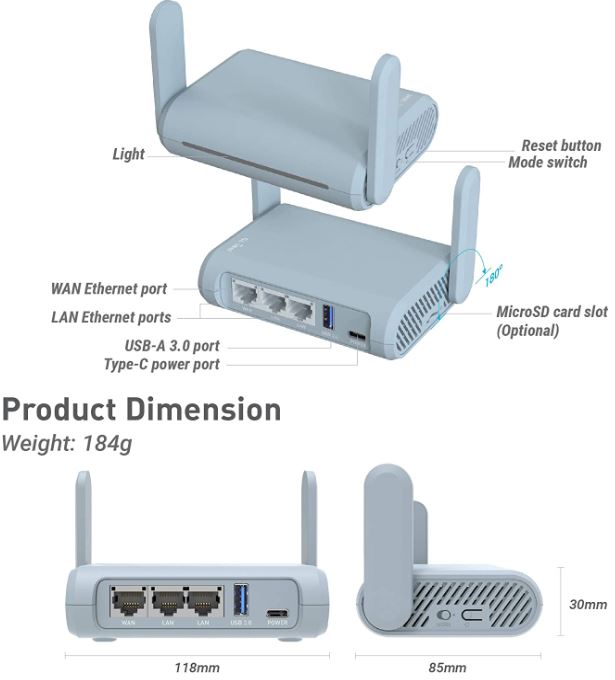
Besides the mode button, there are a few other differences worth pointing out. To begin with, the ports across the front are reversed. The WAN port is on the left, and the USB power port is all the way to the right.
The housing is blue grey instead of black, although it has the same easy-to-clean matte finish. It’s also a tad smaller, at 4.64 inches wide, 3.34 inches deep, and 1.18 inches thick. The weight is correspondingly lower, at just 6.49 ounces.
There’s nothing smaller about the warranty, though. The Beryl is backed by the same 12-month warranty from GL.iNet.
The Beryl has somewhat more modest capabilities than the Slate AX. The total bandwidth works out to 1,267Mbps. That’s 400Mbps on the 2.4GHz channel, and 867Mbps on the 5GHz channel. The Ethernet ports are of the normal 10/100/1000 variety.

This router comes with some of the same features as the last one. OpenVPN and WireGuard are pre-installed. Keep in mind that you’re subject to speed caps with the VPNs, but that’s a necessary tradeoff.
The Beryl doesn’t come with AdGuard installed, which we admit was a bit disappointing. It also won’t work on captive portals. But it works fine as a repeater on other captive networks. And for the security conscious, you even get a pre-installed Tor app.
- VPN and TOR for secure browsing
- Dual LAN ports
- WiFi repeater function
- Repeater function won’t work with captive portals
Best Alternative: NewQ Filehub AC750 Wireless Travel Router

- 733Mbps total bandwidth
- 6,500mAh internal battery
- Access point, router, and bridge modes
The NewQ Filehub AC750 Travel Router has a more straightforward design, with no external antennas. It’s just a glossy black rectangle, with an ultra-smooth finish and rounded corners. The overall size is 4.44 inches wide, 3 inches deep, and 0.88-inch thick. At 9.6 ounces, it’s a hair heavier than the others. But even so, it’s light enough to carry with you anywhere you go.

On top, there’s a white NewQ logo, along with a series of LED indicators. The indicators let you know when you’re connected to the web, when the WiFi is active, and other important data.
On the front is a Micro SD slot for network storage. The ports are located on the left side of the housing. At the back is a USB Type-A port for storage, followed by a USB Type-C power port. Towards the front is a WAN port.
The AC750 has 300Mbps of bandwidth on the 2.4GHz channel, and 433Mbps on the 5GHz channel. That’s a total of 733Mbps, which is a bit slow but still fast enough to be useful. It can be used as an access point, router or bridge.

The NewQ Filehub also doubles as a power bank. The 6,500mAh internal battery can charge the average smartphone and still have juice to spare. It will also run your router for around four to eight hours without needing to be plugged in.
- Doubles as a power bank
- Works as a router, access point, or bridge
- Does not require a power supply
- Slow maximum bandwidth
- No LAN connection
Best Budget: TP-Link Nano Wireless Travel Router

- One dual-function Ethernet port
- Very affordable
The TP-Link Nano Travel Router has a compact white and grey housing. It measures just 2.64 x 2.91 x 0.87 inches, and tips the scales at a modest 8 ounces. On the front is a USB Type-A port at the right, with a USB Type-C port at the left for power. On the left side is a mode switch, along with a dual-function LAN/WAN port.
Be aware that this travel router is slightly outdated. Then again, it’s very affordable, and it’s hard to beat for the price. If you’re someone who only needs basic WiFi with acceptable speeds, this may be the ideal choice.

The Nano Travel Router has the same bandwidth as the AC750. However, it also supports an Ethernet connection. Keep in mind that there’s a trade-off here. If you plug your computer into the Ethernet port, you’ll have to connect the router to your network via WiFi. If you plug the router into a modem or wall socket, you can only connect your computer via WiFi.
- Versatile design
- Dual-function Ethernet port
What’s the Best Wireless Travel Router to Pick?
These are all good quality travel routers . But which one should be your next travel companion?
Here’s what we’ve learned about all of them, starting with the GL.iNet (Slate AX) WiFi 6 Travel Router . This was our top choice, and it isn’t even close. There are so many extra features, beginning with not one, but two built-in VPN services.
Pre-loaded AdBlock Home keeps advertisers from tracking you, and removes most ads from websites. The 1,800Mbps of bandwidth is very impressive for a travel router. And with support for captive portals, you can use the Slate AX just about anywhere.
The GL.iNet (Beryl) VPN Wireless Little Travel Router was our next favorite choice. This router is even smaller than the last, which is good news if you’re looking for the tiniest router possible.
It doesn’t come with AdGuard or captive portal support. But it makes up for that with a nifty Tor app. And while the maximum bandwidth isn’t mind-blowing, it’s still faster than the average travel router.
The NewQ Filehub AC750 Travel Router isn’t as fast as the other two. With 733Mbps of bandwidth, it will be noticeably slower than your home network. That said, it’s battery-powered, so you can use it without needing to find a power outlet. And the battery even doubles as a power bank.
The TP-Link Nano Travel Router is also a bit slower, but it’s very affordable. While it’s inexpensive, it would still make a great option for those who don’t need to absolute fastest speeds. And unlike the NewQ, you can connect to it via an Ethernet cord.
Meet Derek, “TechGuru,” a 34-year-old technology enthusiast with a deep passion for tech innovations. With extensive experience, he specializes in gaming hardware and software, and has expertise in gadgets, custom PCs, and audio.
Besides writing about tech and reviewing new products, Derek enjoys traveling, hiking, and photography. Committed to keeping up with the latest industry trends, he aims to guide readers in making informed tech decisions.
17 thoughts on “4 Best Wireless Travel Routers (Updated Guide for 2023)”
I found the WAP2102 travel device, and it shows it has a switch for 1) access point, 2) gateway router, and 3) client mode (wds : bridge/repeater)
nice list and big help.
Do you know if these require you to access the main router at a location to activate the wifi? Or can this be done without accessing the main router?
I’m hoping. I’m looking for a portable router that works by itself and gives wifi no matter where I am at, even the car. Hope they exist.
I hate to sound dumb but I do not understand the full picture here. Ok, I get the router and I travel; I logically connect my router and my laptop so I can get wifi at an airport or even in remote hotels that have crappy or no wifi.
But, where does the router get the signal from? I reckon you have to pay someone for that servie – who and where does that come from? Richard
Richard McCormick.
I have been researching buying one of these. They basically do two things.
1. If you are in a room with a wired internet connection you connect the router to it with a lan cable and it becomes a secure wireless hot spot that you can connect all your devices to This will be faster and more secure than the crappy hotel wifi. If the hotel charges for wi fi you avoid that cost as well.
2. If you are in a hotel with no wired connection and crappy wifi, you can use it as a repeater or extender to pick up the wifi signal and amplify it. This improves the wifi connection and also allows you to turn a public wifi into a secure one. If the hotel charges for every device that is connected to the wifi you can connect additional devices without additional charge. The extent to which this might make the hotel wifi faster is something I am unsure of.
So basically you do need an existing wifi signal or wired internet connection to use one of these. I am looking for one that can be used as a wifi extender/repeater at home and a travel router when on the road.
I use the D’link 510L, it’s supports hotel Wi-Fi’s where you first have to login via splash webpage.
Can I tether one of these to my iPhone, and then use it to connect other devices wirelessly?
Can I tether one of these to my iPhone, and then allow a wired-only device access to the internet?
Be careful when your intent is to use one of these mini routers with a phone. For example, my TP-Link WR-802n will NOT work with an iPhone 6S running iOS 11.2.1. What DOES work is the GL-iNet MT-300-V2 Mango.
Can these be used overseas? Europe, scandinivia?
I’m looking for a travel router that I can use to bridge the Type 3 NAT from my hotspot to a Type 2 or Type 1 NAT. Do any of these serve that purpose?
I am going to Central America soon and want to be able to use my laptop and phone. I know the home I will be in does not have internet. What do I need to purchase to receive service? I was thinking of buying a travel wifi device, can you suggest something. And how does it work once I get there. I am so “NOT” tech savvy. Any help will be appreciated.
If theirs no existing internet none of these will work you will need some sort of mobile wifi hotspot instead
Hi everybody..
I need som help, but i’m not sure if this is the right place – i’ll try 😉
I’m looking for a very small router like TP-link TL-MR3020 or TL-WR902AC or similar to built inside my POS and creditcard payment machine, but i need to find a router with DHCP lan, sim card built in, 1x RJ45 lan output for my POS, the POS does not work with wifi – only lan..
I’m aware that it’s possible to buy 1x TL-MR3020 or similar and 1x Huawei USB 4G modem or similar, put them together and everything is nice – but i don’t have that space inside my POS machine..
Does it make any sense?
Hit me with some hardware suggestions and have a nice day 😉
Similiar to Morton (Feb 16, 2018) I need dual WAN/LAN ports at Gigabit speeds, the ability to handle the hotel room spash/login pages, and optionally (i.e. where I can disable it) dualband wireless 2.4/5G. Over on NewEgg, I found “GL.iNet GL-B1300 Home AC Gigabit Router”, but it doesn’t have the best’est of reviews, yet seems to be the only player in the field I need to operate in.
I am looking for a wifi router, which is possible to run via USB battery and via USB power supply, which also has RJ45 / ethernet sockets were one could hook up a laptop or two laptops to also be able to connect to the internet on the laptop(s) via cable.
Does it exist?
Hi! I want to know which one is better for data transfer from a USB hard drive. Which one is faster? I’m looking for the better to share files from a hard drive to my oculus go.
Can anyone tell me if my wifi repeater can be used as a travel router? My goal is to use a chromecast from my Mac using hotel wifi. Thanks, Jim
Leave a Comment Cancel reply
The 3 best travel routers on Amazon
We only recommend products we love and that we think you will, too. We may receive a portion of sales from products purchased from this article, which was written by our Commerce team.

If you travel frequently, a portable router is a worthwhile investment — and the best travel routers allow you to stay connected to reliable wireless internet wherever you are and without compromising on security. When shopping for a travel router, you’ll want to choose a model that’s small enough to pack in your bag. They will also come in a range of prices to suit your budget.
What criteria to consider when shopping for the best travel routers
Speed & connectivity.
When selecting a travel router, speed and ease of connecting to the internet are important, and there are several factors that will affect its performance.
- First, choose one that supports current Wi-Fi standards , such as 802.11ax (Wi-Fi 6) or 802.11ac (Wi-Fi 5), that have been established by the Institute of Electrical and Electronics Engineers (IEEE). If you’re shopping on Amazon, you’ll find that most travel routers that have been widely rated and reviewed support the latter.
- You’ll also want to pay attention to the router’s data transfer rate , which is usually listed in megabits per second (Mbps) . A router that operates anywhere from 50 or 100 Mbps is sufficient for streaming videos in 4K or online gaming; however, if you’ll be using the internet heavily for work and leisure, you might want to opt for one with a Mbps of at least 100 Mbps.
- You’ll also want to shop for a router that supports 2.4 gigahertz (GHz) and 5 GHz bands . This will offer a faster speed and increased bandwidth to support multiple devices while minimizing lag.
- The option of being able to connect to the internet via an Ethernet cable can also come in handy when a wireless connection won’t cut it — you might want to look for a router that has at least one Ethernet port to plug directly into your devices.
When you’re traveling, you might use a public network to connect to the internet, and if you want to keep your sensitive information private, a router with WPA3 or WPA2 encryption is a good option . As an alternative, you can also opt for a router that supports VPN services. (Another option is to use a mobile hotspot device instead of a router so you can access the internet using your cell service instead of a public network.)
Portability and compatibility
Finally, you probably want to opt for a router that has small enough dimensions to comfortably stow in your luggage. These picks are also powered by a USB-A or USB-C port, so you can plug them into your device or a travel-friendly adapter to keep them running while you’re traveling, whether out of state or overseas.

Shop for the best travel routers
In a hurry? These are the best travel routers you can find on Amazon:
- The overall best travel router: GL.iNet GL-MT1300 Wireless Router
- The runner-up : GL.iNet GL-AR750 Travel AC VPN Router
- The budget-friendly option : TP-Link Wireless Portable Nano Travel Router
- Also great: A mobile hotspot for travel: NETGEAR Nighthawk 4G LTE WiFi Mobile Hotspot
With all this in mind, you’ll find four of the best routers for taking with you wherever you might head.
1. The overall best travel router

With a 4.5-star overall rating after more than 1,700 reviews, this travel-friendly router is a well-tested option. It can support up to 40 wireless devices at once, plus runs at speeds of up to 400 Mbps on a 2.4 GHz connection and up to 867 Mbps on a 5 GHz connection. It comes with three Ethernet ports so you can directly connect multiple devices to the unit. It offers WPA3 encryption , plus it’s compatible with more than 30 VPN providers to help keep your information private. Just keep in mind that using a VPN service may come at an additional cost. The router comes with a USB-C-compatible power adapter and an Ethernet cable.
Positive Amazon review: “This product was purchased to serve as a travel router for my RV. I shopped around extensively, reading multiple reviews and specifications. In short, I am extremely pleased with the product, especially with the OpenWRT-based software. Easy plug ‘n’ play, but also highly configurable. The USB2.0 port is a bit weak for powering an external hard drive, but that is to be expected (no issues with flash or NAND drives). The compact size, configurability, and price point make this a great choice.”
Wi-Fi standard: 802.11ac | Bands: 2.4 GHz and 5 GHz | Data transfer rate : Up to 867 Mbps | Ethernet connection: Yes (1 WAN and 2 LAN ports) | Security: WPA3 | Size: 4.6 x 3.3 x 1.2 inches (length x width x height)
Also available on: Walmart , $72
2. The runner-up

Like the previous option, this travel router has three Ethernet ports to connect your devices, in addition to a USB-A port to keep it powered up. It supports WPA2 encryption and has pre-installed OpenVPN, and it supports over 30 other VPN service providers. The main contrast to the above option is that it has a lower data transfer rate, which maxes out at 300 Mbps at 2.5 GHz and 433 Mbps at 5 GHz. But on the plus side, the router comes with a USB cable and power adapter, plus an Ethernet cable, so you can use it straight out of the box.
Positive Amazon review: “I travel all over the world and at the majority of accommodations I’m forced to use the room computer cable for internet. I need Wi-Fi for my phone, tablet & laptop… and this travel router worked great. Easy setup and has yet to fail me. Great product.”
Wi-Fi standard: 802.11ac | Bands: 2.4 GHz and 5 GHz | Data transfer rate: Up to 433 Mbps | Ethernet connection: Yes (1 WAN and 2 LAN) | Security: WPA2 | Size: 3.5 x 2.7 x 0.9 inches (length x width x height)
Also available on: Walmart , $45
3. The budget-friendly option
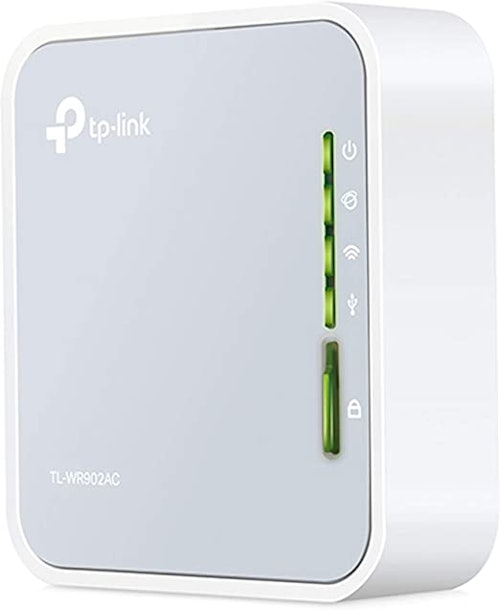
Those looking for a budget-friendly but quality option might appreciate this wireless travel router . The dual-band unit supports speeds of up to 300 Mbps on 2.4 GHz and 433 Mbps on 5 GHz bands. It is WPA2 encrypted, so you can securely surf the web on a public Wi-Fi network. Like the previous option, it is powered via a micro-USB source and includes a power adapter to plug into a power outlet — but it only has one Ethernet connection, so you can only connect one device at a time using the included Ethernet cable.
Positive Amazon review: “This worked perfectly for me while traveling and staying in hotels. I followed the very simple instructions they provide and I was connected within minutes. I used this to secure my connection to the public Wi-Fi within a hotel. It also extended my coverage for my phone which was needed because I could not connect to T-mobile within the hotel room.”
Wi-Fi standard: 802.11ac | Bands: 2.4 GHz and 5 GHz | Data transfer rate: Up to 433 Mbps | Ethernet connection: Yes (1 WAN/LAN port) | Security: WPA2 | Size: 2.6 x 2.9 x 0.9 inches (length x width x height)
Also available on: Walmart , $42
Also great: A mobile hotspot for travel
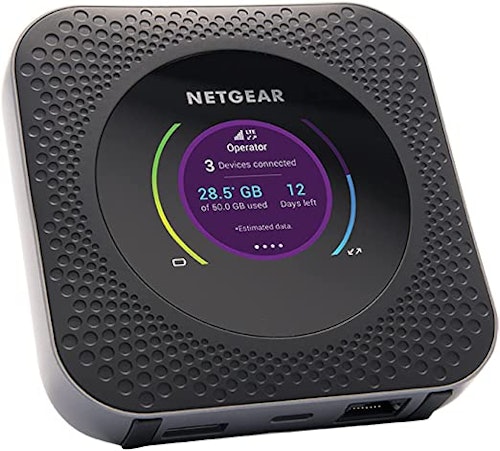
If you want a mobile hotspot , this is a prime choice. It’s compatible with AT&T, T-Mobile, and Verizon, and can provide up to 13 hours of use before it needs to be charged. The device has one Ethernet port, so you can connect your device directly to it, plus a USB-C port for charging it between uses (a USB-C cable and AC adapter are included) — as well as other compatible devices that might be in need of some juice. Whether operating on 2.4 GHz or 5 GHz, it runs at up to 150 Mbps, which is lower than other options on this list, but it should still be sufficient for surfing the internet and streaming videos in 4K. Keep in mind that it is a splurge, but several Amazon reviewers who travel frequently have reported that it’s well worth the cost.
Positive Amazon review: “I travel with the family from the US to our home in Croatia every other year. Instead of tethering my iPhone this time, I opted to get a dedicated hotspot. This thing is amazing. Works with both A1 and Hrvatski Telekom SIM cards without issue. (You do have to make a phone call to activate these cards from a secondary phone, then insert the sim into the hotspot, however this may be with only these providers). I can stream both from my FireTv in HD as well as Google Music while surfing the internet. This all on multiple devices at the same time. All this whilst in a stone home over 100 years old. Also took this thing on a sailboat while traveling from Split to Hvar and Brać. No issues. Must have for travelers who travel for extended periods AND do not want to set up year long internet service.”
Wi-Fi standard: 802.11ac | Bands: 2.4 GHz and 5 GHz | Data transfer rate: Up to 150 Mbps | Ethernet connection: Yes (LAN port) | Security: N/A (uses cell network) | Size: 4.15 x 4.15 x 0.8 inches (length x width x height)
Also available on: Office Depot , $430, and Staples , $430
About the recommender
Danielle Calma is a commerce writer who researches and recommends products for shoppers, and she has covered topics related to tech and gadgets for publications including Inverse , Bustle , and Elite Daily .

- Electronics
- Computers & Accessories
- Networking Products
Buy new: To see product details, add this item to your cart. FREE Returns Return this item for free
Free returns are available for the shipping address you chose. You can return the item for any reason in new and unused condition: no shipping charges
- Go to your orders and start the return
- Select the return method
Return this item for free
Save with used - like new to see product details, add this item to your cart. free returns return this item for free, sorry, there was a problem..

Image Unavailable

- To view this video download Flash Player
TP-Link AC750 Wireless Portable Nano Travel Router(TL-WR902AC) - Support Multiple Modes, WiFi Router/Hotspot/Bridge/Range Extender/Access Point/Client Modes, Dual Band WiFi, 1 USB 2.0 Port
Purchase options and add-ons, about this item.
- Travel Sized Design: Conveniently small and light to pack and take on the road, creating Wi Fi network via Ethernet
- Dual Band AC750 Wi Fi: Strong, fast connection for HD streaming on all your devices
- One Switch for Multiple Modes: Perfect for Wi Fi at Home, your hotel room or on the road
- Flexible Power: Micro USB port to an adapter, portable charger or laptop
- Industry leading 2 year warranty and unlimited 24/7 technical support

Frequently bought together

Similar items that may ship from close to you

Important information
Legal disclaimer.
1. Maximum wireless transmission rates are the physical rates derived from IEEE Standard 802.11 specifications. Range and coverage specifications along with the number of connected devices were defined according to test results under normal usage conditions. Actual wireless transmission rate, wireless coverage, and number of connected devices are not guaranteed, and will vary as a result of 1) environmental factors, including building materials, physical objects and obstacles, 2) network conditions, including local interference, volume and density of traffic, product location, network complexity, and network overhead and 3) client limitations, including rated performance, location, connection quality, and client condition. 2. Actual network speed may be limited by the rate of the product's Ethernet WAN or LAN port, the rate supported by the network cable, Internet service provider factors and other environmental conditions.
From the brand

Founded in 1996, TP-Link is a global provider of reliable networking devices and accessories, involved in all aspects of everyday life.
With a proven heritage of stability, performance, and value, TP-Link has curated a portfolio of products that meet the networking needs of all individuals.
Now, as the connected lifestyle continues to evolve, the company is expanding today to exceed the demands of tomorrow.

Top Sellers
Visit the Store

WiFi Range Extender

USB WiFi Adapter

USB to Ethernet Adapters

WiFi Routers

TP-Link Deco Mesh WiFi System
Compare with similar items, from the manufacturer.

During Travel
What's in the box.
- AC750 Wireless Travel Router TL-WR902AC
- Power Adapter
- RJ45 Ethernet Cable
- Quick Installation Guide
Videos for this product

Click to play video

TP-Link AC750 - ALL your devices on ONE Private Network
Ella Rose Howlett

Customer Review: Lightweight Easy To Set Up
Iamjoylynne
TP-Link AC750 Wireless Portable Nano Travel Router - Review

TP-Link AC750 Wireless Portable Nano Travel Router - WiFi Bridge/Range Extender/Access Point/Clie...
Merchant Video

TPLink Wireless Portable Nano Travel Router
James Schaeffer

Looking for specific info?
Product information, technical details, additional information, warranty & support, product guides and documents, product description.
With the travel-sized and compact design, TL-WR902AC is small enough to put into your pocket and make sure you can have internet access wherever you go. The mini USB power supply and built-in adapter make it perfect for travelers, students, and anyone else living life on the go. Coming with the next generation Wi-Fi standard – 802.11ac, 3 times faster than wireless N speeds, TL-WR902AC delivers a combined wireless data transfer rate of up to 733Mbps, making it an ideal choice for various applications simultaneously. To meet the wireless needs of almost any situation you might encounter, the TL-WR902AC features Router, Hotspot, Range Extender, Client, and Access Point Modes. A multifunctional USB port allows you to share files and media through your internet browser with different computers. Also, the USB port can provide power supply (up to 5V/2A) to mobile devices like smart phones or tablets, making it easy to charge on the go. Frequency Range: 2.4GHz and 5GHz; Interface Available: 1 x 10/100Mbps WAN/LAN Port, 1 Reset Button, 1 USB 2.0 Port, 1 Mode Switch, 1 WPS Button; Protocols Supported: Supports IPv4; System Requirement: Windows 10/8.1/8/7/Vista/XP Mac OS or Linux-based operating system; Wireless Standards: IEEE 802.11ac/n/a 5GHz, IEEE 802.11b/g/n 2.4GHz.
Customer reviews
Customer Reviews, including Product Star Ratings help customers to learn more about the product and decide whether it is the right product for them.
To calculate the overall star rating and percentage breakdown by star, we don’t use a simple average. Instead, our system considers things like how recent a review is and if the reviewer bought the item on Amazon. It also analyzed reviews to verify trustworthiness.
Customers say
Customers like the compact size of the router. They say it's a very solid product, very reliable, and stable. Customers also appreciate the strong and fast signal. However, some customers have reported issues with connectivity and speed. Opinions are mixed on value, ease of setup, and performance.
AI-generated from the text of customer reviews
Customers like the signal strength of the router. They say the signal appears to be strong, stable, and has an excellent range. Some customers also say that the router is rock-solid, handles plenty of connected devices, and doesn't slow the internet connection. They appreciate that it pushes 5G WiFi and that it streams perfectly on VLC without logging in.
"...Big brother (AC902 model) + Much cleaner and more stable connections - handles all my devices brilliantly. + Far more features..." Read more
"...lists for the wireless, DHCP reservation, port forwarding, port range forwarding , DMZ, etc.-..." Read more
"...First, the ship's wifi drops the connection after some amount of time of inactivity and requires that you log in again in the web interlace where..." Read more
"...Despite its small size, it packed a punch . The dual-band AC750 Wi-Fi ensured a robust and fast connection, allowing for smooth HD streaming...." Read more
Customers like the size of the networking router. They mention that it is compact, lightweight, and easy to travel with. Some say that it fits in the palm of their hand.
"...Both are small enough that the only reason I would recommend the nano over the big brother is if you need something to fit in your pocket, or..." Read more
"...The device itself is small , which is great for travel...." Read more
"...This thing fits in that case , taking up only a little more room than my 2.4GHz router did.-..." Read more
"...First and foremost, the portability of this device is unmatched. Its compact and lightweight design meant it easily slipped into my carry-on,..." Read more
Customers like the quality of the router. They say it's a very solid product, reliable, stable, and secure. Some mention that the hotspot quality was good enough to stream movies. They also say it has a lot of features and stability not present in other travel routers.
"...The dual-band AC750 Wi-Fi ensured a robust and fast connection, allowing for smooth HD streaming...." Read more
"...The AC750 signal appears to be strong and stable , but it doesn't have an external antenna, so the actual range is still an untested issue...." Read more
"...but the second problem was that ship's Internet access was slow and intermittent ...." Read more
"...I have no more drop WIFI signal and very reliable . My speeds are also faster...." Read more
Customers are mixed about the performance of the router. Some mention that it works very well in harsh conditions, and is fully functional. However, others say that it was frustrating to configure and unusable.
"...setup, great wizard. + SOOOOO tiny + Works great with Marriott/SPG hotels (and everywhere else I've tried it) - Struggles with..." Read more
"...times I tried this product, it was frustrating to configure and simply unusable . I am returning it and I'm going to try a different travel router." Read more
"...while traveling, which is incredibly convenient and has greatly improved my productivity ...." Read more
"...this gem and checked out the instructions and reviews and it does not disappoint ...." Read more
Customers are mixed about the ease of setup. Some mention that it's pretty straightforward to set up, with easy to understand directions and an intuitive interface. However, others say that it is a bit challenging to setup since it has several modes for different devices and the instructions seem vague. They also mention that there is very little documentation on the router and that the DLNA doesn't seem to work well.
"...Nano: + simple setup , great wizard. + SOOOOO tiny + Works great with Marriott/SPG hotels..." Read more
"...Now, I can seamlessly work while traveling, which is incredibly convenient and has greatly improved my productivity...." Read more
"...The two times I tried this product, it was frustrating to configure and simply unusable...." Read more
"...The included directions are good to help novice users get running, but like many technical things when you run into problems then it helps to have..." Read more
Customers have mixed opinions about the speed of the router. Some mention it has fast Internet speeds, while others say that the user interface is slow.
"...I had the whole thing hooked up and was online with great speed in under 30 minutes (it only took that long because I got interupted!)..." Read more
"...to be a big restriction in speed and multiple devices. - Slow speeds ..." Read more
"...The dual-band AC750 Wi-Fi ensured a robust and fast connection , allowing for smooth HD streaming...." Read more
"...The user interface is slow - VERY slow , and unless you run the quick setup, getting it to use another AP as a WAN interface is not intuitive at all...." Read more
Customers have mixed opinions about the value of the router. Some say that the savings were substantial, running into hundreds of dollars over the duration, and there was no additional connection fee. However, others say that it's painfully slow and not worth the expense.
"...The savings were substantial , running into hundreds of dollars over the duration of the cruise...." Read more
"What a piece of junk . I bought this because I wanted a media server for my VR headset. There is a USB port for this exact purpose...." Read more
"... Worth every penny ." Read more
"...This one is more expensive but easier to configure and more reliable." Read more
Customers have issues with the connectivity of the router. They mention that the USB cable used to power it does not make a good connection, it loses connection every few hours, and is picky on what kind of connection it will take. Some customers also report that the parent connection may not be working.
".../SPG hotels (and everywhere else I've tried it) - Struggles with multiple devices , the single band antenna seems to be a big restriction in..." Read more
"...At first, connection was very spotty , most of the time websites would not load or load completely...." Read more
"...-WR902AC because it was not always clear where or why the connections were breaking down ...." Read more
"...It connects and secures existing networks and is pretty straightforward to set up if you just give it a go. Buy it" Read more
Reviews with images

- Sort reviews by Top reviews Most recent Top reviews
Top reviews from the United States
There was a problem filtering reviews right now. please try again later..
Top reviews from other countries
- Conditions of Use
- Privacy Notice
- Consumer Health Data Privacy Disclosure
- Your Ads Privacy Choices
You are using an outdated browser. Please upgrade your browser to improve your experience.
Your browser does not support JavaScript. Please turn it on for the best experience.
- All Support
- Download Center
- Support Videos
- TP-Link Community
- Contact Technical Support
- Online Stores
- Distribution Partners
- Reseller Partners
- Solution Partners
Specifications

/ 4 Download
AC750 Wireless Travel Router
- Transforms any internet connection into a private AC750 dual-band Wi-Fi network*
- Incredibly compact router fits easily in your pocket, purse or bag, perfect for traveling
- Works with 2.4 GHz and 5 GHz devices, including Chromecast and Amazon Fire TV Stick
- USB port lets you share files or conveniently charge any device with up to 5V/1A of power
- Flexible powering options let you connect to an external adapter or USB port

How to install and configure your portable router(TL-WR902AC)
Fast Wi-Fi Travels with You!
Portable and compact.
The incredibly compact TL-WR902AC is the world’s first AC750 travel router. Take it with you to create a personal Wi-Fi spot anywhere internet is available. It fits easily in your pocket, purse or bag and is perfect for use while traveling. Watch movies over private dual-band Wi-Fi at a hotel.
Dual-Band AC for Fast Wi-Fi Speeds
The travel router creates fast AC750 Wi-Fi over dual 2.4 GHz (300 Mbps) and 5 GHz (433 Mbps) bands. Dual bands allow for more devices to be connected to your personal network and provide reliable Wi-Fi access so you can enjoy what you love without interruptions.
802.11n 2.4G 300Mbps
802.11ac 5G 433Mbps
Multiple Wi-Fi Modes for Any Situation
Whether you need a private Wi-Fi network while away or something to boost your Wi-Fi at home, the TL-WR902AC has a mode for you.
During Travel
1. router mode.
Plug the travel router in to your hotel room's Ethernet port to create a private Wi-Fi network for internet access without needing to compete with other guests.
2. Hotspot Mode
Connect to an outdoor WISP Access Point, enjoy a private Wi-Fi hotspot for your devices in public areas.
3. Range Extender Mode
Extend your existing Wi-Fi network to maximize coverage and eliminate dead zones.
4. Client Mode
Allow devices that require a wired connection to access an existing Wi-Fi network.
Desktop or Game Console
5. Access Point Mode
Create a wireless network for Wi-Fi enabled devices.
Multifunctional USB Port for File Sharing and Charging
A The travel router comes with a built-in USB 2.0 sharing port. Connect a USB storage drive to share access to files, download movies and back up recent photos. Connect your smartphone cable and the router doubles as a 5V/1A charging station for one device.
*Maximum wireless transmission rates are the physical rates derived from IEEE Standard 802.11 specifications. Range and coverage specifications along with the number of connected devices were defined according to test results under normal usage conditions. Actual wireless transmission rate, wireless coverage, and number of connected devices are not guaranteed, and will vary as a result of 1) environmental factors, including building materials, physical objects and obstacles, 2) network conditions, including local interference, volume and density of traffic, product location, network complexity, and network overhead and 3) client limitations, including rated performance, location, connection quality, and client condition.
Actual network speed may be limited by the rate of the product's Ethernet WAN or LAN port, the rate supported by the network cable, Internet service provider factors and other environmental conditions.
We have updated our Policies. Read Privacy Policy and Terms of Use here. This website uses cookies to improve website navigation, analyze online activities and have the best possible user experience on our website. You can object to the use of cookies at any time. You can find more information in our privacy policy .
Basic Cookies
These cookies are necessary for the website to function and cannot be deactivated in your systems.
accepted_local_switcher, tp_privacy_base, tp_privacy_marketing, tp_smb-select-product_scence, tp_smb-select-product_scenceSimple, tp_smb-select-product_userChoice, tp_smb-select-product_userChoiceSimple, tp_smb-select-product_userInfo, tp_smb-select-product_userInfoSimple, tp_top-banner, tp_popup-bottom, tp_popup-center, tp_popup-right-middle, tp_popup-right-bottom, tp_productCategoryType
__livechat, __lc2_cid, __lc2_cst, __lc_cid, __lc_cst, CASID
id, VISITOR_INFO1_LIVE, LOGIN_INFO, SIDCC, SAPISID, APISID, SSID, SID, YSC, __Secure-1PSID, __Secure-1PAPISID, __Secure-1PSIDCC, __Secure-3PSID, __Secure-3PAPISID, __Secure-3PSIDCC, 1P_JAR, AEC, NID, OTZ
Analysis and Marketing Cookies
Analysis cookies enable us to analyze your activities on our website in order to improve and adapt the functionality of our website.
The marketing cookies can be set through our website by our advertising partners in order to create a profile of your interests and to show you relevant advertisements on other websites.
Google Analytics & Google Tag Manager
_gid, _ga_<container-id>, _ga, _gat_gtag_<container-id>
Google Ads & DoubleClick
test_cookie, _gcl_au
cebsp_, _ce.s, _ce.clock_data, _ce.clock_event, cebs
OptanonConsent, _sctr, _cs_s, _hjFirstSeen, _hjAbsoluteSessionInProgress, _hjSessionUser_14, _fbp, ajs_anonymous_id, _hjSessionUser_<hotjar-id>, _uetsid, _schn, _uetvid, NEXT_LOCALE, _hjSession_14, _hjid, _cs_c, _scid, _hjAbsoluteSessionInProgress, _cs_id, _gcl_au, _ga, _gid, _hjIncludedInPageviewSample, _hjSession_<hotjar-id>, _hjIncludedInSessionSample_<hotjar-id>
lidc, AnalyticsSyncHistory, UserMatchHistory, bcookie, li_sugr, ln_or
'ZDNET Recommends': What exactly does it mean?
ZDNET's recommendations are based on many hours of testing, research, and comparison shopping. We gather data from the best available sources, including vendor and retailer listings as well as other relevant and independent reviews sites. And we pore over customer reviews to find out what matters to real people who already own and use the products and services we’re assessing.
When you click through from our site to a retailer and buy a product or service, we may earn affiliate commissions. This helps support our work, but does not affect what we cover or how, and it does not affect the price you pay. Neither ZDNET nor the author are compensated for these independent reviews. Indeed, we follow strict guidelines that ensure our editorial content is never influenced by advertisers.
ZDNET's editorial team writes on behalf of you, our reader. Our goal is to deliver the most accurate information and the most knowledgeable advice possible in order to help you make smarter buying decisions on tech gear and a wide array of products and services. Our editors thoroughly review and fact-check every article to ensure that our content meets the highest standards. If we have made an error or published misleading information, we will correct or clarify the article. If you see inaccuracies in our content, please report the mistake via this form .
My favorite USB-C accessory of all time just scored a magnetic upgrade (and it's on sale)

Magnetic breakaway USB-C connector
ZDNET's key takeaways
- This 140W USB-C connector has a MagSafe-like mechanism that makes it more secure and powerful to use than traditional adapters.
- Coming in a pack of 2 for $27, the accessory is a must-have for travelers, tech enthusiasts, and folks who often switch between different cables and ports.
- Just be mindful of where you store the connector, as its smaller size makes it susceptible to being easily lost.
This is possibly one of the best USB-C accessories that I've ever bought and used. While it seems so simple and straightforward, it's saved my USB-C ports from damage countless times, and it's helped prevent laptops from being yanked to the floor by careless individuals (usually me) tripping over the charging cable.
Also: Is this 6-in-1 keychain charging cable a gimmick or pure genius? I tested it and found out
It's a magnetic breakaway USB-C connector reminiscent of Apple's MagSafe connector that you can fit into all your devices, even MacBooks that don't have it. I use them on everything from power banks to laptops.
And the best thing of all is that it doesn't slow down data transfer or charging.
I know, because I've been busy testing a bunch of them to find you the best and cheapest model.
A magnetic breakaway USB-C connector consists of two parts. One part is the USB-C port that plugs into the device you want to protect -- be that a laptop, smartphone, charger, power bank, or any USB-C port you want to safeguard from damage -- and the other part goes on the end of the cable you're going to use.
Also: The best GaN chargers of 2024: Expert tested
A super-strong neodymium magnet keeps the two parts together when in use until there's a pull on the connector, and then the two parts come apart. The magnets are very strong and pull the two parts together with a very decisive snap.
It's a simple yet brilliant idea!
Magnetic breakaway USB-C connector tech specs
- Power : Up to 140W
- Data transfer : Up to 40Gb/s
- Video output: Up to 8K@60Hz
- Connection type : 24-pin
- LED indicator : Yes
- Dustproof : Yes
Also: I tested the world's smallest power station, and it's a solar-charging beast
I've used similar breakaway USB-C connectors before, back when Apple removed the MagSafe charging port from the MacBook Pro. But things have come a long way since then: These connectors have been given a revamp, improving the design and the magnet, and bringing them up to date with support for features such as 140W charging.
The magnet on the breakaway connector is strong.
These breakaway connectors come in three different types -- straight , 90° elbow , and right-angle .
Personally, I like the elbow design. It feels like the most versatile and secure. I find that the straight and right-angled connectors do their breakaway thing much easier, resulting in more accidental breakaways.
The magnetic breakaway USB-C connector is perfect for smartphones too.
Still, I'd much prefer to deal with an accidental breakaway than a laptop that's been dragged to the ground.
The connectors feature a handy LED light, so you can tell if a device is charging. I find this to be a really nice touch.
ZDNET's buying advice
And now the good news is that these are cheaper than ever. I remember paying well over $20 for a single connector, but now you can get a 2-pack for around $26 .
They're a simple, yet effective way to prevent ports from being damaged and laptops from being pulled to the floor. A few dollars spent on a couple of these could save you thousands!
Featured reviews
This anker usb-c power bank solved my biggest problem with portable chargers, and it's under $20 right now, this $20 magsafe charger is better and cheaper than apple's own accessory, iphone 12 is upgraded to qi2 charging - no magsafe needed.

Turn Your Curiosity Into Discovery
Latest facts.

Approach for Using 5 Tips To Help You Write Your Dissertation

Dmitry Doev Projects as CEO of VIS Group Doev Dmitry Vitalievich
40 facts about elektrostal.
Written by Lanette Mayes
Modified & Updated: 02 Mar 2024
Reviewed by Jessica Corbett

Elektrostal is a vibrant city located in the Moscow Oblast region of Russia. With a rich history, stunning architecture, and a thriving community, Elektrostal is a city that has much to offer. Whether you are a history buff, nature enthusiast, or simply curious about different cultures, Elektrostal is sure to captivate you.
This article will provide you with 40 fascinating facts about Elektrostal, giving you a better understanding of why this city is worth exploring. From its origins as an industrial hub to its modern-day charm, we will delve into the various aspects that make Elektrostal a unique and must-visit destination.
So, join us as we uncover the hidden treasures of Elektrostal and discover what makes this city a true gem in the heart of Russia.
Key Takeaways:
- Elektrostal, known as the “Motor City of Russia,” is a vibrant and growing city with a rich industrial history, offering diverse cultural experiences and a strong commitment to environmental sustainability.
- With its convenient location near Moscow, Elektrostal provides a picturesque landscape, vibrant nightlife, and a range of recreational activities, making it an ideal destination for residents and visitors alike.
Known as the “Motor City of Russia.”
Elektrostal, a city located in the Moscow Oblast region of Russia, earned the nickname “Motor City” due to its significant involvement in the automotive industry.
Home to the Elektrostal Metallurgical Plant.
Elektrostal is renowned for its metallurgical plant, which has been producing high-quality steel and alloys since its establishment in 1916.
Boasts a rich industrial heritage.
Elektrostal has a long history of industrial development, contributing to the growth and progress of the region.
Founded in 1916.
The city of Elektrostal was founded in 1916 as a result of the construction of the Elektrostal Metallurgical Plant.
Located approximately 50 kilometers east of Moscow.
Elektrostal is situated in close proximity to the Russian capital, making it easily accessible for both residents and visitors.
Known for its vibrant cultural scene.
Elektrostal is home to several cultural institutions, including museums, theaters, and art galleries that showcase the city’s rich artistic heritage.
A popular destination for nature lovers.
Surrounded by picturesque landscapes and forests, Elektrostal offers ample opportunities for outdoor activities such as hiking, camping, and birdwatching.
Hosts the annual Elektrostal City Day celebrations.
Every year, Elektrostal organizes festive events and activities to celebrate its founding, bringing together residents and visitors in a spirit of unity and joy.
Has a population of approximately 160,000 people.
Elektrostal is home to a diverse and vibrant community of around 160,000 residents, contributing to its dynamic atmosphere.
Boasts excellent education facilities.
The city is known for its well-established educational institutions, providing quality education to students of all ages.
A center for scientific research and innovation.
Elektrostal serves as an important hub for scientific research, particularly in the fields of metallurgy, materials science, and engineering.
Surrounded by picturesque lakes.
The city is blessed with numerous beautiful lakes, offering scenic views and recreational opportunities for locals and visitors alike.
Well-connected transportation system.
Elektrostal benefits from an efficient transportation network, including highways, railways, and public transportation options, ensuring convenient travel within and beyond the city.
Famous for its traditional Russian cuisine.
Food enthusiasts can indulge in authentic Russian dishes at numerous restaurants and cafes scattered throughout Elektrostal.
Home to notable architectural landmarks.
Elektrostal boasts impressive architecture, including the Church of the Transfiguration of the Lord and the Elektrostal Palace of Culture.
Offers a wide range of recreational facilities.
Residents and visitors can enjoy various recreational activities, such as sports complexes, swimming pools, and fitness centers, enhancing the overall quality of life.
Provides a high standard of healthcare.
Elektrostal is equipped with modern medical facilities, ensuring residents have access to quality healthcare services.
Home to the Elektrostal History Museum.
The Elektrostal History Museum showcases the city’s fascinating past through exhibitions and displays.
A hub for sports enthusiasts.
Elektrostal is passionate about sports, with numerous stadiums, arenas, and sports clubs offering opportunities for athletes and spectators.
Celebrates diverse cultural festivals.
Throughout the year, Elektrostal hosts a variety of cultural festivals, celebrating different ethnicities, traditions, and art forms.
Electric power played a significant role in its early development.
Elektrostal owes its name and initial growth to the establishment of electric power stations and the utilization of electricity in the industrial sector.
Boasts a thriving economy.
The city’s strong industrial base, coupled with its strategic location near Moscow, has contributed to Elektrostal’s prosperous economic status.
Houses the Elektrostal Drama Theater.
The Elektrostal Drama Theater is a cultural centerpiece, attracting theater enthusiasts from far and wide.
Popular destination for winter sports.
Elektrostal’s proximity to ski resorts and winter sport facilities makes it a favorite destination for skiing, snowboarding, and other winter activities.
Promotes environmental sustainability.
Elektrostal prioritizes environmental protection and sustainability, implementing initiatives to reduce pollution and preserve natural resources.
Home to renowned educational institutions.
Elektrostal is known for its prestigious schools and universities, offering a wide range of academic programs to students.
Committed to cultural preservation.
The city values its cultural heritage and takes active steps to preserve and promote traditional customs, crafts, and arts.
Hosts an annual International Film Festival.
The Elektrostal International Film Festival attracts filmmakers and cinema enthusiasts from around the world, showcasing a diverse range of films.
Encourages entrepreneurship and innovation.
Elektrostal supports aspiring entrepreneurs and fosters a culture of innovation, providing opportunities for startups and business development.
Offers a range of housing options.
Elektrostal provides diverse housing options, including apartments, houses, and residential complexes, catering to different lifestyles and budgets.
Home to notable sports teams.
Elektrostal is proud of its sports legacy, with several successful sports teams competing at regional and national levels.
Boasts a vibrant nightlife scene.
Residents and visitors can enjoy a lively nightlife in Elektrostal, with numerous bars, clubs, and entertainment venues.
Promotes cultural exchange and international relations.
Elektrostal actively engages in international partnerships, cultural exchanges, and diplomatic collaborations to foster global connections.
Surrounded by beautiful nature reserves.
Nearby nature reserves, such as the Barybino Forest and Luchinskoye Lake, offer opportunities for nature enthusiasts to explore and appreciate the region’s biodiversity.
Commemorates historical events.
The city pays tribute to significant historical events through memorials, monuments, and exhibitions, ensuring the preservation of collective memory.
Promotes sports and youth development.
Elektrostal invests in sports infrastructure and programs to encourage youth participation, health, and physical fitness.
Hosts annual cultural and artistic festivals.
Throughout the year, Elektrostal celebrates its cultural diversity through festivals dedicated to music, dance, art, and theater.
Provides a picturesque landscape for photography enthusiasts.
The city’s scenic beauty, architectural landmarks, and natural surroundings make it a paradise for photographers.
Connects to Moscow via a direct train line.
The convenient train connection between Elektrostal and Moscow makes commuting between the two cities effortless.
A city with a bright future.
Elektrostal continues to grow and develop, aiming to become a model city in terms of infrastructure, sustainability, and quality of life for its residents.
In conclusion, Elektrostal is a fascinating city with a rich history and a vibrant present. From its origins as a center of steel production to its modern-day status as a hub for education and industry, Elektrostal has plenty to offer both residents and visitors. With its beautiful parks, cultural attractions, and proximity to Moscow, there is no shortage of things to see and do in this dynamic city. Whether you’re interested in exploring its historical landmarks, enjoying outdoor activities, or immersing yourself in the local culture, Elektrostal has something for everyone. So, next time you find yourself in the Moscow region, don’t miss the opportunity to discover the hidden gems of Elektrostal.
Q: What is the population of Elektrostal?
A: As of the latest data, the population of Elektrostal is approximately XXXX.
Q: How far is Elektrostal from Moscow?
A: Elektrostal is located approximately XX kilometers away from Moscow.
Q: Are there any famous landmarks in Elektrostal?
A: Yes, Elektrostal is home to several notable landmarks, including XXXX and XXXX.
Q: What industries are prominent in Elektrostal?
A: Elektrostal is known for its steel production industry and is also a center for engineering and manufacturing.
Q: Are there any universities or educational institutions in Elektrostal?
A: Yes, Elektrostal is home to XXXX University and several other educational institutions.
Q: What are some popular outdoor activities in Elektrostal?
A: Elektrostal offers several outdoor activities, such as hiking, cycling, and picnicking in its beautiful parks.
Q: Is Elektrostal well-connected in terms of transportation?
A: Yes, Elektrostal has good transportation links, including trains and buses, making it easily accessible from nearby cities.
Q: Are there any annual events or festivals in Elektrostal?
A: Yes, Elektrostal hosts various events and festivals throughout the year, including XXXX and XXXX.
Was this page helpful?
Our commitment to delivering trustworthy and engaging content is at the heart of what we do. Each fact on our site is contributed by real users like you, bringing a wealth of diverse insights and information. To ensure the highest standards of accuracy and reliability, our dedicated editors meticulously review each submission. This process guarantees that the facts we share are not only fascinating but also credible. Trust in our commitment to quality and authenticity as you explore and learn with us.
Share this Fact:

IMAGES
VIDEO
COMMENTS
The GL iNet Slate comes with a USB-C power supply, 3-gigabit internet ports, and a USB 3.0 port designed for file sharing and media backup. 2 Best cheap router for travel
The only real downside is that the port layout can be awkward since the USB and micro USB power ports are on the opposite side of the Ethernet port. Wireless Spec: 802.11ac | Security: WPA2 | Standard/Speed: AC750 | Bands: Dual-band | MU-MIMO: No | Beamforming: No | Wired Ports: 1. TP-Link TL-WR902AC AC750 Travel Router Review.
Additional features of the GL-MT1300 Beryl router include a USB 3 port, a USB-C port, and a micro SD card slot. For more information on this great little router, click here. 6. NewQ Filehub AC750 Travel Router ... Is a travel router worth it? It depends. A travel router might be worth it if you travel with multiple devices (e.g. a smartphone ...
It also features two WAN/LAN Ethernet and two USB ports (USB 2.0 and a micro USB port). This wireless travel router has a data transport speed limit of 300Mbps with a 2.4 GHz band connection but four types of connection modes. While it's a reliable wifi travel router, it does require a 5V/1A wall charger.
TP-Link. TP-Link is a well-trusted brand in the realm of wireless routers, and the TL-WR902AC is the world's first AC750 travel router. Speedy AC750 Wi-Fi 5 is made possible over dual 2.4 GHz and ...
Best Overall Travel Router. 1. GL.iNet GL-AXT1800 (Slate AX) Pocket-Sized Wi-Fi 6 Gigabit Travel Router. Kicking off our list is a top-rated travel Wi-Fi router that we consider to be the best on the market today. Boasting Wi-Fi 6 connectivity, this high-tech dual-band router can connect to up to 120 devices simultaneously and offers a faster ...
GL.iNet GL-MT300N-V2 (Mango) Portable Mini Travel Wireless Pocket VPN Router. This mango-colored mini-router's standout point is access point mode availability, with dual-band frequency band class compatible with laptops. It follows the wireless communication standard of 802.11n, supporting Wi-Fi and ethernet. Preview.
Here are the best picks for portable routers that will do a little more and keep your trip fuss-free. The TP-Link TL-WR902AC is a compact travel router that can handle a strong connection on the ...
The GL-MT300N-V2 is a new and improved version of GL.iNet's original travel router. It's a sexy little thing that comes in a striking yellow color scheme. V2 features doubled the RAM capacity (128 MB, up from 64), as well as adding an MTK driver for optimizing connection and lightning-fast OpenVPN encryption.
At A Glance: Our Top Travel Routers. The Best Overall. NETGEAR Nighthawk M1 Jump To Review. Lightest. GL.iNet GL-MT300N-V2 (Mango) Portable Travel Router Jump To Review. Best Travel Router for Hotels. TP Link AC750 Travel Wifi Router Jump To Review. Best On A Budget. GL.iNET GL-AR150 Mini Travel Wireless Router Jump To Review.
View Latest Price →. TP-Link TL-WR902AC. Best Travel Router for Hotels. Makes use of dual frequency bands of 2.4 and 5Ghz. Can be used for a variety of connection options. View Latest Price →. GL.iNET GL-MT300N-V2. Best Wireless Travel Router. Made with a durable construction to last longer.
It measures just 2.64 x 2.91 x 0.87 inches, and tips the scales at a modest 8 ounces. On the front is a USB Type-A port at the right, with a USB Type-C port at the left for power. On the left side is a mode switch, along with a dual-function LAN/WAN port. Be aware that this travel router is slightly outdated.
The overall best travel router: GL.iNet GL-MT1300 Wireless Router. The runner-up: GL.iNet GL-AR750 Travel AC VPN Router. The budget-friendly option: TP-Link Wireless Portable Nano Travel Router ...
GL.iNet GL-AR300M16-Ext Portable Mini Travel Wireless Pocket Router - WiFi Router/Access Point/Extender/WDS | OpenWrt | 2 x Ethernet Ports | OpenVPN/Wireguard VPN | USB 2.0 Port dummy NewQ Filehub AC750 Travel Router: Portable Hard Drive SD Card Reader & Mini WiFi Range Extender for Travel | Wireless Access External Harddrive & USB Storage ...
Buy ASUS RT-AX57 Go - AX3000 Dual Band WiFi 6 (802.11ax) Travel Router, Support 4G/5G Mobile tethering&Public WiFi (WISP) Mode, Subscription-Free Network Security, VPN Features, AiMesh, ... Establish on-the-go WiFi by connecting the USB WAN port to your smartphone's hotspot. Just plug in & go!
GL.iNet GL-AR300M16 Portable Mini Travel Wireless Pocket Router - WiFi Router/Access Point/Extender/WDS | OpenWrt | 2 x Ethernet Ports | OpenVPN/Wireguard VPN | USB 2.0 Port 4.2 out of 5 stars 557
Transforms any internet connection into a private AC750 dual-band Wi-Fi network*. Incredibly compact router fits easily in your pocket, purse or bag, perfect for traveling. Works with 2.4 GHz and 5 GHz devices, including Chromecast and Amazon Fire TV Stick. USB port lets you share files or conveniently charge any device with up to 5V/1A of power.
Performance. A single-band 150 Mbps is not going to give the same performance as a more robust, dual-band home router, but the MWR102 clocked the fastest speeds we've tested in a travel router ...
Rule #1: never use a router without open source firmware. Not even the Elecom WRH-583BK2-S is worth the risk despite its size / feature set ratio is out of this world: 802.11ac and two Ethernet ports in W65 x D35 x H20.5mm, weight: 45g. Two RJ45 sockets are 32.4mm wide and 13.5 high (plus 3.3mm for mounting) so you really will never find ...
ZDNET's key takeaways. This 140W USB-C connector has a MagSafe-like mechanism that makes it more secure and powerful to use than traditional adapters. Coming in a pack of 2 for $27, the accessory ...
40 Facts About Elektrostal. Elektrostal is a vibrant city located in the Moscow Oblast region of Russia. With a rich history, stunning architecture, and a thriving community, Elektrostal is a city that has much to offer. Whether you are a history buff, nature enthusiast, or simply curious about different cultures, Elektrostal is sure to ...
Find company research, competitor information, contact details & financial data for BETA GIDA, OOO of Elektrostal, Moscow region. Get the latest business insights from Dun & Bradstreet.
Elektrostal is a city in Moscow Oblast, Russia, located 58 kilometers east of Moscow. Elektrostal has about 158,000 residents. Mapcarta, the open map.
Select an option below to see step-by-step directions and to compare ticket prices and travel times in Rome2Rio's travel planner. Recommended option. Train • 39 min. Take the train from Fryazevo to Ploschad Tryokh Vokzalov; RUB 526 - RUB 626. Cheapest option. Rideshare • 1h 11m.