- Search Please fill out this field.
- Manage Your Subscription
- Give a Gift Subscription
- Sweepstakes
- Travel Products
- Tech Essentials

The 6 Best Portable Wi-Fi Hotspots of 2024
These handy devices keep you connected with ease.
:max_bytes(150000):strip_icc():format(webp)/Stefanie-Waldek-7eed18a8c9734cb28c5d887eb583f816.jpg)
In This Article
Jump to a Section
- Our top picks
- Tips for Buying
- Why Trust T+L
We independently evaluate all recommended products and services. If you click on links we provide, we may receive compensation. Learn more .
Travel + Leisure / Marcus Millan
We're fortunate to live in an era where cell coverage reaches 95 percent of the population, according to the International Telecommunications Union. And that makes staying connected while traveling to most on-the-grid destinations a breeze. Many cell phone carriers offer some level of international data plans, which allows you to use your devices abroad — for a fee, of course.
But if you're working on the go, traveling in a group, or attempting to preserve your phone's battery, you might want to look into getting a portable Wi-Fi hotspot, which often provides more data to more devices. "Portable hotspots will use data just like cell phones do, and coverage will really depend on the carrier and the coverage they offer in the area," Best Buy mobile supervisor Thomas Walker told Travel + Leisure. "Since hotspots require data, they also require a plan, something to remember as you consider buying a portable hotspot."
Best Overall
Skyroam solis lite.
The device comes with a free lifetime global data plan.
1GB of monthly data will go by very quickly; you'll have to pay up for more.
There are many things the Simo Solis Lite does well, but the real showstopper here is the company's lifetime global data plan that gives you 1GB of data each month for as long as your device functions. And this plan truly is global, as the device works in 135+ different countries . That said, 1GB isn't much data at all. Depending on your usage, you might need to upgrade to a more robust data package, which typically costs anywhere from $6 to $109, or potentially more, per month. On the plus side, you don't need to change SIM cards in this hotspot — you can add those plans via an app.
As for the other stats with this device, the 16-hour battery life is well above average. We love that you can charge other devices with this hotspot — although that will reduce its battery life, of course. Up to 10 devices can be connected to the Solis Lite, which is likely suitable for most users, but it's an unremarkable number compared to other products on the market. Similarly, 4G connectivity is serviceable but doesn't earn any special accolades. If you're traveling with a large group of people, you may want to consider other options depending on how connected you need to be.
One other standout feature of this Wi-Fi hotspot is true 24/7 customer support — this is especially valuable for travelers who need internet access at all hours across various time zones.
The Details: 16-hour battery life | 10 devices | 4G connectivity | 5.98 x 4.69 x 1.73 inches | 10.2 ounces
Best for SIM Cards
Netgear nighthawk m6 pro.
It has Wi-Fi 6E connectivity.
13 hours of battery life is good, but not great.
If you need a fast and reliable internet connection just about anywhere, Netgear's Nighthawk M6 Pro might be the solution. It's compatible with AT&T, T-Mobile, and Verizon in the U.S., and it works in more than 125 countries when swapping in a new SIM card, supporting both 5G and Wi-Fi 6E. You can connect up to 32 devices simultaneously, allowing an entire team of remote workers to stay connected. And if you're on the move, you'll enjoy a more secure connection with the Nighthawk than public Wi-Fi.
Beyond its uses for remote work around the world, the Nighthawk M6 Pro could even replace a standard internet connection at your home or office. Because it can function with both a wired and wireless connection, you won't lose connectivity due to internet or electricity outages. And with 13 hours of battery life, you'll have time to wait for the outage to end. That said, increased battery life would be ideal, especially for remote workers and travelers. But whether you're in a home office or off the grid, it's hard to beat this product's speed.
The Details: 13-hour battery life | 32 devices | Wi-Fi 6E connectivity | 4.1 x 4.14 x 0.85 inches | 0.56 pounds
Most Versatile
Glocalme numen air 5g.
There's no SIM card required.
The battery life and number of devices could be better, but are likely fine for most users.
The GlocalMe Numer Air 5G works in more than 140 countries on more than 100 operator networks — that means you'll be covered just about anywhere. It doesn't need a SIM card to work, thanks to its CloudSIM technology. Upon purchase, you'll automatically receive 1GB of global data for a 90-day period, and additional data can be added easily via the mobile app. There are thousands of flexible data plans from which to choose, including pay-as-you-go options with no contract. In other words, this is a convenient mobile hotspot to take with you while you travel, since it's designed to be useful in a wide variety of cellular settings and situations.
Stat-wise, we consider the 12-hour battery life to be good, but not especially impressive. That said, it may be plenty of time depending on how you intend to use the device. You can connect up to 16 devices, which is probably plenty for most users but may not be ideal for an office setup.
The Details: 12-hour battery life | 16 devices | 5G connectivity | 6.1 x 2.8 x 0.6 inches | 6.8 ounces
RoamWiFi Portable WiFi Device
It's not just the device that's a good value — some data plans are fairly low-price.
Only five devices can connect to the hotspot at a time.
This 4G LTE mobile hotspot router delivers a surprising amount of power and flexibility inside an affordable package. The device itself is priced under $200, and a variety of data plans are available at all price points, ranging from a $3 day pass to a $299 90-day pass. No SIM card is needed, and the device works in more than 160 countries (there's a complete list about halfway down the Amazon product page). The whopping 18 hours of battery life outperforms every other battery-powered hotspot on our list.
That said, there are some limitations that come with the lower cost. The device does not connect to 5G networks, so internet speeds won't necessarily be the fastest. Also, you can only connect five devices to this hotspot which is plenty for the average solo user, but may not be suitable for groups or families.
The Details: 18-hour battery life | 5 devices | 4G connectivity | 4.96 x 2.68 x 0.57 inches | 6.3 ounces
Best Unlocked
Netgear nighthawk m1.
It works on all major domestic carriers, including GoogleFi.
Netgear doesn't publish battery life.
Able to connect and share data with 20 devices at once, the Netgear Nighthawk M1 Mobile Hotspot can handle multiple tasks at once without sacrificing power or speed. It's an unlocked device that uses GSM SIM cards, compatible with AT&T, Verizon, T-Mobile, and GoogleFi in the United States, and can serve as a backup internet connection while not traveling. It's equipped with fast 4G LTE broadband and offers up to one gigabit per second (Gbps) of download speed. Worried about how much data you've used? Its LCD screen clearly displays how much data is remaining, calculates when it will run out, and keeps count of the devices connected.
While Netgear doesn't publish the battery life of the Nighthawk M1, it claims it can last "all day" — and you can even buy a battery booster pack for more juice. There is an upgraded version of this hotspot that is 5G-compatible, but it's nearly double the price. 5G connectivity may not be necessary for most travelers.
The Details: "All day" battery life | 20 devices | 4G connectivity | 4.15 x 4.15 x 0.8 inches | 8.5 ounces
Best Router
Gl.inet gl-mt3000 wireless travel router.
It creates a more secure internet connection for your devices.
Routers like this one are not capable of providing internet on their own.
Technically, a Wi-Fi router is not a portable Wi-Fi hotspot. But what it does do is allow you to take one internet connection with a tricky login situation — say, hotel Wi-Fi that asks you to input your room number every time you connect — and streamlines the process for connecting additional devices. In a nutshell, you connect to Wi-Fi via the router, which then creates a more secure network for you to connect to from other devices. This router can also boost Wi-Fi signals throughout a space, so if you're in a vacation rental where the Wi-Fi is strong in one room but not another, a router can help.
This portable router is compatible with more than 30 VPN service providers and can accommodate up to 70 different devices, making it one of the best devices for securely accessing high-speed internet while traveling or on the move. The AdGuard feature helps to protect your devices from malware, phishing, ads, and online trackers. This is an especially important safety feature for using unfamiliar WiFi connections.
The Details: 70 devices | Wi-Fi 6 connectivity | 4.53 x 3.15 x 1.18 inches | 6.9 ounces
Tips for Buying a Portable Wi-Fi Hotspot
Consider where and when you'll use it.
Not all portable Wi-Fi hotspots can be used everywhere. If yours is tied to a U.S.–based carrier (like AT&T, T-Mobile, and Verizon), and you're planning on going abroad, you need to make sure you've paid for a data plan that includes international use. If you're only traveling for a short period of time, this might be the most convenient option.
But if you're planning on traveling internationally for an extended period of time, you might want to opt for an unlocked portable Wi-Fi hotspot — that is, one that isn't tied to a specific carrier. You can then buy a data plan from a company based in your destination, which usually is a more economical decision. "SIM cards are cheap and easy to get in lots of countries worldwide, and going this route ensures you get the strongest signal possible for the lowest price," Peter Holslin, senior staff writer at internet comparison site HighSpeedInternet.com, told T+L.
The duration of your trip should also inform whether you want to purchase an as-you-go data plan (better for shorter tips) or a monthly one (better for longer trips).
Check with your phone carrier
"When you use a portable hotspot, you can choose the carrier it's connected to. So if you want to maximize your coverage, you can use one carrier for your phone and a different carrier for the hotspot," Walker said. It's often cheaper to buy a Wi-Fi hotspot to hook up to a local network while traveling versus paying for an international phone plan with your current carrier as well.
Think about voltage and battery life
For the most part, portable Wi-Fi hotspots use a relatively low amounts of power (about five to seven volts, depending on the size and strength of the device). However, you should still utilize a power converter when plugging your hotspot in during international travels. Not all outlets around the world support the same power output, so using an adapter can prevent blowing a fuse or sparking your devices. If you want a more portable Wi-Fi hotspot that doesn't need to be plugged in, be sure to check its expected battery life to know exactly how long you can use it on the go.
"Wi-Fi hotspots work similar to phones, tapping into your cellular network to provide high-speed data for use with laptops, tablets, gaming systems, etc.," Verizon spokesperson George Koroneos told T+L. "What's more? You can give access to your travel companions, so they can use your dedicated hotspot, similar to a Wi-Fi network."
Yes, it does. "Mobile hotspots connect to cellular networks to provide internet connection allowing customers to connect anywhere," Jeff Howard, AT&T's vice president of hardware and partner solutions, told T+L.
It depends on what type of portable hotspot you have and what type of plan you have. If your hotspot plan is locked to a specific carrier, you'll need to make sure your carrier has an international plan. (Spoiler alert: most do.) It might be as simple as turning your device on and letting it automatically connect to a local cell network. But if your portable hotspot requires a local SIM card to work, you'll have to pick one up at the airport or at a store and insert it into your hotspot to connect to a local cell network.
Many cell phone providers have international plan options for travelers, and you can turn most smartphones into a mobile hotspot under that plan. Then you can connect devices to your cell phone for internet services. But that's not always the best solution. "One thing to consider is carriers may limit the hotspot data amount on your phone, so you may see slower speeds at a certain point," Walker said. "You also don't have to run your cell phone battery when you use a standalone hotspot." On the other hand, portable Wi-Fi hotspots require their own data plans, which costs additional money.
Why Trust Travel + Leisure
Stefanie Waldek is a freelance travel writer who has tested cell coverage on all seven continents. (Antarctica is by far the worst.) For this article, she poured over cell service coverage maps and read dozens of customer reviews.
In compiling this list, she also interviewed telecommunications experts to discuss what to look for in a mobile hotspot. Experts she spoke to included:
- Thomas Walker , Best Buy mobile supervisor
- Peter Holslin , senior staff writer at internet comparison site HighSpeedInternet.com
- George Koroneos , Verizon spokesperson
- Jeff Howard , AT&T's vice president of hardware and partner solutions
Love a great deal? Sign up for our T+L Recommends newsletter and we'll send you our favorite travel products each week.
:max_bytes(150000):strip_icc():format(webp)/JasmineGrant-c7aebf391faf4c1c8767a407a955548a.jpg)
- 15 Offbeat Digital Nomad Destinations You Need to Visit Now
- Cancun vs. Tulum - Which Should You Visit Next?
- How to Play Video Games as You Travel the World
- 21 Unusual Places to Visit in Poland You Must See
- The Best Cenotes in the Riviera Maya
- The 7 Best Vacation Destinations for Nature Lovers
- Work With Us
How to Get High-Speed Wi-Fi When Traveling
Looking for reliable, fast wi-fi when traveling?
If you’re having trouble getting affordable, reliable internet on the road, we feel your pain. In almost 20 years of traveling together, we’ve suffered through weak wi-fi signals at hotels, cafes, and in more restaurants than we can count. Sure, sometimes we luck out and get reliable internet, but that’s not always the case.
At this point, we’ve used almost every kind of internet connection available when we travel, whether overseas or domestically.
The Best Options for Wi-Fi When Traveling
In this post, we’ll guide you through your options for getting reliable, fast wi-fi when traveling, and the pros and cons of each type.
Whether you’re looking for temporary internet for a vacation home, internet for a laptop or phone while you travel, or even internet while traveling in an RV on a road trip, here are some of your best options.
Beg, Borrow, or Steal Free Wi-Fi
When we first started traveling together, we spent a lot of time and hassle trying to find free internet for travelers. Over the years, I swear we’ve used the free wi-fi at every hotel chain and fast food chain around.
Sometimes the wi-fi is fast and reliable, but most of the time it’s spotty and unreliable. We’ve had more than our share of times where the internet was completely down, or where we couldn’t get the wi-fi signal in our room.
Pros : It’s free. Most hotel, restaurant, and public place wi-fi is free (though there are exceptions). It’s also easy to access.
Cons : Security is a major issue here, as it’s relatively easy to intercept your data. A password manager and a VPN can help with security, but you’re always taking your chances with free wi-fi. If you use a VPN, be sure to pick one that has a no logs policy, like the reputable Private Internet Access (PIA) VPN .
Use Roaming from Your Mobile Provider
Likely the easiest way to get wi-fi on the road is to simply use roaming data from your existing cell phone provider.
The danger of this is that you’ll get slammed with outrageously expensive roaming fees when you get home. To avoid the price shock, contact your cell provider and see if they offer a more affordable roaming plan.
Pro : Easy, instant and generally reliable and secure.
Con : May be prohibitively expensive. To share your cell’s data with a computer or other mobile, you’ll need share your connection via wi-fi, USB, or Bluetooth. This is called tethering, and can result in slowing down the data connection, and may drain your phone’s battery quickly.
Get a Mobile Hotspot
In the last five years, we’ve become huge fans of mobile hotspots for internet access.
A mobile hotspot is a small device (usually the size of a deck of cards) that gets you internet access wherever you go, whether that’s on a road trip near home, or in a country half way around the world.
You’ll pay a fee to rent the portable wi-fi hotspot for travel (or you can buy it outright), and then pay for a data plan. Depending on where you are in the world, data plans can run from $8 a day internationally, or $49 for unlimited internet in the USA for up to a week.
Most hotspots let you connect up to 10 devices, so they’re great for groups or families, but they don’t offer SMS texts or voice phone calls (though you can always use an app like Fongo or Google Voice to call).
- GlocalMe portable Wi-Fi hotspot review
- Skyroam Solis portable Wi-Fi review
- Keepgo MiFi device review .
Pros : Convenient, easy to use, reliable connection in most countries and fast speeds, some with unlimited data. Great for groups.
Cons : More expensive than free hotel Wi-Fi.
Buy a SIM Card at Your Destination
Buying a local SIM card at your destination can be a great way to save money, and save you from expensive roaming charges or scrounging free wi-fi.
Companies like Orange Travel can offer great savings, when compared to roaming or paying for a Wi-Fi hotspot.
Right now they have an Orange Holiday Europe 20GB deal on, which includes includes unlimited calls and texts in Europe.
However, depending on your destination country, tracking down a local SIM card can be tricky. Occasionally, you can find a kiosk selling SIMs in the airport, but we’ve often had to schlep around a new city to find a cell provider. You can usually get a local SIM at convenience stores, news stands, and vending machines.
The biggest negative with a SIM card is that if you’re traveling to multiple countries, a local SIM may not work in all of the countries you visit. It’s also harder to share your connection with other members of your family or group.
Some countries may also require that you’re a citizen, or need a local address, to get a local SIM card, so a local SIM isn’t an option everywhere.
You’ll also have to physically remove your mobile phone’s old SIM card, store it somewhere, and insert the new SIM card, which isn’t everyone’s cup of tea.
Pros : Generally affordable, and speeds are usually good.
Cons : Finding a local SIM can be inconvenient, and it may not work in more than one country. You’ll also need an unlocked phone for this to work. To share your connection, you’ll need to create an internet tethering connection or a hotspot on your phone to share the internet connection to a laptop, tablet, or other phones.
Buy a Roaming SIM Card at Home
You can buy a local SIM card when you get to your destination, but that can be inconvenient, especially if you’re short on time.
Some companies simplify travel internet by letting you buy a SIM card at home for use as you travel. The SIM comes with a data plan, and also usually lets you make phone calls and get SMS messages while abroad. To use it, you’ll just need to remove your old SIM card, and insert the travel SIM once you arrive in your destination country.
Pros : Affordable (generally under $50).
Cons : Same as the previous one. To use internet on computers or other phones, you’ll need to create a mobile hotspot connection (called tethering). You’ll also need an unlocked phone.
Internet Cafe
We’re really showing our age here, but when we first started traveling together back in 2001, we relied almost exclusively on Internet cafes (also called cyber cafés) for how to get internet away from home.
Their rows of boxy monitors and beat up desktop computers used to mean an instant connection to the internet, for the cost of a small hourly fee. In 2001, internet cafes were used by almost all travelers as a place to get together, and get good internet. Today, cell phones and free wi-fi have all but obliterated the good old internet café.
While you’d be hard pressed to find an internet café in most tourist spots today, they do exist in much less developed areas. If you’re looking for one as you travel, also look out for gaming centers or gaming cafes since many have gone that route, however their gaming computers can still be used to browse the web, print things off and chat with loved ones back home.
BTW, the last time we used a dedicated internet café was in the Philippines back in 2008, and we used it to access a printer, not for the internet connection, though we have jumped into a few gaming centers over the years to cool down with their aircon and let the kids game for a while.
Pros: No computer or mobile phone needed, affordably hourly cost, generally high connection speeds.
Cons : Security issues with using a shared computer, often noisy environment and overall lack of privacy.
What’s your preferred method of internet access when you travel? Let us know in the comments.
Finding reliable wifi when traveling is always a concern. Free wifi always has security concerns. I like your idea about purchasing a local SIM card to avoid roaming charges.
Getting high speed Wi-Fi when travelling is such a blessing! Sometime the connection at your hotel is weak and I completely understand the security threat. Great to learn a few options on having Wi-Fi on the go. Thanks for this informative post.
We have been begging, borrowing and stealing while on the go when it comes to Wi-Fi connection. A local sim card is a great option to get affordable and uninterrupted connection I feel. Besides it is easy to contact the provider and promptly get things sorted in case of technical glitches. Wonderful post!
Informative Post. I think buying a sim card at the destination is always a good choice, however its best to do your own research since there are many vendors at airports looking to get your on their most expensive plan which is overpriced.
My favorite part of this article is a password manager and a VPN can assist with security, but with free wi-fi, you’re constantly taking chances. Someone recently told me about this and it is different from what I understand. Thanks for helping me understand internet service plans.
Loved your blog, thanks for the information, I find it really interesting.
My favorite hotspot is the local library. Most towns even small have one and they are free to hook up to their WiFi as a guest.
Leave a Reply Cancel reply
Your email address will not be published. Required fields are marked *
This site uses Akismet to reduce spam. Learn how your comment data is processed .
Advertiser Disclosure
Many of the credit card offers that appear on this site are from credit card companies from which we receive financial compensation. This compensation may impact how and where products appear on this site (including, for example, the order in which they appear). However, the credit card information that we publish has been written and evaluated by experts who know these products inside out. We only recommend products we either use ourselves or endorse. This site does not include all credit card companies or all available credit card offers that are on the market. See our advertising policy here where we list advertisers that we work with, and how we make money. You can also review our credit card rating methodology .
The 7 Best Portable and Mobile Wi-Fi Hotspots for Travel in 2024
Amar Hussain
Senior Content Contributor
777 Published Articles
Countries Visited: 63 U.S. States Visited: 9
Keri Stooksbury
Editor-in-Chief
32 Published Articles 3130 Edited Articles
Countries Visited: 47 U.S. States Visited: 28

What Is a Mobile Wi-Fi Hotspot?
Things to look for in a mobile wi-fi hotspot, frequencies explained: the difference between gsm and cdma, 1. keep in touch wherever you are using the glocalme 4g lte network, 2. rapid download speeds and superfast internet on the go, 3. best for professionals who need to keep connected, 4. a powerful global wi-fi hotspot for use in over 160 countries, 5. compact and capable offering 18 hours of battery life, 6. superfast connectivity in over 135 countries, 7. connect 10 wi-fi enabled devices with this verizon jetpack, final thoughts.
We may be compensated when you click on product links, such as credit cards, from one or more of our advertising partners. Terms apply to the offers below. See our Advertising Policy for more about our partners, how we make money, and our rating methodology. Opinions and recommendations are ours alone.
Whether you want to update your Insta on the go or need to keep in touch with the office, losing your internet signal can be very frustrating.
But it’s annoying (and can be unsafe) to rely on public Wi-Fi signals in every coffee shop you visit, and sometimes when traveling to remote locations, public connections are just not available.
Instead, you can invest in a mobile Wi-Fi hotspot to ensure safe, secure, and reliable internet access anywhere you go. Here’s what you need to consider when choosing the best one for you.
A Wi-Fi hotspot is a battery-powered wireless router that travels with you. Designed to be compact and lightweight enough to slip into your purse or pocket, a mobile Wi-Fi hotspot device brings the internet to your phone, tablet, or laptop, no matter where in the world it finds you.
These gadgets are a big bonus for anyone traveling away from public Wi-Fi or those looking for a secure connection. A bit like a cellular device, your Wi-Fi hotspot provides access to invisible signals in the sky, all of which can help you to upload pics or receive your emails on the move.
You will need to pay for the data you use, which can be done in the form of packages or day passes that offer unlimited access for a set period of time.
Bottom Line: Using 3G or 4G (and maybe even 5G in the coming months), these smart little devices emit a reliable and incredibly useful Wi-Fi signal that you can hook your favorite gadgets and devices to while away from home.
Battery Life
Most batteries will run happily for between 5-6 hours at a time. If you are traveling somewhere with easy access to electricity, you should be able to charge overnight to ensure your hotspot works when you need it for your daily adventures. If you spend a disproportionately large amount of time online, you may want to look at a device that offers a longer battery life.
Size and Weight
Your Wi-Fi hotspot should be small enough to be carried everywhere with you. After all, if it’s not entirely portable, what exactly is the point? Slimline, lightweight, and often smaller than the smartphone you are trying to connect to, these devices are compact and clever.
Wi-Fi Support
Because some mobile internet providers are better than others, the coverage you receive from any Wi-Fi hotspot can also vary. For example, 2.4GHz gives coverage at a more extended range but will transmit the data at a much slower speed. A 5GHz band, on the other hand, will provide less range with data transmitted at a much faster speed.
Though they may be small, they are still mighty, and most hotspot devices will have a built-in display. At the very least, the display should indicate remaining battery life and current Wi-Fi signal strength. Others may offer bonus features like SMS messages or touch screen modes.
Card Reader
Some portable Wi-Fi hotspots come with the capability to read MicroSD memory cards, which can be used to store and access files from your laptop or home computer. You can also share your stored files with the people who use your network when you want them to have access.
MicroSD memory cards are not typically included with the purchase of a Wi-Fi hotspot, but they are a useful addition that allows you to send and receive SMS messages and save images, music, and other data-heavy files.
Mobile data is delivered using 1 of 2 types of cellular signals in different countries and regions around the world. These cellular standards allow for communication between individuals; without them, we would not be able to keep in touch on such a global scale.
Known as GSM and CDMA, each standard converts both incoming and outgoing radio waves in entirely different ways. Before you buy a hotspot, you need to understand its function and where you’ll be able to use it.
Global System for Mobile Communication is used in most countries around the world. In the U.S., only AT&T and T-Mobile use GSM. GSM uses Time Division Multiple Access (or TDMA), which allocates time slots to multiple conversation streams and alters how phones transmit their information. Doing this requires a SIM card (or “subscriber identification module” card).
It is the SIM card that holds all the information you need to make calls, use mobile internet, and store your contacts. The SIM card tells the device what services you have access to and is vital for GSM communications on the go.
CDMA is used in countries including Russia and the U.S. ( Sprint , Verizon , and US Cellular), and it grants users full access to a wide spectrum of bandwidth, meaning more users can connect at any one time. It also encodes each signal, meaning that every conversation remains protected and filtered.
CDMA does not rely on SIM cards as the device has the technology built into it from the carriers’ networks. This once meant that if you wanted to change carriers, you would need to buy a new device altogether. These days though, many CDMA devices offer the capability to use a SIM card too, especially for those on LTE networks.
Bottom Line: Different countries (and different carriers) use different technologies. In the U.S., Sprint, Verizon, and US Cellular use CDMA, while AT&T and T-Mobile use GSM. When it comes to purchasing a hotspot, make sure you understand what type you’re buying, what countries it will work in, and what providers it will function with.
The 7 Best Mobile Wi-Fi Hotspots for Travel

GlocalMe DuoTurbo 4G LTE Mobile Hotspot
With a global SIM-free connection, you can quickly and easily access the internet without worrying about a local SIM card or roaming charges. The 4G LTE high-speed network connects up to 10 devices at a time. Enjoy an innovative GlocalMe app that uses a dedicated security protocol to ensure your Wi-Fi connection is always safe.
You can also easily manage your data usage from anywhere in the world. With an initial 1.1 GB of global data and 8 GB U.S. data included to see you on your way, you can easily top up your data using the GlocalMe app, which is specifically designed to work in a variety of different countries and regions.
Bottom Line: With 1 Nano SIM card slot and the ability to connect to unlocked Wi-Fi hotspots wherever you are, the G4 will provide you with up to 12 hours of nonstop usage from a single charge.

Huawei E5577Cs-321 4G LTE Mobile Wi-Fi Hotspot
Huawei’s Wi-FI hotspot is both affordable and reliable — and it’s good enough to give some of the more prominent brand alternatives a real run for their money.
This hotspot offers rapid download speeds of up to 150 Mbps 4G LTE and 43.2 Mbps 3G download , connection for up to 10 Wi-Fi enabled devices, 6 hours of working time, and a whopping 300 hours of standby time.
Bottom Line: The TFT-LCD screen with 2D Barcode secure connection is easy to use, and the device itself is unlocked for all networks — you can even choose your SIM card if you want to.

Huawei E5576-320 4G LTE Mobile Wi-Fi Router
This high-speed mobile router and multi-mode wireless terminal is for use in Europe, Asia, the Middle East, and Africa.
The hotspot offers 16 Wi-Fi connections at a time, and the unlocked carrier connection means you can use 3G signals from any provider. Controllable via the innovative Huawei Mobile Wi-Fi app, you can enjoy uploads and connectivity for up to 6 hours using the 1500 mAh battery.
Bottom Line: While this device model will not work in the Americas or the United States, it is an affordable solution for those traveling to other parts of the world.
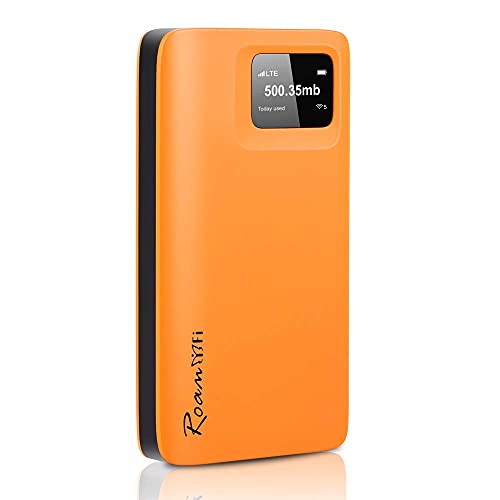
RoamWiFi 4G LTE WiFi Mobile Hotspot Router
The RoamWiFi Mobile Router is a powerful global Wi-Fi hotspot with super-fast 4G LTE speeds that can be used in over 160 different countries and shared to 5 connections. Sleek and stylish, the simple orange hotspot can be stored in your carry-on luggage and will be easy to find when you get there.
By far, the most impressive feature of this particular model is the whopping 18 hours of battery life . 500MB of data can be purchased for as little as $2.90 per day.
Bottom Line: All-in-all, this is a tremendous little Wi-Fi hotspot for your next adventure.

Netgear Unite Explore AC815S Mobile Wi-Fi Hotspot
This slim 4G LTE-capable device provides super-fast internet and as much as 18 hours of battery life on a single charge to as many as 15 Wi-Fi devices on the go.
Super easy to use, the color LCD screen shows you all the network info you need, as well as displaying battery life and connectivity levels.
Bottom Line: Made by one of the most trusted names in communications, the Unite Explore is a reliable Wi-Fi hotspot for travelers looking for longer battery life.

SIMO Solis Lite 4G LTE WiFi Mobile Hotspot
With no contract or SIM card required, this convenient little device will ensure you’re always connected on the go. The virtual SIM technology is compatible with most major carriers, and you can control everything through the handy Solis WiFi app.
You can connect up to 10 different devices with up to 16 hours of battery life on a single charge. As well as keeping you connected, this mobile hotspot doubles up as a power bank, so you’ll never run out of charge.
Bottom Line: With SIMO Solis, users can enjoy day pass Wi-Fi, pay as you go access by gigabyte, or monthly and yearly subscriptions.

Verizon MiFi Jetpack 4620L
Brought to you by the communication experts at Verizon, this MiFi Jetpack offers superior connectivity and speedy internet access virtually anywhere in the world. With the ability to connect up to 10 Wi-Fi-enabled devices in 4G and up to 5 devices in 3G, this is one of the most effective LTE hotspot devices on the market.
Compatible with all major operating systems including Windows, Mac OSX, Android, and iOS, you can quickly and easily connect your phone, tablet, or laptop. The interactive OLED display shows you when you are connected, as well as the connection status and how many users are connected. It can even alert you when you receive a new SMS message.
Bottom Line: With up to 5 hours of usage available from a single charge, this impressive MiFi mobile Wi-Fi device is one of the most effective LTE hotspot devices on the market.
With a mobile Wi-Fi hotspot, you are no longer at the mercy of unsecured, cumbersome, and often super-slow public Wi-Fi signals when you take to the road. Your very own Wi-Fi allows you to download data, upload images, and keep in touch with civilization, no matter how far away you go.
Before you commit to a connection, look for a mobile Wi-Fi device that is compact and portable with a large enough battery to last you all day. Your new Wi-Fi hotspot should also be simple to use, easy to connect to, and ideally able to offer a connection to several different devices (especially if you’re traveling with friends).
Lastly, don’t miss these other tech-related product reviews to level up your travel game!
- The Best Portable Bluetooth Speakers for Travel
- What are the Best GoPro Alternatives? [10+ Options]
- The Best Portable Power Bank Chargers for Travel
- Travel Product Reviews – Tech & Photography Focus
Frequently Asked Questions
What is the best mobile wi-fi hotspot for travelers.
Our vote is for the GlocalMe G4 4G LTE Mobile Hotspot.
With a global SIM-free connection, you can quickly and easily access the internet without worrying about a local SIM card or roaming charges. The 4G LTE high-speed network connects up to 10 devices at a time. Enjoy 50Mbps upload speeds and an innovative GlocalMe app that uses a dedicated security protocol to ensure your Wi-Fi connection is always safe.
Do mobile hotspots work internationally?
Many mobile hotspots do work internationally, but this would depend on what plan your device is on. Many plans include a set amount of international data, while others offer unlimited usage for a set fee.
Can mobile hotspot replace home Wi-Fi?
Although mobile hotspots can be used in place of home Wi-Fi, it usually carries higher usage costs. If you are a heavy downloader or video streamer, you would likely be better off registering for a home Wi-Fi service.
Which is better Wi-Fi or hotspot?
Hotspots usually offer slower speeds and less security than Wi-Fi; however, it is convenient if you’re on the move, and there are no guarantees that you will be able to access a Wi-Fi connection.
Was this page helpful?
About Amar Hussain
Amar is an avid traveler and tester of products. He has spent the last 13 years traveling all 7 continents and has put the products to the test on each of them. He has contributed to publications including Forbes, the Huffington Post, and more.
INSIDERS ONLY: UP PULSE ™

Get the latest travel tips, crucial news, flight & hotel deal alerts...
Plus — expert strategies to maximize your points & miles by joining our (free) newsletter.
We respect your privacy . This site is protected by reCAPTCHA. Google's privacy policy and terms of service apply.
Related Posts
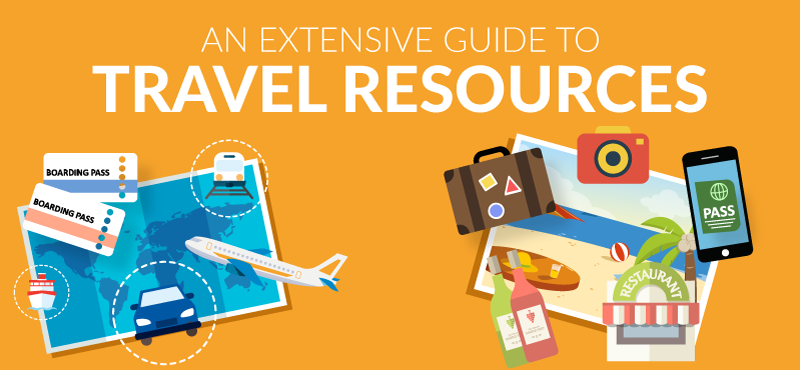
UP's Bonus Valuation
This bonus value is an estimated valuation calculated by UP after analyzing redemption options, transfer partners, award availability and how much UP would pay to buy these points.
Advertisement
- Electronics
The Best Wi-Fi Hotspot

By Rob Pegoraro
If you lean on your phone as a Wi-Fi hotspot so often that you suffer from constant data-cap and battery anxiety, it might be time to upgrade to a dedicated hotspot. The Verizon Inseego Jetpack MiFi 8800L is one of the older models available and isn’t as fast as some newer devices, but it remains the most reliable choice when your phone’s mobile-hotspot features aren’t an option. Although it doesn’t support 5G, the MiFi 8800L takes advantage of the largest LTE network in the US, which remains fast in its own right and has data plans that are now a lot more generous.
Everything we recommend

Verizon Inseego Jetpack MiFi 8800L
Best overall wi-fi hotspot.
The 8800L works on the fastest, most reliable LTE network and has sufficient battery life to crank through all but the longest workdays.
Buying Options

T-Mobile Inseego 5G MiFi M2000
Best 5g wi-fi hotspot.
The M2000 connects to T-Mobile’s mid-band 5G network for fast service that’s increasingly available throughout the US. It also provides adequate battery life and comes with decent pricing options.
Most people who need only occasional internet access for their own laptop should just tether to their phones, but the Verizon Inseego Jetpack MiFi 8800L does the job more reliably and for much longer periods. Its battery lasts through all but the longest workdays—it averaged almost 11.5 hours in our tests in late 2020 and early 2021—and it has a USB-C port that you can use to charge your phone or tablet if necessary. And because the hotspot itself charges via that same port, you can use the AC adapter from a USB-C laptop or Android phone to recharge it, saving on bag space. Verizon just launched a 5G hotspot to take advantage of growing network coverage with next-generation speeds, but until we test that model, the 8800L remains a good, reliable value.
Meanwhile, Verizon’s LTE coverage still tops surveys for nationwide service—especially in places where free public Wi-Fi is scarcest. (For more on why Verizon’s network is superior, read our guide to the best cell phone plans .) Since our last update to this guide, Verizon has helped its cause by rolling out a new set of data-only hotspot plans, both postpaid and prepaid, that offer far more data than you’d get via mobile hotspot on even its most expensive smartphone plans.
Although 5G broadband has a reputation for overpromising and underdelivering, T-Mobile’s implementation of the next generation of mobile broadband benefits from a network offering a combination of speed and coverage that AT&T and Verizon began matching only in early 2022 with their deployments of “C-band” 5G . The T-Mobile Inseego 5G MiFi M2000 may not tap into the network’s 5G frequencies every time you use it, but your odds of seeing the network’s fastest 5G speeds remain better with T-Mobile than with those two rival carriers. This hotspot also offers a simple touchscreen interface, decent battery life, and the lowest price of any 5G hotspot. T-Mobile, however, has not updated the pricing of its hotspot plans to match the increasingly generous rates of its competitors, even if its approach remains simpler.
The research
Why you should trust us, do you need a hotspot, or is your smartphone enough, a 5g reality check, how we picked and tested, our 4g pick: verizon inseego jetpack mifi 8800l, our 5g pick: t-mobile inseego 5g mifi m2000, what to look forward to, the competition.
I’ve covered the wireless industry since about 1998, including writing dozens of reviews of devices and services for The Washington Post, USA Today, Fast Company, Yahoo Finance, Discovery News, PCMag, Boing Boing, VentureBeat, CNN Money, and others such as trade publications Light Reading and Fierce Telecom. And in July 2021, I put in more than a thousand miles of drive-testing from Baltimore to Atlanta for PCMag’s Fastest Mobile Networks project. I also maintain Wirecutter’s guide to cell phone plans .
I’ve relied on wireless broadband during business travel since at least 2008—back when that required plugging a PCMCIA card into my work laptop—and I’ve alternately praised and cursed Wi-Fi hotspots from all of the nationwide wireless carriers in the years since.
Just about every smartphone available now can act as a hotspot, sharing your data signal over Wi-Fi with your tablet, laptop, or other devices. And in recent years, more generous tethering options have made it mostly unnecessary to buy and manage a separate device: On AT&T’s and Verizon’s cheapest unlimited-on-phone plans that allow hotspot use, the hotspot caps are now up to 15 GB and 25 GB, respectively. So if you need a hotspot for only short periods, such as when you’re sending some files from your laptop or browsing a few websites, your phone will suffice.
But if you expect to travel a lot and have business income on the line, using a dedicated hotspot can be more reliable than tethering from your phone, and the hotspot’s long-lasting internal battery lets you keep your phone (and its battery) free for other things.
If you’re on an older but cheaper phone plan and don’t want to switch, the math may tilt more heavily toward getting a hotspot. But if you’ve been on a data plan for years and haven’t comparison-shopped lately, consider doing so; data has gotten cheaper at all three major carriers over the past few years. If you’re not sure how generous your carrier is with hotspot usage under your current plan, check your statement or get in touch with customer service.
You can buy a smartphone plan with 50 GB of mobile-hotspot use (via Verizon’s Get More Unlimited , with AT&T’s Unlimited Elite and T-Mobile’s Magenta Max each offering 40 GB). But at that point the power-consumption issue reinforces the case for a dedicated hotspot—burning through 40 GB to 50 GB of tethering on your phone would destroy its battery.
The advent of 5G wireless broadband at all three carriers has added further complications. T-Mobile’s mid-band 5G and AT&T’s and Verizon’s newer C-band 5G each provide much faster speed than LTE can manage without the crippling range limits of the ultra-fast millimeter-wave 5G that Verizon latched on to early on. But although T-Mobile has had a hotspot compatible with its best 5G since late 2020, Verizon did not ship a C-band model to go with the service it launched in 46 mostly urban markets this January until March; AT&T, which debuted its C-band 5G in a mere eight markets nationwide (PDF) , introduced a C-band hotspot of its own only in April.
Before the first 5G networks launched, part of the telecom industry publicized the next generation of mobile broadband with near-magical predictions of the things that 5G could make possible: Self-driving cars! Robot surgery! Robot surgery in the back of self-driving cars!
The appropriate image for 5G is not an autonomous vehicle scooting through traffic or a robot wielding a scalpel. Instead, picture a layer cake.
Speeds and distances of different 5G signals
The top of the cake is millimeter-wave 5G, which occupies hitherto-vacant transmission frequencies with immense capacity and speed (up to 2 Gbps in practice) but vanishingly little range. Verizon says the range is up to 1,500 feet unobstructed , and forget indoors—structures and even trees block those signals. The middle layer represents mid-band frequencies—namely, the 2.5 GHz spectrum that T-Mobile got when it bought Sprint, and now the 3.7 GHz to 3.98 GHz C-band frequencies that AT&T and Verizon bought in early 2021—that can achieve speeds in the hundreds of megabits per second at a range of a mile and change.
The widest layer, at the bottom of our metaphorical cake, is 5G on today’s low-band frequencies, which doesn’t get much faster than existing 4G networks but should offer lower latency while matching today’s coverage. And 5G is more efficient with data overall than 4G is, so you can still get a boost in speed—especially over time, as more data moves to other frequencies. Meanwhile, in rural areas , T-Mobile has been optimizing 5G for coverage, not speed.
In short, “5G” can mean different things, and you shouldn’t buy a 5G device just because of that alphanumeric identifier. You should know the 5G service you’re likely to get and how that will improve on 4G’s potential before you commit to new hardware.
Fortunately, the 5G story doesn’t end here. The federal government has been working to find and free up mid-band spectrum to complement the existing airwaves , with further mid-band auctions coming over the next few years. A year from now, 5G may work much better than it does today—but you may have to buy new hardware to enjoy it on those new frequencies.

Here’s what we look for in a hotspot:
Network: Reliability is the reason to buy a hotspot, starting with the network behind it. If a network doesn’t offer a good, fast connection, there’s no point. Between coverage and speed, however, we’ll take coverage. A 20 Mbps connection in a rural area, for example, matters more than a 100 Mbps connection in a city, where Wi-Fi at a coffee shop, restaurant, shopping mall, or other venue isn’t far away.
We assess 5G on the same scale. Gigabit speeds confined to a block or just a street corner help much less than 200 Mbps connections available across a neighborhood.
Battery life: Your hotspot should be able to last a full workday and give you plenty of breathing room. Though 10 hours advertised run time is the absolute minimum worth considering, the best hotspots can approach 20 hours.
Wi-Fi flexibility: In addition to support for both 2.4 GHz and 5 GHz Wi-Fi to give you a choice between range and performance (the former reaches farther from a hotspot, whereas the latter is faster and less subject to interference from other devices), a hotspot’s support for Wi-Fi 6, also known as 802.11ax, offers the fastest possible tethering and reduced interference with other wireless networks when you use it with Wi-Fi 6–compatible devices.
Universal charging: The large battery on most hotspots should also be able to lend a charge to a phone or tablet over standard USB cables, by which we mean USB-C, now the standard for charging laptops and Android phones.
USB tethering: If you’re in an area crowded with hotspots and other Wi-Fi signals, your hotspot’s ability to connect to a laptop with a USB cable lets you avoid Wi-Fi congestion.
Easy-to-use interface: You shouldn’t have to guess or break out the manual to change basic settings—you should be able to change them by tapping the hotspot’s screen.
We’ve gone through five rounds of hotspot testing since 2014, and until recently each round has involved testing in multiple cities across the country. The pandemic quashed that for our latest round, but we did test this set of hotspots in urban and suburban spots in and around Washington, DC.
Measurements with the Speedtest site and app informed our decision, but we focused mostly on network reliability and coverage, with the battery life and usability of each hotspot as secondary considerations. We’ve tested these models on a range of devices; in our latest test round, our devices consisted of an iPad mini 5 tablet, a Google Pixel 3a phone, and a late-2017 HP Spectre x360 laptop.

Despite a lack of 5G support, the Verizon Inseego Jetpack MiFi 8800L is the best hotspot for most people because of its exceptional coverage, reliable LTE performance, and good battery life, as well as carrier service plans that offer far more data than the competition. The 8800L has been around for a while, having shown up at Verizon in November 2018 —but because hotspots are updated so infrequently, that makes it less of a fossil than its age might suggest.
The 8800L supports LTE Advanced , an upgrade to the LTE network standard that can dramatically increase throughput and reliability, both already strengths of Verizon. LTE Advanced allows a device to use multiple frequency ranges simultaneously, alongside License Assisted Access , another advance that allows a carrier to shift some traffic into unlicensed spectrum when that’s available. More than once, we saw this hotspot achieve download speeds faster than those of a Verizon mmWave-compatible 5G hotspot in the same location.
Verizon data-plan options
Verizon’s newer C-band 5G network is far more useful than its mmWave 5G offering. But that service had only a partial rollout in January 2022, leaving out such larger markets as Atlanta, Denver, and Washington, DC, and the carrier did not ship a C-band–compatible hotspot until March, when it introduced the $300 Orbic Speed 5G UW .
That said, if speed is your priority over coverage, the third-party tests that continue to rate Verizon’s coverage highly, and which led us to recommend Verizon as the best wireless carrier for coverage , now give top performance honors to its competitors. PCMag, for example, rated T-Mobile as the fastest mobile network in America in 2021 after awarding Verizon first place in its 2020 testing . RootMetrics, which performs automated drive-testing much like PCMag’s, judged AT&T slightly better than Verizon in a round of tests done in the second half of 2021 that found that T-Mobile’s 5G beat everybody else’s in metro areas. Network-testing firm Opensignal reported in early 2021 , based on crowdsourced data from phones running its software , that T-Mobile’s 5G was faster than AT&T’s and Verizon’s, even after their respective C-band 5G launches.
Throughout our testing, the 8800L connected with boring reliability. Download speeds during our last round of testing, from December 2020 to March 2021, peaked at 284 Mbps along Pennsylvania Avenue in southeast DC but averaged 119 Mbps over that time. Uploads averaged 23 Mbps. More recent spot tests, in 2022, found that this performance persists.
The 8800L’s dual-band Wi-Fi router allows you to simultaneously connect on 2.4 GHz and 5 GHz bands; it also offers a guest network, but that feature isn’t on by default. The 8800L can connect up to 15 devices via Wi-Fi 5 (802.11ac). That older protocol loses a bit of performance and reliability in comparison with the current Wi-Fi 6, assuming you have devices that also support Wi-Fi 6—but we doubt that makes a huge difference in practice.
With a laptop tethered to the hotspot and playing NASA TV’s YouTube stream continuously, the 8800L’s replaceable battery averaged 11 hours 26 minutes over three tests. That’s well short of Verizon’s advertised battery life of “up to 24 hours” yet also more than enough for a punishing workday. And now that most laptops and Android phones ship with USB-C chargers, we appreciate the compatibility that the 8800L’s USB-C port offers. If you don’t have a charger with you, the 8800L can also charge a phone over USB-C, as long as the hotspot has at least a 25% charge.

This hotspot also offers USB tethering from that port, which in our tests worked without issue on an HP Spectre x360 laptop over a random USB-C cable. The 8800L’s guest-network mode reduces the anxiety of giving your wireless password to somebody you just met, and its touchscreen lets you check and adjust basic settings easily, although anything more complicated requires visiting Verizon’s web admin interface.
This model also features an option that business travelers will appreciate whenever they hit the road again: a Stealth Mode setting (which would be better named “small hotel room mode”) that turns off its screen and sound.

The real reason to get this hotspot, advanced age and all, is the choice of high-usage-friendly rate plans that Verizon introduced in July 2021 . But if you want the best prices on large amounts of data, you need to have an existing monthly unlimited plan with Verizon.
If you don’t already have a phone on Verizon, your best deal on data for a Wi-Fi hotspot is the less-obvious option of Verizon’s prepaid hotspot plans . If you need a lot of data, you won’t do better than Verizon’s monthly 150 GB plan for $100 standalone (but just $70 if you have an existing and active Verizon prepaid phone account). Verizon’s monthly 100 GB prepaid plan, $80 by itself or $50 with a phone, also represents a great deal.
Verizon’s two cheapest prepaid plans, 25 GB for $60 ($30 with an existing Verizon prepaid phone line) and 5 GB for $40 ($10 with a Verizon prepaid phone line) exclude 5G. They also provide less data than all but one of Verizon’s monthly unlimited smartphone plans.
If, on the other hand, you have a Verizon smartphone plan already, its monthly hotspot plans make more sense. The Premium plan includes 150 GB and costs $110 a month standalone, and the Pro plan covers 100 GB and costs $90 a month standalone—but they drop to $80 and $60, respectively, if you have any of Verizon’s current unlimited-on-phone smartphone plans. And if you have Verizon’s Do More Unlimited ($80 on a single line) or Get More Unlimited ($90) plan, the 150 GB hotspot subscription costs just $60 and the 100 GB option drops to just $40.
After those, the $40 Plus plan adds 50 GB but requires a postpaid smartphone plan, while the $20 Essential plan offers just 15 GB and omits mid-band and mmWave 5G. Subscribing to Do More or Get More cuts those plans’ rates to $20 and $10, respectively.
Note that exceeding those caps through the hotspot leaves you throttled to a useless 600 kbps data speed.
Flaws but not dealbreakers
The battery life of Verizon hotspots has gone down over the life of this guide; the 11 hours and change we observed from the 8800L in our latest tests should get you through even a lousy workday but won’t suffice to recharge your phone much.
Changing the 8800L’s default alphanumeric password and other advanced settings requires logging in to the my.jetpack site from a device connected to the hotspot. The my.jetpack URL may not work everywhere in the world—it’s a sort of hack that Verizon employs, and you may need to type the backup local IP address of 192.168.1.1 instead. By default, the 8800L’s admin password matches its Wi-Fi password; we advise changing that.
Some owners—both in reviews on Verizon’s site and in comments here on this guide—have complained about unwanted reboots on the 8800L. We haven’t seen that problem on either of two different review units we’ve tested.

The impressive T-Mobile Inseego 5G MiFi M2000 is that carrier’s first new hotspot in years, and it brings reliable 5G speed in a compact package with decent battery life. T-Mobile backs that up with pricing that’s simpler and more affordable than what the other nationwide carriers offer.
The M2000 connects to T-Mobile’s already-fast 4G LTE as well as its two bands of 5G: nationwide low-band 5G that isn’t much faster than 4G, plus mid-band 5G that delivers a dramatic leap in speeds in areas with the necessary coverage. The hotspot doesn’t support the millimeter-wave 5G that represented T-Mobile’s first stab at 5G , which the company has since mostly stopped talking about .
When it comes to speed, the more important thing here is what T-Mobile is doing with the frequencies that came with its purchase of Sprint. During our test period, that portion of the network often delivered speeds above 150 Mbps, maxing out at 236 Mbps in a park in Arlington, Virginia.
Third-party tests also give top network-speed honors to T-Mobile. PCMag, for example, rated T-Mobile as the fastest mobile network in America in 2021 after awarding Verizon first place in its 2020 testing . Another network-testing firm, Opensignal, reported in early 2021 , based on crowdsourced data from phones running its software , that T-Mobile’s 5G was faster than AT&T’s and Verizon’s, even after those carriers launched their C-band 5G. RootMetrics, which performs automated drive-testing much like PCMag’s, judged AT&T slightly better than Verizon in a round of tests done in the second half of 2021 but still found that T-Mobile’s 5G beat everybody else’s in metro areas.
T-Mobile prepaid data plans
T-Mobile’s coverage maps identify this faster 2.5 GHz coverage, which it markets as Ultra Capacity, in a darker shade of magenta—and in markets like Washington, DC, that deep purple covers most of the city and its nearby suburbs. The M2000 itself, however, doesn’t offer a hint as to whether you’re on T-Mobile’s lesser or greater 5G.
Otherwise, the M2000 offers a pleasant experience. All of our test devices connected to its primary network on the first try and stayed connected. The M2000 supports the current Wi-Fi 6 standard, a bit of future-proofing that allows for better performance and reliability as you upgrade to Wi-Fi 6 devices.
The M2000 offers a guest network disabled by default, with a weird wrinkle: Activating the guest Wi-Fi requires taking one of the two Wi-Fi bands (the lower-performance but longer-range 2.4 GHz band or the fast but shorter-range 5 GHz band) away from the primary network. In addition, during our tests the guest network failed to work once on an HP Spectre x360 laptop, for reasons Windows couldn’t explain in a “Can’t connect to this network” error; after we restarted the PC, the guest network functioned fine.
Both the primary and guest networks come with randomly generated alphanumeric passwords, which you can change on the hotspot’s web admin page (accessible at a my.mifi address that may not load; the IP address 192.168.1.1 also gets you there). You can connect a nearby device without a password—in our tests, we did so with the Spectre x360 laptop—by tapping a button on the hotspot, though this method uses the aging, less-secure WPS standard.
You can also connect a device via USB tethering: Plug a cable into the hotspot and the device, and then select Access internet (USB & WiFi) and OK in the menu on the M2000. In our tests that method worked on the first try with our HP laptop. The same USB-C port can recharge an external device, but after connecting the gadget in question, you need to remember to choose that option (select Universal Charging on the touchscreen and then tap OK ); otherwise, the hotspot will charge from the connected device instead.
Battery life on the M2000 averaged 9 hours 30 minutes over three tests. That’s not great, but it is certainly usable, and the hotspot’s USB-C port lets you use any other charger in addition to the one it comes with.
T-Mobile’s data pricing is refreshingly simple: The carrier sells prepaid access only on a standalone basis , with the best deal being 50 GB of 5G data for $50 a month. Getting 30 GB for $40 a month isn’t bad, either, but stepping below that leaves you at just 10 GB for $30–a moderate level of data use you could feasibly cover with your phone’s mobile-hotspot feature at a lower cost, since T-Mobile’s Magenta Max and its 40 GB hotspot allowance adds only $15 a month to its standard Magenta plan.
The T-Mobile Inseego 5G MiFi M2000’s battery life could be a lot better, considering the fairly large size of this hotspot. Future, more efficient 5G-capable chips should almost certainly improve on that performance. Those future hotspots might also support more mid-band frequencies than the four 5G bands the M2000 supports.
T-Mobile’s overall 5G coverage can also be a problem; in non-urban environments, anyone who sees the vision of 5G expressed in T-Mobile’s ads may be disappointed by what they actually get on their own devices.
And yes, $335 or so is a lot for any hotspot—especially if T-Mobile’s network progress, including its own upcoming C-band, renders this device obsolete in a year or two.
New hotspots come out less frequently than new smartphones, and many hotspot models for sale at the big three carriers have been out for more than a year. With both AT&T and Verizon having finally introduced C-band 5G hotspots (which we look forward to testing soon), only T-Mobile is in line to ship a new hotspot anytime soon.
In March 2022, Verizon quietly introduced the $300 Orbic Speed 5G UW hotspot to coincide with its growing 5G coverage. We’ll test that model for a future update, when the hardware and network are both available.
Looking past the hardware to the networks, the expansion of C-band 5G at AT&T and Verizon will be the thing to watch. Each carrier has sunk billions of dollars into spectrum auctions to fill the gap between millimeter-wave and low-band 5G in their respective 5G architectures. Verizon says it will expand its C-band 5G to Atlanta and Washington, DC, this year , with further expansion coming in 2023, while AT&T’s big C-band expansion won’t come until next year, when the carrier predicts it will cover 200 million people .
The $400 Verizon Inseego MiFi M2100 5G UW replaces the dreadful Inseego 5G MiFi M1000 and looks almost identical to T-Mobile’s M2000 when powered off aside from the Verizon 5G logo on its back. But although it’s cheaper and lighter than its bulky predecessor and can share all of its bandwidth via Wi-Fi, it suffers from the same severe coverage limits of Verizon’s millimeter-wave 5G.
After walking around with an M2100 in hand, we concluded that Verizon’s already underwhelming millimeter-wave coverage maps were aspirational at best. Most often, 5G coverage would emerge only in isolated patches of the advertised coverage area; more than once, I struggled to keep the Verizon hotspot on a 5G signal long enough to get a photo of it showing “5G UW” on its display . And since these high-frequency bands can’t penetrate buildings without repeaters, the real-world utility of this network and this hotspot dwindles further.
Plus, the M2100 suffers from the worst battery life of all the hotspots we tested, at an average of 8 hours 10 minutes, and it currently carries the second-highest price.
AT&T discontinued its previous 5G hotspot, the Netgear Nighthawk 5G Mobile Hotspot Pro , months before its April 2022 introduction of two new 5G-compatible models . The Netgear Nighthawk M6 , $310, doesn’t support AT&T’s fastest 5G and so should be a nonstarter, while the Netgear Nighthawk M6 Pro , $460, does. But the M6 Pro’s price is more than 50% above the $300 list price of Verizon’s most comparable Orbic 5G hotspot. And although we haven’t been able to test either model, we’d have a much easier time testing the Verizon hotspot on C-band in the 46 markets Verizon has already turned on than in AT&T’s eight C-band markets (Austin, Chicago, Dallas–Fort Worth, Detroit, Houston, Jacksonville, Miami, and Orlando).
If you happen to live in any of those eight markets, however, AT&T’s standalone hotspot rates have greatly improved since 2020 and now top out with a prepaid deal, 100 GB for $55, that beats Verizon’s pricing. But there’s a huge gap in AT&T’s prepaid lineup below that tier, as your only cheaper options are a 15 GB plan for $35 a month and a 20 GB option that runs $25 a month but requires paying for 12 months in advance ($300 up front). The carrier’s postpaid plans are less helpful: 40 GB for $75 a month or 25 GB for $50. The sole option to add hotspot data to an existing smartphone plan, at 15 GB for $25, looks worse, failing to match the mobile-hotspot allowance you can get on an AT&T smartphone plan and offering less bytes for the buck than in Verizon’s add-on.
At all three carriers, you can still find older hotspots that lack touchscreens and charge via old-school Micro-USB cables. Those models are now sufficiently far behind the times in their support for LTE and Wi-Fi standards that you should avoid them entirely.
Other carriers
Prepaid LTE hotspots can seem appealing , but on closer inspection the deals don’t offer as much data as you can get through a plan that allows mobile hotspot on a smartphone. They can work if you need a little hotspot bandwidth a few times a year in a location where your regular carrier’s connectivity lags—for that, we suggest looking at the prepaid hotspot data allotments you can buy from sibling services Net10 and Straight Talk , both of which offer 10 GB for up to 60 days for $50. For most people, though, the best option for temporary tablet or laptop bandwidth is the smartphone already in their pocket or purse.
If you need constant hotspot connectivity without data-cap issues but don’t require much speed or multiple devices online, Verizon’s prepaid brand Visible just might work. Its $40 single-user plan (you can drop that cost to $25 a month if you get three other people to join a Party Pay group) includes unlimited data via mobile hotspot subject to two constraints: “Mobile hotspot with unlimited data at speeds up to 5 Mbps, limited to one device,” as its fine print says.
Visible customers have reported in posts on the r/Visible subreddit that this slow, single-device hotspot feature really is unlimited, and Visible publicist Lindsey Cohen confirmed in an email to us that it comes with “no cap on usage.” For customers with a simple computing situation (say, they use only a laptop or an iPad) stuck with terrible bandwidth (such as an aging DSL connection), that arrangement just might work, even if they need to buy a separate phone to avoid tying up their current handset with hotspot duty.
Dave Andersen, Mobile performance in the US part 1: performance across the entire United States , RootMetrics , February 22, 2017
Sue Marek, Mobile Network Experience Report, January 2020 , Opensignal
Meet your guide

Rob Pegoraro
Further reading

The Best Android and iPhone Gimbal
by Geoffrey Morrison and Signe Brewster
If you want smoother, more professional-looking video from your smartphone, the Insta360 Flow is the best gimbal.

How to Switch From iPhone to Android
by Roderick Scott
Switching from iPhone to Android is a big change, but it doesn’t have to be a hard one.

iPhone vs. Android: Which Is Better for You?
by Andrew Cunningham
With thousands of hours testing phones and tablets , we know iOS and Android. We can help you decide which is better for you—or if it’s even worth switching.

The Best Qi Wireless Charger for iPhone and Android Phones
by Nick Guy
We’ve spent over 900 hours testing Qi wireless chargers, and we’ve found great models across a wide spectrum of styles.
The Great Outdoors
The 8 best unlocked portable Wi-Fi hotspots for travelers and digital nomads
An unlocked portable Wi-Fi hotspot is a must for travelers, digital nomads, or backpackers. Here are our top picks for portability, speed, and network coverage.

As a digital nomad you’re either strapping up your hiking boots to hit the local trails, or flying to Mexico for a week of margaritas and sunshine. And with remote work becoming more common, a life spent hopping between countries is finally within reach for many of us. But life on the road, or in the woods, lacks one necessary modern convenience: an internet connection.
Fortunately, portable Wi-Fi hotspots are the perfect solution for travelers and digital nomads to stay connected. These compact devices provide a high-speed connection wherever you go, so you can get your work done (and pay the bills) while exploring new locales or camping beneath towering evergreens.
How do mobile Wi-Fi hotspots work?
A portable Wi-Fi hotspot is a pocketable device that uses a cellular signal to create your own Wi-Fi network. These hotspots typically output both 2.4GHz and 5GHz Wi-Fi connections, and connect to the internet through mobile networks that transmit cellular data through radio waves, called frequencies. This means that you can connect your laptop , tablet, or smartphone to the internet even if there is no public Wi-Fi available. Portable Wi-Fi hotspots are sometimes also called "Mi-Fi" devices.
Features to look for in a Wi-Fi hotspot
Prepaid data packages vs. SIM card
To get your portable Wi-Fi device connected to the internet, you will need to purchase a prepaid data plan or local SIM card. If you plan to use your Wi-Fi hotspot for international travel, look for a device that has prepaid data plans available. Purchasing a prepaid plan prior to leaving on a trip means you can skip the hassle of locating a foreign service provider and picking up a SIM card.
If you're planning on using your hotspot primarily in the U.S. and North America, purchasing a SIM card from a major carrier like AT&T or T-Mobile will get you the best network coverage. I recommend this option for campers , hikers , or van-lifers that require an internet connection in remote locations.
Supported networks and frequencies
The frequencies used to transmit data vary depending on the region or country you're in and the carrier you're on. You need to keep an eye out for which frequencies your hotspot will support.
The most common networks and their frequencies include:
- 2G/3G : The second- and third-generation of wireless technology. These networks run on either GSM (Global System for Mobiles) or CDMA (Code Division Multiple Access) frequencies. GSM is more widely used and better for travelers.
- 4G or LTE : This network is currently the global standard and offers the fastest connection speeds. 4G transmits through LTE frequencies, and only uses GSM or CDMA as a fallback when there is no LTE connection available.
- 5G: The fifth-generation mobile network technology provides increased reliability, speed, and network capacity, but global coverage is currently only at 25 percent . Outside of major cities, 4G LTE and 3G networks are the most widely available.
Luckily, device makers don’t want to build a different device for every frequency, so most Wi-Fi hotspots are compatible with 2G, 3G, and 4G LTE. Keep in mind that your hotspot will only work in areas where there is cellular coverage , no matter the frequency. Oftentimes, remote locations will not have a signal since there aren't any nearby cellular towers or the closest one can't reach it.
Input may receive a portion of sales if you purchase a product through a link in this article. We only include products that have been independently selected by Input's editorial team.

Reliable hotspot built for traveling, with 18-hour battery life and 450Mbps download speeds.
The NETGEAR Unite Explore AC815S is a fast and reliable hotspot with 18 hours of battery life. This device provides download speeds up to 450Mbps. The device is compatible with GSM SIM cards, so you can use it with your preferred service provider. Bonus points go to the Unite Explore for its durable design with rubber bumpers and splash resistance.

Provides SIM-free global coverage and allows you to connect up to five devices.
The MightyWiFi is a SIM-free hotspot that supports 29 frequencies on the 4G network which provides you with coverage in over 150 countries. This hotspot has flexible global data plans that are prepaid, ranging from 3GB to 30GB. The 5,000 mAh battery also doubles as a portable power bank with up to 12 hours of usage. The MightyWiFi supports up to five devices at once.

Powerful, pocket-sized and supports most international SIM cards.
The GlocalMe G4 is a powerful pocket-sized hotspot with up to 12 hours of battery life, built-in data plans, and support for SIM cards from over 140 countries. With a 5-inch touchscreen display for easy setup and configuration, and built-in apps like Google Maps, this little device is a fuss-free companion.

A durable spill-resistant hotspot that can be easily connected via NFC. Best in class battery life.
The Huawei E5885 Wifi 2 has lightning fast 300Mbps download speeds and is compatible with 4G LTE bands in Europe, North America, and Asia. A built-in 6,400 mAh battery pack provides 25 hours of battery life and a 2-in-1 lanyard charging cable that can easily keep both the hotspot or your phone powered up. Setup is made simple thanks to single-tap NFC connectivity. Plus, it's dust and spill-resistant, so it’s a great fit for more rugged adventures.

A mobile hotspot that is both fast and reliable, with a built-in 5,000 mAh battery.
The Netgear Nighthawk M1 is an unlocked 4G mobile hotspot that's fast and reliable. It comes with a built-in 5,000 mAh battery capable of providing 11 hours worth of power while you're out hiking or traveling. This compact device has a USB port for media streaming from an external drive or for charging your phone in a pinch. Compatible with SIM cards from most major service providers, but also supports prepaid data plans from AT&T and T-Mobile.

A GSM unlocked hotspot that supports both 4G and 5G networks.
The ZTE Velocity MF923 is a GSM unlocked hotspot that supports up to 10 devices at once. It comes with a 2,800 mAh battery that provides 10 hours of battery life, and you can insert a microSD to use as a shared network drive. The Velocity also has a bright and responsive 2.4-inch touchscreen display, which makes it easy to set up your device within minutes. This device connects to both 4G and 5G networks in 200 countries.
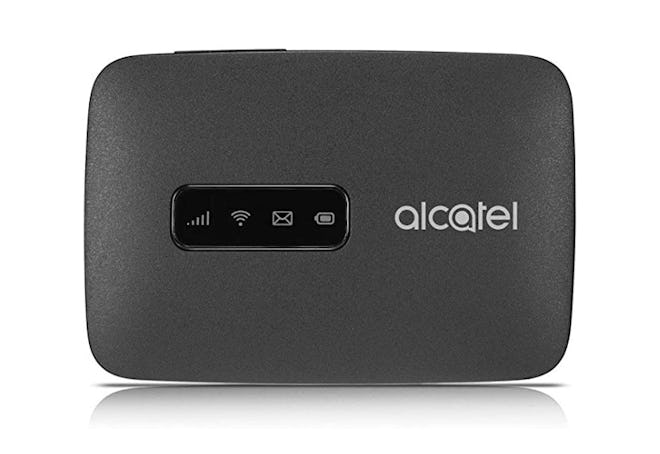
Budget hotspot that supports 4G LTE speeds and works with a micro-SIM from any GSM carrier.
Alcatel’s LINKZONE is a simple budget hotspot capable of providing 4G LTE speeds up to 150Mbps. The LINKZONE works with a SIM card from any GSM carrier and supports up to 15 devices at once. You’ll get six hours of juice out of the 1,800 mAh battery, and setup is a breeze thanks to the user-friendly interface. This hotspot is ideal for travelers heading to Central or South America since it is compatible with 4G networks that transmit through 1,700-2,100 Mhz frequencies.

Affordable option that provides 6 hours of battery life and fast download speeds.
The Huawei E5577Cs hotspot costs less than $100. It has a 1,500 mAh battery that lasts for six hours on average and supports all GSM networks. Download speeds reach up to 150Mbps. This hotspot can also be used as a Wi-Fi extender at home, making it useful even when you’re not traveling. On top of that, with the LCD touchscreen, you can view available networks, battery life, and easily tinker with other settings.
🏕 The Great Outdoors: Your guide to exploring all that our beautiful planet has to offer even if that means still being online (sometimes).
Watch: extreme reviews.
- Compare Providers
- Review Providers
Best Ways to Get Portable Wi-Fi
Need Wi-Fi on the road? Here’s how to stay connected.
- Fast speeds
- Simple setup
- High price for more data
- Price range: $90.00–$500.00 (plus data plan)
- Our top pick: Inseego 5G MiFi M2000
- No-contract options
- Unlimited data
- Limited availability
- Price range: $50.00–$199.00/mo.
- Our top pick: Starlink Roam

- Connectivity across multiple countries
- Flexible data plans
- Inconsistent speeds
- Price range: $50.00–$125.00/mo.
- Our top pick: Huawei E5577Cs-321 4G LTE Mobile WiFi Hotspot

- Wi-Fi access in inaccessible areas
- Sturdy build for extreme weather
- Extremely high price
- Price range: $900.00–$6,000
- Our top pick: Iridium 9575 Extreme Satellite Phone
Amazon.com Price (as of 10/18/23 10:15 MST) See full disclaimer .
You need portable Wi-Fi if you travel a lot, live in an RV, or spend a lot of time working while on the move. But what kind of portable internet do you need, exactly?
In portable Wi-Fi just as in life, the right tool always depends on the situation. A phone or mobile hotspot is perfect for a work or school trip. But living on the road requires a more substantial, fixed wireless setup. And going overseas calls for a local SIM card for your phone, or a travel hotspot that works with international cell carriers.
Read on to see which form of portable internet works best for you when it comes to price, data, and availability.
The best way to get portable internet is with a hotspot. Take a look to pick out a hotspot that fits your needs the most based on price, speed, and data.
Jump to : Top picks | What is portable internet? | Best portable internet options | What to look for | Best for everyday use | Best for long-term use and RVs | Best for international travel | Best for extremely remote areas | Challenges and considerations | Travel routers
- What is portable internet?
- Best portable internet options
- What to look for
- Best for everyday use
- Best for long-term use and RVs
- Best for international travel
- Best for extremely remote areas
- Challenges and considerations
- Travel routers
What is the best portable Wi-Fi?
A personal hotspot is the best option for portable Wi-Fi. Hotspots are easy to use and relatively affordable. They deliver a fast and reliable connection in any area that has cell service, and they don’t require a major investment in bulky equipment or a contract-bound data plan. The best hotspot to get is INSEEGO’s 5G M2000 .
The M2000 works over T-Mobile networks, giving you the fastest 5G network speeds possible. The hotspot supports up to 30 Wi-Fi devices, and its Wi-Fi 6 capability ensures you get solid performance even with multiple users. T-Mobile also has the most flexible and affordable hotspot data plans, making this your most cost-effective option.
View T-Mobile Hotspot Plans
There are other great portable internet options, too.
- Phone hotspots are cheap and easy to use, giving you a quick connection in a jiffy.
- USB modems and travel routers give you Wi-Fi access while you’re traveling internationally, where your hotspot’s data provider may not be available.
- 4G internet gives you more data and flexible plan options, so it’s a good option for a van, RV, or long-term setup. It also comes with higher setup costs, so it makes more sense as a long-term investment rather than as a quick fix.
- Satellite phones work well for emergency purposes and extremely remote areas. They cost a fortune, though, and have very strict data limits, so most people don’t need one.
Best portable Wi-Fi hotspots and other options
*Amazon.com Prices (as of 10/18/23 10:15 MST). See full disclaimer .
Data as of 10/18/23. Offers and availability may vary by location and are subject to change.
If you’re on the road or moving around a lot, take a speed test to figure out the best times and places where your portable internet speeds will be the fastest.
What is portable Wi-Fi?
Portable Wi-Fi (also known as portable internet) is any kind of internet service that works while you’re on the move. Unlike wired home internet—which delivers an internet signal from cables buried in the ground—portable internet gives you Wi-Fi over a wireless network powered by a mobile device like a hotspot, 4G router, or satellite phone.
Portable internet usually costs more than wired home internet (like cable, fiber, and DSL). You also oftentimes get a lot less data than you would on a broadband plan. And speeds are generally slower and not as consistent. Still, having a portable internet service ensures you can stay connected when you’re away from home or the office.
Type in your zip code below to see which kinds of internet you can get in your area—be it a wired home setup or something more portable.
What to look for in portable internet
You want a portable internet service that does the following:
- Gets network coverage where you need it
- Delivers adequate speeds and data
- Comes at an affordable price
Most portable internet services rely on cellular networks to give you Wi-Fi, so make sure that you get portable internet that connects to a cellular provider available in the area you’re traveling around. Also, most providers don’t offer unlimited data. So the more data you can get, the better.
Keep reading farther down on this page for more details about portable internet challenges and considerations.
4 best portable Wi-Fi options
- Best for everyday use: Inseego 5G MiFi M2000
- Best for long-term use and RVs: Starlink Roam
- Best for international travel: Huawei E5577Cs-321
- Best for remote areas and emergencies: Iridium 9575 Extreme Satellite Phone
Best for everyday use—Hotspots and mobile data
T-Mobile Inseego 5G MiFi M2000
- Wi-Fi standards: 5G, 4G LTE, Wi-Fi 6
- Port: USB-C
- Connects up to 30 devices
Data as of 7/31/23. Offers and availability may vary by location and are subject to change.
Hotspots are your best bet for quick, easy, and fast portable internet. They come at a range of price points and can be added on as an extra line to your current phone plan, minimizing extra costs for data.
The best hotspot is T-Mobile’s Inseego 5G MiFi M2000. Working over both 5G and 4G LTE, it delivers the fastest speeds possible over a cell phone network. It also uses Wi-Fi 6 to reduce slowdowns and improve speeds for multiple users.
- Lower price than other 5G hotspots
- Best access to 5G networks
- No unlimited hotspot data
- Limited 5G speeds
You can also use your cell phone as a hotspot, which can save you time and money. Read our guide to setting up your phone’s hotspot to learn how to use it.
Other recommended hotspot devices
Amazon.com Prices (as of 10/18/23 10:15 MST). See full disclaimer .
Verizon’s MiFi X Pro is basically the same as T-Mobile’s MiFi M2000 and gives you an incredible bang for the buck. You can support a large number of users thanks to the 30-device maximum capacity and hyper-efficient Wi-Fi 6 capabilities, and you can tap into extremely fast mmWave and C-band 5G speeds through Verizon’s network too.
AT&T’s Nighthawk M1 is a powerful 4G LTE hotspot. It costs the same as Verizon’s MiFi X Pro, but doesn’t connect to 5G networks, so it’s probably not the ideal option. But it still packs an epic punch, able to connect up to 20 users at a time.
If you’re looking for something simpler, go for Alcatel’s LINKZONE. The Wi-Fi standards are a little outdated on this one, so expect slower speeds. But it’ll work in a pinch if you’re traveling over the weekend and just need to connect one or two devices at a time.
Best hotspot plans
*With AutoPay. Regularly $60/mo.
In order to use a hotspot, you need a data plan to go with it—and T-Mobile has the best plans you can get. The 2 GB plan is for standalone hotspots. You can pay a little bit for a little data up front, and then buy more with a T-Mobile “data pass” any time you run out.
But other carriers have also stepped up their game when it comes to hotspot data. Verizon and AT&T both have excellent data plans for hotspots, giving you lots of data at affordable prices. And Visible has a decent prepaid plan, albeit with some serious caveats (such as max 5 Mbps speeds).
T-Mobile has the largest national 5G network, giving you faster speeds on both its cellular and hotspot plans. Read our guide to T-Mobile 5G for more details on where you can find it and how you can get the most out of it.
Can you use a hotspot for home internet?
We don’t recommend using a hotspot for home internet because the data plans cost a lot more than most broadband home internet plans. You get less data per month, and you likely have slower speeds.
That’s why we recommend using a hotspot mostly for short-term purposes. It’s great for when you’re working away from home, taking a road trip, or sharing a wireless connection with others during out-of-office work functions. And it’s nice for a second or weekend home too.
Best for long-term use and RVs—Satellite internet and portable 4G internet
Starlink Roam
$150.00/mo.
- Equipment fee: $599.00
- Speed: 5Mbps–50Mbps
- Data cap: Unlimited
Data as of 5/24/23. Offers and availability may vary by location and are subject to change.
Satellite and fixed wireless internet both used to be limited to specific locations, but these days cellular signals and satellite signals alike can be marshaled for Wi-Fi connections you can run out of a van or RV. This is a boon to travel bloggers, international influencers, and other digital nomads who need more than a simple hotspot plan to provide 24/7 internet for a busy work life on the road.
4G LTE internet gives you internet over a 4G wireless network, and a couple internet providers offer equipment that let you use the service anywhere you can get cell service. Starlink’s Roam plan offers the same thing, only it pulls from SpaceX satellites flying in low-Earth orbit.
Prices are high, speeds are kind of slow, and the wait list is long, but Starlink Roam is probably your most reliable option. Starlink’s network works in remote locations where no other internet connection can find you, and Roam gives you unlimited data without the threat of extra fees or throttled speeds. So hop in your Sprinter van and feel the comfort of connectivity.
- Unlimited data—very rare for wireless plans
- Portable setup
- Very high price
Other recommended 4G LTE internet plans
Remember that you can always use public Wi-Fi hotspots to get internet when you’re traveling. They’re free and widely available at cafes, restaurants, and public buildings in many parts of the US.
Read our guide to finding public Wi-Fi near you.
Best for international travel—travel hotspots
Huawei E5577Cs-321 4G LTE Mobile WiFi Hotspot
$116.00 (plus data plan)
- Wi-Fi standards: 4G LTE, 802.11 b/g/n
- Connects up to 10 devices
If you need portable internet while traveling abroad, we recommend getting a SIM card from a local cellular provider (based in the country where you’re traveling) and using it with your phone. That’s the easiest and most cost-effective way to go. Or you can just use the hotel Wi-Fi and keep it simple.
But Huawei’s elaborately-named E5577Cs-321 hotspot is also a solid option to get you decent speeds while sailing the seven seas. It works over 4G LTE cellular networks across Europe, Southeast and Southern Asia, the Middle East, and Africa, and gets solid reviews online.
- Decent price
- Somewhat sluggish speeds
Best for extremely remote areas, emergencies, and open seas—Satellite phone
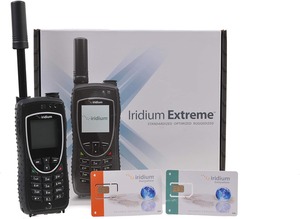
Iridium 9575 Extreme Satellite Phone with Prepaid and Postpaid SIM Cards
- Wi-Fi standard: 802.11 a/b/g
- Durability: Military-grade MIL-STD 810F and IP65
Amazon.com Price (as of 7/31/23 10:15 MST). See full disclaimer .
If you’re James Bond, a mountaineer, a wildland firefighter, a member of the armed forces, or a millionaire who absolutely must check work emails while exploring international waters on a private yacht, then you might just need a satellite phone or a BGAN terminal.
BGAN means Broadband Global Area Network—a satellite network that provides phone and internet access in any part of the world, including open seas and parts of Antarctica.
Casual users don’t need a satellite-internet device like one of these. But they come in handy in extreme environments and emergency situations.
The Iridium Extreme Satellite Phone uses a satellite signal beamed down from space to get you voice, text, and internet in remote areas across the globe. It’s lightweight and durable, and it works in both freezing and red-hot temperatures.
- Internet connection for extremely remote areas
- Sturdy build
- Very limited data and speeds
Portable internet challenges and considerations
The best portable internet setup comes at an affordable price, gives you enough data to meet your needs, and provides easy internet access in multiple locations.
When you’re using portable internet, accept that you don’t get the best service possible. Most portable internet options cost a lot more than broadband home internet from fiber, cable, or DSL providers. Cellular and satellite networks don’t have the same capacity to serve internet users, so you often get slower speeds and less data.
But you can find plenty of options—you may just have to be a little resourceful.
Can you get unlimited data?
You often won’t be able to get unlimited data with portable internet. The majority of hotspot data plans have strict caps on how much data you can use, after which your speed will be slowed to a crawl or your connection cut off entirely.
Take a look at our unlimited hotspot plans guide for options that give you unlimited data—or something close to it.
If you can get unlimited data, your speeds can still likely be “deprioritized” by the wireless company—meaning you get sent to the back of the line of all the users on the network if there’s congestion or if you’ve used too much data. So the best thing you can do is either get a plan that gives you a lot of data upfront or that gives you a little bit of data with the option to top up as the month goes on.
What’s better: a cell phone hotspot or a hotspot device?
A cell phone hotspot works great for short-term uses and just one or two users, but get a separate hotspot device if you plan to use it frequently. Hotspots connect a lot more devices than cell phones do, they have a wider range, and they won’t wear out your phone’s battery.
Use a travel router to improve your portable connection
A travel router is a useful tool that helps improve your connection and boost your security while you’re using portable internet.
Basically it’s a device that lets you set up your own private network using an Ethernet connection from a public hotspot. If you’re at a hotel, for example, you can plug the router in directly from a hotel-provided internet access point like an Ethernet switch or hub. You can then run the Wi-Fi through your travel router, letting you bypass encryption or firewalls, connect more devices, and add in extra security measures.
Our verdict
In most cases, T-Mobile’s hotspots and data plans are going to be your best pick for portable internet. T-Mobile has the best hotspot plans around—they’re affordable, flexible, and come with a solid amount of hotspot data. And T-Mobile has some great hotspots too, including the formidable Inseego 5G MiFi M2000 .
Satellite provider Starlink ‘s Roam plan would be a better bet if you live in a van or RV and depend on a reliable internet connection for work. As for traveling abroad, keep it simple by using your phone’s hotspot or Huawei’s E5577Cs-321 along with an international carrier’s SIM card.
FAQ about portable internet
A mobile hotspot is the best type of portable Wi-Fi, and the best hotspot you can get is INSEEGO’s M2000 5G . Working over T-Mobile’s network, it delivers excellent 5G and 4G LTE performance and supports up to 30 Wi-Fi devices at a time. The hotspot’s Wi-Fi 6 settings help it maintain a quality connection during heavy use, and T-Mobile’s hotspot plans offer a lot of flexibility at a cheap price.
What is a fixed wireless connection?
A fixed wireless connection is internet that uses cellular signals. It provides Wi-Fi for a fixed location—such as your home or a business—but unlike cable or fiber, it relies on wireless data from cellular towers to get you internet data.
Fixed wireless is popular in rural and remote areas, where wired connections like DSL and cable aren’t widely available. But it’s also emerging as an affordable alternative to cable internet in large cities and towns, where cellular carriers have marshaled new 5G networks to introduce services like Verizon 5G Home Internet and T-Mobile Home Internet .
How can you get Wi-Fi without an internet provider?
You can get Wi-Fi without an internet provider by using a mobile hotspot or your cell phone’s hotspot. You can also get free Wi-Fi at public libraries and many restaurants and coffee shops, including McDonald’s and Starbucks.
If you’re using a hotspot, you still have to get cellular data to make the Wi-Fi work. In that case, even though you don’t need an internet provider, you still need to buy a data plan from a mobile carrier like T-Mobile, Verizon, or AT&T.
Related content
- Best Mobile Hotspots
- Best Hotspot Data Plans
- How to Find Wi-Fi Hotspots
- 4G LTE Internet Providers
- Francesco Rizzato, Opensignal, “ 5G User Experience Report ,” July 2022. Accessed September 6, 2022.
- Francesco Rizzato, Opensignal, “ Quantifying the mmWave 5G Experience in the US ,” April 28, 2021. Accessed September 6, 2022.
Product prices and availability are accurate as of the date/time indicated and are subject to change. Any price and availability information displayed on Amazon.com at the time of purchase will apply to the purchase of this product. HighSpeedInternet.com utilizes paid Amazon links.
CERTAIN CONTENT THAT APPEARS ON THIS SITE COMES FROM AMAZON. THIS CONTENT IS PROVIDED ‘AS IS’ AND IS SUBJECT TO CHANGE OR REMOVAL AT ANY TIME.
Read page in Spanish
Author - Peter Holslin
Peter Holslin has more than a decade of experience working as a writer and freelance journalist. He graduated with a BA in liberal arts and journalism from New York City’s The New School University in 2008 and went on to contribute to publications like Rolling Stone, VICE, BuzzFeed, and countless others. At HighSpeedInternet.com, he focuses on covering 5G, nerding out about frequency bands and virtual RAN, and producing reviews on emerging services like 5G home internet. He also writes about internet providers and packages, hotspots, VPNs, and Wi-Fi troubleshooting.
Editor - Cara Haynes
Cara Haynes has been editing and writing in the digital space for seven years, and she's edited all things internet for HighSpeedInternet.com for five years. She graduated with a BA in English and a minor in editing from Brigham Young University. When she's not editing, she makes tech accessible through her freelance writing for brands like Pluralsight. She believes no one should feel lost in internet land and that a good internet connection significantly extends your life span.
Related Posts


8 Best Ways to Get Internet for Travel
Home | Travel | 8 Best Ways to Get Internet for Travel
When traveling abroad, get a policy from one of the best travel insurance companies . Y ou can get a 5% discount on Heymondo , the only insurance that pays medical bills upfront for you, HERE!
Having Internet for travel has become essential, either to use apps while you’re away from home or to stay in touch with family and friends.
When you travel internationally, you may still be able to use your provider’s data plan. However, the cost of roaming is usually pretty high, so it’s better to find an alternative when planning a trip that won’t result in a huge phone bill when you get back home.
To help you know all your options, this guide includes the best ways to get Internet on the road and abroad.
But before we begin, I’ll tell you that we almost always use the Holafly eSIM card , which is ideal if you only need Internet on your phone. We even have a complete guide to Holafly so you can learn more about this service.

5% OFF your international eSIM card
For wireless Internet for travel on your phone and laptop, we recommend the other options below. So, keep reading to see which is the best method for you.
How to get Internet for travel
There are several ways to get travel Internet , so this article will explain the different methods, as well as the advantages and disadvantages of each. After reading through the options, you’ll be able to make the best choice for your trip!
In a nutshell, these are the 8 best ways to get Internet for travelers :
- Local SIM card
- Holafly eSIM card
- International SIM card
- Unlocked portable router
- Solis portable router
- Pocket Wi-Fi rental
- Public Wi-Fi network
1. Local SIM card, a traditional way to get Internet for travel
A local SIM card is one affordable way to get travel Internet . That said, you may end up spending a lot of time looking for a suitable SIM card once you get to your destination, so it’s an option I don’t consider on my trips unless I’m traveling for more than a month.

In most countries, you can find a local SIM card at various points of entry, including airports, train stations, and bus terminals. I recommend asking around at different kiosks to find the SIM card with the most data for the price.
Also, make sure that the SIM card is compatible with your phone and also allows you to share data with other devices. This last bit is important if you’re traveling as a couple or family and don’t want to get stuck having to buy multiple SIM cards.
2. Holafly eSIM card, the simplest way to get travelling Internet
The Holafly eSIM card is my favorite option for traveling Internet . You can purchase it even if you’re already abroad since the eSIM arrives via email. This is, by far, the most convenient option, and it can even be cheaper than some local SIM cards.
Holafly is the eSIM card we use when we’re on the go and need a secure Internet connection while traveling , and we have a Holafly discount code for you if you choose this option.
To activate your global eSIM card , scan the QR code sent to you by email. I usually take a screenshot of the QR code on my phone, then send it over to Dan so I can scan the code off his phone, but if you’re traveling alone, you can print it out.

Installing and activating this eSIM is as quick and easy as using a physical card, with the convenience of not needing a smartphone with a dual SIM card slot. Plus, you’ll have peace of mind knowing you won’t lose your normal SIM card. However, not all devices support eSIM cards , so I recommend checking this link to make sure your phone is compatible.
Again, Holafly is the option we always turn to when we want Internet to travel , and we’ve never had any problems. Except for in extremely remote areas, we’ve always had very good service.
3. International SIM card, another good way to get travel Internet
Another travel Internet option is to use an international SIM card . Rather than buying a local SIM card at your destination, you can purchase an international SIM card before your trip and get it delivered to your home or even to the airport, depending on where you’re traveling to.
We like SimOptions , which partners with several well-known mobile providers like AT&T, Orange, and Three UK. They offer prepaid standard, micro, and nano-SIMs, so any mobile device should be compatible. You can check here our SimOptions review .
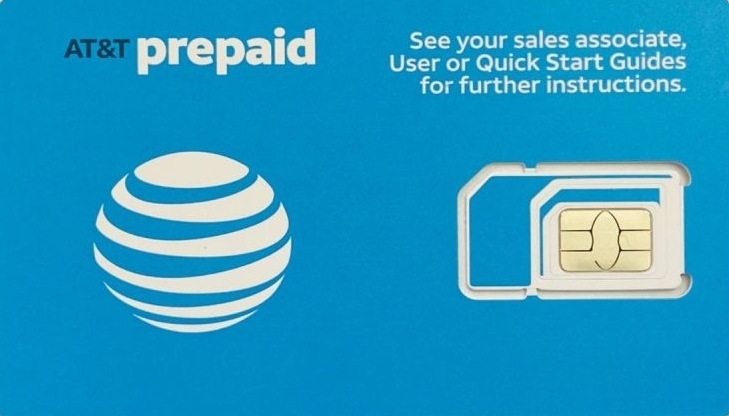
These international SIM cards work in over 200 countries across Asia, North and South America, the Middle East, Africa, and Australia. As for the data plans, you can choose a package for the country you’re visiting (a European SIM card is also available.)
This is the best mobile Internet for traveling if you only want to use your phone abroad, and activating your SIM is as easy as unlocking your device and popping in the card.
4. Unlocked portable router, the cheapest travelers Internet
An unlocked portable router is another simple and useful way to get Internet for travel . Its primary benefit is that it allows you to connect several devices at once, including laptops. This makes it an ideal option for traveling with family or friends, as well as for work trips.
These portable routers are lightweight, so you can store them in a backpack or bag, and some are small enough for a pocket. Of course, if you choose to use one of these routers, remember that you’ll have to charge it every time you’re in your accommodation since the battery runs out after the day. It’s best to start the day with a full charge.

Also, keep in mind that you’ll need to insert a compatible SIM card with network coverage for your destination, and not all SIM cards work with this type of device. You’ll have to purchase the SIM card once you reach your destination.
Once you insert the SIM card, simply connect your phone to the router, just as you would with your home Wi-Fi network. We recommend this router , which we’ve heard is very reliable from several travelers who have used it.
5. Solis portable router, an ideal way to get Internet during travel
Another travel Internet network option is buying a Solis portable router . This is the perfect option for frequent travelers who need Internet on their laptops and travel to multiple countries. Rather than having to buy a new SIM card at each destination, they can use their Internet travel router to work from their laptop.

With the Solis portable router, you can have mobile data, just like at home, all without the need for contracts, SIM cards, and added fees. Simply choose the plan you want here , which includes plans for the U.S., Europe, and over 130 countries worldwide.
To securely connect to the Internet while traveling , you just need to download the Solis Wi-Fi app, select your plan, and connect to the network, the same as you would do with your home router. If you don’t like any of the Solis plans, you can also opt to pay per GB. So, no matter what you choose, this is a quick and practical way to have internet on the go.
6. USB dongle, a good way to connect to the Internet when traveling
A USB dongle also offers Internet when traveling , although I specifically recommend this option for those who will need to connect with a laptop more often than with a mobile device.
One of the USB dongles that I recommend is this one . It’s one of the best and generates a shared Wi-Fi network that simultaneously works as a portable router. That said, it must be connected to a battery to work, either to the laptop’s battery or a USB plug. So, it’s not the ideal Internet travel solution , especially if you want Internet access while sightseeing in a city.

Compared to the other options, this isn’t the best choice for travelers looking for a travel Internet package deal. USB dongles tend to be limited in speed and stability, plus you’ll also need to buy a SIM card at your destination.
On the other hand, if you travel for work and need Internet on your laptop, a USB dongle can be a suitable option, although I think the unlocked portable router or Solis plan is more practical.
7. Pocket Wi-Fi rental, a popular travel Internet option
Pocket Wi-Fi is nothing more than a portable router that you can rent for travel Internet . Some countries in Asia, such as Japan and Thailand, offer this option. In Japan, it’s against the law to buy a local SIM card if you’re not a Japanese resident, so your options are limited to an Holafly eSIM, the Solis router, or a pocket Wi-Fi rental at your destination.

One of the main benefits of a pocket Wi-Fi router is that you can get it from the airport, so you can connect to the Internet as soon as you land. You can even rent it ahead of time and pick it up when you arrive.
We have a whole guide to portable Wi-Fi for travel , but I’ll mention here that this is a great option for a one-off trip since you can rent the device by the day, week, or per GB limit. Also, it allows you to connect different devices, including laptops. On the other hand, it’s not a great choice if you’re going to be making additional trips, as you’ll have to return the router, then rent a new one.
8. Public Wi-Fi network, another good way to get travelling Internet
Finally, another travel Internet option is to connect to a public Wi-Fi network . The main advantage here is that it’s totally free and compatible with any type of device. However, Internet access may not always be available since public Wi-Fi is only found in airports, hotels, and some restaurants. This means that you won’t have Internet access while on the go or sightseeing.

Another drawback of a public Wi-Fi network is that it can be unstable regarding speed and connectivity, especially when many people are connected at once. There are also quite a few privacy and security concerns. However, if you’re taking a short trip that’s not going to require much Internet usage, it’s a decent option for staying in touch with friends or family, checking email, and browsing social media.
What is the best travel Internet option?
For occasional trips, and if you only want travel Internet on your mobile device, the best option is the Holafly eSIM card .
To be fair, this isn’t the cheapest Internet travel solution if you’re going to be at your destination long-term. In that case, it’s better to look for a local SIM card or, if you also need Internet on your laptop, an unlocked router like this one . A router is also a good idea for frequent travelers since it guarantees a strong connection, and you can create a stable Wi-Fi network to share data with others.

For those who need to work on a computer but are traveling to many countries in the short term, the Solis portable router is more convenient, as you don’t have to buy a local SIM card in each country you visit.
There are more specific options like the USB dongle, which are designed for those who want Internet access while traveling internationally , specifically on a laptop. The pocket Wi-Fi is good for occasional travelers who work from a laptop but aren’t allowed to purchase a local SIM card at their destination. Lastly, a public Wi-Fi network is suitable for people who don’t mind being off the Internet for most of the day.
Our experience with using Internet for travel
We use Holafly’s eSIM cards to get Internet for international travel , and it’s always worked very well for us. It provides great coverage and allows me and Dan to access the web without any issues. Moreover, the eSIM arrives right in our email, so we can purchase it last minute.
When we travel in our van, we use the Solis portable router and pay by GB. I love that the data never expires, so we recharge it with more data any time we run out. We get good coverage, speed, and network stability. In fact, we’ll use this option when we travel to South America next year.

It’s clear that your travel Internet options will depend on the type of trip you’re taking, as well as your Web accessibility needs, so I hope this guide helps you choose the best solution for you! If you have any questions, leave me a comment below and I’ll try to help you in any way I can.
Have a great trip!
Don't miss a 5% discount on your HeyMondo travel insurance
and the only one that pays all your medical bills upfront for you!

Ascen Aynat

8 replies on “ 8 Best Ways to Get Internet for Travel ”
We will be traveling by motorhome through many states and will end up in Oklahoma and will be looking to purchase a home to be closer to our daughter. We need some way to connect to the internet for our PC (not laptop) for everyday use. Is this possible? Thanks for your help.
Hi, Yes, it’s possible with a Wi-Fi dongle or router.
I’m so glad I found this! I’m not tech savvy at all!! We are traveling to a beach house in Alabama without any type of internet connections so not streaming tv, no tik tok (gasp from my teens). We all have phones but from what I understand, service is spotty. Any suggestions on something we can use to maybe stream netflix or hulu and keeps the kids happy with access to tik tok? 🙂
Hi Christy, I’m partial to this Solis portable router , which we use when we’re traveling and need to work remotely. It gives us travel Internet on our laptops, so it could be a good option for your trip.
My daughter is travelling to Japan 1 week London 1 week Europe 29 day TopDeck Tour then Dubai 1 week. She needs internet on her laptop to do uni assignments, what is the best recommendation please ? Thank you
Hi Kim, We love using our Solis portable router to do remote work while abroad. Highly recommend it!
I only need the internet for travelling around England and maybe Scotland what is the best way to have the internet when traveling around these places.
Are you going to use the internet in the phone, computer or both? How long are you going to be in England?
With the info you provided, I can only recommend you check the Holafly SIM cards .
Let me know if you have any questions, Ascen
Leave a Reply Cancel reply
Your email address will not be published. Required fields are marked *
This site is protected by reCAPTCHA and the Google Privacy Policy and Terms of Service apply.

- Get One: Tornado Alert Apps
- The Best Tech Gifts Under $100
The Best Wireless Travel Routers of 2024
Pocket routers for Wi-Fi networking on the road
:max_bytes(150000):strip_icc():format(webp)/JesseHollington1-2063ccd484294f1b9fa6a70aad8f925b.jpg)
We independently evaluate all recommended products and services. If you click on links we provide, we may receive compensation. Learn more .
- The Ultimate Router Buying Guide
Frequent travelers battling poor cell service, dubious security, and excessive hotel and airport Wi-Fi fees can benefit from a good travel router when working away from home.
The best wireless travel routers avoid these hassles by letting you set up a private bubble of Wi-Fi anywhere you happen to land, whether in a conference center, hotel room, or airport lounge.
Most people should buy the TP-Link TL-WR902AC - it's small enough to chuck in a backpack and can even double as a Wi-Fi range extender. If you also want a cellular connection as backup, the Netgear Nighthawk M1 is for you, as it doubles as a mobile hotspot for your hotel room or car.
What to Look For in a Travel Router
Best overall, tp-link tl-wr902ac travel router.
Amazon
Compact size is ideal for frequent travelers
Doubles as a Wi-Fi extender
Included cables are short
TP-Link's TL-WR902AC is one of the fastest travel routers we've seen, which is especially impressive at this size and price. Measuring 2.64 x 2.91 x 0.9 inches and weighing in at only 8 ounces, it's small enough to carry in a pocket, briefcase, or backpack, so you'll be ready to set up your own Wi-Fi bubble anywhere.
For such a small device, the TL-WR902AC offers impressive dual-band Wi-Fi performance. It's also really versatile since it can be not only be used as a router or access point to create a wireless network but also as a range extender, private Wi-Fi hotspot, or even as a bridge to connect a wired device to a Wi-Fi network by using its built-in Ethernet port in the opposite direction.
A built-in USB port lets you share files and media from a removable USB storage device, and it can also provide up to 2A of passthrough power to charge your smartphone or tablet. The only real downside is that the port layout can be awkward since the USB and micro USB power ports are on the opposite side of the Ethernet port.
Wireless Spec: 802.11ac | Security: WPA2 | Standard/Speed: AC750 | Bands: Dual-band | MU-MIMO: No | Beamforming: No | Wired Ports: 1
Best Splurge
Netgear nighthawk m1.
Great choice for heavy internet users
Supports up to 20 Wi-Fi devices at once
Long battery life
Doubles as a mobile hotspot
Very expensive
Can occasionally overheat
While it's not the most affordable option on our list, it's well worth the splurge if you need to get several devices onto the internet anywhere at blazing-fast speeds.
With support for up to 20 simultaneous devices, Netgear's Nighthawk MR1100 can quickly handle your whole family or project team, and unlike most travel routers on this list, the one works as a 4G LTE mobile hotspot too. This means you'll be able to connect to its Wi-Fi network and get online even when there's no other Wi-Fi or Ethernet connection. It's also the first mobile hotspot to support Gigabit LTE , with 4X4 MIMO and four-band Carrier Aggregation. Hence, it can provide internet speeds rivaling your home broadband connection.
It's not just about LTE, though—the MR1100 also works as a traditional portable router. Just plug a standard internet connection into the Ethernet port to share access to your Wi-Fi devices. A large 2.4-inch color LCD screen also ensures that you can keep track of the router's status and how much data you're using. The rechargeable battery can keep you going for up to 24 hours before you need to charge it, and in a pinch, you can also use some of that capacity to charge your smartphone or other mobile devices.
Wireless Spec: 802.11ac / 4G LTE | Security: WPA2 | Standard/Speed: AC750 | Bands: Dual-band | MU-MIMO: No | Beamforming: No | Wired Ports: 1
TP-Link TL-WR802N N300 Wireless Portable Nano Travel Router
Fast single-band Wi-Fi performance
No USB port
Not the fastest internet speeds when connected to multiple devices
TP-Link’s TL-WR802N is an older single-band router that offers a surprisingly great range in its small package. While the single-band N300 rating won’t break any speed records, it still provides enough performance for lag-free 4K Netflix streaming and uninterrupted video conferences on Zoom.
Like most travel routers, the TL-WR802N is designed for use by one or two users when you’re on the go, and the 300Mbps 802.11n speeds will likely be faster than the internet connection at most hotels and conference centers you find yourself in. This little pocket-sized router offers exceptional coverage, so you won’t need to worry about staying connected while roaming the boardroom.
The N300 draws its power via a micro USB port that can connect directly to a wall charger or laptop, so you won’t have to worry about how to power it. It can also function as a repeater, Wi-Fi client, or extender for a public WISP hotspot. The only downside is that, unlike its dual-band sibling, the TL-WR902AC, it lacks a USB port, so you won’t be able to use it for sharing files.
Wireless Spec: 802.11n | Security: WPA2 | Standard/Speed: N300 | Bands: Single-band | MU-MIMO: No | Beamforming: No | Wired Ports: 1
Best for Road Warriors
Gl.inet mudi gl-e750.
Works as a 4G LTE mobile hotspot
Open source
Excellent VPN support
No external antenna
The GL.iNet GL-E750 router is an excellent choice for road warriors who must stay connected securely and reliably anywhere they land.
With WireGuard encryption, support for multiple Open Source VPN protocols, and even Tor anonymous network routing, this router ensures that you can always have a secure and private connection to the internet if you're a relatively advanced user. Whether that's over your hotel's shared network or your carrier's LTE network, all your traffic will be encrypted, and you can even have an always-on tunnel back into your home or office network.
It's not just for mobile LTE access, however; it's also a capable Wi-Fi access point, with dual-band 2.4GHz and 5GHz support with 733Mbps throughput across both bands, along with a built-in battery that offers up to eight hours of use and a USB port and microSD card slots that can be used for sharing files with your connected devices. Since it's designed to be used from anywhere, it also features a built-in rechargeable battery that promises up to eight hours of use on a single charge.
Lifewire / Andy Zahn
Most of the routers on the market are big and bulky devices. If you're parking them in a corner at home, this is a manageable problem, but they're not suited for taking the road with you.
This has given rise to a whole new category of travel routers: devices that are specifically designed to be highly portable—often small enough to be carried in a pocket—and run from internal batteries or a simple USB-powered connection that lets you plug them into a laptop or portable battery pack to create your own personal Wi-Fi network.
Most importantly, since public Wi-Fi hotspots are usually insecure, a good travel router can also offer additional peace of mind by providing a private, encrypted Wi-Fi network for your traffic, securing the connections not only between your devices and the router but also making sure the traffic leaving the router is also encrypted.
This means that you can take them just about anywhere you happen to land, whether it's between your home and the office, to a coffee shop where you might want to have more secure Wi-Fi, or on the road with you to use in hotels, conference centers, and airport lounges.
Bandwidth and Performance
When shopping for a router for your home, you're looking for enough range to blanket your home with the strong Wi-Fi signal you need to support streaming and gaming from multiple devices.
Travel routers are different. You may find that even an entry level router—one that offers 802.11n support at 150Mbps speeds—is more than enough.
Wireless Frequencies: Single-Band vs Dual-Band
Like other wireless routers, travel routers come in single or multi-band versions, which refers to their frequencies. A single-band router works only on the 2.4GHz frequency, while a dual-band router offers both 2.4GHz and 5GHz frequencies on two separate bands.
Security and Privacy
As a bare minimum, every modern wireless travel router should include support for the Wireless Protected Access 2 (WPA2) encryption standard. This is even more important in a travel router you'll use in more public spaces.
While this probably isn't such a big deal if all you want to do is stream movies from Netflix, if confidentiality is essential, we strongly recommend using a Virtual Private Network (VPN) when connecting through a travel router. While you can do this directly from your devices, you'll probably find it even simpler to pick up a travel router with built-in VPN support so that your connection is automatically encrypted as soon as you plug it in.
Connectivity
Almost all travel routers offer the same connectivity as your home router—turning a wired connection into a Wi-Fi network. However, as more hotels offer guest Wi-Fi networks instead of Ethernet jacks, you'll probably find getting a travel router that can also connect to a public Wi-Fi network is more beneficial.
There's also a category of travel routers that can act as mobile hotspots to offer internet access for your mobile devices over an LTE cellular network.
Even though most hotels already offer free Wi-Fi, it’s often struggling under the load of many people using it, so having a travel router can provide better performance, especially if you can plug it into a wired connection in your room. Plus, most public Wi-Fi hotspots are completely insecure, allowing your traffic to be easily intercepted by anybody else on the same Wi-Fi network. Using a router plugged into ethernet will also often save you money as you won't have to pay for the usable 'premium' internet package.
The best travel routers offer industry-standard WPA2 encryption—the same type of security used by your home router—which means that all of your wireless traffic is safe from prying eyes. Public Wi-Fi hotspots are open networks that use no encryption at all but keep in mind that if you’re using a travel router as a wireless extender for a public Wi-Fi hotspot, your traffic will still be unencrypted between your travel router and the hotspot. For the best security, use a wired connection or a VPN wherever possible.
Even if you use your travel router in your hotel room, internet traffic still travels over the hotel’s network. While most sensitive sites and services like email and online banking use SSL encryption, this won’t prevent the hotel or other public hotspot provider from seeing where you’re going; they just won’t be able to know what you’re doing. If you want to ensure your connection is as private and secure as possible, we recommend using a travel router with built-in VPN support.
Get the Latest Tech News Delivered Every Day
- The Best Wi-Fi Range Extenders of 2024
- The Best Mesh Wi-Fi Network Systems of 2024
- The Best Netgear Routers of 2024
- TP-Link TL-WR902AC AC750 Travel Router Review
- The Best Long-Range Routers of 2024
- The Best Cable Modem/Router Combos of 2024
- The Best Parental Control Routers of 2024
- 5 Things to Consider Before Buying a Wireless Router
- The Best USB Wi-Fi Adapters of 2024
- Phones You Can Use With VoIP
- The Best Asus Routers of 2024
- How to Get Wireless Internet Access in a Hotel
- Can Two Routers Be Used on the Same Home Network?
- The 4 Best Ways to Get Free Internet in 2024
- The Best Cable Modems of 2024
- Guide to Laptop Networking Features
- GTA 5 Cheats
- What is Discord?
- Find a Lost Phone
- Upcoming Movies
- Nintendo Switch 2
- Best YouTube TV Alternatives
- How to Recall an Email in Outlook
Digital Trends may earn a commission when you buy through links on our site. Why trust us?
Best mobile hotspots for travel in 2022

If you're a certified road warrior or hardcore traveler, mobile hotspots are now essential gear. Whether you’re traveling to a remote place and need to stay up to date with your emails or visiting a city and wish to avoid public Wi-Fi, mobile hotspots are for you. While your new smartphone likely has a mobile hotspot built-in, standalone Wi-Fi hotspots are more flexible, especially for multiple devices and phones with network data caps. With a hotspot, you can connect your laptop, phone, tablet, or Wi-Fi-connected camera without component battery drain. We found some excellent hotspots for you to choose from.
The proliferation of 5G networks has increased the prevalence of 5G hotspots. If 4G LTE is not cutting it for your needs, have a look at our list of the best 5G hotspots .

Verizon Jetpack MiFi 8800L
- Connects up to 15 devices simultaneously
- Has a 2.4-inch color touchscreen
- 24-hour battery life
- Reported less user-friendly than expected
If you want a no-nonsense, high-quality 4G LTE mobile hotspot for seamless browsing, go for the Verizon Jetpack MiFi 8800L. It’s reliable, has long-lasting battery life, and connects up to 15 devices at a time. The device comes with a 2.4-inch color touchscreen with up to 24 hours of battery life so you can use it all day. It also has security features like Auto VPN, data monitoring, and an optional guest network. Plus, it comes with a universal charger and USB port for versatile use.
GlocalMe G4 Pro 4G LTE Mobile Hotspot
- Worldwide compatibility for over 100 countries
- Dynamic network switching
- Offers multiple data plans
- Data plan issues reported by some users
If you want a mobile hotspot that works around the globe, the GlocalMe G4 Pro 4G LTE Mobile Hotspot is a fine choice, as it’s operational in 100 countries. With a massive 7,000mAh battery, it offers great runtime and connects to 10 devices at a time. The device is secure and offers great connectivity so you can get your work done without worrying about unsafe connections. It also offers dynamic network switching so you're never stuck. You can choose from multiple plans, including a monthly pass or a day pass to suit your unique data needs.
- Best refurbished iPhone deals: Get an iPhone 14 for $513
- The 6 best tablets for travel in 2024
- Best iPhone 15 deals: How to get Apple’s latest iPhone for free
Skyroam Solis
- Combines mobile hotspot and power bank
- Compatible in over 130 countries
- Lightweight and portable
- Some connectivity issues reported
Want a mobile hotspot and power bank packed in a single device? The Skyroam Solis features a large 6,000mAh power bank along with data connectivity features so you can enjoy continuous streaming without interruptions. It’s operational in over 130 countries so you can use it almost anywhere. It also connects up to five devices for versatile use. You don't have to worry about the cost as it comes with different payment plans to suit your specific needs. It's light and easy to use so you can carry it with you on all your travels.
T-Mobile Sonic 2.0 4G Mobile Hotspot
- Standby time of 180 hours
- Features a 32GB microSD slot
- Connects up to eight devices simultaneously
- Not compatible with some SIM cards
Looking for a two-in-one mobile hotspot? Consider the T-Mobile Sonic 2.0 4G Mobile Hotspot. It connects up to eight devices at once with a standby time of 180 hours so you can get all your work done on time. The device is compatible with Windows 8 and macOS 10.8 and higher and features the Qualcomm Cortex A5 processor. The best part for travelers and remote workers is the device's 32GB microSD slot, allowing you to store files, photos, videos, and other media on the go. Now you no longer have to worry about storage space for your photos and documents.
Netgear Nighthawk M1 4G LTE WiFi Mobile Hotspot
- Connects up to 20 devices simultaneously
- All day battery life
- Download speeds up to 1Gbps
If you're traveling with the family or your work involves the simultaneous operation of multiple connected devices, the Netgear Nighthawk M1 4G LTE WiFi Mobile Hotspot facilitates sharing Wi-Fi access with up to 20 devices. It has a 5,040mAH rechargeable battery for all-day use and allows easy charging of other USB devices. It features a 2.4-inch LCD screen that lets you monitor data usage, signal strength, and network management. It accepts all current SIM cards and works best on AT&T and T-Mobile. You'll need to check with your carrier about plan details. The unit needs a Nano SIM card from a carrier and a compatible data plan. It features download speeds up to 1Gbps, but that may vary by service and proximity to cell towers.
RoamWiFi R10 Portable WiFi 4G Router Mobile Hotspot
- Operable in 160 countries and regions
- Supports local data packages
- Can connect to five devices at once
- Data package reported as expensive
The RoamWiFi R10 Mobile Hotspot packs 50GB of local data for the U.S. and 1GB of global data that can be used in over 160 countries and regions via its secure network. RoamWiFi also offers local data packages via its app for both iOS and Android. Connect to RoamWiFi R10 and share with up to five smart devices at the same time. The R10 features a 5,000mAh battery, which can be used for over 18 hours with both 5GHz and 2.4GHz WiFi frequencies.
Frequently Asked Questions
When considering the best mobile hotspots to buy, keep in mind some major features to look for. Make sure to consider coverage, portability, price, data plans, and any other handy additional features for your convenience.
One of the most important considerations should be the coverage area of the mobile hotspot. Does the mobile hotspot cover the regions you are visiting? What are the network speeds offered in that location, and are they sufficient for your purpose? Does your device have its own plan or support popular carriers?
If your hotspot device is thick and heavy or unwieldy, you will struggle to use it. For travelers and remote workers who are always on the go, pay attention to the size, weight, and shape of the mobile hotspot you choose to make sure it's the most comfortable fit for your purpose.
These days, mobile hotspots offer additional features like charging (as in the case of the Skyroam Solis) or storage space (as seen in the T-Mobile Sonic 2.0 4G Mobile Hotspot). Some hotspots come with data plans or can support multiple devices at once.
For a high-quality hotspot, you will wind up paying around $100, though the price also may take into account an included data plan, speed, and the coverage region. We have units listed here in a wide range of prices with various options.
Editors' Recommendations
- The best tablets in 2024: top 11 tablets you can buy now
- Best iPhone deals: Save on iPhone 15, iPhone 15 Pro Max and more
- The 6 best tablets for kids in 2024
- The 10 best photo editing apps for Android and iOS in 2024
- The 6 best phone plans for international travel in 2024
- Apple iPhone
- Best Products
- Cellular Carriers

Sakshi Udavant is a freelance journalist and marketing writer covering technology, business, wellbeing and lifestyle. She writes news, analysis, reported features and product reviews about mobiles, smart devices, wearables, and other home tech products.
Before joining Digital Trends, she worked as a tech and security reporter for Digital Privacy News where she interviewed newsmakers and industry professionals around the world. She also worked with BestReviews and Chicago Tribune to publish product round-ups, technical How-Tos, trending stories and more.
Read more of her work at https://www.sakshiudavant.com/portfolio and follow her on @TheWriterLuna for updates.
The iPhone's default keyboard may not meet everyone's needs. Its limited features may leave some users wanting more variety and flexibility, especially on larger devices like the iPhone 15 Pro Max or smaller models like the iPhone SE (2022).
We have conducted research and compiled a comprehensive list of the best third-party keyboards for iPhone, that can significantly enhance your texting experience. These keyboards offer a wide range of features and customization options, such as adjustable key size, swipe typing, themes, and easier access to emojis. Most of these keyboards are available for free, while some offer premium subscription options. Either way, you'll easily be able to find a keyboard that suits your needs and preferences.
Having a second phone number can be handy for a variety of reasons. Perhaps you want to separate your business and personal calls, or you want a junk second number that you can use to sign up for services so you can avoid giving out your personal number to so many places. That's particularly importance with the frequency of annoying spam calls and messages that can pile up when your phone number is made public. You might also want a second number to use in situations where you want to be able to contact people occasionally but you don't necessarily want them to be able to reach your personal device directly, like when internet dating or using an app like AirBnB. Whatever the reason, there are many situations where having a number that you can give out which you can make use of but isn't directly tied to your personal life like your main phone number is can be important for safety and security.
While you could get a second SIM card (or even an eSIM), an easier option for casual use is to use an app that lets you set up a second phone line. Whether you're after an Android app or an iPhone app, you'll find plenty of options to get a second phone line, including some which are free to use. We've hunted down some of the best options for apps that will give you a second phone number for whatever reason you need it, and we're sharing them with you below. Vyke
The iPhone 14 Plus comes with an improved camera and mandatory eSIM, which are upgrades from its predecessor. If you own this model, we highly recommend investing in a solid and protective case to safeguard your device. To help you out, we have compiled a list of the best iPhone 14 Plus cases available in the market. For even more protection, you can also check our list of the best iPhone 14 Plus screen protectors.
Best mobile hotspot 2024: top portable Wi-Fi hotspots for international travel
Use all your favourite apps abroad with one of 2024's best mobile hotspots

When shopping for one of the best mobile hotspots 2024 there are plenty of great options on the market, from affordable entry-level systems to premium products. And that's great, as mobile hotspots are great for staying connected and operating at maximum capacity, especially when abroad, be that during work or play.
Unlike the fiddly process of tethering to a phone the best mobile hotspots have excellent range, meaning that you can set them up and still get good connectivity even if you are in a different room, which is useful when working in hotel rooms, conventions or anywhere where multiple people will likely need access and they all can't huddle around a tethered mobile. Of course, remember to stick to your mobile Wi-Fi plan to avoid any surprise charges.
That's why, right here, we've rounded up the best portable mobile hotspots on the market today. We've got budget options right up to premium systems, so we're quite confident you'll find a product that is perfect for your travelling needs. And, speaking of travel, if you're shortly going to be going off on a trip (lucky!) then be sure to check out T3's ultimate travel guide , as well as our best suitcase and best carry-on luggage buying guides.
Best portable Wi-Fi hotspots to buy in 2024
Why you can trust T3 Our expert reviewers spend hours testing and comparing products and services so you can choose the best for you. Find out more about how we test .

The best premium mobile hotspot
Battery life: 13 hours Connections: 32 devices
Our top pick isn't cheap but this Nighthawk M6 Pro should answer all your connectivity needs. It's super fast with 5G and Wi-Fi 6E support, and super easy to connect with a 2.5Gbps Ethernet port. Supporting up to 32 connections should be plenty for pretty much everyone too. The biggest drawback is that you will still need a SIM card, which can be fiddly to change on multi-country trips. If you're after pure performance you won't beat the M6 Pro, check out our review for more.

The best hotspot for most people Battery life: 12 hours Connections: 16 devices Simple to set up, secure to use, reliable in operation... there's not much more you can ask from the Huawei E5577-321. You do have to buy your own local SIM card for all the countries that you visit but that does give you the flexibility to find the best data plan. 4G speeds up to 150Mbps are supported with this particular portable Wi-Fi hotspot.

The best affordable hotspot Battery life: 8 hours Connections: 10 devices
The TP-Link M7350 is undoubtedly one of the best portable Wi-Fi hotspots you can buy at the moment, and while it can reach 4G (150Mbps) speeds if the local network permits it, it can also fall back to 3G or even 2G networks if required – very handy if you're travelling in remote regions where the infrastructure might not be what you're used to at home.

The best mobile hotspot for convenient travelling Battery life: Unknown (3,500 mAh) Connections: 10 Devices
The GlocalMe U3X Mobile Wi-Fi Hotspot works in more than 140 countries at the last count, and supports up to 10 devices. We don't have battery life information for this model, but considering there's a relatively large 3,500mAh battery installed here, we reckon you're going to get a good few hours between charges – ideal for those longer journeys.

The best affordable fast mobile hotspot
Battery life: All day Connections: 20 devices While the M6 Pro may be newer it's also much more expensive. With a top download speed of 2Gbps over 4G, assuming the local network can supply that much, this is still a seriously speedy hotspot. It has a nice big screen that clearly shows how many devices are connected (you can have up to 20), and boasts a big 5400 mAh battery to boot, meaning it should last all day. The only thing is it doesn't have cloud SIM or eSIM support.

The best mobile hotspot for getting everyone online Battery life: 10 hours Connections: 32 devices
Able to get 32 different devices online at once this is the option for those with larger households. Speeds up to 4G at 300Mbps are supported, though the download rates you're going to see also depend on the local SIM that you're going to fit inside – there's no support for eSIMs or cloud SIMs here however. It is also super small, so easy to take on the go and fit in a travel bag.
How to choose the best Wi-Fi hotspot for travel
You'll want a data connection abroad if you want to use WhatsApp, FaceTime, Skype, Snapchat, TikTok, Facebook, Twitter, Instagram and all the rest abroad, but what you get depends on what you buy.
The first choice is to buy an off-the-shelf hotspot without a SIM, then buy a separate SIM card from a dedicated supplier or network provider (your current operator might even offer one if you check). This gives you a lot of flexibility.
The other option is to buy an all-in-one mobile Wi-Fi hotspot device that has a built-in eSIM – this all-in-one package will normally come with some free international data, plus the chance to easily top it up online whenever you run low.
Getting everything together in one bundle can potentially save you some money, but make sure you're getting the amount of data you want and compatibility for the countries you're visiting. Prioritise 4G or 5G data if you want an ultra-quick connection, but plan to buy data in bundles to save money. Check the availability and strength of the internet in your destination too, it might be good enough on its own if you're lucky.
Get the T3 newsletter!
All the best features, news, tips and great deals to help you live a better life through technology
Dave has over 20 years' experience in the tech journalism industry, covering hardware and software across mobile, computing, smart home, home entertainment, wearables, gaming and the web – you can find his writing online, in print, and even in the occasional scientific paper, across major tech titles like T3, TechRadar, Gizmodo and Wired. Outside of work, he enjoys long walks in the countryside, skiing down mountains, watching football matches (as long as his team is winning) and keeping up with the latest movies.
- Andy Sansom Staff Writer

The Acer Predator Helios is a big unit of a machine, but boy does size equal power
By Andy Sansom Published 24 April 24

Oxa’s unique wearable can help unlock better health and reduce stress through proper breathing techniques
By Matt Kollat Published 24 April 24

Which of these Android flagships ends up in front in 2024: Samsung or Google?
By David Nield Published 20 January 24

Once again, it's Samsung vs Apple for the honour of the best phone in the world 2024
By David Nield Published 19 January 24

Moto's Edge 40 Neo is a real over-achiever considering its asking price
By David Nield Published 12 January 24

The Pixel 8 Pro is a great phone – so don't let any harm come to it
By David Nield Published 26 December 23

The Galaxy S23 Ultra is a superb phone, so don't leave it exposed
Don't put your shiny new iPhone 15 Pro Max at risk – wrap it in a case
By David Nield Published 25 December 23

Google's Pixel 8 isn't a huge leap over the Pixel 7, but there's still a lot to like – as detailed in our review
By David Nield Published 3 November 23

The next Apple iPhone is on the way, and it looks like I'm going to have to get it ASAP
By David Nield Published 5 August 23
Useful links
- When is the next Prime Day?
- Best 5G phones
- Best VPN services
- Best laptops
- Best smartphones
- Best mattresses
- Best phone deals
- Best mattress deals
- Best TV deals
- Discount codes
The Best Mobile Hotspots, According to Our Experts
Need your laptop online but don’t have Wi-Fi? You need a hotspot.

If you buy something from the links on this page, we may earn a commission. Why Trust Us?
If you travel often or like to work on the go, you should consider investing in a mobile hotspot. These pocket-size wireless routers generate a small, private Wi-Fi network, allowing you to connect a laptop, tablet , and other devices to the same cellular data network as your phone. Instead of draining your phone's battery and data plan in just a few minutes, these devices use a separate plan that you'll buy through your carrier. Since they’re dedicated routers, hotspots offer better performance, supporting a larger number of devices and delivering better battery life than a tethered phone.
If you’ve never used (or even heard of) a mobile hotspot before, we’ll tell you everything you need to know about them, including how they work, and to pick the right one for you, and the best mobile hotspots from the top carriers.
The Best Mobile Hotspots
- Best Overall: Netgear Nighthawk M6 Pro 5G Wi-Fi 6E Mobile Hotspot
- Best Value: Verizon Wireless Jetpack MiFi 8800L Mobile Hotspot
- Best Pay-As-You-Go: GlocalMe DuoTurbo 4G LTE Mobile Hotspot
- Best For Verizon: Orbic Speed 5G UW Mobile Hotspot
- Best for T-Mobile: Inseego MiFi X Pro 5G Mobile Hotspot
The Expert (Eric Frederiksen): I've reviewed computers and networking gear, including routers and mobile devices, for over 10 years at publications like TechnoBuffalo , The Tech Report , and Popular Science . I also worked for an Internet Service Provider for over 8 years, and have a strong understanding of different routers, types of internet connections, and the way internet speed works. I’ve brought mobile hotspots with me on international trips to places like Japan and New Zealand to make sure I can always get a secure signal.
The Expert (Brandon Carte): I’ve compared dozens of hotspots for 5 years now, and feel confident recommending the best Wi-Fi hotspots available on- and off-contract to keep you connected on the go. As a remote worker, I’ve been knee-deep in customer and editorial reviews, and I’m an active member of the “DigitalNomad” and “GoRVing” subreddits.
What to Consider in a Mobile Hotspot
Spectrums and bands.
The primary differentiator between affordable and expensive mobile hotspots is their capacity to pick up a wider range of frequency bands, allowing them to provide faster speeds in high-traffic areas. Your access to certain frequencies will also vary based on your carrier and data plan.
While 4G LTE has been the network of choice for Wi-Fi hotspots, 5G hotspots are becoming increasingly popular. Despite the way it's advertised by mobile carriers, 5G is not a monolith, though. We've been promised speeds that should be starting our phones on fire, but if you see a 5G indicator in the upper-right corner of your phone, you probably know that that's not the truth.
When you break it down, there are six types of service that you might encounter at any given time and place, including three versions of 5G. Having a hotspot that supports the speediest bands will unlock the potential for higher speeds when these networks are available, but you won’t get blazing fast uploads and downloads all the time. Your actual performance at any given moment will come down to what carrier you use and their coverage in your location.
4G and 4G LTE are the most ubiquitous networks, with 97 percent coverage in the United States, nearly 100 percent in South Korea and Japan, according to SpeedChecker . A 4G signal offers speeds up to 150 Megabytes per second for downloads and 50 Mbps on uploads. It isn’t all that fast compared to 5G, but it’s the baseline for mobile internet and the norm outside of major metropolitan areas.
Low-band 5G runs up to 200 Mbps, which still feels incredibly fast to this nerd who grew up watching 5 MB mp3 files take half an hour to download over dial-up. This isn’t that much faster than 4G LTE, and sometimes it isn't faster at all; the movie we've been talking about might download in 15 minutes or half an hour. Low-band 5G also has a wide range–-about 10 miles– so it’s the 5G service you're most likely to get. That said, carriers are always upgrading and updating, so your mileage may (and will) vary, and hopefully improve over time.
Mid-band 5G is the sweet spot. At up to 500 Mbps, you could download a huge movie on a strong mid-band in just a few minutes. It's also much easier to pick up, with a wider 1-3 mile range and less finicky signal.
5G Millimeter-wave (mmWave) is the "download Zack Snyder's Justice League in a few seconds" signal. It’s blazing fast, delivering up to 2 Gigabits per second, but only works in small pockets: Ideally, you want your hotspot about 1,500 feet from a signal tower, outdoors with an unobstructed view of the antenna. Tech YouTuber Marques Brownlee demonstrated the tech a few years ago and, while it really is that fast in perfect conditions, your connection probably won’t be. Practically speaking, it’s nice to have but I wouldn’t get too hung up on buying a hotspot that supports it.
Your Service Provider & Coverage
As with selecting a phone, your cellular service provider will dictate the quality of your coverage as much as the hotspot itself. Every provider, whether it's one of the big three—AT&T, Verizon, and T-Mobile—or another company, has a list of recommended compatible models for their network, and may have specific requirements for hotspots outside of that list. They'll also likely have hotspot-specific plans, as mobile hotspots generally use a lot more data than most of us do with our phones.
Ideally, you'll want to think about where you plan to use the hotspot and check your provider's coverage map. It doesn’t make sense to spend a ton on a great hotspot and plan if your provider doesn't have coverage in that area.
International Use
If you're buying a mobile hotspot specifically for international travel, you should take a little time to figure out which cellular bands your carrier will be able to provide wherever you plan to go. Depending on the region, your service quality may vary wildly. It pays to plan ahead so you don’t wind up bringing an expensive hockey puck on an important business trip.
We like GSM Arena's Network Coverage database, which is relatively current compared to many of the outdated options you'll find in a quick search.
Are You Renting or Buying?
In most cases, buying a hotspot is like buying a phone. You purchase your hardware, either all at once or on a plan, as well as pay a monthly fee for service. However, there are a few independent manufacturers, including GlocalMe , TravelWiFi and Solis WiFi , which let you rent a hotspot and pay for both hardware and service by the day.
While it will make financial sense for frequent fliers to buy their own hotspot, if you are going on a rare, extended business trip or plan to take a long sojourn into the wilderness, renting a hotspot for a couple of weeks may be a better fit than buying a hotspot that will feel outdated in just a few years.
Battery Life
Pay attention to how long the hotspot will last before needing a charge. The best hotspots will stay powered on for at least 12 hours. That said, your hotspot’s battery will vary based on how you use it. Your wattage may vary depending on how hard you're pushing your mobile hotspot of choice–the number of devices, what users are doing with their connections, how long they're doing it for, and even things like the wireless band they're connecting at might affect battery life.
Most mobile hotspots that we looked at, both for this article and in general, have removable batteries, which you can replace or even upgrade for less than $20. At that price, I’d strongly recommend buying an extra battery or two–especially if you’re going camping and won’t have easy access to power.
Special Features
In addition to the basic function of generating Wi-Fi on the go, many hotspots offer additional features, such as an ethernet port to set up a wired connection, or the ability to act as a portable charger , which can come in handy if you really need to top off.

How We Selected The Best Mobile Hotspots
To select the best mobile hotspots, we spent years researching and testing devices from various manufacturers and carriers. In subsequent updates, we’ve changed recommendations based on the release of new models, as well as updates to carrier networks. Most recently, we’ve updated the picks based on the recent increases in 5G support and carrier coverage. As always, we picked these hotspots based on their price, overall reliability, and battery life to determine our top picks.
This guide focuses specifically on portable hotspots for individual use, which differ from mobile routers and cellular modems like the fan-favorite Peplink MAX BR1 Pro 5G , which act as a single access point but offers the ability to share multiple internet sources. Those larger devices are much larger and often require additional components or an antenna to connect to a satellite network like Starlink , making them a great fit for RV owners and van-lifers, but not for remote workers and frequent fliers. It’s a different kind of device, so we've omitted them from this guide.
Podcasters, bloggers, and full-time remote workers Ava Waits and Dylan Houston of “the boondachshunds” published a useful blog with tips on how to stay connected on the road that will likely appeal to people in search of a mobile router and modem setup.
Lastly, even though I've listed the full prices of the mobile hotspots we recommend, you can buy most of them in low monthly installments with a qualifying data plan. (Just note that this option isn’t available for our unlocked and pay-as-you-go picks.)
Whether you're looking for an ultra fast 5G hotspot or an affordable unlocked option to use with your existing plan, there's a mobile hotspot out there for any use case and budget.
Netgear Nighthawk M6 Pro 5G Wi-Fi 6E Mobile Hotspot

There’s no single best mobile hotspot, since most people’s needs (and performance) are carrier dependent. Still, Netgear’s Nighthawk M6 Pro is one of the most enticing options we’ve found. On the cellular side, the M6 Pro connects to the full range of modern frequency bands, ranging from the outdated-but-still-kicking 3G, to US standards like 4G LTE, and 5G, as well as the ultra-fast 5G mmWave signal.
On the broadcasting side, it supports Wi-Fi 6E, the current wireless standard, for a potential throughput of 3,600 Mbps within the local network. If you want wired connectivity to the device, it also jumps the Ethernet port up from 1 Gbps to 2.5 Gbps.
It has its flaws: The M6 Pro isn’t well-equipped for international travel and its advanced feature set makes it expensive, even though most people won’t get the chance to take advantage of mmWave all that often. Still, in the right spot, with the right carrier, you’ll forget you aren’t on your home internet.
Verizon Wireless Jetpack MiFi 8800L Mobile Hotspot

Verizon doesn't sell the Jetpack 8800L directly anymore, but it's still easy to find new or refurbished online, and it delivers decent specs for a song. It offers 4G LTE connectivity over Wi-Fi 4, and a replaceable 4400 mAh battery to ensure that you can stay online as long as you need to.
There's a guest option, too, if you want to let someone use your wireless network without giving them network access to your own devices. You can also use it as a backup battery bank via its USB-C port—another reason to pick up an extra battery for your bag.
GlocalMe DuoTurbo 4G LTE Mobile Hotspot

If you don't want to fuss with contracts—or add a line to your current data plan—consider this mobile hotspot from GlocalMe.
It’s an attractive-looking touch screen hotspot that's about the size of a smartphone — just much thicker. It comes with 1GB of global 4G LTE data, 8GB of data in the U.S., and works in over 100 different countries. It also features two modems, one for operations and the other for backup, to ensure your connection keeps stable.
The touch screen hotspot offers 12 hours of battery life and has a built-in USB-C port for fast-charging other devices. It supports up to 10 simultaneously connected devices. GlocalMe also allows users to download a free app to track their data usage and add more data to their line in the event that they run out. Their data rates vary based on location — check out their pricing here .
Orbic Speed 5G UW Mobile Hotspot

Verizon has been expanding its 5G network in the last few years, focusing especially on the 5G mid-band section of its network. If you're looking for 5G speeds from the Verizon network, then the Orbic Speed 5G is the way to go. It’s competitively priced, and supports Verizon’s 5G mid-band and mmWave networks. The biggest downside of this device is a lack of TS9 Antenna ports to expand its range for picking up stronger cellular signals.
Inseego MiFi X Pro 5G Mobile Hotspot

Also available on Verizon .
If you’re on T-Mobile, the Inseego MiFi X Pro will give you access to the provider’s 5G networks, giving you faster download and upload speeds. Not only can it connect to up to 32 devices, but it also has an ethernet port for wired connections. You can expect 18 hours of battery life before it will need charging with the included USB-C cable.
In PCMag’s review , critic Dave LeClair says he was able to achieve download speeds up to 600 Mbps, which is plenty fast for streaming video.
“The new model carries over everything we liked about the previous model, and introduces some welcome improvements such as an ethernet port and the ability to connect even more devices via Wi-Fi,” he says.
Netgear Nighthawk M6 5G Wi-Fi 6 Mobile Hotspot

The Nighthawk M6 Pro is the best of the best, but the standard Netgear M6 is still an amazing option if you're looking for an unlocked hotspot with a ton of bells and whistles.
The last-gen Nighthawk M6 (sans Pro) is an extremely capable hotspot that you can add to AT&T, Verizon, and T-Mobile plans. Like the M6 Pro, it connects up to 32 devices via 2.4 GHz and 5 GHz Wi-Fi. It only supports Wi-Fi 6, not 6E, though that won't be a noticeable issue for most users. It also has an Ethernet port to set up a wired connection.
Its 5,040 maH battery should last through a work day, and when the hotspot dies, it recharges quickly thanks to its speedy USB-C port. We'll add that Netgear has a companion app for its hotspots, which lets you manage the Wi-Fi connections for all of your devices, adjust settings, check usage, and view media files.
Not everyone needs the best of the best, but if you want a high-end hotspot for slightly less, this is the move.
GlocalMe G4 Pro Mobile Hotspot Router

If you're going all over the world, GlocalMe's G4 Pro is a great choice. Though it doesn’t have 5G support, it more than makes up for that with highly flexible plans. GlocalMe offers daily and weekly pay-as-you-go data plans tailored to different countries, so you can buy data plans for different countries as you need them.
GlocalMe boasts connectivity in 144 countries (out of 195 total). Compared to more expensive models, you can't connect as many devices or connect as quickly, but you can go anywhere and you'll have lots of options for how much you want to pay.
The plans can get wonky, though: The cheapest options are very cheap–A 500MB day pass costs $2–but the most expensive options can get expensive, like the $1,399 “CEO exclusive” plan. That makes this a great option for travelers, who need Wi-Fi support in bursts, rather than remote workers who plan to use it regularly all year round.
Q+A With Networking Expert Eric Frederiksen
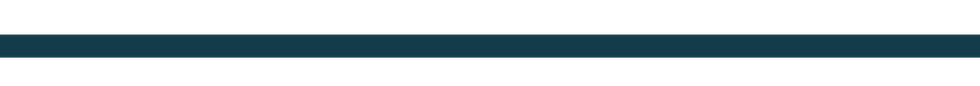
Who needs a Mobile Hotspot?
I would recommend mobile hotspots to frequent business travelers, content creators, campers, and anyone who regularly needs to get online using devices other than their phone away from their home network. Tethering your devices to phone for internet service can offer a quick fix in a jam, but will drain your phone quickly, leaving you in a bind.
If you know you’re going into a situation where you need to work online and won’t have access to good internet, a mobile hotspot beats the alternatives every time, including free public Wi-Fi.
The larger question for many folks is whether you rent your mobile hotspot or should you buy one and set up a monthly plan. If you travel rarely but need steady access, you can probably get by with a rental–no need to buy a piece of expensive hardware that'll just sit in your closet for 350 days or more a year.
If you travel frequently for work, spend your weekends in the woods, or are traveling internationally to cross countries off your bucket list every few months, it will likely be worth it to buy your device and get a plan that caters to your needs.
Can I replace my home internet with a mobile hotspot?
We wouldn’t recommend it. Most home internet plans do not feature a data cap, so even if the bandwidth on your hotspot was as good as your home internet, which isn’t likely, you will eat through your hotspot plan quickly unless you reduce your internet usage.
According to a 2023 report from research firm OpenVault , the average American internet user downloads over 500GB of data per month. Even the heftiest hotspot data plan barely dents that--Verizon top plan offers 150GB per month. (Fun fact: The newest Call of Duty, Modern Warfare III , is 214GB. And that’s before you start playing.)
How can I increase my cellular signal reception?
If you're planning to be out in the sticks, you'll probably want to pick a mobile hotspot with ports for TS9 antennae, such as the Netgear Nighthawk M6 and M6 Pro . These accessories, which range from small stalks that cost less than $20 and sit on a shelf to directional antennae that cost hundreds of bucks , give your hotspot better reception.
Brandon Carte has been covering technology at BestProducts.com since 2017, where he's been writing about the latest gadgets, appliances, and scouring the internet for the products that make life easier. His reporting has been featured on TopTenReviews.com , Good Housekeeping and USA Today. When he's not researching washing machines or testing robot vacuums, you can find him at concerts, swimming laps, or at the movies. He thinks smartphones are too big, prefers MP3s to Spotify, and misses his iPhone’s headphone jack.
Eric Frederiksen is a freelance writer who covers technology, video games, and media for a variety of publications including Popular Mechanics , GameSpot , Playboy , Batman-News , and more. In his spare time he tinkers with his computer, plays video games, and cooks.

Smartphone & Mobile Phone Review Guide for 2024
11 Best MP3 Players for Supreme Sound Quality

Hate Your Smartphone? Get a Flip Phone Instead

The Free Trials That Come With Your New iPhone

How to Connect Your AirPods to an Android Phone
A Helpful Guide to Choosing a Google Pixel Phone

How to Quietly Turn Off iPhone Location Sharing

This Is How to Change Siri's Voice

Lose Something? These Are the Best AirTag Wallets

8 Best MagSafe Cases to Protect Your iPhone

Tested: Samsung Galaxy S24 and S24+ Smartphones

How to Add Tickets to Apple Wallet
When you use links on our website, we may earn a fee.
Best Mobile Hotspots of 2024
The average person relies more on the internet than ever before. There are times when we must have internet access for our Wi-Fi devices, such as a laptop computer, but public or home Wi-Fi isn’t available. This is when having a mobile hotspot comes in handy. One of these devices connects to a local cellular network and allows multiple Wi-Fi devices to connect to the internet at once.
This buyer’s guide focuses on the best mobile hotspots that can be used domestically and/or when traveling abroad. Where a hotspot can be used and how much wireless data usage is available to you will depend on the device, the cellular network(s) the hotspot can connect with, and the service plan you pay for.
Table of Contents
- Best Mobile Hotspots
- Things To Consider
- How We Chose
Netgear Nighthawk M6 Pro 5G »

5G cellular connectivity
Wi-Fi 6E supported (up to 3.6Gbps speed with 5G connectivity)
Unlocked to work with almost any service provider globally
Connect up to 32 Wi-Fi devices simultaneously
Up to 13-hour battery life
If you need an unlocked, fast, and reliable Wi-Fi internet connection in any of more than 125 countries around the world (including the USA), and want a Wi-Fi hotspot with a signal radius up to 2,000 square feet that allows you to connect up to 32 devices simultaneous, the Netgear Nighthawk M6 Pro 5G will serve you well.
There are some key features we particularly like about this mobile hotspot, including its 2.8-inch, full-color touchscreen. This display makes setting up and managing the device, as well as monitoring its battery life and connectivity speed very simple.
The hotspot comes with a portable antenna that can be used to boost signal strength. You’re also able to plug the hotspot into an external power source to enjoy an even stronger signal and not have to worry about battery life. As a bonus, this hotspot also supports Wi-Fi 6E, the fastest Wi-Fi protocol currently available. It's not cheap, but if you want the best, this is the one to get.
Solis 5G Hotspot »

Works in 135+ countries without swapping SIM cards
Lightweight and portable
Comes with 1 G per month of wireless data for the life of the hotspot
Can be used as a power bank to charge a phone
Can connect with up to 16 devices simultaneously
The Touchscreen display isn't full-color
This hotspot is one of the most convenient to use anywhere in the world because the SIM chip it comes with automatically connects to the fastest cellular network possible in more than 135 countries. The hotspot includes 1 GB of wireless data per month that can be used anywhere in the world, and individual day passes can be purchased for $9 each that provide unlimited data (with no throttling) for 24 hours. These day passes work in whichever country it’s activated in.
You can connect up to 16 devices at once. The hotspot utilizes both the 2.4GHz and 5 GHz frequency bands, allowing you to connect more devices on the 2.4 GHz band, while using the 5 GHz band for bandwidth-intensive tasks like streaming or videoconferencing. The Solis 5G manages network resources to ensure all connected devices receive a fair share of the bandwidth as it’s needed. This provides smooth performance for all devices.
The hotspot itself is IP54 rated against drops, dust, and water, so it’s durable. The integrated touchscreen display makes managing the device easy, although a mobile app is also available.
GlocalMe Numen Air 5G »

Works as a power bank to keep mobile devices charged
Works in 200+ countries
Auto connects to the strongest cellular signal
Up to 12-hour battery life
Affordable data plans
Data plans can get confusing
Device is larger than some competitors
We like this 5G hotspot because it’s portable, has up to a 12 hours of battery life, and you can pay for service directly from GlocalMe as you need it, based on your travel schedule. You don’t have to worry about dealing with local SIM cards or multiple service providers when you’re traveling abroad.
A 2 GB day pass in the U.S. costs just $5, and a monthly 25 GB pass costs $88. The cost of international plans vary, but you have plenty of options. Once you purchase a prepaid data plan, as soon as you turn on the hotspot, it locates and automatically connects to the local service with the strongest and fastest signal.
The onboard, full-color, 2.4-inch touchscreen displays key information, like battery life, signal strength, connection speed, and the number of Wi-Fi devices connected.
Inseego M2000 »

Connect with up to 30 devices
Battery life up to 24 hours per charge
Supports Wi-Fi 6 (2.4 GHz and 5 GHz) with AES-129 encryption
Only supported by seven cellular service providers, but offers decent global coverage with roaming
This 5G-compatible hotspot is sold directly from seven U.S.-based cellular service providers, including Verizon, T-Mobile, and USCellular. Each service provider has its own domestic and international roaming options for service.
You can connect up to 30 devices securely with WPA, WPA2, and WPA3 for encryption. Other security features include password protection, virtual private network passthrough, and the ability to create primary and guest networks. When connected to a 5G cellular network, it supports both 2.4 GHz and 5 GHz and can achieve download speeds up to 2.7 Gbps.
Having used this hotspot in the United States via T-Mobile, I found it to be fast, secure, and reliable. When I used it in an area that had no public Wi-Fi, it was easily able to support my laptop computer, tablet, smartphone, and printer throughout an entire workday with a steady Wi-Fi connection. Plus, out of all the hotspots in this buyer’s guide, this one has the most robust set of security, password, and encryption features.
Solis Lite Hotspot & Power Bank »

Reasonably priced
Support 4G LTE cellular
Connect with up to 10 devices
Up to 16 hour battery life
Fits in a pocket
Only supports 4G LTE or slower
For someone who doesn't require 5G cellular connectivity or the fastest Wi-Fi speeds when traveling, the Solis Lite Hotspot and Power Bank is the best budget option. It's only $136 as of this writing, and that includes 1 GB per month of wireless data that works in more than 135 countries.
If you need more data, a variety of plans are available, including day passes with unlimited data for $9 per day that work in all supported countries and regions. While this hotspot doesn't support 5G cellular connectivity and isn't as durable as some, it's quite portable.
Having used this hotspot domestically and overseas, the most convenient aspect is that there’s never a need to purchase and swap SIM cards. You simply turn on the hotspot, and it automatically connects to a supported cellular service provider wherever you are.
The Solis mobile app makes it easy to manage the device, monitor battery life, and purchase additional day passes as they’re needed. The 1 GB of monthly data for the life of the hotspot makes this a particularly good value, especially for people who have more basic connectivity usage needs and don't need to stream video.
Starlink Standard Kit (Mobile Global) »

Uses satellite connectivity that works globally
IP54 rated for weather resistance and durability
Motorized and self-orienting
Supports WPA2 for security
Sets up in five minutes
Larger than a traditional mobile hotspot
Only supports Wi-Fi 5
Instead of relying on a cellular connection from a traditional 4G LTE or 5G service provider, the Starlink Standard Kit includes a mobile hotspot that connects directly to a satellite data network.
After purchasing the hotspot, the relatively expensive unlimited mobile data service plans range from $120 to $250 per month based on connection speed. You can pay as you go and only activate the service (for one month at a time) when you need it, so there’s no long-term or continuous financial commitment.
This device is ideal for someone who needs internet access in places where there’s no cellular connectivity. It's a bit larger than many that use a cellular network, but it's still very portable. It can be mounted to a vehicle, used on a boat with an appropriate service plan, or set up at a remote campsite or some other location in the middle of nowhere. The signal radius is a generous 2,000 square feet.
TraviFi Journey1 LTE Wi-Fi Hotspot »

Ideal for domestic travelers and RVers
Portable and easy to transport
One button connectivity
Inexpensive device and service plans
Not for international travel (except in Canada and Mexico for an additional fee)
Limited to 4G LTE cellular connectivity
Only five devices can connect at once
Unlimited plan throttles down to 5 Gbps after 800 GB of usage
The TravFi Journey1 LTE Wi-Fi Hotspot is great for more casual internet users who require Wi-Fi connectivity throughout most of the U.S. The device comes with an integrated SIM card that automatically connects to whatever cellular service provider’s signal is the strongest where you are.
A variety of contract-free data plans are available, starting at 2 GB of data for $19/month, although an unlimited plan ($130/month) is available too. For an additional fee, coverage throughout Canada and Mexico can be added.
On the downside, this hotspot is limited to 4G LTE cellular data connectivity, so it's not as fast as some. Still, it's fast enough for most internet tasks and is a great choice unless you want to stream video or do something else that takes a lot of bandwidth.
Orbic Speed 5G UW »

Compact design for easy transport
2.4-inch touchscreen offers intuitive controls
Integrated security protocols
Water resistant (IP52 rated)
Currently for domestic use only
Verizon service contract required
Battery life could be better
Heavier than some competitors
For someone who travels domestically and needs a mobile hotspot that’s compact, the Orbic Speed 5G UW is the best option if you’re willing to use a Verizon data plan in the U.S. Currently, the device is not supported by international providers, but that could change in the future.
The Orbic Speed 5G UW is also a great option for a small business or home office to have on hand during a power failure, as a backup when regular internet service temporarily goes down.
The 2.4-inch, full-color touchscreen displays all pertinent information, making the Orbic Speed 5G UW intuitive to operate. One nice feature is that the battery is removable, so if you purchase extras, you can swap it out as needed. The battery also offers a quick-charge feature.
The Bottom Line
A mobile hotspot is a small, battery-powered device that’s able to connect directly (and wirelessly) to a 4G LTE or 5G cellular data network. The hotspot device can then provide secure Wi-Fi internet to your computers and mobile devices. A mobile hotspot is an alternative to creating a mobile spot from a smartphone, especially when traveling abroad. It’s also much more secure than relying on public Wi-Fi hotspots.
You can't go wrong with our top recommendation, the Netgear Nighthawk M6 Pro 5G. It's fast and reliable, works in more than 125 countries, and sends a signal up to a generous 2,000 square feet. Plus, power users can connect 32 devices at the same time.
Things To Consider When Buying a Mobile Hotspot
Network Compatibility and Coverage : Determine if the mobile hotspot supports just 4G LTE connectivity, or 4G LTE and 5G cellular connectivity (which is desirable to achieve the fastest internet connections). The device should also support all of the latest Wi-Fi standards and security protocols, including WPA1, WPA2, and/or WPA3.
“Network coverage is king," says Nathan Jacobs, Security Analyst at The Money Mongers, Inc . "You've got to pick a hotspot provider that's got your back wherever you roam."
Data Plan Options : Depending on the mobile hotspot you purchase, accessing the internet either requires purchasing individual day passes for unlimited internet access for 24-hour periods; prepaying for 30 days of connectivity at a time that includes either a predetermined amount of wireless data, or unlimited data during that period; or subscribing to an annual service plan with a specific service provider within a single country or region.
“A common mistake I see people make when choosing a mobile hotspot is overlooking the service plan details," says Vladimir Terekhov, CEO of Attract Group . "This can easily lead to very high and unexpected charges or inadequate data allowances. The best service plans offer a balance of ample high-speed data, coverage, and cost-effectiveness. Unlimited plans are great, but watch out for throttling policies.”
There are a few mobile hotspots that come with a lifetime data plan included with the device. This is typically the best deal for someone who will be using the hotspot often during international travels to various countries or regions.
Battery Life : Mobile hotspots are most often powered with a rechargeable battery. Determine the average battery life per charge when the device is being used to create a Wi-Fi hotspot, and whether it can also be used as a power bank to recharge a smartphone or tablet. Ideally, you want a mobile hotspot that can be plugged into an external power source and be used while the battery is recharging.
Device Speed and Performance : In addition to the speed of the cellular data network(s) the mobile hotspot can connect to, look at the Wi-Fi connectivity speed the hotspot can provide to your other devices.
“For connection speed and Wi-Fi standards, look for hotspots supporting the latest Wi-Fi technologies, like Wi-Fi 6 and 5G where available, to ensure faster speeds and better performance,” Terekhov says.
Size and Weight : Since most people rely on a mobile hotspot when they’re traveling or during bad weather when power in their home or office goes out, you want a device that’s portable, durable, and easy to transport.
“If you're relying on a hotspot for work stuff, consider getting one that supports an external antenna. It's a bit more gear, but trust me, it can make a huge difference in signal strength. It can be a lifesaver when you're trying to work from the middle of nowhere. Also, keep your hotspot cool and near a window for the best signal,” says Jacobs.
Ease of Use and Setup : The best portable hotspots only need to be set up and activated once. Then, anytime the device is turned on, it should be able to connect to a local cellular network it’s compatible with and provide a continuous and secure Wi-Fi signal for your devices.
Number of Devices Supported : Mobile hotspots typically allow for between five and 20 devices to be connected at once without compromising connectivity speed. Look for at least 10. Our top pick, the Netgear Nighthawk M6 Pro 5G, supports up to a whopping 32 devices.
How We Chose The Best Mobile Hotspots
Our contributor, Jason R. Rich, conducted extensive research and some hands-on testing to compile this buyer’s guide of the best ultrawide and super ultrawide monitors currently available. He considered things like each hotspot device’s size, design, cellular connection speed, Wi-Fi speed, security features, battery life, price, and what unique features set each mobile hotspot apart from its competition.
To help with his research, Jason conducted in-depth interviews with Prasanna Gopinath, CEO of Cognitive Clouds ; Vladimir Terekhov, CEO of Attract Group ; Nathan Jacobs, Security Analyst at The Money Mongers, Inc .; Luke Van Der Veer , a business consultant who specializes in SEO; and Charmaine Chan, Founder of IceSword .
WHY SHOULD YOU TRUST US?
Jason R. Rich is an internationally recognized consumer technology expert with more than 30 years of experience as a writer, journalist, and photographer. In addition to the U.S. News 360 Reviews website, his articles and in-depth product reviews continue to appear on CBS Essentials, Forbes Vetted, and within AARP The Magazine and AARP Bulletin .
Throughout the year, Jason lectures aboard cruise ships around the world and visits many ports of call. Since he works remotely, he has an ongoing need for reliable and secure internet connectivity. As a result, when on land and aboard, he often relies heavily on a mobile hotspot instead of public Wi-Fi hotspots.
Choose a hotspot that supports the fastest cellular data network in the area you’re in. That's 5G in much of the U.S. but overseas could be 4G LTE or slower. Also make sure the hotspot can support the most current Wi-Fi protocols (Wi-Fi 6, Wi-Fi 6E, or Wi-Fi 7) to produce the fastest Wi-Fi connection for your computers and other devices. Battery life is an important factor as well.
This depends primarily on how you will use the hotspot. Consider how many devices you want to connect it to simultaneously, the strength of the cellular signal the hotspot is connected to, and the type of activities you'll be doing. For example, participating in video calls or streaming video will use more battery power than basic tasks like surfing the web, using social media, or checking your email.
The best data plans for mobile hotspots are offered by the day or month, provide the fastest cellular connectivity available in the region you’re in, and offer unlimited data usage with no data caps or throttling.
Some plans cap data after a specific amount of data usage per day or month, and then charge a hefty fee for overages. Others allow for “unlimited” data, but after a predetermined amount of usage will dramatically throttle your connection speed, sometimes to the point where it’s barely usable.
If you plan to stream video and/or music or participate in video calls, internet-based voice calls, or virtual meetings, you’ll benefit greatly from an unlimited plan with no throttling.
If you’re traveling abroad, you want a data plan that works in any country you’re in, without incurring international roaming charges. Depending on the data plan you have domestically, if your hotspot is unlocked (not programmed for use exclusively by one service provider), it might make financial sense to purchase a prepaid SIM chip for 30 days of unlimited use in the country or region you’re in to avoid roaming charges.
Check the hardware configuration of the device. Based on its technical specs, determine if it offers 4G LTE or 5G (or both) and if it supports Wi-Fi 6, Wi-Fi 6E, or Wi-Fi 7.
“Opting for a hotspot with slower speeds than you actually need, in order to save money, will lead to frustratingly sluggish connections and impact tasks like streaming or video calls," Van Der Veer says. "Prioritize a device that aligns with your speed requirements, even if the mobile hotspot itself and the data plan costs slightly more. This will ensure a smoother and more enjoyable online experience."
All hotspots offer some integrated security features, including the ability to create a password-protected personal Wi-Fi hotspot. When setting up the device, immediately change the network name and default password. Also, make sure you download and install the latest firmware for the hotspot device. As an added security measure, download a virtual private network on each of your Wi-Fi-connected devices.
This depends on where and how much you plan to use the hotspot. If you only need to use it domestically and can get a good deal on a service plan if you add the device to your existing cell phone bill, it makes sense to do that.
The potential drawback is that when you buy a hotspot directly from a specific cellular service provider, it could be locked and only work with that provider. If you need it to work with multiple providers or switch between providers, make sure the device is unlocked or that it has a replaceable SIM card.
If you plan to use the hotspot internationally, you’ll typically save money if you buy it independently and then use a pay-as-you-go service that offers plans in the countries you typically travel to.
Theoretically yes. However, this would only be viable if your home internet requirements are minimal, you live in an area with a strong 5G cellular signal, and you’re able to find a truly unlimited service plan that does not throttle connectivity speed once you reach a predetermined data threshold.
A service plan for a mobile hotspot that meets these criteria could wind up costing more than home internet or a 5G home internet plan that uses a cellular modem designed for in-home use (from a company like T-Mobile).
About Our Team

Contributor

Jeff Kinney
Senior Editor
U.S. News 360 Reviews takes an unbiased approach to our recommendations. When you use our links to buy products, we may earn a commission but that in no way affects our editorial independence.

The best portable WiFi of 2024
Don’t strain your phone plan—here are reliable options for keeping your WiFi close and handy.
We may earn revenue from the products available on this page and participate in affiliate programs. Learn more ›
We are living in the age of the “Internet of Things.” Nearly every device—from your phones to your lamps to your toothbrush—has WiFi capabilities, and the interconnected IoT network almost requires you to be always on all the time. This reality is one of the reasons we recommend everyone pick up one of the best WiFi boosters for their home, as there’s a lot more competition for bandwidth in the age of work/school/game/stream from home than there used to be. But what if you’re on the go and the work can’t wait? What if you’re out and about and really need to be connected? Don’t worry, you don’t need to go over your data cap as you’re going over wide-ranging terrain with the best portable WiFi options.
Rather than overloading your cellular data plan or hoping that if you wander around long enough you’ll stumble onto a strong, free WiFi signal, you can actually bring your WiFi along with you. Portable WiFi—also called mobile WiFi or mobile routers—is exactly what it sounds like: small, easily transportable devices that act just like your WiFi router at home. Instead of being attached to a phone cable, however, they operate with a SIM card, which allows the phone to connect to your phone or cable provider just like a hardwired modem would at home. The best portable WiFi device will enable you to set up your own private Internet connection, practically anywhere in the world, on at least 10 devices simultaneously, including phones, laptops, tablets, and iPads, games consoles, and cameras.
You have a lot of options when it comes to a portable WiFi device, which ranges in size, functionality, and connectivity. Selecting the right one will require you to assess your specific needs, how mobile you intend to be (are you, say, literally hopping from train to station to car, or are you settling down in a cafe), and how fast you need your downloads and uploads. Here’s some information to get you started.
Best designed: TP-Link N300 Wireless Portable Nano Travel Router
Best battery life: roamwifi r10, most user-friendly: glocalme g4 pro 4g lte mobile hotspot, best for connection speed: netgear mobile wifi hotspot, best budget: kuwfi 4g lte, the best portable wifi: reviews & recommendations.

The TP-Link is compact, simple, looks great, and can fit in a pocket or the pouch of a knapsack. It can deliver 300Mbps WiFi speed on a 2.4G hertz band, which makes it great for streaming and online gaming. it’s compatible with Chromecast, and powers via a Micro USB port. We like it because it’s sleek, secure, and efficient.

The RoamWiFi R10 supports 4G LTE high-speed network, with a maximum upload speed of 50Mbps and a maximum download speed of 433Mbps. But its main selling point is that it provides a solid 18 hours of battery life after a full charge (which is about 3 hours). It’s small, as easy to carry around as a smartphone, and provides strong, secure connections.

The GlocalMe G4 allows you to connect up to 10 devices at once—but the best part is how easily it allows you to manage those connections. With its smartphone-like user interface, it makes managing device usage, tracking battery life, and connecting to available signals as easy as using an app. It has its own data plan and package rates, so those not looking to deal with SIM cards will find this an added convenience.

To be honest, NetGear’s 400 Mbps of download speed might even be better than what you get on your home desktop. Designed to be portable and convenient, the NetGear offers 11 hours of battery life, a color LCD display, and the ability to connect to up to 15 devices at once.

The KuWFi comes in at just under $50, but offers 4G LTE connectivity, low power consumption, and the ability to share up to 10 devices. It has a clear, colorful LED screen showing battery life, connection strength, and other pieces of information, and is compatible with a number of SIM cards and data storage cards.
Things to consider when shopping for the best portable WiFi
When you’re on the lookout for devices designed to help you be more product and more connected—which is exactly what the best portable WiFi devices are meant to do—it’s easy to fall into the trap of something big and complex and seemingly all-powerful, only to discover that you only actually need a fraction of its capabilities for your everyday use. Knowing exactly how you work, and where your own personal trouble spots are, will help you narrow your focus and get a device that does exactly what you need it to do. With the right research (which we’ve happily done for you), you can narrow down the copious options and identify the perfect portable companion for all your on-the-go network needs.
Do you want something you won’t mind carrying around with you?
It’s not shallow to say that how a device looks goes a long way towards how willing you’ll be to carrying it around with you. A clunky, brick-like device is going to become a burden, and you’ll end up not getting as much use out of it as you should. It goes beyond aesthetics, too, as a well-designed device will be user-friendly and convenient in addition to being a cool part of your portable communications system.
Your search should consider the overall size of the device, its functionality, and how easily it will mesh with your other devices. Honing in on these key factors will ensure you get a portable WiFi router you’ll use again and again.
Can it give you enough battery life if a power source isn’t available?
It’s mankind’s biggest collective struggle in the modern age—the constant raging against the dying of the battery. From phones to laptops, tiny battery icons taunt us from their top corner perches, slowly bleeding down until their red bars inform you that you’d better wrap it up, save your data, and hurry to an outlet before all of your work is lost.
Although a lot of portable WiFi devices can be powered via USB, you may find yourself in a situation where WiFi is needed but a USB-compatible device may not be available. Here’s where to find a mobile hotspot that will cover you even if you have to rely on battery power.
Are you looking for portable WiFi you can use immediately without fuss?
The main selling point of portable WiFi is convenience. Whether you want portable WiFi for travel, or you’re looking for a strong connection when you happen to be away from your home base unit, you need something you can rely on that won’t be overly complicated or difficult to manage.
Finding a mobile WiFi router that puts user interface first and foremost will ensure you feel comfortable using it again and again, and that you get the most out of it every single time. Look for devices that have easily-readable screens, simple navigating, and convenient information accessibility.
How fast do you need your WiFi connection to be?
Perhaps the biggest reason to invest in a portable WiFi router is that you intend to download or upload files on a regular basis, and need both the speed and convenience of a strong WiFi signal to do it. A smartphone alone is fine for emails and texts, but for anything bigger or more complex, you need a fast Internet connection without question.
It used to be you’d need to be hard-wired to process anything bigger than a few megabytes, but there are options available now that can deliver fast upload and download speeds even if you are on the go.
Are you a Verizon customer looking for portable WiFi?
Depending on where in the world you live, you may have a lot of public WiFi hotspots available for your use. While they allow you to access WiFi without an Internet provider, they do come with some security risks. If you have a specific cell or internet provider, you can access private WiFi hotspots that offer premium prepaid internet access that’s much cheaper than using mobile data, and more secure.
There are some mobile WiFi devices that are geared specifically for one provider—say, for example, if you are a Verizon customer. Being able to connect to a service you already use can save a lot of hassle, and help you avoid having to use insecure, public networks that could expose your data.
Best portable WiFi device on a budget: What you can get for under $50
Portable WiFi devices aren’t, generally speaking, among the most expensive pieces of technology. Even the higher-end devices usually sit under $200, so finding the best portable WiFi option on a budget isn’t too difficult.
Q: Can portable WiFi replace my home internet?
The short answer is: Yes, it can. Doing so could save you money on internet provider packages and contracts, but keep in mind that if you live in a household that tends to go heavy on internet usage (say, a family where it’s not uncommon for a TV to be streaming in one room, someone Internet surfing on another, and people playing online games in yet another), it’ll be tough to find a mobile router up to handle it all.
Q: Do I need a new data plan for portable WiFi?
Not necessarily. Most portable WiFi devices operate with SIM cards, which allow you to get internet access even if you don’t have an internet provider at all.
Q: Does portable WiFi work without service?
Yes, the purpose of a mobile router is to be the source of connection to the Internet, without having to rely on your phone’s service connection.
A final word on shopping for the best portable WiFi
The ease and convenience of a mobile WiFi router really can’t be overstated. Having the ability to connect to the internet with home computer speeds anywhere in the world opens you up to all new possibilities—whether you need it for remote work or for frequent traveling. Knowing your own usage tendencies as well as what kind of work assets you need (are you sharing simple Word Docs or do you need to traffic in heavier images or video?) will go a long way towards narrowing down your selection. Once you find the perfect mix of portable and reliable, the world is your oyster.
Like science, tech, and DIY projects?
Sign up to receive Popular Science's emails and get the highlights.

Savvy Travel Advice
Best Travel Routers for Internet while Traveling
Last updated: April 14, 2024 - Written by Jessica Norah 224 Comments
These days most travelers want to be able to get online regularly while traveling to check email, get directions, check hotel and restaurant reviews, upload photos, update social media, and stay in touch with those back home. Travel routers can help with this.
It is definitely easier to stay connected as wireless Internet is now widely available in most parts of the world but there are still a number of situations when it can be tricky (or expensive) to connect.
As travel bloggers who regularly have to manage our business on the go, it is often really important for us to be able to get online on a regular basis while traveling and it can be very frustrating when we are in a hotel with weak Wi-Fi, we are being restricted from using multiple devices on one Internet connection, or we would like more security when using an unsecured public hotspot.
A travel router is a compact little device which solves these common Internet issues and offers a number of features to the on-the-go traveler who wants to stay connected. In this post we’re going to go through some of the best travel router options available on the market today based on real-world testing and personal experiences, so you can pick the right option for you.

Table of Contents:
Basic Information on what a Travel Router Does
If you are new to travel routers, also known as portable WIFI routers, this section will help you understand what they do and whether they might be a good fit for your travels or not.
We understand that a lot of the terminology can be somewhat opaque, so Laurence has put his years of experience as a software engineer to use to help explain everything you need to know.
What is a Travel Router?
A travel router is a wireless range extender designed for people who are on the go and need to connect to the Internet when they are away from home. It also performs the functions of a wireless access point.
Just like you would use a home WiFi router to connect your devices to the Internet at home, you may also want to consider having a portable router to use when traveling.

What does a Travel Router do?
Different wireless travel routers have different features, but the main feature is that they increase the range of existing wireless Internet networks. So for example, if you are in a hotel with a weak wireless signal that you are having difficulty connecting to with your laptop or phone, the travel router will amplify the signal so you can connect more easily.
Here is an overview of the main features of a travel router:
- A travel router can extend the range of wireless networks , meaning you can connect to a network somewhere that you might not have been able to connect to with your device because the signal is too weak. The powerful antenna of a travel router can pick up this weak signal and amplify it so your devices can connect to it.
- The travel router also creates a secure wireless network at a public hotspot to better protect your devices . Often when traveling the networks we connect to are unsecured and unencrypted, which means anyone could in theory grab hold of passwords or other data that we send to and from the internet. Travel routers feature a firewall which protects your personal devices from known DoS attacks and port scans from the Internet, giving you a more secure internet connection. However, it is still not recommended that you share sensitive information over a public connection.
- A travel router allows you to connect multiple devices to a network , even with a single login. The travel router is seen by networks as a single device, so if you are only given one login, you can still use multiple devices. You just login once from the travel router via a web browser (or in some cases a provided smartphone app), and then all your devices can be connected to the network created by the travel router.
- Some travel routers can also be used as a WiFi bridge . These have Ethernet ports so you can connect Ethernet-enabled devices wirelessly to an existing WiFi network. These can include Internet-ready TVs, Blu-ray players, and gaming consoles.
- Other features of travel routers may include the ability to connect to a wired network and turn that into a wireless network, to provide USB charging power to devices such as phones. to work without power, and even to act as an SD Card reader or media hub.
- Some travel routers (including one on our list) can also act as mobile hotspots, but this is not common. See our guide to mobile hotspots for more options in this area.
How much do travel routers cost?
Travel routers range in price from about $20 to $130, although more expensive models with more features are available. We’d recommend that most people look at ones in the $30 to $70 range, as these will work for most users.
If you have a small budget, you can get a decent travel router for around $30. See our recommended travel router list later in the article; they are listed in order by retail price. But beware of ones that are really cheap as they may not work well as advertised.
If you need a travel router that also acts as a mobile hotspot or has other specialized features, then you will pay extra. Some of these can be upwards of $200.
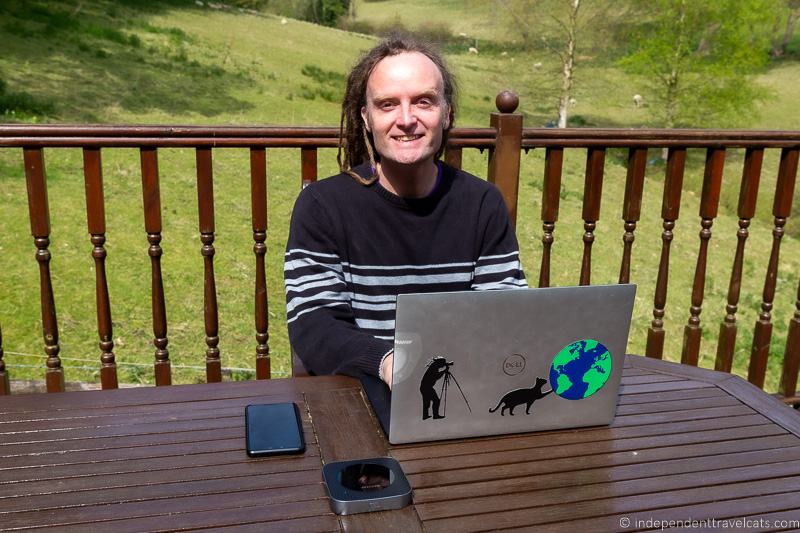
The Best Travel Routers 2024
There are a number of travel routers on the market today, which range in price and features. All the below models would make for a good choice, and the model you choose will depend on your budget and required features.
We currently use a GL.iNet GL-MT1300 which replaces our previous and now discontinued Netgear Trek N300 (PR2000).
We also use the Netgear Nighthawk M1 on some trips when we need access to the Internet as this functions primarily as a mobile hotspot, but it can also be used as a travel router.
Below are our current favorite recommendations:
1. GL.iNET GL-MT300N-V2 (Mango) Mini Travel Router
This is the first of a few GL.iNet routers that we recommend in this post. We like them for a number of reasons. First, they’re based on the OpenWRT software, which is a Linux based operating system that receives regular updates. GL.iNet keep on top of regular firmware updates, so the routers stay secure and get new features. This is unfortunately not as common as you might think, but it is super important to keep your devices safe.
As an example, the GL.iNet routers we list have all been upgraded to include support for WPA3, the latest wireless security standard. Regular updates and support for new features is definitely a benefit when it comes to a travel router, and means it will likely be more future proof.
Whilst this may all sound quite technical, the good news is that you don’t need to really worry about it if you’re not an advanced user. The devices have a simple interface and are easy to setup, and upgrades are just a single click option. If you want to dive into more advanced options you can, but the device works great out of the box, with setup via a simple web interface.
All the GL.iNet routers in our list also all support VPN credentials (see why you need a VPN for travel here ). This means that if you have a VPN account for more secure browsing like NordVPN , all your devices will connect through that when using this device.

The MT300N-V2 model, also known as Mango, is one of the more entry level options in terms of price and features, but if you’re looking for a small device that will do pretty much everything you are likely to need from a travel router, it’s a great option.
You get 300Mbps 2.4Ghz WiFi support, WPA2 and WPA3 support, and two 100 Mbps Ethernet ports for sharing a wired network. It’s also very privacy-focused. As well as the aforementioned VPN support, it also comes with built-in support for Cloudflare’s DNS over TLS. This basically means your internet connection is going to be pretty secure and hard for anyone to snoop on.
Another great feature is that if you have a smartphone with tethering support, or a 3G/4G data dongle, you can plug this smartphone into the USB 2 port on this router, and share the phone’s data over the router’s WiFi network.
The device is powered by USB, so any USB power source can power it, including a power bank or smartphone charger.
The reviews are positive and it’s available at a great price for a travel router that supports 300Mbps and only weighs 1.41oz. It is not as fully featured as some of the other options, in particular it only operates on the 2.4GHz band and the ethernet ports are 100Mbit rather than gigabit. However for most users this likely won’t make a significant difference.
If you are after a lightweight great value travel router with VPN support, this is a solid option.
Price: Check latest price on Amazon here
2. TP-Link TL-WR902AC Router
The TP-Link TL-WR902AC wireless travel router is another small, value option that is worth considering.

This weighs just 2oz, is powered by USB and supports the 802.11ac standard, which offers speeds up to 433Mbps. We’re not sure this speed will make much difference in the real world, as you’re always limited by the speed of the network you connect to, it is good to have.
It also has a USB port that you can connect a USB drive to for file sharing, or to charge a smartphone or other USB powered device. There’s also a 100Mbps ethernet port. It doesn’t have a built-in battery, so it does need to be powered from either a USB battery pack or a wall adaptor.
This is definitely an option if you’re looking for a small travel router at a good price, but be aware the software is not updated as regularly as the GL-iNet and it doesn’t have as many features such as VPN support.
Price: Check the latest price on Amazon here
3. NewQ Filehub AC 750
If you’re after a travel router with a few more features and great functionality, then the NeqQ Filehub AC750 is a good choice. It may also allow you to replace some of the other devices you typically travel with to pack less.

As well as offering a fast 433Mbps network with support for both 2.4GHz and 5GHz networks, this device features a 6700mah battery so it works without needing power, and can also be used to charge your devices.
It also features an SD Card reader and a USB port, so you can transfer files from memory cards to your hard drives or computer. It also has DLNA compatible media serving capabilities, although it is missing built in VPN support.
The latter means you can plug in a hard drive or memory card with your movies on, and stream them directly to your TV, laptop, or mobile phone. There’s a lot of functionality for the price and it weighs under 7 ounces!
Price: Check the latest price on Amazon here .
4. GL.iNet GL-A1300 (Slate Plus) Travel Router
The GL-A1300 from Gl.iNet is the latest version of the travel router we currently use. The GL-A1300 supports 400Mbps on the 2.4Ghz channel, and up to 867Mbps on the 5Ghz channel. It also supports up to 40 devices simultaneously, thanks to a relatively fast processor and lots of RAM.
Like the other GL.iNet routers it also gets regular updates and includes support for features like IPv6 and WPA3, as well as lots of other advanced features that make this perfect for both travel and at home use.

Now, to be honest, most WiFi networks you connect to aren’t going to offer internet speeds which this router can take advantage of. However, if you happen to connect to one that is that fast, this device will let you take full advantage of it! It also means when you’re not travelling you can use it at home as a fast network option to extend an existing network.
You also get three gigabit ethernet ports, a faster USB 3.0 port with media server capabilities, a micro SD slot for storage, and a USB-C port for power. As with the other GL.iNet devices in this list, If you have a smartphone that supports tethering, you can plug it into the USB port and share your smartphone data as well. Or, if you have a USB 3G/4G modem, you can plug that into the USB slot and share that data.
This router is also specifically designed to provide good support for a wide range of VPN services as well as support for IPv6, making this one of the most future proof travel routers we’re aware of on the market. It weighs 6.3oz, so it’s not the smallest option, but it’s still very compact and offers a lot of functionality for the price.
5. GL.iNet GL-MT3000 (Beryl AX)
Launched in December 2022, this travel router takes the speed crown from our previous fastest travel router, the GL.iNet GL-MT1300 (Beryl) , and as the name suggests, is an upgrade over the 1300 Beryl model.

If you want one of the fastest and most future proof travel routers on the market, this is the model to go for. It’s one of the few travel routers we know of currently that supports the latest WiFi 6 standard, with speeds of up to 574Mbps on the 2.4GHz channel and a blazing fast 2402Mbps on the 5Ghz channel.
It also has an incredibly fast dual-core CPU and double the RAM of the previous Beryl model, meaning it can support up to 70 connected devices simultaneously.
You also get a USB 3 port for tethering support and 2 LAN ports. One of those LAN ports offers gigabit speeds whilst the other is 2.5 gigabits, which is about as fast as you can get, and ideal if you also want to use this at home with a fibre connection.
It otherwise has the same features as the other GL.iNet products, so you get regular updates and support for VPN connectivity if you have a VPN account. If you do have a VPN, this router offers WireGuard speeds of up to 300Mbps, which is incredibly fast compared to other travel routers on the market.
To be honest, this router is probably a bit much for most general travel needs. However, If you have a lot of devices to connect, or just want the fastest option with all the features, and support for USB 3, this is the one to go for. At 7oz, it’s not the lightest option out there but you do get incredible performance.
Price : Check latest price on Amazon here .
6. Netgear Nighthawk M1
If you are looking for a product that is both a mobile hotspot and a travel router, the Netgear Nighthawk M1 (MR1100) is an option to consider. This is for people who know they are going to be traveling in places without Internet access.

As well as offering travel router capabilities like extending an ethernet or wireless network, this device also lets you put a 4G LTE SIM card into it, and use it as a mobile hotspot when you are away from wireless or ethernet.
It has a 5040mAH built in battery which you can use to charge your phone, media streaming support, can connect up to 20 devices, and supports both 2.4GHz and 5GHz 802.11ac wireless networks.
Note that this can work on multiple bands around the world, but it doesn’t support all bands around the world. Check to make sure it will work where you need it to work before purchasing. The device should come unlocked and be able to work with any compatible SIM card.
This is definitely a more premium product, but may be a good option for more frequent travelers, those who work remotely, and those who need to get online in more remote locations like RVs or rural settings. For more convenient travel, there are cases you can purchase for it to keep the router and cords, such as this one .
If you are looking for an even faster mobile hotspot that also doubles as a travel router, then you might consider the newer versions which support 5G, including the Netgear Nighthawk M5 (MR5200) and the Nighthawk M6 (MR6150 & MR6500).
These offer 5G compatibility, a touchscreen interface, and can support up to 32 devices. They are significantly more expensive than the M1, but worth considering if you have a larger budget and want a more future-proof router that supports 5G. The M6 series additionally supports WiFi 6.
Note that there is also a M2 version of the router available in certain markets like the United Kingdom and Europe. This one also offers more features like a touchscreen interface but it doesn’t include 5G support.
Price: Check latest price here
You can see and compare most of the travel routers above in one place on Amazon here .
What We Like about Travel Routers
Our primary use for our travel router has been to extend existing Wi-Fi connections. We have often encountered the situation when we are happy to learn that a wireless Internet connection exists in a hotel, bus, cafe, or airport but are then disappointed that the connection is too weak to connect to or is very slow.
Our travel router can then be pulled out to help strengthen the signal so that we can get online using our phone, tablet, and/or laptops. Although not always possible, it is also great in those situations where you can extend a Wi-Fi range from a hotel lobby to your room or from an indoor space to a patio.
The device also partially helps with the security issue of using public Wi-Fi hotspots by providing a firewall and some protection from common Internet threats; however, you should still be cautious about providing sensitive personal information over a public connection.
Travel Routers are also great in other traveling situations beyond just extending an existing wireless connection. There are situations where you might only be given a password to connect one device at a time on a wireless network or may have to pay for additional devices. Obviously, since we are traveling as a couple with two cell phones, two laptops, and two Wi-Fi enabled cameras between us, one Internet connection is not enough and we hate to pay for Internet!
So by whipping out this device, it will allow you to connect multiple devices to a wireless network using a single login. You just login once from the travel router via a web browser or the provided smartphone app, and then all your devices can be connected to the travel routers network, where they should all work simultaneously.
Also, if you are in a hotel or other location that only offers wired Internet access in your room, you can plug the Ethernet cable into the travel router and create a wireless connection that can be used for all of your WiFi-enabled devices.
Interestingly we have ended up using our travel router as much, if not more, at our apartment verses while traveling. When we lived in California, we had a good wireless Internet connection in our apartment but it became weaker when trying to use a laptop or phone outside on the deck.
We’ve set up the travel router to extend the range of our home wireless network to be able to blog more efficiently on the deck which was one of my favorite spots to blog . We have also used the USB ports on our router to charge cell phones and other devices and to plug in our USB hard drive for use as a network attached storage device to be shared on our home network.
We also like that most of these travel routers are powered through a micro-USB port, so you can actually power them from a laptop or USB power bank if you don’t have easy access to a power point.

Limitations of Travel Routers
Travel routers are not a mobile hotspot, so they cannot create an Internet connection if one does not already exist. So if you are wanting to actually use the Internet in place where there is no or very poor Internet, you’ll probably want to consider something like a mobile hotspot rather than a router or range extender product.
The Netgear Nighthawk M1 is a combo router and mobile hotspot, and so this could be an option as well if you need a hotspot.
For those wondering how to get online or how to find an Internet connection while traveling, see our travel guide to getting online when traveling . It also covers things like mobile hotspots, SIM cards, international data plans, VPNs, etc.
Sometimes despite the power of a travel router’s antenna, the signal will still be too weak to connect. In a few situations we have spent too much time trying to get a connection to work when the signal is simply just too weak. Some routers can also take a few minutes to connect to a network which can leave you wondering if it is just taking awhile or if it isn’t working.
Be sure to check before you buy to make sure the travel router is compatible with your devices! This should not be an issue for most newer devices but some may not work as well with older devices or those using older operating systems.

Do you Need a Travel Router?
Overall, we have found travel routers to be a benefit to our travels. They are generally easy to use once configured, and are compact and easy to travel with.
Given that many hotels only allow you to join a network using one device at a time (or charge extra for multiple devices), having a travel router makes it possible for us to use all our WiFi enabled devices at once without extra fees.
We currently use ours both at home to extend the range of our own home Internet and while traveling to extend wireless Internet connections, to login multiple devices using one password, and to add a little security while using public WiFi hotspots.

What issues do you have related to using the Internet while traveling? Have you used or would you consider using a travel router? As always, we’d love to hear any advice, tips, or questions you may have!
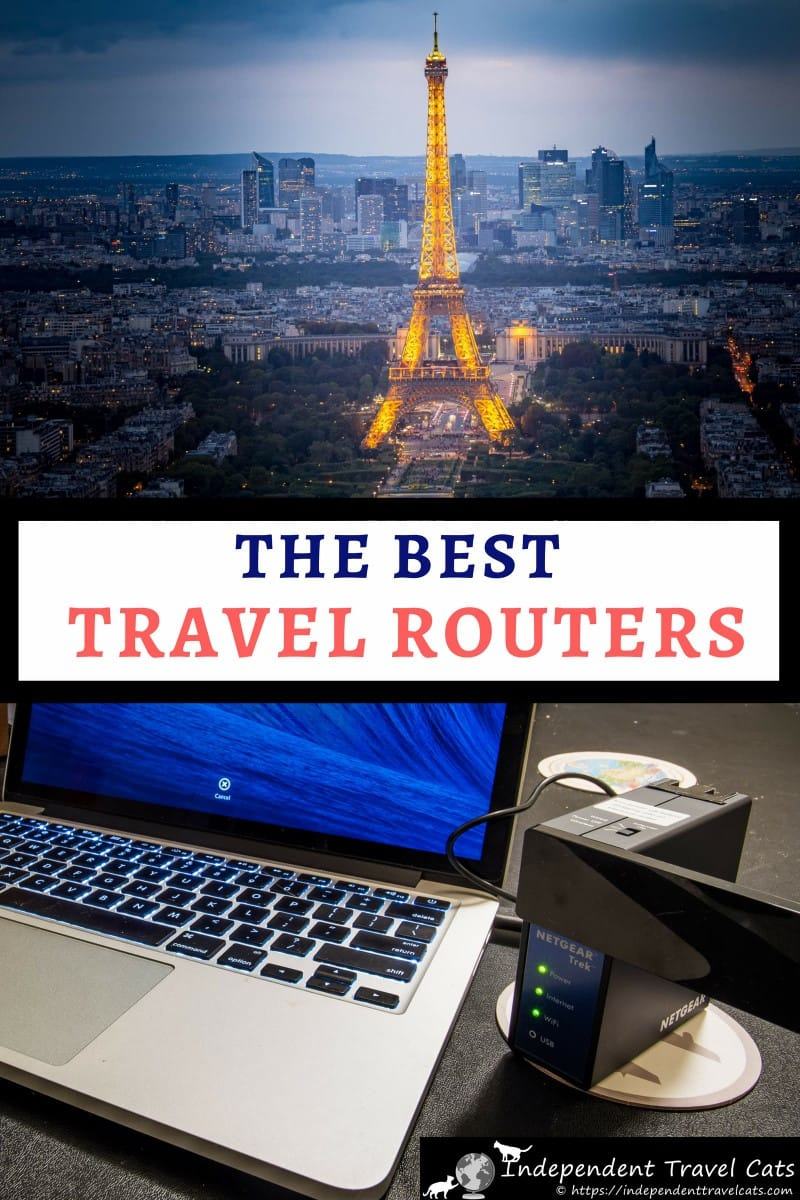
Share this Post!
There are 224 comments on this post.
Please scroll to the end to leave a comment
Andrew Scott Post author
April 13, 2024 at 6:37 am
I’m so overloaded with reviews and information that I decided I’m going to get something you use or recommend. Best review is one where someone recommends something they actually use. Now, you use the GL.iNet GL-MT1300 but Amazon says it’s no longer available. I think it said “try this instead” but I’m wondering if you’d recommend its apparent replace, whose model I can’t remember, or if you’d switch up/to one of the others you recommend/reviewed. Thanks in advance.
Jessica & Laurence Norah Post author
April 14, 2024 at 1:44 am
Yes, it looks like our Beryl router (MT1300) is showing as unavailable, so it looks like it is either out of stock or has been recently discontinued. GL.iNet has been updating and making new routers pretty regularly over the past several years. So based on that one, we would recommned the GL.iNet GL-A1300 (Slate Plus) router . It’s offers pretty much the same feature set as the MT1300, but with improved VPN support. It’s also at roughly the same price point as the one we bought.
If you want support for more recent network technology, then the MT3000 (Beryl AX) would be the option to go for. The Beryl AX (MT3000) is the same model as we have with more advanced technology but at a higher price point. For most travel needs though, the A1300 should work fine.
Either of the above models should work fine for you. We have had good luck with our GL.iNet travel routers and they offer free customer support as well as free returns on Amazon. I would say they are the most reliable brand out on the market right now for regular travel routers. You can, of course, also ask us any questions you may have about routers and we are happy to try to help.
Hope this helps and wishing you happy travels!
Best, Jessica
March 24, 2024 at 1:16 pm
This is a follow-up to my first comment but unable to reply to unapproved comments hence this one.
Just realised that since they are invariably powered via USB, rather than buying one with a built-in battery, you could just use a power bank to power them. The trick would be knowing what size of power bank you’d need for a given travel router.
March 25, 2024 at 4:25 am
Yes, Internet on cruises can be challenging. I think it will depend on the Wifi signal (if it is only available in the cruise cabins) if it will reach to other public areas or not.
The majority of the travel routers we recommend accept a USB input for power so many can be charged/powered by battery. The main thing is to check that the battery bank puts out an output that matches the input of the travel router. Most travel routers accept a 5V 2amp, 3amp or 4amp input, which should work with most battery banks. However, some higher powered routers require a higher voltage, so just check the specifications to be sure.
In terms of size, a 15,000 to 25,000 mah battery bank such as this one by INIU should provide many hours of operation.
Hope that helps and hope you have a wonderful cruise!
Best, Jessica & Laurence
March 24, 2024 at 1:06 pm
We’re looking at one for use on cruises since we learned we can’t hot-spot the WiFi each of phones will have access to. Thought we’d only be able to use it in our room until I read about the one that is battery powered. That would allow us to use it beside the pool or in some other public area. THAT would be extroflexible.
March 25, 2024 at 4:16 am
See our response to both of your comments above to your second comment.
Kelly Post author
December 28, 2023 at 9:24 am
Hi – we sure appreciate the great info!
I was hoping to learn if you thought a travel router would be a good choice to replace our router in Mexico so that we are able to access US streaming through our VPN? It would become our new permanent router there. And/or would we able to use 2 routers with the same VPN, one for other travel and one for our Mexico residence?
December 28, 2023 at 1:54 pm
Happy to try to help with your travel router and VPN questions. So it sounds like a permanent router would be best for your Mexico home and most home routers by GLiNet, Netgear, and many other brands will support a VPN. So for example, this one by GL.iNet should work find as a home router with a VPN service. A home router is going to be larger (so not ideal for travel) but is going to generally perform better overall than a small travel router and have more features, so best to stick to that for home use.
It sounds like you also want a more portable travel router for when you travel internationally to other locations outside of Mexico and the USA? And in that case, most of the midrange and above travel routers support VPN services. You just want to avoid the really cheap ones. Any of the GLiNet travel router options we recommend above such as the Slate or Beryl models should work fine with most VPN services and they are really good travel routers as well. Just see our recommended list above.
And yes, you should be able to use the same VPN service across your home and travel routers. If you stick to the same brand across your routers, it might be a bit easier with configuration but it probably doesn’t make too much difference.
It sounds like you probably already have a VPN service for traveling, but if not, Laurence made a guide and a list of VPNs for traveling here that might be useful.
Hope that helps but just let us know if you have any further questions!
December 28, 2023 at 4:49 pm
Big thanks, Jessica – all VERY helpful information to make my learning curve more bearable.
I will look further into supporting your sites.
Much appreciation,
December 29, 2023 at 6:32 pm
You’re very welcome, and just let us know if you have further questions as you do any further research on routers and VPNs!
Patricia Post author
September 18, 2023 at 9:00 am
Do I need any cabling to use these travel routers with an iPad Pro. Looking at the photos they seem to have Lan connectors and usb sockets , but at the moment at least iPads don’t have either of these. Please advise. I need the router to connect to Wi-Fi when the signal is weak but I would also like it to be as secure as possible thank you. Great reviews
September 18, 2023 at 9:55 pm
Hi Patricia,
No, you don’t need any cables to be able to use any of the recommended travel routers with your iPad Pro, they all can be used with WiFi with your devices. However, most also allow for LAN Ethernet connectivity if you need a wired connection and many also have USB ports. But most people just use their devices over WiFi so you would be fine with any travel router if you are just needing to mainly connect your devices for security, easier connectivity, and extending existing WiFi.
Bob Simmons Post author
July 2, 2023 at 10:05 am
Thanks for the great article. My issue is with WiFi that requires payment after entering password. Also each device requires payment. On a cell phone, after logging in, it pops up a window (browser?) where you enter the credit card info. Do any of these travel routers have that capability, to enter payment information? Reading the user manuals it appears the answer is no. In your travels maybe you have encountered this issue.
Laurence Post author
July 4, 2023 at 9:34 am
It’s our pleasure, and we will do our best to try to help you.
So the window that pops up to take payment is called a captive portal, and it’s the same thing you often encounter even with free Wifi where it might ask you to enter your name or e-mail address to access the internet. All the travel routers on our list support this, so you can log in and pay if necessary for internet access. A window will pop up on the first device you connect with where you can pay. A pop-up blocker or ad blocker might stop it from happening but in our experience a browser window normally just appears to log in with.
Let us know if you have any more questions!
Laurence & Jessica
Luke Post author
May 25, 2023 at 5:08 am
Just want to say thanks for the sharing informative article, very helpful in choosing the best travel router for our next trip!
June 2, 2023 at 4:39 am
You’re very welcome and glad to hear you found the best travel router for your upcoming travels! And thanks for taking the time to comment.
B.Balakrishnan Post author
May 19, 2023 at 4:04 am
This blog post on the best travel routers for the internet while traveling in 2023 is a lifesaver! Staying connected on the go is crucial, and these router recommendations are just what I needed. Thank you for the helpful insights!
May 21, 2023 at 9:50 am
Hi there, So glad you found our travel router review helpful. Just let us know if you have any questions!
Arnold Machel Post author
April 23, 2023 at 9:08 am
Thanks for the great article. I’ve used a travel router for years and found them super helpful, especially in situations where I want to use a portable Chromecast, but the hotel WiFi security settings won’t it allow to connect directly to the hotel WiFi.
I am now using a laptop that needs a high wattage charger (ideally 65 watts) and would love to finde a travel router with that kind of charging capability, but I can’t seem to find the technical stats on most of them. Any thoughts?
April 24, 2023 at 1:28 am
Glad to hear you have found a travel router useful on your travels. So it sounds like you are looking for a travel router that doubles up as a powerbank that you can use to charge your laptop? Unfortunately, we aren’t aware of any travel routers on the market which offer that level of output, most travel routers which have the facility to charge devices have fairly small batteries and don’t offer high wattage outputs. The ones that offer the ability to charge a device, are more designed to top up a smartphone rather than to power a laptop.
So if you want a portable device to help charge your laptop on the go, I would look at powerbanks like this one that are speciically designed to charge laptops.
Hope that helps! Jessica
April 24, 2023 at 6:34 am
Thanks Jessica. Too bad. Was just hoping to get one device to do both. Good luck with the blog.
April 26, 2023 at 2:19 am
You’re very welcome. Yes, unfortunately I don’t think there is a device that would be able to do both those things well. Feel free to come back and let us know what travel router and charging device you decide to use on your next trip as it may be helpul to furture readers wanting to do the same thing.
Sherry Duvall Post author
March 6, 2023 at 6:46 am
Thanks for this great article! I have just discovered travel routers and am intrigued as to whether this would be something that would work for my family. I would like to know if any of these would work on a cruise ship? We have to pay for each device, or log off and login on them which is such a pain. Cruise ships are huge so will it work when you are far away from your room, and if so, which one would you recommend? Thank you for any help!
March 6, 2023 at 8:44 am
Our pleasure! So to the first part of your question, yes, this should work to allow you to use multiple devices with a single login. The travel router will appear as one device to the cruise ship network, and then you would be able to connect your devices to the travel router’s network without needing to keep logging in and out.
For the second part of the question, travel routers have a variable range but it won’t cover a whole cruise ship unfortunately. It would work in your room and then nearby, but all the walls etc would reduce the range. So it wouldn’t cover the whole ship sadly. But any of the travel routers on the list work in a very similar way in terms of login and would cover your room.
Hope this helps!
March 6, 2023 at 9:41 am
Thank you very much…guess I will save my money!
QBM Post author
March 1, 2023 at 9:21 pm
This article from Independent Travel Cats’ blog is a comparison and review of the top portable WiFi routers for travellers. This post does a good job of researching and comparing the features, benefits, and cons of each router. Personal anecdotes and experiences from the bloggers’ travels are also included in the article. In sum, if you are a frequent traveller in need of a dependable and transportable router, you will find this article to be a gold mine of information.
March 2, 2023 at 4:14 am
Thanks so much for the very kind summary and recommendation of our travel router review article!! If you have any questions about portable routers, feel free to ask!
Daniel W Post author
February 24, 2023 at 8:33 pm
I appreciate what you did with this blog post, especially the way you keep it updated. It is the best online resource for people looking for information on travel routers, thanks!
February 27, 2023 at 7:12 am
Thanks for the kind words and glad you found our travel routers review article useful! If you have any questions about choosing the best travel router for you, just let us know. Happy to try to help!
Karen Arnauld-Bakelaar Post author
January 20, 2023 at 10:21 pm
This i8s so incredibly useful – thank you! Can you help me sort out which might be the best option for me? I mainly work in South Africa, which means we have long spells without power, so anything that runs on battery would be nice to have. I’m in a rural area, so even while working from home I often have trouble getting a wifi signal, especially in bad weather.
I need the signal to be strong enough for Zoom meetings, etc – and often it’s not.
I also need a portable option for when I travel, but I don’t know if I need something to boost a signal or to hotspot – can you help me with this?
All internet here is wifi – I have a home plug-in router with a SIM card in it, and a small portable router as well, but they don’t always do the job!
January 23, 2023 at 7:22 am
It’s our pleasure. So it sounds like you need a mobile hotspot rather than a travel router. A travel router can only extend an existing WiFi signal.
A mobile hotspot works over cellular networks (like a mobile phone). However this can be affected by bad weather, so would basically be the same situation as you are in as your plug-in router likely works the same way. The only difference is that a mobile hotspot has a built-in battery.
So in bad weather situations, there may not be anything more you can do as strong weather can affect the overall signal which could affect the signal for any kind of devices using WiFi or mobile signals. But you might try a hotspot to see if that helps as it works with a different type of signal (cellular signal versus WiFi).
Monte Post author
December 23, 2022 at 3:10 pm
Is there a travel router best suited for offline multiplayer gaming? My wife and I often wind up in areas with no internet. A normal home router constantly nags us with the “you aren’t connected” screen. We know! That’s why we’re playing Minecraft!
December 24, 2022 at 6:48 am
Happy to try to help. So I am guessing the home routers you are referring to are ones that are not your own but ones you stay in while traveling?
So none of the travel router models we recommend are specifically designed for offline gaming. However, we think any of the Gl.iNet routers on the list would work in this scenario, allowing you to create a local WiFi network that your devices can connect to without needing to connect to another WiFi network. However, we have not tried this specific scenario so it is hard to say if one or another router on this list would be better suited to the task. But the more advanced ones offer more features and more future proofing.
Another option to try might be to see if one of your computers (or smartphones if playing on them) allows you to set up a WiFi hotspot. Some Windows 10 and Windows 11 laptops for example have the option to allow you to set up a local WiFi network, which you could then connect your other device too. This may be another possible solutation you could check out.
Anyway, hope that helps and we’d love to know what solution you come up with that solves your issue as it may be useful to future readers.
Virag Post author
November 28, 2022 at 8:22 am
Hi, Thank you for this amazing article. I travel quite a lot and work at the same time and I would need something that I can use to boost the available public wifi (like in hotels or coffee shops). Which one would you recommend in this case?
Thank you in advance, Virag
November 28, 2022 at 9:38 am
Glad you found our travel routers guide useful. So any of the routers listed in our guide would work for that purpose but the GL.iNet routers with the antennas, such as the Slate, Beryl, or the Slate AX models, would have the best performance. We personally use the Beryl model . So I’d recommend any of those three models or a similar travel router to those.
I believe Amazon has been offering discounts on most of the routers for the past week so I would definitely compare prices as you can sometimes get one of the newer models for a good price when they are running discounts.
Hope that helps, and just let us know if you have further questions.
Steve Brown Post author
October 31, 2022 at 11:45 pm
Thank you for sharing the list. I really needed one. I have dead wifi zones with which the travel routers could help.
November 1, 2022 at 9:19 am
It’s our pleasure, glad you found our list useful. So whilst a travel router can work to resolve dead zones, you might prefer to purchase a WiFi extender instead, especially if you plan to use this at home. They tend to be a little bit cheaper because they don’t need as much functionality.
Another option to solve dead zones would be to upgrade to a mesh WiFi network – see our guide to the best home WiFi routers for ideas in that area. The mesh system can help make it so that the WiFi is able to extend throughout your home.
Hope that helps and just let us know if you have any questions!
AJ Post author
October 21, 2022 at 5:01 pm
I purchased two of these items ( #1 and #3) but since I am not tech savvy at all, they were impossible to use. I tried reading and rereading the instructions. I tried the company websites. I tried many youtube videos. I sat between Carls Jr and Walmart, who both have free wifi. I was able to scan each one with a success response. BUT NO WIFI.
This sucks. When someone in an actual store can hook me up and show me how to use it, and provide an actual phone number I can call when I am on the road (which I always am), then I’ll buy one. But reading reviews and going to amazon, and returning said items to amazon, is not my cup of tea.
October 21, 2022 at 5:09 pm
Sorry to hear that you are having issues with using your travel router while traveling. So most travel routers require a little bit of setup.
Have you tried using them inside where you know the WiFi was a good strength and working properly? If you were sitting outside the stores, the public signal might not have been strong enough for instance to really work.
If you have already gotten the manufacturer’s instructions (GL.iNet has some really detailed ones online you can get), you can also try contacting their customer support. If you want in-person support, you could also try going to a local tech store near you (or a chain like Best Buy) that sells travel routers and might be able to troubleshoot with you and help you.
Hope you are able to get it to work!
David Post author
October 1, 2022 at 10:31 pm
For travelers who need access to the internet while traveling, this device sounds very useful. In our everyday life we cannot think of going a day without internet. Thanks for sharing for your valueable information.
October 3, 2022 at 6:55 am
Yes, travel routers can be very useful for those who need to be connected while traveling. If you have any questions about travel routers, just ask!
Chris Post author
September 7, 2022 at 1:54 am
I’m having trouble backup my extender settings, it takes saying that backup is done but can’t find the file??!!
September 7, 2022 at 5:08 am
Many travel routers do allow you to back up their settings, and save the settings to a file. But you will want to check the manual for your specific travel router model to see if it has that functionality and how to do that.
When you backup something as you did, it should give you the option to choose the file location when you do so. So if you check your browser downloads folder it should be there where you set it to save. Or check your manual for the default location.
Hope that helps, Jessica
Jason Post author
August 1, 2022 at 7:32 pm
Hello. Thanks for all the great info. I have been researching travel router setup, but am not sure if it’s possible to do what I’m attempting. I hope you can help me out.
I have an “older” ASUS Dual-Band router that was replaced when we upgraded our home to Eero Mesh router. What I’d like to do is set up the old ASUS router with the same SSID & password as my current home router (the Eero), so that I can take the ASUS on family vacations, connect it to the hotel/condo/house/etc. WiFi, and then all of our devices will automatically connect to it (since they have the same SSID/pswd already saved from our Eero router), without having to sign in all of our devices to the hotel/condo/house/etc. WiFi.
I’ve found some articles that explain how to set up 2 routers with the same SSID & pswd, but they all require connecting the router to a laptop for the initial setup/configuration. So, the real question/problem is: I don’t want to take my laptop on vacation, just to connect my old ASUS router to the vacation home’s WiFi. So, is it possible to set up my old ASUS router at home, and then plug it directly into the vacation hotel/condo/home router via ethernet cable, or will I need to bring my laptop to open a web browser and complete the setup?
August 2, 2022 at 12:10 am
It’s hard to really give specifics without knowing the type of router and equipment. But if the main step that is required is to connect to the Asus router via a web browser over the WiFi connection, then you shouldn’t need a laptop specifically to do that as you can just use the web browser on your smartphone to achieve the same thing. So that part of it should work.
I would definitely test this setup at home first to see if you can extend your existing network with your old Asus router to see if it works as you intend. If you can’t get it to work at home, I would not recommend taking it on vacation. If you can’t get it to work, I would just recommend getting a new travel router that will do what you need it to do for your trip.
Best, Laurence
David Paker Post author
July 4, 2022 at 1:34 pm
Wow! You guys are doing an amazing job. Following your tutorials, I learned so much !!
July 5, 2022 at 2:38 am
So glad you found our articles helpful. If you have any questions about travel routers, just ask!
May 12, 2022 at 10:42 pm
Thanks for the review. I’ll definitely look into it. It really is frustrating if the signal is slow. . I’ll be willing to carry extra weight if it would boost connection,.
May 13, 2022 at 2:07 am
Yes, a travel router may definitely be able to help with that. It does require packing something extra but travel routers are designed for travel and many of the models are pretty small and lightweight these days so won’t add a lot of extra weight! But I would recommend keeping the dimensions and weights of each model in mind when choosing the best travel router for you.
Ryan J Post author
May 11, 2022 at 6:19 am
Thank you for such a thorough and informative writeup! I also read your Best Mobile Hotpots review and was inspired to purchase the Nighthawk M1100, especially considering it’s added ability to be a travel router and boost a current wifi signal. Will be travelling to Europe and staying at many AirBnb’s. Just in case any of them have a weak wifi signal, I’ll be prepared! Now that I have the device, I can’t seem to find instructions on how to use it as a travel router specifically. I’ve searched everywhere online, and there seems to be different wording out there “turn the m1100 into a modem, use it with a modem, etc. Saw one video on how to use the nighthawk with another router (boosting that router’s signal), but it requires connecting an ethernet cable from the router to the Nighthawk. Is that the process of using it as a travel router? Ideally, I’d like to be able to avoid using the ethernet cable, especially if on a public network (i.e. train) that I need to connect to but is weak. Or staying somwhere that I don’t have access to the broadcasting router. Any specific instructions on using the Nighthawk M1100 as a travel router without using an ethernet cable? Thanks in advance.
May 11, 2022 at 9:28 am
So yes, the Nighthawk M1100 is mainly used as a mobile hotspot, but it can also be used as a travel router. So it is definitely possible to set up the MR1100 as a travel router to share a WiFi network, but the manual is not super helpful. We remember this ourselves when we set it up.
The section you are looking for calls it called WiFi data offloading. If you load the MR1100 manual on this page ( https://www.downloads.netgear.com/files/GDC/MR1100/MR1100_UM_EN.pdf ) – you are looking for the instructions on page 30, titled “offload your mobile internet connection”. There are sections here on setting this up for either Wifi offloading or ethernet offloading. You are looking for the instructions on Wifi offloading.
Hope that helps, but just let us know if you have any further questions. We have used both the Nighthawk M1 and M2 and have set them up to work as a travel router ourselves so happy to help!
May 12, 2022 at 6:34 pm
Amazing. Would have never found that out on my own. Thank you! Will let you know how it goes. My wife and I are being “digital nomads” for the first time having worked remote in the States for the past 20 years. Will be travelling to Spain, Portugal, France, Italy, Croatia, Switzerland, Germany, UK, and Ireland over the course of 5 1/2 months. Leaving next week and super excited!
May 13, 2022 at 2:06 am
Glad that helped and you should be able to test it out before you leave. Having the ability to use it both as both a travel router and a mobile hotspot (when you don’t have WiFi) is nice for a long trip like that.
Enjoy your time working as digital nomads in Europe!
Paul Post author
April 30, 2022 at 2:16 pm
Hi, we’re staying at a place that requires us to re-log in every 24 hours. Are there travel routers that will automatically take care of that for you?
May 1, 2022 at 5:33 am
So we aren’t aware of any travel routers that would be able to automatically do this out of the box. With a travel router there is the advantage that you only have to do this once, rather than once for each device you connect to the travel router. So you should be able to just do the necessary daily login once and then all the devices connected to your router should not have to do the log-in.
Depending on how technically minded you are, it is worth pointing out that the GL.iNet routers are based on the OpenWRT software, which allows technically-savvy users to install extra packages if they want and run custom code. However, this is beyond the scope of most users (and not necessary or recommended in most cases). However, if that does describe you though, then that’s an option as you may be able to write code (or find code written by someone else) that would be able to do the auto log-in each day.
Pasu Post author
April 28, 2022 at 9:24 pm
“A travel router allows you to connect multiple devices to a network, even with a single login. The travel router is seen by networks as a single device, so if you are only given one login, you can still use multiple devices. You just login once from the travel router via a web browser (or in some cases a provided smartphone app), and then all your devices can be connected to the network created by the travel router.”.
That’s exactly what I need. Connecting to a WiFi and giving the signal to other devices.
But sorry, which if the mentioned models can do this?
Thank you for your help
April 29, 2022 at 3:51 am
All of the travel routers we mention in our article can do this as this is one of the main features of most travel routers. The one we are personally currently using is the GL.iNet Beryl model above, but as noted, any of the above models can do this.
For instance, we often use it with the WiFi in a hotel to connect all our devices at once without having to log in each one. It can also help get around device limits imposed by some hotels as you just need to connect the travel router.
Travel routers can also make your connection more private and secure, and you can also use most of them in conjunction with most VPNs.
Hope that helps and just let us know if you have any further questions.
April 20, 2022 at 8:43 am
Thanks for this article, but it wasn’t clear to me if any of these support what I want to do: I want to be able to connect a baby monitor to a hotel network (for instance, so a babysitter can keep an eye on the kids from a living room), but my baby cams don’t support connections to captive networks. I’ve gathered that this is where the travel router comes in, allowing me to create my own network after connecting to the hotel’s wifi. What I am hoping to find though, is a travel router that does NOT require an Ethernet connection to make that initial connection to the hotel’s wifi, as not all hotel rooms come with Ethernet ports. It looks like the HooToo TM-02 does this, but I also note that that model is getting a bit long in the tooth at this point. Do any of your recommendations support what I am trying to do? Thanks!
April 20, 2022 at 10:03 am
So none of the travel routers on our list require an ethernet connection to make the first connection, they all work over WiFi (although some can work via ethernet as some have ethernet ports as we note). The way it works is that you turn on the travel router and connect your phone or laptop to the travel router’s WiFi network. Then you use a web browser to configure the travel router to connect to the hotel WiFi network, and if necessary login through the captive portal.
In our experience, the GL.iNet products are the currently the more reliable and most regularly updated options. So those would be our top recommendations, but any of these should work. But newer models are more future proof.
Just a note that setting up cameras or using surveillance devices in hotel rooms is illegal in many countries if any person filmed is unaware of their presence (so if the babysitter or other hotel staff were filmed without their knowledge). So just something to be aware of.
Shannon Post author
February 1, 2022 at 12:02 pm
Hello, I’m currently at a campground with about 4mbps Wi-Fi. I need 200 mbps to do my job and i need help finding the right option. I need something that works with any internet provider and will give me a minimum of 200mbps. Can you help?
February 2, 2022 at 2:39 am
Hi Shannon,
So 200 mbps is very very high and you are unlikely to get that unless you are able to access a 5G mobile network AND a very good cellular signal. The average download speed for 4G is 8-10 mbps. Do you possibly mean 20 mbps that you need for work?
A travel router can help increase a connection but it is not going to make it much faster in most cases. The connection speed at the campsite may be 4mbps at its max and if so, there is nothing you can do to increase that. Especially not 5X or 50X!
If the campsite does have a very fast connection but you are too far from the signal then a travel router can help, but it will likely not make a very big difference, it will generally just make the connection more reliable and secure. But if you travel a lot for work then a travel router like the Beryl one we list above is probably one you would want to have. But you still need to be in places that have a decent connection.
So your best option would be to look into mobile hotspots. These connect over a mobile network and can give you either 4G or 5G speeds depending on the type, and you would need a SIM card to go in them as they are similar to phones in that regard. Of course, you still would need a good cellular network reception for them to work. You can see our guide to mobile hotspots here .
So the best advice is to make sure to do some research before you head to a new place to see what its WiFi connection speed and mobile signal is so that you can see if it a place that you would be able to work from or not. If so, then if you have a travel router and/or mobile hotspot, it should help you work remotely when needed.
Looking to the future, a better option might be something like the Starlink satellite internet which can provide fast internet via low orbit satellites anywhere in the world.
Sage Post author
June 19, 2022 at 11:36 am
Hello! To follow up on this reply (and I am not a techie 🙂 ) I was planning on working from France through a hotel’s WiFi but maybe I should use my cellphone, which is verizon 4G LTE and can be a hotspot? In general, are cellular networks faster than a hotel wifi? I guess it depend on their carrier?
Also, do you recommend a VPN whichever way we access the internet – via cellphone hotspot or hotel wifi?
June 20, 2022 at 4:07 am
So the answer as to whether the hotel WiFi is faster than your cellphone 4G is a difficult one to answer. WiFi is definitely capable of being faster than 4G, but this depends on a number of factors, including the speed of the internet connection the hotel has, how far from the router your device is, and how many other people are using it. 4G also has similar issues, depending on factors like how far away the nearest mast is, if your room is near to a window (walls can weaken a signal), and so on.
In most cases, I’d say that hotel wifi is likely to be faster, but this is definitely not always going to be the case. In general, in your situation, I’d probably say to go with the less expensive option. This is likely to be to get a travel router and use the hotel WiFi (the travel router can then be used on future trips as well). But it depends on the cost of your international data plan.
If you decide to get a travel router (and use hotel WiFi), just be sure to read the instructions and test it out locally before your trip so you know how to set it up and use it before you get to France. Any of the routers we list should work for your situation, our favorites are the ones by GL.iNet.
When it comes to a VPN, VPNs can definitely provide more protection. However, if you are going to use a travel router or cellphone hotspot to connect, it is probably not necessary. Cellphone hotspots or a travel router are going to be more secure because it’s just you connecting to your connection, and mobile networks are a lot harder to hack.
The security concerns over public WiFi networks are not as great as they used to be now that the majority of the web has moved to https. That means the data that is sent from your device to the web and back again is encrypted end to end, so it’s a lot harder for people to snoop on it. In the old days of unencrypted websites and public hotspots, it was fairly easy for someone to hack into someone’s connection, but this is much harder today, especially if you stick to secured websites.
There are still advantages to using a VPN though. Obviously, there is the additional peace of mind, but also some websites block users from specific countries and some countries may block access to certain websites. So a VPN can usually get around that for travelers who need to access websites from their home country. One of the advantages to surfing the web with a VPN in France we’ve found is that it keeps all the websites from constantly redirecting you to the French versions.
Note that some jobs require employees doing remote work to use a VPN or only sign into accounts using some sort of secure connection. This is especially the case if you deal with client data or other sensitive information. So be sure to check your job’s remote work policy regarding security.
We have a post that reviews VPNs for travel here , if you decide you want to use a VPN.
Hope that helps, and feel free to follow-up if you have further questions. Wishing you a great trip to France.
Will Pearce Post author
December 17, 2021 at 8:28 am
I’ve had a HooToo HT-TM05 for about 5 years, and was initially very happy with it. Increasingly, though, I’m encountering web logins on hotel wifi–a situation that I’ve not been able to handle with the HooToo.
I’m aware that some travel routers can be configured with the web login credentials so that they’re able to establish the wifi connection, but it’s not clear from your review which of your recommended devices can do that.
Could you clarify that, please. Also, if you know of some way to get the HooToo to handle this situation, I’d be glad to hear it.
December 17, 2021 at 1:15 pm
Sorry you are having issues with your travel router. Hotel log-ins can be tricky. So the HooToo HT-TM05 should be able to handle the situation you describe (and HooToo noted this in their old FAQ section), as that’s a common scenario for using a travel router. You would normally connect to the Hootoo network with your smartphone or laptop, login to the Hootoo and select the hotel network, and then open up a new browser page from your phone or laptop and try to use the web. This should launch the hotel login page.
Sometimes though this might not work, and it’s possibly because the Hootoo is an older device as that model is now several years old. There are various reasons that it could fail, including a custom DNS setup on your device, use of a VPN, or trying to navigate to some https pages. It’s hard to troubleshoot without seeing the error message you are getting. How far into the process are you getting? Are you getting any error messages?
If this occurs in more than one hotel, and you can’t get it working, I’d recommend contacting HooToo for support. They list the following info on their website: Tel: 1-888-456-8468 (Monday-Friday: 9:00 – 17:00 PST) and email [email protected]
It looks like the company has not updated information on HooToo HT-TMO5 for a couple of years now and it may be that the company is no longer supporting the device. We also just saw that it has been removed from Amazon.
If nothing is working, it is probably that you just need to upgrade the device. I’d recommend upgrading to one of the newer GL.inet, TP-Link, or Netgear travel router models. We’ve used both the GL.inet Beryl and Netgear M1 in hotels recently without incident.
Hope that helps and just let us know if you have any further questions!
Pipps Post author
November 18, 2021 at 2:45 am
Thanks for the great guide and clear recommendations👍
November 18, 2021 at 2:13 pm
Thanks Pipps for taking the time to leave a comment. Glad our travel router guide was helpful and just let us know if you have any questions!
November 19, 2021 at 2:18 am
My pleasure, you definitely got the Amazon referral 👍
Nikki Mag Post author
October 14, 2021 at 10:12 pm
Thank you for this wealth of information, greatly appreciate it. I am not tech savvy whatsoever and was hoping you had some information to share.
My employer requires an ethernet connection from a modem/router to the company laptop. We are unable to directly connect to wifi. As of today, is there a recommended travel router that I can connect via ethernet cable? I apologize if youve answered this already and I missed it.
October 15, 2021 at 6:35 am
No problem, and happy to try to help!
All the GL inet travel routers we recommend come with at least two ethernet ports. For instance, the Slate router has three Ethernet ports and a lot of other features. So you can connect to the router via an ethernet cable, and then configure the router to connect to either a WiFi network, or to another network with the other ethernet port on the router. This is fairly plug and play so shouldn’t be too tricky, and the instructions that come with the devices are quite easy to follow as well.
You may also want to talk to your company’s IT department as well about the issue since it sounds like they require a certain level of security to be in place for use. If you, for instance, need to use a VPN to connect to your work data, the Slate router is compatible with over 30+ VPNs but may not be compatible with all VPNs.
Hope that helps, and just let us know if you have any other questions!
jack Post author
October 9, 2021 at 7:48 pm
thanks for the awesome article I am looking for a mobile hotspot and a travel router, I need it very much. I found your article. Very beautiful and will come in handy for me.
October 10, 2021 at 4:53 am
Glad it was helpful and hope you found a travel router that works for you. If you are looking for a device that can be both a travel router or wireless hotspot, then the Netgear Nighthawk router is probably your best bet. If you are looking for two separate devices, then you can also check out this article about choosing a mobile hotspot .
But do let us know if you have any questions about travel routers or mobile hotspots.
Joao Post author
October 6, 2021 at 7:41 am
Thank you for this great article.
I’m looking for a travel router, just with the intention of better capturing public networks.
Which of these routers do you think provides a better increase in signal strength on public wireless networks?
October 7, 2021 at 1:31 am
So we’d recommend either the Gl.iNet AR750S ( https://amzn.to/2Quyhsb ) or the GL.iNet MT1300 would be our suggestions. These both have little external aerials which mean they are able to get improved range compared to other options in the round up.
October 7, 2021 at 3:10 am
Hi Jessica,
Thank you for the reply.
Do you think the gain in signal strength is worth it for the price difference for the GL.iNet GL-AR300M16 for example?
October 8, 2021 at 1:44 pm
The more powerful travel routers should be able to provide a stronger signal, but I think you would also be paying more for extra features (not just signal strength specs) as well on the more expensive routers. Whether it would improve the signal strength over some of the lower priced GL.iNet routers is probably going to depend on the particular situation and place in which you use it. You might consider buying the lower priced and test it out to see if it works as you need it to. If not, you could return it and purchase the more expensive router with the better signal strength.
For more technical questions about signal strength and the differences between models, you might want to reach out to the GL.iNet customer service and let them know how you specifically plan to use it and they can probably give you a more technical answer since we have not tested the two routers at the same time.
Alice Post author
August 9, 2021 at 7:50 am
Great information here on travel routers. Which of the Glinet routers would you recommend for a first time user? Interested in using it for working on laptop at coffee shops and for travel (domestic and international). Not super tech savvy so something that is pretty easy to use and will last.
August 9, 2021 at 8:35 am
Thanks very much! I appreciate we go into a bit of detail with the GL.iNet routers and their advanced features, but the good news is that you don’t need to be technical to use them, they work well out of the box with a simple web interface to set them up. Any of the ones listed should actually meet your needs.
So the MT300N-v2 (Mango) is a good option if size and budget are the key constraints. It is small, lightweight, and the least expensive. Its small size and weight make it perfect for travel.
For a more future-proof solution, then the two higher-priced GL.iNet models (Slate and Beryl) offer a faster WiFi network with support for the 5Ghz band, which tends to be less congested and therefore faster in public situations. The Beryl model (which we have), is the most powerful with the fastest processor inside, but it’s honestly not going to make a huge difference between that and the AR750 (Slate) unless you have a need for the USB 3 port or want to connect to very fast networks (which most public wifi networks in our experience are not!).
Hope that helps, and let us know if you have any further questions!
August 4, 2021 at 1:25 pm
First off, I say thank you for this information. I will say that I used to use the Netgear Trek N300 before I left it in a hotel (doh). So when I saw that you used to use it as well and saw the information on Juplink EC3-750, I was sold.
I haven’t been able to connect to hotels with it since most hotels have a login screen. I can’t seem to get the setup right on the Juplink to actually be able to pull up the screen to login. How do you set yours up to use in hotels so I can get my setup right. Thank you in advance.
August 5, 2021 at 4:59 am
Yes, the Netgear Treks were great and I wish they would have continued to make and update those. The Netgear Nighthawk M1 is good, but expensive if you are not using it for a mobile hotspot as well as a router.
So the interface for the Juplink can be a bit confusing as it has the different modes and functions. You should be able to get it set up as follows.
First, put the router in repeater mode, then plug it in (if you’ve set it up previously, hold down the reset button on the side for five seconds to start over).
Once the router is on, you should be able to connect your device to the Juplink WiFi network, which doesn’t have a password. You will then be able to login to the router via the url router.juplink.com, the default username and password is admin for both.
From the admin page, press the “repeater wizard” option. This should bring up a list of all the WiFi hotspots, and you would choose the hotel network option. Here you can also specify the network name, this will be your network name. If there is a security password on the network, the network you create will start off with the same password.
The router will restart, and when it comes back it should present you with the new wireless network to connect to. If you connect to this and then try to use the internet, you should be presented with the network login screen.
For added security, I’d recommend changing the password of the created network to a password of your own choosing. You can do this by going to router.juplink.com, logging in again with the username and password, and then going to the WiFi settings. Here you can change the name and password on the WiFi settings.
Hopefully that will work for you, but if not feel free to let us know!
August 6, 2021 at 3:15 pm
It doesn’t work. The hotel sign in page never comes up to sign in.
August 7, 2021 at 9:01 am
I am sorry to hear that isn’t working. I would reach out to Juplink’s customer service to see if they can help as that is the process that we have followed in the past.
If you can’t get it to work after reaching out to Juplink, I’d recommend returning it for one of the recommended GL.iNet or TP-Link travel routers. We have found that GL.inet keeps their software the most updated in recent years so can be the best for the kind of issues you are having.
Let us know what happens as it may be that it doesn’t work well (or is difficult to configure) at certain hotels and we will consider removing it from our list if that is the case.
August 9, 2021 at 6:37 am
We have done more testing with our Juplink and we were able to replicate the issue you are having with a network sign-in page. So for now, we are removing this router from our list and have reached out to Juplink’s customer service to see if Juplink has a solution to fix this issue. It is still working fine as an extender/router but it seems to have issues with log-in screens. Laurence is not sure if this is a hardware or software issue.
In the meantime, we would recommend returning the Juplink and getting a GL.iNET travel router or similar – we have not had the log-in page issues with the GL.iNet router (we have the Beryl one specifically) and are showing it able to load log-in pages when the Juplink one cannot when using them both at the same time. Sorry for the inconvenience as we have had the Juplink for over a year but our travels have been pretty limited due to Covid so we were not able to test it as much as we normally would and it worked fine in our initial uses.
Tiara Post author
May 3, 2021 at 6:42 am
Great, informative article! And it’s awesome that you guys are still making responses after two years.
I’m looking for a travel router that can help me for my remote contact center work. I’m interested in traveling to national parks or otherwise and am looking for routers to secure a good connection on the days I have to work. I know hotels and whatnot near parks can still be somewhat slow, and this is also for general travel. What would you recommend?
May 3, 2021 at 10:33 am
Yes, we aim to try to reply to all comments and email questions related to travel and photography – and have been trying to do so for 10 years now 😉
So a travel router can certainly help improve a connection by making it more consistent and secure. However, it can’t turn a really slow connection into a fast one. Any of the travel routers on this list can help with extending Wifi, making your connection more secure, and allowing you to use it with more devices more easily. So it just depends on if there are any features you’d need (e.g., Ethernet ports) and buying one that works with faster speeds will make it more future-proof.
However, the reality is that in and around many national parks and state parks, the WiFi speed is not great. This is especially the case in the Western and rural parts of the USA.
Now if you have a poor Wifi connection but good mobile phone signal strength, then a mobile hotspot will work. This will do the same things as the travel router but it will also help you extend the mobile signal to connect your other devices (e.g., laptop, tablet, etc.) that you need to use. So you might check out the Netgear Nighthawk M1 device we recommend above in the article which can act as both a travel router and a mobile hotspot – we have this one and have used it on places like boats and rural areas where we have phone signal but there was no Wifi access.
For those who work in remote areas with both poor Wifi access and poor mobile phone signals, they often need to rely on satellite access but these devices are not currently travel-friendly or budget-friendly. A mobile hotspot can only help where there is some mobile signal.
So I would investigate the places you are thinking of spending time and need a faster connection and see what the Wifi access and mobile signals (for your specific carrier) are in those areas. That can help you assess what type of device might be best for you and also if you should plan to work in certain places or just visit them when you don’t need to work.
Hope that helps, and let us know if you have any further questions! Jessica
Patti Hackney Post author
April 14, 2021 at 9:40 am
We are looking for a travel router that we can plug into a strong antenna that we wired outside our boat. Our paid for wifi is pretty far away, but the antenna works great to connect; however only on one device (our laptop) if the antenna is plugged into it. Do you know of any travel routers that have the ability to connect an external antenna to pick up the wifi signal? Thank you for any information you can give us. Patti
April 15, 2021 at 7:18 am
The Netgear M1 / M2 can support an external antenna but it’s only for improving a 4G LTE signal rather than a WiFi signal. So I don’t think that would work for you given your situation.
There are some travel routers that support external antennas. Some versions of the GL.iNET GL-AR300M , for example, have an external antenna which you can connect your own antenna to them. But you would want to check if it is the same connector type as your existing antenna so that they are compatible.
But a travel router may not be the best fit for you, given your situation, so you may want to ask a networking/router specialist at a Best Buy or similar to ask about options that would work with your boat Wifi signal/external antenna situation. An access point, standard router, or bridge may be a better option.
YL Hu Post author
March 30, 2021 at 10:14 am
Very practical and interesting topic. I am currently looking at a mobile router, Ryoko. Would hope to hear from anyone who has been using it. Thanks. YL
March 30, 2021 at 10:24 am
This more of a hotspot than an actual travel router which is what my post is about. The is a 4g router and requires a SIM card to use.
I have not heard of or used the Muama-Ryoko mobile routers before. They only have a 3.1/5.0 rating on TrustPilot and a lot of mixed and bad recent customer reviews. So I would really read the reviews there before making a decision.
If you are just looking for a travel router (not a mobile hotspot), I would consider one of the other ones we list above as they are actual travel routers. If you need something that also functions as a mobile hotspot, the Netgear Nighthawk M1 functions as a router and extender but you can also add a SIM card and use it as a mobile hotspot as well.
Jum Post author
April 8, 2021 at 5:37 am
It’s very difficult to find genuine reviews. Apart from Trust Pilot, the rest of the review websites on Google are extremely suspicious. They all 100% recommend and offer a link direct to Muama-Ryoko. The company seems to have a complete stranglehold on any info. I would avoid.
Melissa Post author
January 27, 2021 at 9:16 pm
I am not the most tech savvy person but I am looking for a way to use Chromecast in hotels when I travel overseas. The Wifi is usually horrible in these hotels so I’m not sure that Chromecast would work without some help. Can you recommend something easy to use that could help in this situation? Also, do I need a sim card or anything for these mobile routers or am I thinking of a hotspot?
Thanks so much!
January 30, 2021 at 5:13 am
Hi Melissa,
A travel router could definitely help in this situation, and it would also make setting it up each time easier. As you know the Chromecast needs a WiFi network to connect to, and if you use a travel router then you can setup the Chromecast to connect to the WiFi network that the travel router creates. This means you won’t need to reconfigure the Chromecast every time.
In addition, the travel router should be able to deal with spotty hotel wifi more reliably than the Chromecast. Being stuck behind the TV means it will get worse reception in general, whereas you can place the travel router in a better location.
You don’t need a sim card for these travel routers as they just extend an existing network – you are indeed thinking of a mobile hotspot. That is also an option, but for streaming it would work out quite expensive as streaming uses a lot of data. So a travel router that improves the WiFi reception is your best option. Any of the options we list should work well for your purposes.
Sparkles Post author
June 2, 2021 at 8:43 pm
The problem with chromecast on hotel wifi is the login access page since it doesn’t have a built in browser without a travel router logging in requires spoofing the mac address of a different device to match the mac address of the chromecast.
Pondorosa Post author
January 21, 2021 at 1:52 pm
Great insight on travel routers, VPN’s and other stuff I did not know of. Thank you!!!
January 23, 2021 at 8:34 am
You’re very welcome Pondorosa – if you have any further questions about travel routers just let us know!!
Thomas Bash Post author
December 21, 2020 at 3:46 am
Thanks for sharing this informative blog, I think the Tp-Link travel routers are best.
December 22, 2020 at 11:02 am
You’re very welcome, and thanks for taking the time to share your views on travel routers with us!
Julie Post author
December 3, 2020 at 11:21 am
Wow! This was exactly the article I needed. Thank you. I’m trying to convince my employer to let me take my remote, on-line job on the permanent road (RV). Their concern is that I occasionally need to take credit card information for orders. I also do video calls with customers, so speed is important. I go through a VPN at home with a wired, ethernet connection. I could easily create a mobile hotspot where needed with my phone, so is the GL-iNetGL-AR750S all I really need? Or is it necessary to go up to the NetGear Nighthawk?
December 4, 2020 at 4:56 am
Glad you found our article on travel routers helpful.
So if you are confident of phone reception, usually you would set up the VPN connection on your phone and then set it up as a mobile hotspot. The only reason you’d need a travel router in this case is to extend the range of the WiFi network that your phone creates. So a regular travel router (like the GL.iNet one ) is probably good to have for this purpose and it can also provide extra strength and extra security when you do use public WiFi networks. Since you need VPN, that is probably a good one for you.
Something like the NetGear Nighthawk (which is a router + mobile hotspot) is only necessary if you’re going to be connecting multiple devices at higher speeds than your phone can handle since you already are able to create a mobile hotspot with VPN on your phone. So you can test that out in advance to see if you would need a mobile hotspot or not, or if your phone connection is enough.
However, my main concern would be around cell reception, which will obviously depend on where you plan to be traveling. Remote and rural parts of the USA might not always have great cell reception and if you are an avid RV traveler, you’ll know there are some big dead zones for networks here and there. The only solution to this is to investigate satellite options – for example the Starlink system is coming online in the USA at the moment, which offers fast speeds at a reasonable price (compared the other offerings at least!). So it may take your subscribing to something like this to convince your boss if they are worried about you always being able to be online, or making sure you only travel to places with good phone signals. A mobile hotspot won’t work in places where there is no signal of some kind.
Anyway, hope that helps and just let us know if you have further questions!
Matt Post author
October 29, 2020 at 5:54 pm
Hi Jessica, your article was great. It was very helpful and much needed information. Your article was clear, consistent, and well-researched. Thanks.
October 30, 2020 at 5:01 am
Hi Matt, Glad you found it helpful. We have tried to keep it updated over the years as technology and manufacturers have changed for travel routers! Just let us know if you have any questions. Best, Jessica
Dwayne Post author
July 25, 2020 at 3:01 pm
I’m at a hotel and would like a secure connection the room does not have a ethernet port, I connect to the internet on a log in screen and most of the times the screen doesn’t come up and connects itself. I have theTP-LINK TL-WR902AC AC750 WI-FI TRAVEL ROUTER set at hotspot mode and plugged to my laptop. The power and wireless lights are lit, but the internet light blinks, the hardware is version 3. I have tried the range extender mode and could connect to internet at all. Is there something I’m not doing in the router setup page. I have not had any answers yet with the tplink support staff. This is a really good site. Thanks
July 26, 2020 at 4:05 am
Sorry to hear you are having issues logging into your router at the hotel.
So could you clarify, you are in a hotel and you are connecting to the TP-Link WiFi network, but the internet is not working? Normally what should happen is the first time you want to connect to a new network you have to visit http://tplinkwifi.net , login with the username and password (the default is admin for both), and then follow the quick setup instructions which will allow you to choose a network. Then, if you try to browser to another website, the hotel login page (if there is one) should come up.
The router should be in hotspot mode as you say, but it doesn’t need to be plugged into your laptop. Normally the internet light only blinks in access point or router mode so you might want to check the mode switch is in “share hotspot” mode.
Let us know if you were able to get it fixed or if not, happy to try to help further. But hopefully you got through to the Tp-Link staff as well.
July 27, 2020 at 12:43 pm
Hello Jessica, I got connected to internet with my router on saturday, I just kept playing around with the tplink setup page and got it work. I am also using the hotspot shield free vpn, I did a speed test my upload and download mbps is under 1 at 0.56mbps. and sometimes the download gets to 1.07 Is there something I can do to get the speed faster? Thanks
July 28, 2020 at 4:31 am
Glad you got connected. So if the Internet speed is just slow where you are, there is nothing really you can do to make it faster, unfortunately. But the travel router should not slow it down. Travel routers can help strengthen a signal but they don’t really affect speed.
However, VPNs can slow down speeds (particularly free services) so you might want to test the speed without the VPN to see if that is the case. If you do find it is the VPN, you might want to consider trying a different VPN or connecting without it. You can see our list of the recommended VPNs for travelers .
If you find that the Wifi speed where you are is just too slow to perform what you need, then your only other real choice might be to consider a mobile hotspot as these create an Internet connection. However, these are more expensive and rely on a mobile network, so best to see if you can get things to work with the travel router if you can since there is an existing connection where you are.
Evan Bell Post author
May 8, 2020 at 4:08 pm
I had a Netgear travel router but it recently broke and need a new one to connect to the internet when away. This is a great resource on travel routers, I appreciate!
May 8, 2020 at 4:28 pm
Great to hear you found our travel router review article helpful. We’ve had good experience with Netgear devices, it is too bad they never made an update to the Netgear Trek, but there are several good options out there by TP-Link, GL.iNet, and RavPower. Just let us know if you have any questions.
Tim Post author
April 27, 2020 at 7:45 am
Great info about the internet during travelling and using travel routers. Is there other things I should do to keep info and passwords secure while travelling and avoid hacking attacks? Thanks.
April 27, 2020 at 9:15 am
Yes, there are lots of other things you can do to further protect your data:
-Make sure all your devices (phones, tablets, laptops, etc.) are secure and protected with passwords and identify verification -Make sure your operating systems on your devices are updated with most recent updates and patches – you should also have firewall/virus protection -Use a VPN when traveling. For more info you can see our guide to choosing a VPN . You’ll want to make sure your travel router is compatible with a VPN -Avoid accessing sensitive accounts or data while on public Wifi – you should try to access important accounts (e.g., banking) as little as possible when traveling to avoid identify theft and people getting your password details. -Make sure you have backup copies of important data and info stored at home before your trip -Never give out your account passwords to anyone while traveling -Avoid providing any information on unsecured websites -Be cautious about downloading files, especially if you are not absolutely sure of their source
Hope that helps, and do let us know if you have any questions about choosing a travel router!
Sam Johnson Post author
March 24, 2020 at 6:16 am
I have Linksys WTR54GS Wireless-G Travel Router . This comes with a built-in access point and an Ethernet port used to connect to a wired network or to other computers. For a secured connection, this device has an encryption capability. This has its own power supply and an antenna. Included in the package is a case for easy safekeeping.
March 24, 2020 at 6:29 am
Thanks for sharing which travel router you use and glad that one has worked well for you. That is an older model which is why its not included on our list as it doesn’t support the latest WiFi standards, but should still work for most people!
Jeff Post author
February 12, 2020 at 6:15 pm
I have a tp-link nano travel router today. But the problem with it is that it does not play well with the captive portal system that hotels use. Every time I try to set up the router in a new hotel it takes multiple efforts to get the travel router to recognize the hotels wireless network. And then even after it does, it quite often will not show me the captive portal login page. It is very frustrating. What is your experience with these travel routers you recommend and their ability to play well with hotels captive portal?
February 13, 2020 at 6:50 am
Usually when we have this problem the issue is because the wifi network signal is so weak that even the travel router struggles to connect. However, normally we don’t have any problems with the captive portal – the routers are designed to be able to handle them, and should pass it through to your device so you can login. When you say it won’t show you the captive portal screen, do you mean after you have connected your travel router to the network, and connected your device to the travel router, that it’s just not loading the screen? Does it load anything at all?
If you are consistently having these problems, you might want to reach out to TP-Link for support as it’s possible the router has a fault, or it might need a firmware update.
Hope that helps! Laurence
February 13, 2020 at 10:12 am
>”When you say it won’t show you the captive portal screen, do you mean after you have connected your travel router to the network, and connected your device to the travel router, that it’s just not loading the screen?”
Correct. Most times (not always) the captive portal screen will never display. I repeat the setup process over and over to have the router scan for the hotel’s wifi signal and about half the time after several tries the captive portal login screen might appear.
>”Does it load anything at all?”
When it doesn’t show a screen, usually what happens is a message pops up stating something like “The network you are using may require you to visit it’s login page.” And that’s it. No login page appears.
I am done with this travel router. I’m tossing it. But I don’t want to purchase a different travel router only to have this same problem persist.
February 13, 2020 at 12:03 pm
It sounds like you know what you are doing and have tried a lot of things. Although it can take a little time to get to the captive login screen, you should be able to get there if the signal is strong enough and it is set up, so it is likely a hardware or firmware issue, so our only recommendation would be to ask TP-LInk about the issue and see if they have specific guidance on your model. We have not encountered this issue with the routers we have used.
Tlynnk Post author
July 15, 2020 at 11:06 am
I absolutely HATE my TP Link nano. Thank goodness it was cheap. It’s going straight to the trash. After two years of problems, I give up.
James Post author
January 8, 2020 at 2:45 am
I am using a travel router from one of the top-notch brands but its speed is far below the committed numbers. Which other routers do you suggest which can deliver at par speeds that we get at our homes/ offices? Thanks in advance.
January 8, 2020 at 10:13 am
So we usually find when we travel that the speed of the internet is often slower than at work or home (depending on your home connection speed). When I talk about the speed of the internet, I mean the connection speed that the hotel or guesthouse network offers. If there connection is slow, then the travel router won’t be able to improve upon that.
Most travel routers offer speeds in the region of 300Mbps, which is more than fast enough for streaming even very high definition content, and faster than most networks. So I think that no travel router will really improve that speed so any of them will pretty much give you the same speed. The only option would be to invest in a mobile hotspot, which bypasses the wifi entirely and connects over a 4G network which could deliver faster speeds. If these are available in the country you are traveling in, they can be faster than WiFi in some cases.
If you decide you’d prefer a mobile hotspot, you can read about them more in this article and it includes some of our suggestions if you decide you want to rent or buy a hotspot.
Tony Post author
January 16, 2020 at 11:18 am
My entire career has been designing digital networks all over the world, so I think I can help explain why what you’re asking for is currently impossible. First, don’t confuse network “speed” with network bandwidth. Public WiFi utilizes Broadband technology, which can be best visualized by comparing it to a regular pipe. No available technology can increase the size of a pipe in order to increase the rate of flow. Rather, a bigger pipe must be installed!
Likewise, no current technology can take a Public WiFi with a bandwidth (pipe) of 150mpbs and increase the bandwidth to 300mbps. What the best Travel Routers do is boost and extend a weak network signal into a much stronger network signal, which in turn decreases network latency, which improves the overall quality AND quantity of the flow of digital information to your laptop or tablet.
Steve Post author
January 5, 2020 at 11:37 pm
Everyone should choose a strong router at an affordable price especially while traveling. Many on this list of routers that will be a great choice. I use a TP-link router that is quite good while traveling.
January 6, 2020 at 1:16 pm
Hi Steve, Yes, the TP-Link ones are a great choice and well-priced. They also seem to keep updating the technology in them every couple of years which is good! Best, Jessica
O.G. Post author
September 23, 2019 at 2:33 pm
This was a great informative post about usig the internet during travelling and using travel routers. If you want to use the internet while travelling then you must buy a wireless mobile router because its signal range are large with the secure password nd also send a message to the user if someone try to hack a password, otherwise you feel trouble during travelling! I use them mostly because of the added security as I don’t feel safe using the internet in public places for private things and banking while traveling without having extra security. Thanks.
September 26, 2019 at 12:41 pm
Yes, travel routers are probably primarily used to increase signal strength, but yes, the extra level of security is definitely an additional featured added by travel routers. They can help make public WiFi networks a bit more secure.
Glad our article was helpful to you! Jessica
Brad Post author
September 16, 2019 at 2:34 am
Thanks for bringing our eye on this great device as we all know many hotels out their provides free internet service but the speed is ridiculously slow, show it could be of great use ( but the pricing can be a little lower in my opinion)
September 16, 2019 at 9:35 am
Hi Brad, Yes, a travel router can definitely help if you have a slow (or unsecured) connection at a hotel. If you are looking for the most budget-friendly option, the RAVPower Filehub Tripmate Nano is one to take a look at. Best, Jessica
Kimi Post author
September 11, 2019 at 1:34 am
Routers are great, as you can connect to the internet whenever you want. I mostly use it while I’m out on the beach, to listen to music or to watch some cool videos. But I’m still concerned about the safety and certain restrictions in certain countries, so I also use Nord VPN, so that my holiday would as comfortable as it can be. So, your own router and NordVPN are my best travel buds!
September 11, 2019 at 10:10 am
Hi Kimi, Yes, a VPN can be great, especially if you are traveling in lots of places with unsecure Internet (although a travel router can help secure your connection) and countries with lots of online restrictions. A VPN doesn’t work so great with some travel routers, but it sounds like you have found a good system for you! Best, Jessica
Sam Post author
August 27, 2019 at 9:03 pm
thanks @travelcats for the article. However, I am still a bit on the fence with these devices because I don’t find many hotels that use the Ethernet cable anymore in each room, so if I want to set up my own “room network”, I would need a device that acts as a Hotspot and the models mentioned in the article are Not that. Is this correct? If so, can you recommend some or have you already covered that subject in another article that you can post a link to?
August 28, 2019 at 7:25 am
Yes, so travel router devices can either extend an ethernet network into a WiFi network, or extend a weak WiFi signal into something your devices can connect to. Of course this only works if there is a wifi connection to extend.
If you want to connect when there is no WiFi connection, you would need a mobile hotspot, you can see some options here . Or you can get a device like this Netgear Nighthawk device that can function as both a travel router and mobile hotspot.
For more about mobile hotspots and getting online when traveling, this article may be useful: https://www.findingtheuniverse.com/how-to-get-online-when-travelling-away/
Hope that helps, and let us know if you have further questions!
Bob J Post author
July 8, 2019 at 8:17 pm
Can any of these routers act as a wireless Ethernet bridge? I want to connect net gear router to our resort WiFi and was wondering if a travel router would be reasonably priced way to do that
July 11, 2019 at 2:30 pm
That is a good question. Some of these routers may be able to do that but that is not really what they were designed to do. I would check the specs of the devices and contact the specific manufacturer of the one(s) you are interested in and ask them specifically if they can do this and how you would do this. If not, I would look for a device designed more to do this, I am sure Netgear could recommend one. Best, Jessica
Tex Post author
July 4, 2019 at 12:01 pm
It sounds like you can use either an app or a browser on a laptop to configure the Trek in case it needs a password to connect to the hotel’s wifi, am I understanding that correctly? Because if that is the case, then $35 for a way to boost the WiFi signal is a bargain. So many hotels advertise free WiFi but deliver very slow connections
July 6, 2019 at 2:30 pm
Hi Tex, Yes, that is correct, you can usually use them to get around hotel minimum device issues as well as to boost exisiting WiFi signals. They also add a bit more security. Netgear is not making the Trek any longer so they are hard to find, but you might be able to find one on Amazon or ebay or secondhand. But other routers work in a similar way and they pretty much all do the same thing so you can also check out the other devices. Best, Jessica
Jimmy Chang Post author
July 1, 2019 at 5:42 am
Ravpower Filehub Plus slow down internet speed more than 50% makes it unusable in most case. Although the device’s small size and has it’s own battery is a huge plus. I bought one, really like it, but I return the product due to the internet performance disappointment.
July 1, 2019 at 5:58 pm
Hi Jimmy, Yes there are pros and cons to all of the travel routers. Sorry to hear the Ravpower Filehub Plus was not a good fit for you, but there are several other options out there that you can try. Best, Jessica
Adam Post author
June 9, 2019 at 2:32 am
Alright so this list needs updated badly. No WiFi AC options = bad. Which there are enough of to warrant an update.
June 9, 2019 at 2:08 pm
Thanks for your input! We do keep this list as up to date as we can, and there are not that many travel routers on the market that support this speed.
Some of our recommendations support the 300Mbps speed, and AC is only 433Mps, so the difference is not that great. In addition, in our experience most networks when we travel don’t offer speeds anywhere near close to maxing out even a 150mbps travel router. So there are very few places where you would encounter public Wifi AC at this time, therefore, there is not much of a compelling reason for most people to need this feature.
However, we’ll certainly review the post and update this list to ensure the best options are still represented ????
Beri Post author
May 28, 2019 at 3:46 am
I found a list of some more routers suitable for a VPN setup, have you had any experience with setting it up? I’m subscribed to this VPN but I’m a little uneasy about the technical part of configuring a router.
May 28, 2019 at 11:50 am
Hi Beri, Yes, as you know, not all routers will work with a VPN. But if you have a travel router that does, you will just need to follow the directions of that router to use it. It should work the same as without a VPN unless otherwise indicated. Best, Jessica
Tobias Claren Post author
May 21, 2019 at 4:09 am
Is it possible to use such Wireless Travel Router with a Wifi with voucher code (entry in web browser)?
May 21, 2019 at 5:23 am
Hi Tobias, Yes, it is. Once you have connected the travel router to the network, you should be able to access the voucher page from your device as you normally would. Best, Laurence
John Stafford Post author
May 16, 2019 at 6:43 am
Could you advise how these travel routers deal with the invariable web page sign in that most Hotels require you to fill in before allowing you on their WiFi network?
May 16, 2019 at 7:01 am
Hello John,
All the routers we recommend support the sign-in page that some networks require – they usually just forward it to the device you first access the network from. So say you are using a smartphone, you first connect the travel router to the hotel network using the configuration tool on your smartphone, and then when you try to access the internet, you will be redirected to the web page to sign in.
The advantage of using a travel router is that you should only need to sign in once, then any other devices you connect to your travel router will not need to sign in again. It also carries the advantage that if the hotel restricts access to one device, you can circumvent that as the hotel sees the router as the one device, and you can connect as many of your devices to the router as it supports.
Hope that helps! Jessica & Laurence
Stanley Post author
May 17, 2019 at 8:59 am
I have purchased TP Link Nano and configured to hotel WiFi. Unfortunately, it is not opening up the sign in page automatically. Hence I am not able to use the internet for my devices. What could be the possible reason?
May 17, 2019 at 10:57 am
Hi Stanley,
This can happen sometimes if your device is configured in a certain way, for example if you have a VPN running. If you connect the same device to the hotel wifi directly (without the router), does the login page come up?
Do you have another device you can try? If so, I’d logout and disconnect and try a different device.
The TP Link definitely does support this when you connect a device to it, but specific configurations can cause issues with your client devices. It’s hard to troubleshoot though as there are different possible causes.
Mark Post author
May 12, 2019 at 10:38 pm
Thanks for writing a great article about travel routers! I wish more routers/extenders would include software to function in this way.
Question: I have a particular use-case and I was wondering if any router that you’ve come across has the necessary functionality. Do any of these or any >$100 devices save the credentials of the wireless networks that you have to before and auto connect when they are available?
My wife and I travel to the same places often for work. We used the Airport Express for this for a while but we’re looking for a new solution and Apple has sadly dropped the product(one of the best smart routers out there for a long time).
Also when the local WiFi is slow we use the hotspots on our iPhones/iPad. We even have different mobile providers for different areas so one of us always has signal.
If we always had a common WiFi for all our devices that used the best signal or just auto-joined the hotspot when it was turned on we would be ecstatic!
May 13, 2019 at 8:58 am
Thanks very much!
So in our experience the travel routers we have used for this purpose (originally the Netgear Trek, although this is sadly no longer on sale) did remember the networks it had previously connected to, and would automatically reconnect to these. So we would think this would be standard for most of these. However we aren’t 100% sure as we mostly use the Trek still – the best thing might be to either contact the manufacturer of the one that sounds the best. Or just try the router that has the features you need, and then see if it works. If not, you should be able to return it for a refund.
Sorry we couldn’t be of more help. If you find out more about this in researching these routers, please let us know and we can add that to our article.
Alan Smith Post author
May 9, 2019 at 2:19 am
Thanks for sharing.
May 12, 2019 at 11:44 am
Hi Alan, glad you enjoyed the post. Just let us know if you have any questions about travel routers. Best, Jessica
Emani Post author
April 23, 2019 at 7:07 pm
Since there is no “like” button, I just wanted to quickly leave a comment to say thank you for writing this article because it was extremely helpful to a computer layman like myself. I greatly appreciate it 🙂
April 24, 2019 at 6:55 am
Hi Emani, Glad you found our article helpful, and just let us know if you have any questions about travel routers or what they do. Best, Jessica
Jacqueline Post author
April 21, 2019 at 3:54 pm
Hello I have a quick question I’m just looking for something I can get for my teenaged girls to watch Netflix and play games while on the road we do a lot of traveling and they want to watch movies and play games on there tablet and laptops do u know which router fits my family best thanks for this article by the way
April 22, 2019 at 3:08 am
Hi Jacqueline,
So the main question would be whether or not you need internet access while out and about, or just looking to extend coverage and use multiple devices at hotels etc. A travel router like these in this post can only extend an existing wireless network, so won’t help if you are in a car for example that does not have WiFi access.
If the device is primarily for use in hotels or near existing wireless networks, then any of the devices on this list would be a good fit. I’d recommend looking at the TPlink N300 or the GL iNet AR300.
If you are also looking for WiFi, then in that sort of situation you would want a wireless hotspot type device like the TEP wireless or Glocalme hotspot . You can read more about Internet access solutions while traveling in this article .
Alternatively, if you are traveling domestically, your phone may also allow you to create a wireless hotspot and share the connection with the other devices around you.
The only thing about these options is that it will depend on your daughters usage – streaming movies for example uses quite a lot of data, and most wireless hotspot services tend to restrict speeds after around 1GB of data, which is less than your average film.
Hope that helps, but do let us know if you have further questions! Laurence
Todd Post author
March 23, 2019 at 9:13 am
I just returned my new TP-Link N300 Nano after a couple of very frustrating days trying to connect it to my iPhone 6. Their helpdesk agent was friendly but couldn’t find a solution. I found a resolution in their community forum and flashed new firmware onto the device to solve the issue. Sadly, the router would lock up after a few minutes of use. I let it hang twice before declaring it useless and boxed it back up to send to Amazon.
It’s such a shame because it probably could be a good router. But who can afford to be upgrading software while on the road 🙁
March 23, 2019 at 11:39 am
Hi Todd, Thanks for taking the time to comment. Sorry to hear that this did not work out well for you, although glad you had good customer service experience. I hope you are able to find something that works for you. Best, Jessica
March 2, 2019 at 7:39 pm
Thanks for a great article. I wish I could find a device that does everything the RAVPower FileHub does, along with VPN. I need a router that does wired, wireless bridge, USB port for external HDD, Video streaming, and hopefully VPN. Any suggestions?
March 3, 2019 at 5:37 am
Hi Chris – that would be a great device indeed! We’ve taken a look around though, and we can’t find one that does everything you need – either they have VPN and don’t have file sharing, or vice versa. The best solution we can offer is something like the RAVPower FileHub, with setting up a VPN on your laptop or mobile phone. We know this is an extra step for each device, but right now we don’t know of a product that has all 5 of those features. Hopefully one will be available soon! Best, Jessica
January 31, 2019 at 6:01 am
My company has production plants all over the world. As such, there has been and will continue to be the opportunity for me to spend extended time abroad. This past year alone, I spent four weeks in Italy which is the reason I’m now searching for some sort of wifi booster. The hotels in Italy had wifi that would operate a laptop, iPhone, et cetera, but the signal was not strong/reliable enough to use my Chromecast. This meant I spent a lot of evenings looking at my iPhone 7 to watch Netflix. Not optimal!
What I need to know is will a product like this allow me to stream Netflix, Hulu, Youtube, whatever, to my Chromecast in such an instance? There is a very good chance that I might be spending weeks-on-end abroad again very soon. I would like to be able to address this issue before I leave. Any thoughts on this?
January 31, 2019 at 10:32 am
So this is not a question we can 100% answer. A travel router can boost signal and provide more secure Internet browsing, but it depends ultimately on the speed of the hotel’s connection.
First, the Internet speed in general in the location you are visiting will need to be fast enough to support streaming. It sounds like this has generally been the case in hotels you’ve stayed in, as you were able to stream to your iPhone. In that case, if your iPhone is able to stream across the WiFi, then a travel router should strengthen the signal sufficiently for the Chromecast to also work. However, we can’t guarantee it will work in every instance, so this might not be a guaranteed fix.
If you are able to download any films or TV shows we’d recommend doing this. I know Netflix lets you download some shows to supported devices. You might then be able to stream these more easily.
Alternatively, with something like the RAVPower router we mention, that acts as a streaming hub that your Chromecast should be able to stream from, if you have a hard drive or memory card with some shows on.
We think a travel router should help, but we can’t guarantee it in every situation!
Sajjad Ahmad Post author
January 23, 2019 at 1:17 am
Thanks for sharing this is such a very nice post and review of available travel routers. thanks for spending time on it. i found it very useful.
January 23, 2019 at 2:46 am
Hi Sajjad, You are very welcome and just let us know if you have any questions as you check out the different travel routers. Best, Jessica
Business Traveler Post author
December 13, 2018 at 6:49 am
great article, very helpful as a business traveler!
December 13, 2018 at 7:34 am
Thanks, glad you found it helpful! Just let us know if you have any questions about choosing a travel router. Best, Jessica
Gary Post author
December 2, 2018 at 10:39 pm
This is a very good article and comparison of different travel routers, as so far I’ve read several articles. Thank you!
December 3, 2018 at 6:00 am
Hi Gary, Thanks for taking the time to comment and glad to hear you found our travel route article helpful. Do let us know if you have any questions. Best, Jessica
Shah Post author
September 28, 2018 at 2:03 pm
This was a great informative post you have shared on this page about the internet during travelling and using travel routers. If you want to use the internet while travelling then you must buy a wireless mobile router because its signal range are large with the secure password nd also send a message to the user if someone try to hack a password, otherwise you feel trouble during travelling! Thanks.
September 29, 2018 at 8:05 pm
Hi Shah, Thanks so much for taking the time to comment, and hope you choose the best travel router for you. Wireless routers can definitely help you get online while traveling and also help keep you more secure when away from home! Best, Jessica
Bella Johsan Post author
September 28, 2018 at 2:05 am
Many wireless routers available in the market which is helpful during the travel like np15 and so many. We always want a good speed router during our travels, regarding best router I found this post really helpful.
September 29, 2018 at 7:01 am
Hi Bella, Glad you found this helpful in choosing a travel router and wishing you the best on your future travels! Best, Jessica
Sam Billings Post author
September 6, 2018 at 12:00 am
Netgear Trek is a small router for those travel a lot or whose work is to travel. This device is easy to handle and it does not need a lot of space. I really like it!
September 6, 2018 at 12:13 pm
Hi Sam, Yes, we like the Netgear Trek as well and it is a great size for travel. It is just a shame that Netgear stopped making them now. I am hoping that will come out with an updated or new travel router product that is similar to that one. Best, Jessica
pamela Post author
September 4, 2018 at 10:02 pm
TP-Link Nano travel routers N150 and N300 are so aesthetically pleasing. I have N150 and don’t have anything bad to say about it, except the price could be lower. Btw, I use Nordvpn with it, and I’d say it’s a perfect match.
September 5, 2018 at 4:06 am
Hi Pamela, Thanks so much for taking the time to comment and for your experience with the N150 travel router. Glad that you have had a good experience with it. We recommend NordVPN as well for those that need a VPN service. Best, Jessica
Jean Post author
August 11, 2018 at 3:07 pm
Hi. I’m looking into purchasing the TP-Link N300 Nano Travel Router to use at a lakeside resort. The lodge at the resort has free wi-fi but the nearby cottages do not. They last time we were there, we were able to pick up in our cottage a weak signal from the lodge. Would the TP-Link N300 Nano server to strengthen that signal. We use Mac laptops, if that matters. Obviously, we don’t know much about travel routers. Any information you can provide will be very helpful. THANKS!
August 13, 2018 at 12:53 am
Hi Jean, Yes, that is the sort of situation that the router is designed for and it should strengthen your signal and make it stronger than what it would be with only your laptops. It may not be a “strong” connection, but it should certainly be stronger. As long as you have relatively recent model laptop (last several years) most routers will work fine with most modern laptops, tablets, and phones. Wishing you a wonderful vacation at the lake! Best, Jessica
Stive Smith Post author
July 27, 2018 at 4:42 am
What a helpful technical post on travel routers! I think Wireless Router is the best one to achieve uninterrupted WiFi while blogging. I had some issues with my router which I was unable to fix on my own. Then, I got Netgear Support which was truly helpful in fixing all my router issues.
July 27, 2018 at 4:44 am
Hi Stive, So glad you found our travel routers post helpful. And yes, if you need help with a Netgear product, Netgear Support is a great place to get help with your travel router! Best, Jessica
Christina Post author
January 19, 2017 at 11:13 am
It’s nice to have WiFI while traveling and I appreciate the design and functional features of the device. The Netgear Trek’s initial function, increasing the range of existing wireless networks, sounds great.
January 20, 2017 at 3:19 am
Hi Christina, Yes, we still take the Netgear Trek travel router with us on most of our travels as it often comes in handy when we need to connect while on the road. Just let us know if you have any specific questions about the device that are not answered in the review. Best, Jessica
January 13, 2017 at 9:47 am
It’s nice that the included antenna can amplify the weak signal. Many people would find this product useful.
Harry Post author
January 3, 2017 at 2:57 pm
Thanks for the response. I”m back at home now but will try this at the next hotel. Great review. If this pans out, this truly is something that has been needed for quite a while and it will become my “go-to” solution when traveling.
travelcats Post author
January 3, 2017 at 3:18 pm
Hi Harry, We find that sometimes it does take a bit of patience and fiddling but we have been successful in using it as we described. Best of luck and please let us know how it works on your next trip! Best, Jessica & Laurence
December 30, 2016 at 9:34 am
I was led to understand the netgear N300 would allow you to use the hotel “captive portal” wifi with multiple devices. It doesn’t look like that is the case as your commenter above states. I see no option in the http://www.routerlogin.net netgear page for this to happen. It requires you to put in an ssid for the hotel network and a password. The problem is, with “captive portal” pages, there is no “password”. They ask for your room number and you to accept the user agreement.
What is needed is to be able to sign in to the netgear n300 and then open a browser and try to get on the internet and then the hotel page pops up and you enter your room number and any other required info and you are on the web.
I don’t see that capability in the netgear N300
Also, I think you may need the ability to “clone” the mac address of your laptop so your mac address isn’t always telling the hotel that you are probably using a “router” type device to get around their “one or two device” rules. If the mac address says “I’m a netgear router”, it would be easy for the hotel to not allow such mac addresses.
December 31, 2016 at 3:07 am
Hi Harry, In our experience the N300 router has allowed us to do this. You can enter the hotel SSID without a password, and then the router will forward your browser to the hotel page to log in, after which point you can browse with multiple devices. We’ve definitely used it in this situation and not had any problems at several hotels.
For the MAC address spoofing, we’ve never encountered a hotel set up intelligent enough to do this, and we suspect we never will – the effort to do so isn’t really worth the rewards we suspect.
Hope this helps, and I would message or call Netgear Support if you are having further difficulties. Best, Jessica
John-Paul Post author
October 12, 2016 at 3:24 pm
NetGear has been horrible in trying to answer my question.
I was told that I can connect in places like Starbucks that require me to click on ACCEPT their terms or a location like a hotel that might require me to enter other information on a log in screen.
I have not been able to make that happen. I select the network (such as Starbucks) and the system spins for a couple minutes and then says it can’t connect. It doesn’t take me to the needed screen to accept terms.
Is the function I want available and, if so, how is it supposed to work.
October 12, 2016 at 5:46 pm
Hi John-Paul, I am sorry to hear you have not had a great response to your question from Netgear. Um, have you gotten the Netgear to first work at your home? We were normally able to connect in public places, and have used it in hotels and coffee shops. It should first connect to the Netgear and then you should be able to then sign into the store or public screen wi-fi. Are you able to sign into the public wifi screen once you turn of the Netgear Trek? ~ Jessica
October 12, 2016 at 8:10 pm
No trouble logging on to NetGear at home and retransmitting my home network.
I was at a hospital with a public network. I was able to log on to their network (after accepting their terms on a pop up page) on both my computer and my iphone. However, when I selected the hospital network in the NetGear menu it tried to connect a couple of times but said they could not connect. It never gave me the sign on screen from the hospital.
So. The normal process should be
1) Connect my laptop to the NetGear network created by my device. 2) Go through the netgear menu and select the desired network from the available list. 3) Hit the Go/Enter/Next button (don’t remember which it’s called) 4) Any signon screen from the network should automatically come up??
It’s step 4 that isn’t happening
October 12, 2016 at 8:45 pm
Hi John-Paul, Yes, it sounds like you are doing it correctly. I don’t know what may be happening – it could be something to do with the hospital network in combo with the Netgear. But if you have had this problem at other places, it is probably the Netgear. Have you had it working in any public places you have tried? If contacting Netgear support isn’t working the best, you might try contacting them via social media such as sending them a Tweet (@Netgear) and feel free to tag me on it (@TravelCatsBlog) and I can monitor to make sure you get a reply. Sorry I can’t be more helpful but I hope Netgear can help you out. Best, Jessica
October 13, 2016 at 12:11 pm
Good news. I finally got it to work.
I’m very happy as now that we are retired this is going to be extremely useful in all the timeshares we stay in.
October 13, 2016 at 1:25 pm
Great, glad you got the Netgear Trek working! ~ Jessica
Mary Tarris Post author
February 22, 2016 at 4:38 pm
I use it to bring wifi to my laptop in various parts of the house from my desk, where it sits cabled to a broadband modem that itself is cabled to the internet. The big problem is that very often it shows up as not connected to the internet, although I can usually get it to function OK after turning various bits of kit off and then on again. Has anyone else had this hassle?.
February 24, 2016 at 4:34 am
Hi Mary, We have generally not used the device on a daily basis, but we have had issues where it disconnects itself and we have to reconnect the connection to get it rebooted. Another issues may be that since you may be in areas of the desk where there is a weak connection, it may be losing the wifi signal at times. I am not sure if there is anything you can do other than what you are doing. Anyone else have advice? ~ Jessica
Gary Jackson Post author
February 4, 2016 at 3:24 am
I am also using NETGEAR TREK since December 14. It helps me to connect multiple devices and let me do my work on the fourth flour. Its an excellent device!
February 6, 2016 at 11:04 am
Thanks for sharing your thoughts on the Netgear Trek. I am glad that you have found it helpful!
Gil Hale Post author
October 21, 2015 at 1:02 am
We have begun to use a DropCam camera (now a Nest product) as in some hotels we have had some items taken from our room (not Marriott). But, I found the DropCam would not connect directly to the Marriott provided WiFi in our room. I tried to use our iPad as a hotspot, but the connection was not reliable. I ended up investing in a Netgear Trek N300 WiFi router and was able to log that unit onto the Marriott WiFi with no problems, then connect our devices to the N300. Perfect…
October 24, 2015 at 6:58 am
Hi Gil, Sorry to hear about the taken items, but I am glad that you have found the Netgear Wifi router helpful during your travels! We are actually using it right now in Rome!! ~Jessica
Tom Post author
August 8, 2015 at 12:30 pm
I’ve had spotty results with the Netgear Trek. The Internet connection is flaky and it resets itself a few times each day, even when it seems to pick up a strong signal from a hotel or RV park. Did you run into that problem, too?
August 11, 2015 at 11:59 am
Hi Tom, We have not experienced the flakiness so much but we have had it reset when we have it on for a long time, but not quite that often. Maybe contact Netgear and see if they have any tips? ~Jessica
July 13, 2015 at 2:08 pm
Great review! I, too, am in the market for a travel router. Thus, I have a question: Can this be powered via a USB-powered port on my laptop or by A/C only?
July 13, 2015 at 8:27 pm
Hi Todd, thanks! Yes, you can power this via a plugged in USB cable or via the AC cord. If you use the Netgear Trek, please feel free to share your experience!
Adelina Post author
February 26, 2015 at 12:08 pm
Interesting. I’ve thought of maybe getting one of these for my own home! There are corners that just have such weak connections. It does seem a bit bulky though to be carrying it when traveling. How heavy is it?
March 4, 2015 at 3:23 pm
Hi Adelina, yes we use it both at home to extend our wifi to our patio and also sometimes while traveling. Here are the size and weight specs from the Netgear website:
Dimensions: 3.39 in x 3.31 in x 1.30 in (86.5 mm x 86.2 mm x 32 mm) Net Weight: 0.355 lb (161 g).
So it is fairly compact and not that heavy but if you are like me, every little bit can matter when trying to squeeze more things into one’s luggage so we generally just travel with it when we know we’ll be experiencing bad wi-fi. Hope that helps and feel free to ask more questions if you are deciding to buy.
Marisol@TravelingSolemates Post author
February 23, 2015 at 1:35 pm
Thanks for the review. I’ll definitely look into it. It really is frustrating if the signal is slow. . I’ll be willing to carry extra weight if it would boost connection,.
March 9, 2015 at 12:29 pm
Yes, just let me know if you have any questions about the Netgear trek Marisol!
Em... Post author
February 23, 2015 at 11:35 am
Gone are the days of combing an area for a dodgy internet cafe in order to e-mail friends and family about travels. Now you can use gadgets like this and blog away… Big innovations in just even a decade!
March 9, 2015 at 12:25 pm
Isn’t it amazing how fast Internet availability and speeds have changed in just the past 5-7 years!
Jess Post author
February 22, 2015 at 5:52 pm
My greatest frustration when traveling is places that advertise wifi when it’s too slow or unreliable to be usable – I’m fine when they just don’t have it, but I hate spending so much time trying to make it work. I think I could use one of these.
March 9, 2015 at 12:21 pm
Hi Jess, yes I agree. Better to not advertise Internet than to have Internet that is impossible to use:) This can help when there are weak signals.
Corinne Post author
February 22, 2015 at 3:38 am
Great review…as we all know living without good Internet is a killer!
March 9, 2015 at 12:13 pm
Indeed Corinne:)
Lyn (aka) The Travelling Lindfields Post author
February 22, 2015 at 1:47 am
This sounds like a very useful device for people who need the internet when they travel.
March 9, 2015 at 12:12 pm
Indeed, we find it both useful for home and for traveling!
Paula McInerney Post author
February 22, 2015 at 1:21 am
Interesting, We use netgear at home and love it. Gordon will look into this.
March 9, 2015 at 12:10 pm
Great, and just let me know if you or Gordon have any questions!
Leah | KidBucketList Post author
February 21, 2015 at 11:32 pm
I love the idea of SECURE access to public hotspots when travelling. My only concern is it’s size. It seems so big!
March 9, 2015 at 12:06 pm
Yes, it is also a pro and con when adding something extra to one’s luggage. Here are the size and weight specs from the Netgear website:
AwesomelyOZ Post author
February 19, 2015 at 9:11 pm
That’s very cool – I haven’t used this but it’s good to know it’s a reliable product. My mobile phone is a hotspot so if anything, we can connect multiple devices to it as well. It’s REALLY handy to have that functionality because it also doesn’t require any extra gear, just my phone. 🙂 Have a great one Jessica! -Iva 🙂
February 20, 2015 at 8:44 am
That sounds great and I wish I could use my cell phone as a hotspot, but it is quite expensive. Mobile hotspots are definitely very cool. The great thing about the Trek is that it is a very low cost option ($35 one time cost) for locations that have WiFi (or Ethernet) and you’d just like to make a stronger, safer, and more reliable connection.
Anda Post author
February 19, 2015 at 2:03 pm
Looks like an excellent device, I’ll be glad to look into it. The only downside is that you still need to carry a router from what I understand, which is an extra weight in the luggage…
February 20, 2015 at 8:42 am
Hi Anda, yes the Netgear Trek is a very neat device. It is pretty compact, but you do need to have the device with you to connect and increase the wifi range so it is going to take up some precious luggage space unfortunately.
SUZAN FAWCETT Post author
February 19, 2015 at 5:39 am
i was very interested in your take on this product. However I use an android tab when i travel and there was no mention made of that possibility in the specs. I research further and found that is does work with android and ios operating systems too. I am seriously looking at purchase. Thanks for bringing this device to our attention!
February 19, 2015 at 9:14 am
Yes, for some reason Netgear does not list it under the written system requirements, but the Netgear Trek works well with our Android phones and devices. Let us know if you have any other questions! ~ Jessica
February 18, 2015 at 7:52 pm
It sounds like you can use either an app or a browser on a laptop to configure the Trek in case it needs a password to connect to the hotel’s wifi, am I understanding that correctly? Because if that is the case, then $35 for a way to boost the WiFi signal is a bargain. So many hotels advertise free WiFi but deliver very slow connections.
Thanks for a great review!
February 19, 2015 at 9:09 am
Yes, that is correct. Similar to going to a coffee shop, it will bring up the Netgear page and you will choose the network you want and then connect to it as needed (if there is a password or something to click). Yes, we think the $35 is a very good value which is why Laurence bought his own so we now own two of the devices:)
Leave a Reply Cancel reply
Your email address will not be published. Required fields are marked *
Notify me of replies to my comment (just replies to your comment, no other e-mails, we promise!)
Subscribe to our monthly Newsletter where we share our latest travel news and tips
We only ask for your e-mail so we can verify you are human and if requested notify you of a reply. To do this, we store the data as outlined in our privacy policy . Your e-mail will not be published or used for any other reason other than those outlined above.
Best Portable WiFi Hotspot For Travel In 2023
I’m addicted.
I’m attached to my smartphone every day. It’s like having another appendage… but one that gets recharged daily via a thin black USB cable. I can’t live without this little device. Sure, I try to get “unplugged” once in a while to maintain balance, but that sleek pocket-sized glass-clad screen draws me back every single time.
I use it for everything… communication, recording memories, navigating the city, running a business and even finding food to eat.
Do you know what I’m talking about? Chances are, you do.
When it’s time for vacation, does the prospect of travelling overseas without a reliable 4G or Wi-Fi connection feel downright daunting? Sure, you know a little R&R will be good for your mind. But if you’re honest, does the thought of snipping the umbilical cord to the Internet give you cold sweats?
Don’t worry. I’ve found the best portable travel Wi-Fi hotspot .
And the good news… it won’t cost an arm or a leg. Or even a finger.
Spoiler alert: I've included a 10% discount for the Travelwifi hotspot at the end of the article!
Update December 2019: Tep Wireless merged with another hotspot provider and rebranded to "Travelwifi". Their reach and coverage is even larger than before and they now have new products available like SIM cards .
Update March 2019: I've added photos and specs of the latest model hotspot which now lasts even longer - over 10 hours on 1 charge. It's now also available in 3 fun colours (some of my photos include the pre-release silver version). The slimmer design fits even better in my pocket. All the other benefits are the same as the previous model.

Travelwifi 4G – Pocket Sized Travel Wi-Fi Hotspot
Initially released in 2017, and revamped in 2019, the new generation 4G portable travel Wi-Fi hotspot, affectionately called “Teppy”, has been helping me stay connected to the Internet while travelling around the world. It’s just like your Internet router at home, but smaller, lighter and wireless.
The premise is simple: this hand-sized hotspot allows up to 5 devices to securely share an Internet connection using fast local 4G networks. Just turn it on and that’s it. Best of all it works in over 100 countries around the world.
I’ve been regularly using the previous generation Tep Wireless/Travelwifi hotspot since 2015 and I can’t count the number of times it’s saved the day. And the new 4G Wi-Fi hotspot is even better.

Why This Is The Best Portable Wi-Fi Hotspot For Travel?
You have not shortage of choices when it comes to a hotspot for travel, so why do I recommend this one?
- Truly unlimited internet - hotspot calculates live daily data usage via web interface and app.
- Connect up to 5 devices at the same time (phones, laptops, tablets, and more).
- Excellent coverage in over 100 countries ( view coverage map ).
- Easy connection - a unique Wi-Fi network name and password is displayed on the screen. Simply enter that password into your phone, tablet or laptop and you’re online in seconds.
- Fast charging - 2.5 hours to full capacity (and to 80% within 1.5 hours).
- Over 10 hours of device usage from one charge (tip: bring along a powerbank as a backup).
- Lightweight - 128g (4.5oz).
- Connects to a wide range of 4G LTE , 3G and 2G networks (basically, it will work just about anywhere).
- Easy, secure online ordering and fast delivery from Travelwifi.
- Satisfaction guaranteed - get credit or refund if they can’t fix the problem.
- Small - 100mm x 70 mm x 15mm (length x width x thickness).
- Super-fast Wi-Fi signal (supports IEEE 802.11 b/g/n and 2.4GHz).
- Options to rent or buy the hotspot.

Rent Or Buy A Travel Wi-Fi Hotspot?
Tep offer 2 options: either rent a hotspot or buy it. How do you know which option is best for you?
Renting the travel hotspot costs as little as $5.95/day - the longer you rent, the cheaper the rate. Free shipping is available in the UK and US (low shipping rates for all other countries). Alternatively, the hotspot can be picked up at Heathrow Airport or Paddington Station in London for a small extra fee. If you’re dropping off at either of those 2 locations, it’s free, otherwise for a small extra fee a pre-paid courier envelope is provided to make returning the hotspot seamless. Frequent users can also rent by the month.
Update May 2019: Travelwifi has released 3 new pricing tiers for data speed:
- 1 GB/day at 3G speeds (sufficient for more travellers)
- 3 GB/day at 4G speeds (for heavy Internet users)
- 8 GB/day at 4G speeds (for very heavy Internet users and lots of video streaming)
Once you've used up the daily allowance, then the connection continues at a slower speed (256Kbps). So it really is "unlimited" data, while being fair to all users and keeping costs as low as possible.

Buying the hotspot outright is just $149 (Travelwifi also throw in 1GB of data) and additional data can be purchased on a weekly or day-pass basis. Free shipping is available in the UK (low shipping rates for all other countries), and no pick-up option is available. Naturally, there’s no need to return the hotspot.
Can’t make up your mind? Here’s my suggestions:
Choose “ Rent ” if:
- You only travel internationally once or twice per year;
- You prefer saving money, even if it makes taking up a little more of your time;
- You’re not sure how often you’ll use a Wi-Fi hotspot;
Choose “ Buy ” if:
- You travel internationally 3 or more times per year;
- Your international trips are relatively close to each other (within a month);
- Your time is valuable and you don’t want to mess around with receiving and sending packages;
If you’re sitting on the fence, I’d choose “ Buy ”. The device includes a 12-month warranty and you’ll have it handy and ready for use for an impromptu trip overseas. Additional day-packs can be purchased at any time and never expire.
Compare both the rental and buy options to high international data roaming costs from your mobile provider back home. You’ll be in front either way. Take my word for it.

How Fast Is It?
Internet speed on any hotspot will vary depending on the local network provider, data reception (distance from network towers), and congestion of the local data network. This particular hotspot has been fast every time I’ve used it. But don’t take my word for it, let this recent photo of the Speedtest app on my phone do all the talking.

What’s In The Box?
The Teppy Wi-Fi hotspot includes everything you need to get online.
- Tep 4G portable Wi-Fi hotspot
- Global travel power adapter (works in every country where Tep coverage extends)
- Micro USB cable (for charging)
- Quick start guide (super easy to follow along)
- Zippered carry case
- 3 coloured wrist straps
The only other extras I’d suggest packing for your trip is a powerbank and USB car adapter ( I use this ) so you can easily charge the hotspot on long road trips.

The Best Portable Wi-Fi Hotspot… With Benefits
With the new generation 4G hotspot, Tep have included several bonuses which make them stand out from the crowd:
- Free Tep+ mobile app (for iOS and Android ) – just like WhatsApp… but better. You can use the Tep+ app without the Wi-Fi hotspot – try downloading it now! More details later in this article.
- Kitestring service – this simple free SMS-based service checks up on you at scheduled times. If you don’t check in, Kitestring sends your pre-determined emergency contacts a personalised alert message.
- On-demand local concierge – don’t know where to eat or what to do? Ask one of these friendly locals anything for free via the Tep+ app or WhatsApp. Currently 160 cities are covered.
- Unlimited Wi-Fi Hotspots - access in-flight hotspots plus a network of over 60+ million hotspots around the world (such as hotels, cafes, malls, etc). This option includes access to a mobile app to help find the closest networks, see these screenshots below...
- Travel insurance – this new service is coming soon. Tep are always working hard to add more valuable services.
- Colourful - the hotspot is available in 3 fun colours: blue, green and red.
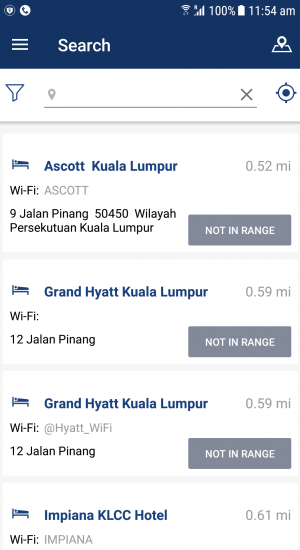
Free Tep+ Mobile App
This app is better than those free steak knives from that old TV commercial. Way better.
Even if you don’t use the Tep Portable Wi-Fi Hotspot for travel, you can still use the free mobile app called Tep+ (download: iOS , Android ). If you’re familiar with Skype or WhatsApp, then you’ll pick up this app very quickly. Quick version: it’s a bit like those apps, but better.
All you need is your regular SIM card (and active phone number) to start using – no credit card or complicated registration process. For that reason, I suggest installing this app right now. Don’t wait until you’re already on vacation and your “home” international voice/SMS roaming is turned off.
Here’s a few (of the many) features that makes Tep+ a winner:
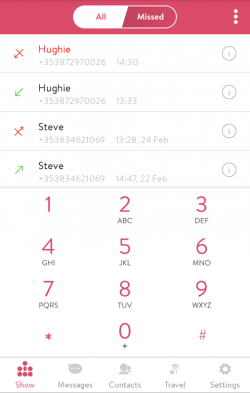
- Communication between Tep+ users is free (text, voice and video chat).
- Very, very cheap rates for outgoing calls to landlines and mobile numbers (260% cheaper than Skype!). Rates start from as little as 1c per minute , with no connection fee.
- Free voicemail, call recording and custom ringtone.
- The most reliable call quality compared to all the other VoIP apps.
- Lower data usage than competing apps (9x less data usage than Skype).
- Uses 8x less battery than competing apps.
- 1-tap to call Tep customer service team (24 hours a day, 7 days a week)
- Optionally buy a Tep+ number (for USA or UK). Tep+ numbers are used for voice calls and sending SMS (unfortunately they won’t work for receiving SMS).
- You’re never charged for receiving a call in Tep+.
- Outgoing calls uses your “home” number by default (unless you purchase an optional Tep+ phone number).
- Voice/SMS credit lasts 12 months and can be purchase in small increments (from $10). Value bundles are also available (which have shorter validity periods such as $0.99 for 100 minutes airtime that is valid for 7 days).
- New: Keep track of your hotspot data usage from the "teppy" tab.

Limitations Of A Portable Wi-Fi Hotspot
Even though the Tep hotspot provides fast Internet in a lot of scenarios, like anything in life, there are some limitations.
1) Limitation: No included local phone number to make/receive phone calls (like a “regular” local SIM card).
Workaround: The free Tep+ mobile app makes sending SMS and voice calls easy and affordable, and you can optionally add a unique Tep+ number (for incoming calls).
Tip: You can optionally forward your “home” mobile number to your Tep+ number so you don’t miss calls while overseas (cost will vary depending on your “home” mobile plan). Any outgoing calls made via the Tep+ app appear to come from your “home” mobile number so friends, family and colleagues can call you back easily.
2) Limitation: Internet speeds will slow down when multiple people in your travel group are using it at the same time.
Workaround: Try to disable background applications that use the Internet such as Dropbox, Google Drive, iCloud, Crashplan, and BackBlaze to free up bandwidth.
Tip: If your friends or family are sharing your hotspot connection, ensure they know this information too.
3) Limitation: If you consume a lot of data quickly, your connection speed will be slowed (down to 256 Kbps) to prevent network abuse.
Workaround: Avoid using video streaming services such as Netflix through the hotspot if possible or wait until you’re on a landline-based Wi-Fi connection (such as a hotel) for more network-intensive activities. If your speed has been slowed it will be automatically reset to full speed the next day.
4) Limitation: Encryption/VPN features are not built in.
Workaround: In order to access content online which may be restricted by country, to increase streaming speeds and increase security by encrypting Internet traffic, use VPN software like ExpressVPN .

When Is A Portable Wi-Fi Hotspot The Right Choice?
While I’ve found Travelwifi to be the best travel wi-fi hotspot, find out if your travel style and situation warrants the investment in a reliable Internet connection:
Yes, definitely if:
- You need an Internet connection from day 1 of your trip, and don’t want to waste time in a foreign country trying to work out the nuances of their pre-paid SIM plans; or
- You don’t need to make many (regular) phone calls, or you’re a frequent user of VoIP apps like Skype, WhatsApp, Facebook Messenger, Google Hangouts, etc; or
- You will be travelling in relatively populated areas most of the time (not in remote mountains or cruising in the middle of the ocean for extended periods); or
- You use the Internet for sensitive tasks like online banking or online shopping (tip: you should NOT use a shared public Internet connection, such as a café, for sensitive online tasks).
- You only use the Internet a couple times each week, and wish to keep in touch with friends and family; or
- You have more than 5 people in your travel group using the Internet at the same time (in that case, you may need multiple portable hotspots!)
Probably not if:
- You’re not bringing your phone, tablet or laptop on your vacation; or
- You only use the Internet relatively infrequently (maybe just once per week to send an email to family so they know you’re not dead). It’s likely you’ll be relying on paperback travel guides and hitch-hiking; or
- If your trip involves being on (regular) phone calls frequently AND your “home” phone plan provides free global voice roaming.

The Bottom Line
Hopping from one free public Wi-Fi network to another is so 2010. Now you expect access to all your Internet-based services all the time, and you should get it.
Having used this travel-friendly Wi-Fi portable hotspot in a variety of locations, I can give it a hearty thumbs up.
Take the pain out of your travels. If you’re like me, you’ll have more important things to do than getting frustrated with a sketchy hotel or café Internet connection.
Let’s get out there and see the world!
Visit the Travelwifi website
Save 10% with our unique coupon code "travelwifibender".
If you enjoyed this article, you might also like...
- Sennheiser PXC 550 Review: The Best Wireless Noise Cancelling Headphones For Travel
- How To Travel Without Leaving Your Favourite TV Shows Behind
- 8 Ways to Keep Your Kids Safe Online & Devices Secure While Travelling
- Pixter Review: Mobile Photography Taken To The Next Level
- How To Pack 175 Magazines In Your Carry-On (With No Extra Weight)
More posts from Travel Tips

Best Free eSIM Plan for Travel: Try Before You Buy
I’m always looking for travel hacks to save money and get more bang for my buck. I recently came across an established international eSIM provider that has just started offering a…

11 Best Destinations in Southeast Asia for Digital Nomads
Ah, the digital nomad life! Working from exotic locales, sipping coconuts by day and coding away by night. If you're itching to embark on a Southeast Asian adventure while keeping…

Road Trip Comparison: RV Rental vs Tent Camping vs Hotels
I often get asked… should I rent an RV? Let me start off by saying that there’s no one-size-fits-all solution for every traveller. A lot of it depends on personal preference,…

How to Prevent the 34 Worst Travel Problems
I’m not trying to discourage you from getting on a plane – quite the opposite. I want you to return to your home after the trip with a broader perspective of the world, a more open…

Which Carriers Support eSIM in Germany?
Germany is an exciting destination for any traveller. From bustling Berlin to the quaint charms of Cologne, Germany offers something for everyone. Firstly, you'll need a mobile…

What is the Best eSIM for New York with Unlimited Data
For visitors, New York generously offers a dizzying range of activities. But the first thing you'll need is a prepaid data plan for your smartphone. I've compared dozens of options…

How to Find Cheap Flights with eDreams
Discover the steps I use to find cheap flights on eDreams and the 5 reasons why I choose this online travel agency.

Is eDreams Legit & Reliable?
Have you heard of eDreams, but are not quite sure if it's safe to use? Before you spend your hard-earned money with them, let me take you through the story of eDreams and the…

How To Get a UK eSIM for Travellers
Are you planning a trip to the United Kingdom? If you are, congrats! The Land of the Rose Isle has so much to offer its visitors. But before you start packing your bags, there's…

How to Choose an Australia eSIM for Travel
If you’re visiting Australia from Asia, Europe, or North America, then chances are you'll want to use your fancy new smartphone on vacation. But what if you don’t have a local SIM…
Reader Comments...
Your article helps me a lot to improve myself o thank you. Your site contains much other information that gives more knowledge and many more ideas about the topics you have given in your site. Thanks!!t
Hi thank your sharing brief details about Portable Wi-Fi Hotspot . really it will be very helpful for travellers .
Does it work in Australia?
I used portable wifi hotspot from Rent and connect in Paris. It was very comfortable, speed was really good. I really recommend portable wifi to everyone.
I have used Europe.Rentnconnect in 5 countries in Europe including Switzerland. It was really very good with 4G speed and unlimited data
I bought a portable wi-fi hotspot maybe a year ago when I started my trip around Europe. It was very useful, but during my trip, I realized that I need a VPN if I want to access content which is restricted by country. So after that, I bought NordVPN app, and now I am going everywhere with this provider.
I am not sure where you are getting your info, but great topic. I needs to spend some time learning much more or understanding more. Thanks for wonderful information I was looking for this information for my mission. Regards Ross Alisha
Hi All. Any idea if this will work in a cruise from Vancouver to Juneau and back? The boat will be less than 40 miles from shore the whole time... Any help is appreciated. Thanks J
hi , Thanks for the helpful article. I will be going to Milan, Prague, Budapest and Nuremburg between June 21 and July 7. I read and was interested in the 5 GB program. When I chatted with TEP , they said the 5GB program was not available in Europe and that the throttle and slowdown speed after exhausting daily allotment was 256 , not 512 as stated in your piece. I just wanted to make sure this is accurate since your article seems very recent as of May , 2019. Thanks Alan Terlinsky
Lots of travelers has its own device connecting to internet. Thanks for sharing this hotspot portable and it is really important when we travel this december.
what about other hotspot options? mightywifi, glocalme, skyroam...etc... the data cost comparisons? thank you for the great info.
Your coupon isn't valid: "tepbender"
Write Your Comment
Please DO NOT include links, URLs or HTML in your comments - they will be automated deleted and you will waste your time.
HOT: My top 48 photos of 2022 .
My name is Josh and I'm an Aussie who has been travelling the world non-stop for 11 years , and explored 70+ countries so far. I'll help make your next vacation awesome with first-hand guides and essential travel tips.
(click my smiling face to find out more)

Latest Post

17 Things To Do In Bali For Couples
Bali is a haven for couples of all ages. I recently returned to Bali for my 20th visit, and I was inspired to explore parts of the island I had not seen before, as well as revisit…
Travel Hacks

- Mobile WiFi
- WiFi Routers
- WiFi Extenders
- Home Network
Best Portable WiFi Options for Travelers 2024

NETGEAR Team
In the past, people travelling with laptops and tablets relied on public WiFi hotspots and smartphones for internet access, but there is a better way. A portable WiFi hotspot, such as the NETGEAR Nighthawk M6 or M6 Pro, can deliver unsurpassed travel router speeds, adaptability, and security for all your WiFi-enabled devices.
IN THIS ARTICLE
What makes a Portable WiFi Hotspot the Right Option?
Use cases for portable wifi routers for travel, how do portable wifi hotspot devices work, benefits of 5g mmwave technology, reasons to choose a nighthawk mobile hotspot, nighthawk m6 and m6 pro for travelers.
Although a portable WiFi hotspot can be suitable for home internet connections, most people use them when away from home. Portable WiFi hotspots provide on-the-go mobile WiFi flexibility with unlimited or prepaid plans, making them ideal for local and international travel for business or leisure. All you need is access to an cellular internet service provider (ISP) for a WiFi connection that can provide complete peace of mind wherever your travels take you. The best NETGEAR portable WiFi systems of today are as capable as their contemporary wired networks and WiFi router.
- • Portable WiFi for Work Travel: Stay connected and boost productivity with portable WiFi on business trips, ensuring seamless access to cloud services, video conferencing, and secure file sharing anywhere you go. Even share your WiFi connection with travel companions, or even a conference room.

- • WiFi for Camping and Outdoors: Keep your devices connected to the internet even in the heart of nature, allowing for GPS navigation, weather updates, and emergency access while enjoying the great outdoors.
- • Portable WiFi for Field Reps & Job Site access: Enable instant data reporting, access to construction plans, or customer information for field representatives and construction sites, ensuring efficient workflow and client communication.
- • Portable WiFi for Family Hotels: Make travel with family smoother and secure with a portable WiFi router, offering entertainment on the go and easy planning for your next adventure, from booking to navigation.
- • Portable WiFi Airbnb & Vacation Rentals: Enhance your vacation rental experience with your own secure WiFi network, guaranteeing high-speed internet access for streaming, remote work, or online gaming, and avoiding the pitfalls of shared connections.
The most advanced NETGEAR portable WiFi hotspot devices connect to the 5G network. These dedicated mobile hotspot routers provide a secure WiFi network on par with the best home WiFi systems. They avoid the risk of security breaches associated with public WiFi hotspots in libraries, airports, and other locations where people gather in large numbers. NETGEAR Nighthawk M6, M6 Pro, and earlier Nighthawk M1 4G LTE hotspot routers are powerful enough to stream your favorite shows and stay in touch with family and friends from the comfort of your Airbnb or hotel accommodations.

- • Mobile WiFi router data plans – Unlimited data would be best
- • Service or wireless network availability in your expected travel area
- • The number of connected devices
- • 4G and 5G network capabilities
- • Battery life of the WiFi hotspot device – do you need an extra battery?
- • Additional features needed such as Ethernet ports and USB ports
- • Wireless carrier limitations

Nighthawk M6 and M6 Pro mobile hotspots offer multi-gigabit speeds and low latency even in crowded WiFi areas. Nighthawk hotspots are the ideal companion while on the road. Here are 11 good reasons to choose a Nighthawk 5G mobile hotspot for your next journey.
- 1. WiFi 6/6E 24/7 mobile connectivity at the resort, Airbnb, or while on the road.
- 2. International roaming for streaming, conferencing, working, or posting on social media.
- 3. mmWave cellular technology and Ultra-fast WiFi in over 125 countries. (M6 Pro)
- 4. 5G mobile security to protect sensitive data and files.
- 5. Adaptable performance modes with seamless connectivity at home and while away.
- 6. Extended WiFi range and coverage with the optional omnidirectional 5G MIMO external antenna.
- 7. More options for wireless or wired connections with high-speed USB and 2.5gb Ethernet ports.
- 8. Unlocked Flexibility that gives you the freedom to select the carrier of your choice.
- 9. Suit your specific needs with a prepaid SIM card or mobile hotspot data plan.
- 10. Choose a preferred carrier such as AT&T, T-Mobile, or Verizon.
- 11. Highest Performance Capabilities to deliver powerful and secure WiFi every time.
Nighthawk M6 Pro 5G mmWave WiFi 6E Mobile Hotspot 5G Router

Nighthawk M6 5G WiFi 6 Mobile Hotspot 5G Router

NETGEAR portable WiFi for travelers is as fast and powerful as most home router systems. With the M6 and M6 Pro, you can connect to dozens of WiFi devices simultaneously on the 4G LTE, 5Ghz, and 6GHz wireless networks. NETGEAR hotspot routers are for people who enjoy ultimate comfort and network connectivity wherever, whenever.
Related Stories

Nighthawk 5G Mobile Hotspot Routers Compared

Give the Gift of Unstoppable Mobile WiFi Performance With NETGEAR Nighthawk M6 Pro and M6

5G mmWave: Delivers Low Latency for Enhanced Performance
Search results for
Affiliate links on Android Authority may earn us a commission. Learn more.
T-Mobile unveils new 5G internet plans for enhanced home and travel connectivity
Published on April 23, 2024

- T-Mobile has announced two new 5G internet plans — Home Internet Plus, available April 26, and Away, available May 8.
- Home Internet Plus offers expanded Wi-Fi coverage and 24/7 tech support for all smart devices and costs $70/month.
- Away provides a secure Wi-Fi solution for travelers, with options for unlimited or 200GB monthly data plans.
T-Mobile has announced two new 5G Internet plans, “Home Internet Plus” and “Away.” Home Internet Plus targets a premium home internet experience with expanded Wi-Fi coverage and 24/7 tech support for smart devices. Away is designed for travelers, offering a flexible Wi-Fi solution that leverages T-Mobile’s extensive 5G network across the nation.
The company describes itself as the fastest-growing internet provider in the U.S., reporting nearly 5 million customers since the 2021 launch of its 5G home Internet service.
Home Internet Plus is designed for households that require seamless, whole-home Wi-Fi. It includes T-Mobile’s latest 5G gateway and a Wi-Fi Mesh Access Point, offering a potential coverage of up to 2,200 square feet.
Additionally, the plan includes unlimited, live technical support through a personal “TechPro.” This support covers Wi-Fi and all connected smart devices in the home, offering assistance with setup, troubleshooting, and general usage.
Pricing for Home Internet Plus starts at $70/month with AutoPay or $50/month with AutoPay and a premium voice line. It will be available beginning on April 26. Customers also benefit from T-Mobile’s Price Lock guarantee, as well as the absence of equipment fees and annual contracts.
T-Mobile’s standard Home Internet plan remains available at $40/month (premium voice plan customers) or $50/month (other voice plans). This means the Plus plan adds extended Wi-Fi and 24/7 support at an additional cost of roughly $120 per year.
Internet on the move
The Away plan is designed to keep travelers connected with a flexible Wi-Fi solution that leverages T-Mobile’s nationwide 5G network. It includes a 5G gateway that can support up to 64 devices at a time — far exceeding the capabilities of typical hotspots or using your smartphone as a hotspot.
Customers have the flexibility to choose either an unlimited data option for continuous connectivity or a plan with 200 gigabytes of monthly data. T-Mobile emphasizes the security benefits of the included gateway compared to relying on public Wi-Fi networks.
Away launches on May 8, and pricing is $160/month (unlimited data) or $110/month (200GB) with AutoPay. The plan also features T-Mobile’s signature Price Lock guarantee and a simple setup process to get you connected quickly.
You might like

- Best RV Internet Options for Full-Time RVers
E xplore the rv Internet Options solutions like hotspots, satellite, and Wi-Fi boosters to find the perfect fit for your needs and budget.
Staying Connected on the Road
Hey there, rollingstone adventurers! Whether you’re hammering away at that remote work project or winding down with your latest binge-worthy show, staying connected on the open road is a must.
But with the myriad of internet choices out there, how do you pick the right option for your nomadic lifestyle?
Fret not, friends, for we’ve cruised through the digital highways to bring you the scoop on the best internet options for full-time RVers.
More Posts from the Working On The Road Segment
- 18 Top Paying Remote Jobs For RV Living
- How to Document Your RV Travels and Make Money
- Creative Travel Journal Prompts
- How a Travel Journal Can Lead to Income
- Crafting a Profitable Travel Blog
- 10 Tips for Mastering Remote Work from Your RV
- 5 Advantages of Working Remotely from an RV
- 3 Challenges of Working Remotely in an RV
Get in the Fast Lane with Satellite Internet
Picture this – you’re parked in the serenity of a mountain range, yet you’re streaming at speeds that would make a city dweller envious.
That’s satellite internet for you!
With substantial coverage that reaches far and wide, you’re all set up for an evening under the stars with your favorite online content.
But remember, this premium pass to the World Wide Web comes at a cost.
There’s the initial setup that might pinch the wallet, and you’ll need to keep it stationary.
Experts advise, “For reliable, high-speed internet in rural areas, satellite remains the go-to choice for many full-time RVers.”
Not sure how to start a blog? My affiliate link to the FREE Blogging Foundations course will help you get started.
Riding the Cellular Waves with Mobile Hotspots
Are you always zipping from one cityscape to another?
Then say hello to your new travel buddy…the mobile hotspot!
You’re looking at high-speed internet and a device that’s as portable as your sense of adventure.
And the best part? It’s quite easy on the travel fund’s monthly budget.
However, keep a keen eye on your data usage, and be prepared for connectivity hiccups when wandering off the beaten path.
Mobile hotspots are excellent for urban travel, but may not be the best for full-time RV living due to data limits and network availability.
Expanding Horizons with Wi-Fi Extenders
You’ve found the perfect RV park with a juicy Wi-Fi signal, only it’s just out of reach! Enter Wi-Fi extenders.
They are budget-friendly accessories that act as your own digital lasso, bringing remote Wi-Fi closer to your rig.
Plus, there’s no monthly commitment (hurray for no fees!).
The catch? You’re tethered to the Wi-Fi range you’re extending, and it won’t give you the gift of speed where there’s none to start with.
Wi-Fi Extenders are a way to boost your Wi-Fi signal at campgrounds, but they can’t create an internet connection where there isn’t one.
Built-in Winegard Internet
Winegard is usually built into the RV and has a satellite dish on the roof of the trailer.
These are convenient and are normally used as extenders.
With the Winegard, you pay for a certain amount of GB’s.
But it is an option.
Sign up for Winegard through my affiliate link.
Choose Your Own Adventure… Online!
Finding the perfect internet solution is like choosing the best spot at the campsite.
It’s really about what feels right for you.
With each option offering unique perks and quirks, weigh in on what matters most.
Is it speed, wide-reaching coverage, affordability, or unshackled mobility?
Stay Connected with the Best RV Internet Options
Whether it’s satellite internet’s reliable connection in the wilderness, a mobile hotspot’s freedom to roam, or a Wi-Fi extender’s no-strings-attached approach, you have the power to stay connected as you explore the great unknown.
And hey, keep sharing those sunsets and s’mores by the firepit with us, will you?
Join our Facebook community of adventurous RVers where you’ll find tips, tricks, and trips.
Your escapades ignite our wanderlust!
Happy trails and even happier connections, fellow RVers!
Keep living that dream, one mile, and megabyte, at a time!
Follow us on Pinterest and PIN this post for later!
The post Best RV Internet Options for Full-Time RVers appeared first on Life in The RV .

'ZDNET Recommends': What exactly does it mean?
ZDNET's recommendations are based on many hours of testing, research, and comparison shopping. We gather data from the best available sources, including vendor and retailer listings as well as other relevant and independent reviews sites. And we pore over customer reviews to find out what matters to real people who already own and use the products and services we’re assessing.
When you click through from our site to a retailer and buy a product or service, we may earn affiliate commissions. This helps support our work, but does not affect what we cover or how, and it does not affect the price you pay. Neither ZDNET nor the author are compensated for these independent reviews. Indeed, we follow strict guidelines that ensure our editorial content is never influenced by advertisers.
ZDNET's editorial team writes on behalf of you, our reader. Our goal is to deliver the most accurate information and the most knowledgeable advice possible in order to help you make smarter buying decisions on tech gear and a wide array of products and services. Our editors thoroughly review and fact-check every article to ensure that our content meets the highest standards. If we have made an error or published misleading information, we will correct or clarify the article. If you see inaccuracies in our content, please report the mistake via this form .
The best business internet service providers

When you're in the market for an internet service provider for your small business, there's a lot more to consider than just download speeds and monthly prices. Reliability is at the absolute top of the list, backed up by service level agreements that clearly spell out what your business has a right to expect. That's followed closely by support, which should be available 24/7 and be knowledgeable enough to quickly handle problems so an outage doesn't take a toll on profits or productivity.
The most difficult part of choosing the best internet provider for your business is figuring out exactly which services are available in your area. For this guide, I've focused on large, well-established internet providers that are available throughout the US. Depending on where your office is located, you might be able to find excellent local and regional options as well. You can and should evaluate those additional providers using the same criteria discussed here.
Also: The best VPN services
What's the best business internet service provider right now?
After considering all of the well-established internet service providers that cover large parts of the US and have plans dedicated for business use with 24/7 support, my pick for the best business internet service provider is Verizon Business . If that choice seems safe, well, that's the point, isn't it? Your online connection is a critical part of your business infrastructure, and you don't want any surprises that can disrupt your productivity or interrupt your ability to communicate with customers and process transactions. Verizon offers a broad range of services that work for businesses of any size, from sole proprietors to multinational corporations. Read on for the rest of my picks for the best business internet providers available.
The best business internet providers of 2024
Verizon business, best business internet provider overall.
As one of two Tier 1 internet providers in this list (the other is AT&T), Verizon has more control over its network than competitors that have to purchase access from upstream providers. In addition, Verizon boasts that its services are available nationwide, although your location will determine which exact services are available.
Fios Business Internet is Verizon's fastest offering. This fiber-based service is available in nine states, all in the Northeastern US. The company offers four tiers, starting at 200 Mbps and going up to 2048 Mbps, at prices ranging from $69 to $249 per month, with price guarantees that increase with each tier. All plans offer the option of a single digital voice line for your business for $20, and you can get additional discounts for bundling with Verizon Wireless plans for business.
Verizon also offers Internet Dedicated services, at speeds ranging from 1.5 Mbps up to 100 Gbps, with the fastest connection advertised as being suitable for data centers and cloud providers managing multiple simultaneous downloads of very large files. All plans come with strict service level agreements of 100% availability.
If neither of those services is available at your location, you can choose 5G or LTE internet plans. Be aware that these options come with monthly data limits, unlike broadband offerings.
Unlike some of its competitors, Verizon charges additional fees for equipment and some services, so be sure to include the full list of charges when comparing prices.
AT&T Business Internet
Best customizable business internet provider.
As one of the biggest brands on the internet and a Tier 1 provider, AT&T offers a dizzying array of options, with broadband, wireless, and Dedicated Internet plans available for the choosing. Special terms and pricing are available for government agencies, schools, and libraries.
AT&T Business Fiber is the fastest, most feature-complete option, available in 23 states. (This coverage map has a full listing, along with an address box to check availability for your business address.) All plans offer equal upload and download speeds, starting at 300 Mbps for $70 per month and maxing out at 5 Gbps for $255 monthly. Additional discounts are available for customers who also have an AT&T wireless plan.
For locations where fiber isn't available, you can choose AT&T Internet Air for Business , which uses the company's 5G and LTE networks. Read the terms of service carefully, as these plans have restrictions that prohibit their use for consumer entertainment, guest Wi-Fi, and web hosting. The Premium plan includes up to 250 GB of high-priority data usage per month for $100 plus fees.
Dedicated Internet Access offers speeds ranging from 20 Mbps up to 1 Tbps with traffic prioritization over a line not shared with other customers. as well as advanced security options. Although you can start your search online, getting a detailed price quote means filling in an online form or speaking with a sales rep.
Comcast Business
Best business internet provider for customers with cable infrastructure.
Comcast Business, unlike its consumer cousin, has no data caps, and it offers dedicated, round-the-clock support for business customers. But this is still Comcast, which means many of its products offer upload speeds that are significantly slower than the download speed for that plan. The top-tier Business Internet Gigabit Extra plan, for example, delivers 1.25 Gbps downloads but caps uploads at 200 Mbps, making it less than ideal for use by businesses that need to upload large video or CAD files regularly.
Expect to pay $79 to $210 per month for six different tiers of service, starting at 50 Mbps. Discounts are available for adding mobile service and for signing a two-year agreement.
Comcast offers a slew of add-ons for business customers, including Wi-Fi options to secure your corporate network from the one you allow guests to use. A backup option called Connection Pro provides a 4G LTE modem with battery reserve for up to 8 hours, so you can maintain connectivity in the event of an outage.
If those speeds are too sluggish, you can get Ethernet dedicated internet, with symmetrical download/upload speeds up to 100 Gbps and two permanent IP addresses. Border Gateway Protocol (BGP) router is optional. Be prepared to pay, though.
Spectrum Business
Best business internet provider for low-priced bundles.
As expected from a division of cable giant Charter Communications, Spectrum Business plans are aimed primarily at small, cost-conscious business customers and come with a wide array of prices that vary based on contract length and whether you've bundled phone or TV service with your internet access. Download speeds range from 300 Mbps to 1 Gbps, at prices from $65 to $165 per month with a 12- or 24-month contract. As is typical for cable-based deployments, upload speeds are significantly slower, capped at 35 Mbps for the highest-speed tier.
There are significant discounts for bundling internet service with a mobile line or a TV package. Before signing one of these agreements, be sure to ask what the price will be after the promotional period expires.
All plans include domain name registration and email service for up to 25 accounts, with higher-priced plans bundling voice service as well. Add-ons include a $20-per-month Wireless Internet Backup plan, static IP addresses (1 for $15, up to 29 addresses for $60 monthly), and a variety of Wi-Fi options.
Google Fiber for Business
Best business internet provider for those who want to keep things simple.
Google's Fiber network, which serves home and business customers, operates in over 19 states, mostly in the West and the Southeast. If you live in one of the 38 cities and metro areas that are part of the network, you can expect to pay $100 a month for 1 Gbps service and $250 monthly for the 2 Gbps tier.
On Google Fiber plans, upload and download speeds are identical (equipment permitting) and there are no hidden fees or data caps, nor is a contract required. The monthly price includes installation and required networking equipment, including a Wi-Fi 6 or 6E router, although you're welcome to bring your own router if you prefer.
Because the Google Fiber network is mostly new, it has a reputation for reliability, especially compared with rival cable companies operating over older infrastructure. Support is easy to reach, but don't expect much in the way of hand-holding. If you want to configure additional controls on your Wi-Fi network, for example, Google's support documents suggest that you talk to "your network expert or other IT professional."
What is the best internet service provider for your business?
The most important piece of information you need to answer this question is your business address. Every provider listed here asks you to start by entering this detail, which allows them to determine whether their service is available at your location. For many businesses, only one or two choices are available and should be compared with local service providers.
The following chart is based on off-the-shelf service offerings and does not include Dedicated Internet plans. Note that some high-speed services, including AT&T's 5 Gbps service, are available in limited areas.
Which internet service provider is right for your business?
For most businesses, location is the biggest factor to consider when choosing an internet provider. If your address has access to fiber, it should be at the top of your list, with advantages in speed and reliability. Cable-based providers can also deliver cost-effective high-speed service, while the choice of 5G and LTE wireless networks hinges on whether you can get a consistently strong signal in your business location.
Factors to consider when choosing a business internet provider
Business internet providers offer a feature set that's far richer than what you're likely to get from your local cable company. Not surprisingly, that expanded feature set (and business-class support) typically comes with a higher price than you'd expect with an otherwise comparable consumer service.
Here's what to look for when making your choice:
- Symmetrical transfer speeds: With this feature active, upload speeds are as fast as download speeds, unlike consumer-based plans that may offer significantly slow upload speeds. This detail matters for any business that routinely uploads or transfers large video and CAD files with online services or remote business partners.
- Dedicated IP addresses: Assigning a fixed address to network devices allows your business to maintain a permanent high-speed connection to a branch office or run your own public-facing server. Neither of those scenarios is possible (or advisable) with a consumer-focused internet plan.
- Security features: A business internet provider might offer a range of add-ons (for an extra cost, naturally) that allow for central management and monitoring of your network to detect and respond to threats in real time. These features are especially valuable for businesses that are subject to strict compliance requirements, such as financial institutions and medical offices.
- Email and phone service: Business internet providers typically offer attractive add-ons like email and phone service for a relatively small surcharge. Don't underestimate the convenience of being able to manage and troubleshoot these features from a single dashboard.
How did I choose these business internet provider services?
For this list, I chose well-established internet service providers that cover large portions of the US. All of them offer plans dedicated for business use, with support staff trained to work with business networks of all sizes. All of these plans include 24/7 support, with options for dedicated IP addresses, email and security add-ons, and symmetrical upload/download speeds.
What type of internet connection is best for businesses?
For most office-based small businesses, a broadband connection over fiber or coaxial cable, with wired Ethernet connections to each PC or Mac in the office, is the best choice; you can easily add wireless connectivity for use in meetings and common spaces. Businesses that are more spread out, with areas that are regularly used by visitors, might prefer an all-wireless option. Be sure to check the terms of service carefully, however, as some providers restrict access to bars, restaurants, hotels, and other establishments that serve the public. If your data needs are especially demanding, with employees routinely transferring large files or doing HD video streaming, a dedicated connection is pricey but probably worth it.
If you work from home, do you need business internet?
Remote employees can use large amounts of data, sometimes enough to exceed data caps that are common with consumer internet plans. But paying for unlimited access is usually still cheaper than signing up for a dedicated business plan. Consider a business plan if you need fast upload speeds (many consumer providers limit uploads to a fraction of download speeds) and a dedicated IP address for persistent connections. A business plan is also appropriate if you need to run your own server, which is prohibited under the terms of service for most consumer plans. Although there are workarounds that allow you to fly under the radar of some consumer providers, you don't want your business-critical server to be unexpectedly cut off from the internet because someone at your ISP discovered its existence.
What internet speed is appropriate for business use?
The service providers in this list offer an extremely wide range of speeds, from as little as 10 Mbps to a blazing 5 Gbps over a dedicated fiber connection.
Each tier of increased speed comes at a higher price, sometimes significantly higher, so it's important to sign up for only as much bandwidth as you need. That calculation is highly dependent on what your business does on a day-to-day basis. In an office with one or two workers doing mostly lightweight tasks (email and basic productivity apps) plus point-of-sale transactions, even the most modest package will probably do. You'll want to expand speeds significantly as you add workers, especially if they routinely transfer large files. Businesses that do intensive work with large files, such as graphic design shops and videographers, should get as much bandwidth as they can afford.
How do you find the best business internet provider for your business?
Start by using the provider's online form to see if service is available at your address. If your business is located in space you rent or lease, you'll need to check with the owner or management company to confirm that you're allowed to do any work required as part of the installation.
We recommend getting a detailed quote that includes all one-time charges as well as a firm estimate of monthly charges, including taxes and fees. If a long-term contract is required, be sure to find out what the monthly charge will be after the contract ends if you stay on a month-to-month basis.
Finally, look at any available add-ons, including business phone service, email, wireless backup, and business Wi-Fi that uses secure authentication rather than a simple password. You might find that those options can provide some extra savings and give you a single point of contact for support.
ZDNET Recommends
The best internet providers in austin: top local isps compared, the best internet providers in charlotte: top local isps compared, the best web hosting services: expert tested.

Our expert, award-winning staff selects the products we cover and rigorously researches and tests our top picks. If you buy through our links, we may get a commission. How we test ISPs
- Home Internet
Boost Your Internet for Free: My Secrets to High-Speed at Home
Before you pay up for pricier service plans or fancier routers, check these tips to increase your home internet speeds.

There are several ways to upgrade your home internet without spending a dime.
In the last decade, I've lived in a handful of places across Los Angeles, and each had its own unique issues getting internet access . Wrestling with varying speeds and service reliability opened my eyes to mastering ways to improve my connectivity, no matter my ZIP code .
I've lived in everything from a Faraday cage concrete building in downtown Los Angeles to a Santa Monica beach-side apartment with an exclusive agreement with a sluggish ISP. It only got better in my current Hollywood place -- no impenetrable building materials and I got to choose my internet service provider .

I'm fortunate. Most of my LA friends and family suffer from bad internet -- which is crazy because you'd think a metropolis like LA would have easily accessible high-quality internet city-wide, not just in some neighborhoods. And I can only imagine what smaller communities across the US deal with when it comes to internet service.
Locating local internet providers
Through all my moves , I've built up a toolkit of free ways to maximize my internet connection, no matter how poky it is. And while you can throw money at the problem -- such as adding a Wi-Fi extender -- most of these methods don't require you to spend money, which is always a good place to start.
Here are my internet speed-improving tips you can use before you move, right after you move or where you live right now -- and you can do it for free or for very little money.
Read more : My Home Internet Journey: What I Learned From Testing Wi-Fi and Ethernet Connections

There's so much you can do to improve your chances at getting a great internet connection before you move.
Get better internet service before you move
If you're moving into a new place, first, congratulations. Second, sorry. Moving is a pain in the butt, even if you plan well (ask me about my major move in 2023). You can start packing your boxes weeks in advance, create a checklist for changing your address and hire movers -- and there will still be things that don't turn out the way you planned.
An often overlooked part of moving is considering internet service providers, especially when you're evaluating places. Unlike square footage, the number of bathrooms or local schools, many of us don't give much thought to ISPs until we've actually signed the lease/mortgage and moved.
When looking at a new place, do your internet homework and talk to the realtor or landlord. Better yet ask your potential neighbors, about internet options in the neighborhood and whether they're affordable, fast and reliable. Check to see if they have workarounds or strategies they use to improve their internet.
You can also check out any location with your state's broadband map website, if it has one, to see all of your internet options. In California, we have the California Interactive Broadband Map . Once you enter an address, you can filter to show just fixed broadband, as well as mobile options, for ISPs. Some sites include advertised upload and download speeds and beware that maps may not be up-to-date. Despite not showing reviews for ISPs in the area, sites like this do provide a decent picture of what you'll be able to choose from.
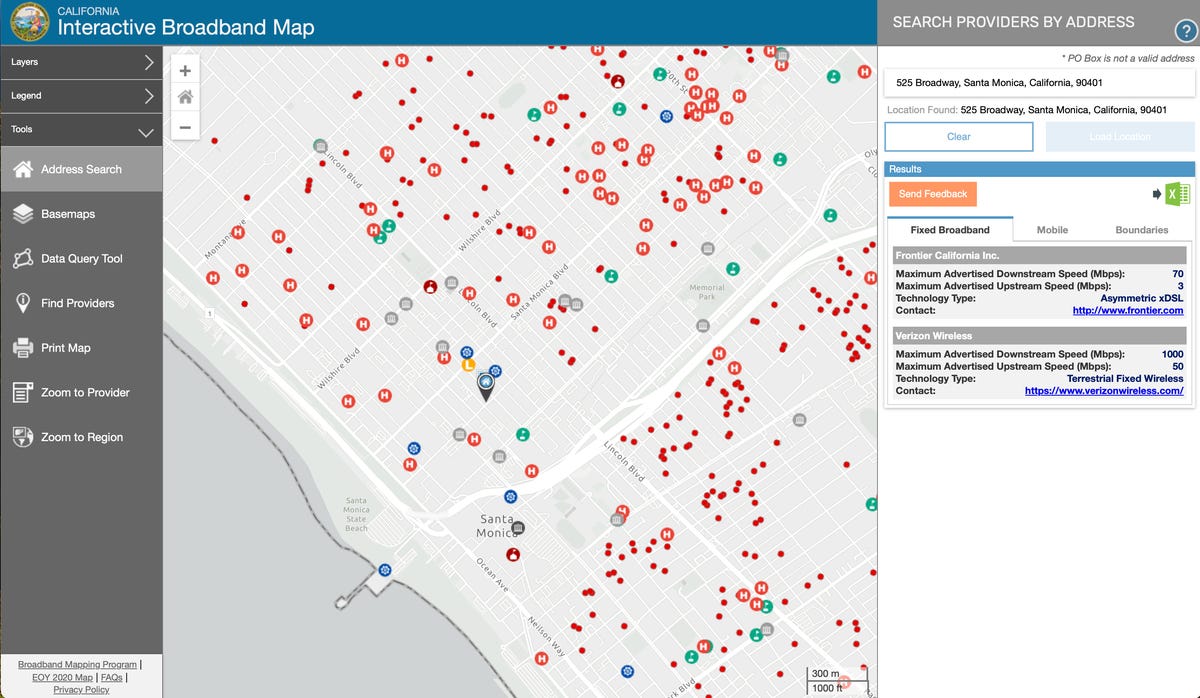
As you can see, this location only has two fixed broadband options to choose from, but has many mobile alternatives.
If you want more of our guidance, CNET has a comprehensive catalog of all the best internet service providers from across the country, each story sorted by state, city or town, providing informative reviews and comparisons to get the best ISP in your area.
Check out : Internet Provider Comparisons
Another thing to do before you move is to check the building materials of your prospective home. Routers transmit over-the-air radio waves to connect your various devices to your home's internet network. But the materials in your home can disrupt these signals (much like I discovered in my previous concrete-and-brick loft apartment).
Wi-Fi signals have an especially difficult time penetrating materials like metal, concrete and brick, meaning that even if your internet connection is fast and reliable, your physical home can disrupt your signal and limit your connectivity in your home. Common building materials like plywood, drywall and glass don't affect your Wi-Fi signal as much as those denser materials.
Get better internet service right after you move
You finally moved into your new home, and now it's time to choose an ISP. If you don't already have an idea of options in your area, use websites like Broadband Now or All Connect to see which ISPs are available. You can also type in your new address into AT&T's, Spectrum's or Xfinity's websites to see similar information.
When deciding on an ISP, start with your estimated requirements. That'll give you a quick rundown as to what fast internet is, how much internet you use, upload versus download speeds, data caps and more.
Don't Miss : Internet Speed: How Much Do You Really Need?
Unfortunately, you might still face issues with connection strength and speed after installation and once you start using the new service.
Most ISP's have a 30-day money-back guarantee, offered by Spectrum , Verizon , Cox and others. Usually that means that you can cancel your internet within 30 days and get a full refund without paying an early termination fee (minus any possible installation or restocking fees). Other ISPs, like AT&T (2 weeks), have different refund guarantee policies, or none at all (Frontier).
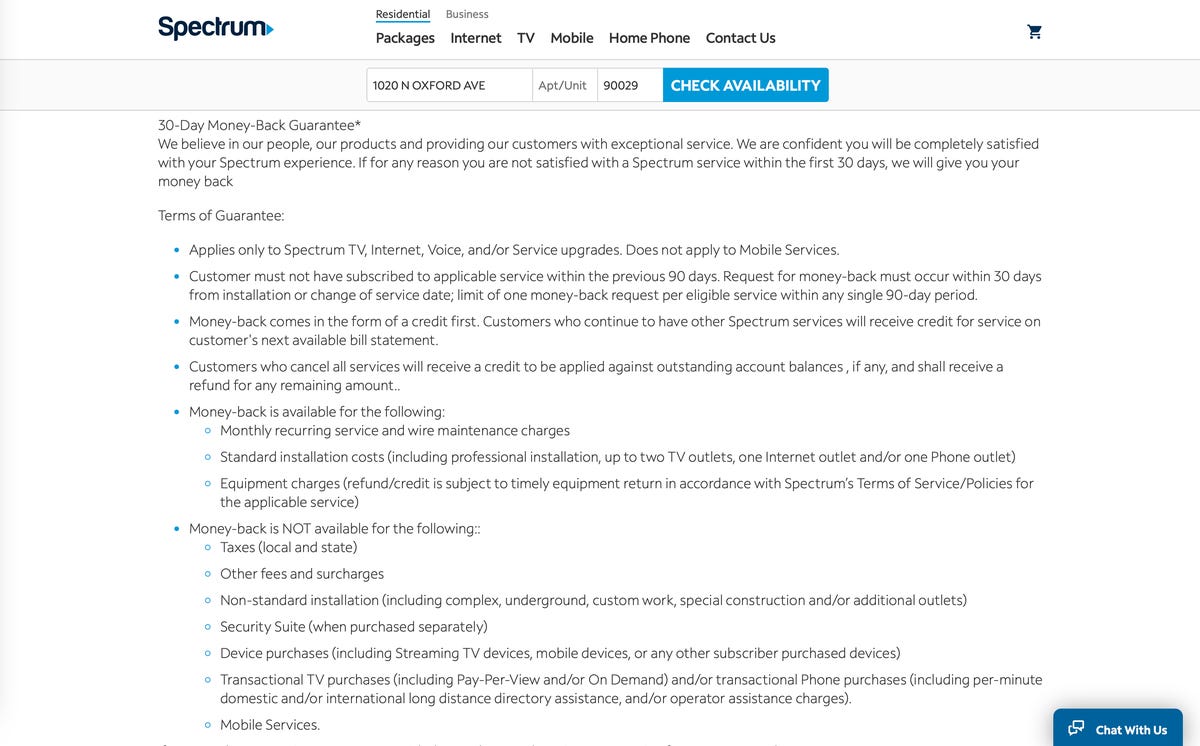
Before choosing an internet service provider, read the 30-day money-back guarantee very closely to see if you apply.
I took advantage of this to try out three ISP services in my new home, and found that promised speeds differed among the three after the service was hooked up.
Another thing you can do to get faster internet speeds is to not go with your ISP's equipment -- only use the modem they provide. Renting a router from your ISP is convenient, but it can end up being more expensive for you over a longer period of time, and the router options are limited and may not be the best option for your home.
It can be frustrating to realize that you've been paying for higher speeds that your ISP-provided router can't even deliver. Also make sure you're using the right cables to connect your modem to your router and router to your devices, as Cat5 and older cables may not carry your faster speeds (Cat6e and newer generally support consumer internet speeds).
Don't Miss : Should You Buy or Rent Your Router? The Wrong Decision Cost Me Nearly $1K
Get better internet service at your current home
Maybe you're not moving, and you've been dealing with bad internet service for a while now at your current home. You can still improve your internet speed, no matter how long you've been living there.
I want to stick to the theme of not spending money to get faster internet speeds, but you might have to consider paying more if you have slow internet at your long-term residence.
The one thing you can do that's relatively cheap is to look into your internet service contract and see if you can cancel early without any early termination fees. Then you can shop around and try different ISPs that might work better.
However, if you're stuck in a contract, or want to make your existing ISP work, one of the easiest ways to improve your speeds is to upgrade your router, which yes, costs money, but can be the answer to your internet woes -- and unlike spending more for your monthly plan, is a one-time purchase.
For a long time, I had Netgear's Nighthawk R66700 router, which is considered a generally good brand, but I wasn't getting great speeds at my home, despite a high-speed plan.
Read now: Best Wi-Fi Routers for 2024
After consulting with a few CNET colleagues, I decided to upgrade my home setup to a mesh router system (more specifically, the Eero 6 Plus ), which provides more reliable Wi-Fi coverage in bigger homes, or homes that have dead zones (which is a problem in my current apartment), compared to your typical single unit routers.

The Eero 6 Plus mesh router has been a godsend for my apartment, which is nearly 1800 sq ft.
Depending on the mesh router system, several routers are placed around your home, and they all work as a single unit, keeping you connected no matter what room you're in. A mesh network is an investment, but there are affordable options out there, like Google's Nest WiFi , Netgear's Orbi AC1200 or the TP-Link Deco W7200 .
Don't Miss : Best Mesh Wi-Fi Systems in 2024: Top Rated Routers for Whole-Home Wi-Fi
I know that Wi-Fi extenders might seem like the answer for getting better speeds in your home, especially because they're pretty inexpensive, but extenders don't perform as well as mesh networks, and they don't typically work as a cohesive unit across your home.
Unfortunately, a mesh network won't be the miracle fix for everyone, because as I mentioned before, each home has its own unique problems. The fix could end up being a faulty Ethernet cable or updating your modem's firmware. It could even be as simple as restarting your router. We all know that works every once in a while.
The best thing you can do, without spending money, is to perform a few diagnostic tests to pinpoint your setup's weak point, like running a speed test, connecting to different devices, using Wi-Fi close to your router and rebooting your various internet devices.
Of course, it's possible that you run through all these suggestions and find that none will fix your particular situation. Though unfortunate, there's always the last resort: bumping up your service tier and paying more to get faster internet.
Which is, for better or worse, a modern necessity.
Home Internet Guides
- Best Internet Providers in Los Angeles
- Best Internet Providers in New York City
- Best Internet Providers in Chicago
- Best Internet Providers in San Francisco
- Best Internet Providers in Seattle
- Best Internet Providers in Houston
- Best Internet Providers in San Diego
- Best Internet Providers in Denver
- Best Internet Providers in Charlotte NC
- Google Fiber Internet Review
- Xfinity vs Verizon Fios
- Verizon 5G vs. T-Mobile Home Internet
- Verizon Internet Review
- Xfinity Internet Review
- Best Rural Internet
- Best Cheap Internet and TV Bundles
- Best Speed Tests
- AT&T Home Internet Review
- Best Satellite Internet
- Verizon 5G Home Internet Review
- T-Mobile Home Internet Review
- Best Internet Providers
- Frontier Internet Review
- Best Mesh Wi-Fi Routers
- Eero 6 Plus Review
- TP-Link Review
- Nest Wi-Fi vs. Google Wi-Fi
- Best Wi-Fi Extender
- Best Wi-Fi 6 Routers
- Best Wi-Fi Routers
- What is 5G Home Internet?
- Home Internet Cheat Sheet
- Your ISP May Be Throttling Your Internet Speed
- How to Switch ISPs
- Internet Connection Types
- Internet for Apartments
- Top 10 Tips for Wi-Fi Security
- How to Save Money on Your Monthly Internet Bill
- How Much Internet Speed Do You Need?
- AT&T Internet Promo Codes
- Verizon Fios Discounts
- Comcast XFINITY Codes

IMAGES
VIDEO
COMMENTS
If you need a fast and reliable internet connection just about anywhere, Netgear's Nighthawk M6 Pro might be the solution. It's compatible with AT&T, T-Mobile, and Verizon in the U.S., and it ...
To use it, you'll just need to remove your old SIM card, and insert the travel SIM once you arrive in your destination country. Pros: Affordable (generally under $50). Cons: Same as the previous one. To use internet on computers or other phones, you'll need to create a mobile hotspot connection (called tethering).
Bottom Line: With 1 Nano SIM card slot and the ability to connect to unlocked Wi-Fi hotspots wherever you are, the G4 will provide you with up to 12 hours of nonstop usage from a single charge. 2. Rapid Download Speeds and Superfast Internet on the Go. 1,712 Reviews.
T-Mobile Inseego MiFi M2000 5G and 4G LTE Hot Spot. Amazon. With 5G and 4G LTE connectivity and the ability to connect a whopping 30 devices with Wi-Fi 6 technology, this is an affordable hot spot ...
AT&T. AT&T discontinued its previous 5G hotspot, the Netgear Nighthawk 5G Mobile Hotspot Pro, months before its April 2022 introduction of two new 5G-compatible models. The Netgear Nighthawk M6 ...
GlocalMe G4. Amazon. Powerful, pocket-sized and supports most international SIM cards. $169.99 $144.49. See At Amazon. The GlocalMe G4 is a powerful pocket-sized hotspot with up to 12 hours of ...
Nomad Internet is one of the best choices for RVs because its portable 4G internet plan doesn't have a data cap. Hotspots don't give you enough data to let you stream movies, make video calls, or work remotely for more than just a weekend or two, so having unlimited data makes a huge difference when you're living out of a vehicle full time.
Browse and compare the best portable internet providers for internet on the go. Browse plans, prices, internet speed, and more. ... Best travel hotspot . Huawei E5577Cs-321 4G LTE Mobile WiFi Hotspot. $116.00 (plus data plan) Wi-Fi standards: 4G LTE, 802.11 b/g/n; Connects up to 10 devices; View on Amazon.
For those who are traveling for work, a portable travel Wi-Fi hotspot is the best solution to access the Internet 24/7. These Mi-Fi devices get the job done for checking email, using apps like FaceTime and WhatsApp, and doing remote work. FAQs - Portable Wi-Fi for travel
4. Unlocked portable router, the cheapest travelers Internet. An unlocked portable router is another simple and useful way to get Internet for travel. Its primary benefit is that it allows you to connect several devices at once, including laptops.
The best wireless travel routers avoid these hassles by letting you set up a private bubble of Wi-Fi anywhere you happen to land, whether in a conference center, hotel room, or airport lounge. Most people should buy the TP-Link TL-WR902AC - it's small enough to chuck in a backpack and can even double as a Wi-Fi range extender.
Best mobile hotspots for travel in 2022. By Sakshi Udavant November 12, 2022. Verizon Jetpack MiFi 8800L. Jump to details. $82 Amazon. GlocalMe G4 Pro 4G LTE Mobile Hotspot. Jump to details. $170 ...
3. Connect to Public WiFi Networks. Connecting to public WiFi networks is one of the easiest and cheapest ways to access the internet while traveling. Today, you'll find public WiFi networks in built-up areas in virtually every corner of the world; from trendy cafes in Melbourne to train stations in India.
Our Top 4 Picks. Inseego MiFi X PRO 5G (T-Mobile) Best T-Mobile Hotspot. Jump To Details. $199.99 at Amazon. Check Stock. Orbic Speed 5G UW Mobile Hotspot (Verizon) Best Verizon Hotspot. Jump To ...
4. GlocalMe U3X Mobile Wi-Fi Hotspot. View at Amazon. The best mobile hotspot for convenient travelling Battery life: Unknown (3,500 mAh) Connections: 10 Devices. The GlocalMe U3X Mobile Wi-Fi ...
The Best Mobile Hotspots. Best Overall: Netgear Nighthawk M6 Pro 5G Wi-Fi 6E Mobile Hotspot. Best Value: Verizon Wireless Jetpack MiFi 8800L Mobile Hotspot. Best Pay-As-You-Go: GlocalMe DuoTurbo 4G LTE Mobile Hotspot. Best For Verizon: Orbic Speed 5G UW Mobile Hotspot.
Best for the U.S.: Inseego M2000 ». Jump to Review ↓. Best Budget: Solis Lite Hotspot & Power Bank ». Jump to Review ↓. Best Satellite-Base: Starlink Standard Kit (Mobile Global) ». Jump to ...
Best designed portable WiFi. TP-Link N300 Wireless Portable Nano Travel Router. SEE IT. This is a pocket-sized powerhouse that lets you can take a strong connection anywhere. Most user-friendly ...
A travel router is a compact little device that solves common Internet issues while traveling and offers a number of features to the on-the-go traveler who wants to stay connected. It can act as a wireless range extender, WiFi access point, and help provide extra security to your Internet connections when traveling. We review the best travel routers to help you decide which is for you!
Satellite phone. $14.95-$64.95/mo. $399.99 for the phone. N/A. N/A. View Device. Our top five recommendations run the full portable internet gamut: cellular internet and satellite internet, broken down into hotspot devices and plans, data plans great for phone tethering, and satellite internet and satellite phone plans.
Renting the travel hotspot costs as little as $5.95/day - the longer you rent, the cheaper the rate. Free shipping is available in the UK and US (low shipping rates for all other countries). Alternatively, the hotspot can be picked up at Heathrow Airport or Paddington Station in London for a small extra fee.
1. WiFi 6/6E 24/7 mobile connectivity at the resort, Airbnb, or while on the road. 2. International roaming for streaming, conferencing, working, or posting on social media. 3. mmWave cellular technology and Ultra-fast WiFi in over 125 countries. (M6 Pro) 4. 5G mobile security to protect sensitive data and files.
Equipped with a 1.2GHz quad-core processor, as well as all the latest compatible WiFi 6 technologies, the GL iNet Slate tops our list of the best travel routers currently on the market. With MUMIMO, OFDMA, and BSS color, the GL iNet Slate can also connect up to 120 devices simultaneously, which makes it on par with some of the best routers for ...
T-Mobile has announced two new 5G internet plans — Home Internet Plus, available April 26, and Away, available May 8. Home Internet Plus offers expanded Wi-Fi coverage and 24/7 tech support for ...
Mobile hotspots are excellent for urban travel, but may not be the best for full-time RV living due to data limits and network availability. ... Stay Connected with the Best RV Internet Options.
The best business internet providers will get you solid download speeds and low monthly prices, but more importantly, a reliable connection and excellent support. Here are our top picks.
You can also check out any location with your state's broadband map website, if it has one, to see all of your internet options. In California, we have the California Interactive Broadband Map ...
Internet plan savings via $20 monthly bill credit. Limited-time offer; subject to change. Qualifying credit; Go5G Next, Go5G Plus, Magenta MAX, or equivalent voice line; and unlimited Home Internet line required.Existing customers must visit my T-Mobile.com. Credits may take up to 2 bill cycles; credits will stop if you cancel any lines or change plans.