How to Present Your Career Journey on PowerPoint
Want to present your career journey as an interesting story through a presentation? Find out how to do it using PowerPoint.
Talking about your career journey is a nerve-wracking exercise, whether in an interview or presenting to a large audience. You can make this process much more exciting by narrating your journey as a story.
A story that contains facts, figures, anecdotes, and more stories to illustrate your knowledge, experience, expertise, conflict resolution techniques, and insights. Here's how you can harness the power of PowerPoint to present your career journey as an interesting story:

1. Ask the Right Questions
Before you begin creating your presentation, you need to have a good idea about the content you will include in it. You can write down bullet points that act as the deck outline, or ask yourself pertinent questions. What kind of questions should you ask yourself? Here's a list to get you started:
- Who's my target audience; recruitment teams, college/school students, job fair attendees, or working professionals?
- What do I aim to achieve with this presentation?
- What professional events, stories, incidents, and insights should I include?
- What statistics, tips, and professional highlights should I mention?
Your presentation can go in widely different directions based on your answers.
2. Draw a Content Flow Chart
Now that you have a good idea about what to include, it's time to organize this information into a seamlessly flowing story. Draw a flowchart or a simple diagram to indicate what goes where. This is the storyboarding stage, where you'll order the content and fine-tune the details to the last fact and figure.
3. Choose Content Format and Media
Once you're done with the “what” and “where,” it's time to address the “how.” How do I present my career story as concisely as possible? Not every part of your journey needs a slide with elaborate textual content. You can use graphs and timelines to depict career trajectories and time spent in different roles. Use bolded numbers with labels or SmartArt and Charts to highlight critical statistics.
A short video can explain your work methodology with animations and voiceover. Concept images, tag clouds, and simple sketches can convey information more concisely than a slide full of text. Once you've decided how each part in the flowchart will take shape on the slides and have the media content ready, it's time to launch the PowerPoint app.
4. Pick the Right Template to Tell Your Story
Searching for story-based templates brings up lots of options on PowerPoint that have different slides to highlight stats, show graphs, depict growth, insert a video, etc.
You can insert your information in the appropriate slides, clone the ones that need repetition, delete the ones that don't fit in with your story, and insert slides from other presentation decks that cater to your requirements. Just make sure to edit the theme of this slide to match the main template.
Using a premade template to prepare a professional presentation . You'll not have to waste time deciding on fonts, colors, themes, and manually inserting diagrams and charts. You can also download or buy presentation templates from online resources like Crystal Graphics or SlideUpLift . These sites offer custom templates to showcase career journeys, with creative slides to present information concisely.
You can also use the Slide Master feature in PowerPoint to create a custom theme for your presentation.
5. Design Your PowerPoint Presentation
It's time to execute your vision. Use as many slides as you need without worrying about the length of the presentation. Here are a few quick PowerPoint tips to help you present your career journey in a stellar way:
- Use high-quality images, videos, and graphics.
- Use Animations and Transitions sparingly.
- Use Presented View mode to check how your slides look, keep an eye on your notes, and edit as needed.
6. Polish Your Stories
Your career journey would be incomplete without highlighting your professional growth and maturity, lessons learned, and insights gained. Use the STAR method—Situation, Task, Action, Results to avoid rambling and keep it short and straightforward.
When narrating stories, describe the situation or conflict you were facing, what needed to be done, what was done, what you learned from the experience, and how it has impacted your decision-making process. The STAR method touches upon all the crucial details of a learning incident, allowing you to tell more stories in fewer words.
7. Edit Your Slides
Now you need to step into the shoes of your target audience. Look at every slide critically. Think about the value each slide adds to the rest of the presentation, and decide whether it stays or goes.
Are all your stories helpful and needed? Are your statistics factually accurate? How long will it take for you to walk through the entire set? Use these and other relevant questions as markers to cut down the number of slides.
8. Deliver With Poise
Making a kick-ass presentation is just one part of depicting your career journey. The other part consists of being a good storyteller. Use the PowerPoint Speaker Coach to improve your presentation skills . Memorize your notes, pay attention to your hand gestures, make eye contact, and do not read from the slides. Practice with a timer until you can deliver it in the precise amount of time you've been allocated to present.
Present Your Career Journey With Aplomb
Look for Behavioral Interview related questions online and how to ace them before you sit down to create your career journey presentation.
It will help you channel your nervous energy into telling a good story accompanied by a presentation. Learn more about creating engaging presentations on PowerPoint to improve your story.
You are using an outdated browser. Please upgrade your browser to improve your experience.
Career Path PowerPoint & Google Slides Presentation Templates
Showcase a ladder for an individual’s progression in an organization using our career path templates. The career journey template will help to show you how you will achieve the desired goals and objectives. These are nothing but growth templates for an employee. Using our career path PPT templates, you can showcase your employement journey from your current job to the desired job or position you want to achieve.
Use our creative collection of fully customizable career path slides, editable on PowerPoint and Google Slides , to represent your employment/career development path. You can boost your career path presentation using these powerpoint infographic templates . Check out our free downloadable career path PPT templates collection to showcase areas of growth opportunities.
- Price <= $5.99
- Price > $5.99

Leadership Development Roadmap PowerPoint & Google Slides Templates
Login to use this feature
Add-to-favs lets you build a list for inspiration and future use.
Log in now to start adding your favs.
If you don't have one. A free account also gives you access to our free templates library

Career Growth PowerPoint Template
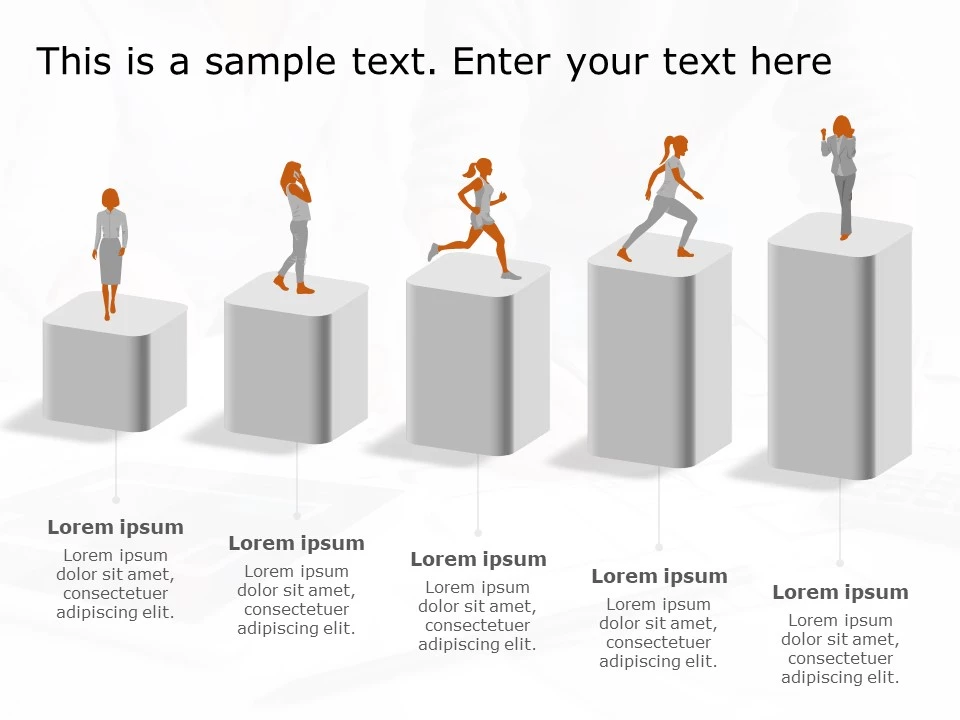
Employee career growth 1 PowerPoint Template

Resume Timeline 04 PowerPoint Template

3 Business Stages Staircase Diagram PowerPoint Template

Job Competency Framework PowerPoint Template
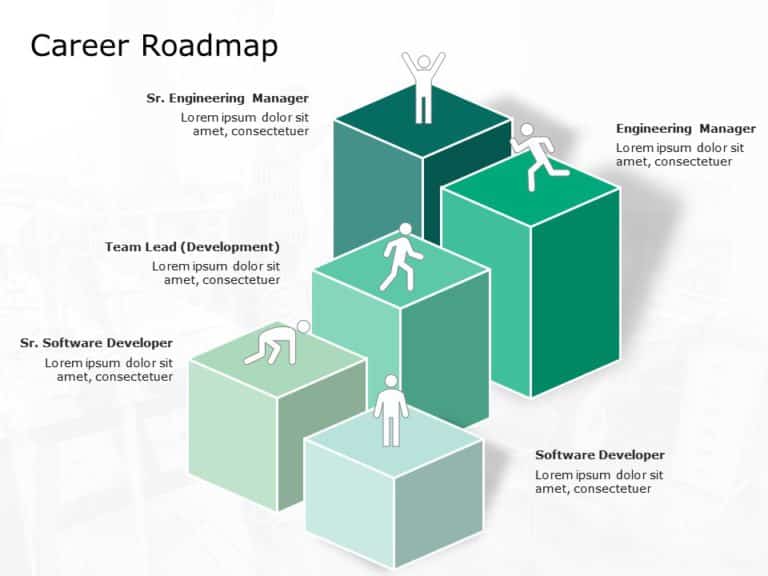
Career Roadmap 10 PowerPoint Template

Job Family 01 PowerPoint Template

Resume Timeline Template for PowerPoint and Google Slides 05

Employee Career Growth 5 PowerPoint Template

Resume Timeline 01 PowerPoint Template

Functional Expertise 3 PowerPoint Template
How do i create a career path.
- Evaluate your current job and skills. Ask yourself, are they enough? Take up certifications to boost your career path.
- Brainstorm your career goals and objectives.
- Break them down in action steps which can be measurable so that the progress towards career goals can be tracked.
- You can also create a career path roadmap by using our Career path roadmap templates .
How Are Career Path PowerPoint Templates Useful For Employees?
- Provides Clarity and Direction: A well-defined career path template provides direction to the employees and clarity about the skills, information, and experiences needed to advance in their careers.
- Enhances Motivation and Engagement: With career journey templates, employees are more motivated and engaged when they grasp their career path. Because they can see a clear route to reaching their long-term professional objectives, they are more likely to work and be more devoted to their employment.
- Encourages Skill Development: The careers ladder template encourages people to learn new skills and information that will help them advance in their professions. They can identify the abilities they need and focus on acquiring those skills through training, mentoring, and other chances for development.
- Provides Opportunities for Advancement: A well-defined professional career path template gives employees a sense of growth and promotion chances.
Where Can I Download Career Path PowerPoint Templates?
Related presentation templates.
44 templates
Career Growth
340 templates
Career Roadmap
74 templates
14 templates
46 templates
Forgot Password?
Privacy Overview
Necessary cookies are absolutely essential for the website to function properly. This category only includes cookies that ensures basic functionalities and security features of the website. These cookies do not store any personal information
Any cookies that may not be particularly necessary for the website to function and is used specifically to collect user personal data via ads, other embedded contents are termed as non-necessary cookies. It is mandatory to procure user consent prior to running these cookies on your website.
Got any suggestions?
We want to hear from you! Send us a message and help improve Slidesgo
Top searches
Trending searches

teacher appreciation
11 templates

cybersecurity
6 templates

spring season
34 templates
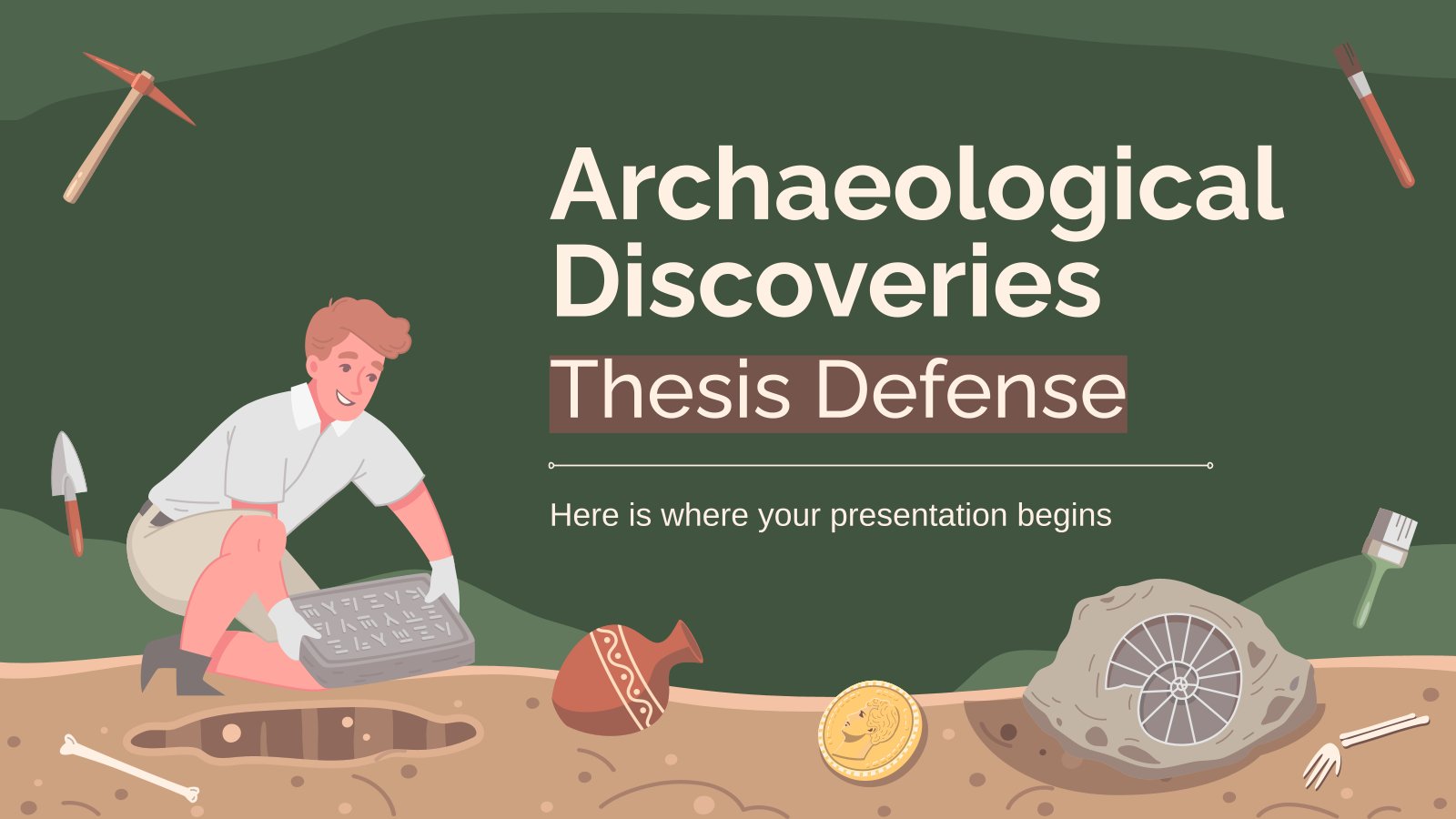
archaeology
45 templates

46 templates

23 templates
Professional Career Development
Professional career development presentation, free google slides theme and powerpoint template.
When presenting a business or career plan, we must convey the qualities that define us as professionals. If elegance is one of yours, take a look at this brown and white duotone template with triangular elements. You'll love its simplicity. We've included six sections to help you structure your data: business overview, market analysis, marketing, management, operational and financial plan. It has graphs, maps, organization chart and tables.
Features of this template
- 100% editable and easy to modify
- 35 different slides to impress your audience
- Contains easy-to-edit graphics such as graphs, maps, tables, timelines and mockups
- Includes 500+ icons and Flaticon’s extension for customizing your slides
- Designed to be used in Google Slides and Microsoft PowerPoint
- 16:9 widescreen format suitable for all types of screens
- Includes information about fonts, colors, and credits of the free resources used
How can I use the template?
Am I free to use the templates?
How to attribute?
Attribution required If you are a free user, you must attribute Slidesgo by keeping the slide where the credits appear. How to attribute?
Related posts on our blog.

How to Add, Duplicate, Move, Delete or Hide Slides in Google Slides


How to Change Layouts in PowerPoint

How to Change the Slide Size in Google Slides
Related presentations.

Premium template
Unlock this template and gain unlimited access


Career Timeline
What do you think of this template.

Product details
A career path is a sequence of jobs that leads to your short- and long-term career goals. Some follow a linear career path within one field, while others change fields periodically to achieve career or personal goals.
A career path is a series of jobs that help you progress towards your goals and objectives. Your career path includes the jobs you will need to hit your ultimate career goal, but it does not need to follow a straight line. There is no blueprint or timetable for climbing the career ladder.
Career paths traditionally imply vertical growth or advancement to higher-level positions, but they can also include lateral movement within or across industries. Changing jobs is expected, and sometimes those changes will involve different types of positions in various industries. Some career paths have a few ups and downs and some people even plan a move down the career ladder.
You might move down the career ladder by asking your company for a transfer to a position with fewer responsibilities and less stress. Or you might apply for a position with a company that you are passionate about working with, but the only available positions are lower level ones.
Career paths typically refer to either your path through an industry or your path through an organization. For example, if your goal is to become a principal, you would typically start as a teacher and work on your administrative credentials while teaching. If you are in a large district, you might chart a path within your district. You might become a department head and then advance to a position as an assistant principal.
If you are in a smaller district, you might need to move to a different organization to advance your goals. In that case, your advancing within your profession, but moving to another organization.
This template will be useful to all employees who want to plan their career development. You can make a detailed plan of action to achieve your goal. For example, you can specify what positions you need to take or what skills you need to improve in order to become a commercial director.
This template can also be used by HR managers when preparing information for potential candidates about career opportunities in the company. You can also use the slides from this template when preparing information about the outstanding achievements of company employees.
University professors can use the slides from this template when preparing a career development course in a company or strategic career planning. Also, this template can be used by university graduates to plan a high-paying and prestigious job in the coming years.
Career Timeline is a professional and modern template that contains four stylish and fully editable slides. You can independently change the size and type of fonts, position and size of infographics according to your corporate requirements. This template will be useful for students, teachers, HR managers. Career Timeline Template will be a worthy addition to your collection of professional presentations.
Related Products

Service Timeline Templates

Event Timeline

Social Media Timeline

Film Roll Timeline

Startup Timeline
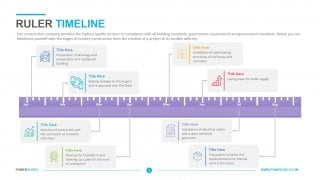
Ruler Timeline

Construction Schedule

Mountain Milestone Timeline

Smart Timelines PowerPoint Templates
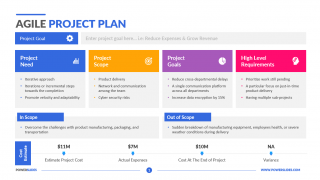
Agile Project Plan
You dont have access, please change your membership plan., great you're all signed up..., verify your account.
PowerSlides.com will email you template files that you've chosen to dowload.
Please make sure you've provided a valid email address! Sometimes, our emails can end up in your Promotions/Spam folder.
Simply, verify your account by clicking on the link in your email.
Home PowerPoint Templates Journey
Journey PowerPoint Templates & Presentation Slides
Embark on a successful presentation project with 100% editable journey slides and journey templates for PowerPoint & Google Slides presentations. These journey templates for presentations are the perfect visual aids for showcasing progress, workflow, and business goals. From project planning to customer journey maps and product roadmaps, our journey slide templates offer a clear and concise representation of your journey toward achieving your desired outcome.
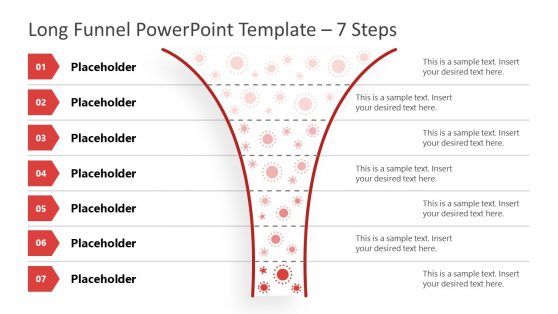
Long Funnel PowerPoint Template
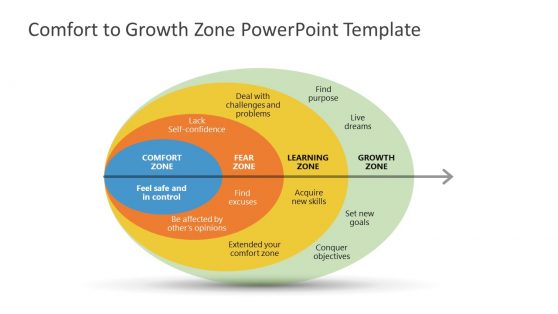
Comfort Zone to Growth Zone PowerPoint Template
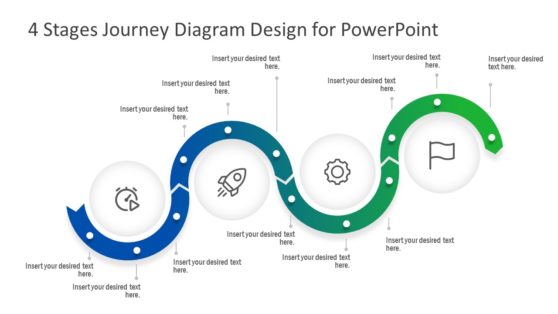
4 Stages Journey Diagram Design for PowerPoint

Hero’s Journey Editable Diagram for PowerPoint
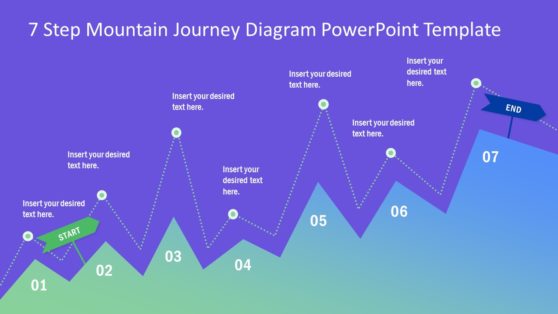
7 Step Mountain Journey PowerPoint Template
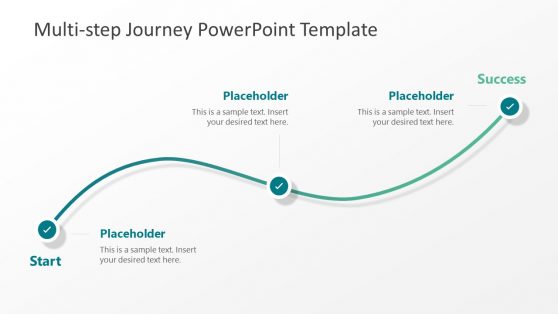
Multi Step Journey PowerPoint Template
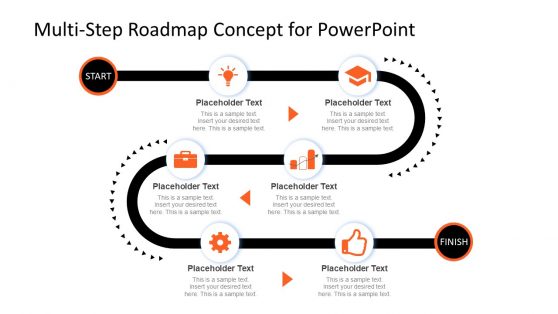
Multi-step Roadmap Journey Concept for PowerPoint
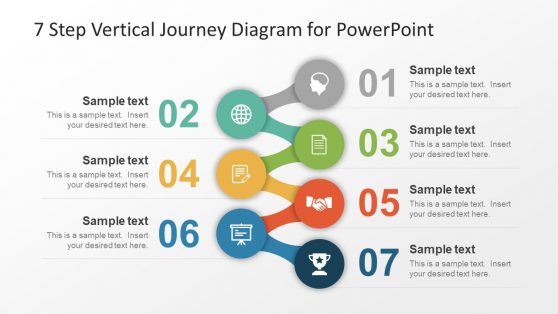
7 Step Vertical Journey Diagram
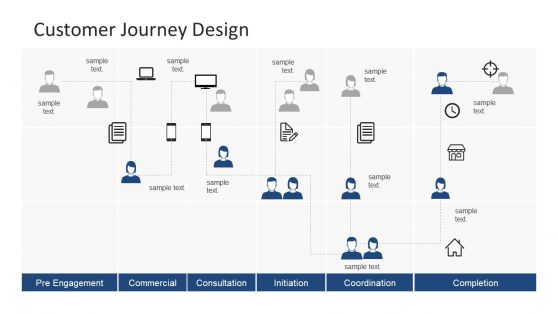
Customer Journey PowerPoint Template
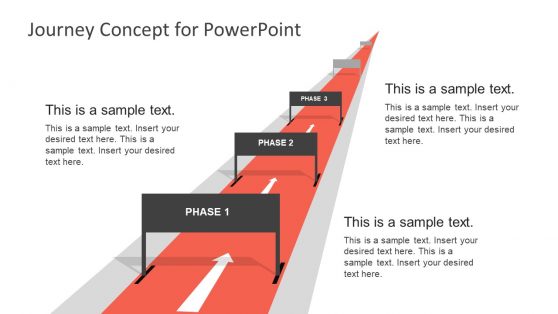
Journey Concept PowerPoint Template
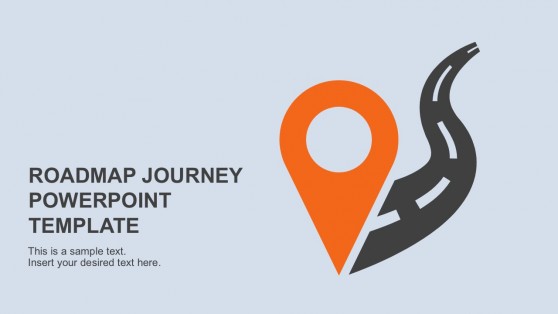
Roadmap Journey PowerPoint Template
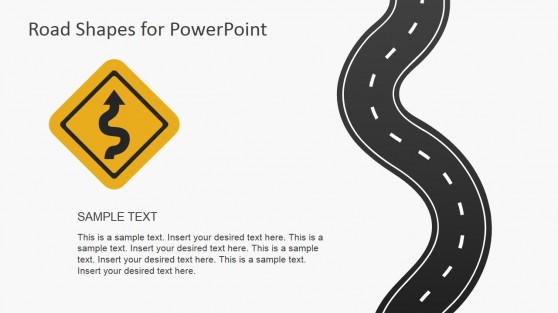
Road Shapes for PowerPoint Presentations
Many roadmap presentations depict business and marketing journey concepts, such as a Customer Journey Map Template or product journey map concepts. The benefit of using journey roadmap templates when designing presentations is to focus on a path leading toward an outcome, rather than losing time in design decisions.
With customizable and editable journey slide layouts, you can tailor the presentation templates to suit your specific business needs. Engage your audience with exciting graphics and design, and take control of your journey with these journey PowerPoint templates & presentation slides in this section. Optimize your workflow, create achievable milestones, and easily reach your destination.
The Journey PowerPoint templates in this section, are more than just presentation templates; they are tools for success. These journey PPT templates illustrate your journey and help you plan, organize, and achieve your goals.
Using high-quality graphics and design elements will also ensure that your presentation stands out and makes a lasting impression on your audience. So, our Journey PowerPoint Templates are the perfect solution for your business needs, whether you’re presenting your project progress, a customer journey map, or a product roadmap.
Our Journey PowerPoint Templates are the tool for professionally presenting your business journey. Whether you’re showcasing progress, outlining plans, or mapping out a roadmap, these templates are designed to help you achieve your desired outcome.
With their customizable and editable layouts, you can easily incorporate your business information, ensuring that your presentation is informative and compelling. High-quality graphics and design elements will also help you engage your audience, making it easier to convey your message and make a lasting impression.
So, whether you are presenting to stakeholders, customers, or colleagues, our Journey PowerPoint Templates are the perfect way to showcase your business journey. With these templates, you can take control of your journey, stay on course, and confidently reach your destination.
In addition, our Journey PowerPoint Templates come with easy-to-follow instructions, making it simple for anyone to create a professional and impactful presentation. With the ability to illustrate critical milestones, goals, and processes, these templates provide a clear visual representation of your journey.
The use of a timeline format makes it easy to follow your progress, and the ability to add images, charts, and graphs will further enhance your presentation and help you communicate your message effectively. These templates are suitable for many businesses and industries, making them a versatile and valuable tool for any presenter.
What is a Journey Slide Template?
A Journey Slide Template is a pre-designed presentation slide that you can use to illustrate your business journey or process. It helps you present key milestones, goals, and processes.
It also allows you to use a Journey Slide Template that makes it easier to present complex information in a clear, visually appealing, and easy-to-follow manner.
What are the benefits of using the Journey Slide Template?
There are several benefits to using a Journey Slide Template for presentations, including:
- It is easy to create a professional-looking presentation without spending time creating the slides from scratch without hassle when using our Journey Slide Template.
- Using a Journey Slide Template saves time by providing a ready-made framework that can be customized as needed, reducing the time and effort required to create a presentation from scratch.
- Our Journey Slide Template provides a visual representation that makes your presentation engaging.
- Improve clarity: This template helps your audience understand business journeys without hassle.
- Consistency: Journey Slide Templates provide a consistent design and format that can help to create a cohesive presentation.
Can I use the Journey Slide Template for commercial purposes?
Whether or not you can use the Journey Slide Template for commercial purposes depends on the terms of use of the template you want to use. Some Journey Slide Templates may be free and used for commercial purposes, while others may restrict commercial use.
SlideModel’s Journey Slide Templates are 100% ready for commercial use.
How do you show the Journey in a presentation?
To show a journey in a presentation, you would use the Journey Slide Template to create a timeline format, adding key milestones, goals, and processes along the way. You may also incorporate images, charts, and graphs to help illustrate your journey and make it more engaging for your audience.
Download Unlimited Content
Our annual unlimited plan let you download unlimited content from slidemodel. save hours of manual work and use awesome slide designs in your next presentation..

- Customer Favourites
Career Journey
Powerpoint Templates
Icon Bundle
Kpi Dashboard
Professional
Business Plans
Swot Analysis
Gantt Chart
Business Proposal
Marketing Plan
Project Management
Business Case
Business Model
Cyber Security
Business PPT
Digital Marketing
Digital Transformation
Human Resources
Product Management
Artificial Intelligence
Company Profile
Acknowledgement PPT
PPT Presentation
Reports Brochures
One Page Pitch
Interview PPT
All Categories

- You're currently reading page 1

Stages // require(['jquery'], function ($) { $(document).ready(function () { //removes paginator if items are less than selected items per page var paginator = $("#limiter :selected").text(); var itemsPerPage = parseInt(paginator); var itemsCount = $(".products.list.items.product-items.sli_container").children().length; if (itemsCount ? ’Stages’ here means the number of divisions or graphic elements in the slide. For example, if you want a 4 piece puzzle slide, you can search for the word ‘puzzles’ and then select 4 ‘Stages’ here. We have categorized all our content according to the number of ‘Stages’ to make it easier for you to refine the results.
Category // require(['jquery'], function ($) { $(document).ready(function () { //removes paginator if items are less than selected items per page var paginator = $("#limiter :selected").text(); var itemsperpage = parseint(paginator); var itemscount = $(".products.list.items.product-items.sli_container").children().length; if (itemscount.
- Business Slides (76)
- Circular (11)
- Cluster (3)
- Complete Decks (1)
- Concepts 1 (11)
- Diagrams (75)
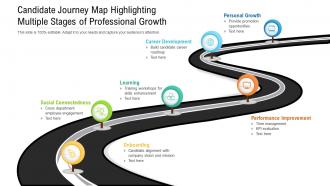

IMAGES
VIDEO
COMMENTS
The career PowerPoint template can enhance your presentations by providing a professional and visually appealing design that is specifically tailored for showcasing your career achievements, skills, and goals. It helps you create a lasting impression and effectively communicate your career journey to your audience.
This PPT Slide just like all other slides in our gallery is editable and compatible with your presentation software. Download this ready-made diagram now. Download this template . Template 10: Path to Career PowerPoint Presentation . Show your transformational journey from learning to becoming an expert of your field with this vibrant design.
These Career Path PowerPoint Presentation templates provide an aesthetic way to present your work experience, education, and achievements. ... A Career Journey Slide Template is a powerful tool for outlining your goals, milestones, and initiatives to transition from your current job into a desired position. The templates are perfect for ...
Template 3 : Career Path Planning PowerPoint Presentation Slides. Navigate your career journey with precision using this PPT Template, a comprehensive complete deck of a toolkit in 30 slides. This presentation is designed for professionals seeking to effectively chart their career progression. This PowerPoint theme expertly guides you through ...
5. Design Your PowerPoint Presentation It's time to execute your vision. Use as many slides as you need without worrying about the length of the presentation. Here are a few quick PowerPoint tips to help you present your career journey in a stellar way: Use high-quality images, videos, and graphics.
Simply download the career ladder template in PowerPoint or Google Slides (whichever you choose) and make the required changes. While career path PowerPoint templates might be a good place to start when creating a career journey PPT presentation, it's crucial to personalize it and update it to your audience and scenario.
The descriptive career journey of yours can be explained using the timeline pattern used in our career PowerPoint presentation. Template 25: Job Career Promotion . Download Job Career Promotion PowerPoint Presentation Career promotion is made easier for you by our pre-designed PowerPoint template. This career development PPT complete deck ...
Download our high-quality Career Journey presentation template for MS PowerPoint and Google Slides to describe the steps taken to advance through the professional path. Look no further than this beautifully created deck if you want to capture the viewer's attention. Usage.
Free Google Slides theme and PowerPoint template. When presenting a business or career plan, we must convey the qualities that define us as professionals. If elegance is one of yours, take a look at this brown and white duotone template with triangular elements. You'll love its simplicity. We've included six sections to help you structure your ...
Animated Career Journey. (3 Editable Slides) Details. Reviews. Illustrate your personal growth and development plans through beautifully-designed graphics and visuals with our Career Journey PPT template. Career counselors can use this 100% editable deck to showcase how students and professionals can develop a roadmap to achieve their goals.
The 21-Year Career Journey PowerPoint Template presents the events in 21 years of a career journey. The template visually represents the yearly achievements towards a particular life goal. This infographic template has three different layouts to display the career journey timeline. Using these layouts, the presenters can discuss the covered ...
To create a career timeline, follow these steps: Gather Information: Collect details about your education, work experiences, promotions, certifications, and other career-related events. Choose a Format: Decide whether you'll create a visual representation using software like PowerPoint, Google Slides, or design tools.
Our Career PowerPoint Template is here to assist you in creating presentations about career growth and the professional ladder. They include various designs and infographics, making them suitable for presentations related to human resources, career development, and career plans. These templates are 100% editable, allowing you to customize them ...
Career Timeline is a professional and modern template that contains four stylish and fully editable slides. You can independently change the size and type of fonts, position and size of infographics according to your corporate requirements. This template will be useful for students, teachers, HR managers. Career Timeline Template will be a ...
The overall design and structure of 7-Year Career Journey PowerPoint Template is engaging. The colors, PowerPoint objects, and other elements can be changed according to the user's requirements. The template is 100% editable using PowerPoint and Google Slides. Prepare a professional career journey timeline using the 7-Year Career Journey ...
Presenting this set of slides with name career planning ppt powerpoint presentation complete deck with slides. The topics discussed in these slides are planning, roadmap, target audiences, timeline, goal. This is a completely editable PowerPoint presentation and is available for immediate download. Download now and impress your audience.
Career Ladder PowerPoint and Google Slides Template. (7 Editable Slide) Details. Reviews. Use our feature-rich Career Journey presentation template for MS PowerPoint and Google Slides to represent the professional and personal growth that individuals undergo throughout their working life. Career coaches, HR managers, and counselors can utilize ...
Once a person steps into the world of employment, he/she has the opportunity to discover various avenues in a specific career path. Lay your hands on our stellar Professional Journey template, designed exclusively for Microsoft PowerPoint and Google Slides to depict the step-by-step journey of an employee that begins with an internship and ends with retirement.
A Journey Slide Template is a pre-designed presentation slide that you can use to illustrate your business journey or process. It helps you present key milestones, goals, and processes. It also allows you to use a Journey Slide Template that makes it easier to present complex information in a clear, visually appealing, and easy-to-follow manner.
Leverage our 15-Year Career Journey presentation graphic for MS PowerPoint and Google Slides to represent an individual's career trajectory in a concise and visually engaging manner. This slide is the perfect visual resource to communicate your message in a comprehensible way.
Comprising a total of 59 slides, the PowerPoint presentation is a visual masterpiece with professional PPT templates, data-driven graphs, charts and tables, a beautiful theme, impressive slide designs, icons, imagery and more. It is fully editable so that you can make changes to colors, data and fonts if you need to.
Employee Career Journey Process Framework. Slide 1 of 2. Candidate journey map highlighting multiple stages of professional growth. Slide 1 of 6. Employee Career Progression Map With Timeline. Slide 1 of 5. Learning journey ppt presentation examples. Slide 1 of 10. Comparative Assessment Of Talent Mapping Software.
Use our creative 7 Year Career Journey template for Microsoft PowerPoint and Google Slides to present the career journey of your employees in a visually impr...