- Affiliate Disclosure
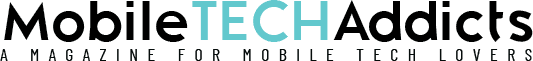

How To See Recent Pages Visited On Facebook?
- Last Updated: January 4, 2024
- by Larry T.

Ever found yourself trying to recall a Facebook page you recently visited but can’t remember the name? You’re not alone!
Many of us have been in this situation, and it’s not always easy to find the solution. But don’t worry, there’s a way to access your Facebook activity log and see those pages again.
In this guide, we’ll walk you through the simple steps to retrieve your history, whether you’re on Android or desktop. Let’s get started!
In a hurry? We care about your time, so here’s a quick answer to the question you’re looking for!
To see recent pages visited on Facebook app, follow these steps: Open the Facebook app on your mobile phone and log in to your profile. Click on the Search icon at the upper right corner. Tap on ‘See all’ at the top right corner. Click on the ‘Visits’ tab, and here you will see all recent pages visited on Facebook app.
Can you see pages you have viewed on Facebook?

There is always a lot going on on Facebook. Whether it’s a dog video or important news that you first saw on your feed, many random posts come up in one’s feed.
With just a couple of scrolls, tenths of posts and statuses by different people show up. Without a doubt, these posts will indeed have a place in the back of your brain. One day, it will be a memory you will want to see again.
Commonly, the sole purpose of Facebook’s pages is to categorize and arrange posts according to their theme.
If you want to see dog images and videos, search for the “ Dogs & Puppies” page. Search for news if you’re aiming to get a grip on the most recent news articles. There are many categories to choose from; you must type in the keyword.
However, if there’s one specific page that you hope to find and you use the keyword method, you would be finding a needle in a haystack. A quick way to see your recently viewed pages on Facebook is also through the search bar.
To reduce the hassle of going through each, click the “See all” option and hover over the “Visits” tab. That way, you can narrow your search and find that page easily.
Secondly, tap on that search icon beside the Messenger logo. Then, click on the blue-colored “See all” beside the words “Recent searches.” Click “Visits,” and you will see all the recently visited pages.
With these two methods, you can view an exciting post or get your dose of the daily news. Facebook has made it convenient for users to view their activities and analyze what pages they searched for and posts they reacted to.
How do you check your Activity Log on Facebook?

Similarly, another way to keep track of your recent Activity on Facebook is to view your Activity Log. This Facebook feature lets the user get a hold of their detailed Activity.
By “detailed,” it means that every like, react, share, and search that the user has done from any specific date is tracked and seen again by accessing the Activity Log.
There are a few steps to follow to check for your Activity Log. First, click on the “Menu” on the bottom left of your screen.
Then, tap on your name to go to your profile. Then, access your profile settings by clicking three vertical dots next to the “Edit Profile” tab. The Activity Log should be on a fifth of the list of options.
Upon opening the log, there are several options to choose from. First is the “Archive” tab, which stores all the posts and stories you no longer want to see on your profile.
There are also options to see and manage your posts, tags, and interactions. If you wish to view the changes you made to your profile, you can control them on the “Profile Information” tab.
Besides, you can also see what pages you liked and unliked and who you followed, and I followed.
The “View Connections” charge can accommodate you. Lastly, scroll slightly to the bottom and see your detailed activity history from then to now.
For security purposes, the Activity Log also has the option to let you know where you have logged your account to.
You can take precautions whenever an unknown device logs into your account. Facebook has various methods for ensuring your account is safe from anyone trying to hack it.
How to delete recent pages visited on Facebook?

As abovementioned, Facebook constantly keeps track of your activities and doings. It attends to every user’s need to know their digital footprints.
But what if you want to remove something from the internet’s face permanently? Removing your recently visited pages from your account is possible if you follow some of the discussed simple steps.
Start at your homepage and open the search bar by clicking the magnifying glass icon. Next, tap the blue “See all” and see your recent searches.
On the upper right side, you can see a “Clear all” tab that allows you to delete all your recently visited pages.
Furthermore, in cases where you only want to remove a single page from your search history, you can tap on the “X” beside your chosen courier.
Clearing the search history with this method can permanently delete your recently visited pages from every device your account into.
Despite that, some recent page-related activities can still be from other parts of your account. There is another method to remove any related activity from your account securely.
To delete recent activities regarding the pages you followed or unfollowed:
- Go back to the Activity Log.
- Scroll slightly, and you will see the “Connections” tab, which tracks your activities with friends, pages, and more.
- Select it to permanently remove an action, and then tap the ellipsis menu in the upper right corner.
Summary
By now, you can view your recently visited pages and return to the post you wish to review. Undoubtedly, Facebook’s advanced features have made it easier for users to locate their activities with a few clicks.
It also enables the users to engage once more with the posts and pages they have encountered.
Moreover, the two methods allow users to navigate their accounts to see their recently viewed pages easily.
The easy way is to click the search icon, tap the blue-colored “See all,” and hover over the “Visits” tab.
For more information, visit your profile, click the ellipses, and then select the Activity Log. Select the “ Connections ” tab and navigate to see the pages.
Both methods can enable the users to revisit the page they are eyeing. Moreover, it authorizes them to enjoy the advancements of Facebook.

The lucky last member of our plucky tech team, Larry loves getting his hands on the latest gadgets and hardware on the market. Whether that be drones, gaming laptops, cameras, or VR sets, Larry is often one of the first in our far-away land to experience cutting-edge and premium devices due to his job at one of the oldest and largest mobile retail stores in the country. He’s also passionate about web design and coding, so you may see a few articles here and there on those topics!
Leave a Comment Cancel reply
Save my name, email, and website in this browser for the next time I comment.
Stay Up to Date With Mobile Tech Addicts
Join our newsletter and get a daily dose of things happening in Mobile Tech Addicts delivered directly to your inbox.

Fixing Phone Issues: Phone Not Working After a SIM Swap

Can You Charge Your Phone on a Generator? – What You Need To Know

When Did Phones Start Having Flashlights?

Why Is My Phone So Greasy? – The Real Reason
Our mission is simple: To be THE MOST helpful website on the internet when it comes to all things mobile tech.
Contact Us: [email protected]
- Privacy Policy
- Terms of Services
STAY UP TO DATE
© Copyright MobileTechAddicts 2022. All Right Reserved.
© Copyright MobileTechAddicts 2021. All Right Reserved.
- GTA 5 Cheats
- Print on a Chromebook
- Nothing Phone 2 Review
- Best YouTube TV Alternatives
- Asus ROG Ally vs. Steam Deck
- Gameshare on Nintendo Switch
- Social Media
How to set your Facebook Feed to show most recent posts
Facebook's Feed is designed to recommend content you'd most likely want to see, and it's based on your Facebook activity, your connections, and the level of engagement a given post receives.
How to view your Facebook Feed chronologically: desktop/web method
How to view your facebook feed chronologically: mobile app method, frequently asked questions.
But sometimes you just want to see the latest Facebook posts. If that's you, it's important to know that you're not just stuck with Facebook's Feed algorithm. Sorting your Facebook Feed to show the most recent posts is a simple process:
- From your Facebook home screen, select Feeds from the menu on the left-hand side
- Now your posts are sorted chronologically from the latest ones on down.
Of course, there's a little more to it than this, so read on as we describe the process in greater detail.
What You Need
Facebook account
PC or mobile device
Facebook mobile app or a web browser on desktop
If you use Facebook on the web via your PC , the process for viewing your Feed chronologically (the most recent posts) is simple enough. Here's what to do:
Step 1: Open up your favorite web browser on your PC and go to Facebook.com . Once you're there, log in to your account if you haven't already.
Step 2: Once you're logged in, the first thing you should see is your Feed. To view your Feed posts chronologically, navigate to the left-side menu and select the See all option.
- How to download Instagram photos for free
- How to go live on TikTok (and can you with under 1,000 followers?)
- Reels are about to show up in yet another Facebook feature
Step 3: Then in the menu that appears, under the Social header, select the Feeds option.
On the Feeds page, you'll see a feed of Facebook posts that are already sorted to show the most recent posts at the top. At first, this page will default to showing you the All tab, which shows all posts from your friends and followed pages.
But if you want, you can narrow down your Feed to just show chronological posts from your Favorites , Friends , Groups , and Pages – just select one of these tabs to only see those kinds of posts chronologically.
The following instructions were written about and tested on an Android device, but they should be similarly applicable to iOS devices.
Here's how to chronologically view your Facebook Feed on the mobile app.
Step 1: Open the Facebook app on your mobile device. Your app should default to showing you the home Feed, which will display all the Top Posts but not necessarily the most recent ones.
Step 2: To see the most recent posts, tap on the Menu icon that looks like your profile picture with three horizontal lines in front of it. On Android, this is in the top right corner of your screen.
On the Menu screen, under the All shortcuts header, select the Feeds option.
Step 3: The Feeds screen has its own subsections that you can select to further narrow down your newly chronologically-sorted feed: All , Favorites , Friends , Groups , and Pages .
Each of the subsections on the Feeds screen should show you their respective posts chronologically, with the most recent posts at the top.
How do I get Facebook to show most recent posts?
To get Facebook to show the most recent posts, do the following:
- Select Feeds from the menu on the left-hand side of your Facebook home screen.
- Sit back and enjoy a chronologically sorted list of Facebook posts.
What happened to most recent option on Facebook?
Facebook has done away with the Most Recent option and replaced it with the Feeds button, which automatically sorts your activity chronologically. The Feeds button is towards the bottom of the menu of the left hand side of your Facebook home screen.
How do I sort Facebook posts by date?
You can sort your Facebook posts by date by clicking the Feeds button in the left hand menu on your Facebook home screen. This will automatically show you a chronologically sorted list of posts.
Editors' Recommendations
- How to deactivate your Instagram account (or delete it)
- Here’s how to delete your YouTube account on any device
- How to create multiple profiles on a Facebook account
- What is a Facebook Pixel? Meta’s tracking tool, explained
- Meta found over 400 mobile apps ‘designed to steal’ Facebook logins
- How-To Guides

Facebook isn't likely to stop recommending posts in your Feed anytime soon, but it is offering a few options for controlling the content you see there.
On Wednesday, Facebook parent company Meta announced that the social networking platform is offering two more ways to customize your feed: by selecting "Show more" or "Show less" on individual posts, and by adjusting new settings in Feed Preferences.
Knowing when to publish your Facebook posts to gain maximum exposure is important if you're trying to bring more attention to your brand or business. But figuring out the best timing can be a bit tricky as there's no real clear-cut answer that works for every Facebook page. And that's because the optimal timing for different Facebook pages will vary depending on the browsing/viewing habits of their respective audiences.
In the guide below, we'll answer a few of your questions about when to post on Facebook (generally), and we'll mention some ways to figure out the best publish times for your specific Facebook page. Is it better to post in the morning or at night?
Those suggested posts on Instagram aren't going anywhere, but the app may let you have more of a say in what's recommended to you.
On Tuesday, Instagram's parent company Meta announced that the photo and video sharing app would be taking another step towards possibly letting you have more control over the content you see in the app. And we're not talking about its existing Sensitive Content Control feature this time. According to Meta, Instagram is currently testing and plans to test two new ways for you to customize the kinds of content suggested to you.
How to switch your Facebook feed to a chronological timeline
- Facebook whistleblower Frances Haugen says the company's algorithms amplify harmful content.
- She believes that switching to a chronological feed would be one way to make Facebook healthier.
- Here's how you can make your Facebook feed chronological.

Debates around how Facebook and its parent company Meta could make its platform safer for users heated up in 2021 after whistleblower Frances Haugen started leaking company documents to the press last September. She followed that up with appearances before lawmakers in the US and beyond .
One of the main points Haugen has made during her various testimonies is related to "engagement-based ranking."
Engagement-based ranking is when social media companies like Meta create algorithms that determine where pieces of content are placed on your feed to try and maximise engagement.
Although the documents Haugen leaked covered a wide range of issues including misinformation , hate speech , and teen mental health , she believes getting rid of engagement-based ranking and replacing it with chronological news feeds is one way of tackling the diverse set of problems Facebook and its affiliated platforms face.
You can already toggle your Facebook News Feed so it displays posts in chronological order, rather than letting its algorithms decide what you see first.
Here's how to do it on the Facebook app on your phone:
In the top right-hand corner of the app click on the "menu" icon — which looks like three horizontal lines.
Related stories
Once on the menu screen, scroll to the bottom and hit the "see more" button.
You'll see a box labelled "recent and favorites" — click it.
Here's how to do it on your browser:
When you load up Facebook on your browser, go to the sidebar on the left-hand side of the page. Scroll down until you see "most recent" and click it — this will set your feed to chronological order.
Facebook doesn't let you make the chronological feed your default setting so you have to toggle it on every time you visit the site.
Meta-owned Instagram scrapped its chronological feed in 2016, but Instagram boss Adam Mosseri announced that the platform plans to re-introduce an option for a chronological feed in the first half of this year.
It's possible that, in future, Meta will have to make the option to switch to chronological feeds easier and more prominent, as House and Senate lawmakers have introduced bills aimed at forcing social media companies to do exactly that.
Experts on misinformation and hate speech don't necessarily think chronological feeds will solve the problems on Facebook. Kate Starbird, professor at the University of Washington's Department of Human Centered Design and Engineering, told Protocol last October that bad actors might find a chronological feed easier to spam.
"In a purely chronological [feed], to get your stuff to the top, you just put out more and more crap," Starbird told Protocol.
Watch: VIDEO: A Facebook whistleblower accused the company of 'moral bankruptcy' in testimony before Senate
- Main content
- Social Media
How to View Recently Watched Videos on Facebook
Dave Johnson Dave Johnson is a dedicated writer with a strong focus on the ever-evolving social media landscape. Leveraging his comprehensive understanding of these platforms, he breaks down the complexities of social media apps to provide engaging and insightful content. Read more December 21, 2023
There is an almost endless stream of content available on Facebook; so much so that sometimes it is hard to find a video that you were just watching. Thankfully, every video you have recently watched on Facebook will be saved in the “Videos you’ve watched” section on your profile. Even if you’ve only watched the video for a few seconds, it will still be added to this list. Facebook also provides the option to clear the entire video watch history or delete an individual video from the list.

This article will show you how to view recently watched videos on Facebook on different devices.
How to View Recently Watched Videos on Facebook on Browser
Facebook has a lot of interesting video content to offer to its users. New videos pop up on your feed every day. If you like a video on Facebook, or if you would like to watch it again later, you can add it to your saved videos. However, what happens when you watch a video on Facebook but you forget to save it? Once you refresh your Facebook feed, finding something again can be a real challenge.
This doesn’t mean that the video you watched is lost forever. Every video you have watched recently (even in the past few months) is saved in the “Videos you’ve watched” section on your Facebook profile. This section is very handy in situations when you can’t remember who posted the video, and it saves you a lot of time you would otherwise spend searching.
If you want to view recently watched videos on Facebook, here’s how it’s done on browser.

All the videos you’ve recently watched will be on the list. You can also see exactly when you watched a video.
From this point, you have the option to delete a specific video from the list. To do this follow these steps:

A similar option to “Videos you’ve watched” on Facebook is “Videos you’ve searched for,” which is located directly under the first option on the left sidebar.
How to View Recently Watched Videos on Facebook on an iOS Device
Many people exclusively use Facebook on their mobile devices. You can also view your recently watched videos on the Facebook mobile app. Here’s how you can do this on your iPhone or iPad:


How to View Recently Watched Videos on Facebook on an Android Device
If you have an Android device, here’s how you can view recently watched videos on the Facebook mobile app.

That’s all there is to it. Go down to view all the videos you have recently watched on Facebook.
Find All Your Long-Lost Watched Videos on Facebook
If you ever watch a funny or interesting video on Facebook and accidentally refresh your feed, don’t worry. It’s not lost forever. You can find it in the “Videos you’ve watched” section on Facebook, or the “Watch History” tab on the mobile app.
Have you ever tried to find a video you’ve recently watched on Facebook? Were you able to find it? What method did you use to do this? Leave a comment in the section below.
Related Posts

Disclaimer: Some pages on this site may include an affiliate link. This does not effect our editorial in any way.

Pankil Shah February 8, 2024

Aman Kumar January 30, 2024

Dave Johnson January 28, 2024
Send To Someone
Missing device.
Please enable JavaScript to submit this form.
Screen Rant
How to get your facebook feed to show recent posts first.
This Facebook feature unearths friends' posts you might not see thanks to the default feed algorithm and arranges them chronologically instead.
Most social media platforms like Facebook organize news feed posts according to what is deemed most relevant to the user, but people who use the app to stay in the know about their friends may want to see the most recent entries instead. By default, Facebook utilizes a feed algorithm that makes recommendations based on users’ social media activity and preferences. This means posts by friends and family members are shown less on the main feed in lieu of popular videos by content creators and other suggested content.
Facebook users can utilize the ‘ Feeds ’ tab on both desktop and mobile versions of Facebook and see friends’ posts in chronological order . To do this on a mobile device, launch the Facebook app and hit ' Menu ' – it’ll be located at the bottom of the page for iOS and the top of the screen for Android. Tap ' Feeds ,' scroll across the top navigation bar, and select ‘ Friends. ’ The feed will show the most recent posts first, and only ones posted by actual Facebook friends. Alternatively, users can also pick ‘ Favorites ’ to see posts from contacts they’ve prioritized on the news feed.
Related: How To Find Friends' Birthdays On Facebook
View Recent Facebook Posts On Desktop
People accessing Facebook from a computer can easily rig their news feeds so that it’s arranged with the most recent posts appearing on top. Open Facebook on a web browser, click on ' Feeds (Most Recent) ' in the left sidebar. This will display the most recent groups from all friends, groups, and pages a user follows. Choose between options like ' Friends ,' ' Favorites ,' ' Groups ,' and ' Pages' to see recent posts sorted by the respective categories. To revert to Facebook’s default feed view, click on the home button.
Facebook's recent posts feed is similar to Instagram's Chronological feed , displaying the most recent posts at the top. However, like Instagram, there's no way to make posts appear in chronological order by default, or sort them by just friends or groups. When Facebook is reopened later, the home tab will once again display what it deems "Top posts," including posts by pages that may be of interest to the user. Also note that Facebook ads will still appear while in ‘Feeds’ view for both mobile and desktop users.
How Facebook Ranks Top Posts In Your Feed
These days, the regular Facebook feed displays more posts by pages and people a user doesn't follow. While some of these posts are ads, many of them appear with a ' Suggested for you ' title . These posts are suggested due to a combination of factors: the kind of content a user views on Facebook, how often a user interacts with posts from that that page, the type of media a user interacts with the most (photos, videos, or links), and the total engagement on that particular post.
For example, if a user sees a post from a page about fishing on their feed and interacts with it in some way, either by clicking on a link, looking at the photos, or liking/commenting, the Facebook algorithm will display more posts related to fishing on a user's feed. When it comes to posts from Facebook friends, certain friends may be prioritized more than others if a user likes or comments on their posts. A user's Facebook feed is constantly changing depending on their activity, and it can become overwhelming to see too many suggested posts from the same friends. If users need a break from the noise, sorting their Facebook feed by recent posts helps to reduce the clutter.
Source: Facebook

How to see Most Recent posts in Facebook on iPhone

Want to see your Facebook posts in chronological order? No issues, follow this simple tutorial and ensure that you see the Most Recent Facebook posts on your iPhone.
How to access the Most Recent feed in the Facebook iPhone app
- Open Facebook app.
- Tap Menu located at bottom right.
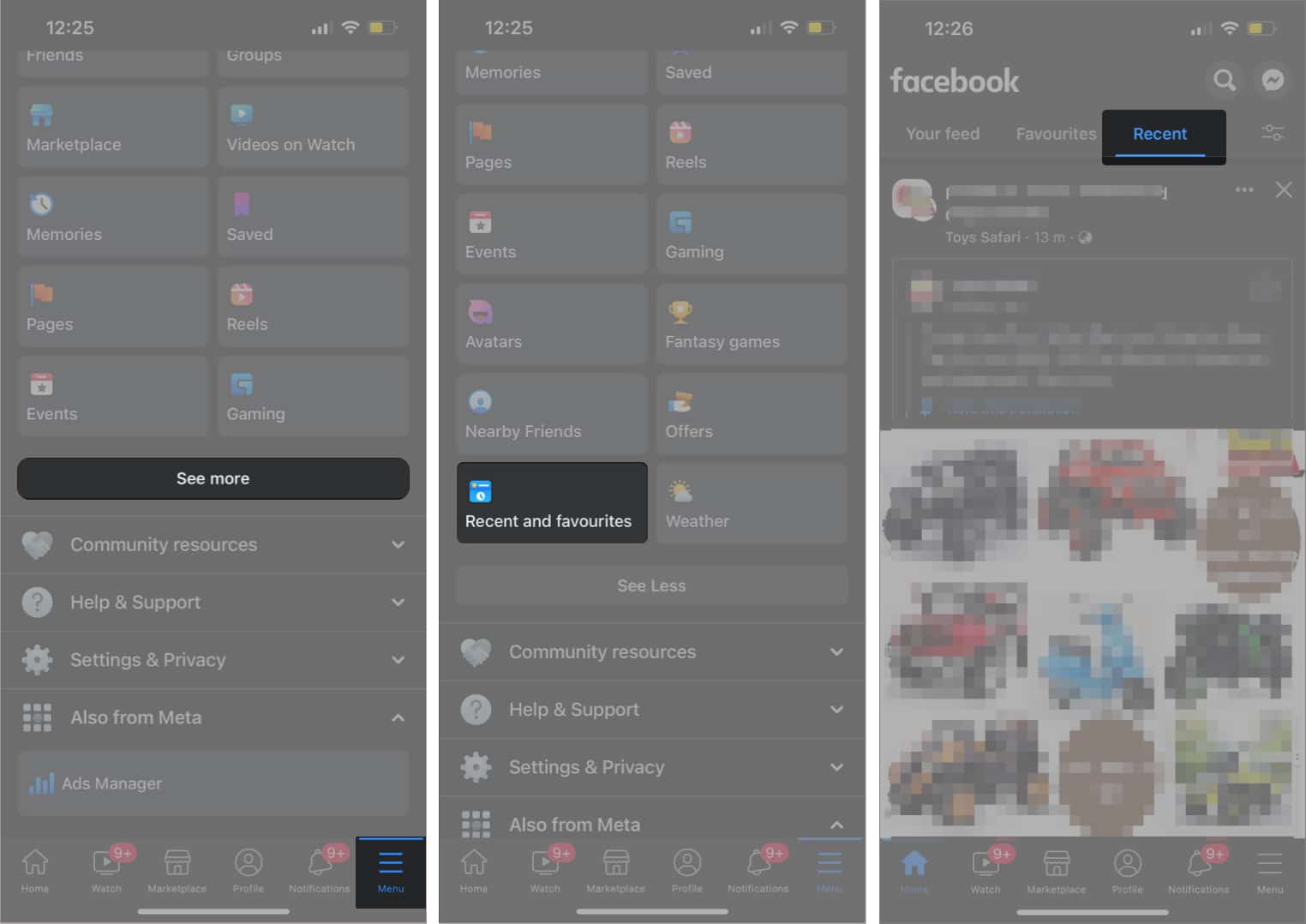
Head back to the News Feed and now, it should load the most recent feed on the app.
It makes sense to check out the most recent status updates, photo updates and other shares from your friends and pages you’ve liked/subscribed to. I don’t know why Facebook wants to change this default behavior to something that’s not so “current.”
In other things that have changed, the Facebook app now lets you edit updates before you post them. This includes viewing and removing suggested links based on your status update/link share.
The other feature is offline posting: you can now use and post your status updates/shares to Facebook even when you are offline (Airplane mode / no data etc.). Facebook will post the update whenever your iPhone connects to a network.
Download the new Facebook app here . If you already have the app installed, go to the App Store → Updates section to update the Facebook.
You may also like to read:
- How to find recently viewed ads on Facebook and Instagram
- How to customize your Facebook feed on iPhone
- How to add music to your Facebook profile and story on iPhone
- How to clear Facebook cache on iPhone
🗣️ Our site is supported by our readers like you. When you purchase through our links, we earn a small commission. Read Disclaimer .
Leave a Reply Cancel reply
Your email address will not be published. Required fields are marked *
Save my name, email, and website in this browser for the next time I comment.
- A better assistant : Thanks to our latest advances with Meta Llama 3, we believe Meta AI is now the most intelligent AI assistant you can use for free – and it’s available in more countries across our apps to help you plan dinner based on what’s in your fridge, study for your test and so much more.
- More info : You can use Meta AI in feed, chats, search and more across our apps to get things done and access real-time information, without having to leave the app you’re using.
- Faster images : Meta AI’s image generation is now faster, producing images as you type, so you can create album artwork for your band, decor inspiration for your apartment, animated custom GIFs and more.
Built with Meta Llama 3, Meta AI is one of the world’s leading AI assistants, already on your phone, in your pocket for free. And it’s starting to go global with more features. You can use Meta AI on Facebook, Instagram, WhatsApp and Messenger to get things done, learn, create and connect with the things that matter to you. We first announced Meta AI at last year’s Connect, and now, more people around the world can interact with it in more ways than ever before.
We’re rolling out Meta AI in English in more than a dozen countries outside of the US. Now, people will have access to Meta AI in Australia, Canada, Ghana, Jamaica, Malawi, New Zealand, Nigeria, Pakistan, Singapore, South Africa, Uganda, Zambia and Zimbabwe — and we’re just getting started.
Thanks to our latest advances with Meta Llama 3 , Meta AI is smarter, faster and more fun than ever before.
Make Meta AI Work for You
Planning a night out with friends? Ask Meta AI to recommend a restaurant with sunset views and vegan options. Organizing a weekend getaway? Ask Meta AI to find concerts for Saturday night. Cramming for a test? Ask Meta AI to explain how hereditary traits work. Moving into your first apartment? Ask Meta AI to “imagine” the aesthetic you’re going for and it will generate some inspiration photos for your furniture shopping.
This slideshow requires JavaScript.
We want Meta AI to be available when you’re trying to get things done at your computer too, so we’re rolling out meta.ai (the website) today. Struggling with a math problem? Need help making a work email sound more professional? Meta AI can help! And you can log in to save your conversations with Meta AI for future reference.
Seamless Search Integration in the Apps You Know and Love
Meta AI is also available in search across Facebook, Instagram, WhatsApp and Messenger. You can access real-time information from across the web without having to bounce between apps. Let’s say you’re planning a ski trip in your Messenger group chat. Using search in Messenger you can ask Meta AI to find flights to Colorado from New York and figure out the least crowded weekends to go – all without leaving the Messenger app.
Meta AI in Feed
You can also access Meta AI when you’re scrolling through your Facebook Feed. Come across a post you’re interested in? You can ask Meta AI for more info right from the post. So if you see a photo of the northern lights in Iceland, you can ask Meta AI what time of year is best to check out the aurora borealis.
Spark Your Creativity With Meta AI’s Imagine Feature
We’re making image generation faster, so you can create images from text in real-time using Meta AI’s Imagine feature. We’re starting to roll this out today in beta on WhatsApp and the Meta AI web experience in the US.
You’ll see an image appear as you start typing — and it’ll change with every few letters typed, so you can watch as Meta AI brings your vision to life.
The images generated are also now sharper and higher quality, with a better ability to include text in images. From album artwork, to wedding signage, birthday decor and outfit inspo, Meta AI can generate images that bring your vision to life faster and better than ever before. It’ll even provide helpful prompts with ideas to change the image, so you can keep iterating from that initial starting point.
And it doesn’t stop there. Found an image you love? Ask Meta AI to animate it, iterate on it in a new style or even turn it into a GIF to share with friends.
With our most powerful large language model under the hood, Meta AI is better than ever. We’re excited to share our next-generation assistant with even more people and can’t wait to see how it enhances people’s lives. While these updates are specific to Meta AI in Facebook, Instagram, WhatsApp, Messenger and on the web, Meta AI is also available in the US on Ray-Ban Meta smart glasses — and coming to Meta Quest. We’ll have more to share in the weeks to come, so stay tuned!
Related News
Privacy matters: meta’s generative ai features.
To help personalize content, tailor and measure ads, and provide a safer experience, we use cookies. By clicking or navigating the site, you agree to allow our collection of information on and off Facebook through cookies. Learn more, including about available controls: Cookie Policy
Royal romance: Best images, video of Prince Harry, Meghan Markle's recent visit to Wellington
Prince Harry and Meghan Markle recently made a surprise visit to Palm Beach County, immersing themselves in a whirlwind of philanthropic and sporting endeavors. The royal couple, now residing in California, graced the region with their presence, starting with Harry's participation in a panel discussion in South Beach on Thursday, April 11. The panel, held at The Ritz-Carlton, focused on how to address the health, wealth inequality, and climate challenges affecting African youth, a long-held passion of Harry's.
On Friday, April 12, Prince Harry and the Duchess of Sussex headed to Wellington, where they attended the Royal Salute Polo Challenge at Grand Champions Polo Club. The event, benefiting Sentebale, a charity Harry co-founded, supports children in Lesotho and Botswana affected by poverty and health issues like HIV. The couple mingled with Sentebale executives and friends, including polo player Nacho Figueras and his wife, Delfina.
While Harry played polo, Meghan joined Delfina in the viewing area . This was Harry's second polo outing in Wellington, emphasizing his enduring connection to the sport and its charitable endeavors. It may have been a brief visit, but the royal couple's presence underscored the region's significance as a hub for philanthropy and equestrian pursuits. The visit follows in the path of Harry's father, Prince Charles , whose own fondness for polo also brought him to town.
Prince Harry scores goal, gets kiss from Meghan Markle as his team wins charity polo match in Wellington
Meghan Markle stepped to the podium carrying the trophy awarded to the winner of the Royal Salute Sentebale Polo Challenge . The Duchess of Sussex walked past the first two players of the winning Royal Salute Sentebale team before squeezing in beside her husband.
"Me," Prince Harry said, pointing to himself and feigning surprise before the couple kissed. Read the full story here: Prince Harry scores goal, gets kiss from Meghan Markle as his team wins charity polo match
A look back at the royal family's visits to Palm Beach County
Prince Harry and Meghan Markle's recent Palm Beach County stop is the latest in a long-standing history of royal visits to the area. From Prince Harry's participation in charitable polo matches to the controversies surrounding Prince Charles and Princess Diana's visits , the royal family's local interactions have left lasting impressions. Their visits captivate local attention and highlight the area's significance on the global stage.
More: A look back at the royals in Palm Beach County: When Charles, Diana, Prince Harry visited
Mobile Menu Overlay
The White House 1600 Pennsylvania Ave NW Washington, DC 20500
Statement from President Joe Biden on Iran Sanctions
Less than a week ago, Iran launched one of the largest missile and drone attacks the world has ever seen against Israel. Together with our allies and partners, the United States defended Israel. We helped defeat this attack. And today, we are holding Iran accountable—imposing new sanctions and export controls on Iran. The sanctions target leaders and entities connected to the Islamic Revolutionary Guard Corps, Iran’s Defense Ministry, and the Iranian government’s missile and drone program that enabled this brazen assault. As I discussed with my fellow G7 leaders the morning after the attack, we are committed to acting collectively to increase economic pressure on Iran. And our allies and partners have or will issue additional sanctions and measures to restrict Iran’s destabilizing military programs. During my Administration, the United States has sanctioned over 600 individuals and entities—including Iran and its proxies, Hamas, Hezbollah, the Houthis, and Kataib Hezbollah. And we will keep at it. I’ve directed my team, including the Department of the Treasury, to continue to impose sanctions that further degrade Iran’s military industries. Let it be clear to all those who enable or support Iran’s attacks: The United States is committed to Israel’s security. We are committed to the security of our personnel and partners in the region. And we will not hesitate to take all necessary action to hold you accountable.
Stay Connected
We'll be in touch with the latest information on how President Biden and his administration are working for the American people, as well as ways you can get involved and help our country build back better.
Opt in to send and receive text messages from President Biden.
Iran and Israel's recent attacks, explained

Tensions between Israel and Iran have reached an unprecedented high in recent days. Last Saturday, Iran launched a barrage of missiles and drones on Israel in response to an Israeli airstrike earlier this month that killed several Iranian military officers.
Israel responded Friday with a targeted operation in Iran that was limited in scope, a source familiar with the matter said.
As a conflict that could further destabilize the Middle East unfolds, here's what to know.
Follow live updates after Israel’s strike on Iran
What did Israel's recent attack on Iran look like?
Iran is currently assessing the damage from Friday's attack, a source familiar with the situation told NBC News, but a nuclear facility in the central Iranian city of Isfahan is safe.

The United States has claimed it was not involved with the Israeli attack on Iran, and U.S. officials publicly encouraged restraint in the days leading up to it.
On Friday at a news conference during a G7 meeting in Italy, Secretary of State Antony Blinken said the U.S. was “intensely focused” on de-escalating the situation.
Why did Iran attack Israel on April 13?
Iran's attack on Israel was in response to a deadly Israeli airstrike on April 1 at the Iranian consulate in Damascus, Syria. Brig. Gen. Mohammad Reza Zahedi, a senior commander in the Islamic Revolutionary Guard's Quds Force, was among several officers killed in the s trike .
Iran's retaliatory attack on Israel left minimal destruction because the vast majority of the more than 300 drones and missiles it fired were shot down by Israeli, U.S. and European forces before reaching Israeli territory.
Israel vowed to retaliate for the Iranian strikes, the first-ever direct military attack by Tehran on the Jewish state.
What are Iran and Israel's nuclear capabilities?
Iran's nuclear capabilities are still unknown. The 2015 Iran nuclear deal brokered by the Obama administration and several other nations limited the country's nuclear capabilities, but the Trump administration withdrew from the accord.

Israel has not confirmed whether it has nuclear weapons, but it's widely believed the country has the technology to produce such equipment.
Who are the leaders of the two countries?
Ayatollah Ali Khamenei has been the supreme leader of Iran since 1989. Ali Khamenei was also the country's third president from 1981 to 1989. Ebrahim Raisi is Iran's current president. In Iran, the supreme leader, not the president, is the head of state.
Prime Minister Benjamin Netanyahu has served three separate tenures as prime minister since 1996. H e has drawn fierce criticism in recent months for his failure to stop the Oct. 7 Hamas terrorist attack on Israel, which killed some 1,200 people. He has also been criticized for his handling of the war against Hamas in Gaza, which has killed more than 33,000 people, according to Palestinian health officials.
Who are their allies?
Iran’s allies include proxy groups in the region such as Hezbollah, Hamas and the Houthis. The country also has broader support from Syria and ties to other countries in the Middle East and beyond.Israel, also, has alliances with some countries in the Middle East , including Saudi Arabia, Jordan and the United Arab Emirates. Israel is a "major non-NATO ally," which means member countries are not committed to standing by it if it is attacked, though Israel does have military ties to countries within NATO, like the U.S., and beyond.
The U.S., Britain and Jordan claim to have helped defend Israel itself during the April 13 attacks .
Joy Burton works in audience development for NBC News and MSNBC.

IMAGES
VIDEO
COMMENTS
To reduce the hassle of going through each, click the "See all" option and hover over the "Visits" tab. That way, you can narrow your search and find that page easily. Secondly, tap on that search icon beside the Messenger logo. Then, click on the blue-colored "See all" beside the words "Recent searches.". Click "Visits ...
Your activity log lets you review and manage what you share on Facebook.
By default, Feed uses a process called ranking to show you posts that are relevant to you. To see recent posts on iOS and Android devices, you can tap on the Feeds tab. All of the content you see in that tab and the filters within it are the most recent posts from the people, Favorites, Pages, and groups you follow, meaning you'll see the ...
Step 1: Open the Facebook app on your mobile device. Your app should default to showing you the home Feed, which will display all the Top Posts but not necessarily the most recent ones. Step 2: To ...
Your activity log lets you review and manage what you share on Facebook.
Different types of activity (ex.: posts by others, likes, comments) are listed in the left column.
To see recent posts on iOS and Android devices, you can tap on the Feedstab. All of the content that you see in that tab and the filters within it are the most recent posts from the people, Favourites, Pages and groups that you follow, meaning that you'll see the newest posts first. See recent posts: From your Feed, click See morein the left menu.
Takeaways. We're launching the Feeds tab, a new way to find the most recent posts from your friends, Favorites, Pages and groups. You can curate a Favorites list of the friends and Pages you care about most and filter their content in this new tab. Home is the new name of the tab you first see when you open Facebook to discover new content.
Use activity log to find something specific. Click your profile picture in the top right of Facebook. Select Settings and privacy, then click Activity log. Click Activity historyon the left. From here, you can review content by: Date: Click Date. Click the drop-down menu under Yearand select the year you'd like to review.
Yes. No. Learn how to see links you've visited on Facebook in your link history.
Learn how to see your recent activity on Facebook by accessing the activity log and revisit a post that you've recently liked or commented on.
Go to your activity log to view things you've hidden from your Facebook profile.
Click the gear icon in the upper right-hand corner of Facebook, and head to Activity Log. from there, click the "More" button in the left sidebar to reveal the "Search" option. Click on it to view ...
When you load up Facebook on your browser, go to the sidebar on the left-hand side of the page. Scroll down until you see "most recent" and click it — this will set your feed to chronological ...
View Your Facebook Information in your settings: Click your profile picture in the top right of Facebook. Select Settings & privacy, then click Settings. Click Your Facebook Information. Go to the information you want to review and click View. These tools and resources are available in the Your Facebook Information section of your profile ...
Select Activity Log. Choose Logged Actions and Other Activity on the left sidebar. Proceed to the Videos you've watched option. All the videos you've recently watched will be on the list. You ...
Open Facebook on a web browser, click on 'Feeds (Most Recent)' in the left sidebar. This will display the most recent groups from all friends, groups, and pages a user follows. Choose between options like 'Friends,' 'Favorites,' 'Groups,' and 'Pages' to see recent posts sorted by the respective categories. To revert to Facebook's default feed ...
View your recent login activity. Click More in the bottom left, then click Settings. Tap Accounts Center, then tap Password and security. Tap Where you're logged in to view your recent login activity for accounts in this Accounts Center. To log out of devices you're currently logged into, tap on one of your accounts, then scroll down and tap ...
If you're like most Facebook users, you've probably visited a lot of pages in the last few days (or weeks). But what if you want to delete some of those page...
From your Feed, click Play Gamesin the left side menu. Under Recently Played, you can find the games that you've recently played. To see your other recent activity, click For Youin the left side menu. Next to Recent Activity, click See All. You can now see all your recent activity, including games played and any streamers and videos you've ...
Open Facebook app. Tap Menu located at bottom right. Tap See more → Most Recent OR Recent and favourites. Head back to the News Feed and now, it should load the most recent feed on the app. It makes sense to check out the most recent status updates, photo updates and other shares from your friends and pages you've liked/subscribed to.
Create new account. Create a Page for a celebrity, brand or business. Log into Facebook to start sharing and connecting with your friends, family, and people you know.
Built with Meta Llama 3, Meta AI is one of the world's leading AI assistants, already on your phone, in your pocket for free. And it's starting to go global with more features. You can use Meta AI on Facebook, Instagram, WhatsApp and Messenger to get things done, learn, create and connect with the things that matter to you.
To see recent posts on iOS and Android devices, you can tap on the Feeds tab. All of the content you see in that tab and the filters within it are the most recent posts from the people, Favorites, Pages, and groups you follow, meaning you'll see the newest posts first. This feature isn't available in the classic mobile browser experience.
Prince Harry, Meghan Markle were at Grand Champions Polo Club in Wellington, Florida. See the best images, video of the royal family's recent visit.
by Miranda Nazzaro - 04/18/24 7:36 PM ET. A coalition of doctors are sounding the alarm on the need for increased syphilis testing for pregnant individuals, amid a recent surge of the sexually ...
Biden on Iran. Sanctions. Less than a week ago, Iran launched one of the largest missile and drone attacks the world has ever seen against Israel. Together with our allies and partners, the United ...
Iran's retaliatory attack on Israel left minimal destruction because the vast majority of the more than 300 drones and missiles it fired were shot down by Israeli, U.S. and European forces before ...
Meta's Oversight Board is reviewing the company's response to deepfake pornography to determine if it has sufficient policies and enforcement efforts to address the issue. Niharika Kulkarni ...
April 18, 2024. Gov. Kemp Signs Historic Tax Cut Package Into Law. Augusta, GA - Governor Brian P. Kemp, accompanied by First Lady Marty Kemp, Members of the General Assembly, and local and state leaders, signed HB 1015 into law today at a ceremony in Augusta - accelerating the largest state income tax cut in Georgia history.