- ADB and Fastboot
- Samsung Odin
- Android Tips
- Keyboard Shortcuts
- Tools and Utilities

Make Firefox Look Like Safari from macOS Big Sur with WhiteSur Theme
- January 15, 2024
Remember Firefox? The web browser that made it cool to ditch Internet Explorer before Chrome took the crown? It’s still around, although it has fallen from grace, and it has fallen hard. This is not because Firefox is not in the same competitive league as Chrome by the way. There are many advantages to using Firefox . It’s open-sourced and focused on protecting user privacy with features like container tabs, and more powerful extensions. There are many other Firefox-exclusive features, but we’re not going to go there. Because we want to talk about just how customizable Firefox is. So much, by the way, that you can make Firefox look like Safari from macOS Big Sur too.
That includes things like tabs below the address bar and hiding the tab bar when only one tab is open. Just to be clear, we’re not talking about the regular browser themes here that Chromium-based browsers have too. This is the real thing, with custom CSS that completely changes the look and feel of the browser. Not only that, users can make the browser behave like Safari, instead of Chrome. If you’re worried about having to write CSS code, don’t. Fortunately, many Firefox users freely share their CSS themes online. You simply have to download it, place some files in the right folder, and you are good to go.
We shared a detailed tutorial describing the easy ways to save web pages as PDF on desktop and mobile browsers a while ago. Please check that out as well.
Enable userChrome.css Customization in Firefox
The way Firefox allows such extensive customization is through a CSS file called userChrome.css. You can edit this file to move the tab bar below the navigation toolbar, view multiple rows on your bookmarks toolbar, etc. Since this file is separate from Firefox’s original files you can always delete the file to switch Firefox back to the way it was. To be clear, you can’t add any more features but only modify the layout of the features and elements already in Firefox. But first, you have to enable userChrome.css in Firefox.
- Open Firefox.
- Go to about:config using the address bar.
- Click on I accept the risks when the warning dialogue pops up.
- toolkit.legacyUserProfileCustomizations.stylesheets

- layers.acceleration.force-enabled
- gfx.webrender.all
- gfx.webrender.enabled
- layout.css.backdrop-filter.enabled
- svg.context-properties.content.enabled
Make Firefox Look Like Safari with WhiteSur Theme
The particular Firefox Safari theme we’re going to feature here is made by vinceliuice . This theme is a part of his WhiteSur GTK theme for the GNOME and KDE Plasma desktops.
- WhiteSur GTK Theme
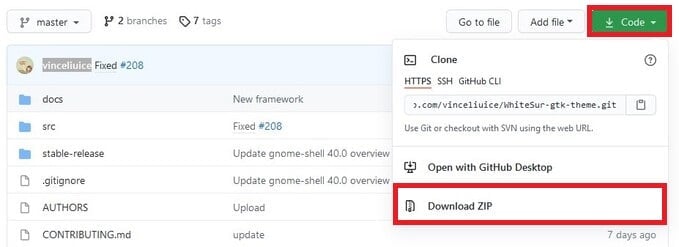
- Extract the downloaded ZIP file anywhere, preferably on the desktop.
- Open the extracted folder named WhiteSur-gtk-theme-master .
- Navigate to /src/other/firefox .
- Copy all the content, i.e. a folder named WhiteSur and two CSS files named userChrome.css and customChrome.css .
- Next, open Firefox.
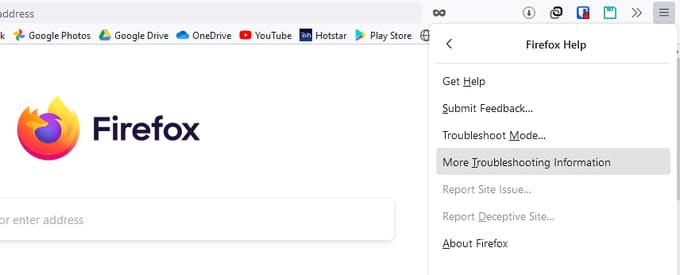
- Here, create a new folder named Chrome then open it. If you already have a folder named Chrome, just double-click on it to open it.
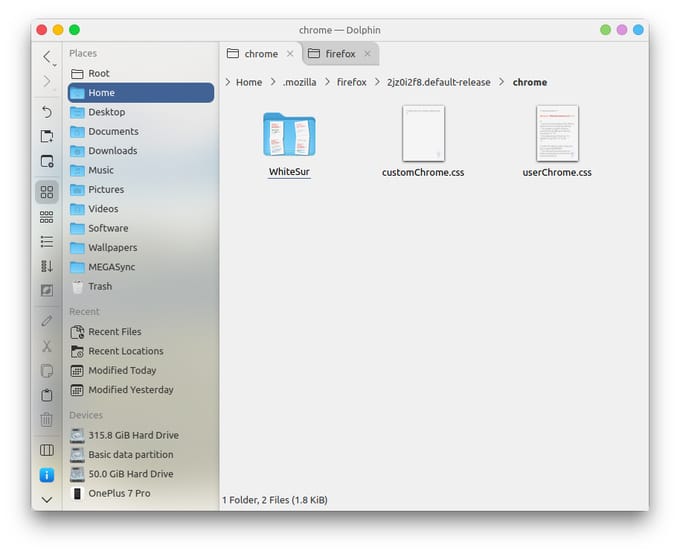
When Firefox starts up again you will still have Firefox but with Safari’s clothing. Firefox is the only major web browser today that is not using Chromium as its base. It’s the one browser standing between a complete Chromium monopoly. Seeing the ever-decreasing market share though, we’re not sure how long can the browser stay around. Again, that in no way means Firefox is a bad browser. So, make the best of it while you can. You can find more Firefox CSS themes on the r/FirefoxCSS Subreddit. Moreover, you should also try these privacy extensions for Firefox .
Vivek Tiwari
Blogger, Android nerd, Cosmic geek (yes, geek and nerd are not the same, see I know), certified Superman encyclopedia (bragging), local Tech guru. I have been contributing for Technastic and its sister sites for a decade. View Author posts
Related Posts

How to Use Shizuku Apps and Mods on Android

How to Check Battery Health and Status via ADB (Android)

How to Use ADB to Check Apps Running in Background

How to Stop Apps Running in Background on Android
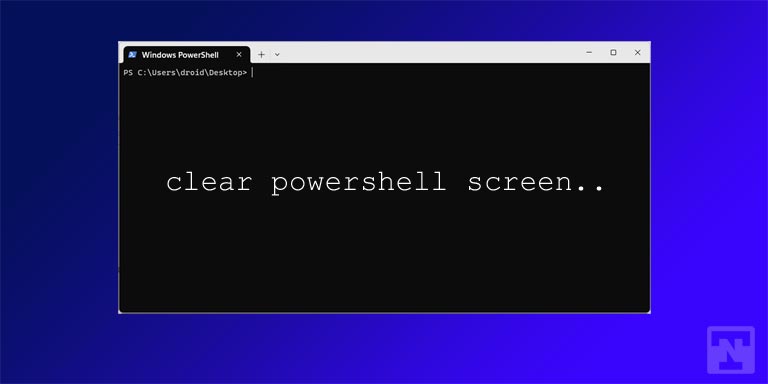
How to Clear PowerShell and CMD Screen and Command History

Samsung Galaxy S24 Bloatware List and Removal Guide
5 Chrome Apps & Extensions To Make It More Safari Like

Do you remember the browser wars? Kinda dumb, if you ask me. It’s not like you pick a browser and that’s that – till death do you part you are now stuck with that browser and that only that browser.
On my Mac I have 6 browsers that I regularly flip between. The two I flip between most are Chrome and Safari. In recent months I have begun using Chrome more and more despite the fact that I find Safari to be a far more useful and feature rich browser.
To make life easier while surfing with Chrome, I have made an attempt to pimp my Chrome via various apps in order to be more Safari-like. Here’s how:
Read Later Fast
Read Later Fast is a chrome extension solution to Safari’s reading list. Reading List and Read Later Fast let you bookmark a webpage to have it listed to be read later. A very handy service that finally makes sense of browser bookmarking.
One of the features I love in Safari, especially in mobile Safari on iOS, is Reader. Reader knocks out all the noisy distractions from a webpage and presents you with just the webpage content – a Godsend when dealing with poorly designed and heavily advertised webpages.
Readability Redux is a Chrome extension that acts in a similar way to Safari’s Reader. It transforms a webpage into just content – brilliant.
Flash block
Both plugins provide you with the option to enable Flash on a per site basis.
The Chrome extension RSS Subscription brings RSS support to Chrome. It lets you quickly subscribe to a sites’ RSS feed through Google Reader.
Full Screen Support
Full screen support is coming to Chrome soon. At the time of writing, full screen is a part of Chrome’s Canary release (the development version). If you want to go full screen in Chrome right now, go to View > Full Screen or hit Shift/Command/F on your keyboard.
And that’s it. Chrome is now beginning to feel a bit like Safari.

- Privacy Policy
- Terms of Service
Level Up Your Life
Subscribe to our newsletter!
Now you can get the top stories from Lifehacker delivered to your inbox. Enter your email below.
By subscribing you agree to our Terms of Use and Privacy Policy.
13 Safari Settings You Should Change to Make It a Better Browser

Show the status bar on Safari
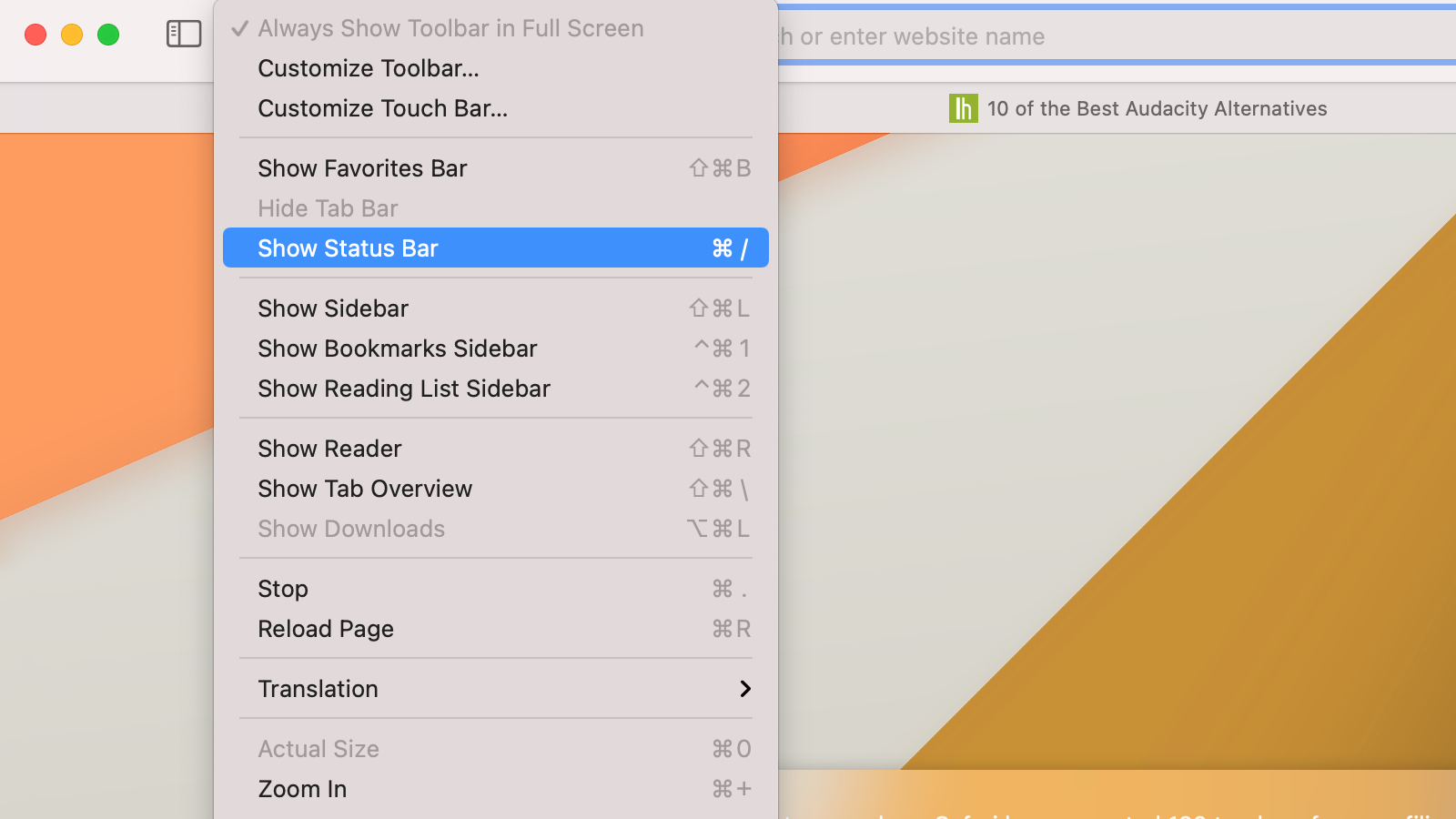
When you hover over links on any web page in Firefox or Chrome, you’ll see the full URL in the status bar (located in the bottom-left of the browser window). Safari has this feature too, but you’ll need to enable it. You can do this using the menu bar at the top of the screen on Mac. Just select View > Show Status Bar .
Reveal full URLs in Safari’s address bar
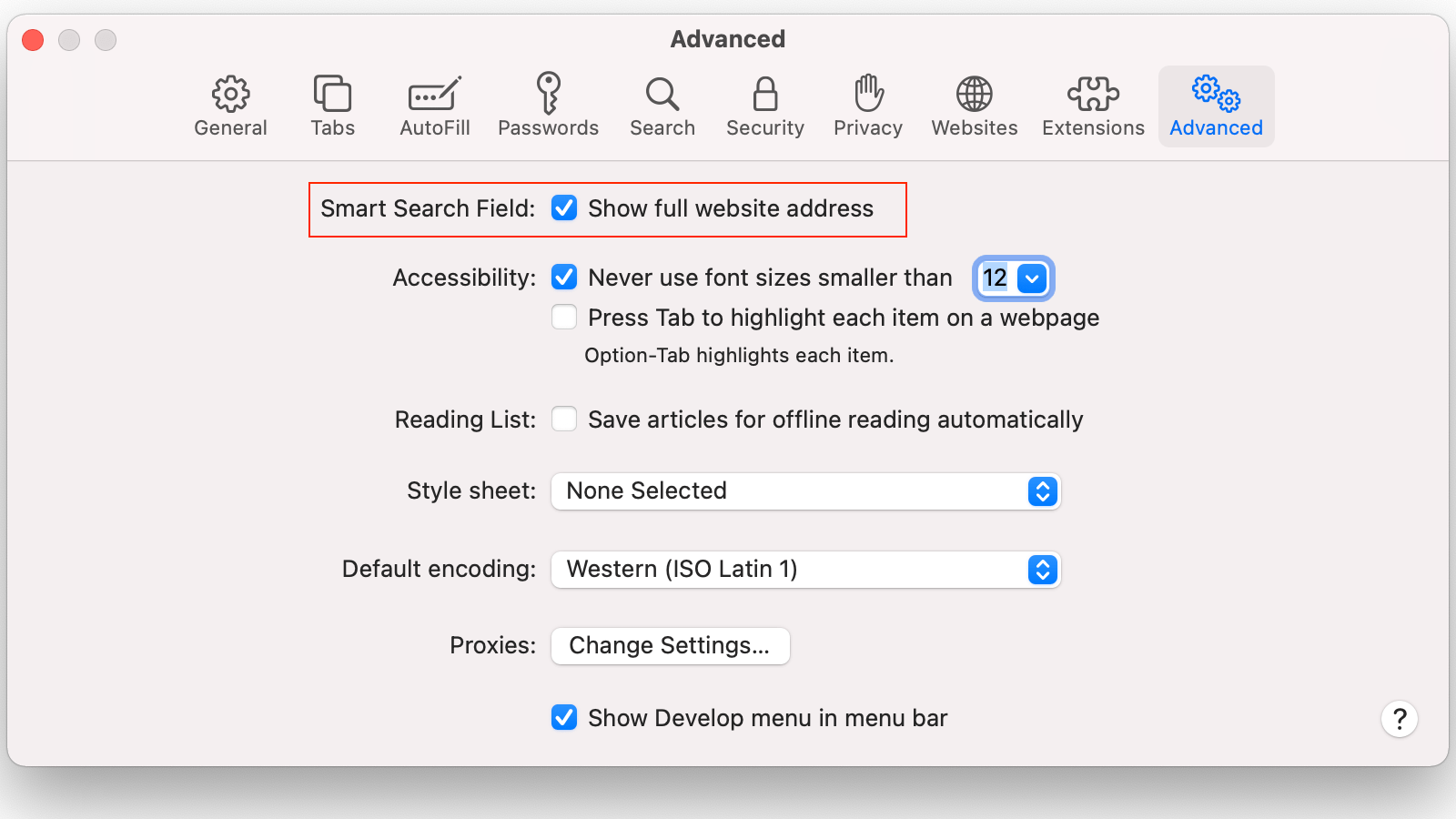
Speaking of expanded links, Safari shows you shortened URLs in the address bar. This means that “lifehacker.com/tech” will appear as “lifehacker.com” in the address bar, and the full URL is revealed only if you click it. And easy fix is going Safari > Preferences in the menu bar, selecting the Advanced tab, and enabling Show full website address .
Enable the Develop menu in Safari
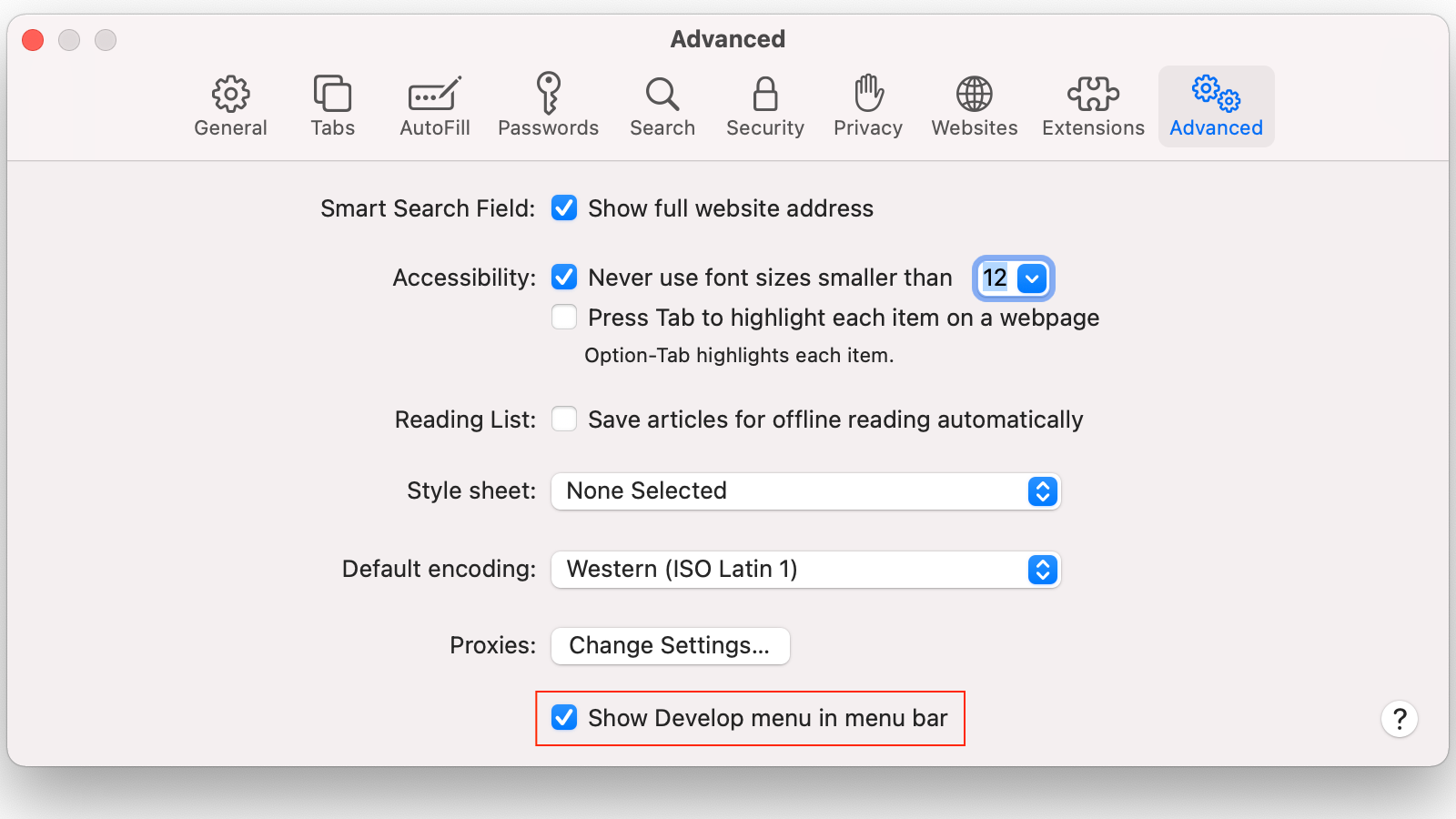
The Develop menu has a lot of useful features, like the ability to quickly disable all images or JavaScript on a web page. You can even update to beta builds of Safari and stay on the bleeding edge of Apple’s browser. This menu is hidden by default, but you can enable it by going to Safari preferences again. Head over to the Advanced tab and check Show Develop menu in menu bar .
View the page source in Safari
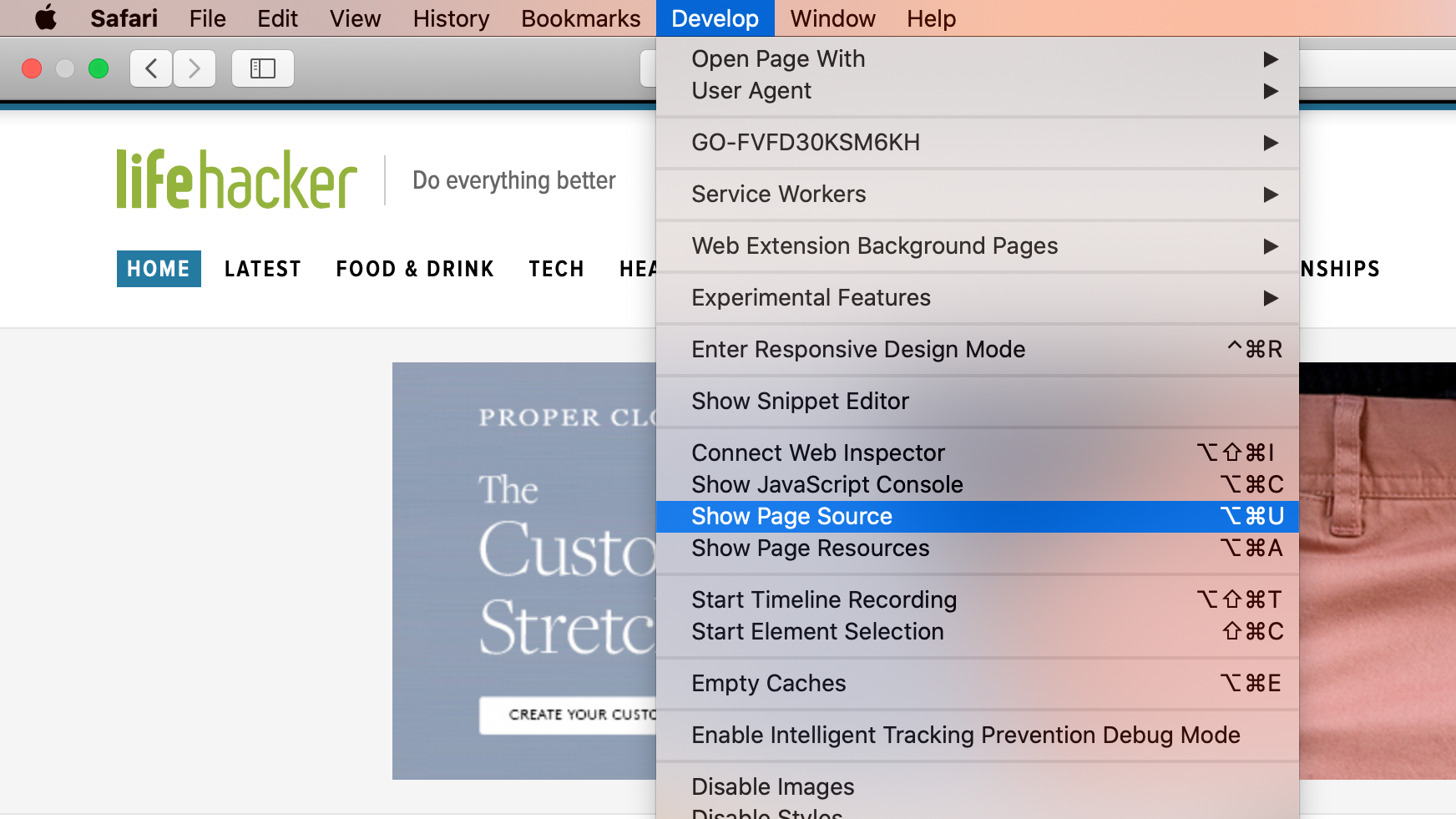
If you want to quickly check any web page’s code or pull some images from a website, you need to use the Show Page Source tool. Surprisingly, this is also hidden by default. You can fix that easily by enabling the Develop menu as described previously. Once you’ve done that, right-click on any web page to see the Show Page Source option.
Stop auto-playing videos on all websites
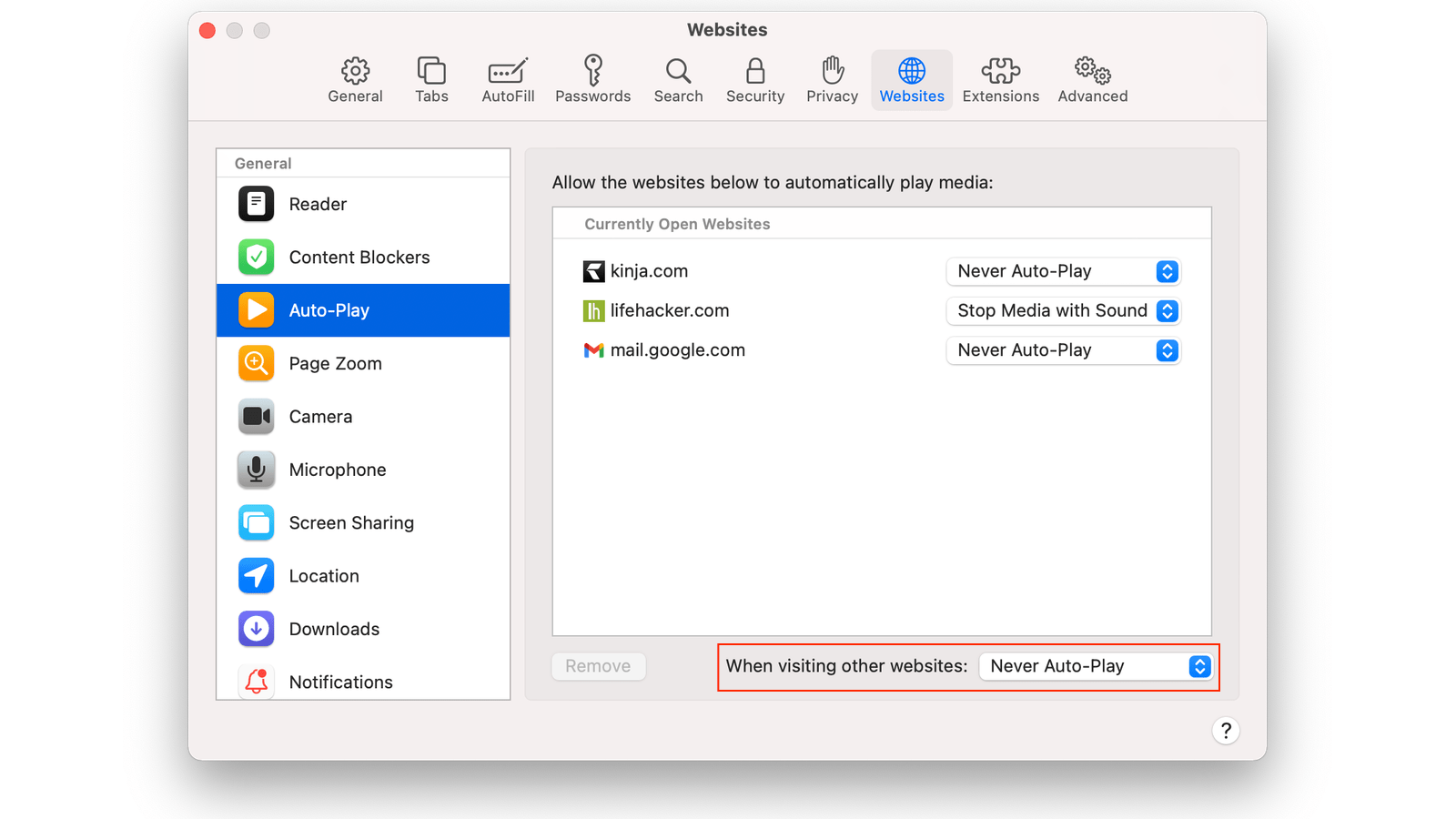
If you don’t like auto-playing videos, you can disable them on Safari. Go to Safari preferences, open the Websites tab, and select Auto-Play in the left pane. Now you can either check each website’s preferences in the right pane, or enable a global ban across all websites.
Click the drop-down menu next to each website’s name and select Never Auto-Play to stop all videos from playing on their own. Alternatively, you can select Stop Media With Sound to allow videos to play, but on mute.
For those who hate auto-playing videos with a passion, the best course of action is to disable them across all sites. To do this, click the drop-down menu next to When visiting other websites , which is located below the right pane in the Websites tab of the preferences window. There, you can select Never Auto-Play .
Run a quick privacy check-up
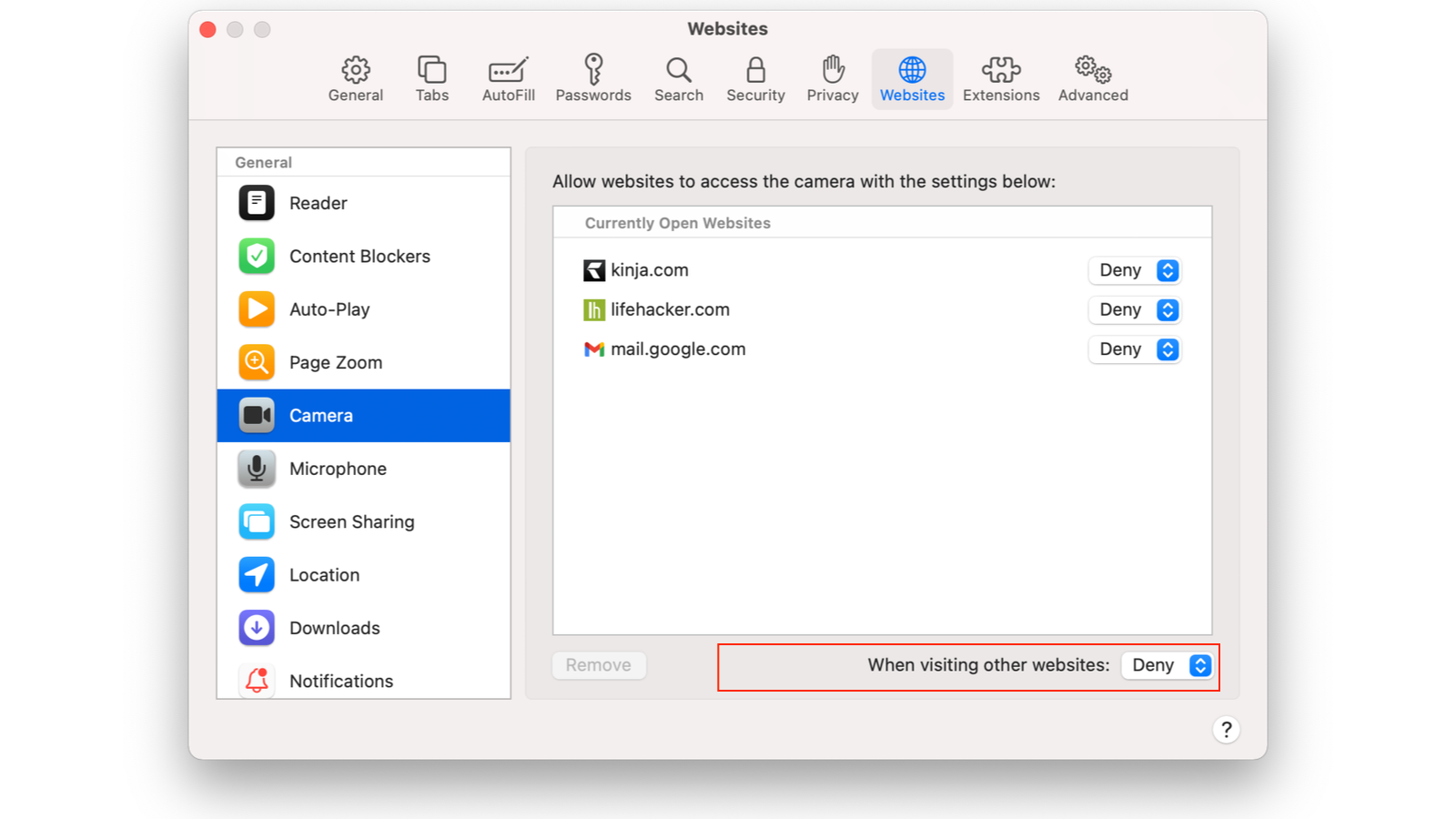
These days many websites will keep asking for permission to use your precise location, camera, and microphone. You can quickly check which sites are doing this on Safari, and make sure that these permissions are granted only for websites that need access.
These options are in the same place as auto-play settings in Safari. Open Safari > Preferences and select the Websites tab. In the left pane, you can select Camera to check which sites are accessing your webcam. Click the drop-down menu next to any website’s name and select Deny to stop it from accessing your camera. Alternatively, you may disable camera access on all websites by selecting Deny next to the When visiting other websites option highlighted in the screenshot above.
Similarly, you can review other options in the left pane — Microphone , Screen Sharing , and Location — and deny permissions to sites you don’t want to have that access.
Automatically open articles in reader view
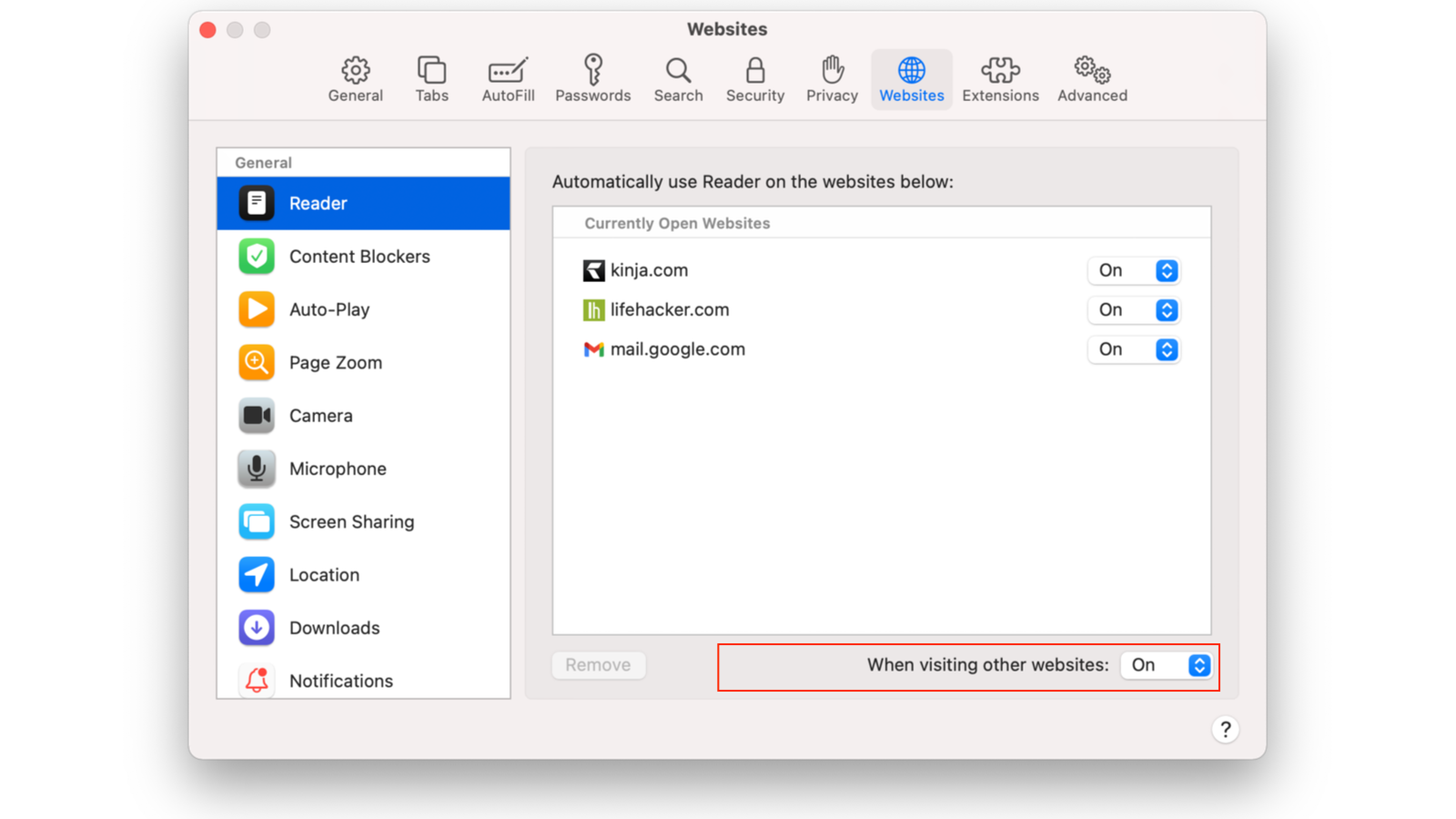
Reader view is a godsend for those who prefer to focus on the text while reading on the web. You can ask Safari to automatically open articles from certain websites in reader view. Remember that reader view breaks some web pages or elements on a page (such as league tables for sports). You’ll have to manually disable reader view on these pages.
If you’re ready to enable reader view on your favourite websites, go to Safari > Preferences and select the Websites tab. In the left pane, head to Reader and select On in the drop-down menu next to the website’s name in the right pane.
Stop annoying website notification requests
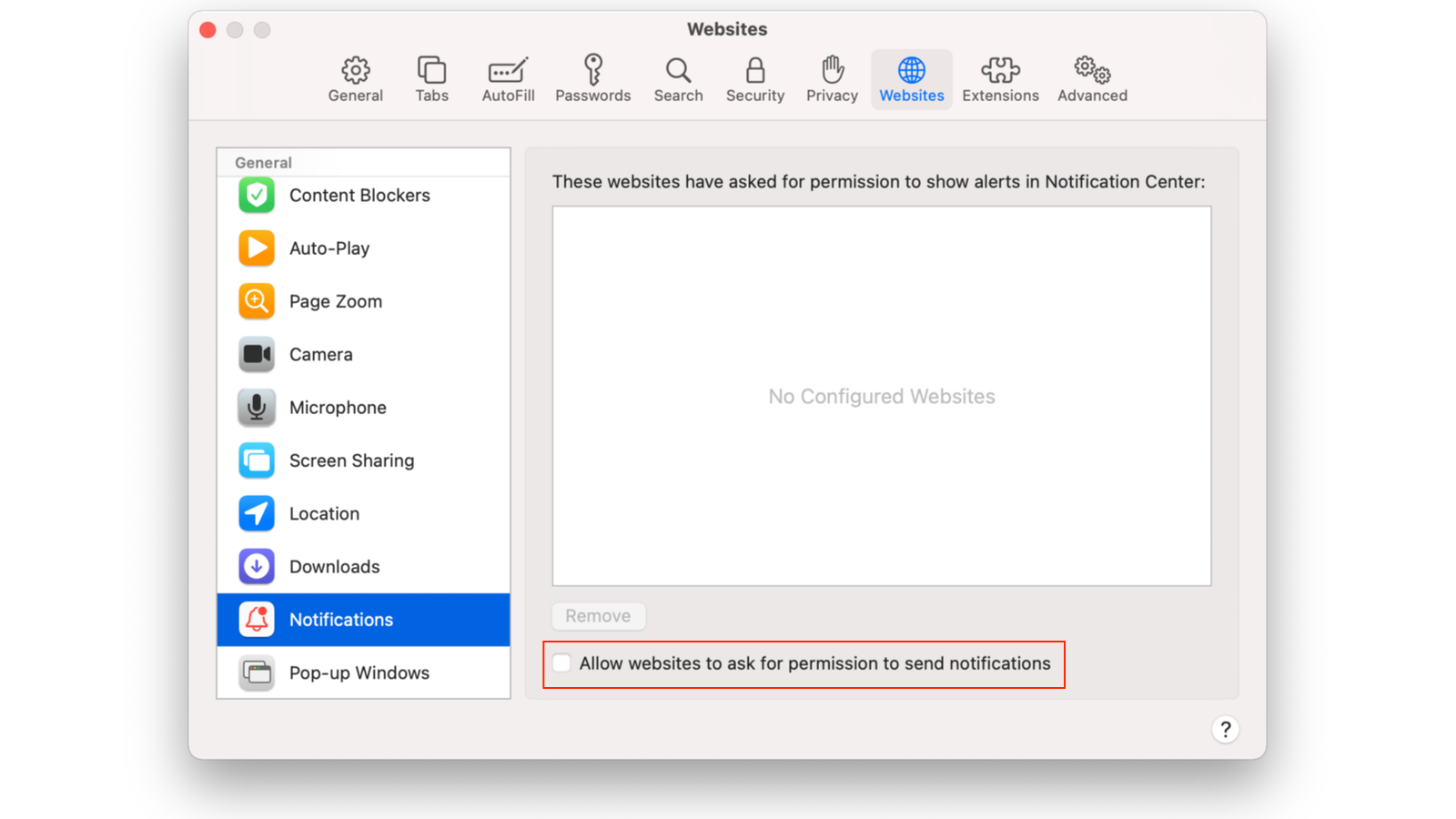
No one ever actually wants to receive notifications from websites, but they all love to ask. This is one of those web annoyances that absolutely needs to disappear, and you can use Safari to make that happen. Once again, go to Safari > Preferences > Websites to get this done. Select Notifications in the left pane and uncheck Allow websites to ask permission to send notifications .
Automatically increase font sizes on all websites
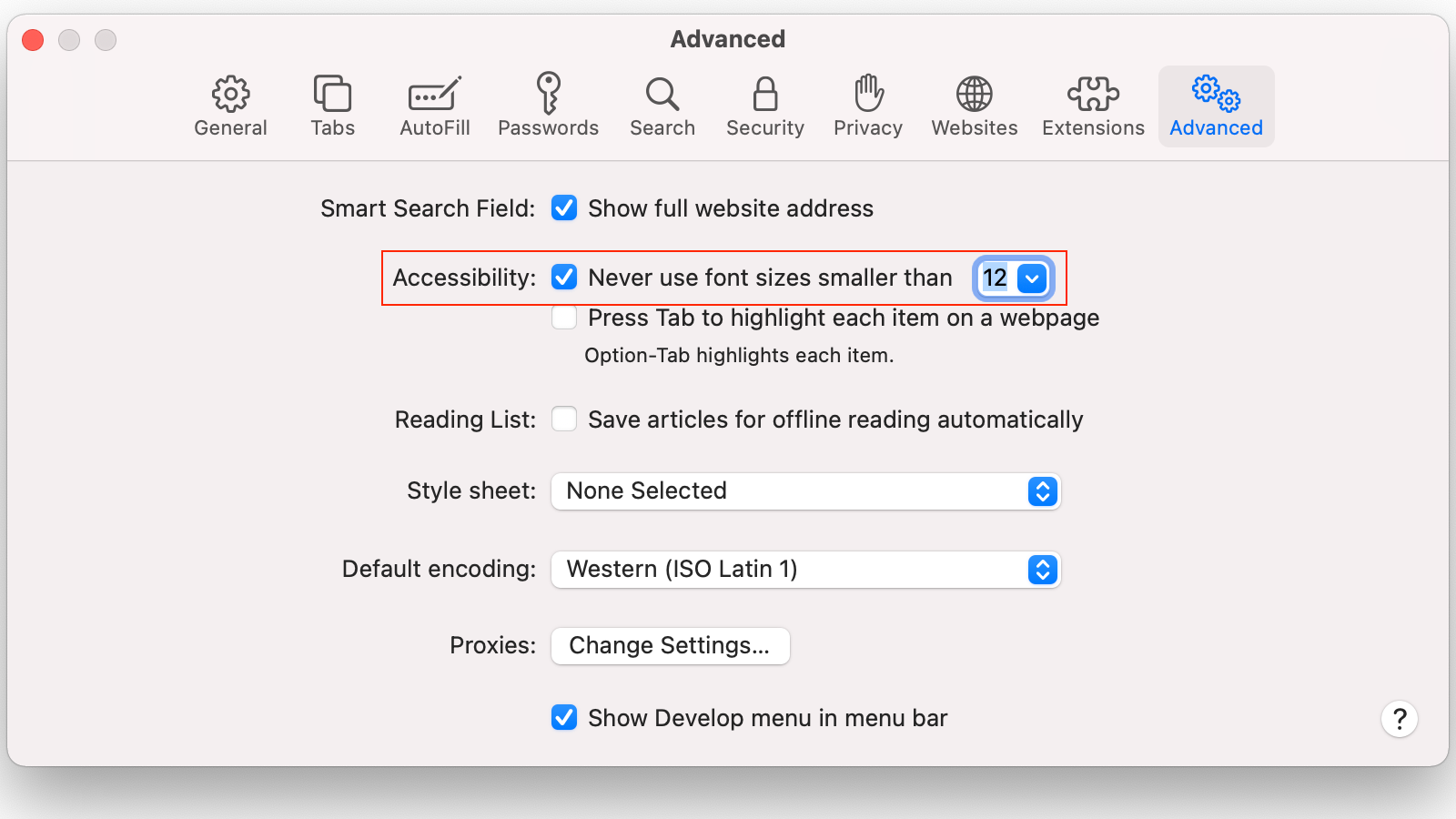
Some websites use font sizes so small you’ll be forced to change the text size in order to read it (which you can quickly do by pressing Command and + or –). But with the help of Safari, you can fix that problem automatically by setting a minimum font size for all websites.
Go to Safari > Preferences > Advanced and enable Never use font sizes smaller than . You’ll now see a drop-down menu next to this option. Click that and select a comfortable font size. Your eyes will thank you later.
Change the default search engine
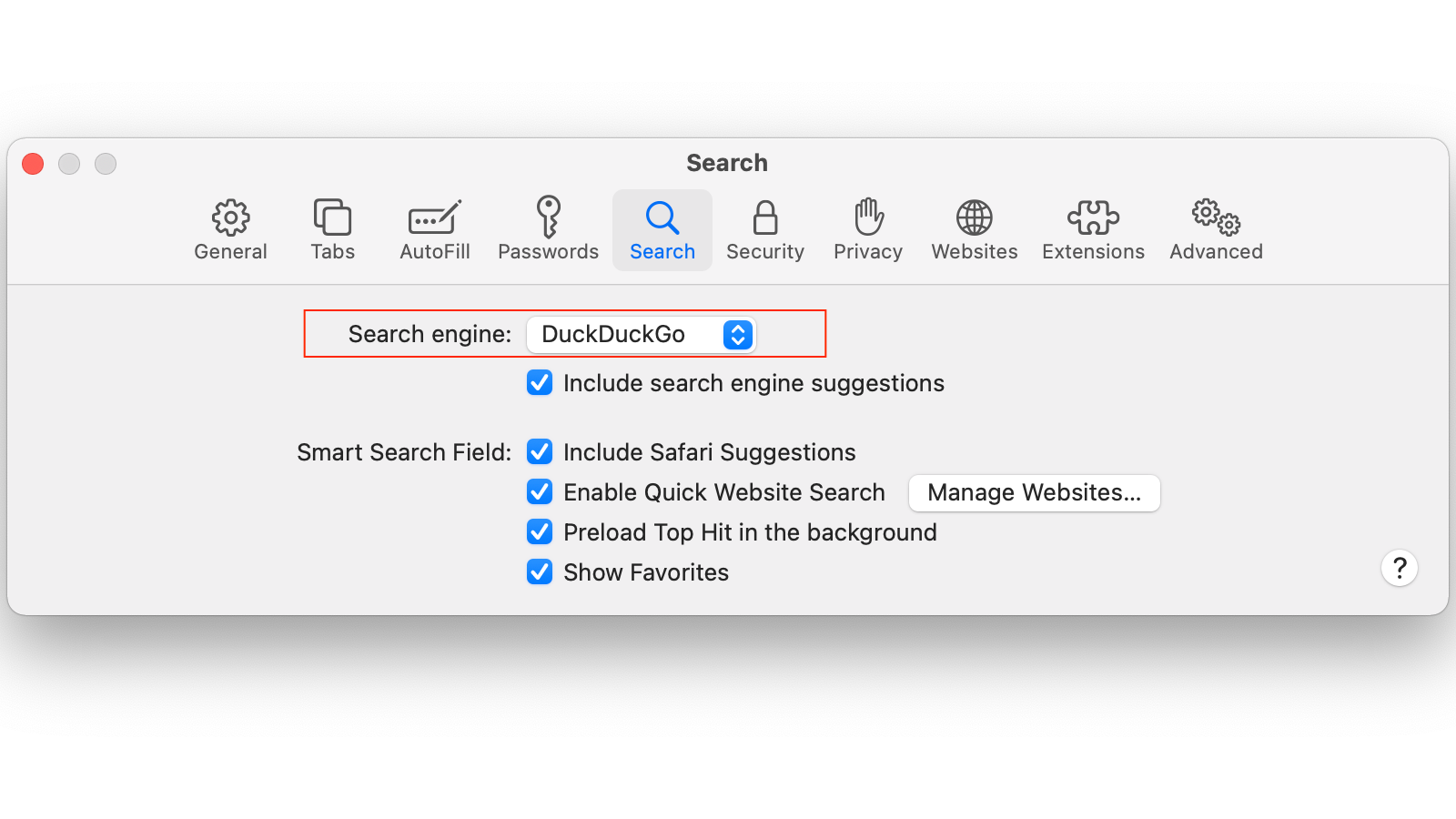
A lot of people like Safari’s privacy features, and if you’re one of them, you might want to consider changing the default search engine. Safari uses Google by default, but if you want a more privacy-conscious search engine, you can change that by going to Safari > Preferences > Search . Click the drop-down menu next to Search and select the search engine of your choice. (DuckDuckGo is a good one to pick if privacy is your top concern).
Customise the Start page
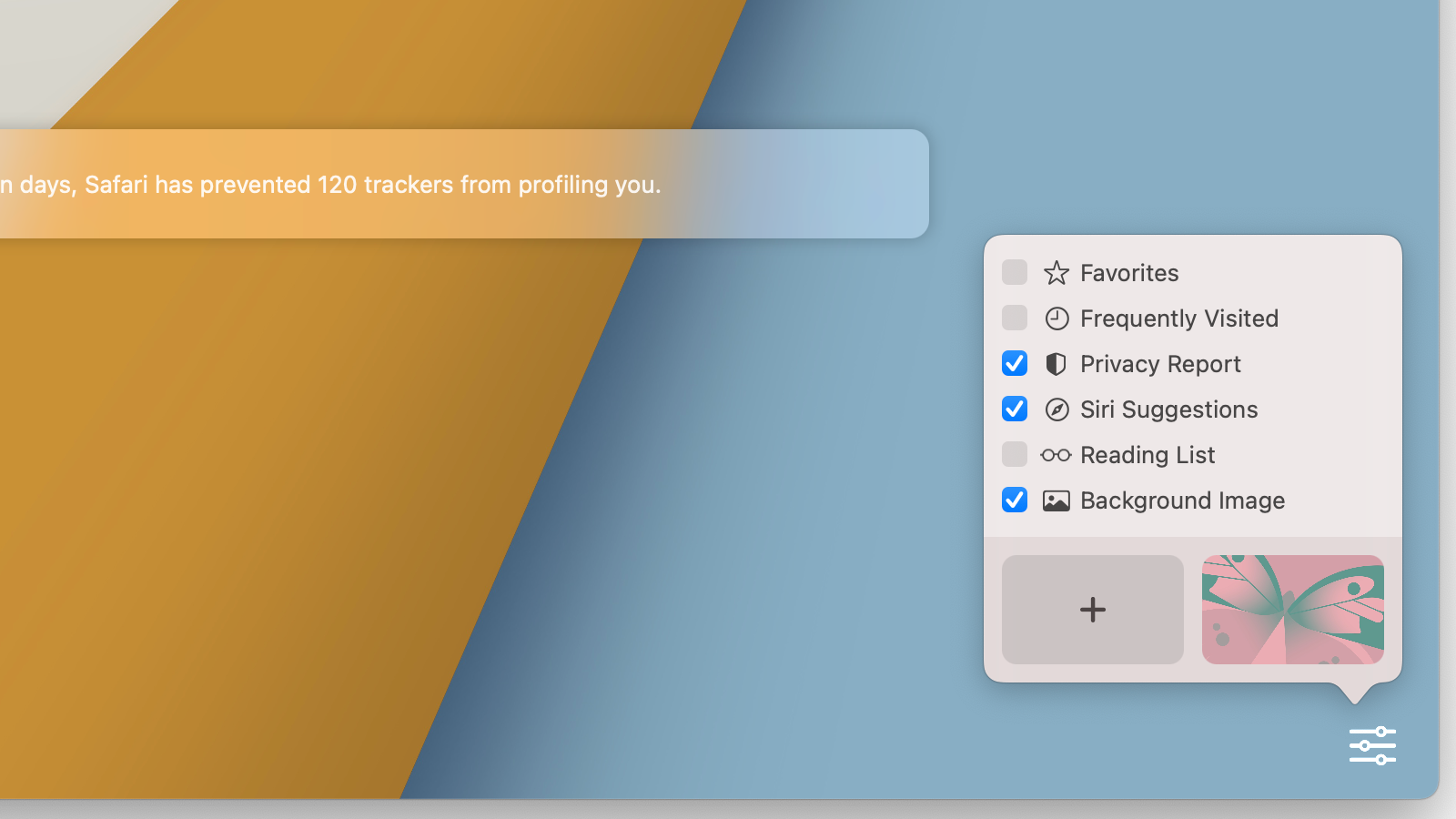
Introduced with macOS Big Sur, this Safari feature lets you make the Start page your own. You can go to the menu bar in Safari and select Bookmarks > Show Start Page . This will open the Start page in Safari. Click the settings button in the bottom-right corner to start personalisation.
Safari lets you change the website background and add or remove elements from the Start page. These settings aren’t as customisable in Safari as they are in other web browsers, but it’s a start.
Learn some useful keyboard shortcuts
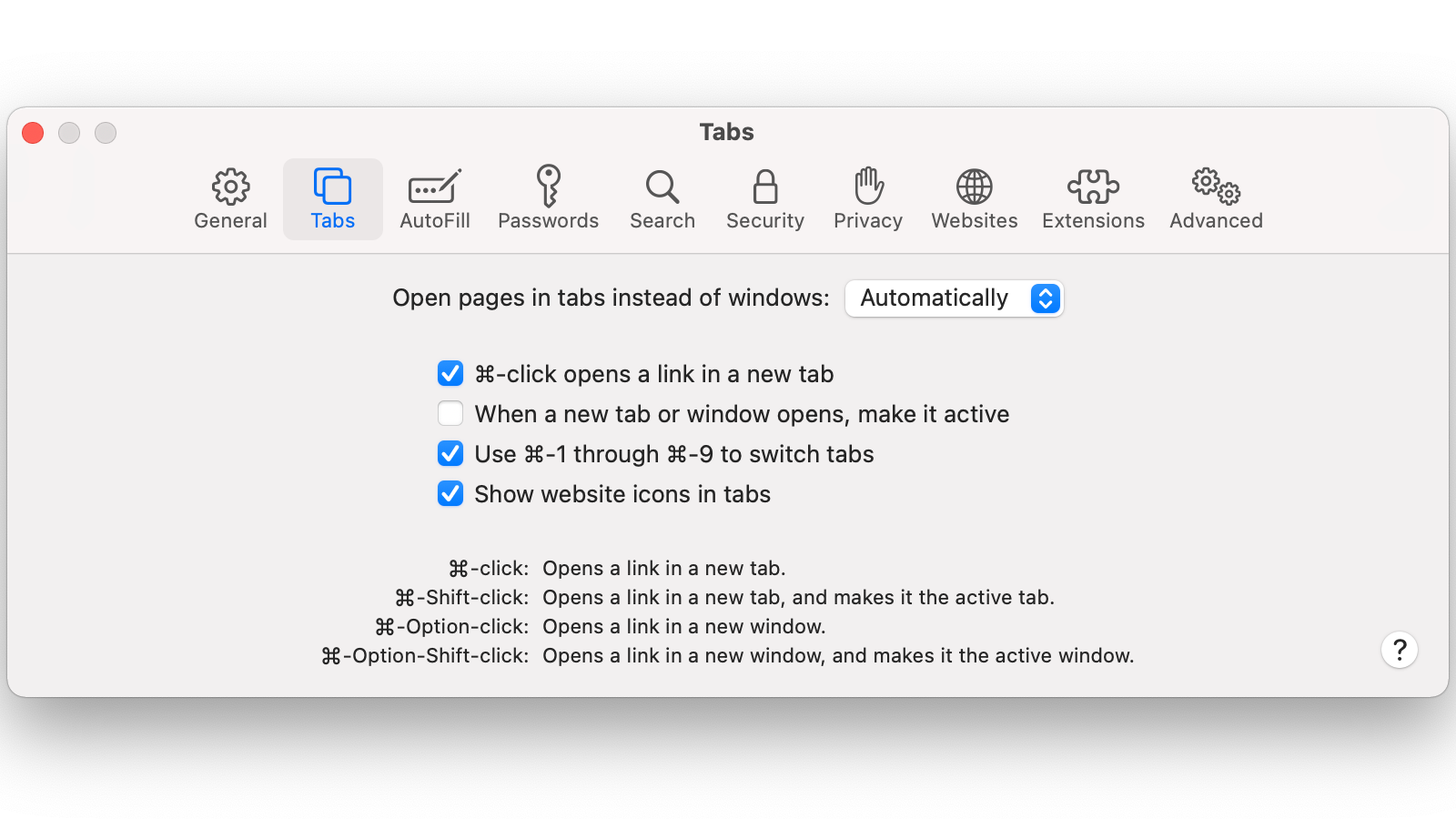
Once you’re familiar with the basics in Safari, you can use nifty keyboard shortcuts to speed up your workflow. Our favourite shortcut is the command+1 to command+9 series of shortcuts that navigates through your respective open tabs in Safari. If you have more than nine tabs open, command+9 will take you to the last open tab.
You can find many more keyboard shortcuts under Safari > Preferences > Tabs .
Install useful Safari extensions
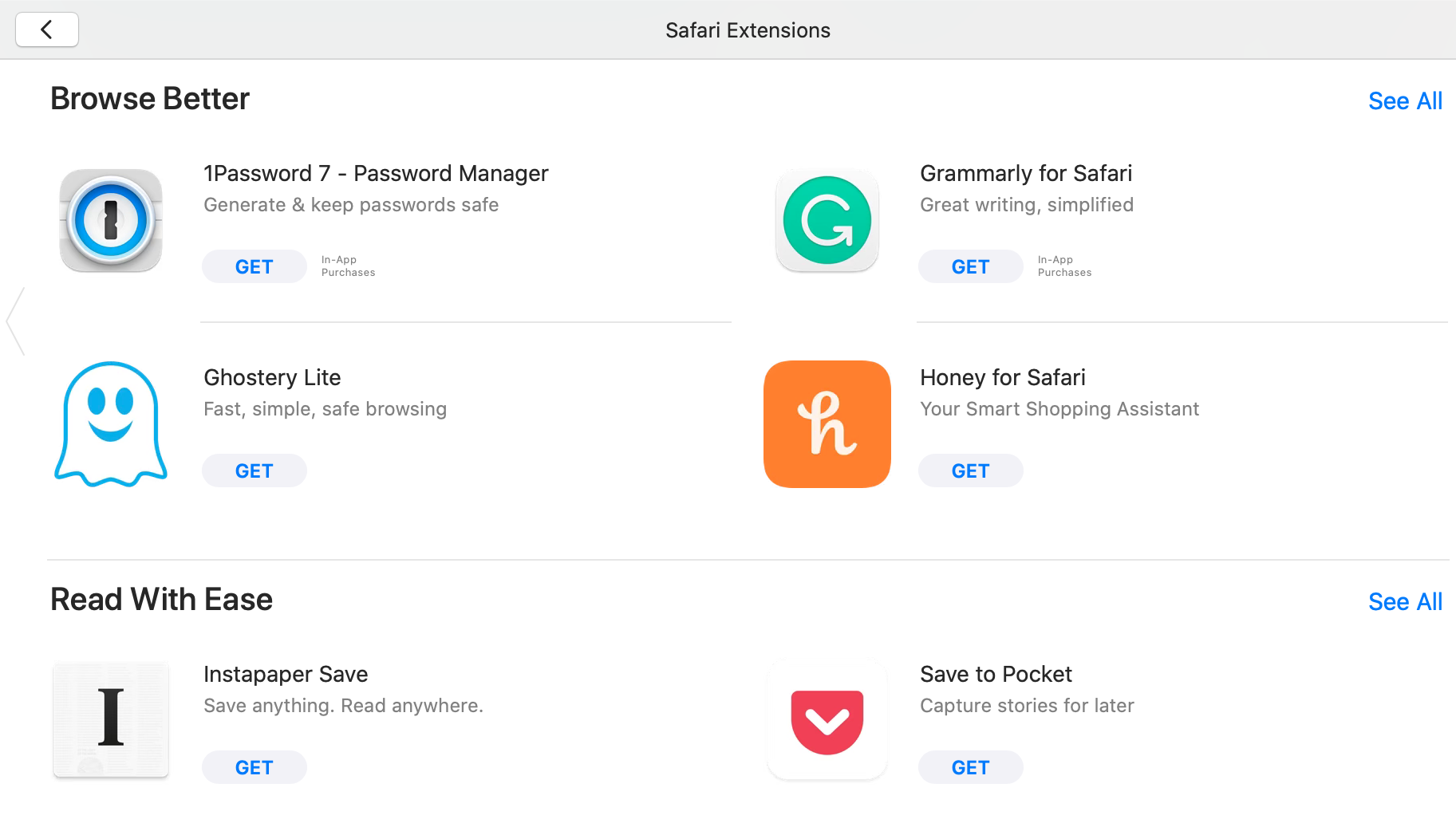
Safari has moved its extensions library to the Mac App Store, which means that developers have to pay Apple $US99 per year to make them. (Apps and extensions on the Mac App Store can only be submitted by those with an Apple developer account.)
That’s why free Safari extensions aren’t anywhere near as good as those you’d find on other browsers. That said, you can still find a few good ones (both free and paid) by going to the Safari menu > Safari Extensions . Our favourites are:
- 1Password (Free): This lets you automatically fill login credentials from 1Password.
- Auto HD + FPS for YouTube (Free): Lets you set video quality preferences for YouTube, so you can make every video open in 1080p or 4K.
- Tweaks for Twitter ($US4.99 ($6)): A nifty extension that hides annoyances such as the Show More Replies button on Twitter.
- StopTheMadness ($US9.99 ($13)): It stops websites from disabling copy and paste actions.
- Dark Reader for Safari ($US4.99 ($6)): Lets you enable dark mode on any website.
Leave a Reply Cancel reply
You must be logged in to post a comment.
Safari Theme
112 ratings
It's a Safari theme, it looks great!
This theme has been based on Safari and GavicoInd.com Just the best theme in the world. UPDATE... Fixed window size, and updated upper color.
2.6 out of 5 112 ratings Google doesn't verify reviews. Learn more about results and reviews.
Sankar Chinnakotla Jun 3, 2021
it was never the same look as the trial
Fastrol N Sep 19, 2020
nothing like safari pls dont download it instant regret
R D Mar 1, 2019
Looks absolutely terrible, nothing like Safari.
- Version 2.5
- Updated November 11, 2011
- Report a concern
- Offered by GavicoInd
- Size 4.81MiB
- Languages English
- Non-trader This developer has not identified itself as a trader. For consumers in the European Union, please note that consumer rights do not apply to contracts between you and this developer.
- a. Send us an email
- b. Anonymous form
- Buyer's Guide
- Upcoming Products
- Tips / Contact Us
- Podcast Instagram Facebook Twitter Mastodon YouTube Notifications RSS Newsletter
Chrome Ditched Redesign That Was Similar to Safari in iOS 15, Says Former Google Employee
Apple introduced a sweeping overhaul to its Safari browser's interface on iOS 15, iPadOS 15, and macOS Monterey, with a redesign that includes an address bar that floats at the bottom of the screen, changes to the way users switch tabs, and more.
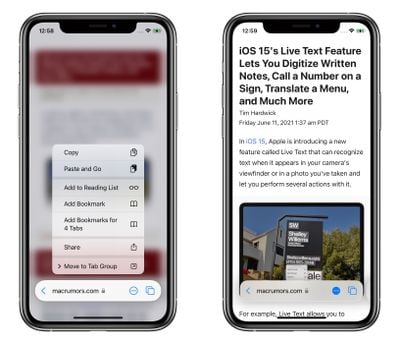
It turns out Google tried something similar in 2016 for its own home-grown browser. According to Chris Lee, a former Google designer, Google began developing a redesign for the Chrome mobile app called "Chrome Home" that was very similar to the one Apple is currently aiming at for Safari.
Lee was a staff interaction designer at Google at the time, and on his personal blog (via 9to5Google ), Lee says he created the "original concept and pitch" for an "ambitious redesign of mobile Chrome's main UI."
It brought Chrome's toolbar to the bottom of the screen and turned [it] into a peeking panel that could be swiped to expose additional controls.
Swiping up on the address bar displayed the Discover and recent sites, Downloads, Bookmarks and History, while other features were accessible in a menu via an ellipsis (three dot) icon, which consolidated key browsing options and simplified one-handed operation in an era of growing screen sizes.
Lee says Chrome Home "caught traction internally, eventually becoming a Chrome org priority." However, after live beta tests and sustained experiments, the team received "a mixture of reactions."
The feature gained a cult following among the tech community, but for many mainstream users, the change felt disorienting. Chrome serves billions of users around the globe with varying tech literacy. Over the course of many iterations, I became increasingly convinced that launching Chrome Home would not serve all our users well. So just as I strongly as I had pitched the original concept, I advocated for us to stop the launch - which took not a small amount of debate.
Ultimately, the redesign was killed off in 2018. Lee suggests that though Chrome Home was short-lived that doesn't mean it was a wasted effort, but rather a lesson about "the intentionality needed to innovate within a product of massive scale."
For Safari users, the question now is whether Apple's mixed feedback from its beta testers will be enough to steer the browser's redesign towards an end result that's more broadly acceptable to its user base, or if the company's intention lies in forcing through a change that it believes will grow on people given time.
Updates to iOS 15 Beta 3 and macOS Monterey Beta 3 suggest it could be the former: Apple has walked back some of the design changes it had in mind for Safari on both desktop and mobile , but we won't find out what the finished article will be like until both operating systems are released in September.
Get weekly top MacRumors stories in your inbox.
Top Rated Comments
Hate the Safari on iOS 15 on my phone. that floating bar at the bottom is horrendous Never mind swipe down to refresh. If on forums not good either if you wanna refresh to check for new posts
No one discusses the real issue... it's a complete mess for website that use bottom/footer navigation. Good luck clicking that chat icon for help.
Popular Stories

PlayStation, GameCube, Wii, and SEGA Emulator for iPhone and Apple TV Coming to App Store

Apple Reportedly Stops Production of FineWoven Accessories

Delta Game Emulator Now Available From App Store on iPhone


12.9-Inch iPad Air Now Rumored to Feature Mini-LED Display
Next article.

Our comprehensive guide highlighting every major new addition in iOS 17, plus how-tos that walk you through using the new features.

App Store changes for the EU, new emoji, Podcasts transcripts, and more.

Get the most out your iPhone 15 with our complete guide to all the new features.
A deep dive into new features in macOS Sonoma, big and small.

Revamped models with OLED displays, M3 chip, and redesigned Magic Keyboard accessory.

Updated 10.9-inch model and new 12.9-inch model, M2 chip expected.

Apple's annual Worldwide Developers Conference will kick off with a keynote on June 10.

Expected to see new AI-focused features and more. Preview coming at WWDC in June with public release in September.
Other Stories

22 hours ago by MacRumors Staff

2 days ago by MacRumors Staff

3 days ago by MacRumors Staff

4 days ago by MacRumors Staff
Stack Exchange Network
Stack Exchange network consists of 183 Q&A communities including Stack Overflow , the largest, most trusted online community for developers to learn, share their knowledge, and build their careers.
Q&A for work
Connect and share knowledge within a single location that is structured and easy to search.
Enable Safari-like font rendering on Chrome (on Windows) [duplicate]
Possible Duplicate: Force cleartype fonts in Google Chrome
Do you know if there is any option on the Google browser to enable that nice font-rendering like on Safari?
- google-chrome
2 Answers 2
You haven't specified, so I'll presume you're using Windows.
Try the gdipp project .
Disclaimer: I have not tested it, just found it after a bit of searching.
There is a Chrome extension " Anti-aliased text for all ". I personally use it and fonts seems to be sharper.
Not too sure if that is what you want - Safari's font rendering is quite bad on the Windows version.

Not the answer you're looking for? Browse other questions tagged google-chrome .
- The Overflow Blog
- Why configuration is so complicated
- Featured on Meta
- New Focus Styles & Updated Styling for Button Groups
- Upcoming initiatives on Stack Overflow and across the Stack Exchange network
- Google Cloud will be Sponsoring Super User SE
Hot Network Questions
- What kinyan is done when a Rav sells his congregants' chometz to a non-Jew?
- Are some interesting mathematical statements minimal?
- How do scholars reconcile Acts 4:12 with Mtt 1:23?
- Worthwhile to put a telescope on the far side of the Sun?
- Were people allowed to smoke on TV back in the 1960s to 1970s?
- Can my username include a D&D monster?
- To write letter Cyrillic letter 'Ж' in latex
- Does the equivalence principle only apply for the gravitational field of an infinitely sized body?
- Missing antialiasing on Filling
- Is it safe to provide CVV number by property message in booking.com
- What denominations have published prophecies about lost Scripture?
- Is this dialogue Got or get?
- Is there a simple way to get per-protocol (i.e. IPv4/IPv6) statistics from netstat?
- Why is my render preview different from what the render result?
- Avoiding throw because we are not sure the exceptions will always be caught
- Is every extension of by an Abelian Group isomorphic to a central extension?
- What does "in her November of life" mean in "Persuasion"?
- In "I don’t want my users knowing that I’m handing them an interface.", why is the severity "I don’t want" instead of "Users don't need to know"?
- Is it acceptable to not give someone credit in a math thesis for minor guidance?
- Is there an infinite number of logic systems?
- How long would it take for nature to reclaim a completely abandoned city?
- Usage of 'Seems' in Sentence as Verb
- How do believers in hell respond to the argument "What finite crime deserves an infinite punishment?"?
- Now that FIDE's anti-deflation rating adjustments have been done, what do they look like?
5 New Mobile Browser Alternatives to Chrome and Safari
Look beyond Chrome and Safari. There are other mobile browsers out there that can completely change your gateway to the internet.
Your smartphone comes loaded with a browser and you probably use that without ever changing it. But that might mean you are missing out on a much better web experience if you never tried other browser apps.
For a lot of people, Google Chrome is the default mobile browser. The latest Chrome 66 update has introduced a new UI and changed the media player. You can do a lot more with Chrome on Android than you think, and the iOS version is an excellent alternative to Safari .
But look beyond Chrome. There are other mobile browsers out there that can completely change your gateway to the internet.
1. Smooz (Android, iOS): One-Handed Browsing With Gestures
Usually, browsing on your smartphone requires two hands. You hold your phone in one, and you swipe with the other. Most browsers don't enable a good one-handed experience where your thumb does all the work. Most browsers aren't Smooz either.
Smooz uses smart gestures for the most common tasks in a browser. For example, tap and hold a link to open it in a new tab. Swipe to switch from one tab to the next. Pin tabs with a custom gesture so you don't accidentally close it or browse away from it. It's quite intuitive, and you'll love the experience.
Of course, you'll need to type with one hand too. For that, use Gboard keyboard on Android with its one-handed mode, or learn how to type with one hand on the iPhone .
Download: Smooz for Android | iOS (Free)
2. Cake (Android, iOS): Better Search Experience With Quick Loading
Cake reckons that the current mobile browser is a miniaturized version of the desktop browser. So, the team set out to build a browser made for the smartphone. It focuses more on helping you find and browse things easily.
Cake is unique in offering to change how search works on the browser (Google, Bing, DuckDuckGo, or any other). Instead of the usual search results page, it opens the first organic search result automatically. Swipe right to go to the next page, already opened. Behind the scenes, Cake takes care of pre-loading the fastest sites so that it's a smooth, fluid experience.
The browser also offers deep customization. You can use different search engines for different purposes, like Google for web search, Giphy for images, YouTube for videos, and so on. Plus it has ad-blocking, popup-blocking, and many of the other features in the best modern mobile browsers .
Download: Cake for Android | iOS (Free)
3. Internet by Amazon (Android): Light, Fast Browser With News Feed
Android users who run out of space and need faster lightweight apps , there's a new browser for you. And it's made by Amazon, of all people.
It's called internet and takes less than 5MB of storage space. It is quick to launch as well and behaves like most common browsers. There is even a "private mode" which some other light browsers lack. And Amazon has included something to make it feel more like Google's Chrome: a news feed.
Open the app and you are greeted with a page that is exactly like Chrome on mobile, with your most frequently visited sites followed by recent news about topics you are interested in.
Amazon also claims this is a private browser, but it's unclear how or why that is. The app still asks for permission to your photos/media/files, your memory storage, and full network access. Granted, it's not as intrusive as Chrome, but take the "private" tag with a pinch of salt as Amazon has some issues with privacy .
The browser is currently available only in India, but you can download and install the APK by sideloading it.
Download: Internet for Android [Broken URL Removed] (Free)
4. Samsung Internet Browser (Android): A Weird but Interesting Choice
Generally, our advice has been to replace Samsung apps with better alternatives . But in this one case, you should consider replacing your regular browser with the Samsung internet browser instead.
Samsung internet is a Chromium-based browser, so most features are what you'd get in Google Chrome. But use it once and you'll immediately notice the speed difference. Samsung internet feels much faster. It is also better at a lot of the things that you might find limiting in Chrome, like the download manager. And in a surprise move, the Samsung internet browser actually uses much less battery than Chrome too.
Finally, Samsung has done something that Chrome still hasn't: extensions. There isn't a huge number of extensions yet, but the ones that are there prove useful.
Download: Samsung Internet for Android (Free)
5. DuckDuckGo Privacy Browser (Android, iOS): Privacy First, Browsing Second
This is a time when everyone is worried about how much we are being tracked online. DuckDuckGo has made a name for itself as a privacy-focused search engine . Now it has new browsers to protect you while surfing the web.
By default, the DuckDuckGo Privacy Browser will ensure you are on an encrypted connection with the site, and it blocks common malicious trackers as well. Each website gets a privacy grade according to this, so you know if you're on a site that can compromise your data. At any point, you can tap the "Fire" logo to clear all your browsing data.
Apart from that, it's a simple web browser that offers everything that big browsers like Chrome have. If you want to know more, read about how DuckDuckGo's new apps keep you safe .
Download: DuckDuckGo Privacy Browser for Android | iOS (Free)
Know How Browsers Compromise Privacy
If you use the browser that came with your phone, it's important to know that this is probably compromising your privacy. The company that sold you the phone, or the one that made the browser, or both will be tracking you across the sites you visit.
To know just how much of a risk this is, read how your browser compromises your privacy .
Search code, repositories, users, issues, pull requests...
Provide feedback.
We read every piece of feedback, and take your input very seriously.
Saved searches
Use saved searches to filter your results more quickly.
To see all available qualifiers, see our documentation .
- Notifications
MacOS Big Sur like theme for Firefox on MacOS & Windows. Make your Firefox look like Safari.
AdamXweb/WhiteSurFirefoxThemeMacOS
Folders and files, repository files navigation, firefox whitesur theme.

Description
Aim is to make Firefox look more like MacOS Big Sur Safari. This is a CSS theme adapted to work on MacOS from the Linux GTK theme. Based on https://github.com/vinceliuice/WhiteSur-gtk-theme/tree/master/src/other/firefox (This is a quick modification, and is not written from scratch.)
Installation (MacOS)
Download the latest release , or clone the repo above. A script has been added to streamline the installation process. Open terminal in the directory of the repo, and run bash install.sh Follow the prompts
Installation flags
The script supports the following flags
- -c Left hand side tab close button
- -w Left hand side window close button
- -f To specify the default firefox folder (it will try to find the profile folder to place the theme within)
- -l Default location of most Linux installations
- -u Remove the animation on URL bar to be clickable throughout
- -n Removes the identity colour from tabs
- -v Re-enables the tabview button
- -e Hides the extension button
- -s Single tab view (Tabs hidden when only one tab)
- -r Remove the theme
e.g. To install with script, with the tab close button left hand side: bash install.sh -c
Optimal experience:
Make sure to right click and Customize Toolbar. From here, drag the new tab button up to the toolbar out of the tab section.
Install with the following modifications for Safari-like experience bash ./install.sh -c -n -s -e

Manual installation (MacOS & Windows)
Copy chrome and configuration folders into your Firefox Profile Directory
To find your Firefox Profile Directory you can:
- Go to about:support in Firefox.
- Application Basics > Profile Directory > Open Directory.
- Copy folders mentioned above into the profile folder. (usually has -release at the end).
- Go to about:config in Firefox.
- Search for toolkit.legacyUserProfileCustomizations.stylesheets and set it to true .
- Restart Firefox.
Manual theme overrides:
To manually add a custom override, copy the *.css from the custom folder of whichever option you are after. Place it in the chrome/WhiteSur/custom foder within the profile directory you opened above.\
That's it, the theme should load your overriden settings
Swap navbar close buttons on Windows:
windows-swapclose.css contains the styles required to swap the close buttons, as well as to re-order the close button from MacOS styling to Windows. Follow the directions above for the manual theme override to activate. Can be installed with the -w command on the install script
Swap tab close button side
tabs-swapclose.css contains styles to place the close button for the tab on the left hand side for consistency with Safari. Can be installed with the -c command on the install script
Manual colour override:

Please note, you won't be able to change the System UI colour if you are using privacy.resistFingerprinting . This apparently is for both web pages and the System UI.
If it is a fresh install of Firefox, the script for MacOS should enable the settings automatically, however users who have toggled settings may need to do the about:config in step 4 above. If for any reason the WhiteSur theme doesn't activate after using the script, follow steps 4.1 and 4.2 to toggle the stylesheets from within the Firefox settings.
The tab background colour can be overwritten by themes installed through firefox extentions. e.g. if you are using a dark theme in light mode, tab backgrounds that are inactive are affected. Fix: Change the installed theme to appropriate colour scheme to avoid issues.
If you're looking to change the directory to run the script, you can always type bash then drag the file into terminal. You can also type cd and then drag the folder and press enter to navigate to the directory. Alternatively, if you're running Catalina, the default teminal is zsh, meaning you can change folders by typing the name to enter the folder e.g. WhiteSurFirefoxThemeMacOS
Q: "Why bother doing this, and not just use safari?" A: I've used safari for quite a few years, and was rather disappointed with the change in extensions, particularly with content blocking. This prompted me to use uBlock origin on Firefox, and to customise it to have the best aesthetics, and simplest transition.
If you've found a new bug, please report it as a new issue with the templates provided.
Screenshots
Releases 22, contributors 3.
- JavaScript 3.0%

We explain and teach technology, solve tech problems and help you make gadget buying decisions.
Top 6 Ways to Customize Safari on Mac
With macOS Big Sur and Monterey, Apple positions Safari as the true alternative to Google Chrome or Microsoft Edge . With each iteration of macOS, Apple adds a good amount of new features and customization options to Safari on Mac. Here are the top six ways to customize Safari like a pro on Mac.

Not everyone is a fan of Safari’s new tab management, boring white background, or a simple home screen. With Safari’s personalization options, you can easily tune the Safari experience to your liking. Follow the methods below and make necessary changes to the Safari browser to make it truly yours.
1. Try New Tab Design
With macOS Monterey, Apple is offering a different way to organize your tabs. You can either keep your tabs separate (the default option) or use the compact layout.
Step 1: Open Safari on Mac and click on Safari name in the menu bar.
Step 2: Go to Safari Preferences.
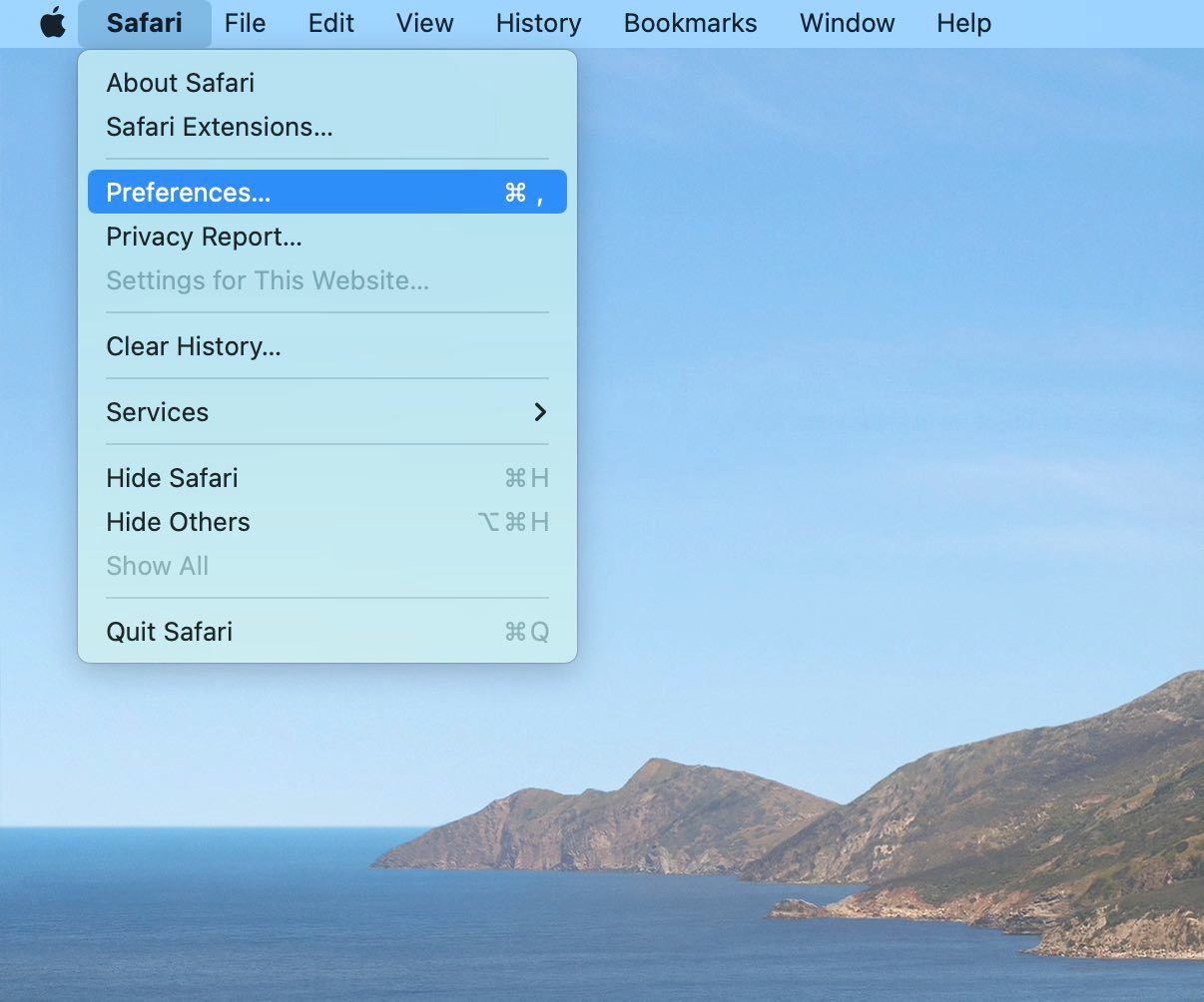
Step 3: From the Tabs menu, select Compact.

You will quickly see the current tabs changing the position to the top with extensions and other items. This is useful for those who want to utilize more space in Safari on Mac.
As for us, we find it quite a busy arrangement when dealing with dozens of tabs, so we moved back to the Separate option.
2. Enable Color in Tab Bar
This is yet another addition Apple added with the macOS Monterey update. You can now enable color in the tab bar. Safari will extract color from the website and show it across the tab bar.
Step 1: Open the Safari Preferences menu.
Step 2: Go to Tabs.
Step 3: Enable Show color in tab bar option.
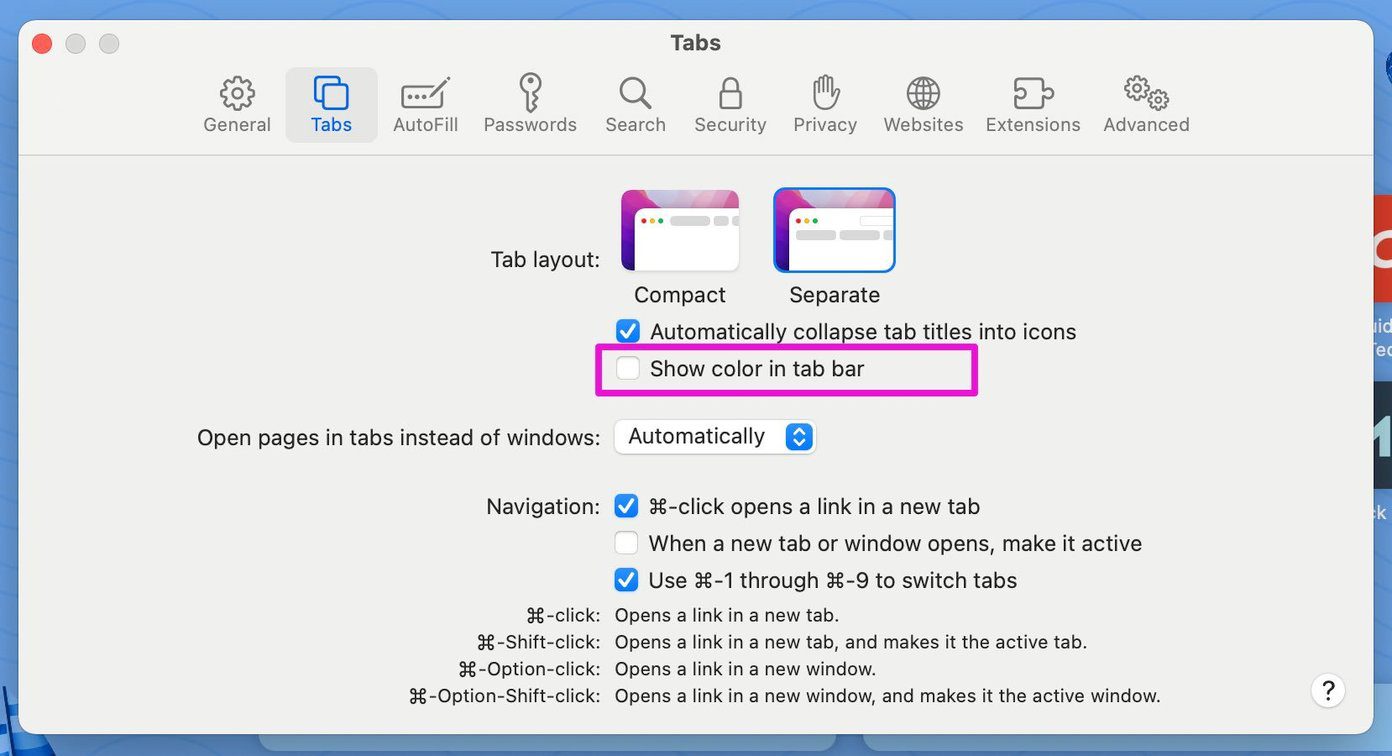
Again, when you have multiple tabs opened in Safari and are switching among them, you might have a hard time constantly changing colors in Safari tabs. From the same menu, you can revert to the previous method.
3. Customize Toolbar
This is one of the oldest methods to customize the Safari experience on Mac. Open Safari and right-click on a space in the top space. Select Customize Toolbar, and it will open a dedicated toolbar menu.
You can use the toolbar menu to drag and drop relevant functions to the toolbar. Users can even add Flexible space to the Safari toolbar.
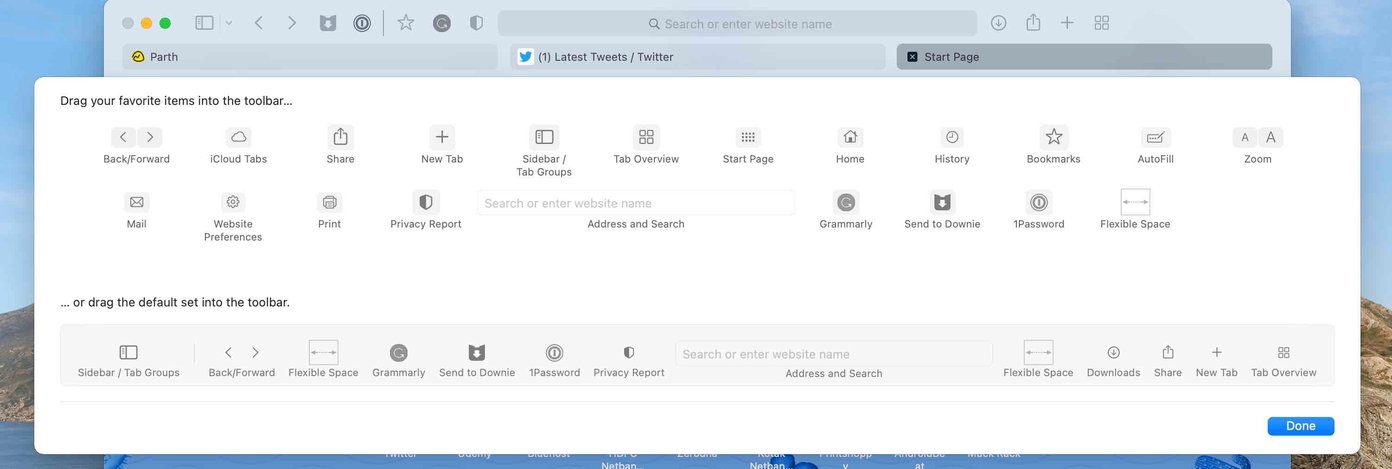
We mostly keep the extensions from the left side of the address bar and the Download, Share and Add Tab on the right side.
4. Apply Background Wallpaper
Introduced with macOS Big Sur, Apple allows you to change the default background in the Safari start page. Follow the steps below to change wallpaper in Safari on Mac.
Step 1: Open Safari and click on the hamburger menu at the bottom.
Step 2: Use the scroll bar at the bottom and glance over the default wallpapers to apply in Safari.
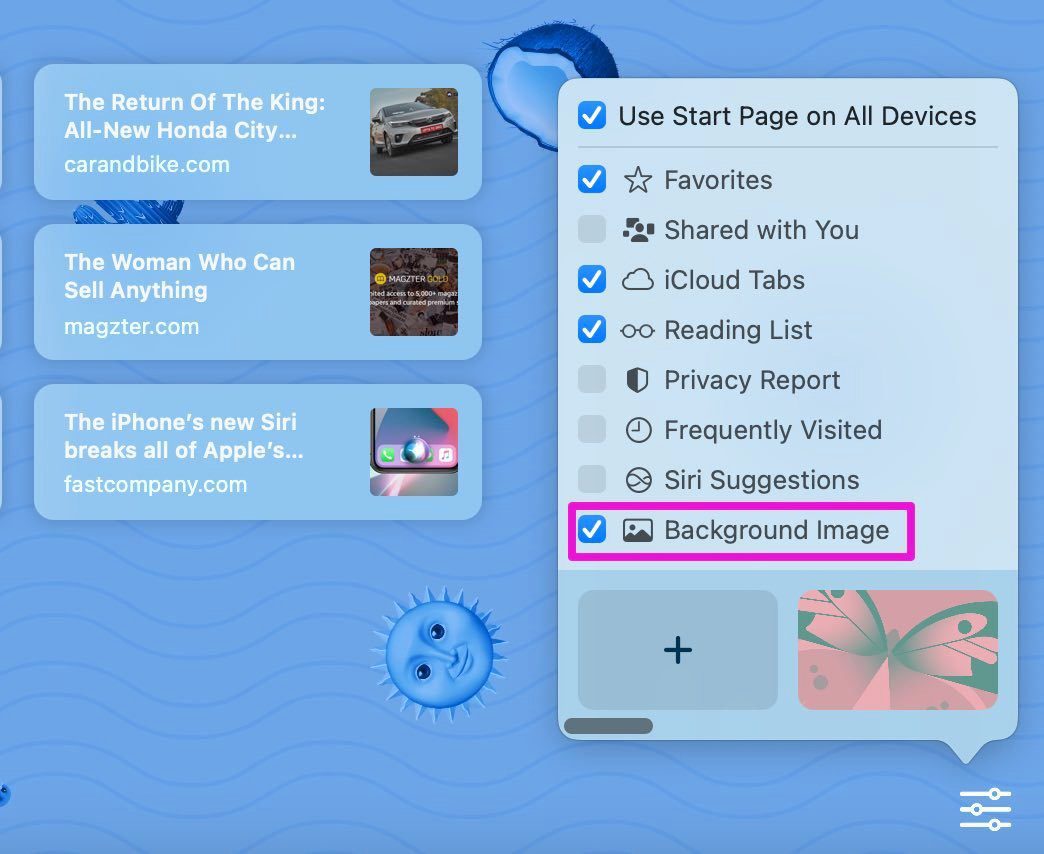
Step 3: If you are not satisfied with Apple’s built-in wallpapers, you can click on the + icon and apply a wallpaper from the Mac storage.
Make sure you don’t end up using a funky wallpaper that makes it difficult for you to read text on the Safari home page.
5. Enable iCloud Tabs
This is useful for those switching between Apple devices frequently. If you have Safari tabs opened on iPhone or iPad, you can easily access them from the Safari home page on Mac without going into the History.
Step 1: Go to Safari and click on the hamburger menu at the bottom.
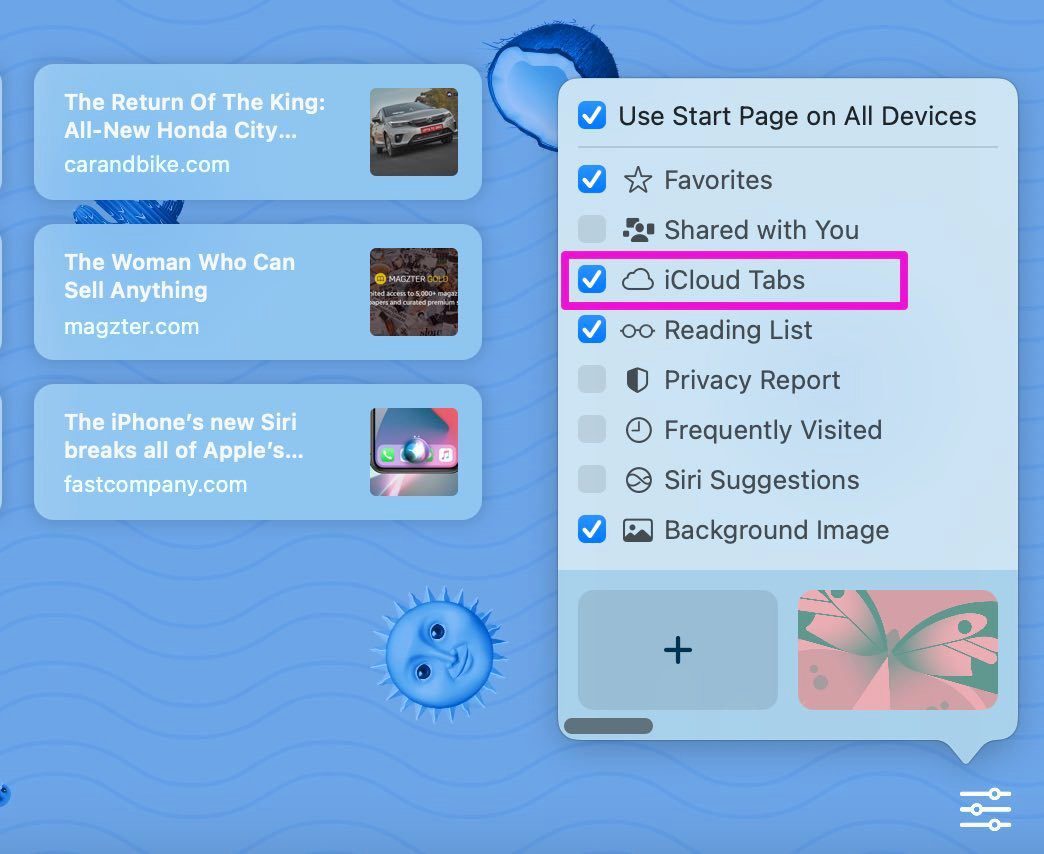
Step 2: Enable iCloud tabs, and you will see the Safari tabs appearing on the home.
From the same menu, you can enable Privacy Report as well. Privacy report states the amount of harmful trackers Safari is blocking during your browsing sessions.
6. Change Search Engine
By default, Safari uses Google to answer your queries. However, Safari isn’t limited to Google only. You can easily change it to Yahoo or DuckDuckGo from the Preferences menu. Here’s how.
Step 1: Open Safari on Mac.
Step 2: Use command + , keys and open the preferences menu.
Step 3: Go to Search.
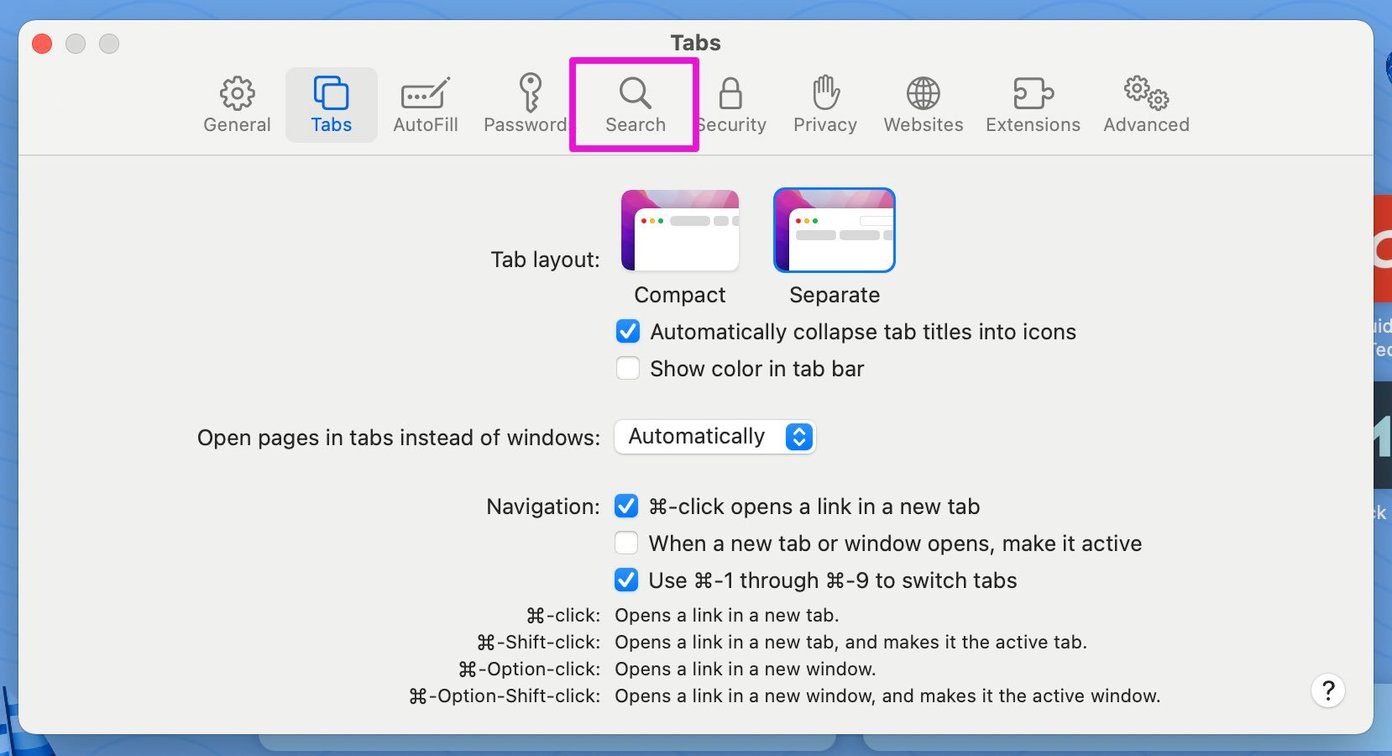
Step 4: Select the Search engine.
Step 5: You can change from Google to Yahoo, Bing, DuckDuckGo, or Ecosia.
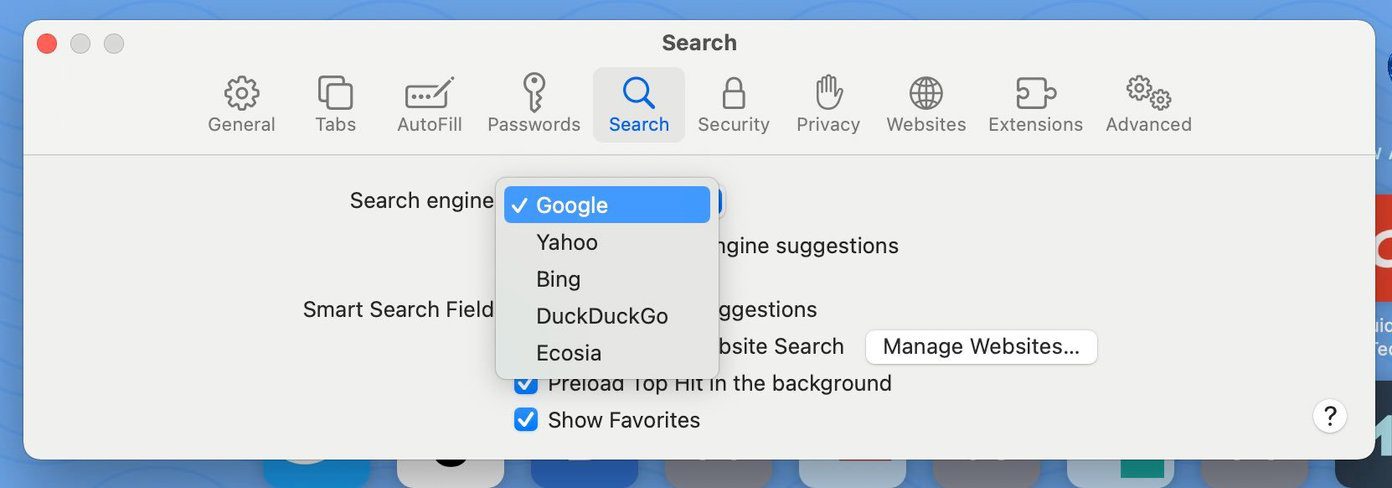
If you are not satisfied with the new search engine, you can always go back to Google from the same menu.
Personalize Safari Experience on Mac
Users can also go ahead and uninstall Safari extensions on Mac. Safari remains our top choice to browse the web on the Mac. If you miss your favorite Chromium extensions, you can consider checking out Chrome or Edge on the Mac . We recommend going with Safari and making relevant changes based on your preferences for the rest of the crowd.
Was this helpful?
Last updated on 07 February, 2022
The above article may contain affiliate links which help support Guiding Tech. However, it does not affect our editorial integrity. The content remains unbiased and authentic.
Leave a Reply Cancel reply
Your email address will not be published. Required fields are marked *

The article above may contain affiliate links which help support Guiding Tech. The content remains unbiased and authentic and will never affect our editorial integrity.
DID YOU KNOW
Parth Shah is an evergreen freelance writer covering how-tos, app guides, comparisons, listicles, and troubleshooting guides on Android, iOS, Windows, Mac, and smart TV platforms. He has over five years of experience and has covered 1,500+ articles on GuidingTech and Android Police. In his free time, you will see him binge-watching Netflix shows, reading books, and traveling.
More in Mac
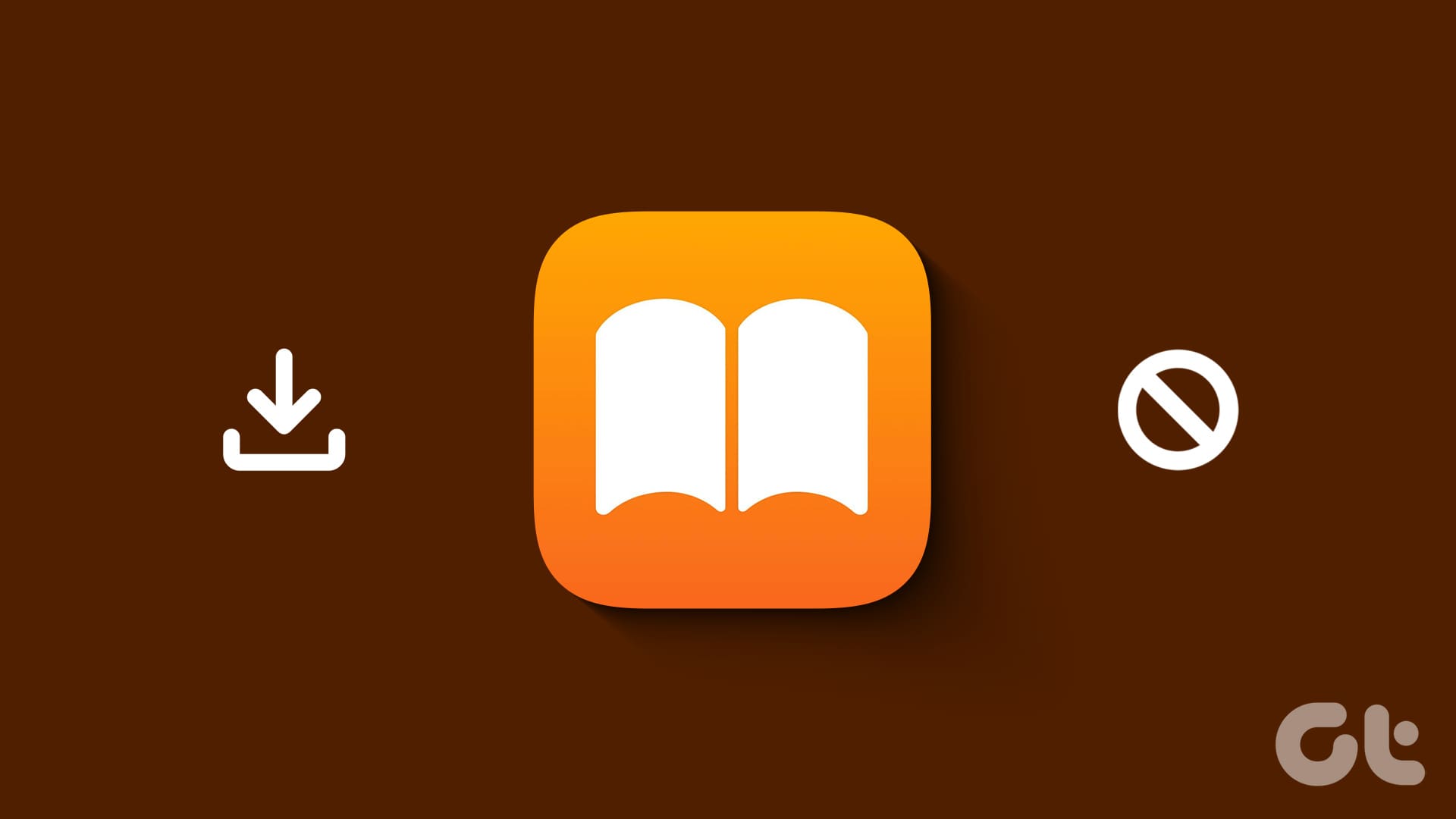
5 Best Fixes for Apple Books App Not Downloading Books

5 Best Fixes for Telegram Desktop Video Calls Not Working on Mac
Join the newsletter.
Get Guiding Tech articles delivered to your inbox.

IMAGES
VIDEO
COMMENTS
To do this, visit Safari > Preferences and go to the Advanced tab. There, check the box labeled Show Develop menu in menu bar . Next, select Develop > User Agent and pick the option you'd like. Safari even lets you choose Other to specify your own user agent string.
Open the extracted folder named WhiteSur-gtk-theme-master. Navigate to /src/other/firefox. Copy all the content, i.e. a folder named WhiteSur and two CSS files named userChrome.css and customChrome.css. Next, open Firefox. Click on the Firefox hamburger menu and go to Help > Troubleshooting Information.
In this tutorial you'll learn to customize Chrome. I'll show you the best Chrome themes, and settings, how to set up an aesthetic homepage and to make your b...
To make life easier while surfing with Chrome, I have made an attempt to pimp my Chrome via various apps in order to be more Safari-like. Here's how: Read Later Fast. Read Later Fast is a chrome extension solution to Safari's reading list. Reading List and Read Later Fast let you bookmark a webpage to have it listed to be read later.
1) to Download Vivaldi Browser: https://vivaldi.com2) to Download the images for customize your panels: http://fav.me/de2pgkqTutorial: How to Get the macOS ...
switch to linux, install epiphany, otherwise you're out of luck. 2. 132K subscribers in the chrome community. Welcome to r/Chrome - an independent, community-run forum for everything to do with the Chrome browser!
In Safari on macOS, open the View menu, then choose Customize Toolbar. A new panel will appear that will let you drag buttons to and from the toolbar, including those for sharing pages, opening ...
Safari and orion doesnt provide an inbuilt dark mode goodness, and the extensions just dont meet the level, not even darkreader. The only reason why im stuck onto chrome, plus a few extensions but im sure i can find a way out only if a dark mode option for natively available in safari. Wht a shame.
Updated 23/01/2020 to reflect new option to show favicons in Safari 12 onwards. Recently, I switched from using Google Chrome as my primary web browser to using Safari, due to privacy concerns from Google collecting browsing data of Chrome users and the fact that Safari is faster and more energy efficient because it uses less system resources.
Right-click on an extension in the toolbar and select Hide in Chrome Menu to make that extension disappear from view. ... If you want minute control over your browser's looks, an extension like Stylish is the way to go. It works on Chrome, Firefox, Safari, and Opera, and allows you to change the way the web looks in your browser. ...
Welcome to r/Chrome - an independent, community-run forum for everything to do with the Chrome browser! ... Is there any way to make Chrome's tabs bar and address bar take a single line like Safari? Thanks a lot for your help! Archived post. New comments cannot be posted and votes cannot be cast. Locked post. New comments cannot be posted ...
The theme for Windows and Mac is based on Safari from macOS BigSur. The Linux version has both the BigSur and Monterey versions. Related: How to Make Ubuntu Look Like macOS Big Sur. Step 4: Get Safari for Windows with Firefox (Also works for Firefox on Mac) Firefox has is set up, the theme has been downloaded, now it's time to install it.
You can go to the menu bar in Safari and select Bookmarks > Show Start Page. This will open the Start page in Safari. Click the settings button in the bottom-right corner to start personalisation ...
Google recommends using Chrome when using extensions and themes. No thanks. Yes. Safari Theme. 2.6 (112 ratings) Theme274 users. Add to Chrome. Overview. It's a Safari theme, it looks great! This theme has been based on Safari and GavicoInd.com Just the best theme in the world. ... nothing like safari pls dont download it instant regret. 7 out ...
Sidekick: All about apps. Sidekick starts with the bones of Google's Chromium open-source browser and adds a layer of productivity features on top.. A persistent sidebar, for instance, lets you ...
Apple says this new-look Safari has been "reimagined for the way we browse today." In iOS 15, for example, Apple says the new floating address bar means Safari "maximizes your screen space and ...
0. There is a Chrome extension "Anti-aliased text for all". I personally use it and fonts seems to be sharper. Not too sure if that is what you want - Safari's font rendering is quite bad on the Windows version. Share.
It's called internet and takes less than 5MB of storage space. It is quick to launch as well and behaves like most common browsers. There is even a "private mode" which some other light browsers lack. And Amazon has included something to make it feel more like Google's Chrome: a news feed.
The inactive tabs look weird, I tried to apply the "Default" Firefox theme and they looked too dark on light mode, if I apply the Light theme they look very good in light mode but too bright on dark mode. If I apply "Dark" theme they look good everywhere, but there's an annoying bright border in dark mode.
Make sure to right click and Customize Toolbar. From here, drag the new tab button up to the toolbar out of the tab section. Install with the following modifications for Safari-like experience bash ./install.sh -c -n -s -e. This will give you a look like this:
Step 1: Open Safari on Mac and click on Safari name in the menu bar. Step 2: Go to Safari Preferences. Step 3: From the Tabs menu, select Compact. You will quickly see the current tabs changing ...
If you're in the midst of developing a website, it might be useful to check out how your web pages look on different web browsers, such as Safari, Chrome, and Firefox, as well as on mobile versions. Microsoft Edge allows you to emulate other web browsers by changing the user agent string. Read this article to find out how to emulate mobile and web browsers in Microsoft Edge.
Well if it's just a Chromium based browser that looks like Safari, without any standout features, then it's not interesting at all. There are a lot of browsers that support themes so you can make it look like Safari or whatever. Unique, differentiating features are what make a browser standout above the others. So that's what I was asking.
Safari Is Better Than Chrome, Actually. It's better than Arc, too. Sorry. Justin Pot. April 12, 2024. Credit: Apple. Mac users tend to overlook Safari, which I understand: It seems, at first ...