- Cross Browser Testing
- Live Testing
- Visual Testing
- Smart-TV Testing
- Automated App Testing
- Live App Testing
- Codeless Automation
- Documentation

Safari Browser Testing
Test Safari online, running on macOS and iOS. No emulators or simulators, only Safari running on real Apple devices and physical mobile devices. Signup & Start Testing for Free!
Trusted by some of the world's most innovative companies
Test on different safari browsers online.
Interactively test your website with Safari's native Developer Tools.
Adjust the screen-resolution on the fly or resize your browser to do responsive testing.
Test your website with Safari from different regions in the world.
Instant access to different Safari versions, test on real Apple products.
- macOS Sonoma: Safari 17
- macOS Ventura: Safari 16
- macOS Monterey: Safari 15
- macOS BigSur: Safari 14
- macOS Catalina: Safari 13
- macOS Mojave: Safari 12
- OSX High Sierra: Safari 11
- OSX Sierra: Safari 10
- OSX El Capitan: Safari 9
- OSX Yosemite: Safari 8
Safari Testing On Windows Machines
Are you using Windows on your computer and want to test something on Safari? No need to setup a virtual machine, simply test your website on a remote Safari desktop browser in the cloud. It does not matter if you are using Windows 11, 10, Vista or XP on a laptop, pc or any other device. TestingBot will stream the contents of a remote macOS machine to your screen. Test any version of Safari on Windows, developer tools included.
TestingBot provides access to various Safari versions, ranging from Safari 8 up to 17 on Desktop and Mobile Safari running on iOS 8 up to 17.
Geolocation Testing on Safari
Perform geolocation testing in various regions across the world. Test Geo Targeting, Geo Blocking and Geo Localization in 10 countries, including Australia, Belgium, United Kingdom, United States, Germany, France, Spain, China and more.

Automated Safari Screenshots
Take automated screenshots of your website on various Safari versions, running on macOS desktops. Perform visual comparison testing with various Safari versions, running on various macOS versions: OSX Yosemite up to macOS Ventura

Safari Tech Preview & Safari Beta
Manual, Automated and Visual testing on Safari Technology Preview and Safari Beta. Make sure your website works and looks correctly on Apple's upcoming Safari web browser versions. Available on macOS Monterey and macOS Ventura.
Automated Mobile Safari Testing with Appium
Use Appium to connect to our grid of physical iOS devices and run automated mobile Safari tests against your website.
Run multiple Appium tests simultaneously, shortening your total Appium execution time.
Since Appium uses the WebDriver API, you can write your tests in any language and run on TestingBot.
Test on the devices that matter, representing a large share of global device usage.
Local Cross Browser Safari Testing
Use our secure tunnel to quickly and easily test your staging website on any Safari browser version on macOS and iOS.
Once you download and start our tunnel, you can immediately test your webapps running on your computer or internal network on any browser in our cloud, straight from your browser.
Frequently Asked Questions
Why do i need to test my website on safari.
Safari has a market share of about 4% in the global browser market. This browser is built and maintained by Apple and supports all the latest browser technologies.
Safari is the default browser on all macOS operating systems, which means a large portion of macOS users will use this browser for their day-to-day browsing. Test Safari's private browsing capabilities, open multiple tabs or test the cross site tracking prevention.
What is Safaridriver?
Safaridriver is a utility, shipped by default in every macOS operating system, which allows Selenium to automate Safari through a HTTP based API.
To use Safaridriver, you need to make sure it is enabled by running this command in a terminal window: safaridriver --enable
How can I automate Mobile Safari?
We recommend using Appium, which has built-in support to communicate with iOS Safari. Simply run your Appium scripts against the TestingBot device grid.
TestingBot will instruct the iOS device to open Safari. Your Appium script will then instrument the mobile Safari browser in an automated way.
How does TestingBot help with Safari testing?
TestingBot provides a grid of real browsers, ranging from Safari 8 up to 17 on Desktop.
Next to desktop browsers, TestingBot provides access to physical iOS devices, capable of running mobile Safari tests.
Can I test Safari on iPhone and iPad?
TestingBot provides access to physical iOS devices, located in our datacenter.
You can run your automated or manual tests against iOS Mobile Safari on our iPhones and iPads.
How to test on older Safari versions?
TestingBot provides access to Safari versions from Safari 8 up to Safari 17.
Why is TestingBot the preferred choice for Safari Testing?
TestingBot provides real Safari browsers, ranging from Safari 8 up to Safari 17. You can use the developer tools that come with Safari to debug webpages, inspect elements and run performance tests.
You can test the intelligent tracking prevention, test Safari extensions, open multiple tabs and perform all other actions on a remote Safari instance.
How can I test on Mobile Safari?
TestingBot provides access to both iOS simulators and physical iOS devices. Use the developer tools to inspect webpages running on Mobile Safari, straight from TestingBot's Manual Testing service.
Sign up for a Free Trial
Start testing your apps with TestingBot.
No credit card required!
How to Emulate the Latest Safari Browser Online

Start automating your tests 5X Faster in Simple English with Testsigma
Browser emulators are ideal for testing how responsive a site is. The term ‘browser emulator’ refers to software that imitates the functionality of various web browsers. For instance, a Safari emulator aims to emulate Safari.
Emulators help attain the exact look and feel of an actual Safari browser when a website is launched on it. Safari is a popular browser exclusive to Apple devices. Although Apple has discontinued its usage in other operating systems, users can download older versions if they want to test its features.
You need to use a cross-browser testing tool, a virtual machine, or an emulator to emulate Safari browser online. This helps evaluate if a website is working as per expectations.
Table Of Contents
- 1 Can You Run the Safari Browser on Windows 10 & 11?
- 2.1 Use a Virtual Machine
- 2.2 Use Cross-Browser Testing Tools
- 3 How to Test Safari Browser on Windows?
- 4.1 How to Emulate Safari on Linux?
- 5.1 How to Emulate Safari on Chrome
- 5.2 How to Emulate Safari in Firefox
- 5.3 How to Emulate Safari on Internet Explorer?
- 5.4 How to Emulate Safari on Edge?
- 6 Emulate Safari Browser Online
- 8.1 Can you emulate Safari on PC?
- 8.2 How do I emulate a device in Safari?
- 8.3 How do I test Safari online?
- Can You Run the Safari Browser on Windows 10 & 11?
A segment of users wishes to use Safari as a default browser on Windows 10 and 11. This is because of its user-friendly design and speed. Safari runs parallel with popular browsers like Chrome, Edge, and Firefox when it comes to its outstanding performance. However, there is a catch.
Even if you can download Safari on Windows, you risk your system because you can face potential security issues. The overall performance of your PC might even get compromised if you download expired or old versions of the software. Apple, therefore, has discontinued offering Safari as a standalone browser for any other operating system, including Windows.
However, you can install the browser as a substitute browser on any PC that runs the operating system of Microsoft from unofficial online platforms. Concludingly, we can say that there is currently no Safari emulator for Windows.
No Safari emulator is dedicated to running on any version of Windows, be it Windows 10 or 11. However, many websites offer users the option of testing Safari on Windows.
How Can I Test Websites on Safari Without Mac?
Safari has been deemed the second most popular browser in 2022 and is the native default browser of Apple devices. It is an ideal browser for testing any online product or site because of its fast responsiveness.
However, one of the biggest challenges most software testers and website developers face is the lack of a Mac (iMac or Macbook). You are primarily required to have a Mac for both automated and manual testing in the Safari browser because this browser is platform-specific.
To address this problem, you can use the following hacks to test your product on the Safari browser:-
Use a Virtual Machine
You don’t need to worry about not having a Mac to run your tests on the Safari browser. To do so, you can easily conduct them on a Windows local host with the help of a virtual machine by using your PC or system as the server.
Numerous virtual machines are available for you to choose from, and they will run any browser inside Linux or Windows.
All you need to do is configure a handful of settings at the hardware and the software level (choosing the amount of disk space and RAM to allocate to each OS). Your computer, however, needs to have enough power to sustain this configuration.
Use Cross-Browser Testing Tools
It is imperative to run any website on multiple browsers to ensure a smooth-sailing experience for visitors. To overcome the challenge of testing websites on Safari without a Mac, you opt for cross-browser testing tools. These tools will allow you to see how the website functions and looks on multiple browsers in one go. It does not require additional costs and is ideal for testing various websites on Safari.
What Tools Do You Use for Cross-Browser Testing?
You can easily use special tools to test cross-browser compatibility. This will allow you to check the overall outlook of a website in numerous browsers as well as mobile devices.
Advantages of Cross-Browser Testing
The advantages of using a cross-browser testing platform are listed below:-
- It saves time: With cross-browser testing, you can check your website for any hidden bugs or glitches before launching it. This helps save money and time because it detects issues before publishing the website.
- Test on local and on-premise machines: With cross-browser testing, you can run test cases and websites on any OS environment on any local system behind firewalls.
- Numerous test reporting procedures: You can choose any preferred reporting from videos, images, and the like for better understanding.
- Real test environments: You can seamlessly check your cross-browser compatibility on actual browsers to identify every kink and bug in your website or application.
- Secure customer privacy: These platforms take stringent measures to help maintain the privacy of every customer.
- Broad test coverage: Most platforms for browser testing are codeless because they are AI or NLP-powered. This helps in reaching a broader test coverage.
- Debugging is easy: The debugging features in cross-browser testing platforms are top-notch to help deliver bug-free websites seamlessly.
- Easy CI/CD integration: Most cross-browser platforms have convenient CI/CD pipelines for managing faster and continuous delivery.
- 24*7 test runs: Cloud-based cross-browser testing platforms help run test suites 24*7 to conduct faster and more efficient testing with the least effort.
- Requires no additional coding: You need not have prior knowledge of CSS or HTML coding for cross-browser testing. They are user-friendly and can even be used by beginners.
Common Cross-Browser Testing Tools
If you cannot use emulators or have access to actual devices, you can opt for cloud-based emulators. One of the biggest advantages of using cloud-based emulators rather than local emulators or real devices is automating unit tests for your site across various platforms.
To make things easy for you, we have consolidated a list of top-tier testing sites and cloud-based emulators:-
Testsigma is a reliable and comprehensive test automation platform. With Testsigma, you can run automated tests for your applications and software seamlessly. It helps ensure the compatibility of your website or application across various browsers.
It is highly scalable as a cloud-based test automation platform where you can run parallel tests and even write automated tests in simple English. Besides, the platform is ideal for both visual and functional testing. We have listed some of the best advantages of using Testsigma as a cross-browser testing platform:-
- Covers over 2000+ native browser or device combinations
- Helps track issues with test logs
- Enables local testing functionality
- Runs automated tests in parallel and gets results fast
- Performs automated screenshot testing and Video Responsive testing
- Tools like Jira, Slack, and others are available for integration
- Offers geo-location testing
BrowserStack
BrowserStack is an online testing platform for seamless manual and automated testing. You need to choose an appropriate operating system, a device type, a browser version, and a URL for browsing. BrowserStack offers a reliable hosted virtual machine for user interaction.
You can easily run many emulators all at the same time without having to change screens. You can even test out the look and feel of your website or app across numerous browsers and devices. Some advantages you can reap out of using Browserstack as a cross-browser testing platform are as follows:-
- Ability to reproduce, debug and solve issues to launch bug-free websites and apps.
- Built for all kinds of teams, starting from Engineering, Marketing, Product, Support, and Growth for testing, collaborating, and delivering quality.
- Highly scalable and can accommodate large teams for successfully shipping out applications and websites.
LambdaTest is another widely used online testing platform where users can perform manual cross-browser testing. You can run a combination of multiple operating systems and browsers at once. You can even record videos of complicated bugs and share them via Slack, Microsoft Teams, and more.
Besides, the platform allows you to speed up your testing by running parallel testing. Some of the best features are:-
- You can test multiple browsers on any OS environment or browser of your choice.
- It has a highly scalable cloud infrastructure.
- It is highly secure and reliable for performing automated cross-browser testing .
- It offers high execution speeds as well as fast, automated screenshots.
- With its handy reporting feature and detailed integration, you can easily analyze your test runs and immediately send reports.
BrowserShots
Browsershots is an open-source online platform that offers developers an easy and user-friendly way to run tests for checking a website’s compatibility with a browser. It also allows screenshotting your web design in numerous operating systems and browsers. BrowserShots is completely free of cost, which is convenient for checking how your website looks across multiple browsers.
- How to Test Safari Browser on Windows?
Testing Safari Browser on Windows can be challenging because Safari is primarily designed for macOS and iOS platforms. However, there are a few approaches you can consider to test Safari on a Windows machine:
- Remote testing services: Utilize remote testing services such as BrowserStack or Sauce Labs, which offer virtual machines with different operating systems and browsers, including Safari on macOS. These services allow you to access and test Safari on real macOS environments directly from your Windows machine through a web browser.
- macOS virtual machines: Set up a macOS virtual machine (VM) on your Windows computer using virtualization software like VMware or VirtualBox. You can install Safari on the macOS VM and perform testing as you would on a native macOS environment.
- Remote access to macOS device: If you have access to a physical macOS device, you can remotely connect to it from your Windows machine using remote desktop software like TeamViewer, AnyDesk, or Chrome Remote Desktop. This allows you to control and test Safari on the macOS device without needing to physically access it.
- Cross-browser testing tools: Some cross-browser testing tools like BrowserStack or Sauce Labs offer a feature called “Interactive Testing” where you can remotely access and interact with Safari browsers running on real macOS devices from your Windows machine.
Cloud-based test automation platforms: Consider using a cloud-based test automation platform like Testsigma, which provides access to real macOS environments with Safari installed. Testsigma allows you to run automated tests on Safari Browsers without needing physical access to macOS devices.
Emulate Safari Across Other Different OS
There are separate pathways for different operating systems when it comes to emulating Safari. We have consolidated the best ways to emulate Safari on the following OS:-
How to Emulate Safari on Linux?
To emulate Safari on Linux, you can follow two methods.
- Installing Safari using WINE.
- Using WINE and PlayOnLinux provides a graphical user interface (UI) for WINE.
- Using a virtual visualization application for cross-browser testing
Emulate Safari Using Various Browsers
There are several browsers available that users use at their convenience. This is why you must test it on every possible platform before launching your website or application. Down below, we have listed the various ways you can emulate Safari on numerous browsers:-
How to Emulate Safari on Chrome
To emulate Safari on Chrome, you can use websites such as TestingBot or Chrome extensions such as BrowserStack. BrowserStack is a very reliable solution that allows you to initiate testing sessions with a large number of device and browser combinations. You can immediately set up a Safari testing environment by clicking on the BrowserStack extension icon in your Chrome browser.
Alternatively, you can use these steps to emulate Safari using the Developer tools:
- Hit the Control + Shift + I keys to open the Developer tools environment
- Go to the Network tab and click on Network conditions
- Go to the User Agent section and unselect the ‘Use browser default’ radio button and click on the dropdown with the ‘custom’ label
- Scroll down till you can see the devices under Safari, and then select the device (Mac, iPad etc.) you want to emulate Safari with
How to Emulate Safari in Firefox
Firefox is notably one of the most popular browsers used by millions worldwide. If you want to emulate Safari in Firefox, you have to use visualization software which you can download as a browser extension or turn to a cross-browser testing website. The latter option is completely free of cost, hassle-free, and requires no technological prowess.
How to Emulate Safari on Internet Explorer?
Internet Explorer is one of the oldest browsers known to mankind. Although quite rarely used, it is still surprisingly used to this day. If you still use Internet Explorer to this day, you can emulate Safari on Internet Explorer with a cross-browser testing platform or an additionally installed extension.
How to Emulate Safari on Edge?
Edge is a popular browser developed by Microsoft. You can emulate other browsers by changing the user string. If you want to emulate Safari on Edge, you need to follow the steps listed below:-
- Open Microsoft Edge and visit the link you wish to test
- Hit the F12 key to open the Developer tools environment
- Go to the User Agent section and unselect the ‘Select automatically’ radio button and click on the dropdown
- Scroll down till you can see the devices under Safari and then select the device (Mac, iPad etc.) you want to emulate Safari with
- Emulate Safari Browser Online
Although the ideal way to emulate Safari is by using an open-source testing platform, some other ways to do the same have been listed below:-
- Using browser widgets
- Downloading older versions of Safari, like Safari 5.1.7 or previous versions
Every application or website is built using codes using HTML, JavaScript, or CSS elements. Since they are launched online, it is impossible to ascertain which user will use which browser. Safari has its own technology, comes with its own set of challenges, and interprets every application in its own way.
Therefore, to ensure that your website or application runs smoothly on Safari, you need to conduct cross-browser testing to maintain consistency in its display and functionality. Running automation tests is also integral to software testing. Testsigma is a great platform for seamlessly running automation tests.
Frequently asked questions
Can you emulate safari on pc.
The Safari Browser has now been limited only to macOS and iOS. However, you can easily emulate this browser on Windows or any other OS by using a virtual machine with your computer as the server.
How do I emulate a device in Safari?
To emulate a device in Safari, you can use the Simulator added with Xcode and debug/inspect those reviews remotely by using the Develop menu in Safari.
How do I test Safari online?
To run a website on a Safari browser without a Mac, you can use a cross-browser testing tool or an online testing platform.
Suggested Reading
Android Emulator Online
RELATED BLOGS
Backward Compatibility Testing | What It is & How to do?
How to Test On Browser Emulator?
How to Emulate Chrome Browser Online?

Start automating your tests now

Online cross-browser testing
Our customers.

Testimonials
Our application needs to operate in complicated sub optimal technological environments where legacy software is popular and unrealistic expectations to meet modern standards impose unsurpassable barriers to implementation. Browserling guys hopped, skipped and jumped over all those barriers in record time without blinking and has put us on the innovations map. What was considered impossible amongst an international consortium was made possible by Browserling.
Every web agency needs You.
We rely on Browserling and Testling as part of our deployment and testing processes when publishing our JavaScript Libraries to the PubNub JavaScript user base. This is a great service for quickly testing all JavaScript environments quickly.
You have the absolute best tool out there, very fast and response.
Much better than Sauce Labs!
Browserling helps MergEye deliver the highest quality service to our customers. Our QA process heavily depends on Browserling's Live API testing. Without Browserling we'd have to maintain 20+ virtual machines to run our tests. Browserling saves us $12,000 a year in licensing and labor costs. We love Browserling!
I am extremely happy to see your technical capability to come up with immediately solution and the fast response.


Test any website on Safari browser Emulator online
Having a cross-browser compatible site is a vital thing for any web developer. They use different methods in order to obtain perfectly displayed sites in all browsers. In our article we will talk about the testing site while using Safari emulator online and the reasons for testing sites via emulators.
Try testing for free right now.
- Safari – the second most popular browser among users
Installing Safari on a Windows machine
Advantages of using safari emulator for web testing, frequently asked questions.
Thanks to emulators, testers get a real possibility to test the functionality of sites, web systems, using a significant number of devices and operating systems that are used on a daily basis by end users of the web site. Their importance cannot be overemphasized when running tests on a wide variety of devices and systems, because it is impossible to have access to all the mobile devices and web components existing in the world. So how to view website in Safari using different operating systems? And why is it important to test websites on Safari?
Safari – the second most popular browser among users
StatCounter , a web traffic analysis tool, has released a report on the global browser market. Thanks to it, the most popular programs became known. Analysts took into account data for both mobile browsers and desktop programs. As it turned out, the most popular browser in the world is still Google Chrome (64.19%) and the second most popular browser is Safari (19.03%).

From this statistic it makes clear why performing Safari browser test for compatibility is important and why testers should not neglect this browser. It is worth mentioning that Safari browser is available for Mac computers and laptops, as well as iPhone and iPad mobile devices. Designed specifically for Apple devices, Safari runs faster than other browsers and uses less battery power, besides that it is a default browser for Apple devices. Apple's Safari Internet browser provides ample opportunities for surfing the Internet and working on the Internet.
That is why it is highly recommended to test site in Safari as the share of users with Apple devices is increasing day by day and as we know, having a cross-browser compatible site is a first step towards success. Knowing that Safari is one of the most demanded browsers, how to perform Safari check while not having macOS? Let’s try to figure it out.

The popularity of Safari on Mac led developers to adapt their software for other platforms, and in 2007 a starter version for Windows was released. Unfortunately, support for the Windows version ended back in 2012 - Safari 5.1.7 (5.34.57.2) for Windows was the last one, and it is already outdated and not updated. However, it is still used by some users today, so testers can perform Safari test on Windows , unfortunately it will not be the latest version.
It is a known fact that Safari for Windows stands out for its decent speed and characteristic interface. All this is overshadowed by the lack of support for many modern technologies. The browser is not able to display the content of many sites, including YouTube and even, so to speak, the native Apple.com. One of the reasons why Apple has stopped supporting Safari for Windows is that the latest could not become the main browser on Microsoft systems.
So, what is left for web developers and QA testers when they need to test website on Safari? Yes, you are right, they can emulate Safari on Windows or any other operating system and enjoy seamless testing. In such a way we came to one more burning topic like Safari emulator.
We all know that while QA testers may encounter a problem when the required device is not available. Definitely, the first option is to buy a device.However, if you require lots of devices or need to perform testing immediately? Deploying virtual machines demands lots of system resources as well as money and can cause system conflicts. That is why turning to Safari browser emulator tools is an excellent idea. Of course, it cannot overshadow testing on real devices but also has significant advantages:
- quick test site in Safari when Mac device is unavailable;
- testing complex or dangerous scenarios that are impossible or not recommended to be tested in real browsers;
- when it is necessary to work with an older version of the browser within a modern technical architecture;
- when there is no version of the browser for your OS (Safari emulator for Windows);
- doesn’t require maintenance of the device;
- no difficulties to get devices that are only available in foreign countries;
- is not time consuming solution;
- safari browser emulator online doesn’t require installation of your computer.
Perform Safari browser test without having any Mac device is sometimes quite challenging. As Apple Safari is the first browser that blocks third party cookies by default.
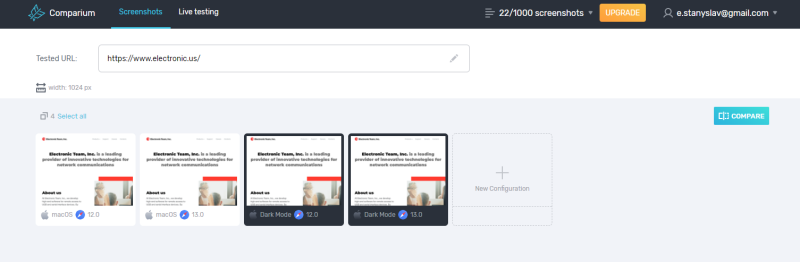
That is why Testers choose Mac browser emulator solutions like Comparium - a free cross browser testing tool that facilitates Safari browser testing no matter the OS you have installed on your computer.

Can I use Safari not on Mac? I mean, I have Linux and I need to perform tests in Safari but do not want to install Safari or use a virtual machine. Some kind of online emulator or service maybe?
There are lots of testing services on the Internet. Can recommend Comparium. It is a free solution and allows you to test Safari without installing it on your computer or any additional software.
Simulate Device On Safari
- Safari and Web
- Safari Developer Tools
Accepted Reply
You can emulate many iOS devices and runtimes using the Simulator included with Xcode, and remotely debug/inspect those webviews using Safari's Develop menu.
You can test out responsive layouts using Safari's Responsive Design Mode tool, under the Develop menu. This is also compatible with Web Inspector.
You can emulate many iOS devices and runtimes using the Simulator included with Xcode, and remotely debug/inspect those webviews using Safari's Develop menu
Can you kindly provide a step-by-step way to do this? I have opened my simulator and have a web page running, however when I go to Safari's Develop menu, there is no such menu item as "debug/inspect webview from Simulator", it does not exist.
@alberto567 there was shown devices, but now they are gone and you can just set px size of screen, but this is even not function as mobile for sites... :/

Cross-Browser Testing Tools (Free, Open Source, Paid)
October 2, 2023 Software Testing Magazine Software Testing Tools 6
When today’s applications run on various browsers (Chrome, Firefox, Safari, Edge, etc.) on different mobile or desktop devices with specific screen settings. This is why you need to perform cross-browser testing for your automated tests . This article lists the main desktop or online cross-browser testing tools available today. Some of these tools are open-source, some are commercial with a free plan. Use our contact form to make us aware of some cross broswer testing tools that we should add to this list.
Cross-browser testing is a software testing activity that check the quality of web applications across multiple browsers, devices and operating systems. Screen size, screen resolution, OS version, browser versions, JavaScript and CSS languages support are elements that impact how your users are viewing content on a moblie phone, a tablet or a desktop screen. Cross-browser testing helps you to understand and verify these different user experiences for the main devices and system used by your target audience.
Here are some questions you should ask yourself when looking for a cross-browser testing tool:
- Are you testing on real devices vs. emulators/simulators?
- How many browsers, devices and operating systems are supported by the platform?
- How can you test: writing your own scripts, with a record & replay tool or supporting an existing software testing framework like Selenium?
- How much software testing power or which features do you need and get in the pricing plans: number of users, virtual location, testing time, parallel usage, support, external tool integration (bug tracking, continuous integration, test management, …), analytics, etc. ?
* October 2 2023 Added Colin Creevey, Datadog, Momentum Suite * June 26 2022 Added Headspin, Telerik Bitbar replaces CrossBrowserTesting.com, Experitest is renamed Digital.ai * September 27 2021: added Applitools, Ghost Inspector, Virtuoso
Applitools leverages Visual AI for a fresh approach to cross browser testing that is fast, secure, and stable with its Ultrafast Test Cloud. With Ultrafast Grid, you run your functional and visual tests once locally and it instantly renders all screens across all combinations of browsers, devices, and viewports. This is all done with security, stability, and speed, and with virtually no setup required. Website: https://applitools.com/
BitBar is an online testing service that allows testing on more than 2000 different browser, device, OS, and resolution combinations, either in live testing sessions or with automated tests using frameworks like Selenium or Appium. You can interact, swipe, and explore your website on real devices, making sure your customers get the right experience. You can make testing easy by recording sessions, focusing on actually finding bugs instead of documenting them. in just seconds. Website: https://smartbear.com/product/bitbar/
Browsera is an online cross-browser testing service that detects visual discrepancies between how different browsers display your website. Browsera will notify you of possible cross-browser layout problems it finds while testing your site. Instead of having to check out each screenshot on your own, you get a report detailing which pages have potential problems. You can quickly see the problems indicated as each screenshot is highlighted in the problematic areas. Website: http://www.browsera.com/
Browserling
Browsereling is a cross-browser testing tool that performs tests on real browsers running on real computers. It runs real desktop browsers on its own servers in virtual machines, not using use emulators or fake browsers. Testers can capture, save, and share screenshots of their web pages in all browsers. You can also annotate them and send bug reports this way. Website: https://www.browserling.com/
BrowserStack
BrowserStack provides Interactive web-based testing on 2000+ browsers and real devices instantly., from legacy versions of Internet Explorer, to the latest beta and developer releases of Edge, Safari, Chrome, Firefox, Opera, and Yandex. You can also use its Selenium grid to start testing instantly on 2000+ real mobile devices and desktop browsers. Website: https://www.browserstack.com/
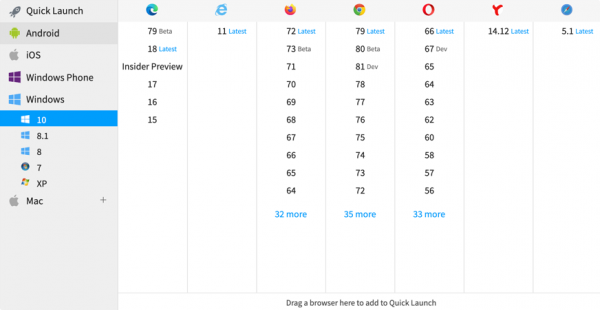
CloudQA provides out of the box cross browser testing support. You can see how your page(s) look in different browsers. Simply provide the URL(s) and CloudQA will run in the background and access the page(s) via multiple browsers. We also support mobile Chrome emulator for testing. CloudQA will show you not only the screenshots of your page from each browser, but also provide other valuable information like performance metrics for each browser, page resource graph and HTML5 validation. Website: https://cloudqa.io/cross-browser-testing/
Comparium is a cross-browser testing tool that you can use to manage web browser testing on different browsers and operating system according to your choice. The supported browsers are Microsoft Internet Explorer 11.0, 8.0, Google Chrome 75.0, 74.0, 73.0, Mozilla Firefox 68.0, 67.0, and Safari 11.0. Perform visual compatibility testing across different web browsers. Comparium supports cross-browser testing on the following operating systems, namely, Windows 10, 7, Mac OS X Mojave, High Sierra, and Linux. Website: https://comparium.app/
Colin Creevey
Colin Creevey is an open source cross-browser screenshot testing tool for Storybook with fancy UI Runner. It features the usage of stories as tests and writing interaction tests. This tools supports Docker and is CI Ready. Website: https://git.io/creevey
Datadog is a commercial monitoring and testing platform. It aims to monitor critical user journeys and business transactions with intelligent, self-maintaining cross browser tests. You can create end-to-end tests with the codeless web recorder by clicking through applications just like end-users would, testing from various global locations, browsers, and devices. With Datadog you can configure test steps with advanced options such as assertions, variables, and subtests, easily analyzing test results with out-of-the-box metrics and dashboards. Website: https://www.datadoghq.com/
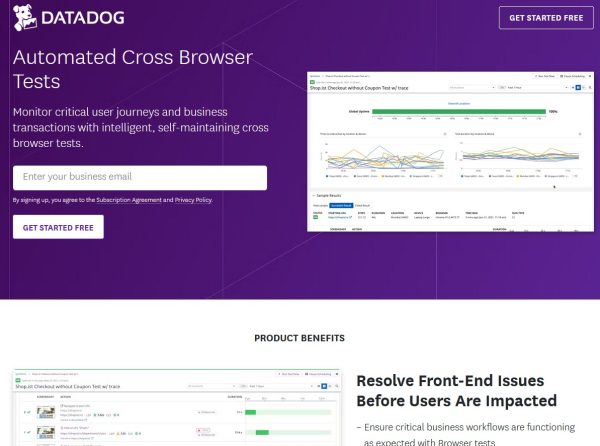
Digital.ai Continuous Testing
With Digital.ai Continuous Testing, you can test your sites and web applications across more than 1,000 real desktop browsers on SeeTest cloud real browser lab. You can perform manual web testing securely, even on a staging environment, using remote desktop and mobile browsers by connecting through a secure tunnel. Simplify web app testing by eliminating all errors before putting your work into production. You can also Perform large scale parallel test execution across +1,000 combinations of desktop and mobile browsers versions and operating systems, hosted in Experitest data centers around the globe. You can run Appium and Selenium tests without any modification directly from your IDE, using any testing framework such as Eclipse, IntelliJ, Visual Studio, TestNG, JUnit, etc. Tests can be programmed in any language (Java, C#, Ruby, Python, JavaScript, etc.) Website: https://digital.ai/continuous-testing
Ghost Inspector
Ghost Inspector is a online software testing tool that allows recording yourself walking through user journeys on your website and turn them in reproducible tests using our browser extension. You can then synchronize your recording to Ghost Inspector and run it as an automated test in the cloud. These tests can run on various versions of Chrome and Firefox, with a wide range of screen sizes that include mobile and tablet for testing responsive designs. Website: https://ghostinspector.com/
Headspin is an online sofware testing and software quality assurance platform that provides cross-browser testing features. You can target multple real mobile and browser testing devices with access to remote devices equipped with actual SIM cards through a secure global device cloud. Headsping allows running cross browser tests on real devices and test real user experience in locations around the globe, instantly adding more locations. Website: https://www.headspin.io/
Inflectra Rapise
Inflectra Rapise is a desktop Windows software testing tool. You can record a test script using one browser and then play it back using Mozilla Firefox, Google Chrome, Apple Safari, Internet Explorer, Microsoft Edge, and Opera. Rapise supports cross-browser testing because it uses the web browser Document Object Model (DOM) to interact with the current web page. Website: https://www.inflectra.com/rapise/highlights/cross-browser-testing.aspx
LambdaTest is a cross browser testing cloud solution that allows performing automated and live interactive cross browser testing on more than 2000 real browsers and operating systems online. You can test from different locations to make sure that users get perfect experience across all locations. It integrates with other software development tools like Jenkins, GitHub, TeamCity, SpecFlow or Slack. Website: https://www.lambdatest.com/
Momentum Suite
Momentum Suite is a commerecial cross platform E2E software testing solution. It allows to automate tests of web applications on both mobile and desktop platforms. You can define your functional tests with real web and mobile browsers. Website: https://momentumsuite.com/
Perfecto Web
Perfecto Web is an online testing platform that allows testing across browsers. You can create tests with Perfecto Codeless is AI-driven test automation creation based on Selenium or use an existing test automation frameworks like Selenium, Protractor, and WebdriverIO. The Smart Lab is the heart of Perfecto’s test platform. You have 24/7 access to the power of six global data centers. Smart, self-healing abilities provide unshakable stability. You’ll always test on real devices and browsers with real user conditions in our smart testing lab. Website: https://www.perfecto.io/
Sauce Labs is an online software testing platform where you can test on thousands of desktop and mobile browser/OS combinations in the cloud. Extended debugging provides browser console logs and network calls to gain insight into network requests and browser performance that can cause automated tests to fail, helping to speed root cause analysis. You can setup, manage, and view test results all from within your continuous integration server like Jenkins, MSFT VSTS or and Bamboo. Website: https://saucelabs.com/
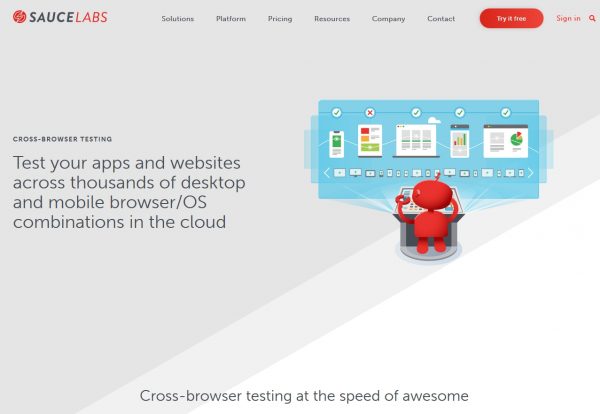
Telerik Test Studio
Telerik Test Studio is a suite of tools for web test automation with cross-browser support and flexible web and mobile form factor coverage. It allows you to create tests with the help of a visual test recorder and automate your test runs with multiple browsers like Chrome, Firefox, Chrome Headless, and Chromium-based Edge. To simulate different devices, you choose from several predefined browser screen sizes or create the custom ones that you need for your test scenarios. Website: https://www.telerik.com/teststudio
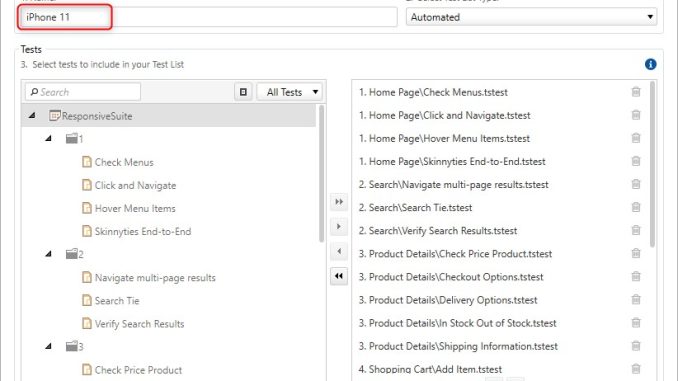
TestingBot provides cloud-based Selenium and Appium Grids for testing websites and mobile applications. You have access to over 2000 browsers and devices which you can instantly start using for live and automated testing. You can automatically take screenshots of your web pages on the browsers you specify. Website: https://testingbot.com/
Virtuoso is a test automation platform that aims to take the manual work out of functional and visual test automation. Virtuoso combines NLP, RPA, and other AI techniques to deliver faster results at any scale in the cloud. You can increase test coverage with on-demand access to 2000+ browsers and real devices to test web and mobile applications. Website: https://www.virtuoso.qa/
- share
- functional testing
- test automation
- web testing
5 Comments on Cross-Browser Testing Tools (Free, Open Source, Paid)
I chose BrowEmAll ( https://www.browseemall.com/ ) solution. It is inexpensive and easy to use.
Thanks for this suggestion. I will add this in my nex update.
Hi, Thanks for the information. Your information is very helpful for those who want to choose a cross-browser testing tool.
I think the list is missing testgrid.io
Thank you for the info. I will include it in the next update.
1 Trackbacks & Pingbacks
- Testing Bits – February 16th – February 22nd, 2020 | Testing Curator Blog
Comments are closed.
Copyright © 2009-2024 Software Testing Magazine by Martinig & Associates
Freelance iOS, macOS, Apple Watch, and Apple TV Developer
Web inspector on ios devices and simulators.
Want to keep up to date? Sign up to my free newsletter which will give you exclusive updates on all of my projects along with early access to future apps.
Over the past few weeks I’ve worked on a number of projects that have necessitated me working with HTML and JavaScript be that via Safari on iOS, an SFSafariViewController, or in an embedded WKWebView. In all of these cases, I’ve needed to dive into the DOM to see what styles are being applied to certain elements or dig into a JavaScript Console to work out why some code isn’t working. On desktop, this is trivial as Safari has a Web Inspector panel built in similar to other browsers. It turns out it is also trivial on mobile as the exact same tool can be used with both iOS simulators and physical devices.
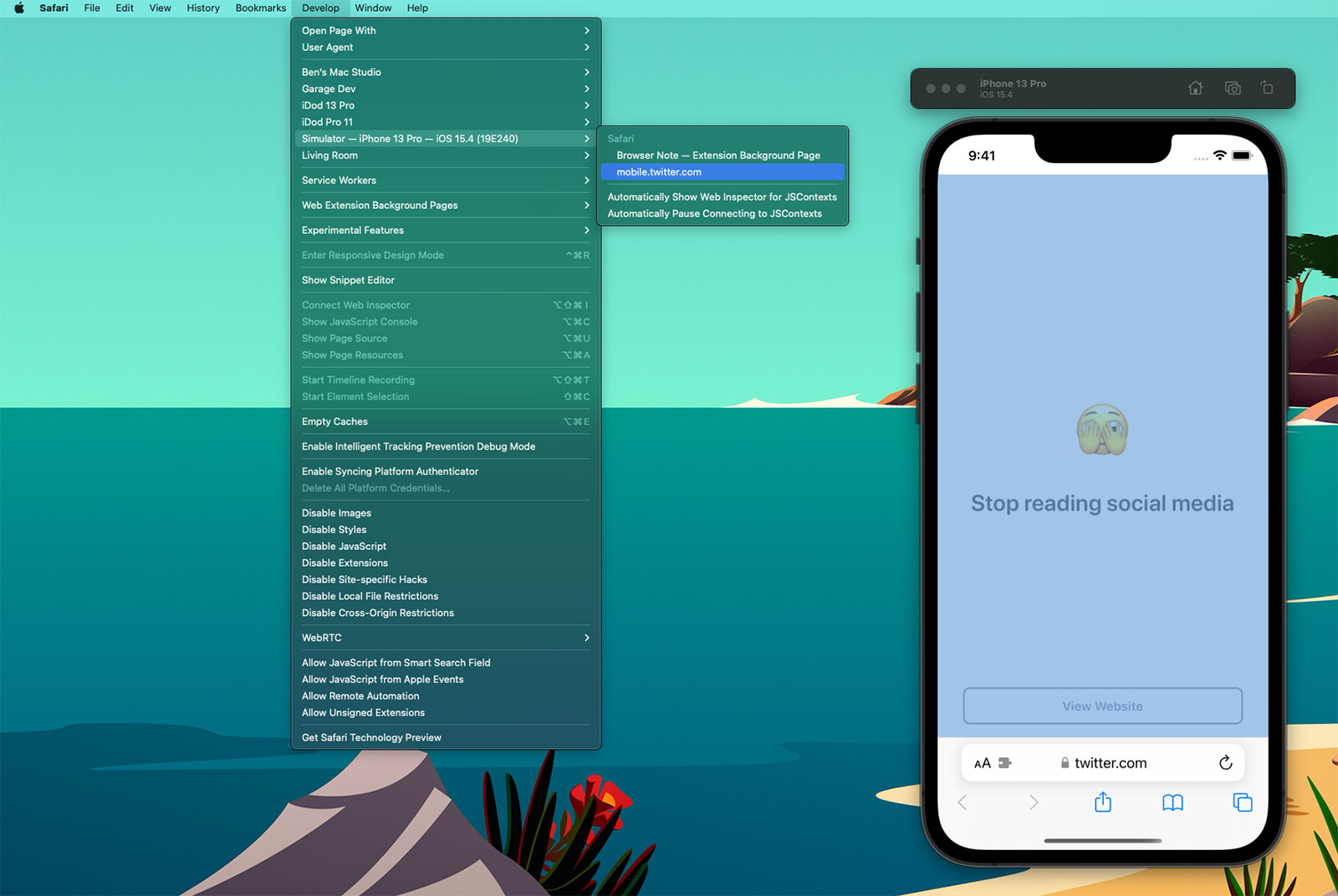
If you select the ‘Develop’ tab from the menu bar of Safari on macOS, you’ll see a list of all of your connected devices and actively running simulators 1 . Drilling into this will then show all of the active web instances you can interact with; notice how the content within Safari has highlighted blue within the Simulator as I’ve moused over the twitter.com web instance above. When you click, a web inspector panel is then produced which allows you to make all the usual interrogations and changes you can within desktop Safari such as interacting with the console or changing CSS values of elements to see how they would look in realtime.
Here’s an example using a WKWebView within one of my client projects, Yabla Spanish :
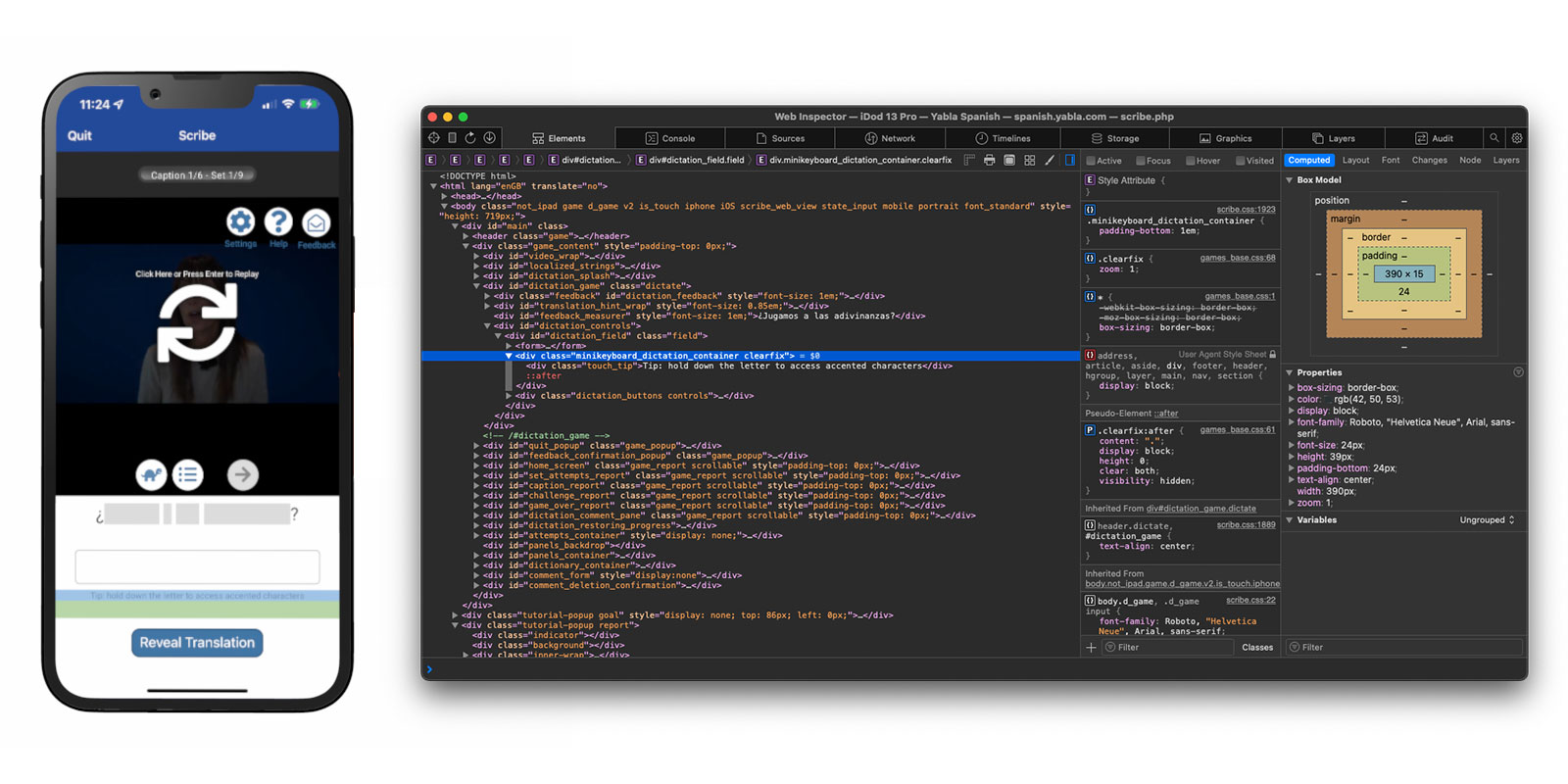
Discovering that simulators and devices could be interacted with in this way has been a huge timesaver for me. Whilst developing Browser Note , I was constantly needing to tweak CSS values and investigate the current state of the DOM as websites have various tricks to try and make ads or cookie notices appear on top of all content (and the note needed to be on top at all times - you should totally take a look at Browser Note whilst you’re here). In doing this, I was then able to put this knowledge to use on no less than 3 client projects in the past month; this validates my theory that by working on your own side projects you can improve your efficiency when it comes to work projects.
There are a few caveats to be aware of when using the Web Inspector with an iOS device or simulator:
- If you want to use this on an actual device you’ll first need to enable the Web Inspector on iOS. To do this, go to the Settings app and then Safari > Advanced and toggle the Web Inspector on.
- Whilst the Web Inspector can interrogate WKWebView, it can only do this for apps you are running via Xcode. You cannot look at the WKWebView of apps you did not create nor of your own apps from TestFlight / the App Store. However, you can inspect debug builds installed via Xcode even if the debugger is not active (i.e. you build to the device then quit Xcode).
- Conversely, you can use the Web Inspector with any SFSafariViewController even if it is not in your own app.
- Whilst it is still possible to submit apps that use UIWebView, the web inspector will not work with them; it needs to be WKWebView .
- This also works for AppKit, SwiftUI, and Catalyst apps on macOS.
I use an “iDod” naming prefix for all of my devices; a throwback pun to my first Apple product, the iPod. ↩︎
- Español – América Latina
- Português – Brasil
- Tiếng Việt
- Chrome DevTools
Emulate and Test Other Browsers
Your job doesn't end with ensuring your site runs great across Chrome and Android. Even though Device Mode can simulate a range of other devices like iPhones, we encourage you to check out other browsers solutions for emulation.
- When you don't have a particular device, or want to do a spot check on something, the best option is to emulate the device right inside your browser.
- Device emulators and simulators let you mimic your development site on a range of devices from your workstation.
- Cloud-based emulators let you automate unit tests for your site across different platforms.
Browser emulators
Browser emulators are great for testing a site's responsiveness, but they don't emulate differences in API, CSS support, and certain behaviors that you'd see on a mobile browser. Test your site on browsers running on real devices to be certain everything behaves as expected.
Firefox' Responsive Design View
Firefox has a responsive design view that encourages you to stop thinking in terms of specific devices and instead explore how your design changes at common screen sizes or your own size by dragging the edges.
Edge's F12 Emulation
To emulate Windows Phones, use Microsoft Edge's built-in emulation .
Since Edge does not ship with legacy compatibility, use IE 11's Emulation to simulate how your page would look in older versions of Internet Explorer.
Device emulators and simulators
Device simulators and emulators simulate not just the browser environment but the entire device. They're useful to test things that require OS integration, for example form input with virtual keyboards.
Android Emulator

Stock Browser in Android Emulator
At the moment, there is no way to install Chrome on an Android emulator. However, you can use the Android Browser, the Chromium Content Shell and Firefox for Android which we'll cover later in this guide. Chromium Content Shell uses the same Chrome rendering engine, but comes without any of the browser specific features.
The Android emulator comes with the Android SDK which you need to download from here . Then follow the instructions to setup a virtual device and start the emulator .
Once your emulator is booted, click on the Browser icon and you'll be able to test your site on the old Stock Browser for Android.
Chromium Content Shell on Android

Android Emulator Content Shell
To install the Chromium Content Shell for Android, leave your emulator running and run the following commands at a command prompt:
Now you can test your site with the Chromium Content Shell.

Firefox on Android
Firefox Icon on Android Emulator
Similar to Chromium's Content Shell, you can get an APK to install Firefox onto the emulator.
Download the right .apk file from https://ftp.mozilla.org/pub/mozilla.org/mobile/releases/latest/ .
From here, you can install the file onto an open emulator or connected Android device with the following command:
iOS Simulator
The iOS simulator for Mac OS X comes with Xcode, which you can install from the App Store .
When you're done, learn how to work with the simulator through Apple's documentation .

Modern IE VM
Modern.IE Virtual Machines let you access different versions of IE on your computer via VirtualBox (or VMWare). Choose a virtual machine on the download page here .
Cloud-based emulators and simulators
If you can't use the emulators and don't have access to real devices, then cloud-based emulators are the next best thing. A big advantage of cloud-based emulators over real devices and local emulators is that you can automate unit tests for your site across different platforms.
- BrowserStack (commercial) is the easiest to use for manual testing. You select an operating system, select your browser version and device type, select a URL to browse, and it spins up a hosted virtual machine that you can interact with. You can also fire up multiple emulators in the same screen, letting you test how your app looks and feels across multiple devices at the same time.
- SauceLabs (commercial) allows you to run unit tests inside of an emulator, which can be really useful for scripting a flow through your site and watch the video recording of this afterwards on various devices. You can also do manual testing with your site.
- Device Anywhere (commercial) doesn't use emulators but real devices which you can control remotely. This is very useful in the event where you need to reproduce a problem on a specific device and can't see the bug on any of the options in the previous guides.
- LambdaTest (commercial) will help you to perform manual cross browser testing on a combination of 2000+ browsers & operating systems. Users will be able to record video of complex bugs and eve share it via integrations like MS Teams, Slack and more. Users can speed-up their testing by running tests in parallel.
Except as otherwise noted, the content of this page is licensed under the Creative Commons Attribution 4.0 License , and code samples are licensed under the Apache 2.0 License . For details, see the Google Developers Site Policies . Java is a registered trademark of Oracle and/or its affiliates.
Last updated 2015-04-13 UTC.
This browser is no longer supported.
Upgrade to Microsoft Edge to take advantage of the latest features, security updates, and technical support.
Emulate and test other browsers
- 10 contributors
Your job doesn't end with making sure your site runs great across Microsoft Edge and Android. Even though the Device Emulation tool can simulate a range of other devices such as smart phones, we encourage you to check out solutions for emulation provided by other browsers.
When you don't have a particular device, or want to do a spot check on something, the best option is to emulate the device right inside your browser.
Device emulators and simulators enable you to mimic your development site on a range of devices, from your workstation.
Cloud-based emulators enable you to automate unit tests for your site across different platforms.
Browser emulators
Browser emulators are great for testing the responsiveness of a site. But a browser emulator doesn't emulate differences in API, CSS support, and certain behaviors that manifest only on a mobile browser on an actual device. Test your site on browsers running on real devices, to be certain everything behaves as expected.
Firefox Responsive Design View
Firefox has a responsive design view that encourages you to stop thinking in terms of specific devices and instead explore how your design changes at common screen sizes, or on your own screen size by dragging the edges of the window.
EdgeHTML emulation
To emulate Windows Phones, use the Microsoft Edge (EdgeHTML) built-in emulation .
Use IE 11 Emulation to simulate how your page might look in older versions of Internet Explorer.
Device emulators and simulators
Device simulators and emulators simulate not just the browser environment but the entire device. Each simulator is useful to test things that require OS integration, such as form input with virtual keyboards.
Android emulator
At the moment, there is no way to install Microsoft Edge on an Android emulator. However, you can use the Android Browser, the Chromium Content Shell, and Firefox for Android, which we review later in this article. Chromium Content Shell runs the same Chromium rendering engine as Microsoft Edge, but comes without browser-specific features.
The Android emulator comes with the Android SDK which you need to download as part of Android Studio . Then follow the instructions to set up a virtual device and start the emulator . After your emulator is booted, select the Browser icon, and test your site on the old Stock Browser for Android.
Chromium content shell on Android
To install the Chromium Content Shell for Android, keep your emulator running and run the following command:
Now you can test your site with the Chromium Content Shell.
Firefox on Android
Similar to the Chromium Content Shell, you can get an APK to install Firefox onto the emulator.
Download the correct .apk file .
To install the file onto an open emulator or connected Android device, run the following command:
iOS simulator
The iOS simulator for Mac OS X comes with Xcode, which you install from the App Store .
When you are done, learn how to work with the simulator through Apple Developer documentation .
To avoid having to open Xcode every time you want to use the iOS Simulator, open it, right-click the iOS Simulator icon in your dock, and then select Keep in Dock . Now just click the icon whenever you need it.
Microsoft Edge (EdgeHTML)
If you need to test your website or app with Microsoft browsers and don't have the necessary versions of Windows to do so, you can use BrowserStack, which supports testing of many combinations of Microsoft browsers and operating systems both past and present. For example, you can test all versions of Microsoft Edge (Chromium) from version 80 onwards, and Microsoft Edge (EdgeHTML) versions 15 through 18. Testing of Microsoft Edge is free on BrowserStack. For more information, see Microsoft Edge Browser Testing at BrowserStack.
Cloud-based emulators and simulators
If you aren't able to use the emulators and you don't have access to real devices, then cloud-based emulators are the next-best thing. A big advantage of cloud-based emulators over real devices and local emulators is that you can automate unit tests for your site across different platforms.
The following list is a sample of cloud-based emulators and testing sites. Review the descriptions for features or capabilities to consider when selecting a testing site. Conduct your own search to find the best cloud-based emulator for your needs.
BrowserStack helps you perform manual testing. You select an operating system, a browser version, a device type, and a URL to browse, and then BrowserStack spins up a hosted virtual machine that you can interact with. You can run multiple emulators in the same screen, to test the look and feel of your app across multiple devices at the same time.
Mobileum doesn't use emulators, but real devices which you can control remotely. This is useful when you need to reproduce a problem on a specific device and an issue might not appear in some reports.
HeadSpin helps you perform manual cross-browser testing on thousands of real devices, browsers, and operating systems. You can record videos of complex bugs and share them through integration such as Slack, JIRA, and more. Fast forward your go-to-market launch by testing in parallel.
LambdaTest helps you perform manual cross-browser testing on a combination of various browsers and operating systems. You can record videos of complex bugs and share them through integration such as Microsoft Teams, Slack, and more. You can speed-up your testing by running tests in parallel.
SauceLabs enables you to run unit tests inside of an emulator, which can be useful for scripting a flow through your site and watching the video recording of this afterwards on various devices. You can also do manual testing with your site.
TestingBot helps you do both manual testing and automated testing on various browser and operating system combinations. Test both your websites and mobile apps on TestingBot's emulators and physical devices.
Portions of this page are modifications based on work created and shared by Google and used according to terms described in the Creative Commons Attribution 4.0 International License . The original page is found here and is authored by Meggin Kearney (Technical Writer) and Paul Bakaus (Open Web Developer Advocate at Google | Tools, Performance, Animation, UX).

Coming soon: Throughout 2024 we will be phasing out GitHub Issues as the feedback mechanism for content and replacing it with a new feedback system. For more information see: https://aka.ms/ContentUserFeedback .
Submit and view feedback for
Additional resources
Demo Appetize.io's online web based iOS Simulators and Android Emulators directly in your browser.

Google pays Apple top dollar to be the default Safari search engine
- Google paid Apple a hefty $20 billion in 2022 to keep its search engine as the default on Safari.
- The US Department of Justice views Google as a bully for paying huge sums to other browsers to maintain dominance.
- Google's market share of 86.99% and its status as the default search engine on iPhones make it challenging for competitors like Microsoft's Bing to compete.
A ton of information about Apple and Google's supposed dealings came to light in November last year, when revelations from an antitrust lawsuit rocked the Mountain View, California-based company for allegedly running a monopoly over the search engine market. At the time, it was reported that Google pays the likes of Apple's Safari and Mozilla's Firefox a hefty sum for maintaining its search engine as the default one. Reportedly, in 2021, the search giant paid Apple a 36 percent cut of revenue that it generated from being the default search engine on Safari, and wrote checks upward of $26.3 billion to Firefox, Safari, and other browsers.
Google's landmark antitrust lawsuit explained
Now, new information revealed in court documents on Tuesday, April 30, via Bloomberg , help us move away from vague sums to a concrete figure that Google paid Apple in 2022. A whopping $20 billion .
That huge sum is one of the reasons why the US Department of Justice thinks that Google is a bully, saying that Google pays other browsers so much money to maintain its default browser spot that other search engines, like Microsoft's Bing, have no chance to compete. To put that into context, Google remittance to Apple in 2020 constituted 17.5% of the Cupertino, California-based tech giant's operating income. In 2022, Apple's operating income was roughly $119.437 billion , and Google's $20 billion payment to the iPhone-maker makes up roughly 16.75% of it.
Why fight when you've already been crowned the winner?
Google Search holds 86.99% of the global search engine market share , and it's been that way for a while now. However, Apple's iPhones are very popular, especially in North America, with a 55.13% market share . Ensuring that the majority of smartphone users use Google Search for their needs serves as a goldmine for Google's revenue via ads. The Android phone market largely defaults to Google anyway, so the tech giant has less to worry about on that front.
Microsoft, which operates the Bing search engine, has seen a recent rise in prominence, likely due to Copilot and Bing AI. However, it still doesn't threaten Google Search in any way. Redmond, Washington-based Microsoft has tried to sway Apple in its favor, suggests Bloomberg , offering the iPhone-maker as much as 90% of its ad revenue to switch to Bing as the default browser on Safari to no avail. You can read more about Microsoft's reported pitch to Apple, which includes hiding the Bing brand, via Bloomberg's report .
If you own an iPhone and want to change your default Safari search engine, head to the Settings app, then scroll down and tap on Safari . Under Search , tap on Search Engine and select the desired one.

You are using an outdated browser. Please upgrade your browser to improve your experience.
Apple to unveil AI-enabled Safari browser alongside new operating systems

Safari getting new AI tools in iOS 18

The software — expected to debut as Safari 18 later in 2024 — is currently undergoing evaluation alongside internal builds of Apple's next-generation operating system updates, namely iOS 18 and macOS 15, according to people familiar with the matter. Should all of the new features make it to the release candidate stage, users will be treated to a new user interface (UI) for customizing popular page controls, a "Web eraser" feature, and AI-driven content summarization tools.
Intelligent Search - AI-enhanced browsing and text summarization
Engineers evaluating the latest builds of Safari 18 can find a toggle for the new page controls menu within the browser's address bar. The menu consolidates — and provides quick access to — old and new page control tools, among them being the browser's new "Intelligent Search" feature.
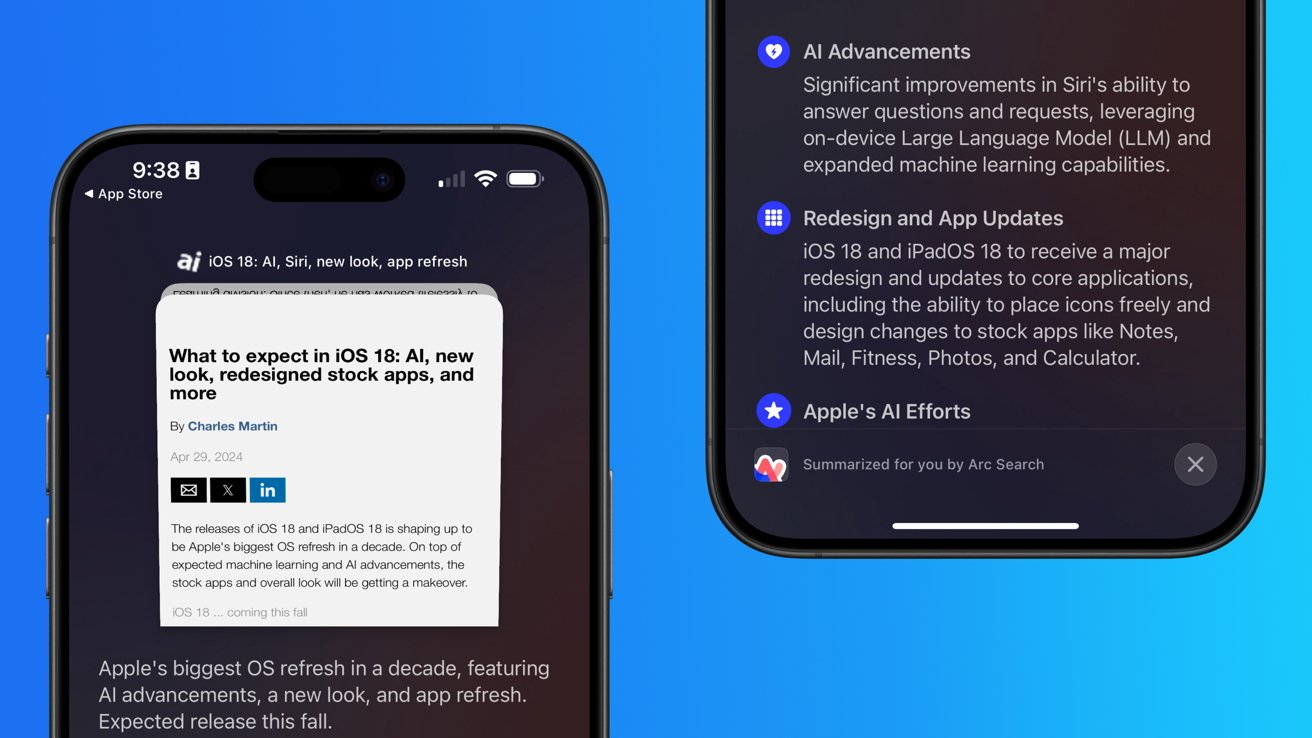
This feature is not automatically enabled in test builds of Safari 18 and instead requires manual activation from the page controls menu. Once enabled, it's believed the tool leverages Apple's on-device AI technology — specifically the Ajax language-learning model — to identify topics and key phrases within a webpage for which to base the summarization.
In selecting key phrases, Apple's LLM software identifies sentences that provide explanations or describe the structure of objects, depending on the text in question. Words repeated within a text and key sentences are recognized as text topics.
These early indications suggest Apple is striving to deliver text summarization alongside Safari 18 later this year, though the exact implementation of this feature remains fuzzy.
Apple's text summarization features could be a response to rival generative AI tools, such as OpenAI's ChatGPT. But Apple's on-device models and technologies like Private Relay could make the experience much more secure for users. Intelligent Search is also likely to be the same AI browser assistant that one X user hinted at a couple of weeks back.
Web Eraser for better content-blocking
Also accessible from the new page controls menu is a feature Apple is testing called "Web Eraser." As its name would imply, it's designed to allow users to remove, or erase, specific portions of web pages, according to people familiar with the feature.
The feature is expected to build upon existing privacy features within Safari and will allow users to erase unwanted content from any webpage of their choosing. Users will have the option to erase banner ads, images, text or even entire page sections, all with relative ease.
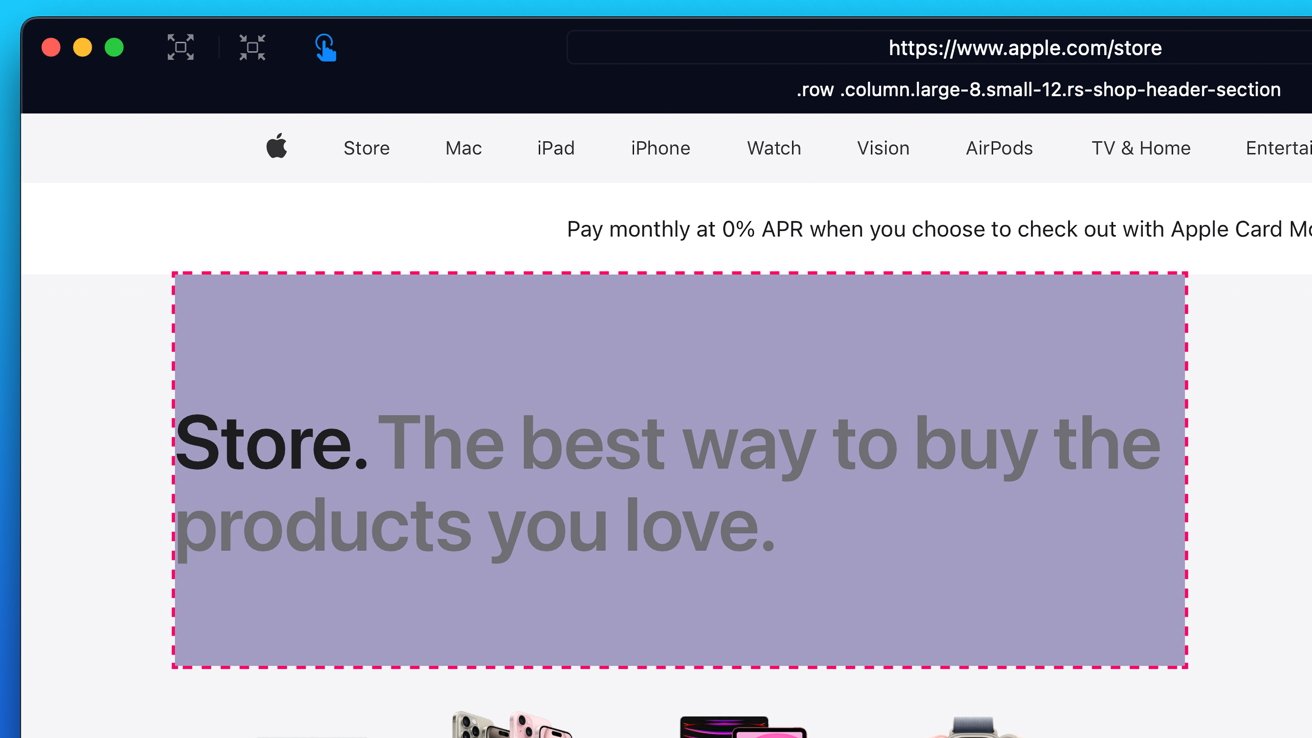
The erasure is said to be persistent, rather than limited to a browsing session. This means that Safari will remember the changes even after the original tab or window has been closed.
When visiting a web page with previously erased content, Safari will inform the user that the page has been modified to reflect their desired changes. The browser will also give the user the option to revert changes and restore the webpage to its initial, unaltered state.
As for where Apple got the inspiration for Web Eraser, the company could have Sherlocked the feature from the third-party app 1Blocker. The application features a similar way of erasing ads, where users would tap ads to make them disappear.
Updated UI will move key tools into one easy location
The new page controls menu referenced throughout this article will attempt to offer Safari 18 users quick and easy access to several options previously located across different menus and the Share Sheet. Running on pre-release versions of macOS 15, for instance, the menu also pulls in the "Aa" menu common on existing iPadOS versions of the browser. These include zoom options, webpage settings for privacy controls, content blocking options, extension shortcuts, and access to the new AI and erasure tools.
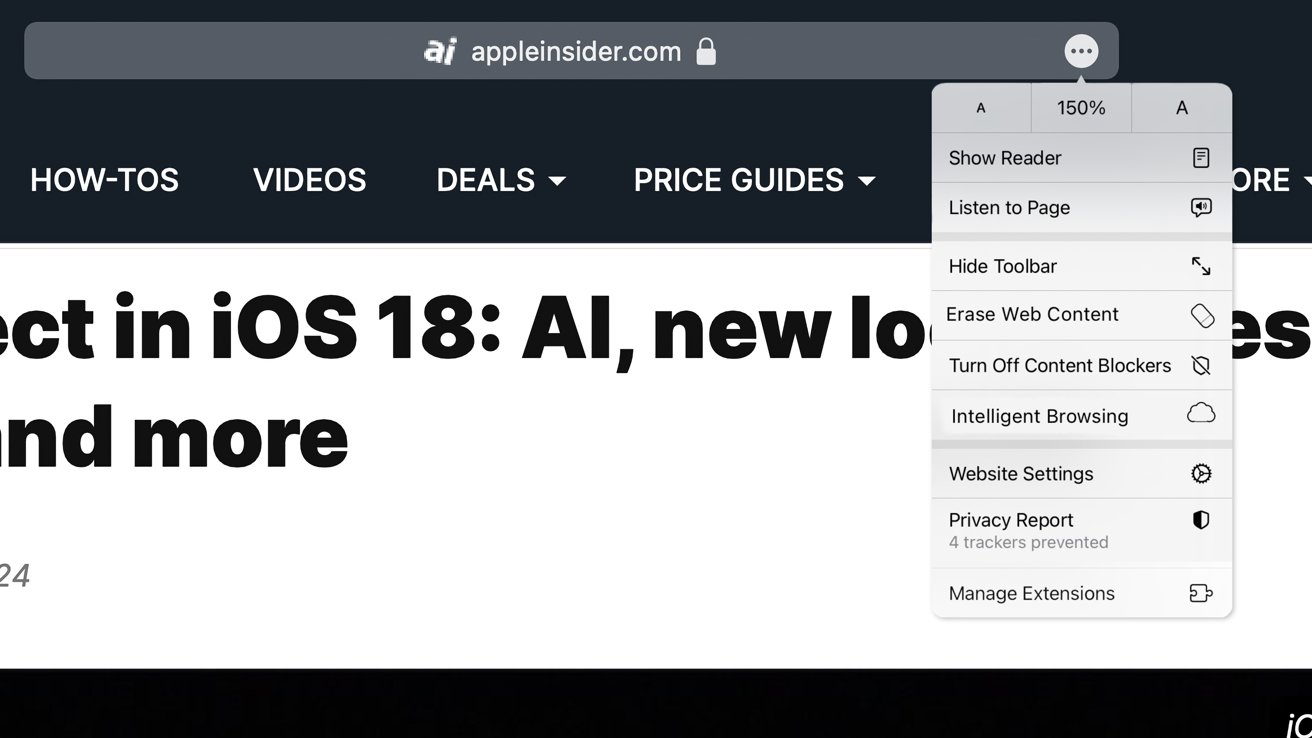
These various options existed previously on macOS, but were found by navigating through the Safari settings menu. Having all of these controls in one central location in the Address Bar will make these options more discoverable for end users. Other options like on-page text search and reader mode are also in this menu.
This all suggests Apple intends to unite the iPadOS and macOS Safari UI paradigms when it unveils its new OS releases during its Worldwide Developers Conference in June.
AI-enhanced Visual Lookup feature could be available in 2025
Simultaneously, Apple is also working on a much more powerful visual search feature scheduled for integration sometime in 2025 that will allow users to obtain information on consumer products when browsing through images. People familiar with the tool say it's similar to the Visual Lookup feature, through which Siri can identify plants, pets and landmarks from photos.
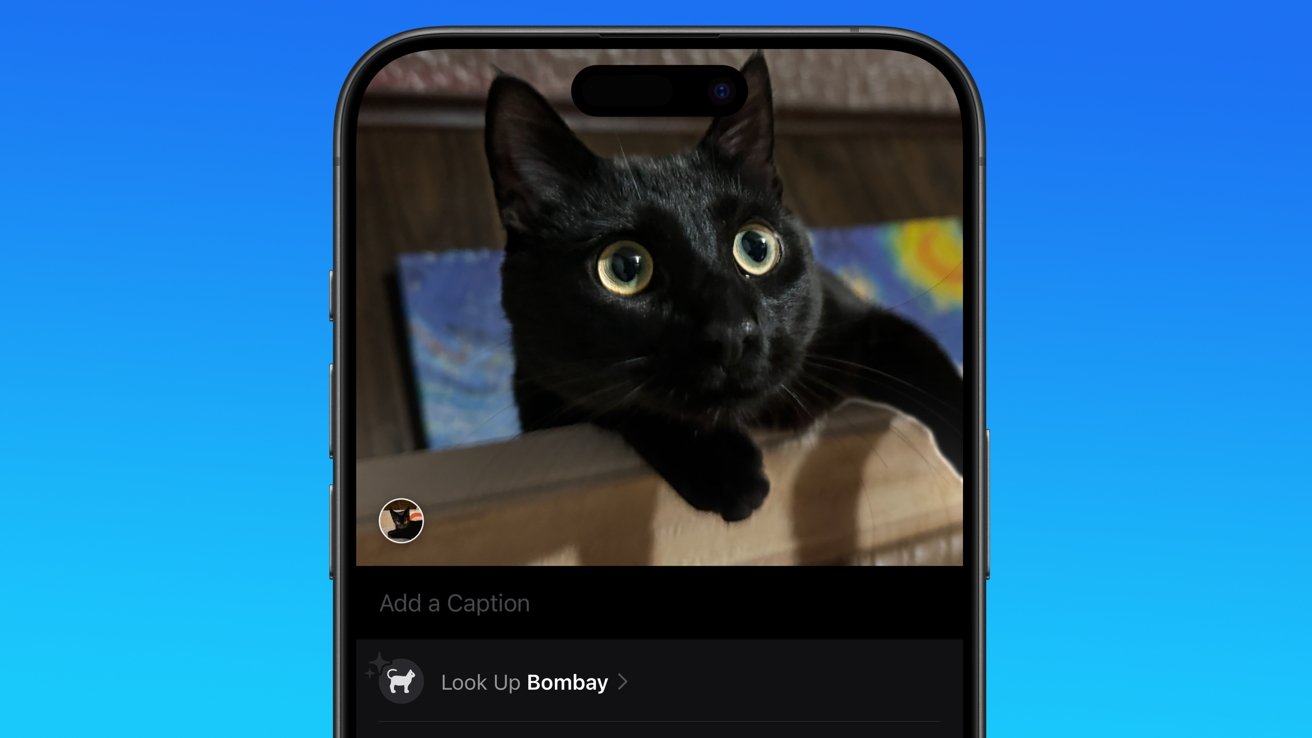
Visual Search could be implemented as a system-wide feature. So, instead of surfacing search results in the Photos app, the user may be able to use Visual Search directly in Safari by selecting an image.
Given development of this tool is in the earlier stages, it remains unclear how Apple will ultimately go about implementing it. It also remains to be seen whether or not the feature will make it through internal testing.
The iPhone maker has expressed significant interest in artificial intelligence and more recently published research related to on-device language learning models. This goes hand in hand with widespread rumors about several other AI-powered software features, many of which are expected to make their debut later this year with iOS 18.
Another big year for Safari
From its inception, Safari was always meant to rival existing web browsers.
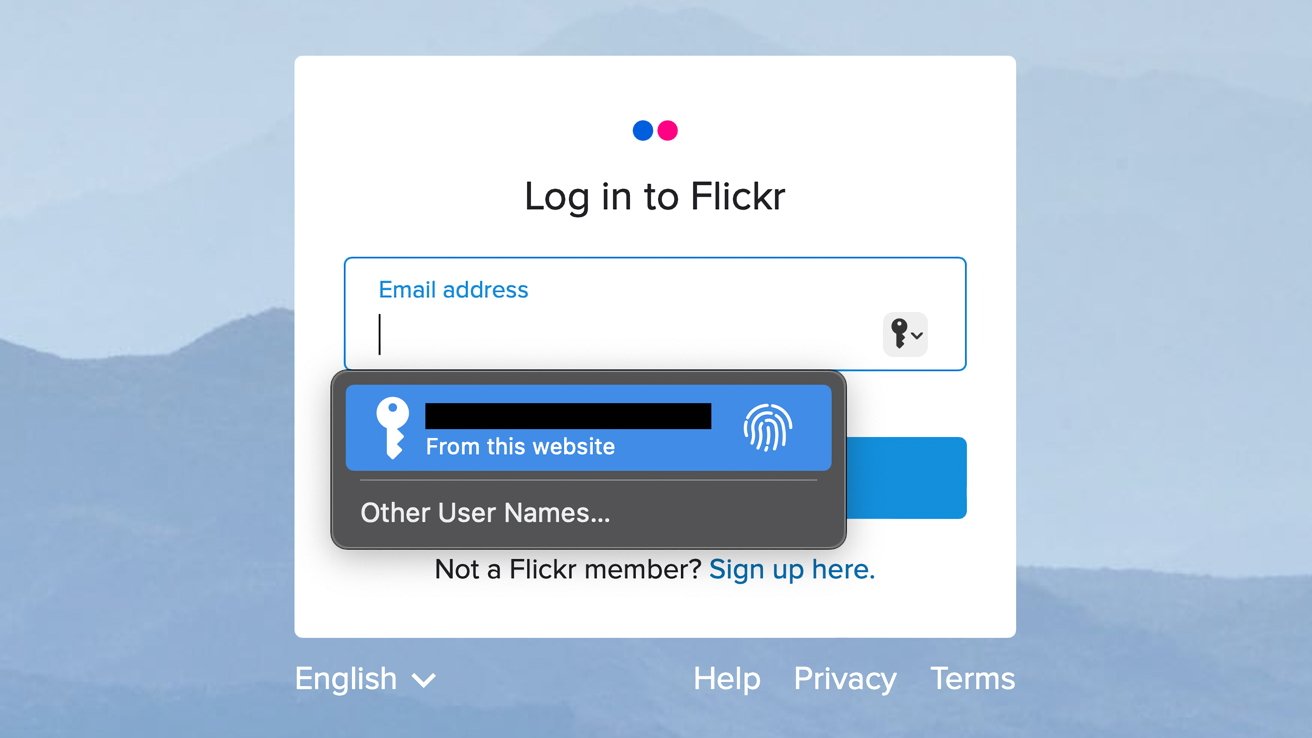
Safari was originally added to macOS as a means of replacing Microsoft's Internet Explorer for Mac, which was the default browser. Over the years, the app made its way to the iPhone , and has since received various upgrades over the years.
More recent versions of Safari provide users with personalized web suggestions, and allow for greater privacy protection with features such as iCloud Private Relay.
This latest set of enhancements only serves to better position Safari against the competition, in an ever-increasing landscape of generative AI tools and third-party ad-blockers.
While Apple tests many such features during different development stages, it is important to remember that not all of them make it to release. Apple has been known to delay features or cancel them entirely, so there's always a chance we may not see these new Safari features after all.
Along with Safari 18 and its associated improvements, we should also see a revamped Calculator with Math Notes make its way to iPadOS 18. Freeform Scenes and Adaptive Voice Shortcuts are new OS features, which are also expected to debut later this year.
Apple is expected to introduce various AI-related enhancements as part of iOS 18 and macOS 15, both of which should be announced at the company's annual WWDC on June 10.
36 Comments
"As for where Apple got the inspiration for Web Eraser, the company could have Sherlocked the feature from the third-party app 1Blocker. The application features a similar way of erasing ads, where users would tap ads to make them disappear." They may also have been inspired by Simplified Page....
As long as I can turn it off/hide it they can knock themselves out.
Will the web eraser feature remove pop up videos, such as the ones that appear on this site?
I use the 'Reader' function in Safari quite a bit, but sometimes it doesn't work very well. Seems like something that AI could help make better.
Web ads suck but how else do you think your favorite websites will stay in business? Are you prepared to pay a subscription to every site? I doubt it…
Top Stories

Blowout deal: grab Apple's M2 Pro MacBook Pro for $1,599 today only

New Apple Pencil may be called 'Apple Pencil Pro'

New iPad Air & iPad Pro models are coming soon - what to expect
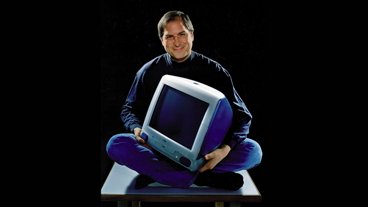
How Steve Jobs saved Apple with the iMac 26 years ago

Siri for iOS 18 to gain massive AI upgrade via Apple's Ajax LLM

How to watch Apple's 'Let Loose' iPad Air & iPad Pro event
Featured deals.

Deals: Apple AirPods dip to $79, M3 iMac 24-inch drops to $1,149 at Amazon
Latest exclusives.

Apple's iOS 18 to streamline task management with unified events and reminders

An inside look at Apple's various internal iOS variants that aid development
Latest comparisons.

Apple headphone shootout: Beats Solo 4 vs AirPods Max

M3 15-inch MacBook Air vs M3 14-inch MacBook Pro — Ultimate buyer's guide

M3 MacBook Air vs M1 MacBook Air — Compared
Latest news.

Lots of new smart home gear, cheap HomeKit sensors, & Matter 1.2 on HomeKit Insider
On this episode of the HomeKit Insider Podcast, we check out several new products and discuss the delay with vacuums in Matter 1.2.

AppleInsider has learned that code in the Japanese version of Apple's website reveals multiple mentions of an "Apple Pencil Pro," ahead of the expected release of a new model on May 7.

Apple Arcade rolls out five new games, including 'Rabbids: Legends of the Multiverse'
Apple Arcade is set to receive new titles in June, including the adventure game "Return to Monkey Island+" and the retro-style platformer "Tomb of the Mask."

Annual Pride Edition Braided Solo Loop for Apple Watch arrives
In what has become an annual tradition for Apple, a new Pride Edition Braided Solo Loop for the Apple Watch has been introduced.

Apple has dominated 2024 smartphone sales with iPhone 15 Pro Max
The iPhone 15 Pro Max was the top-selling smartphone in the first quarter of 2024, with iPhones occupying half the spots in the top ten.

Foxconn saw best-ever April revenues partly because of better than expected iPhone demand
Apple's largest iPhone manufacturer has reported almost a fifth higher revenue for April 2024 compared to the same month in 2023, in part because of diversification.
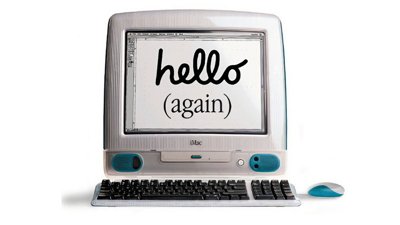
On May 6, 1998, Steve Jobs announced the iMac, and we wouldn't now have the iPhone, the Apple Store, or even Apple itself, if it hadn't been such a success.

All-screen MacBook Pro and iPhone fold get new and aggressive rumored launch timetable
An Apple analyst believes that a foldable iPhone and an all-screen MacBook Pro are coming far sooner than expected, but there are reasons to be cautious about the latest rumor.

Warren Buffett has sold a lot of Apple stock so far in 2024
Famed investor Warren Buffett cut his firm's Apple holdings by 13% in the first quarter of 2023, as analyst consensus was that the iPhone was seeing declining demand.

Fingers crossed: Spotify might actually launch lossless audio in 2024
After years of promises and nothing to show for it, a new leak suggests that Spotify may actually be close to launching lossless audio on its service. Maybe.
Latest Videos

Beats Solo 4 headphones review: Great audio quality and features

iPhone 16 Pro: what to expect from Apple's fall 2024 flagship phone
Latest reviews.

Unistellar Odyssey Pro review: Unlock pro-level astronomy with your iPhone from your backyard

Ugreen DXP8800 Plus network attached storage review: Good hardware, beta software

Espresso 17 Pro review: Magnetic & modular portable Mac monitor

{{ title }}
{{ summary }}

IMAGES
VIDEO