Introduction to WebKit ¶
WebKit is an open-source Web browser engine. It’s a framework in macOS and iOS, and used by many first party and third party applications including Safari, Mail, Notes, Books, News, and App Store.

What is WebKit? ¶
The WebKit codebase is mostly written in C++ with bits of C and assembly, primarily in JavaScriptCore, and some Objective-C to integrate with Cocoa platforms.
It primarily consists of the following components, each inside its own directory in Source :
- bmalloc - WebKit’s malloc implementation as a bump pointer allocator. It provides an important security feature, called IsoHeap, which segregates each type of object into its own page to prevent type confusion attacks upon use-after-free.
- WTF - Stands for Web Template Framework. WebKit’s template library. The rest of the WebKit codebase is built using this template library in addition to, and often in place of, similar class templates in the C++ standard library. It contains common container classes such as Vector, HashMap (unordered), HashSet, and smart pointer types such as Ref, RefPtr, and WeakPtr used throughout the rest of WebKit.
- Interpreter - This tier reads and executes instructions in byte code in C++.
- Baseline JIT - The first Just In Time compiler tier serves as the profiler as well as a significant speed up from the interpreter.
- DFG JIT - Data Flow Graph Just In Time compiler uses the data flow analysis to generate optimized machine code.
- FTL JIT - Faster than Light Just In Time compiler which uses B3 backend . It’s the fastest tier of JSC. JavaScriptCode also implements JavaScriptCore API for macOS and iOS applications.
- Document Object Model - This is the tree data structure we create from parsing HTML.
- Render Tree - This tree represents the visual representation of each element in DOM tree computed from CSS and also stores the geometric layout information of each element.
- WebCore/PAL and WebCore/platform - Whilst technically a part of WebCore, this is a platform abstraction layer for WebCore so that the rest of WebCore code can remain platform independent / agnostic across all the platforms WebKit can run on: macOS, iOS, Windows, Linux, etc... Historically, most of this code resided in WebCore/platform. There is an ongoing multi-year project to slowly migrate code to PAL as we remove the reverse dependencies to WebCore.
- WebKitLegacy (a.k.a. WebKit1) - This layer interfaces WebCore with the rest of operating systems in single process and implements WebView on macOS and UIWebView on iOS.
- UI process - This is the application process. e.g. Safari and Mail
- WebContent process - This process loads & runs code loaded from websites. Each tab in Safari typically has its own WebContent process. This is important to keep each tab responsive and protect websites from one another.
- Networking process - This process is responsible for handling network requests as well as storage management. All WebContent processes in a single session (default vs. private browsing) share a single networking session in the networking process.
- WebInspector / WebDriver - WebKit’s developer tool & automation tool for Web developers.
Safari am iPhone: Was hinter den experimentellen Webkit-Funktionen steckt
In diesem Artikel werden wir Ihnen die Bedeutung der wichtigsten experimentellen WebKit-Funktionen für Safari auf iPhone und iPad erklären.

Von Urlaubserkrankung bis Reiseabbruch: Der Reisekomplettschutz von American Express
Unabhängig und kostenlos dank Ihres Klicks
Die mit einem Symbol gekennzeichneten Links sind Affiliate-Links . Erfolgt darüber ein Einkauf, erhalten wir eine Provision ohne Mehrkosten für Sie. Die redaktionelle Auswahl und Bewertung der Produkte bleibt davon unbeeinflusst. Ihr Klick hilft bei der Finanzierung unseres kostenfreien Angebots.
Das ist WebKit – Experimentelle Funktionen für Safari
WebKit ist die Browser-Engine für Apples Safari-Browser. Sie wird als OpenSource von Apple und einer großen Community weiterentwickelt. So lassen sich auch aktuelle Entwicklungen gut mitverfolgen und experimentelle Funktionen testen.
- Anders als auf dem Mac werden keine Previews für iOS angeboten, aber die experimentellen Funktionen des WebKit lassen sich dennoch aktivieren.
- Die Funktionen können vor allem Web-Entwicklern helfen, ihre Programme auf den neusten Stand zu bringen.
- Funktionen der Preview werden wahrscheinlich in zukünftigen Releases veröffentlicht und sind somit sehr interessant als Wegweiser für WebKit und Safari.
- Sie finden die WebKit Funktionen in den iOS-Einstellungen unter "Safari". Scrollen Sie nach unten und wählen Sie "Erweitert". Dort finden Sie die "Experimental Features".
Spezielle Funktionen des WebKit für iOS
Der mobile Browser Safari verfügt beispielsweise unter iPhone und iPad Funktionen wie Link Preload, eine Web Animations Api oder die WebGPU API . Außerdem können bestimmte Funktionen wie Constant Properties oder Viewport Fit auf dem iPhone X deaktiviert oder aktiviert werden. Sicherlich gibt es viele verschiedene Funktionen, aber einige sind möglicherweise besonders interessant.
- Derzeit gibt es 151 Funktionen (Stand: Dezember 2019).
- Einige davon sind noch in der Entwicklung befindlich und andere bereits veraltet. Die meisten sind allerdings unterstützt.

Einbindung und Verwendung von Medien
WebKit bietet zum Beispiel viele neue Funktionen, die zukünftig die Einbindung von Medien erleichtern oder erst ermöglichen sollen.
- Mit Web Audio können Sie per Javascript Musik verarbeiten und erzeugen. Diese Funktion ist allerdings nur teilweise unterstützt.
- Mit Web Bluetooth können Sie über Safari Bluetooth-Geräte erkennen und mit ihnen kommunizieren.
- Mit SVG in OpenType Fonts können Sie skalierbare Vektorgrafiken in Schriftarten verwenden, was beispielsweise den flexiblen Einsatz von Symbolen ermöglicht.
- Mit der Preload -Funktion können Sie Ressourcen vorladen, das heißt die Voransicht eines Bildes oder die Vorschau eines Videos.
- Mit der MediaStream Recording API können Sie Musik und Video aus Medienstreams aufnehmen. Diese API befindet sich allerdings noch in der Entwicklung.
Darstellung und Eingabesteuerung
Auch für die Steuerung am iPhone ermöglicht WebKit für Safari einige spannende Features:
- Mit Pointer Lock können Daten der Steuerung ausgelesen werden und bei bestimmten Objekten wird die Anzeige einer Steuerung entfernt. Hierdurch kann die Sicherheit bestimmter Aktionen und Klicks erhöht werden.
- Mit dem in Entwicklung befindlichen Pointer Events Level 2 erhalten Sie Zugriff auf die Verarbeitung von Zeiger-Input des Touchscreens oder Stiftes.
- Mit den Interaction Media Features (pointer, hover, any-pointer, any-hover) können Sie Elemente in Seiten so definieren, dass sie sich beim Zeigen oder Herüberfahren verändern.
- Mit der Gamepad-API können Sie Befehle für Controller hinterlegen.
Video-Tipp: 5 iPhone-Tricks, die Sie kennen sollten

Im nächsten Praxistipp erfahren Sie, wie Sie die Entwicklertools für Safari aktivieren .
Aktuell viel gesucht
Payback-Punkte auf Konto überweisen lassen - so einfach geht's

Payback-Punkte auf Konto überweisen lassen - so einfach geht's
Handynummer suchen und Besitzer herausfinden - so geht's

Handynummer suchen und Besitzer herausfinden - so geht's
KI-Bilder erstellen: Diese Möglichkeiten gibt es
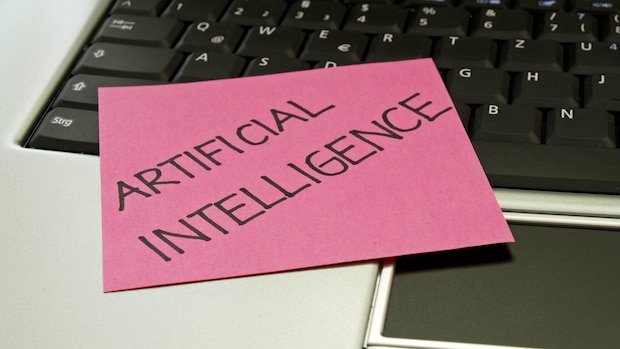
YouTube Musik runterladen - so klappt der Download

Word: Seitenzahl ab Seite 3 - Nummerierung von 1 beginnend

Die fünf besten kostenlosen Email-Adressen: E-Mail Anbieter im Vergleich

Captcha wird nicht angezeigt - das können Sie tun

Base-Chat kostenlos: Mit dieser Nummer gratis chatten

Wertvolle 2 Euro Münzen: So erkennen Sie seltene Exemplare

Windows 10: Screenshot erstellen - so klappt's

Windows 10: Screenshot erstellen - so klappt's
DeLonghi Magnifica S: So entkalken Sie den Kaffeevollautomaten

ChatGPT kostenlos nutzen: Das müssen Sie wissen

Neueste iPhone/iPad-Tipps
- iCloud: Fotos löschen – so geht's
- iPad von der Steuer absetzen: Wann das möglich ist
- iPhone auf Werkseinstellungen zurücksetzen: Anleitung für alle Modelle
- Instagram: Gibt es bei Screenshots eine Benachrichtigung?
- Siri: Verlauf anzeigen - das müssen Sie wissen
- Wie funktioniert Kik? Einfach erklärt
- Apple Airtag: Standort aktualisieren - das müssen Sie wissen
- Weitere neue Tipps
Beliebteste iPhone/iPad-Tipps
- iPhone: eigener Klingelton - So ändern und erstellen Sie eigene Klingeltöne
- iPhone: Bilder auf PC übertragen ohne iTunes - so geht's
- Neues iPhone einrichten und Daten übertragen - so geht's
- iPhone: Bilder zusammenfügen - so geht's
- iPhone Nummer unterdrücken & anonym anrufen - So geht's
- iPhone Reihenfolge: Die Modelle chronologisch geordnet
- Weitere beliebte Tipps
Die besten Shopping-Gutscheine
- Gutscheine von OTTO
- Deinhandy.de-Gutscheine
- Rabatte bei Saturn
- Home24-Rabattcodes
- Weitere Gutscheine
What are Safari experimental WebKit features on iOS?
Modified Nov. 3, 2023, 8:44 p.m. By Maxime Levesque
The Safari advanced settings on iOS contain a specific menu called Experimental WebKit features. What are these settings? Should I turn off them? I’ll explain what are those experimental features and what to do with them.
Safari experimental WebKit features on iOS are mostly useful for developers that want to try some of the new features implemented in Safari but not activated by default yet or that have been recently enabled. Each entry in this menu corresponds to a specific feature, enabling or disabling it could change the behavior of your Safari browser, should you do it? I’ll answer this and will also detail each of these features.
What are Safari experimental WebKit features useful for?
Should i turn off experimental wekkit features, how to reset experimental webkit features.
Web development is evolving very quickly, new technologies are out every month, and new features are released in every new version of Safari, the Apple web browser . It can be very complicated for the developers to be sure that the web applications they develop are compatible with these new features, or if the new technologies released can be used inside their web applications to make them even better.
The Safari experimental WebKit features help the developers to test the features that will be released in the next version of Safari, or a new technology available but not so much used yet. The developers can enable or disable each of these WebKit features during their tests.
You can find more information on Safari resources here.
The short answer is no, you should not change anything in this menu if you do not know what is the meaning of the feature.
Some of these features are enabled by default, it can be because Apple wants to allow web developers to try what happens when they disable it, or because the feature has been enabled in one of the last versions of Safari. Disabling a feature could change the behavior of Safari and therefore add some bugs you could not understand.
These features are focused on web development and you should not have to change anything in this menu. But a bad update could be released with bugs, which could decrease the battery health faster for example. This is the only case where a manual change from you could be required until Apple releases a fix, but it’s rarely really needed.
If you or someone else changed anything in this menu without understanding the meaning of the feature, you should reset the values to the default ones.
- Open settings on your iPhone or iPad
- Open the Safari settings
- Scroll to the bottom and open Advanced
- Scroll to the bottom and open Experimental Features/
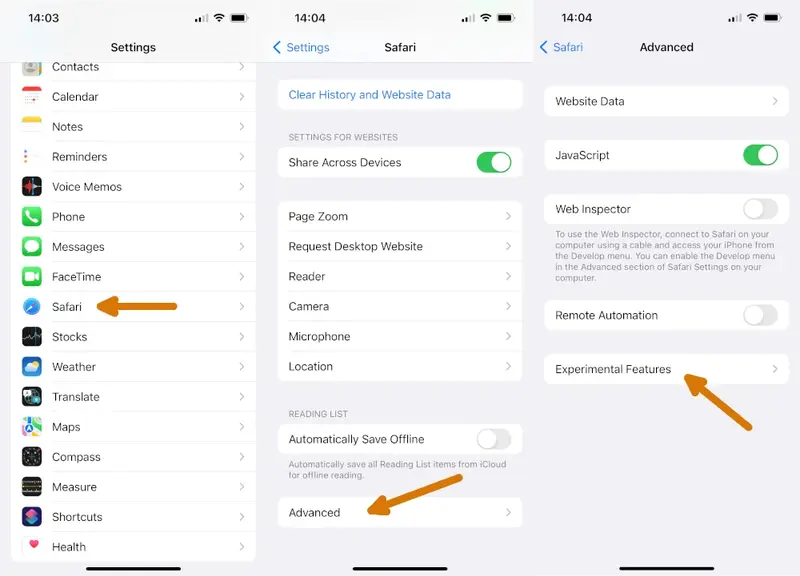
- Scroll to the very bottom and click on Reset All to Defaults
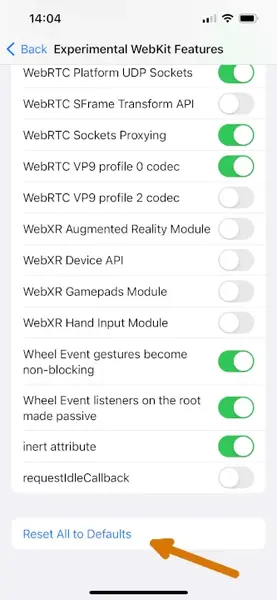
- That’s it, all the experimental WebKit features values have been reset to default ones
What experimental WebKit features should be on?
If you do not want to reset all the values to defaults and just want to be sure what are the values at default, here is the list of enabled features :
The experimental WebKit features that should be on in iOS 17 are :
- :focus-visible pseudo-class
- :has() pseudo-class
- AccessHandle API
- Aspect ratio of </img> from width and height
- Async clipboard API
- Blank anchor target implies rel=noopener
- Block top-level redirects by third-party iframes
- BroadcastChannel Origin
- CSS Accent Color
- CSS Aspect Ratio
- CSS Cascade Layers
- CSS Color 4 Color Types
- CSS Container Queries
- CSS Containment
- CSS Gradient Premultiplied Alpha Interpolation
- CSS Individual Transform Properties
- CSS Motion Path
- CSS Overscroll Behavior
- CSS overflow: clip support
- CSS subgrid support
- CSS text-align-last property
- CSSOM View Smooth Scrolling
- Canvas Color Spaces
- Cross-Origin-Embedder-Policy
- Cross-Origin-Opener-Policy
- Defer async scripts until DOMContentLoaded or first-paint
- Dialog Element
- Disallow sync XHR during page dismissal
- Experimental MediaSource Inline Painting
- Fetch API Request KeepAlive
- File System Access API
- Form requestSubmit
- GPU Process: DOM Rendering
- GPU Process: WebGL
- Generic Text Track Cue API
- HDR Media Capabilities
- ImageBitmap
- In-Process Cookie Cache
- Intersection Observer
- Lazy image loading
- Mask WebGL Strings
- Media Capabilities Extensions
- Media Session API
- MediaRecorder
- NSURLSession WebSocket
- Opus audio decoder
- Paint Timing
- PerformanceNavigationTiming
- Permissions API
- Prefer Page Rendering Updates near 60fps
- Private Click Measurement Fraud Prevention
- Referrer Policy attribute
- Remote Playback API
- RequestVideoFramCallback
- Resize Observer
- Resolution media feature
- Service Worker Navigation Preload
- SharedWorker
- SpeechRcognition API
- Storage API
- Swap Processes on Cross-Site Navigation
- Synthetic Editing Commands
- TranformStream API
- UserGesture Promise Propagation
- Visual Viewport API
- Vorbis audio decoder
- Web Animations composite operations
- Web Animations mutable timelines
- Web Autentication
- Web Locks API
- Web Share API Level 2
- WebGL via Metal
- WebRTC Encoded Transform API
- WebRTC H264 LowLatency encoder
- WebRTC Platform TCP Sockets
- WebRTC Platform UDP Sockets
- WebRTC Sockets Proxying
- WebRTC VP9 profile 0 codec
- WebRTC VP9 profile 2 codec
- Wheel Event gestures become non-blocking
- Wheel Event listeners on the root made passive
- inert attribute

Maxime Levesque is a technical engineer with more than 5 years of professional experience. He is an expert in computer and phones, mostly on Apple products. Maxime is also the founder of TechBrowser.
Willy - Oct. 18, 2023, 12:44 p.m.
Carole coleman - oct. 22, 2023, 5:51 a.m., maxime levesque - moderator - oct. 22, 2023, 7:47 a.m., post your comment, lastest reviews.

The Best Podcast Microphones for iPhone

The Best External Microphones for iPhone
I’ve been able to test many different external microphones while recording videos but also audio-only using my iPhones.

The Best Mini Microphone for iPhone
As an audio equipment expert with extensive experience in testing various mini microphones for the iPhone, I'm excited to share my insights with you.
Lastest News

What is Journal, the new Apple application?
Apple's latest addition to its iOS ecosystem is the Journal app, introduced with the first beta of iOS 17.2, is now available for every user with the latest 17.2 update.

MacBooks Pro with M3 chip announced

IOS 17.1 RC now available for download
Apple just released the 17.1 release candidate update, which means the official 17.1 update should be release next week. Here is what’s new.
Latest Posts

6 Ways to Improve a MacBook's Speed
MacBooks are one of the best when it comes to excelling in the overall performance. However, similar to other devices, Macs are no exception when it comes to performance drop over time.

The Impact of iPhone Cases on Microphone Quality
As a phone enthusiast and a frequent user of various iPhone cases and accessories, I've noticed something interesting – these items can significantly affect the microphone quality of your iPhone


Understanding the Technical Specifications of iPhone Microphones
Today, I'm excited to chat about something that often goes unnoticed but is super important in our iPhones – the microphones.
Privacy Policy
Terms of Service
Cookie Policy
© 2023 SAS Vexilab, All rights reserved
Ads displayed using affimate.io
Navigation Menu
Search code, repositories, users, issues, pull requests..., provide feedback.
We read every piece of feedback, and take your input very seriously.
Saved searches
Use saved searches to filter your results more quickly.
To see all available qualifiers, see our documentation .
- Notifications
Home of the WebKit project, the browser engine used by Safari, Mail, App Store and many other applications on macOS, iOS and Linux.
WebKit/WebKit
Folders and files, repository files navigation.
WebKit is a cross-platform web browser engine. On iOS and macOS, it powers Safari, Mail, iBooks, and many other applications. For more information about WebKit, see the WebKit project website .
Trying the Latest
On macOS, download Safari Technology Preview to test the latest version of WebKit. On Linux, download Epiphany Technology Preview . On Windows, you'll have to build it yourself.
Reporting Bugs
- Search WebKit Bugzilla to see if there is an existing report for the bug you've encountered.
- Create a Bugzilla account to report bugs (and comment on them) if you haven't done so already.
- File a bug in accordance with our guidelines .
Once your bug is filed, you will receive email when it is updated at each stage in the bug life cycle . After the bug is considered fixed, you may be asked to download the latest nightly and confirm that the fix works for you.
Getting the Code
Run the following command to clone WebKit's Git repository:
Building WebKit
Building for apple platforms.
Install Xcode and its command line tools if you haven't done so already:
- Install Xcode Get Xcode from https://developer.apple.com/downloads . To build WebKit for OS X, Xcode 5.1.1 or later is required. To build WebKit for iOS Simulator, Xcode 7 or later is required.
- Install the Xcode Command Line Tools In Terminal, run the command: xcode-select --install
Run the following command to build a macOS debug build with debugging symbols and assertions:
For performance testing, and other purposes, use --release instead.
Embedded Builds
To build for an embedded platform like iOS, tvOS, or watchOS, pass a platform argument to build-webkit .
For example, to build a debug build with debugging symbols and assertions for embedded simulators:
or embedded devices:
where platform is ios , tvos or watchos .
Using Xcode
You can open WebKit.xcworkspace to build and debug WebKit within Xcode. Select the "Everything up to WebKit + Tools" scheme to build the entire project.
If you don't use a custom build location in Xcode preferences, you have to update the workspace settings to use WebKitBuild directory. In menu bar, choose File > Workspace Settings, then click the Advanced button, select "Custom", "Relative to Workspace", and enter WebKitBuild for both Products and Intermediates.
Building the GTK Port
For production builds:
For development builds:
For more information on building WebKitGTK, see the wiki page .
Building the WPE Port
Building windows port.
For building WebKit on Windows, see the WebKit on Windows page .
Running WebKit
With safari and other macos applications.
Run the following command to launch Safari with your local build of WebKit:
The run-safari script sets the DYLD_FRAMEWORK_PATH environment variable to point to your build products, and then launches /Applications/Safari.app . DYLD_FRAMEWORK_PATH tells the system loader to prefer your build products over the frameworks installed in /System/Library/Frameworks .
To run other applications with your local build of WebKit, run the following command:
iOS Simulator
Run the following command to launch iOS simulator with your local build of WebKit:
In both cases, if you have built release builds instead, use --release instead of --debug .
Linux Ports
If you have a development build, you can use the run-minibrowser script, e.g.:
Pass one of --gtk , --jsc-only , or --wpe to indicate the port to use.
Congratulations! You’re up and running. Now you can begin coding in WebKit and contribute your fixes and new features to the project. For details on submitting your code to the project, read Contributing Code .
Contributors 993
- Skip to main content
- Skip to search
- Skip to select language
- Sign up for free
WebKit is a framework that displays properly-formatted webpages based on their markup. Apple Safari depends on WebKit, and so do many mobile browsers (since WebKit is highly portable and customizable).
WebKit began life as a fork of KDE's KHTML and KJS libraries, but many individuals and companies have since contributed (including KDE, Apple, Google, and Nokia).
WebKit is an Apple trademark, and the framework is distributed under a BSD-form license. However, two important components fall under the LGPL : the WebCore rendering library and the JavaScriptCore engine.
- WebKit on Wikipedia
- WebKit CSS extensions
Apple touts major 60% leap in Safari and WebKit performance
Apple’s WebKit team has published a new blog post this week detailing how they’ve made significant upgrades to Safari’s performance over the last several months. The improvements come following the debut of Speedometer 3.0 in March, described as a “major step forward in making the web faster for all.”
Back in March, Apple, Google, and Mozilla teamed up to launch the new Speedometer 3 browser benchmark. The goal of Speedometer 3 is to “create a shared understanding of web performance so that improvements can be made to enhance the user experience.”
The results provided by Speedometer 3 offer more details on how the test “captures and calculates scores, show more detailed results and introduce an even wider variety of workloads.” Apple says:
The introduction of Speedometer 3.0 is a major step forward in making the web faster for all, and allowing Web developers to make websites and web apps that were not previously possible.
Apple’s WebKit team says that it has successfully improved Safari’s Speedometer 3.0 score by ~60% between the release of Safari 17.0 in September and Safari 17.4’s release in March. These improvements, Apple says, mean that developers can build websites and web apps that are faster than ever before:
With all these optimizations and dozens more, we were able to improve the overall Speedometer 3.0 score by ~60% between Safari 17.0 and Safari 17.4. Even though individual progressions were often less than 1%, over time, they all stacked up together to make a big difference. Because some of these optimizations also benefited Speedometer 2.1, Safari 17.4 is also ~13% faster than Safari 17.0 on Speedometer 2.1. We’re thrilled to deliver these performance improvements to our users allowing web developers to build websites and web apps that are more responsive and snappier than ever.
The full blog post has a ton of technical details on the work that has been done to optimize WebKit and Safari for Speedometer 3.0.
Follow Chance : Threads , Twitter , Instagram , and Mastodon .
FTC: We use income earning auto affiliate links. More.
Check out 9to5Mac on YouTube for more Apple news:

Chance is an editor for the entire 9to5 network and covers the latest Apple news for 9to5Mac.
Tips, questions, typos to [email protected]

Manage push notifications
View in English
Safari Technology Preview
Safari is the best way to experience the internet on iPhone, iPad, and Mac. Safari Technology Preview gives you an early look at upcoming web technologies on Apple platforms. Get the latest layout technologies, visual effects, developer tools, and more, so you can provide input on how they are implemented and deliver best-in-class experiences on Apple devices.
Download Safari Technology Preview
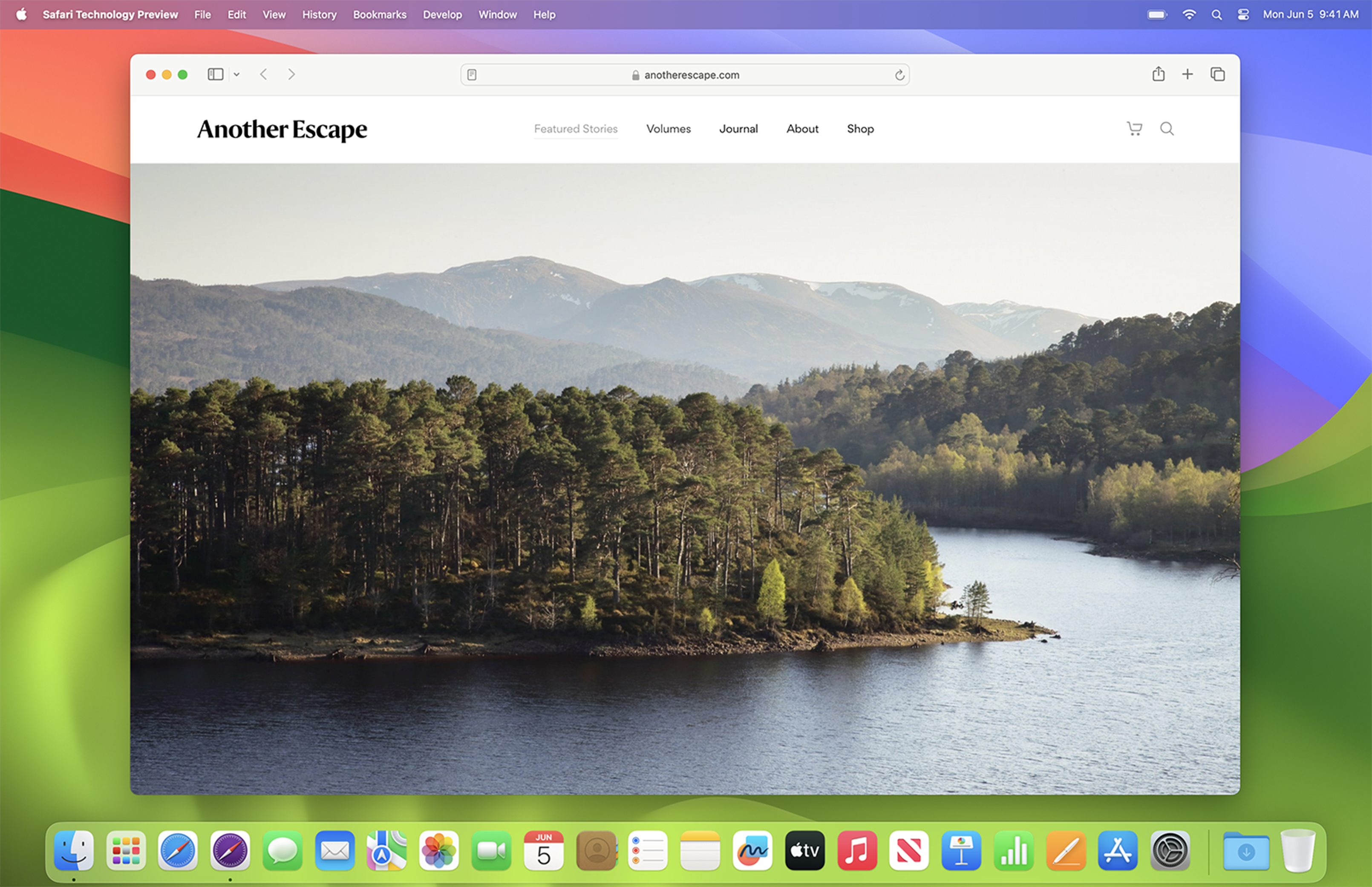
Preview the latest web technologies. Get a preview of the latest advances in Safari web technologies, including HTML, JavaScript, and CSS. Safari Technology Preview includes the most recent version of WebKit, the rendering engine that powers Safari.
Easy to update. You can update Safari Technology Preview right from the Mac App Store. Updates occur every few weeks and include the most recent version of WebKit.
Access powerful developer tools. Use the latest version of the powerful Web Inspector and Responsive Design Mode to modify, debug, and optimize your websites.
Provide feedback. Use Feedback Assistant to send feedback directly to Apple about issues and enhancement requests. Simply select Report an Issue from the Help menu in Safari Technology Preview.
Run side by side with Safari. Safari Technology Preview is a standalone app that works side by side with the current version of Safari, so you can continue to use and reference the current release.
Surf seamlessly with iCloud. Safari Technology Preview works with iCloud, so you can access your latest Safari Favorites, bookmarks, and Reading List.
Keep current. The WebKit blog keeps you up to date on the latest developments in HTML, JavaScript, and CSS.
Looks like no one’s replied in a while. To start the conversation again, simply ask a new question.
What are safari experimental WebKit features?
I noticed there are a lot more than there used to be and I have between a dozen or 2 dozen turned on.
I have no idea what any of them are or if they’re necessary, etc?
One time I opened this setting and all were turned on that I didn’t do. I never mess with these and honestly, I’m not sure my phone hasn’t been compromised/spied on using some type of device management as if I were part of a business.
I don’t need an explanation on each (unless someone has a good link handy) but an idea on whether or not my stuff looks normal.
Posted on Sep 27, 2021 11:41 PM
Similar questions
- External WebKit Features I came across this list when I got my iPhone 11 and a friend told me to turn off all these experimental features or my privacy might be compromised, so I believed what they told me and turned them all off. This was 2 yrs ago, and I can honestly say that this iPhone in my opinion has been the worst one I’ve ever owned! But I’m also wondering now if that friend really knew what he was talking about, or did turning all those experimental external WebKit features off wreak havoc on my phone? And if so, do I turn them all back on? Some of them were already turned off I did notice when I scrolled down turning every one off. Please can anyone tell me which ones to turn back on and which to leave off? My ph is upgraded to iOS 15.7 now but was a 14.0 when I turned them all off 2 yrs ago. 1831 1
- Experimental WebKit Why are they there and what happens if I turn them off 486 3
- Safari’s advanced settings Experimental Webkit Features Where can I find explanations for each of these features and theIr recommended settings? 2855 2
Loading page content
Page content loaded
There are no replies.

Safari on the iPhone: what is behind the experimental web kit functions
Related videos: safari 11 tips & tricks you may not know about (may 2024)..
In this article we will explain the importance of the most important experimental WebKit functions for Safari on iPhone and iPad.
This is WebKit - experimental functions for Safari
WebKit is the browser engine for Apple's Safari browser. It is being developed as an open source by Apple and a large community. In this way, current developments can also be followed and experimental functions can be tested.
- Unlike on the Mac, no previews for iOS are offered, but the experimental functions of the WebKit can still be activated.
- The functions can especially help web developers to update their programs.
- Functions of the preview will probably be published in future releases and are therefore very interesting as a guide for WebKit and Safari.
- You can find the WebKit functions in the iOS settings under "Safari". Scroll down and select "Advanced". There you will find the "Experimental Features".
Special functions of the WebKit for iOS
The mobile browser Safari has functions such as Link Preload, a Web Animations Api or the WebGPU API under iPhone and iPad. In addition, certain functions such as Constant Properties or Viewport Fit can be deactivated or activated on the iPhone X. There are certainly many different functions, but some may be particularly interesting.
- There are currently 151 functions (as of December 2019).
- Some of them are still under development and others are already out of date. Most are supported, however.
Integration and use of media
WebKit, for example, offers many new functions that will facilitate the integration of media in the future or should make it possible.
- With Web Audio you can process and generate music using Javascript. However, this function is only partially supported.
- With Web Bluetooth, you can discover and communicate with Bluetooth devices through Safari.
- With SVG in OpenType Fonts, you can use scalable vector graphics in fonts, which allows, for example, the flexible use of symbols.
- With the preload function, you can preload resources, i.e. preview an image or preview a video.
- With the MediaStream Recording API you can record music and video from media streams. However, this API is still under development.
Presentation and input control
WebKit for Safari also offers some exciting features for control on the iPhone:
- Pointer Lock can be used to read out data from the controller and the display of a controller is removed for certain objects. This can increase the security of certain actions and clicks.
- The Pointer Events Level 2, which is currently being developed, gives you access to the processing of pointer input on the touchscreen or pen.
- With the interaction media features (pointer, hover, any-pointer, any-hover) you can define elements in pages so that they change when pointing or moving over.
- You can use the gamepad API to store commands for controllers.
You May Also Like...
- car & mobility
- photography
- iphone / ipad

IMAGES
VIDEO
COMMENTS
Try this demo in Safari 17.4. Currently, in other browsers you will see three checkboxes. Extending the current HTML checkbox provides several benefits and honors the W3C's HTML Design Principles.First, this design degrades gracefully — which means you can use <input type="checkbox" switch> today. Browser that have support will show a switch, while browsers that do not have support will ...
Today's the day for Safari 17.0. It's now available for iOS 17 and iPadOS 17. [Update September 26th] And now, Safari 17.0 is available for macOS Ventura, and macOS Monterey, and macOS Sonoma.Safari 17.0 is also available in the vision OS Simulator, where you can test your website by downloading the latest beta of Xcode 15, which supports the visionOS SDK.
Safari 14.1 for macOS Big Sur, iPadOS 14.5, and iOS 14.5 brings new WebKit features, APIs, performance improvements, and improved compatibility for web developers. Take a look. Flexbox Gap Support. Safari 14.1 now supports the gap property inside Flexbox containers, along with row-gap and column-gap. Gaps in Flexbox make it possible for web ...
Use the WebKit framework to integrate richly styled web content into your app's native content. WebKit offers a full browsing experience for your content, offering a platform-native view and supporting classes to: Display rich web content using HTML, CSS, and JavaScript. Handle the incremental loading of page content.
WebKit (a.k.a. WebKit2) - This layer implements the multi-process architecture of WebKit, and implements WKWebView on macOS and iOS. WebKit's multi-process architecture consists of the following processes: UI process - This is the application process. e.g. Safari and Mail. WebContent process - This process loads & runs code loaded from websites.
Spezielle Funktionen des WebKit für iOS. Der mobile Browser Safari verfügt beispielsweise unter iPhone und iPad Funktionen wie Link Preload, eine Web Animations Api oder die WebGPU API. Außerdem können bestimmte Funktionen wie Constant Properties oder Viewport Fit auf dem iPhone X deaktiviert oder aktiviert werden.
Open settings on your iPhone or iPad. Open the Safari settings. Scroll to the bottom and open Advanced. Scroll to the bottom and open Experimental Features/. Scroll to the very bottom and click on Reset All to Defaults. That's it, all the experimental WebKit features values have been reset to default ones.
Welcome to the WebKit wiki! Our old Trac instance is still available, but new documentation should live here on GitHub! Home of the WebKit project, the browser engine used by Safari, Mail, App Store and many other applications on macOS, iOS and Linux. - Home · WebKit/WebKit Wiki.
Learn how to optimize the video content for your website in Safari, the default browser for macOS and iOS devices. Discover the best practices and tools for delivering high-quality and adaptive video streams, using the WebKit framework and the latest features of Safari.
You can open WebKit.xcworkspace to build and debug WebKit within Xcode. Select the "Everything up to WebKit + Tools" scheme to build the entire project. If you don't use a custom build location in Xcode preferences, you have to update the workspace settings to use WebKitBuild directory. In menu bar, choose File > Workspace Settings, then click the Advanced button, select "Custom", "Relative to ...
WebKit is a framework that displays properly-formatted webpages based on their markup.Apple Safari depends on WebKit, and so do many mobile browsers (since WebKit is highly portable and customizable).. WebKit began life as a fork of KDE's KHTML and KJS libraries, but many individuals and companies have since contributed (including KDE, Apple, Google, and Nokia).
New WebKit features in Safari 15.4. This is one of the most impressive Safari releases I've ever seen — I knew something was up when a couple weeks ago web browsers announced the Interop 2022 effort, and Safari jumped from 50 points on "stable" to 73 on "experimental", making it roughly on par with other browsers.
Apple's WebKit team says that it has successfully improved Safari's Speedometer 3.0 score by ~60% between the release of Safari 17.0 in September and Safari 17.4's release in March. These ...
(Note: the actual iOS menu referred to in the original question may only exist in the closed-source 'Mobile Safari' xcode wrapper used to build that app, from WebKit, at Apple.) Next steps Once you find an item of interest in that list, you can search that same GitHub code repository GitHub code repository to try to further understand what ...
Overview. Note. This document was previously titled Safari DOM Extensions Reference.. This covers miscellaneous DOM extensions used by Safari in macOS and iOS. These extensions include DOM touch events for processing gestures for devices that have a touch screen and visual effects that support 2D and 3D transforms, animation, and transitions.
Safari Technology Preview is a standalone app that works side by side with the current version of Safari, so you can continue to use and reference the current release. Surf seamlessly with iCloud. Safari Technology Preview works with iCloud, so you can access your latest Safari Favorites, bookmarks, and Reading List. Keep current.
External WebKit Features I came across this list when I got my iPhone 11 and a friend told me to turn off all these experimental features or my privacy might be compromised, so I believed what they told me and turned them all off. This was 2 yrs ago, and I can honestly say that this iPhone in my opinion has been the worst one I've ever owned!
In this article we will explain the importance of the most important experimental WebKit functions for Safari on iPhone and iPad. This is WebKit - experimental functions for Safari . WebKit is the browser engine for Apple's Safari browser. It is being developed as an open source by Apple and a large community.