- Log in / Sign up
And start your weather experience
- Log in with Facebook
- Log in with Twitter
- Log in with Google+

Arrive Safely to your destination every time with the best road trip weather planner app

"A very effective travel tool. Very helpful in navigating our film crews around the United States and making route changes based on weather conditions nationwide!"
- Ignite Movie Studios

The Best Road Trip Weather Planner App The Best Road Trip Weather Planner App
Get the weather forecast for your entire road trip.
View forecasts on the map to see if there's snow in that high mountain pass, or flash flooding across that lonely desert, all at the same time.
Weather Along Your Driving Route Weather Along Your Driving Route
Every forecast is adjusted to show the road weather precisely when you'll be driving through each location.
Live Doppler Radar and Traffic Cameras Live Doppler Radar and Traffic Cameras
View livehighway camera images for locations along your trip to see live weather conditions for yourself.
Travel Forecast Travel Forecast
Drag along the time slider to change your departure time and instantly see how the weather forecasts change at different times of day. Perfect for road trips with flexible schedules.
Have You Wondered About Finding the Best Time to Leave? Have You Wondered About Finding the Best Time to Leave?
Not sure what time to leave? The departure assistant will suggest an ideal time to start your trip. We'll find the ideal weather forecast to ensure a safe trip.
22% of all driving accidents are related to weather
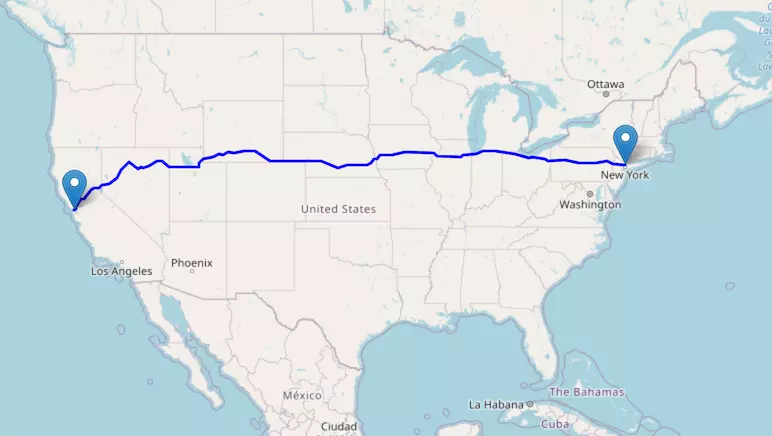
What's New?
We now provide interactive highway maps for all major interstates in the US and Canada!
Trusted by All Kinds of Travelers for Their Road Trip Travel Needs Trusted by All Kinds of Travelers for Their Road Trip Travel Needs

Powered by Weather Route technology
Trusted & approved by the Innovative GEOINT Application Provider Program (IGAPP) for secure government devices.
We take privacy seriously. Your data is safe and will never be shared.
"The first app I open after I order a load. Easy steps, I can put in all my delivery addresses. I love it."
"I drive to Tennessee almost monthly. Outstanding reports. With GPS this is unbeatable."
- Dennis Ditinno
Check Weather Along Route Check Weather Along Route
- Parents taking families on trips between cities.
- Truckers and commercial crews driving for work.
- RVers and road trippers visiting a nation’s cities and parks.
- Motorcyclists looking for fun day rides.
- Professionals wishing to get the most from their business trips.
... and anyone with a passion for travel and a preference for careful and intelligent planning.
Our reports for traveling weather driving conditions will always keep you on course.
Download From Your App Store Download From Your App Store
"This works great for me as a truck driver to let me know what kind of weather I am heading in to and if I need to re-route. It's also very accurate."
- Preston Tanner
"Always accurate! Helps to determine what route I'll take on a road trip!"
- Dawn King
76% of weather-related fatalities involve wet pavement
What do we provide that sets our highway weather reports apart from our competitors what do we provide that sets our highway weather reports apart from our competitors, stay safe, informed, and on schedule stay safe, informed, and on schedule.
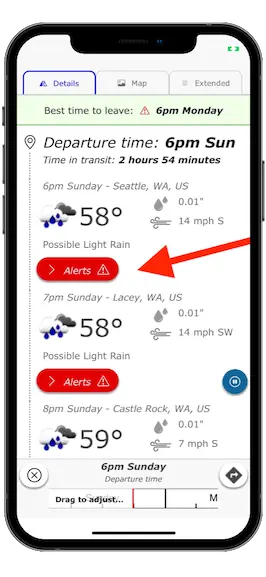
Highway Weather keeps you abreast of ...
- Moment-to-moment weather changes.
- The best time to hit the road.
- Every piece of relevant weather info at every stage of your trip!
Our technology streamlines your travel logistics by displaying real-time weather updates right alongside your trip route. It’s never been easier to plan your routes, maximize efficiency, and dodge the highway delays that come from sudden inclement weather.
We even customize the weather forecast for your needs. For example, if you're looking for trucking weather forecasts, we'll tailor the results to specially suit your vehicle, such as highlighting wind speed in our results.
Compare Routes and Find the Best Time to Drive Compare Routes and Find the Best Time to Drive

A good travel weather app recognizes that you’re looking to avoid hailstorms and flood warnings. A great app knows you’re also considering where you’ll spend the night, stop for lunch, drop off a shipment, or encounter the least amount of traffic. Highway Weather gives you the ability to add stops along the way and receive departure time recommendations that take into account the forecasts for the days ahead.
Our app allows users to observe and compare multiple route options, compare forecasts, and ensure that your trip itinerary meets all the needs for your road trips.
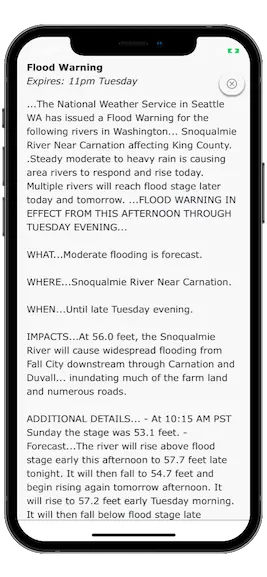
If you're planning your trip in advance or have a flexible departure time, use our interactive slider to adjust your departure time. Weather forecasts will update in real-time as you adjust the slider, giving you immediate feedback about weather conditions at different times in order to find the best conditions for travel.
Leverage a top-caliber weather app for travel planning that optimizes your trip and gives you as many clear sky days as possible!
Make Real-Time Adjustments Using Live Forecasts Make Real-Time Adjustments Using Live Forecasts

Highway Weather is the best weather app for traveling. Our interactive features provide ongoing updates for road weather information based on your specified arrival and departure times. You'll know when to stay on the road, when to get off the road, which road to take — and where to steer clear of debilitatingly bad weather. As you proceed, our app uses traffic cameras, forecast data, and weather radar to alert you to temperature, visibility, precipitation, wind speed, and many other relevant details.
Get to Your Destination — and Arrive Safely! Get to Your Destination — and Arrive Safely!
Highway Weather streamlines your travel plans by showing you all options for the best and most efficient routes. You will know exactly when and where you can expect to encounter weather that might pose a danger or inconvenience to your trip. We want to see you make it to your destination and return home with swiftness, comfort, and ease.
Since 2013, Highway Weather has continually developed and improved our features and design. With more than 100k global users, we’ve made a name for ourselves as one of the best travel weather apps available — complete with reliable, friendly customer support to answer and address any questions or concerns.
We provide free forecasts in addition to subscription features that proactively notify you of bad weather while you’re on the road driving. The app is even a preferred weather app for secured government devices who choose Highway Weather for its advanced privacy and security features.
Install Highway Weather now — and prepare to get back on the road!
What Do We Provide That Sets Our Highway Weather Reports Apart From Our From Competitors? What Do We Provide That Sets Our Highway Weather Reports Apart From Our From Competitors?
Arrive safely with our travel weather forecast arrive safely with our travel weather forecast.
Our technology streamlines your travel logistics by displaying real-time weather updates right inside your drive. It’s never been easier to plan your routes, maximize efficiency, and dodge the highway delays that come from sudden inclement weather.
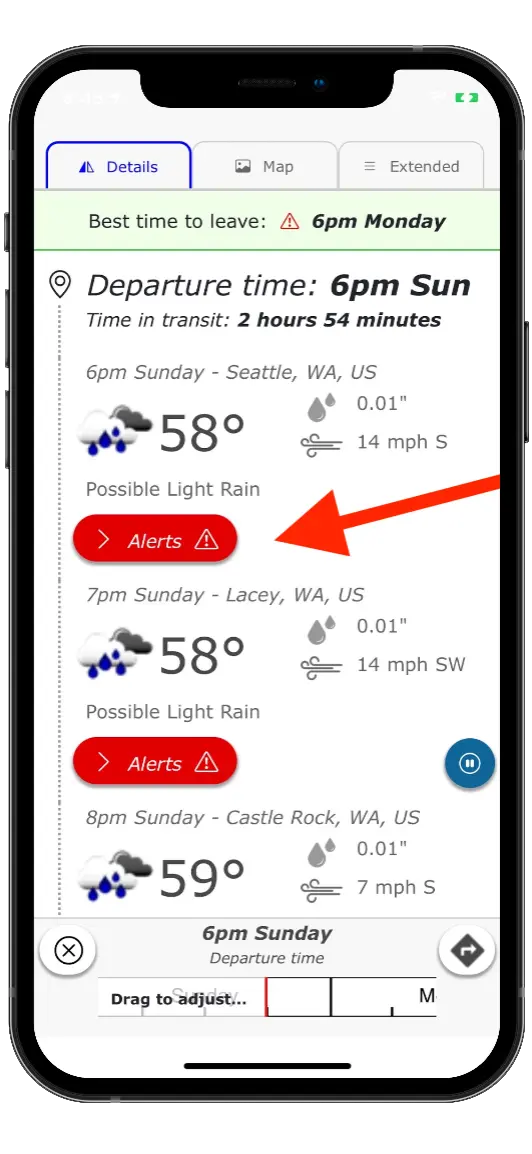
Leverage the best weather app for travel planning that optimizes your trip and gives you as many clear-sky days as possible! And be on the lookout for severe weather alerts that are especially dangerous.
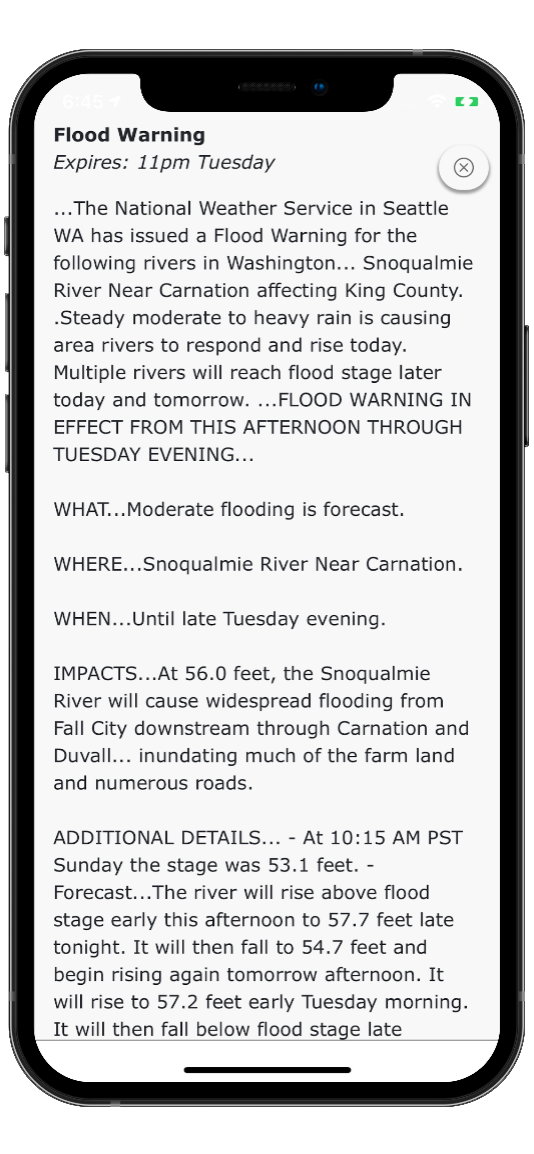
Highway Weather is the best weather app for traveling. Our interactive features provide ongoing updates for road weather information based on your specified arrival and departure times. You'll know when to stay on the road, when to get off the road, which road to take — and where to steer clear of debilitatingly bad weather. As you proceed, our app uses traffic cameras, forecast data, and weather radar to alert you to temperature, visibility, precipitation, wind speed, and other relevant details.
Highway Weather has existed since 2013, continually developing and iterating our features and design. With more than 100k global users, we’ve made a name for ourselves as one of the top apps of our kind — complete with reliable customer support to answer and address any questions or concerns.
Ready to Arrive Safely on Your Drive? Ready to Arrive Safely on Your Drive?
Download Highway Weather for free on Google Play or the App Store.
We Began Just Like You We Began Just Like You
Highway Weather was born of necessity.
It began in late 2012 with a simple problem: The app founder, Devan Stormont, was trying to visit family for the winter holidays. The drive was about 7 hours through "middle-of-nowhere" rural country with limited road and cell services. A series of rolling snowstorms were moving in a way that it wasn't clear whether the trip could be made without getting trapped in a storm. Existing apps and websites were not helpful in resolving the problem.
For the sake of safety, the trip was cancelled. Out of frustration, the first version of Highway Weather was created over the following weeks (and originally called Weather Route ).
At first, it was a hobby/personal app used to solve a personal problem and updates were made to fix personal annoyances. Over time, it became popularly adopted by many travelers and commercial users.
Since 2013, it's been our mission to ensure everyone can arrive at their destination safely.
Today, we do that by providing you the best road trip weather planner app on the market.
Weather On The Way
The most advanced road conditions app.
- Weather along your route
- Exactly at the time you will be driving through
- Pick the best time to leave
- Say NO to weather delays
- Know EVERYTHING about weather conditions at any point of your trip

A Road Trip Weather App
Weather on the Way is a new travel weather app that provides a detailed weather forecast for your driving route. Thanks to combining forecasting and navigation, you get weather conditions precisely at a time you will be driving through .

Perfect for road trips
Check the radar ahead.
For longer trips add waypoints and stops along the route. Set the stop duration and get the perfect forecast for the next day!
Pick a route, avoid a storm
No more unexpected delays.
Check alternative routes to make sure you have picked one with the best weather

CarPlay Support
Weather radar on your dashboard.
Track the weather forecast and precipitation while driving your car.

Full of details
Every step of the way.
Temperature, conditions, visibility, precipitation, wind speed, UV Index and more
Plan in advance
Up to 7 days before departure.
Swipe left and right to find the best time to leave.

Be aware of severe conditions
Stay safe on the road.
Weather alerts and radar along your driving route.
Check wind conditions
Speed, direction and gusts.
Driving a large vechicle like an RV or towing a trailer? Check for dangerous wind to avoid a risk of rollover.

"Literally saving my trip! [...] The app showed warnings where smoke and air quality were dangerous and I was able to pick a new route. So grateful!!"
"Why can’t google maps be like this. Finally, someone does it and they do it RIGHT. [...] Genius.
"Awesome! This app is ESSENTIAL for any road trips lasting more than an hour."
"It’s always frustrating that my other major map programs don’t show time zone changes or weather. Score on both counts! Nice."
FEATURED ON

See where it's raining - Live precipitation radar
Find the best time to leave - Interactive departure slider
NOAA alerts and advisories
Plan a road trip and set stop points
Ask Siri for Weather Ahead
Avoid blinding sun – Sunset and sunrise times
Know the weather at the destination – Should you take a raincoat or a swimsuit?
Easy to read forecast – Put your phone in a car mount
Dark Mode – Comfortable during long nightly drives
Privacy focused – No creepy tracking, no ads, no analytics. Does not store your location
Free PRO on first 5 trips
$4.99 monthly / $24.99 yearly after that.
Compare PRO features
Global – Works in 70+ countries.
Built by an independent developer
More to come!
Android version is coming soon
Sign up to get notified.
8 Helpful Apps for a Road Trip
Common Mistakes to Avoid
Taking a Road Trip With Kids
Planning a Solo Road Trip
How to Plan a Camping Road Trip
Planning a Stargazing Road Trip
10 Helpful Budget Tips
Calculating the Cost of Gas
Budget for a 3-Day Road Trip
Best Road Trip Route By Interest
Mississippi River Road Trip
Atlantic Coast Road Trip
Southern US Road Trip
Northern US Road Trip
Pacific Coast Road Trip
US Route 12
Northeastern US Routes
Rocky Mountain Destinations
Warm-Weather Road Trip
The Longest Highway in the US
Car Rental Companies
Best Audio Books
Must-Have Emergency Supplies
Family Road Trip Toys and Games
Car Bike Racks
Getting Your Car Ready
Preparing for the Weather
How to Plan for the Weather During Your Road Trip
Cavan Images / Cavan / Getty Images
Weather plays a huge role in road tripping ; it can turn an immaculately planned-out vacation into a total nightmare if you're not careful. U.S. Department of Transportation data shows that weather events cause more than 1 million crashes, half a million injuries, and more than 6,000 deaths every year. During certain times of the year, wind, rain, hail, snow, and ice can send you into a ditch and put abrupt end to your trip. But there are several ways to prepare for inclement weather before getting behind the wheel.
Packing for Weather
No one wants to have to make a pit stop at the nearest Target because they forgot to bring a pair of sunnies or a sweatshirt when the weather takes a turn. There are a few items no road tripper should leave home without.
- Polarized sunglasses : At times, the sun's rays can obstruct vision, so don't forget to bring your eye protection.
- Ample socks and underwear : Wet socks and undies without a fresh change make for a poor traveling experience.
- Waterproof jacket : You never know when a rain or snow cloud may come along.
- Light jacket : Be sure to pack a hoodie, a light sweater, a cardigan, or something to keep you warm, even if it's the middle of summer.
- An outfit you don't mind getting dirty : In the unfortunate case of a flat tire, you're going to wish you brought more than your nice vacation clothes to roll around on the ground in.
- Emergency prep kit : Most importantly, get yourself an emergency kit to travel with. You can find ones containing first aid items, flares, and hazard markers in superstores like Walmart or Camping World. If you’re driving through nasty winter conditions, you’ll also need a season-specific emergency travel kit containing heavy coats, blankets, snacks, water, and other survival items in case you get stranded during a blizzard.
After you’ve packed the necessities, check the weather patterns and predictions for your road trip dates to decipher what else you might need to take. While it is important to pack light for long car rides, it's more important to not leave critical pieces behind.
Tuning Into Emergency Weather Information
The National Weather Service's Enhanced Data Display (EDD) app allows you to create a custom map and track future weather along a specific route. This service provides access to satellite imagery, real-time weather data, and forecasted hazards that may be applicable to your travels.
Otherwise, you can resort to more traditional methods, such as using a weather radio or tuning into local AM radio stations as you cruise from town to town. You can use the National Oceanic and Atmospheric Administration ’s (NOAA) website to find the radio frequency for your location. NOAA frequencies can help you get accurate, real-time information that not all apps can provide.
Driving Through Heavy Winds
Heavy winds, even on a sunny day, are the bane of road trippers, especially RVers. It’s best to get broad-sided vehicles like large trucks and recreational vehicles off the road in the event of severe gusts. Wind at just 50 or 60 miles per hour can indeed blow you and your carload into a ditch. If high winds are in the forecast, consider sheltering in place until things calm down.
Dealing With Snow or Ice
Know your ride and know the road before you attempt to drive in winter weather. Rear-wheel drive vehicles can’t handle much ice at all and front-wheel drives are average when it comes to slick surfaces, but all-wheel and four-wheel drives are better equipped for it. When you encounter signs advising or requiring vehicles to have snow chains on the tires—oftentimes at higher elevation or in the far north—adhere to them and know how install them beforehand. If you anticipate icy weather, it would be wise to keep chains in the trunk of your car.
Planning a Road Trip: The Complete Guide
Planning an RV Trip: The Complete Guide
The 14 Best Survival Kits of 2024
What to Pack for Mexico
Plan Your Stargazing Road Trip
What to Do if You're Driving When a Tornado Forms
RVer Preparedness for Lightening and Thunderstorms
The Ultimate Road Trip Playlist According to Travelers, Editors, and Spotify
10 Tips for Road Tripping With an Infant
Vacation Packing Checklist for France
9 Tips for Maximizing RV Gas Mileage
9 Best Travel Apps for a Great American Road Trip
Everything You Should Pack for a Hiking Trip
The 7 Best Ski & Snowboard Boot Bags of 2024, Tested and Reviewed
Packing List for an Overnight Hike
February in New York City: Weather, What to Pack, and What to See
- GTA 5 Cheats
- Print on a Chromebook
- Nothing Phone 2 Review
- Best YouTube TV Alternatives
- Asus ROG Ally vs. Steam Deck
- Gameshare on Nintendo Switch
Weather Channel’s road trip planner helps predict the forecast along your drive
Road trips are one of the ultimate summer activities, but it takes a lot of planning especially if you aim to head across the country. While you can map out exactly where you’ll eat and stay and what to go see, plans can change if you come across unexpected weather. Instead of rolling with the punches, you can now attempt to make plan B if you get hit with bad weather by making use of a new The Weather Channel travel planner. In collaboration with Stamen Design, the road trip planner will show you the weather forecast for each stop you make along the drive to help you prepare or choose a new route entirely.
The road trip planner can be especially helpful if there are several different routes you can take from one city to another. “So let’s say you’re driving from New York to San Francisco, and you’re trying to decide whether to go straight across or loop up or down a bit,” the Stamen Design blog post reads. “This will give you a sense for whether it’s going to be rainy or sunny when you plan to be in the middle of Nebraska.”
To get started, simply type in your starting and ending cities. Click the plus bubble to add stops and the app will generate the predicted weather of that general location. You can also go into the details of each city to note what day and time you plan to leave to get the most accurate forecast. However, since weather predictions are not made for more than a week at a time, things can be a bit limited in that regard.
While the map won’t tell you the best recommended route, it can help with knowing exactly what to bring on the trip. Still, like most weather forecasts, you can’t always expect the predictions to be entirely correct. But for a free app that provides a useful insight, we don’t see a reason not to use The Weather Channel travel planner. Unless, of course, you like the feeling of uncertainty or driving in a storm. After all, what’s a road trip without some spontaneous adventures?
At the moment, the app is currently only available for travel in the United States. Sample your own possible trip here .

Best Buy is always a great retailer to turn to if you’re looking for some savings. There are almost always Best Buy deals taking place on TVs, appliances, and devices we use to navigate the digital world. In fact, right now at Best Buy you can find some of the best TV deals, best laptop deals, and best phone deals that can be shopped, and we haven’t even mentioned the deals on tablets and home audio equipment currently taking place at Best Buy. We’ve rounded up all of the best Best Buy deals you can shop right now and categorized them for your convenience below, so read onward for some great opportunities to save. Best Buy TV deals
There may be no better place to purchase one of the best TVs than Best Buy. There is almost always some huge savings to find on TVs at Best Buy, and that’s certainly the case right now. You’ll find deals top TV brands like Sony, Samsung, and LG, and more budget-friendly brands like TCL and Hisense are in play, too.
Dyson has always been on the cutting edge of vacuum technology, with heaps of premium vacuums filling the pages of its product catalog. Now, the company seems to be branching out to the world of augmented reality, with the reveal of Dyson CleanTrace -- a new feature on the MyDyson mobile app that shows you all the spots in your home that are yet to be cleaned.
Using Dyson CleanTrace is simple, though it comes with pretty strict limitations. For one, it only works with the expensive Dyson Gen5detect cordless vacuum. It also requires a smartphone with a lidar scanner (like an iPhone 15) and a special clamp to attach your phone to the vacuum (which is yet to receive a price tag). With all that out of the way, you'll then be able to launch the MyDyson app and access the CleanTrace feature for free when it arrives in June.
For anyone keen to make their home more secure and accountable through a set of security cameras, Best Buy is currently the place to go for security camera deals. At the retailer, you can buy a three pack of the highly regarded Arlo Pro 5S Spotlight Security Camera for $400. That means you’re saving a huge $300 off the regular price of $700. This is the ideal time to upgrade your home security for less and we’re here to tell you all about it before you commit to a purchase.
Why you should buy the Arlo Pro 5S Spotlight Security Camera Arlo makes some of the best home security cameras around with pretty much its entire range being worth your time and money. With the Arlo Pro 5S, you get a great level of detail. There’s two times the video resolution of HD so you can zoom in up to 12 times to see sharper details. Due to its night vision, you can also see color at night for better identification of what’s going on. A wide 160-degree field of view combined with auto image correction cuts down on fish eye effect so everything looks just how you would expect it to. There’s also AI object detection so the Arlo Pro 5S is capable of detecting if something is a package, person, vehicle, animal or similar.

Weather the Trip
Road trip weather
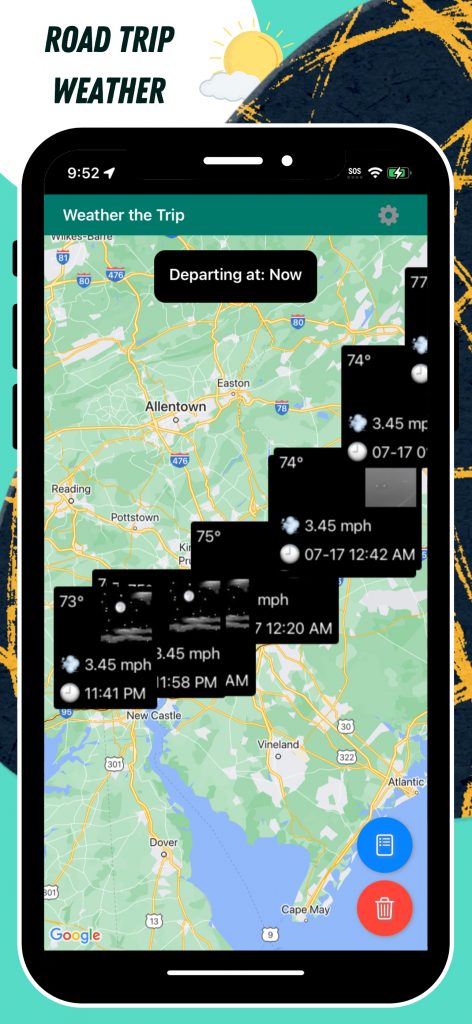
Get weather forecasts for all road trips within the U.S.A. Avoid the bad weather.
Features include:
- Additional weather forecasts in-between towns to see complete coverage of your trip
- Get departure time recommendations. Review a sample of the best forecasts when you are considering leaving in the evening and next morning
- Check your road trip forecast at whatever time you are going. Try using “Departing at”
- Verify the worst time to depart on your road trip with “Storm chaser mode”
- Select between alternate routes to your destination
Updates are released continuously through-out the year. Same day support is available during normal work hours at [email protected]
Download and check the forecast to a vacation spot you would rather be at. How does the drive look? You could just start driving right now.
Weather on the Way 4+
Road conditions, trip planner, piotr knapczyk.
- #18 in Weather
- 4.7 • 11.3K Ratings
- Offers In-App Purchases
Screenshots
Description.
Check ROAD CONDITIONS and WEATHER on your ROUTE • Be PREPARED for the road trip • Say NO to weather delays • Know EVERYTHING about weather conditions at any point of your road trip • Be smarter than 99% of drivers around you! • Access weather and radar on CarPlay Forecast That Follows Your Trip Weather and navigation combined to provide a route forecast precisely at the time you will be driving through. It's the best weather app you can have on the road. Features and benefits: • Weather forecast for points along your route • Avoid unexpected delays • Temperature, conditions, chance of precipitation, weather warnings • Live Snow & Rain Doppler Radar • Pick the route with the best weather. • Choose the time of departure up to 7 days in the future. • Supports CarPlay • Set waypoints on the way and stop duration • Timeline shows time and place of sunset and sunrise • Import waypoints from GPX files • Privacy Focused – No creepy tracking, no ads, no analytics. • Looks even better in dark mode • Free PRO on your first 5 trips Try the best travel weahter app and always know your highway weather! Be it motorcycle trip, RV, convertible or just to avoid a looming storm, Weather on the Way helps you every time! Weather on the Way runs on iPhones with iOS 14 and newer. Strict commitment to user privacy - both the app and our website collects NO personal information. We do not collect your location or chosen driving route. Global – Works in 70+ countries. Severe weather alerts only in the US, Canada, European Union member nations, and Israel Privacy policy: https://www.weatherontheway.app/privacy Terms of Use: https://www.weatherontheway.app/terms-and-conditions
Version 1.9.9
- Fixed CarPlay dashboard issue
Ratings and Reviews
11.3K Ratings
Fantastic app and fantastic help
I purchased this app last night after stumbling across it when I was looking for something - anything - that would help me plot weather across my route simply. This app did it beautifully. The interface is great, simple, and informative. I also had what I thought was a glitch (but was not) when I tried to open it on a second device. It turned out that I simply had to wait for that device to sync with my App Store/Apple ID so that the purchase would be recognized. In the interim, I emailed the developer and got a response within minutes. How great is that? I assume the forecast information is accurate since I have not actually traveled as route yet (though, from what I’ve seen as it relates to other weather forecast, the temperatures and cloud cover appear to be accurate) but, from all that I have seen so far, this app is fantastic. If you are a traveler, buy it!
Good app but expensive
I like the app and the concept is good. Functionality appears to be good too. But like 99% of apps in the App Store, I will never subscribe to it. More and more apps are switching to a subscription based service. Everyone being greedy trying to reach into consumers’ pockets. Most apps are over priced or not worth the money at all. Why in the world people pay, it beats me! With that said, this app is subscription based, and even though I am against monthly or annual subscriptions, I feel that if you travel a lot the 5 bucks per month is reasonable. But again, only if you do a lot of travel or for whatever reason you need to know the weather along the way. The problem I have with this app and the reason I gave it two stars, is because for the occasional trip that I do five bucks per month would make it a waste of my money. I would use it enough to justify 5 bucks per month or an annual subscription. So I am moving on to other similar apps with free versions. Or, I’ll keep doing it the good o’ fashion way. That is, open the good o’ Weather Channel app and check the weather along the way. Not hard to do at all.
Developer Response ,
Hi. Weather on the Way does have a free version. The paid subscription only applies to advanced PRO features, you can use the app for free perfectly well to plan your trips, especially if you don’t need all the advanced data. We have a breakdown of which features are PRO and which are fee on our website and in the app.
Awesome app and awesome customer service
I just downloaded the app a few days ago and checked out the settings and features. I hadn’t had a chance for ‘real world’ use but had a question about the app so I contacted them. It did take two days to get a response but I did email them in the middle of the weekend and have no idea what time zone they’re in. They wrote back, not only answering the question I had but went above and beyond for me. I’ll be able to test the app tomorrow as I have appointments out of town and will update this review if anything changes.
Hi, thanks for the review! I’m glad you like the app!
Subscriptions
In-app purchases, app privacy.
The developer, Piotr Knapczyk , indicated that the app’s privacy practices may include handling of data as described below. For more information, see the developer’s privacy policy .
Data Not Linked to You
The following data may be collected but it is not linked to your identity:
Privacy practices may vary, for example, based on the features you use or your age. Learn More
Information
English, German
- PRO Yearly $24.99
- PRO Monthly $4.99
- PRO Lifetime $84.99
- PRO Family Yearly $44.99
- PRO Family Monthly $8.99
- PRO Family Lifetime $149.99
- PRO Family Lifetime Upgrade $64.99
- Developer Website
- App Support
- Privacy Policy

Family Sharing
Some in‑app purchases, including subscriptions, may be shareable with your family group when family sharing is enabled., more by this developer.
Calendarium - About this Day
Weather Radar Widget
Contour Color - Coloring App
Catch The Sun
Just Rain: Sound & Sight Rain
Planetary Clock
You Might Also Like
Drive Weather: Road Conditions
Car.Play Weather Navigation
Weatherology: Weather Together
Highway Weather
Highway Weather, Travel, Road
Storm Shield
Winter is here! Check out the winter wonderlands at these 5 amazing winter destinations in Montana
- Travel Guide
How To Check The Weather For A Road Trip
Published: November 26, 2023
Modified: December 28, 2023
by Eyde Manzanares
- Plan Your Trip
- Travel Essentials & Accessories
- Travel Tips
Introduction
Planning a road trip can be an exciting and adventurous experience. Exploring new destinations, discovering hidden gems, and embarking on spontaneous detours are all part of the joys of hitting the open road. However, one crucial aspect of road tripping that often gets overlooked is checking the weather. Weather conditions can greatly impact the success and enjoyment of your journey, so it’s important to be prepared.
Knowing the weather forecast for your road trip can help you anticipate any potential obstacles or hazards, ensure your safety, and make necessary adjustments to your itinerary. Whether you’re traveling to a coastal region with unpredictable storms or heading towards a mountainous terrain with fluctuating temperatures, being aware of the weather conditions can help you make informed decisions and avoid unpleasant surprises.
Fortunately, with advancements in technology, checking the weather for your road trip has become easier than ever. Gone are the days of relying solely on unreliable weather reports on the local television news channel. Today, a wealth of resources is available at your fingertips, providing up-to-date and accurate weather information.
In this article, we will guide you through the steps of checking the weather for your road trip, ensuring you have the knowledge and tools necessary to make informed decisions and enjoy a safe and pleasant journey. Let’s dive in!
Step 1: Researching weather patterns
Before you even start planning your road trip, it’s a good idea to research the general weather patterns of the regions you’ll be traveling through. Understanding the typical weather conditions can give you a rough idea of what to expect during your journey.
Start by identifying the destinations or route you plan to take. Consider the time of year and the specific climate of each location. For example, if you’re heading to a coastal area, you may encounter more rain or humidity, especially if you’re traveling during the wet season. On the other hand, if you’re venturing into a mountainous region, be prepared for cooler temperatures and potential snowfall, particularly during the winter months.
Using online resources such as weather websites and travel forums, you can gather valuable insights from other travelers who have visited the same areas. Look for discussions or posts that provide information about the weather conditions and any seasonal variations or extreme weather events that may occur.
Additionally, consult travel guidebooks or blogs that offer specific information on weather patterns for the regions you’ll be visiting. These resources often provide valuable tips and advice on what to pack and what to expect during different times of the year.
Remember that weather patterns can vary from year to year, so it’s important to check updated information closer to your departure date. Some regions may experience unusual weather patterns or sudden shifts in climate due to factors such as global warming or natural phenomena. Stay updated on any recent weather events or changes that may affect your road trip.
By researching weather patterns ahead of time, you’ll have a better understanding of the general climate conditions and can plan accordingly. This knowledge will help you pack the right clothing and equipment, adjust your itinerary if necessary, and be prepared for any potential weather-related challenges that may arise during your journey.
Step 2: Using online weather websites
Online weather websites are an invaluable tool when it comes to checking the weather for your road trip. They provide detailed and up-to-date information on current conditions, forecasts, and even historical data for specific locations.
Start by visiting reputable weather websites such as The Weather Channel, AccuWeather, or Weather.com. These websites offer a user-friendly interface and reliable forecasts based on data from meteorological agencies and weather stations around the world.
Enter the name of the city or town you plan to visit in the search bar or use the interactive map feature to locate your destination. The website will provide you with the current weather conditions, including temperature, precipitation, wind speed, and humidity.
One of the key features of online weather websites is the ability to access detailed forecasts for the upcoming days. You can usually view hourly, daily, and weekly forecasts, allowing you to plan your road trip accordingly.
In addition to the basic weather information, many websites provide additional features such as radar maps, satellite imagery, and severe weather alerts. These tools can be particularly useful for staying informed about any potential storms or adverse weather conditions along your route.
Be sure to check the accuracy and reliability of the website before relying on its information. Read user reviews and compare data from different sources to ensure you’re getting the most accurate and up-to-date weather forecasts.
Another useful feature of online weather websites is the option to sign up for email or text message alerts. By subscribing to these services, you’ll receive notifications about any significant weather events or changes in the area you plan to visit. This can be especially helpful for receiving real-time updates while you’re on the road.
Remember to check the weather website regularly, especially as your trip approaches. Weather conditions can change rapidly, so it’s important to stay informed and adjust your plans accordingly. By utilizing online weather websites, you’ll have access to reliable and timely information to help you make informed decisions throughout your road trip.
Step 3: Checking the local forecast
While online weather websites provide a wealth of information, it’s also important to check the local forecast for the specific areas you’ll be visiting during your road trip. Local forecasts can offer more detailed and localized information, helping you better understand the weather conditions in the immediate vicinity.
To access the local forecast, start by tuning into local radio stations or television channels that provide weather updates. These sources often have meteorologists who are familiar with the region and can provide more accurate and specific forecasts.
In addition to traditional media outlets, many local government agencies and meteorological organizations have their own websites or mobile apps that offer localized weather forecasts. These sources may have access to more up-to-date information and can provide insights into regional weather patterns that may not be available on national weather websites.
When checking the local forecast, pay attention to specific details such as the expected temperature range, chances of precipitation, wind conditions, and any special weather advisories or warnings. This information will help you plan your activities and make any necessary adjustments to your road trip itinerary.
It’s important to note that weather conditions can vary significantly within a relatively small geographic area. For example, coastal regions often have different weather patterns compared to inland areas, and mountainous regions can experience drastic changes in temperature and weather conditions as elevation increases.
Do some research on the microclimates of the areas you’ll be visiting. Microclimates are localized weather patterns that can differ from the surrounding region. For instance, a valley may experience cooler temperatures and more fog compared to nearby towns.
Checking the local forecast will give you a better understanding of the day-to-day weather conditions and allow you to make informed decisions about when and where to visit specific attractions or outdoor activities. It will also help you pack the appropriate clothing and equipment based on the expected weather during your road trip.
By combining information from online weather websites with local forecasts, you’ll have a comprehensive understanding of the weather outlook for your road trip. This knowledge will empower you to plan your journey more effectively and ensure a safer and more enjoyable experience.
Step 4: Utilizing weather apps
In today’s digital age, weather apps have become an essential tool for checking the weather on the go. With a variety of features and real-time updates, weather apps provide convenience and accuracy right at your fingertips.
Start by downloading a reputable weather app onto your smartphone or tablet. Popular options include AccuWeather, The Weather Channel, and Weather Underground. These apps offer a user-friendly interface and a range of customizable features to cater to your specific needs.
Once you have the app installed, enable location services or manually enter the cities or regions you’ll be visiting during your road trip. The app will then provide you with the current weather conditions, hourly and daily forecasts, and extended outlooks for the upcoming days.
One of the major benefits of weather apps is their ability to provide real-time updates and notifications. You can set up alerts for severe weather warnings, such as thunderstorms, heavy rain, or snowstorms, ensuring that you stay informed and can adjust your travel plans accordingly.
Weather apps often have additional features such as radar maps, satellite imagery, and interactive weather widgets. These tools allow you to track storm systems, view precipitation patterns, and access detailed weather information with just a few taps on your device.
Some weather apps also offer user-generated content, such as crowd-sourced weather information. Users can report their local weather conditions, providing real-time, on-the-ground updates that might not be available through traditional weather sources.
Utilizing weather apps can be particularly beneficial if you’re embarking on a long road trip or planning to visit multiple destinations. You’ll have access to accurate and location-specific weather information throughout your journey, helping you make informed decisions and avoid any unexpected weather-related challenges.
Remember to check for app updates regularly, as developers often release new features and improvements. This ensures that you have the most reliable and up-to-date weather information at your fingertips.
By utilizing weather apps, you can stay informed about the latest weather conditions, receive timely notifications, and access a range of features to help you plan and navigate your road trip more effectively.
Step 5: Using social media for weather updates
Social media platforms have become more than just a place to connect with friends and share photos. They have also become powerful sources of information, including weather updates. Many weather agencies, meteorologists, and even local authorities use social media to provide real-time weather updates and engage with their audience.
Start by following official weather agencies, such as the National Weather Service or your country’s meteorological agency, on platforms like Twitter, Facebook, or Instagram. These organizations often post weather advisories, warnings, and forecasts, keeping you informed about the conditions in your area or the regions you’ll be traveling through.
In addition to official accounts, meteorologists and weather enthusiasts often share valuable insights and updates on social media platforms. Following well-known meteorologists or weather-focused accounts can provide you with expert analysis and localized information that may not be available through traditional weather sources.
Hashtags are another useful tool for searching and tracking weather-related content on social media platforms. Look for hashtags specific to the area you’ll be visiting, as well as hashtags related to weather events or conditions. For example, you might search for #HurricaneSeason or #SnowStorm to find relevant updates and discussions.
Social media platforms also offer the opportunity to engage with others in real-time. You can ask questions, seek advice, or share your own weather-related experiences with other users who may have firsthand knowledge of the conditions in your desired destination.
Keep in mind that while social media can provide valuable and timely updates, it’s important to verify the information before relying on it completely. Cross-reference the information with reputable weather websites or local authorities to ensure its accuracy.
Using social media for weather updates can be particularly helpful if you’re looking for real-time updates during your road trip. You can quickly check for any weather-related incidents or changes in conditions along your route and make adjustments to your plans as needed.
By leveraging the power of social media, you can stay connected with the latest weather updates and engage with experts and fellow travelers, enhancing your overall road trip experience.
Step 6: Considering alternative sources of information
While online weather websites, local forecasts, and weather apps are reliable sources of weather information, it’s always worth considering alternative sources to gather a more comprehensive understanding of the weather conditions for your road trip.
One alternative source is local news outlets. Tune in to local television stations or radio stations in the area you’ll be visiting. Local news channels often provide weather updates throughout the day, including detailed forecasts and any relevant weather alerts or warnings specific to the region you’re interested in.
Local newspapers can also be valuable sources of weather information. Check the weather section for forecasts and climate data for the area you’re planning to visit. Newspapers may also feature articles or columns written by meteorologists or weather experts offering insights into the local weather patterns.
Another alternative source is online forums or travel communities. Join travel forums focused on the region you’ll be visiting or those specifically dedicated to road trips. Engage with fellow travelers who may have recently visited or have experience with the current weather conditions in the area. These firsthand accounts and experiences can provide valuable insights beyond what traditional weather sources offer.
If you’re planning a road trip to a remote or less-popular destination, official websites of national parks or local tourism boards can be helpful in providing weather information. These websites often have dedicated sections or updates on weather conditions within the park or area, giving you a more localized perspective.
Don’t forget to consider the wisdom of local residents. Engage in conversations with locals, such as hotel staff, restaurant owners, or fellow travelers you meet along the way. They often have firsthand knowledge of the local weather patterns and can provide valuable advice or insights.
While alternative sources can be valuable, it’s important to remain skeptical and cross-reference the information with more reliable and established weather sources. Use alternative sources as additional resources to supplement your knowledge and gain a well-rounded understanding of the weather conditions for your road trip.
By considering alternative sources of information, you’ll have a more comprehensive view of the weather conditions, allowing you to make informed decisions and adapt your plans accordingly during your road trip.
Step 7: Preparing for different weather conditions
When planning a road trip, it’s important to prepare for different weather conditions to ensure you’re equipped to handle any unexpected changes in the weather. Follow these tips to be prepared for various weather scenarios:
1. Pack versatile clothing: Bring a range of clothing options suitable for different weather conditions. Include lightweight layers for warm weather, as well as warmer clothing for cooler temperatures. Additionally, pack rain jackets, waterproof boots, and umbrellas to stay dry during rainy days.
2. Check road conditions: Keep an eye on road conditions, especially if you’ll be traveling through areas prone to extreme weather. Check the Department of Transportation’s website or use navigation apps that provide real-time updates on road closures, traffic, and weather-related issues.
3. Prepare for extreme temperatures: If you’re traveling to regions with extreme temperatures, such as deserts or snowy mountains, plan accordingly. Bring sunscreen, hats, and light, breathable clothing for hot climates, and pack warm clothing, gloves, and blankets for colder areas.
4. Plan for winter weather: If your road trip takes you through areas that experience winter weather, ensure your vehicle is properly equipped. Carry tire chains, an ice scraper, and extra warm clothing and blankets. Keep your gas tank full to prevent fuel lines from freezing, and check your antifreeze levels to prevent engine damage.
5. Monitor weather updates: Continuously check weather updates throughout your road trip. Use weather apps, online websites, and local news sources to stay informed about any changes in weather conditions. Make necessary adjustments to your itinerary if needed to avoid severe weather or dangerous road conditions.
6. Be flexible with your plans: Weather can be unpredictable, so it’s essential to be flexible and adaptable. Have backup activities or alternative routes in mind in case your original plans need to change due to inclement weather. Embrace the unexpected and make the most of the opportunities that arise despite the weather.
7. Stay safe on the road: Adjust your driving habits to fit the weather conditions. Increase following distances during rainy or snowy weather and reduce speed when visibility is low. Don’t hesitate to pull over or delay your trip if weather conditions become unsafe for driving.
By preparing for different weather conditions, you can ensure a safer and more enjoyable road trip experience. Be proactive, stay informed, and pack accordingly to handle any weather-related challenges that may arise along the way.
Checking the weather for your road trip is an essential step to ensure a safe, enjoyable, and memorable journey. By following the steps outlined in this article, you can gather accurate and up-to-date weather information to help you plan and navigate your road trip effectively.
Researching weather patterns allows you to understand the general climate of your destinations and anticipate potential weather challenges. Utilizing online weather websites and apps provides detailed forecasts and real-time updates, ensuring you are well-prepared for any changes in weather conditions.
Checking the local forecast and considering alternative sources of information allows you to access localized and specialized weather insights. Social media platforms can be valuable for real-time updates and engaging with experts and fellow travelers.
Finally, preparing for different weather conditions equips you with the necessary clothing, equipment, and knowledge to handle a range of weather scenarios, ensuring your safety and comfort throughout your road trip.
Remember, weather can be unpredictable, and while we can plan and prepare to the best of our abilities, there might still be unexpected changes. Stay flexible, stay informed, and prioritize your safety above all else.
So, before you hit the road, take the time to check the weather, gather the necessary information, and plan accordingly. By being prepared, you can embark on your road trip with confidence, knowing that you are well-informed and ready to make the most of whatever weather conditions come your way.

- Privacy Overview
- Strictly Necessary Cookies
This website uses cookies so that we can provide you with the best user experience possible. Cookie information is stored in your browser and performs functions such as recognising you when you return to our website and helping our team to understand which sections of the website you find most interesting and useful.
Strictly Necessary Cookie should be enabled at all times so that we can save your preferences for cookie settings.
If you disable this cookie, we will not be able to save your preferences. This means that every time you visit this website you will need to enable or disable cookies again.
Travel Weather - drive safe!
About this app
Data safety.
Ratings and reviews
- Flag inappropriate
What's new
App support, more by pozzo apps.

The New MUST HAVE Service for a Travel Weather Forecast

Planning a Road Trip? Get the Best Route & Driving Conditions
Starts at $19.99 *ask about our free option s, if we fail to reach your expectations, a refund will be issued , driving & road trip planner, drive smarter now, forecast within 24 hours, 3 reasons to get .

we will find you the best time and route to avoid bad weather
No other service will provide a detailed forecast for your starting point, ending point, and stops along the way, that is completely unique to your trip, one-on-one relationship with people that want to turn travel weather from unexpected to expected.
COMPARE SAFEST & FASTEST ROUTE | MAP OF RECOMMENDED ROUTE
SUPPORTING FORECAST MAPS | CALL OR TEXT FROM THE ROAD
DID YOU KNOW Every Year, Weather Causes:
1.2 million crashes
418 thousand injuries
5 thousand deaths
DON'T WANT TO WAIT? CONTACT US NOW!
email: [email protected]
call or text: 225-308-1281
www.getyourcast.com

Chief Meteorologist Dr. Josh Eachus
Have a weather planner for your next road trip, don't let unexpected weather ruin your road trip plan ahead with a weather planner and enjoy a stress-free journey..
Planning a road trip can be exciting, but unpredictable weather can quickly turn it into a nightmare. To avoid getting caught in a storm or other weather-related issues, it's important to plan ahead with a weather planner. By checking the forecast and making necessary adjustments to your route or itinerary, you can ensure a safe and enjoyable journey.
The roads aren't that bad...I've driven in rain and snow before...you can handle it; but do you want to? So many people make travel plans to hit the road or catch a flight, but finding out the expected weather isn’t given much thought. It shouldn’t be a surprise that we always see major news stories when passengers are stranded on a road or the airways or halted due to major weather events. That is not something you want on your travel! YourCast is here to help maximize the chance that weather is on your side. Small month to month or even week to week weather changes make a big difference from one region, one state, or even one town to another.
Check the forecast for your entire route.
Before hitting the road, it's important to check the weather forecast for your entire route. This will help you anticipate any potential weather-related issues and make necessary adjustments to your travel plans. YourCast provides up-to-date information for weather conditions all along your route. By being prepared, you can enjoy a stress-free road trip no matter what the weather brings.
Have a backup plan in case of severe weather.
Checking the weather forecast before your road trip is important, but it's also crucial to have a backup plan in case of severe weather. This could include alternative routes or destinations, or even postponing your trip altogether if the weather is too dangerous. It's better to be safe than sorry, so YourCast makes sure you have a plan in place before hitting the road. Additionally, YourCast will alert you to any weather advisories and warnings throughout your trip, and help you adjust plans accordingly.
Adjust your itinerary if necessary to avoid dangerous weather.
Even if well prepared, bad weather can making travel too dangerous. If there is a possibility of dangerous weather conditions, such as severe thunderstorms or heavy snow, it's important to adjust your itinerary to avoid those areas. YourCast will recommend the safest route with a map and expected weather along the way and provide ideal driving times—even if this means delaying your trip until the weather improves. Remember, safety should always be your top priority when traveling. S o, whether you are considering travel to multiple locations or on multiple dates, you need to know what weather to expect. Improve your odds of avoiding bad weather on your road trip or vacation. Your travel deserves the best weather. Get YourCast today!

- CANADA ROADS


How to Plan the Perfect Road Trip

Road trips are a great way to have fun, enjoy the world we live in and bond with friends and family. However, like any vacation it does take some careful planning to create a road trip that everyone will enjoy. Here are some tips that will help you to plan the perfect road trip.
Plan Your Route and Stops
Part of the fun of a road trip is making stops along the way to visit various attractions or to engage in fun activities or side trips. Planning stops and activities will make certain that there is something for everyone to enjoy and experience. When planning the trip keep things a little loose by including extra time between stops to account for possible complications like construction work, accidents, or traffic delays. This will ease the anxiety of being on time and keeping on schedule. Also making sure to include some free time in your agenda will create extra time if you decide to stay a little longer in one place or find that something is taking a little longer to do than expected. Less stress equals more fun.
Download the Drive Weather App
Download and install the Drive Weather App . Accessing this app on your phone is a convenient way to check the weather in route providing the opportunity to make alternate plans if the weather is too bad for safe traveling.
Make Sure You Have A Reasonable Budget For Your Trip
There is nothing worse than starting out on a road trip and running out money short of your destination. Make sure that you have the budget to easily accommodate the planned road trip. If traveling with friends rather than family, make sure they know how much they will need to contribute for expenses, such as, gas, lodging and food.
Prepare Your Car for a Long Road Trip
Before setting out for the open road have your car looked over by a licensed mechanic and make sure it is in good working order. A mechanic will provide a detailed inspection of the car, including, checking all the hoses and belts, check for radiator or oils leaks, check or change oil, check/rotate tires and inform you of any problems that need to be fixed. This one detail can relieve a lot of predeparture jitters.
Find Ways to Save Money Where You Can
Even if you have set a generous budget for your trip you may still want to save money along the way when you can. Doing this will afford you more money for extra stops and side trips while on the road. Some ways to cut costs would be to pack a cooler with sandwiches and snacks to save money on eating out. By packing meals, you will be able to stop at rest areas for a picnic and a reflecting on your adventures together. If traveling with younger children, these stops will allow them to run around and burn off a little energy making the time they spend in the car seem a little less confining.
Find Ways To Keep Everyone Occupied
Road trips, especially long stretches on the road, can lead to intense boredom for the passengers. Be prepared with some tactics to keep everyone on the trip occupied with fun things to do. This can include such things like books on tape, sing-a-longs, and road trip games that are age appropriate and include everyone.
The Trip Home
While planning for a road trip people invest plenty of time to carefully strategize the itinerary for traveling to their destination. However, most fail to consider the trip home. An exhausting return drive can put a sour ending to even the best road trip. Instead of driving straight through or in long, uncomfortable stretches plan some stops for sightseeing and activities to engage in on the trip home. Planning this way will break up the trip home and ensure a memorable family trip.
Road Trip Tips | Atmosphere Weather App | Wx24 Pilot App
Copyright 2024 Concept Elements LLC. | Privacy Policy | EULA
Privacy Overview

You'll never travel without our trip planner again
Travel planning at its best. build, organize, and map your custom itineraries in a free travel app designed for vacations & road trips, powered by our trip planner ai.

Your itinerary and your map in one view
No more switching between different apps, tabs, and tools to keep track of your travel plans.
Features to replace all your other tools
Add places from guides with 1 click, collaborate with friends in real time, import flight and hotel reservations, expense tracking and splitting, checklists for anything, get personalized suggestions, plan like a pro.
Unlock premium features like offline access, unlimited attachments, flight deals, export to Google maps, and much more
Offline access
Unlimited attachments, optimize your route.
4.9 on App Store, 4.7 on Google Play
Discover your next favorite destination
Have tips of your own? Write a guide to share with other travelers like you!
Ready to plan your trip in half the time?
For every kind of trip and every destination, the best road trip planner, the best vacation planner, the best group itinerary planner.
Ran When Parked - Car, Vehicle & Truck Guides and Repair Journals.
Check Weather for Road Trip: Essential Tips for a Safe Journey
When planning a road trip, checking the weather is as crucial as packing essentials. Unpredictable weather can quickly transform a leisurely drive into a challenging ordeal. We rely on accurate forecasts not only for convenience but also for safety. Severe weather alerts are integral for travel preparedness, ensuring we can anticipate and navigate around harsh conditions. Whether it’s clear skies, potential storms, or fluctuating temperatures, staying informed helps us make smarter travel decisions.

Travel weather apps have become indispensable tools for road trippers. These applications give us real-time updates and forecasts tailored to our specific routes. The precision of these tools allows us to adjust our departure times, plan stops, and even modify our chosen path to circumvent poor weather conditions. By utilizing these apps, we minimize the risks associated with driving in hazardous weather, thus protecting ourselves and our travel companions.
Incorporating severe weather alerts into our travel plans isn’t just about convenience—it’s a safety imperative. These alerts keep us ahead of conditions that could severely impact driving, such as ice, high winds, or visibility concerns. Equipped with this knowledge, we have the power to make informed decisions, ensuring our journey is not only enjoyable but also secure.
JUMP TO TOPIC
- 1.1 Determining the Best Departure Time
- 1.2 Selecting the Safest Driving Route
- 2.1 Interpreting Weather Forecasts for Travel
- 2.2 Managing Risks: From Precipitation to Visibility
- 3.1 Best Travel Weather Apps and Features
- 3.2 How to Stay Informed on the Go
Planning Your Road Trip Itinerary
Crafting the perfect road trip itinerary involves coordinating the ideal departure time with the safest driving routes to ensure a smooth journey. These factors greatly influence the experience and safety of our trip.
Determining the Best Departure Time
Optimal Timing:
To pick the best time to leave, we consider the following:
- The weather forecast for our departure day.
- Traffic patterns along our chosen route.
– 🌡️ Local weather conditions for the date of departure. – ⏰ Time of day with lighter traffic. – 🏁 Event schedules or peak travel seasons that could affect traffic.
Selecting a departure time also depends on our travel goals. Is it watching the sunrise as we drive? Or avoiding rush hour? We decide what’s crucial and plan accordingly.
Selecting the Safest Driving Route
The route we take can determine the success of our road trip. We prioritize safety over speed or distance.
Safety First:
Factors we keep in mind for the driving route:
- The current weather conditions along different possible routes.
- The presence of construction zones that could pose detours or delays.
- Road type , as highways might be safer than rural roads, depending on weather and time of day.
By considering all these details, we plan our driving route to align with a balance of efficiency and precaution.
Impact of Weather Conditions on Road Trips
Before we embark on a journey, understanding how weather can affect the route is crucial for safety and efficiency. We’ll look at interpreting forecasts and managing risks related to different types of weather.
Interpreting Weather Forecasts for Travel
When we check the weather forecast, we’re looking for specific conditions that could affect our trip. For instance, temperatures influence tire pressure and engine performance.
- 🌡️ Temperatures: Check if extreme heat or cold is predicted.
- 💨 Wind: High winds can make driving challenging, especially for high-profile vehicles.
- 🌧️ Rain: Amount and duration can signal potential flooding.
- ❄️ Snow: Monitor accumulation forecasts to assess road closure risks.
We also examine visibility issues, such as fog, which can significantly reduce reaction time and make driving hazardous.
Managing Risks: From Precipitation to Visibility
To manage risks, we adapt our plans according to the forecasted weather conditions.
Risk management especially matters for precipitation and visibility factors such as rain, snow, and fog:
- For rain and snow, we reduce speed and maintain a safe following distance to prevent accidents.
- With fog, using the appropriate lights and not relying solely on auto-drive features is important, as sensors may be impaired.
Leveraging Technology for a Safe Journey
Before we embark on a road trip, it’s crucial to anticipate weather conditions to ensure safety and efficiency. With the right technology, we can effectively navigate uncertain skies.
Best Travel Weather Apps and Features
🌡️ Weather App Highlights
We rely on robust weather apps that provide real-time forecasts and alerts for our trips. Apps like Highway Weather offer features such as adding stops and receiving departure recommendations based on forecasts. Others, like Weather On The Way, display weather conditions for your expected travel times and suggest alternative routes if necessary.
How to Stay Informed on the Go
🚗 Seamless Navigation and Tracking
Staying updated means having navigation and tracking that work hand-in-hand with weather insights. Weather Radar Free, for example, offers eight-day forecasts, radar maps, and hourly forecasts to help us make informed decisions on the road.
- Download capabilities for offline navigation
- User support for real-time assistance
- Weather and route tracking for current updates
- Recent Posts
- What Is A Bobber Motorcycle And What Makes It Unique? - March 28, 2024
- What Is a Duramax And Is It a Reliable Engine? A Full Guide - March 28, 2024
- What Happens When Your Car Is Stolen Then Found? A Guide - March 28, 2024
Related posts:
- Driving Skills Checklist: Preparing to Ace Your Driving Test
- Can You Park Across the Street From a Fire Hydrant? Legality
- Can You Modify a Leased Car? Understanding Your Lease Agreement’s Fine Print
- Samir You’re Breaking the Car: Understanding the Consequences of Poor Driving Habits
- Drive a Sports Car on a Track: Unleashing Performance with Precision Handling
- Why Are German Cars So Unreliable: Debunking Myths vs. Reality
- How to Take Pictures of Cars: Mastering Automotive Photography Techniques
- How to Avoid Speeding Tickets: Proven Strategies for Safer Driving
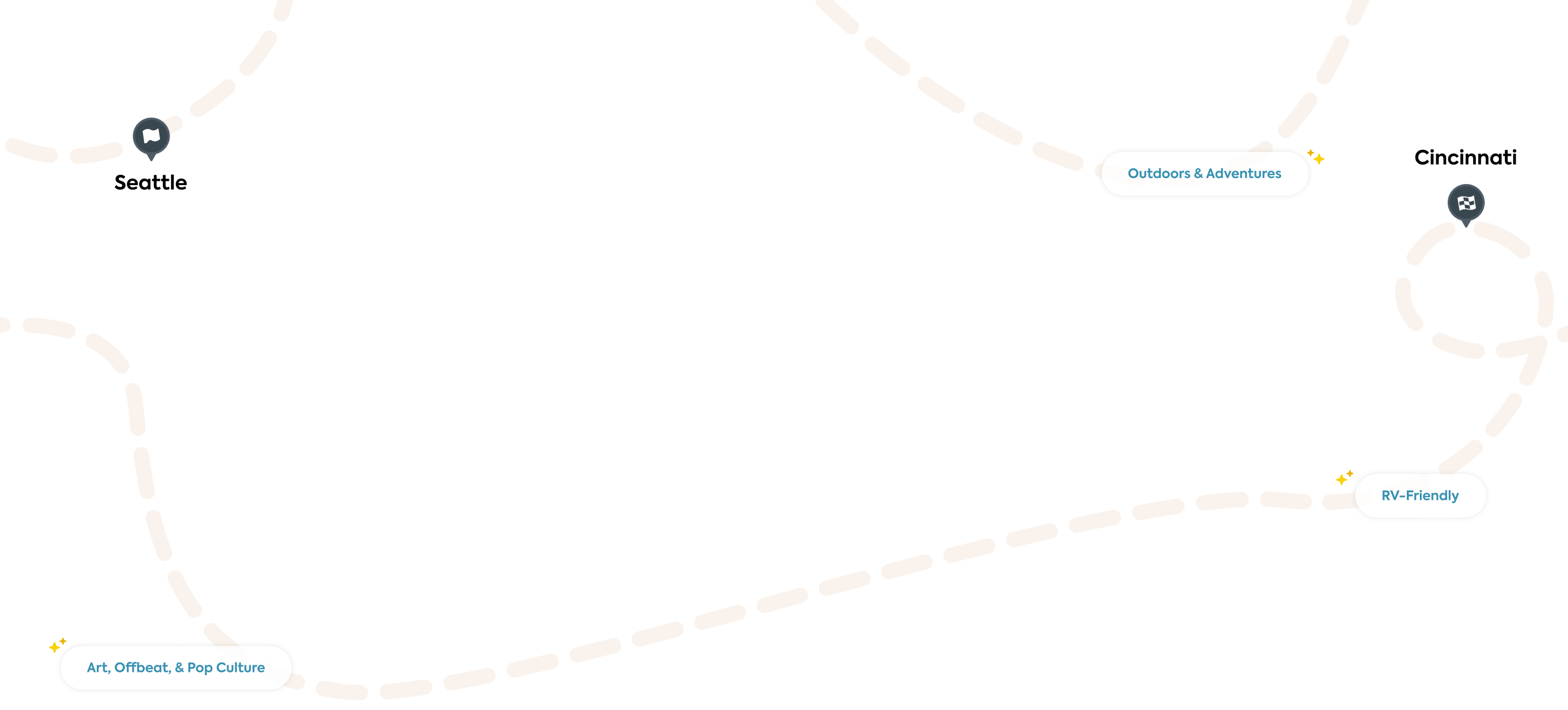
Let us plan your trip for you
Roadtrippers Autopilot™ creates your itinerary based on what we’ve learned from over 38 million trips. You’re never more than a few clicks away from your next great adventure.

- Auto Travel
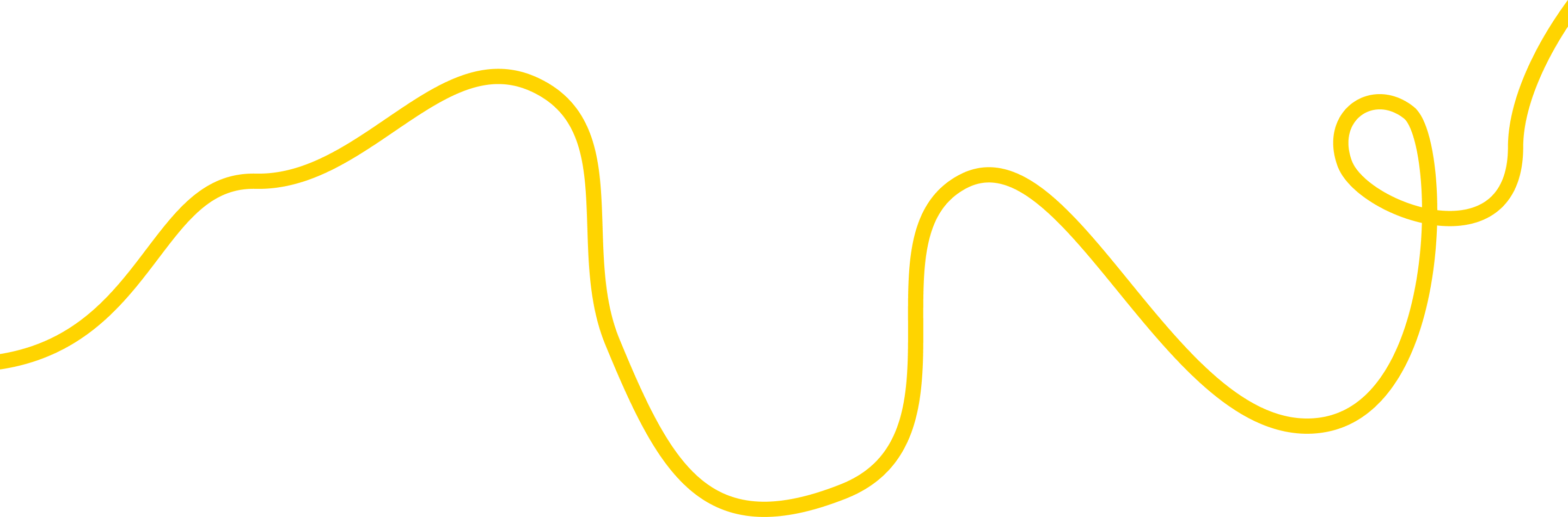
Let Autopilot take the wheel planning your next road trip, scenic drive, RV journey and everything in between. Then enjoy the ride while uncovering hidden gems along the way.
Get real-time traffic updates and access to wildfire smoke maps to stay informed and connected throughout your journey.
Collaborate
Share your itinerary with your copilots so they can help with the finishing touches.
Let Roadtrippers be your guide, navigating the twists and turns as you roam the open roads with confidence and ease.

Exclusive Access To Autopilot
Let us do the planning for you! Enter in a few key details and we’ll craft a custom tailored trip just for you.
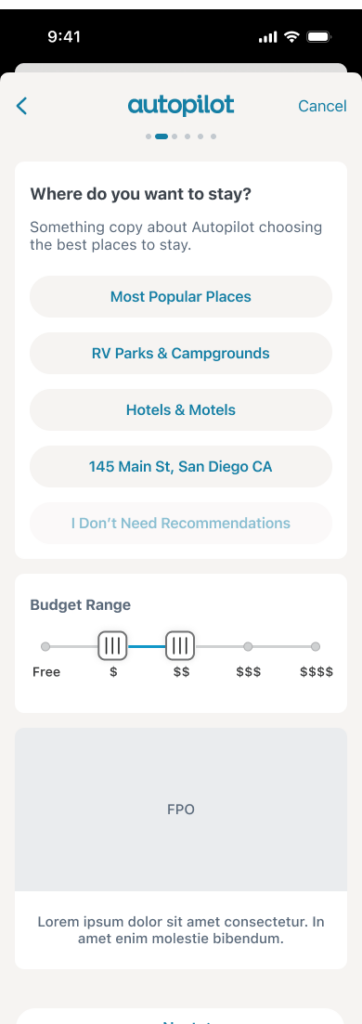
Choose the right plan for you—and try it free for 7 days
Premium planning.

RV-Friendly Tools

Overnight RV Parking

Start free for 7 days
Then $35.99 (that's only $2.99/month), then $49.99 (that's only $4.17/month), then $59.99 (that's only $4.99/month).
† RV-Friendly routing features (including routing warnings for vehicle hazards and propane restrictions) are available in the U.S. only.
Free 7-day trial
Test drive the best features of Roadtrippers Premium for free! Eligible users will get exclusive access to all the tools needed to plan the perfect road trip.
Create a Roadtrippers account to start your 7-day free trial.
Already have a Roadtrippers account?
We need your email address
Before we can sign you up for Roadtrippers, we need your email address. Click the button below to go to your profile.
Plan your next adventure with a Roadtrippers Premium account
Due after 7-day free trial
Thank you for signing up for a Roadtrippers Subscription
Get started planning your next trip now!

Good news...you already have Roadtrippers!
Thanks for being one of our most dedicated users.
- Trip guides
- Trip Planner
- Sign up Log in Sign out
- Log in Sign out
- ROADTRIPPERS MEMBERSHIP
- RV RESOURCES
Plan your journey, find amazing places, and take fascinating detours with our app.
We couldn't find an existing Roadtrippers account using that service. Please try signing in with another option or create a new account with Roadpass.
We need your email address to send you trip itineraries and other updates.
- Great Tech Gifts for Any Occasion
- The Best Gadgets for The Beach or Pool
The 10 Best Road Trip Planner Apps for 2024
Save time, money, and energy with these apps so you can focus on the fun instead
:max_bytes(150000):strip_icc():format(webp)/EliseMoreau-0eca4760f970423a98ea884d9230df8c.jpg)
- University of Ontario
- George Brown College
- Payment Services
We love road trips! Planning them can be fun but, let's be honest, also stressful. The right road trip planner apps can take some of that stress away by helping you plan, organize, and manage travel before and during your trip. We've researched and tested these apps to help give you peace of mind so that you can spend more time enjoying your trip.
The Ultimate Map App for Planning Your Route: Roadtrippers
Access to free and convenient travel guides.
Share-ability so friends can join in on the planning process and suggest places to visit.
The app can use up the battery life of your device quickly. Take a car USB charger with you.
Built for travelers, Roadtrippers helps you create your route while allowing you to discover great places as you plan it out. Add a new place to your itinerary to work it into your trip.
The app features an easy-to-use interface. In addition to covering the U.S., it also covers Canada, Australia, and New Zealand.
Download For:
Automate Your Trip Planning and Organization: Google Travel
Automatic trip organization via Gmail integration.
Offline access so you can see your trip information even when you don't have an internet connection.
Limitations with customizing some day trips exactly the way you want.
You can count on Google to make your trip planning a breeze. Pre-constructed day plans are available for hundreds of the world's most popular destinations, which you can customize to your liking.
It's one of the most versatile travel planner apps out there, giving you one convenient place to see your hotel, rental car, and restaurant bookings.
Find and Book a Last-Minute Place to Stay: Hotels.com
A fast, easy-to-use booking feature.
For every 10 nights you book through Hotels.com, you get one night free, provided it's the average daily rate of those 10 nights.
No option to easily cancel if you change your mind.
Whether your road trip itinerary changed, or you haven't decided on a place to stay yet, Hotels.com can help you find a place and book it when you're on the go, even when it's super last-minute. You can sort and filter hotels, see the amenities they have to offer, compare prices, and catch a glimpse of how many rooms are available.
This is the app you'll want to have handy if you want to see in-depth hotel details at a glance and need to find a place to crash ASAP without breaking the bank.
Find Local Restaurants, Read Reviews, and Make Reservations: OpenTable
Lots of great filter options and suggestions.
Access to gorgeous, high-quality images of menu items and informative reviews from other users.
Reported problems and inconveniences with their built-in reward system.
Searching for specific restaurants is more difficult than simply looking at what's around in the area.
Deciding on a place to eat in a new area is quick and hassle-free with OpenTable. See what's nearby, filter restaurants by cuisine, see photos of what's on the menu, make reservations, and get personalized recommendations based on your preferences.
OpenTable is known to be one of the top location-based food apps available, so you know you can trust its information when you're dying for something to eat.
Navigate Like a Local: Waze
Hands-free navigation with voice commands.
Alerts-only mode for road hazards and police.
Share up-to-date ETA with friends.
Spotify and Apple Music widgets get in the way.
Cluttered maps can be confusing.
Higher battery usage than Google Maps.
Waze is a community-driven travel app that shows you the shortest possible route to your destination. Like Google Maps, Waze makes real-time adjustments for traffic jams and other obstacles—but Waze is often more accurate since it caters specifically to drivers.
The app syncs with your Google Calendar and can tell you when you should leave for appointments based on traffic. There's also a cool option to record your own voice and use it for directions .
Know Exactly When and Where to Make a Pit Stop: iExit Interstate Exit Guide
Access to detailed summaries of what's at the next exit (including gas prices at nearby gas stations).
Search for the next 100 exits from your location.
The app can only be used on major U.S. exit-based highways.
No offline access, so you'll use your data plan while you're on the road.
Making a pit stop for food, gas, or a bathroom break is easy when you have the iExit app. Using your device's GPS, the app offers helpful suggestions for when and where to stop based on your location along the highway.
Whether you're looking for well-known franchises like Starbucks and Walmart to convenient amenities like free Wi-Fi and truck or trailer parking, this app has you covered.
Find the Cheapest Fuel Nearby: GasBuddy
An in-app gas payment feature.
Opportunity to save 10 cents per gallon on your first fill-up and five cents per gallon on every fill-up after.
The app can take up a lot of data and battery life as it runs in the background.
GasBuddy is an app specifically designed to find nearby gas stations and save money on gas. Use it to find the cheapest gas in your area and filter gas stations by amenities like car washes, restaurants, and bathrooms.
It's the app you want to have if you're serious about finding the cheapest gas around. Information comes from users like you, so you have the most up-to-date prices.
Download For :
Never Forget an Item: PackPoint Premium Packing List
Access to a built-in library of items to pack with the ability to add or remove items as needed.
An elegant, intuitive app interface.
Can't input multiple destinations for a single trip.
Not a free app.
PackPoint helps you make sure you have everything you need based on where you're going and what you're doing. In addition, the app takes into consideration the length of your trip and the expected weather conditions. Perhaps best of all, this app turns a mundane chore into something that's actually quite fun.
Find Out Where to Park and How Much It Will Cost: Inrix ParkMe
ParkMe is the only app that also includes street parking and parking meter rates where available, in addition to parking lots.
Real-time updates on available parking spots.
Rates and hours may be inaccurate in some areas.
ParkMe claims to be the world's largest and most accurate parking database. It allows you to purchase your parking spot through the app and compare prices across parking providers to help you save more money.
If you're road tripping around major cities in the U.S., Canada, or Europe, this app can be a huge help. You can even compare parking options and prices so that you always get the best deal.
Automate Your Itinerary: TripIt
Automatically creates itineraries from your inbox.
Widget displays trip details on your home screen.
Annoying amount of alerts by default.
If you're planning a trip, you'll likely have a lot of confirmation emails for hotels, appointments, restaurants, and attractions. TripIt syncs with your inbox and uses that information to compile an itinerary so that you don't have to scramble for it.
The free version is fine for road trips, but if you ever fly, the premium version gives you the option to upgrade seats and track reward miles.
In addition to your phone, laptop, and tablet, other travel tech essentials include chargers, headphones, travel adapters, cameras, luggage trackers, and off-grid communications
Yes. You can use Google Maps as a trip planner through the “Places” and “My Maps” features. Both the Google Maps website and app let you save locations to lists and get directions.
Get the Latest Tech News Delivered Every Day
- The 9 Best Travel Planner Apps of 2024
- The 10 Best Road Trip Podcasts of 2024
- The 10 Best Car Apps of 2024
- The 9 Best Travel Apps for 2024
- The 5 Best Motorcycle Apps of 2024
- The 7 Best Emergency Alert Apps of 2024
- The 13 Best Android Auto Apps of 2024
- The 20 Best Free iPhone Apps of 2024
- The 9 Best Summer Apps of 2024
- The Best Halloween Apps of 2024
- The 7 Best Google Maps Alternatives of 2024
- The 6 Best Mileage Tracker Apps for 2024
- The 7 Best Traffic Apps of 2024
- The 10 Best Productivity Apps of 2024
- The 10 Best Alcohol Apps in 2024
- The 10 Best Apartment Websites of 2024
- Plan a Road Trip
- Plan a Flight
- Find an Airport
- Where to Stay
- All Questions
Road trip planner
Starting City
Destination City
Or switch to flying
Planning a road trip?
Get advice from people who have done the same trip.
The Trippy road trip planner automatically calculates the optimal itinerary including stops recommended by Trippy members, favorite restaurants and hotels, local attractions and things to do based on what people who live in the area have suggested, and more.
Once you have a quick trip planned, you can customize every detail, adding or removing stops, or changing what time you leave in the morning or how long you stay at each stop. Then you can save your custom trip and share it with friends and family.
Let us know if you have requests for more features you'd like to see in the trip planner!
- Iceland Tourism
- Iceland Hotels
- Iceland Bed and Breakfast
- Iceland Vacation Rentals
- Flights to Iceland
- Iceland Restaurants
- Things to Do in Iceland
- Iceland Travel Forum
- Iceland Photos
- All Iceland Hotels
- Iceland Hotel Deals
- Last Minute Hotels in Iceland
- Things to Do
- Restaurants
- Vacation Rentals
- Travel Stories
- Rental Cars
- Add a Place
- Travel Forum
- Travelers' Choice
- Help Center
hotel bookings amidst weather unpredictability mid may - Iceland Forum
- Europe
- Iceland
hotel bookings amidst weather unpredictability mid may
- United States Forums
- Europe Forums
- Canada Forums
- Asia Forums
- Central America Forums
- Africa Forums
- Caribbean Forums
- Mexico Forums
- South Pacific Forums
- South America Forums
- Middle East Forums
- Honeymoons and Romance
- Business Travel
- Train Travel
- Traveling With Disabilities
- Tripadvisor Support
- Solo Travel
- Bargain Travel
- Timeshares / Vacation Rentals
- Europe forums
- Iceland forum

You are overthinking this.
Possibility A; You are on road this is temporarily closed. In May you probably can sit it out for a few hours and it will reopen.
Possibility B: Your hotel tells you in the morning that the road is closed. If you cannot leave the hotel, how are others expected to arrive? Again you wait in the hotel until road reopens.
You should make sure that you have the weather site, the road site and the safety site all ready on your phone for references.
- Snorkelling/alternative for naive/non swimmers 11:53 pm
- See Puffins in Heimaey 9:56 pm
- Looking for recommendations for June 2024 itinerary 9:41 pm
- August 12 2026 Total Solar Eclipse over Reykjavik -Help Plz 6:37 pm
- Campervan for 1 & hotel / airbnb for 2 - makes sense? yesterday
- hotel bookings amidst weather unpredictability mid may yesterday
- Itinerary help yesterday
- Volcano Car Rentals - any one used? yesterday
- Visit to Latrajbarg for Puffin around 20th September, 2024. Apr 19, 2024
- Insurance cost for premium suv? Apr 19, 2024
- 2 days best use of time Apr 19, 2024
- Restaurant with good views in Reykjavik Apr 19, 2024
- North Iceland itinerary question Apr 19, 2024
- Rental car question Apr 18, 2024
- northern lights: best place and time. 3 replies
- Iceland in december 5 replies
- Icelandair? 16 replies
- How is Iceland in July? 4 replies
- Iceland Map for GPS (Garmin) 20 replies
- Iceland Air Business Class?? Is it worth it? 3 replies
- Camper van hire 14 replies
- Rick Steves podcast covering Iceland 2 replies
- Iceland in November - Things to Do? 4 replies
- Iceland Air: Coach vs. Saga Class 4 replies
Iceland Hotels and Places to Stay
- Covid testing FAQs
- Dos and don'ts of Iceland
- Winter driving in Iceland - read this
- What to Wear?
- Wild camping with a vehicle is illegal in Iceland
- Weather advice for Iceland
- Northern Lights Advice
- Don´t be a bad tourist
- What ,,not to do when traveling in Iceland"
- Car Rental Options & Advice
- Taxi/Bus costs from KEF Airport to Reykjavik
- Trip reports
- Trip reports - families
- Trip reports - ring road

Man shocked by $143,000 phone bill from overseas trip

(Gray News) - When it comes to your phone plan, it helps to read the fine print. A Florida man learned that the hard way after he incurred a fortune in roaming charges during a trip to Europe.
Rene Remund told WFTS he was charged $143,269 for using 9.5 gigabytes of roaming data during a three-week trip to Switzerland.
He said he’s been a T-Mobile customer for more than 30 years and said he had been assured beforehand at a T-Mobile store that he would be “covered” while overseas.
At first, Remund said his eyes deceived him, as he thought the bill was for $143.
He said he got in touch with a representative, who assured him the bill was correct. At that point, he turned to legal help.
T-Mobile ended up crediting him for the account.
The Federal Communications Commission encourages people to know the details of their cellular plan coverage before they go on international trips, including whether your mobile phone will work there, what the roaming rates are and how to track your usage.
T-Mobile similarly encouraged its customers to check the details of their plans before setting out, as some older plans don’t include international roaming.
“If you’re not on a Go5G, Magenta, ONE Plan, Essentials, or a Simple Choice plan and you’ll be traveling outside the U.S., you can add World Class International Roaming to each line,” T-Mobile said on its webpage devoted to explaining its international roaming services . Customers can do this by managing their plan .
Other options include blocking international data and having a prepaid plan while overseas.
Copyright 2024 Gray Media Group, Inc. All rights reserved.

City of Destin responds to new Taylor Swift “Florida!!!” song

Tallahassee woman accused of using at least 11 dead people’s names on petition forms, arrest papers say

Madison County residents find E.Coli in well water after Valdosta sewage spill

A few rain chances both today and tomorrow, but not everyone will see wet weather

Rabies alert issued for Suwannee County after confirmed case
Latest news.

2 dead, 6 injured in shooting at block party in Memphis, Tennessee

Valdosta native and former Florida State tight end Jaheim Bell host over 300 kids in annual camp

Kevin Bacon cuts loose ahead of ‘Footloose’ high school’s final prom

Kevin Bacon says power of 'Footloose' and ideas behind movie 'amazing'

Multiple people shot at Orange Mound gathering

IMAGES
COMMENTS
Track the weather and extreme weather situations along your route to make every trip a safe journey, whether it's sunny, rainy, or snowing. ... Plan Your Route. Forecast - 24 hours - 3 days - 7 days - 14 days - Compare; Radar; Videos; Route weather ...
Road Trip Weather: Check for snow, rain, storms, tornados, high winds and radar on your route with the Drive Weather App.
Highway Weather gives you the ability to add stops along the way and receive departure time recommendations that take into account the forecasts for the days ahead. Our app allows users to observe and compare multiple route options, compare forecasts, and ensure that your trip itinerary meets all the needs for your road trips.
A Road Trip Weather App. Weather on the Way is a new travel weather app that provides a detailed weather forecast for your driving route. Thanks to combining forecasting and navigation, you get weather conditions precisely at a time you will be driving through. ... Plan a road trip and set stop points.
The Drive Weather app presents weather, wind speed and direction, temperatures, and radar. Drive Weather illustrates the National Weather Service's weather forecast showing drivers the weather along their route at the time they reach each point. It allows comparison of different routes, creating stops, interactively changing departure time, and ...
Weather plays a huge role in road tripping; it can turn an immaculately planned-out vacation into a total nightmare if you're not careful. U.S. Department of Transportation data shows that weather events cause more than 1 million crashes, half a million injuries, and more than 6,000 deaths every year. During certain times of the year, wind, rain, hail, snow, and ice can send you into a ditch ...
Stay. To get started, simply type in your starting and ending cities. Click the plus bubble to add stops and the app will generate the predicted weather of that general location. You can also go ...
Road Trip Weather: Check for snow, rain, storms, tornados, high winds and radar on your route with the Drive Weather App.
The Drive Weather app presents weather, wind speed and direction, temperatures, and radar along with other tools to help plan your road trip to avoid the bad weather and stay safe. Drive Weather illustrates the National Weather Service's forecast showing drivers the weather along their route when they're expected to be at each point.
Get weather forecasts for all road trips within the U.S.A. Avoid the bad weather. Features include: Get departure time recommendations. Review a sample of the best forecasts when you are considering leaving in the evening and next morning. Check your road trip forecast at whatever time you are going. Try using "Departing at".
It's the best weather app you can have on the road. Features and benefits: • Weather forecast for points along your route. • Avoid unexpected delays. • Temperature, conditions, chance of precipitation, weather warnings. • Live Snow & Rain Doppler Radar. • Pick the route with the best weather. • Choose the time of departure up to 7 ...
2. The Weather Channel: The Weather Channel app and website provide extensive weather information, including hourly and 10-day forecasts, radar maps, and in-depth weather videos. The app also offers features such as pollen and allergy forecasts, road trip planning tools, and severe weather alerts.
Plan for winter weather: If your road trip takes you through areas that experience winter weather, ensure your vehicle is properly equipped. Carry tire chains, an ice scraper, and extra warm clothing and blankets. Keep your gas tank full to prevent fuel lines from freezing, and check your antifreeze levels to prevent engine damage. ...
Today, tomorrow or after, plan the road ahead and keep an eye on your travel forecast. The app is free! Drive weather, drive safe! Bring your companion. Create a route -> Select a day -> Check forecast through the road -> Enjoy the trip. Check it out! The way to be a planner, looking the weather ahead. Forecast the road ahead, and enjoy a safe ...
This will help you anticipate any potential weather-related issues and make necessary adjustments to your travel plans. YourCast provides up-to-date information for weather conditions all along your route. By being prepared, you can enjoy a stress-free road trip no matter what the weather brings. Have a backup plan in case of severe weather.
Like any type of vacation it does take some careful planning to have the perfect road trip that everyone will enjoy.
Use Wanderlog to share your itinerary with tripmates, friends, and families and collaborate in real time, so everyone stays in the loop. Plan your road trip or vacation with the best itinerary and trip planner. Wanderlog travel planner allows you to create itineraries with friends, mark routes, and optimize maps — on web or mobile app.
How to plan a road trip: 5 steps to get you ready to hit the road. Everything you need to know to plan a safe (and fun) road trip ... Mapping out routes and gas stops and keeping a close eye on the weather are all things you should do before and during your journey. Road trip packing tips. From comfortable clothing to tools, snacks, and gear ...
When planning a road trip, checking the weather is as crucial as packing essentials. Unpredictable weather can quickly transform a leisurely drive into a challenging ordeal. We rely on accurate forecasts not only for convenience but also for safety. Severe weather alerts are integral for travel preparedness, ensuring we can anticipate and ...
Keep exploring with the Roadtrippers mobile apps. Anything you plan or save automagically syncs with the apps, ready for you when you hit the road! Download from Apple App Store Download from Google Play Store. Connect with us and hit up #roadtrippers. Plan your next trip, find amazing places, and take fascinating detours with the #1 trip planner.
Higher battery usage than Google Maps. Waze is a community-driven travel app that shows you the shortest possible route to your destination. Like Google Maps, Waze makes real-time adjustments for traffic jams and other obstacles—but Waze is often more accurate since it caters specifically to drivers.
Think about the weather. When choosing your road trip location, think about the weather. Some roads might be impassable at certain times of year. For example, if your heart is set on driving Iceland's ring road, remember part of it is closed in winter. The same will go for many mountainous routes.
The Trippy road trip planner automatically calculates the optimal itinerary including stops recommended by Trippy members, favorite restaurants and hotels, local attractions and things to do based on what people who live in the area have suggested, and more. Once you have a quick trip planned, you can customize every detail, adding or removing ...
Possibility B: Your hotel tells you in the morning that the road is closed. If you cannot leave the hotel, how are others expected to arrive? Again you wait in the hotel until road reopens. You should make sure that you have the weather site, the road site and the safety site all ready on your phone for references. Edited: 1:14 pm, today
Here are some tips and a look at where you can rent an EV for an eco-friendly road trip in the US. Related article 35 of the best eco-friendly travel products to take on your next trip, according ...
A Florida man learned that the hard way after he incurred a fortune in roaming charges during a trip to Europe. Rene Remund told WFTS he was charged $143,269 for using 9.5 gigabytes of roaming ...