

Twitter profile views and viewers – How to check
Table of Contents
This post is also available in: Español ( Spanish )
If you are an active Twitter user, you must have wondered how to check Twitter profile views and who visits your profile.
Here is the short answer.
Yes, y ou can check Twitter profile views for a Twitter account and for particular posts. However, Twitter doesn’t show who has visited your profile .
Let’s dive in.
Analyse any keyword, #hashtag, or @mention on Twitter up to 200 tweets from the last 7 days free of charge. Use the Twitter viewer tool below.
What are profile visits in Twitter analytics?
Profile visits in Twitter analytics shows how many times people have visited your Twitter profile over a specific period.
You can check owned Twitter analytics for a total number of profile visits.
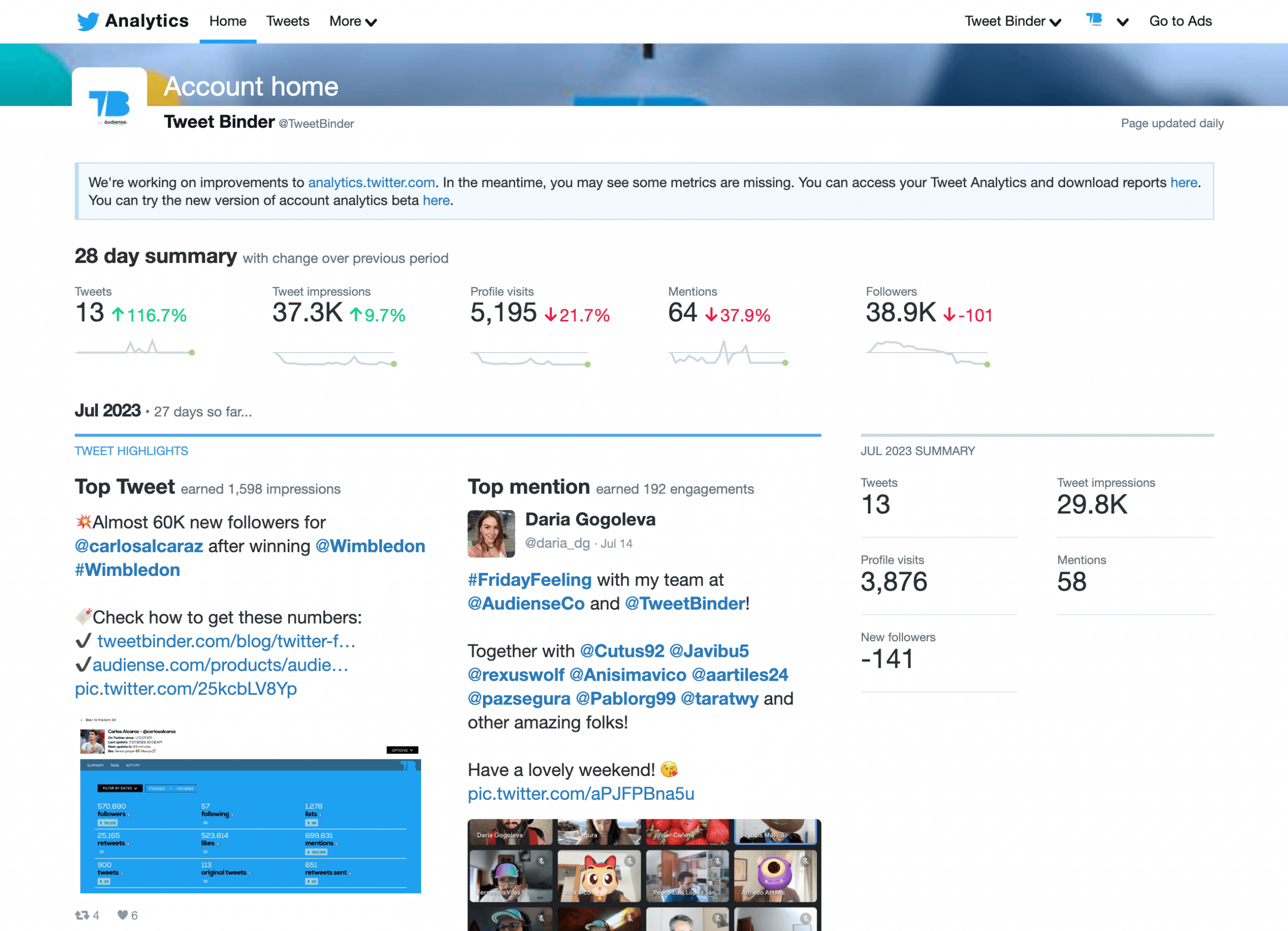
In addition, profile clicks indicating Twitter profile views are available on the tweets activity tab for every tweet. If you can not see some metrics including profile clicks, there were not these engagements for the analysed tweet.
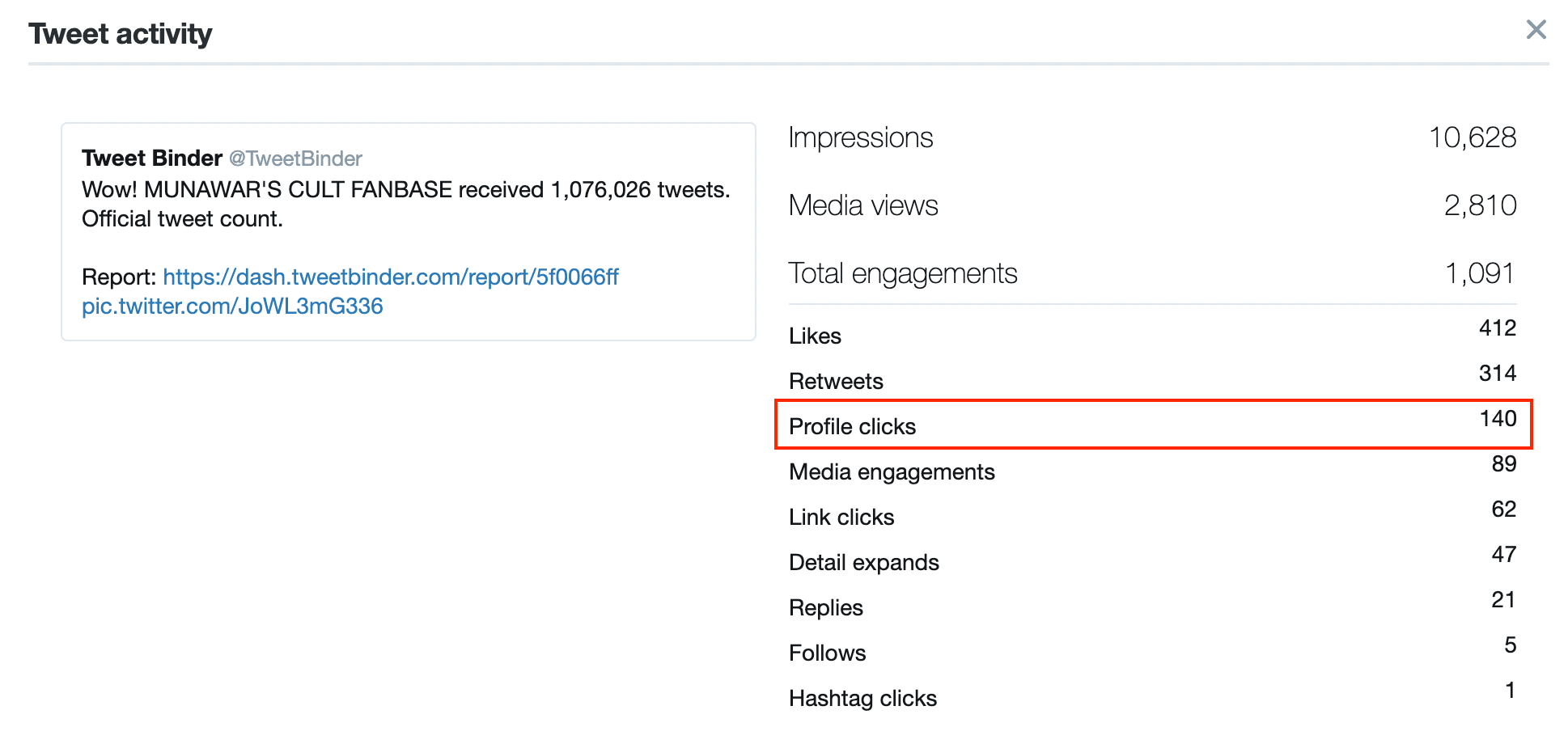
Later in this post we will show how to check Twitter profile views step-by-step.
Related reading – the ultimate guide to Twitter analytics .
Can you see who viewed your Twitter profile? Nope!
The short answer is no. Twitter does not provide this data neither on its own Twitter analytics nor on the third-party tools.
None of the external tools can provide this data as Twitter doesn’t provide it through the API .
To sum up, there is no way third-party Twitter analytics apps or Twitter tell you who views your profile.
Related reading – Analyse any Twitter account on X.
There are NO third-party apps to check Twitter profile views
No. You cannot see Twitter profile views through Twitter-owned analytics or any 3rd party apps because Twitter’s API doesn’t support it. You may come across some third-party tools and Chrome extensions claiming they can show who stalks your Twitter profile — but consider them scammers!
These shady platforms will usually ask for your personal information, access to your profile data, and permission to post on your behalf. They may contain malware or spyware that can harm your device and compromise privacy. Make sure you don’t fall into the trap of such apps or Chrome extensions under any circumstances.
How to check profile views on Twitter on desktop?
Analyse total profile visits over time.
To check the number of profile views on Twitter owned analytics, follow these steps:
Step 1: Log in to your account.
Step 2: Click “More” and select “Creator Studio”
Step 3: Select “Analytics” from the dropdown menu to access the dashboard.
The dashboard will show you your profile visits of the last 28 days in a graph format like the above screenshot.
You can check profile visits for every past month by scrolling down and checking the data on the right side.
NB! Twitter is currently updating its own Twitter analytics dashboard. Thus, the dashboard on Twitter might be different from the screenshot above.
If Twitter analytics is not loading, check this guide to troubleshoot .
See profile clicks for every tweet
To see Twitter profile visits for a tweet:
Step 1. Go to the Tweet activity tab next to the Home tab.
Step 2. Click on the tweet you want to analyse.
Again, if you don’t see the number – it is because nobody clicked to visit a Twitter profile while reading this particular tweet.
How to check profile views on Twitter on mobile?
Twitter profile views are also available on the mobile app. How?
Step 1. Open the Twitter (now X) app. Click on your profile on the top right corner to see the screen below.
Step 2. From the list, click on ‘Profile’ and select the tweet to be analysed.
Step 3. Next, click the ‘View Analytics’ button under the tweet.
Step 4. A specific tweet’s analytics will now be visible, including profile visits, impressions, engagements, and new followers.
Related reading – How to track and analyse your followers : growth, new followers and unfollows.
How does Twitter analytics measure profile visits?
Twitter Analytics measures profile visits as a summary of users who viewed your profile over time.
Those people could search for your profile using Twitter search and click on it.
Alternatively, they could find and click on one of your posts and go to your Twitter profile through that.
Does Twitter analytics include your own profile visits?
While other social media platforms count your profile visits in analytics, Twitter doesn’t include your own profile views into the Twitter profile views metric.
Are Twitter profile visits accurate?
As profile visits are a metric calculated by Twitter’s official browser or application, there is a high chance of it being perfectly accurate. It gets updated every few seconds and shows you the exact number of visits. However:
- Visits from third-party platforms may not be counted all the time.
- Visits from bot profiles aren’t included.
- Visiting one profile multiple times a day counts as one visit, as Twitter only acknowledges unique visitors while calculating the metric.
To get a comprehensive view of your performance on Twitter, it’s wiser to consider engagement metrics such as likes, comments, and retweets along with profile visits.
Can you get the Twitter profile visit history?
Yes, Twitter profile visit history is available as a total number of monthly profile visits. In addition, you can check profile clicks metrics in the tweet activity panel over time. You can see it by changing the time period in your Twitter Analytics dashboard.
Related reading – How to analyse Twitter historical data .
The top questions about Twitter profile visits
Here are answers to some of the most popular questions on Twitter profile visits.
Does Twitter have profile views?
Twitter Analytics can display the number of visitors who viewed your profile. However, you cannot see the names of the users who visited your profile as they are completely anonymous. The only way to gauge whether a user has viewed your tweets is through direct interaction and engagement metrics such as likes, comments, and retweets you get.
Does Twitter tell you who viewed your profile?
No. Twitter doesn’t tell you who viewed your Twitter profile. The microblogging platform doesn’t provide this information to protect user privacy. The only profile view metric you can see is the number of visits to your profile. To assess how people engage with your tweets, examine the likes, replies, retweets, and follows.
Can people see what you search on Twitter?
While Twitter keeps a log of your search history on the platform, it’s not a piece of public information. Nobody can see what you search for on Twitter. Only people with access to your account can view your search history on the platform.
Can people see what you view on Twitter?
Twitter doesn’t have a feature that directly broadcasts your viewing activity to your followers. However, engaging with a tweet by liking, commenting, or retweeting can divulge to your followers that you viewed that content.
Does Twitter show who viewed your tweet?
No. Twitter does not directly show who viewed your tweet. You can’t know exactly who views your Twitter videos, photos, or any other content. Only direct interactions such as likes, replies, or retweets are visible to the public. So, if you want to know who viewed your tweet, monitor the engagement metrics.
Can you see who viewed your Twitter video?
No, you can’t see who viewed your Twitter video. The only way to know if someone has seen your tweets is by monitoring direct engagement, such as likes, replies, and retweets.
Does Twitter notify you when you view a profile?
No, Twitter does not notify the user when you view a profile. However, if you engage with their tweets through likes, comments, and retweets, only then Twitter notifies the user.
Check Your Twitter Profile Visits Today
Growing your Twitter followers is difficult, especially when the platform is getting increasingly crowded with both brands and creators. While pinpointing users behind Twitter page views is impossible, you can get some information through Twitter analytics and engagement monitoring.
But, as you scale your Twitter marketing efforts, tracking engagement KPIs and keeping an eye on the Twitter analytics dashboard will become very difficult and error-prone.
Here, a reliable Twitter viewer tool like Tweet Binder can help you immensely.
The platform updates you on your Twitter content engagement in real-time through up to 35,000 mentions and reports. You can also access Twitter historical reports.
Want to share the insights with your team? You can export the reports to excel or pdf easily on Tweet Binder for further analysis or for sharing with a team.

Javier is the founder and CEO at TweetBinder. With more than 10 years of experience in Twitter Analytics space, he is on the mission to build best-in-class Twitter marketing tools helping X community to thrive.
How to See Who Viewed Your Twitter Profile (All Methods)

Twitter is one such platform meant for both individual users and businesses. It’s a site used by all big brands, organizations, celebrities, and regular users.
Twitter is free to use, and you can follow all your friends, relatives, celebrities, and companies on the platform. However, with the growing popularity of social media sites, tracking the number of followers your account has and the likes & retweets your Tweets receive has become essential.
While these things are easy to track, what if you want to track your Twitter profile views? Many users search for terms like ‘Who Viewed my Twitter profile’. If you are also searching for the same and landed on this page, continue reading the article.
Below, we will discuss how to see who viewed your Twitter profile in detail. We will know is it possible to check who viewed your Twitter profile and all other information. Let’s get started.
Can You See Who Viewed Your Twitter Profile?
The short and simple answer to this question is ‘NO ‘. Twitter doesn’t allow you to see who viewed your profile.
Twitter hides this record to maintain users’ privacy on the platform, and it’s a good practice. Nobody would ever want to leave their footprints while stalking a Twitter account.
While Twitter doesn’t allow you to see who viewed your profile, a few workarounds still let you check your Twitter Profile visitors .
How to See Who Viewed Your Twitter Profile?
Since there’s no direct option to find Twitter profile visitors, you would have to depend on several third-party applications or Twitter analytics. Below, we have discussed all possible ways to check Twitter Profile visitors .
1. Find People Who Viewed Your Profile via Twitter Analytics
Twitter analytics is a tool from Twitter that helps you better understand your followers and Twitter community. It shows you how your posts performed over the days.
You can use it to check the number of visits your Twitter Profile has throughout 28 days . It also shows other profile metrics such as Mentions, Tweet Impressions, Tweet Engagements, top tweets, etc.
The problem with Twitter Analytics is that it only tells you the number of profile visits; it doesn’t show the account name that visited your profile.
1. First, open your favorite web browser and visit Twitter.com . Next, sign in to your Twitter account.
2. When the Twitter site opens, click on the More button at the bottom left corner.
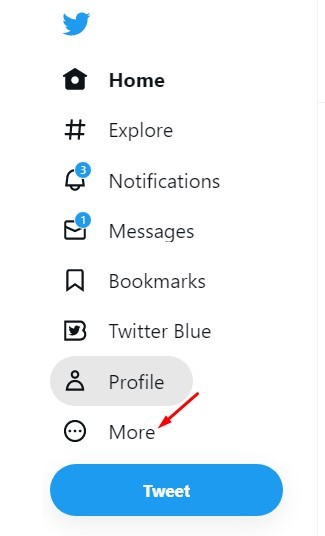
3. From the list of options that appears, expand the Creator Studio and select ‘ Analytics ‘.
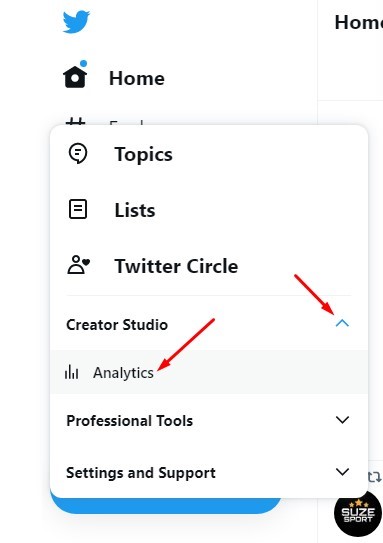
4. Click the ‘ Turn analytics on ‘ button on the Twitter Analytics screen.

5. Now, you can see the full statistic of your Twitter Profile .

That’s it! You can see the Twitter Profile visit counts, but this won’t disclose the account names.
2. Use Third-Party Services to See Who Viewed my Twitter Profile
Another best way to see who viewed your Twitter profile is by using third-party services. We are discussing the social media management tools that give you full Twitter analytics details.
While most third-party Twitter apps or services fetch the details from your account analytics, some can disclose the account name. Below, we have shared two best Third-party apps to see who viewed my Twitter profile.
1. Hootsuite

Hootsuite is a top-rated social media marketing and management tool available on the web. It has no free plan, but it’s one of the most useful tools for managing your social media accounts.
You can use it to manage your Instagram, Facebook, Twitter, YouTube, LinkedIn, and Pinterest accounts. Since it’s a social management tool, you can expect post-creation and post-scheduling features.
It has Twitter analytics features that let you monitor your Twitter account. The service provides accurate insights into your popular tweets, the number of retweets, new followers gained, and the top followers who viewed or interacted with your tweet.
On the downside, Hootsuite fails to provide specific information about the accounts that viewed your profile. Instead, it just presents you with the Twitter account analytics information in a better way.
2. Crowdfire

Crowdfire is a web service similar to the HootSuite app we have listed above. It’s a social media management service that offers you all features you’ll ever need.
It has a free plan lets you link up to 3 social accounts. The free account supports only Twitter, Facebook, LinkedIn, and Instagram for monitoring.
Another major drawback of Crowdfire’s free plan is that it only provides social analytics data for the past day. On the other hand, the premium plans provide you with social analytics of up to 30 days.
Crowdfire is a great tool to check who has checked and interacted with your tweets. Also, you can monitor your Twitter posts that have performed well within a period.
However, just like Hootsuite, Crowdfire can’t track individual profile visits. You can use it only to check how many people have viewed your Twitter profile.
3. Browser Extension to Check Twitter Profile Visits
You will find quite a few Chrome extension that claims to show you Twitter Profile Visitors. Unfortunately, those extensions are mostly fake and attempt to steal your Twitter account credential.
It’s important to note that Twitter doesn’t track the profiles that other people look at. This means no service or app can figure out who viewed your profiles.
Any service, app, or browser extension that claims to show you who stalks your Twitter is likely to be fake.
Only a few selected Chrome extensions are available that show you who visited your Twitter profile, but that requires extension installation on both ends; you and the stalker should have the extension installed.
4. Apps to see who stalks your Twitter
No, the mobile apps that claim to tell who visited your Twitter profile are likely fake. Since no Twitter profile visitor data is officially available, no third-party apps can show you who stalks your Twitter profile.
So, for security reasons, avoiding disclosing your Twitter account details on any third-party websites or apps is recommended.
Is it possible to know who viewed my Tweets?
No, there’s no way to know who’s seen your Tweets. The only thing you can check is the interactions made on your Tweets.
You can check which and how many accounts have liked, retweeted, or replied to your Tweets. Twitter doesn’t disclose who viewed your Tweets.
Also Read: How to Download Twitter Videos
So, that’s all about how to see who stalks your Twitter . If you need more help finding who viewed your Twitter profile, let us know in the comments. Also, if the article helped you, share it with your friends.
RECOMMENDED ARTICLES RELATED ARTICLES

How to Protect Chrome Passwords with Windows Hello

How to Download & Play Mobile Legends on PC

How to Fix Optional Features Not Installing in Windows 11 (10 Methods)
Leave a reply cancel reply.
Save my name, email, and website in this browser for the next time I comment.
WhatsApp Users To Soon Share Status Updates On Instagram
- Privacy Policy
How-To Geek
Can you see who viewed your twitter profile.
It’s a natural instinct to wonder who is viewing your Twitter profile and your Tweets, but while plenty of services claim to offer this feature, it’s really not possible.
Quick Links
The browser extensions and services are fake, twitter analytics can give you some information, but nothing specific.
Like with Facebook, it’s easy to find browser extensions that claim to let you know who’s viewed your Twitter Profile. We recommend being careful installing browser extensions from companies you don't trust, and most extensions that offer these features don't come from big, reputable companies. Plus, even the extensions that are not outright scams just trying to steal your data won't work the way you hope. Instead, they only notify you when someone else who also has the extension installed visits your Twitter profile.
Related: Browser Extensions Are a Privacy Nightmare: Stop Using So Many of Them
While that sounds like it might be interesting, this means the extension is keeping track of every site you visit in case you visit someone’s profile who also has the extension installed. I’m not sure about you, but I definitely don’t think providing an extension with all my browsing data is a good trade off to possibly be notified if someone else who happens to use the same extension views my profile.
There are also some third-party services that aren't browser extensions out there, but they still oversell what they can do. These services all plug into Twitter’s API and can indeed do things like notify you when you gain or lose a follower, or when someone mentions you. But that’s hardly the same as telling you who views your profile or a specific Tweet. The better engagement tracking services like Crowdfire don’t oversell what they can do.
Unlike with Facebook, there is actually a way to get some information on how many people are viewing your profile or your tweets. Go to Twitter’s analytics page and log in with your Twitter account. You’ll see something like this.
You can see that in the last 28 days, I’ve tweeted 52 times. In total, my Tweets have been seen by 28,100 people. 758 people have visited my profile, and I’ve been mentioned 60 times. My top tweet this month was seen by 910 people.
Click over to the "Tweets" page and you get a daily, tweet-by-tweet break down of how many people saw and engaged with your tweets.
Similarly, the "Audiences" page shows broad demographics about the people who follow you or see your tweets. You can see things like where they're from, the gender they reported to Twitter, and their language.
While all this is interesting stuff---and somewhat useful if you’re trying to build a brand or get a broad overview of activity, it’s of almost no use if you’re trying to work out whether your crush or your boss is checking out your Twitter account.
Can You See Who Visits Your Twitter Profile?
While there are services that promise to show you who viewed your Twitter profile, can you actually see this information?
Whether you're an influencer or just a Twitter user, you may want to know what's going on with your Twitter profile, like who is viewing it, and maybe even how often it is being viewed.
This article will explore whether it's possible to see who has visited your Twitter profile, and help you understand other data that may be helpful to you.
Can You See Who Looks at Your Twitter Profile?
You can't see who is visiting your Twitter profile, but you can get statistics and insights into the reach of your content on the platform.
While there are many apps that promise to tell or show you who visited your profile, it is impossible to get that information, so be careful not to fall into the trap of downloading these services.
While on that, it is also impossible to see who has searched for your profile. The only real way of telling if someone has viewed your profile is when they engage with your tweets—either by liking them, commenting on them, or retweeting them.
You can also see who joins your Twitter Spaces while the Space is ongoing.
What Interactions You Can See on Your Twitter Profile
So what data can you see when it comes to your Twitter profile?
Twitter notifies you every time someone likes, comments, or retweets your tweets, but you can also view that actual tweet to see how many engagements you have and from whom.
Here are a few of the engagement details you can see on your posts...
You can view a list of Twitter users who have liked a particular Tweet by opening the tweet and tapping Likes under View Tweet activity .
Once your tweet is open, simply scroll down to see who has left you some comments on that tweet.
Twitter will show you how many users have retweeted your tweet. And when you open that tweet, you'll also be able to see who retweeted it. Simply tap Quote Tweet or Retweet next to the number of times it has been shared.
You can also tap a specific Tweet and then tap View Tweet Activity to have a look at how many Impressions , Total engagements , Detail expands , and Likes your Tweet has.
How to View Your Twitter Analytics
Even though there is no way to see who has viewed your tweets or Twitter profile, there is a way to get some information on how many people are viewing your profile or your tweets.
Here's how:
- Open Twitter on your web browser
- Log into your account.
- Click on More on the side menu.
- Now click on Analytics .
Here you will find data relating to how many people engaged with your profile and Tweets in the last 28 days. Tweet activity goes back up to 3,200 tweets, or as far back as October 2013.
You can also see who your Top Followers are, as well as which of your Tweets have performed the best.
Read more: Twitter Analytics: Your Ultimate Guide to Stats and Tools
It Is Impossible to See Who Has Viewed Your Profile and Activity
There are a myriad of apps that promise to provide you with data to show you who has seen your Twitter profile and activity, but it is important to note that for privacy reasons it is impossible to get this information
So don't fall into the trap of downloading dozens of apps to find out. Rather use Twitter's built-in analytics tool.
Uncovering The Mystery: How To See Who Viewed Your Twitter Profile?
Twitter doesn’t have any features for seeing their users who view your profile. This means there’s no way you can see their Twitter name or account.
You also won’t be able to see other users’ recent activities on Twitter.
Knowing who viewed your profile or their recent activities goes against Twitter’s privacy policy. There’s only limited information you can access on other users.
However, you can see the number of views on who sees your profile through Twitter Analytics, a feature built within Twitter. Other alternatives to Twitter Analytics are third-party apps with the same feature plus more features to help you monitor and provide insights into your progress.
Now, I’ll show you how you can track the number of users who viewed your Twitter profile. Plus, I’ll guide you through other settings on privacy and apps you can use to keep track of your Twitter profile views.
Use Twitter Analytics
You can view how many have visited your profile through Twitter Analytics .
This feature is an essential tool, especially in helping you to grow your brand through your Twitter account. Through monitoring the metrics, you can assess the progress of your Twitter account and tweets.
Generally, it gives you access to the following data:
- Tweet activity
- Followers’ interests, location, and demographics
- Twitter Cards (app installs, clicks, and retweets)
To turn on Twitter Analytics, you can follow these steps:
- Once logged in to your Twitter account, go to the menu sidebar on the left and click the More tab
- Then select Analytics and be redirected to its page
- Once you’re on the webpage, click on the ‘Turn analytics on’ button
Once your Twitter Analytics is activated, you’ll see the number of profile visits and retweets, tweet impressions, recent follows, and unfollows. You can track which of your tweets has the most impressions and the engagement it’s getting.
Apps To You See Who Views Your Twitter Profile
Just the same as Twitter Analytics, these apps are mostly used for monitoring the metrics on your tweets, profile visits, and other data such as demographics and location. Twitter won’t be able to share further information, such as each viewer’s Twitter account or IP addresses, to Analytics and third-party apps.
1. Crowdfire
Crowdfire lets you handle social media engagements, such as further insights on each tweet and other things you share. It’s especially useful if you want to observe the trends and produce effective content. Crowdfire can give you a weekly summary of the updates and performance of your Twitter account.
The app can also advise you regarding your followers and schedule your tweets so you can share them whenever most of your followers are online. It has an unlimited free app and a premium version for $9.99 a month, or you get it for $49 a year.
2. Sprout Social
With Sprout Social , you’ll have to connect your Twitter account with the app and instantly retrieve all the data without having to log in manually every time. It can retrieve information such as active topics, tweet performances, followers, and demographics for further audience segmentation.
Additionally, their app has multiple other features:
✋ Stop worrying about SEO and have me do it for you
PS: Ready to work with the 0.01% of all SEOs worldwide? Click here .
- The dashboard displays relevant figures
- Also provides statistical data
- Schedule your posts
- Customize social calendar
- Works on mobile devices
If you use this third-party app, you can choose from its 4 plans . You can start the plan with a free trial or request a demo before buying the plan.
- Publish, schedule, draft, and queue posts
- Social calendar
- Paid advertising tools to promote FB posts
- Profiles, keywords, and locations monitoring
- Up to 5 social profiles
- $249 per month
- Competitive reports for Twitter, IG, and FB
- Trend analysis for Twitter keywords and hashtags
- Reply speed and time evaluations
- Premium social reporting for Twitter, Facebook, LinkedIn, and Instagram
- Custom workflows for multiple approvers and steps
- Unlimited social profiles
- CRM, Helpdesk, and Social Commerce integrations
- $399 per month
- Content and digital asset library
- Saved and suggested replies
- Automated Link Tracking
- Automation tools with chatbots
- Message Spike Alerts for increased message activity
- Twitter surveys to specify NPS or CSAT
- $499 per month
- Custom-built for every unique need of your company
- You can request a demo
- 24/5 customer service
- Premier consulting services
- Social Listening to uncover brand influencers, competitive intel, and emerging trends
- Employee Advocacy for brand’s organic reach
- Contact them further for pricing
Connecting Your Twitter Account to Sprout Social
To check your progress, connect your Twitter account to Sprout Social by following these steps:
- Once you’ve signed up or logged in, on the sidebar on the bottom left, click on the icon to open the Account settings
- Then select Connect a Profile
- Link your Twitter account to access data via API
3. SocialPilot
SocialPilot offers real-time analytics from your Twitter account. You can track your performance, schedule your posts, track your competitors’ progress and observe their social media strategies. It’s suitable for small businesses and individuals for their profession, agencies, and enterprise.
1. For Small Businesses and Professionals – you’ll be able to have email support and content suggestions to have a manageable queue.
2. For Marketing Agencies and Team s – has built-in workflows for team collaboration.
3. For Enterprise – can be customized according to your brand and has phone and email support.
4. Hootsuite
Hootsuite is an easy-to-use social media manager with features for getting insights from their weekly trends, which include popular tweets, retweets, and newly gained followers. They have advanced metrics where you can check your social media performance organized accordingly by clicks per location.
You can choose from one of their 4 monthly plans:
- Unlimited posts with post scheduling
- Access to messages in one inbox
- 1 User with 10 Social accounts
- $49 per month
- Up to 3 Users with 20 Social accounts
- Assign roles & permissions
- Inbound and outbound tagging
- Customer support
- Up to 5 Users with 35 Social accounts
- $739 per month
- Social ads management
- Social ads analytics & reporting
- Team productivity reporting
- Start with 5 Users with 50 social accounts
- Custom pricing
5. eClincher
eClincher can manage your social media apps, including your Twitter account. It has features that will help you with content management, engagements and social listening, and analytics.
Additionally, all 3 monthly plans have free trials, and you can have a 10% discount if you avail of an annual plan, and you can choose from any of these:
- 1 user with 10 profiles
- 24/7 live support
- For a single brand
- Create, publish, and schedule content
- Content and Visual Calendar
- Suggested Content (up to 3 feeds)
- Analytics report
- Listening and Monitoring (up to 10 feeds)
- Add on: Local SEO up to 10 searches ($15/month)
- 3 users with 20 profiles
- 24/7 Live Support
- Workflows with post-approval
- Team collaboration
- Suggested Content (up to 10 feeds)
- Auto Post (up to 10 RSS & WP feeds)
- Listening and Monitoring (up to 50 feeds)
- Competitors analytics reports
- 6 users with 40 profiles
- For unlimited brands
- Workflows with post-approval
- Team productivity reports
6. CoSchedule
CoSchedule is primarily a social media marketing tool with features such as engagement rates, content calendars, and keeping track of your followers .
The app has a free marketing calendar where you can enjoy the following features:
- Unlimited marketing projects and content
- Social media publishing for up to 2 user profiles
- Basic customer support
- Marketing and project management integrations
But they also have a pro paid version that’s an advanced marketing calendar and unlimited publishing for $29/month that has the following features:
- Shareable, read-only calendar views (unlimited)
- Team task management and collaboration
- Create custom workflow templates
- Social media publishing (unlimited)
- Bulk social media scheduling
- Social media campaign templates
- priority customer support
Avoid Browser Extensions
There are no browser extensions that can retrieve the data as to who’s viewing your Twitter profile. Additionally, they may harm your computer or smartphone since they may be malware codes that can steal your private information.
Can You See Who Views Your Tweets?
You won’t be able to see individual users that have viewed your tweets. Generally, Twitter Analytics and other third-party apps can only provide impressions on your tweets or how many have viewed them.
Set Your Twitter Account to Private
As much as other users won’t be able to tell that you have viewed their profile, you also won’t know which users viewed and stalked your profile. If you want to keep your profile hidden from users who aren’t your followers, you can follow these steps to have a private account:
- Once you log in to your Twitter account, go to the menu tab on the left side and click on the More tab
- Then select Settings and Privacy
- From there, you can see the list and select Privacy and Safety
- Then from the list, select ‘Protect your tweets’ and click on the Protect button, which will make your tweets only available to your Twitter followers
As you activate the private mode for your Twitter account, users who aren’t your followers won’t be able to see your tweets. They can only view your Twitter profile, including your username, bio, and the number and accounts of people you follow and your followers.
Final Thoughts
Although you won’t be able to view each user who has viewed your Twitter profile, you can still keep track of the number of users that view your profile. Other important data include demographics, social ads analytics, and the views or engagement per location.
Access to this data is legal, safe, and helpful enough to get insights from your metrics to increase your growth on Twitter.
Want to know other tips and tricks on social media? Check any of these posts!
- Twitter Scripts: Accept all Follower Requests, Unfollow, Like All Tweets, and more
- How to Get More Snapchat Followers and Make Money 2022
- How to Get Verified on Instagram for Free ☑️
Alejandro Rioja
Alejandro Rioja (UCLA '17) is a serial entrepreneur who founded Flux Ventures , a holdings company that owns: 1) Flux Chargers , the top rated and best selling power bank in over 90 countries, with a #1 worldwide rank by Mashable, Engadget, and Digital Trends; 2) Flux.LA , a software and marketing consulting firm that will get your site at the top of Google; 3) Flux Capital, an investment firm and 4) Young Slacker Media , a series of popular websites (like FutureSharks , and The Insurance Nerd ) and his own rapper persona, Snap: @youngslacker , Instagram: @youngslacker .If I can be of any help or if you would like to do business with me, don't hesitate to reach out!
Leave a Reply Cancel reply
Your email address will not be published. Required fields are marked *
Essential Sales Tools for Optimal Results: Enhance Performance and Productivity
How to migrate a website successfully, top 10 marketing certifications that deliver exceptional value.
- Social Media
Can You See Who Viewed Your Twitter Profile? Nope!
Lee Stanton Lee Stanton is a versatile writer with a concentration on the software landscape, covering both mobile and desktop applications as well as online technologies. Read more February 19, 2023
If you have a Twitter account, then at some point, you might have wondered who is engaging with your profile. While there are certain things you can find, like which accounts like and repost your tweets, it’s impossible to see who is viewing your tweets and your profile . You can only find out about profile engagement through Twitter Analytics.

This guide will go through exactly what type of information you can and can’t access regarding your Twitter profile. We will also cover some common questions related to Twitter’s privacy policy.
Understanding Twitter Profile Visits
It’s impossible to find out who is visiting your profile on Twitter, but you can see how many. Unlike LinkedIn, which allows you to view who clicks on your profile, Twitter does not offer this feature. You can only tell if someone has seen your tweets through direct interaction.
You can see who likes, comments, and retweets. You can also see which accounts follow you or mention you in another post. This is not surprising, given that this information is public on all social media platforms.
Your profile’s visibility mainly depends on the setting for your Twitter profile. If your profile is set to “Public,” then not only can every Twitter user view its content, but pretty much everyone who knows your Twitter username can find it. Apart from viewing your content, they are also free to interact with you.
On the other hand, if you set your profile to “Private,” only your followers have access to your profile and your tweets.
How to Make Your Twitter Account Private in a Browser
If you want to make your Twitter account private using a browser, this is what you need to do:

- Choose “Settings and privacy.”

At this point, Twitter might ask you to log into your account once again.
Now, only your followers will be able to interact with your tweets. Remember that some information on your Twitter profile will always be public. For example, if you have supplied that information, every person on Twitter can view your biography, profile picture, website, and location.
How to Make Your Twitter Account Private using the Android/iOS App
Making your Twitter account private in the Android or iOS app is similar to doing it in a browser, but the navigation and user interface differs.
- Open the “Twitter” app on Android or iOS.
- Tap on your “profile” icon in the top left section.
- Choose “Settings and privacy” towards the bottom of the pullout menu.
- Select “Privacy and safety” from the options.
- Tap on “Audience and tagging.”
- Tap on “Protect your Tweets” to move the slider to the “on” position.
Using a Browser Extension to See Who Visited Your Twitter Profile
Many browser extensions claim to offer this type of functionality for Twitter and virtually every social media platform out there. However, most web extensions have concerns, and you should be wary of them.
Even though these browser extensions are free to use and might seem genuine, they could primarily be after your personally identifiable data. You would unknowingly be giving that web extension access to your private information.
Meanwhile, instead of notifying you when any account views your Twitter profile, they will only let you know if a profile with the same web extension clicked on yours. What’s worse, this fraudulent web extension will also track all the other websites you visit and notify other people (who have the same extension) whenever you view their profile. The decision to install this extension ultimately depends on you, but it’s not recommended.
Using an App to See Who Visited Your Twitter Profile
Like with browser extensions, there is no app you can use to see the actual usernames of accounts that visit your Twitter profile . However, you can use certain apps as an alternative to Twitter Analytics to get profile counts and tweet view numbers. The two best apps to measure and analyze your engagement are HootSuite and Crowdfire.
While neither app can provide specific information about who views your profile, they will offer accurate insights into your profile’s engagement. Moreover, both apps will let you know which posts get the most attention, how many views your profile has daily, and the number of accounts that see your tweets.
Both apps offer a free version, but only Crowdfire provides an unlimited free account. On the other hand, HootSuite only gives you a 30-day free trial. If you don’t want to pay for an app, Twitter Analytics is a much safer alternative.
Using Twitter Analytics to Show Who Visited Your Profile
Twitter Analytics is a business tool that helps measure profile engagement and other demographics, but it also displays the number of profile visits, tweet visits, tweet responses, etc. It can be beneficial if you are a content creator, an influencer, or an online business owner.
As mentioned before, it’s impossible to view which accounts visited your profile on Twitter, not even with Twitter Analytics. However, seeing the number of visits and responses for various tweets is handy .
1. Access Twitter Analytics using Android or iOS
Twitter Analytics is not available on the mobile app in Android or iOS. However, you can still view tweet statistics, including impressions, engagements, detail expands, new followers, profile visits, and link clicks. The data available per tweet depends on the tweet’s contents. For instance, you won’t see link clicks stats if there aren’t links in the tweet.
Note: You can only view stats on your tweets and any tweet replies you made. Retweets are excluded.
To see statistics on your Twitter tweets or replies, this is what you need to do:
- Open the iOS or android “Twitter” app and click on your “profile” icon in the top left section.
- In the pullout menu that appears, tap on your “profile” pic once more.
- Select the “Tweets” or “Tweets & replies” tab.
- As you scroll down, you’ll see a statistics bar icon with a number next to it. That number is your views (Impressions) count.
- To view more stats, tap on the “statistics bar” icon.
2. Access Twitter Analytics using a Browser in Windows, Mac, Linux, Chromebook, and More
Accessing twitter analytics using twitter in a browser.
- Open “Twitter” in a browser.
- Log into your account if you haven’t already.

- Select “Turn Analytics On.”

Accessing Twitter Analytics using the Webpage
To enable the Twitter Analytics page on the desktop browser, go to Twitter Analytics while logged into your account. You can see all the vital information regarding your profile engagement there.
Some other metrics Twitter Analytics keeps track of include: the number of tweets you posted, the number of views or impressions you got, the number of times another account mentioned yours, and your number of followers.
All of these metrics are measured every month. The Twitter Analytics website will also let you know which tweet got the most attention and who is your top follower of the month. If you are using this social media and blogging platform to promote a product or service, Twitter Analytics will help you by letting you know how your Twitter campaign is performing.
After you analyze the overall number of impressions and the engagement rate, you will know which areas are flourishing and which ones you need to work on. Not only that, but you’ll be able to learn more about your followers.
No matter your social media platform, it’s normal to be curious about who is visiting your profile, and Twitter is no exception. While many browser extensions and apps claim that they can provide you with such information, this isn’t possible. Regardless, you can at least see the profile and tweet statistics in count form using Twitter Analytics or viewing stats directly on your tweets and replies.
Twitter Analytics FAQs
Can you see who views your tweets on twitter.
There is no way of knowing exactly which accounts have viewed your tweets. On the other hand, you can find out the number of accounts that viewed and interacted with your tweets.
If you’re wondering how visible your tweets are in the first place, it depends on whether your Twitter profile is public or private. If you have a private account, there is no need to worry. Only your followers can see and interact with your tweets. Not only that, but they won’t appear in the search results either.
However, anyone can interact with your tweets if you have a public Twitter profile. If accounts that don’t follow you search for a specific keyword, your tweets that include that keyword can appear in the search results. Or for example, if your profile was public at one point but then you made it private, some tweets might still appear in the search results.
Can someone tell if you’re stalking them on Twitter?
If you use your Twitter account to view other people’s profiles, and you’re worried they might think you are “stalking” them, there is no need to be concerned. Twitter’s privacy policy doesn’t give anyone access to this information. While many apps claim that they can let you know precisely who is stalking your profile, they are usually scams.
Also, if you’re considering downloading such an app, don’t waste your time or money on them. You’ll only be giving them your data and profile information willingly.
Related Posts

Disclaimer: Some pages on this site may include an affiliate link. This does not effect our editorial in any way.

Dave Johnson February 16, 2024

Lee Stanton November 11, 2023

Dave Johnson October 1, 2023
Send To Someone
Missing device.
Please enable JavaScript to submit this form.

How To See Who Viewed Your Twitter Profile?
Curious minds often wonder: who’s been peeking at their Twitter profile ? It’s a common query among users eager to uncover the mysterious visitors to their page.
While Twitter generously notifies you of follows, likes, and retweets, the platform remains mum on profile views.
Many Twitter aficionados yearn for a feature akin to LinkedIn’s , where visitors are boldly revealed. But alas, Twitter keeps this information under wraps .
Despite its array of notification features, discerning profile visitors remains outside the platform’s scope.
In this discourse, we delve into the elusive realm of profile viewership on Twitter . Is there a secret method to unearth the identities of these silent observers? Join us as we embark on this quest for answers.
Table of Contents
Can You See Who Viewed Your Twitter profile?
Straight answer: No, Twitter does not have settings allowing users to see who viewed their profile.
Twitter values user privacy and doesn’t allow third-party services access to this data either .
Some reasons why Twitter keeps profile viewers private:
- Protect user privacy
- Prevent stalking/harassment concerns
- Focus on optimizing tweet visibility
So while you can’t see exactly who viewed you, keep reading to learn what metrics are available.
Can You Use Browser Extensions To See Who Visits Your Twitter Profile?
There are various browser extensions claiming to show you who visits your Twitter profile.
However, these extensions are unreliable and risky for several reasons:
- Security vulnerabilities: They try to steal private account/device information and often install malware
- Inaccurate data: The “ visitor ” information they provide is frequently incorrect or outdated
- TOS violations: They violate Twitter’s Terms of Service for data access
For these reasons, it’s best to avoid suspicious services compromising your account security.
Why Can’t You See Who Viewed Your Twitter Profile?

The main reason you can’t see who viewed your Twitter pro f ile is:
- User privacy is a top priority for Twitter
Twitter’s privacy policy strictly limits sharing user data with third parties.
This means they don’t permit seeing data on who visited your profile . Their stance protects personal privacy and prevents harassment .
How To See Total Views Of Your Twitter Profile
While you can’t see who viewed your profile, you can quantify:
- How many people viewed your profile
- Which tweets are most popular
- Who engages with you most
Twitter Analytics provides all of this – and more.
Here’s how to enable Twitter Analytics:
- Go to Twitter on desktop and log into your account
- Click More then select Analytics
- Click the button to Turn Analytics on
- View metrics under tabs like Tweets, Followers, and Profile
Twitter Analytics tracks numerous metrics on how your tweets perform, who engages you, and how many view your profile.
Twitter Analytics Explained
Once enabled, Twitter Analytics provides invaluable metrics including:
- Profile views: Total views last 30 days
- Top Tweets: Most impressions and engagement
- Follower Trends: Follower growth and demographics
- Interactions: Likes, retweets, clicks etc.
You can view easy-to-digest graphs and charts tracking trends over the last month.
Compare tweet performance week-over-week. See which countries and cities profile visitors come from.
These metrics allow optimizing your Twitter strategy to grow engagement. Identify best practices for tweets and profile. See what converts followers.
Still have questions? Here are answers to common profile viewer queries:
Can You See Who Recently Viewed Your Profile On Twitter?
No, even with Analytics you cannot identify individuals who viewed your Twitter profile or specific Tweets. You only see aggregate anonymous data.
Is There A Way To See Who Viewed Your Tweet On Twitter?
Yes – Twitter Analytics shows total views and engagements per Tweet. However, it does not reveal the specific accounts who interacted. User privacy remains protected.
What’s The Difference Between Views And Unique Views On Twitter?
If a user views your Tweet or profile multiple times, it may count as more than one view. Unique views tallies each individual account only once, for a more accurate count of reach.
Can Someone Tell If You’re Stalking Them On Twitter?
No – Twitter’s privacy policy prevents other accounts from knowing if you visit their profile. Beware third-party apps falsely claiming to reveal “ stalkers “. This information is kept confidential by Twitter to protect users.
Also Read This Blog :
If You View Someone’s Instagram Story And Block Them Will They Know? [Answered!]
Final Thoughts
While you can’t see exactly who viewed your Twitter profile, alternatives like Analytics provide the macro Twitter traffic picture.
You get visibility on performance metrics to actively grow your account. Identify popular tweets and optimization opportunities.
Some best practices based on Analytics:
- Tweet at optimal times for max impressions
- Leverage popular hashtags and mentions
- Optimize profile content
- Set goals and benchmark progress
So turn on Analytics today! While you can’t see individual profile stalkers, unlock a trove of data to strategically share your brand.
Leave a Comment Cancel reply
Save my name, email, and website in this browser for the next time I comment.
Recent Posts

Veestrit: A Unique App to Customize Your Charging Screen

MyFlexBot Review: Enhancing Your Amazon Flex Experience

Rajkotupdates.news Watchgpt App Apple Watch Users


Snapchat Planets: A Guide to Snapchat’s Friend’s Solar System

How To Use iGanony? Download Instagram Story Easily

What is Qxefv?: A Complete Guide for Beginners

AIOTechnical.com Computer Future of Computational Technology

Unveiling the Allure of 101Desires.com internet: Exploring the Depths of Internet Enchantment
We're thrilled to have you here. Whether you're exploring our services, seeking information, or just passing by, consider yourself part of the techplces.com family.
Privacy Policy
Terms of Services
Latest Post

April 8, 2024

April 6, 2024

April 3, 2024
Twitter Profile Viewer: Identifying Anonymous Audiences
Millions of people own accounts on or visit Twitter, now X every month. The flow of activity on the platform makes it worth every visit and time spent. As a Twitter profile viewer, you will find it intriguing to know more about people. But what if you want to know about people without an account? What if someone blocked you, and you still want to keep tabs on their content?
Sometimes, social media experiences don’t go as planned. In some cases, you may connect with the right people. In other cases, these people may become a bad influence, and you want to avoid them. Whichever way, keeping tabs on Twitter account activities helps you to stay in control of your relationships.

Table of Contents
What Is a Twitter Viewer? Understand the Secret of Anonymous Viewing
A Twitter viewer has several definitions. The standard definition is a user who uses Twitter or X to comment, like, share, and engage with posts. It could also be people who view tweets and watch content without engaging them directly. Another definition is a third-party app or website that allows you to access and view Twitter posts. This tool gives you access without logging into your account on the Twitter or X website or app. Several third-party services give people access to content without an account. Examples include Profileviewer and Nitter.
What Are the Benefits of Twitter Viewers?
Apart from viewing profiles on X or Twitter, this status has many advantages. Firstly, third-party viewer services can provide additional features that users can’t access on the official Twitter platform. Some service providers may provide features that filter and organize posts uniquely. They can also provide users with advanced search features to find and locate specific posts.
In addition, viewing Twitter without an account can help users avoid some restrictions and limitations on the official platform. For example, the platform limits the number of tweets a user can send per day and hourly. However, certain viewing services can override these restrictions and access the full content. They can also allow you to access certain useful features.
More than this, accessing Twitter without an account helps you to keep tabs on specific users. This applies to accounts that block you from viewing their profile and content. You can view their profile and content as a visitor. However, you may be unable to react to their content or interact with the user sometimes.
Can a Twitter Account Viewer See Private Profiles?
A private Twitter profile is one of the hardest nuts to crack. They are the platform’s key to protecting users with safety and security concerns. Even users on the platform can’t access private profiles without certain requirements. While certain Twitter restrictions exist, you can see these profiles as a Twitter account viewer.
Specific third-party apps can help you access and view private accounts whenever you want. These apps allow you to view content from these accounts without an account or becoming a follower.

How To Become a Twitter Profile Viewer: Methods To See Content Anonymously
The secret to viewing Twitter profiles is identifying and using the right methods. Staying anonymous during the process will depend on the efficiency of the method. It will also determine the level of access you get when you view profiles. There are various ways to access the Twitter platform. You can enter the official platform as an anonymous user or use a third-party app access.
How To View Twitter Profile Through the Official Website
Sometimes, you don’t need your Twitter aka X account to view people’s profiles. The Twitter Explore page allows everyone to access the platform anonymously. The Explore page is accessible on a web browser if you haven’t logged into your account. You only need to go to the official Twitter website. This page allows you to see the latest posts from famous accounts.
Tweets from celebrities, political figures, entertainers, and public figures are accessible on the Explore page. You can also click on their profile icon to see their account information. In addition, you can see all their previous posts since they joined the platform. This helps you to locate specific posts and keep tabs on their content. In addition, you can view the replies from the account and other users. When you open the post, you will see all the replies under it.
Similarly, a Replies option shows you comments from the account. A right sidebar also shows you what is trending on the platform. Click a trending topic or hashtag to view tweets under it. While the Explore page functions almost like the regular platform, some limitations exist.
After going through several tweets on the page, you’ll reach the end of the list. This is the social platform’s way of asking visitors to create an account or log into one to see more. Also, the Explore page has no search bar to help you find items. But opening any post, trending topic, or hashtag will help you see more.
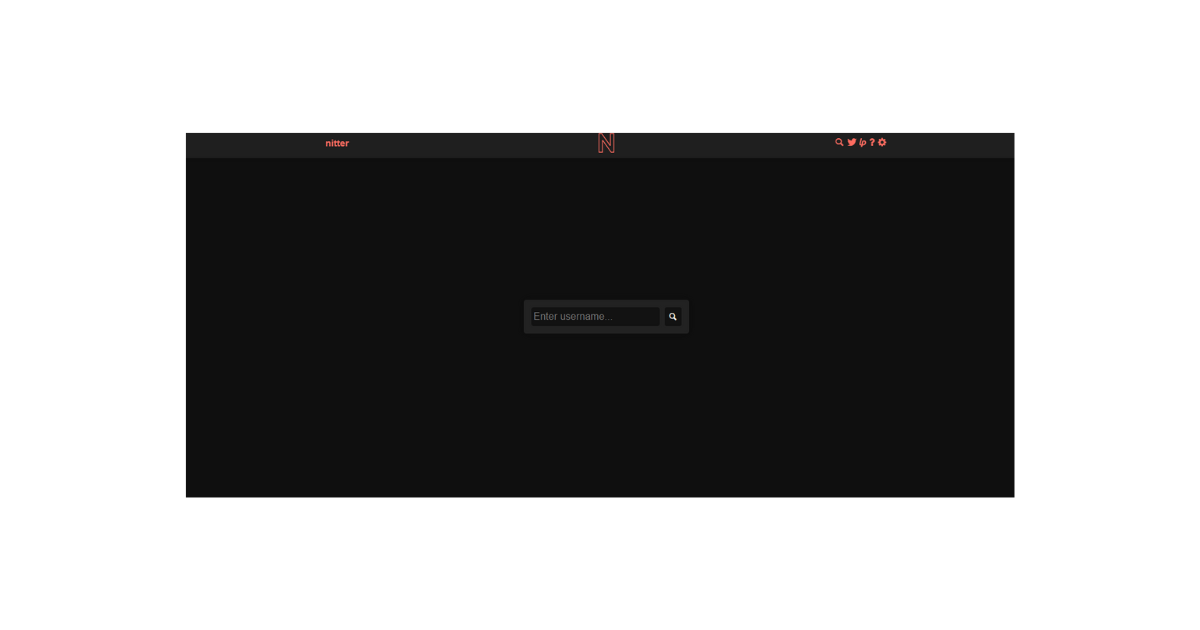
How To View Twitter Profile With Nitter
Nitter is a free and user-friendly service for viewing Twitter, aka X. This tool focuses on providing tweets and accounts for everyone. Nitter’s essential and extensive user interface resembles the typical Twitter desktop layout. You can see a list of previous posts from the account and check the engagement rate on each tweet. You can also see and read replies from other users and the number of reposts, quotes, and likes. The only limitation of this method is that you will need the account’s Twitter URL link. This may be challenging since you can’t access an official account. But don’t worry; there is an easy solution.
Here is how it works in four easy steps:
- Locate the URL link of the account you want to view. URL links are always in this format: “https://twitter.com/username.” This means you only need the account username to derive the link you need.
- Next, go to your web browser and open a new tab.
- Enter the URL link in the address bar and change the domain to “nitter.net.” This means the new entry will be “https://nitter.net/username.”
- Press “Enter” to view the person’s profile, posts, and thread.
Alternatively, you could go directly to Nitter’s website to run a search query.
- Click the search bar at the top of the page and enter the account username.
- Press “Enter” to get results on the account.
- Select the account you want from the search results.
Once you open the profile, you can filter posts using tweets and replies, media, and search options. You can also scroll to the bottom of the page and select “Load More” to see more posts.
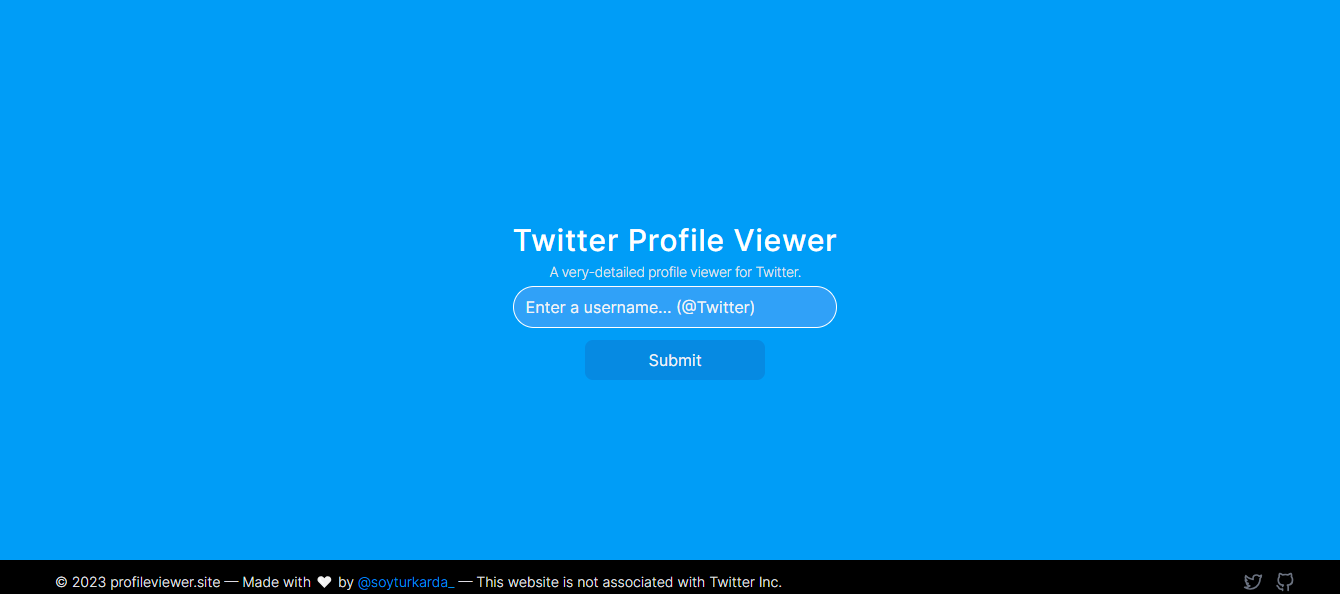
How To View Twitter Profile With Profile Viewer
The Profileviewer tool is a free, powerful tool that allows you to see Twitter profiles without an account. This tool also allows you to view private profiles and access their content. Its user-friendly interface gives you detailed information about a user’s profile.
Here is how it works in four steps:
- Go to the Profileviewer tool’s webpage .
- Click the search box and enter the username of the account you want to view.
- Click “Submit” to get results on the username you searched.
- You can now view their profile and posts from the account.

Can You See Who Views Your Twitter Profile? Chances of Knowing Who Visited
If you are an active Twitter aka X user, you may wonder what kind of audience your content attracts. Sometimes, your replies can help you with this information. However, only a few people view and reply to posts, so you may not get accurate information. This may make you ask, “Can you see who views your Twitter profile?” Well, the social platform doesn’t let users know or view the names of any Twitter account viewer.
The most you can do is use Twitter analytics to know the number of people who viewed your profile. Like other social media platforms, your post engagements will be visible to everyone. You can see who comments, likes, and reposts your content here. This information is public; everyone who knows your username can view it. However, you can change your settings to “Private” to allow only your followers to see your profile and posts. You can also turn off your Twitter view count .
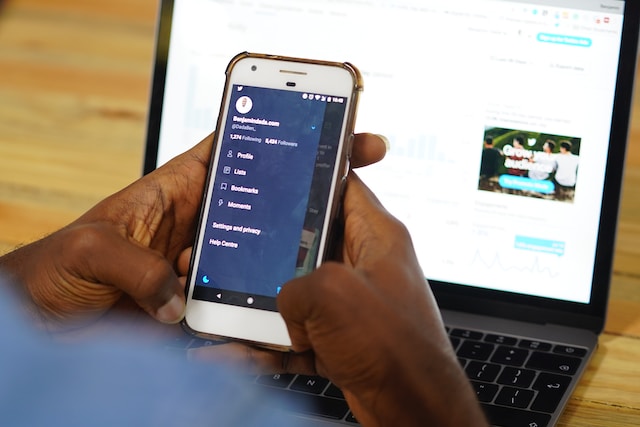
How To See Who Views Your Twitter Profile? Information About Your Visitors
While Twitter, aka X, doesn’t provide a profile viewer option, there are various tricks you can employ. You can access your analytics dashboard to view your account activity. Alternatively, you can employ third-party tools that provide such information. Several tools access social media accounts to provide information about their post’s performances and engagement rates. These tools also provide insights about people who visit the person’s account.

How To See Who Views Your Profile With Twitter Analytics
Twitter Analytics is a powerful tool that provides information about an account’s activity. The analytics dashboard contains your Twitter follower count , view count, and engagement rate. It also tracks the progress of your post performance. Information on your Twitter analytics dashboard can help you understand your followers better.
Here is how to use it in three steps:
- Launch a tab on your web browser and go to the Twitter Analytics website.
- Log in with your account credentials to access your analytics data. You will see a review of your account activity, including your profile visits, engagements, and post performances.
- Select the “Audiences” option at the top of the page.
This will take you to a page containing different data, including the number of people who viewed your profile. You should note that the analytics only give information about the number of times users viewed your profile. This means that multiple views from one account will count as different times.
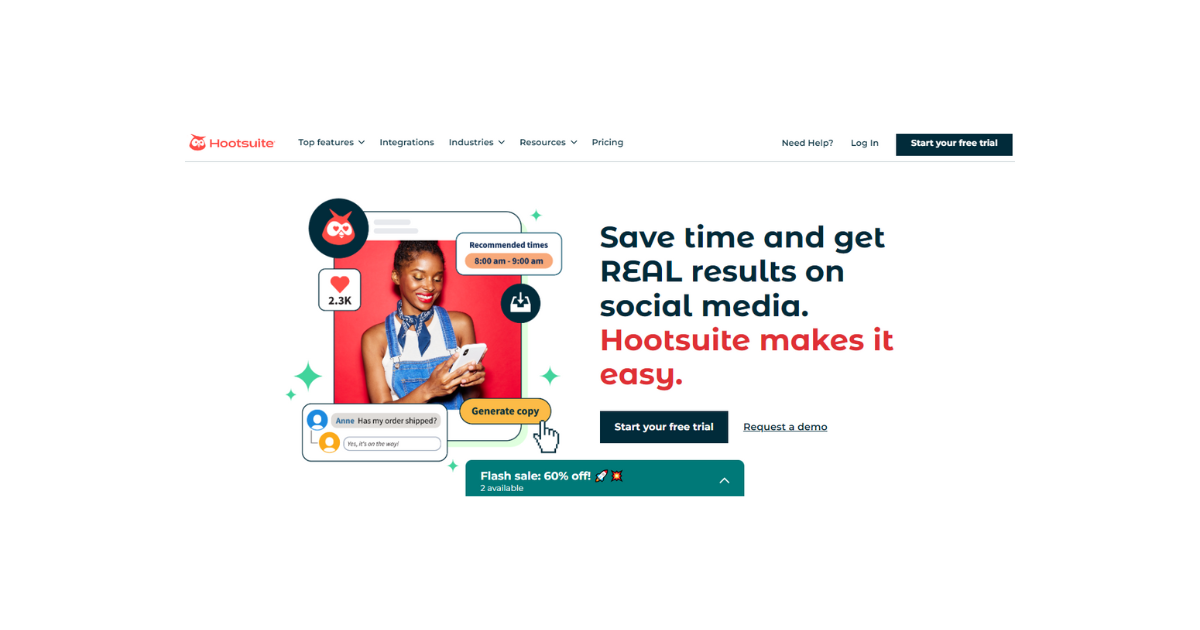
How To See Who Views Your Profile With the Hootsuite Analytics Tool
Hootsuite is a third-party tool that works effectively for social media management. It also helps to get analytical data about social media account activity. Hootsuite offers three different subscription plans. For $99 per month, you can access the Professional plan and add up to ten social media accounts.
The Team plan costs $249 monthly and allows you to add up to 20 social accounts. It also grants access to three users at once. The Enterprise Custom is the largest plan that allows five users or more and manages over 50 accounts. The best part is that you get to access free trials and can stop it whenever you want.
Here is how it works in five steps:
- Go to Hootsuite’s website and click the “Sign up” button at the top-right corner to create an account.
- Next, click the owl at the top-left corner of your dashboard.
- Click “Settings” from the drop-down menu that appears.
- Select “Add Social Networks,” then click “Connect with Twitter.”
- Enter your Twitter credentials to give Hootsuite access to your profile, then authorize the tool. Twitter will appear on your settings dashboard after this.
Now, you can see the number of people who visited your profile from the Twitter analytics dashboard. The dashboard will also provide insights into your tweet performances, follower count, etc.

How To Change Viewer Settings on Twitter: Control Your Audience
Sometimes, you may like to protect your profile from account viewers. Fortunately, learning how to change viewer settings on Twitter can give you the privacy you want. However, the only solution is to make your Twitter account private . This way, only your followers can see your posts and other content. It also allows you to control who becomes your followers to see your posts.
Here is how to change it in four steps:
- Go to your account settings page on any device.
- Select “Privacy and Safety” from the settings options.
- Select “Audience, Media, and Tagging” and check the box beside “Protect Your Posts.”
- Select “Protect” again from the pop-up message to confirm your decision.
With these strategies, you can successfully change your viewers. Although this setting protects your account to an extent, a Twitter profile viewer will always find a way around it. If you worry about people seeing the wrong content on your page, it is best to delete them all.
Fortunately, TweetEraser has designed an effective, user-friendly web application to help you filter and delete multiple posts. This tool loads and imports your archive to locate and delete unwanted posts. It also functions without spreading promotional content on your timeline. So, start filtering and cleaning your Twitter timeline today !

Related Articles

X Premium: A Walk-Through Twitter Verification Benefits
Many people still call it Twitter Blue, but this term has changed recently. Since acquiring X, formerly Twitter, Elon Musk has introduced many changes to the verification feature. Becoming a premium user on X now goes beyond getting the blue checkmark. It is similar to becoming royalty on the platform. This is because of the … Read more

Twitter Shadowban Test: Check for Account Invisibility
At some point, you must have felt your content on Twitter or X is not getting enough visibility. This feeling comes when you don’t get enough engagement and followers. It could happen when the platform shadowbans your account. Therefore, taking a Twitter shadowban test to confirm your suspicion is best. For some reason, the platform’s … Read more

How To Get Popular on Twitter: Tips for Blowing up on X
The social media landscape is becoming awash with popular influencers that have gathered large numbers of followers over time. This occurrence is not alien to X, formerly known as Twitter. But as someone new to the platform, you may have several questions about this phenomenon. You may be curious about how these individuals got so … Read more


Twitter Profile Viewer - who visited your profile? The best tools here!
If you really want to see who visited your profile on Twitter, like you do on LinkedIn, you should utilize a Twitter Profile Viewer. But, do these tools actually make you know who visited your profile? Let's find out!
What is a Twitter Profile Viewer?
In the context of social media tools and online services, a Twitter Profile Viewer typically refers to an application or website that allows users to view specific information about Twitter accounts without necessarily logging into or following those accounts. These viewers are often used for various reasons, including analytics, marketing research, or personal curiosity.
One of the main features of a Twitter Profile Viewer is the ability to view profiles anonymously. This means you can check someone's tweets, search for followers & following list , and sometimes even likes or retweets without your visit being known to the account holder.
Can you see who visited your profile, like on LinkedIn, with these Twitter Profile Viewer tools?
Twitter, unlike LinkedIn, does not provide a native feature or functionality that enables users to see who specifically has visited their profile. You can only see the total number of profile visits on Twitter Analytics . Consequently, most legitimate Twitter Profile Viewer tools also do not offer this capability. These tools generally focus on providing insights into public account activities, such as tweet content, engagement metrics, follower growth , and so on, rather than tracking individual visitors to a profile.
While there might be third-party applications or services claiming to offer the ability to see who has visited your Twitter profile, it's essential to approach these with caution. Such claims are often misleading, and these services might not be trustworthy, potentially compromising your privacy or data security. Twitter's API and privacy policies restrict access to certain types of user data, which includes tracking profile visits.
The best Twitter Profile Viewer tools online
However, you can't see who exactly visited your Twitter profile with these tools, you can view other profiles without logging into Twitter and get some data about their tweets, followers, and friends.
Here are the best online Twitter Profile Viewer tools that you can use safely:
#1 Twitter Profile Viewer
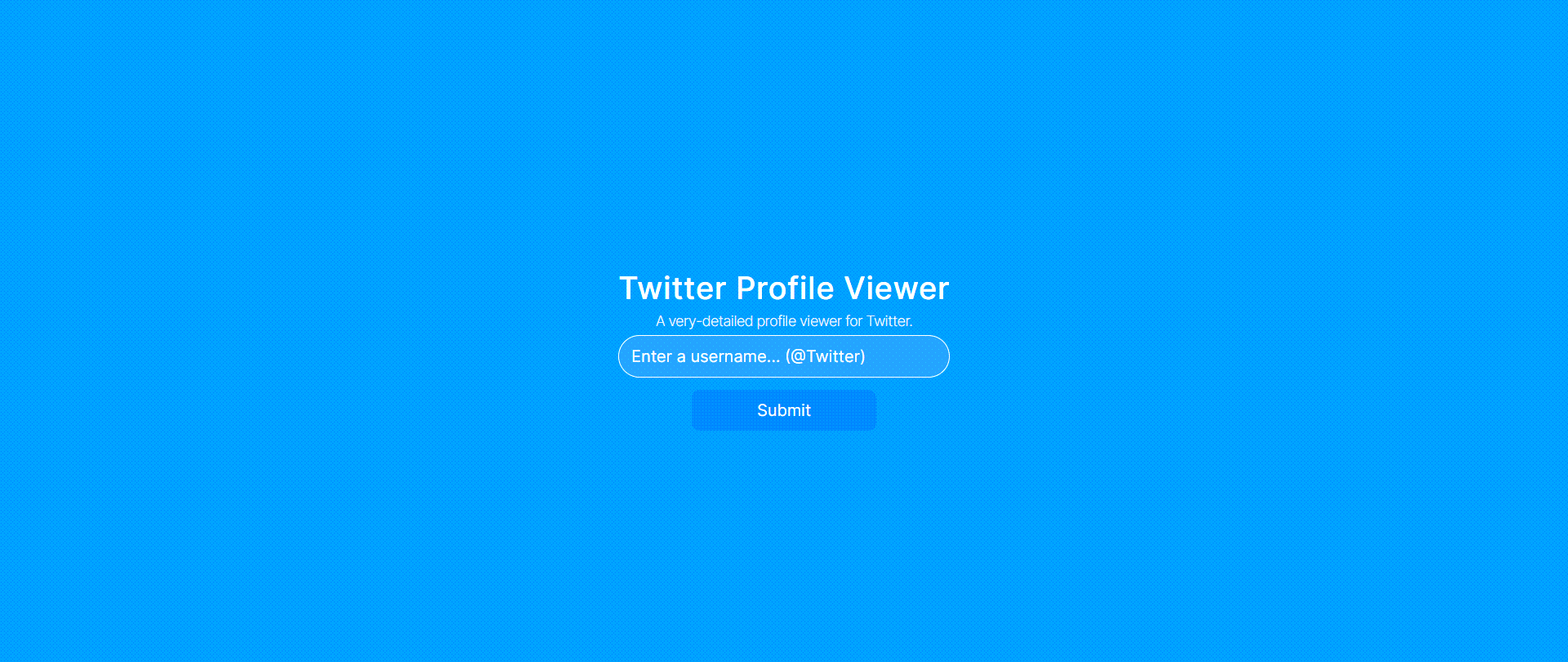
Step into the enhanced social media analysis world with the ' Twitter Profile Viewer ' a tool meticulously crafted for those seeking a deeper understanding of Twitter's intricate digital landscape.
This innovative tool offers an expansive lens through which users can analyze public Twitter profiles, providing insights from tweet engagement to follower demographics. Whether you're a marketer aiming to refine your strategy, a journalist tracking trends, or a curious observer, the 'Twitter Profile Viewer' equips you with the data to make informed decisions, ensuring you stay ahead in the ever-evolving realm of Twitter interactions.
#2 Audiense Connect
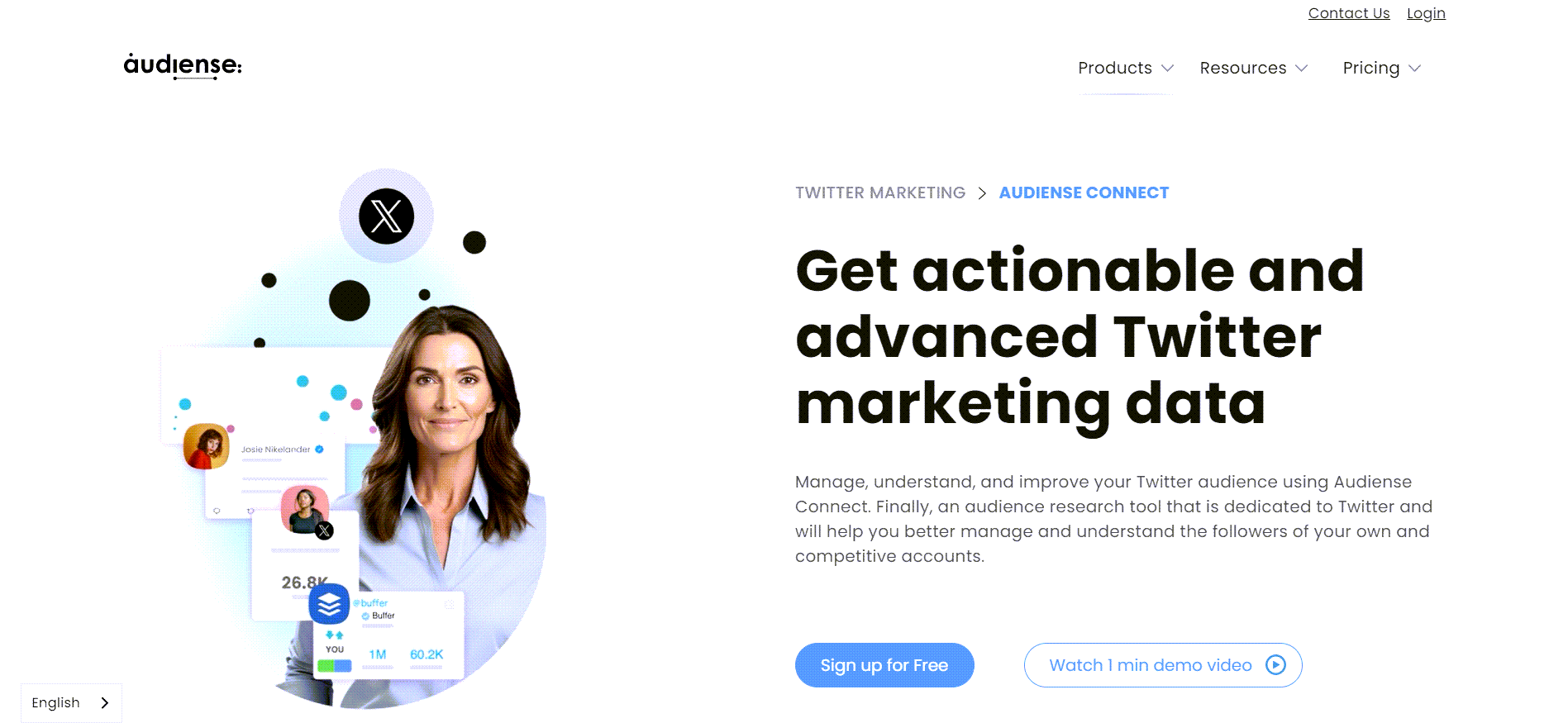
Navigate the Twitterverse with unparalleled precision using Audiense Connect 's Twitter Viewer feature, a tool designed for those who dare to dive deep into the essence of audience engagement.
This feature stands as your digital compass, guiding you through the intricate networks of interactions, sentiments, and conversations. With the Twitter Viewer, you gain access to a treasure trove of data, from the pulse of real-time discussions to the nuances of emerging trends, allowing you to understand not just what your audience is talking about, but how they feel and react. It's not just about observing — it's about engaging meaningfully.
Final Words
In the landscape of digital curiosity and strategic networking, the allure of knowing who has visited your Twitter profile is undeniable. While direct functionality may be elusive within Twitter's parameters, the market offers many tools designed to enhance your understanding and engagement on the platform.
The 'Twitter Profile Viewer tools we've explored provide valuable insights into your profile's interaction dynamics, though they tread a fine line regarding privacy and ethics. As we navigate this terrain, it's crucial to prioritize respect for user privacy and adhere to the platform's guidelines. Remember, the true power of Twitter lies not just in the metrics but in the quality of connections and content. So, as you leverage these tools to unveil the 'who' behind your profile visits, let it be a gateway to more profound interactions and a more impactful Twitter presence. After all, in the vast digital cosmos, meaningful engagement is the star that guides us to genuine connection and understanding.

Altug Altug
I focus on developing strategies for digital marketing, content management, and social media. A part-time gamer! Feel free to ask questions via [email protected] or Twitter (@mynameisaltug)
You Might Be Interested In

The Twitter Cleaner: Clean your tweets, retweets, replies and likes in a click!

The ultimate mass tweet Deleters: How to delete all tweets at once!

How can I change my account's tweet count

- iPhone & iPad
- Android & Tablet
- Social & Messaging
- Terms of Use
- Privacy Policy
How To See Who Viewed Your Twitter Account (SEE This First)
You can receive notifications when someone follows, likes, and retweets one of your posts, but can you tell if someone viewed your Twitter account?
Many users have been asking if they can see the account that has viewed their Twitter profile, and they want to know now!
Who wouldn’t want to know the account that viewed the profile, just like the way LinkedIn does? But can you see these people who viewed your account?
In this article, you’ll learn whether you can see who viewed your Twitter page . There’s no official method to know who has viewed your Twitter page.
ALSO READ: How To See And Turn Off Sensitive Content On Twitter
Can You See Who Viewed Your Twitter Profile?
No, you can’t tell who has visited your Twitter profile. The app doesn’t have a feature that allows users to know who has viewed their profile.
This kind of feature is only available on social networks like LinkedIn. But since you can’t see the people that have viewed your profile.
You’ll be able to tell how many people have seen your Twitter profile in total. By turning on the Twitter Analytics function, you may see the total number of people who have viewed your profile.
Twitter Analytics only shows important Analytics metrics for your profile. It shows the total visits to your profile and analytics about your tweets.
ALSO READ: How To Make Twitter Account Private (The Step-By-Step Guide)
How To See Total Viewed Of Your Twitter Profile
Since you can’t technically see the people that have viewed your Twitter page, and there’s no feature available like that, and possibly in the future.
Here’s how to know the total number of people that have viewed your Twitter profile over the past few days.
Step 1: Open Twitter
Open the Twitter app on your computer, if you haven’t login already, log in to your account . Now, tap the “ More ” option from the side menu.
Step 2: Click On Analytics
Once you tap on the More option, a new window will open, now, click on Analytics and you will be taken to the Twitter Analytics page
Step 3: Click On “Turn Analytic on”
On the Analytics, Click on the “ Turn Analytic on ” button. Now, you’ll be able to see the profile views option for your Twitter account.
You’ll be able to see the total number of people that have viewed your Twitter page, and you’ll also see other important analytics.
Twitter is unquestionably a place where people can express themselves, develop, and dazzle others with their posts and tweets.
For users to get the most out of their time on Twitter, the site offers a variety of fantastic filters and features.
Because there is no way for a person to know the names of the users who stalk their account, the methods mentioned in the blog come across as alternatives rather than solutions.
As a result, a user can track other things that are crucial for the account’s overall growth as well.
ALSO READ: Why Is Twitter So Toxic? Explained
Frequently Asked Questions
Can i check who viewed my twitter profile using an app.
No, you can’t see who has viewed your Twitter page using any app on the internet. There are no app or tools that will allow you to see the people/account that has viewed your Twitter profile.
Can I Find Out Who Viewed My Tweets On Twitter?
No, you can’t tell who has viewed your tweet on Twitter there’s no way to do that since the feature doesn’t exist. So if you can’t see people who viewed your profile, you can’t see who viewed your tweet.
Leave a Reply Cancel reply
Your email address will not be published. Required fields are marked *
Save my name, email, and website in this browser for the next time I comment.
This site uses Akismet to reduce spam. Learn how your comment data is processed .
Latest News

How To Disable Safe Mode on Your Android Phone

X (Formally Twitter) Notification Won’t Go Away? How To Fix It

What Happens When You Deactivate Snapchat?

Can Your Snapchat Score Go Up Without Opening Snaps? (Answer)

Sign in to your account
Username or Email Address
Remember Me
Can You See Who Views Your Twitter Page?
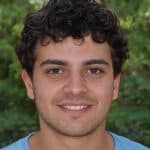
Curiosity is part of being social media savvy. You always wonder whether many users interact with or enjoy the content you share on your socials. You may want to know who interacts with your tweets, watches your reels on Instagram, or views your Facebook account. So, can you tell who visits your Twitter?
Twitter notifies you when someone follows you, retweets your tweet, replies, or likes your tweet. However, Twitter will not alert you if another Tweep views your Twitter page. It’s impossible to see who visited your Twitter. But there are tools such as Twitter Analytics and third-party tools that let Twitter users monitor the number of visits to their Twitter pages. Turn on Analytics for Twitter to check your profile visits or get a third-party tool like Hootsuite.
You’ll need to be Twitter shrewd to monitor who interacts with your Twitter page. Well, read the article. I will talk about the various ways to check visits to your Twitter.
Can Twitter Analytics Show You Who Visited Your Twitter Page?
Chrome extensions, last thoughts.
It’s hard to tell who checked your Twitter profile. Twitter only lets you know the basics. You may have to turn to Twitter Analytics if you want advanced data like profile visits.
All Twitter users can access and use Twitter Analytics . The tool helps users access their Twitter activity and comprehend their Twitter performance.
When you access your Twitter Analytics, you’ll see your impressions , the no. of profile visits, followers, mentions , and Tweet count . Twitter will provide the data in monthly summary form.
The tool will not show you the names of the Twitter accounts that visited your profile. You only see the no. of visits . However, you’ll need to use your browser to use Twitter Analytics.
Here is how you can use your Twitter Analytics to track visits to your Twitter.
- Go to Twitter Analytics and log in if necessary.
- You’ll see your 28-day summary on the next screen. Twitter Analytics will give you the number of impressions, total profile visits, tweet performance, and new followers.
Alternatively,
- Go to Twitter and log in.
- On your left, click the More button.
- Select Creator Studio and click the Analytics option.
- Twitter will take you to the Twitter Analytics page.
- You’ll see your impressions, followers, profile visits, and g eneral account performance.
Apart from the Analytics tool, there are third-party tools you can use to check visits to your Twitter. Let’s look at these tools.
Hootsuite has Twitter metrics that help Twitter users track their Twitter performance and profile views. You’ll need to get a Hootsuite account to use Hootsuite to check your Twitter profile views.
- Go to Hootsuite for a free plan sign-up.
- Click the “Sign up now” tab to register a Hootsuite account . Follow the on-screen instructions.
- Click the Owl icon on your left.
- Select Settings.
- Click the “ Add social networks .”
- Tap the “Connect with Twitter” button.
- Enter your Twitter login and tap the blue button to grant Hootsuite access to your Twitter.
- Once done, you’ll see Twitter on the Hootsuite dashboard.
- Click to see your Twitter analytics , including the no. of people who visited your Twitter profile.
Crowdfire works the same way as Hootsuite. It lets you observe your Twitter analytics, including your profile visits.
- Start by creating your Crowdfire account .
- Tap the Accounts options on the toolbar.
- Tap “ Add an account .”
- Click the Twitter button to connect Crowdfire to your Twitter.
- Permit Crowdfire to access your Twitter by typing in your login details.
You’ll see a dashboard showing your Twitter performance . You will also see the no. of people who visited your Twitter . Sadly, you’ll not see usernames.
Many extensions appear on the search lists when you search for a Google Chrome extension that can help you identify who visits your Twitter . Unfortunately, most of these extensions provide basic Twitter analytics, and some are fake. You should be aware of these extensions because they put your data at risk.
It’s impossible to tell who visits your Twitter and what they do on your Twitter page. You won’t see names when you view your Twitter Analytics. You’ll see numbers. On the other hand, Hootsuite and Crowdfire will only give you data and numbers, not account names. If you want to use extensions on your browser, you need to be careful. Most of these extensions will not give you the data you need. They could also be a source of malware.
No, you can’t. However, the likes, replies, and retweets may provide a clue as to who might have viewed the video you shared on Twitter. Click the three-dotted button beside your tweet or video to check who replied, liked, or retweeted your tweet.
No, Twitter doesn’t notify any user when someone visits their Twitter profile. They will only see numbers if they decide to use a Twitter Analytic tool to see engagement on their Twitter.
Related Posts

Can You See Who Views Your Tweets?
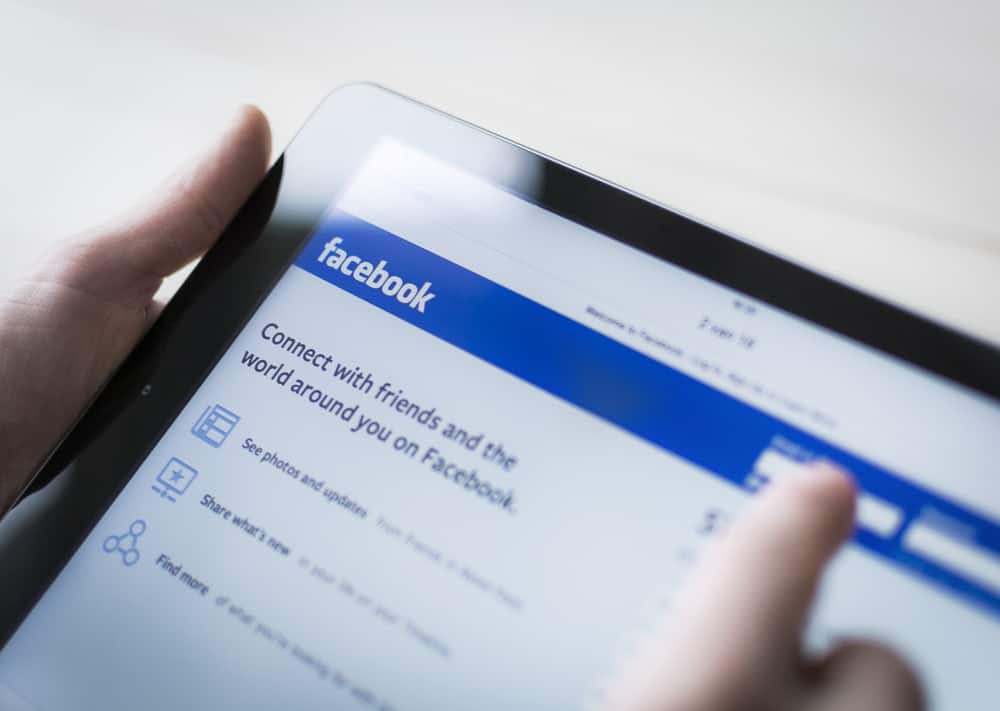
How To Search Facebook Friends by City?

How To Remove Number From Snapchat

How To Fix Following Too Fast on TikTok

How To Find Someone on Reddit Without Their Username?

Who To Follow on Twitter
About the author, richard hebert, leave a comment cancel reply.
Your email address will not be published. Required fields are marked *
Save my name, email, and website in this browser for the next time I comment.
Richard is a tech-savvy writer and blogger who loves nothing more than sharing his knowledge of the latest and greatest in information technology with others. His specialty is writing extremely detailed how-to guides that can be followed by even the most inexperienced person.

How To See YouTube Thumbnail

How To Merge YouTube Accounts

How To Copy a YouTube Video

How To Unfollow on TikTok?

How To Turn Off Scheduled Posts on Facebook Group

How to Get Snapchat on Chromebook in 2 Minutes

- Disk & Data Manager
- Partition Wizard
- Power Data Recovery
- ShadowMaker
- Media Toolkit
- uTube Downloader
- Video Converter
- Download MovieMaker
Can You See Who Viewed Your Twitter Profile or Tweets?
Can you see who viewed your twitter profile.
Does Twitter tell you who viewed your profile? The answer is no. There is no way to find out who is visiting your Twitter profile, but you can know how many times your Twitter profile has been viewed per month. (Try MiniTool MovieMaker to make cool videos or GIFs!)
MiniTool MovieMaker Click to Download 100% Clean & Safe
Follow these steps to see your profile visits on the computer.
Step 1. Sign in to your Twitter account.
Step 2. Go to More > Analytics .
Step 3. Then you will see the number of profile visits on Twitter in the 28-day summary and the monthly report.
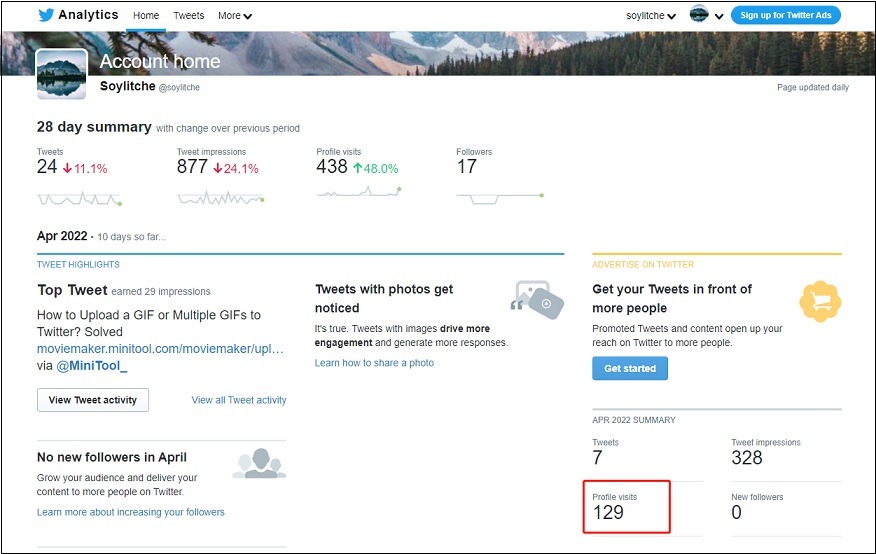
Can You See Who Viewed Your Twitter Tweets?
Can you see who viewed your Twitter videos? It’s not possible to know who views your Twitter videos, photos, etc. The only way to know if someone has seen your tweets is through direct engagement such as likes, replies, and retweets. All direct interactions are visible to the public. That is to say, others can also see who interacts with your tweets.
If you don’t want others to see some comments on your tweets, you can hide them. Here’s how to hide replies on Twitter.
Step 1. Go to Twitter.
Step 2. Open the tweet with some comments you wish to hide.
Step 3. Find the target replay and click the three dots .
Step 4. From the drop-down menu, select the Hide reply option. Click on Hide reply .
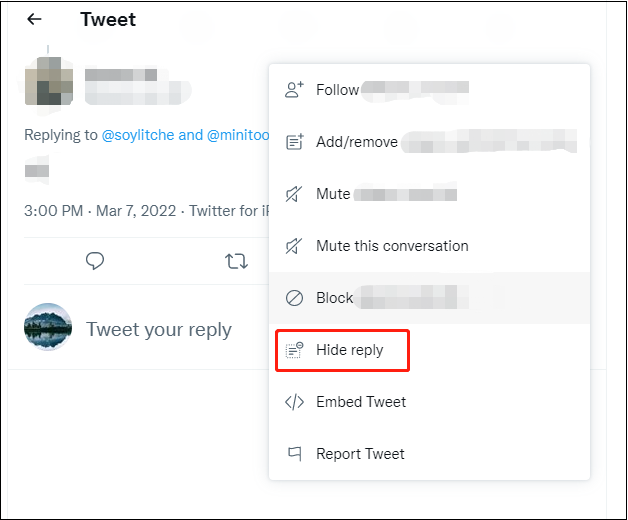
Step 5. To see the replies you’ve hidden, click the three dots in the top right corner of your tweet and choose View hidden replies .
If you want to unhide a reply, click the three dots next to it and select Unhide reply .

Can you see who views your Instagram highlights? How to see who viewed your highlights on Instagram? How to check the number of views? Read this post!
How to Make Your Twitter Private
There is another way to hide your Twitter engagements is by making your Twitter account private. Once you make your Twitter account private, your tweets will only be visible to people who follow you. Others cannot follow you unless you approve.
Here’s how to make your Twitter private.
Step 1. In the home feed, head to More > Settings and privacy .
Step 2. Tap on Privacy and safety under Settings .
Step 3. Choose the Audience and tagging option.
Step 4. Then check the Protect your tweets box. Confirm by clicking the Protect button.
Step 1. Open the Twitter app.
Step 2. Click your profile icon next to the search bar and choose Settings and privacy .
Step 3. Click Privacy and safety and enable Protect your Tweets .

Can you view Twitter without account? What can you do without a Twitter account? Just read this post now and find methods to browse Twitter without logging in.
Actually, most social media platforms including Twitter, Instagram, and Facebook don’t track who views your profile and posts in order to protect users’ privacy. There is no third-party app or website that can help you find out who is visiting your Twitter, Facebook, or Instagram profile.
About The Author
Position: Columnist
- Buy Instagram Followers
- Buy Instagram Likes
- Buy Instagram Views
- Buy Instagram Comments
- Buy YouTube Views
- Buy YouTube Subscribers
- Buy YouTube Likes
- Buy YouTube Comments
- Buy TikTok Followers
- Buy TikTok Likes
- Buy TikTok Views
- Buy Facebook Page Likes
- Buy Facebook Followers
- Buy Facebook Post Likes
- Buy Facebook Views
- Buy Twitter Followers
- Buy Twitter Likes
- Buy Twitter Retweets
Popular Services

How to Find Out Who Visits Your Twitter Profile

There are various Extensions for Twitter that claim to show you who visits your profile. But, as you may already know, the Twitter privacy policy prevents you from knowing the name of every individual who visits your profile. Luckily, there are third-party services that can help you find out who is visiting your profile. But, you must remember to abide by the Twitter’s privacy guidelines to avoid getting scammed. So, how do you find out who is visiting your profile?
Extensions that claim to show you who visits your twitter profile
There are many browser extensions that claim to tell you who visits your Twitter profile, but they are mostly scams. While some of them claim to be free, most of them are just random pieces of code that are made to steal your private information and send malware to your device. This may interest you : What is Twitter List? . Avoid them at all costs! Here are two safe alternatives to track down who visits your Twitter profile. One is free, and the other has a high risk of leaking your information.
Beware of fake extensions that claim to show you who visits your Twitter profile. These applications are designed to spam your Twitter account with ads and spam, spread fake news, and steal your personal data. While these applications may seem legitimate, they are in fact not. Moreover, some of them are not even created by legitimate companies and may have a hidden agenda. Therefore, be careful before downloading these apps.

Privacy guidelines
If you want to keep your account private, you should read Twitter’s privacy guidelines for visitors to your Twitter profile. This will keep you informed about how and when Twitter will share your information with third parties. Some information will be shared without your knowledge, such as photos or Tweets tagged by you. Read also : How to Tag in Twitter . However, if you want to share that information, you can control whether it will be shared with third parties. Here are some other privacy guidelines for Twitter users.
While Twitter uses “reasonable security practices” to keep your personal information safe, these policies are not very detailed. It is important to note that Twitter only collects information for 30 days. The company never links personal information with an IP address. Moreover, Twitter does not store web browsing history with your name, email address, or phone number. As of 2020, Twitter has enhanced its privacy guidelines for visitors to your profile. You can control location sharing and app tracking transparency.

If you have a Twitter profile, you may be the victim of a scam. Scammers have come up with a variety of scams and clever ideas. Some scammers pretend to be your friends or family members and ask for sensitive information. To see also : How Many Accounts Blocked Me on Twitter? . You can protect yourself by not sharing personal information with scammers, and following some simple steps. For starters, make sure that you’re aware of the most common ways scammers use Twitter.
One of the most common ways that Twitter scams operate is through direct message (DM). Unlike legitimate membership websites, Twitter scammers don’t disclose why you’ll be required to pay a membership fee. They simply claim to identify users who follow you automatically. But don’t give them your username or password! In these cases, you might end up giving out your sensitive information without even realizing it. Often, the verbiage of the DM will change over time.

Third-party services that offer to show you who visits your profile
There are many websites and applications that claim to be able to help you see who is visiting your Twitter profile. But what exactly does this mean? In some cases, it could mean someone who stalks you and wants to know your every move. In such cases, Twitter analytics may prove invaluable. Third-party services that offer to show you who visits your twitter profile will tell you whether this is a legitimate threat.
The first option is Twitter analytics. Twitter allows users to see how many people visit their profile, but this feature does not show names. Instead, it will show the number of people who view your profile in the last 28 days. Twitter does not offer a direct stalker feature, but there are analytics tools and online social management tools that will give you this information. If you’re interested in finding out who is stalking you on Twitter, these tools will help you manage your account better.
Related Posts:
- Can I See Who Visits My Twitter Profile?
- How Can You See Who Looks at Your Facebook Profile?
- How to Find Out Who Visits My Facebook Profile
- How Can I See Who Viewed My Twitter Profile?
- How to See Who Has Visited My Facebook Profile Using…
- How to Know When Hootsuite Visits My Twitter Profile?
You might also like

Troubleshooting Instagram Posting Issues

How to Post Multiple Photos on Instagram Without Cropping – The Ultimate Guide

How Do I View My Instagram Likes on My PC?

How to Pause Reels in Instagram

How to Make Instagram Bio Center

How to Get Verified on YouTube: How to Speed Up the Process
- Social Media
Making Your Brands Popular.
(347) 875-0972
[email protected]
© 2024 Zeru. All Rights Reserved.
Instagram Services
Youtube services, tiktok services, facebook services, twitter services, quick links.
- Terms and Conditions
- Privacy Policy
© 2023 Zeru. All Rights Reserved.
Welcome Back!
Login to your account below
Create New Account!
Fill the forms bellow to register
Retrieve your password
Please enter your username or email address to reset your password.
Meet O.J. Simpson's kids, including 2 with Nicole Brown
- O.J. Simpson died on April 10, according to a statement from his family.
- He was found not guilty of murdering his ex-wife, Nicole Brown, in a highly publicized 1995 trial.
- He had two children with Brown and three with his first wife, Marguerite Whitley.

O.J. Simpson 's family confirmed on Thursday that the former football player had died on April 10 after being diagnosed with cancer. He was 76 years old.
While Simpson never directly confirmed his diagnosis, he did allude to it in February, sharing a video to X where he told his followers: "My health is good, obviously I'm dealing with some issues."
Simpson, who was married twice, fathered five children.
Simpson married Marguerite Whitley in 1967 when they were both teenagers, and they had three children together. In 1977, the football player started dating Nicole Brown , and he divorced Whitley in 1979.
He and Brown got married in 1985, and they were together for seven years. They had two children before she filed for divorce in 1992.
In 1995, Simpson was acquitted of the 1994 murder of Brown and her friend, Ronald Goldman.
Meet Simpson's five kids.
Arnelle Simpson
Arnelle Simpson is the ex-football star's first daughter with Marguerite L. Whitley. She was born in December 1968, saying during her father's murder trial that it was "the same day my dad won the Heisman trophy," The Washington Post reported at the time.
Arnelle told the jury during the trial that her father was "very upset, emotional, confused" when she spoke to him after police told him about the murder of Nicole Brown Simpson, per the Post. At the time of the June 1994 murders, Arnelle was living in a guest house on Simpson's property.
Arnelle also spoke during her father's parole hearing after he spent nine years in prison in relation to a 2007 robbery. During her statement, she called him her "best friend" and "rock," ABC News reported.
"We just want him to come home," Arnelle said at the time. "This has been really, truly hard… I know that he is remorseful."
Jason Simpson
Jason is Simpson and Whitley's first son. He was 24 at the time of the 1984 killings , born in 1970.
As NBC News reported, Jason tried to speak with his father when Simpson arrived at his Brentwood home after his famous televised 1994 car chase. Police, however, stopped Jason before he could reach Simpson and detained him. Jason did not face any charges.
The Los Angeles Times reported in 2016 that Jason was living a quiet life out of the public eye and working as a chef at an Atlanta restaurant called St. Cecilia. A profile that appears to belong to Jason on the Charleston Wine + Food Festival website indicates that he has more recently worked as the executive chef at Golden Eagle and Muchacho , two sister restaurants in the Atlanta area.
Aaren Simpson
Simpson and his first wife had one more daughter, Aaren, who was born in 1977. However, Aaren died at 23 months old after drowning in a swimming pool.
Sydney Brooke Simpson
Sydney Brooke Simpson was born in 1985 and was 8 years old when her mother was murdered in 1994. After Brown's death and amid her father's trial, she was looked after by her maternal grandparents, Louis Brown and Juditha Brown.
According to The Los Angeles Times , she studied at Boston University where she graduated with a degree in Sociology. She later moved to St. Petersburg, Florida, near her brother Jason.
Simpson seemingly has no presence on social media and appears to keep her life private.
Justin Ryan Simpson
Simpson's youngest child Justin was born in 1988 and was 5 years old at the time of his mother's murder. Along with his sister, Justin was also looked after by his grandparents during his father's trial and kept away from the media growing up.
When "The People v. O.J. Simpson," a TV series that dramatized the case, was airing on FX in 2016 and catapulted the Simpson family back into the spotlight, the Tampa Bay Times spoke to Justin about his life at the time. He told them that he was working in real estate and explained why he lives in Florida.
"It's a great place to live, why not St. Pete? It's great here," he said.
A Zillow profile that appears to belong to Justin reads: "Justin has seen a diverse spectrum of markets from Los Angeles to Chicago, Miami and Atlanta. Having spent years in multi-family renovation and income properties, Justin has turned his focus to helping others succeed as he has."
It continued: "Having a family immersed in hospitality, Justin sets himself apart by dominating customer service and his communication/negotiation skills give his clients the competitive edge.''
- Main content
When and where the solar eclipse will be crossing the U.S.

A total solar eclipse will grace the skies over North America on Monday, one of the most hotly anticipated sky-watching events in recent years.
Weather permitting , millions of people in Mexico, 15 U.S. states and eastern Canada will have the chance to see the moon slip between Earth and sun, temporarily blocking the sun’s light .
The total solar eclipse will be visible along a “path of totality” that measures more than 100 miles wide and extends across the continent. Along that path, the moon will fully obscure the sun, causing afternoon skies to darken for a few minutes.
Follow live updates on the solar eclipse
In all other parts of the continental U.S., a partial solar eclipse will be visible, with the moon appearing to take a bite out of the sun. Exactly how big a bite depends on the location.
The first spot in North America that will experience totality on Monday is on Mexico’s Pacific coast at around 11:07 a.m. PT, according to NASA .
After moving northeast across Mexico, the eclipse’s path travels through Texas, Oklahoma, Arkansas, Missouri, Illinois, Kentucky, Indiana, Ohio, Pennsylvania, New York, Vermont, New Hampshire and Maine. Slivers of Michigan and Tennessee will also be able to witness totality if conditions are clear.
In Canada, the eclipse will be visible in parts of southern Ontario, Quebec, New Brunswick, Prince Edward Island and Cape Breton, at the eastern end of Nova Scotia.
The timing of the eclipse and the duration of totality varies by location. Most places will experience around 2 minutes of darkness, but the longest periods of totality are typically in the center of the eclipse’s path.
This year, the longest stretch of totality will last 4 minutes and 28 seconds in an area northwest of Torreón, Mexico.

Below is a list of timings for some U.S. cities along the path of totality, according to NASA .
- Dallas: Partial eclipse begins at 12:23 p.m. CT and totality at 1:40 p.m. CT.
- Idabel, Oklahoma: Partial eclipse begins at 12:28 p.m. CT and totality at 1:45 p.m. CT.
- Little Rock, Arkansas: Partial eclipse begins at 12:33 p.m. CT and totality at 1:51 p.m. CT.
- Poplar Bluff, Missouri: Partial eclipse begins at 12:39 p.m. CT and totality at 1:56 p.m. CT.
- Paducah, Kentucky: Partial eclipse begins at 12:42 p.m. CT and totality at 2:00 p.m. CT.
- Carbondale, Illinois: Partial eclipse begins at 12:42 p.m. CT and totality at 1:59 p.m. CT.
- Evansville, Indiana: Partial eclipse begins at 12:45 p.m. CT and totality at 2:02 p.m. CT.
- Cleveland: Partial eclipse begins at 1:59 p.m. ET and totality at 3:13 p.m.
- Erie, Pennsylvania: Partial eclipse begins at 2:02 p.m. ET and totality at 3:16 p.m. ET.
- Buffalo, New York: Partial eclipse begins at 2:04 p.m. ET and totality at 3:18 p.m.
- Burlington, Vermont: Partial eclipse begins at 2:14 p.m. ET and totality at 3:26 p.m. ET.
- Lancaster, New Hampshire: Partial eclipse begins at 2:16 p.m. ET and totality at 3:27 p.m.
- Caribou, Maine: Partial eclipse begins at 2:22 p.m. ET and totality at 3:32 p.m. ET.
Other resources can also help you figure out when the various phases of the eclipse will be visible where you live, including NationalEclipse.com and TimeandDate.com .
If you plan to watch the celestial event, remember that it’s never safe to look directly at the sun, including through binoculars, telescopes or camera lenses. Special eclipse glasses are required to safely view solar eclipses and prevent permanent eye damage.
Denise Chow is a reporter for NBC News Science focused on general science and climate change.

IMAGES
VIDEO
COMMENTS
1. Go to Twitter and from the left-hand panel click on More. 2. Now, click on Creator Studio and then on Analytics. 3. On the Analytics page, Click on Turn analytics on. You'll be able to view the complete statistical data of your Twitter profile. Note: It's important to note that Twitter analytics reveals the number of Profile visits and ...
To check the number of profile views on Twitter owned analytics, follow these steps: Step 1: Log in to your account. Step 2: Click "More" and select "Creator Studio". Step 3: Select "Analytics" from the dropdown menu to access the dashboard. The dashboard will show you your profile visits of the last 28 days in a graph format like ...
5. Now, you can see the full statistic of your Twitter Profile. That's it! You can see the Twitter Profile visit counts, but this won't disclose the account names. 2. Use Third-Party Services to See Who Viewed my Twitter Profile. Another best way to see who viewed your Twitter profile is by using third-party services.
Go to Twitter's analytics page and log in with your Twitter account. You'll see something like this. You can see that in the last 28 days, I've tweeted 52 times. In total, my Tweets have been seen by 28,100 people. 758 people have visited my profile, and I've been mentioned 60 times. My top tweet this month was seen by 910 people.
Open Twitter on your web browser. Log into your account. Click on More on the side menu. Now click on Analytics . Here you will find data relating to how many people engaged with your profile and Tweets in the last 28 days. Tweet activity goes back up to 3,200 tweets, or as far back as October 2013. You can also see who your Top Followers are ...
The first option is to use a browser extension or Twitter application that can tell you who's been viewing your profile. Twitter does not allow users to see other profiles. These extensions or applications can only retrieve your profile's content, which means they're essentially scooping your data.
To check your progress, connect your Twitter account to Sprout Social by following these steps: Once you've signed up or logged in, on the sidebar on the bottom left, click on the icon to open the Account settings. Then select Connect a Profile. Link your Twitter account to access data via API. 3.
If you're curious about who's been reading your Twitter profile, you can use a third-party tool. Twitter itself does not provide this information, so you can't see who's viewed your profile. Twitter Analytics doesn't show you the name of the people who've viewed your profile, either. Twitter keeps this information confidential.
You can even export the data so you can show clients and co-workers. There are several ways to see who views your tweets, but Twitter does not allow you to see the profile of the person viewing it. However, you can find out how many recent page views and profile views your tweets have received. The best way to track this is to use a tool called ...
Twitter Analytics provides a summary of users who visited your profile, emphasizing the diverse ways users may find and visit profiles. Exclusion of Own Profile Visits in the Metric:
Open the iOS or android "Twitter" app and click on your "profile" icon in the top left section. In the pullout menu that appears, tap on your "profile" pic once more. Select the ...
Straight answer: No, Twitter does not have settings allowing users to see who viewed their profile. Twitter values user privacy and doesn't allow third-party services access to this data either. Some reasons why Twitter keeps profile viewers private: Protect user privacy; Prevent stalking/harassment concerns; Focus on optimizing tweet visibility
6. From the drop-down menu, click on Analytics to see your profile visits. Can I See Who Visited My Twitter Profile? No, you cannot see who has visited your Twitter profile. Users of Twitter cannot access a feature that shows a list of people who have viewed their profile. The priority of Twitter's privacy policy is user privacy; hence ...
Enter your Twitter credentials to give Hootsuite access to your profile, then authorize the tool. Twitter will appear on your settings dashboard after this. Now, you can see the number of people who visited your profile from the Twitter analytics dashboard. The dashboard will also provide insights into your tweet performances, follower count, etc.
The best Twitter Profile Viewer tools online. However, you can't see who exactly visited your Twitter profile with these tools, you can view other profiles without logging into Twitter and get some data about their tweets, followers, and friends. Here are the best online Twitter Profile Viewer tools that you can use safely: #1 Twitter Profile ...
Step 3: Click On "Turn Analytic on". On the Analytics, Click on the " Turn Analytic on " button. Now, you'll be able to see the profile views option for your Twitter account. You'll be able to see the total number of people that have viewed your Twitter page, and you'll also see other important analytics.
Open Twitter on your browser and log into your account. Click on the More option on the left side of your screen. Then, click on the Analytics option, and Twitter will redirect you to the analytics page. Next, turn on the Analytics button to let Twitter keep track of the profile visits. After a month, you can see how many times people visited ...
It indicates the number of people who visited your X profile. There are several ways a person can find your account: A post (formerly tweet) from your profile appeared in a user's timeline. ... You can also see this information in X or Twitter Analytics. When you go to the dashboard, scroll down until you see profile visits on the right side ...
April 2, 2024 - Our Trusted Advisor dashboard provides an easy-to-understand assessment of your device's security. Last week saw a Twitter spam app claiming to show who "viewed your profile" and spreading throughout the social media platform. See how it spread, and what you can do to avoid being caught by this common scam.
Though you cannot see the names of the people who have viewed your profile, you can still see the number of people who have visited your profile using Twitter Analytics. You can also utilize this information to determine if your posts are interesting and pull in people to get engagements and followers .
Click to see your Twitter analytics, including the no. of people who visited your Twitter profile. Crowdfire. Crowdfire works the same way as Hootsuite. It lets you observe your Twitter analytics, including your profile visits. Start by creating your Crowdfire account. Tap the Accounts options on the toolbar. Tap "Add an account."
MiniTool MovieMaker Click to Download 100% Clean & Safe. Follow these steps to see your profile visits on the computer. Step 1. Sign in to your Twitter account. Step 2. Go to More > Analytics. Step 3. Then you will see the number of profile visits on Twitter in the 28-day summary and the monthly report.
For the first time ever, the U.S. has dropped off the list of happiest countries.The World Happiness Report, released in March, ranked the U.S. as 23rd overall, marking the first time in the ...
The first option is Twitter analytics. Twitter allows users to see how many people visit their profile, but this feature does not show names. Instead, it will show the number of people who view your profile in the last 28 days. Twitter does not offer a direct stalker feature, but there are analytics tools and online social management tools that ...
Sen. JD Vance (R-Ohio) has drawn speculation in recent months that he could be chosen as former President Trump's running mate as the first-term senator solidifies his status as one of Trump's ...
I love visiting California's Yosemite National Park. Emily Hart Every time I visit California, I feel like I'm entering a completely different reality.. The sheer size and diversity of the state ...
I've visited 107 countries, and I recommend these 5 that can be overlooked for more popular places. Estonia is a European dream, and Namibia is one of my favorite places in the world .
A group of 19 House Republicans joined with Democrats Wednesday to vote against a procedural move to begin debate on a bill to reauthorize the nation's warrantless surveillance powers, throwing ...
O.J. Simpson's family confirmed on Thursday that the former football player had died on April 10 after being diagnosed with cancer. He was 76 years old. While Simpson never directly confirmed his ...
Monday's total solar eclipse will be visible along a "path of totality" that measures more than 100 miles wide and crosses 15 U.S. states.