- Genshin Impact
- Call of Duty
- Final Fantasy
- Blox Fruits Codes
- Blade Ball Codes
- Fruit Battlegrounds Codes
- Haze Piece Codes
- King Legacy Codes
- Shinobi Life Codes
- Anime Champions Simulator Codes
- Peroxide Codes
- Fortnite Skins List
- Fortnite Item Shop Today
- Tomorrow's Fortnite Item Shop
- Fortnite Rarest Skins
- Fortnite Rarest Emotes
- Privacy Policy


Star Trek Fleet Command Codes
Updated March 15, 2024 Checked for more codes!
Arm the torpedoes and get yourself ready for Star Trek Fleet Command! This tactical sim sees you exploring the galaxy 4X-style, so to get up to speed, a few codes won’t hurt!
While playable on mobile. Star Trek Fleet Commanders plays out on an epic scale. Choose your faction, join a guild, and head out and explore both PVP and PVE battles.
Star Trek Fleet Command codes can give you all kinds of rewards, including exclusive items and many of the game’s currencies, including Dilithium (for ship and base building) and Parsteel (for station building). If you love mobile sci-fi games, you should also check out Snowbreak Containment Zone Codes .
All Star Trek Fleet Command Codes List
Star trek fleet command codes (working) .
- ENT3 —Redeem for Artifact Shards (New)
- Kirk —Redeem for 100 Kirk shards and 1,000 Premium Recruit Tokens (apparently only works when creating a new account)
Star Trek Fleet Command Codes (Expired)
- MMAonpoint —This code has expired.
- Fw7hi45A —This code has expired.
- tD3vFAuS —This code has expired.
Related : Aether Gazer Redeem Codes
How to redeem codes in Star Trek Fleet Command

Follow the instructions below to redeem codes in Star Trek Fleet Command .
- Visit the Star Trek Fleet Command website (linked above).
- Log in to (or create) your Scopely account . You’ll need to also link the accounts in-game.
- Click Redeem Code .
- In the text box saying Enter your code , do so as it appears above.
- Click the yellow Redeem button to claim your reward!
How can you get more Star Trek Fleet Command codes?
To find more Star Trek Fleet Command codes, you’ll want to keep a close eye on the official STFC social media accounts. I suggest liking the Star Trek Fleet Command Facebook Page , Star Trek Fleet Command YouTube channel , @StarTrekFleet on X, and becoming part of the Star Trek Fleet Command Discord Server .
Why are my Star Trek Fleet Command codes not working?
Star Trek Fleet Command codes are often short-lived, so you’ll normally need to be quick to get in on them. If a code tells you it has Expired, sadly, you missed it. However, if a code gives you a different error message, it may be a typo. Try cutting and pasting the code directly from here at Pro Game Guides to avoid any errors, as we always check the codes before posting them.
Other ways to get free rewards in Star Trek Fleet Command
A great way to get more Star Trek Fleet Command freebies is to keep a close eye on the Claim icon on the right of the screen. You can often find free items here to claim, such as welcome gifts and free event chests . Also, regularly check the Alliane tab once you join one, as you can also find freebies in the Rewards section!
What is Star Trek Fleet Command?
Star Trek Fleet Command is a cross-platform sci-fi game for both mobile and home computer devices. It is a light 4X experience in which players build up a crew and a base while exploring the galaxy. It mixes up many of the different Star Trek franchises into a single game, offering a deep tactical experience.
If you're looking for codes for other games, we have a ton of them in our Roblox Game Codes post! You can also get a bunch of free stuff via our Roblox Promo Codes page. And in the meantime, take a look at the latest news to stay up-to-date on all things entertainment.

Write A Comment
Cancel reply.
Comments are on moderation and will be approved in a timely manner. Please read the following rules before commenting:
- All comments must be on topic and add something of substance to the post
- No swearing or inappropriate words
- No asking or begging for anything free
- Do not attempt to start a poll in the comments
- Comments in all CAPS will be removed
- We reserve the right to remove a comment for any reason
- Do not impersonate a staff member or influencer
Save my nickname and email in this browser for the next time I comment.
This site is protected by reCAPTCHA and the Google Privacy Policy and Terms of Service apply.
Hardcore Gamer
Star trek fleet command codes (may 2024).
List of all Star Trek Fleet Command Codes.
Star Trek Fleet Command is a strategy game where players build and customize their own fleet, recruit iconic Star Trek characters, and explore the expansive universe. Players command a Starbase on the frontier of space, embarking on adventures to new worlds and seeking out new civilizations. The game encourages forming alliances with a vast community of other players as you expand your Starbase with mines, refineries, and defenses. This setup allows players to reach new worlds, increase their influence, and engage in interstellar diplomacy or conflict, embodying the spirit of Star Trek's exploratory and strategic elements.
All Codes For Star Trek Fleet Command
Listed below are all the currently known codes for Star Trek Fleet Command. Mobile codes are released and expire at random intervals so be sure to check back frequently to get the latest free items.
'Codes were checked on 5/1
- KIRK - Use this code for 4000 Ultra Recruit Tokens and 100 James T. Kirk shards.
- ENT3 - Use this code for Artifact Shards. Requires Ops 38+.
- NX-01 - Use this code for Exclusive rewards. Requires Ops 40+.
How to Redeem Codes in Star Trek Fleet Command
Redeeming Mobile codes varies from game to game. Follow our easy instructions listed below to redeem your free items. All codes are Case Sensitive so be sure to enter them exactly as shown above in our active list. If a code does not work after entering it correctly then it may have recently expired.
- Launch Star Trek Fleet Command on your Mobile Device - iOS , Android
- Click Claim on the upper right
- Click Redeem in the Gifts Menu
- Log into the Star Trek Fleet Command Website
- Enter the code
- Enjoy your rewards!
What are Mobile Codes?
Mobile are redeemable phrases a game creator puts out to give their players free bonuses. Codes may come in the form items, collectibles, skins, money, characters, potions, and some even unlock new content.
Mobile codes are often time-limited and distributed through the game's social media platforms, special events, or collaborations, encouraging players to stay engaged and connected with the community.
Mobile Game Codes Database
Screen Rant
Star trek fleet command codes (april 2024).

Your changes have been saved
Email Is sent
Please verify your email address.
You’ve reached your account maximum for followed topics.
Star Trek Fleet Command Adds Captain Picard & More TNG Content
Stunningly accurate zelda midna cosplay shows off a live-action version of the character, marvel rivals' spider-man has one ability insomniac desperately needs for spider-man 3.
For those starting out or for those who just want an extra boost, codes in Star Trek Fleet Command can be redeemed to give you a few extra items. The game is a mobile and PC game that allows you to recruit various factions and officers to form your crew, build up a fleet of various ships, explore the Star Trek universe, and build up a starbase . The game has a lot of elements that players of mobile games will be familiar with, but all set within the world of Star Trek.
Star Trek Fleet Command is based on the popular multimedia franchise , and players will be familiar with the ships, systems, and crew members they can recruit. However, building up all these various items and recruiting people will take a lot of effort. This can be reduced by using various codes to get some items for free , and the active codes for April 2024 will be listed below.
Star Trek Fleet Command has added Captain Jean-Luc Picard as part of its second major content update based on The Next Generation TV series.
All Codes For Star Trek Fleet Command In April 2024
Codes are free to use for everyone and can come with big rewards such as unlocking characters in Star Trek Fleet Command . However, in some cases, there might be requirements before you get to use them . These requirements will be listed with each code so players know when they can be used. Currently, there are three active codes, although this may change month to month.
Codes should be entered without any extra spaces with the proper capitalization. Enter the code exactly as it is represented in the table to make sure you receive the correct rewards.
To use these codes, players must have downloaded the game and completed the tutorial . Once you are able to interact with the game freely, you should be able to enter any codes that do not have level requirements. If they do, you will have to reach that level before you can use the code.
To enter the code, look to the upper right part of the screen and find the box icon with the word “claim” on it. After that, find the icon with the word “Redeem” near it to take you to the game's website , which features the game's store and news from Star Trek Fleet Command .
This is where it gets a little more complicated, as players will have to make sure the game and their registration on the website are synced . Log in or make a new account and make sure that you are also logged in within the game as well to make sure that all data is syncing between the two. Then copy one of the codes into the input field next to a yellow “Redeem” button.
Once you have entered it and clicked on the button, you should see the rewards pop, and upon relaunching your game, the rewards should show up, and you should be able to use them . If they do not appear, make sure your data is synced, that you entered the code correctly, and that you have the requirements necessary for each code. And that should give you everything you need to redeem April’s codes in Star Trek Fleet Command .

Star Trek: Fleet Command Beginner’s Guide: 10 Tips, Cheats & Strategies to Progress Faster in the Game
By: Author Philip Reyes
Posted on Last updated: April 27, 2019
Developed by Digit Games Studios and published by Scopely, that brought us several great games based on popular franchises like WWE Champions , The Walking Dead: Road to Survival , and Looney Tunes World of Mayhem just to name a few, Star Trek: Fleet Command boldly takes players where no game has ever taken them before… or at least not in the same way. Star Trek: Fleet Command is a free-roaming multiplayer online strategy game that lets you explore the vastness of space aboard your very own starship. Battles happen in real-time against a variety of enemy ships as well as hundreds of other players scattered across the galaxy. The RPG-style quests and story progressions provides a general direction of what players ought to do and where to go but at the same time everyone is free to roam and explore the galaxy as they please. There are upgrades to be done on your starbase as well as your starships and you get to choose the captains and crew for your ships from among a wide roster of characters from the Star Trek movie reboot franchise. Whether you are a fan of the popular franchise or very much into real-time strategy games, Star Trek: Fleet Command has plenty to offer and can provide hours after hours of fun and entertainment.
As the commander of your very own starbase, Star Trek: Fleet Command takes you on a journey of epic proportions as you beam up to your starship and explore the vast galaxy space-warping from one star system to the next. As you visit new and unique planets, you can take on a variety of missions that can take you across space. With each accomplished feat, you can earn resources to sustain your starbase’s development, acquire parts to upgrade your ship, and even recruit new officers and promote them to form the best crews for each of your ships. You can battle hostile enemies and other players in real-time as well for more resources and glory. You can join alliances to help you speed up development as well as earn additional bonuses for the seemingly never-ending needs of your base. There are hundreds of missions to and in several instances you will be free to choose which ones you want to take on next. As your multi-tasking and strategic skills are put to the ultimate test, you can take some time off and just explore across the galaxy to discover what more is in store for you and your crew.
Star Trek: Fleet Command provides a nifty tutorial that walks you through the initial phases of the game and properly introduces you to the basic concepts you need to understand to progress on your own later in the game. As much is presented through an introductory part of a developing story, following the missions associated with it will be your constant guide for the most part of the game. The way structures in your starbase are upgraded may seem unfamiliar, most of the other mechanics of the game can be easily grasped. The various on-screen icons, with the occasional highlights are very noticeable cues for you to check on items where an action may be required. All-in-all, understanding the game is really easy, but the strategy part may take some time for any player to master. If you recently started the game and are having difficulties understanding some concepts or perhaps you progressed far enough but want to know more about how to progress more efficiently, then our Star Trek: Fleet Command beginner’s guide can help you achieve that.
1. Focus On Completing The Main Missions
As your first few minutes in Star Trek: Fleet Command takes you through an introduction to its story and gameplay mechanics, you should continue on with the succeeding missions as indicated on the lower left hand side of the screen. You can also click on the exclamation mark, to view the list of pending missions you have to accomplish. Take note that story missions are always at the top and some of the missions just cannot be accomplished yet (potentially at the bottom) but are shown there as future targets anyway.
As you venture from one landmark to another and one star system to the next ones, you will notice exclamation marks that may not be a part of the missions you have activated. You can approach such planets and accept all missions available and see which ones you can accomplish along with the others. Just be sure to try and prioritize the story missions as these missions will unlock more features and even officers that will help you progress further faster in the game.
Additionally, be aware that some missions, even when highlighted will not give you helpful hints as to where you can instantly travel to for you to accomplish them. As such, you need to read through each one as some can be accomplished in multiple areas or star systems. Missions that involve destroying hostile enemies of or above a certain level and mining missions are good examples of these types of quests.
2. Multi-Task And Leave Nothing Idle
There are plenty of things to do in Star Trek: Fleet Command in that you will be very busy as you play and may forget about some of the basic necessities you need to keep an eye on while you are trying to accomplish one mission after another. Although building and upgrading structures in your starbase form part of these missions, a lot of the things you need to spend your time on are not.

As you progress further in the game, you will unlock a research facility and performing some research will greatly improve your productivity, as well as your base and starships’ overall performance. Be sure to try and continuously do research and try to look into the requisites for some you cannot accomplish yet. As some research items are dependent on certain levels attained by some of your structures, try and prioritize those so you can do some research while building or upgrading other structures that are needed.
Related: Star Trek Fleet Command Advanced Guide: 6 Tips & Tricks for PvP Battles and Guild Strategies
Depending on how much you play and how fast you progress, you can unlock and own a second ship already on your first day of playing. This will be a more powerful ship compared to your first one but more importantly, now you can do more things as you can send each one independently to finish more missions. As you may initially find it challenging to constantly shift control form one ship to another, you can always mentally assign objectives for each ship. Travelling to and from one star system to another takes time as well so while waiting for that, you can focus on the other ship. In case you want to just focus one ship for most of your missions, you can leave one to do some mining of resources to keep it productive on its own for an hour or more.
Don’t forget to also grab the resources that your starbase generates over time as the generators can only continue to produce as much as your warehouse can store. Check the details of each to more or less determine how often you have to pay your base a visit to claim resources. You can also make it a habit to collect resources every time your ships come in for the necessary repairs.
3. Spend Your Speed Ups Wisely
Like in most base-building strategy games, there are items you can use to speed up production and research. Similarly as well, these resources ought to be spent more discreetly as they are very limited and not that easy to acquire, especially the ones that offer a bigger boost. This is one of the reasons as well why you are in great need of being part of an active guild. As more members are consistently available and helpful, several minutes may be taken off your production time through alliance help and will enable you to spend less of the speed ups in your inventory. Therefore, after initiating an upgrade or research, be patient enough to wait for alliance members to help you out before you decide to use your speed ups.

Also remember that you can instantly finish a construction or research once the countdown drops down to less than five minutes. This means that using speed ups that take time down lower than five minutes is a waste of it. Your goal when using speed ups should instead lower the timer down close to being able to instantly finish the task for free.
Lastly, but equally important as well, be sure that you really need to speed things up before spending those boosters. It may happen that you sped production up but then had to go offline leaving everything idle. There may also be occasions when you sped up an upgrade but then realized you don’t have enough resources to proceed to the next one. So just to be sure, plan a little ahead and check your resources before deciding to spend your speed boosters as you will most definitely be needing a lot more of them later on in the game.
4. Join An Alliance Right After The Tutorial
As soon as you are free to choose what to do and where to go, you can already start looking for an alliance and apply to join one. Like in any MMO Strategy game, every player must be in an alliance or guild to progress faster in the game. Be sure to try for alliances with a lot of members and have a high enough level of power as these may serve as good indications of determining which ones are that active.
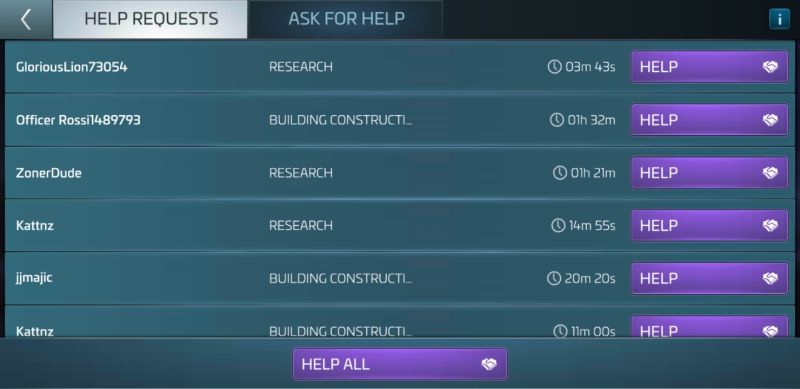
Once you become a member of an alliance, be sure to help others out with their production and research as you will also be receiving plenty of helping hands to speed up your building and research. You can also receive additional gifts when any alliance member makes a purchase at the alliance store. Try to contribute more as well by donating some resources to boost the alliance’s growth.
5. Travel To Other Star Systems And Take Down Your Enemies
On your travels to various star systems in pursuit of accomplishing your current quests as well as searching to discover new ones, you will constantly see other ships travelling around. Blue Ships are other players like you and Purple Ships are your fellow alliance members. The Red Ships are enemies which you should always seek to destroy whenever you can. Each ship’s level are displayed beside its name and tapping on any ship will reveal its strength, potential rewards, and an option to scan or attack the said ship. Although there’s a cue on the upper right side of the details to know if taking on the ship will be an easy or a hard battle, you can choose to scan to see additional details as well as lootable cargo when available.

There will always come a time when the enemy ships in your area may become too easy for you and offer very little challenge, rewards, and experience. If that is the case, feel free to venture out to other star systems to hunt more power enemies that you can defeat. Your ships may have varying power levels so keep in mind that you can freely send them to different areas if you need to.
Always remember to recall your ships and repair them after a few battles. Depending on how strong the enemy ships you are hunting are, you can clearly notice how much of your star ship’s armor has been peeled of and be able to assess how many more battle you can engage in before sending each of your ships home.
6. Upgrade Your Ships And Promote Crew Members
There are numerous in-game rewards from missions and milestones that give you the necessary materials you need to upgrade your starships and recruit and promote crew members. As both these sets of enhancements are aimed towards strengthening your ship, be sure to do the necessary upgrades whenever you can.

Ship XP can be acquired from various missions throughout the game and although you can gain experience as well from hunting and destroying enemy ships, using these resources can speed up the process a lot faster. Depending on your starship’s tier number, levels are capped and the only way to progress further is to rank up your ship. To do that, you must fully upgrade your ship by using ship parts that you can mostly acquire from battles, as well as Tritanium, which is a fairly common resource that you can generate and mine. As your ship continues to level up, it can hold additional crew members which further boost its stats and abilities.
Progressing Star Trek: Fleet Command’s main story missions will often reward you with officer shards and you can always recruit more using Recruit Tokens that you can easily earn from a variety of missions and in-game rewards as well. You can level your officers up with Officer XP up to a certain level. Once you reach the maximum level of the first rank you must find more shards and promote the officer to the next rank to be able to continue levelling them up.
7. Follow A Strategic Approach To Managing Ships And Crew Members
As you progress through the game you will unlock more ships and recruit more officers to form part of each of your ships’ crew members. As the challenges of missions grow higher as well, you must begin to allocate your resources and manage your ships and officers more strategically. Doing so will be more beneficial for you the earlier you start with it. For starters, you should prioritize on strengthening the best starship you own more than the others. As far as Ship XP and parts go, make it a point that you should use it for your main ship and only do upgrades on other afterwards.

This will be your ship that primarily focuses on battles or even mining resources from dangerous areas. The other ships can be used for exploration and not be left out of your sight too long in case some players decide to have fun with it. As there will be missions that only require you to travel across star systems and explore, your secondary ships can very much handle those tasks.
Related: Star Trek Fleet Command Guide: How to Unlock Khan and Build the Botany Bay
As far as officers go, RNG may make an impact on which ones you can promote faster. On top of levels and ranks though, be sure to check each officer’s abilities and choose the best ones to man your “battle” starship. Remember that you may receive a lot of Recruit Tokens and free officer shards from completing some missions in your journey. Be sure to check the list of officers you have from time to time as some may outclass others who were stronger than them before.
8. Check Your Daily Goals And Accomplish Them

While on the Missions Screen, you can press the Daily Goals Tab which enumerates some pretty easy goals for you to accomplish within the day. As some of these goals actually coincide with the regular tasks you do in pursuit of accomplishing your missions, you will be able to accomplish some of these tasks without actually even knowing the specific goals. Still, though, you should check it to see what objectives are still required so you can aim to accomplish those and earn the chest rewards. As you earn certain points for each objective that you accomplished, initially targeting to get 100 points is good enough to grab all 3 treasure chest rewards. Of course if you still want to accomplish the remaining tasks, feel free to do so as the rewards you can earn here are each important for you to progress faster since you can never have more than enough of any resource in Star Trek: Fleet Command.
9. Grab The Free Treasure Chests

There are several free treasure chests that you can grab in Star Trek: Fleet Command from time to time and whether you are playing the game or not, these chests continue to become available. The most basic one you can grab becomes available once every 10 minutes and the next one is free every 4 hours. The last one, which contains more valuable rewards, can be obtained once every 24 hours. Be sure to grab these chests as they become available so the countdown towards the availability of the next one will begin. While the 10-minute chests are most common, they still contain very rare rewards like Latinum, which is the top premium currency in the game.
10. Participate In Limited Time Events
One of the best sources of great rewards is the time limited events that simultaneously happen in Star Trek: Fleet Command. Be sure to click on the Events Icon on the upper right hand side of the screen to view the objectives and duration of each of these events and focus on spending some time and effort to accomplish them. While resources and upgrade materials may be obtained from various other sources, some of the rewards you can obtain here are difficult to acquire anywhere else.

That concludes our Star Trek: Fleet Command beginner’s guide. If you read through each item in our guide and play the game long enough, you will most definitely progress faster and reach new levels ahead of players who may have started out earlier. No need to worry though as you can always catch up to anyone by adhering enough to our tips and strategies and putting in a little more time and effort into the game. As Star Trek: Fleet Command promises to provide more updates and a global launch by the end of this month, now is the best opportunity for you test what you have learned here and progress your stories and levels in preparation for future updates and features. As this is first and foremost an exploration game, you may discover something we haven’t in the vastness of space as exhibited by the game. We will be happy to hear of additional tips and strategies you may have discovered so feel free to share those with us in the comment section below!
Wednesday 25th of October 2023
I accidentally deleted a mission and cannot proceed to other missions. How do I find a mission if I hit a button that erased it?
Monday 29th of May 2023
How can I get (1,000 Armada Tactical Cores) for FREE to build my Armada Control Center????
Wednesday 14th of December 2022
Hi, what happens all of a sudden when the group owner does not show up anymore, the starbase for the group cannot be built and he has not promoted anyone in the group. do i leave the group and lose my donated resources or what do i do?
Thursday 9th of July 2020
I started playing this recently on my phone. Realizing the screen is so small, I installed on my tablet but it set up a different player profile. How can I make the tablet log out/into the already established profile?
Thursday 1st of December 2022
@Tim, log into the Gmail you used for the other account on your tablet
Sunday 26th of December 2021
@Tim, I think you can't do that, I did the same: log in on phone then on laptop but no way to transfer
Sunday 12th of May 2019
I'm trying to complete "Flashpoint" mission but the final step asks me to "Check in on the colony on Kitop" but I can't find where it's located. Can anybody point me in the correct direction? Thank you!
monkeyhanger
Sunday 1st of August 2021
@Phil, It's most likely a planet name rather than a system but where at I don't know?
Tuesday 2nd of July 2019
Same problem, there are no system named "kitop"

Star Trek Fleet Command Codes (May 2024)
Looking to redeem some free Shards, Tokens, and other exclusive rewards? Here’s the list of all the newest Star Trek Fleet Command Codes you can claim.
Star Trek Fleet Command Codes can potentially help you get an initial boost in the game. This is because, by utilizing these codes, you will be able to redeem some useful goodies. From Ultra Recruit Tokens and Artifact Shards to Event Store Currency and other special rewards, you can use all of these items to quickly level up.
Table of Contents
Since you will have to handle the responsibility of being the spaceship captain, collecting all the resources can be quite draining as well as expensive. Consequently, you can use all the active codes we have listed and with just a few clicks, you can claim a ton of resourceful items for free.
Last checked for new codes on 09 May 2024.
Star Trek Fleet Command Codes

All Active Codes
- EVISCERATOR – Use this code to redeem x24k Event Store Currency (To redeem this code, you must be Ops level 10+) (New)
- KIRK – Use this code to redeem x4k Ultra Recruit Tokens and x100 James T. Kirk Shards
- NX-01 – Use this code to redeem special rewards (To redeem this code, you must be Ops level 40+)
- ENT3 – Use this code to redeem special rewards To redeem this code, you must be Ops level 38+)
All Expired Codes
Also Read: Jujutsu Legends Phantom Siege Codes
How to Redeem Star Trek Fleet Command Codes?
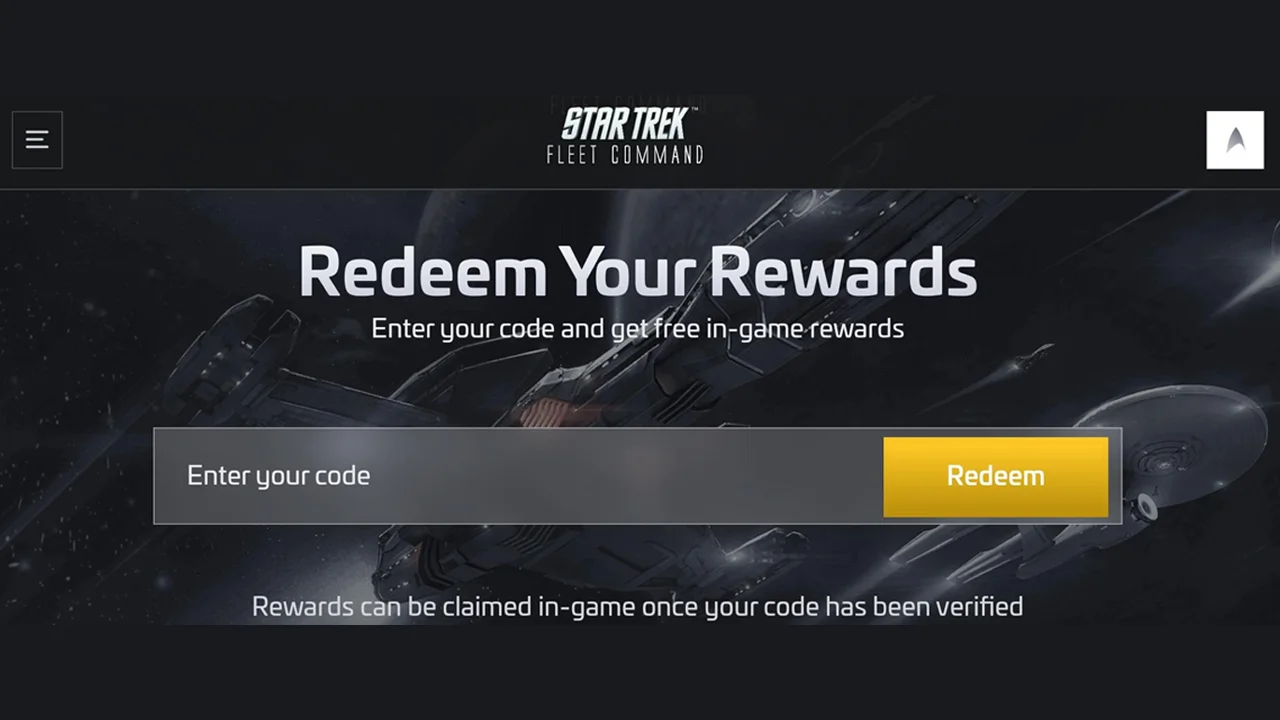
The process of redeeming codes in Star Trek Fleet Command can be a little complicated. Here’s the complete step-by-step process you can follow to claim them:
- Launch Star Trek Fleet Command on your device.
- Click on the “ Claim ” button that is located towards the top right corner of the screen.
- Out of the list of options that appear on the screen, click on the “ Redeem ” option.
- Once you click on this, the game’s website will open up and you will have to enter your Scopely account details.
- After you are logged in, you will be redirected to the code redemption page .
- Copy any of the code mentioned above and paste it into the empty text box.
- Now, click on the yellow “ Redeem ” button. If you have entered the code correctly, a notification will pop up on the screen about the freebies you have claimed.
- Once you have completed this process, launch the game and you will see the free rewards you received on the screen.
How to Get More Codes?
To receive codes, all game-related news, recent announcements, updates, and much more, you can join the game’s Discord server , X (Twitter) page , Facebook page , YouTube channel , and official Subreddit . You could also bookmark this page , as we regularly update it with all the new codes we receive.
That’s all you need to know about the Star Trek Fleet Command Codes and the code redemption process you need to follow. By using codes, you can collect a plethora of unique rewards for free, check out our Codes section and use them in your favorite games.

Dayne is a music enthusiast and is passionate about writing. She likes decorating her campsite in Animal Crossing and also slaughtering people in Texas Chainsaw Massacre.
- GT Originals
- AC Valhalla
- Genshin Impact
- Honkai Star Rail
- Street Fighter 6
- Project Slayers
Star Trek Fleet Command Codes (April 2024)

Your changes have been saved
Email Is sent
Please verify your email address.
You’ve reached your account maximum for followed topics.
Solo Leveling Arise Codes (May 2024)
Warframe codes (may 2024), summoners war codes (may 2024).
Star Trek Fleet Command is an interesting and content-packed game inspired by the iconic Star Trek series . You play the role of a spaceship captain and lead the development of an empire. Your responsibilities will include collecting materials for the construction of new structures, participating in the war against the invaders, and much more, which will take a lot of time and resources. Luckily, you can redeem Star Trek Fleet Command Codes to get cool gifts from the developers that will definitely come in handy during your travels or development.
Updated May 5, 2024, by Artur Novichenko: This article has been updated so you can redeem the latest codes. Check back here next month for more rewards.
In this article, you'll find a list of all the latest codes for Solo Leveling Arise, as well as instructions on how to redeem them.
Star Trek Fleet Command: All Codes
As mentioned above, you will need plenty of resources to develop your empire, build new structures and ships, and even join an alliance. Some of them are extremely rare, and not all of them can be bought with currency, which will take quite a while to obtain. Using Star Trek Fleet Command codes, you can provide yourself with some of these resources quickly and for free.
Active Codes (May 2024)
- ENT3 - Redeem this code to get Artifact Shards (To redeem this code, you need to reach Ops 38+)
- NX-01 - Redeem this code to get Exclusive rewards (To redeem this code, you need to reach Ops 40+)
- KIRK - Redeem this code to get Ultra Recruit Token x4000 and James T. Kirk shards x100
Expired Codes (May 2024)
In this article, players will find all of the active (and expired) codes for Warframe.
Star Trek Fleet Command: How to Redeem Codes
Redeeming Star Trek Fleet Command codes is a bit difficult, as you can't do it directly in the game. Instead, you will need to register or log in to a Scopely account that is linked to your game profile. If you've already linked Scopely before, here's how to redeem the codes :
- Launch the game.
- Pay attention to the upper right part of the screen. There should be a button labeled Claim. Click on it.
- This will open the Gifts menu with various options listed. Among them, find and interact with the one that says Redeem and the container image.
- After doing so, you will be taken to the game's website, where you will need to log in with your Scopely account.
- After authorization, you will eventually be taken directly to the code redemption page, where there will be an input field and a yellow Redeem button.
- Now, choose one of the above active codes and enter it manually or copy and paste it into the input field.
- Next, click the Redeem button to submit the request. If everything is successful, you will see a notification on the screen about the rewards you have received.
- The last thing you need to do to collect them is to launch the game, wait for the download to complete, and then the rewards you received will be displayed on the screen.
It's worth noting that some players may experience an error when redeeming a code, even if they didn't make a mistake while typing the code, or if the code hasn't expired yet. The fact is that to get rewards from certain codes , you will first need to fulfill certain conditions, in this case, reach a certain Ops level. For some of the above codes, we have additionally written these conditions by level in parentheses, so if you have not met these requirements, you will not be able to receive rewards until you do.
Star Trek Fleet Command is available on PC, Android, and iOS.
Here, you will find all the codes for Summoners War and instructions on how to redeem them. Hurry up to get valuable freebies.
Star Trek: Star Fleet Command Cheats
4000 prestige points.
When Playing a mission (any mission), do an alpha strike on the Aft right shield, DO NOT DESTROY IT COMPLEATLY. May take a couple of tries not to do this. If you destroy it this will not work. Then fire a photon into the front left shield. Then hit ctrl + f4 and it will give you 4000 prestige points!!! Just a hint, but don't wate the points on better ships at first. Use them to purchase any Legendary crew members you can because they more than the ships can get you out of some very tough situations. Not to mention they can tweek alot more performance out of your ship than its supposed to.
Prestige Cheat
Firstly start a campaign game, any race & era will do. If playing as a federation late era, you will start with an "F-FF" frigate.Then save the game & exit to windows.(Any ship will do as long you remember the ship class.) Open the file called "sfbspc13.txt" and it is located in "assets\specs\sfbspc13.txt" in the main directory of the game using Exel. Look for "BPV". At the "F-FF" "BPV" value change to 1000 or higher.Save then return to game. Load game then go to Shipyard menu.You will notice the trade in value of your ship is high.Trade in your ship, big or small your choice and in return you will also get an extra prestige from the balance.You can repeat over and over again. Prestige Points 2 Firstly start a campaign game, any race & era will do. If playing as a federation late era, you will start with an "F-FF" frigate. Then save the game & exit to windows.(Any ship will do as long you remember the ship class.) Open the file called "sfbspc13.txt" and it is located in "assets\specs\sfbspc13.txt" in the main directory of the game using Exel. Look for "BPV". At the "F-FF" "BPV" value change to 1000 or higher. Save then return to game. Load game then go to Shipyard menu. You will notice the trade in value of your ship is high. Trade in your ship, big or small your choice and in return you will also get an extra prestige from the balance. You can repeat over and over again. Change anything All the starships configuration data (weapons, shields, engines, ect.) is stored in a delimited text file which can be accessed by excel. The file is called "sfbspc13.txt" and it is located in assets\specs\sfbspc13.txt" in the main directory of the game. By modifying these fields you can make any ship have all sorts of features. Add cloaking ability. Modify engine power levels. Add shuttles and fighters. Add/change weapons. Modify shield levels. Add more transporters, troops, mines, ect. ...and much more. Be sure to save the original file in a safe place before modifying it so you can return to your original configuration. You will also need to remove the read only attribute from the file.(This is done by going into the properties of the file"sfbspc13.txt". When playing multiplayer all players must have the same file (modified or not) in order to play. Here are some hints on modifying the "sfbspc13.txt" file. 1. The highest I have tested the engine output to is 120 each. I know that Federation ships can't seem to go over 150 each but other races ships might be able to go higher. Engine values are located in the following areas: R_L_Warp, C_Warp, Impulse, Apr, Battery. 2. Shields can be modified to very high values for Federation ships (2000) but Klingon ships don't seem to be able to reach as high. Shield values are located in the following areas: Shield 1, Shield 2_6, Shield 3_5, Shield 4, Shield Total. Shields cover each ship on 6 sides. Therefore the values in Shield 2_6 & Shield3_5 each represent 2 sides of the ship. The value you place in Shield Total = shield 1 + shield2_6 x 2 + shield3_5 x 2 + shield4. 3. Weapons can be changed to any type within an existing group. You can also change the number of weapons (up to 4) within an existing group(missiles can accept upto 7). You can't add new groups of weapons. You can only modify the existing weapon hardpoints. Weapons are arranged in these areas: heavy weapon (photons,rockets, plasma, ect) and weapon (phasers, disruptors, ect). Weapon arcs vary but I do know that if you put the value ALL as an arc, the weapon will fire from any angle. 4. Cloaking is very easy to add to any ship. Just go to the area that reads "Cloak num" and place a value for how much energy you want is to cost to run the cloak. 5. Shuttles are defined as base and max values. The base value is the max value divided by 3. I have successfully made the max value of all the different types of shuttles 30 and the base value 10 which allowed me to purchase quantities of 10,20, or 30 shuttles of each type while in spacedock during the game. By changing the "launch rate" value you can define how many shuttles can launch before the ship needs to recharge itself for more launches. If you want to add fighters to any ships just find the area that says fighter bay 1 through 4 and place the value of 6 (higher than 6 will cause game to crash) in each one of the areas and you will have 4 fighter groups made up of 6 fighters each! 6. Movement is defined in the "turn mode" and "move cost" areas. The best "turn mode" value is AA. This will give you a very agile ship. Move cost defines how much energy is used for movement. The best value I have seen for this is .25.
Sign up to the GamesRadar+ Newsletter
Weekly digests, tales from the communities you love, and more
How to unlock and upgrade Familiars in Hades 2
What is the best Warbond in Helldivers 2?
The actor behind Kingdom Come: Deliverance 2's main character recorded 508 hours of dialogue over 127 sessions for the RPG sequel
Most Popular
- 2 Homeworld 3 review: "Brings the series safely into the modern era"
- 3 Animal Well review: "An endlessly inventive Metroidvania with unfathomable depth"
- 4 Crow Country review: "a lovingly built greatest hits mix of retro horror ideas"
- 5 Hades 2 review: "The roguelike DNA at the heart of this sequel remains as tight and cutthroat as its predecessor"
- 2 Tarot review: "A predictable and tame take on Final Destination"
- 3 Unfrosted review: "Jerry Seinfeld’s Netflix movie is a deliciously silly, spoofy tale"
- 4 The Idea of You review: "Anne Hathaway works overtime to give this rom-com even the appearance of substance"
- 5 The Fall Guy review: "A snappy, sharp, sexy screwball action romance"
- 2 Demon Slayer season 4, episode 1 review: "Comes perilously close to the dreaded f-word – filler – at times"
- 3 Orphan Black: Echoes review - Krysten Ritter and co try their best in unimaginative sci-fi spin-off
- 4 X-Men ‘97 episode 9 review: "There’s no way any of this ends on a high note"
- 5 Doctor Who episodes 1 & 2 review: Space Babies may divide the fans, but Ncuti Gatwa and Millie Gibson make for an immediately winning new TARDIS team
- Game Guides
- Apps & Lists
- Review Policy
- Privacy Policy
- Terms Of Service
- Affiliate Disclaimer

Star Trek: Fleet Command Tips: Cheats & Guide to Be the Best in the Galaxy
If you’ve just installed Star Trek: Fleet Command and you’re wondering how to play the game in order to get better and progress faster, you’re at the right place! We’re here to share with you some Star Trek: Fleet Command cheats and tips in our complete guide to the game.
The recently released Star Trek: Fleet Command tries to boldly go where no other strategy game has gone before, at least on mobile: in space. The game itself delivers some amazing visuals and has some concepts that fans of the traditional strategy games on mobile should love. You have base building, exploration, fighting and much, much more. A true delight, no matter if you’re a Star Trek fan or not.
So let’s not waste any time and instead, let’s check out below how to get better at the game by checking out some Star Trek: Fleet Command tips and tricks .
Focus on completing missions Especially early on in the game, your main focus should be completing the main story missions. Not only that they will get you acquainted with how Star Trek: Fleet Command works, but you’ll also progress the right way, unlocking new characters and in-game features that you really need.
So always look at the missions you have unlocked and strive to complete them as soon as possible in order to unlock all the in-game features and progress faster.

Constantly upgrade your Star Base Your Star Base is where all the magic happens and having all buildings built and leveled up to the maximum level is extremely important.
It does take a while to get used to the game’s strange game of dealing with building stuff around the Star Base – since there is no build menu where you can sanely browse through the available structures – but you will get used to how stuff works… eventually.
Or just follow the game’s recommendations and build everything in the order the game wants you to by tapping the “Go” button near your “Build Something” notice to the left.
Constantly fight enemies Even if you don’t have a mission that specifically asks you to do it, you should constantly fight against enemy ships for the rewards. Even more, you should always fight the highest level enemies that you can safely defeat – and do so with many in a row.
Normally, in your starting System and Galaxy, you won’t have higher level enemies, so you will have to travel to other galaxies to find them. Once there, fight as many as possible of a high level in order to receive better rewards. Always do that, until your ship can’t do it any more.

Repair your ship (constantly, yes!) Yes, this is another thing that you should constantly do – repair your ship(s) so that it can fight often to bring you even more rewards.
It seems that there’s absolutely nothing wrong to getting your ship destroyed – no losses, no penalties, which is good if you’re in a Galaxy far away from your Star Base. So you can simply attack until your ship is destroyed, repair it in that area then carry on. Perfect!
Explore new Galaxies Your goal in the game is to boldly go where no other player has gone before. And even though that’s not really possible, since all galaxies are populated… you should still explore.
New galaxies will usually hide various secrets and also have all sorts of goodies in store for you – like new missions, better enemies and special encounters. This is how you will be able to meet the other Federations as well, so constantly explore space!
Upgrade your Ships Upgrading your ships should also be a priority. Don’t wait to unlock the really rare ones and upgrade what you have in order to remain competitive and be able to destroy higher level enemies.
Once you have multiple options, you should start deciding what Ships to focus on (the rarer ones are always the best choice) and level them up instead. But it takes some time to unlock the extra ship slot, then have several to choose from… so don’t wait until that happens or else progress will be a lot slower.

Dealing with multiple choices and options Every now and then, you will have the option to make a choice in Star Trek: Fleet Command when interacting with various in-game characters or when dealing with missions.
These choices don’t seem to affect the story line so far – although they might once you discover all the Federations and you will probably have to align with one or another. So, until that happens, you should always choose the answer that gives you the better rewards. Simply tap the “rewards” button in the upper right corner to check them out and choose the answer that suits you best.
So far, there haven’t been any effects of my various choices no matter what answer I chose. So it seems that it’s just there for giving you a choice regarding the rewards (and to build up some sort of a story).
Join an active alliance Being part of an active alliance is essential in any RTS game on mobile and Fleet Command makes no exception. Even though at the moment of writing this article, the Alliance part of the game is pretty much bare bones, with some of the more important features marked as “coming soon,” there is still a lot you can earn from being in a very active alliance.
For example, the most important part is, in my opinion, the results you get in the Alliance events. These will reward you with awesome loot and items the better you perform in them and you can’t do to well without an alliance with very active members.
So, if you’re not happy with the alliance you’re in, don’t hesitate to quit it and search for something better. A really active alliance can help you progress a lot faster in the game!
These would be, for now, our Star Trek: Fleet Command tips and tricks. An awesome game that deserves a lot of attention and we have more guides planned for the future. But until these get published, don’t hesitate to share your own tips and tricks below.


30 Comments
Cancel reply.
Comments are on moderation and will be approved in a timely manner. Please read the following rules before commenting:
- All comments must be on topic and add something of substance to the post
- No swearing or inappropriate words
- No asking or begging for anything free
- Do not attempt to start a poll in the comments
- Comments in all CAPS will be removed
- We reserve the right to remove a comment for any reason
- Do not impersonate a staff member or influencer
Save my nickname and email in this browser for the next time I comment.
This site uses Akismet to reduce spam. Learn how your comment data is processed .
- Call of Duty
- Apex Legends
- Dead By Daylight
- Attachments
- Field Upgrades
- Killstreaks
- Action and Adventure Games
- Battle Royale
- Gangs of Sherwood
- Indie Games
- Like a Dragon Gaiden: The Man Who Erased His Name
- Only Mobile Gaming
- Role Playing Games
- Shooter Games
- Sports Games
- Strategy and Simulation Games
- The Day Before
All Star Trek Fleet Command codes
Redeem these Star Trek Fleet Command codes and receive various freebies.

Published: 18 Mar 2024 3:56 PM +00:00 Updated: 18 Mar 2024 3:56 PM +00:00
Star Trek Fleet Command is an incredible game based on the cult TV series Star Trek, and now you can feel like the captain of a real spaceship. The events take place in space, and the main goal will be to build a majestic empire and confront enemies. Of course, all this requires plenty of resources and currency, which will be a constant problem, especially at the beginning. Fortunately, you can make this process much easier by redeeming Star Trek Fleet Command codes .
Each of the codes offers a nice reward, and they are all completely free. To make things easier for you, we have collected all the active codes here, which will save you a lot of time. Be sure to redeem them as soon as possible, as each has an expiration date, so don't miss out on rewards.
Table of Contents
All working star trek fleet command codes, how to redeem star trek fleet command codes, why are my star trek fleet command codes not working.
If you're looking for even more freebies, feel free to take a look at our articles with all the latest Brawlhalla codes , Era of Althea codes , and Fruit Warriors codes .
Even though all codes are free, you may not be able to redeem some of them and receive a reward. The main reason for this is that there are requirements that need to be fulfilled before redeeming a certain code, such as reaching a certain Ops level. Luckily, not all codes have requirements, and some you can use right away, so to avoid confusion, we'll mark the ones that do.
Below you will find all active codes at the moment. You can click the "copy" button next to the code to copy and paste it instead of entering it manually, which often leads to mistakes.
Star Trek Fleet Command Codes
Our dedicated embed contains all of the working Star Trek Fleet Command codes and it's extremely straightforward to copy them straight into the game:
Star Trek Fleet Command codes
If you have just downloaded the game, you will need to complete the tutorial before redeeming the codes. Luckily, it doesn't take long, so in about 10–15 minutes you'll be able to interact with the interface freely. Next, here are the steps you need to follow to redeem the codes and get the rewards:
- Pay attention to the upper right part of the screen, there should be a button with the inscription Claim and a box on the icon, click on it.
- This will take you to the Gifts section, where you should find and click on the card with the words Redeem and the container on the picture.
- Once you do this, you will be redirected to the game's website and here, you will need to log in or register to synchronize your data and be able to receive rewards.
- Once you have successfully logged in, you will be taken to the redemption page, where you will find an input field and a yellow Redeem button.
- Copy one of the active codes listed above and paste it into the input field.
- Next, click the Redeem button, and if you did everything correctly, you will see the icons of the rewards you received on the screen.
- Next, just launch the game and immediately after logging in, you will receive the rewards and be able to use them.
If you have followed all the instructions but have not received a reward for redeeming the code, there are several reasons for this. Foremost, check if you have written the code correctly. There shouldn't be any extra spaces, and all letters should be capitalized correctly, which is why we recommend copying the code and then pasting it into the input field.
Another reason is that the code has already become expired. Perhaps you accidentally copied it from the expired list, or one of the active codes expired just a few hours ago. In this case, you can do nothing about it, so try to redeem codes as soon as possible.
The last reason is the failure to fulfil the requirements. As mentioned above, to redeem certain codes, you will need to reach a minimum Ops level. If you don't do this, the site will show an error during redemption, and you won't get the reward. There is no way around this, the only solution is to fulfil the requirements.
Once you're done here, make sure to take a look at our lists of all the active Primal Pursuit codes and All Star Arena codes .
Explore new topics and discover content that's right for you!
- Baldur's Gate 3
- Dreamlight Valley
- Lethal Company
- Monopoly Go
- Jujutsu Chronicles
- UGC Limited
- Call of Duty
- Legend of Zelda
- Ethics Policy
- Privacy Policy
- Review Policy

Star Trek Fleet Command Codes (May 2024)
Updated March 15, 2024 Checked for more codes!
Ready to take command of your very own Enterprise and a fleet ready to fight at your command? Indeed, that is what the exciting gameplay in this Star Trek mobile game is all about. But what if we had a way to get some free items, unlocks, and rewards to make our life in space a little bit easier? That’d be great. So let’s take a look at our list of Star Trek Fleet Command codes that will make your journey in the stars more pleasant. Keep reading to find out which codes are available.
All Star Trek Fleet Command Codes
Star trek fleet command codes (working).
- KIRK : 4k Ultra Recruit Tokens and 100 James T. Kirk shards
- EVISCERATOR : 24k event store currency (you will need to be level 10)
- NX-01 : Exclusive rewards (you will need to be OPs level 40)
- ENT3 : Artifact shards (you will need to be OPs level 38)
Star Trek Fleet Command Codes (Expired)

How to Redeem Codes in Star Trek Fleet Command
Here’s our step-by-step guide on how to redeem codes in the game:
- Download the game and open it.
- The first thing you need to do is complete the tutorial.
- After the tutorial is completed, you will see a “Claim” button in the Lobby, in the upper right corner.
- Click on it and, after creating an account in case you don’t have one, click on the “Redeem Code” button that will show up.
- Input the code in the text box then press “Redeem”.
- Enjoy the rewards!
Why Are My Star Trek Fleet Command Codes Not Working?
First of all, remember that some of the codes require a certain level, so they won’t work if you haven’t played enough of the game yet. After making sure you have inputted the code exactly as it is shown on this page, checking for case-sensitive letters or typos, and be aware that the codes might have expired since then.
What is Star Trek Fleet Command?
In this exciting game, you will be thrown into a galaxy that is in turmoil. Winds of war are aloof as the Federation, Klingon, and Romulan forces are battling to decide who will be in charge of the Alpha and Beta quadrants. Choose your side and be ready to be the best at using strategy, combat, diplomacy, and leadership in order to survive the dangerous forces and mysterious enemies.
That is all for this guide. Still hungry for Star Trek? Check out our guides on our top 10 best Star Trek female characters and the Star Trek Fleet Command Risa location. For more codes for your favorite games, check out Roblox Push-Up Battles codes , and all the latest Roblox Zombie Hunters codes .


Star Trek: Starfleet Command
- First Released Sep 15, 1999 released
Get the latest news and videos for this game daily, no spam, no fuss.
By signing up, you agree to the our Terms of Use and acknowledge the data practices in our Privacy Policy .
We'll begin emailing you updates about %gameName%.

Cheats & Guides
Star trek: starfleet command cheats for pc.
This involves editing a game file, so please save a copy of the file before proceeding. Use a text editor to edit the "sfbspc13.txt" file in the "assets\specs\" sub-directory. The following changes can now be done: add cloaking ability, change engine power levels, add shuttles and fighters, change weapons, change shield levels, add more transporters, troops, mines, and more.
Contributed by: freakunique
Walkthroughs & FAQs
Use your keyboard!
Log in to comment

July Elite Battle pass Contest –
Good evening Star Trek Fleet Commanders. Enter my competition for a FREE elite battle pass. The contest ends on Saturday, July 8th at 6 pm…

June Elite Battle pass Contest –
Good evening Star Trek Fleet Commanders. Enter my competition for a FREE elite battle pass. The contest ends on Saturday, June 10th at Noon Eastern…

Voyager, Arc 2
Another month is here, and we travel further into the Delta Quadrant. Not quite this far, but still pretty far. We’ve got a new ship,…

Battlepass Contest – Voyager Part 1 Edition.
Good evening Star Trek Fleet Commanders. Enter my competition for a FREE elite battle pass. The contest ends tonight, May 14th at Midnight Eastern US…
Star Trek Fleet Command Blueprint Calculator (Updated)

Are you curious how soon you could build that Saladin, Augur, or Enterprise? With this handy, dandy calculator, you now you can know the soonest you could earn that shiny…
Star Trek Fleet Command Officer Guide

Enterprise Crew Klingon Patriots Nero’s Crew Blood and Honor Romulan Patriots Section 31 Shakedown Cruise Surveyors & Miners Auxiliary Controls Khan’s Crew Outlaws Starfleet Academy Glory in the Kill Another…
The Basics of Star Trek Fleet Command

The Basics of Star Trek Fleet Command First of all, you’ll need to download the game for either iOS or Android. You can do that by clicking my link here….
Star Trek Fleet Command Ship Guide

Independent Ships Ship Rarity Grade Type Ship Ability (at Level 1) Realta Common 1-star Explorer +10 increase of shield health Orion Corvette Common 1-star Battleship +10 increase of hull health…

Monday Mailbag, December 7th, 2020

Good afternoon. One of the things I’m going to work on doing on a regular basis is trying to answer questions from readers, in greater depth than one can do…
Level 39, the Jack Benny League

After getting access to Dark Space in level 38, the next big step is, you’ve probably guessed by now, level 39. By the time you get to operations level 39,…
Discovery Summoning Ability FAQ

Most players don’t yet have yet unlocked the Discovery Summoning ability. There are some pay-to-play players who’ve already unlocked it. Free-to-play players may have to wait a while until they’re…
The Best Star Trek Fleet Command Map Anywhere

Quick one for a football Sunday. But I wanted to give you something today that will help you out. One of the questions I’ve gotten more than any is, “Hey…
USS Discovery

The newest ship in Star Trek Fleet Command is the Discovery. The first “prime universe” ship to enter the game, after the announcement a few weeks ago that Scopely had…

The newest ship in Star Trek Fleet Command is the Stella. It was launched as Harry Mudd’s ship as part of the Outlaws II event in July 2020. It’s a…
The Ferengi D’Vor

The Ferengi D’Vor is an ugly, ugly ship, but it’s one that does one thing very, very well. It mines Latinum. And Latinum makes the galaxy go round, or at…
Launching the Augur

The Augur is an awesome ship. It’s stunning to look at, and it packs quite a wallop. It’s shaped like an attacking bird, wings extended, claws ready to attack. This…

One of my favorite Trek characters, Odo, performed by the late, great Rene Auberjonois is an epic command officer in Star Trek Fleet Command. He’s a below-decks officer, which is…
Brad Boimler

Brad Boimler is the affable, ambitious, and hard-luck protagonist of Star Trek Lower Decks. In Star Trek Fleet Command, he’s a rare command officer in the Lower Decks Crew. Captain’s…
Beckett Mariner

Beckett Mariner is the brash, bold, world-wise, take no prisoners, break all the rules, mentor of Boimler on Star Trek Lower Decks. In Star Trek Fleet Command, she’s an epic…

There have been some amazing holographic characters in Star Trek lore. The EMH from Voyager, Vic Fontaine from DS9, and even Professor Moriarty from TNG. But the first one we…
Good evening Star Trek Fleet Commanders. Enter my competition for a FREE elite battle pass. The contest ends on Saturday, July 8th at 6 pm Eastern US Time. I hope…
Good evening Star Trek Fleet Commanders. Enter my competition for a FREE elite battle pass. The contest ends on Saturday, June 10th at Noon Eastern US Time. So this month,…
- More Networks
- cheats 1,227
Cheat Star Trek Fleet Command hacks : secrets code, apk bug hacked mode

Star Trek Fleet Command cheats android, ios hack codes
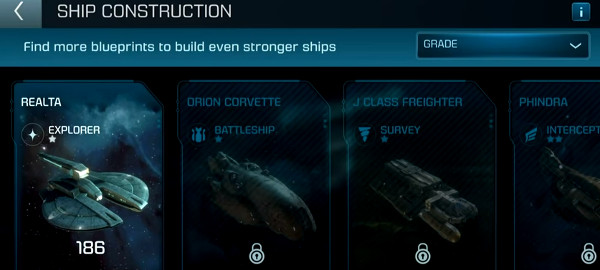
Star Trek Fleet Command secret code hack tips
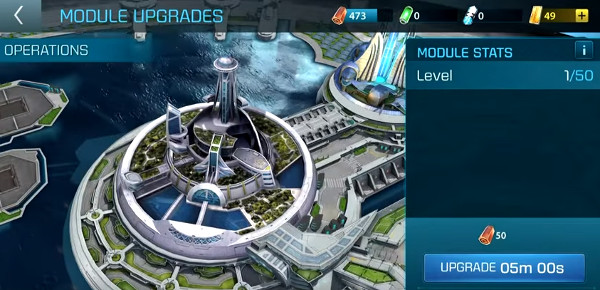
how to enter hack cheats Star Trek Fleet Command.
- 1. Y9a6XVy6giQZiUR - resources
- 2. 0Q0HGCO8X3iUznQ - summon shark
- 3. brYOLcooRYDporJ - parsteel
- 4. 92dDg19iM1OLJRZ - gift box
- 5. TM4sIEgFFZsxvF4 - promo code
- 6. yYoENE4fTKZDzt6 - speed up
- 7. 3RqvJ2rS3DYUMC4 - blueprint
- 8. V0lkZnjSEhGQ2az- gem crystal
- 9. G3Bs89jtLrkiLSw- premium pack
- 10. lYcNRJkKWd5NFVJ - chest
- 11. 1z6CqKtNZlYDLgc - vip ticket
Tips to repair durability Star Trek Fleet Command, fix error communication with the server, bugs, lags, crashes.

10 Expert ‘Star Trek Fleet Command’ Tips and Tricks
By Author Evan Heisenberg
Posted on Published: 20181219 - Last updated: 20190507
Categories Android , iPad , iPhone
Star Trek Fleet Command is a new mobile MMO based in the Star Trek universe, especially the world of the newer Star Trek movies. This new Scopely game will have you battling against other players, collecting resources and chests, finding officers, discovering new solar systems, and try to become the top player in the entire universe. Read on for a guide, tips, cheats, tricks, glitches, glitch fixes, hints, and more for Star Trek Fleet Command!
Grinding is a fact of life in a game like this, but you want to work smarter, not harder, so that you can get the much-desired 2-star and 3-star ship parts and not the overly-common one-star ones. To get higher-level ship parts, attack higher-level ships – at least level 10 but preferably higher.
Certain classes of ships (survey, explorer, intercepter) are higher-tier than others even at the same star level, so keep working your way up higher-leveled ships in order to get these parts. Complete the daily missions every day to maximize your chances. And as far as the type of part, like ships tend to drop like parts. Battleships drop battleship parts, surveys drop survey parts, and whatnot.
As you upgrade your ships, you’ll unlock more slots in which to assign officers, and as you have more available officers, you’ll have more options as far as where to put them to maximize your stats. Stronger officers should go in the bridge, while weaker ones should go in the crew. If your ship is low in one or two areas, fill the bridge with officers that can bring up the weak points.
Don’t ever leave your starbase without some form of construction or another going on. Always have something going on in your starbase. Join an alliance too. Make sure that it’s an active one, and take advantage of their presence to help you with your base. Play at a time when they’re all online at the same time, so that they can help you build stuff instantly.
Most Popular: Triumph Brick Breaker Cash: The Full Promo/Referral Code List and Guide for Free Money
Switching servers is something that many in this game want to eventually be able to do. Right now, there is not a way to switch servers in this game, although the developers at Scopely say they plan to add it soon. Right now, deleting your data, moving your location (or using a VPN to move your location) and then restarting a new account is the surest way to switch server locations.
You can play Star Trek Fleet Command on PC and Mac and continue your progress using either a new account or the account that you use now. As long as your account is connected, you can connect it back up on desktop and pick up where you left off.
A glitch that’s been seen rather commonly is that Recruit Tokens tend to disappear a lot. In order to rectify this, you need to put in a support ticket. Do the same thing if another bug or glitch hits, such as you spend recruit tokens to do a summon but then the game glitches out and the summon doesn’t occur. The devs tend to be good with responses to issues such as these.
Sometimes, ships tend to get stuck in place, and you can’t repair them or remove them. This doesn’t have to be the end of your run, though. If this does happen, there are fixes. One of them includes restarting the game or turning the app off and then on again (especially with a wifi connection) to ensure that it’s not an issue with your phone or tablet’s copy of the game. Another is to find someone to attack you and knock you off.
Farming resources such as dilithium, latinum, common refined ore, gas, and whatnot can be a slog, but just like with the ship parts, farm smarter. The higher the level ships that you raid, the better your loot boxes will be and the more of a chance that you have at getting rarer resources. Mine and mine and get as many powerful resources as you can.
Take on a lot of missions, BUT be careful what you take on and don’t overload yourself too much early on. Start off with the easier missions, and move up very gradually to the harder missions. Don’t take on super hard or nearly-impossible missions or you’ll end up stuck with a mission that you can’t complete for far too long of a time.
Take note of what solar systems have mines for what minerals. Some systems have nothing while some have raw crystals, dilithium, tritanium, parsteel, or rarer forms of ore and gas. Write down which systems contain what mines so that you can go back and mine from them whenever you wish.
- Star Trek Fleet Command: Retrofit Ship and Mission Guide
- Star Trek Trexels II: Top Tips, Walkthrough, Cheats, and Strategy Guide
- Star Trek Fleet Command: Guide to Unlocking Khan, Botany Bay, and Augments
- Merge Plane: Space Trek Quests - Unlock and Master the Star Trek Event
- Star Trek Trexels - The Ultimate Tips, Cheats and Strategy Guide
- Star Trek Fleet Command: Full Resource Map - Where to get Dilithium, Tritanium, Parsteel, Raw Crystal, Raw Gas, and Raw Ore
- Star Trek Rivals (iOS) Tips and Tricks Guide: Hints, Cheats and Strategies
Sunday 20th of November 2022
I am stuck! Hostile with federation and Romulans and highly untrustworthy with Klingons. How do I improve my rep?
Thursday 22nd of September 2022
Unfortunately the game allows jerks to be super jerks, allowing all kinds of griefing and bullying to occur on huge scales, ie an entire alliance vs one new player. And it rewards them for it. It damn near encourages them to do it.
Jonothan Bemis
Thursday 19th of May 2022
would it be possible to have more than one ship per loading dock and be able to use them ?
MilitaryGirl
Tuesday 12th of April 2022
(]>>ujeb.se/eTflAZ
trump is your daddy
Thursday 3rd of March 2022
billygeneismarketing.com

NEW USER GUIDES
We’ve assembled an array of information for your continuing missions. explore guides, officer abilities, starship statistics, and gameplay tips..

GAME OVERVIEW GUIDE

SHIPS & COMBAT GUIDE

OFFICER GUIDE

RESOURCES GUIDE
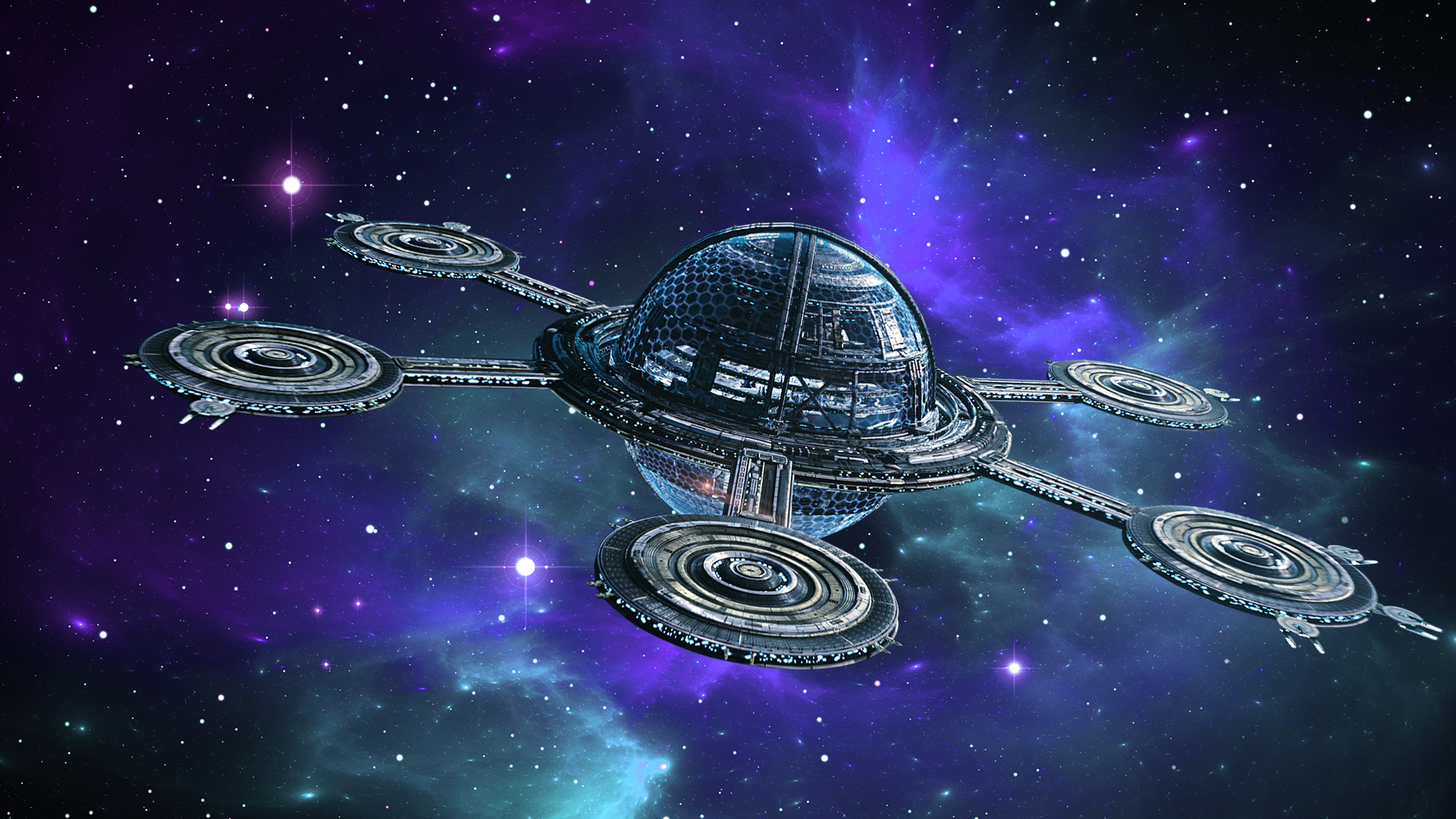
STATION GUIDE
Be the best commander, be heard across the galaxy.

FIND US ALSO ON
Take the Conn!
Download star trek fleet command today.
- AVAILABLE FOR -
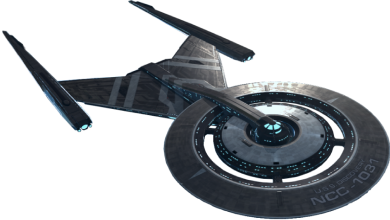
STAY INFORMED AND DON’T LOSE YOUR PROGRESS!
Subscribe for exclusive updates on our launches & more! Sync your progress across platforms and devices

IMAGES
COMMENTS
This page contains a list of cheats, codes, Easter eggs, tips, and other secrets for Star Trek: Starfleet Command for PC. If you've discovered a cheat
Find the latest codes for Star Trek Fleet Command, a mobile game based on the Star Trek franchise. Redeem codes for shards, tokens, and other rewards on the official website.
NX-01. Exclusive Rewards. Must be OPs level 40 or higher. KIRK. Ultra Recruit Token x4000. James T. Kirk Shards x100. None. You can enter codes as soon as you can access the full menu in Star Trek Fleet Command. This will be after you have finished completing the tutorial, but you will only be able to use codes without level requirements.
Listed below are all the currently known codes for Star Trek Fleet Command. Mobile codes are released and expire at random intervals so be sure to check back frequently to get the latest free ...
All Codes For Star Trek Fleet Command In April 2024. Codes are free to use for everyone and can come with big rewards such as unlocking characters in Star Trek Fleet Command. However, in some cases, there might be requirements before you get to use them. These requirements will be listed with each code so players know when they can be used.
Learn how to play Star Trek: Fleet Command, a free-roaming multiplayer online strategy game based on the Star Trek movie reboot franchise. Find tips, cheats and strategies to progress faster in the game and explore the galaxy.
By Dayne Menezes Published On May 9, 2024. Image Credits - DIGIT Game Studios. Star Trek Fleet Command Codes can potentially help you get an initial boost in the game. This is because, by utilizing these codes, you will be able to redeem some useful goodies. From Ultra Recruit Tokens and Artifact Shards to Event Store Currency and other special ...
Get free rewards for Star Trek Fleet Command, a game inspired by the Star Trek series, by redeeming codes. Learn how to use codes, where to find them, and what they offer in this article.
Learn how to play Star Trek Fleet Command, a 4X mobile strategy game based on the Kelvin timeline. Find out how to get free chests, relocate your base, mine resources, join alliances, and more.
Open the file called "sfbspc13.txt" and it is located in "assets\specs\sfbspc13.txt" in the main directory of the game using Exel. Look for "BPV". At the "F-FF" "BPV" value change to 1000 or ...
Released on mobile devices last year, Star Trek Fleet Command has proven pretty popular. Based on strategy, it is all about exploring planets, completing missions, and expanding your fleet.
Learn how to be the best in the galaxy with this cheats and guide for Star Trek: Fleet Command, a strategy game for Android and iOS devices. Find out how to complete missions, upgrade your base and ships, fight enemies, explore new galaxies, and more.
Redeem these codes to get free rewards in the game based on the TV series Star Trek. Learn how to use the codes, where to find them, and what requirements you need to fulfill.
Here are some Star Trek Fleet Command codes for you. Download the game and open it. The first thing you need to do is complete the tutorial. After the tutorial is completed, you will see a ...
First, make sure to recall it to the base. After it, tap the ship at the bottom of the screen. Head to the manage menu -> upgrade. All the ships in Star Trek Fleet Command game have different stats. As you progress in the game, you will battle against high-level hostiles, ships, and players' base.
List of all Star Trek Fleet Command redeem codes. We have listed all the available redeem codes for Star Trek Fleet Command below. Players can redeem these codes to get free in-game rewards. The most recent codes are located at the top of the table. Here is the list of new active Star Trek Fleet Command codes: New redeem codes for Star Trek ...
There is a free chest that regenerates every 10 minutes, four hours and 24 hours. Not to mention the daily goals you can complete just by playing the game. Completing each Daily Goal will have its ...
Learn how to edit a game file to unlock cheat mode and change various game parameters in Star Trek: Starfleet Command. Find FAQs, walkthroughs, and guides for this strategy game on GameSpot.
Star Trek Fleet Command Ship Guide. Independent Ships Ship Rarity Grade Type Ship Ability (at Level 1) Realta Common 1-star Explorer +10 increase of shield health Orion Corvette Common 1-star Battleship +10 increase of hull health…. Start investing with Acorns today!
Extra prestige points. Begin any mission and execute an alpha strike on your opponent's the aft right shield, but do not completely destroy it. Then, fire a photon torpedo into the front left ...
Star Trek Fleet Command cheats android, ios hack codes. The operations building is the core of the station. The more powerful it is, the more powwerful you and your ships are. Tap on the operations building to view its upgrades. Upgrading the operations building will unlock new areas and allow the station to grow in strength.
Read on for a guide, tips, cheats, tricks, glitches, glitch fixes, hints, and more for Star Trek Fleet Command! Grinding is a fact of life in a game like this, but you want to work smarter, not harder, so that you can get the much-desired 2-star and 3-star ship parts and not the overly-common one-star ones.
STAY INFORMED AND DON'T LOSE YOUR PROGRESS! Subscribe for exclusive updates on our launches & more! Sync your progress across platforms and devices. STFC has assembled an array of information for your continuing missions across the galaxy. Explore guides, officer abilities, starship statistics, and gameplay tips.