Section Menu
- Breast Cancer Video Concierge

Video Visits – Experience Modernized, Seamless Virtual Care.
Delivering the same level of world-class care, with exceptional convenience.
Video Visits are virtual appointments with a trusted Weill Cornell Medicine provider, offering you the opportunity to interact with a physician in a face-to-face experience. It's a simple, convenient way to stay in touch and manage your health concerns from your home or office. Log into Connect to schedule a Video Visit appointment with a member of your care team.
For all Video Visits, you must be present in a state where your physician is licensed for practicing. If you will not be in New York State at the time of your video visit, please confirm with your physician’s office that they are licensed to provide virtual care in your residing state. Weill Cornell Medicine physicians who offer Video Visits to patients in Florida have registered with the Florida Board of Medicine as out-of-state telehealth providers.
Many Weill Cornell Medicine physicians offer urgent video visits for new or existing patients. Please log in to Connect for scheduling availability.
If your provider is not available, or for Virtual Urgent Care, please visit Weill Cornell Medicine Department of Emergency Medicine for more information.
Watch To Learn More
How it works.
Call the phone number listed below.
Available for both Apple and Android devices!
After scheduling, you will receive instructions on how to create an account.
Read our instructional guide on how to access your visit. Zoom prior to your appointment.-->
Below is the full list of participating specialties. Please contact your physician’s office to schedule a Video Visit with your trusted provider.
Frequently asked questions.
What is a Video Visit?
Video Visits enable patients to complete appointments virtually — helping patients access care more conveniently.
Using a mobile device, the Weill Cornell Medicine app, and a secure internet connection, patients speak with a Weill Cornell Medicine provider one-on-one, receiving the same high-quality care as an in-person appointment.
Does my physician offer Video Visits?
Video Visits are available to new and existing patients at Weill Cornell Medicine. To schedule with an existing provider, please log into Connect for scheduling availability. If you would like to schedule an initial Video Visit with a provider, please visit the clinical services page to review participating specialties.
Can I schedule a Video Visit for my child?
Yes. If your child is currently a patient with a Weill Cornell Medicine pediatrician, you can schedule a follow-up Video Visit virtually using Connect or by calling your pediatrician’s office.
If your child is not an existing patient, schedule your first visit with Primary Care Pediatrics.
Which conditions are treated with Video Visits?
Video Visits may be available for urgent or same day care for illnesses such as sore throat, cough, fever, diarrhea and vomiting, rash, urinary tract infection, conjunctivitis (pinkeye) and many other acute symptoms that do not require a standard physical exam.
A video visit may also be appropriate for post-surgical follow-up, prescription refills, and management of chronic medical problems such as diabetes, high blood pressure, behavioral health issues such as depression and anxiety, and many others.
If you are uncertain whether your symptoms are appropriate for a video visit, check with your providers’ office.
Do you offer Virtual Urgent Care services?
If you are experiencing a medical emergency, please call 911. Virtual Urgent Care and Video Visits are for non-life-threatening illnesses or injuries only.
Many WCM providers are available for initial or follow-up visits, both urgent and routine, through Video Visits. Please log in to Connect to schedule .
For after-hours visits or Virtual Urgent Care services, please visit Weill Cornell Medicine Department of Emergency Medicine for more information on offerings.
Does my insurance cover Video Visits?
Video Visits have the same insurance coverage as in-person appointments. Your copay is the same and your deductible still applies. Please contact your provider for more information about cost and insurance coverage.
Will I be able to speak to my physician during a Video Visit?
Yes. You will speak one-on-one with a Weill Cornell Medicine provider. You will receive the same high-quality care as an in-person appointment.
How do I schedule a Video Visit?
If you or your child are not currently a patient at Weill Cornell Medicine, schedule your first appointment .
If you are an existing patient, you can schedule through Connect or call your provider’s office directly to assist you in scheduling your Video Visit. Similar to an in-person appointment, you will also receive the same reminders.
Virtual Care
Health care at your fingertips..

St. Luke’s virtual care program means personalized health care at your convenience. Now you can access our services on your schedule–all from your phone, tablet, or computer. So whether you’re scheduling online doctor visits or needing immediate medical attention, take advantage of St. Luke’s telehealth today.
St. Luke’s has a growing number of providers that offer services through our telehealthcare program.
Virtual urgent care.
Want shorter wait times? Need immediate medical treatment? Here’s an easy way to get care fast.
Virtual Scheduled Care
Want less travel time? Need more flexible scheduling? Here’s another way to connect with your provider.
Note: Virtual doctor visits shouldn’t be used during an emergency. If you’re experiencing any life-threatening conditions, call 911 or go to the nearest emergency room.
Make virtual care part of your plan..
See providers face-to-face using your camera.
View test results through our integrated network.
Request refills on select prescription medications.
Providers can access you detailed medical records.
How can I connect to a provider virtually?
St. Luke’s offers two types of virtual care: virtual scheduled care and virtual urgent care:
- Virtual scheduled care–This care allows you to schedule with a specific provider. Before the scheduled time (30 minutes), your appointment will become available in MyChart or through the link sent to you.
- Virtual urgent care–This care doesn’t require scheduling. Instead, you can simply initiate a visit using the “Connect Virtually” button on the mobile app.
How do I manage my notifications?
There are several options for managing how St. Luke’s communicates with you. To manage notifications, follow these steps:
- Open the St. Luke’s mobile app.
- Tap the “More” icon at the bottom of the screen.
- Tap on “Communication Preferences”.
To enable or disable push notifications, follow these steps:
- Tap “Advanced Settings”.
- Use the “Notifications” toggle to enable or disable the feature.
Note: Enabling push notifications will add your device name to the “My Devices” list at the bottom of the screen.
How do I schedule an appointment?
Scheduling an appointment is quick and easy! You can either call the office you want to schedule with or use the St. Luke’s mobile app. To use the app, follow these steps:
- Tap the “Find Care” icon at the bottom of the screen.
- Search for locations and providers to schedule with.
If you have a primary care provider or care team assigned to you, then follow these steps:
- Tap the “MyChart” icon at the bottom of the screen.
- Tap the provider icon to schedule directly.
How do I change my password?
To change your password, follow these steps:
- Tap the “Sign In Options” button.
- Tap the “Update Password” link.
How do I reset my password?
To reset your password, follow these steps:
- Tap “Forgot Password” on the sign-in screen.
- Enter your email address.
- Answer your security question.
- Choose a new password.
My account is locked - how do unlock it?
To unlock your account, follow these steps:
- Tap the “Unlock My Account” link.
- Enter the code that is emailed to you to confirm your identity.
How do I update my security questions?
To update your security questions, follow these steps:
- Tap “Profile & Account Settings”.
- Tap the gear icon in the top right corner of the screen.
- Select “Update Security Questions”.
Can I view my family’s medical information?
With their permission, MyChart proxy access allows you to view medical records for both your family and anyone you care for. However, you must be at least 18 or older to use this feature.
To give someone access to your medical record, follow these steps:
- Tap the “Invite Friends and Family” icon.
We recommend granting access to either a family member or friend in case you need assistance managing your care.
Can I access MyChart if I’m outside the US?
For security reasons, St. Luke's doesn't allow internet access to the web outside the US. Please call 1-866-STLUKES (785-8537) , option 5 for support.
As a precautionary measure, we recommend downloading your COVID-19 information before you leave the country. You can download your Covid information to your health wallet app (Apple) or as a PDF, which includes a QR code and is compatible with Apple and Android.
Call 1-866-STLUKES (785-8537) , option 5.
- Profile & Preferences
- My Documents
Our other sites
How to join a scheduled video visit at kaiser permanente .
- On a computer?
- On a mobile device?
- Having connection issues?
- Have more questions?
Get ready to connect to care
Video visits are a convenient way for you to get the care you need without leaving home. Before your visit, you’ll want to check a few things to make sure your computer or mobile device is set up to connect to your care team. Please note that these instructions are for scheduled video visits only, including one-on-one visits with a clinician, group visits, and group classes. The process is a little bit different for 24/7 virtual care visits .
Video visits are hosted by Zoom. Zoom offers features for members who may need additional support during their video visit, including automated captioning, Sign Language interpreters, spoken language interpreters, and real-time captioning.
Are you on a computer?
If your computer has a working camera and audio, you can use it for your video visit. See the instructions below.
Make sure you have a strong internet connection
You can connect using Wi-Fi or a wired internet connection. Make sure you have a strong connection and good internet speed. If other people in your home are online, it might affect your video quality — especially if they’re using streaming services, like watching videos or playing video games online.
Join your video visit
It’s easy to join a video visit with a desktop or laptop computer that’s connected to the internet.
You’ll need to make sure:
- Your camera, microphone, and speakers are working
- You’re using a supported browser, Chrome™ or Safari®
- Your operating system is up to date
You’ll have 2 opportunities to test your camera, microphone, and speakers:
- Test your equipment before your visit at zoom.us/test .
- Test your equipment as you join your video visit. Join a few minutes early for the best experience.
Then follow these steps:
For the best experience, download Zoom at zoom.us/download . You can also join your video visit using your internet browser.
Sign in at kp.org and find your video visit by clicking “Appointments” and scrolling down to find the appointment you want to join.
Select your appointment to connect to your care team. You’ll be able to join your visit as long as the “Join” button is blue.
What if my care team emailed me a link?
If you got a video visit invitation by email, simply click the link in the email. Then confirm your identity and accept the terms and conditions to connect to your visit. If your clinician or instructor hasn’t joined yet, you may be put into a virtual waiting room until they arrive.
Are you on a mobile device?
If your mobile device has a working camera and audio, you can use it for your video visit. See the instructions below.
You can connect using Wi-Fi or at least 3 bars of LTE cellular service. Make sure you have a strong connection and good internet speed. If other people in your home are online, it might affect your video quality — especially if they’re using streaming services, like watching videos or playing video games online.
It’s easy to join your video visit using an iPhone®, iPad®, or Android™ device. If you’re using an iPhone, make sure it’s no more than 4 generations old.
Follow these steps:
For the best experience, download the Zoom app from the App Store® or on Google Play™.
Sign in to the Kaiser Permanente app* and tap “Appointments” to view your scheduled appointments.
Select your visit and tap to connect to your care team. You’ll be able to join your visit as long as the “Join” button is blue.
What if my care team emailed or texted me a link?
If you got a video visit invitation by text or email, simply tap the link in the invitation. Then confirm your identity and accept the terms and conditions to connect to your visit. If your clinician or instructor hasn’t joined yet, you may be put into a virtual waiting room until they arrive.
Are you having connection issues?
Have questions.
We’re here to help. Simply call this support phone number, Monday through Friday from 4:30 a.m. to 7 p.m. Pacific time.
Northern California 1-844-216-5769 (TTY 711 )
Apple, iPhone, and iPad are trademarks of Apple, Inc., registered in the U.S. and other countries and regions. App Store is a service mark of Apple, Inc., registered in the U.S. and other countries and regions. Google Play and Android are trademarks of Google LLC.
*If you don't have the Kaiser Permanente app yet, you can download it at no cost from the App Store or on Google Play. You'll need to be registered on kp.org to sign in.
Want to stay signed on?
We are unable to switch you to this area of care
We’re getting your information
Your browser is out-of-date!
Internet Explorer 11 has been retired by Microsoft as of June 15, 2022. To get the best experience on this website, we recommend using a modern browser, such as Safari, Chrome or Edge.
Video Visits
Answers in real time, on your time, what is a video visit.
Sometimes, you want to talk about your health concerns with a clinician without leaving your home. Video Visits with a Scripps provider give you the trusted medical advice you need in real time.
Primary care
We offer On-Demand and scheduled primary care Video Visits. Please choose an option below to get started, or read below to learn more about which option is right for you. You will access all Video Visits through the MyScripps patient portal. If you don’t have an account, sign up for MyScripps now .
On-Demand visit
If you are currently a primary care patient with Scripps Clinic or Scripps Coastal Medical Group, same-day On-Demand Video Visits are available with a doctor, nurse practitioner or physician assistant. A team of providers is ready to diagnose and treat you from the privacy of your home or other location. It is not necessary to make an appointment. Simply login to MyScripps and begin an On-Demand visit. You will be assigned a provider based on availability at the time you begin your visit.
Start primary care On-Demand video
How to join your primary care On-Demand Video Visit:
It’s easy to get started with with an On-Demand Video Visit on your computer, smart phone or tablet.
- Go to MyScripps - Video Visits are available on both MyScripps.org and the MyScripps mobile app. You can download the free MyScripps app from the iPhone App Store or Android Google Play Store .
- Select On-Demand Primary Care Video Visit.
- Select Reason for Primary Care Video Visit.
- Select next available provider.
- You will be notified by text or email to begin your visit.
Scheduled visit
Video Visits with our primary care physicians and specialists are also available by appointment. You can schedule online with most primary care doctors, or call the office to schedule a video visit.
Schedule an appointment
How to join your scheduled Video Visit:
To start your Video Visit follow these steps at least 15 minutes before your appointment.
- Go to MyScripps - Video Visits are available on both MyScripps.org and the MyScripps mobile app. You can download the free MyScripps app from the iPhone App Store or Android Google Play Store .
- eCheck-in - From Appointments , find your Video Visit and click eCheck-In. Answer questions about your medical history, medications and more.
- Begin visit - From Appointments, find your Video Visit and click to open that visit.
Once you and your doctor join the Video Visit, your conversation will take about 20-30 minutes for a primary care or specialist visit. Your doctor will ask questions about your health and see firsthand any symptoms you’re worried about, like a rash. They may explain any recent lab results or imaging, if you had those done before your appointment. They will tell you their treatment recommendations and, if needed, send a prescription to the pharmacy of your choice.
Family members and caregivers in different locations can also take part in your Video Visit. Read about this option in our virtual care FAQs .
Scripps HealthExpress
Video Visits with HealthExpress are a good option for minor illnesses and injuries. (See the symptom list below.) The on-demand option lets you see a provider right away, and the scheduled option allows you to choose a time to see an available provider.
Same-day, On-Demand visit
Video Visits with HealthExpress are a good option for minor illnesses and injuries. See the symptom list below. The On-Demand option allows you to wait for the next available provider.
Start On-Demand video
How to join your HealthExpress On-Demand Video Visit:
- Go to MyScripps - Video Visits are available on both MyScripps.org and the MyScripps mobile app. You can download the free MyScripps app from the iPhone App Store or Android Google Play Store .
- Select On-Demand HealthExpress Video Visit.
- Select Reason for HealthExpress Video Visit.
Same-day, scheduled visit
Video Visits with HealthExpress are a good option for minor illnesses and injuries. (See the symptom list below.) The scheduled option allows you to choose a time to see an available provider.
Schedule a same-day visit
How to join your same-day, scheduled visit:
It’s easy to start a scheduled Video Visit with a HealthExpress provider on your computer, smart phone or tablet.
- Select Appointments.
- Select HealthExpress Video.
- Choose a time - Select from upcoming times. When your appointment time arrives, use the MyScripps app to complete eCheck-in to start your Video Visit.
Once you and the HealthExpress nurse practitioner or physician assistant join the Video Visit, your conversation will take about 10-15 minutes. The nurse practitioner or physician assistant will ask questions about your symptoms and see firsthand the symptoms you’re worried about, like a rash. They will go over treatment recommendations and, if needed, send a prescription to the pharmacy of your choice.
Note: Video Visits are not appropriate for severe or life-threatening symptoms. If you need emergency care, call 9-1-1 or go to the nearest emergency room.
Symptoms and conditions
The following can be addressed during a HealthExpress Video Visit.
Please note, COVID-19 screening is available through On-Demand HealthExpress Video Visit only — you cannot schedule ahead.
- Asthma (including medicine refill)
- Athlete’s foot
- Birth control refill (one time)
- Burn (minor)
- Canker sore
- COVID-19 screening
- Cuts/scrapes
- EpiPen refill
- Insect bite
- Low back pain (minor)
- Medicine refill (one time)
- Motion sickness prevention
- Nail infection
- Poison ivy/oak
- Sprains/strains
- Upset stomach
- Urinary tract infection (UTI)
- Yeast infection
Pricing and payment
Cost for a HealthExpress Video Visit varies, depending on whether you use insurance. Check with your insurance plan on whether they will cover your visit. You can pay with a credit or debit card.
For a Primary Care Video Visit or Specialist Video Visit, Scripps will work with your insurance to process the visit before we bill you for any out-of-pocket amount your insurance determines to be your responsibility.
If you have a flexible spending account, your fee may be reimbursable. Check with your insurance plan.
More virtual care options
Symptom checker | free.

Assess your symptoms for free and find out where to go for Scripps care.
E-Visit | Up to $30*

Submit a brief questionnaire for a treatment plan from a Scripps provider.
*Prices for most people, depending on insurance. Log in to MyScripps to see your price.
Frequently asked questions about virtual care
If you’re new to virtual care (also called telemedicine), you’ll find our services easy to use in MyScripps. In case you have common questions, we have posted frequently asked questions to help you get started.
- Cast & crew
- User reviews

Back to Black

The life and music of Amy Winehouse, through the journey of adolescence to adulthood and the creation of one of the best-selling albums of our time. The life and music of Amy Winehouse, through the journey of adolescence to adulthood and the creation of one of the best-selling albums of our time. The life and music of Amy Winehouse, through the journey of adolescence to adulthood and the creation of one of the best-selling albums of our time.
- Sam Taylor-Johnson
- Matt Greenhalgh
- Marisa Abela
- Eddie Marsan
- Jack O'Connell
- 21 User reviews
- 39 Critic reviews
- 52 Metascore

- Amy Winehouse

- Mitch Winehouse

- Blake Fielder-Civil

- Cynthia Winehouse

- Janis Winehouse

- Nick Shymansky

- Raye Cosbert

- A & R Manager

- Chris Taylor

- Perfume Paul

- Aunt Melody

- News Crew Man

- Uncle Harold
- All cast & crew
- Production, box office & more at IMDbPro
More like this

Did you know
- Trivia Marisa Abela did all the singing in this film herself. She trained extensively to mimic Amy Winehouse 's vocals.
Technical specs
- Runtime 2 hours 2 minutes
Related news
Contribute to this page.

- See more gaps
- Learn more about contributing
More to explore

Recently viewed

Arrests made in connection to disappearance of two Kansas moms
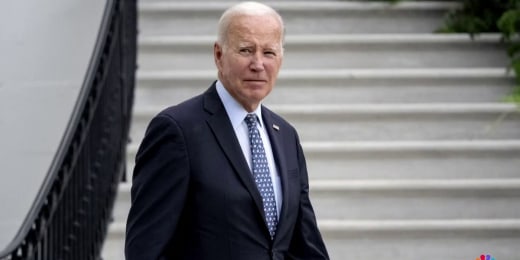
President Biden urges restraint after Iran’s attack on Israel

Escalating concerns about wider war in the Middle East

Legacy of the Boston Marathon’s beloved official dog lives on

An American in Paris: the carpenter from New England helping rebuild Notre Dame Cathedral

‘Burglary tourists’ enter U.S. legally then break into homes, according to law enforcement officials

Jury selection set to begin in criminal trial over Trump’s alleged hush money scheme

Iran begins retaliatory attack against Israel with launch of more than 100 drones

Dramatic rescue video of nearly 200 left stranded in midair after deadly Turkey cable car accident

100 students orchestrate a moving surprise for 99-year-old WWII veteran

Robots cook your burger and fries at this new California fast food restaurant

Manhunt for suspect in violent Florida carjacking that was caught on camera

At least 7 dead, including suspect, in stabbing attack at Australian mall

Vice President Harris denounces Arizona's near-total abortion ban

Truck driver rams stolen semi-truck into public safety building in Texas, police say

School builds literacy skills by having students read to lambs

Biden's message to Iran over potential strike on Israel: 'Don't'

Trump says he will testify at New York hush money trial

CDC investigating botulism-like illnesses linked to Botox

Small business owners forced to pay back IRS, after being misled by tax credit promoters
Nightly news, grand jury indicts former school administrator in shooting of teacher by 6-year-old.
A grand jury in Newport News, Va., indicted the former assistant principal, Dr. Ebony Parker, on charges of felony child neglect for failing to take action to prevent a 6-year-old boy from shooting his teacher. NBC News' attempts to reach Dr. Parker were unsuccessful. NBC News' Erin McLaughlin reports. April 10, 2024
Best of NBC News
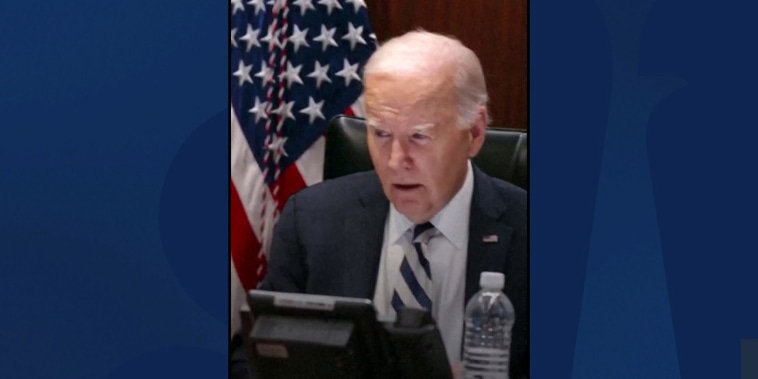
'You're incredible:' Biden thanks U.S. fighter squadrons that helped defend Israel

Nightly News Netcast
Nightly news full broadcast (april 14th).

Iran ‘crossed every red line,’ Israel says at U.N. meeting

Iran doubles down on right to self-defense in U.N. Security Council address

Watch moment Scottie Scheffler wins the 2024 Masters Tournament


OUR MINISTER

Dr. Joseph Lozovyy was born into a Christian family in Elektrostal, Moscow Region, and was raised in a pastor’s home. From the age of fifteen, he began actively participating in the music ministry of the Baptist Church in Mytishchi, where his father served as a pastor, and also played in the orchestra of the Central Moscow Baptist Church. From 1989, he participated in various evangelistic events in different cities of Moscow Region and beyond. From 1989 to 1992, as a member of the choir and orchestra “LOGOS,” he participated in evangelistic and charitable concerts, repeatedly performing on the stages of the Moscow State Conservatory, the Bolshoi Theatre, and other concert halls in Russia and abroad. In 1992, his family moved to the United States. In 2007, after completing a full course of spiritual and academic preparation, Joseph moved to Dallas, Texas, to engage in church ministry. In 2008, he founded the Russian Bible Church to preach to the Russian-speaking population living in Dallas, Texas.
– Bachelor of Arts in Music (viola) from the Third Moscow Music School named after Scriabin, Russia (1987-1991)
– Master of Theology (Th.M); Dallas Theological Seminary, Texas (1999-2003);
– Doctor of Philosophy (Ph.D) Hebrew Bible (Books of Samuel): University of Edinburgh, Scotland, United Kingdom (2007).
– Doctoral research (2004-2005) Tübingen, Germany.
– Author of a theological work published in English: Saul, Doeg, Nabal and the “Son of Jesse: Readings in 1 Samuel 16-25, LHBOTS 497 [T&T Clark/Continuum: Bloomsbury Publishing]).
https://www.bloomsbury.com/us/saul-doeg-nabal-and-the-son-of-jesse-9780567027535/
Joseph and his wife Violetta and their son Nathanael live in the northern part of Dallas.
Saul, Doeg, Nabal, and the “Son of Jesse”: Readings in 1 Samuel 16-25: The Library of Hebrew Bible/Old Testament Studies Joseph Lozovyy T&T Clark (bloomsbury.com)
Joseph, his wife Violetta and their son Nathaniel live in North Dallas, Texas where he continues ministering to Russian-speaking Christians and his independent accademic research.
Published Work
1. bloomsbury:, 2. buy at christian book distributors:, 3. buy on amazon:.
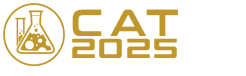
- Victor Mukhin

Victor M. Mukhin was born in 1946 in the town of Orsk, Russia. In 1970 he graduated the Technological Institute in Leningrad. Victor M. Mukhin was directed to work to the scientific-industrial organization "Neorganika" (Elektrostal, Moscow region) where he is working during 47 years, at present as the head of the laboratory of carbon sorbents. Victor M. Mukhin defended a Ph. D. thesis and a doctoral thesis at the Mendeleev University of Chemical Technology of Russia (in 1979 and 1997 accordingly). Professor of Mendeleev University of Chemical Technology of Russia. Scientific interests: production, investigation and application of active carbons, technological and ecological carbon-adsorptive processes, environmental protection, production of ecologically clean food.
Title : Active carbons as nanoporous materials for solving of environmental problems
Quick links.
- Conference Brochure
- Tentative Program


Moscow Sky Lights Up With Strange Glow After Explosion at Electrical Substation: Reports
N ew footage has emerged showing bright flashes lighting up the night sky in southern Moscow during the early morning hours of November 22.
Knewz.com has learned that there was an explosion at an electrical substation on the outskirts of Russia's capital city followed by an alleged power outage in "several" homes.
Video snippets, shared on Russian news channels like ASTRA , captured a series of flashes that caused the sky to change color. Smoke could also be seen rising from a building.
Corroborating the video, several Russian Telegram accounts reported an explosion near the south of Moscow and a subsequent fire at the Lyublino electrical substation, southeast of central Moscow, per Newsweek .
The local authorities from the area have since confirmed that an explosion occurred in the village of Molokovo, but they reassured the public that all vital facilities were operating as normal.
Russian outlet MSK1.ru reported the blaze at the substation and noted “several” power outages.
The town of Lytkarino, located to the southeast of Moscow, was one of the affected areas, as reported by the independent outlet, Meduza .
Additional power failures were reported in the southern Domodedovo section of the city. However, electricity was later restored to these areas.
One local resident speculated that a drone may have been responsible for the explosion, but additional sources are yet to support this theory.
Newsweek reported that messages on the ASTRA Telegram account run by independent Russian journalists showed residents near the substation panicking. One concerned Russian called it a "nightmare."
The incident follows an attack by Russia on a power station in southwestern Ukraine that left 2,000 people without electricity .
Knewz.com reported previously:
“ Russian forces launched a total of 38 Iranian-made Shahed-136/131 drones during the later hours of November 17 and 18.
The Ukrainian Air Force Command reported that 29 of these drones were shot down [...].
One civilian was injured as a result of the attack that targeted energy infrastructure in the southwestern Odesa Oblast.”
The assault came after repeated warnings by Ukraine’s President Volodymyr Zelensky that Russia would try to cripple its power grid as winter approaches.
Ukraine's leader warned that if Russia resorted to attacking its power utilities, it would respond in kind.
Ukraine has conducted numerous long-range aerial drone strikes on Moscow since May 2023.
Most recently on November 20, it was reported that one such incursion was intercepted close to the city, per Kyiv Post .
Moscow’s Mayor Sergei Sobyanin confirmed this and elaborated that the region's air defense systems intercepted the unmanned craft over the city of Elektrostal to the east of Moscow, as well as another over the Bogorodsky district, northeast of central Moscow.
The details of the recently surfaced video footage have yet to be independently verified.


IMAGES
VIDEO
COMMENTS
A video visit is a convenient way to see your doctor from anywhere. If you have a video visit scheduled now, you can join up to 15 minutes before the start time. Join your visit. Prefer joining from a smartphone or tablet? Download our app for easy access to your video visit. You can also check appointment details, email your doctor, get health ...
Book Your Video Visit with the Best Doctors Online. Stay safe at home while receiving top-quality medical care: online video visits and phone appointments with certified physicians. It's safe, secure, and with all the same privacy as a physical visit. We know that finding the right doctor or provider is important to your health.
Tips to get care, answers and advice faster: To learn more about COVID-19 and how Teladoc can help, explore the frequently asked questions; Before your first virtual care visit, set up your account online or on the app and then complete a brief medical history (it will help your doctor treat or advise you better)
But certain types of visits may be more amenable to a telehealth model, says Dr. David R. Stukus, associate professor of pediatrics in the division of allergy and immunology at Nationwide Children ...
Begin the MyChart eCheck-in process at least 15 minutes in advance of your appointment. Join the video visit at least 5 minutes before your appointment start time. You'll be placed in a waiting room and the provider will admit you. If you're having trouble, call MyChart customer service at (415) 514-6000 for assistance.
Connect to a doctor in minutes by phone or video. Millions of people have Teladoc through their health insurance. Set up your account and see if you're covered. Teladoc is covered by most major insurers. Set up your account to see your discounted pricing. 24/7 access to U.S.-licensed doctors by phone or video.
Our teams can provide accessibility services including American Sign Language integration with video visits and Communication Access Realtime Translation (CART). Please make your care team aware of your communication needs. If you have questions or want to confirm services, contact Language Services at 410-614-4685.
Delivering the same level of world-class care, with exceptional convenience. Video Visits are virtual appointments with a trusted Weill Cornell Medicine provider, offering you the opportunity to interact with a physician in a face-to-face experience. It's a simple, convenient way to stay in touch and manage your health concerns from your home ...
Visit with an online doctor from the comfort of your home and get expert advice, a treatment plan and a prescription if needed. ... Start a video visit. Board-certified doctors are available 24/7 and are trained to perform visits virtually. Feel better faster. Get advice, treatment options, and a prescription if needed. ...
Online Video Doctor Visits Connect with a doctor within minutes. From your smartphone, tablet or computer, it's never been easier to have a live, on-demand video visit with a physician for all your urgent care needs. Get a diagnosis or treatment - all in one quick session - for patients 12 and over. Get Started ...
1. Schedule your visit. Scheduling a video visit is easy. You can schedule an appointment online or call your clinic and ask for a video visit. If you have a doctor or clinician you see regularly, you can request a video appointment with them. Otherwise, you can choose a doctor or clinician that's available at a time that works for you.
By booking a video visit with AdventHealth, you can see a provider when it's best for you. Whether you need care during normal hours or want to speak with a provider after hours or on the weekend, our urgent care team can help. Available 24/7 in: Colorado, Florida, Georgia, Illinois, Kansas, Kentucky, Missouri, North Carolina, Tennessee ...
Join your video visit. It's easy to join your video visit using an iPhone®, iPad®, or Android™ device. If you're using an iPhone, make sure it's no more than 4 generations old. Follow these steps: Step 1. For the best experience, download the Zoom app from the App Store® or on Google Play™. Step 2
Begin visit - From Appointments, find your Video Visit and click to open that visit. Once you and your doctor join the Video Visit, your conversation will take about 20-30 minutes for a primary care or specialist visit. Your doctor will ask questions about your health and see firsthand any symptoms you're worried about, like a rash.
Choose the type of Video Visit you'd like to schedule. Check the list of conditions that can be addressed through telehealth. Select a time that works for you. Confirm your information is correct and book your appointment. If you're a legal guardian scheduling for a minor child, switch to your child's account after logging in to My Health ...
Versión en español disponible aquí: Teleconsulta en MyChart. MyChart lets you see your medications, test results, upcoming appointments, medical bills, price estimates, and more all in one place, even if you've been seen at multiple healthcare organizations.
Virtual Visits Without an Appointment. Access within minutes. Simple pricing of $49 per visit. You do not need to be a current Froedtert & MCW patient. 8 a.m. - 8 p.m. seven days a week. For minor health issues including flu, eye infection, nausea, etc. Available for anyone in the state of Wisconsin. Learn more about on-demand video visits.
If You're a Patient's Guest. Guests of patients with a video visit, click the link in your email invitation.
A Russian nuclear deterrent command center in Moscow has been imperiled by power outages that have impacted more than one-quarter of the region's cities amid freezing temperatures, a Russian ...
Back to Black: Directed by Sam Taylor-Johnson. With Marisa Abela, Jack O'Connell, Eddie Marsan, Lesley Manville. The life and music of Amy Winehouse, through the journey of adolescence to adulthood and the creation of one of the best-selling albums of our time.
A grand jury in Newport News, Va., indicted the former assistant principal, Dr. Ebony Parker, on charges of felony child neglect for failing to take action to prevent a 6-year-old boy from ...
Texas wide receiver Xavier Worthy completed a visit with the Buffalo Bills and has another upcoming visit with the Indianapolis Colts ahead of the 2024 draft, according to NFL insider Jordan Schultz.
President Joe Biden and first lady Dr. Jill Biden will roll out the diplomatic - and literal - red carpet Wednesday for Japanese Prime Minister Fumio Kishida and his wife, Yuko Kishida ...
Dr. Joseph Lozovyy was born into a Christian family in Elektrostal, Moscow Region, and was raised in a pastor's home. From the age of fifteen, he began actively participating in the music ministry of the Baptist Church in Mytishchi, where his father served as a pastor, and also played in the orchestra of the Central Moscow Baptist Church ...
Catalysis Conference is a networking event covering all topics in catalysis, chemistry, chemical engineering and technology during October 19-21, 2017 in Las Vegas, USA. Well noted as well attended meeting among all other annual catalysis conferences 2018, chemical engineering conferences 2018 and chemistry webinars.
New footage has emerged showing bright flashes lighting up the night sky in southern Moscow during the early morning hours of November 22. Knewz.com has learned that there was an explosion at an ...
Electricity Minister Dr Kgosientsho Ramokgopa is safe and sound after a car crash on Sunday, his office said in a statement. Minister Ramokgopa was involved in an accident on Sunday afternoon while travelling from the North West province to Gauteng. The accident involved the car the Minister was being driven in with two guards, and another vehicle.